Page 1

Installation Instruction
s
About This Document
Use this document to install the 1784-PCM2/B cable. This cable
connects the 1784-PCMK/B card to a PLC-2 processor.
Verify Package Contents
Make sure that you have these items before you discard any
packing material.
Loopback Connector1784-PCM2/B Cable
Two Wedges
If
any item is missing or incorrect, contact
your local Allen-Bradley of
fice.
Publication 1784-5.22 – January 1997
19866-M
Page 2
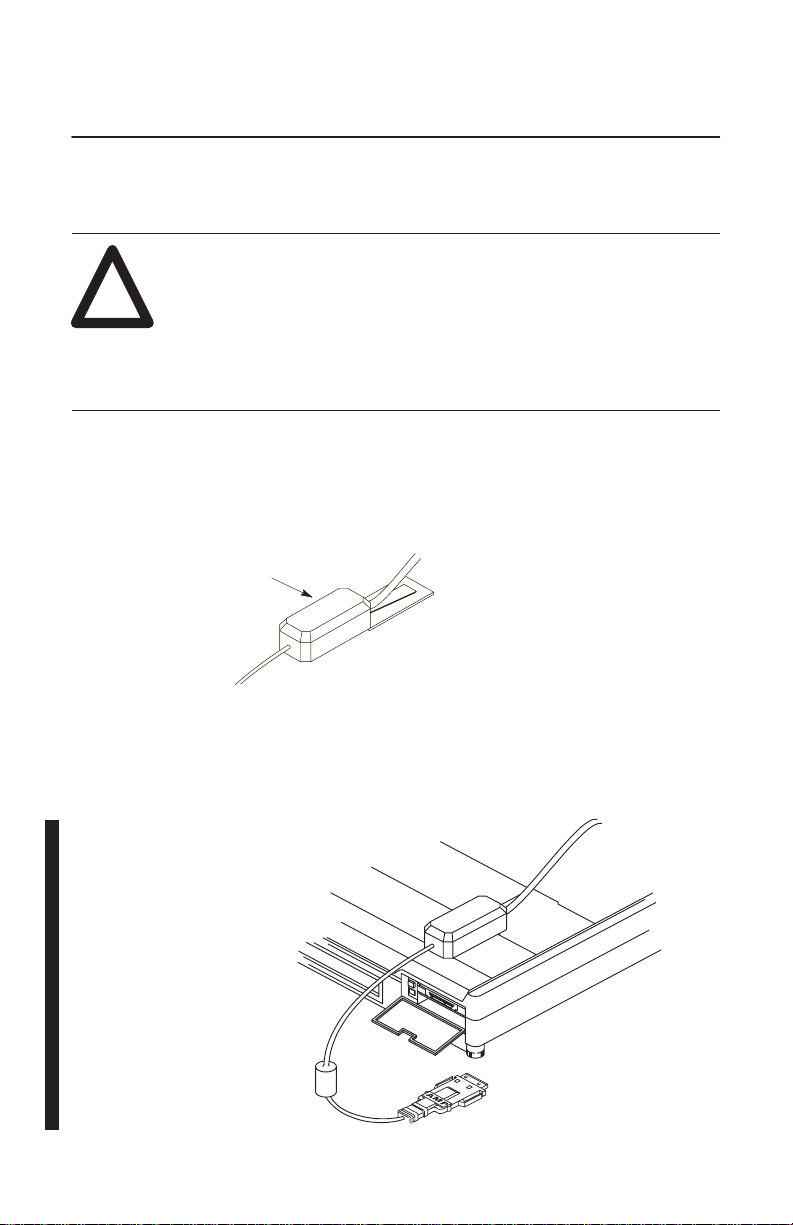
1784-PCM2/B Cable2
Attach the Wedges
ATTENTION: You must attach the wedge that is
provided with your cable to the computer. This wedge
!
1. Slide the wedge into the slot on the bottom of the cable’s electronics
pod as shown below.
provides strain relief for the cable and secures the cable to
the computer so the cable is not accidently disconnected.
If you do not use the wedge and the cable disconnects, it
can damage the connector on the cable and PCMK card.
electronics pod
19875
2. Position the assembly on the computer so the narrow end of the
wedge is closest to the PCMCIA slot. When you find the best location
for the wedge, use a pencil to mark the location on the computer.
length of cable from
connector to electronics
pod is17.8 cm (7 in.)
19875-M
Publication
1784-5.22 – January 1997
Page 3
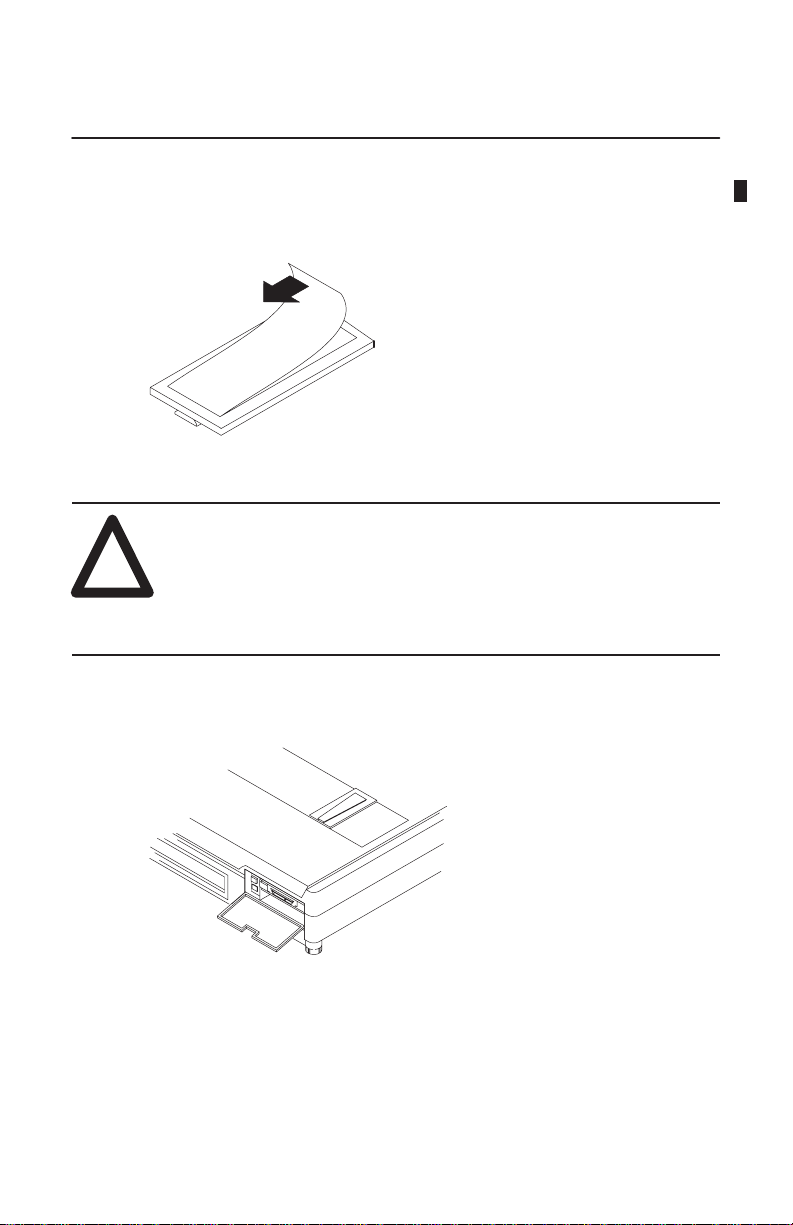
1784-PCM2/B Cable 3
3. Separate the wedge from the electronics pod.
4. Remove the paper backing from the wedge.
ATTENTION: The adhesive on the wedge is very strong.
Once you remove the protective paper and attach the
!
wedge to the computer, you cannot remove the wedge.
Be sure you are confident about the position of the wedge
before you secure it.
19950
5. Place the wedge on the computer where you marked the location.
19873
Publication
1784-5.22 – January 1997
Page 4

1784-PCM2/B Cable4
Connect the Cable
Important: When installing your 1784-PCM2/B cable, make sure you:
• securely attach the cable connector to the 1784-PCMK/B card (check
this connection if you are experiencing communication problems)
• use the wedges to support the weight of the pod
• do not bump the cable or connected hardware and inadvertently
disconnect the cable
Important: To run a loopback diagnostic test, you connect the
1784-PCM2/B cable to the PCMK card and connect the
loopback connector to the 1784-PCM2/B cable.
1. Slide the cable’s electronics pod onto the wedge on the computer.
2. Attach the cable to the PCMK card.
The silver side should
face the top of the card.
Publication
1784-5.22 – January 1997
19875-M
Page 5

3. Attach the cable to the processor.
1784-PCM2/B Cable 5
1784-PCM2/B
PLC-2
or Mini-PLC-2t
family programmable controller
PLC-2 or Mini-PLC-2
family programmable controller
ground wire
CN, -
1771-
1771-KE
1771-KF
1771-KG
1771-KGM
1771-KA2
1785-KA3
CO or -
CR
to RS-232, DH, DH+
1784-PCM2/B
ground
wire
t link
For grounding information, see the Industrial Automation Wiring and
Grounding Guidelines, publication 1770-4.1.
4. Verify that you can go online with the PCMK card and your
application software.
19877-I
20227
Publication
1784-5.22 – January 1997
Page 6

1784-PCM2/B Cable6
Removing the Cable
If you need to remove the cable:
1. Verify all communication software has been stopped.
2. Remove the cable by gently pinching the side bars and pulling the
connector toward you.
Publication
20724–M
1784-5.22 – January 1997
Page 7

1784-PCM2/B Cable 7
Support Services
At Allen-Bradley, customer service means experienced representatives
at Customer Support Centers in key cities throughout the world for sales,
service, and support. Our value-added services include:
Technical Support
• SupportPlus programs
• telephone support and 24-hour emergency hotline
• software and documentation updates
• technical subscription services
Engineering and Field Services
• application engineering assistance
• integration and start-up assistance
• field service
• maintenance support
Technical Training
• lecture and lab courses
• self-paced computer and video-based training
• job aids and workstations
• training needs analysis
Repair and Exchange Services
• your only “authorized” source
• current revisions and enhancements
• worldwide exchange inventory
• local support
Publication
1784-5.22 – January 1997
Page 8

1784-PCM2/B Cable8
PLC-2 is a registered trademark of Allen-Bradley Company, Inc.
Worldwi de representation.
Argentina •
Colombia • Costa Rica • Croatia • Cyprus • Czech Republic • Denmark • Ecuador • Egypt • El Salvador
Finland •
Indonesia •
Mexico •
Puerto Rico • Qatar • Romania • Russia–CIS • Saudi Arabia • Singapore
Africa, Republic • Spain • Sweden
United Kingdom • United States • Uruguay • V
Allen-Bradley Headquarters, 1201 South Second Street, Milwaukee, WI 53204 USA, Tel: (1)
414 382-2000 Fax: (1) 414 382-4444
Publication
Publication
Supersedes
Australia • Austria • Bahrain • Belgium
• Brazil •
Bulgaria • Canada • Chile • China, PRC
•
France • Germany • Greece • Guatemala • Honduras • Hong Kong • Hungary • Iceland • India
Ireland • Israel • Italy • Jamaica •
Netherlands
• New
Zealand • Norway
• Switzerland • T
1784-5.22 – January 1997
1784-5.22 – January 1997
Publication 1784-5.22 – April 1996
Japan • Jordan • Korea • Kuwait • Lebanon
• Pakistan •
Peru
• Philippines •
Poland • Portugal
• Slovakia • Slovenia •
aiwan
enezuela • Y
• Thailand • T
ugoslavia
urkey • United Arab Emirates
Copyright
1997 Allen-Bradley Company
• Malaysia •
•
South
•
PN
955127-64
, Inc. Printed in USA
•
•
