Page 1
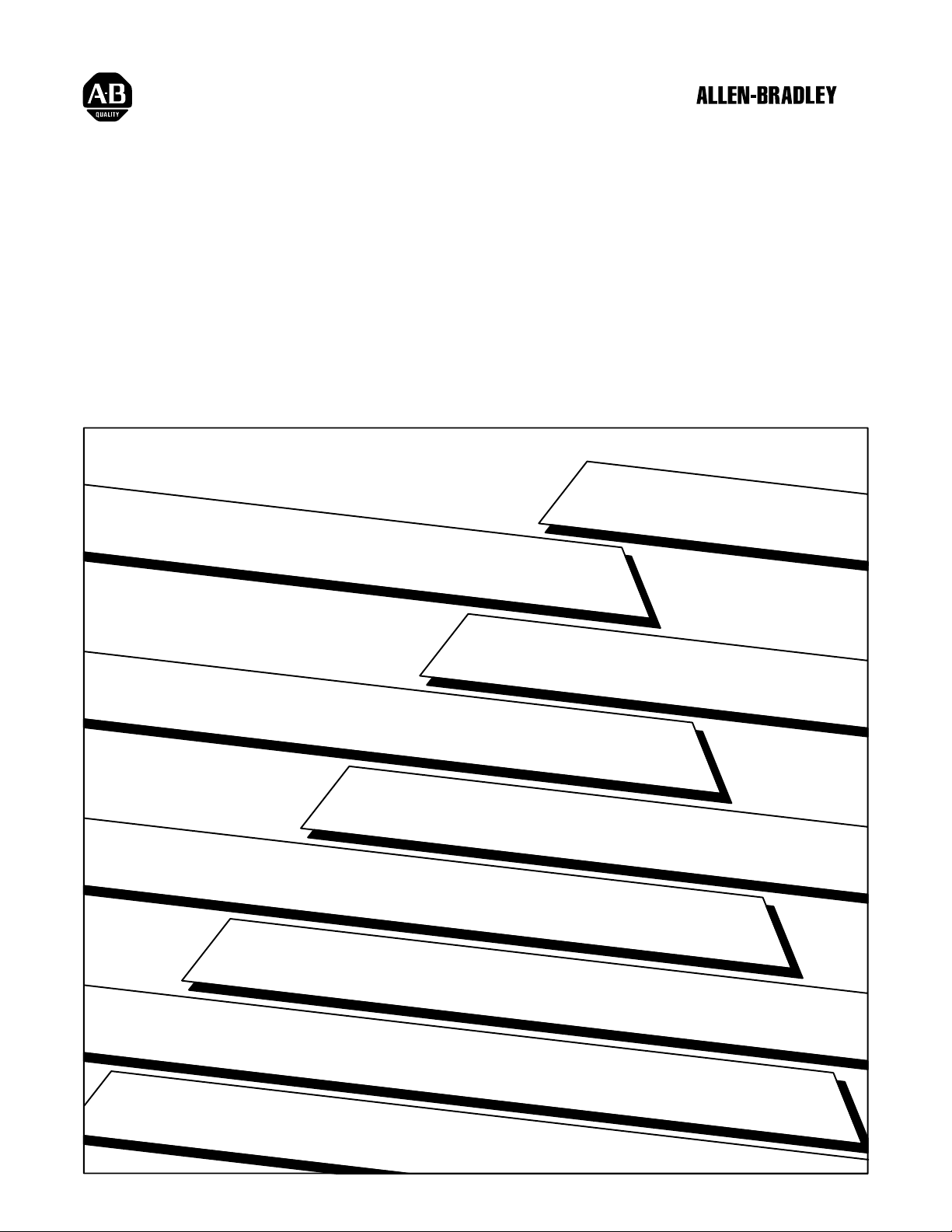
SPI Protocol Interface Module
Cat. No. 1771SPI
Concepts Manual
Page 2
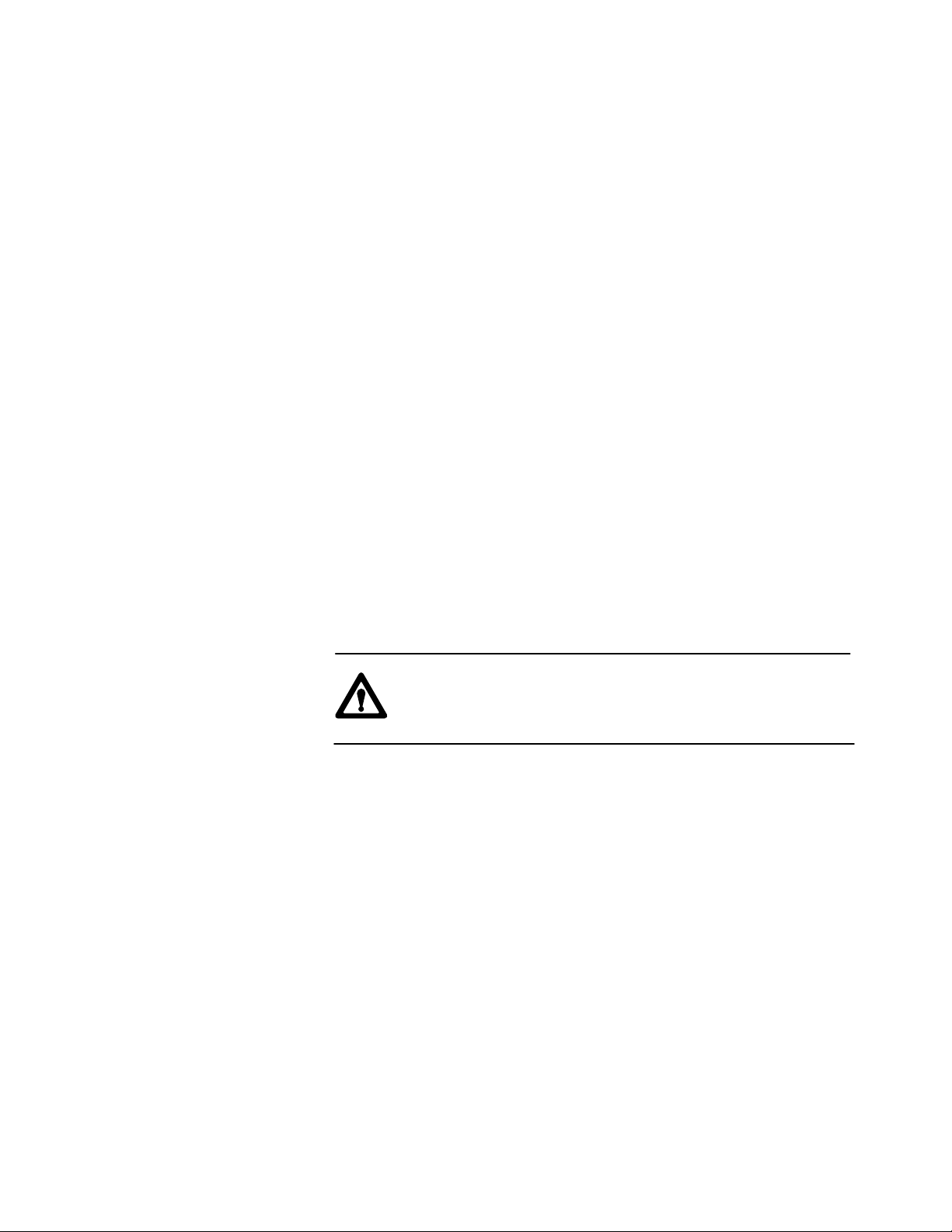
Important User Information
Because of the variety of uses for the products described in this publication,
those responsible for the application and use of this control equipment must
satisfy themselves that all necessary steps have been taken to assure that each
application and use meets all performance and safety requirements, including
any applicable laws, regulations, codes, and standards.
The illustrations, charts, sample programs, and layout examples shown in this
guide are intended solely for purposes of example. Since there are many
variables and requirements associated with any particular installation,
Allen-Bradley does not assume responsibility or liability (to include
intellectual property liability) for actual use based upon the examples shown
in this publication.
Allen-Bradley publication SGI-1.1, Safety Guidelines For The Application,
Installation and Maintenance of Solid State Control (available at your local
Allen-Bradley office) describes some important differences between solidstate equipment and electromechanical devices which should be taken into
consideration when applying products such as those described in this
publication.
Reproduction of the contents of this copyrighted publication, in whole or in
part, without written permission of Allen-Bradley Company, Inc. is prohibited.
Throughout this manual we make notes to alert you to possible injury to people
or damage to equipment under specific circumstances.
ATTENTION: Identifies information about practices or
circumstances that can lead to personal injury or death, property
damage or economic loss.
Attention helps you:
- Identify a hazard
- Avoid the hazard
- Recognize the consequences
Important: Identifies information that is critical for successful application and
understanding of the product.
PLC is a trademark of Allen–Bradley Company, Inc.
Page 3
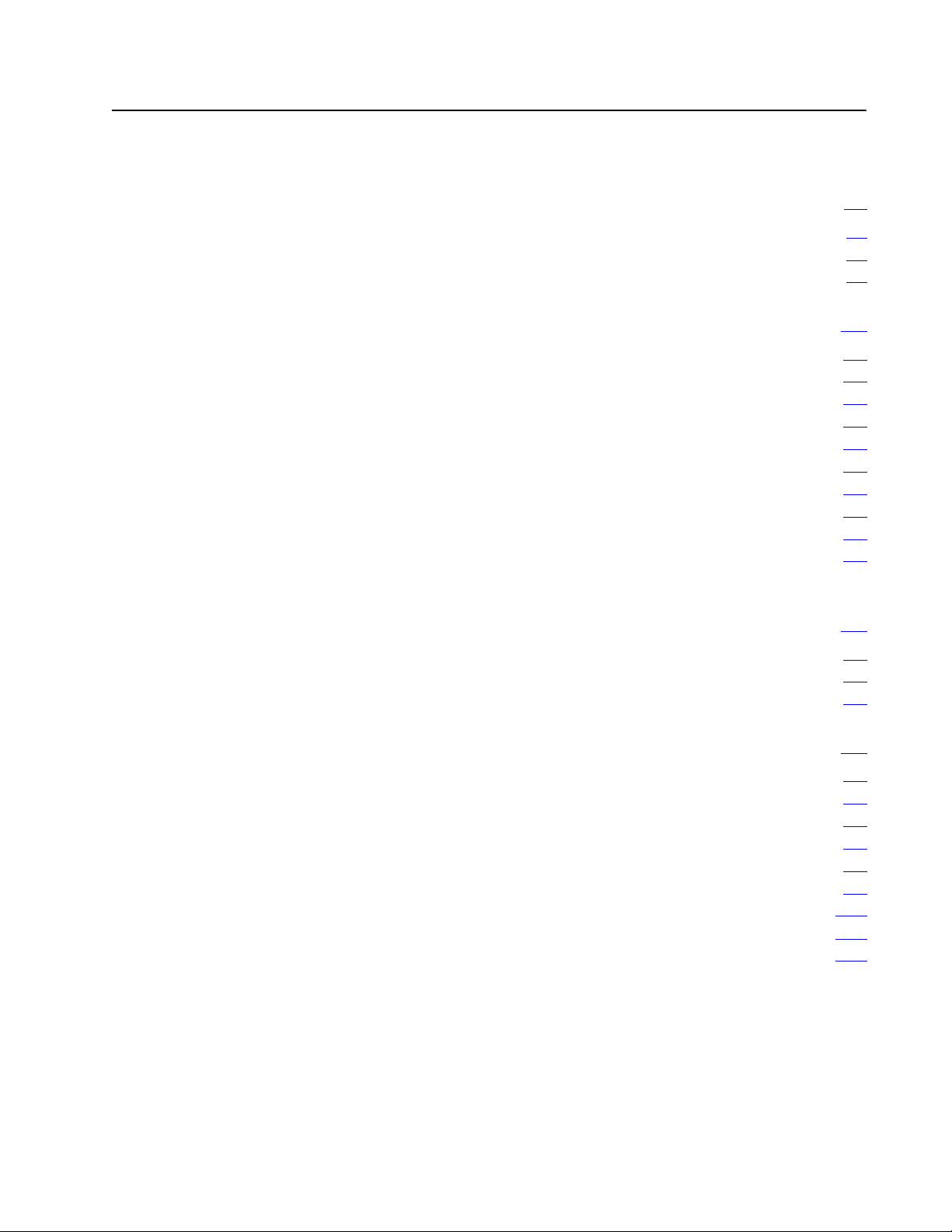
Table of Contents
Using This Manual
Purpose of This Manual Pi. . . . . . . . . . . . . . . . . . . . . . . . . . . . . . .
Who Should Use This Manual Pi
Minimum Hardware and Software Requirements Pi
. . . . . . . . . . . . . . . . . . . . . . . . . . . . . . .
. . . . . . . . . . . . . . . . . . . . . . . . . . .
. . . . . . . . . . . . . .
Pi
Overview of an SPI Communication Network 11. . . . . . . . . . .
What This Chapter Contains 11. . . . . . . . . . . . . . . . . . . . . . . . . . . .
Purpose
Types of Data Communicated on the SPI Network 11
Role
Role of the Host PLC5 Processor 12
Files That You Map in the Data Table 12
Overview
How the SPI Module Communicates With Its Network Devices 15
How
Definition
of the SPI Network
of the SPI Module
of the Data T
Many Dif
ferent Devices Can the SPI Network Handle? 16. . . . . .
of T
erms 17. . . . . . . . . . . . . . . . . . . . . . . . . . . . . . . . . . .
11. . . . . . . . . . . . . . . . . . . . . . . . . . . .
. . . . . . . . . . . . .
11. . . . . . . . . . . . . . . . . . . . . . . . . . . . . . . .
. . . . . . . . . . . . . . . . . . . . . . . .
. . . . . . . . . . . . . . . . . . . . . .
ransfer Scheme 13. . . . . . . . . . . . . . . . . . . .
. . . .
Important Information that You Need to
Set Up the SPI Network 21. . . . . . . . . . . . . . . . . . . . . . . .
Objective 21. . . . . . . . . . . . . . . . . . . . . . . . . . . . . . . . . . . . . . . . . .
Required Information from the Device Manufacturer 21
Wiring the SPI Network 26
. . . . . . . . . . . . . . . . . . . . . . . . . . . . . . . .
. . . . . . . . . . .
Defining Command and Status Blocks 31. . . . . . . . . . . . . . . .
Chapter
Command and Status Blocks 31
Module Configuration Command Block (MCC) 32
System Status Block (SYS) 34
Custom Configuration Block (CCB) 36
Custom Data Block (CDB) 38
Custom Configuration Status (CCS) 310
Custom Data Status (CDS) 312
Summary of SPI Block Acronyms, Device Types, and ID Codes 314
Objectives
31. . . . . . . . . . . . . . . . . . . . . . . . . . . . . . . . . . .
. . . . . . . . . . . . . . . . . . . . . . . . . . .
. . . . . . . . . . . . . . .
. . . . . . . . . . . . . . . . . . . . . . . . . . . . .
. . . . . . . . . . . . . . . . . . . . . . .
. . . . . . . . . . . . . . . . . . . . . . . . . . . . .
. . . . . . . . . . . . . . . . . . . . . . .
. . . . . . . . . . . . . . . . . . . . . . . . . . . . .
. .
Page 4
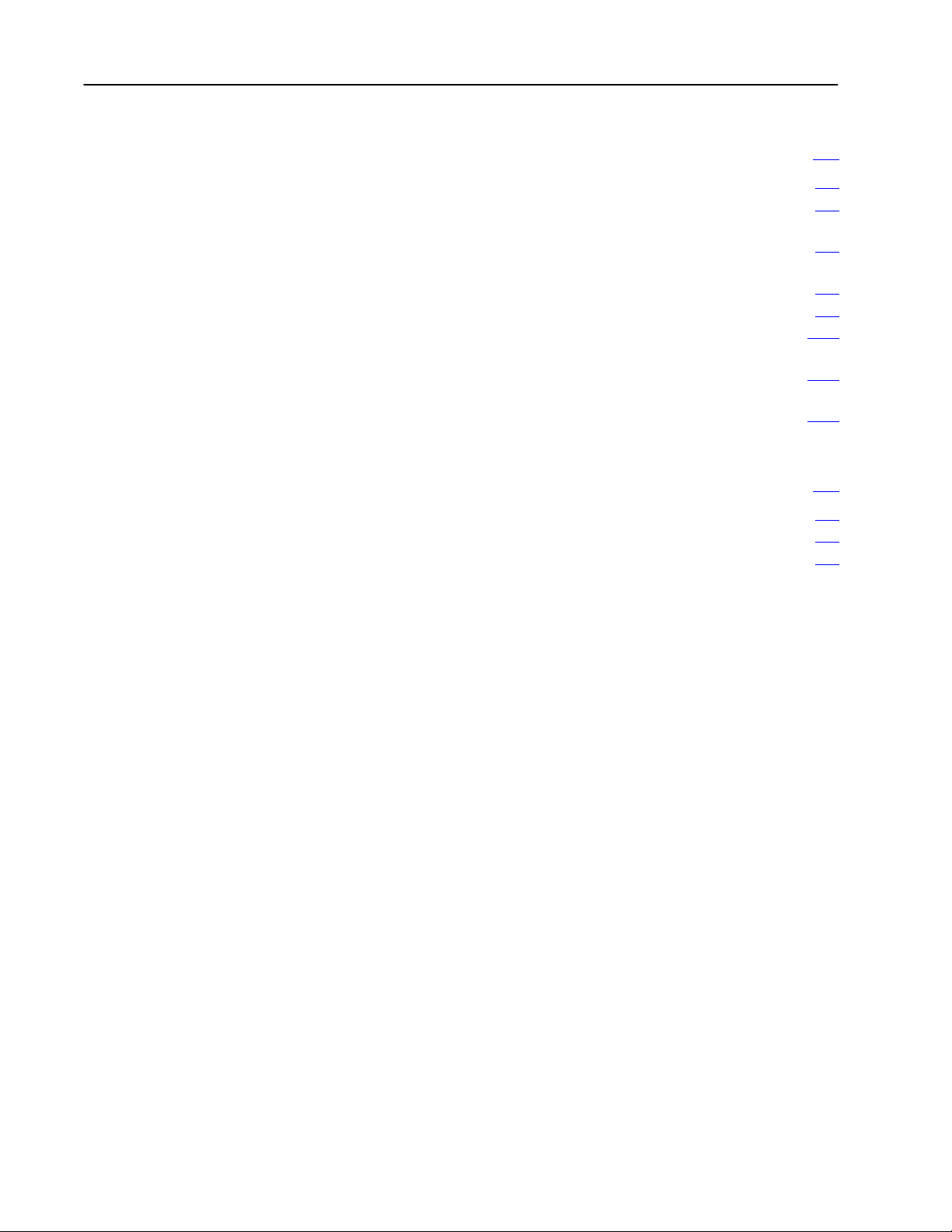
Table of Contentsii
Creating Command and Status Blocks to Match
Your Application 41. . . . . . . . . . . . . . . . . . . . . . . . . . . . .
Objective 41. . . . . . . . . . . . . . . . . . . . . . . . . . . . . . . . . . . . . . . . . .
Task Overview 41
Module
Configuration Command Block, MCC, to Configure
the SPI Module
Custom
Custom
System
Custom
Custom
Configuration Block CCB, to Configure the SPI Module
for a Device 44. . . . . . . . . . . . . . . . . . . . . . . . . . . . . . . . . . . . .
Data Block, CDB, to T
Status Block, SYS
Configuration Status, CCS, to Return Configuration Status
From the SPI Module 413. . . . . . . . . . . . . . . . . . . . . . . . . . . . . .
Data Status, CDS, to Return Device Status From the
SPI Module
. . . . . . . . . . . . . . . . . . . . . . . . . . . . . . . . . . . . . .
42. . . . . . . . . . . . . . . . . . . . . . . . . . . . . . . . . . .
ransfer Data to the Device 48. . . . . . . .
412. . . . . . . . . . . . . . . . . . . . . . . . . . . . .
414. . . . . . . . . . . . . . . . . . . . . . . . . . . . . . . . . . . . .
Interpreting Diagnostic Information from
LEDs and Error Codes 51. . . . . . . . . . . . . . . . . . . . . . . .
Chapter
Troubleshooting
Using Diagnostic Error Codes 55
Objectives
with Diagnostic Indicators
51. . . . . . . . . . . . . . . . . . . . . . . . . . . . . . . . . . .
51. . . . . . . . . . . . . . . . . .
. . . . . . . . . . . . . . . . . . . . . . . . . . .
Page 5
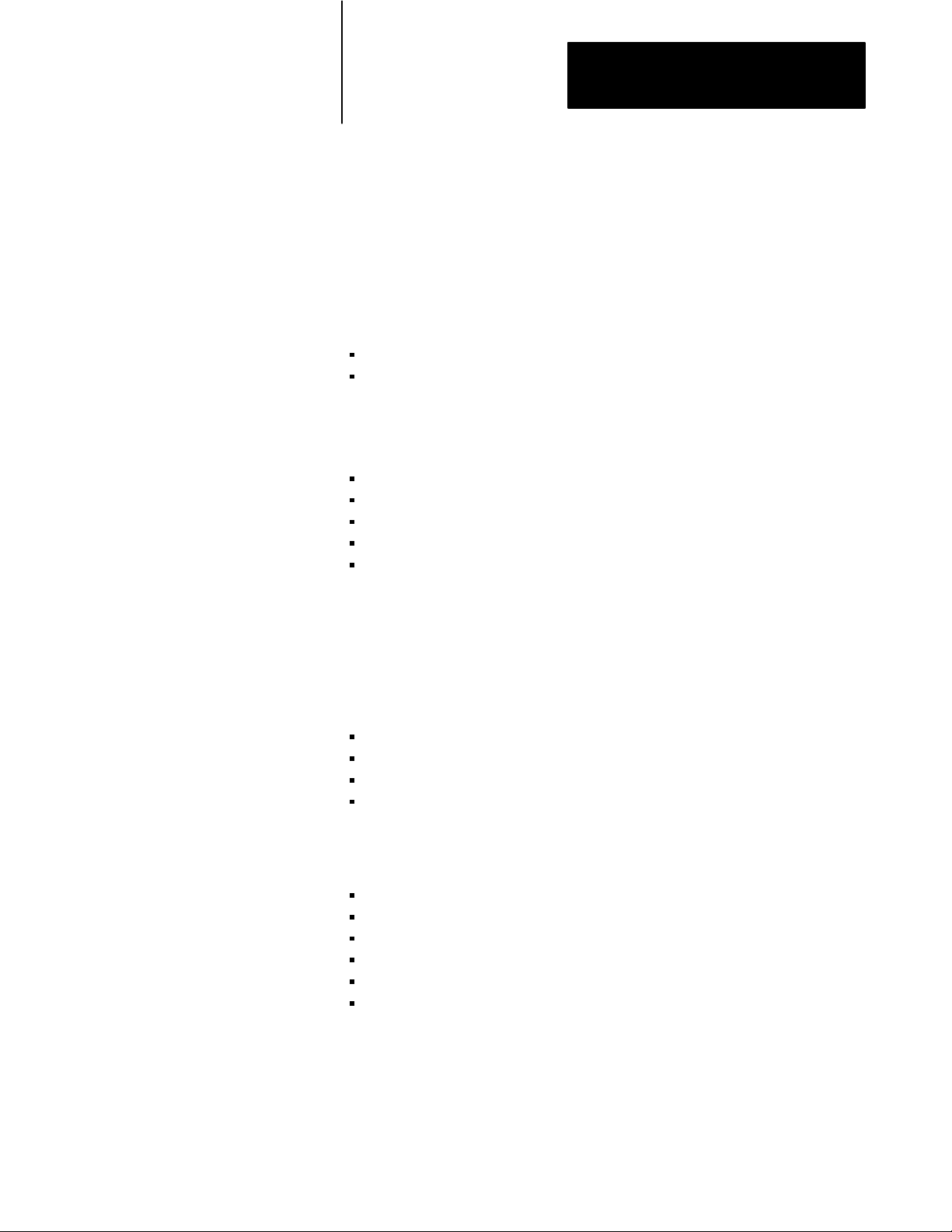
Using This Manual
Preface
Purpose
of This Manual
Who Should Use
This Manual
This concepts manual helps you apply the SPI module to your application.
It serves as a supplement to the SPI user manual (publication 1771-6.5.97).
The purposes of this concepts manual are to help you:
understand SPI terminology and concepts of SPI module operation
understand relationships among the various “custom” data blocks for
– module-specific configuration
– device-specific configuration
– the transfer of data to and from the device via the SPI module
apply the custom-configured scheme of SPI communication
program the correct protocol for block transfers to / from the SPI module
map the data table for the various command and status blocks
wire the primary and secondary machine connections to the SPI network
troubleshoot with diagnostics that indicate the source of the fault
To help achieve these objectives, we provide example diagrams and
worksheets.
This manual assumes that you are a first-time user of the SPI module,
but that you are experienced with the following:
programming a PLC-5 processor with 6200 Series Software
programming the block transfer of multiple data blocks
creating operational interface software for a PLC-5 processor
using the hexadecimal numbering system
Minimum Hardware and
Software Requirements
To set up a minimal SPI network, you should have at least the following:
1771-SPI module
1771 I/O chassis and power supply
PLC-5 processor
SPI-specified device
personal computer or programming terminal
6200 Series Software for programming a PLC-5 processor
P-i
Page 6

P-ii
Page 7
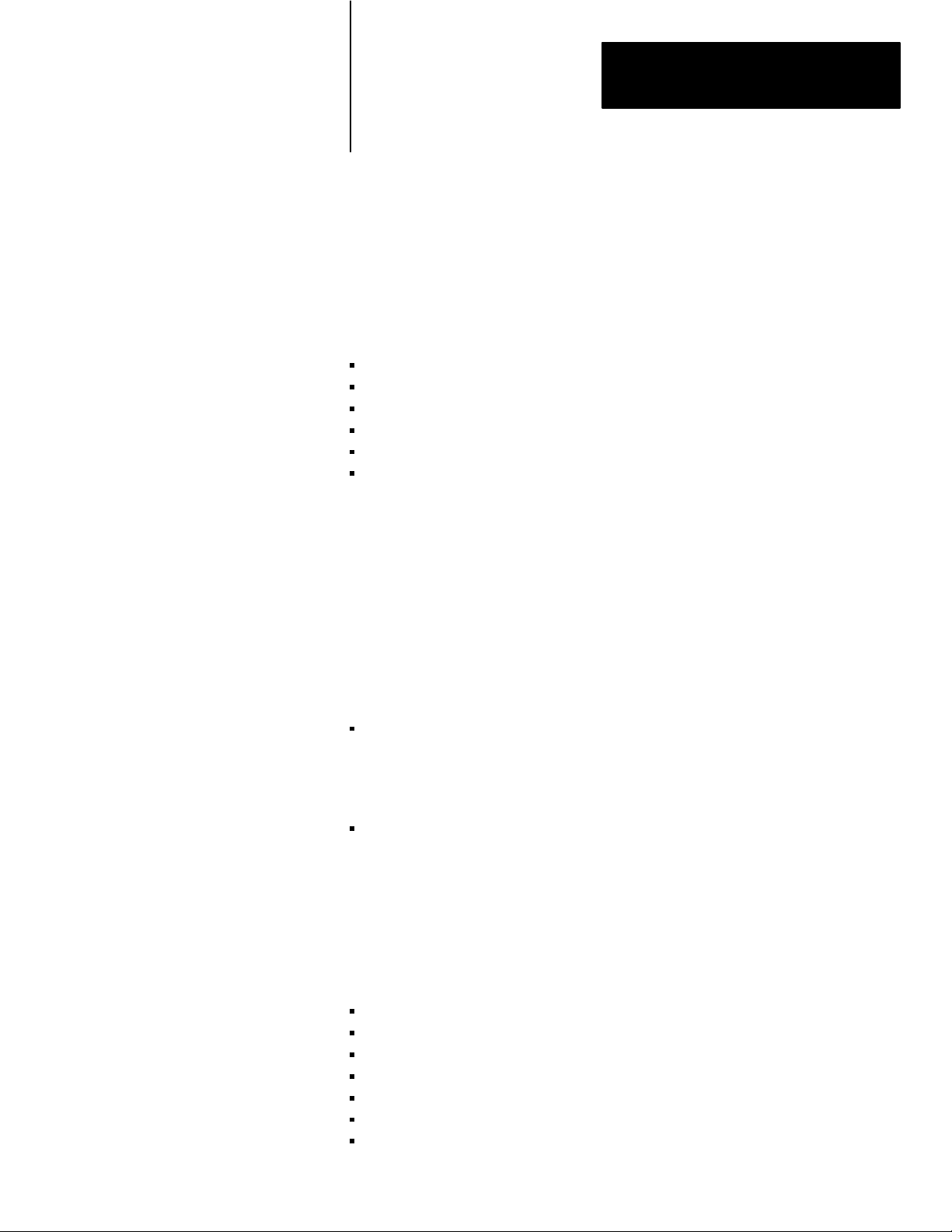
Overview of an SPI
Communication Network
Chapter
1
What This Chapter Contains
Purpose of the SPI Network
Types of Data Communicated on the SPI Network
This overview chapter contains:
purpose of the SPI network
types of data communicated on the SPI network
role of the SPI module
role of the host PLC-5 processor
what you program
how the SPI module polls its network devices
The protocol developed by the Society of Plastics Industry provides a
standard for transferring command and status data between a master interface
(SPI module) and slave devices on a network. This provides for compatible
network communication among devices made by various manufacturers.
Typically, a master interface can use SPI protocol to communicate with
slave devices on the network to:
send them command data such as
- bit-level commands
- setpoints
- high/low deviation alarm limits
Role of the SPI Module
receive from them status data such as:
- bit-level indicators of detected alarm conditions
- current operating parameters (process actuals)
The SPI module is the network master that coordinates the flow of data
between the PLC-5 host processor and slave devices on the network.
The SPI module:
stores configuration information corresponding to each device
returns configuration status to the host PLC-5 processor
receives command data destined for devices on the network
temporarily stores the data while it polls the target device
sends data serially to and receives status serially from the target device
repeats the data transfer for each device in polled order
returns status data from network devices to the host PLC-5 processor
1-1
Page 8
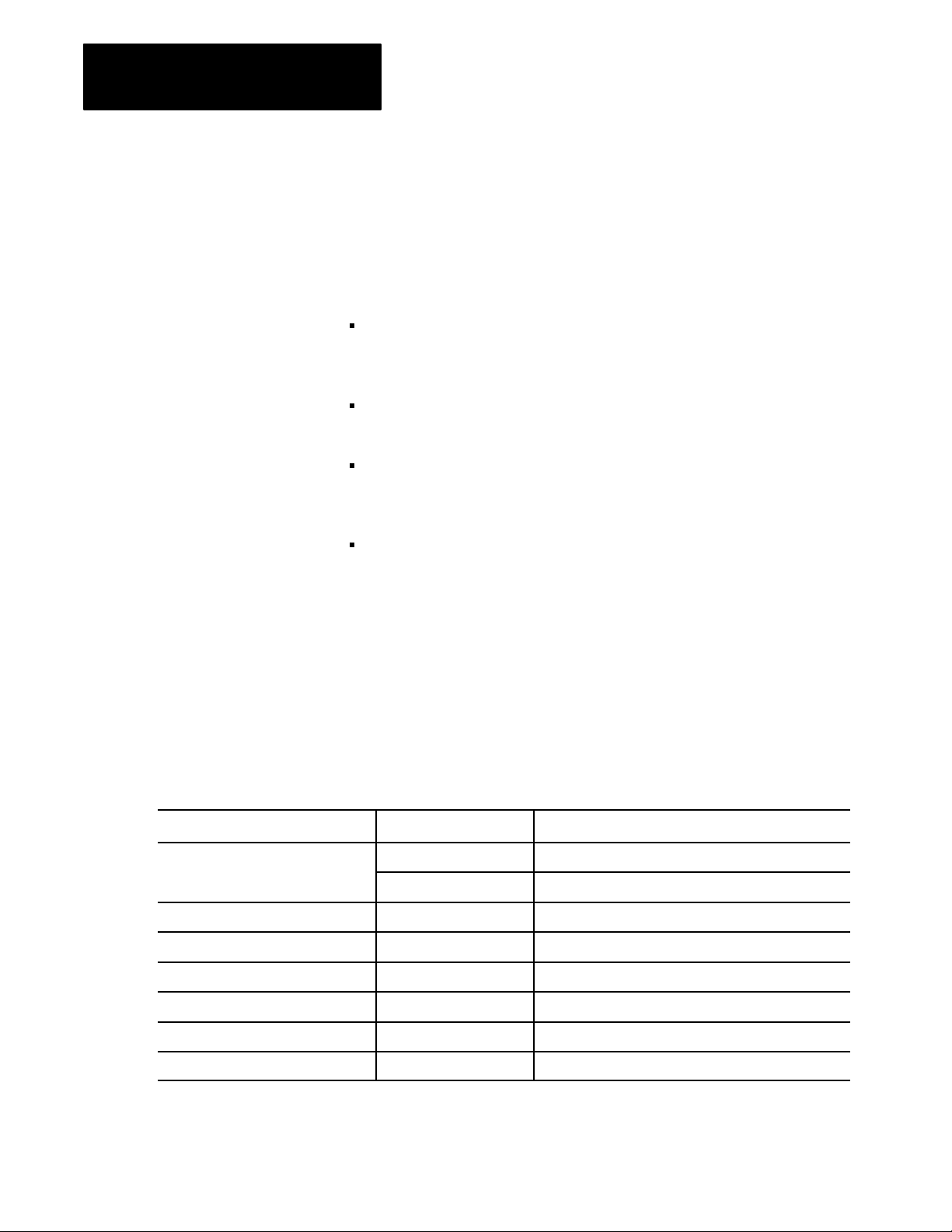
Chapter 1
Overview of an SPI Communication Network
Role of the
Host PLC5 Processor
The host processor stores information for transfer to and received from
devices on the SPI network via the SPI module. The processor executes
commands written in the instructions of your program.
You program the host processor to communicate with the SPI module.
Your programming should:
prepare command data that contain setpoints and control bits destined
for each device on the SPI network, and use status data received from
each device to report operating conditions.
move command and status data (for each device) between data table
files and block-transfer buffers
transfer command data to the SPI module via block transfer write
(BTW) instructions, and transfer status data from the SPI module via
block transfer read (BTR) instructions
prepare configuration for the SPI module and for each device on the SPI
network. Configuration defines such items as:
- ID number and address of each device on the SPI network
- polling order to communicate with devices on the SPI network
- number of command words transferred by BTW instructions
- number of status words transferred by BTR instructions
Files That You Map in the Data Table
Name of File Quantity Purpose
Blocktransfer Buffers
Module Configuration Command (MCC) 1 MCC send modulespecific configuration to the SPI module
System Status (SYS) 1 SYS receive module and network status from the SPI module
Custom Configuration Block (CCB) 1 CCB for each device type send devicespecific configuration to the SPI module
Custom Data Block (CDB) 1 CDB for each device type send commands to the SPI module destined for the device
Custom Configuration Status (CCS) 1 CCS for each device type receive deviceconfiguration status from the SPI module
Custom Data Status (CDS) 1 CDS for each device type receive data from the device via the SPI module
1-2
When you program the processor to communicate with devices on the SPI
network via the SPI module, you must first map the data table for the
following data files (defined in chapter 3):
1 BTR buffer data coming from the SPI module
1 BTW buffer data going to the SPI module
Then, you must write ladder logic that writes commands to and reads status
from the SPI module.
Page 9
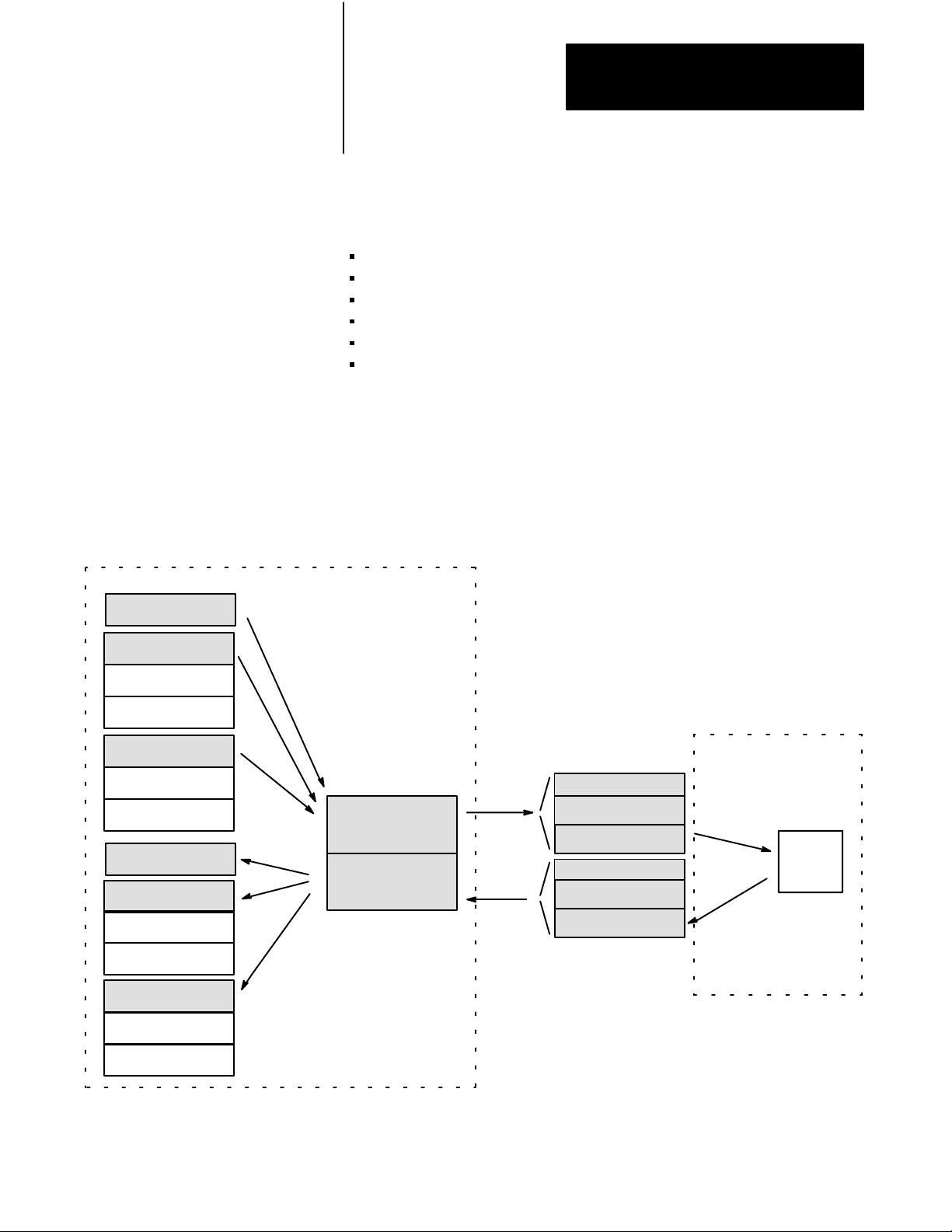
Chapter 1
Overview of an SPI Communication Network
Overview of the Data
ransfer Scheme
T
MCC
Data T
When you program the processor to communicate with devices on the SPI
network via the SPI module, you must follow a strict procedure of data
transfers that:
receives status from the SPI module
configures the SPI module with module-specific configuration (MCC)
configures the SPI module with device-specific configuration (CCB)
receives configuration status from the SPI module (SYS and CCS)
sends commands to the SPI module destined for target devices (CDB)
receives status from target devices via the SPI module (CDS)
We show the general flow of configuration and command data transferred to
the SPI module, and status received from it. Once configured, the SPI
module serves as the master interface with slave devices on the link: the
module parces commands to target devices and polls status from them.
Transferring
to One of Three Devices on an SPI Network
able
Configuration and Command Data
Config CCB ID#20
Config CCB ID#21
Config CCB ID#22
Data CDB ID#20
Data CDB ID#21
Data CCB ID#22
SYS
Status CCS ID#20
Status CCS ID#21
Status CCS ID#22
Status CDS ID#20
Status CDS ID#21
Status CDS ID#22
BTW Buf
BTR Buf
fer
fer
SPI Module
MCC
Config CCB ID#20
Data CDB ID#20
SYS
Status CCS ID#20
Status CDS ID#20
SPI Link
Parces
Commands
Device
ID#20
Polls
Status
1-3
Page 10
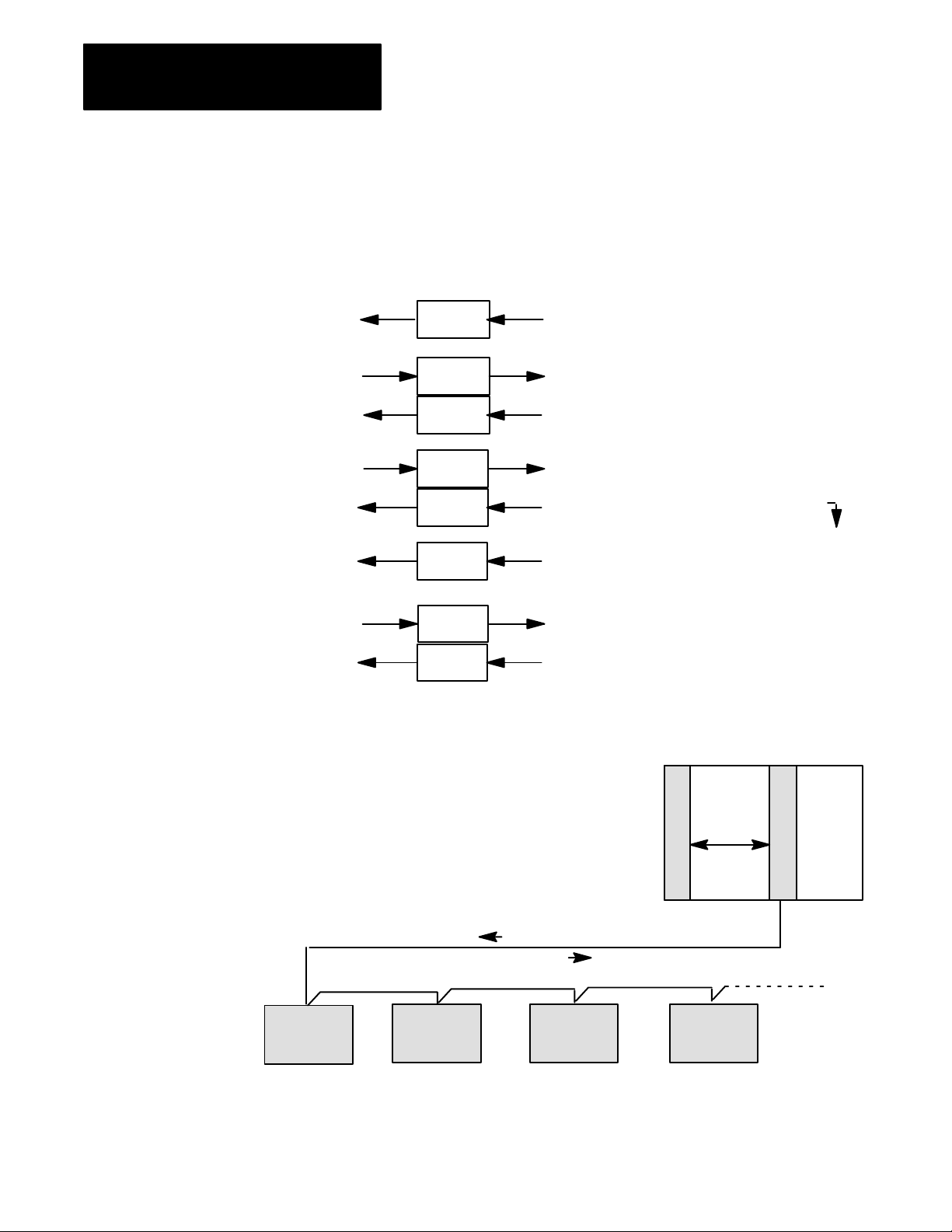
Chapter 1
Overview of an SPI Communication Network
You must program block transfer instructions according to an exact protocol.
Programming That You Develop
Until
your ladder logic tranafers a valid MCC
the SPI module, it can only return SYS status
in response to a BTR request.
To set the SPI module into operation,
send (BTW) a valid MCC to it.
Your ladder logic moves SYS from the
BTR buffer into the data table.
To configure the SPI for a custom device type,
devicespecific
move
to the BTW buffer for transfer to the SPI module.
Your ladder logic moves the CCS into the data
table where your program checks its validity.
Your
ladder
for use in your application program.
To communicate with target custom devices,
devicespecific data (CDBs)
move
buffer for transfer to the SPI module.
Your ladder logic moves the CDS into the data
table for use in your application program.
custom configuration (CCB)
logic moves CDS into the data table
to the BTW
to
Programming
Data Blocks T
BTR
BTW
BTR
BTW
BTR
BTR
BTW
BTR
the Transfer of Configuration, Command, and Status Data
ransferred
SYS
MCC
SYS
CCB
CCS
CDS
CDB
CDS
Automatic Response of SPI Module
The SPI module returns the current SYS status
to the processor.
After storing a valid MCC, the SPI module sets the
powerup bit in SYS and returns SYS to the processor.
Now it is ready for custom configuration.
The SPI module formats and stores the CCB. Then it
returns the corresponding CCS to acknowledge receipt
of the CCB. Store a CCB for each type of device.
After storing CCBs, the SPI module begins automatic
polling: it reads status from the first device and returns
CDS to the processor. Then repeats for each device
on the network in queued order as listed in the MCC.
The SPI module formats and stores CDBs. Then it
interrupts
devices in queue order.
The
each time it sends a CDB to a target device.
automatic polling and sends data to target
SPI module returns
status (CDS) to the processor
You
program the PLC5 processor to:
* set the size and contents of command and status data blocks
* block transfer command and status data between PLC5 processor and SPI module
* specify the queue order in which the SPI module communicates with its devices
When commanded, the SPI module:
* communicates serially with each device on the SPI network in queued order
* sends programmed command data such as setpoints and alarm values to each device
* receives status data such as alarm bits and stored values from each device
* returns status data to the processor when it receives a BTR instruction
command data
status data
Dryer
Controller
Mold
Temperature
Controller
When polled in queued order, each device on the SPI network:
* stores command bits, setpoints, and alarm values received from the SPI module
* returns alarm bits and requested status to the SPI module
1-4
Hot
Runner
Controller
1771 I/O Chassis
PLC-5 Controller
Block
Transfers
Loader
Controller
SPI Interface Module
10579-2
Page 11
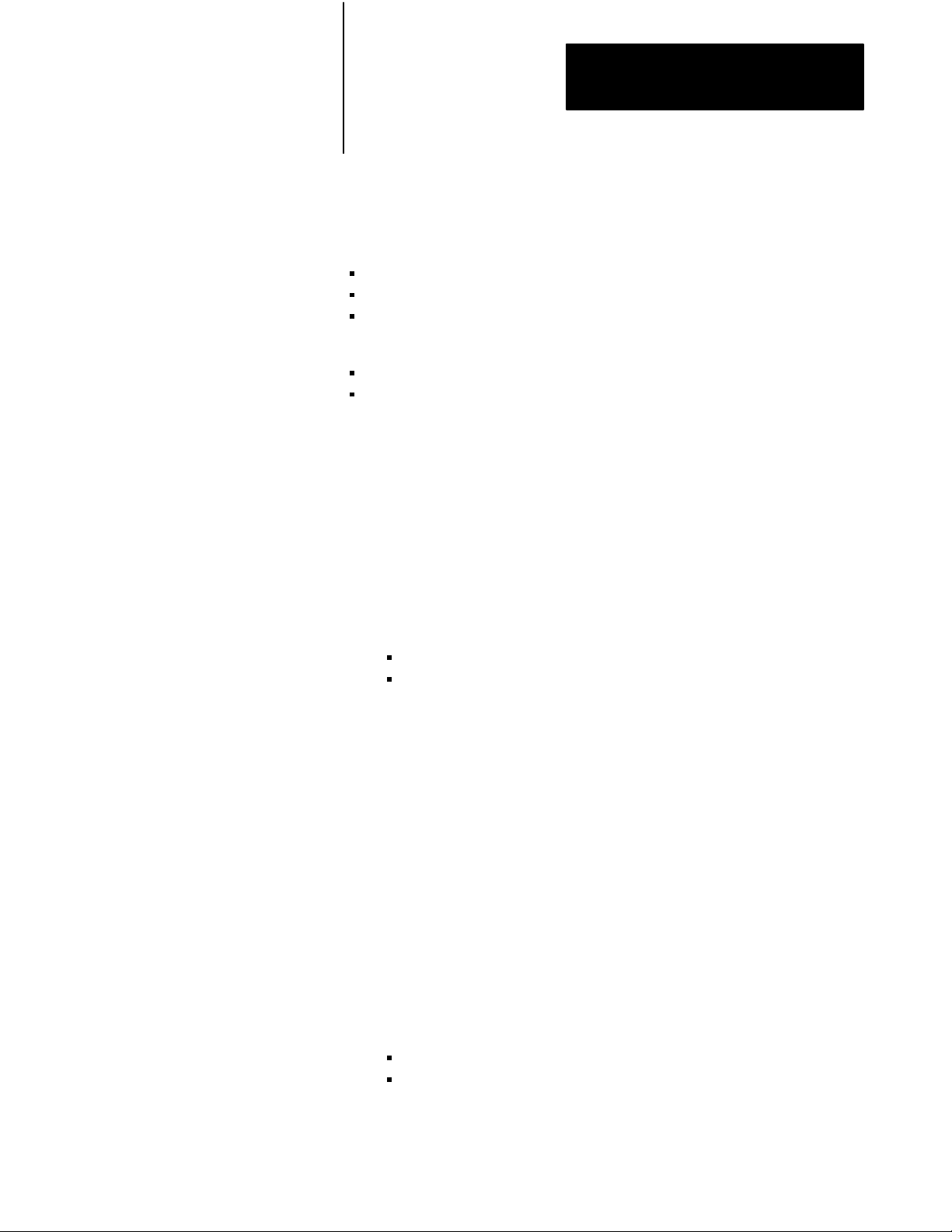
Chapter 1
Overview of an SPI Communication Network
How the SPI Module Communicates With Its Network Devices
You establish the order (polling queue) in which the SPI module
communicates with devices on the network. You do this by listing device
ID codes in the module configuration command (MCC) block. When
entering this list, you may also choose to have:
each device polled once
one or more devices polled more frequently in the queue
the SPI module return system status (SYS) if desired
The SPI module communicates with its devices under two circumstances:
automatic polling
in response to a CDB command
Automatic Polling
Once the SPI module has successfully stored a custom configuration block
(CCB) for each device on its network (and for each device listed in queued
order in the MCC), the SPI module begins automatic polling to return
device status to the PLC processor as follows:
1. receives (polls) status from the first device
2. formats the status into a CDS and returns it to the processor by BTR
3. if it detects an error,
enters an error code in CDS word 3
clears status words of their values
4. goes to the next device
5. returns SYS (only if you listed SYS in the polling sequence)
6. when it receives a CDB command during automatic polling,
executes the command only after completing the current polling
sequence
In Response to CDB Commands
When the SPI module receives CDB commands addressed to one or more
devices on the SPI network, it stores them until it completes the current
automatic polling sequence. Then it:
1. sends the CDB to the first target device
2. if it detects no errors, returns the device’s CDS to the processor
3. if it detects an error or that it cannot find the device,
enters an error code in CDS word 3
clears CDS status words of their values
4. sends the next CDB to the next target device and repeats steps 2 and 3
5. returns to automatic polling after servicing the last target device
1-5
Page 12
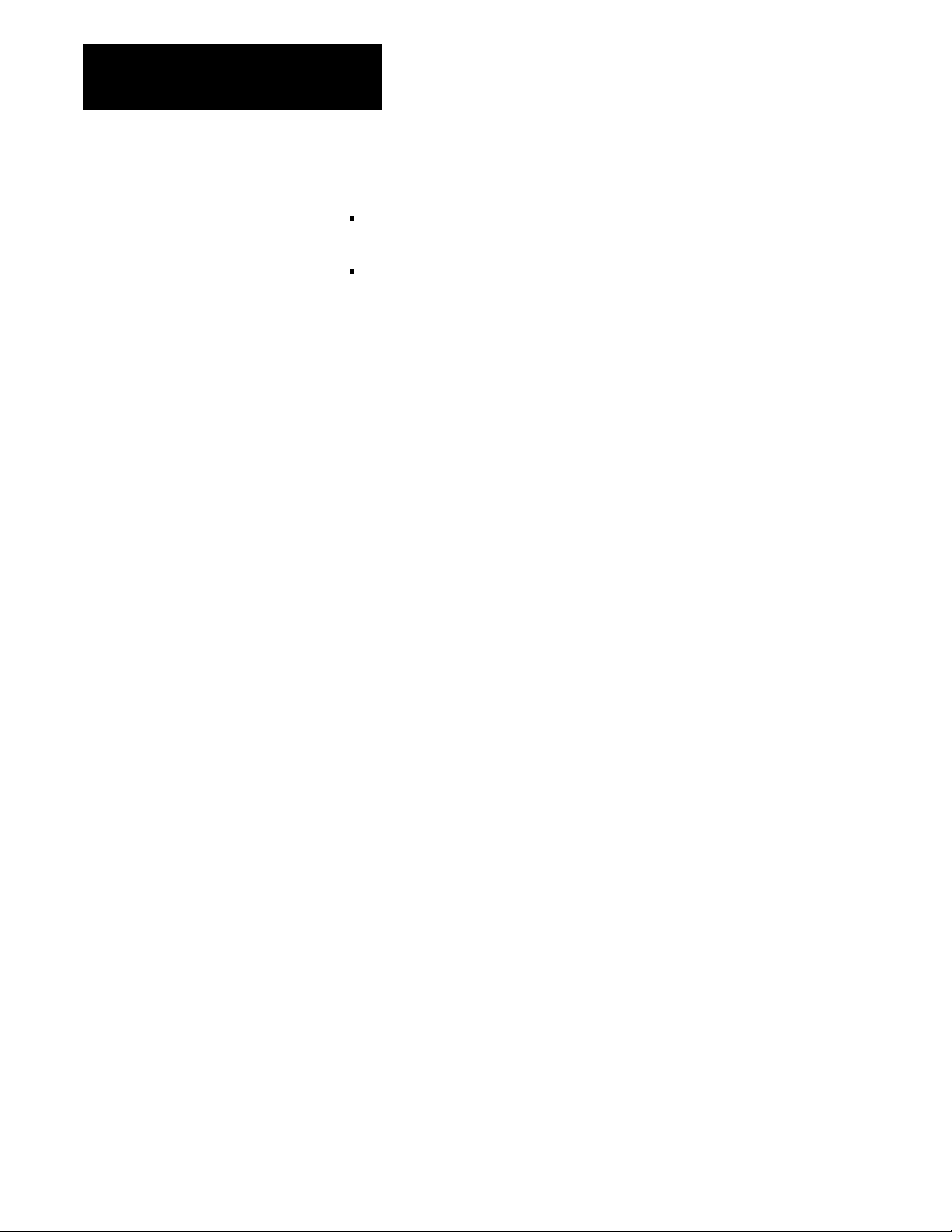
Chapter 1
Overview of an SPI Communication Network
How
Many Different Devices
Can the SPI Network
Handle?
The SPI module can store the configuration blocks of:
up to 10 different types of devices (device types) such as mold
temperature controller, hot runner, and/or dryer controller
no more than one device (of a given device type) at a time
(for example, only one mold temperature controller)
unless they are identical with respect to:
- configuration, data, and status blocks
- command bits, such as for turning the device on or off
- presets, such as setpoints and alarm limits
- status bits and words
Exception : If you must network to different devices of the same type
(mold temperature controllers (MTCs) from different manufacturers),
then your program may become very complex because it must:
a. clear the previous configuration and data blocks
(for the MTC from company A)
b. replace them with a new set of configuration and data blocks
(for the MTC from company B)
c. communicate with the device from company B
d. repeat the three steps for each different device of the same type
(for the MTCs from companies C, D, etc.)
1-6
Page 13
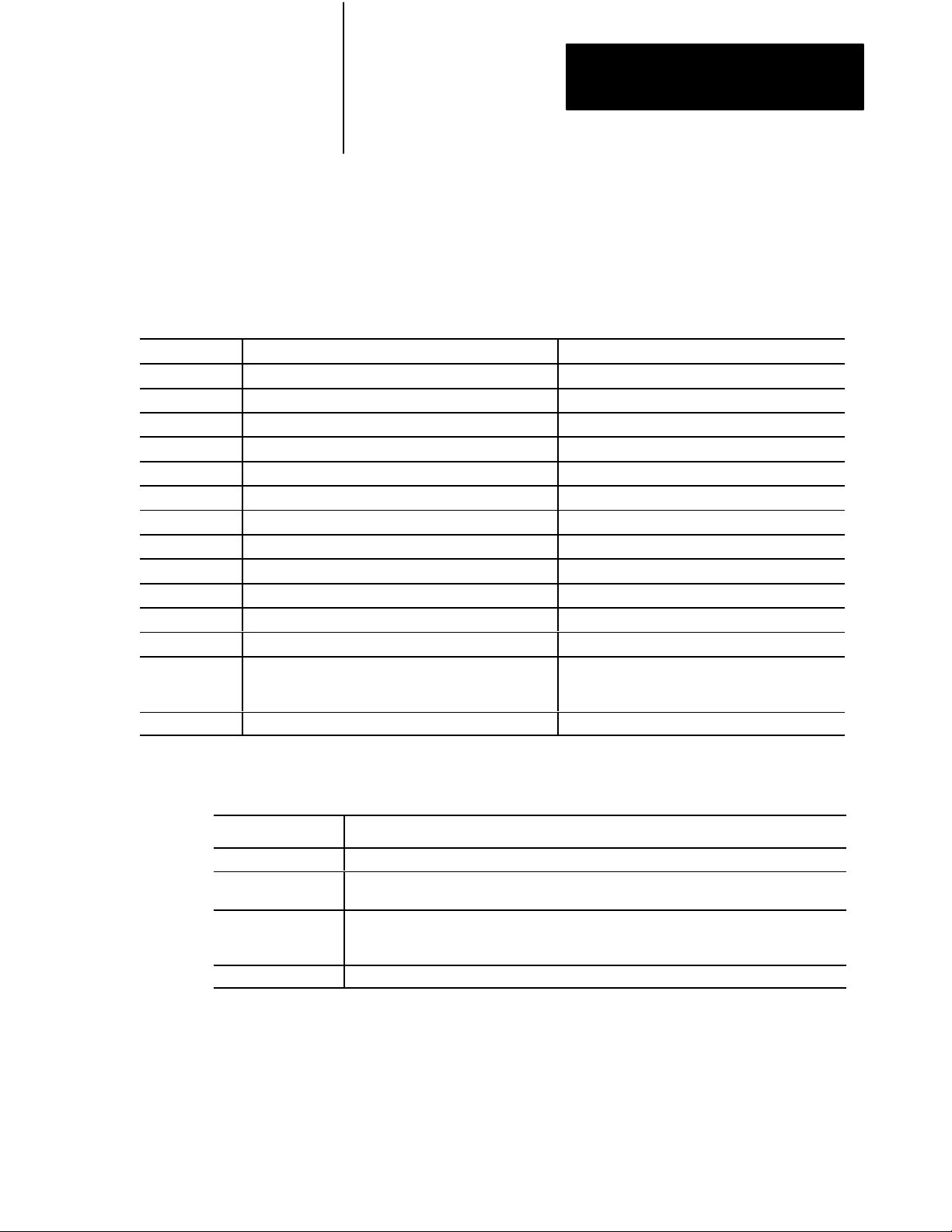
Chapter 1
Overview of an SPI Communication Network
Definition of Terms
SPI Term How it works or what it means Shopfloor Term
ASCII Polls ASCII strings such as SPI Revision returned by BTR ASCII status word (32bit word or 2 PLC words)
ASCII Selects ASCII strings that you send to the SPI module ASCII string (32bit word or 2 PLC5 words)
Bit Polls bitlevel status words returned by BTR bitstatus words (16bit words)
Bit Selects bitlevel command words that you send to the SPI module bitcommand words (16bit words)
Device ID SPIspecified code for an SPIspecified device 8bit code such as 00100010 (22) for a dryer
Device Type SPIspecified device mold temperature controller, dryer, hot runner, etc.
Numeric Polls process actuals such as pressure or flow returned by BTR numeric status words (32bit word or 2 PLC5 words)
Numeric Selects setpoints or alarm limits that you send to the SPI module numeric setpoints (32bit word or 2 PLC5 words)
Polls (noun) status returned to the processor by BTR Numeric status, or words containing status bits
Selects (noun) commands transferred to the SPI module by BTW setpoints, or words containing control bits
Station Address address that you select for a device on the SPI network device address
Version latest update revision level
Zone applies to temperaturecontrol devices such as hot runner:
Zone Addresses slave addresses for a single temperature control device zone address
The SPI specification and previous revisions of the SPI module user
manual use terms that may be unfamiliar to you. We attempt to translate
SPI terms to ones more commonly used on the shop floor so you can more
easily understand concepts of SPI module operation.
SPI Terminology
zone or temperature zone
independently controlled area, slave to master controller
such as the barrel, nozzle, or runner, on a molding machine
Other Important Terms
Term Definition
Command bitlevel such as to turn ON a device, or wordlevel such as a setpoint or alarm
Decimal Data the PLC5's base10 (integer) numbering system with a range of -32,768 to +32,767,
stored in N files as 2'scomplement binary in 16bit words
Polling Sequence or
Automatic Polling
Status bitlevel such as the ON/OFF status of a device, or wordlevel such as a process temperature
The manner in which the SPI module pulls status from each device on the SPI link, formats it,
and sends it to the PLC processor by BTR. The SPI module services the devices (completes
one before going to the next) in the order that you listed them in the MCC polling sequence.
1-7
Page 14

Chapter 1
Overview of an SPI Communication Network
Notes
1-8
Page 15
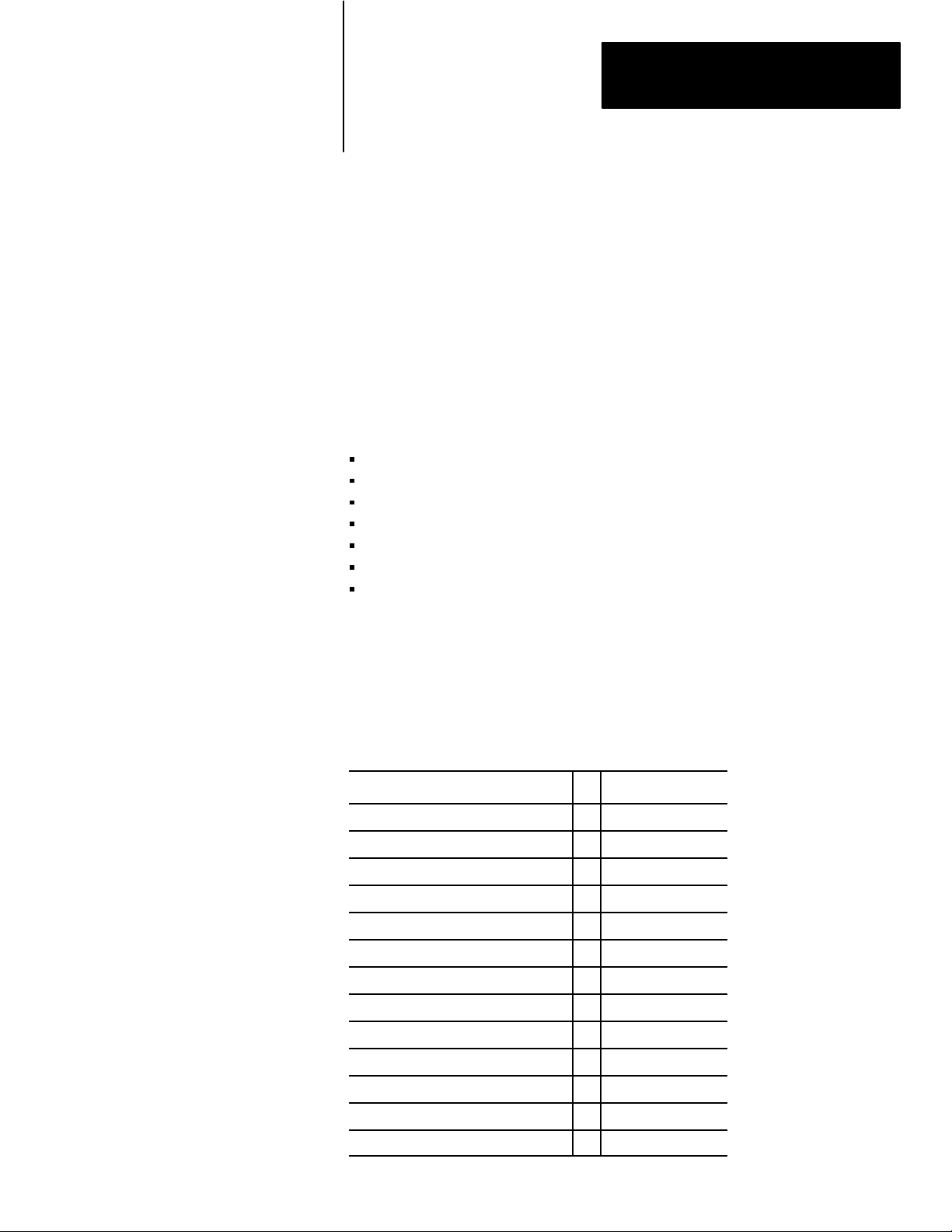
Chapter
2
Important Information that You Need
to Set Up the SPI Network
Objective
Required Information from the Device Manufacturer
This chapter tells you what information you need from the device
manufacturer, and how to wire an SPI network.
To use a device on the SPI network, you need to know the following
information about the device from the device manufacturer:
Device-type IDs
Address code to identify the device on the SPI network
How to set the address code in the device
Communication rate
Data Types and Data Codes for Transfer to/from Devices on the Network
Information that You Need to configure the SPI module
Information that you Send to / Receive From Devices Via the SPI Module
Devicetype IDs
Each device manufactured for use on the SPI network must have an SPIspecified device-type identification number (device ID). Currently, there
are about 10 SPI-specified device ID codes. Examples of device types and
their ID codes include:
Type of Device (Device Type) ID ID Code
mold temperature controller 20 00100000
chiller 21 00100001
dryer 22 00100010
loader 23 00100011
melt pump 24 00100100
additive feeder 25 00100101
selftuning temperature controller 26 00100110
general purpose temperature controller 27 00100111
volumetric blender 28 00101000
continuousweigh blender 29 00101001
batchweigh blender 2A 00101010
robot 2B 00101011
reserved for future devices 2C 00101100 to 11111110
2-1
Page 16

Chapter 2
Important Information That You Need
to Set Up the SPI Network
Important: When using any of these devices with a custom configuration
(as described in this manual) rather than a standard configuration
(described in the SPI Protocol Interface Manual), you use the above ID
codes, but you must set the Configuration Select (CS) bit (bit 14 in MCC
word 5, 7, 9, etc) when you enter the device polling list in the MCC.
(We describe the MCC and other data files in chapter 3.)
Address Code to Identify the Device on the SPI Network
The SPI module uses the address code that you set on the device, in
combination with the SPI-assigned device ID code, to locate the device on
the SPI network. This lets the SPI module differentiate between two or
more devices having the same device ID. However, we recommend that
your program be structured to communicate with no more than one device
of a given type at a time. The use of two or more devices of the same type
may require special considerations described elsewhere in this manual.
The address code is an 8-bit code with a decimal range of 32-255.
How to Set the Address Code in the Device
Most devices will typically use jumpers or a switch assembly to set the
address code. More complex devices such as a multi-zone temperature
controller may use a keypad to set the device address and zone addresses.
You must get this information from the manufacturer if not included in the
user manual that accompanied the device.
Communication Rate
Typical communication rates vary from 1200 to 19200 baud. You select a
communication rate that suits all devices on your SPI network. The device
with the lowest maximum rate establishes the upper limit for the network.
The device manufacturer must tell you the range of selectable rates, and
how to select a given rate.
2-2
Page 17
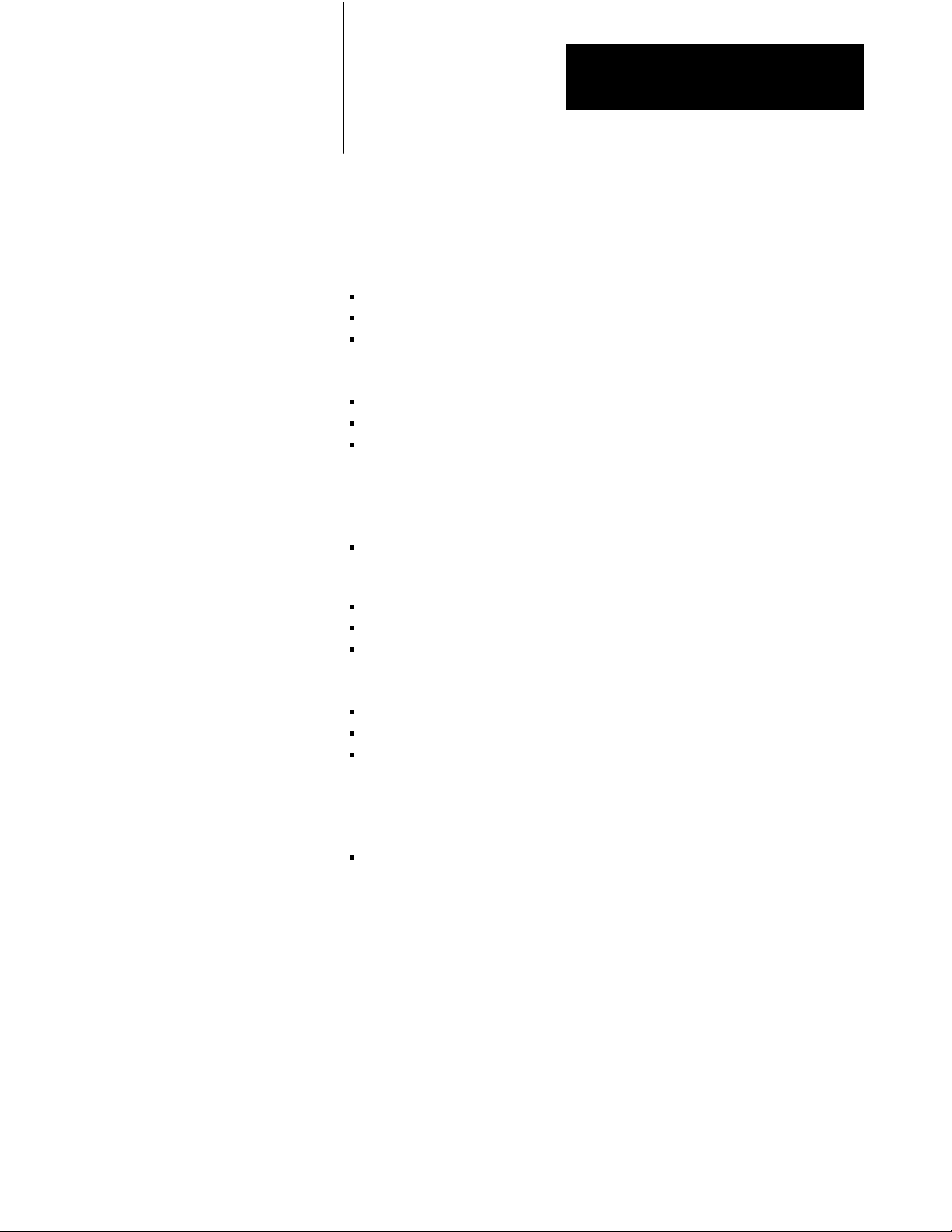
Chapter 2
Important Information That You Need
to Set Up the SPI Network
Data Types and Data Codes
for Transfer to and from Devices on the SPI Network
You need to know the number, type, codes, and purpose of data words that
the device will respond to:
how many bit-command words you can send to the device
the SPI-assigned code (such as 20 49) of each bit-command word
the purpose of each bit-command word such as
– used to turn the device on or off
how many numeric-command words you can send to the device
the SPI-assigned code (such as 20 31) of each numeric-command word
the title of each numeric-command word such as
– setpoint
– high deviation alarm
– low deviation alarm
the same for ASCII strings (though seldom used) to send to the device
Then, to receive status from the device via the SPI module:
how many bit-status words you can receive from the device
the SPI-assigned code (such as 20 40) of each bit-status word
the purpose of each bit-status word such as
– report if the device is turned on or off
how many numeric-status words you can receive from the device
the SPI-assigned code (such as 20 30) of each numeric-status word
the title of each numeric-status word such as
– process temperature or pressure
– stored high deviation alarm
– stored low deviation alarm
the same for ASCII strings (seldom used) received from the device
The SPI protocol requires the transfer of at least five words
(four header words + one data word) to transfer as little as a bit command
to a device on the SPI network. This is in addition to the initial transfer of
configuration words that prepare the SPI module to handle data transfers.
The SPI protocol is relatively inefficient.
2-3
Page 18
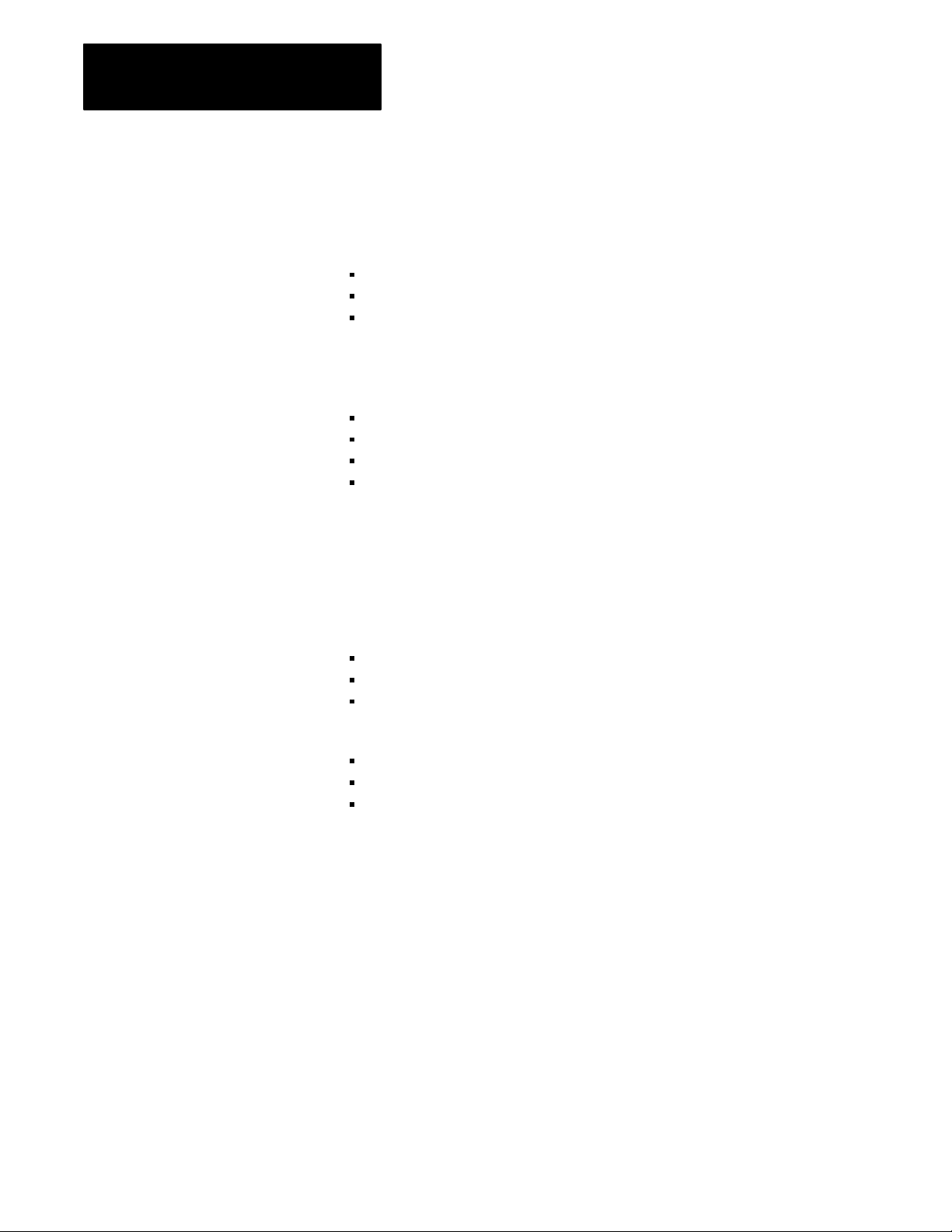
Chapter 2
Important Information That You Need
to Set Up the SPI Network
Information to Configure the SPI Module
Configuration information that you initially transfer to the SPI module
with the MCC does several things:
identifies the devices with which it will communicate on the network
establishes the order in which it will poll the devices
sets the network’s communication rate
Then you transfer device-specific configuration to the SPI module with
one CCB for each device on the SPI network to set up the SPI module’s
memory to store specified command and status words. Each CCB defines:
the number of command words to be sent to the device via the SPI module
the number of status words to be sent to the device via the SPI module
word maps to designate the type and location of all command words
word maps to designate the type and location of all status words
Information that you Send to / Receive From Devices Via the SPI Module
Once you have successfully configured the SPI module, you transfer data to
and from the device via the SPI module with a CDB and a CDS, respectively.
The types of information that you can send to the device include:
bit commands to turn a machine on or off
setpoints such as for temperature and pressure
alarms to tell when temperature or pressure setpoints have been exceeded
The types of information that you can receive from the device include:
status bits such as to indicate if the machine is on or off
process temperatures or pressures
pressure and temperature alarm limits currently stored by the device
2-4
Page 19
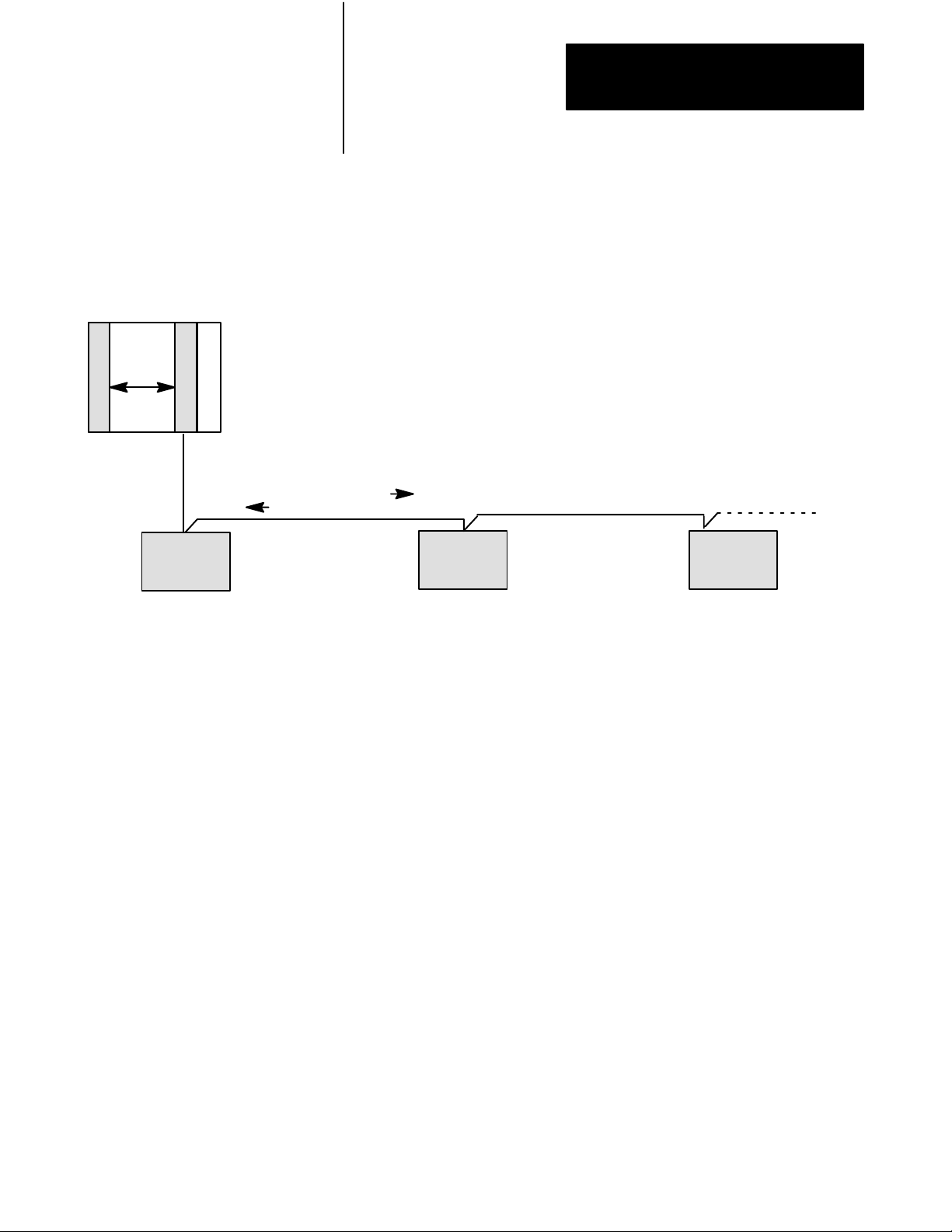
1771 I/O Chassis
PLC-5 Processor
Block
Transfers
SPI Module
Chapter 2
Important Information That You Need
to Set Up the SPI Network
Informational Requirements for an Example SPI Network
To summarize the informational requirements, we present an example
3-device SPI network.
Configuration of the SPI module includes
- communication rate for the SPI network
- device ID and address of each device
- order in which devices are polled by the SPI module
- number, type, and SPI codes of all words to be sent (by BTW)
- number, type, and SPI codes of all words to be received (by BTR)
command data sent by BTW
status data received by BTR
Dryer
Controller
SPIassigned device type ID = 22
Device address that you select = uu
Communication rate that you select = xxxx
Command words (by BTW) that set
- device on or off
- temperature setpoint
- high deviation alarm
- low deviation alarm
Status words (by BTR) that report
- device on or off
- process temperature
- high deviation alarm
- low deviation alarm
Melt
Pump
Controller
SPIassigned device type ID = 24
Device address that you select = vv
Communication rate that you select = xxxx
Command words that set
- device on or off
- pressure setpoint
- high deviation alarm
Status words that report
- device on or off
- process pressure
- high deviation alarm
Hot Runner
Temperature
Controller
SPIassigned device type ID = 26
Device address that you select = ww
Zone 1 address that you select = yy
Zone 2 address that you select = zz
Communication rate that you select = xxxx
Command words that set
- device on or off
- temperature setpoint, zone 1
- temperature setpoint, zone 2
- high deviation alarm
- low deviation alarm
Status words that report
- device on or off
- process temperature, zone 1
- process temperature, zone 2
2-5
Page 20
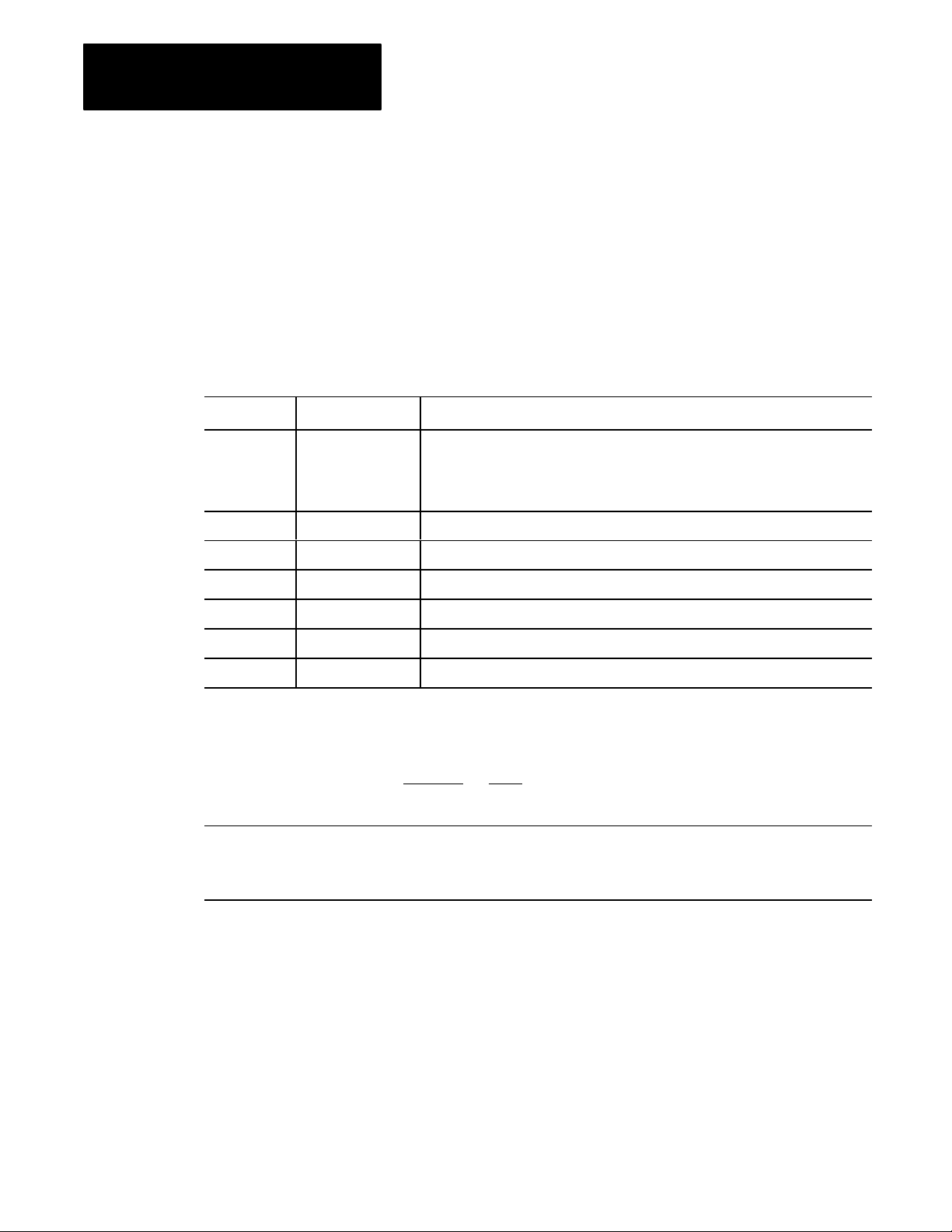
Chapter 2
Important Information That You Need
to Set Up the SPI Network
Wiring the SPI Network
SPI Terminal Function Wiring Considerations
A and 0 RS485 Data
0 and 1 R1 Pullup Resistor (Optional) Used with pulldown resistor R2. (See notes 1 and 2.)
1 Signal Common Connect it to chassis ground at one end only.
2 Floating Terminal Can be used as a tie point for wiring
3, 6, 7, B Not Used Make no connections to these terminals.
The device manufacturer should provide a wiring diagram that shows the
RS-485 data connections to the device, or at least a pin-out table of
connections to the 9-pin D-shell connector on the device. Use this
information with the following wiring considerations.
Wiring Considerations
We recommend that you observe the following, because omission of one or
more considerations may prevent the network from working correctly.
Connections
• Daisy chain to each device via the SPI network and secondary connection cable.
• SPI module revision C (and later) has an internal termination resistor.
If replacing an earlier revision SPI module, discard the external termination resistor.
• You must terminate the other end of the SPI network with a 120 ohm resistor.
4 and 5 R2 Pulldown Resistor (Optional) Used with pullup resistor R1. (See notes 1 and 2.)
SPI Cable Drain & Shield Daisy chain to each of the primary machine connectors, then to earth ground.
Note 1 Use R1 and R2 to trim the SPI module's output impedance when you need to boost the outputdriver signal strength.
Adding pullup and pulldown resistors increases the output current by loading the output. The nominal output impedance
without these resistors is 100K ohms. R1 must equal R2. As an example, we compute the effective impedance for
R1 = R2 = 40K ohms as follows:
R1 = R2 = R = 100K x 40K
100K + 40K 140K
Note 2 Removing or adding a single device on the SPI network may change the network impedance sufficiently to require
computing and substituting a different pair of pullup/pulldown resistors. We recommend that you determine and record
the input impedance of each device. Then, compute the required value of the pullup/pulldown resistor pair for any
desired combination of devices on the network.
= 4000K ] 28.6K
2-6
Page 21
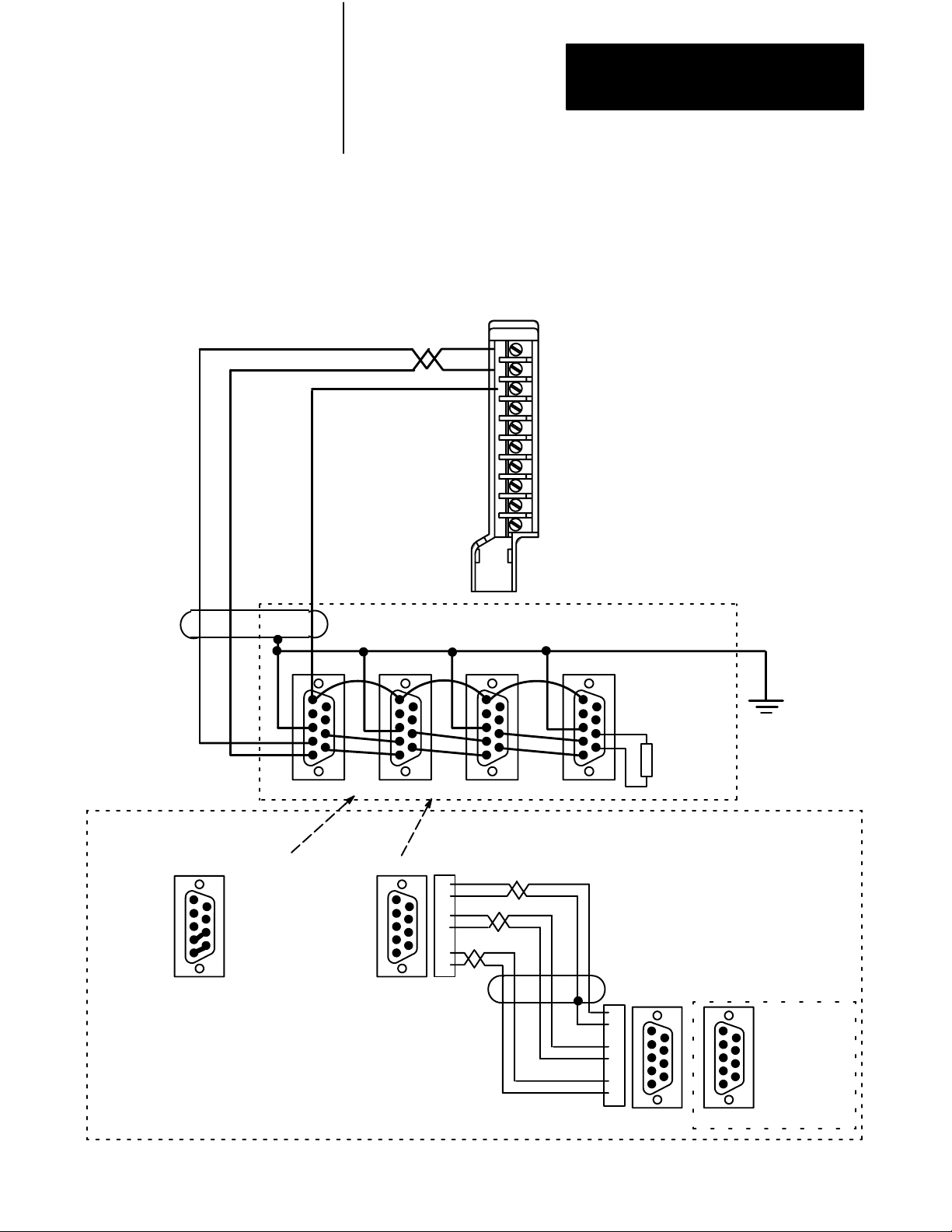
SPI Network
Cable
Belden
9830
Chapter 2
Important Information That You Need
to Set Up the SPI Network
Example Diagram with Primary and Secondary Machine Connections
In the following example, a machine has a junction box (primary machine
connections) to which you may connect up to four devices (secondary
machine connections). Use jumper plugs in the absence of connected devices.
Connections to the SPI Module
1771-WA
Field Wiring Arm
A
O
1
2
3
4
5
6
7
B
RS485 Data + (terminal A)
RS485 Data - and R1 pullup (terminal 0)
Signal Common and R1 pullup (terminal 1)
Floating Terminal, Tie Point (terminal 2)
Not Used (terminal 3)
R2 pullup (terminal 4)
R2 pullup (terminal 5)
Not Used (terminal 6)
Not Used (terminal 7)
Not Used (terminal 8)
Shield &
Drain
Jumper Plug for Absent Device
1
6
2
7
3
8
4
9
5
(male)
1
2
3
4
5
(male) (male) (male) (male)
Insert jumpers in
unused primary
machine connectors.
Primary Machine Connections
1
6
7
8
9
6
2
7
3
8
4
9
5
6
1
2
7
3
8
4
9
5
1
6
2
7
3
8
4
9
5
120 Ohm
Termination
earth
ground
Resistor
Secondary Machine Connections
Cable to a Device
1
2
3
4
5
(male)
1
3
6
4
7
5
8
9
8
9
Belden
9830
Connect cables from
primary machine
connectors to devices.
Shield &
Drain
Mates with a Device
1
1
3
4
5
8
9
6
2
7
3
8
4
9
5
(male)
1
2
3
4
5
(female)
6
Device
7
such as a dryer,
8
or temperature
9
controller
2-7
Page 22

Chapter 2
Important Information That You Need
to Set Up the SPI Network
Notes
2-8
Page 23

Chapter
3
Defining Command and Status Blocks
Chapter
Objectives
Command and Status Blocks
You communicate with devices on the SPI network by transferring data
blocks between a PLC processor and an SPI module. In this chapter, we
present the structure of data blocks and show relationships between them.
In this chapter we cover:
command and status blocks
module communication command block (MCC)
system status block (SYS)
custom configuration block (CCB)
custom data block (CDB)
custom configuration status (CCS)
custom data status (CDS)
The processor uses command and status blocks to communicate with the
SPI module. The processor writes command blocks to the module with
block-transfer write (BTW) instructions, and reads status blocks from the
module with block-transfer read (BTR) instructions. The status block can
partially or totally reflect the data transferred in the command block.
SPI protocol uses three types of command and status blocks:
module-specific configuration block sent to the SPI module to configure
it, and an optional system status block returned by the SPI module
device-specific configuration blocks sent to the SPI module to configure
target devices on the SPI network, and configuration status blocks
returned by the device via the SPI module
device-specific data blocks sent to the SPI module destined for target
devices on the SPI network, and device status blocks returned by the
device via the SPI module
The SPI specification defines standard device types (types of devices) for
use on the SPI network by ID code. Command and status blocks for each
type of device have unique acronyms such as MCC for Module
Configuration Command (block) or CDB for Custom Data Block.
3-1
Page 24
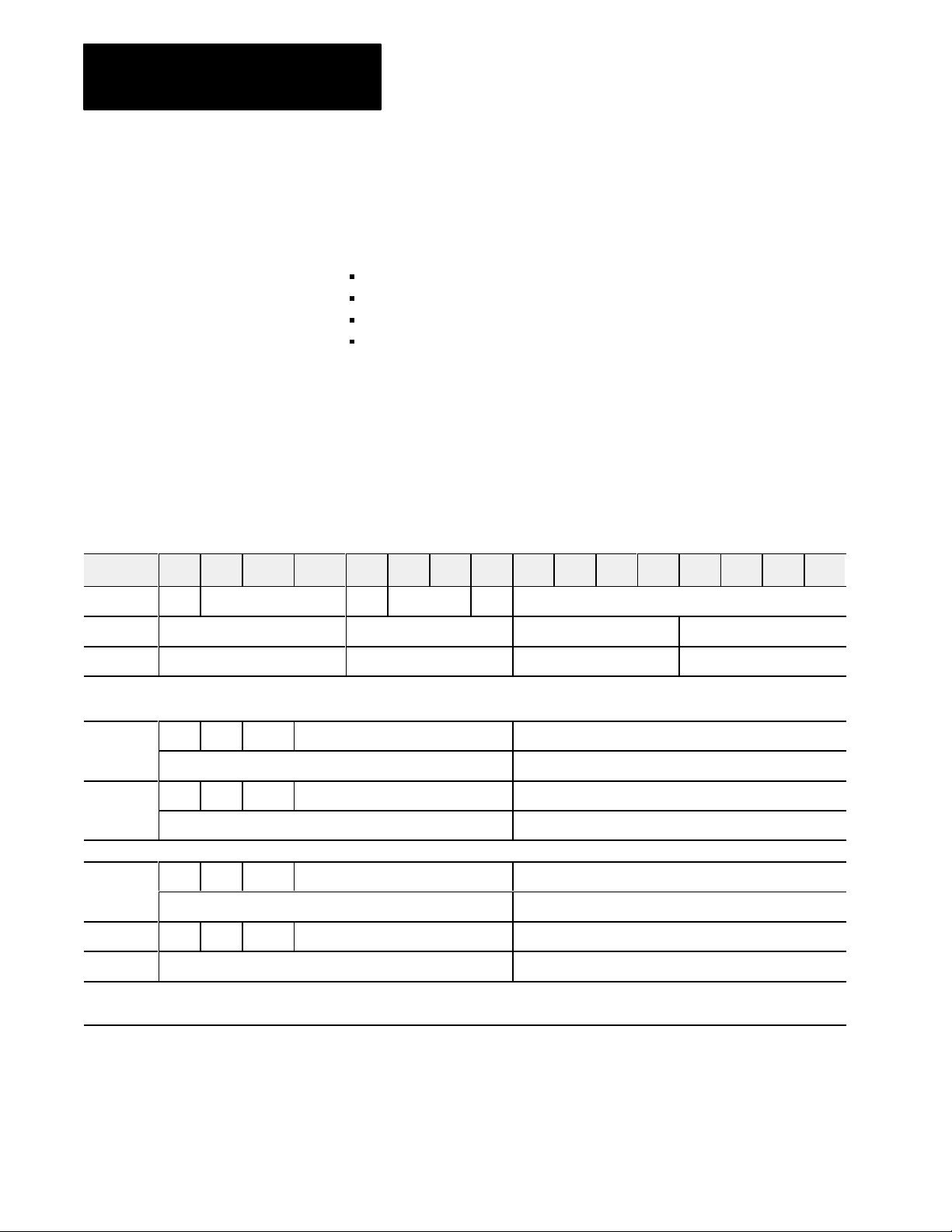
Chapter 3
Defining Command and Status Blocks
Module Configuration Command Block (MCC)
Your ladder logic must send (BTW) a valid MCC to the SPI module after
power-up to prepare it for operation. This can be an MCC header (4 words)
or a complete MCC block (up to 64 words). Only after the SPI module
receives it, can the module operate as follows:
accept any valid command block sent to it by BTW
poll devices on the SPI network
return device-specific status blocks by BTR
return optional system status (SYS) by BTR
Until it receives a valid MCC block, the SPI module can only return the
system status (SYS) block in response to a BTR request.
Important: Your ladder program must always initiate communication with
the SPI module at power-up with the MCC.
Table 3.A
Bit/Word
Word 15 14 13 12 11 10 9 8 7 6 5 4 3 2 1 0
1 CNE Baud Select CNS NF DF MCC Block ID
2 0 0 Page Number Total Pages
Map of the Module Configuration Command Block (MCC)
3 and 4 0 0 0 0
The following word pairs (5&6, 7&8, etc.) define SPI network devices.
Important: List them in the order in which you want them polled (queue order).
5
6
7
8
63
64
[ 1 ] DS CS PM Reserved SYS Block ID
[ 1 ]:You must add the SYS Block ID (1
DS CS PM Reserved Device ID (for first queued BTR)
Zone Address (for temperature control devices, only)
DS CS PM Reserved Device ID (for 2nd queued BTR)
Zone Address (for temperature control devices, only)
⇓⇓ ⇓ ⇓
DS CS PM Reserved Device ID (for 30th queued BTR)
Zone Address (for temperature control devices, only)
Reserved SPI Module Address
111111
1) to the list of device IDs if you want the SPI module to return system status.
If so, add it last in the list.
Device Address
Device Address
Device Address
3-2
Page 25
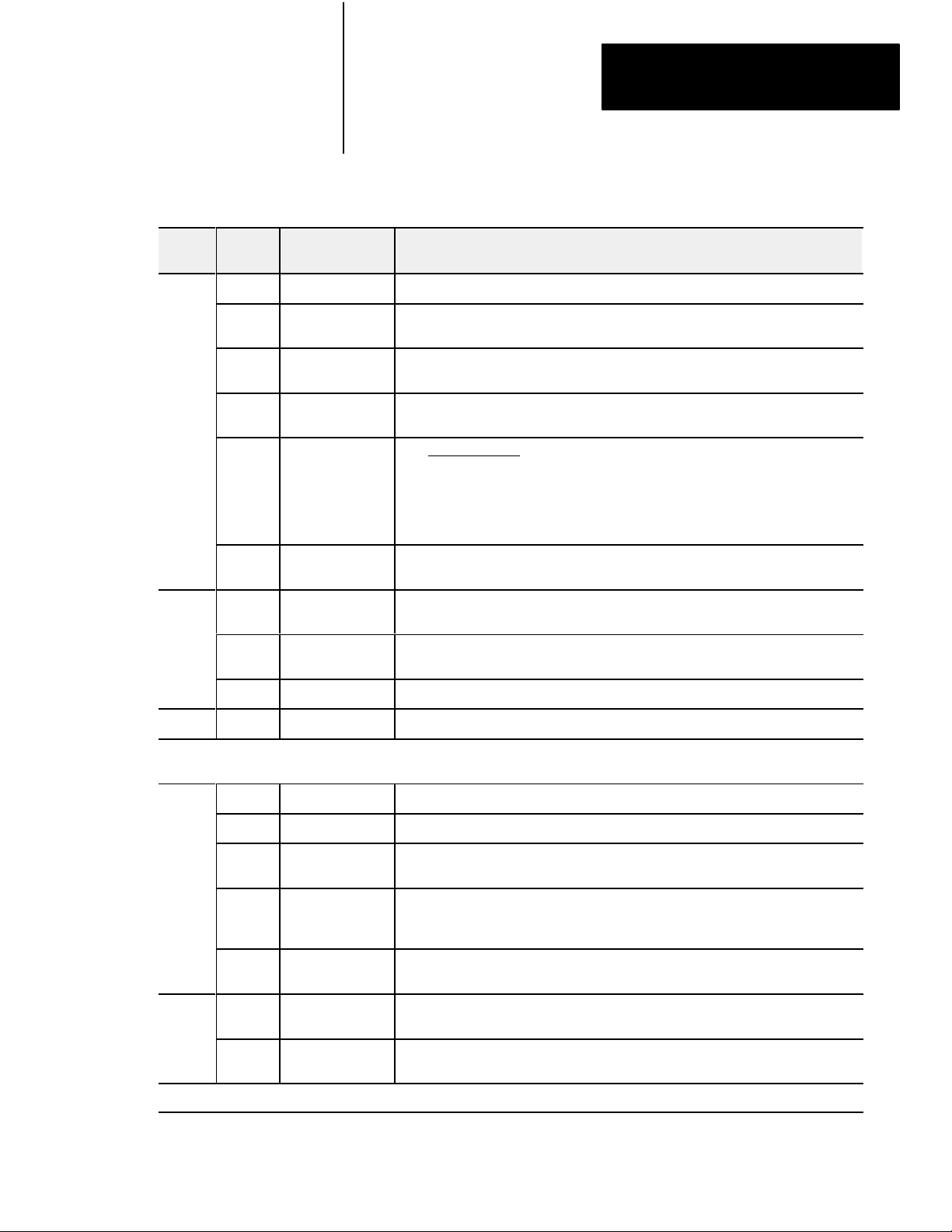
Chapter 3
1
6
Defining Command and Status Blocks
Word
Number
1
Table 3.B
Word/Bit
Bit
Number
0-7 Block ID 11111111 MCC block ID
8 Data Format DF0 = decimal data (required for PLC5) Note: Determines the format of device ID
9-10 Numeric Format NF00 = floating point Note: Determines numeric format for ALL
11
12-14 Baud Select Bits 14 13 12 Baud
15 Cmd not Executed
0-3 Number of
Title Range / Description
Cmd not Supported
CNS
CNE
MCC pages
Definitions of the Module Configuration Command Block (MCC)
1 = do not use (for other processors) and addresses for ALL data blocks
01 = decimal data (preferred) data blocks
0 = SPI module reports Command not Supported errors from all devices
1 = SPI module does NOT report these errors
0 0 0 1200 Note: Determines the SPI module's
0 0 1 2400 communication rate with ALL devices
0 1 0 4800 on the SPI network
0 1 1 9600
1 0 0 19200
0 = SPI module reports Command not Executed errors from all device.
1 = SPI module does NOT report these errors
0 = one page Note: If the MCC requires more than one page, download pages in
9 = 10 pages numeric order. Last page must match page number (bits 47).
2
3 and 4 Not used zero
5
4-7
8-15 Not used zero
0-7 Device Type The 8bit code defines the device type. See Table 3.N
8-12 Reserved
13
14 Configuration
15 Device Select DS0 = normal BTR of status Note: Disable removes the device from the SPI net
0-7 Device Address 32-255 (decimal data) Note: Use the address that you selected
8-15 Zone Address 48-255 (decimal data) Note: If the device has multiple temperature zones,
Use word pairs 7 & 8, 9 & 10, 11 & 12, up to 63 & 64 as needed for multiple devices on the SPI network.
Page Number 0 = page 1 Note: If the MCC requires more than one page, your ladder logic
9 = page 10 must toggle these bits to identify each successive page number.
Each pair of words below defines a device on the SPI network.
The SPI module will poll them in listed order. You may repeat a device for more frequent polling.
Protected Mode PM0 = not used Note: Tells the SPI module to use the protected
1 = Use machine protected mode machine mode word: Poll 20 4A and Select 20 4B
0 = not used Important: Tells the SPI module that:
Select
CS
1 = Use custom configuration * this device will be configured by a custom CCB.
* data will be sent to it by CDB.
1 = disable BTR reporting work queue. Lets you read other devices selectively
with switches on the device.
use assigned zone addresses. If not, zero the digits.
3-3
Page 26

Chapter 3
Defining Command and Status Blocks
System Status Block (SYS)
The system status (SYS) block is returned by the SPI module on power-up
with the power up bit reset (to zero) to indicate that the module is ready for
a valid MCC. Until the SPI module is configured by a valid MCC, the
module returns the SYS with each BTR request regardless of the device
type or station address specified in the BTR request. Until the SPI module
stores a valid MCC, it returns the SYS with the following diagnostics to
help you correct data entry errors in the MCC:
a diagnostic code in word 3 (see 9000 series codes in chapter 6)
invalid device identification from the MCC polling queue list
– invalid device ID in SYS word 2, upper byte
– invalid device address in SYS word 4, lower byte
– invalid zone address (if used) in SYS word 4 upper byte
As soon as the SPI module receives a valid MCC, it returns the SYS with
the power-up bit set. Then, it will respond to BTR requests and poll
devices on the SPI network in the queue order established by the MCC.
Important: After you have successfully configured the SPI module with a
valid MCC, the use of the SYS is optional. If you want network status
returned by the SPI module as a result of polling devices in the SPI network
(one device-OK status bit per device), add the SYS block ID at the end of
the polling list of device IDs that you enter in the MCC. If using custom
command and status blocks such as CDB and CDS, you probably will have
little reason to use SYS after configuring the SPI module with a valid MCC.
Table 3.C
Bit/Word
Word | Bit 15 14 13 12 11 10 9 8 7 6 5 4 3 2 1 0
1 PU Baud Select AI NF DF SYS Block ID
2 Device ID (returned for an invalid entry in MCC polling queue list) Page Number Total Pages
3 Diagnostic Word (returned for an Invalid MCC)
4 Zone Address for temperature control devices, only
(returned for an invalid entry in MCC polling queue list)
Communication Status Bits (OK Bits) for Devices on the SPI Network
5 Devices 3247 indicated by word 5, bits 0015 (1 bit per device)
6 Devices 4863 indicated by word 6, bits 0015 (1 bit per device)
18 Devices 240255 indicated by word 18, bits 0015 (1 bit per device)
Map of System Status Block (SYS)
Device Address
(returned for an invalid entry in MCC polling queue list)
: : :
3-4
Page 27
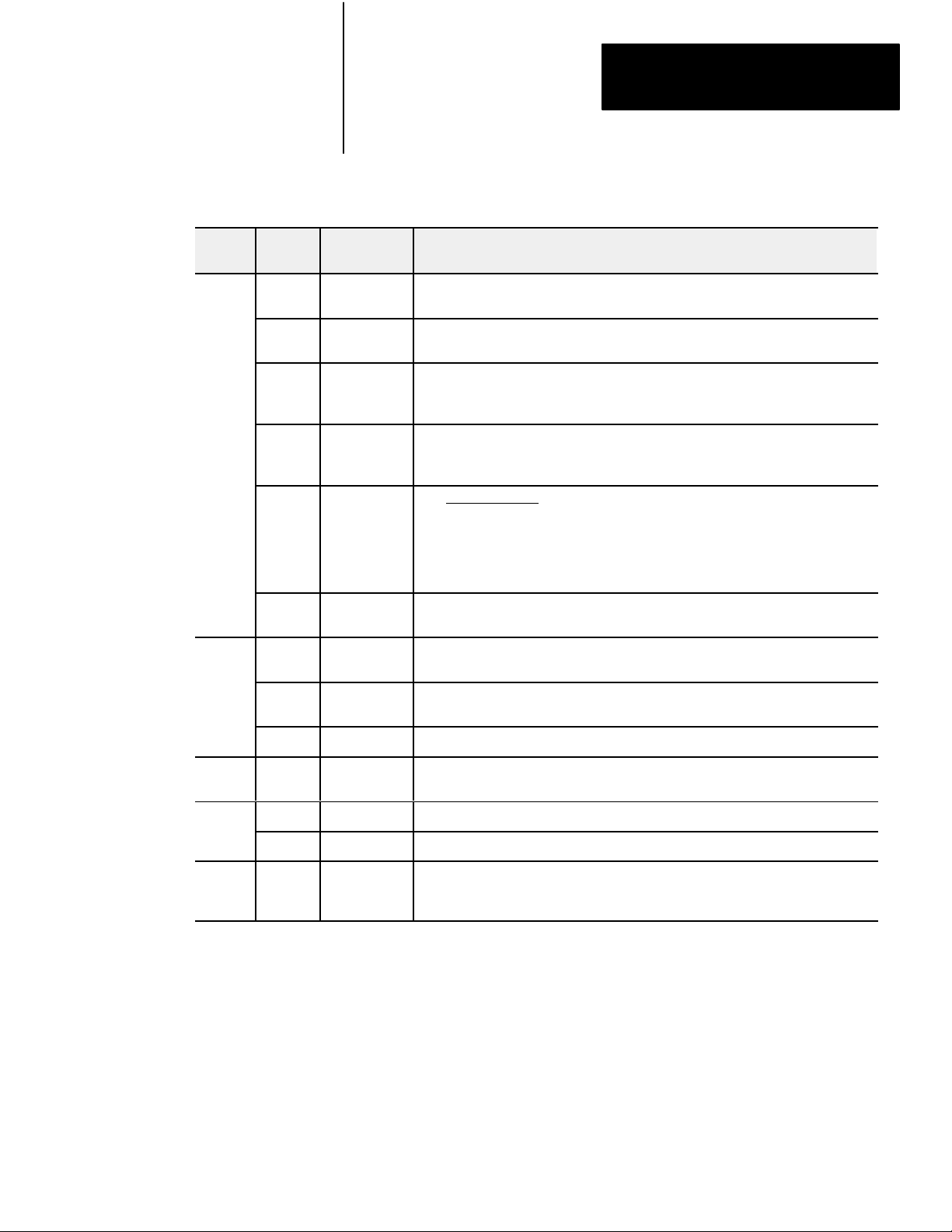
Chapter 3
Defining Command and Status Blocks
Word
Number
1
Table 3.D
Word/Bit
Bit
Number
0-7 Block ID 11111111 SYS block ID Mirrors the MCC
8 Data Format DF0 = decimal data Mirrors the MCC
9-10 Numeric
11
12-14 Baud Select Bits 14 13 12 Baud
15 Power UpPU0 = expecting MCC block, or invalid MCC Note: Tells the processor that the SPI
Title
Format
Command not
Supported
CNS
Definitions of the System Status Block (SYS)
00 = floating point Mirrors the MCC
01 = decimal data when the entry is valid.
NF
0 = SPI module reports Command not supported errors.
1 = SPI module does NOT report these errors.
0 0 0 1200
0 0 1 2400 .
0 1 0 4800 Mirrors the MCC
0 1 1 9600 when the entry is valid.
1 0 0 19200
1 = MCC block stored OK module stored a valid MCC block.
Range / Description
when the entry is valid.
when the entry is valid.
Mirrors the MCC
when the entry is valid.
0-3 Number of
2
3
4
5 thru 18 all
4-7
8-15 Device Type returned with word 3 for invalid entry in the MCC polling queue list, or zero if MCC is OK
0-7 Device Address
8-15
0 = one page Mirrors the MCC
MCC pages
Page Number 0 = page 1 Mirrors the MCC
all
Diagnostic
Word
Zone Address
SPI Network
(OK)
9 = 10 pages when the entry is valid.
9 = page 10 when the entry is valid.
returned to help you diagnose an invalid MCC, or zero if MCC is OK
returned with word 3 for invalid entry in the MCC polling queue list, or zero if MCC is OK
returned with word 3 for invalid entry in the MCC polling queue list , or zero if MCC is OK
0 = device inactive on SPI network Note: One bit per device starting with
1 = communication is OK word 5 bit 00 = device address 32 up to
word 18 bit 15 = device address 255
3-5
Page 28

Chapter 3
g
Defining Command and Status Blocks
Custom Configuration Block (CCB)
Word 15 14 13 12 11 10 9 8 7 6 5 4 3 2 1 0
1 0 CA DC SPIspecified Device ID
2 Number of numeric setpoints Number of bitcommand words
3 Number of bitstatus words Number of ASCII strings
4 Number of ASCII status strings Number of numeric status words
starting at
5
SPI codes CDM1 and CDM2 define the specific bitcommand word that your program will load into word 5 of the CDB.
If you have more codes of this type, load them in the next consecutive words. Leave no blank words.
The number of bitcommand words that you entered in word 2 bits 07 must be identical to the number of:
# code words (such as word 5 of this block)
# bitcommand words that your program will load into the CDB starting with word 5.
The custom configuration block (CCB) tells the SPI module the required
configuration for a single device, specified by the device ID in its header.
Your program must transfer a CCB to the SPI module for each custom
device on the SPI network. Then, your program must use custom data
blocks (CDBs) to transfer data to the devices.
Transferring custom configuration, data, and status blocks to/from the SPI
module uses fewer words and a simpler format than SPI-specified standard
blocks. However, you must still configure the SPI module with the MCC.
The SPI module stores custom configuration and data in RAM. If the module
loses power this information is lost, requiring replacement downloads.
The SPI module can store:
up to 10 CCBs for that number of devices
up to 60 bit-command words and/or setpoints per device
Table 3.E
Bit/Word
CMD1 Code (such as 20) CMD2 Code (such as 49)
Map of the Custom Configuration Block (CCB)
⇓⇓⇓⇓⇓⇓⇓
6
(or higher)
SPI codes CDM1 and CDM2 define the specific numeric setpoint that your program will load next into the CDB.
If you have more codes of this type, load them in the next consecutive words. Leave no blank words.
The number of numeric setpoints that you entered in word 2 bits 815 must be identical to the number of:
# code words (such as word 6 of this block)
# numeric setpoints that your program will load into the CDB following the bitcommand words.
CMD1 Code (such as 20) CMD2 Code (such as 31)
⇓⇓⇓⇓⇓⇓⇓
7
(or higher)
⇓ Repeat for bit,numeric,and ASCIIstatus codes that you want returned in the CDS during automatic polling. ⇓
3-6
64 CMD1 Code (such as 20) CMD2 Code (such as 3C)
SPI codes CDM1 and CDM2 define the specific ASCII string that your program will load next into the CDB.
If you have more codes of this type, load them in the next consecutive words. Leave no blank words.
The number of ASCII strings that you entered in word 3 bits 07 must be identical to the number of:
# code words (such as word 7 of this block)
# ASCII strings that your program will load into the CDB following the numeric setpoints.
CMD1 Code (such as 20) CMD2 Code (such as 22)
Page 29

Chapter 3
3
Defining Command and Status Blocks
Word
Number
1
2
3
4
Starting
at
word 5
Note 1
Note 1
Note 1
Note 1
Note 1
Note 1: Load
Bit
Number
0-7 Device ID 00100000 to 11111110 Use the SPIspecified device ID.
8-10
11
12-15 Not used
0-7
8-15
0-7
8-15
0-7
8-15
8-15 CMD1 starts at 00100000 20
0-7
8-15 CMD1 starts at 00100000 20
0-7
8-15 CMD1 starts at 00100000 20
0-7
8-15 CMD1 starts at 00100000 20
0-7
8-15 CMD1 starts at 00100000 20
0-7
8-15 CMD1 starts at 00100000 20
0-7
expects the next type instead. Command codes for status specify the type of status that you want returned in the CDS.
Table 3.F
Word/Bit
Title Range Notes
Determine
Configuration
DC
(IDspecific)
Clear All
CA
Number of
Bitcommand
Words
Number of
Numeric
Setpoints
Number of ASCII
Strings
Number of
Bitstatus Words
Number of
Numericstatus
Words
Number of
ASCIIstatus
Strings
CMD2 starts at 00100010 22
CMD2 starts at 00100010 22
CMD2 starts at 00100010 22
CMD2 starts at 00100010 22
CMD2 starts at 00100010 22
CMD2 starts at 00100010 22
commandcode pairs in the order given. Leave no blank words. If not using a specified type of command code, the SPI module
Definitions of the Custom Configuration Block (CCB)
100 = Store configuration >
101 = Read configuration >
110 = Overwrite configuration >
111 = Clear configuration >
0 = No action
1 = Clear all configurations
0 to 60 decimal data
0 to 30 decimal data
0 to 30 decimal data
0 to 30 decimal data
0 to 30 decimal data
0 to 30 decimal data
If device ID matches a stored ID, SPI returns an error.
If SPI finds no matching ID, it returns an error.
If SPI finds matching ID, new config overrides old.
SPI returns a flag, and ignores all other data in CCB.
The SPI module clears all stored configurations.
Tells the SPI module how many words containing bit
commands to expect in the CDB.
Tells the SPI module how many setpoints and/or
alarm limits to expect in the CDB.
Tells the SPI module how many ASCII strings to
expect in the CDB.
Tells the SPI module how many words containing
status bits to return to the processor in the CDS.
Tells the SPI module how many numeric status words
such as temperature or flow to return in the CDS.
Tells the SPI module how many ASCII strings such as
SPI Revision to return to the processor in the CDS.
SPI code pair for the specified
bitcommand word sent to the SPI module.
For example: 20 49 for Mode, Machine
SPI code pair for the specified
numeric setpoint sent to the SPI module.
For example: 20 31 for Temperature Setpoint
SPI code pair for the specified
ASCII string sent to the SPI module.
For example, 20 22 for SPI Revision
SPI code pair for the specified
bitstatus word sent to the processor.
For example, 20 44 for Status, Machine
SPI code pair for the specified
numeric status word returned to the processors.
For example, 20 72 for Process Temperature
SPI code pair for the specified
ASCII status word returned to the processor.
For example, ?? ??
3-7
Page 30

Chapter 3
Defining Command and Status Blocks
Custom Data Block (CDB)
Word 15 14 13 12 11 10 9 8 7 6 5 4 3 2 1 0
1 0 DC SPIspecified Device ID
2 Zone Address (for temperature control devices, only) Device Address
3 and 4 0 0 0 0
starting at5Load bitcommand words for BTW to the SPI module whose code(s) you specified in the CCB block. [ 1 ]
(If you specified none in the CCB block, start loading numeric setpoints here.)
::::::
Custom data blocks (CDBs) are used with custom configuration blocks
(CCBs) blocks to communicate with devices on the SPI network via the
SPI module. For a specified device on the SPI network, the custom
configuration block (CCB) tells the SPI module:
the type of data in each word, specified by SPI command-code pairs
the location of data, specified by word number
the order in which it will store the data
Custom data blocks must obey the “specs” of custom configuration blocks.
Table 3.G
Word/Bit
Map of the Custom Data Block (CDB)
two words Load numeric presets for BTW to the SPI module whose code(s) you specified in the CCB block. [ 1 ]
(Numeric setpoints are 32bit words, equivalent to 2 PLC words)
::::::
two words Load ASCII strings for BTW to the SPI module whose code(s) you specified in the CCB block. [ 1 ]
(ASCII strings are 32bit words, equivalent to 2 PLC words)
[ 1 ]:
Command words that you load in this CDB must match the SPI command codes that you loaded in the CCB.
They must match in type, quantity and order. Otherwise, the SPI module declares a fault.
3-8
Page 31

Chapter 3
2
Defining Command and Status Blocks
Table 3.H
Word/Bit
Word
Number
1
3 and 4 Not used Not used
stating at5Bitcommand
two words
per
Definitions for the Custom Data Block (CDB)
Title Range Description
SPI Device ID starts at 00100000 20 Must use the SPIspecified device ID.
Determine
Configuration
DC
Not used
Device
Address
Zone
Address
word
Numeric
preset
(32bit)
000= Standard
001 = Custom
010 = Random Data
011 = Random Data Open
32 to 255 decimal data
48 to 255 decimal data
0 to 255 decimal data
:: ::
0 to 32,767 decimal data
Use 001 for custom configuration
stored in SPI RAM.
Use the address that you selected on the
device with switches.
Use for temperature control devices, only.
Otherwise, zero.
Bitcommand words must match the
corresponding SPI codes that you loaded in
the CCB in type, quantity and order.
Numeric setpoints, such as alarm limits, must
match the corresponding SPI codes that you
loaded in the CCB in type, quantity and order.
two words
per
:: ::
ASCII
string
(32bit)
0 to 32,767 decimal data
ASCII strings such as SPI Revision must
match the corresponding SPI codes that you
loaded in the CCB in type, quantity and order.
3-9
Page 32
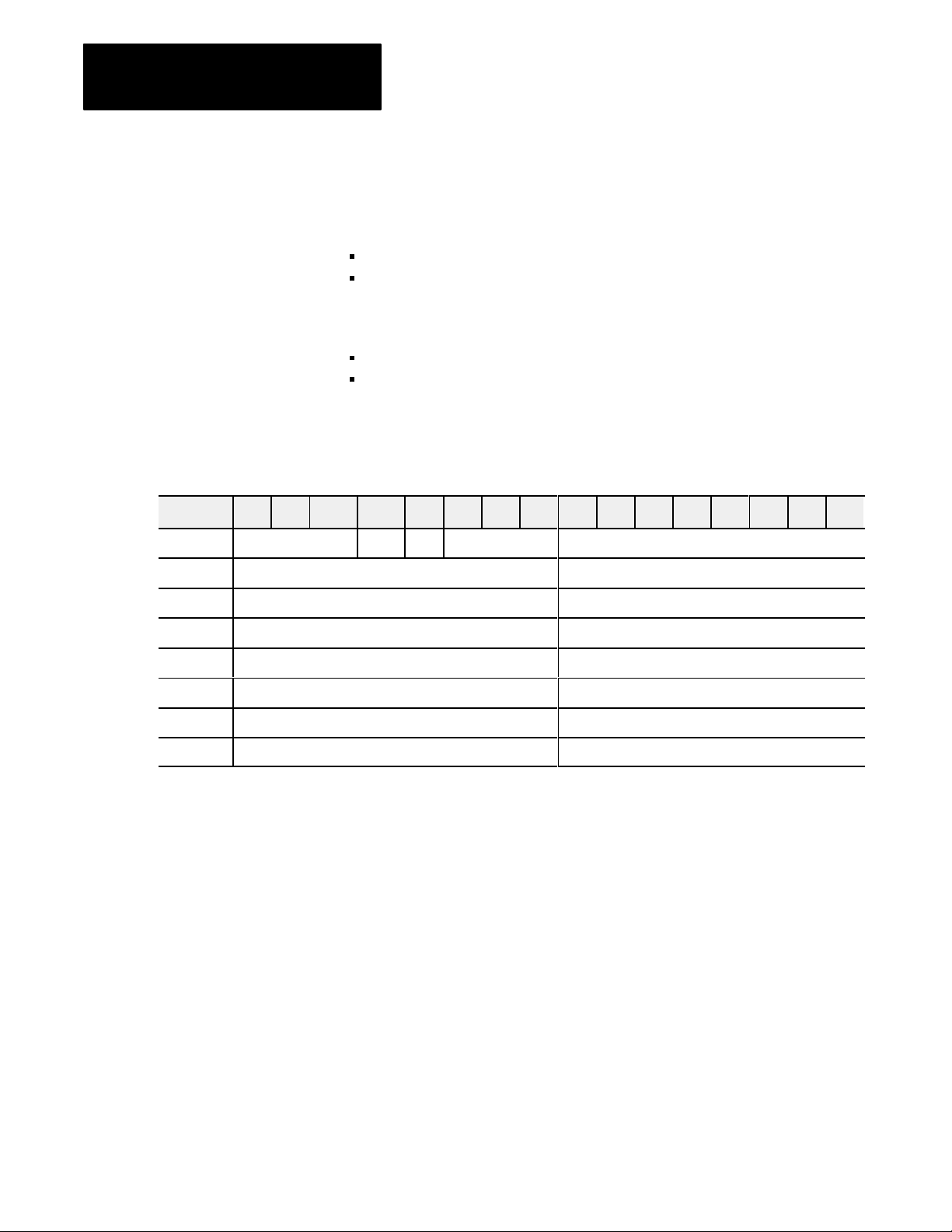
Chapter 3
Defining Command and Status Blocks
Custom Configuration Status (CCS)
Word 15 14 13 12 11 10 9 8 7 6 5 4 3 2 1 0
1 CE CA DC Device Identification
2 Number of Numeric Setpoints or 0 Number of Bitcommand Words or 0
3 Number of Bitstatus Words or Fault Diagnostics Number of ASCII Strings or Fault Diagnostics
4 Number of ASCIIstatus Strings or 0 Number of Numericstatus Words or 0
The SPI module responds to the custom configuration block (CCB) by
reflecting it back to the PLC processor as custom configuration status
(CCS) unless the SPI module detects:
an error in the CCB
it cannot store the CCB
Upon detecting either of the above, the SPI module inserts error
information in the CCB and returns it as the CCS as follows:
sets the configuration error CE bit to 1
loads fault diagnostics into word 3
Table 3.I
Bit/Word
Map of Custom Configuration Status (CCS)
5 CMD1 (for example, 20) CMD2 (for example, 49)
: CMD1 (for example, 20) CMD2 (for example, 31)
: CMD1 (for example, 20) CMD2 (for example, 22)
64 CMD1 (for example, 20) CMD2 (for example, 44)
3-10
Page 33
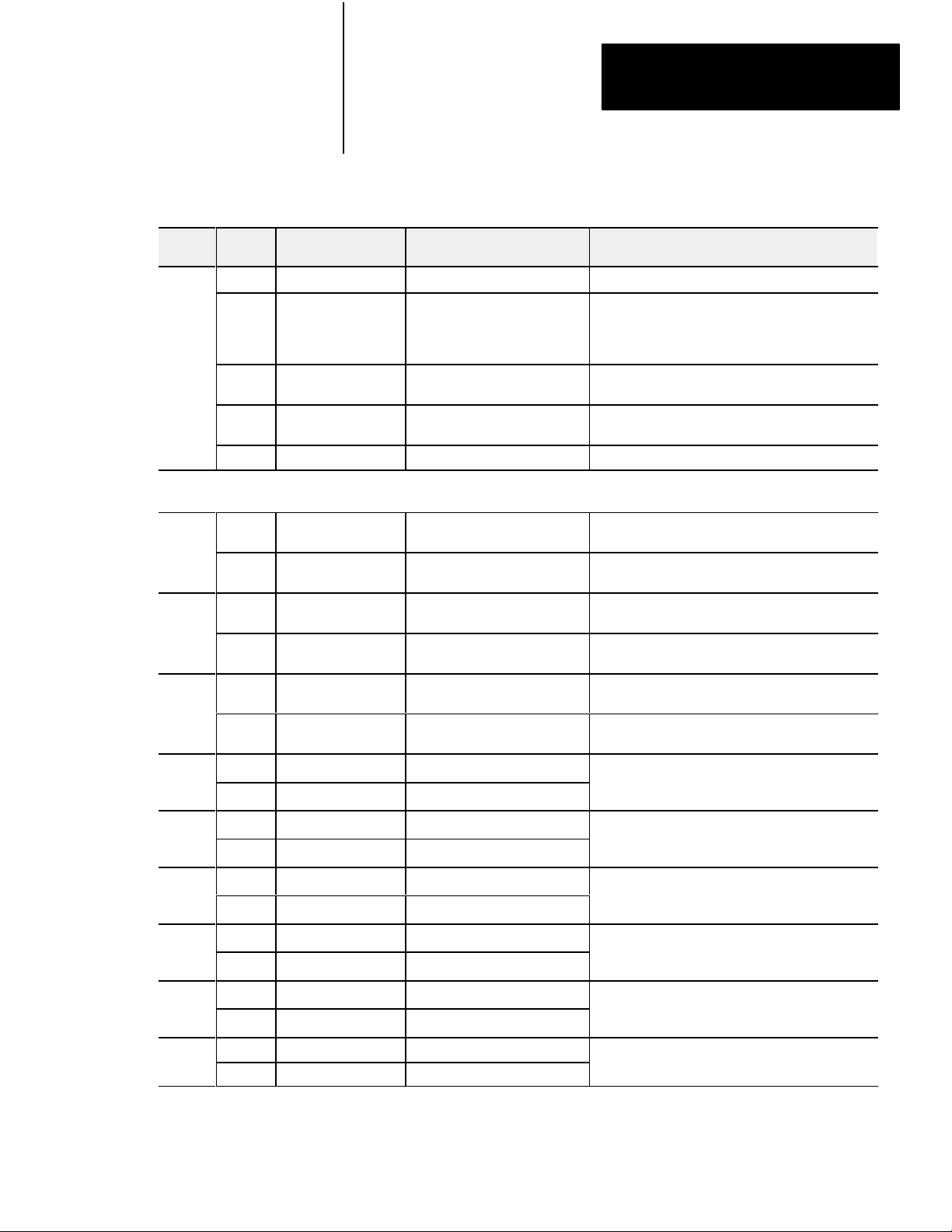
Chapter 3
1
word
word
word
word
word
mirrors the SPI code pair for the specified
Defining Command and Status Blocks
Table 3.J
Bit/Word
Word
Number
1
If DC (Determine Configuration) bits 810 above = 101 = Read Configuration, then the SPI module returns words 2 up to 64 as follows.
2
3
4
Starting
at
word 5
word
pair
word
pair
word
pair
word
pair
word
pair
Bit
Number
0-7 Device ID 00100000 to 11111110 mirrors the SPIspecified device ID.
8-10
11
12
13-15 Not used
(If the SPI module finds no matching ID (cannot read specified configuration), it indicates an error by zeroing words 2 up to 64.)
0-7
8-15
0-7
8-15
0-7
8-15
8-15 CMD1 starts at 00100000 20
0-7
8-15 CMD1 starts at 00100000 20
0-7
8-15 CMD1 starts at 00100000 20
0-7
8-15 CMD1 starts at 00100000 20
0-7
8-15 CMD1 starts at 00100000 20
0-7
8-15 CMD1 starts at 00100000 20
0-7 CMD2 starts at 00100010 22
Title Range SPI Module:
Determine
Configuration
DC
(IDspecific)
Clear All
CA
Command ExecutedCE0 = SPI module detected an error
Number of
Bitcommand Words
Number of
Numeric Setpoints
Number of
ASCII Strings
Number of
Bitstatus Words
Number of
Numericstatus Words
Number of
ASCIIstatus Strings
CMD2 starts at 00100010 22
CMD2 starts at 00100010 22
CMD2 starts at 00100010 22
CMD2 starts at 00100010 22
CMD2 starts at 00100010 22
Definitions of Custom Configuration Status (CCS)
100 = Store configuration >>
101 = Read configuration >>
110 = Overwrite configuration >>
111 = Clear configuration >>
0 = No action
1 = Clear all configurations
1 = SPI executed the command
0 to 60 decimal data mirrors the number of words containing bit commands
0 to 30 decimal data
0 to 30 decimal data
0 to 30 decimal data
0 to 30 decimal data
0 to 30 decimal data
If device ID matches a stored ID, SPI returns an error.
If SPI finds no matching ID, it returns an error.
If SPI finds matching ID, new config overrides old.
SPI returns a flag, and ignores all other data in CCB.
mirrors the CA command
sets this bit to tell the PLC processor that the custom
configuration block (CCB) was stored without error.
mirrors the number of setpoints and/or alarm limits
If it detected an error, zeros this byte.
reflects number of ASCII strings
If it detected an error, returns fault diagnostics.
mirrors the number of words containing bit status
If it detected an error, returns fault diagnostics.
mirrors the number of numericstatus words such as
temperature. If it detected an error, zeros this byte.
mirrors the number of ASCIIstatus strings
If it detected an error, zeros this byte.
mirrors the SPI code pair for the specified
bitcommand word sent to the SPI module.
For example: 20 49 for Mode, Machine
mirrors the SPI code pair for the specified
numeric setpoint sent to the SPI module.
For example: 20 31 for Temperature Setpoint
mirrors the SPI code pair for the specified
ASCII string sent to the SPI module.
For example, 20 22 for SPI Revision
mirrors the SPI code pair for the specified
bitstatus word returned to the processor.
For example, 20 44 for Status, Machine
mirrors the SPI code pair for the specified
numeric status word returned to the processors.
For example, 20 72 for Process Temperature
mirrors the SPI code pair for the specified
ASCII status word returned to the processor.
3-11
Page 34
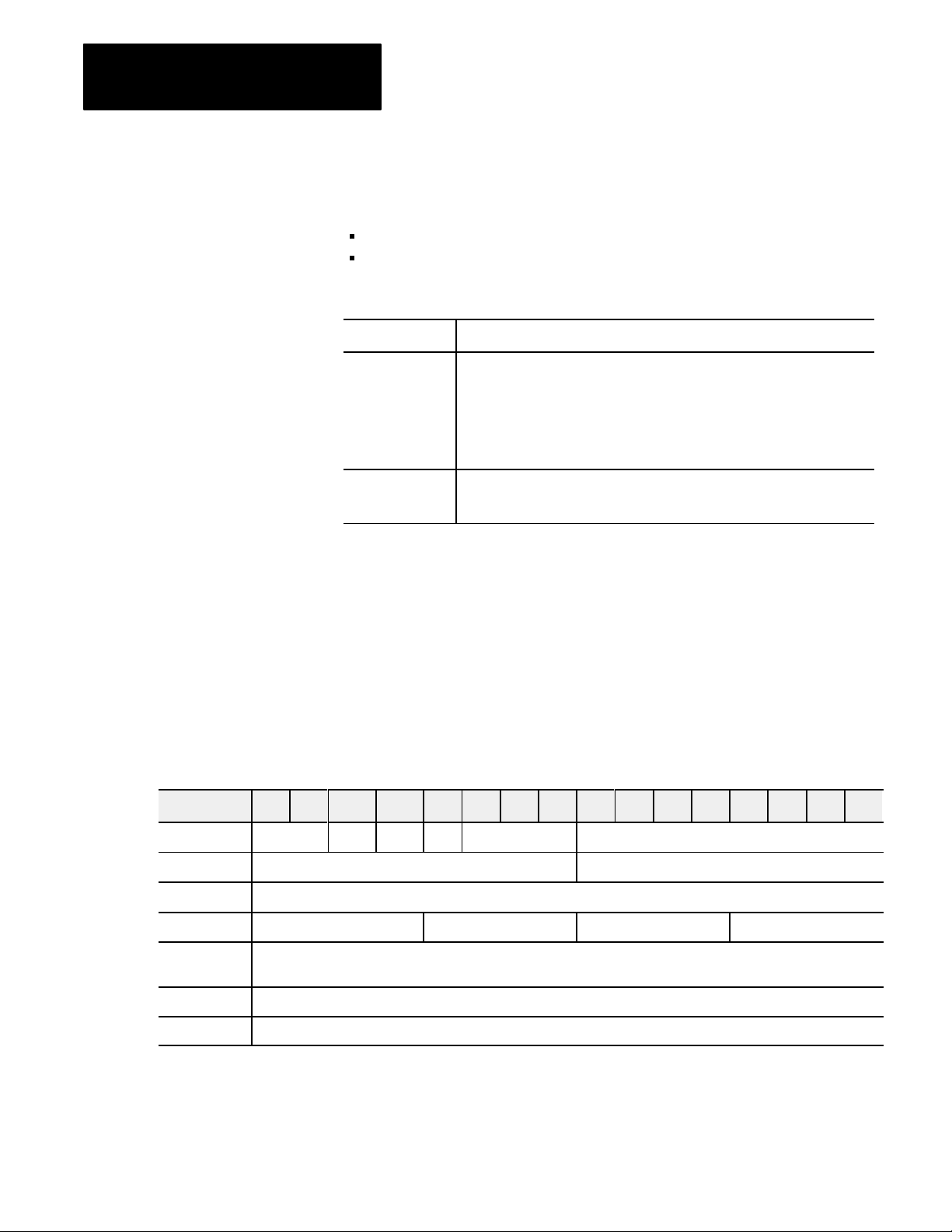
Chapter 3
Defining Command and Status Blocks
Custom Data Status (CDS)
The SPI module returns custom data status (CDS) from a
custom-configured device whenever the SPI module:
reads status from the device during a polling sequence
acknowledges a CDB command addressed to the device
The status contained in CDS is different for each of the above.
If the SPI module: Then it:
detects no faults 1. Sets the command executed (CE) bit 12 to 1.
2. Indicates the CDS origin with command response (CR) bit 13:
CR = 0 = response to a polling sequence
CR = 1 = response to a CDB command
3. Loads CDS according to CR status:
CR = 0 (polling sequence) = loads CDB with status that you specified in CCB
CR = 1 (response to CDB) = reflects the CDB as CDS
detects a fault 1. Sets the command executed (CE) bit 12 to 0.
2. Loads fault diagnostics into word 3 of the CDS.
3. Zeroes followon specified status words in the CDS.
CDS from Polling Sequence
Command codes that you defined in the CCB determine the device status
returned by the SPI module after polling devices on the SPI network
(polling sequence). These command codes specify the bit status, numeric
status, and/or ASCII status strings that you want returned in the CDS
starting at word 5 (Table 3.K).
3-12
Table 3.K
Custom
Word 15 14 13 12 11 10 9 8 7 6 5 4 3 2 1 0
1 0 CR CE 0 DC Device Identification
2 Zone Address Station Address
3 Diagnostic Word: If the SPI module detects a fault, it sets an error code to help identify the cause of the fault
4 0 0 0 0
5 Returns the first bitstatus word that you specified by a commandcode pair in CCB, followed by others if specified.
two words, per Returns the numericstatus word(s) that you specified by commandcode pairs in CCB. Reports zero for a fault.
two words, per Returns the ASCIIstatus word(s) that you specified by commandcode pairs in CCB. Reports zero for a fault.
Data Status (CDS)
Reports zero for a fault.
Page 35

Chapter 3
Defining Command and Status Blocks
CDS Resulting from CDB
The SPI module responds to CDB commands by reflecting the CDB back
to the PLC processor as the CDS (Table 3.L):
Table 3.L
Custom
Word 15 14 13 12 11 10 9 8 7 6 5 4 3 2 1 0
1 0 CR CE 0 DC Device Identification
2 Zone Address Station Address
3 Diagnostic Word: If the SPI module detects a fault, it sets an error code to help identify the cause of the fault
4 0 0 0 0
starting at 5,
up to 64
If no communication fault, reflects all the commandcode pairs that you entered in CCB. Reports zero for a fault.
Data Status (CDS)
Table 3.M
Bit/Word
Word
Number
1
Definitions for Custom Data Status (CDS)
Bit
Number
07 Block ID
810
11 Reserved
Title Range
00100000 to 11111111
000= Standard Configuration
001 = Custom Configuration
Determine
Configuration
DC
010 = Random Data Configuration
011 = Random Data Open Config
100 = Store Configuration
101 = Read Configuration
110 = Overwrite Configuration
111 = Clear Configuration
zero
Command Executed
12
13
1415 Reserved zero
07 Station Address
2
3 015 Diagnostic Word error code if SPI module detected a fault
4 Not used zero
5
up to 64
815
015 or
032
(temperature control)
CE
Command
Response CR
Zone Address
Reflected command,
specified status, or
zero
Bit 12 = 0 - Command not executed
Bit 12 = 1 - Command executed
Bit 13 = 0 - response to a queued read
Bit 13 = 1 - response to a CDB
32 to 255 decimal data
48 to 255 decimal data
For a CDB, reflects the commandcode pair.
For a polling sequence, returns specified status.
For a fault, clears the word.
3-13
Page 36

Chapter 3
Allowable range is
Defining Command and Status Blocks
Summary of SPI
Block Acronyms,
Device T
ypes,
and ID Codes
The following table helps you identify:
acronyms of various command and status blocks that your ladder logic
transfers to and from the SPI module
SPI-specified ID codes of devices that you can place on the SPI network
Table 3.N
Standard
T
Command or Status Block
SPIspecified Module Configuration Command
SPIspecified System Status
Custom Configuration Block
Custom Configuration Status
Custom Data Block
Custom Data Status
Device T
ype of
ypes with ID Code, and Acronyms for Command and Status Blocks
ID Code
HEX Binary
FF 11111111
Block Acronym
Command Status
MCC
FF 11111111
CCB
Select
the SPIspecified
devicetype ID from the
ID codes listing below
.
Allowable range is
20FE.
CDB
SYS
CCS
CDS
T
Mold Temperature Controller
Chiller
Dryer
Loader
Melt Pump
Additive Feeder
Selftuning Temperature Controller (Hot Runner)
Generalpurpose Temperature Controller
Volumetric Blender
Continuousweigh Blender
Batchweigh Blender
Robot
ype of Device
ID Code
HEX Binary
20
00100000
21 00100001
22 00100010
23 0010001
24
00100100
25
00100101
26
001001
27
001001
28
00101000
29
00101001
2A
00101010
2B 0010101
Block Acronym
Command Status
MTC MTS
CHC CHS
DRC DRS
LDC LDS
1
MPC MPS
AFC AFS
11
1
STC STS
GPC GPS
BVC BVS
BCW BCS
BBW BBS
? ?
10
3-14
Page 37
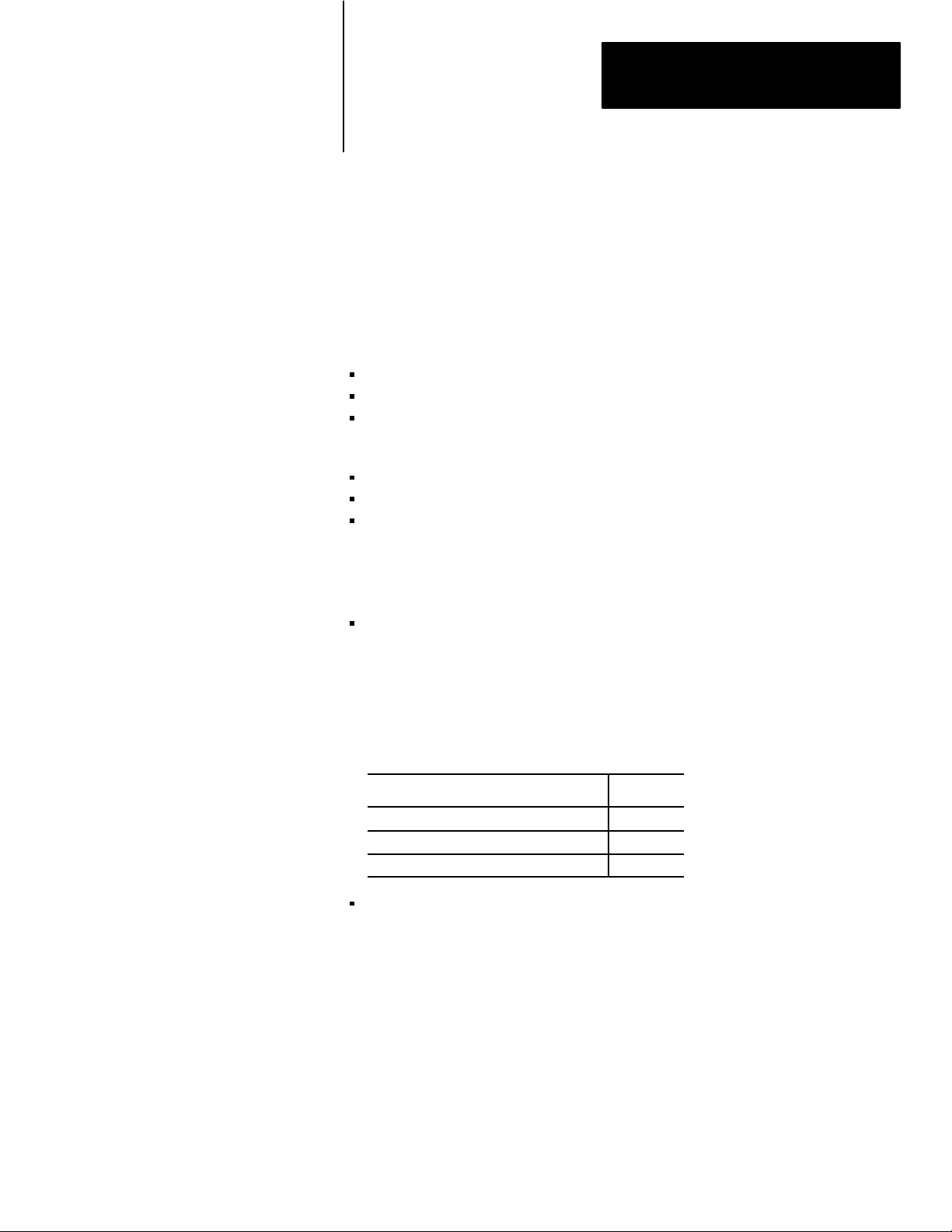
Chapter
4
Creating Command and Status Blocks to
Match Your Application
Objective
Task
Overview
This chapter helps you:
map your data table for command and status blocks
enter initial conditions in command blocks for transfer to the SPI module
determine where you expect to find status returned from the SPI module
You must do this for the following blocks:
MCC and SYS
CCB and CCS
CDB and CDS
Map your data table for command and status blocks as follows:
For Command Blocks MCC, CCB, and CDB
Use command-block worksheets to write down all required information
that your ladder logic must transfer to the SPI module. You must enter
it into command blocks in the data table after you map their addresses.
We show an example worksheet followed by a blank worksheet that you
can use to write down required information for your own application.
For this Command Block See Page
MCC 42
CCB 44
CDB 46
For Status Blocks SYS, CCS, and CDS
Use bit/word maps of status blocks to determine where you can expect
to find status returned from the SPI module. After mapping their
addresses in the data table, use the maps to determine source addresses
for move instructions so your ladder logic can use the status.
If necessary, refer the the corresponding command or status block in
chapter 3 for explanations and locations of parameters.
4-1
Page 38

Chapter 4
address codes in the order
Creating Command and Status Blocks
Module Configuration Command Block, MCC, to Configure the SPI Module
Word Write your entry in this column. (example in italics) Notes
1 link baud = 9600
2 # of MCC pages above 1 = 0 One MCC page = 64 words.
34 zero
5 & 6 1st device Dryer ID = 22 (00100010) Addr = 20
7 & 8 2nd device GP Temp Controller ID = 27 (00100111) Addr = 21
9 & 10 3rd device Melt Pump ID = 24 (00100100) Addr = 22
11 & 12 4th device Loader ID = 23 (00100011) Addr = 23
:
last pair
or
63, 64
Use this worksheet for the MCC to write down:
data format of all addresses and data
communication rate of the SPI link
number of pages of the MCC (above 1 page of 64 words)
queue order in which the SPI module will poll devices on the link
device ID and address code of devices in the polling queue list
Example MCC Worksheet
Enter this data by setting bits.
address format = integer numeric format = integer
SYS returned? no SYS returned after polling Enter SYS if you want SYS
See MCC in chapter 3.
Polling Order:
Enter types of devices, ID and
address codes in the order
you want them polled.
You may enter the same
device more than once if you
want it polled more frequently.
returned to the processor after
each polling sequence.
4-2
Page 39
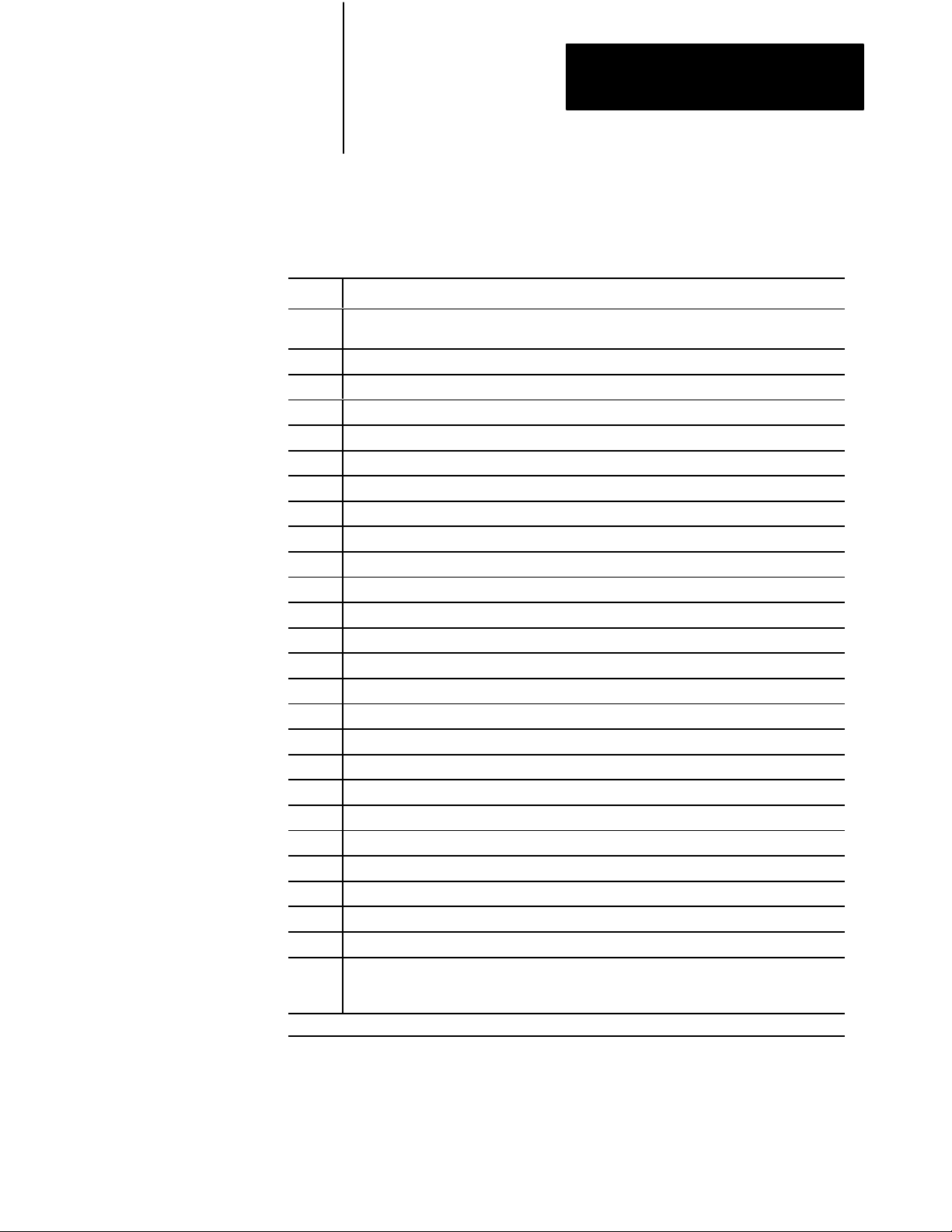
Blank MCC Worksheet for Your Application
Write your own entries in this blank worksheet to suit your application.
MCC Worksheet
Word Write your entries in this column.
Chapter 4
Creating Command and Status Blocks
1 baud rate = _______ SPI reports: Commands not Executed Y N . . . not Supported Y N
address format
2 # of MCC pages above 1 = _____
34 zero
5 & 6 1st device ID = Addr =
7 & 8 2nd device
9 & 10 3rd device
11 & 12 4th device
13 & 14 5th device
15 & 16 6th device
17 & 18 7th device
19 & 20 8th device
21 & 22 9th device
23 & 24 10th device
25 & 26 11th device
27 & 28 12th device
29 & 30 13th device
[1]
= ____________ numeric format
[1]
= ___________
last pair
or
63, 64
[1] Y
SYS returned?
our format selection here determines the format for all command and status bocks for the network.
Important: If the number of devices on the SPI link exceeds 60 (requires
another MCC page), continue on another sheet of paper and enter the number
of MCC pages above one page in word 2, above. For example, if you need
two MCC pages, enter 1 in word 2 above.
4-3
Page 40
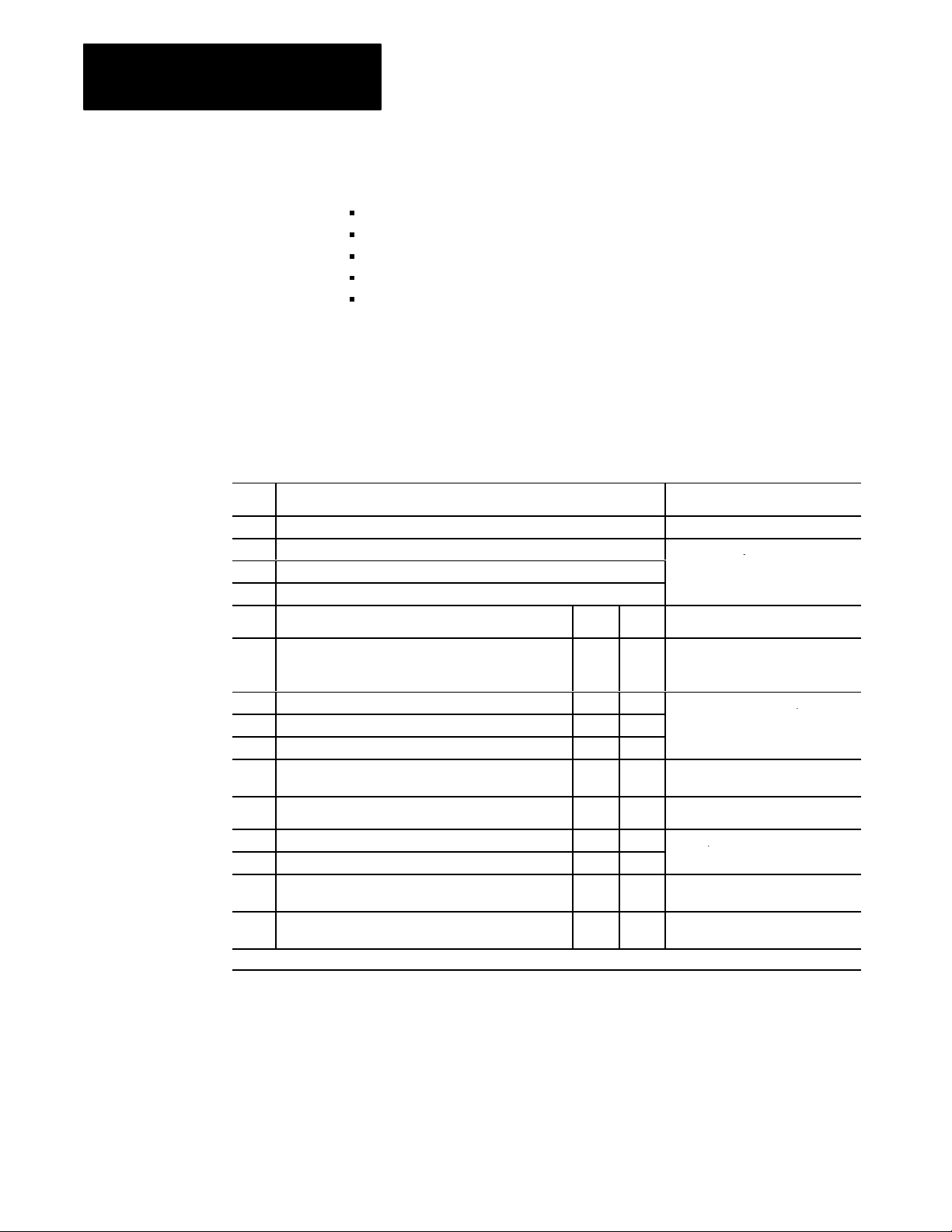
Chapter 4
y
d
p
CMD1
CMD2
[1]
p
Creating Command and Status Blocks
Custom Configuration Block
CCB, to Configure the SPI
Module for a Device
Word Write your entries in this column. (example entries in italics) Notes
1 device ID: name Dryer code 22 Enter the devicetype ID.
2 # numeric preset words = 3 # bitcommand words = 1
3 # bit status words = 2 # ASCII strings = 0
4 # ASCII status words = 1 # numeric status words = 1
Word Write your entries in this column. CMD1 CMD2 Notes
You must create one CCB for each device type on the link to define:
data layout of the CCB
number of bit-command words and their command codes
number of numeric preset words and their command codes
number of ASCII string words and their command codes
same information for status (independent of data sent)
Important: To obtain command-code pairs CMD1 and CMD2 for specifying
commands and setpoints to be sent to the device and status returned from it,
refer to the SPI Communication Protocol manual or the device manufacturer.
Specify them according to your application requirements. In this example,
command words 5-8 define data to be sent to the device via the SPI module.
Status words 9-12 define data to be returned via the SPI module.
Example CCB Worksheet
Numbers that you enter in words
24 must match corresponding
number of entries in words 5 to end
number of entries in words 5 to en
of file.
5 bit command 1 Machine mode:
turn machine on/off
6 numeric preset 1 Temperature Setpoint 20 31
7 numeric preset 2 Alarm, Hitemperature Deviation 20 33
8 numeric preset 3 Alarm, Lotemperature Deviation 20 35
ASCII string 1 not used in this example Enter ASCII strings and command
Word Write your entries in this column. CMD2 CMD1 Notes
9 bit status word 1 Process Status 20 40
10 bit status word 2 Machine Status 20 42
11 numeric status wrd 1 Process Temperature 20 72 Enter status codes CMD1 and
12 ASCII status word 1 Device Revision Level 20 22 Enter specified status codes CMD1
[1]
Leave no blank words between groups of entries. If not using a group, put the next group in its space.
20 49 Enter names of bit commands and
their specified command codes
CMD1 and CMD2. [1]
Enter names of numeric presets
and their specified command codes
and
CMD1 and CMD2.
codes CMD1 and CMD2. [1]
Enter specified status codes CMD1
and CMD2 for bitstatus words. [1]
CMD2 for numericstatus words. [1]
and CMD2 for ASCII status [1]
.
Important: Status data (words 9-12 in this example) are returned to the
processor from the target device by the SPI module in Custom Data Status
(CDS), NOT in the Custom Configuration Status (CCS). They are
returned only as a result of the SPI module’s polling of devices on the link.
1
4-4
Page 41
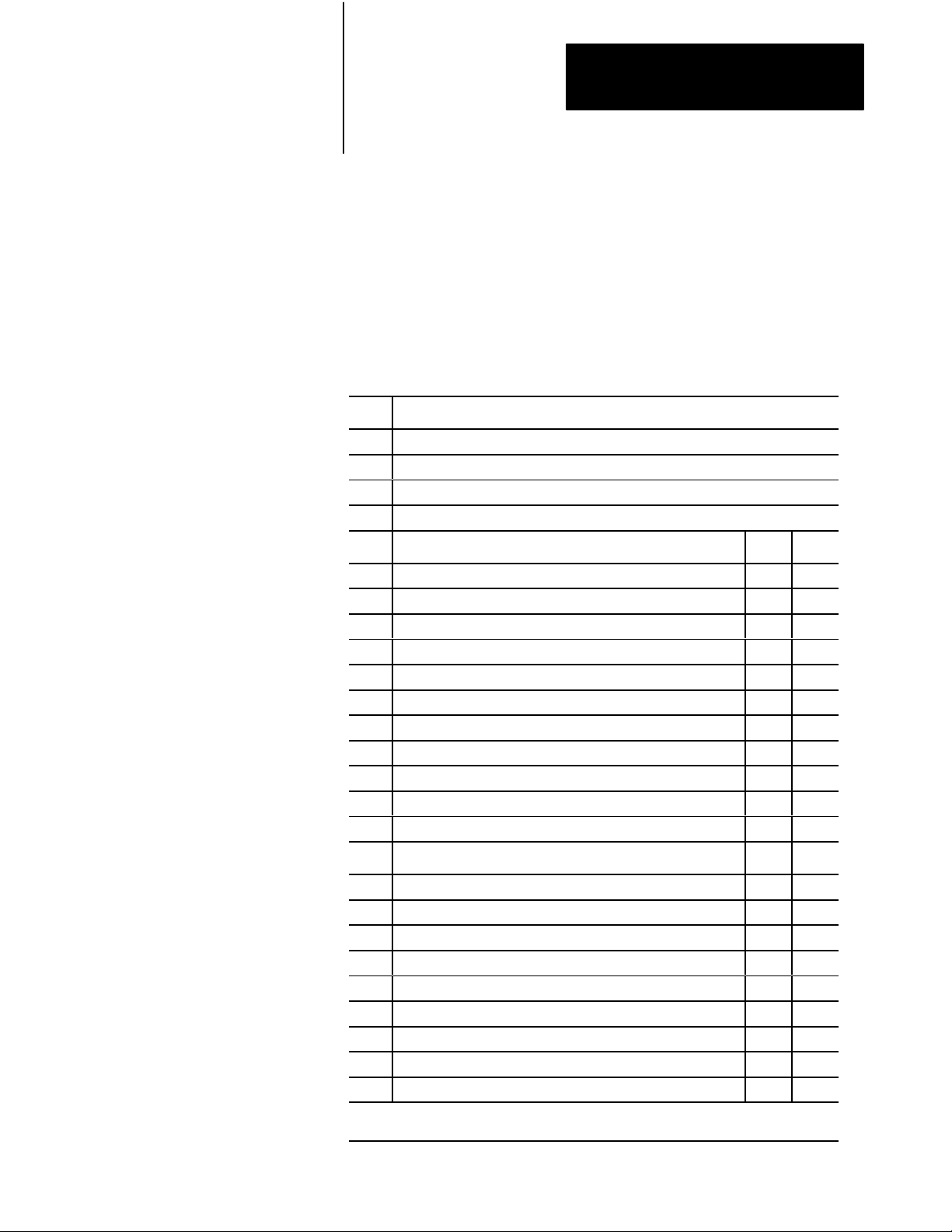
Chapter 4
Creating Command and Status Blocks
Blank CCB Worksheet for Your Application
Write your own entries in this blank worksheet to suit your application.
Important: Because we cannot predict the number of bit, numeric, or ASCII
entries in your application, we give you a blank word column and extra rows
for each type of entry. Enter the number of the file word for each entry, and
use blank rows as needed. Enter device ID and data in the formats that you
specified in MCC word 1 bits 8-10. See notes [1] and [2] below.
CCB Worksheet
Word Write your entries in this column.
1 device ID: name ___________________________________ code ____________
2 # numeric preset words = _____ # bitcommand words = ______
3 # bit status words = _______ # ASCII strings = ______
4 # ASCII status words = _______ # numeric status words = ______
Word Write your entries in this column. [1] CMD1 CMD2
5 bit command 1
numeric preset 1
ASCII strings 1
Word Write your entries in this column. [1] [2] CMD2 CMD1
bit status word 1
numeric status word 1
ASCII status word 1
[1]
Leave no blank words between groups of entries. If not using a group, put the next group in its space.
[2] Status words that you specify here are returned in CDS whenever the SPI module polls its devices.
4-5
Page 42

Chapter 4
Creating Command and Status Blocks
Blank CCB Worksheet for Your Application
Copy this worksheet as needed.
Write your own entries in this blank worksheet to suit your application.
CCB Worksheet
Word Write your entries in this column.
1 device ID: name ___________________________________ code ____________
2 # numeric preset words = _____ # bitcommand words = ______
3 # bit status words = _______ # ASCII strings = ______
4 # ASCII status words = _______ # numeric status words = ______
Word Write your entries in this column. [1] CMD1 CMD2
5 bit command 1
numeric preset 1
ASCII strings 1
Word Write your entries in this column. [1] [2] CMD2 CMD1
bit status word 1
numeric status word 1
ASCII status word 1
4-6
[1]
Leave no blank words between groups of entries. If not using a group, put the next group in its space.
[2] Status words that you specify here are returned in CDS whenever the SPI module polls its devices.
Page 43
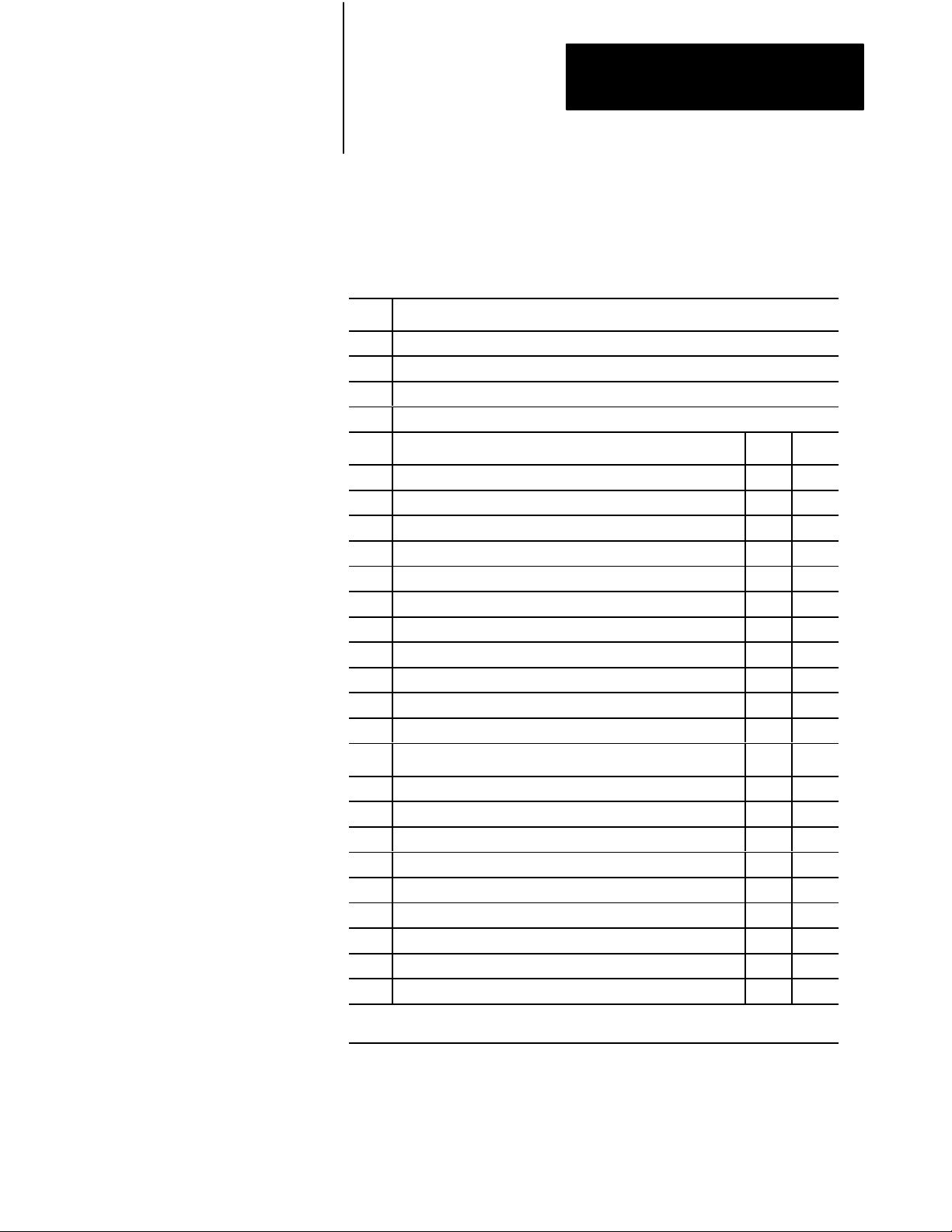
Chapter 4
Creating Command and Status Blocks
Blank CCB Worksheet for Your Application
Copy this worksheet as needed.
Write your own entries in this blank worksheet to suit your application.
CCB Worksheet
Word Write your entries in this column.
1 device ID: name ___________________________________ code ____________
2 # numeric preset words = _____ # bitcommand words = ______
3 # bit status words = _______ # ASCII strings = ______
4 # ASCII status words = _______ # numeric status words = ______
Word Write your entries in this column. [1] CMD1 CMD2
5 bit command 1
numeric preset 1
ASCII strings 1
Word Write your entries in this column. [1] [2] CMD2 CMD1
bit status word 1
numeric status word 1
ASCII status word 1
[1]
Leave no blank words between groups of entries. If not using a group, put the next group in its space.
[2] Status words that you specify here are returned in CDS whenever the SPI module polls its devices.
4-7
Page 44

Chapter 4
Creating Command and Status Blocks
Custom Data Block, CDB, to Transfer Data to the Device
You must create a CDB to send data to the device.
The purpose of this worksheet is to help you enter values into the words
that you defined in the CCB. We help you define:
data layout of the CDB
bit status of bit-command words
values of numeric preset words
ASCII strings
Important: Your entries in this CDB must match those entries for
command words (to be sent to the device) that you specified in the CCB,
entry for entry, in the same order, with no blank words.
Important: This example matches the CCB for the dryer that we
previously described.
Example CDB Worksheet
Word Write your entries in this column. (example in italics) Notes
1 device ID: 22 (Dryer) Enter the device type ID.
2 device address: (what you set with switches on the device) Enter 2digit device address.
3 & 4 zero
5 bit command 1 0000 0000 0000 000x
0 = machine off, 1 = machine on
6, 7 numeric preset 1 490 oF (temperature setpoint in TCS)
8, 9 numeric preset 2 30 oF (Hitemp deviation alarm, TCS)
10, 11 numeric preset 3 30 oF (Lotemp deviation alarm, TCS)
Set specified bits in each
bitcommand word. [1]
Enter preset values,
two words per preset.
Use second word of pair for
floatingpoint numbers.
Otherwise, leave it zero. [1]
4-8
pair ASCII 1 not used in this example Enter ASCII strings,
two words per string. [1] [2]
[1] Y
our CDB entries here must match identically the command codes you entered in the CCB:
entry for entry, in the same order
[2] One character per byte, four characters maximum.
, with no blank words
Important: The SPI module returns status from the target device in the
device’s Custom Data Status (CDS).
Page 45

Chapter 4
Creating Command and Status Blocks
Blank CDB for Your Application
Write your own entries in this blank worksheet to suit your application.
Important: Because we cannot predict the number of bit, numeric, or ASCII
entries in your application, we give you a blank word column and extra rows
for each type of entry. Enter the number(s) of the file word(s) for each entry,
and use blank rows as needed. Enter data, ID, and addresses in the formats
that you specified in MCC word 1, bits 8-10. See notes [1] and [2] below.
CDB Worksheet
Word Write your entries in this column.
1 device ID = _________
2 device address = ________
3 & 4 zero
5 bit command 1 [1]
bit command 2
bit command 3
numeric preset 1 [1]
numeric preset 2
numeric preset 3
numeric preset 4
numeric preset 5
numeric preset 6
numeric preset 7
numeric preset 8
numeric preset 9
ASCII string 1 [1] [2]
[1] Y
our CDB entries here must match identically the command codes you entered in the CCB:
entry for entry, in the same order
[2] One character per byte, four characters maximum.
, with no blank words
4-9
Page 46

Chapter 4
Creating Command and Status Blocks
Blank CDB for Your Application
Copy this worksheet as needed.
Write your own entries in this blank worksheet to suit your application.
Important: Because we cannot predict the number of bit, numeric, or ASCII
entries in your application, we give you a blank word column and extra rows
for each type of entry. Enter the number(s) of the file word(s) for each entry,
and use blank rows as needed. Enter data, ID, and addresses in the formats
that you specified in MCC word 1, bits 8-10. See notes [1] and [2] below.
CDB Worksheet
Word Write your entries in this column.
1 device ID = _________
2 device address = ________
3 & 4 zero
5 bit command 1 [1]
bit command 2
bit command 3
numeric preset 1 [1]
numeric preset 2
numeric preset 3
numeric preset 4
numeric preset 5
numeric preset 6
numeric preset 7
numeric preset 8
numeric preset 9
ASCII string 1 [1] [2]
[1] Y
our CDB entries here must match identically the command codes you entered in the CCB:
entry for entry, in the same order
[2] One character per byte, four characters maximum.
, with no blank words
4-10
Page 47

Chapter 4
Creating Command and Status Blocks
Blank CDB for Your Application
Copy this worksheet as needed.
Write your own entries in this blank worksheet to suit your application.
Important: Because we cannot predict the number of bit, numeric, or ASCII
entries in your application, we give you a blank word column and extra rows
for each type of entry. Enter the number(s) of the file word(s) for each entry,
and use blank rows as needed. Enter data, ID, and addresses in the formats
that you specified in MCC word 1, bits 8-10. See notes [1] and [2] below.
CDB Worksheet
Word Write your entries in this column.
1 device ID = _________
2 device address = ________
3 & 4 zero
5 bit command 1 [1]
bit command 2
bit command 3
numeric preset 1 [1]
numeric preset 2
numeric preset 3
numeric preset 4
numeric preset 5
numeric preset 6
numeric preset 7
numeric preset 8
numeric preset 9
ASCII string 1 [1] [2]
[1] Y
our CDB entries here must match identically the command codes you entered in the CCB:
entry for entry, in the same order
[2] One character per byte, four characters maximum.
, with no blank words
4-11
Page 48
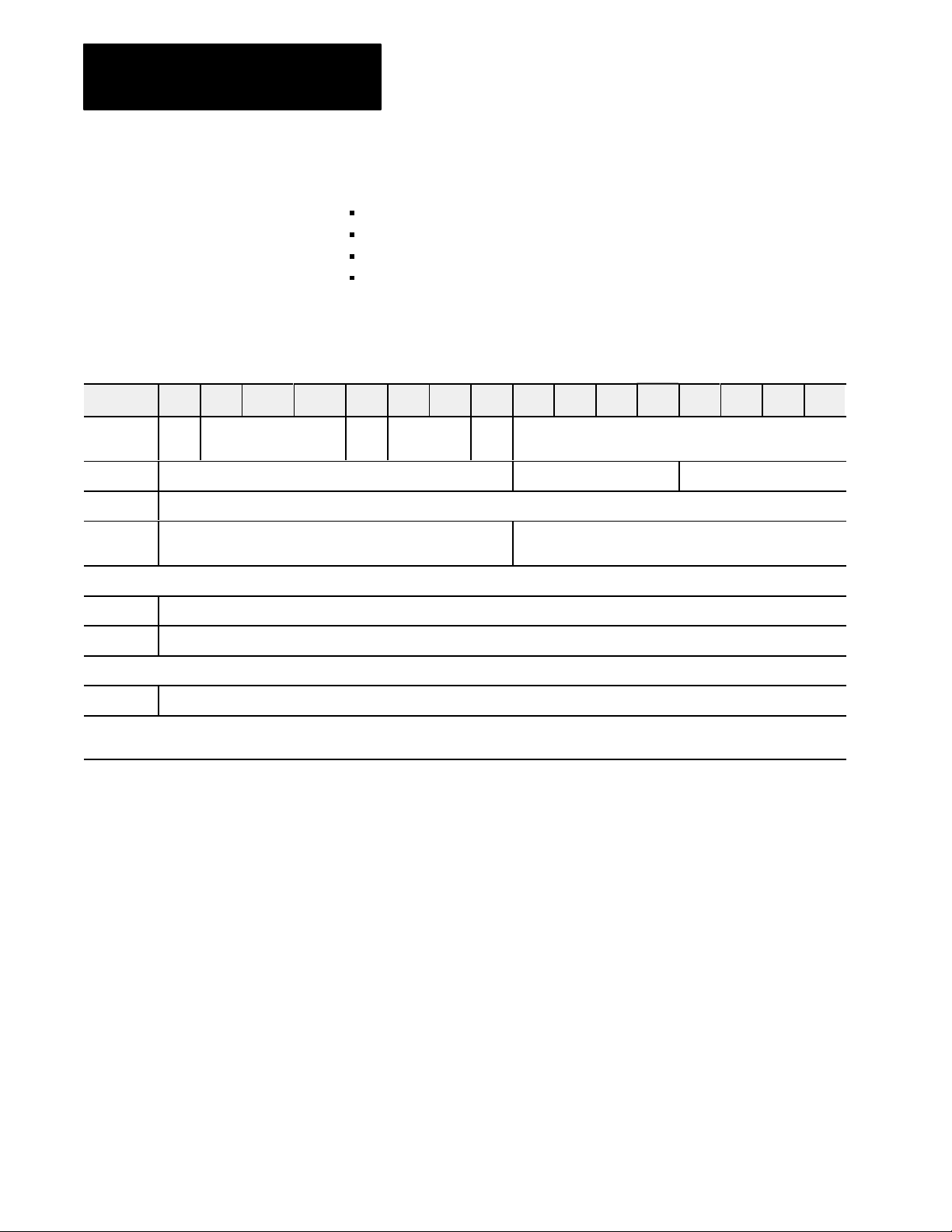
Chapter 4
Creating Command and Status Blocks
System Status Block, SYS
Use this SYS bit/word map to identify:
data layout of the SYS
location of the diagnostic word to describe detected MCC errors
location of invalid device ID and/or device address
number of bits in word 5 to indicate “device OK” on link (in last row)
We identify fault diagnostic information in bold print.
SYS Bit/Word Map
Word | Bit 15 14 13 12 11 10 9 8 7 6 5 4 3 2 1 0
1 PU
[ 1 ]
2 Device ID (returned for an invalid entry in MCC polling list) Page Number Total Pages
3 Diagnostic Word (Returned for an invalid MCC. See 9000 series error codes in chapter 6.)
4 Zone Address for temperature control devices, only
5 Devices 3247 indicated by word 5, bits 0015 (1 bit per device)
Baud Select
[ 2 ]
(Returned for an invalid entry in MCC polling list.)
Communication Status Bits (OK Bits) for Devices on the SPI Network
AI
[ 2 ]
NF
[ 2 ]
DF
[ 2 ]
SYS Block ID
[ 2 ]
Device Address
(Returned for an invalid entry in MCC polling list.)
6 Devices 4863 indicated by word 6, bits 0015 (1 bit per device)
: : :
18 Devices 240255 indicated by word 18, bits 0015 (1 bit per device)
[ 1 ] Power Up bit 0 = no MCC, or invalid MCC [ 2 ] Mirrors the same MCC bit
1 = SPI module stored a valid MCC
Important: The SPI module returns the SYS after your program downloads
the MCC. For diagnostic data returned in SYS word 3, refer to chapter 6,
Troubleshooting. The return of SYS after each polling sequence is optional.
4-12
Page 49

Chapter 4
Creating Command and Status Blocks
Custom Configuration Status, CCS, to Return Configuration Status From the SPI Module
Word 15 14 13 12 11 10 9 8 7 6 5 4 3 2 1 0
Once you have successfully configured the SPI module with the MCC and
whenever you transfer the CCB to the SPI module, it responds by returning
Custom Configuration Status (CCS).
You must correct any detected errors as indicated by the CCS before you
can transfer data to devices whose configuration has been successfully
stored in the SPI module.
The CCS is returned to the PLC processor by the SPI module. To map the
CCS in your data table, use the same number of words as its corresponding
CCB. We repeat the CCS bit/word map from chapter 3.
Important: When the SPI module detects a fault in the CCB, it returns the
CCS with its status cleared, containing information only in words 1 and 3:
word 1 identifies the device having the invalid CCB
word 3 contains the 5000 series error codes described in chapter 6.
We identify fault diagnostic information in bold print.
CCS Bit/Word Map
1 CE CA DC Device ID
2 Number of Numeric Setpoints or 0 Number of Bitcommand Words or 0
3 Number of Bitstatus Words, or 5000 series error codes Number of ASCII Strings, or 5000 series error codes
4 Number of ASCIIstatus Strings or 0 Number of Numericstatus Words or 0
5 CMD1 (for example, 20) or 0 CMD2 (for example, 49) or 0
: CMD1 (for example, 20) or 0 CMD2 (for example, 31) or 0
: CMD1 (for example, 20) or 0 CMD2 (for example, 22) or 0
64 CMD1 (for example, 20) or 0 CMD2 (for example, 44) or 0
4-13
Page 50

Chapter 4
Creating Command and Status Blocks
Custom Data Status, CDS, to Return Device Status From the SPI Module
The SPI module receives status from the target device and returns Custom
Data Status (CDS) to the PLC processor whenever the target device:
receives the Custom Data Block (CDB) from the SPI module
is polled by the SPI module
The contents of the CDS are different for each condition:
For this origin: CDS contains
CDB command the reflected commandcode pairs that you entered in CCB
polling numeric values (status bits and process variables)
specified by the commandcode pairs and located in their addresses
The size is the same for both conditions and is equal to the sum of:
four header words
number of command-code pairs for status that you entered in CCB
If the SPI module detects a fault, it returns the CDS with only the first
three words containing fault diagnostics:
words 1 and 2 identify the target device having the fault
word 3 contains the 70xy series error codes described in chapter 6.
We identify fault diagnostic information in bold print.
CDS Bit/Word Map
Word 15 14 13 12 11 10 9 8 7 6 5 4 3 2 1 0
1 0 CR CE 0 DC Device ID
2 Zone Address (if used) Device Address
3 If the SPI module detects a fault, it sets an error code (70xy series) to help identify the cause of the fault
4 0 0 0 0
starting at 5,
up to 64
If no communication fault:
If origin is a CDB, CDS reflects all the commandcode pairs that you entered in CCB.
If origin is polling, CDS returns numeric values specified by the commandcode pairs.
If SPI detects a communication fault, it
clears all status words starting at word 4, and returns words 13 with a diagnostic code (70xy) in word 3.
4-14
Page 51

Chapter
5
Interpreting Diagnostic Information
from LEDs and Error Codes
Chapter
Objectives
Troubleshooting with Diagnostic Indicators
When this LED:
MODULE
FAULT
CHANNEL
ACTIVE
MODULE
ACTIVE
This chapter helps you troubleshoot the SPI module using:
diagnostic indicators on the front of the module
diagnostic codes returned by the SPI module
Diagnostic indicators (Figure 5.1) and (Table 5.A) indicate the SPI
module’s operating status. Use them to troubleshoot your module.
Figure 5.1
How
to Read Individual LED Indicators
Is: The SPI Module Has Detected the Following: Take this Corrective Action:
Flashing SPI module is not receiving from a device Refer to 8000 series error codes in CDS.
ON
NJ
OFF none of the above See other LEDs.
ON or Flash SPI module is sending data on the SPI network n/a
NJ
OFF SPI module is not sending data on the network See other LEDs.
Flashing SPI module is powered but not configured Download a valid MCC to SPI module.
ON SPI module is configured n/a
NJ
OFF SPI module is not powered or is bad Apply power or replace SPI module.
an invalid MCC Refer to 9000 series error codes in SYS.
module failure Replace SPI module.
Indicator: Possible Cause: Possible Correction: See Flow Chart at:
MF = Red = OFF
CA = Yellow = ON or FLASH
MA = Green = ON
MF = Red = ON or OFF
CA = Yellow = OFF
MA = Green = OFF
MF = Red = OFF
CA = Yellow = OFF
MA = Green = FLASHING
MF = Red = ON
CA = Yellow = any
MA = Green = FLASHING
MF = Red = FLASHING
CA = Yellow = ON or FLASH
MA = Green = ON
Table 5.A
Troubleshooting
Module is operating correctly:
powered and communicating
on the SPI network.
RAM or PROM failure, or
module is not powered.
Module is powered but not configured. Download a valid MCC to the SPI module. A
Valid MCC not yet loaded into module,
or valid MCC in module was corrupted.
Module is not receiving from a device.
Communication OK with other devices.
with LED Indicators
Turn off power. Reseat the module in the chassis.
Repower. If problem persists, replace SPI module.
Correct and download a valid MCC
to the SPI module.
Check field wiring arm connections.
Check D-shell connectors on primary machine.
Check that device settings match MCC entries.
n/a
n/a
A
B
5-1
Page 52
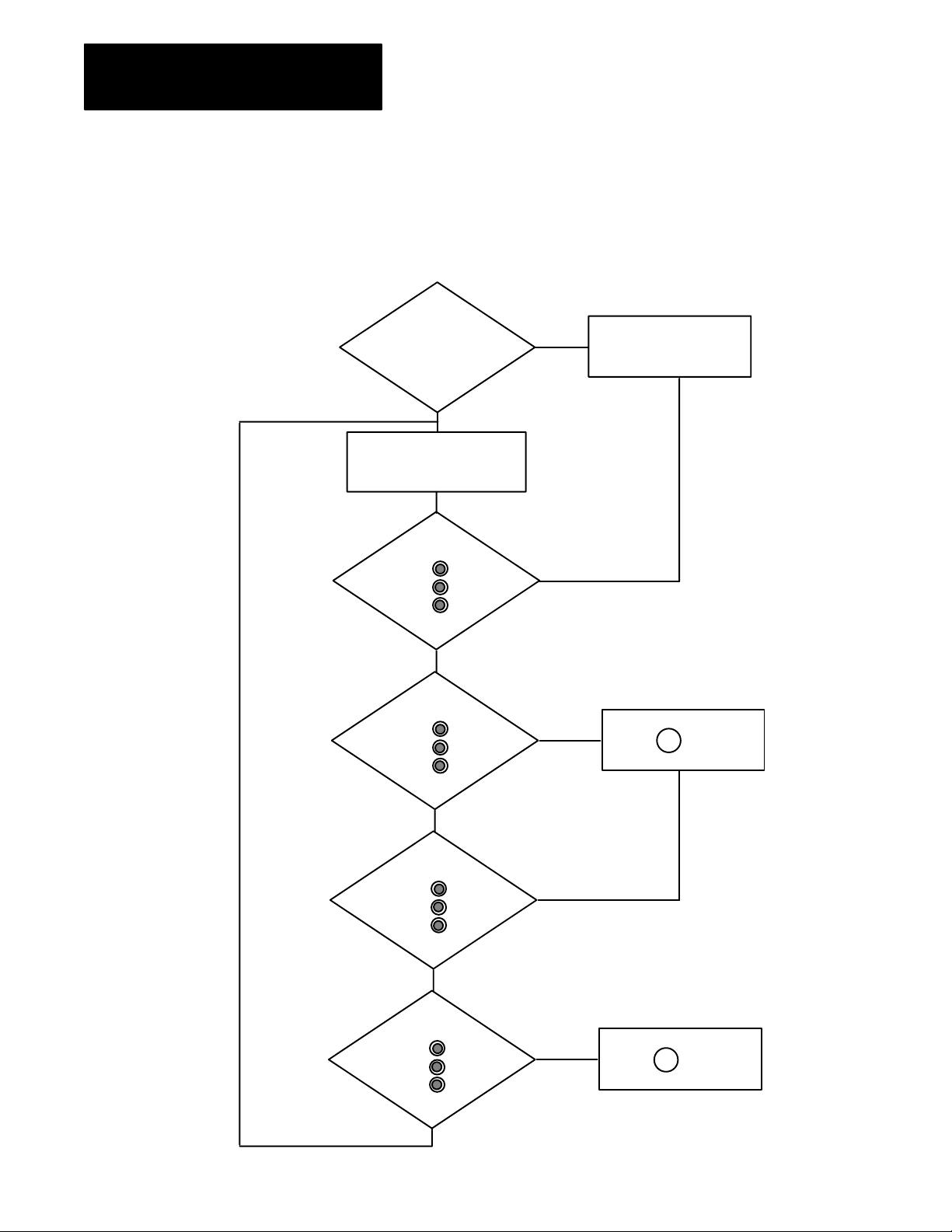
Chapter 5
Interpreting Diagnostic Information
In LEDs and Error Codes
Use this Flow Chart to Troubleshoot Your SPI Network
Locate the SPI module in the I/O chassis and observe its LED indicators.
Use the following flow charts to troubleshoot the cause of the fault:
Are process actuals
being read from the device,
and are setpoints accepted
by the device?
No
Observe the SPI module's LEDs.
Do you observe:
MODULE
FAULT
CHANNEL
ACTIVE
MODULE
ACTIVE
=
=
=
OFF
or Flashing
ON
ON
No
Do you observe:
MODULE
FAULT
CHANNEL
ACTIVE
MODULE
ACTIVE
=
=
=
OFF
OFF
Flashing
Yes
SPI communication is OK.
Yes
Yes
Go to A
5-2
Do you observe:
MODULE
FAULT
CHANNEL
ACTIVE
MODULE
ACTIVE
No
Do you observe:
MODULE
FAULT
CHANNEL
ACTIVE
MODULE
ACTIVE
No
No
=
=
=
=
=
=
ON
any
Flashing
Flashing
or Flashing
ON
ON
Yes
Yes
Go to B
Page 53

A
SPI module is
not configured if:
MODULE
ACTIVE
Chapter 5
Interpreting Diagnostic Information
In LEDs and Error Codes
= Flashing
Is SPI module in
the correct I/O slot?
Yes
Is the device
ID listed correctly in
the polling list?
Yes
Is the device
enabled in the
polling list?
Yes
Are the device
addresses correct in
the polling list?
No
No
No
No
Move SPI module to
the correct I/O slot.
Enter or correct the
device ID in the MCC
polling list.
Set the DS bit 15 for
the device in the MCC
polling list.
Correct the device
and/or zone address
in the MCC polling list.
Refer to Chapters 3 and 4
for configuring the SPI
module with MCC.
Is the
MODULE
ACTIVE
Yes
No
=ON
Yes
Go to B
5-3
Page 54

Chapter 5
Interpreting Diagnostic Information
In LEDs and Error Codes
B
SPI module is
configured if:
MODULE
ACTIVE
=ON
Check device:
- wiring for disconnect
- that it is turned ON
- configuration in CCB, again
Look at
different LED. Is:
MODULE
FAULT
SPI module is not receiving
from a device. Look up
8000 series error codes
in CDS word 3.
Yes
Has target device
communicated before
on the network?
Do you observe?
MODULE
FAULT
= Flashing
Yes
=
Flashing
or ON
No
No
No
If MF is OFF and CA is ON or flashing,
communication to devices is OK.
If data returned from a device is zero,
check device configuration in CCB.
At the device, check:
- communication rate setting
- device address setting
- zone address setting
They must match MCC.
Check wiring.
Communication is OK.
5-4
Yes
Replace target device.
Page 55
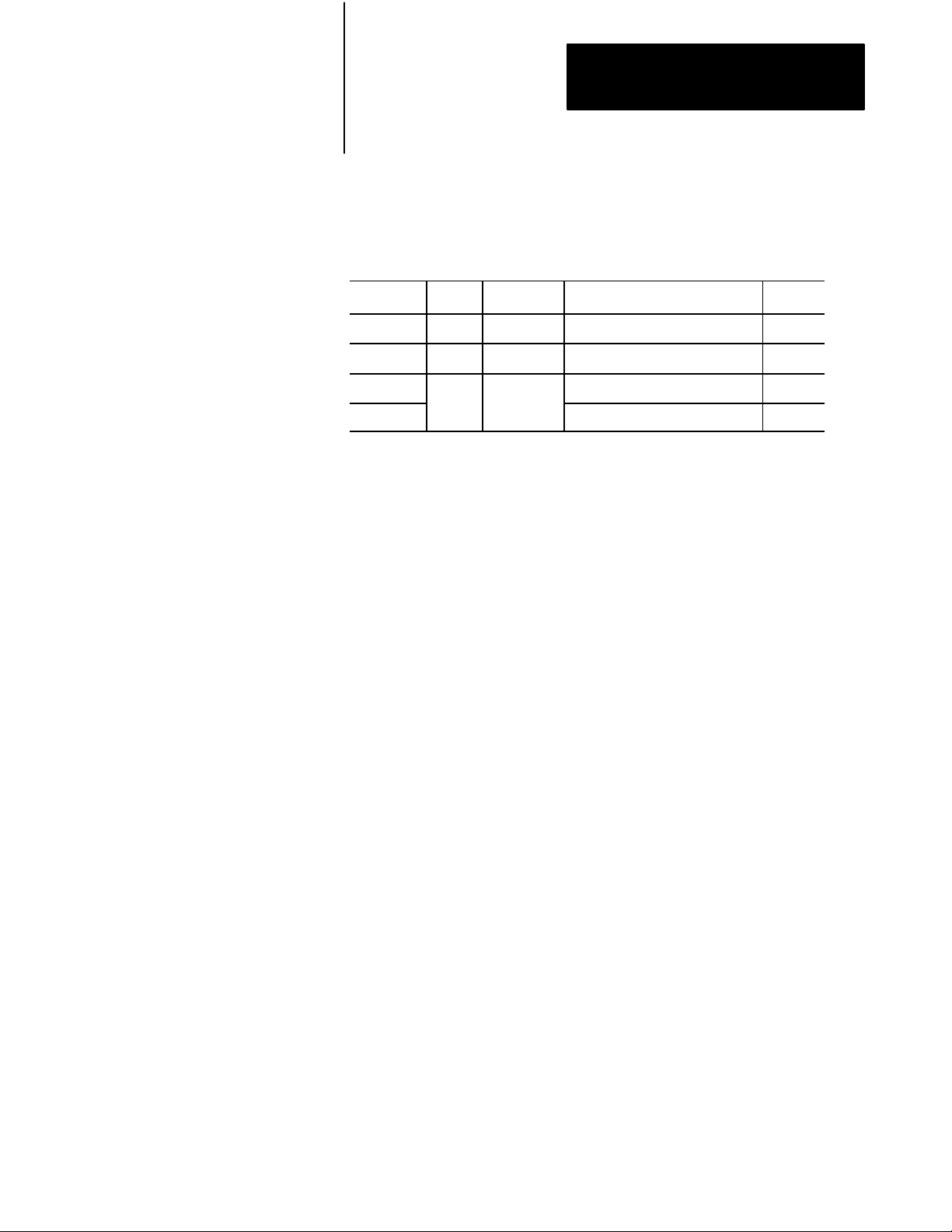
Chapter 5
Interpreting Diagnostic Information
In LEDs and Error Codes
Using Diagnostic Error Codes
When the SPI module detects an error, it indicates the source of the error
in word 3 returned in the SYS, CCS, or CDS status block.
Error codes are 4–digit hexadecimal values 0001-FFFF, grouped as follows:
Error Code: Source: Returned in: Description: Refer to:
9000 series MCC SYS MCC Data Entry Errors Table 5.B
5000 series CCB CCS CCS Data Entry Errors Table 5.C
7000 series
8000 series Communication Network Table 5.E
CDB CDS
Command Not Executed/Supported Table 5.D
5-5
Page 56

Chapter 5
g
Interpreting Diagnostic Information
In LEDs and Error Codes
Error Code: Your entry in the MCC was invalid because you entered: In this Entry Field: In MCC at:
9000 a page number greater than 9
9001 a page number greater than your total page number entry
9002 an AF hex character, but the format (MCC word 1, bit 8) specified decimal
9003 a device address less than 32 for the data format selected in word 1, bit 8
9004 a device ID less than 32 for the data format selected in word 1, bit 8 Device ID
9005 more than one device ID for the same device address (can have only one) (duplicate address)
9006 an ID for a device not supported by the SPI module Device ID
9007 a page number, programmed or downloaded out of sequence Page Number
9008 a total page number greater than 9 Total Pages
9009 a communication rate that does not match allowed selections Baud Select
900A a device ID that does not match device IDs stored in custom configuration Device ID
900B a zone address less then 31 for the data format selected in word 1, bit 8 Zone Address
9000 Series Error Codes for the MCC (Returned in SYS)
When you attempt to download the MCC to the SPI module, it returns
SYS with an error code each time it detects a data entry error.
We list 9000 series error codes (Table 5.B) and the corresponding MCC
bit/word map to show the data fields where your entered data was detected
as invalid. Locate the circled number in the MCC bit/word map
corresponding to the 9000 series error code.
Table 5.B
Series Error Codes for the MCC (Returned in SYS)
9000
Page Number
Device Address
1
2
2
3
2 3
3
1
4
5
3
6
Locate
the circled number
in the MCC bit/word map
MCC
Bit/W
ord Map
Word 15 14 13 12 11 10 9 8 7 6 5 4 3 2 1 0
1 CNE Baud Select CNS NF DF MCC Block ID
2 0 0 Page Number Total Pages
3 and 4 0 0 0 0
Error codes may refer to any of the following word pairs (5&6, 7&8, etc.) which define SPI network devices, listed in BTR queue order.
n DS CS PM Reserved Device ID (for first queued BTR)
n+1 Zone Address (for temperature control devices, only) Device Address
5-6
5
1
4
3
6
2
Page 57

Chapter 5
g
Interpreting Diagnostic Information
In LEDs and Error Codes
5000 Series Error Codes for the CCB (Returned in CCS)
When you attempt to download each CCB to the SPI module to configure
the module for each device on the SPI network, the module returns CCS
with an error code each time it detects a data entry error.
We list 5000 series error codes (Table 5.C) and the corresponding CCB
bit/word map to show the data fields where your entered data was detected
as invalid. Locate the circled number in the CCB bit/word map
corresponding to the 5000 series error code.
Table 5.C
5000
Series Error Codes for Custom Configuration CCB (Returned in CCS)
Error Code Your entry in the CCB was invalid because you entered: In This Entry Field: in CCB at
5000 an AF hex character, but the format (MCC word 1, bit 8) specified decimal
5001 a number of command and status words greater than 60, in words 2 thru 4
5002 an ID that is not stored in custom configuration
5003 an ID that matches an ID stored in custom configuration
(can have only one of a kind at a time)
5004 you exceeded the SPI module's storage limit for custom configuration n/a n/a
5005 too many bitcommand words, numeric presets, and/or ASCII strings,
the total of which exceeded the maximum for one CCB page
5006 a device ID less than 32 for the data format selected in MCC word 1, bit 8 Device ID
Locate
CCB Bit/Word Map
Word 15 14 13 12 11 10 9 8 7 6 5 4 3 2 1 0
1 0 CA DC Device ID
2 Number of numeric presets Number of bitcommand words
3 Number of bitstatus words Number of ASCII strings
4 Number of ASCII status strings Number of numeric status words
starting at
5
SPI codes CDM1 and CDM2 define the specific bitcommand word that your program will load into word 5 of the CDB.
3
If you have more codes of this type, load them in the next consecutive words. Leave no blank words.
The number of bitcommand words that you entered in word 2 bits 07 must be identical to the number of:
# code words (such as word 5 of this block)
# bitcommand words that your program will load into the CDB starting with word 5.
3
3
3
CMD1 Code (such as 20) CMD2 Code (such as 49)
1
1
1
in the CCB bit/word map
3
3
3
Words 24
Device ID
Words 24, and
Starting at Word 5
the circled number
1
2
1
22
3
22
1
1
1
5-7
Page 58
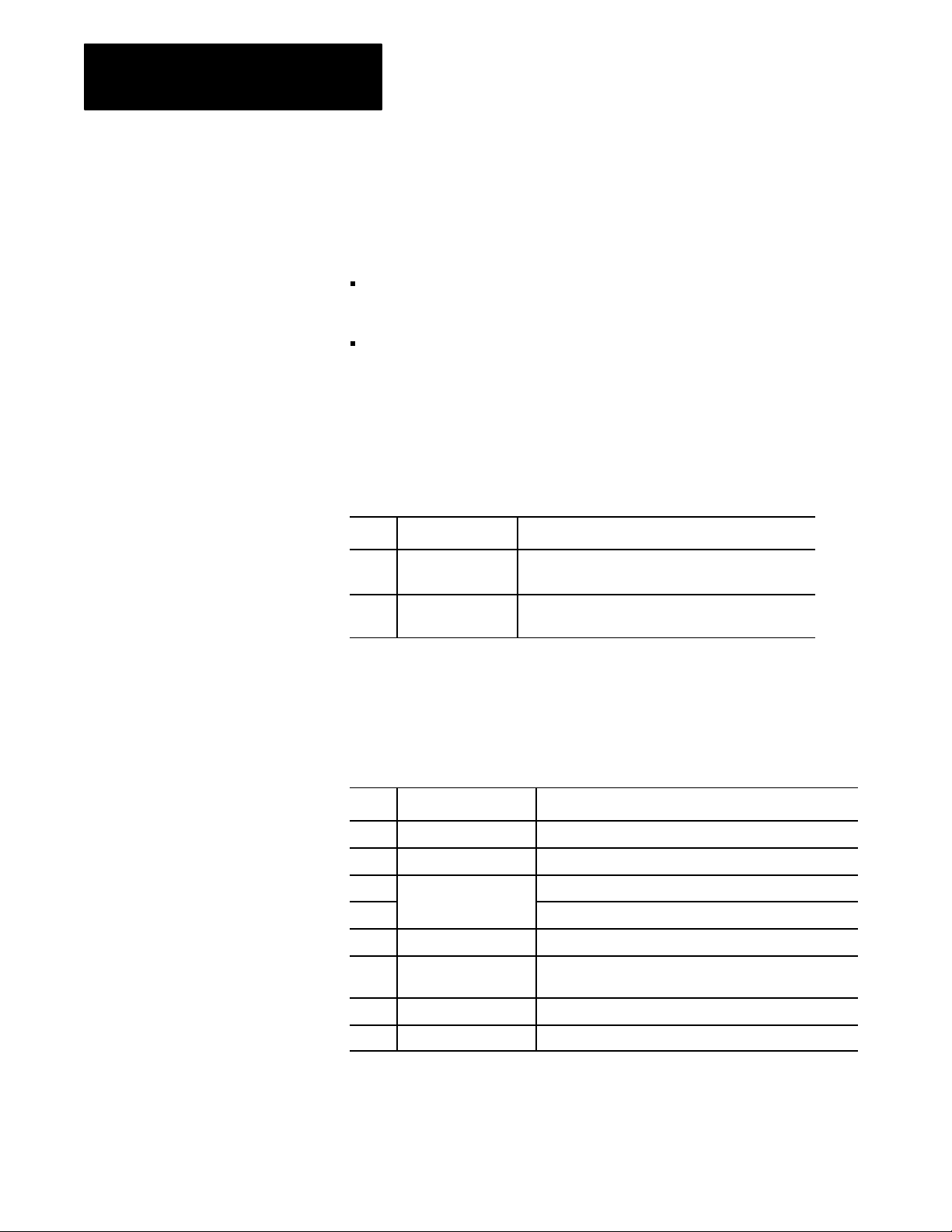
Chapter 5
Interpreting Diagnostic Information
In LEDs and Error Codes
Error Codes Returned in CDS
Error codes returned in CDS deal with communication with devices on the
SPI network, and fall into two categories:
commands not supported or not executed by the device
(return of 7000 series codes)
communication network error
(return of 8000 series codes)
7000 Series Error Codes for Commands Not Supported or Not Executed
A device on the SPI link can detect either of these conditions and indicate
them to the SPI module. In response, the SPI module can return a 7000
code to the processor if you set corresponding enable bits in MCC word 1:
Bit # Title SPI Module Reports
11 Cmd Not Supported
(CNS)
15 Cmd Not Executed
(CNE)
0 = Command Not Supported errors from all devices
1 = errors are not reported
0 = Command Not Executed errors from all devices
1 = errors are not reported
Each error code is defined as listed in Table 5.D.
Table 5.D
7000
Series Error Codes for Commands Not Supported or Not Executed
This table describes errors in data coming from the device to the SPI module.
Code Type of Error The SPI module returns this bit set = 1 when it detects:
7007 invalid data outofrange data from the device (SPI module discards it.)
7006 device not ready device temporarily cannot execute the command. Try later.
7005
reserved for future use
7004 always returned reset = 0
7003 command not supported that the device on the link cannot support the command
7002 command not executed that the device on the link cannot execute the supported
always set = 1
command (typically returned with another error bit)
5-8
7001 invalid header an error in the header from the device (may be due to noise)
7000 communication error a framing error, a CRC error, or a protocol violation
Page 59
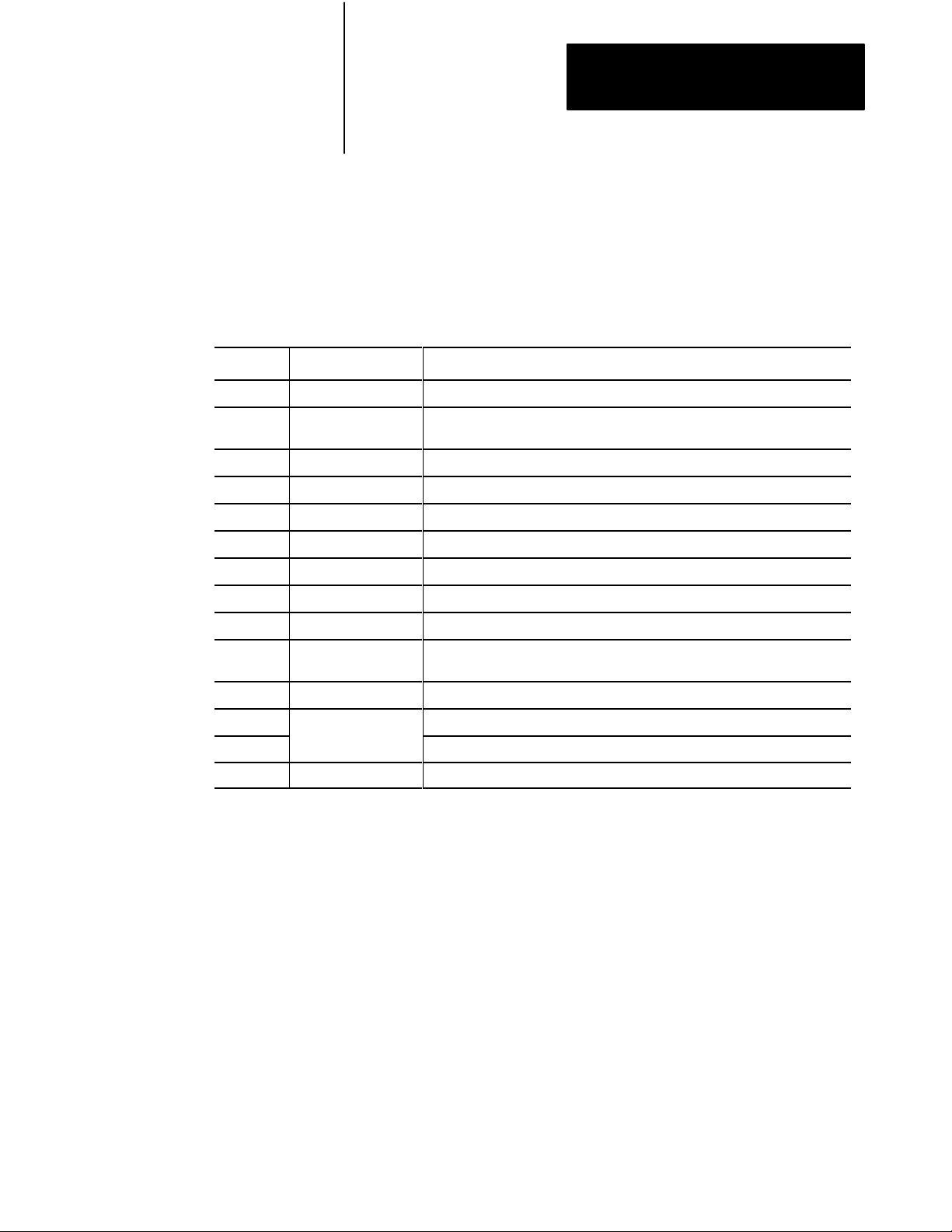
Chapter 5
Interpreting Diagnostic Information
In LEDs and Error Codes
8000 Series Communication-network Error Codes
The SPI module returns these protocol-related error codes (Table 5.E) in the
CDS when it detects network-related errors.
Table 5.E
Communicationnetwork
Error Code Type of Error The SPI module detected:
8000 no response, timedout that the device did not respond to the command within the 1 sec time limit
8001 no status, timedout that the device accepted the command but did not return status within the
0.1 sec time limit
8002 numeric overrange a numeric command value in CDB exceeded 32,767 decimal
8003 buffer overrun the command was too large and overran the buffer
Error Codes
8004 communication an unspecified communication error on the SPI link
8005 checksum a checksum error in status received from a device
8006 device termination early termination of status received from the device
8007 device address an AF hex character, but the format (MCC word 1, bit 8) specified decimal
8008 numeric overrange a numeric status value from a device exceeded 32767 decimal
8009 illegal address/ID the device/ID address of the CDB did not match any of the
device/ID addresses stored in the SPI module's configuration
800A numeric word an AF hex character, but the format (MCC word 1, bit 8) specified decimal
800B
800C the ID of a CDB is not a SPIspecified ID
800D link timeout there has been no communication on the link within the 1.2 sec time limit
illegal ID
the ID of a CDB is not currently stored in custom configuration
5-9
Page 60

Chapter 5
Interpreting Diagnostic Information
In LEDs and Error Codes
Notes
5-10
Page 61

Customer Support
If you need additional assistance on using your software, Allen-Bradley
offers telephone and on-site product support at Customer Support Centers
worldwide.
For technical assistance on the telephone, first contact your local sales
office, distributor, or system integrator. If additional assistance is needed,
then contact your local Customer Support Center or contact System
Support Services.
In
the United States and Canada
If you have a SupportPlus agreement or your software is under warranty,
you can contact System Support Services at: 1-800-289-2279. Have your
support contract or software registration number available.
For assistance that requires on-site support, contact your local sales office,
distributor, or system integrator. During non-office hours, contact the
Allen-Bradley 24-hour Hot Line at 1-800-422-4913.
Page 62
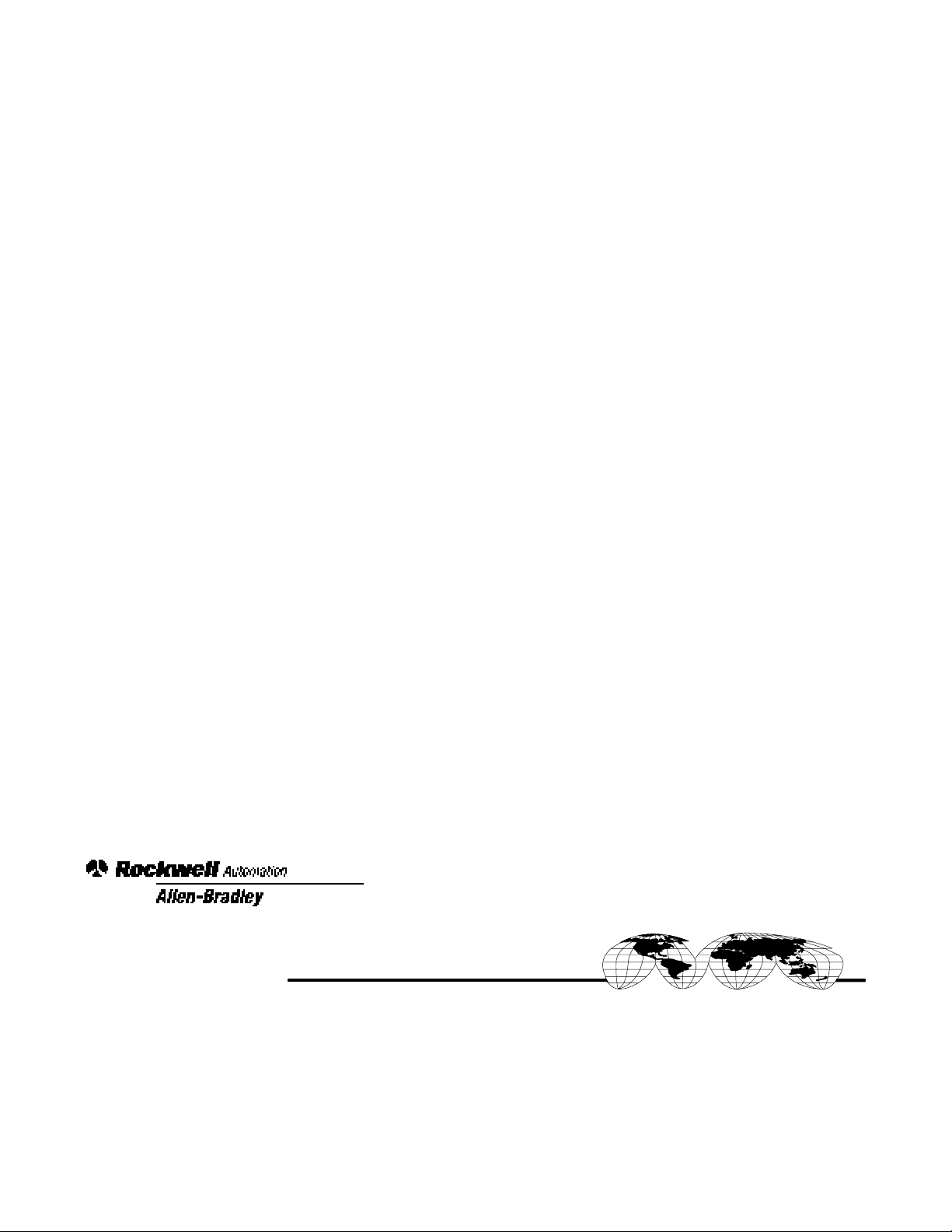
Worldwide representation.
AllenBradley, a Rockwell Automation Business, has been helping its customers improve
productivity and quality for more than 90 years. We design, manufacture and support a broad
range of automation products worldwide. They include logic processors, power and motion
control devices, operator interfaces, sensors and a variety of software. Rockwell is one of the
world's leading technology companies.
Argentina •
Denmark • Ecuador
Ireland
Philippines •
Sweden
Australia • Austria • Bahrain
• Israel • Italy • Jamaica •
• Switzerland • T
• Egypt • El Salvador • Finland • France •
Poland • Portugal • Puerto Rico • Qatar • Romania • Russia-CIS • Saudi Arabia • Singapore
aiwan
• Belgium • Brazil •
Japan • Jordan • Korea • Kuwait • Lebanon
• Thailand • T
urkey • United Arab Emirates • United Kingdom • United States • Uruguay
Bulgaria • Canada
Germany • Greece • Guatemala • Honduras • Hong Kong • Hungary
• Chile •
China, PRC • Colombia
• Malaysia • Mexico •
• Costa Rica •
Netherlands
• New Zealand •
• Slovakia • Slovenia •
Croatia • Cyprus
Norway
South Africa, Republic
• V
enezuela
• Iceland •
• Pakistan •
• Yugoslavia
AllenBradley Headquarters, 1201 South Second Street, Milwaukee, WI 53204 USA, Tel: (1) 414 3822000 Fax: (1) 414 3824444
Publication
17716.5.122 - November 1995
12
Copyright
1995 AllenBradley Company
• Czech Republic •
India • Indonesia
Peru
•
• Spain •
PN 95512223
, Inc. Printed in USA
•
