Page 1
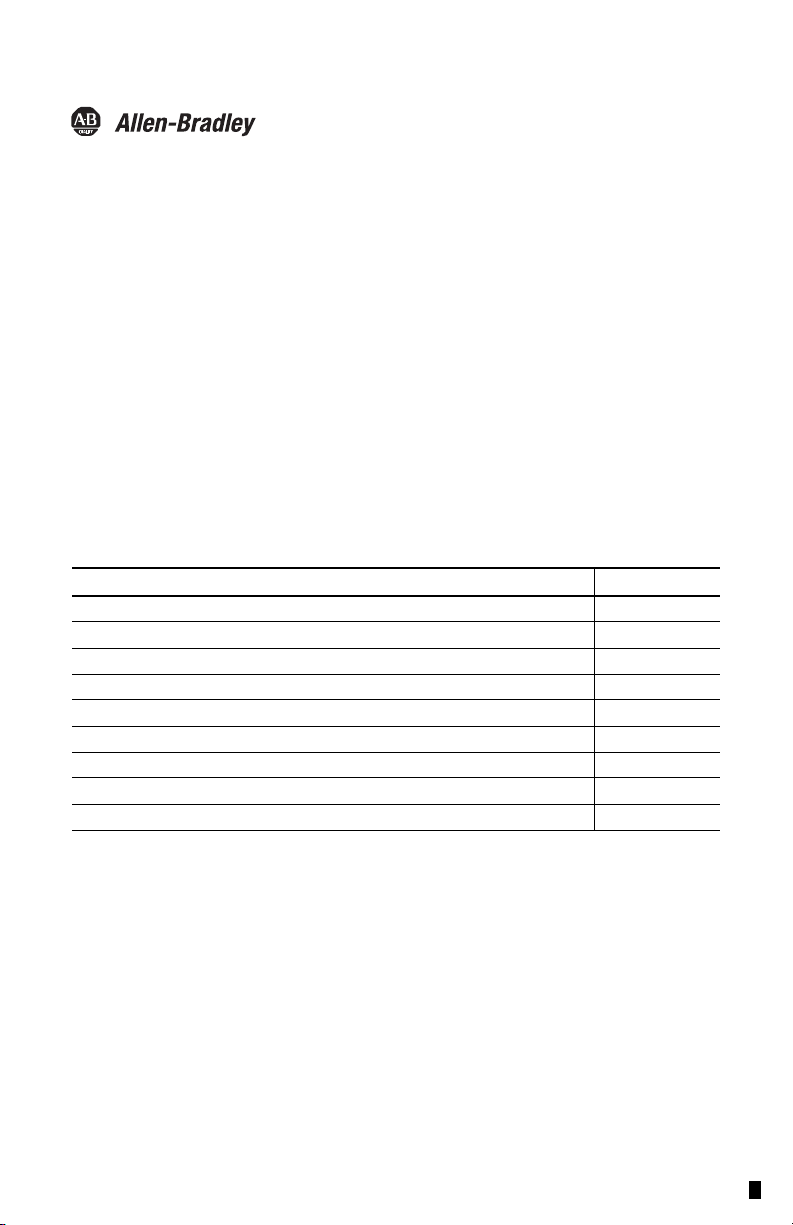
Installation Instructions
Solid-State Output Module
Catalog Number 1762-OA8
Table of Contents
Topic Page
Additonal Resources 2
Description 3
Installation 4
Mounting 5
System Assembly 7
Field Wiring Connections 7
I/O Memory Mapping 10
Specifications 11
North American Hazardous Location Approval 14
Publication 1762-IN007B-EN-P- June 2013
Page 2
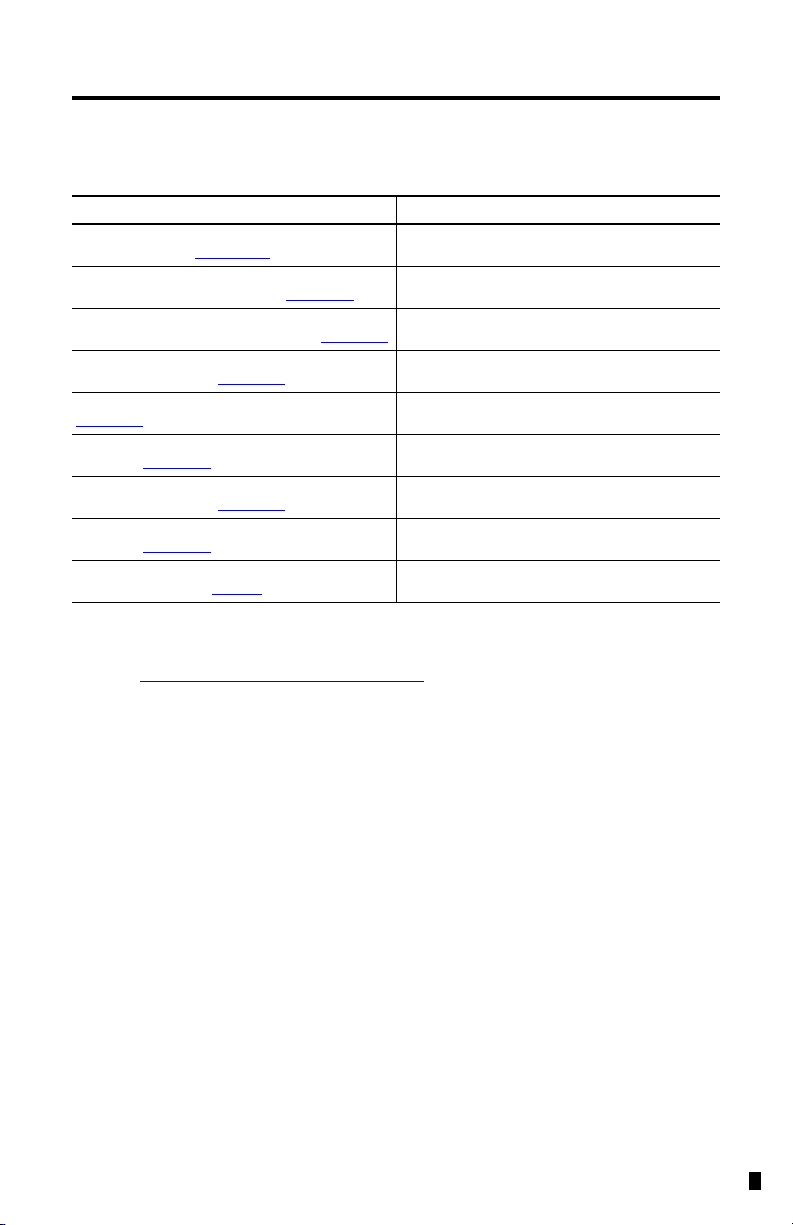
2 Solid-State Output Module
Additonal Resources
Publication Description
MicroLogix 1200 Programmable Controllers User
Manual, publication
MicroLogix 1200 Programmable Controllers
Installation Instructions, publication
MicroLogix 1200 Memory Module and/or Real Time
Clock Installation Instructions, publication
1762- IA8 120V ac Input Module Installation
Instructions, publication
1762-OW8 Relay Output Module, publication
1762-IN003.
1762-IQ8 DC Input Module Installation Instructions,
publication
1762-IF2OF2 Analog Input/Output Module Installation
Instructions, publication 1762-IN005.
1762-OB8 Solid-State 24V DC Source Output Module,
publication 1762-IN008.
Industrial Automation Wiring and Grounding
Guidelines, publication 1770-4.1.
1762-UM001.
1762-IN006.
1762-IN001.
1762-IN002.
1762-IN004.
If you would like a manual, you can:
• download a free electronic version from the Internet:
http://literature.rockwellautomation.com
Information on installing, wiring, and operating a
MicroLogix 1200 Programmable Controller.
Installation guide for the MicroLogix 1200
Programmable Controller.
Installation guide for the MicroLogix 1200 Memory
Module and Real Time Clock.
Installation guide for the 1762-IA8 Discrete Input
Module.
Installation guide for the 1762-OW8 Relay Output
Module.
Installation guide for the 1762-IQ8 Discrete Input
Module.
Installation guide for the 1762-IF2OF2 Analog I/O
Module.
Installation guide for the 1762-OB8 Solid-State Output
Module.
More information on proper wiring and grounding
techniques.
• purchase a printed manual by contacting your local Allen-Bradley distributor or
Rockwell Automation representative
Publication 1762-IN007B-EN-P- June 2013
Page 3
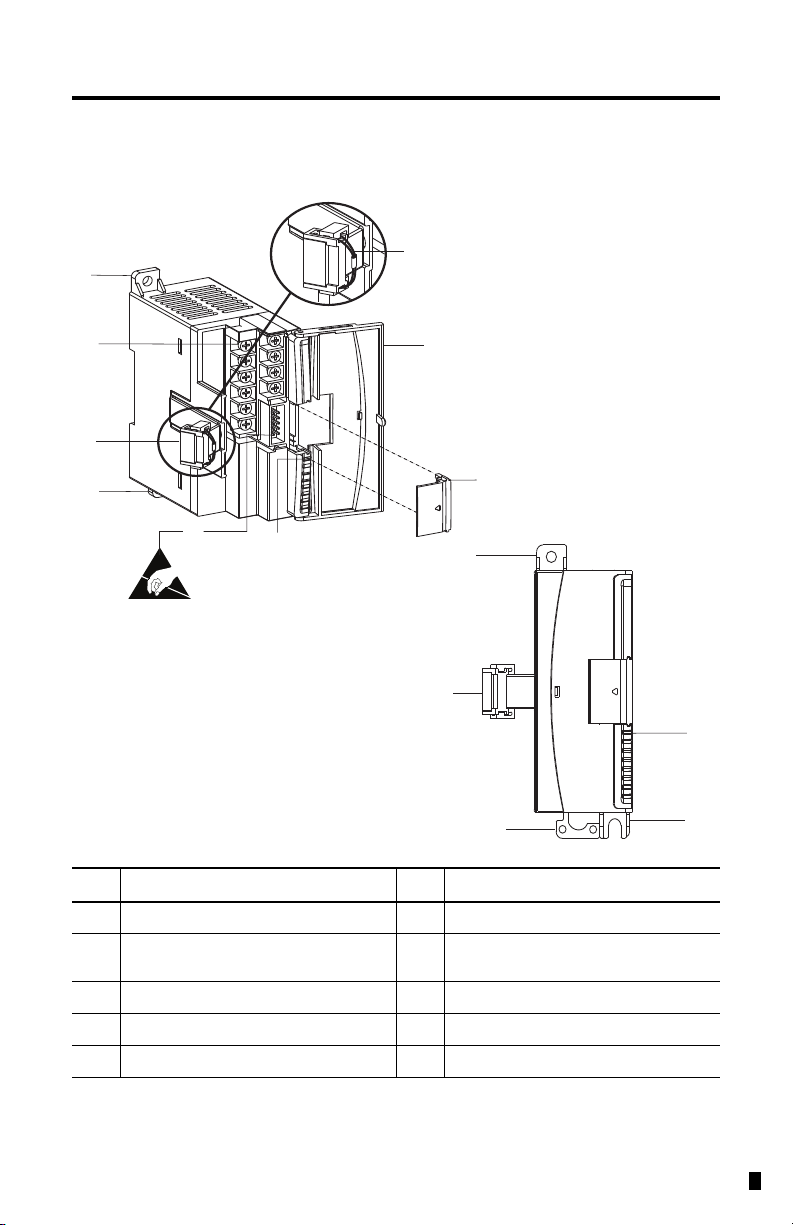
Description
1a
1b
2
6
8
1a
Solid-State Output Module 3
9
7
6
1b
4
2
3
5
Item Description Item Description
1a upper panel mounting tab 5 bus connector cover
1b lower panel mounting tab 6 flat ribbon cable with bus connector
(female pins)
2 I/O diagnostic LEDs 7 terminal block
3 module door with terminal identification label 8 DIN rail latch
4 bus connector with male pins 9 pull loop
Publication 1762-IN007B-EN-P- June 2013
Page 4
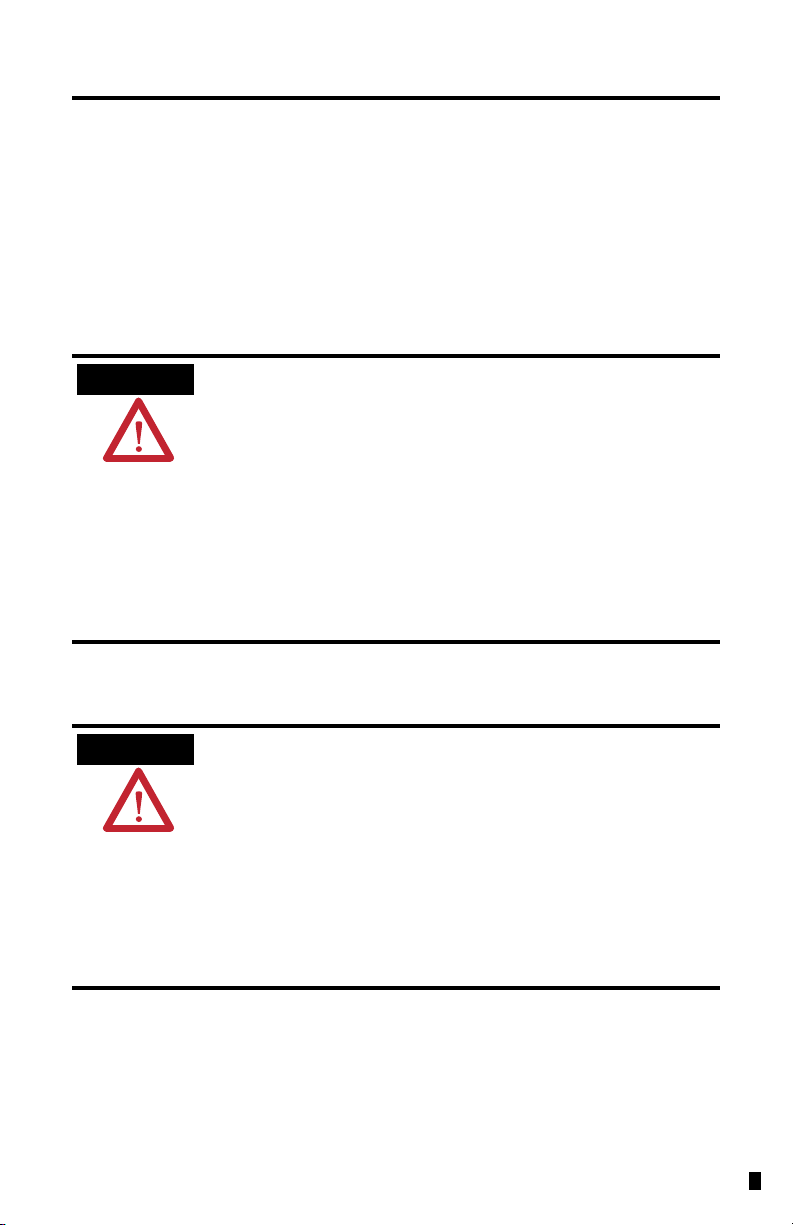
4 Solid-State Output Module
ATTENTION
ATTENTION
Installation
1762 I/O is suitable for use in an industrial environment when installed in accordance with these
instructions. Specifically, this equipment is intended for use in clean, dry environments
(Pollution degree 2
60664-1).
(3)
Prevent Electrostatic Discharge
(1)
) and to circuits not exceeding Over Voltage Category II
Electrostatic discharge can damage integrated circuits or semiconductors if
you touch bus connector pins. Follow these guidelines when you handle
the module:
• Touch a grounded object to discharge static potential.
• Wear an approved wrist-strap grounding device.
• Do not touch the bus connector or connector pins.
• Do not touch circuit components inside the module.
• If available, use a static-safe work station.
• When not in use, keep the module in its static-shield box.
(2)
(IEC
Remove Power
(1) Pollution Degree 2 is an environment where, normally, only non-conductive pollution occurs except that
(2) Over Voltage Category II is the load level section of the electrical distribution system. At this level transient
(3) Pollution Degree 2 and Over Voltage Category II are International Electrotechnical Commission (IEC)
Publication 1762-IN007B-EN-P- June 2013
Remove power before removing or installing this module. When you
remove or install a module with power applied, an electrical arc may occur.
An electrical arc can cause personal injury or property damage by:
• sending an erroneous signal to your system’s field devices, causing
unintended machine motion;
• causing an explosion in a hazardous environment;
• causing permanent damage to the module’s circuitry.
Electrical arcing causes excessive wear to contacts on both the module and
its mating connector. Worn contacts may create electrical resistance.
occasionally a temporary conductivity caused by condensation shall be expected.
voltages are controlled and do not exceed the impulse voltage capability of the product’s insulation.
designations.
Page 5
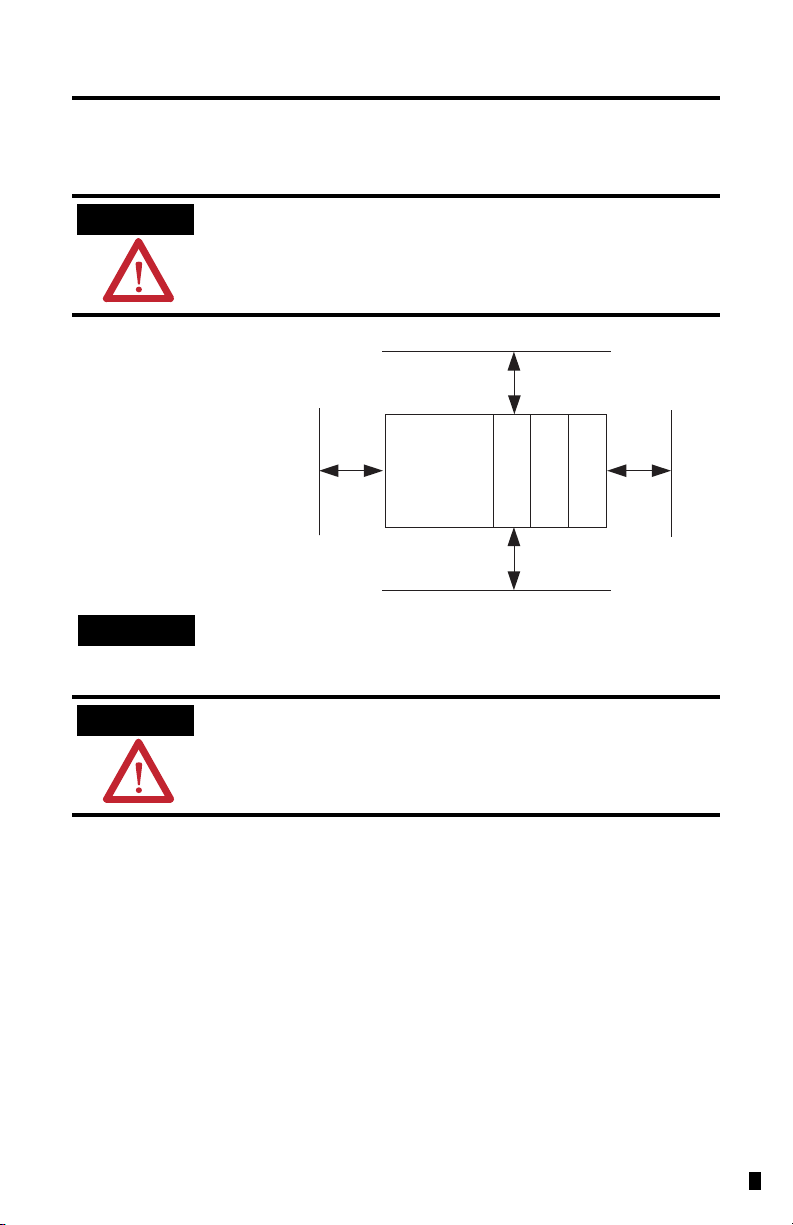
Mounting
ATTENTION
TIP
ATTENTION
MicroLogix
1200
1762 I/O
1762 I/O
1762 I/O
Side
Side
Top
Bottom
Do not remove protective debris strip until after the module and all other
equipment near the module is mounted and wiring is complete. Once
wiring is complete and the module is free of debris, carefully remove
protective debris strip. Failure to remove strip before operating can cause
overheating.
Minimum Spacing
Maintain spacing from
enclosure walls, wireways,
adjacent equipment, etc.
Allow 50.8 mm (2 in.) of
space on all sides for adequate
ventilation, as shown:
1762 expansion I/O may be mounted horizontally only.
Solid-State Output Module 5
During panel or DIN rail mounting of all devices, be sure that all debris
(metal chips, wire strands, etc.) is kept from falling into the module.
Debris that falls into the module could cause damage when power is
applied to the module.
Publication 1762-IN007B-EN-P- June 2013
Page 6

6 Solid-State Output Module
TIP
End Anchor
End Anchor
90
(3.54)
100
(3.94)
40.4
(1.59)
40.4
(1.59)
14.5
(0.57)
For more than 2 modules: (number of modules - 1) x 40.4 mm (1.59 in.)
NOTE: All dimensions are in mm (inches). Hole spacing tolerance: ±0.4 mm (0.016 in.).
MicroLogix 1200
Controller
MicroLogix 1200
Expansion I/O
MicroLogix 1200
Expansion I/O
MicroLogix 1200
Expansion I/O
DIN Rail Mounting
The module can be mounted using the following DIN rails: 35 x 7.5 mm
(EN 50 022 - 35 x 7.5) or 35 x 15 mm (EN 50 022 - 35 x 15).
Before mounting the module on a DIN rail, close the DIN rail latch. Press the DIN rail
mounting area of the module against the DIN rail. The latch will momentarily open and lock
into place.
Use DIN rail end anchors (Allen-Bradley part number 1492-EA35 or 1492-EAH35) for
vibration or shock environments.
For environments with greater vibration and shock concerns, use the panel
mounting method described below, instead of DIN rail mounting.
Panel Mounting
Use the dimensional template shown below to mount the module. The preferred mounting
method is to use two M4 or #8 panhead screws per module. M3.5 or #6 panhead screws may also
be used, but a washer may be needed to ensure a good mechanical contact. Mounting screws are
required on every module.
Publication 1762-IN007B-EN-P- June 2013
Page 7

Solid-State Output Module 7
TIP
ATTENTION
System Assembly
The expansion I/O module is attached to the controller or another I/O module by means of a
flat ribbon cable after mounting as shown below.
Use the pull loop on the connector to disconnect modules. Do not pull on
the ribbon cable.
Field Wiring Connections
Grounding the Module
This product is intended to be mounted to a well-grounded mounting surface such as a metal
panel. Refer to Industrial Automation Wiring and Grounding Guidelines, Allen-Bradley
publication 1770-4.1, for additional information.
EXPLOSION HAZARD
• In Class I, Division 2 applications, the bus connector must be fully
seated and the bus connector cover must be snapped in place.
• In Class I, Division 2 applications, all modules must be mounted in
direct contact with each other as shown on Page 6. If DIN rail
mounting is used, an end stop must be installed ahead of the controller
and after the last 1762 I/O module.
Publication 1762-IN007B-EN-P- June 2013
Page 8

8 Solid-State Output Module
ATTENTION
OUT 5
VAC
1
OUT 2
OUT 0
OUT 7
OUT 4
OUT 3
OUT 1
VAC
0
OUT 6
CR
CR
CR
CR
CR
CR
L1
L2
L1
L2
100 to 240V AC
100 to 240V AC
Output Wiring
Basic wiring of the 1762-OA8 is shown below.
A write-on label is provided with the module. Mark the identification of each terminal with
permanent ink, and slide the label back into the door
Publication 1762-IN007B-EN-P- June 2013
Be careful when stripping wires. Wire fragments that fall into a module
could cause damage when power is applied. Once wiring is complete,
ensure the module is free of all metal fragments.
Page 9

Solid-State Output Module 9
TIP
TIP
Finger-safe cover not shown for clarity.
Wiring the Finger-Safe Terminal Block
When wiring the terminal block, keep the finger-safe cover in place.
1. Route the wire under the terminal pressure plate. You can use the stripped end of the wire or a
spade lug. The terminals will accept a 6.35 mm (0.25 in.) spade lug.
2. Tighten the terminal screw making sure the pressure plate secures the wire.
Recommended torque when tightening terminal screws is 0.90 Nm (8 lb-in.).
If you need to remove the finger-safe cover, insert a screw driver into one of
the square wiring holes and gently pry the cover off. If you wire the
terminal block with the finger-safe cover removed, you will not be able to
put it back on the terminal block because the wires will be in the way.
Wire Size and Terminal Screw Torque
Each terminal accepts up to two wires with the following restrictions:
Wire Type Wire Size Terminal Screw Torque
Solid Cu-90 °C (194 °F) #14…22 AWG 0.904 Nm (8 lb-in.)
Stranded Cu-90 °C (194 °F) #16…22 AWG 0.904 Nm (8 lb-in.)
Publication 1762-IN007B-EN-P- June 2013
Page 10

10 Solid-State Output Module
O0:x.0/0
Output
Data File
Slot Number
(1)
Word (always zero for this module)
Bit (0…7)
Bit Delimiter
Word Delimiter
Slot Delimiter
I/O Memory Mapping
Output Data File
For each output module, the output data file contains the controller-directed state of the discrete
output points. Bit positions 0…7 correspond to output terminals 0…7.
Bit Position
15 14 13 12 11 10 9 8 7 6 5 4 3 2 1 0
Word
0 0 0 0 0 0 0 0 0 w w w w w w w w
w = write only, 0 = always at a 0 or OFF state
A
ddressing
The addressing scheme for 1762 Expansion I/O is shown below.
(1) I/O located on the controller (embedded I/O) is slot 0. I/O added to the controller (expansion I/O) begins with
slot 1.
Publication 1762-IN007B-EN-P- June 2013
Page 11

Solid-State Output Module 11
Specifications
General Specifications
Specification Value
Dimensions, HxWxD 90 x 40.4 x 87 mm (height including mounting tabs is 110 mm)
3.54 x 1.59 x 3.43 in. (height including mounting tabs is 4.33 in.)
Approximate Shipping Weight
(with carton)
Temperature, nonoperating -40…85 °C (-40…185 °F)
Temperature, operating 0…55°C (+32…131°F)
Humidity, operating 5…95% non-condensing
Altitude, operating 2000 m (6561 ft)
Vibration Refer to the MicroLogix 1200 Controllers Installation Instructions,
Shock
Hazardous Environment Class Class I, Division 2, Hazardous Location, Groups A, B, C, D
Noise Immunity NEMA standard ICS 2-230
Radiated and Conducted Emissions EN50081-2 Class A
ESD Immunity (IEC1000-4-2) 4 kV contact, 8 kV air, 4 kV indirect
Radiated Immunity (IEC1000-4-3) 10 V/m, 80…1000 MHz, 80% amplitude modulation, 900 MHz
Fast Transient Burst (IEC1000-4-4) 2 kV, 5 kHz
Surge Immunity (IEC1000-4-5) 2 kV common mode, 1 kV differential mode
Conducted Immunity (IEC1000-4-6)
(1) Conducted Immunity frequency range may be 150 kHz…30 MHz if the Radiated Immunity frequency range is
30 MHz…1000 MHz.
215 g (0.48 lbs.)
publication 1762-IN006.
ISA/ANSI 12.12.01
(C-UL under CSA C22.2 No. 213)
keyed carrier
10V, 0.15 …80 MHz
(1)
Publication 1762-IN007B-EN-P- June 2013
Page 12
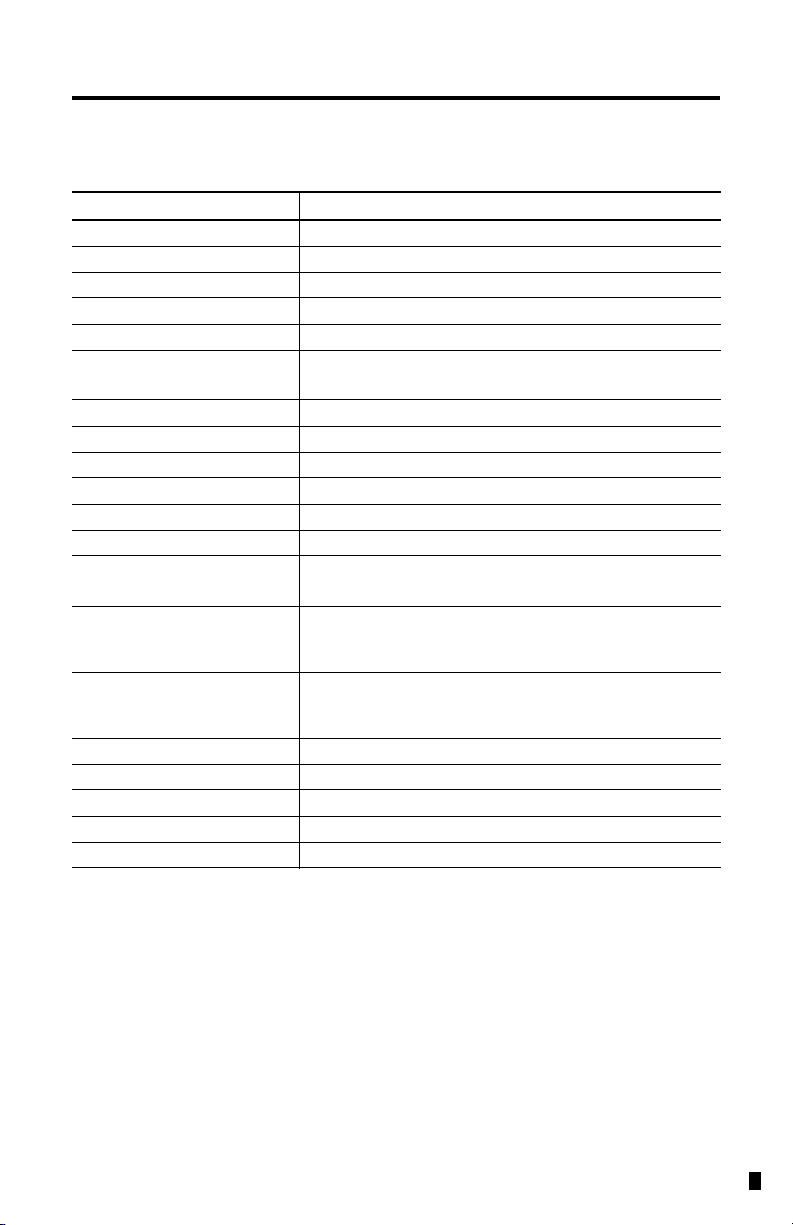
12 Solid-State Output Module
Output Specifications
Specification Value
Voltage Category 100…240V AC
Operating Voltage Range 85…265V AC @ 47…63 Hz
Number of Outputs 8
Bus Current Draw, max 115 mA @ 5V DC (0.575W)
Heat Dissipation, max 2.9 Total Watts
Signal Delay, max (resistive load) On Delay: 1/2 cycle
Off Delay: 1/2 cycle
Off-State Leakage, max 2 mA @ 132V, 2.5 mA @ 265V
On-State Current, min 10 mA
Continuous Current per Point, max 0.25 A @ 55 °C; 0.5A @ 30 °C
Continuous Current per Common, max 1.0 A @ 55 °C; 2.0 A @ 30 °C
Continuous Current per Module,max 2.0 A @ 55 °C; 4.0 A @ 30 °C
Power Supply Distance Rating 6
Isolated Groups Group 1: Outputs 0…3
Group 2: Outputs 4…7
Output Group to Backplane Isolation Verified by one of the following dielectric tests: 1836V AC for 1 s or
Output Group to Output Group
Isolation
Vendor I.D. Code 1
Product Type Code 7
Product Code 119
On-State Voltage Drop, max 1.5V @ 0.5 A
Surge Current, maximum 5.0 A (Repeatability is once every 2 s for a duration of 25 ms)
2596V DC for 1 s
265V AC working voltage (IEC Class 2 reinforced insulation)
Verified by one of the following dielectric tests: 1836V AC for 1 s or
2596V DC for 1 s
265V AC working voltage (IEC Class 2 reinforced insulation)
Tur n O n Ty pe - Triac outputs turn on at ac line zero cross, and off at zero current.
Recommended Loading Resistor - to limit the effects of leakage current through solid-state
outputs, a loading resistor can be connected in parallel with your load. For 120V AC operation,
use a 15k Ω, 2W resistor. For 240V AC operation, use a 15k Ω, 5W resistor.
Surge Suppression - Connecting surge suppressors across your inductive loads reduces the stress
on your triac outputs. This also helps minimize the load-induced electromagnetic emissions that
are conducted on your plant wiring. For 120V loads, we recommend the Littelfuse-Harris surge
suppressor, part number V175LA10A MOV or an equivalent device. For 240V loads, we
recommend the Littelfuse-Harris surge suppressor, part number V250LA20A MOV or an
equivalent device.
Publication 1762-IN007B-EN-P- June 2013
Page 13
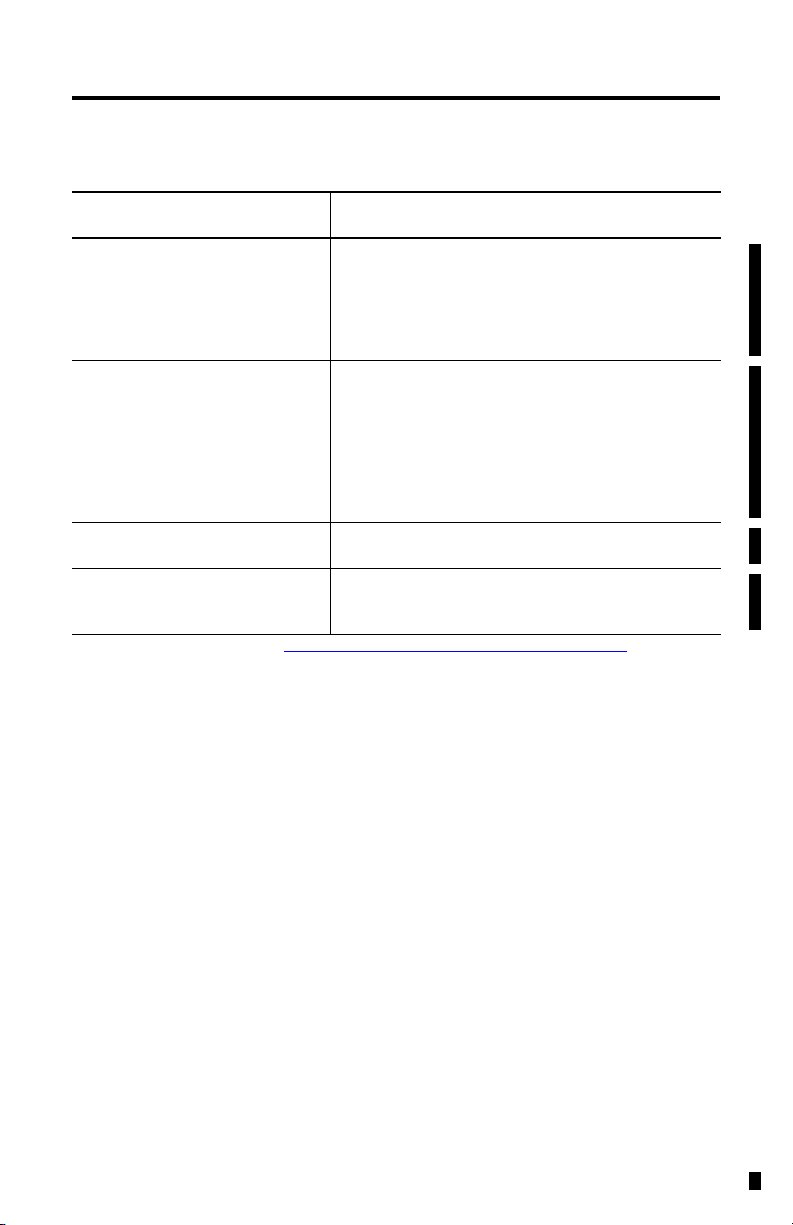
Solid-State Output Module 13
Certifications
Certification (when product is
(1)
marked)
c-UL-us UL Listed Industrial Control Equipment, certified for US and
CE European Union 2004/108/EC EMC Directive, compliant with:
C-Tick Autralian Rediocommunications Act, compliant with:
KC Korean Registration of Broadcasting and Communications
(1) See product certification link at http://www.rockwellautomation.com/products/certification for Declaration
of Conformity, Certificates, and other certification details.
Valu e
Canada.
UL Listed for Class I, Division 2 Group A,B,C,D Hazardous
Locations, certified for U.S and Canada.
See UL File E334470.
EN 61326-1; Meas./Control/Lab., Industrial Requirements
EN 61000-6-2; Industrial Immunity
EN 61000-6-4; Industrial Emissions
EN 61131-2; Programmable Controllers (Clause 8, Zone A & B)
European Union 2006/95/EC LVD, compliant with:
EN 61131-2; Programmable Controllers (Clause 11)
AS/NZS CISPR 11; Industrial Emissions
Equipment, compliant with:
Article 58-2 of Radio Waves Act, Clause 3
Publication 1762-IN007B-EN-P- June 2013
Page 14

14 Solid-State Output Module
WARNING
AVERTISSEMENT
North American Hazardous Location Approval
This equipment is suitable for use in Class I, Division 2, Groups A, B, C, D or non-hazardous
locations only.
The following WARNING statement applies to use in hazardous locations.
The following information applies when
operating this equipment in hazardous
locations:
Products marked "CL I, DIV 2, GP A, B, C, D" are
suitable for use in Class I Division 2 Groups A, B, C, D,
Hazardous Locations and nonhazardous locations only.
Each product is supplied with markings on the rating
nameplate indicating the hazardous location
temperature code. When combining products within a
system, the most adverse temperature code (lowest
"T" number) may be used to help determine the overall
temperature code of the system. Combinations of
equipment in your system are subject to investigation
by the local Authority Having Jurisdiction at the time
of installation.
EXPLOSION HAZARD
• Substitution of components may impair
suitability for Class I, Division 2.
• Do not replace components or di sconnect
equipment unless power has been
switched off.
• Do not connect or disconnect components
unless power has been switched off.
• This product must be installed in an
enclosure.
• In Class I, Division 2 applications, the bus
connector must be fully seated and the
bus connector cover must be snapped in
place.
• In Class I, Division 2 applications, all
modules must be mounted in direct
contact with each other as shown on
Page 6. If DIN rail mounting is used, an
end stop must be installed ahead of t he
controller and after the last 1762 I /O
module.
• All wiring must comply with N.E.C. article
501-4(b).
• The interior of the enclosure m ust be
accessible only by the use of a tool.
• For applicable equipment (relay modules,
etc.), exposure to some chemicals may
degrade the sealing properties of
materials used in the following devi ces:
Relays, Epoxy. It is recommended that the
User periodically inspect these devices for
any degradation of properties and replace
the module if degradation is found.
Informations sur l’utilisation de cet équipement
en environnements dangereux:
Les produits marqués "CL I, DIV 2, GP A, B, C, D" ne
conviennent qu'à une utilisation en environnements de
Classe I Division 2 Groupes A, B, C, D dangereux et non
dangereux. Chaque produit est livré avec des
marquages sur sa plaque d'identification qui indiquent
le code de température pour les environnements
dangereux. Lorsque plusieurs produits sont combinés
dans un système, le code de température le plus
défavorable (code de température le plus faible) peut
être utilisé pour déterminer le code de température
global du système. Les combinaisons d'équipements
dans le système sont sujettes à inspection par les
autorités locales qualifiées au moment de
l'installation.
RISQUE D’EXPLOSION
• La substitution de composants peut rendre
cet équipement impropre à une utilisation
en environnement de Classe 1, Division 2.
• Ne pas remplacer de composants ou
déconnecter l'équipement sans s'être
assuré que l'alimentation est coupée.
• Ne pas connecter ou déconnecter des
composants sans s'être assuré que
l'alimentation est coupée.
• Ce produit doit être installé dans une
armoire.
• Pour les applications de Classe I, Division 2,
le connecteur de bus doit être correctem ent
installé et son couvercle enclenché.
• Pour les applications de Classe 1, Division
2, tous les modules doivent être installés en
contact direct les uns avec les autres,
comme indiqué page 6. Si on utilise le
montage sur rail DIN, une butée doit êt re
placée à l'avant de l'automate et après la
dernière unité d'E/S 1762.
Publication 1762-IN007B-EN-P- June 2013
Page 15

Notes:
Solid-State Output Module 15
Publication 1762-IN007B-EN-P- June 2013
Page 16

Rockwell Automation Support
Rockwell Automation provides technical information on the Web to assist you in using its products. At
http://www.rockwellautomation.com/support/
technical and application notes, sample code and links to software service packs, and a MySupport feature that
you can customize to make the best use of these tools.
For an additional level of technical phone support for installation, configuration and troubleshooting, we offer
TechConnect support programs. For more information, contact your local distributor or Rockwell Automation
representative, or visit http://www.rockwellautomation.com/support/
, you can find technical manuals, a knowledge base of FAQs,
.
Installation Assistance
If you experience a problem within the first 24 hours of installation, please review the information that's
contained in this manual. You can also contact a special Customer Support number for initial help in getting your
product up and running.
United States or
1.440.646.3434
Canada
Outside United
States or
Canada
Use the Worldwide Locator
at
http://www.rockwellautomation.com/support/americas/phone_en.html, or
contact your local Rockwell Automation representative.
New Product Satisfaction Return
Rockwell Automation tests all of its products to ensure that they are fully operational when shipped from the
manufacturing facility. However, if your product is not functioning and needs to be returned, follow these
procedures.
United States Contact your distributor. You must provide a Customer Support case
number (call the phone number above to obtain one) to your distributor
to complete the return process.
Outside United States Please contact your local Rockwell Automation representative for the
return procedure.
Documentation Feedback
Your comments will help us serve your documentation needs better. If you have any suggestions on how to
improve this document, complete this form, publication RA-DU002
http://www.rockwellautomation.com/literature/
Allen-Bradley, Rockwell Automation, MicroLogix, and TechConnect are trademarks of Rockwell Automation, Inc.
Tra demarks not belonging to R ockwell Automation are property of their respective companies.
.
, available at
Publication 1762-IN007B-EN-P - June 2013
Supersedes Publication 1762-IN007A-EN-P - July 2000 Copyright © 2013 Rockwell Automation, Inc. All rights reserved.
