Page 1
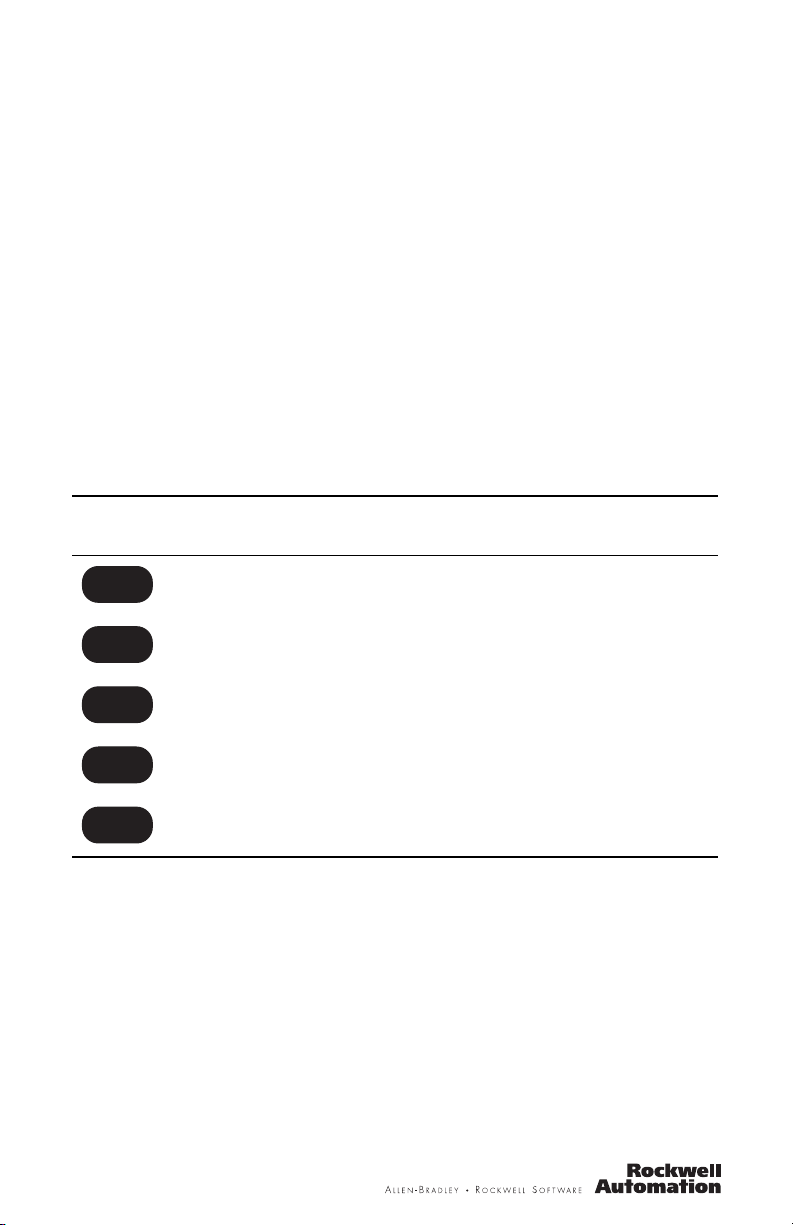
Installation Instructions
FR
IT
DE
ES
PT
MicroLogix™ 1200 Programmable Controllers
(Cat. No. 1762-L24AWA, 1762-L24BWA, 1762-L24BXB, 1762-L40AWA,
1762-L40BWA, 1762-L40BXB, 1762-L24AWAR, 1762-L24BWAR,
1762-L24BXBR, 1762-L40AWAR, 1762-L40BWAR, 1762-L40BXBR)
http://literature.rockwellautomation.com/idc/groups/literature/documents/in/1
762-in006_-mu-p.pdf
Cette publication est disponible en français sous forme électronique (fichier PDF). Pour la
télécharger, rendez-vous sur la page Internet indiquée ci-dessus.
Questa pubblicazione è disponibile in Italiano in formato PDF. Per scaricarla collegarsi al sito
Web indicato sopra.
Diese Publikation ist als PDF auf Deutsch verfügbar. Gehen Sie auf die oben genannte
Web-Adresse, um nach der Publikation zu suchen und sie herunterzuladen.
Esta publicación está disponible en español como PDF. Diríjase a la dirección web indicada
arriba para buscar y descarga esta publicación.
Esta publicação está disponível em portugués como PDF. Vá ao endereço web que aparece
acima para encontrar e fazer download da publicação.
Page 2

Page 3

Installation Instructions
MicroLogix 1200 Programmable Controllers
(Cat. No. 1762-L24AWA, 1762-L24BWA, 1762-L24BXB, 1762-L40AWA,
1762-L40BWA, 1762-L40BXB, 1762-L24AWAR, 1762-L24BWAR,
1762-L24BXBR, 1762-L40AWAR, 1762-L40BWAR, 1762-L40BXBR)
Inside . . .
Important User Information ................................................................................. 4
For More Information ........................................................................................... 5
Overview .............................................................................................................. 6
Controller Description .......................................................................................... 7
Hazardous Location Considerations .................................................................... 8
Mounting the Controller .................................................................................... 10
Connecting 1762 I/O Expansion Modules ......................................................... 14
Wiring the Controller ......................................................................................... 15
Specifications .................................................................................................... 21
Page 4
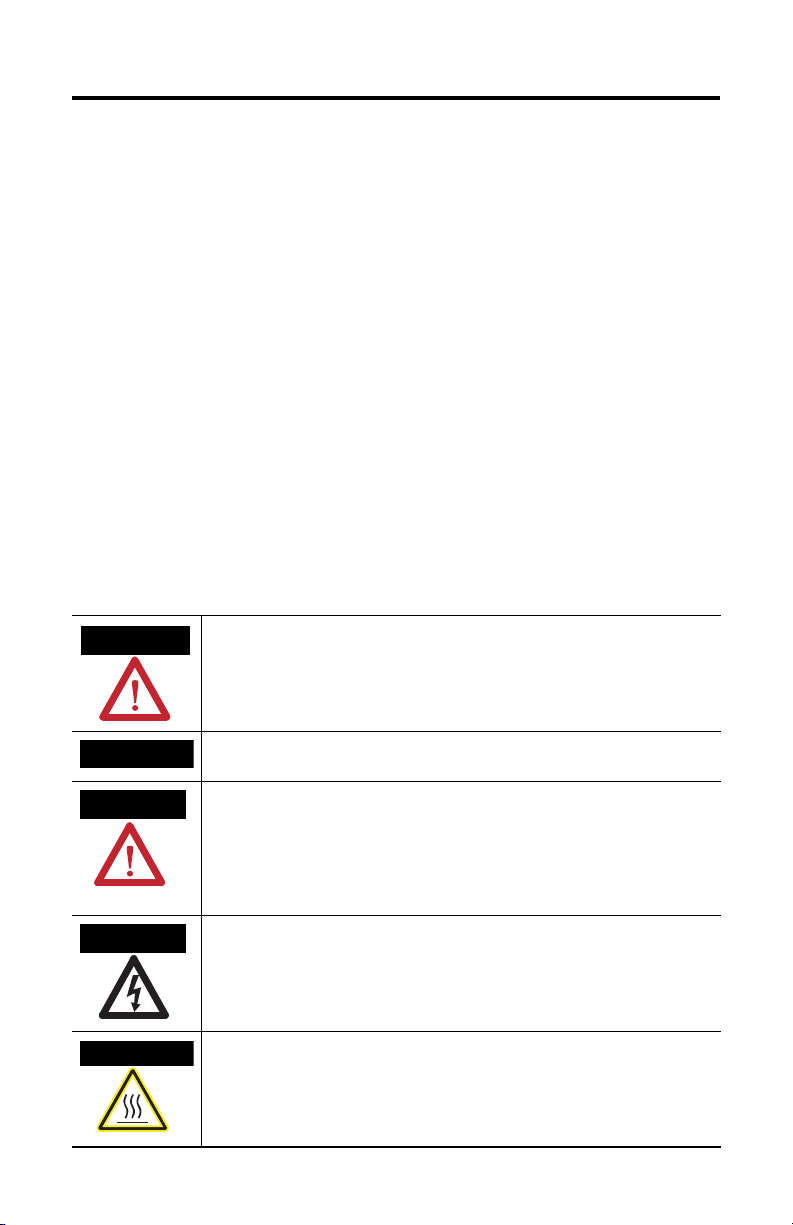
4 MicroLogix 1200 Programmable Controllers
WARNING
IMPORTANT
ATTENTION
SHOCK HAZARD
BURN HAZARD
Important User Information
Solid state equipment has operational characteristics differing from those of electromechanical equipment.
Safety Guidelines for the Application, Installation and Maintenance of Solid State Controls (Publication
SGI-1.1 available from your local Rockwell Automation sales office or online at
http://www.ab.com/manuals/gi) describes some important differences between solid state equipment and
hard-wired electromechanical devices. Because of this difference, and also because of the wide variety of
uses for solid state equipment, all persons responsible for applying this equipment must satisfy themselves
that each intended application of this equipment is acceptable.
In no event will Rockwell Automation, Inc. be responsible or liable for indirect or consequential damages
resulting from the use or application of this equipment.
The examples and diagrams in this manual are included solely for illustrative purposes. Because of the many
variables and requirements associated with any particular installation, Rockwell Automation, Inc. cannot
assume responsibility or liability for actual use based on the examples and diagrams.
No patent liability is assumed by Rockwell Automation, Inc. with respect to use of information, circuits,
equipment, or software described in this manual.
Reproduction of the contents of this manual, in whole or in part, without written permission of Rockwell
Automation, Inc. is prohibited.
Throughout this manual we use notes to make you aware of safety considerations.
Identifies information about practices or circumstances that can cause an explosion in a
hazardous environment, which may lead to personal injury or death, property damage,
or economic loss.
Publication 1762-IN006C-EN-P - September 2009
Identifies information that is critical for successful application and understanding of the
product.
Identifies information about practices or circumstances that can lead to personal injury
or death, property damage, or economic loss. Attentions help you:
• identify a hazard
• avoid a hazard
• recognize the consequence
Labels may be located on or inside the drive to alert people that dangerous voltage may
be present.
Labels may be located on or inside the drive to alert people that surfaces may be
dangerous temperatures.
Page 5
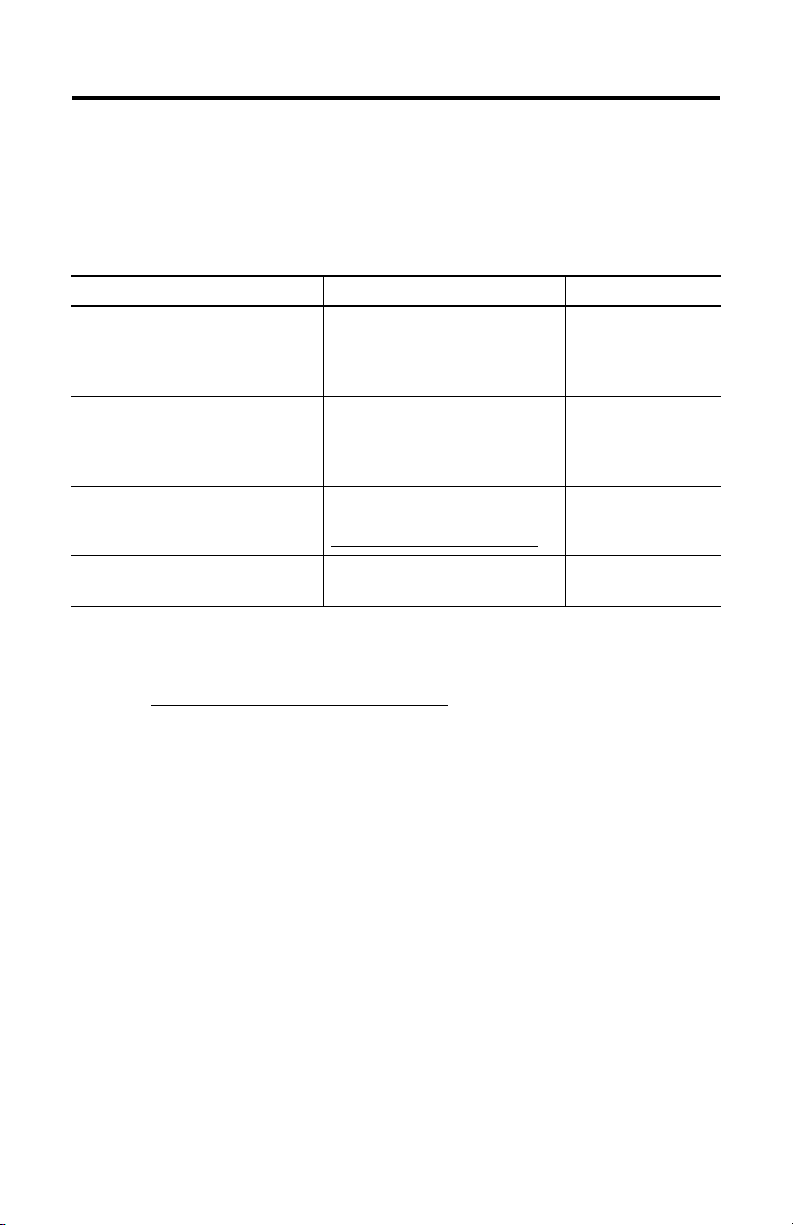
MicroLogix 1200 Programmable Controllers 5
For More Information
Related Publications
For Refer to this Document Pub. No.
A more detailed description of how to
install and use your MicroLogix 1200
programmable controller and expansion
I/O system.
A reference manual that contains data
and function files, instruction set, and
troubleshooting information for
MicroLogix 1200 and MicroLogix 1500.
Information on installing and using 1762
expansion I/O modules.
More information on proper wiring and
grounding techniques.
If you would like a manual, you can:
• download a free electronic version from the internet:
http://literature.rockwellautomation.com\
• purchase a printed manual by contacting your local Allen-Bradley distributor or
Rockwell Automation representative
MicroLogix™ 1200 Programmable
Controllers User Manual
MicroLogix™ 1200 and
MicroLogix™ 1500 Instruction Set
Reference Manual
Installation Instructions are included
with each module. Also available via
www.theautomationbookstore.com.
Industrial Automation Wiring and
Grounding Guidelines
1762-UM001
1762-RM001
1762-INxxx
1770-4.1
Publication 1762-IN006C-EN-P - September 2009
Page 6
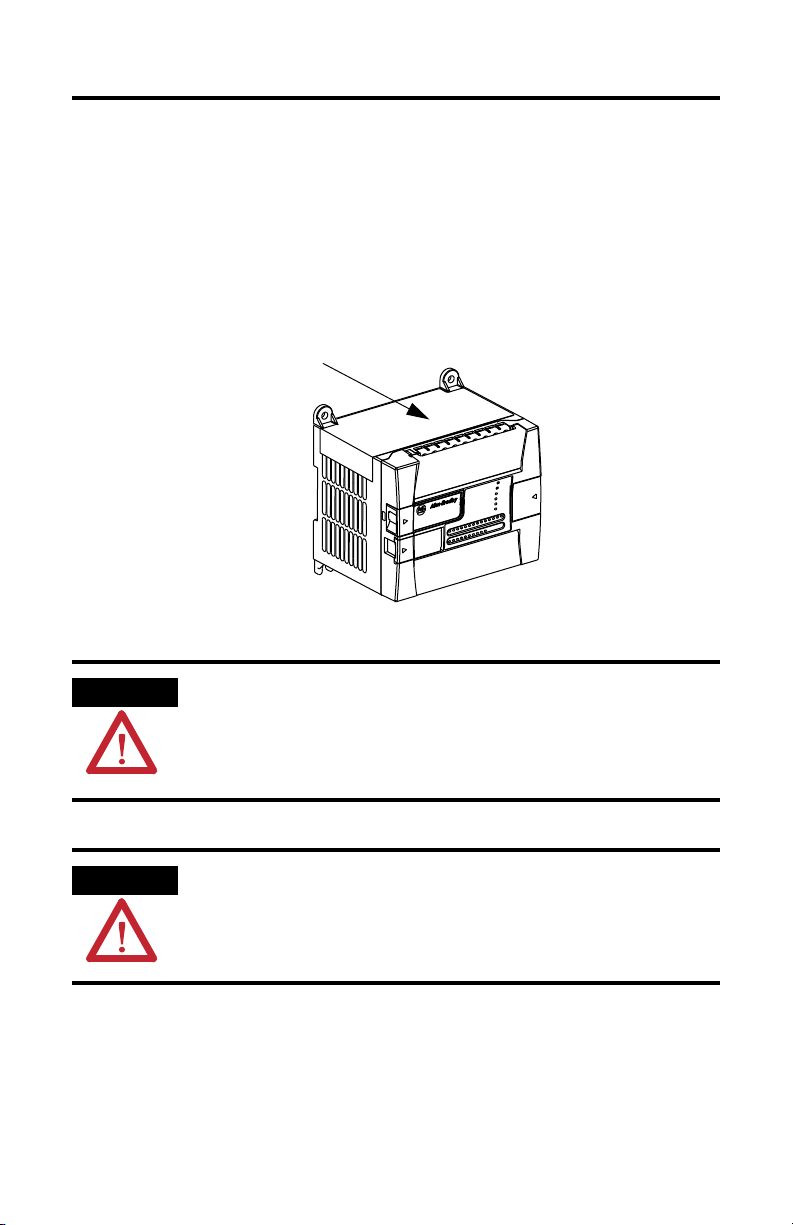
6 MicroLogix 1200 Programmable Controllers
ATTENTION
ATTENTION
debris strip
Overview
MicroLogix™ 1200 Controllers are suitable for use in an industrial environment when
installed in accordance with these instructions. Specifically, this equipment is intended for use
in clean, dry environments (Pollution degree 2
Category II
(2)
(IEC 60664-1).
(3)
Install your controller using these installation instructions.
(1)
) and to circuits not exceeding Over Voltage
(1)
(2)
(3)
Publication 1762-IN006C-EN-P - September 2009
Do not remove the protective debris strip until after the
controller and all other equipment in the panel near the
controller is mounted and wiring is complete. Once wiring is
complete, remove protective debris strip. Failure to remove
strip before operating can cause overheating.
Electrostatic discharge can damage semiconductor devices
inside the controller. Do not touch the connector pins or other
sensitive areas.
Pollution Degree 2 is an environment where, normally, only non-conductive pollution occurs except that occasionally a
temporary conductivity caused by condensation shall be expected.
Over Voltage Category II is the load level section of the electrical distribution system. At this level transient voltages are
controlled and do not exceed the impulse voltage capability of the product’s insulation.
Pollution Degree 2 and Over Voltage Category II are International Electrotechnical Commission (IEC) designations.
Page 7
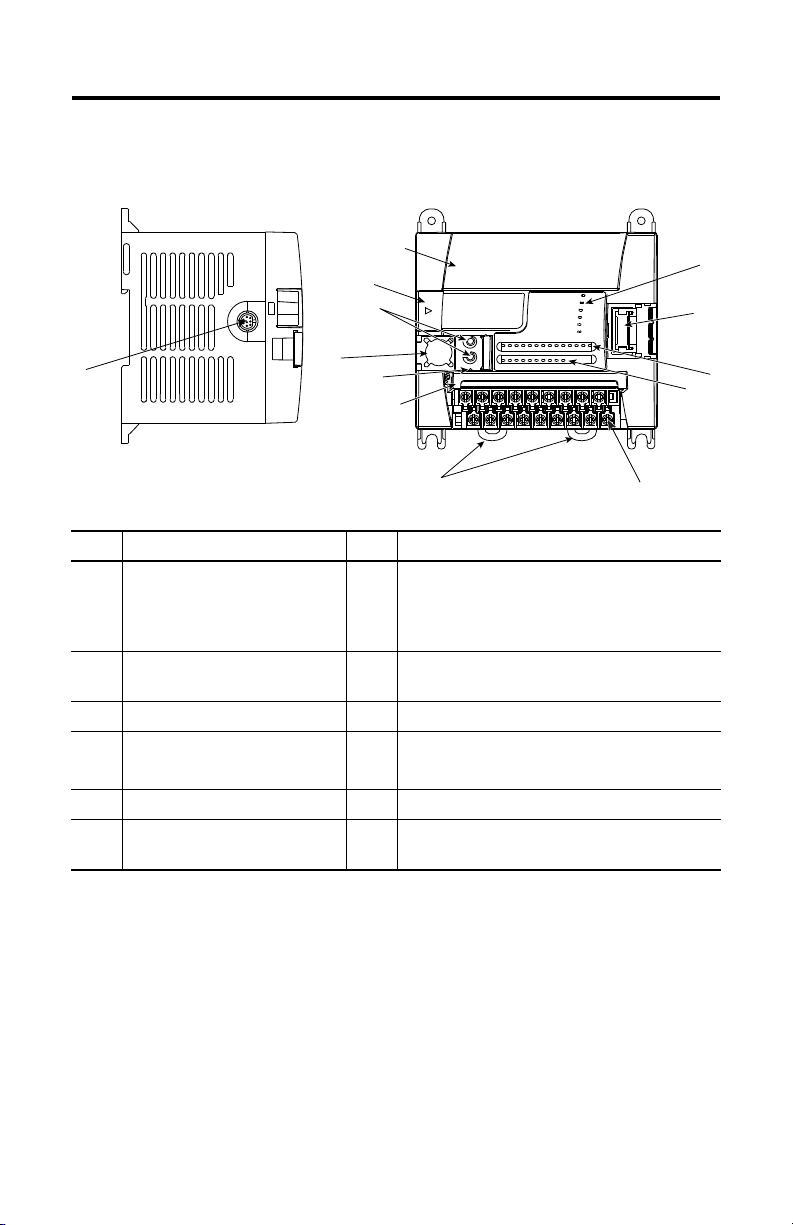
MicroLogix 1200 Programmable Controllers 7
12
1
2
3
4
5
6
7
7
9
8
10
11
0
1
COM
Controller Description
Item Description Item Description
1 Terminal Blocks
(Removable Terminal Blocks on
40-point controllers only)
2 Bus Connector Interface to
Expansion I/O
3 Input LEDs 9 Default Communications Push Button
4 Output LEDs 10
5 Communication Port (Channel 0) 11 DIN Rail Latches
6 Status LEDs 12 Programmer/HMI Port
(1)
Shipped with controller
(2)
Optional equipment.
7 Terminal Doors and Label
8 Trim Pots
Memory Module Port Cover
Memory Module and/or Real Time Clock
(Equipped with 1762-LxxxxxR controllers only)
(1)
-or-
(2)
Publication 1762-IN006C-EN-P - September 2009
Page 8
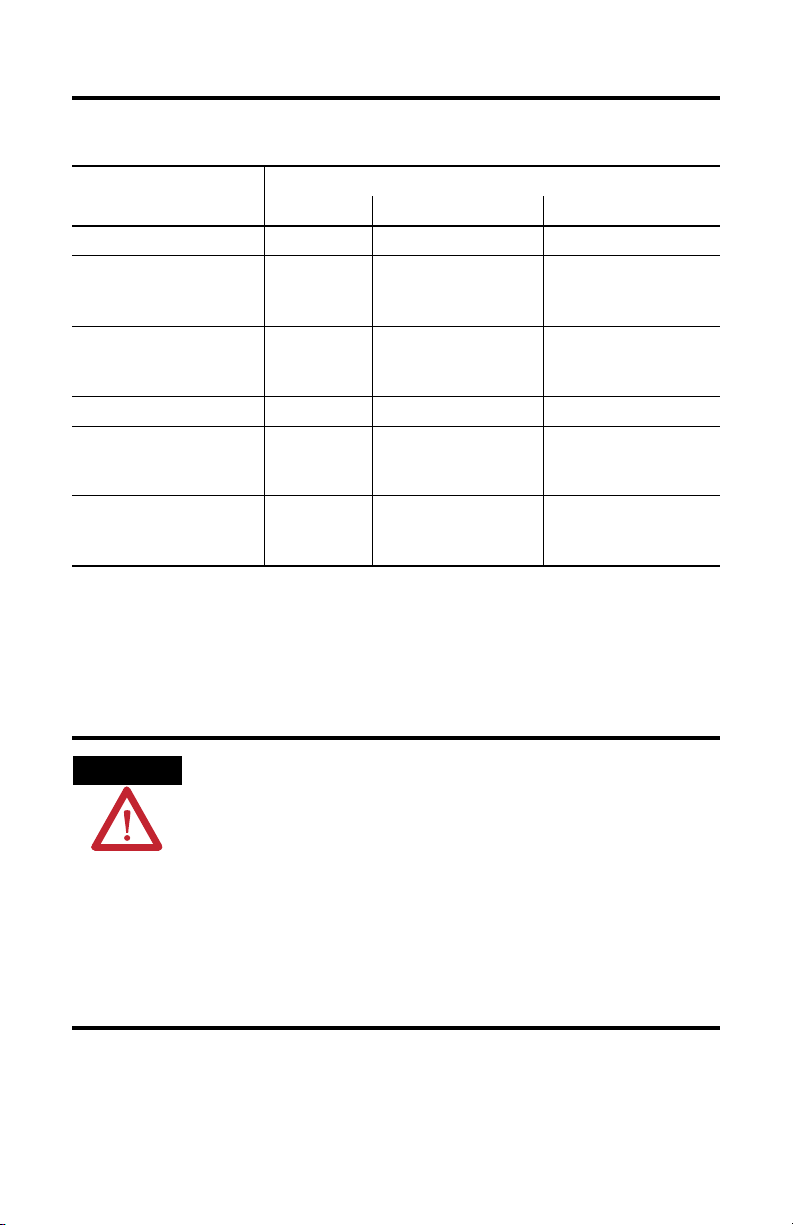
8 MicroLogix 1200 Programmable Controllers
WARNING
Catalog Number Description
Input Power Inputs Outputs
1762-L24AWA, -L24AWAR 120/240V ac (14) 120V ac (10) relay
1762-L24BWA, -L24BWAR 120/240V ac (10) 24V dc
(4) fast 24V dc
1762-L24BXB, -L24BXBR 24V dc (10) 24V dc
(10) relay
(5) relay, (4) 24V dc FET
(4) fast 24V dc
1762-L40AWA, -L40AWAR 120/240V ac (24) 120V ac (16) relay
1762-L40BWA, -L40BWAR 120/240V ac (20) 24V dc
(4) fast 24V dc
1762-L40BXB, -L40BXBR 24V dc (20) 24V dc
(4) fast 24V dc
(1) high-speed 24V dc FET
(16) relay
(8) relay, (7) 24V dc FET
(1) high-speed 24V dc FET
Hazardous Location Considerations
This equipment is suitable for use in Class I, Division 2, Groups A, B, C, D or non-hazardous
locations only. The following WARNING statement applies to use in hazardous locations.
EXPLOSION HAZARD
• Substitution of components may impair suitability for Class
I, Division 2.
• Do not replace components or disconnect equipment
unless power has been switched off.
• Do not connect or disconnect components unless power
has been switched off.
• This product must be installed in an enclosure. All cables
connected to the product must remain in the enclosure or
be protected by conduit or other means.
• All wiring must comply with N.E.C. article 501-4(b).
Use only the following communication cables in Class I, Division 2 hazardous locations.
Publication 1762-IN006C-EN-P - September 2009
Page 9
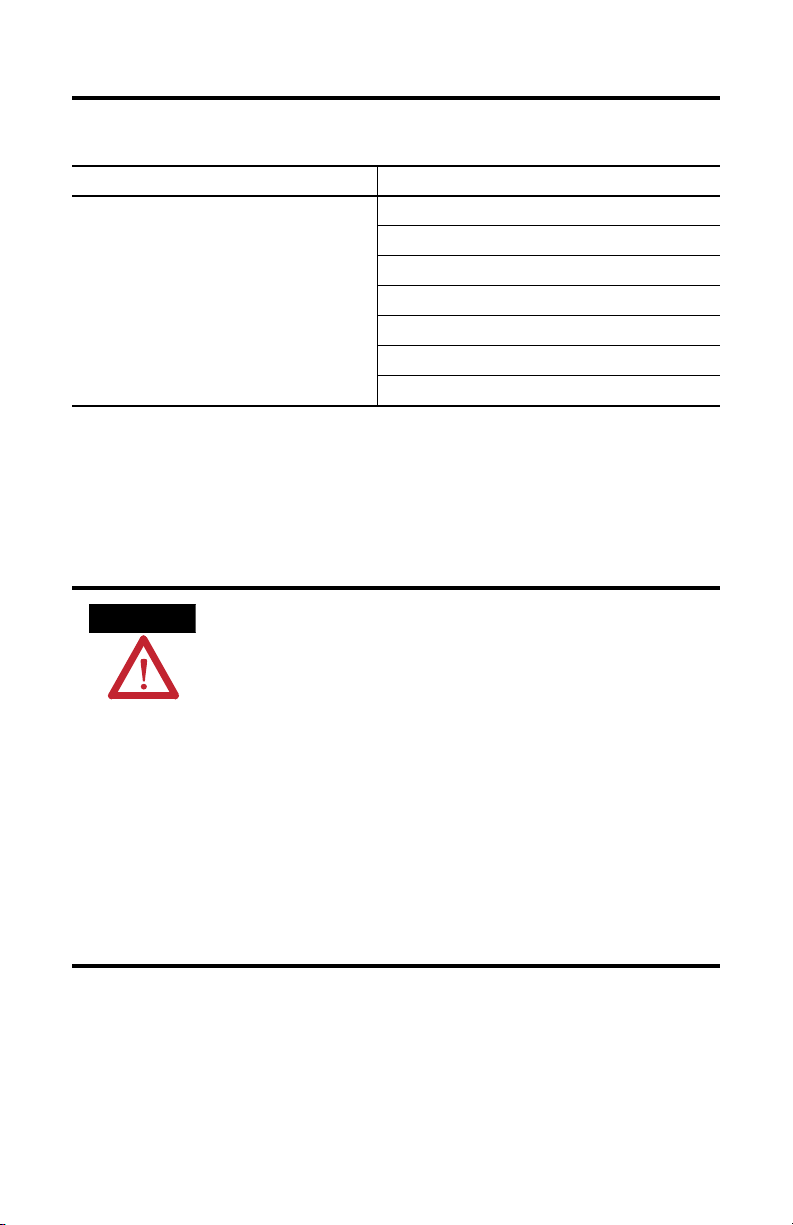
MicroLogix 1200 Programmable Controllers 9
AVERTISSEMENT
Environment Classification Communication Cables
Class I, Division 2 Hazardous Environment 1761-CBL-PM02 Series C or later
1761-CBL-HM02 Series C or later
1761-CBL-AM00 Series C or later
1761-CBL-AP00 Series C or later
2707-NC8 Series B or later
2707-NC10 Series B or later
2707-NC11 Series B or later
Environnements dangereux
Cet équipement est conçu pour être utilisé dans des environnements de Classe I, Division 2,
Groupes A, B, C, D ou non dangereux. La mise en garde suivante s’applique à utilisation en
environnements dangereux.
DANGER D’EXPLOSION
• La substitution de composants peut rendre cet équipement
impropre à une utilisation en environnement de Classe I,
Division 2.
• Ne pas remplacer de composants ou déconnecter
l’équipement sans s’être assuré que l’alimentation est
coupée.
• Ne pas connecter ou déconnecter des composants sans
s’être assuré que l’alimentation est coupée.
• Ce produit doit être installé dans une armoire. Tous les
câbles connectés à l’appareil doivent rester dans l’armoire
ou être protégés par un conduit ou tout autre moyen.
• L’ensemble du câblage doit être conforme à la
réglementation en vigueur dans les pays où l’appareil est
installé.
Utiliser uniquement les câbles de communication suivants dans les environnements
dangereux de Classe I, Division 2.
Publication 1762-IN006C-EN-P - September 2009
Page 10
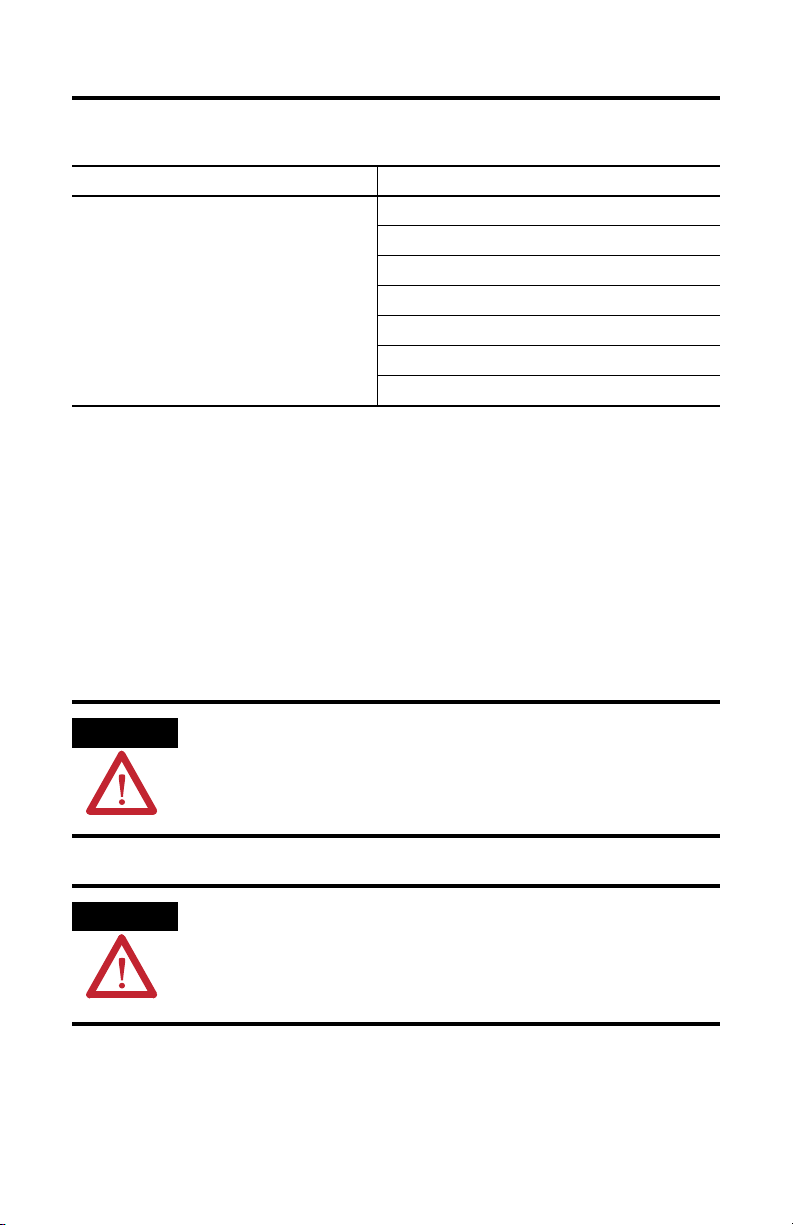
10 MicroLogix 1200 Programmable Controllers
ATTENTION
ATTENTION
Classification des environnements Câbles de communication
Environnement dangereux de Classe I, Division 2 1761-CBL-PM02 série C ou ultérieure
1761-CBL-HM02 série C ou ultérieure
1761-CBL-AM00 série C ou ultérieure
1761-CBL-AP00 série C ou ultérieure
707-NC8 série B ou ultérieure
2707-NC10 série B ou ultérieure
2707-NC11 série B ou ultérieure
Mounting the Controller
General Considerations
Most applications require installation in an industrial enclosure to reduce the effects of
electrical interference and environmental exposure. Locate your controller as far as possible
from power lines, load lines, and other sources of electrical noise such as hard-contact
switches, relays, and AC motor drives. For more information on proper grounding guidelines,
see the Industrial Automation Wiring and Grounding Guidelines publication 1770-4.1.
Publication 1762-IN006C-EN-P - September 2009
Vertical mounting is not recommended due to thermal
considerations.
Be careful of metal chips when drilling mounting holes for
your controller or other equipment within the enclosure or
panel. Drilled fragments that fall into the controller could
cause damage. Do not drill holes above a mounted controller
if the protective debris strips have been removed.
Page 11
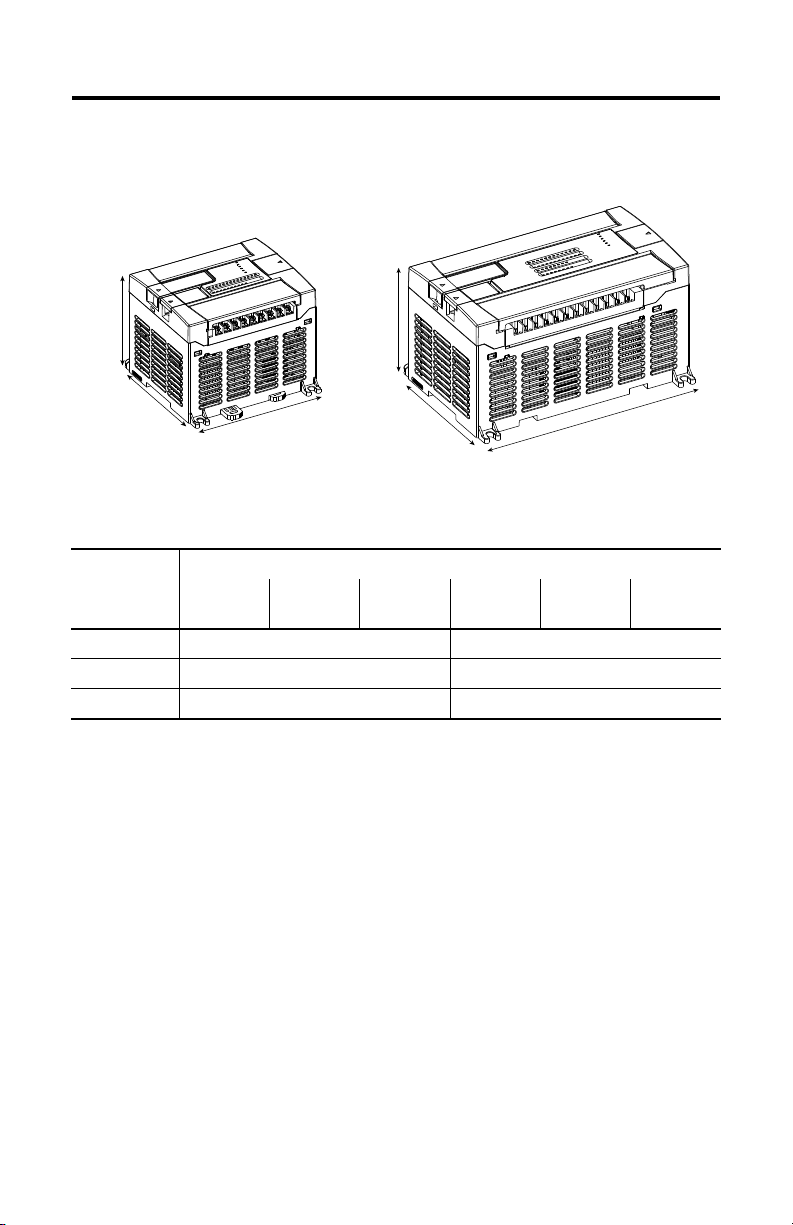
MicroLogix 1200 Programmable Controllers 11
C
B
A
C
B
A
1762-L24AWA, 1762-L24BWA, 1762-L24BXB,
1762-L24AWAR, 1762-L24BWAR, 1762-L24BXBR
1762-L40AWA, 1762-L40BWA, 1762-L40BXB,
1762-L40AWAR, 1762-L40BWAR, 1762-L40BXBR
Mounting Dimensions
Dimension 1762-
L24AWA,
L24AWAR
A 90 mm (3.5 in.) 90 mm (3.5 in.)
B 110 mm (4.33 in.) 160 mm (6.30 in.)
C 87 mm (3.43 in.) 87 mm (3.43 in.)
L24BWA,
L24BWAR
L24BXB,
L24BXBR
L40AWA,
L40AWAR
L40BWA,
L40BWAR
L40BXB,
L40BXBR
Publication 1762-IN006C-EN-P - September 2009
Page 12
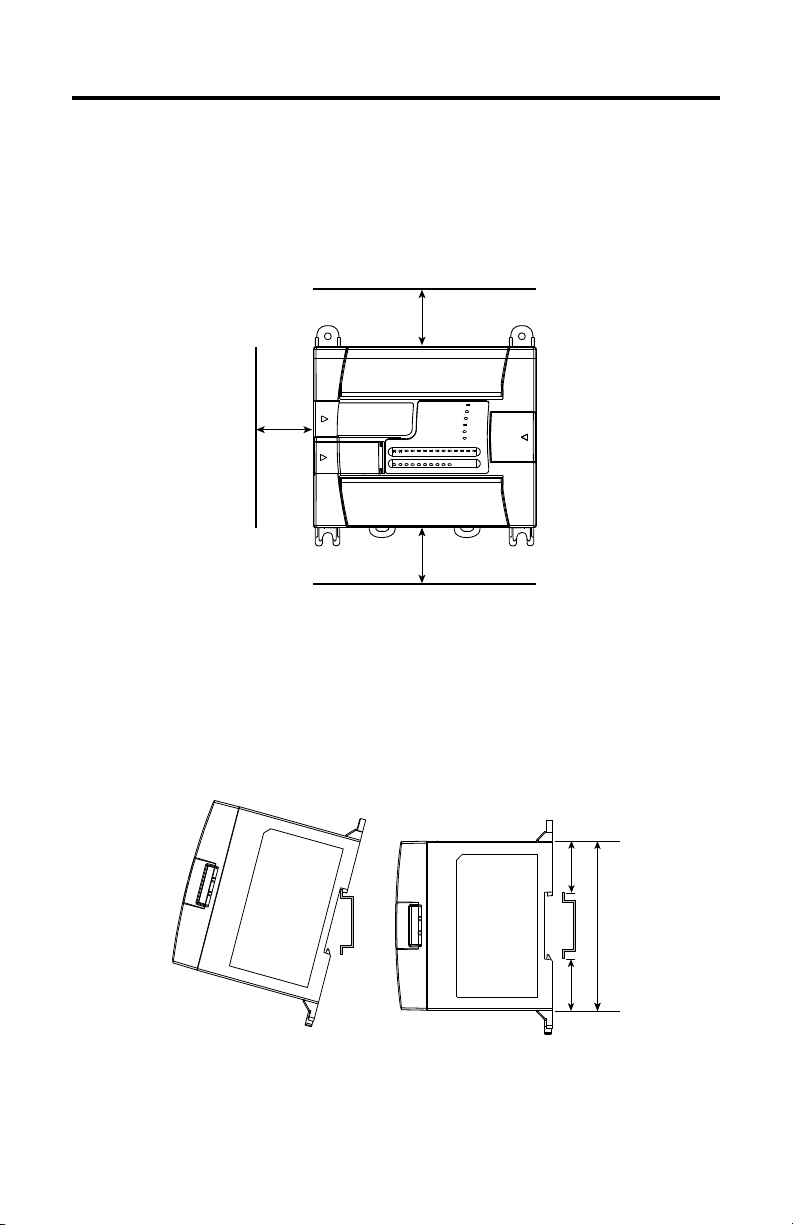
12 MicroLogix 1200 Programmable Controllers
Top
Side
Bottom
A
B
C
Controller Spacing
The controller mounts horizontally, with the expansion I/O extending to the right of the
controller. Allow 50 mm (2 in.) of space on all but the right side for adequate ventilation, as
shown below.
DIN Rail Mounting
The maximum extension of the latch is 14 mm (0.55 in.) in the open position. A flat-blade
screwdriver is required for removal of the controller. The controller can be mounted to
EN50022-35x7.5 or EN50022-35x15 DIN rails. DIN rail mounting dimensions are shown
below.
Publication 1762-IN006C-EN-P - September 2009
Page 13

MicroLogix 1200 Programmable Controllers 13
open
closed
Dimension Height
A 90 mm (3.5 in.)
B 27.5 mm (1.08 in.)
C 27.5 mm (1.08 in.)
To install your controller on the DIN rail:
1. Mount your DIN rail. (Make sure that the placement of the controller on the DIN rail
meets the recommended spacing requirements, see Controller Spacing on page 12.
Refer to the mounting template inside the back cover of this document.)
2. Close the DIN latch, if it is open.
3. Hook the top slot over the DIN rail.
4. While pressing the controller down against the top of the rail, snap the bottom of the
controller into position.
5. Leave the protective debris strip attached until you are finished wiring the controller
and any other devices.
To remove your controller from the DIN rail:
1. Place a flat-blade screwdriver in the DIN rail latch at the bottom of the controller.
2. Holding the controller, pry downward on the latch until the latch locks in the open
position.
3. Repeat steps 1 and 2 for the second DIN rail latch.
4. Unhook the top of the DIN rail slot from the rail.
Publication 1762-IN006C-EN-P - September 2009
Page 14

14 MicroLogix 1200 Programmable Controllers
ATTENTION
Mounting
Tem pl at e
Panel Mounting
Mount to panel using #8 or M4 screws. To install your controller using mounting screws:
1. Remove the mounting template from inside the back cover of this document.
2. Secure the template to the mounting surface. (Make sure your controller is spaced
properly. See Controller Spacing on page 12.)
3. Drill holes through the template.
4. Remove the mounting template.
5. Mount the controller.
6. Leave the protective debris strip
in place until you are finished
wiring the controller and any
other devices.
Connec
Connect 1762 I/O after mounting the controller. Remove the expansion port cover to install
expansion I/O modules. Plug the ribbon cable connector into the bus connector. Replace the
cover as shown below.
Publication 1762-IN006C-EN-P - September 2009
ting 1762 I/O Expansion Module
Remove power to the system before installing expansion I/O
or damage to the controller may result.
s
Page 15

MicroLogix 1200 Programmable Controllers 15
IMPORTANT
TIP
VACL1VAC
NEUT
VAC
DC 0
VAC
DC 1
VAC
DC 2
OUT 3 VAC
DC 4
OUT 4 OUT 7 OUT 9
OUT 0 OUT 1 OUT 2 VAC
DC 3
OUT 5 OUT 6 OUT 8
IN 0 IN 2 IN 5 IN 7 IN 9
COM
1
IN 11 IN 13
NC
COM
0
IN 1 IN 3 IN 4 IN 6 IN 8 IN 10 IN 12
NC
1762-L24AWA,
1762-L24AWAR
VACL1VAC
NEUT
VAC
DC 0
OUT 0
VAC
DC 1
OUT 1
VAC
DC 2
OUT 2
VAC
DC 3
OUT 3
VAC
DC 4
OUT 4
OUT 5
OUT 6
OUT 7
OUT 8
OUT 9
+24
VDC
24
COM
IN 0 IN 2 IN 5 IN 7 IN 9
COM
1
IN 11 IN 13
COM
0
IN 1 IN 3 IN 4 IN 6 IN 8 IN 10 IN 12
1762-L24BWA,
1762-L24BWAR
Ensure that your system power supply is sufficient to support
the number of I/O modules you are installing in the system. A
system loading worksheet is provided in the MicroLogix 1200
Programmable Controllers User Manual, publication
1762-UM001.
For detailed information on using expansion I/O, refer to the installation instructions for
your expansion module.
Wiring the Controller
Terminal Block Layouts
The shading in the following terminal block illustrations
indicates which terminals are tied to which commons.
Publication 1762-IN006C-EN-P - September 2009
Page 16

16 MicroLogix 1200 Programmable Controllers
+24
VDC
VDC
NEUT
OUT0OUT1OUT2OUT4OUT6VAC
DC 3
OUT
8
IN 0 IN 2 IN 5 IN 7 IN 9
COM
1
IN 11 IN 13
NC
COM
0
IN 1 IN 3 IN 4 IN 6 IN 8 IN 10 IN 12
NC
VAC
DC 0
VAC
DC 1
VDC2OUT3OUT5OUT7OUT
9
COM
2
1762-L24BXB,
1762-L24BXBR
OUT
11
VAC
DC 4
OUT
15
VACL1OUT0OUT
1
OUT2VAC
DC 3
OUT
7
OUT
5
OUT
8
OUT
13
OUT10VAC
DC 5
NC
IN 0 IN 2 IN 5 IN 7 IN 8
COM
1
IN 10 IN 12 IN 14 IN 16 IN 18 IN 20 IN 22
COM
0
IN 1 IN 3 IN 4 IN 6 IN 9 IN 11 IN 13 IN 15 IN 17 IN 19 IN 21 IN 23
COM
2
NC
VAC
NEUT
VAC
DC 0
VAC
DC 1
VAC
DC 2
OUT
3
OUT4OUT
6
OUT
9
OUT
14
OUT
12
1762-L40BWA,
1762-L40BWAR
OUT
11
OUT
9
VDC
NEUT
VAC
DC 0
VAC
DC 1
VDC
2
OUT
3
OUT5OUT
7
VAC
DC 3
OUT
14
OUT
12
OUT
15
+24
VDC
OUT0OUT1OUT2OUT4OUT
8
OUT
6
COM
2
OUT
13
OUT10VAC
DC 4
NC
NC
COM
0
IN 1 IN 3 IN 4 IN 6 IN 9 IN 11 IN 13 IN 15 IN 17 IN 19 IN 21
COM
2
IN 23
IN 0 IN 2 IN 5 IN 7 IN 8
COM
1
IN 10 IN 12 IN 14 IN 16 IN 18 IN 20
IN 22
1762-L40BXB,
1762-L40BXBR
COM
IN 0 IN 2 IN 5 IN 7 IN 8
VAC
1
IN 1 IN 3 IN 4 IN 6 IN 9 IN 11 IN 13 IN 15 IN 17 IN 19 IN 21
OUT0OUT1OUT2VAC
VAC
DC 1
VAC
DC 2
VAC
DC 0
24
COM
+24
VDC
VAC
COM
0
L1
NEUT
OUT
3
DC 3
COM
OUT
2
IN 10 IN 12 IN 14 IN 16 IN 18 IN 20
OUT
46
OUT
OUT10VAC
OUT
5
OUT
8
7
VAC
OUT
DC 4
OUT
9
11
DC 5
OUT
IN 22
IN 23
OUT
OUT
15
13
OUT
14
12
Publication 1762-IN006C-EN-P - September 2009
Page 17

MicroLogix 1200 Programmable Controllers 17
ATTENTION
Finger-safe cover
Wire Requirements
Wire Type Wire Size (2 wire maximum per terminal screw)
Solid Cu-90°C (194°F) #14 to #22 AWG
Stranded Cu-90°C (194°F) #16 to #22 AWG
Wiring torque = 0.791 Nm (7 in-lb) rated
Be careful when stripping wires. Wire fragments that fall into
the controller could cause damage. Once wiring is complete,
be sure the controller is free of all metal fragments before
removing the protective debris strip. Failure to remove the
strip before operating can cause overheating.
Wiring Recommendation
When wiring without spade lugs, keep the finger-safe covers in place. Loosen the terminal
screw and route the wires through the opening in the finger-safe cover. Tighten the terminal
screw, making sure the pressure plate secures the wire.
Publication 1762-IN006C-EN-P - September 2009
Page 18

18 MicroLogix 1200 Programmable Controllers
TIP
Finger-safe cover
Spade Lug Recommendation
The diameter of the terminal screw head is 5.5 mm (0.220 in.). The input and output
terminals of the MicroLogix 1200 controller are designed for the following spade lugs. The
terminals will accept a 6.35mm (0.25 in.) wide spade (standard for #6 screw for up to 14
AWG) or a 4 mm (metric #4) fork terminal.
When using spade lugs, use a small, flat-blade screwdriver to pry the finger-safe cover from
the terminal blocks. Then loosen the terminal screw.
If you wire the terminal block with the finger-safe cover
removed, you may not be able to put it back on the terminal
block if the wires are in the way.
Publication 1762-IN006C-EN-P - September 2009
Page 19

Surge Suppression
ATTENTION
MicroLogix 1200 Programmable Controllers 19
Inductive load devices such as motor starters and solenoids
require the use of some type of surge suppression to protect
the controller output. Switching inductive loads without surge
suppression can significantly reduce the life of relay contacts
or damage transistor outputs. By using suppression, you also
reduce the effects of voltage transients caused by interrupting
the current to that inductive device, and prevent electrical
noise from radiating into system wiring. Refer to the
MicroLogix 1200 Programmable Controller User Manual,
publication 1762-UM001, for more information on surge
suppression.
Publication 1762-IN006C-EN-P - September 2009
Page 20

20 MicroLogix 1200 Programmable Controllers
ATTENTION
Grounding the Controller
In solid-state control systems, grounding and wire routing helps limit the effects of noise due
to electromagnetic interference (EMI). Run the ground connection from the ground screw of
the controller to the ground bus prior to connecting any devices. Use AWG #14 wire. For
AC-powered controllers, this connection must be made for safety purposes.
All devices connected to the RS-232 channel must be
referenced to controller ground, or be floating (not referenced
to a potential other than ground). Failure to follow this
procedure may result in property damage or personal injury.
• For 1762-L24BWA, 1762-L40BWA, 1762-L24BWAR and
1762-L40BWAR controllers:
The COM of the sensor supply is also connected to chassis
ground internally. The 24V dc sensor power source
should not be used to power output circuits. It should
only be used to power input devices.
• For 1762-L24BXB, 1762-L40BXB, 1762-L24BXBR and
1762-L40BXBR controllers:
You must also provide an acceptable grounding path for each device in your application. For
more information on proper grounding guidelines, refer to the Industrial Automation Wiring and
Grounding Guidelines, publication 1770-4.1.
Publication 1762-IN006C-EN-P - September 2009
The VDC NEUT or common terminal of the power supply
is also connected to chassis ground internally.
Page 21

MicroLogix 1200 Programmable Controllers 21
Specifications
General Specifications
Description 1762-
L24AWA,
L24AWAR
Dimensions Height: 90 mm,
104 mm (with DIN latch open)
Width: 110 mm, Depth: 87 mm
Shipping Weight 0.9 kg (2.0 lbs) 1.1 kg (2.4 lbs)
Number of I/O 14 inputs and 10 outputs 24 inputs, 16 outputs
Power Supply 100 to 240V ac
Heat Dissipation Refer to the MicroLogix 1200 Programmable Controllers User Manual.
Power Supply
Inrush
Power Supply
Usage
Power
Supply
Output
Sensor Power
Output
Input Circuit Type 120V ac 24V dc
Output Circuit
Typ e
Operating Temp. +0°C to +55°C (+32°F to +131°F) ambient
Storage Temp. -40°C to +85°C (-40°F to +185°F) ambient
Operating
Humidity
Vibration Operating: 10 to 500 Hz, 5G, 0.030 in. max. peak-to-peak, 2 hours each axis
( -15%, +10%)
at 47 to 63 Hz
120V ac: 25A for 8 ms
240V ac: 40A for 4 ms
68 VA 70 VA 27W 80 VA 82 VA 40W
5V dc
400 mA 400 mA
24V dc
350 mA 350 mA
none 24V dc at
Relay Relay Relay/FET Relay Relay Relay/FET
5% to 95% relative humidity (non-condensing)
Relay Operation: 1.5G
L24BWA,
L24BWAR
(1)
(1)
250 mA
400 µF
(1)
max.
sink/source
L24BXB,
L24BXBR
24V dc
( -15%, +10%)
Class 2
SELV
24V dc:
15A for
20 ms
400 mA 600 mA 600 mA
350 mA 500 mA 500 mA
none none 24V dc at
24V dc
sink/source
40AWA,
40AWAR
Height: 90 mm
104 mm (with DIN latch open)
Width: 160 mm, Depth: 87 mm
100 to 240V ac
( -15%, +10%)
at 47 to 63 Hz
120V ac: 25A for 8 ms
240V ac: 40A for 4 ms
120V ac 24V dc
L40BWA,
L40BWAR
400 mA
400 µF
(2)
max.
sink/source
(2)
(2)
L40BXB,
L40BXBR
24V dc
( -15%, +10%)
Class 2
SELV
24V dc:
15A for
30 ms
600 mA
500 mA
none
24V dc
sink/source
Publication 1762-IN006C-EN-P - September 2009
Page 22

22 MicroLogix 1200 Programmable Controllers
Description 1762-
L24AWA,
L24AWAR
Shock Operating: 30G; 3 pulses each direction, each axis
Relay Operation: 7G
Non-Operating: 50G panel mounted (40G DIN Rail mounted); 3 pulses each direction, each
axis
Agency
Certification
• UL 508
• C-UL under CSA C22.2 no. 142
• Class I, Div. 2, Groups A, B, C, D
(UL 1604, C-UL under CSA C22.2 no. 213)
• CE/C-Tick compliant for all applicable directives
Electrical/EMC The controller has passed testing at the following levels:
• IEC1000-4-2: 4 kV contact, 8 kV air, 4 kV indirect
• IEC1000-4-3: 10V/m, 80 to 1000 MHz, 80% amplitude modulation, +900 MHz keyed
carrier
• IEC1000-4-4: 2 kV, 5 kHz; communications cable: 1 kV, 5 kHz
• IEC1000-4-5: communications cable 1 kV galvanic gun
I/O: 2 kV CM (common mode), 1 kV DM (differential mode)
AC Power Supply: 4 kV CM (common mode), 2 kV DM (differential mode)
DC Power Supply: 500V CM (common mode), 500V DM (differential mode)
• IEC1000-4-6: 10V, communications cable 3V
Terminal Screw
0.791 Nm (7 in-lb) rated
Tor qu e
(1)
Do not allow the total load power consumed by the 5V dc, 24V dc, and sensor power outputs to exceed 12W.
(2)
Do not allow the total load power consumed by the 5V dc, 24V dc, and sensor power outputs to exceed 16W.
Refer to the MicroLogix 1200 User Manual for system validation worksheets.
L24BWA,
L24BWAR
L24BXB,
L24BXBR
40AWA,
40AWAR
L40BWA,
L40BWAR
L40BXB,
L40BXBR
Publication 1762-IN006C-EN-P - September 2009
Page 23

Input Specifications
MicroLogix 1200 Programmable Controllers 23
Description 1762-L24AWA, -L40AWA
On-State Voltage
Range
Off-State Voltage
Range
Operating
Frequency
On-State Current:
• minimum
• nominal
• maximum
Off-State Leakage
Current
Nominal
Impedance
Inrush Current
(max.) at 120V ac
1762-L24AWAR, -L40AWAR
79 to 132V ac 14 to 24V dc
0 to 20V ac 0 to 5V dc
47 Hz to 63 Hz 0 Hz to 20 kHz 0 Hz to 1 kHz
• 5.0 mA at 79V ac
• 12 mA at 120V ac
• 16.0 mA at 132V ac
2.5 mA max. 1.5 mA min.
12KΩ at 50 Hz
10KΩ at 60 Hz
250 mA Not Applicable
1762-L24BWA, -L24BXB, -L40BWA, -L40BXB
1762-L24BWAR, -L24BXBR, -L40BWAR, -L40BXBR
Inputs 0 through 3 Inputs 4 and higher
10 to 24V dc
(+10% at 55°C/131°F)
(+25% at 30°C/86°F)
• 2.5 mA at 14V dc
• 7.3 mA at 24V dc
• 12.0 mA at 30V dc
3.3KΩ 2.7KΩ
(+10% at 55°C/131°F)
(+25% at 30°C/86°F)
(scan time dependent)
• 2.0 mA at 10V dc
• 8.9 mA at 24V dc
• 12.0 mA at 30V dc
Publication 1762-IN006C-EN-P - September 2009
Page 24

24 MicroLogix 1200 Programmable Controllers
Out
put Specificat
ions
General
Description 1762
-L24AWA
-L24BWA
-L24BXB
-L24BXBR
-L24AWAR
-L24BWAR
Relay and FET Outputs
Maximum Controlled Load 1440 VA
Maximum Continuous Current:
Current per Group Common 8A 7.5A 8A 8A
Current per Controller at 150V max 30A or total of per-point loads, whichever is less
at 240V max 20A or total of per-point loads, whichever is less
Relay Outputs
Turn On Time/Turn Off Time
10 msec (minimum)
(1)
Load Current 10 mA (minimum)
(1)
scan time dependent
-L40AWA
-L40BWA
-L40AWAR
-L40BWAR
-L40BXB
-L40BXBR
Relay Contact Ratings
Maximum Volts Amperes Amperes
Make Break Make Break
240V ac 7.5A 0.75A
120V ac 15A 1.5A
125V dc
24V dc
(1)
For dc voltage applications, the make/break ampere rating for relay contacts can be determined by dividing 28 VA by the
applied dc voltage. For example, 28 VA/48V dc = 0.58A. For dc voltage applications less than 14V, the make/break ratings
for relay contacts cannot exceed 2A.
(2)
1.5A above 40°C.
0.22A
1.2A
(1)
(1)
Continuous
(2)
2.5A
(2)
2.5A
1.0A
2.0A
Publication 1762-IN006C-EN-P - September 2009
Volt-Amperes
1800 VA 180 VA
1800 VA 180 VA
28 VA
Page 25

BXB FET Output Specifications
0.25
10˚C
(50˚F)
30˚C
(86˚F)
50˚C
(122˚F)
1.0A, 55˚C (131˚F)
1.5A, 30˚C (86˚F)
70˚C
(158˚F)
0.5
0.75
1.0
1.25
1.5
1.75
2.0
1.0
10˚C
(50˚F)
30˚C
(86˚F)
50˚C
(122˚F)
5.5A, 55˚C (131˚F)
8.0A, 30˚C (86˚F)
70˚C
(158˚F)
2.0
3.0
4.0
5.0
6.0
7.0
8.0
FET Current per Point
(1762-L24BXB, L40BXB
1762-L24BXBR, L40BXBR)
FET Total Current
(1762-L40BXB and L40BXBR)
Current (Amps)
Current (Amps)
TemperatureTemperature
Valid Valid
MicroLogix 1200 Programmable Controllers 25
Description
General Operation High Speed Operation
Power Supply Voltage 24V dc ( -15%, +10%)
On-State Voltage Drop:
• at maximum load current
• at maximum surge current
• 1V dc
• 2.5V dc
Current Rating per Point
• maximum load
• minimum load
• maximum leakage
• See graphs below.
• 1.0 mA
• 1.0 mA
Maximum Output Current (temperature dependent):
(1)
(Output 2 Only)
• Not Applicable
• Not Applicable
• 100 mA
• 10 mA
• 1.0 mA
Surge Current per Point:
• peak current
• maximum surge duration
• maximum rate of repetition at 30°C (86°F)
• maximum rate of repetition at 55°C (131°F)
• 4.0A
• 10 msec
• once every second
• once every 2
seconds
Publication 1762-IN006C-EN-P - September 2009
• Not Applicable
• Not Applicable
• Not Applicable
• Not Applicable
Page 26

26 MicroLogix 1200 Programmable Controllers
Description
General Operation High Speed Operation
(Output 2 Only)
Turn-On Time (maximum) 0.1 msec 6 µsec
Turn-Off Time (maximum) 1.0 msec 18 µsec
Repeatability (maximum) n/a 2 µsec
Drift (maximum) n/a 1 µsec per 5°C (9°F)
(1)
Output 2 is designed to provide increased functionality over the other FET outputs. Output 2 may be used like the other FET
transistor outputs, but in addition, within a limited current range, it may be operated at a higher speed. Output 2 also
provides a pulse train output (PTO) or pulse width modulation output (PWM) function.
Working Voltage
Description 1762-L24AWA, 1762-L40AWA, 1762-L24AWAR, 1762-L40AWAR
Power Supply Input to
Backplane Isolation
Input Group to Backplane
Isolation
Input Group to Input Group
Isolation
Output Group to Backplane
Isolation
Output Group to Output
Group Isolation
Verified by one of the following dielectric tests: 1836V ac for 1 second or
2596V dc for 1 second
265V ac Working Voltage (IEC Class 2 reinforced insulation)
Verified by one of the following dielectric tests:1517V ac for 1 second or 2145V
dc for 1 second
132V ac Working Voltage (IEC Class 2 reinforced insulation)
Verified by one of the following dielectric tests:1517V ac for 1 second or 2145V
dc for 1 second
132V ac Working Voltage (basic insulation)
Verified by one of the following dielectric tests: 1836V ac for 1 second or
2596V dc for 1 second
265V ac Working Voltage (IEC Class 2 reinforced insulation)
Verified by one of the following dielectric tests: 1836V ac for 1 second or
2596V dc for 1second
265V ac Working Voltage (basic insulation) 150V ac Working Voltage (IEC Class
2 reinforced insulation).
(1)
Publication 1762-IN006C-EN-P - September 2009
Page 27

MicroLogix 1200 Programmable Controllers 27
Description 1762-L24BWA, 1762-L40BWA, 1762-L24BWAR, 1762-L40BWAR
Power Supply Input to
Backplane Isolation
Input Group to Backplane
Isolation and Input Group to
Input Group Isolation
Output Group to Backplane
Isolation
Output Group to Output
Group Isolation
Description 1762-L24BXB, 1762-L40BXB, 1762-L24BXBR, 1762-L40BXBR
Input Group to Backplane
Isolation and Input Group to
Input Group Isolation
FET Output Group to
Backplane Isolation
Relay Output Group to
Backplane Isolation
Relay Output Group to Relay
Output Group and FET
Output Group Isolation
Verified by one of the following dielectric tests:1836V ac for 1 second or 2596V
dc for 1 second
265V ac Working Voltage (IEC Class 2 reinforced insulation)
Verified by one of the following dielectric tests: 1200V ac for 1 second or
1697V dc for 1 second
75V dc Working Voltage (IEC Class 2 reinforced insulation)
Verified by one of the following dielectric tests: 1836V ac for 1 second or
2596V dc for 1 second
265V ac Working Voltage (IEC Class 2 reinforced insulation).
Verified by one of the following dielectric tests: 1836V ac for 1 second or
2596V dc for 1 second
265V ac Working Voltage (basic insulation) 150V Working Voltage (IEC Class 2
reinforced insulation)
Verified by one of the following dielectric tests: 1200V ac for 1 second or
1697V dc for 1 second
75V dc Working Voltage (IEC Class 2 reinforced insulation)
Verified by one of the following dielectric tests: 1200V ac for 1 second or
1697V dc for 1 second
75V dc Working Voltage (IEC Class 2 reinforced insulation)
Verified by one of the following dielectric tests: 1836V ac for 1 second or
2596V dc for 1 second
265V ac Working Voltage (IEC Class 2 reinforced insulation).
Verified by one of the following dielectric tests: 1836V ac for 1 second or
2596V dc for 1 second
265V ac Working Voltage (basic insulation) 150V Working Voltage
(IEC Class 2 reinforced insulation)
Publication 1762-IN006C-EN-P - September 2009
Page 28

28 MicroLogix 1200 Programmable Controllers
Notes:
Publication 1762-IN006C-EN-P - September 2009
Page 29

1762-L24AWA, 1762-L24AWAR
1762-L24BWA, 1762-L24BWAR
1762-L24BXB, 1762-L24BXBR
1762-L40AWA, 1762-L40AWAR
1762-L40BWA, 1762-L40BWAR
1762-L40BXB, 1762-L40BXBR
99.97 mm
(3.936 in.)
160.0 mm
(6.299 in.)
145.8 mm
(5.739 in.)
95.86 mm
(3.774 in.)
25.81 mm
(1.016 in.)
0.164
Expansion I/O
d'extension d'E/S
E/A Erweiterungsmodule
l'espansione dei
moduli I/O
de expansión de E/S
de expa nsão de E/S
DIN rail center line.
Ligne médiane du rail DIN.
Mittellinie der DIN-Schiene.
Línea central del riel DIN.
Linea centrale della guida DIN.
linha de centro do trilho DIN.
E/S d’extension
1762-IN006C-EN-P
Page 30

OUTPUTS
0 1 2 3 4 5 6 7 8 9 10 11 12 13
INPUTS
OUTPUTS
0 1 2 3 4 5 6 7 8 9 10 11 12 13
INPUTS
0123456789
0123456789
L24BWA L24BWARL24AWA L24AWAR
Page 31

1762-L24BWA
COM
24
COM 0
IN 1 IN 3 IN 4 IN 6 IN 8 IN 10 IN 12
VDC
+24
IN 0 IN 2 IN 5 IN 7 IN 9
COM 1
1762-L24BWA
DC 0
DC 1
DC 2
DC 4
VAC
VAC
VAC
OUT 3
OUT 4
VAC
L1
NEUT
OUT 0
OUT 1
OUT 2
DC 3
OUT 5 OUT 6
VAC
VAC
VAC
1762-L24AWA
NC
NC
COM
0
IN 0 IN 2 IN 5 IN 7 IN 9
IN 1 IN 3 IN 4 IN 6 IN 8 IN 10 IN 12
COM
1
1762-L24AWA
DC 0
DC 1
DC 2
DC 4
VAC
VAC
VAC
OUT 3 VAC
OUT 4 OUT 7 OUT 9
L1
NEUT DC3
VAC
VAC
OUT 0 OUT 1 OUT 2 VAC OUT 5 OUT 6 OUT 8
IN 11 IN 13
OUT 7
OUT 9
IN 11 IN 13
OUT 8
L24AWA L24AWARL24BWA L24BWAR
Page 32

OUTPUTS
0 1 2 3 4 5 6 7 8 9 10 11 12 13 14 15 16 17 18 19 20 21 22 23
INPUTS
OUTPUTS
0 1 2 3 4 5 6 7 8 9 10 11 12 13 14 15 16 17 18 19 20 21 22 23
INPUTS
0 1 2 3 4 5 6 7 8 9 10 11 12 13 14 15
0 1 2 3 4 5 6 7 8 9 10 11 12 13 14 15
L40BWA L40BWARL40AWA L40AWAR
Page 33

1762-L40BWA
COM
24
VDC
+24
COM
0
IN 0 IN 2 IN 5 IN 7 IN 8
IN 1 IN 3 IN 4 IN 6 IN 9 IN 11 IN 13 IN 15 IN 17 IN 19 IN 21
COM
1
COM
2
IN 10 IN 12 IN 14 IN 16 IN 18 IN 20
IN 22
IN 23
1762-L40BWA
DC 0
VAC
DC 1
VAC
DC 2
VAC
OUT
3
OUT
46
OUT
DC 4
VAC
OUT
9
OUT
11
OUT
12
OUT
14
VAC
L1
NEUT
VAC
OUT
0
OUT
1
OUT
2
DC 3
VAC
OUT
5
OUT
7
OUT
8
OUT
10
DC 5
VAC
OUT
13
OUT
15
1762-L40AWA
NC
NC
COM
0
IN 0 IN 2 IN 5 IN 7 IN 8
IN 1 IN 3 IN 4 IN 6 IN 9 IN 11 IN 13 IN 15 IN 17 IN 19 IN 21 IN 23
COM
1
COM
2
IN 10 IN 12 IN 14 IN 16 IN 18 IN 20 IN 22
1762-L40AWA
VAC
L1
NEUT
VAC
DC 0
VAC
OUT
0
DC 1
VAC
OUT
1
DC 2
VAC
OUT
2
OUT
3
DC 3
VAC
OUT
4
6
DC 4
12
14
OUT
5
OUT
OUT
7
VAC
OUT
8
OUT
9
OUT
10
OUT
11
DC 5
VAC
OUT
OUT
13
OUT
OUT
15
L40AWA L40AWARL40BWA L40BWAR
Page 34

OUTPUTS
0123456789
0 1 2 3 4 5 6 7 8 9 10 11 12 13
L24BXB L24BXBR
INPUTS
OUTPUTS
0 1 2 3 4 5 6 7 8 9 10 11 12 13 14 15 16 17 18 19 20 21 22 23
0 1 2 3 4 5 6 7 8 9 10 11 12 13 14 15
INPUTS
L40BXB L40BXBR
Page 35

1762-L40BXB
NC
COM
0
IN 1 IN 3 IN 4 IN 6 IN 9 IN 11 IN 13 IN 15 IN 17 IN 19 IN 21
COM
2
IN 23
NC
IN 0 IN 2 IN 5 IN 7 IN 8
1
IN 10 IN 12 IN 14 IN 16 IN 18 IN 20
IN 22
COM
1762-L40BXB
DC 0
VAC
DC 1
VAC
VDC
2
OUT
3
OUT
57
OUT
OUT
9
VAC
DC 3
OUT
11
OUT
12
OUT
14
+24
VDC
NEUT
VDC
OUT
0
OUT
1
OUT
2
OUT
4
OUT
6
OUT
8
COM
2
OUT
10
DC 4
VAC
OUT
13
OUT
15
1762-L24BXB
NC
COM
0
IN 1 IN 3 IN 4 IN 6 IN 8 IN 10 IN 12
1
NC
IN 0 IN 2 IN 5 IN 7 IN 9
COM
IN 11 IN 13
1762-L24BXB
DC 0
VAC
DC 1
VAC
VDC
2
OUT
3
OUT
5
COM
2
OUT
7
OUT
9
L24BXB L24BXBR
VDC
NEUT 4
0
1
2
4
6
DC 3
8
+24
VDC
OUT
OUT
OUT
OUT
OUT
VAC
OUT
L40BXB L40BXBR
Page 36

Page 37

Rockwell Automation Support
Publication 1762-IN006C-EN-P - September 2009 PN 40072-073-01(7)
Supersedes Publication 1762-IN006B-EN-P - March 2008 Copyright © 2009 Rockwell Automation, Inc. All rights reserved. Printed in Singapore.
Rockwell Automation provides technical information on the Web to assist you in using its products. At
http://support.rockwellautomation.com
technical and application notes, sample code and links to software service packs, and a MySupport feature
that you can customize to make the best use of these tools.
For an additional level of technical phone support for installation, configuration and troubleshooting, we
offer TechConnect support programs. For more information, contact your local distributor or Rockwell
Automation representative, or visit http://support.rockwellautomation.com
Installation Assistance
If you experience a problem with a hardware module within the first 24 hours of installation, please
review the information that's contained in this manual. You can also contact a special Customer Support
number for initial help in getting your module up and running:
United States 1.440.646.3434
Outside United States Please contact your local Rockwell Automation representative for any technical
Monday – Friday, 8am – 5pm EST
support issues.
New Product Satisfaction Return
Rockwell Automation tests all of its products to ensure that they are fully operational when shipped from
the manufacturing facility. However, if your product is not functioning and needs to be returned, follow
these procedures.
United States Contact your distributor. You must provide a Customer Support case number (see
Outside United States Please contact your local Rockwell Automation representative for return procedure.
Allen-Bradley, Rockwell Automation, MicroLogix, and TechConnect are trademarks of Rockwell Automation, Inc.
Trademarks not belonging to Rockwell Automation are property of their respective companies.
phone number above to obtain one) to your distributor in order to complete the return
process.
, you can find technical manuals, a knowledge base of FAQs,
.
