Page 1

User Manual
ControlLogix Configurable Flowmeter Module
Catalog Numbers 1756-CFM
Page 2
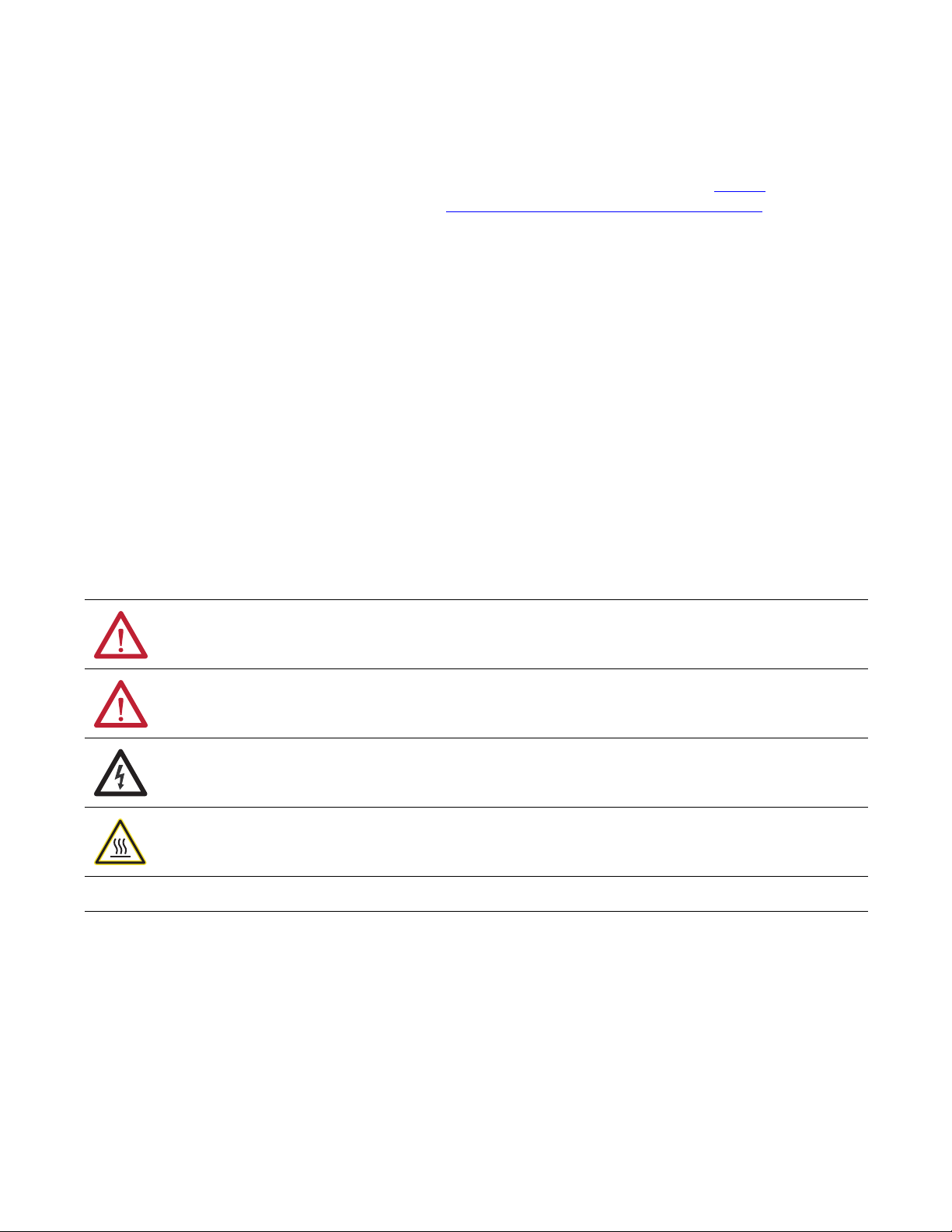
Important User Information
IMPORTANT
Solid-state equipment has operational characteristics differing from those of electromechanical equipment. Safety
Guidelines for the Application, Installation and Maintenance of Solid State Controls (publication SGI-1.1
your local Rockwell Automation® sales office or online at http://www.rockwellautomation.com/literature/
important differences between solid-state equipment and hard-wired electromechanical devices. Because of this difference,
and also because of the wide variety of uses for solid-state equipment, all persons responsible for applying this equipment
must satisfy themselves that each intended application of this equipment is acceptable.
In no event will Rockwell Automation, Inc. be responsible or liable for indirect or consequential damages resulting from the
use or application of this equipment.
The examples and diagrams in this manual are included solely for illustrative purposes. Because of the many variables and
requirements associated with any particular installation, Rockwell Automation, Inc. cannot assume responsibility or
liability for actual use based on the examples and diagrams.
No patent liability is assumed by Rockwell Automation, Inc. with respect to use of information, circuits, equipment, or
software described in this manual.
Reproduction of the contents of this manual, in whole or in part, without written permission of Rockwell Automation,
Inc., is prohibited.
Throughout this manual, when necessary, we use notes to make you aware of safety considerations.
available from
) describes some
WARNING: Identifies information about practices or circumstances that can cause an explosion in a hazardous environment,
which may lead to personal injury or death, property damage, or economic loss.
ATTENTION: Identifies information about practices or circumstances that can lead to personal injury or death, property
damage, or economic loss. Attentions help you identify a hazard, avoid a hazard, and recognize the consequence.
SHOCK HAZARD: Labels may be on or inside the equipment, for example, a drive or motor, to alert people that dangerous
voltage may be present.
BURN HAZARD: Labels may be on or inside the equipment, for example, a drive or motor, to alert people that surfaces may
reach dangerous temperatures.
Identifies information that is critical for successful application and understanding of the product.
Allen-Bradley, Rockwell Software, Rockwell Automation, and TechConnect are trademarks of Rockwell Automation, Inc.
Trademarks not belonging to Rockwell Automation are property of their respective companies.
Page 3
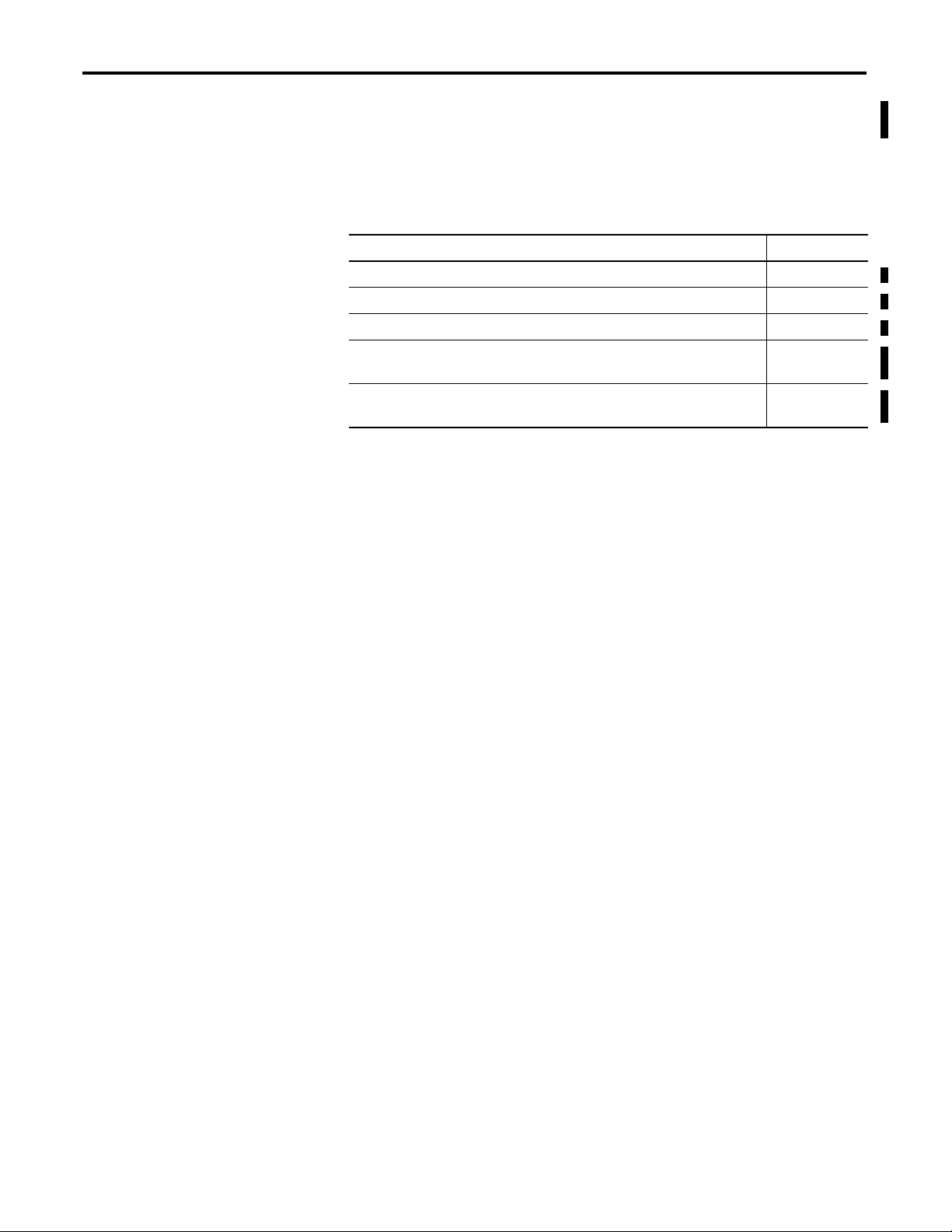
Summary of Changes
This manual contains new and updated information. Changes throughout this
revision are marked by change bars, as shown to the right of this paragraph.
New and Updated Information
This table contains the changes made to this revision.
Topic Page
The Gross Rate for the Prover Function has been updated. 48
The Configurable Output Behaviors section has been added. 58
The Attention and Warning tables have been updated. 61
Detailed filtering information has been added to the Configurable
Flowmeter Module Configuration Tags table.
The Configure Output Behavior with RSLogix 5000 Version 16 and Earlier
appendix has been added.
122 and 124
147
3Rockwell Automation Publication 1756-UM010B-EN-P - December 2011
Page 4

4 Summary of Changes
Notes:
4Rockwell Automation Publication 1756-UM010B-EN-P - December 2011
Page 5

Table of Contents
Preface
What is the Configurable
Flowmeter Module?
Configurable Flowmeter
Operation in the ControlLogix
System
Who Should Use This Manual. . . . . . . . . . . . . . . . . . . . . . . . . . . . . . . . . 9
Additional Resources . . . . . . . . . . . . . . . . . . . . . . . . . . . . . . . . . . . . . . . . 9
Chapter 1
What this Chapter Contains. . . . . . . . . . . . . . . . . . . . . . . . . . . . . . . . . . 11
Using a ControlLogix
CFM Module . . . . . . . . . . . . . . . . . . . . . . . . . . . . . . . . . . . . . . . . . . . . . 12
Module Features. . . . . . . . . . . . . . . . . . . . . . . . . . . . . . . . . . . . . . . . 12
Physical Features . . . . . . . . . . . . . . . . . . . . . . . . . . . . . . . . . . . . . . . 13
Typical Applications . . . . . . . . . . . . . . . . . . . . . . . . . . . . . . . . . . . . 14
Understanding Module Input Capabilities . . . . . . . . . . . . . . . . . . . . . . 15
Understanding Module Output Capabilities . . . . . . . . . . . . . . . . . . . . . 15
Using Module Identification and Status Information. . . . . . . . . . . . . . 16
Chapter 2
What This Chapter Contains . . . . . . . . . . . . . . . . . . . . . . . . . . . . . . . . . 17
Ownership . . . . . . . . . . . . . . . . . . . . . . . . . . . . . . . . . . . . . . . . . . . . . . . 19
Using RSNetWorx and RSLogix 5000 . . . . . . . . . . . . . . . . . . . . . . . . . 19
CFM Modules in Local Chassis. . . . . . . . . . . . . . . . . . . . . . . . . . . . 20
CFM Modules in Remote Chassis. . . . . . . . . . . . . . . . . . . . . . . . . . 20
Connections . . . . . . . . . . . . . . . . . . . . . . . . . . . . . . . . . . . . . . . . . . . . . . 21
Direct Connections . . . . . . . . . . . . . . . . . . . . . . . . . . . . . . . . . . . . . 21
Listen-Only Connections. . . . . . . . . . . . . . . . . . . . . . . . . . . . . . . . . 22
Configurable Flowmeter Modules in a Local Chassis . . . . . . . . . . . . . 23
Requested Packet Interval (RPI). . . . . . . . . . . . . . . . . . . . . . . . . . . 23
Configurable Flowmeter Modules in a Remote Chassis. . . . . . . . . . . . 24
Configurable Flowmeter Module
Features and Operational Modes
5Rockwell Automation Publication 1756-UM010B-EN-P - December 2011
Chapter 3
What this Chapter Contains. . . . . . . . . . . . . . . . . . . . . . . . . . . . . . . . . . 25
Understanding General Module Features . . . . . . . . . . . . . . . . . . . . . . . 25
Removal and Insertion Under Power (RIUP) . . . . . . . . . . . . . . . . 26
Module Fault Reporting . . . . . . . . . . . . . . . . . . . . . . . . . . . . . . . . . 26
Fully Software Configurable . . . . . . . . . . . . . . . . . . . . . . . . . . . . . . 26
Electronic Keying . . . . . . . . . . . . . . . . . . . . . . . . . . . . . . . . . . . . . . 27
Producer/Consumer Model . . . . . . . . . . . . . . . . . . . . . . . . . . . . . . 33
Module Status Information . . . . . . . . . . . . . . . . . . . . . . . . . . . . . . . 34
Configurable Flowmetering Channels . . . . . . . . . . . . . . . . . . . . . . 34
Flowmeter Inputs. . . . . . . . . . . . . . . . . . . . . . . . . . . . . . . . . . . . . . . 34
Gate Inputs . . . . . . . . . . . . . . . . . . . . . . . . . . . . . . . . . . . . . . . . . . . 34
User-Defined Preset and Rollover Values . . . . . . . . . . . . . . . . . . . 35
Current-Sourcing Outputs. . . . . . . . . . . . . . . . . . . . . . . . . . . . . . . . 35
Page 6

6 Table of Contents
Choosing an Operational Mode . . . . . . . . . . . . . . . . . . . . . . . . . . . . . . 35
Operating in High Resolution Frequency Mode . . . . . . . . . . . . . . . . . 36
Terminal Usage in High Resolution Frequency Mode. . . . . . . . . . 37
Output Operation in Frequency Mode. . . . . . . . . . . . . . . . . . . . . . 37
Module Features Used in High Resolution Frequency Mode . . . . 38
Alarms in High Resolution Frequency Mode. . . . . . . . . . . . . . . . . 40
Sample Configuration for High Resolution Frequency Mode. . . . 40
Operating in Totalizer Mode . . . . . . . . . . . . . . . . . . . . . . . . . . . . . . . . . 41
Nonresettable Totalizer. . . . . . . . . . . . . . . . . . . . . . . . . . . . . . . . . . 41
Terminal Usage in Totalizer Mode . . . . . . . . . . . . . . . . . . . . . . . . . 41
Output Operation in Totalizer Mode . . . . . . . . . . . . . . . . . . . . . . . 41
Using the Totalizer Mode Prover Function . . . . . . . . . . . . . . . . . . . . . 42
Using a Prover . . . . . . . . . . . . . . . . . . . . . . . . . . . . . . . . . . . . . . . . . 43
Features Available with the Prover Function. . . . . . . . . . . . . . . . . 44
Alarms with the Prover Function . . . . . . . . . . . . . . . . . . . . . . . . . . 49
Sample Configuration for Totalizer Mode Prover Function . . . . . 49
Using the Totalizer Mode Filler Function. . . . . . . . . . . . . . . . . . . . . . . 50
Trickle Function for Totalizer Mode . . . . . . . . . . . . . . . . . . . . . . . 51
Configurable Features Available with the
Totalizer Mode Filler Function. . . . . . . . . . . . . . . . . . . . . . . . . . . . 52
Alarms with the Filler Function . . . . . . . . . . . . . . . . . . . . . . . . . . . 57
Sample Configuration for Totalizer Mode Filler Function . . . . . . 57
Configurable Output Behaviors . . . . . . . . . . . . . . . . . . . . . . . . . . . . . . 58
How To Enable Output Behavior Configuration . . . . . . . . . . . . . 59
Installing the Configurable
Flowmeter Module
Chapter 4
What this Chapter Contains. . . . . . . . . . . . . . . . . . . . . . . . . . . . . . . . . . 61
Power Requirements . . . . . . . . . . . . . . . . . . . . . . . . . . . . . . . . . . . . . . . 63
Installing the Module . . . . . . . . . . . . . . . . . . . . . . . . . . . . . . . . . . . . . . . 64
Keying the Removable Terminal Block/Interface Module . . . . . . . . . 65
Key the Module . . . . . . . . . . . . . . . . . . . . . . . . . . . . . . . . . . . . . . . . 65
Key the RTB/IFM. . . . . . . . . . . . . . . . . . . . . . . . . . . . . . . . . . . . . . 66
Wiring the Removable Terminal Block. . . . . . . . . . . . . . . . . . . . . . . . . 66
Connect Grounded End of the Cable. . . . . . . . . . . . . . . . . . . . . . . 67
Connect Ungrounded End of the Cable. . . . . . . . . . . . . . . . . . . . . 67
Connect Wires to the RTBs . . . . . . . . . . . . . . . . . . . . . . . . . . . . . . 68
Wiring the Module . . . . . . . . . . . . . . . . . . . . . . . . . . . . . . . . . . . . . . . . . 69
Standard Flowmeter Wiring Example. . . . . . . . . . . . . . . . . . . . . . . 70
Standard Prover/Detector Wiring Example. . . . . . . . . . . . . . . . . . 71
Standard Output Wiring Example . . . . . . . . . . . . . . . . . . . . . . . . . 72
Assembling the Removable Terminal Block and Housing. . . . . . . . . . 73
Installing the Removable Terminal Block on the Module . . . . . . . . . . 73
Removing the Removable Terminal Block from the Module . . . . . . . 74
Removing the Module . . . . . . . . . . . . . . . . . . . . . . . . . . . . . . . . . . . . . . 76
6Rockwell Automation Publication 1756-UM010B-EN-P - December 2011
Page 7

Configuring the Configurable
Flowmeter Module
Table of Contents 7
Chapter 5
What this Chapter Contains. . . . . . . . . . . . . . . . . . . . . . . . . . . . . . . . . . 77
Using this Chapter . . . . . . . . . . . . . . . . . . . . . . . . . . . . . . . . . . . . . . . . . 78
Overview of the Configuration Process . . . . . . . . . . . . . . . . . . . . . . . . 78
Creating a New Module . . . . . . . . . . . . . . . . . . . . . . . . . . . . . . . . . . . . . 80
Communications Format. . . . . . . . . . . . . . . . . . . . . . . . . . . . . . . . . 82
Electronic Keying . . . . . . . . . . . . . . . . . . . . . . . . . . . . . . . . . . . . . . 82
Using the Default Configuration. . . . . . . . . . . . . . . . . . . . . . . . . . . . . . 83
Altering the Default Configuration . . . . . . . . . . . . . . . . . . . . . . . . . . . . 84
Accessing the Tags . . . . . . . . . . . . . . . . . . . . . . . . . . . . . . . . . . . . . . . . . 85
Changing Configuration Information at the Tags . . . . . . . . . . . . . . . . 86
Configurable Features . . . . . . . . . . . . . . . . . . . . . . . . . . . . . . . . . . . 86
Downloading Configuration Data. . . . . . . . . . . . . . . . . . . . . . . . . . . . . 87
Changing Configuration During CFM Module Operation . . . . . . . . . 88
Using Ladder Logic . . . . . . . . . . . . . . . . . . . . . . . . . . . . . . . . . . . . . 88
Using Message Instructions . . . . . . . . . . . . . . . . . . . . . . . . . . . . . . . . . . 89
Processing Real-Time Control and Module Services . . . . . . . . . . . 89
One Service Performed Per Instruction . . . . . . . . . . . . . . . . . . . . . 89
Creating a New Tag . . . . . . . . . . . . . . . . . . . . . . . . . . . . . . . . . . . . . . . . 90
Enter Message Configuration . . . . . . . . . . . . . . . . . . . . . . . . . . . . . 92
Configuring CFM Modules in a Remote Chassis . . . . . . . . . . . . . . . . . 95
Sample Configuration for High Resolution Frequency Mode . . . . . . . 97
Sample Configuration for Totalizer Mode Prover Function . . . . . . . 101
Sample Configuration for Totalizer Mode Filler Function . . . . . . . . 108
Troubleshooting the Configurable
Flowmeter Module
Software Configuration Tags
Schematics
Appendix A
What this Appendix Contains . . . . . . . . . . . . . . . . . . . . . . . . . . . . . . . 115
Using the Status Indicators . . . . . . . . . . . . . . . . . . . . . . . . . . . . . . . . . 115
Using RSLogix 5000 to Troubleshoot Your Module . . . . . . . . . . . . . 117
Determining Fault Type . . . . . . . . . . . . . . . . . . . . . . . . . . . . . . . . 118
Using Error Codes. . . . . . . . . . . . . . . . . . . . . . . . . . . . . . . . . . . . . 119
Appendix B
. . . . . . . . . . . . . . . . . . . . . . . . . . . . . . . . . . . . . . . . . . . . . . . . . . . . . . . . 121
Appendix C
What This Appendix Contains . . . . . . . . . . . . . . . . . . . . . . . . . . . . . . 137
Input Circuits . . . . . . . . . . . . . . . . . . . . . . . . . . . . . . . . . . . . . . . . . . . . 137
Flowmeter Inputs. . . . . . . . . . . . . . . . . . . . . . . . . . . . . . . . . . . . . . 137
Gate Inputs . . . . . . . . . . . . . . . . . . . . . . . . . . . . . . . . . . . . . . . . . . 138
Output Circuits. . . . . . . . . . . . . . . . . . . . . . . . . . . . . . . . . . . . . . . . . . . 139
Discrete Outputs . . . . . . . . . . . . . . . . . . . . . . . . . . . . . . . . . . . . . . 139
7Rockwell Automation Publication 1756-UM010B-EN-P - December 2011
Page 8

8 Table of Contents
Frequency Accuracy
Configure Output Behavior with
RSLogix 5000 Version 16 and
Earlier
Appendix D
Frequency Accuracy in High Resolution
Frequency Mode. . . . . . . . . . . . . . . . . . . . . . . . . . . . . . . . . . . . . . . . . . 141
Calculate Frequency Accuracy. . . . . . . . . . . . . . . . . . . . . . . . . . . . 141
Frequency Accuracy in Totalizer Mode . . . . . . . . . . . . . . . . . . . . . . . 143
Calculate Frequency Accuracy. . . . . . . . . . . . . . . . . . . . . . . . . . . . 143
Appendix E
Configure the 1756-CFM for Use in a New Application. . . . . . . 148
Configure a 1756-CFM for Use in an Existing Application . . . . 152
Glossary
Index
. . . . . . . . . . . . . . . . . . . . . . . . . . . . . . . . . . . . . . . . . . . . . . . . . . . . . . . . 157
. . . . . . . . . . . . . . . . . . . . . . . . . . . . . . . . . . . . . . . . . . . . . . . . . . . . . . . . 161
8Rockwell Automation Publication 1756-UM010B-EN-P - December 2011
Page 9
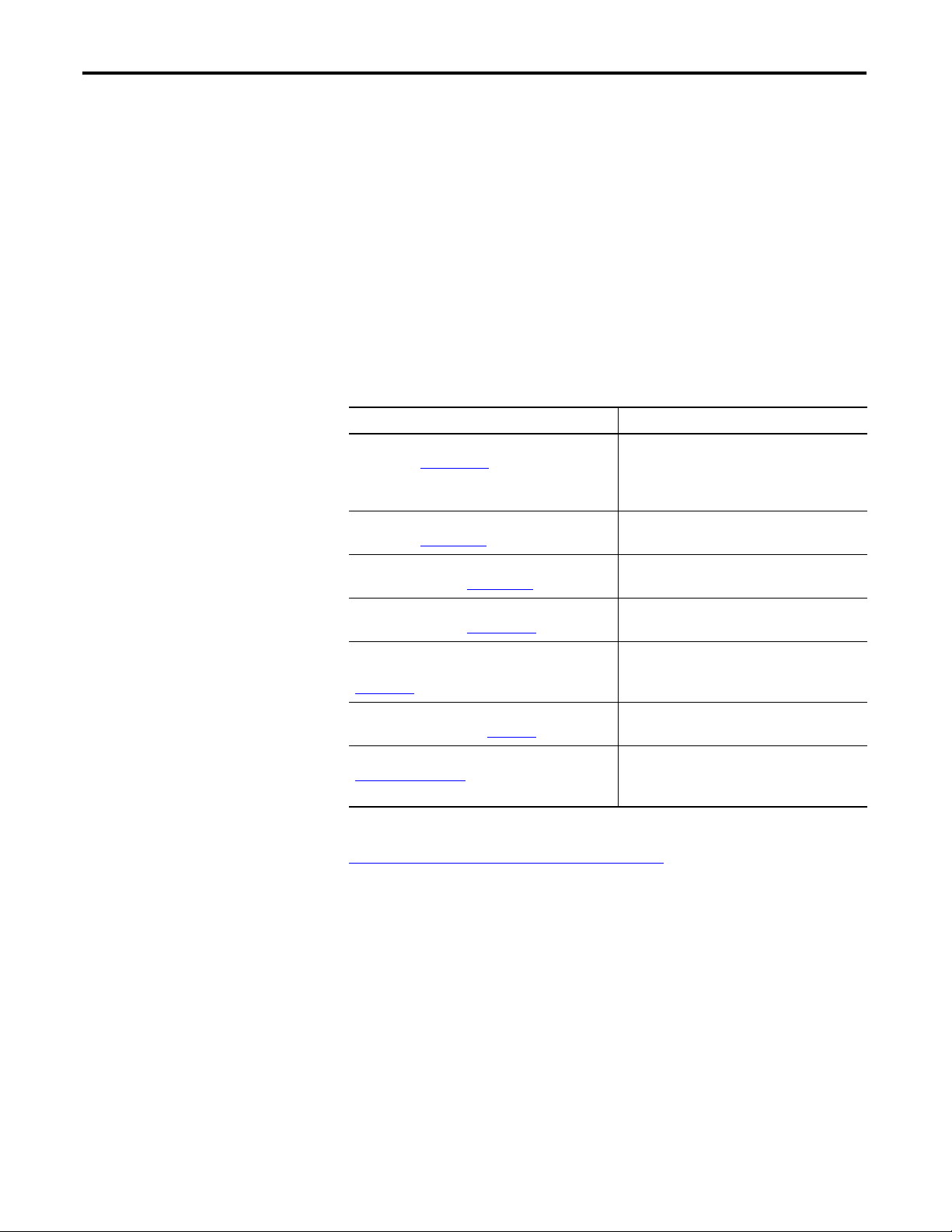
Preface
This manual describes how to install, configure, and troubleshoot your
ControlLogix
®
Configurable Flowmeter module.
Who Should Use This Manual
Additional Resources
You must be able to program and operate an Allen-Bradley® ControlLogix
controller to efficiently use your Configurable Flowmeter module.
These documents contain additional information concerning related products
from Rockwell Automation.
Resource Description
1756 ControlLogix I/O Technical Data,
publication 1756-TD002
ControlLogix System User Manual,
publication
ControlLogix Digital I/O Modules User
Manual, publication
ControlLogix Analog I/O Modules User
Manual, publication
ControlLogix High-speed Counter Module
Installation Instructions, publication
1756-IN018
Industrial Automation Wiring and Grounding
Guidelines, publication 1770-4.1
1756-UM001
1756-UM058
1756-UM009
Provides specifications for the
ControlLogix controllers, I/O modules,
specialty modules, chassis, power
supplies and accessories.
Detailed description of how to use your
ControlLogix operating system.
Detailed description of how to install and
use ControlLogix digital I/O Modules.
Detailed description of how to install and
use ControlLogix analog I/O Modules.
Detailed description of how to install and
use the ControlLogix High-speed Counter
Module.
Provides general guidelines for installing
a Rockwell Automation industrial system.
Product Certifications website,
http://www.ab.com
Provides declarations of conformity,
certificates, and other certification
details.
You can view or download publications at
http:/www.rockwellautomation.com/literature/
technical documentation, contact your local Allen-Bradley distributor or
Rockwell Automation sales representative.
9Rockwell Automation Publication 1756-UM010B-EN-P - December 2011
. To order paper copies of
Page 10

10 Preface
Notes:
10Rockwell Automation Publication 1756-UM010B-EN-P - December 2011
Page 11
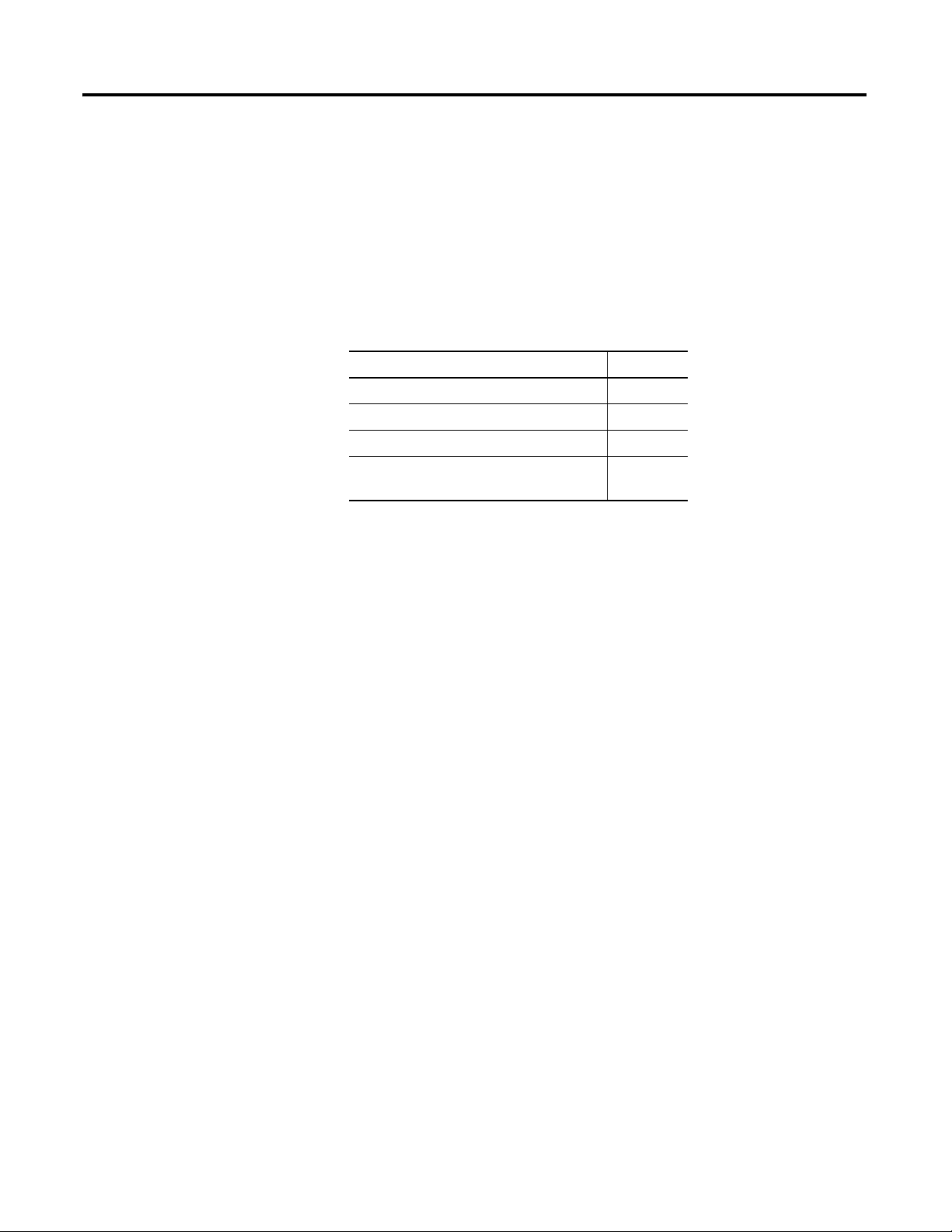
Chapter
1
What is the Configurable Flowmeter Module?
What this Chapter Contains
This chapter describes the ControlLogix Configurable Flowmeter (1756-CFM)
module. It also describes what you must know and do before using the
module.
Topic Page
Using a ControlLogix CFM Module 12
Understanding Module Input Capabilities 15
Understanding Module Output Capabilities 15
Using Module Identification and Status
Information
The ControlLogix CFM module is an intelligent I/O module that performs
high-speed flowmetering for industrial applications. The CFM module is a
single-slot module that interfaces between a Logix controller and external I/O
devices.
The module interfaces with the following output types:
Magnetic Pickup
TTL
Preamps
16
11Rockwell Automation Publication 1756-UM010B-EN-P - December 2011
Page 12
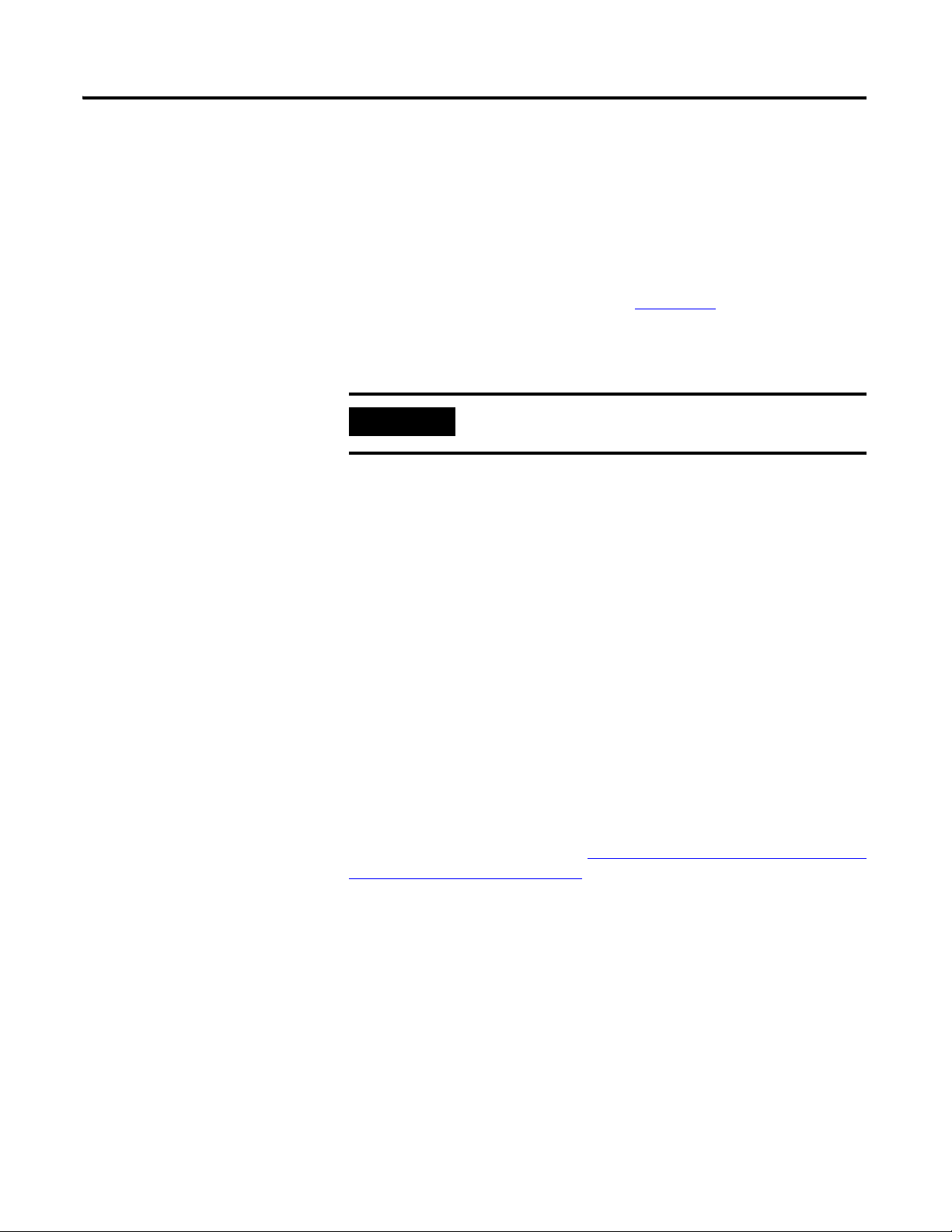
12 What is the Configurable Flowmeter Module?
IMPORTANT
Using a ControlLogix CFM Module
ControlLogix CFM modules mount in a ControlLogix chassis and use a
Removable Terminal Block (RTB) or a Bulletin 1492 Interface Module cable
that connects to an IFM to connect all field-side wiring.
Before you install and use your module you should have already:
installed and grounded a 1756 chassis and power supply. To install these
products, refer to the ControlLogix Chassis and Power Supplies
Installation Instructions, publication 1756-IN005
ordered and received an RTB or IFM and its components for your
application.
RTBs and IFMs are not included with your module.
.
Module Features
The following are some of the features available on the ControlLogix CFM
module that allow greater system applicability.
2 Configurable Flowmetering channels
Flowmeter inputs
Gate inputs
2 current-sourcing outputs
Removal and insertion under power
CE marked
UL listed
CSA certified for Class I Division 2 hazardous locations
For a complete listing and detailed explanation of all the features available on
the ControlLogix CFM module, see Configurable Flowmeter Module Features
and Operational Modes on page 25.
12Rockwell Automation Publication 1756-UM010B-EN-P - December 2011
Page 13
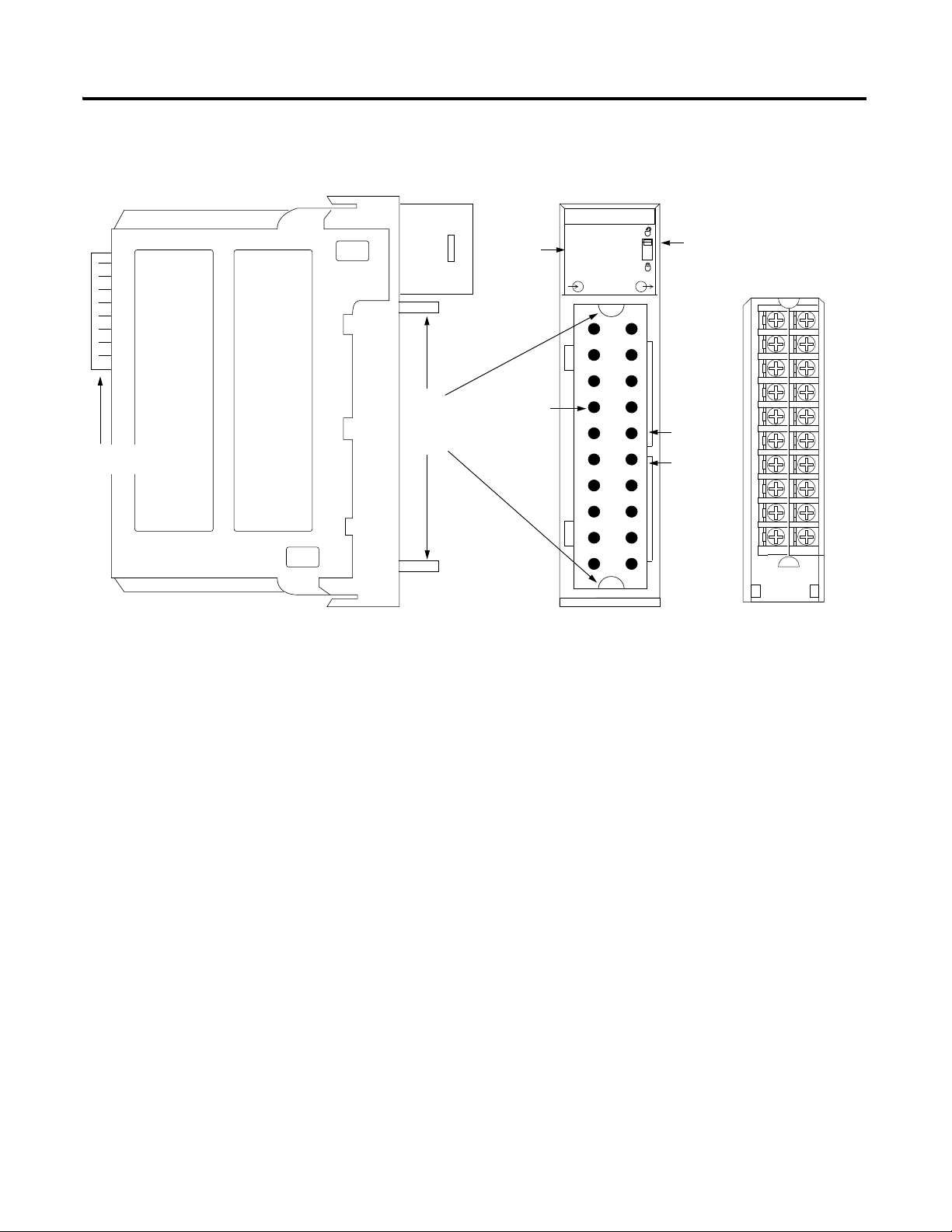
Physical Features
Indicators
Locking tab
Removable Terminal Block
Slots for
keying the
RTB
Connector pins
Top and
bottom
guides
ControlLogix backplane
connector
METERING
DC I/O
O
K
F0Z0F1Z
1
O0O
1
40200-M
What is the Configurable Flowmeter Module? 13
ControlLogix backplane connector - The backplane connector interface for
the ControlLogix system connects the module to the ControlLogix backplane.
Connectors pins - Input/output, power and grounding connections are made
to the module through these pins with the use of an RTB or IFM.
Locking tab - The locking tab anchors the RTB or IFM cable on the module,
maintaining wiring connections.
Slots for keying - Mechanically keys the RTB to prevent inadvertently making
the wrong wire connections to your module.
Status indicators - Indicators display the status of communication, module
health and input/output devices. Use these indicators to help in
troubleshooting.
Top and bottom guides - Guides provide assistance in seating the RTB or
IFM cable onto the module.
13Rockwell Automation Publication 1756-UM010B-EN-P - December 2011
Page 14
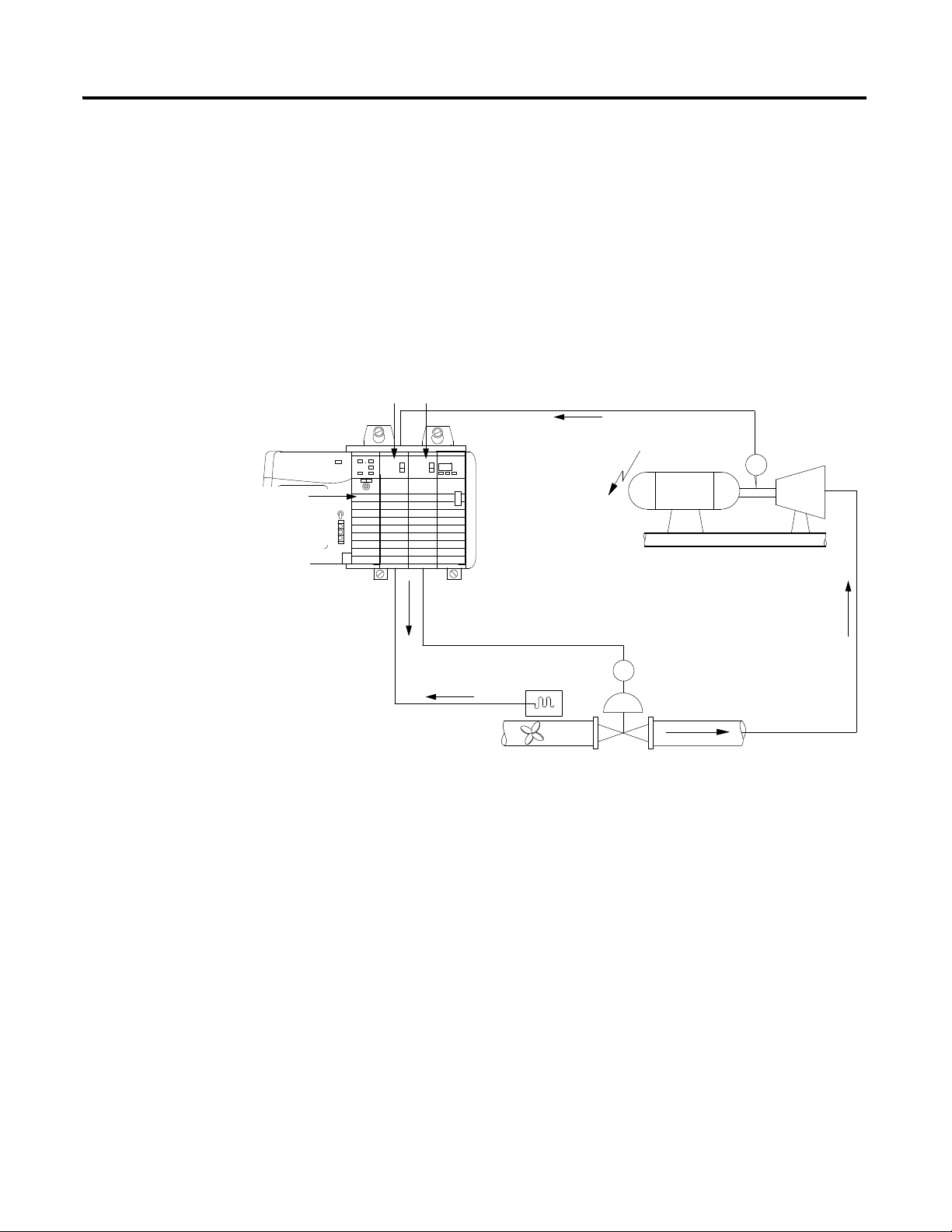
14 What is the Configurable Flowmeter Module?
42731
CV
Pulse output
Fuel
Monitors fuel flow
and total gallons
Generator
Electricity
Shaft
encoder
Tur bi ne
Shaft speed
1756-CFM
Logix controller
The controller
monitors shaft
speed, performs
PID calculations
and adjusts valve
by a 1756-OF6VI
analog output
module.
1756-OF6VI
Typical Applications
You can use the CFM module in power management, automotive, food and
beverage, and oil and gas industries for various flow and/or turbine metering
applications.
This figure shows a CFM module in a turbine shaft speed monitoring
application. In this example, the 1756-CFM module is operating in high
resolution frequency mode. Other examples are shown in Chapter 3 to reflect
the various operational modes available on the 1756-CFM module.
For a detailed explanation of how the CFM module works with other portions
of a ControlLogix control system, see Chapter 2, Configurable Flowmeter
Operation in the ControlLogix System.
14Rockwell Automation Publication 1756-UM010B-EN-P - December 2011
Page 15
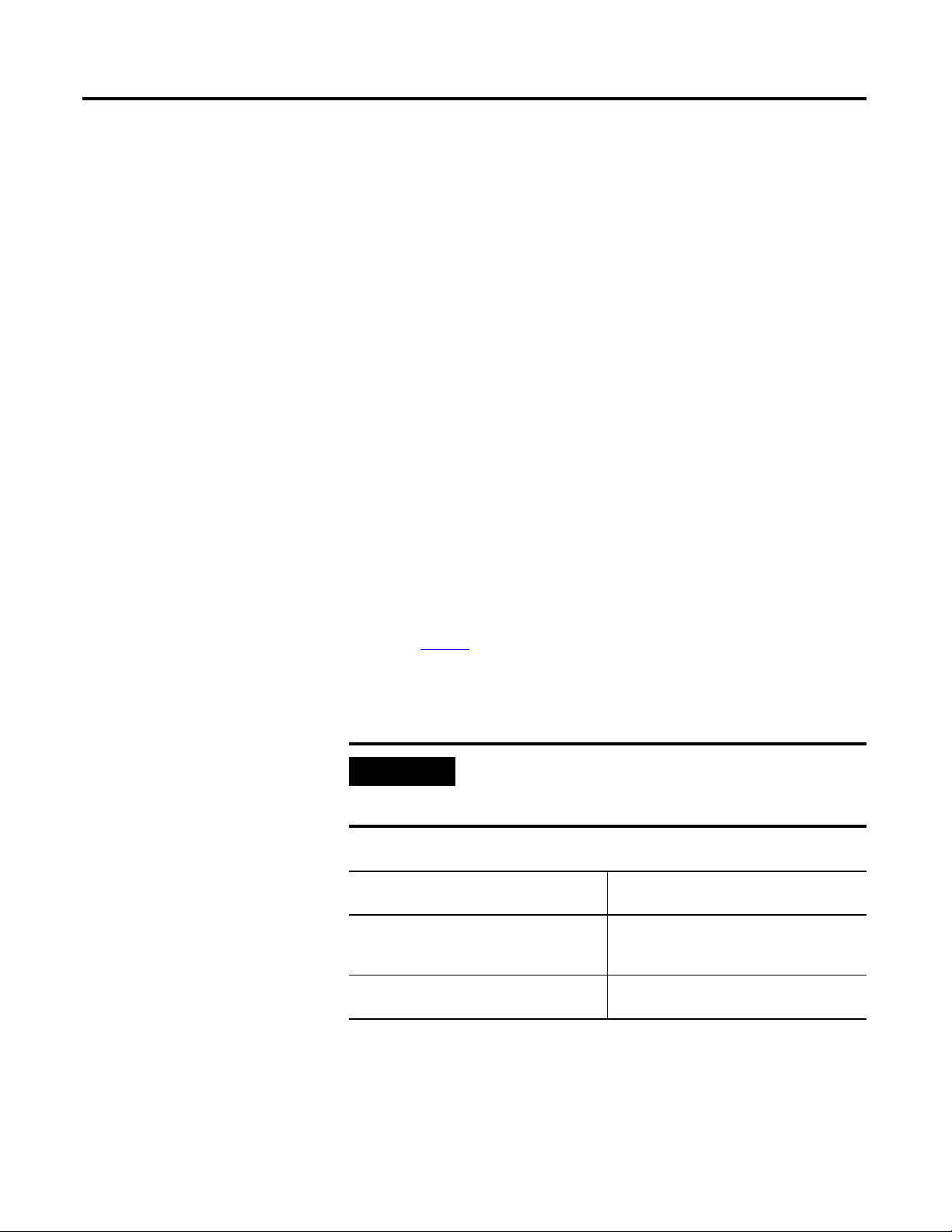
What is the Configurable Flowmeter Module? 15
IMPORTANT
Understanding Module Input Capabilities
Understanding Module Output Capabilities
The CFM module accepts input for up to two channels (mode dependent).
Each of the input channels can connect to:
Magnetic Pickup - 50mV trigger
TTL output - 1.3V trigger
Preamp outputs - 4V trigger
You configure the CFM module’s two input channels for your specific
application(s). Each input channel has two input selections:
Flowmeter Input (F0 & F1) - Connect input device to this input.
Gate Input (Z0 & Z1) - Accepts 4-40V DC input pulses from open
collectors or external contact closures. These inputs are used in
Totalizer mode to:
– interface to a prover when a prover is enabled.
The CFM module has two assignable outputs. These outputs are designed for
applications that require fast response. The outputs:
are electrically fused/current limited to 4A; the total output
combination is limited to 7A.
can be assigned to any input channel with user-defined trigger parameter
(see Table 1
are current sourcing at 10-31.2V DC (1A maximum per output).
must be connected to an external power supply.
may be forced ON or OFF by the program.
).
You can assign both outputs to a given channel; however,
you cannot use the same output with two different
channels.
Table 1 - Assign the CFM Module’s Outputs
In this operational mode You can assign outputs that are
configured to trigger
Totalizer Frequency (acceleration)
Prover status
Fill control
High-Resolution Frequency Frequency
Frequency rate of change (acceleration)
15Rockwell Automation Publication 1756-UM010B-EN-P - December 2011
Page 16
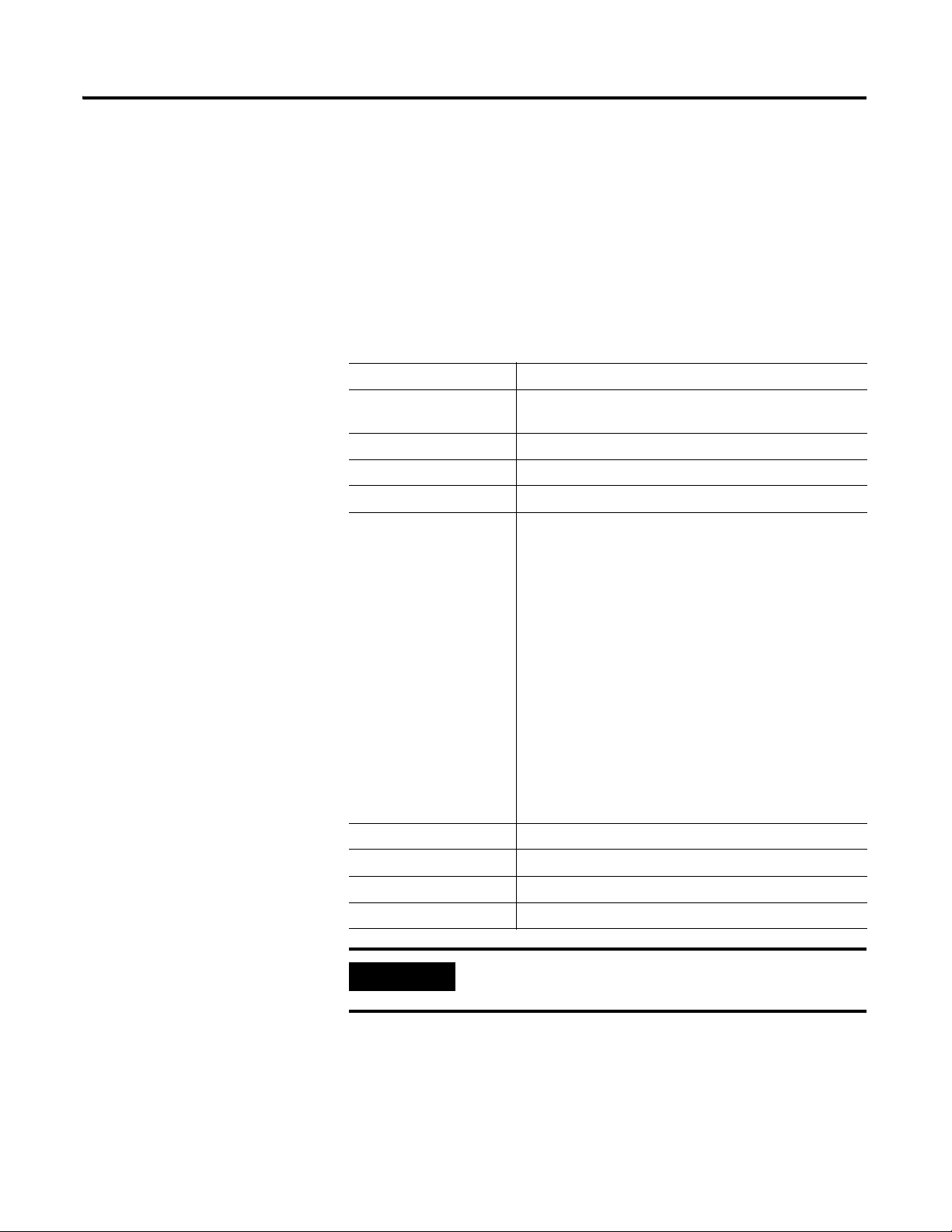
16 What is the Configurable Flowmeter Module?
IMPORTANT
Using Module Identification and Status Information
Each ControlLogix CFM module maintains specific identification information
that separates it from all other modules. This information assists you in
tracking all the components of your system.
For example, you can track module identification information to be aware of
exactly what modules are located in any ControlLogix rack at any time. While
retrieving module identity, you can also retrieve the module’s status.
Each module maintains the following information:
Table 2 - Module Identification and Status Information
Module Identification Description
Product Type Module’s product type, such as Digital I/O or
Analog I/O module
Catalog Code Module’s catalog number
Major Revision Module’s major revision number
Minor Revision Module’s minor revision number
Status Module’s status. Returns the following information:
Controller ownership (if any)
Whether module has been configured
Device Specific Status, such as:
Self-Test
Flash update in progress
Communications fault
Not owned (outputs in program mode)
Internal fault (need flash update)
Run mode
Program mode (output mods only)
Minor recoverable fault
Minor unrecoverable fault
Major recoverable fault
Major unrecoverable fault
Vendor ID Module manufacturer vendor, for example Allen-Bradley
Serial Number Module serial number
Length of ASCII Text String Number of characters in module’s text string
ASCII Text String Number of characters in module’s text string
You must perform a WHO service to retrieve this
information.
16Rockwell Automation Publication 1756-UM010B-EN-P - December 2011
Page 17
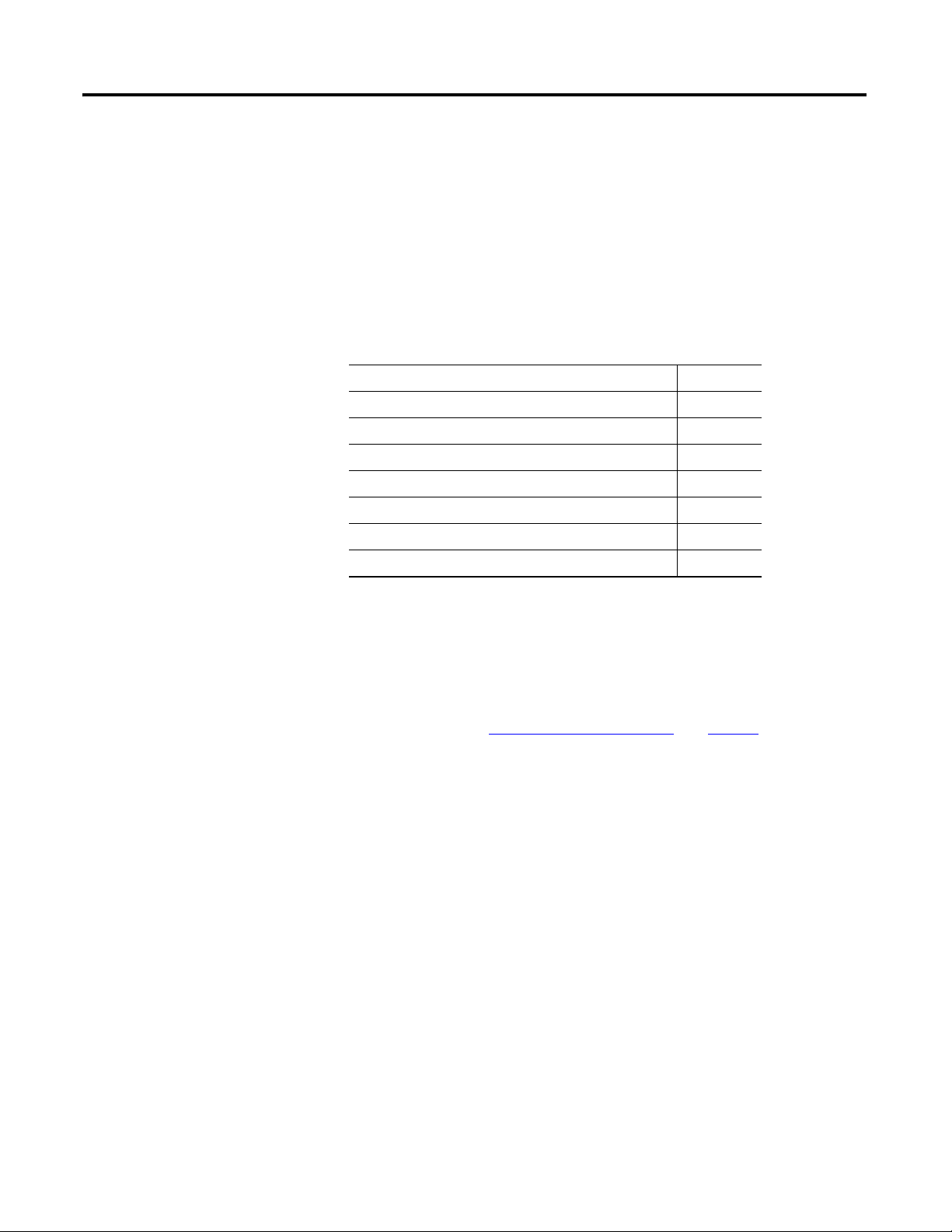
Chapter
Configurable Flowmeter Operation in
the ControlLogix System
2
What This Chapter Contains
This chapter describes how the CFM module works within the ControlLogix
system.
In traditional industrial applications, controllers poll Flowmeter modules to
obtain their status. Controllers also send commands to the Flowmeter
modules. Retrieving Flowmeter status and sending commands occurs during
the normal I/O program scan.
ControlLogix CFM modules do not follow the traditional operational manner.
Instead, they use the Producer/Consumer Model
information) to produce data without having been polled by a controller first.
Topic Page
Ownership 19
Using RSNetWorx and RSLogix 5000 Software 19
Connections 21
Configurable Flowmeter Modules in a Local Chassis 23
Requested Packet Interval (RPI) 23
Configurable Flowmeter Modules in a Remote Chassis 24
Listen-Only Connections 22
(see page 33 for more
17Rockwell Automation Publication 1756-UM010B-EN-P - December 2011
Page 18
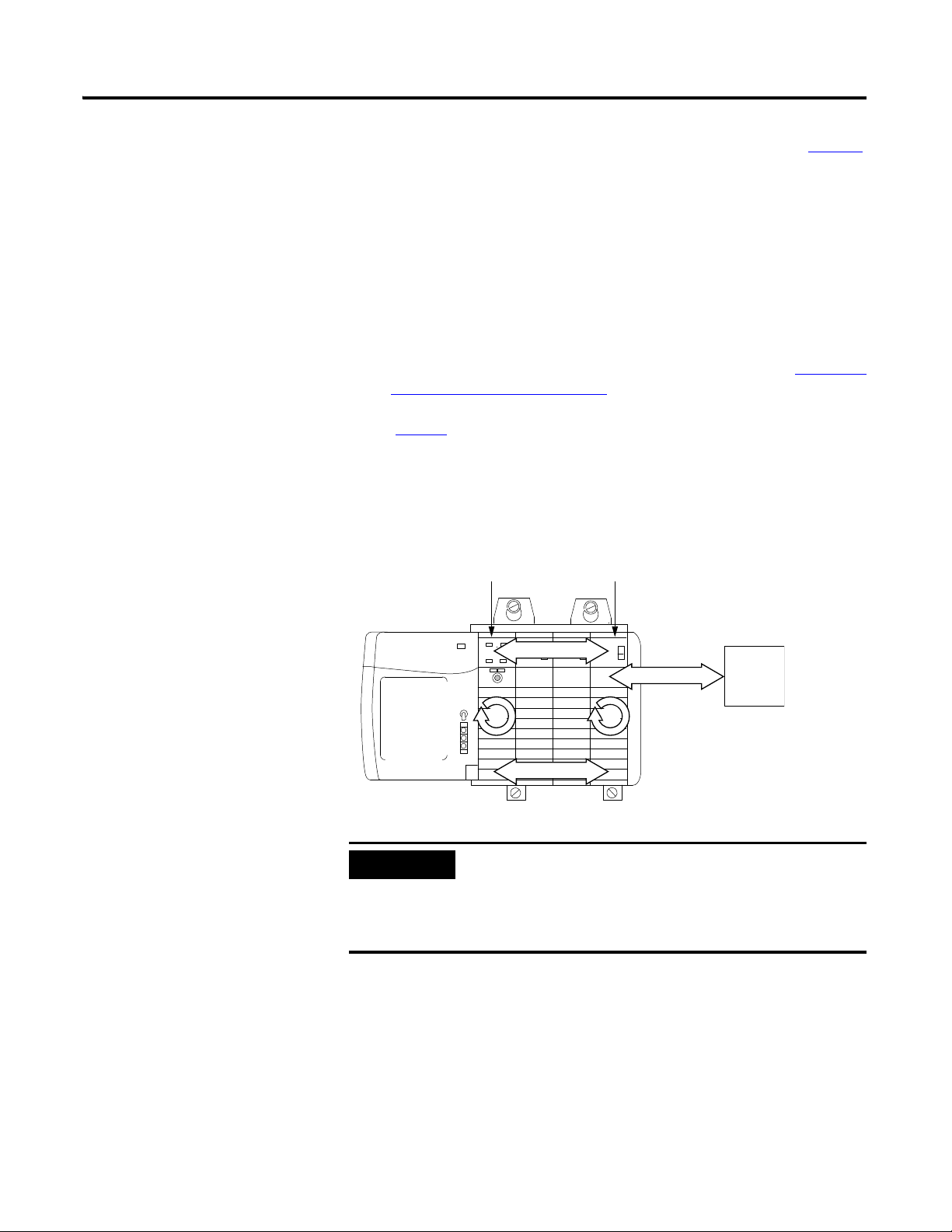
18 Configurable Flowmeter Operation in the ControlLogix System
IMPORTANT
42732
Input
device
1
2
4
5 3
1756-CFMLogix controller
1756-CFM modules follow these basic operational steps, as shown in Figure 2.
1. The Logix controller establishes a connection to the CFM module and
downloads configuration via ladder logic and message instructions.
2. Flowmeters transmit input signals to the CFM module.
3. The 1756-CFM module calculates volume from accumulated pulse
counts as engineering units.
4. Rather than being scanned by an owner-controller, the 1756-CFM
module periodically multicasts its status to the controller. (see Requested
Packet Interval (RPI) on page 23.) The 1756-CFM module also
multicasts its status to controllers connected by a listen-only connection
(page 22
5. The Logix owner-controller processes the data it received from the
1756-CFM module and returns the appropriate data.
Figure 2 - 1756-CFM Basic Operational Steps
).
A 1756-CFM module’s communication, or multicasting,
behavior varies depending upon whether it operates in the
local chassis or in a remote chassis. The following sections
detail the differences in data transfers between these
set-ups.
18Rockwell Automation Publication 1756-UM010B-EN-P - December 2011
Page 19
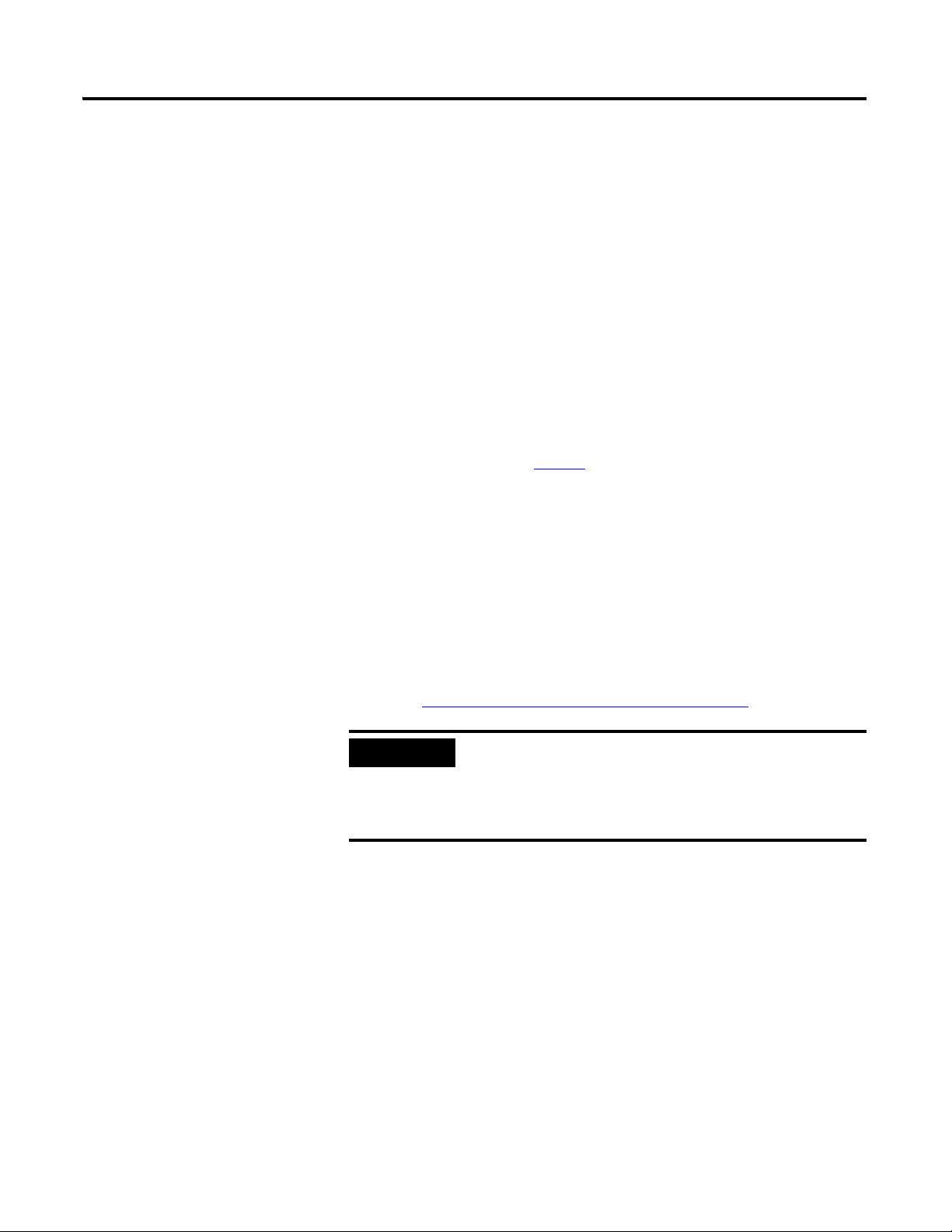
Configurable Flowmeter Operation in the ControlLogix System 19
IMPORTANT
Ownership
Using RSNetWorx and RSLogix 5000 Software
Every CFM module in the ControlLogix system must be owned by a
Logix5550
Each CFM module continuously maintains communication with its owner
during normal operation. When connections are severed or compromised, the
CFM module performs as configured, either setting all outputs to reset (ON or
OFF) or continuous operations.
Other controllers may also listen to the CFM module (while another controller
owns the module) through a listen-only connection. For more information on
listen-only connections, see page 22
The I/O configuration portion of RSLogix™ 5000 software generates
configuration data structures and tags for that CFM module, whether the
module is located in a local or remote chassis. A remote chassis, also known as
networked, contains the CFM module but not the module’s owner-controller.
®
Controller. The owner-controller:
stores configuration data for every CFM module that it owns.
can be local or remote in regard to the I/O module’s position.
sends configuration data to the CFM module to define the module’s
behavior within the control system.
.
After creating the CFM module, you can write specific configuration in the
module’s data structures; you must access the module tags to change
information in the data structures. This process is explained in detail in
Chapter 5, Configuring the Configurable Flowmeter Module
Application-specific configuration data is transferred to the
controller during the program download and sent to the
CFM module during the initial power-up. After CFM
module operation has begun, you must use ladder logic and
message instructions to make configuration changes.
.
19Rockwell Automation Publication 1756-UM010B-EN-P - December 2011
Page 20
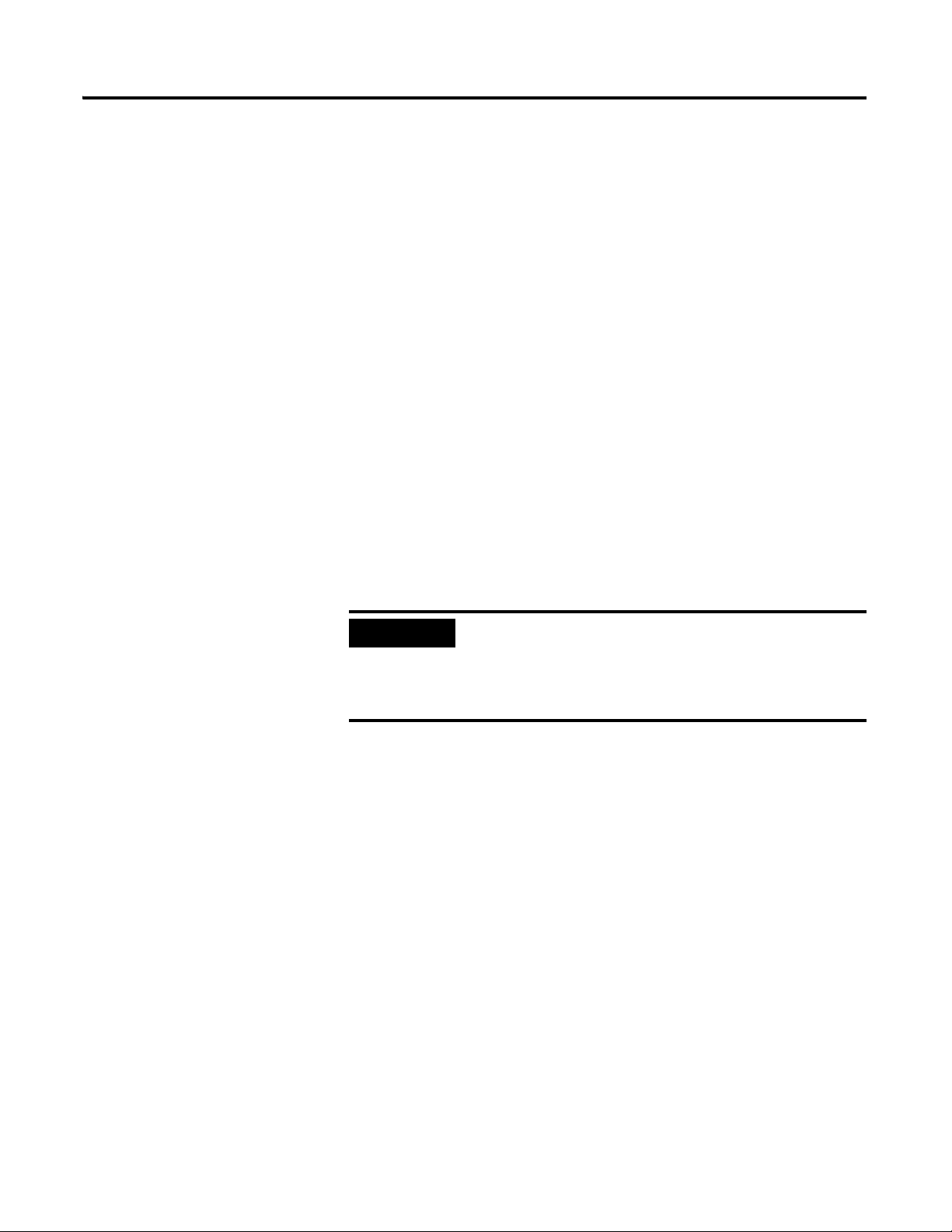
20 Configurable Flowmeter Operation in the ControlLogix System
IMPORTANT
CFM Modules in Local Chassis
CFM modules in the same chassis as the owner-controller are ready to run as
soon as the configuration data has been downloaded.
CFM Modules in Remote Chassis
You must run RSNetWorx™ software to enable CFM modules in the
networked chassis. Running RSNetWorx software transfers configuration data
to networked modules and establishes a Network Update Time (NUT) for
ControlNet. The NUT is compliant with the desired communications options
specified for each module during configuration.
Follow these general guidelines when configuring CFM modules:
1. Configure all CFM modules for a given controller using RSLogix 5000
software and download that information to the controller.
2. If the CFM configuration data references a module in a remote chassis,
run RSNetWorx software.
RSNetWorx software must be run whenever a new
module is added to a networked chassis. When a module is
permanently removed from a remote chassis, we
recommend that RSNetWorx software be run to optimize
the allocation of network bandwidth.
20Rockwell Automation Publication 1756-UM010B-EN-P - December 2011
Page 21
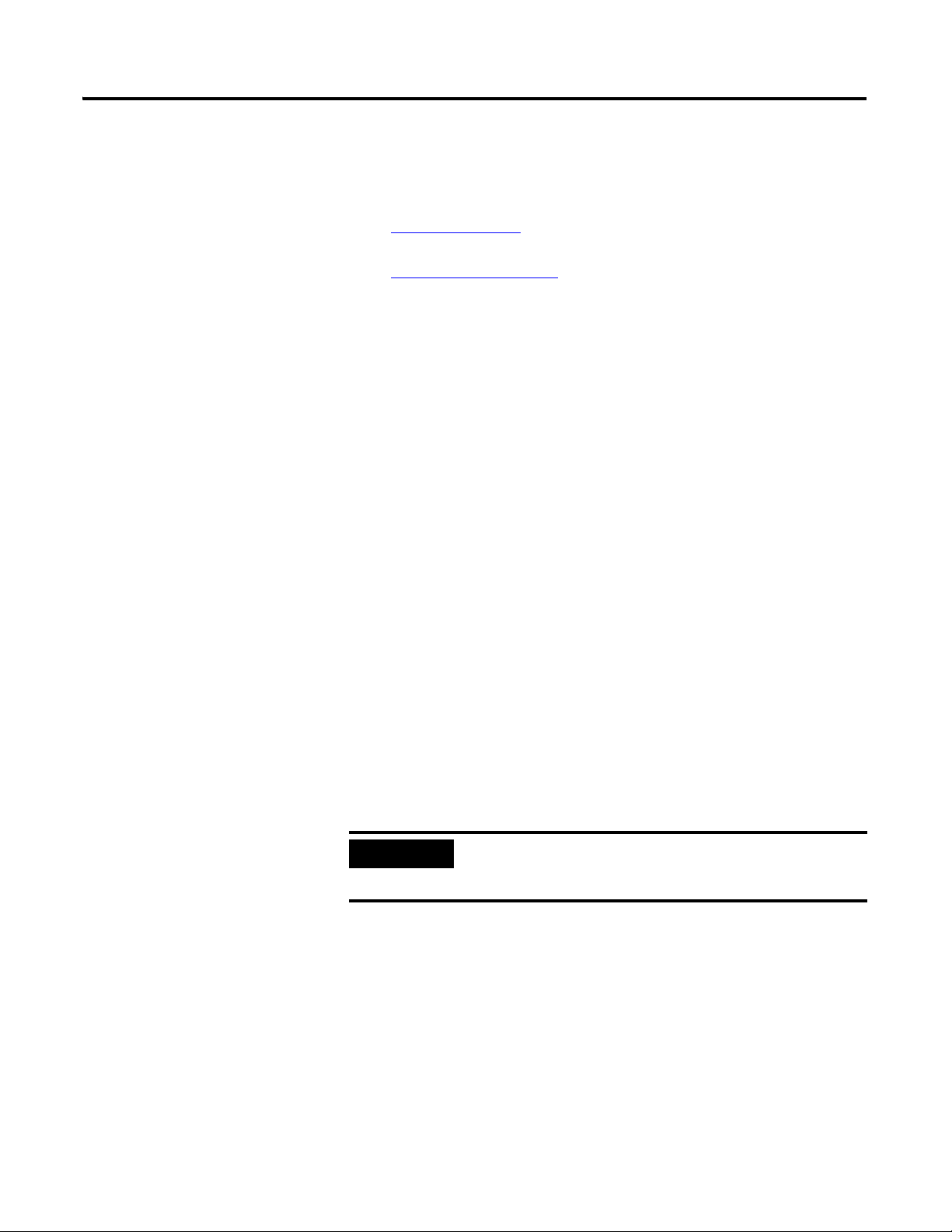
Configurable Flowmeter Operation in the ControlLogix System 21
IMPORTANT
Connections
Logix controllers make connections to 1756-CFM modules to exchange data.
The controller can make either of the following connections to a 1756-CFM
module:
Direct Connections
CFM module.
Listen-Only Connections
connection to a CFM module simultaneously.
- Only one controller can make this connection to a
- Multiple controllers can make this
Direct Connections
A direct connection is a real-time data transfer link between the controller
and the device that occupies the slot that the configuration data references.
When module configuration data is downloaded to an owner-controller, the
controller attempts to establish a direct connection to each of the modules
referenced by the data. One of the following events occurs:
If the data is appropriate to the module found in the slot, a connection
is made and operation begins.
If the configuration data is not appropriate, the data is rejected and an
error message displays in the software. In this case, the configuration
data can be inappropriate for any of a number of reasons. For example, a
module’s configuration data may be appropriate except for a mismatch
in electronic keying that prevents normal operation.
The controller maintains and monitors its connection with a module. Any
break in the connection, such as removal of the module from the chassis while
under power, causes the controller to set fault status bits in the data area
associated with the module. The RSLogix 5000 software may monitor this data
area to announce the modules’ failures.
The typical Logix controller can make and maintain up to
250 connections. Each 1756-CFM module requires 1
connection.
21Rockwell Automation Publication 1756-UM010B-EN-P - December 2011
Page 22
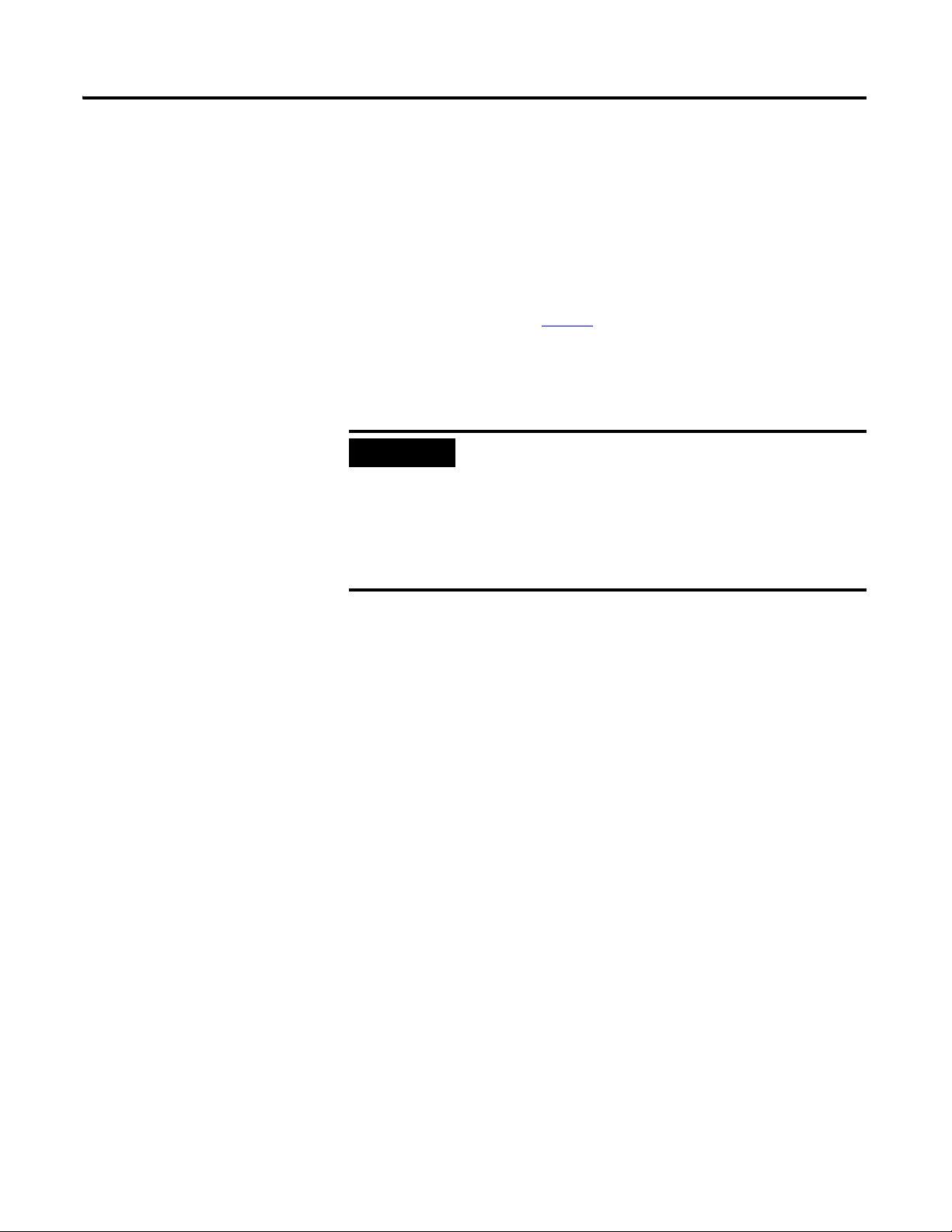
22 Configurable Flowmeter Operation in the ControlLogix System
IMPORTANT
Listen-Only Connections
Any controller in the system can listen to the data from any CFM module
even if the controller does not own the module (in other words, it does not
have to hold the module’s configuration data to listen to the module).
During the CFM module creation process in RSLogix 5000 software, you can
specify the ‘Listen-Only’ Communication Format. For more information on
Communication Format, see page 82
Choosing ‘Listen-Only’ mode allows the controller and module to establish
communications without the controller sending any configuration data. In this
instance, another controller owns the CFM module.
.
Controllers using the Listen-Only mode continue to receive
data multicast from the CFM module as long as a
connection between an owner and CFM module is
maintained.
If the connection between all owners and the CFM module
is broken, the module stops multicasting data and
connections to all ‘Listening controllers’ are also broken.
22Rockwell Automation Publication 1756-UM010B-EN-P - December 2011
Page 23
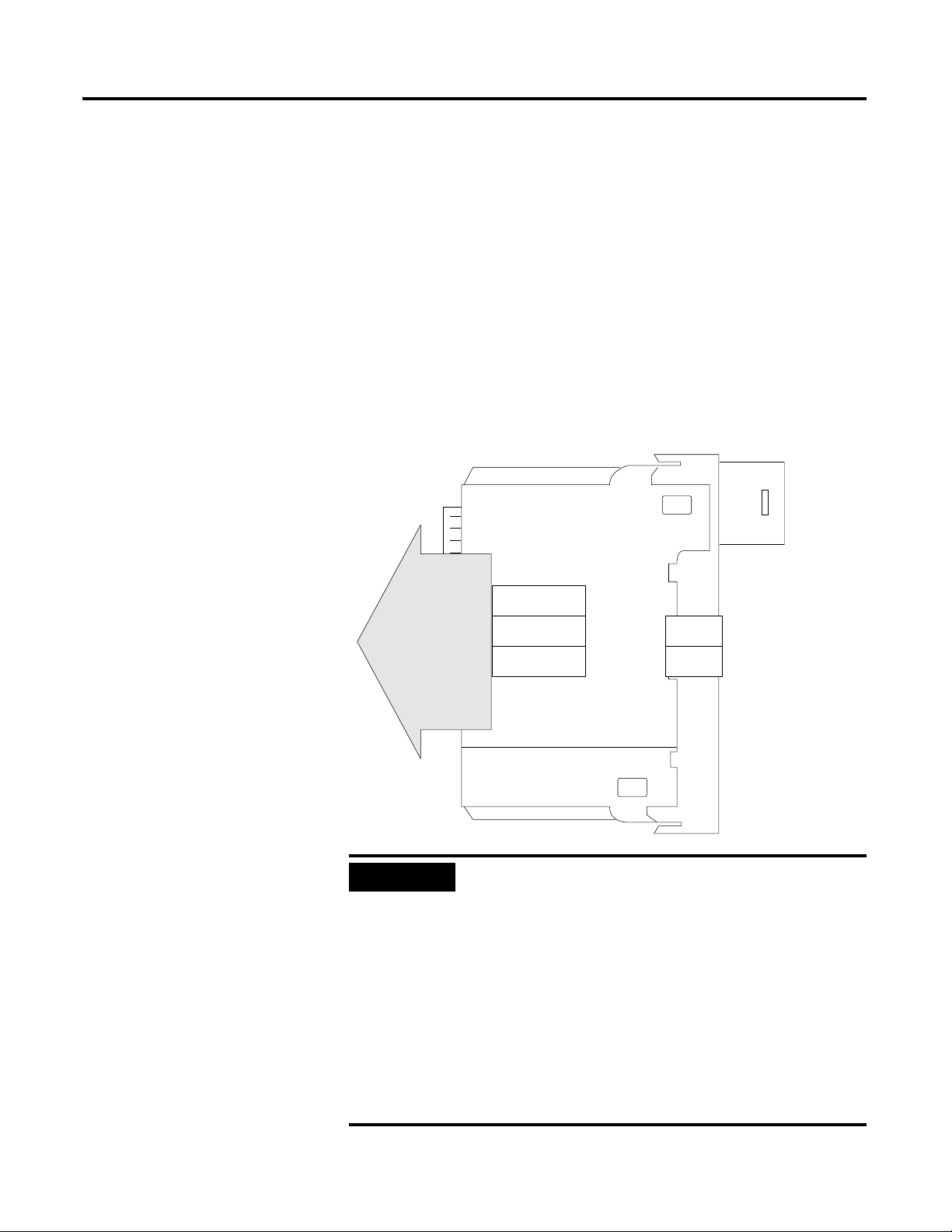
Configurable Flowmeter Operation in the ControlLogix System 23
IMPORTANT
On-Board Memory
Status Data
Flowmeter 0
Flowmeter 1
Ch 0
Ch 1
41361
Configurable Flowmeter Modules in a Local Chassis
CFM modules multicast their data periodically. Multicast frequency depends
on the options chosen during configuration and where in the control system
the module physically resides. The data consumer (an owner-controller) is
responsible for knowing that the format of the new data is integers.
Requested Packet Interval (RPI)
This configurable parameter instructs the module to multicast its channel and
status data to the local chassis backplane at specific time intervals.
The RPI instructs the module to multicast the current contents of its
on-board memory when the RPI expires, (i.e. the module does not update its
channels prior to the multicast) as shown in this figure.
You set the RPI value during the initial module
configuration and can adjust it the controller is in Program
mode.
The minimum RPI is determined by channel usage. For
each channel using High Resolution Frequency mode, add
5 ms to the minimum RPI. For each channel using
Totalizer Mode, add 50 ms to the minimum RPI.
For example, if one channel uses High Resolution
Frequency mode and the other goes unused, the minimum
RPI = 5 ms. If one channel uses High Resolution
Frequency mode and the other uses Totalizer mode, the
minimum RPI = 55 ms.
23Rockwell Automation Publication 1756-UM010B-EN-P - December 2011
Page 24
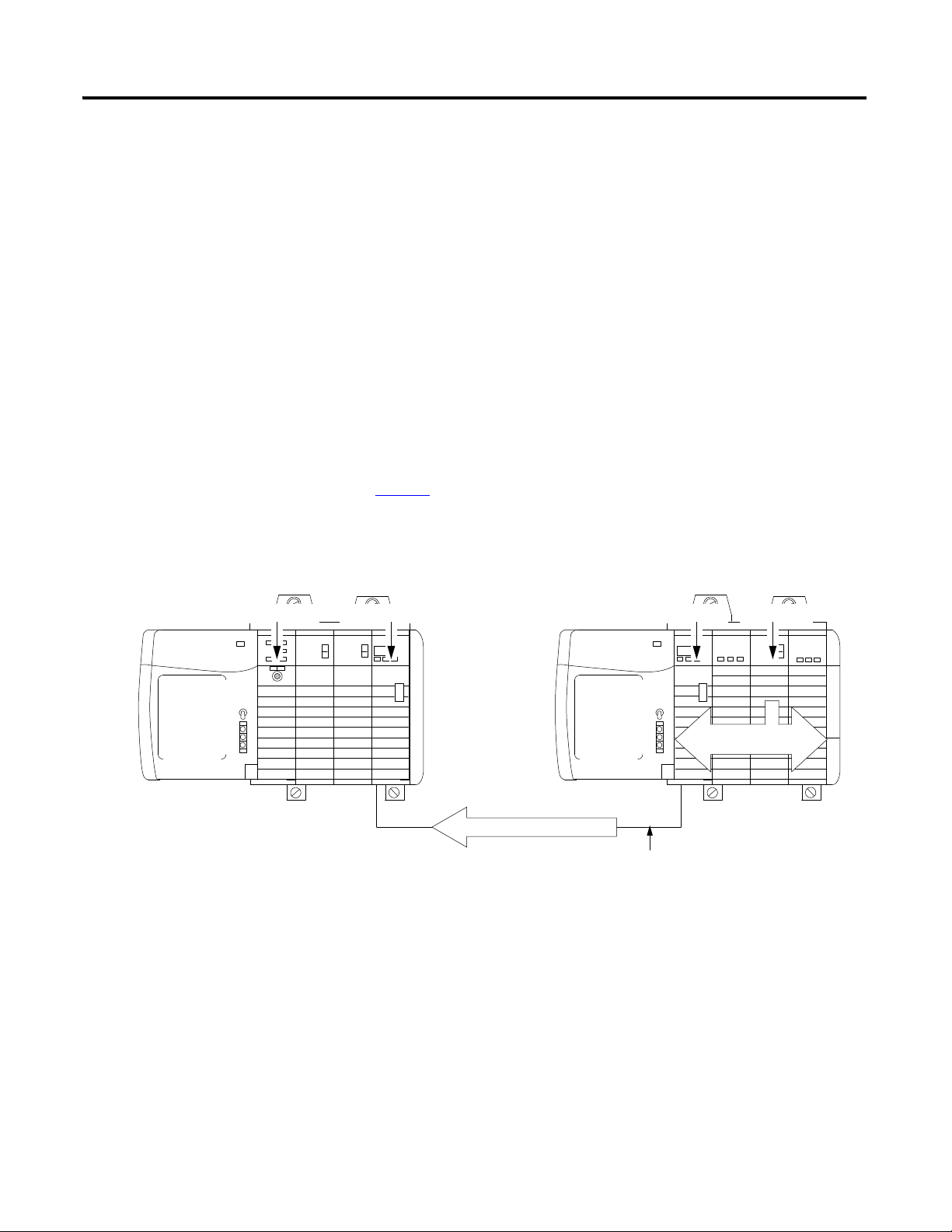
24 Configurable Flowmeter Operation in the ControlLogix System
ControlNet
CFM data at least as often as RPI
Data in remote chassis
at the RPI rates
Owner controller ControlNet Bridge module ControlNet Bridge module
CFM module
40947
Configurable Flowmeter Modules in a Remote Chassis
If an CFM module resides in a networked chassis, the role of the RPI changes
slightly with respect to getting data to the owner.
The RPI not only defines when the module multicasts data within its own
chassis (as described in the previous section), but also determines how often
the owner-controller will receive it over
the network.
When an RPI value is specified for an CFM module in a remote chassis, in
addition to instructing the module to multicast data within its own chassis, the
RPI also “reserves” a spot in the stream of data flowing across the ControlNet
network.
The timing of this “reserved” spot may or may not coincide with the exact
value of the RPI, but the control system guarantees that the owner controller
receives data at least as often as the specified RPI.
See Figure 2
for a better understanding of the data flow with a CFM module in
a remote chassis.
Figure 2 - CFM Module in Remote Chassis with RPI Reserving a Spot in Flow of
Data
24Rockwell Automation Publication 1756-UM010B-EN-P - December 2011
Page 25
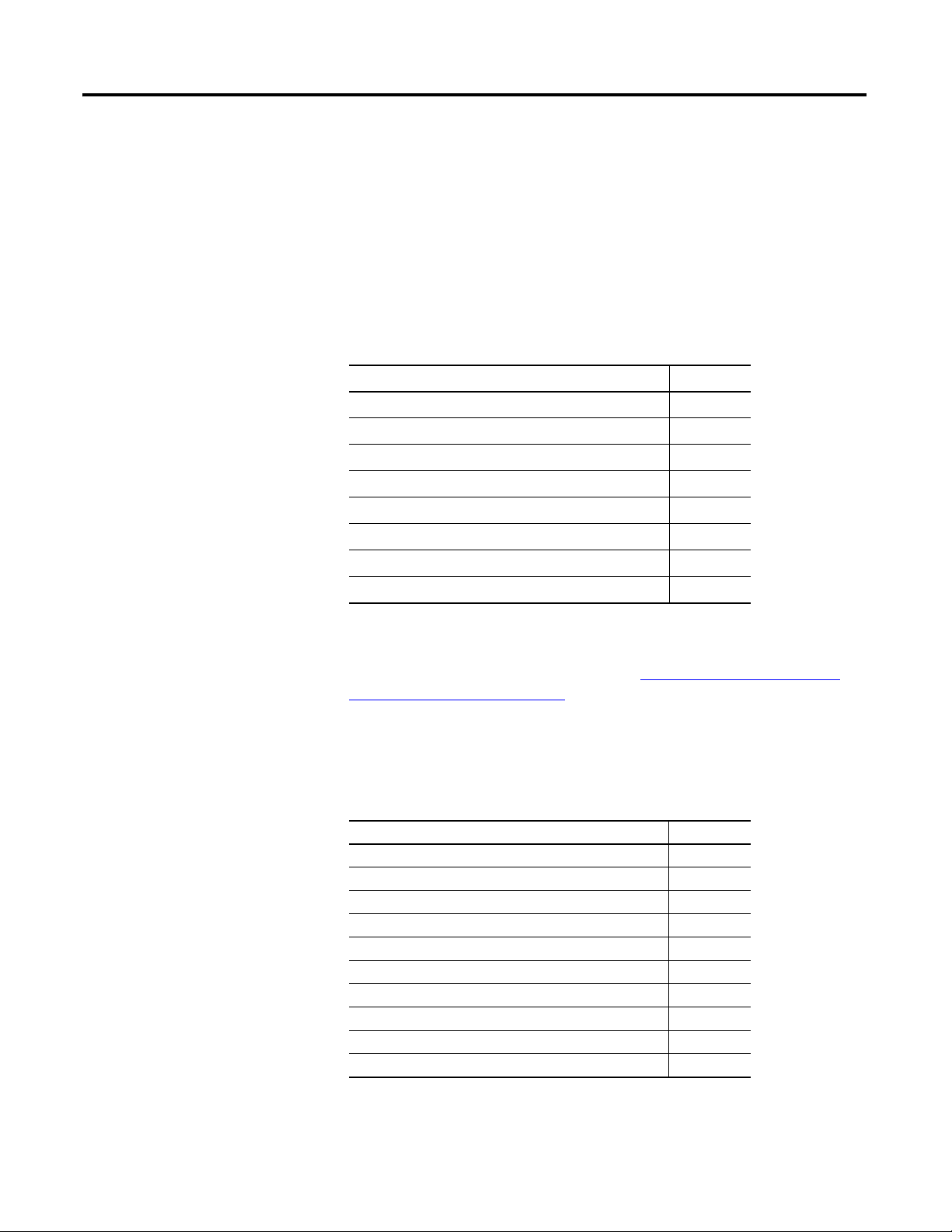
Chapter
3
Configurable Flowmeter Module Features
and Operational Modes
What this Chapter Contains
This chapter describes the ControlLogix Configurable Flowmeter module’s
features and operational modes.
Topic Page
Understanding General Module Features 25
Electronic Keying 27
Choosing an Operational Mode 35
Operating in High Resolution Frequency Mode 36
Operating in Totalizer Mode 41
Using the Totalizer Mode Prover Function 42
Using the Totalizer Mode Filler Function 50
Configurable Output Behaviors 58
This chapter only provides a general description of each feature, whether
general or operational mode-specific. For examples of how to use these
features in your module’s configuration, see Configuring the Configurable
Flowmeter Module 5 on page 77.
Understanding General Module Features
25Rockwell Automation Publication 1756-UM010B-EN-P - December 2011
The following general module features are available with the ControlLogix
CFM module.
Module Feature Page
Removal and Insertion Under Power (RIUP) 26
Module Fault Reporting 26
Fully Software Configurable 26
Producer/Consumer Model 33
Module Status Information 34
Configurable Flowmetering Channels 34
Flowmeter Inputs 34
Gate Inputs 34
User-Defined Preset and Rollover Values 35
Current-Sourcing Outputs 35
Page 26

26 Configurable Flowmeter Module Features and Operational Modes
Removal and Insertion Under Power (RIUP)
All ControlLogix CFM modules may be inserted and removed from the
chassis while power is applied. This feature allows greater availability of the
overall control system because, while the module is being removed or inserted,
there is no additional disruption to the rest of the controlled process.
Module Fault Reporting
ControlLogix CFM modules provide both hardware and software indication
when a module fault has occurred. Each module’s LED fault indicator and
RSLogix 5000 software will graphically display this fault and include a fault
message describing the nature of the fault.
This feature allows you to determine how your module has been affected and
what action should be taken to resume normal operation.
Fully Software Configurable
The RSLogix 5000 software uses a custom, easily understood interface to write
configuration. All module features are enabled or disabled through the I/O
configuration portion of the software.
You can also use the software to interrogate any module in the system to
retrieve:
serial number
revision information
catalog number
vendor identification
error/fault information
diagnostic counters.
By eliminating such tasks as setting hardware switches and jumpers, the
software makes module configuration easier and more reliable.
26Rockwell Automation Publication 1756-UM010B-EN-P - December 2011
Page 27
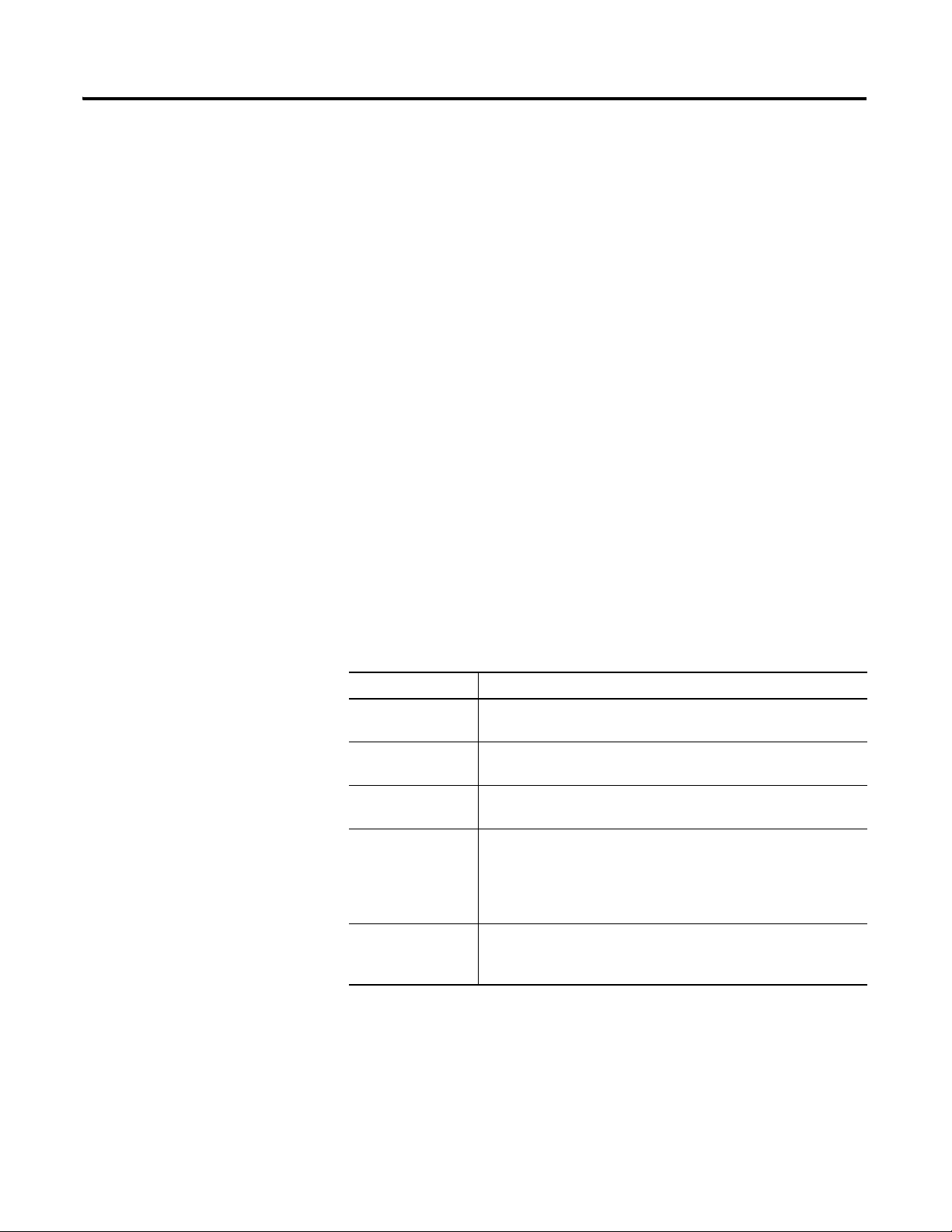
Configurable Flowmeter Module Features and Operational Modes 27
Electronic Keying
The electronic keying feature automatically compares the expected module, as
shown in the RSLogix 5000 I/O Configuration tree, to the physical module
before I/O communication begins. You can use electronic keying to help
prevent communication to a module that does not match the type and revision
expected.
For each module in the I/O Configuration tree, the user-selected keying
option determines if, and how, an electronic keying check is performed.
Typically, three keying options are available:
Exact Match
Compatible Keying
Disable Keying
You must carefully consider the benefits and implications of each keying
option when selecting between them. For some specific module types, fewer
options are available.
Electronic keying is based on a set of attributes unique to each product
™
revision. When a Logix5000
controller begins communicating with a
module, this set of keying attributes is considered.
Table 3 - Keying Attributes
Attribute Description
Vendor The manufacturer of the module, for example, Rockwell
Automation/Allen-Bradley.
Product Type The general type of the module, for example, communication
adapter, AC drive, or digital I/O.
Product Code The specific type of module, generally represented by its catalog
number, for example, 1756-IB16I.
Major Revision A number that represents the functional capabilities and data
exchange formats of the module. Typically, although not always, a
later, that is higher, Major Revision supports at least all of the data
formats supported by an earlier, that is lower, Major Revision of the
same catalog number and, possibly, additional ones.
Minor Revision A number that indicates the module’s specific firmware revision.
Minor Revisions typically do not impact data compatibility but may
indicate performance or behavior improvement.
You can find revision information on the General tab of a module’s Properties
dialog box.
27Rockwell Automation Publication 1756-UM010B-EN-P - December 2011
Page 28
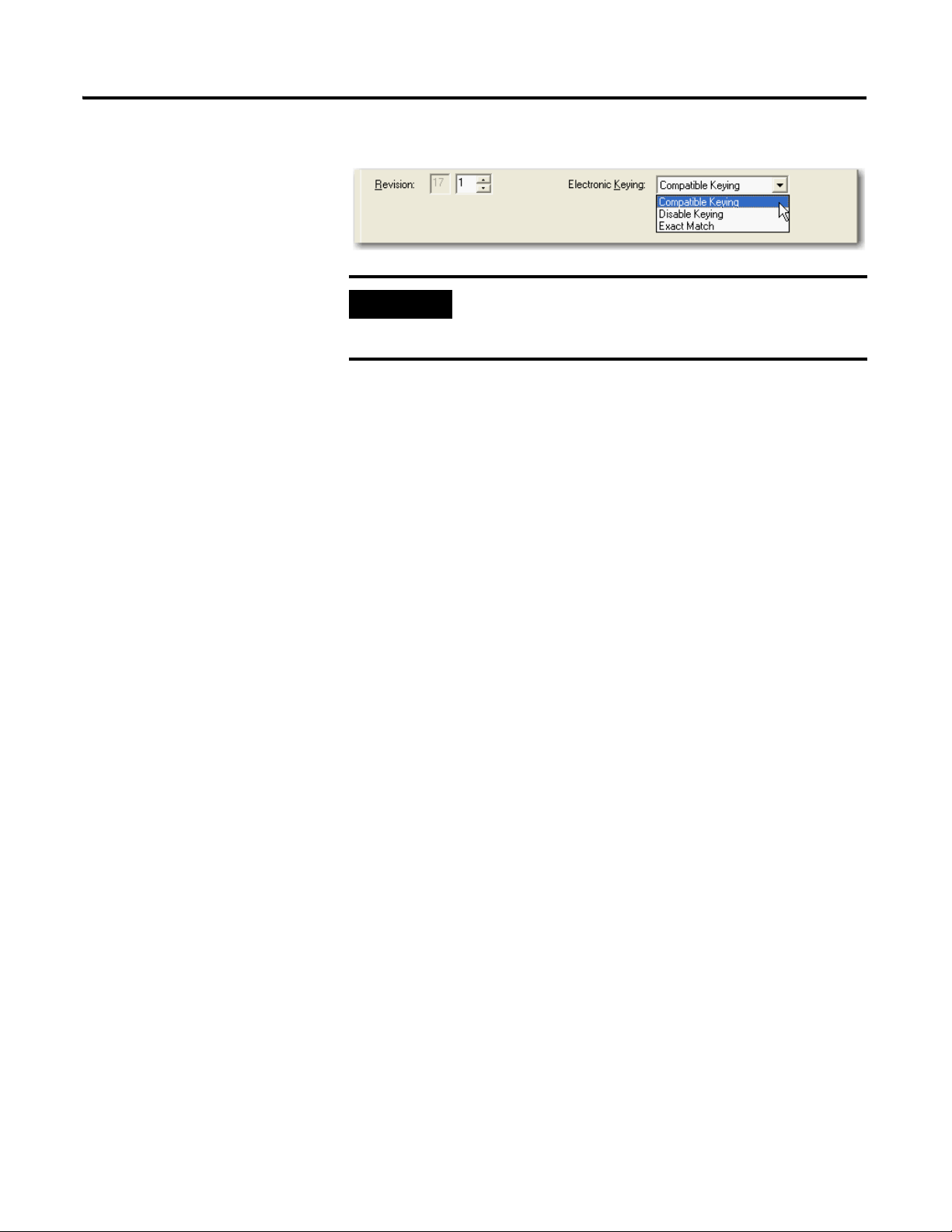
28 Configurable Flowmeter Module Features and Operational Modes
IMPORTANT
Figure 3 - General Tab
Exact Match
Exact Match keying requires all keying attributes, that is, Vendor, Product
Type, Product Code (catalog number), Major Revision, and Minor Revision, of
the physical module and the module created in the software to match precisely
to establish communication. If any attribute does not match precisely, I/O
communication is not permitted with the module or with modules connected
through it, as in the case of a communication module.
Changing electronic keying selections online may cause the
I/O communication connection to the module to be
disrupted and may result in a loss of data.
Use Exact Match keying when you need the system to verify that the module
revisions in use are exactly as specified in the project, such as for use in
highly-regulated industries. Exact Match keying is also necessary to enable
Automatic Firmware Update for the module via the Firmware Supervisor
feature from a Logix5000 controller.
28Rockwell Automation Publication 1756-UM010B-EN-P - December 2011
Page 29
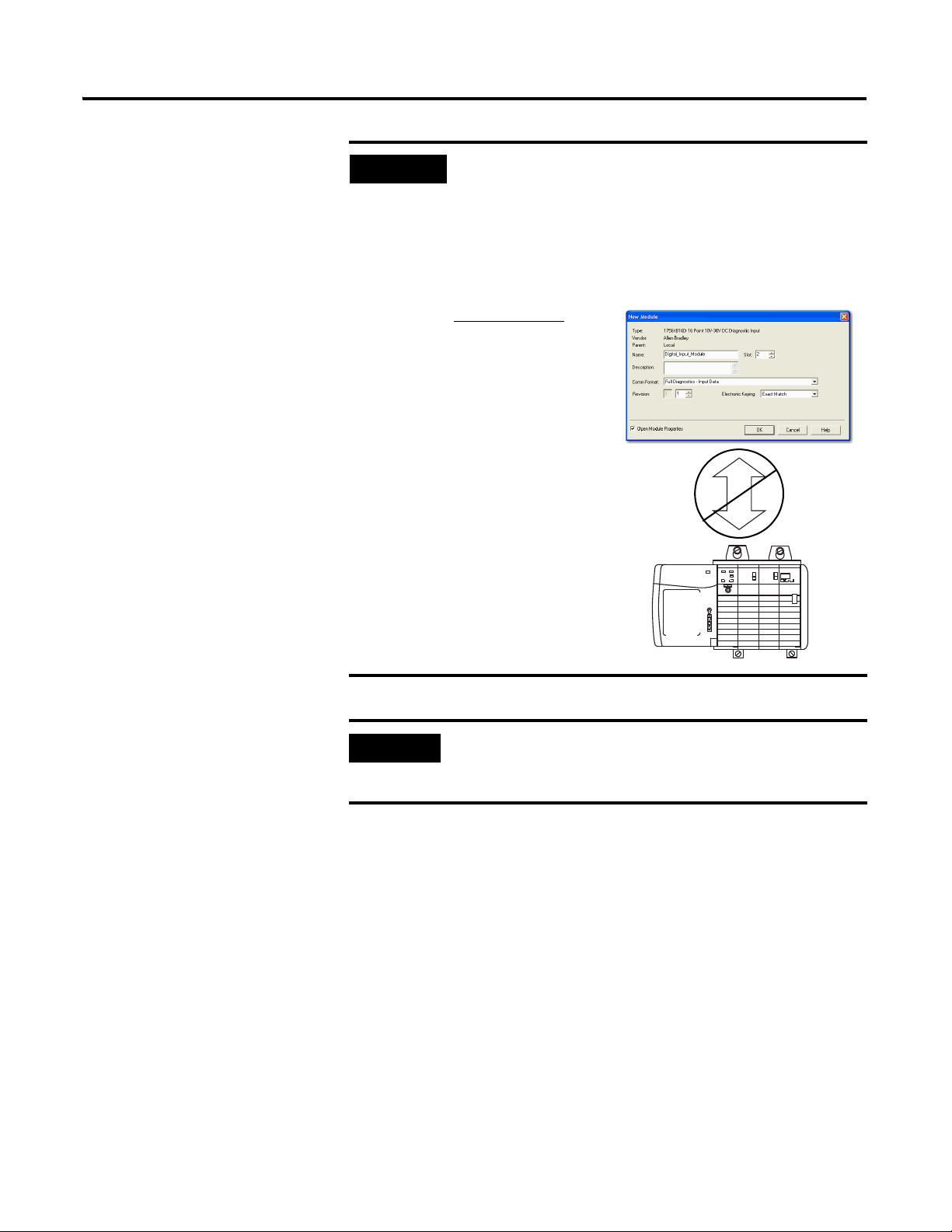
Configurable Flowmeter Module Features and Operational Modes 29
EXAMPLE
IMPORTANT
Module Configuration
Vendor = Allen-Bradley
Product Type = Digital Input
Module
Catalog Number = 1756-IB16D
Major Revision = 3
Minor Revision = 1
Physical Module
Vendor = Allen-Bradley
Product Type = Digital Input
Module
Catalog Number = 1756-IB16D
Major Revision = 3
Minor Revision = 2
Communication is prevented.
In this scenario, Exact Match keying prevents I/O
communication.
The module configuration is for a 1756-IB16D module with
module revision 3.1. The physical module is a 1756-IB16D
module with module revision 3.2. In this case,
communication is prevented because the Minor Revision of
the module does not match precisely.
Changing electronic keying selections online may cause the
I/O Communication connection to the module to be
disrupted and may result in a loss of data.
Compatible Keying
Compatible Keying indicates that the module determines whether to accept or
reject communication. Different module families, communication adapters,
and module types implement the compatibility check differently based on the
family capabilities and on prior knowledge of compatible products. Release
notes for individual modules indicate the specific compatibility details.
Compatible Keying is the default setting. Compatible Keying allows the
physical module to accept the key of the module configured in the software,
provided that the configured module is one the physical module is capable of
emulating. The exact level of emulation required is product and revision
specific.
29Rockwell Automation Publication 1756-UM010B-EN-P - December 2011
Page 30
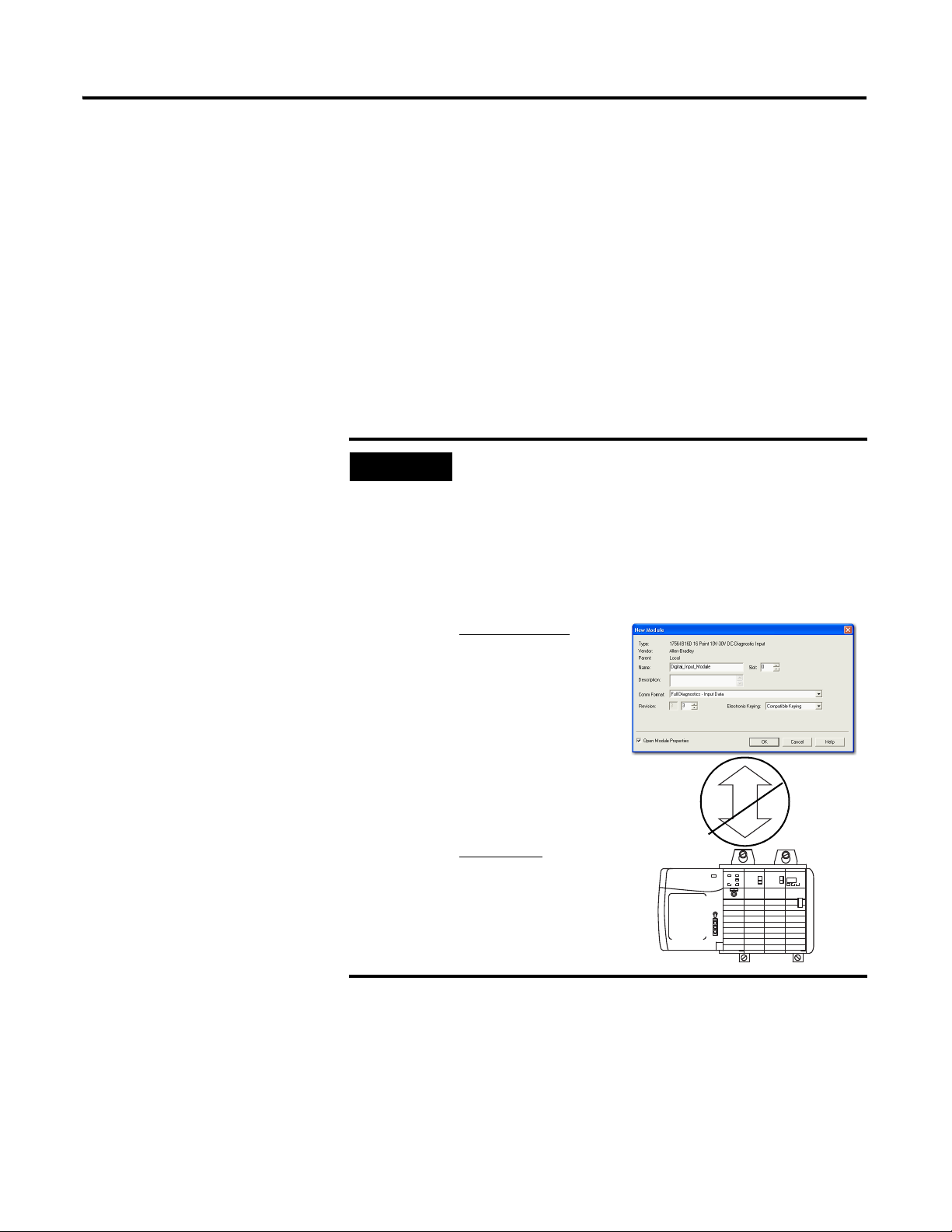
30 Configurable Flowmeter Module Features and Operational Modes
EXAMPLE
Module Configuration
Vendor = Allen-Bradley
Product Type = Digital Input
Module
Catalog Number = 1756-IB16D
Major Revision = 3
Minor Revision = 3
Physical Module
Vendor = Allen-Bradley
Product Type = Digital Input
Module
Catalog Number = 1756-IB16D
Major Revision = 3
Communication is prevented.
With Compatible Keying, you can replace a module of a certain Major
Revision with one of the same catalog number and the same or later, that is
higher, Major Revision. In some cases, the selection makes it possible to use a
replacement that is a different catalog number than the original. For example,
you can replace a 1756-CNBR module with a 1756-CN2R module.
When a module is created, the module developers consider the module’s
development history to implement capabilities that emulate those of the
previous module. However, the developers cannot know future developments.
Because of this, when a system is configured, we recommend that you
configure your module using the earliest, that is, lowest, revision of the
physical module that you believe will be used in the system. By doing this, you
can avoid the case of a physical module rejecting the keying request because it
is an earlier revision than the one configured in the software.
In this scenario, Compatible Keying prevents I/O
communication:
The module configuration is for a 1756-IB16D module with
module revision 3.3. The physical module is a 1756-IB16D
module with module revision 3.2. In this case,
communication is prevented because the minor revision of
the module is lower than expected and may not be
compatible with 3.3.
30Rockwell Automation Publication 1756-UM010B-EN-P - December 2011
Page 31

Configurable Flowmeter Module Features and Operational Modes 31
EXAMPLE
IMPORTANT
Module Configuration
Vendor = Allen-Bradley
Product Type = Digital Input
Module
Catalog Number = 1756-IB16D
Major Revision = 2
Minor Revision = 1
Physical Module
Vendor = Allen-Bradley
Product Type = Digital Input
Module
Catalog Number = 1756-IB16D
Major Revision = 3
Minor Revision = 2
Communication is allowed.
In this scenario, Compatible Keying allows I/O
communication:
The module configuration is for a 1756-IB16D module with
module revision 2.1. The physical module is a 1756-IB16D
module with module revision 3.2. In this case,
communication is allowed because the major revision of the
physical module is higher than expected and the module
determines that it is compatible with the prior major
revision.
Changing electronic keying selections online may cause the
I/O communication connection to the module to be
disrupted and may result in a loss of data.
31Rockwell Automation Publication 1756-UM010B-EN-P - December 2011
Page 32

32 Configurable Flowmeter Module Features and Operational Modes
ATTENTION
!
EXAMPLE
Module Configuration
Vendor = Allen-Bradley
Product Type = Digital Input
Module
Catalog Number = 1756-IA16
Major Revision = 3
Minor Revision = 1
Physical Module
Vendor = Allen-Bradley
Product Type = Analog Input
Module
Catalog Number = 1756-IF16
Major Revision = 3
Minor Revision = 2
Communication is prevented.
Disabled Keying
Disabled Keying indicates the keying attributes are not considered when
attempting to communicate with a module. Other attributes, such as data size
and format, are considered and must be acceptable before I/O
communication is established. With Disabled Keying, I/O communication
may occur with a module other than the type specified in the I/O
Configuration tree with unpredictable results. We generally do not recommend
using Disabled Keying.
If you use Disabled Keying, you must take full responsibility for understanding
whether the module being used can fulfill the functional requirements of the
application.
Be extremely cautious when using Disabled Keying; if used
incorrectly, this option can lead to personal injury or death,
property damage, or economic loss.
In this scenario, Disable Keying prevents I/O
communication:
The module configuration is for a 1756-IA16 digital input
module. The physical module is a 1756-IF16 analog input
module. In this case, communication is prevented because
the analog module rejects the data formats that the digital
module configuration requests.
32Rockwell Automation Publication 1756-UM010B-EN-P - December 2011
Page 33

Configurable Flowmeter Module Features and Operational Modes 33
EXAMPLE
IMPORTANT
Module Configuration
Vendor = Allen-Bradley
Product Type = Digital Input
Module
Catalog Number = 1756-IA16
Major Revision = 2
Minor Revision = 1
Physical Module
Vendor = Allen-Bradley
Product Type = Digital Input
Module
Catalog Number = 1756-IB16
Major Revision = 3
Minor Revision = 2
Communication is allowed.
In this scenario, Disable Keying allows I/O
communication:
The module configuration is for a 1756-IA16 digital input
module. The physical module is a 1756-IB16 digital input
module. In this case, communication is allowed because the
two digital modules share common data formats.
Changing electronic keying selections online may cause the
I/O communication connection to the module to be
disrupted and may result in a loss of data.
Producer/Consumer Model
By using the Producer/Consumer model, ControlLogix CFM modules can
produce data without having been polled by a controller first. The modules
produce the data and any other owner controller device can decide to consume
it.
33Rockwell Automation Publication 1756-UM010B-EN-P - December 2011
Page 34

34 Configurable Flowmeter Module Features and Operational Modes
IMPORTANT
Module Status Information
The ControlLogix CFM module has status indicators on the front of the
module that allow you to check the module health and operational status.
The following status can be checked with the LED indicators:
Input point status - display indicates a particular points status,
including specific indicators for the input F and Z points for each
channel
Output point status - display indicates the status of two output points
on the module
For an example of the status indicators, see page 115
.
Configurable Flowmetering Channels
The CFM module offers two configurable Flowmetering channels. Each
channel uses two Flowmeter inputs (F0 & F1) and two corresponding gate
inputs (Z0 & Z1).
Flowmeter Inputs
Two Flowmeter inputs (F0 & F1) are available on your CFM module. The
inputs are capable of receiving the following input signals:
+/- 30V peak from passive Magnetic Pickups
5V DC logic (TTL compatible)
12-24V DC powered preamp outputs
Gate Inputs
The CFM module offers two gate inputs (Z0 & Z1). You can wire the inputs
for single-ended or differential applications and can accept signals at 5V DC or
12-24V DC.
The Z0 and Z1 inputs can have different voltages
connected to them simultaneously.
34Rockwell Automation Publication 1756-UM010B-EN-P - December 2011
Page 35

Configurable Flowmeter Module Features and Operational Modes 35
User-Defined Preset and Rollover Values
The CFM module has a maximum count of 2,147,483,647, but you can define
the rollover values below this limit.
Current-Sourcing Outputs
Two current-sourcing outputs are available on the CFM module.
Each output:
can be tied to any Flowmeter input.
operates in the 10-31.2V DC range (1A maximum per output).
operates at 5V DC level (3-20mA maximum per output).
Choosing an Operational Mode
The CFM module counts pulses from Flowmeters and operates in the
following modes:
High Resolution Frequency Mode
Totalizer Mode
You must choose an operational mode for your 1756-CFM module in the
RSLogix 5000 software.
35Rockwell Automation Publication 1756-UM010B-EN-P - December 2011
Page 36

36 Configurable Flowmeter Module Features and Operational Modes
42731
CV
Pulse output
Fuel
Monitors fuel flow
and total gallons
Generator
Electricity
Shaft
encoder
Tur bi ne
Shaft speed
1756-CFM
Logix controller:
monitors shaft speed
performs PID calculations
adjusts valve by a 1756-OF6VI
analog output module.
1756-OF6VI
Fin (250 x 10-9)
T
sample
Resolution =
Where:
F
in
is the input frequency
T
sample
is the sample time period
Operating in High Resolution Frequency Mode
In High Resolution Frequency mode, the CFM module calculates frequency
over a user-defined time period up to 2 seconds. Frequency sampling begins
on the leading edge of the first pulse and ends on the next pulse to occur after
the sampling period expires.
This figure shows a CFM module in a turbine shaft speed monitoring
application in high resolution frequency mode.
You must calculate a resolution for this mode. Use the following equation to
calculate resolution.
This table lists sample F
Table 4 - Sample Resolutions
F
in
60Hz 0.033 seconds 0.00045Hz
5000Hz 0.020 seconds 0.0625Hz
50,000Hz 0.050 seconds 0.25Hz
The values listed in Table 4
change according to your application.
36Rockwell Automation Publication 1756-UM010B-EN-P - December 2011
and T
in
T
sample
values and the corresponding resolution.
sample
are listed for example purposes. Specific values will
Resolution
Page 37

Configurable Flowmeter Module Features and Operational Modes 37
Terminal Usage in High Resolution Frequency Mode
In Frequency mode, F0 and F1 are used as inputs.
Output Operation in Frequency Mode
In Frequency mode, outputs can:
operate normally
be forced ON or OFF.
be tied to the frequency flowmeter input (i.e. F1).
37Rockwell Automation Publication 1756-UM010B-EN-P - December 2011
Page 38

38 Configurable Flowmeter Module Features and Operational Modes
Module Features Used in High Resolution Frequency Mode
The following module features are available in High Resolution Frequency
mode.
Module Feature Page
Low Frequency Clear 38
Sample Time 38
Acceleration Calculation 39
Meter Factor 39
Trigger On 39
Tie to Counter 39
Highest Allowed Frequency 40
Acceleration Alarm Value 40
Frequency Average 40
Acceleration 40
Low Frequency Clear
Use Low Frequency Clear to set a minimum frequency level. Any frequencies
detected below this level will be set 0.
Sample Time
Use Sample Time to determine the length of time each sample uses. The
maximum sample time is 2 seconds.
38Rockwell Automation Publication 1756-UM010B-EN-P - December 2011
Page 39

Configurable Flowmeter Module Features and Operational Modes 39
IMPORTANT
IMPORTANT
Acceleration Calculation
Acceleration Calculation is derived by using the rate of change of frequency
over a specified number of samples (1 to 255). This moving average produces
quick responses when the number of samples = 1 and stable, but slower,
responses when the number of samples =255.
The default number of samples used = 255, but a typical application uses 50
samples. There are significant differences between response times. For
example, the quick response offer acceleration calculations more often but is
more likely to set off the Acceleration Alarm for calculation spikes at low
frequencies. The stable responses are slower but ignore acceleration spikes in
favor of definitive operational trends.
Acceleration Calculation values can be entered on the bit
level or byte level. If you are entering values at the byte
level, you must use -1 to represent 255. If you are entering
values on the bit level, you can use the actual number value.
Meter Factor
Meter Factor is used to calibrate the frequency (Hz) to a user-defined standard.
For example, the CFM module may read 59.9Hz while the standard is set for
59.7Hz. In this case, the meter factor (default = 1.0) should be changed to
0.99666 to correct the reading.
Trigger On
Use Trigger On to determine what state triggers an output to energize in high
resolution frequency mode (i.e. an output can be configured to turn ON if the
Frequency Average reaches a particular frequency.
Frequency - Input exceeds MaxAllowedFreq.
Acceleration - Input speed accelerates beyond AccelAlarmValue.
For the Trigger On feature, Frequency and Acceleration are
tied to the Overspeed Alarm and Acceleration Alarm
respectively. The alarms remain latched ON once set and
can only be reset if you toggle the Alarm Enable bits.
Tie to Counter
Choose which output is connected to which flowmeter input.
39Rockwell Automation Publication 1756-UM010B-EN-P - December 2011
Page 40

40 Configurable Flowmeter Module Features and Operational Modes
Highest Allowed Frequency
Use Highest Allowed Frequency to set the trigger point for
Frequency. In other words, set this value so that when the input reaches it, the
outputs are energized. This value is also used for
the Overspeed Alarm.
Acceleration Alarm Value
Use Acceleration Alarm to set the trigger point for Acceleration.
In other words, set this value so that when the input reaches it,
the outputs are energized. This value is also used for the
Acceleration Alarm.
Frequency Average
With Frequency Average, the CFM divides meter counts by a user-defined
sample interval (up to 2 seconds) to determine the Frequency Average.
Acceleration
Use Acceleration to determine an acceleration value over a user-defined
number of samples.
Alarms in High Resolution Frequency Mode
High Resolution Frequency mode offers the following alarms:
Overrange Alarm
Overspeed Alarm
Acceleration Alarm
You must enable each alarm. When any of the alarms occur, it is latched and
remains on until the user resets the alarm.
Sample Configuration for High Resolution Frequency Mode
To see a sample configuration for a 1756-CFM module using high resolution
frequency mode, including the use of all the features mentioned in the
previous section, see page 97
40Rockwell Automation Publication 1756-UM010B-EN-P - December 2011
.
Page 41

Configurable Flowmeter Module Features and Operational Modes 41
IMPORTANT
Operating in Totalizer Mode
In Totalizer mode, the 1756-CFM module counts pulses and scales them to
engineering units. Every effort is made to store the least significant count even
when the least significant unit of the total is larger. The CFM module
calculates three forms of calculated frequency:
Frequency over a fixed period
Frequency over a requested number of samples
Moving average of the frequency
All of the forms mentioned above are available in totalizer mode. In this mode,
the module also offers the following functions:
Prover Function
Filler Function
These functions are described later in this chapter.
Nonresettable Totalizer
Configure the CFM module for Nonresettable Totalizer mode to make sure
the total counts value is not reset during normal module operation. The CFM
31
module stores total count values up to 2
-1 (2,147,483,647) counts.
The total count value can be reset in Nonresettable
Totalizer mode if power is cycled to the module for any
reason (e.g. module is removed from and reinserted to the
chassis).
Terminal Usage in Totalizer Mode
In Totalizer mode, F0 and F1 are used as inputs. Z0 and Z1 are used as prover
signals.
Output Operation in Totalizer Mode
In Totalizer mode, outputs:
can operate normally or be forced ON or OFF.
can be tied to either flowmeter input. If one channel is configured for
trickle operation, both outputs are tied to that flowmeter input.
41Rockwell Automation Publication 1756-UM010B-EN-P - December 2011
Page 42

42 Configurable Flowmeter Module Features and Operational Modes
42731
1756-CFM
Logix controller:
performs AGA/API calculations
controls prover
calculates/compensates based
on actual temperature
1756-IF6I
monitor fuel flow and total gallons
Remote
Termination
Panel
TT
PT
FT
prover
Using the Totalizer Mode Prover Function
In the Totalizer Mode Prover function, the CFM module interfaces to a prover
and counts pulses using a Flowmeter or positive displacement meter. The
module then scales pulse count to engineering units. The CFM module can
also use this mode to calculate frequency over a user-defined time period,
where frequency is calculated as counts per unit time.
Either module output can be tied to either flowmeter input with the Prover
function, and output operation can occur independently from new data from
the Logix owner-controller.
With the Prover function, the totalizer is active all the time, but the Prover
function must first be enabled and started to activate the Prover Total. Once
the Prover function is started, only the gate signal or a user-override (i.e.
clearing the Prover Enable bit) can eliminate the function. However, the Gross
Volume, Net Volume, and Fill Total will continue to accumulate as long as the
flow input frequency is enabled and is greater than Low Frequency Clear.
This figure shows a 1756-CFM module in a petrochemical flow and custody
transfer application while operating in the totalizer mode prover function.
42Rockwell Automation Publication 1756-UM010B-EN-P - December 2011
Page 43

Configurable Flowmeter Module Features and Operational Modes 43
19884
detectors
spheroid
Using a Prover
A prover is used for the calibration of liquid meters in custody transfer
applications. This calibration is done by comparing a metered throughput to a
known volume in the prover. When enabled, the prover total updates while the
spheroid moves between two detectors and is then compared to the
predetermined volume of the prover section to ascertain the meter factor.
If you are using the Totalizer or Nonresettable Totalizer mode for capturing
meter counts during a prover calibration, you have the option of selecting
either of these types of provers:
Unidirectional - With a unidirectional prover, the CFM module:
– begins updating Prover Total when the spheroid passes the first
detector
– stops updating Prover Total when the spheroid passes the second
detector
Bidirectional - With a bidirectional prover, the CFM module:
– begins updating Prover Total when the spheroid passes the first
detector
– stops counting when the spheroid passes the second detector (Prover
Total is updated at this time - intermediate value returned)
– continues updating when the spheroid returns past the second
detector
– stops updating when the spheroid returns past the first detector
(Prover Total Count Value is updated at this time)
This figure shows an example of a spheroid and detectors.
43Rockwell Automation Publication 1756-UM010B-EN-P - December 2011
Page 44

44 Configurable Flowmeter Module Features and Operational Modes
Features Available with the Prover Function
The following module features are available with the Totalizer Mode Prover
function.
Module Feature Page
Prover Direction 44
Low Frequency Clear 44
Trigger On 45
Tie to Counter 45
Total Overflow 45
Total Overrange 45
Total Overspeed 46
Total Acceleration 46
Prover Total 46
Total Counts 46
Frequency Average 46
Frequency Period 47
Speed 47
Acceleration 47
Gross Volume 47
Net Volume 47
Gross Rate 48
Net Rate 49
Prover Direction
You can operate the CFM module as a unidirectional or bidirectional prover.
Use Prover Direction to configure the CFM module for the prover type used
in your application.
Low Frequency Clear
Use Low Frequency Clear to set a minimum frequency level.
Any counts detected below this level will not be used in count calculations.
44Rockwell Automation Publication 1756-UM010B-EN-P - December 2011
Page 45

Configurable Flowmeter Module Features and Operational Modes 45
Trigger On
Use Trigger On to determine what flowmeter state triggers the output to
energize. For example, you can configure the CFM module to trigger an
output when the flowmeter reaches a particular frequency (count).
The following events may trigger output 0 when using the flowmeter function:
Frequency - flowmeter exceeds a certain frequency (count)
Acceleration - flowmeter accelerates beyond a particular rate
Prover Run State - flowmeter is operating in the run state
Prover Range State - flowmeter is enabled and not complete
Full Flow - flowmeter is in full flow mode
Trickle Flow - flowmeter is in trickle flow mode
Tie to Counter
Choose which output is connected to which flowmeter input.
Total Overflow
Use Total Overflow to monitor when the total counts has exceeded the
rollover value. The rollover value is a user-defined value set during
configuration. Three events must occur for you to use
this feature:
Overflow is enabled
You set a rollover value
The count total exceeds the rollover value
When the rollover value is exceeded, the Total Overflow bit is toggled to
indicate the event and the Overflow Alarm is set.
Total Overrange
Use Total Overrange to monitor when a flowmeter exceeds the maximum
frequency (100kHz). The maximum frequency period is calculated by the
number of pulses being counted by the CFM per second. When the frequency
period exceeds 100kHz, and the Overrange Alarm is enabled, the Overrange
Alarm is set.
45Rockwell Automation Publication 1756-UM010B-EN-P - December 2011
Page 46

46 Configurable Flowmeter Module Features and Operational Modes
Total Overspeed
Use Total Overspeed to monitor when a flowmeter exceeds the Highest
Allowed Frequency. With this feature, the CFM module calculates speed by the
number of pulses counted in a user-defined sampling period. When the speed
exceeds Highest Allowed Frequency, and the Overspeed Alarm is enabled, the
Overspeed Alarm is set.
Total Acceleration
Use Total Acceleration to monitor when a flowmeter exceeds the maximum
acceleration rate. The acceleration rate is calculated by using a three-point
difference formula with unevenly spaced points. The acceleration calculation
indicates the number of samples used in the calculation.
Prover Total
Use Prover Total to monitor the raw counts received during the Prover
portion of the cycle. The Prover Total represents a net total count value
obtained by applying a K-factor and CCF or AGA 7 compensation to the raw
count.
Total Counts
Use Total Counts to monitor the total number of counts the CFM module has
received since it was last reset to zero.
Frequency Average
Use Frequency Average when Frequency Period must be averaged over
multiple samples (meter samples). You must configure the CFM module with a
user-defined number of Meter Samples to use this feature. This uses the total
counts over the total time per a user-defined number of meter samples. (A
meter sample is approximately 20.0 ms.)
46Rockwell Automation Publication 1756-UM010B-EN-P - December 2011
Page 47

Configurable Flowmeter Module Features and Operational Modes 47
Frequency Period
Use Frequency Period to determine the frequency over a user-defined sample
time.
Speed
To use the Speed feature, you must set a resolution. The module uses the
resolution to determine the number of counts used in the Speed calculation.
For example, if you set the resolution at 0.00001, the module requires 100,000
counts. In this case, the module examines the previous samples stored in its
buffers until 100,000 counts are found. The counts are divided by the time it
took to accumulate them and the resulting value is the module speed.
Acceleration
Use Acceleration to determine an acceleration value over a user-defined
number of samples.
Gross Volume
Use Gross Volume to convert total counts to volumetric units. The module
employs a user-defined K-factor in the conversion. For example, you can
configure the CFM module so that 4 counts = 1 pint. The module can then
convert the total number of counts received to a total number of pints.
Net Volume
The Net Volume value represents the Gross Volume value with a AGA 7 or
Logix compensation applied. This value is calculated at an application’s base
(i.e. standard) operating conditions.
47Rockwell Automation Publication 1756-UM010B-EN-P - December 2011
Page 48

48 Configurable Flowmeter Module Features and Operational Modes
Gross Rate =
Total Counts in Meter Sample
K-factor
x Meter Factor
K-factor = (fin - 100.0) x
(71.0 - 25.0)
(200.0 - 100.0)
x 25.0
K-factor = (fin - 200.0) x
(111.0 - 71.0)
(300.0 - 200.0)
x 71.0
Gross Rate
Use Gross Rate to convert total counts to rate units. The module employs a
user-defined K-factor in the conversion. The K-factor is a divisor, and the time
interval is divided by this number, as shown below.
If the input frequency is below 100Hz, the K-factor used is always 10.0
for frequencies interpolated between 0-100Hz.
If the input frequency is between 100Hz and 200Hz, the K-factor is
interpolated as follows:
If the input frequency is between 200Hz and 300Hz, the K-factor is
interpolated as follows:
If the input frequency is greater than 300Hz, the K-factor used
is always 100.0. There is no K-factor calculation over 300Hz.
To use Gross Rate, you must set the K-factor values in Module Tags, as shown
below.
Name Style Data type Value Change during
operation
C.Operations[0].kFactStruct.kFactorForChan[0] Float REAL
C.Operations[0].kFactStruct.kFactorForChan[1] Float REAL
C.Operations[0].kFactStruct.kFactorForChan[2] Float REAL 71.0 Yes
C.Operations[0].kFactStruct.kFactorForChan[3] Float REAL 111.0 Yes
C.Operations[0].kFactStruct.kFactorForChan[4]-
Float REAL 0 Yes
C.Operations[0].kFactStruct.kFactorForChan[12]
C.Operations[0].kFactStruct.FreqAtKFactor[0] Float REAL 0.0 Yes
C.Operations[0].kFactStruct.FreqAtKFactor[1] Float REAL 100.0 Yes
C.Operations[0].kFactStruct.FreqAtKFactor[2] Float REAL 200.0 Yes
C.Operations[0].kFactStruct.FreqAtKFactor[3] Float REAL 300.0 Yes
C.Operations[0].kFactStruct.FreqAtKFactor[4]-
Float REAL 0 Yes
C.Operations[0].kFactStruct.FreqAtKFactor[12]
(1)
To avoid discontinuity when interpolating Gross Rate, make sure the values in C.Operations[0].kFactStruct.kFactorForChan[0] and C.Operations[0].kFactStruct.kFactorForChan[1] match.
25.0
25.0
(1)
(1)
Yes
Yes
48Rockwell Automation Publication 1756-UM010B-EN-P - December 2011
Page 49

Configurable Flowmeter Module Features and Operational Modes 49
IMPORTANT
For more information on setting values in the Module
Tags, see Configuring the Configurable Flowmeter Module
5 on page 77.
Net Rate
Use Net Rate in a fashion similar to Gross Rate. The key difference between
Gross Rate and Net Rate is that Net Volume also uses a user-defined
compensation factor (i.e. AGA 7 or Logix compensation) to convert net
counts to net rate units.
Prover Status
Prover Status notifies you of the following prover states:
Prover not active
Prover waiting for 1st start
Prover waiting for 1st stop
Prover waiting for 2nd start
Prover waiting for 2nd stop
Prover complete
Alarms with the Prover Function
The CFM module offers the following alarms when operating with the Prover
function:
Overflow Alarm
Overrange Alarm
Overspeed Alarm
Acceleration Alarm
You must enable each alarm. When any of the alarms occur, it is latched and
remains on until you reset the alarm. (Toggle the alarm enable bit to reset the
alarm.)
Sample Configuration for Totalizer Mode Prover Function
To see a sample configuration for a 1756-CFM module using totalizer mode
prover function, including the use of all the features mentioned in the previous
section, see page 101
.
49Rockwell Automation Publication 1756-UM010B-EN-P - December 2011
Page 50

50 Configurable Flowmeter Module Features and Operational Modes
42862
1756-CFM 1756-OF6CI
monitor liquid flow and total gallons
CV
pulse output
fermentation tank
Logix controller
Using the Totalizer Mode Filler Function
The Totalizer Mode Filler function performs the basic operations of a fill
application, including the following basic steps:
Set a target fill volume
Start filling
Stop filling when the target volume is reached
Within the basic operations mentioned above, the Filler function provides
multiple features that can be configured to adjust the fill application for
specific circumstances. Those features are described later in this chapter.
The filler function requires a ladder program transition to start the fill cycle.
Similar to the Prover function, the totalizer is active all the time, but the Filler
function must be first enabled, and started to activate the Fill Total.
This figure shows a 1756-CFM module in a brewery flow monitoring
application while operating in the totalizer mode filler function. The
application shown requires additional ladder logic.
50Rockwell Automation Publication 1756-UM010B-EN-P - December 2011
Page 51

Configurable Flowmeter Module Features and Operational Modes 51
Trickle Function for Totalizer Mode
The trickle function is used with the filler function to improve volume
repeatability in a filling application. The trickle function requires two filling
lines and an optional discrete module to activate the trickle valve. Activation of
the valve should be sized for worst case volume at least 100 ms based on
typical program scan = 5 ms and an output module RPI = 25 ms.
For most of the filling process, the full flow state is assigned to one of the
module’s outputs. For more repeatable fills or to prevent overfills, the
pretrigger feature helps make sure that the full flow valve turns off before it
reaches the Fill Transition
or Fill Total Target volume.
When the filling application reaches the user-defined Fill Transition
point, the
trickle totalizer mode changes the application from the full flow line to the
trickle flow line. This slower line allows the application to finish the filling
process without any waste.
For more information on the Fill Transition
feature, see page 57.
The filler function can be used in any of the following conditions:
Starting with the trickle flow
Filling with the full flow only
Restarting the timed trickle flow
Starting the trickle flow prior to the fill transition
Restarting full flow while in trickle flow
Using the Trickle feature in previously mentioned conditions requires specific
configuration changes.
51Rockwell Automation Publication 1756-UM010B-EN-P - December 2011
Page 52

52 Configurable Flowmeter Module Features and Operational Modes
Configurable Features Available with the Totalizer Mode Filler Function
The following configurable features are available with the Totalizer Mode
Filler function:
Module Features Page
Low Frequency Clear 52
PreTrigger 53
Fill Mode 53
Trigger On 53
Tie to Counter 53
Fill Enable 53
Fill Start 54
Fill Hold 54
Fill State 54
Fill Total 55
Total Counts 55
Gross Volume 55
Net Volume 55
Net Rate 57
Fill Total Target 57
Fill Transition 57
Fill Transition Timer 57
Low Frequency Clear
Use Low Frequency Clear to set a minimum frequency level. Any frequencies
detected below this level will not be used in count calculations.
Low Frequency Clear uses two tags to configure channel 0.
Local:X.C.Ch0LowFreqClear
Local:X.C.Operations[0].MinDetectableFreq
52Rockwell Automation Publication 1756-UM010B-EN-P - December 2011
Page 53

Configurable Flowmeter Module Features and Operational Modes 53
PreTrigger
PreTrigger works only on the Full Flow state. PreTrigger turns OFF the Full
Flow state when it determines that the Fill Transition or Fill Total Target will
be met before the next update. You must assign a channel to the local module
output for this feature to provide repeatable operation.
Fill Mode
Use Fill Mode to choose volume or time for Trickle mode operation.
Trigger On
Use Trigger On to determine what state triggers output 0 to energize. For
example, you can configure the CFM module to trigger an output when the
prover reaches a particular frequency.
The following events may trigger an output in Filler mode:
Frequency - Input exceeds a certain frequency (latched).
Acceleration - Input accelerates at a particular rate (latched).
Full Flow State - Module is operating in the full flow state.
Trickle Flow State - Module is operating in trickle state.
Tie to Counter
Choose which output is connected to which channel’s totalizer. There are two
outputs on each module.
Fill Enable
Use Fill Enable to reset the Fill Total value. This feature does not reset the
Gross Volume or Net Volume. You must use the reset for the Totalizer to
reset those values.
53Rockwell Automation Publication 1756-UM010B-EN-P - December 2011
Page 54

54 Configurable Flowmeter Module Features and Operational Modes
TIP
Fill Start
Fill Start starts the Fill upon transition from 0 to 1. Reset the Fill Enable to
reset this feature. If any outputs are connected to the channel, they will
transition back to reset and close the valve.
Fill Hold
Use the Fill Hold feature to shutdown the:
full flow valve
or
trickle flow valve.
Setting the Fill Hold feature changes the Fill State to 0 and causes the Fill
function to continue even when the Fill Start has been reset.
Fill State
Use Fill State to monitor the current state of the CFM module. The following
fill states are possible:
Filler not active or In Hold
Filler Enabled only, waiting for start
Timed Trickle Flow complete, not filled
Full Flow Active (or Running)
Timed Trickle Flow Active
Full Flow Active
Trickle Flow Active
Fill complete (7 in module tags)
Use the Fill States to operate a trickle flow valve connected
to an optional digital output module.
54Rockwell Automation Publication 1756-UM010B-EN-P - December 2011
Page 55

Configurable Flowmeter Module Features and Operational Modes 55
Net Volume =
Total Counts in Meter Sample
K-factor
x Meter Factor x CCF
Gross Rate =
Total Counts in Meter Sample
K-factor
x Meter Factor
Fill Total
Use Fill Total to determine the current total in an ongoing fill application.
During the fill cycle, use Net Volume to check the Fill Total.
Total Counts
Use Total Counts for the accumulated raw counts the CFM module has
received since its last reset. The total counts may be used for applications that
employ a different methodology to calculate Gross and Net Volumes.
Gross Volume
Use Gross Volume to convert total counts to volumetric units. The module
employs a user-defined K-factor in the conversion. For example, you can
configure the CFM module so that 4 counts = 1 pint. A meter factor is also
available for calibration.
Net Volume
Use Net Volume to apply a user-defined compensation factor (i.e. AGA 7 or
Logix compensation) to the Gross Volume. This feature uses the following
equation:
Gross Rate
Use Gross Rate to convert total counts to rate units. The module employs a
user-defined K-factor in the conversion. The K-factor is a divisor, and the time
interval is divided by this number, as shown below.
If the input frequency is below 100Hz, the K-factor used is always 10.0
for frequencies interpolated between 0-100Hz.
55Rockwell Automation Publication 1756-UM010B-EN-P - December 2011
Page 56

56 Configurable Flowmeter Module Features and Operational Modes
K-factor = (fin - 100.0) x
(71.0 - 25.0)
(200.0 - 100.0)
x 25.0
K-factor = (fin - 200.0) x
(111.0 - 71.0)
(300.0 - 200.0)
x 71.0
IMPORTANT
If the input frequency is greater than 100Hz-200Hz, the K-factor is
interpolated as follows:
If the input frequency is greater than 200Hz-300Hz, the K-factor is
interpolated as follows:
If the input frequency is greater than 300Hz, the K-factor used
is always 100.0. There is no K-factor calculation over 100Hz.
To use Gross Rate, you must set the K-factor values in Module Tags, as shown
below.
Name Style Data type Value Change during
operation
C.Operations[0].kFactStruct.kFactorForChan[0] Float REAL
C.Operations[0].kFactStruct.kFactorForChan[1] Float REAL
25.0
25.0
1
1
Yes
Yes
C.Operations[0].kFactStruct.kFactorForChan[2] Float REAL 71.0 Yes
C.Operations[0].kFactStruct.kFactorForChan[3] Float REAL 111.0 Yes
C.Operations[0].kFactStruct.kFactorForChan[4]-
Float REAL 0 Yes
C.Operations[0].kFactStruct.kFactorForChan[12]
C.Operations[0].kFactStruct.FreqAtKFactor[0] Float REAL 0.0 Yes
C.Operations[0].kFactStruct.FreqAtKFactor[1] Float REAL 100.0 Yes
C.Operations[0].kFactStruct.FreqAtKFactor[2] Float REAL 200.0 Yes
C.Operations[0].kFactStruct.FreqAtKFactor[3] Float REAL 300.0 Yes
C.Operations[0].kFactStruct.FreqAtKFactor[4]-
Float REAL 0 Yes
C.Operations[0].kFactStruct.FreqAtKFactor[12]
1
To avoid discontinuity when interpolating Gross Rate, make sure the values in C.Operations[0].kFactStruct.kFactorForChan[0] and C.Operations[0].kFactStruct.kFactorForChan[1] match.
For more information on setting values in the Module
Tags, see Configuring the Configurable Flowmeter Module
5 on page 77.
56Rockwell Automation Publication 1756-UM010B-EN-P - December 2011
Page 57

Configurable Flowmeter Module Features and Operational Modes 57
Net Volume =
Total Counts in Meter Sample
K-factor x Sample Interval
x Meter Factor x CCF
Net Rate
Use Net Rate to convert Net Volume to a rate using the
following equation:
Fill To ta l Tar get
Fill Total Target is the user-defined final volume (in engineering units) for a
total fill.
Fill Transition
Fill Transition is the user-defined Net Volume value to switch from full flow
to trickle flow.
Fill Transition Timer
After the transition from full flow to trickle flow, the Fill Transition Timer
value determines how long the trickle will last (i.e. this feature sets the time
that the trickle valve is open or ON).
Alarms with the Filler Function
The CFM module offers the following alarms when operating the
Filler function:
Overflow Alarm - TotalCounts > RollOver Value
Overrange Alarm - FreqPeriod > 100kHz
Overspeed Alarm - Speed > Highest Allowed Frequency
Acceleration Alarm - Acceleration > Acceleration Alarm Value
You must enable each alarm. When any of the alarms occur, it is latched and
remains on until you reset the alarm. (Toggle the alarm enable bit to reset the
alarm.)
57Rockwell Automation Publication 1756-UM010B-EN-P - December 2011
Sample Configuration for Totalizer Mode Filler Function
To see a sample configuration for a 1756-CFM module using totalizer mode
filler function, including the use of all the features mentioned in the previous
section, see page 108
.
Page 58

58 Configurable Flowmeter Module Features and Operational Modes
FreqOff = 60
FreqOn = 20
Tim e
20
60
= On
Frequency
FreqOn = 60
FreqOff = 20
= On
Tim e
60
20
Frequency
Configurable Output Behaviors
Firmware revision 2.4 enables you to configure the 1756-CFM module outputs
to turn on or off at specified frequency counts.
Three types of behaviors, listed in the Frequency Values and Resulting
Behaviors table, can be configured with the use of firmware revision 2.4. Use
this table as a reference when determining on/off frequency values later in the
configuration procedure.
Table 5 - On/Off Frequency Behaviors
Frequency Value Behavior
FreqOn = 0.0
FreqOff = 0.0
FreqOff greater
than FreqOn
Typical behavior when firmware revision 1.x is used. If the
C.OutputSetup[X].TriggerOn value is 1, a frequency count
corresponding to the TriggerOn frequency activates the
Ch[X]Overspeed Alarm, which latches and requires additional
programming to unlatch.
The specified channel turns off when the frequency count is at or
above the specified FreqOff value. The specified channel turns on
when the frequency count is at or above the FreqOn value. For
example:
FreqOn greater
than FreqOff
The specified channel turns on when the frequency count is at or
above the specified FreqOn value. The specified channel turns off
when the frequency count is at or below the specified FreqOff value.
For example:
58Rockwell Automation Publication 1756-UM010B-EN-P - December 2011
Page 59

Configurable Flowmeter Module Features and Operational Modes 59
How To Enable Output Behavior Configuration
To enable output behavior configuration for a 1756-CFM module with
firmware revision 2.4, select one of these options.
If you are using RSLogix 5000 software version 16 or earlier, see
Appendix
If you are using RSLogix 5000 software version 17 or later, add a new
module to your I/O Configuration folder and complete the following
steps.
1. On the Select Module screen, select the 1756-CFM module and click
OK.
The Select Major Revision window opens.
E on page 147.
2. Verify that Major Revision 2 is chosen and click OK.
The New Module dialog box opens with Major Revision 2 chosen.
Output Behavior configuration is enabled.
59Rockwell Automation Publication 1756-UM010B-EN-P - December 2011
Page 60

60 Configurable Flowmeter Module Features and Operational Modes
Notes:
60Rockwell Automation Publication 1756-UM010B-EN-P - December 2011
Page 61

Installing the Configurable
ATTENTION
!
Flowmeter Module
Chapter
4
What this Chapter Contains
Environment and Enclosure
This equipment is intended for use in a Pollution Degree 2 industrial environment, in overvoltage
Category II applications (as defined in IEC 60664-1), at altitudes up to 2000 m (6562 ft) without
derating.
This chapter describes how to install the ControlLogix Configurable
Flowmeter module.
For information on See page
Power Requirements 63
Installing the Module 64
Keying the Removable Terminal Block/Interface Module 65
Wiring the Removable Terminal Block 66
Wiring the Module 69
Assembling the Removable Terminal Block and Housing 73
Installing the Removable Terminal Block on the Module 73
Removing the Removable Terminal Block from the Module 74
Removing the Module 76
This equipment is considered Group 1, Class A industrial equipment according to IEC/CISPR 11.
Without appropriate precautions, there may be difficulties with electromagnetic compatibility in
residential and other environments due to conducted and radiated disturbances.
This equipment is supplied as open-type equipment. It must be mounted within an enclosure that is
suitably designed for those specific environmental conditions that will be present and appropriately
designed to prevent personal injury resulting from accessibility to live parts. The enclosure must have
suitable flame-retardant properties to prevent or minimize the spread of flame, complying with a
flame spread rating of 5VA, V2, V1, V0 (or equivalent) if nonmetallic. The interior of the enclosure
must be accessible only by the use of a tool. Subsequent sections of this publication may contain
additional information regarding specific enclosure type ratings that are required to comply with
certain product safety certifications.
In addition to this publication, see the following:
Industrial Automation Wiring and Grounding Guidelines, publication 1770-4.1
installation requirements
NEMA Standard 250 and IEC 60529, as applicable, for explanations of the degrees of protection
provided by enclosures
61Rockwell Automation Publication 1756-UM010B-EN-P - December 2011
, for additional
Page 62

62 Installing the Configurable Flowmeter Module
WARNING
!
AVERTISSEMENT
!
ATTENTION
!
North American Hazardous Location Approval
The following information applies when operating this
equipment in hazardous locations.
Products marked "CL I, DIV 2, GP A, B, C, D" are suitable for use in
Class I Division 2 Groups A, B, C, D, Hazardous Locations and
nonhazardous locations only. Each product is supplied with
markings on the rating nameplate indicating the hazardous location
temperature code. When combining products within a system, the
most adverse temperature code (lowest "T" number) may be used to
help determine the overall temperature code of the system.
Combinations of equipment in your system are subject to
investigation by the local Authority Having Jurisdiction at the time
of installation.
EXPLOSION HAZARD -
Do not disconnect equipment unless power
has been removed or the area is known to
be nonhazardous.
Do not disconnect connections to this
equipment unless power has been
removed or the area is known to be
nonhazardous. Secure any external
connections that mate to this equipment by
using screws, sliding latches, threaded
connectors, or other means provided with
this product.
Substitution of components may impair
suitability for Class I, Division 2.
If this product contains batteries, they
must only be changed in an area known to
be nonhazardous.
Informations sur l’utilisation de cet equipement en
environnements dangereux.
Les produits marques "CL I, DIV 2, GP A, B, C, D" ne conviennent
qu'a une utilisation en environnements de Classe I Division 2
Groupes A, B, C, D dangereux et non dangereux. Chaque produit est
livre avec des marquages sur sa plaque d'identification qui
indiquent le code de temperature pour les environnements
dangereux. Lorsque plusieurs produits sont combines dans un
systeme, le code de temperature le plus defavorable (code de
temperature le plus faible) peut etre utilise pour determiner le code
de temperature global du systeme. Les combinaisons
d'equipements dans le systeme sont sujettes a inspection par les
autorites locales qualifiees au moment de l'installation.
RISQUE D’EXPLOSION –
Couper le courant ou s'assurer que
l'environnement est classe non dangereux
avant de debrancher l'equipement.
Couper le courant ou s'assurer que
l'environnement est classe non dangereux
avant de debrancher les connecteurs. Fixer
tous les connecteurs externes relies a cet
equipement a l'aide de vis, loquets
coulissants, connecteurs filetes ou autres
moyens fournis avec ce produit.
La substitution de composants peut rendre cet
equipement inadapte a une utilisation en
environnement de Classe I, Division 2.
S'assurer que l'environnement est classe
non dangereux avant de changer les piles.
Prevent Electrostatic Discharge
This equipment is sensitive to electrostatic discharge, which
can cause internal damage and affect normal operation.
Follow these guidelines when you handle this equipment:
Touch a grounded object to discharge potential static.
Wear an approved grounding wriststrap.
Do not touch connectors or pins on component
boards.
Do not touch circuit components inside the equipment.
Use a static-safe workstation, if available.
Store the equipment in appropriate static-safe
packaging when not in use.
62Rockwell Automation Publication 1756-UM010B-EN-P - December 2011
Page 63

Installing the Configurable Flowmeter Module 63
ATTENTION
!
The ControlLogix system has been agency certified using
only the ControlLogix RTBs (catalog numbers
1756-TBNH and 1756-TBSH). Any application that
requires agency certification of the ControlLogix system
using other wiring termination methods may require
application specific approval by the certifying agency.
Power Requirements
This module receives power from the 1756 chassis power supply and requires
2 sources of power from the backplane:
300mA at 5.1V DC
16mA at 24V DC
Add this current/power value (1.7W) to the requirements of all other modules
in the chassis to prevent overloading the power supply.
63Rockwell Automation Publication 1756-UM010B-EN-P - December 2011
Page 64

64 Installing the Configurable Flowmeter Module
WARNING
!
WARNING
!
Printed
Circuit
Board
20861–M
Installing the Module
You can install or remove the module while chassis power is applied.
When you insert or remove the module while backplane
power is on, an electrical arc can occur. This could cause an
explosion in hazardous location installations.
Be sure that power is removed or the area is nonhazardous
before proceeding. Repeated electrical arcing causes
excessive wear to contacts on both the module and its
mating connector. Worn contacts may create electrical
resistance that can affect module operation.
When you connect or disconnect the Removable Terminal
Block (RTB) with field side power applied, an electrical arc
can occur. This could cause an explosion in hazardous
location installations.
Be sure that power is removed or the area is nonhazardous
before proceeding.
1. Align the circuit board with the top and bottoms chassis guides.
64Rockwell Automation Publication 1756-UM010B-EN-P - December 2011
Page 65

Installing the Configurable Flowmeter Module 65
Locking tab
20862–M
U-shaped
bands
20850–M
2. Slide the module into the chassis until the module locking tabs click.
Keying the Removable Terminal Block/Interface Module
Wedge-shaped keying tabs and U-shaped keying bands came with your RTB to
prevent connecting the wrong wires to your module.
Key positions on the module that correspond to unkeyed positions on the
RTB. For example, if you key the first position on the module, leave the first
position on the RTB unkeyed.
Key the Module
1. Insert the U-shaped band as shown in this figure.
2. Push the band until it snaps in place.
65Rockwell Automation Publication 1756-UM010B-EN-P - December 2011
Page 66

66 Installing the Configurable Flowmeter Module
20851–M
Wedge-shaped tab
WARNING
!
Key the RTB/IFM
1. Insert the wedge-shaped tab with the rounded edge first, as shown in
this figure.
2. Push the tab until it stops.
Reposition the tabs to rekey future module applications.
Wiring the Removable Terminal Block
Wire the RTB with a 8mm (5/16 in.) maximum flat-bladed screwdriver before
installing it onto the module.
Shielded cable is required with this module. We recommend using Belden 8761
cable to wire the module. The RTB terminations can accommodate
10.33…2.1 mm² (22…14 AWG) shielded wire.
If you connect or disconnect wiring while the field-side
power is on, an electrical arc can occur. This could cause an
explosion in hazardous location installations. Be sure that
power is removed or the area is nonhazardous before
proceeding.
66Rockwell Automation Publication 1756-UM010B-EN-P - December 2011
Page 67

Installing the Configurable Flowmeter Module 67
IMPORTANT
A. Remove a length
of cable jacket
from the
connecting cable.
B. Pull the foil shield
and bare drain
wire from the
insulated wire.
C. Twist the foil shield
and drain wire
together to form a
single strand.
D. Attach a ground
lug and apply heat
shrink tubing to
the exit area.
E. Connect the drain wire to
a chassis mounting tab.
Use any chassis
mounting tab that is
designated as a
functional signal ground.
Chassis mounting tab
Drain wire with ground lug
4M or 5M (#10 or #12)
phillips screw and star
washer (or SEM screw)
4M or 5M (#10 or
#12) star washer
20104-M
20918-M
Connect Grounded End of the Cable
1. Ground the drain wire, as shown in this figure.
We recommend grounding the drain wire at the field-side. If
you cannot ground at the field-side, ground at an earth
ground on the chassis as shown.
2. Connect the insulated wires to the field-side.
Connect Ungrounded End of the Cable
1. Cut the foil shield and drain wire back to the cable casing and apply
shrink wrap.
2. Connect the insulated wires to the RTB as shown in the
next section.
67Rockwell Automation Publication 1756-UM010B-EN-P - December 2011
Page 68

68 Installing the Configurable Flowmeter Module
20863–M
Screwdriver
Wire
Connect Wires to the RTBs
There are two types of RTBs available for use with the
1756-CFM module:
1756-TBSH Spring Clamp RTB
1756-TBNH NEMA Screw RTB
1756-TBSH Spring Clamp RTB
1. Strip 11mm (7/16 in.) maximum length of wire.
2. Insert the screwdriver into the inner hole of the RTB, as shown in this
figure.
3. Insert the wire into the open terminal and remove
the screwdriver.
68Rockwell Automation Publication 1756-UM010B-EN-P - December 2011
Page 69

Installing the Configurable Flowmeter Module 69
42516
1756-TBNH NEMA Screw RTB
1. Strip 8mm (5/16 in.) maximum length of wire.
2. Turn the terminal screw counterclockwise.
Figure 5.1
Wiring the Module
3. Wrap wire around the terminal.
4. Turn the terminal screw clockwise until it tightens on the wire.
You can only connect wiring to your module through an RTB or IFM. In this
chapter, we show how to wire the 1756-CFM for three applications.
Standard Flowmeter Wiring Example
Standard Prover/Detector Wiring Example
Standard Output Wiring Example
69Rockwell Automation Publication 1756-UM010B-EN-P - December 2011
Page 70

70 Installing the Configurable Flowmeter Module
Shield ground
Flowmeter
Device
Z0 12-24V DC
Z0 5V DC
Z0 Return
Customer VCC
F0
F0 Return
Not used
Not used
Output 0
Customer VCC
Z1 12-24V DC
Z1 5V DC
Z1 RET
Not used
Customer Common
Not used
Output 1
F1
F1 Return
1. This wiring diagram can be used in applications with 50mV (magnetic pickup), 1.3V
(TTL) or 4V (preamp level) thresholds. You must use the RSLogix 5000 software to
choose the appropriate threshold level for your specific application.
2. If separate power sources are used, do not exceed the specified isolation voltage.
NOTES:
42568
Customer Common
+
–
2
4
6
8
10
12
14
16
18
20
1
3
5
7
9
11
13
15
17
19
Standard Flowmeter Wiring Example
70Rockwell Automation Publication 1756-UM010B-EN-P - December 2011
Page 71

Installing the Configurable Flowmeter Module 71
1. Detectors #1 and #2 must be wired in parallel.
2. Customer VCC may be used to power detectors. In this case, though,
the maximum current on the wiring arm must be less than 4A.
3. The wiring example above shows a 12-24V DC standard prover
connected to the module. If you use a 5V DC standard prover, make sure
the positive wire is connected to the 5V terminal (e.g. Z0 5V DC).
4. If separate power sources are used, do not exceed the specified
isolation voltage.
42569
12-24V DC
NOTE:
Shield ground
Flowmeter
Device
Z0 12-24V DC
Z0 5V DC
Z0 Return
Customer VCC
F0
F0 Return
Not used
Not used
Output 0
Customer VCC
Z1 12-24V DC
Z1 5V DC
Z1 RET
Not used
Customer Common
Not used
Output 1
F1
F1 Return
Customer Common
+
–
Shield ground
+
–
Detector #1 Detector #2
2
4
6
8
10
12
14
16
18
20
1
3
5
7
9
11
13
15
17
19
Standard Prover/Detector Wiring Example
71Rockwell Automation Publication 1756-UM010B-EN-P - December 2011
Page 72

72 Installing the Configurable Flowmeter Module
NOTE: If separate power sources are used, do not exceed the specified isolation voltage.
42570
Load
+
–
Load
+
–
+
–
Z0 12-24V DC
Z0 5V DC
Z0 Return
Customer VCC
F0
F0 Return
Not used
Not used
Output 0
Customer VCC
Z1 12-24V DC
Z1 5V DC
Z1 RET
Not used
Customer Common
Not used
Output 1
F1
F1 Return
Customer Common
2
4
6
8
10
12
14
16
18
20
1
3
5
7
9
11
13
15
17
19
Standard Output Wiring Example
After completing field-side wiring, secure the wires in the strain relief area with
a cable-tie.
72Rockwell Automation Publication 1756-UM010B-EN-P - December 2011
Page 73

Installing the Configurable Flowmeter Module 73
Groove
Groove
Side edge of the RTB
Side edge of the RTB
Strain relief area
20852-M
WARNING
!
Assembling the Removable Terminal Block and Housing
Installing the Removable Terminal Block on the Module
1. Align the grooves at the bottom of the housing with the side edges of
the RTB.
2. Slide the RTB into the housing until it snaps into place.
When you connect or disconnect the Removable Terminal
Block (RTB) with field side power applied, an electrical arc
can occur. This could cause an explosion in hazardous
location installations.
Be sure that power is removed or the area is nonhazardous
before proceeding.
Before installing the RTB, make certain:
field-side wiring of the RTB has been completed.
the RTB housing is snapped into place on the RTB.
the RTB housing door is closed.
the locking tab at the top of the module is unlocked.
73Rockwell Automation Publication 1756-UM010B-EN-P - December 2011
Page 74

74 Installing the Configurable Flowmeter Module
Module top guide
RTB side guides
20853–M
Locking tab
20854–M
WARNING
!
1. Align the side, top and bottom RTB guides with the side, top and
bottom module guides.
2. Press quickly and evenly to seat the RTB on the module until the latches
snap into place.
Removing the Removable Terminal Block from the Module
3. Slide the locking tab down to lock the RTB onto the module.
When you connect or disconnect the Removable Terminal
Block (RTB) with field side power applied, an electrical arc
can occur. This could cause an explosion in hazardous
location installations.
Be sure that power is removed or the area is nonhazardous
before proceeding.
Before removing the module, you must remove the RTB.
74Rockwell Automation Publication 1756-UM010B-EN-P - December 2011
Page 75

Installing the Configurable Flowmeter Module 75
42517
20855–M
1. Unlock the locking tab at the top of the module.
2. Open the RTB door and pull the RTB off the module, as shown in
Figure 5.2.
Figure 5.2
75Rockwell Automation Publication 1756-UM010B-EN-P - December 2011
Page 76

76 Installing the Configurable Flowmeter Module
WARNING
!
20856–M
20857–M
Removing the Module
When you insert or remove the module while backplane
power is on, an electrical arc can occur. This could cause an
explosion in hazardous location installations.
Be sure that power is removed or the area is nonhazardous
before proceeding. Repeated electrical arcing causes
excessive wear to contacts on both the module and its
mating connector. Worn contacts may create electrical
resistance that can affect module operation.
1. Push in the locking tabs.
2. Pull the module out of the chassis.
76Rockwell Automation Publication 1756-UM010B-EN-P - December 2011
Page 77

Configuring the Configurable
Flowmeter Module
Chapter
5
What this Chapter Contains
This chapter describes how to configure the ControlLogix Configurable
Flowmeter module using the RSLogix 5000 software.
Topic Page
Using this Chapter 78
Overview of the Configuration Process 78
Creating a New Module 80
Using the Default Configuration 83
Altering the Default Configuration 84
Accessing the Tags 85
Changing Configuration Information at the Tags 86
Downloading Configuration Data 87
Changing Configuration During CFM Module Operation 88
Using Message Instructions 89
Creating a New Tag 90
Configuring CFM Modules in a Remote Chassis 95
Sample Configuration for High Resolution Frequency Mode 97
Sample Configuration for Totalizer Mode Prover Function 101
Sample Configuration for Totalizer Mode Filler Function 108
You must configure your module upon installation. It will not work with the
ladder program until it has been configured.
77Rockwell Automation Publication 1756-UM010B-EN-P - December 2011
Page 78

78 Configuring the Configurable Flowmeter Module
IMPORTANT
IMPORTANT
Using this Chapter
This chapter is broken into two sections:
Overview of the Configuration Process
of how to perform each task mentioned in the overview
Examples of how to configure your CFM module for any of the
following operational modes:
– High resolution frequency mode
– Totalizer mode using the prover function
– Totalizer mode using the filler function
This chapter is intended to teach you how to configure the CFM module for
basic operation in each of the modes mentioned above. You should be able to
use the building blocks learned in this chapter to write more detailed
configuration for your CFM module in your specific application.
The examples offered in this chapter only list the tags that
need to be changed for specific operational modes. For a
complete listing of configuration, input and output tags, see
Appendix B.
- Includes a detailed explanation
Overview of the Configuration Process
When you create a CFM module, module-defined data structures and tags are
created in RSLogix 5000 software. The information contained in these
structures determines your CFM module’s behavior.
The owner-controller sends configuration information to the CFM module in
one of the following ways:
RSLogix 5000 project goes online - Typically, this is the method in
which initial configuration is sent. When the project goes online, a
program is downloaded to the controller, and connections are made to
all devices that controller owns, including any CFM modules. When a
connection is established, the configuration for that particular module is
transferred.
Message instructions - Typically, this method is used after module
operation has begun and additional configuration changes are necessary.
This chapter assumes you have created a Logix controller in
a RSLogix 5000 project.
78Rockwell Automation Publication 1756-UM010B-EN-P - December 2011
Page 79

Figure 5 - Overview of the Configuration Process
42863
1.Select a module
from the list
2.Choose a Major
Revision
Naming Screen
Name
Description
Slot number
Comm. format
Minor revision
Change
Configuration
via the Tag
Editor
To Alter Default Configuration
To Use Default Configuration
New Module
FINISH
Go online to download
new configuration
RPI Screen
Set RPI
Inhibit module
FINISH
Change configuration
via the Tag Editor
Send new configuration
via message instruction
Change configuration
after module operation
has begun
Change configuration
before module
operation begins
See
page 80
See page 81
See page 84
See page 84
See page 85
See page 83
See page 87
See page 85
See page 89
Configuring the Configurable Flowmeter Module 79
79Rockwell Automation Publication 1756-UM010B-EN-P - December 2011
Page 80

80 Configuring the Configurable Flowmeter Module
IMPORTANT
If you are not offline, use this
pull-down menu to go offline
A. Select I/O Configuration.
B. Click on the right mouse button
to display the menu.
Creating a New Module
After you have started the RSLogix 5000 software and created a controller, you
must create a new CFM module. The wizard allows you to create a new
module and set communications options.
You must be offline when you create a new module.
1. Go offline.
2. Select a CFM module.
80Rockwell Automation Publication 1756-UM010B-EN-P - December 2011
Page 81

Configuring the Configurable Flowmeter Module 81
A. Select a 1756-CFM module
Make sure the
Major Revision
number matches
the label on the
side of your module
B. Click here
E. Choose an Electronic
Keying method. For a
detailed explanation
of this field, go to
page 27
.
If you want to use
default configuration,
click here and you are
finished configuring
your module
Go to page 83
.
If you want to adjust
the communications
options, click here
Go to page 84
.
D. Make sure the
Minor Revision
number matches
the label on the
side of your module
A. Type a name (optional).
B. Type a description (optional).
C. Choose a Communications
Format. For a detailed
description of this field see
page 82
.
A screen appears with a list of possible new modules for your application.
The new module creation wizard appears.
81Rockwell Automation Publication 1756-UM010B-EN-P - December 2011
Page 82

82 Configuring the Configurable Flowmeter Module
TIP
IMPORTANT
Communications Format
The communications format determines what type of data is transferred
between the CFM module and its owner-controller. This feature also defines
the connection between the controller writing the configuration and the
module itself.
The following communications formats are available for your CFM module:
Data - Use this format for a controller that you want to own the CFM
module and control its configuration data.
Only one controller can use the Data communications format when
connecting to a CFM module.
Listen-only Data - Use this format for any controller that you want to
listen to the CFM module but not own it.
Multiple controllers can use the Listen-only Data communications
format when connecting to the CFM module. These controllers do not
own the CFM module’s configuration and lose their connection to the
module if the owner-controller loses
When you select a Listen-only Communications Format,
only the General and Connection tabs appear when you
view a module’s properties in RSLogix 5000 software.
The screen below shows the choices available.
Once the module is created, the communications format
cannot be changed. The module must be deleted and
recreated.
82Rockwell Automation Publication 1756-UM010B-EN-P - December 2011
Page 83

Configuring the Configurable Flowmeter Module 83
Click here and you will accept the CFM
module’s default configuration. Go to page 83
to learn how to download configuration.
Electronic Keying
When you create a new CFM module, you can choose how specific the keying
must be when a module is inserted into the CFM module’s slot in the chassis.
The screen below shows the choices available.
Using the Default Configuration
For more information, see Electronic Keying
If you want to use the default configuration, click on Finish as shown below.
See page 87
module operation.
to download the default configuration information and begin
on page 27.
83Rockwell Automation Publication 1756-UM010B-EN-P - December 2011
Page 84

84 Configuring the Configurable Flowmeter Module
If you want a Major Fault on the
Controller to occur if there is connection
failure with the I/O module, click here
This Fault box is empty when you
are offline. If a fault occurs while
the module is online, the type of
fault will be displayed here
Inhibit the connection to the module here
Adjust the Requested Packet Interval here.
Click here to finish this portion of configuration
and move to the Tag Editor, see page 85
.
IMPORTANT: Minimum RPI values:
50 ms for one channel in totalizer mode
100 ms for two channels in totalizer mode
5 ms for one channel in high resolution
frequency mode
10 ms for two channels in high resolution
frequency mode
55 ms for one channel in each mode
IMPORTANT
Altering the Default Configuration
If you want to alter or view the default configuration, click on Next. On the
next wizard screen, you can change the CFM module’s configuration as shown
below.
After you are finished with the screen above, you must access the module tags,
via the Tag Editor, to make additional configuration changes, see page 85
.
Two additional wizard screens appear during initial module
configuration. The screens are used during online
application monitoring but are shown below to give you an
accurate description of the screens that appear during initial
configuration.
84Rockwell Automation Publication 1756-UM010B-EN-P - December 2011
Page 85

Configuring the Configurable Flowmeter Module 85
A. Select Controller Tags
B. Right-click to display the menu
C. Select Monitor Tags
Click on the tag name of the
data structure you want to see
Configuration information is listed
for each channel on the module.
Accessing the Tags
When you access tags to change configuration or monitor the I/O data
exchange, you have two options:
Monitor tags - This option allows you to view tags and change their
values.
Edit tags - This option allows you to add or delete tags but not to
change their values.
1. Access the tags.
2. View tags here.
85Rockwell Automation Publication 1756-UM010B-EN-P - December 2011
Page 86

86 Configuring the Configurable Flowmeter Module
A. Click on the far left side of the
Value column and a pull-down
menu appears.
B. Highlight the point that needs to be
changed and type a valid new value.
A. Highlight the value of the
feature you want to change.
B. Type in the valid new value.
Changing Configuration Information at the Tags
Some configurable features are changed on a module-wide basis and some on
a point-by-point basis.
Configurable Features
There are two ways to change the configuration:
Use a pull-down menu.
Highlight the value of a particular feature for a particular point and type
a new value.
Pull-down Menu
Highlight Value
86Rockwell Automation Publication 1756-UM010B-EN-P - December 2011
Page 87

Configuring the Configurable Flowmeter Module 87
A. Click on the triangle to
see the pull-down menu.
B. Click on Download.
Click here to download new data
Downloading Configuration Data
After you have changed the configuration data for an CFM module, the
change does not actually take affect until you download the new program
which contains that information. This downloads the entire program to the
controller overwriting any existing programs.
1. Download the configuration data.
RSLogix 5000 software verifies the download process with this
pop-up screen.
This completes the download process.
87Rockwell Automation Publication 1756-UM010B-EN-P - December 2011
Page 88

88 Configuring the Configurable Flowmeter Module
Double-click here to
enter the Main Routine
Changing Configuration During CFM Module Operation
After the CFM module has begun operation, you can only change
configuration by using ladder logic and message instructions.
Follow these steps to change CFM module configuration during operation:
1. Access the CFM data structures through the tag monitor to make
specific configuration changes, see page 85
2. Use ladder logic and a configuration message instruction to send the
configuration changes to the CFM module, see below through page 94
.
Using Ladder Logic
You must use ladder logic to perform the following operations on your CFM
module:
change configuration
perform run time services
Ladder logic uses message instructions to exchange data between the
controller and CFM module. You can access the ladder logic by
double-clicking on the Main Routine portion of the MainProgram.
.
88Rockwell Automation Publication 1756-UM010B-EN-P - December 2011
Page 89

Configuring the Configurable Flowmeter Module 89
Using Message Instructions
Ladder logic uses message instructions to change the CFM module
configuration during module operation.
Message instructions maintain the following characteristics:
messages use unscheduled portions of system communications
bandwidth
one service is performed per instruction
performing module services does not impede module functionality, such
as counting incoming pulses
Processing Real-Time Control and Module Services
Because message instructions use unscheduled portions of systems
communications bandwidth, the services requested of an CFM module are not
guaranteed to occur within a specific time period. Although the module
response typically occurs in less than a second, there is no specific time
interval that reflects this response.
One Service Performed Per Instruction
Message instructions only cause a module service to be performed once per
execution. For example, if a message instruction sends new configuration data
to the CFM module, the message instruction must be reexecuted to update
send the configuration data in the future.
89Rockwell Automation Publication 1756-UM010B-EN-P - December 2011
Page 90

90 Configuring the Configurable Flowmeter Module
Double-click here to
enter the Main Routine
A. Right-click on the rung to see
the pull-down menu.
B. Click on Add Ladder Element.
A. Choose the Message element.
B. Click here.
Creating a New Tag
Ladder logic is written in the Main Routine section of RSLogix 5000 software.
1. Access the Main Routine.
2. Add a message instruction to Rung 0.
3. Choose a Message element from the Choose Ladder
Element screen.
90Rockwell Automation Publication 1756-UM010B-EN-P - December 2011
Page 91

Configuring the Configurable Flowmeter Module 91
A. Right-click on the question
mark (?) to see the
pull-down menu.
B. Click on New Tag.
IMPORTANT
Name the tag here.
Choose the Base Tag Type here.
Choose the Message Data Type here.
Choose the Controller Scope here.
IMPORTANT: Message tags can only
be created with the Controller Scope.
Enter an optional description here.
4. Create a tag for the message instruction.
Fill in the following information when the New Tag pop-up
screen appears:
We suggest you name the tag to indicate what module
service is sent by the message instruction. For example, the
message instruction below is used to write configuration.
91Rockwell Automation Publication 1756-UM010B-EN-P - December 2011
Page 92

92 Configuring the Configurable Flowmeter Module
Click here to see the message
configuration pop-up screens
Message Type is CIP Generic
Service Code is 4c
Class Name is 4
Instance Name is 16
Source is Local:1:C
Num. Of Elements
is 300
Enter Message Configuration
After creating a new tag, you must enter message configuration.
Enter message configuration on the following screens:
A description of the purpose and set-up of each screen follows.
Configuration Pop-Up Screen
This screen provides information on what module service to perform and
where to perform it.
Configuration Pop-Up Screen
Communications Pop-Up Screen
Tag Pop-Up Screen
For example, the screen below shows the information needed to send a
configuration message (module service) to a 1756-CFM module (where to
perform service).
This table contains information that must be entered on the configuration
screen to perform the example CFM module service:
Field Select
Service Code 4c
Class Name 4
Instance Name 16
Source Local:1:C (dependent on module location)
Number of Elements 300
Destination N/A
92Rockwell Automation Publication 1756-UM010B-EN-P - December 2011
Page 93

Configuring the Configurable Flowmeter Module 93
Use the Browse
button to choose
the CFM module
that you want to
send configuration
changes to.
Communications Pop-Up Screen
This pop-up screen provides information on the path of the message
instruction. For example, the slot number of a 1756-CFM module
distinguishes exactly which module a message is designated for.
93Rockwell Automation Publication 1756-UM010B-EN-P - December 2011
Page 94

94 Configuring the Configurable Flowmeter Module
IMPORTANT
Tag Pop-Up Screen
This screen provides an opportunity to change some characteristics of the
newly created tag. Access this screen to change a tag’s:
Name
Description
Style
Number of consumers
You must add a second Apply rung to the ladder logic to
send configuration to the CFM module.
94Rockwell Automation Publication 1756-UM010B-EN-P - December 2011
Page 95

Configuring the Configurable Flowmeter Module 95
A. Select I/O Configuration.
B. Click on the right mouse
button to display the menu.
C. Select New Module
Configuring CFM Modules in a Remote Chassis
ControlLogix ControlNet Interface modules (1756-CNB or 1756-CNBR) are
required to communicate with CFM modules in a remote chassis.
You must configure the communications module in the local chassis and the
remote chassis before adding new I/O modules to the program.
1. Create a 1756-CNB or 1756-CNBR module in the local chassis.
2. Choose a 1756-CNB or 1756-CNBR module on the Select Module Type
screen.
3. Configure the 1756-CNB or 1756-CNBR module.
For more information on the ControlLogix ControlNet Interface
modules, see the ControlLogix ControlNet Interface User Manual,
publication 1756-6.5.3.
95Rockwell Automation Publication 1756-UM010B-EN-P - December 2011
Page 96

96 Configuring the Configurable Flowmeter Module
A. Select the local communications module.
B. Click on the right mouse button and select
New Module.
Notice that the remote
1756-CNB module is added to
the Controller Organizer through
the local 1756-CNB module.
IMPORTANT
A. Select the remote communications module.
B. Click on the right mouse button and select
New Module.
4. Create a 1756-CNB or 1756-CNBR module for the remote chassis.
5. Choose a 1756-CNB or 1756-CNBR module on the Select Module Type
screen.
6. Configure the remote 1756-CNB or 1756-CNBR module.
7. Add remote CFM modules to your configuration through the remote
1756-CNB or 1756-CNBR module.
8. Configure remote CFM modules using the same procedures detailed
earlier in this chapter to configure local CFM modules.
You must run RSNetWorx for ControlNet software for the
owner-controller to establish connections, and
send configuration information, with the remote
CFM module.
96Rockwell Automation Publication 1756-UM010B-EN-P - December 2011
Page 97

Configuring the Configurable Flowmeter Module 97
Fin (250 x 10-9)
T
sample
Resolution =
Where:
F
in
is the input frequency
T
sample
is the sample time period
Sample Configuration for High Resolution Frequency Mode
High resolution frequency mode provides speed control of machinery such as
turbines where shutdown on acceleration or speed is required independent of
the owner-controller. Speed is calculated without the K-factor but includes the
meter factor and CCF for special calculations.
When using this mode, you may calculate resolution by using the following
equation to calculate resolution.
Table 6 - Sample Resolutions
F
in
60Hz 0.033 seconds 0.00045Hz
5000Hz 0.020 seconds 0.0625Hz
50,000Hz 0.050 seconds 0.25Hz
The values listed in Table 6
T
sample
Resolution
are listed for example purposes. Specific values will
change according to your application.
This section offers a sample configuration to configure your CFM module for
high resolution frequency mode. In this configuration, channel 0 is configured
and channel 1 is left unused.For a detailed explanation of the features available
in this mode, see page 36
.
97Rockwell Automation Publication 1756-UM010B-EN-P - December 2011
Page 98

98 Configuring the Configurable Flowmeter Module
Follow the steps below to configure your CFM module for high resolution
frequency mode.
1. Create a new module, see page 80
.
2. Set all communications options, including:
name
communication format
slot number
minor revision
electronic keying
RPI - For this application, the minimum RPI = 5 ms
See pages 81
3. Access the module tags via the Tag Editor, see page 85
4. Change only the tags listed in Table 7
to 84.
.
. You can ignore all other tags;
they do not affect high resolution frequency mode
Table 7 - Tag Changes Required for High Resolution Frequency Mode
Name Style Data type Definition Enter this
Value
C.Ch0LowFreqClear Decimal BOOL Enables the minimum detectable frequency level for
Channel 0.
Set the bit to 1 to enable it
C.Operations[0].OperationalMode Decimal SINT Sets the module’s operational mode.
0 = OFF
1 = Totalizer Mode
2 = Non-Resettable Totalizer Mode
3 = High Resolution Frequency Mode
C.Operations[1].OperationalMode Decimal SINT Sets the module’s operational mode.
0 = OFF
1 = Totalizer Mode
2 = Non-Resettable Totalizer Mode
3 = High Resolution Frequency Mode
C.Operations[0].AccelCalculation Decimal SINT Number of past samples to use to calculate an
acceleration value.
Sample range is 0 to 255.
C.Operations[0].MeterFactor Float REAL Calibration Adjust for metering reading applied after
K-factor correction. Typically, this factor is between
0.8 and 1.2 but the module restricts the value>
C.Operations[0].FilterResolution Float REAL Sets resolution of the Speed calculation based on the
raw counts
0 = default of 0.00001
0.00001 = resolution of +
counts.
1 count of 100,000 raw
0.
1
3
0
50
0
0.00001
98Rockwell Automation Publication 1756-UM010B-EN-P - December 2011
Page 99

Configuring the Configurable Flowmeter Module 99
Table 7 - Tag Changes Required for High Resolution Frequency Mode
Name Style Data type Definition Enter this
Value
C.Operations[0].SampleTime Float REAL Sets time for a sample to be taken.
(2.0 second maximum sample time for high resolution
frequency mode and 5.0 second maximum sample
time for totalizer mode)
C.Operations[0].HighestAllowedFreq Float REAL User-defined value between MinDetectableFreq and
120,000
When the frequency reaches this level, it sets the
Overspeed alarm limit
C.Operations[0].AccelAlarmValue Float REAL Sets Acceleration alarm limit
-Maximum acceleration (cycles per second
2
)
<AccelAlarmValue< +Maximum acceleration (cycles
per second
2
)
C.OutputSetup[0].TriggerOn Decimal SINT Sets when output 0 energizes
0 = No Action
1 = Frequency
2 = Acceleration
3 = Full Flow State (N/A in this mode)
4 = Trickle Flow State (N/A in this mode)
5 = Prover Run State (N/A in this mode)
6 = Prover Range State (N/A in this mode)
C.OutputSetup[0].TieToCounter Ties a channel to output 0
0 = No connection
1 = Connect Channel0 to Output0
2 = Connect Channel1 to Ouput0
0.033
3700
100
0
0
O.Total[0].CombinedCorrectionFactor Float REAL 0 = Default value of 1.0
Use this value to convert from Hz to RPMs. Results
are displayed in Frequency Average only
O.Total[0].Overrange Decimal BOOL Enables the Overrange alarm on output connected to
channel 1. When the Frequency Average exceeds
100KHz, this alarm is set.
0 = No Alarm
1 = Alarm Enabled
60
0
99Rockwell Automation Publication 1756-UM010B-EN-P - December 2011
Page 100

100 Configuring the Configurable Flowmeter Module
Table 7 - Tag Changes Required for High Resolution Frequency Mode
Name Style Data type Definition Enter this
Value
O.Total[0].Overspeed Decimal BOOL Enables the Overspeed alarm on output connected to
channel 0. When the Speed exceeds the Highest
Allowed Frequency value, this alarm is set.
0 = No Alarm
1 = Alarm Enabled
O.Total[0].Acceleration Decimal BOOL Enables the Acceleration alarm on output connected
to channel 0. When the absolute acceleration
exceeds the Acceleration Alarm value, this alarm is
set.
0 = No Alarm
1 = Alarm Enabled
I.Status[0].FreqAverage Float REAL Displays frequency averaged over the Meter samples
on channel 0
I.Status[0].Acceleration Float REAL Displays acceleration on channel 0 as calculated by
using AccelCalculation samples
I.Ch0OverrangeAlarm Decimal BOOL Displays whether overrange alarm was set on
channel 0
0 = alarm was not set
1 = alarm was set
I.Ch1AccelerationAlarm Decimal BOOL Displays whether acceleration alarm was set on
channel 0
0 = alarm was not set
1 = alarm was set
I.Ch1OverspeedAlarm Decimal BOOL Displays whether overspeed alarm was set on
channel 0
0 = alarm was not set
1 = alarm was set
1
1
5. Use ladder logic and a message instructions to send the new
configuration to your CFM module, see page 89
100Rockwell Automation Publication 1756-UM010B-EN-P - December 2011
.
