Page 1
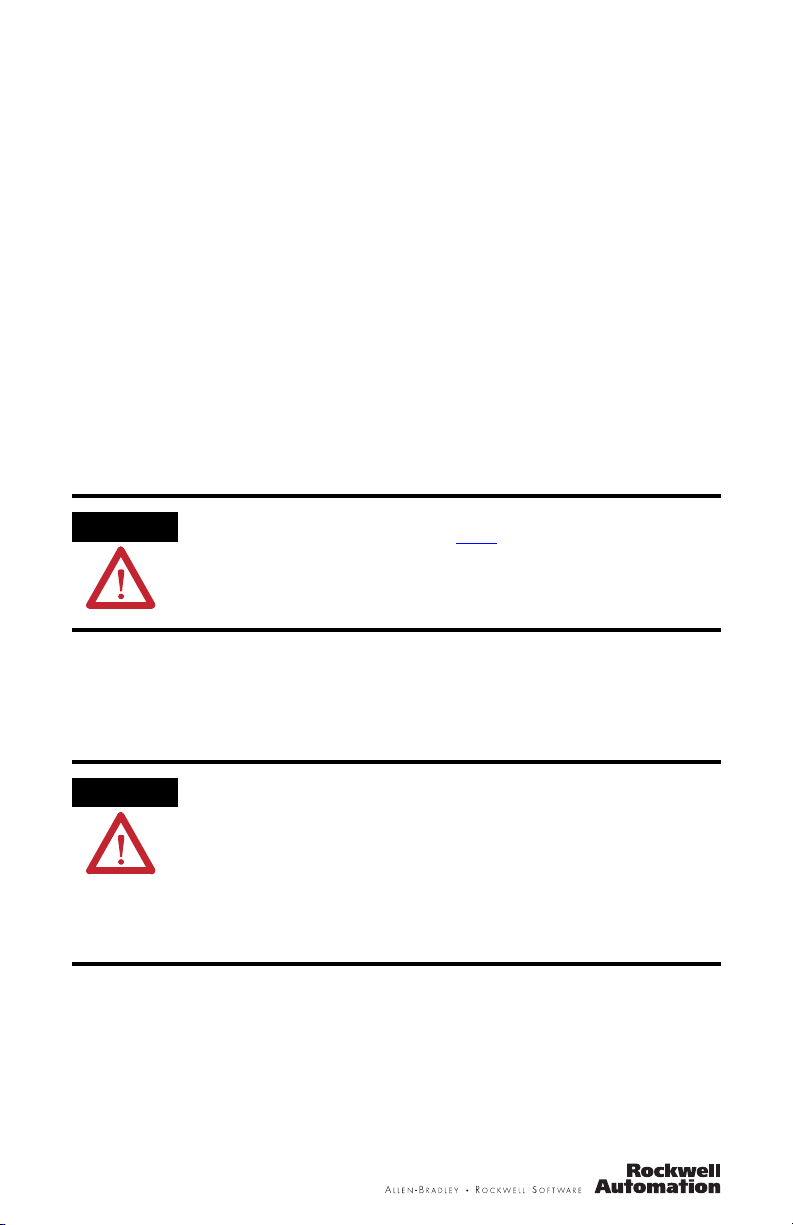
Installation Instructions
Replacing the Back-up Battery on the GuardPLC 1200 Controller
Catalog Number 1754-BAT
Handling Lithium Batteries
ATTENTION
For safety information on the handling and disposal of lithium batteries, see Guidelines
for Handling Lithium Batteries, publication AG-5.4
The 1754-BAT lithium battery, available from Rockwell Automation, is intended to be
replaced during the life of the product.
.
Preventing Electrostatic Discharge
Only qualified personnel with knowledge of ESD protective measures may replace
the back-up battery.
ATTENTION
This equipment is sensitive to electrostatic discharge, which can cause internal damage
and affect normal operation. Follow these guidelines when you handle this equipment:
• Touch a grounded object to discharge potential static.
• Wear an approved wrist grounding strap.
• Do not touch connectors or pins on component boards.
• Do not touch circuit components inside the equipment.
• Use a static-safe workstation, if available.
• Store the equipment in appropriate static-safe packaging when not in use.
Replace the Battery
Replace the back-up battery on your GuardPLC 1200 controller every two years.
Page 2
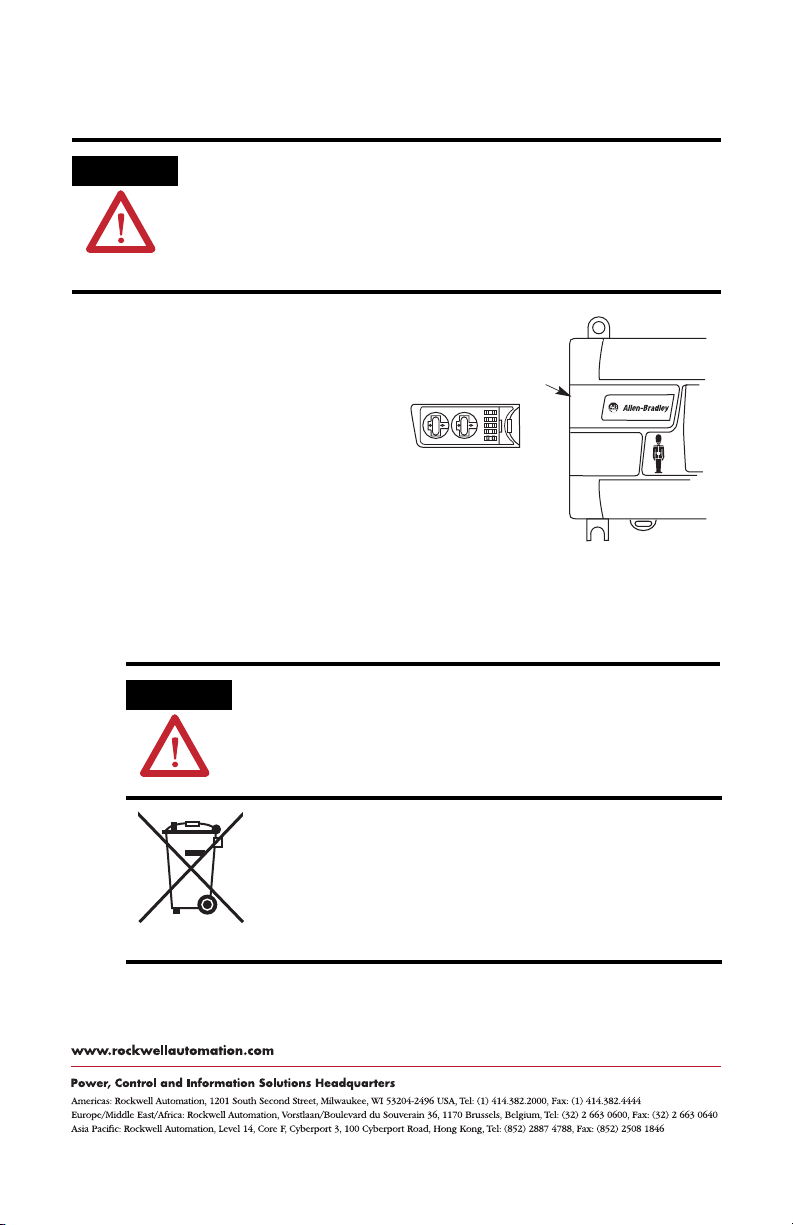
The battery case is located on the left side of the controller. The battery must be
replaced together with the case.
ATTENTION
1. Press the left side of the battery
case toward the controller, and
Make sure that the GuardPLC 1200 controller has power applied. Replacing the back-up
battery while the controller is de-energized causes a reset. All data including the clock
settings will be lost.
A risk of fire and chemical burn exists if the battery is not handled properly. Do not crush,
puncture, disassemble, or short external contacts, or expose the battery to temperatures
higher than 60 °C (140 °F).
Top Slot
pull the left side of the case
toward you to remove the battery
case.
Back-up Battery
2. Insert a new battery case making
sure that the case is correctly
and Case (bottom
view)
aligned and the pins inside the
controller are not bent.
3. Press on the left edge of the case so that the pins seat in the connector, then
press on both sides of the case until the battery snaps into place.
4. Dispose of the old battery in accordance with local regulations.
ATTENTION
Do not incinerate or dispose of lithium batteries in general trash collection. They
may explode or rupture violently. Follow all local regulations for disposal of
these materials. You are legally responsible for hazards created during disposal
of your battery.
This product contains a hermetically sealed lithium battery which may need
to be replaced during the life of the product.
At the end of its life, the battery contained in this product should be collected
separately from any unsorted municipal waste.
The collection and recycling of batteries helps protects the environment and
contributes to the conservation of natural resources as valuable materials are
recovered.
GuardPLC 1200, Allen-Bradley, and Rockwell Automation are trademarks of Rockwell Automation, Inc.
Publication 1754-IN002C-EN-P - June 2009 PN-36721
Supersedes Publication 1754-IN002B-EN-P - June 2004 Copyright © 2009 Rockwell Automation, Inc. All rights reserved. Printed in the U.S.A.
