Page 1

User Manual
Bulletin 1609 UPS Management Software
Shutdown Management Software For Windows
Page 2
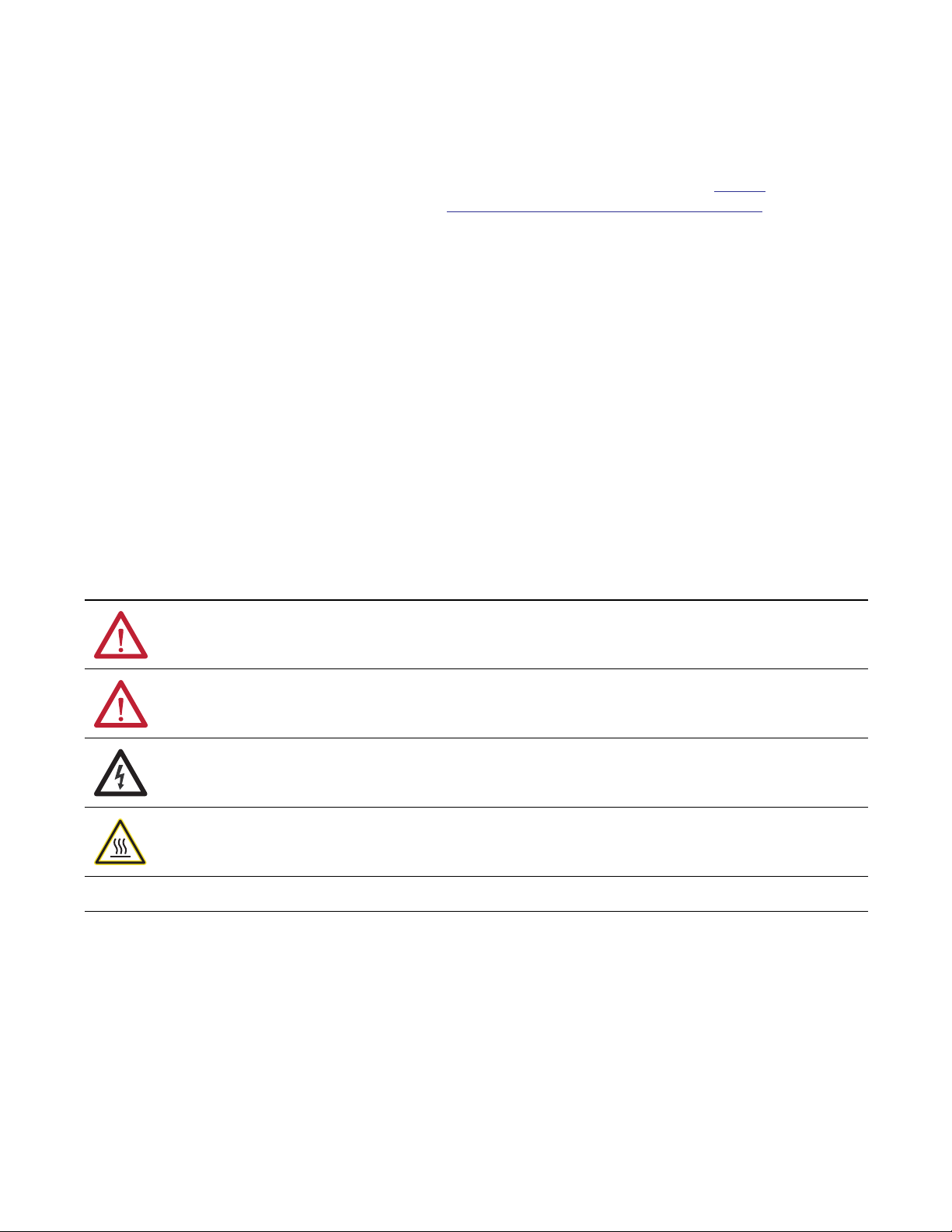
Important User Information
Solid-state equipment has operational characteristics differing from those of electromechanical equipment. Safety
Guidelines for the Application, Installation and Maintenance of Solid State Controls (publication
your local Rockwell Automation® sales office or online at
http://www.rockwellautomation.com/literature/) describes some
important differences between solid-state equipment and hard-wired electromechanical devices. Because of this difference,
and also because of the wide variety of uses for solid-state equipment, all persons responsible for applying this equipment
must satisfy themselves that each intended application of this equipment is acceptable.
In no event will Rockwell Automation, Inc. be responsible or liable for indirect or consequential damages resulting from the
use or application of this equipment.
The examples and diagrams in this manual are included solely for illustrative purposes. Because of the many variables and
requirements associated with any particular installation, Rockwell Automation, Inc. cannot assume responsibility or
liability for actual use based on the examples and diagrams.
No patent liability is assumed by Rockwell Automation, Inc. with respect to use of information, circuits, equipment, or
software described in this manual.
Reproduction of the contents of this manual, in whole or in part, without written permission of Rockwell Automation,
Inc., is prohibited.
Throughout this manual, when necessary, we use notes to make you aware of safety considerations.
SGI-1.1 available from
WARNING: Identifies information about practices or circumstances that can cause an explosion in a hazardous environment,
which may lead to personal injury or death, property damage, or economic loss.
ATTENTION: Identifies information about practices or circumstances that can lead to personal injury or death, property
damage, or economic loss. Attentions help you identify a hazard, avoid a hazard, and recognize the consequence.
SHOCK HAZARD: Labels may be on or inside the equipment, for example, a drive or motor, to alert people that dangerous
voltage may be present.
BURN HAZARD: Labels may be on or inside the equipment, for example, a drive or motor, to alert people that surfaces may
reach dangerous temperatures.
IMPORTANT
Allen-Bradley, Rockwell Software, Rockwell Automation, and TechConnect are trademarks of Rockwell Automation, Inc.
Trademarks not belonging to Rockwell Automation are property of their respective companies.
Identifies information that is critical for successful application and understanding of the product.
Page 3
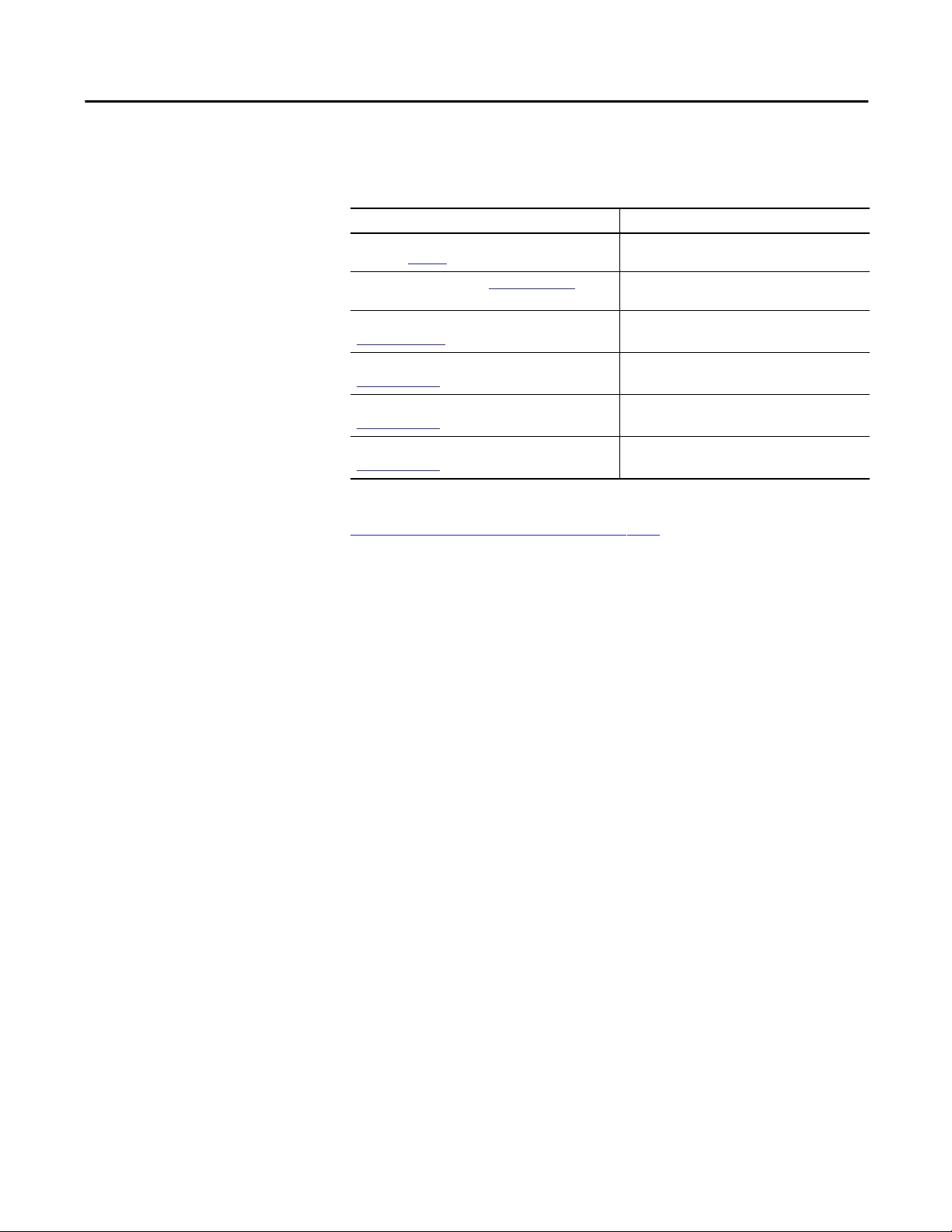
Preface
Additional Resources
These documents contain additional information concerning related products
from Rockwell Automation.
Resource Description
Industrial Automation Wiring and Grounding Guidelines,
publication
Product Certifications website,
Publication Number:
1609-UM009_-EN-P
Publication Number:
1609-IN012_-EN-P
Publication Number:
1609-IN013_-EN-P
Publication Number:
1609-IN014_-EN-P
1770-4.1
http://www.ab.com Provides declarations of conformity, certificates, and
Provides general guidelines for installing a Rockwell
Automation industrial system.
other certification details.
Bulletin 1609-B, -D UPS
User Manual
Bulletin 1609-D
Installation Instructions
Bulletin 1609-B
Installation Instructions
Surge Protective Device (Cat. No. 1609-SPD)
Installation Instructions
You can view or download publications at
http:/www.rockwellautomation.com/literature/. To order paper copies of
technical documentation, contact your local Allen-Bradley distributor or
Rockwell Automation sales representative.
Rockwell Automation Publication 1609-UM007A-EN-P - January 2013 1
Page 4

Preface
Notes:
2 Rockwell Automation Publication 1609-UM007A-EN-P - January 2013
Page 5

Table of Contents
Introduction and Features . . . . . . . . . . . . . . . . . . . . . . . . . . . . . . . . . . . . . . . . . . 5
1609 UPS Management Software Installation . . . . . . . . . . . . . . . . . . . . . . . . 6
Software Setup . . . . . . . . . . . . . . . . . . . . . . . . . . . . . . . . . . . . . . . . . . . . . . . . . 6
1609 UPS Management Service . . . . . . . . . . . . . . . . . . . . . . . . . . . . . . . . . . . . . 7
1609 UPS Management Monitor . . . . . . . . . . . . . . . . . . . . . . . . . . . . . . . . . . . 9
Networking . . . . . . . . . . . . . . . . . . . . . . . . . . . . . . . . . . . . . . . . . . . . . . . . . . . . . . 10
Operation Modes . . . . . . . . . . . . . . . . . . . . . . . . . . . . . . . . . . . . . . . . . . . . . 10
Remote Monitoring and Control: 1609 UPS Manag. Monitor . . . .11
Remote Monitor and Control: Internet Browser . . . . . . . . . . . . . . . .12
1609 UPS Management Monitor operation . . . . . . . . . . . . . . . . . . . . . . . . . 13
Top Layer Buttons . . . . . . . . . . . . . . . . . . . . . . . . . . . . . . . . . . . . . . . . . . . .13
1609 UPS Management Monitor Main Menu . . . . . . . . . . . . . . . . . . 14
System . . . . . . . . . . . . . . . . . . . . . . . . . . . . . . . . . . . . . . . . . . . . . . . . . . . . . . . . . . . 14
Login . . . . . . . . . . . . . . . . . . . . . . . . . . . . . . . . . . . . . . . . . . . . . . . . . . . . . . . .15
Monitor Screen . . . . . . . . . . . . . . . . . . . . . . . . . . . . . . . . . . . . . . . . . . . . . .15
Font . . . . . . . . . . . . . . . . . . . . . . . . . . . . . . . . . . . . . . . . . . . . . . . . . . . . . . . . .16
Window . . . . . . . . . . . . . . . . . . . . . . . . . . . . . . . . . . . . . . . . . . . . . . . . . . . . . 16
Close Monitor . . . . . . . . . . . . . . . . . . . . . . . . . . . . . . . . . . . . . . . . . . . . . . . . 16
Configuration . . . . . . . . . . . . . . . . . . . . . . . . . . . . . . . . . . . . . . . . . . . . . . . . . . . . 17
Configuration Window . . . . . . . . . . . . . . . . . . . . . . . . . . . . . . . . . . . . . . . 17
Devices . . . . . . . . . . . . . . . . . . . . . . . . . . . . . . . . . . . . . . . . . . . . . . . . . . . . . . . . . .18
Notification Users -- Pager List . . . . . . . . . . . . . . . . . . . . . . . . . . . . . . . . . 18
Notification Users -- e-mail . . . . . . . . . . . . . . . . . . . . . . . . . . . . . . . . . . . . 18
Notification Users -- Network Broadcast . . . . . . . . . . . . . . . . . . . . . . . . 19
Notification Users – SMS (Short Message Service) . . . . . . . . . . . . . . . 19
Color . . . . . . . . . . . . . . . . . . . . . . . . . . . . . . . . . . . . . . . . . . . . . . . . . . . . . . . . 19
Close . . . . . . . . . . . . . . . . . . . . . . . . . . . . . . . . . . . . . . . . . . . . . . . . . . . . . . . .19
UPS . . . . . . . . . . . . . . . . . . . . . . . . . . . . . . . . . . . . . . . . . . . . . . . . . . . . . . . . . . . . . 20
UPS Property . . . . . . . . . . . . . . . . . . . . . . . . . . . . . . . . . . . . . . . . . . . . . . . . 20
Attached Devices . . . . . . . . . . . . . . . . . . . . . . . . . . . . . . . . . . . . . . . . . . . . . 21
Log Management . . . . . . . . . . . . . . . . . . . . . . . . . . . . . . . . . . . . . . . . . . . . . 21
Schedule . . . . . . . . . . . . . . . . . . . . . . . . . . . . . . . . . . . . . . . . . . . . . . . . . . . . . 22
Action . . . . . . . . . . . . . . . . . . . . . . . . . . . . . . . . . . . . . . . . . . . . . . . . . . . . . . .23
Action – Shutdown. . . . . . . . . . . . . . . . . . . . . . . . . . . . . . . . . . . . . . . 23
Action – Logging . . . . . . . . . . . . . . . . . . . . . . . . . . . . . . . . . . . . . . . . . . 23
Action – Broadcasting . . . . . . . . . . . . . . . . . . . . . . . . . . . . . . . . . . . . .23
Action - SMS(Short Message Service) . . . . . . . . . . . . . . . . . . . . . . .23
Action – Paging . . . . . . . . . . . . . . . . . . . . . . . . . . . . . . . . . . . . . . . . . . . 24
Action- Command . . . . . . . . . . . . . . . . . . . . . . . . . . . . . . . . . . . . . . . . 24
Action – Alarm. . . . . . . . . . . . . . . . . . . . . . . . . . . . . . . . . . . . . . . . . . . 24
Action - e-mail . . . . . . . . . . . . . . . . . . . . . . . . . . . . . . . . . . . . . . . . . . . . 24
Action - SNMP Trap . . . . . . . . . . . . . . . . . . . . . . . . . . . . . . . . . . . . . .24
Action - Receptacle Control . . . . . . . . . . . . . . . . . . . . . . . . . . . . . . . . 25
Stop All Action . . . . . . . . . . . . . . . . . . . . . . . . . . . . . . . . . . . . . . . . . . . . . . .25
Voltage Sensitivity. . . . . . . . . . . . . . . . . . . . . . . . . . . . . . . . . . . . . . . . . . . . 25
Transfer Voltage . . . . . . . . . . . . . . . . . . . . . . . . . . . . . . . . . . . . . . . . . . . . . .25
Rockwell Automation Publication 1609-UM007A-EN-P - January 2013 3
Page 6

Table of Contents
Advanced UPS Property . . . . . . . . . . . . . . . . . . . . . . . . . . . . . . . . . . . . . . . . . . .26
Network . . . . . . . . . . . . . . . . . . . . . . . . . . . . . . . . . . . . . . . . . . . . . . . . . . . . . . . . .27
Set Password . . . . . . . . . . . . . . . . . . . . . . . . . . . . . . . . . . . . . . . . . . . . . . . . . .27
Choose Master/Slave . . . . . . . . . . . . . . . . . . . . . . . . . . . . . . . . . . . . . . . . . 27
Wake On LAN . . . . . . . . . . . . . . . . . . . . . . . . . . . . . . . . . . . . . . . . . . . . . . .28
SNMP . . . . . . . . . . . . . . . . . . . . . . . . . . . . . . . . . . . . . . . . . . . . . . . . . . . . . . . 29
SNMP Trap Number . . . . . . . . . . . . . . . . . . . . . . . . . . . . . . . . . . . . . . . . . 30
HTTP . . . . . . . . . . . . . . . . . . . . . . . . . . . . . . . . . . . . . . . . . . . . . . . . . . . . . . .30
Control . . . . . . . . . . . . . . . . . . . . . . . . . . . . . . . . . . . . . . . . . . . . . . . . . . . . . . . . . .31
Shutdown Now . . . . . . . . . . . . . . . . . . . . . . . . . . . . . . . . . . . . . . . . . . . . . . .31
Cancel Shutdown . . . . . . . . . . . . . . . . . . . . . . . . . . . . . . . . . . . . . . . . . . . . .31
Turn Receptacle Relay On. . . . . . . . . . . . . . . . . . . . . . . . . . . . . . . . . . . . . 32
Turn Receptacle Relay Off . . . . . . . . . . . . . . . . . . . . . . . . . . . . . . . . . . . . 32
UPS Audible Alarm On . . . . . . . . . . . . . . . . . . . . . . . . . . . . . . . . . . . . . . . 32
UPS Audible Alarm Off. . . . . . . . . . . . . . . . . . . . . . . . . . . . . . . . . . . . . . . .32
10 Seconds Test . . . . . . . . . . . . . . . . . . . . . . . . . . . . . . . . . . . . . . . . . . . . . . .32
Deep Battery Test . . . . . . . . . . . . . . . . . . . . . . . . . . . . . . . . . . . . . . . . . . . . .32
Cancel Test . . . . . . . . . . . . . . . . . . . . . . . . . . . . . . . . . . . . . . . . . . . . . . . . . . .32
View . . . . . . . . . . . . . . . . . . . . . . . . . . . . . . . . . . . . . . . . . . . . . . . . . . . . . . . . . . . . .33
Meters . . . . . . . . . . . . . . . . . . . . . . . . . . . . . . . . . . . . . . . . . . . . . . . . . . . . . . .33
Event Log . . . . . . . . . . . . . . . . . . . . . . . . . . . . . . . . . . . . . . . . . . . . . . . . . . . . 34
History Graph . . . . . . . . . . . . . . . . . . . . . . . . . . . . . . . . . . . . . . . . . . . . . . . .34
History Data . . . . . . . . . . . . . . . . . . . . . . . . . . . . . . . . . . . . . . . . . . . . . . . . . .35
Auto Save . . . . . . . . . . . . . . . . . . . . . . . . . . . . . . . . . . . . . . . . . . . . . . . . . . . . 35
Remote Hosts . . . . . . . . . . . . . . . . . . . . . . . . . . . . . . . . . . . . . . . . . . . . . . . . .36
Bottom Layer Buttons . . . . . . . . . . . . . . . . . . . . . . . . . . . . . . . . . . . . . . . . . . . . .37
Main . . . . . . . . . . . . . . . . . . . . . . . . . . . . . . . . . . . . . . . . . . . . . . . . . . . . . . . . . . . .37
UPS Tree . . . . . . . . . . . . . . . . . . . . . . . . . . . . . . . . . . . . . . . . . . . . . . . . . . . . . . . .38
Time . . . . . . . . . . . . . . . . . . . . . . . . . . . . . . . . . . . . . . . . . . . . . . . . . . . . . . . . . . . .38
Status . . . . . . . . . . . . . . . . . . . . . . . . . . . . . . . . . . . . . . . . . . . . . . . . . . . . . . . . . . .38
Diagram . . . . . . . . . . . . . . . . . . . . . . . . . . . . . . . . . . . . . . . . . . . . . . . . . . . . . . . . . .38
Scroll . . . . . . . . . . . . . . . . . . . . . . . . . . . . . . . . . . . . . . . . . . . . . . . . . . . . . . . . . . . .39
Outlet . . . . . . . . . . . . . . . . . . . . . . . . . . . . . . . . . . . . . . . . . . . . . . . . . . . . . . . . . . .39
Network . . . . . . . . . . . . . . . . . . . . . . . . . . . . . . . . . . . . . . . . . . . . . . . . . . . . . . . . .39
4 Rockwell Automation Publication 1609-UM007A-EN-P - January 2013
Page 7

Introduction
Congratulations on your purchase of 1609 UPS Management Software to
manage your Uninterruptible Power Supply (UPS). 1609 UPS Management
Software is designed to provide end users the ability to take proactive steps to
protect their equipment from power related damages. 1609 UPS Management
Software allows for automatic shutdowns, scheduled shutdowns and a variety of
other features that help you manage your system and its peripheral components.
1609 UPS Management Software provides detailed information about the UPS
and its protected equipment. It is easy to install and program, yet has the
necessary features to handle all of one's power requirements. Included is the
capability for network management protocol (SNMP). 1609 UPS Management
Software will disseminate UPS information into SNMP protocol and project it
to the appropriate Network Management Station (NMS), such as HP OpenView.
To make use of resources on the Internet, 1609 UPS Management Software also
supports HTTP protocol. This enables end-users to monitor their UPS
anywhere, anytime, by simply utilizing their web browser.
1609 UPS Management Software runs in the background as a Windows service,
and communicates with the UPS in order to ensure that your computer and
attached components are protected from any power problems.
1609 UPS Management Software Features
• Graceful operating system shutdown
• Scheduled tests, shutdown/restarts of the UPS, turn on/off receptacles
• Flexible events
• Notification: SMS, Pager, e-mail and audible alarm, network broadcasting
and SNMP
• Real-time values of voltage, current, frequency and loading...
• Historical data & graph
• Network monitoring
• Multi-computer shutdown/restart
• Support Simple Network Management Protocol (SNMP)
• Support Universal Serial Bus (USB)
• Multi-lingual menus
Rockwell Automation Publication 1609-UM007A-EN-P - January 2013 5
Page 8

Bulletin 1609 UPS Management Software User Manual
1609 UPS Management Software Installation
1609 UPS Management Software Setup:
1. Turn off your computer.
2. Attach the electrical power cable from the computer to the UPS.
3. Attach the electrical power cable from the UPS to an AC power outlet.
4. Plug the communication cable into the UPS, then plug the other end of
the cable into the communication port on your computer.
5. Start your computer.
6. Place the CD in your CD-ROM device and execute the setup.exe to run
the setup program.
7. Check the communication type of your UPS. If you select the USB option you must have connected the UPS to this computer and install the HID driver.
8. During the installation, the following dialog gives you 3 options: – Program File: Files contain Service, Monitor and this on-line help. – Audio Files: Some .wav files. These files will be played to notify you
when power event occurs.
– SNMP Files, 1609 UPS Management Software SNMP DLL file.
9. After finishing the installation, setup program will create a 1609 UPS
Management Software association.
10. The 1609 UPS Management Software is comprised of two modules: – An UPS Monitoring Module(1609 UPS Management Service), which
runs in the background as a Windows Service and communicates to the
UPS.
– An User Interface Module (1609 UPS Management Monitor), which
enables you to control and configure 1609 UPS Management Software
through the drop down menus and dialog boxes. It also allows you to
monitor the UPS through the Main Screen.
Help :1609 UPS Management Software on-line help.
Uninstall: To remove 1609 UPS Management Software from your hard disk.
1609 UPS Management Monitor: User interface, used to monitor and
configure UPS.
1609 UPS Management Status: Reflect the status of 1609 UPS Management
Software service program, the service program is used to communicate with your
UPS.
6 Rockwell Automation Publication 1609-UM007A-EN-P - January 2013
Page 9
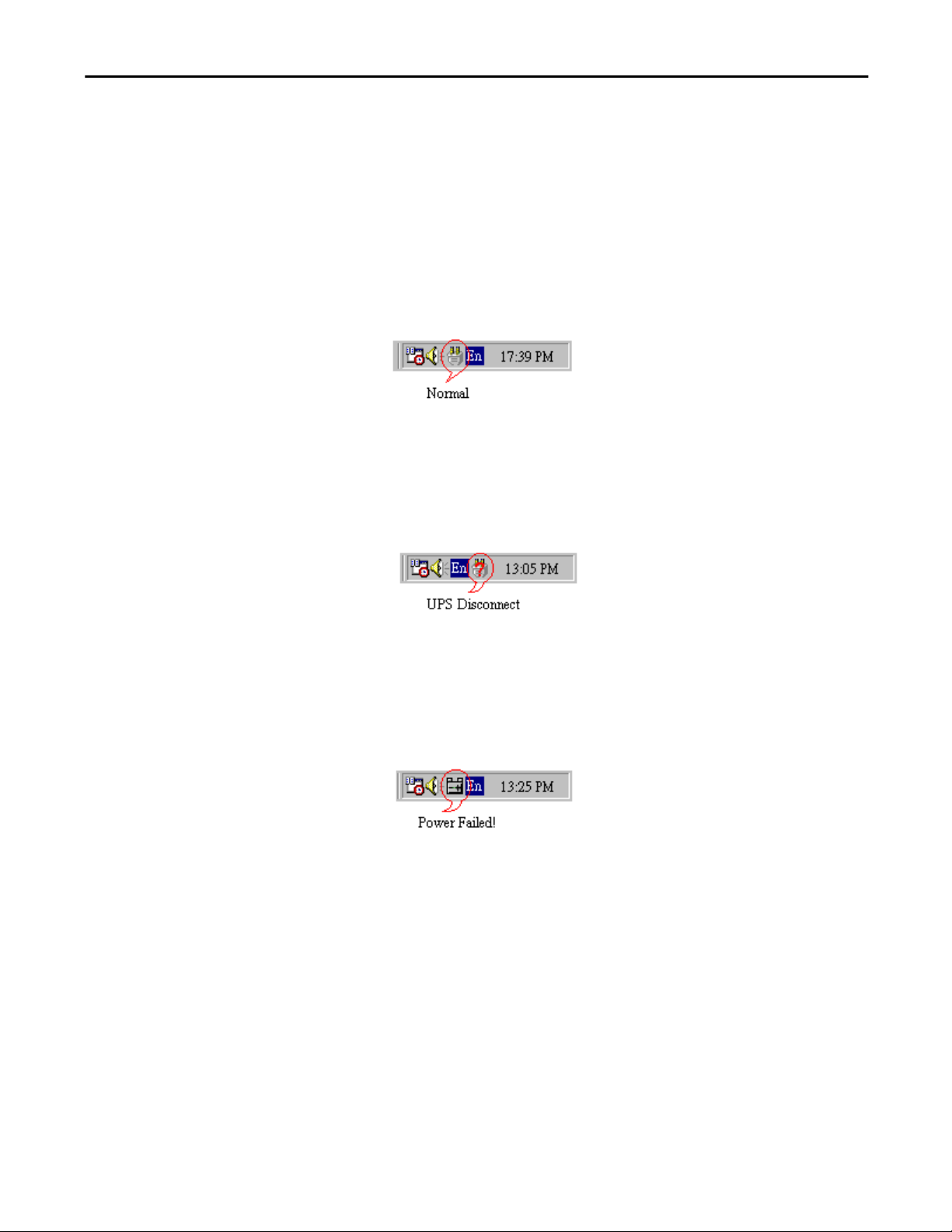
Bulletin 1609 UPS Management Software User Manual
1609 UPS Management Service
1609 UPS Management Software Service runs in the background as a Windows
Service when the system initiates. You can also run 1609 UPS Management
Service manually by selecting the Start Menu- Program Files - 1609 UPS
Management Software - 1609 UPS Management Service. Once 1609 UPS
Management Service starts there is an 1609 UPS Management Service icon
located on the system tray to indicate UPS status.
Normal
UPS Disconnect, cannot get any information from the UPS.
Power Failed! The UPS is operating on battery power.
Rockwell Automation Publication 1609-UM007A-EN-P - January 2013 7
Page 10
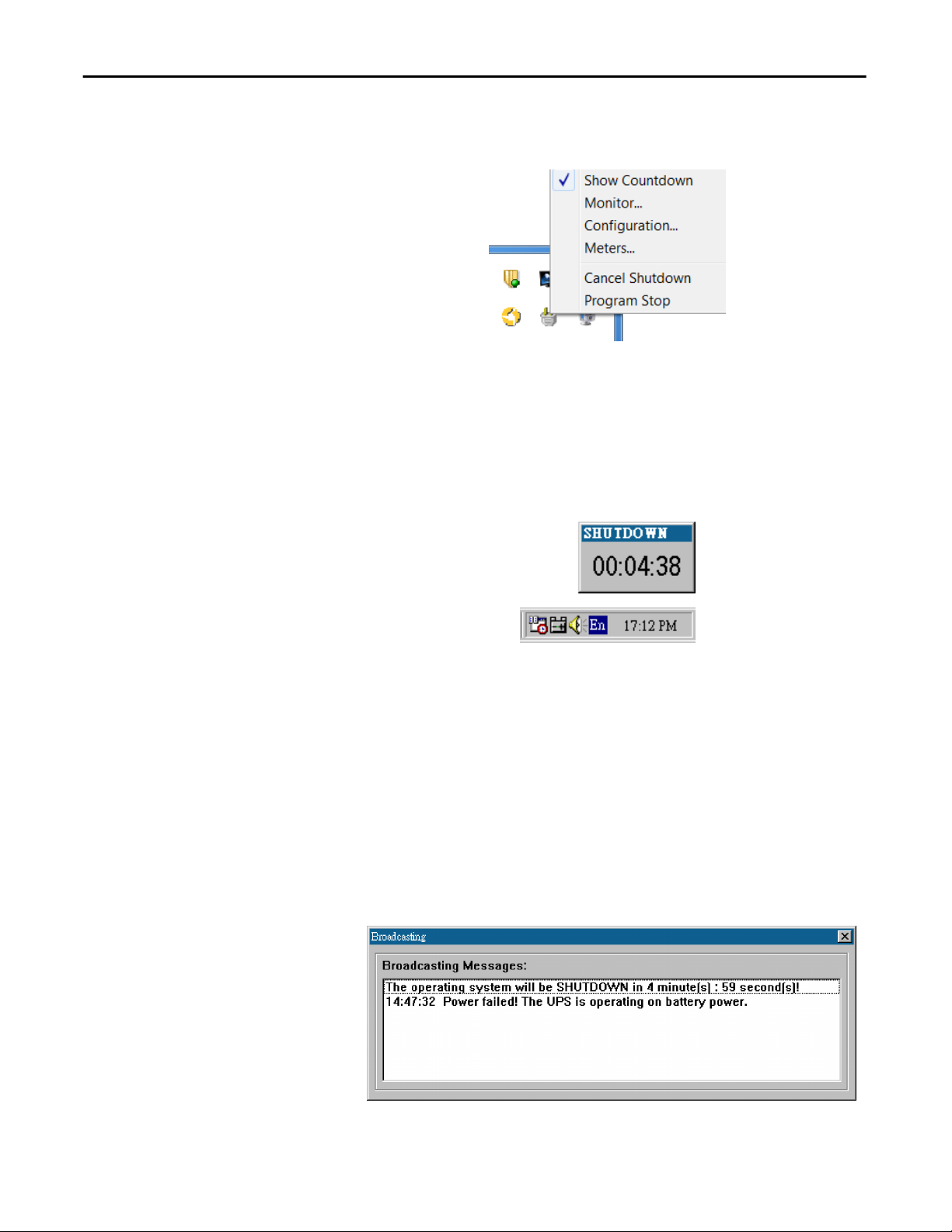
Bulletin 1609 UPS Management Software User Manual
Moving your mouse over the 1609 UPS Management Software icon in the
system tray and click the right button to pop up the following menu
Show Countdown: 1609 UPS Management Software displays the
countdown time (time to shutdown/suspend the operating system)
window to remind the user that the operating system will be shutdown or
suspend in the displayed time. This function lets user know clearly how
much time is left to shutdown/suspend the computer when power fails.
The operating system shutdown time can be adjusted from the Action
menu.
Monitor: Run the 1609 UPS Management Software user interface.
Configuration: Displays the configuration window, allows you to change
the UPS parameters.
Meters: Shows UPS real-time meters.
Program Stop: If this item marked 1609 UPS Management Software
stopped. Unmark it and the program will resume.
Once a power event has occurred, 1609 UPS Management Software will pop up a
broadcast dialog box to inform user what happened to UPS.
8 Rockwell Automation Publication 1609-UM007A-EN-P - January 2013
Page 11
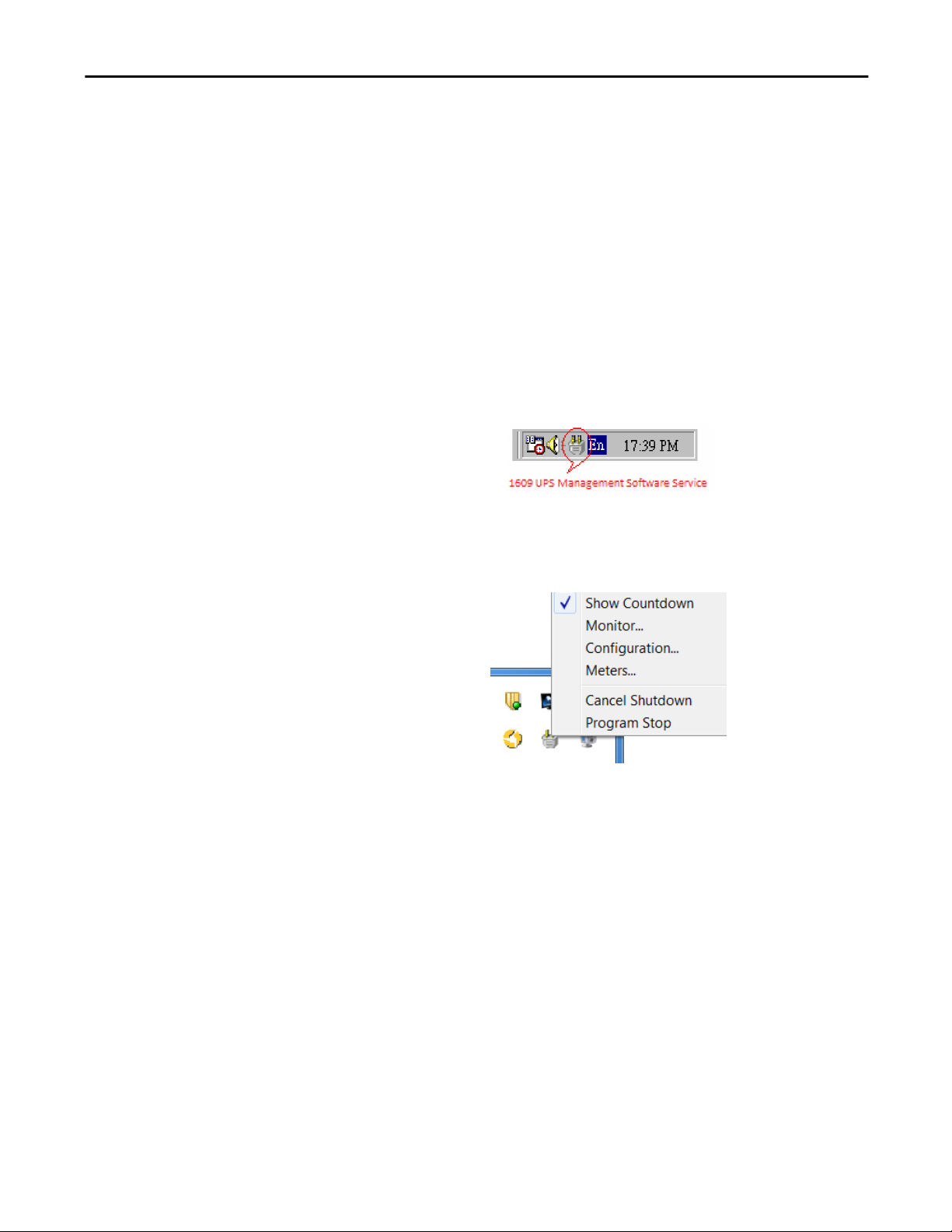
Bulletin 1609 UPS Management Software User Manual
1609 UPS Management Monitor
1609 UPS Management Monitor enables you to control and configure 1609
UPS Management Software through the drop down menus and dialog boxes. It
also allows you to monitor the UPS through the Main Screen. It is not necessary
for 1609 UPS Management Monitor to reside in your computer’s memory, the
execution depends on the user's requirement. This can save precious system
resources.
After finishing the 1609 UPS Management Software installation, 1609 UPS
Management Service automatically loads into memory and runs once the
Windows operating system startup. There is an 1609 UPS Management Software
icon that lies in the system tray to indicate current UPS status.
To run the 1609 UPS Management Monitor, moves the mouse cursor over the
1609 UPS Management Software icon and double-click to launch 1609 UPS
Management Monitor, or click the right button to pop up the menu:
Then select Monitor to run the program. You can also launch 1609 UPS
Management Monitor without running 1609 UPS Management Service, select
Rockwell Automation Publication 1609-UM007A-EN-P - January 2013 9
Page 12
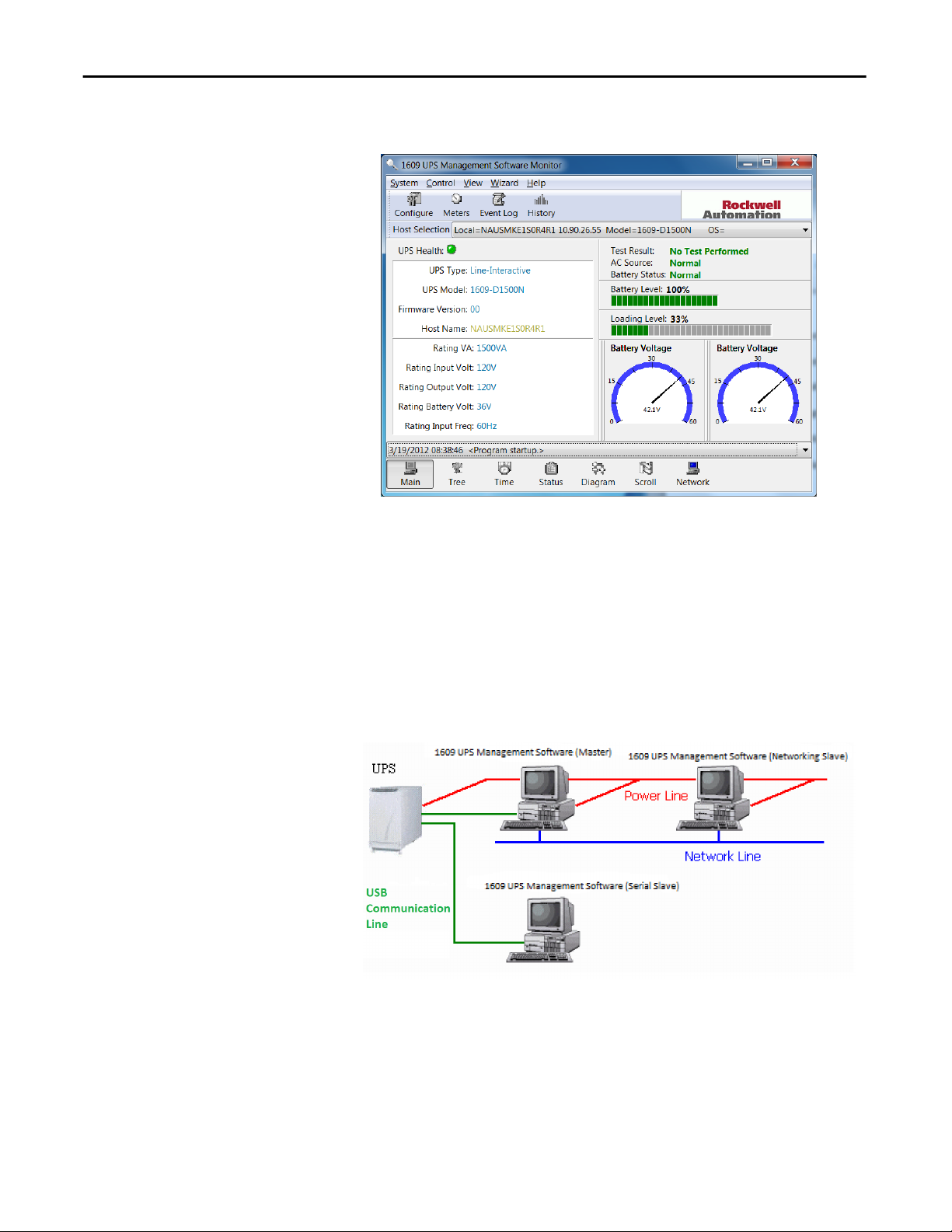
Bulletin 1609 UPS Management Software User Manual
1609 UPS Management Monitor from Program Files - 1609 UPS Management
Software menu.
Networking
1609 UPS Management Software is comprised of two modules: 1609 UPS
Management Service and 1609 UPS Management Monitor. You may run both
the programs in a computer to monitor your localized UPS or run the programs
in two different computers.
Operation Modes
1609 UPS Management Service can operate in "Master" Mode (which allows
1609 UPS Management Software to send commands to its connected UPS) in
"USB Slave" mode (which listens to its connected UPS) or in "Networking Slave"
mode (which obtains the UPS information from Master via the network). If two
or more computers are communicating with a single UPS, only one of these
10 Rockwell Automation Publication 1609-UM007A-EN-P - January 2013
Page 13
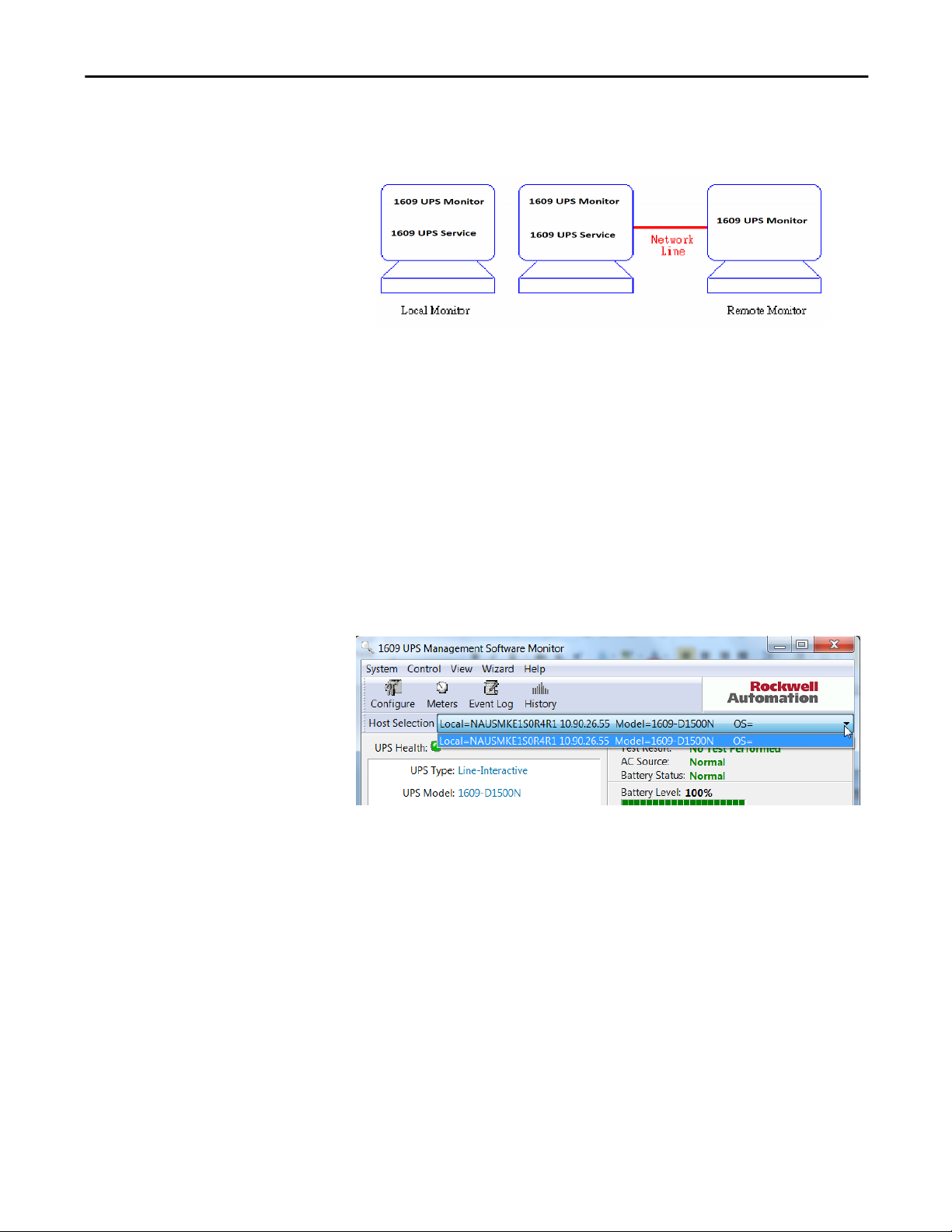
Bulletin 1609 UPS Management Software User Manual
computers should be in Master mode; the others should be in Slave mode to
prevent them from sending contradictory commands.
When a power event occurs, the Master gets the information then transmits it to
Salve(s). Each 1609 UPS Management Service executes different "Actions"
(FlexEvent) so that the system manager can configure different strategies into
each different computer. For example: When a power failure occurs, the file
server and mail server won't shutdown until the UPS battery is low, but other less
important workstations execute shutdown after 5 minutes, and the initial
workstations shutdown after 10 minutes. Shutting down workstations preserves
more battery power for your mission critical network servers.
Remote Monitoring and Control: 1609 UPS Management Monitor
1609 UPS Management Monitor with the ability to monitor Local host and
Remote host.
You can run only 1609 UPS Management Monitor without running 1609 UPS
Management Service. 1609 UPS Management Monitor will search hosts in the
LAN(Local Area Network) which runs 1609 UPS Management Service in the
combo box. Click on the Host Selection combo box to list the searched hosts in
Rockwell Automation Publication 1609-UM007A-EN-P - January 2013 11
Page 14
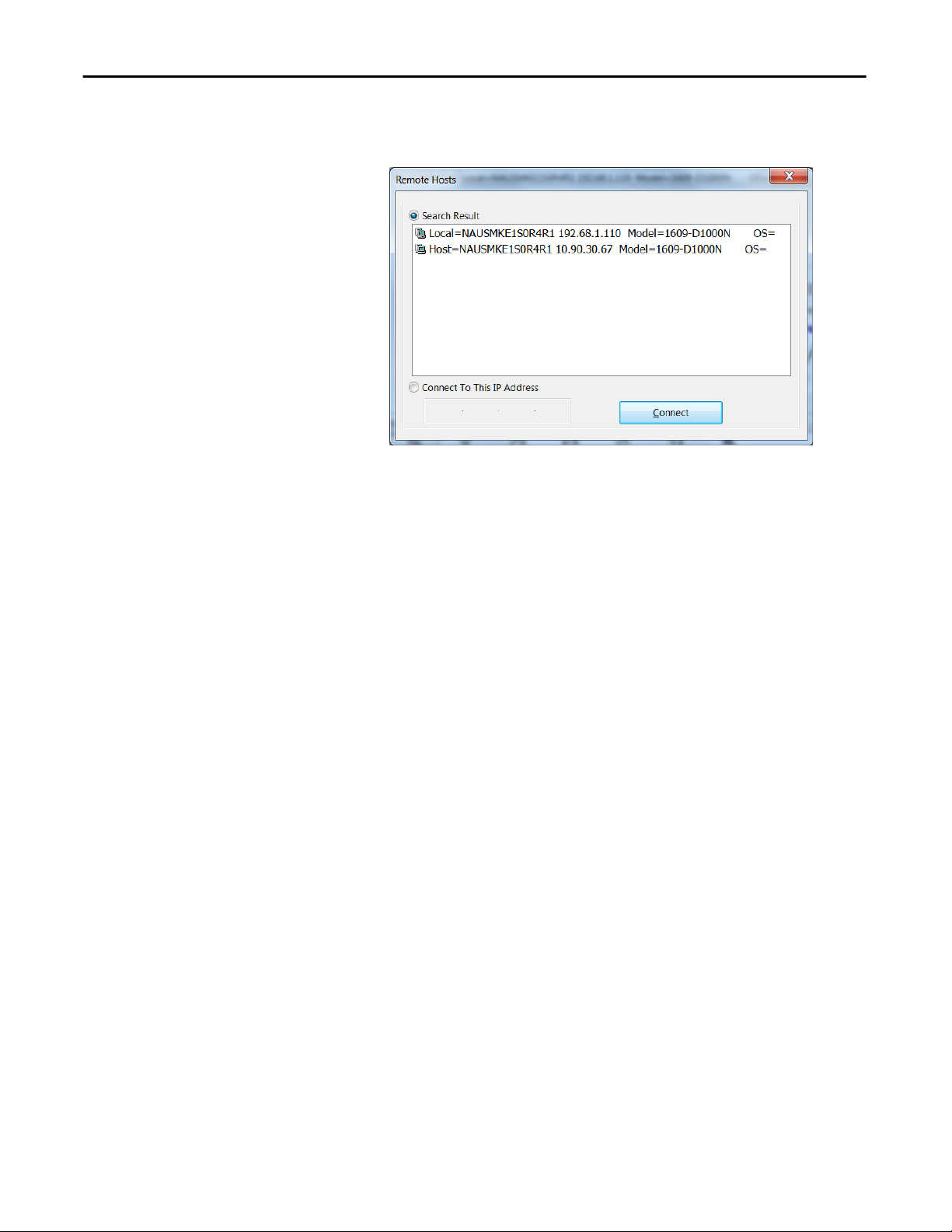
Bulletin 1609 UPS Management Software User Manual
the LAN. Select one, then 1609 UPS Management Monitor will connect to the
selected host.
If the host is located on the Internet, you can also input the remote host IP
address from the View Menu- Remote Hosts menu shows the hosts you can
establish connections with.
Remote Monitor and Control: Internet Browser
Another way to remote monitor 1609 UPS Management Service is by using the
Internet Browser. Launch the Microsoft Internet Explorer or Netscape
Communicator, type the IP address in the URL and press enter you will then be
able to see the UPS information. You can change the network port number to
prevent conflict with other WEB server programs. If the port number isn't 80 you
have to type URL like this: http://172.16.176.141:2000 where 2000 is the port
number you assigned.
12 Rockwell Automation Publication 1609-UM007A-EN-P - January 2013
Page 15

Bulletin 1609 UPS Management Software User Manual
1609 UPS Management Monitor operation
The Main Screen has 7 areas that present information on the operating status of
your UPS. These areas are discussed in the following sections.
Host Selection: Press the combo box to select hosts that runs 1609 UPS
Management Software in the LAN. Users can monitor or control the UPS
remotely (password is needed).
Top Layer Buttons
Connection Indication: The logo will rotate while the communication
between 1609 UPS Management Monitor and 1609 UPS Management
Service is established.
Information Display: Press Bottom Layer Buttons to change the
information that is displayed in this area.
Recent Event Log: Preserve last 10 event logs in the combo box, click on
the combo box to pull down and view the logs.
These buttons are used to increase the speed of your operation, refer to the dialog
boxes in the menu.
Configuration: Same as the System-> Configuration in the menu.
Meters: Same as the View-> Meters in the menu.
Event Log : Same as the View-> Event Log in the menu.
History Graph: Same as the View-> History Graph in the menu.
Rockwell Automation Publication 1609-UM007A-EN-P - January 2013 13
Page 16

Bulletin 1609 UPS Management Software User Manual
1609 UPS Management Monitor Main Menu
System
The Main Screen has a menu bar at the top with 5 main options:
System: This menu allows you to set the 1609 UPS Management
Software and computer parameters.
Control: This menu allows you to set UPS buzzer, outlet, and test...
Vie w: The View menu allows you to see the real-time values and history
event or history data.
Wizard: Directs users to configure the most frequent use of settings, the
wizard guides users step-by-step to finish their configuration.
Help : The Help menu allows you to access the online help system.
The system menu allows you to configure the UPS and monitoring screen
parameters. When you select the System menu from Main Menu bar, a drop
down menu appears offering you the following menu options:
Login: Used for Remote Monitor. User must pass the password
verification before he can control or configure the UPS.
Configuration: The Configuration menu allows you to tailor various
1609 UPS Management Software parameters.
Monitor Screen: Allows you to change display item in the Scroll screen of
Information Display Area
Font: Sets the font size. 1609 UPS Management Software will resize
window automatically.
Window: This menu allows you to change the displayed items in the
Information Display Area. The items in the menu refer to each button in
the Bottom Layer Buttons.
Close Monitor: Stops 1609 UPS Management Monitor.
14 Rockwell Automation Publication 1609-UM007A-EN-P - January 2013
Page 17

Login
Bulletin 1609 UPS Management Software User Manual
When attempting to use 1609 UPS Management Monitor as a Remote Monitor
(connect to different host) you have to enter the password for verification if you
want to do such tasks as configuration, or to control the UPS. Otherwise, you can
only view the UPS information.
If user runs 1609 UPS Management Service and 1609 UPS Management
Monitor on the same computer, you can perform such configurations or control
the UPS without the password.
To change your password, please choose the Set Password from Configure Network menu
Monitor Screen
This dialog box allows you to change display item in the Scroll screen of
Information Display Area
Language: Choose a language that suits your operating system needs.
Program will automatic replace the on-line help file and audio files to your
selected preferences.
Meters: Press the Main button from the Bottom Layer Buttons, and you
will see that there are two meters in the information area. You can change
the displayed items of the two meters.
Rockwell Automation Publication 1609-UM007A-EN-P - January 2013 15
Page 18

Bulletin 1609 UPS Management Software User Manual
Scroll Window: Press the Scroll button from the Bottom Layer Buttons,
and the scroll window will display the information in this area. This item
allows you to change the display menu and its items.
Font
This menu allows you to change the font size of 1609 UPS Management
Monitor window.
Window
This menu allows you to change the display items in the Information Display
Area. The items in the menu refer to each button in the Bottom Layer Buttons.
Close Monitor
Close 1609 UPS Management Monitor and leave 1609 UPS Management
Service running.
16 Rockwell Automation Publication 1609-UM007A-EN-P - January 2013
Page 19
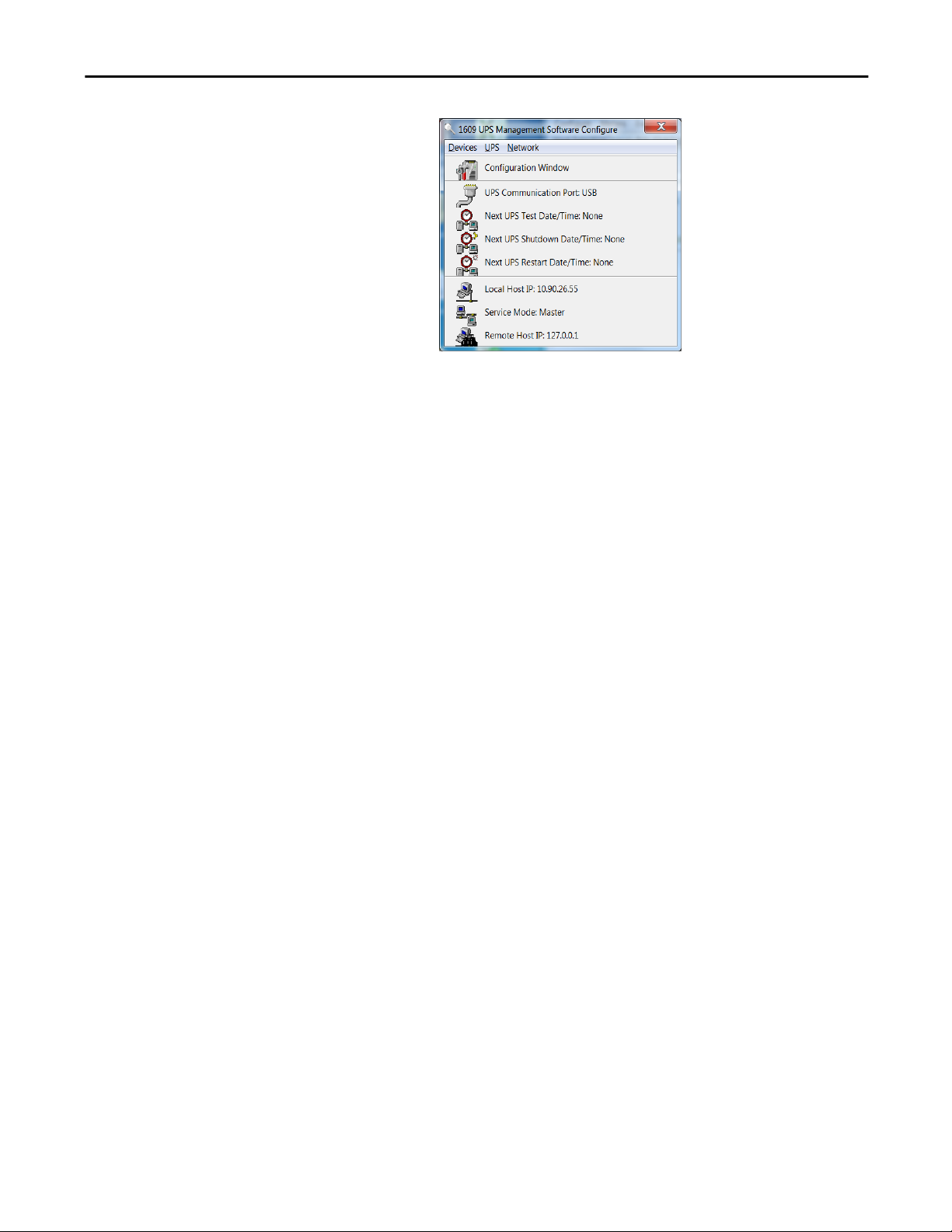
Configuration
Bulletin 1609 UPS Management Software User Manual
The Configuration Screen has a menu bar at the top with three main options:
Devices: This menu allows you to configure modem, pager and e-mail
applications.
UPS: The UPS menu allows you to plan and set the UPS schedule or
perform the Action...
Configuration Window
Net work: This menu allows you to choose the Master/Slave settings or
configure SNMP, HTTP functions.
UPS Communication Port: COM1, ... COM4, USB.
Next UPS Test Date/Time: The date of the next user-initiated UPS self
test. Setting from System->Configuration->UPS->Schedule.
Next UPS Shutdown Date/Time: This field displays the date of the next
shutdown the computer and UPS. Setting from System->Configuration>UPS->Schedule.
Next UPS Restart Date/Time: The date of the next restart UPS. Setting
from System->Configuration->UPS->Schedule.
Local Host IP: IP address of a computer, which runs 1609 UPS
Management Monitor.
1609 UPS Management Service Mode: 1609 UPS Management Service
acts as a Master or Slave.
Remote Host IP: The host, which runs 1609 UPS Management Service.
If 1609 UPS Management Monitor and 1609 UPS Management Service
runs on the same computer and this field will be empty.
Rockwell Automation Publication 1609-UM007A-EN-P - January 2013 17
Page 20

Bulletin 1609 UPS Management Software User Manual
Devices
Notification Users -- Pager List
To let 1609 UPS Management Software notify you via pager you must setup the
modem device. If you select the TAPI (Windows Telephony Application
Programming Interface) then Windows will handle the modem device,
otherwise, 1609 UPS Management Software will control the modem device
directly (AT Command).
Program will set the modem to notify all via the pager numbers, which are listed
in the pager list. You can input your pager number for your own notification
purposes. For example: 060123456 is your pager number, each ',' tells modem to
delay 2 seconds, delay time is for setting waiting period for the response signal,
before proceeding to transmit to the displayed number 119. 119 will appear in
your pager LCD.
To trigger the pager notification you must enable the Pager Action in the Action
dialog box.
COM Port: The communication port COM1, ...COM4.
Baud Rate: Set the data transmitting speed.
Initialize String: The string, which is sent to the modem before paging is
attempted.
Notification Users -- e-mail
Dial Prefix: The string, which is added to the beginning of each of the
Pager Number before they are sent to the modem.
Using TAPI: Lets Windows handle the modem device.
Add: Add a new pager number.
Modify: Modify the selected pager number.
Delete: Delete the selected pager number.
You can also e-mail users through SMTP when power events occur.
To trigger the e-mail notification you must enable the e-mail Action in the Action
dialog box.
Add: Add a new user.
Modify: Modify the selected user name.
Delete: Delete the selected user.
18 Rockwell Automation Publication 1609-UM007A-EN-P - January 2013
Page 21

Bulletin 1609 UPS Management Software User Manual
Notification Users -- Network Broadcast
Notification Users – SMS (Short Message Service)
You can also broadcasting information to users when power event has occurred.
The broadcast function is associated with Microsoft Messenger service.
To trigger the broadcasting notification you must enable the Broadcast Action in
the Action dialog box.
Domain: Enable this item to broadcast to all the users in the domain,
otherwise 1609 UPS Management Software will send messages to the
hosts that users assigned.
Add: Add a new machine name.
Modify: Modify the selected machine name.
Delete: Delete the selected name.
To let 1609 UPS Management Software notify you via SMS(Short Message
Service) you must setup the GSM modem or connect the mobile phone to your
PC(Nokia is recommended).
To trigger the SMS notification you must enable the SMS action in the Action
dialog box.
Color
COM Port: The communication port COM1, ...COM8.
Baud Rate: Define the data transmitting speed.
Add: Add a new mobile phone number.
Modify: Modify the selected number.
Delete: Delete the selected number.
Used to change the screen color.
Color Items: This area lets you select an item, which you want to change
the color for. The right-top corner color will display current selected color.
Change: Change the color you have selected.
Default: Default setting.
Exit: Close the dialog box.
Close
Close the Configuration window.
Rockwell Automation Publication 1609-UM007A-EN-P - January 2013 19
Page 22

Bulletin 1609 UPS Management Software User Manual
UPS
UPS Property
This dialog box allows you to configure the UPS COM port, battery replacement
date,... etc. Load Warning and Load Severity used to prevent UPS overload (see
the UPS hardware user manual). In general, Load Warning will notify users to
reduce the UPS load, Load Severity will shutdown the computer to prevent
overload.
COM Port: COM1, ...COM4, USB.
Load Warning: Load warning.
Load Severity: User must reduce UPS load.
Last Battery Replacement Date: Records last battery replacement date.
Next Battery Replacement Date: Displays the date of the next battery
replacement, 1609 UPS Management will notify users to replace the
battery.
Host Name: Local host name.
20 Rockwell Automation Publication 1609-UM007A-EN-P - January 2013
Page 23

Bulletin 1609 UPS Management Software User Manual
Attached Devices
Log Management
Allows the user to assign the attached device a name. When you're controlling the
outlet, 1609 UPS Management Software will let you know which devices you are
controlling.
Select an Outlet Group: Assigns an outlet group. Please look at the back
panel carefully, Some outlets may share one control relay, these outlets are
called outlet group. If you turn off outlet group (for example: outlet1 and
outlet2) then the UPS will stop power to the outlet group outlet1 and
outlet2.
Device Name: Assigns the attached devices a name, for example: Outlet
Group1 is called Monitor for association with the monitor and Outlet
Group2 is called Computer for association with the CPU. These records
can improve the efficiency of your management. Don't forget to press the
Update button.
Updat e: Updates your change.
Please consider about the free space in your hard disk
Maximum Event Log Entries: Always 1609 UPS Management to
preserve less than the assigned entries of event log.
Data Log Interval: Time designated for automatic saving of a record of
UPS data.
Maximum Data Log Storage: It allows you to save how many months
UPS data files you wish to keep.
Rockwell Automation Publication 1609-UM007A-EN-P - January 2013 21
Page 24

Bulletin 1609 UPS Management Software User Manual
Schedule
This function allows you to shutdown, restart, test and turn on/off outlet. You
can schedule up to 6 events. Settings are based on day, week or month and up to a
period of 2 years.
Choose the applicable schedule to set whether it be for:
One Time: This set schedule is applicable for a single day.
Daily: This set schedule is applicable for every day
We e k l y : This set schedule is applicable for once a week period.
Monthly: This set schedule is applicable for once a month period.
22 Rockwell Automation Publication 1609-UM007A-EN-P - January 2013
Page 25

Bulletin 1609 UPS Management Software User Manual
Action
The action menu provides you with a list of events to choose from. The event
and/or any combination of these actions can be selected from the Choose Event
list box. Actions that are already enabled will show a check mark. To delay the
actions, set the desired time for delay in the Delay combo box.
Enable Auto-Save: 1609 UPS Management will save opened files and
close applications automatically when you enable this function.
Choose Event: When you select one item in the list the action buttons
will display current settings. Press button to do further configurations.
Set Default: Set all the actions to default values.
Delay: The power event must stay within the delay time to trigger actions.
Action – Shutdown
Shutdown/Hibernate/Suspend the operating system or shutdown UPS. If you
select shutdown item 1609 UPS Management Software will execute or ignore the
Auto-Save function depending on your selection in the Action dialog box. But if
you select the “suspend” or “hibernate” item, the program will ignore the AutoSave function.
The action of “shutdown”, “hibernate” or “suspend” are the same as if you select
the Shutdown option from the Windows Start menu.
Action – Logging
Allows you to log events as well as modify the default logging message. You can
see this message in the Event Log dialog box.
Action – Broadcasting
Permits you to broadcast an event based on a set period of time. If you want to be
notified once, set the time period to "0". However, if you want to be notified more
than once, set the time period to a larger number. Each number corresponds to
the number of times of notification.
Action - SMS(Short Message Service)
Permits you to send SMS through GSM modem or mobile phone. You can edit
the user list by clicking the Edit list button, and add, modify or delete any user
name in the list. To enable or disable this action, mark the Enable SMS check box.
Rockwell Automation Publication 1609-UM007A-EN-P - January 2013 23
Page 26

Bulletin 1609 UPS Management Software User Manual
Action – Paging
Allows you to set the time period for paging intervals. If you want to be notified
once, set the time period to "0". However, if you want to be notified more than
once, set the time period to a larger number. Each number corresponds to the
number of times of notification.
Action- Command
Permits you to execute command files and set a period of time to delay its
activation. To test this function, you can click the Test button. To enable or
disable this action, mark the Enable Command check box.
Action – Alarm
Permits you to send out audible alarm instead of a broadcast message. There are
two alarms to select from - Buzzer and Audio. If you choose Audio, the 1609
UPS Management Software requires a ".wav" file to emit the alarm. You can
browse your system for other ".wav" files by clicking on the Browse button. If you
want to be notified once, set the time period to "0". However, if you want to be
notified more than once, set the time period to a larger number. Each number
corresponds to the number of times of notification.
Action - e-mail
Permits you to send e-mails through SMTP. If you want to be notified once, set
the time period to "0". However if you want to be notified more than once, set the
time period to a larger number. Each number corresponds to the number of times
of notification. You can edit the user list by clicking the Edit list button, and add,
modify or delete any user name in the list. To enable or disable this action, mark
the Enable e-mail check box.
Action - SNMP Trap
Lets you send a SNMP trap when the relative power event occurs. To enable or
disable this action, mark the Enable SNMP Trap check box. You also need to
specify the SNMP Trap target hosts and community string, please see the SNMP
dialog box in the Network menu.
24 Rockwell Automation Publication 1609-UM007A-EN-P - January 2013
Page 27

Bulletin 1609 UPS Management Software User Manual
Action - Receptacle Control
Allows you to control the Receptacle Relay on or off. Each Receptacle Relay may
control not only one outlet, please see the rear panel of your UPS or the UPS
hardware user's manual.
Stop All Action
Clicking on this, terminates all the actions immediately.
Voltage Sensitivity
Adjust the UPS voltage sensitivity.
Transfer Voltage
Changes the low transfer voltage and high transfer voltage. This function lets
your UPS adjust to the local power environment.
Low Transfer Voltage: When utility power voltage drops lower than the
assigned value the UPS will switch to backup mode. The output power is
supplied from the battery.
High Transfer Voltage: When utility power voltage rises higher than the
assigned value, the UPS will switch to backup mode. The output power is
supplied from the battery.
Rockwell Automation Publication 1609-UM007A-EN-P - January 2013 25
Page 28

Bulletin 1609 UPS Management Software User Manual
Advanced UPS Property
If your UPS doesn't support this function, the item will be displayed as gray and
the user cannot select this item.
Enable Wakeup Computer: If your computer architecture is compatible to ATX
and the BIOS supports RS-232(RI) Wakeup function. You should enable this
item to make the Schedule work correctly.
Enable Resume Computer: Be sure the BIOS supports RS-232(RI) Wakeup
function. When 1609 UPS Management Software suspends the computer and
the UPS detects the change of power status, the UPS will resume the computer to
its prior operating status and let 1609 UPS Management Software notify users.
Enable Power Fail, Auto-Reboot: The time-line describes below:
If you enable this function, the UPS will reboot to restart the computer
otherwise, it goes back to its normal state.
Enable Economic Mode: Switches to UPS economic mode.
UPS Periodic Auto-Test: Daily, weekly, biweekly and monthly. UPS starts the
test procedure automatically when it reaches the test time.
26 Rockwell Automation Publication 1609-UM007A-EN-P - January 2013
Page 29

Set Password
Bulletin 1609 UPS Management Software User Manual
Network
Choose Master/Slave
Sets the 1609 UPS Management Service password.
Rockwell Automation Publication 1609-UM007A-EN-P - January 2013 27
Page 30

Bulletin 1609 UPS Management Software User Manual
Please refer to the 1609 UPS Management Service operation mode. If the
computer connects to UPS directly (with RS-232 or USB) and can send
commands to its connected UPS then the 1609 UPS Management Service acts as
a "Master". If it connects to UPS directly (with RS-232 or USB) but only listens
to UPS then it is a "USB Slave". If the computer is powered by the UPS, but
obtains the UPS information from Master via TCP/IP network then it is a
"Networking Slave". When 1609 UPS Management Service is a Networking Slave
you must assign the Master IP address so that the Networking Slave can connect
to the Master and obtain the UPS information.
Master: Configures the 1609 UPS Management Service to be a Master.
USB Slave: Configures the 1609 UPS Management Service to be a USB
Slave.
Networking Slave: Configures the 1609 UPS Management Service to be
a Networking Slave.
Master IP Address: When 1609 UPS Management Service is a
Networking Slave you must assign the Master IP address so that the Slave
can connect to the Master host and obtain the UPS information.
Wake On LAN
To wake up the remote host, 1609 UPS Management Software sends notification
through the network. You must provide the IP address and the network hardware
address of the remote host. In Windows98, you can execute the "ipconfig /All"
command under the MS-DOS prompt to obtain the network cards physical
address of the local host. Or, input the "arp -a" command to see the remote host’s
physical address. Your network card must support the remote wakeup feature and
this function should be enabled.
1609 UPS Management Resume The Computer From Suspend Mode:
1609 UPS Management Software will reinstate the computer into normal
28 Rockwell Automation Publication 1609-UM007A-EN-P - January 2013
Page 31

Bulletin 1609 UPS Management Software User Manual
mode, and the program will awaken the remote hosts once the actions have
been enabled.
Each Time 1609 UPS Management Startup: Program will wake up the
remote hosts which are enabled when 1609 UPS Management Software
starts and is connected to the UPS.
SNMP
ATTENTION: If you are using a Windows 95/98/Me operating system, you can configure the
SNMP parameters directly from the 1609 UPS Management Software:
Select the Accept SNMP packet from any hosts, 1609 UPS Management
Software will accept all the requested commands and set commands. When you
select the Accept SNMP packet from the following hosts, 1609 UPS
Management Software receives information only from the hosts that you
assigned. Once a power event has occurred and the user enables the SNMP Trap
in the Action dialog box, 1609 UPS Management Software will send the SNMP
trap to the hosts that are listed in the Trap Target list box. To add, modify or
delete the host, click on its respective command button.
ATTENTION: If you are using a Windows 2000/XP/2003 operating system, you must install
the SNMP Service and configure the SNMP parameters from your operating system:
1609 UPS Management Software will ignore the values that were set in the
SNMP dialog box. To change the parameters of SNMP function, you should
install the SNMP Service in the Network option. Select the SNMP Service from
the Network option in the Control Panel and click the Property button to do
your changes.
Rockwell Automation Publication 1609-UM007A-EN-P - January 2013 29
Page 32

Bulletin 1609 UPS Management Software User Manual
SNMP Trap Number
Variable Trap No. Description
dupsCommunicationLost 1 SEVER: Communication with the UPS failed
dupsCommunicationEstablished 2 INFORMATION: Communication with the UPS reestablished
dupsPowerFail 3 WARNING: Power failed! The UPS is operating on battery power
dupsPowerRestored 4 INFORMATION: Power restored! The utility power restored
dupsLowBattery 5 SEVER: The UPS batteries are low and will soon be exhausted
dupsReturnFromLowBattery 6 INFORMATION: The UPS has returned from a low battery condition
dupsLoadWarning 7 INFORMATION: Loading percent of the UPS over the Load Warning value
dupsNoLongerLoadWarning 8 INFORMATION: Returnd from Load Warning condition
dupsLoadSeverity 9 Warning: Loading percent of the UPS over the Load Severity value
dupsNoLongerLoadSeverity 10 INFORMATION: Returned from Load Severity condition
dupsUPSFault 13 SEVER: A general fault caused in the UPS
dupsBatteryGroundFault 14 SEVER: The UPS battery ground faul
dupsNoLongerBatteryFault 15 INFORMATION: The UPS recovered from battery ground fault
dupsTestInProgress 16 INFORMATION: The UPS test in progress
dupsBatteryTestFail 17 SEVER: The UPS test in progress
dupsFuseFailure 18 SEVER: The UPS fuse failed
dupsFuseRecovered 19 INFORMATION: The UPS fuse recovere
dupsOutputOverload 20 SEVER: The UPS overload
dupsNoLongerOverload 21 INFORMATION: Recovered from UPS overload
dupsOutputOverCurrent 22 SEVER: The UPS output overcurrent
dupsNoLongerOutputOverCurrent 23 INFORMATION: Recovered from UPS overcurrent
dupsInverterAbnormal 24 SEVER: The UPS inverter abnorma
dupsInverterRecovered 25 SEVER: Recovered from UPS inverter abnorma
dupsRectifierAbnormal 26 SEVER: The UPS rectifier abnormal
dupsRectifierRecovered 27 INFORMATION: The UPS recovered from rectifier abnormal
dupsReserveAbnormal 28 SEVER: The UPS rectifier abnorma
dupsReserveRecovered 29 INFORMATION: The UPS rectifier abnormal
dupsLoadOnReserve 30 INFORMATION: The UPS load on reserve
dupsNoLongerLoadOnReserve 31 INFORMATION: The UPS no longer load on reserve
dupsEnvOverTemperature 32 WARNING: The environment overtemperature
DupsNoLongerEnvOverTemperature 33 INFORMATION: The environment recovered from overtemperatur
DupsEnvOverHumidity 34 WARNING: The environment overhumidit
DupsNoLongerEnvOverHumidity 35 INFORMATION: The environment recovered from overhumidity
HTTP
1609 UPS Management Software supports WEB Server for remote manager to
obtain the UPS information. Users can use IE or Communicator to connect with
1609 UPS Management Service. Even your computer doesn't have 1609 UPS
Management Software installed you can monitor and control your UPS via
network.
Enable HTTP: Enable or disable the feature of Web service.
HTTP Root: The HTTP root path. All the html and gif files will be
located here.
Port Number: The default port number is 80 but if there is already one
WEB server running you can change 1609 UPS Management Service
HTTP port number to a different number. At the Internet Browser you
can input http://172.16.176.141:2000 in the URL where 2000 is the
assigned port number.
30 Rockwell Automation Publication 1609-UM007A-EN-P - January 2013
Page 33
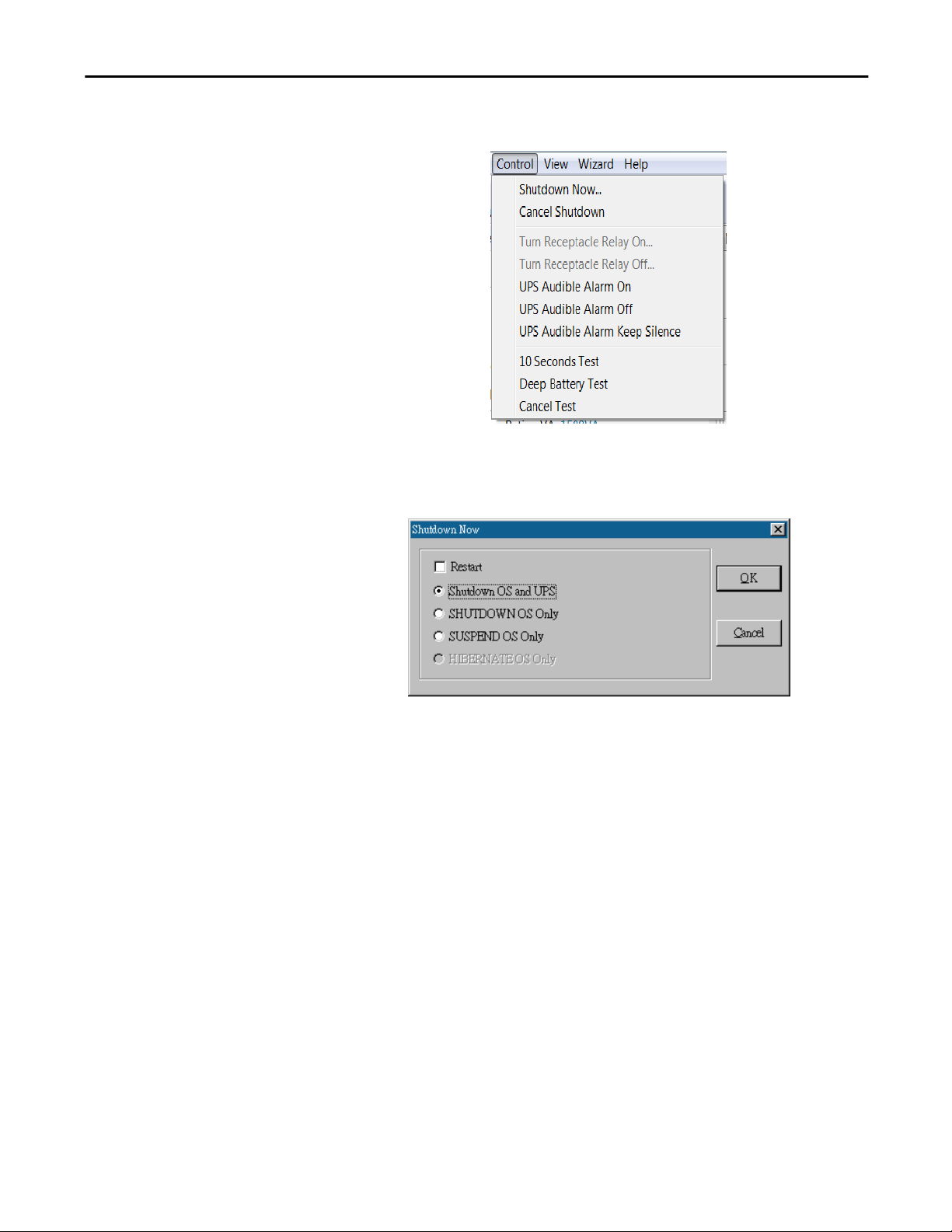
Shutdown Now
Bulletin 1609 UPS Management Software User Manual
Control
Cancel Shutdown
This command will execute the shutdown procedure at once.
Restart: This function lets you restart the UPS automatically after being
shutdown. To start the UPS for the next schedule, mark the Restart check
box.
Shutdown OS and UPS: Use this function to shutdown both the OS and
UPS.
SHUTDOWN OS Only: Use this function to shutdown OS only.
SUSPEND OS Only: Use this function to suspend your operating
system.
HIBERNATE OS Only: Use this function to hibernate your operating
system.
This menu enables you to terminate the current shutdown procedure.
Rockwell Automation Publication 1609-UM007A-EN-P - January 2013 31
Page 34

Bulletin 1609 UPS Management Software User Manual
Turn Receptacle Relay On
Turn Receptacle Relay Off
UPS Audible Alarm On
Turns the selected receptacle relay on. Each Receptacle Relay may control more
than one outlet, please see the rear panel of your UPS or the UPS hardware user's
manual.
Select a Receptacle Relay: Selects a receptacle relay.
Delay: Set the delay time to turn on the receptacle relay.
On: Executes the turn on command.
Turns the receptacle relay off. Each Receptacle Relay may control more than one
outlet, please see the rear panel of your UPS or the UPS hardware user's manual.
Select a Receptacle Relay: Selects a receptacle relay.
Delay: Set the delay time to turn off the outlet group.
Off: Executes the turn off command.
Enables the UPS buzzer. On the Bottom Layer Buttons press the Status button to
get the UPS buzzer status.
UPS Audible Alarm Off
10 Seconds Test
Deep Battery Test
Cancel Test
32 Rockwell Automation Publication 1609-UM007A-EN-P - January 2013
Mutes UPS buzzer alarm.
UPS switches to backup mode and the output power is supplied by the battery
for 10 seconds.
UPS switches to backup mode and output power is supplied by the battery until
the battery is low.
This menu allows you to stop test immediately.
Page 35

View
Bulletin 1609 UPS Management Software User Manual
Meters
The 1609 UPS Management supports up to 12 meters of real-time values. Each
meter has the ability to display all of the UPS values. Selecting different items
from the Selection dialog box will display the selected item value.
2,4,6,8,12: Displays meter number.
Selection: Assigns each meter to a different UPS item value.
Close: Closees the meter window.
Rockwell Automation Publication 1609-UM007A-EN-P - January 2013 33
Page 36
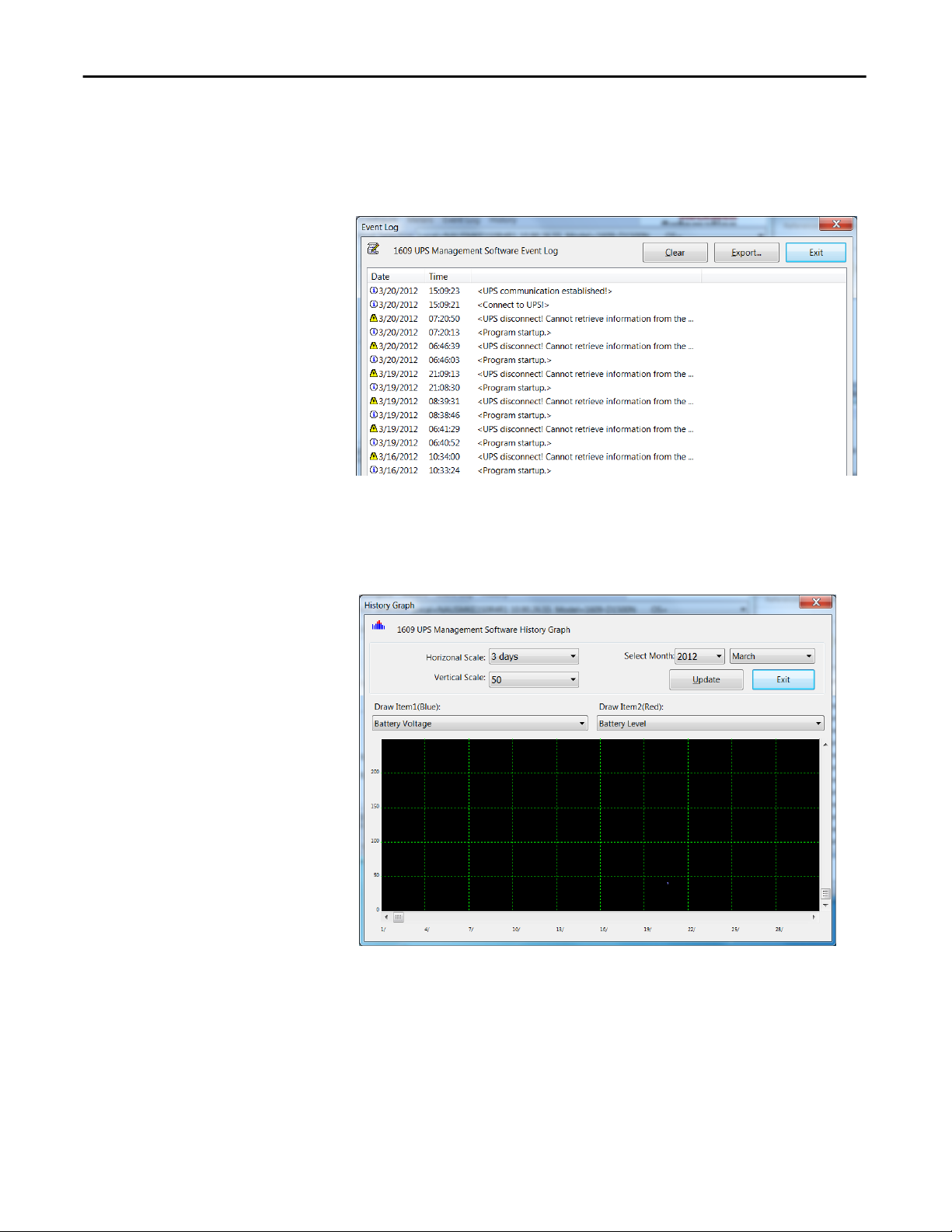
Bulletin 1609 UPS Management Software User Manual
Event Log
History Graph
This menu offers you the possibility of viewing past events.
Print: Prints the event log.
Exit: Closes event log dialog box.
Clicking on the History Graph opens a dialog box that contains information
about the UPS data in graph format. This information is available only if there is
an accumulation of data. You can select the month and year you want to view.
Horizontal Scale: Selects the time scale.
Vertical Scale: Selects the value scale.
Select Month: Displays the UPS data for the month
Draw Item1(Blue): Displays the UPS item value by a blue line.
34 Rockwell Automation Publication 1609-UM007A-EN-P - January 2013
Page 37

Bulletin 1609 UPS Management Software User Manual
Draw Item2(Red): Displays the UPS item value by a red line.
Updat e: Updates the graph.
Print: Exports the graph to a printer.
Exit: Closes the history graph dialog box.
History Data
Clicking on the History Data opens a dialog box that contains information about
UPS data in list form. This information is available only if there is an
accumulation of data. You can select the month and year you want to view.
Select Month: Displays the UPS data in the month,
Save As: Saves the data in the list to the file that you assigned.
Print: Exports the list data to a printer.
Auto Save
Exit: Closes the history data dialog box.
When certain power events occur, 1609 UPS Management will save open files
and close applications before shutting down the operating system. If these saved
files are untitled, 1609 UPS Management will assign file names for them and put
the files in temporary directory. This dialog box will tell you which files were
saved by 1609 UPS Management Software.
Program Title: The application’s title name.
Auto-Save File Name: 1609 UPS Management names the file for you.
Clear: Clear this record.
Rockwell Automation Publication 1609-UM007A-EN-P - January 2013 35
Page 38

Bulletin 1609 UPS Management Software User Manual
Remote Hosts
Detects the hosts, which are running the 1609 UPS Management Service in the
LAN. You can also type in the IP address and connect to the WAN.
Search Result: The hosts will be listed in the Search Result list box. Select
the host you want to connect to and press the Connect button to establish
the connection.
Connect to this IP address: 1609 UPS Management will connect to the
IP address, which you type in.
Connect: Establish the network connection.
36 Rockwell Automation Publication 1609-UM007A-EN-P - January 2013
Page 39

Bulletin 1609 UPS Management Software User Manual
Bottom Layer Buttons
Each button shows the respective information in the Information Area
Main:General Information about the UPS.
Tree: There are 2 sub-trees in the 1609 UPS Management tree: System
and UPS. The system tree is for host information and the status of Master/
Slave connection, the UPS tree is for all other UPS information.
Time:Displays the time for all schedules, battery replacement date and
countdown time.
Main
Status: UPS status.
Diagram:Indicates the UPS current flow.
Scroll:UPS data graph.
Outlet:Displays outlet status. (If your UPS cannot control the outlet then
this button disappears)
Net work:Indicates the connection of Master/Slave, 1609 UPS
Management Monitor and 1609 UPS Management Service.
UPS Health: 3 levels: Green, yellow and red.
UPS Type: On line, off line, line interactive or 3 phase on line.
UPS Model: The UPS model, which is being monitored by 1609 UPS
Management Software.
Firmware Version: Indicating the version status of the UPS internal code.
Host Name: The host, which runs 1609 UPS Management Software.
Rating VA: The UPS rating VA.
Rockwell Automation Publication 1609-UM007A-EN-P - January 2013 37
Page 40

Bulletin 1609 UPS Management Software User Manual
Rating Input Voltage: The UPS rating input voltage.
Rating Current: The UPS rating current.
Rating Battery Voltage: The UPS rating battery voltage.
Rating Input Frequency: The UPS rating input frequency.
Test Result: Results of the last self-test.
AC Source: Normal or battery
Battery Status: The status of battery.
Battery Level: Percentage of battery level.
Loading: Output loading percentage.
1609 UPS Management Software with the ability to change the display item of
the meters, the referred menu item: System-> Main Screen.
UPS Tree
Time
Status
System: System tree for host information and the connection of Master/
Slave.
UPS: UPS tree for all of the UPS information.
Last Battery Replacement Date: To change the date of last battery
replacement in the System-> Configuration UPS->UPS Property.
Next Battery Replacement Date: To change the date of next battery
replacement in the System-> Configuration UPS->UPS Property.
Next 10 seconds Test Time: System-> Configuration UPS-> Schedule.
Next Deep Test Time: System-> Configuration UPS-> Schedule.
Next Shutdown UPS Time: System->Configuration UPS-> Schedule.
Next Restart UPS Time: System-> Configuration UPS-> Schedule.
Shows all of the UPS status, red light indicates this event happened.
Diagram
38 Rockwell Automation Publication 1609-UM007A-EN-P - January 2013
Input and output power flow of UPS.
Page 41

Bulletin 1609 UPS Management Software User Manual
Scroll
Outlet
Network
Records the most recent UPS data information. You can change the displayed
item from System->Main Screen.
Displays the UPS outlet status(If your UPS cannot control outlet this button
disappears).
Status: Identifies the current outlet status: Normal or shut.
Next Turn Off Time: System->Configuration->UPS->Schedule
Next Turn On time: System->Configuration->UPS->Schedule
Displays all the 1609 UPS Management Services searched in the LAN.
Rockwell Automation Publication 1609-UM007A-EN-P - January 2013 39
Page 42

Bulletin 1609 UPS Management Software User Manual
Notes:
40 Rockwell Automation Publication 1609-UM007A-EN-P - January 2013
Page 43

Page 44

Rockwell Automation Support
Rockwell Automation provides technical information on the Web to assist you in using its products.
At
http://www.rockwellautomation.com/support, you can find technical manuals, technical and application notes, sample
code and links to software service packs, and a MySupport feature that you can customize to make the best use of these
tools. You can also visit our Knowledgebase at
information, support chat and forums, software updates, and to sign up for product notification updates.
http://www.rockwellautomation.com/knowledgebase for FAQs, technical
For an additional level of technical phone support for installation, configuration, and troubleshooting, we offer
TechConnect
representative, or visit
SM
support programs. For more information, contact your local distributor or Rockwell Automation
http://www.rockwellautomation.com/support/.
Installation Assistance
If you experience a problem within the first 24 hours of installation, review the information that is contained in this
manual. You can contact Customer Support for initial help in getting your product up and running.
United States or Canada 1.440.646.3434
Outside United States or Canada Use the
Worldwide Locator at http://www.rockwellautomation.com/support/americas/phone_en.html, or contact your local Rockwell
Automation representative.
New Product Satisfaction Return
Rockwell Automation tests all of its products to ensure that they are fully operational when shipped from the
manufacturing facility. However, if your product is not functioning and needs to be returned, follow these procedures.
United States Contact your distributor. You must provide a Customer Support case number (call the phone number above to obtain one) to your
Outside United States Please contact your local Rockwell Automation representative for the return procedure.
distributor to complete the return process.
Documentation Feedback
Your comments will help us serve your documentation needs better. If you have any suggestions on how to improve this
document, complete this form, publication
Publication 1609-UM007A-EN-P - January 2013
RA-DU002, available at http://www.rockwellautomation.com/literature/.
Copyright © 2013 Rockwell Automation, Inc. All rights reserved. Printed in the U.S.A.
