Page 1
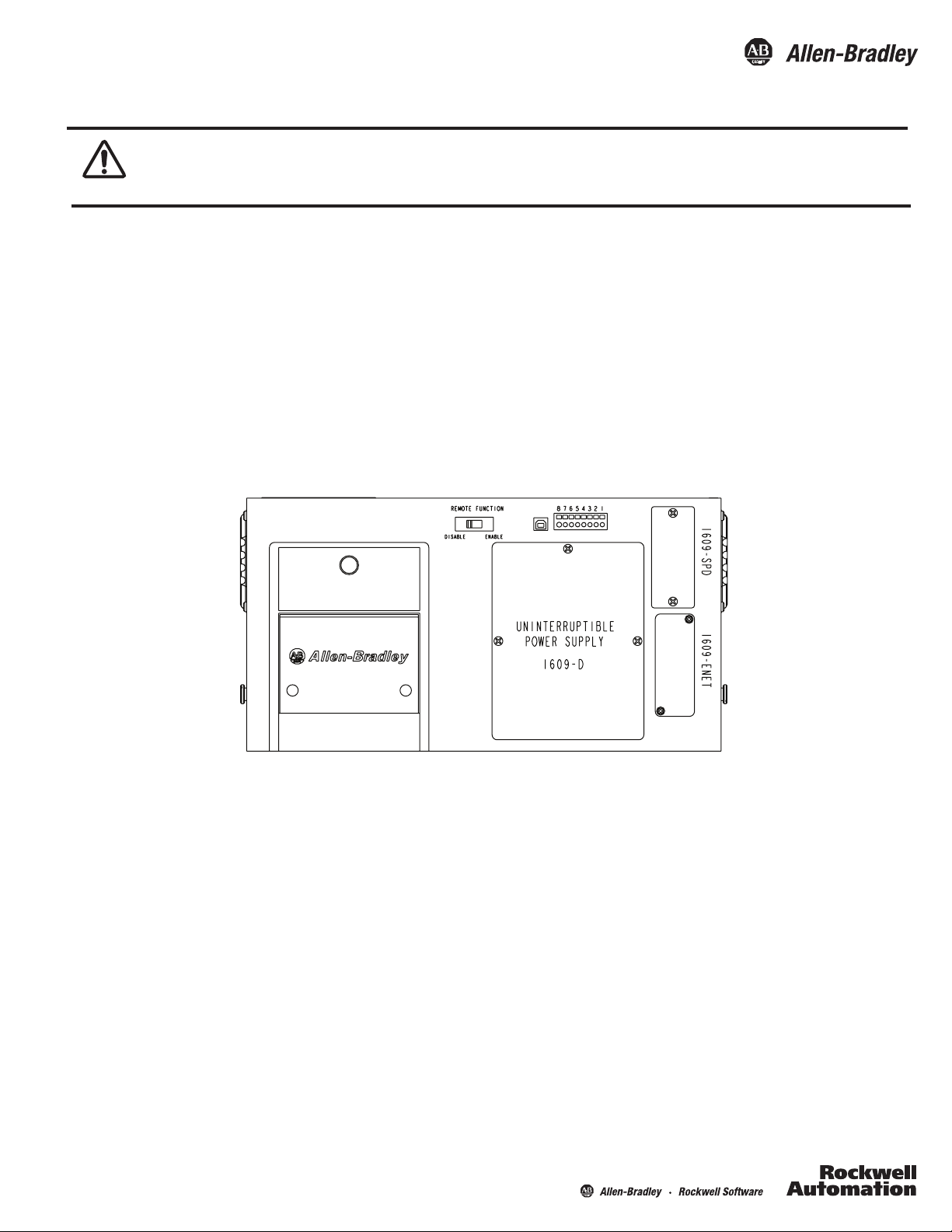
Installation Instructions
(Cat 1609-D)
Bulletin 1609 Industrial Uninterruptible Power Supply
ATTENTION: Please read and save these instructions. This manual contains important instructions for the Bulletin 1609 Uninterrupt-
ible Power Supply. Follow these instructions during the unpacking, installation and maintenance of the UPS. If you have a problem
with the UPS, please refer to this manual and the User Manual trouble shooting section before calling Technical Services.
Contents for UPS Include:
• Installation Instruction
•1609-D
•USB Cable
•CD
•2 Battery Jumper Wires (inside the battery
compartment)
•Battery Harness (inside the battery compartment)
Additional Resources
1. Go to http://www.rockwellautomation.com/literature
2. Go to Search, select Publication Number.
3. Type the Publication Number in the search box and press enter.
1609-IN014 (1609-SPD Installation Instructions)
1609-IN015 (1609-ENET Installation Instructions)
1609-UM007 (1609 UPS Management Software User Manual)
1609-UM008 (1609 Network Management Card User Manual)
1609-UM009 (1609 UPS User Manual)
Install the 1609 UPS in the Appropriate Environment
Do not operate the UPS where there is excessive dust or the temperature or humidity is outside the
specied limits. The maximum ambient temperature is 40 degree Celsius using the 1609-SBAT or 50 degree
Celsius using the 1609-HBAT. The maximum humidity specification is 95% RH (Non-condensing).
Contents for 1609-EXBAT Include:
•Installation Instruction
•1609-EXBAT
•Connector Cover
•2 Screws
•4 Battery Jumper Wires (inside the battery
compartment)
•Battery Harness (inside the battery compartment)
Note: Batteries are not included with the UPS and 1609-EXBAT.
Page 2
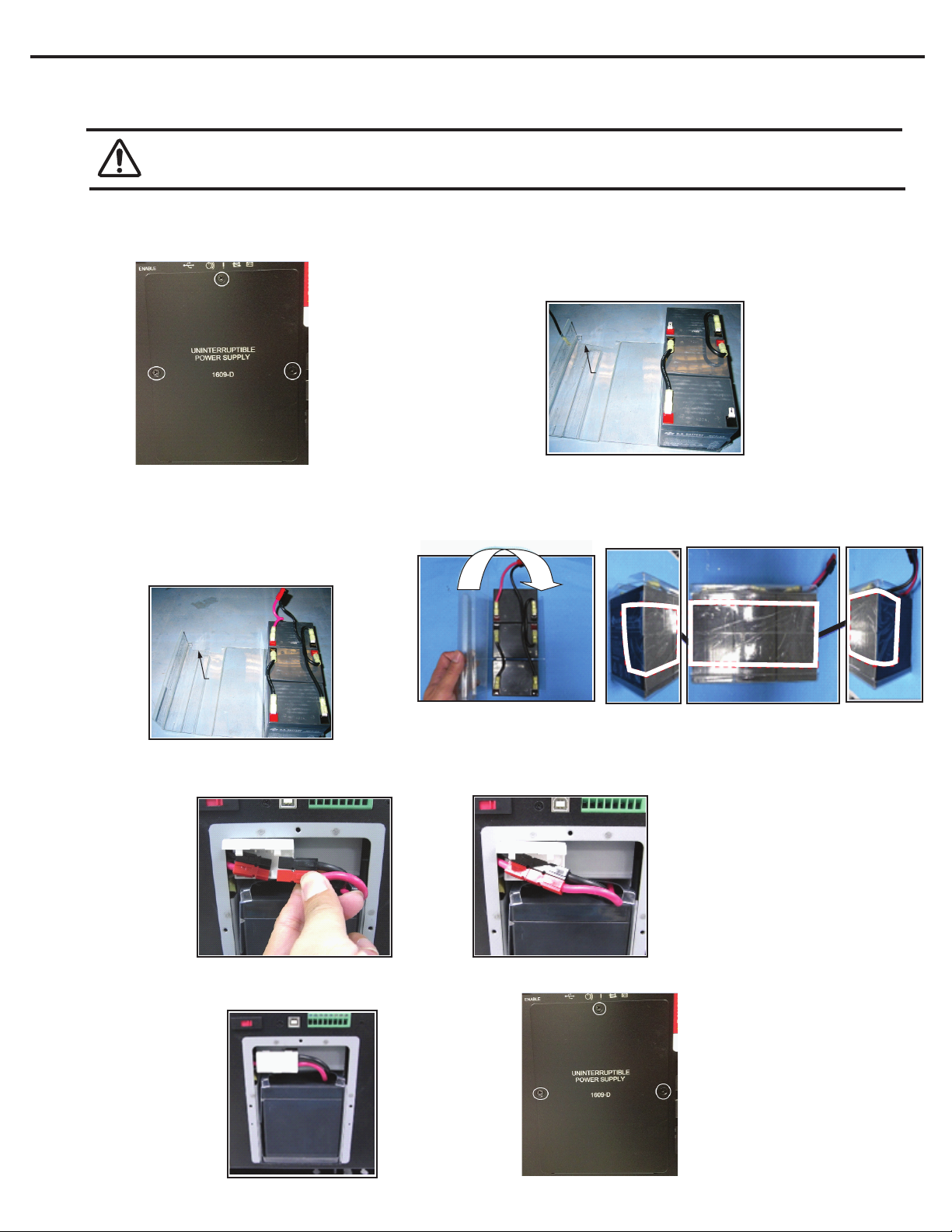
Bulletin 1609 Industrial Uninterruptible Power Supply
1. To access the battery compartment
remove the three screws and the
battery door.
3. Connect the red wire of the harness to
the positive terminal (top red) and the
black wire of the harness to the
negative terminal (bottom black).
See photo below for details.
5. To connect the batteries to the UPS, insert the batteries into the battery compartment, open the white
connector retainer and connect the two cables together as shown in the photo below.
6. To complete the battery installation, close the white connector retainer and reattach the battery door with
the three screws (torque of 8.7+/-1.7 lb-in).
2. Remove the battery container, jumpers and wire harness from the
battery compartment. Place the battery container and batteries onto a
flat surface. Use the provided jumper wires to connect the batteries in
series. Connect the positive terminal (red) of the battery to the negative
terminal (black) of another battery. See photo below for details.
4. Fold the battery container and seal it with tape.
Batteries Wiring and Installation Instruction for the UPS
Only use battery wires that have been provided with the UPS.
Warning: Do not service the 1609-SPD without disconnecting the power sources due to electric shock harzard for risk of severe
injury or death.
2
Publication 1609-IN012B-EN-P - August 2012 DIR 10000234085 (Version 01)
Notch
End
Red
Top
Red
Bottom
Black
Red
Red
Black
Black
Black
Notch
End
Page 3

1. To access the battery compartment remove the six screws and the battery door.
2. Remove the battery container, jumpers and wire harness from the battery compartment. Place the battery
container and batteries onto a flat surface. Use the provided jumper wires to connect the batteries in
series. Connect the positive terminal (red) of the battery to the negative terminal (black) of another battery.
See photo below for details.
3. Connect the shorter set of red and black wires of the harness to the top terminals(red – to – red and black –
to – black). Connect the longer set of red and black wires of the harness to the bottom terminals (red – to –
red and black – to – black) and route the wires through the cut-out hole. See photo below for details.
4. Fold the battery container and seal it with tape.
1609-EXBAT Batteries Wiring and Installation Instruction Only
Only use battery wires that have been provided with the 1609-EXBAT.
Warning: A disconnect switch shall be provided by others for DC output circuit. To reduce the risk of re, connect only to a circuit
provided with branch circuit overcurrent protection for 35 amperes rating in accordance with the National Electric Code, ANSI/NFPA 70“
Before connecting a battery pack to UPS, the emergent disconnecting device shall be provided between the UPS and battery pack.
Bulletin 1609 Industrial Uninterruptible Power Supply
3
Publication 1609-IN012B-EN-P - August 2012 DIR 10000234085 (Version 01)
Red
Red
Red
Red
Black
Black
Red
Black
Black
Black
Red
Black
Top
Red
Bottom
Red
Top
Black
Bottom
Black
Cut-Out
Hole
Page 4

5. Insert the batteries into the battery compartment in the orientation as shown in the photo below.
6. Open the white connector retainer and connect the two cables together as shown in the photo below.
7. To complete the battery installation, insert the surplus wire harness into the free space, close the white
connector retainer and reattach the battery door with the six screws (torque of 8.7+/-1.7 lb-in).
Mount the UPS
The UPS-D is designed to mount on the back of the panel or to the floor of the enclosure. The UPS
mounts to a bracket assembly (1609-BRK) that allows it to mount to either the panel or floor (see
Diagram 1 below).
Diagram 1
Bulletin 1609 Industrial Uninterruptible Power Supply
4
Publication 1609-IN012B-EN-P - August 2012 DIR 10000234085 (Version 01)
Cut-Out Hole
Connector
Retainer
Page 5

Hardwire UPS
Wiring of the UPS should be performed by a qualified electrician using the appropriate wire gauges.
Selection of Cables:
AC Main Input / Output Wiring for UPS:
DC Input / Output Wiring for External Battery Cabinet:
Connect Power and Equipment to the UPS
1. Connect the appropriate input power to the UPS's input (Line, Neutral and Ground) terminals (see
Diagram 2).
2. Connect the specified equipment to the UPS's output (Line, Neutral and Ground) terminals (see
Diagram 2).
Diagram 2 - System Wiring
3. Connect any additional optional accessories (1609-ENET card).
Item Specication
Wire size 14 AWG
Minimum temperature
75°C
Wire conductor material Copper only
Tightening torque for terminals 4.4 lb-in
Item Specication
Wire size 10 AWG
Minimum temperature
75°C
Wire conductor material Copper only
Tightening torque for terminals 12 lb-in
Warning: To reduce the risk of re, connect only to a circuit provided with 20 amperes maximum branch circuit overcurrent
protection in accordance with the National Electric Code, ANSI/NFPA 70.
A disconnect switch shall be provided by others for AC output circuit. To reduce the risk of re, connect only to a circuit
provided with branch circuit overcurrent protection for 20 amperes rating in accordance with the National Electric Code,
ANSI/NFPA 70.
Warning: This UPS features Surge Protective Device (SPD) located on the front of the unit. Please disconnect all power
sources before servicing due to Electric Shock Hazard for risk of severe injury or death.'
Bulletin 1609 Industrial Uninterruptible Power Supply
5
Publication 1609-IN012B-EN-P - August 2012 DIR 10000234085 (Version 01)
Page 6

Connect 1609-EXBAT to the UPS
The 1609-D can be used with the External Battery Unit (1609-EXBAT). The 1609-EXBAT is designed to mount
to a heavy duty din-rail (see Diagram 3) or the optional mounting bracket assembly (1609-BRK) which will
allow it to mount to either the panel or floor (see Diagram 4).
To install the 1609-EXBAT with the 1609-D UPS, connect the three 10 AWG wires from the 1609-EXBAT
terminals to the 1609-D terminals marked as ‘EXTERNAL BATT PACK (36V)’ (see Diagram 2).
Dispose of used batteries according to the battery instructions.
Diagram 3 - Heavy Duty DIN Rail Mount Diagram 4 - Panel or Floor Mount
The following precautions should be observed when working on batteries:
1) Remove watches, rings, or other metal objects.
2) Use tools with insulated handles.
3) Do not lay tools or metal parts on top of batteries.
4) Determine if battery is inadvertently grounded. If inadvertently grounded, remove source from
ground. Contact with any part of a grounded battery can result in electrical shock. The likelihood of
such shock can be reduced if such grounds are removed during installation and maintenance.
Service Instructions
a) Servicing of batteries should be performed or supervised by personnel knowledgeable of batteries and
the required precautions. Keep unauthorized personnel away from the batteries.
b) When replacing batteries, replace with the same number of the 1609 battery packs supplied by Rockwell
Automation.
Recommended Battery for use with the UPS and External Battery Cabinet
Rockwell Automation battery catalog numbers 1609-SBAT and 1609-HBAT consists of the battery
manufacturers listed below:
Not for use in a computer room as defined in the Standard for the Protection of Electronic Computer/Data
Processing Equipment, ANSI/NFPA 75.
Refer to NEC Table C.1 for North America market application. If using 3 x 10 AWG wires (excluding the wire
type RHH), the suggested trade size for EMT is 1/2 inch and knockout hole diameter dimension of 22.2 mm.
Dispose of used batteries according to the battery instructions.
Manufacturer RatingType
B & B Battery (USA) INC. (MH19884)
GS Yuasa International Ltd. (MH12970)
Shenzhen Center Power Tech. Co., Ltd. (MH25860)
12 Vdc, 2.75 Ah
12 Vdc, 5.0 Ah
12 Vdc, 2.75 Ah
12 Vdc, 3.375 Ah
HRL5.5 - 12
BP 5-12
HR5.5 - 12
SHR7 - 12
NPH5 - 12
CP1250
Shenzhen Ritar Power Co., Ltd. (MH28539) RT1250
CSB Battery Co., Ltd. (MH14533) HR1221W
12 Vdc, 5.0 Ah
12 Vdc, 5.0 Ah
12 Vdc, 5.0 Ah
12 Vdc, 5.25 Ah
Warning: Do not dispose of battery or batteries in a re. The battery may explode. Do not open or mutilate the battery or
batteries. Released electrolyte is harmful to the skin and eyes. It may be toxic. A battery can present a risk of electrical
shock and high short circuit current.
Bulletin 1609 Industrial Uninterruptible Power Supply
6
Publication 1609-IN012B-EN-P - August 2012 DIR 10000234085 (Version 01)
Page 7

Bulletin 1609 Industrial Uninterruptible Power Supply
7
Publication 1609-IN012B-EN-P - August 2012 DIR 10000234085 (Version 01)
Dry I/O Contacts
There is one Remote Enable/Disable Switch connection and 3 Dry I/O Contacts available on the front of the
UPS. Do not apply external power to the Remote Enable/Disable Switch; however, the 3 sets of Dry Contacts
required external power supplies (Contacts Rating is 1A/24 Vdc). Each of the dry contacts is used to provide a
remote status indication of the UPS, as follows:
1 and 2 On Battery Contact (NO)
3 and 4 Low Battery Contact (NO)
5 and 6 Fault
(Indicates UPS has faulted see the User Manual trouble
shooting section)
7 and 8 Remote Enable/Disable
(Closed for Output Enable, Open for Output Disable)
USB Communication Port
The UPS supports a USB communication port for the end user to connect with a computer. The
user may monitor all the UPS status through the USB port if the 1609 UPS Management Software is
installed in the computer. The software is stored in the CD and can be found in the accessory bag.
Manual or Remote Enable/Disable of UPS Output Selection
The 1609-D UPS output is designed to be manually or remotely Enabled or Disabled. User is required to
enable or disable the remote function switch on the front panel.
Selected 'DISABLE' for Manual Enable/Disable the UPS's Output.
Selected 'ENABLE' for Remote Enable/Disable the UPS's Output.
Manual Enable/Disable/Self-test
The Power Button on the front of the UPS is used to manually enable or disable the output of the 1609-D UPS.
To enable the 1609-D UPS, press and hold the Power Button until one beep is
heard.
To disable the 1609-D UPS, press and hold the Power Button until three beeps are
heard then release immediately (takes approximately 3 seconds).
To perform a self-test, press and hold the Power Button until two beeps are heard
then release immediately.
Remote Enable/Disable
An external switch connected to the Dry I/O terminals 7 and 8 is required to remotely Enable or Disable the
UPS output.
To enable the UPS, close the switch that is connected to the
Dry I/O terminals 7 and 8.
To Disable the UPS, open the switch that is connected to the
Dry I/O terminals 7 and 8.
8 7 6 5 4 3 2 1
REMOTE FUNCTION
ENABLEDISABLE
8 7 6 5 4 3 2 1
R
R
R
SW
24 Vdc
Page 8

Service
If the UPS requires service do not return it to the dealer. Follow these steps:
1. Review the problems discussed in the troubleshooting section of the 1609 UPS User Manual to
eliminate common problems.
2. If the problem persists, contact Rockwell Automation Customer Support at 440-646-5800.
3. Pack the UPS in its original packaging.
. Pack the UPS properly to avoid damage in transit. Never use Styrofoam beads for packaging.
. Damage sustained in transit is not coverd under warranty.
Block Diagram
Display LED indicators
DIR 10000234085 (Version 01)
Copyright © 2012 Rockwell Automation, Inc. All Rights Reserved. Printed in China.
Indicator
LED
Indicator Title
On-Line The UPS is supplying utility power to the connected equipment
(see the User Manual trouble shooting section).
The UPS is compensating for a high utility voltage
(see the User Manual trouble shooting section).
The connected equipment is drawing more than the UPS power
rating allows (see the User Manual trouble shooting section).
The battery is disconnected or must be replaced
(see the User Manual trouble shooting section).
The UPS is compensating for a low utility voltage
(see the User Manual trouble shooting section).
The UPS is supplying battery power to the connected equipment.
AVR Trim
AVR Boost
On Battery
Overload
Replace Battery / Battery
Disconnected
Description
Allen-Bradley, Rockwell Software, and Rockwell Automation are trademarks of Rockwell Automation, Inc.
Trademarks not belonging to Rockwell Automation are property of their respective companies.
ATTENTION: Always disconnect the battery(s) before shipping in compliance with U.S. Department of Transportation (DOT)
and IATA regulations. The battery(s) may remain in the UPS.
L
E
N
L
E
AC
Input
AC
Output
Backfeed
Relay
Inverter
Relay
+
-
AVR
AC to AC
AC to DC DC to DC DC to AC
Backfeed
Relay
Input
Filter
Breaker
N
Publication 1609-IN012B-EN-P - August 2012
