Page 1

User Manual
Bulletin 1608P HC-DySC Dynamic Voltage Sag Corrector
1608P-200A480V...-HC and 1608P-200A480V...-GT Models
Page 2
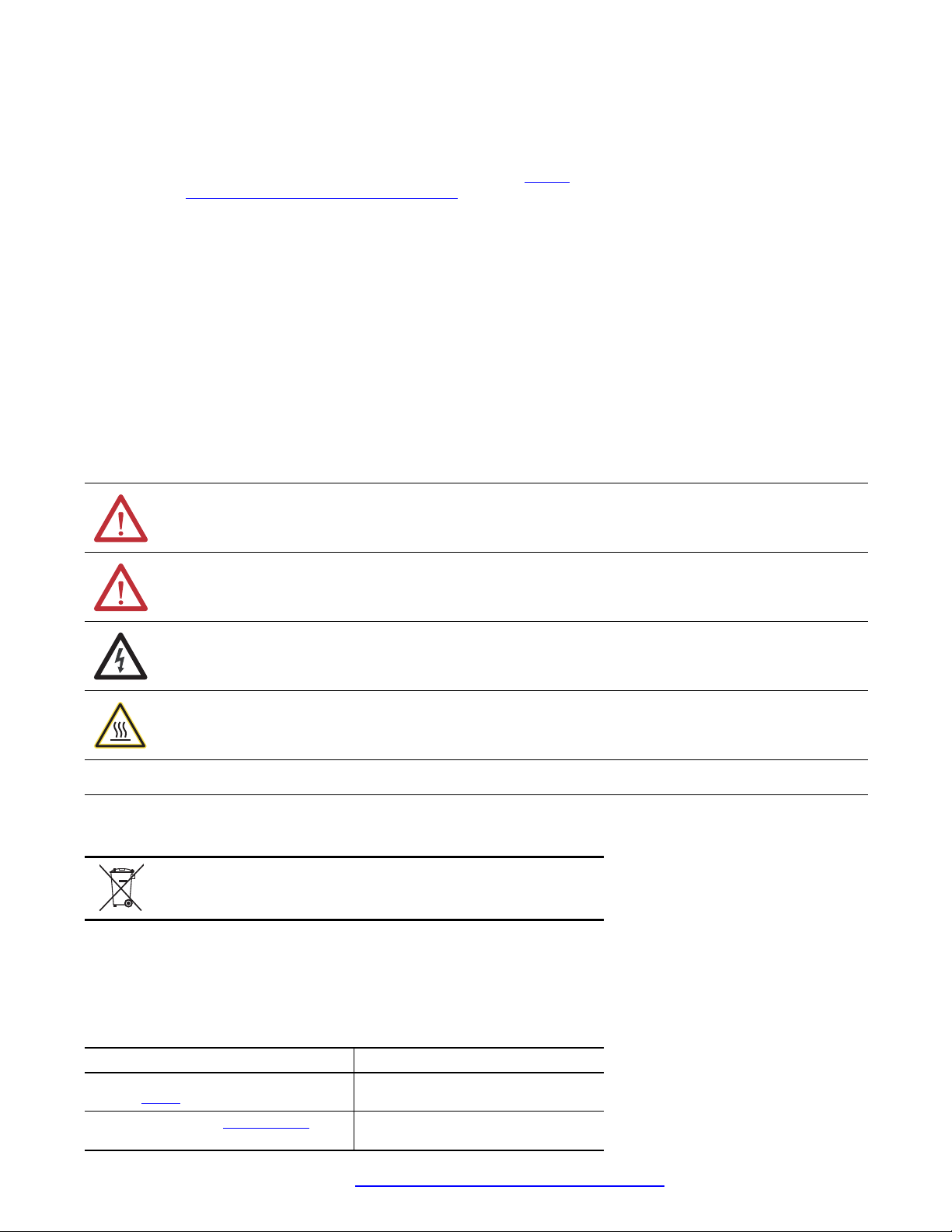
Important User Information
IMPORTANT
Solid-state equipment has operational characteristics differing from those of electromechanical equipment. Safety Guidelines for the
Application, Installation and Maintenance of Solid State Controls (publication SGI-1.1
office or online at http://www.rockwellautomation.com/literature/
hard-wired electromechanical devices. Because of this difference, and also because of the wide variety of uses for solid-state equipment, all
persons responsible for applying this equipment must satisfy themselves that each intended application of this equipment is acceptable.
In no event will Rockwell Automation, Inc. be responsible or liable for indirect or consequential damages resulting from the use or application
of this equipment.
The examples and diagrams in this manual are included solely for illustrative purposes. Because of the many variables and requirements
associated with any particular installation, Rockwell Automation, Inc. cannot assume responsibility or liability for actual use based on the
examples and diagrams.
No patent liability is assumed by Rockwell Automation, Inc. with respect to use of information, circuits, equipment, or software described in
this manual.
Reproduction of the contents of this manual, in whole or in part, without written permission of Rockwell Automation, Inc., is prohibited.
Throughout this manual, when necessary, we use notes to make you aware of safety considerations.
) describes some important differences between solid-state equipment and
WARNING: Identifies information about practices or circumstances that can cause an explosion in a hazardous environment,
which may lead to personal injury or death, property damage, or economic loss.
available from your local Rockwell Automation sales
ATTENTION: Identifies information about practices or circumstances that can lead to personal injury or death, property
damage, or economic loss. Attentions help you identify a hazard, avoid a hazard, and recognize the consequence.
SHOCK HAZARD: Labels may be on or inside the equipment, for example, a drive or motor, to alert people that dangerous
voltage may be present.
BURN HAZARD: Labels may be on or inside the equipment, for example, a drive or motor, to alert people that surfaces may
reach dangerous temperatures.
Identifies information that is critical for successful application and understanding of the product.
HC-DySC, Allen-Bradley, Rockwell Software, Ro ckwell Automation, and TechConnect are trademarks of Rockwell Automation, Inc. Trademarks not belonging to Rockwell Automation are property of
their respecti ve companies.
Waste batteries should be separated from the normal municipal waste stream and
collected for local recycling.
Additional Resources
These documents contain additional information concerning related products from Rockwell Automation.
Resource Description
Industrial Automation Wiring and Grounding Guidelines,
publication 1770-4.1
Product Certifications website, http://www.ab.com
You can view or download publications at http:/www.rockwellautomation.com/literature/
Provides general guidelines for installing a Rockwell
Automation industrial system.
Provides declarations of conformity, certificates, and
other certification details.
. To order paper copies of
technical documentation, contact your local Allen-Bradley distributor or Rockwell Automation sales representative.
Page 3

Table of Contents
Important User Information. . . . . . . . . . . . . . . . . . . . . . . . . . . . . . . . . . . . . . . . . . . . . . 2
Additional Resources. . . . . . . . . . . . . . . . . . . . . . . . . . . . . . . . . . . . . . . . . . . . . . . . . . . . . 2
Ch 1 - Introduction
Ch 2 - Installation
Ch 3 - Communications
Ch 4 - Applying Power and Operation
Safety Considerations . . . . . . . . . . . . . . . . . . . . . . . . . . . . . . . . . . . . . . . . . . . . . . . . . . . . 5
Installation Check List . . . . . . . . . . . . . . . . . . . . . . . . . . . . . . . . . . . . . . . . . . . . . . . . . . . 7
Inspecting and Unpacking . . . . . . . . . . . . . . . . . . . . . . . . . . . . . . . . . . . . . . . . . . . . . . . . 7
Location (Environment) . . . . . . . . . . . . . . . . . . . . . . . . . . . . . . . . . . . . . . . . . . . . . . . . . 7
System Components . . . . . . . . . . . . . . . . . . . . . . . . . . . . . . . . . . . . . . . . . . . . . . . . . . . . . 7
Floor Mounting . . . . . . . . . . . . . . . . . . . . . . . . . . . . . . . . . . . . . . . . . . . . . . . . . . . . . . . . . 8
Clearance . . . . . . . . . . . . . . . . . . . . . . . . . . . . . . . . . . . . . . . . . . . . . . . . . . . . . . . . . . . . . . . 8
Circuit Breaker Recommendations . . . . . . . . . . . . . . . . . . . . . . . . . . . . . . . . . . . . . . . . 8
Electrical Terminations . . . . . . . . . . . . . . . . . . . . . . . . . . . . . . . . . . . . . . . . . . . . . . . . . . 9
Accessing Terminations . . . . . . . . . . . . . . . . . . . . . . . . . . . . . . . . . . . . . . . . . . . . . . . . . . 9
3-Wire vs. 4-Wire Configurations . . . . . . . . . . . . . . . . . . . . . . . . . . . . . . . . . . . . . . . . 10
3- Wire Models . . . . . . . . . . . . . . . . . . . . . . . . . . . . . . . . . . . . . . . . . . . . . . . . . . . . . . . . . 10
4- Wire Models . . . . . . . . . . . . . . . . . . . . . . . . . . . . . . . . . . . . . . . . . . . . . . . . . . . . . . . . . 11
Electrical Terminations and Ratings . . . . . . . . . . . . . . . . . . . . . . . . . . . . . . . . . . . . . . 12
Dry Contacts . . . . . . . . . . . . . . . . . . . . . . . . . . . . . . . . . . . . . . . . . . . . . . . . . . . . . . . . . . . 13
Serial Communications Port . . . . . . . . . . . . . . . . . . . . . . . . . . . . . . . . . . . . . . . . . . . . . 14
Applying Power . . . . . . . . . . . . . . . . . . . . . . . . . . . . . . . . . . . . . . . . . . . . . . . . . . . . . . . . 15
HC-DySC System Operation . . . . . . . . . . . . . . . . . . . . . . . . . . . . . . . . . . . . . . . . . . . . 16
System Description . . . . . . . . . . . . . . . . . . . . . . . . . . . . . . . . . . . . . . . . . . . . . . . . . . . . . 16
Maintenance Bypass Operation . . . . . . . . . . . . . . . . . . . . . . . . . . . . . . . . . . . . . . . . . . 16
Bypass Switch Modes. . . . . . . . . . . . . . . . . . . . . . . . . . . . . . . . . . . . . . . . . . . . . . . . . . . . 17
Maintenance Bypass Transfer Procedure . . . . . . . . . . . . . . . . . . . . . . . . . . . . . . . . . . 18
HC-DySC Operation . . . . . . . . . . . . . . . . . . . . . . . . . . . . . . . . . . . . . . . . . . . . . . . . . . . 19
Ch 5 - Display Screen
Overview. . . . . . . . . . . . . . . . . . . . . . . . . . . . . . . . . . . . . . . . . . . . . . . . . . . . . . . . . . . . . . . 21
Home Screen . . . . . . . . . . . . . . . . . . . . . . . . . . . . . . . . . . . . . . . . . . . . . . . . . . . . . . . . . . . 23
Mechanical Bypass . . . . . . . . . . . . . . . . . . . . . . . . . . . . . . . . . . . . . . . . . . . . . . . . . . 23
System Status. . . . . . . . . . . . . . . . . . . . . . . . . . . . . . . . . . . . . . . . . . . . . . . . . . . . . . . . . . 24
Voltage Sag Events . . . . . . . . . . . . . . . . . . . . . . . . . . . . . . . . . . . . . . . . . . . . . . . . . . . . . . 25
Voltage Sag Log. . . . . . . . . . . . . . . . . . . . . . . . . . . . . . . . . . . . . . . . . . . . . . . . . . . . . 25
Voltage Sag Detail . . . . . . . . . . . . . . . . . . . . . . . . . . . . . . . . . . . . . . . . . . . . . . . . . . 26
Voltage Sag RMS Voltage Charts. . . . . . . . . . . . . . . . . . . . . . . . . . . . . . . . . . . . . 27
Voltage Sag Notification . . . . . . . . . . . . . . . . . . . . . . . . . . . . . . . . . . . . . . . . . . . . 27
System Events . . . . . . . . . . . . . . . . . . . . . . . . . . . . . . . . . . . . . . . . . . . . . . . . . . . . . . . . . . 28
System Event Log . . . . . . . . . . . . . . . . . . . . . . . . . . . . . . . . . . . . . . . . . . . . . . . . . . . 28
System Event Detail. . . . . . . . . . . . . . . . . . . . . . . . . . . . . . . . . . . . . . . . . . . . . . . . . 29
System Event Notification. . . . . . . . . . . . . . . . . . . . . . . . . . . . . . . . . . . . . . . . . . . 30
System Configuration . . . . . . . . . . . . . . . . . . . . . . . . . . . . . . . . . . . . . . . . . . . . . . . . . . . 31
Model Information . . . . . . . . . . . . . . . . . . . . . . . . . . . . . . . . . . . . . . . . . . . . . . . . . . . . . 31
Run System Tests . . . . . . . . . . . . . . . . . . . . . . . . . . . . . . . . . . . . . . . . . . . . . . . . . . . 32
Diagnostics Mode. . . . . . . . . . . . . . . . . . . . . . . . . . . . . . . . . . . . . . . . . . . . . . . . . . . 32
Rockwell Automation Publication 1608P-UM005A-EN-P - November 2014 3
Page 4

Table of Contents
Ch 6 - Maintenance
Ch 7 - Specifications and Dimensions
Appendix A - HC-DySC with Generator
Transfer (GT) Option
Preventative Maintenance . . . . . . . . . . . . . . . . . . . . . . . . . . . . . . . . . . . . . . . . . . . . . . . 33
Monthly Checks . . . . . . . . . . . . . . . . . . . . . . . . . . . . . . . . . . . . . . . . . . . . . . . . . . . . . . . . 33
Servicing . . . . . . . . . . . . . . . . . . . . . . . . . . . . . . . . . . . . . . . . . . . . . . . . . . . . . . . . . . . . . . . 36
Fuse Rating Charts . . . . . . . . . . . . . . . . . . . . . . . . . . . . . . . . . . . . . . . . . . . . . . . . . . . . . 37
Transient Voltage Surge Suppressor (TVSS). . . . . . . . . . . . . . . . . . . . . . . . . . . . . . . 38
Approximate Dimensions. . . . . . . . . . . . . . . . . . . . . . . . . . . . . . . . . . . . . . . . . . . . . . . . 40
GT Option Description . . . . . . . . . . . . . . . . . . . . . . . . . . . . . . . . . . . . . . . . . . . . . . . . . 41
GT Option Operation. . . . . . . . . . . . . . . . . . . . . . . . . . . . . . . . . . . . . . . . . . . . . . . . . . . 41
ATS / Generator Contacts. . . . . . . . . . . . . . . . . . . . . . . . . . . . . . . . . . . . . . . . . . . . . . . 42
4 Rockwell Automation Publication 1608P-UM005A-EN-P - November 2014
Page 5
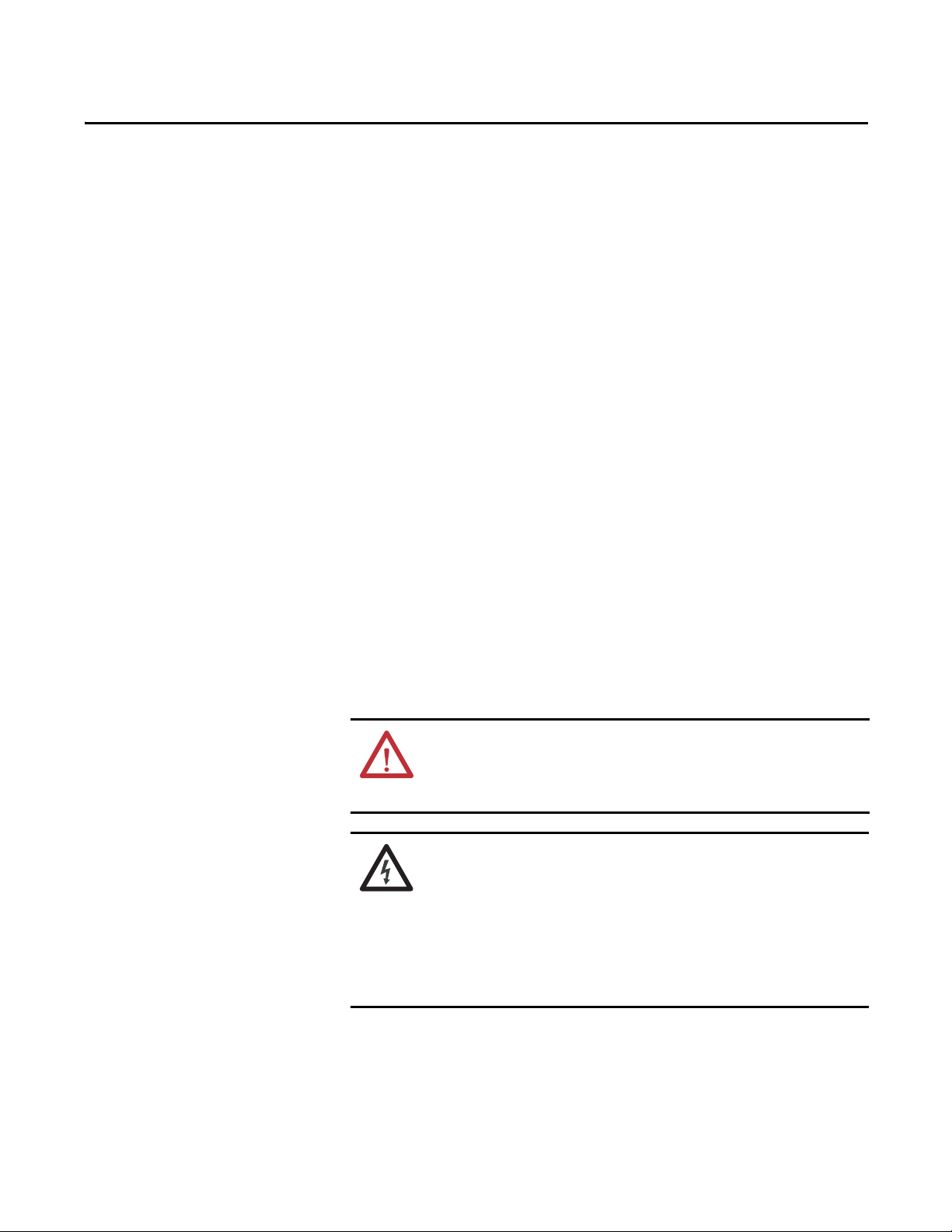
Chapter 1
Introduction
The Allen-Bradley Bulletin 1608P HC-DySC Dynamic Sag Corrector is
engineered to provide years of trouble-free voltage sag (dip) protection. The
patented DySC technology does not use batteries, requires only routine
maintenance, includes three-stage transient voltage, surge suppression, and has
unparalleled energy efficiency. Most electronic devices that are found in industry
today are susceptible to power disturbances. Momentary sags in line voltage can
reset or damage sensitive production equipment. The HC-DySC provides
instantaneous and dynamic sag correction to help your equipment ride through
these common events. The HC-DySC connects normal utility power directly to
the load until a voltage sag occurs. During a sag event, the HC-DySC inverter is
activated-adding missing voltage to keep the load voltage within the normal
range. When utility power returns to normal, the inverter is deactivated and the
HC-DySC is quickly ready to correct the next sag.
The HC-DySC reports these voltage sag events through its integrated touch
screen display. It provides system status, voltage sag notification and history,
runtime statistics and system history in a simple and intuitive touch-based user
interface.
Safety Considerations
The HC-DySC is designed to operate in industrial applications. Follow these
guidelines to help ensure that the safety and installation of the HC-DySC are
handled with appropriate care.
WARNING: HC-DySC products help protect diagnostic imaging equipment and
facilities support systems against voltage sags and momentary power
interruptions. HC-DySC products can not be used to protect life-critical patient
care equipment.
SHOCK HAZARD: The HC-DySC has high voltage present up to 5 minutes after
disconnection from the AC line. If the exposed or disconnected terminals,
cables, or parts of the HC-DySC are touched it can lead to serious injuries or
even death. Wait for a minimum of 5 minutes before performing any service or
test on the HC-DySC after power is removed. High voltage remains if red status
indicators above capacitor banks are lighted. Keep the cabinet doors closed and
locked to help ensure proper cooling airflow and to help protect personnel from
dangerous voltages inside the HC-DySC.
Rockwell Automation Publication 1608P-UM005A-EN-P - November 2014 5
Page 6
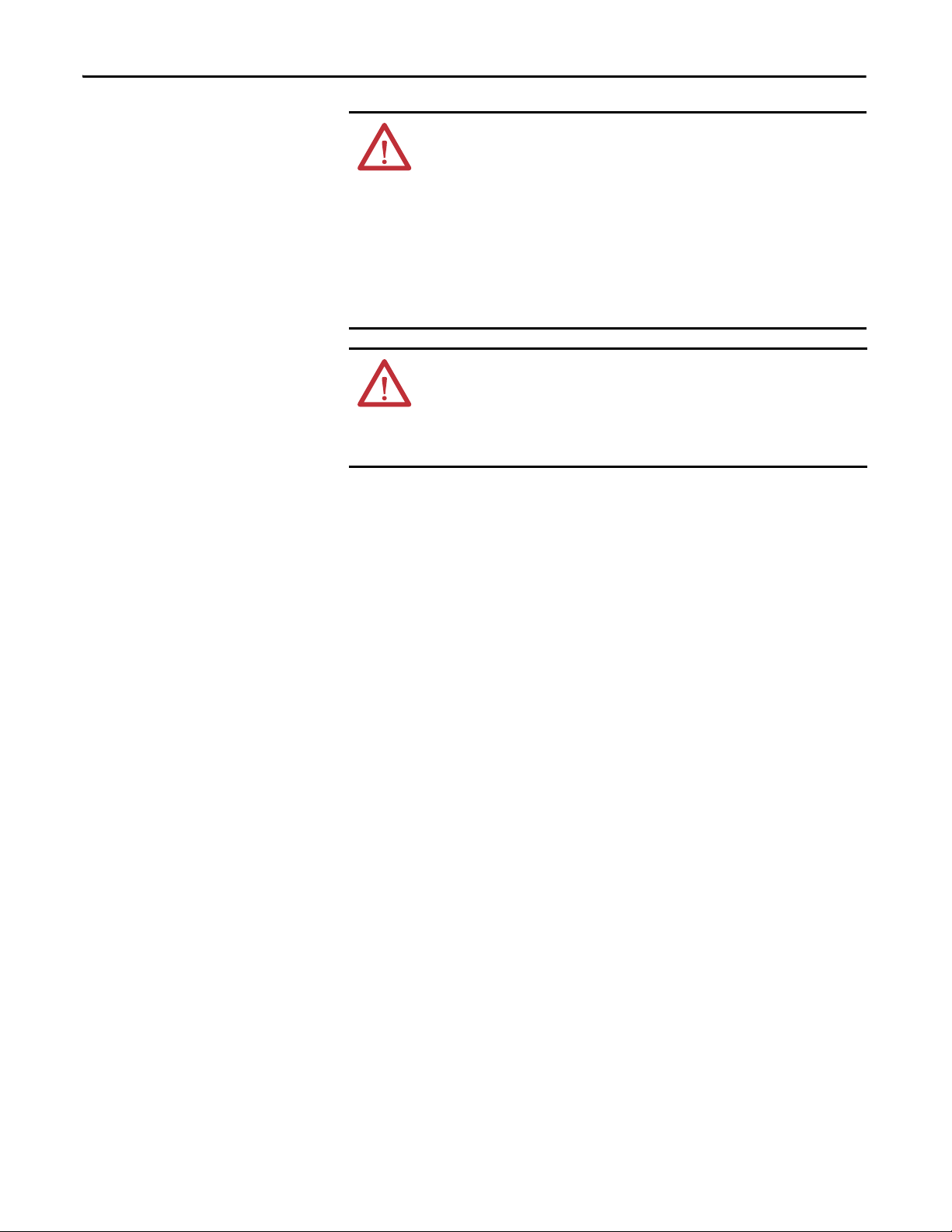
Chapter 1
ATTENTION: - To reduce the risk of fire or electric shock, install this HC-DySC in
a temperature and humidity controlled, indoor environment, free of conductive
contaminants.
• Avoid installing the HC-DySC directly near heat-emitting equipment such as ovens, heaters, or
furnaces.
• Ambient temperature must not exceed 40°C (104°F).
• Do not operate near water or excessive humidity (95% max).
• When punching or drilling holes for conduit fittings, take care to avoid dropping metallic particles
inside the enclosure as this can result in electrical damage.
• The system is not intended for outdoor use.
• The operating environment should be maintained within the parameters stated in this manual.
• Only authorized service personnel should perform service on the HC-DySC.
• Help ensure all power is disconnected before installation or service.
ATT EN TI ON : Electrostatic discharge (ESD) can damage internal components.
Do not touch circuit boards or electronic components with hands or metal
objects. The HC-DySC is not rated to directly power life support equipment.
• Help ensure the area around the HC-DySC is clean and uncluttered.
• Observe all DANGER, CAUTION, and WARNING notices that are affixed to the inside and outside of the
equipment.
6 Rockwell Automation Publication 1608P-UM005A-EN-P - November 2014
Page 7

Installation
Chapter 2
Installation Check List
Inspecting and Unpacking
Before proceeding, take a few minutes to review the necessary steps to install your
HC-DySC.
• All packing materials and restraints have been removed.
• The HC-DySC is placed in its installed location.
• All conduits and cables are properly routed to the HC-DySC.
• All power cables are properly terminated.
• A ground conductor is properly installed and terminated.
• If neutral connection is required, that it is properly terminated on the
HC-DySC.
• The area around the installed HC-DySC is clean and dust-free.
• Adequate work space exists around the HC-DySC.
• Adequate lighting is provided around the HC-DySC.
• Operational checks have been reviewed and completed.
• Lift only at the base with a fork truck or pallet jack.
• Carefully inspect the outer packaging for evidence of damage during
transit. Do not install a damaged cabinet. Report any damage to the carrier
and contact your local sales or service immediately.
• Check the HC-DySC label for correct model number with the packaging
list to verify you have received the correct voltage, current, and wiring
configurations.
• After removing the packaging material, inspect the contents for any
evidence of physical damage, and compare each item with the Bill of
Lading. If damage has occurred or shortages are evident, contact your
carrier immediately.
Location (Environment)
System Components
Install the HC-DySC in a protected environment. The location must provide
adequate airflow around the HC-DySC in an atmosphere free from excessive
dust, corrosive fumes, or conductive contaminants. Do not operate the HCDySC in an environment where the ambient temperature or humidity is beyond
the specified limits that are given in this manual.
The HC-DySC consists of one enclosure with an integral maintenance bypass
switch to prevent power disruption during service and maintenance.
Rockwell Automation Publication 1608P-UM005A-EN-P - November 2014 7
Page 8
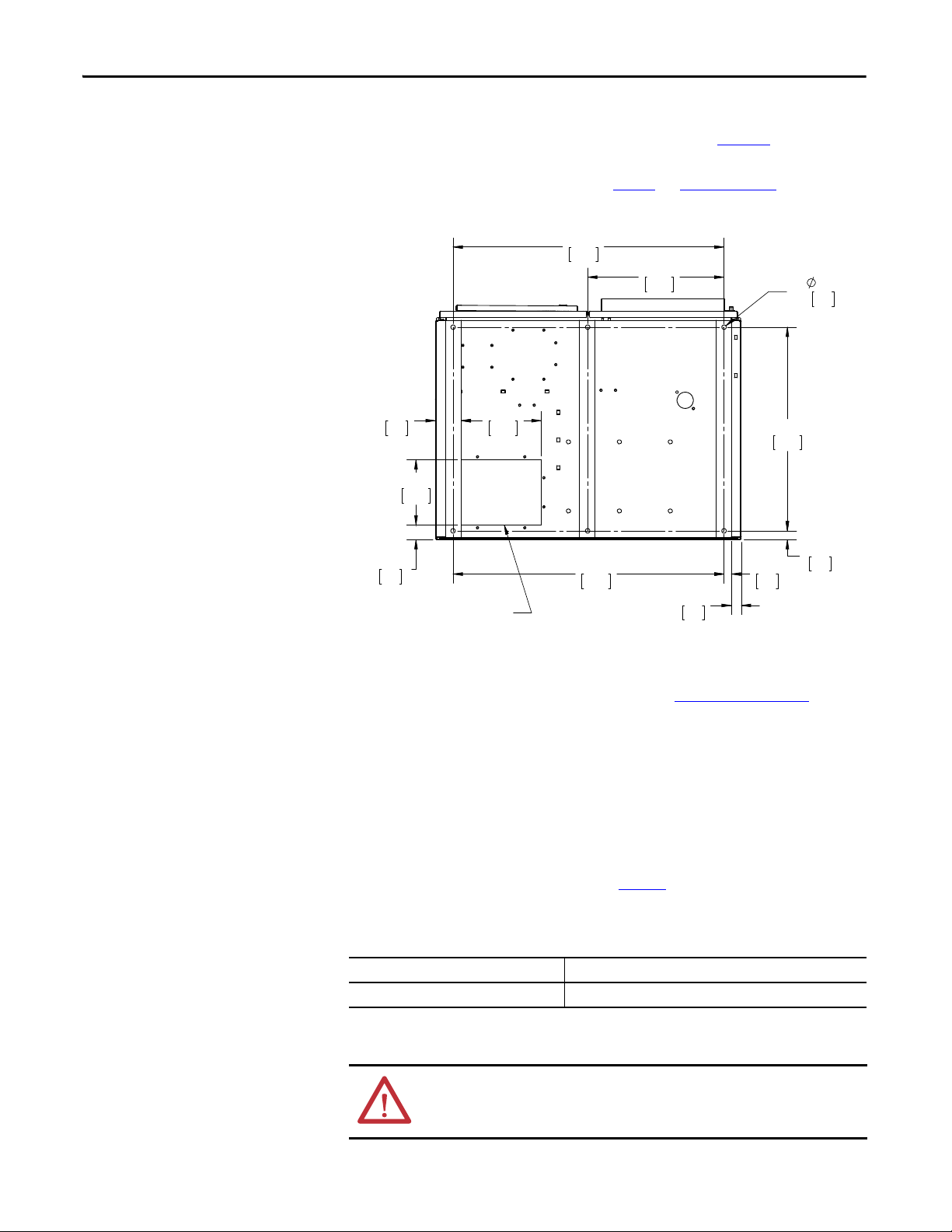
Chapter 2 Installation
1.38
35
1.00
25
1.20
31
6X
.625
16
2.01
51
9.00
229
11.00
279
3.58
91
37.25
946
28.00
711
37.25
946
18.75
476
Removable Plate for
Bottom Conduit Entry
Floor Mounting
Secure the HC-DySC to the floor using fasteners and fittings appropriate for the
type of floor. Holes are provided in the base channels; see Figure 1
for mounting
dimensions.
Note: Top or bottom cable entry is allowed. See Figure 1
Figure 1 - Bottom View Floor Mount Dimensions
and Figure 2 on page 9.
Clearance
Circuit Breaker
Recommendations
8 Rockwell Automation Publication 1608P-UM005A-EN-P - November 2014
HC-DySC doors hinge on both right and left. See Figure 30 on page 40 for
dimensions including door swing. Leave required clearances:
• Door swing must allow doors to open at least 90°
• 3”[75 mm] on right side for air filter clearance when the door is open
• Left side clearance is required for bottom entry cable installation
Branch circuit protection upstream of the HC-DySC is required. Maximum
allowed circuit breaker ratings are listed in Ta b l e 1
is rated less than the HC-DySC current rating may result in nuisance tripping.
. Branch circuit protection that
Table 1 - Branch Circuit Protection Ratings
HC-DySC Rating Max. MCCB Rating
200 A 250 A
WARNING: To reduce the risk of fire, use only on circuits that are provided with
250 ampere maximum branch circuit protection in accordance with the
National Electric Code ANSI/NFPA 70.
Page 9
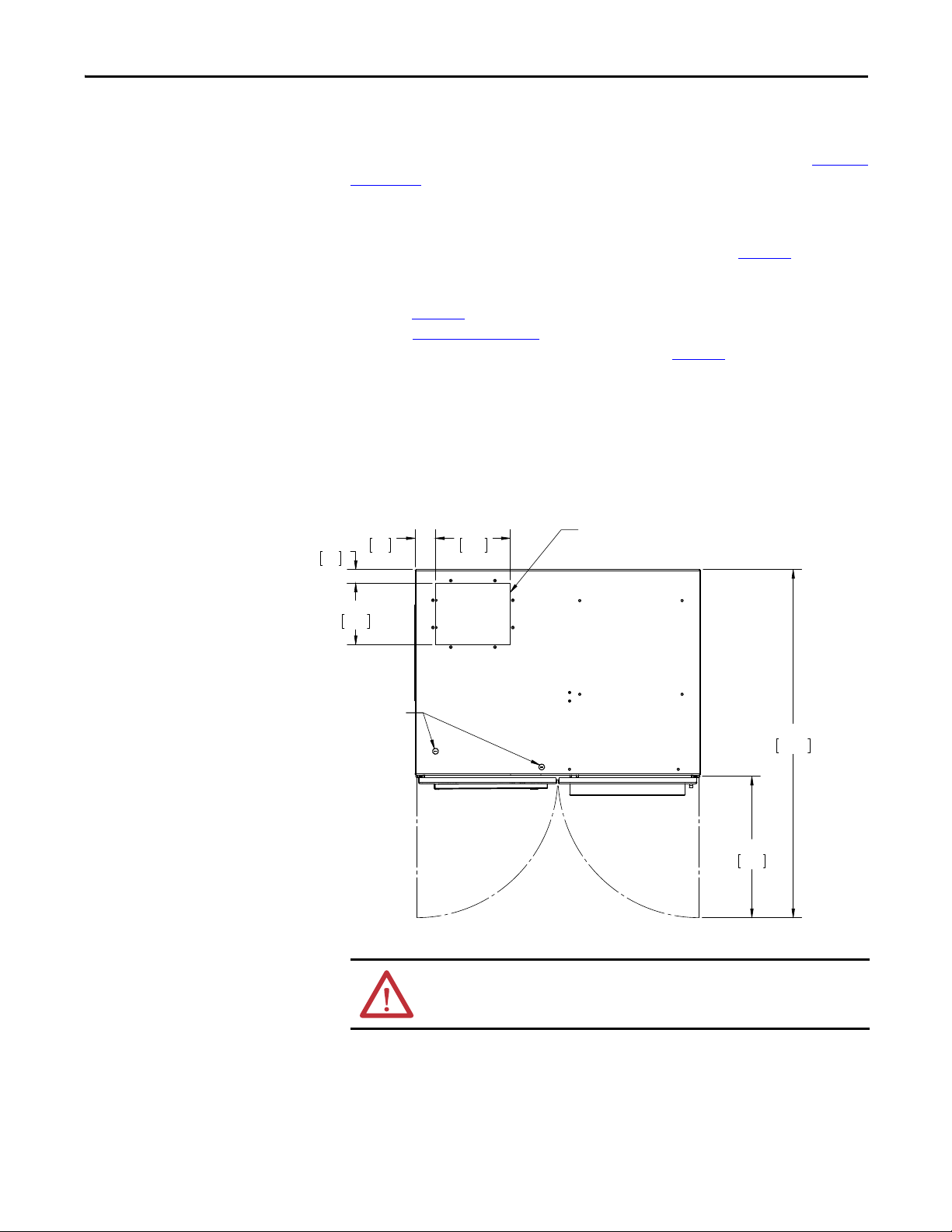
Installation Chapter 2
3.00
76
11.00
279
2.00
51
9.00
229
20.75
527
51.07
1297
Area
Recommended
For Top
Conduit Entry
(Shown Without
Cover)
I/O Knockouts
Electrical Terminations
Accessing Terminations
Use a qualified electrician to install the HC-DySC in compliance with all local,
and national electric codes. The HC-DySC input (line) and output (load)
terminals are located behind the left door. Terminal details are shown in Figure 5
on page 12.
For top entry, remove the top gland plate, which is shown in Figure 2, to access
input and output terminals. This plate may be removed for drilling or punching
holes for conduit. Alternate bottom entry should utilize the bottom gland plate
shown in Figure 1
shown in Figure 6 on page 13
entry of communications conductors, as shown in Figure 2
. Access to the communications port is above the front doors, as
. A separate conduit knock-out is provided for top
.
Note: When punching or drilling holes for conduit fittings, take care to avoid
dropping metallic particles inside the enclosure. Metallic contamination voids
the product warranty.
Figure 2 - Top Conductor Entry
WARNING: Metallic Particles inside the Enclosure Void the Warranty
Rockwell Automation Publication 1608P-UM005A-EN-P - November 2014 9
Page 10
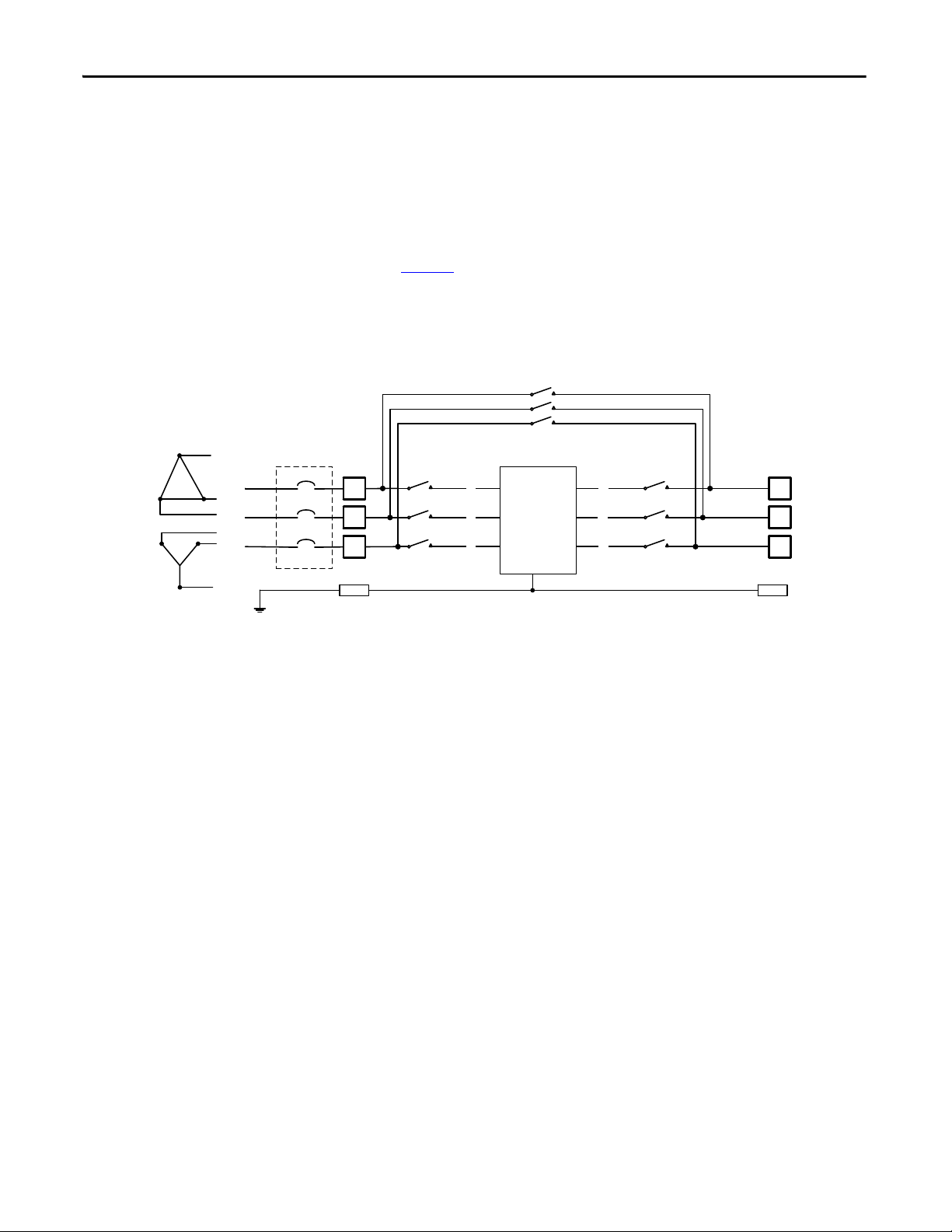
Chapter 2 Installation
L3 X3
X1
X2L2
CB
CB
CB
Customer supplied
circuit breaker
GND GND
CBB
CBOCBI
G
X1
X2
X3
L1
L2
L3
L1
HC-DySC
Electronics
3-WIRE SOURCE
3-Wire vs. 4-Wire
Configurations
3- Wire Models
HC-DySC models are available for use with either 3-wire (L1, L2, L3) or 4-wire
(L1, L2, L3, N) sources. The input N conductor must be connected to 4-wire
models for proper operation. Do not connect a N conductor to 3-wire models
.
Bulletin 1608P part numbers containing V3 are configured for 3-wire source (L1,
L2, L3) and 3-wire loads (X1, X2, X3). Do not connect a N conductor to 3-wire
models.
including the internal maintenance bypass switch
Figure 3 shows the 3-wire HC-DySC system wiring schematically,
.
Figure 3 - HC-DySC 3-Wire Configuration
Note for Canadian Users: The 200 A HC-DySC models rated greater than 440V have not been
evaluated for compliance with CSA 22.2 No. 107.1-01 when connected to corner-grounded or
ungrounded delta power sources. Contact Rockwell Automation Technical Support for assistance.
10 Rockwell Automation Publication 1608P-UM005A-EN-P - November 2014
Page 11
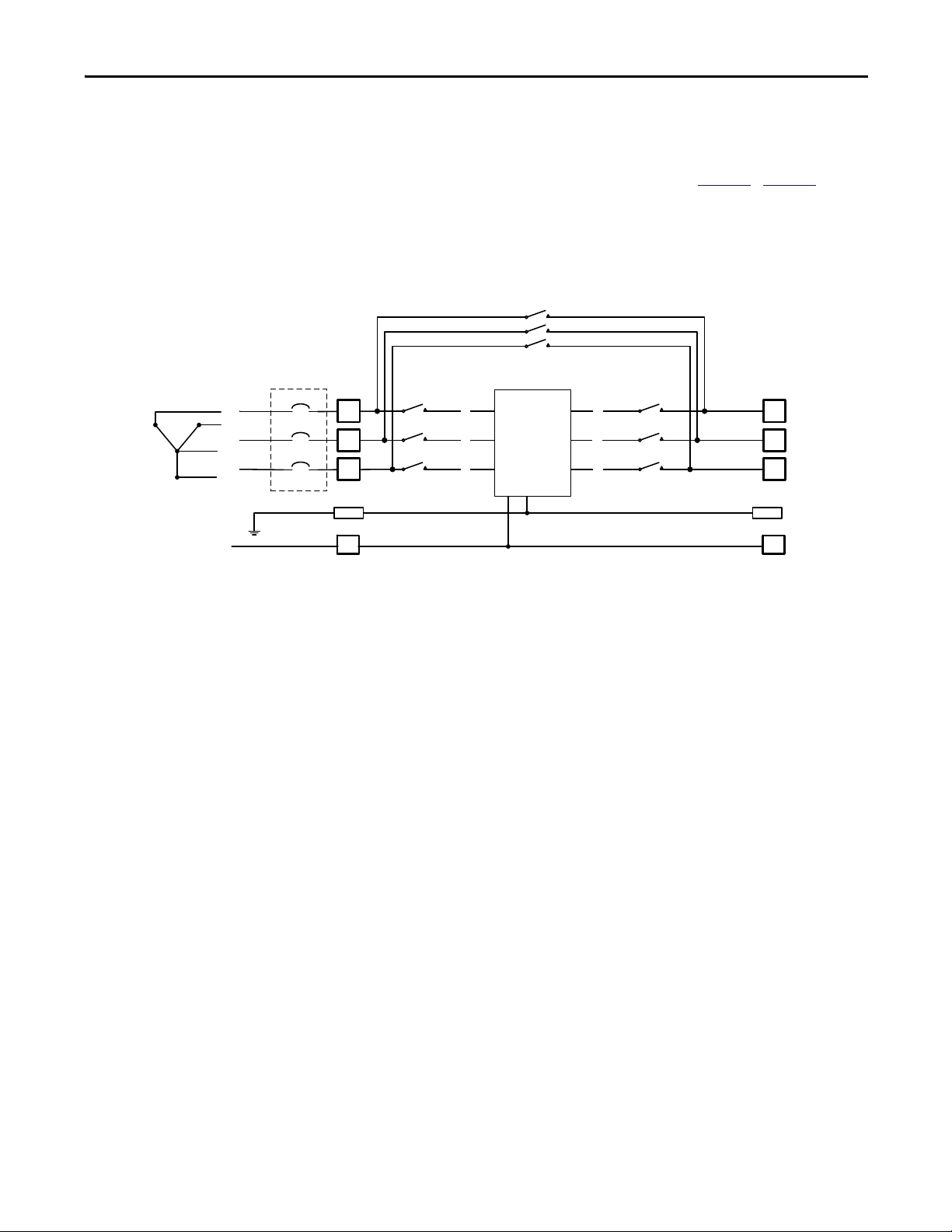
Installation Chapter 2
L3 X3
X1
X2L2
CB
CB
CB
Customer supplied
circuit breaker
GND GND
CBB
CBOCBI
G
X1
X2
X3
L1
L2
L3
L1
HC-DySC
Electronics
N N
N
4-WIRE SOURCE
4- Wire Models
Bulletin 1608P part numbers containing V4 are configured for 4-wire source (L1,
L2, L3, N) and either 3-wire or 4-wire loads. The source N conductor must be
connected for proper operation of these models. Connect both input and output
N conductors to the bus bar labeled NEUTRAL (See Figure 5
). Figure 4 shows
the 4-wire HC-DySC system wiring schematically, including the internal
maintenance bypass switch.
Figure 4 - HC-DySC 4-Wire Configuration.
Rockwell Automation Publication 1608P-UM005A-EN-P - November 2014 11
Page 12
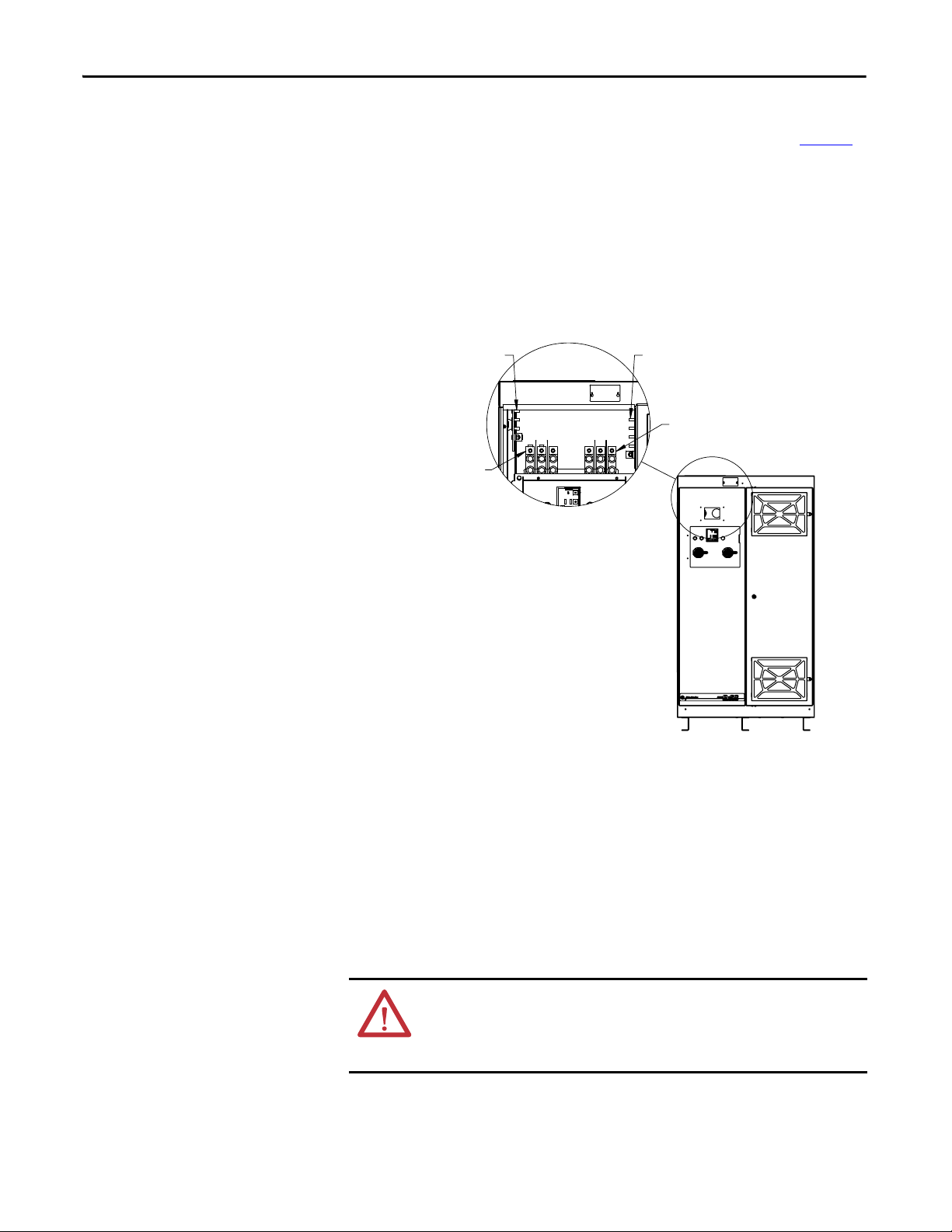
Chapter 2 Installation
Neutral Bus
Ground Bus
AC Input
Connections
AC Output
Connections
SHOWN WITH
DOOR OPEN
Electrical Terminations and
Ratings
Input connections are marked L1, L2, and L3 for the source connections. Output
connections are marked X1, X2, and X3 for the load connections (See Figure 5
).
In 4-wire models only, connect both input and output N conductors to the
NEUTRAL bus bar. Do not connect to the NEUTRAL bus bar in 3-wire
models. Replace all shields and covers when wiring is completed. The doors must
be closed and latched securely.
Figure 5 - Electrical Terminations
12 Rockwell Automation Publication 1608P-UM005A-EN-P - November 2014
• Input/Output mechanical lugs accept AWG 6 to 350 kcmil [16 to 150 mm2] conductors. Tig hten lugs to
275 lb-in [31 N-m]. Lugs require 5/16” hex key tool for installation.
• Input/Output mechanical lugs may be removed and replaced with pressure (crimp) lugs. Two 1/2” holes (1.75”
spacing) are provided.
• NEUTRAL Bus and Ground Bus are provided with 3/8”-16 threaded studs (9.525mm diameter). Tighten nuts to 25 lb-ft
(300 lb-in) [33.9 N-m].
WARNING: The HC-DySC must be safety-grounded according to the National
Electrical Code. In addition, all local, state, and federal regulations applicable to
the installation of electrical systems and accident prevention regulations must
be strictly observed
Page 13

Chapter 3
I/O
COMM
PORT
ACCESS
Communications
Both dry contacts (relays) that indicate status and a Serial Communications Port
(RS-232) are available for monitoring the HC-DySC.
Dry Contacts
Three relay contacts indicate HC-DySC status. The contacts are form A and
close upon occurrence of the named event: (a) any SAG EVENT, when rms input
voltage drops below 88.5% of rated value; (b) OUTPUT OK, when output
voltage remains between 87% and 110%; and (c) a system ALARM event. The
relay contact ratings are 24V at 1A.
For access, remove the small metal cover from the top of the HC-DySC
(See Figure 6
).
• All wiring is to be Class 2, limited to 24 Volts, AC or DC.
• Acceptable wire gauges range from 24AWG to 12AWG (0.205-2.5mm2).
• Torque connections to 5.0 lb-in (0.6 N-m).
• For permanent installation of communications conductors, a standard
conduit knockout is located on the cabinet top (See Figure 2
Figure 6 - Access Cover Location
).
Rockwell Automation Publication 1608P-UM005A-EN-P - November 2014 13
Page 14
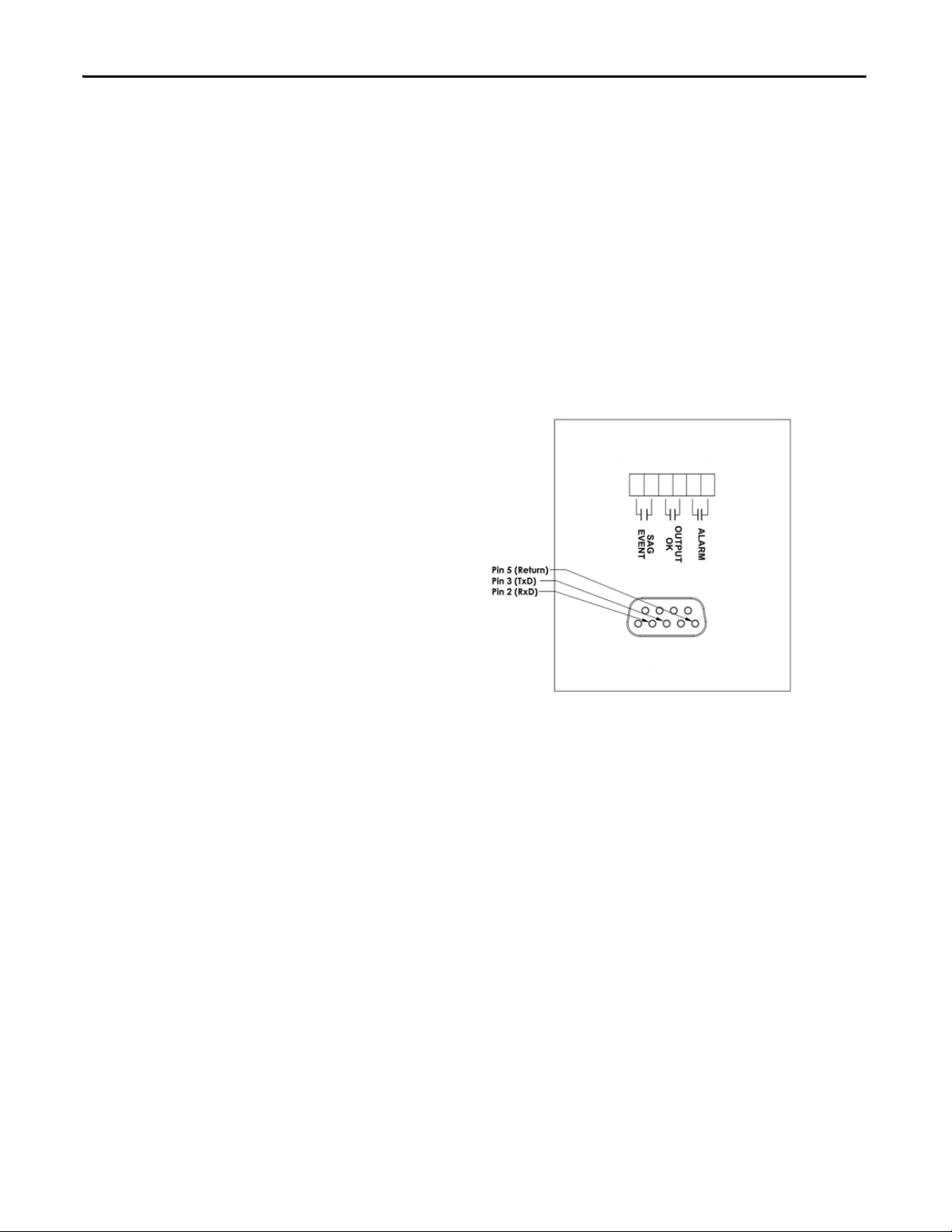
Chapter 3 Communications
Serial Communications Port
The HC-DySC serial port is a DE-9 female connector. The pin-out follows
standard RS-232 protocol: pin 2 is RxD, pin 3 is TxD and pin 5 is common
(return). All other pins are unused. Contacts are galvanically isolated from the
system power and grounds.
• Protection: The RS-232 port is ESD-protected to 15kV.
• Protocol: 57.6k bps, 8 data bits, one stop bit, no parity, flow control off
• Data packets are SLIP encoded (with 2 byte length field).
• Data accessible through this port includes load voltages, load currents,
status, and event and diagnostic logs.
• Consult Rockwell Automation technical support for specifications to the
HC-DySC SLIP protocol.
Figure 7 - Serial Communications Port
14 Rockwell Automation Publication 1608P-UM005A-EN-P - November 2014
Page 15

Applying Power and Operation
IMPORTANT
IMPORTANT
Chapter 4
Applying Power
• Before applying power to the HC-DySC, make certain there are no metal
filings or any conductive debris in or on any components inside the
cabinet.
• Verify HC-DySC voltage rating matches ac source voltage.
• Verify all input/output wiring including grounding has been completed
and properly tightened.
• Replace all covers. Close all cabinet doors.
• Put CBI circuit breaker and CBO circuit breaker in the OFF position.
CBB circuit breaker closes automatically when upstream power is applied.
• Apply power from the upstream branch protection device. Power flows
directly to the load through the CBB circuit breaker. The HC-DySC
touch screen becomes active and displays "System Offline" in the upper left
corner.
• Veri f y o ut p ut (lo ad ) vo lt age i s pres en t.
• Wait for the HC-DySC to display "READY TO CLOSE CBI" in the
upper left corner of the touch screen. Rotate CBI circuit breaker to the
ON position. The HC-DySC electronics become energized in this mode
but the load is still powered through the CBB circuit breaker.
• Verify that the touch screen displays "OK" in the upper left corner, with a
bar above that states "Sag Prot. Bypassed." Verify that the voltage, current,
and frequency readings in the status display are correct.
• If a "Critical" or "Fatal" system event appears on the touch screen,(1) rotate
CBI circuit breaker to the off position (2) call for technical support.
• Rotate CBO circuit breaker to the ON position. Press the red "CBB OFF"
push button. Verify that the red "CBB CLOSED" lamp is off. The load is
now being protected by the HC-DySC. The display shows "OK" in the
upper left corner.
Always use red "CBB OFF" pushbutton to open the CBB circuit breaker. Do not
use the red "Push OFF" button that is part of the CBB circuit breaker. For proper
operation of the HC-DySC, the CBB circuit breaker spring must be charged
(displays "Charged Spring") when the CBB circuit breaker is off. If the CBB
circuit breaker is off and displays "Discharged Spring", push the "CBB OFF"
pushbutton to charge the spring.
NOTICE: If the HC-DySC input power is cycled in the sequence OFF--ON--OFF-ON within one minute, a “Limit Cycle Timeout” alarm. In such case sag
correction will be inhibited for one minute, after which the alarm will
automatically reset.
Rockwell Automation Publication 1608P-UM005A-EN-P - November 2014 15
Page 16

Chapter 4 Applying Power and Operation
L3 X3
X1
X2L2
GND GND
CBB
CBOCBI
G
X1
X2
X3
L1
L2
L3
L1
HC-DySC
Electronics
N N
N
Breakers
Closed
Function
CBI, CBO
CBI, CBB
CBB
Normal
Test
Bypass
HC-DySC System Operation
SHOCK HAZARD: Dangerous voltages are present within the HC-DySC System.
The unit should never be operated with the enclosure door open except by
qualified and authorized personnel who are trained and familiar with the
operation of the unit and the location of components and voltages. Failure to
comply with this warning could result in injury or death.
System Description
The HC-DySC system consists of the DySC dynamic voltage sag correction
electronics together with an integral maintenance bypass switch. In the Normal
mode of operation the raw utility power is routed through the DySC electronics
to protect the loads from voltage sags and momentary interruptions. Figure 8
shows a simplified one-line diagram for the system. Neutral and Ground
connections are passed straight through to the loads.
Figure 8 - One Line Diagram of the HC-DySC System
Maintenance Bypass
Operation
The HC-DySC has an integral maintenance bypass switch. The maintenance
bypass switch is used to avoid power interruptions to the critical loads during
maintenance or service. The maintenance bypass switch consists of a bypass
circuit breaker (CBB), an input circuit breaker (CBI), and an output circuit
breaker (CBO). Under normal operating conditions raw input power is routed
through CBI to the input of the HC-DySC. The output of the HC-DySC is
routed to the load through CBO. CBB is normally open. CBB connects utility
power directly to the load, bypassing the HC-DySC, when operating in the
maintenance bypass mode.
WARNING: Dangerous voltages can still exist within the HC-DySC enclosure
16 Rockwell Automation Publication 1608P-UM005A-EN-P - November 2014
even if the system is in bypass mode. Refer servicing to qualified personnel
Page 17

Applying Power and Operation Chapter 4
CBB
CIRCUIT
BREAKER
CBI
CIRCUIT
BREAKER
CBO
CIRCUIT
BREAKER
Bypass Switch Modes
The maintenance bypass switch has three modes of operation: Normal Mode,
Bypass Mode, and Test Mode. It is configured as shown in Figure 9
.
Normal Mode
The NORMAL mode for the HC-DySC is the input circuit breaker (CBI) and
the output circuit breaker (CBO) closed. The bypass circuit breaker (CBB) must
be open or the HC-DySC will not be able to correct voltage sags. There is a red
indicator light on the enclosure that is lighted when the bypass circuit breaker is
closed. The green "OK" status box should be shown on the touchscreen display.
The green "OK" box indicates that the voltage at the output of the HC-DySC is
within the +10%, -13% normal window. Refer to Table 2 for operational
conditions and indications
Bypass Mode
The BYPASS mode for the HC-DySC is for the input circuit breaker (CBI) and
the output circuit breaker (CBO) to be open. The bypass circuit breaker (CBB)
must be closed to provide power to the load while the HC-DySC is being
serviced.
Refer toMaintenance Bypass Transfer Procedure
on page 18 for instructions on
transferring the system into and out of bypass mode.
Figure 9 - Maintenance Bypass Switch Configuration.
WARNING: Servicing must only be performed by factory authorized and
qualified personnel
Rockwell Automation Publication 1608P-UM005A-EN-P - November 2014 17
Page 18

Chapter 4 Applying Power and Operation
IMPORTANT
Test Mode
The TEST mode for the HC-DySC is for the input circuit breaker (CBI) to be
closed and the output circuit breaker (CBO) to be open. The bypass circuit
breaker (CBB) must be closed to provide power to the load while the HC-DySC
is being tested off-line.
WARNING: Testing must only be performed by factor y authorized and qualified
personnel
Maintenance Bypass Transfer
Procedure
Automatic System
In the event of a fault in the HC-DySC system, bypass circuit breaker (CBB) will
close. The system will remain in bypass until manually transferred back to the
HC-DySC.
Manual Transfer to Normal (Sag Protection)
1. Wait for HC-DySC to display "READY TO CLOSE CBI"
2. Close CBI using the manual operator (Reset if needed)
3. Verif y H C -Dy SC di sp lays “ OK”
4. Close CBO using the manual operator (Reset if needed)
5. Press “CBB OFF” button to open CBB. Red “CBB CLOSED” lamp
should be off
6. Sag protection is now active
Manual Transfer to Maintenance Bypass
1. Press "CBB ON" pushbutton to close CBB. Red "CBB CLOSED" lamp
should be on
2. Open CBO using the manual operator
3. Open CBI using the manual operator
4. Sag protection is now bypassed
Always use red "CBB OFF" pushbutton to open the CBB circuit breaker. Do not
use the red "Push OFF" button that is part of the CBB circuit breaker. For proper
operation of the HC-DySC, the CBB circuit breaker spring must be charged
(displays "Charged Spring") when the CBB circuit breaker is off. If the CBB
circuit breaker is off and displays "Discharged Spring", push the "CBB OFF"
pushbutton to charge the spring.
18 Rockwell Automation Publication 1608P-UM005A-EN-P - November 2014
Page 19

Applying Power and Operation Chapter 4
HC-DySC Operation
The HC-DySC section contains three power electronics modules (one module
per phase) and controls that continuously monitor the line voltage. The modules
are series-connected to the input line, and operate by adding the compensating
voltage needed to restore the line to its nominal output. When the utility line
voltage is within normal range the ac static switch components remain closed and
no compensating voltage is added. When an insufficient line voltage event
occurs, the static switches open and the sag-correcting electronics quickly add the
balance of voltage necessary to regulate the load voltage.
The HC-DySC accepts line input power over 3 wires into terminals L1, L2, L3
and provides sag compensated three-phase output power at terminals X1, X2,
and X3 when not in the Maintenance Bypass mode. In 4-wire systems the input
Neutral is connected directly to the output Neutral terminal.
A touchscreen display provides indication of the status of the HC-DySC
operation. After power is switched on, the green "OK" box will be displayed in
the upper left hand corner of the display, indicating that the output voltage is
within a normal range of -13% to +10% of nominal.
A red "FAULT" box is displayed in the upper left hand corner of the display when
a fault condition is present on the HC-DySC. During this period sag correction
is disabled and the HC-DySC will continue to bypass the utility voltage directly
to the load through the static bypass path. An orange "FAULT OVER" box is
displayed when the previous fault condition has cleared. Sag correction will
remain inhibited until the reset period has expired (approximately 1 minute). A
blue "SYSTEM OFFLINE" box is displayed whenever the HC-DySC system is
in the maintenance bypass mode (CBB closed and CBI open).
Rockwell Automation Publication 1608P-UM005A-EN-P - November 2014 19
Page 20

Chapter 4 Applying Power and Operation
A list of conditions and indications is given in Table 2. Under some conditions
the HC-DySC will automatically close the maintenance bypass switch (CBB)
and open CBI and CBO to prevent damage to the HC-DySC or to protect loads
from severe voltage unbalance. Those conditions are the last four listed in the
table below. Refer to Chapter 5 for further information on system alarms and
status display.
Table 2 - Operational Conditions and Indications
CONDITION DEFINITION DISPLAY STATUS* INVERTER MODE
Normal: 88.5% < V LINE < 110% Green “OK” Standby Static BP
Sag Event: V
Runtime Exceeded: Cumulative runtime
Normal Mode,
Overload:
Output Over-Current
while inverter running
(I
2t)
Inverter Module
Over-temperature:
HC-DySC cabinet
Over-temperature:
Static Switch Failure: Open SCR(s) Blue, HC-DySC offline Disconnected Mechanical
Main Fuse Open Open Fuse(s) Blue, HC-DySC offline Disconnected Mechanical
LINE < 88.5% for less
than specified runtime
exceeded
Load current > 110% Red during OL condition,
Load current > 150%
for 3 cycles
Module temperature
limit exceeded
Internal temperature
limit exceeded
Green “OK” Running Inverter
Blinks Red, then Orange for 1
min. Repeats if condition
persists
Orange for 1 min. after OL ends
Blinks Red, then Orange for 1
min. Repeats if condition
persists
Blue, HC-DySC offline Disconnected Mechanical
Blue, HC-DySC offline Disconnected Mechanical
Inhibited Static BP
Inhibited Static BP
Inhibited Static BP
Bypass
Bypass
Bypass
Bypass
* The touchscreen will power down if both input and output voltages fall below 75% of nominal.
An error message will be displayed while the red or orange text box is displayed. Refer to
Chapter 5
for further information on accessing fault codes and status history.
20 Rockwell Automation Publication 1608P-UM005A-EN-P - November 2014
Page 21

Chapter 5
Display Screen
Overview The HC-DySC® touch screen display is a window to voltage sags and HC-DySC
protection. The display provides system status, voltage sag notification and
history, runtime statistics and system history in a simple and intuitive touchbased user interface.
When the system first starts, a welcome screen displaying the HC-DySC product
logo appears. This screen disappears after 5 seconds, when the “Home” screen
appears.
Note: The touch screen is optimized for use with a plastic stylus or bare finger.
At installation time perform the following
steps to configure your system:
Step 1: Press the “CONFIG” button
at the bottom of the “HOME” screen
(See Figure 10
).
Step 2: Begin calibration by pressing
“CALIBRATE TOUCH SENSOR”
(See Figure 11
).
Figure 10 - Home Screen
Figure 11 - System Configuration
Rockwell Automation Publication 1608P-UM005A-EN-P - November 2014 21
Page 22

Chapter 5 Display Screen
Note: To recalibrate from any screen, hold anywhere on the screen for 10 seconds. You will see a
small progress bar at the bottom of the screen. When the progress bar reaches 100 percent, the
calibration screen will open.
Step 3: The “Touch Screen
Calibration” screen will then appear
(See Figure 12
). Press and hold on the
center of the touch target, release when
the touch target begins to flash. Repeat
with the next two touch targets.
Step 4: The screen uses the new
calibration configuration. You can test
the calibration before saving by
pressing anywhere on the screen to
ensure the touch target appears where
you press. After testing, press the
“SAVE” button. Press the “BACK”
button to return to the “System
Configuration” screen.
Step 5: Set date and time by pressing
“SET SYSTEM CLOCK” in “System
Configuration.” Press “SAVE” when
completed.
Figure 12 - Touch Screen Calibration
Figure 13 - Set System Date and Time
22 Rockwell Automation Publication 1608P-UM005A-EN-P - November 2014
Page 23

Display Screen Chapter 5
Home Screen The “HOME” screen of the display provides a snapshot view of the status of the
entire system (See Figure 14
by pressing the “HOME” button. After 5 minutes of inactivity (i.e. not pressing
the screen), the touch screen will automatically return to the “HOME” screen.
The “HOME” screen is divided into four main areas described inTa b l e 3
Figure 14 - Home Screen
). You can return to this screen from any other screen
.
Table 3 - Home Screen Description
Description Function
Status
Last Voltage Sag Rotating information about the last voltage sag: event start time, event duration, and sag depth
Statistics
Main Menu
Real-time system operation: available runtime, output line-to-neutral (L-N) or line-to-line (L-L) voltage (model dependent), load current, and
frequency
Summary view of HC-DySC performance based on sags detected, plus a rotating display of last power-up date, elapsed time (since power up), and total
up-time
The menu buttons at the bottom of the screen navigate through:
VOLTAGE SAGS: Displays the “Voltage Sag Log” screen
CONFIG: Displays the “System Configuration” screen
STATUS: Displays the “System Status” screen
SYSTEM EVENTS: Displays the “System Event Log” screen
Mechanical Bypass
Some systems equipped with a mechanical bypass display the bypass status in the
System Status panel on the Home Screen. When the mechanical bypass is closed,
the DySC unit is bypassed and voltage sags on the line will NOT be corrected.
Figure 15 - Home Screen Mechanical Bypass
Rockwell Automation Publication 1608P-UM005A-EN-P - November 2014 23
Page 24

Chapter 5 Display Screen
System Status The “System Status” screen displays the real-time overall system status. Reach this
screen by pressing “STATUS” on the “HOME” screen or the “Status” area at the
top of the “HOME” screen
Figure 16 - System Status Summary Figure 17 - - System Status Waveforms
Table 4 - System Status Description
Description Function
System Status Overall system status including current operational status, availability to correct sags, and internal cabinet temperature
Phase Status
Waveforms A sample of a 4 cycle waveform that includes real-time line voltage, load voltage, or load current can be selected for display
Voltage, current, frequency, and static switch temperature are displayed for all phases. The percentage displayed following the voltage and
current is the percent of nominal value for the HC-DySC. Nominal values are listed on the “View Model Information” screen.
Mechanical Bypass
Some systems equipped with a mechanical bypass will display the bypass status in
the System Status panel on the Status Screen. When the mechanical bypass is
closed, the DySC unit is bypassed and voltage sags on the line will NOT be
corrected.
Figure 18 - Status Screen Bypass Status
24 Rockwell Automation Publication 1608P-UM005A-EN-P - November 2014
Page 25

Display Screen Chapter 5
Voltage Sag Events A voltage sag is defined as the period when input RMS voltage drops to less than
88.5% of the rated DySC voltage. Details of each voltage sag and corresponding
HC-DySC protection are captured and saved to the voltage sag log.
Voltage Sag Log
The “Voltage Sag Log” screen (See Fig ure 19) displays a list of the last 61 voltage
sags. Reach this screen by pressing “VOLTAGE SAGS” button on the “HOME”
screen.
Figure 19 - Voltage Sag Log
Table 5 - Voltage Sag Log Description
Description Function
# Unique ID within the list (0-60) to identify the voltage sag
Time Start time and date of the voltage sag
Check Mark Denotes the HC-DySC protected the voltage sag
RMS% Worst-case RMS voltage (percent of nominal) across all phases
Duration Duration of the voltage sag
Note: Use the up/down arrows to navigate through the list. Press the “SELECT” button to view additional details about
the voltage sag
Rockwell Automation Publication 1608P-UM005A-EN-P - November 2014 25
Page 26

Chapter 5 Display Screen
Voltage Sag Detail Vo lt age Sa g De t ail” s cr een (S ee Figure 20) displays all information related to the
selected event. Details for the most recent sag event can also be accessed by
pressing anywhere in the Last Voltage Sag area of the HOME screen.
The worst-case RMS voltage recorded during the event is displayed in the upper
window along with the corresponding voltage percentage and the event duration.
Ta b l e 6
Figure 20 - Voltage Sag Detail
describes the remaining screen content.
Table 6 - Voltage Sag Detail Description
Description Function
ID: Unique ID within the list (0-60) to identify the voltage sag
Time: Start time of the voltage sag
Sag Summary
Sag Magnitude
Correction Result
Note: The “Voltage Sag Detail” for the most recent event can also be accessed by pressing the “Last Voltage Sag” area of the “HOME”
screen.
RMS: Worst-case RMS voltage (L-N) and percent of rated voltage across all phases
Duration: Duration of the voltage sag
Frequency: Frequency of the line prior to the start of the voltage sag
Tem per at ure : Internal temperature of the HC-DySC prior to the start of the voltage sag
Line Voltage: Line RMS voltage and percent of rated (L-N). Voltages ≤ 80% of nominal are
displayed in red.
Load Voltage: Load RMS voltage and percent of nominal (L-N).
The “Correction Result” is displayed in a box in the upper-right-hand corner of the “Event
Summary” section. The “Correction Result” conveys how the HC-DySC performed correcting
the voltage sag. The possible values are:
Protected: The output RMS voltage on all phases is ≥ 85 percent of nominal and the HC-DySC
correction was active for the duration of the voltage sag (will be displayed in green).
Run Error: An unexpected system event occurred during the sag (will be displayed in orange)
Run Inhibited: The HC-DySC system was inhibited when the sag occurred (will be displayed in
orange).
26 Rockwell Automation Publication 1608P-UM005A-EN-P - November 2014
Page 27

Display Screen Chapter 5
Voltage Sag RMS Voltage
Charts
The line and load RMS voltage (L-N) of each phase is recorded for 8 cycles prior
to the start of the voltage sag followed by the first 300 cycles of the voltage sag
(See Figure 21
Detail” screen as shown in Figure 20 on page 26
Figure 21 - RMS Voltage Charts
Line voltage is shown in red and load voltage is shown in green. By pressing the
check boxes in the right column, you can toggle each data series Off and On as
well as enable y-axis auto-scaling.
Note: 300 cycles = 5.0 seconds at 60 Hz or 6 seconds at 50 Hz.
). Reach this screen by pressing “CHARTS” on the “Voltage Sag
.
Voltage Sag Notification While the voltage sag is in-progress, a flashing red box in the upper left-hand
corner will display “SAG-IN-PROGRESS.” This box will appear on every screen
until the voltage sag ends. See Figure 22
Figure 22 - Voltage Sag Detected
.
Rockwell Automation Publication 1608P-UM005A-EN-P - November 2014 27
Page 28

Chapter 5 Display Screen
System Events The HC-DySC tracks all operational events which are classified into five groups
based on severity.
Table 7 - System Event Description
Description Function
Informational Purely informational. No action is required.
Auto-Resetting The HC-DySC will reset within 60 seconds. No user action is required.
User Attention
Manual-Reset
Call Service
User action may be required to correct a problem. The HC-DySC will reset 60
seconds after the error condition is corrected.
For system events that cause circuit breaker CBI to open a manual reset of the
DySC system will be required.
For events classified as Call Service, factory trained service support will be
required. Contact Rockwell Automation technical suppor t.
System Event Log
The “System Event Log” screen displays a list of the last 40 system events in
chronological order (See Figure 23
EVENTS” on the “HOME” screen.
Figure 23 - System Event Log
). Reach this screen by pressing “SYSTEM
Table 8 - System Event Log Description
Description Function
# Unique ID (0-39) to identify the system event (unique within the list)
Time Start time of the system event
Name Short name of the system event.
Severity Severity of the system event
Note: Use the up/down arrows to navigate through the list. Press the “SELECT” button to view additional detail about the system event.
28 Rockwell Automation Publication 1608P-UM005A-EN-P - November 2014
Page 29

Display Screen Chapter 5
System Event Detail The “System Event Detail” screen is displayed when a specific system event is
selected by pressing on the “SELECT” button on the “SYSTEM EVENT LOG”
screen (See Figure 23 on page 28
recorded during the event (See Figure 24
Figure 24 - System Event Detail
). It provides detailed information that was
).
Table 9 - System Event Detail
Description Function
Time/Duration
Type
Component
Time: Date and start time of the system event
Duration: The amount of time the event lasted.
Event ID: Unique ID within the list (0-39) to identify the event.
Code: Abbreviation of the event followed by a numeric event code in parentheses. (For a
list of codes and abbreviations see Table 11 on page 34
Severity: Severity of the event
Description: Name of the event see Table 11 on page 34
Location: The location in the system where the event originated (i.e. Phase A, Phase B,
Phase C, etc.).
Area: The specific area within the location where the event originated (i.e. Inverter, etc.).
Reading: a data value relevant to the System Event may be recorded in some cases, e.g.,
detail for an “Inverter Over-Current” alarm would include a reading of the causal high
current value. The reading “N.A.” is displayed if no appropriate data value exists.
Rockwell Automation Publication 1608P-UM005A-EN-P - November 2014 29
Page 30

Chapter 5 Display Screen
System Event Notification
When the HC-DySC system first detects an event condition, the “System Fault
Detection” dialog box will be displayed (See Figure 25
Fault Detection” box, the name, severity, and location of the event will be
displayed.
Figure 25 - System Fault Detection
). Within the “System
Pressing the “OK” button will open the “System Event Detail” screen. The event
will appear in the event list after the event is over. The window can be closed by
pressing the “CANCEL” button or waiting 15 seconds.
When the event condition clears, a new dialog box will be displayed. Press “OK”
to view the complete event detail, or “CANCEL” to close the dialog box (See
Figure 26
Figure 26 - System Fault Detection - Cleared
).
If a “Call Service” severity event is detected, record the event details including:
name, description, location, and reading. Contact product support immediately.
If the event clears, the touch screen will automatically go back to normal
operation.
30 Rockwell Automation Publication 1608P-UM005A-EN-P - November 2014
Page 31

Display Screen Chapter 5
System Configuration Press the “CONFIG” button at the bottom of the “HOME” screen to enter the
“System Configuration” screen (See Figure 27
and “CALIBRATE TOUCH SENSOR” functions are described at the start of
this chapter.
Figure 27 - System Configuration
). The “SET SYSTEM CLOCK”
Model Information Touch “VIEW MODEL INFORMATION” to go to the “Model Information”
screen. (See Figure 28
Figure 28 - Model Information
Table 10 - Model Information
Description Function
Model Details
Unit Details
).
Model Number: System Model number
Serial Number: System serial number
System Rating: System voltage and current ratings
Node: The location index for the details listed to the right
Firm: The firmware version for the location indexed.
Type: Unique code specifying firmware part number for the location indexed.
Serial: The serial number for the location indexed
Volts: The rated voltage for the locations
Amps: The rated current for the location indexed
Rockwell Automation Publication 1608P-UM005A-EN-P - November 2014 31
Page 32

Chapter 5 Display Screen
Run System Tests
Press the “RUN SYSTEM TESTS” to enter the “System Tests” screen. Press “2
MINS” to run the system fans for 2 minutes (See Figure 29
Figure 29 - System Tests
).
Diagnostics Mode
This is not a user function. It is numerical code protected for authorized service
personnel.
32 Rockwell Automation Publication 1608P-UM005A-EN-P - November 2014
Page 33

Maintenance
Chapter 6
Preventative Maintenance
The HC-DySC requires very little preventative maintenance. The HC-DySC
should be checked periodically for proper air flow and status indicator operation.
Monthly Checks
• Ensure the touch screen display is working and no active events are
displayed.
• Verify that the maintenance bypass switch is in the NORMAL mode.
• Update system time, if needed, Figure 13 on page 22
• Use a soft cloth to clean the touch display. DO NOT USE harsh detergent,
abrasive sponges, alcohol, ammonia, toluene, or acetone on the touch
display.
• Ensure air intake and exhaust filters are not covered or obstructed.
.
3-6 Month Checks
• Check air filters and clean when necessary.
– Air filters for the HC-DySC will require periodic cleaning, with the
frequency depending on the environment. Filters are located on the
front side of the HC-DySC, and can be accessed with the door closed.
The HC-DySC need not have power removed for this operation.
– To remove the grill covers unscrew the captive screw, slide the frame up,
then lift off. The washable foam filter pads are behind the grill cover.
Gently wash the foam filter pads as needed with a light non-abrasive
soap and water mixture. Towel-dry; do not wring-out.
– Place the filter and grill cover back into their location and tighten the
captive screw.
– Replace filter if damaged. Consult Rockwell Automation technical
support for replacement filters. Replacement filters must be no more
restrictive to air flow than the original equipment filters.
• Check fan for proper operation.
– Tap on “CONFIG” on the touch screen display. Tap on “Run System
Test”. This will bring up a “System Test” screen to test the fans. After
tapping the “Fan Test” button, you should hear the fans run for two
minutes.
12 Month Check
• Transfer the HC-DySC to BYPASS Mode, then back to NORMAL mode
to exercise the circuit breakers in the maintenance bypass switch.
Rockwell Automation Publication 1608P-UM005A-EN-P - November 2014 33
Page 34

Chapter 6 Maintenance
Table 11 - System Event Table
Event
Code Code Name Full Name Severity Area Event Description Event Resolution
POWER_ON DySC Power On Informational Unit Power re-applied to the DySC. No action needed.
1
T_FAN_ST Fan Test Start Informational Unit Start acknowledgment of DySC fan test. No action needed.
4
T_IN_ST_1 Inverter Test (.5 cycles) Start Informational Unit Start acknowledgment of DySC 0.5 cycle inverter test. No action needed.
5
T_IN_ST_2 Inverter Test (3 cycles) Start Informational Unit Start acknowledgment of DySC 3 cycle inverter test. No action needed.
6
T_IN_ST_3 Inverter Test (5.5 seconds) Start Informational Unit Start acknowledgment of DySC 5.5 second inverter test. No action needed.
7
EXTERNAL External Inhibit Auto-Resetting Inverter Controller is inhibited by another phase controller. Review event details from other phase controllers.
9
RUN_TO Inverter Run Time out Auto-Resetting Inverter DySC inverter had a total cumulative runtime of more than rated. No action needed.
11
LIM_CYCLE Inverter Limit Cycle Timeout Auto-Resetting Inverter Power was re-applied more than once within a 58 second period. No action needed.
12
STAT_OT Static Switch Over-Temperature User Attention Static Switch Static switch heatsink temperature was greater than maximum rating.
13
OVERLOAD Overload User Attention Unit Inverter inhibited because load current exceeded maximum rating.
14
DC_OV DC Bus Over-Voltage User Attention Inverter Positive or negative half of DC bus voltage exceeded maximum rating.
15
CNTRL_UV Controller Power Under-Voltage User Attention Inverter DySC control power supply is out of tolerance.
16
OUTPUT_UV Output Under-Voltage User Attention Inverter
17
INV_OC Inverter Over-Current User Attention Inverter Inverter current exceeded maximum rating during sag correction.
18
DC_UV DC Bus Under-Voltage User Attention Inverter DC bus voltage below operational range.
19
OUTPUT_OV Output Over-Voltage Call Service Inverter
20
DySC output voltage was less than 80% of nominal during sag correction.
Sag condition likely outside of DySC specification.
DySC output voltage was greater than 115% of nominal during sag
correction.
Verify ambient temperature is within DySC specification. Check
for damaged fans. Check for dirty or obstructed air filters.
Reduce load. In parallel DySC systems, verify proper current
sharing among slave cabinets.
Verify line voltage is within ratings. Verify proper DySC
application. Call service.
Verify DySC is online and line voltage is within ratings. Call
service.
Verify line voltage is within ratings. Verify proper DySC
application.
Verify load current is within ratings. Verify mechanical bypass
switch is open. Verify proper DySC application.
Verify line voltage is within ratings.
Call ser vice.
Call ser vice.
SYNC_ERR Line Synchronization Error Call Service Inverter Inverter not synchronized to line when sag detected. Call service.
25
CONFIG Configuration Alert Call Ser vice Inverter Controller configuration has changed. Call service.
31
CNTRL_MEM Controller Memory Busy Auto-Resetting Inverter Controller is loading new data into Flash memory. No action needed.
32
UNBALANCE Start-Up Test: DC Bus Unbalance Call Service Inverter
33
AC_V_CHK Start-Up Test: AC Voltage Check Call Service Inverter Output voltage was detected out of tolerance during the start-up test. Call service.
34
ROLL_CALL
35
34 Rockwell Automation Publication 1608P-UM005A-EN-P - November 2014
Start-Up Test: Controller Roll Call
Timeout
Call Service Unit Controller communication problem detected during start-up test. Call service.
Positive and negative halves of the DC bus did not charge equally during
power up.
Call ser vice.
Page 35

Chapter 6 Maintenance
Event
Code Code Name Full Name Severity Area Event Description Event Resolution
COM_V ER
36
CNFG_TO
37
CNFG_ERR
38
FIRM_TO
39
FIRM_DIFF
40
SRL_TO
41
SRL_DIFF
42
T_INV_TO Inverter Test Timeout Call Service Unit Phase control board failed to respond to Comm board's Inverter test. Call service.
44
47 CRIT_OT Critical Over-Temperature Manual Reset Unit
48 FUSE_OPEN Fuse Open Call Service Unit One of the DySC fuses was detected open. Mechanical bypass commanded. Call service.
49 OPEN_SCR_A Open SCR Phase A Call Service Static Switch The SCR on the phase A module was detected open. Call service.
Start-Up Test: Communication
Compatibility Mismatch
Start-Up Test: Controller
Configuration Timeout
Start-Up Test: Controller
Configuration Mismatch
Start-Up Test: Controller Firmware
Check Timeout
Start-Up Test: Controller Firmware
Revision Mismatch
Start-Up Test: Controller Serial
Number Check Timeout
Start-Up Test: Serial Number
Mismatch
Call Ser vice Unit
Call Service Unit Controller communication problem detected during start-up test. Call service.
Call Service Unit Controller firmware configuration problem detected during start-up test. Call service.
Call Service Unit Controller communication problem detected during start-up test. Call service.
Call Service Unit Controller firmware revision mismatch detected during start-up test. Call service.
Call Service Unit Controller communication problem detected during start-up test. Call service.
Informational Unit Controller serial number mismatch detected during start-up test. No action needed.
Firmware communication compatibility problem detected during start-up
test.
Internal DySC temperature exceeded maximum rating. Mechanical bypass
commanded.
Call ser vice.
Verify ambient temperature is within DySC specification.
Check for damaged fans. Check for dirty or obstructed air filters.
Manually reset DySC.
50 OPEN_SCR_B Open SCR Phase B Call Service Static Switch The SCR on the phase B module was detected open. Call service.
51 OPEN_SCR_C Open SCR Phase C Call Service Static Switch The SCR on the phase C module was detected open. Call service.
53 DYN_BRAKE D ynamic Brake Error Call Service Unit A problem was detected with the DySC dynamic brake controller. Call service.
58 PLC_ERR
59 PLC_ST_MM
73 INPUT_PS_FAIL Input Control Power Supply Failure Call Service Unit System output control power supply is not operating properly. Call service.
74 OUTPUT_PS_FAIL
35 Rockwell Automation Publication 1608P-UM005A-EN-P - November 2014
Programmable Logic Controller
Error
Programmable Logic Controller
State Mismatch
Output Control Power Supply
Fai lure
Call Service PLC PLC error detected. Call service.
Call Service Unit PLC feedback error detected. Call service.
Call Service Unit System output control power supply is not operating properly. Call service.
Page 36

Chapter 6 Maintenance
Servicing
ATT EN TI ON : Service must be performed by qualified personnel only.
Before attempting any servicing that requires opening the HC-DySC doors first
put the system into Bypass (maintenance) mode as described in Maintenance
Bypass Transfer Procedure on page 18.
CBI Circuit Breaker, Safety Interlocks and Stored Energy
The HC-DySC includes a fast-discharge circuit to quickly dissipate stored
energy when the CBI circuit breaker is opened. Always follow the Maintenance
Bypass Transfer Procedure on page 18 to close the CBB circuit breaker before
opening the CBI circuit breaker. Failure to follow these instructions may result in
load power interruption.
If the upstream power is interrupted before CBI is opened the fast-discharge
circuit will not be triggered. In that case wait at least 30 minutes before opening
the HC-DySC doors to avoid exposure to charged capacitors. High voltage
remains on capacitors if the red LED indicators above the power module
capacitor banks are lighted.
HC-DySC Fuses
Fast-acting fuses are included to protect the HC-DySC in the event of a load
short circuit condition. If the system is found to be offline and the display shows
an “Open Fuse” alarm then a load short circuit may have occurred. If there is no
output voltage present and the display is off, it is an indication that an upstream
protection device has opened. If the bypass circuit breaker CBB opens due to an
overcurrent condition, it will need to be manually reset. Pump the spring
charging handle on the CBB motor operator until it indicates that the spring is
charged. CBB may automatically close once it is reset.
WARNING: Turn the power to the HC-DySC electronics off by placing the
HC-DySC Switch into BYPASS or opening the branch circuit breaker before
replacing any fuse. Failure to comply with this warning can result in injury or
death.
WARNING: The HC-DySC has high voltage remaining up to 30 minutes after
disconnection from the AC line. Touching exposed or disconnected terminals,
cables or parts of the HC-DySC can lead to serious injuries or even death. Wait
for a minimum of 5 minutes before performing any service or testing on the HCDySC after power is removed. Keep doors closed until all internal LED indicators
are extinguished.
WARNING: Keep the cabinet doors closed to ensure proper cooling airflow and
to protect personnel from dangerous voltages inside the HC-DySC
36 Rockwell Automation Publication 1608P-UM005A-EN-P - November 2014
Page 37

Maintenance Chapter 6
IMPORTANT
Fuse locations within the HC-DySC cabinet are shown on a label inside the door.
A qualified electrician must replace the fuses. Open the front cabinet door(s) to
access the fuse holders and fuses.
To maintain protection of the HC-DySC, be sure to replace the fuse with the
same type and rating. These fuses are available through Rockwell Automation
Tec hnic al Sup port.
Fuse Rating Charts
Table 12 - HC-DySC Enclosure Fuses
HC-DySC Enclosure Fuses
Fuse Reference Fuse Location Fuse Rating Manufacturer Part Number
F1, F2, F3
F4, F5, F6
F7, F8
F9, F10
(380V - 480V models)
F9, F10
(200V - 240V models)
F11, F12
F13, F14
(380V - 480V models)
F13, F14
(200V - 240V models)
F15
F16, F17, F18
F19
(4 wire only)
F20, F21, F22
(3 wire models only)
F23
(3 wire models only)
F24, F25, F26
(GT uni ts only)
F27, F28, F29
(GT uni ts only)
Main Cabinet:
Main Power Input
Main Cabinet:
Cross-Coupling Transformer
Main Cabinet:
Cross Coupler Auxiliary
Main Cabinet:
Output Control Transformer
Main Cabinet:
Output Control Transformer
Main Cabinet:
Output Control Transformer
Main Cabinet:
Input Control Transformer
Main Cabinet:
Input Control Transformer
Main Cabinet:
Input Control Transformer
Main Cabinet:
TVSS Input
Main Cabinet:
TVSS Input
Main Cabinet:
Neutral Forming Transformer
Main Cabinet:
Neutral Forming Transformer
Main Cabinet:
GT Contactor
Main Cabinet:
GT Input Snubber
HC-DySC Power Module Fuses
400A/500V Mersen A50QS400-4IL
80A/600V Mersen AJT80
2A/600V Mersen ATQR2
7A/600V Mersen AJT7
17.5A/600V Mersen AJT17-1/2
10A/600V Mersen ATQR10
2A/600V Mersen AJT7
4A/600V Mersen AJT4
4A/600V Mersen ATQR4
40KA surge / 600V Mersen VSP40-2
40KA surge / 600V Mersen VSP40-2
7A/600V Mersen AJT7
15A/600V Mersen ATQR15
200A/500V Mersen A50QS200-4IL
15A/600V Mersen ATMR15
Fuse Reference Fuse Location Fuse Rating Manufacturer Part Number
F1, F2, F3, F4 Power Module (x3): Dynamic Brake 20A/600V Mersen ATM20
F5 Power Module (x3): — Not Field Replaceable
F6 Power Module (x3):Inverter Output 200A/500V Mersen A50QS200-4IL
Rockwell Automation Publication 1608P-UM005A-EN-P - November 2014 37
Page 38

Chapter 6 Maintenance
Transient Voltage Surge Suppressor (TVSS)
The HC-DySC includes an internal TVSS device (or SPD), protecting the
output (load). Indicator lights on the TVSS show if surge protection is not active
(internally disconnected). Power to the TVSS module may be removed by
opening the block of fuses F16-F17-F18 and F19 (present in 4-wire models
only).
38 Rockwell Automation Publication 1608P-UM005A-EN-P - November 2014
Page 39

Specifications and Dimensions
Table 13 - Technical Specifications 200 A HC-DySC
Electrical Input/Output (No rmal Mode—Static Switch)
Connection Configuration
Input Voltage
Voltage Range
Available Short Circuit Current
Current Overload (Static Switch)
Frequenc y
Frequency Range
TVSS
Efficiency
Output Voltage
Voltage Regulation
HC-DySC Output Current
Crest Factor (at nameplate rms load)
Volta ge Wavefo rm
3 phase 87% to 50% Voltage Remaining 5 seconds
Series-connected with load. Under normal line condition, the static switch passes utility voltage directly to the load
3-phase: 480V
-10...+5%
65 kA
150% @ 30Sec., 400% @ 5 Sec., 600% @ 0.5 Sec.
50/60 Hz Auto Sensing
48 -62 Hz
Output SPD, 40kA/mode
> 99% @ 480V
Pre-sag rms voltage
± 5% typical, +5% / -13% of nominal max
200 ARMS 2 Not rated for DC loads; max. allowable 2% DC loading
1.45
Sine wave
Voltage Sag Correction Times (not applicable in GT mode)
1
Electrical Output (S ag Correction Mode - Inverter)
Single Event
Chapter 7
All three phases to zero voltage remaining 63 ms at 200A load and 0.7 Power Fac tor; 100ms at 95A load and 0.9 Power Factor
Multiple Event
Max Sag Correction Time 5 seconds cumulative usage
Sequential Sag Recovery 0 seconds (assuming cumulative run-time available)
Full Recovery Time Max 5 minutes
Mechanical
Enclosure Ratings
Cable Entry
Cooling
Access
Audible Noise
Weight
NEMA 1 (IP20)
Top or Bo tt om
Filtered Forced Air
Front for servicing and connections
less than 60 dBA at 1m
1550 lb (700 kg)
Environmental
Ambient Temperature 0 to 40°C
Storage Temperature -40°C to 75°C
Relative Humidity 5% to 95% non-condensing
Altitude Rated current available to 1000m (3300ft). De-rate output current 10% per 1000m, from 1000m to 3000m (9900ft).
Safety and Compliance
Agency Approvals cULus Listed (UL 1012)
Standards Compliance Exceeds SEMI F47 Standard; IEEE Std C62.41.1 and UL 1449 3rd Ed. compliant
1. HC-DySC has not been evaluated for compliance with CSA - 22.2 No. 107.1-01 for use in corner grounded or ungrounded delta power systems in systems rated over 440V.
2. When using HC-DySC with motor drive loads, either insert 3% to 5% line reactance at HC-DySC output or limit motor drive loads to 60% of HC-DySC rating
Rockwell Automation Publication 1608P-UM005A-EN-P - November 2014 39
Page 40

Chapter 7 Specifications and Dimensions
3.00
76
11.00
279
2.00
51
9.00
229
20.75
527
51.07
1297
Area
Recommended
For Top
Conduit Entry
(Shown Without
Cover)
I/O Knockouts
DOOR SWING
42.08
1069
OVERALL
WIDTH
I/O
COMM
PORT
ACCESS
LCD
DISPLAY
CBB
CIRCUIT
BREAKER
CBI
CIRCUIT
BREAKER
CBO
CIRCUIT
BREAKER
AIR
INTAKE
AIR
EXHAUST
77.89
1978
OVERALL
HEIGHT
33.09
840
OVERALL
DEPTH
Table 14 - Heat Dissipation
Rating (V) Heat Loss (W) Heat Loss (Btu/h) Efficiency (%)
480 1250 4265 > 99%
Approximate Dimensions
Dimensions are shown in inches (millimeters). Dimensions are not intended to
be used for manufacturing purposes.
Figure 30 - 200 A HC-DySC Dimensions
40 Rockwell Automation Publication 1608P-UM005A-EN-P - November 2014
Page 41

Appendix A
HC-DySC with Generator Transfer (GT) Option
GT Option Description
GT Option Operation
HC-DySC model numbers that end with "-GT" include the generator transfer
option. The HC-DySC with Generator Transfer (GT) option is able to switch
between two modes of operation: series connected mode and shunt connected
mode. The GT model operates identically to the HC model when in the normal
series-connected mode; this mode provides excellent voltage sag correction
performance. When transferred to the shunt-connected mode the GT model can
provide regulated voltage to connected loads during brief, input voltage outages.
This includes open-circuit transfer periods typical of a back-up power system that
is connected through an Automatic Transfer Switch (ATS).
A Generator Transfer Command signal from the facility is required. The HCDySC with Generator Transfer (GT) option is able to provide open transition
ride through protection only if these communications are properly installed.
Rockwell Automation or other qualified applications engineers, must specify the
connection requirements in consultation with the end user.
The generator transfer command signal is a dry relay contact that opens before
the facility ATS transfers the HC-DySC power source from grid power to
emergency power. The generator transfer command signal must be received by
the HC-DySC at least 1s before the ATS transfer. When the HC-DySC receives
the generator transfer command signal, it transitions from the series connection
mode to the shunt connection mode in preparation for the ATS transition.
When the HC-DySC is in the shunt connection mode, "GEN TRNS MODE"
displays in a blue bar in the upper right corner of the screen. See Figure 31
the ATS transitions back to grid power, the generator transfer command signal
can be removed and the HC-DySC will transition back to the series connection
mode.
. After
Rockwell Automation Publication 1608P-UM005A-EN-P - November 2014 41
Page 42

Appendix A HC-DySC with Generator Transfer (GT) Option
SHOWN WITH
DOOR OPEN
TB2 LOCATION
Figure 31 - Home Screen GT Mode
ATS / Generator Contacts
The generator transfer command dry relay contact provided by the user must be
rated for at least 24 VDC and 20 mA continuous current. User connections to
the HC-DySC are made at terminal block TB2. The location of TB2 is shown in
Figure 32
in the top left of the HC-DySC cabinet as shown in Figure 2 on page 9
Figure 32 - TB2 Location
. For access to the TB2 screw terminal block, remove the I/O knockout
.
42 Rockwell Automation Publication 1608P-UM005A-EN-P - November 2014
Page 43

HC-DySC with Generator Transfer (GT) Option Appendix A
USER
PROVIDED
K
Located at ATS
+
Optional
+24VDC
GT Command
Ready
Indicator
GT Ready
TEST
Optional
Note: Contact K must open at least 1s before
ATS transfers to emergency power
HC-DySC
+24VDC
GT Command
24VDC Return
Closes in
GT Mode
EARTH GROUND
TB2
1
6
5
4
3
2
USER
PROVIDED
K
Located at ATS
+
Optional
+24VDC
Ready
Indicator
GT Ready
TEST
GT Ready
Chain
Chain
24VDC Return
GT Command
HC-DySC 1
+24VDC
GT Command
24VDC Return
Closes in
GT Mode
EARTH GROUND
TB2
1
6
5
4
3
2
HC-DySC 2
+24VDC
GT Command
24VDC Return
Closes in
GT Mode
EARTH GROUND
TB2
1
6
5
4
3
2
Note: Contact K must open at least 1s before
ATS transfers to emergency power
Typical TB2 connections for a hardwired generator transfer command contact
signal are shown in Figure 33
. The signal is connected between positions 1 and 2.
Position 1 provides 24VDC to a (normally closed) auxiliary contact on the ATS
or generator circuit, which is fed back to terminal 2. Open the external contact to
put the HC-DySC in GT mode. An internal contact between Positions 3 and 4
closes whenever the HC-DySC is in the GT mode. This is a remote indicator
that the HC-DySC is in GT Mode. This contact is rated for 2A and 24V. Note:
if the HC-DySC 24V supply is used to power a remote indication device the
device must not exceed 15 W. To place the HC-DySC permanently in GT mode:
open the connection between TB2 positions 1 and 2.
Position 5 provides the 24V return, which is internally connected to chassis
ground. If an optional READY indicator is installed, connect all 24V returns
together when multiple HC-DySC units are installed, as shown in Figure 34
.
ATTENTION: TB2 Recommended torque is 8 lb.-in. (0.9 N-m). Acceptable wire sizes are 22...8
AWG .
Figure 33 - Typical TB2 ATS / Generator Communication Connections
Figure 34 - Typical TB2 ATS/Generator Communication Connections (Multiple HC-DySC Units)
Rockwell Automation Publication 1608P-UM005A-EN-P - November 2014 43
Page 44

Appendix A HC-DySC with Generator Transfer (GT) Option
Notes:
44 Rockwell Automation Publication 1608P-UM005A-EN-P - November 2014
Page 45

Rockwell Automation Support
Rockwell Automation provides technical information on the Web to assist you in using its products.
At http://www.rockwellautomation.com/support
code and links to software service packs, and a MySupport feature that you can customize to make the best use of these
tools. You can also visit our Knowledgebase at http://www.rockwellautomation.com/knowledgebase
information, support chat and forums, software updates, and to sign up for product notification updates.
, you can find technical manuals, technical and application notes, sample
for FAQs, technical
For an additional level of technical phone support for installation, configuration, and troubleshooting, we offer
Te c h C on n e c t
representative, or visit http://www.rockwellautomation.com/support/
SM
support programs. For more information, contact your local distributor or Rockwell Automation
.
Installation Assistance
If you experience a problem within the first 24 hours of installation, review the information that is contained in this
manual. You can contact Customer Support for initial help in getting your product up and running.
United States or Canada 1.440.646.3434
Outside United States or Canada Use the Worl dwid e Loc ator at http://www.rockwellautomation.com/rockwellautomation/support/overview.page, or contact your local
Rockwell Automation representative.
New Product Satisfaction Return
Rockwell Automation tests all of its products to help ensure that they are fully operational when shipped from the
manufacturing facility. However, if your product is not functioning and needs to be returned, follow these procedures.
United States Contact your distributor. You must provide a Customer Support case number (call the phone number above to obtain one) to your
Outside United States Please contact your local Rockwell Automation representative for the return procedure.
distributor to complete the return process.
Documentation Feedback
Your comments will help us serve your documentation needs better. If you have any suggestions on how to improve this
document, complete this form, publication RA-DU002
Publication 1608P-UM005A-EN-P - November 2014 Copyright © 2014 Rockwell Automation, Inc. All rights reserved. Printed in the U.S.A
, available at http://www.rockwellautomation.com/literature/.
DIR 10001354233
