Renault Kangoo Owner's Manual

Renault KANGOO
Driver’s handbook
RenaultUSA.com

A passion for
ELF, partner of
RENAULT recommends ELF
Partners in cutting-edge automotive technology, Elf and Renault combine their expertise on both
the racetrack and the city streets. This enduring partnership gives drivers a range of lubricants
perfectly suited to Renault cars. Lasting protection and optimum performance for your engine –
guaranteed. Whether changing the oil or simply topping up, to find the approved ELF lubricant
best suited to your vehicle, ask your Renault dealer for a recommendation or consult your vehicle maintenance handbook.
performance
www.lubricants.elf.com
A brand from
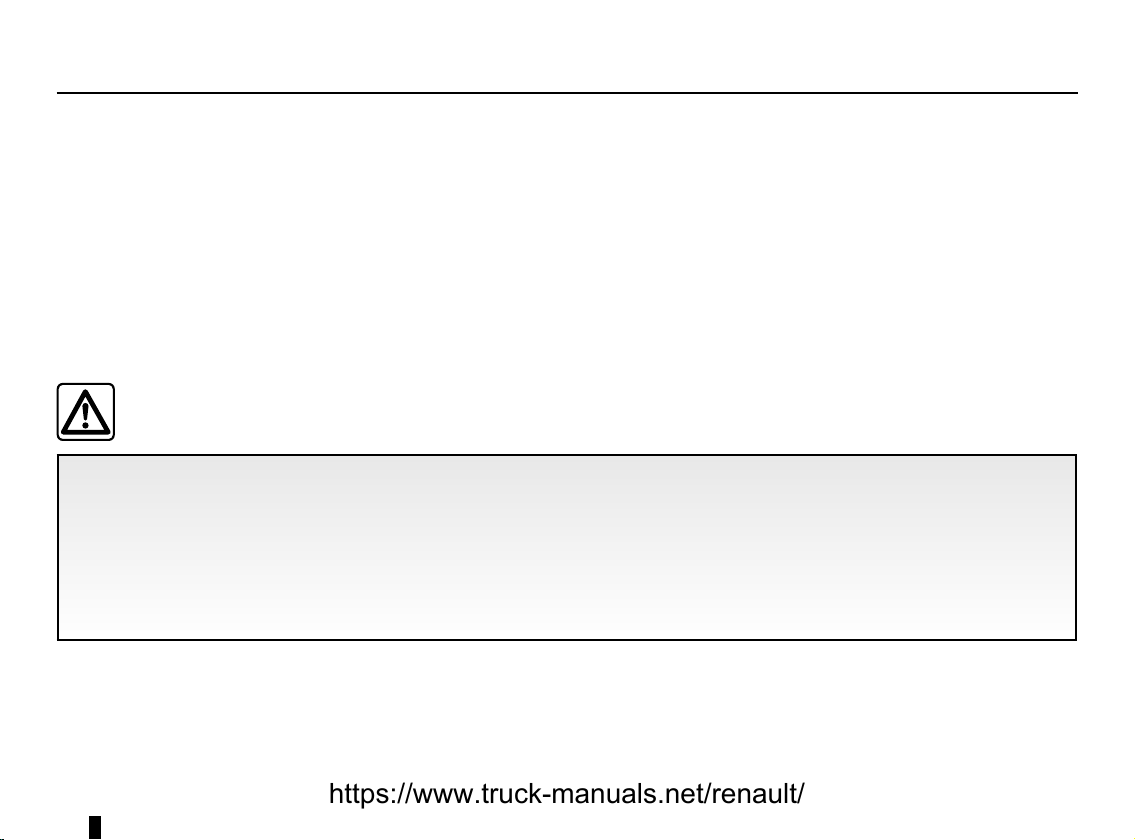
Welcome to your new vehicle
This Driver’s Handbook contains the information necessary:
– for you to familiarise yourself with your vehicle, to use it to its best advantage and to benefit fully from the all the functions and
the technical developments it incorporates.
– to ensure that it always gives the best performance by following the simple, but comprehensive advice concerning regular main-
tenance.
– to enable you to deal quickly with minor faults not requiring specialist attention.
It is well worth taking a few minutes to read this handbook to familiarise yourself with the information and guidelines it contains
about the vehicle and its functions and new features. If certain points are still unclear, our Network technicians will be only too
pleased to provide you with any additional information.
The following symbol will help you when reading this handbook:
To indicate a hazard, danger or safety recommendation.
The descriptions of the models given in this handbook are based on the technical specifications at the time of writing. This handbook covers all items of equipment (both standard and optional) available for these models but whether or not these are
fitted to the vehicle depends on the version, options selected and the country where the vehicle is sold.
This handbook may also contain information about items of equipment to be introduced later in the model year.
Throughout the manual, the “approved Dealer” is your RENAULT Dealer.
Enjoy driving your new vehicle.
Translated from French. Copying or translation, in part or in full, is forbidden unless prior written permission has been obtained from the vehicle manu-
facturer.
0.1
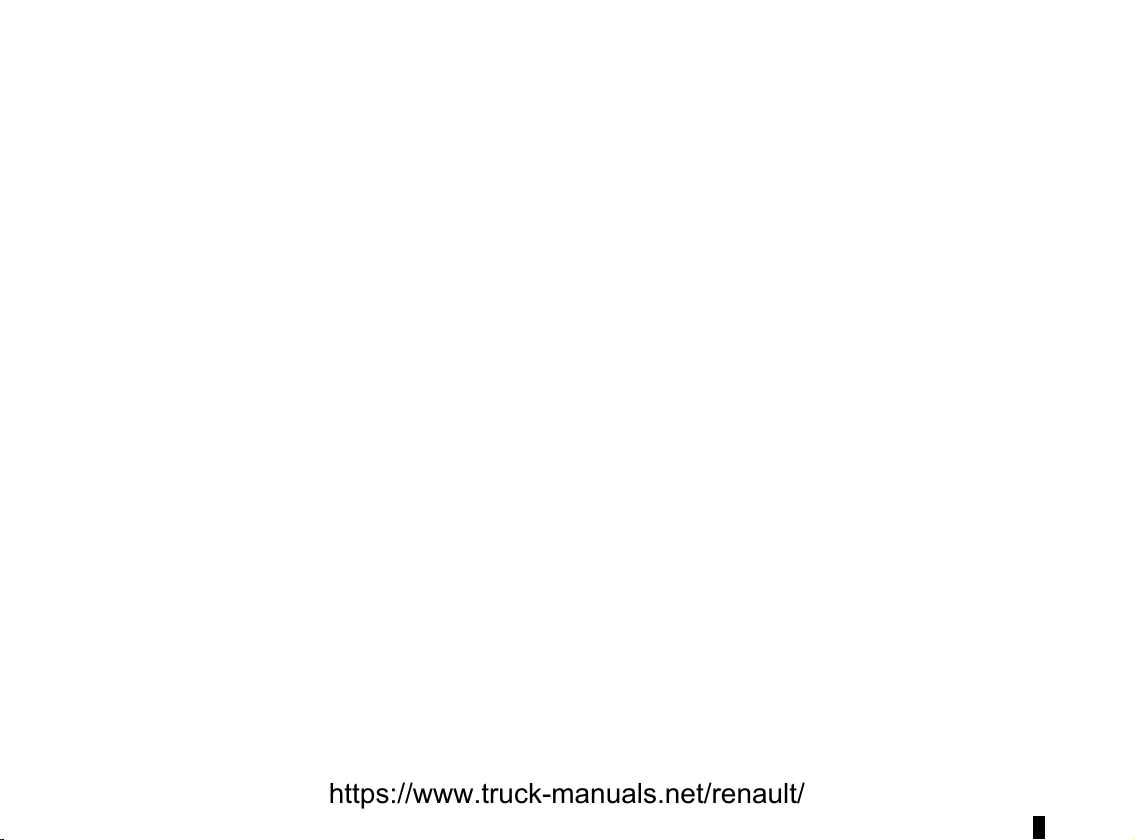
0.2
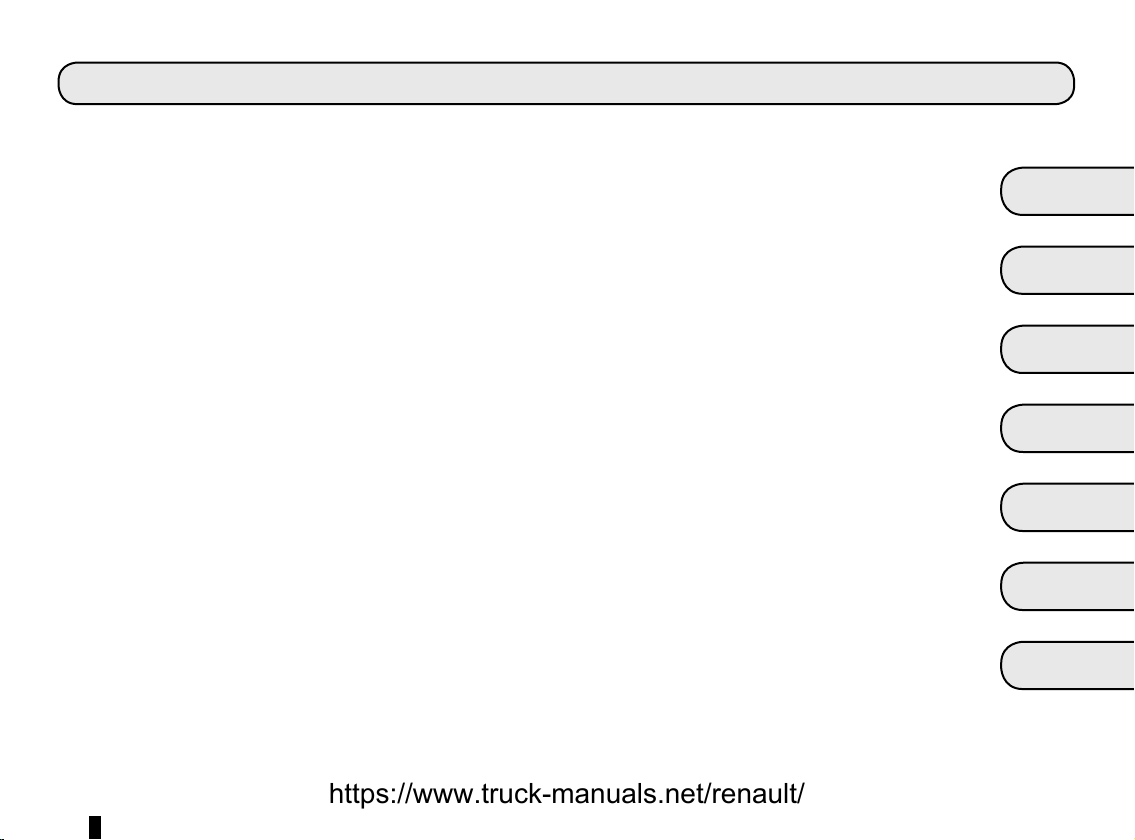
CONTENTS
Sections
Getting to know your vehicle ...............................
Driving ...................................................................
Y our comfort .........................................................
Maintenance .........................................................
Practical advice ....................................................
T echnical specifications ......................................
Alphabetical index ...............................................
1
2
3
4
5
6
7
0.3
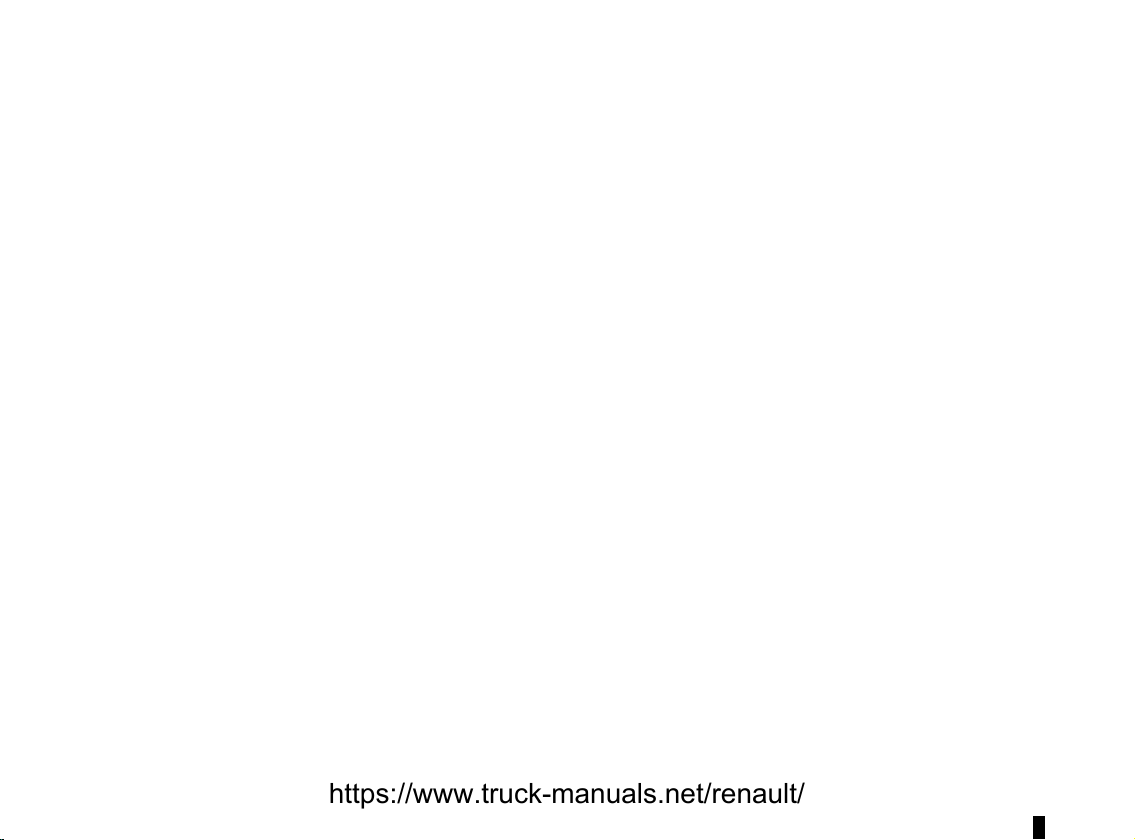
0.4
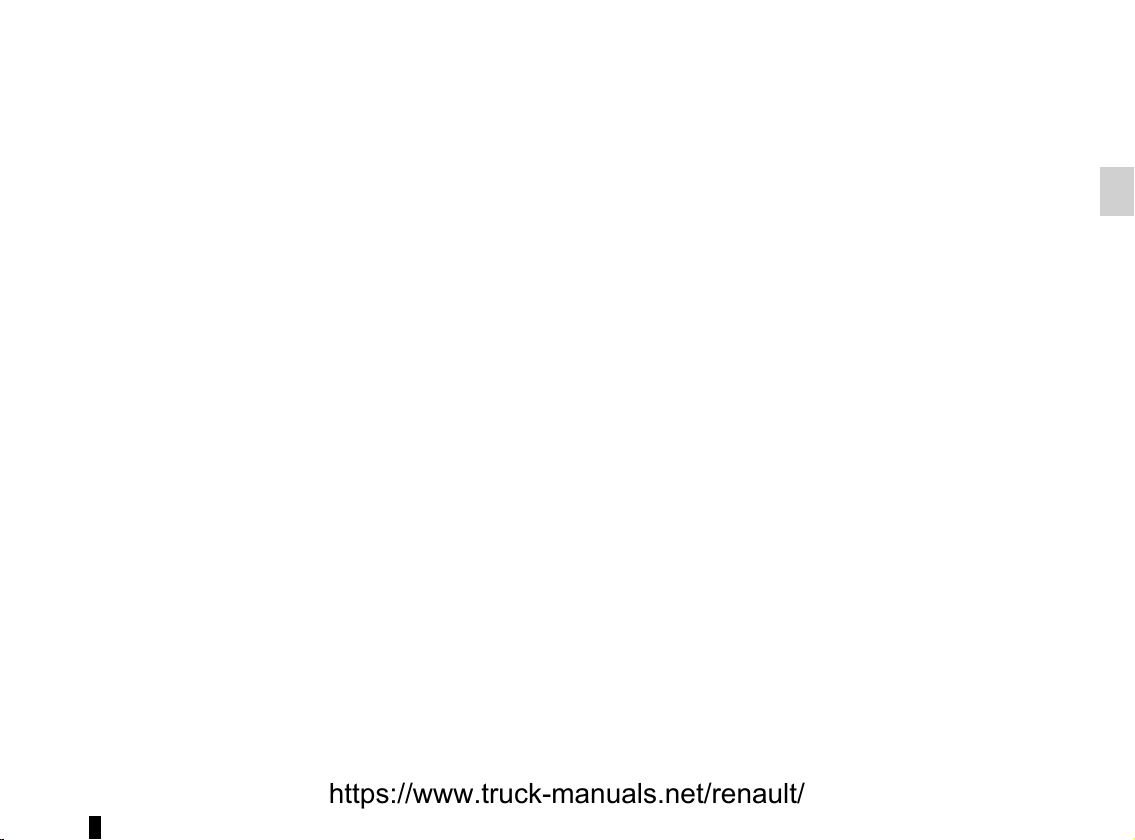
Section 1: Getting to know your vehicle
Key, radio frequency remote control: general information, use, deadlocking . . . . . . . . . . . . . . . . . . 1.2
Doors . . . . . . . . . . . . . . . . . . . . . . . . . . . . . . . . . . . . . . . . . . . . . . . . . . . . . . . . . . . . . . . . . . . . . . . . . 1.7
Locking/unlocking the doors . . . . . . . . . . . . . . . . . . . . . . . . . . . . . . . . . . . . . . . . . . . . . . . . . . . . . . . 1.12
Automatic locking when driving . . . . . . . . . . . . . . . . . . . . . . . . . . . . . . . . . . . . . . . . . . . . . . . . . . . . . 1.14
Headrests/Front seats . . . . . . . . . . . . . . . . . . . . . . . . . . . . . . . . . . . . . . . . . . . . . . . . . . . . . . . . . . . . 1.15
Front seats. . . . . . . . . . . . . . . . . . . . . . . . . . . . . . . . . . . . . . . . . . . . . . . . . . . . . . . . . . . . . . . . . . . . . 1.19
Roof flap . . . . . . . . . . . . . . . . . . . . . . . . . . . . . . . . . . . . . . . . . . . . . . . . . . . . . . . . . . . . . . . . . . . . . . 1.22
Swivelling partition . . . . . . . . . . . . . . . . . . . . . . . . . . . . . . . . . . . . . . . . . . . . . . . . . . . . . . . . . . . . . . . 1.24
Seat belts. . . . . . . . . . . . . . . . . . . . . . . . . . . . . . . . . . . . . . . . . . . . . . . . . . . . . . . . . . . . . . . . . . . . . . 1.25
Methods of restraint in addition to the front seat belts . . . . . . . . . . . . . . . . . . . . . . . . . . . . . . . . . . . . 1.29
Side protection devices . . . . . . . . . . . . . . . . . . . . . . . . . . . . . . . . . . . . . . . . . . . . . . . . . . . . . . . . . . . 1.32
Additional methods of restraint . . . . . . . . . . . . . . . . . . . . . . . . . . . . . . . . . . . . . . . . . . . . . . . . . . . . . 1.33
Child safety: General information . . . . . . . . . . . . . . . . . . . . . . . . . . . . . . . . . . . . . . . . . . . . . . . . . . . 1.34
Choosing a child seat mounting . . . . . . . . . . . . . . . . . . . . . . . . . . . . . . . . . . . . . . . . . . . . . . . 1.37
Fitting a child seat . . . . . . . . . . . . . . . . . . . . . . . . . . . . . . . . . . . . . . . . . . . . . . . . . . . . . . . . . 1.39
Deactivating/activating the front passenger airbag . . . . . . . . . . . . . . . . . . . . . . . . . . . . . . . . 1.46
Steering wheel . . . . . . . . . . . . . . . . . . . . . . . . . . . . . . . . . . . . . . . . . . . . . . . . . . . . . . . . . . . . . . . . . . 1.49
Driving position . . . . . . . . . . . . . . . . . . . . . . . . . . . . . . . . . . . . . . . . . . . . . . . . . . . . . . . . . . . . . . . . . 1.50
Warning lights . . . . . . . . . . . . . . . . . . . . . . . . . . . . . . . . . . . . . . . . . . . . . . . . . . . . . . . . . . . . . . . . . . 1.54
Displays and indicators . . . . . . . . . . . . . . . . . . . . . . . . . . . . . . . . . . . . . . . . . . . . . . . . . . . . . . . . . . . 1.58
Trip computer and warning system . . . . . . . . . . . . . . . . . . . . . . . . . . . . . . . . . . . . . . . . . . . . . . . . . . 1.61
Clock and outdoor temperature . . . . . . . . . . . . . . . . . . . . . . . . . . . . . . . . . . . . . . . . . . . . . . . . . . . . . 1.70
Rear view mirrors . . . . . . . . . . . . . . . . . . . . . . . . . . . . . . . . . . . . . . . . . . . . . . . . . . . . . . . . . . . . . . . 1.72
Audible and visual signals . . . . . . . . . . . . . . . . . . . . . . . . . . . . . . . . . . . . . . . . . . . . . . . . . . . . . . . . . 1.74
External lighting and signals . . . . . . . . . . . . . . . . . . . . . . . . . . . . . . . . . . . . . . . . . . . . . . . . . . . . . . . 1.75
Headlight beam adjustment . . . . . . . . . . . . . . . . . . . . . . . . . . . . . . . . . . . . . . . . . . . . . . . . . . . . . . . . 1.78
Windscreen wipers/washers . . . . . . . . . . . . . . . . . . . . . . . . . . . . . . . . . . . . . . . . . . . . . . . . . . . . . . . 1.80
Fuel tank . . . . . . . . . . . . . . . . . . . . . . . . . . . . . . . . . . . . . . . . . . . . . . . . . . . . . . . . . . . . . . . . . . . . . . 1.83
1.1
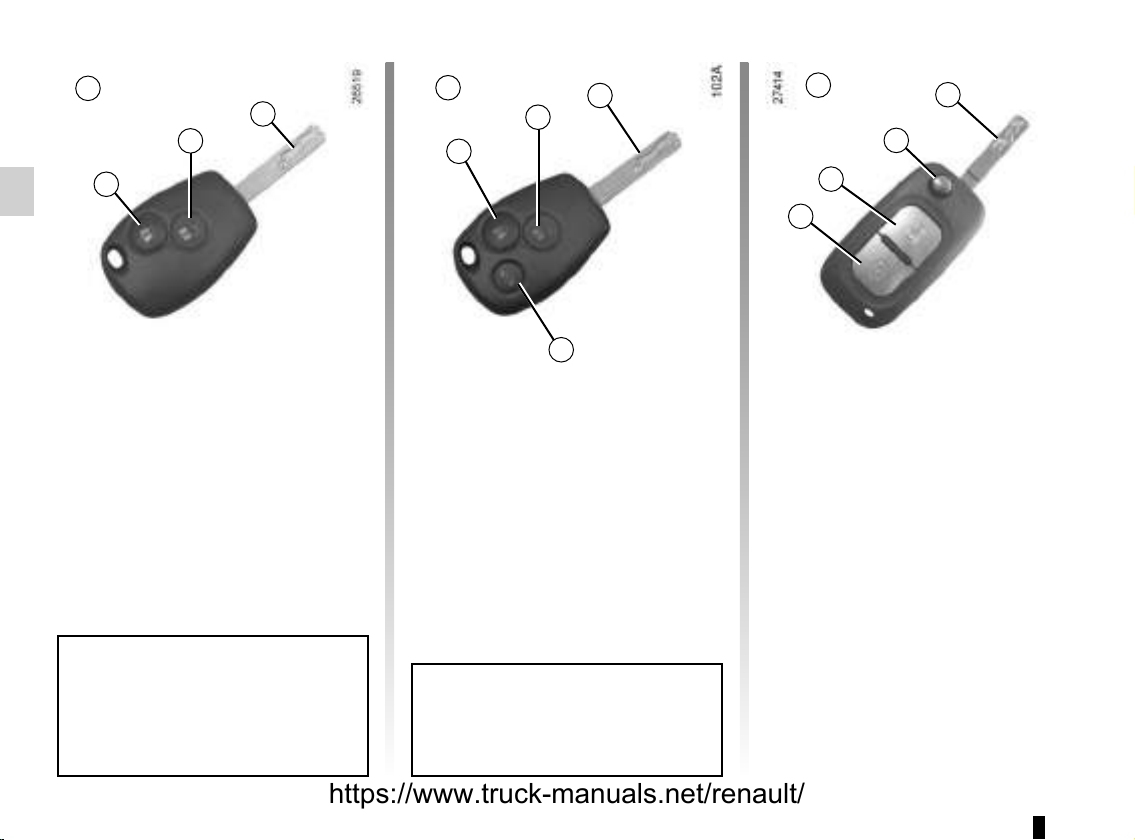
KEY, RADIO FREQUENCY REMOTE CONTROL: general information (1/2)
A
3
2
1
Radio frequency remote
control A
1 Locking all the opening elements.
2 Unlocking all the opening elements.
3 Coded key for ignition switch, driv-
er’s door and fuel filler cap.
The key must not be used for any
function other than those described
in the handbook (removing the cap
from a bottle, etc.).
B
3
2
1
4
Radio frequency remote
control B
1 Locking all the opening elements.
2 Unlocking all the opening elements.
3 Coded key for ignition switch, driv-
er’s door and fuel filler cap.
4 Locking/unlocking the luggage com-
partment and, depending on the vehicle, the sliding side doors.
Advice
Avoid leaving the remote control in
hot, cold or humid areas.
C
3
5
2
1
Radio frequency remote
control C
1 Locking all the opening elements.
2 Unlocking all the opening elements.
3 Coded key for ignition switch, driv-
er’s door and fuel filler cap.
5 Locking/unlocking the key insert for
remote control B.
To release the insert from its hous-
ing, press button 5, it comes out automatically.
Press button 5 and guide the insert
back into its housing.
1.2
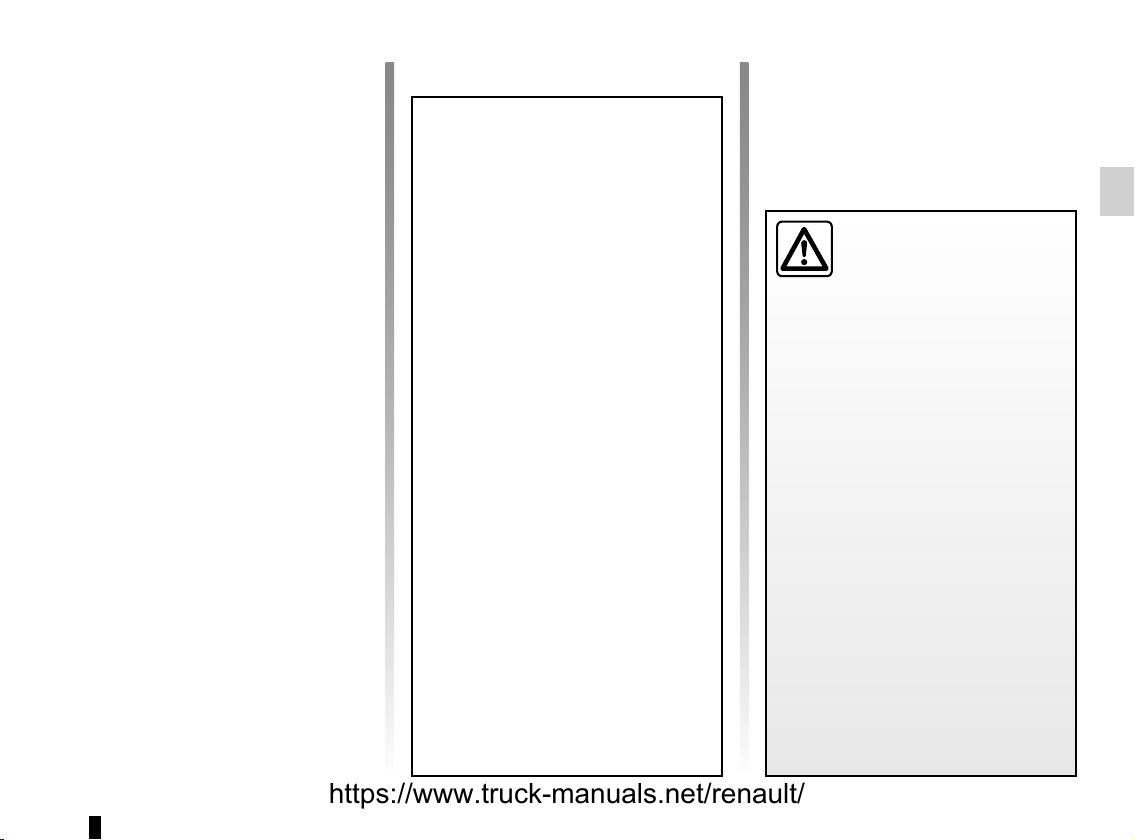
KEY, RADIO FREQUENCY REMOTE CONTROL: general information (2/2)
Radio frequency remote
control operating range
This varies according to the surroundings: take care not to lock or unlock the
doors by inadvertently pressing the buttons on the remote control.
Interference
Interference by factors in the immediate
vicinity (external installations or the use
of equipment operating on the same
frequency as the remote control) may
affect the operation of the remote control.
Note: if a door is not opened within
approximately 2 seconds of the door
being unlocked by remote control, the
doors will lock again automatically.
For replacement, or if you
require an additional remote
control.
You must only contact an approved
Dealer.
– To replace a remote control, the
vehicle must be taken to an approved Dealer as both the vehicle and the remote control are
needed to initialise the system.
– Depending on the vehicle, you
have the option of using up to
four remote controls.
Remote control unit failure
Make sure that the correct battery
type is being used, and that the
battery is in good condition and inserted correctly. These batteries
have a service life of approximately
two years.
To learn how to change the battery,
please refer to the information on
the “Key, radio frequency remote
control: Batteries” in Section 5.
Driver’s responsibility
when parking or stopping
the vehicle
Never leave an animal,
child or adult who is not self-sufficient alone in your vehicle, even for
a short time.
They may pose a risk to themselves
or to others by starting the engine,
activating equipment such as the
electric windows or locking the
doors, for example.
Also, in hot and/or sunny weather,
please remember that the temperature inside the passenger compartment increases very quickly.
RISK OF DEATH OR SERIOUS
INJURY.
1.3
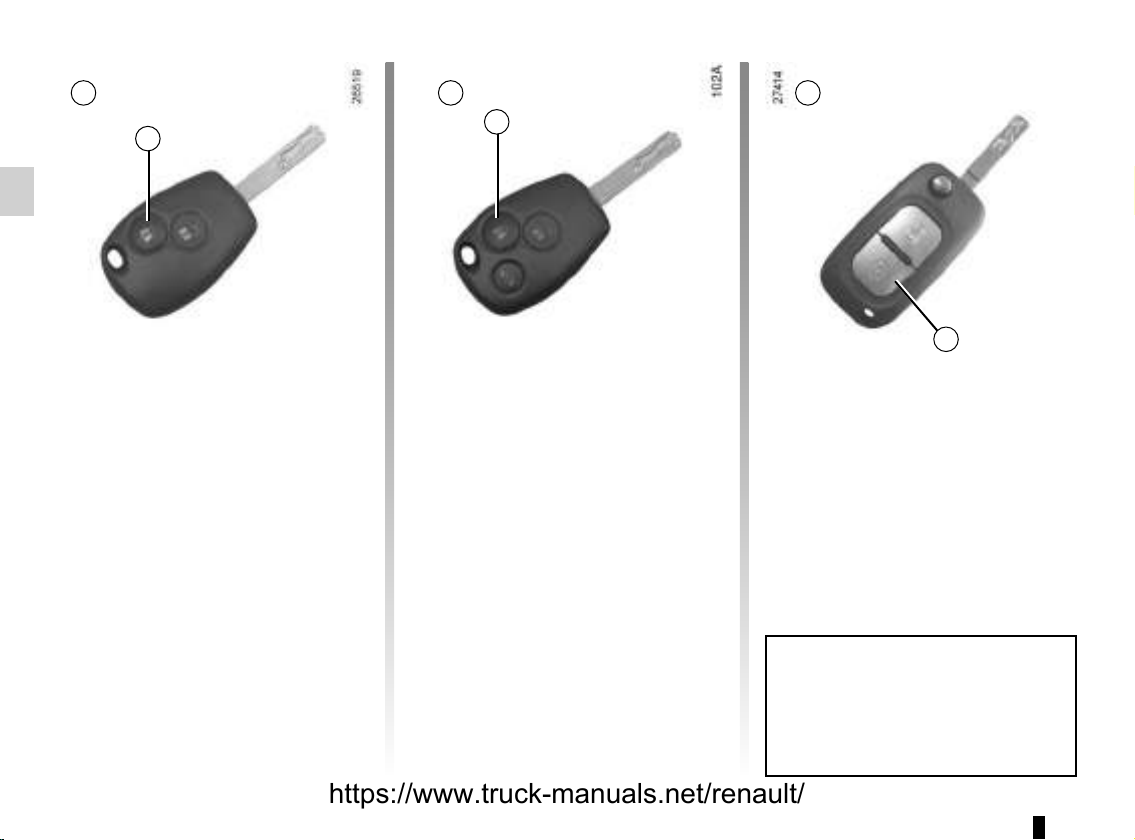
RADIO FREQUENCY REMOTE CONTROL, KEY: use (1/2)
A B
1
The doors are locked and unlocked
using the remote control unit.
It is powered by a battery which must
be replaced (refer to the information on
the “Key, radio frequency remote control: batteries” in Section 5).
C
1
1
Locking the doors
Remote control A, B or C
Press locking button 1.
The hazard warning lights and side in-
dicator lights flash twice to indicate
that the doors have locked.
If a door or the tailgate is open or not
properly shut, the doors and tailgate
lock then quickly unlock and the hazard
warning lights and side indicator lights
do not flash.
1.4
The key must not be used for any
function other than those described
in the handbook (removing the cap
from a bottle, etc.).
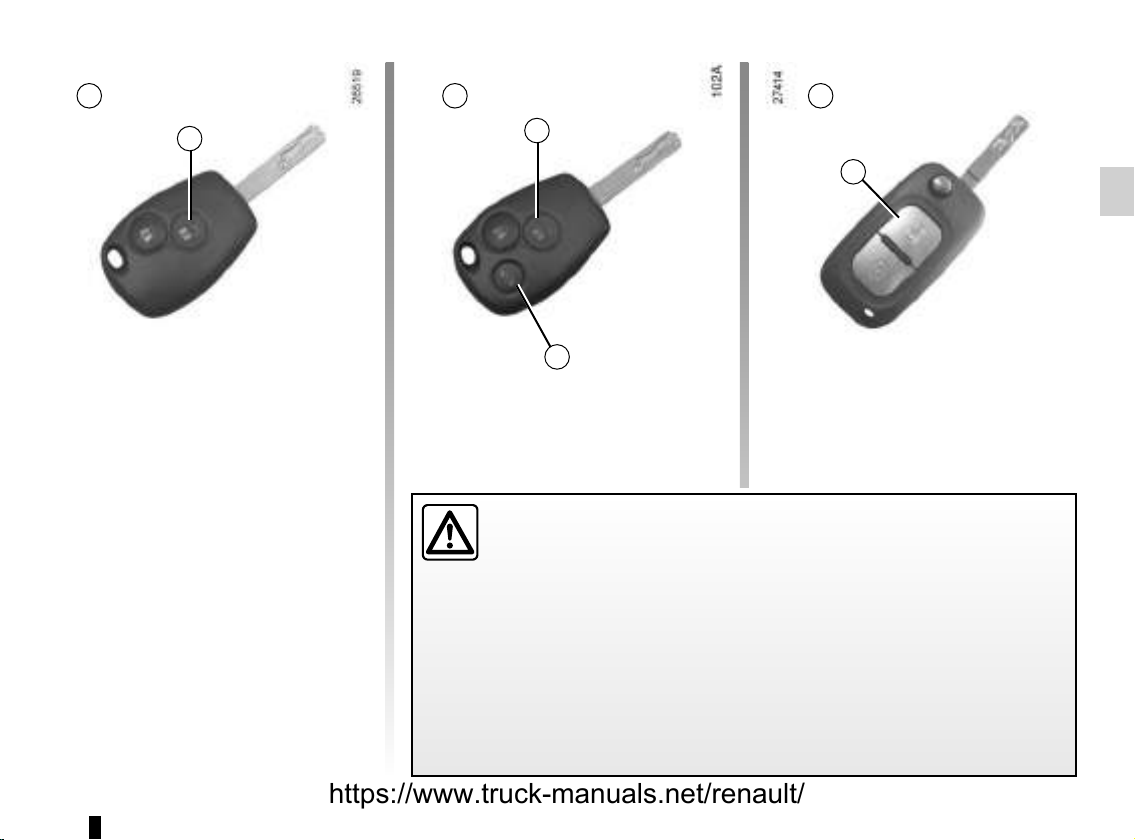
RADIO FREQUENCY REMOTE CONTROL, KEY: use (2/2)
A B
2
Unlocking the doors
Remote control A, B or C
Press unlocking button 2.
Pressing the button briefly unlocks all
the doors.
A short press on button 3 locks/unlocks
the tailgate and, depending on the vehicle, the sliding side doors.
The hazard warning lights and side indicator lights flash once to indicate that
the doors have unlocked.
C
2
2
3
Driver’s responsibility when parking or stopping the vehicle
Never leave an animal, child or adult who is not self-sufficient alone in
your vehicle, even for a short time.
They may pose a risk to themselves or to others by starting the engine, activating
equipment such as the electric windows or locking the doors, for example.
Also, in hot and/or sunny weather, please remember that the temperature inside
the passenger compartment increases very quickly.
RISK OF DEATH OR SERIOUS INJURY.
1.5
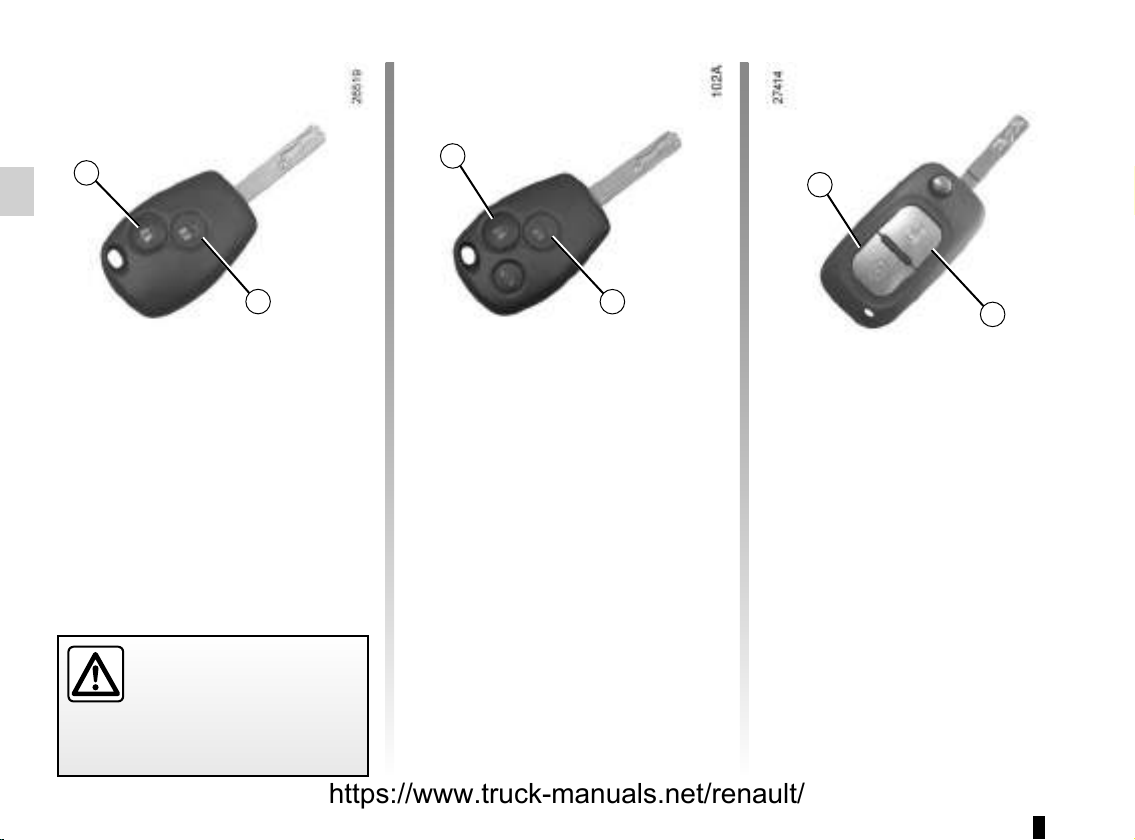
DEADLOCKING
1
2
If fitted to the vehicle, this allows the
doors to be locked and prevents them
from being opened with the interior
handles (for example, by breaking the
window and then trying to open the
doors from the inside).
Never use deadlocking if
someone is still inside the
vehicle.
1
2
To activate deadlocking
Press button 1 twice in quick succes-
sion.
The side indicator lights and hazard
warning lights flash five times to indicate that the doors have locked.
To deactivate deadlocking
Unlock the vehicle using button 2.
The hazard warning lights and side indicator lights flash once to indicate that
the doors have unlocked.
1
2
1.6
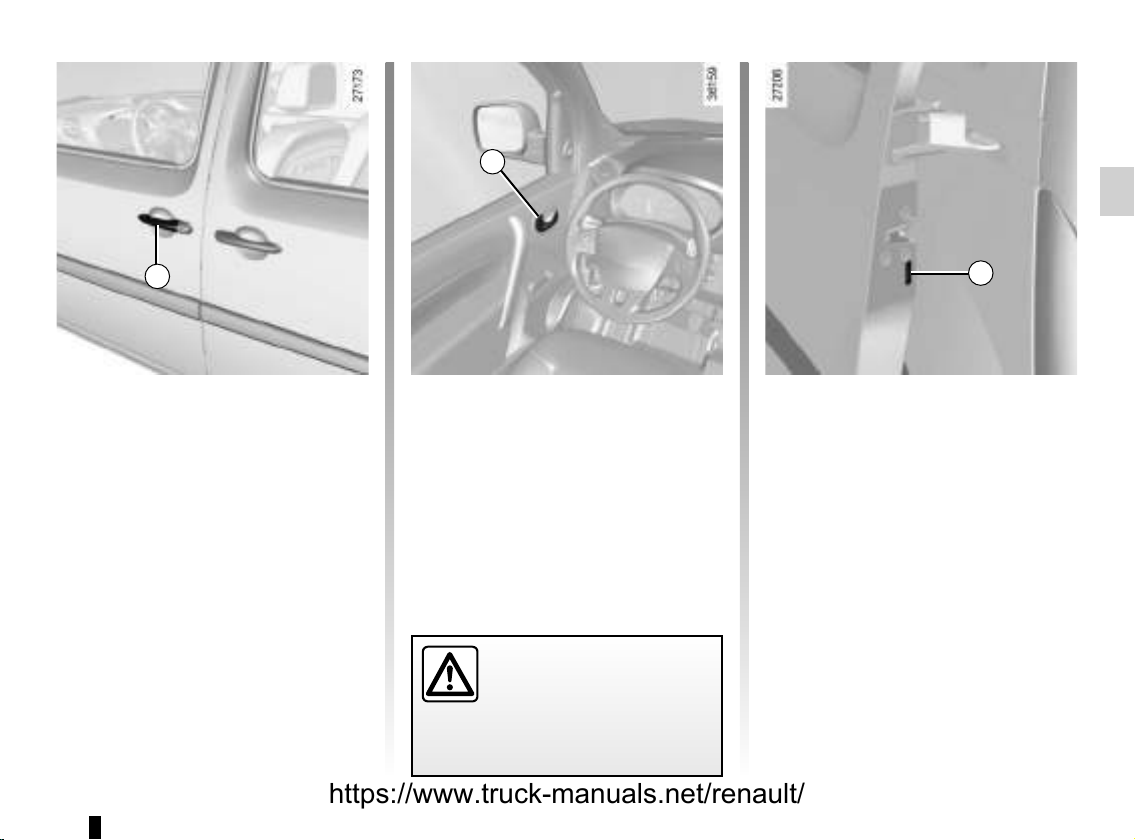
DOORS (1/5)
2
1
Opening from the outside
Unlock the door and pull handle 1. For
information on unlocking the doors,
refer to the information on the “Key,
radio frequency remote control: use” in
Section 1.
Opening from the inside
Pull handle 2.
Lights-on reminder buzzer
If the lights have been left on when the
engine is switched off, an audible warning will sound when the door is opened
(to prevent the battery discharging).
2 This warning indicates that a door is
open or not properly closed.
As a safety precaution,
the doors should only be
opened or closed when the
vehicle is stationary.
3
Child safety
At the rear, to prevent the side door
from being opened from the inside,
move lever 3 using the end of the ve-
hicle key.
From the inside, check that the door is
correctly locked.
1.7
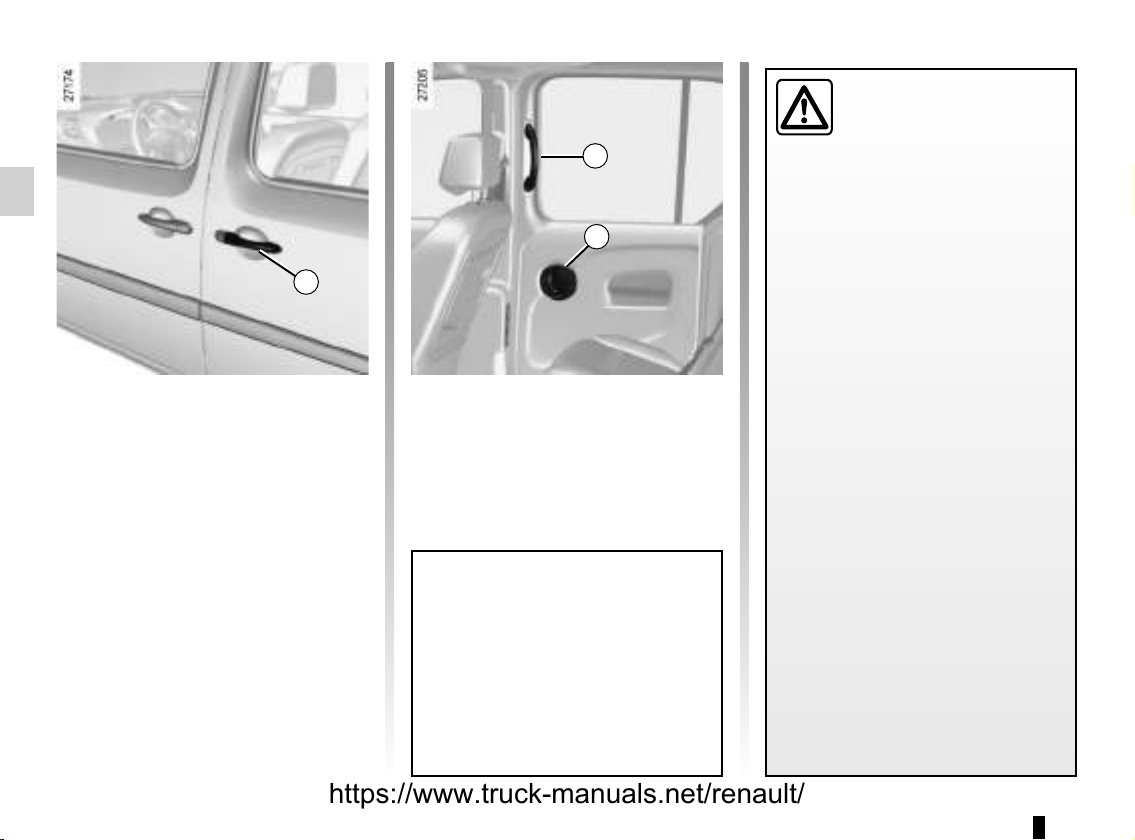
DOORS (2/5)
4
Sliding side door
Opening from the outside
Unlock the door and pull handle 4 then
slide the door towards the rear of the
vehicle until it locks in position. For
information on unlocking the doors,
refer to the information on the “Key,
radio frequency remote control: use” in
Section 1.
Opening from the inside
Pull handle 6 and use handle 5 to slide
the door towards the rear of the vehicle
until it locks in position.
5
6
Closing from the inside
Pull handle 5 towards the front of the
vehicle until the door is completely
closed.
As a safety measure, the sliding
side door located on the fuel filler
flap side locks when the flap is
opened. For more information, refer
to the information on the “Central
door locking/unlocking” in Section 1.
Recommendations con-
cerning the sliding side
door
The following precautions
must be taken when opening and
closing the doors or any other opening element:
– Check that the door will not come
into contact with any person,
animal or object.
– Only use the handles on the
inside and outside of the door to
operate it.
– Take care when opening and
closing the door.
– Take particular care when the ve-
hicle is parked on a slope: open
the door with care until it is fully
open and latches into its locking
position.
– Before moving off, always ensure
that the sliding door is properly
closed.
– Do not use the lower support as a
step.
1.8
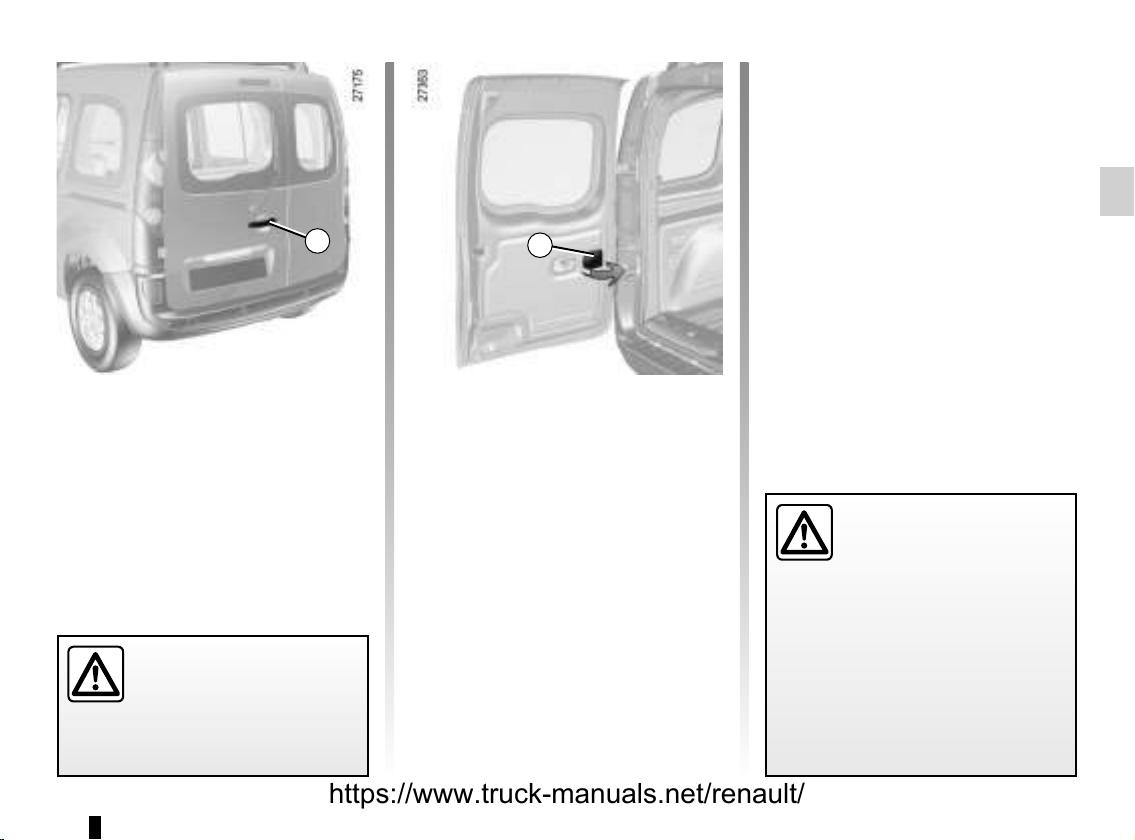
DOORS (3/5)
7
Rear hinged doors
Opening from the outside
Unlock the door and pull handle 7. For
information on unlocking the doors,
refer to the information on the “Key,
radio frequency remote control: use” in
Section 1.
Do not leave the hinged
rear doors open in case of
strong winds. Risk of injury.
8
Opening the doors to the maximum
position
For each door, pull handle 8 to release
the door check strap. Open the door as
far as possible.
Closing manually from the outside
First close the small door and then
close the large door.
Position each door so that it is almost
closed and then slam shut.
If the vehicle is parked on
the hard shoulder with tail-
gate open, the rear lights
may be obscured. You
should make other road-users
aware of your vehicle by using a
warning triangle or other equipment
specified by the road traffic regulations of the country concerned.
1.9
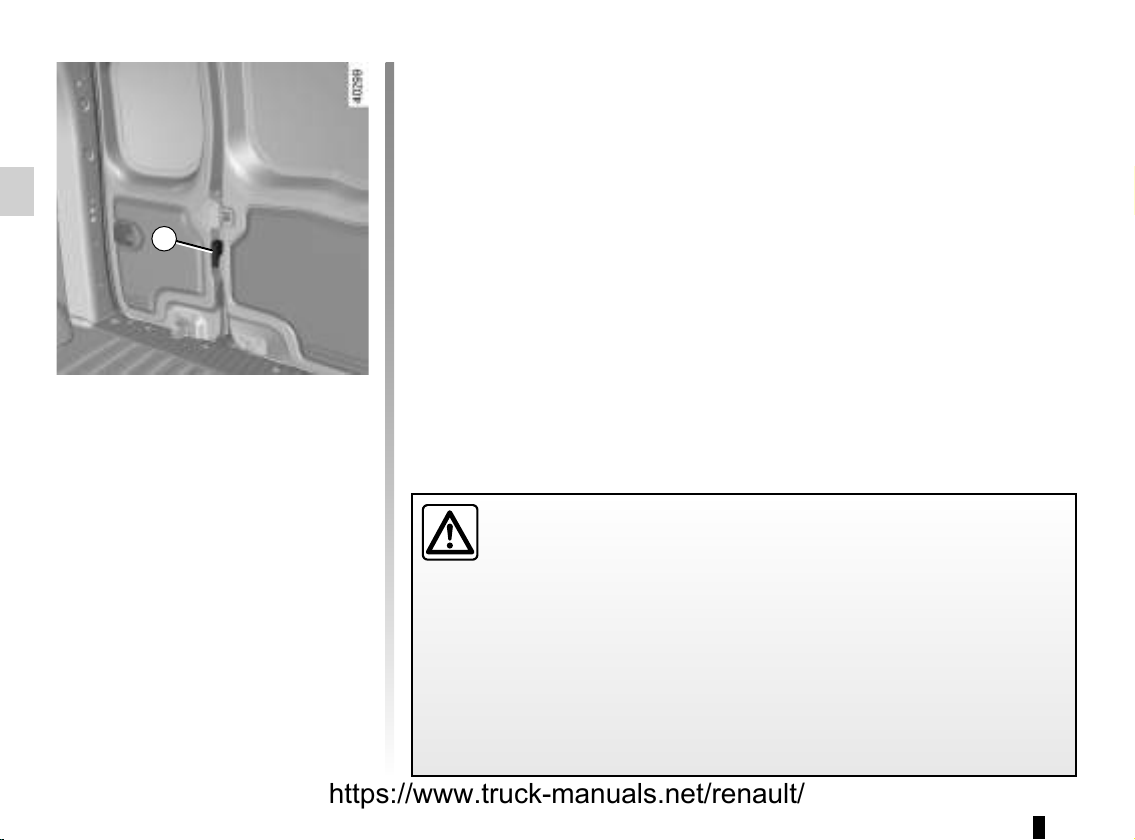
DOORS (4/5)
9
Rear hinged doors
(continued)
Opening from the inside
Move the lever 9 to open the small door.
Closing from the inside
First close the small door and then
close the large door.
Position each door so that it is almost
closed and then slam shut.
Driver’s responsibility when parking or stopping the vehicle
Never leave an animal, child or adult who is not self-sufficient alone on
your vehicle, even for a short time.
They may pose a risk to themselves or to others by starting the engine, activating
equipment such as the electric windows or by locking the doors.
Also, in hot and/or sunny weather, please remember that the temperature inside
the passenger compartment increases very quickly.
RISK OF DEATH OR SERIOUS INJURY.
1.10

DOORS (5/5)
12
11
13
Tailgate
Opening
Unlock the door, press button 11 and lift
the tailgate. For information on unlocking the doors, refer to the information
on the “Key, radio frequency remote
control: use” in Section 1.
For your safety, check that
all the vehicle’s doors are
properly closed before
starting the engine.
Closing
Lower the tailgate using interior handles 12.
When the tailgate reaches shoulder
height, gently push it shut.
Opening manually from the inside
If it is not possible to unlock the tailgate, it can be unlocked manually from
the inside.
Insert a pencil or similar object into
cavity 13, slide the assembly as shown
in the diagram and push the tailgate to
open it.
1.11
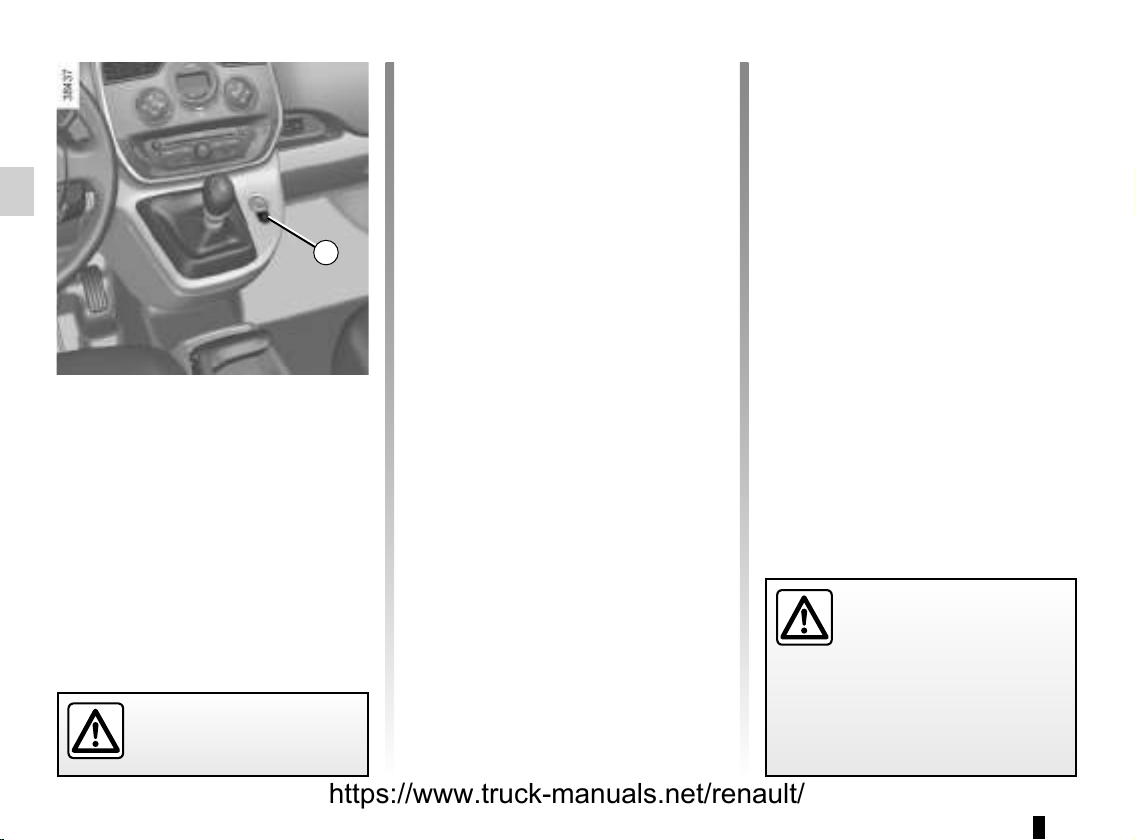
CENTRAL DOOR LOCKING/UNLOCKING (1/2)
Locking the opening
elements without the remote
control
With the engine and ignition off, the
sliding side doors closed and a front
door open, press switch 1 for more than
five seconds.
Make sure you have your key with you
1
before you leave your vehicle.
When the door is closed, all the doors
and tailgate will be locked.
Unlocking from outside the vehicle will
only be possible with the key for the
driver’s door.
Control for locking and
unlocking from the inside
This enables all the doors to be locked
simultaneously.
Lock or unlock the doors by pressing
switch 1.
If a door or the tailgate is open or not
closed properly, the doors and tailgate
lock/unlock quickly.
Never leave your vehicle
with the key inside the vehicle.
1.12
Doors and tailgate status
indicator light
When the ignition is on, the indicator
light integrated in switch 1 informs you
of the status of the doors and tailgate:
– indicator light on, the doors and tail-
gate are locked;
– indicator light off, at least one door is
unlocked.
When you lock the doors, the indicator
light remains lit and then goes out.
Driver’s responsibility
If you decide to keep the
doors locked when you are
driving, remember that it
may be more difficult for those assisting you to gain access to the
passenger compartment in the
event of an emergency.
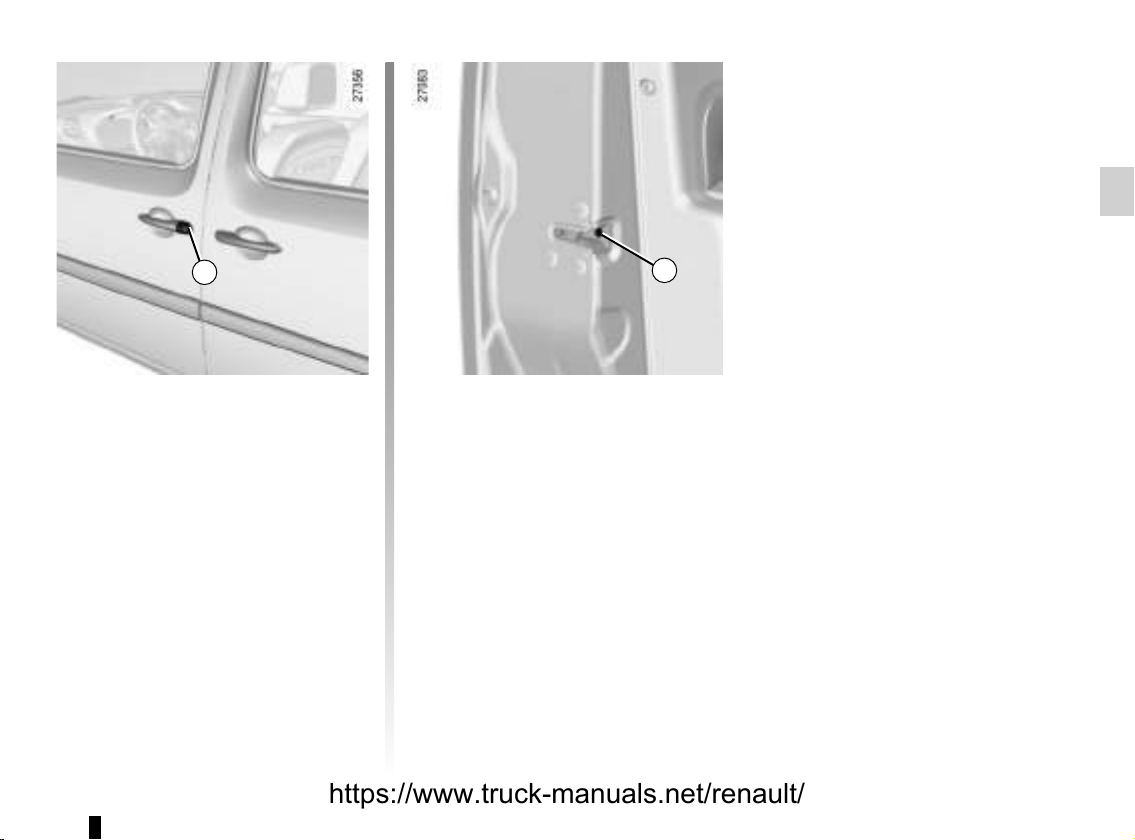
CENTRAL DOOR LOCKING/UNLOCKING (2/2)
2
Manual control
Using the key
Lock or unlock the driver’s door by inserting the key fully into lock 2, and
turning the key.
For more information on the remote
controls, refer to the information on the
“Key, radio frequency remote control:
use” in Section 1.
Locking the doors manually
Turn screw 3 with the door open (using
the end of the key) and close the door.
This means that the doors are then
locked from the outside.
3
The doors may then only be opened
from inside the vehicle or with the key
for the front doors.
Sliding side door (fuel filler cap
side)
To prevent the door striking the fuel
filler nozzle, a mechanical system locks
it when the fuel filler flap is open.
When the fuel tank has been filled, replace the cap in its housing and close
the flap. The door can now be used.
1.13
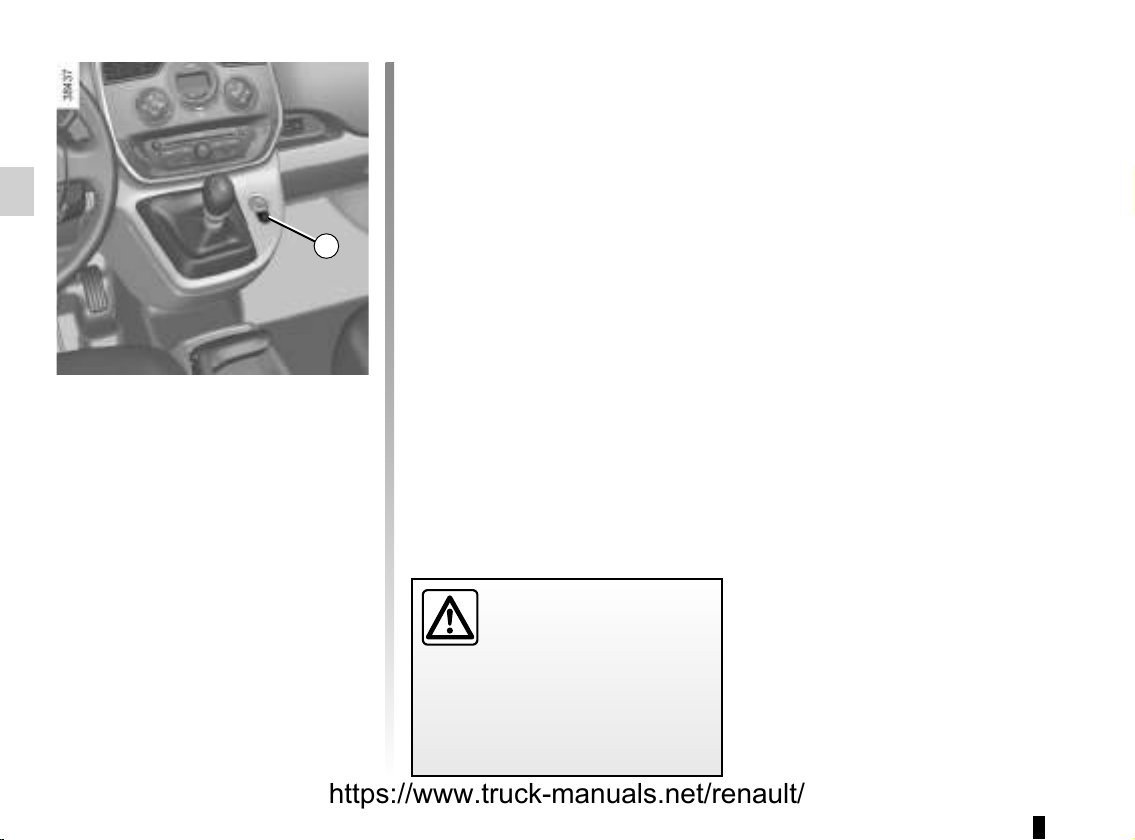
AUTOMATIC LOCKING WHEN DRIVING (RAID)
Operating principle
When the engine is started, the system
automatically locks the doors when the
vehicle reaches a speed of approximately 4 mph (7 km/h).
Operating faults
1
You must first decide if you want to
activate this function.
To activate
With the engine running, press and
hold button 1 for about 5 seconds, until
you hear two beeps. The indicator light
built into the control comes on when the
doors are locked.
If you notice an operating fault (automatic locking impossible), first check
that all doors are correctly locked. If
they are correctly locked and the fault
is still present, contact an approved
Dealer.
Also make sure that locking has not
been inadvertently deactivated.
If necessary, refer to the activation procedure.
To deactivate
With the engine running, press and
hold button 1 from approximately 5 seconds, until you hear a beep.
1.14
Driver’s responsibility
If you decide to keep the
doors locked when you are
driving, remember that it
may be more difficult for those assisting you to gain access to the
passenger compartment in the
event of an emergency.
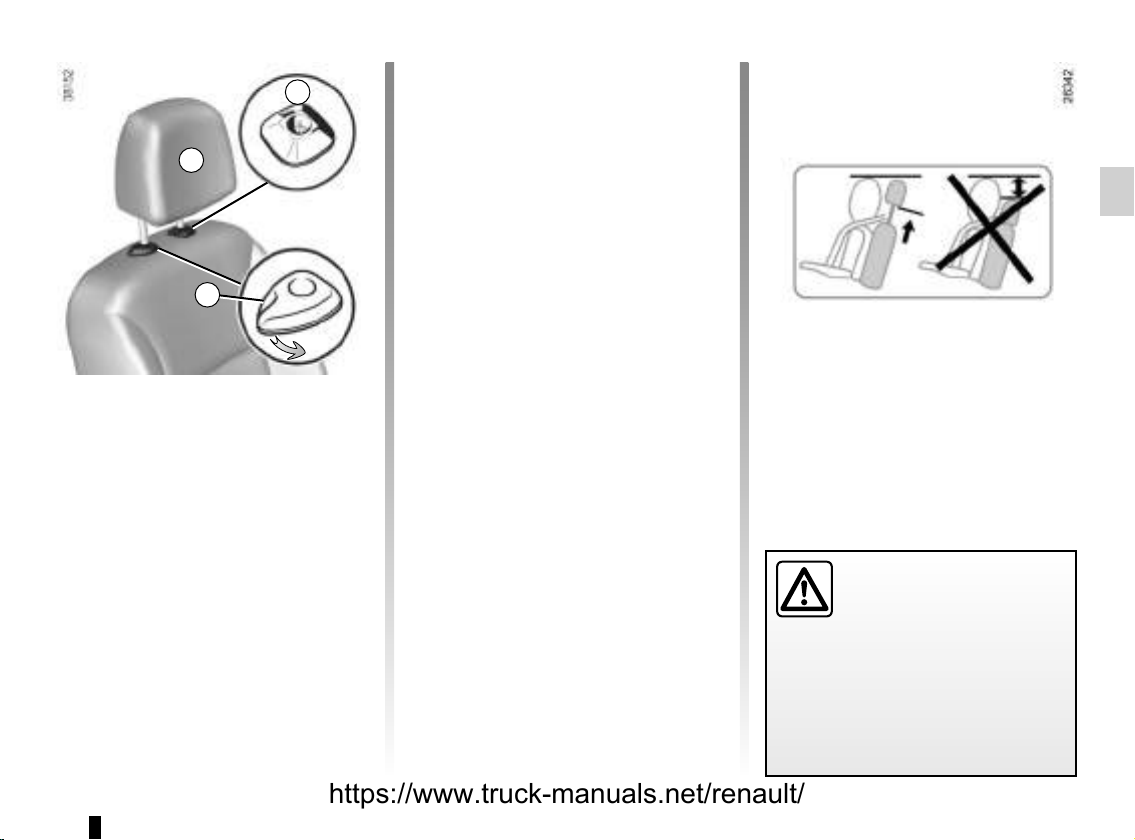
FRONT HEADRESTS (1/3)
1
A
2
Headrest A
To raise the headrest
Pull it upwards to the required height.
To lower the headrest
Pull the tab 2 forwards, gently lift the
headrest to unlock it and guide it down
to the required height.
To remove the headrest
Raise it to its highest position. Press
button 1 and lift the headrest to release
it.
To refit the headrest
First, check that the headrest rods are
clean and correctly aligned.
Pull the tab 2 forwards.
Insert the headrest rods in the holes,
with the notches facing forwards (tilt the
seat backwards if necessary).
Guide the headrest down to the desired
height.
The headrest is an important safety component:
ensure that it is in place
and in the correct position.
The distance between your head
and the headrest should be as small
as possible. The top of your head
should be in line with the top of the
headrest.
1.15
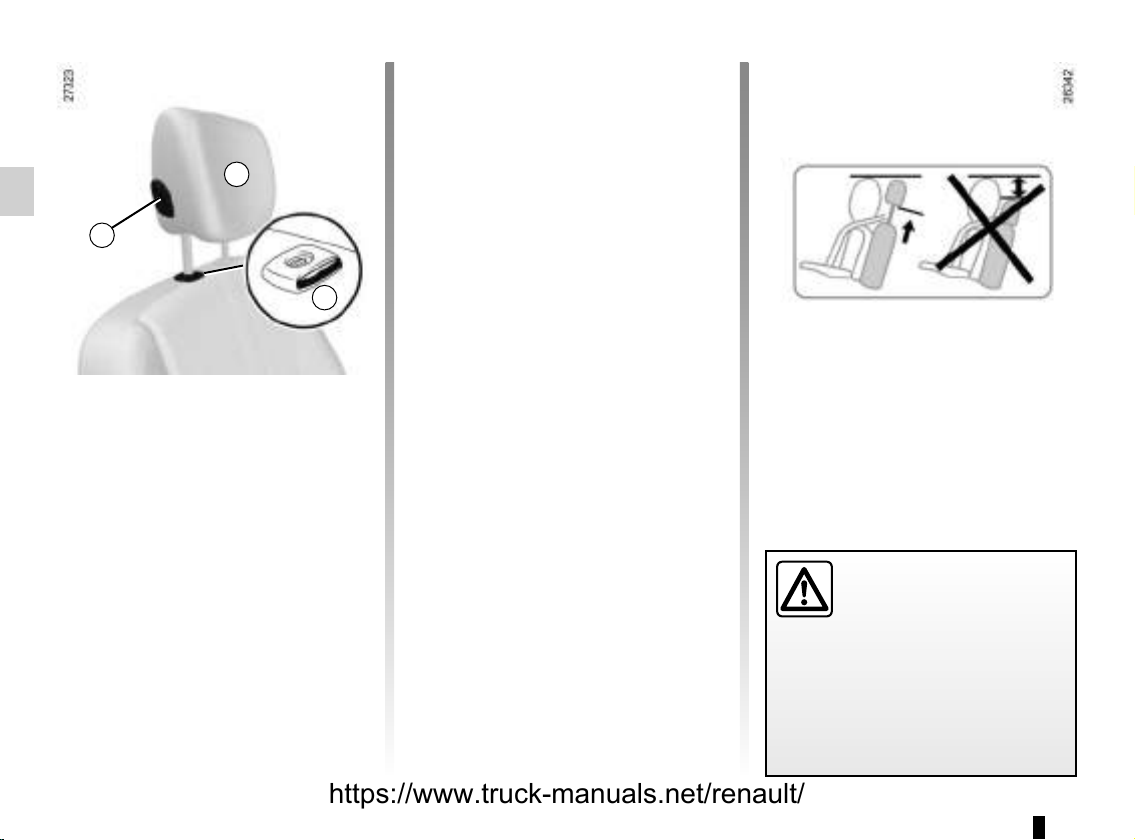
FRONT HEADRESTS (2/3)
B
To remove the headrest
Raise it to its highest position. Press
button 4 and lift the headrest to release
it.
Note: when the headrest is removed,
take care not to change the positions
of the rods.
3
4
Headrest B
To raise the headrest
Pull it upwards to the required height.
To lower the headrest
Press button 3 and guide the headrest
down to the desired height.
1.16
To refit the headrest
If the setting of the rods has been altered, pull them fully upwards. Take
care to ensure they are clean and correctly aligned and, if there are any problems, check that the notches are facing
forwards.
Insert the headrest rods into the holes
(tilt the seatback backwards if necessary).
Lower the headrest until it locks, press
button 3 and lower the headrest as far
as possible.
The headrest is an impor-
tant safety component:
ensure that it is in place
and in the correct position.
The distance between your head
and the headrest should be as small
as possible. The top of your head
should be in line with the top of the
headrest.
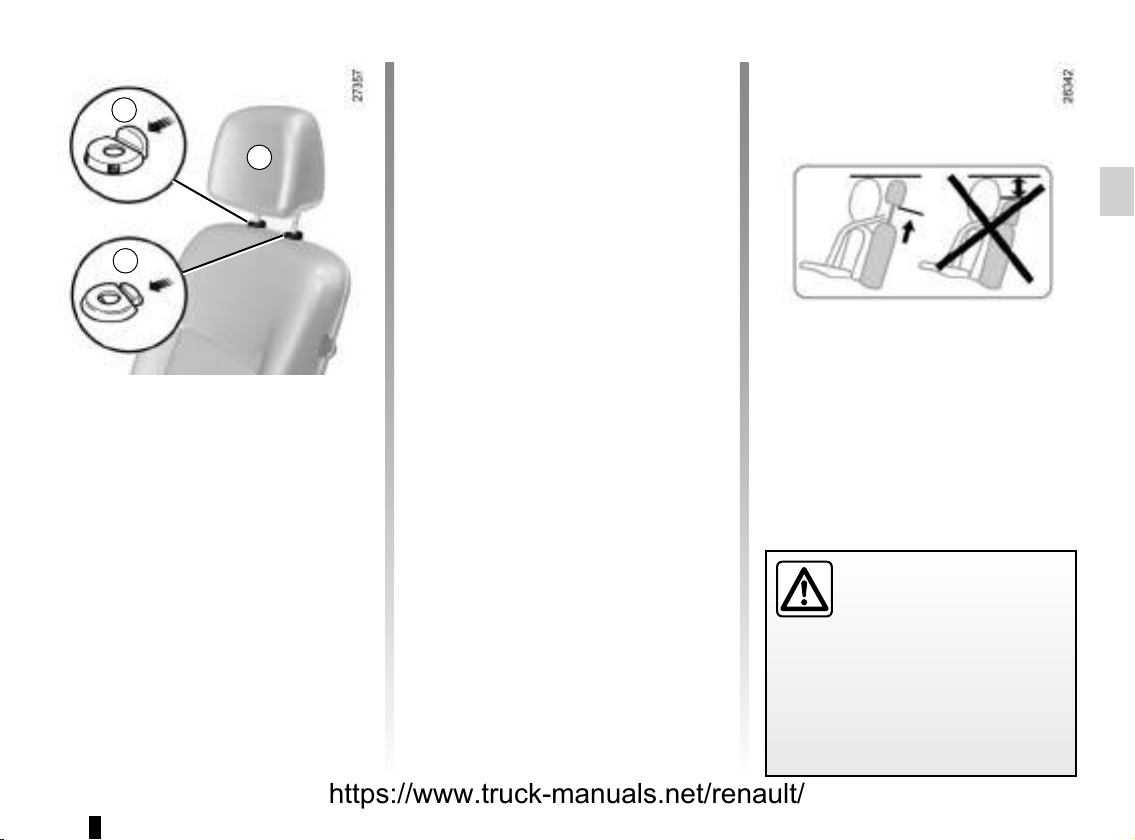
FRONT HEADRESTS (3/3)
5
C
6
Headrest C
To raise the headrest
Pull it upwards to the required height.
To lower the headrest
Press tab 5 and guide the headrest
down to the desired height.
To remove the headrest
Raise it to its highest position. Press
tabs 5 and 6 then lift the headrest to release it.
Note: when the headrest is removed,
take care not to change the positions
of the rods.
To refit the headrest
Press tab 5.
Insert the headrest rods in the holes
with the notches facing forward, and
guide the headrest down to the required height.
The headrest is an impor-
tant safety component:
ensure that it is in place
and in the correct position.
The distance between your head
and the headrest should be as small
as possible. The top of your head
should be in line with the top of the
headrest.
1.17
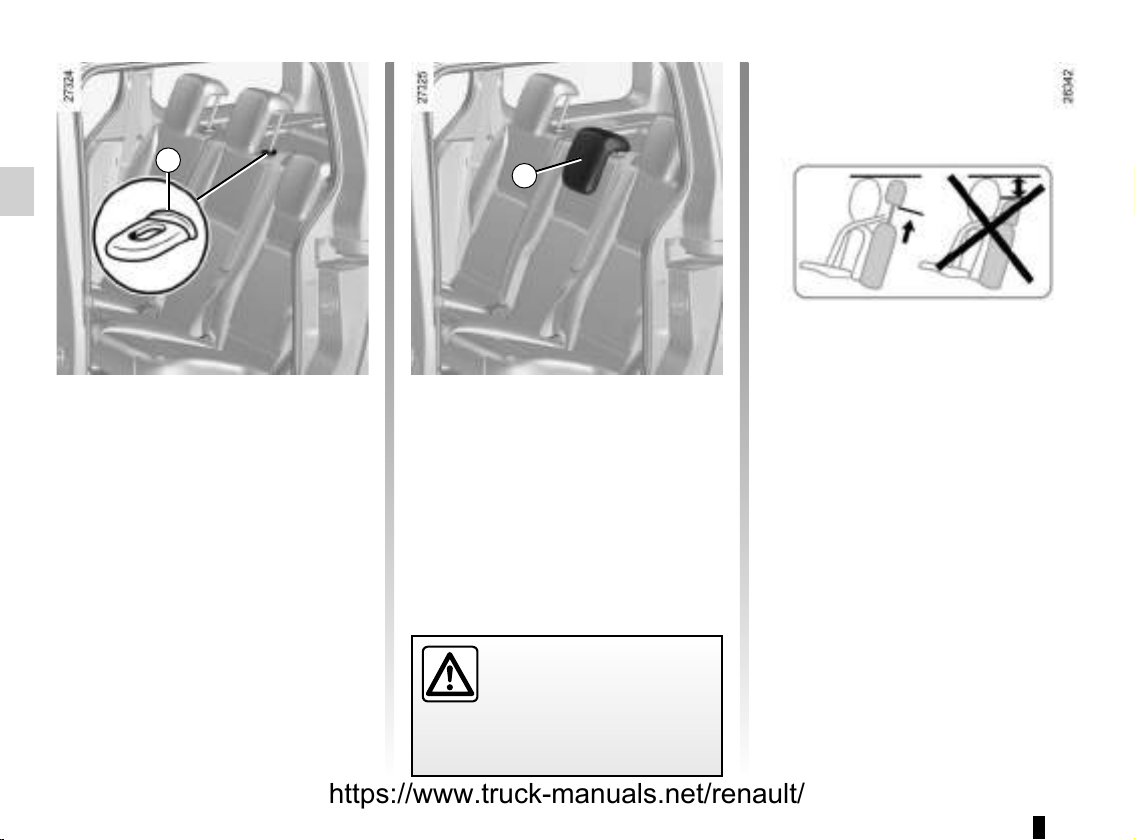
REAR HEADRESTS
1
To raise it
Slide it to the required height.
To lower it
Pull it towards you and slide it to the required height.
To remove it
Raise the headrest then press tabs 1 to
release it.
To refit it
Press tab 1 and insert the rods into the
holes, with the notches facing forwards.
2
Storage position 2
Pull it towards you and lower it completely.
When the headrest is fully lowered, it
is in the storage position: do not use
this position when someone is sitting in
the rear seats.
The headrest is a safety
component; check that it is
fitted and in the correct position.
Child’s convertible headrest
If fitted to the vehicle, the child headrest and booster cushion can only be
installed on the rear side seats.
For fitting and use, refer to the equipment instructions.
1.18
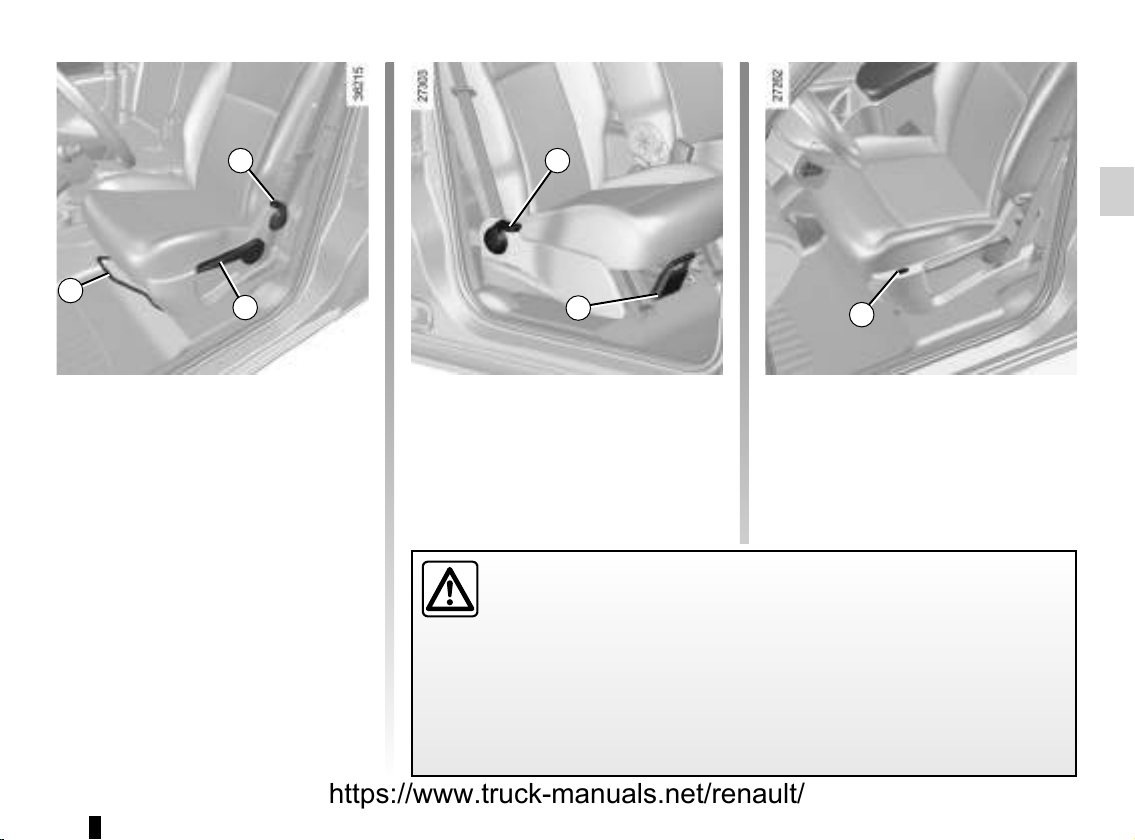
FRONT SEATS (1/3)
2
1
3
To move forwards or
backwards
Depending on the seat, lift bar 1 or
handle 4 to release it. Release the
handle at the desired position and
make sure that it is locked.
Adjusting the height of the
driver’s seat
Move lever 3 as many times as necessary:
– upwards to raise the seat,
– downwards to lower the seat.
2
4
To tilt the seatback
Depending on the seat, lower or lift
lever 2 and tilt the seatback until it
reaches the required position.
For safety reasons, carry out any adjustments when the vehicle is not
being driven.
We would advise you not to recline the seatbacks too far to ensure that
the effectiveness of the seat belts is not reduced.
Make sure that the seatbacks are correctly locked in place.
Nothing should be placed on the floor (area in front of driver) as such objects may
slide under the pedal during braking manoeuvres, thus obstructing its use.
ð
With the engine running, activate
switch 5; a warning light comes on.
5
Heated seats
1.19
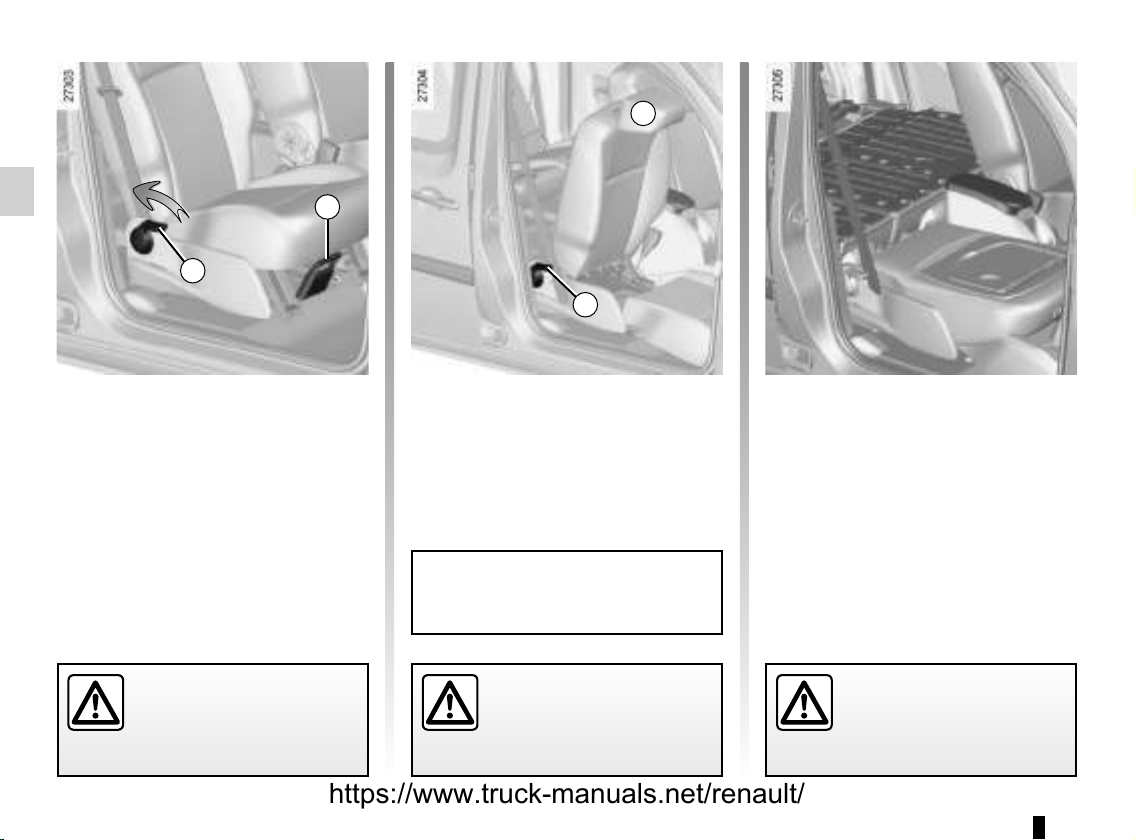
FRONT SEATS (2/3)
2
5
4
2
Flat position
Depending on the vehicle, the seatback
on the passenger side may be folded
down onto the seat base to create a flat
position.
– Hold handle 4 and move the seat as
far back as possible;
– lower the headrest fully;
– hold the top of the seatback to lower
it;
– pull lever 2 and pull the seatback
down and forwards (the seat base
will be positioned on the floor);
For safety reasons, carry
out any adjustments when
the vehicle is not being
driven.
1.20
– make sure that there is nothing which
will prevent the seat from moving;
– tilt headrest 5 so as to position it
under the dashboard.
The seat locks automatically; make
sure it is correctly locked.
Maximum weight on the seat in the
flat position: 80 kg, with the weight
evenly distributed.
Be sure to hold the seatback when placing it in the
flat position. Risk of injury.
Repositioning the seat
Make sure that nothing prevents the
seat from moving.
– Pull lever 2 and lift the seatback, en-
suring it is correctly locked;
– reposition the seat base, placing
your hand on the front of the seat
base.
When the rear bench seat is folded
down, move the front seats carefully.
Put your hand on the front
of the seat base when repositioning it. Risk of trapping.
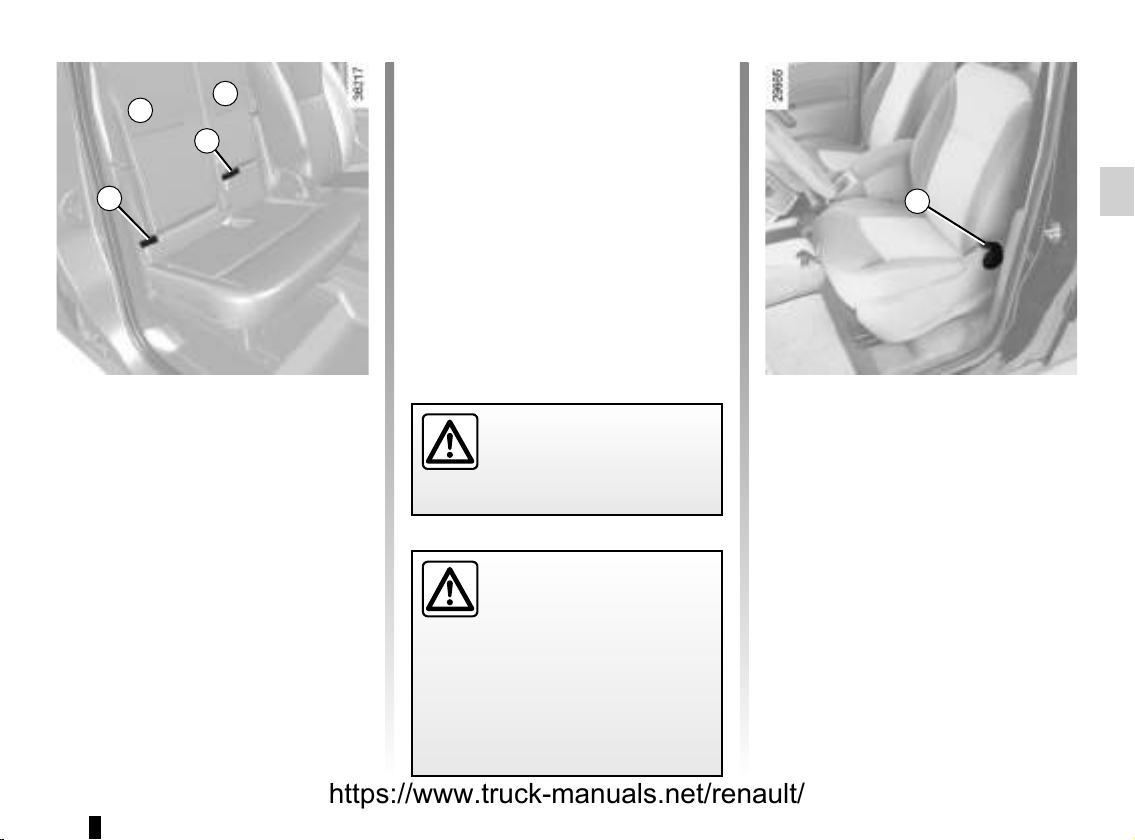
FRONT SEATS (3/3)
B
A
7
To refit the seatbacks
Refit the seatbacks and click them back
into place.
6
Version with front bench seat
for two
The seatbacks can be folded down (in
one or two sections).
To fold down the seatbacks
Pull on handles 6 and 7 to release
the seatbacks and lower seatbacks A
and B.
For safety reasons, carry
out any adjustments when
the vehicle is not being
driven.
To avoid all risk of injury,
ensure that nobody is in
the proximity of the moving
parts. When moving the
seat, make sure that nothing interferes with the moving parts and their
locking.
8
Front seats
Operating faults
(depending on vehicle)
If the sliding side door does not work,
lower handle 8, hold it while the seatback tilts and slide the seat forwards.
To place the seat into the comfort position, slide it rearwards.
Adjust the seat and make sure that it is
correctly locked.
1.21
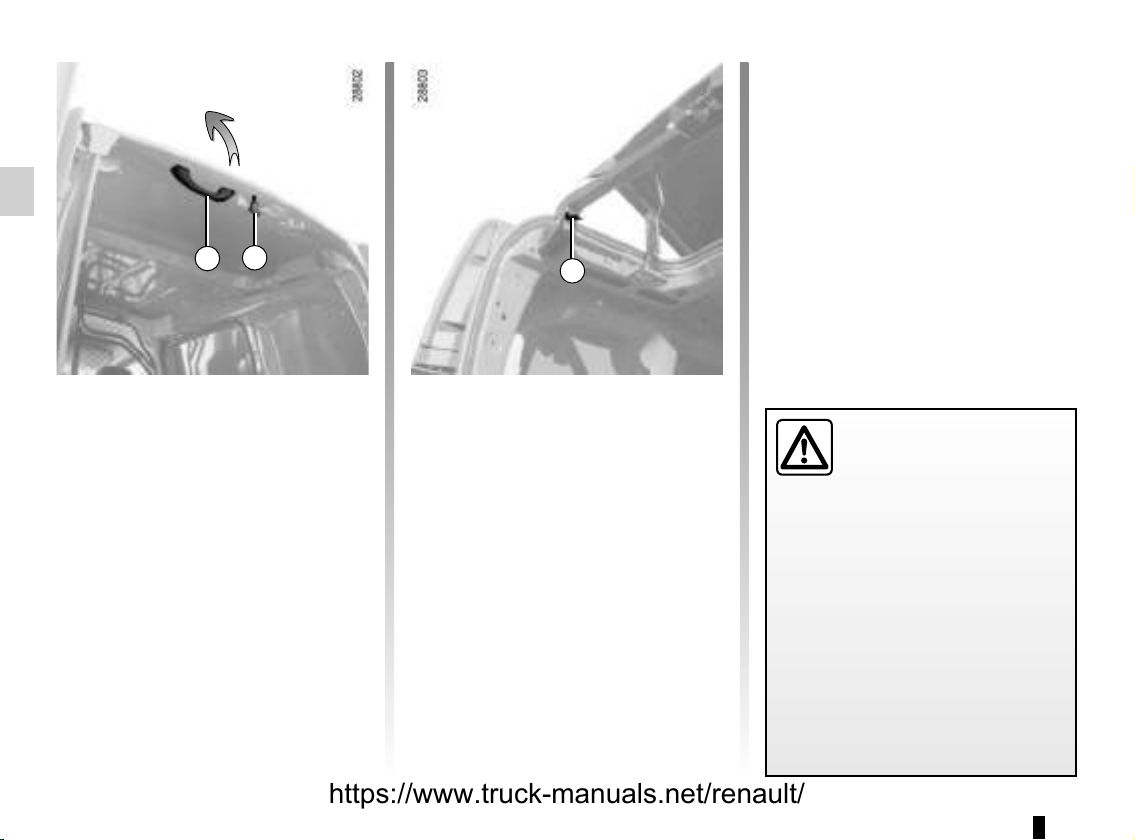
ROOF FLAP (1/2)
1
Note: When driving with the roof flap
open, you may hear wind noise. To
reduce these, open one of the side windows slightly.
2
3
To open:
– Unlock the control 2, the roof flap lifts
automatically (make sure that nothing prevents the flap from opening.
In this case, use the handle 1 to help
raise it);
– when the roof flap is open, it must
be locked by pushing it towards the
front of the vehicle until the control 2
locks.
Important: It is prohibited to drive with
the roof flap open and unlocked.
1.22
Transverse bar
When loading bulky objects, the transverse bar may be moved:
– Press the handle 3;
– lift the bar all the way to the door
pillar;
– lock the bar after loading.
Driving with the roof flap
open may be unpleasant
for passengers because
exhaust gas may enter the
passenger compartment. This use
is solely for short distances, or for
transporting bulky objects without having to open the rear doors. In
this case, close the other windows
and operate the ventilation system
at the half or fully open setting,
as this will help to prevent exhaust
fumes from entering the passenger
compartment.
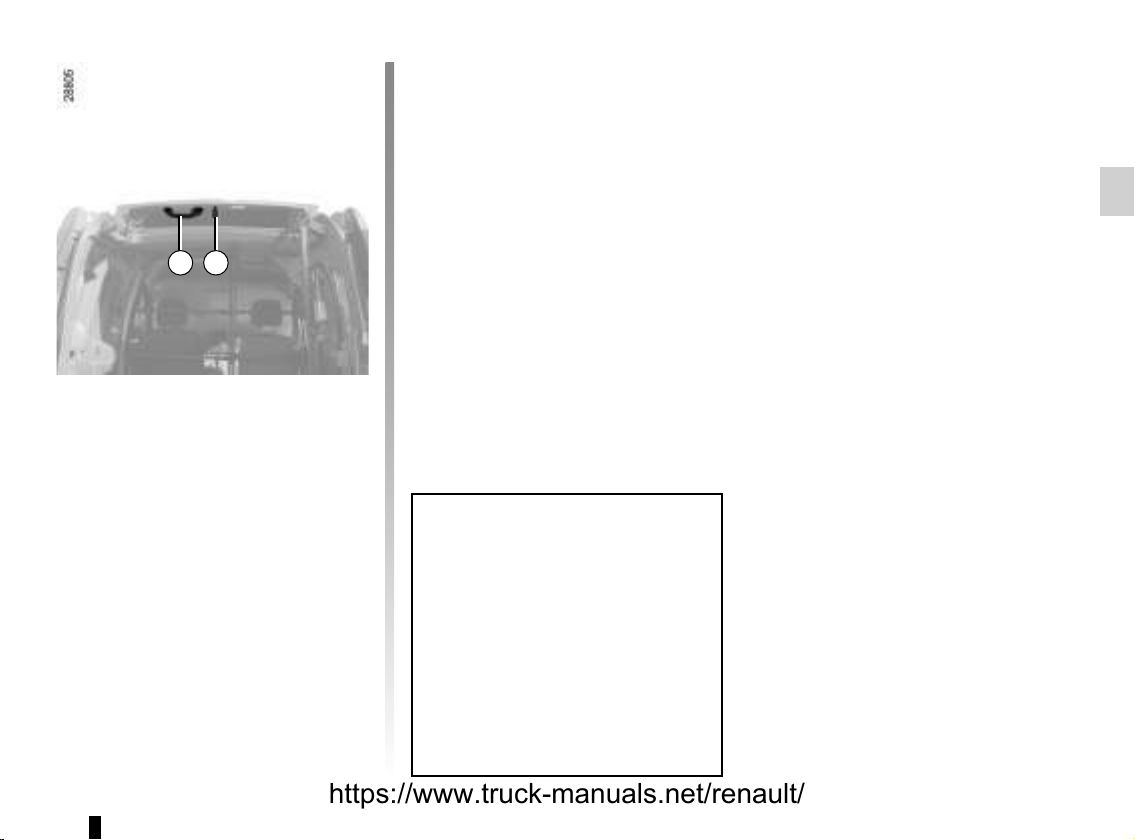
ROOF FLAP (2/2)
1 2
To close:
– Unlock the control 2, the roof flap au-
tomatically opens halfway;
– pull the handle 1 and lock the roof
flap in the closed position.
Before starting, always reposition
the transverse bar and ensure it is
correctly locked.
The rear hinged doors can only be
closed with the bar locked.
Remember that the overall vehicle
dimensions may change when you
are transporting bulky objects.
1.23
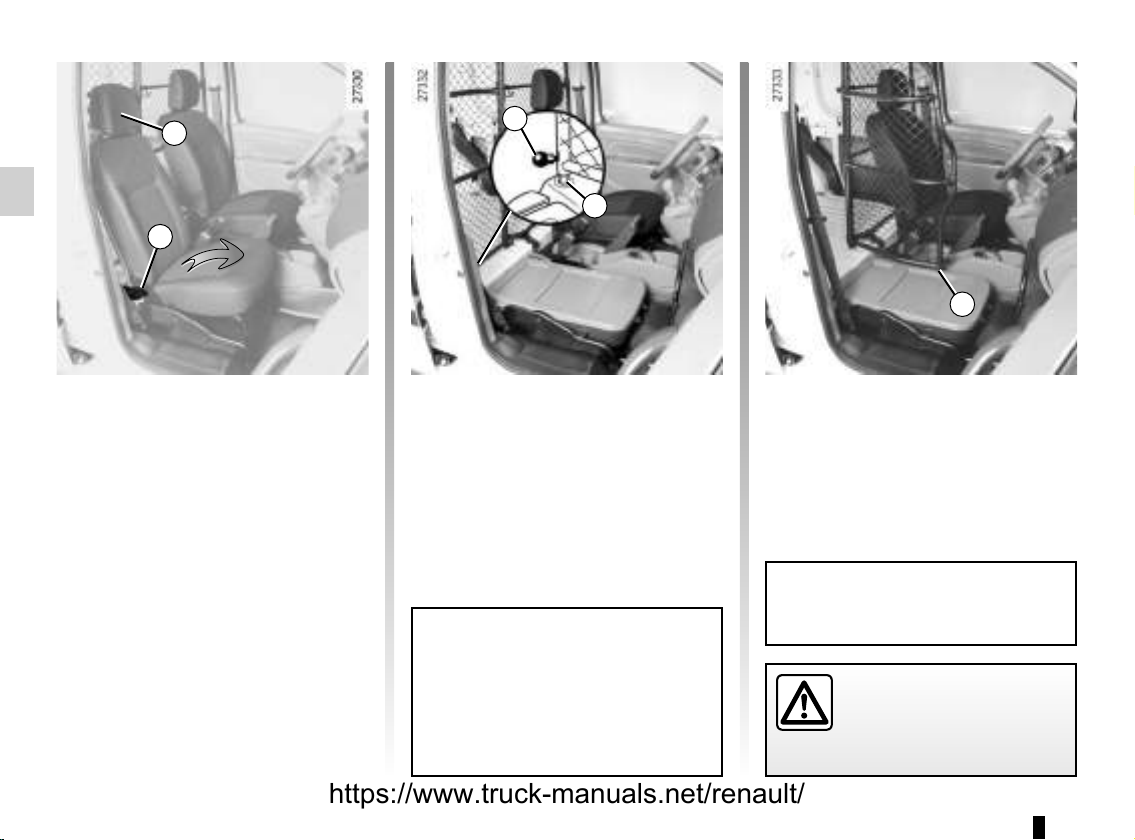
SWIVELLING PARTITION
2
1
To rotate the partition
– Unlock the seat base by moving
handle 1 downwards;
– lift the front passenger seat base
vertically (arrow);
– lower headrest 2 to its lowest setting;
– unlock the seatback by moving
handle 1 downwards again and po-
sition the seatback horizontally. To
make the manoeuvre easier, rotate
the headrest 2 ;
3
4
– unlock the swivelling section by lift-
ing catch 3;
– reposition the seat base, proceeding
in reverse order.
When moving the swivelling partition, ensure the seat belt is not damaged. Hold it aside when you rotate
the partition.
5
– Pivot the moving section 90 degrees,
lock it at point 5 and lower catch 3.
Note: before refitting the swivelling
section in its original position, check
that locking point 4 is clean.
Maximum weight on the seat in
table position is 80 kg. The weight
must be evenly distributed.
The swivelling section must
always be locked when the
vehicle is driven. Risk of
injury.
1.24
