Renault GRAND SCENIC Handbook

NU840-2 | ENG | Dos = 9 mm | 242 pages | C0 M100 J50 N40 | 1 de Couv
Cyan Magenta Jaune Noir Noir texte
DRIVER’S HANDBOOK
SCENIC
GRAND SCENIC

NU840-2 | ENG | Dos = 9 mm | 242 pages | C0 M100 J50 N40 | 2 de Couv
Cyan Magenta Jaune Noir Noir texte
ELF is developing a complete range of
lubricants for RENAULT: engine oils, manual
and automatic transmission oils.
These are very high-technology
lubricants stimulated by applied
research in Formula One.
This range is updated with RENAULT’s
engineering teams to perfectly meet the
specific needs of RENAULT vehicles.
Ź ELF lubricants are a major factor in your
vehicle’s performance.
RENAULT recommends the approved ELF lubricants for your oil changes and top-ups.
Contact your RENAULT representative or visit the site: www.lubricants.elf.com
Important: to optimize engine operation the use of a lubricant
may be restricted to certain vehicles. Please refer to the
maintenance documentation.
recommends ELF
The oil born in Formula One
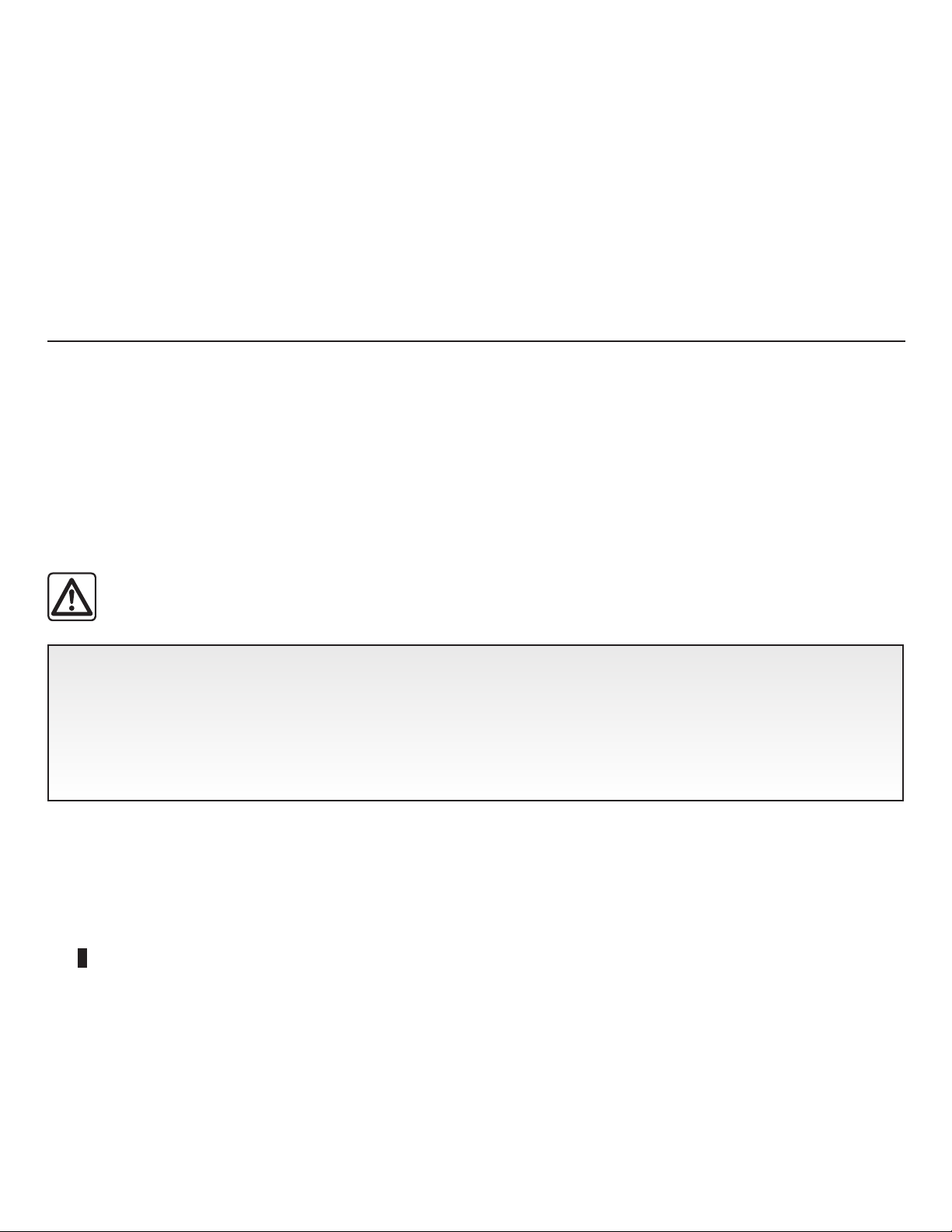
0.1
Translated from French. Copying or translation, in part or in full, is forbidden unless prior written permission has been obtained from RENAULT, 92 100
Billancourt 2009.
This Driver’s Handbook contains the information necessary:
– for you to familiarise yourself with your vehicle, to use it to its best advantage and to benefit fully from the all the functions and
the technical developments it incorporates.
–
to ensure that it always gives the best performance by following the simple, but comprehensive advice concerning regular main-
tenance.
–
to enable you to deal quickly with minor faults not requiring specialist attention.
It is well worth taking a few minutes to read this handbook to familiarise yourself with the information and guidelines it contains
about the vehicle and its functions and new features. If certain points are still unclear, our Network technicians will be only too
pleased to provide you with any additional information.
The following symbol will help you when reading this handbook:
Welcome to your new vehicle
The descriptions of the models given in this handbook are based on the technical specifications at the time of writing. This handbook covers all items of equipment (both standard and optional) available for these models but whether or not these are
fitted to the vehicle depends on the version, options selected and the country where the vehicle is sold.
This handbook may also contain information about items of equipment to be introduced later in the model year.
Throughout the manual, the “approved Dealer” is your RENAULT Dealer.
To indicate a hazard, danger or safety recommendation.
Enjoy driving your new vehicle.

0.2
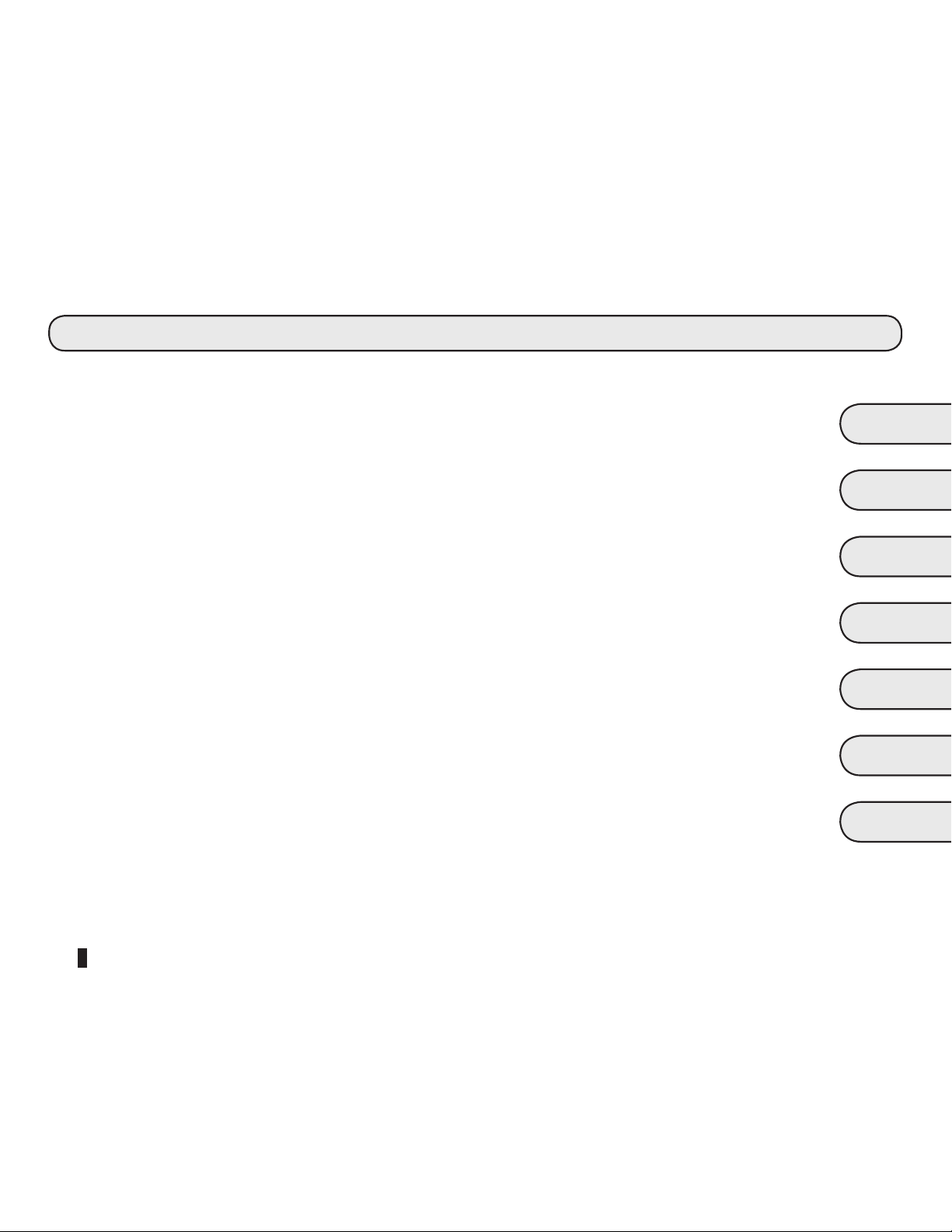
0.3
Getting to know your vehicle ...............................
Driving ...................................................................
Your comfort .........................................................
Maintenance .........................................................
Practical advice ....................................................
Technical specifications ......................................
Alphabetical index ...............................................
Sections
1
C O N T E N T S
2
3
4
5
6
7

0.4
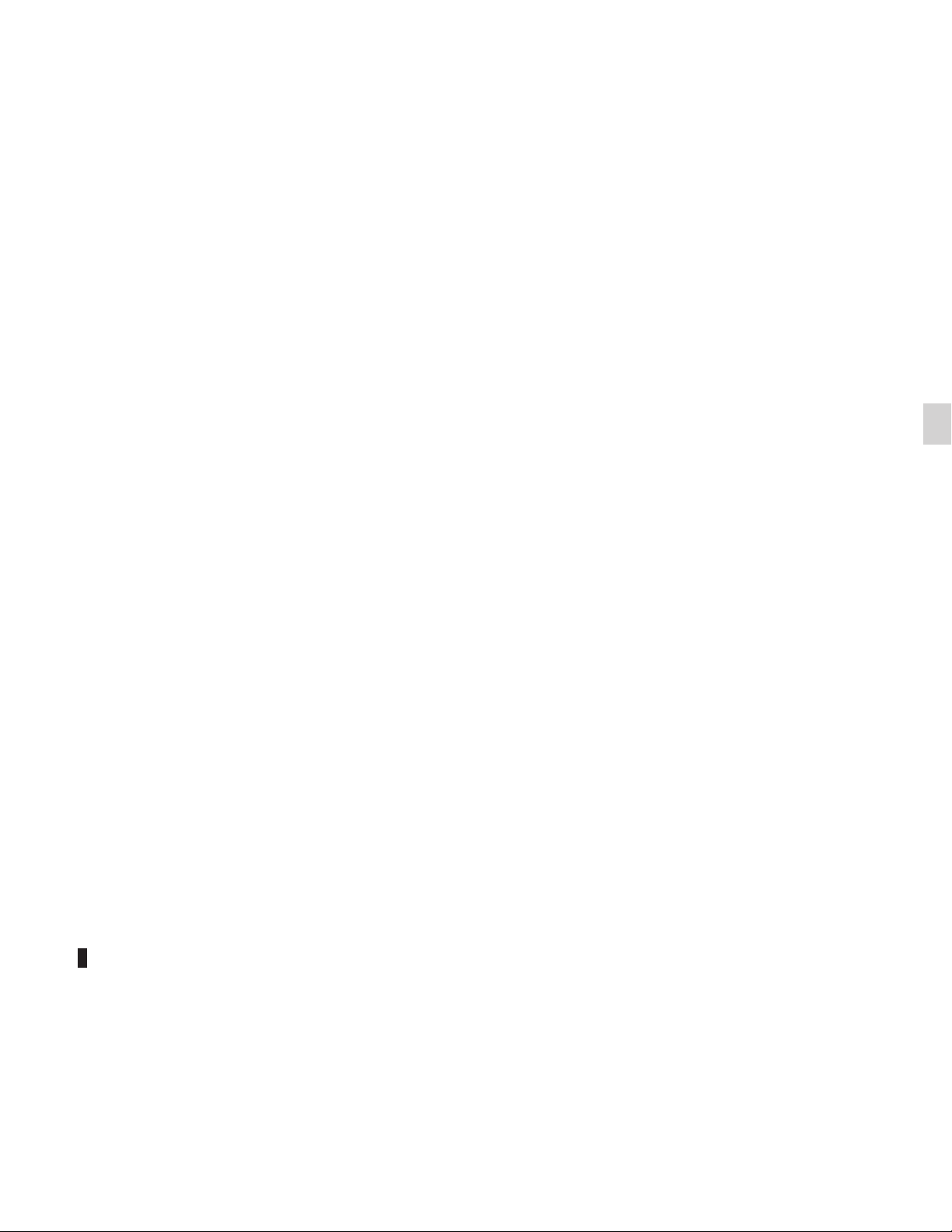
1.1
Section 1: Getting to know your vehicle
RENAULT cards: general information, use, deadlocking . . . . . . . . . . . . . . . . . . . . . . . . . . . . . . . . . 1.2
Doors . . . . . . . . . . . . . . . . . . . . . . . . . . . . . . . . . . . . . . . . . . . . . . . . . . . . . . . . . . . . . . . . . . . . . . . . . 1.10
RAID (Anti-Intruder Device) . . . . . . . . . . . . . . . . . . . . . . . . . . . . . . . . . . . . . . . . . . . . . . . . . . . . . . . . 1.14
Seat belts. . . . . . . . . . . . . . . . . . . . . . . . . . . . . . . . . . . . . . . . . . . . . . . . . . . . . . . . . . . . . . . . . . . . . . 1.20
Additional methods of restraint: . . . . . . . . . . . . . . . . . . . . . . . . . . . . . . . . . . . . . . . . . . . . . . . . . . . . . 1.24
to the front seat belts . . . . . . . . . . . . . . . . . . . . . . . . . . . . . . . . . . . . . . . . . . . . . . . . . . . . . . . 1.24
to the rear seat belts . . . . . . . . . . . . . . . . . . . . . . . . . . . . . . . . . . . . . . . . . . . . . . . . . . . . . . . 1.28
side protection devices . . . . . . . . . . . . . . . . . . . . . . . . . . . . . . . . . . . . . . . . . . . . . . . . . . . . . . 1.29
Child safety: general information . . . . . . . . . . . . . . . . . . . . . . . . . . . . . . . . . . . . . . . . . . . . . . . . . . . . 1.31
choosing a child seat mounting . . . . . . . . . . . . . . . . . . . . . . . . . . . . . . . . . . . . . . . . . . . . . . . 1.33
fitting a child seat . . . . . . . . . . . . . . . . . . . . . . . . . . . . . . . . . . . . . . . . . . . . . . . . . . . . . . . . . . 1.35
deactivating/activating the front passenger air bag . . . . . . . . . . . . . . . . . . . . . . . . . . . . . . . . 1.44
Driver’s position . . . . . . . . . . . . . . . . . . . . . . . . . . . . . . . . . . . . . . . . . . . . . . . . . . . . . . . . . . . . . . . . . 1.46
Steering wheel . . . . . . . . . . . . . . . . . . . . . . . . . . . . . . . . . . . . . . . . . . . . . . . . . . . . . . . . . . . . . . . . . . 1.50
Power-assisted steering . . . . . . . . . . . . . . . . . . . . . . . . . . . . . . . . . . . . . . . . . . . . . . . . . . . . . . . . . . 1.50
Control instruments . . . . . . . . . . . . . . . . . . . . . . . . . . . . . . . . . . . . . . . . . . . . . . . . . . . . . . . . . . . . . . 1.51
Trip computer and warning system . . . . . . . . . . . . . . . . . . . . . . . . . . . . . . . . . . . . . . . . . . . . 1.60
vehicle settings customisation menu . . . . . . . . . . . . . . . . . . . . . . . . . . . . . . . . . . . . . . . . . . . 1.69
Time and external temperature . . . . . . . . . . . . . . . . . . . . . . . . . . . . . . . . . . . . . . . . . . . . . . . . . . . . . 1.70
Door mirrors . . . . . . . . . . . . . . . . . . . . . . . . . . . . . . . . . . . . . . . . . . . . . . . . . . . . . . . . . . . . . . . . . . . . 1.71
Audible and visual signals . . . . . . . . . . . . . . . . . . . . . . . . . . . . . . . . . . . . . . . . . . . . . . . . . . . . . . . . . 1.72
Exterior lighting and signals. . . . . . . . . . . . . . . . . . . . . . . . . . . . . . . . . . . . . . . . . . . . . . . . . . . . . . . . 1.73
Headlight beam adjustment . . . . . . . . . . . . . . . . . . . . . . . . . . . . . . . . . . . . . . . . . . . . . . . . . . . . . . . . 1.76
Windscreen wash/wipe . . . . . . . . . . . . . . . . . . . . . . . . . . . . . . . . . . . . . . . . . . . . . . . . . . . . . . . . . . . 1.77
Rear screen wash/wipe . . . . . . . . . . . . . . . . . . . . . . . . . . . . . . . . . . . . . . . . . . . . . . . . . . . . . . . . . . . 1.79
Fuel tank (filling with fuel) . . . . . . . . . . . . . . . . . . . . . . . . . . . . . . . . . . . . . . . . . . . . . . . . . . . . . . . . . 1.80
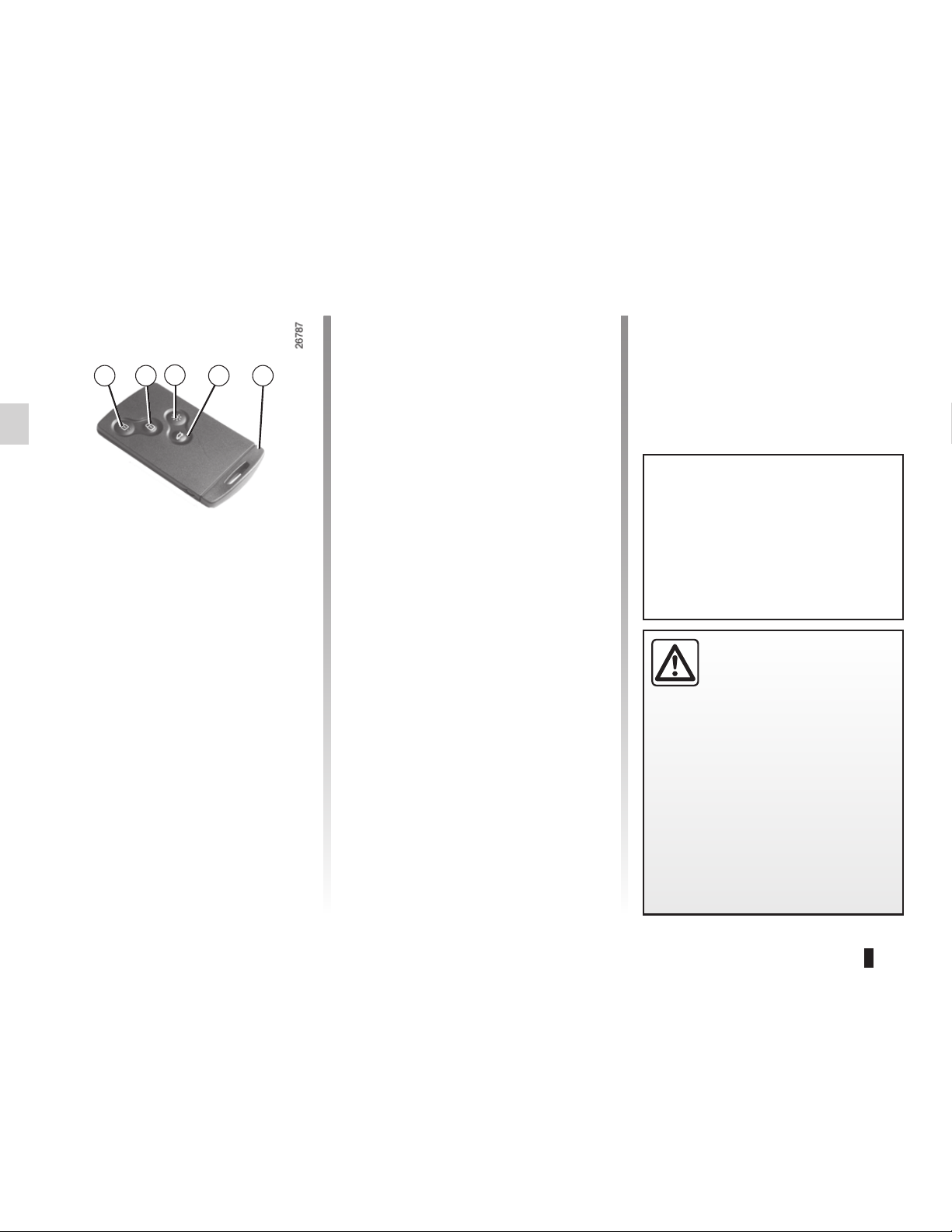
1.2
Jaune Noir Noir texte
RENAULT CARDS: general information (1/2)
1 Unlocking the doors and tailgate.
2 Locking all doors and tailgate.
3
Switching on the lighting remotely.
4
Unlocking/locking the tailgate
5
Integrated key.
S
pecial note
The RENAULT “SERVICE” card, on
equipped vehicles, can be identified
by the word “SERVICE” engraved on
the card. Refer to the information on
the RENAULT “SERVICE” card in section 1.
The RENAULT card is used
for:
– locking/unlocking the doors and
tailgate (doors, tailgate) and the fuel
filler flap (see the following pages);
–
switching on the vehicle lighting re-
motely (refer to the following pages);
–
depending on the vehicle, automati-
cally closing the electric windows
and sunroof remotely (see the information on “Electric windows/Electric
sunroof” in Section 3);
–
starting the engine; refer to the in-
formation on “Starting the engine” in
Section 2.
Battery life
Make sure that the correct battery type
is being used, and that the battery is in
good condition and inserted correctly.
Its service life is approximately two
years: replace it when the message
“Low card battery” appears on the instrument panel (refer to the information
on the “RENAULT card: battery” in section 5).
Range of the RENAULT card
This varies according to the surroundings. It is important to make sure when
handling the RENAULT card that you
do not lock or unlock the doors by inadvertently pressing the buttons.
When the battery is flat, you can
still lock/unlock and start your vehicle. Refer to the information on
“Locking/unlocking the doors” in
Section 1 and “Starting the engine”
in Section 2.
Driver’s responsibility
Never leave your vehicle
with the RENAULT card
inside and never leave a
child (or a pet) unsupervised, even
for a short while.
They may pose a risk to themselves
or to others by starting the engine,
activating equipment such as the
electric windows or by locking the
doors.
Risk of serious injury.
1 2
3
4 5
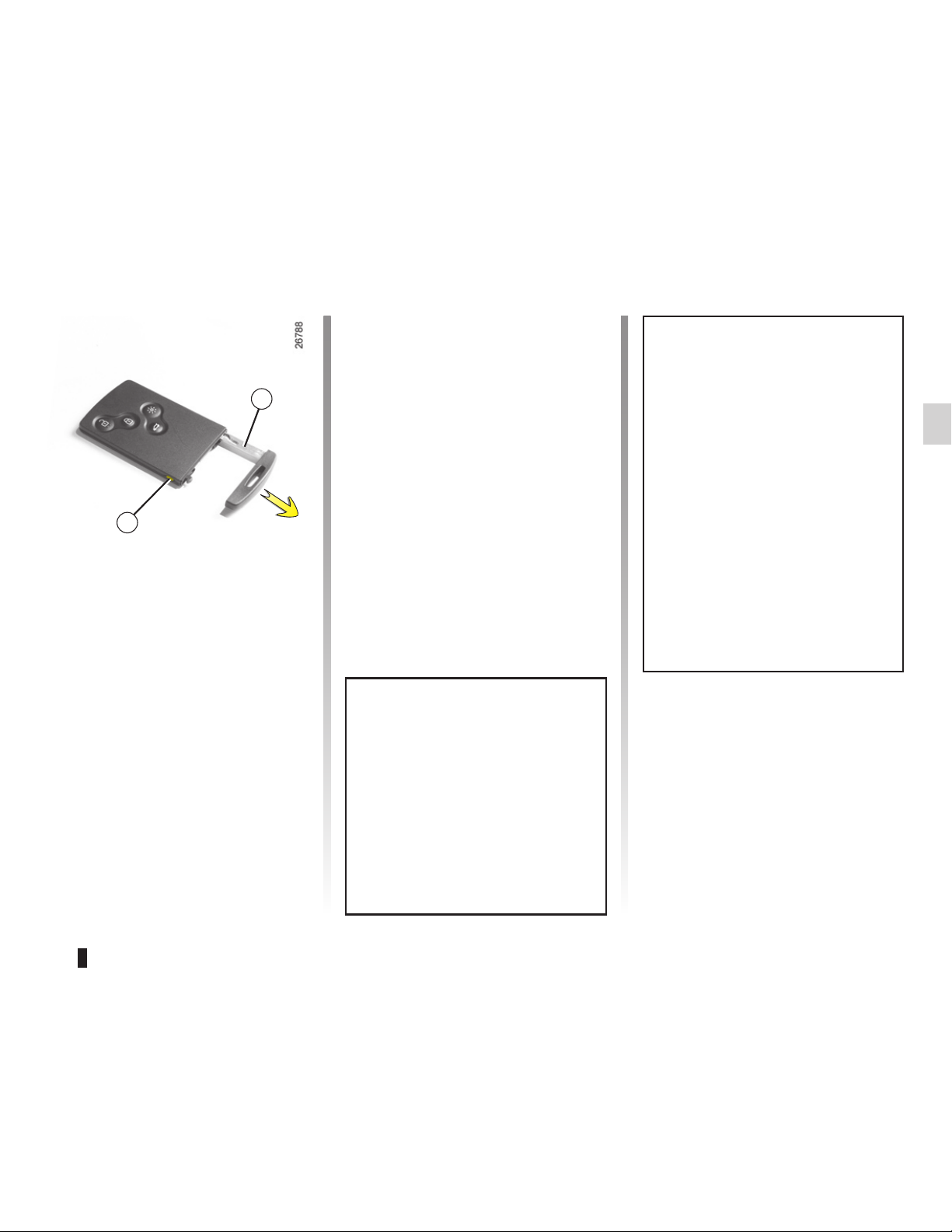
1.3
RENAULT CARDS: general information (2/2)
Integrated key 5
The integrated key is used to lock or
unlock the front left-hand door if the
RENAULT card does not work:
–
when the RENAULT card battery is
drained, flat battery, etc.
–
use of devices using the same fre-
quency as the card;
–
vehicle located in a high electromag-
netic radiation zone.
Access to key 5
P
ress button 6
and pull on key 5 then
release the button.
Using the key
Refer to the information on “Locking/
unlocking the doors”.
Once you have accessed the vehicle
using the integrated key, replace it
in its housing in the RENAULT card,
then insert the RENAULT card into
the card reader to start the vehicle.
Advice
Avoid leaving the card in hot, cold or
humid areas.
Do not keep the RENAULT card in
a place where it could be bent or
damaged accidentally, such as in a
back pocket of a garment.
Replacement: need for an
additional RENAULT Card
If you lose your RENAULT card or
require another, you can obtain one
from an approved dealer.
If a RENAULT card is replaced, it
will be necessary to take the vehicle and all of its RENAULT cards
to an approved dealer to initialise
the system.
You may use up to four RENAULT
cards per vehicle.
5
6
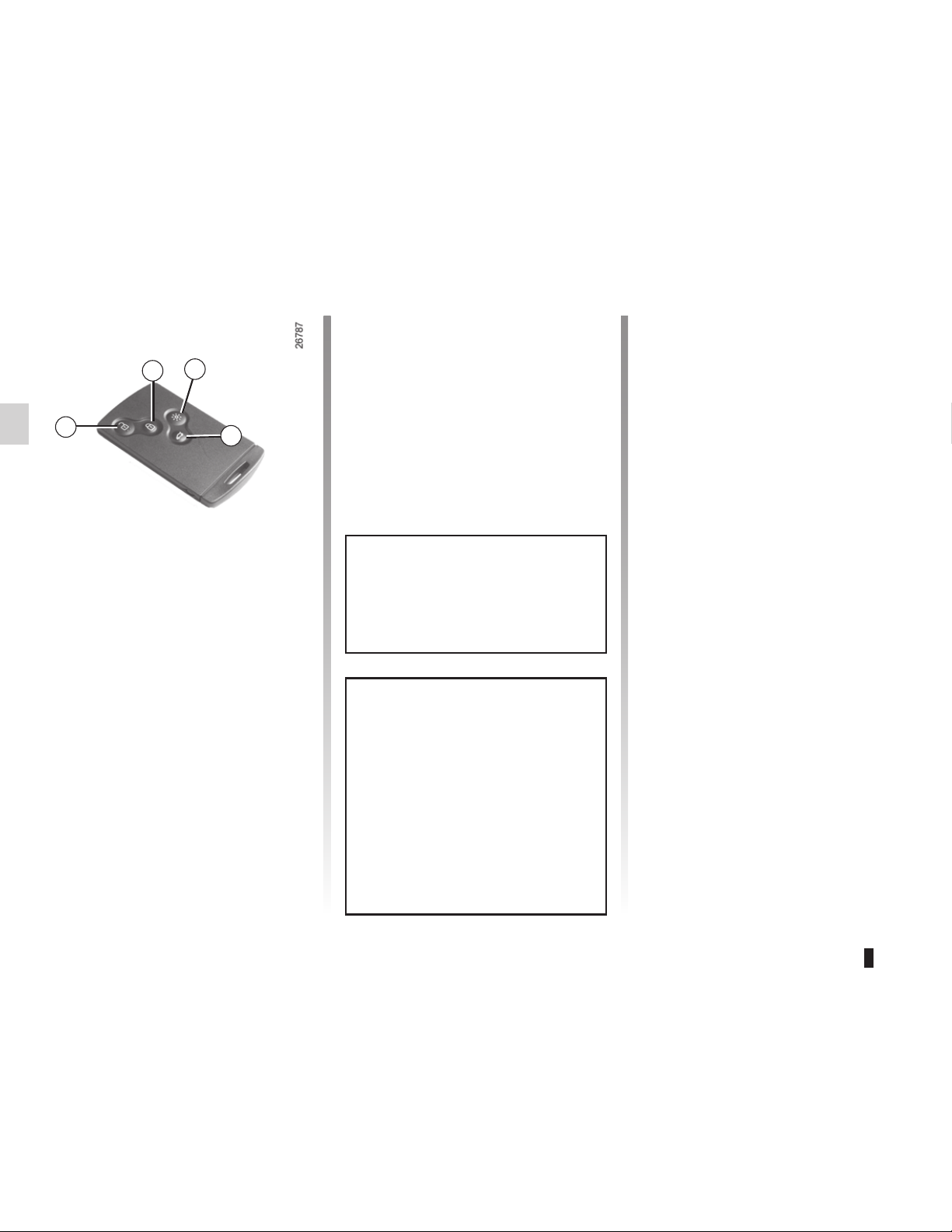
1.4
REMOTE CONTROL RENAULT CARD: use
Unlocking the doors and
tailgate
Press button 1.
The hazard warning lights flash once
to indicate that the doors have been unlocked.
When unlocking is only active for the
driver’s door, (refer to the information
on the “vehicle settings customisation
menu” in Section 1):
–
pressing button 1 unlocks only the
driver’s door and the fuel filler flap;
–
pressing button 1 twice unlocks all
the doors and the tailgate.
1
2
Locking the doors and
luggage compartment
Press the locking button 2. The hazard
warning lights flash twice to indicate
that the doors have locked. If a door
or the luggage compartment is open
or not properly shut, or if a RENAULT
card is still in the reader, the doors and
luggage compartment lock then quickly
unlock and the hazard warning lights
do not flash.
4
Unlocking/locking the
luggage compartment only
Press button 4 to unlock/lock the luggage compartment.
RENAULT card not detected
alarm
If a door is opened when the engine
is running and the card is not in the
reader, the message “Keycard not detected” and a beep will warn you of this.
The warning disappears when the card
is inserted in the reader again.
Distance lighting function
The dipped beam headlights, indicator
lights and interior lights come on for approximately
30 seconds when button 3
is pressed. This can be used, for example, to identify the vehicle from a distance when parked in a car park.
Note:
pressing button 3 again switches
off the lighting.
3
The card buttons are deactivated
when the engine is running.
The flashing status of the hazard
warning lights informs you of the vehicle status:
–
one flash indicates that the vehi-
cle is completely unlocked;
–
two flashes indicate that the ve-
hicle is completely locked.
If the vehicle has been unlocked
but neither the doors or tailgate are
open, it locks again automatically
after two minutes.
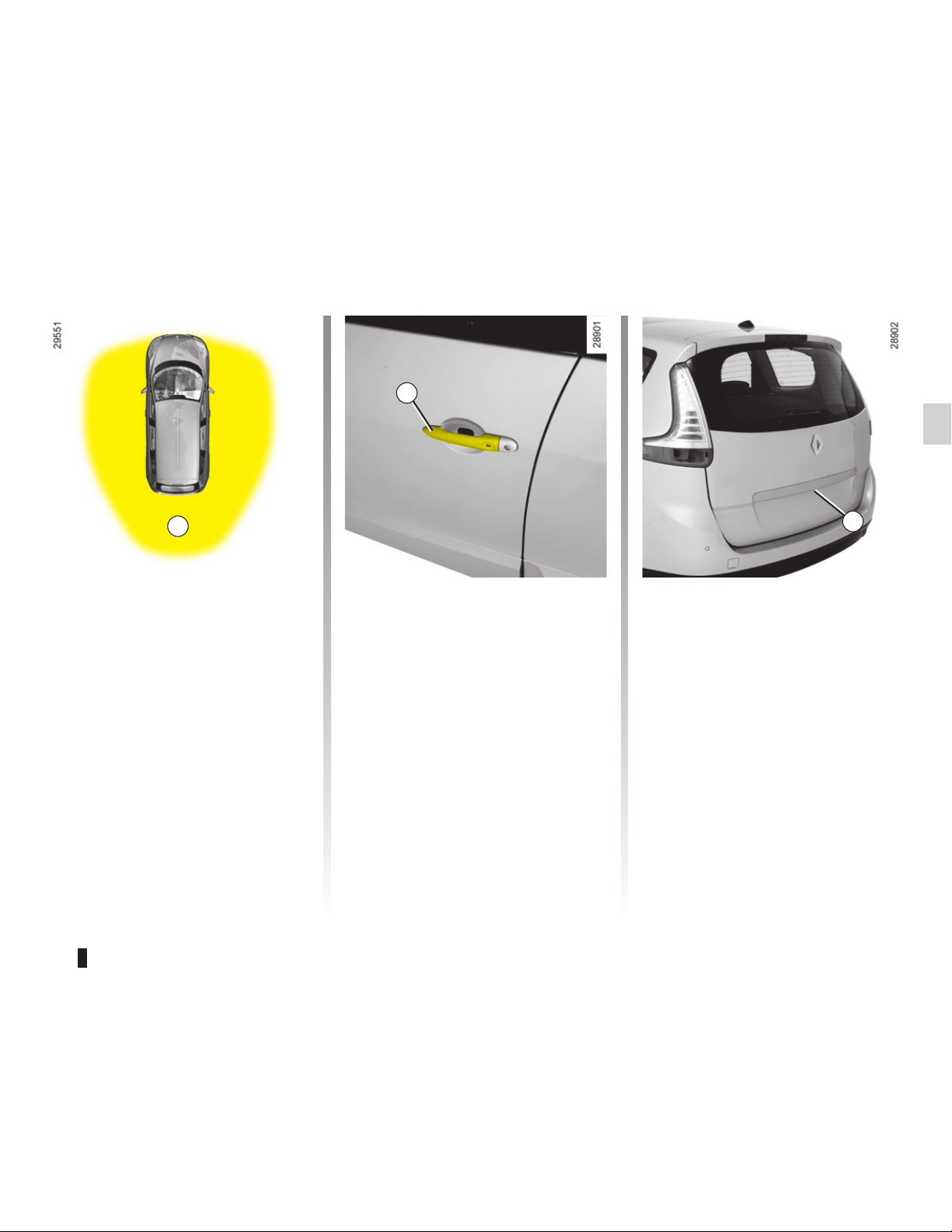
1.5
RENAULT “HANDS-FREE” CARD: use (1/3)
Use
On equipped vehicles, in addition to
the functions of the remote control
RENAULT card, it can be used to lock/
unlock without using the RENAULT
card, when it is in access zone
1.
Unlocking the vehicle
With the RENAULT card in zone 1,
place your hand on a door handle 2: the
vehicle will unlock (in some cases, you
may
need to pull door handle 2 twice to
unlock the vehicle and open the door).
P
ressing the button 3 also unlocks all
the doors and the tailgate.
The hazard warning lights flash once
to indicate that the doors have been unlocked.
2
3
1
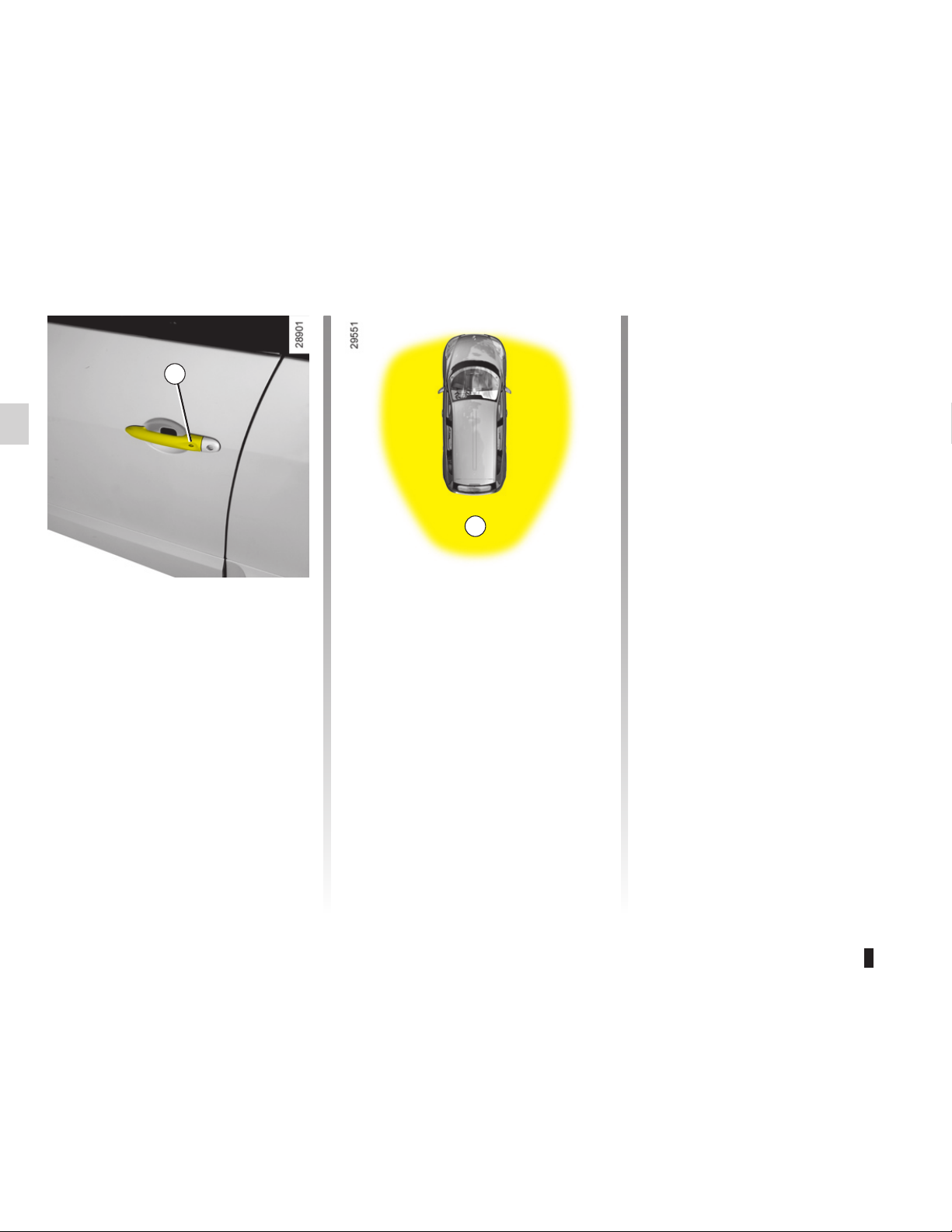
1.6
Jaune Noir Noir texte
RENAULT “HANDS-FREE” CARD: use (2/3)
Locking the vehicle
There are three ways to lock the vehicle: remotely, using button 4, or using
the RENAULT card.
Remote locking
With the RENAULT card on you, and
doors and tailgate closed, move away
from the vehicle: it will lock automatically once you have left zone
1.
Note: the distance at which the vehicle
locks depends on the surroundings.
The hazard warning lights flash twice
and a beep sounds to indicate that the
doors have locked.
The beep may be switched off. Consult
an approved Dealer.
If a door or the tailgate is open or not
properly closed, or a card is in the
passenger compartment (or the card
reader) the vehicle will not lock. In this
situation, no beep sounds and the
hazard warning lights do not flash.
Locking using button
4
If you want to lock your vehicle, the
card must be nearby (garage adjacent
etc.), with the door and tailgate closed,
press
button 4 on the handle of the driver’s door. The vehicle will lock. If a door
or the tailgate is open or not properly
closed, the vehicle will quickly lock/
unlock.
Note: a RENAULT card must be within
t
he vehicle's access zone (zone 1) to
be able to lock the vehicle using the
button.
S
pecial note
If you wish to check that the doors are
locked
after locking using button 4, you
have approximately three seconds to
try the door handles without unlocking
them.
After this delay, the hands-free mode
is activated once again and any movement of a handle will unlock the vehicle.
4
1
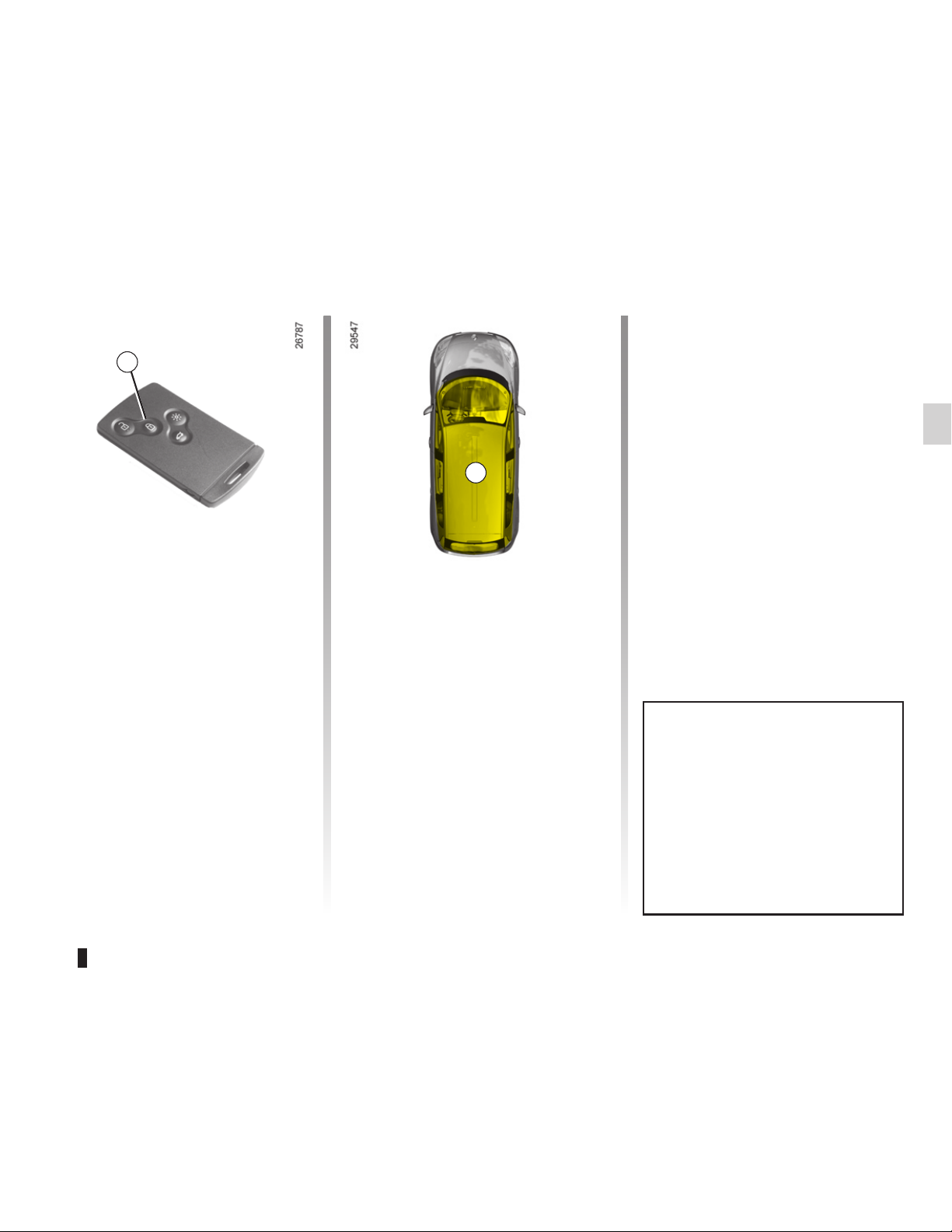
1.7
With the engine running, if after having
opened and closed a door the card is no
longer in the passenger compartment,
the message Keycard not detected (accompanied by a beep when the speed
exceeds a certain level) warns you that
the card is no longer in the vehicle. This
prevents you driving away after having
dropped off a passenger who has the
card, for example.
The warning disappears when the card
is detected again.
RENAULT “HANDS-FREE” CARD: use (3/3)
Locking using the RENAULT card
With the doors and luggage compartm
ent closed, press button 5: the vehi-
cle will lock.
The hazard warning lights flash twice
to indicate that the doors have locked.
Note: the maximum distance at which
the vehicle locks depends on the surroundings.
S
pecial features
The vehicle will not lock if:
–
a door or the tailgate is open or not
properly closed;
–
a card is still in zone 6 (or in the card
reader) and no other card is in the
external detection zone.
After locking/unlocking the vehicle
or the tailgate only using the buttons on the RENAULT card, remote
locking and unlocking in hands-free
mode are deactivated.
To reactivate the hands-free mode:
restart the vehicle.
5
6
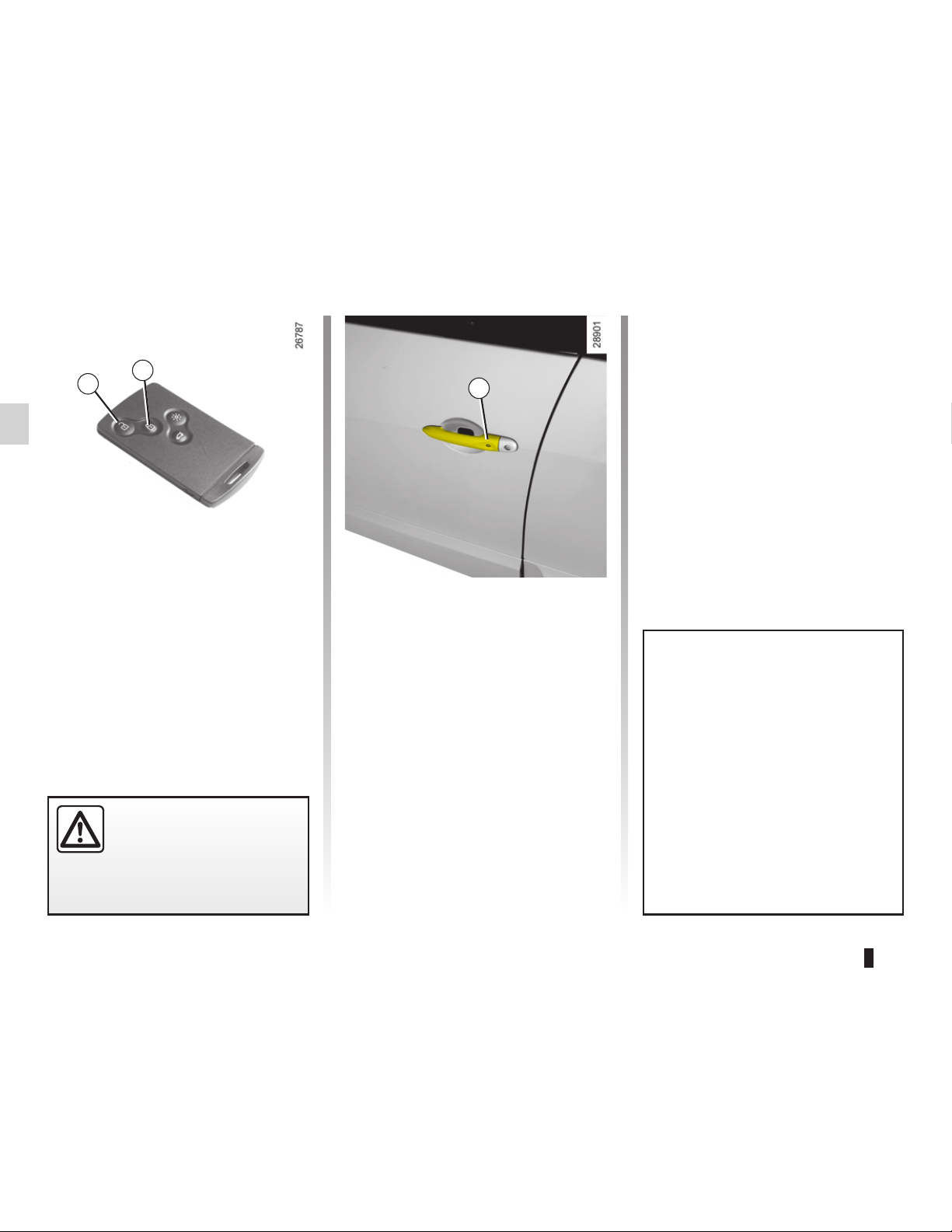
1.8
To deactivate deadlocking
Unlock the vehicle using button 1 on
the RENAULT card.
The hazard warning lights flash once to
indicate that the doors have been unlocked.
RENAULT CARD: deadlocking
If the vehicle is equipped with a deadlocking function, this allows you to lock
the opening elements and to prevent
the doors from being unlocked using
the interior handles (for example, by
breaking the window and then trying to
open the door from the inside).
Never use deadlocking if
someone is still inside the
vehicle.
To activate deadlocking
You can choose between two deadlocking activation modes:
–
press button 2 twice in quick succes-
sion;
–
or, press the button on the driver’s
door
handle 3 twice in quick succes-
sion.
The hazard warning lights flash five
times to indicate locking.
Activating deadlocking also remotely
closes the windows and/or the electric sunroof, on equipped vehicles.
After activating the deadlocking
f
unction using button 2, remote
locking and unlocking in hands-free
mode are deactivated.
To reactivate the “hands-free” mode:
restart the vehicle.
1
2
3
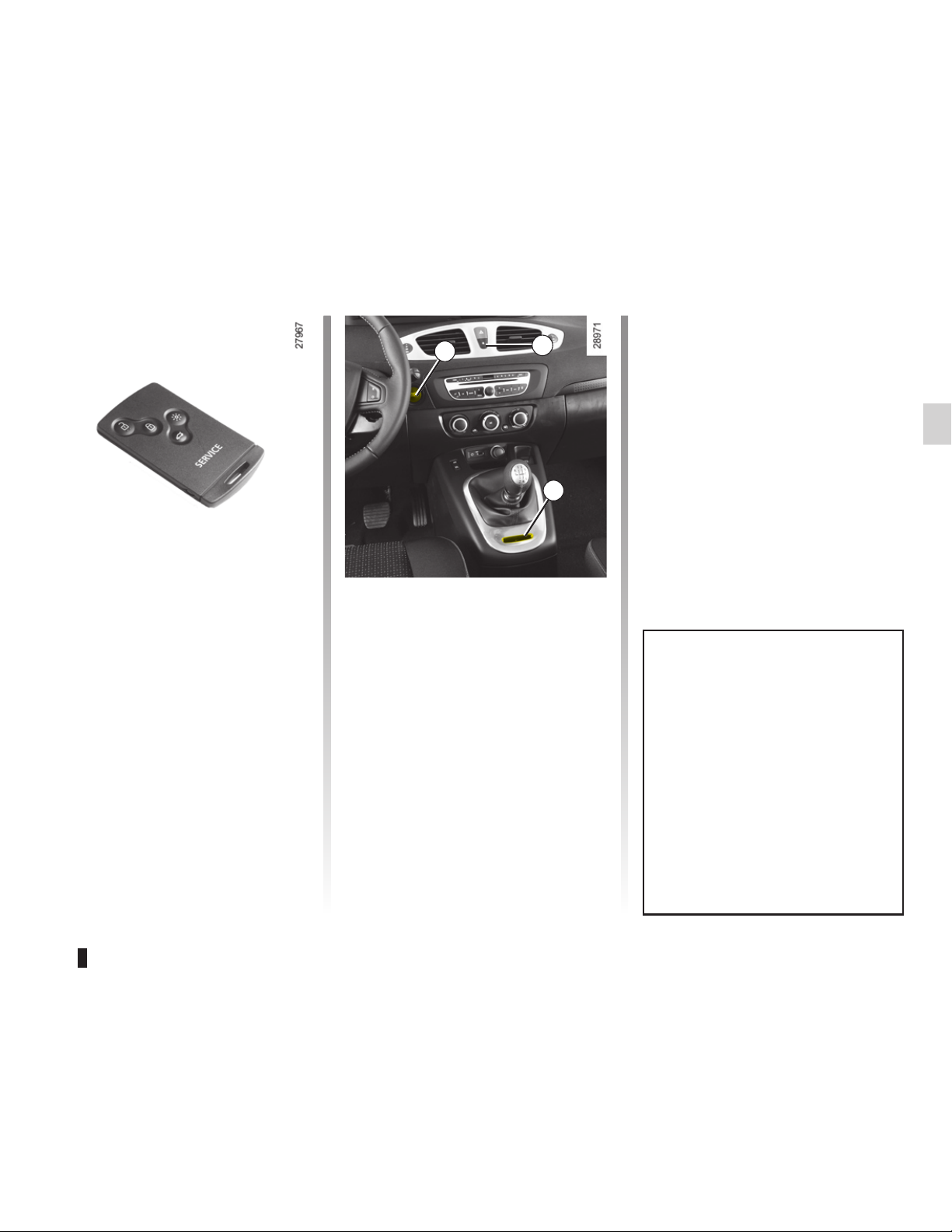
1.9
If the vehicle is equipped with this
card, it can be identified by the word
“SERVICE” printed on the card.
In certain situations, you may wish to
entrust your vehicle to a third party
(parking valet, mechanic, etc.) whilst
restricting its operation.
The RENAULT “SERVICE” card enables the vehicle to be locked but only
allows the driver's door to be unlocked
and the engine to be started.
Activation of the “SERVICE”
mode.
Insert the RENAULT “SERVICE” card
into the card reader 3. All the vehicle
opening elements lock (except the driver’s door).
Deactivation of the
“SERVICE” mode
There are two possibilities:
– press a button on the RENAULT
card (not the RENAULT “SERVICE”
card);
–
start the engine with a RENAULT
card (not the RENAULT “SERVICE”
c
ard). With the card in reader 2,
press button
1.
The interior locking/unlocking
switch 2 is deactivated while the vehicle is in use with the RENAULT
“SERVICE” card.
Each vehicle only has one RENAULT
“SERVICE” card.
When using a RENAULT “SERVICE”
card, the other cards retain all their
functions.
RENAULT “SERVICE” CARD
2
1
3
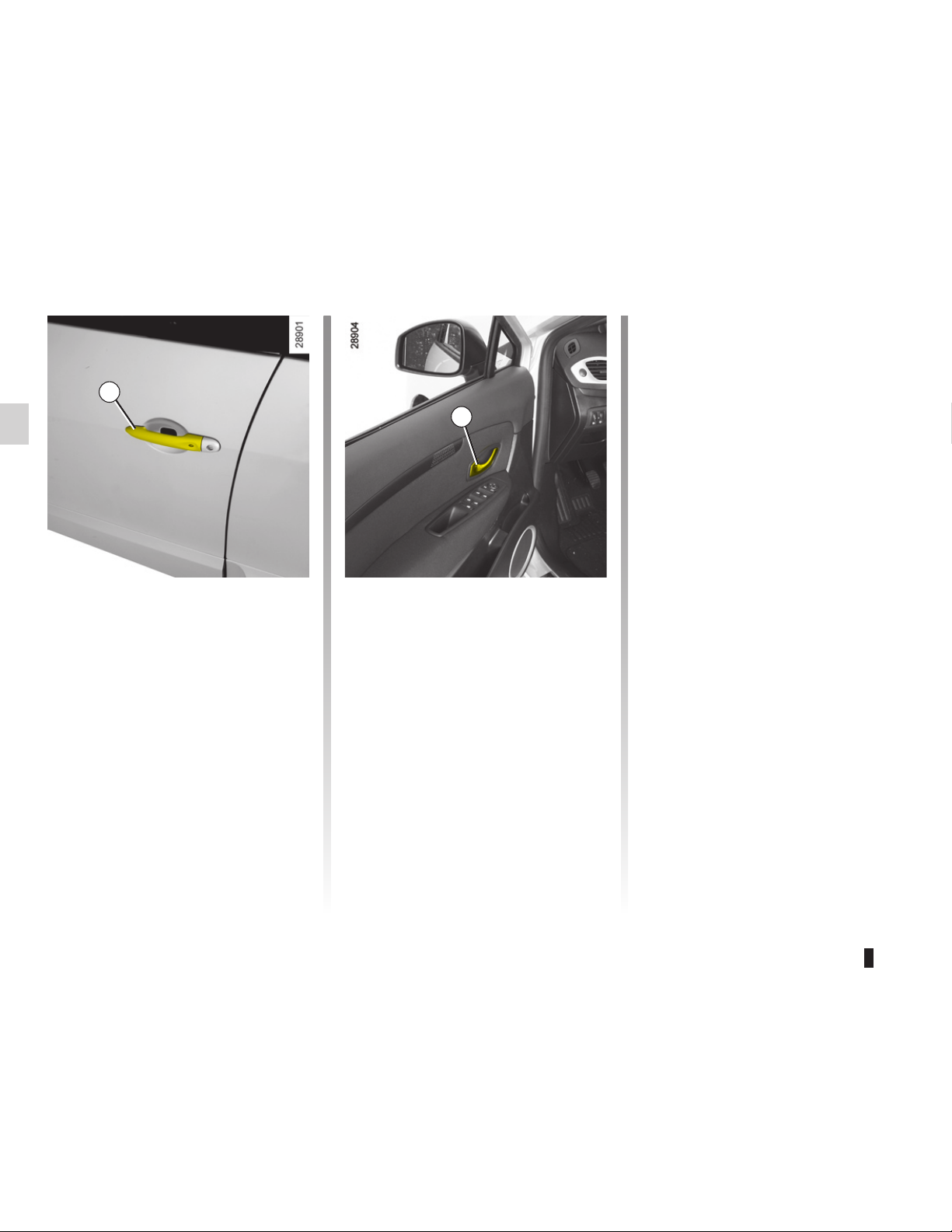
1.10
Jaune Noir Noir texte
OPENING AND CLOSING THE DOORS (1/2)
Opening the doors from the
outside
With the doors unlocked or the
RENAULT “hands-free” card in your
possession,
hold handle 1 and pull it to-
wards you.
In some cases, it may be necessary to
pull the handle twice to open the door.
Opening from the inside
Pull on the handle 2.
Lights-on reminder buzzer
If you have switched off the ignition
and left the lights switched on, a reminder buzzer will sound when a door
is opened.
Card reminder buzzer
When the driver’s door is opened and
the card is still in the reader, the message “Please remove keycard” appears
on the instrument panel, accompanied
by a beep.
Door/tailgate open buzzer
If a door or the luggage compartment is
open or not properly closed, once the
vehicle reaches 6 mph (10 km/h), the
message “Boot open” or “Door open”
(depending on the door) appears on
the instrument panel, accompanied by
a warning light.
S
pecial note
After switching off the engine, the lights
and any accessories that are in operation (radio, etc.) will continue to operate.
They stop as soon as the driver’s door
is opened.
1
2

1.11
OPENING AND CLOSING THE DOORS (2/2)
Child safety
Ç
Vehicle with switch 3
Press switch 3 to authorise
opening of the rear doors. If the vehicle
is equipped with electric rear windows,
this action will also authorise their use.
The indicator light in the switch lights up
to confirm that the locks have been activated.
Note: if there is a system fault, the message “Check child safety device” is displayed on the instrument panel: contact
an approved Dealer.
Safety of rear occupants
The driver can authorise
operation of the rear doors
and, depending on the vehicle, the electric windows by pressi
ng switch 3 on the side with the il-
lustration.
Depending on the vehicle, in the
event of a fault:
–
a beep sounds;
– a message is displayed on the in-
strument panel;
–
the integrated indicator does not
light up.
If the battery has been disconnected,
p
ress switch 3 on the side with the
symbol, to lock the rear doors.
Driver’s responsibility
Never leave your vehicle with the RENAULT card inside and never leave
a child (or a pet) unsupervised, even for a short while.
They may pose a risk to themselves or to others by starting the engine, activating
equipment such as the electric windows or by locking the doors.
Risk of serious injury.
Vehicle with manual door locking
Move lever 4 and check from the inside
that the doors are securely locked, to
prevent the rear doors being opened
from the inside.
3
4

1.12
Jaune Noir Noir texte
LOCKING/UNLOCKING THE DOORS (1/2)
Locking/Unlocking the doors
from the outside
This is done using the RENAULT Card;
see the “RENAULT Card” information in
Section 1.
In certain cases, the RENAULT card
may not work:
–
when the RENAULT card battery is
drained, flat battery, etc.
–
use of appliances operating on the
same frequency as the card (mobile
phone, etc.);
–
vehicle located in a high electromag-
netic radiation zone.
It is then possible:
–
to use the key integrated into the card
to unlock the front left-hand door;
–
to lock each of the doors manually;
– to use the interior door locking/un
locking control (refer to the following
pages).
Using the key integrated in
the RENAULT card
Insert key 1, integrated into the
RENAULT card, in the front left-hand
door and lock or unlock.
Locking the doors manually
Turn screw 2 with the door open (using
the end of the key) and close the door.
This means that the doors are then
locked from the outside.
The doors may then only be opened
from the inside or by using the key in
the front left-hand door.
2
1
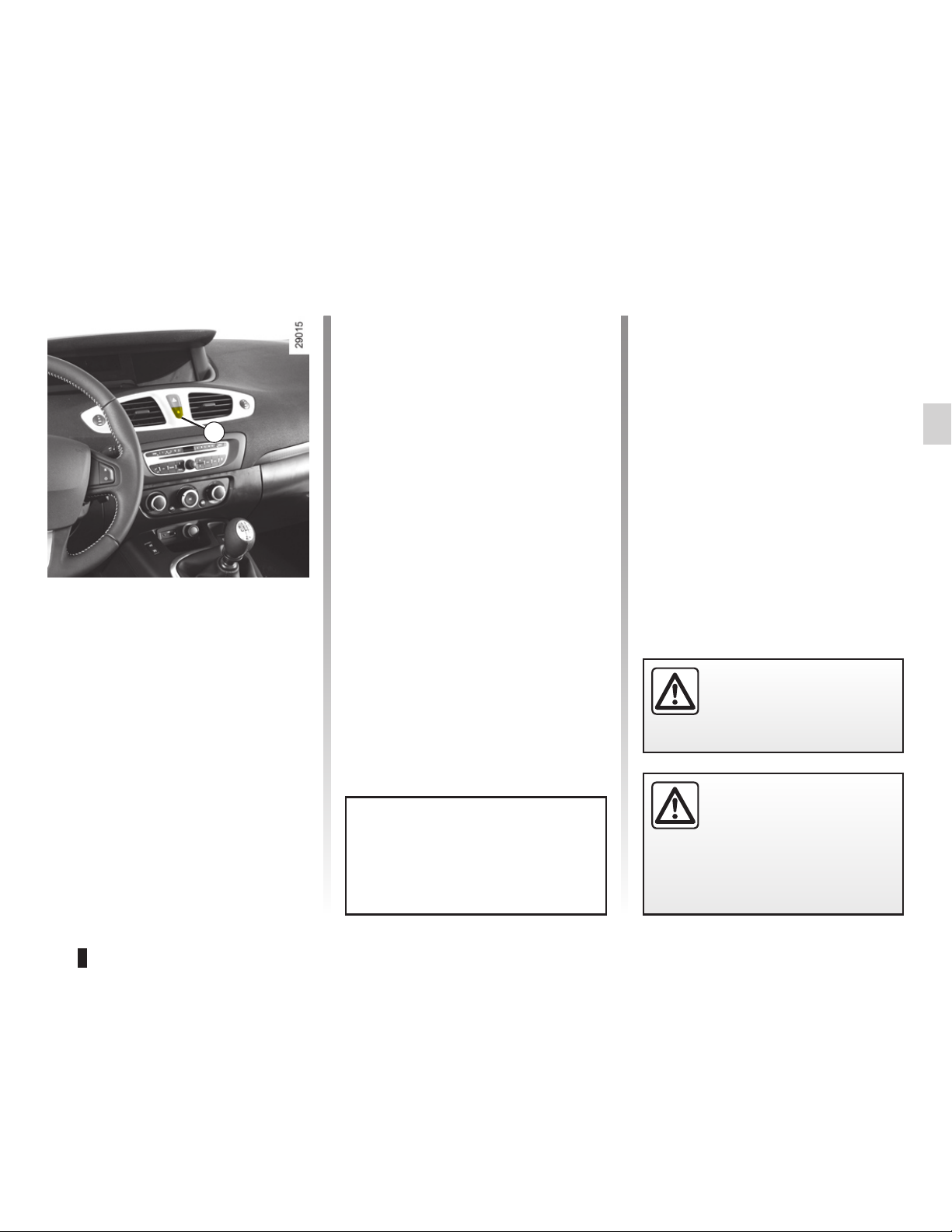
1.13
LOCKING/UNLOCKING THE DOORS (2/2)
Interior locking/unlocking
door control
Switch 3 controls the doors, tailgate
and, depending on the vehicle, the fuel
filler flap simultaneously.
If a door or the tailgate is open or not
closed properly, the doors and tailgate
lock/unlock quickly.
If transporting an object with the tailgate
open, you can still lock the doors: with
the engine stopped, press and hold
switch
3 for more than five seconds to
lock the other doors.
Locking the doors without
the RENAULT card
For example, in the event of a discharged battery or the RENAULT card
temporarily not working, etc.
With the engine switched off and a
door or the tailgate open, press and
h
old switch 3 for more than five sec-
onds.
When the door is closed, all the doors
and the tailgate will be locked.
Unlocking the vehicle from the outside
is only possible with the RENAULT card
in the vehicle's access zone or using the
key integrated in the RENAULT card.
Door and tailgate status
indicator
When the ignition is on, the indicator
light integrated in switch 3 informs you
of the status of the doors and tailgate:
–
indicator light on, the doors and tail-
gate are locked;
–
indicator light off, the doors and tail-
gate are unlocked.
When you lock the doors, the indicator
light remains lit and then goes out.
When locking the vehicle using
switch 3, the vehicle’s hands-free
locking is deactivated.
If you decide to keep the
doors locked when you are
driving, remember that it
may be more difficult for the
emergency services to gain access
to the passenger compartment in
the event of an emergency.
Never leave your vehicle
with the RENAULT card
inside.
3
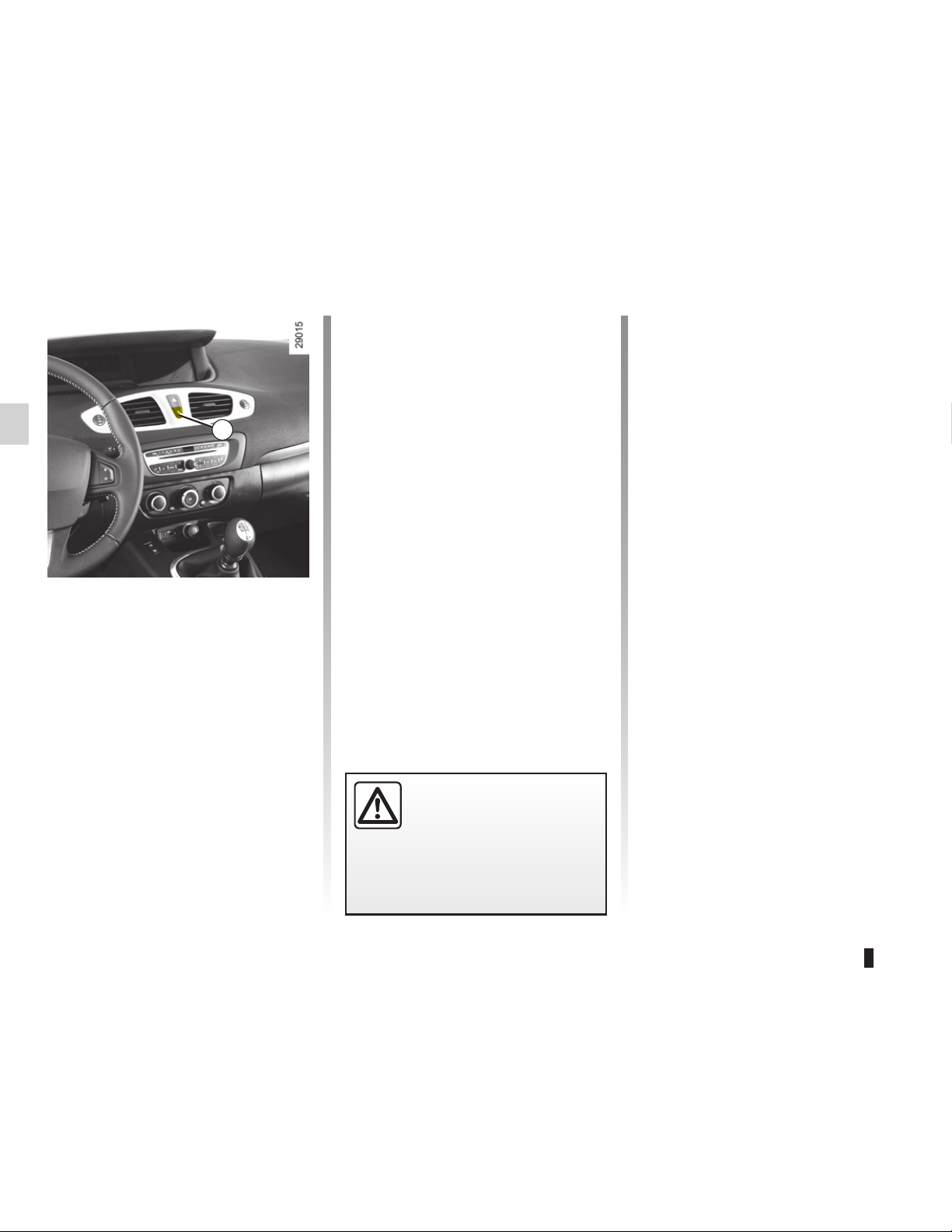
1.14
AUTOMATIC LOCKING WHEN DRIVING
Operating principle
After the vehicle is started, the system
automatically locks the doors when you
are driving at approximately 6 mph
(10 km/h) and over.
The door can be unlocked:
–
by pressing door unlocking button 1.
–
by opening a front door (vehicle sta-
tionary).
Note: if a door is opened or closed,
it will automatically lock again when
the vehicle reaches a speed of 6 mph
(10
km/h).
Activating/deactivating the
function
To activate: with the vehicle stopped
and the ignition on, press switch 1 until
a beep sounds.
To deactivate: with the vehicle stopped
and
the ignition on, press switch 1 until
two beeps sound.
Fo
r vehicles equipped with a “TFT
Di
splay” instrument panel, you can
also deactivate/activate this function.
Refer to the information on the “Vehicle
settings customisation menu” in
S
ection 1, regarding the “Auto door
locking while driving” function:
= function activated
< function deactivated.
Operating faults
If you experience an operating fault (no
automatic locking, the indicator light incorporated
in button 1 does not light up
when trying to lock the doors and tailgate, etc.), firstly check that the doors
and tailgate are properly closed. If they
are closed correctly, contact an approved dealer.
If you decide to keep the
doors locked when you
are driving, remember that
it may be more difficult for
those assisting you to gain access
to the passenger compartment in
the event of an emergency.
1
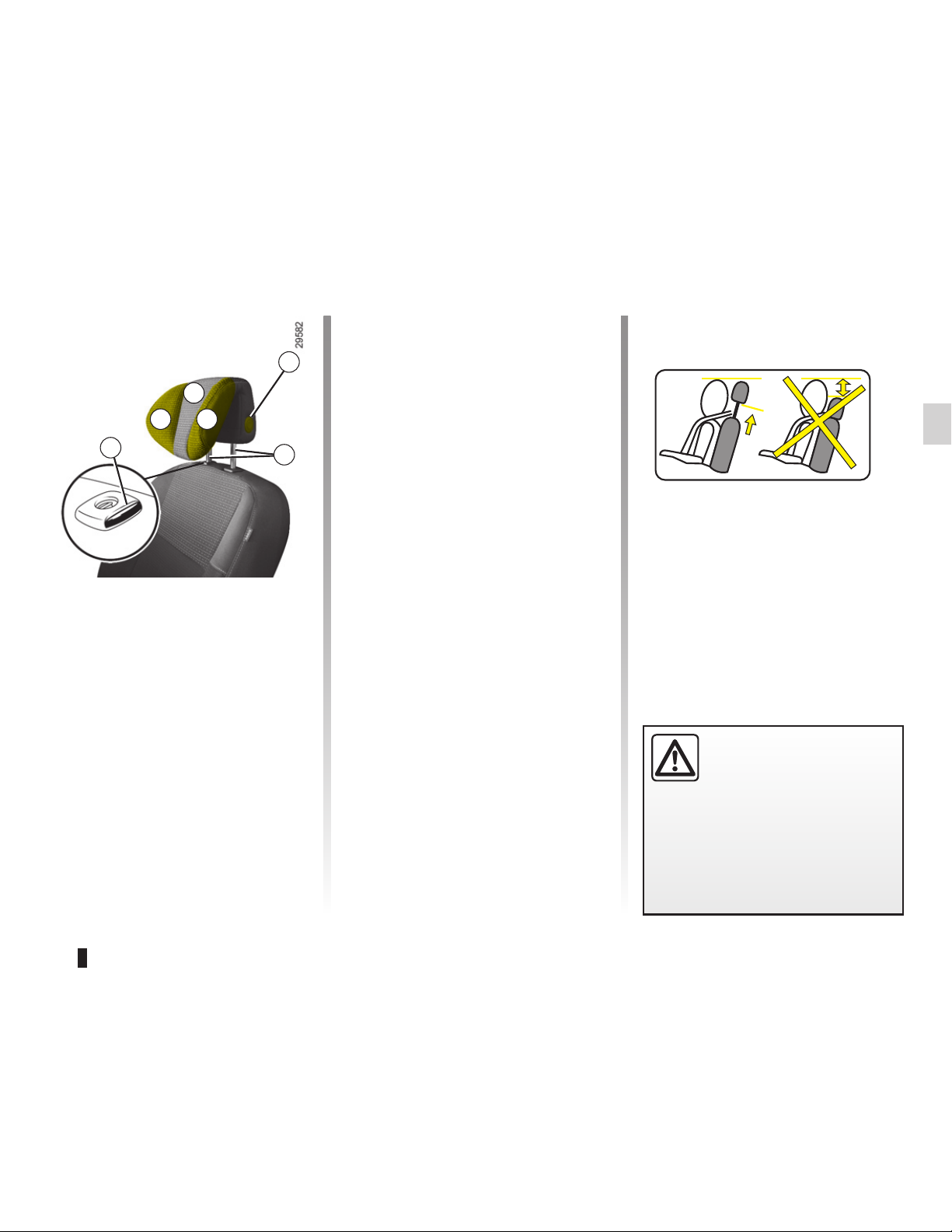
1.15
To raise the headrest
Pull the headrest upwards to the desired height.
To lower the headrest
Press button 2 and guide the headrest
down to the desired height.
To adjust the angle of the
headrest
Depending on the vehicle, move section A towards or away from you to the
required position.
To remove the headrest
Fit it in its highest position, press
button 1
on each rod 3 and lift to release.
Note: when the headrest is removed,
take care not to change the positions
of rods
3.
To refit the headrest
If the setting of rods 3 has been altered,
pull them fully upwards. Take care to
ensure they are clean and correctly
aligned and, if there are any problems,
check that the notches are facing forwards.
Insert the headrest rods into the holes
(tilt the seatback backwards if necessary).
Lower the headrest until it locks, press
b
utton 1
on each rod 3 and lower the
headrest as far as possible.
To adjust side supports B
Depending on the vehicle, sections B
can be adjusted independently to the
desired position.
FRONT HEADRESTS
The headrest is an important safety component:
ensure that it is in place and
in the correct position. The
distance between your head and the
headrest and the distance between
t
he head and section A should be
as small as possible.
B
A
2
3
B
1
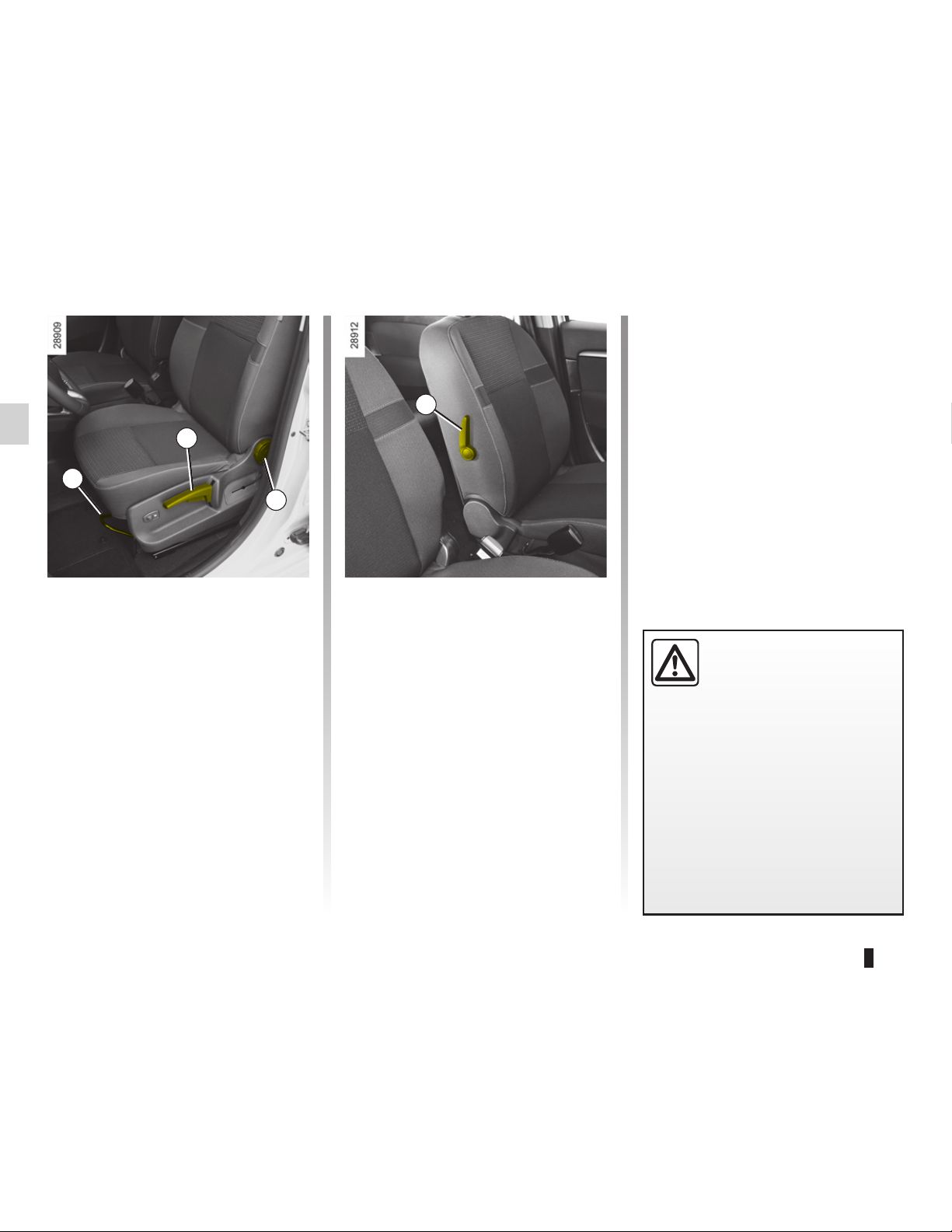
1.16
Jaune Noir Noir texte
FRONT SEATS WITH MANUAL CONTROL (1/2)
To move the seat forwards or
back
Lift handle 1 to release. Release the
handle at the desired position and make
sure that it is locked.
To raise or lower the seat
base
Move lever 2 as many times as necessary upwards or downwards.
To tilt the seatback
Turn control knob 3 to the required position.
To adjust the lumbar support
on the driver’s seat
Lower handle 4 to increase the support
and lift it to decrease it.
1
2
3
4
For safety reasons, make
these adjustments only
when the vehicle is station-
ary.
We would advise you not to recline
the seatbacks too far to ensure that
the effectiveness of the seat belts is
not reduced.
Nothing should be placed on the
floor (area in front of driver) as such
objects may slide under the pedal
during braking manoeuvres, thus
obstructing its use.
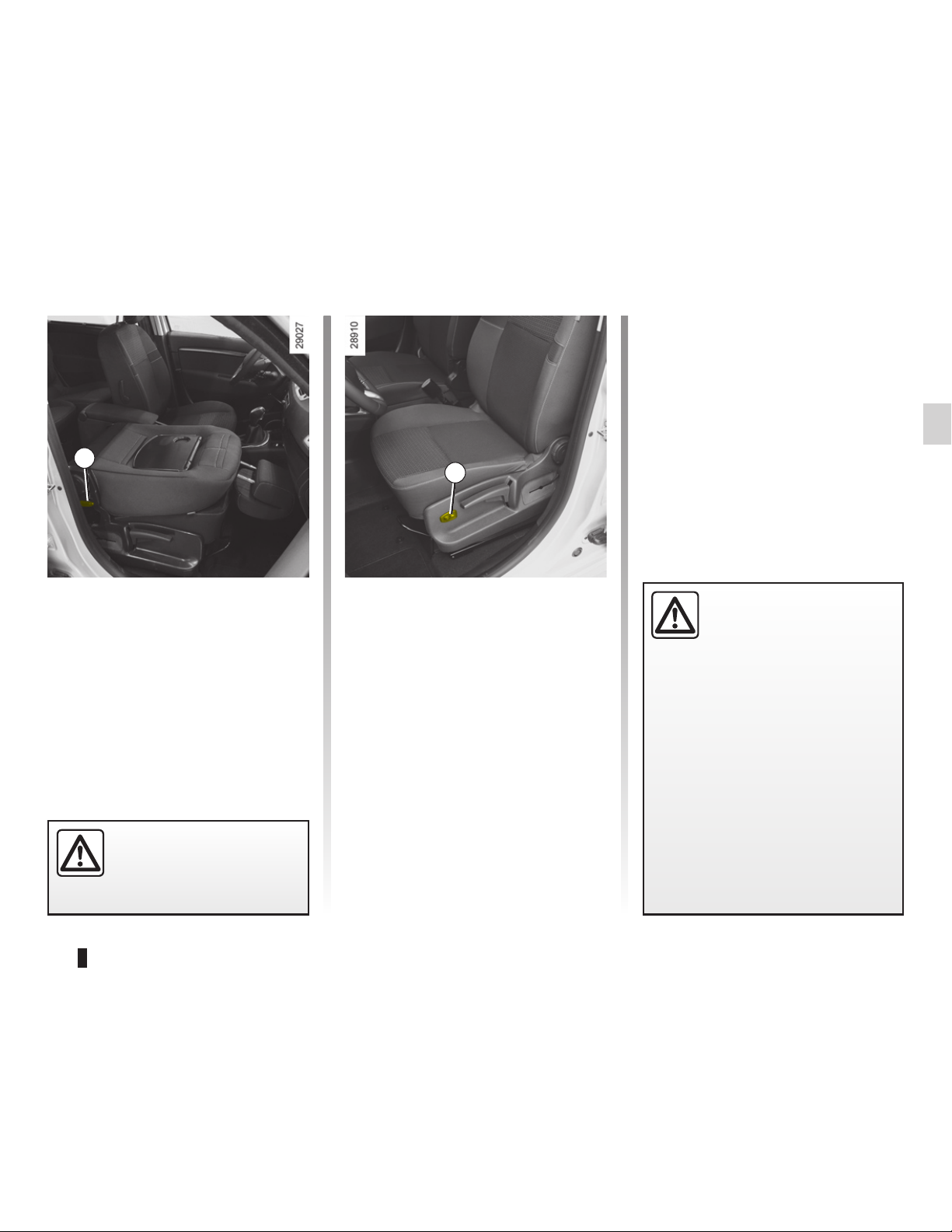
1.17
Heated seats
(depending on vehicle)
With the engine running, turn control 6
to either position 1, 2 or 3 (depending
on the temperature required). An indicator light on the instrument panel lights
up once the front seat heating system is
operating.
The system, which has a thermostat,
decides whether or not the heating is
needed, according to the position selected.
FRONT SEATS WITH MANUAL CONTROL (2/2)
Table function
Depending on the vehicle, the passenger seatback may be folded down onto
the seat base to create a table.
Lower the headrest if necessary, tilt
h
andle 5 and completely lower the
seatback.
6
5
When the front seat is in
table position, the front pas-
senger air bag must be dis-
abled (see information on
“Activating/deactivating the front
passenger air bag” in Section 1).
Risk of serious injury caused by
items resting on the seatback table
which may be dislodged when the
air bag is deployed.
The label (on the dashboard) and
the markings (on the windscreen)
remind you of these instructions.
For your safety, attach any
transported objects when
the seat is in the table position.
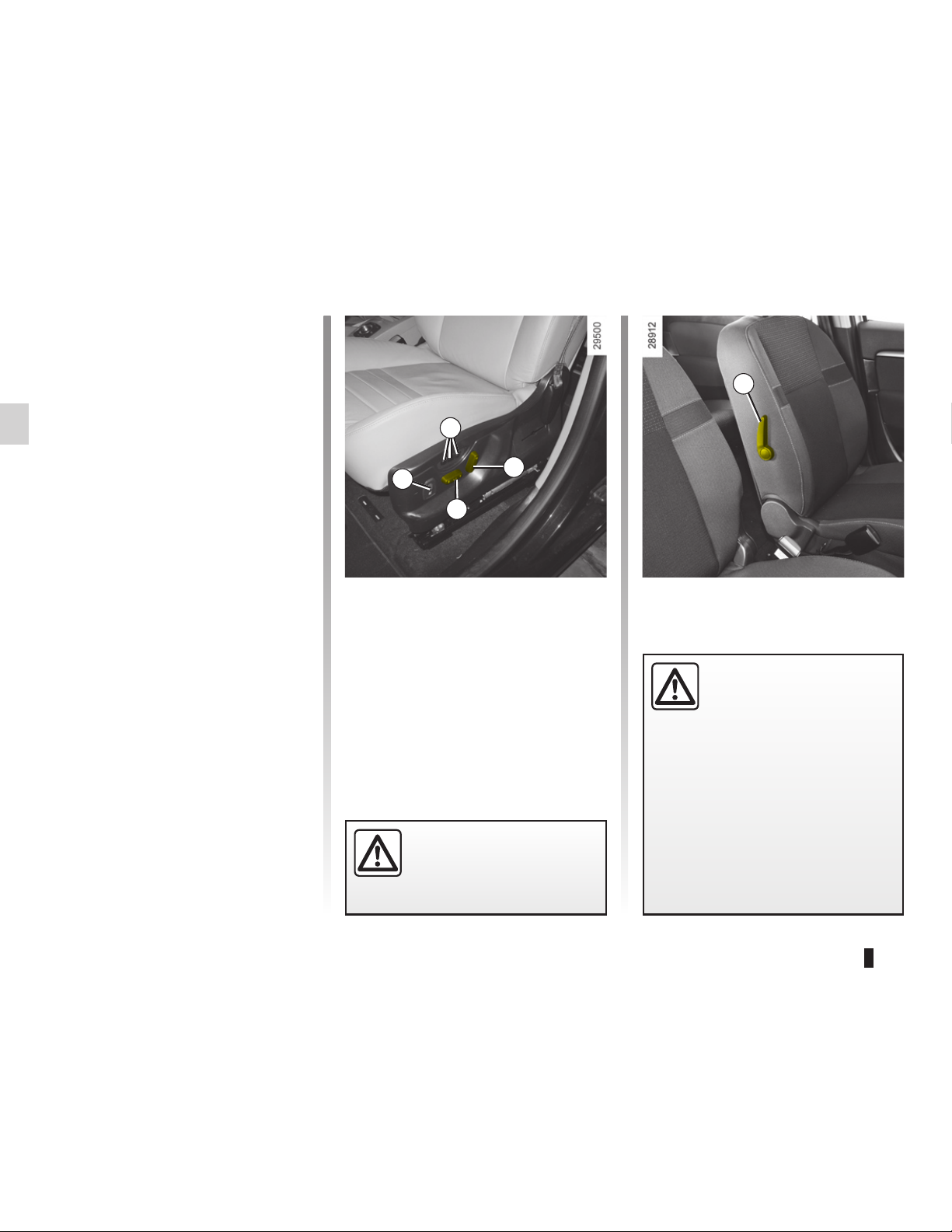
1.18
DRIVER’S SEAT WITH ELECTRIC CONTROLS
Switch 4 is used for adjusting the seat
base and switch 3 is used for adjusting
the seatback. On equipped vehicles,
buttons
2 store the chosen driving posi-
tion (refer to the following page).
Adjusting the seat position
To move the seat forwards or back
Move switch 4 forwards or backwards.
To raise or lower the seat base
Move switch
4 upwards or downwards.
Adjusting the lumbar support
on the driver’s seat
Raise or lower handle 5 to increase or
decrease the support.
Adjusting the seatback
To tilt the seatback, move the top of
switch 3 forwards or backwards.
Heated seats
(depending on vehicle)
With the engine running, turn control 1
to either position 1, 2 or 3 (depending
on the temperature required). An indicator light on the instrument panel lights
up once the front seat heating system is
operating.
The system, which has a thermostat,
decides whether or not the heating is
needed, according to the position selected.
We would advise you not
to recline the seatbacks too
far to ensure that the effec-
tiveness of the seat belts is
not reduced.
Nothing should be placed on the
floor (area in front of driver) as such
objects may slide under the pedal
during braking manoeuvres, thus
obstructing its use.
For safety reasons, carry
out any adjustments when
the vehicle is not being
driven.
1
4
3
5
2
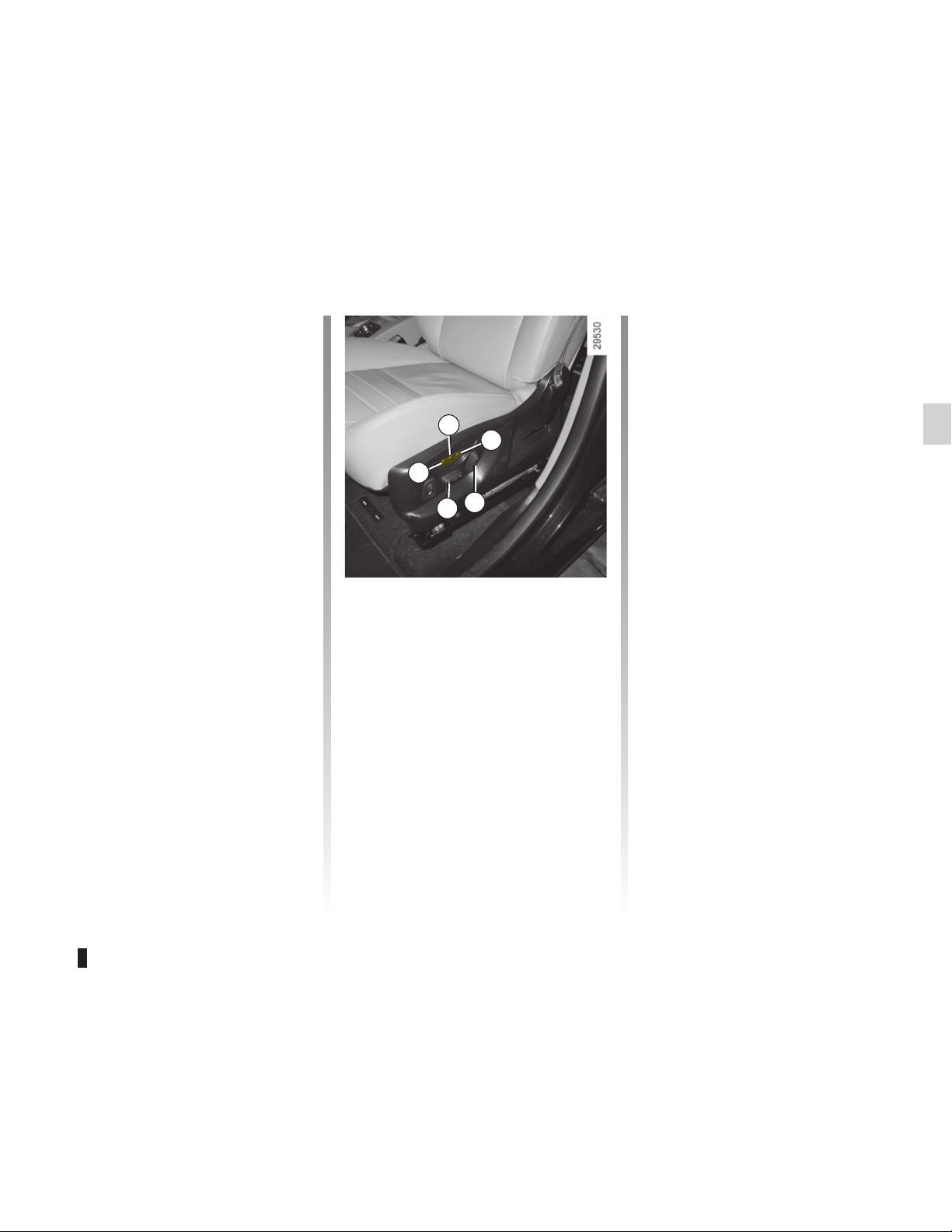
1.19
DRIVER’S SEAT WITH POSITION MEMORY
It is possible to store three driving positions.
A driving position includes the settings
for the seat base and seatback of the
driver’s seat.
Operation
The driving position can be stored and
recalled by pressing the buttons:
–
with the “hands-free” card de-
tected or, depending on the vehicle,
RENAULT card in the card reader;
–
when the driver’s door is opened.
Storing your driving position
– Adjust the seat using switches 4
and 5 (see previous page);
–
press one of buttons 1,
2 or 3 until a
beep is heard: the driving position is
stored;
–
to store other driving positions repeat
this procedure with the other buttons.
Recalling a stored driving
position
With the vehicle stationary, briefly
press button 1,
2 or 3 depending on the
required stored driving position.
Note: recall of the stored driving po-
sition is interrupted if one of the seat
adjustment buttons is pressed during
recall.
When driving, it is not possible to recall
a driving position.
5
4
1
2
3

1.20
Jaune Noir Noir texte
Always wear your seat belt when travelling in your vehicle. You must also
comply with the legislation of the particular country you are in.
SEAT BELTS (1/3)
Make sure that the rear seats are
locked in position properly so that
the rear seat belts will operate efficiently. Refer to information on “Rear
seats: functions” and “Adjusting the
rear seats” in section 3.
Seat belts which are incorrectly adjusted or twisted
may cause injuries in the
event of an accident.
Use on e s ea t b el t p er
person, whether child or adult.
Even pregnant women should wear
a seat belt. In this case, ensure that
the lap belt is not exerting too much
pressure on the abdomen, but do
not allow any slack.
Before starting, first adjust your driving position, then ask all occupants
to adjust their seat belt to ensure optimum protection.
Adjusting your driving
position
– Sit well back in your seat (having
first removed your coat or jacket).
This is essential to ensure your back
is positioned correctly;
–
adjust the distance between the
seat and the pedals. Your seat
should be as far back as possible
while still allowing you to depress
the clutch pedal fully. The seatback
should be adjusted so that your arms
are slightly bent when you hold the
steering wheel;
– adjust the position of the steering
wheel;
–
adjust the position of your head-
rest. For the maximum safety, your
head must be as close as possible to
the headrest;
–
adjust the height of the seat. This
adjustment allows you to select the
seat position which offers you the
best possible view.
Adjusting the seat belts
Sit with your back firmly against the
seatback.
Shoulder
strap 1 should be as close as
possible to the base of the neck but not
on it.
Lap
belt 2 should be worn flat over the
thighs and against the pelvis.
The belt should be worn so that it is
as close as possible to your body, ie.:
avoid wearing heavy clothing or keeping bulky objects under the belts, etc.
1
2

1.21
SEAT BELTS (2/3)
Adjusting the height of the
front seat belts
Press button 3 to adjust the seat belt
height so that shoulder strap 1 is worn
a
s shown previously. Press button 3
and raise or lower the seat belt. Make
sure that the seat belt is locked in position correctly after you have adjusted
it.
Unfastening
Press button 5 and the seat belt will be
rewound by the inertia reel. Guide the
belt.
Locking
Unwind the belt slowly and smoothly
and ensure that buckle 4 locks into
catch
6 (check that it is locked by pull-
ing on buckle
4).
If the belt jams, allow it to return slightly
before attempting to unwind it again.
If your seat belt is completely jammed,
pull slowly, but firmly, so that just over
3 cm unwinds. Allow it to return slightly
before attempting to unwind it again.
If there is still a problem, contact an approved dealer.
ç
Driver’s seat belt reminder
and, depending on the vehicle, front passenger seat belt reminder
This lights up on the instrument panel
when the engine is started, then, if the
driver’s or front passenger’s seat belt
(if this seat is occupied) is not fastened
and the vehicle has reached approximately 12 mph (20 km/h), it flashes and
a bleep sounds for around 120 seconds.
Note: an object placed on the passenger seat base may activate the warning
light in some cases.
Rear seat belt reminder (depending
on vehicle)
Warning light
ç lights up and, de-
pending on the vehicle, it is accompanied by a message on the instrument
p
anel for approximately 30 seconds
each time the vehicle is started, a door
is opened or a rear seat belt is fastened
or unfastened. Check that the rear passengers are wearing seat belts and that
the number of seat belts shown as fastened corresponds to the number of
rear seat places occupied.
3
1
4
5
6
6
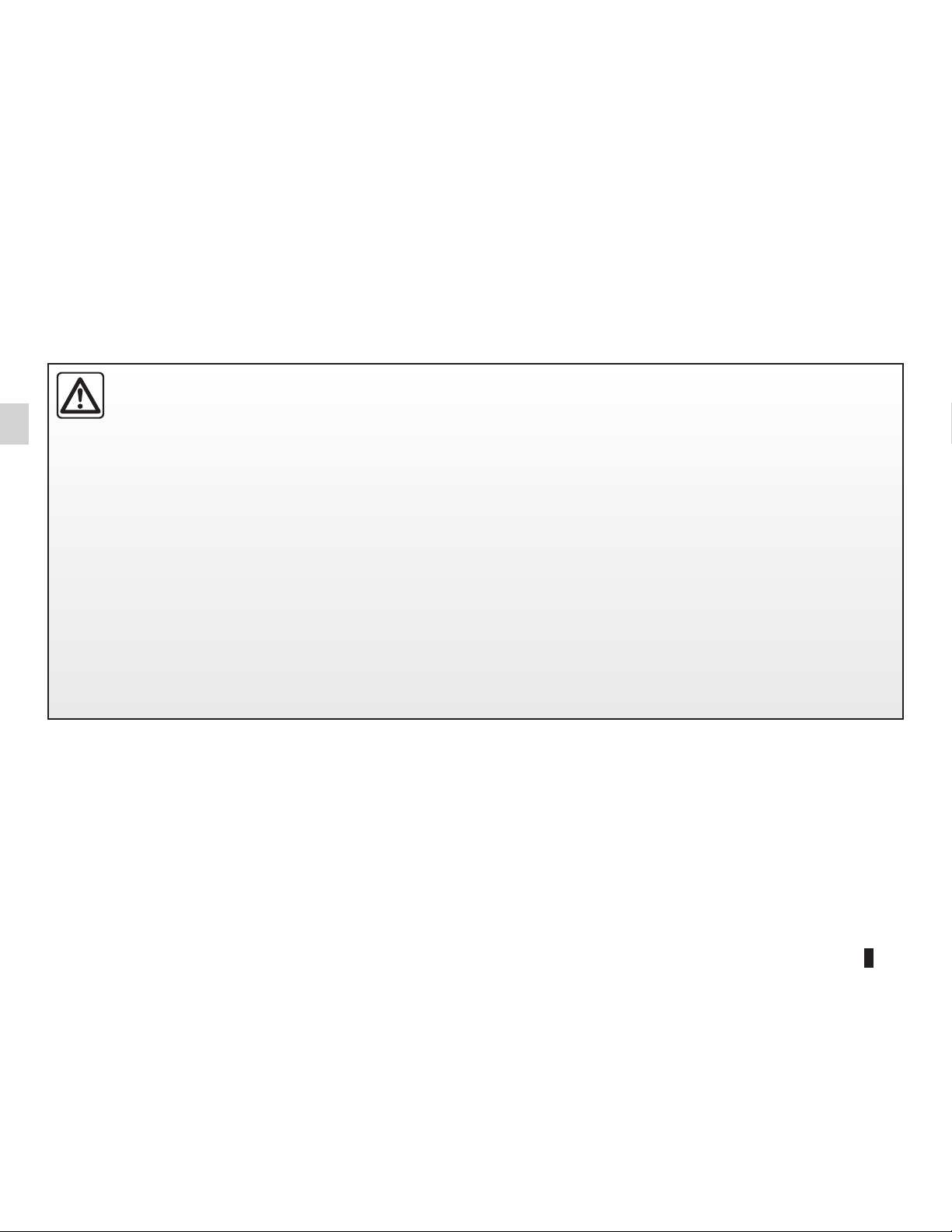
1.22
SEAT BELTS (3/3)
The following information applies to the vehicle’s front and rear seat belts.
– No modification may be made to the component parts of the restraint system (belts and seats and their mountings)
fitted originally.
–
For special operations (e.g.: fitting child seats) contact an approved Dealer.
– Do not use devices which allow any slack in the belts (e.g. clothes pegs, clips, etc.): a seat belt which is worn too loosely
may cause injury in the event of an accident.
–
Never wear the shoulder strap under your arm or behind your back.
– Never use the same belt for more than one person and never hold a baby or child on your lap with your seat belt around
them.
–
The belt should never be twisted.
– Following an accident, have the seat belts checked and replaced if necessary. Always replace your seat belts as soon as
they show any signs of wear.
–
When putting back the rear bench seat, take care that the seat belts are correctly positioned so that they can be used
properly.
–
Make sure that the buckle is inserted into the appropriate catch.
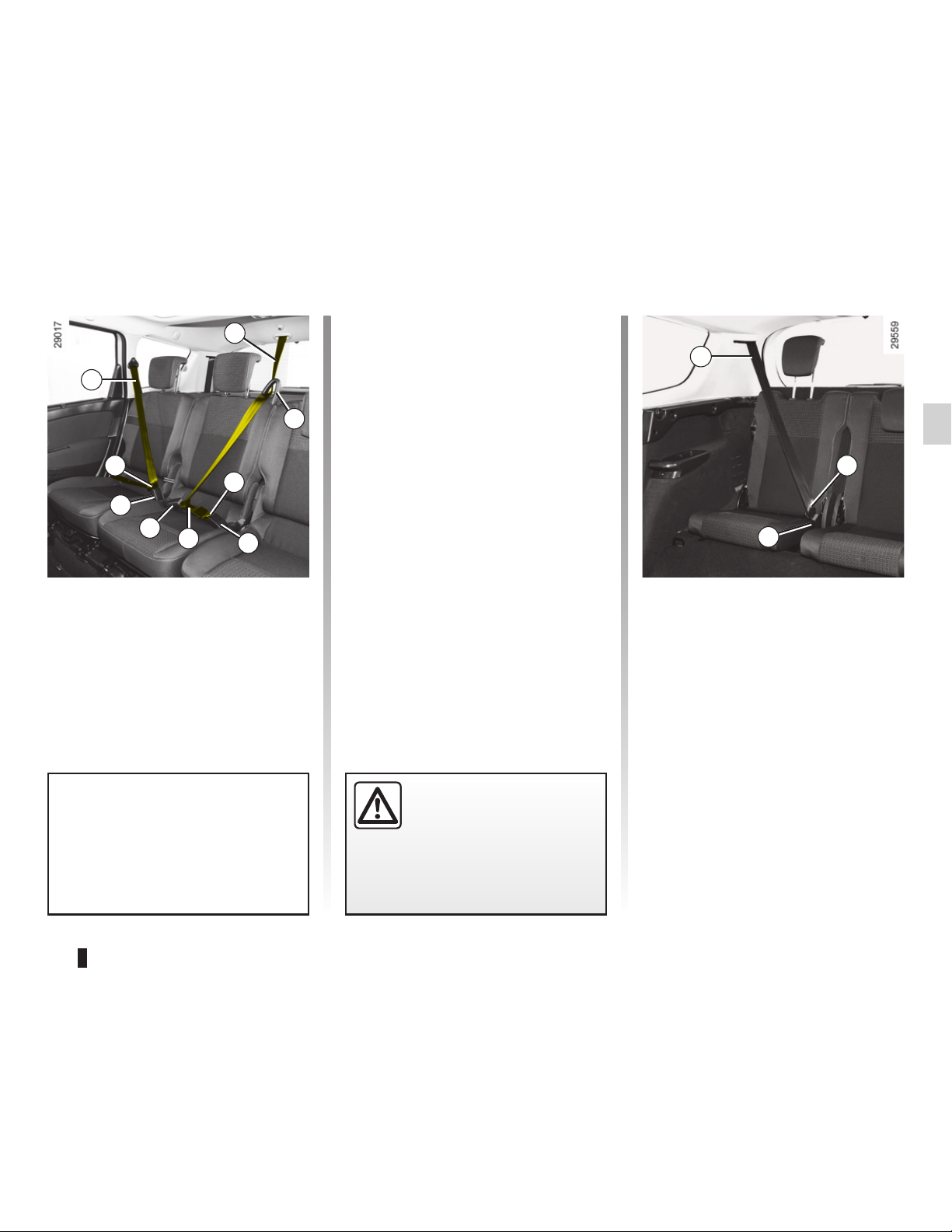
1.23
Second row centre rear seat
Unwind belt 2 slowly from its housing.
On equipped vehicles, for your com-
fort, you can pass the belt through belt
guide
3.
Click buckle
4 into black catch
5.
Snap last sliding buckle 6 into the red
catch
7.
Second row rear side seats
Slowly unwind belt 1.
Fasten sliding buckle 9 into correspond-
ing red catch
8.
Check that the rear seat
belts are positioned and operating correctly each time
the rear seats are moved.
Rear seat functions
Refer to the information on “Rear
seat functions” in Section 3.
REAR SEAT BELTS
1
9
8
4
2
5
3
6
7
Third row rear seats (7-seater
versions)
Slowly unwind the belt 10.
Click buckle 11 into the corresponding
black catch 12.
10
11
12

1.24
Jaune Noir Noir texte
METHODS OF RESTRAINT IN ADDITION TO THE FRONT SEAT BELTS (1/4)
1
2
Depending on the vehicle, they are
composed of:
–
seat belt inertia reel pretension-
ers;
–
lap belt pretensioners;
– chest-level load limiter;
– air bags for driver and front pas
-
senger.
These systems are designed to act
independently or together when the
vehicle is subjected to a frontal impact.
Depending on the severity of the impact,
the system can trigger:
–
seat belt locking;
– the seat belt inertia reel pretensioner
(which engages to correct seat belt
slack);
–
the low volume front air bag;
– the lap belt pretensioners to hold the
occupant in his seat;
–
the large volume front air bag.
Pretensioners
The pretensioners hold the seat belt
against the body, holding the occupant
more securely against the seat, thus increasing the seat belt’s efficiency.
In the event of a severe frontal impact
and if the ignition is switched on, the
system may engage the following depending on the force of the impact:
–
the seat belt inertia reel preten-
s
ioner 1 which instantly retracts the
seat belt;
–
the lap pretensioner 2 on the front
seats.
– Have the entire restraint
system checked following
an accident.
–
No operation whatsoever is permitted on any part of
the system (pretensioners, air
bags, computers, wiring) and the
system components must not
be reused on any other vehicle,
even if identical.
–
To avoid incorrect triggering of
the system which may cause
injury, only qualified personnel
from an approved Dealer may
work on the pretensioner and air
bag system.
–
The electric trigger system may
only be tested by a specially
trained technician using special
equipment.
–
When the vehicle is scrapped,
contact an approved Dealer for
disposal of the pretensioner and
air bag gas generators.
