Page 1
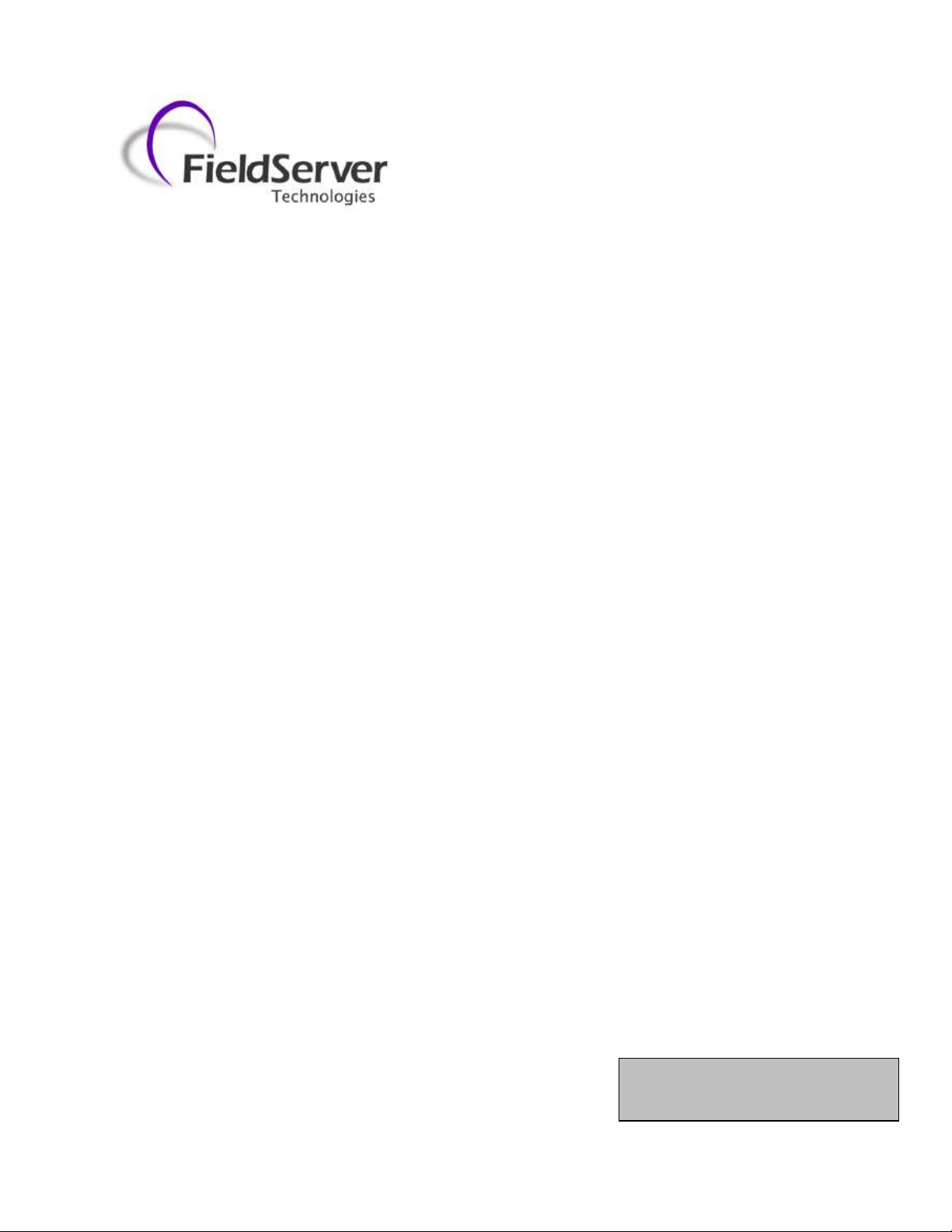
FieldServer Configuration Manual
APPLICABILITY & EFFECTIVITY
This manual provides instructions for the following FieldServer products:
Description
FS-X20 Series FieldServer
FS-X30 Series FieldServer
FS-X40 Series FieldServer
Effective for all systems manufactured after February 2012
Kernel Version:
6.04
Document Revision:
2
Page 2

FieldServer Configuration Manual Table of Contents
TABLE OF CONTENTS
1 FieldServer Concepts ...................................................................................................................................... 6
1.1 Introduction ................................................................................................................................................ 6
1.2 Application .................................................................................................................................................. 6
1.3 Terminology ................................................................................................................................................ 6
1.3.1 Nodes ..................................................................................................................................................... 6
1.3.2 Clients and Servers ................................................................................................................................. 7
2 Overall Operation Philosophy ........................................................................................................................ 8
3 Getting Started – Basic Configuration ............................................................................................................ 9
3.1 Configuration File Overview: ...................................................................................................................... 9
3.2 Configuration File Structure ....................................................................................................................... 9
3.3 Editing Configuration Files ........................................................................................................................ 13
3.4 Testing Configuration Files with MB8SIM.EXE.......................................................................................... 13
3.4.1 Additional worthwhile MB8SIM checks: .............................................................................................. 15
4 Map Descriptor Functions ............................................................................................................................ 16
4.1 Active vs. Passive functions ...................................................................................................................... 16
4.2 Passive Map Descriptor Functions ............................................................................................................ 16
4.2.1 Passive ................................................................................................................................................. 16
4.2.2 Passive Client (Passive_Client) ............................................................................................................. 16
4.2.2.1 Working with Passive Client – Passive Server Applications ............................................................ 17
4.3 Active Map Descriptor Functions ............................................................................................................. 18
4.3.1 Read Block Continuous (Rdbc) ............................................................................................................. 18
4.3.2 Active Read Continuous with Sequencing (Arcs). ................................................................................. 18
4.3.3 Write Block on Change (Wrbx) ............................................................................................................. 18
4.3.4 Write Block Continuous (Wrbc) ............................................................................................................ 18
4.3.5 Active Read on Trigger (ART) ............................................................................................................... 19
4.3.6 Active Write on Trigger (AWT) ............................................................................................................. 19
5 Data Manipulation Features......................................................................................................................... 20
5.1 Moves ....................................................................................................................................................... 20
5.1.1 Simple Moves ....................................................................................................................................... 21
5.1.1.1 Simple Move Example ..................................................................................................................... 21
5.1.1.2 Special Application: Grouping Data ................................................................................................ 21
5.1.1.3 Special Application: Separating Responsible Map Descriptors ....................................................... 22
5.1.1.4 Special Application: Creating a LonWorks SNVT_Switch from 2 Modbus registers. ....................... 22
5.2 Function Moves – Type Casting ................................................................................................................ 23
5.2.1 Functions Available For Type Casting: ................................................................................................. 23
5.2.2 Converting two Integers to a Float. ..................................................................................................... 24
5.2.3 Using Moves to pack and unpack bits to or from a Register ............................................................... 24
5.2.4 Example 1 – Simple Bit Extraction........................................................................................................ 25
5.2.5 Example 2 - Simple Bit Packing ............................................................................................................ 25
5.2.6 Example 3 - Extracting bit groups ........................................................................................................ 26
5.2.7 Bit Extraction – Application Example ................................................................................................... 26
5.2.7.1 Bit Extraction Example Configuration: ............................................................................................ 27
5.2.8 Task Moves .......................................................................................................................................... 28
5.2.8.1 Special Application: Node Status .................................................................................................... 28
5.2.9 Match-pattern ..................................................................................................................................... 29
FieldServer Technologies 1991 Tarob Court Milpitas, California 95035 USA Web: www.fieldserver.com
Tel: (408) 262-2299 Fax: (408) 262-2269 Toll Free: (888) 509-1970 email: support@fieldserver.com
Page 3

FieldServer Configuration Manual Table of Contents
5.2.9.1 “Table of Patterns” Configuration example .................................................................................... 30
5.2.9.2 Moves Definition ............................................................................................................................. 30
5.2.9.3 Table String Composition ................................................................................................................ 30
5.2.10 Conditional Moves ............................................................................................................................... 31
5.2.10.1 Conditional Moves: Example 1 ................................................................................................... 32
5.2.10.2 Conditional MovesExample 2 ..................................................................................................... 32
5.3 Mathematical functions ........................................................................................................................... 33
5.3.1 Math Function as a Moves Function .................................................................................................... 33
5.3.2 Standalone Math ................................................................................................................................. 34
5.3.3 Math Usage Example: .......................................................................................................................... 34
5.3.4 Optional Parameters ............................................................................................................................ 35
5.3.4.1 Truncate Result Example................................................................................................................. 35
5.4 Logic .......................................................................................................................................................... 36
5.4.1 Logic as a Moves Function ................................................................................................................... 36
5.4.2 Standalone Logic .................................................................................................................................. 36
5.4.2.1 Logic Usage Example: ...................................................................................................................... 36
5.5 Scaling ....................................................................................................................................................... 37
5.5.1 Map Descriptor Scaling ........................................................................................................................ 37
5.5.1.1 Scaling function example - Converting Celsius to Fahrenheit: ........................................................ 37
5.5.2 Scaling using Moves ............................................................................................................................. 38
5.5.2.1 Moves Scaling function example – Multiplying values by 10: ......................................................... 38
5.6 Preloading Data Arrays with Initial Values ............................................................................................... 39
5.6.1 Introduction ......................................................................................................................................... 39
5.6.2 Parameters used to define Preloads .................................................................................................... 39
5.6.3 Limitations and Operational Considerations ....................................................................................... 40
5.6.4 Example 1 – Load a Value .................................................................................................................... 40
5.6.5 Example 2 – Load a Value – Effect of Target Data Array Format ........................................................ 40
5.6.6 Example 3 – Load a Value – Negative Numbers .................................................................................. 41
5.6.7 Example 4 – Load a Value – Floating Point Numbers .......................................................................... 41
5.6.8 Example 5 – Load a Value – Strings (1) ................................................................................................ 41
5.6.9 Example 6 – Load a Value – Strings (2) ................................................................................................ 42
5.6.10 Example 7 – Load a value - Casting...................................................................................................... 42
5.6.11 Example 8 – Load an Object name ....................................................................................................... 42
5.7 Loading Data_Array Values from the FieldServer’s Non-Volatile Memory .............................................. 43
6 Node Management ...................................................................................................................................... 44
6.1 Data Array Functions ................................................................................................................................ 44
6.1.1 Node Status Function ........................................................................................................................... 44
6.1.2 Alias_Node_ID...................................................................................................................................... 45
6.1.3 Alias_Node_ID - Example: .................................................................................................................... 45
6.1.4 Node_Online_Bits ................................................................................................................................ 46
6.2 Connection Parameters ............................................................................................................................ 47
6.2.1 Node_Retire_Delay .............................................................................................................................. 47
6.3 Node Parameters ...................................................................................................................................... 47
6.3.1 Node Offline Action . ............................................................................................................................ 47
7 Dynamic Parameters .................................................................................................................................... 48
7.1.1 Dynamic allocation of Node_ID or Station number ............................................................................. 48
7.1.1.1 Diagram 1: Static Server Side Node_ID ........................................................................................... 48
FieldServer Technologies 1991 Tarob Court Milpitas, California 95035 USA Web: www.fieldserver.com
Tel: (408) 262-2299 Fax: (408) 262-2269 Toll Free: (888) 509-1970 email: support@fieldserver.com
Page 4

FieldServer Configuration Manual Table of Contents
7.1.1.2 Remote Client finds a Node with Node_ID dependent on the data read from the remote Server
device. 49
7.1.2 Map Descriptor Parameters specific to Dynamic Parameters ............................................................. 50
7.1.3 Examples .............................................................................................................................................. 50
7.1.3.1 Example 1- Dynamic Allocation of Node ID .................................................................................... 50
7.1.3.2 Example 2 – Dynamic Allocation of System Node ID ...................................................................... 51
7.1.3.3 Example 3- Dynamic allocation of the BACnet MAC address ......................................................... 51
7.1.4 Error Messages .................................................................................................................................... 52
8 Port Expander Mode - PEX Mode ................................................................................................................. 53
8.1 How Port Expansion Works: ..................................................................................................................... 53
8.2 Advantages of Port Expander Mode ......................................................................................................... 53
8.3 Limitations of Port Expander Mode .......................................................................................................... 53
8.4 Port Expander Write Options ................................................................................................................... 53
8.5 Handling of Successive Writes to the Same Point .................................................................................... 54
8.6 Port Expansion Configuration: .................................................................................................................. 54
9 Timing Parameters ....................................................................................................................................... 55
9.1 Line Drive Parameters .............................................................................................................................. 57
9.2 Suppressing Squelch on Half Duplex Communications ............................................................................ 57
9.2.1 Setting Parameter Values .................................................................................................................... 58
9.2.2 Statistics ............................................................................................................................................... 58
9.3 Enable on RS-232 Port .............................................................................................................................. 59
10 Hot Standby ............................................................................................................................................ 60
10.1 Terminology .............................................................................................................................................. 60
10.2 Hot Standby Mode 1 (True Hot Standby) ................................................................................................. 60
10.2.1 Limitations of Hot Standby Mode 1 ..................................................................................................... 62
10.2.2 Configuring the FieldServer for Hot Standby Mode 1 .......................................................................... 62
10.3 Hot Standby Mode 2 (Dual Redundant Mode) ......................................................................................... 63
10.3.1 Single Port Server: ................................................................................................................................ 64
10.3.2 Dual Port Server: .................................................................................................................................. 64
10.3.3 Tiers – SCADA and PEX ......................................................................................................................... 65
10.3.4 RUINET functions for Hot Standby Mode 2 .......................................................................................... 65
10.3.5 Keepalive Map Descriptors .................................................................................................................. 66
10.3.6 Server Name......................................................................................................................................... 67
10.3.7 Application example using Hot Standby Mode 2 ................................................................................. 67
10.3.8 Configuring the FieldServer for Hot Standby Mode 2 .......................................................................... 68
10.3.8.1 Hot Standby Status Function ...................................................................................................... 68
10.3.8.2 Cable Status Function ................................................................................................................. 69
Appendix A. Useful Features ................................................................................................................................ 70
Appendix A.1. Using comments ............................................................................................................................... 70
Appendix A.2. Using conditional process statements ............................................................................................. 70
Appendix A.2.1. Disabling the Client side of a configuration: .......................................................................... 70
Appendix A.2.2. Disabling a Node .................................................................................................................... 71
Appendix A.3. Disabling Statistics Display ............................................................................................................... 72
Appendix B. Reference ........................................................................................................................................ 73
Appendix B.1. Working with the Driver Manuals .................................................................................................... 73
Appendix B.1.1. Introduction ........................................................................................................................... 73
FieldServer Technologies 1991 Tarob Court Milpitas, California 95035 USA Web: www.fieldserver.com
Tel: (408) 262-2299 Fax: (408) 262-2269 Toll Free: (888) 509-1970 email: support@fieldserver.com
Page 5

FieldServer Configuration Manual Table of Contents
Appendix B.1.2. Driver Manuals as Part of the Documentation Set ................................................................ 73
Appendix B.2. Default settings for parameters ....................................................................................................... 73
Appendix B.3. Available Data Types for Data Arrays ............................................................................................... 74
Appendix B.4. Permissible Values for Configuration File Variables ......................................................................... 74
Appendix B.4.1. Common Information ............................................................................................................ 75
Appendix B.4.2. Data Arrays ............................................................................................................................ 75
Appendix B.4.3. Data Array Function............................................................................................................... 76
Appendix B.4.4. Connections/ Adapters .......................................................................................................... 77
Appendix B.4.5. Nodes ..................................................................................................................................... 78
Appendix B.4.6. Map Descriptors .................................................................................................................... 80
Appendix B.5. Valid Characters for Common Fields in Configuration Files ............................................................. 81
Appendix B.6. Kernel Error Messages and Descriptions .......................................................................................... 82
Appendix B.7. Networking Glossary of Terms ......................................................................................................... 88
FieldServer Technologies 1991 Tarob Court Milpitas, California 95035 USA Web: www.fieldserver.com
Tel: (408) 262-2299 Fax: (408) 262-2269 Toll Free: (888) 509-1970 email: support@fieldserver.com
Page 6
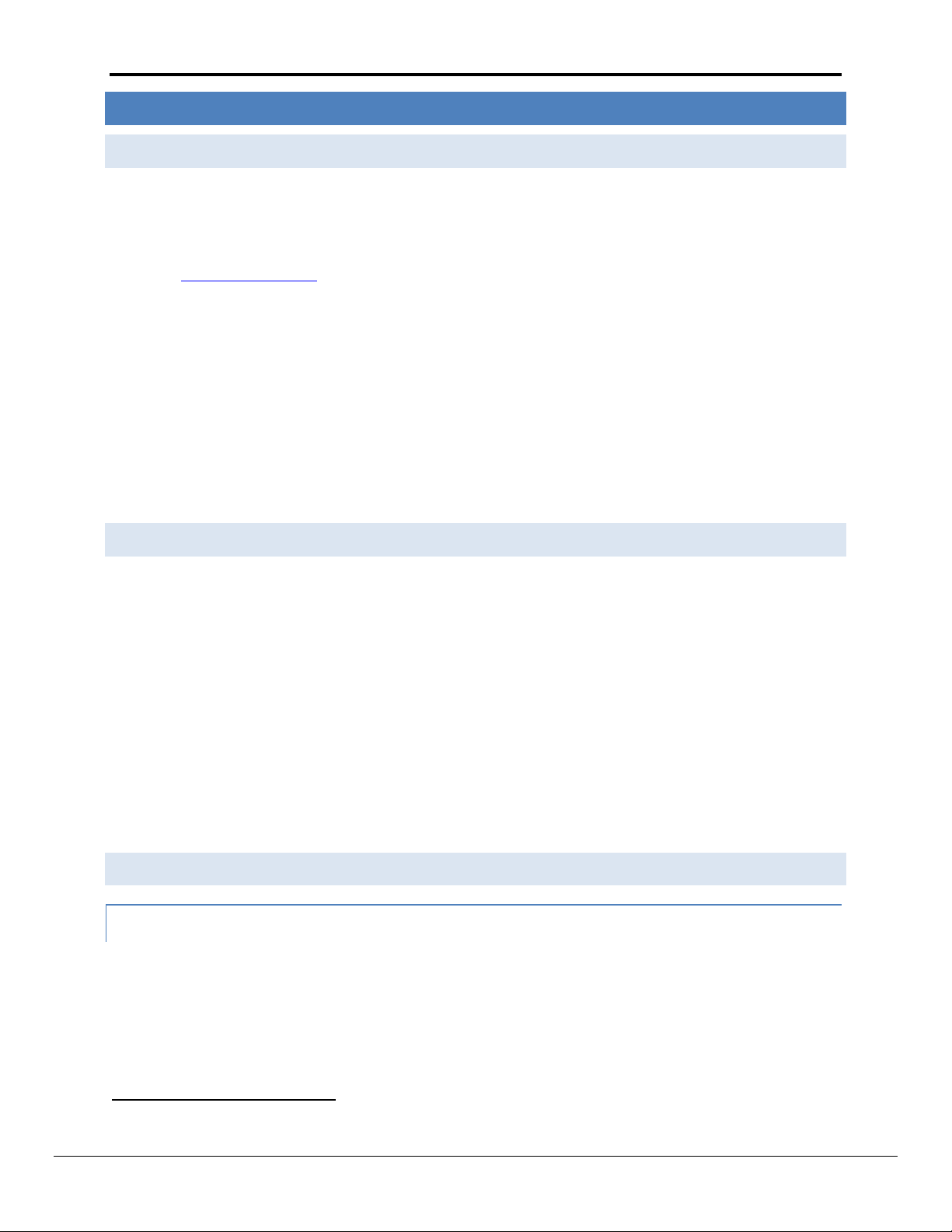
FieldServer Configuration Manual Page 6 of 90
1
3
1
2
3
1 FIELDSERVER C ON C E P T S
1.1 Int roduction
The FieldServer functions as a gateway enabling different devices utilizing different protocols to interface with
each other. The FieldServer solves communication and protocol conversion problems and improves response
times in distributed data acquisition and control systems. The extensive driver library available from FieldServer
Technologies provides a wide range of interoperability solutions. For a current list of available drivers visit our
website at www.fieldserver.com.
The FieldServer also acts as an Ethernet gateway, enabling new and legacy PLCs, RTUs and SCADA devices to link to
Ethernet for plant-wide communications.
®
Depending on the model, the FieldServer is equipped with combinations of Serial, Ethernet and LONWORKS
as well as various Fieldbus ports. The internal poll-block caching capability insures that data from Server devices is
immediately available to the Client devices when needed. Data can be cached from slower devices or remote units
for immediate access by the Client device. See Section 8 for details.
The Hot Standby option for the FieldServer is available when dual redundancy is required. See section 10 for
details.
ports
1.2 App l ication
Today’s plants are integrated, intelligent facilities requiring multiple mechanical and electrical systems to be
controlled from a central processor. Many of these devices are not part of the central automation system, but that
system still needs data input from these devices.
Through its powerful protocol conversion capability the FieldServer allows system designers and managers to
connect unique instrumentation and sensor devices onto common protocol systems and into the plant Ethernet
backbone. Due to its internal poll-block caching, multiple protocol capability and high port count2, the FieldServer
improves data and machine update time compared to conventional HMI packages using multiple drivers and port
expanders.
The FieldServer is designed to enable devices within a facility to communicate with each other or to a central
control station via Serial, Arcnet, Ethernet or other communication busses. Two-way communication is easily
available between the various process and control systems.
1.3 Terminology
1.3.1 No des
The devices communicating with the FieldServer may be referred to as “Stations”, “Nodes”, “RTU’s”, “DCS’s”,
“Workstations”, “SCADA Systems”, “MMI’s”, “Field Devices”, etc. To prevent confusion these devices are always
referred to as Nodes in this manual.
Similarly, “Device Address”, “Station Address”, “Station ID” is always referred to as “Node ID” in this manual.
LONWORKS® is a trademark of Echelon Corporation registered in the United States and other countries.
Except for FS-X20
Nodes may have the same Node_ID value, so long as they are connected to different ports.
FieldServer Technologies 1991 Tarob Court Milpitas, California 95035 USA Web: www.fieldserver.com
Tel: (408) 262-2299 Fax: (408) 262-2269 Toll Free: (888) 509-1970 email: support@fieldserver.com
Page 7
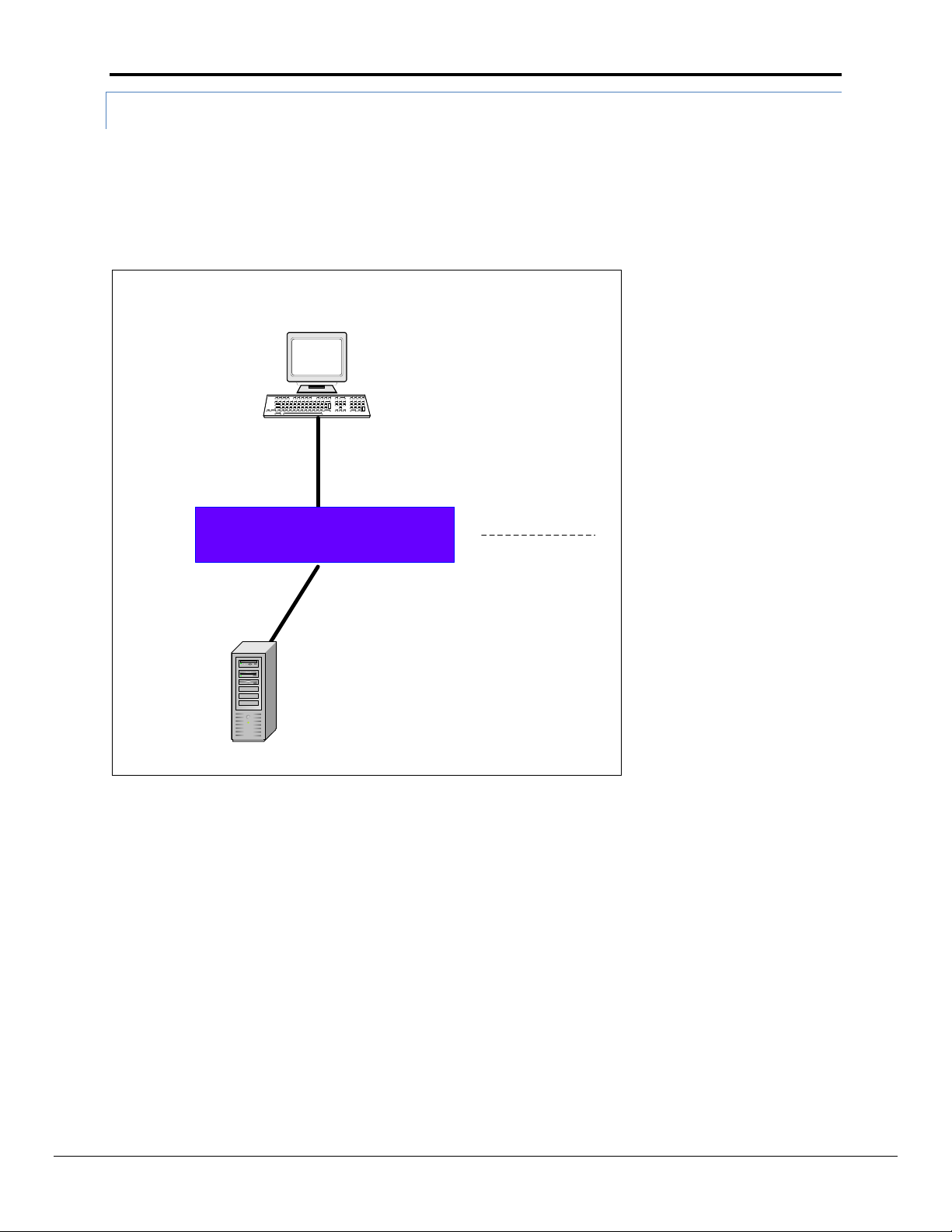
FieldServer Configuration Manual Page 7 of 90
SLAVE
Server Side
Client Side
Server Node
Client Node
MASTER
FieldServer
1.3.2 Clie nt s and Servers
A Client Node can request data from and write data to a Server. In Process Control and Building Automation
applications, it is accurate to describe a Client as a device that receives status and alarm data from a Server, and
writes setpoints and control points to the Server.
In a FieldServer application, there is a Client/Server relationship on each network coupled to the FieldServer. It is
therefore typical that the FieldServer acts as a Client and a Server at the same time. Figure I below illustrates this.
Figure I - Client/Server
FieldServer Technologies 1991 Tarob Court Milpitas, California 95035 USA Web: www.fieldserver.com
Tel: (408) 262-2299 Fax: (408) 262-2269 Toll Free: (888) 509-1970 email: support@fieldserver.com
Page 8
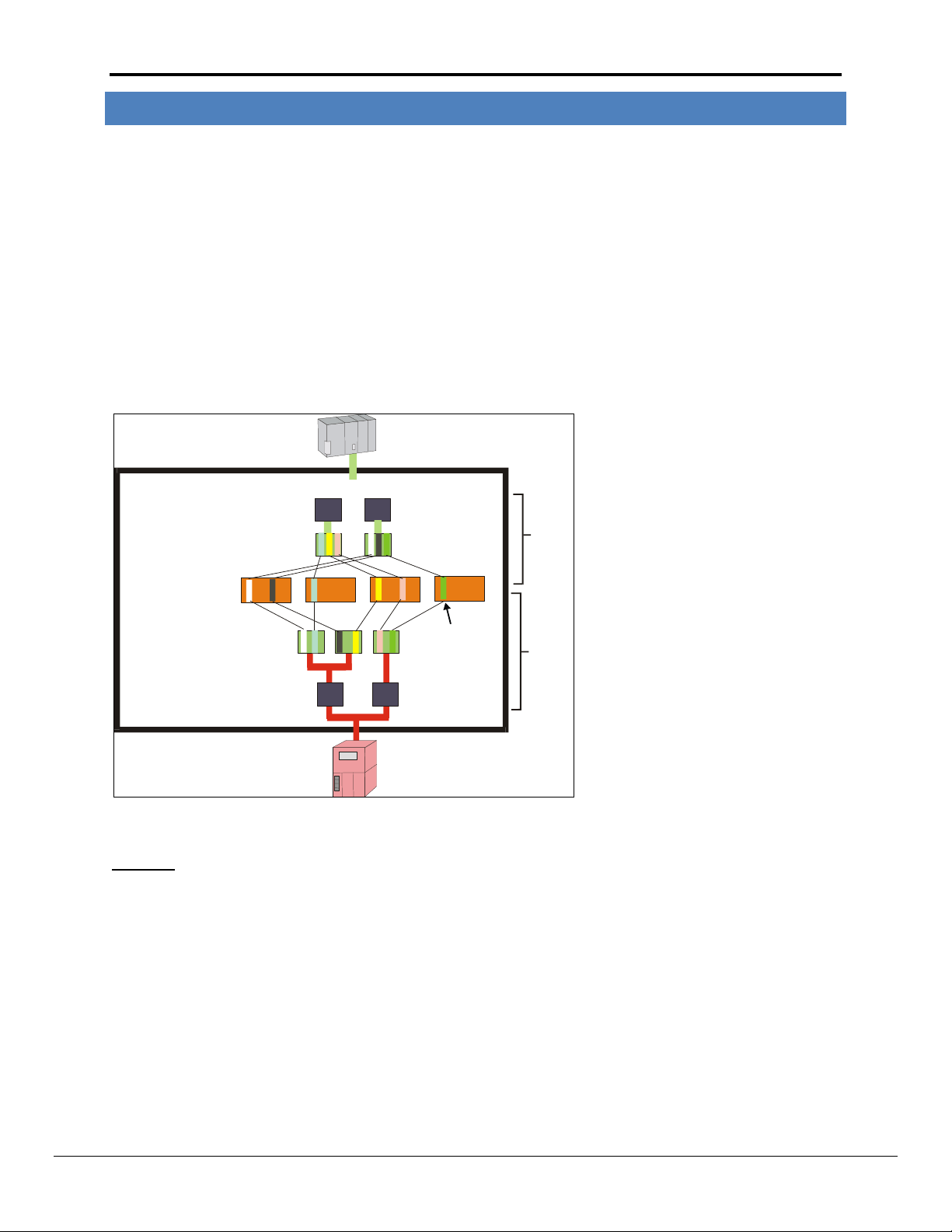
FieldServer Configuration Manual Page 8 of 90
Modbus
Data Highway Plus
Bridge
Data Arrays
Client Map Descriptors
Client Node Descriptors
Server Map Descriptors
Virtual Server Nodes
Location
Client
Side
Server
Side
Server Node
Client Node
2 OVE R ALL OPERATION PHILOSOPHY
The FieldServer functions as a bridge between two or more different Nodes (see Figure II). The information is
gathered by the Client side of the FieldServer from the Server Nodes via a Serial Port, Ethernet port or plug-in card.
Nodes may use different protocols and even different communication busses. The Client Node Descriptors contain
information about each Node including connection ports and protocol. Each Node is given a Node_Name and a
Node_ID. The data from a Server Node is stored on the FieldServer in a Data Array. The exact location as well as
the format of the information is determined by the Map Descriptors. The FieldServer can contain any number of
Data Arrays, but each Data Array can only store data in one format. The Client Map Descriptors describe where
the information is to be stored on the FieldServer, and the Server Map Descriptors describe how this information is
able to be accessed by a Client Node. On the Server side of the FieldServer, virtual Nodes are created to convert
the information stored in the Data Arrays to the format required by the Client Node. These Nodes can be accessed
by any of the available ports on the FieldServer at any time. The FieldServer thus acts as a Client and a Server
simultaneously.
Figure II - FieldServer Operation Theory
Example:
Consider a Modbus PLC with a set of 10 high alarms in address 00001 to 00010.
A Map Descriptor is allocated to fetch Data Objects from Modbus address 00001 length 10 and save this data to a
Data Array named PLC1, offset 20. The high alarm for sensor number 5 on PLC1 is thus stored in Data Array PLC1;
offset 24 (the fifth location starting at offset 20).
A DCS using Allen Bradley DH+ protocol can be configured to access the FieldServer and read the Data Array. The
FieldServer will appear to the DCS as another DH+ PLC. If the Virtual Node PLC1 is configured to contain the data
on sensor 5/PLC1 as a DH+ address B3:57, then the data needed for address B3:57 will be retrieved from Data
Array PLC1, offset 24.
FieldServer Technologies 1991 Tarob Court Milpitas, California 95035 USA Web: www.fieldserver.com
Tel: (408) 262-2299 Fax: (408) 262-2269 Toll Free: (888) 509-1970 email: support@fieldserver.com
Page 9
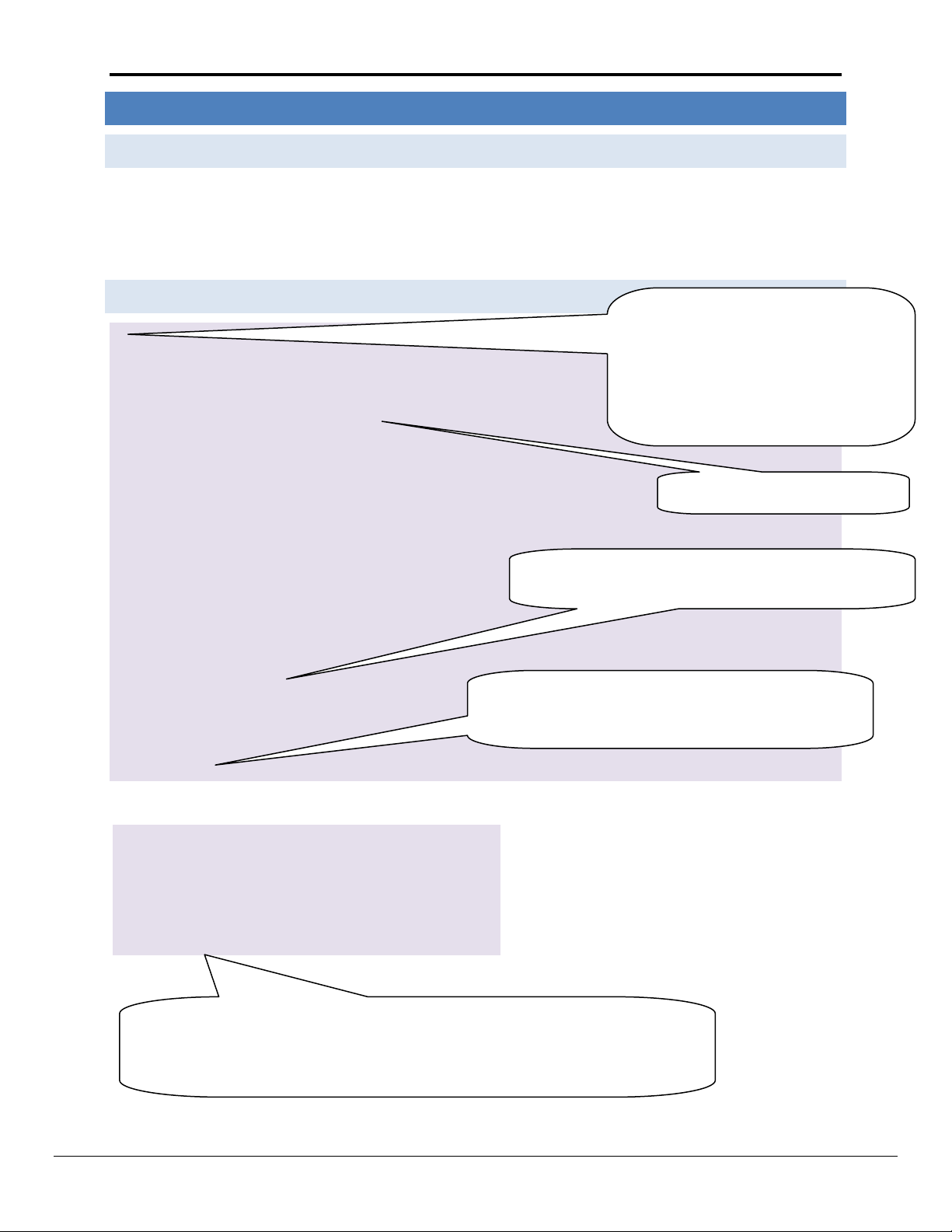
FieldServer Configuration Manual Page 9 of 90
Data_Arrays
Data_Array_Name
, Data_Format
, Data_Array_Length
DA_AI_01
, UInt16
, 200
DA_AO_01
, UInt16
, 200
DA_DI_01
, Bit
, 200
DA_DO_01
, Bit
, 200
Relevant Project information.
This title appears on the top line of the RUI screen. It
may be used to indicate the configuration version
loaded, and the relevant customer/project.
Data Arrays are “protocol neutral” data buffers for storage of data to be passed
between protocols. It is necessary to declare the data format of each of the Data
Arrays to facilitate correct storage of the relevant data. More information is
available in Appendix B.3
Lines beginning // are comments and do
not affect the configuration.
Note: Comments should be at the start of
lines. If comments made after a line of
parameters must not follow a comma
directly.
This section allows for the determination of parameters
not directly related to any of the connections.
3 GETTING ST A RT E D – BASIC CONFIGURATION
3.1 Configuration File Overview:
The default driver configuration file (CONFIG.CSV) for any driver combination ordered is loaded into the
FieldServer and can be retrieved using the Remote User Interface Utility (see the FieldServer Utilities Manual for
more details). Use this file as a template when editing configuration files to ensure that the edited file t akes the
correct form. A detailed explanation of the configuration file follows:
3.2 Configuration File Structure
//==========================================================//
// Delivery.csv
// SMC Customer : XYZ Corp.
// Ultimate Destination : Main Office
// SMC Sales Order : 00103400
// Driver Configuration : Modbus RTU
// Configured By : GFM
// Date : 23 Mar 00
//
// Copyright (c) 2000 FieldServer Technologies
// 1991 Tarob Court, Milpitas, CA 95035
// (408) 262 6611 Fax: (408) 262 9042
// support@fieldServer.com
//
//===========================================================
//
// Common Information
//
Bridge
Title
DCC030 CC00103400 V1.00a
//===========================================================
//
FieldServer Technologies 1991 Tarob Court Milpitas, California 95035 USA Web: www.fieldserver.com
Tel: (408) 262-2299 Fax: (408) 262-2269 Toll Free: (888) 509-1970 email: support@fieldserver.com
Page 10
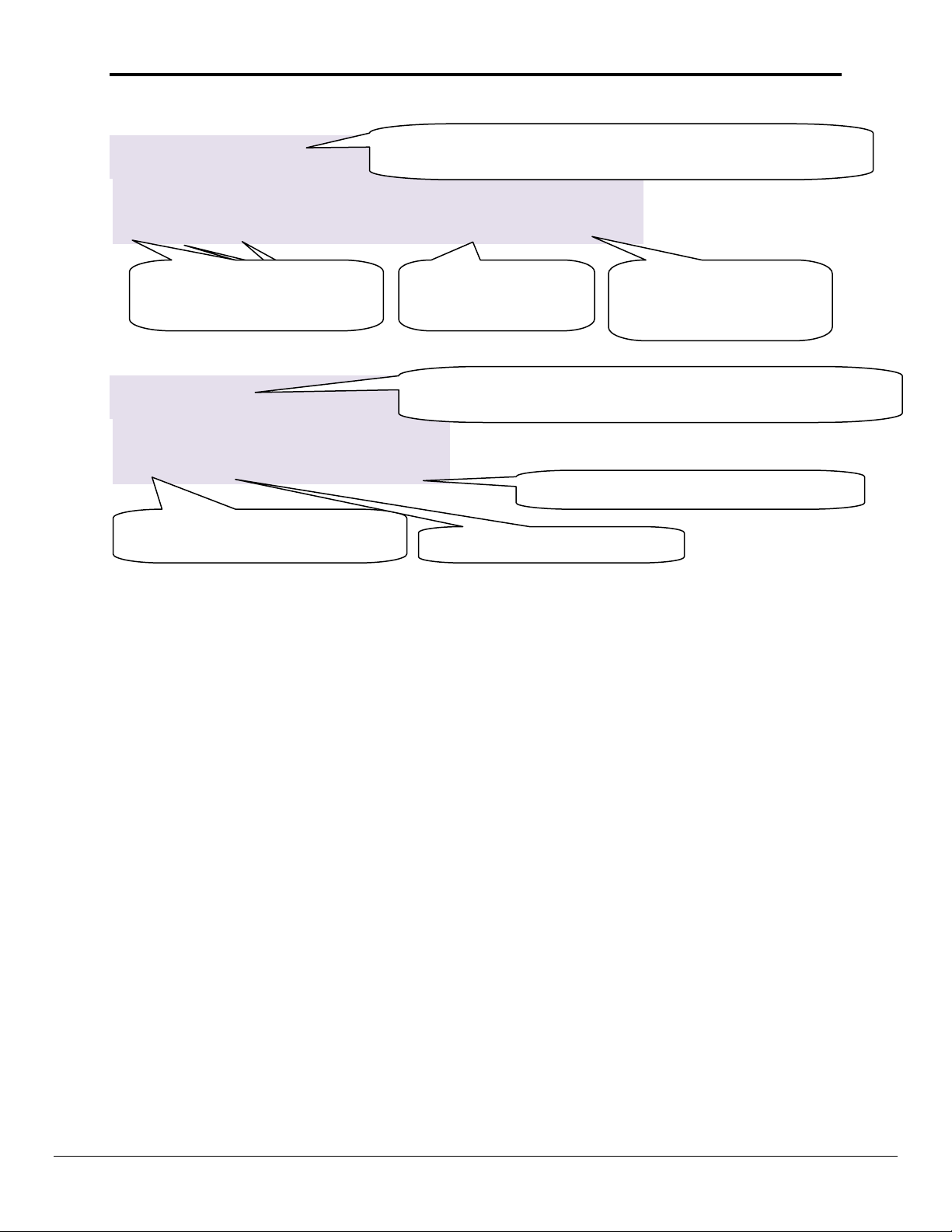
FieldServer Configuration Manual Page 10 of 90
Connections
Port
, Baud
, Parity
, Data_Bits
, Stop_Bits
, Protocol
, Poll_Delay
P8
, 9600
, None
, 8
, 1
, Modbus_RTU
, 0.100s
Nodes
Node_Name
, Node_ID
, Protocol
, Port
PLC 1
, 1
, Modbus_RTU
, P8
The port to be connected to
defined in terms of connection
speed and properties.
The protocol for the
network connected to
this port.
Timing parameters on the
connection allow for fine
tuning of communications.
A name allocated to the node for
reference by the Map Descriptors.
The Node ID of the Server.
The Server Node is attached to this connection.
This section contains the parameters that describe the nature of the
physical connection to the Server Nodes.
This section defines the logical connection parameters for the Server
Nodes communicating with the FieldServer.
//==========================================================
//
// Client Side Connections
//
//==========================================================
//
// Client Side Nodes
//
FieldServer Technologies 1991 Tarob Court Milpitas, California 95035 USA Web: www.fieldserver.com
Tel: (408) 262-2299 Fax: (408) 262-2269 Toll Free: (888) 509-1970 email: support@fieldserver.com
Page 11
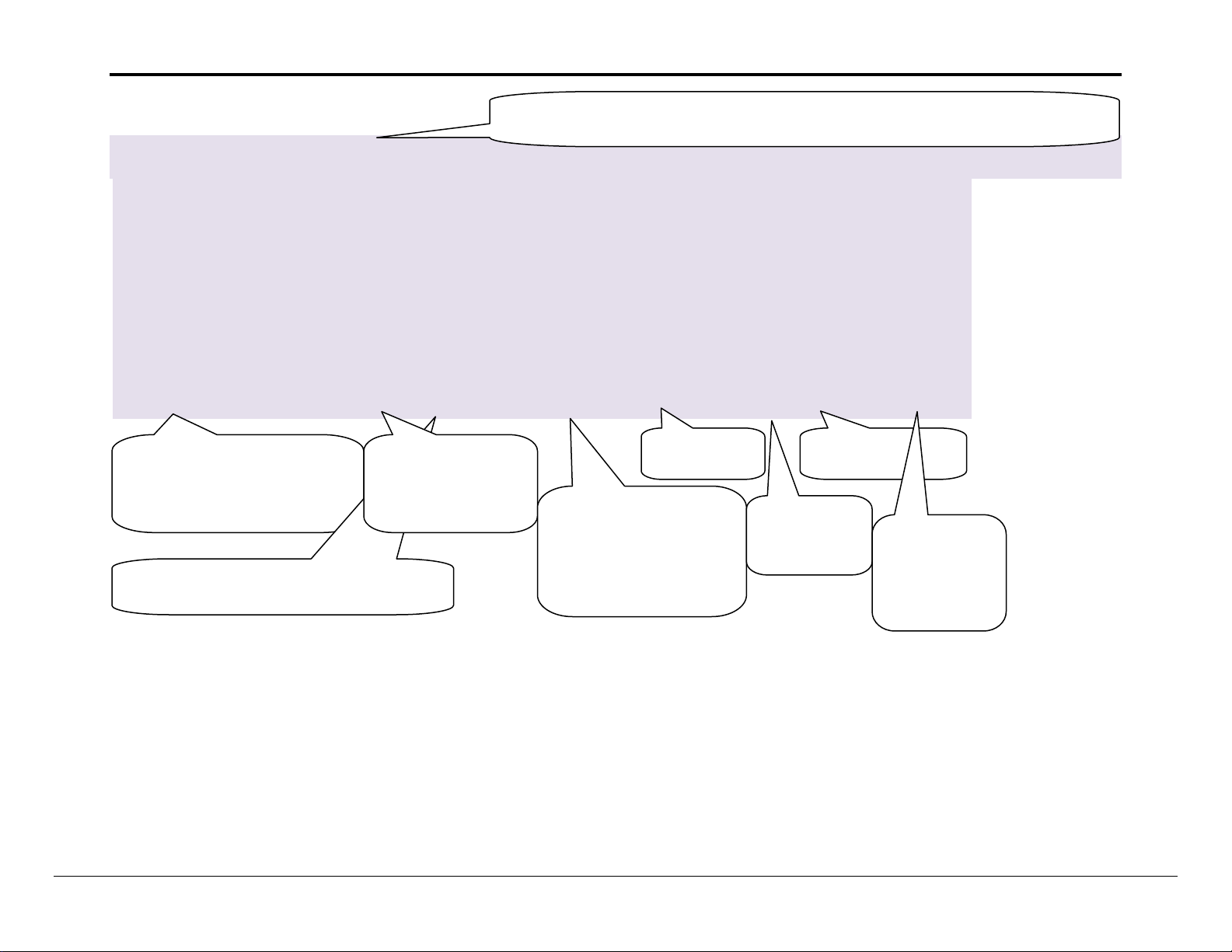
FieldServer Configuration Manual Page 11 of 90
Map_Descriptors
Map_Descriptor_Name
,
Data_Array_Name
,
Data_Array_Offset
,
Function
,
Node_Name
,
Address
,
Length
,
Scan_Interval
CMD_AI_01
, DA_AI_01
, 0
, Rdbc
, PLC 1
, 30001
, 20
, 1.000s
CMD_AO_01
, DA_AO_01
, 0
, Rdbc
, PLC 1
, 40001
, 20
, 1.000s
Map_Descriptors
Map_Descriptor_Name
,
Data_Array_Name
,
Data_Array_Offset
,
Function
,
Node_Name
,
Address
,
Length
,
Scan_Interval
CMD_DI_01
, DA_DI_01
, 0
, Rdbc
, PLC 1
, 10001
, 20
, 1.000s
CMD_DO_01
, DA_DO_01
, 0
, Rdbc
, PLC 1
, 00001
, 20
, 1.000s
Name assigned to the Map
Descriptor. In some protocols
the name becomes the variable
name.
Offset in relevant Data Array to start data
access/storage
Data Array to be used
for storage of data
being passed
between protocols.
Determines how data is to
be fetched/written. The
FieldServer is either
reading, being read, or
writing data. This can be
Node being
accessed.
First point
address being
accessed.
Number of points in
package
Timing
parameters
assist with
pacing of data.
The Map Descriptor parameters describe the address details required to move data
between the FieldServer and an external device and the nature of the data transfer.
//==============================================================
//
// Client Side Map Descriptors
//
/
FieldServer Technologies 1991 Tarob Court Milpitas, California 95035 USA Web: www.fieldserver.com
Tel: (408) 262-2299 Fax: (408) 262-2269 Toll Free: (888) 509-1970 email: support@fieldserver.com
Page 12
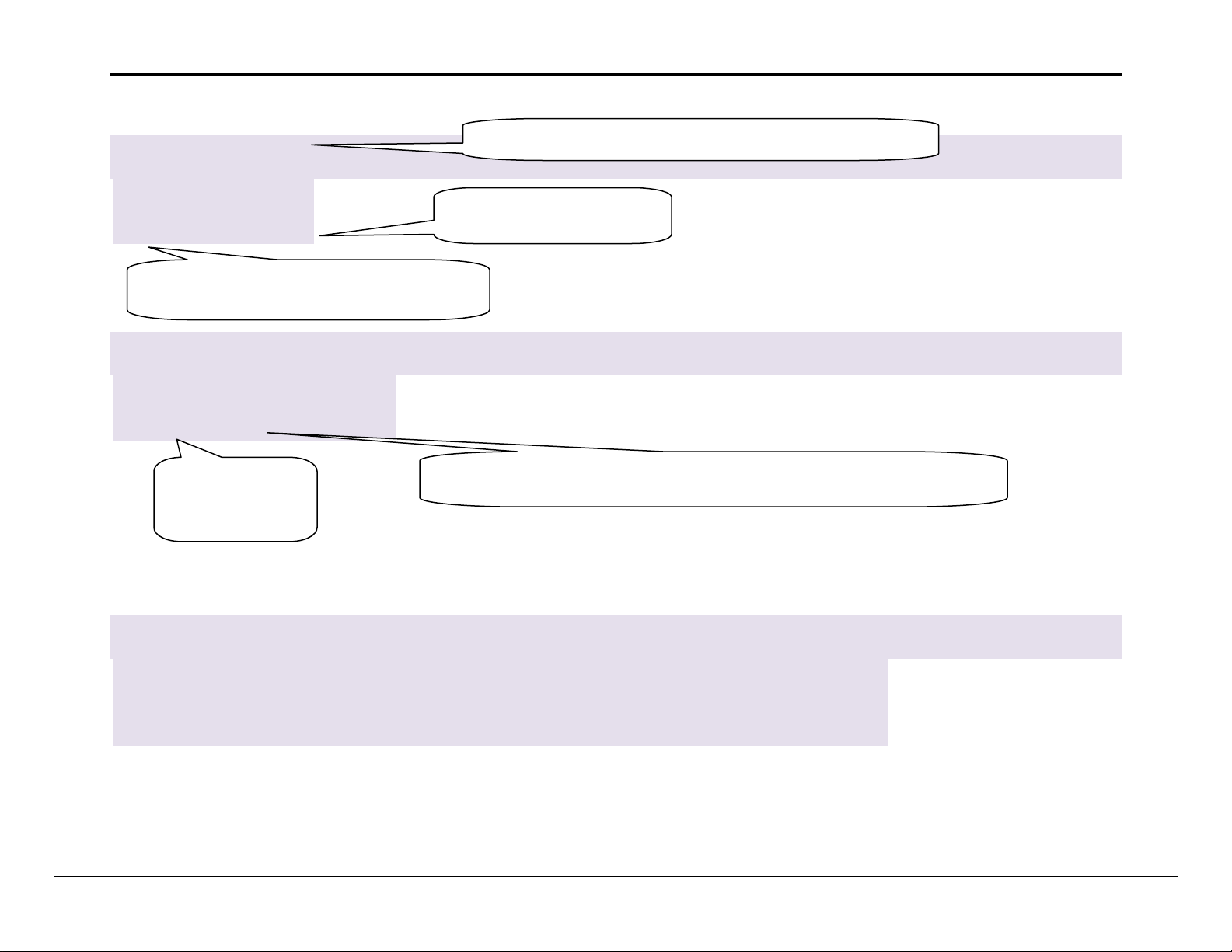
FieldServer Configuration Manual Page 12 of 90
Connections
Adapter
, Protocol
N1
, Modbus/TCP
Nodes
Node_Name
, Node_ID
, Protocol
MBP_Srv_11
, 11
, Modbus/TCP
Map_Descriptors
Map_Descriptor_Name
, Data_Array_Name
, Data_Array_Offset
, Function
, Node_Name
, Address
, Length
SMD_DI_01
, DA_DI_01
, 0
, Passive
, MBP_Srv_11
, 10001
, 200
SMD_DO_01
, DA_DO_01
, 0
, Passive
, MBP_Srv_11
, 00001
, 200
Adapter definition applies to defining network
and FieldServer (e.g. Profibus) connections.
A Node name for
reference by the
Map Descriptors.
Since the FieldServer is a Server here, this is the ID of the FieldServer (virtual)
Node. The FieldServer can represent multiple Virtual Node_ID’s in most protocols.
The protocol for the network
connected to this port.
Settings for how the FieldServer communicates with Client Nodes.
/==========================================================
//
// Server Side Connections
//
//==========================================================
//
// Server Side Nodes
//
//==============================================================
//
// Server Side Map Descriptors
//
FieldServer Technologies 1991 Tarob Court Milpitas, California 95035 USA Web: www.fieldserver.com
Tel: (408) 262-2299 Fax: (408) 262-2269 Toll Free: (888) 509-1970 email: support@fieldserver.com
Page 13

FieldServer Configuration Manual Page 13 of 90
3.3 Edit ing Configuration Fi l e s
The configuration file is in comma-delimited format where entries within a line are separated by commas and the
end of a line is indicated by an entry without a comma. This file can be edited using spreadsheet programs or any
text editor.
It is recommended that the CONFIG.CSV file be backed up before editing. Once edited, the file can be sent back to
the FieldServer using the "D" command in the Remote User Interface.
Refer to Appendix B.4 for the parameters that are usually filled out in the configuration file. Only the specified
values may be used - other values may affect FieldServer performance or functioning.
Not all parameters are compulsory for every driver (See the related driver manual for details). The bold legal value
is the value that will be used if the parameter is not specified.
Not all variables need be defined for every configuration. Depending on the protocol and configuration, some
variables might not be necessary. More detailed information is located in the relevant Driver Manual, including
settings specific to the drivers being used for a particular application.
Most FieldServer parameters are specified in a configuration file and are fixed. A growing number, however, may
be changed dynamically using values found in Data Arrays. We call these Dynamic Parameters. Refer to Section
6.3 for more information on Dynamic Parameters.
3.4 Testing Configuration Files with MB8SIM.EXE
MB8SIM.EXE is a program that simulates the FieldServer on the PC and can be used for testing edited configuration
files before transferring them back to the FieldServer. This file can be obtained by calling Tech Support. It is not
necessary to use mb8sim. The configuration can be loaded into the FieldServer and tested in much the same way.
Open an MS-DOS prompt and navigate to the directory containing the configuration file.
Type: "mb8sim.exe -c<configuration file>", where <configuration file> is the name of the file to be tested.
For example, to test the CONFIG.CSV file, type "mb8sim –cconfig.csv".
To test specific sections of a configuration file it is possible to ignore certain sections:
To ignore a block use the "ignore" keyword at the start and the "process" keyword at the end of the
block.
To ignore individual lines use “//”
The "end" keyword will stop processing the file, and anything after this keyword will be ignored.
The following is an example of the interface when using MB8SIM.EXE. It looks very similar to the interface when
using RUINET.
FieldServer Technologies 1991 Tarob Court Milpitas, California 95035 USA Web: www.fieldserver.com
Tel: (408) 262-2299 Fax: (408) 262-2269 Toll Free: (888) 509-1970 email: support@fieldserver.com
Page 14

FieldServer Configuration Manual Page 14 of 90
None of these messages are errors.
Config and system errors will have a
“banner” saying “System Error” or
“Configuration Error”.
Figure III - MB8SIM Interface Screen
Check all screens to see if the file is working correctly, paying particular attention to the Error screen. From the
main menu, press "E" to enter the error display screen, and examine the errors listed (refer to Figure IV). Take
note of System Errors or Configuration Errors. These indicate configuration problems in the configuration file.
Note: a number of "System Overrun" errors may occur in this screen. They are caused as a result of the simulation,
and will not cause any problems on the FieldServer.
Figure IV: MB8SIM Error Screen with Driver Versions
When the file is free from errors (with the exception of "System Overrun" Errors), download it using the "D"
command from the main menu of the Remote User Interface.
FieldServer Technologies 1991 Tarob Court Milpitas, California 95035 USA Web: www.fieldserver.com
Tel: (408) 262-2299 Fax: (408) 262-2269 Toll Free: (888) 509-1970 email: support@fieldserver.com
Page 15

FieldServer Configuration Manual Page 15 of 90
3.4.1 Add i t ional worthwhile MB8SIM checks:
Check the Connections defined to ensure that they are as expected.
Do the same for Nodes.
Check the Data Arrays to ensure that all Data Arrays defined are there. If too many Data Arrays exist, this
usually signifies that a spelling error exists in the configuration, and that incorrect Data Arrays were
specified in the Map Descriptors.
Note that the first few lines of the error screen are merely informative and relevant information used for fault
finding and do not represent errors. Errors are shown as “System Error” or “Configuration Error” in the error
screen.
FieldServer Technologies 1991 Tarob Court Milpitas, California 95035 USA Web: www.fieldserver.com
Tel: (408) 262-2299 Fax: (408) 262-2269 Toll Free: (888) 509-1970 email: support@fieldserver.com
Page 16
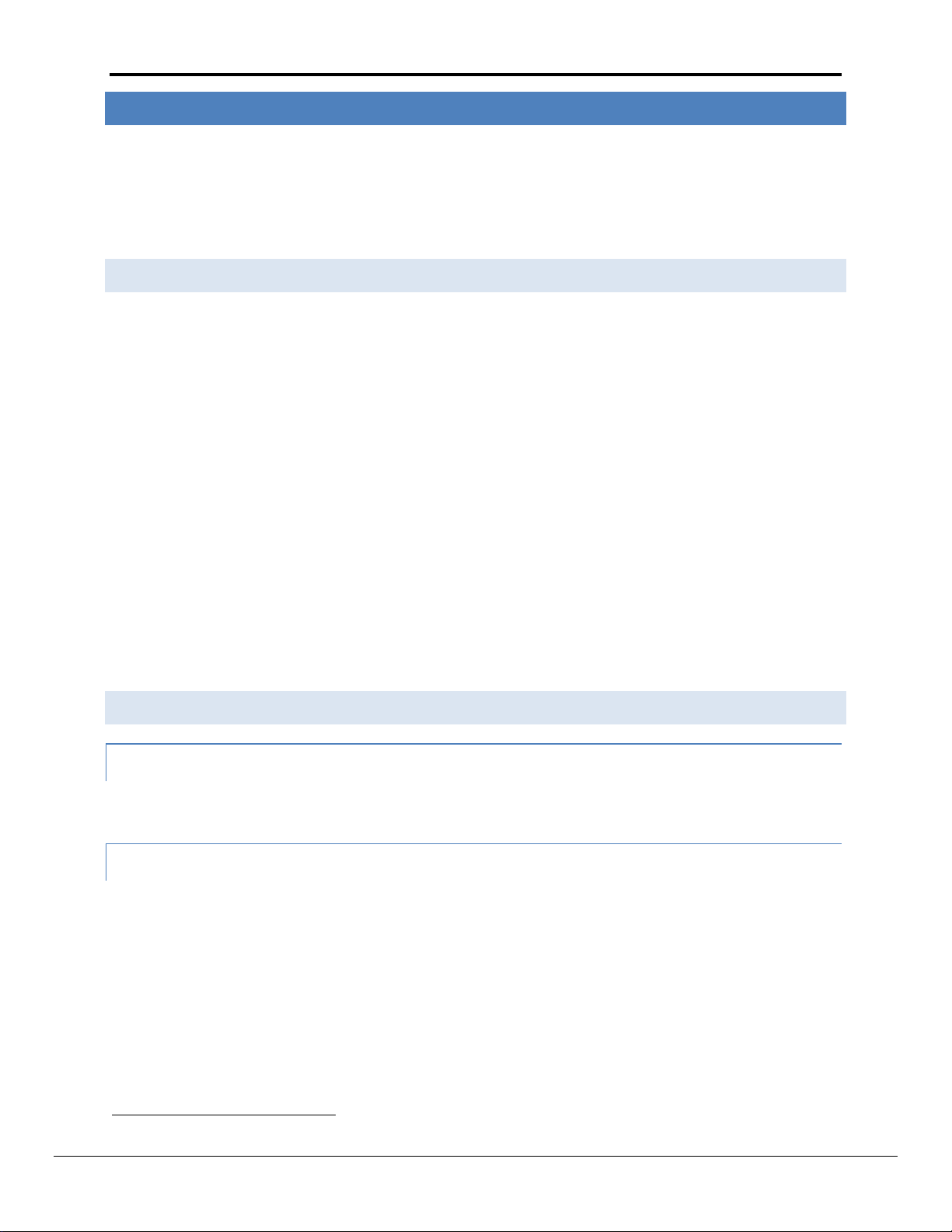
FieldServer Configuration Manual Page 16 of 90
4
4
4 MAP DESCRIPTOR FUNC T IONS
Map Descriptor functions determine how data is mapped between Data Arrays and the corresponding driver data
points. The choice of function used is critical in ensuring that the right relationship is established with the device
being communicated with. The most important decision to make when choosing a function is whether the
function needs to be active or passive. Once this is determined, the trigger for initiating communications
determines which active or passive function is used.
4.1 Active vs. Passive functions
Active functions control the communications activity for the associated points in the network. Specifying an active
function for a point will enable the FieldServer to decide when a point is updated, and monitor the health of the
communications path for that point (if the associated protocol allows for this). Specifying a passive function will
mean that the FieldServer expects the communications for that point to be controlled and monitored by another
device on the associated network.
Note: By design, it is necessary that all active Map Descriptors communicate to a point that has a passive mapping
on the remote device, and that passive Map Descriptors are controlled by an active mapping on the remote device.
There is a loose relationship between Active/Passive and Client/Server. Clients usually use active mappings and
Servers usually use passive mappings, however Active Servers and Passive Clients do exist. Points that send an
update to a network on change (e.g.: Alarm panels) are a good example of Active Servers.
Another set of terminology used in this area is solicited vs. unsolicited messages. A Client receives a solicited
message from a Server when it asks for it (i.e.: the point is polled). A Client receives an unsolicited message from a
Server when the Server sends the point without the Client asking for it. Clients that send solicited messages are
Active Clients communicating with Passive Servers. Clients that receive unsolicited messages are Passive Clients
communicating with Active Servers.
4.2 Passive Map Descriptor Functions
4.2.1 Passive
The Passive function will not initiate any communications but waits to be solicited by a remote device and
responds with data accordingly. The Passive function will also accept writes and update the associated Data Array.
4.2.2 Passive Client (Passive_ C l i e n t )
The Passive_Client function is intended for use where the associated Map Descriptor performs a Client function
and is connected to an active Server. The Passive_Client function will consume all unsolicited messages for the
related point/s and store them in the associated Data Array.
Note that not all functions are supported by all drivers. Refer to the specific Driver Manual for information on functions supported by
individual drivers.
FieldServer Technologies 1991 Tarob Court Milpitas, California 95035 USA Web: www.fieldserver.com
Tel: (408) 262-2299 Fax: (408) 262-2269 Toll Free: (888) 509-1970 email: support@fieldserver.com
Page 17
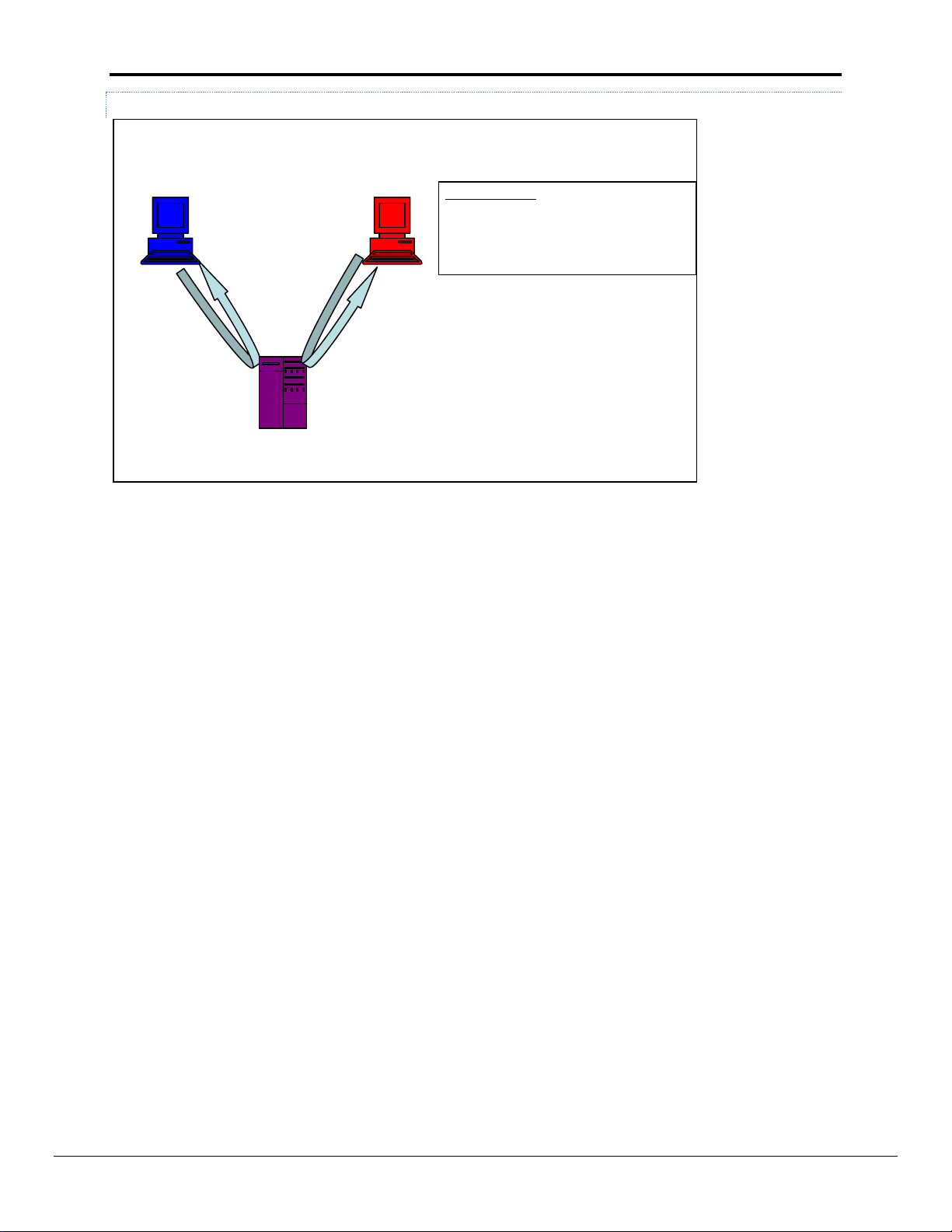
FieldServer Configuration Manual Page 17 of 90
Data Server
Client
Network
Protocol A
FieldServer
Network
Protocol B
Typical Properties
Map Descriptor function used for both
protocols A and B is “passive”
FieldServer is non-intrusive into both networks,
and responds to queries and commands only.
4.2.2.1 Working with Passive Clien t – Passive Server App lications
Figure V: - Typical Network architecture
Some applications require the data Server to actively write data to and from the FieldServer. To do this it is
necessary to change the Client side of the configuration to be passive.
Individual drivers have specific requirements for managing passive communications, but the following steps are
typically required to change the Active Client side of a configuration file to make it a Passive Client.
Remove Adapter/Port to Client side Node
Change Function from Rdbc to Passive
Remove Scan_Interval
Change Node ID to remote device’s target Device ID
If the Server side remains passive, then every Map Descriptor should have Passive as its function. Consequently,
the Server device will write data to the FieldServer’s Data Arrays, and the Client device will read that data from the
same Data Arrays, making the operation of the FieldServer much like that of a normal data Server on an office
network.
FieldServer Technologies 1991 Tarob Court Milpitas, California 95035 USA Web: www.fieldserver.com
Tel: (408) 262-2299 Fax: (408) 262-2269 Toll Free: (888) 509-1970 email: support@fieldserver.com
Page 18
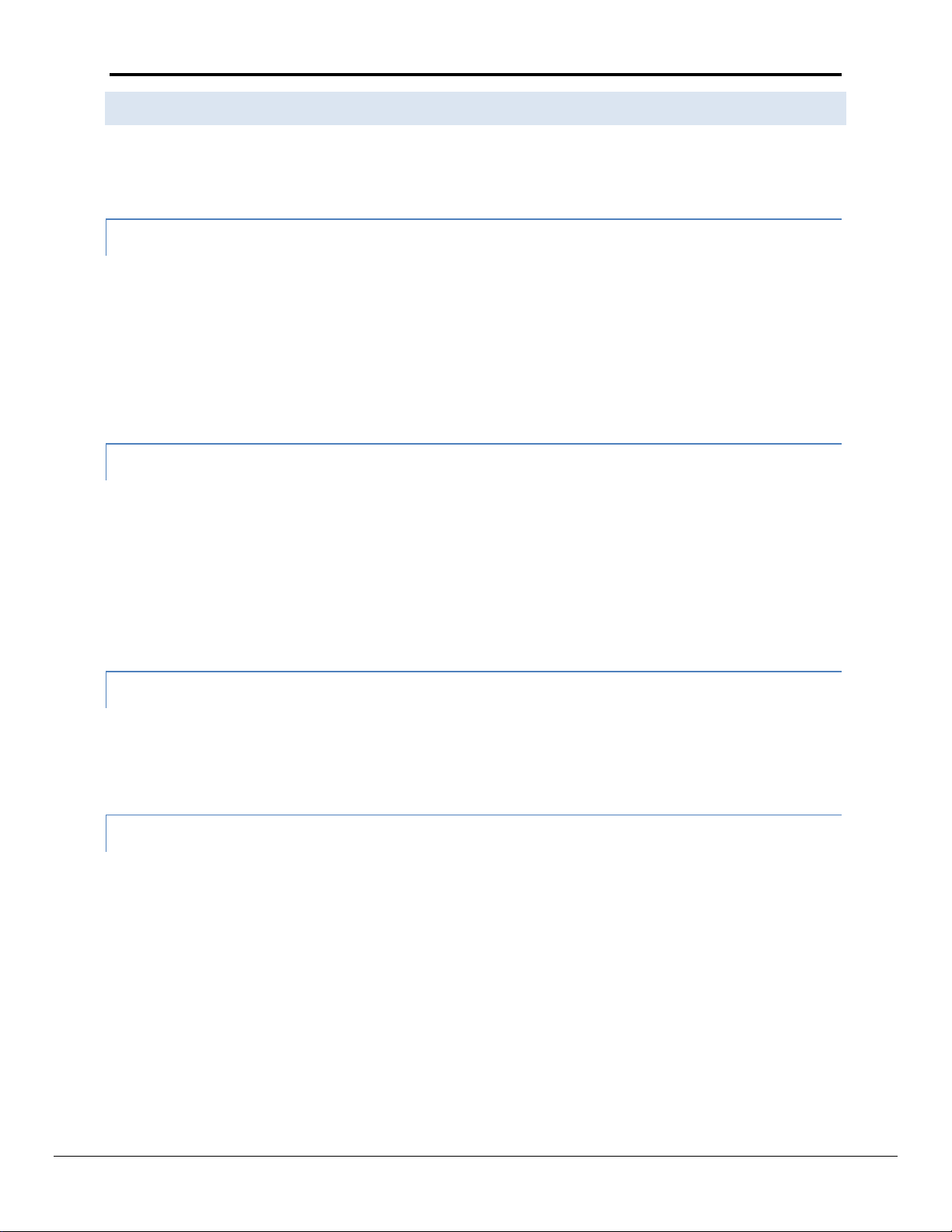
FieldServer Configuration Manual Page 18 of 90
4.3 Active Map Descriptor Functions
A Responsible Map Descriptor is a Map Descriptor that inherently monitors the quality of the data that it is
mapping and can be recognized by the “Function” parameter field. The following are all Responsible Map
Descriptors.
4.3.1 Read Block Continuous ( Rdbc)
The Rdbc function will read a block of data of length specified by the “length” parameter, and transfer that data to
the Data Array specified. Reads are performed continuously at an interval specified by the “Scan_Interval”
parameter.
The Rdbc function also has the ability to perform what is known as “write throughs”. If the driver allows writing to
the point related to the Map Descriptor where Rdbc is specified, then the Rdbc function will write the data in the
Data Array back to the point when an update in the associated Data Array is detected. This makes Rdbc the ideal
function for read/write points.
4.3.2 Active Read Continuous with Sequencing (A rcs) .
This function will perform the same operation as an Rdbc (Arc) function, but will sequence through the range of
addresses starting at "Address" and wrapping at "Address + Length". A length of 1 will be used for every one of the
Addresses that gets polled. The following drivers currently support the ARCS function.
Modbus_RTU
Lutron_Machine
BACnet MS/TP, BACnet Arcnet, BACnet
Metasys N2
4.3.3 Write Block on Change (W r b x )
The Wrbx function will write data from the Data Array to the remote device. The write is triggered by a change in
the associated Data Array. If the associated Data Array is updated a write will occur, even if the value/s within the
Data Array have not changed. The “Scan_Interval” parameter is not required for this function as writes are event
driven and not continuous.
4.3.4 Write Block Continuous (W r b c )
This is similar to the Wrbx function, except that the writes occur at a regular interval rather than on an event
driven basis. The frequency of the writes is determined by the “Scan_Interval” parameter.
FieldServer Technologies 1991 Tarob Court Milpitas, California 95035 USA Web: www.fieldserver.com
Tel: (408) 262-2299 Fax: (408) 262-2269 Toll Free: (888) 509-1970 email: support@fieldserver.com
Page 19
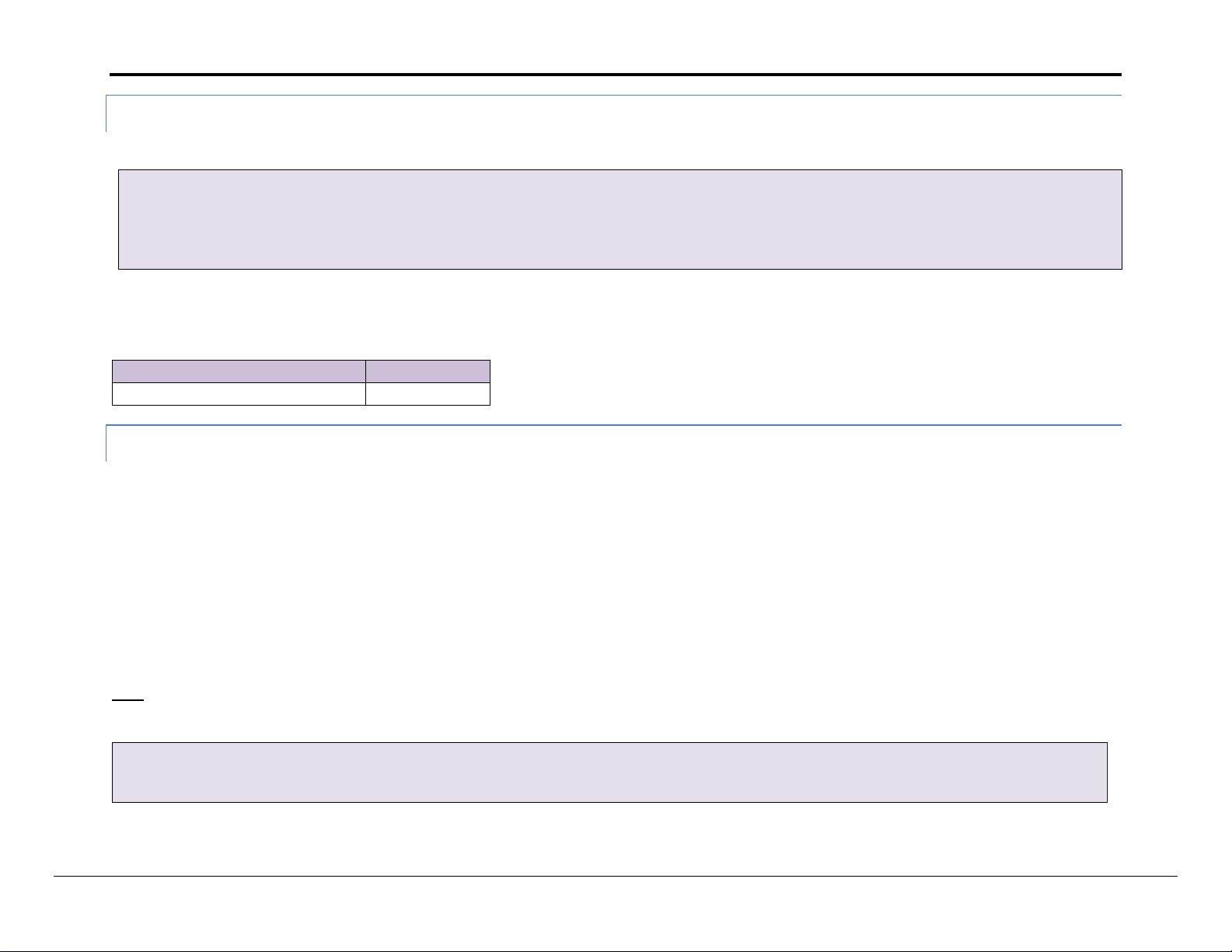
FieldServer Configuration Manual Page 19 of 90
// Client Side Map Descriptors
Map Descriptor
Map_Descriptor_Name
, Data_Array_Name
, Data_Array_Offset
, Function
, Node_Name
, SysPlus_Cmd
, Store_Data_Array_Name
, Store_Data_Array_Offset
, Length
Ed_Rd_Program
, Rd_Triggers
, 0
, Art
, SYSPLUS_01
, Ed_Rd_Program
, Ed_Rd_Program
, 0
, 1
Offset from Store_Data_Array_Offset
Description
0
Program number
Map_Descriptors
Map_Descriptor_Name
, Data_Array_Name
, Data_Array_Offset
, Function
, Node_Name
, GRAFIK_command
, DA_Lut_List
, DA_Lut_List_Offset
, Length
Set_tck
, Lut_triggers
, 13
, Awt
, LUT_GRF6_0
, Set_tclk
, Set_tclk
, 0
, 1
4.3.5 Active Read on Trigger (ART)
This function is used to effect a single data read per trigger. An example from the Envirotronics Driver is presented below:
This command is triggered by writing any value to Data_Array_Name at Data_Array_Offset.
The retrieved data is stored as follows:
4.3.6 Active Write on Trigger (AWT)
This function is used to effect a single data write per trigger. As with the Wrbx function, the write only occurs when the Data Array is updated. In this case the
updated data is not used to form the write, but updating the Data Array triggers a read of a Secondary Data Array which contains the data to be served in the
write.
In the example below (from the Lutron eLumen Driver) the driver watches the Data Array called ‘Lut_triggers’ (offset 13). If that Data Array element is
updated (even if the value remains unchanged) the the write is triggered. The driver extracts the data from the Secondary Data Array called ‘Set_tlck’ (offset 0)
and forms a message to write this data to the field device.
Only certain drivers support/require the use use of this function. For other drivers, awt is a synonym for wrbx since there is no secondary Data Array to extract
information from.
Note: The driver may extract more data from the array than specified by the ‘length’ parameter. The only way to know how much dat a is to read that specific
driver’s manual.
FieldServer Technologies 1991 Tarob Court Milpitas, California 95035 USA Web: www.fieldserver.com
Tel: (408) 262-2299 Fax: (408) 262-2269 Toll Free: (888) 509-1970 email: support@fieldserver.com
Page 20
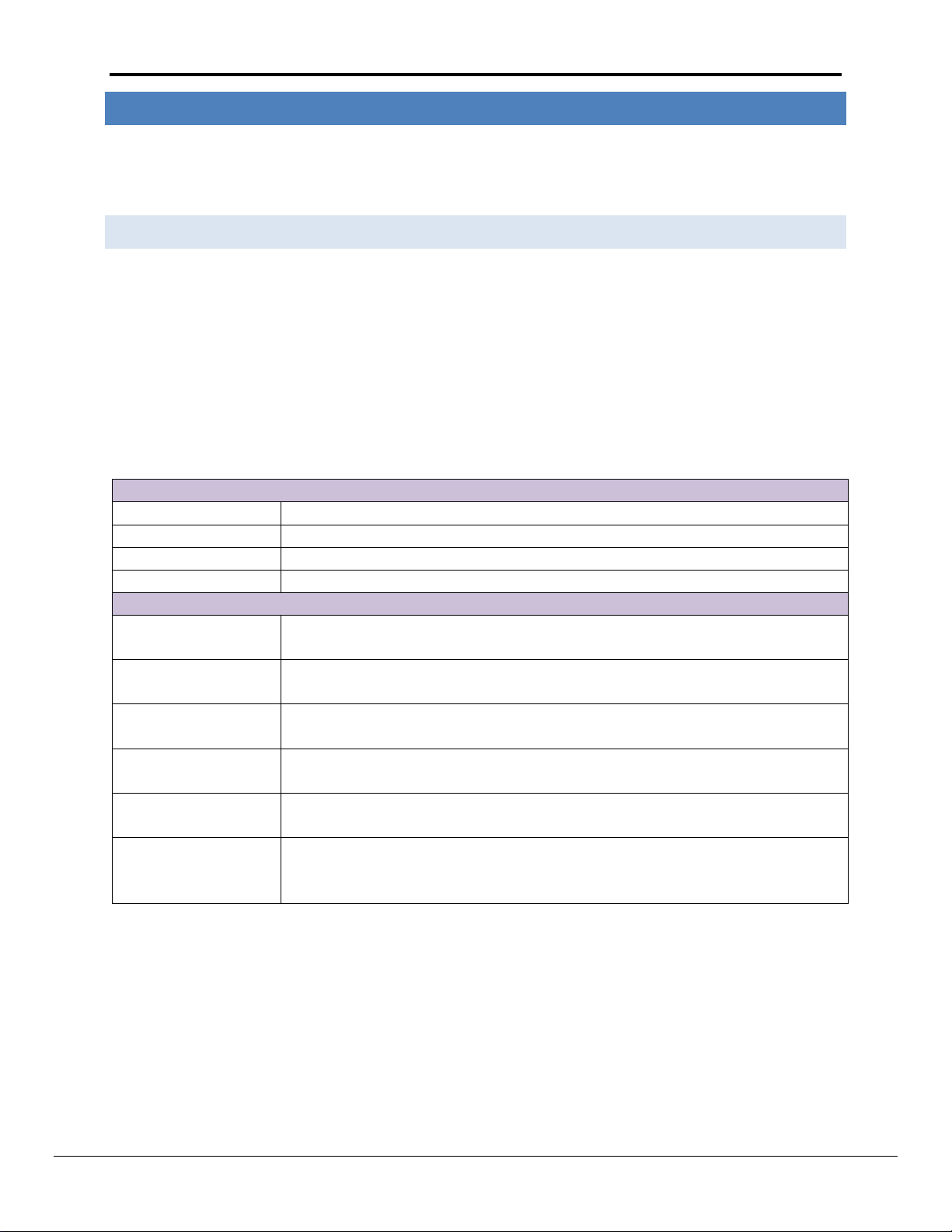
FieldServer Configuration Manual Page 20 of 90
A Move operation must specify the following elements:
Source_Data_Array
The name of the Data Array from which data is to be copied.
Source_Offset
The offset within the Data Array from which data is to be copied
Target_Data_Array
The name of the Data Array to which data is to be copied
Target_Offset
The offset within the Data Array to which data is to be copied
The following elements are optional:
Length
The number of consecutive source Data Array values to be moved to consecutive
target locations, starting at the respective offsets
Task_Name
If a task name is specified, the move operation becomes a continuous task on the
FieldServer that is executed at the scan interval specified.
Scan_Interval
The time interval at which the task will be repeated. A task name must be specified if
a scan interval is specified.
Function
Defines move functionality, e.g. byte order manipulation. Functions are summarized
in Figure VI.
Conditional_Data_Array
The name of a Data Array to be used for conditional moves. See Section 5.1.1.3 for
more information.
Conditional_Offset
The offset into the Conditional_Data_Array where the conditional bits for the move
are defined. The value found at this specified location must be non-zero for the move
to be executed. If the value is zero, the move is inhibited.
5 DATA MANI P U L ATI O N FE ATURES
The features described in this section may or may not be needed depending on the application where the
FieldServer is implemented. If the application calls for straight passing of data without modification through the
FieldServer, then the features in this section will probably not be useful.
5.1 Moves
The Moves function permits data to be moved from one Data Array to another. The function parameter within
moves allows data manipulation to occur while moving the data, e.g: Logic operation, Integer to floating point
conversion, etc. Scaling, Logic and Math are also possible while moving data
With the exception of Conditional Moves (see 5.2.9), each Data Array location may only act as the target location
of one Responsible Move. This ensures that the data source can be uniquely determined in order to establish
source data validity, and so that a write through the target data location is directed to the appropriate location.
Moves will execute whenever the source data changes or the scan interval (if specified) expires. If a task name but
no scan interval is defined, a default scan interval of 1s is assumed.
FieldServer Technologies 1991 Tarob Court Milpitas, California 95035 USA Web: www.fieldserver.com
Tel: (408) 262-2299 Fax: (408) 262-2269 Toll Free: (888) 509-1970 email: support@fieldserver.com
Page 21
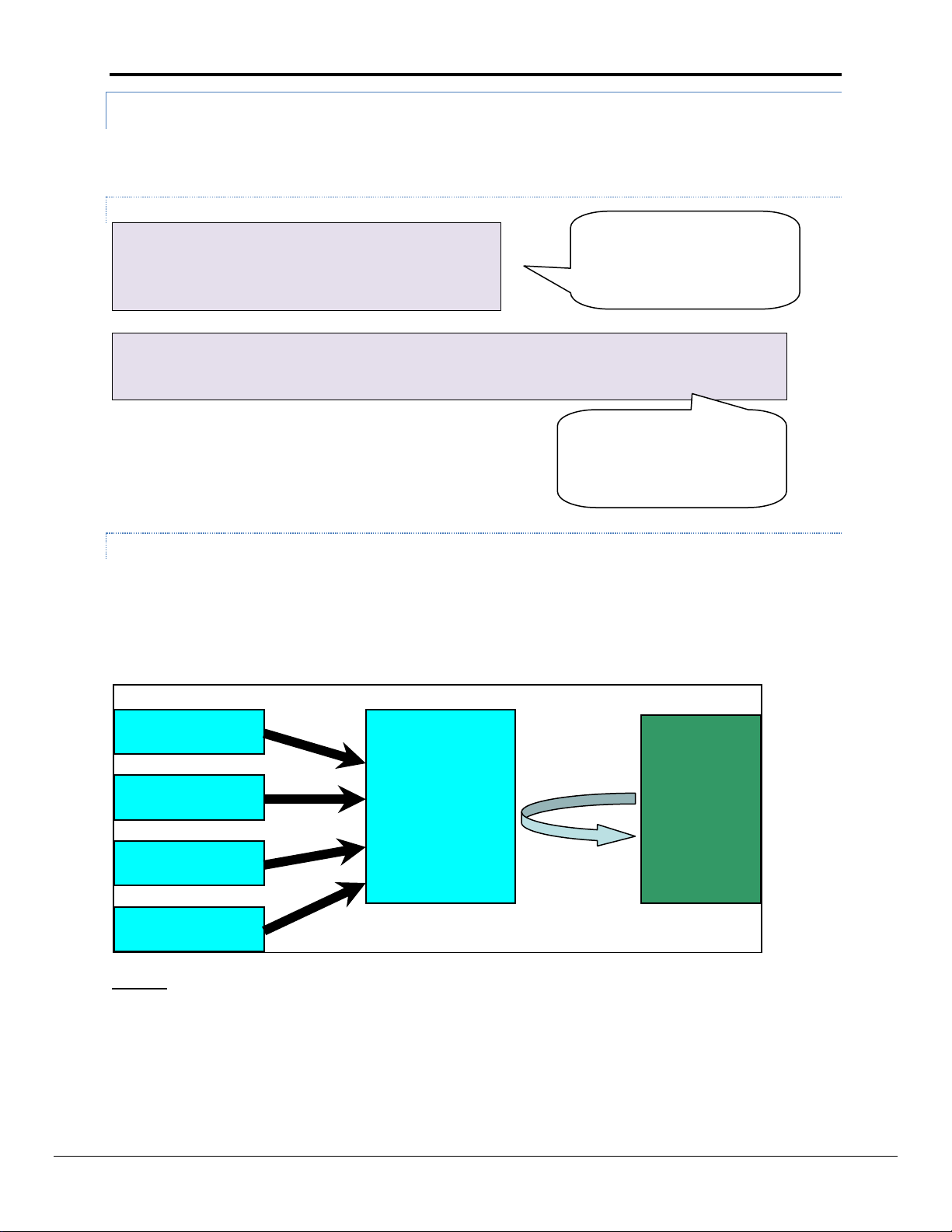
FieldServer Configuration Manual Page 21 of 90
Data_Arrays
Data_Array_Name
, Data_Format
, Data_Array_Length
Source_DA
, Float
, 200
Target_DA
, Float
, 200
Moves
Function
, Source_Data_Array
, Source_Offset
, Target_Data_Array
, Target_Offset
, Length
Move_Only
, Source_DA
, 0
, Target_DA
, 40
, 5
Configuration 1:
Map Descriptor 1 serves up 40001 Length 25 :
Map Descriptor 2 serves up 40026 Length 25
Client side Data Array 1
Client side Data Array 4
Client side Data Array 2
Client side Data Array 3
Server Side Data
Array
Remote Client can
now poll the
FieldServer using
large poll lengths
without fear of
hitting undefined
registers.
One Server
Data Array
means One
Server Map
Descriptor is
possible
Five Floating point values are
moved from the first offset of
Source_DA to Offset 40 of
Target DA
Move is reversible, meaning
data can move from
Target_DA to Source_DA if
applicable (writeable points
5.1.1 Sim ple Moves
The simplest move involves the transfer of data without any format or protocol changes. Whenever the Source
Data Array is updated (not necessarily changed) the Target Data Array will be updated.
5.1.1.1 Simple Move Ex ample
5.1.1.2 Special Applic ation: Group ing Data
The location of data in Data Arrays on the FieldServer is determined by corresponding Map Descriptors. Should a
Client poll the FieldServer for data spanning more than one Map Descriptor, the FieldServer will not know which
Map Descriptor to use. This can be circumvented by moving data from multiple “Client Side” Source Data Arrays to
a single “Server Side” Target Data Array. This Data Array should be larger (of greater length) than the maximum
poll length of the Client.
Example
Consider a Modbus Client needing registers 40001 through 40050 from the FieldServer. The poll lengths used to
obtain this data are unknown.
This could be configured in the FieldServer Server side as follows:
FieldServer Technologies 1991 Tarob Court Milpitas, California 95035 USA Web: www.fieldserver.com
Tel: (408) 262-2299 Fax: (408) 262-2269 Toll Free: (888) 509-1970 email: support@fieldserver.com
Page 22
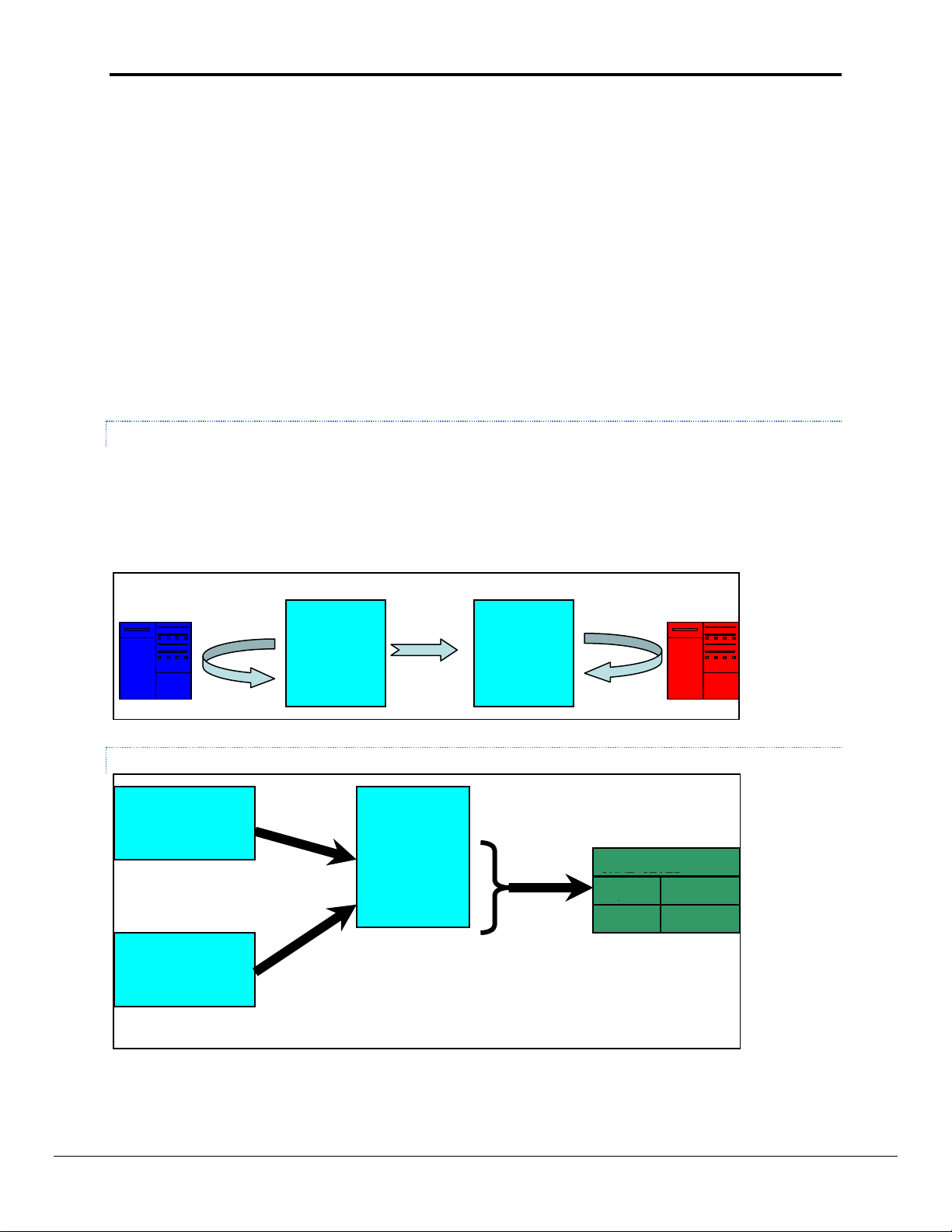
FieldServer Configuration Manual Page 22 of 90
If the two poll blocks fall within these two address spans, the poll will be successful, however, if all
50 registers are polled in a single poll it will fail
Configuration 2:
Map Descriptor 1 serves up 40001 Length 50
For this to work, all 50 points must be contiguous in the same Data Array so that one Map
Descriptor can be created. If all 50 registers are polled in a single poll it will be successful. If the
Client polling algorithm keeps a fixed length of 50, and then decides to poll address 40050, length
50, the poll will fail because addresses 40051 through 40099 are not declared in the FieldServer.
Configuration 3.
Map Descriptor 1 serves up 40001 Length 200
For this to work, points must be contiguous in the Data Array, and the Data Array length must be
at least 200. Since Modbus can poll a maximum length of 125, a Client cannot poll the required
registers and encounter an address that is not configured. This is therefore the most robust
solution, and only costs a few points.
Float Data Array
With data from
Modbus address 40200
Bit Data Array
With data from
Modbus address 11235
Server Side Data
Array
-------------------------
Offset 20: Value
-------------------------
LonWorks Server Map
Descriptor
Data Array 1
a
t
a
Data Array 2
Move
Server 1
Server 2
5.1.1.3 Special App lic ation: Sepa rating Respons ible Ma p De scriptors
Responsible Map Descriptors are active Map Descriptors that control the Communications (see section 4). Two
Responsible Map Descriptors cannot share the same Data Array Offset due to monitoring functions present in the
kernel (Refer to Section 4.3 for more information). If two Responsible Map Descriptors require access to the same
data, the data can be made accessible to the second Responsible Map Descriptor by moving it to a second Data
Array.
5.1.1.4 Special Applic ation: Creatin g a L onWorks SNVT_Switch fro m 2 Modbus reg isters.
FieldServer Technologies 1991 Tarob Court Milpitas, California 95035 USA Web: www.fieldserver.com
Tel: (408) 262-2299 Fax: (408) 262-2269 Toll Free: (888) 509-1970 email: support@fieldserver.com
Page 23
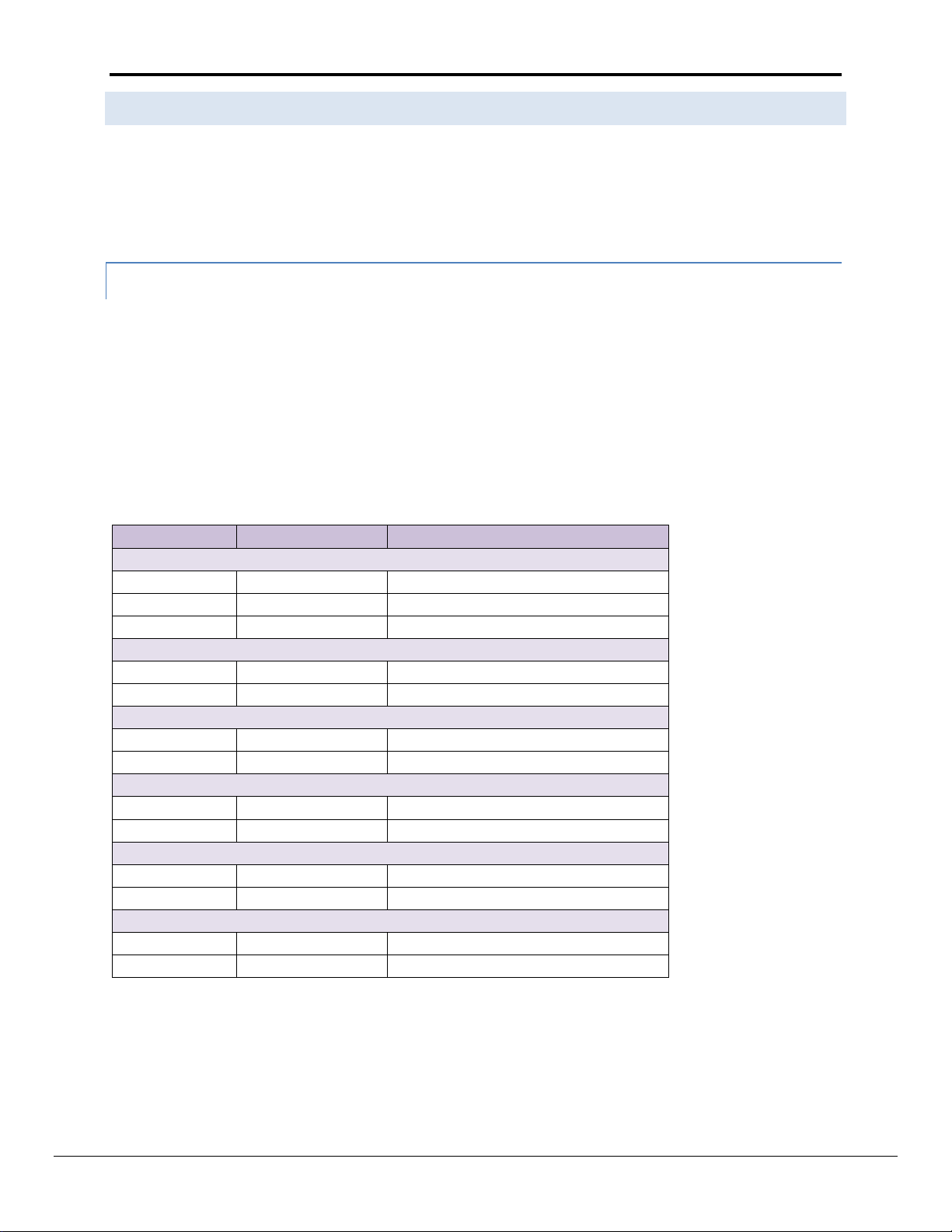
FieldServer Configuration Manual Page 23 of 90
Old Keyword
New Keyword
Function Performed
Int32 Join
2.i16-1.i32
Join_Int32_Swapped
source bytes: [ab][cd] target bytes: [abcd}
2.i16-1.i32-sw
Join _Int32
source bytes: [ab][cd] target bytes: [cdab]
2.i16-1.i32-m10k
Join _M10K
Modulo-10 format
Int32 Split
1.i32-2.i16
Split_Int32_Swapped
source bytes: [abcd] target bytes: [ab][cd]
1.i32-2.i16-sw
Split_Int32
source bytes: [abcd] target bytes: [cd][ab]
Float Join
2.i16-1.float
Join _Float_Swapped
source bytes: [ab][cd] target bytes: [cdab]
2.i16-1.float-sw
Join _Float
source bytes: [abcd] target bytes: [ab][cd]
Float Split
1.float-2.i16
Split_Float_Swapped
source bytes: [abcd] target bytes: [ab][cd]
1.float-2.i16-sw
Split_Float
source bytes: [abcd] target bytes: [cd][ab]
Integer Join
2.i8-1.i16
Join_Int16_Swapped
source bytes: [a][b] target bytes: [ab]
2.i8-1.16-s
Join_Int16
source bytes: [a][b] target bytes: [ba]
Integer Split
1.i16-2.i8
Split_Int16_Swapped
source bytes: [ab] target bytes: [a][b]
1.i16-2.i8-s
Split_Int16
source bytes: [ab] target bytes: [b][a]
5.2 Fun c t i o n Moves – Type Cast ing
It is often necessary to manipulate incoming data to create the necessary outgoing data by either joining smaller
data types to create a larger data type, or splitting larger data types to deliver smaller data types. An example of
this is Modbus, where two 16 bit registers are used to transfer a 32 bit floating point value. Upon receipt of these
two registers, the FieldServer needs to join the integers to extract the floating point value. The Type Casting
moves described below perform these kinds of operations
5.2.1 Fun c t i o ns Available For Type Casting:
Join_Float , Split_Float
Join_Int16, Split_Int16
Join_Int32, Split_Int32
Swapped versions of the above (Big Endian vs Little Endian)
Bit_Extract, Bit_Pack, Bit_Move
The following legacy functions have been replaced by the functions listed above. They are simply presented in the
table below for reverse compatibility.
Figure VI – Legacy Functions for Type Casting Moves
FieldServer Technologies 1991 Tarob Court Milpitas, California 95035 USA Web: www.fieldserver.com
Tel: (408) 262-2299 Fax: (408) 262-2269 Toll Free: (888) 509-1970 email: support@fieldserver.com
Page 24
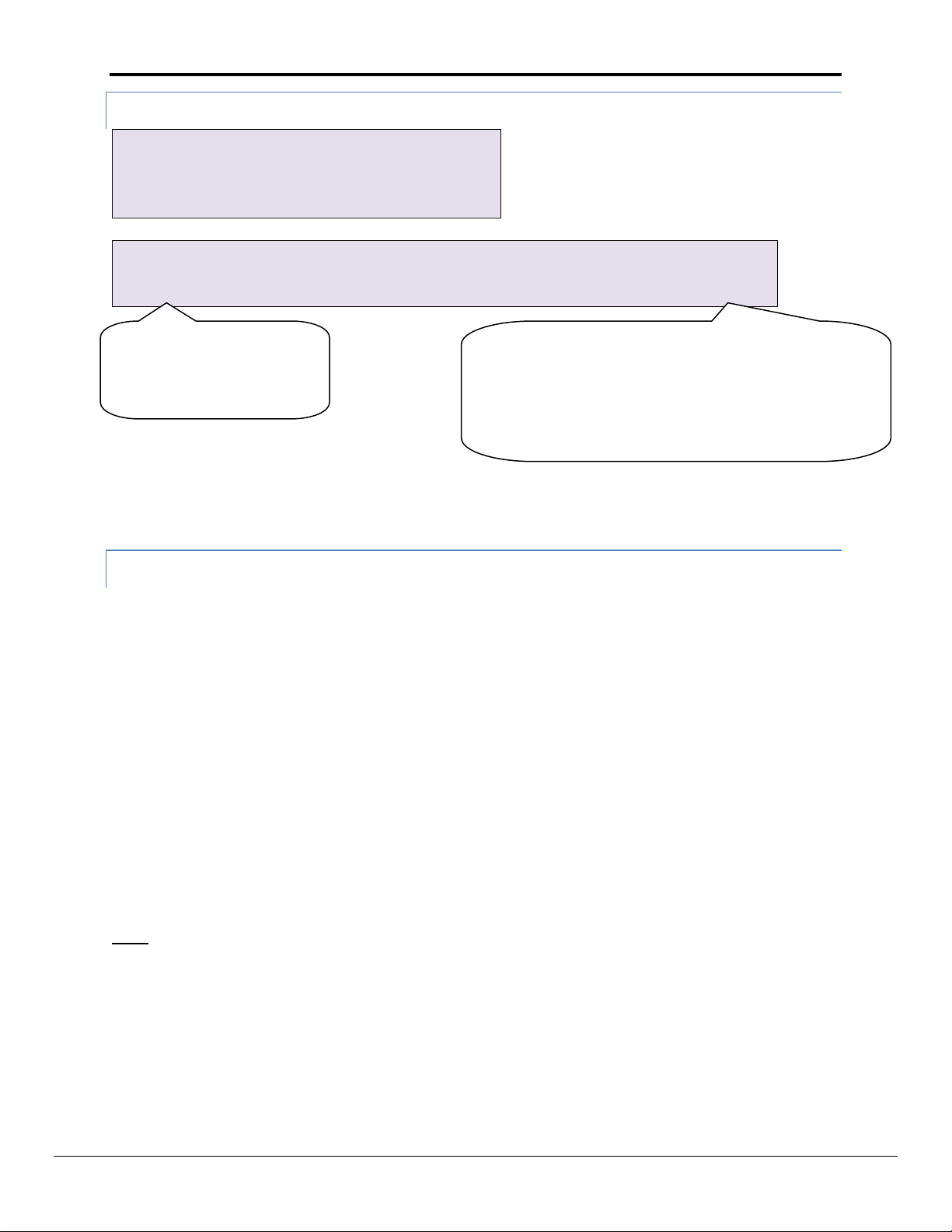
FieldServer Configuration Manual Page 24 of 90
Data_Arrays
Data_Array_Name
, Data_Format
, Data_Array_Length
Source_DA
, Uint16
, 200
Target_DA
, Float
, 200
Moves
Function
, Source_Data_Array
, Source_Offset
, Target_Data_Array
, Target_Offset
, Length
Join_Float
, Source_DA
, 0
, Target_DA
, 40
, 5
Ten 16 Bit Integers are taken
from Source_DA and
combined in two’s to make
up 5 floating point values
Length refers to the data type referenced in the Function.
eg: If n is the value shown in Length, then:
Join_Float creates n Floats
Split_Float disassembles n Floats
Join_Int16 Creates n Integers
Bit_Extract extracts n Bits, etc
5.2.2 Converting two Integers to a Float.
5.2.3 Using M oves to pack and unpack bits to o r f r o m a Register
A register provided by a device often consists of a set of binary values packed together for efficient data transfer.
These registers are normally 16 bits in size, but may also be 8 or 32 bits long. Since a register is read as an analog
value by most protocols, these binary values need to be extracted out of the register into a bit data array before
they can be read as useful data. The Bit_Extract Move function has been created for this purpose.
The Bit_Pack function can be used to pack bits into a register.
The Bit_Move function allows the user the ability to extract a group of bits in one register and place them singly
into another register.
The Bit_Offset keyword can be used to start moving a group of bits from a specified offset within the register. This
keyword may also be used in conjunction with the Bit_Extract and Bit_Pack functions to specify the first register
offset to Extract or Pack.
The Length keyword will always specify the number of bits to be moved in the move operation when using these
three functions. If the length keyword is not used, then only one bit will be moved.
Note: The Data_Array_Type being used in source and target Data_Arrays can produce varying results and care
should be taken to use the correct type. For example, when using the Bit_Extract function, it makes sense to use
Byte, UInt16, or Uint32 source Data_Array_Types to extract 8, 16 or 32 bits per register respectively. It also makes
sense to use the Bit Data Type for target Data_Array_Type. However, the FieldServer will allow other types to be
used and follow a routine choice of conversion that may not be considered predictable to all users. For example, if
the Float Data_Type is used as a source type in Bit_Extract, 32 bits per register will be extracted according to the
rounded Integer number being represented in the Float Register. If the Float Data_Type was used as a target type
in Bit_Extract, then each float register would store one binary value and would only ever represent 1 or 0.
FieldServer Technologies 1991 Tarob Court Milpitas, California 95035 USA Web: www.fieldserver.com
Tel: (408) 262-2299 Fax: (408) 262-2269 Toll Free: (888) 509-1970 email: support@fieldserver.com
Page 25

FieldServer Configuration Manual Page 25 of 90
Parameter
Function
Bit_Extract
The function extracts bits out of the source Data_Array Registers at the Data Array offset specified..
The bits are placed into the destination array in sequence. Only one bit is allocated per offset. If the
source array is of Bit Data Array type, a straight move is performed.
Bit_Pack
The function extracts the binary version of each source offset and packs the bits into the Data Array
offset specified. The number of bits packed depends on the target Data type (e.g: Bytes will get 8
bits, Floats will get 32, etc..). The length will specify the number of bits to pack. If the destination
Array is a Bit data type, a straight move is performed.
Bit_Move
The function extracts a subset of bits out of a source Register offset and transfers these to a
destination Register offset in packed form. Length specifies the number of bits to be extracted.
Keywords
Function
Legal
Values
Bit_Offset*
The parameter specifies the bit offset within a word to start at when performing a bit
move. For Bit_Extract operations, the source bit offset in the word pointed to by the
Source_Offset parameter is implied. For Bit_Pack operations, the bit offset within the
word pointed to by Target_Offset is implied.
Default
0
Length*
The length parameter specifies the number of bits to be extracted/packed.
Default
1
Data_Arrays
Data_Array_Name
, Data_Format
, Data_Array_Length
Source_DA
, Uint16
, 200
Target_DA
, Bit
, 200
Moves
Function
, Source_Data_Array
, Source_Offset
, Target_Data_Array
, Target_Offset
, Length
Bit_Extract
, Source_DA
, 5
, Target_DA
, 0
, 48
Data_Arrays
Data_Array_Name
, Data_Format
, Data_Array_Length
Source_DA
, Bit
, 200
Target_DA
, Byte
, 200
5.2.4 Example 1 – Simple Bit Ext r ac t i o n
The following example extracts 3 16-bit registers worth of data from the 6th register of the source array into the
equivalent target of 48 bits:
5.2.5 Example 2 - Simple Bit Packing
In this example, 12 bits are packed into the 3rd and 4th register of the target byte array, starting at the eleventh bit
in the source array. Note that the second target register will only be half populated, leaving the last 4 bits empty.
FieldServer Technologies 1991 Tarob Court Milpitas, California 95035 USA Web: www.fieldserver.com
Tel: (408) 262-2299 Fax: (408) 262-2269 Toll Free: (888) 509-1970 email: support@fieldserver.com
Page 26
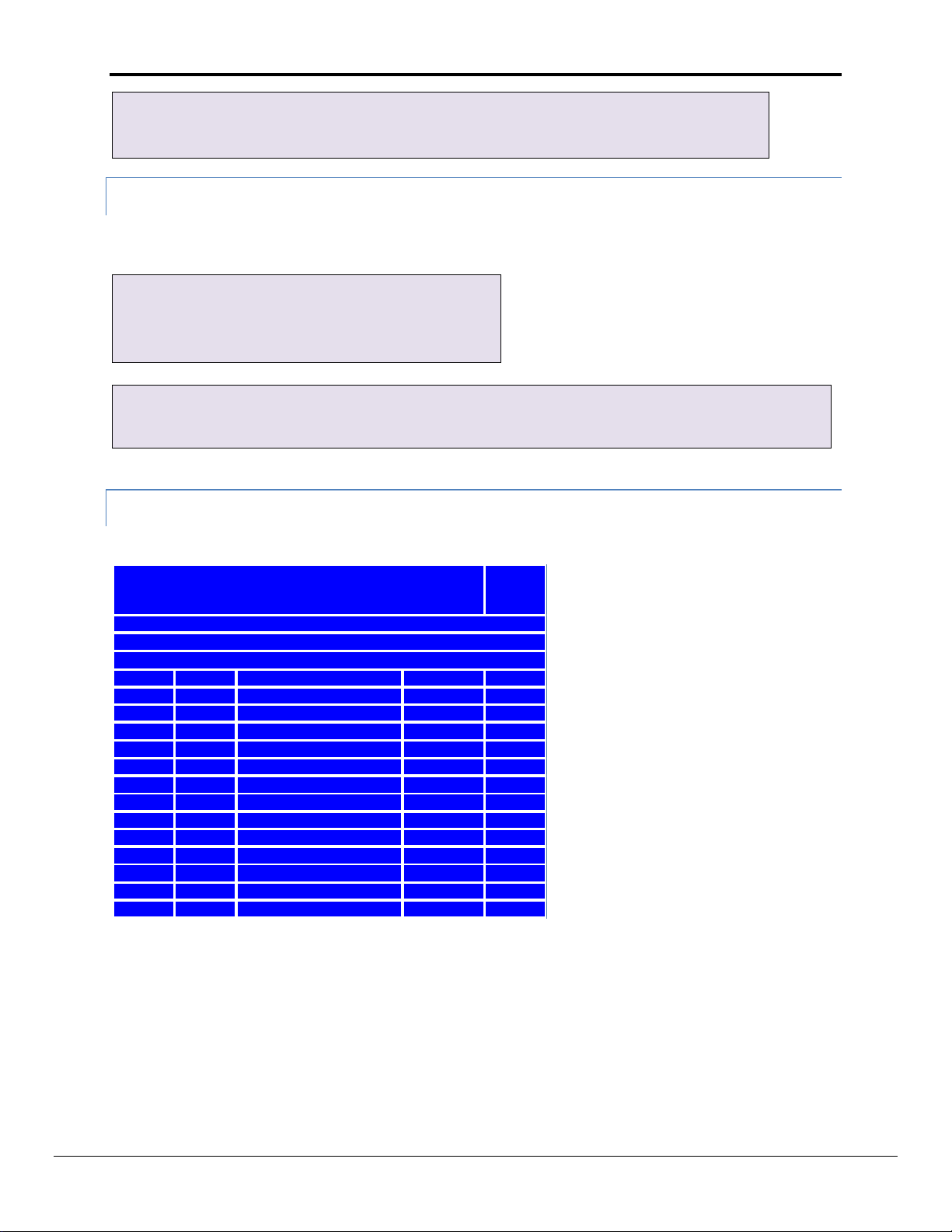
FieldServer Configuration Manual Page 26 of 90
Moves
Function
, Source_Data_Array
, Source_Offset
, Target_Data_Array
, Target_Offset
, Length
Bit_Pack
, Source_DA
, 10
, Target_DA
, 2
, 12
Data_Arrays
Data_Array_Name
, Data_Format
, Data_Array_Length
Source_DA
, Uint32
, 200
Target_DA
, Byte
, 200
Moves
Function
, Source_Data_Array
, Source_Offset
, Bit_Offset
, Target_Data_Array
, Target_Offset
, Length
Bit_Move
, Source_DA
, 0
, 8
, Target_DA
, 0
, 3
Liebert UPS (MM4)
Alarm String I - Modbus Register: 40289
Bit Description Bit Value
0
Communications 1
1
Battery Discharge 2
2
Input Failure 4
3
Hardware Shutdown 8
4
DC Ground Fault 16
5
Input CB Open 32
6
Output CB Open 64
7
DC Cap Fuse Blown 128
8
Low Battery Reserve 256
9
Output Overload 512
10
Rectifier Fuse Blown 1024
11-15
Unused
5.2.6 Example 3 - Extracting bit groups
The following example extracts 3 bits from the second byte of a 32-bit register and places them into a byte register
on their own. The Bit_Offset keyword is used here to achieve this:
5.2.7 Bit Extraction – Applica t i o n E x ample
Assume a Liebert device has been set up as follows:
Bits 0 - 10 are each used to specify a unique event, and each has a corresponding integer value determined by the
binary contribution it makes to the integer value. For example, bit 10 has an integer value of 1024 as its weighting
in the integer value is 2 to the power 10.
A single packed bit integer with a value of 1034 signifies a blown rectifier fuse, a hardware shutdown, and a
battery discharge (sum of the values for the corresponding events). The value “1034” has no meaning as such, but
when the integer is “unpacked” the individual data bits communicate the required information. This is depicted in
the following diagram.
FieldServer Technologies 1991 Tarob Court Milpitas, California 95035 USA Web: www.fieldserver.com
Tel: (408) 262-2299 Fax: (408) 262-2269 Toll Free: (888) 509-1970 email: support@fieldserver.com
Page 27
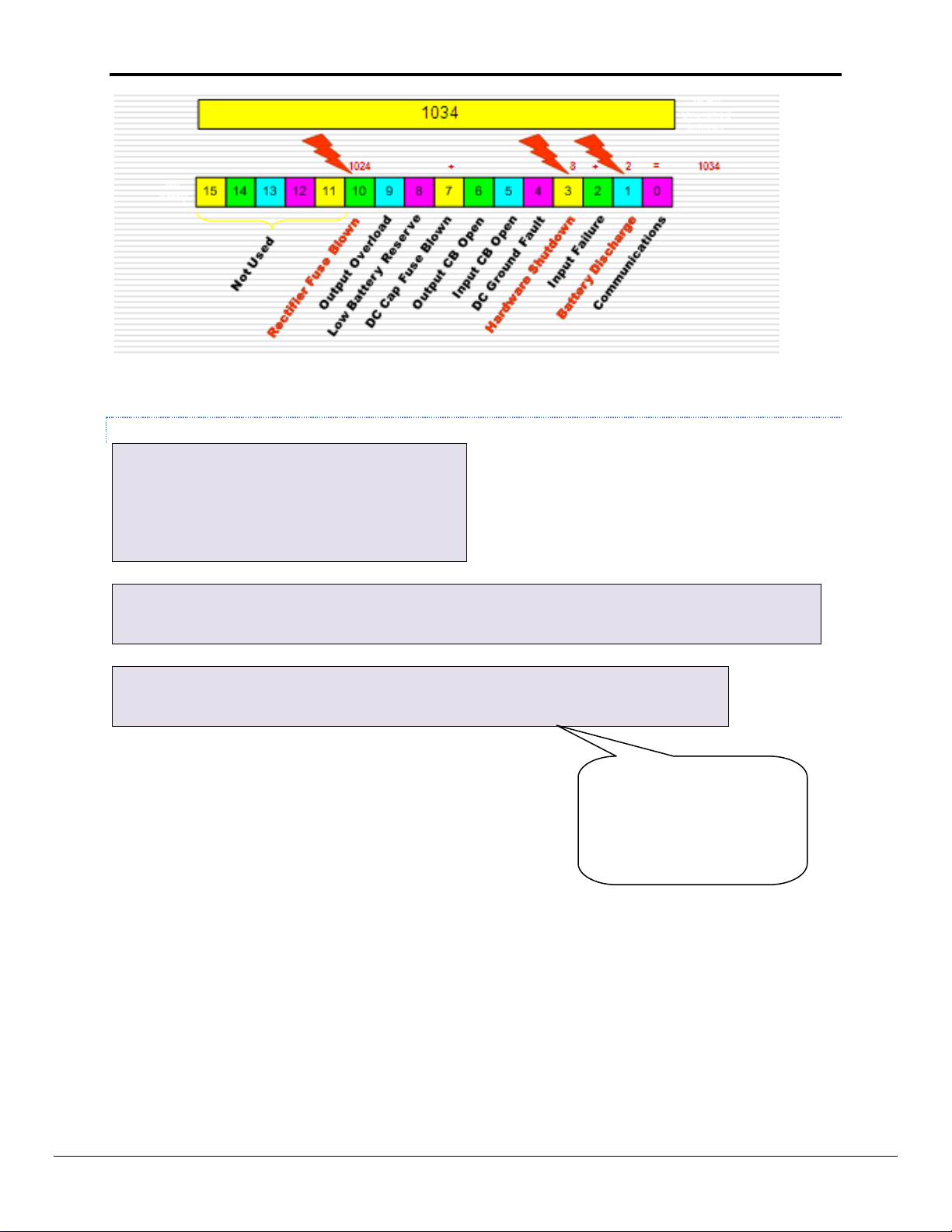
FieldServer Configuration Manual Page 27 of 90
// Example of Bit Extraction
Data Arrays
Data_Array_Name
, Data_Format
, Data_Array_Length
Source_DA
, Uint16
, 200
Target_DA
, Bit
, 200
Map Descriptors
Map_Descriptor_Name
, Data_Array_Name
, Data_Array_Offset
, Node_Name
, Function
, Address
, Length
CMD_PI_Alarm01_01
, Source_DA
, 0
, UPS_01
, Rdbc
, 40289
, 1 Moves
Function
, Source_Data_Array
, Source _Offset
, Target_Data_Array
, Target_Offset
, Length
Bit_Extract
, Source_DA
, 0
, Target_DA
, 0
, 10
Target_DA offsets 0 to 9 now
contain the first 10 bits of
Register 40289. These can
now be served as bits to the
Protocol of choice.
Figure VII - Packed Bits Activated
5.2.7.1 Bit Extraction Exa mple Con figuration:
FieldServer Technologies 1991 Tarob Court Milpitas, California 95035 USA Web: www.fieldserver.com
Tel: (408) 262-2299 Fax: (408) 262-2269 Toll Free: (888) 509-1970 email: support@fieldserver.com
Page 28
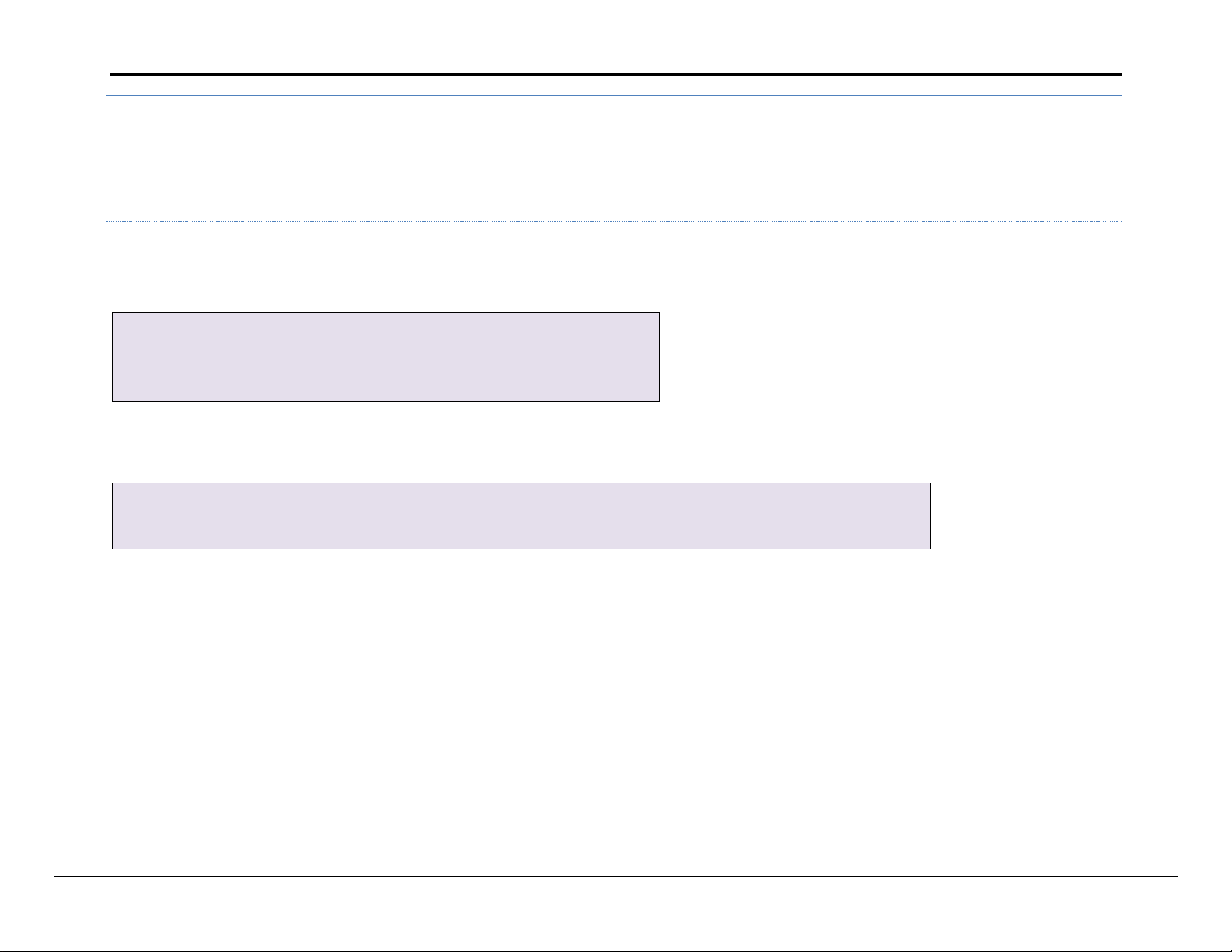
FieldServer Configuration Manual Page 28 of 90
Data Arrays
Data_Array_Name
, Data_Format
, Data_Array_Length
, Data_Array_Function
DA_Comm_OK
, Bit
, 256
, Node_Status
Target_DA
, Bit
, 200
, -
Moves
Function
, Source_Data_Array
, Source_Offset
, Target_Data_Array
, Target_Offset
, Task_Name
, Scan_Interval
Move_Only
, DA_Comm_OK
, 0
, Target_DA
, 40
, PLC1_Status
, 1
5.2.8 Task Moves
If a Task_Name is defined the move will become a repetitive task and the data will be updated on a regular basis. The time b etween updates can be set using
the Scan_Interval parameter. If the Scan_Interval parameter is set the Task_Name parameter must be set. If a Task_Name is d eclared, but no Scan_Interval is
defined, a default scan interval of 1s is assumed.
5.2.8.1 Special Applic ation: N ode Status
The following data array can be configured to capture the status of a Node (Refer also to Section 6.1.1)
Node status bits are only evaluated by the FieldServer when the data is accessed. Since the data is only accessed on update, the data will be neither accessed
nor updated and a move would never occur. This can be circumvented by giving the move a Task_Name and specifying a Scan_Interval.
FieldServer Technologies 1991 Tarob Court Milpitas, California 95035 USA Web: www.fieldserver.com
Tel: (408) 262-2299 Fax: (408) 262-2269 Toll Free: (888) 509-1970 email: support@fieldserver.com
Page 29
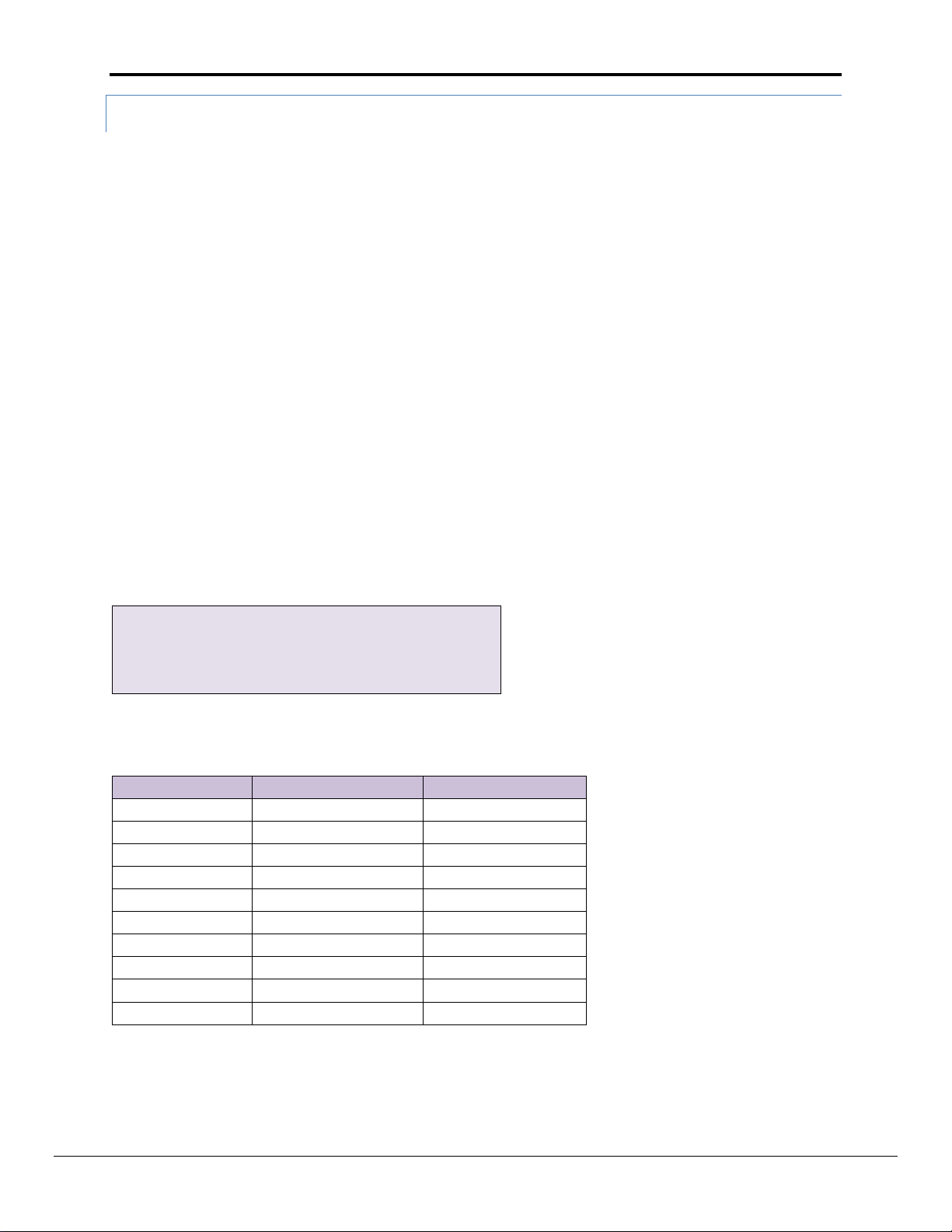
FieldServer Configuration Manual Page 29 of 90
Data_Arrays
Data_Array_Name
, Data_Format
, Data_Array_Length
Tokens
, Byte
, 4
Status
, Int
, 1
Data Array Values
Status Description
Status Value for Device
37 46 46 20
Good
0
36 * * 20
Channel disabled
1
* 45 * 20
Fault indicated2
2
* 43 * 20
Fault, aeration indicated
3
* * 45 20
Spacing indicator
4
* * 43 20
Zeromatc channel fault
5
* * 42 20
Empty Pipe
6
* * 37 20
hi/lo flowrate
7
00 00 00 00
comm. Error
8 None of the above
111
5.2.9 Match-pattern
The match pattern move is used at run time to move a customized single value based on combinations of values in
a Data Array as compared with preloaded customized criteria.
The user builds a table of patterns (strings of tokens separated by “-“) each linked to a particular location
in a target Data Array.
A “PATTERN DID NOT MATCH” string may also be defined and linked to a Data Array location.
A pattern is built based on the values in the Data Array at run time by the move function.
The pattern built at run time is compared with the preloaded table of patterns. The tokens in each
pattern must match exactly. If the preloaded pattern contains a wildcard (*), that token would not be
compared.
If the pattern matches a pattern in the table, its value will be stored in the target Data Array at the
specified location.
If the pattern does not match any of the preloaded patterns in the table a check is done for a “PATTERN
DID NOT MATCH” string in table. If found, the corresponding value will be stored in the target Data Array.
If a “PATTERN DID NOT MATCH” string is not defined, a default value of –1 will be stored and an SDO will
be generated prompting the user to add a “PATTERN DID NOT MATCH” record to the table.
In the example below, a combination of 4 values in a “Tokens” Data Array shows the status. The FieldServer can
perform “match-pattern” arithmetic and store the status as a single number 0 thru 8.
Consider the following combinations of 4 values, here * is a wildcard. The token starting with the wildcard will not
be compared.
FieldServer Technologies 1991 Tarob Court Milpitas, California 95035 USA Web: www.fieldserver.com
Tel: (408) 262-2299 Fax: (408) 262-2269 Toll Free: (888) 509-1970 email: support@fieldserver.com
Page 30
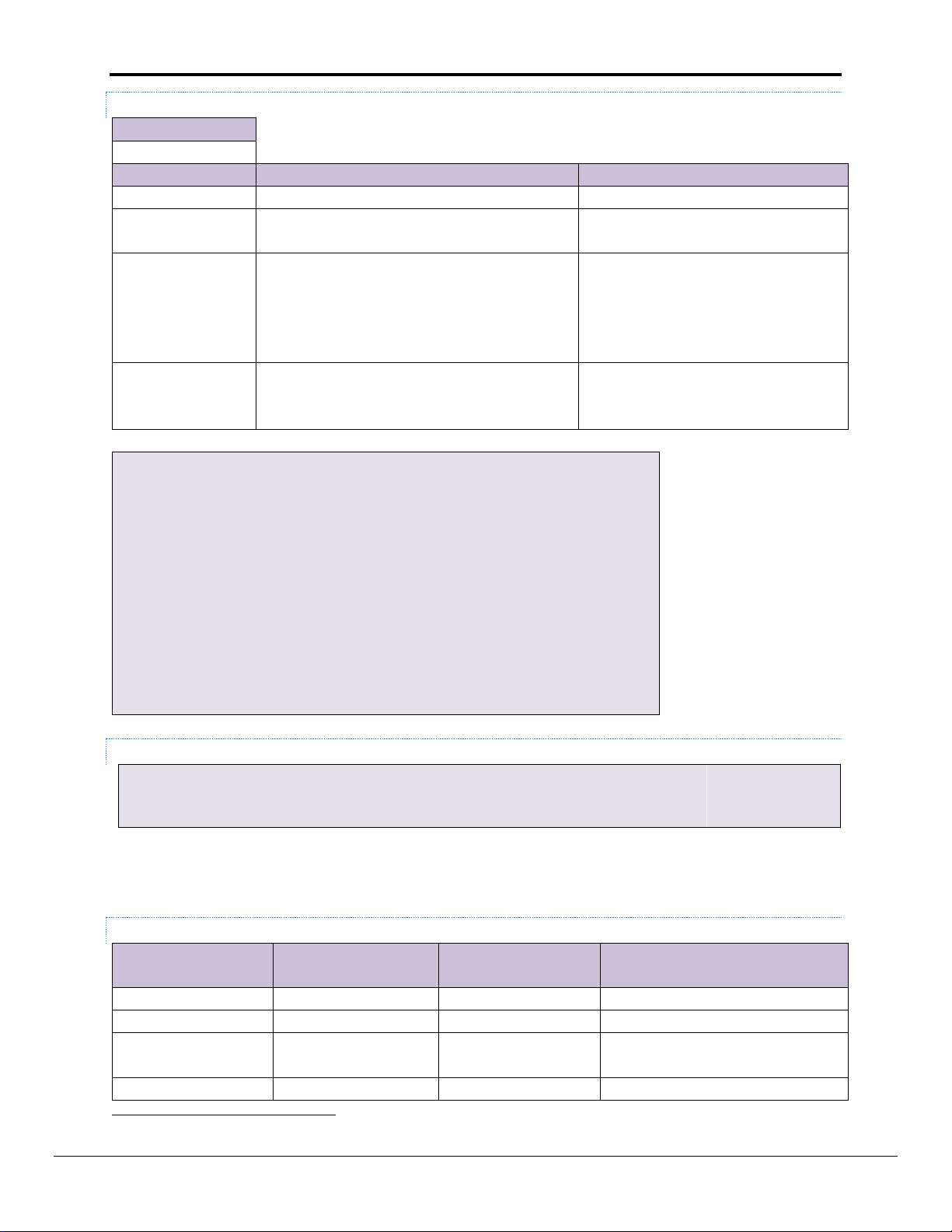
FieldServer Configuration Manual Page 30 of 90
Section Title
Offset_Table
Column Title
Function
Legal Values
Offset_Table_Name
Provide name for Offset Table
Up to 32 alphanumeric characters
Table_Index_Value
A unique value that will be stored if the pattern
matches
1-16
Table_String
The pattern:
“–“ is the delimiter which separates tokens in a
pattern and should not be considered as part of
pattern.
“*” means ignore this token
1-10, 000
Length*
The number of Data Array items to be used to
build the pattern to compare with the Table
string
Number of tokens in table string should
be the same as length under Moves, 1.
Offset_Table
Offset_Table_Name
, Table_String
, Table_Index_Value
, Length
SPR4052
, 37-46-46-20
, 0
, 4
SPR4052
, 36-*-*-20
, 1
, 4
SPR4052
, *-45-*-20
, 2
, 4
SPR4052
, *-43-*-20
, 3
, 4
SPR4052
, *-*-45-20
, 4
, 4
SPR4052
, *-*-43-20
, 5
, 4
SPR4052
, *-*-42-20
, 6
, 4
SPR4052
, *-*-37-20
, 7
, 4
SPR4052
, 00-00-00-00
, 8
, 4
SPR4052
, PATTERN DID NOT MATCH
, 111
, 1
Moves
Source_Data_Array
, Source_Offset
, Target_Data_Array
, Target_Offset
, Length
, Function
, Offset_Table_Name
Tokens
, 0
, Status
, 0
, 4
, Match-pattern
, SPR4052
Source Data Array
Values
Source Data Array
Format
Build Pattern5
Description
55 15 0 255
Byte
37-0F-00-FF
Two Hex Characters
555 15 0 -2550
INT, UINT16, UINT32
555-15-0--25506
Just as decimal values
55.12 15.123 0 255
FLOAT
55.12-15.12-0.00-
255.00
Requires period and two decimal
places.
1 1 0 1
Bit
1-1-0-1
Binary pattern
5
6
5.2.9.1 “Table of Pattern s” Confi guratio n examp le
5.2.9.2 Move s D efinition
The “Status” Data Array will contain only the numbers 0 thru 8 or 111 depending upon the combinations existing in
the “Tokens” Data Array
5.2.9.3 Table String Composit ion
You could insert “*” in place of any token if the value for that token is unimportant.
2550 is negative; -- two negative signs, one is considered as delimiter
FieldServer Technologies 1991 Tarob Court Milpitas, California 95035 USA Web: www.fieldserver.com
Tel: (408) 262-2299 Fax: (408) 262-2269 Toll Free: (888) 509-1970 email: support@fieldserver.com
Page 31
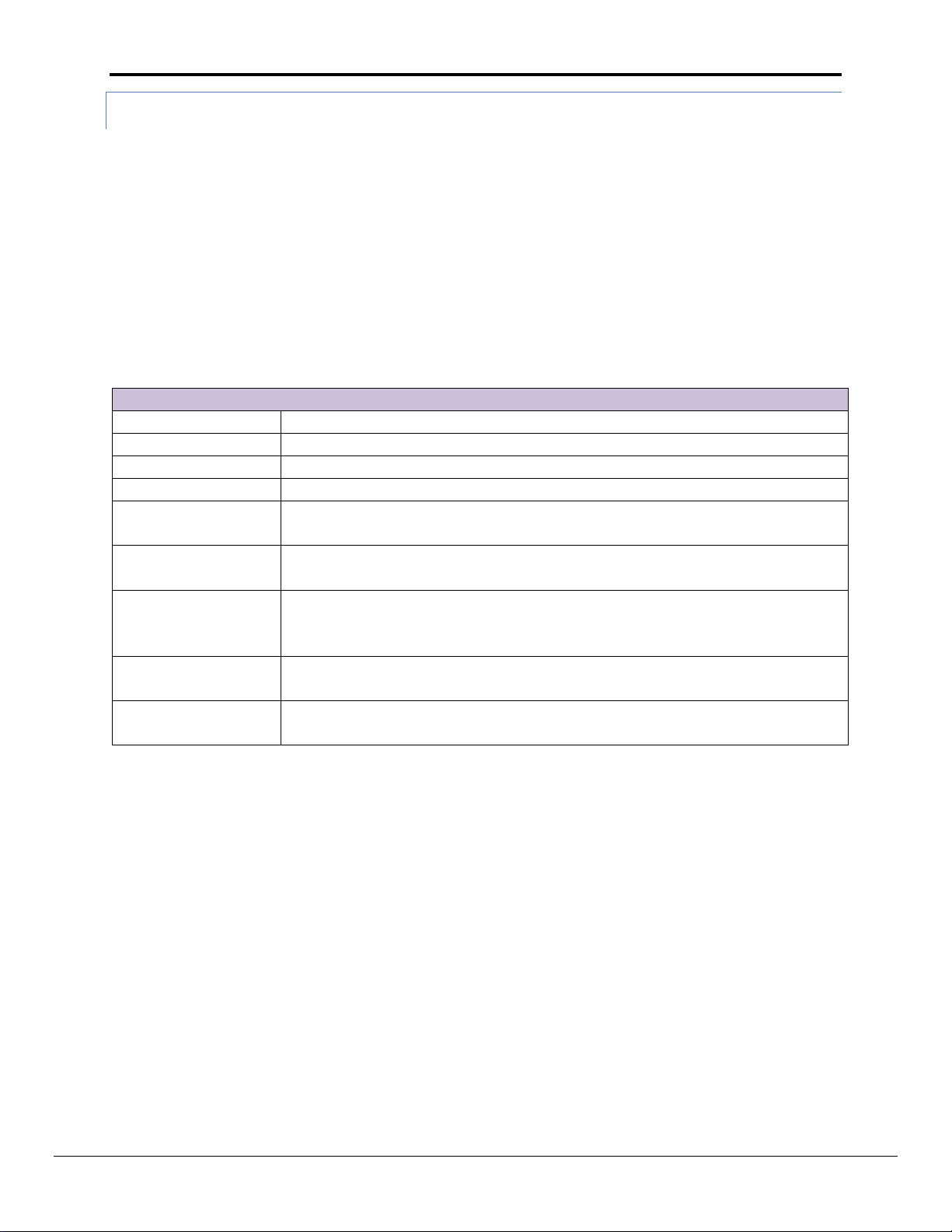
FieldServer Configuration Manual Page 31 of 90
Conditional Move Parameters
Source_Data_Array
The name of the Data Array from which data is to be copied.
Source_Offset
The offset within the Data Array from which data is to be copied
Target_Data_Array
The name of the Data Array to which data is to be copied
Target_Offset
The offset within the Data Array to which data is to be copied
Length
The number of consecutive source Data Array values to be moved to consecutive
target locations, starting at the respective offsets
Conditional_Data_Array
The name of a Data Array to be used for conditional moves. See Section 5.1.1.3 for
more information.
Conditional_Offset
The offset into the Conditional_Data_Array where the conditional bits for the move
are defined. The value found at this specified location must be non-zero for the move
to be executed. If the value is zero, the move is inhibited.
Task_Name
If a task name is specified, the move operation becomes a continuous task on the
FieldServer that is executed at the scan interval specified.
Scan_Interval
The time interval at which the task will be repeated. A task name must be specified if a
scan interval is specified.
5.2.10 Conditional Moves
A move can be defined so that it is executed conditionally based on the status of a bit in a predefined Data Array
location (conditional Data Array).
A useful feature of the conditional move is that data is able to be moved to the same target offset as defined by
another conditional move. The user is thus able to move data from different sources into the same target based
on the status of a bit in a Data Array.
The conditional bit can be placed in any Data Array and can also be in the source or destination Data Array. It
simply needs to be declared in the Move instruction parameters.
A conditional move needs to be scheduled by the kernel for processing and therefore requires a task name and
scan interval. The Parameters for a Conditional move are as follows:
FieldServer Technologies 1991 Tarob Court Milpitas, California 95035 USA Web: www.fieldserver.com
Tel: (408) 262-2299 Fax: (408) 262-2269 Toll Free: (888) 509-1970 email: support@fieldserver.com
Page 32

FieldServer Configuration Manual Page 32 of 90
Moves
Source_Data_Array
, Source_Offset
, Target_Data_Array
, Target_Offset
, Length
, Conditional_Data_Array
, Conditional_Offset
, Task_Name
, Scan_Interval
Source_1
, 0
, Target
, 00
, 1
, Status
, 1
, a
, 1
Source_2
, 0
, Target
, 01
, 1
, Status
, 1
, b
, 1
Moves
Source_Data_Array
, Source_Offset
, Target_Data_Array
, Target_Offset
, Length
, Conditional_Data_Array
, Conditional_Offset
, Task_Name
, Scan_Interval
DA_GV_01
, 192
, Gas_Snapshot
, 00
, 1
, DA_GL_PW_01
, 192
, a
, 1
DA_GV_01
, 192
, Gas_Snapshot
, 01
, 1
, DA_GL_PA_01
, 192
, b
, 1
5.2.10.1 Conditio nal Moves: Example 1
In this example, the user needs to move the data from one of two source locations based on the status of bit 1 or 2 of the conditional Data Array. If bit 1 is
high, then the data from Source_1 will be moved. If bit 2 is high, the Data from Source_2 will be moved. The kernel checks the condition of the bits every
second for a change in status.
5.2.10.2 Conditio nal MovesExa mple 2
In this example, the data from DA_GV_01 will be moved to Gas_Snapshot only when DA_GP_PW_01 or DA_GL_PA_01 is updated on offset 192. In this
example all of the Data Arrays are bits, but analog data types will work as well.
The Conditional Move that executed last becomes the Responsible Move by which data validity is determined, and through which write operations are routed.
If none of the Conditional Moves targeting a specific location have executed, the Conditional Move defined last acts as the Responsible Move.
FieldServer Technologies 1991 Tarob Court Milpitas, California 95035 USA Web: www.fieldserver.com
Tel: (408) 262-2299 Fax: (408) 262-2269 Toll Free: (888) 509-1970 email: support@fieldserver.com
Page 33

FieldServer Configuration Manual Page 33 of 90
Operator (csv
text)
Mathematics
Operator
Notes
ADD
+
All operands are combined and a single output is produced for n(=length)
of input values
SUB - MULT
*
DIV
/
GTE
>=
Each move works as follows:
value_of_(DA_SDA1 offset0) MathOperator value_of_(DA_SDA1 offset1)
Result is stored in DA_TDA offset.
e.g. (for GTE)
value1 = DA_SDA1[0] ; value2 = DA_SDA1[1]
if value1 GTE value2, 1 will be stored at DA_TDA[10] else 0 will be stored.
The length parameter is always 1 as only one operation can be performed
per move
LTE
<=
GT
>
LT
<
EQ = NE
!=
SQ
Square
n outputs are produced for n (=length) values stored in sequence starting
at the Target Offset.
SQRT
Square root
PER
%
For 2 values A and B.result of A PER B will be (A/B)*100 which will be
stored in the target Data Array..
Moves
Function
, Source_Data_Array
, Source_Offset
, Target_Data_Array
, Target_Offset
, Length
ADD
, DA_SDA1
, 0
, DA_TDA
, 0
, 10
SUB
, DA_SDA1
, 0
, DA_TDA
, 10
, 10
MULT
, DA_SDA1
, 0
, DA_TDA
, 20
, 4
DIV
, DA_SDA1
, 10
, DA_TDA
, 30
, 3
SQ
, DA_SDA1
, 0
, DA_TDA
, 100
, 4
SQRT
, DA_SDA1
, 10
, DA_TDA
, 140
, 2
GTE
, DA_SDA1
, 0
, DA_TDA
, 10
, 1
LTE
, DA_SDA1
, 0
, DA_TDA
, 11
, 1
GT
, DA_SDA1
, 0
, DA_TDA
, 12
, 1
LT
, DA_SDA1
, 0
, DA_TDA
, 13
, 1
PER
, DA_SDA1
, 0
, DA_TDA
, 14
, 1
EQ
, DA_SDA1
, 0
, DA_TDA
, 15
, 1
NE
, DA_SDA1
, 0
, DA_TDA
, 16
, 1
5.3 Mathematical functions
Mathematical functions implement subset of math functions of Data Array values. Some single-operator functions
can be incorporated into Moves, but Multi-operator/operand functions must be defined in the Math block. The
length of the move defines the number of input operands.
The following table shows the Mathematics functions and their text representation:
5.3.1 Math Func tion as a Moves Function
Example
FieldServer Technologies 1991 Tarob Court Milpitas, California 95035 USA Web: www.fieldserver.com
Tel: (408) 262-2299 Fax: (408) 262-2269 Toll Free: (888) 509-1970 email: support@fieldserver.com
Page 34

FieldServer Configuration Manual Page 34 of 90
DAI1...DAI4 :
input Data Arrays 1 through 4
DOI1...DOI4 :
input Data Array offsets 1 through 4
DAO:
output Data Array
DOO:
output Data Array offset
FN1...FN4:
logic functions 1....4 (permitted values: ADD, SUB, MULT, DIV, GTE, LTE, GT, LT, EQ, NE, SQRT, SQ, AND , OR, NOT, - (no setting))
Math
Task_Name
, Scan_Interval
, DAI1
, DOI1
, DAI2
, DOI2
, DAI3
, DOI3
, DAI4
, DOI4
, FN1
, FN2
, FN3
, FN4
, DAO
, DOO
Task_105
, 1
, DA_1
, 0
, DA_2
, 1
, DA_3
, 2
, DA_4
, 3
, ADD
, SUB
, MULT
, SQRT
, DA_5
, 21
Math
Task_Name
, Scan_Interval
, DAI1
, DOI1
, DAI2
, DOI2
, DAI3
, DOI3
, DAI4
, DOI4
, FN1
, FN2
, FN3
, FN4
, DAO
, DOO
Task_105,
1,
DA_1,
0,
DA_2,
1,
DA_3,
2,
DA_4,
3,
Div,
Sub,
Mult,
Sq,
DA_5,
21
5.3.2 Standa lone Math
The Math definition allows up to four source data locations, up to four Math operations, and one output data location. Operands are kept on a “stack” and are
operated on in the sequence in which they have been defined. Math functions consume 1 or 2 stack variables as inputs (2 for ADD, SUB, MULT, DIV, GTE, LTE,
GT, LT, NE, EQ and 1 for SQRT, SQ) and leave the output on the stack, ready to be used by the next defined Math operation. The output of each operation
becomes an input to the next operation, along with the next defined operand.
Note: Output of GTE, LTE, GT, LT, EQ, NE, AND, OR, and NOT is binary either 1 or 0.
AND, OR, and NOT work the same way as Logic.
The following fields are specific to the Math & Logic definition:
5.3.3 Math Usage Example:
This definition will result in the following operation:
DA_5[21] = Sqrt( ( ( DA_1[0] + DA_2[1] ) - DA_3[2] ) * DA_4[3] )
This definition will result in the following operation:
DA_5[21] = ( ( ( DA_1[0] / DA_2[1] ) - DA_3[2] ) * DA_4[3] )2
FieldServer Technologies 1991 Tarob Court Milpitas, California 95035 USA Web: www.fieldserver.com
Tel: (408) 262-2299 Fax: (408) 262-2269 Toll Free: (888) 509-1970 email: support@fieldserver.com
Page 35

FieldServer Configuration Manual Page 35 of 90
Math
Task_Name
, Scan_Interval
, DAI1
, DOI1
, DAI2
, DOI2
, FN1
, DAO
, DOO
Task_105
, 1
, DA_1
, 0
, DA_2
, 0
, Per
, DA_5
, 0
Parameter
Description
Legal
Values
Length*
Specifies the number of consecutive source Data Array values from all defined
source Data Arrays (egg DAI1 …DAI4) to be operated on and to store a result at
consecutive target locations, starting at the respective offsets.
Any
positive
integer
Task_Name*
If a task name is specified, the move operation becomes a repetitive task on the
FieldServer and the data will be updated on a regular basis.
Any string
Scan_Interval*
Specifies the time interval at which the task will be repeated. A task name must
be specified if a scan interval is specified.
>0.1s, 2s
Truncate
Result*
This function causes all intermediate and final results to be stored after
truncating. Refer to the example in Section 5.3.4.1
Yes, -
Math
DAI1
, DAI2
, DAI3
, FN1
, FN2
, DAO
, DOI1
, DOI2
, DOI3
, DOO
, Length
, Truncate_Results
DA_X
, DA_17
, DA_17
, DIV
, MULT
, DA_Z
, 0
, 0
, 0
, 0
, 1
, Yes
This definition will result in the following operation:
DA_5[0] = DA_1[0] Per(%) DA_2[0]
Or
DA_5[0] = (DA_1[0] /DA_2[0]) * 100
i.e. if DA_1[0] = 10 and DA_2[0] = 20 then this means Da_1[0] is 50 % of Da_2[0] so DA_5[0] will contain 50.
5.3.4 Optional Parameters
5.3.4.1 Truncat e Result Examp le
If DA_17[0] = 17 and DA_X[0]=100=x
DA_Z[0]=(x/17)*17 will be = 85 NOT 100
FieldServer Technologies 1991 Tarob Court Milpitas, California 95035 USA Web: www.fieldserver.com
Tel: (408) 262-2299 Fax: (408) 262-2269 Toll Free: (888) 509-1970 email: support@fieldserver.com
Page 36

FieldServer Configuration Manual Page 36 of 90
Fields Specific to the Logic Definition
DAI1...DAI4 :
input Data Arrays 1 through 4
DOI1...DOI4 :
input Data Array offsets 1 through 4
DAO:
output Data Array
DOO:
output Data Array offset
FN1...FN4:
logic functions 1....4 (permitted values: And, Or, Not, - (no setting))
Logic
Task_Name
, Scan_Interval
, DAI1
, DOI1
, DAI2
, DOI2
, DAI3
, DOI3
, DAI4
, DOI4
, FN1
, FN2
, FN3
, FN4
, DAO
, DOO
Task_105
, 1
, DA_1
, 0
, DA_2
, 1
, DA_3
, 2
, DA_4
, 3
, AND
, OR
, AND
, NOT
, DA_5
, 21
5.4 Logic
Logic functions implement Boolean functions (True/False statements) of bit Data Array values. Single-operator logic can be incorporated into Moves, but
Multi-operator/operand logic must be defined in the Logic block
5.4.1 Logic as a Moves Functi o n
The length of the Move defines the number of input operands. For binary operators [AND, OR] all operands are combined and a single output is produced. For
the unary operator [NOT] an output is produced for every input, and is stored in sequence starting at the output location.
5.4.2 Standa lone Logic
The logic definition allows up to four source data locations, up to four logic operations, and one output data location. Operands are kept on a “stack” and are
operated on in the sequence in which they have been defined. Logic functions consume 1 or 2 stack variables as inputs (2 for AND, OR, and 1 for NOT) and
leave the output on the stack, ready to be used by the next defined logic operation. The output of each operation becomes an input to the next operation,
along with the next defined operand.
5.4.2.1 Logic Usage Ex ampl e:
This definition will result in the following operation:
DA_5[21] = ~ ( ( ( DA_1[0] & DA_2[1] ) | DA_3[2] ) & DA_4[3] )
FieldServer Technologies 1991 Tarob Court Milpitas, California 95035 USA Web: www.fieldserver.com
Tel: (408) 262-2299 Fax: (408) 262-2269 Toll Free: (888) 509-1970 email: support@fieldserver.com
Page 37

FieldServer Configuration Manual Page 37 of 90
Column Title
Function
Legal Values
Data_Array_Low_Scale
Scaling zero in Data Array
Any signed 32 bit integer in the range:
-2, 147, 483, 648 to 2, 147, 483, 647. Default 0
Data_Array_High_Scale
Scaling max in Data Array
Any signed 32 bit integer in the range:
-2, 147, 483, 648 to 2, 147, 483, 647. Default 100
Node_Low_Scale
Scaling zero in Connected Node
Any signed 32 bit integer in the range:
-2, 147, 483, 648 to 2, 147, 483, 647. Default 0
Node_High_Scale
Scaling max in Connected Node
Any signed 32 bit integer in the range:
-2, 147, 483, 648 to 2, 147, 483, 647. Default 100
Data_Array_Low_Scale
, Data_Array_High_Scale
, Node_Low_Scale
, Node_High_Scale
0
, 100
, 32
, 212
5.5 Scali ng
When writing a configuration file for the FieldServer, it may be required for the FieldServer to scale data before
passing it on to the receiving devices. This can be accomplished in three different places in the FieldServer
configuration:
In the Client Side Map Descriptor section by adding scaling parameters.
In the Server Side Map Descriptor section by adding scaling parameters
In the Moves section by adding Scaling Parameters.
In all cases, four keywords are added to the section that needs to be populated with the necessary scaling
parameters. The FieldServer makes use of the four scaling parameters to calculate a slope and offset for scaling all
incoming values. It is possible therefore, to do any linear value conversion that may be required.
5.5.1 Map Descriptor Scaling
For the first two cases where keywords are added to the map descriptors, the four keywords to be used along with
their valid ranges are as follows:
5.5.1.1 Scaling fu nction example - Con verting Celsius to Fahren heit:
The following portion of a Map Descriptor example shows the settings required for a Client Map Descriptor to take
a Fahrenheit temperature reading and store it into the Data Array as a Celsius value. Note that these parameters
do NOT define the data range, thus a temperature of 500o F will still be properly converted.
FieldServer Technologies 1991 Tarob Court Milpitas, California 95035 USA Web: www.fieldserver.com
Tel: (408) 262-2299 Fax: (408) 262-2269 Toll Free: (888) 509-1970 email: support@fieldserver.com
Page 38
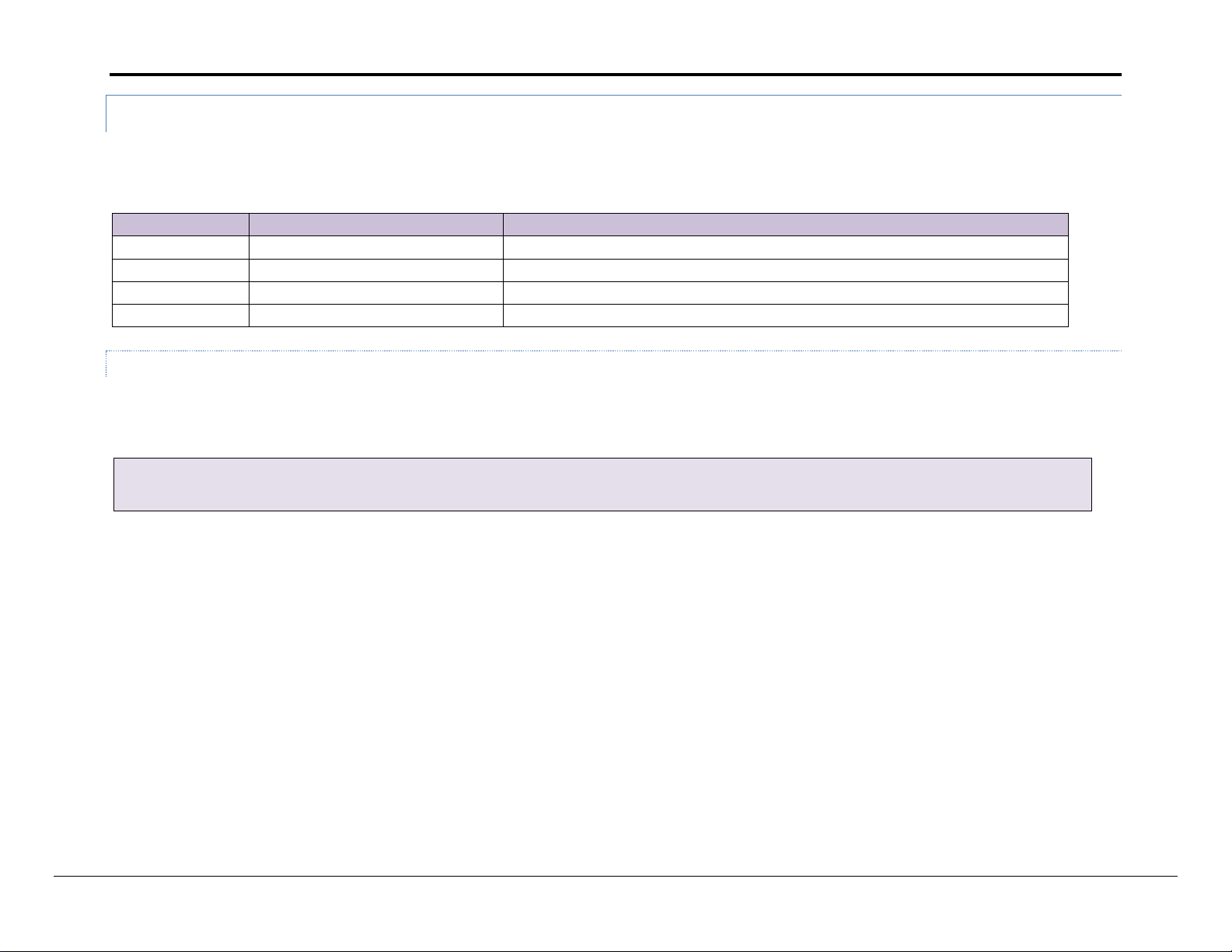
FieldServer Configuration Manual Page 38 of 90
Column Title
Function
Legal Values
Source_Low_Scale
Scaling zero in Source Data Array
Any signed 32 bit integer in the range -2, 147, 483, 648 to 2, 147, 483, 647. Default 0
Source_High_Scale
Scaling max in Source Data Array
Any signed 32 bit integer in the range -2, 147, 483, 648 to 2, 147, 483, 647. Default 100
Target_Low_Scale
Scaling zero in Destination Data Array
Any signed 32 bit integer in the range -2, 147, 483, 648 to 2, 147, 483, 647. Default 0
Target_High_Scale
Scaling max in Destination Data Array
Any signed 32 bit integer in the range -2, 147, 483, 648 to 2, 147, 483, 647. Default 100
Moves
Function
, Source_Data_Array
, Source_Offset
, Target_Data_Array
, Target_Offset
, Length
, Source_Low_Scale
, Source_High_Scale
, Target_Low_Scale
, Target_High_Scale
Scale
, DA_Unscaled
, 00
, DA_Scaled
, 00
, 5
, 00
, 10
, 00
, 100
5.5.2 Scaling using Moves
It is also possible to scale values while moving data between Data Arrays. Doing the scaling this way often provides more visibility as it is then possible to view
both scaled and unscaled data in the Data Arrays. The keywords for scaling in the moves section are different from the Map Descriptor keywords in order to
avoid confusion, but function in much the same way. The keywords are:
5.5.2.1 Move s Scaling function example – Mult iplying values by 10:
The following move example shows 5 values being moved from one Data Array to another (DA_Unscaled=>DA_Scaled). During the move, the values are
multiplied by 10, because the scaling parameters state that “A value from 0 to 10 in the Source is being represented as a value from 0 to 100 in the Target”.
Again, these do not represent limits, and so a value of 500 would also be scaled properly and end up as 5000 in the Target Data Array Offset.
FieldServer Technologies 1991 Tarob Court Milpitas, California 95035 USA Web: www.fieldserver.com
Tel: (408) 262-2299 Fax: (408) 262-2269 Toll Free: (888) 509-1970 email: support@fieldserver.com
Page 39

FieldServer Configuration Manual Page 39 of 90
Section Title
Preloads
Column Title
Function
Legal Values
Data_Array_Name
Name of the Data Array to be preloaded. The Data
Array must exist or be defined in the configuration file
and its definition must precede the preload that
references it. If not, System Error Message 10117 will
be printed.
Up to 15 alphanumeric
characters
One of the following:
Data_Array_Offset
Preload_Data_Index
Location
Data_Array_Location
Data_Array_Index
Buffer_Offset
The location in the Data Array to be preloaded.
0 to maximum where
maximum is the length of the
Data Array being referenced
less 1.
e.g. If the Data Array length is
200, the maximum value of
this parameter is 199.
Length
Not used. A length of 1 is always applied.
One of the following:
Preload_Data_Value
Preload_Value
Specify the value to be used to initialize the Data Array
Location. If the Data Array specified is a Data Array of
Complex Data Objects (CDO) then the kernel stores
the value to the objects ‘Present_Value’ field. The
value is assumed to be a floating point value and the
format specified by the parameter below is ignored.
Any number – may be
specified with a fractional
part, e.g.0, 1, 1.01,-1, 123.456
A String7.
One of the following:
Preload_Data_Format*
Data_Array_Format*
Data_Format*
This parameter tells the kernel how to interpret and
apply the value specified using the
“Preload_Data_Value” parameter. (not to be confused
with the format of the Data Array).
Float, Bit, Byte, Uint16,
Uint32, Int16, Int32, String8, -
Preload_Obj_Name*
If this parameter is specified then the kernel takes the
value specified by the parameter and uses it to assign
a ‘Name’ to the Data Array object if the Data Array is
an array of Complex Data Objects (CDO).
A maximum of 39 characters.
Leading/trailing spaces and
tabs are ignored. Commas not
supported; support for other
special characters unknown, -
7
8
5.6 Preloading Data Arrays w i t h I n i t ial Values
5.6.1 Int roduction
Preloads provide a technique which allows parts of one or more Data Arrays to be initialized to specified values.
The Preloads are defined in a configuration file and loaded once when the configuration file is loaded as the
FieldServer starts.
It is also possible to use the FieldServer scripting language to have the FieldServer load a configuration file and
then poke values into the Data Arrays. For more information on this technique call FST Tech Support.
5.6.2 Parameters used to define Preloads
Strings: This has been tested with strings up to 320 characters long. Leading and trailing spaces and tabs are ignored, commas cannot be used
and support for other special characters is unknown. Format must be specified as ‘STRING’. The case of the characters is preserved.
Must be specified as String if Preload_Value is String.
FieldServer Technologies 1991 Tarob Court Milpitas, California 95035 USA Web: www.fieldserver.com
Tel: (408) 262-2299 Fax: (408) 262-2269 Toll Free: (888) 509-1970 email: support@fieldserver.com
Page 40

FieldServer Configuration Manual Page 40 of 90
Preloads
Data_Array_Name
, Preload_Data_Value
, Preload_Data_Format
, Preload_Data_Index
DA_SDA1
, 11
, -
, 0
Data_Arrays
Data_Array_Name
, Data_Format
, Data_Array_Length
DA_1
, FLOAT
, 20
DA_2
, BYTE
, 20
Preloads
Data_Array_Name
, Preload_Data_Value
, Preload_Data_Format
, Preload_Data_Index
DA_1
, 257
, FLOAT
, 0
DA_2
, 257
, FLOAT
, 0
The Data Array named ‘DA_SDA1’
must have been previously defined in
the configuration file or else there
will be a configuration error.
Format specified with a dash, therefore the value
11 will be type cast to an unsigned 32-bit integer.
Omitting the value altogether would have the
same effect.
The value 257 is cast to a
floating point number.
The value 257 will be stored
Only numbers in the range 0-255 inclusive
can be stored in a BYTE array. The kernel
chops off the part of the number that
exceeds the byte. Therefore the value stored
will be 1.
5.6.3 Limitations and Operational Considerations
Each Data Array location to be preloaded requires its own preload line in the configuration file.
The value specified must be compatible with the format of the Data Array – e.g. Integer arrays cannot be
preloaded with numbers that contain fractions.
Preloads cause Data Array updates. The FieldServer kernel does not differentiate between an update on a
Data Array performed as a preload or as the result of a store after processing a protocol message. If the
Data Array point is associated with a Map Descriptor using the Write-on-update (Wrbx) function or an
Rdbx function set to “Write through”, the preload will trigger the write. Refer to Section 4.3.3 for more
information.
The ‘Preload_Data_Format’ must not be confused with the format of the Data Array being preloaded.
The ‘Preload_Data_Format’ tells the kernel how to interpret the number specified by the
‘Preload_Data_Value’ parameter. Example: If ‘Preload_Data_Format’ is set to Byte then the preload value
is cast to a byte* before being stored in the Data Array.
5.6.4 Example 1 – Load a Value
Note: If the format of the Target Data Array is “Bit”, then the value 11 will not be stored as Bit arrays can only
store 1 and 0.
5.6.5 Example 2 – Load a Value – Effect of Target D a t a A r ray Format
FieldServer Technologies 1991 Tarob Court Milpitas, California 95035 USA Web: www.fieldserver.com
Tel: (408) 262-2299 Fax: (408) 262-2269 Toll Free: (888) 509-1970 email: support@fieldserver.com
Page 41

FieldServer Configuration Manual Page 41 of 90
Data_Arrays
Data_Array_Name
, Data_Format
, Data_Array_Length
DA_1
, FLOAT
, 20 Preloads
Data_Array_Name
, Preload_Data_Value
, Preload_Data_Format
, Preload_Data_Index
DA_1
, -1
, FLOAT
, 0
Data_Arrays
Data_Array_Name
Data_Format
Data_Array_Length
DA_1
FLOAT
20 Preloads
Data_Array_Name,
Preload_Data_Value,
Preload_Data_Format,
Preload_Data_Index
DA_1,
123.456,
FLOAT,
10
Data_Arrays
Data_Array_Name,
, Data_Format,
, Data_Array_Length
DA_1,
, FLOAT,
, 20 Preloads
Data_Array_Name
, Preload_Data_Value
, Preload_Data_Format
, Preload_Data_Index
DA_1
, Revision 123aA
, STRING
, 1
5.6.6 Example 3 – Load a Value – Negative Numbers
Only SINT16, SINT32 and FLOAT formatted Data Arrays can store negative numbers. The Preload_Data_Format
must also be specified with one of those formats. Preload_Data_Format must be cast so that the sign is preserved
and then stored in a Data Array whose format can support negative numbers.
5.6.7 Example 4 – Load a Val u e – Floating Point Numbers
Only FLOAT formatted Data Arrays can store floating point numbers. The Preload_Data_Format must also be
specified with ‘FLOAT’. In this example the value 123.456 is stored to the 11th element (index 10) of the Data Array
called ‘DA_1’
5.6.8 Example 5 – Load a Value – Strings (1)
Strings can be stored in Data Arrays of any format. If the Data Array format is UINT32 or SINT32 then the kernel
will store two characters from the string in each Data Array element.
The string ‘Revision 123aA’ is stored starting in the 2nd element (index 1) of the Data Array named DA_1.
FieldServer Technologies 1991 Tarob Court Milpitas, California 95035 USA Web: www.fieldserver.com
Tel: (408) 262-2299 Fax: (408) 262-2269 Toll Free: (888) 509-1970 email: support@fieldserver.com
Page 42
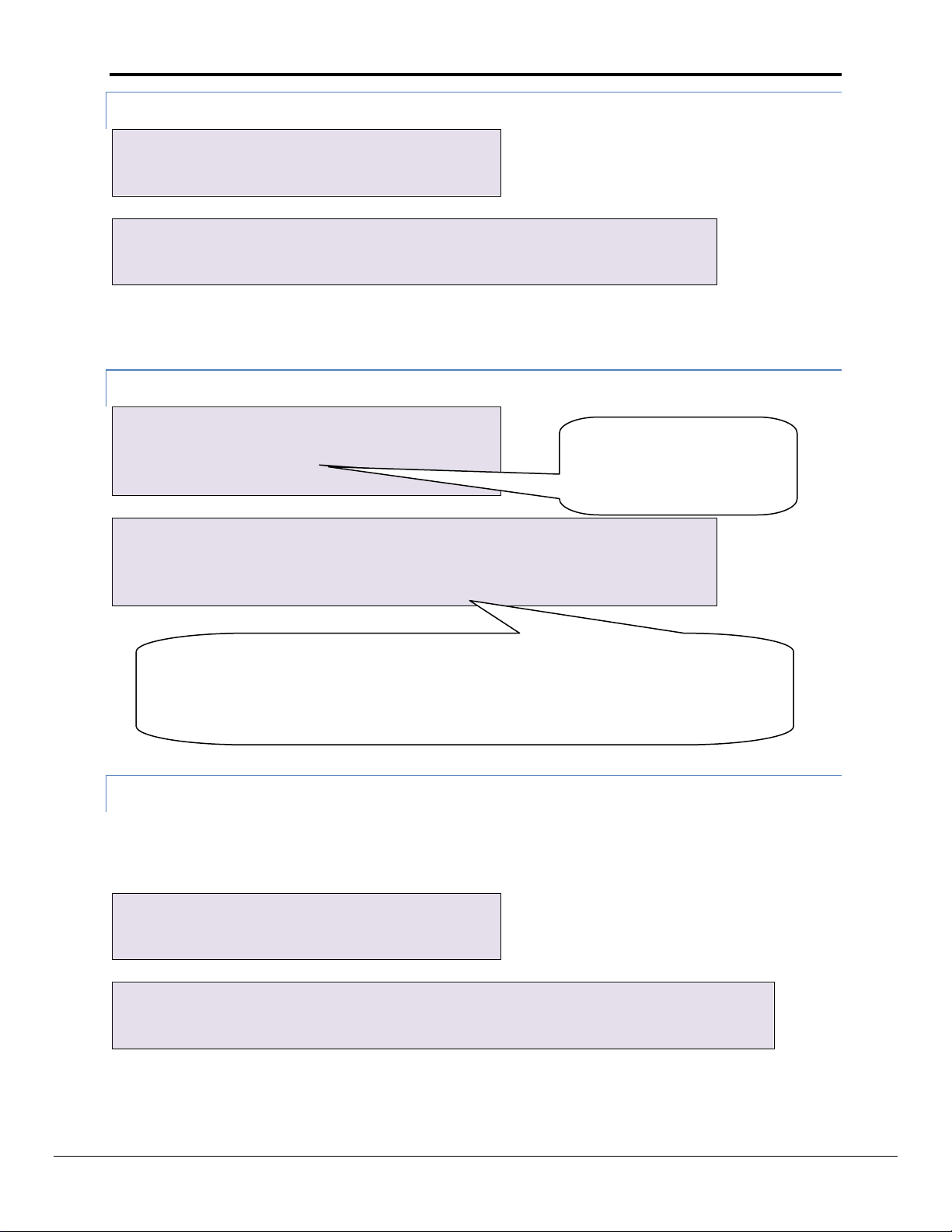
FieldServer Configuration Manual Page 42 of 90
Data_Arrays
Data_Array_Name
, Data_Format
, Data_Array_Length
DA_1
, Uint32
, 20 Preloads
Data_Array_Name
, Preload_Data_Value
, Preload_Data_Format
, Preload_Data_Index
DA_1
, ABCD
, String
, 0
Data_Arrays
Data_Array_Name
, Data_Format
, Data_Array_Length
DA_1
, FLOAT
, 20
DA_2
, FLOAT
, 20 Preloads
Data_Array_Name
, Preload_Data_Value
, Preload_Data_Format
, Preload_Data_Index
DA_1
, 257
, FLOAT
, 0
DA_2
, 257
, BYTE
, 0
Data_Arrays
Data_Array_Name
, Data_Format
, Data_Array_Length
DA_1
, AO
, 20 Preloads
Data_Array_Name
, Preload_Data_Value
, Preload_Data_Format
, Preload_Data_Index
DA_1
, ABCDEFGHIJKLMNOPQRSTUV
, String
, 0
The value 257 will be cast to a byte before it is stored. . Only numbers in the range 0-255
inclusive can be stored in a BYTE. The kernel chops off the part of the number that exceeds
the byte and then stores this truncated value in the FLOAT array. Thus the value 257 will be
stored in the 1st element of DA_1 and the value 1 in the 1st element of DA_2.
Both Data Arrays are
formatted as FLOAT and are
therefore capable of storing
the value 257.
5.6.9 Example 6 – Load a Value – Strings (2)
The value found in the 1st element of the Data Array will be 0x4241 (Ascii value of A) and the value found in the
2nd element will be 0x4443 (Ascii value of B). A UINT32 Data Array can store 2 characters per element.
5.6.10 Example 7 – Load a value - Casting
5.6.11 Example 8 – Load an Object name
In the example below a Complex Data Object for Analog Outputs is created with 20 objects. The preload sets the
name of the 1st object (index 0) to the string ‘ABCDEFGHIJKLMNOPQRSTUV’ as well as setting the value of the
Present Value field in the object to zero.
FieldServer Technologies 1991 Tarob Court Milpitas, California 95035 USA Web: www.fieldserver.com
Tel: (408) 262-2299 Fax: (408) 262-2269 Toll Free: (888) 509-1970 email: support@fieldserver.com
Page 43

FieldServer Configuration Manual Page 43 of 90
Data_Arrays
Data_Array_Name
, Data_Format
, Data_Array_Length
, DA_Function_After_Store
DA_NV_UINT32
, UINT32
, 1
, Non_Volatile
5.7 Loading Data_Array Values f r o m the FieldServer’s Non - Vo l a t ile Memory
If the value in the Data Array changes, the FieldServer can be configured to save this changed value to its NonVolatile Memory up to 3 times a minute using the DA_Function_After_Store Parameter. On startup the value will
be loaded from the Non-Volatile Memory into the Data Array. This value will only be stored 3 times a minute, so if
more writes than that are done, the values will be stored in the Data Array, but not to the Non-Volatile Memory.
Storing this value has performance impacts, so care must be taken to store this value only if needed.
There is a limit to the number of values that can be stored from a single data array:
UINT32: 9
FLOAT: 9
SINT32: 9
UINT16: 19
SINT16: 19
BYTE: 39
Example
FieldServer Technologies 1991 Tarob Court Milpitas, California 95035 USA Web: www.fieldserver.com
Tel: (408) 262-2299 Fax: (408) 262-2269 Toll Free: (888) 509-1970 email: support@fieldserver.com
Page 44

FieldServer Configuration Manual Page 44 of 90
Section Title
Data_Arrays
Column Title
Function
Legal Values
Data_Array_Name
Provide name for Data Array
Up to 15 alphanumeric characters
Data_Format
Provides Data format
Bit
Data_Array_Length
Number of Data Objects
1 to 256
Data_Array_Function
Special function for Data Array
Node_Status
Data Arrays
Data_Array_Name
, Data_Format
, Data_Array_Length
, Data_Array_Function
DA_Comm_OK
, Bit
, 256
, Node_Status
6 NODE MANAG E MEN T
6.1 Data Array Functions
6.1.1 No de Status Function
The Node Status Function is a Data Array function which provides the communication status between the
FieldServer and the actively mapped Nodes. The online status of a particular Node is indicated in the Node Status
Data Array. If the communication status is good then the Node Status is set to 1. The communication status goes
bad if it does not receive a response to a poll. The offset number in the Data Array is equivalent to the station
address of the Node. Refer also to Section 9, Appendix B.2 and Appendix B.4.5.
Example:
If seven Nodes are connected to the FieldServer, when the Node with ID 5 is online, the sixth bit of the Data Array
configured for the function Node Status will be set to 1. (zero bit is unused)
Typical Data Array Parameters are:
FieldServer Technologies 1991 Tarob Court Milpitas, California 95035 USA Web: www.fieldserver.com
Tel: (408) 262-2299 Fax: (408) 262-2269 Toll Free: (888) 509-1970 email: support@fieldserver.com
Page 45
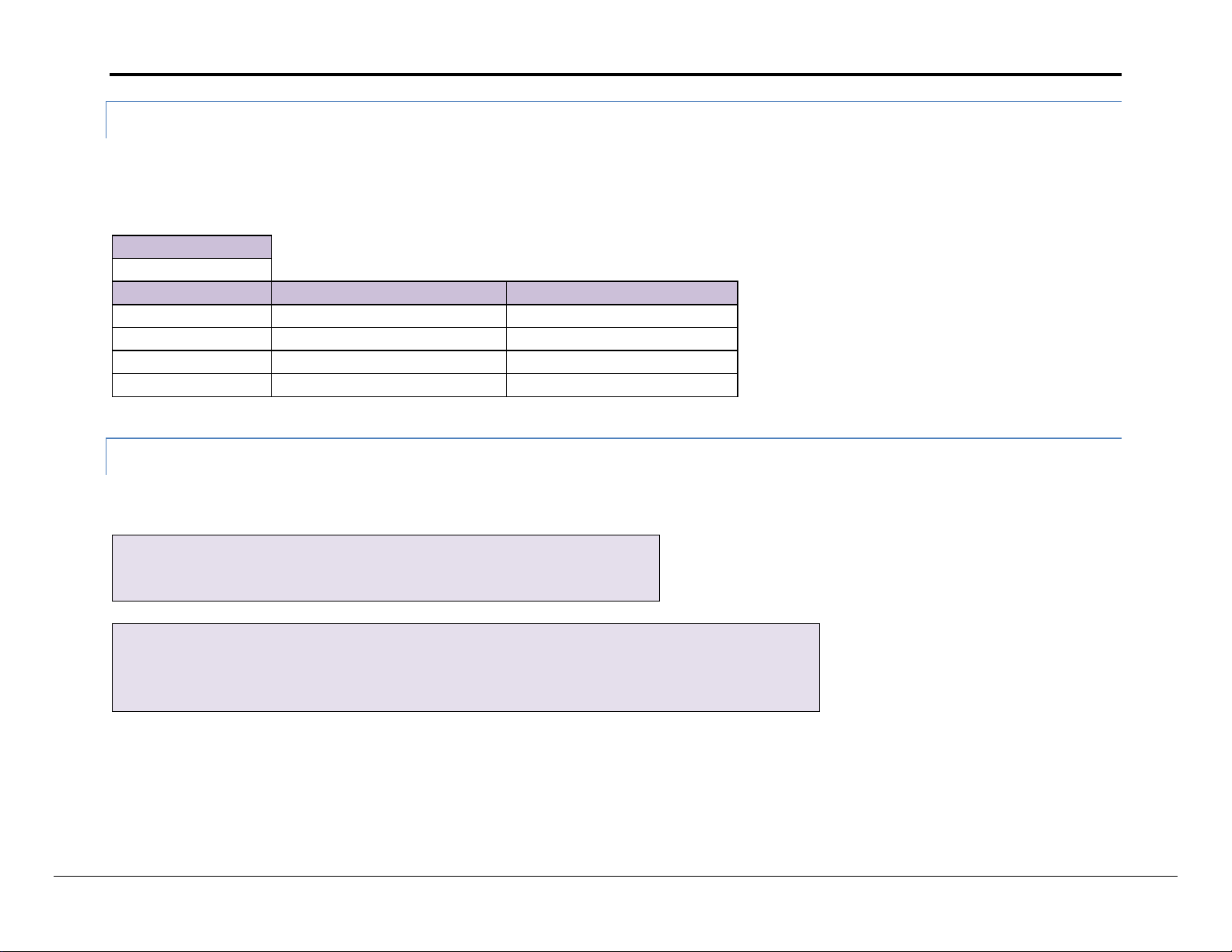
FieldServer Configuration Manual Page 45 of 90
Section Title
Data_Arrays
Column Title
Function
Legal Values
Data_Array_Name
Provide name for Data Array
Up to 15 alphanumeric characters
Data_Format
Provides data format
BIT
Data_Array_Length
Number of Data Objects
Minimum of 256 bits
Data_Array_Function*
Special function for the Data Array
Alias_Node_Status, None
Data Arrays
Data_Array_Name
, Data_Format
, Data_Array_Length
, Data_Array_Function
Comm_Bits
, Bit
, 900
, Alias_Node_Status
Nodes
Node_Name
, Node_ID
, Alias_Node_ID
, Protocol
, Port
, Retry_Interval
, Recovery_Interval
N1
, 1
, 3
, Modbus_RTU
, P1
, 0.1s
, 0.1s
N3
, 1
, 300
, Modbus_RTU
, P2
, 0.1s
, 0.1s
6.1.2 Alia s _ Node_ID
If you have two Nodes with the same Node_ID or your Node_ID’s are longer than 255, the Node Status Function as described above will not work correctly. In
such cases, each Node can be assigned an Alias_Node_ID which can be used to provide Node Status.
Typical Data Array Parameters are:
6.1.3 Alia s _ No de_ID - Examp l e :
A Data Array has been defined to report the status of the Nodes in the configuration using the Alias_Node_ID. Each Node that has been allocated an
Alias_Node_ID will have the corresponding bit in the Data Array set/unset based on the Node’s status.
Alias_Node_Status differs from Node_Status as follows:
If a Node does not have an Alias_Node_ID defined then that Node’s status will not be reflected in the Data Array.
The Alias_Node_ID’s can be any positive whole number including zero up to the limit of the maximum Data Array size.
FieldServer Technologies 1991 Tarob Court Milpitas, California 95035 USA Web: www.fieldserver.com
Tel: (408) 262-2299 Fax: (408) 262-2269 Toll Free: (888) 509-1970 email: support@fieldserver.com
Page 46

FieldServer Configuration Manual Page 46 of 90
Section Title
Data_Arrays
Column Title
Function
Legal Values
Data_Array_Name
Provide name for Data Array
Up to 15
alphanumeric
characters
Data_Format
Provides Data format
Bit
Data_Array_Length
If specified, this allows the user to configure the number
subsequent nodes after the Node_ID.
1 to 256
Data_Array_Function
Special function for Data Array
Node_Online_Bits,
None
Node_ID*
If configured, the Node address of the specified Node will be at
offset 0. The length parameter will be used to determine the
number of Node addresses starting from the Node_ID. If not
declared or specified as -, Node_ID 0 will be at offset 0.
1 to 256, Subnet_ID*
This allows the subnet of the Node to be declared. If subnets
are not used, this parameter can be excluded. If specified as -,
the subnet is ignored and all Nodes will be found.
0 to 256, -
Data_Arrays
Data_Array_Name
, Data_Format
, Data_Array_Length
, Data_Array_Function
, Node_ID
, Subnet_ID
Node_on_Net
, Bit
, 30
, Node_Online_Bits
, 1
, -
Node_on_Net1
, Bit
, 30
, Node_Online_Bits
, 1
, 1
Node_on_Net2
, Bit
, 30
, Node_Online_Bits
, 10
, 2
Node_on_Net3
, Bit
, 30
, Node_Online_Bits
, 10
, 3
Node_on_Net4
, Bit
, 30
, Node_Online_Bits
, 10
, 4
Node_on_Net5
, Bit
, 30
, Node_Online_Bits
, 10
, 5
6.1.4 No de_Online_Bits
This Data Array function allows the user to specify Nodes and Subnets for which communication status is required.
Example:
Typical Data Array Parameters are:
FieldServer Technologies 1991 Tarob Court Milpitas, California 95035 USA Web: www.fieldserver.com
Tel: (408) 262-2299 Fax: (408) 262-2269 Toll Free: (888) 509-1970 email: support@fieldserver.com
Page 47
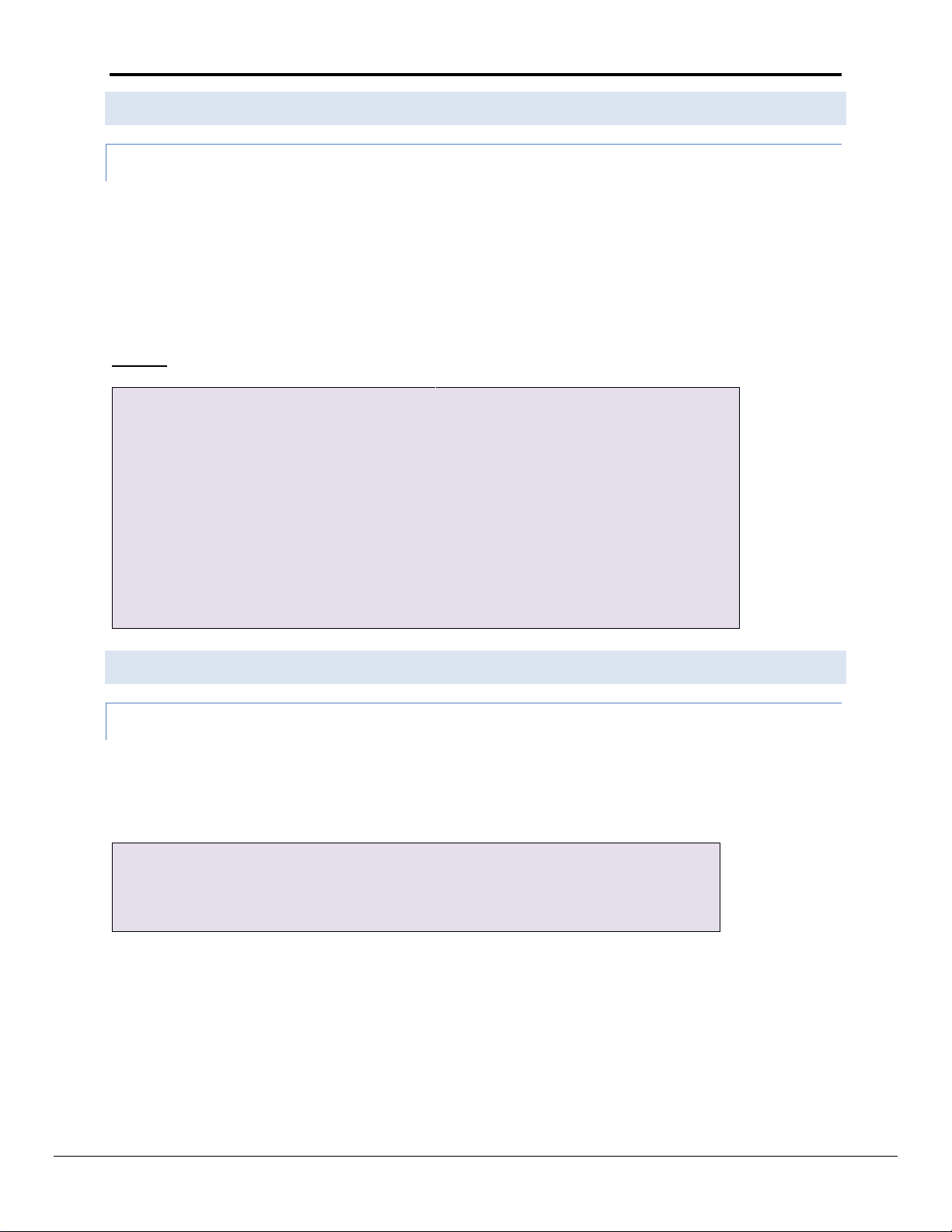
FieldServer Configuration Manual Page 47 of 90
Connections
Port
, Timeout
, Node_Retire_Delay
P1
, 0.2
, 10 P2
, 0.2
, 10 P3
, 0.2
, 10 Nodes
Node_Name
, Node_ID
, Protocol
, Port
, Retry_Interval
, Recovery_Interval
Dev1
, 1
, Modbus_RTU
, P1
, 0
, 0
Dev2
, 2
, Modbus_RTU
, P2
, 0
, 0
Dev3
, 3
, Modbus_RTU
, P3
, 0
, 0
Nodes
Node_Name
, Node_ID
, Protocol
, Port
, Address_Type
, Node_Offline_Action
PLC_12
, 12
, Modbus_RTU
, P1
, ADU
, Clear_data_Array
PLC_13
, 13
, Modbus_RTU
, P1
, PDU
, No_Action
6.2 Connection Parameters
6.2.1 No de_Retire_Delay
When a FieldServer is started up, it polls all Nodes. Nodes that respond within the specified timeout period
(seconds) will be marked online. Nodes failing to respond within the timeout period will be repeatedly polled for
the length of time specified in the Node_Retire_Delay parameter (seconds). Once this period has expired, there
will be one further poll and if the Node does not respond within the specified timeout period, it will be retired.
The FieldServer must be restarted for retired or new Nodes to be identified. This is an optional parameter. If not
set, the FiledServer will continue retrying indefinitely. This would be useful in a situation where there are plans for
expansion and some Nodes have not yet been installed and so would never respond.
Example
6.3 No de Parameters
6.3.1 No de Offline Action .
This function allows the user to clear the values from a Data Array if the associated active connection to a Passive
Node is lost. By default, the last values obtained from the Passive Node will remain in the Data Arrays if the
connection is lost. This functionality has been implemented for the following protocols: BACnet IP, BACnet MSTP,
Lonworks, and Metasys N2. A configuration example follows:
FieldServer Technologies 1991 Tarob Court Milpitas, California 95035 USA Web: www.fieldserver.com
Tel: (408) 262-2299 Fax: (408) 262-2269 Toll Free: (888) 509-1970 email: support@fieldserver.com
Page 48

FieldServer Configuration Manual Page 48 of 90
Parameter
Section
Title
Notes
Node_ID
Nodes
This parameter typically describes the Server device address of a
communications session.
System_Node_ID
FieldServer
Many drivers use this parameter and the ‘meaning’ of the parameter is
dependent on its context.
e.g. BACnet: Used as the MAC address
DNP3: Used as the local station ID
BACnet_MAC_Address
FieldServer
Similar to changing the System_Node_ID but specifically designed for use
on ProtoCessors because it also writes the new ID down to the PIC where
BACnet is implemented.
Remote Client
Remote Server Device
Client Side
Server Side
Browse for nodes/devices and then browse for points.
Polls for Data
Finds node/device as configured in config.csv (static)
7 DYNAMIC PA R A M E T ERS
Most FieldServer parameters are specified in a configuration file and are fixed. A growing number, however, may
be changed dynamically using values found in Data Arrays. We call these Dynamic Parameters.
The following parameters can be dynamically configured.
7.1.1 Dynamic allocation of N o d e _ I D or Station number
Almost all FieldServer configurations consist of a Server and Client side. The Client side of the FieldServer reads
data from the Server device. The Server side of the FieldServer then serves this data to remote Client Nodes using
a different protocol. The configuration of the Server Side of the FieldServer is done in a configuration file and as
such is fixed. This is illustrated in the diagram below.
7.1.1.1 Diagram 1: Sta tic Ser ver Sid e Nod e_ID
It is possible to control the Node_ID of the Server Node by including a special task in the Configuration file that
watches the value of a single element of a Data Array. When the value is updated then this task takes the value
and replaces the Node_ID of a designated Node so that its new Node_ID is the value found in the Data Array. This
is illustrated in the following diagram.
This new Node_ID can be saved to the Non-Volatile Memory so that it isn’t lost on a power cycle. When the device
starts up again, the stored value will be used.
FieldServer Technologies 1991 Tarob Court Milpitas, California 95035 USA Web: www.fieldserver.com
Tel: (408) 262-2299 Fax: (408) 262-2269 Toll Free: (888) 509-1970 email: support@fieldserver.com
Page 49

FieldServer Configuration Manual Page 49 of 90
Remote Server
Device
Client Side
Server Side
Polls for Data
Response data contains
Server Side Node ID.
Response unpacked and
stored in Data Array
A specially configured task
uses the data to change
the Node_ID of the server
node in the FIeldServer.
Remote Client
Remote Server
Device
Client Side
Server Side
Browse for nodes/devices
and then browse for
points.
Finds Node_ID as
updated with data from the
remote Server device
Polls for Data
Server Side Node initially
takes Node_ID from
configuration file.
7.1.1.2 Remote Client find s a Node with Node_ID dependent on th e d ata rea d from the remote
Server d evice.
FieldServer Technologies 1991 Tarob Court Milpitas, California 95035 USA Web: www.fieldserver.com
Tel: (408) 262-2299 Fax: (408) 262-2269 Toll Free: (888) 509-1970 email: support@fieldserver.com
Page 50

FieldServer Configuration Manual Page 50 of 90
Section Title
Map Descriptors
Column Title
Function
Legal Values
Function
Function of Client Map Descriptor
Change_Node_ID
Change_System_Node_ID
Change_System_MAC_Addr
Descriptor_Name
Name of the Object that will be affected
by the Dynamic Parameter function.
One of the Node names specified as described
in Appendix B.4.5, or the Bridge Title of the
FieldServer specified as described in Appendix
B.4.1. Refer to examples below for more
information.
Data_Array_Name
Name of Data Array from which the
parameter value is taken.
One of the Data_Array_Names specified as
described under Appendix B.4.2
Data_Array_Offset*
Offset into the Data Array from which the
parameter value is taken.
0 to (Data_Array_Length -1) as defined in
Appendix B.4.2
Low_Limit*
These parameters can be used to define a
range of offsets that are affected by this
command.
Positive integer, 0, -
High_Limit*
Save*
The save value enables or disables
making the change permanent. If yes,
the value will be stored and used next
time on start-up as the Node_ID. If no,
the change will only remain until the next
power cycle, at which time the value in
the configuration file will be used.
Yes, No
Dynamic_Parameters
Function
, Descriptor_Name
, Data_Array_Name
, Data_Array_Offset
, Low_Limit
, High_Limit
, Save
Change_Node_ID
, PLC_1
, Node_Array
, 160
, 0
, 255
, Yes
7.1.2 Map Descriptor Parameters s pe cific to Dynamic Parameters
7.1.3 Examples
7.1.3.1 Example 1- Dyna mic Alloca tion of Node ID
The parameter value is taken from the specified Data Array and Data Array Offset, and is used to modify the
parameter specified under Function of the object (e.g. Node) specified under Descriptor_Name, subject to the
limits set by Low_Limit and High_Limit.
In this example, when the value of Node_Array offset 160 is updated (presumably by a driver) then the FieldServer
will check the value is in the range 0 to 255 inclusive. If it is, it will look for the Node called ‘PLC_1’. If found, the
Node_ID will be changed to the new value.
FieldServer Technologies 1991 Tarob Court Milpitas, California 95035 USA Web: www.fieldserver.com
Tel: (408) 262-2299 Fax: (408) 262-2269 Toll Free: (888) 509-1970 email: support@fieldserver.com
Page 51

FieldServer Configuration Manual Page 51 of 90
Dynamic_Parameters
Function
, Descriptor_Name
, Data_Array_Name
, Data_Array_Offset
, Low_Limit
, High_Limit
, Save
Change_System_Node_ID
, NODE_1
, DA_NODE_ID_NEW
, 0
, 0
, 255
, Yes
Dynamic_Parameters
Function
, Descriptor_Name
, Data_Array_Name
, Data_Array_Offset
, Low_Limit
, High_Limit
, Save
Change_System_MAC_Addr
, Bridge1
, DA_NODE_ID_NEW
, 0
, 0
, 255
, Yes
7.1.3.2 Example 2 – Dynami c Al loc ation of System Node ID
The FieldServer watches DA_NODE_ID_NEW offset 0. When the data is updated, the FieldServer looks for a Node
named ‘NODE_1’. If a valid one is found then the NODE_ID of that Node will be changed and the FieldServer will
print a message reporting the change.
The Low_Limit and High_Limit parameters may be omitted in which case the Node_ID is not validated against
them.
The save value enables or disables making the change permanent. If yes, the value will be stored and used next
time on start-up as the Node_ID. If no, the change will only remain until the next power cycle, at which time the
value in the configuration file will be used.
7.1.3.3 Example 3- Dyna mic alloca tion of the BACnet MAC ad dress
Configuration and operation is the same as changing the System_Node_ID except that this command not only
changes the value of the System_Node_ID parameter it also causes the firmware to write to the underlying PIC on
the FieldServer to have it start using the new ID.
In the example above, the FieldServer watches offset zero of the Data Array called DA_NODE_ID_NEW. If it
changes and the new number is valid (in range) then the ‘Bridge’ section of the configuration file is scanned until a
bridge whose ‘Title’ matches the descriptor name’ is found. Once found, the value of the System_Node_ID is
updated and the driver writes the new ID down to the PIC on which the BACnet driver has been implemented.
The Low_Limit and High_Limit parameters may be omitted in which case the Node_ID is not validated against
them.
The save value enables or disables making the change permanent. If Yes, the value will be stored and used next
time on start-up as the System_MAC_Addr. If No, the change will only remain until the next power cycle, at which
time the value in the configuration file will be used.
FieldServer Technologies 1991 Tarob Court Milpitas, California 95035 USA Web: www.fieldserver.com
Tel: (408) 262-2299 Fax: (408) 262-2269 Toll Free: (888) 509-1970 email: support@fieldserver.com
Page 52

FieldServer Configuration Manual Page 52 of 90
Message
Description
DynParam:#1 Err. Validation
impossible. Lo=%f Hi=%f
Desc=%s"
The low validation value is greater than the high value.9
DynParam:#2 Err.
DescName=%s too long.
This message is printed when evaluating a Dynamic parameters task where the
function = ‘Change_Node_ID’. The maximum length of the descriptor is 32
characters.9
DynParam:#3 Err. Node_ID Set
from DA. Node=%s not found
While trying to change the Node_ID, the FieldServer could not find a Node
whose name matches the task’s ‘Descriptor_Name’ parameter.9
DynParam:#4 Err. Node_ID
Validation failed. Lo=%ld
Hi=%ld Rqd=%d Node=%s
The Node_ID was not changed because the dynamic value extracted from a DA
did not satisfy the validation. Check that the devices have been correctly
configured. Possibly mapping of DA and offset need adjustment.
DynParam:#5 FYI. Node=%s
Id=%d changed to %d
(%s:%d=DA:off)
This message is printed each time the Node_ID is successfully updated
dynamically. You may ignore this message if it confirms your expectations.
DynParam:#6 Err.
DescName=%s too long.
This message is printed when evaluating a Dynamic parameters task where the
function = ‘Change_System_Node_ID’ or ‘Change_System_MAC_Add’. The
maximum length of the descriptor is 32 characters.9
DynParam:#7 Err.
System_Node_Id Validtn
failed. Lo=%ld Hi=%ld Rqd=%d
Node=%s
The value extracted from the DA to be used as a dynamic parameter is out of
range (based on the low and high values specified). Review the validation
range in the configuration file and also review your mapping. Perhaps the
DA:offset does not contain the new ID.
DynParam:#8 FYI.
Bridge=%s(%d) Id=%d changed
to %d (%s:%d=DA:off)
This is confirmation of a change of a symnica parameter where the function is
‘Change_System_Node_ID’ or ‘Change_System_MAC_Add’.
You may ignore this message if it confirms your expectations.
DynParam:#9 FYI. Cant write
MAC_ADDR to PIC with this
firmware
This message will be printed immediately after #8 if the platform is not a
ProtoCessor. It can be ignored.
9
7.1.4 Error Messages
Edit the configuration, download the modified configuration and reset the FieldServer for the changes to take effect.
FieldServer Technologies 1991 Tarob Court Milpitas, California 95035 USA Web: www.fieldserver.com
Tel: (408) 262-2299 Fax: (408) 262-2269 Toll Free: (888) 509-1970 email: support@fieldserver.com
Page 53
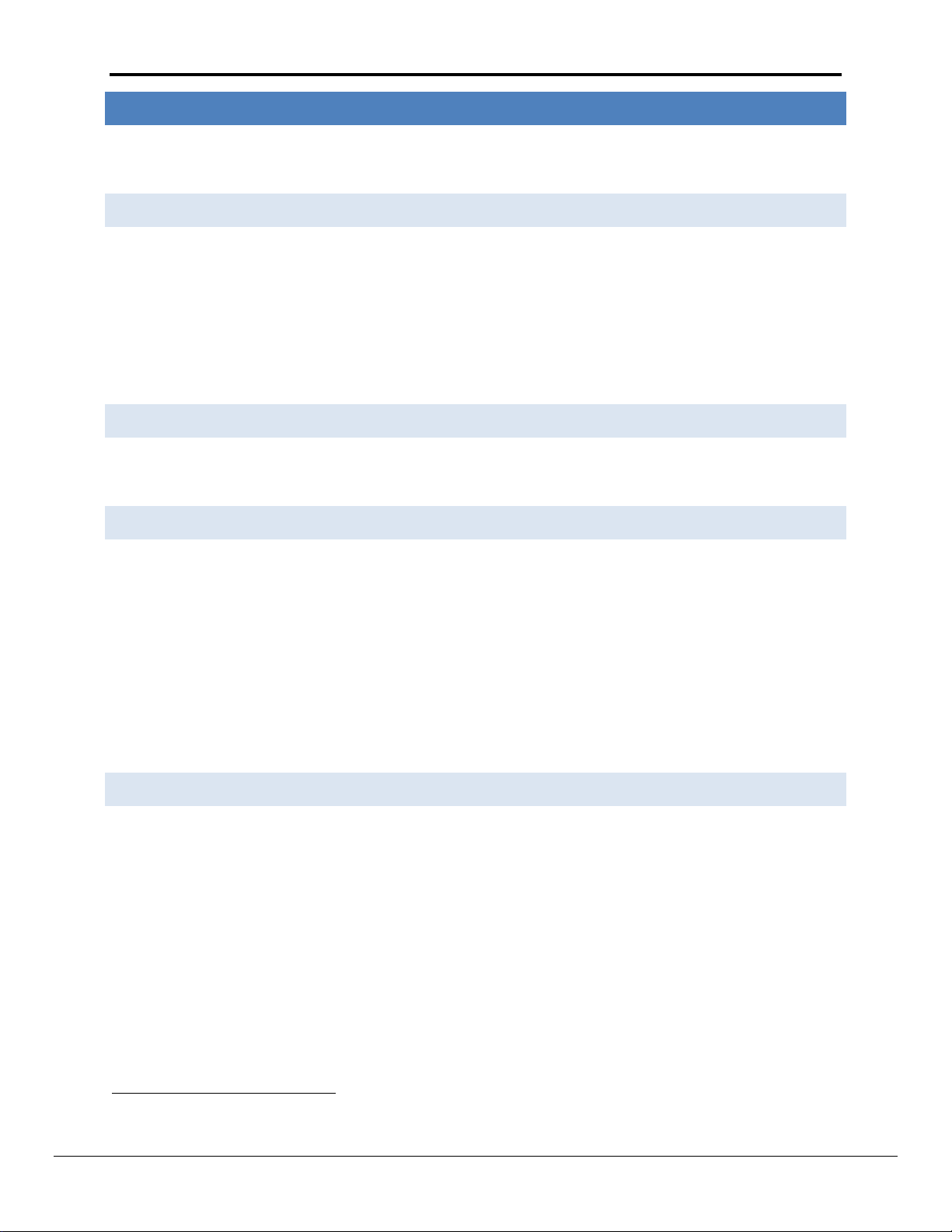
FieldServer Configuration Manual Page 53 of 90
10
10
11
8 PORT EXPAN D E R M OD E - PEX MODE
Under certain conditions the FieldServer can be configured in a Port Expander Mode where statically configured
Map Descriptors are not required to retrieve data from a Server Node.
8.1 How Port Expansion Works:
When the FieldServer receives a poll from the Client Node, it scans its internal tables looking for a Map Descriptor
that matches the poll. If such a Map Descriptor is found, the FieldServer re sponds with data from the appropriate
Data Array. If no Map Descriptor is found, the FieldServer scans the list of configured Nodes and creates a Map
Descriptor (cache) to fetch the data from that Node and returns this data to the Client. The FieldServer will
continue to retrieve data from the Node for future polls from the Client Node. If the Client Node does not access
the data for longer than the time configured under Cache_Time_To_Live, (Refer to Appendix B.4) then the
FieldServer will stop reading the data and remove the Map Descriptor (cache).
8.2 Adv ant age s of Port Expander Mode
Configuration is simpler - the FieldServer automatically creates and deletes Map Descriptors as required. If
mapping changes are made to a Client, the FieldServer usually does not need to be reconfigured.
8.3 Limitations of Port Expander Mode
Port Expander Mode does not work with all combinations of drivers.
If the FieldServer is used as a Pure Port Expander (Single Protocol) there is no restriction at all, e.g. Modbus RTU
Port Expander.
The following families of drivers support Port Expansion within the family:
Modbus RTU
Allen Bradley PCCC
Metasys®
8.4 Port Expander Write Options
Three possible scenarios exist for Writes in Port Expansion Mode:
A Temporary Read Map Descriptor already exists for the point being written.
A Temporary Write Map Descriptor already exists for the point being written.
No Temporary Map Descriptor exists for the point being written.
In the first two cases data is simply witten through the FieldServer to the Server using the existing Temporary Data
Arrays. Iin the third case, temporary Map Descriptors are created.
It is possible to configure the FieldServer to send an immediate acknowledgement of a write instead of waiting for
acknowledgement of successful receipt from the Client. The Node parameter Write_Ack_Option11 needs to be
configured. Refer to Appendix B.4.
Metasys is a registered trademark of Johnson Controls, Inc
This setting only affects writes to points not configured/existing as read cache Map Descriptors. Writes to existing points on the FieldServer
are acknowledged immediately
FieldServer Technologies 1991 Tarob Court Milpitas, California 95035 USA Web: www.fieldserver.com
Tel: (408) 262-2299 Fax: (408) 262-2269 Toll Free: (888) 509-1970 email: support@fieldserver.com
Page 54

FieldServer Configuration Manual Page 54 of 90
Column Title
Function
Legal Values
Write_Queue_Mode
Mode for dealing with potential accumulation of successive writes to
the same point can be configured.
Overwrite,
Blocking.
Write_Queue_Size
The length of the queue can be configured if blocking mode is set.
Blocking will occur when there is no more space on the Write_Queue.
If size=0 every successive write is blocked. A message will be displayed
when blocking occurs, except if the Queue_Size=0.
Non-negative
integer, 0
Connections
Port
, Baud
, Parity
, Data_Bits
, Stop_Bits
, Protocol
, Handshaking
, Poll_Delay
, Write_Queue_Mode
, Write_Queue_Size
, Timeout
P1
, 9600
, None
, 8
, 1
, Modbus_RTU
, None
, 0.100s
, Blocking
, 5
, 8s
Connection
Port
, Protocol
, Server_Hold_Timeout
P1
, mb_rtu
, 12
P2
, mb_rtu
, - Nodes
Node_Name
, Node_ID
, Protocol
, Port
, Timeout
, Write_Ack_Option
Dev1
, 1
, mb_rtu
, P2
, 12
, Ack_Immediate
8.5 Han d ling of Successive Writes to the Sam e P o in t
When multiple successive port expansion writes to the same point occur, there is a potential build-up of pending
write transactions in the FieldServer, since the Server side may receive write transactions at a faster speed than
they are completed on the Client side (depending on the speeds of the respective protocols).
There are two fundamental ways of dealing with the potential accumulation of successive writes to the same
point:
Overwrite – any pending write values that have not yet been sent to the Server are overwritten with the
latest write value. This is the default option and it ensures that the last value that was received from the
Client is written to the Server. Intervening writes may be lost.
Blocking – if it is important to preserve the sequence of write values to the same point (e.g. a switching
sequence of on/off transitions), then the Server can be configured to handle writes in a blocking mode.
Here successive writes to the same point are queued to a configurable maximum length. Writes are
accepted from the Client until the queue is full, at which point further writes will be rejected. This option
must be configured on the Server using the following Connection parameters and values:
8.6 Port Expansion Configuration:
The example configuration file for this mode is available from FieldServer Technical Support if needed. Although
Map Descriptor configuration is not required, Connections and Nodes do need to be configured.
FieldServer Technologies 1991 Tarob Court Milpitas, California 95035 USA Web: www.fieldserver.com
Tel: (408) 262-2299 Fax: (408) 262-2269 Toll Free: (888) 509-1970 email: support@fieldserver.com
Page 55

FieldServer Configuration Manual Page 55 of 90
Parameter
Default Value
Where Used
Scan_Interval
2 seconds
Map Descriptor, Node, Connection
Poll_Delay
0.05 seconds
Connection
Timeout
2 seconds
Map Descriptor, Node, Connection
Retry_Interval
10 seconds
Node
Retries
3 times
Node
Recovery_Interval
30 seconds
Node
Probation_Delay
1 minute
Node
Ic_Timeout
0.5 seconds
Map Descriptor, Node, Connection
9 TIMING P ARAMET E R S
Under normal operation, the FieldServer will send a poll request to a Server device and that device will reply with a
response. The amount of time between successive poll requests is called the Scan_Interval. The time between
receiving a response from a Server device and the next poll request is called the Poll_Delay.
If the FieldServer sends a poll request, and the Server device does not send a response, it is considered a timeout.
The time the FieldServer waits before declaring a timeout can be adjusted by the Timeout parameter. If a timeout
occurs, then the FieldServer will retry the poll request (number of times retried is specified by the retries
parameter). The interval between Retries is specified by the Retry_Interval. The FieldServer will send poll
requests at the end of each Retry_Interval. Once the specified numbers of Retries have been sent, the FieldServer
will mark the Node offline. Once a Node has been marked offline, it will wait for a period specified by
Recovery_Interval before sending another poll request.
Once the communications have been re-established, the FieldServer will wait for a period called Probation_Delay,
before marking the Node as online.
Note 1: The Ic_Timeout parameter monitors the time between characters in a response. If the time exceeds the
Ic_Timeout, the response is discarded and is considered a Timeout.
Note 2: All parameters in bold above are configurable. See table below for where they are configured, and what
the defaults will be if they are not configured. Refer also to Appendix B.2.
Note 4: In the case of parameters that may be declared at the Connection, Node or Map Descriptor level, when the
parameter is declared at more than one level, the Map Descriptor declaration takes highest priority, followed by
the Node declaration and then the Connection declaration.
Note 5: A non-response from the remote Server device causes a Timeout. The driver does nothing until a response
is received or the timeout period has expired. Thus if a connection has two Nodes and one Node is producing
Timeouts this will have the effect of slowing down communication for the other Node in the sense that the driver
does nothing while the timeout timer is counting up to its setpoint. Once there is a timeout on one Node, the
driver will not retry any Map Descriptors on that Node until the Retry_Interval has expired. Thus during the
Retry_Interval the other Node will get 100% of the service.
FieldServer Technologies 1991 Tarob Court Milpitas, California 95035 USA Web: www.fieldserver.com
Tel: (408) 262-2299 Fax: (408) 262-2269 Toll Free: (888) 509-1970 email: support@fieldserver.com
Page 56

FieldServer Configuration Manual Page 56 of 90
FieldServer Server Device
Poll
Response
Scan-Interval
Poll-Delay
Poll
Response
Poll
Timeout
Retry-interval
Poll
Poll
Recovery-Interval
Status: Node Online
Status: Node Offline
Poll
Response
Poll
Response
Poll
Response
Probation -Delay
Status: Node Online
Time
Retries
Figure VIII - FieldServer Timing Diagram
FieldServer Technologies 1991 Tarob Court Milpitas, California 95035 USA Web: www.fieldserver.com
Tel: (408) 262-2299 Fax: (408) 262-2269 Toll Free: (888) 509-1970 email: support@fieldserver.com
Page 57

FieldServer Configuration Manual Page 57 of 90
// Client Side Connections
Connections
Port
, Baud
, Parity
, Data_Bits
, Stop_Bits
, Protocol
, Poll_Delay
, Line_drive_on
, Line_drive_off
P8
, 9600
, None
, 8
, 1
, Modbus_RTU
, 0.100s
, 0.001s
, 0.001s
9.1 Line Drive Parameters
The RS-485 communications connection requires that line drive is asserted before sending a message. When the
message is sent, the line drive must be turned off to allow other devices on the network to assert their line drives.
Because the assertion and de-assertion of the line drive is not instantaneous, some time needs to be allowed
between asserting the line drive and sending the message, as well as between the end of the message and deasserting the line drive. This time is specified by the Line_Drive_On and Line Drive_Off parameters.
If R1 or R2 are declared as ports in the configuration file, then Line_Drive_On and Line_Drive_Off are set to 1ms by
default, and need not be declared in the connection parameters unless the application requires that the line drive
times are adjusted.
If Line Drive times are set incorrectly, truncated messages and noise occur. If the time set is too long it could
truncate a message from another device. If the time set is too short, the FieldServer’s message will be truncated.
For P1-P8 (RS-232), the Line_Drive parameters default to 0. Line Drive is implemented on FieldServers using the
RTS (Request to send) line on the RS-232 connection.
Example
Note 1: Line_Drive_On and Line_Drive_Off are not supported in the FS-X30 Series.
Note 2: Handshaking is not supported. The RTS line can be enabled by specifying Line_Drive_On and
Line_Drive_Off as non-zero values.
9.2 Sup pressing Squelch on Half Duplex Co m m uni c a t i o n s
Many half-duplex serial communication channels generate noise when the channel switches direction (typically at
the end of a transmission burst), causing spurious data to be received at either end. The FieldServer kernel
implements a user-configurable timing sequence designed to suppress the reception of this spurious data.
When the transmission ceases and releases the channel, noise can be generated at both the transmitting and
receiving end. In a master-slave situation using poll and response messages this leads to four possible instances of
squelch generation:
Squelch received by the master at the end of a master to slave poll transmission.
Squelch received by the slave at the end of a slave to master response transmission.
Squelch received by the slave at the end of a master to slave poll transmission.
Squelch received by the master at the end of a slave to master response transmission.
The first two are examples of what is termed TX squelch, received by the transmitting port at the end of a
message, the last two are examples of RX squelch, received by the receiving port at the end of a message.
The timing diagram illustrates the four instances of squelch, and identifies time intervals controlled by two
connection parameters, i.e. Squelch_Timer_Tx and Squelch_Timer_Rx. These timers are activated at the
FieldServer Technologies 1991 Tarob Court Milpitas, California 95035 USA Web: www.fieldserver.com
Tel: (408) 262-2299 Fax: (408) 262-2269 Toll Free: (888) 509-1970 email: support@fieldserver.com
Page 58
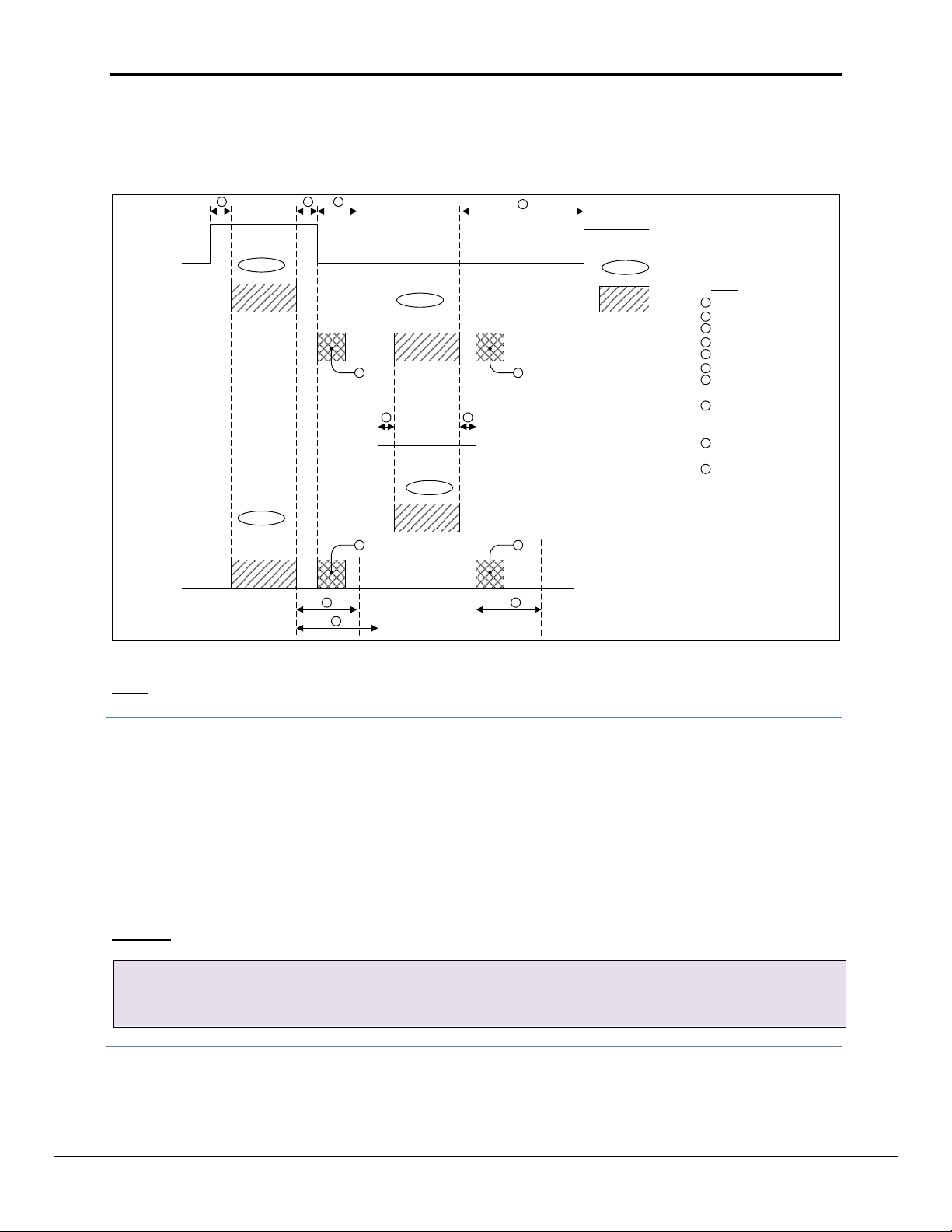
FieldServer Configuration Manual Page 58 of 90
Master
Slave
Legend:
Line_drive_on
Line_drive_off
Squelch_timer_TX
Squelch_timer_RX
Turnaround_delay
Poll_delay
Squelch received by master after
poll.
Deleted by Squelch_timer_TX
Squelch received by master after
response.
Deleted by Kernel before next poll
Squelch received by slave after poll.
Deleted by Squelch_timer_RX
Squelch received by slave after
response.
Deleted by Squelch_timer_TX.
10
9
8
7
6
5
4
3
2
1
RTS
TX
RX
RTS
TX
RX
6
321
Next Poll
Poll
Poll
Response
Response
7 8
21
9 10
4
5
3
Turnaround_delay
This is the time the Server takes to initiate a response after having received a poll. The Client
connection must have a Squelch_Timer_Tx value less than the turnaround delay.
Poll_Delay
This is the shortest time the Client will wait between receiving a response message and
initiating the next poll. The Server connection must have a Squelch_Timer_Tx value less than
the poll delay.
Connections
Port
, Squelch_Timer_Tx
, Squelch_Timer_Rx
, Turnaround_Delay
, Line_drive_On
, Line_drive_Off
P1
, 0.06
, 0.01
, 0.050
, 0.001
, 0.001
appropriate moment, and for their duration prevent reception of data. Squelch_Timer_Tx starts at the end of a
transmission (as defined by RTS becoming inactive), and Squelch_Timer_Rx starts at the end of a valid received
message (as determined by the protocol driver). Note that the Squelch_Timer_Rx is only relevant to Servers as
Clients will in any event disregard any spurious data received after a response.
Figure IX: Timing Diagram: Line Drive On/Off, Tx and Rx Squelch, Poll Delay, Turnaround Delay.
Note: Squelch_Timer_Tx and Squelch_Timer_Rx are not supported in the FS-X30 Series.
9.2.1 Setting Parameter Values
It is important to prevent the squelch suppression times from overlapping with valid data and interfering with
proper communication. The following connection parameters can be configured for the FieldServer:
Example:
9.2.2 Statistics
Each connection keeps track of the number of bytes suppressed as a result of TX and Rx squelch timers. These may
be viewed in the connection statistics screen.
FieldServer Technologies 1991 Tarob Court Milpitas, California 95035 USA Web: www.fieldserver.com
Tel: (408) 262-2299 Fax: (408) 262-2269 Toll Free: (888) 509-1970 email: support@fieldserver.com
Page 59

FieldServer Configuration Manual Page 59 of 90
Connections
Port
, Baud
, Parity
, Data_Bits
, Stop_Bits
, Protocol
, Poll_Delay
, Line_drive_On
, Line_drive_Off
P1
, 9600
, None
, 8
, 1
, mb_rtu
, 0.1
, 0.001
, 0.001
9.3 Enabl e o n RS-232 Port
To force the RTS line high on the RS-232 Connection specify Line_Drive_Off and Line_Drive_On as non-zero values.
FieldServer Technologies 1991 Tarob Court Milpitas, California 95035 USA Web: www.fieldserver.com
Tel: (408) 262-2299 Fax: (408) 262-2269 Toll Free: (888) 509-1970 email: support@fieldserver.com
Page 60
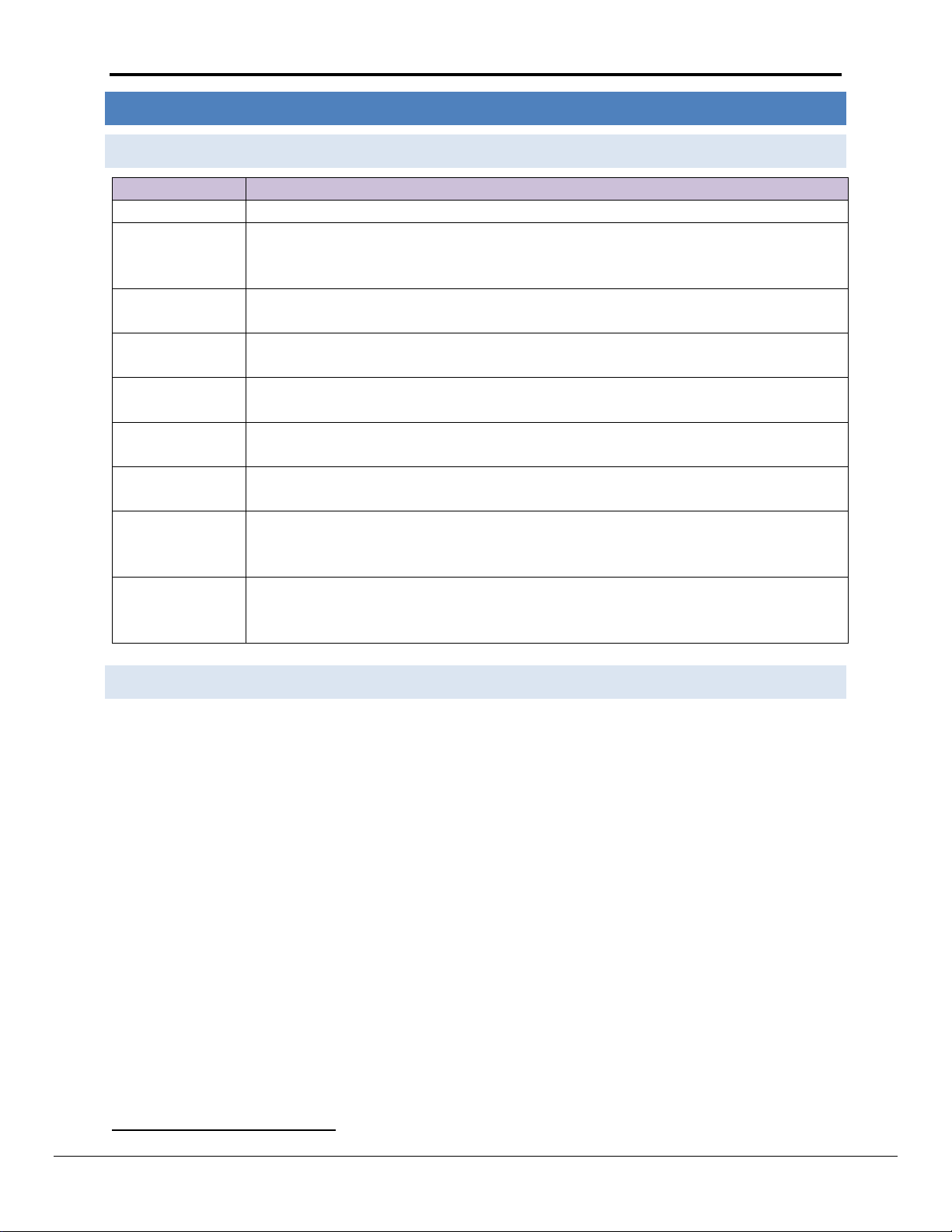
FieldServer Configuration Manual Page 60 of 90
Term
Description
Active FieldServer
The FieldServer actively polling the field Nodes
Standby
FieldServer
A FieldServer which is running, but is not polling field Nodes, nor responding to Client polls.
It will assume active status if the Active FieldServer fails to issue a heartbeat in the
designated time frame.
Failover Timeout
The time interval between the Active FieldServer failing and the Standby FieldServer
preparing to become the Active FieldServer.
Transfer Interval
The total time interval between the Active FieldServer failing and the Standby FieldServer
actually resuming communications as the Active FieldServer
Primary
FieldServer
The FieldServer designated to be the Active FieldServer on system startup
Secondary
FieldServer
The FieldServer designated to be the Standby FieldServer on system startup
Commbit Data
Array
Bit Data Array that shows all the online Nodes, one bit per Node address. Practical limit is
255 Nodes, the offset corresponds to the Node_ID.
NodeStat Data
Array
Int Data Array that shows all the status of all Nodes, one integer per Node address. Practical
limit is 255 Nodes, the offset corresponds to the Node_ID. The value of the integer
corresponds to the current Node status.
Hot Standby
Status Data Array
A Data Array showing the status of all Hot Standby FieldServers in a pair, e.g. which
FieldServer is active, is it the primary or secondary, is the standby FieldServer active, why did
the switchover occur, …
12
12
10 HOT STANDBY
10.1 T e rminology
10.2 H o t Standby Mode 1
(Tr u e H o t Standby)
Two FieldServers are used in this configuration, one designated as Active and the other as Passive. The Active
FieldServer transmits and receives information from the remote Nodes and transmits a constant heartbeat signal
to the Passive unit. On failure of the Active FieldServer, the heartbeat stops and control switches to the Passive
FieldServer which consequently becomes the Active FieldServer. This FieldServer now polls the host for data and
updates its Data Arrays and from this point maintains communication with the host.
The heartbeat can be transferred via 2 Ethernet ports using either 2 hubs (Figure X) or 2 crossover cables (Figure
XI). Two are used in order to preserve the redundant capability of the entire system.
Hot Standby Mode 1 is ideal for straightforward applications where the objective is simply to prevent a FieldServer
hardware failure from interrupting communications.
Only Modbus RTU is supported for Hot Standby at present. Most other drivers could use this function but should refer to FST for assistance.
FieldServer Technologies 1991 Tarob Court Milpitas, California 95035 USA Web: www.fieldserver.com
Tel: (408) 262-2299 Fax: (408) 262-2269 Toll Free: (888) 509-1970 email: support@fieldserver.com
Page 61
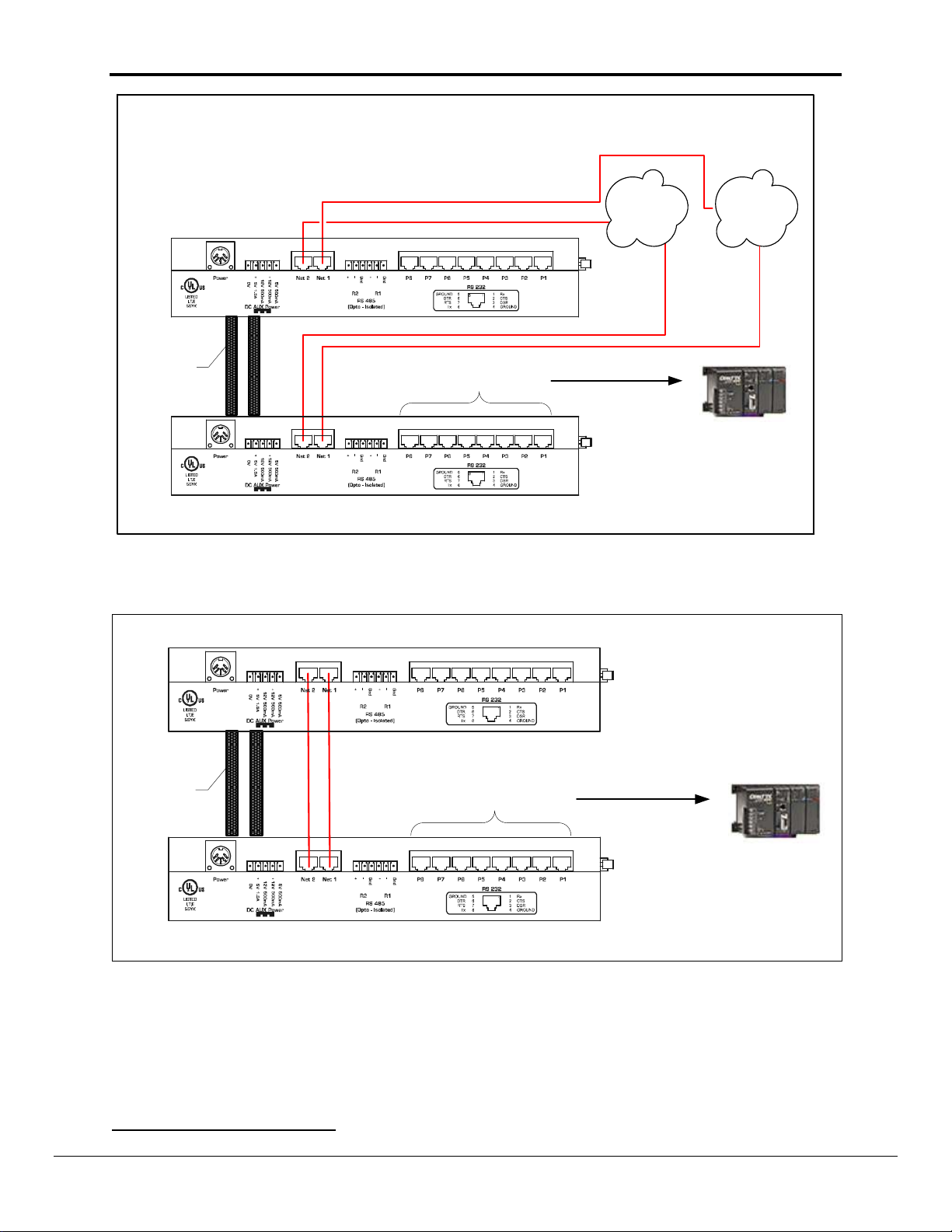
FieldServer Configuration Manual Page 61 of 90
Ethernet
10/100 Base T
Serial connection to PLC
Active FieldServer
PLC
Ribbon cables
(FS-8915-16),
transfer
hardwired ports
to standby
FieldServer
Passive FieldServer
Ethernet
10/100 Base T
13
ETHERNET
HUB1 HUB2
Ethernet
10/100 Base T
Serial connection to PLC
Active FieldServer
Passive FieldServer
PLC
Ribbon cables
(FS-8915-16),
transfer
hardwired
ports to
standby
FieldServer
Ethernet
10/100 Base T
Figure X – Hot Standby Mode 1 – Option 1
Figure XI – Hot Standby Mode 1 – Option 213
There is no way of connecting a PC to the Ethernet ports or monitoring FieldServers by Utilities when using this option.
FieldServer Technologies 1991 Tarob Court Milpitas, California 95035 USA Web: www.fieldserver.com
Tel: (408) 262-2299 Fax: (408) 262-2269 Toll Free: (888) 509-1970 email: support@fieldserver.com
Page 62
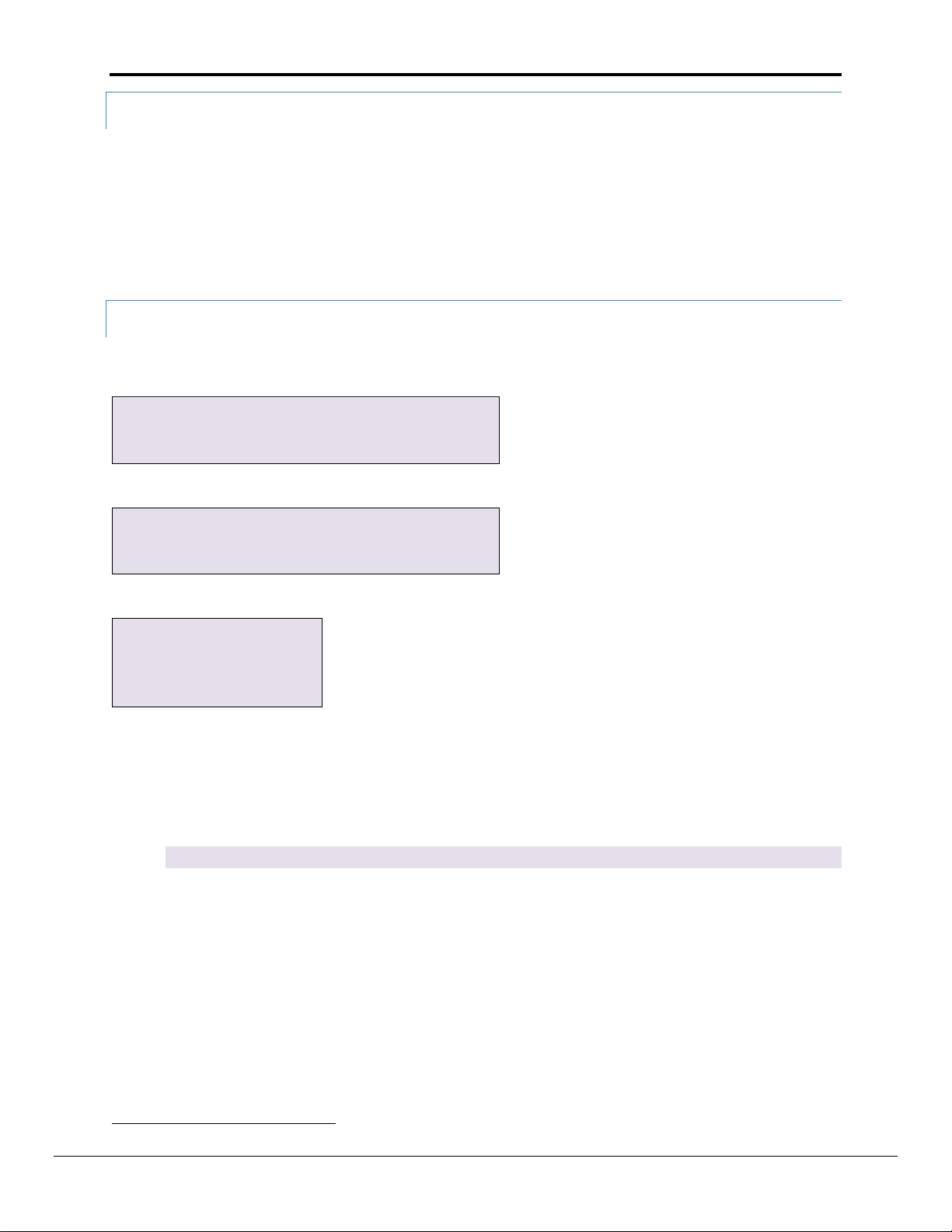
FieldServer Configuration Manual Page 62 of 90
FieldServer
HS_Pair_Name
, Hot_Standby_Mode
, HS_Designation
FieldServer1
, Mode1
, Primary
FieldServer
HS_Pair_Name
, Hot_Standby_Mode
, HS_Designation
FieldServer1
, Mode1
, Secondary
Connection
Adapter
, Channel_Mode
N1
, Hot_Standby
N2
, Hot Standby
14
10.2.1 Limitations of Hot Standby Mode 1
There is a time latency involved in the switchover process. It takes about 2 seconds to achieve switchover
from passive to active mode, and the time taken for data polling and Data Array update needs to be
added to this.
The Passive FieldServer will not respond to polling.
Data Arrays on the passive FieldServer are not updated until switchover, polling and a successful response
from the host has been achieved.
10.2.2 Configuring the Field S e r v e r for Hot Standby Mode 1
The required files are HSB_P.ini and HSB_S.ini, there is no config.csv file change required.
HSB_P.ini
HSB_S.ini
Connections
Download the HSB_P.ini file to the FieldServer designated as Primary and the HSB_S.ini to the FieldServer
designated as Secondary.14 Please note that on the Download screen, the Local and Remote file names
need to match.
Restart the FieldServers. The Activ LED on the FieldServer designated as Primary should be solid yellow.
Verify the operation by checking the error screen in Ruinet. There will be a line:
System -> Hot Standby (ETH): This FieldServer now ACTIVE.
Test the Hot Standby Configuration by disconnecting the power from the Primary FieldServer. The
secondary FieldServer’s Activ LED should show solid Yellow and the Error screen should show an ACTIVE
message as above. Reconnecting the power to the Primary FieldServer and disconnecting the power to
the Secondary FieldServer should reinstate the original behavior of the FieldServer.
Refer to the Utilities manual for information on file downloading.
FieldServer Technologies 1991 Tarob Court Milpitas, California 95035 USA Web: www.fieldserver.com
Tel: (408) 262-2299 Fax: (408) 262-2269 Toll Free: (888) 509-1970 email: support@fieldserver.com
Page 63
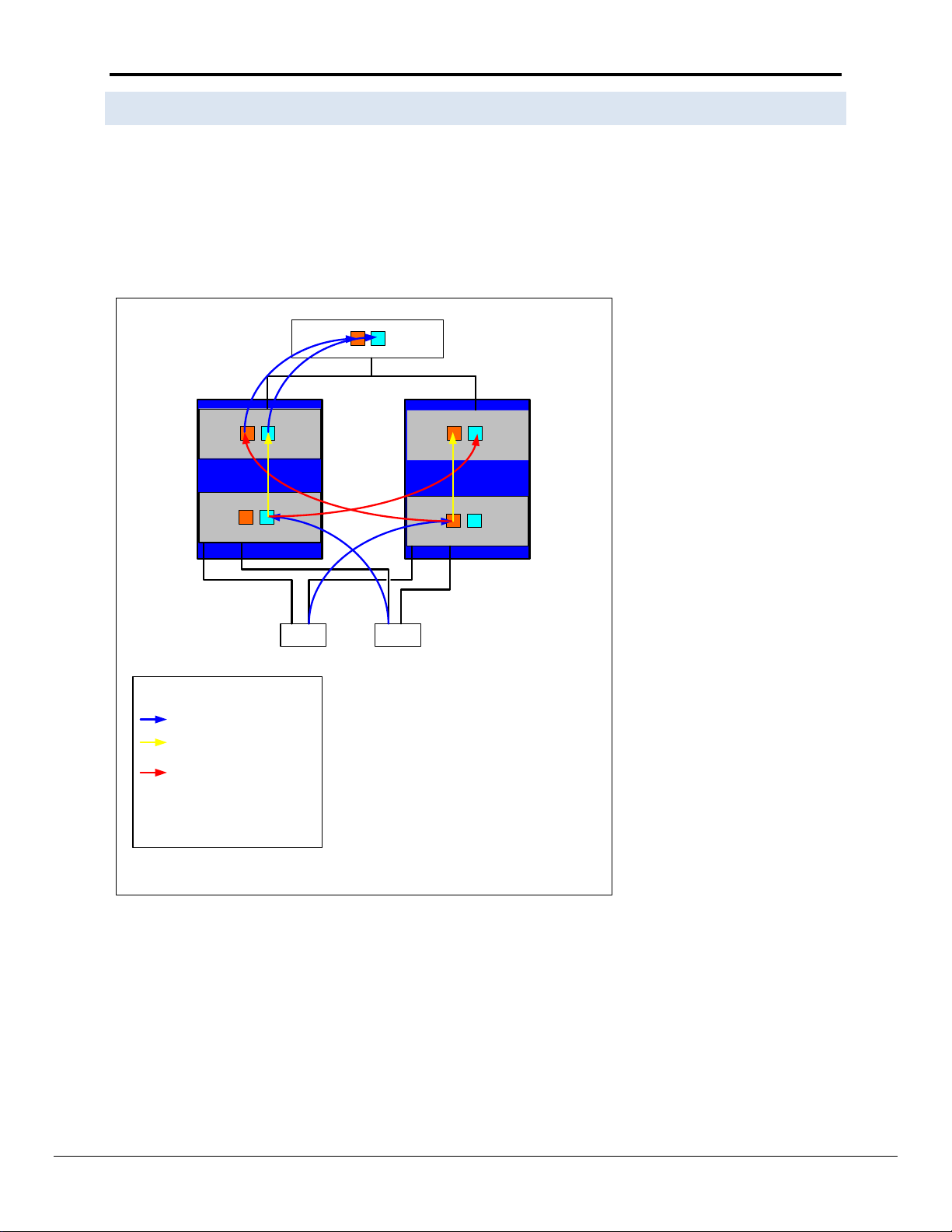
FieldServer Configuration Manual Page 63 of 90
N2
P1P2P3P5P6
P7
P8
VN
N1
R1
R2
P4
N2
P1P2P3P5P6
P7
P8
VN
N1
R1
R2
P4
N2
P1P2P3P5P6
P7
P8
VN
N1
R1
R2
P4
N2
P1P2P3P5P6
P7
P8
VN
N1
R1
R2
P4
N2
P1P2P3P5P6
P7
P8
VN
N1
R1
R2
P4
N2
P1P2P3P5P6
P7
P8
VN
N1
R1
R2
P4
N2
P1P2P3P5P6
P7
P8
VN
N1
R1
R2
P4
N2
P1P2P3P5P6
P7
P8
VN
N1
R1
R2
P4
Physical Hot
Standby
FieldServer 1
with two Virtual
FieldServers
X
PLC2PLC 1
Physical Hot
Standby
FieldServer 2
with two Virtual
FieldServers
X
X
Information Client
X
X
RS-232 Data Transfers
External Data Transfer over
physical Ethernet connection
Internal Data Transfer over
virtual Ethernet connection
Bad Data
X
Bad Connection
X
KEY
10.3 H o t Standby Mode 2 ( Dual Red und a n t M o de )
In this mode, both the Primary and the Secondary system are continuously active and the Data Arrays of both
systems are continually updated. Each system keeps an image of what is happening in its complementary system.
Figure XII shows how the dual image allows for multiple data paths, which in turn provide a high level of data
redundancy.
Hot Standby Mode 2 is intended for more complex applications where requirements are more stringent.
Consequently, configuration is more complex.
Figure XII - Diagram Showing Data Integrity achieved using Virtual FieldServer Concept even with cable failures and bad data.
Mode 2 Hot Standby introduces the following new concepts to FieldServer configuration.
FieldServer Technologies 1991 Tarob Court Milpitas, California 95035 USA Web: www.fieldserver.com
Tel: (408) 262-2299 Fax: (408) 262-2269 Toll Free: (888) 509-1970 email: support@fieldserver.com
Single Port Server
Dual Port Server
Tiers – SCADA and PEX
Keepalive Map Descriptors
Server Name
Page 64

FieldServer Configuration Manual Page 64 of 90
ETHERNET
HUB1
HUB2
Ethernet
10/100 Base T
Serial Port
Active FieldServer
Passive FieldServer
PLC
Ethernet
10/100 Base T
Ribbon cables
(FS-8915-16),
transfer hardwired
ports to standby
FieldServer
10.3.1 Sing le Port Server:
Most devices (information Servers) that wait to be polled for data are only capable of communicating with one
Master device through one port at any time. The method employed by FieldServer to achieve redundancy with
these devices is depicted in Figure XIII.
Figure XIII- Single Port Server
The RS-232 ports of the two FieldServers are routed via an RS-232 splitter device allowing them to be connected to
the single RS-232 port of the PLC. These splitter devices are robust and manufactured using just a few passive
electronic devices (diodes), to minimize the chances of failure. In this arrangement the two FieldServers have to
poll the Server alternately to prevent serial message collisions. A token passing method is used to achieve this.
The FieldServer with the token is allowed to poll the Server on its serial port. When the response is received, the
token is transferred over the Ethernet to the other FieldServer which then takes its turn. Timeouts, lost or
duplicate tokens or failed FieldServers are also managed in an elegant fashion. Clearly, data would be lost if the
Single Port Server were to fail in any way.
10.3.2 Dual Port Server:
Server devices that make two ports available for redundant communications are referred to as Dual Port Servers.
Each port can be connected to a separate FieldServer; allowing each FieldServer to poll for data at will. This
arrangement is depicted in Figure XIV. Should one of the ports fail then the data is routed to the Client through
the PEX Tier of the other FieldServer and then through the SCADA tier to the Client (Refer to Figure XIV and Section
10.3.2). If both FieldServers were to fail, obviously the data cannot get to the Client at all. This means that there
ARE situations where two points of failure can occur and cause the system as a whole to fail. With dual redundant
systems this is unavoidable.
FieldServer Technologies 1991 Tarob Court Milpitas, California 95035 USA Web: www.fieldserver.com
Tel: (408) 262-2299 Fax: (408) 262-2269 Toll Free: (888) 509-1970 email: support@fieldserver.com
Page 65
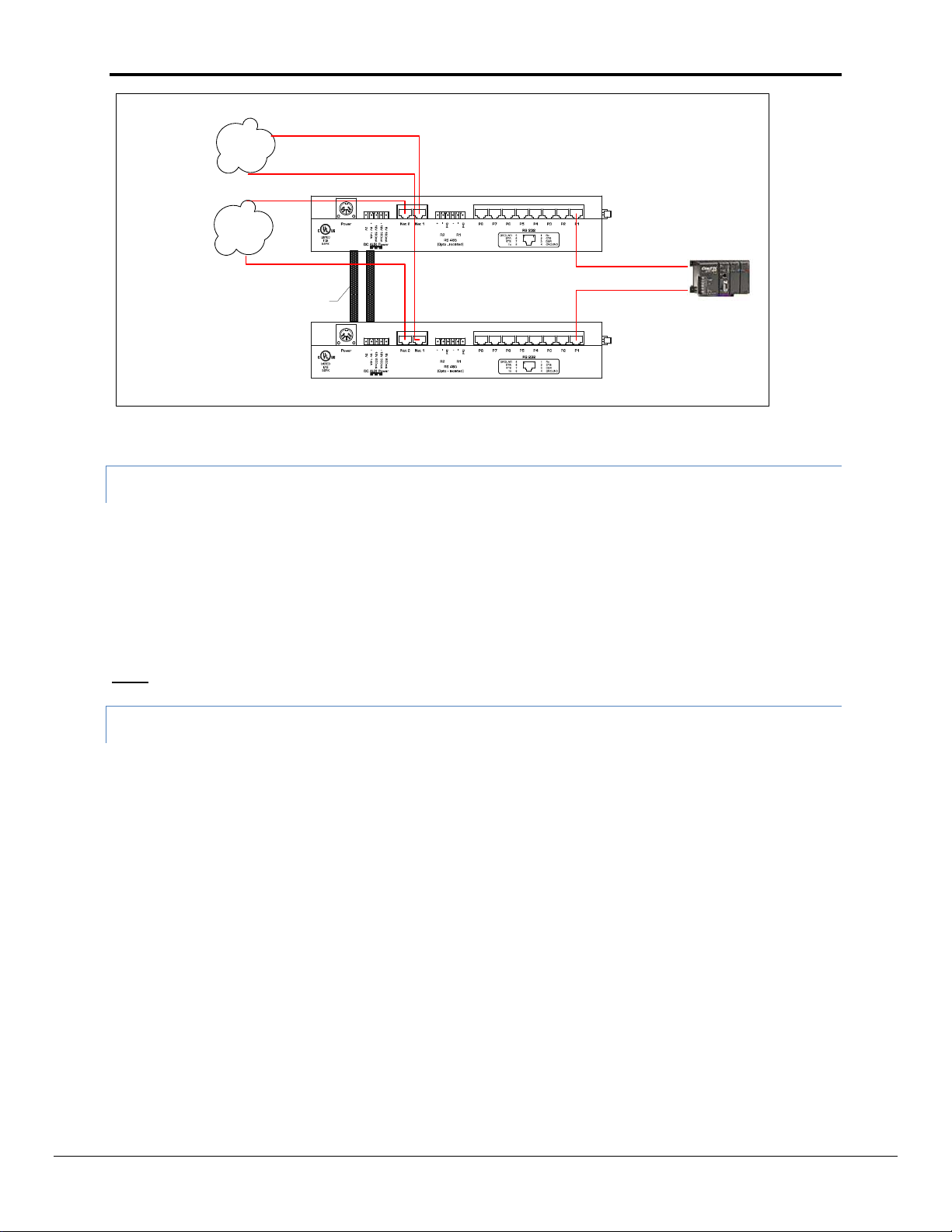
FieldServer Configuration Manual Page 65 of 90
ETHERNET
HUB1
HUB2
Ethernet
10/100 Base T
Serial Port
Active FieldServer
Passive FieldServer
PLC
Ethernet
10/100 Base T
Ribbon cables
(FS-8915-16),
transfer hardwired
ports to standby
FieldServer
Figure XIV - Dual Port Server
10.3.3 Tiers – SCADA and PEX
To maintain an image of the complementary system in a FieldServer, FieldServers have the ability run as “multiple”
FieldServers on one platform. To differentiate between the different running applications, each of the applications
is referred to as a Tier with a specific name. Hot Standby Mode 2 makes use of the SCADA tier and the PEX tier for
achieving its functionality.
The configuration file (CONFIG.CSV) is now split into two sections, one section for PEX tier, and one section for
SCADA tier. Each section is identified by the keywords PEX_TIER or SCADA_TIER.
Note: the PEX tier must be defined FIRST.
10.3.4 RUINET functions for H o t Standb y M ode 2
To view the various tiers on the FieldServer using RUINET
Connect in the normal fashion: e.g. RUINET –i192.168.1.13 - This connection will directly connect to the
PEX Virtual Tier.
To switch the display to the SCADA virtual tier, from the main menu, type T (for Tier), A (for SCADA)
To switch the display to the PEX virtual tier, from the main menu, type T (for Tier), B (for PEX)
The Server_Name and the Adapter/IP address connections that the FieldServer automatically discovers to
the named Server Nodes are displayed on the Node Descriptor screen of the SCADA tier.
FieldServer Technologies 1991 Tarob Court Milpitas, California 95035 USA Web: www.fieldserver.com
Tel: (408) 262-2299 Fax: (408) 262-2269 Toll Free: (888) 509-1970 email: support@fieldserver.com
Page 66

FieldServer Configuration Manual Page 66 of 90
Data_Arrays
Data_Array_Name
, Data_Format
, Data_Array_Length
DA_Keepalive
, UINT16
, 6 Map_Descriptors
Map_Descriptor_Name
, Data_Array_Name
, Data_Array_Offset
, Function
, Node_Name
, Address
, Length
, Scan_Interval
Keepalive_C01
, DA_Keepalive
, 0
, Rdbc
, TA_01
, 40001
, 1
, 60s
Keepalive_C02
, DA_Keepalive
, 1
, Rdbc
, TB_02
, 40001
, 1
, 60s
Keepalive_C03
, DA_Keepalive
, 2
, Rdbc
, TC_03
, 40001
, 1
, 60s
Keepalive_C06
, DA_Keepalive
, 5
, Rdbc
, TEG_S_06
, 40001
, 1
, 60s
10.3.5 Keepalive Map Descriptors
Keepalive Map Descriptors read data from all the Nodes every 60 seconds and act as a Keepalive signal. This is required for ascertaining cable status.
Example:
Consider two FieldServers connected in Hot Standby Mode 2, each with a SCADA Tier and a PEX Tier polling a two port PLC. The SCADA Tier of the FieldServer
receives data from the PEX Tier of the same FieldServer. If the SCADA Tier of the second FieldServer is not polling the PEX side on its own FieldServer then
there is no way that the second FieldServer can know when the cable connected to the PLC goes bad, and reflect the change in the corresponding Data Array.
Hence Keepalive Map Descriptors are required which check the cable status and eliminate this condition.
FieldServer Technologies 1991 Tarob Court Milpitas, California 95035 USA Web: www.fieldserver.com
Tel: (408) 262-2299 Fax: (408) 262-2269 Toll Free: (888) 509-1970 email: support@fieldserver.com
Page 67

FieldServer Configuration Manual Page 67 of 90
PLC5 PLC6 PLC7 PLC8
PLC1 PLC2 PLC3 PLC4 UPS
EPLCG1
Information
Client
Virtual Bridge on Tier 2
(PEX Tier)
P1
N2
N1VNR2
R1
P8P7P6P5P4P3P2
P1
N2
N1VNR2
R1
P8P7P6P5P4P3P2
P1
N2
N1VNR2
R1
P8P7P6P5P4P3P2
P1
N2
N1VNR2
R1
P8P7P6P5P4P3P2
Virtual Bridge on Tier 1
(scada Tier)
Virtual Bridge on Tier 2
(PEX Tier)
P1
N2
N1VNR2
R1
P8P7P6P5P4P3P2
P1
N2
N1VNR2
R1
P8P7P6P5P4P3P2
P1
N2
N1VNR2
R1
P8P7P6P5P4P3P2
P1
N2
N1VNR2
R1
P8P7P6P5P4P3P2
Virtual Bridge on Tier 1
(scada Tier)
Information Server
FieldServer 3
P1
N2
N1VNR2
R1
P8P7P6P5P4P3P2
P1
N2
N1VNR2
R1
P8P7P6P5P4P3P2
Information Server
FieldServer 4
P1
N2
N1VNR2
R1
P8P7P6P5P4P3P2
P1
N2
N1VNR2
R1
P8P7P6P5P4P3P2
PLC10PLC9
Physical
FieldServer 2
(primary)
Physical
FieldServer 1
(primary)
Physical
FieldServer 3
(auxiliary)
Physical
FieldServer 4
(auxiliary)
10.3.6 Server Name
NOTE: The Client Node Descriptors used to have to have CONFIG.CSV file entries that describe the adapter and IP
address of the AC2PA connection and backup connection – this is no longer required, the Client Node Descriptor
now only needs to be given the Server_Name of the source of the data. The Server names are configured in the
HSB_P.INI and HSB_S.INI files for each physical FieldServer.
10.3.7 App l ication example using Hot Standby M o d e 2
Consider the application in Figure XV where the highest redundancy level possible is required. The application has
a mixture of Single and Dual port Servers, and Dual Redundant Clients.
Figure XV – Hot Standby Mode 2 Application.
Primary and auxillary FS-X40 FieldServers are used to allows RS-232 connection to more than 8 PLC’s.
The dark blue boxes represent the physical FieldServers.
The light gray boxes represent the information Servers
The thin lines represent the RS-232/RS-485 serial connections.
The physical Ethernet connections are NOT represented.
The thick solid and dotted lines represent the logical Ethernet connections possible from FieldServer 1 to
all possible sources of data. Connections from FieldServer 2 are not shown, but do exist.
Redundancy is Achieved as Follows:
When FieldServer 1 fails, FieldServer 2 takes over and remains Active until FieldServer 2 fails at which
point FieldServer 1 takes over.
If the PEX tier of FieldServer1 fails, the SCADA Tier of FieldServer 1 will get the data from the PEX Tier of
FieldServer 2.
FieldServer Technologies 1991 Tarob Court Milpitas, California 95035 USA Web: www.fieldserver.com
Tel: (408) 262-2299 Fax: (408) 262-2269 Toll Free: (888) 509-1970 email: support@fieldserver.com
Page 68
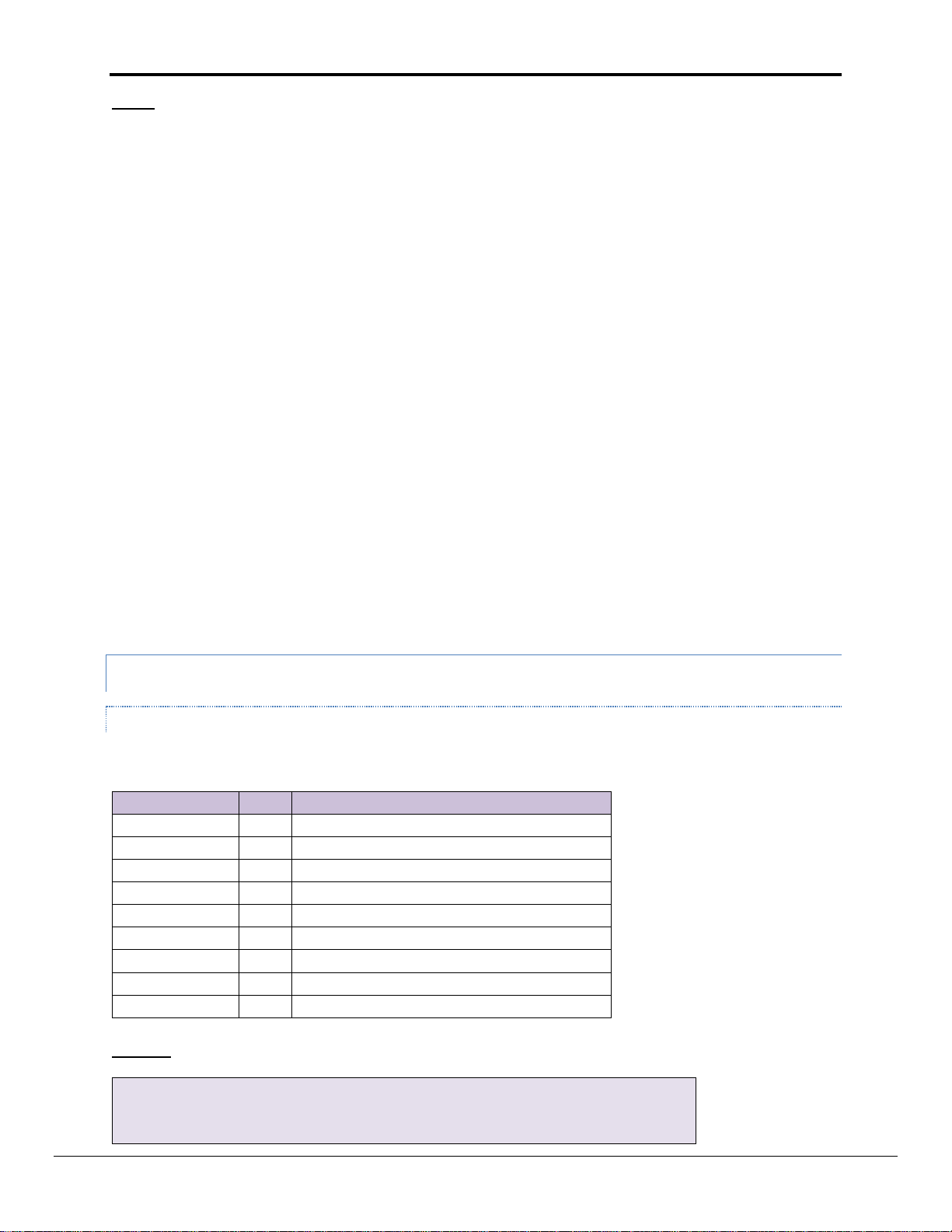
FieldServer Configuration Manual Page 68 of 90
Data Array Offset
Value
Description
0 1 Primary OK
1 1 Secondary OK
2 1 Primary is active
3 1 Secondary is active
4 1 Hot standby system failure
5 X Number of times primary has become active
6 X Number of times secondary has become active
23 1 Hot standby hubs not on independent networks
24 1 Somewhere a backup connection used
Data Arrays
Data_Array_Name
, Data_Format
, Data_Array_Length
, Data_Array_Function
DA_HS_Status
, UINT16
, 32
, Hot_Standby_Status_Array
Notes:
1. The Primary fieldServers 1 & 2 each have 2 virtual FieldServers within them referred to as:
Virtual FieldServer on Tier 1 or SCADA Tier virtual FieldServer
Virtual FieldServer on Tier 2 or PEX Tier Virtual FieldServer.
2. The PEX Tier virtual FieldServers are connected to the Main PLCs via P1 to P6
3. The Information Clients receive ALL the data via the R1 connection ports on the SCADA Tier virtual
FieldServers.
4. The SCADA Tier virtual FieldServers are not connected directly to any PLCs. These virtual FieldServers get all
their data from either the PEX Tier virtual FieldServers or from the physical FieldServers 3 & 4.
5. The SCADA Tier virtual FieldServer 1 normally gets its data from PEX Tier virtual FieldServer 1 (via virtual
network connection VN) AND from physical FieldServer 3.
6. If either physical FieldServer 1 fails, the information Client will get data from FieldServer 2.
7. If either physical FieldServer 3 or 4 fails, then the FieldServer 1 or 2 SCADA virtual tier will get data from the
other auxilary physical FieldServer.
8. If the FieldServer1 SCADA Tier virtual FieldServer cannot get data from FieldServer 1 PEX Tier virtual
FieldServer via virtual network connection VN, it will get the data from FieldServer 2 PEX Tier virtual
FieldServer via physical network connections N1 or N2. Thus if a serial cable on FieldServer 1 is disconnected,
the SCADA virtual FieldServer will automatically get the data from the FieldServer 2 PEX virtual FieldServer.
9. The thick lines represent all possible logical connections from FieldServer 1 PEX Tier virtual FieldServer to the
other FieldServers that it can communicate with. The solid lines are the default connections, and the dotted
lines are the backup connections that are only used if there is a failure.
10. If the Data Array name contains the string 'nocop' then its data will not be copied to the standby FieldServer.
10.3.8 Configuring the Field S e r v e r for Hot Standby Mode 2
10.3.8.1 Hot Standby Status Function
Hot Standby Status Function provides the status of the FieldServers. The offset number and the value in the Data
Array are as follows:
Example:
FieldServer Technologies 1991 Tarob Court Milpitas, California 95035 USA Web: www.fieldserver.com
Tel: (408) 262-2299 Fax: (408) 262-2269 Toll Free: (888) 509-1970 email: support@fieldserver.com
Page 69

FieldServer Configuration Manual Page 69 of 90
15
Data Array Offset
Description
Data Array Offset
Description
0
P1 on Primary – Serial
16
P1 on Secondary – Serial
1
P2 on Primary – Serial
17
P2 on Secondary – Serial
2
P3 on Primary – Serial
18
P3 on Secondary – Serial
3
P4 on Primary – Serial
19
P4 on Secondary – Serial
4
P5 on Primary – Serial
20
P5 on Secondary – Serial
5
P6 on Primary – Serial
21
P6 on Secondary – Serial
6
P7 on Primary – Serial
22
P7 on Secondary – Serial
7
P8 on Primary – Serial
23
P8 on Secondary – Serial
8
R1 on Primary – RS485
24
R1 on Primary – RS485
9
R2 on Primary – RS485
25
R2 on Primary – RS485
12
N1 on Primary – Ethernet
28
N1 on Primary – Ethernet
13
N2 on Primary – Ethernet
29
N2 on Primary – Ethernet
Data Arrays
Data_Array_Name
, Data_Format
, Data_Array_Length
, Data_Array_Function
DA_Cable_Status
, Bit
, 32
, Cable_Status_Bits
15
10.3.8.2 Cable St atus Fu nction
Cable Status Function provides the cable status between the FieldServer and the Nodes. If the cable is good it is
indicated by a 1 in the Cable Status Data Array. The offset number in the Data Array is as follows:
Example:
The Cable Status bits take 60s for the change in status to be asserted as the system retries a few times when testing the connection. This 60
second delay is a “housekeeping” function and will not affect any process control operation.
FieldServer Technologies 1991 Tarob Court Milpitas, California 95035 USA Web: www.fieldserver.com
Tel: (408) 262-2299 Fax: (408) 262-2269 Toll Free: (888) 509-1970 email: support@fieldserver.com
Page 70

FieldServer Configuration Manual Page 70 of 90
Keyword
Function
Ignore
all lines will be ignored after this statement until a process statement is encountered.
Process
causes lines after this statement to be processed again.
End
configuration stops here, ignoring all further lines.
Data_Arrays
Data_Array_Name
, Data_Format
, Data_Array_Length
DA_DO_01
, Bit
, 1
Connections
Port
, Baud
, Parity
, Data_Bits
, Stop_Bits
, Protocol
P1
, 9600
, None
, 8
, 1
, Modbus_RTU
Nodes
Node_Name
, Node_ID
, Protocol
RTU_Srv_11
, 11
, Modbus_RTU
Map_Descriptors
Map_Descriptor_Name
, Data_Array_Name
, Data_Array_Offset
, Function
, Node_Name
, Address
, Length
SMD_DO1
, DA_DO_01
, 0
, Passive
, RTU_Srv_11
, 00001
, 1
Appendix A. Useful Features
Appendix A.1. Using comments
Configuration file comments are lines starting with //. Use this format to comment on the line:
Nodes
Node_Name, Node_ID, Protocol
// Main building Node
Test_A, 1, Modbus_RTU
Never place comments in the middle or at the end of lines e.g. this is NOT allowed:
Nodes
Node_Name, Node_ID, Protocol
Test_A, 1, Modbus_RTU // Main building Node
Appendix A.2. Using conditional process statements
The Client or Server sides of a configuration can be disabled using the following keywords:
Appendix A.2.1. Disabling t h e C l ient sid e o f a configurat i o n :
// Set up the Modbus Server side
//
ignore
//=======================================================================
FieldServer Technologies 1991 Tarob Court Milpitas, California 95035 USA Web: www.fieldserver.com
Tel: (408) 262-2299 Fax: (408) 262-2269 Toll Free: (888) 509-1970 email: support@fieldserver.com
Page 71

FieldServer Configuration Manual Page 71 of 90
Connections
Port
P2 Nodes
Node_Name
, Node_ID
, Protocol
, Port
DEV11
, 11
, Modbus_RTU
, P2 Map_Descriptors
Map_Descriptor_Name
, Data_Array_Name
, Data_Array_Offset
, Function
, Node_Name
, Address
, Length
SMB_BO1
, DA_DO_01
, 0
, Rdbc
, DEV11
, 1
, 1
Nodes
Node_Name
, Node_ID
, Protocol
, Port
DEV11
, 11
, Modbus_RTU
, P2
ignore
DEV12
, 12
, Modbus_RTU
, P2
process
//
// Set up the Modbus Client side
//
process
Appendix A.2.2. Disabling a N ode
FieldServer Technologies 1991 Tarob Court Milpitas, California 95035 USA Web: www.fieldserver.com
Tel: (408) 262-2299 Fax: (408) 262-2269 Toll Free: (888) 509-1970 email: support@fieldserver.com
Page 72

FieldServer Configuration Manual Page 72 of 90
Map_Descriptors
Map_Descriptor_Name
, Data_Array_Name
, Data_Array_Offset
, Function
, Node_Name
, Object_Type
, Object_Instance
, MD_Option
SMD_11_AI_01
, DA_AI_01
, 0
, Passive
, Virtual_Dev_11
, AI
, 01
, No_Stats
SMD_11_MI_02
, DA_AI_01
, 1
, Passive
, Virtual_Dev_11
, MI
, 02
, -
Appendix A.3. Disabling Statistics Display
For large configurations with many Map Descriptors there is a possibility that the FieldServer will run out out memory before the entire configuration file is loaded. In
order to conserve memory it is possible to disable the collection of per Map Descriptor statistics. This is done by adding the MD_Option parameter to the Map Descriptor
section, and setting the value to No_Stats for each Map Descriptor. If a specific Map Descriptor is to be monitored, then this setting can be omitted for that Map
Descriptor.
Setting the No_Stats option on a Map Descriptor will disable the display of statistics for that Map Descriptor in RUInet, and will cause zero values to be reflected for all
statistics relating to that Map Descriptor in RUIdebug logs.
Statistics on the Node and Connection are not affected.
Example: This example will disable statistics on SMD_11_AI_01 but not on SMD_11_MI_02.
FieldServer Technologies 1991 Tarob Court Milpitas, California 95035 USA Web: www.fieldserver.com
Tel: (408) 262-2299 Fax: (408) 262-2269 Toll Free: (888) 509-1970 email: support@fieldserver.com
Page 73

FieldServer Configuration Manual Page 73 of 90
Parameter
Default Setting
Default response timeouts
2000 ms = 2 sec
Inter character timeout
500 ms
SCADA hold
2000 ms = 2 sec
Data cache age limit for acceptable data
20000 ms = 20 sec
Cache
80
Retry Interval
10000 ms = 10 sec
Recovery Interval
30000 ms = 30 sec
Probation Delay
60000 ms = 1 min
Scan Interval
1 second
Poll Delay
50 ms
Retries
3
Activity Timer
120000 ms = 2 hour
Parity
None
Baud
9600
Data Bits
8
Stop Bits
1
Handshake Timeout
2000 ms = 2 sec
Appendix B. Reference
Appendix B.1. Working with the Driver Manuals
Appendix B.1.1. In t r o d u ction
The purpose of the Driver Manual is to provide driver specific configuration information. When drivers are
installed in the FieldServer the specific combination is assigned a Driver Configuration Code (DCC). The DCC covers
the combination of drivers listed on the cover. In addition to the specific configuration instructions for each driver,
these manuals provide drawings and default configuration files for the combination of drivers.
The Driver Manual contains a section for both the Client and Server side software drivers. Each section of this
supplement is split into two parts. The first describes the hardware and software included with the FieldServer, as
well as providing additional information relating to getting the FieldServer set-up and connected. The next part
discusses the configuration file in detail, and provides all the information needed to configure the driver related
parameters.
Appendix B.1.2. Dri v e r M a nuals as P a r t of the Docu m e n t a tion Se t
In order to install and configure the FieldServer, proceed through the instructions in the Start-up Guide. Refer to
the Driver Manual for connection information. If the default file is all that is needed then nothing further is
required, it is already loaded onto the FieldServer. If it is necessary to modify the Configuration Files to suit
specific needs, please refer to Section 2 of this manual for a general overview of the configuration file, and then
refer to the specific driver supplements for configuration information on the drivers.
Appendix B.2. Default settings for parameters
FieldServer Technologies 1991 Tarob Court Milpitas, California 95035 USA Web: www.fieldserver.com
Tel: (408) 262-2299 Fax: (408) 262-2269 Toll Free: (888) 509-1970 email: support@fieldserver.com
Page 74
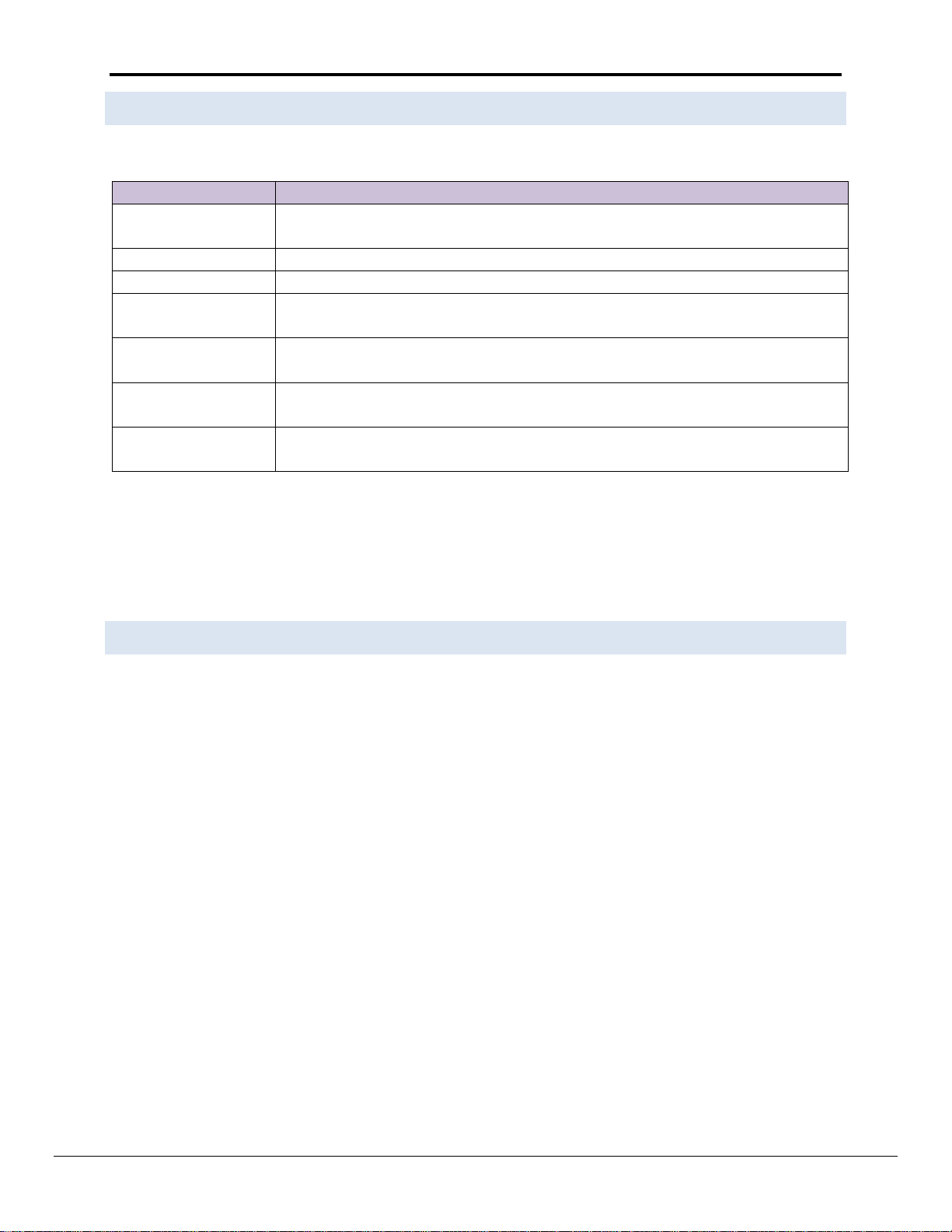
FieldServer Configuration Manual Page 74 of 90
Data Format
Description
Float
Format used to store Floating Point Analog values. (e.g. temperature, volts). Each point
in the array represents one 32 bit Floating Point value.
Bit
Format for storing Binary Data. Each point in the array represents one bit.
Byte
Format for storing Bytes of data. Each point in the Array represents one Byte.
SInt16 – Signed 16 bit
Integer.
Range: -32768 to 32767, discrete. Each point in the array represents one integer.
Uint16 – Unsigned 16
bit Integer.
Range: 0 to 65 535, discrete. Each point in the array represents one integer.
SInt32 – Signed 32 bit
Integer
Range: -2147483648 to 2147483647, discrete. Each point in the array represents one
integer.
Uint32 – Unsigned 32
bit Integer
Range: 0 to 4294967295, discrete. Each point in the array represents one integer.
Appendix B.3. Available Data Types for Data Arrays
To facilitate the choice of data type, each of the data types available are described below.
In transferring data points from one protocol to another via the Data Arrays in the FieldServer, the integrity of the
data format is retained. E.g. if a point representing a bit data type is transferred into a Data Array of type Float,
the value will be a 32 bit floating point value that will only take on the values of 0 and 1. If this is transferred to an
integer point in another protocol, the value will still only ever take on the values of 0 and 1 despite the type
conversions. This can be overcome using Moves – refer to Section 5.2
Appendix B.4. Permissible Values for Configuration File Variables
Default and acceptable values for the different variables defined in the configuration file. Default values are
indicated in bold. Timing parameters are listed in seconds (0.003 would represent three milliseconds)
While this list contains acceptable variables for the FieldServer, some are not suitable for all configurations,
depending on the drivers used. Please see the Driver Manual for complete information regarding acceptable
variable values for specific drivers.
FieldServer Technologies 1991 Tarob Court Milpitas, California 95035 USA Web: www.fieldserver.com
Tel: (408) 262-2299 Fax: (408) 262-2269 Toll Free: (888) 509-1970 email: support@fieldserver.com
Page 75

FieldServer Configuration Manual Page 75 of 90
Section Title
FieldServer
Column Title
Function
Legal Values
Title
Allows user to add title to main menu if desired. Title text may not
contain spaces
Title Text
Cache_Age;
(Cache_Age_Timeout)
When poll block caching is used, data previously polled and stored in an
internal data buffer is returned to the Server, providing the data is not
too old. This parameter specifies the length of time cached data is valid.
Time in
seconds, 300s
Cache_Size*
Specify size of Cache
0-1000; 80
Cache_Time_To_Live
Used for Port Expansion. A cache is created for data from a Node for
which no Map Descriptor is configured. If this data is not accessed for
longer that the time specified by this parameter, the cache will be
cleared.
Time in
seconds, 300s
Section Title
Data_Arrays
Column Title
Function
Legal Values
Data_Array_Name
(DA_Name)
Provides name for Data Array
Up to 15 Alpha
Numeric Characters
Data_Format
Provides Data Format
INT16, INT32, or
BYTE; Specifies size of
source value when
scaling
FLOAT; specifies
floating point format
for preloaded data in
buffer.
Data_Array_Length
(Buffer_Length)
Number of Data Objects
0-10000
Data_Array_Function*
Special function for the Data Array
Refer to table in
Appendix B.4.3, None
DA_Function_After_Store
If this parameter is specified, when a value different to the
current value is written to the Data Array it will be stored in
the FieldServer’s Non-Volatile Memory. On start-up this
value is loaded from the Non-Volatile Memory into the
Data Array. This value is only stored 3 times a minute, so if
more writes than that are done, the values will be stored in
the Data Array, but not to the Non-Volatile Memory.
Storing this value has performance impacts, so care must
be taken to store this value only if needed. Refer to Section
0
Non-Volatile, -
Note: Titles in brackets indicate aliases
Appendix B.4.1. Co m m o n I n formation
Appendix B.4.2. Dat a A r r a y s
FieldServer Technologies 1991 Tarob Court Milpitas, California 95035 USA Web: www.fieldserver.com
Tel: (408) 262-2299 Fax: (408) 262-2269 Toll Free: (888) 509-1970 email: support@fieldserver.com
Page 76
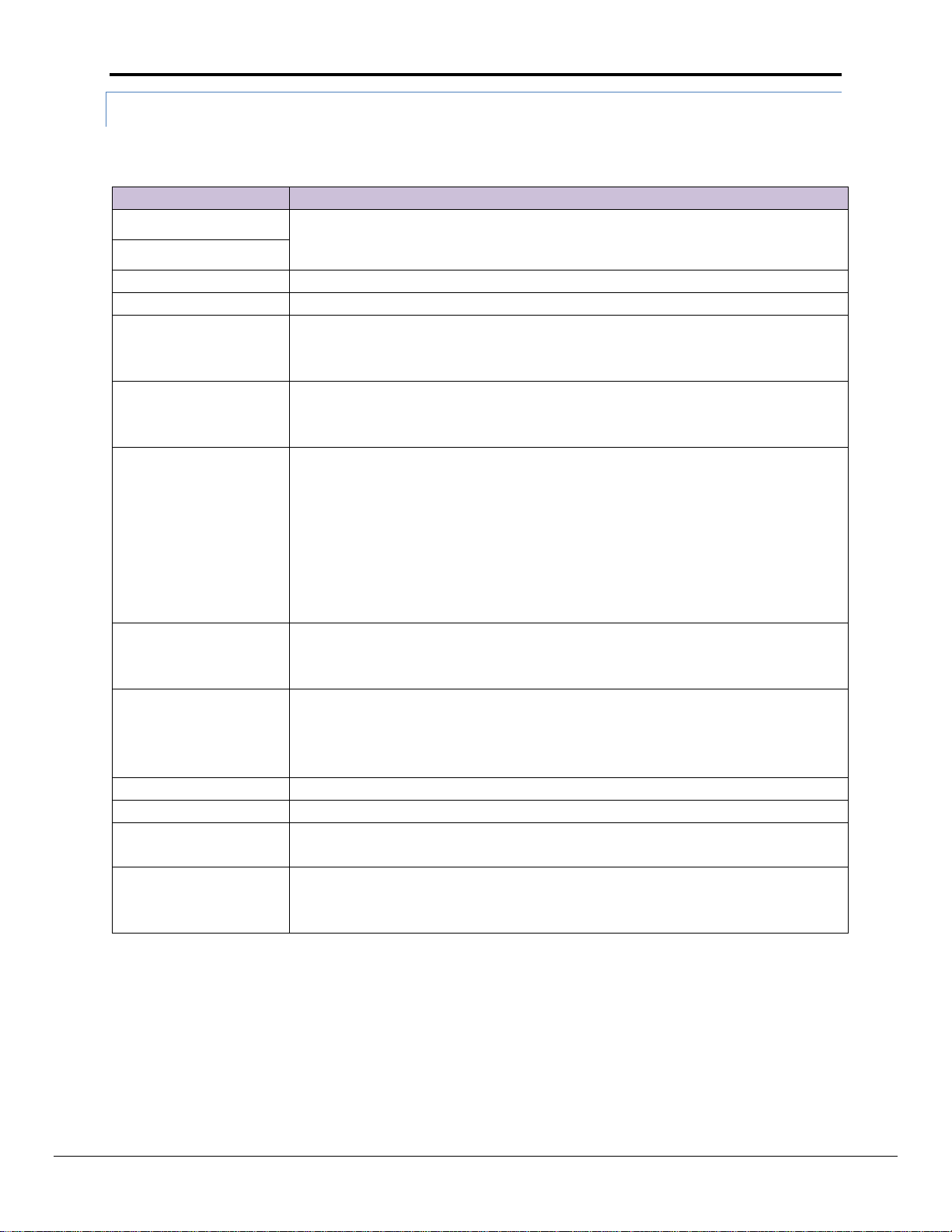
FieldServer Configuration Manual Page 76 of 90
Keyword
Description
Node_Online_Bits
Bit 0 is unused. Every bit corresponds to the Node with that number up to 255. E.g.:
Bit 3 corresponds to Node 3, etc. Refer to Section 6.1.4
Node_Error_Bits
Cable_Status_Bits
See Section 10.3.8.2
Hot_Standby_Status_Bits
See Section 10.3.8.1
Node_Detail_Stat
(Dev_Detail_Stat)
A Data Array is created to reflect Node details. Handle can be set.
Values are reflected in the following order:
0 = Device handle, 1 = Node port; 2 = connection; 3 = old station; 4 = station.
Chan_Detail_Stat
Connection information f
0 = First value handle; 1 = port; 2 = old port; 5 = error count.
Values in Data Array will reflect these values.
Node_Overview_Stat
Gives overview of all devices configured on the FieldServer. Cycles through all the
devices on the FieldServer in the order that they are configured. Note that the Data
Array needs to be long enough to store all device information.
0 = Handle; 1 = station; 2 = port; 3 = adapter; 4 = status; 6 = old station;
10 = Historical message count; 11 = minutes; 12 = hour; 13 = day; 14 = month.
15 = Historical error count; 16 = minutes; 17.= hour; 18 = day; 19 = month.
The next device starts at position 20 and the same structure is repeated. Reporting
will stop after all the devices have been reported or when the Data Array is full.
Chan_Overview_Stat
Same except
0 = handle; 1 = port; 2 = adapter; 3 = status; 8 = old port; 9 = old adapter. Thereafter
follow Historical message and Error blocks in the same format as above.
Dev_Error_Rates
Reports the number of errors per hour for each Node. Location in the Data Array is
the station of the device i.e. if the device station is configured to be 10, position 10 in
the Data Array will show the number of errors per hour. Errors for the past 60
minutes are stored.
Dev_Msg_Rates
Same as above, except counting messages not errors.
Dev_Error_Percentage
Percentage of messages generating errors over the past hour.
Node_Status
Provides the communication status between the FieldServer and the actively mapped
Nodes. Refer to Section 6.1.1
Alias_Node_Status
Where 2 nodes have the same Node_ID or Node_ID’s are longer than 255, each Node
can be assigned an Alias_Node_ID which can be used to provide Node Status. Refer
to Section 6.1.2
Appendix B.4.3. Dat a A r r a y Function
The Data_Array_Function Keyword is used in the configuration file to get Data Array specific error conditions and
statistics. The available keywords are listed below:
FieldServer Technologies 1991 Tarob Court Milpitas, California 95035 USA Web: www.fieldserver.com
Tel: (408) 262-2299 Fax: (408) 262-2269 Toll Free: (888) 509-1970 email: support@fieldserver.com
Page 77
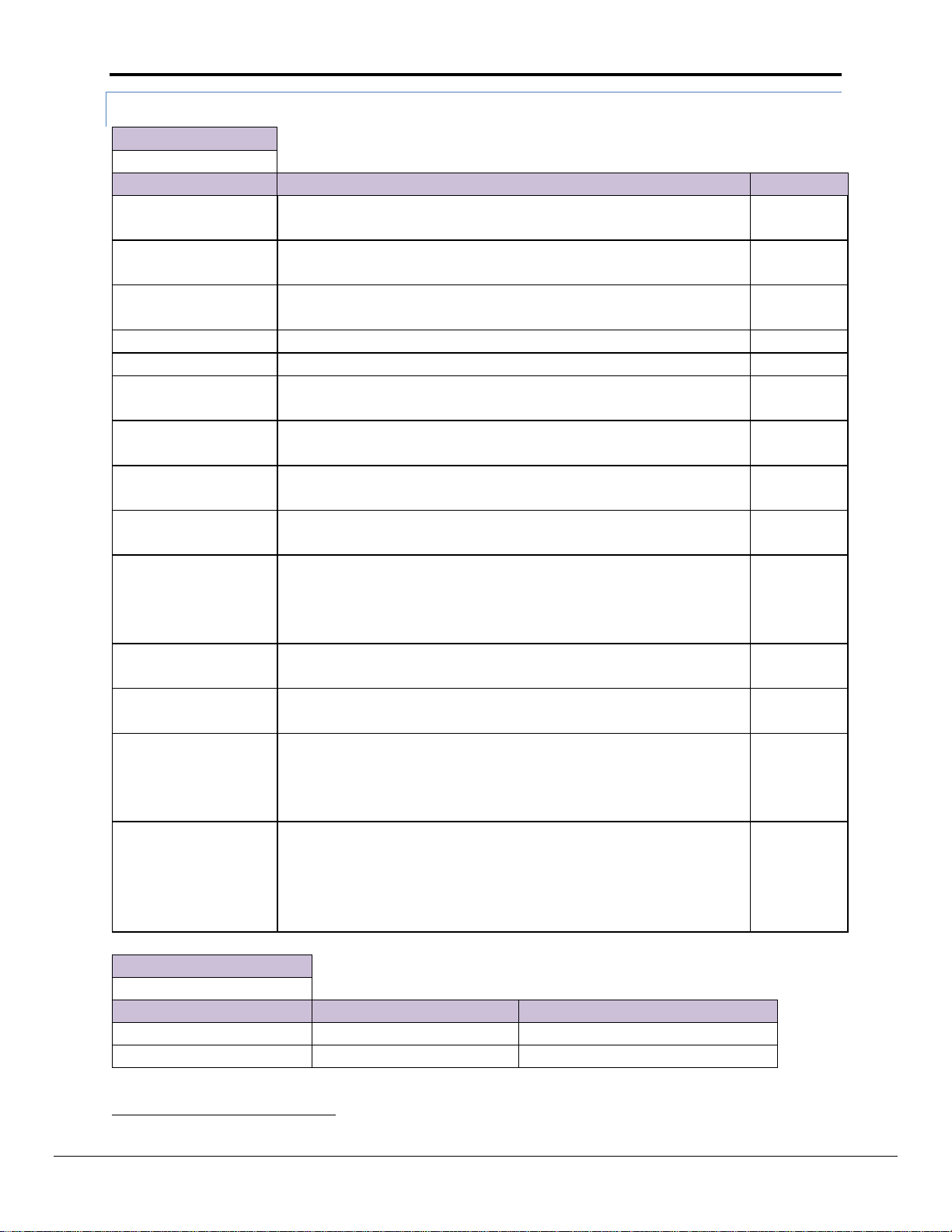
FieldServer Configuration Manual Page 77 of 90
Section Title
Connections
Column Title
Function
Legal Values
Port
Specifies the port through which the device is connected to the
FieldServer.
P1-P8, R1-R216
Baud*
Specifies Baud Rate
300, 9600,
38400;
Parity*
Specifies serial data byte parity
Even, Odd,
None
Data_Bits*
Sets number of data bits for serial port.
7, 8;
Stop_Bits
Sets the stop bits for communications
1, 2
Line_Drive_Off
When using RS-485, specifies delay from end of message to when the RTS
line is deasserted
Time in
seconds
Line_Drive_On
When using RS-485, specifies delay after RTS is asserted until message is
transmitted
Time in
seconds
Ic_Timeout
Specifies inter-character timeout period within a message once it starts
Timeout in
seconds
Turnaround_Delay
(Turnaround_Time)
This is the time the Server takes to initiate a response after having
received a poll.
Delay in
seconds
Client/Server_Mode
Where two FieldServers are connected in Hot Standby mode each with a
PEX and a SCADA Tier, if the SCADA Tier of one FieldServer polls the
SCADA Tier of the other FieldServer, that tier will start acting as a Server.
Setting this parameter to Client_Only will prevent this happening.
Client_Only
Node_Retire_Delay*
This parameter allows the user to configure a time after which a Node is
no longer polled until the FieldServer is restarted. See Section 6.1.4
Time (s), 0
Write_Queue_Mode*
Mode for dealing with potential accumulation of successive writes to the
same point can be configured.
Overwrite,
Blocking.
Write_Queue_Size*
The length of the queue can be configured if blocking mode is set.
Blocking will occur when there is no more space on the Write_Queue.
If size=0 every successive write is blocked. A message will be displayed
when blocking occurs, except if the Queue_Size=0.
Non-negative
integer, 0
Bias_Mode*
Only relevant to Protonode and X25. If this parameter is set to Yes or
Enabled, it loads the RS-485 line by placing additional resistance on it This
has the benefit of making the signals cleaner in a noisy environment but
may reduce the maximum number of devices possible in a multidrop
configuration.
Enabled, Yes,
Disabled, No
Section Title
Adapter
Column Title
Function
Legal Values
Adapter
Adaptor name
Arcnet, DH+, Modbus+, Profibus, etc...
MAC_Address (Net_number)
Specify Network MAC address
16
Appendix B.4.4. Conn e c t ions/ Ad a p t e r s
Not all ports shown are necessarily supported by the hardware. Consult the appropriate Instruction manual for details of the ports available
on specific hardware.
FieldServer Technologies 1991 Tarob Court Milpitas, California 95035 USA Web: www.fieldserver.com
Tel: (408) 262-2299 Fax: (408) 262-2269 Toll Free: (888) 509-1970 email: support@fieldserver.com
Page 78
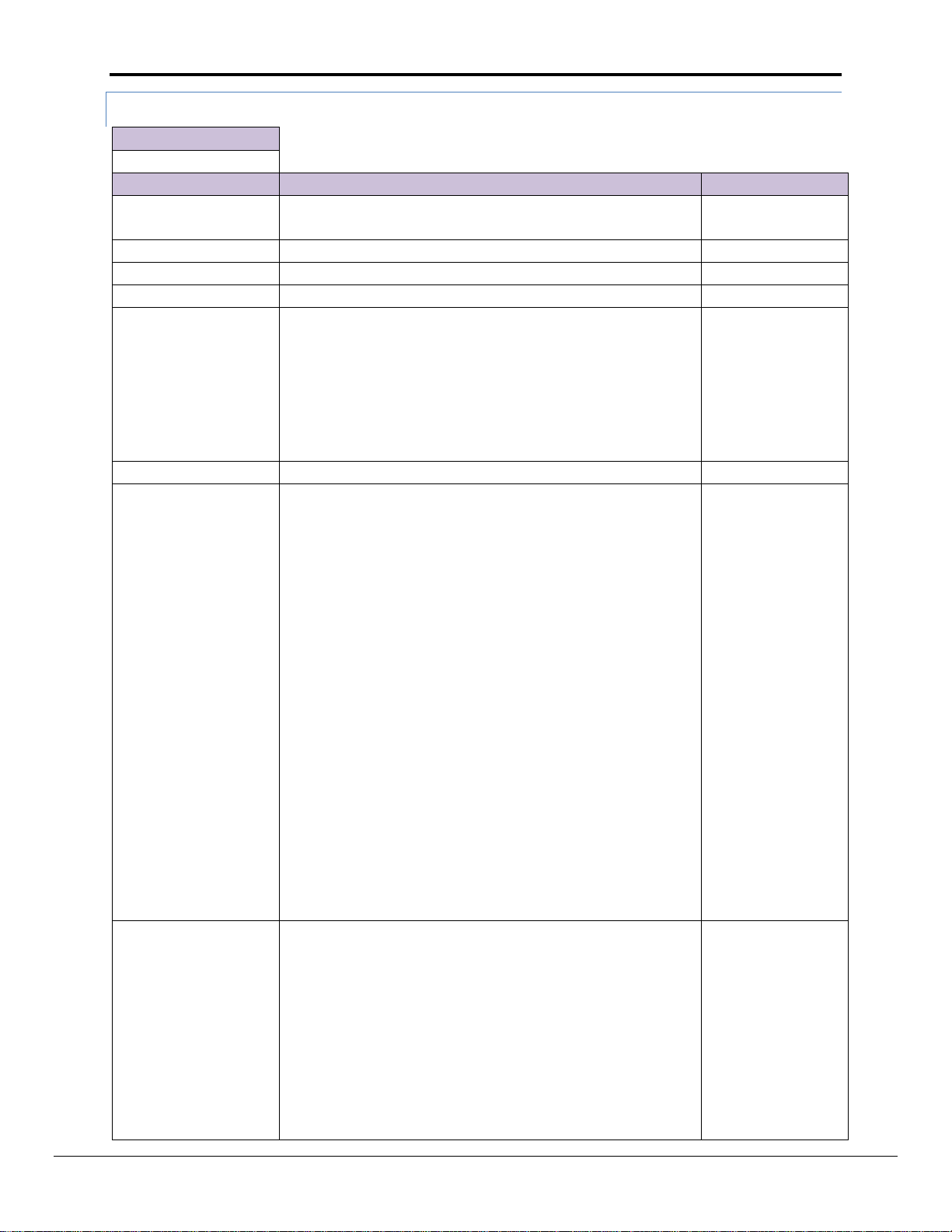
FieldServer Configuration Manual Page 78 of 90
Section Title
Nodes
Column Title
Function
Legal Values
Node_Name
(Device_Name)
Provides name for Node
Up to 32 Alpha
Numeric Characters
Node_ID
Specifies Node ID Information
1-255
Protocol
Specifies Protocol used
Modbus/TCP etc..
IP_Address
IP address of Client PLC
Valid IP address
Retries*
Specifies how many sequential errors must occur before
marking a data buffer and poll block bad, and marking a device
offline. The FieldServer will poll the device and if it receives no
response will retry polling the device the number of times
specified by the retries parameter. The FieldServer will attempt
to recover the connection once the recovery interval has
elapsed
Count
Default 3
Retry_Interval
Interval between retries
Interval in Seconds
Srv_Offline_Method
A Server Node could send contradictory information if its data
comes from multiple Client Nodes, some of which are offline
and others online, causing it to respond differently depending
on what data is polled. This confuses some systems. This
setting allows the user to select whether the Server Node
should appear online or offline if there is a mix of Client Node
Statuses.
Ignore_Clients - causes the Server to behave explicitly – not to
depend on the status of the Client Node, but on the data
validity only. i.e. non-expired data will be served whether or
not the responsible Client Nodes are online.
Any_Offline - suppress a data response if ANY of the
responsible Client Nodes for the data range concerned are
offline
All_Offline - only suppress a data response if ALL of the
responsible Client Nodes for the data range concerned are
offline.
Always_Respond overrides the data validity as well. i.e. it
forces the Server Node to regard data as valid even if the Client
Node is offline or the data has expired.
Ignore_Clients
Any_Offline
All_Offline
Always_Respond
Write_Ack_Option*
Ack_Complete (default) - the Server waits for the Client Side
write transaction to complete before acknowledging the Write
request. This makes for good reliability but has a cost in terms
of throughput.
Ack_Immediate - fast, but less reliable. The Server immediately
acknowledges a Write request before queuing the Client Side
Write. The acknowledgement is thus not affected by the
success or failure of the Client Side Write. Only recommended if
the same points are updated regularly.
Ack_Verified - most reliable, and slowest. The Server waits for a
Ack_Complete,
Ack_Immediate,
Ack_Verified
Appendix B.4.5. No d e s
FieldServer Technologies 1991 Tarob Court Milpitas, California 95035 USA Web: www.fieldserver.com
Tel: (408) 262-2299 Fax: (408) 262-2269 Toll Free: (888) 509-1970 email: support@fieldserver.com
Page 79
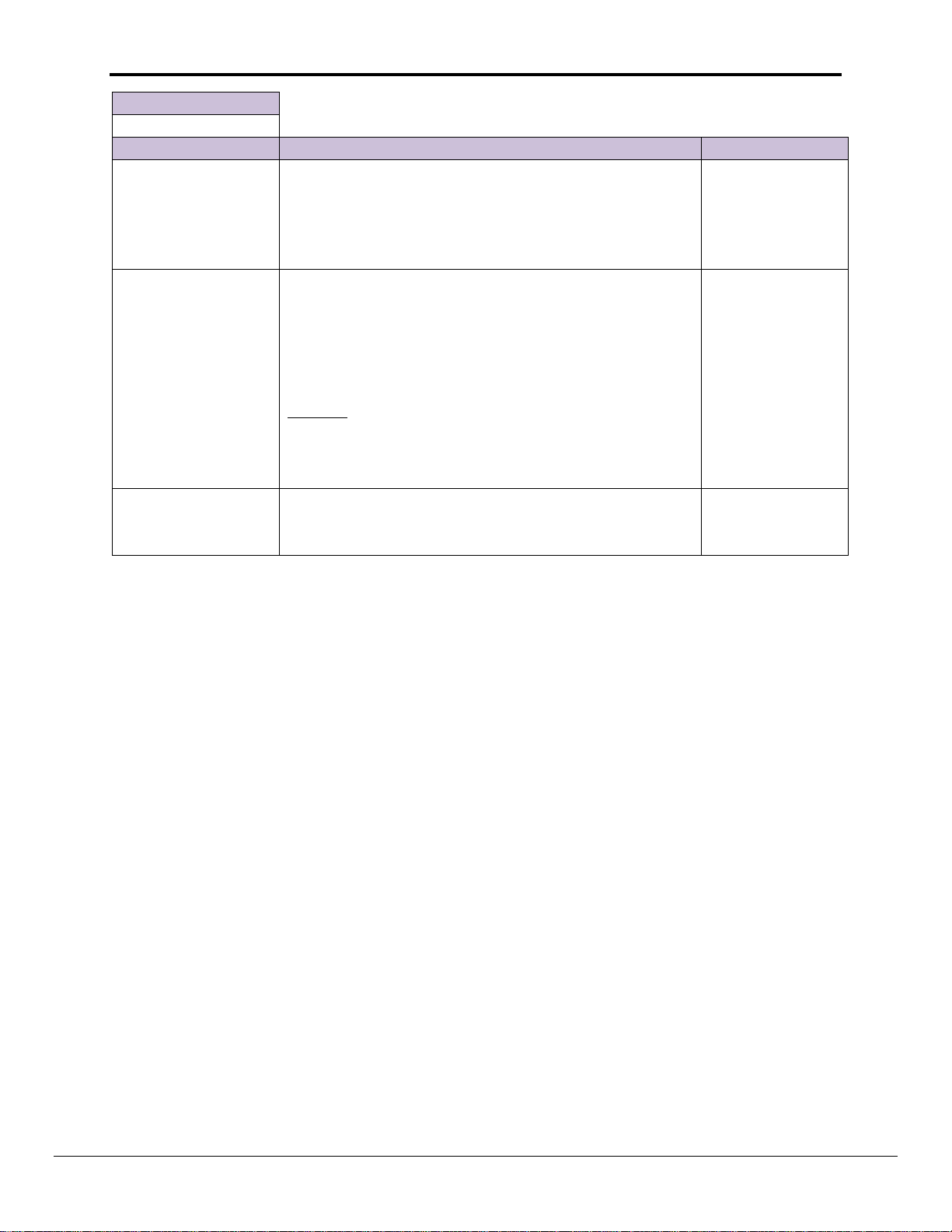
FieldServer Configuration Manual Page 79 of 90
Section Title
Nodes
Column Title
Function
Legal Values
Client Side Write and Readback to be completed, and only
updates the data value if a data comparison between the Client
Side Write and Read values passes. If the transaction fails for
any reason or if the data comparison fails, the Server responds
with a negative acknowledgement.
Enable_Write_Retries*
The default write behavior is for a write operation (WRB or
WRBX) to be attempted once only. If a timeout occurs the
write operation is aborted. If set to yes, this parameter enables
failed write requests to be retried. The number and timing of
the write retries is then governed by the Retries and
Retry_Interval parameters.
Warning: ensure that repeated writes are safe for your
application since a Write may be retried because of a
transmission error in the Write acknowledgement, in which
case the remote device will see two similar write requests.
Yes, No
Node_Offline_Action*
If this parameter is defined, when a Client Node goes offline, all
Data Array values of Map Descriptors defined on this Node will
be set to zero.
Clear_Data_Array,
No_Action, -
FieldServer Technologies 1991 Tarob Court Milpitas, California 95035 USA Web: www.fieldserver.com
Tel: (408) 262-2299 Fax: (408) 262-2269 Toll Free: (888) 509-1970 email: support@fieldserver.com
Page 80

FieldServer Configuration Manual Page 80 of 90
Section Title
Map Descriptors
Column Title
Function
Legal Values
Map_Descriptor_Name
Name of the Map Descriptor
Up to 32 Alpha Numeric Characters
Data_Array_Name
(DA_Name)
Name of Data Array where data is to be
stored in the FieldServer
One of the Data Array names as
defined in Appendix B.4.2
Data_Array_Offset
Starting Location of Data Array
0 to (Data_Array_Length -1) as
defined in Appendix B.4.2
Function
Function of Client Map Descriptor
Rdbc - Read data buffer
continuously
Wrbc - Write data buffer
continuously
Rdb - Read data buffer once
Wrb - Write data buffer once
Wrbx - Write data buffer on change
Node_Name
Name of Node to fetch Data from
One of the Node names specifies in
"Client Node Descriptor" above
Data_Type (Type)
Data Type in PLC
See Driver Manual for validity and
applicability.
File_Type
File Type in PLC
Block_Number (DB)
(File_Number)
Block Number in PLC
Data_Array_Low_Scale*
(Buffer_Low_Scale)
Scaling zero in Data Array
Any signed 32 bit integer in the
range
-2,147,483,647 to 2,147,483,647. 0
Data_Array_High_Scale*
(Buffer_High_Scale)
Scaling max in Data Array
Any signed 32 bit integer in the
range
-2,147,483,647 to 2,147,483,647.
100
Node_Low_Scale*
Scaling zero in Connected Node
Any signed 32 bit integer in the
range
-2,147,483,647 to 2,147,483,647. 0
Node_High_Scale*
Scaling max in Connected Node
Any signed 32 bit integer in the
range
-2,147,483,647 to 2,147,483,647.
100
Appendix B.4.6. Map D e sc riptors
FieldServer Technologies 1991 Tarob Court Milpitas, California 95035 USA Web: www.fieldserver.com
Tel: (408) 262-2299 Fax: (408) 262-2269 Toll Free: (888) 509-1970 email: support@fieldserver.com
Page 81

FieldServer Configuration Manual Page 81 of 90
Section Title
Map Descriptors
Column Title
Function
Legal Values
Readback_Option*
This Client Side parameter enables the user
to configure the timing of a read after a
write. The Readback operation will apply to
all drivers that support Active Reads and
Write-Through operations.
Readback_Asynchronously: When a write
occurs, the read will occur when scheduled
Readback_On_Write: When a write occurs,
set the timer to 0, so the Responsible Map
Descriptor will get queued in the next cycle
Readback_Immediately_On_Write: Prioritize
both write and read to happen in a higher
priority queue than normal reads. The
Readback operation will apply to all drivers
that support Active Reads and Write-Through
operation
Readback_Asynchronously,
Readback_On_Write,
Readback_Immediately_On_Write
MD_Option*
Setting the No_Stats option on a Map
Descriptor will disable the display of statistics
for that Map Descriptor in RUInet, and will
cause zero values to be reflected for all
statistics relating to that Map Descriptor in
RUIdebug logs. Refer to Appendix A.3
No_Stats, -
ASCII Code
Char
Comment
ASCII Code
Char
Comment
32
[space]
82 R
33 !
83 S
35 #
84 T
36
85 U
38 & 39
‘ 86 V
40 (
87 W
41 )
88 X
42 *
89 Y
43 +
90 Z
45 -
91 [
46 .
92 \
47 /
93 ]
48 0
94 ^
49 1
95
_ [underscore],
50 2
96 `
51 3
97 a
52 4
98 b
53 5
99 c
54 6
100 d
Appendix B.5. Valid Characters for Common Fields in Configuration Files
FieldServer Technologies 1991 Tarob Court Milpitas, California 95035 USA Web: www.fieldserver.com
Tel: (408) 262-2299 Fax: (408) 262-2269 Toll Free: (888) 509-1970 email: support@fieldserver.com
Page 82
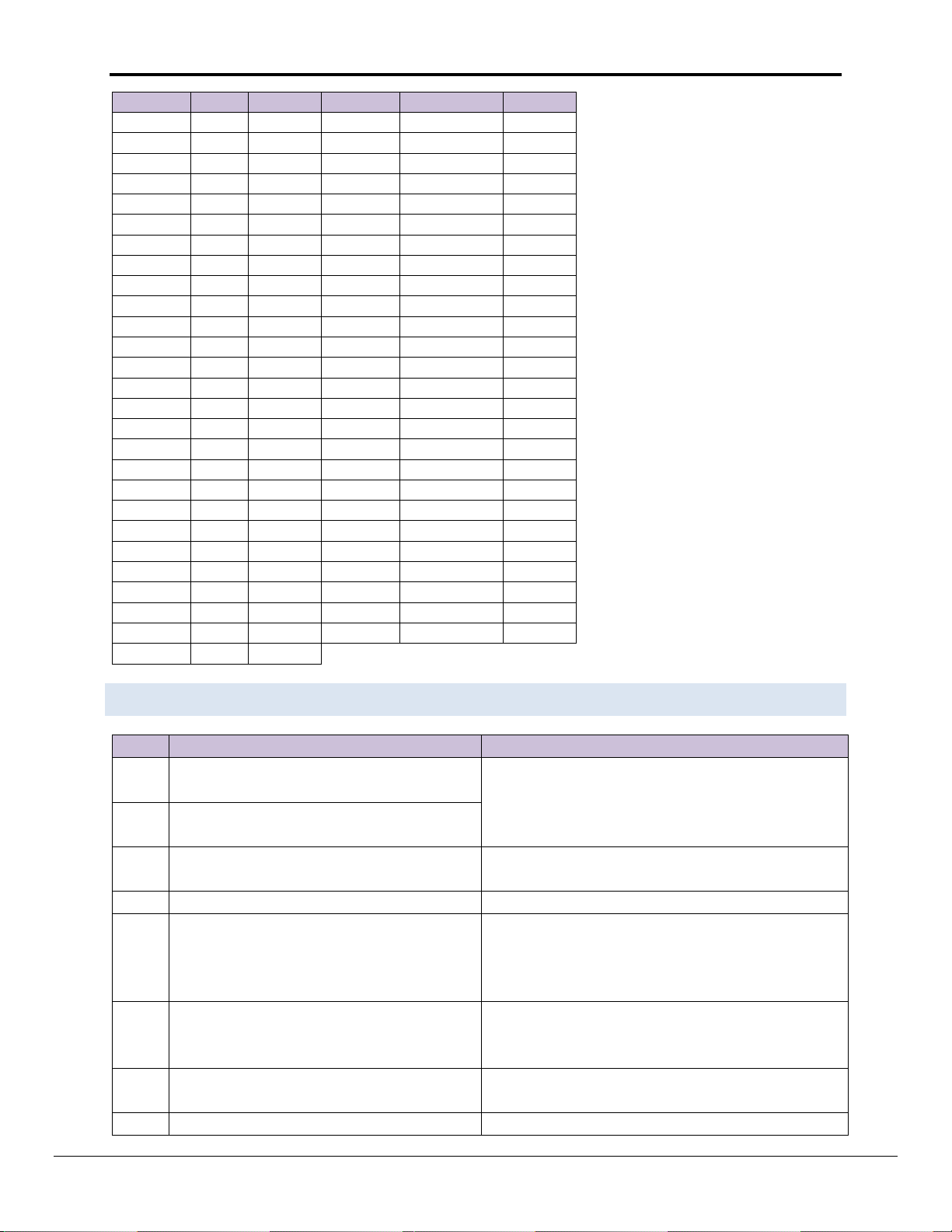
FieldServer Configuration Manual Page 82 of 90
ASCII Code
Char
Comment
ASCII Code
Char
Comment
55 7
101 e
56 8
102 f
57 9
103 g
58 :
104 h
59 ;
105 i
60 <
106 j
61 =
107 k
62 >
108 l
63 ?
109 m
64 @
110 n
65 A
111 o
66 B
112 p
67 C
113 q
68 D
114 r
69 E
115 s
70 F
116 t
71 G
117 u
72 H
118 v
73 I
119 w
74 J
120 x
75 K
121 y
76 L
122 z
77 M
123 {
78 N
124 |
79 O
125 }
80 P
126 ~
81 Q
Error
Description
Action
10003
A write to a Data Array exceeds the available
space.
Check Map Descriptor Offset, length.
10004
A write to a Byte/FloatData Array exceeds the
available space.
10005
A range of data exceeds the length of a BYTE
Data Array.
Check Map Descriptor Offset, length, count
10009
Protocol not detected.
Check Node_Name in csv file.
10010
No connection defined for an existing Physical
Node Descriptor.
Confirm that Active Map Descriptors are not added to
a Server Node.
Define the Client Node Descriptor connection in the
CSV file.
10011
Unable to create a Client Node Descriptor,
since no valid channel adapter or port has
been specified.
Specify a valid channel adapter or port.
10014
Attempting to read a range past the end of
BYTE Data Array.
Check Map Descriptor Offset, length, count.
10016
Could not find or create Node
Check Node_Name, Node_ID and protocol in CSV file.
Appendix B.6. Kernel Error Messages and Descriptions
FieldServer Technologies 1991 Tarob Court Milpitas, California 95035 USA Web: www.fieldserver.com
Tel: (408) 262-2299 Fax: (408) 262-2269 Toll Free: (888) 509-1970 email: support@fieldserver.com
Page 83

FieldServer Configuration Manual Page 83 of 90
Error
Description
Action
10019
Check CSV file spelling.
10023
Protocol or Node_Name for Map_Descriptor
not detected
Check CSV file.
10025
Modbus/TCP - Client goes offline before
receiving a response to a poll.
Increase the timeout on the Modbus/TCP Client.
10026
There is no connection to one side of a virtual
wire.
Ensure that a Client and a Server is configured for each
virtual wire
10027
Connection mode of Hot_Standby_Data only
supported in Hot Standby Mode1
10028
Could not find nor create a Node.
Refer to 10010
10031
The data_points limit on the FieldServer has
been reached
Contact FST.
10032
A Server Node has been assigned to a Client
Map Descriptor OR a Client Node does not
have a connection/Server_Name
Check CSV file.
10033
Invalid length specified for Cable_Status_Bits
See specification inSection 10.3.8.2
10034
An attempt to generate a write cache block
failed because the Node did not have a
connection.
10034
A protocol was specified in the configuration
file, but the required driver is not loaded in
the firmware (CB8MENU).
Correct the protocol in the configuration file Obtain
the correct DCC
10038
The FieldServer did not respond due to a Data
Array Age time exceeding the Cache Age time
limit.
Increase Cache Age setting in the configuration file.
10039
There was a message overrun on Modbus TCP
slave driver. The Client is polling too often for
the FieldServer to respond and there is more
than one message in the in-buffer. There
should be overrun statistics on the Server
Connection in question.
Increase the timeout on the Client device.
10040
Same as 10039, except the overrun is more
than two messages.
10041
Invalid move function specified in
configuration file, or move not defined.
Fix the configuration error
10042
High and Low Scaling values are equal
10045
Move overruns Data Array. This usually means
that the offset PLUS the length of the Move
command is larger than the length of the Data
Array.
Actions: Check Data_Array Length:
Check Move settings
Target_Offset, Source_Offset, Client_Offset,
Server_Offset, Feedback_Offset, Mode_Offset, Length
10046
Move Offset lies outside the Data Array. This
usually means that the offset of the Move
command is larger than the length of the Data
Array.
10047
Could not find Source Data Array for Move.
Make sure that the specified Data Array exists before
specifying move.
10048
Could not find Target Data Array for Move.
FieldServer Technologies 1991 Tarob Court Milpitas, California 95035 USA Web: www.fieldserver.com
Tel: (408) 262-2299 Fax: (408) 262-2269 Toll Free: (888) 509-1970 email: support@fieldserver.com
Page 84

FieldServer Configuration Manual Page 84 of 90
Error
Description
Action
10049
Could not find Client Data Array for Move.
10050
Could not find Server Data Array for Move.
10051
Could not find Feedback Data Array for Move.
10052
Could not find Mode Data Array for Move.
10053
Data Array already has a responsible move
10054
Setpoint Moves are only allowed to be 1 item
in length.
10055
A move was defined, and a write occurred to
the target Data Array, but cannot transfer to
the Source Data Array because no Responsible
Active Map Descriptor is defined.
10056
A move was defined, and a write occurred to
the target Data Array, but cannot transfer to
the Source Data Array because the Node
associated with the Responsible Active Map
Descriptor is offline.
10058
8051bp03 or CB8MENU found SMCTCP.INI and
FS_TCP.INI files, so it will delete FS_TCP.INI
and use SMCTCP.INI in future.
10059
Old version of RUIBOOT.EXE being used.
Obtain latest RUIBOOT or use manual method of
setting IP address - see Utilities manual.
10070
Illegal Node_ID.
10071
Map Descriptor length of 0 is not allowed.
10072
Map Descriptor length too large.
10073
Illegal Data Type for J-Bus.
Legal values = AI AR DI DR.
10074
An attempt to generate a write cache block
failed because the Node did not have a
connection.
10075
Illegal Map Descriptor address.
10076
This section of Data Array already has a
responsible Map Descriptor.
10077
Unable to add parameters from this line.
Ensure Map Descriptor headings are included in the
.CSV file.
10079
Map Descriptor length greater than Data Array
length
10082
Failed attempt to do a Modbus read from
Node_ID 0.
Only writes can be broadcast.
10083
Illegal Modbus Map Descriptor length
10084
Illegal Modbus Map Descriptor address
10085
Check backup station number settings...
10085
PLC_Port_Count set to 1, but Hot Standby not
configured for Mode2.
Set FieldServer parameter hs_mode to mode2
10087
Protocol specified in config file, but no such
driver is loaded.
10089
Illegal Modbus Node ID
Must be in range 1 to 255.
10102
An attempt to generate a write cache block
Typically a Node has a Server_Name specified, and a
FieldServer Technologies 1991 Tarob Court Milpitas, California 95035 USA Web: www.fieldserver.com
Tel: (408) 262-2299 Fax: (408) 262-2269 Toll Free: (888) 509-1970 email: support@fieldserver.com
Page 85

FieldServer Configuration Manual Page 85 of 90
Error
Description
Action
failed because the Node did not have a
connection
write to this Node occurred before the Server_Name
mechanism discovered a valid connection.
10103
The maximum number of concurrent cache
blocks has been exceeded. A write
cache_block poll did not occur
10104
Connection mode of Hot_Standby_Data is only
supported in Hot Standby Mode1
10105
PLC_Port_Count = 1 only supported in
hot_standby mode2.
Set FieldServer parameter hs_mode to mode2
10106
An invalid hot_standby_mode has been
specified as part of the FieldServer
parameters,
check hsb_p(s).ini files
10107
Could not create cache block - possibly
because the maximum number of data_points
has been exceeded
Contact FST.
10108
A BACNet alarm event was generated but the
required Alarm Limits has not been set
10110
Hot_Standby "partner_discover" found a
PRIMARY SECONDARY mismatch
10111
Hot_Standby "partner_discover" found an API
Version mismatch
10112
Hot_Standby "partner_discover" found a DCC
version mismatch
10113
Hot_Standby "partner_discover" found a
config file mismatch
10114
A Node_ID > 255 was used in the Hot_Standby
commbit configuration.
10116
A port other than P1/R1 was specified on an
X20. The port handle has been changed to
point to the only UART on X20.
10117
The Gateway Address for adapter N1 has not
been specified. This FieldServer will only be
accessible on the local TCP/IP subnet.
10118
The NETMASK for adapter N1 or N2 has not
been specified. This FieldServer will not be
accessible on the TCP/IP network through one
or both of these adapters.
10119
The IP_ADDRESS for adapter N1 or N2 has not
been specified. This FieldServer will not be
accessible on the TCP/IP network through one
or both of these adapters.
10120
An unrecognized rui_command was received.
Check that the Ruinet and Kernel versions match.
10125
In the BACNet driver, the OPTION_LIST
specified caused the packet buffer to be
exceeded. As a result the packet buffer was
truncated.
FieldServer Technologies 1991 Tarob Court Milpitas, California 95035 USA Web: www.fieldserver.com
Tel: (408) 262-2299 Fax: (408) 262-2269 Toll Free: (888) 509-1970 email: support@fieldserver.com
Page 86

FieldServer Configuration Manual Page 86 of 90
Error
Description
Action
10126
The BACNet driver received a request for a
read_property_multiple with multiple objects.
This is not reported in the current release of the
BACNet driver.
10127
An UDP socket buffer overflowed and UDP
data was lost.
10128
The keyword MY_IP has been used in the
FS_TCP.INI file.
Only use KW_N1 and KW_N2
10129
The keyword N1_IP has been used in the
SMCTCP.INI file.
Use the FS_TCP.INI file.
10130
UDP broadcast panics has been disabled until
a hardwired send is added
10133
The ARP resolve queue has been overrun. This
is typically the result of a mis-configuration on
the FieldServer.
Check all IP_addresses, in particular the gateway
address.
10134
A cache block was not created
The Client side plc_channel has not yet been
discovered, or an attempt to write to an Analog_Input
Data_Type
10136
A temporary write block has been removed
because an identical one existed. Write data
might have been lost.
10209
Warning: the Server is responding with data
from an explicit Map Descriptor that is not
reading continuously
10210
Info: the inet Server received a write to input
command that is not supported.
10214
Warning: A Server side driver tried to read
from a Data_Object that has a WRBX as a
responsible Map Descriptor. The data being
read from the Server side might not be the
same as on the Client side.
10216
A Server node is associated with more than
one Client Node.
10302
An IP Fragmented packet was received while
IP Defragmentation was disabled.
Display "RX IP fragments" stat in the Ethernet api stat
screen. If this occurs frequently enable IP
Defragmentation
10401
The I/Net Server ignored a write to an Input
10402
The Baud Rate on a Connections Port has not
been defined.
A default value will be used.
10403
The MSTP driver must run at a cycle time
shorter that 10ms or proper operation cannot
be guaranteed
10404
The Write Queue is full and data has been
overwritten. This could be caused by using
moves to do multiple write-thru’s on a RDBC
Map Descriptor.
Solve by increasing the Write_Queue_Size or slowing
write-thru’s.
10999
Up to and including
FieldServer Technologies 1991 Tarob Court Milpitas, California 95035 USA Web: www.fieldserver.com
Tel: (408) 262-2299 Fax: (408) 262-2269 Toll Free: (888) 509-1970 email: support@fieldserver.com
Page 87

FieldServer Configuration Manual Page 87 of 90
Error
Description
Action
11001
Lutron driver: Data Array length for Area
names too small
Increase Data_Array_Length in .CSV file.
11002
Lutron driver: Data Array length for Scene
names too small
11003
Lutron driver: Data Array length for Zone
names too small
11004
Envirotronics SystemsPlus driver: The name
entered in the SysPlus_Cmd mapdesc field is
not recognized or was not entered at all.
This field must be filled in with a valid SysPlus_Cmd.
11005
Envirotronics SystemsPlus driver: The name
entered in the SysPlus_Data_Type mapdesc
field is not recognized or was not entered at
all.
This field must be filled in with a valid
SysPlus_Data_Type.
11006
Envirotronics SystemsPlus driver: The name
entered in the Store_Data_Array_Name
mapdesc field is not valid or was not entered
at all.
This field must be filled in with a valid Data Array
name.
11007
Envirotronics SystemsPlus driver: The name
entered in the Par_Data_Array_Name
mapdesc field is not valid or was not entered
at all.
11008
Envirotronics SystemsPlus driver: The name
entered in the SysPlus_Alarm_Name mapdesc
field is not valid or was not entered at all.
11009
Envirotronics SystemsPlus driver: The
requested number of events or auxs to set is
more than set up in the parameter Data
Array..
Reduce number of events or auxs or increase
parameter Data Array length
11010
Siemens Cerberus driver: The counts Data
Array has less than 14 data elements per panel
and event countds could not be stored.
Increase the number of data elements in the counts
Data Array to 14 elements per panel.
FieldServer Technologies 1991 Tarob Court Milpitas, California 95035 USA Web: www.fieldserver.com
Tel: (408) 262-2299 Fax: (408) 262-2269 Toll Free: (888) 509-1970 email: support@fieldserver.com
Page 88

FieldServer Configuration Manual Page 88 of 90
Error
Description
Action
11011
Siemens Cerberus driver: The Client driver
could not find a suitable Map Descriptor to
store the incoming event. The error message
reported the event's panel, module and device
numbers.
Use the event's panel, module and device numbers to
define a Map Descriptor with Node_Name = panel.
e.g For message: DRIVER-> CER : No mapdesc for panel
2, module 15, device 4,
Create a mapdesc that will map to an address
of15*256 + 4 = 3844, since there are always 256
devices per module for Cerberus. The mapdesc field
block_number represents the Cerberus module
number. A Cerberus mapdesc maps to addresses from
module*256 + 0 to module*256 + (length-1), e.g. the
following addresses are defined for a mapdesc of
module 15 and length 4: (15*256 +0) ; (15*256 +1) ;
(15*256 +2) ; (15*256 +3). Our example event will
cause this error message since the greatest address is
(15*256 +3) = 3843 and we need an address of 3844. A
mapdesc with module 15 and length 5 will store the
event ok, since (15*256 + (5-1)) = (15*256 +4) = 3844.
11012
Envirotronics SystemsPlus driver: The
SystemsPlus panel replied with "Not
Monitored" when the driver tried to edit read
scan alarm or tried to read alarm status. The
driver message screen records the specific
alarm's name
Refer to the SystemsPlus user manual to set up the
alarm for monitoring in the panel. This message can
only be solved in the panel and is not a driver problem.
11013
A BACnet Ethernet packet was received on a
network adapter that is not configured in the
CSV file. Message will be ignored.
If BACnet comms fail, check the configuration and
network connection.
11014
An 802.3 (Hot Standby) packet was received
on an incorrectly configured network adapter.
Packet will be discarded.
11015
GE SRTP - SD016 message indicates NAK error.
Term
Description
10Base2:
10Base2 is the implementation of the IEEE 802.3 Ethernet standard on thin coaxial cable.
Thin Ethernet or thinnet, as it is commonly called, runs at 10Mbps. Stations are daisy
chained and the maximum segment length is 200 meters.
10Base5:
10Base5 is the implementation of the IEEE 802.3 Ethernet standard on thick coaxial cable.
Thick or standard Ethernet, as it is commonly called, runs at 10Mbps. It uses bus topology
and the maximum segment length is 500 meters.
10BaseT:
10BaseT is the implementation of the IEEE 802.3 Ethernet standard on unshielded
twisted-pair wiring. It uses star topology, with stations directly connected to a multi-port
hub. It runs at 10Mbps, and has a maximum segment length of 100 meters.
Appendix B.7. Networking Glossary of Terms
FieldServer Technologies 1991 Tarob Court Milpitas, California 95035 USA Web: www.fieldserver.com
Tel: (408) 262-2299 Fax: (408) 262-2269 Toll Free: (888) 509-1970 email: support@fieldserver.com
Page 89

FieldServer Configuration Manual Page 89 of 90
Term
Description
802.3:
This IEEE standard governs the Carrier Sense Multiple Access/Collision Detection
(CSMA/CD) networks, which are more commonly called Ethernet. 802.3 networks operate
at varying speeds and over different cable types. See 10Base2, 10Base5 and 10BaseT.
Arcnet:
Datapoint designed this 2.5 Mbps token-passing star-wired network in the 1970s. Its low
cost and high reliability can make it useful to companies on a tight network budget,
although not endorsed by any IEEE committee. ArcnetPlus is a proprietary product of
Datapoint that runs at 20 Mbps.
Bandwidth:
Bandwidth is the amount of data that can be transmitted over a channel, measured in bits
per second. For example, Ethernet has a 10Mbps bandwidth and FDDI has a 100 Mbps
bandwidth. Actual throughput may be different than the theoretical bandwidth.
FieldServer:
A FieldServer connects two networks of the same access method, for example, Ethernet
to Ethernet or Token Ring to Token Ring. A FieldServer works at the OSI’s Media Access
Layer, and is transparent to upper-layer devices and protocols. FieldServers operate by
filtering packets according to their destination addresses. Most FieldServers automatically
learn where these addresses are located, and thus are called learning FieldServers.
Ethernet:
Ethernet is a 10Mbps CSMA/CD network that runs over thick coax, thin coax, twisted-pair,
and fiber-optic cable. A thick coax Ethernet uses a bus topology. A thin coax Ethernet uses
a daisy chain topology. A fiber Ethernet is point-to-point. DIX or Blue Book Ethernet is the
name of the Digital Equipment Corp., Intel and Xerox specification; 8802/3 is the ISO’s
specification.
Gateway:
In OSI terminology, a gateway is a hardware and software device that connects two
dissimilar systems such as a LAN and a mainframe. It operates at the fourth through
seventh layers of the OSI model. In Internet terminology, a gateway is another name for a
router.
Hub:
A concentrator is a hub repeater or concentrator that brings together the connections
from multiple network Nodes. Hubs have moved past their origins as wire concentrator
centers, and often house FieldServers, routers, and network-management devices.
Internet:
The Internet is a collection of over 2, 000 packet-switched networks located all over the
world, all linked using the TCP/IP protocol. It links many university, government and
research sites.
Internet Protocol
(IP):
IP is part of the TCP/IP suite. It is a session layer protocol that governs packet forwarding.
Interoperability:
Interoperability is the ability of one manufacturer’s computer equipment to operate
alongside, communicate with, and exchange information with another vendor’s dissimilar
computer equipment.
Leased line:
A leased line is a transmission line reserved by a communications carrier for the private
use of a customer. Examples of leased line services are 56 Kbps or T-1 lines.
Local Area Network
(LAN):
A LAN is a group of computers, each equipped with the appropriate network adapter card
and software and connected by a cable, that share applications, data and peripherals. All
connections are made by cable or wireless media, but a LAN does not use telephone
services. It typically spans a single building or campus.
LUI:
Local User Interface
Network:
A network is a system of computers, hardware and software that is connected over which
data, files, and messages can be transmitted. Networks may be local or wide area.
Open Systems:
In open systems, no single manufacturer controls specifications for the architecture. The
specifications are in the public domain, and developers can legally write to them. Open
systems are crucial for interoperability.
FieldServer Technologies 1991 Tarob Court Milpitas, California 95035 USA Web: www.fieldserver.com
Tel: (408) 262-2299 Fax: (408) 262-2269 Toll Free: (888) 509-1970 email: support@fieldserver.com
Page 90

FieldServer Configuration Manual Page 90 of 90
Term
Description
Packet:
A packet is a collection of bits comprising data and control information, which is sent from
one Node to another.
Packet Switching:
In packet switching, data is segmented into packets and sent across a circuit shared by
multiple subscribers. As the packet travels over the network, switches read the address
and route the packet to its proper destination. X.25 and frame relay are types of packetswitching services.
PFE:
Protocol Front End
Protocol:
A protocol is a standardized set of rules that specify how a conversation is to take place,
including the format, timing, sequencing and/or error checking.
Router:
A router is a network layer device that connects networks using the same Network-Layer
protocol, for example TCP/IP or IPX. A router uses a standardized protocol, such as RIP, to
move packets efficiently to their destination over an internetwork. A router provides
greater control over paths and greater security than a FieldServer; however it is more
difficult to set up and maintain.
RUI:
Remote User Interface.
Server:
A Server is a computer that provides shared resources to network users. A Server typically
has greater CPU power, number of CPUs, memory, cache, disk storage, and power
supplies than a computer that is used as a single-user workstation.
SUI:
System User Interface
TCP/IP,
Transmission
Control Protocol/
Internet Protocol:
TCP/IP is the protocol suite developed by the Advanced Research Projects Agency (ARPA),
and is almost exclusively used on the Internet. It is also widely used in corporate
internetworks, because of its superior design for WANs. TCP governs how packets are
sequenced for transmission. IP provides a connectionless datagram service. “TCP/IP” is
often used to generically refer to the entire suite of related protocols.
Wide Area Network
(WAN):
A WAN consists of multiple LANs that are tied together via telephone services and/or fiber
optic cabling. WANs may span a city, state, a country or even the world.
Wireless LAN:
A wireless LAN does not use cable, but rather radio or infrared to transmit p ackets
through the air. Radio frequency (RF) and infrared are the most common types of wireless
transmission.
FieldServer Technologies 1991 Tarob Court Milpitas, California 95035 USA Web: www.fieldserver.com
Tel: (408) 262-2299 Fax: (408) 262-2269 Toll Free: (888) 509-1970 email: support@fieldserver.com
