Polk Audio Omni S2 Owner's Manual

|
|
|
|
|
|
|
|
|
|
|
|
|
|
|
|
|
|
|
|
|
|
|
|
|
|
|
|
|
|
|
|
|
|
|
|
|
|
|
|
|
|
|
|
|
|
|
|
|
|
|
|
|
|
|
|
|
|
|
|
|
|
|
1. www.polkaudio.com |
1 |
|||||||

Contents |
|
What’s in the Box ...................................................................... |
3 |
Getting Started .......................................................................... |
3 |
Connecting Your S2 .................................................................. |
4 |
Playing Music ........................................................................... |
5 |
Specifications ............................................................................ |
5 |
Technical Assistance & Contact ................................................. |
6 |
Wireless Speaker. Unparalleled Sound.
The Omni S2 is an ultra-compact speaker that lets you put Polk’s widely respected signature sound in any room of your home. The Omni S2 comes with both black and white swappable grilles
for supreme flexibility. It can sit horizontally or stand up to fit in small spaces like bathroom countertops. The speaker uses two 2" (50mm) full-range drivers powered by a two-channel amplifier, while the two passive radiators create fuller bass response.
The Polk Omni Collection
Your S2 wireless speaker is part of the Polk Omni Collection, the First Great-Sounding Wireless Music System™. The S2 can be used as a stand-alone wireless speaker or as part of a family.
With the Omni Collection, you can effortlessly enjoy Polk’s signature sound anywhere or everywhere in your home; Start with one and then add throughout your home. Stream your favorite music services, internet radio and your personal digital music library all from your smartphone, tablet or computer.
And because you can mix and match speakers with the open DTS Play-Fi® technology standard, future-proofing your technology has never been easier. Equipped with Polk’s widely respected signature sound and a simple setup, you’re ready to listen to your favorite music right out of the box.
1. www.polkaudio.com |
2 |
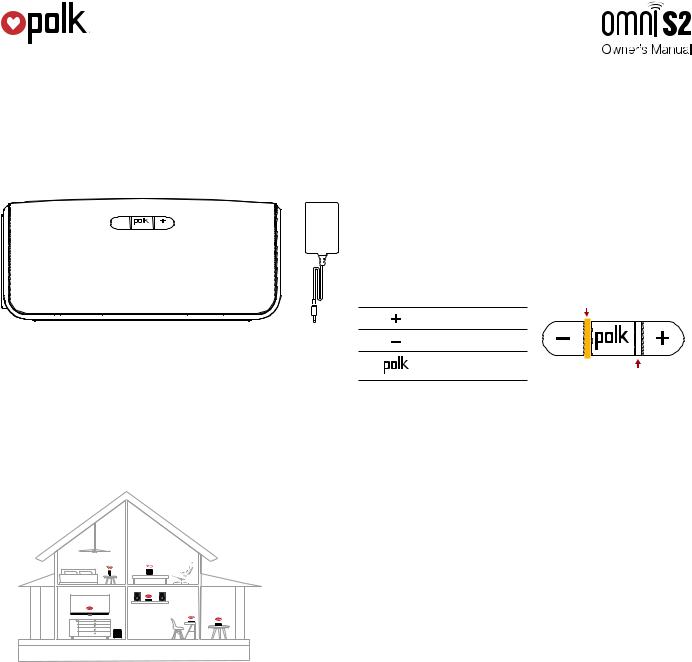
What’s in The Box
•Omni S2
•Power cable
•Additional grille
•User Guide
2
Getting Started
Your Home Network
In general, Wi-Fi is the wireless streaming of data over a network. Here, Wi-Fi audio is the streaming of music throughout a home network by connecting multiple speakers and/or devices together. The controller for the Polk Omni Collection is the Polk Omni App, which sends music information to each DTS Play-Fi enabled speaker or device.
System Requirements
It all begins by building a wireless home network, preferably one with a high-speed Internet connection. Here’s what you’ll need to connect your S2 to your network:
•A Wireless Network connected to the internet with an 802.11g router or better*.
•An Android device with version 2.2 operating system or newer OR an iOS device with version 6.0 operating system or newer.
•The password for your wireless network (if required).
*Router type is usually listed on the router, itself. Please call the Polk Preferred Services @ 1-800-638-7276 for further questions related to router type.
For The Best DTS Play-Fi Experience
To ensure your system is operating under the best environment possible, here are a few additional tips:
•For the fastest streaming performance, especially when connecting to multiple speakers simultaneously, an 802.11n router or better is recommended.
•Ensure the DTS Play-Fi device is within wireless reach of your router, or that the signal is not hindered by concrete, brick, or other dense walls. The quality of your connection can be
observed in the Polk Omni App by the Wireless Strength icon.
S2 Buttons Controls
AUX Mode
Volume Up
Volume Down
Play/Pause
Wi-Fi Mode
On/Off Plug in the power cord, the S2 powers on.
Play/Pause button The button with the Polk logo on it
Status indicator Two on the front, on either side of the Play/Pause button. To the left is AUX, to the right Wi-Fi. For an explanation of the LED indicators, see “LED status explanation.”
Volume up (+) Volume down (-) Press these buttons to adjust the volume up and down.
AC power input (100 - 240V, 50/60 Hz) Use only the supplied power brick to connect to a power outlet (a third-party power supply voids your warranty). Insert the power cord connector firmly into the S2 until the connector sits flush.
1. www.polkaudio.com |
3 |
