Polar H2, H1 User Manual

Polar Soft Strap
Polar H1 Heart Rate Sensor
Polar H2 Heart Rate Sensor
User Manual
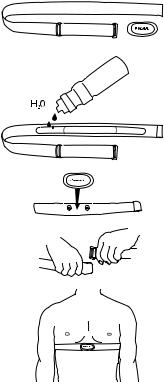
A1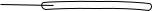



A2
B1
B2
B3
B4

E N G L I S H
This user manual contains instructions for Polar Soft strap, and Polar H1 and H2 heart rate sensors. The model of your heart rate sensor is printed on the connector.
The latest version of this user manual can be downloaded at www.polar.com/support. For video tutorials, go to www.polar.com/support/video_tutorials.
Please follow the pictures on the front and back covers.
Heart Rate Sensor Parts
1.The plastic electrode areas on the reverse side of the strap detect heart rate. Picture A1.
2.The connector sends the heart rate signal to the training computer. Picture A2.
Polar heart rate sensors enable training in a group without interference from other heart rate sensors.
Heart rate sensors with Polar specific magnetic data transmission technology, e.g. Polar H1 and H2, can be used with compatible gym equipment.
Wear the Heart Rate Sensor
1.Moisten the electrode areas of the strap. Picture B1.
2.Attach the connector to the strap. Picture B2.
3.Tie the strap around your chest, just below the chest muscles, and attach the hook to the other end of the strap. Picture B3.
4.Adjust the strap length to fit tightly but comfortably.
1

5.Check that the moist electrode areas are firmly against your skin and that the Polar logo of the connector is in a central and upright position. Picture B4.
Detach the connector from the strap and rinse the strap under running water after every use.
Sweat and moisture may keep the electrodes wet and the heart rate sensor activated. This will reduce the battery life.
See detailed washing instructions in the Caring for Your Heart Rate Sensor section.
Using a New Heart Rate Sensor
When you purchase a new Polar H2 heart rate sensor, it has to be paired with the training computer in order to measure your heart rate. See your Polar training computer's user manual for instructions on how to take the heart rate sensor into use.
Using Your Heart Rate Sensor in Water
Polar H1 and Polar H2 heart rate sensors can be used in water activities with training computers that use magnetic data transmission. Please notice that sea and pool water are very conductive, and electrodes may short-circuit, preventing ECG signals from being detected by the heart rate sensor.
When using a bathing suit, the best performance is achieved by wearing the heart rate sensor underneath it.
Caring for Your Heart Rate Sensor
The heart rate sensor is a high-tech instrument that should be handled with care. Follow the caring instructions to ensure reliable measurement and to maximize the life span of the heart rate sensor. The following instructions will help you fulfill guarantee obligations.
2E N G L I S H

Connector: Detach the connector from the strap after every use and dry the connector with a soft towel. Clean the connector with a mild soap and water solution when needed. Never use alcohol or any abrasive material (eg. steel wool or cleaning chemicals).
Strap: Rinse the strap under running water after every use and hang to dry. Clean the strap gently with a mild soap and water solution when needed. Do not use moisturizing soaps, because they can leave residue on the strap. Do not soak, iron, dry clean or bleach the strap. Do not stretch the strap or bend the electrode areas sharply.
Dry and store the strap and the connector separately, to maximize the heart rate sensor battery lifetime. Keep the heart rate sensor in a cool and dry place. Do not store the heart rate sensor wet in non-breathing material, such as a sports bag, to prevent snap oxidation. Do not expose the heart rate sensor to direct sunlight for extended periods.
Check the label on your strap to see if it is machine washable. Never put the strap or the connector in a dryer!
Service
During the two-year guarantee/warranty period we recommend that you have service, other than battery replacement, done by an authorized Polar Service Center only. The warranty does not cover damage or consequential damage caused by service not authorized by Polar Electro. For contact information and all Polar Service Center addresses, visit www.polar.com/support and country specific websites.
E N G L I S H |
3 |
