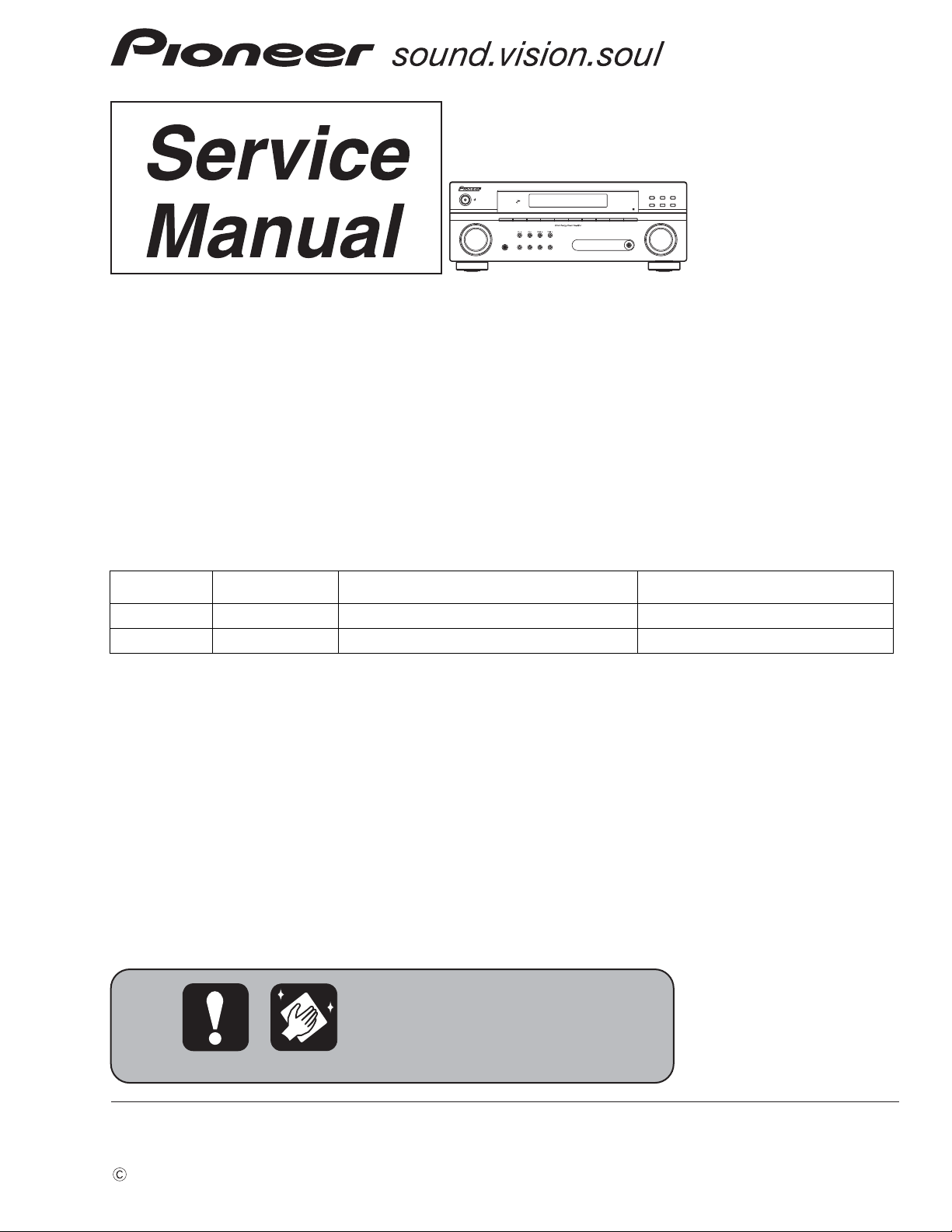
PIONEER CORPORATION 4-1, Meguro 1-chome, Meguro-ku, Tokyo 153-8654, Japan
PIONEER ELECTRONICS (USA) INC. P.O. Box 1760, Long Beach, CA 90801-1760, U.S.A.
PIONEER EUROPE NV Haven 1087, Keetberglaan 1, 9120 Melsele, Belgium
PIONEER ELECTRONICS ASIACENTRE PTE. LTD. 253 Alexandra Road, #04-01, Singapore 159936
PIONEER CORPORATION
2008
MASTER
VOLUME
VSX-418
STANDBY/ON
PHONES
DVD
TVDVD 5.1
DVR
CD
CD-R
FM
AM
MIDNIGHT/
LOUDNESS
VSB MODE
SIGNAL
SELECT
SOUND
RETRIEVER
PORTABLE
PORTABLE
SLEEP
PHASE
CONTROL
INPUT
SELECTOR
ADVANCED
SURROUND
STEREO /
A.L.C.
STANDARD
AUDIO/VIDEO MULTI-CHANNEL RECEIVER
DIALOGUE
ENHANCEMENT
PHASE
CONTROL
AUTO SURR /
STREAM DIRECT
VSX-418-K
AUDIO/VIDEO MULTI-CHANNEL RECEIVER
VSX-418-K
VSX-418-S
THIS MANUAL IS APPLICABLE TO THE FOLLOWING MODEL(S) AND TYPE(S).
Model Type Power Requirement Remarks
VSX-418-K MYSXJ5 AC 220 V to 230 V
VSX-418-S MYSXJ5 AC 220 V to 230 V
ORDER NO.
RRV3737
For details, refer to "Important Check Points for good servicing".
T- Z Z K M A R .
2008 Printed in Japan
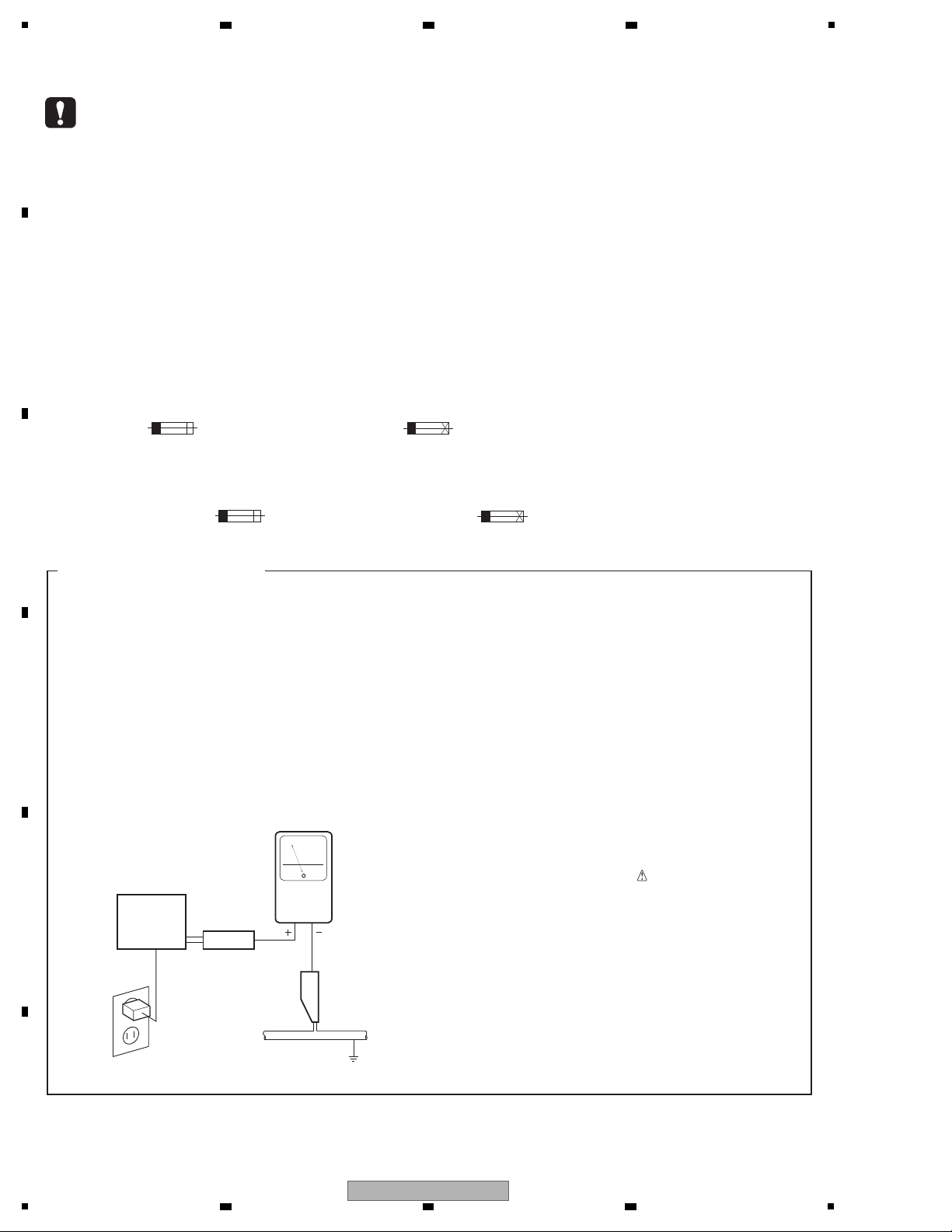
1
This service manual is intended for qualified service technicians; it is not meant for the casual
do-it-yourselfer. Qualified technicians have the necessary test equipment and tools, and have been
trained to properly and safely repair complex products such as those covered by this manual.
Improperly performed repairs can adversely affect the safety and reliability of the product and may
void the warranty. If you are not qualified to perform the repair of this product properly and safely, you
should not risk trying to do so and refer the repair to a qualified service technician.
WARNING
This product contains lead in solder and certain electrical parts contain chemicals which are known to the state of California to
cause cancer, birth defects or other reproductive harm.
Health & Safety Code Section 25249.6 Ð Proposition 65
NOTICE
(FOR CANADIAN MODEL ONLY)
Fuse symbols (fast operating fuse) and/or (slow operating fuse) on PCB indicate that replacement
parts must be of identical designation.
REMARQUE
(POUR MODÈLE CANADIEN SEULEMENT)
Les symboles de fusible (fusible de type rapide) et/ou (fusible de type lent) sur CCI indiquent que
les pièces de remplacement doivent avoir la même désignation.
ANY MEASUREMENTS NOT WITHIN THE
LIMITS OUTLINED ABOVE ARE INDICATIVE
OF A POTENTIAL SHOCK HAZARD AND
MUST BE CORRECTED BEFORE RETURNING THE APPLIANCE TO THE CUSTOMER.
2. PRODUCT SAFETY NOTICE
Many electrical and mechanical parts in the appliance
have special safety related characteristics. These are
often not evident from visual inspection nor the
protection afforded by them necessarily can be obtained
by using replacement components rated for voltage,
wattage, etc. Replacement parts which have these
special safety characteristics are identified in this
Service Manual.
Electrical components having such features are
identified by marking with a on the schematics and
on the parts list in this Service Manual.
The use of a substitute replacement component which
does not have the same safety characteristics as the
PIONEER recommended replacement one, shown in the
parts list in this Service Manual, may create shock, fire,
or other hazards.
Product Safety is continuously under review and new
instructions are issued from time to time. For the latest
information, always consult the current PIONEER
Service Manual. A subscription to, or additional copies
of, PIONEER Service Manual may be obtained at a
nominal charge from PIONEER.
(FOR USA MODEL ONLY)
1. SAFETY PRECAUTIONS
The following check should be performed for the
continued protection of the customer and service
technician.
LEAKAGE CURRENT CHECK
Measure leakage current to a known earth ground
(water pipe, conduit, etc.) by connecting a leakage
current tester such as Simpson Model 229-2 or
equivalent between the earth ground and all exposed
metal parts of the appliance (input/output terminals,
screwheads, metal overlays, control shaft, etc.). Plug
the AC line cord of the appliance directly into a 120V
AC 60 Hz outlet and turn the AC power switch on. Any
current measured must not exceed 0.5 mA.
Device
under
test
Leakage
current
tester
Earth
ground
Reading should
not be above
0.5 mA
Also test with
plug reversed
(Using AC adapter
plug as required)
Test al l
exposed metal
surfaces
AC Leakage Test
2 3 4
SAFETY INFORMATION
A
B
C
D
E
F
2
1
2 3 4
VSX-418-K
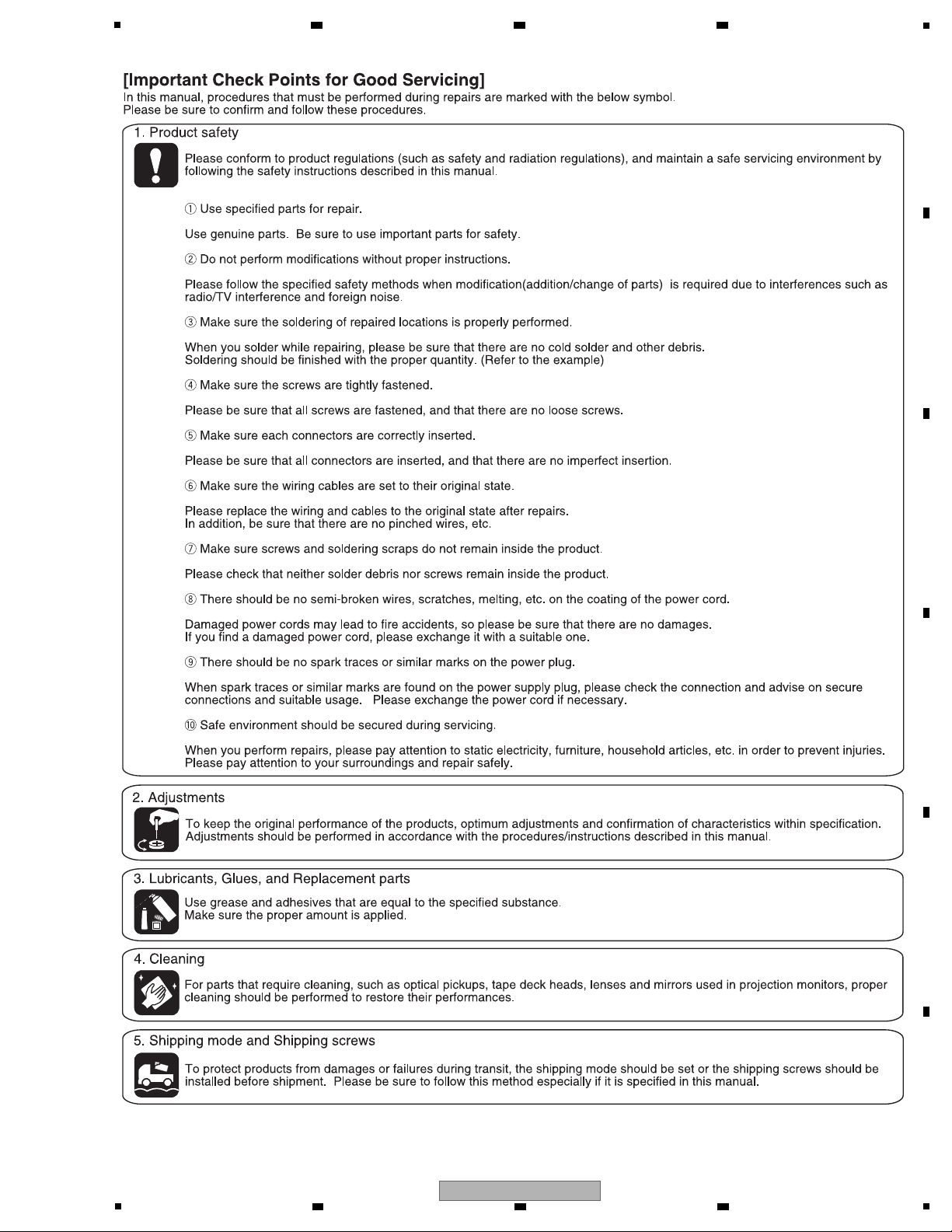
5
6 7 8
A
B
C
D
E
F
VSX-418-K
5
6 7 8
3
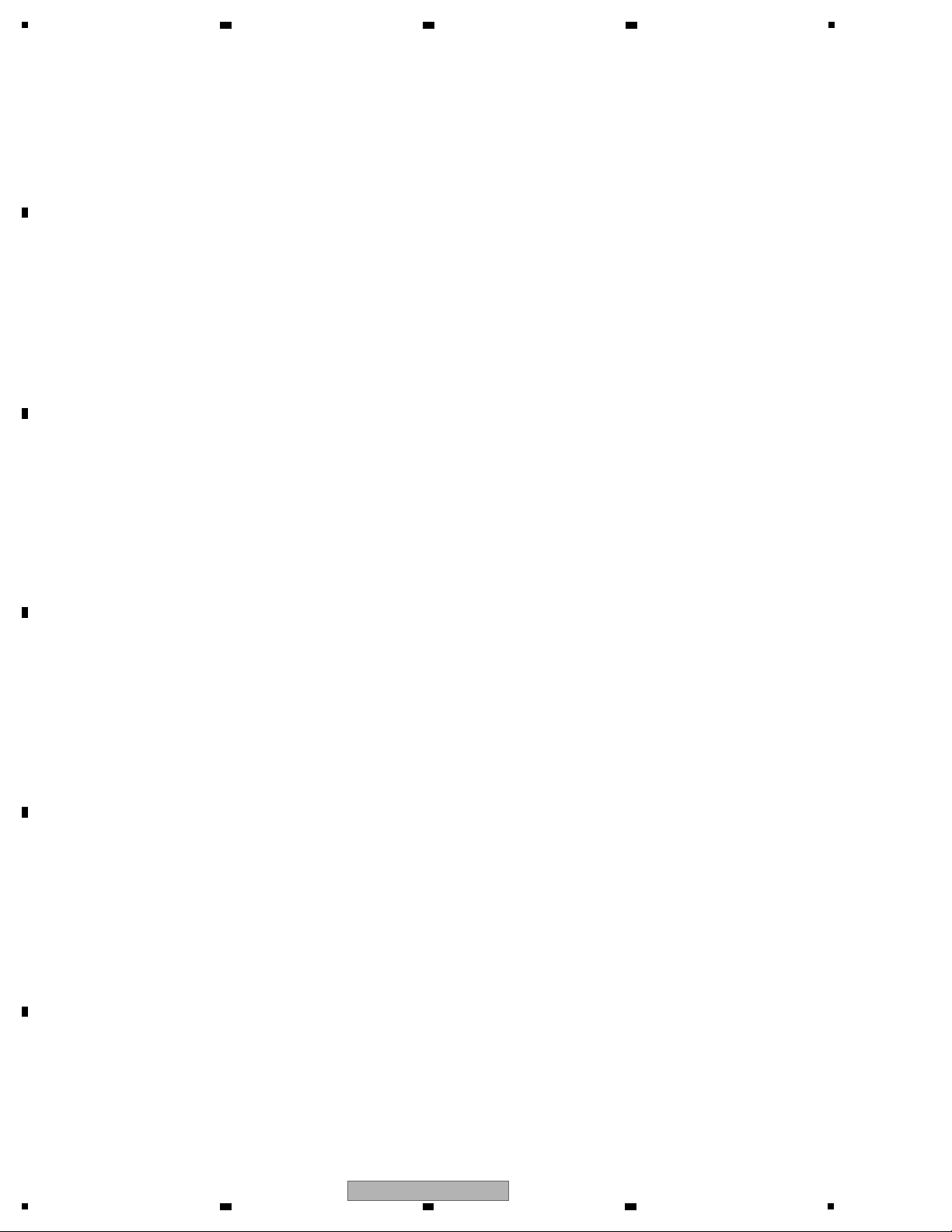
1
2 3 4
CONTENTS
SAFETY INFORMATION ..........................................................................................................................................................2
1. SERVICE PRECAUTIONS ....................................................................................................................................................5
A
B
C
D
E
1.1 NOTES ON SOLDERING ...............................................................................................................................................5
1.2 AMPLIFIER FAILURE DIAGNOSIS FLOW CHART........................................................................................................5
2. SPECIFICATIONS .................................................................................................................................................................6
2.1 SPECIFICATIONS...........................................................................................................................................................6
2.2 PANEL FACILITIES .........................................................................................................................................................7
3. BASIC ITEMS FOR SERVICE.............................................................................................................................................12
3.1 CHECK POINTS AFTER SERVICING..........................................................................................................................12
3.2 PCB LOCATIONS .........................................................................................................................................................13
4. BLOCK BIAGRAM...............................................................................................................................................................14
4.1 OVERALL WIRING CONNECTION DIAGRAM ............................................................................................................14
4.2 BLOCK DIAGRAM ........................................................................................................................................................16
4.3 DSP BLOCK DIAGRAM................................................................................................................................................18
5. DIAGNOSIS.........................................................................................................................................................................19
5.1 DIAGNOSIS FLOWCHART...........................................................................................................................................19
5.2 DETECTION CIRCUIT..................................................................................................................................................23
5.3 AMPLIFIER SYSTEM PROTECTION OPERATION SPECIFICATION .........................................................................25
6. SERVICE MODE .................................................................................................................................................................26
7. DISASSEMBLY....................................................................................................................................................................27
8. EACH SETTING AND ADJUSTMENT ................................................................................................................................29
9. EXPLODED VIEWS AND PARTS LIST...............................................................................................................................30
9.1 PACKING SECTION .....................................................................................................................................................30
9.2 EXTERIOR SECTION...................................................................................................................................................32
9.3 REAR PANEL SECTION...............................................................................................................................................34
9.4 FRONT PANEL SECTION ............................................................................................................................................36
10. SCHEMATIC DIAGRAM ....................................................................................................................................................38
10.1 MAIN ASSY (1/3) ........................................................................................................................................................38
10.2 MAIN ASSY (2/3) ........................................................................................................................................................40
10.3 MAIN ASSY (3/3) ........................................................................................................................................................42
10.4 DSP ASSY (1/2)..........................................................................................................................................................44
10.5 DSP ASSY (2/2)..........................................................................................................................................................46
10.6 POWER PACK (1/2) and TRANS2 ASSY ...................................................................................................................48
10.7 POWER PACK ASSY (2/2) .........................................................................................................................................50
10.8 5.1CH INPUT and TRANS3 ASSYS...........................................................................................................................52
10.9 FRONT DISPLAY, ROTARY ENCODER, POWER KEY and JOG ASSYS .................................................................54
10.10 FRONT MINI JACK, DIGITAL INPUT, REGULATOR and HEAD PHONE ASSYS....................................................56
10.11 VIDEO and PRIMARY ASSYS ..................................................................................................................................58
11. PCB CONNECTION DIAGRAM ........................................................................................................................................60
11.1 DSP ASSY ..................................................................................................................................................................61
11.2 MAIN ASSY ................................................................................................................................................................62
11.3 POWER PACK ASSY..................................................................................................................................................66
11.4 TRANS2 and TRANS3 ASSYS...................................................................................................................................70
11.5 5.1CH INPUT and HEAD PHONE ASSYS .................................................................................................................72
11.6 FRONT MINI JACK ASSY...........................................................................................................................................73
11.7 FRONT DISPLAY, ROTARY ENCODER, POWER KEY and JOG ASSYS .................................................................74
11.8 DIGITAL INPUT ASSY ................................................................................................................................................78
11.9 REGULATOR ASSY....................................................................................................................................................79
11.10 PRIMARY ASSY .......................................................................................................................................................80
11.11 VIDEO ASSY ............................................................................................................................................................82
12. ELECTRICAL PARTS LIST ...............................................................................................................................................83
F
4
1
2 3 4
VSX-418-K
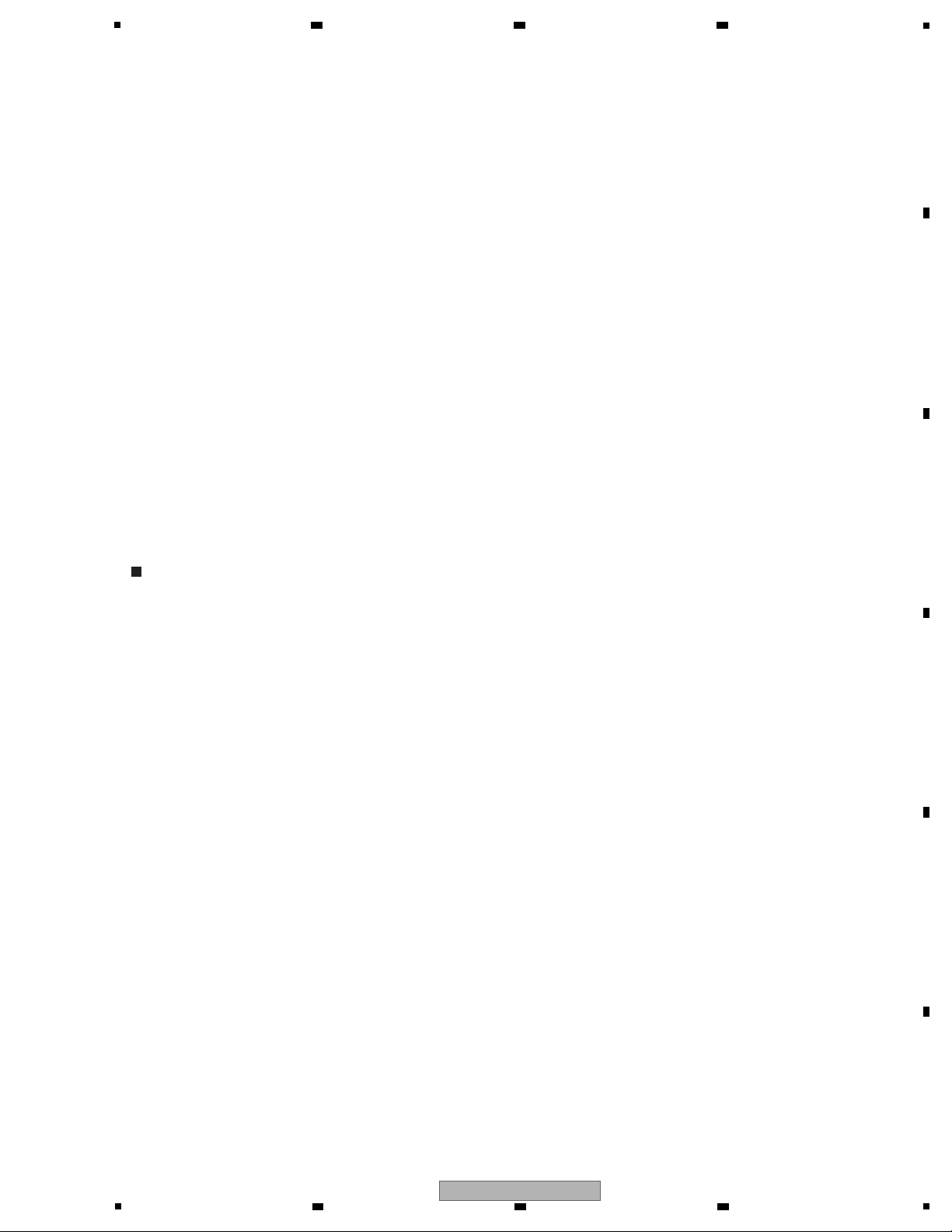
5
• For environmental protection, lead-free solder is used on the printed circuit boards mounted in this unit.
Be sure to use lead-free solder and a soldering iron that can meet specifications for use with lead-free solders for repairs
accompanied by reworking of soldering.
• Compared with conventional eutectic solders, lead-free solders have higher melting points, by approximately 40 °C.
Therefore, for lead-free soldering, the tip temperature of a soldering iron must be set to around 373 °C in general, although
the temperature depends on the heat capacity of the PC board on which reworking is required and the weight of the tip of
the soldering iron.
Do NOT use a soldering iron whose tip temperature cannot be controlled.
Compared with eutectic solders, lead-free solders have higher bond strengths but slower wetting times and higher melting
temperatures (hard to melt/easy to harden).
The following lead-free solders are available as service parts:
• Parts numbers of lead-free solder:
GYP1006 1.0 in dia.
GYP1007 0.6 in dia.
GYP1008 0.3 in dia.
Amplifier failure diagnosis flow chart
When DC detection is activated ("AMP_ERR" flashes on the display), failure (damage) of the power amplifier
section is considered.
Caution:
When releasing the lock state of power key before repair, please be careful because there is the
possibility that more damages will occur when turning on the power once again!
• According to a symptom, perform the following confirmation beforehand.
1) Are there any Fuses and IC protectors open?
↓
2) After turn on the power, confirm that the supply voltage of the point that can be measured is appropriate.
(Particularly the supply voltage of the power Tr and drive step)
↓
3) Whether the voltage of pin2 and pin5 of IC601 or IC603 is equal to (VL-0.7V). If not (eg, equal to VH),
then change the corresponding power pack IC601 or IC603.
↓
4) Furthermore, check the output DC voltage of each channel of power pack IC601 and IC603
to limit the failure channel and identify the defect power pack.
↓
• After identify the failure channel, check that each part is not damaged (resistor, diode... etc. value / open /
short)
6 7 8
1. SERVICE PRECAUTIONS
1.1 NOTES ON SOLDERING
A
B
1.2 AMPLIFIER FAILURE DIAGNOSIS FLOW CHART
5
6 7 8
VSX-418-K
C
D
E
F
5
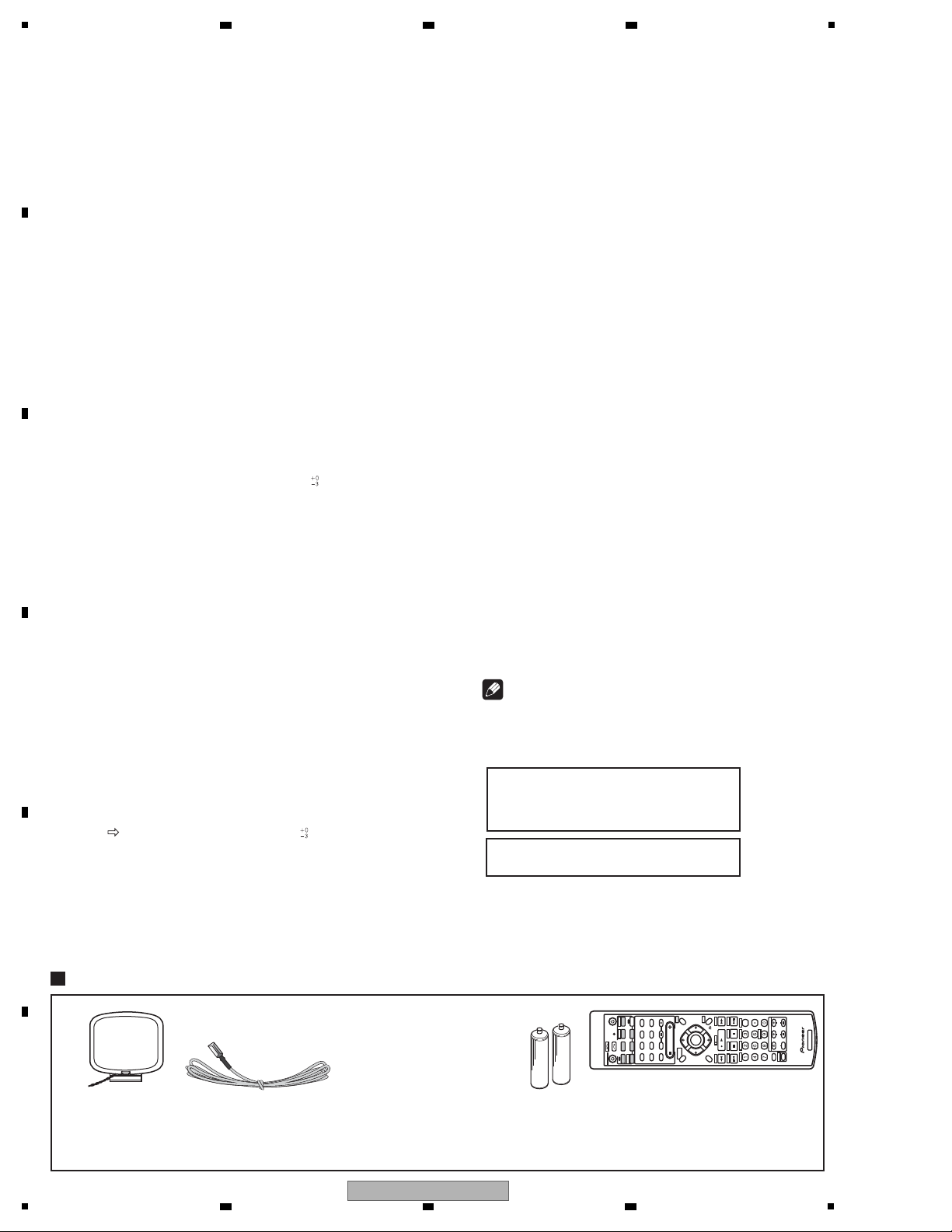
1
Accessories
Remote control
(VSX-418-K : XXD3169)
(VSX-418-S : XXD3168)
AM loop antenna
(ATB7013)
FM wire antenna
(ADH7030)
AA size IEC R6
Dry cell batteries (x2)
RECEIVER
INPUT SELECT
SOURCE
TV DVR
AMFM
CD-R
CD
DVD 5.1
PORTABLE
TV CTRL
DVD
RECEIVER
RECEIVER CONTROL
TV CONTROL
AV
PARAMETER
TOP MENU
T.EDI T
MENU
RETURNSETUP
GUIDE
PTY SEARCH
ENTER
TUNE
TUNE
ST ST
MPX
EON
DIMMER SLEEP
D.ACCESS
SIGNAL SEL
TV CH
INPUT
SELECT
RECEIVER
MULTI CONTROL
MASTER
VOLUME
ONE TOUCH
COPY
CH+CH
-
AUTO/DIRECT
PHASE
MUTE
ADV SURR
SOUND
RETRIEVER
STEREO/
A.L.C.
QUICK
SETUP
CH SEL
STANDARD
DIALOG
LEVEL
REC
JUKEBOX
SUBTITLE
AUDIO
DVD
REC STOP
HDD
TUNER DISP
CLASS
DISC
ENTER
INFO
SHIFT
TV VOL
MIDNIGHT
ANALOG ATT
+
10
Manufactured under license from Dolby
Laboratories. “Dolby”, “Pro Logic” and the
double-D symbol are trademarks of Dolby
Laboratories.
“DTS” is a registered trademark of DTS, Inc.
and “DTS 96/24” is a trademark of DTS, Inc.
Amplifier section
• Continuous power output (stereo)
Front . . . . . . . . . . . . . . . . . . . . . . . .100 W + 100 W
(DIN 1 kHz, THD 1.0 %, 8
Ω)
• Rated power output
(surround / 20 Hz to 20 kHz, THD 0.06 %, 8 Ω)
Front . . . . . . . . . . . . . . . . . . . . . .95 W per channel
Center. . . . . . . . . . . . . . . . . . . . . . . . . . . . . . . 95 W
Surround. . . . . . . . . . . . . . . . . . .95 W per channel
• Rated power output
(surround / 1 kHz, THD 1.0 %, 8 Ω)
Front . . . . . . . . . . . . . . . . . . . . .130 W per channel
Center. . . . . . . . . . . . . . . . . . . . . . . . . . . . . . 130 W
Surround . . . . . . . . . . . . . . . . .130 W per channel
Audio section
• Input (Sensitivity/Impedance)
CD, CD-R/TAPE/MD, DVD/BD,
TV/SAT, DVR/VCR . . . . . . . . . . . . .335 mV/47 k
Ω
• Frequency response
CD, CD-R/TAPE/MD, DVD/BD,
TV/SAT, DVR/VCR . . . . 5 Hz to 100 000 Hz dB
• Output (Level/Impedance)
CD-R/TAPE/MD, DVR/VCR . . . . . 335 mV/2.2 kΩ
• Tone control
Bass . . . . . . . . . . . . . . . . . . . . . . ± 6 dB (100 Hz)
Treble . . . . . . . . . . . . . . . . . . . . . ± 6 dB (10 kHz)
Loudness . . . . . +10 dB/+5 dB (100 Hz/10 kHz)
(at volume level –50 dB)
• Signal-to-Noise Ratio DIN (Continuous
rated power output/ 50 mW)
CD, CD-R/TAPE/MD, DVD/BD,
TV/SAT, DVR/VCR . . . . . . . . . . . . . . 88 dB/64 dB
Video Section
• Input (Sensitivity/Impedance)
DVR/VCR, DVD/BD, TV/SAT . . . . . . .1 Vp-p/75 Ω
• Output (Level/Impedance)
DVR/VCR, MONITOR OUT . . . . . . . .1 Vp-p/75 Ω
• Frequency response
DVR/VCR, DVD/BD,
TV/SAT MONITOR . . . . .5 Hz to 7 MHz dB
Signal-to-Noise Ratio. . . . . . . . . . . . . . . . . . 55 dB
Crosstalk. . . . . . . . . . . . . . . . . . . . . . . . . . . . 50 dB
FM Tuner Section
Frequency Range. . . . . . . .87.5 MHz to 108 MHz
Usable Sensitivity . . . . . . . . Mono: 13.2 dBf, IHF
(1.3 µV/75 Ω)
50 dB Quieting Sensitivity. . . . . . Mono: 20.2 dBf
Stereo: 38.6 dBf
Signal-to-Noise Ratio. . .Mono: 73 dB (at 85 dBf)
Stereo: 70 dB (at 85 dBf)
Distortion. . . . . . . . . . . . . . .Stereo: 0.5 % (1 kHz)
Alternate Channel Selectivity . . 60 dB (400 kHz)
Stereo Separation. . . . . . . . . . . . . . 40 dB (1 kHz)
Frequency Response . . . . . . . . . 30 Hz to 15 kHz
(±1 dB)
Antenna Input (DIN). . . . . . . . .75 Ω unbalanced
AM Tuner Section
Frequency Range . . . . . . . . 531 kHz to 1602 kHz
Sensitivity (IHF, Loop antenna). . . . . . .350 µV/m
Signal-to-Noise Ratio . . . . . . . . . . . . . . . . . .50 dB
Antenna. . . . . . . . . . . . . . . . . . . . . .Loop antenna
Miscellaneous
Power requirements
. . . . . . . . . . . . . . AC 220 V to 230 V, 50 Hz/60 Hz
Power consumption. . . . . . . . . . . . . . . . . . 280 W
In standby . . . . . . . . . . . . . . . . . . . . . . . . . . .0.5 W
Dimensions
. . . . .420 mm (W) x 158 mm (H) x 352.5 mm (D)
Weight (without package) . . . . . . . . . . . . . 7.9 kg
Furnished Parts
Remote control . . . . . . . . . . . . . . . . . . . . . . . . . .1
Dry cell batteries (AA size IEC R6). . . . . . . . . .2
AM loop antenna . . . . . . . . . . . . . . . . . . . . . . . . .1
FM wire antenna. . . . . . . . . . . . . . . . . . . . . . . . . .1
Warranty card. . . . . . . . . . . . . . . . . . . . . . . . . . . .1
Operating instructions
Note
• Specifications and the design are subject
to possible modifications without notice,
due to improvements.
2. SPECIFICATIONS
2.1 SPECIFICATIONS
A
2 3 4
B
C
D
E
F
6
1
VSX-418-K
2 3 4
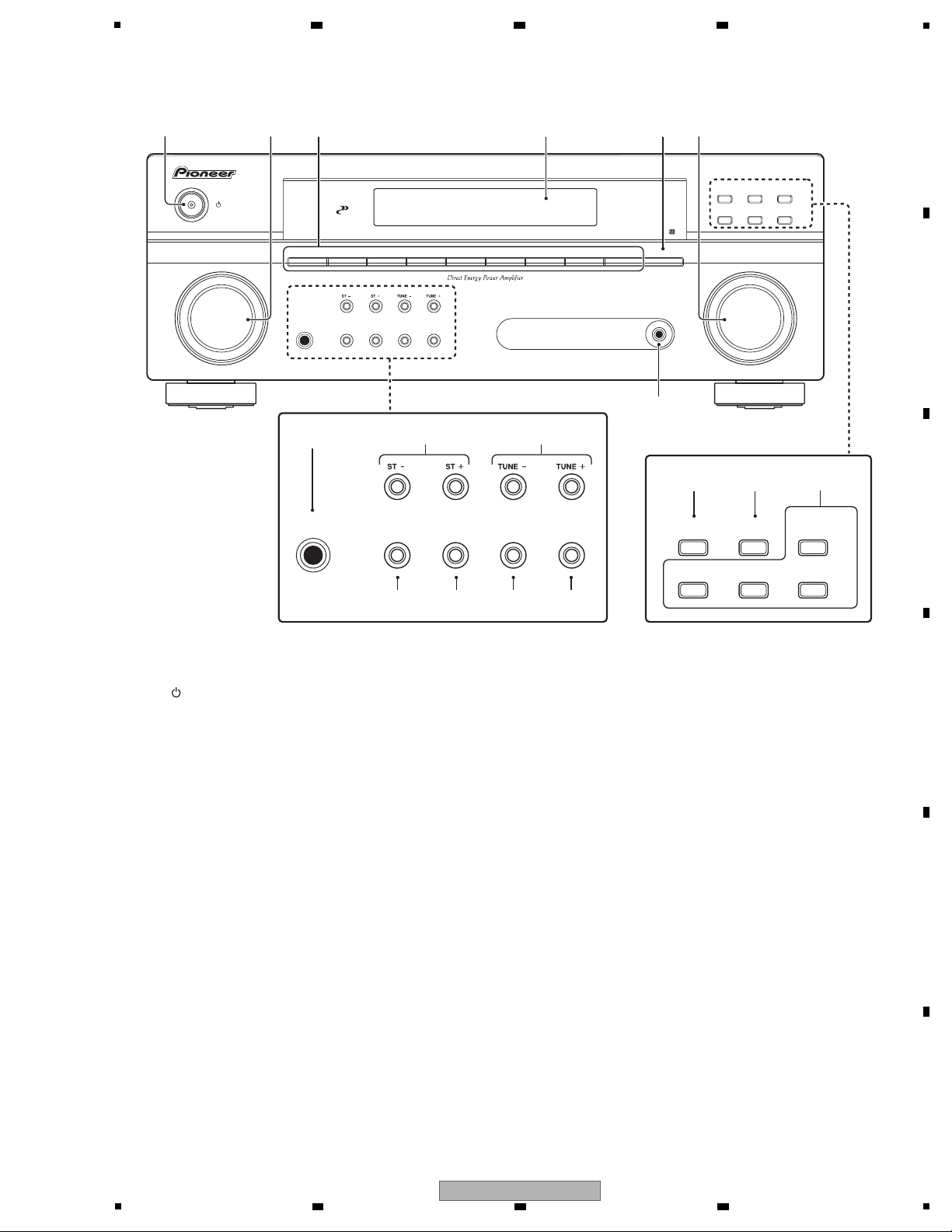
Front panel
1 STANDBY/ON
2 INPUT SELECTOR dial
Selects an input source.
3 Input select buttons
Selects an input source.
4 Character display
5
SLEEP
Press to change the amount of time before the
receiver switches into standby (30 min – 60 min
– 90 min – Off). You can check the remaining
sleep time at any time by pressing SLEEP once.
6 MASTER VOLUME dial
7 PORTABLE audio input jack
Connect an auxiliary component using a stereo
mini-jack cable.
8 PHONES jack
Use to connect headphones (when connected,
there is no sound output from the speakers).
9 ST +/–
Use to select preset radio stations.
10 TUNE +/–
Used to find radio frequencies.
MASTER
VOLUME
VSX-418
STANDBY/ON
PHONES
DVD TVDVD 5.1
DVR
CD
CD-R
FM
AM
MIDNIGHT/
LOUDNESS
VSB MODE
SIGNAL
SELECT
SOUND
RETRIEVER
PORTABLE
PORTABLE
SLEEP
PHASE
CONTROL
INPUT
SELECTOR
ADVANCED
SURROUND
STEREO /
A.L.C.
STANDARD
AUDIO/VIDEO MULTI-CHANNEL RECEIVER
DIALOGUE
ENHANCEMENT
PHASE
CONTROL
AUTO SURR /
STREAM DIRECT
ADVANCED
SURROUND
STEREO /
A.L.C.
STANDARD
DIALOGUE
ENHANCEMENT
PHASE
CONTROL
AUTO SURR /
STREAM DIRECT
PHONES
MIDNIGHT/
LOUDNESS
VSB MODE
SIGNAL
SELECT
SOUND
RETRIEVER
1
9
23 4 56
17
7
8
11 12 13 14
15 16
10
11 SOUND RETRIEVER
Press to restore CD quality sound to
compressed audio sources).
12 VSB MODE
Press to switch on/off Virtual Surround Back
(VSB) mode.
13 MIDNIGHT/LOUDNESS
Switches to Midnight/Loudness listening.
14 SIGNAL SELECT
Selects an input signal.
15 PHASE CONTROL
Press to switch on/off Phase Control.
16 DIALOGUE ENHANCEMENT
Use to make dialog stand out when watching
TV or a movie.
5
2.2 PANEL FACILITIES
6 7 8
A
B
C
D
E
F
VSX-418-K
5
6 7 8
7
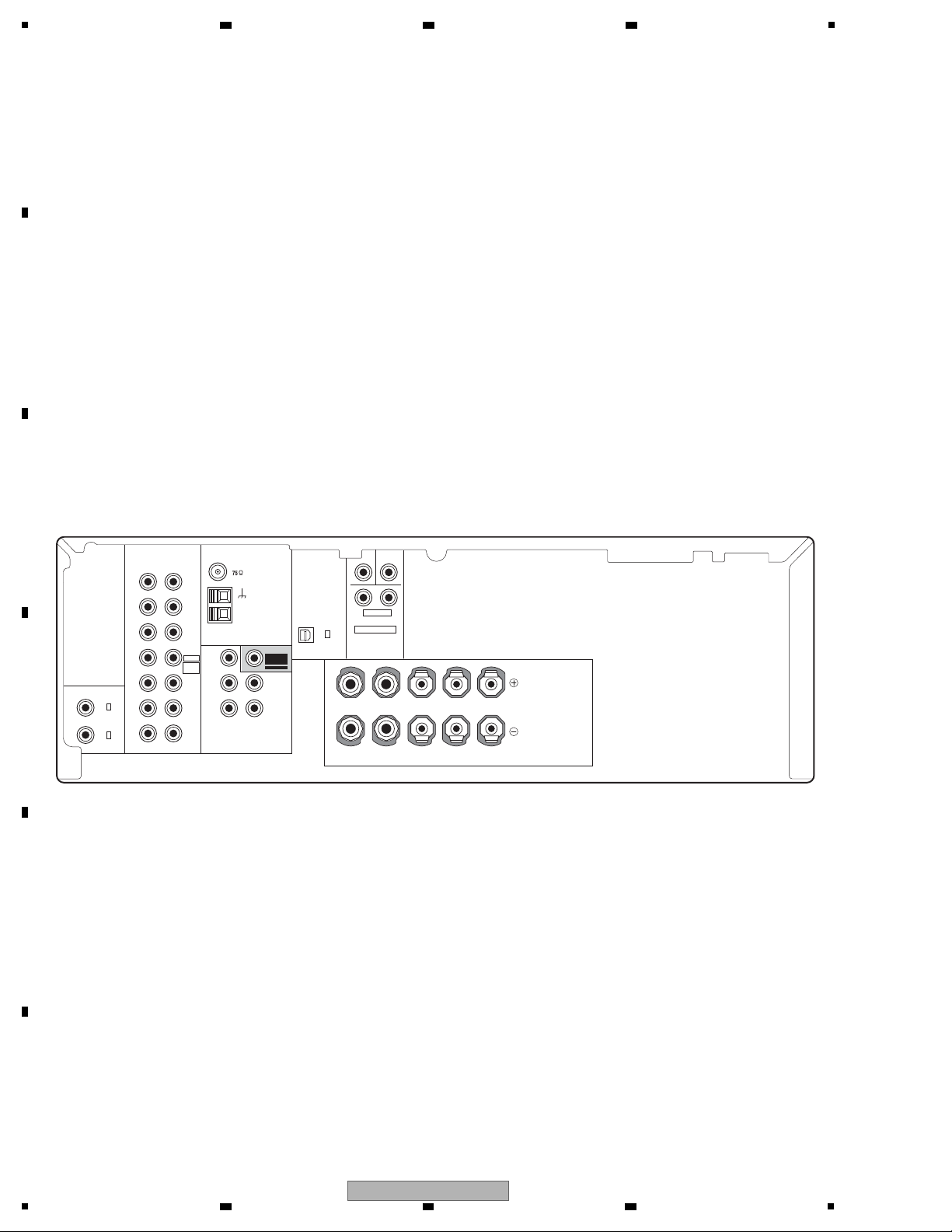
1
17 Listening mode buttons
AUTO SURR/STREAM DIRECT
Switches between Auto surround mode
(Auto playback ) and Stream
Direct playback. Stream Direct playback
bypasses the tone controls for the most
accurate reproduction of a source.
STEREO/A.L.C.
Switches between stereo playback, Auto
level control stereo mode and
Front Stage Surround Advance modes.
STANDARD
Press for Standard decoding and to
switch between the various ∂ Pro Logic II
options.
ADVANCED SURROUND
Switches between the various surround
modes.
RL
IN
CD
IN
OUT
DVD / BD
TV
/
SAT
FRONT
DVD5.1
CH INPUT
IN
IN
DVR
/
VCR
DVR
/
VCR IN
TV
/
SAT IN
DVD
/
BD IN
AM
LOOP
DIGITAL IN
CEN TER
SUB
WOOFER
SURROUND
DVD 5.1CH INPUT
R
L
OPT
FM UNBAL
ANTENNA
DVR
/
VCR OUT
MONITOR
OUT
AUDIO VIDEO
IN
OUT
COAX
(
DVD
/
BD
)
CD-R
/
TAPE
/
MD
(
ASSIGNABLE
)
1
(CD)
1
COAX
(
DVR/
VCR
)
2
DIGITAL IN
(
ASSIGNABLE
)
R
RETNECDNUORRUSTNORF
RLL
S
P
E
A
K
E
R
S
SUB
WOOFER
PREOUT
A
B
C
2 3 4
D
E
F
8
1
2 3 4
VSX-418-K
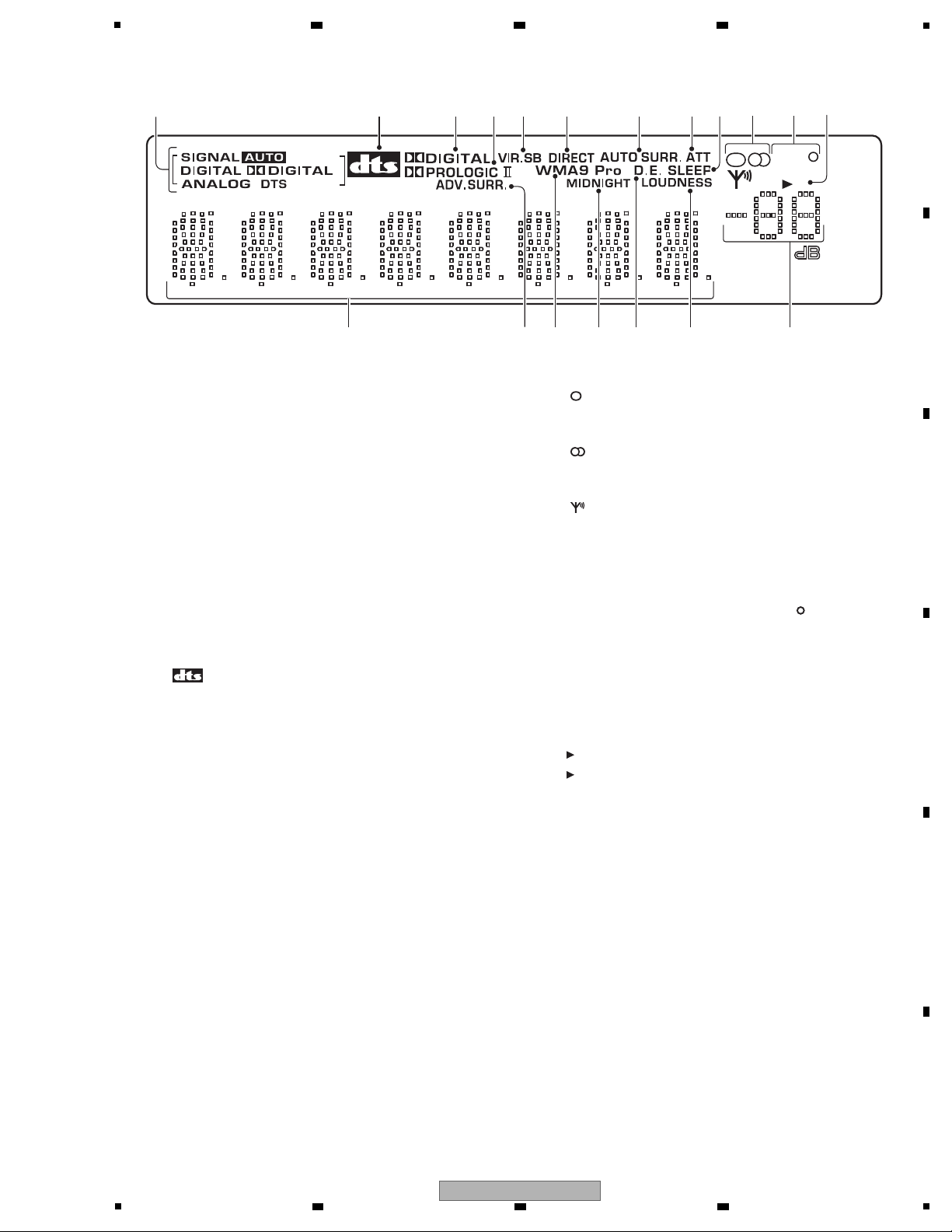
Display
1 SIGNAL indicators
Lights to indicate the type of input signal
assigned for the current component:
AUTO
Lights when AUTO signal select is on.
DIGITAL
Lights when a digital audio signal is
detected.
∂ DIGITAL
Lights when a Dolby Digital encoded signal
is detected.
ANALOG
Lights when an analog signal is detected.
DTS
Lights when a source with DTS encoded
audio signals is detected.
SP
A
EON
R
DS
117654321 8 910
13
16 1715 1814 19
12
2
Lights to indicate decoding of a DTS
multichannel signal.
3 ∂ DIGITAL
Lights to indicate decoding of a Dolby Digital
multichannel signal.
4 ∂ PRO LOGIC II
Lights to indicate Pro Logic II decoding.
5 VIR.SB
Lights during Virtual surround back
processing.
6 DIRECT
Lights when source Stream Direct playback is in
use. Direct playback bypasses the tone controls
for the most accurate reproduction of a source.
7 AUTO SURR.
Lights when the Auto Surround feature is
switched on.
8 ATT
Lights when ANALOG ATTis used to attenuate
(reduce) the level of the analog input signal.
9 SLEEP
Lights when the receiver is in sleep mode.
10 Tuner indicators
/ MONO
Lights when the mono mode is set using
the MPX button.
/ STEREO
Lights when a stereo FM broadcast is being
received in auto stereo mode.
/ TUNED
Lights when a broadcast is being received.
11 EON/RDS indicators
EON
Lights when the EON mode is set, and
flashes during an EON broadcast. The
indicator lights when the current station
carries the EON service.
RDS
Lights when an RDS broadcast is received.
12 Speaker indicator
Shows if the speaker system is on or not.
SP A means the speakers are switched on.
SP means the headphones are connected.
13 Character display
14
ADV.SURR. (Advanced Surround)
Lights when one of the Advanced Surround
modes has been selected.
15 WMA9 Pro
Lights to indicate decoding of a WMA9 Pro
signal.
16 MIDNIGHT
Lights during Midnight listening.
17 D.E.
Lights when Dialog Enhancement is switched
on.
18 LOUDNESS
Lights during Loudness listening.
19 Master volume level
5
6 7 8
A
B
5
VSX-418-K
6 7 8
C
D
E
F
9
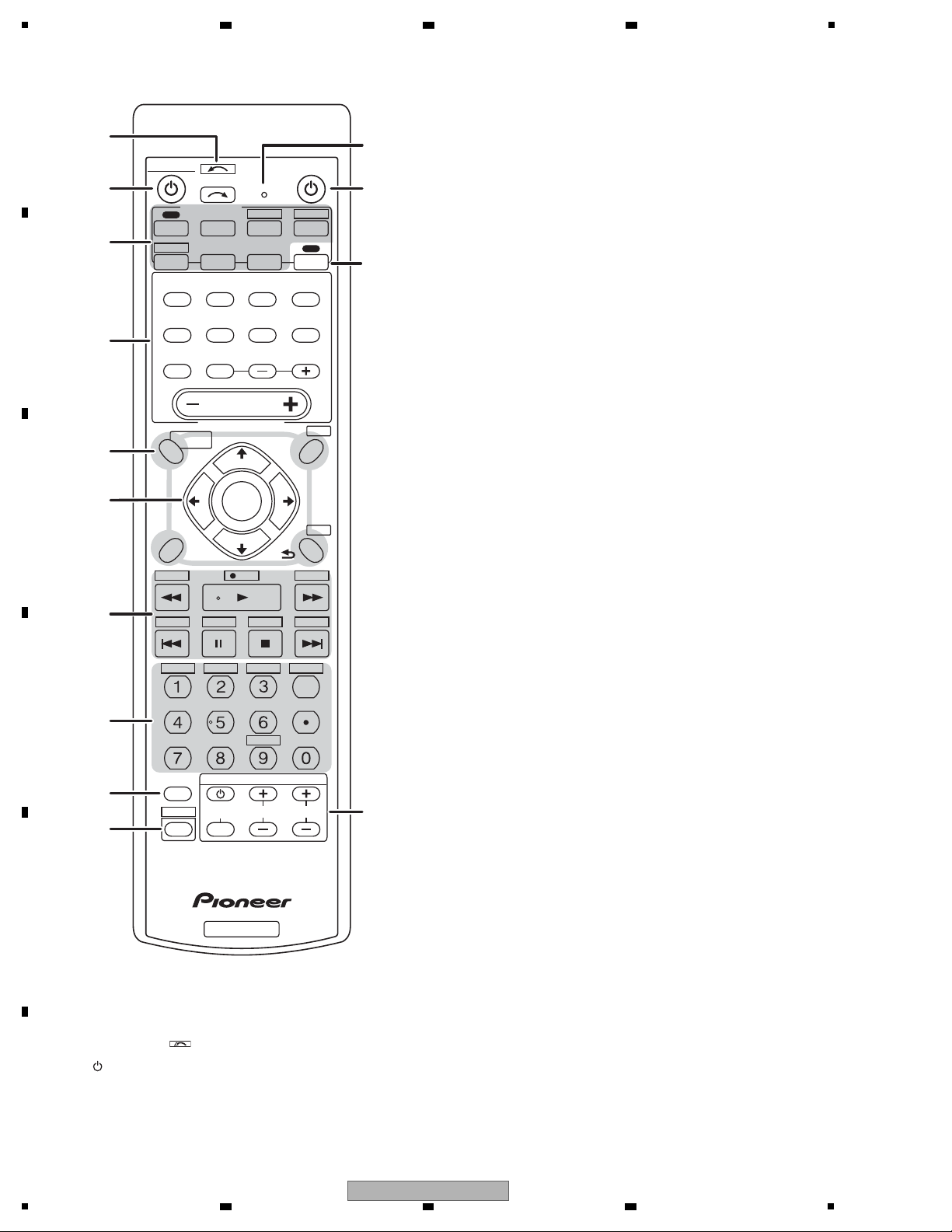
A
LEVEL +/–
Use to adjust the channel levels.
MASTER VOLUME +/–
Use to set the listening volume.
5 System Setup and Component control
buttons
The following button controls can be accessed
after you have selected the corresponding
MULTI CONTROL button (DVD,DVR,
RECEIVER, etc.).
AV PARAMETER
Use to access the AV options.
TOP MENU
Displays the disc ‘top’ menu of a DVD.
ONE TOUCH COPY*
Copies the currently playing title from DVD
to HDD or vice-versa.
Remote control
1 INPUT SELECT
Use to select the input source (use SHIFT for
INPUT SELECT ).
2 RECEIVER
Switches the receiver between standby and on.
3 MULTI CONTROL buttons
Press to select control of other components.
PORTABLE, DVD 5.1 and CD-R
buttons can be
used with
SHIFT button.
4 RECEIVER CONTROL buttons
AUTO/DIRECT
Switches between Auto surround mode
(Auto playback) and Stream
Direct playback. Stream Direct playback
bypasses the tone controls for the most
accurate reproduction of a source.
STEREO/A.L.C.
Switches between stereo playback, Auto
level control stereo mode and
Front Stage Surround Advance modes.
STANDARD
Press for Standard decoding and to
switch between ∂ Pro Logic II options.
ADV SURR
Switches between the various surround
modes.
PHASE
Press to switch on/off Phase Control.
QUICK SETUP
DIALOG
Use to make dialog stand out when
watching TV or a movie.
SOUND RETRIEVER
Press to restore CD quality sound to
compressed audio sources.
MUTE
Mutes/unmutes the sound.
CH SEL
Press repeatedly to select a channel, then
use LEVEL +/– to adjust the level.
RECEIVER
INPUT SELECT
SOURCE
TV DVR
AMFM
CD-R
CD
DVD 5.1
PORTABLE
TV CTRL
DVD
RECEIVER
RECEIVER CONTROL
TV CONTROL
AV
PARAMETER
TOP MENU
T. ED I T
MENU
RETURNSETUP
GUIDE
PTY SEARCH
ENTER
TUNE
TUNE
ST ST
MPX
EON
DIMMER SLEEP
D.ACCESS
SIGNAL SEL
TV CH
INPUT
SELECT
RECEIVER
MULTI CONTROL
MASTER
VOLUME
ONE TOUCH
COPY
CH
+
CH
-
AUTO/ DIRECT
PHASE
MUTE
ADV SURR
SOUND
RETRIEVER
STEREO/
A.L.C.
QUICK
SETUP
CH SEL
STANDARD
DIALOG
LEVEL
REC
JUKEBOX
SUBTITLE
AUDIO
DVD
REC STOP
HDD
TUNER DISP
CLASS
DISC
ENTER
INFO
SHIFT
TV VOL
MIDNIGHT
ANALOG ATT
+
10
4
7
5
3
8
9
6
10
12
11
13
14
1
2
B
C
D
E
1
2 3 4
F
10
1
VSX-418-K
2 3 4
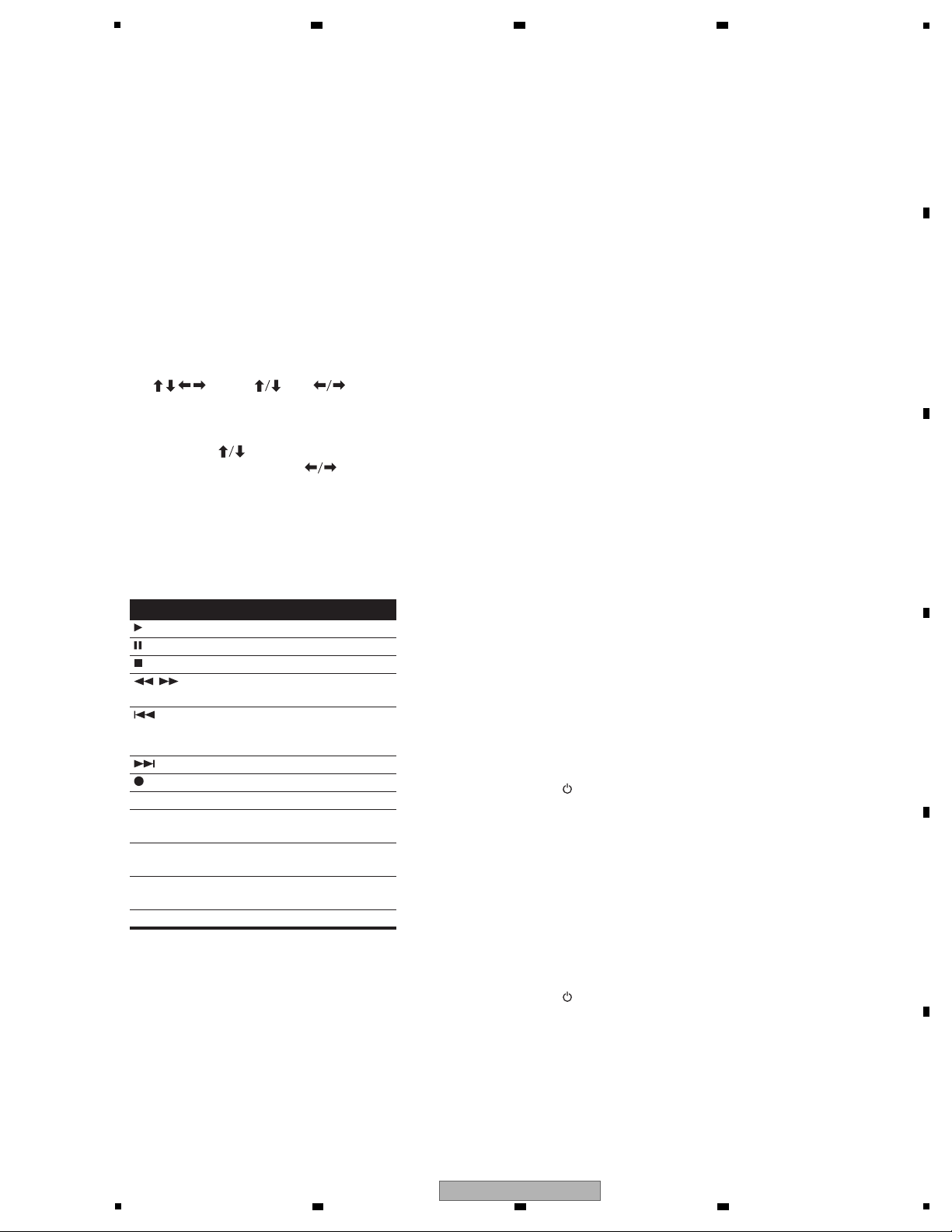
5
8 Number buttons and other component
controls
Use the number buttons to directly select a
radio frequency or the tracks on a
Pioneer DVD/DVR units. There are other
buttons that can be accessed after the
RECEIVER button is pressed. (For example
MIDNIGHT, etc.)
TUNER DISP*
Switches between named station presets
and radio frequencies.
CLASS*
Switches between the three banks
(classes) of radio station presets.
MPX*
Switches between stereo and mono
reception of FM broadcasts. If the signal is
weak then switching to mono will improve
the sound quality.
D.ACCESS*
After pressing, you can access a radio
station directly using the number buttons.
MIDNIGHT
Switches to Midnight or Loudness
listening.
ANALOG ATT
Attenuates (lowers) the level of an analog
input signal to prevent distortion.
DIMMER
Dims or brightens the display.
SLEEP
Press to change the amount of time before
the receiver switches into standby (30 min
– 60 min – 90 min – Off). You can check
the remaining sleep time at any time by
pressing SLEEP once.
SIGNAL SEL
Use to select an input signal.
EON*
Use to search for programs that are
broadcasting traffic or news information.
9 INFO
Displays additional EPG information
on a
DVD/DVR.
10 SHIFT
Press to access the ‘boxed’ commands (above
the buttons) on the remote. These buttons are
marked with an asterisk (* ) in this section.
11 Remote control LED
Lights when a command is sent from the
remote control.
12
SOURCE
Turns on or off the power of the Pioneer DVD/
DVR units when DVD or DVR is selected using
the MULTI CONTROL buttons.
13 RECEIVER
Switches the remote to control the receiver
(used to select the green commands above
the number buttons (SETUP, etc)). Also use
this button to set up surround sound.
14 TV CONTROL buttons
These buttons can control only be used with
Pioneer flat screen TVs.
Use to turn on/off the power of the TV.
INPUT SELECT
Use to select the TV input signal.
TV CH +/–
Use to select channels.
TV VOL +/–
Use to adjust the volume on your TV.
GUIDE
Displays/changes the subtitles on
multilingual DVDs.
PTY SEARCH
Use to search for RDS program types.
SETUP
Press to access the System Setup menu.
Also functions as the SETUP
button for DVD/DVR units.
T.EDIT
Memorizes/names stations for recall.
MENU
Displays the disc menu of DVD-Video discs.
RETURN
Confirm and exit the current menu screen.
CH +/–*
Use to select channels for DVD/DVR units.
6 (TUNE , ST ), ENTER
Use the arrow buttons when setting up your
surround sound system. Also used to
control DVD menus/options.
Use the TUNE buttons can be used to find
radio frequencies and the ST
buttons can be used to select preset radio
stations.
7 Component control buttons
Use these buttons to control a Pioneer DVD
player or recorder connected to your system.
These buttons can be accessed after the DVD
or DVR button is pressed.
Button What it does
Starts/resumes normal playback.
Pauses/unpauses a disc.
Stops playback.
/ Press to start fast reverse/forward
scanning.
Skips to the start of the current track
or chapter, then previous tracks/
chapters.
Skips to the next track or chapter.
REC* Starts recording.
REC STOP
* Stops recording.
SUBTITLE
*
Displays/changes the subtitles on
multilingual DVD-Video discs.
AUDIO
*
Changes the audio language or
channel on DVD discs.
HDD*,
DVD*
Switch between the hard disk and
DVD controls for DVR.
JUKEBOX
*
Display the jukebox screen.
6 7 8
A
5
VSX-418-K
6 7 8
B
C
D
E
F
11
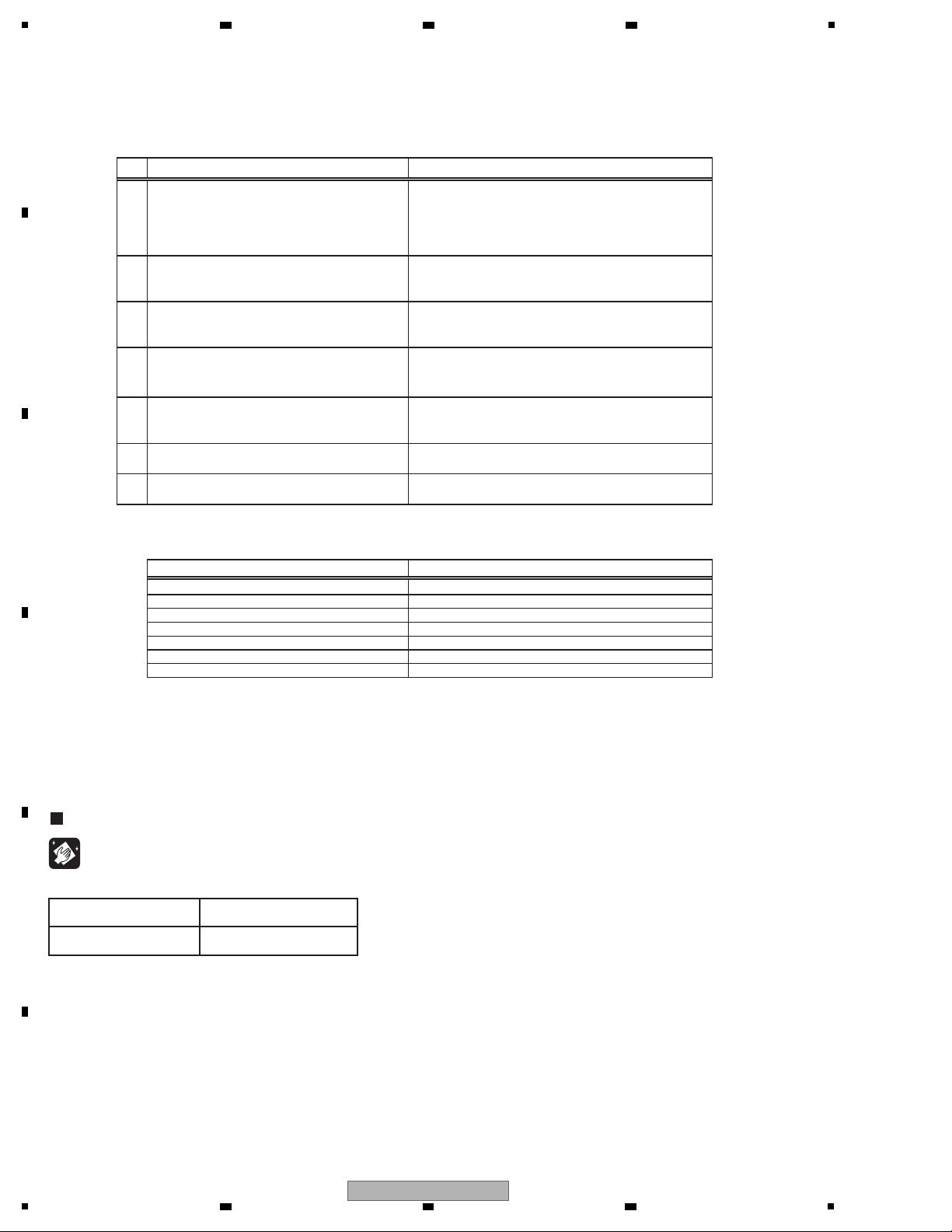
1
To keep the product quality after servicing, confirm recommended check points shown below.
No.
Procedure Check points
1
Confirm whether the customer complain has
been solved. If the customer complain occurs
with the particular source, such as Dolby
Digital, DTS, AAC, DVD-A and HDMI, input it
for the operation check.
The customer complain must not be reappeared.
Video, Audio and operations must be normal.
2
Check the analog audio playback.
(Make the analog connections with a DVD
player.)
Each channel audio and operations must be normal.
3
Check the digital audio playback.
(Make the digital connections with a DVD
player.)
Each channel audio and operations must be normal.
4
Check surround playback.
(Select Surround mode and check the
multichannel operations via the DSP circuit.)
Each channel audio and operations must be normal.
5
Check the video outputs.
(Connect with a DVD player.)
Video and operations must be normal.
6
Check the sound from headphone output. Sound must be normal, without noise.
7
Check the appearance of the product. No scratches or dirt on its appearance after receiving
it for service.
See the table below for the items to be checked regarding video and audio:
Items to be checked regarding video Item to be checked regarding audio
Block noise Distortion
Horizontal noise Noise
Dot noise Volume too low
Disturbed image (video jumpiness) Volume too high
Too dark Volume fluctuating
Too bright Sound interrupted
Mottled color
Before shipping out the product, be sure to clean the following positions by using the prescribed cleaning tools:
CLEANING
Position to be cleaned Cleaning tools
Fans Cleaning paper : GED-008
2 3 4
3. BASIC ITEMS FOR SERVICE
3.1 CHECK POINTS AFTER SERVICING
A
B
C
D
E
F
12
1
2 3 4
VSX-418-K

5
H
FRONT DISPLAY
ASSY
I
ROTARY ENCODER
ASSY
A
MAIN ASSY
L
FRONT
MINI JACK ASSY
N
REGULATOR
ASSY
C
POWER PACK
ASSY
B
DSP ASSY
POWER KEY
ASSY
J
TRANS 3
ASSY
G
BIND
ASSY
PRIMARY
ASSY
Q
TRANS 2
ASSY
D
HEADPHONE
ASSY
O
FM/AM TUNER UNIT
P
VIDEO ASSY
M
DIGITAL INPUT ASSY
F
5.1CH INPUT ASSY
1..DSP ASSY AWX8980
NSP 1..COMPLEX ASSY XWK3332
2..FRONT DISPLAY ASSY XWZ4283
2..ROTARY ENCODER ASSY XWZ4286
2..POWER KEY ASSY XWZ4287
2..JOG ASSY XWZ4289
2..VIDEO ASSY XWZ4291
2..FRONT MINI JACK ASSY XWZ4296
2..DIGITAL INPUT ASSY XWZ4298
2..PRIMARY ASSY XWZ4302
2..REGULATOR ASSY XWZ4315
2..HEADPHONE ASSY XWZ4321
NSP 1..AMP ASSY XWK3346
2..POWER PACK ASSY XWZ4323
2..TRANS 2 ASSY XWZ4334
2..TRANS 3 ASSY XWZ4337
2..5.1CH INPUT ASSY XWZ4341
2..BIND ASSY XWZ4344
1..MAIN ASSY
X
WK3356
1..FM/AM TUNER UNIT AXX7170
Mark No. Description Part No. Mark No. Description Part No.
LIST OF ASSEMBLIES
NOTES: - Parts marked by “NSP” are generally unavailable because they are not in our Master Spare Parts List.
-
The > mark found on some component parts indicates the importance of the safety factor of the part.
Therefore, when replacing, be sure to use parts of identical designation.
JOG ASSY
K
3.2 PCB LOCATIONS
6 7 8
A
B
C
D
E
F
VSX-418-K
5
6 7 8
13
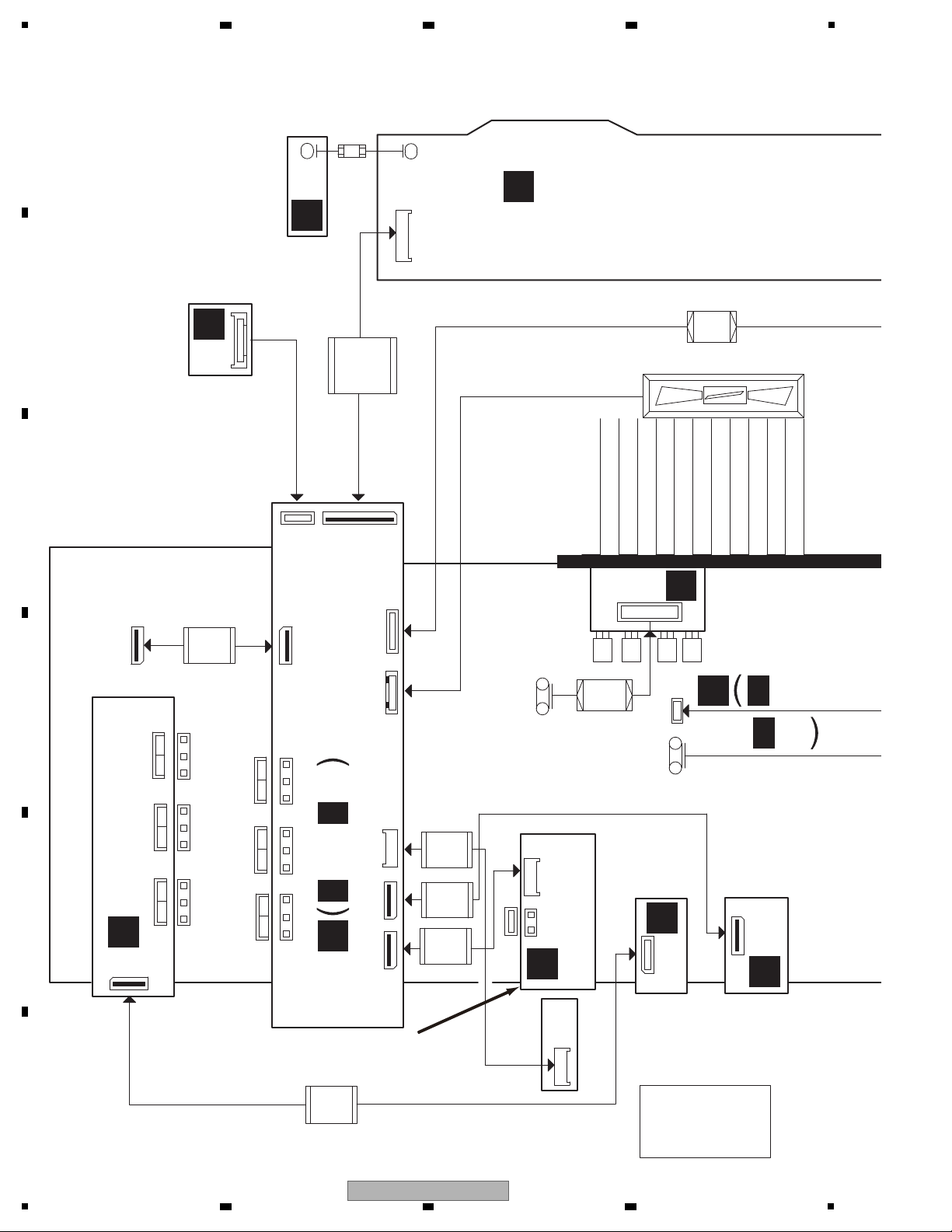
1
11/120
1912
5/280
XDD3248
15/230
13/170
7/190
11/200
3/300
CN603
5
CN901
CN805
21
13 19 15
13 19 15
CN816
21
CN111
CN815
CN827
CN701
15
15
CN109
CN704
CN807
CN951
CN110
17
17
15
CN813
1915
XDD3251
CN122
15
CN108
CN101
17/110
1905
CN130
XDD3259
1907
13
7
CN105
CN803
CN302
6
CN1903
CN103
1919
XDD3235
1911
11
CN304
CN307
XDD3189
CN701
CN252
XDX3066
810
CN702
J43
CN251
CN800
971
5/125
J42
D15A05-125-2651
511
XDD3200
XDX3064
CN401
404
J22
WIRE INDICATION
7: Number of contacts (pin)
140: Insulation length (mm)
E.g. 7/140
XXM3012
FAN
A 1/3 - A 3/3
A
FRONT DISPLAY ASSY
(XWZ4283)
H
F
P
DIGITAL
INPUT ASSY
(XWZ4298)
5.1CH
INPUT ASSY
(XWZ4341)
M
N
MAIN ASSY
(XWK3356)
VIDEO ASSY
(XWZ4291)
POWER PACK
ASSY
(XWZ4323)
REGULATOR
ASSY
(XWZ4315)
DSP ASSY
B
C 1/2 -
C 2/2
C
ROTARY
ENCODER
ASSY
(XWZ4286)
I
FRONT MINI
JACK ASSY
(XWZ4296)
L
(AWX8980)
FM/AM TUNER
UNIT (AXX7170)
(Note :
No schematic diagram)
2 3 4
4. BLOCK BIAGRAM
4.1 OVERALL WIRING CONNECTION DIAGRAM
A
B
C
D
E
F
14
1
VSX-418-K
2 3 4
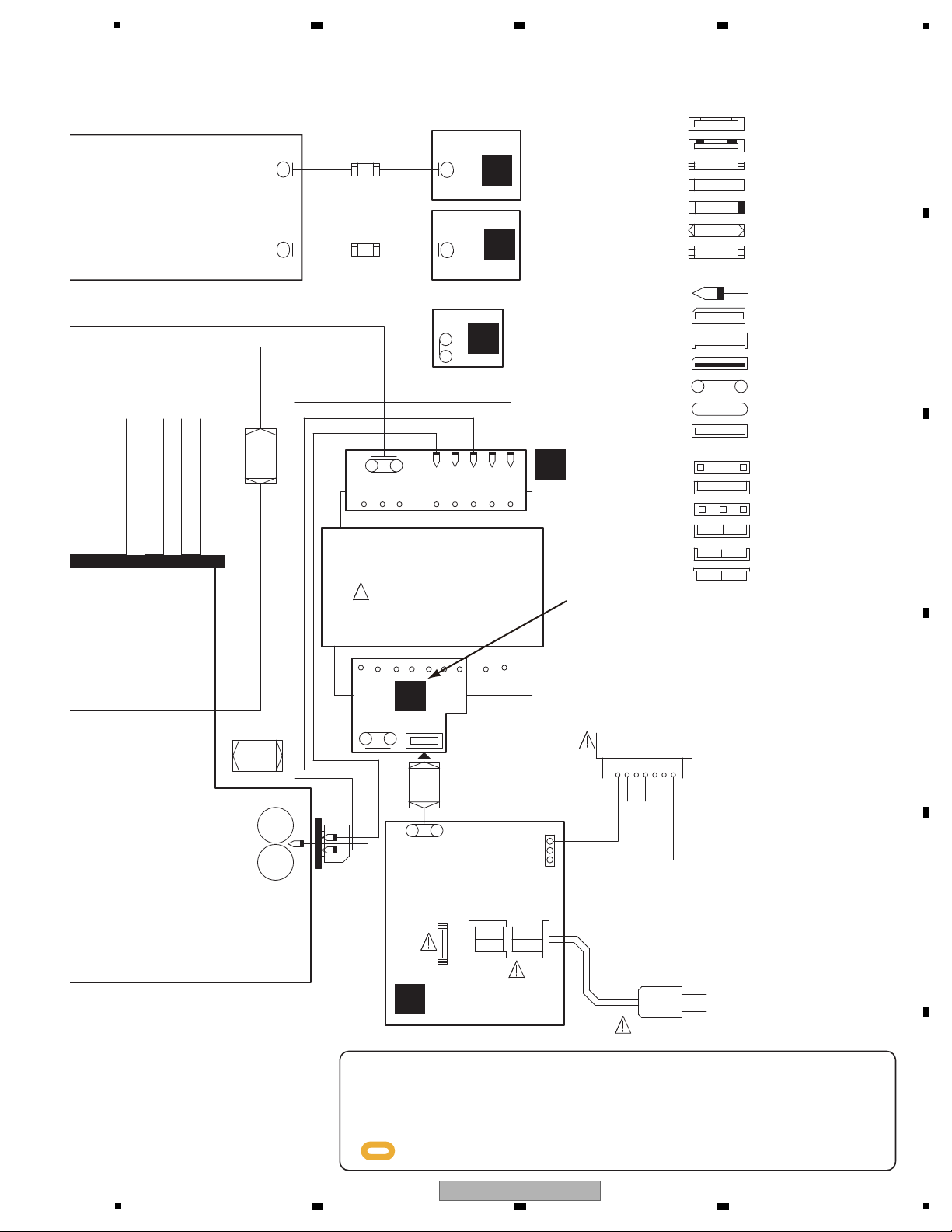
6/400
AC CORD
FU1
CN51
11/300
J21
D20PYY1130E
D20PYY0410E
J52
4/100
CN1201
851
J47
XDX3065
891
J5J7 J4J3 J6
1551
470
D15A03-100-2651
471
D15A03-100-2651
J44
3/100
512
J41
3/100
501
2.0mm CABLE CONNECTOR
1.5mm FLAT CABLE
1.25mm FFC
1.25mm REVERSE FFC
2.0mm FLAT CABLE
1.25mm FFC CONNECTOR
1.5mm CABLE HOLDER
2.0mm CABLE HOLDER
1.0mm FFC
PH CONNECTOR
B*B-PH-K-S
B*B-EH
EH CONNECTOR
BOARD IN
1.0mm FFC CONNECTOR
1.25mm FFC CONNECTOR(L)
AC CODE CONNECTOR
1.25mm BOARD to BOARD PLUG
1.25mm BOARD to BOARD SOCKET
AC CODE SOCKET
2.0mm BOARD to BOARD SOCKET
2.0mm BOARD to BOARD PLUG
MAIN TRANS
ZWNH1672G22-6-21J
Y1 (N)
Y2 (L)
Y6 (L)
ZWNH1672G
22-4-15J
BROWN
BLUE
ZWNH1672G22-1-22J
Y9
230V,50Hz
YELLOW
120V
BROWN
Y6
7
YELLOW
42365 1
YELLOW
BLUE
110V
Y4 Y3 Y5Y7 Y8
10V
Y1
0V
MAIN TRANS
D
G
Q
TRANS2 ASSY
(XWZ4334)
(XWZ4302)
PRIMARY ASSY
TRANS3 ASSY
(XWZ4337)
POWER KEY ASSY
(XWZ4287)
J
JOG ASSY
(XWZ4289)
K
HEAD PHONE ASSY
(XWZ4321)
O
k
When ordering service parts, be sure to refer to "EXPLODED VIEWS and PARTS
LIST" or "PCB PARTS LIST".
k
The > mark found on some component parts indicates the importance of the safety
factor of the part. Therefore, when replacing, be sure to use parts of identical
designation.
k
: The power supply is shown with the marked box.
5
6 7 8
A
B
C
D
E
F
5
6 7 8
VSX-418-K
15
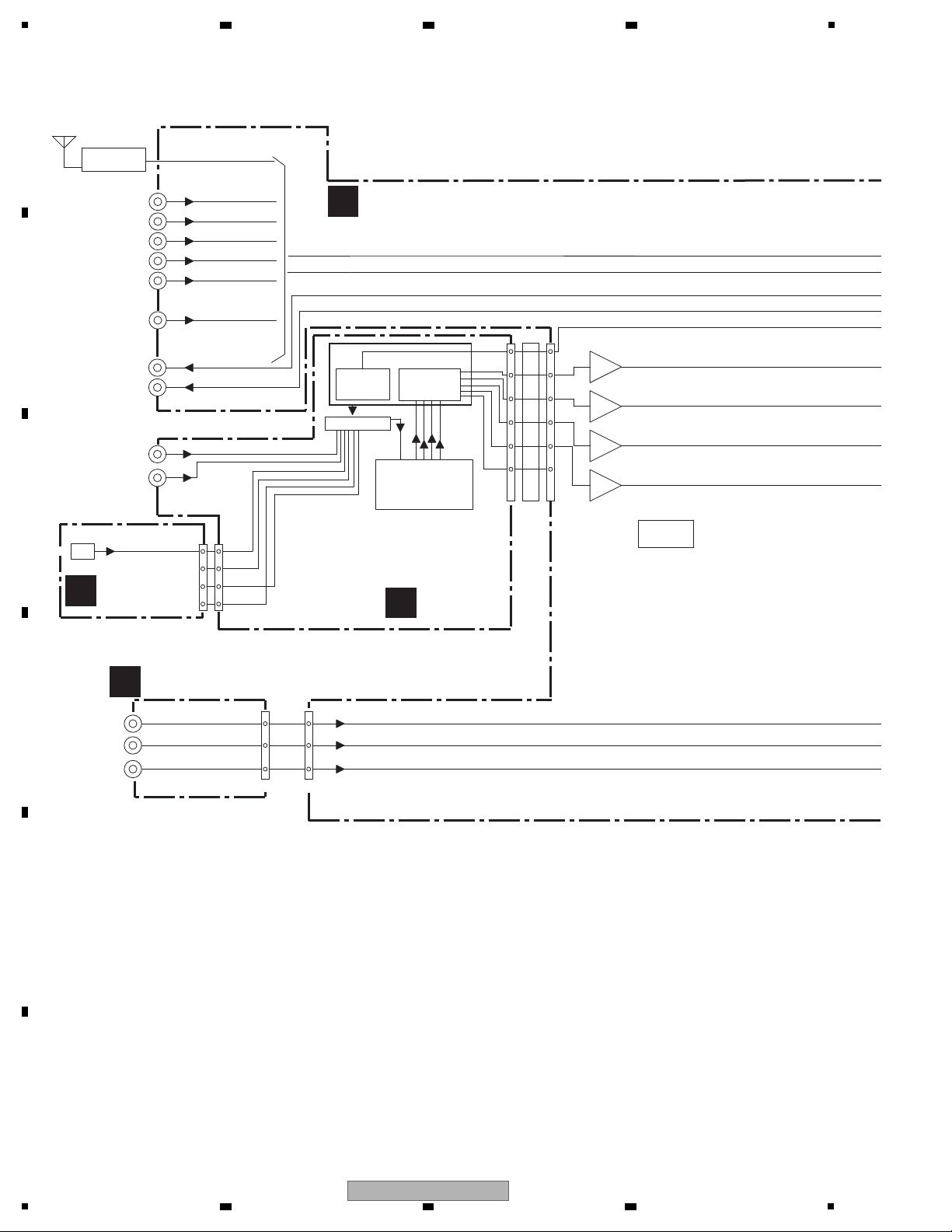
1
SW
CN307 CN105
SL/SR
C
OPT1
COAX1
COAX2
(DIR)
CD-R OUT
VCR/DVR OUT
(ADC)
LPF
(for DECODE)
DSPC56371AF180
DSP IC
CN701
CN603CN1903
CN109
(SW)
NJM4565
IC104
AK4114VQ
(SL/SR)
(C)
IC103
IC104
AK4626AVQ
(CODEC)
(DAC)
(FL/FR)
IC105
DVD/LD
CD-R/TAPE
TV/SAT
L/R
L/R
L/R
Front Audio
CD
VCR/DVR
L/R
L/R
L/R
(For MCACC Setup)
MODULE
TUNER
L/R
BLOCK DIAGRAM FOR VSX-418
B
DSP ASSY
F
5.1CH INPUT ASSY
M
DIGITAL
INPUT ASSY
A
MAIN ASSY
4.2 BLOCK DIAGRAM
A
2 3 4
B
C
D
E
F
16
VSX-418-K
1
2 3 4
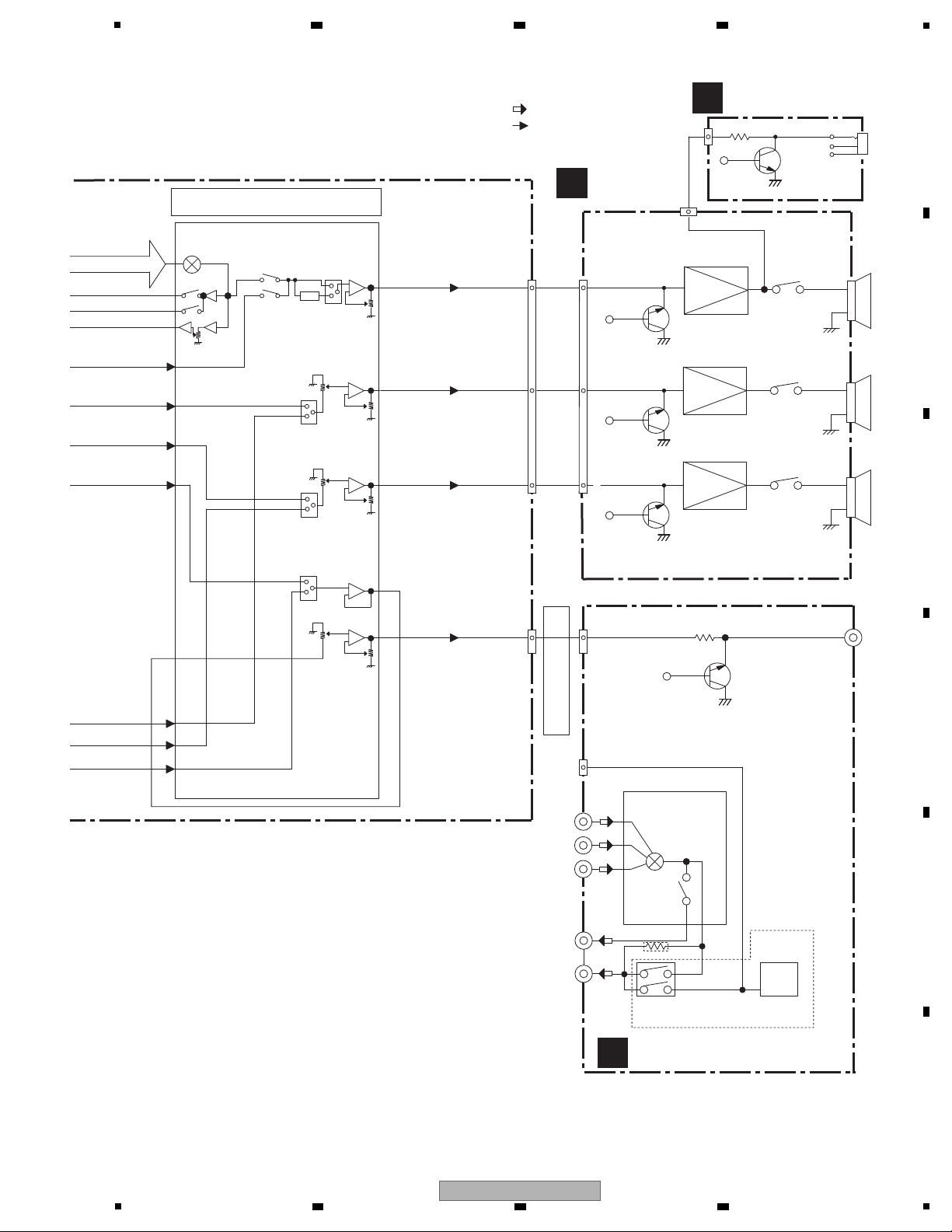
5
GND
GND
GND
GND
GND
DVR REC
MONITOR
TV/SAT
DVD/LD
CN310
DVR
(COMPOSITE SEL)
NJM2595M
POWER PACK ASSY
IC301
R299
STBY
OSD
IC302
NJM2243M
(VIDEO/OSD SEL)
IC851
(PDC132A)
0
CN111 CN302
(SL/SR)
(C)
SW1
SW2
A. MUTE
A. MUTE
A. MUTE
Q303
SW
PREOUT
Q631
30dB
RY753
C
A. MUTE
Q651
30dB
RY752
SL/SR
Ton e
(FL/FR)
EVOL/SELECTOR
IC108
9.5dB
9.5dB
9.5dB
9.5dB
BD3474KS2
FUNCTION
SELECTOR
CN110 CN704
CN702
IC601 (1/2)
IC603 (2/3)
IC601 (2/2)
IC603 (3/3)
IC603 (1/3)
: AUDIO SIGNAL FLOW
: VIDEO SIGNAL FLOW
Q601
30dB
RY751
FL/FR
Q1551
A. MUTE
1551
O
HEAD PHONE ASSY
C
POWER
PACK ASSY
P
VIDEO ASSY
6 7 8
A
B
C
D
E
VSX-418-K
5
6 7 8
F
17
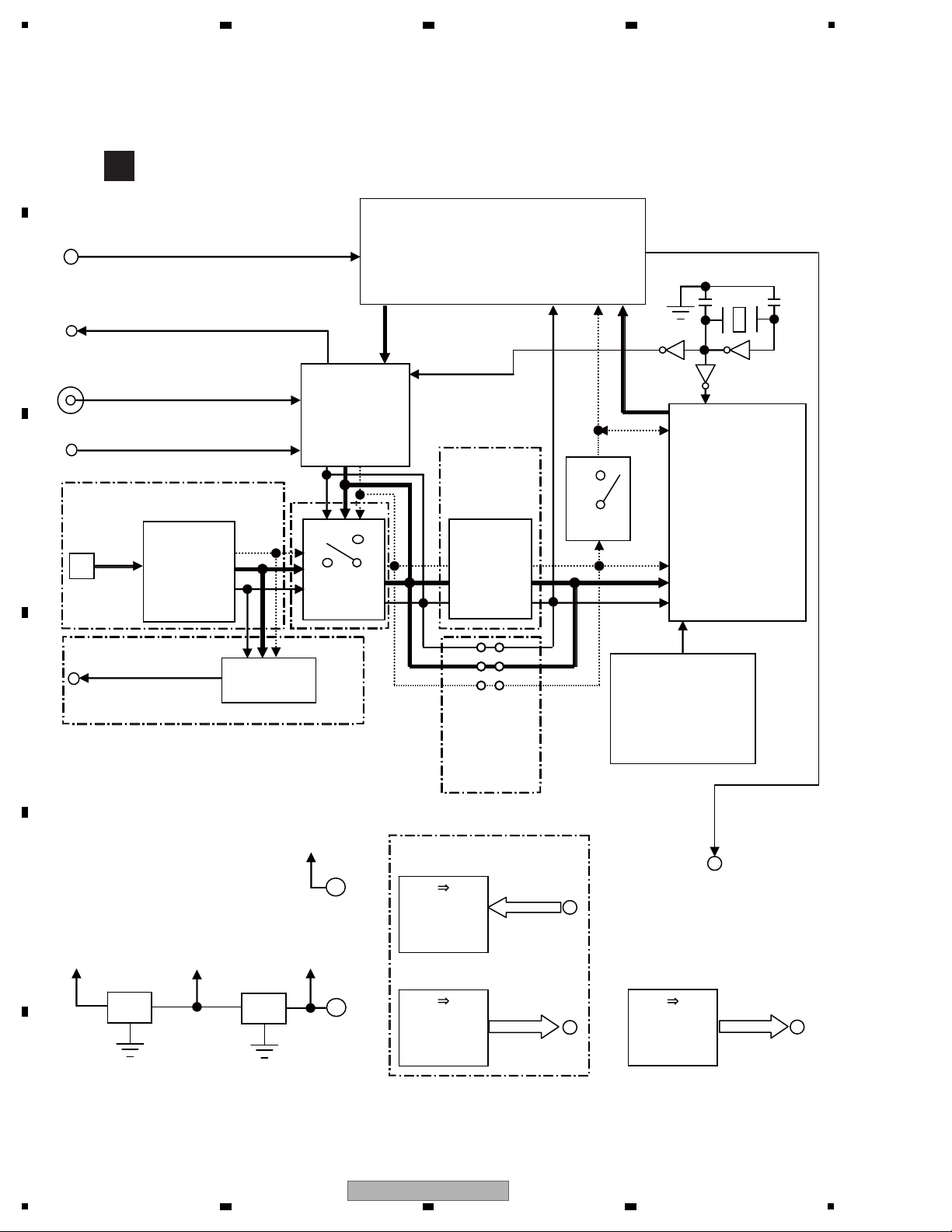
1
DSP ASSY Block Diagram
PQ1LAX95MSPQ PQ1LAX95MSPQ
1.25V 3.3V
Analog 2ch in(1)
24.576MHz
SPDIF out(2)
Analog 8ch OUT
6ch OUT(AWX8980 only)
COAX in(2)
SPDIF in(5)
AWX8805,
AWX8806
AWX8805,AWX8809 only
only
XM in
XM Analog 2ch OUT
AWX8809,
STBY
STBY
AWX8810,
AWX8812,
AWX 8980
only
A5V
D5V
DIR
AK4114VQ
SW
TC74VHC157
CODEC
AK4626AVQ
SDTO
LRCK,BCLK OUT
DSP
DSPC56371AF180
LRCK,BCLK IN
SDTI
MCLK
SW
TC7WH125
SERIAL ROM
PDC151A8 for
AWX8809, AWX8810
PDC152A8 for
AWX8805, AWX8806
XMDT
F2621E-01
DAC
AK4387ET
Lip Sync
ML87V5002
AWX8805, AWX8809 only
Control in
Control out
Control out
5 3
LEVEL
SHIFTER
TC74VHC08
3 5
LEVEL
SHIFTER
TC74VHCT08
3 5
LEVEL
SHIFTER
TC74VHCT541
IC801
IC871
IC802
X801
IC851
IC953
IC951
IC901IC902
IC952
IC601
IC401
IC751
IC851
IC551
IC701
DSP ASSY
(VSX-418 : AWX8980)
B
4.3 DSP BLOCK DIAGRAM
A
B
2 3 4
C
D
E
F
18
1
VSX-418-K
2 3 4
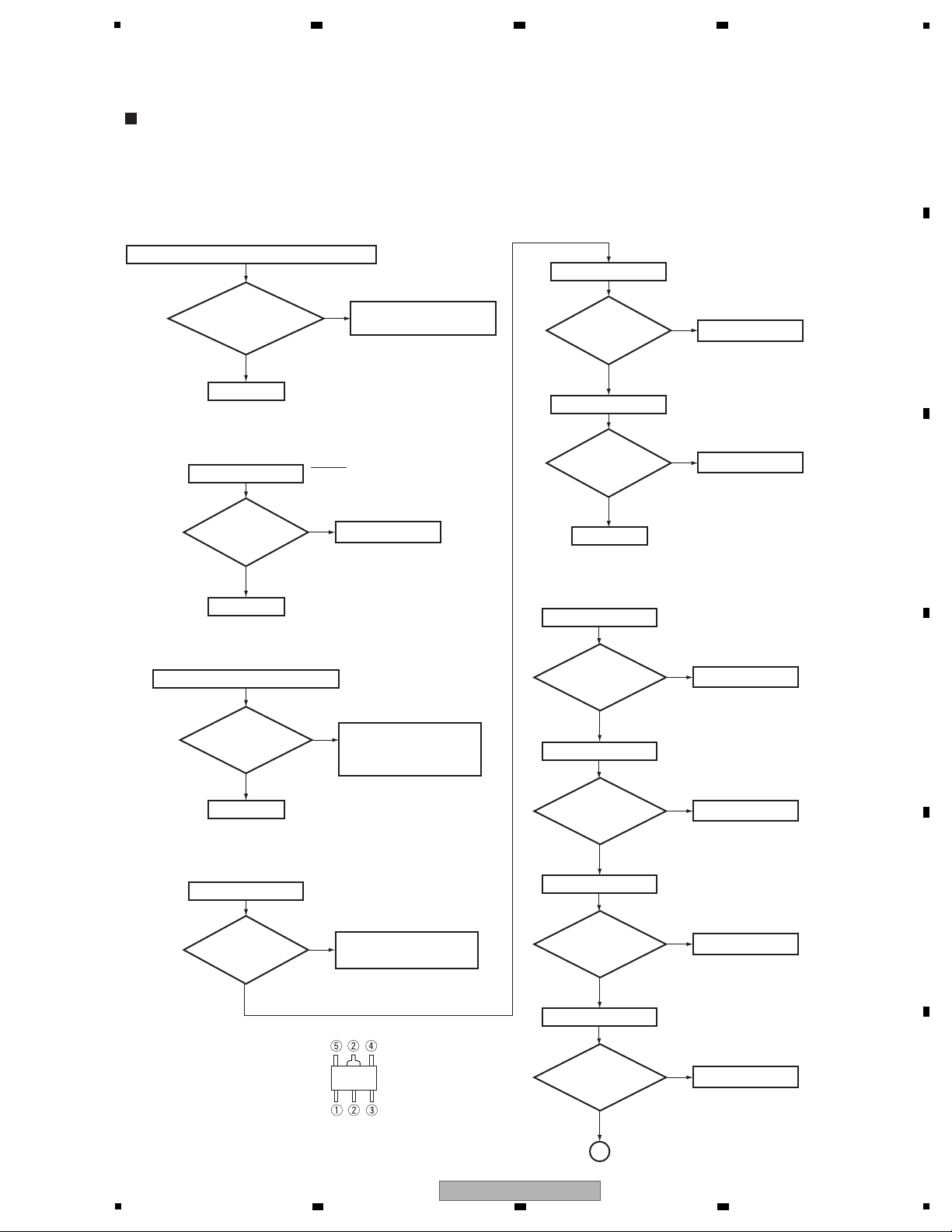
5
• When a sound is not out in the multi-CH signal playback mode or surround mode with the digital signal input.
(SurroundBack is not output by setting.)
• Suppose CR to be normal contact and that is not damaged.
• This shows failure analysis of DSP Assy.
Step 4: 3 V to 5 V conversion
Step 2: BtoB connector
Step 1: MUTE pin
CN901, CN701, CN951
Are the
connectors securely
inserted?
Turn the power off and
insert the connectors
securely.
No
IC952 (pin 18)
Do
convert 3 V into
5 V for pin 2
input?
Replace IC801.
Replace IC901.
Replace IC902.
A
Ye s
To Step 3
To Step 2
To Step 4
Step 0: Preliminary confirmation
Confirm the following items before checking
Do screws
of COAX Jack
securely tighten
?
Tighten screws securely.
No
Ye s
To Step 1
IC801 (pin 54)
Is the
voltage of output
signal 0 V
?
No
Replace IC952.
No
Ye s
MUTE
Troubleshooting for all destination
Step 3: Regulator IC
Check the CN901 and
REGULATOR assy.
IC901 (pin 4)
Is the
voltage of around
5 V to 5.3 V
input?
No
Ye s
(to chassis)
IC902 (pin 5)
Is the
voltage of 1.25 V
output?
No
(to chassis)
IC901 (pin 5)
Is the
voltage of 3.3 V
output?
No
Ye s
Ye s
Ye s
IC952 (pin 17)
Do
convert 3 V into
5 V for pin 3
input?
Replace IC952.
No
Ye s
IC952 (pin 16)
Do
convert 3 V into
5 V for pin 4
input?
Replace IC952.
No
Ye s
IC952 (pin 15)
Do
convert 3 V into
5 V for pin 5
input?
Replace IC952.
No
Ye s
(to chassis)
Part shape and Pin arrangement
of IC901 and IC902
6 7 8
5. DIAGNOSIS
5.1 DIAGNOSIS FLOWCHART
A
B
C
D
E
5
VSX-418-K
6 7 8
F
19
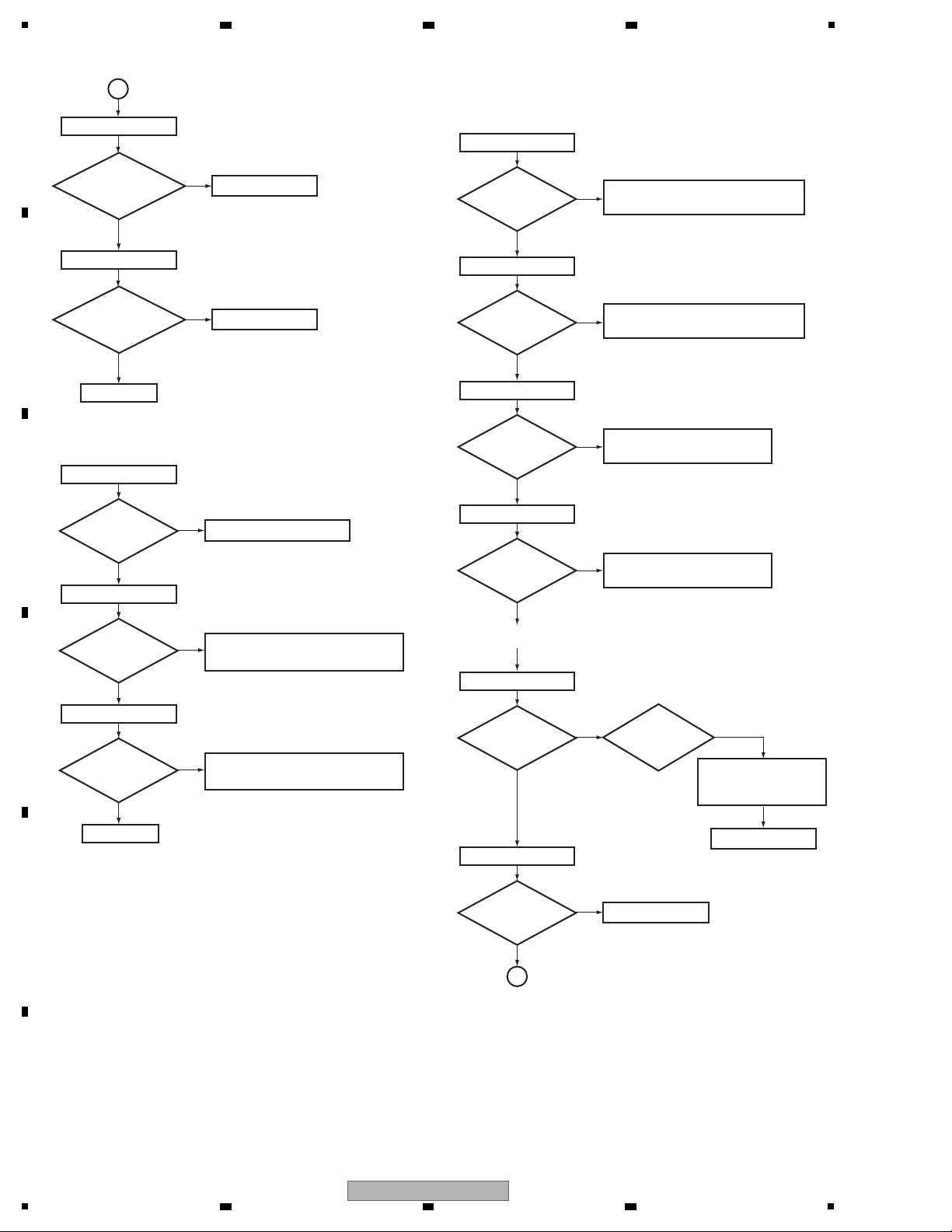
A
Step 6: DIR
IC952 (pin 14)
Do
convert 3 V into
5 V for pin 6
input?
A
B
To Step 5
Replace IC952.
Check the parts and patterns
in the path.
Check the parts and patterns
in the path.
Replace IC601.
Replace IC601.
No
Ye s
IC952 (pin 13)
Do
convert 3 V into
5 V for pin 7
input?
Replace IC952.
No
Ye s
Check the DIGITAL INPUT Assy,
and parts and patterns in the path.
Check the path to pin 45 of IC801.
Replace IC802.
IC601 (pin 1)
IN1 (OPT: TV/SAT)
Check that the S/PDIF signal is output.
Check that changes by pulling out and inserting the
digital input lines.
Can
observe the
digital signal
?
No
(0 V <-> 4 V)
Ye s
Check the DIGITAL INPUT Assy,
and parts and patterns in the path.
IC601 (pin 5)
IN2 (OPT: CD-R/TAPE/MD)
Can
observe the
digital signal
?
No
(0 V <-> 4 V)
Ye s
IC601 (pin 44)
IN3 (COAX: DVD/LD)
Can
observe the
digital signal
?
No
Ye s
Ye s
Check that the data and clock signals are output.
(0 V <-> 3.3 V)
(0 V <-> 3.3 V)
Ye s
IC601 (pin 42)
IN4 (COAX: CD)
Can
observe the
digital signal
?
No
(1.65 V center, amplitude more than 0.2 Vp-p)
(1.65 V center, amplitude more than 0.2 Vp-p)
Check the other assy.
(surrounding of the
microcomputer)
IC601 (pin 27)
MCKO2 (Master clock)
No
No
Ye s
Is there
a master clock
output?
IC601 (pin 24)
LRCK (LR clock)
No
Is there
a LR clock
output?
Is the
voltage of PDN
IC601-pin 31
5 V?
No
Step 5: X'tal
To Step 6
Replace IC802 or X801.
Ye s
IC802 (pin 2)
No
Is there
a 24.576 MHz
output?
Check the path to pin 30 of IC601.
Replace IC802.
Ye s
IC802 (pin 7)
No
Is there
a 24.576 MHz
output?
Ye s
IC802 (pin 5)
No
Is there
a 24.576 MHz
output?
B
1
2 3 4
C
D
E
F
20
1
2 3 4
VSX-418-K
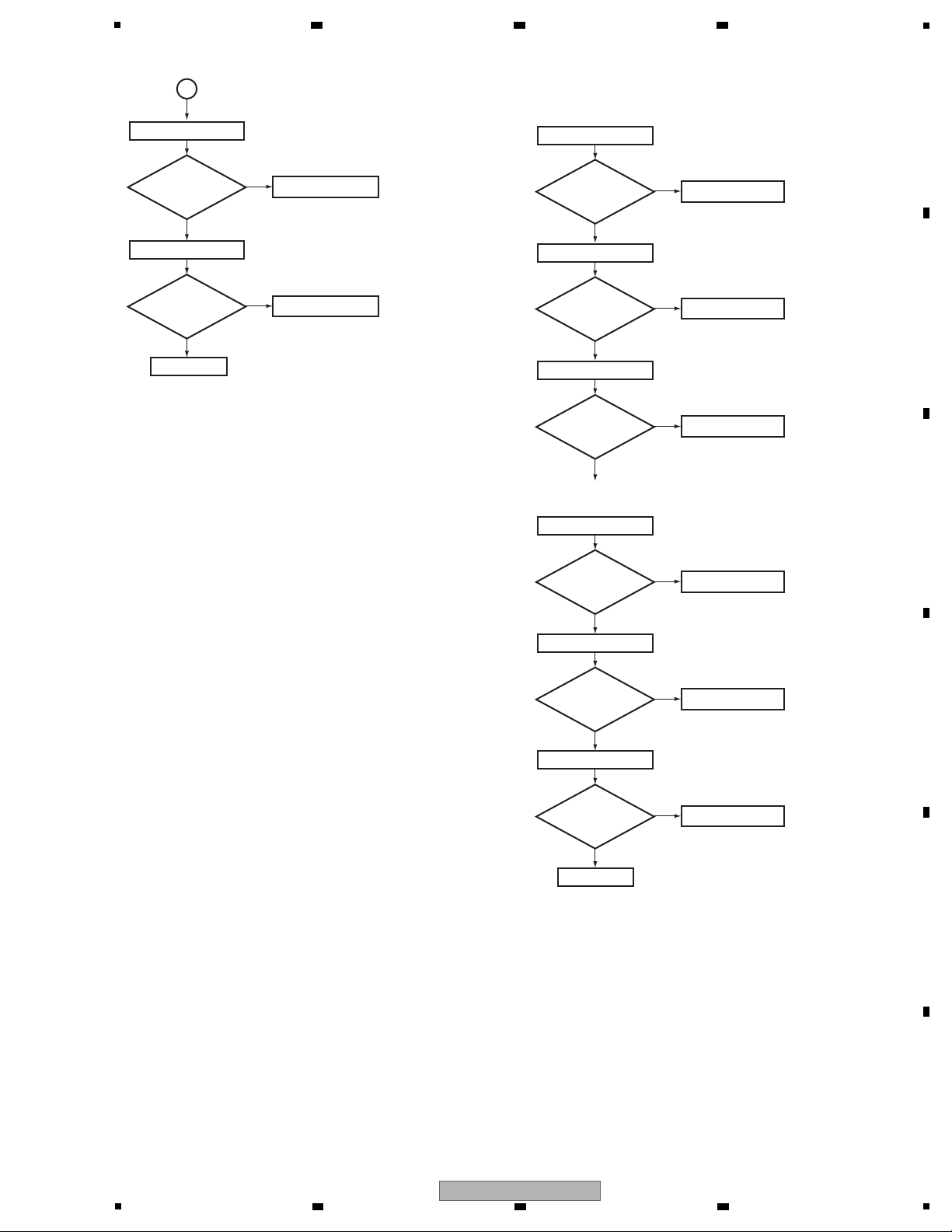
Step 7: DSP output (digital)
Ye s
Digital output of each CH when inputting the digital
signal with audio.
Digital output of each CH when inputting the digital
signal (-∞ dB (no audio)).
To Step 8
Replace IC801.
IC801 (pin 6)
Surround L/R data
No
Is the output
0 V fixing?
Ye s
Replace IC801.
IC801 (pin 7)
Front L/R data
No
Is the output
0 V fixing?
Replace IC801.
Ye s
IC801 (pin 5)
Center/LFE data
No
Is the output
0 V fixing?
Replace IC801.
Ye s
IC801 (pin 5)
Center/LFE data
No
Is there
a data output?
Replace IC801.
Ye s
IC801 (pin 6)
Surround L/R data
No
Is there
a data output?
Replace IC801.
Ye s
IC801 (pin 7)
Front L/R data
No
Is there
a data output?
B
To Step 7
Replace IC601.
Ye s
IC601 (pin 25)
SDTO (Data)
No
Is there
a data
output?
Replace IC601.
Ye s
IC601 (pin 26)
BCK (Bit clock)
No
Is there
a bit clock
output?
(0 V <-> 3.3 V)
(0 V <-> 3.3 V)
(0 V <-> 3.3 V)
(0 V <-> 3.3 V)
(0 V <-> 3.3 V)
5
6 7 8
A
B
C
D
E
F
VSX-418-K
5
6 7 8
21
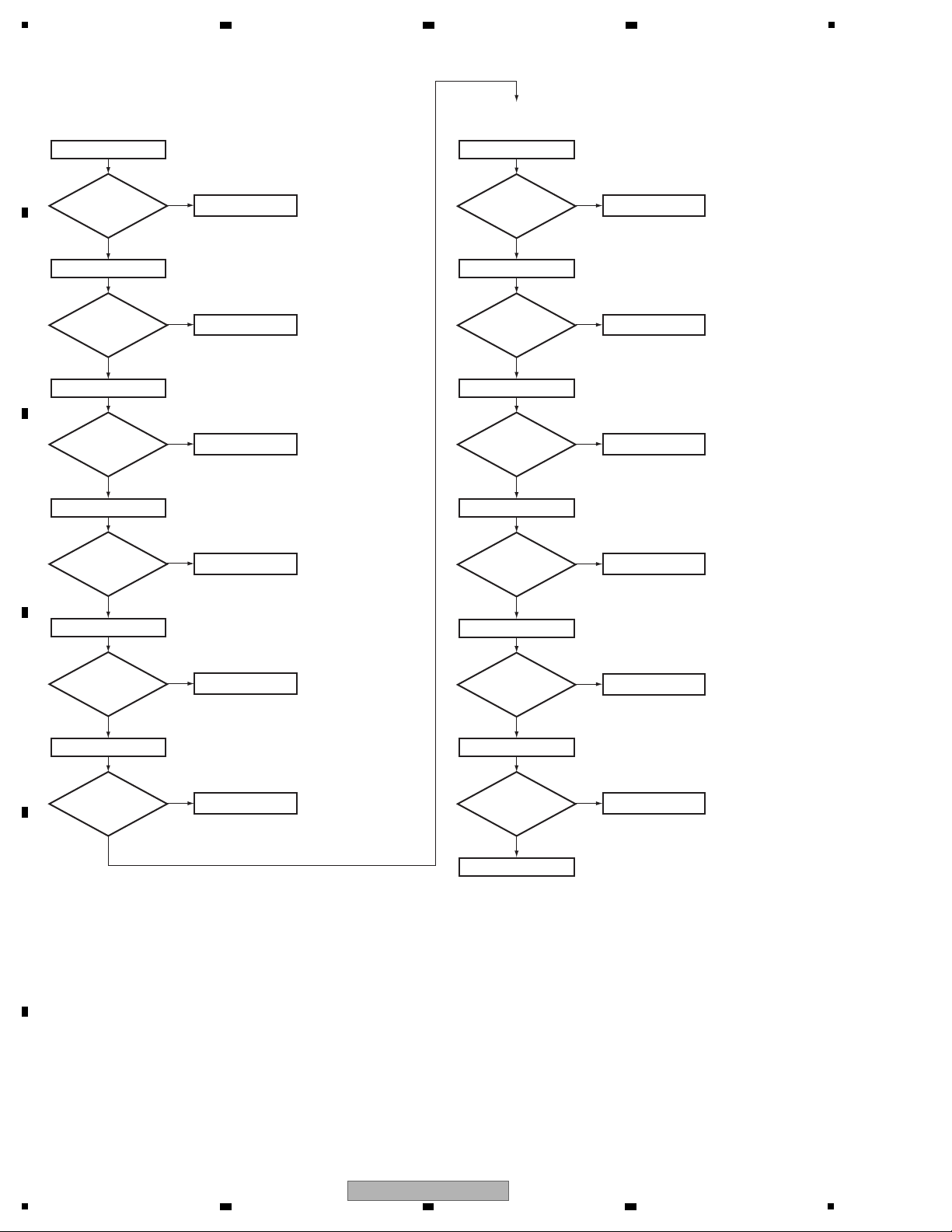
1
Analog output of each CH when inputting the digital
signal (-∞ dB (no audio)).
Replace IC701.
Ye s
IC701 (pin 26)
Surround R out
No
Is there
a data output?
Replace IC701.
Ye s
IC701 (pin 27)
Front L out
No
Is there
a data output?
Replace IC701.
Ye s
IC701 (pin 28)
Front R out
No
Is there
a data output?
Ye s
Replace IC701.
IC701 (pin 23)
Center out
No
Is the output
2.5 V fixing?
Replace IC701.
Ye s
Ye s
IC701 (pin 26)
Surround R out
No
Is the output
2.5 V fixing?
Replace IC701.
IC701 (pin 27)
Front L out
No
Is the output
2.5 V fixing?
Ye s
Replace IC701.
IC701 (pin 28)
End
Front R out
No
Is the output
2.5 V fixing?
Ye s
Ye s
Replace IC701.
IC701 (pin 24)
LFE out
No
Is the output
2.5 V fixing?
Replace IC701.
IC701 (pin 25)
Surround L out
No
Is the output
2.5 V fixing?
Step 8: Codec output (analog)
Analog output of each CH when inputting the digital
signal with audio.
Replace IC701.
Ye s
IC701 (pin 23)
Center out
No
Is there
a data output?
Replace IC701.
Ye s
IC701 (pin 24)
LFE out
No
Is there
a data output?
Replace IC701.
Ye s
IC701 (pin 25)
Surround L out
No
Is there
a data output?
A
2 3 4
B
C
D
E
F
22
VSX-418-K
1
2 3 4
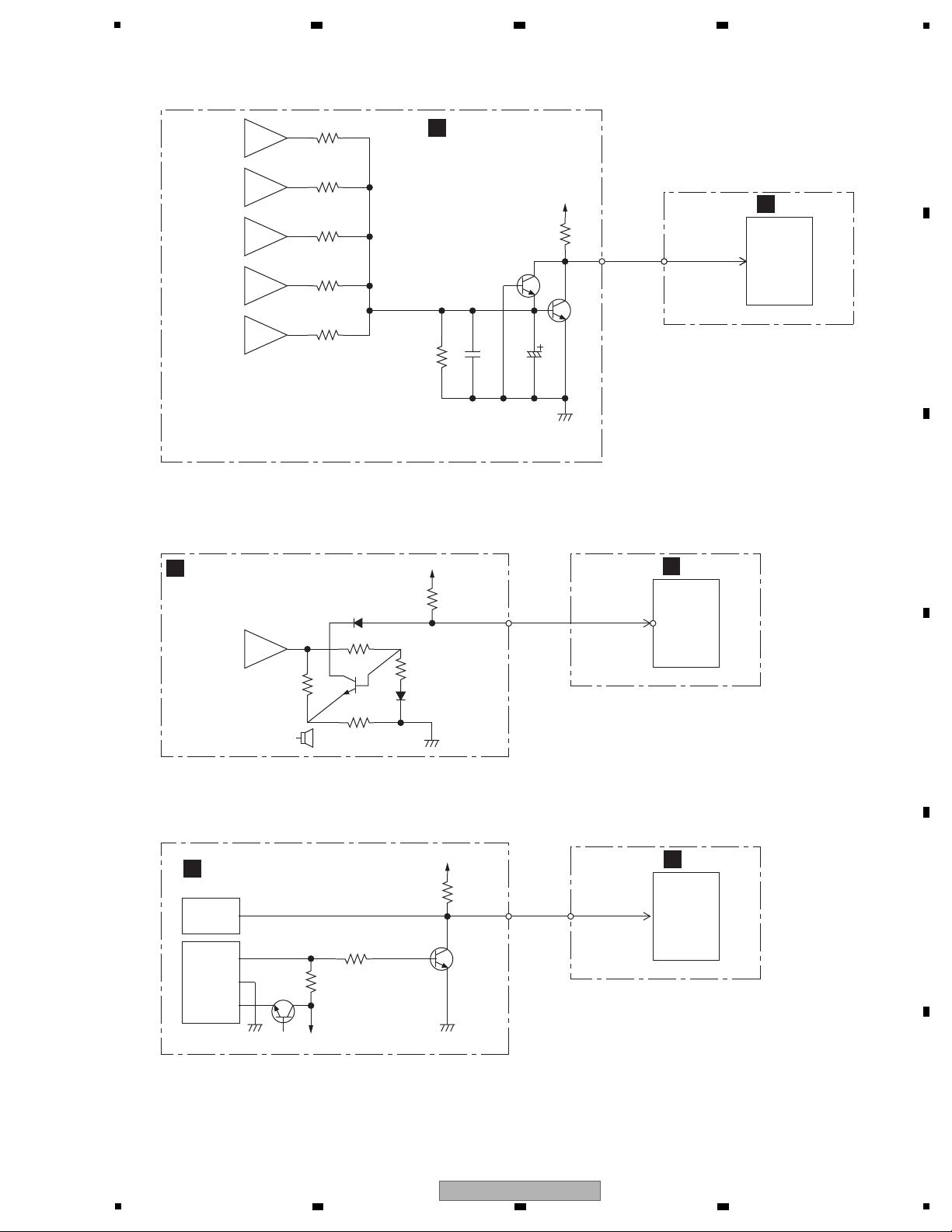
5
MAIN ASSY
IC9001
(U-P)
Pin72
DC PROT
Normal : +5 V
DC Detect : 0 V
FL
POWER AMP
POWER AMP
XPROTECT
(refer 4)
1. DC Derection Circuit Diagram : Example of VSX-918V/KUXJ/CA
2. Overload Detection Circuit Diagram: Example of VSX-918V/KUXJ/CA FRONT Channel
3. Fan Stop Protection Circuit Diagram
POWER PACK ASSY
POWER PACK ASSY
MAIN ASSY
IC603(2/3)
R788
R696
C696
C697
R726
D+5V
IC9001
(U-P)
Pin72
DC PROT
DC DT
OL DT
Q696
Q697
IC601(1/2)
R628
IC603(3/3)
R694
IC601(2/2)
R674
IC603(1/3)
R623
IC603(2/3)
7pin
FR
SL
SR
C
R785
R786
D777
R784
R445
Fan Stop DET.
D+5V
+24V
R727
R438
FL
Q505
D778
MAIN ASSY
IC9001
(U-P)
Pin73
OL DET
Normal : +5 V
OVER LOAD
Detect : 0 V
POWER PACK ASSY
XPROTECT
MAIN ASSY
IC9001
(U-P)
Pin 89
XPROTECT
Normal : +5 V
FAN abnormal
STOP : 0 V
SPEAKER Impedance
Fan Stop
Fan
Fan -
Fan +
Q253
Q252
D+5V
R725
C
C
C
A
A
A
5.2 DETECTION CIRCUIT
6 7 8
A
B
C
D
E
F
VSX-418-K
5
6 7 8
23
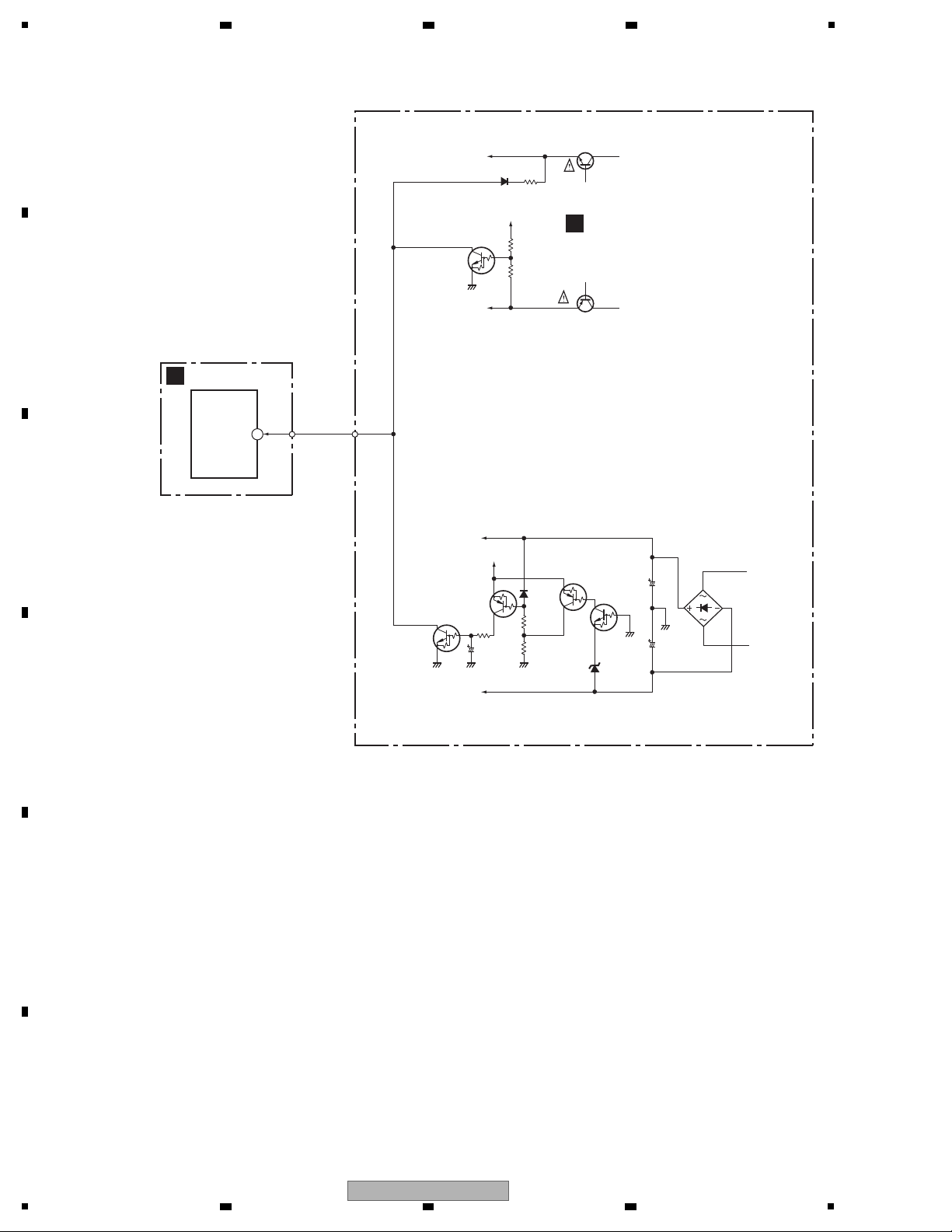
1
D713
1SS133
Q702
2SA2005(E)
Q701
2SC5511(E)
D+5V
Voltage supply
to POWER AMP IC
(V neck-)
Voltage supply
to POWER AMP IC
(V neck+)
R697
10k
R698
33k
R713
1k
R807
10k
D801
S1WB(A)60SD
D807
D806
MTZJ6.2B
Q807(2/2)
Q807(1/2)
Q808(1/2)
D+5.6V
Q808(2/2)
Q698
Voltage supply
to +12 V
REGULATOR IC
Voltage supply
to -12 V
REGULATOR IC
C806
1/50
C801
2200
/25
C802
2200
/25
R806
10k
R808
1k
IC9001
(U-P)
XPROTECT
4. XPROTECT Detection Circuit Diagram
When below 6 kind of voltage supply become to
be short circuit to GND, XPROTECT circuit work
and U-P input port voltage change from +5 V to 0 V.
The U-P detect this condition as ERROR.
• Voltage supply to POWER AMP IC (V neck+)
• Voltage supply to POWER AMP IC (V neck-)
• Voltage supply to +12 V REGULATOR IC
• Voltage supply to -12 V REGULATOR IC
POWER PACK ASSY
MAIN ASSY
89
C
A
A
B
2 3 4
C
D
E
F
24
1
2 3 4
VSX-418-K
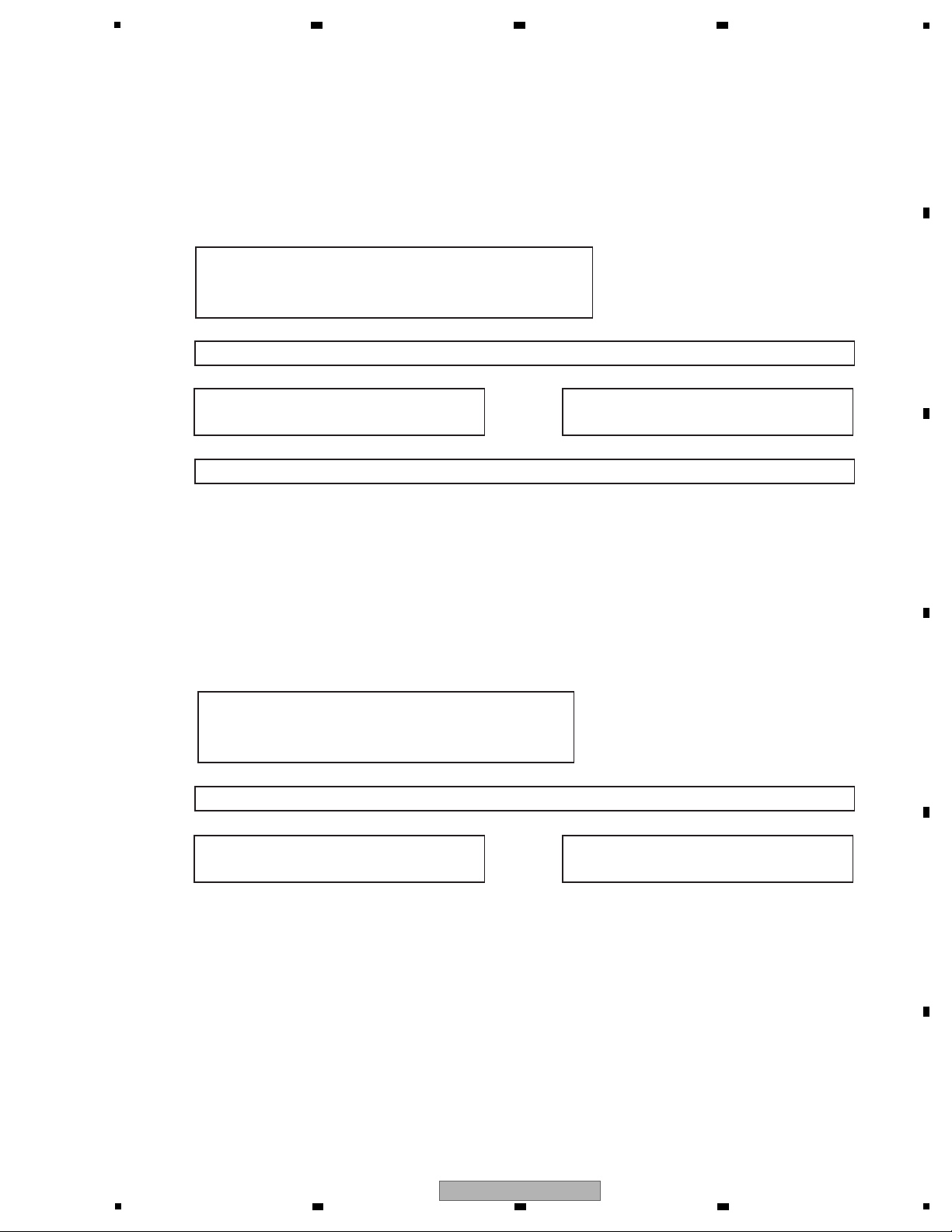
5.3 AMPLIFIER SYSTEM PROTECTION OPERATION SPECIFICATION
1. DC-abnormality detection
DC detection is only enabled 2 seconds after power-on.
If there is a fault in the power amplifier or a high-level signal lower than 5 Hz is input,
the DC_DET port becomes “L”.
If the “L” is detected, the microprocessor will perform as following flow chart.
In the case of simultaneous detection with the overload protection circuit,
DC-abnormality detection is performed preferentially to overload detection.
If the speaker terminals are short-circuited or low-load driving is detected, the OL_DET port becomes “L”.
If the “L” is detected, the microprocessor will perform as following flow chart.
*A.MUTE : Audio mute command
↓
The abnormality continues for 3 seconds.
↓ Continues. ↓ Recovery
The power is shut off.
The program restarts.
↓
Power key not effective and POWER LED blinks (only for VSX-918V).
However, when the following keys are pushed so that the key input of a line and the service can
be carried out, power can be on.
1 TESTMODE ON (A55F+A55F)
2 When power off, push TUNE+ key + AUTO SURR/DIRECT key continuously 2sec.
(2: When a DC abnormality is detected and the power is shut off.)
Any other key input from front panel or remote control will not be detected.
2. Overload detection
↓
The abnormality continues for 3 seconds.
↓ Continues. ↓ Recovery
The power is shut off.
The power is shut off even if the
unit recovers.
When a DC abnormality is detected, A.MUTE* is turned
on, speaker relay is turned off, then
"AMP_ERR" flashes on the display.
When an overload is detected, A.MUTE* is turned on,
speaker relay is turned off, then
"OVERLOAD" flashes on the display.
5
6 7 8
A
B
C
D
E
F
VSX-418-K
5
6 7 8
25
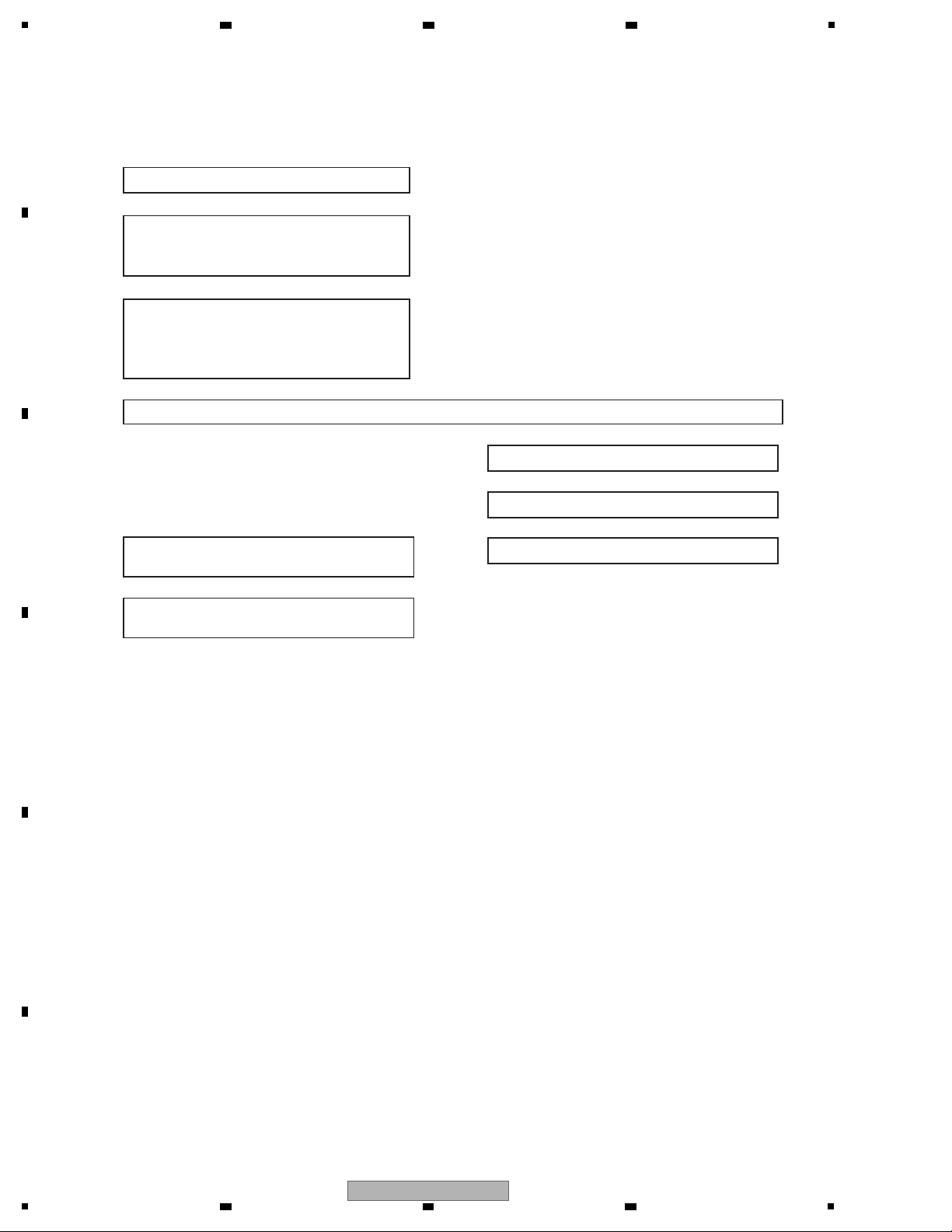
1
However, when the following keys are pushed so that the key input of a line and the service can be carried out,
power can be on.
1 TESTMODE ON (A55F+A55F)
2 When power off, push TUNE+ key + AUTO SURR/DIRECT key continuously 2sec.
(Effective, only when power-off is carried out by DC detection / XPROTECT detection)
Any other key input from front panel or remote control will not be detected.
XPROTECT is started to be monitored 200msec after power on.
XPROTECT port is checked every 20msec.
If Low level (ERROR) is recognized during consecutive 9 times, micon judge it as XPROTECT ERROR.
It processes more preferentially than DC abnormal detection and overload detection.
3. XPROTECT detection
↓
↓
↓
↓
↓
←
Power key not effective (*1) and POWER LED blinks (only for VSX-918V).
↓ after 60sec
↓ after X sec
Power key become effective.
POWER LED continue to blink.
AC OFF
If micon detect XPROTECT = Low
for 200 msec, it judge as error,
and then AMUTE on, speaker relay off
and shut down power supply immediately.
↓
When 200 msec passed after power on,
the XPROTECT detection starts.
Don't detect it during power off.
↓
POWER ON
↓
POWER ON
Then no more POWER LED blinks.
↓
AC ON
↓ after Y sec
When X+Y reach 60sec.
(*1)
4. Fan stop detection operation flow in the XPROTECT detection
If the fan is forcibly stopped or become out of order, the 'XPROTECT' port becomes "L". Then an abnormality of
fan is detected.
• Detection routine and recovery is same as "3. XPROTECT detection".
A
B
C
D
2 3 4
E
F
6. SERVICE MODE
There is no information to be shown in this chapter.
26
1
2 3 4
VSX-418-K
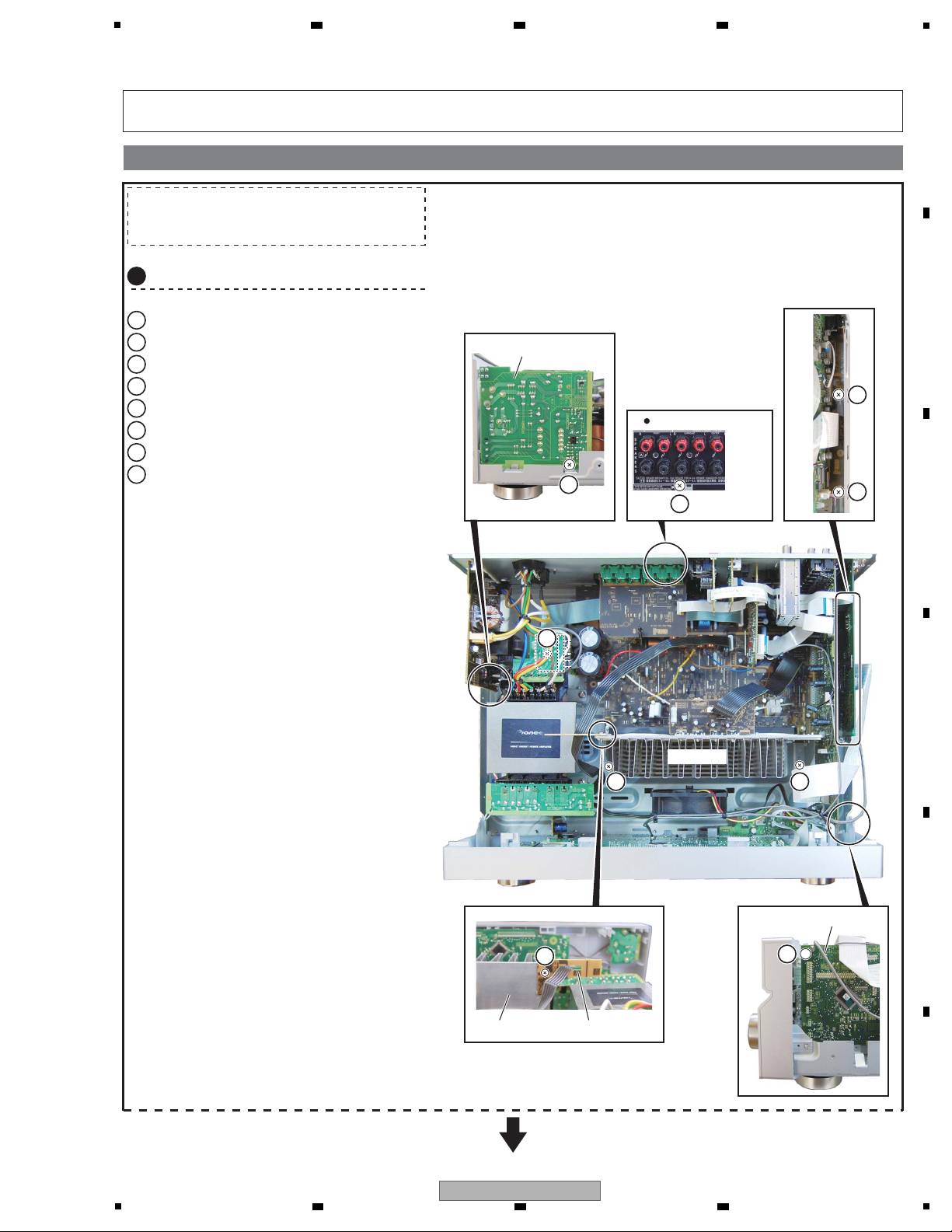
5
Remove the two screws.
PRIMARY Assy
Diagnosis of the Unit
1
Remove the bonnet by removing the six screws.
1
Remove the one screw.
2
Remove the two screws.
3
Remove the one screw.
4
Remove the push rivet.
5
Remove the BIND Assy by removing the one screw.
6
Remove the one screw.
7
Release the binders, as required.
8
4
7
5
11
6
3
3
Rear view
Caution:
Heatsink section in work becomes hot, and be
careful with it.
BIND AssyHeatsink
MAIN Assy
Heatsink
2
Note : Even if the unit shown in the photos and illustrations in this manual may differ from your product, the procedures
described here are common.
6 7 8
7. DISASSEMBLY
A
B
C
D
E
F
VSX-418-K
5
6 7 8
27
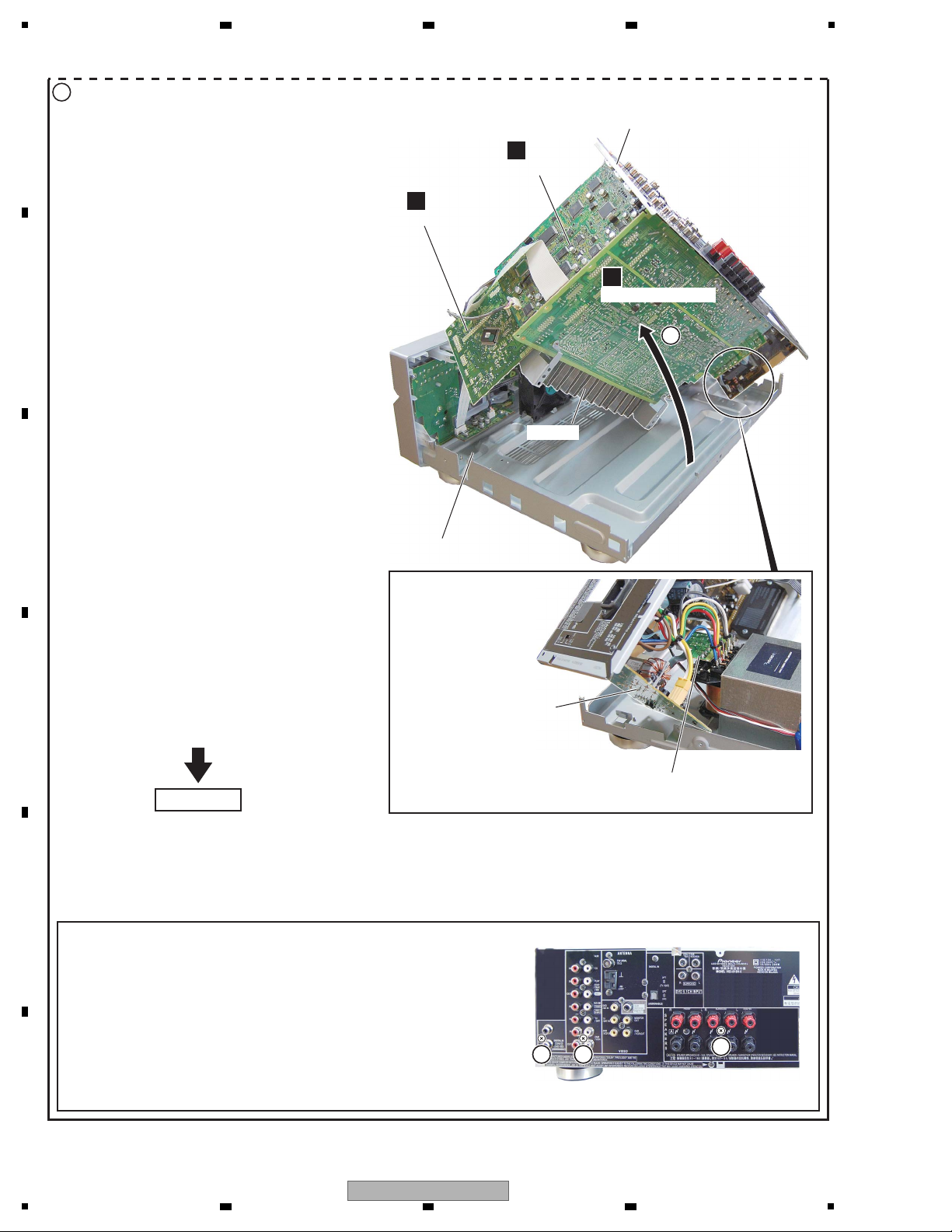
1
Arrange the unit as shown in the photo below.
Rear panel
POWER PACK Assy
Heatsink
9
Diagnosis
C
MAIN Assy
A
DSP Assy
B
9
Be careful with it so that a
part of PRIMARY Assy
does not touch chassis.
Be careful with it when lifts an AMP. section
not to damage the TRANS Assys.
Caution:
During diagnosis, be sure NOT to remove the three
screws marked A in the above photo.
There is the case that a product does not work
normally when removes these screws.
Do not lift the unit in this state.
A
AA
A
2 3 4
B
C
D
E
F
28
1
VSX-418-K
2 3 4
