Page 1
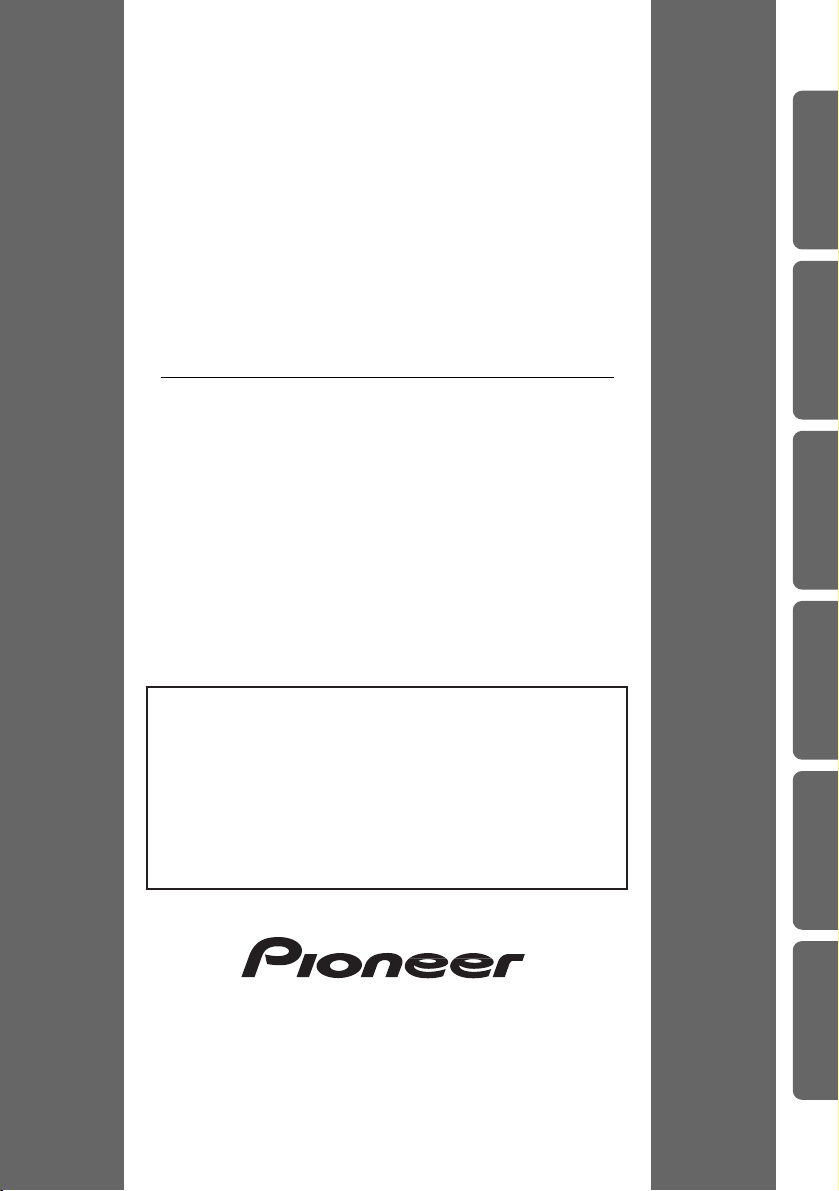
MANUEL D’INSTALLATION
AVX-P7300DVD
INSTALLATION MANUAL
ENGLISH
ESPAÑOL
DEUTSCH
FRANÇAIS
ITALIANO
NEDERLANDS
This product conforms to new cord colors.
Los colores de los cables de este producto se conforman con un nuevo código de colores.
Dieses Produkt entspricht den neuen kabelfarben.
Le code de couleur des câbles utilisé pour ce produit est
nouveau.
Questo prodotto è conforme ai nuovi codici colori.
De kleuren van de snoeren van dit toestel zijn gewijzigd.
Page 2

1
Contents
Connecting the Units ................................ 2
-
When Connecting the Multi-Channel AV
Master Unit
-
When Connecting the Head Unit
-
When Using a Display Connected Rear
Video Output
-
Connecting the Power Cord
Installation .................................................. 9
DIN Front/Rear-mount ...................................... 9
DIN Front-mount .............................................. 9
-
Installation with the rubber bush
DIN Rear-mount .............................................. 12
-
Installation using the screw holes on
the side of the unit
Installing the Voice Guidance Speaker .......... 14
Page 3

Note:
• This unit is for vehicles with a 12-volt battery and
negative grounding. Before installing it in a recreational vehicle, truck, or bus, check the battery
voltage.
• To avoid shorts in the electrical system, be sure to
disconnect the ≠ battery cable before beginning
installation.
• Refer to the owner’s manual for details on connecting the power amp and other units, then make
connections correctly.
• Secure the wiring with cable clamps or adhesive
tape. To protect the wiring, wrap adhesive tape
around them where they lie against metal parts.
• Route and secure all wiring so it cannot touch any
moving parts, such as the gear shift, handbrake,
and seat rails. Do not route wiring in places that
get hot, such as near the heater outlet. If the insulation of the wiring melts or gets torn, there is a
danger of the wiring short-circuiting to the vehicle
body.
• Don’t pass the yellow lead through a hole into the
engine compartment to connect to the battery.
This will damage the lead insulation and cause a
very dangerous short.
• Do not shorten any leads. If you do, the protection
circuit may fail to work when it should.
• Never feed power to other equipment by cutting
the insulation of the power supply lead of the unit
and tapping into the lead. The current capacity of
the lead will be exceeded, causing overheating.
• When replacing fuse, be sure to use only fuse of
the rating prescribed on the fuse holder.
• If the RCA pin jack on the unit will not be used,
do not remove the caps attached to the end of the
connector.
• To prevent incorrect connection, the input side of
the IP-BUS connector is blue, and the output side
is black. Connect the connectors of the same colors correctly.
• If this unit is installed in a vehicle that does not
have an ACC (accessory) position on the ignition
switch, the red lead of the unit should be connected to a terminal coupled with ignition switch
ON/OFF operations. If this is not done, the vehicle battery may be drained when you are away
from the vehicle for several hours. (Fig. 1)
Fig. 1
No ACC positionACC position
Connecting the Units
2
ENGLISH ESPAÑOL DEUTSCH FRAN
ÇAIS
ITALIANO NEDERLANDS
• Cords for this product and those for other products may be different colors even if they have
the same function. When connecting this product
to another product, refer to the supplied
Installation manuals of both products and connect cords that have the same function.
C
C
A
O
F
N
F
O
S
T
A
R
T
O
F
N
F
O
S
T
A
R
T
Page 4
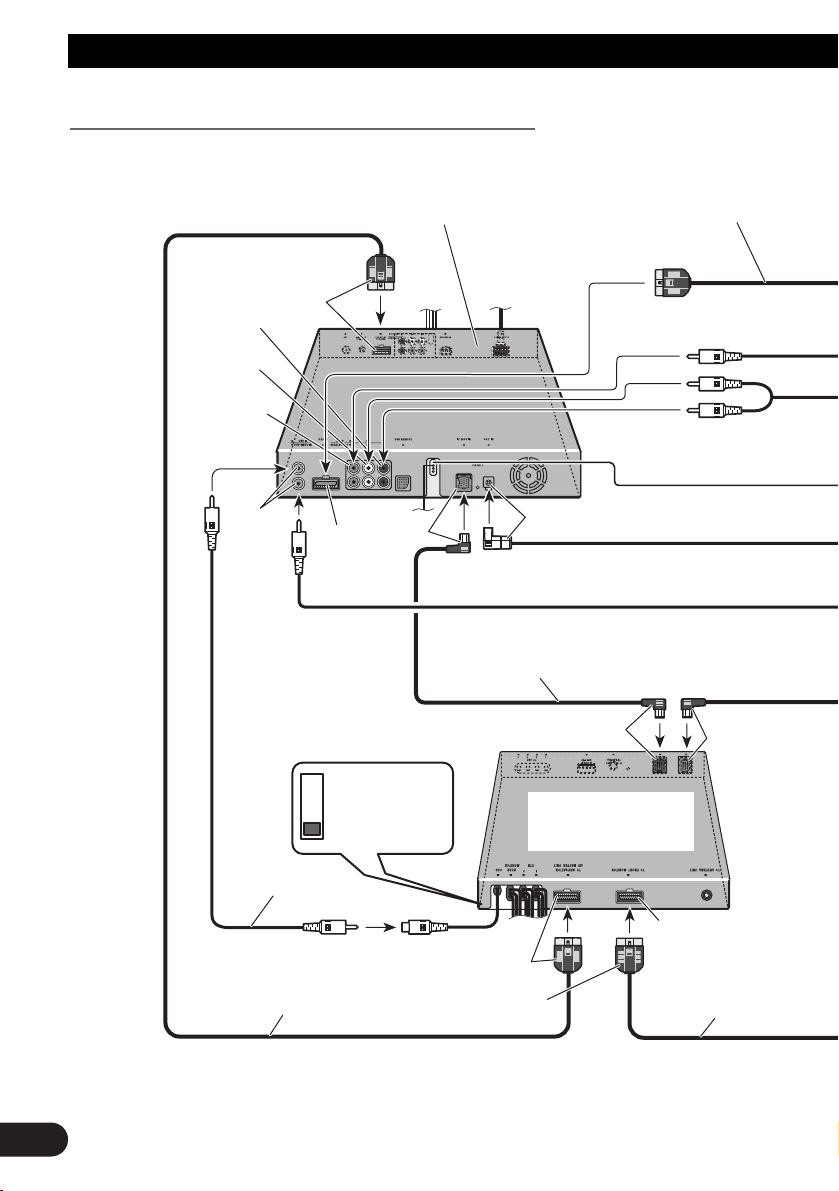
Hide-away TV Tuner
(e.g. GEX-P7000TVP)
(sold separately)
Multi-Channel AV
Master Unit (e.g. AVM-P9000R)
(sold separately)
Green
RCA cable
(sold separately)
Blue
Yellow
20 pin cable
(supplied with the TV tuner)
IP-BUS cable
(supplied with the TV tuner)
Blue
Black
Red
Green
FM MODULATOR
IP-BUS MAIN UNIT
IP-BUS AV MASTER
Blue
Red
RGB cable
(supplied with the MultiChannel AV Master Unit)
Red
Yellow
White (Left)
Red (Right)
AV cable
(supplied with the
Multi-Channel AV
Master Unit)
Gray
3
Connecting the Units
When Connecting the Multi-Channel AV Master Unit
Page 5
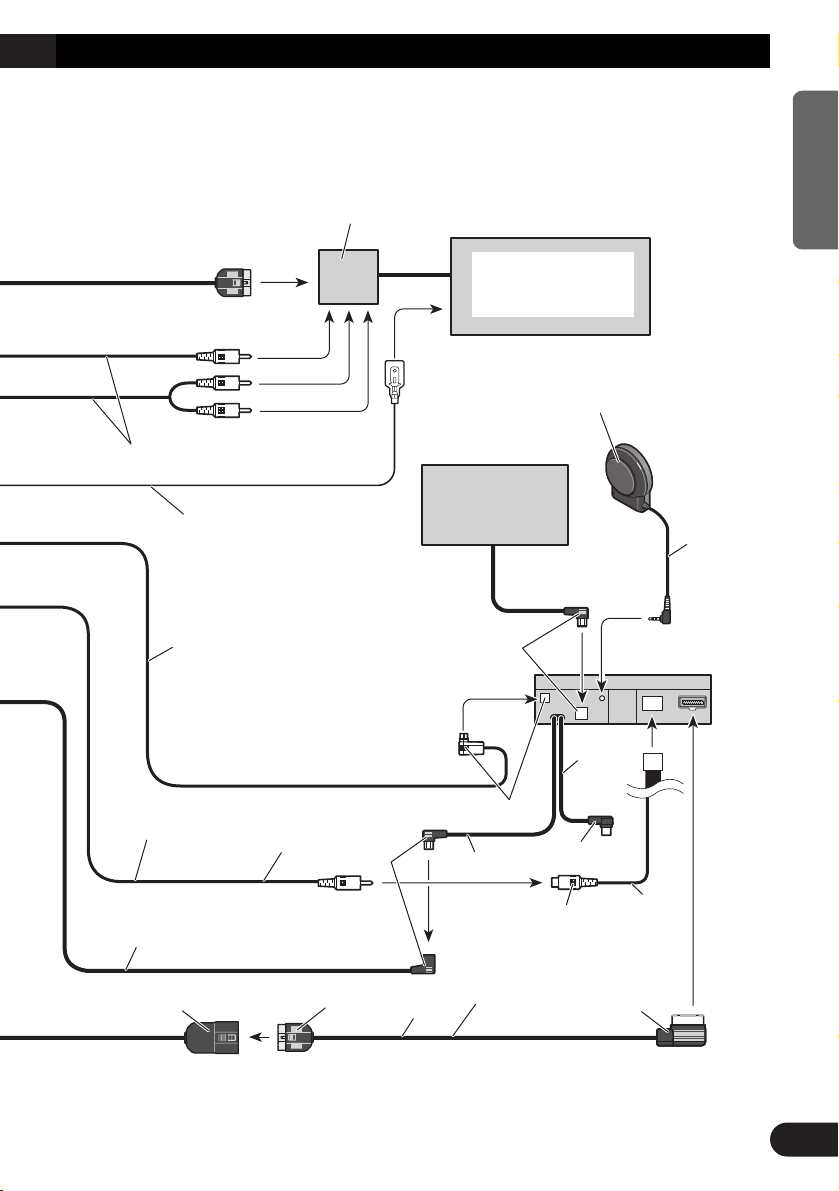
Multi-CD player
(sold separately)
Gray
Green
RCA cable (supplied)
IP-BUS cable (supplied with the
Multi-Channel AV Master Unit)
Optical cable
(supplied with the MultiChannel AV Master Unit)
6m
Blue
20 pin cable
(supplied)
Red
Connection box
(supplied with the DVD
Navigation Unit)
RCA cables (sold separately)
Green
To audio outputs
To video output
40 cm
40 cm
3m
Yellow
(AVM OUTPUT)
Not used.
Voice guidance speaker
(supplied)
DVD Navigation Unit
(e.g. AVIC-9DVD)
(sold separately)
This product
Black
3m
Yellow/black
ToYellow/black lead (GUIDE ON)
on the navigation unit.
16 cm
Blue
Fig. 2
4
ENGLISH ESPAÑOL DEUTSCH FRAN
ÇAIS
ITALIANO NEDERLANDS
Page 6
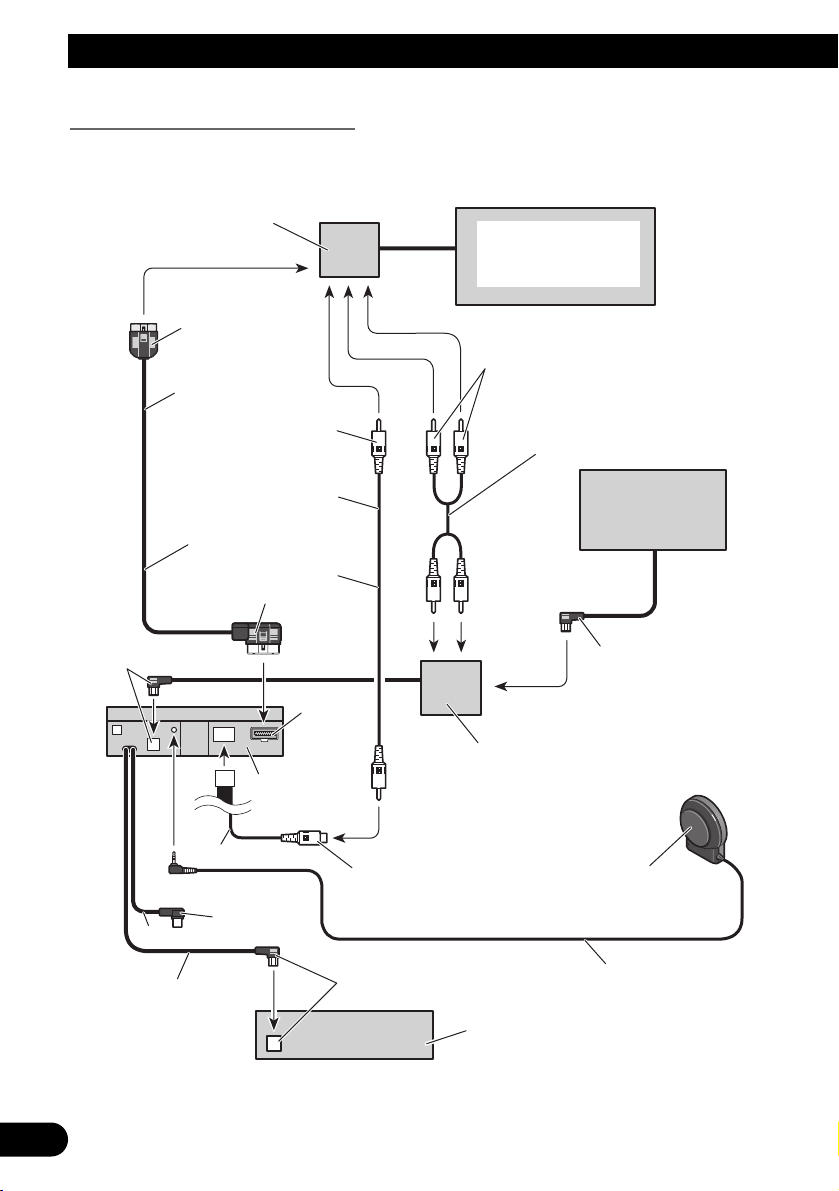
5
Connecting the Units
Multi-CD player
(sold separately)
IP-BUS-RCA-Interconnector
(CD-RB20) (sold separately)
Blue
Blue
20 pin cable
(supplied)
DVD Navigation Unit
(e.g. AVIC-9DVD)
(sold separately)
Connection box
(supplied with the DVD
Navigation Unit)
RCA cables
(sold separately)
To audio outputs
To video output
Head Unit
(sold separately)
Green
Red
3m
Not used.
40 cm
40 cm
Blue
Voice guidance speaker
(supplied)
Yellow
(VIDEO INPUT)
This product
3m
Red
RCA cables
(supplied)
16 cm
6m
When Connecting the Head Unit
Fig. 3
Page 7
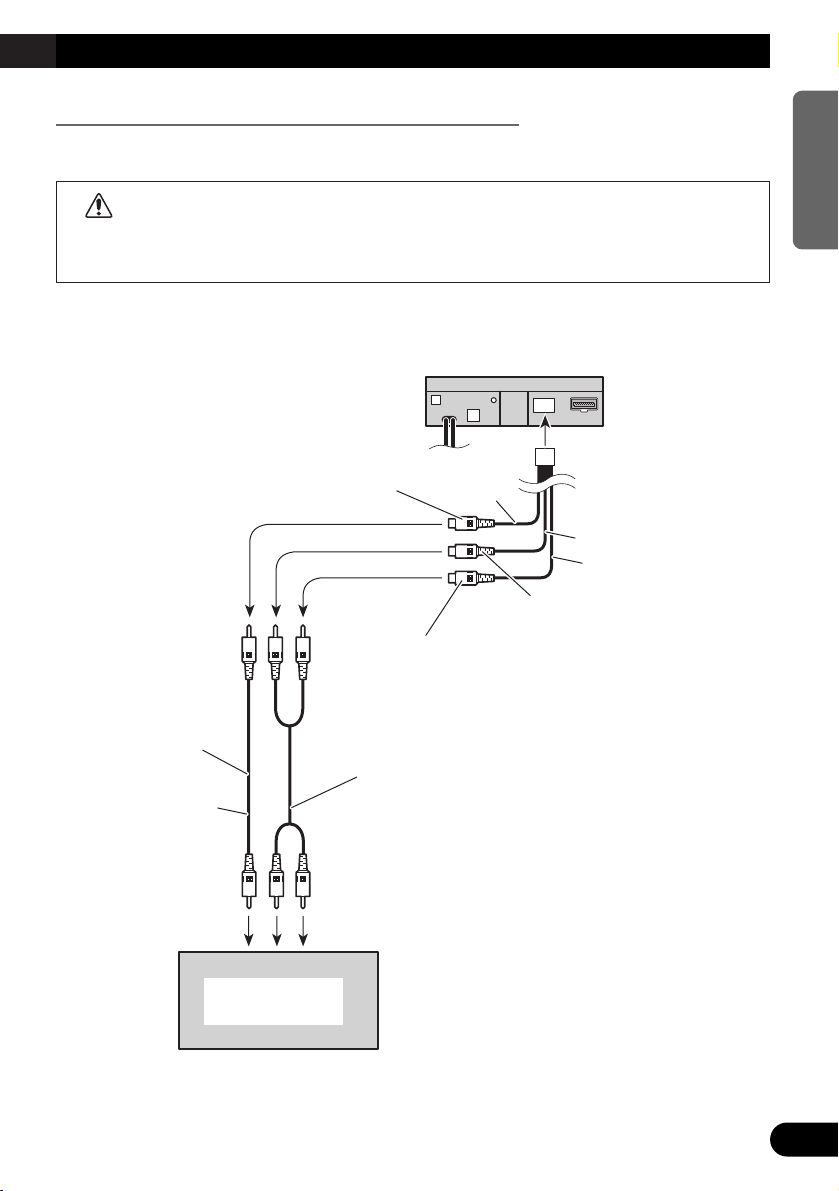
6
ENGLISH ESPAÑOL DEUTSCH FRAN
ÇAIS
ITALIANO NEDERLANDS
Fig. 4
When Using a Display Connected Rear Video Output
This product’s rear video output is for connection of a display to enable passengers in the
rear seats to watch the DVD or Video CD.
WARNING
• NEVER install the display in a location that enables the Driver to watch the DVD or
Video CD while Driving.
This product
Display with RCA
input jacks
RCA cable (supplied)
To audio inputs
To video input
RCA cable (sold separately)
Yellow (REAR
VIDEO OUTPUT)
White (audio output (Left))
Red (audio output (Right))
6m
16 cm
16 cm
16 cm
Page 8
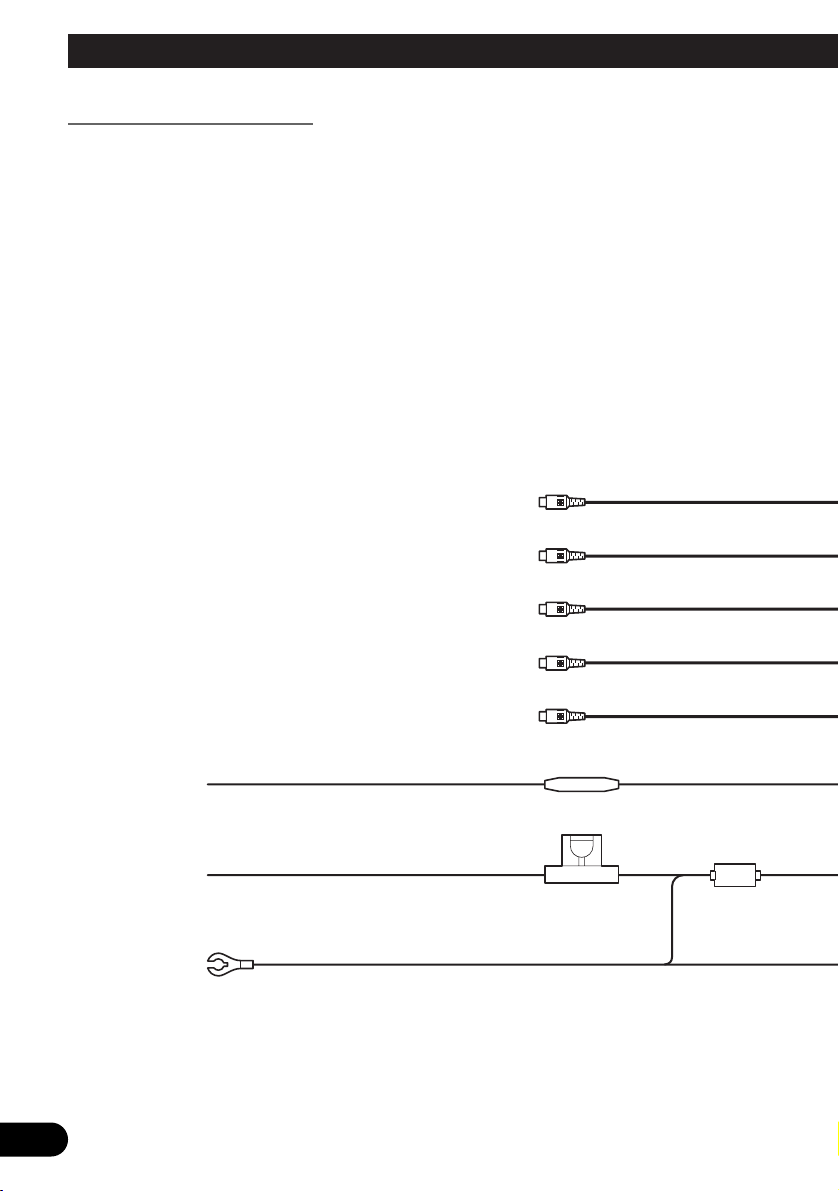
7
Connecting the Units
Connecting the Power Cord
Red
To electric terminal controlled by ignition
switch (12 V DC) ON/OFF.
Fuse resistor
Fuse holder
Black (ground)
To vehicle (metal) body.
Yellow
To terminal always supplied with power
regardless of ignition switch position.
Yellow (rear video output)
(REAR VIDEO OUTPUT)
White (audio output (Left))
(REAR OUTPUT)
Red (audio output (Right))
(REAR OUTPUT)
Yellow (video input)
(VIDEO INPUT)
Yellow (AVM output)
(AVM OUTPUT)
16 cm
16 cm
16 cm
16 cm
16 cm
Page 9
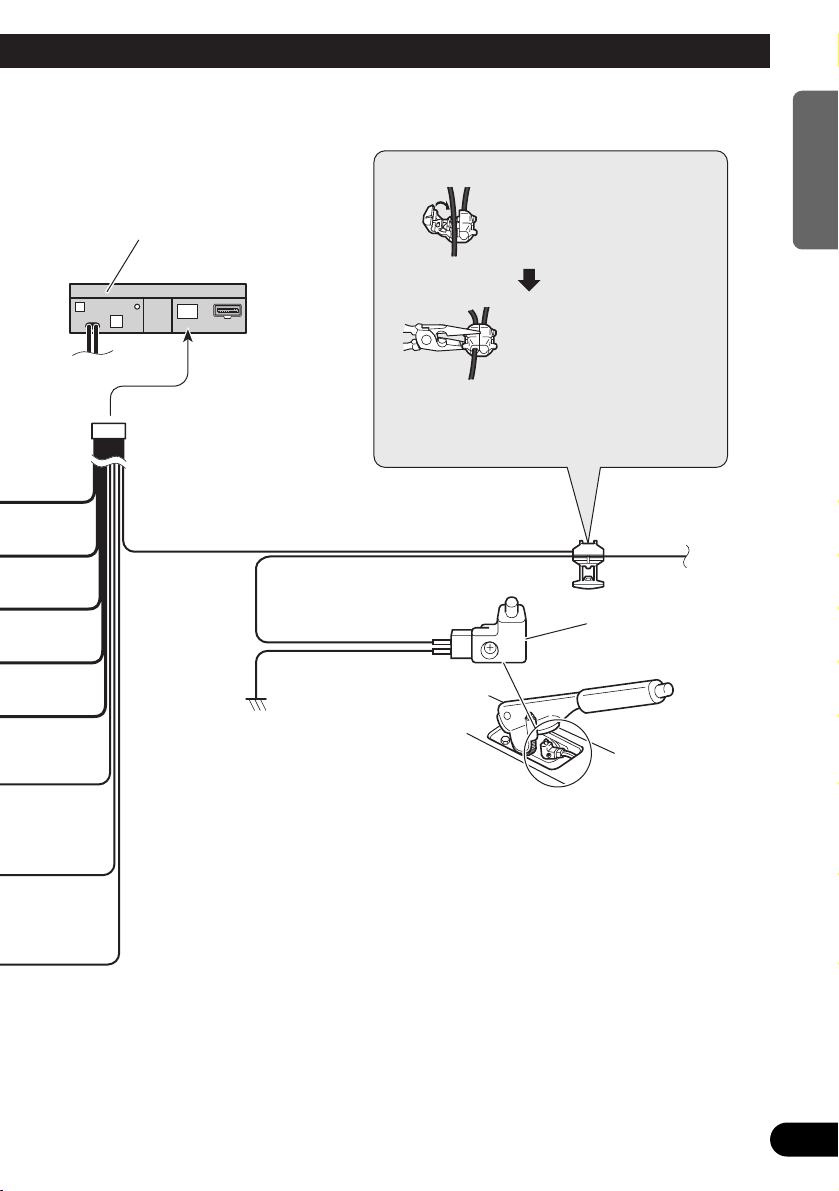
8
ENGLISH ESPAÑOL DEUTSCH FRAN
ÇAIS
ITALIANO NEDERLANDS
Light green
Used to detect the ON/OFF status of the parking brake.
This lead must be connected to the power supply side
of the parking brake switch.
Parking brake switch
Power supply side
Ground side
Connection method
2. Clamp firmly with
needle-nosed pliers.
Clamp the parking brake
switch power supply side
lead.
Note:
• The position of the parking brake switch depends
on the vehicle model. For details, consult the
vehicle Owner’s Manual or dealer.
This Product
1.
Fig. 5
Page 10
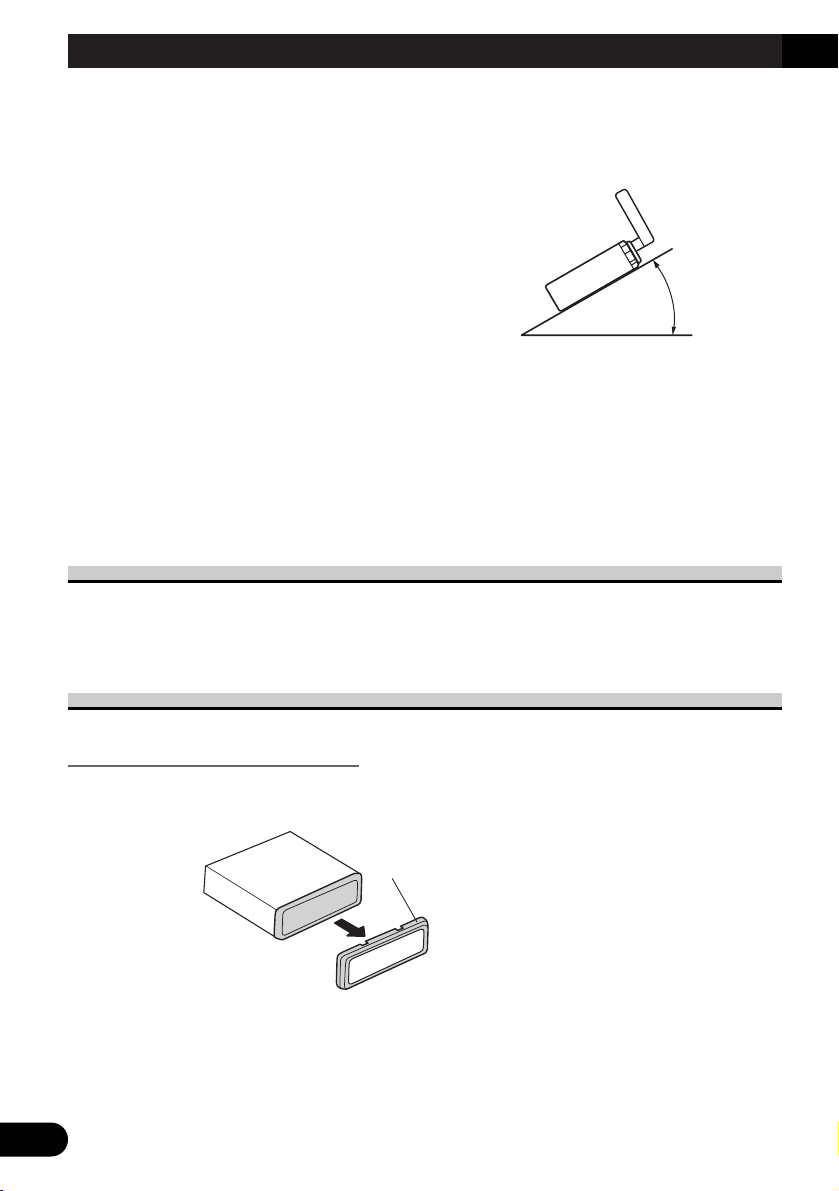
9
Installation
Note:
• Before finally installing the unit, connect the
wiring temporarily, making sure it is all connected up properly, and the unit and the system work
properly.
• Use only the parts included with the unit to ensure
proper installation. The use of unauthorized parts
can cause malfunctions.
• Consult with your nearest dealer if installation
requires the drilling of holes or other modifications of the vehicle.
• Install the unit where it does not get in the driver’s way and cannot injure the passenger if there
is a sudden stop, like an emergency stop.
• Do not place the display in a position where it
will impede the driver’s visibility or affect the
operation of your vehicle’s air bags.
• The semiconductor laser will be damaged if it
overheats, so don’t install the unit anywhere hot
— for instance, near a heater outlet.
• If installation angle exceeds 30° from horizontal,
the unit might not give its optimum performance.
(Fig. 6)
Fig. 6
DIN Front/Rear-mount
This unit can be properly installed either from “Front” (conventional DIN Front-mount) or
“Rear” (DIN Rear-mount installation, utilizing threaded screw holes at the sides of unit
chassis). For details, refer to the following illustrated installation methods.
DIN Front-mount
Installation with the rubber bush
1. Remove the frame. (Fig. 7)
Fig. 7
Frame
Pull out to remove the frame.
(When reattaching the frame, point the
side with a groove downwards and
attach it.)
30°
Page 11
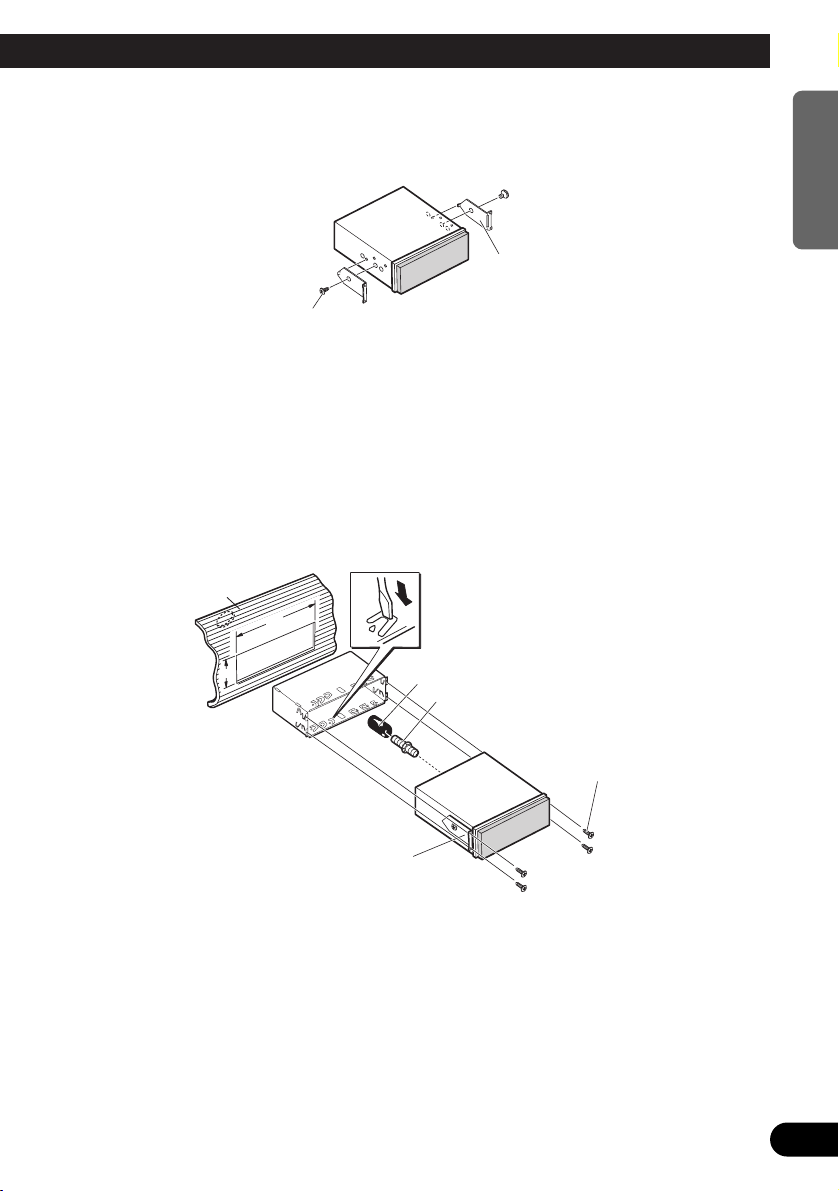
10
ENGLISH ESPAÑOL DEUTSCH FRAN
ÇAIS
ITALIANO NEDERLANDS
2. Install side brackets. (Fig. 8)
Fig. 8
3. Fastening the unit. (Fig. 9)
As a rule, secure with side brackets (large).
Fig. 9
Holder
After inserting the holder into the dashboard, then select the appropriate tabs
according to the thickness of the dashboard material and bend them.
(Install as firmly as possible using the
top and bottom tabs. To secure, bend
the tabs 90 degrees.)
182
53
Rubber bush
Screw
Dashboard
Side bracket
(large)
Attach screw
Flush surface screw (5 × 6 mm)
Side bracket
Page 12
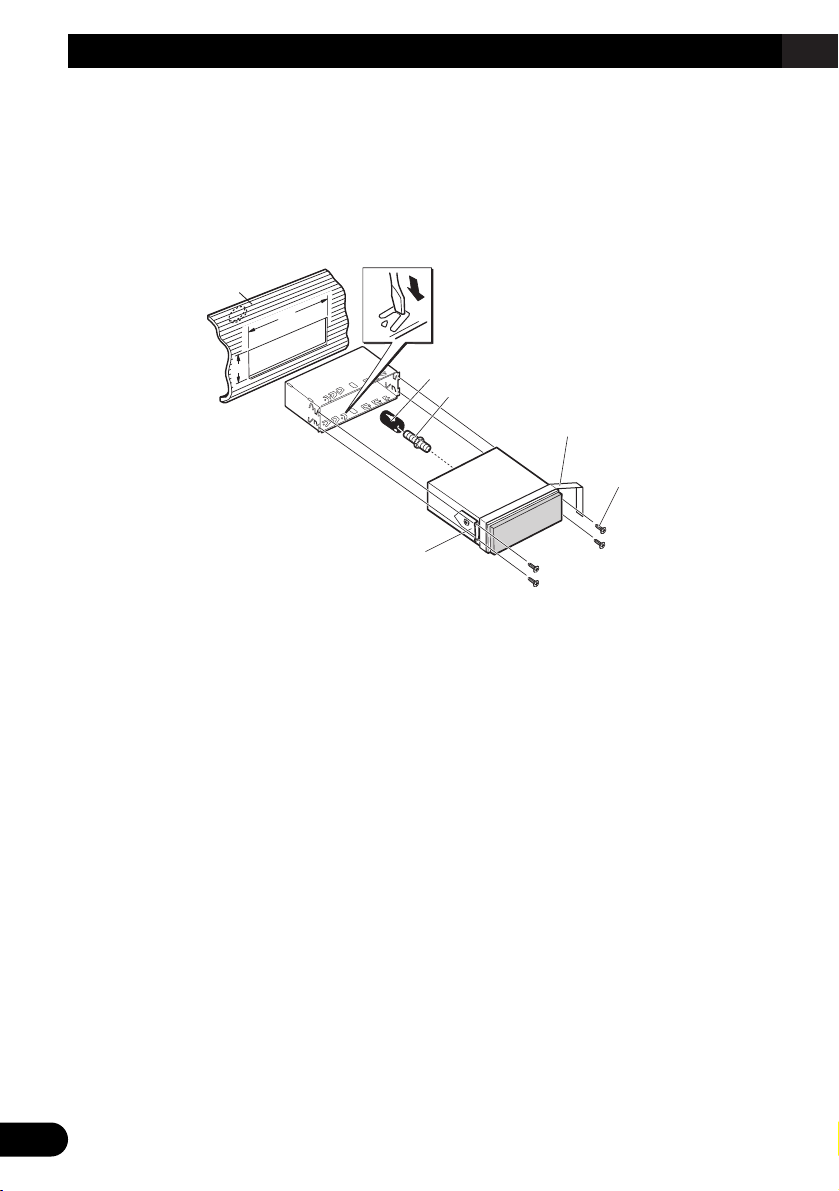
11
Installation
7 When the installation space is not very deep
When installing in a shallow space, secure with side brackets (small). In this case, stick
conceal tape on parts that protrude from the dashboard.
Fig. 10
Holder
After inserting the holder into the dashboard, then select the appropriate tabs
according to the thickness of the dashboard material and bend them.
(Install as firmly as possible using the
top and bottom tabs. To secure, bend
the tabs 90 degrees.)
182
53
Rubber bush
Screw
Dashboard
Attach screw
Side bracket
(small)
Conceal tape
Page 13
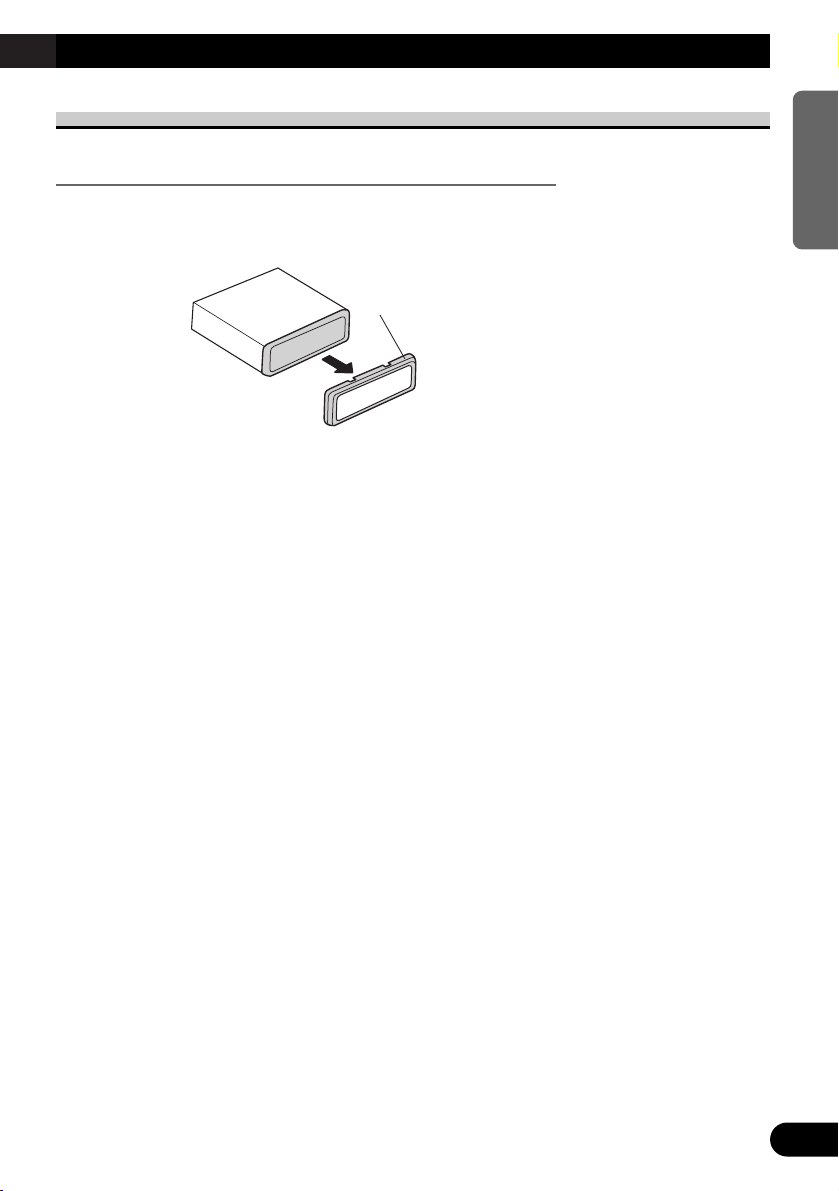
12
ENGLISH ESPAÑOL DEUTSCH FRAN
ÇAIS
ITALIANO NEDERLANDS
DIN Rear-mount
Installation using the screw holes on the side of the unit
1. Remove the frame. (Fig. 11)
Fig. 11
Frame
Pull out to remove the frame.
(When reattaching the frame, point the
side with a groove downwards and
attach it.)
Page 14
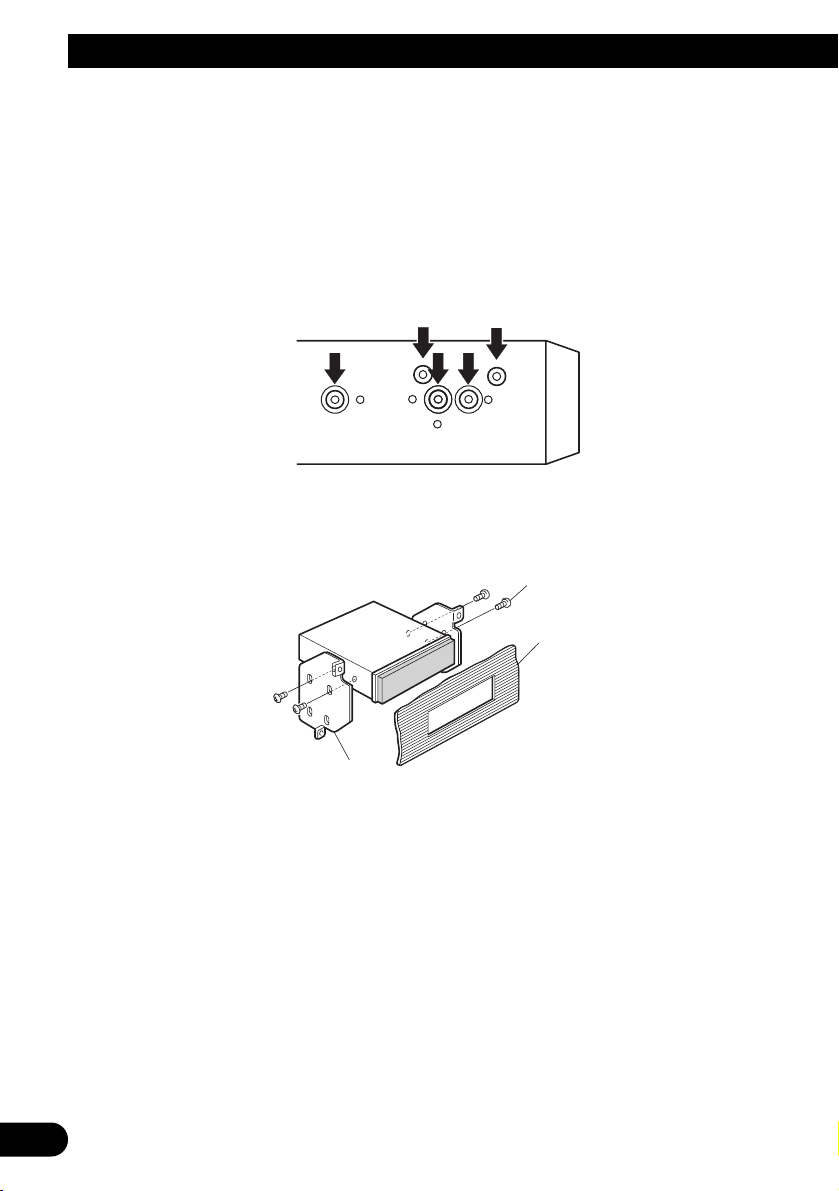
13
Installation
2. Fastening the unit to the factory radio mounting bracket.
(Fig. 12) (Fig. 13)
Select a position where the screw holes of the bracket and the screw holes of this product
become aligned (are fitted), and tighten the screws at 2 places on each side. Use any of
binding screws (4 × 3 mm), binding screws (5 × 6 mm) or flush surface screws (5 × 6
mm), depending on the shape of the screw holes in the bracket.
*1 Use binding screws (4 × 3 mm) only.
Fig. 12
Fig. 13
*
1
*
1
Screw
Dashboard or Console
Factory radio mounting bracket
11
12
13
Page 15
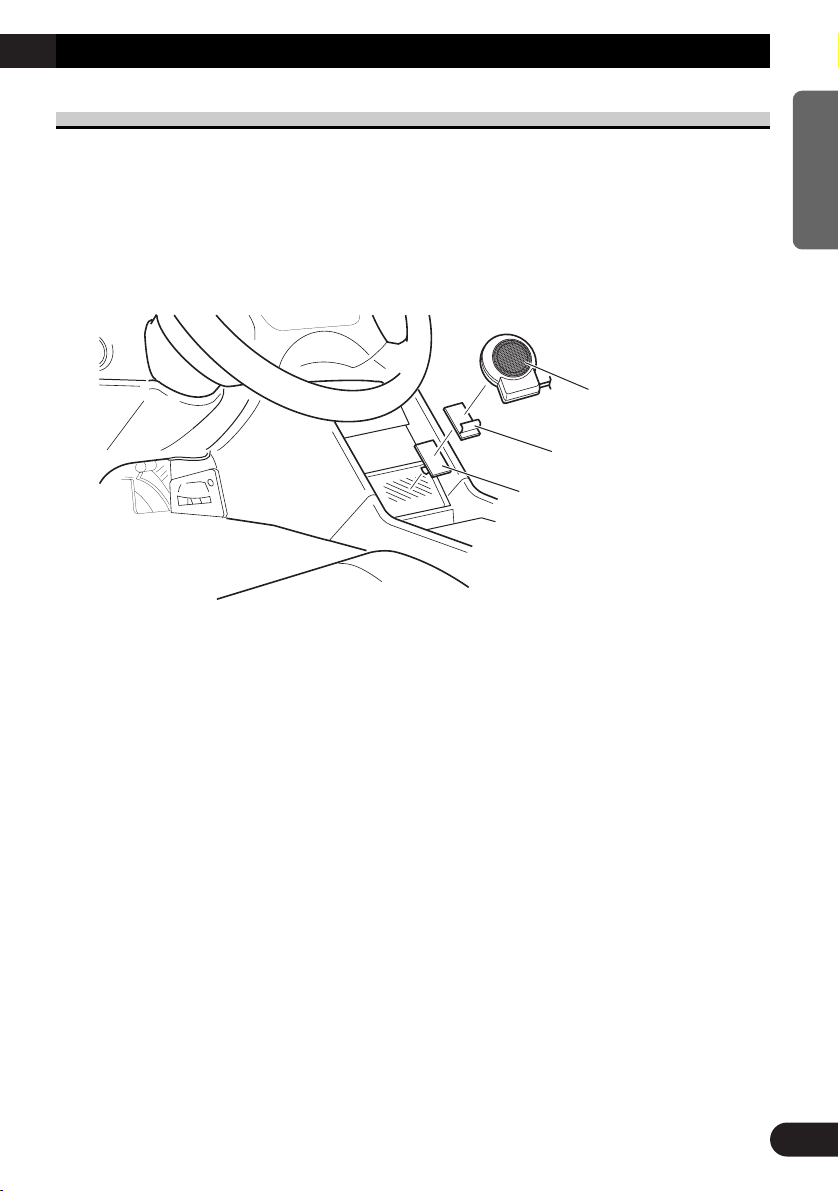
Installing the Voice Guidance Speaker
Precaution:
• Do not install on the dashboard where it may be subjected to direct sunlight. High temperatures
may result in damage to the unit.
• Install within the transmission range of the remote control signal.
Stick the supplied velcro tape to the back of both the voice guidance speaker and the center
console, and attach them.
Fig. 14
Velcro tape
(rough surface)
Voice guidance speaker
Velcro tape
(soft surface)
14
ENGLISH ESPAÑOL DEUTSCH FRAN
ÇAIS
ITALIANO NEDERLANDS
Page 16

1
Contenido
Conexión de las unidades ........................ 2
-
Cuando conecte la Unidad Principal
Audiovisual Multicanal
-
Cuando conecte la unidad principal
-
Cuando utilice un presentación visual
conectado a la salida de vídeo trasera
-
Conexión del cable de alimentación
Instalación .................................................. 9
Montaje trasero/delantero DIN .......................... 9
Montaje delantero DIN ...................................... 9
-
Instalación con tope de goma
Montaje trasero DIN ........................................ 12
-
Instalación usando los orificios roscados
en el lado de este producto
Instalación del altavoz de orientación vocal ...... 14
Page 17
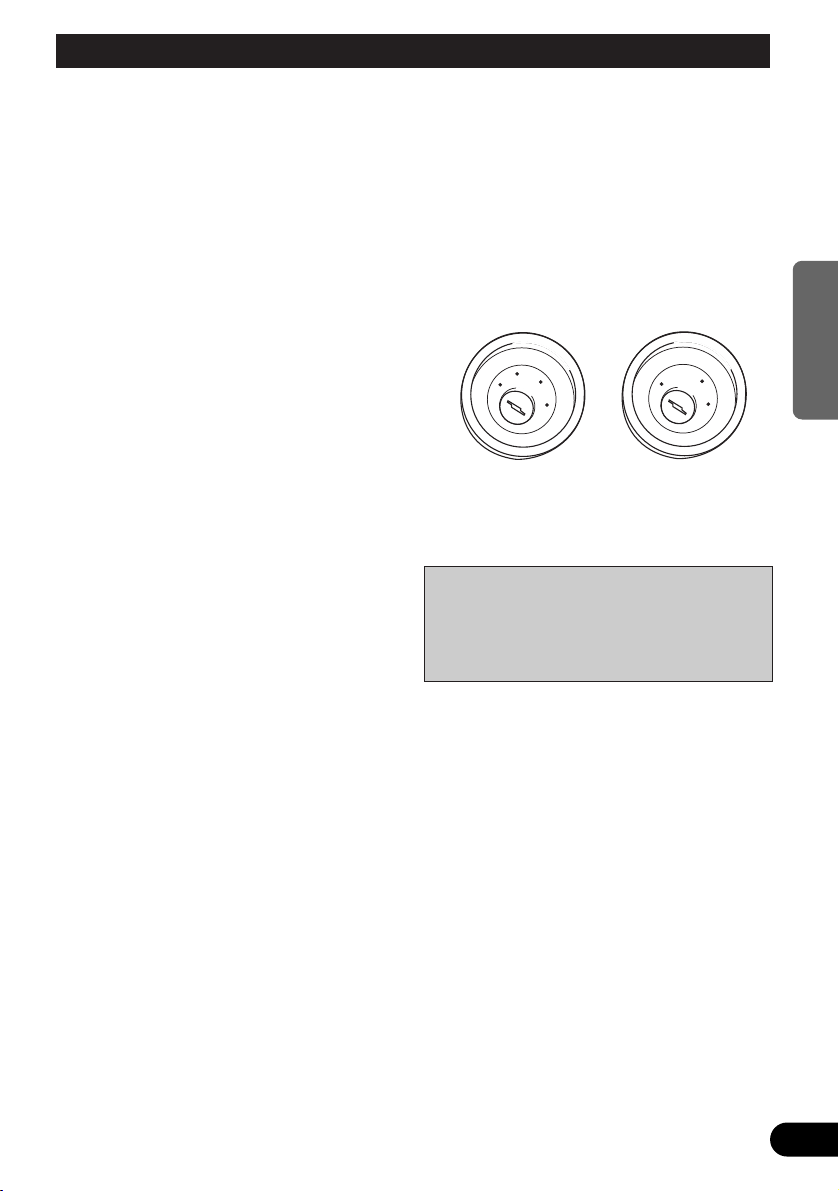
Conexión de las unidades
2
ENGLISH
ESPAÑOL DEUTSCH FRANÇAIS
ITALIANO NEDERLANDS
Nota:
• Esta unidad es para vehículos con batería de 12
voltios y con conexión a tierra. Antes de instalar
la unidad en un vehículo recreativo, camioneta, o
autobús, revise el voltaje de la batería.
• Para evitar cortocircuitos en el sistema eléctrico,
asegúrese de desconectar el cable de la batería ≠
antes de comenzar con la instalación.
• Consulte con el manual del usuario para los
detalles sobre la conexión de la alimentación de
amperios y de otras unidades, luego haga las
conexiones correctamente.
• Asegure el cableado con abrazaderas de cables o
con cinta adhesiva. Para proteger el cableado,
envuélvalo con cinta adhesiva donde éstos se
apoyan sobre las piezas de metal.
• Coloque y asegure todo el cableado de tal manera
que no toque las piezas en movimiento, tal como
la palanca de cambio de velocidades, el freno de
mano, y los pasamanos de los asientos. No
coloque el cableado en lugares que se calientan,
tal como cerca de la salida de un calefactor. Si el
material aislante del cableado se derritiera o se
gastara, habrá el peligro de un cortocircuito del
cableado a la carrocería del vehículo.
• No pase el conductor amarillo a través de un orificio en el compartimiento del motor para conectar
a la batería. Esto dañará el material aislante del
conductor y causará un cortocircuito peligroso.
• No acorte ningún conductor. Si lo hiciera, la protección del circuito podría fallar al funcionar
cuando debería.
• Nunca alimente energía a otros equipos cortando
el aislamiento del conductor de alimentación provista de la unidad y haciendo un empalme con el
conductor. La capacidad de corriente del conductor se excederá, causando el recalentamiento.
• Cuando reemplace algún fusible, asegúrese de utilizar solamente un fusible del ratio descrito en el
soporte de fusibles.
• Si la toma de clavija RCA en la unidad no se usa,
retire las tapas fijadas al extremo del conector.
• Para evitar la conexión incorrecta, el lado de entrada del conector IP-BUS es azul, y el lado de
salida es negro. Conecte los conectores del mismo
color correctamente.
• Si se instala esta unidad en un vehículo que no
tiene una posición ACC (accesorio) en el interruptor de encendido, el conductor rojo de la unidad
deberá conectarse al terminal conectado con las
operaciones del interruptor de encendido
ON/OFF. Si no se hace esto, la batería del
vehículo podría drenarse cuando usted esté lejos
del vehículo por varias horas. (Fig. 1)
Fig. 1
No en la posición ACCPosición ACC
• Los cables para este producto y aquéllas para
otros productos pueden ser de colores diferentes
aun si tienen la misma función. Cuando se conecta este producto a otro, refiérase a los manuales
de instalación de ambos productos y conecte los
cables que tienen la misma función.
C
C
A
O
F
N
F
O
S
T
A
R
T
O
F
N
F
O
S
T
A
R
T
Page 18
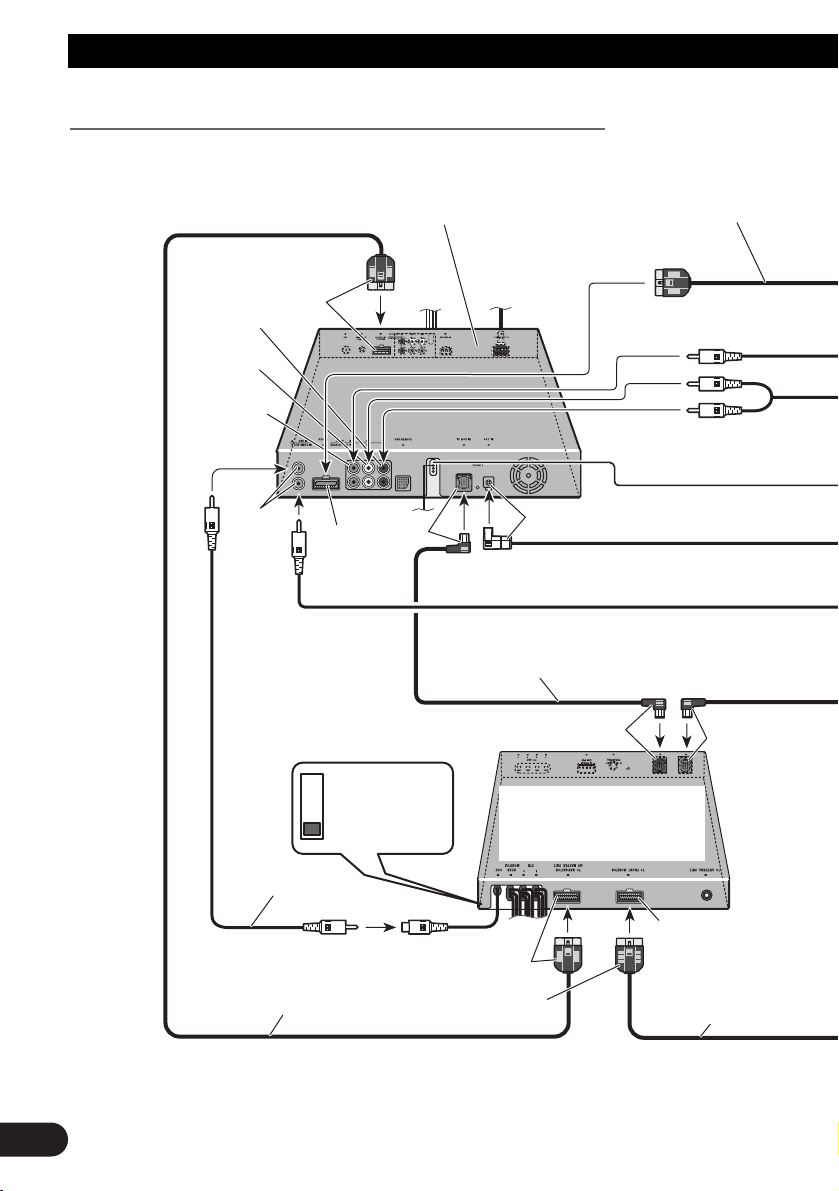
FM MODULATOR
IP-BUS MAIN UNIT
IP-BUS AV MASTER
3
Conexión de las unidades
Cuando conecte la Unidad Principal Audiovisual Multicanal
Unidad Principal
Audiovisual Multicanal
(AVM-P9000R, por ejemplo)
(vendido separadamente)
Cable RGB
(suministrado con la
Unidad Principal
Audiovisual Multicanal)
Verde
Rojo (derecho)
Rojo
Blanco
(izquierdo)
Amarillo
Rojo
Azul
Azul
Cable IP-BUS (suministrado
con el sintonizador de TV)
Cable RCA
(vendido separadamente)
Cable de 20 patillas
(suministrado con el sintonizador de TV)
Rojo
Gris
Verde
Cable de AV
(suministrado con
la Unidad Principal
Audiovisual
Multicanal)
Amarillo
Sintonizador de TV
Hide-away (GEX-P7000TVP,
por ejemplo) (vendido
separadamente)
Negro
Azul
Page 19
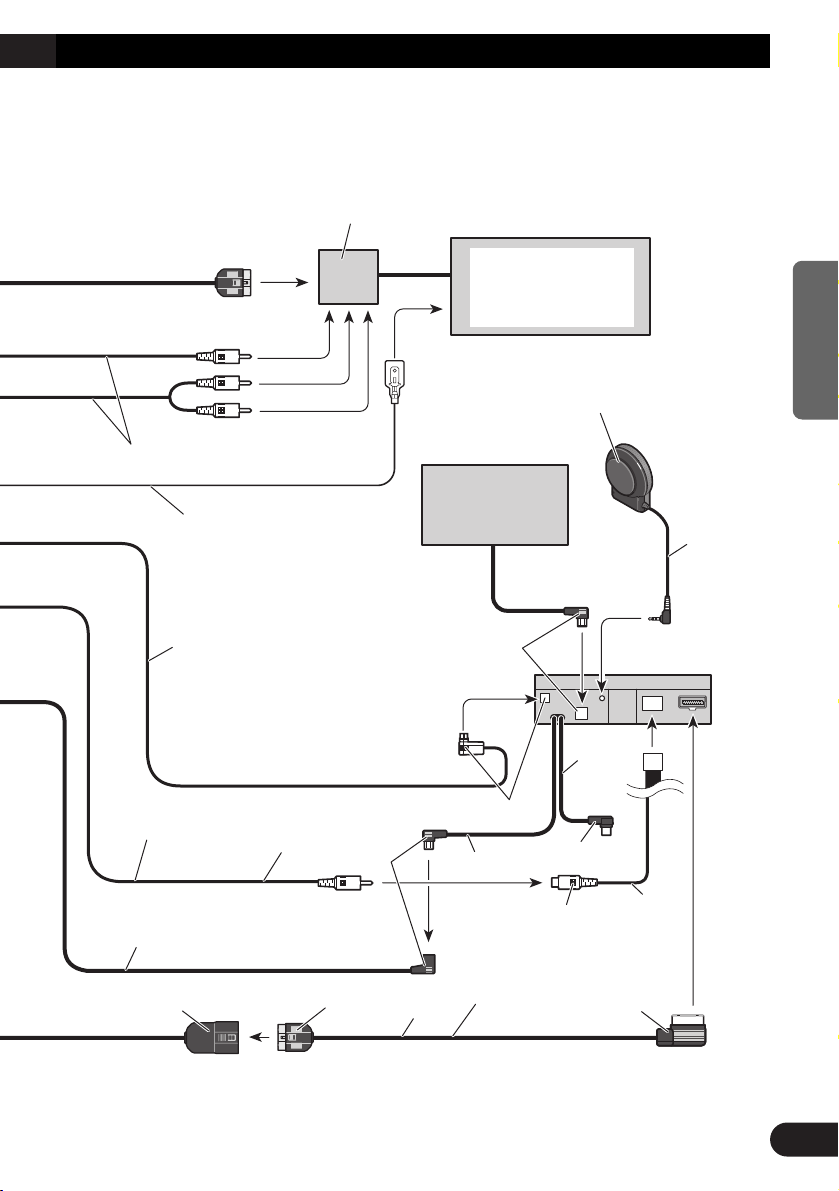
6m
40 cm
40 cm
3m
3m
16 cm
Fig. 2
4
ENGLISH
ESPAÑOL DEUTSCH FRAN
ÇAIS
ITALIANO NEDERLANDS
Cable RCA (suministrado)
Cable IP-BUS
(suministrado con la Unidad Principal
Audiovisual Multicanal)
Gris
Verde
Cable de 20 patillas
(suministrado)
Amarillo
(AVM OUTPUT)
Rojo
No se usa.
Negro
Este producto
Azul
Cable óptico
(suministrado con la
Unidad Principal
Audiovisual Multicanal)
Reproductor de
Multi-CD (vendido
separadamente)
Verde
Caja de conexión
(suministrada con la unidad
de navegación de DVD)
Unidad de navegación
de DVD (AVIC-9DVD,
por ejemplo) (vendida
separadamente)
Altavoz de orientación
vocal (suministrado)
A la salida de vídeo
A las salidas de audio
Cables RCA (vendidos separadamente)
Amarillo/Negro
Al hilo amarillo/negro (GUIDE ON)
en la unidad de navegación.
Azul
Page 20
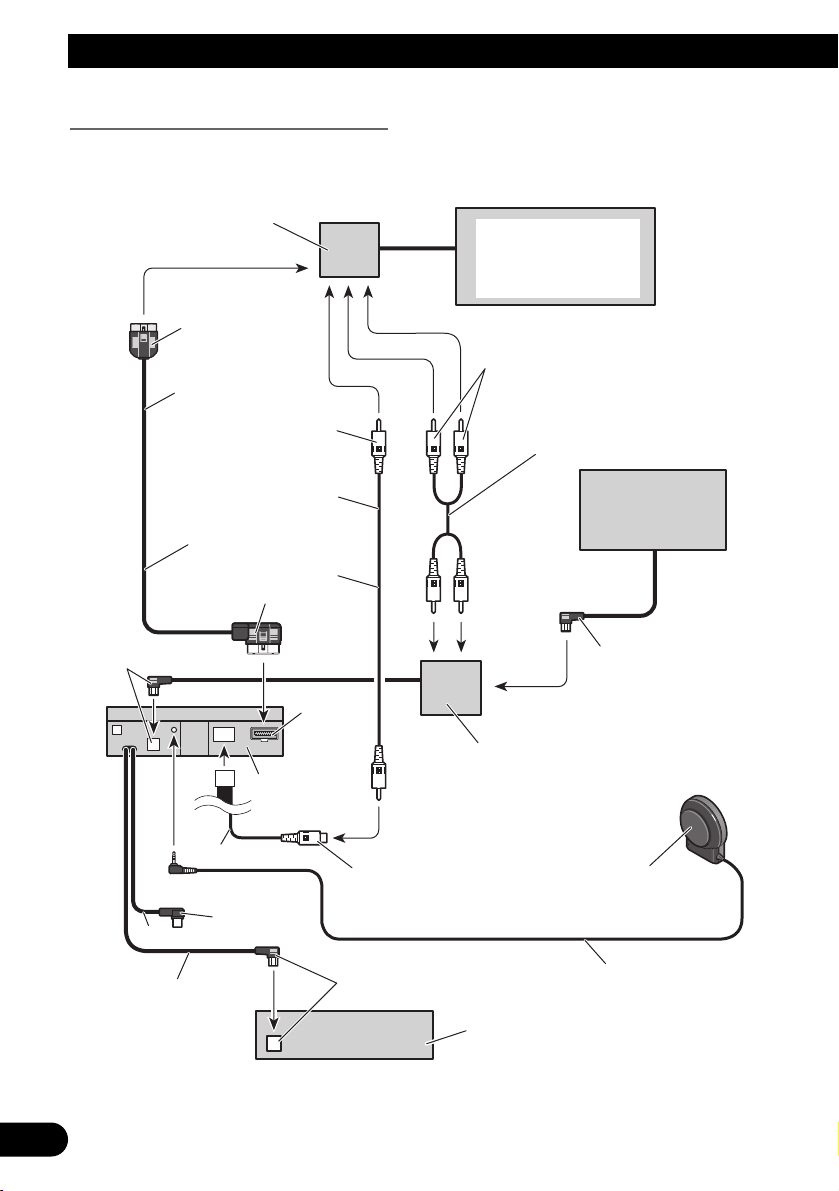
5
Conexión de las unidades
3 m
40 cm
40 cm
3 m
16 cm
6 m
Cuando conecte la unidad principal
Fig. 3
Caja de conexión
(suministrada con la unidad
de navegación de DVD)
Unidad de navegación
de DVD (AVIC-9DVD,
por ejemplo) (vendida
separadamente)
Verde
A la salida de vídeo
A las salidas de audio
Cable RCA
(vendido separadamente)
Cable RCA
(suministrado)
Cable de 20 patillas
(suministrado)
Rojo
Reproductor de
Multi-CD (vendido
separadamente)
Rojo
Azul
Azul
Este producto
Amarillo
(VIDEO INPUT)
No se usa.
Azul
Unidad principal
(vendido separadamente)
Interconector IP-BUS-RCA
(CD-RB20) (vendido separadamente)
Altavoz de orientación vocal
(suministrado)
Page 21
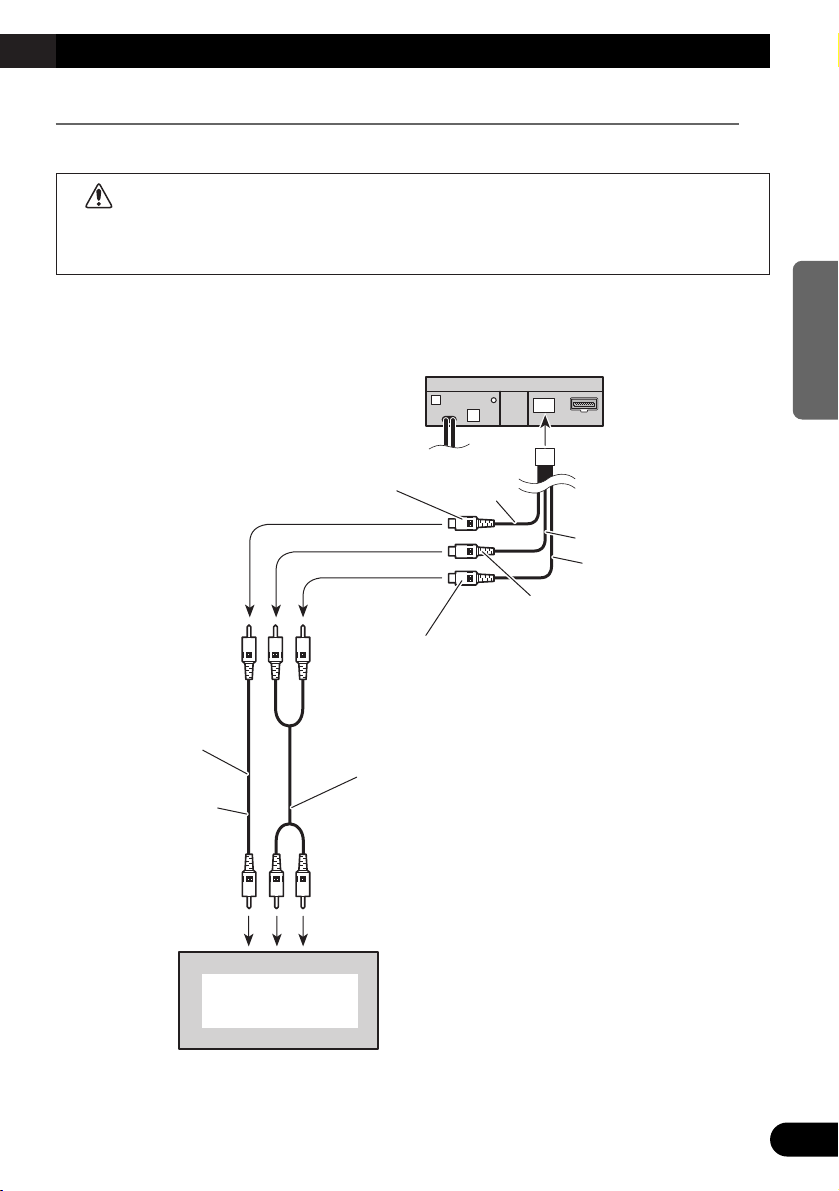
6
ENGLISH
ESPAÑOL DEUTSCH FRAN
ÇAIS
ITALIANO NEDERLANDS
Fig. 4
Cuando utilice un presentación visual conectado a la salida de vídeo trasera
La salida de vídeo trasera de este producto es para la conexión de un presentación visual
para permitir que los pasajeros en los asientos traseros puedan ver el DVD o Video CD.
ADVERTENCIA
• NUNCA instale el presentación visual en un lugar que permita el motorista ver el DVD
o Video CD mientras conduce el automóvil.
6m
16 cm
16 cm
16 cm
Este producto
Amarillo (REAR
VIDEO OUTPUT)
Rojo (salida de áudio (canal derecho))
Blanco (salida de áudio (canal izquierdo))
Cable RCA (suministrado)
Cable RCA
(vendido separadamente)
Presentación visual con
tomas de entrada RCA
A la entrada
de video
A las entradas
de audio
Page 22
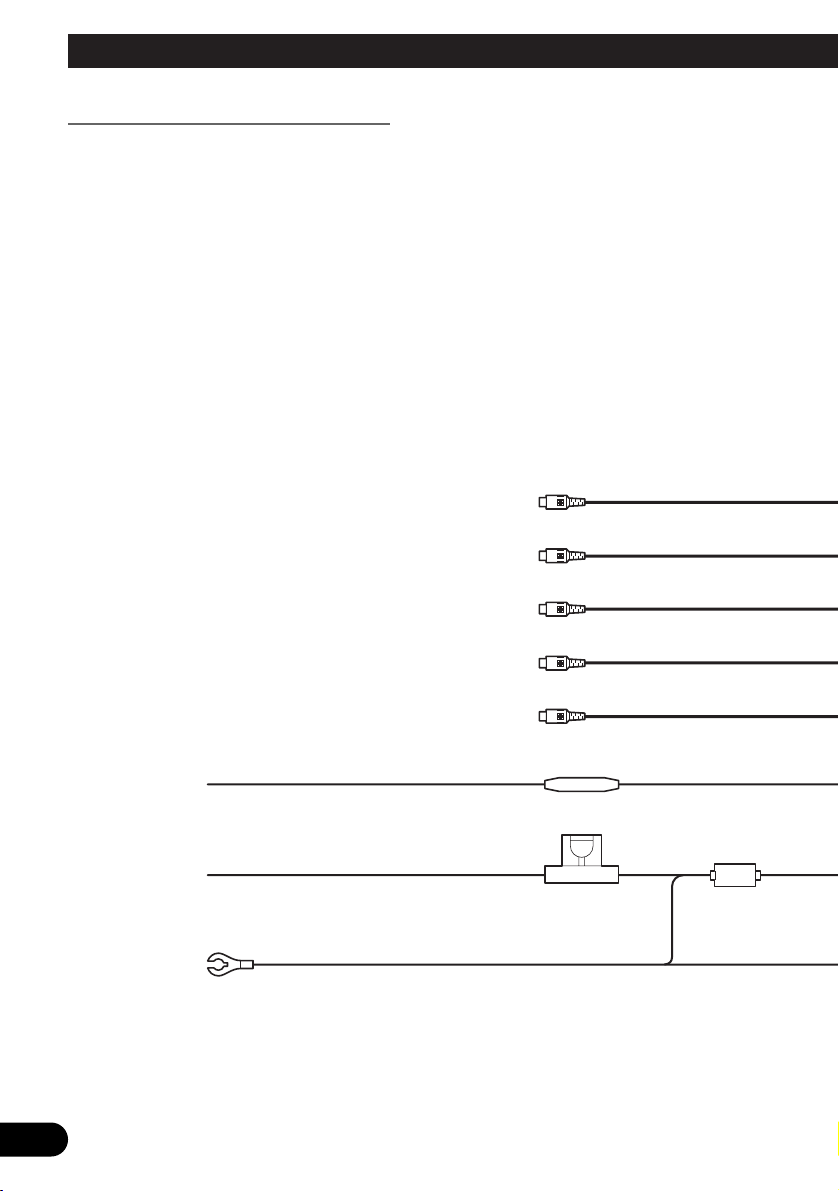
7
Conexión de las unidades
Conexión del cable de alimentación
16 cm
16 cm
16 cm
16 cm
16 cm
Rojo (salida de áudio (canal derecho))
(REAR OUTPUT)
Blanco (salida de áudio (canal izquierdo))
(REAR OUTPUT)
Amarillo (salida de vídeo trasera)
(REAR VIDEO OUTPUT)
Amarillo (salida AVM)
(AVM OUTPUT)
Amarillo (entrada de vídeo)
(VIDEO INPUT)
Rojo
Al terminal de energía eléctrica controlado
por el interruptor de encendido del vehículo
(12 V CC.) ON/OFF.
Amarillo
Al terminal con suministro constante de
electricidad, independientemente de la
posición del interruptor de encendido.
Negro (masa)
A la carrocería del veículo (parte metálica).
Resistencia de fusible
Portafusible
Page 23
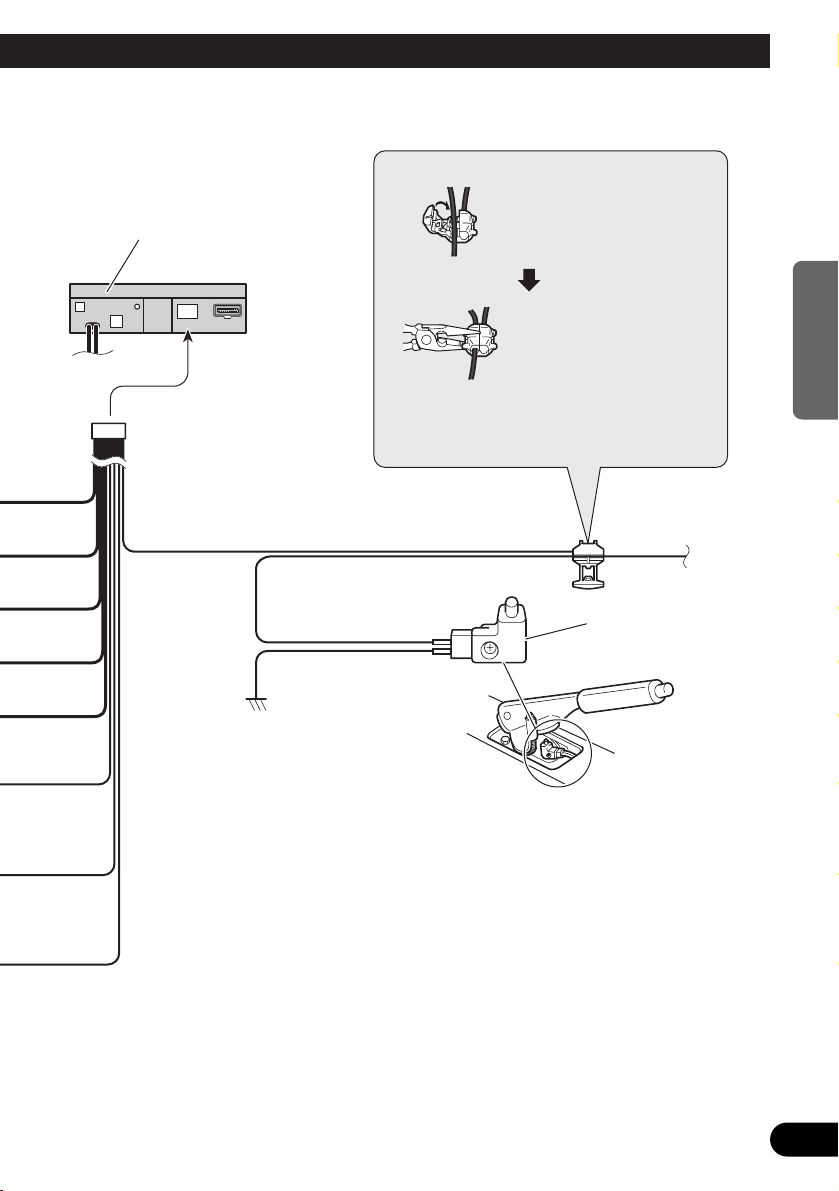
8
ENGLISH
ESPAÑOL DEUTSCH FRAN
ÇAIS
ITALIANO NEDERLANDS
Fig. 5
Este producto
Verde claro
Se utiliza para detectar el estado ON/OFF del freno
de mano. Este cable debe conectarse al lado de
alimentación del interruptor del freno de mano.
Interruptor del
freno de mano
Lado de alimentación
Lado de masa
Método de conexión
1. Apriete el cable del
lado de alimentación
del interruptor del
freno de mano.
2. Apriete firmemente
con alicates de punta
de aguja.
Nota:
• La posición del freno de estacionamiento
depende del modelo del vehículo. Para conocer
detalles, consulte el manual del propietario del
vehículo o a su concesionario.
Page 24
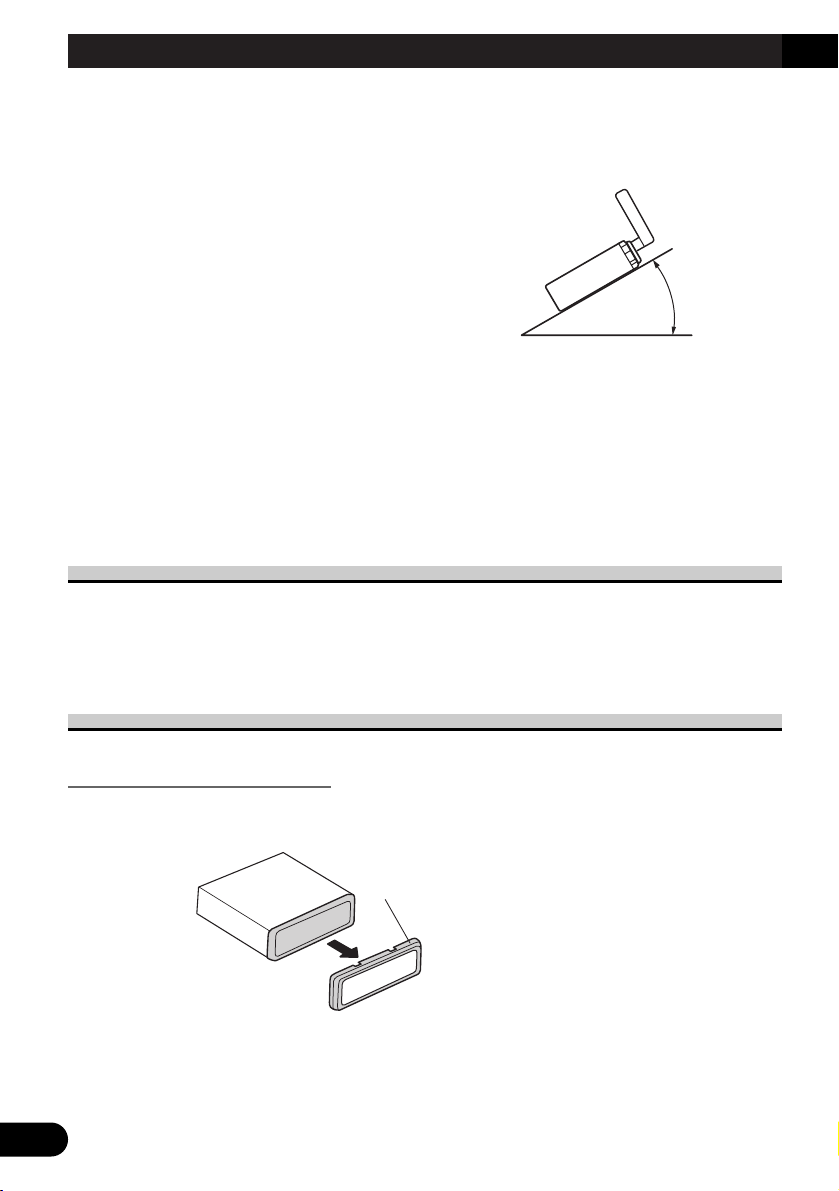
9
Instalación
Nota:
• Antes de finalmente instalar la unidad, conecte el
cableado temporalmente y asegúrese de que todo
esté conectado correctamente y que la unidad y el
sistema funcionan debidamente.
• Utilice sólo las piezas que se incluyen con esta
unidad para asegurar la instalación adecuada. El
uso de piezas no autorizadas podría causar fallos
de funcionamiento.
• Consulte con su distribuidor si la instalación
requiere del taladro de orificios u otras modificaciones del vehículo.
• Instale la unidad donde no alcance el espacio del
conductor, y donde no pueda dañar a los pasajeros
si sucediera un paro repentino, como una detención de emergencia.
• No coloque el monitor en una posición en donde
obstruya la visibilidad del conductor o afecte la
operación de los sacos inflables del vehículo.
• El semiconductor láser se dañará si se sobrecalienta, por eso no instale la unidad en un lugar
caliente – por ejemplo, cerca de la salida de un
calefactor.
• Si el ángulo de la instalación excede los 30° del
lado horizontal, la unidad podría no brindar su
óptimo funcionamiento. (Fig. 6)
Fig. 6
Montaje trasero/delantero DIN
Este producto puede ser instalado apropiadamente ya sea desde “Front” (montaje delantero
DIN convencional) o “Rear” (instalación de montaje trasero DIN, usando los orificios
roscados en los lados del chasis del producto). Para los detalles, refiérase a los métodos de
instalación ilustrados siguientes.
Montaje delantero DIN
Instalación con tope de goma
1. Retire el marco. (Fig. 7)
Fig. 7
Marco
Tire hacia afuera para extraer el marco.
(Para la fijación del marco, apunte el lado
con ranura hacia abajo.)
30°
Page 25
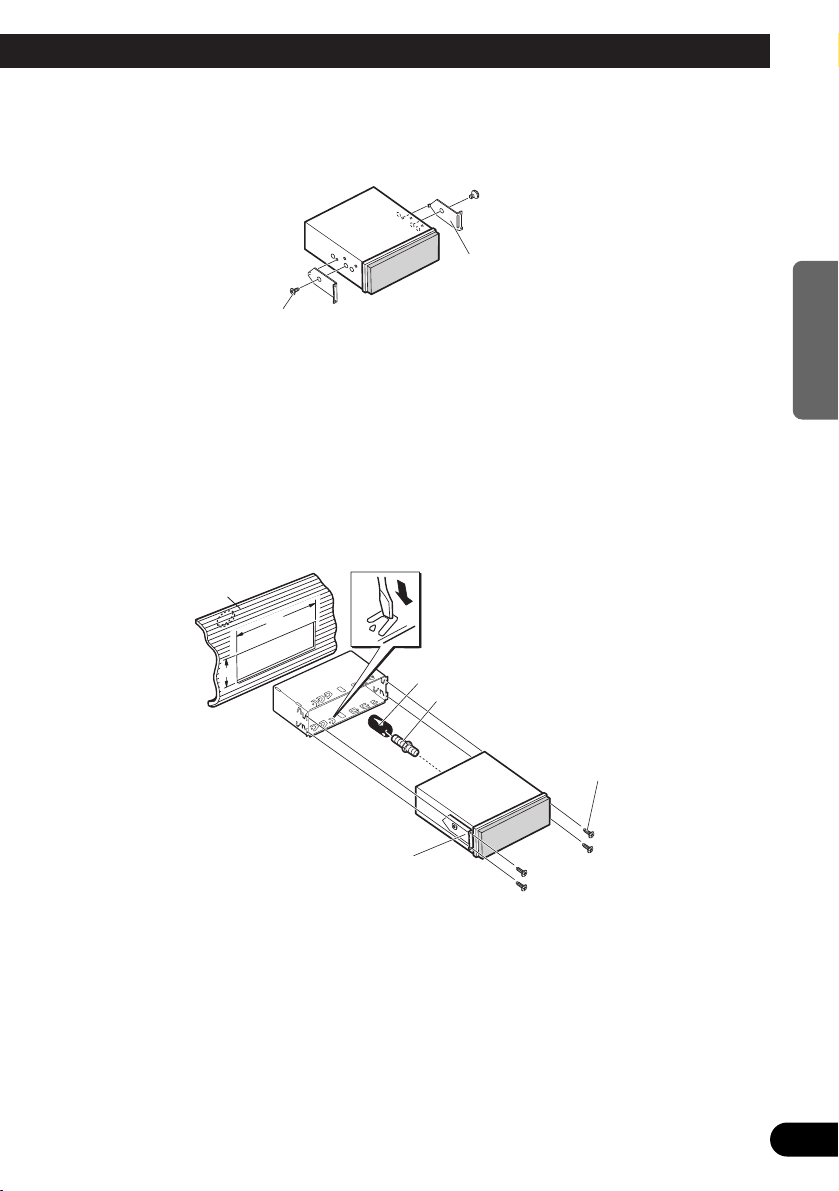
10
ENGLISH
ESPAÑOL DEUTSCH FRAN
ÇAIS
ITALIANO NEDERLANDS
2. Instale las ménsulas laterales. (Fig. 8)
Fig. 8
3. Fijación de la unidad. (Fig. 9)
Como una regla, fije con las ménsulas laterales (grandes).
Fig. 9
182
53
Tablero de
instrumentos
Soporte
Después de insertar el soporte en la tabla
de mandos, luego seleccione las orejetas
apropiadas según el grosor del material de
la tabla de mandos y dóblelos.
(Instale lo más firme posible usando las
lengüetas superior e inferior. Para fijar,
doble las lengüetas 90 grados.)
Tope de goma
Tornillo
Tornillo de fijación
Ménsula lateral
(grande)
Tornillo de cabeza embutida
(5 × 6 mm)
Ménsula lateral
Page 26
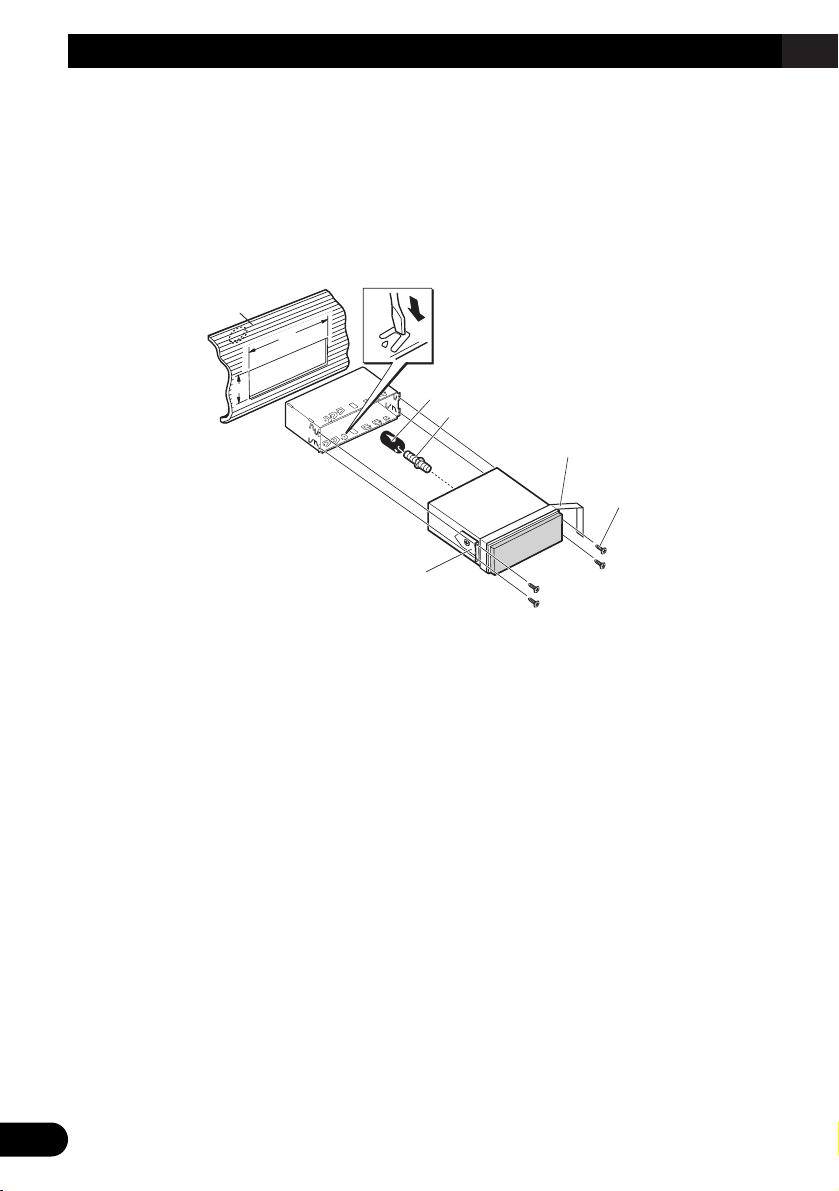
11
Instalación
7 Cuando el espacio de instalación no es muy profondo
Cuando instale en un espacio poco profondo, fije con las ménsulas laterales (pequeñas).
En este caso, pegue la cinta oculta en las partes que se proyectan desde el tablero de
instrumentos.
Fig. 10
182
53
Tablero de
instrumentos
Soporte
Después de insertar el soporte en la tabla
de mandos, luego seleccione las orejetas
apropiadas según el grosor del material de
la tabla de mandos y dóblelos.
(Instale lo más firme posible usando las
lengüetas superior e inferior. Para fijar,
doble las lengüetas 90 grados.)
Tope de goma
Tornillo
Tornillo de fijación
Ménsula lateral
(pequeña)
Cinta oculta
Page 27
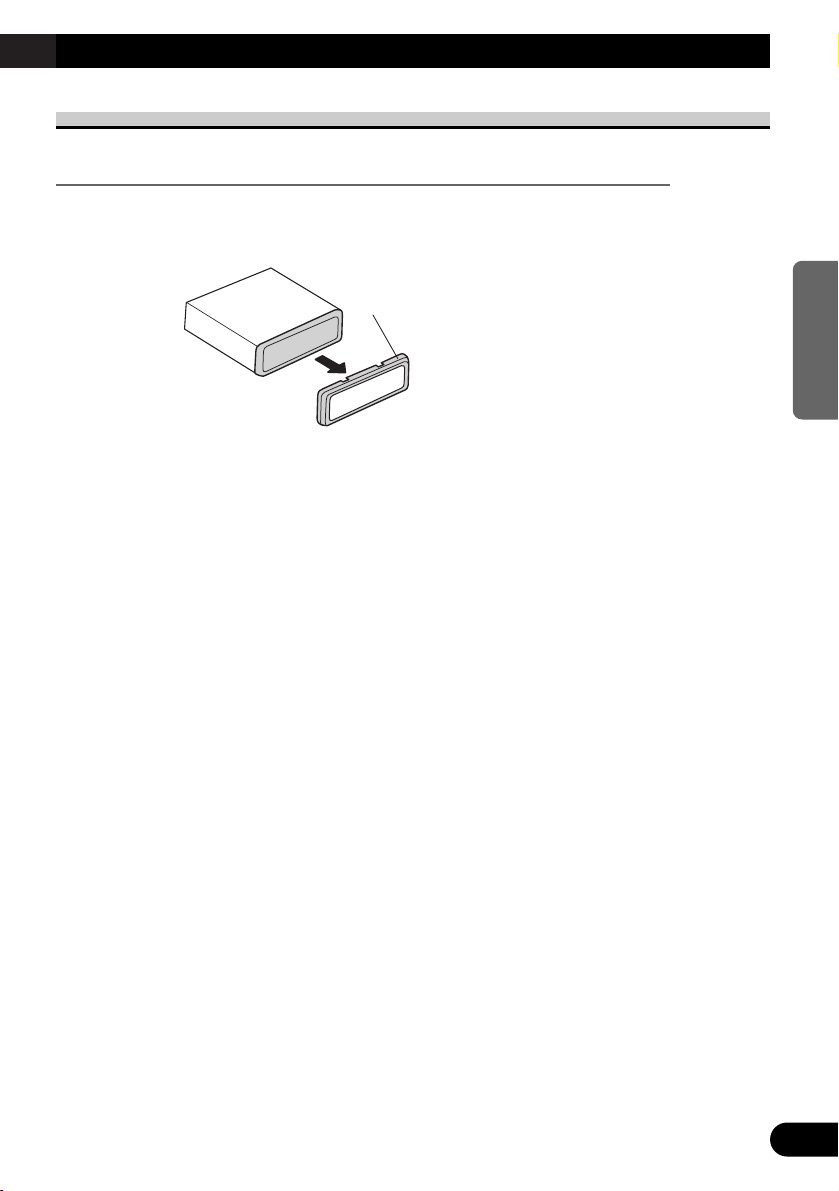
12
ENGLISH
ESPAÑOL DEUTSCH FRAN
ÇAIS
ITALIANO NEDERLANDS
Montaje trasero DIN
Instalación usando los orificios roscados en el lado de este producto
1. Retire el marco. (Fig. 11)
Fig. 11
Marco
Tire hacia afuera para extraer el marco.
(Para la fijación del marco, apunte el lado
con ranura hacia abajo.)
Page 28

13
Instalación
2. Fijación de este producto a la ménsula de montaje de radio de fábrica.
(Fig. 12) (Fig. 13)
Seleccione una posición en donde los orificios de la ménsula y los orificios roscados de
este producto se alineen (queden fijos), y apriete los tornillos en 2 lugares sobre cada lado.
Utilice cualquiera de los tornillos de fijación (4 × 3 mm), tornillos de fijación (5 × 6 mm) o
tornillos de cabeza embutida (5 × 6 mm), dependiendo en la forma del tornillo de los
orificios roscados en la ménsula.
*1 Utilice solamente tornillos de fijación (4 × 3 mm).
Fig. 12
Fig. 13
*
1
*
1
Tablero de instrumentos o consola
Ménsula de montaje de radio de fábrica
Tornillo
11
12
13
Page 29

Instalación del altavoz de orientación vocal
Precaución:
• No instale en el panel de instrumentos en donde quede sujeto a la luz solar directa. Las altas
temperaturas pueden averiar la unidad.
• Instale dentro de la gama de transmisión de la señal de control remoto.
Pegue la cinta Velcro suministrada en la parte superior del altavoz de orientación vocal y
la consola central, y fíjelos.
Fig. 14
14
ENGLISH
ESPAÑOL DEUTSCH FRAN
ÇAIS
ITALIANO NEDERLANDS
Altavoz de orientación
vocal
Cinta Velcro (superficie gruesa)
Cinta Velcro (superficie suave)
Page 30

1
Inhalt
Anschließen der Einheiten ...................... 2
-
Bei Anschluß der Multikanal-AVHaupteinheit
-
Bei Anschluß der Haupteinheit
-
Bei Gebrauch eines am hinteren VideoAusgang angeschlossenen Displays
-
Anschluß des Betriebsstromkabels
Einbauverfahren ........................................ 9
DIN-Vorder/Rückmontage ................................ 9
DIN-Vordermontage ........................................ 9
-
Einbau mit der Gummibuchse
DIN-Rückmontage .......................................... 12
-
Installation unter Gebrauch der
Gewindebohrungen an der Seite dieses
Produkts
Installieren des
Sprachführungslautsprechers .................. 14
Page 31

Anschließen der Einheiten
2
ENGLISH ESPAÑOL
DEUTSCH FRANÇAIS
ITALIANO NEDERLANDS
Hinweis:
• Dieses Gerät ist für Fahrzeuge mit 12-V-Batterie
und negativer Erdung (Minuspol an Masse)
ausgelegt. Prüfen Sie vor dem Einbau in ein
Wohnmobil, einen Lastwagen oder Bus die
Batteriespannung.
• Um Kurzschlüsse im elektrischen Systen zu
verhindern, ist unbedingt vor dem Einbau das
Minus-Batteriekabel ≠ abzutrennen.
• Nehmen Sie die Anschlüsse gemäß den
Anweisungen zum Anschluß des
Leistungsverstärkers und anderer Geräte in der
Bedienungsanleitung vor.
• Sichern Sie die Leitungen mit Kabelklemmen oder
Klebeband. Zum Schutz der Leitungen sollten sie
an den Stellen, wo sie Metallteile berühren, mit
Klebeband umwickelt werden.
• Verlegen und sichern Sie alle Leitungen so, daß
sie keine beweglichen Teile wie die
Gangschaltung, die Handbremse und Sitzschienen
berühren. Die Leitungen dürfen nicht an Stellen
entlanggeführt werden, die heiß werden, z.B. an
einer Heizungsauslaßöffnung. Wenn die Isolierung
einer Leitung schmilzt oder aufreißt, besteht die
Gefahr eines Kurzschlusses mit der Karosserie.
• Führen Sie die gelbe Leitung nicht durch ein Loch
in den Motorraum zum Anschluß an die Batterie.
Dadurch wird die Isolierung der Leitung
beschädigt, was zu einem sehr gefährlichen
Kurzschluß führen kann.
• Verkürzen Sie keine Leitungen. In diesem Fall
kann es vorkommen, daß die Schutzschaltung
nicht arbeitet, wenn sie gebraucht wird.
• Führen Sie niemals anderen Geräten Strom zu,
indem Sie die Isolierung der
Stromversorgungsleitung dieses Geräts
durchschneiden und davon Strom abzapfen.
Dadurch wird die Strombelastbarkeit der Leitung
überschritten, was zu Überhitzung führt.
• Benutzen Sie beim Auswechseln von Sicherungen
nur Sicherungen mit dem auf dem Sicherunshalter
angegebenen Nennwert.
• Die Kappe nicht vom Steckverbinder entfernen,
wenn an der Cinchbuchse am Hauptgerät kein
Anschluß hergestellt werden soll.
• Um falsche Anschlüsse zu verhindern, ist die
Eingangsseite des IP-Bus-Steckverbinders blau
und die Ausgangsseite schwarz. Die
Steckverbinder derselben Farbe sind korrekt zu
verbinden.
• Wenn dieses Gerät in einem Auto eingebaut wird,
das auf dem Zündschalter keine ACC (Zubehör)Position hat, sollte die rote Leitung des Geräts an
eine Klemme angeschlossen werden, die mit der
ON/OFF-Operation des Zündschalters gekoppelt
ist. Andernfalls kann die Autobatterie entleert
werden, wenn Sie mehrere Stunden von dem
Fahrzeug weg sind. (Abb. 1)
Abb. 1
Keine ACC-PositionACC-Position
• Kabel dieses Produkts und die anderer Produkte
können unterschiedliche Farben haben, auch
wenn sie die gleichen Funktionen haben. Beim
Anschluß dieses Produkts an ein anderes Produkt
unter Bezugnahme auf die mit beiden Produkten
mitgelieferten Installationsanleitungen die Kabel
mit derselben Funktion verbinden.
C
C
A
O
F
N
F
O
S
T
A
R
T
O
F
N
F
O
S
T
A
R
T
Page 32

FM MODULATOR
IP-BUS MAIN UNIT
IP-BUS AV MASTER
3
Anschließen der Einheiten
Bei Anschluß der Multikanal-AV-Haupteinheit
Multikanal-AV-Haupteinheit
(z.B. AVM-P9000R)
(getrennt erhältlich)
RGB-Kabel
(mit Multikanal-AVHaupteinheit mitgeliefert)
Grün
Rot (Rechts)
Rot
Weiß (Links)
Gelb
Rot
Blau
Blau
IP-BUS-Kabel
(mit dem TV-Tuner mitgeliefert)
RCA-Kabel
(getrennt erhältlich)
20-Pin-Kabel
(mit dem TV-Tuner mitgeliefert)
Rot
Grau
Grün
AV-Kabel
(mit MultikanalAV-Haupteinheit
mitgeliefert)
Gelb
Schwarz
Blau
Hide-away-TV-Tuner
(z.B. GEX-P7000TVP)
(getrennt erhältlich)
Page 33

6m
40 cm
40 cm
3m
3m
16 cm
Abb. 2
4
ENGLISH ESPAÑOL
DEUTSCH FRANÇAIS
ITALIANO NEDERLANDS
RCA-Kabel (mitgeliefert)
IP-BUS-Kabel
(mit Multikanal-AV-Haupteinheit mitgeliefert)
Grau
Grün
20-Pin-Kabel
(mitgeliefert)
Gelb
(AVM OUTPUT)
Rot
Nicht benutzt.
Schwarz
Dieses Produkt
Blau
Lichtleiter Kabel (mit MultikanalAV-Haupteinheit mitgeliefert)
Multi-CD-Player
(getrennt erhältlich)
Grün
Klemmenkasten
(mit der DVD-Navigationseinheit
mitgeliefert)
DVDNavigationseinheit
(z.B. AVIC-9DVD)
(getrennt erhältlich)
Sprachführungslautsprecher
(mitgeliefert)
Zu Video-Ausgang
Zu Audio-Ausgängen
RCA-Kabel
(getrennt erhältlich)
Gelb/schwarz
Zum gelb/schwarzen Kabel (GUIDE
ON) an der Navigationseinheit.
Blau
Page 34

5
Anschließen der Einheiten
3 m
40 cm
40 cm
3 m
16 cm
6 m
Bei Anschluß der Haupteinheit
Abb. 3
Grün
Rot
Rot
Blau
Blau
Gelb
(VIDEO INPUT)
Blau
Haupteinheit
(getrennt erhältlich)
IP-BUS-RCA-Zwischenverbinder
(CD-RB20) (getrennt erhältlich)
Klemmenkasten
(mit der DVD-Navigationseinheit
mitgeliefert)
DVDNavigationseinheit
(z.B. AVIC-9DVD)
(getrennt erhältlich)
Zu Video-Ausgang
Zu Audio-Ausgängen
RCA-Kabel
(getrennt erhältlich)
RCA-Kabel (mitgeliefert)
20-Pin-Kabel
(mitgeliefert)
Multi-CD-Player
(getrennt erhältlich)
Dieses Produkt
Sprachführungslautsprecher
(mitgeliefert)
Nicht benutzt.
Page 35

6
ENGLISH ESPAÑOL
DEUTSCH FRANÇAIS
ITALIANO NEDERLANDS
Abb. 4
Bei Gebrauch eines am hinteren Video-Ausgang angeschlossenen Displays
Der hintere Video-Ausgang dieses Produkts ist zum Anschluß eines Displays vorgesehen,
damit Mitfahrer auf den Rücksitzen DVDs oder Video CDs sehen können.
WARNUNG
• Das Display darf AUF KEINEN FALL an einer Stelle installiert werden, an der es vom
Fahrer während der Fahrt eingesehen werden kann.
6m
16 cm
16 cm
16 cm
Gelb (REAR VIDEO OUTPUT)
Rot (Audio-Ausgang (Rechts))
Weiß (Audio-Ausgang (Links))
Display mit RCAEingangsbuchsen
RCA-Kabel
(getrennt erhältlich)
RCA-Kabel (mitgeliefert)
Dieses Produkt
Zu Video-Eingang Zu Audio-Eingängen
Page 36

7
Anschließen der Einheiten
Anschluß des Betriebsstromkabels
16 cm
16 cm
16 cm
16 cm
16 cm
Rot (Audio-Ausgang (Rechts))
(REAR OUTPUT)
Weiß (Audio-Ausgang (Links))
(REAR OUTPUT)
Gelb (hinteren Video-Ausgang)
(REAR VIDEO OUTPUT)
Gelb (AVM-Ausgang)
(AVM OUTPUT)
Gelb (Video-Eingang)
(VIDEO INPUT)
Rot
An eine Stromversorgung anschließen,
(12 V Gleichstrom), die mit dem Zündschloß
ein- und ausgeschaltet wird.
Gelb
An eine Stromversorgung anschließen,
die unabhängig vom Zündschloß immer
Strom führt.
Schwarz (Erdung)
An die Karosserie (Metallteil) anschließen.
Sicherungswiderstand
Sicherungshalter
Page 37

8
ENGLISH ESPAÑOL
DEUTSCH FRANÇAIS
ITALIANO NEDERLANDS
Abb. 5
Dieses Produkt
Hellgrün
Dieser Anschluß dient zur Erkennung des ON/OFF-Status
der Handbremse. Das Kabel ist an die Stromversorgungsseite
des Handbremsenschalters anzuschließen.
Handbremsenschalter
Stromversorgungsseite
Masseseite
Anschlußmethode
1. Die Betriebsstromseite
des Parkbremsschalters
anklemmen.
2. Fest mit einer
Nadelzange
einklemmen.
Hinweis:
• Die Position des Parkbremsschalters hängt vom
Fahrzeugmodell ab. Einzelheiten entnehmen Sie
aus der technischen Dokumentation des
Fahrzeugs oder erfragen sie beim Händler.
Page 38

9
Einbauverfahren
Hinweis:
• Schließen Sie vor dem Einbau die Leitungen
vorübergehend an und stellen Sie sicher, das alles
richtig angeschlossen ist und das Gerät und das
System einwandfrei arbeiten.
• Um einwandfreien Einbau zu gewährleisten,
sollten nur die mit dem Gerät mitgelieferten Teile
verwendet werden. Bei Verwendung von NichtOriginalteilen kann es zu Funktionsstörungen
kommen.
• Wenden Sie sich an Ihren Fachhänlder, wenn zum
Einbau des Geräts Löcher gebohrt oder andere
Veränderungen an Ihrem Auto vorgenommen
werden müssen.
• Bauen Sie das Gerät an einer Stelle ein, wo es den
Fahrer nicht behindert und den Beifahrer bei
plötzlichem Bremsen nicht verletzen an.
• Das Display darf nicht an einer Stelle plaziert
werden, an der es die Sicht des Fahrers
beeinträchtigen oder die Funktion der Airbags des
Fahrzeugs behindern könnte.
• Der Halbleiterlaser wird bei Überhitzung
beschädigt, bauen Sie das Gerät daher nicht an
einer Stelle ein, wo es heiß wird, z.B. nahe einer
Heizungsauslaßöffnung.
• Wenn der Einbauwinkel mehr als 30º von der
Horizontalen abweicht, kann es sein, daß das
Gerät nicht optimal arbeitet. (Abb. 6)
Abb. 6
DIN-Vorder/Rückmontage
Dieses Produkt kann entweder von “vorne” (konventionelle DIN-Vordermontage) oder
von “hinten” (DIN-Rückmontage unter Gebrauch der Gewindebohrungen an den Seiten
des Chassis) richtig installiert werden. Einzelheiten entnehmen Sie bitte den im folgenden
dargestellten Installationsverfahren.
DIN-Vordermontage
Einbau mit der Gummibuchse
1. Den Rahmen entfernen. (Abb. 7)
Abb. 7
Rahmen
Herausziehen, um den Rahmen
abzunehmen. (Beim Wiederanbringen des
Rahmens muß die Seite mit der Nut nach
unten weisen.)
30°
Page 39

10
ENGLISH ESPAÑOL
DEUTSCH FRANÇAIS
ITALIANO NEDERLANDS
2. Bringen Sie die Seitenhalterungen an. (Abb. 8)
Abb. 8
3. Befestigen der Einheit. (Abb. 9)
Die Einheit ist grundsätzlich mit den Seitenhalterungen (groß) zu sichern.
Abb. 9
182
53
Armaturenbrett
Halter
Den Halter in das Armaturenbrett einsetzen,
dann die der Dicke des Armaturenbretts
entsprechenden Zungen auswählen und diese
biegen.
(Mit Hilfe der Ansätze, oben und unten, so fest
wie möglich einsetzen. Zur Sicherung werden
die Ansätze 90 Grad gebogen.)
Gummibuchse
Schraube
Befestigungsschraube
Seitenhalterung
(groß)
Senksachraube (5 × 6 mm)
Seitenhalterung
Page 40

11
Einbauverfahren
7 Wenn der Einbauplatz nicht sehr tief ist
Wenn der Einbauplatz keine ausreichende Tiefe aufweist, kann die Befestigung mit den
Seitenhalterungen (klein) vorgenommen werden. In diesem Fall bringen Sie Abdeckband
an vom Armaturenbrett vorstehenden Teilen an.
Abb. 10
182
53
Armaturenbrett
Halter
Den Halter in das Armaturenbrett einsetzen,
dann die der Dicke des Armaturenbretts
entsprechenden Zungen auswählen und diese
biegen.
(Mit Hilfe der Ansätze, oben und unten, so fest
wie möglich einsetzen. Zur Sicherung werden
die Ansätze 90 Grad gebogen.)
Gummibuchse
Schraube
Befestigungsschraube
Seitenhalterung
(klein)
Abdeckband
Page 41

12
ENGLISH ESPAÑOL
DEUTSCH FRANÇAIS
ITALIANO NEDERLANDS
DIN-Rückmontage
Installation unter Gebrauch der Gewindebohrungen an der Seite dieses Produkts
1. Den Rahmen entfernen. (Abb. 11)
Abb. 11
Rahmen
Herausziehen, um den Rahmen
abzunehmen. (Beim Wiederanbringen des
Rahmens muß die Seite mit der Nut nach
unten weisen.)
Page 42

13
Einbauverfahren
2. Anbringen dieses Produkts an die Werks-Radiomontagehalterung. (Abb. 12)
(Abb. 13)
Dieses Produkt und die Halterung so ausrichten, daß deren Gewindebohrungen zur
Deckung gelangen, und Schrauben an 2 Stellen auf jeder Seite festziehen. Je nach Form
der Gewindebohrungen in der Halterung Klemmschrauben (4 × 3 mm), Klemmschrauben
(5 × 6 mm) oder Senkschrauben (5 × 6 mm) verwenden.
*1 Nur Klemmschrauben (4 × 3 mm) verwenden.
Abb. 12
Abb. 13
*
1
*
1
Armaturenbrett oder Konsole
Werks-Radiomontagehalterung
Schraube
11
12
13
Page 43

Installieren des Sprachführungslautsprechers
Zur besonderen Beachtung:
• Meiden Sie eine Montage auf dem Armaturenbrett und anderen Stellen mit direkter
Sonnenbestrahlung. Hohe Temperaturen können zu einer Beschädigung führen.
• Nehmen Sie die Installation innerhalb des Übertragungsbereichs des Fernbedienungssignals vor.
Haften Sie das mitgelieferte Klettband an der Rückseite des Sprachführungslautsprechers
und an der Mittelkonsole an; drücken Sie den Lautsprecher an.
Abb. 14
14
ENGLISH ESPAÑOL
DEUTSCH FRANÇAIS
ITALIANO NEDERLANDS
Sprachführungslautsprecher
Klettband (rauhe Oberfläche)
Klettband (weiche Oberfläche)
Page 44

1
Table des matières
Raccordements des appareils ................ 2
-
Lors du raccordement à l’unité maîtresse
audiovisuel multicanaux
-
Lors du raccordement à l’élément central
-
Lors de l’utilisation d’un écran raccordé à la
sortie vidéo arrière
-
Branchement du cordon d’alimentation
Installation .................................................. 9
Montage DIN avant/arrière .............................. 9
Montage DIN avant .......................................... 9
-
Installation avec une bague en caoutchouc
Montage DIN arrière ...................................... 12
-
Installation de l’appareil en faisant appel aux
perçages filetés pratiqués sur les faces
latérales
Installation du haut-parleur de guide vocal .... 14
Page 45

Raccordements des appareils
2
ENGLISH ESPAÑOL DEUTSCH
FRANÇAIS
ITALIANO NEDERLANDS
Remarque:
• Cet appareil est destiné aux véhicules avec une
batterie de 12 V, avec pôle négatif à la masse.
Avant de l’installer dans un véhicule de loisir, un
camion ou un car, vérifier la tension de la batterie.
• Afin d’éviter tout risque de court-circuit,
débrancher le câble de la borne négative ≠ de la
batterie avant de commencer la pose.
• Pour le raccordement des câbles de l’amplificateur
de puissance et des autres appareils, se reporter au
manuel de l’utilisateur et procéder comme il est
indiqué.
• Fixer les câbles au moyen de colliers ou de
morceaux de ruban adhésif. Pour protéger le
câblage, enrouler la bande adhésive autour des
câbles à l’endroit où ceux-ci sont placés contre les
parties métalliques.
• Acheminer et fixer tout le câblage de telle sorte
qu’il ne touche pas les pièces mobiles, comme le
levier de changement de vitesse, le frein à main et
les rails des sièges. Ne pas acheminer les câbles
dans des endroits qui peuvent devenir chauds,
comme près de la sortie de radiateur. Si l’isolation
des câbles fond ou est se déchire, il existe un danger de court-circuit des câbles avec la carrosserie
du véhicule.
• Ne pas faire passer le conducteur jaune dans le
compartiment moteur par un trou pour le connecter
avec la batterie. Cela pourrait endommager sa gaine
d’isolation et provoquer un grave court-circuit.
• Ne pas court-circuiter les conducteurs. Dans le cas
contraire, le circuit de protection risque de ne pas
fonctionner.
• Ne jamais alimenter un autre appareil par un
branchement sur le câble d’alimentation de celuici. Le courant qui circulerait dans ce conducteur
pourrait dépasser la capacité du conducteur et
entraîner une élévation anormale de température.
• Lors du remplacement du fusible, n’utiliser qu’un
fusible de même ampérage (il est indiqué sur le
porte-fusible).
• Si la prise RCA de l’appareil n’est pas utilisée, ne
retirez pas les capuchons que porte le connecteur.
• Pour éviter une connexion incorrecte, le côté
entrée du connecteur IP-BUS est bleu et même
couleur correctement.
• Si cette unité est installée dans un véhicule dont le
contacteur d’allumage n’a pas de position ACC
(accessoire), le fil rouge de l’unité doit être connecté à une borne couplée aux opérations de
marche/arrêt du contacteur d’allumage. Sinon, la
batterie du véhicule peut se décharger lorsque le
véhicule n’est pas utilisé pendant plusieurs heures.
(Fig. 1)
Fig. 1
Aucune position ACCPosition ACC
• Les câbles de ce produit et ceux d’autres
produits peuvent fort bien ne pas être de la
même couleur bien que remplissant la même
fonction. Pour relier ce produit à un autre produit,
utilisez le manuel d’installation de chacun et
effectuez les raccordements en ne tenant compte
que de la fonction de chaque câble.
C
C
A
O
F
N
F
O
S
T
A
R
T
O
F
N
F
O
S
T
A
R
T
Page 46

FM MODULATOR
IP-BUS MAIN UNIT
IP-BUS AV MASTER
3
Raccordements des appareils
Lors du raccordement à l’usnité maîtresse audiovisuel multicanaux
Unité maîtresse audiovisuel
multicanaux
(par ex. AVM-P9000R)
(vendue séparément)
Câble RVB (fourni avec
l’unité maîtresse
audiovisuel multicanaux)
Vert
Rouge (droite)
Rouge
Blanc (gauche)
Jaune
Rouge
Bleu
Bleu
Câble IP-BUS
(fourni avec le syntoniseur de télévision)
Câble à 20 broches
(fourni avec le syntoniseur de télévision)
Rouge
Gris
Vert
Câble audio/vidéo
(fourni avec l’unité
maîtresse audiovisuel
multicanaux)
Jaune
Câble à fiches Cinch
(RCA) (vendu séparément)
Syntoniseur de télévision
déporté
(par ex. GEX-P7000TVP)
(vendu séparément)
Noir
Bleu
Page 47

6m
40 cm
40 cm
3m
3m
16 cm
Fig. 2
4
ENGLISH ESPAÑOL DEUTSCH
FRANÇAIS
ITALIANO NEDERLANDS
Câble à fiches Cinch (RCA)
(fourni)
Câble IP-BUS
(fourni avec l’unité maîtresse audiovisuel
multicanaux)
Gris
Vert
Câble à 20 broches
(fourni)
Jaune
(AVM OUTPUT)
Rouge
Non utilisé.
Noir
Cet appareil
Bleu
Câble optique (fourni avec l’unité
maîtresse audiovisuel multicanaux)
Lecteur de CD à
chargeur (vendu
séparément)
Vert
Boîtier de raccordement
(fourni avec l’unité de
navigation DVD)
Unité de navigation DVD
(par ex. AVIC-9DVD)
(vendue séparément)
Haut-parleur de guide vocal
(fourni)
À la sortie vidéo
Aux sorties audio
Câbles à fiches Cinch
(RCA) (vendus séparément)
Jaune/noir
Au fil jaune/noir (GUIDE ON)
de l’unité de navigation.
Bleu
Page 48

5
Raccordements des appareils
3 m
40 cm
40 cm
3 m
16 cm
6 m
Lors du raccordement à l’élément central
Fig. 3
Vert
Rouge
Rouge
Bleu
Bleu
Jaune
(VIDEO INPUT)
Bleu
Élément central
(vendu séparément)
Boîtier de raccordement IP-BUS-RCA
(CD-RB20) (vendu séparément)
Cet appareil
Haut-parleur de guide vocal
(fourni)
Non utilisé.
Boîtier de raccordement
(fourni avec l’unité de
navigation DVD)
Unité de navigation DVD
(par ex. AVIC-9DVD)
(vendue séparément)
À la sortie vidéo
Aux sorties audio
Câble à fiches Cinch
(RCA) (fourni)
Câble à fiches Cinch (RCA)
(vendu séparément)
Câble à 20 broches
(fourni)
Lecteur de CD à
chargeur (vendu
séparément)
Page 49

6
ENGLISH ESPAÑOL DEUTSCH
FRANÇAIS
ITALIANO NEDERLANDS
Fig. 4
Lors de l’utilisation d’un écran raccordé à la sortie vidéo arrière
La sortie vidéo arrière de cet appareil est destinée à un écran placé de telle sorte que les
passagers arrière puissent regarder les images fournies par un DVD ou un Video CD.
AVERTISSEMENT
• Veillez à ce que l’écran NE SOIT PAS installé en un endroit tel que le conducteur
puisse observer les images fournies par le DVD ou le Video CD tout en conduisant.
6m
16 cm
16 cm
16 cm
Jaune (REAR VIDEO OUTPUT)
Rouge (sortie audio (droite))
Blanc (sortie audio (gauche))
Écran muni de prises
d’entrée Cinch (RCA)
Cet appareil
Câble à fiches Cinch
(RCA) (fourni)
Câble à fiches Cinch (RCA)
(vendu séparément)
Vers l’entrée vidéo Vers les entrées audio
Page 50

7
Raccordements des appareils
Branchement du cordon d’alimentation
16 cm
16 cm
16 cm
16 cm
16 cm
Rouge (sortie audio (droite))
(REAR OUTPUT)
Blanc (sortie audio (gauche))
(REAR OUTPUT)
Jaune (sortie vidéo arrière)
(REAR VIDEO OUTPUT)
Jaune (Sortie AVM)
(AVM OUTPUT)
Jaune (Entrée vidéo)
(VIDEO INPUT)
Rouge
Vers une borne dont l’alimentation est
commandée par la clé de contact (12 V CC).
Jaune
Vers une borne alimentée en permanence
indépendamment de la clé de contact.
Noir (masse)
Fil de masse vers un élément en métal
apparent de la voiture.
Résistance fusible
Porte-fusible
Page 51

8
ENGLISH ESPAÑOL DEUTSCH
FRANÇAIS
ITALIANO NEDERLANDS
Fig. 5
Cet appareil
S’éclaire de couleur verte
Utilisé pour détecter l’état ON/OFF du frein à main.
Ce conducteur doit être raccordé sur l’alimentation
du contacteur de frein à main.
Contacteur de
frein à main
Côté alimentation
Côté masse
Méthode de connexion
1. Immobilisez le fil d’ali-
mentation du contacteur
de frein à main.
2. Serrez fermement avec
une pince à mâchoires
pointues.
Remarque:
• La position du contacteur de frein à main dépend
du modèle de véhicule. Pour les détails, consultez
le manuel de l’utilisateur du véhicule ou un
concessionnaire.
Page 52

9
Installation
Remarque:
• Avant de finaliser l’installation de l’appareil, connecter temporairement le câblage en s’assurant
que tout est correctement connecté et que l’ap-
pareil et le système fonctionnement correctement.
• Pour obtenir une bonne installation, n’utiliser que
les pièces de l’appareil. L’utilisation de pièces
non prévues risque de causer un mauvais fonctionnement.
• Consulter le concessionnaire le plus proche si
l’installation nécessite le percement de trous ou
toute autre modification du véhicule.
• Installer l’appareil à un endroit où il ne gêne pas
le conducteur et où il ne peut pas blesser les passagers en cas d’arrêt brusque, comme pendant un
arrêt d’urgence.
• Ne placez pas l’écran dans une position où il peut
gêner la visibilité du conducteur ou affecter le bon
fonctionnement des sacs gonflables de protection.
• Le laser semiconducteur sera endommagé en cas
de réchauffement excessif. Dans ce cas ne pas
installer l’appareil dans un endroit présentant une
température élevée, tel que sortie de chauffage.
• L’angle de l’installation, ne doit pas dépasser 30°
par rapport à l’horizontale, faute de quoi l’unité
ne fournira pas ses performances optimales.
(Fig. 6)
Fig. 6
Montage DIN avant/arrière
Cet appareil peut être convenable installé en choisissant soit la méthode habituelle de montage par “l’avant” (montage DIN avant), soit la méthode de montage par “l’arrière” (montage DIN arrière faisant appel aux perçages filetés de chaque côté du châssis). Pour de plus
amples détails concernant cette question, reportez-vous aux illustrations qui suivent.
Montage DIN avant
Installation avec une bague en caoutchouc
1. Déposez le cadre. (Fig. 7)
Fig. 7
Cadre
Tirez pour enlever le cadre. (Pour
remettre le cadre en place, dirigez le côté
avec la rainure vers le bas.)
30°
Page 53

10
ENGLISH ESPAÑOL DEUTSCH
FRANÇAIS
ITALIANO NEDERLANDS
2. Installez les supports latéraux. (Fig. 8)
Fig. 8
3. Fixez fermement l’appareil. (Fig. 9)
En règle générale, fixez d’abord le support latéral (grand).
Fig. 9
182
53
Tableau de bord
Support
Après avoir introduit le support dans le tableau
de bord, sélectíonnez les languettes
appropriées en fonction de l’épaisseur du
matériau du tableau de bord et courbez-les.
(Assurez le maintien aussi solidement que
possible en utilisant les languettes inférieures
et supérieures. Cela fait, courbez les languettes
de 90 degrés.)
Bague en caoutchouc
Vis
Vis de fixation
Support latéral
(grand)
Vis à tête plate (5 × 6 mm)
Support latéral
Page 54

11
Installation
7 Lors de l’installation dans une cavité peu profonde
Lors de l’installation dans une cavité peu profonde, fixez avec les supports latéraux
(petits). Dans ce cas, collez du ruban adhésif de masquage sur les parties qui dépassent du
tableau de bord.
Fig. 10
182
53
Support latéral
(petit)
Ruban adhésif de masquage
Tableau de bord
Support
Après avoir introduit le support dans le tableau
de bord, sélectíonnez les languettes
appropriées en fonction de l’épaisseur du
matériau du tableau de bord et courbez-les.
(Assurez le maintien aussi solidement que
possible en utilisant les languettes inférieures
et supérieures. Cela fait, courbez les languettes
de 90 degrés.)
Vis
Vis de fixation
Bague en caoutchouc
Page 55

12
ENGLISH ESPAÑOL DEUTSCH
FRANÇAIS
ITALIANO NEDERLANDS
Montage DIN arrière
Installation de l’appareil en faisant appel aux perçages filetés pratiqués sur les faces latérales
1. Déposez le cadre. (Fig. 11)
Fig. 11
Cadre
Tirez pour enlever le cadre. (Pour
remettre le cadre en place, dirigez le côté
avec la rainure vers le bas.)
Page 56

13
Installation
2. Fixation de l’appareil au support de montage d’autoradio pourvu par
l’usine. (Fig. 12) (Fig. 13)
Choisissez une position telle que les perçages de vis du support soient en regard (face à
face) des perçages de vis de l’appareil puis mettez en place 2 vis de chaque côté de
l’appareil. Selon la forme du perçage du support, utilisez les vis de pression de 4 × 3 mm,
les vis de pression de 5 × 6 mm ou les vis à tête plate de 5 × 6 mm.
*1 N’utilisez que les vis de pression de 4 × 3 mm.
Fig. 12
Fig. 13
*
1
*
1
Tableau de bord ou console
Support de montage d’autoradio usine
Vis
11
12
13
Page 57

Installation du haut-parleur de guide vocal
Précaution:
• N’installez pas le capteur sur le tableau de bord où il peut être exposé à la lumière directe du soleil.
Les températures élevées peuvent endommager l’appareil.
• Installez le capteur dans la plage de transmission du signal de télécommande.
Collez la bande Velcro fournie à l’arrière du haut-parleur de guide vocal et sur la console
centrale, et attachez-les.
Fig. 14
14
ENGLISH ESPAÑOL DEUTSCH
FRANÇAIS
ITALIANO NEDERLANDS
Haut-parleur de guide vocal
Bande Velcro (surface rugueuse)
Bande Velcro (surface lisse)
Page 58

1
Indice
Collegamento delle unità ........................ 2
-
Per il collegamento dell’apparecchio
audio/video centralizzato multicanali
-
Per il collegamento dell’unità di testa
-
Uso di un schermo collegato all’uscita
video posteriore
-
Collegamento del cavo di alimentazione
Installazione .............................................. 9
Montaggio anteriore o posteriore
di standard DIN .......................................... 9
Montaggio anteriore a standard DIN ................ 9
-
Installazione con la boccola di gomma
Montaggio posteriore a standard DIN ............ 12
-
Installazione facente uso dei fori delle
viti presenti sui lati dell’apparecchio
Installazione dell’altoparlante di guida
vocale ...................................................... 14
Page 59

Collegamento delle unità
2
ENGLISH ESPAÑOL DEUTSCH FRANÇAIS
ITALIANO NEDERLANDS
Nota:
• Questo apparecchio è per veicoli con una batteria
da 12 volt e una messa a massa negativa. Prima di
installarlo in un veicolo sportivo, in un autocarro o
in un autobus, controllare la tensione della batteria.
• Per evitare cortocircuiti nell’impianto elettrico,
accertarsi di scollegare il cavo della batteria ≠
prima di iniziare l’installazione.
• Fare riferimento al manuale di istruzioni per i dettagli sul collegamento dell’amplificatore di potenza
e di altri apparecchi, quindi eseguire i collegamenti
correttamente.
• Fissare i fili con dei fermacavi o del nastro adesivo.
Per proteggere i fili, avvolgervi attorno del nastro
adesivo nei punti in cui essi sono a contatto con
parti metalliche.
• Disporre e fissare tutti i fili in modo tale che essi
non tocchino alcuna parte in movimento, come
l’asta del cambio, il freno a mano e le guide dei
sedili. Non disporre i fili in luoghi esposti al calore,
come nei pressi della bocca di efflusso dell’impianto di riscaldamento. Se la guaina isolante dei fili
si fonde o si lacera, c’è il pericolo che i fili possano
provocare cortocircuiti alla carrozzeria del veicolo.
• Non far passare il cavo giallo attraverso un foro per
inserirlo nel vano motore per collegare la batteria.
Questo danneggia la guaina isolante del cavo e può
causare un cortocircuito molto pericoloso.
• Non accorciare i cavi. Se si accorciano i cavi, il circuito di protezione potrebbe non funzionare quando invece dovrebe.
• Non fornire mai alimentazione ad un altro apparecchio tagliando la guaina isolante del cavo di alimentazione dell’apparecchio e collegando il cavo.
La capacità di corrente del cavo sarà superata causando surriscaldamento.
• Quando si sostituisce il fusibile, accertarsi di usare
soltanto un fusibile dai limiti di impiego indicati
sul portafusibili.
• Se gli spinotti a spillo RCA dell’unità non vengono
usati, non rimuovere i cappucci dall’estremità del
connettore.
• Per evitare un collegamento sbagliato, il lato di
ingresso del connettore IP-BUS è blu, mentre il
lato di uscita è nero. Collegare i connettori dello
stesso colore correttamente.
• Se questo apparecchio viene installato in un veicolo che non possiede una posizione ACC (accessoria) sull’interruttore di accensione, il cavo rosso
dell’apparecchio deve essere collegato ad un terminale accoppiato con le operazioni di accensione/
spegnimento dell’interruttore di accensione. Se ciò
non viene fatto, la batteria del veicolo può scaricarsi quando si lascia il veicolo per alcune ore (Fig. 1).
Fig. 1
Posizione ACC assentePosizione ACC presente
• I cavi per questo apparecchio e quelli per altri
apparecchi possono avere colori diversi, pur
svolgendo la stessa funzione. Per il collegamento
di questo apparecchio ad un’altro, vedere i
manuali di installazione di entrambi gli
apparecchi, e provvedere al collegamento dei
cavi aventi la stessa funzione.
C
C
A
O
F
N
F
O
S
T
A
R
T
O
F
N
F
O
S
T
A
R
T
Page 60

FM MODULATOR
IP-BUS MAIN UNIT
IP-BUS AV MASTER
3
Collegamento delle unità
Per il collegamento dell’apparecchio audio/video centralizzato multicanali
Apparecchio audio/video
centralizzato multicanali
(ad esempio, AVM-P9000R)
(venduto a parte)
Cavo RGB (fornito con
l’apparecchio audio/video
centralizzato multicanali)
Verde
Rosso (destra)
Rosso
Bianco (sinistra)
Giallo
Rosso
Blu
Blu
Cavo IP-BUS
(fornito con il sintonizzatore TV)
Cavo a 20 pin
(fornito con il sintonizzatore TV)
Rosso
Grigio
Verde
Cavo AV (fornito
con l’apparecchio
audio/video centralizzato multicanali)
Giallo
Cavo RCA
(venduto a parte)
Sintonizzatore TV estraibile
(ad esempio, GEX-P7000TVP
(venduto a parte)
Nero
Blu
Page 61

6m
40 cm
40 cm
3m
3m
16 cm
Fig. 2
4
ENGLISH ESPAÑOL DEUTSCH FRAN
ÇAIS
ITALIANO NEDERLANDS
Cavo RCA (fornito)
Cavo IP-BUS
(fornito con l’apparecchio audio/video
centralizzato multicanali)
Grigio
Verde
Cavo a 20 pin
(fornito)
Giallo
(AVM OUTPUT)
Rosso
Non usato.
Nero
Questo produtto
Blu
Cavo ottico (fornito con
l’apparecchio audio/video
centralizzato multicanali)
Lettore multi-CD
(venduto a parte)
Verde
Scatola di collegamento
(fornito con l’unità di navigazione DVD)
Unità di navigazione DVD
(ad esempio, AVIC-9DVD)
(venduta a parte)
Altoparlante di guida vocale
(fornito)
All’uscita video
Alle uscite audio
Cavi RCA
(venduti a parte)
Giallo/nero
Al conduttore isolato giallo/nero
(GUIDE ON) situato sull’unità di
navigazione.
Blu
Page 62

5
Collegamento delle unità
3 m
40 cm
40 cm
3 m
16 cm
6 m
Per il collegamento dell’unità di testa
Fig. 3
Verde
Rosso
Rosso
Blu
Blu
Giallo
(VIDEO INPUT)
Blu
Unità di testa
(venduto a parte)
Interconnettore BUS IP-RCA
(CD-RB20) (venduto a parte)
Questo produtto
Altoparlante di guida vocale
(fornito)
Non usato.
Scatola di collegamento
(fornito con l’unità di
navigazione DVD)
Unità di navigazione DVD
(ad esempio, AVIC-9DVD)
(venduta a parte)
All’uscita video
Alle uscite audio
Cavo RCA (fornito)
Cavo RCA
(venduto a parte)
Lettore multi-CD
(venduto a parte)
Cavo a 20 pin
(fornito)
Page 63

6
ENGLISH ESPAÑOL DEUTSCH FRAN
ÇAIS
ITALIANO NEDERLANDS
Fig. 4
Uso di un schermo collegato all’uscita video posteriore
L’uscita video posteriore di quest’unità è prevista per il collegamento di un schermo che
permette ai passeggeri seduti sui sedili posteriori dell’auto di vedere un DVD o un CD
video.
AVVERTENZA
• NON installare MAI il schermo in modo che il conducente possa vedere il DVD o il CD
video riprodotto mentre guida.
6m
16 cm
16 cm
16 cm
Giallo (REAR VIDEO OUTPUT)
Rosso (uscita audio (destra))
Bianco (uscita audio (sinistra))
Schermo con prese di
ingresso di tipo RCA
Questo produtto
Cavo RCA (fornito)
Cavo RCA (venduto a parte)
All’ingresso video Agli ingressi audio
Page 64

7
Collegamento delle unità
Collegamento del cavo di alimentazione
16 cm
16 cm
16 cm
16 cm
16 cm
Rosso (uscita audio (destra))
(REAR OUTPUT)
Bianco (uscita audio (sinistra))
(REAR OUTPUT)
Giallo (uscita video posteriore)
(REAR VIDEO OUTPUT)
Giallo (uscita AVM)
(AVM OUTPUT)
Giallo (ingresso video)
(VIDEO INPUT)
Rosso
Collegare alla chiave d’avviamento ON/OFF
(12 V C.C.).
Giallo
Al terminale constantemente alimentato,
qualunque sia la posizione della chiave
d’accensione.
Nero (massa)
Al telaio (parte metallica) dell’automobile.
Resistenza fusibile
Portafusibili
Page 65

8
ENGLISH ESPAÑOL DEUTSCH FRAN
ÇAIS
ITALIANO NEDERLANDS
Fig. 5
Questo produtto
Luce verde
Usato per individuare lo stato attivato (ON)/disattivato (OFF)
del freno a mano. Questo cavo deve essere collegato al lato
alimentazione dell’interruttore freno a mano.
Interruttore freno
a mano
Lato alimentazione
Lato massa
Metodo di collegamento
1. Fissare il cavo del lato
alimentazione
dell’interruttore freno a
mano.
2. Fissare saldamente con
pinze a punta.
Nota:
• La posizione dell’interruttore freno a mano
dipende dal modello di veicolo. Per dettagli consultare il manuale del veicolo o il concessionario.
Page 66

9
Installazione
Nota:
• Prima di installare definitivamente l’apparecchio,
collegare i fili temporaneamente e accertarsi che
tutti i collegamenti siano corretti e che
l’apparecchio e il sistema funzionino
correttamente.
• Per un’installazione appropriata, usare soltanto i
pezzi in dotazione all’apparecchio. L’uso di pezzi
non autorizzati può causare problemi di
funzionamento.
• Rivolgersi al più vicino rivenditore se
l’installazione richiede la trapanatura di fori o
altre modifiche del veicolo.
• Installare l’apparecchio in un punto in cui esso
non intralci le manovre del conducente e in cui
non possa provocare lesioni ai passeggeri nel caso
dell’arresto improvviso del veicolo, come nel caso
di una frenata d’emergenza.
• Non installare il display in una posizione in cui
impedisce la visibilità del guidatore o interferisce
con il funzionamento degli airbag del veicolo.
• Il laser a semiconduttore subisce danni se si
surriscalda; pertanto, non installare l’apparecchio
in luoghi esposti al calore, come per esempio nei
pressi della bocca di efflusso dell’impianto di
riscaldamento.
• Se l’angolo di installazione supera i 30° rispetto
alla posizione orizzontale, l’apparecchio potrebbe
non fornire prestazioni ottimali. (Fig. 6)
Fig. 6
Montaggio anteriore o posteriore di standard DIN
Questo apparecchio può essere montato senza problemi dalla parte “anteriore” (montaggio
DIN anteriore convenzionale) o dalla parte “posteriore” (installazione DIN a montaggio
posteriore, facente uso dei fori per viti filettate presenti sui due lati dello chassis dell’ap-
parecchio). Per dettagli, vedere i seguenti metodi di installazione e le relative illustrazioni.
Montaggio anteriore a standard DIN
Installazione con la boccola di gomma
1. Togliere il telaio. (Fig. 7)
Fig. 7
Cornice
Tirare verso l’esterno per staccare la
cornice. (Per riattaccare la cornice,
applicarla puntando il lato con la
scanalatura verso il basso.)
30°
Page 67

10
ENGLISH ESPAÑOL DEUTSCH FRAN
ÇAIS
ITALIANO NEDERLANDS
2. Installare le staffe laterali. (Fig. 8)
Fig. 8
3. Fissaggio dell’unità. (Fig. 9)
Di norma, fissare con staffe laterali (grandi).
Fig. 9
182
53
Cruscotto
Supporto
Dopo aver inserito il supporto nel cruscotto,
selezionare le linguette appropriate a seconda
dello spessore del materiale del cruscotto e
piegarle.
(Installare quanto più saldamente possibile
servendosi delle linguette superiore e inferiore.
Per fissare, piegare le linguette a 90 gradi.)
Boccola di gomma
Vite
Vite di fissaggio
Staffa laterale
(grande)
Staffa laterale
Vite a testa piatta (5 × 6 mm)
Page 68

11
Installazione
7 Se lo spazio di installazione non è molto profondo
Quando si esegue l’installazione in uno spazio poco profondo, fissare con le staffe laterali
(piccole). In questo caso, attaccare del nastro di occultamento sulle parti che sporgono dal
cruscotto.
Fig. 10
182
53
Staffa laterale
(piccola)
Nastro di occultamento
Cruscotto
Supporto
Dopo aver inserito il supporto nel cruscotto,
selezionare le linguette appropriate a seconda
dello spessore del materiale del cruscotto e
piegarle.
(Installare quanto più saldamente possibile
servendosi delle linguette superiore e inferiore.
Per fissare, piegare le linguette a 90 gradi.)
Boccola di gomma
Vite
Vite di fissaggio
Page 69

12
ENGLISH ESPAÑOL DEUTSCH FRAN
ÇAIS
ITALIANO NEDERLANDS
Montaggio posteriore a standard DIN
Installazione facente uso dei fori delle viti presenti sui lati dell’apparecchio
1. Togliere il telaio. (Fig. 11)
Fig. 11
Cornice
Tirare verso l’esterno per staccare la
cornice. (Per riattaccare la cornice,
applicarla puntando il lato con la
scanalatura verso il basso.)
Page 70

13
Installazione
2. Fissaggio dell’apparecchio alla staffa di montaggio della radio montata in
fabbrica. (Fig. 12) (Fig. 13)
Selezionare una posizione dove i fori delle viti della staffa ed i fori delle viti di questo
apparecchio vengono a trovarsi allineati, e serrare le viti in due posizioni per lato. Si
possono usare viti di fermo da 4 × 3 mm o viti di fermo da 5 × 6 mm o viti a testa piatta da
5 × 6 mm, in relazione alla forma dei fori per viti presenti nella staffa.
*1 Usare solamente viti di fermo da 4 × 3 mm.
Fig. 12
Fig. 13
*
1
*
1
Cruscotto o console
Staffa di montaggio in fabbrica della radio
Vite
11
12
13
Page 71

Installazione dell’altoparlante di guida vocale
Precauzione:
• Non installarlo sulla plancia anteriore dove può essere esposto alla luce diretta del sole. Le alte temperature possono danneggiare l’unità.
• Installarlo entro la fascia di trasmissione del segnale emesso dal telecomando.
Attaccare il nastro di velcro in dotazione sul retro dell’altoparlante di guida vocale e della
console centrale e poi fissarli.
Fig. 14
14
ENGLISH ESPAÑOL DEUTSCH FRAN
ÇAIS
ITALIANO NEDERLANDS
Altoparlante di guida vocale
Nastro di velcro
(superficie ruvida)
Nastro di velcro
(superficie morbida)
Page 72

1
Inhoud
Aansluiten van de apparatuur ................ 2
-
Aansluiten op een multikanaals AV
hoofdtoestel
-
Aansluiten van een hoofdtoestel
-
Bij gebruik van een op de achter-video
uitgangsaansluitingen aangesloten display
-
Aansluiten van het stroomsnoer
Installeren .................................................. 9
DIN Voor/Achter montage ................................ 9
DIN Voor-montage .......................................... 9
-
Installatie met de rubber mof
DIN Achter-montage ...................................... 12
-
Installatie met gebruikmaking van de
schroefgaten aan de zijkanten van
dit product
Installeren van de luidspreker voor de
stem-begeleiding ...................................... 14
Page 73

Aansluiten van de apparatuur
2
ENGLISH ESPAÑOL DEUTSCH FRANÇAIS
ITALIANO
NEDERLANDS
Opmerking:
• Dit apparaat is bestemd voor inbouw in auto’s
met een negatief geaarde 12-volts accu. Alvorens
u het installeert in een auto, bus, vrachtwagen of
ander voer- of vaartuig, dient u eerst te
controleren of de accuspanning de juiste is.
• Om kortsluiting te vermijden, dient u vooral voor
het installeren de negatieve ≠ accukabel los te
maken.
• Zie voor het aansluiten van de eindversterker en
andere apparatuur de gebruiksaanwijzing en volg
de aanwijzingen nauwgezet op.
• Houd de bedrading op zijn plaats met
kabelklemmen of met isolatieband. Wikkel ter
bescherming ook isolatieband om de bedrading
waar deze de metalen oppervlakken van de auto
raakt.
• Leid de bedrading altijd zo dat deze niet in
aanraking kan komen met bewegende onderdelen
zoals de versnellingspook, de handrem en de
geleiderails van de stoelen. Zet de bedrading
stevig vast en vermijd ook plaatsen die warm
worden, zoals bij een uitblaasopening van de
autoverwarming. Als de isolatie smelt of door
beweging doorslijt, zou er kortsluiting kunnen
onstaan.
• Leid de gele draad niet door het brandschot naar
de motorruimte voor aansluiting op de accu.
Hierbij is de kans groot op beschadiging van de
isolatie en zeer gevaarlijke kortsluiting.
• Maak de bedrading niet korter. Bij inkorten van
de bedrading kan het beveiligingscircuit niet in
werking treden wanneer dat nodig is.
• Tap geen stroom af van de bedrading door een
stukje isolatie te verwijderen en een andere draad
aan de kerndraad te verbinden. Hierdoor kan de
maximale stroomcapaciteit van de draad
overschreden worden, met als gevolg
oververhitting.
• Vervang een doorgebrande zekering altijd alleen
door een nieuwe zekering van hetzelfde type,
zoals aangegeven op de zekeringhouder.
• Verwijder de dopjes of kapjes niet van het
uiteinde van de stekkeraansluitingen indien u de
RCA penaansluiting van het toestel niet gebruikt.
• Om vergissingen te voorkomen is de ingangskant
van de IP-BUS aansluiting blauw uitgevoerd en de
uitgangskant zwart. Let op dat u bij het aansluiten
deze kleurcode volgt.
• Bij inbouw van dit apparaat in een auto waarvan
het contactslot geen “ACC” stand heeft, dient u de
rode stroomdraad van dit apparaat aan te sluiten
op een aansluitpunt waarvan de stroom wordt inen
uitgeschakeld door ON/OFF zetten van het
contactsleuteltje. Als u deze stroomdraad aansluit
op een punt dat altijd stroom krijgt, kan de accu
leegraken als u de auto enkele uren ongebruikt
laat. (Afb. 1)
Afb. 1
Geen ACC standACC stand
• Snoeren voor dit product en overeenkomende
snoeren voor andere producten hebbern mogelijk
verschillende kleuren ookal is de functie van de
snoeren hetzelfde. Zie voor het verbinden van dit
product met een ander product daarom de
installatichandleiding van beide producten en
verbind de snoeren met dezelfde functie met
elkaar.
C
C
A
O
F
N
F
O
S
T
A
R
T
O
F
N
F
O
S
T
A
R
T
Page 74

FM MODULATOR
IP-BUS MAIN UNIT
IP-BUS AV MASTER
3
Aansluiten van de apparatuur
Aansluiten op een multikanaals AV hoofdtoestel
Multikanaals AV hoofdtoestel
(bijv. AVM-P9000R)
(los verkrijgbaar)
RGB kabel
(meegeleverd met
het multikanaals AV
hoofdtoestel)
Groen
Rood (Rechts)
Rood
Wit (Links)
Geel
Rood
Blauw
Blauw
IP-BUS-kabel
(meegeleverd met de TV tuner)
20-pens kabel
(meegeleverd met de TV tuner)
Rood
Grijs
Groen
AV kabel
(meegeleverd met
het multikanaals
AV hoofdtoestel)
Geel
RCA-kabel
(los verkrijgbaar)
Zwart
Blauw
Verborgen TV tuner
(bijv. GEX-P7000TVP)
(los verkrijgbaar)
Page 75

6m
40 cm
40 cm
3m
3m
16 cm
Afb. 2
4
ENGLISH ESPAÑOL DEUTSCH FRAN
ÇAIS
ITALIANO
NEDERLANDS
RCA kabel
(meegeleverd)
IP-BUS-kabel
(meegeleverd met het multikanaals
AV hoofdtoestel)
Grijs
Groen
20-pens kabel
(meegeleverd)
Geel
(AVM OUTPUT)
Rood
Niet gebruikt.
Zwart
Dit toestel
Blauw
Optische kabel (meegeleverd met
het multikanaals AV hoofdtoestel)
Multi-CD-wisselaar
(los verkrijgbaar)
Groen
Aansluitdoos
(meegeleverd met het DVD
navigatiesysteem)
DVD navigatiesysteem
(bijv. AVIC-9DVD)
(los verkrijgbaar)
Luidspreker voor de stembegeleiding (meegeleverd)
Naar video uitgangsaansluiting
Naar de audio uitgangsaansluitingen
RCA kabels (los verkrijgbaar)
Geel/zwart
Naar de geel/zwarte draad
(GUIDE ON) van het
navigatiesysteem.
Blauw
Page 76

5
Aansluiten van de apparatuur
3 m
40 cm
40 cm
3 m
16 cm
6 m
Aansluiten van een hoofdtoestel
Afb. 3
Groen
Rood
Rood
Blauw
Blauw
Geel
(VIDEO INPUT)
Blauw
Hoofdtoestel
(los verkrijgbaar)
IP-BUS-RCA adapter (CD-RB20)
(los verkrijgbaar)
Dit toestel
Luidspreker voor de stembegeleiding (meegeleverd)
Niet gebruikt.
Aansluitdoos
(meegeleverd met het DVD
navigatiesysteem)
DVD navigatiesysteem
(bijv. AVIC-9DVD)
(los verkrijgbaar)
Naar video uitgangsaansluiting
Naar de audio uitgangsaansluitingen
RCA kabel
(meegeleverd)
RCA-kabel
(los verkrijgbaar)
20-pens kabel
(meegeleverd)
Multi-CD-wisselaar
(los verkrijgbaar)
Page 77

6
ENGLISH ESPAÑOL DEUTSCH FRAN
ÇAIS
ITALIANO
NEDERLANDS
Afb. 4
Bij gebruik van een op de achter-video uitgangsaansluitingen aangesloten display
De achter-video uitgangsaansluitingen van dit product zijn bedoeld om een display op aan
te sluiten waarop passagiers op de achterbank naar DVD of Video CD kunnen kijken.
WAARSCHUWING
• Installeer het display NOOIT op een plek waar de bestuurder de DVD of Video CD kan
bekijken terwijl hij of zij aan het rijden is.
6m
16 cm
16 cm
16 cm
Geel (REAR VIDEO OUTPUT)
Rood (audio uitgang (Rechts))
Wit (audio uitgang (Links))
Display met RCA (tulp)
ingangsaansluitingen
Dit toestel
RCA kabel
(meegeleverd)
RCA-kabel
(los verkrijgbaar)
Naar de video
ingangsaansluiting
Naar de audio
ingangsaansluitingen
Page 78

7
Aansluiten van de apparatuur
Aansluiten van het stroomsnoer
16 cm
16 cm
16 cm
16 cm
16 cm
Rood (audio uitgang (Rechts))
(REAR OUTPUT)
Wit (audio uitgang (Links))
(REAR OUTPUT)
Geel (achter-video uitgang)
(REAR VIDEO OUTPUT)
Geel (AVM uitgang)
(AVM OUTPUT)
Geel (video ingang)
(VIDEO INPUT)
Rood
Naar de door het contact (12 V gelijkstroom)
(ON/OFF) geregelde elektrische aansluiting.
Geel
Naar de aansluiting die altijd van stroom
voorzien wordt onafhankelijk van de stand
van het contact.
Zwart (aarde)
Naar de (metalen) carrosserie van het voertuig.
Zekering
Zekeringhouder
Page 79

8
ENGLISH ESPAÑOL DEUTSCH FRAN
ÇAIS
ITALIANO
NEDERLANDS
Afb. 5
Dit toestel
Licht groen
Via deze draad wordt de stand van de handrem
(aangetrokken/ontspannen) aan het autonavigatiesysteem
doorgegeven. De draad moet verbonden worden met de
stroomaansluiting van de handremschakelaar.
Handremschakelaar
Stroomdraad
Massadraad
Aansluitmethode
1. Klem de stroomdraad
van de
handremschakelaar in de
stekker vast.
2. Maak de stekkerhelften
met een kabeltang dicht.
Opmerking:
• De plaats waar de handremschakelaar zich bevindt,
hangt af van het automodel. Zie het instructieboekje
van de auto of vraag uw autodealer.
Page 80

9
Installeren
Opmerking:
• Voor u het apparaat definitief installeert, is het
raadzaam eerst alle aansluitingen tijdelijk te
maken om te controleren of alles naar behoren
functioneert, zodat u later niet voor verrassingen
komt te staan.
• Gebruik voor het installeren uitsluitend de bij het
apparaat geleverde onderdelen. Toepassing van
andere dan de goedgekeurde onderdelen kan
leiden tot storing in de werking van het apparaat.
• Raadpleeg uw dichtstbijzijnde dealer als het voor
het installeren van het apparaat nodig blijkt gaten
te boren, of andere wijzigingen aan te brengen aan
de auto.
• Installeer het apparaat op een plaats waar het de
bestuurder niet in de weg kan zitten en waar het
ook bij een noodstop e.d. geen gevaar voor de
inzittenden kan opleveren.
• Bevestig het display niet in een positie waar dit
het zicht van de bestuurder of de werking van de
air- bags van uw voertuig kan belemmeren.
• De halfgeleider-laser in het apparaat is gevoelig
voor beschadiging door oververhitting, dus
installeer het apparaat niet te dicht in de buurt van
de autoverwarming of de warme luchtsroom
daarvan.
• Als u het apparaat onder een al te steile hoek
installeert, d.w.z. meer dan 30° uit het horizontale
vlak, zal het niet naar behoren kunnen werken.
(Afb. 6)
Afb. 6
DIN Voor/Achter montage
Dit product kan naar keuze aan de voorkant (conventionele DIN voor-montage) of aan de
achterkant (DIN achter-montage, met gebruikmaking van de schroefgaten aan de zijkanten
van het chassis) bevestigd worden. Voor details hieromtrent dient u de hiernavolgende
geïllustreerde installatie voorbeelden te raadplegen.
DIN Voor-montage
Installatie met de rubber mof
1. Verwijder het frame. (Afb. 7)
Afb. 7
Frame
Trek naar buiten om het frame te
verwijderen. (Om het frame weer aan te
brengen, plaatst u de kant met de groef
omlaag en bevestigt u het aldus.)
30°
Page 81

10
ENGLISH ESPAÑOL DEUTSCH FRAN
ÇAIS
ITALIANO
NEDERLANDS
2. Bevestig de zijbeugels. (Afb. 8)
Afb. 8
3. Vastzetten van het toestel. (Afb. 9)
Normaal gesproken kunt u het toestel met de zijbeugels (groot) vastzetten.
Afb. 9
182
53
Dashboard
Houder
Nadat u de houder in het dashboard hebt
geplaatst, kiest u de juiste lipjes voor de dikte
van het dashboard-materiaal en buigt u deze
om.
(Plaats zo stevig als mogelijk met gebruik van
de boven- en onderlipjes. Buig de lipjes 90
graden om te vergrendelen.)
Rubber mof
Schroef
Bevestigingsschroef
Zijbeugel (groot)
Zijbeugel
Schroef met platte kop (5 × 6 mm)
Page 82

11
Installeren
7 Als de installatiediepte niet toereikend is
Als u het toestel moet installeren in een te ondiepe ruimte, dient u het vast te zetten met de
(kleine) zijbeugels. In een dergelijk geval dient u camouflageband te plakken op het uit het
dashboard stekende deel van het toestel.
Afb. 10
182
53
Zijbeugel (klein)
Camouflageband
Dashboard
Houder
Nadat u de houder in het dashboard hebt
geplaatst, kiest u de juiste lipjes voor de dikte
van het dashboard-materiaal en buigt u deze
om.
(Plaats zo stevig als mogelijk met gebruik van
de boven- en onderlipjes. Buig de lipjes 90
graden om te vergrendelen.)
Rubber mof
Schroef
Bevestigingsschroef
Page 83

12
ENGLISH ESPAÑOL DEUTSCH FRAN
ÇAIS
ITALIANO
NEDERLANDS
DIN Achter-montage
Installatie met gebruikmaking van de schroefgaten aan de zijkanten van dit product
1. Verwijder het frame. (Afb. 11)
Afb. 11
Frame
Trek naar buiten om het frame te
verwijderen. (Om het frame weer aan te
brengen, plaatst u de kant met de groef
omlaag en bevestigt u het aldus.)
Page 84

13
Installeren
2. Vastmaken van dit product aan de fabrieksradio-bevestigingsbeugel.
(Afb. 12) (Afb. 13)
Kies een positie waar de schroefgaten van de beugel en de schroefgaten van dit product in
een lijn liggen (passen) en draai de schroeven op 2 plaatsen aan elke kant vast. Gebruik
bevestigingsschroeven (4 × 3 mm), bevestigingsschroeven (5 × 6 mm) of schroeven met
platte kop (5 × 6 mm), afhankelijk van de vorm van de schroefgaten in de beugel.
*1 Gebruik alleen bevestigingsschroeven (4 × 3 mm).
Afb. 12
Afb. 13
*
1
*
1
Dashboard of console
Radio bevestigingsbeugel
van de fabrikant
Schroef
11
12
13
Page 85

Installeren van de luidspreker voor de stem-begeleiding
Voorzorgen:
• Installeer de sensor niet op het dashboard waar deze bloot kan komen staan aan direct
zonlicht. Hoge temperaturen kunnen het toestel beschadigen.
• Installeer de sensor binnen het bereik van de afstandsbediening.
Plak klittenband op de achterkant van de luidspreker voor de stem-begeleiding en op de
gewenste plek op de midden-console en bevestig het luidsprekertje.
Afb. 14
14
ENGLISH ESPAÑOL DEUTSCH FRAN
ÇAIS
ITALIANO
NEDERLANDS
Luidspreker voor de
stem-begeleiding
Klittenband (haakjes)
Klittenband (lusjes)
Page 86

Page 87

Page 88

France: tapez 36 15 PIONEER
PIONEER CORPORATION
4-1, MEGURO 1-CHOME, MEGURO-KU, TOKYO 153-8654, JAPAN
PIONEER ELECTRONICS (USA) INC.
P.O. Box 1760, Long Beach, California 90801, U.S.A.
TEL: (800) 421-1404
PIONEER EUROPE NV
Haven 1087, Keetberglaan 1, B-9120 Melsele, Belgium
TEL: (0) 3/570.05.11
PIONEER ELECTRONICS AUSTRALIA PTY. LTD.
178-184 Boundary Road, Braeside, Victoria 3195, Australia
TEL: (03) 9586-6300
PIONEER ELECTRONICS OF CANADA, INC.
300 Allstate Parkway, Markham, Ontario L3R OP2, Canada
TEL: (905) 479-4411
PIONEER ELECTRONICS DE MEXICO, S.A. de C.V.
San Lorenzo 1009 3er. Piso Desp. 302
Col. Del Valle Mexico, D.F. C.P. 03100
TEL: 5-688-52-90
Published by Pioneer Corporation.
Copyright © 2001 by Pioneer Corporation.
All rights reserved.
Publication de Pioneer Corporation.
Copyright © 2001 Pioneer Corporation.
Tous droits de reproduction et de traduction
réservés.
Printed in Japan
Imprimé au Japon
<CRD3435-B> EW<KYMFF/01D00000>
