PINNACLE PCTV Hybrid Pro PCI User Manual [fr]
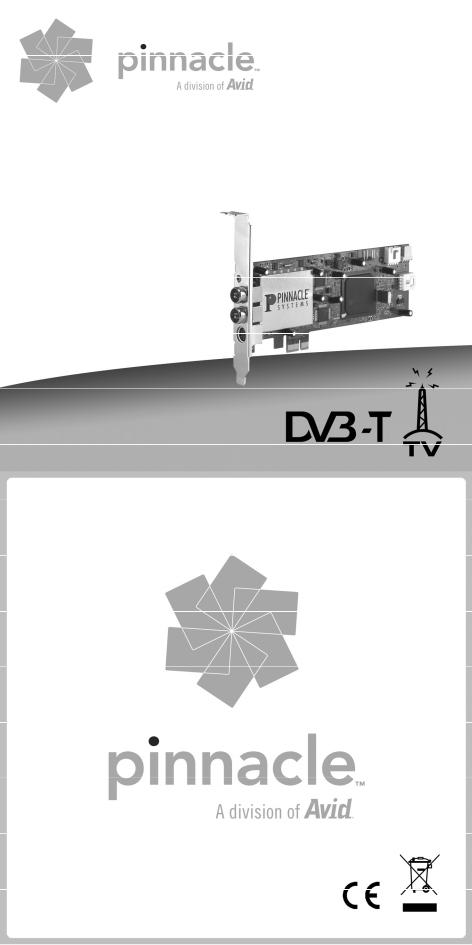
PCTV Dual Hybrid
Pro PCI Express
Quick Start Guide
Kurzanleitung
Guide de démarrage rapide
Beknopte handleiding
Guida rapida
Guía de inicio rápido
© 2006 Pinnacle Systems GmbH 41006244
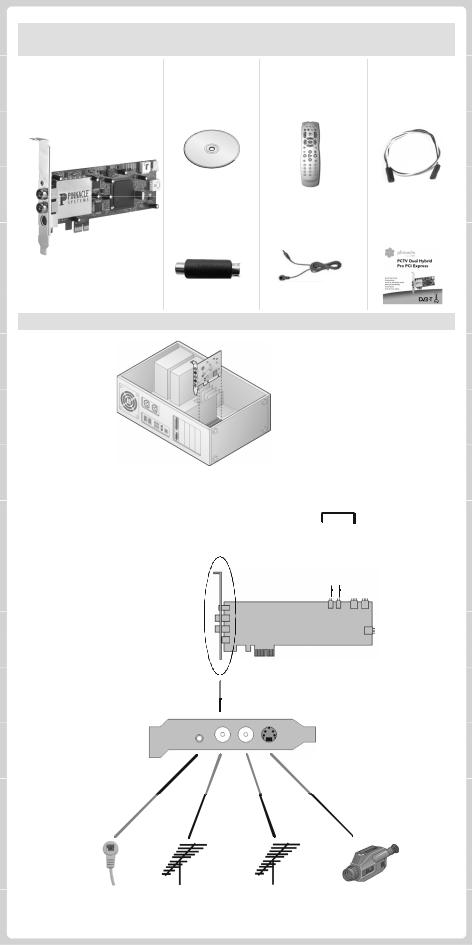
Box Contents* / Lieferumfang* / Éléments fournis* / Meegeleverd* Contenuto della confezione* / Contenido de la caja*
1 |
2 |
4 |
6 |
3 5 7
I.
II.
Installation / Installatie / Installazione / Instalación
For auto-wake up (internal, optional)
motherboard |
fromFront powerswitch |
to |
PC |
Remote control |
Antenna 1 |
Antenna 2 |
Composite Video or |
receiver |
(switchable |
|
S-Video IN |
(optional) |
|
|
|
antenna power supply) |
|
|
|
|
|
|

Package Contents
Example illustrations can be found on the first page.*
1.PCTV Dual Hybrid Pro PCI Express hardware
2.CD-ROM with software, drivers and operating manual
3.Video adapter
4.Remote control with batteries
5.Receiver cable
6.Wake Up cable
7.Quick Start instructions
* Note: Depending on the package variant, the package contents may vary from the list above.
Installation
I.Installing the hardware (see Figure I)
Store the card in the anti-static packaging until you actually install it.
•Divert any possible electrostatic charge from your body by touching the casing of your PC.
•Turn off your computer and any peripherals connected to it. Disconnect the computer from the power supply system, loosen all the necessary cable connections, and open the computer casing.
•Select an available PCI Express expansion slot. Loosen the cover to the expansion slot on the back panel of the computer, and put the screws for it in a safe place.
•Insert the card in the previously selected PCI Express expansion slot. Hold the card firmly on the upper edge and ease it into the expansion slot by applying even pressure on both ends. Press the upper edge until the card fits securely in the expansion slot.
•After you have inserted the hardware, tighten the card retaining bracket firmly onto the back of the computer.
Optional: To use the Wake Up function, insert the Wake Up cable into the computer as follows. Unplug the power switch cable from the motherboard (connection between the computer front power switch and the motherboard) while noting the position. Attach the cable to the PCTV card (see Wake Up connection in Fig. II.); it doesn't matter which of the two connections on the PCTV card you use. Now take the Wake Up cable and connect the second Wake Up connection (on the PCTV card) to the power switch connection on the motherboard.
•Now, put the casing of your computer back on and reconnect the peripherals.
II. Connecting the devices (see Figure II)
•Please connect your antenna(s) to the antenna input jacks (freely selectable) on your hardware.
•Connect the remote control receiver cable to the remote input terminal. (optional)
III. Setting up the remote control (optional)
•Secure the free end of the receiver cable to your monitor or computer casing with the tape strips included in the package.
•Make sure that the space between the remote control and receiver is unobstructed.
•Insert the batteries in the remote control.
IV. Installing the software
You need to have Administrator rights to be able to install the program under Windows XP and to work with the program. If the “Add new hardware” dialog window appears during installation, press cancel.
•Insert the PCTV installation CD in the corresponding drive of your computer. The setup program now either starts automatically or you can start the autorun.exe in the setup directory on the CD-ROM.
•Now follow the installation instructions displayed on the screen.
•After installation, you will be prompted to restart your computer. This restart needs to be done in order for the software to function properly.
Service and Support
In order to take advantage of our comprehensive customer service, do not forget to register your product (either via the internet or using the printable registration card, which is available through our support center, see below).
Direct Support: All basic information is located under Start/Programs/Pinnacle MediaCenter/Help/Pinnacle Service & Support Center.
Online Support: Interactive support per E-Mail, FAQs, forums. Visit us at http://www.pinnaclesys.com/support and select your product.
Telephone Support:
UK residents: Please dial 0906 270 1111. Please note this is a premium number, additional charges will apply.
UK and non-UK residents: You can obtain a Service Access Code online from http://www.pinnaclesys.com/purchasecall , which qualifies you for telephone support. If you do not have internet access, you can also purchase a Service Access Code by calling +31 411 617 700. The Service Access Code is valid for one call without additional fees.
Step 1: Dial +31 411 617 700 or the appropriate local phone number. (UK: 02072940140; local phone numbers for other countries can be found at http://www.pinnaclesys.com/support)
Step 2: Enter your Service Access Code using your telephone keypad (tone dial).
Declarations of conformity: Pinnacle Systems hereby declares that this TV reception equipment complies with the fundamental requirements and other relevant terms and conditions of EC directive number 89/336/EEC.
The EC and FCC declarations of conformity and identical construction can be downloaded from http://www.pinnaclesys.com/compliance.
Specifications are subject to change without notice or obligation.
