Pinnacle PCTV HD PRO STICK Manual

PCTV HD Pro Stick
Quick Start Guide
© 2006 Pinnacle Systems GmbH 41006731
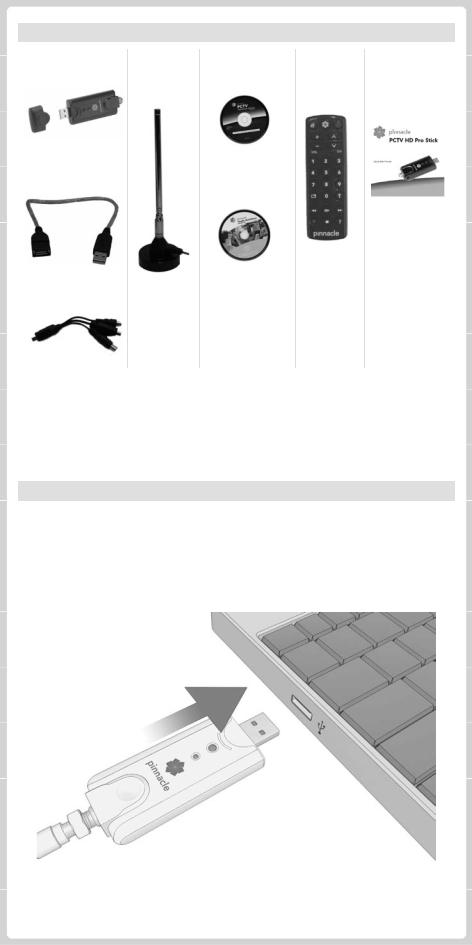
I. Pack Contents
TV tuner stick |
Portable |
PCTV |
Remote |
Quick Start |
|
antenna |
Installation CD |
control |
Guide |
USB extender |
Pinnacle |
cable |
Studio |
QuickStart CD
A/V input adapter
PCTV HD PRO STICK is a USB tuner stick for analog (NTSC) and digital (ATSC) TV reception.
II. Hardware Install
This guide is meant to get you set up and watching TV on your PC in minutes.
1.Connect the PCTV HD Pro Stick hardware to your laptop or desktop PC using a USB 2.0 port.
2.If the Windows hardware wizard appears, cancel out of this screen and continue to the next step.

3. Select your TV connection type from the following options.
Option 1: Antenna (for digital/analog reception)
Connect coaxial cable from your rooftop or the included portable antenna output to your PCTV hardware input (Ant.).
For digital TV (ATSC) reception, you will get the best results if you connect your PCTV to a properly adjusted rooftop antenna using double-shielded coaxial cables and a digital-enabled antenna amplifier. Please contact your local dealer for rooftop / outdoor antennas optimized for digital TV (ATSC) reception.
The provided telescopic antenna is designed for digital and analog TV reception in regions with good signal coverage. It is especially suitable for portable outdoor reception. If you want to use the telescopic antenna, please carefully read the following instructions:
•Fully extend the antenna, position it upright, as high as possible, and near a window.
•The antenna should not be placed near a cathode ray tube monitor, television or similar equipment as the electromagnetic field of such devices might deteriorate the signal quality.
•In many cases, mounting the antenna on a big metallic surface (e.g. a metallic cupboard) using its magnetic foot will improve reception.
•Important note: to avoid possible damage caused by the magnetic field around the antenna’s feet, ensure that the latter is placed at a sufficient distance from your PC’s hard drive and other components that are sensitive to magnetic forces.
Please note that the reception of digital TV (ATSC) is dependant on location and may be impaired by steel-reinforced walls as well as tall neighboring buildings. In this type of environment, an amplified external/roof antenna is required. It is generally not possible to receive an ATSC signal while en route (e.g. in a car or train). Check on http://www.antennaweb.org for information about ATSC availability in your area.
Option 2: Cable (analog reception)
Connect coaxial cable from your cable jack to your PCTV hardware input (Ant.).
