Pinnacle PCTV 320E Manual

PCTV Hybrid Pro Stick
Hardware

PCTV Hybrid Pro Stick Hardware
GB February 2006
© Pinnacle Systems GmbH 2006 All rights reserved.
No part of this manual may be reproduced or transferred to other media without the explicit written permission of Pinnacle Systems GmbH, Brunswick, Germany.
All brand or product names are trademarks or registered trademarks of their respective holders.
Pinnacle Systems GmbH has written this manual to the best of its ability, but cannot guarantee that the programmes/systems will satisfy the users’ intended applications.
No guarantee is given regarding the specifications of features.
Pinnacle Systems GmbH retains the right to make alterations to the content of the manual without the need to inform third parties.
All quotes, sales, supply and manufacturing contracts from Pinnacle Systems GmbH, including consulting, installation and other contractual services are subject exclusively to the General Sales and Delivery Terms of Pinnacle Systems GmbH.
Disposal and Recycling
Do not dispose of electric components in the garbage. Either return defective or unwanted devices to the retailer or take them to an appropriate recycling station!

Table of Contents
Introduction........................................................................................................... |
1 |
Box contents ......................................................................................................... |
2 |
System requirements............................................................................................. |
3 |
Processor ........................................................................................................... |
3 |
Operating memory............................................................................................. |
3 |
Hard disk ........................................................................................................... |
3 |
Graphics controller ............................................................................................ |
3 |
Sound controller ................................................................................................ |
3 |
USB port............................................................................................................ |
3 |
CD-ROM / DVD-ROM drive or recorder ......................................................... |
3 |
Operating system............................................................................................... |
3 |
Connecting the antenna......................................................................................... |
4 |
Positioning tips for the rod antenna ...................................................................... |
5 |
Connecting to a computer ..................................................................................... |
6 |
Using the remote control....................................................................................... |
7 |
Technical data....................................................................................................... |
8 |
Bus system......................................................................................................... |
8 |
Power consumption ........................................................................................... |
8 |
TV tuner ............................................................................................................ |
8 |
DVB-T demodulator.......................................................................................... |
8 |
Antenna input .................................................................................................... |
8 |
Dimensions........................................................................................................ |
8 |
Operating temperature....................................................................................... |
8 |
i
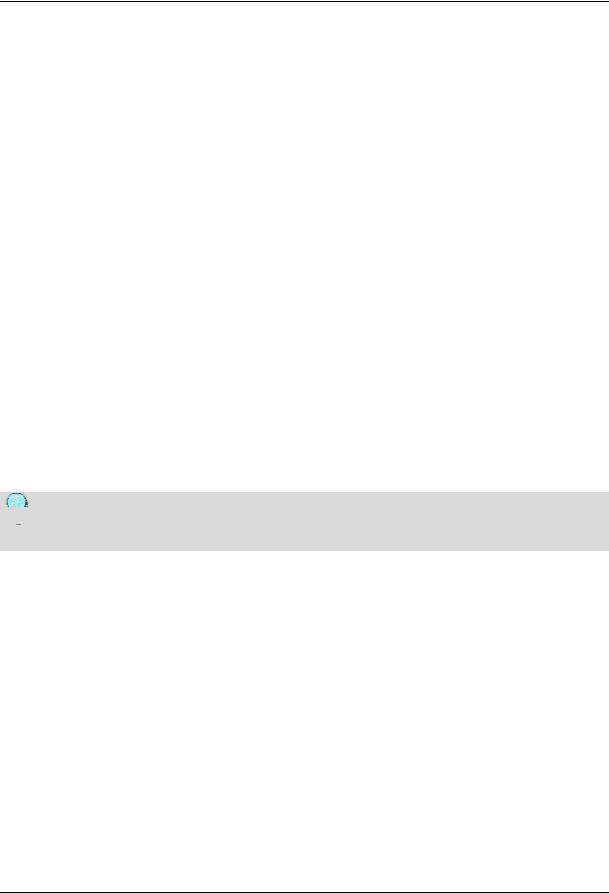
Introduction
Congratulations! You are now the proud owner of a PCTV Hybrid Pro Stick!
With your PCTV Hybrid Pro Stick you can now receive analogue or digital terrestrial TV on your PC, with excellent image and sound quality which meets the DVB-T (Digital Video Broadcasting Terrestrial) standard.
Because of its optimized reception features and its ability to function without power supply, the PCTV Hybrid Pro Stick provides the ideal solution for analogue or digital TV reception on your computer.
In addition to Live TV, the PCTV Hybrid Pro Stick also makes time delay television (Timeshift) available, as well as offering you the option of recording programmes on your hard disk - without any deterioration in sound or image quality.
You also have access to free information services, videotext and the electronic programme guide (EPG), which allows simple and easy programming of the shows you want to record.
And now, time to have fun with your PCTV Hybrid Pro Stick!
 More information about DVB-T can be found on the Internet at www.dvb.org or at www.freeview.co.uk. For Australia, go to www.dba.org.au.
More information about DVB-T can be found on the Internet at www.dvb.org or at www.freeview.co.uk. For Australia, go to www.dba.org.au.
1
