Page 1

OWNERS MANUAL OM-575
Paradigm Electronics Inc. In Canada: 205 Annagem Blvd., Mississauga, ON L5T 2V1 • In the U.S.: MPO Box 2410, Niagara Falls, NY 14302
MILLENIA™SERIES:
FRONT AND CENTER SPEAKERS
Thank you for choosing Paradigm®Reference Millenia™Speakers and
congratulations! You are about to hear the difference these state-of-the-art
high-end speakers will make in your music and home theater system.
Comprehensive R&D, leading-edge design, use of the finest materials, and
sophisticated manufacturing and quality control techniques provide vastly
superior performance for each component part and at every stage of design.
Your Paradigm®Reference Millenia™speakers will provide you with stunning
high-end sound and unparalleled listening pleasure for many years.
To achieve all of the exceptional sound these speakers are capable of providing
requires care in installation and operation. Please take the time to read this
manual and follow all instructions. If you have further questions, contact your
Authorized Paradigm®Reference Dealer or visit the Q&A page in the Tech
Support section of our website at www.paradigm.com.
Page 2

2
Base Assembly for Floorstanding Speakers
(Pictorial) . . . . . . . . . . . . . . . . . . . . . . . . . . . . . . . . . . . 3
Grille Removal and Reinstallation (Pictorial) . . . . 3
Speaker Placement and Connection (Pictorial) . . 4
Your New Speakers . . . . . . . . . . . . . . . . . . . . . . . 7
How To Avoid Speaker Damage . . . . . . . . . . . . 8
Room Acoustics . . . . . . . . . . . . . . . . . . . . . . . . . 8
Speaker Placement . . . . . . . . . . . . . . . . . . . . . . . 9
Wall Mounting . . . . . . . . . . . . . . . . . . . . . . . . . . 10
Speaker Connection . . . . . . . . . . . . . . . . . . . . . 10
Fine Tuning . . . . . . . . . . . . . . . . . . . . . . . . . . . . 10
Troubleshooting Guide . . . . . . . . . . . . . . . . . . . 11
Limited Warranty . . . . . . . . . . . . . . . . . . . . . . . 11
TABLE OF CONTENTS
RECYCLING AND REUSE GUIDELINES FOR EUROPE
In accordance with the European Union WEEE (Waste Electrical and Electronic Equipment) directive effective August
13, 2005, we would like to notify you that this product may contain regulated materials which, upon disposal, according
to the WEEE directive, require special reuse and recycling processing. For this reason Paradigm Electronics Inc.
(manufacturers of Paradigm
®
speakers and Anthem®electronics) has arranged with our distributors in European
Union member nations to collect and recycle this product at no cost to you. To find your local distributor please contact
the dealer from whom you purchased this product or go to our website at www.paradigm.com.
Please note that the product only falls under the WEEE directive. When disposing of packaging and other shipping
material we encourage you to recycle through the normal channels.
DIRECTIVES EUROPEENNES SUR LE RECYCLAGE ET LE TRAITEMENT DES DECHETS
Dans le respect de la directive WEEE (Waste Electrical & Electronic Equipment) mise en place par les institutions Européennes
à compter du 13 Août 2005, nous souhaitons vous informer que ce produit peut contenir des matières devant faire l’objet
d’une procédure de recyclage ou de traitement approprié des déchets. Dans cette optique, Paradigm Electronics Inc
(fabricant des enceintes Paradigm
MD
et des électroniques AnthemMD) avec ses Distributeurs agréés dans l’Union
Européenne, ont mis en place une procédure de collecte et de retraitement gratuite. Pour en savoir davantage sur cette
procédure veuillez contacter votre revendeur, ou notre Distributeur dans votre pays (vous en obtiendrez les coordonnées
sur simple demande ou en consultant notre site Internet www.paradigm.com).
Notez que seul le produit fini est concerné par cette directive et ses obligations. S’agissant de son emballage et de
ses accessoires de transport nous vous recommandons de les recycler selon les procédures mises en place par
votre commune ou votre département.
Page 3
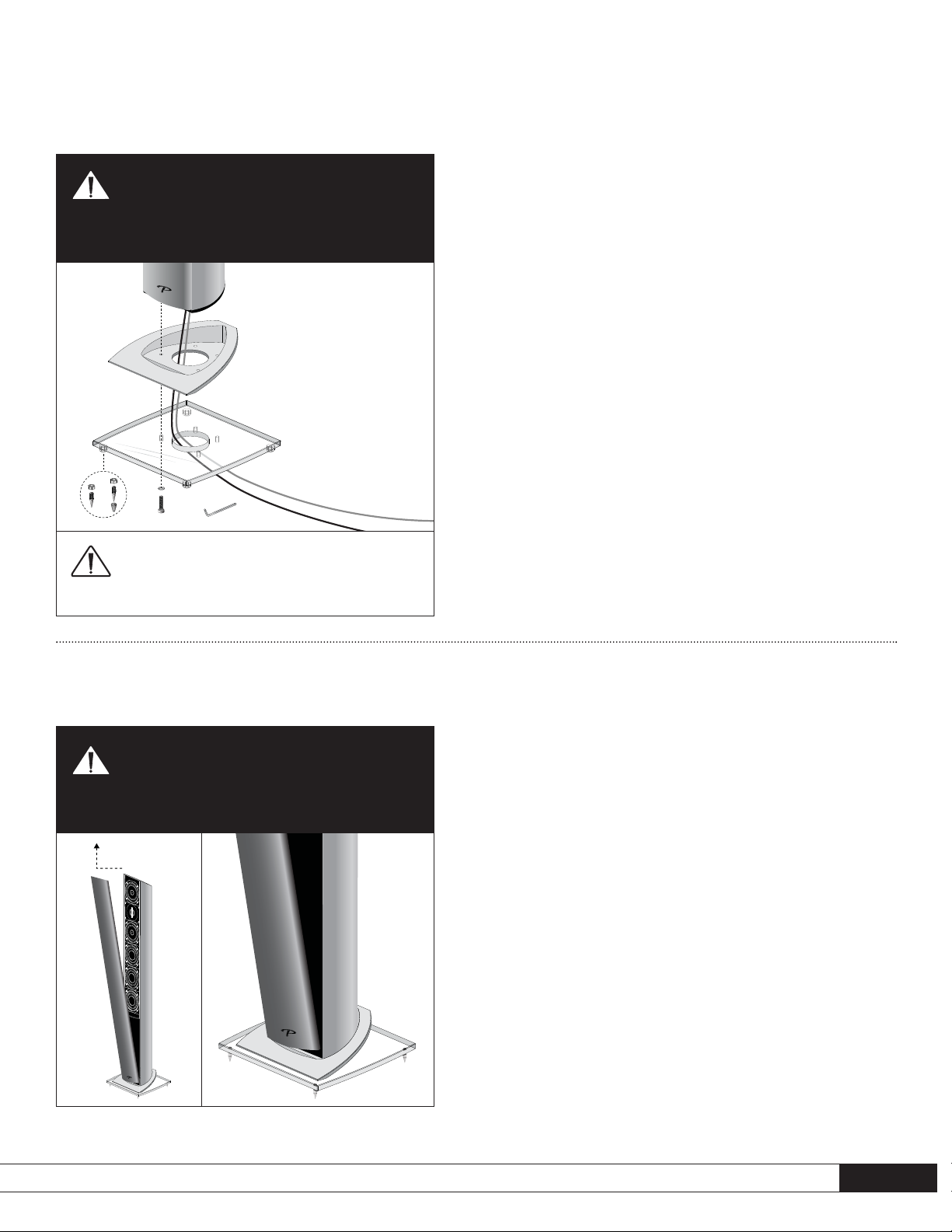
3
x4
x4
OR
OU
BASE ASSEMBLY FOR FLOORSTANDING SPEAKERS
(pictorial)
ASSEMBLAGE DE LA BASE DES ENCEINTES AU SOL
(figures)
Fig. 1
Fig. 2
GRILLE REMOVAL AND REINSTALLATION
(pictorial)
RETRAIT ET RÉINSTALLATION DE LA GRILLE
(figures)
DO NOT overtighten screws when attaching glass
base to speaker
NE PAS trop serrer les vis au moment de fixer la
base en verre à l’enceinte
IMPORTANT:
Lay speaker on its side to
assemble base.
Coucher l’enceinte sur le
côté avant d’assembler
la base.
Turn amplifier OFF before connecting
ÉNTEINDRE l’amplificateur avant de procéder au
raccordement
To make connection easier, we recommend feeding cable through base/bottom
plate and connecting speaker before attaching base.
Pour faciliter le raccordement, il est recommandé de faire passer le fil de l’enceinte
à travers la base/plaque inférieure avant de fixer la base.
TO AVOID scratching base, remove and reinstall
grille as shown
POUR ÉVITER d’égratigner la base, retirer et
réinstaller la grille tel qu’illustré
Page 4

4
SPEAKER PLACEMENT AND CONNECTION
(pictorial)
POSITIONNEMENT ET RACCORDEMENT
(figures)
Fig. 3 Fig. 4a Fig. 4b
Fig. 5
up to / à
Fig. 6
Fig. 7 Fig. 8
Attaching the TV-Top/Shelf Supports
Fixation des supports pour télé/étagère
up to / à
Page 5

5
Fig. 9a
NOTE: This step is for positioning only.
Screws will be removed in next step to
allow installation of additional bolts.
Position bracket and ensure it is level.
Mark the two inner
screw holes. Drill pilot
holes, then press anchor bolts firmly into
drywall and screw in. Follow with flathead
screws: DO NOT SCREW ALL THE WAY
IN AT THIS POINT —leave screw heads
protruding slightly.
IMPORTANT: Please read before installing brackets
Paradigm DOES NOT supply hardware for mounting brackets to the wall. Mounting hardware shown
is an example only; hardware will vary depending on wall type.
Install into 1/2˝ (13 mm) or 5/8˝ (16 mm) drywall only. Screws must be long enough to go through anchor
bolts and firmly into drywall
(see inset circle, below)
.
BRACKET INSTALLATION FOR MILLENIA™20 AND MILLENIA™30 (Figs. 9a – 9e)
BRACKET PARTS LIST
(per speaker)
:
• 1 – Wall-mounting bracket (with 2 protruding screw heads) • 2 – Sets of 2 self-adhesive bumper pads (marked for 0° or 7° tilt)
PARTS REQUIRED, NOT INCLUDED
(per speaker)
:
• 4 – Anchor bolts (minimum load rate 25 lb / 11.3 kg) • 4 – Flathead (Countersunk) screws
Fig. 9b
Bracket is slotted
(see illustration)
, to
allow further adjustment left or right, if
necessary. Re-check to ensure bracket is
level. Mark outer
screw holes.
Fig. 9c
Remove the two flathead screws
(not shown)
. Drill outer pilot holes, then press
anchor bolts firmly into drywall and screw in. Now insert all four flathead
screws and tighten.
WARNING! For stability, all four
flathead screws MUST be used.
WARNING! All screws must be inserted
straight and fully tightened to ensure
correct operation of anchor bolts.
Page 6

Fig. 9d (Before wiring speakers see note on Fig. 9d – 1 and Fig. 9d – 2 below)
CONNECTING SPEAKER
Pull cables through center hole in bracket and connect speaker following the
information on Page 10.
ADJUSTING THE SPEAKER’S ANGLE OF TILT
The self-adhesive bumper pads
(included)
allow you to adjust the angle at which
your speakers sits on the wall:
• To further optimize imaging, you can tilt Left and Right speakers inward 7°
(Fig. 9d – 1) positioning the self-adhesive bumper pads marked 7°
(as shown)
.
• To further optimize clarity and intelligibility, you can tilt the center speaker up
7° or down 7° (Fig. 9d – 2) positioning the bumper pads marked 7°
(as shown)
.
• You can also mount the speakers parallel to the wall (Fig. 9d – 3) positioning
the self-adhesive bumper pads marked 0°
(as shown)
.
Adjustments should be done before mounting speakers to the wall:
6
Horizontal Position
LEFT SPEAKER RIGHT SPEAKER
Rotate speaker
before wiring!
Adjusting Tilt on Left / Right Speakers
Fig. 9d – 3
To mount all speakers parallel to wall, attach pads
marked 0°
(as shown)
.
ALL SPEAKERS
Mounting Speakers Parallel to Wall
Fig. 9d – 1
The above image shows top view looking toward
listening area. Pads must sit at edges closest to
on-wall display.
LEFT SPEAKER: To tilt speaker inward
, rotate
speaker 180° then attach the pads marked 7°
(as shown)
.
RIGHT SPEAKER: To tilt speaker inward
, simply
attach the pads marked 7°
(as shown)
.
CENTER SPEAKER
Tilted down
Tilted up.
Rotate speaker
before
wiring!
Adjusting Tilt on Center Speaker
Fig. 9d – 2
CENTER SPEAKER: (shown in side view) To tilt
speaker down
, attach pads marked 7°
(as shown)
.
To tilt speaker up, rotate speaker 180° then attach
pads marked 7°
(as shown)
.
POSITIONING BUMPER PADS
Perspective in images shows only one pad. Two
pads are required, positioned as shown on the
lower recessed areas
(shaded areas)
of the keyhole
slot sections
(see Inset below)
.
Fig. 9e
Align keyhole slots
(shown at right)
on rear of speaker with protruding screw heads on bracket, then using an “in-and-down”
motion mount speaker on bracket.
Horizontal Position
keyhole slots
Page 7

7
Fig. 10a
Break-In
Although Millenia
™
speakers sound great “out of the carton” they will sound
even better once they are “broken in.” Allow them to play for several hours
before you begin any critical listening.
High-frequency and midrange drivers use ferro-fluid that can thicken at temperatures below 10° C (50° F). Surround material used in the bass/midrange
units is made of a compound that may stiffen in colder temperatures. If your
speakers have been transported or stored in the cold, let them warm to room
temperature before use.
Millenia
™
LCR speakers are magnetically shielded for use near a television.
The grille logo can be positioned vertically or horizontally.
Cleaning
Millenia
™
speakers have a premium finish that must be treated with care. Use
only a damp soft cloth to clean. Never use strong, abrasive or corrosive cleaning products. Common household cleaning products should also be avoided.
Base Assembly—Floorstanding Speakers
IMPORTANT! See Fig. 2, page 3 for important information
about grille removal and reinstallation.
Millenia
™
floorstanding speakers sit on a tempered glass base. For stability,
isolation spikes or isolation spikes capped with rubber pads (see Fig. 1) must
be used under the base. Isolating the speakers/base from the floor in this
manner will further improve sound. See Fig. 1 for base assembly instructions
and recommendations.
On-Wall/Stand-Mounted LCR Speakers
IMPORTANT: Paradigm DOES NOT supply hardware for
mounting LCR brackets to the wall. Mounting hardware used
is an example only; it will vary depending on wall type. If you
are not comfortable performing this procedure, contact Dealer.
Your Millenia
™
LCR speakers have keyhole slots in the backs of their enclosures
which allow for wall mounting with the brackets included. See the section on
Wall Mounting later in this manual for more information.
Some Millenia
™
LCR speakers can be placed on optional Paradigm®stands.
Holes on the rear of speakers align with holes in the tops of stands to allow
speaker and stand to be screwed together for added stability. Mounting screws
and instructions are provided with stands.
Placement on Top of a TV or Shelf
If you are placing your Millenia
™
center (LCR)speaker on top of a TV, shelf
or other flat surface, for stability you must use the adjustable TV-Top/Shelf
Supports included. For more information see the section on Speaker Placement
later in this manual.
YOUR NEW SPEAKERS
Fig. 10b Wiring when speakers are rotated 180°
Raccordement lorsque les enceintes sont tournées 180°
Speaker
Enceinte
Receiver / Amplifier Syntoniseur / Amplificateur Receiver / Amplifier Syntoniseur / Amplificateur
Speaker
Enceinte
Page 8

8
Millenia™speakers are efficient and can be driven to loud listening levels
with moderate amplifier power. They are also able to handle the output of very
powerful amplifiers. To prevent damage to your speakers, please read the
following guidelines before hooking them up.
Amplifier Distortion—The #1 Culprit!
Amplifier distortion is the principal cause of speaker damage. When listening
at loud levels your amplifier may run out of clean power. It will then begin to
produce distorted power several times greater than its rated output power.
This will damage any brand of speaker very quickly!
(See Dealer for amplifier
recommendations.)
More Powerful Amplifiers are Safer
A 40 watt/channel amplifier will have substantial distortion above 40 watts.
If driven to 50 watts, this amplifier will deliver distorted power which will
damage the speaker! A 100 watt/channel amplifier will have substantial
distortion above 100 watts, but very low distortion below 100 watts. Therefore,
when the speaker requires 50 watts, this more powerful amplifier will deliver
clean power and speaker damage is less likely to occur.
Volume Control
Do not be fooled by the Volume Control of your receiver/preamplifier. It only
adjusts listening level—it is not a “power-output” dial. The amount of
amplifier power actually used at a given Volume Control setting depends
solely on the nature of the music you are listening to.
At a given Volume Control setting a quiet section of music will use less
amplifier power than a loud section. With typical pop-rock, jazz or large
scale classical music, the rated output power of many receivers/amplifiers
is often reached when the Volume Control is between the “11 and 1 o’clock”
settings (with bass/treble and loudness controls not used—otherwise rated
power may be reached at even lower Volume Control settings).
Remember, all amplifiers produce distortion when operated beyond their rated
output power. The resulting distortion will damage all speakers! Exercise
caution! If you listen at loud levels, be careful to listen for the point of audible
distortion—if the speakers begin to sound distressed turn the Volume Control
down or your speakers and/or amplifier(s) will be damaged! This type of
damage constitutes abuse and is not covered by the warranty. If louder
volumes are desired, obtain a more powerful amplifier.
There is a Limit!
Although more powerful amplifiers are safer, there is a point at which you
could have more power than the speaker can handle. At that point you will
overpower the speaker and damage it. Exercise caution! At loud levels do
not increase bass/treble controls from zero and ensure that all loudness/
contour/bass EQ buttons are off (otherwise rated output power will be
reached at lower Volume Control settings). If you listen at loud levels, watch
for excessive visible cone excursion (grille movement) from the woofer—
then turn the Volume Control down.
The Right Amount of Power
A power-range rating is given as a guide to indicate the approximate minimum
and maximum power input of your Millenia
™
speakers. Amplifiers that exceed
your speaker’s power-range rating are recommended. Their greater power
reserves provide better sound. However, exercise caution! Use the speakers
within their power-range rating to prevent damage—keep listening levels
below the point of excessive woofer cone excursion.
HOW TO AVOID SPEAKER DAMAGE
Millenia™speakers are designed to provide superior high-end sound in a wide
variety of domestic settings. However, it is important to note that listening
room construction, dimensions and furnishings all play a part in the quality of
sound you will ultimately achieve. Keep the following guidelines in mind when
deciding on the best speaker placement:
• Mid and high frequencies are affected by the amount of soft furnishings
your room—curtains, carpets, sofas, wall coverings, etc. An excess of
such items can result in a somewhat dull sound. The same room without any soft furnishings can produce a bright overall sound. The typical
quantity of soft furnishings found in most living situations provides the
right acoustic characteristics to allow the speakers to sound balanced.
• Concrete floors and walls tend to aggravate low-frequency standing
wave problems and are less preferred.
• Rooms where height, width and length are similar should be avoided as
they can exhibit significant low-frequency standing wave problems. This
may result in reduced clarity. If no other room is possible, experiment
with speaker placement to minimize acoustic problems.
ROOM ACOUSTICS
Page 9

9
SPEAKER PLACEMENT
FLOORSTANDING FRONT SPEAKERS
Millenia
™
floorstanding speakers are designed to allow flexible placement
while providing a very large window of sound throughout your listening room.
To ensure the best high-end performance possible however, we strongly
recommend that you observe the following placement guidelines:
Accurate Timbre (Fig. 3)
For the most accurate and natural timbre, position speakers so that sound from
the high-frequency drivers reaches the listener at approximately ear level.
Balanced Bass Performance (Figs. 4a, 4b)
Placing front speakers in corners will over-emphasize bass and reduce overall
clarity. Avoid corner placement (Fig. 4a). Position the speakers 8 inches (20 cm)
or more from the wall behind the speaker and as much as possible from either
side wall (Fig. 4b). This will ensure better bass performance and optimal
midrange clarity.
Optimal Imaging (Fig. 5)
Measure the distance from your main listening area to the speakers (“X”).
For best imaging, place front speakers from three-quarters of that distance up
to that same distance from each other (3/4 of “X” to “X”). To further optimize
imaging, turn speakers slightly inward so they point toward the listening
position with their axes crossing just behind it.
Millenia
™
On-Wall Left and Right (LCR) speakers allow higher than usual
placement of the high-frequency drivers, a particularly important feature
when wall mounting. Mounting them farther apart on the wall than the width
of your TV will promote an even wider, deeper listening window. Keeping
the above in mind, measure the distance from your main listening area to
the front speakers (“X”). For best imaging, mount speakers on the wall from
three-quarters of that distance up to the same distance from each other
(3/4 of “X” to “X”). See the section on Wall Mounting later in this manual.
ON-WALL FRONT (Left/Right) SPEAKERS (Fig. 6)
Mount your Millenia
™
On-Wall (LCR) center speaker on the wall horizontally,
directly above or below your TV, whichever position is closer to ear level. This
will ensure the most uniform timbral response with the rest of your system.
It should be about the same distance away from the primary listening area as
your front Left and Right speakers.
(Some A/V receivers/processors can
electronically adjust for differences in distance.)
See the section on Wall
Mounting later in this manual.
Your center speaker can also be placed on top of a TV, or on a shelf (Fig. 7):
IMPORTANT! If you are placing your center speaker on top of
a TV or shelf, for stability you must
use the adjustable TV-Top/
Shelf Supports included.
Installation of the TV-Top/Shelf Supports (Fig. 8):
1. Connect speaker as outlined in “Speaker Connection” later in this manual.
2. Align screws
(included)
with horizontal markings on the TV-Top/Shelf
Support; insert screws into 60-mm-spaced holes on the back of the
speaker, tighten slightly.
Repeat for second support, aligning screws so that heights of both
supports match and speaker sits level. Tighten all screws.
3. Apply self-adhesive rubber pads
(as shown, included)
, so that speaker
sits securely and cannot slip.
4. To adjust the tilt angle of the speaker (if desired), loosen screws and slide
both brackets up or down until desired angle is achieved
(not shown)
.
Retighten all screws.
ON-WALL CENTER SPEAKER (LCR speaker used in horizontal configuration) (Figs. 7, 8)
Page 10

10
WALL MOUNTING (Figs. 9a – 9e)
IMPORTANT: Paradigm DOES NOT supply hardware for
mounting LCR brackets to the wall. Mounting hardware used is
an example only; it will vary depending on wall type. If you are
not comfortable performing this procedure, contact Dealer.
IMPORTANT: When mounting the speakers, use the bumper
pads marked with the angle you wish to achieve.
INSTALLING THE ON-WALL BRACKETS
(included)
Brackets must be used when mounting Millenia™LCR speakers on the wall.
If desired:
• To further optimize imaging, you can tilt Left and Right speakers inward
7° (Fig. 9d – 1) positioning the self-adhesive bumper pads marked 7°
(as shown)
.
• To further optimize clarity and intelligibility, you can tilt the center
channel up 7° or down 7° (Fig. 9d – 2) positioning the bumper pads
marked 7°
(as shown)
.
• You can also mount the speakers parallel to the wall (Fig. 9d – 3)
positioning the self-adhesive bumper pads marked 0°
(as shown)
.
For complete details on wall mounting your speakers, see Figs. 9a – 9e in the
pictorial illustrations at the front of this manual.
SPEAKER CONNECTION
Turn all amplifier(s) OFF before connecting your speakers.
This will avoid damage which could result from accidental
shorting of speaker cables.
Your speakers are equipped with binding posts that can be used with pin or
spade (except for Millenia
™
200/300) connectors as well as with bare wire.
Banana plugs are included with Millenia
™
200 and 300 speakers. Using
high-quality speaker cable
(see Dealer)
, connect one speaker at a time to
your amplifier.
NOTE: To accommodate rotation of speaker, binding posts are not labelled
for Left / Center / Right connection. Refer to Figs. 10a and 10b, then connect
using the following information:
Connect the red (+) amplifier terminal to the red (+) speaker terminal and the
black (–) to the black (–). Tighten the posts firmly by hand, but don’t overtighten them.
The following chart identifies the minimum gauge requirements for various
cable lengths:
LENGTH DIAMETER GAUGE
Under 4.5 m (15 ft) 1.3 mm (0.05 in) 16 awg
Under 9 m (30 ft) 1.6 mm (0.06 in) 14 awg
Over 9 m (30 ft) 2.0 mm (0.08 in) 12 awg
MINIMUM GAUGE REQUIREMENTS
Once you have your speakers positioned in the room and have set speaker
distances and calibrated speaker levels through your Audio/Video Processor
or A/V Receiver, it’s time for a little fine tuning. Since Paradigm
®
Reference
Millenia
™
speakers provide exceptional performance in a variety of room
settings, fine tuning is simply a matter of making slight adjustments
(if neces-
sary)
to their placement in the room.
Start with just the front speakers and listen to familiar music in stereo. The
soundstage will be both wide and deep, but this can be turned to your personal
preference by adjusting the toe-in (the amount the speakers are turned toward
the listening area). More toe-in will increase image depth and localization,
less toe-in will increase image width. Adjust the toe-in in small increments,
listening each time, until you achieve the soundstage balance you prefer. Toein is not applicable to the other speakers in your system since their position
and sound distribution pattern is fixed.
Fine tuning for center speakers is a matter of making volume level adjustments
that may be required for a particular multi-channel music or movie program.
If necessary, adjust your Audio/Video Processor’s or A/V Receiver’s volume
levels to ensure there is a cohesive overall soundstage.
To fine tune your surround/rear speakers or the subwoofer, refer to the Owners
Manual included with those speakers.
FINE TUNING
Page 11

11
SOLUTIONPROBLEM
TROUBLESHOOTING GUIDE
No Sound from One or
More Speakers
No Sound
Lack of Bass or
Dislocated Image
Make sure receiver, preamp or amplifier is plugged in and turned on. Check power outlet at the wall is working.
Are headphones plugged in, or is the system on Mute?
Re-check all connections.
Check your balance control or VC-150 Volume Control (if using).
Check that all power cords are properly plugged in and functioning.
Swap a non-working speaker with one that works to determine if the problem is with the speaker or something else (i.e. wiring, amplifier).
One or more speakers may be connected out of phase (their polarity is reversed).
Re-check to ensure that each speaker’s cable is connected with correct polarity: red (+) to red (+) and black (-) to black (-).
Your Paradigm®Reference speakers are warranted to be and remain free of
manufacturing and/or material defects for a period of five (5) years from the
date of original purchase. Within the time period specified, repair, replacement
or adjustment of parts for manufacturing and/or material defects will be free
of charge to the original owner.
Thermal or mechanical abuse/misuse is not covered under warranty.
Limitations:
• Warranty begins on date of original retail purchase from an Authorized
Paradigm
®
Dealer only. It is not transferable;
• Warranty applies to product in normal home use only. If product is
subjected to any of the conditions outlined in the next section, warranty
is void;
• Warranty does not apply if the product is used in professional or
commercial applications.
Warranty is Void if:
• The product has been abused (intentionally or accidentally);
• The product has been used in conjunction with unsuitable or faulty
equipment;
• The product has been subjected to damaging signals, derangement in
transport, mechanical damage or any abnormal conditions;
• The product (including cabinet) has been tampered with or damaged by
an unauthorized service facility;
• The serial number has been removed or defaced.
Owner Responsibilities:
• Provide normal/reasonable operating care and maintenance;
• Provide or pay for transportation charges for product to service facility;
• Provide proof of purchase (your sales receipt given at time of purchase
from your Authorized Paradigm
®
Dealer must be retained for proof-of-
purchase date).
Should servicing be required, contact your nearest Authorized Paradigm
®
Dealer, Paradigm Electronics Inc. or Import Distributor (outside the U.S. and
Canada) to arrange, bring in or ship prepaid, any defective unit. Visit our
website, www.paradigm.com for more information.
Paradigm Electronics Inc. reserves the right to improve the design of any
product without assuming any obligation to modify any product previously
manufactured.
This warranty is in lieu of all other warranties expressed or implied, of
merchantability, fitness for any particular purpose and may not be extended or
enlarged by anyone. In no event shall Paradigm Electronics Inc., their agents
or representatives be responsible for any incidental or consequential damages.
Some jurisdictions do not allow limitation of incidental or consequential
damages, so this exclusion may not apply to you.
Retain this manual and your sales receipt for proof of warranty term
and proof of purchase.
LIMITED WARRANTY
Page 12

Paradigm Electronics Inc. Au Canada : 205, boul. Annagem, Mississauga (Ontario) L5T 2V1• Aux É.-U. : MPO Box 2410, Niagara Falls, NY 14302
SÉRIE MILLENIAMC:
ENCEINTES AVANT ET CENTRALE
Félicitations! Nous vous remercions d'avoir choisi ces enceintes MilleniaMCParadigm
MD
Reference. Vous allez entendre la différence que confèrent ces enceintes de pointe haut de gamme
à votre système audio ou de cinéma maison.
La recherche et le développement exhaustifs, la conception de haut de gamme, l’utilisation
des meilleurs matériaux et les techniques de fabrication et de contrôle de la qualité de pointe
fournissent un rendement supérieur pour chaque pièce, à chacune des étapes de la conception.
Vos enceintes Paradigm
MD
Reference MilleniaMCvous fourniront un son étonnant et une qualité
d’écoute sans égal pendant de nombreuses années.
Pour profiter pleinement de l’excellence sonore de ces enceintes, il importe d’apporter un soin
particulier à leur installation et leur utilisation. Veuillez lire le présent manuel et suivre toutes les
instructions. Pour toute autre question, contactez un revendeur Paradigm
MD
Reference autorisé
ou consultez la page Questions-Réponses à la section du soutien technique de notre site Internet
au www.paradigm.com.
MD
MD
MODE D’ EMPLOI OM-575
Page 13
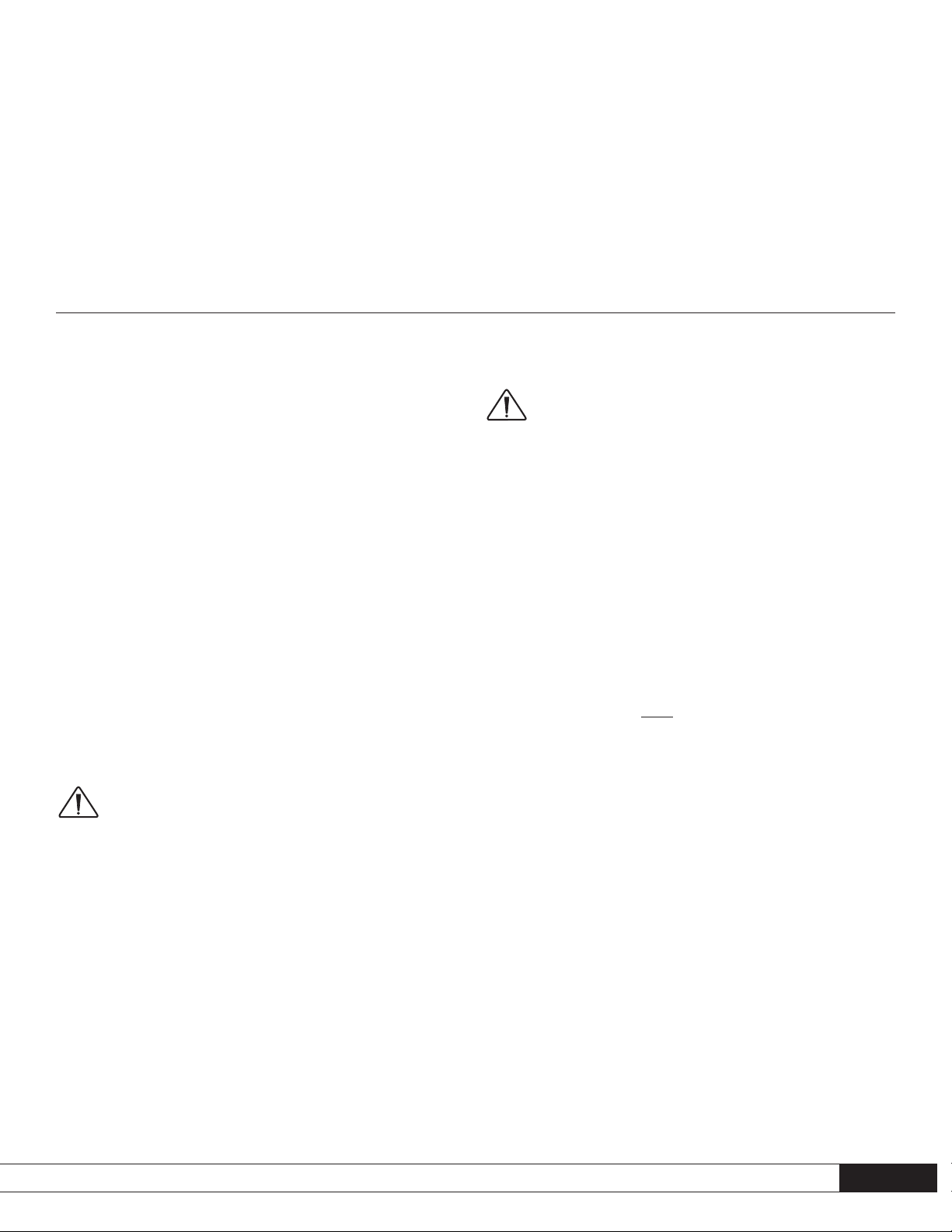
13
TABLE DES MATIÈRE
Rodage
Bien que les enceintes Millenia
MC
offrent un excellent son « en sortant de la
boîte », leur son sera encore meilleur après une période de rodage. Les laisser
fonctionner pendant quelques heures avant une première écoute critique.
Les haut-parleurs des hautes et moyennes fréquences contiennent un ferrofluide dont la viscosité augmente à des températures inférieures à 10 °C (50 F).
Le matériel extérieur utilisé pour les unités basse/moyenne est fait d’un
mélange qui peut durcir lorsque la température est plus froide. Si l’enceinte
ont été transportées ou entreposées au froid, les laisser réchauffer à la
température de la pièce avant de les utiliser.
Les enceintes GCD de Millenia
MC
sont magnétiquement blindées pour en
permettre l’utilisation près d’une télé. Le logo de la grille peut être placé
en position verticale ou horizontale.
Nettoyage
Les enceintes Millenia
MC
sont dotées d’un fini haut de gamme nécessitant
un soin particulier. Ne les nettoyer qu’avec un linge humide doux. Ne jamais
employer de détergent fort, abrasif ou corrosif. Éviter également les produits
de nettoyage domestiques courants.
Base des enceintes à installation au sol
IMPORTANT! Voir la Figure 2 à la page 3 pour de l’information
importante sur le retrait et la réinstallation de la grille.
Les enceintes au sol Millenia
MC
reposent sur une base en verre trempé.
Pour en assurer la stabilité, il faut installer des crampons d’isolement seuls
ou recouverts de capuchons en caoutchouc (voir la Fig. 1) sous la base. Le fait
d’isoler les enceintes/la base du plancher de la sorte améliorera la qualité
sonore. Voir la Fig. 1 pour les instructions et recommandations concernant
l’assemblage de la base.
Enceintes GCD au mur/sur support
IMPORTANT : Paradigm NE fournit PAS le matériel pour
installer les supports GCD sur le mur. Le matériel utilisé est
illustré à titre d’exemple uniquement et il variera en fonction
du type de mur. Consulter le revendeur pour une installation
professionnelle.
Les enceintes Millenia
MC
GCD sont dotées de trous piriformes derrière le boîtier
qui permettent de les monter sur un mur à l’aide des supports compris. Se
reporter à la section sur l’installation au mur ci-dessous pour plus d’information.
Certaines enceintes GCD Millenia
MC
peuvent être installées sur des supports
ParadigmMDvendus en option. Des trous à l’arrière de l’enceinte s’alignent
avec des trous dans la partie supérieure du support pour permettre de visser
l’enceinte à ce dernier pour une plus grande stabilité. Les vis de montage et
les instructions sont incluses avec les supports.
Installation sur une télé ou une étagère
Si l’enceinte Millenia
MC
(GCD) centrale est placée sur une télé, une étagère
ou une autre surface plane, il faut utiliser les supports réglables pour télé/
étagère inclus pour plus de stabilité. Voir la section sur le positionnement
de l’enceinte du présent manuel pour plus de renseignements.
VOS NOUVELLES ENCEINTES
Assemblage de la base des enceintes au sol
(figures) . . . . . . . . . . . . . . . . . . . . . . . . . . . . . . . . 3
Retrait et réinstallation de la grille (figures) . . . 3
Positionnement et raccordement (figures) . . . . 4
Vos nouvelles enceintes . . . . . . . . . . . . . . . . . . 13
Pour éviter d'endommager les enceintes . . . . 16
Acoustique de la pièce . . . . . . . . . . . . . . . . . . . 16
Positionnement des enceintes . . . . . . . . . . . . 17
Installation au mur . . . . . . . . . . . . . . . . . . . . . . 18
Raccordement des enceintes . . . . . . . . . . . . . . 18
Réglage fin . . . . . . . . . . . . . . . . . . . . . . . . . . . . . 18
Guide de diagnostic . . . . . . . . . . . . . . . . . . . . . 19
Garantie limitée . . . . . . . . . . . . . . . . . . . . . . . . 19
Page 14

14
Fig. 9a
REMARQUE : cette étape concerne le
positionnement uniquement. Les vis
seront enlevées à la prochaine étape afin
de permettre l’installation de boulons
d’ancrage supplémentaires.
Placez le support et assurez-vous qu’il est
de niveau. Marquez les deux trous de vis
intérieurs
. Percez des trous de guidage,
puis enfoncez fermement les boulons
d’ancrage dans la cloison sèche et vissezles. Vissez ensuite les vis à tête plate :
NE VISSEZ PAS COMPLÈTEMENT À
CETTE ÉTAPE—laissez les têtes de vis
sortir un peu.
IMPORTANT : veuillez lire ces remarques avant d’installer les supports
Paradigm NE fournit PAS le matériel nécessaire pour monter les supports sur le mur. Le matériel est
illustré à titre d’exemple uniquement; le matériel variera en fonction du type de mur.
Installez les supports sur une cloison sèche de 1/2 po (13 mm) ou de 5/8 po (15 mm) uniquement. Les
vis doivent être assez longue pour passer dans les boulons d’ancrage et être fixées fermement dans
la cloison sèche
(voir le cercle en médaillon ci-dessous).
INSTALLATION DU SUPPORT POUR LE MILLENIAMC20 ET LE MILLENIAMC30 (Figs. 9a – 9e)
LISTE DE PIÈCES DU SUPPORT
(par enceinte)
:
• 1 – support de montage mural (avec deux têtes de vis saillantes) • 2 – ensembles de coussins auto-adhésifs (marqués pour une inclinaison de 0° ou 7°)
PIÈCES NÉCESSAIRES, NON COMPRISES
(par enceinte)
:
• 4 – boulons d’ancrage (charge nominale minimale de 25 lb / 11,3 kg) • 4 – vis à tête plates (fraisées)
Fig. 9b
Le support contient des fentes
(voir l’illus-
tration)
, afin de permettre un réglage vers
la gauche ou la droite, le cas échéant.
Revérifiez pour vous assurer que le support est au niveau. Marquez les trous de
vis extérieurs
.
Fig. 9c
Retirez les deux vis à tête plate
(non illustrées)
. Percez les trous de guidage
extérieurs, puis enfoncez fermement les boulons d’ancrage dans la cloison
sèche et vissez-les. Insérez ensuite les quatre vis à tête plate et serrez.
MISE EN GARDE! Pour plus de stabilité, les 4 vis à tête plate DOIVENT
être utilisées.
MISE EN GARDE! Toutes les vis doivent
être insérées en ligne droite et entièrement
ouvertes pour assurer le fonctionnement
approprié des boulons d’ancrage.
Page 15

15
Fig. 9d (Avant de raccorder l’enceinte, consultez la remarque à la Fig. 9d – 1
et 9d – 2 ci-dessous)
RACCORDEMENT DE L’ENCEINTE
Passez les câbles dans le trou du centre du support et branchez l’enceinte en suivant
les renseignements de la page 18.
RÉGLAGE DE L’ANGLE D’INCLINAISON DE L’ENCEINTE
Les coussins autocollants
(compris)
vous permettent de régler l’angle selon lequel
l’enceinte est placée sur le mur :
• Pour optimiser l’imagerie sonore, vous pouvez incliner les enceintes de gauche ou
de droite de 7° vers l’intérieur (Fig. 9d – 1) en apposant les coussins autocollants
marqués à 7°
(tel qu’illustré)
.
• Pour optimiser davantage la clarté et l’intelligibilité, vous pouvez incliner l’enceinte
centrale de 7° vers le haut ou de 7° vers le bas (Fig. 9d – 2) en plaçant les coussins
autocollants marqués à 7°
(tel qu’illustré)
.
• Vous pouvez monter les enceintes en parallèle au mur (Fig. 9d – 3) en plaçant les
coussins autocollants marqués à 0°
(tel qu’illustré)
.
Les réglages doivent être effectués avant de monter les enceintes sur le mur :
Position horizontale
ENCEINTE DE GAUCHE ENCEINTE DE DROITE
Tournez l’en-
ceinte avant de
la raccorder!
Réglage de l’inclinaison des enceintes de
gauche/droite
Fig. 9d – 3
Pour monter toutes les enceintes en parallèle au mur
,
fixez les coussins marqués à 0°
(tel qu’illustré)
.
TOUTES LES ENCEINTES
Monter les enceintes en parallèle au mur
Fig. 9d – 1
L’image ci-dessus montre une vue de haut de l’orientation vers
la zone d’écoute. Les coussins doivent être
placés sur les rebords les plus près du montage mural.
ENCEINTE DE GAUCHE : pour incliner l’enceinte vers
l’intérieur
, tournez l’enceinte de 180° puis fixer le
coussin marqué à 7°
(tel qu’illustré)
.
ENCEINTE DE DROITE : pour incliner l’enceinte vers
l’intérieur
, fixez simplement les coussins marqués à
7°
(tel qu’illustré)
.
ENCEINTE CENTRALE
Inclinée vers
le bas
Inclinée vers
le haut. Tournez
l’enceinte avant
de la raccorder!
Réglage de l’inclinaison de l'enceinte centrale
Fig. 9d – 2
ENCEINTE CENTRALE : (vue latérale) Pour incliner
l’enceinte vers le bas
, fixez les coussins marqués à 7°
(tel qu’illustré)
. Pour incliner l’enceinte vers le haut,
tournez l’enceinte de 180°, puis fixez les coussins
marqués à 7°
(tel qu’illustré)
.
POSITIONNEMENT DES COUSSINS
Les images en perspective illustrent un seul
coussin. Deux coussins sont nécessaires
, placés
tel qu’illustré dans la zone en médaillon plus
basse
(zone ombragée)
de la section du trou en
poire
(médaillon ci-dessous)
.
Fig. 9e
Alignez les trous piriformes
(montrés à droite)
de la partie arrière de
l’enceinte sur les têtes de vis saillantes du support, puis montez l’enceinte
sur le support à l’aide d’un mouvement de « haut en bas ».
Position horizontale
Trous piriformes
Page 16

16
Les enceintes sont efficaces et peuvent produire des volumes élevés à des
puissances de sortie modérées de l’amplificateur. Elles peuvent également
être jumelées à des amplificateurs haute puissance. Pour éviter d’endommager
les enceintes, lire les directives suivantes avant de procéder à leur raccordement.
Distorsion de l’amplificateur—Le principal fautif!
La distorsion de la puissance provenant de l’amplificateur est la principale cause
de dommages aux enceintes. À volumes élevés, il peut arriver que la puissance
de l’amplificateur soit tout simplement insuffisante. L’amplificateur produira
alors un signal distordu dont la puissance est de plusieurs fois supérieure à
la puissance nominale. Cette puissance excessive endommagera très rapidement toute enceinte, peu importe la marque!
(Consulter le revendeur pour
des recommandations en matière d’amplificateurs.)
Les amplificateurs plus puissants sont plus sûrs
Un amplificateur de 40 W/canal produira une importante distorsion à des
puissances supérieures à 40 W. Si la puissance sollicitée est de 50 W, il
produira un signal distordu qui endommagera l’enceinte! Un amplificateur de
100 W/canal présentera une importante distorsion à plus de 100 W, mais très
peu de distorsion à des puissances moindres. Ainsi, si l’enceinte sollicite 50 W,
cet amplificateur produira un signal non distordu, réduisant ainsi les risques
de dommages à l’enceinte.
Commande de volume
La commande de volume de l'amplificateur peut être trompeuse puisqu’elle
permet seulement d'ajuster le volume d'écoute, mais n'indique pas la puissance
de sortie. La puissance fournie par l’amplificateur à un réglage donné de la
commande de volume dépend uniquement de la musique écoutée.
À un réglage donné de la commande de volume, un passage de musique doux
sollicitera moins de puissance de l’amplificateur qu’un passage plus percutant.
Pour l’écoute de pop/rock, de jazz ou de musique classique symphonique, le
réglage de la commande de volume de la plupart des amplificateurs à une
position entre 11 h et 13 h sur le cadran fournit environ la puissance nominale
de l’amplificateur, à moins que les fonctions de compensation (bass/treble
ou loudness) ne soient utilisées, dans lequel cas la puissance nominale
pourrait être atteinte à un réglage plus faible de la commande de volume.
Il importe de se rappeler que tout amplificateur produira une distorsion si la
puissance sollicitée excède sa puissance de sortie nominale. Cette distorsion
endommagera les enceintes! Il faut donc faire attention! Pendant l’écoute à
volume élevé, il faut surveiller toute distorsion possible—si le son provenant
de l’enceinte semble distordu, réduire le volume pour ne pas endommager
les enceintes et/ou l’amplificateur! La garantie ne couvre pas ce type de
détérioration! Pour l’écoute à des volumes plus élevés, utiliser un amplifi-
cateur plus puissant.
Il y a une limite!
Bien qu’un amplificateur plus puissant soit plus sûr, il existe une limite à la
puissance que peut supporter l’enceinte. Au-delà de cette limite, l’enceinte
subira des dommages. Il faut donc faire attention! À volume élevé, les com-
mandes des basses/aigues (bass/treble) devraient être en position « zéro »
et tous les boutons de compensation ou d’égalisation (loudness/contour/
bass EQ), désactivés, a défaut de quoi la puissance nominale sera atteinte à
un réglage moindre du volume. Lors de l’écoute à volume élevé, vérifier s’il y a
excursion excessive des cônes (mouvement de la grille) des haut-parleurs
des graves. Le cas échéant, réduire le volume.
La bonne puissance
La plage de puissance nominale donne une idée des puissances d’entrée
minimum et maximum des enceintes. Il est recommandé d’utiliser un amplifi-
cateur dont la puissance nominale excède la plage de puissance des enceintes.
Cette puissance « de réserve » de l’amplificateur se traduira par une meilleure
qualité sonore. Toutefois, il faut faire attention! Les enceintes doivent être
utilisées dans leur plage de puissance pour ne pas les endommager—le
volume d’écoute doit toujours être inférieur à la limite d’excursion excessive
des cônes des haut-parleurs des graves.
POUR ÉVITER D'ENDOMMAGER LES ENCEINTES
Les enceintes MilleniaMCsont conçues pour offrir un son haut de gamme
dans divers milieux d'écoute intérieurs. Il importe toutefois de noter que la
construction et les dimensions de la pièce, ainsi que son contenu ont tous
une incidence sur la qualité sonore qu'il sera possible d'obtenir. En général,
il est recommandé d'observer les directives suivantes en ce qui concerne le
positionnement des enceintes :
• La quantité d’objets « mous » (rideaux, moquettes, sofas, revêtements
muraux, etc.) que renferme la pièce aura une incidence sur les moyennes
et hautes fréquences. S’ils sont trop nombreux, ces objets peuvent
émousser le son produit par les enceintes. La même pièce sans aucun
objet mou offrira un son généralement clair. Une quantité normale de ces
objets dans la pièce offrira les caractéristiques acoustiques permettant
d’obtenir des enceintes un son équilibré.
• Les planchers et murs en béton ont tendance à amplifier les problèmes
liés aux ondes stationnaires des basses fréquences et ne sont donc
pas idéals.
• Les pièces de hauteur, largeur et longueur semblables ne sont pas recommandées puisqu’elles peuvent se traduire par d’importants problèmes
d’ondes stationnaires des basses fréquences qui réduisent la précision du
son. Si aucune autre pièce n’est disponible, essayer différentes configurations du positionnement des enceintes afin de minimiser ces problèmes.
ACOUSTIQUE DE LA PIÈCE
Page 17

17
POSITIONNEMENT DES ENCEINTES
ENCEINTES AU SOL
Les enceintes avant gauche/droite Millenia
MC
sont conçues pour offrir une
grande souplesse dans le choix de leur emplacement tout en produisant une
très vaste couverture sonore dans toute la salle d’écoute. Pour la meilleure
performance possible, il est toutefois recommandé de suivre les directives
suivantes sur le positionnement des enceintes.
Précision du timbre sonore (Fig. 3)
Pour obtenir le timbre le plus précis et le plus naturel possible, placer les
enceintes de sorte que le son émanant des haut-parleurs de hautes fréquences
parvienne à l’auditeur environ au niveau des oreilles.
Basses fréquences équilibrées (Figs. 4a, 4b)
Le positionnement des enceintes avant dans les coins de la pièce accentuera
les graves et réduira la clarté du son. Éviter de placer les enceintes dans les
coins (Fig. 4a). Positionner chaque enceinte à 20 cm (8 po) ou plus du mur situé
derrière elle et le plus loin possible des murs latéraux (Fig. 4b) pour une meilleure
performance des graves et une clarté maximum des fréquences moyennes.
Image optimale (Fig. 5)
Mesurer la distance de la principale aire d’écoute aux enceintes (distance
« X »). Pour une image sonore optimale, installer les enceintes avant de sorte
qu’elles soient séparées l’une de l’autre d’une distance allant des trois quarts
de « X » à « X ». Pour une image encore meilleure, orienter les enceintes vers
l’aire d’écoute de sorte que leurs axes se croisent juste derrière cette dernière.
Les haut-parleurs de hautes fréquences des enceintes GCD Millenia
MC
peuvent
être placés plus haut que la normale, ce qui est particulièrement important
pour les enceintes au mur. Un espacement des enceintes supérieur à la largeur
de la télé permettra d’obtenir une couverture sonore plus vaste et profonde.
Mesurer la distance de la principale aire d’écoute aux enceintes avant (distance
« X »). Pour une image optimale, placer les enceintes de sorte qu’elles soient
séparées l’une de l’autre d’une distance allant des trois quarts de « X » à « X ».
Voir la section sur l’installation au mur du présent manuel.
ENCEINTES GCD AVANT AU MUR (Fig. 6)
Installer l’enceinte centrale Millenia
MC
GCD horizontalement au mur, directement au-dessus ou au-dessous de la télé, à la position se rapprochant le plus
du niveau de l’oreille, pour obtenir de votre système le timbre sonore le plus
uniforme possible. L'enceinte centrale devrait se situer environ à la même
distance de la principale aire d'écoute que les enceintes gauche et droite.
(Certains processeurs et récepteurs A/V compensent électroniquement la
différence entre ces distances.)
Voir la section sur l’installation au mur du
présent manuel.
L’enceinte centrale peut également être installée sur une télé ou une étagère
(Fig. 7) :
IMPORTANT! Si l’enceinte centrale GCD est placée sur une
télé ou une étagère, il faut
utiliser les supports réglables
pour télé/étagère inclus pour plus de stabilité.
L’installation de ces supports effectue comme suit (Fig. 8) :
1. Raccorder l’enceinte conformément à la section sur le raccordement
des enceintes du présent manuel.
2. Aligner les vis
(comprises)
et les marques horizontales sur le support;
insérer les vis dans les trous espacés de 60 mm à l’arrière de l’enceinte
et les serrer légèrement.
Faire de même pour le deuxième support, en alignant les vis de sorte
que les deux supports soient de même hauteur et que l’enceinte soit de
niveau. Serrer toutes les vis.
3. Apposer les coussins en caoutchouc autocollants
(tel qu’illustré, compris)
de la façon indiquée, pour fixer l’enceinte solidement et l’empêcher
de glisser.
4. Pour modifier l’inclinaison de l’enceinte
(le cas échéant)
, desserrer les
vis et faire glisser les supports jusqu’à obtention de l’angle souhaité
(non illustré)
. Resserrer toutes les vis.
ENCEINTE CENTRALE AU MUR (Enceintes GCD en configuration horizontale) (Figs. 7, 8)
Page 18

18
RACCORDEMENT DES ENCEINTES
ÉTEINDRE le ou les amplificateurs avant de raccorder les
enceintes. Ceci évitera les dommages pouvant résulter
d’un court-circuit accidentel des câbles des enceintes.
Vos enceintes sont dotées de bornes de raccordement qui peuvent être utilisées
avec des prises à broches, des cosses rectangulaires (sauf les enceintes
Millenia
MC
200/300), ainsi qu’avec des fils nus. Des fiches banane sont incluses
avec les enceintes MilleniaMC200 et 300. Raccorder successivement chaque
enceinte à l'amplificateur à l'aide de câbles d'enceintes acoustiques de haute
qualité
(consulter le revendeur)
.
REMARQUE : pour permettre de tourner l’enceinte, les poteaux de raccord ne
sont pas étiquetés pour le raccord gauche / centre /droite. Consultez les schémas
10a et 10b, puis raccordez l’enceinte à l’aide des renseignements suivants.
Raccorder la borne rouge (+) de l'amplificateur à la borne rouge (+) de l'enceinte,
et la borne noire (-) de l'amplificateur à la borne noire (-) de l'enceinte. Serrer
fermement les bornes à la main, mais pas trop.
Le tableau ci-dessous indique le calibre minimum pour différentes longueurs
de câble :
LONGUEUR DIAMÈTRE CALIBRE
Moins de 4,5 m (15 pi) 1,3 mm (0,05 in) 16 awg
Moins de 9 m (30 pi) 1,6 mm (0,06 in) 14 awg
Plus de 9 m (30 pi) 2,0 mm (0,08 in) 12 awg
CALIBRE MINIMUM NÉCESSAIRE
Après avoir suivi les instructions du présent mode d’emploi, une fois que les
enceintes sont positionnées dans la pièce et que les distances et la calibration
des niveaux des haut-parleurs ont été réglées à l’aide du processeur ou du
syntoniseur audiovisuel, un réglage fin peut s’imposer. Puisque les enceintes
Paradigm
MD
Reference MilleniaMCoffrent une excellente performance dans
différentes pièces, ce réglage consiste simplement en de petites modifications
(au besoin)
à leur positionnement dans la pièce.
Commencer par les enceintes avant. Faire jouer de la musique bien connue
en mode stéréophonique. L’image sonore sera large et profonde, mais il est
possible de la régler selon ses propres préférences en ajustant l’angle de
convergence des enceintes (la mesure dans laquelle elles sont orientées
vers l’air d’écoute). Un angle de convergence important produira une image
profonde et localisée, alors qu’un faible angle se traduira par une image plus
large. Modifier légèrement l’angle de convergence des différentes enceintes
en écoutant le résultat après chaque modification, jusqu’à obtention de l’image
souhaitée. Ce concept ne s’applique pas aux autres enceintes du système
puisque leur position et la distribution sonore qui en résulte ne varient pas.
En ce qui concerne les enceintes centrales, des modifications pourraient être
nécessaires selon le programme multicanaux donné de musique ou de film.
Au besoin, régler les niveaux du processeur ou du syntoniseur audiovisuel pour
obtenir une image sonore globale cohérente.
Pour le réglage des enceintes ambiophoniques/arrière ou du caisson de sousgraves, se reporter au mode d’emploi de chacune de ces enceintes.
RÉGLAGE FIN
IMPORTANT : Paradigm NE fournit PAS le matériel pour
installer les supports (GCD) sur le mur. Le matériel utilisé est
illustré à titre d’exemple uniquement et il variera en fonction
du type de mur. Consulter le revendeur pour une installation
professionnelle.
IMPORTANT : lorsque vous montez les enceintes, utiliser
les coussins marqués à l’angle que vous souhaitez obtenir.
INSTALLATION DES SUPPORTS MURAUX
(compris)
Vous devez utiliser des supports lorsque vous montez les enceintes Millenia
MC
(GCD) sur le mur.
• Pour optimiser l’image sonore, vous pouvez incliner les enceintes de
gauche et de droite vers l’intérieur de 7° (Fig. 9d – 1) en apposant les
coussins autocollants sur lesquels 7° est indiqué
(tel qu’illustré)
.
• Pour optimiser la clarté et l’intelligibilité, vous pouvez incliner l’enceinte
centrale de 7° vers le haut ou de 7° vers le bas (Fig. 9d – 2) en apposant
les coussins autocollants marqués à 7°
(tel qu’illustré)
.
• Vous pouvez monter les enceintes en parallèle au mur (Fig. 9d – 3) en
plaçant les coussins autocollants marqués à 0°
(tel qu’illustré)
.
Pour obtenir tous les détails sur le montage mural des enceintes, consulter les
Figs. 9a – 9e dans les illustrations qui figurent au début de ce manuel.
INSTALLATION AU MUR (Figs. 9a – 9e)
Page 19

SOLUTIONPROBLÉME
GUIDE DE DIAGNOSTIC
Aucun son d'une ou
plusieurs enceintes
Aucun son
Déficience des graves
ou image disloquée
S'assurer que le préamplificateur ou l'amplificateur est branché et allumé. Vérifier que la prise de courant fonctionne correctement.
Les écouteurs sont-ils branchés ou le système est-il en mode sourdine (mute)?
Vérifier tous les raccords.
Vérifier la commande de réglage d'équilibre (balance) ou la commande de volume VC-150 (si elle est utilisée). Vérifier le branchement et le
fonctionnement de tous les cordons d'alimentation. Remplacer l'enceinte qui ne fonctionne pas par une enceinte qui fonctionne pour
vérifier si le problème est au niveau de l'enceinte ou ailleurs (c.-à-d. le filage, l'amplificateur).
Il se peut qu'une des enceintes soit déphasée (polarité inversée).
Vérifier de nouveau la polarité de chaque raccordement : rouge (+) à rouge (+) et noir (-) à noir (-)
19
Les enceintes ParadigmMDReference presentés dans ce manuel sont
garanties contre les défauts de matériaux et de fabrication pendant une
période de cinq (5) ans à compter de la date d’achat du matériel neuf. Durant
cette période, la réparation, le remplacement ou le réglage de pièces pour
des défauts de matériaux ou de fabrication ne seront pas à la charge du
premier acheteur.
Les dommages causés par l'exposition abusive à la chaleur ou l'usage
abusif ne sont pas couverts par la présente garantie.
Clauses spécifiques :
• La garantie entre en vigueur à la date d'achat par le premier acheteur chez
un revendeur autorisé Paradigm
MD
. La garantie n'est pas transférable;
• La garantie s'applique aux enceintes pour une utilisation domestique
normale. Si les enceintes sont soumises à l'une des conditions définies
dans le paragraphe suivant, la garantie est nulle;
• La garantie ne s'applique pas à un usage commercial ou professionnel.
La garantie est révoquée si :
• L'enceinte est soumise à un usage abusif (accidentel ou intentionnel);
• L'enceinte est utilisée avec un équipement défectueux ou non adéquat;
• L'enceinte est soumise à des signaux électriques dommageables, un
transport dangereux, des dommages matériels ou toute autre condition
anormale;
• L'enceinte (y compris le boîtier) sont altérés ou endommagés lors d'une
réparation non autorisée;
• La plaque du numéro de série du produit est enlevée ou défigurée.
Responsabilités du propriétaire :
• Apporter un soin et un entretien normaux et raisonnables;
• Assumer les frais de transport jusqu'à l'atelier de réparation;
• Fournir une preuve d'achat (conserver le reçu fourni lors de l'achat par le
revendeur autorisé Paradigm
MD
comme preuve de la date d’acquisition).
Si une réparation est nécessaire, contacter le revendeur autorisé Paradigm
MD
,
Paradigm Electronics Inc. ou le distributeur à l'étranger (à l'extérieur du Canada
et des États-Unis) pour planifier l'envoi prépayé de l'enceinte défectueuse.
Consulter le site Web www.paradigm.com pour plus d'information.
Paradigm Electronics Inc. se réserve le droit d'améliorer ou de modifier ses
produits en tout temps sans responsabilité ou engagement envers les
produits existants.
La présente garantie de qualité marchande tient en lieu et place de toute
autre garantie explicite ou implicite et ne peut être modifiée, élargie ou
étendue à d'autres obligations par quiconque. Paradigm Electronics Inc. et
ses représentants ou agents ne peuvent pas être tenus responsables de
dommages découlant de l'utilisation de ces produits. Là où une réglementation
spécifique interdit une telle limitation de la responsabilité, cette exclusion ne
s'applique pas.
Conserver le présent manuel et le reçu comme preuves d'achat
jusqu'au terme de la garantie.
GARANTIE LIMITÉE
Page 20

© PARADIGM ELECTRONICS INC. 091508
www.paradigm.com
