Page 1
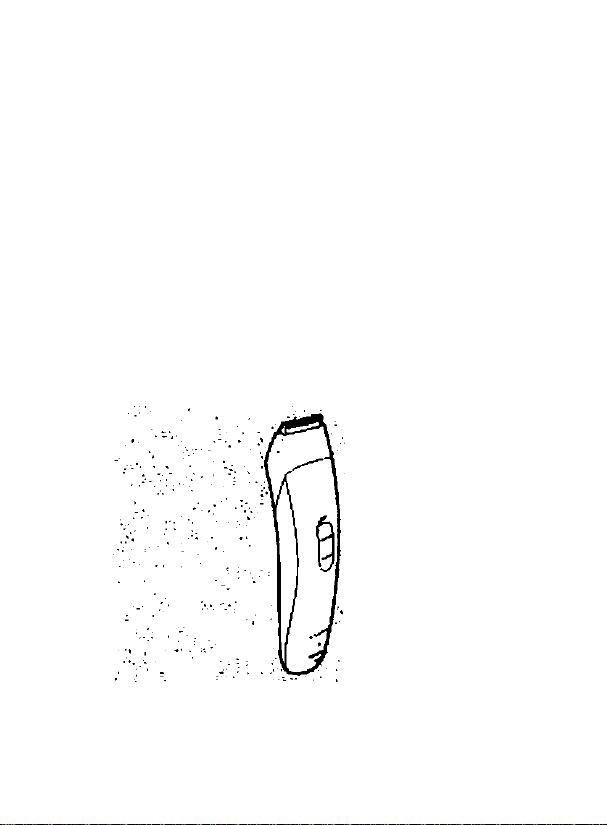
Panasonic’'
Professional hair clipper
Tondeuse professionnelle
Cortadora de pelo profesional
Operating Instructions
Manuel d’utilisation
instrucciones de operación
Model No. ER147
N” de modèles ER 147
Modelo No. ER 147
•Please read tneso insttuccons complQiofy before use. and save ims
manual for future use
• Veuillez lire mteprareirMmi i:s^ insliur.iir^nh.^vmil utiiisalion dl
conserver c*i manuel pour une utilrsatiori uiiêneure
•Ames ue usar ei aparatu. loa comprutamcnte las mstruccicnes y.
conserve osie manual para futures consultas
Page 2

IMPORTANT SAFETY INSTRUCTIONS
When using an electrical
appliance, basic precautions
should always be followed.
including the following.
Read all instructions before
using this appliance.
DANGER
1. Do not reach for the appliance
that has fallen into water.
Unplug immediately.
2. Do not use while bathing or in
a shower.
3. Do not place or store charging
adaptor where it can fall into a
tub or sink. Do not place in or
\A/ A D MIM ^ To reduce the risk of burns, fire, electric
VVrt Va shock, or injury to persons:
1. Do not use this clipper with
damaged clipper blades as injury
may occur.
2. Close supervision is necessary
when this clipper is used by on or
near children or invalids.
3. Use this appliance only for its
intended use as described in this
manual. Do not use attachments
not recommended by the
manufacturer.
4. Never operate this appliance if it
To reduce the risk of electric shock:
drop into water or other liquid.
4. Always charge the clipper in
a cool, dry place.
5. Except when charging, always
unplug the charging adaptor
from the electrical outlet.
6. Unplug this appliance before
cleaning.
has a damaged cord or plug, if it is
not working properly, if it has
been dropped or damaged.
Return the appliance to a service
center for examination and repair.
5. Keep the cord away from heated
surfaces.
6. Never drop or insert any object
into any opening.
7. Do not use outdoors or operate
where aerosol (spray) products are
being used or where oxygen is
being administered.
SAVE THESE INSTRUCTIONS
Page 3
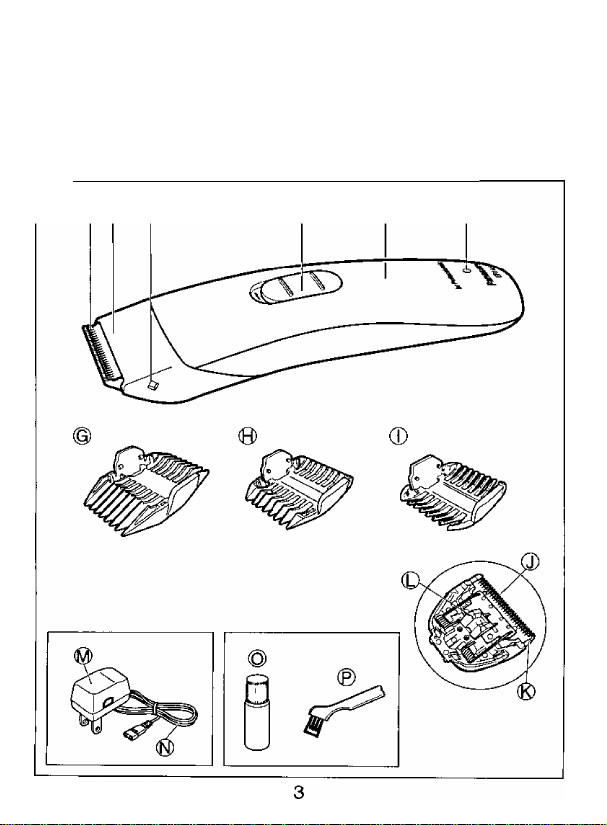
INDEX
ENGLISH Page 2
FRANÇAIS
ESPAÑOL pàgina 14
page 9
@© ®
?
®
©
Page 4
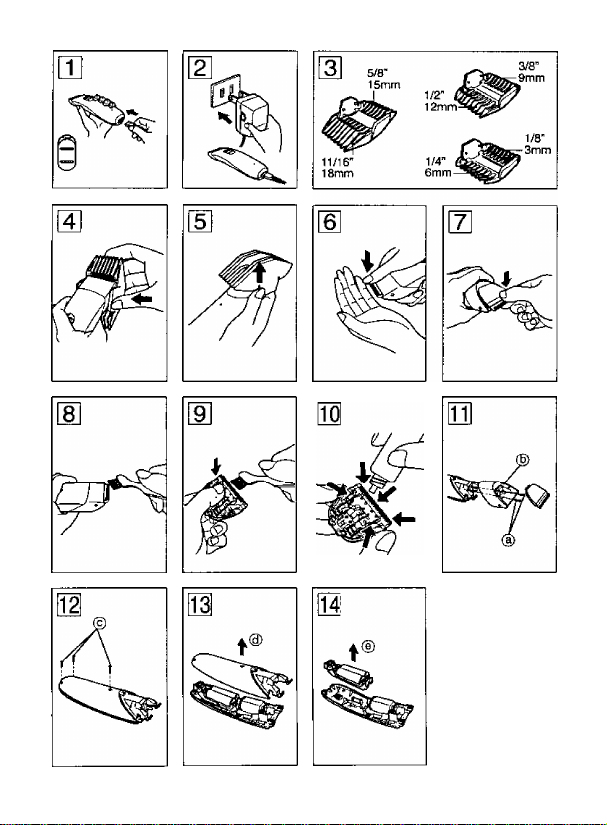
Page 5

Before using the hair
ciipper
This clipper is designed for
professional use to trim hair and
beards. Charge for 12 hours before
using the clippers for the first time
in order to activate the built-in
rechargeable battery. The clipper
can be operated on either an AC
power source or a rechargeable
battery. Read all instructions
cafefully before use.
Parts identification
® Blade
©Attachment mounting
© Head Block
© Body
©Indicator lamp
© Switch
©5/8”{15mm) -11/16”(18mm)
comb attachment
®3/8”(9mm) -1/2”(12mm)
comb attachment
® 1/8”(3mm) -1/4”(6mm)
comb attachment
©Moving blade
©Fixed blade
© Lever for cleaning
® AC adaptor (RE5-70)
© Electric cord
©Oil
©Cleaning brush
Before use
Before using each time, apply the
oil at the places marked with arrows
in Fig. 10.
How to use
<Charging instructions>
1) Set the switch to “O-charge", and
plug the cord into the clipper
body. (Fig. 1)
2) Plug the AC adaptor into an AC
outlet. The charging indicator
lamp will light up. (Fig. 2)
3) When charging is completed
unplug the AC adaptor from an
AC outlet. The charging time is 4
hours; 1 full charge will provide
approximately 60 minutes of
continuous operation.
<AC operation>
1) Connect the AC adaptor to the
body in the same way as for
charging, and set the switch to
“1" to use the clipper.
2) If the AC adaptor is connected
while the switch is in the “1”
position, the clipper may not
operate. If this occurs, set the
switch to the “O-charge” position,
wait about 1 minute and then set
it back to the “1 ” position.
3) Be sure to set the switch to
“0-charge" when finished using
the clipper. If the switch is left in
the “1” position, the rechargeable
battery will become completely
discharged, shortening the life of
the battery.
<Mounting and removal of the
comb attachments>
1) There are 3 comb attachments;
one for 1/8” and 1/4”, one for 3/8”
and 1/2", and one for 5/8” and
11/16”. The cutting heights are
Page 6

indicated on the insides and
sides of the attachments, so be
sure to look for the height
indication in order to mount the
attachment correctly for the
desired cutting height. (Fig. 3)
2) The comb attachments can be
easily mounted by first hooking
the attachment, fixing one side to
Attachment mounting (B), and
then fixing the other side by
sliding it along the slot in the
direction indicated by the arrow
in Fig. 4.
3) To remove the comb attachment,
turn the clipper body over and
push the corner of the comb part
of the back of the attachment in
the direction indicated by the
arrow in Fig, 5, When doing this,
catch the attachment with your
other hand, (Fig. 5)
<Mounting and removal of the
blade>
1) Hold the clipper body with the
on-off switch facing upward and
push the blade with your thumb
in the direction indicated by the
arrow. When doing this, catch the
blade in your other hand. Be sure
the switch is set to “0-charge"
before attempting to remove the
blade. (Fig. 6)
2) To remount the blade, fit the
mounting hook into the blade
mounting on the clipper body and
push in until it “clicks”. (Fig. 7)
Life of the blade and battery
<Blade life>
1) Although the blade life will vary in
accordance with the frequency
and conditions of use, when used
for five haircuts (approximately
12 minutes each) a day, if should
normally be possible to use the
blade for approximately one year.
However, in order to maintain the
cutting performance of the blade,
it is important to apply the oil
before and after each use.
2) If the cutting performance of the
blade deteriorates and cannot be
restored by cleaning or applying
the oil, it indicates that the blade
has exceeded its useful life, and
that it is time to replace it.
<Battery life>
Although the battery life will vary
in accordance with the frequency
and conditions of use, when
charged everyday, it should
normally be possible to use the
battery for approximately 1 year.
If the rechargeable battery is not
charged for longer than 6
months, it will self-discharge,
resulting in a shortening of its life.
Therefore, even if the clipper is
not being used, be sure to
recharge the battery at least
once every 6 months. If the
clipper can be operated for only
about 10 minutes after it has
been correctly recharged for 4
hours, it indicates that the battery
has exceeded its useful life and
that it is time to replace it.
Page 7

Blade Maintenance
<Always clean the blade after
each use>
1) Unplug the power cord and use
the cleaning brush to remove the
cut hairs from the clipper body
and from around the blade (Fig.
8)
2) Remove the blade and brush off
the cut hairs from the blade
edge.
3) Brush the cut hairs out from the
gap between the fixed blade and
the moving blade.
Press down on the lever for
cleaning in order to raise the
moving blade, and brush the cut
hairs out from the gap between
the blades. (Fig. 9)
4) Apply a few drops of the oil to the
points indicated by the arrows in
Fig. 10.
5) Remount the blade on the clipper
body.
Special attention when charging
• Avoid charging the battery at
temperatures below CC or above
40“C.
• Avoid charging the battery in
direct sunlight or near a radiating
heat source.
<Cautions>
• Clean the housing using only a
cloth slightly dampened with
water or a mild soap solution.
• Never use a caustic solution.
• Never submerge the hair clipper
in water.
• Keep out of the reach of children.
• Do not use to trim the hair of a
pet.
• The hair clipper may become
warm during operation and/or
charging.
This is normal.
• Avoid grabbing the hair clipper by
the power cord, as it may
become detached, causing
damage or injury.
• Never tamper with moving parts.
• If the hair clipper is not working
properly, have it inspected at an
authorized service center.
• Use the ER147 hair clipper with
the RE5-70 adapter only.
Note:
The Supply cord of the charging
adaptor RE5-70 cannot be replaced;
if the cord damaged, the appliance
should be discard.
Page 8

ATTENTION:
A nickel cadmium battery that is
recyclable powers the product you
have purchased.
At the end of its useful life, under
various state and local laws, it is
illegal to dispose of this battery into
your municipal waste stream.
Please call 1-800-8-BATTERY for
information on how to recycle this
battery.
How to remove the built-in
rechargeable batteries before
disposal of the clipper.
The batteries in this clipper are not
intended to be replaced.
The procedure described in Fig,
11-15 is intended only for the
purpose of proper disposal. Discard
the clipper after the batteries have
been removed.
WARNING: Do not attempt to
replace the batteries for the
purpose of reusing the clipper.
This could result in the risk of fire.
1) Remove the blade from the
clipper. Remove the 2 screws (a).
Remove the head block (b).
(Fig. 11)
2} Remove the 3 screws (c).
(Fig. 12)
3) Remove the bodycover
(housing) (d). (Fig. 13)
4) Remove the motor and remove
the circuit block (e) from the
housing. (Fig. 14)
5) Remove the batteries. (Fig. 15)
Specifications
Power source: 120V AC, 60Hz
Motor voltage: 2.4V DC
Charging time: 4 hours
<How to remove the built-in
rechargeable batteries>
Disconnect the clipper from the
outlet when removing the batteries.
Fully discharge the batteries.
Page 9

INSTRUCTIONS IMPORTANTES POUR LA SÉCURITÉ
Des consignes élémentaires
doivent être respectées lors de
l’utilisation de tout appareil appareil.
DANGER Pour éviter
1. Ne touchez pas un appareil qui
est tombé dans l’eau.
Débranchez immédiatement
la fiche de son cordon
d'alimentation.
2. N’utilisez pas l’appareil dans le
bain ou dans la douche.
3. Ne posez pas l’adaptateur de
charge dans un emplacement
d’où il puisse tomber dans la
baignoire. Ne plongez pas
AVERTISSEMENT
1. N’utilisez pas cette tondeuse si
ses lames sont endommagées.
2. Une attention toute particulière
est nécessaire lorsque cette
tondeuse est utilisée sur des
enfants ou des handicapés, ou
dans leur voisinage.
3. N’utilisez cet appareil que pour
sa destination, décrite dans le
mode d'emploi. N’utilisez
aucun accessoire qui ne serait
pas conseillé par le fabricant.
4. N’utilisez pas cet appareil si le
cordon ou la fiche d’alimentation
sont endommagés, s’ils
électrique. Veuillez lire ces
instructions avant d’utiliser cet
les risques de secousse électrique:
l’adaptateur de charge dans
l’eau ou dans un autre liquide.
4. Chargez la tondeuse dans un
endroit sec et frais.
5. Débranchez la fiche du cordon
d’alimentation de l’adaptateur
au niveau de la prise secteur
dès que vous ne l’utilisez plus
l’adaptateur.
6. Débranchez l’appareil avant
de la nettoyer.
Pour réduire les risques de brûlures, d’incendie,
de secousse électrique oj de blessure;
présentent une anomalie, s’ils
ne sont pas en bon état.
Rapportez l’appareil à un centre
d’entretien pour qu’il soit vérifié
et réparé.
5. Conservez le cordon
d’alimentation loin des surfaces
chaudes.
6. N’introduisez aucun objet dans
les ouvertures de l’appareil.
7. N’utilisez pas l’appareil à
l’extérieur ni dans une
atmosphère contenant des
aérosols ou dans laquelle de
l’oxygène est distribué.
CONSERVEZ CES INSTRUCTIONS
Page 10

Avant d’utiliser la tondeuse à cheveux
Cette tondeuse à cheveux a été
conçue pour la taille professionnelle
des cheveux et de la barbe. Chargez
le bloc batterie intégré pendant 12
heures avant de vous servir de la
tondeuse pour la première fois, cela
pour assurer la mise en service
correcte de la batterie rechargeable.
La tondeuse peut fonctionner soit
sur le secteur, soit sur le bloc batterie
rechargeable. Usez soigneusement
le mode d'emploi avant d'utiliser la
tondeuse.
Identification des pièces
® Lame
(g) Dispositif de fixation
© Bloc de tête
©Partie centrale
©Témoin lumineux
©Interrupteur
©Accessoire de peigne 15-18 mm
©Accessoire de peigne 9-12 mm
(D Accessoire de peigne 3-6 mm
©Lame mobile
©Lame fixe
©Levier de nettoyage
©Chargeur secteur (RE5-70)
©Cordon électrique
©Huile
©Brosse de nettoyage
Avant utilisation
Avant chaque utilisation, lubrifier les
endroits signalés par des flèches
sur la Fig. 10.
Mode d’emploi
<lnstructions de mise en
charge>
1) Positionner l'interrupteur sur
“0-charge" et brancher le cordon
sur la tondeuse. {Fig, 1 )
2) Brancher le chargeur secteur sur
une prise de courant alternatif.
Le témoin lumineux de charge
s’allume. (Fig. 2)
3) Lorsque la recharge est
terminée, débrancher le chargeur
secteur de la prise de courant
alternatif. La durée de mise en
charge est de 4 heures ; une
recharge à pleine capacité
permet un fonctionnement en
continu de 60 minutes environ.
<Fonctionnement sur courant
alternatif >
1) Brancher te chargeur secteur sur
la tondeuse comme pour une
mise en charge et positionner
l'interrupteur sur “1” pour utiliser
la tondeuse.
2) Si le chargeur secteur est
branché tandis que l'interrupteur
est positionné sur “1”, la
tondeuse ne peut pas
fonctionner. Dans ce cas précis,
positionner l’interrupteur sur
“O-charge”, attendre environ 1
minute puis régler l’interrupteur
sur "1".
3) Lorsque vous avez n’utilisez plus
la tondeuse, n’oubliez pas de
placer l'interrupteur sur la
position “O", Si vous laissez
l’interrupteur sur la position “1”, la
batterie se décharge
10
Page 11

inutilement et vous écourtez sa
durée de vie.
<Montage et retrait des
sabots>
1) il existe trois accessoires de
peigne; un pour 3 et 6 mm, un
pour 9 et 12 mm et un dernier
pour 15 et 18 mm. Les hauteurs
de coupe sont indiquées à
l’intérieur, sur les côtés de ces
accessoires ; il est donc
recommandé de vérifier
l’indication de hauteur donnée
pour monter l’accessoire
correspondant à la hauteur de
coupe voulue. {Fig. 3)
2) Les sabots peuvent être
facilement mis en place en
accrochant tout d'abord
l’accessoire par l'enclenchement
d’un des côtés au dispositif de
fixation (B), puis par la fixation de
l’autre côté en faisant glisser
l’accessoire jusqu’à l'encoche
dans la direction indiquée par la
flèche de la figura 4.
3) Pour retirer le sabot, retournez la
tondeuse et poussez l’extrémité
de cet accessoire à l’arrière,
dans la direction indiquée par la
flèche de la figure 5. Tout en
procédant ainsi, récupérez
l'accessoire dans l’autre main.
(Fig. 5)
<Mise en place et retrait de la
lame>
1 ) Tenez le corps de la tondeuse de
manière que l'interrupteur soit
dirigé vers le haut puis poussez
la lame avec le pouce dans la
direction de la flèche.
Récupérer simultanément cette
lame dans l’autre main. Vérifier
que l’interrupteur est bien
positionné sur “O-charge” avant
de retirer la lame. {Fig. 6)
2) Pour replacer la lame, engager le
crochet de fixation dans le
logement de la lame de la
tondeuse et pousser jusqu’à
l’enclenchement {audition d’un
clic). {Fig. 7)
Durée de vie de la lame et
du bloc batterie
<Durée de vie de la lame>
1) Bien que la durée de vie de la
lame varie en fonction de la
fréquence et des conditions
d’utilisation, vous pouvez
normalement utiliser cette lame
un an (ER147) si vous effectuez
cinq coupes de cheveux par jour
{d'environ 12 minutes chacune).
Toutefois, afin de préserver le
coupant de la lame. Il est
important de lubrifier celle-ci
avant et après chaque utilisation.
2) Si le coupant de la lame se
dégrade et qu’il ne peut pas être
récupéré par un nettoyage ou
une lubrification, la lame est usée
et doit être remplacée,
<Durée de vie du bloc batterie>
Bien que la durée de vie du bloc
batterie varie en fonction de la
fréquence et des conditions
d'utilisation, vous pouvez
normalement utiliser ce bloc
batterie pendant 1 an environ si
vous le mettez en charge tous
les jours. Si le bloc batterie n'est
pas rechargé pendant un délai
11
Page 12

de six mois maximum, il se
déchargera de lui-même et, de
ce fait, raccourcira sa durée de
vie. En conséquence, pensez à
recharger le bloc batterie au
moins une fois tous les 6 mois
même si la tondeuse n’est pas
utilisée. Si la tondeuse n’est
utilisable qu’une dizaine de
minutes après avoir été
correctement rechargée pendant
4 heures, le bloc batterie est usé
et doit être remplacé.
Entretien de la lame
<Toujours nettoyer la lame
après chaque utilisation>
1) Débranchez la fiche du cordon
d’alimentation et utilisez la
brosse de nettoyage pour retirer
les cheveux coupés de la
tondeuse et de la zone située
autour de la lame. {Fig. 8)
2) Ôter la lame et retirer les
cheveux coupés du tranchant de
celle-ci à l’aide de la brosse.
3) Enlever les cheveux coupés qui
se trouvent entre la lame fixe et
la lame mobile à l’aide de la
brosse.
Pour nettoyer, presser le levier
vers le bas afin de relever la
lame mobile er retirer les
cheveux coupés entre les lames
à l’aide de la brosse. (Fig. 9)
4) Appliquer quelques gouttes
d’huile sur les points signalés par
les flèches de la figura 10.
5) Remonter la lame sur le boîtier
de la tondeuse.
Précautions spéciales pendant la charge
® Évitez de charger la batterie
lorsque la température ambiante
est inférieure à 0*C ou supérieure
à 40°C.
• Évitez de charger la batterie si
elle est exposée à la lumière
directe du soleil ou à une source
de chaleur.
<Précautîons>
• Nettoyez le boîtier uniquement à
l’aide d’un chiffon humecté d’eau
ou d’une solution savonneuse.
• N’utilisez aucune solution
caustique.
• N’immergez pas la tondeuse
dans l’eau.
O Conservez la tondeuse hors de
portée des enfants.
« N’utilisez pas la tondeuse pour
couper les poils des animaux.
• La tondeuse s’échauffe pendant
le fonctionnement et la charge.
Cela est normal.
• Ne saisissez pas la tondeuse par
le cordon d’alimentation car cela
peut l’endommager ou provoquer
une blessure.
• N’entravez pas le fonctionnement
des pièces mobiles.
• Si la tondeuse ne fonctionne pas
normalement, faites-la réparer
par un service d’entretien agréé.
• Utilisez la tondeuse ER147 avec
l’adaptateur RE5-70 uniquement.
12
Page 13

Remarque:
Le cordon d’alimentation de
l’adaptateur RE5-70 ne peut pas
être remplacé; l’adaptateur doit être
mis au rebut si le cordon est
endommagé.
ATTENTION:
L’appareil que vous vous êtes procuré
est alimenté par une pile au nickelcadmium recyclable.
Après la fin de la vie utile de la pile, en
vertu de diverses réglementations
gouvernementales et locales, il est
illégal de l'éliminer avec les déchets
domestiques ordinaires.
Pour des renseignements sur le
recyclage de la pile, veuillez composer
le 1-800-8-BATTERY.
Comment retirer le bloc
batterie rechargeable intégré
avant de mettre au rebut la
tondeuse
Le bloc batterie rechargeable de
cette tondeuse n’est pas conçu pour
être remplacé. La méthode illustrée
par la figure 11-15 ne concerne que
la mise au rebut convenable. Vous
pouvez mettre au rebut la tondeuse
une fois le bloc batterie retiré.
AVERTISSEMENT:
Ne tentez pas de remplacer le bloc
batterie en vue de prolonger l’utilisation
de la tondeuse. Vous courez le risque
de provoquer un incendie.
<COMMENT RETIRER LE
BLOC BATTERIE
RECHARGEABLE INTEGRE>
Débrancher la tondeuse de la prise
avant de retirer le bloc batterie.
Décharger complètement le bloc
batterie.
1) Retirer la lame de la tondeuse.
Ôter les 2 vis (a).
Retirer le bloc de tête (b). (Fig. 11)
2) Retirer les 3 vis (C). (Fig. 12)
3) Ôter le couvercle de la partie
centrale (boîtier) (d). (Fig. 13)
4) Retirer le moteur et enlever le
module électrique (e) du
logement. (Fig. 14)
5) Ôter le bloc batterie. (Fig. 15)
Caractéristiques
techniques
Alimentation : 120 V CA, 60 Hz
Tension moteur : 2,4 V CC
Durée de mise en charge : 4 heures
13
Page 14

INSTRUCCIONES DE SEGURIDAD IMPORTANTES
Cuando se utilice un aparato eléctrico
deberán seguirse siempre ciertas
instrucciones básicas, incluyendo las
siguientes.
Lea todas las instrucciones antes de
utilizar este aparato.
PELIGRO Para reducir el riesgo de sufrir descargas
agua. En este caso, desenchúfelo
inmediatamente.
2. No lo utilice mientras se baña o se
ducha.
3. No ponga ni guarde el adaptador de
carga donde pueda caer a una bañera
o fregadero. l\lo lo ponga tampoco ni
lo deje caer en el agua o en otro
A n\/f E3TP A quemaduras, incendios.
MUVdi I EIMwlM descargas eléctricas o danos a las personas:
1. No utilice esta máquina de cortar
cabello con sus cuchillas dañadas
porque podría herirse.
2. Cuando esta máquina de cortar
cabello sea utilizada por niños o
inválidos, con ellos o cerca de
ellos, deberá realizarse una
cuidadosa supervisión.
3. Utilice este aparato sólo con el fin
para el que ha sido diseñado y
como se describe en este manual.
No utilice accesorios que no hayan
sido recomendados por el
fabricante.
4. No utilice nunca este aparato si
tiene un cable o clavija dañado, si
líquido,1. No tome un aparato que haya caído al
4. Cargue siempre la máquina de cortar
cabello en un lugar fresco y seco.
5. Excepto cuando haga la carga,
desenchufe siempre efadaptador de
carga de la toma de corriente
eléctrica.
6. Desenchufe este aparato antes de
limpiarlo.
I personas:
no funciona correctamente, si se
ha caído o si se ha estropeado.
Envíe el aparato a un centro de
servicio para que lo examinen y
reparen.
5. Mantenga el cable alejado de las
superficies calientes.
6. No deje caer ni inserte nunca
ningún objeto por ninguna de las
aberturas.
7. No lo utilice en el exterior ni donde
se estén utilizando productos en
aerosol (atomizador), ni tampoco
donde se esté administrando
oxígeno.
GUÁRDE ESTAS INSTRUCCIONES
14
Page 15

Antes de utilizar ia
máquina de cortar cabello
Esta máquina de cortar cabello ha
sido diseñada para uso protesional
para cortar cabellos y barbas.
Antes de utilizar la máquina de
cortar cabello por primera vez,
cárguelas durante 12 horas para
activar la batería incorporada. La
máquina de cortar cabello podrá
alimentarse con una fuente de CA o
con una batería. Antes del uso lea
cuidadosamente todas las
instrucciones.
Identificación de ias
partes
©Cuchilla
©Pieza de montaje de accesorios
©Cabezal
©Cuerpo
©Indicador
©Interruptor
©Peine accesorio de 15 mm
(5/8”) -18mm (11/16”)
©Peine accesorio de 9 mm
(3/8”) -12mm(1/2")
©Peine accesorio de 3 mm
(1/8”) - 6 mm (1/4”)
©Cuchilla móvil
©Cuchilla fija
©Palanca de limpieza
©Adaptador de CA (RE5-70)
©Cable eléctrico
©Aceite
©Cepillo de limpieza
Antes de ia utiiización
Antes de utilizar la máquina de
cortar cabello cada vez, ponga
aceite en las partes marcadas con
flechas en la figura 10.
Modo de empleo
<lnstrucciones de carga>
1) Ponga el interruptor en
“0-charge" y enchufe el cable en
el cuerpo de la máquina de
corlar cabello, (Figura 1)
2) Enchufe el adaptador de CA en
una toma de CA. El indicador de
carga se encenderá. (Figura 2)
3) Cuando termine la carga,
desenchufe el adaptador de CA
de la toma de CA. El tiempo de
carga es de 4 horas. Una carga
completa proporcionará
aproximadamente 60 minutos de
funcionamiento continuo.
<Funcíonamiento con CA>
1) Conecte el adaptador de CA al
cuerpo de la misma forma que lo
hace para la carga, y ponga el
interruptor en “1” para utilizar la
máquina de cortar cabello,
2) Si el adaptador de CA está
conectado mientras el interruptor
está en la posición "1”, puede
que la máquina de cortar cabello
no funcione. Si pasa esto, ponga
el interruptor en la posición
“Ocharge", espere 1 minuto
aproximadamente y luego vuelva
a ponerlo en la posición “1",
3) Asegúrese de volver a poner el
interruptor en “0-charge" cuando
termine de utilizar la máquina de
corlar cabello. Si lo deja en la
15
Page 16

posición “1", la batería se
descargará completamente y se
reducirá su duración.
<Montaje y desmontaje de los
accesorios de peíne>
1) Hay 3 accesorios de peine: uno
de 3 y 6 mm (1/8" y 1/4"), otro de
9 y 12 mm (3/8” y 1/2") y otro de
15y18mm (5/8" y 11/16”).
Las alturas de corte se indican
en las partes interiores y
laterales de los accesorios, así
que fíjese bien en la indicación
de la altura para poder montar
correctamente los accesorios y
que éstos corten a la altura
deseada. (Figura 3)
2) Los accesorios de peine se
pueden montar fácilmente
enganchándolos primero, fijando
un lado en la pieza de montaje
de accesorios (B) y luego fijando
ei otro lado deslizándolo a lo
largo de la ranura en el sentido
indicado por la flecha en la figura
4.
3) Para retirar el accesorio de
peine, dé la vuelta al cuerpo de
la máquina de cortar cabello y
empuje la esquina de la parte
posterior del accesorio de peine
en el sentido indicado por la
flecha en la figura 5. Cuando
haga esto, tome el accesorio con
la otra mano.(Figura 5)
<Montaje y desmontaje de la
cuchilla>
1) Sujete el cuerpo de la máquina
de cortar cabello con el
interruptor hacia arriba y empuje
la cuchilla con su dedo pulgar en
el sentido indicado por la flecha.
Cuando haga esto, tome la
cuchilla con la otra mano.
Asegúrese de que el interruptor
esté en "O charge” antes de
intentar retirar la cuchilla.
(Figura 6)
2) Para volver a montar la cuchilla,
fije el gancho de montaje en la
pieza de montaje de la cuchilla,
colocada en e! cuerpo de la
máquina de cortar cabello, y
empuje la cuchilla hacia
adentrohasta que haga un ruido
seco. (Figura 7)
Duración de la cuchilla y
las baterías
<Duración de ta cuchilla>
1) Aunque la duración de la cuchilla
cambiará de acuerdo con ta
frecuencia y las condiciones de
la utilización, cuando se utilice
para cortar cabello cinco veces al
día (durante 12 minutos
aproximadamente por cada
corte), la cuchilla podrá utilizarse
normalmente durante un año
aproximadamente (taER147),
Sin embargo, para mantener el
buen rendimiento de corte de la
cuchilla, es importante ponerla
aceite antes y después de cada
utilización,
2) Si el rendimiento de corte de la
cuchilla se deteriora y no se
puede restaurar limpiándola o
poniéndola aceite, esto indicará
que ta cuchilla ha excedido su
vida útil y deberá cambiarse por
otra.
16
Page 17

<Duración de las baterías>
Aunque la duración de las
baterías cambiará de acuerdo
con la frecuencia y las
condiciones de la utilización,
cuando se carguen todos los
días, normalmente deberán
poder utilizarse durante
aproximadamente 1 año. Si las
baterías no se cargan durante
más de 6 meses, éstas se
descargarán naturalmente y se
reducirá su duración. Por lo
tanto, aunque la máquina de
cortar cabello no sea utilizada,
asegúrese de cargar las baterías
una vez cada 6 meses por lo
menos. Si la máquina de cortar
cabello sólo puede utilizarse
durante unos 10 minutos
después de haber cargado las
baterías correctamente durante
unas 4 horas, esto indicará que
tas baterías han sobrepasado su
vida útil y deberán ser
reemplazadas.
Mantenimiento de la
cuchilla
<Limpie siempre la cuchilla
después de utiljzarla>
1) Desenchufe el cable de la
alimentación y utilice el cepillo de
limpieza para quitar ei cabello
cortado del cuerpo de la
máquina de cortar cabello y de
alrededor de la cuchilla. (Figura
8)
2} Retire la cuchilla y quite el
cabello cortado del borde de la
cuchilla.
3) Quite con el cepillo el cabello
cortado que se encuentra entre
la cuchilla fija y la cuchilla móvil.
Presione sobre la palanca de
limpieza para elevar la cuchilla
móvil, y quite con el cepillo el
cabello cortado que se encuentra
entre las cuchillas. {Figura 9)
4) Ponga unas pocas gotas de
aceite en los puntos indicados
por las flechas en la figura 10.
5) Vuelva a montar la cuchilla en el
cuerpo de la máquina de cortar
cabello.
Atención especial al
cargar
• Evite cargar la batería a
temperaturas inferiores a 0“C o
superiores a 40‘'C.
• Evite cargar la batería a la luz
solar directa o cerca de fuentes
de radiación de calor.
<Precauciones>
• Limpie el exterior utilizando
solamente un paño ligeramente
humedecido en agua o en una
solución da jabón suave.
• No utilice una solución cáustica.
• No sumerja nunca la máquina de
cortar cabello en agua.
• Mantenga la máquina de cortar
cabello fuera del alcance de
niños.
• No utilice la máquina de cortar
cabello para cortar el pelo de un
animal doméstico.
• La máquina de cortar cabello
puede calentarse durante la
operación y/o la carga. Esto es
normal.
17
Page 18

• Evite sujetar la máquina de cortar
cabello por el cable de
alimentación, ya que podría
desprenderse y causar daños o
lesiones.
• No toque nunca las partes
móviles.
• Si la máquina de cortar cabello
no funciona adecuadamente,
haga que sea Inspeccionada en
un centro de reparaciones
autorizado.
• Utilice la máquina de cortar
cabello ER147 solamente con el
adaptador RE5-70.
Nota:
El cable de alimentación del
adaptador para carga RE5-70 no
puede reemplazarse; si se daña,
habrá que tirar el aparato.
ATENCIÓN:
El aparato que usted ha adquirido
funciona con una(s) batería(s) de
níquel cadmio reciclable(s). Al final
de su vida útil, y según varias leyes
estatales y locales, es ilegal tirar
esta(s) batería(s) a la basura
municipal. Llame al 1-800-9-
BATTERY para obtener
información de cómo reciclar
esta(s) batería(s).
Cómo retirar las baterías
incorporadas antes de
tirar la máquina de cortar
cabello
Las baterías de esta máquina de
cortar cabello no han sido
diseñadas para ser reemplazadas.
El procedimiento descrito en la
figura 11-15 tiene la finalidad de
servir, solamente, para saber cómo
tirarlas correctamente. Tire la
máquina de cortar cabello'después
de haber quitado las baterías.
ADVERTENCIA: No intente
reemplazar las baterías con el fin
de volver a utilizar la máquina de
cortar cabello. Esto puede causar
un riesgo de incendio.
18
Page 19

<Cómo retirar las baterías
incorporadas>
Desconecte la máquina de cortar
cabello de la toma de corriente
cuando retire las baterías.
Descargue completamente las
baterías.
1) Retire la cuchilla de la máquina
de cortar cabello. Y retire
también los 2 tornillos (a).
Retire el cabezal (b). (Figura 11)
2) Retire los 3 tornillos (c). (Figura
12)
3) Retire el cuerpo (caja) (d).
(Figura 13)
4) Retire el motor y el bloque de
circuitos (e) de la caja. (Figura
14)
5) Retire las balerías. (Figura 15)
Especificaciones
Alimentación: CA 120 V, 60 Hz
Tensión del motor: CC 2,4 V
Tiempo de carga: 4 horas
19
Page 20

Panasonic Consumer Electronics Company
One Panasonic Way, 3D-1
Secaucus, NJ 07094
Service • Assistance
Call 1-800-338-0552
panasonic.com/personal care
■ Accessories
No. 1 EN.FR.SP
Printed in Japan
