Panasonic CQ-VX2000W User Manual
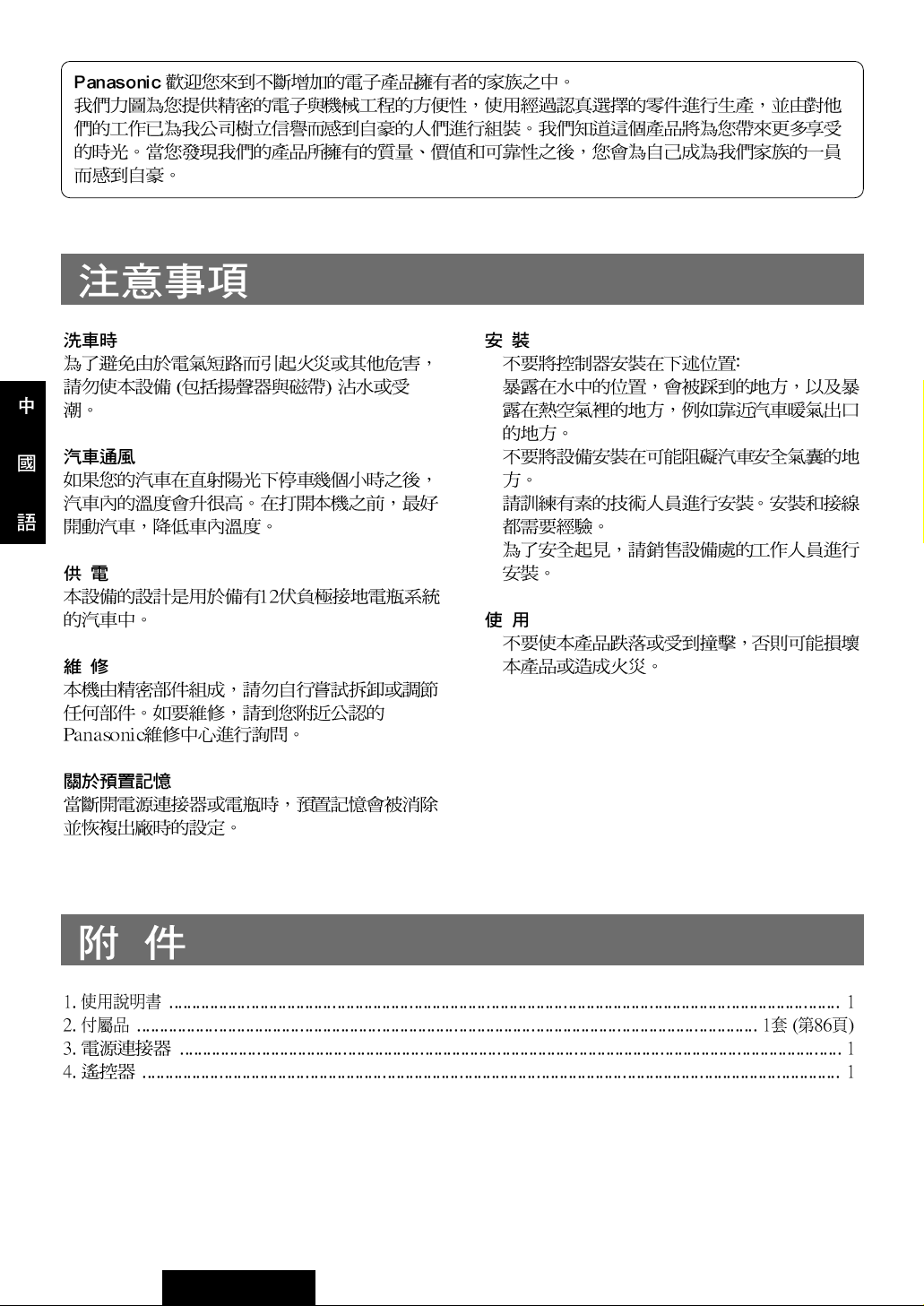
¡
¡
¡
¡
4
CQ-VX2000W
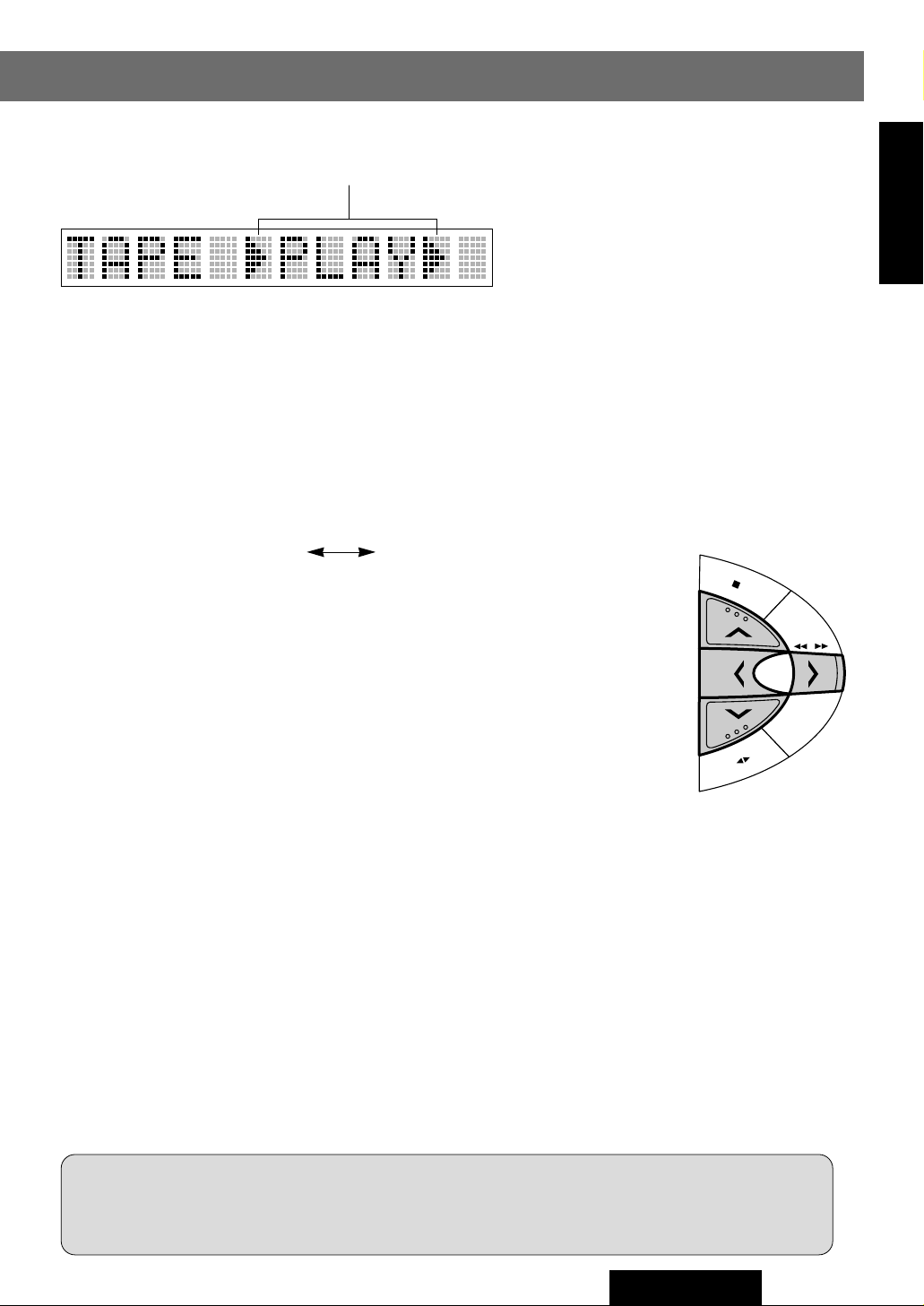
Playing side
FM
D
ISC
AM
DISC
SEL
TUNE
TRACK
5 PLAY 5 : Top side
4 PLAY 4 : Bottom side
To change the display, press [DISP]
button. (B Page 11)
Play Side Change
Press [i] (4 5PRG: program) button to reverse.
(Press [PRG/3] button to reverse when using the remote control.)
¡Playing side switches as follows when pressing [i] button.
5 PLAY 5 (Top side) 4 PLAY 4 (Bottom side)
¡When a tape comes to an end, the playing side changes automatically.
<Auto Reverse System>.
E
N
G
L
I
S
H
13
Rewind and F ast Forward
Press[k] (1) button or [l] (2) button to activate rewind or fast
forward for the tape.
CPress [j](3) button to stop rewind or fast forward.
Press [PRG/3] button to stop rewind or fast forward when using the remote
control.
Caution: Keep your fingers or hands off moving parts.
Do not put your fingers or hands into the disc slot or cassette tape slot.
CQ-VX2000W
17
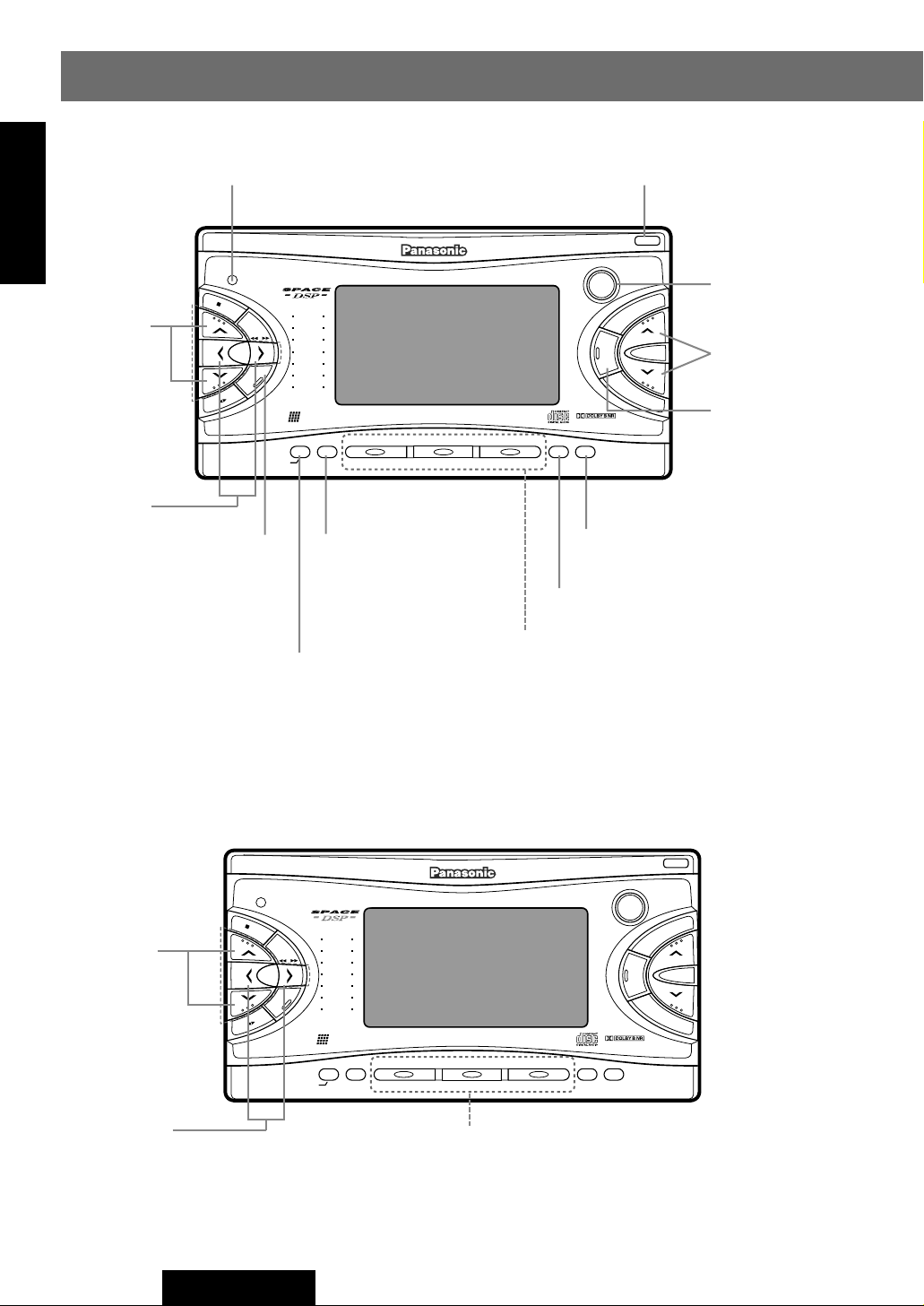
Human
Equalizer
CQ-VX2000
561234
SOURCE
POWER
REPSCANRANDOM
CLOCK
DISP
REVERSE
S
•
ANALYZER DISPLAY MTL B NR TPS SKIP REPEAT
S•A
SPACE
SPC
D·M
LIVE
HALL
JAZZ
STADIUM
DISCO
VOCAL
CINEMA
M
U
T
E
VOL
AUTO
·
P
SENSOR
INTEGRATED CD/CASSETTE RECEIVER WITH DSP
OPEN
FM
DISC
AM
DISC
SEL
TUNE
TRACK
Human
Equalizer
CQ-VX2000
561234
SOURCE
POWER
REPSCANRANDOM
CLOCK
DISP
REVERSE
S
•
ANALYZER DISPLAY MTL B NR TPS SKIP REPEAT
S•A
SPACE
SPC
D·M
LIVE
HALL
JAZZ
STADIUM
DISCO
VOCAL
CINEMA
M
U
T
E
VOL
AUTO
·
P
SENSOR
INTEGRATED CD/CASSETTE RECEIVER WITH DSP
OPEN
FM
DISC
AM
DISC
SEL
TUNE
TRACK
Name of Controls
E
Main Unit
N
G
L
I
S
H
Sensor (Remote Control Receiver)
OPEN Button
2
jiButtons
¡BAND
¡DISC
klButtons
¡TUNE
¡TRACK
SEL (Select)
Button
DISP (DISPLAY) Button
CLOCK Button
S•A (Spectrum•Analyzer) Button
REVERSE Button
SOURCE Button
POWER Button
VOL jiButtons
(Volume)
MUTE (ATT) Button
AUTO•P (Auto preset)
Button
D•M (Direct Memory) Button
SPC (SPACE) Button
1- 6 Buttons
¡Preset [1- 6]
¡RANDOM [4]
¡SCAN [5]
¡REP [6]
jiButtons
¡
3 / 4 5
(Stop)(Program)
k lButtons
¡
1 / 2
6
<Cassette Tape>
CQ-VX2000W
1- 6 Buttons
¡MTL [1]
¡B NR [2]
¡TPS [4]
¡SKIP [5]
¡REPEAT [6]
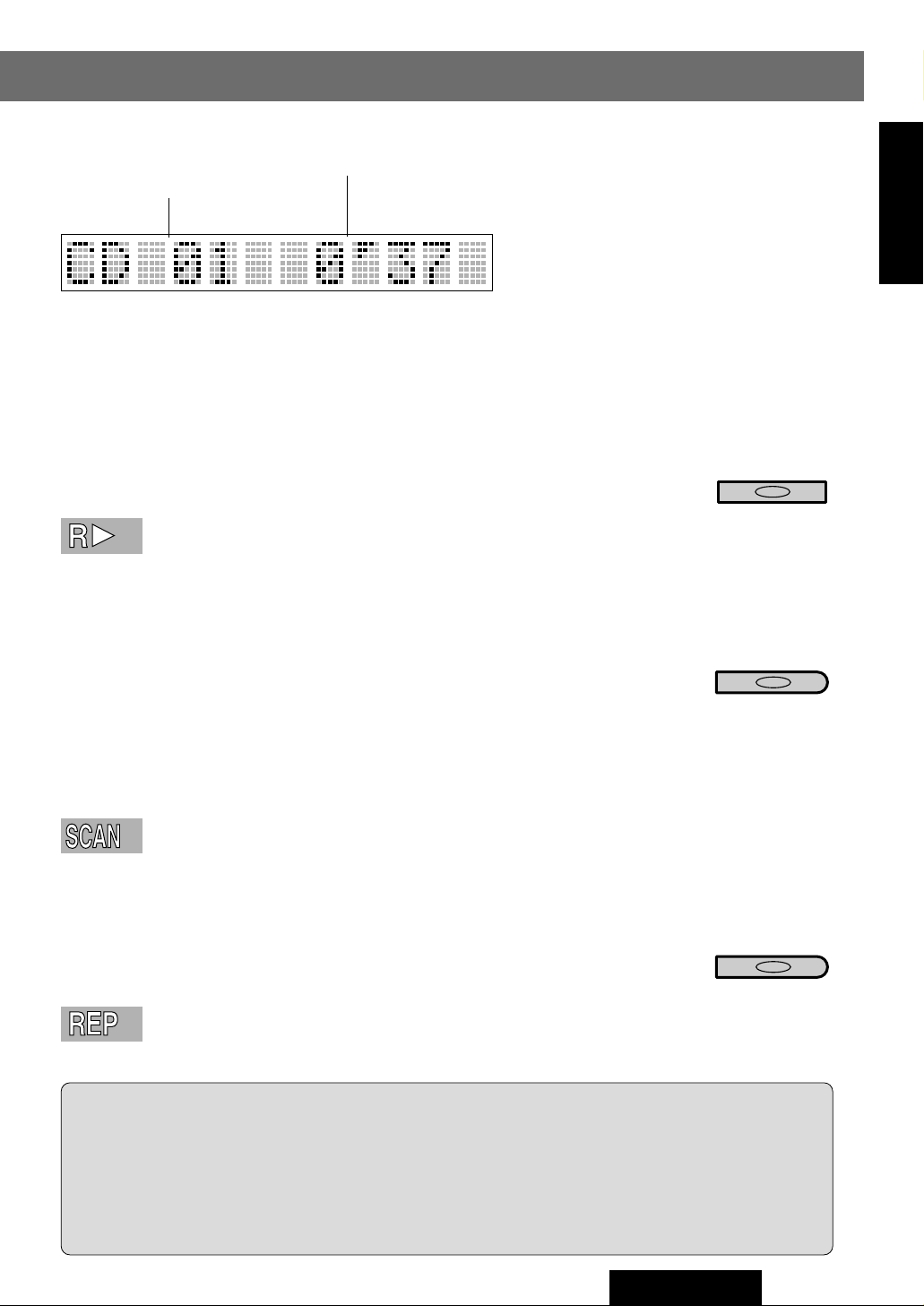
Track Play Time
3 4
RANDOM
5 6
REPSCAN
5 6
REPSCAN
Track Number
To change the display, press [DISP]
button. (B Page 11)
(Example) Regular Display
Random Play
Press [RANDOM] button in the main unit to play tracks in the current
disc in random order. (Press [RANDOM] button again to cancel.)
Scan Play
Press [SCAN] button in the main unit to play the first 10 seconds
of all tracks in the current disc. The first played track is the current track. (Press [SCAN] button again to cancel.)
¡After playing 10 seconds of all tracks, the scan play is finished and the
starting position goes to the beginning of the first played track.
¡Cancel the scan play when finding your favorite track.
E
N
G
L
I
S
H
11
Repeat Play
Press [REPEAT] button in the main unit to repeat the current
track. (Press [REPEAT] button again to cancel.)
Caution: Keep your fingers or hands off moving parts. Do not
put your fingers or hands into the disc slot or
cassette tape slot.
Failure to do so may result in injury or malfunction.
Watch your child or baby not to do so.
CQ-VX2000W
15
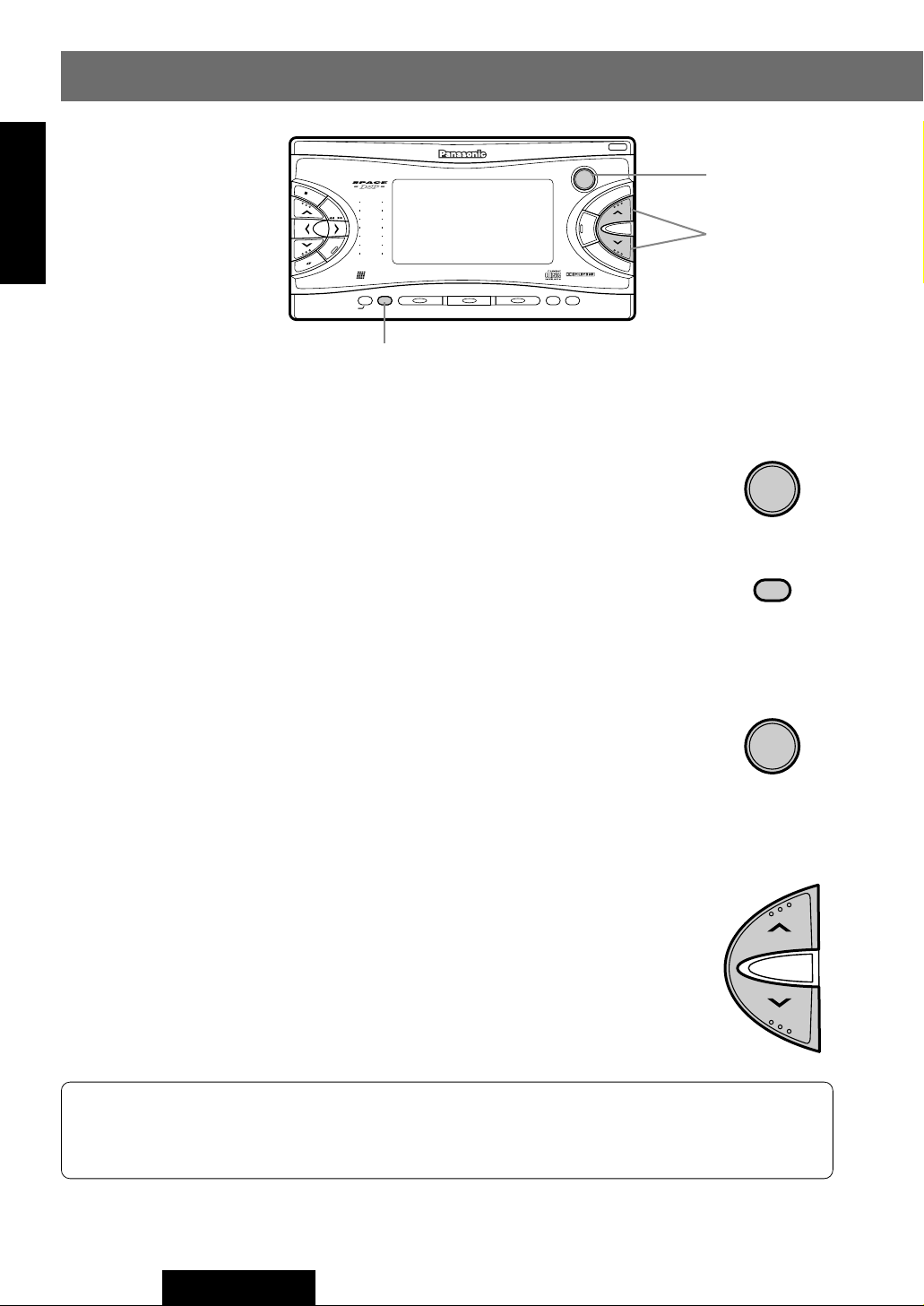
Human
Equalizer
CQ-VX2000
561234
SOURCE
POWER
REPSCANRANDOM
CLOCK
DISP
REVERSE
S
•
ANALYZER DISPLAY MTL B NR TPS SKIP REPEAT
S•A
SPACE
SPC
D·M
LIVE
HALL
JAZZ
STADIUM
DISCO
VOCAL
CINEMA
M
U
T
E
VOL
AUTO
·
P
SENSOR
INTEGRATED CD/CASSETTE RECEIVER WITH DSP
OPEN
FM
DISC
AM
DISC
SEL
TUNE
TRACK
SOURCE
VOL
DISP
General
SOURCE
POWER
SOURCE
POWER
VOL
DISP
CLOCK
E
N
G
L
I
S
H
4
DISP Button
CBefore operate this unit, turn the ignition key on.
P ower
Press [POWER] button to turn on the power.
When turning on the power, a demonstration message is displayed.
(Demonstration Mode)While the demonstration mode is activated, pressingbutton-operations can not be performed.Press [DISP] button to cancel the
Demonstration mode before operation.
SOURCE / POWER
Button
VOL jiButtons
To activate the Demonstration mode, turn off the power once, and press and
hold [POWER] button on the main unit for more than 1 second.
Press and hold [POWER] button for more than one second to turn
off the power.
Volume
Press [VOL j] or [VOL i] button to adjust the volume.
Note: Because the volume can be set for each sound source (respective volumes for even FM
and AM), the volume level changes when the sound source changes. <Intelligent Volume
Function>.
8
CQ-VX2000W
Press and hold
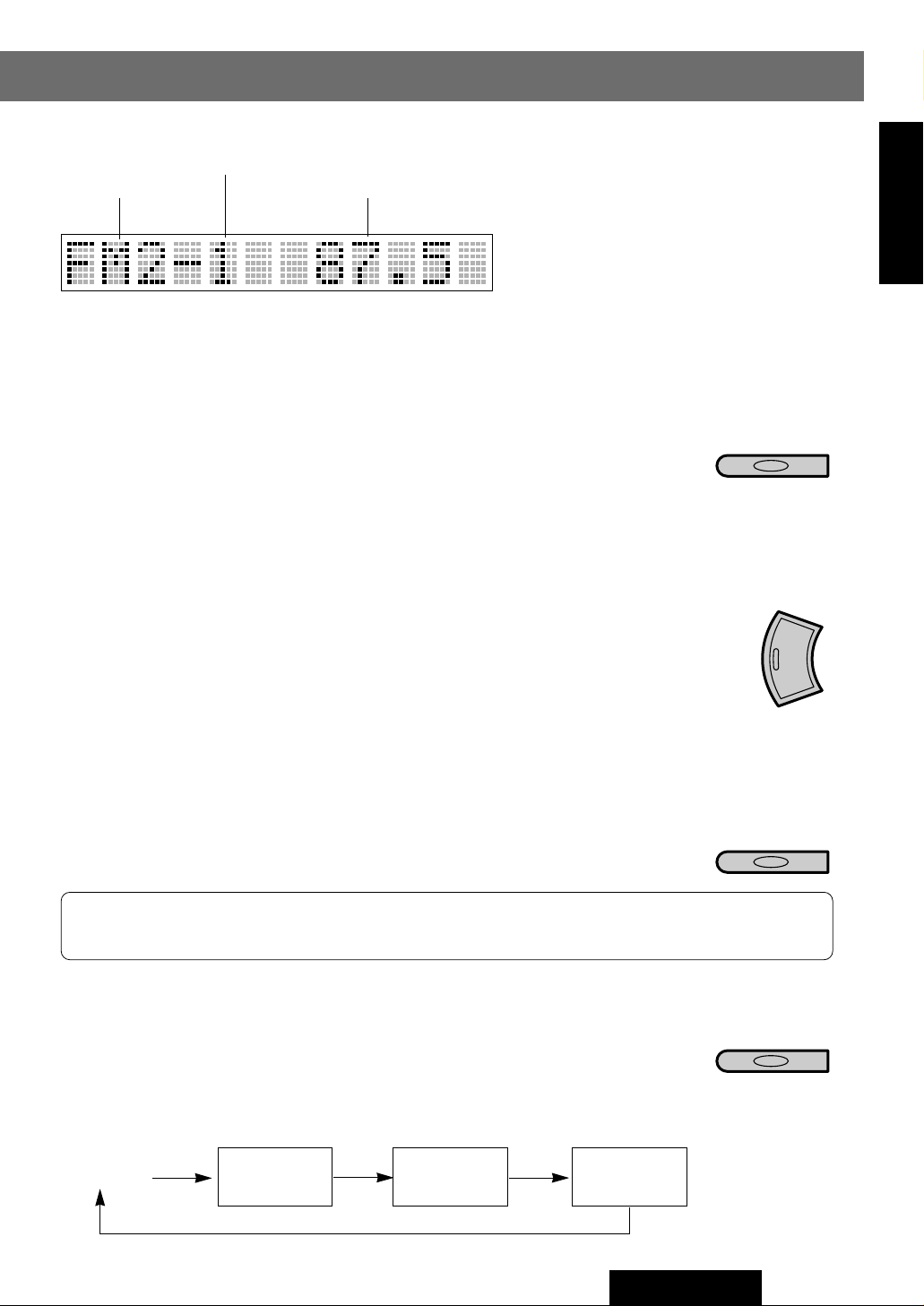
Preset Memory Number
1 2
M
U
T
E
AUTO
·
P
1 2
1 2
Band
(Example) Regular Display
Frequency
To change the display, press [DISP]
button. (B Page 11)
Manual Preset Memory
Select a station, and press and hold one of the preset buttons
[1] – [6] for more than 2 seconds.
¡The current station is memorized in the pressed button. (Up to 6 stations
can be memorized for each band.)
¡The frequency display blinks once after the memorization is completed.
Auto Preset Memory
Press and hold [AUTO•P] button for more than 2 seconds.
¡The tuning starts from the lowest frequency in the current band. 6 stations
that are received most clearly are memorized in the preset button, The
more clearly a station is received, the smaller from 1 to 6 the preset number
is assigned to the station. (Up to 6 stations can be memorized for each
band.)
¡Once set, the preset stations are sequentially scanned for 5 seconds each.
(Scan)
CTo cancel the scanning, press one of the preset buttons
[1] – [6], and select your favorite station.
E
N
G
L
I
S
H
9
(example)
Press and hold for more
than 2 seconds.
Press and hold for more
than 2 seconds.
(example)
Note: In the preset memory operation or the auto preset memory operation, new stations can
be memorized on the preset buttons by overwriting the previous ones.
Preset Station Tune
Press one of the preset buttons [1] – [6].
A preset station in the current band is tuned in.
Stereo/Mono Local selection
Press and hold SEL for more than 2 seconds to switch the following modes.
STEREO
MONO: Reduce noise during a weak FM broadcast.
LOCAL: Searching stops at a strong signal only.
MONO ON
LOCAL OFF
MONO ON
LOCAL ON
MONO OFF
LOCAL ON
CQ-VX2000W
(example)
13
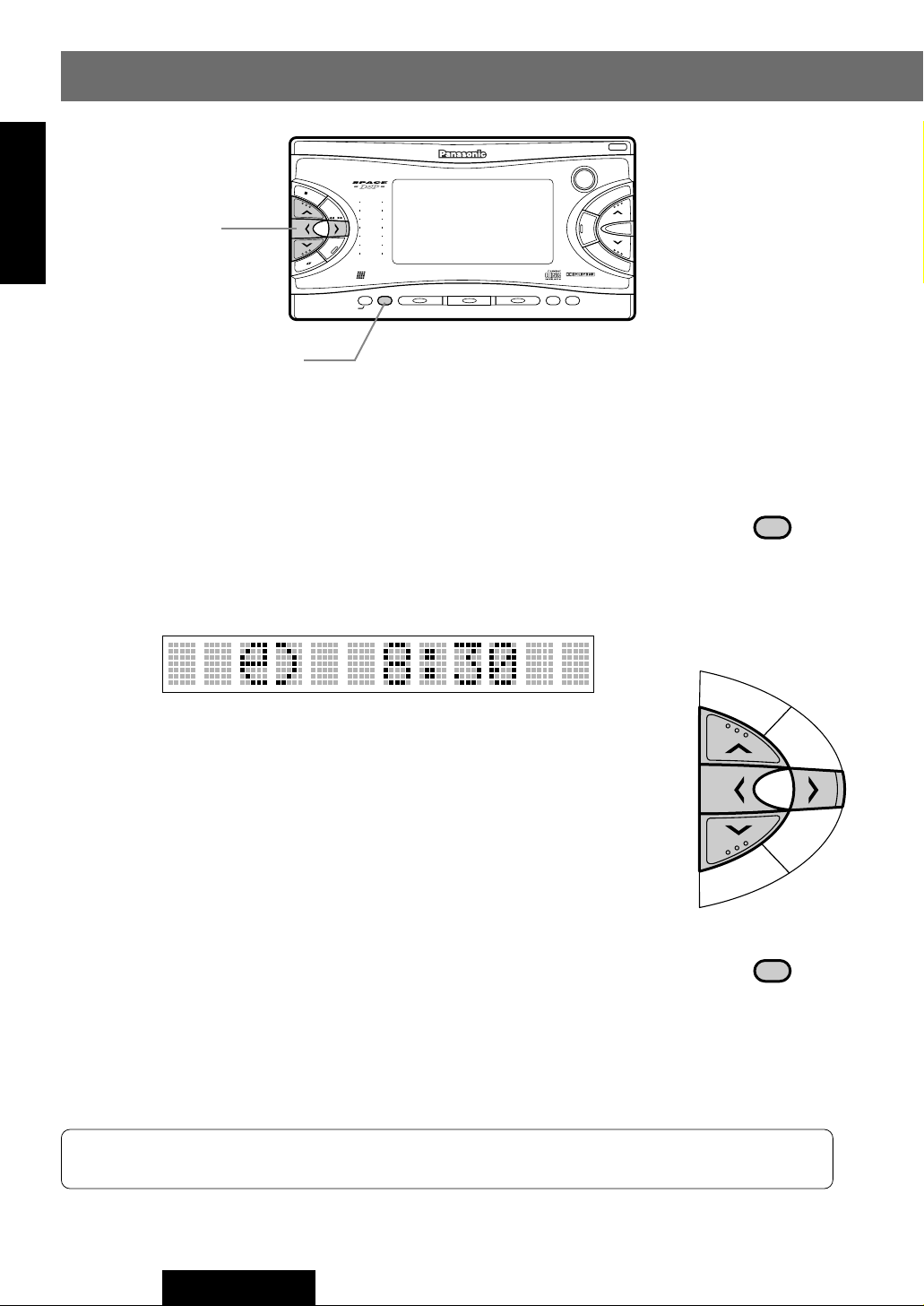
Human
Equalizer
CQ-VX2000
561234
SOURCE
POWER
REPSCANRANDOM
CLOCK
DISP
REVERSE
S
•
ANALYZER DISPLAY MTL B NR TPS SKIP REPEAT
S•A
SPACE
SPC
D·M
LIVE
HALL
JAZZ
STADIUM
DISCO
VOCAL
CINEMA
M
U
T
E
VOL
AUTO
·
P
SENSOR
INTEGRATED CD/CASSETTE RECEIVER WITH DSP
OPEN
FM
DISC
AM
DISC
SEL
TUNE
TRACK
DISP
General
DISP
CLOCK
DISPLAY
DISP
CLOCK
DISPLAY
FM
D
IS
C
AM
DISC
SEL
(Continued)
E
N
G
L
I
S
jiklButtons
H
6
DISP / CLOCK Button
Clock Set
This is a 12-number clock.
q Press and hold [CLOCK] button for more than 2 seconds to
change to the clock setting mode.
The clock display blinks. (When setting the clock for the first time, the display, "12 : 00", blinks.)
Press and hold for more
than 2 seconds
w Set a time using [j], [i], [k] or [l] buttons.
[k] : Hour adjusting. ¡The hour display blinks.
[l] : Minute adjusting. ¡The minute display blinks.
[j] : Hour/minute advanced.
[i] : Hour/minute set back.
e Press [CLOCK] button to settle a time.
The regular mode resumes and the clock starts.
To watch the clock, press [DISP] button to select the clock
display. (
Notes:
¡Clock can not be set when the power is off.
10
B Page 11)
CQ-VX2000W
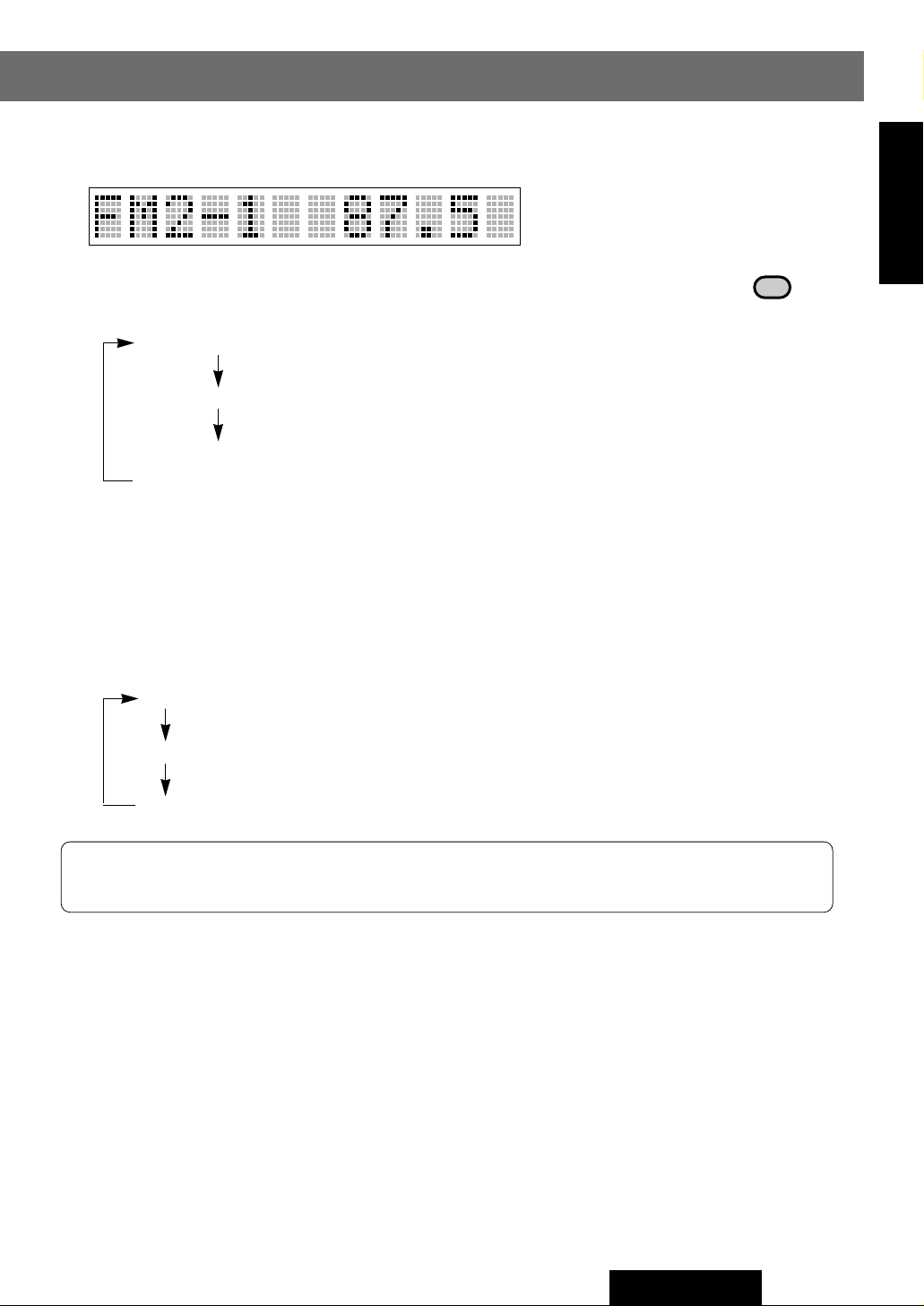
Display Change
DISP
CLOCK
DISPLAY
E
N
G
L
I
S
H
Press [DISP] button to change the display as follows.
Regular Display in Each Sound Source
Clock Time Display
Dot Spectrum Analyzer Display
(Light moves respondent to a sound like the spectrum analyzer.)
When [DISP] button is pressed while the power is off, the display
changes as follows.
Clock / Standby
Clock
7
No Display
Notes:
"ADJUST" is displayed when a time is supposed to be displayed until the clock is set.
CQ-VX2000W
11
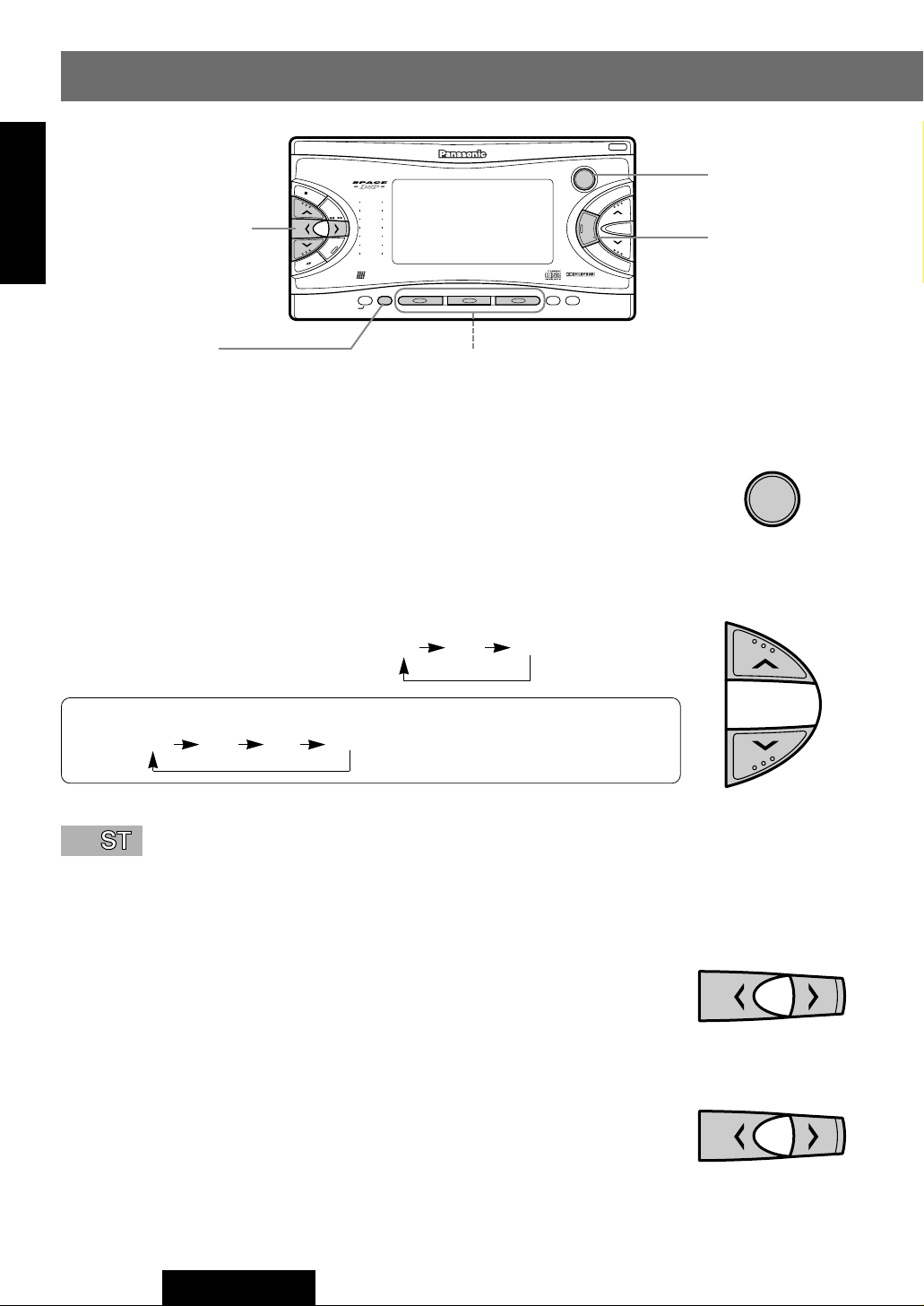
Human
Equalizer
CQ-VX2000
561234
SOURCE
POWER
REPSCANRANDOM
CLOCK
DISP
REVERSE
S
•
ANALYZER DISPLAY MTL B NR TPS SKIP REPEAT
S•A
SPACE
SPC
D·M
LIVE
HALL
JAZZ
STADIUM
DISCO
VOCAL
CINEMA
M
U
T
E
VOL
AUTO
·
P
SENSOR
INTEGRATED CD/CASSETTE RECEIVER WITH DSP
OPEN
FM
DISC
AM
DISC
SEL
TUNE
TRACK
561234
SOURCE
DISP
M
U
T
E
Radio Basics
AM
DISC
SEL
FM
D
IS
C
SOURCE
PWR
TUNE
TRACK
TUNE
TRACK
E
N
G
L
I
S
H
jiklbuttons
8
SOURCE Button
AUTO•P Button
DISP Button
Preset, 1 – 6 Buttons
Radio Mode
Press [SOURCE] button to select the radio mode.
Band
Changes FM band.
Press [j] or [i] button.
[j](FM) : Changes FM band. FM1 FM2 FM3
[i](AM) : Changes AM band.
Note: Press [BAND] button when using the remote control.
FM1 FM2 FM3 AM
The ST indicator lights while FM stereo broadcast is received.
Manual Tuning
Press [k] or [l] button.
[k](TUNE k ) : Lower frequency
[l](TUNE l ) : Higher frequency
Seek Tuning
Press and hold [k] or [l] button for more than 0.5 seconds.
Then, release it.
[k](TUNE k ) : Auto tuning in lower frequency
[l](TUNE l ) : Auto tuning in higher frequency
Tuning starts when releasing the button, and stops when finding a station.
12
CQ-VX2000W
Press and hold for more
than 0.5 seconds.
then, release.
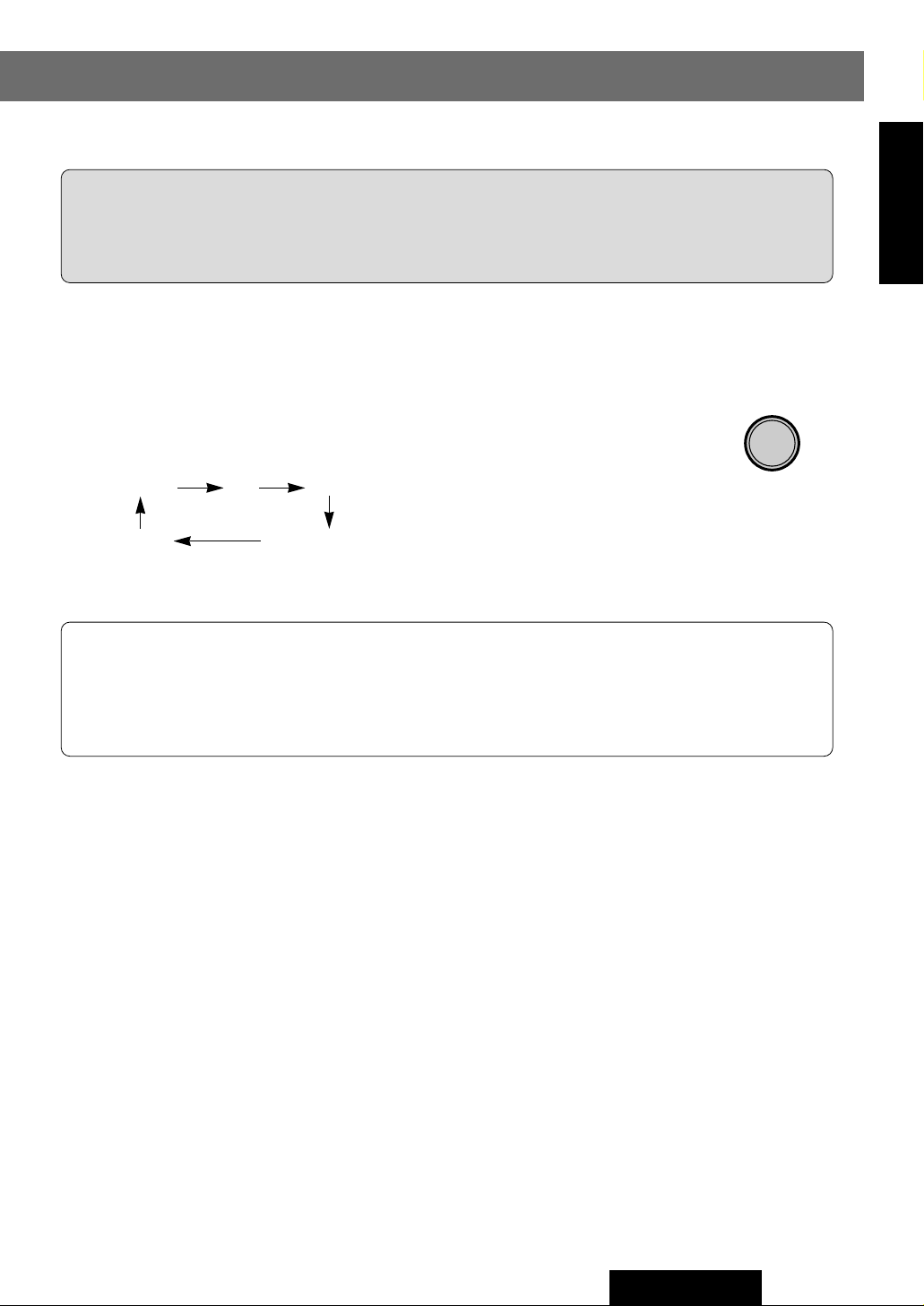
SOURCE
PWR
Warnig: DO NOT OPERATE THE SYSTEM WHILE DRIVING.
Operating the system will distract the driver from looking ahead of the car and cause
accidents. Always stop the car in a safe location before operating the system.
Sound Source Selection
Press [SOURCE] button to change the mode as follows.
TUNER CD TAPE
AUX IN CD CHANGER
Notes:
¡When a disc or a cassette tape is not loaded, when a changer is not connected or when
there is no magazine in a CD changer, a corresponding sound source can not be selected.
¡Skipping “AUX IN” can be set If “AUX IN” (the external input) is not used. (B Page 30)
E
N
G
L
I
S
H
5
CQ-VX2000W
9
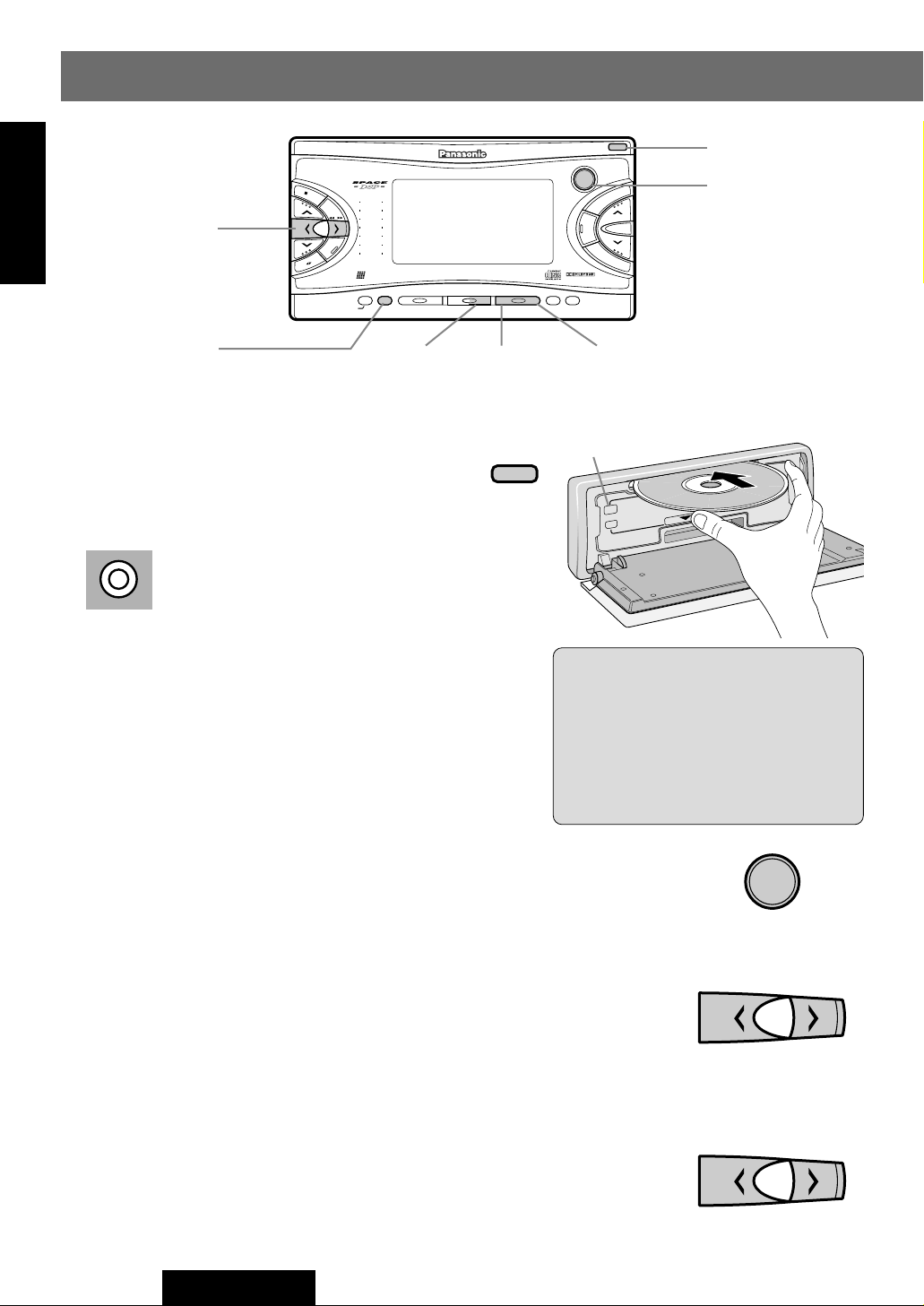
Human
Equalizer
CQ-VX2000
561234
SOURCE
POWER
REPSCANRANDOM
CLOCK
DISP
REVERSE
S
•
ANALYZER DISPLAY MTL B NR TPS SKIP REPEAT
S•A
SPACE
SPC
D·M
LIVE
HALL
JAZZ
STADIUM
DISCO
VOCAL
CINEMA
M
U
T
E
VOL
AUTO
·
P
SENSOR
INTEGRATED CD/CASSETTE RECEIVER WITH DSP
OPEN
FM
DISC
AM
DISC
SEL
TUNE
TRACK
564
SOURCE
OPEN
DISP
CD Player Basics
SOURCE
PWR
TUNE
TRACK
TUNE
TRACK
OPEN
CD EJECT
MD EJECT
u
u
MD IN
INTEGRATED CD/CASSETTE RECEIVER WITH DSP
VX303
E
N
G
L
I
S
H
klButtons
10
DISP Button
CD Insertion
q Press [OPEN] button in the main unit to
open the front panel.
w Load a CD with labeled face up into the
slot to start CD playing.
(Disc indicator)
e Raise the front panel to close it.
RANDOM
Button
SCAN
Button
OPEN Button
SOURCE Button
REP Button
CD u (Eject) Button
CD Ejection
q Press [OPEN] button in the main unit to open
the front panel.
w Press [u] button to eject the CD.
When a CD is ejected while the CD mode is activated,
the power is turned off.
CD Mode
Press [SOURCE] button.
Track Selection
Press [k] or [l] button.
[k](TUNE k ) : Goes back to the beginning of the current program, then
goes back to the beginning of a previous program correspondent to how many times you press this button.
[l](TUNE l ) : Goes to the beginning of the next program.
Track Searc h
Release [k] or [l] button when your favorite part comes after
pressing and holding it for more than 0.5 seconds.
[k](TRACK k) : Fast backward
[l](TRACK l) : Fast forward
14
CQ-VX2000W
Cautions:
¡
Do not load a MD into the CD slot.
¡Do not disturb the front panel
opening.
¡Do not force down the front panel
and do not put anything on it.
Press and hold for more
than 0.5 seconds.
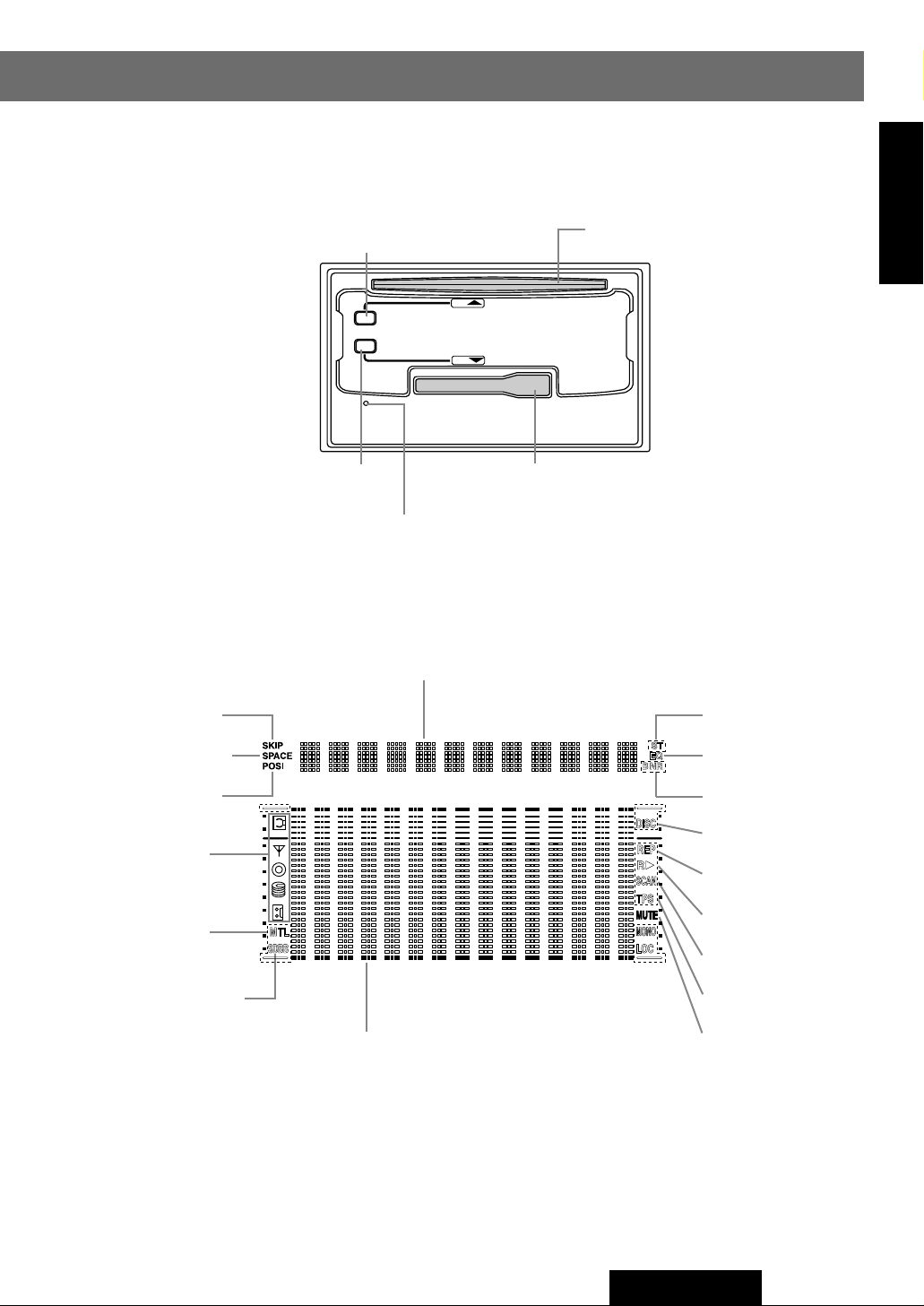
Behind the Front P anel
CD EJECT
CST EJECT
CD IN
CST IN
LARGE FLUORESCENT DISPLAY ■
37W • 4CH AMPLIFIER ■
15 BAND SPECTRUM ANALIZER ■
FLIP DOWN PANEL ■
INTEGRATED CD/CASSETTE RECEIVER WITH DSP
u
u
VX2000
CD
u (Eject) Button
RESET
CD Slot
E
N
G
L
I
S
H
3
CST u (Eject) Button
Display Unit
SKIP Indicator
SPACE Indicator
POSI (Position)
Indicator
Standby Indicator
MTL Indicator
SDBB (Super Dynamic
Bass Boost) Indicator
Cassette Tape Slot
Reset Switch
Other Operation Indicator
Spectrum Analyzer Indicator
ST (Stereo) Indicator
EQ (Equalizer)
Indicator
B NR (Dolby B NR)
Indicator
DISC Indicator
REP (Repeat) Indicator
R 5 (Random) Indicator
SCAN Indicator
TPS (Tape Program
Search) Indicator
MUTE Indicator
CQ-VX2000W
7
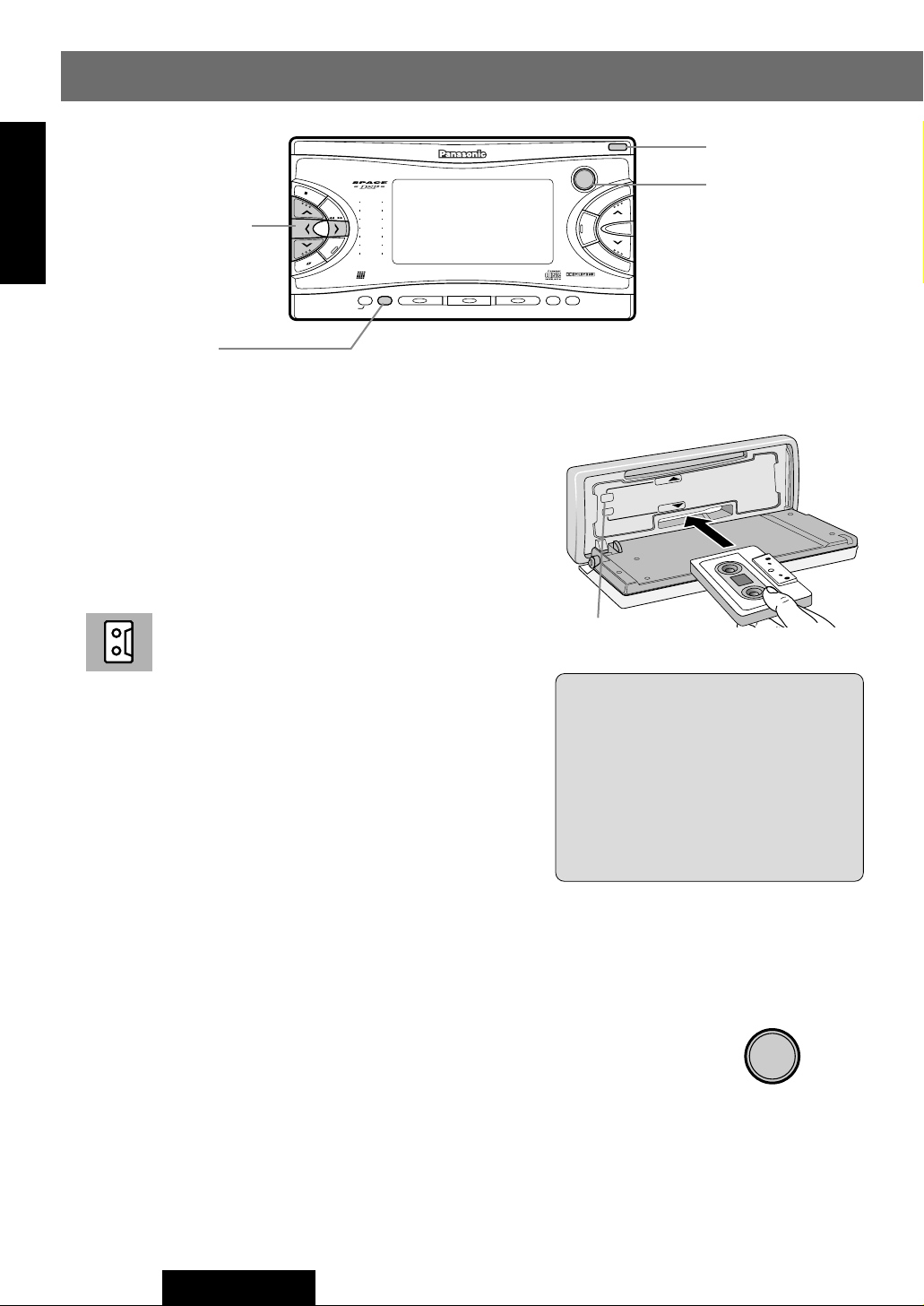
Human
Equalizer
CQ-VX2000
561234
SOURCE
POWER
REPSCANRANDOM
CLOCK
DISP
REVERSE
S
•
ANALYZER DISPLAY MTL B NR TPS SKIP REPEAT
S•A
SPACE
SPC
D·M
LIVE
HALL
JAZZ
STADIUM
DISCO
VOCAL
CINEMA
M
U
T
E
VOL
AUTO
·
P
SENSOR
INTEGRATED CD/CASSETTE RECEIVER WITH DSP
OPEN
FM
DISC
AM
DISC
SEL
TUNE
TRACK
SOURCE
DISP
OPEN
Cassette Tape Player Basics
CD EJECT
CST EJECT
u
u
CST IN
INTEGRATED CD/CASSETTE RECEIVER WITH DSP
VX2000
CD IN
SOURCE
PWR
E
N
G
L
I
S
H
jiklButtons
12
DISP Button
Tape Insert
q Press [OPEN] button to open the front panel.
w Insert a cassette with the exposed tape side
facing to the right.
Close the front panel manually. Play will start
automatically.
(tape indicator)
OPEN Button
SOURCE Button
CST u button
e Close the front panel.
Raise the panel by hand.
Tape Eject
q Press [OPEN] button to open the front panel.
w Press [CST u] button to eject the tape.
When a cassette tape is ejected while the tape mode is
activated, the power is turned off.
Cassette Tape Mode
Press [SOURCE] button to change to the cassette tape mode.
16
CQ-VX2000W
Cautions:
¡Do not disturb the front panel
opening.
¡Do not apply a strong downward
force onto the face plate and do
not put anything on it while it is
open, or it might be damaged.
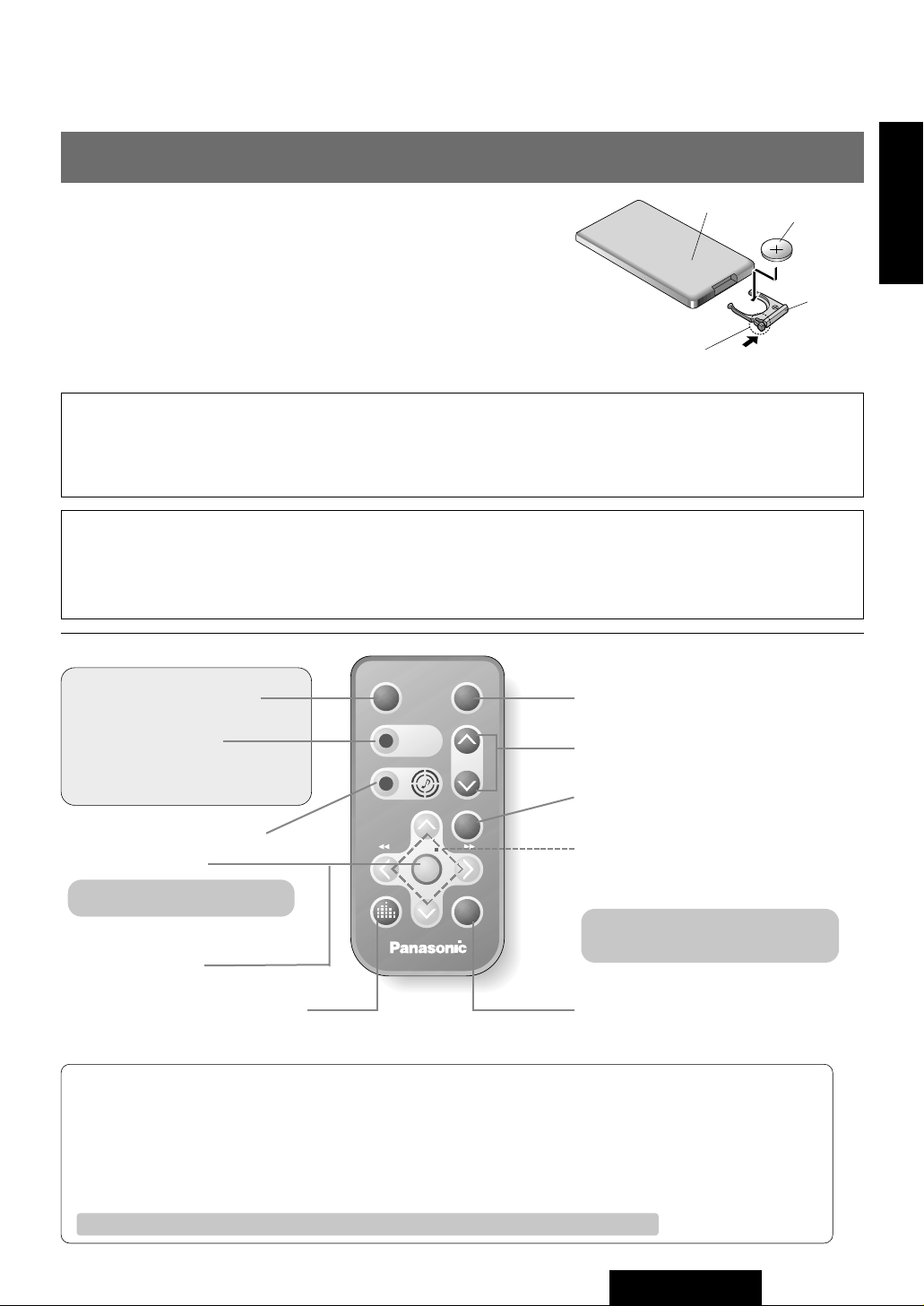
(Back side)
Lithium
battery
Position B
Battery holder
Position A
Remote Control Preparation
Battery Installation
1. Remove the battery holder.
Take hold of the holder at position B and pull it out to remove the
battery by pushing position A in the direction shown by the arrow.
2. Install the battery on the battery holder.
Set a new battery properly with its (+) side facing up as shown in the
figure.
3. Insert the battery holder.
Push in the battery holder back into its original position.
Notes:
Remove and dispose of an old battery immediately.
Battery Information:
¡Battery type: Panasonic lithium battery (CR2025)
¡Battery Life: Approximately 6 months under normal use (at room temperature)
Caution: Improper use of batteries may cause overheating, an explosion or ignition, resulting in injury or a
fire. Battery leakage may damage the unit.
¡Do not disassemble or short the battery. Do not throw a battery into a fire.
¡Keep batteries away from children to avoid the risk of accidents.
¡Be careful to the disposal rules when you dispose of batteries.
E
N
G
L
I
S
H
1
(ATT)
PWR (Power) Button
SOURCE Button
These buttons are the same
button in the main unit.
SPC (Space) Button
BAND Button
PRG (A B) / F Button
AUTO•P (Auto
Preset) Button
•A (S•ANALYZER) Button
S
DIMMER Button
PWR
DIMMER
SOURCE
PRG/■
PRG/
BAND
Car Audio
MUTE
VOL
SEL
DISP
MUTE (ATT) Button
VOL (Volume) ji Buttons
SEL (Select) Button
ji (DISC ji) Buttons
kl (TUNE kl,
TRACK
a f) Buttons
Tape Fast Forward /
Rewind Button
DISP (Display) Button
CLOCK Button
Notes:
¡There are some buttons names that are not concerned with this unit because the remote
control is designed to be used together with other models.
¡Because the following buttons are not equipped on the remote control, operate those
buttons on the main unit.
OPEN Button, CD u Button, D*M Button, 1 - 6 Buttons, RANDOM Button, SCAN Button,
REP (REPEAT) Button and REVERSE Button
CST u Button, MTL Button, B NR Button, TPS Button and SKIP Button
CQ-VX2000W
5
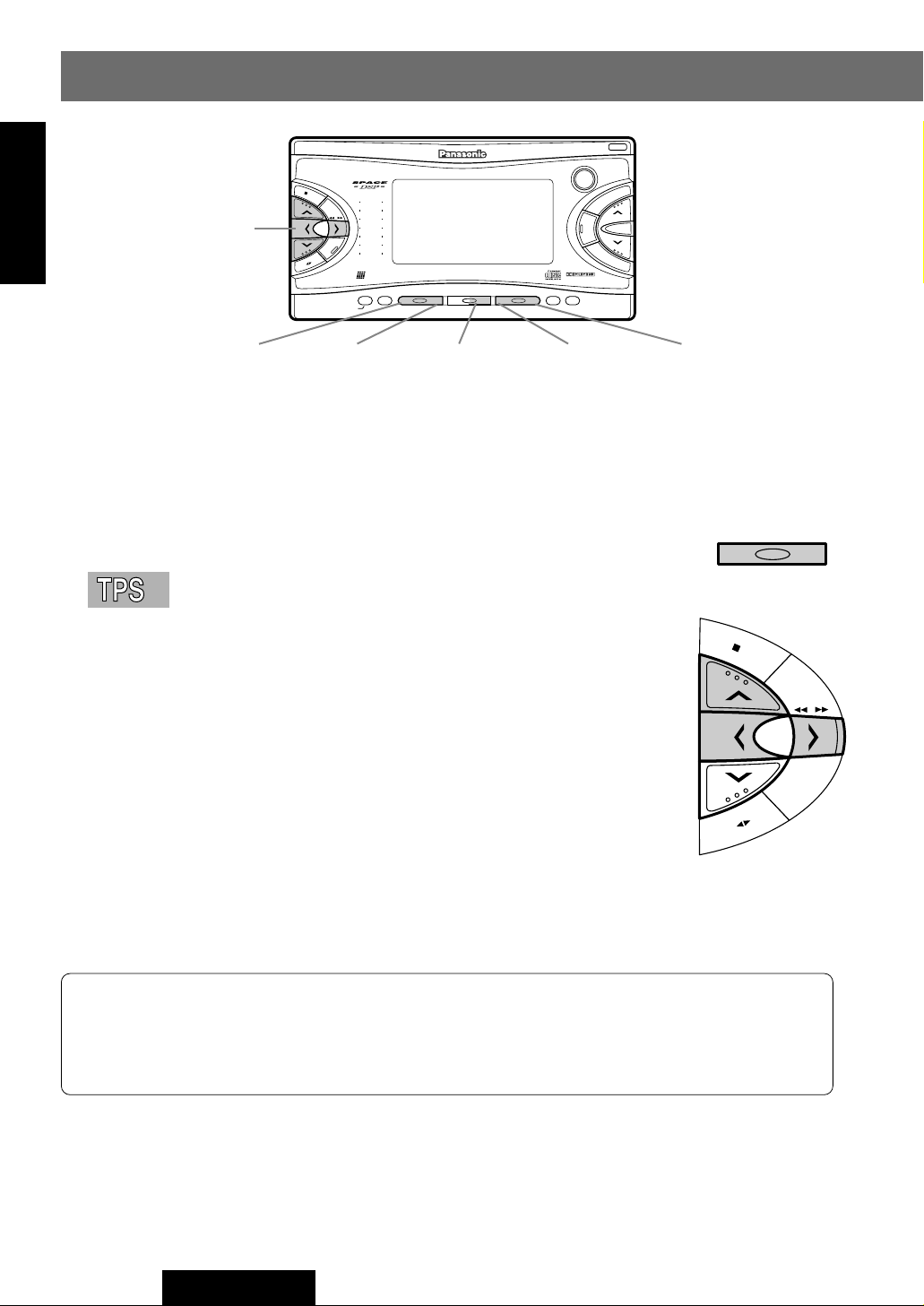
Human
Equalizer
CQ-VX2000
561234
SOURCE
POWER
REPSCANRANDOM
CLOCK
DISP
REVERSE
S
•
ANALYZER DISPLAY MTL B NR TPS SKIP REPEAT
S•A
SPACE
SPC
D·M
LIVE
HALL
JAZZ
STADIUM
DISCO
VOCAL
CINEMA
M
U
T
E
VOL
AUTO
·
P
SENSOR
INTEGRATED CD/CASSETTE RECEIVER WITH DSP
OPEN
FM
DISC
AM
DISC
SEL
TUNE
TRACK
5612 4
Cassette Tape Player Basics
FM
D
ISC
AM
DISC
SEL
TUNE
TRACK
4
TPS
E
N
G
L
I
S
H
14
jiklButtons
TPS (Tape Program Searc h) Operation
TPS (Tape Program Search) is function that detects an unrecorded part of a
cassette tape. this function allows the unit to play music from its beginning.
q Press [TPS] button to activate the TPS mode. (Press [TPS]
again to cancel.)
(continued)
REPEAT ButtonSKIP ButtonTPS ButtonB NR ButtonMTL Button
w Press [k] or [l] button to select a program.
[k](TRACK 1) : Activates the tape rewind and goes back to the begin-
ning of the current program. The TPS finds the beginning of following program correspondent to how many
times you press this button. (Up to 9 programs)
[l](TRACK 2) : Activates the tape fast forward and goes to the begin-
ning of the next program. The TPS finds the beginning
of a following program correspondent to how many
times you press this button. (Up to 8 programs)
CTo cancel rewind or fast forward, press [j](3) button.
(Press [PRG/3] button to cancel when using the remote control.)
Note: The TPS mode may not work correctly in the following cases. This, however, does not
mean that the unit is defective.
¡There is an interval less than 4 seconds.
¡There is particularly low-level passage during the program.
18
CQ-VX2000W

Panasonic welcomes you to their constantly growing family of electronic products owners.
We endeavor to give you the advantages of precise electronic and mechanical engineering, manufactured with carefully selected components, and assembled by people who are proud of the reputation
their work has built for our company. We know this product will bring you many hours of enjoyment, and
after you discover the quality, value and reliability we have built into it, you too will be proud to be a
member of our family.
Precautions
E
N
G
L
I
S
H
Car Washing
To avoid electrical shorts which may cause a fire
or other damage, do not expose this product to
water or excessive moisture.
Car Ventilation
If your car is parked for several hours in direct
sunlight, the temperature inside the car may
become very high. It is advisable to drive the car
and give the interior a chance to cool down before
switching the unit on.
Power Supply
This product is designed to be used in a car having a 12-volt negative ground battery system.
Service
This product is made of precision parts. Do not
attempt to disassemble or adjust any parts. For
repair, please consult your nearest authorized
Panasonic Service Center.
About Preset Memory
The preset memory is cleared to return to the original factory setting when the power connector or
battery is disconnected.
For Installation
¡Do not install the control unit in the following
types of location:
A location which is exposed to water, a location
where it could be stepped on, or a location
which is exposed to hot air such as near a
heater duct.
¡Do not install the unit in an area where it would
obstruct the operation of an air bag.
¡Ask a trained technician to install the unit.
Installation and wiring require training and experience.
To be safe, ask the sales outlet where you purchased the unit to perform the installation.
When Operating
¡Do not let the unit fall or be strongly impacted
since this may cause a malfunction or fire.
Components
1. Operating Instruction...................................................................................................................... 1
2. Installation Hardware...................................................................................................... 1set (p.44)
3. Power Connector ........................................................................................................................... 1
4. Remote Control Unit....................................................................................................................... 1
CQ-VX2000W
3
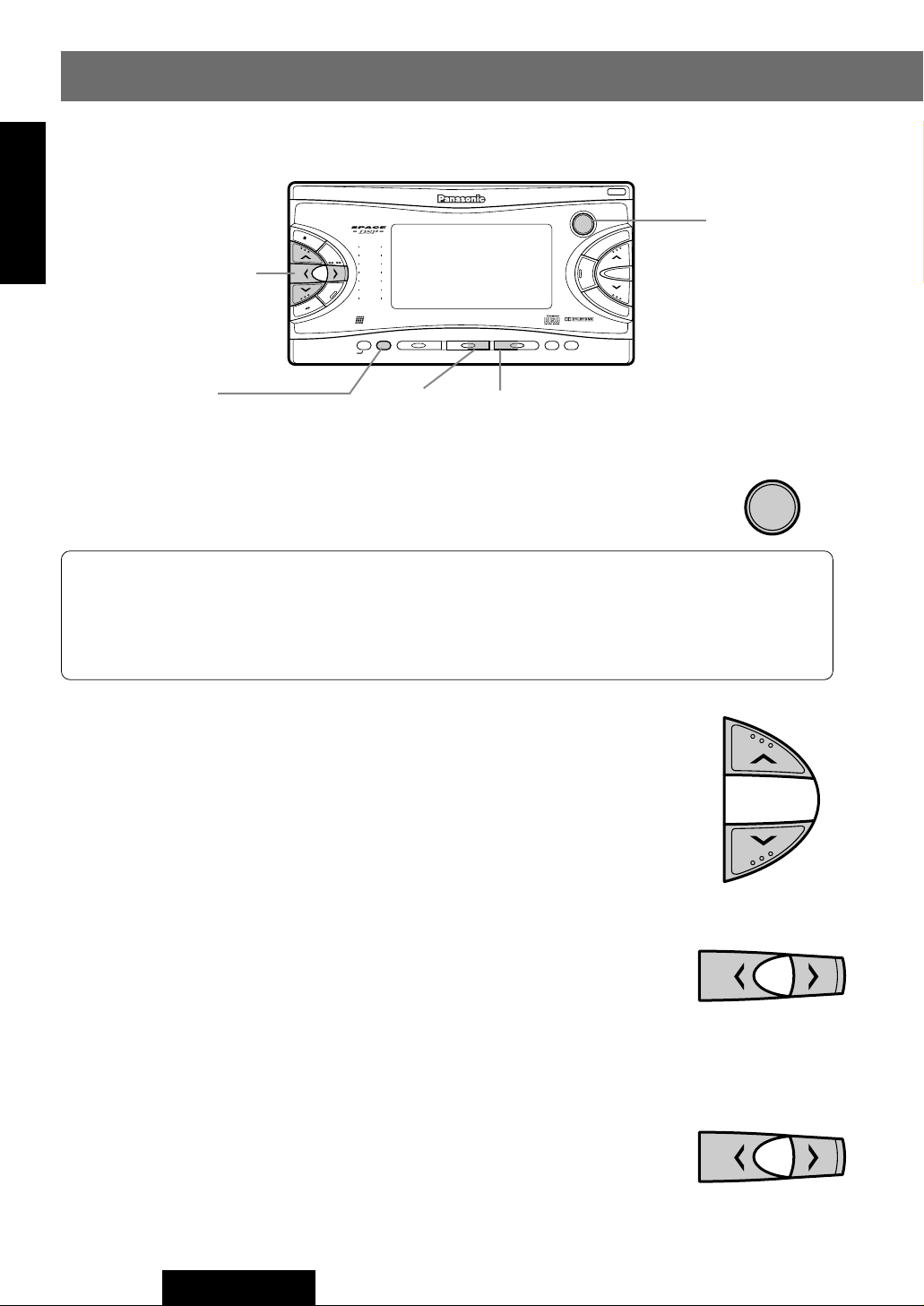
Human
Equalizer
CQ-VX2000
561234
SOURCE
POWER
REPSCANRANDOM
CLOCK
DISP
REVERSE
S
•
ANALYZER DISPLAY MTL B NR TPS SKIP REPEAT
S•A
SPACE
SPC
D·M
LIVE
HALL
JAZZ
STADIUM
DISCO
VOCAL
CINEMA
M
U
T
E
VOL
AUTO
·
P
SENSOR
INTEGRATED CD/CASSETTE RECEIVER WITH DSP
OPEN
FM
DISC
AM
DISC
SEL
TUNE
TRACK
54
SOURCE
DISP
CD Changer Basics (option)
SOURCE
PWR
TUNE
TRACK
TUNE
TRACK
AM
DISC
SEL
FM
D
ISC
E
Connect an optional CD changer (CX-DP88N, etc.)
N
G
L
I
S
H
SOURCE Button
16
jiklButtons
DISP Button
RANDOM
Button
CD Changer Mode
Press [SOURCE] button to change to CD changer mode.
Notes:
¡“NO DISC” appears on the display if there is no disc in the magazine.
¡When a magazine is loaded into a changer, the power is turned on automatically. (Then,
sound source is changed to CHANGER.)
Disc Selection
Press [j] or [i] button.
[j](DISC j) : Next disc
[i](DISC i) : Previous disc
SCAN Button
Track Selection
Press [k] or [l] button.
[k](TRACK k) : Beginning of the current track.
Previous track. (Press twice)
[l](TRACK l) : Next track
Track Searc h
Release [k] or [l] button when your favorite part comes after
pressing and holding it for more than 0.5 seconds.
[k](TRACK k) : Fast backward
[l](TRACK l) : Fast forward
20
CQ-VX2000W
Press and hold for more
than 0.5 seconds.
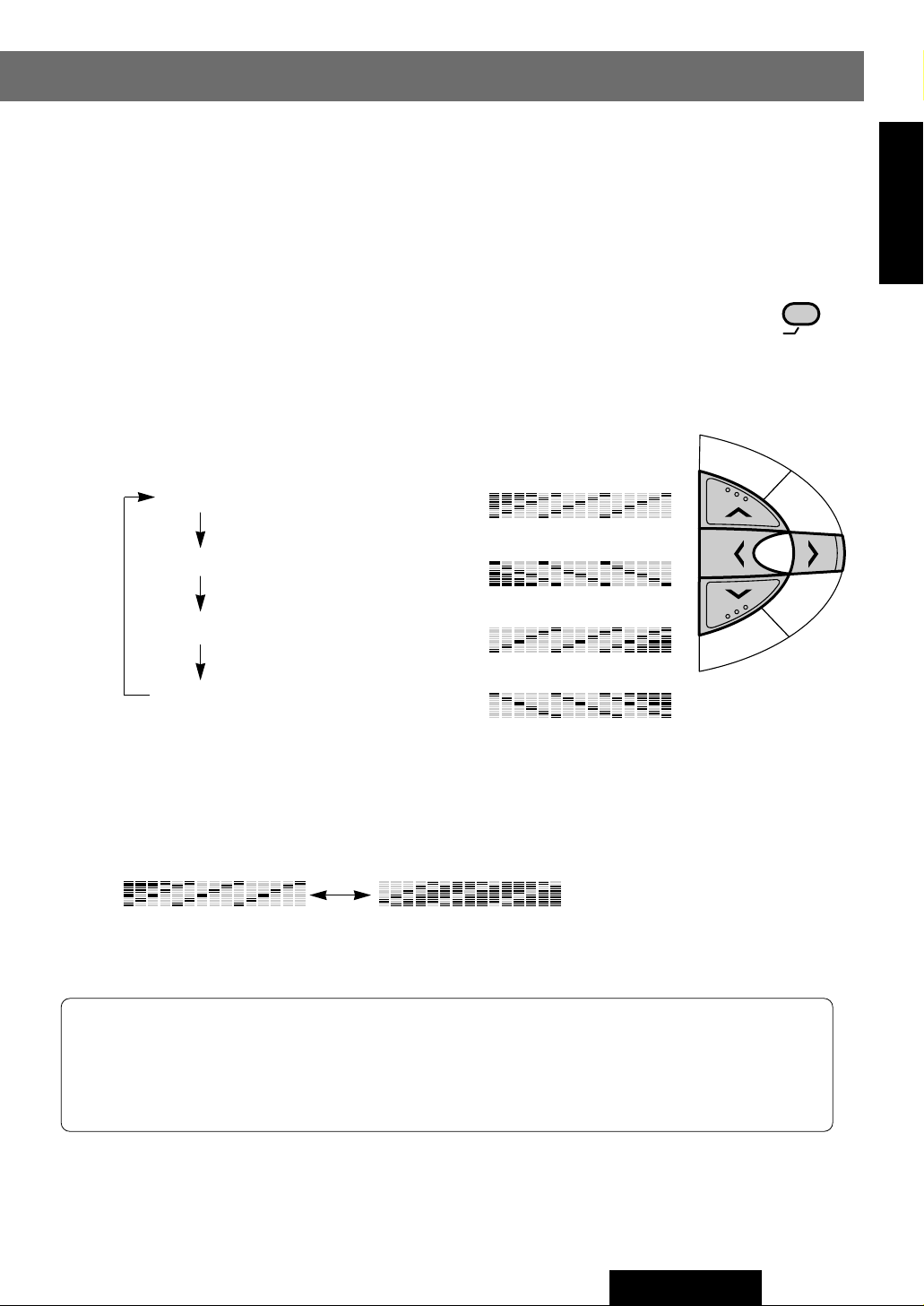
Spectrum Analyzer Arrangement
S•A
REVERSE
S
•
ANALYZER
FM
D
ISC
AM
DISC
SEL
Default : NORMAL/SPEANA POSI
Each spectrum analyzer indication has 8 patterns that are different in the tone of color and the
motion. (Spectrum analyzer indication q - !1)
q Press and hold [REVERSE] button for more than 2 seconds.
w Press [j], [i], [k] or [l] button to select a pattern.
Press and hold for more
than 2 seconds.
Direction Change
Press [l] button to change as follows. ([k] : opposite direction)
E
N
G
L
I
S
H
29
NORMAL :
Regular spectrum analyzer display
REVERSE 1 : Regular display is
reversed vertically.
REVERSE 2 : Reversed 1 display is
reversed horizontally.
REVERSE 3 : Reversed 2 display is
reversed vertically.
Positive - Negative Switch
Press [j] or [i] button.
SPEANA POSI
(Positive)
Notes:
¡When a setting mode is selected but no operation is made within 10 seconds, the display
will return to the normal operation mode.
¡The indication pattern can not be changed at letter indicating part of the spectrum analyzer
indication.
SPEANA NEGA
(Negative)
CQ-VX2000W
33
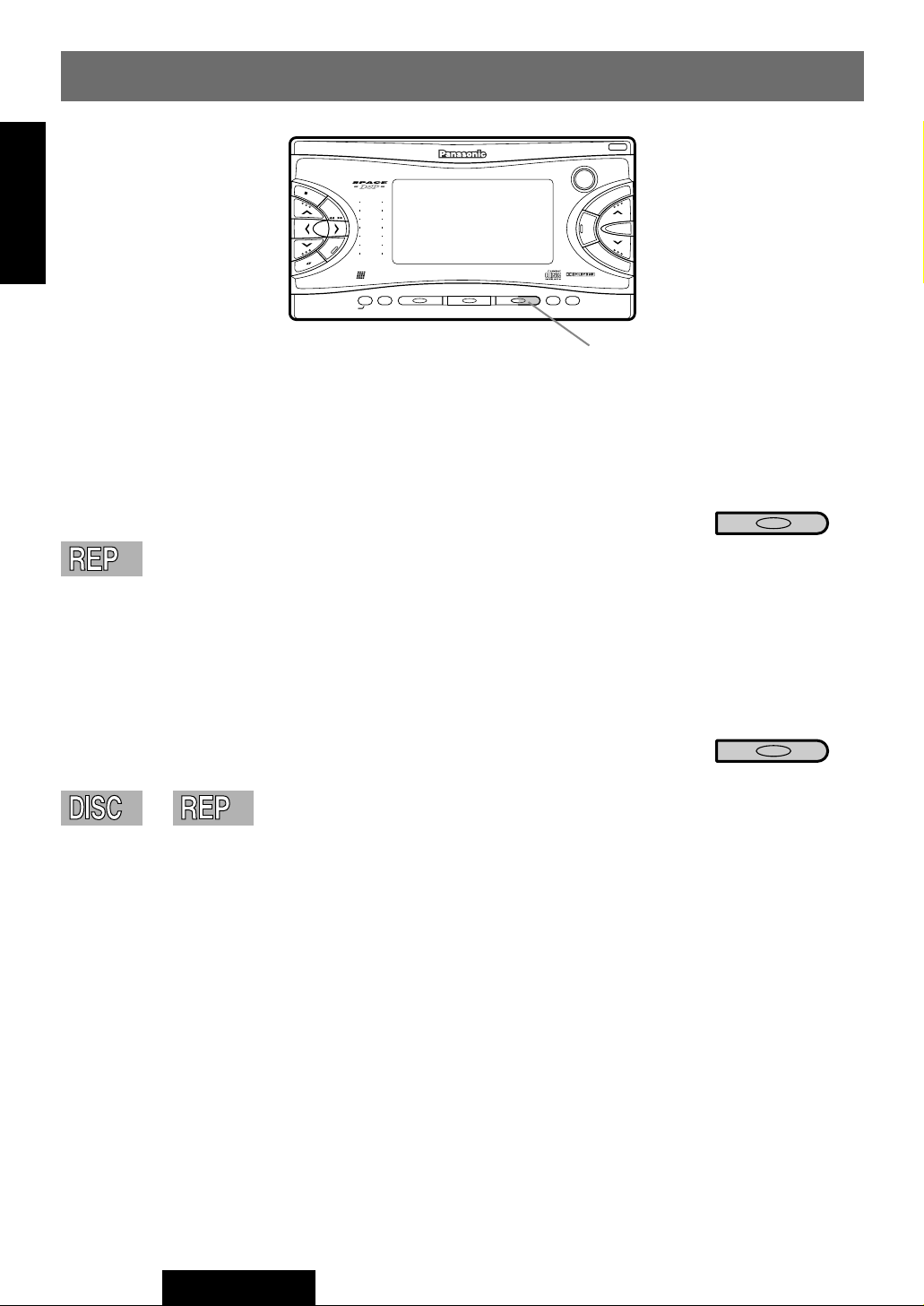
Human
Equalizer
CQ-VX2000
561234
SOURCE
POWER
REPSCANRANDOM
CLOCK
DISP
REVERSE
S
•
ANALYZER DISPLAY MTL B NR TPS SKIP REPEAT
S•A
SPACE
SPC
D·M
LIVE
HALL
JAZZ
STADIUM
DISCO
VOCAL
CINEMA
M
U
T
E
VOL
AUTO
·
P
SENSOR
INTEGRATED CD/CASSETTE RECEIVER WITH DSP
OPEN
FM
DISC
AM
DISC
SEL
TUNE
TRACK
6
CD Changer Basics (option)
5 6
REPSCAN
5 6
REPSCAN
E
N
G
L
I
S
H
18
Track Repeat
Repeat the current selection.
Press [REP] button. (Press [REP] button again to cancel.)
(continued)
REP Button
Disc Repeat
Repeat the current disc selection.
Press and hold [REP] button for more than 2 seconds. (Press and
hold [REP] button for more than 2 seconds again to cancel.)
22
CQ-VX2000W
Press and hold for more
than 2 seconds.
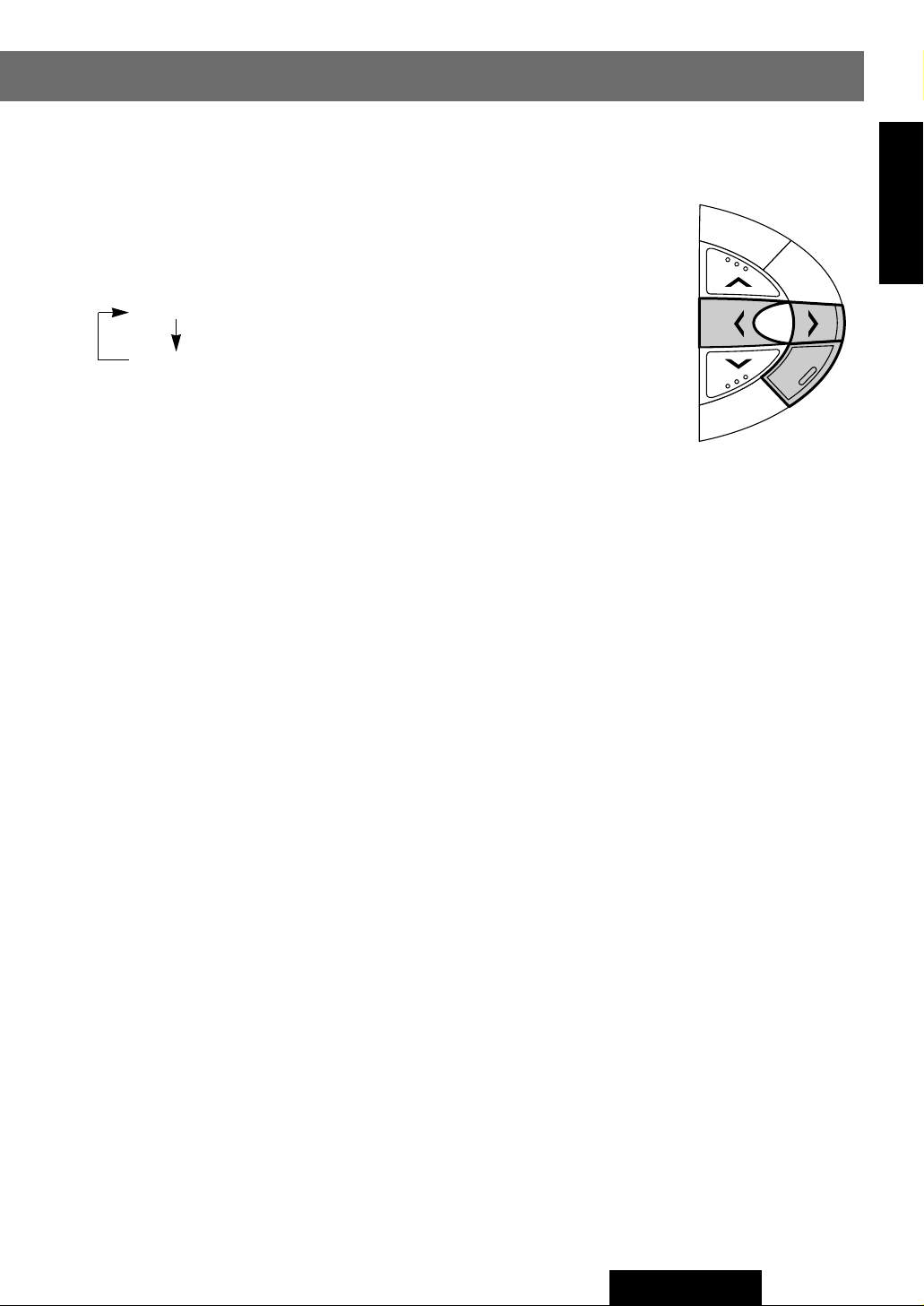
Mute/ATT (Attenuator)
FM
D
IS
C
AM
DISC
SEL
Default : MUTE KEY
q Press [SEL] button to select <MUTE KEY SEL>. ( B Page 28)
w
Press [l] button to change as follows. ([k] : opposite direction)
MUTE KEY : No sound
ATT KEY : Decrease to 1/10
E
N
G
L
I
S
H
27
Press for more than 2 seconds.
<
Press again
CQ-VX2000W
31
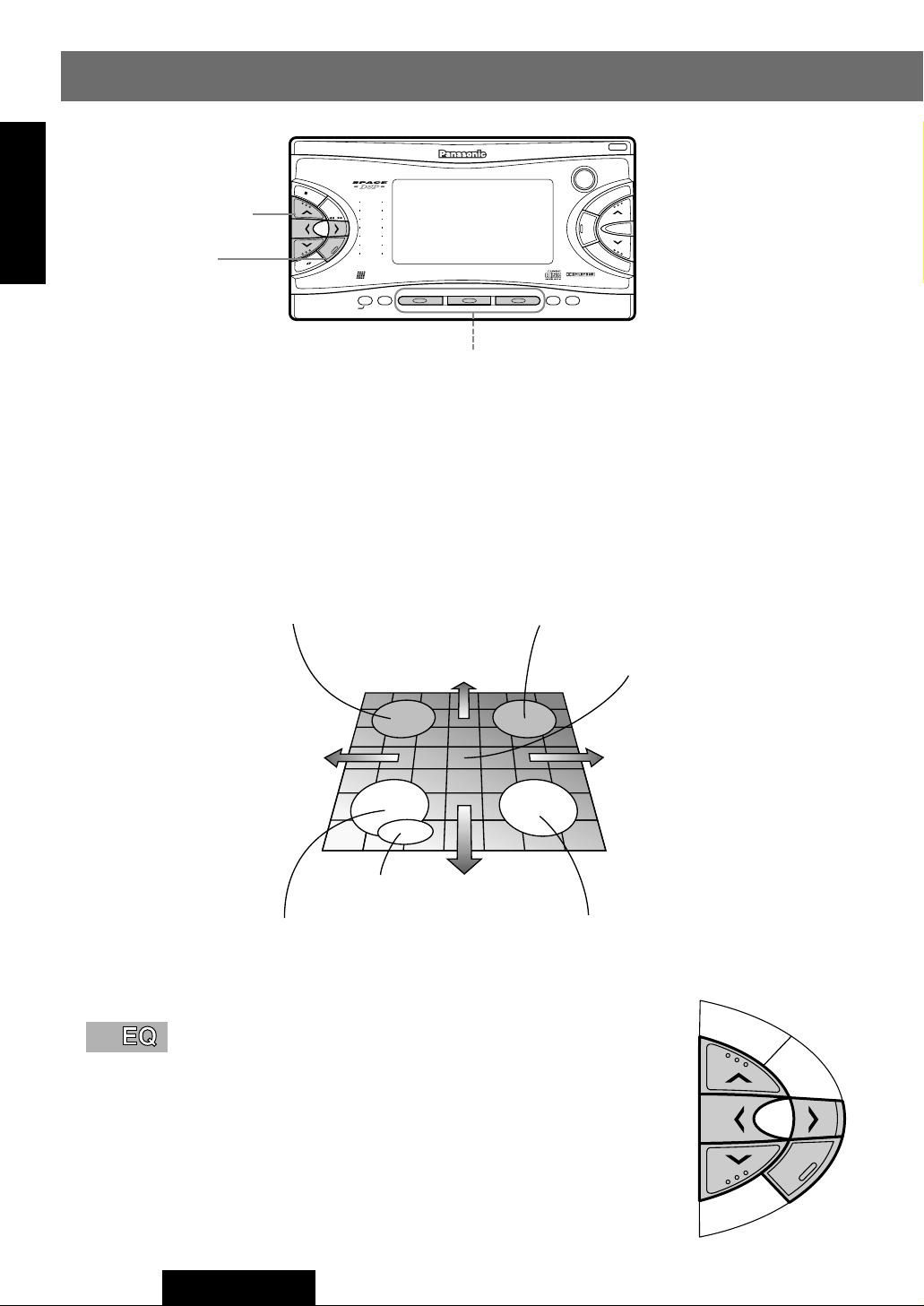
Human
Equalizer
CQ-VX2000
561234
SOURCE
POWER
REPSCANRANDOM
CLOCK
DISP
REVERSE
S
•
ANALYZER DISPLAY MTL B NR TPS SKIP REPEAT
S•A
SPACE
SPC
D·M
LIVE
HALL
JAZZ
STADIUM
DISCO
VOCAL
CINEMA
M
U
T
E
VOL
AUTO
·
P
SENSOR
INTEGRATED CD/CASSETTE RECEIVER WITH DSP
OPEN
FM
DISC
AM
DISC
SEL
TUNE
TRACK
561234
SEL
Sound Settings and Sound Space
• Recreation
• Enjoyable drive
• Calm down
• Concentration
• Safe drive
• Untie stress
• Refresh
• Listen to the music
• Rhythmical
• Awakening
Heavy
Light
Sharp
Soft
FM
D
IS
C
AM
DISC
SEL
E
N
G
L
I
S
H
20
jiklButtons
SEL Button
Preset 1 - 6 Buttons
Tone Quality (Human Equalizer=HEQ)
49 patterns are already prepared, so that you can make complicated adjustment easily.
Default : FLAT(0)
Setting range : 1 - 3 for each patterns (49 patterns)
(continued)
q Press [SEL] button to select <HUMAN EQ>. ( B Page 23)
w Press [j], [i], [k] or [l] button to adjust the level.
[j] : Heavy bass
[i] : Light bass
[l] : Sharp treble
[
A cursor moves in the HEQ display and blinks at the adjusted point.
24
k] : Soft treble
CQ-VX2000W
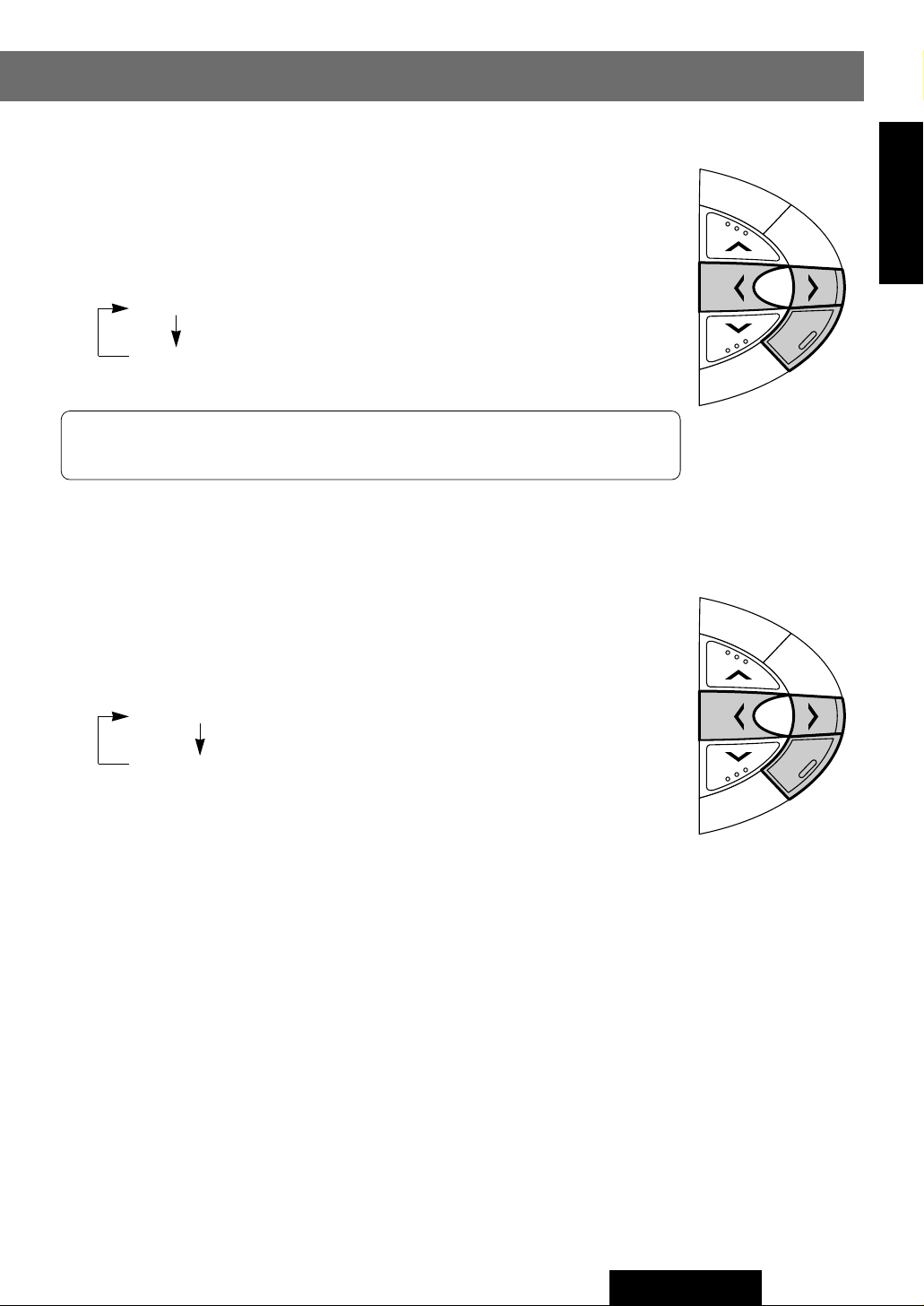
MD Title Scroll
FM
D
IS
C
AM
DISC
SEL
FM
D
ISC
AM
DISC
SEL
(When a MD changer is connected.)
Default : SCROLL ON
q Press [SEL] button to select <TITLE SCROLL>. ( B Page 28)
w
Press [l] button to change as follows. ([k] : opposite direction)
SCROLL ON : The display continuously scrolls.
SCROLL OFF : The display scrolls one round and stops.
E
N
G
L
I
S
H
25
Note: If you press and hold [DISP] button for more than 2 seconds when
the setting of MD title scroll is OFF, one round scroll is performed.
Spectrum Analyzer Speed
Default : SPEANA FAST
q Press [SEL] button to select <SPEANA SPEED>. ( B Page 28)
w
Press [l] button to change as follows. ([k] : opposite direction)
SPEANA FAST : The Spectram Analyzer changes in Fast speed.
SPEANA SLOW
: The Spectram Analyzer changes in Slow speed.
Press for more than 2 seconds.
<
Press again
Press for more than 2 seconds.
<
Press again
CQ-VX2000W
29
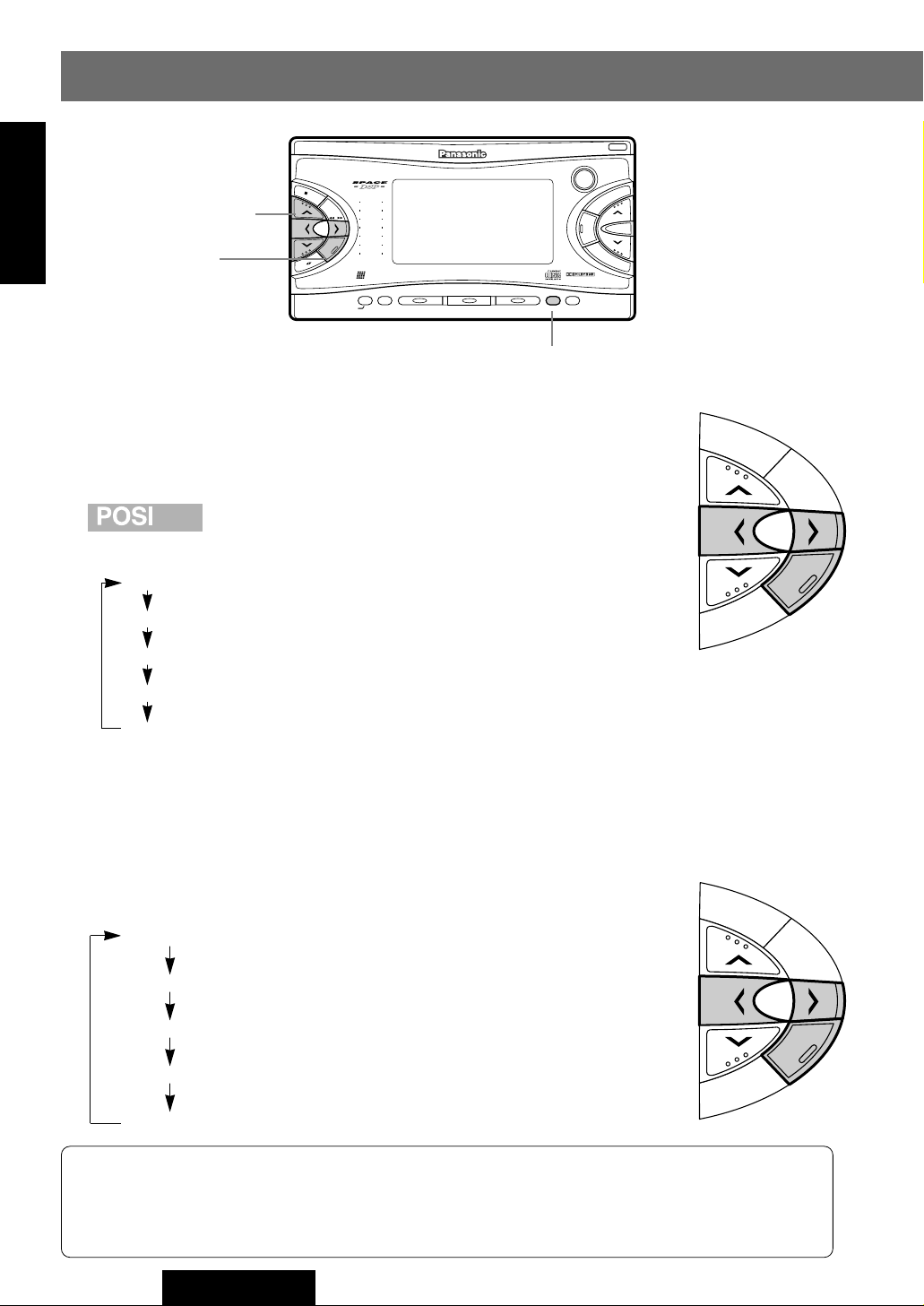
Sound Settings and Sound Space
FM
D
IS
C
AM
DISC
SEL
FM
D
ISC
AM
DISC
SEL
Human
Equalizer
CQ-VX2000
561234
SOURCE
POWER
REPSCANRANDOM
CLOCK
DISP
REVERSE
S
•
ANALYZER DISPLAY MTL B NR TPS SKIP REPEAT
S•A
SPACE
SPC
D·M
LIVE
HALL
JAZZ
STADIUM
DISCO
VOCAL
CINEMA
M
U
T
E
VOL
AUTO
·
P
SENSOR
INTEGRATED CD/CASSETTE RECEIVER WITH DSP
OPEN
FM
DISC
AM
DISC
SEL
TUNE
TRACK
SPC
SEL
E
N
G
L
I
S
H
22
jiklButtons
SEL Button
SPACE Button
Sound Image (Listening position)
Default : POSI OFF
q Press [SEL] button to select <POSITION SEL>. ( B Page 23)
w
Press [l] button to change as follows. ([k] : opposite direction)
OFF (All seats)
(continued)
RIGHT(Front right)
LEFT (Front left)
FRONT
REAR
Rear Speakers f or Sub-Woofer
(Super base Control Sub-Woofer/SBC-SW)
Default : OFF
q Press [SEL] button to select <SUPER BASS>. ( B Page 23)
w
Press [l] button to change as follows. ([k] : opposite direction)
SBC-SW OFF : Stereo output
SBC-SW FLAT : Does not cut the treble (Monaural output)
SBC-SW 100Hz : Cut the sound range of 100 Hz or more (Monaural output)
26
SBC-SW 150Hz : Cut the sound range of 150 Hz or more (Monaural output)
SBC-SW 200Hz : Cut the sound range of 200 Hz or more (Monaural output)
Notes :
¡
¡Set SBC-SW in the main unit to FLAT when using the cutoff frequency adjustment function
Adjust the Sub-Woofer output level It is also interlocked with the preout (rear speaker output).
built in an optional external amplifier.
CQ-VX2000W
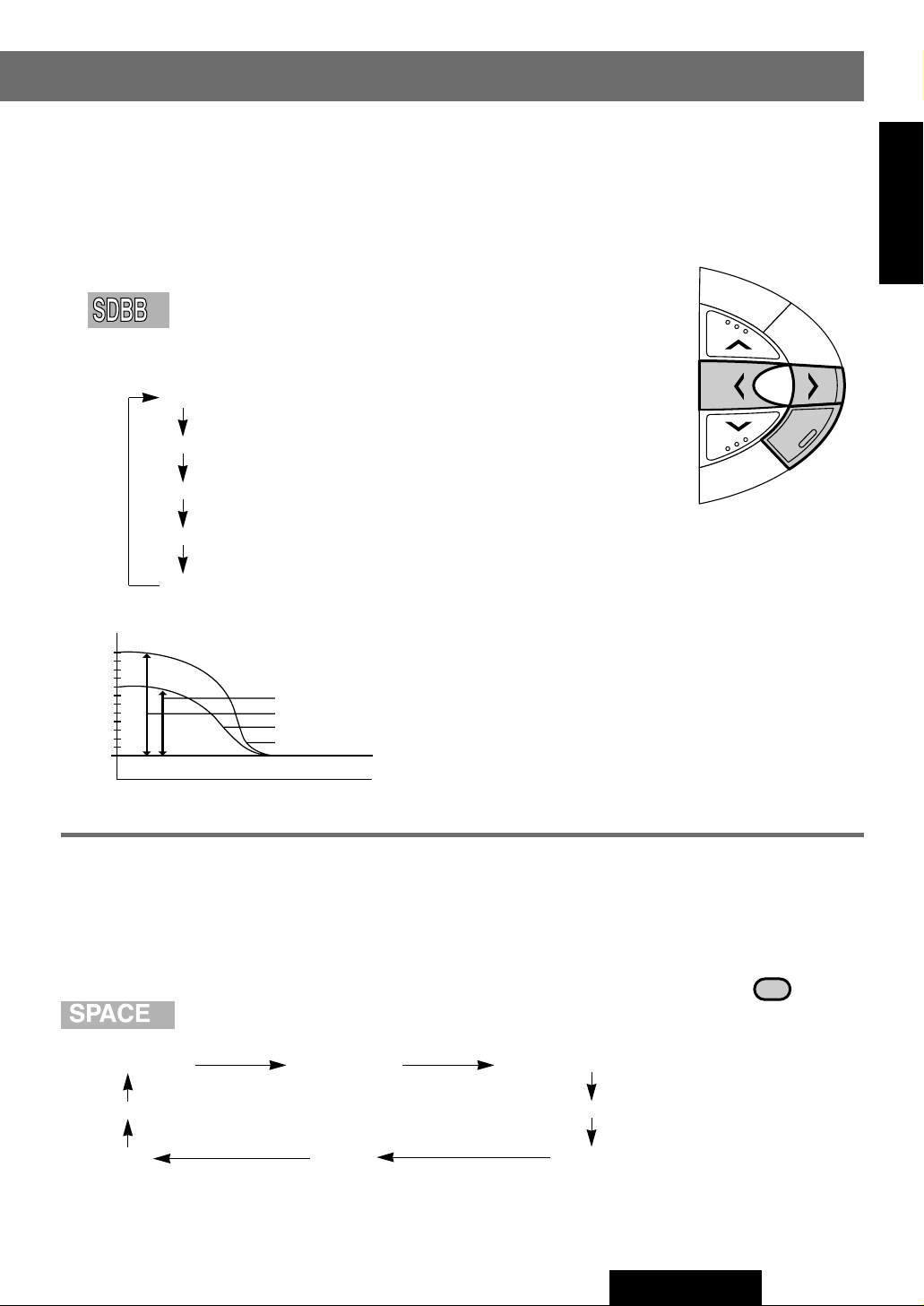
Bass Enhancement (Super Dynamic Bass Boost/SDBB)
dB
12
8
0
300Hz
OFF
Frequency
TYPE1(Variable: low)
TYPE2(Variable: high)
TYPE3(Fixed: low)
TYPE4(Fixed: high)
Boost pressure
FM
D
ISC
AM
DISC
SEL
SPC
SPACE
Default : OFF
Enhanced bass comes out from the 4 speakers connected to the built-in
amplifier, so that you can enjoy heavy bass sound.
q Press [SEL] button to select <SDBB SELECT>. ( B Page 23)
w
Press [l] button to change as follows. ([k] : opposite direction)
OFF : Normal output
TYPE 1: Variable, low
TYPE 2: Variable, high
TYPE 3: Fixed, low
TYPE 4: Fixed, high
E
N
G
L
I
S
H
23
¡Variable :
¡Fixed : Bass enhancement with fixed range
Sound Space Reproduction (Space)
Default : OFF
This function creats following presence in your car
Press [SPACE] button to change space as follows.
SPACE OFF LIVE HOUSE CONCERT HALL
CINEMA JAZZ CLUB
VOCAL DISCO STADIUM
Bass enhancement along with the volume
CQ-VX2000W
27
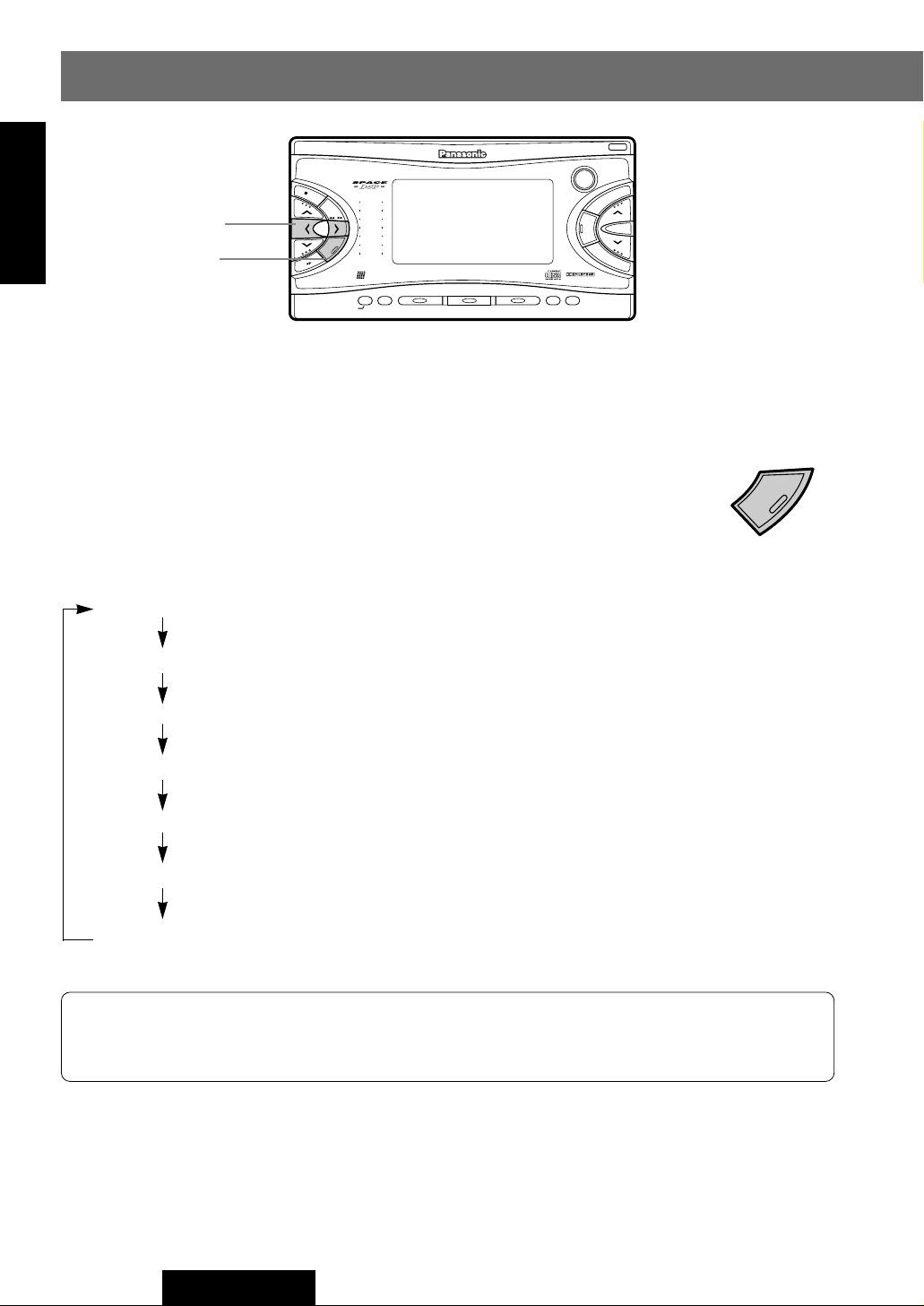
Other Settings
SEL
Human
Equalizer
CQ-VX2000
561234
SOURCE
POWER
REPSCANRANDOM
CLOCK
DISP
REVERSE
S
•
ANALYZER DISPLAY MTL B NR TPS SKIP REPEAT
S•A
SPACE
SPC
D·M
LIVE
HALL
JAZZ
STADIUM
DISCO
VOCAL
CINEMA
M
U
T
E
VOL
AUTO
·
P
SENSOR
INTEGRATED CD/CASSETTE RECEIVER WITH DSP
OPEN
FM
DISC
AM
DISC
SEL
TUNE
TRACK
SEL
E
N
G
L
I
S
H
24
Function Controls
Press [SEL] button for more than 2 seconds to be ready to select
other functions. Then, press [SEL] button again to select a function.
klButtons
SEL Button
When [SEL] button is pressed, the selected function changes as follows.
Regular Mode
Press for more than 2 seconds.
Press again
TITLE SCROLL: You can decide whether the display of MD title should be scrolled.
( B Page 29)
SPEANA SPEED
: You can adjust the motion speed of the spectrum analyzer. ( B Page 29)
DIMMER SEL : You can select the display brightness. ( B Page 30)
MONO LOCAL : MONO / LOCAL ON / OFF ( B Page 13)
AUX IN SET : You can decide whether an external input (AUX IN) should be activated.
( B Page 30)
MUTE KEY SEL
: You can select between MUTE and ATT. ( B Page 31)
Notes:
¡If no operation is performed for 10 seconds, the display will return to the regular mode.
¡If you would like to stop your current operation, press [DISP] button.
<
28
CQ-VX2000W
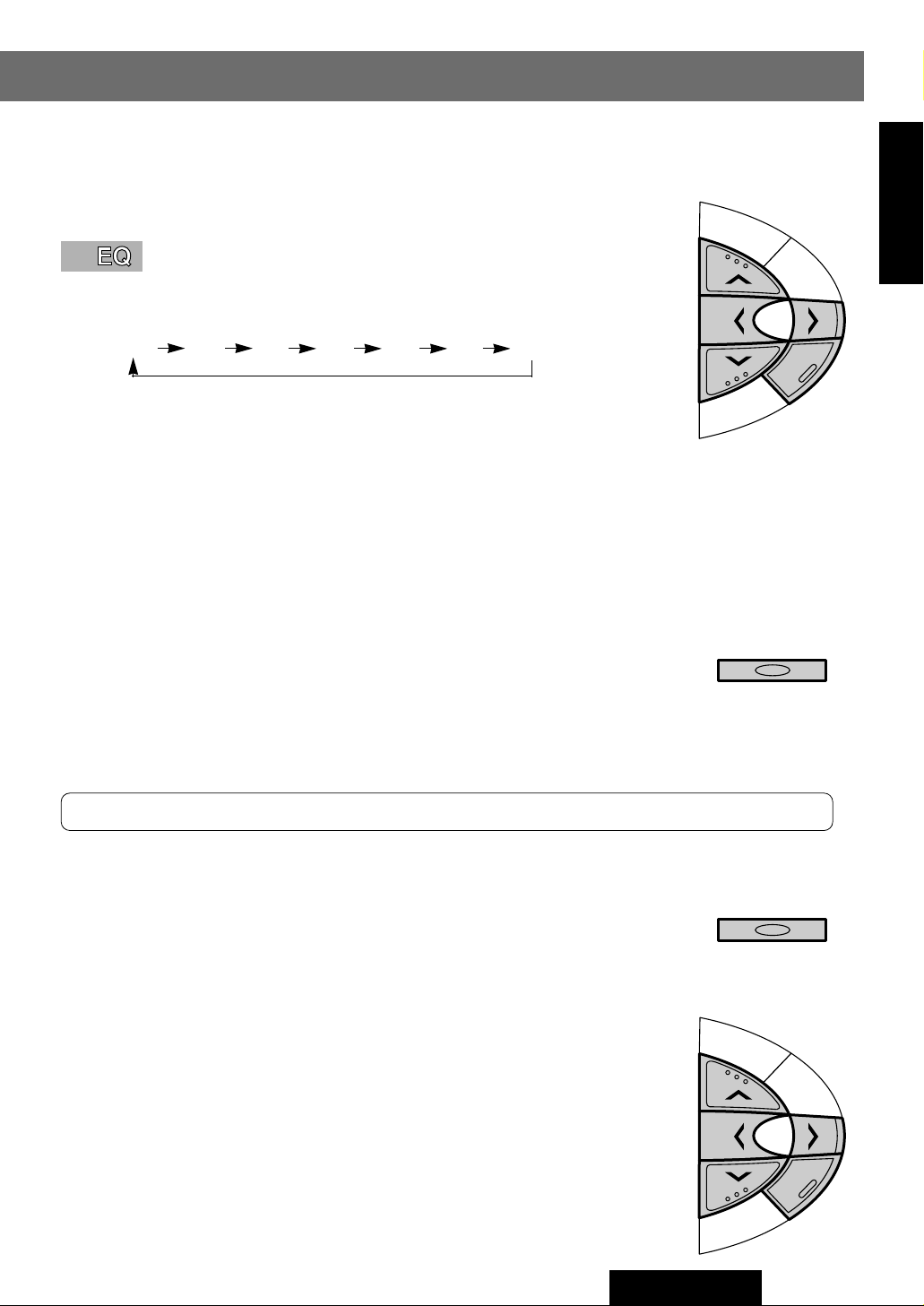
FM
D
IS
C
AM
DISC
SEL
Registering Your Desired Tone Quality
3 4
RANDOM
FM
D
ISC
AM
DISC
SEL
3 4
RANDOM
(Graphic Equalizer=GEQ)
q Press [SEL] button to select <GRAPHIC EQ>. ( B Page 23)
Default : 0 dB for each frequency Setting range : –12 to +12 by 2 dB step
w Adjust the level for each frequency. Press [l] to change the
frequency.
80 160 320 640 1.6k 4k 10k (Hz)
A cursor moves horizontally and blinks at the selected frequency.
e Press [j] or [i] button to adjust the level.
[j] : Upper level
[i] : Lower level
A cursor moves vertically and blinks at the adjusted level.
CRepeat the steps w and e to set the level for each frequen-
Registration of Adjusted Sound Quality
Press one of the preset buttons, [1] to [6], on the main unit for
more than 2 seconds to save the current GEQ characteristic in the
pressed button.
The display of the preset memory number blinks once after completion of the
registration.
E
N
G
L
I
S
H
21
Press and hold for more
than 2 seconds.
Note:
New GEQ characteristic can be saved on the preset buttons by overwriting the previous one.
Calling Back the Recommended Setting
q Press [SEL] button to select <GRAPHIC EQ>. ( B Page 23)
w Press one of the preset buttons, [1] to [6], on the main unit
to recall the saved GEQ characteristic.
Balance and Fader
Default : CNT(Center) Setting range: 15 levels for each
q Press [SEL] button to select <BAL/FAD>. ( B Page 23)
w Press [j], [i], [k] or [l] button to adjust the level.
[j] : Front enhanced
[i] : Rear enhanced
[l] : Right enhanced
[k] : Left enhanced
CQ-VX2000W
25
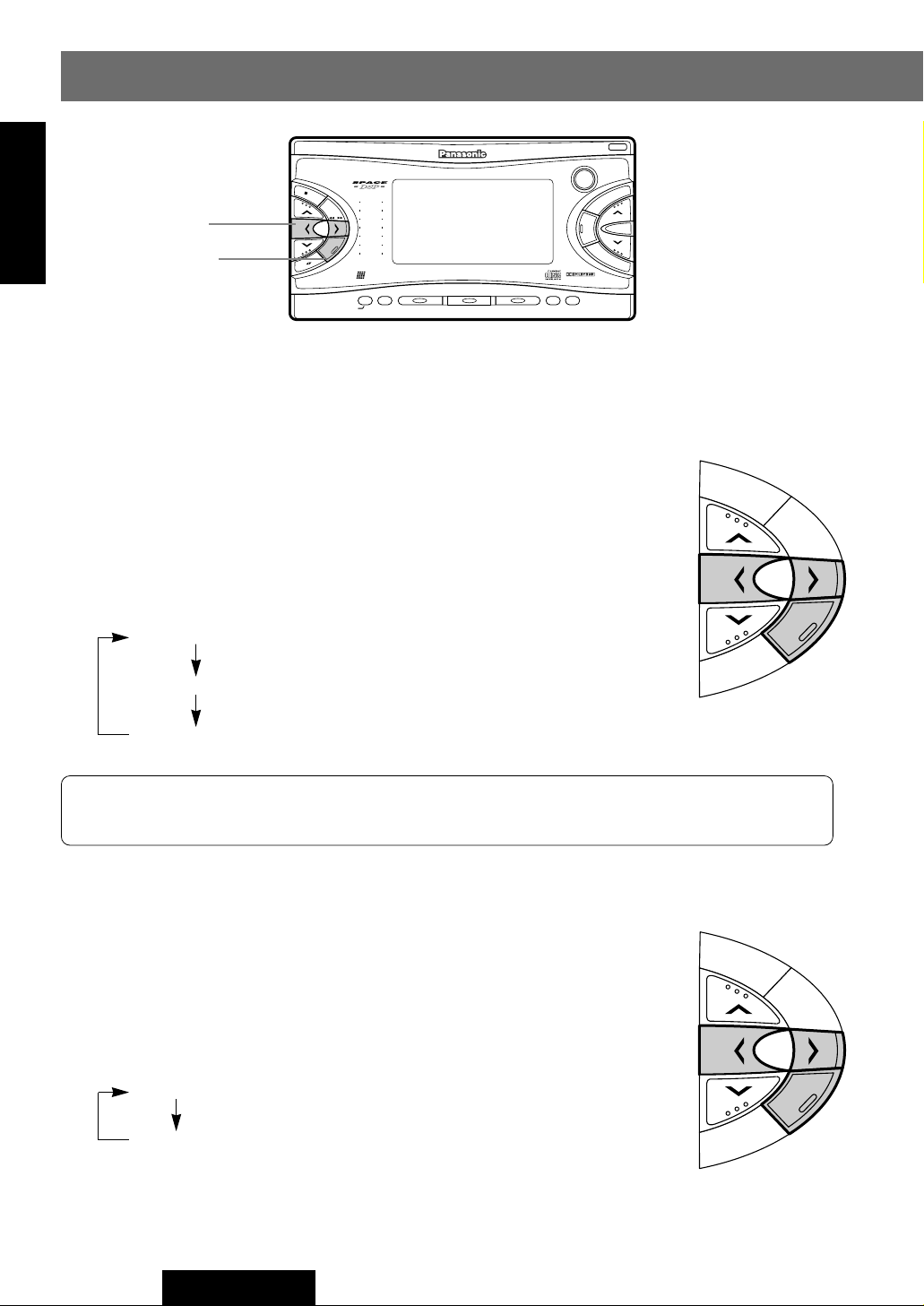
Other Settings
Human
Equalizer
CQ-VX2000
561234
SOURCE
POWER
REPSCANRANDOM
CLOCK
DISP
REVERSE
S
•
ANALYZER DISPLAY MTL B NR TPS SKIP REPEAT
S•A
SPACE
SPC
D·M
LIVE
HALL
JAZZ
STADIUM
DISCO
VOCAL
CINEMA
M
U
T
E
VOL
AUTO
·
P
SENSOR
INTEGRATED CD/CASSETTE RECEIVER WITH DSP
OPEN
FM
DISC
AM
DISC
SEL
TUNE
TRACK
SEL
FM
D
IS
C
AM
DISC
SEL
FM
D
ISC
AM
DISC
SEL
(continued)
E
N
G
L
I
S
H
26
klButtons
SEL Button
Dimmer
(Default: DIMMER MID When side-maker lamp on
DIMMER HIGH When side-maker lamp off)
Display brightness with the side-marker lamps on or off can be set.
q Press [SEL] button to select <DIMMER SEL>. ( B Page 28)
w
Press [l] button to change as follows. ([k] : opposite direc tion)
DIMMER HIGH : Light grows brighter.
DIMMER MID : Midium brightness
DIMMER LOW : Lower brightness
Note: When using the remote control, the dimmer selection can be changed by pressing
[DIMMER] button for more than 2 seconds.
A UX IN Setting
Default : AUX IN ON
AUX will be excluded not to be selected.
q Press [SEL] button to select <AUX IN SET>. ( B Page 28)
w
Press [l] button to change as follows. ([k] : opposite direction)
30
AUX IN ON : External input (AUX-IN) is an object of source selection
AUX IN OFF: External input (AUX-IN) is not an object of source selection.
CQ-VX2000W
Press for more than 2 seconds.
<
Press again
Press for more than 2 seconds.
<
Press again
