Panasonic 26C001A User Manual

Safety first
Your new phone is a convenient and effective communications tool, but it can be hazardous when used improperly. To avoid harming yourself or anyone else, please review the following information before using your phone.
Batteries
Batteries can cause property damage, injury, or burns if the terminals are touched with a conductive material (for example, metal jewellery, keys, and so on). Therefore, use caution when handling a charged battery. Additional precautions and notes are listed below:
•Never throw a battery into a fire; it may explode.
•Fully recharge the battery if the battery is low or as soon as the low-battery alert beeps.
•Do not drop the battery.
•Do not allow bridging of battery contacts with metallic objects.
•Do not remove the battery from the phone while the phone is powered on. Settings you
have changed may revert to their previous settings.
A recyclable lithium ion/polymer battery powers your phone. Please call 1-800-8-BATTERY for information on how to recycle the battery.
Charging devices
Use only Genuine Panasonic charging accessories. Use of attachments not recommended by Panasonic or your Service Provider may result in fire, electrical shock, or injury. Panasonic is not responsible for damage caused by using non-Panasonic accessories.
•Do not expose charging adapters to moisture, water, or the weather.
•Do not use an adapter with a damaged cord.
•When using a DC adapter in an automobile, a small amount of electricity flows through the adapter, even if the phone is turned off. Remove the plug from the cigarette lighter whenever the phone will be left in the vehicle for long periods of time.
•Always charge the battery in a well ventilated area, not in direct sunlight, between 41°F (5°C) and 95°F (35°C). It is not possible to recharge the battery if it is outside this temperature range.
•Do not incinerate or dispose of the battery as ordinary trash. The battery must be
disposed of in accordance with local legislation and may be recycled.
Caution: The cigarette lighter must have a 12V negative ground socket. Do not use the adapter in a vehicle that has a positive ground system.
General
•Do not use the phone in extreme temperature or humidity. The specified operating temperature range is -22°F to +140°F (-30°C to +60°C).
•Extreme temperatures may have a temporary effect on the operation of your phone. This is normal and does not indicate a fault.
•Do not expose the phone (particularly the display) to direct sunlight for extended periods of time or to a humid, dusty or hot area.
•Do not attempt to disassemble the phone. There are no user-serviceable parts inside.
1
•Do not subject the equipment to excessive vibration or shock.
•Do not expose the phone to rain or spill liquids on it. If the equipment becomes wet immediately remove the battery and charging device and contact your dealer.
•Do not use any accessories other than those designed for use with your phone.
•Use of attachments not recommended or sold by Panasonic or your Service Provider may result in fire, electrical shock, or injury.
•Panasonic is not responsible for damages caused by using non-Panasonic accessories.
•Pressing any of the keys may produce a loud tone. Avoid holding the phone close to the ear while pressing the keys.
•Keep metallic items that may accidentally touch the battery terminals away from the equipment. Battery damage may occur.
•When disposing of any packing materials or old equipment check with your local authorities for information on recycling.
•If connecting the phone to an external source, read the operating instructions of the equipment for the correct connection and safety precautions.
•If connecting the phone to an external source, verify that the phone is compatible with the product to which you are connecting it.
Availability of service
This phone, like any wireless phone, operates using radio signals, wireless and landline networks, and user-programmed functions. Because of this, connection in all conditions cannot be guaranteed. Therefore, you should never rely solely on any wireless phone for essential communications (for example, medical emergencies).
Emergency (911) service
If you need to make an emergency (911) call, power the phone on, dial 911, and press D. Emergency calls can be made regardless of lock setting and with or without a SIM card. Remember, to make or receive any call, the phone must be switched on and in a service area that has adequate signal strength. Even if you are within the coverage area of your Service Provider, you may be in an area with insufficient signal strength to place a 911 call. Emergency calls might not be possible on all wireless phone networks or when certain network service and/or phone features are in use.
2
Safety tips
Following the suggestions in this section will help ensure safe and efficient operation of your Panasonic phone.
This Model Phone Meets The Government’s Requirements For Exposure To Radio Waves.
Your wireless phone is a radio transmitter and receiver. It is designed and manufactured not to exceed the emission limits for exposure to radiofrequency (RF) energy set by the Federal Communications Commission of the U.S. Government. These limits are part of comprehensive guidelines and establish permitted levels of RF energy for the general population. The guidelines are based on standards that were developed by independent scientific organizations through periodic and thorough evaluation of scientific studies. The standards include a substantial safety margin designed to assure the safety of all persons, regardless of age and health.
The exposure standard for wireless mobile phones employs a unit of measurement known as the Specific Absorption Rate, or SAR. The SAR limit set by the FCC is 1.6W/kg. Tests for SAR are conducted using standard operating positions specified by the FCC with the phone transmitting at its highest certified power level in all tested frequency bands.
Although the SAR is determined at the highest certified power level, the actual SAR level of the phone while operating can be well below the maximum value. This is because the phone is designed to operate at multiple power levels so as to use only the power required to reach the network. In general, the closer you are to a wireless base station antenna, the lower the power output.
Before a phone model is available for sale to the public, it must be tested and certified to the FCC that it does not exceed the limit established by the government-adopted requirement for safe exposure. The tests are performed in positions and locations (e.g., at the ear and worn on the body) as required by the FCC for each model. The highest SAR value for this model phone when tested for use at the ear is 0.833 W/kg and when worn on the body, as described in this user guide, is 0.496 W/kg. (Body-worn measurements differ among phone models, depending upon available accessories and FCC requirements). While there may be differences between the SAR levels of various phones and at various positions, they all meet the government requirement for safe exposure. The FCC has granted an Equipment Authorization for this model phone with all reported SAR levels evaluated as in compliance with the FCC RF emission guidelines. SAR information on this model phone is on file with the FCC and can be found under the Display Grant section of http://www.fcc.gov/oet/fccid after searching on FCC ID
NWJ26C001A.
Additional information on Specific Absorption Rates (SAR) can be found on the Cellular Telecommunications Industry Association (CTIA) web-site at http://www.wow-com.com.
Caution: All Panasonic branded accessories are tested and comply with FCC RF exposure requirements. Non-Panasonic accessories may not comply.
3
Body-worn operation
This device was tested for body-worn operations with the back of the phone kept 1.5 cm. from the body. To maintain compliance with FCC RF exposure requirements, use only belt-clips, holsters or similar accessories that maintain a 1.5 cm. separation distance between the user’s body and the back of the phone. The use of belt-clips, holsters and similar accessories should not contain metallic components in its assembly. The use of accessories that do not satisfy these requirements may not comply with FCC RF exposure requirements, and should be avoided.
Antenna care
This mobile phone incorporates an internal antenna for radio communisation. Do not use the phone if it is damaged. Unauthorized antennas, modifications, or attachments could damage the phone and may violate FCC regulations.
Driving
Important: Check the laws and regulations on the use of wireless telephones in the areas where you drive. Always obey them. Also, if using your phone while driving:
•Give full attention to driving - driving safely is your first responsibility;
•Use handsfree operation, if available;
•Pull off the road and park before making or answering a call if driving conditions so require.
Electronic devices
Most modern electronic equipment is shielded from RF signals. However, certain electronic equipment may not be shielded against the RF signals from your wireless phone.
Pacemakers: The Health Industry Manufacturers Association recommends that a minimum separation of 6 inches (6”) or 15 centimeters (15 cm) be maintained between a handheld wireless phone and a pacemaker to avoid potential interference with the pacemaker. These recommendations are consistent with independent research and recommendations of Wireless Technology Research.
Persons with pacemakers:
•Should ALWAYS keep the phone more than six inches from their pacemaker when the phone is turned ON;
•Should not carry the phone in a breast pocket;
•Should use the ear opposite the pacemaker to minimize the potential for interference;
•If you have any reason to suspect that interference is taking place, turn your phone OFF immediately.
4
Hearing Aids: Some digital wireless phones may interfere with some hearing aids. In the event of such interference, consult your Service Provider and hearing aid manufacturer.
Other Medical Devices: If you use any other personal medical device, consult the manufacturer of your device to determine if it is adequately shielded from external RF energy. Your physician may be able to assist you in obtaining this information.
Turn your phone OFF in health care facilities when any regulations posted in these areas instruct you to do so. Hospitals or health care facilities may be using equipment that could be sensitive to external RF energy.
Vehicles: RF signals may affect improperly installed or inadequately shielded electronic systems in motor vehicles. Check with the manufacturer or its representative regarding your vehicle. You should also consult the manufacturer of any equipment that has been added to your vehicle.
Posted Facilities: Turn your phone OFF in any facility where posted notices so require.
Aircraft
FCC regulations prohibit using your phone while in the air; switch off your phone before boarding an aircraft unless otherwise advised by airline personnel.
Blasting areas
To avoid interfering with blasting operations, turn your phone OFF when in a “blasting area” or in other areas posted: “Turn off two-way radio.” Obey all signs and instructions.
Potentially explosive atmospheres
Turn your phone OFF when in any area with a potentially explosive atmosphere and obey all signs and instructions. Sparks in such areas could cause an explosion or fire resulting in bodily injury or even death.
Areas with a potentially explosive atmosphere are often, but not always, clearly marked. They include fueling areas such as gas stations; below deck on boats; fuel or chemical transfer or storage facilities; vehicles using liquefied petroleum gas (such as propane or butane); areas where the air contains chemicals or particles, such as grain, dust or metal powders; and any other area where you would normally be advised to turn off your vehicle engine.
For vehicles equipped with an air bag
An air bag inflates with great force. DO NOT place objects, including both installed or portable wireless equipment, in the area over the air bag or in the air bag deployment area. If in-vehicle wireless equipment is improperly installed and the air bag inflates, serious injury could result.
For U.S. Customers: Vehicles using liquefied petroleum gas (such as propane or butane) must comply with the National Fire Protection Standard (NFPA-58).
For a copy of this standard, contact:
National Fire Protection Association One Batterymarch Park
PO Box 9101 Quincy, MA 02269
Phone: 1-800-344-3555
Web site: www.nfpa.org E-mail address: Custserv@NFPA.org
5

F C C / C E / I C S T A T E M E N T S
DECLARATION OF CONFORMITY WITH FCC RULES FOR
ELECTROMAGNETIC COMPATIBILITY
We, Panasonic Mobile Communications Co., Ltd., declare under our sole responsibility that the product,
EB-VS3
to which this declaration relates, this device complies with Part 15 of the FCCRules. Operation is subject to the to the following two conditions: (1) this device may not cause harmful interference, and (2) this device must accept any interference received, including interference that may cause undesired operation.
Caution: Exposure to Radio Frequency Radiation.
This device and its antenna must not be co-located or operating in conjunction with any other antenna or transmitter.
Federal Communications Commission Notice
This equipment has been tested and found to comply with the limits for a Class B digital device, pursuant to Part 15 of the FCC Rules. These limits are designed to provide reasonable protection. This equipment generates, uses
and can radiated radio frequency energy and, If not installed and used in accordance with the instructions, may cause
28
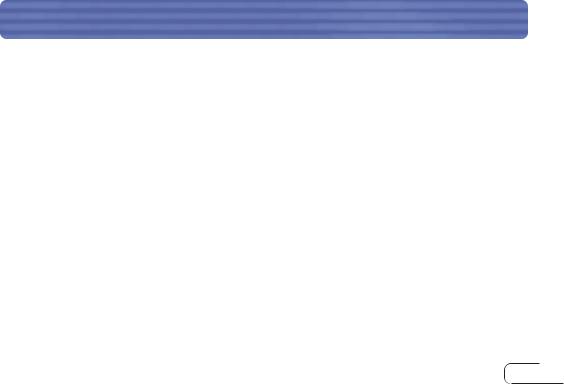
F C C / C E / I C S T A T E M E N T S
harmful interference to radio communications. However, there is no guarantee that interference will not occur in a particular installation If this equipment does cause harmfulni terfenei ce toi ad o or televisr on iecept on, wh ch can be
determined by turni gmthe equip neonth ff an d on, t |
e user isr e couga ed to try tohcor ect nt re i terfenne ce bym o e or r o e |
ofnthe followimrg easu es: |
|
• Reorient or relocate the receiving antenna. |
|
n h• Ir c ease t e separation betweenm t e equip nne t ha |
dr tr e eceive . |
n •r Conhmect t e equip ne t into an outletr on a ci cuit diffenre t f om that ton hwh ch tr e eceiver is cond ecte .
• Consult the dealer or an experienced radio/TV technician for help.
Modifications
The FCC requires the user to be notified that any changes or modifications to this device that are not expressly r app oved by Panasonic hay voh d t er users aut ority to hopemate t e equip ne t.
Canada-Industry Canada (IC)
The wireless radio of this device complies with RSS 139 & RSS 210 Industry Canada. This Class B digital complies with Canadian ICES-003.
Cet appareil numérique de la classe B conforme á la norme NMB-003 du Canada.
Europe-European Union Notice
Radio products with the CE 0560 or CE alert marking comply with the R&TTE Directive (1995/5/EC) issued by the Commission of the European Community.
29

TEN (10) DRIVER SAFETY TIPS
Your wireless telephone gives you the powerful ability to communicate by voice-almost anywhere, anytime. But an important responsibility accompanies the benefits of wireless phones, one that every user must uphold.
When driving a car, driving is your first responsibility. When using your wireless phone behind the wheel of a car, practice good common sense and remember the following tips:
1.Get to know your wireless phone and its features such as speed dial and redial. If available, these features help you to place your call without taking your attention off the road.
2.When available, use a hands free device. If possible, add an additional layer of convenience and safety to your wireless phone with one of the many hands free accessories available today.
3.Position your wireless phone within easy reach. Be able to access your wireless phone without removing your eyes from the road. If you get an incoming call at an inconvenient time, if possible, let your voice mail answer it for you.
4.Let the person you are speaking with know you are driving; if necessary, suspend the call in heavy traffic or hazardous weather conditions. Rain, sleet, snow, ice, and even heavy traffic can be hazardous.
5.Do not take notes or look up phone numbers while driving. Jotting down a "to do" list or flipping through your address book takes attention away from your primary responsibility, driving safely.
6.Dial sensibly and assess the traffic; if possible, place calls when you are not moving or before pulling into traffic. Try to plan calls when your car will be stationary. If you need to make a call while moving, dial only a few numbers, check the road and your mirrors, then continue.
7.Do not engage in stressful or emotional conversations that may be distracting.
Make people you are talking with aware you are driving and suspend conversations that have the potential to divert your attention from the road.
8.Use your wireless phone to call for help. Dial 9-1-1 or other local emergency number in the case of fire, traffic accident or medical emergencies. Remember, it is a free call on your wireless phone!
9.Use your wireless phone to help others in emergencies. If you see an auto accident, crime in progress or other serious emergency where lives are in danger, call 9-1-1 or other local emergency number, as you would want others to do for you.
10.Call roadside assistance or a special non-emergency wireless assistance number when necessary. If you see a broken-down vehicle posing no serious hazard, a broken traffic signal, a minor traffic accident where no one appears injured, or a vehicle you know to be stolen, call roadside assistance or other special non-emergency wireless number.
"The wireless industry reminds you to use your phone safely when driving."
For more information, please call 1-888-901-SAFE or visit www.wow-com.com
Information on this page provided by the Cellular Telecommunications Industry Association.
6 Safety First
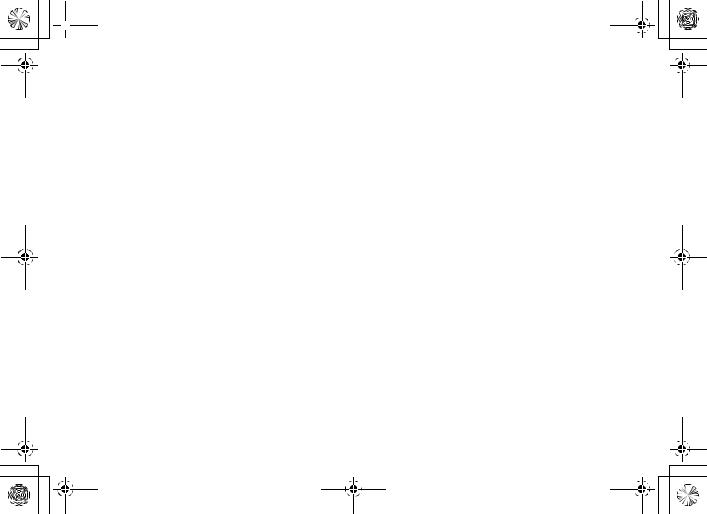
 VS3_VF_AAA.book Page 1 Monday, May 23, 2005 11:25 AM
VS3_VF_AAA.book Page 1 Monday, May 23, 2005 11:25 AM
Contents................................................................... |
1 |
Copyright and Legal Information ............................ |
3 |
Getting Started......................................................... |
7 |
About this manual ................................................................. |
8 |
Installing the SIM card and the battery .................................. |
10 |
Charging the battery............................................................ |
12 |
Opening/closing the phone .................................................. |
13 |
Switching the phone on/off .................................................. |
14 |
About Your Phone.................................................. |
15 |
Phone overview................................................................... |
16 |
Key functions ...................................................................... |
17 |
Display ............................................................................... |
19 |
Indicator/Illumination Light ................................................... |
21 |
Menu navigation.................................................................. |
22 |
Basics..................................................................... |
25 |
Making calls ....................................................................... |
26 |
Answering calls................................................................... |
28 |
Silent mode ........................................................................ |
30 |
Voicemail............................................................................ |
30 |
In-call operations................................................................. |
30 |
Multiple calls operations ...................................................... |
32 |
Text entry ........................................................................... |
34 |
Contacts ............................................................................. |
38 |
|
Contents |
Camera................................................................... |
47 |
Picture................................................................................ |
48 |
Video .................................................................................. |
54 |
Messaging.............................................................. |
59 |
Creating a new message...................................................... |
60 |
Receiving messages ............................................................ |
67 |
Inbox .................................................................................. |
68 |
Archive ............................................................................... |
71 |
Vodafone Mail ..................................................................... |
73 |
Vodafone Messenger ........................................................... |
73 |
Voicemail ............................................................................ |
73 |
Media Album....................................................................... |
74 |
Messaging settings.............................................................. |
74 |
Memory status .................................................................... |
76 |
Vodafone live! ........................................................ |
77 |
Viewing Vodafone live! ......................................................... |
78 |
Browser options .................................................................. |
79 |
Entertainment ........................................................ |
83 |
Games & more .................................................................... |
84 |
Standby applications............................................................ |
85 |
Download games................................................................. |
85 |
Settings .............................................................................. |
86 |
Information ......................................................................... |
86 |
|
1 |
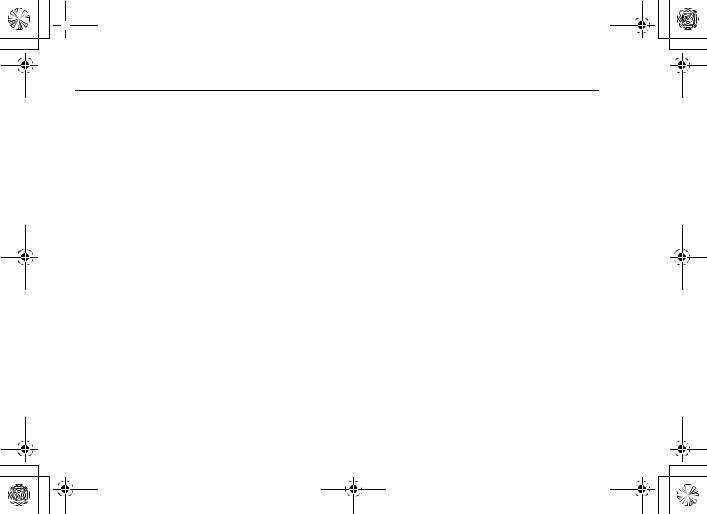
 VS3_VF_AAA.book Page 2 Monday, May 23, 2005 11:25 AM
VS3_VF_AAA.book Page 2 Monday, May 23, 2005 11:25 AM
Contents
Settings.................................................................. |
87 |
Phone settings ................................................................... |
88 |
Display settings .................................................................. |
93 |
Sounds & alerts.................................................................. |
95 |
Call settings ....................................................................... |
96 |
live!cast settings................................................................. |
99 |
Connectivity ..................................................................... |
102 |
Security ........................................................................... |
108 |
Tools .................................................................... |
111 |
SIM Tool Kit...................................................................... |
112 |
Alarms............................................................................. |
112 |
Sound recorder ................................................................ |
114 |
Calculator ........................................................................ |
114 |
Calendar............................................................... |
115 |
Browsing Calendar ........................................................... |
116 |
Creating Calendar events .................................................. |
118 |
Managing Calendar events................................................ |
119 |
My Files................................................................ |
121 |
Pictures ........................................................................... |
122 |
Sounds ............................................................................ |
126 |
Videos ............................................................................. |
128 |
Games & more ................................................................. |
129 |
Text templates.................................................................. |
129 |
Memory status ................................................................. |
130 |
Additional Information ........................................ |
131 |
Accessories...................................................................... |
132 |
Changing the X-Changeable CoverTM................................. |
134 |
Troubleshooting................................................................ |
135 |
Glossary of terms.............................................................. |
139 |
Specifications ................................................................... |
141 |
EU Warranty ..................................................................... |
142 |
Safety considerations ........................................................ |
147 |
Care and maintenance ...................................................... |
151 |
SAR ................................................................................. |
152 |
Declaration of conformity................................................... |
154 |
Index .................................................................... |
155 |
2
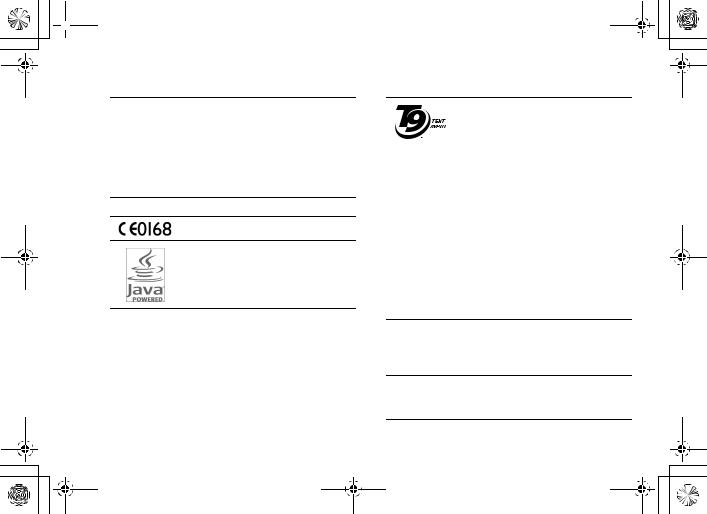
 VS3_VF_AAA.book Page 3 Monday, May 23, 2005 11:25 AM
VS3_VF_AAA.book Page 3 Monday, May 23, 2005 11:25 AM
Copyright and Legal Information
© 2005 Panasonic Mobile Communications Co., Ltd. All rights reserved.
Information in this document is subject to change without notice. No part of these instructions may be reproduced or transmitted in any form or by any means without obtaining written permission from Panasonic Mobile Communications Co., Ltd.
CP8 Patent
Java and all Java based trademarks and logos are trademarks or registered trademarks of Sun Microsystems, Inc. in the U.S. and other countries.
T9® Text Input is licensed under one or more of the following: U.S. Pat. Nos. 5,187,480,
5,818,437, 5,945,928, 5,953,541, 6,011,554, 6,286,064, 6,307,548,
6,307,549, and 6,636,162, 6,646,573; Australian Pat. Nos. 727539, 746674, and 747901; Canadian Pat. Nos.1,331,057, 2,302,595, and 2,227,904; Japan Pat. No. 3532780, 3492981; United Kingdom Pat. No. 2238414B; Hong Kong Standard Pat. No. HK1010924; Republic of Singapore Pat. No. 51383, 66959, and 71979; European Pat. Nos. 0 842 463 (96927260.8), 1 010 057 (98903671.0), 1 018 069 (98950708.2); Republic of Korea Pat. Nos. KR201211B1 and KR226206B1. People's Republic of China Pat. Application Nos. 98802801.8, 98809472.X and 96196739.0; Mexico Pat. No. 208141; Russian Federation Pat. No. 2206118; and additional patents are pending worldwide.
Copyright © 2003 by Bitstream, Inc. All Rights Reserved. Bitstream Vera is a trademark of Bitstream, Inc.”
For further information, please refer to: http://www.w3.org/2003/04/vera/COPYRIGHT.TXT
Powered by Mascot Capsule®/Micro3D EditionTM Mascot Capsule® is a registered trademark of HI Corporation© 2005 HI Corporation. All Rights Reserved.
3
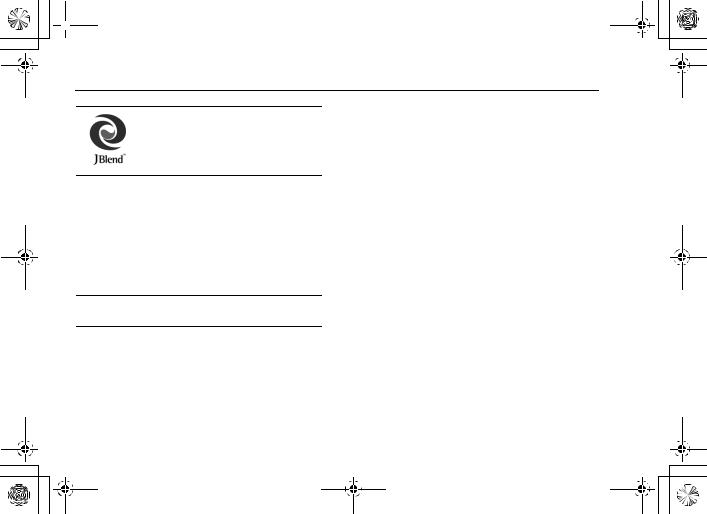
 VS3_VF_AAA.book Page 4 Monday, May 23, 2005 11:25 AM
VS3_VF_AAA.book Page 4 Monday, May 23, 2005 11:25 AM
Copyright and Legal Information
Aplix, microJBlend and JBlend, and all Aplix-or JBlend-related trademarks and logos are trademarks or registered trademarks of Aplix Corporation in the U.S., Japan and other countries.
This product is licensed under the MPEG-4 patent portfolio license for the personal and non-commercial use of a consumer to (i) encode video in compliance with the MPEG-4 Visual Standard ("MPEG-4 Video") and/or (ii) decode MPEG-4 Video that was encoded by a consumer engaged in a personal andnon-commercial activity and/or was obtained from a licensed video provider. No license is granted or implied for any other use. Additional information may be obtained from MPEG LA,LLC.
MPEG Layer-3 audio coding technology licensed from Fraunhofer IIS and Thomson.
4
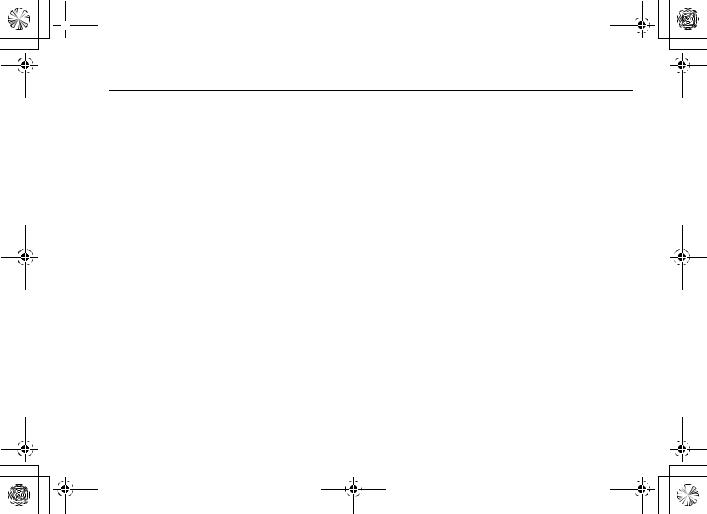
 VS3_VF_AAA.book Page 5 Monday, May 23, 2005 11:25 AM
VS3_VF_AAA.book Page 5 Monday, May 23, 2005 11:25 AM
Copyright and Legal Information
END-USER SOFTWARE LICENSE AGREEMENT
By use of this Panasonic cellular phone, including any embedded software features or programs ("Embedded Software"), you agree to the terms and conditions of this End-User Software License Agreement ("EULA").
1.END-USER RIGHTS: You are granted a limited end-user right to use the Embedded Software only as part of and together with this Panasonic cellular phone. You agree to use the Embedded Software in a manner that complies with all applicable laws, including laws related to copyright and other intellectual property rights. All other uses are prohibited.
2.LIMITATIONS ON END-USER RIGHTS:
(a)You may not reproduce, copy, or transfer the Embedded Software to any other device;
(b)You may not create derivative works of any type based on the Embedded Software (unless and except as expressly permitted as part of a feature application);
(c)You may not reverse engineer, reverse compile, disassemble, or otherwise attempt to discover the source code of the Embedded Software;
(d)You may not transfer this Panasonic cellular phone other than to a transferee end-user who undertakes to observe the same obligations as those set out in this EULA;
(e)You may not remove any proprietary notices, such as copyright, trademark, or otherwise, from the Embedded Software.
3.INTELLECTUAL PROPERTY RIGHTS: The Embedded Software is protected by copyright, trademark, patent and/or other intellectual property rights and is owned by Panasonic Mobile Communications Co., Ltd. ("PMC") and/or is under license from PMC's licensors.
4.TERMINATION: Your right to use the Embedded Software may be terminated for failure to comply with any of the terms of this EULA.
5.LIMITATION OF LIABILITY/DISCLAIMER OF WARRANTIES: TO THE MAXIMUM EXTENT PERMITTED BY APPLICABLE LAW, IN NO EVENT SHALL PMC, ITS AFFILIATES, AND THEIR LICENSORS BE LIABLE FOR INCIDENTAL, INDIRECT, SPECIAL OR CONSEQUENTIAL DAMAGES OR ANY DAMAGES WHATSOEVER RESULTING FROM LOSS OF USE, DATA OR PROFITS, ARISING OUT OF OR IN CONNECTION WITH THE USE OR PERFORMANCE OF THE EMBEDDED SOFTWARE. EXCEPT AS EXPRESSLY STATED IN THE RELEVANT WARRANTY CARD, PMC, ITS AFFILIATES, AND THEIR LICENSORS DISCLAIM ALL WARRANTIES, EXPRESS AND IMPLIED, INCLUDING, WITHOUT LIMITATION, THE IMPLIED WARRANTIES OF MERCHANTABILITY AND FITNESS FOR A PARTICULAR PURPOSE. THE REMEDIES PROVIDED TO THE END-USER IN THE RELEVANT WARRANTY CARD ARE EXCLUSIVE.
5
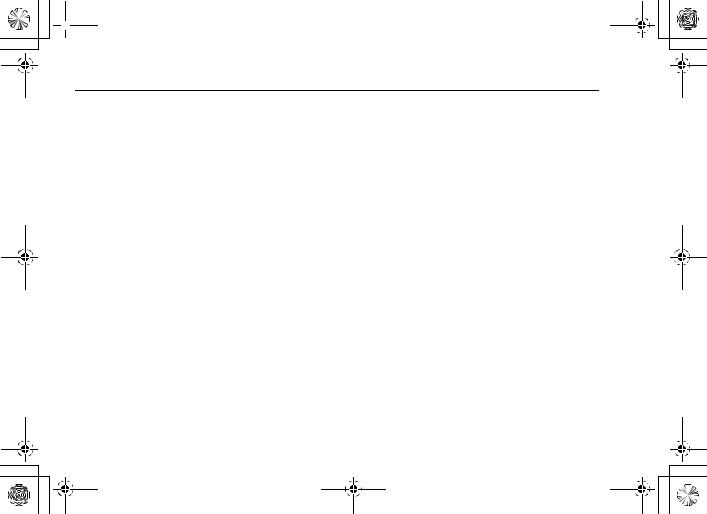
 VS3_VF_AAA.book Page 6 Monday, May 23, 2005 11:25 AM
VS3_VF_AAA.book Page 6 Monday, May 23, 2005 11:25 AM
Copyright and Legal Information
6.ADDITIONAL THIRD PARTY TERMS: The Embedded Software may contain third party software subject to separate third party license terms and conditions set forth in the user manual or associated product documentation and/or displayed on the LCD of this Panasonic cellular phone. You acknowledge and agree that such third party software is governed by the third party license terms, as applicable, and that such terms are solely between you and the applicable licensor.
7.EXPORT REGULATIONS/RESTRICTED RIGHTS: The Embedded Software is subject to U.S. export control laws, including the U.S. Export Administration Act and its associated regulations, and may be subject to export or import regulations in other countries. You agree to comply strictly with all such regulations. You confirm that with respect to the Embedded Software, you will not export or re-export it, directly or indirectly, to any countries that are subject to U.S. export restrictions. Use, duplication or disclosure by the U.S. government is subject to the restrictions as set forth in the Rights in Technical Data and Computer Software Clauses in DFARS 252.227-7013(c)(1)(ii) and FAR 52.227-19(c)(2) as applicable.
6
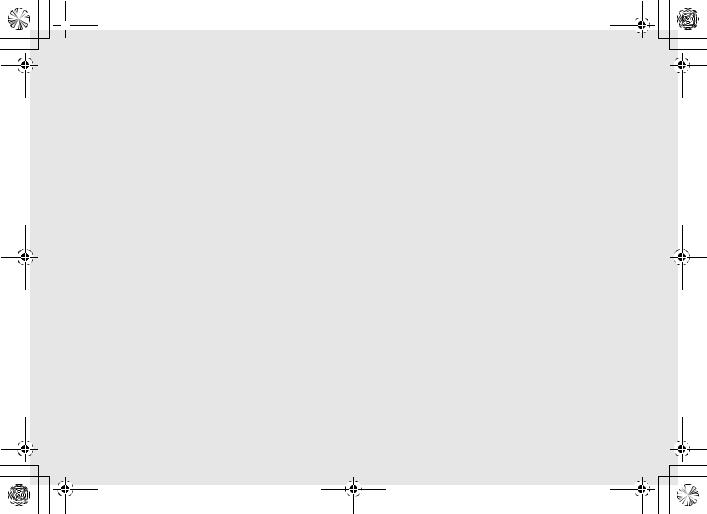
 VS3_VF_AAA.book Page 7 Monday, May 23, 2005 11:25 AM
VS3_VF_AAA.book Page 7 Monday, May 23, 2005 11:25 AM
Getting Started
7
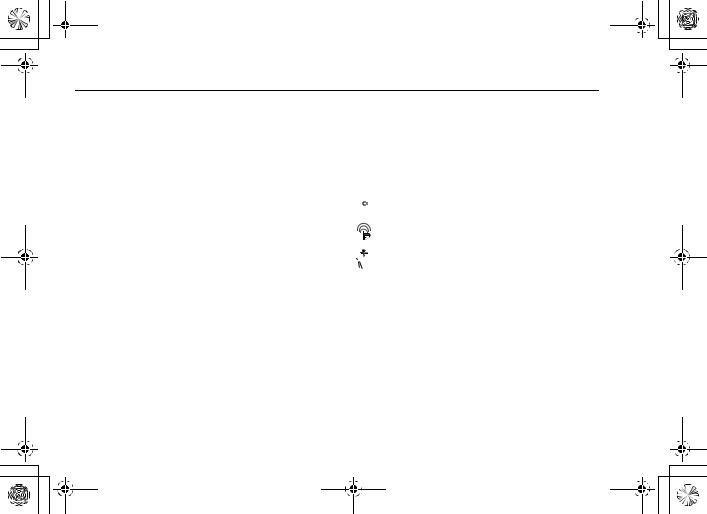
 VS3_VF_AAA.book Page 8 Monday, May 23, 2005 11:25 AM
VS3_VF_AAA.book Page 8 Monday, May 23, 2005 11:25 AM
Getting Started
Thank you for purchasing this Panasonic digital cellular phone. This phone is designed to operate on GSM networks – GSM900, GSM1800 and GSM1900. It also supports GPRS for packet data connections. Please ensure the battery is fully charged before use.
We, Panasonic Mobile Communications Development of Europe Ltd., declare that the EB-VS3 conforms with the essential and other relevant requirements of the directive 1999/5/EC. A declaration of conformity to this effect can be found at http://panasonic.co.jp/pmc/en/
About this manual
Symbols used in this manual
The following symbols are used in this manual to represent the limited availability of the function or service.
 = Depending on your SIM card.
= Depending on your SIM card.
= Depending on network availability.



 = Depending on your network operator. The service may only be available on a subscription basis.
= Depending on your network operator. The service may only be available on a subscription basis.
Graphics
The graphic elements in this manual are for illustrative purposes and may differ from the actual phone and/or graphic elements displayed on the phone. Panasonic reserves the right to change the information in this manual without prior notice.
Keys
Keys in this manual may differ from the actual keys on your phone. Refer to page 17 for the icons that represent the keys in this manual.
8
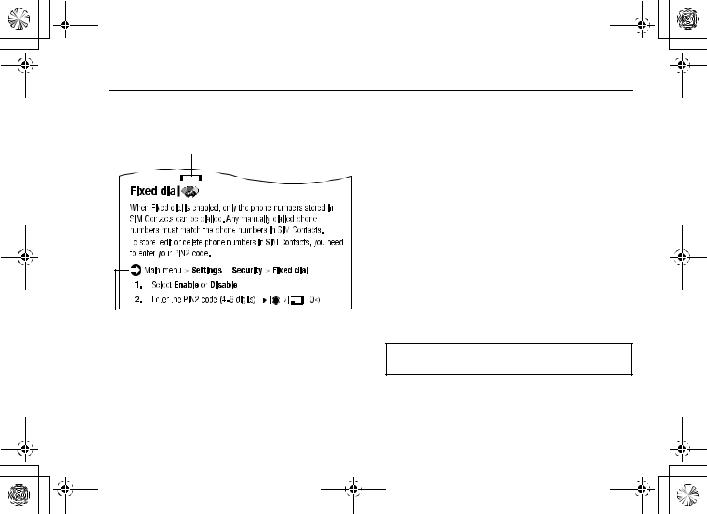
 VS3_VF_AAA.book Page 9 Monday, May 23, 2005 11:25 AM
VS3_VF_AAA.book Page 9 Monday, May 23, 2005 11:25 AM
Getting Started
How to read this manual
<Example> Fixed dial in Settings menu on page 109.
This function is SIM card dependent. For other symbols, refer to page 8.
d Menu navigation
Before following the steps, you need to enter Main menu, then move through the sub menus, described next to the d icon. “>” means “scroll through the menu and select”.
In the example:
From Main menu, press Navigation key (up/down/left/right) to scroll to Settings and press Navigation key (centre). Press Navigation key (up/down) to scroll to Security and press Navigation key (centre) or Left Soft key (Select)*1. Press Navigation key (up/down) to scroll to Fixed dial and press Navigation key (centre) or Left Soft key (Select)*1. You can also select Fixed dial by pressing [D].
Now you can continue onto the step 1:
1.Press Navigation key (up/down) to scroll to Enable or
Disable, then press Navigation key (centre) or Left Soft key (Select)*1
2.Enter the PIN2 code (4-8 digits), then press Navigation key (centre) or Left Soft key (Ok)*1
*1 The word is shown in the lower left hand corner of the display, indicating a command that the key gives to the phone when you press it.
Note: There are several ways to select items from menu lists. See “Menu selection method” on page 24.
9

 VS3_VF_AAA.book Page 10 Monday, May 23, 2005 11:25 AM
VS3_VF_AAA.book Page 10 Monday, May 23, 2005 11:25 AM
Getting Started
Installing the SIM card and the battery
The SIM (Subscriber Identity Module) card and the battery must be installed before using your phone.
Before handling the SIM card and the battery, ensure that the phone is switched off and the charger is disconnected from the phone before charging.
Inserting/removing the SIM card
See “Inserting/removing the battery” on page 11 to remove the battery cover and the battery.
Inserting the SIM card
Position the SIM card as shown, with gold contacts facing down and the notched corner turned to the right. Carefully slide the SIM card into the SIM card pocket until the card is all the way seated.
Removing the SIM card
Place a finger on the bottom edge of the SIM card and gently slide it out.
10
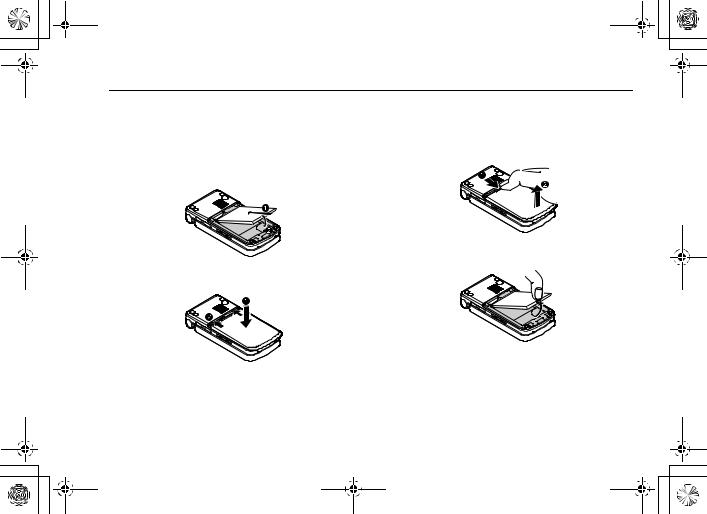
 VS3_VF_AAA.book Page 11 Monday, May 23, 2005 11:25 AM
VS3_VF_AAA.book Page 11 Monday, May 23, 2005 11:25 AM
Getting Started
Inserting/removing the battery
Inserting the battery
1.Insert the small tabs at the top of the battery into the notch at the top of the battery compartment. Ensure the 3 gold contacts align with the 3 gold pins in the phone.
2.Replace the cover on the phone. Make sure the cover clicks into place.
Removing the battery
1.Place your finger on the small tab at the top of the cover. Slide the cover slightly toward the bottom of the phone, then lift the cover off the phone.
2.Place your finger on the tab at the base of the battery. Lift the battery off the compartment.
11
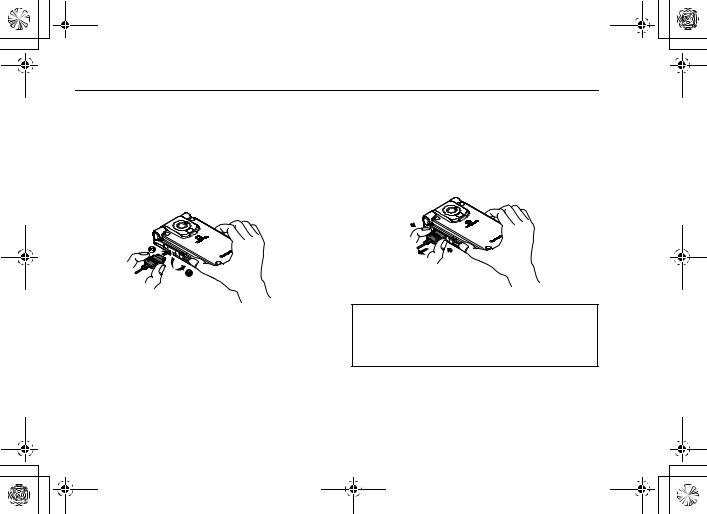
 VS3_VF_AAA.book Page 12 Monday, May 23, 2005 11:25 AM
VS3_VF_AAA.book Page 12 Monday, May 23, 2005 11:25 AM
Getting Started
Charging the battery
Your phone can be charged either when it is switched on or off. You can use your phone switched on even while charging. Ensure that the battery is attached in the phone before charging.
1.Open and hold the connector cover.
Connect the charger to Charging Connector, then connect the charger to the mains power supply.
2.When charging is complete, hold the connector cover and disconnect the charger from the outlet before removing the plug from the phone. You should press and hold the release buttons on both sides of the connector end and pull gently to disconnect the charger from the phone.
After you have removed the Charging Connector, replace the connector cover over the socket.
Note: DO NOT force the connector as this may damage the phone and/or the charger.
If the battery has been deeply discharged, it may take several minutes before the Battery charge level indicator is displayed.
12
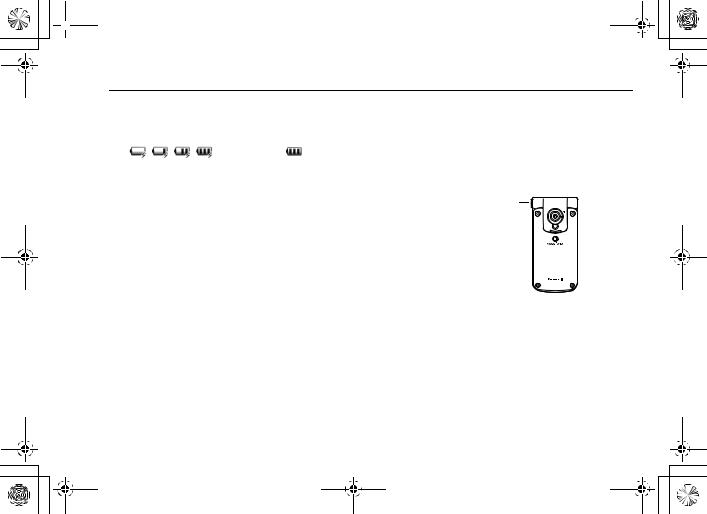
 VS3_VF_AAA.book Page 13 Monday, May 23, 2005 11:25 AM
VS3_VF_AAA.book Page 13 Monday, May 23, 2005 11:25 AM
Getting Started
Battery charge level indicator
While charging |
Charging complete |
|
|
Charging Indicator goes out when charging is completed.
Low battery warning
When the battery power is low, a “Battery low!” message is displayed and a warning tone sounds. The phone automatically switches off after the tone. Fully recharge the battery. If you receive the low battery warning during a conversation, charge your phone to continue the conversation.
Opening/closing the phone
You can open your phone by pressing One Push Auto Open button.
Closing the phone during conversation switches the caller’s voice to the Speaker so you can speak handsfree.
One Push
Auto Open
button
Flip setting
When Active flip setting is set to On (see page 97), you can answer the call by opening the phone and end the call by closing the phone.
When One push SMS setting is set to On (see page 76), new SMS messages can be displayed by opening the flip.
13
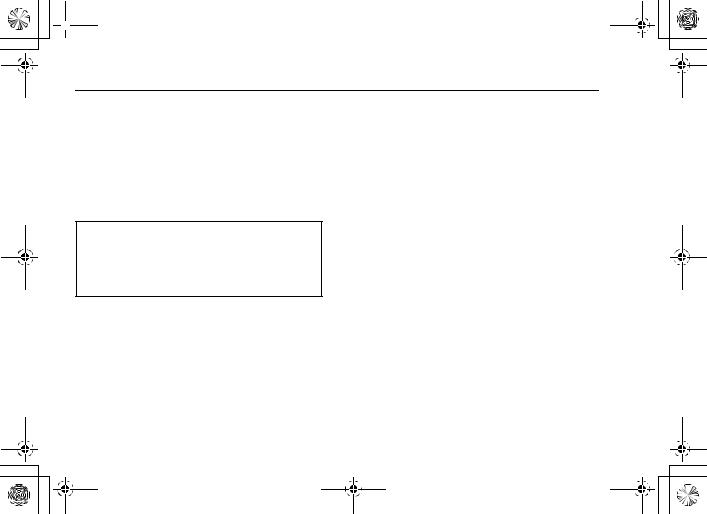
 VS3_VF_AAA.book Page 14 Monday, May 23, 2005 11:25 AM
VS3_VF_AAA.book Page 14 Monday, May 23, 2005 11:25 AM
Getting Started
Switching the phone on/off
1.Press and hold [Y] for several seconds to switch the phone on
A greeting may be displayed and the phone enters standby mode.
2.Press and hold [Y] for several seconds to switch the phone off
Note: If your SIM card is PIN protected, your PIN code will be requested. Enter the PIN code and [0]9[5] (Ok). See “Security” on page 108.
DO NOT switch the phone off while resetting/downloading/ deleting a file and running/terminating a JAVATM application.
14
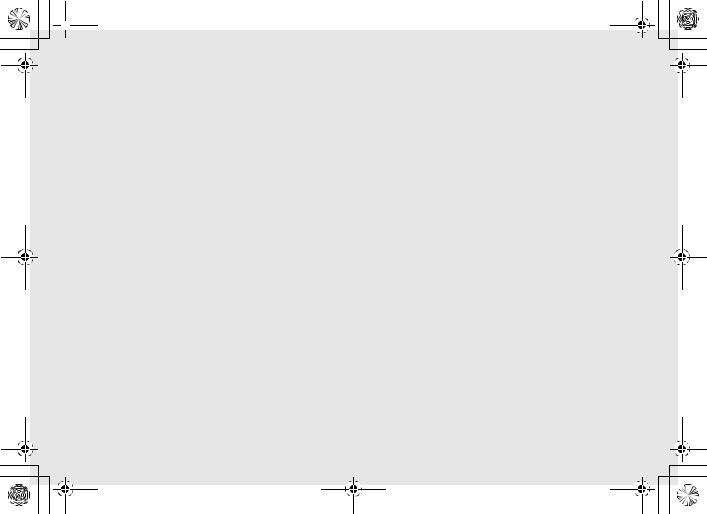
 VS3_VF_AAA.book Page 15 Monday, May 23, 2005 11:25 AM
VS3_VF_AAA.book Page 15 Monday, May 23, 2005 11:25 AM
About Your Phone
15
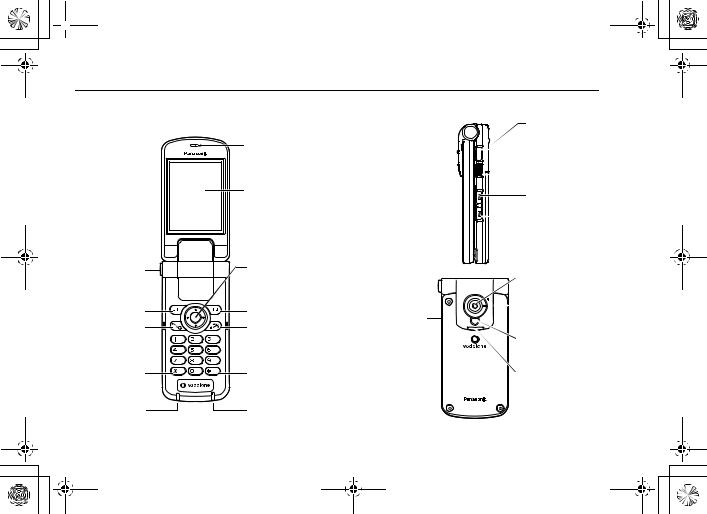
 VS3_VF_AAA.book Page 16 Monday, May 23, 2005 11:25 AM
VS3_VF_AAA.book Page 16 Monday, May 23, 2005 11:25 AM
About Your Phone
Phone overview
Earpiece
Main Display
One Push |
Navigation key |
|
|
Auto Open |
|
button |
|
Left Soft key |
Right Soft key |
Call key |
Power/End key |
Asterisk key |
Silent Mode |
|
key |
Charging |
Microphone |
Indicator |
|
16
Personal
Handsfree
Connector/
Charging
Connector/
Data
Transmission
Connector
Speaker
 Multi Function
Multi Function
key
 Infrared Port
Infrared Port
Side-up key
 Side-down key
Side-down key
 Camera Lens
Camera Lens

 Macro Mode
Macro Mode
Switch
 Self-portrait
Self-portrait
Mirror
 Indicator/
Indicator/
Illumination
Light
