Page 1

D. REPAIR PROCEDURE
C-2Z/C-220Z/D-520Z
D. REPAIR PROCEDURE
[1] THE CONFIRMATION AND THE UPGREAD OF THE FIRMWARE .........................D-2
1. THE CONFIRMATION PROCEDURE OF THE FIRMWARE ..............................D-2
2. UPGRADE PROCEDURE OF THE FIRMWARE ................................................ D-2
[2] STATUS INDICATION ................................................................................................D-3
1. PREPARATION FOR THE INDICATION ............................................................. D-3
2. STATUS INDICATION ......................................................................................... D-3
[3] FLASH POP-UP PROBLEM.................................................................................... D-12
[4] THE INSPECTION ITEMS AFTER MC-PCA1 REPLACEMENT ............................ D-13
D-11
Ver.1
Page 2
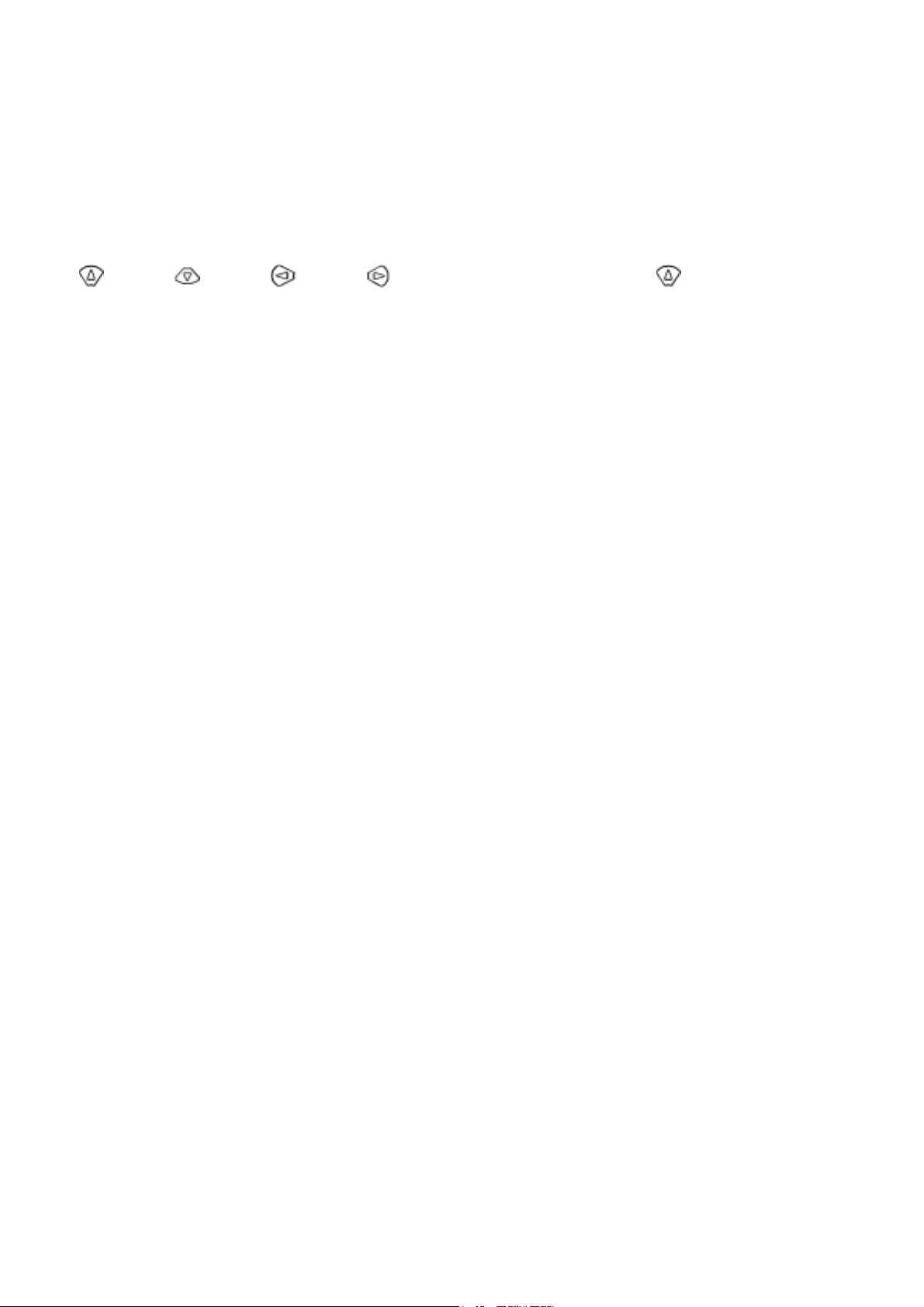
C-2Z/C-220Z/D-520Z
D. REPAIR PROCEDURE
[1] The confirmation and the upgrade of the firmware
1: The cofirmation procedure of the firmware
A lens barrier is opened under the condition that a card cover is opened. It confirms that the warning of “CARD-COVER
OPEN” is indicated on TFT, and a DISPLAY button and OK button are pushed at the same time. Open/close of the lens
barrier are done again after it waits for about ten seconds when it doesn't react to open/close of the barrier. ( When
warning isn't indicated on TFT. ) A firmware version is indicated on TFT when the buttons are pushed in the order of the
(Arrow) → (Arrow) → (Arrow) → (Arrow) → 1st Release → 2nd Release → (Arrow).
Ex.)
B:1004
U:1051
C:1011
→ (BOOT AREA: Ver1.004)
→ (USER AREA: Ver1.004)
→ (CISC : Ver1.004)
2: Upgrade procedure of the firmware
In case that BOOT AREA is upgraded : “S002xxxx.bin” is put in “dcolymp” folder of the SmartMedia card, and a camera is
turned on.
In case that USER AREA is upgraded : “E002xxxx.bin” is put in “dcolymp” folder of the SmartMedia card, and a camera is
turned on.
File name
S002xxxx.bin :
E002xxxx.bin : xxxx means a version number of the firmware.
2-1:
A “dcolymp” folder is made in the Smartmedia card that a format is done by C-2Zoom. “E002xxxx.bin” (or/and
“S002xxxx.bin”) is/are put in “dcolymp” folder of the SmartMedia card. (xxxx means a version number of the firmware)
There is no limitation if it is a SmartMedia card which can be used with C-2Zoom.
2-2:
An AC adapter is connected under the condition that the lens barrier is closed without the batteries. Then a SmartMedia
card is inseted to the camera.
2-3:
A barrier is opened under the condition that OK button is pressed and held. When upgrade is started, orange LED
beside the view-finder is turned on. Then OK button is released.
2-4:
When upgrade is completed, orange LED beside the view-finder blinks.
2-5:
The firmware version is confirmed by above (1:).
Ver.1
D-22
Page 3
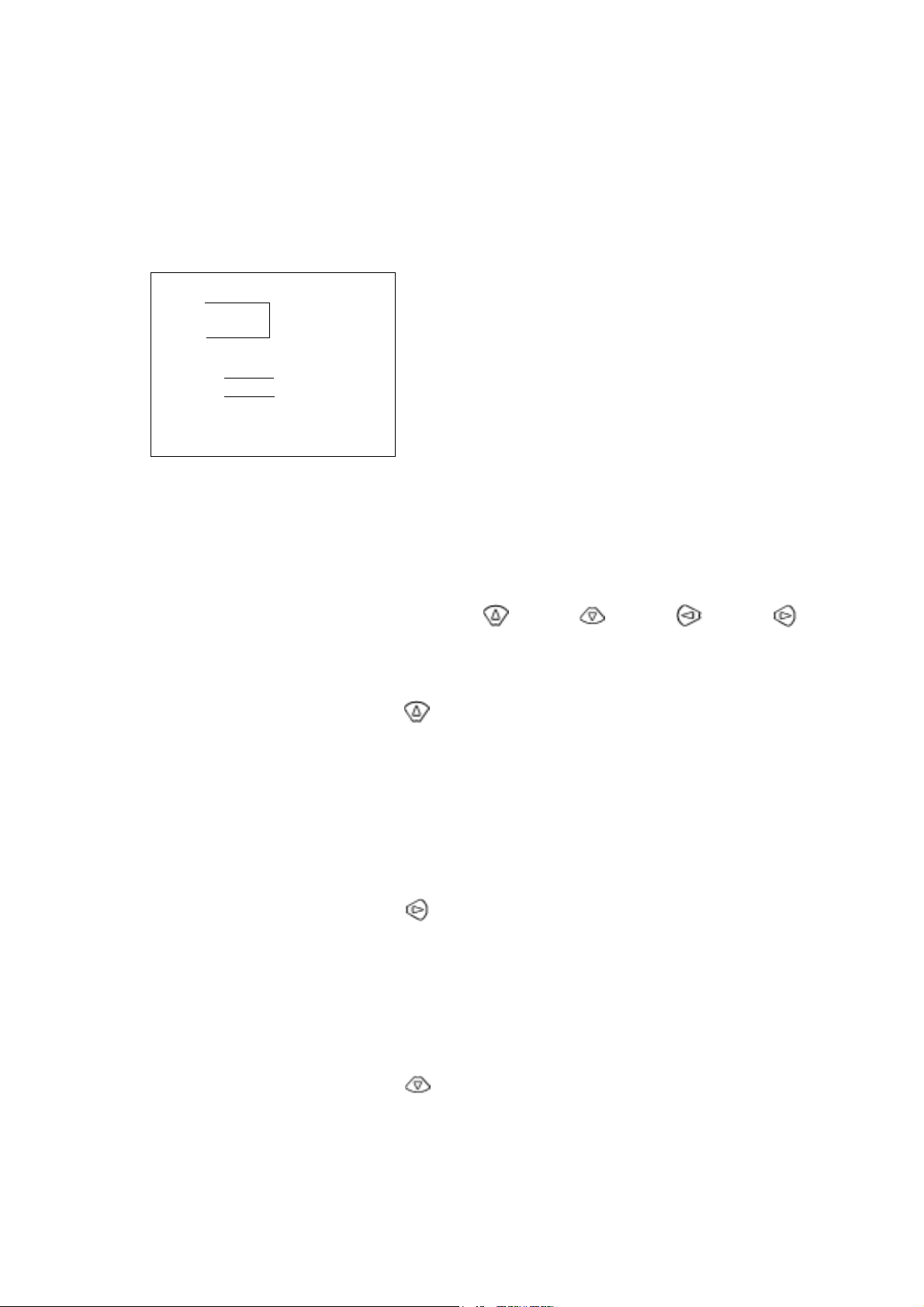
D. REPAIR PROCEDURE
C-2Z/C-220Z/D-520Z
[2] Status indication
1: Preparation for the indication
1-1: In case of REC mode
A lens barrer is opened under the condition that AC adapter is connected and card door is opened. It confirms that the
warning of “CARD-COVER OPEN” is indicated on TFT, and a DISPLAY button and OK button are pushed at the same
time. The following information is indicated on TFT.
OLYMPUS
C2Z
D520Z Product Name
C220Z
NTSC VIDEO-OUT (NTSC / PAL)
JPANESE LANGUAGE (JAPNESE / ENGLISH)
1-2: In case of PLAY mode
A DISPLAY button is pushed under the condition that AC adapter is connected and card door is opened. Under the
condition that warning is indicated on TFT, a zoom lever is operated with pushing OK button in the order of T
Center. Then OK button is released. The above information (1-1) is indicated on TFT.
→ W →
2: Status indication
It continues in 1-1 (or 1-2), the buttons are pushed in the order of (Arrow) → (Arrow) → (Arrow) → (Arrow)
→ 1st Release → 2nd Release.
2-1: Firmware version
The following information is indicated on TFT when
Ex.)
PAGE1
B:1004 → (BOOT AREA: Ver1.004)
U:1051
C:1011
2-2: Release/Flash luminous number of times
The following information is indicated on TFT when
Ex.)
PAGE2
R:000026
S:000018
→ (USER AREA: Ver1.004)
→ (CISC : Ver1.004)
→ (Release number of times)
→ (Flash luminous number of times)
(Arrow) button is pushed after the above process.
(Arrow) button is pushed.
2-3: Serial number
The following information is indicated on TFT when
Ex.)
PAGE3
CS : 107000607 → (Serial number of Body)
MCS: 0042202000249001
→ (Serial number of MC-PCA1)
(Arrow) button is pushed.
D-33
Ver.1
Page 4

C-2Z/C-220Z/D-520Z
D. REPAIR PROCEDURE
2-4: Damage Code
The following information is indicated on TFT when (Arrow) button is pushed.
Ex.)
D:
1E13 → (Damage Code)
XXXX
XXXX
XXXX
XXXX
XXXX
A damage code is indicated by four-digit hexadecimal after "D:", and a memory is done to five maximums. (A top tier is the
latest damage code.)
2-4-1: Detail of Damage Code (Refer to a damage code list.)
Ex.) 1E 13 ----------- “Zoom Lens Reset Error”
Lower two digits Status(Row) 0 x 13
Upper two digits Status(Row) 0 x 1E
Block Status Error Damage Media
Error
0x06 PARAMDT_NOT_SUPPORTED
0x07 PARAMDT_OS_ERROR
MEC_STATUS 0x1EXX
0x10 MEC_RESLENS_FCS_ERROR
0x11 MEC_RESLENS_ZOOM_ERROR
0x12 MEC_RESLENS_FCS_ERROR_DMG
0x13 MEC_RESLENS_ZOOM_ERROR_DMG
0x20 MEC_IRISMOT_TIMER_DELAY
RECP ROC_STATUS 0x1FXX
0x 21 RECPROC_RECJP EG_ERROR
2-4-2: Erasure of the damage code
OK button is pushed under the condition that a damage code is indicated on TFT. Damage code is erased when a lens
barrier is closed.
○
○
-
-
◎
◎
○
-
- - Parameter injustice or
- - Queue R/W injustic e,
- - Focus Lens Reset
- - Zoom Lens Reset
- - Focus Lens Reset
- - Zoom Lens Reset
- - Iris Motor Timer Delay
- - Unusual Paramet er
Play
Mode
Not e
un-support
OS Error
Error
Error
Error
Error
Ver.1
D-44
Page 5

D. REPAIR PROCEDURE
C-2Z/C-220Z/D-520Z
Damage
Med ia Error
A status is written down by lower 16bit (0xXX). MEDIA_DPROTECT
Error definition MEDIA_UNFORMAT
MEDIA_ NOTPRESENT
Play Mode Can not open file
Block Status Error Damage Media
Error
- 0x0000 SUCCESS - Nomal
APP_STATUS 0x01XX
-- - - --
APPEXEC _STATUS 0x02XX
-- - - --
SYD U MMY_ STAT US 0x0 3 XX
-- - - --
D CF CO PY_ ST ATU S 0 x04 XX
0x00 DCFCOPY_ABORTED - - -
DC FDL IST_STATUS 0x05 XX
0x00 DCFDLIST_ABORTED - - - Interruption by the client
DC FDN ODE_STATUS0x06XX
-- - - --
DCFEDIT_STATUS 0x07XX
0x00 DCFEDIT_ ABORTED - - 0x01 DCFEDIT_COPY_DST_FULL - - 0x02 DCFEDIT_COPY_DIR_FULL - - -
DC FFLIS T_S TATUS 0x08XX
0x00 DCFLLIST_ABORTED - - - Interruption by the client
DC FFNOD E_STATUS 0 x09XX
-- - - -
DCFNUM_STATUS 0x0AXX
0x00 DCFNUM_DCIM_HIDDEN - MEDIA_DPROTECT - DCIM'dir is "Hidden"
0x01 DCFNUM_DCIM_READONLY - MEDIA_DPROTECT - DCIM'dir is "Read-Only"
0x02 DC FNUM_FILE_OVER - MEDIA_DPROTECT - Writing error (File num ber)
0x05 DCFNUM_ROOT_FULL - MEDIA_DPROTECT - Writing error (Root dir 'DCIM')
0x06 DCFNUM_INVALID - MEDIA_DPROTECT - Abnomal parameter value
0x07 DCFNUM_DCIM_FILE - MEDIA_DPROTECT - Can not over write "DCIM"
0x08 DCFNUM_ABORTED - - - Interruption by the client
0x09 DCFNUM_DIR_NOTFOUND - MEDIA_DPROTECT - Dir can not found (Internal error)
0x0A DCFNUM_RECORD_ERROR - MEDIA_DPROTECT - Writing error (client judgment)
0x0B DCFNUM_DEFERRED_ERROR - MEDIA_DPROTECT - Writing error (client judgment)
0x0C DCFNUM_PROTECT_SEAL - MEDIA_PROTECT - Writing protect seal
0x0D DCFNUM_DEFECT_OVER - MEDIA_DPROTECT - Defect block number is over
0x0E DCFNUM_FAT_BROKEN - MEDIA_DPROTECT - File system error
0x0F DCFNUM_MEDIA_BROKEN - MEDIA_DPROTECT - Overlapping "cis "(SSFDC)
0x10 DCFNUM_PROTECT - MEDIA_DPROTECT - Others (Internal error)
DCFPMARK_STATUS 0x0BXX
0x00 DCFPMARK_NUM_OVER - MEDIA_FULL - Print reservation number is over 998
0x01 DCFPMARK_ILL_COM - MEDIA_FULL - Abnomal com mand
0x02 DCFPMARK_HDR_ILL - - - [HDR] Section error (mount)
0x03 DCFPMARK_IDX_ALL - - - All frame is index print reservatin
0x04 DCFPMARK_IDX_NONE - - - Non frame is index print reservatin
0x05 DCFPMARK_IDX_PART - - - Mix up for Index print reservation frame and
0x06 DCFPMARK_SIZE_OVER - MEDIA_FULL - Aautprint.mrk size over :It over 512KB
0x07 DCFPMARK_INTERNAL - MEDIA_FULL - Image file error (Internal)
0x08 DCFPMARK_DISK_FULL - MEDIA_FULL - No capacity of media
0x09 DCFPMARK_ROOT_FULL - MEDIA_FULL - No capacity of ROOT Dir
0x0A DCFPMARK_MISC_FILE - MEDIA_FULL - Writeing error "MISC"
0x0B DCFPMARK_MISC_HIDDEN - MEDIA_FULL - Can not over write "MISC" (Hidden)
0x0C DCFPMARK_MISC_RONLY - MEDIA_FULL - Can not over write "MISC" (Read-only)
0x0D DCFPMARK_MRK_DIR - MEDIA_FULL - Can not over write "autprint.mrk"
0x0E DCFPMARK_MRK_HIDDEN - MEDIA_FULL - Can not over write "autprint.mrk" (Hidden)
0x0F DCFPMARK_MRK_RONLY - MEDIA_FULL - Can not over write "autprint.mrk" (Read-
EDIA_OPE MEDIA_OPEN
MEDIA_ PROTECT
MEDIA_DPROTECT
MEDIA_UNFORMAT
MEDIA_ERROR
Bad Picture Bad Picture
no m ark Bad Picture
Damage m ode indication
◎
Damage record only
○
Play
Mo de
no reservation frame
only)
MEDIA_ PROTECT
MEDIA_ERROR
MEDIA_ NOTPRESENT
Can not open file
Note
D-55
Ver.1
Page 6

C-2Z/C-220Z/D-520Z
D. REPAIR PROCEDURE
Block Status Error Damage Media
DCFSCAN_STATUS 0x0CXX
DOSFAT_STATUS 0x0D XX
DOSFILE_STATUS 0x0EXX
DOSMEM_STATUS 0x0FXX
DOSPATH_STATUS 0x10 XX
DOSSTRM_STATUS 0x11 XX
FILECLBK_STATUS 0x12XX
LOGSEC_STATUS 0x13XX
0x00 DCFSCAN_ABORTED
0x00 DOSFAT_ABORTED
0x00 DIR_NOT_FOUND
0x01 FILE_ILLEGAL_COM
0x02 FILE_ALREDAY_DIR
0x03 FILE_DISK_FULL
0x04 FILE_DIR_ERROR
0x05 FAT_ILLEGAL_COM
0x06 FAT_DISK_FULL
0x07 OUT_OF_FILE
0x08 UNFORMAT
0x09 PATH_DIRTY
0x0A PATH_ABORT
0x0B PATH_DIRTY_ABORT
0x0C FILE_NOT_FOUND
0x0D DIR_NOT_EMPTY
0x0E DOSFILE_QUEUE_ FULL
0x0F PATH_ENTRY_INVALID
0x10 SM64MB_FAT16
0x11 OUT_OF_FILE1
0x12 OUT_OF_FILE2
0x13 OUT_OF_FILE3
--
--
0x00 DOSSTRM_ABORTED
0x00 FILECLBK_Q_CrFail
0x01 FILECLBK_ILLCOM
0x01 MEDIA_NOT_PRESENT
0x02 MEDIA_ILL_COM
0x04 MEDIA_ID_ERROR
0x05 MEDIA_TIME_OUT
0x06 MEDIA_WRITE_FAIL
0x07 MEDIA_ERASE_FAIL
0x09 SSFDC_ECC_ERR2
0x10 INVALID_MEDIA_NUMBER
0x11 MEDIA_UNIT_ATTENTION
0x12 PHYSM_5V_CARD
0x13 MEDIA_OFF_POWER
0x14 PHY_QUEUE_FULL
0x15 PHYSM_DATA_STAT_NG
0x16 MEDIA_PROTECTED
0x17 LOGSM_QUEUE_FULL
0x18 LOGSM_DIFF_NG
0x19 LOGSEC_IILEGAL_MEDIA
0x20 LOGSEC_ILLEGAL_COM
0x22 LOGSEC_BLANK_CHECK
0x23 LOGSEC_NOT_ALLOC
0x24 LOGSM_MISMATCH_DIFF
0x25 LOGSM_MISMATCH_DATA
0x26 LOGSM_WRITE_ERASE
0x27 CF_BAD_BLOCK
0x28 CF_UNC_ECC
0x29 CF_ID_NOT_FOUND
0x2A CF_ABORTED
0x2B CF_AMNF_ERROR
0x2C CF_GROSS
0x2D CF_UNKONWN_MEDIA
0x2E CF_TIME_OUT
0x2F LOGSM_CIS_NOT_FOUND
0x30 LOGSM_DEFECT_OVER
0x31 MEDIA_BROKEN
0x32 CF_NOT_DISK
0x33 MEDIA_COVER_OPEN
0x34 PHYSM_PWRID_ERR
-
-
-
-
-
-
-
-
-
-
-
-
-
-
-
-
◎
-
-
-
-
-
-
-
-
◎
◎
-
-
-
-
-
-
-
-
-
-
-
-
-
-
-
-
-
-
-
-
-
-
-
-
-
-
-
-
-
-
-
-
-
-
-
-
-
Error
-
-
MEDIA_UNFORMAT
MEDIA_UNFORMAT
MEDIA_UNFORMAT
MEDIA_UNFORMAT
MEDIA_UNFORMAT
MEDIA_UNFORMAT
MEDIA_UNFORMAT
MEDIA_UNFORMAT
MEDIA_UNFORMAT
MEDIA_UNFORMAT
MEDIA_UNFORMAT
MEDIA_UNFORMAT
MEDIA_UNFORMAT
MEDIA_UNFORMAT
MEDIA_UNFORMAT
MEDIA_UNFORMAT
MEDIA_UNFORMAT
MEDIA_UNFORMAT
MEDIA_UNFORMAT
-
-
-
-
-
MEDIA_NOT_PRESE
NT
MED I A_E R RO R
MED I A_E R RO R
MED I A_E R RO R
MED I A_E R RO R
MED I A_E R RO R
MED I A_E R RO R
MED I A_E R RO R
MED I A_E R RO R
MED I A_E R RO R
MED I A_E R RO R
MED I A_E R RO R
MED I A_E R RO R
MEDIA_PROTECT
MED I A_E R RO R
MED I A_E R RO R
MED I A_E R RO R
MED I A_E R RO R
MED I A_E R RO R
MED I A_E R RO R
MED I A_E R RO R
MED I A_E R RO R
MED I A_E R RO R
MED I A_E R RO R
MED I A_E R RO R
MED I A_E R RO R
MED I A_E R RO R
MED I A_E R RO R
MED I A_E R RO R
MED I A_E R RO R
MED I A_E R RO R
MED I A_E R RO R
MEDIA_DPROTECT
MEDIA_DPROTECT
MED I A_E R RO R
MEDIA_OPEN
MED I A_E R RO R
Play
Mo de
Scan comman d aborted by the client
-
MS-Dos FAT comman d acorted by the client
-
Can not find DIR
-
Illegal Command
-
Can not Create DIR(FileName overlay)
-
Me m or y Ful l
-
Can not find File entry
-
ILLEGAL Command Number
-
Can not Secure CLUSTER by Media Full
-
No File
-
UNFORMAT : Not MS-Dos Media
-
File entry Changed (Update)
-
Find Command Aborted
-
Change Command and Aborted
-
Can not find the Reques t File
-
Can not Delete DIR
-
Comm and Queue Full
-
Illegal File Entry
-
64MByt Media is FAT16 Formated
-
Acces s Po siti on o ver fo r "R OOT DIR "
-
Start Pos ition o ver for File Acces s
-
End of CLUSTER-CHAIN But Acces s
-
Remain
-
-
-
-
Interruption by the Client
-
Queue Create Error
-
Illegal Command
-
-
-
-
-
-
-
-
-
-
-
-
-
Data Status Error
-
-
-
-
-
-
-
-
-
-
Write Fail (Retry Limit over) But Possible
-
erase
-
-
-
-
-
-
-
-
-
-
-
-
-
Media Error After Poewr Supply
-
Note
Ver.1
D-66
Page 7

D. REPAIR PROCEDURE
C-2Z/C-220Z/D-520Z
Block Status Error Damage Media
0x36 CF_TIME_OUT2
0x37 CF_TIME_OUT3
0x38 CF_TIME_OUT4
0x39 SSFDC_STAT_ERROR
0x3A SSFDC_STAT_FAIL
0x3B SSFDC_TIMEOUT_ID
0x3C LOGSEC_ABORTED
0x3D CF_UNKONWN_MEDIA1
0x3E CF_UNKONWN_MEDIA2
0x3F CF_UNKONWN_MEDIA3
0x40 WINDOWS_BUSY
LOGSM_STATUS 0x14XX
--
PHYSM_STATUS 0x15XX
--
LOGCF_STATUS 0x16XX
--
PHYCF_STATUS 0x17XX
0x00 PHYCF_NO_DRQ
PLAYFILE_STATUS 0x18XX
0x00 PLAYFILE_BUFF_OVER
0x01 PLAYFILE_ABORTED
0x02 PLAYFILE_UNKNOWN
0x03 PLAYFILE_RAWFILE
0x04 PLAYFILE_INVALID_HEADER
0x05 PLAYFILE_THUM_TIFF
0x06 PLAYFILE_EXIF_HEADER_INVALID
SCPU_STATUS 0x19XX
0x01 SCPU _ILLEGAL_ARGUMENT
0x02 SCPU_SYSTEM_CALL_ERROR
0x02 SCPU_SUBCPU_ERROR
0x03 SCPU_SUBCPU_TIMEOUT
0x04 SCPU _SUBCPU_QUEUE_FULL
TAKE_STATUS 0x1AXX
0x40 TAKE_PARAM_ERROR
0x41 TAKE_QCREATE_ERR
0x42 TAKE_EVCREATE_ERR
0x43 TAKE_IVCREATE_ERR
0x44 TAKE_EVWAIT_ERR
0x45 TAKE_QREAD_ERR
0x60 TAKE_TAKERDY_ABORT
0x61 TAKE_TAKERDY_BATCHKERR
0x80 TAKE_TAKEPIC_ABORT
0x81 TAKE_TAKEPIC_NOTSTARTED
0x82 TAKE_TAKEPIC_BATCHKERR
CCD_READ_STATUS 0x1BXX
0x01 CCDREAD_QCREATE_ERR
0x02 CCDREAD_EVCREATE_ERR
0x03 CCDREAD_IVCREATE_ERR
CCD_DRV_STATUS 0x1CXX
--
PRM_STATUS 0x1DXX
0x01 PARAMDT_CPRAM_OVER
0x02 PARAMDT_FLASH_OVER1
0x03 PARAMDT_FLASH_OVER2
0x04 PARAMDT_BKEE_OVER1
0x05 PARAMDT_CHAIN_OVER
0x06 PARAMDT_NOT_SUPPORTED
0x07 PARAMDT_OS_ERROR
MEC_STATUS 0x1EXX
0x10 MEC_RESLENS_FCS_ERROR
0x11 MEC_RESLENS_ZOOM_ERROR
0x12 MEC_RESLENS_FCS_ERROR_DMG
0x13 MEC_RESLENS_ZOOM_ERROR_DMG
0x20 MEC_IRISMOT_TIMER_DELAY
RECPROC_STATUS 0x1FXX
0x21 RECPROC_RECJPEG_ERROR
0x22 RECPROC_MEDIA_FULL
0x23 RECPROC_ABORTED
UAM_STATUS 0x2000 UAM_QUEUE_ERROR
0x2001 UAM_NOT_OPEN
0x2002 UAM_ALREADY_OPEN
Error
MEDIA_ERROR - "COMPACT FLASH" Timeout error
-
MEDIA_ERROR -
-
MEDIA_ERROR -
-
MEDIA_ERROR - "SSFDC" Status d ata erro r
-
MEDIA_ERROR - "SSFDC" Status d ata erro r
-
MEDIA_ERROR - "SSFDC-ID" Taking error
-
MEDIA_ERROR - Comm and Aborted
-
MEDIA_ERROR -
-
MEDIA_ERROR -
-
MEDIA_ERROR -
-
-
-
-
-
-
-
-
-
-
-
-
-
◎
◎
◎
◎
-
◎
◎
◎
◎
◎
-
-
-
-
-
-
◎
◎
◎
-
◎
◎
◎
◎
◎
○
○
-
-
◎
◎
○
-
-
-
◎
-
-
---
---
---
- - "DR Q" Do no t Equal "1 "
- Bad Picture Buffer over Reading error
- - Stop the Sequential Job by Interrupt
- Bad Picture Unknown Image file Ttpe
- Bad Picture Image file Type not JPEG(=RAW OR TIFF)
- Bad Picture File Header error
- Bad Picture Thombnail Imag e is "TIFF" file
- Bad Picture "EXIF" Header error
- - Illegal Parameter
- - System Cal l error
- - "CISC"Transniss ion error
- - "CISC"Transm ission Tim eout error
- - Transnission error (Queue Full)
- - (Damage) Param eter error
- - Queue create error
- - Event crea te erro r
- - In trEvent crea te e rror
- - Event wait error
- - Queue read error
- - Take_Ready Abort Requested
- - Take_Ready Battery Empty
- - Take_Picture Abort Requested
- - Continue Comm and in Idling State
- - Take Picture Battery Empty
--
--
--
---
- - "CPR AM" Memory over
- - "FLASH" Memory over
- - FL ASH ( CAPTIVE TAG) MMemo ry over
- - "BKRAM or EEROM"Memory over
- - "IND EX" Mem ory over
- - Il lega l Param eter o r Not Supp orted
- - Queue R/W error or Operation System error
- - Focus Lens Reset error
- - Zoom Lens Reset error
- - Focus Lens Reset error
- - Zoom Lens Reset error
- - Iris Motor La te Ti m e
- - Parameter error
- - Media Full
- - Abort Command
- - Can Not Queue
- - "UAM" Not Open
- - "UAM" Already Open
Play
Mo de
- Windows Bus y Code
Comm and
Note
D-77
Ver.1
Page 8

C-2Z/C-220Z/D-520Z
D. REPAIR PROCEDURE
Block Status Error Damage Media
0x2004 UAM_PHASE_MISSMATCH
0x2005 UAM_COM_UNDEFINE
0x2006 UAM_REQ_UNDEFINE
0x2007 UAM_DATA_DIR_MISSMATCH
0x2008 UAM_PACKET_OVER
0x2009 UAM_DATA_ERROR
0x200A UAM_STATUS_ERROR
0x200B UAM_DATAEND_ERROR
SC_MINTIMER_STATUS0x21XX
0x00 SC_MINTIMER_OUTOF_MEMORY
IMGADJ_STATUS 0x22XX
0x01 IMGADJ_STATUS_QCREATE_ERR
0x02 IMGADJ_STATUS_QWRITE_ERR
0x03 IMGADJ_STATUS_QREAD_ERR
SSC_PROC_STATUS 0x23XX
0x00 SSC_PROC_COM_ERROR
0x01 SSC_PROC_TIMEOUT
0x02 SSC_PROC_FAIL
ADJ_STATUS 0x24XX
0x01 ADJ_TOO_FEW_IMAGES
0x02 ADJ_HANDLE_ALLOC_ERROR
0x03 ADJ_EXEC_ERROR
0x04 ADJ_EXEC_TIMEOUT
CCD_STATUS 0x25XX
0x21 CCD_POWER_QCREATE_ERR
0x22 CCD_POWER_EVCREATE_ERR
0x23 CCD_POWER_IVCREATE_ERR
0x24 CCD_POWER_QWRITE_ERR
0x25 CCD_POWER_QREAD_ERR
0x26 CCD_POWER_EVWAIT_ERR
0x27 CCD_POWER_MODE_ERR
0x28 CCD_POWER_RESP_ID_ERR
0x29 CCD_POWER_PCONT_ERR
0x41 CCD_SG_MODE_ERR
0x42 CCD_SG_DATA_OVER
0x61 CCD_TG_MODE_ERR
0x81 CCD_CDS_MODE_ERR
0xA1 CCD_VFUNC_EVCREATE_ERR
0xA2 CCD_VFUNC_INTVECSET_ERR
0xA3 CCD_VFUNC_EVWAIT_ERR
0xE1 CCD_CAMEXP_MODE_ERR
0xE2 CCD_CAMEXP_AV_ERR
0xE3 CCD_CAMEXP_TV_ERR
0xE4 CCD_CAMEXP_SV_ERR
DC1_SSC_STATUS 0x26XX
0x81 DC1_SSC1_EV_CREATE_ERR
0x82 DC1_SSC1_INTVECSET_ERR
0x83 DC1_SSC1_EV_WAIT_ERR
0x84 DC1_SSC1_TXBUFF_FULL
FCS_STATUS 0x27XX
0x00 FCS_ERROR
0x01 FCS_OVER
OSDDRAW_STATUS 0x28XX
0x00 OSDDRAW_MEM_ERROR
0x01 OSDDRAW_ILLEGAL_COM
0x02 OSDDRAW_ILLEGAL_PARAM
SCTIME_STATUS 0x29XX
0x01 SCTIME_NODOSTIME
0x02 SCTIME_NOEXIFTAG
0x03 SCTIME_INVARID
0x04 SCTIME_RTCERROR
RTC_STATUS 0x2AXX
0x01 RTC_NOSETUP
HOST_STATUS 0 x2BXX
0x00 HOST_ILLCOM_REQUEST
0x01 HOST_ILLBIT_REQUEST
0x02 HOST_LBA_OVER
0x03 HOST_VERIFY_ERROR
STB_STATUS 0x2CXX
0x00 STB_STBCHG_TIMEOUT
0x01 STB_STBCHG_STVDEF
◎
◎
◎
◎
◎
◎
◎
◎
◎
◎
◎
◎
◎
◎
◎
○
○
○
○
◎
◎
◎
◎
◎
◎
◎
◎
◎
-
-
-
-
◎
◎
◎
-
-
-
-
◎
◎
◎
◎
-
-
◎
◎
◎
-
-
-
-
-
○
○
○
◎
○
○
Error
Play
Mo de
- - Phase Modulation Missmatch
- - Undecode Com mand
- - Undefine Reques t Command
- - Data Trannsmission error
- - "PC" Send error Packet Data
- - "PHASE DATA ERROR" Detection
- - "STATUS PHASE DATA ERROR" Detection
- - "END PHASE DATA ERROR" Detection
- - Entry function full
- - Status Queue Create Initiallize error
- - Status Queue Writing error
- - Status Queue Reading error
- - Command error
- - "SSC" Busy Timeout error
--Other Fail
- - Sum Image Files Under 4 Picturs
- - "REC -MODE" Handle Secure Fail (Expose
Only Capture)
- - Module Execute error
- - Module Execute Timeout error
--
--
--
--
--
--
--
--
--
--
--
--
--
- - Eeven t Create erro r
- - Intvec_set() error
- - Event Wait error
--
- - "AV" Not Default on Specification
- - "TV" Not Default on Specification
- - "SV" Not Default on Specification
- - Eeven t Create erro r
- - Intvec_set() error
- - Event Wait error
- - Transfer is not empty
- - Can not Find Best Position in Focus
- - Focus Position over (Closeup Limit 10cm)
- - "On Screen Display" Memory over
- - "On Screen Display" Command error
- - "On Sc ree n Dis play" Ille gal Pa rame ter
- - Time Stamp error (for MS-DOS)
- - Time Stamp erro r (for EXIF)
- - "Sctime" Date Setting Step Acros s the
Bounds
- - Read Time error from "RTC"
- - "RTC" No Setup Backup Battery is Empty
(for CLOCK)
- - Illegal Command
- - Iegal Bit Command Request
- - "LOGICAL BLOCK ADDRESS" Access error
- - Verify Error
- - Charging Time over
- - Charging Vltege over
Note
Ver.1
D-88
Page 9

D. REPAIR PROCEDURE
Block Status Error Damage Media
0x05 STB_STBCHG_QR
IMGCON V_STATUS 0 x2DXX
EXP_STATUS 0x2EXX
BCH K_STATUS 0x2FXX
IMG_JPEGHEADR_S
TATUS
FLASH_STATUS 0x31XX
FIRM_C HK_S TATUS 0 x32 XX
FIRM_UP_STATUS 0x33XX
0x50 STB_SITUATION_POPDOWN
0x0 1 I MGCON V_I MGSIZE _OVER
0x0 2 I MGCON V_J PGCOD E_OVER
0x1 0 I MGCON V_J PGHEAD ER_ ERROR
0x1 1 I MGCON V_J PGDEC ODE_ ERR OR
0x00 EXP_ADJ_VAL_ERROR
0x01 BCHK_BATTERY_EMPTY
0x30XX
0x01 JPEG_PARAMETER_ ERROR
0x03 JPEG_CODE_OVER
0x04 JPEG_UNABLE_DECODE
0x05 JPEG_HUFFMAN_ERROR
0x06 JPEG_DECODE_ERROR
0x07 JPEG_CNT_ERROR
0x08 JPEG_CORE_ERROR
0x09 JPEG_ENCODE_TIMEOUT_ERROR
0x0A JPEG_DECODE_TIMEOUT_ERROR
0x81 JPEGHEAD_ERROR
0x82 BUFFER_ERROR
0x83 NOT_SUPPORTED
0x84 MULTI_SCAN
0x85 NOT_EXIST_SOI
0x86 UNKNOWN_MARKER
0x87 UNABLE_ANALYSIS
0x88 SCANDATA_BEFORE_SOS
0x89 MULTI_FRAME
0x8A DQT_ERROR
0x8B DHT_ERROR
0x8C NOT_ANNEXK_HUFFMAN
0x8D SOF_ERROR
0x8F SOS_NS_ERROR
0x90 SOS_TDTA_ERROR
0x91 SOS_SSSE_ERROR
0x92 SOS_AHAL_ERROR
0x93 SOS_LENGTH_ERROR
0x94 COMP_NUMBER_ERROR
0x95 NOT_MATCH_COMP_NUM
0x96 NOT_MATCH_CTABLE
0x97 NOT_AVAILABLE_QTABLE
0x98 NOT_AVAILABLE_HTABLE
0x99 DQT_PQTQ_ERROR
0x9A DHT_TH_ERROR
0x9B DHT_TC_ERROR
0x9C SOF_PNF_ERROR
0x9D SOF_NF_ERROR
0x9E SOF_TQ_ERROR
0x9F SOF_LENGTH_ERROR
0xA0 DHT_LENGTH_ERROR
0xA1 DQT_LENGTH_ERROR
0xAF HEADERSET_SUCCESS
0x01 FLASH_ID_INVALID
0x02 FLASH_LENGTH_INVALID
0x03 FLASH_ERASE_FAIL
0x04 FLASH_WRITE_FAIL
0x10 FL ASHMEM_IN IT_FAIL
0x11 FLASHMEM_WRITE_FAIL
0x00 FIRM_LENGTH_ERROR
0x01 FIRM_SIGN_ERROR
0x02 FIRM_SUM_ERROR
0x01 FIRMUP_FILE_INIT_ERROR
0x02 FIRMUP_FILE_MOUNT_ERROR
0x03 FIRMUP_FILE_READ_ERROR
0x11 FIRMUP_SUBCPU_INIT_ERROR
C-2Z/C-220Z/D-520Z
Error
◎
-
-
◎
-
-
◎
-
-
-
-
-
-
-
-
-
-
-
-
-
-
-
-
-
-
-
-
-
-
-
-
-
-
-
-
-
-
-
-
-
-
-
-
-
-
-
-
-
-
-
◎
◎
◎
◎
◎
◎
-
-
-
-
-
-
-
- - Event Wait Ti meout err or
- - Error Detection "STB" Popdown on Flashi ng
- Can not open file Image Size over
- - Retry Limit over but Request JPEG code
- Bad Picture JPEG Header Decode error
- Bad Picture JPEG Ffile Encode error or Timeout error
- - Adjustment error
- - Battery Empty
- - Parameter error
- - JPEG Code Limit over
- - Can Not Decode
- - Huffman error
- - JPEG Image Decode error
- - Control error
- - JPEG Dri ve error
- - JPEG Image Encode Tim eout error
- - JPEG Image Decode Timeout error
- - JPEG Image Data error (Header)
- - Read Pointer Memory over
- - Image Data Not Supported
- - Image Type is Multi Scan Data
- - Not Exis t "SOI" Initia l Positi on
- - Unknown Marker
- - Unable Analysis
- - Scan data End but NO "SOS" STATUS
- - Multi Frame Type
- - "DQT" Data error
- - "DHT" Data error
- - Huffam Table "ANNEX K" Not Conform
- - "SOF" Data e rror
--"SOS Ns"
- - "SOS Td","Ta" Step Acros s the Bou nds
- - "SOS Ss","Se" Step Acros s the Bounds
- - "SOS Ah","Al" Step Acros s the Bounds
- - "SOS" Length error
- - Compornent Number Overlay error
- - "SOF","SOS" Binary Num ber No t Matching
- - Not Matching Compornent Table (Huf no
- - Not Available Queue Table
- - Not Available "H" Table
- - "DQT Pq,Tq" Step Across the Bounds
- - "DHT Th" Step Across the Bounds
- - "DHT Tc" Step Across the Bounds
- - "SOF P","Nf" Step Across the Bounds
- - "SOF Nf" Step Across the Bounds
- - "SOF Tq" Step Acros s the Bounds
- - "SOF" Length error
- - "DHT" Length error
- - "DQT" Length error
- - He adr Set Succe ss
- - Flash Memory "ID" Invalid
- - Flash Memory Byte Length Invalid
- - Flash Memory Erasing error
- - Flash Memory Wri ting error
- - Flash Memory Initialize error
- - Flash Memory Wri ting error
- - Byte Length Invalid for FirmWare Update
- - Binary File Signature error for FirmWare
- - Binary File Check-Sum error for FirmWare
- - File Initialize error
- - File Mounting error
- - Reading error
- - Sub CPU Ini tia li ze error
Play
Mo d e
Under the Setting Level
Ma tc h )
Update
Update
Note
Not Matching "SOF Nf"
D-9-9
Ver.1
Page 10

C-2Z/C-220Z/D-520Z
D. REPAIR PROCEDURE
Block Status Error Damage Media
0x00 ZOOM_WIDE_RST_ERROR
0x01 ZOOM_POS_CHK_ERROR
0x02 ZOOM_WIDE_RST_ERROR_DMG
0x03 ZOOM_POS_CHK_ERROR_DMG
LATECCD_STATUS 0x35XX
0x01 LATECCD_QCREATE_ERR
0x02 LATECCD_TAKEBUFF_ERR
0x03 LATECCD_BLCKDATA_ERR
0x04 LATECCD_DETECT_ERR
0xFF LATECCD_OTHER_ERR
TFT_IMGDRAW_STATUS 0x36XX
0x00 TFT_IMGDRAW_ABORTED
0x01 TFT_IMGDRAW_PRMERROR
MOVPLAY_STATUS 0x37XX
0x00 MOVPLAY_ABORTED
0x01 MOVPLAY_MEMORY_OVER
0x02 MOVPLAY_NOT_SUPPORTED
0x03 MOVPLAY_THUM_NOT_FOUND
0x04 MOVPLAY_FATAL_ATOM
0x05 MOVPLAY_MEDIA_FULL
MOVREC_STATUS 0x38XX
0x00 MOVREC_MEMORY_LIMIT
0x01 MOVREC_RECORDING_NOW
0x02 MOVREC_DISK_FULL
PLAYEDIT_STATUS 0x39XX
0x00 PLAYEDIT_ABORTED
0x01 PLAYEDIT_NOT_SUPPORT
0x02 PLAYEDIT_MEDIA_FULL
0x03 PLAYEDIT_NO_ORIENTATION
0x04 PLAYEDIT_NOT_JPEG
0x05 PLAYEDIT_ALIGN_ERROR
0x06 PLAYEDIT_MEMORY_OVER
CAM_STATUS 0x3AXX
0x00 CAM__STATUS_COM_NOT_SUPPORTED
0x01 CAM__STATUS_QCREATE_ERROR
0x02 CAM__STATUS_EVCREATE_ERROR
0x03 CAM__STATUS_IVCREATE_ERROR
0x04 CAM__STATUS_SEMAPHO_ERROR
0x10 CAM__STATUS_NOTOPEN
0x80 CAM__STATUS_MEMORY_ ERROR
CAM_POWER_STATUS 0x3BXX
0x00 CAM_POWER_STATUS_COM_NOT_SUPPORTED
0x02 CAM_POWER_STATUS_EVCREATE_ERROR
0x03 CAM_POWER_STATUS_IVCREATE_ERROR
CAM_STILL_STATUS 0x3CXX
0x00 CAM_STILL_STATUS_COM_NOT_SUPPORTED
0x02 CAM_STILL_STATUS_EVCREATE_ERROR
0x03 CAM_STILL_STATUS_IVCREATE_ERROR
0x80 CAM_STILL_STATUS_PHASE_NOT_SUPPORTED
CAM_SET_STATUS 0x3DXX
0x00 CAM_SET_STATUS_COM_NOT_SUPPORTED
0x01 CAM_SET_STATUS_QCREATE_ERROR
0x02 CAM_SET_STATUS_EVCREATE_ERROR
0x03 CAM_SET_STATUS_IVCREATE_ERROR
0x04 CAM_SET_STATUS_SEMAPHO_ERROR
0x10 CAM_SET_STATUS_NOTOPEN
0x80 CAM_SET_STATUS_MEMORY_ERROR
CAM_PARAM_STATUS 0x3EXX
0x00 CAM_PARAM_STATUS_COM_NOT_SUPPORTED
0x80 CAM_PARAM_STATUS_TYPE_NOT_SUPPORTED
CAM_FRAME_STATUS 0x3FXX
0x00 CAM_FRAME_STATUS_COM_NOT_SUPPORTED
0x02 CAM_FRAME_STATUS_EVCREATE_ERROR
0x03 CAM_FRAME_STATUS_IVCREATE_ERROR
0x10 CAM_FRAME_STATUS_NOTOPEN
0x80 CAM_FRAME_STATUS_TYPE_NOT_SU PPORTED
0x81 CAM_FRAME_STATUS_QUEUE_FULL
CAM_SG_STATUS 0x40XX
0x00 CAM_SG_STATUS_COM_NOT_SUPPORTED
0x10 CAM_SG_STATUS_NOTOPEN
CAM_TG_STATUS 0x41XX
0x00 CAM_TG_STATUS_COM_NOT_SUPPORTED
0x10 CAM_TG_STATUS_NOTOPEN
CAM_CDS_STATUS 0x42XX
Error
- - Zoom Wide Pos itio n Res et error
-
- - Zoom Posi tion Check error
-
◎
◎
◎
◎
- - Zoom Wide Pos itio n Res et error
- - Zoom Posi tion Check error
- - Queue Create error
-
- - Take Buffer error
-
- - Checking Res ult Not Comfrm [Block Data]
-
- - Detect error
-
- - Other error
-
- - Abort Command
-
- - Illegal Parameter
-
- - MPEG File Playback Command Aborted
-
- Can not open file Can Not Open MPEG File by Memory over
-
- - Comm and Not Supported
- Bad Picture Can Not Find Thumbnail for MPEG Image
-
- Bad Picture MPEG Data Fail error
-
- - Media Full on MPEG Index Created
-
- - No Memory for Open MPEG File
-
- - Comm and Dediance by Recording now
-
- - Can Not Open MPEG File by Disk Full
-
- - Abort Command
-
- - Not Supported Command
- - Can Not Edit for Medit Full
-
- - No "Orientation Tag" Value
-
- - Not JPEG File
-
- - Buffer Memory Align error
-
- - No Memory for Edit
-
- - Comm and Not Supported
-
- - Queue Create error
-
- - Event Create error
-
- - Interrupt Event Create error
-
- - Semaphore Create error
-
- - Not Open error
-
- - Memory error
-
- - Comm and Not Supported
-
- - Event Create error
-
- - Interrupt Event Create error
-
- - Comm and Not Supported
-
- - Event Create error
-
- - Interrupt Event Create error
-
- - Status Phase Not Supported
-
- - Comm and Not Supported
-
- - Queue Create error
-
- - Event Create error
-
- - Interrupt Event Create error
-
- - Semaphore Create error
-
- - Not Open error
-
- - Memory error
-
- - Comm and Not Supported
-
- - Frame Type Not Supported
-
- - Comm and Not Supported
-
- - Event Create error
-
- - Interrupt Event Create error
-
- - Not Open error
-
- - Frame Status Type Not Supported
-
- - Frame Status Queue Full
-
- - Comm and Not Supported
-
- - Not Open error
-
- - Comm and Not Supported
-
- - Not Open error
-
Play
Mo d e
File
Note
Ver.1
D-100
Page 11

D. REPAIR PROCEDURE
C-2Z/C-220Z/D-520Z
Block Status Error Damage Media
CAM_PREPRO_STATUS 0 x43XX
0x00 CAM_PREPRO_STATUS_COM_NOT_SUPPO
0x10 CAM_PREPRO_STATUS_NOTOPEN
CAM_BRIGHT_STATUS 0x44XX
0x00 CAM_BRIGHT_STATUS_COM_NOT_SUPPOR
0x01 CAM_BRIGHT_STATUS_QCREATE_ERROR
0x02 CAM_BRIGHT_STATUS_EVCREATE_ERROR
0x03 CAM_BRIGHT_STATUS_IVCREATE_ERROR
0x04 CAM_BRIGHT_STATUS_SEMAPHO_ERROR
0x10 CAM_BRIGHT_STATUS_NOTOPEN
CAM_C ONTRAST_STATUS 0x45XX
0x00 CAM_CONTRAST_STATUS_COM_NOT_SUPP
0x01 CAM_CONTRAST_STATUS_QCREATE_ERRO
0x02 CAM_CONTRAST_STATUS_EVCREATE_ERR
0x03 CAM_CONTRAST_STATUS_IVCREATE_ERR
0x04 CAM_CONTRAST_STATUS_SEMAPHO_ERR
0x10 CAM_CONTRAST_STATUS_NOTOPEN
CAM_APERTUR E_STATUS 0 x46XX
0x00 CAM_APERTURE_STATUS_COM_NOT_SUPP
0x80 CAM_APERTURE_STATUS_INVALID_STEP
CAM_SHUTTER_STATUS 0x47XX
0x00 CAM_SHUTTER_STATUS_COM_NOT_SUPP
0x80 CAM_SHUTTER_STATUS_INVALID_CONTRO
CAM_STROBE_STATUS 0x48XX
0x00 CAM_STROBE_STATUS_COM_NOT_SUPPO
0x01 CAM_STROBE_STATUS_QCREATE_ERROR
0x02 CAM_STROBE_STATUS_EVCREATE_ERROR
0x03 CAM_STROBE_STATUS_IVCREATE_ERROR
0x04 CAM_STROBE_STATUS_SEMAPHO_ERROR
0x10 CAM_STROBE_STATUS_NOTOPEN
CAM_PORT_STATUS 0x49XX
0x00 CAM_PORT_STATUS_COM_NOT_SUPPORT
0x01 CAM_PORT_STATUS_QCREATE_ERROR
0x80 CAM_PORT_STATUS_QDELETE_ERROR
CA M_VD _ ST ATU S 0 x4AXX
0x00 CAM_VD_STATUS_COM_NOT_SUPPORTED
0x80 CAM_VD_STATUS_POLARITY_NOT_SUPPOR
TAKE_FUNC_STATUS 0x4BXX
0x00 TAKE_FUNC_STATUS_OS_ERROR
TAKE_EXPOSE_STATUS 0x4CXX
0x00 TAKE_EXPOSE_OS_ERROR
TAKE_FOCU S_STATUS 0x4 DXX
0x00 TAKE_FOCUS_OS_ERROR
TAKE_THR OUGH_STATUS 0x4EXX
--
DC1 _PSAVE_STATUS 0x4FXX
0x01 DC1_POWER_SAVE_INVALID_ENTRY
0x02 DC1_POWER_SAVE_INVALID_EIXT
0x03 DC1_POWER_SAVE_INIT_ERROR
0x04 DC1_POWER_SAVE_SEM_ERROR
TAKE_PIXELMAP_STATUS 0x50XX
0x00 TAKE_PIXELMAP_ BUFFER_ERROR
CCDDEFECT_STATUS 0x51XX
0x00 CCDDEFECT_PICUP_OVER
0x01 CCDDEFECT_BASE_ERROR
0x02 CCDDEFECT_HW_ERROR
0x03 CCDDEFECT_LIST_OVER
RTED
TED
ORTE D
R
OR
OR
OR
ORTE D
ORTE D
L
RTED
ED
TED
Error
-
-
-
-
-
-
-
-
-
-
-
-
-
-
-
-
-
-
-
-
-
-
-
-
-
-
-
-
-
-
-
-
-
-
-
-
-
-
〇
-
-
〇
Play
Mo d e
- - Comm and Not Supported
- - Not Open error
- - Comm and Not Supported
- - Queue Create error
- - Event Create error
- - Interrupt Event Create error
- - Semaphore Create error
- - Not Open error
- - Comm and Not Supported
- - Queue Create error
- - Event Create error
- - Interrupt Event Create error
- - Semaphore Create error
- - Not Open error
- - Comm and Not Supported
- - Aperture Level Step Not Supported
- - Comm and Not Supported
- - Shutter Control Not Supported
- - Comm and Not Supported
- - Queue Create error
- - Event Create error
- - Interrupt Event Create error
- - Semaphore Create error
- - Not Open error
- - Comm and Not Supported
- - Queue Create error
- - Queue Delete error
- - Comm and Not Supported
- - Interrupt Event Create Not Supported
- - Operation System error
- - Operation System error
- - Operation System error
---
- - Entry error by Illegal order "CLK"
- - Exit error by Illegal order "CLK"
- - PowerSave Initialoze error
- - "SUBCPU","SSC0" Excluive semaphore Status
Secur e Fai l
- - Buffer error
- - Picup Count Limitover
- - Base Level error
- - Hard Ware error
- - List Element over
Note
D-111
Ver.1
Page 12

C-2Z/C-220Z/D-520Z
D. REPAIR PROCEDURE
[3] Flash Pop-Up problem
1: Nature of defect
Flash won’t pop up.
2: Cause
Interference with A and B.
3: Object
All destinations.
All units which replace a Front-Cabinet.
4: Repair procedure
Apply grease to the place where it was indicated on the following picture. (Grease can be applied under the condition that
a flash pops up.)
Grease : Logenest Lamda I-164 (OT1721)
Ver.1
D-122
Page 13

D. REPAIR PROCEDURE
[4] The inspection items after MC-PCA1 replacement
1: Nature of defect
Bad pictures in the continuous mode and motion picture mode
(Skipping image, Color, Vertical lines, Horizontal lines, Missing pixels, White dots, etc)
2: Cause
MC-PCA1(ASIC) defect
3: Object
All units which replace a MC-PCA1.
4: Inspection procedure
4-1 :Checking Movie files
1) Set the SmartMedia card
2) Open the Cover Lens (REC Standby)
3) Press the Menu button to display the Menu
4) Press Top arrow on the Jog dial to select DRIVE
5) Press Bottom arrow button on the Jogdial to select MOVIE-MODE on Drive menu
6) Select MOVIE-MODE and press the OK button
7) Check the TFT-LCD monitor will turn on automatically and appears on the MOVIE-Marks
8) Check the CCD Throgh Image on LCD monitor
9) Press the Shutter Release button and start taking pictures
(The subject of a Movie is BLACK)
10) Move the Camera from side to side 3sec. or above
(Movie-mark’s coloer changed from WHITE to RED)
11) Press again the Shutter Release button to end the MOVIE-MODE
(Movie-mark’s coloer changed from RED to WHITE)
12) Quickly Press the LCD monitor ON/OFF button twice
(Changed play mode)
13) Press the Menu button to display the Menu
14) Press the top arrow button on the jog dial to select MOVIES PLAY MODE
15) Check the Movie OK or NOT
16) Pull out the SmartMedia card
17) Close the Cover Lens
C-2Z/C-220Z/D-520Z
4-2 :Sequence Mode check
1) Set the SmartMedia card
2) Open the Cover Lens (REC Standby)
3) Press the Menu button to display the Menu
4) Press Top arrow button on the Jog dial to select DRIVE
5) Press Bottom arrow button on the Jogdial to select SEQUENCE-MODE on Drive menu
6) Select SEQUENCE-MODE and press the OK button
7) Press the Menu button to display the Memu
8) Press the Left arrow button on the Jog dial to select the Recording Mode
9) Press rthe Bottom arrow button on the Jog dial to select “SQ2”
10) Select “SQ2” and press the OK button
11) Press the Shutter Release button and start taking pictures
(Keep on Pushing the Shutter Release button 3sec. or above)
12) Taking pictuer is 3pictures or above
13) Quickly Press the LCD monitor ON/OFF button twice
(Changed play mode)
14) Press the Left arrow button on the Jog dial to check the Sequence pictures
15) Press the Menu button to display the Menu
16) Press the Right arrow button on the Jog dial to Select Mode-menu
17) Press the Bottom arrow button on the Jog dial to Select CARD
18) Twice Press the Right arrow button on the Jog dial to Select All Erase
19) Press the OK button to erase Pictures
D-133
Ver.1
