OKI OkiJet 2010 Maintenance Manual
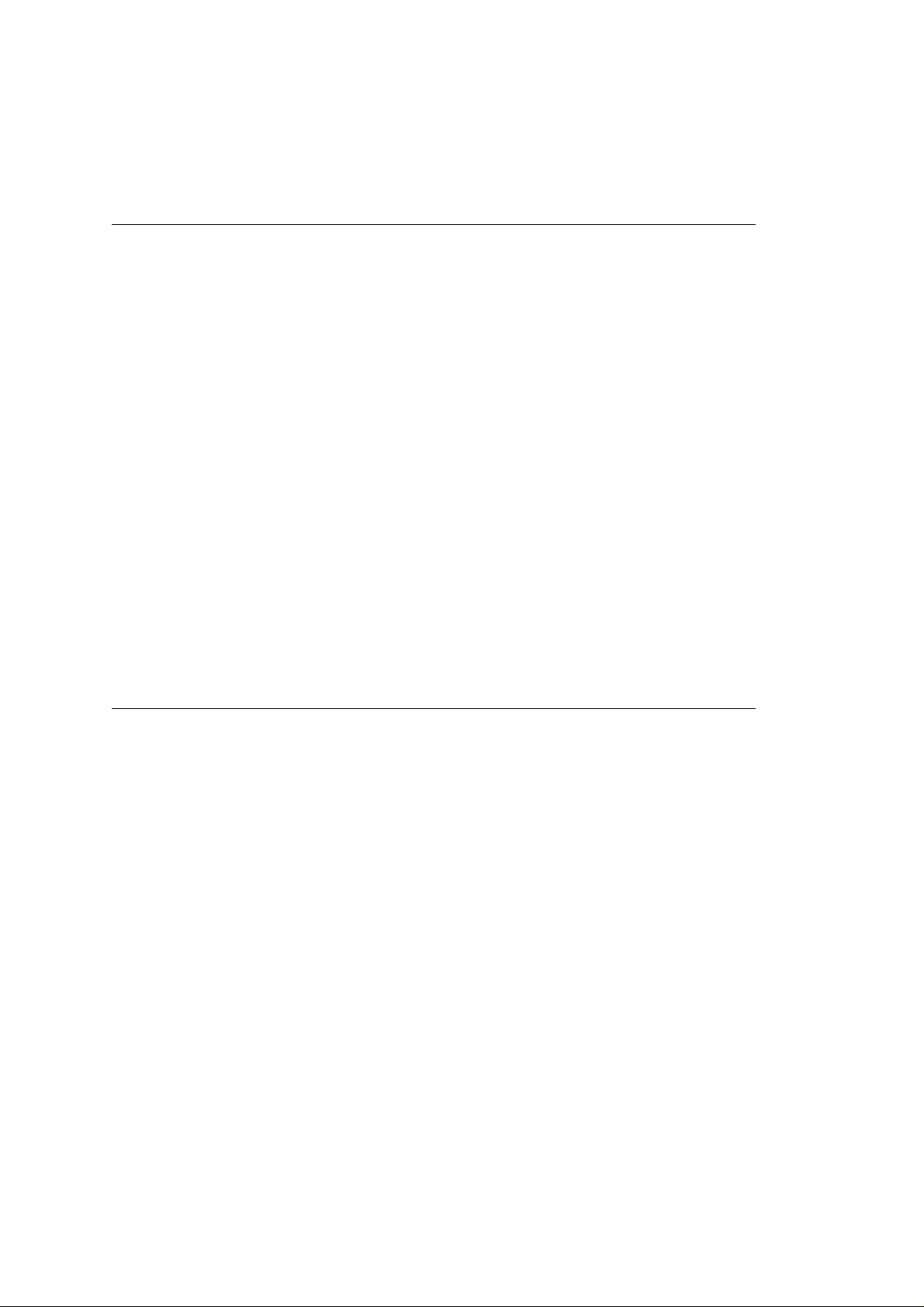
Chapter 1
1.1 Overview
1.1 OVERVIEW
1.1.01 General Information
The OkiJet 2010 is the first thermal inkjet product to wear the Okidata name badge.
The unit is a fully featured Windows-based, inkjet printer.
This product is a Graphics Device Interface (GDI) printer. Data leaving the computer is "preformatted" for
the printer. Very little printer circuitry is required for data handling. The received data is already formatted
for the GDI printer. RAM in the printer is minimized.
There is NO operator panel. The unit is controlled via software in the computer.
The units print resolution is 600 by 300 dots per inch. Dual printhead design allows the unit to print color
and true black without changing printheads.
The unit utilizes an edge smoothing technique called Print Quality Enhancement Technique (PQET). This
technique reduces the "jaggies" seen in slanted (italics) character set printouts.
The OkiJet 2010 printer is a "Windows Based Host Printer". The printer can print from a DOS based
program running in a Windows "DOS-based session", but it is not the best possible configuration. DOS is
a very non-graphical based operating system. The OkiJet 2010 is a GDI printer.
A parallel interface cable IS NOT shipped with the unit. The end user must purchase the interface cable
separately. It must be capable of supporting bi-directional communications to connect the printer to the
computer. This cable CANNOT be more than six (6) feet long.
OKIJET 2010 ( 96-02-07 )
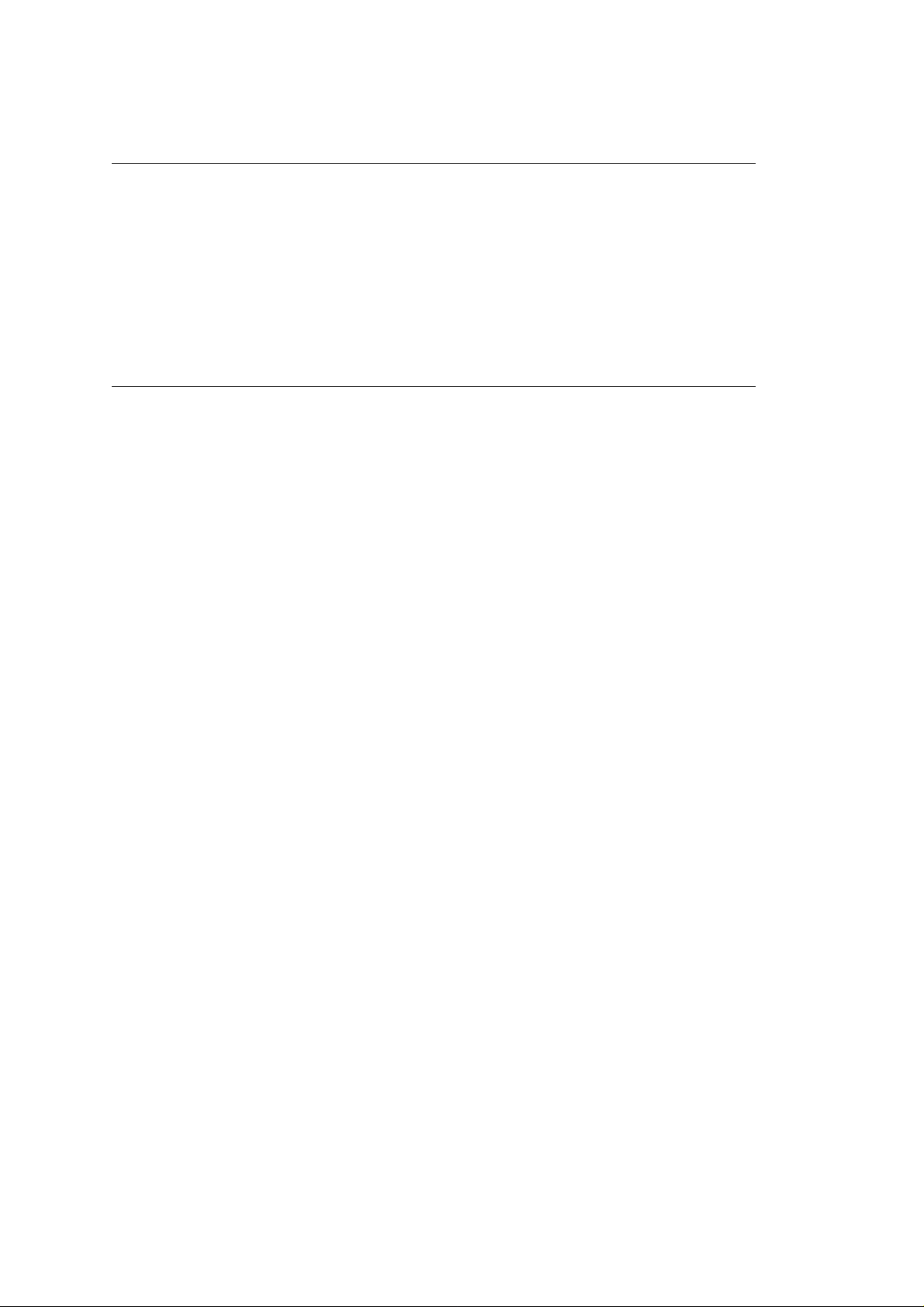
1.2 Physical Specifications
1.2 PHYSICAL SPECIFICATIONS
1.2.01 Dimensions
Width: 17.2 inches (43.6 centimeters)
Depth: 23.3 inches (59.1 centimeters)
Height: 13.5 inches (34.3 centimeters)
1.2.02 Printer Weight
9.4 pounds (4.3 kilograms) with no ink cartridges installed
9.75 pounds (4.42 kilograms) with two ink cartridges installed
UPS Shippable
OKIJET 2010 ( 96-02-07 )
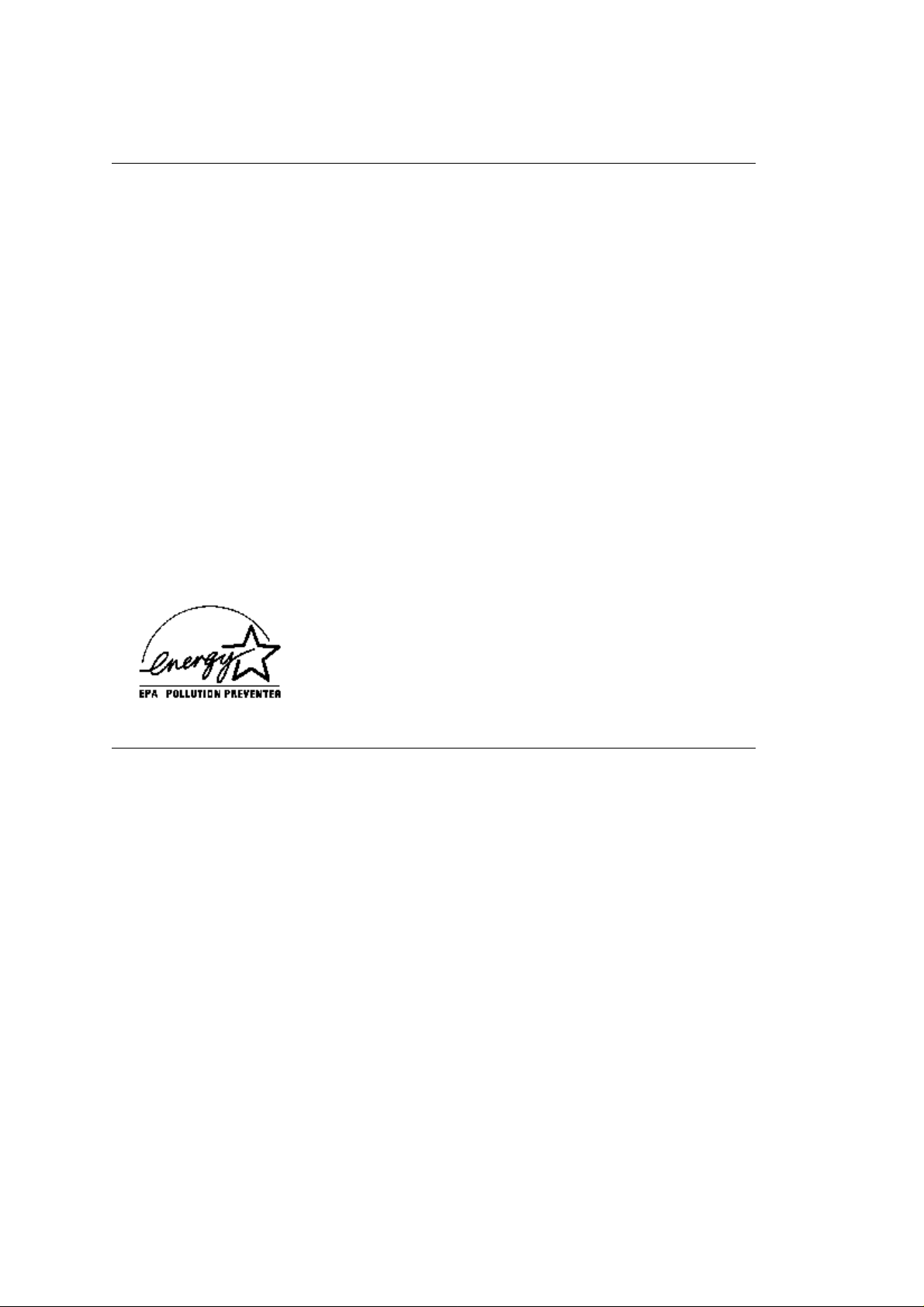
1.3 Power Requirements
1.3 POWER REQUIREMENTS
1.3.01 Input Power 120/220/240
Voltage Range
90 to 259 volts, AC
1.3.02 Power Consumption
The numbers listed below are estimates.
less than 2 W Power OFF
7.5 W Idle Mode
12 W Printing Mode Average
25 W Printing Mode Peak
1.3.03 Power Frequency
50/60 Hz
1.3.04 Energy Star Rating
The product qualifies for the Environmental Protection Agency (EPA) Energy Star Program, a cooperative
effort between the EPA and computer and peripheral manufacturers to promote energy efficient
equipment and to reduce air pollution caused by power generation.
The Energy Star emblem does not represent EPA endorsement of any product or service.
OKIJET 2010 ( 96-02-07 )

1.4 Environmental Conditions
1.4 ENVIRONMENTAL CONDITIONS
1.4.01 Acoustic Rating
Printing
45 dBA
Idle
not measurable
1.4.02 Altitude
10,000 feet (3,048 meters)
1.4.03 Ambient Temperature and Relative Humidity (RH)
Operation
Temperature: 65 to 80 degrees Fahrenheit (18 to 26.7 degrees Celsius)
Relative Humidity: 30% to 60%
Storage
Temperature: 50 to 110 degrees Fahrenheit (10 to 43 degrees Celsius)
Relative Humidity: 8% to 80%
OKIJET 2010 ( 96-02-07 )
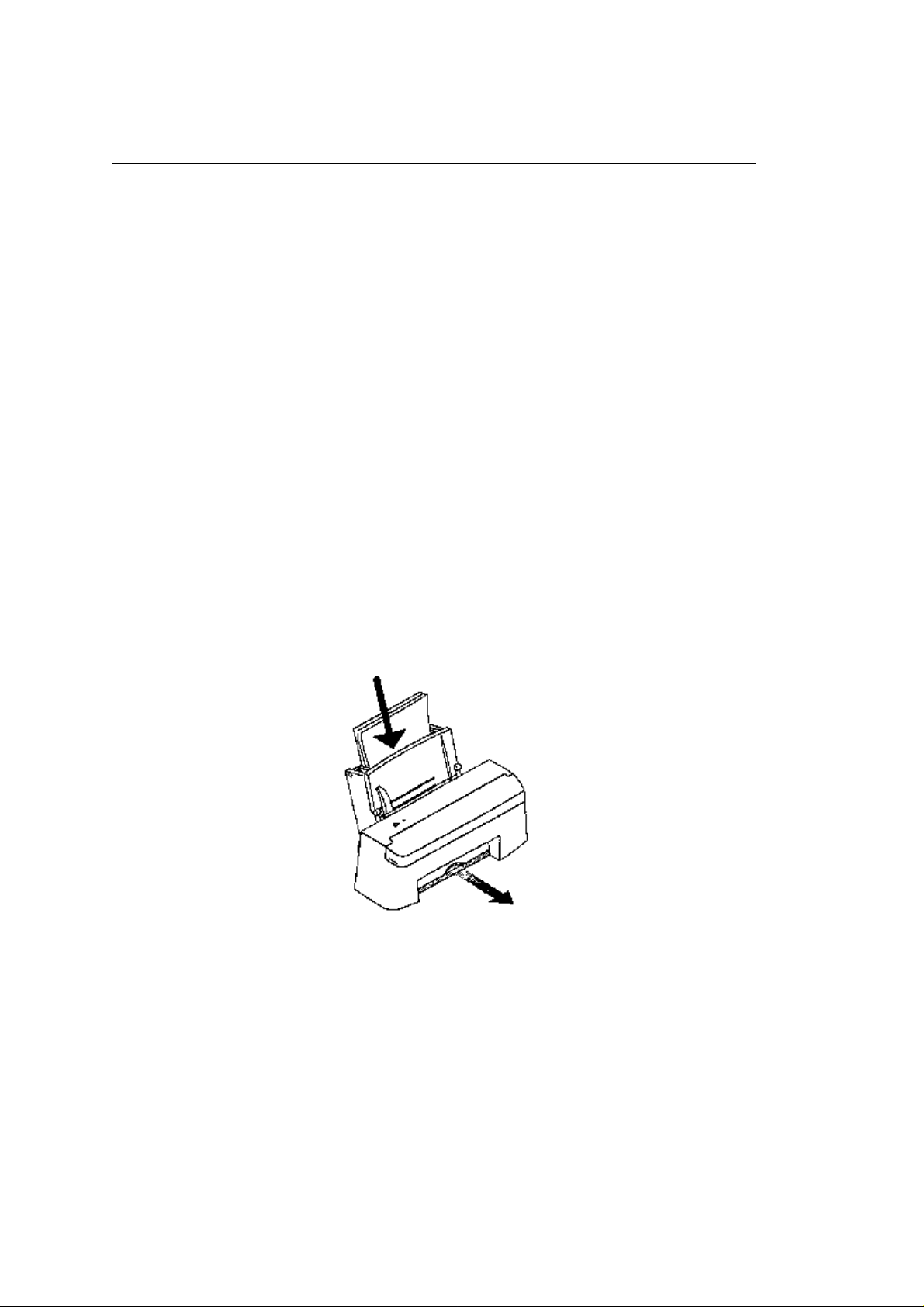
1.6 Operational Specifications
1.6 OPERATIONAL SPECIFICATIONS
1.6.01 Emulations
Graphics Device Interface (GDI) for Windows
HP PCL3 for DOS via Windows MS-DOS prompt
1.6.02 Graphics Resolution
300 (horizontal) x 600 (vertical) dots per inch (DPI) in Black and Color Modes
1.6.03 Interface
Bi-Directional Centronics Parallel
Recommended cable IEEE 1284 complient, No more than six (6) feet long.
Purchased separately
1.6.04 Paper Feed Methods
Auto
Holds up to 150 sheets (depending on thickness) in the Automatic Sheet Feeder
Holds up to 15 envelopes (depending on thickness) in the standard feeder
Manual
1.6.05 Paper Feed Path
Lazy "L"
Auto
Manual
The paper bends approximately 75 degrees. The gentle bend allows the OkiJet 2010 to have fewer paper
jams. The unit also handles a wide variety of size and weight print media.
OKIJET 2010 ( 96-02-07 )
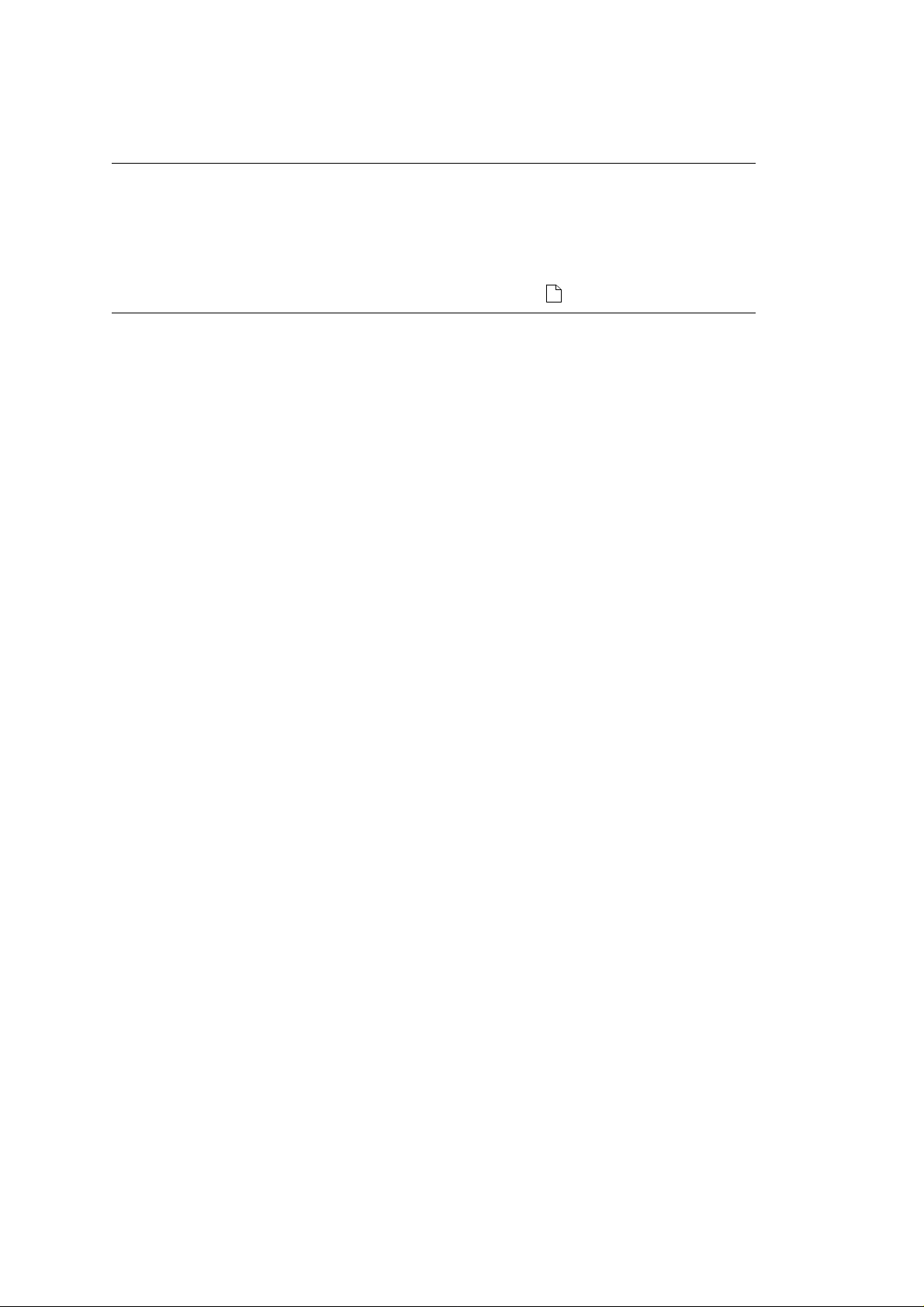
1.6.06 Paper Loading
1.6.06 Paper Loading
Paper is installed face up.
The leading edge (top of form) faces down into the printer.
The aligned edge of the paper is to the right side of the printer (when the operator is facing the front of
the unit.
Also refer to the Users Guide for information on paper loading (
).
OKIJET 2010 ( 96-02-07 )
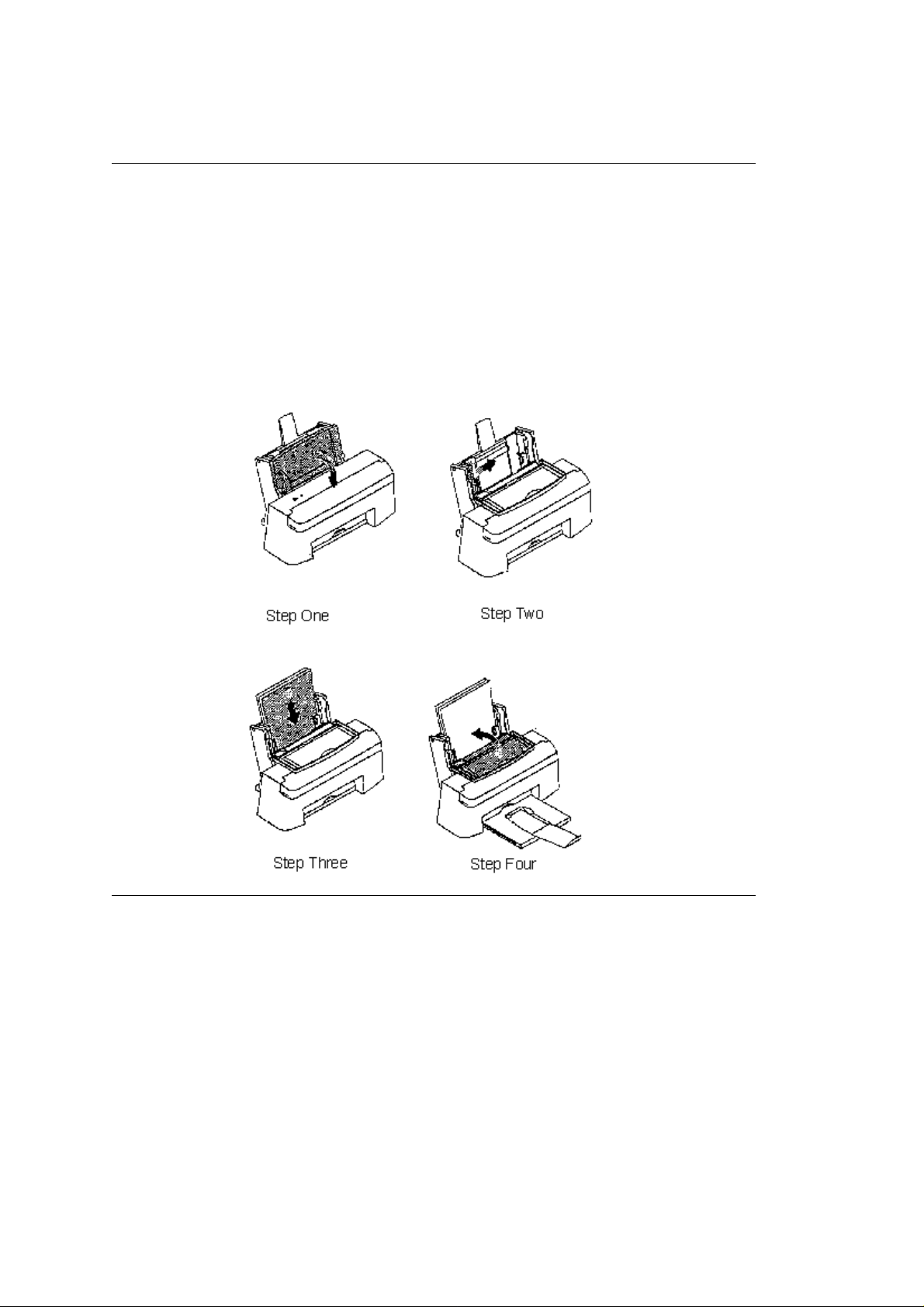
Auto Feed
Auto Feed
Step Number
1. Fold down the automatic sheet feeder access cover.
2. Adjust the paper guides to the width of the paper.
3. Once the paper guides are adjusted, slide the paper into the automatic sheet feeder.
IMPORTANT:
The side of the paper to be printed on MUST face the front of the printer.
The leading edge (top of form) of the sheet faces DOWN into the printer.
4. Fold the access cover up and the printer is ready to print
OKIJET 2010 ( 96-02-07 )
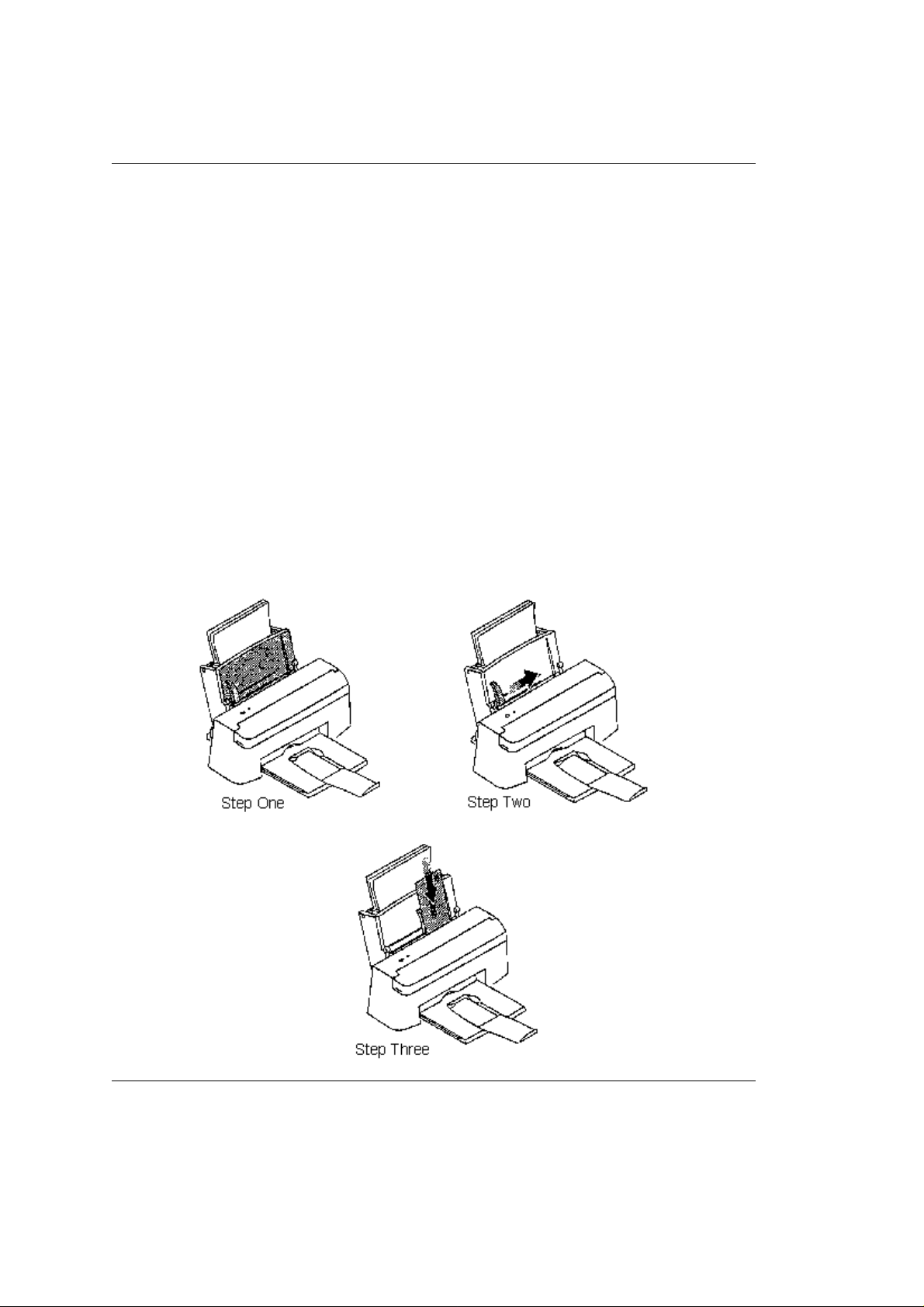
Manual Feed
Manual Feed
Step Number
1. Paper to be loaded into the manual slot is placed against the Automatic Sheet Feed Access cover,
shown in gray.
2. Slide the manual feed support lever to the right, to the approximate width of the page / envelope being
inserted.
The RIGHT SIDE of the document is aligned against the static feed support.
The LEFT SIDE of the document is aligned against the movable feed support.
3. Insert the page / envelope.
IMPORTANT:
The side of the paper to be printed on MUST face the front of the printer.
The leading edge (top of form) of the sheet faces DOWN into the printer.
Envelopes
Orientation is landscape left (90 degree clockwise rotation).
Envelopes feed lengthwise.
Envelopes feed face-up.
Close envelope flaps before feeding
4. Make the final width adjustments.
OKIJET 2010 ( 96-02-07 )
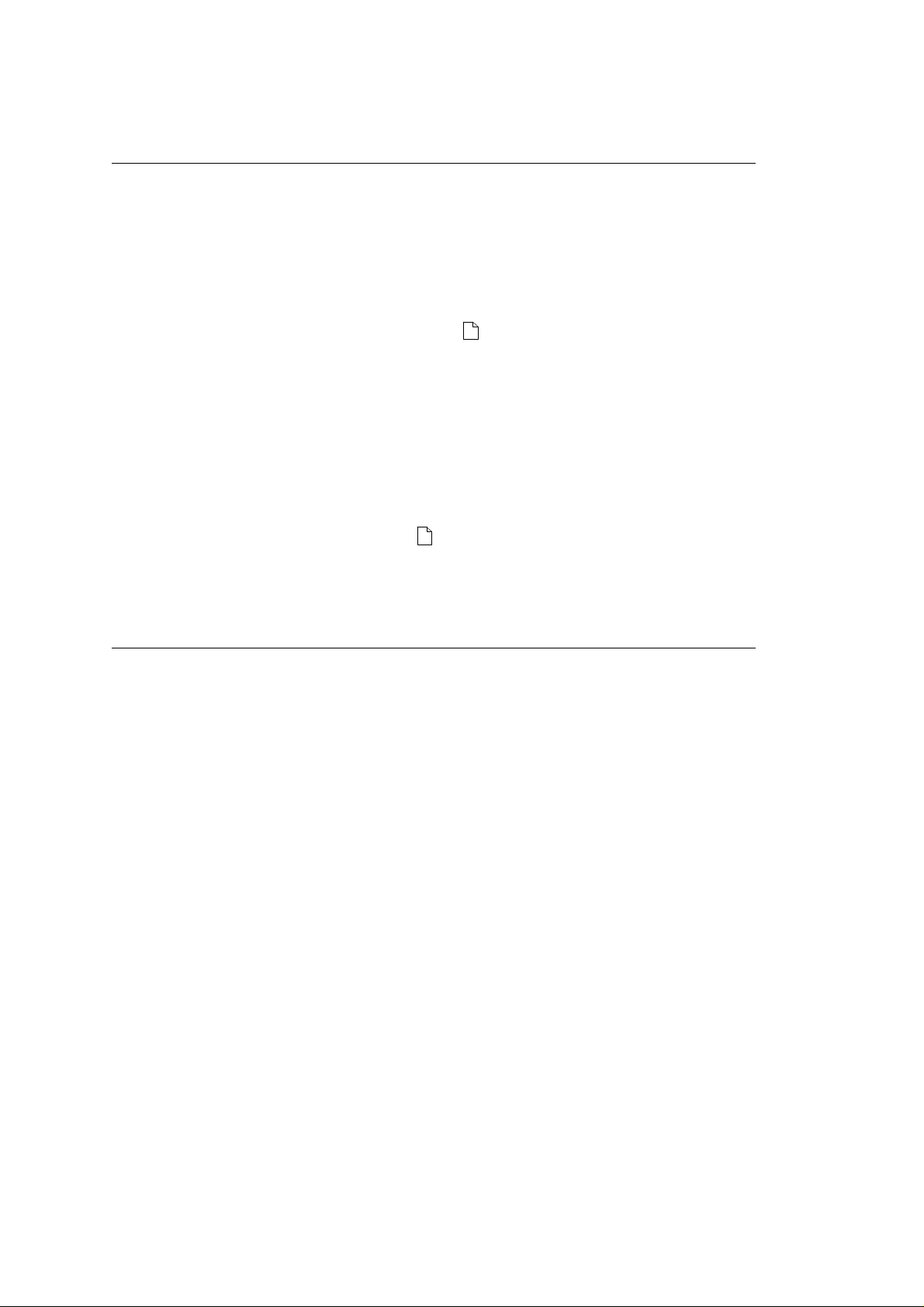
1.6.07 Print Method
1.6.07 Print Method
Thermal InkJet
InkJet printers work by spraying liquid ink onto the print media.
The inkjet printhead-to-media gap is very small.
A crease or sharp edge on the paper may damage the inkjet head.
Paper dust or other contaminants can clog the inkjet nozzles on the printhead.
Perform the nozzle test to clean the inkjet nozzles. Refer to Section 3.4 for further information.
Inkjet printheads are delicate and easily damaged (
NOTE:
The printhead is part of the print cartridge.
The printhead is replaced when the print cartridge is replaced.
Black Print Cartridge: Average Life (Ink Saver OFF): 1000 pages at 5% coverage
Color Print Cartridge: Average Life (Ink Saver OFF): 200 pages at 15% coverage of seven color graphics.
CAUTION:
Using a non-Okidata ink cartridge may damage the unit and void any warranties.
Always perform the printhead alignment procedure when a print cartridge is replaced. Refer to the Users
Guide or Section 3.3 for further information (
WARNING:
NEVER refill or use refilled print cartridges.
Refilling empty print cartridges with unapproved ink will invalidate the warranty.
Incompatible inks can cause damage to the printhead or printer.
).
).
OKIJET 2010 ( 96-02-07 )
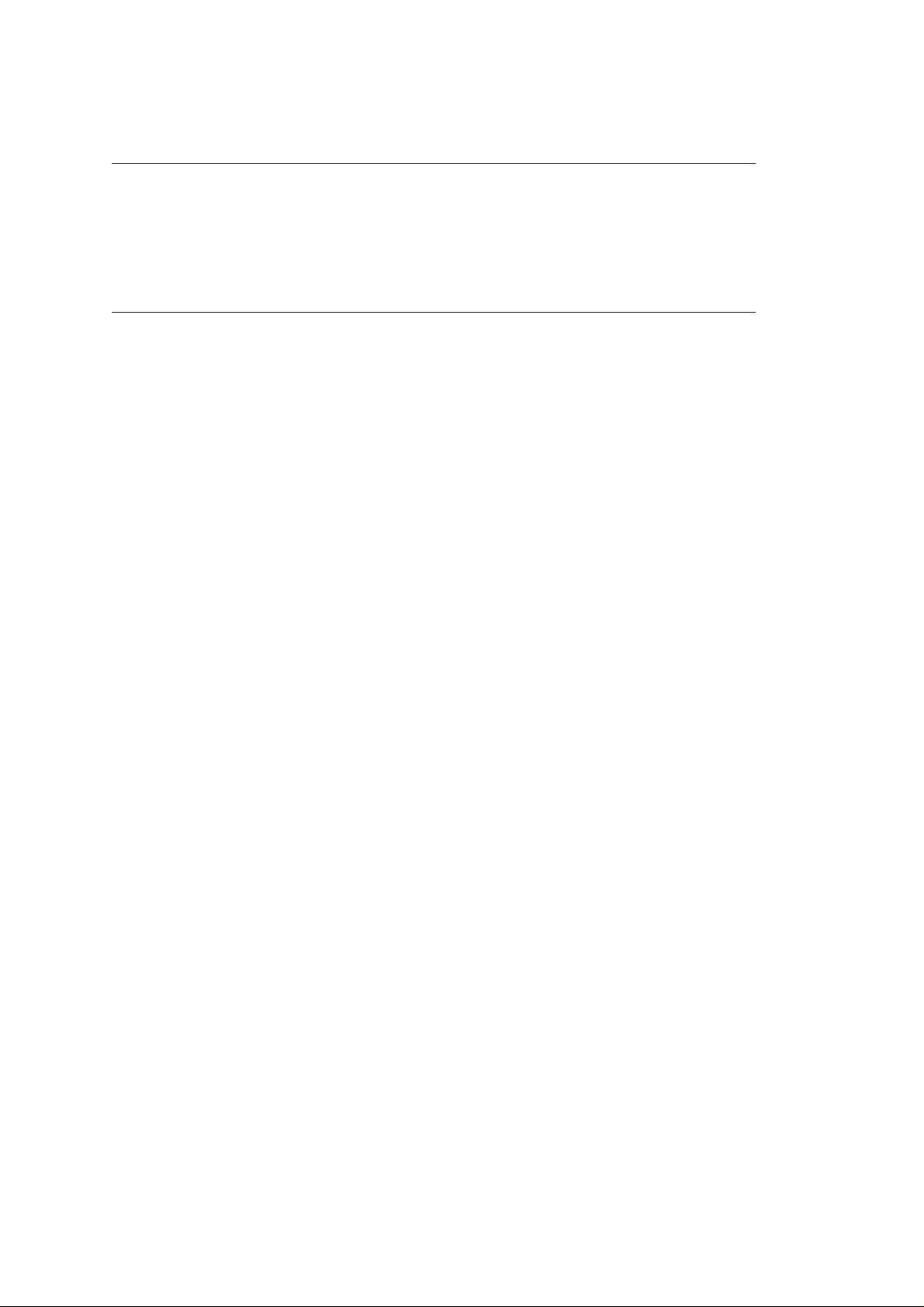
1.6.08 Print Modes And Print Resolution
1.6.08 Print Modes
Black Draft
Black Letter Quality
Full Color
1.6.09 Print Resolution
300 (horizontal) x 600 (vertical) dots per inch (DPI) in Black and Color Modes
OKIJET 2010 ( 96-02-07 )

1.6.10 Print Speed
1.6.10 Print Speed
3 pages per minute in Black Draft Mode.
2 pages per minute in Black Letter Quality Mode.
2 to 4 pages per minute in Full Color Mode.
Graphics Device Interface (GDI)
When working with a GDI printer, data leaves the computer "pre-formatted" for the printer. Very little
printer circuitry is required for data handling. The received data is already formatted for the printer. RAM
in the printer is minimized. Because the printer is controlled via software in the computer, the operator
panel is minimized.
Printer Speed versus System Speed
As a general rule, the faster the computer, the faster the printout from a GDI printer.
Example:
Two identical GDI printers are connected to two different systems.
One system is a 25 MHz. 80386 based computer with 4 MB of RAM.
One system is a 66 MHz. 80486 based computer with 8 MB of RAM.
Question
If both systems being printing the same file at the exact same time, which system will finish first?
Answer
The 66 MHz. 80486 based computer with 8 MB of RAM.
Reason
All of the pre-print data processing is being done in a system with greater "system resources" (more
RAM, high level processor at a higher speed). Data is sent to the printer faster.
Windows Printing versus DOS Based Printing
The OkiJet 2010 printer is a "Windows Based Host Printer". The printer can print from a DOS based
program running in a Windows "DOS-based session". However, this is not the best configuration. DOS is
a very non-graphical based operating system. The OkiJet 2010 is a "Graphics Device Interface" printer. It
is better to run the OkiJet 2010 with a Windows system.
Improving Performance
A GDI printer is the only type of printer that improves (up to the printers maximum rated performance)
with the host computers improvement.
In the example, a 25 MHz. 80386 system was compared to a 66 MHz 80486 system.
Performance gains come from improving the computer, not by adding extras to the printer.
Upgrades will improve the customers computer system and the performance of the OkiJet 2010.
Upgrading to Pentium will allow software speeds and print speeds to increase (up to the maximum rated
performance).
OKIJET 2010 ( 96-02-07 )
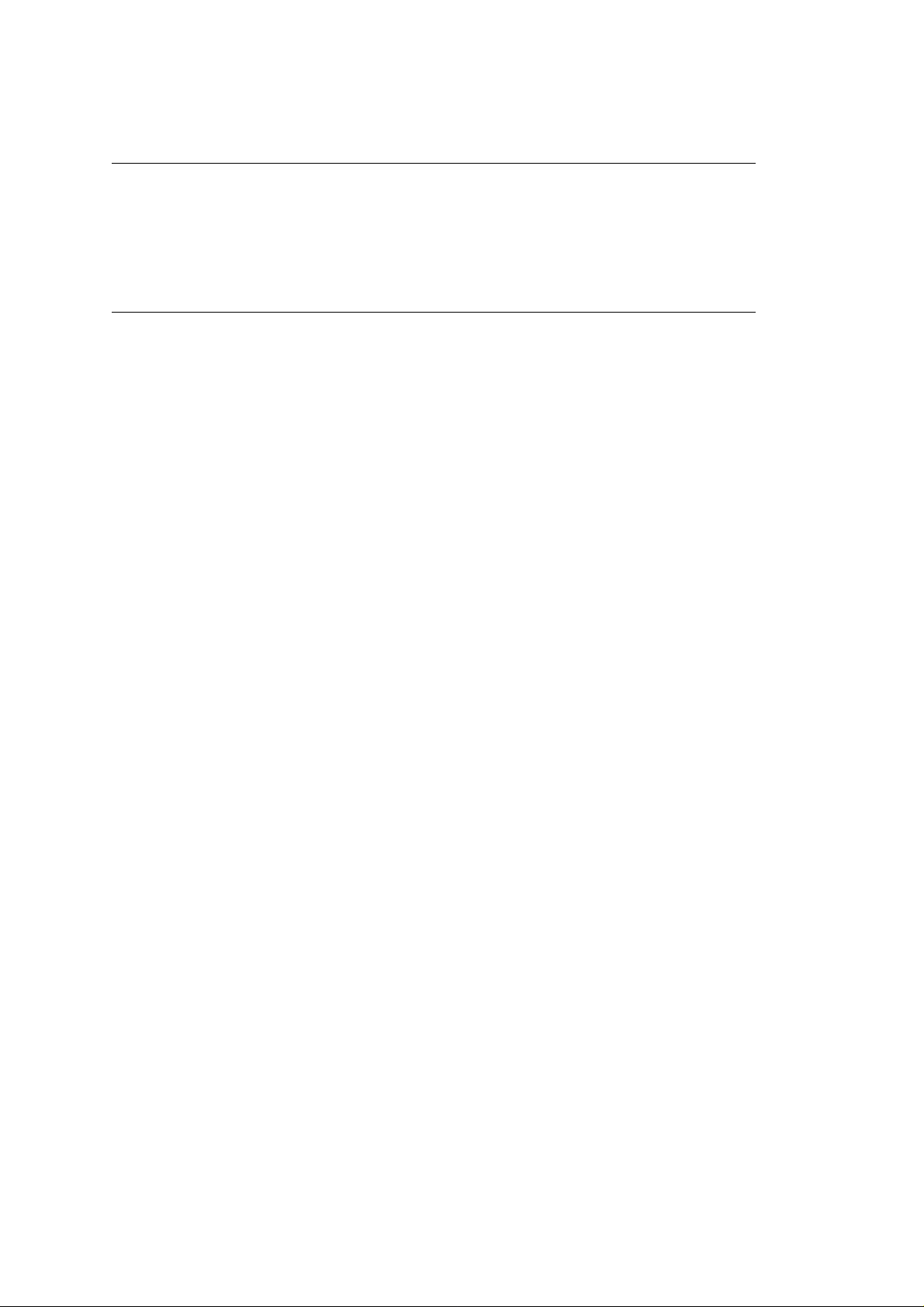
1.7 Print Media (Paper) Specifications
1.7 PRINT MEDIA (PAPER) SPECIFICATIONS
CAUTION:
For best results when printing with color, use coated paper.
Paper types that work well with the color print cartridge may not work well with the black print cartridge.
Since the quality of plain paper varies widely, test the print quality before buying large quantities of paper.
OKIJET 2010 ( 96-02-07 )
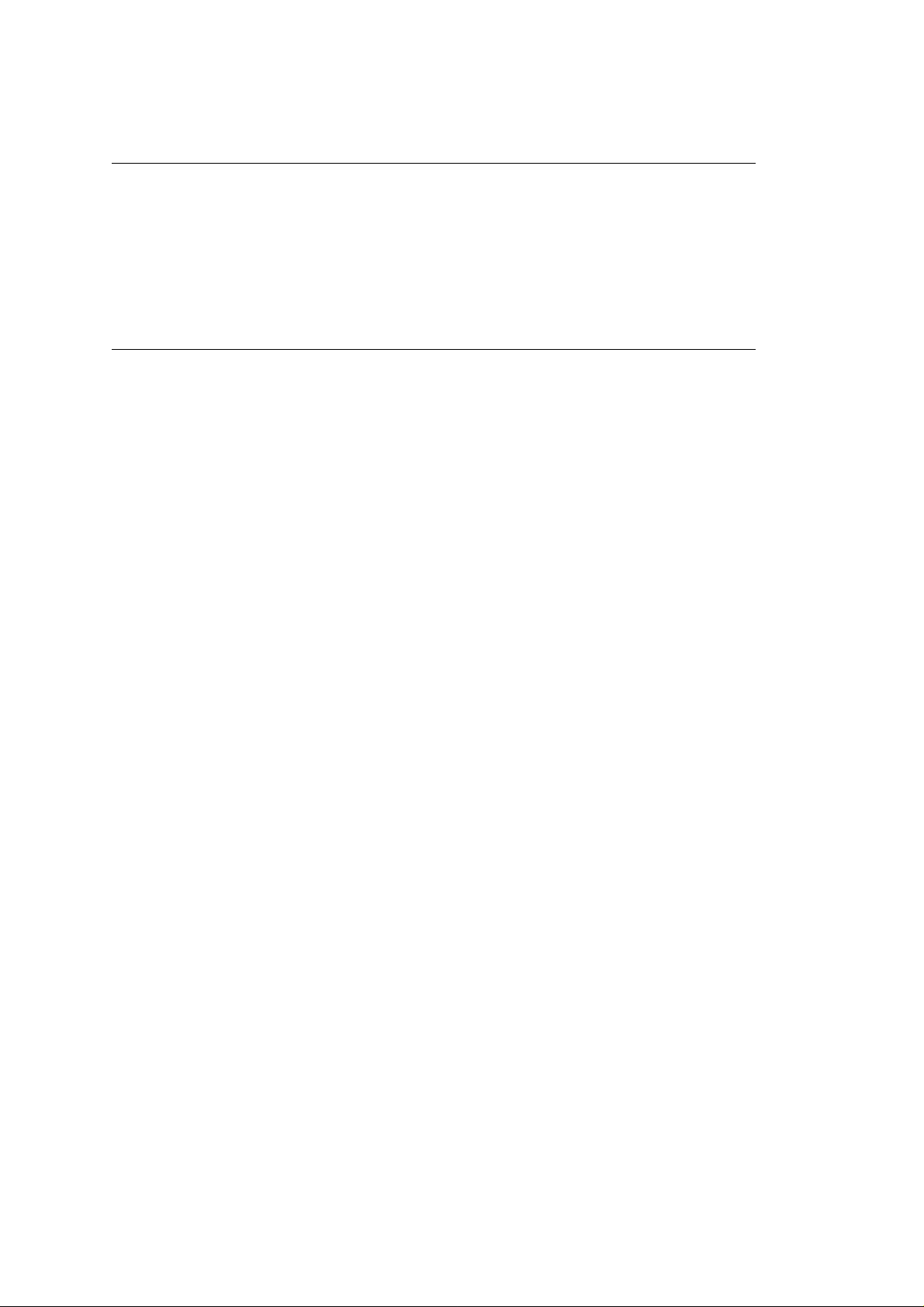
Card Stock (Index Cards)
Card Stock (Index Cards)
Weight: 16 to 24 lbs. (60 to 90 g/m 2 )
Width: 3 to 8 inches (76.2 to 215.9 millimeters)
Length: 5 to 14.33 inches (127 to 364 millimeters)
Thickness: .0028 to 0.020 inches (0.071 to 0.50 millimeters)
Paper Feed Path: Auto Manual
Up to 15 cards (depending on thickness) may be loaded into the sheet feeder
OKIJET 2010 ( 96-02-07 )
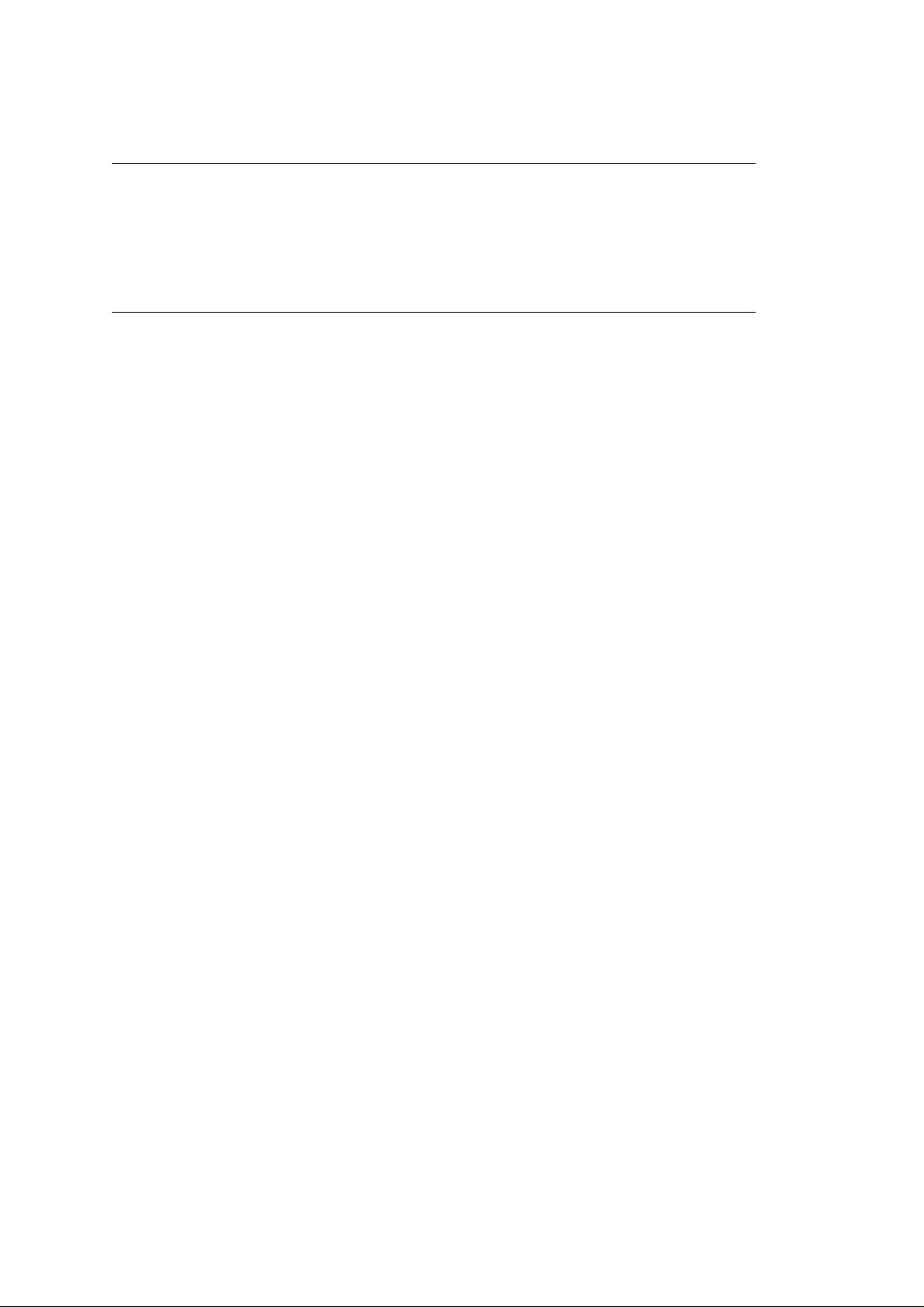
Cut Sheet
Cut Sheet
Weight: 16 to 32 lbs. (60 to 120 g/m 2 )
Width: 3 to 9 inches (76.2 to 228.6 millimeters)
Length: 5 to 14.33 inches (127 to 364 millimeters)
Thickness: 0.0028 to .0075 inches (0.071 to 0.191 millimeters)
Paper Feed Path: Manual
OKIJET 2010 ( 96-02-07 )
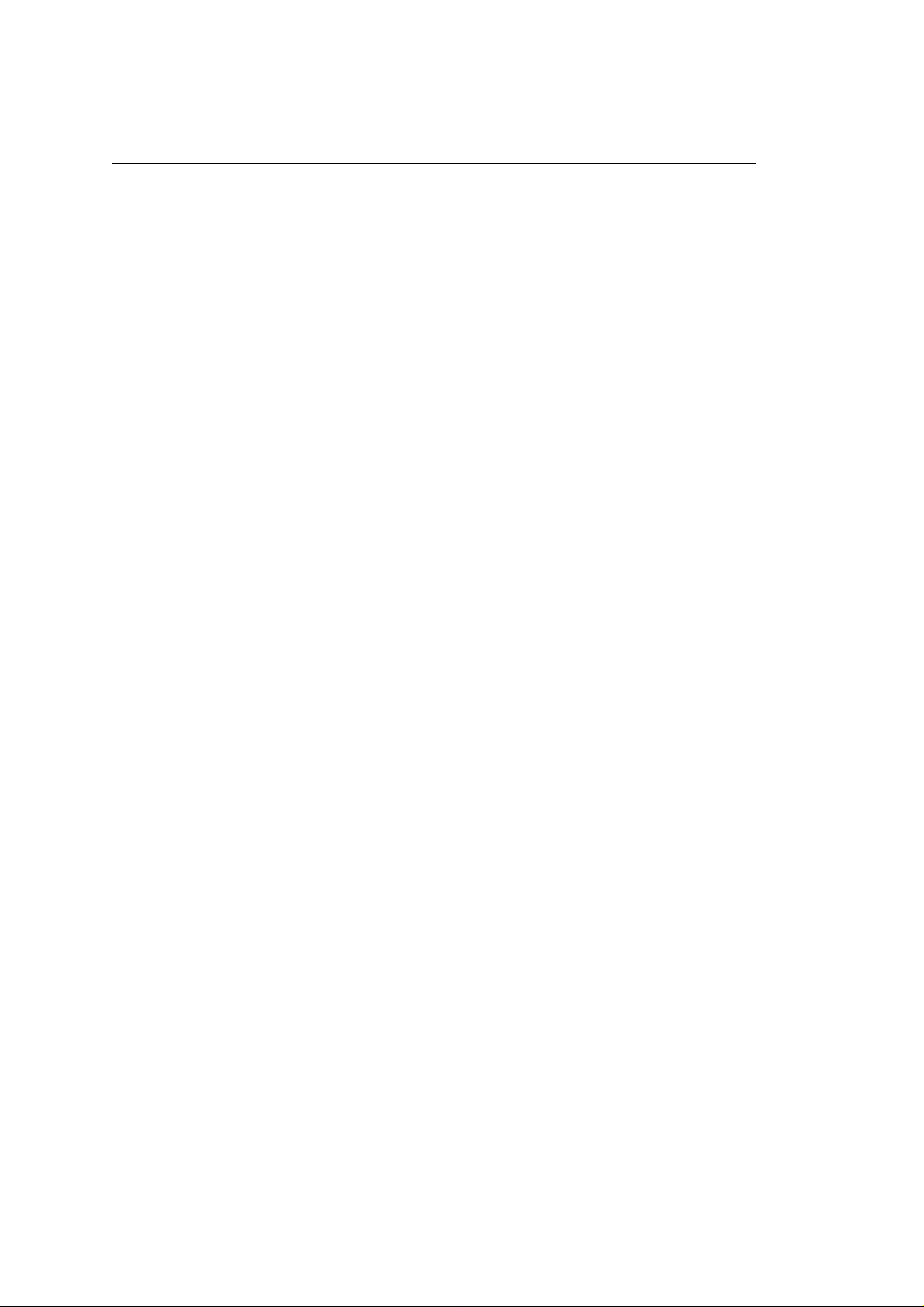
Envelopes
Envelopes
Notes:
Envelopes are ONLY printed in landscape mode
Envelopes are ONLY printed in landscape left (90 degree clockwise rotation).
OKIJET 2010 ( 96-02-07 )
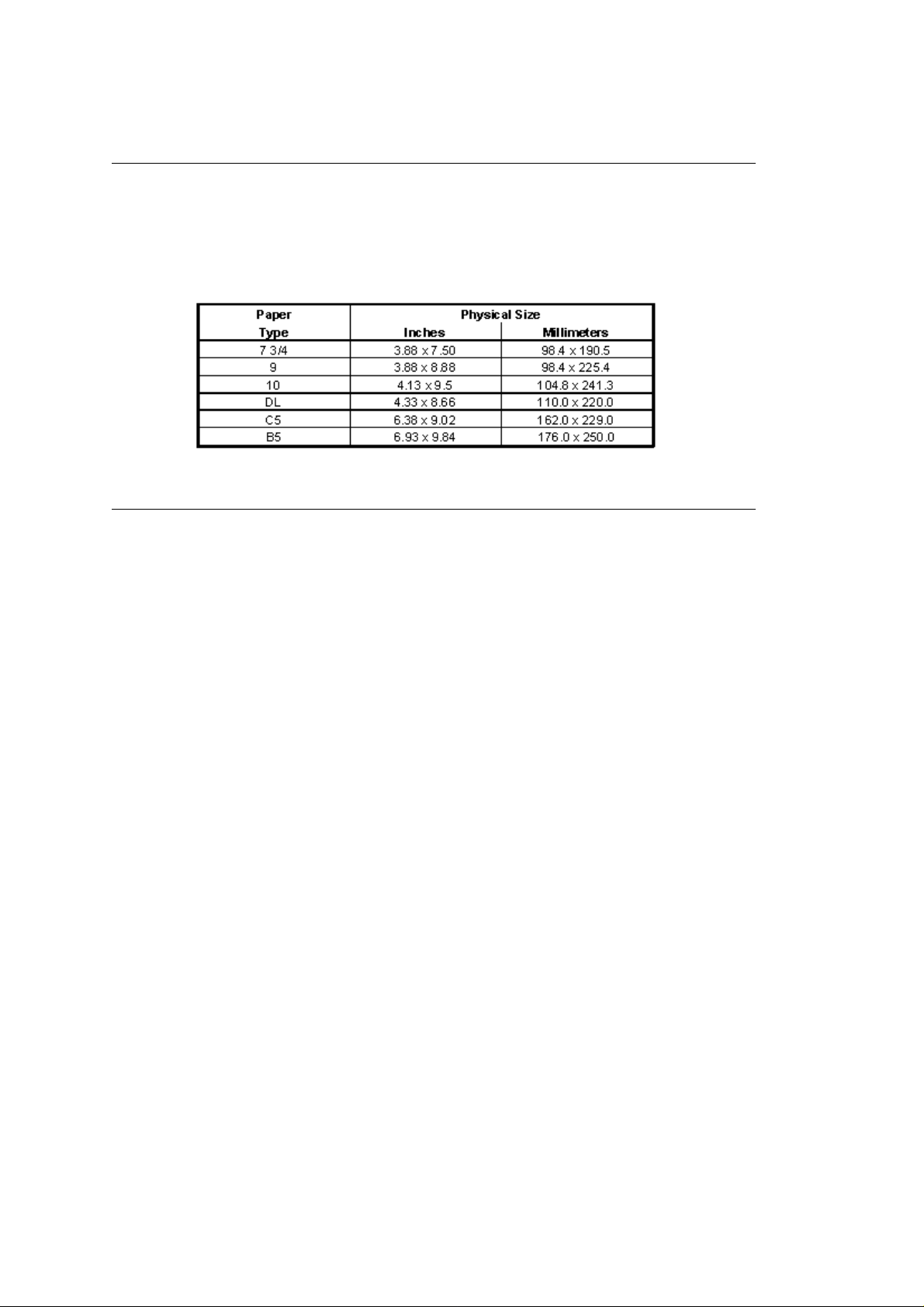
Auto Feed
Auto Feed
Weight: 20 to 24 lbs. (75 to 90 g/m 2 )
Width: 3 to 8 inches (76.2 to 215.9 millimeters)
Length: 5 to 14.33 inches (190.5 to 364 millimeters)
Size:
Thickness: .003 to .024 inches (0.071 to 0.60 millimeters)
Paper Feed Path: Auto
OKIJET 2010 ( 96-02-07 )
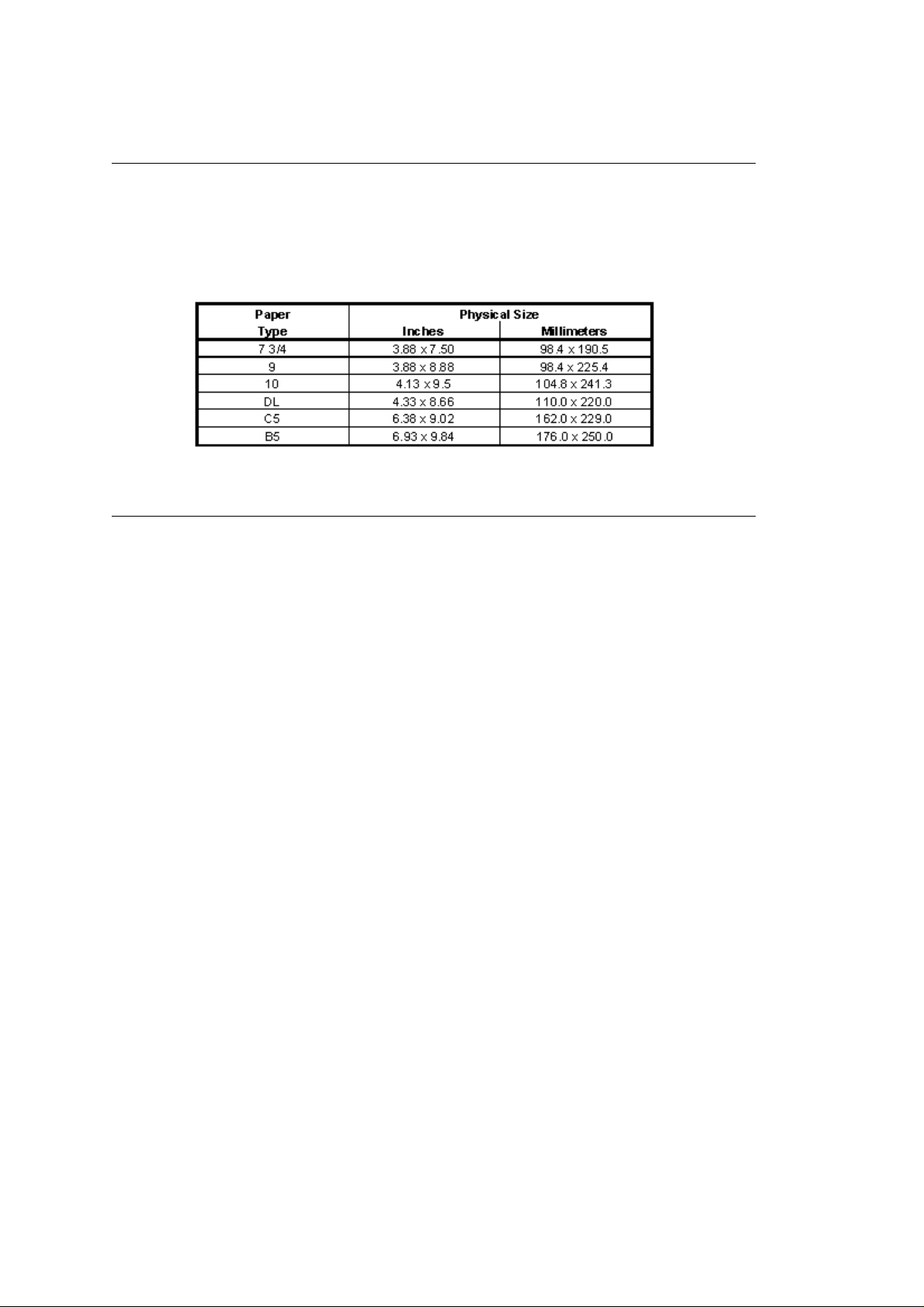
Manual Feed
Manual Feed
Weight: 20 to 28 lbs. (75 to 105 g/m 2 )
Width: 3 to 9 inches (76.2 to 228.6 millimeters)
Length: 7.5 to 14.33 inches (190.5 to 364 millimeters)
Size:
Thickness: .003 to .024 inches (0.071 to 0.60 millimeters)
Paper Feed Path: Manual
OKIJET 2010 ( 96-02-07 )
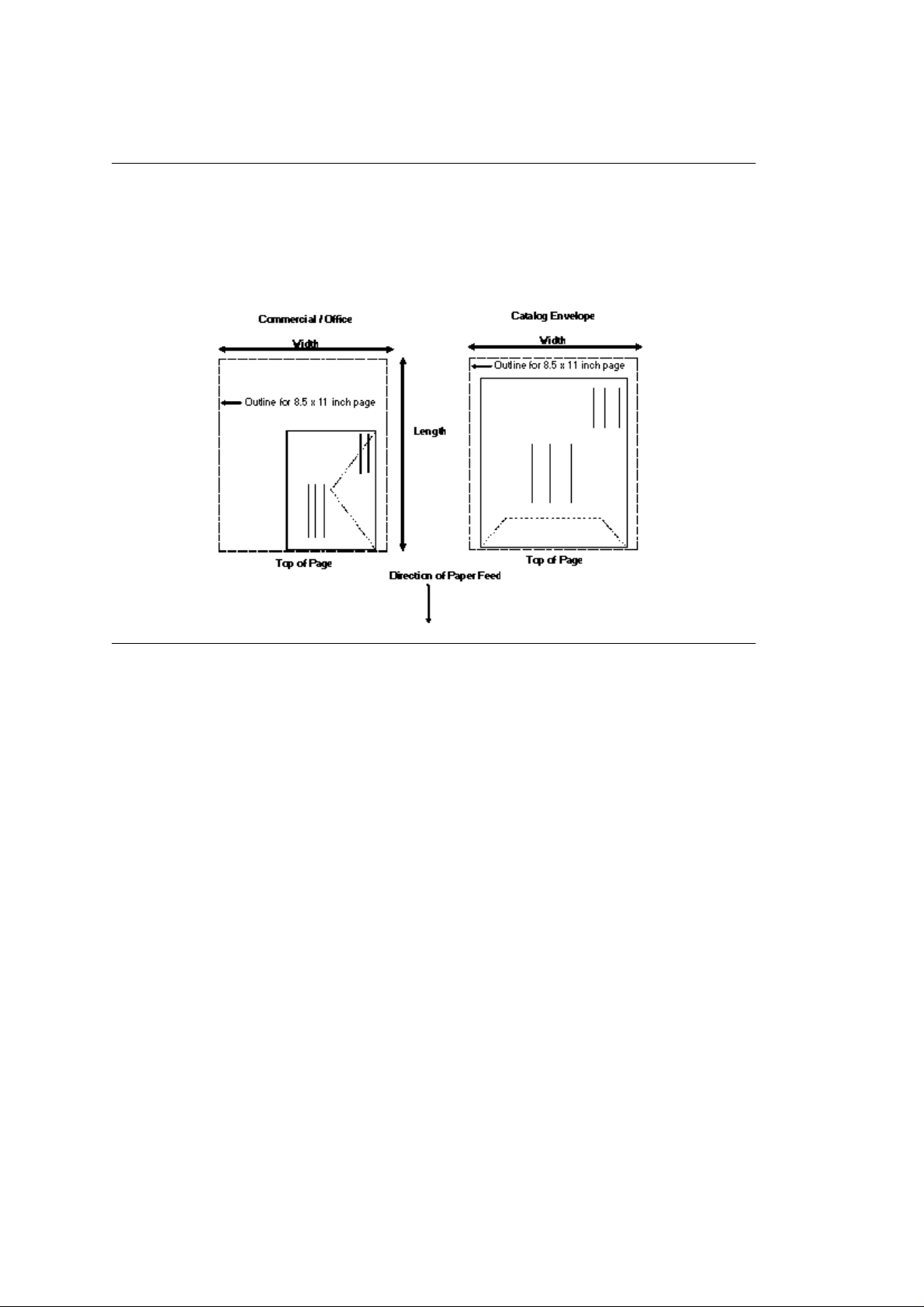
Orientation
Orientation
Orientation is landscape left (90 degree clockwise rotation)
Envelopes feed lengthwise.
Envelopes feed face-up.
Close envelope flaps before feeding
When using the manual tray, line up the envelope with its right edge to the edge location symbol.
OKIJET 2010 ( 96-02-07 )

Labels
Labels
Notes:
The page size for labels is limited to letter and A4.
For best results, DO NOT use labels with a slick backing material.
For best results, DO NOT print within 0.04 inches (1 millimeter) of the die cut.
Acrylic-based labels are preferred.
Adhesive MUST NOT extend to within 0.04 inches (1 millimeter) of the edge of the label, come between
the die cuts of the labels, or come in contact with any part of the printer. Labels that do not meet these
guidelines may damage the printer.
Use full label sheets. Partial sheets (with areas exposed by missing labels) may allow labels to peel off
during printing, causing a paper jam.
The label sheet and adhesive must not melt, release hazardous gases, or allow the cover sheet to come
off when the label sheet is exposed to the internal operating temperature or the ink of the unit.
If the unit is powered OFF or disconnected while labels are being printed, remove the labels manually,
using the paper release lever, before the unit is powered ON. This will prevent labels from peeling off of
the carrier (backing) and sticking to the inside of the unit.
Determine the suitability of labels before ordering or printing large quantities.
Item Feed Method Type Specifications
Letter Size Auto 8.5 x 11 inches (216 x 279
millimeters)
Manual 8.5 x 11 inches (216 x 279
millimeters)
A4 Size Auto 8.3 x 11.7 inches (210 x 297
millimeters)
Manual 8.3 x 11.7 inches (210 x 297
millimeters)
Basic Weight Auto Paper 32 to 40 lb. (120 to 150 g/m2)
(Substance) Polyester 59 lb. (220 g/m2)
Vinyl 53 lb. (200 g/m2)
Manual Paper 32 to 49 lb. (120 to 185 g/m2)
Polyester 59 lb. (220 g/m2)
Vinyl 80 lb. (300 g/m2)
OKIJET 2010 ( 96-02-07 )

Transparency
Transparency
NOTES:
In general, only specially coated transparencies are recommended for use in in inkjet printers.
Select transparencies specifically designed for inkjet printers.
The time required for the ink to dry on a transparency may be very long. Special precautions may be
required. The printed surface of the transparency should not be touched when removing the page from
the printer.
Multi-sheet transparencies ARE NOT recommended.
When printing multiple sheet jobs, remove each printed sheet from the output tray before the next sheet
enters.
It may be necessary to limit the amount of graphic heavy fill areas used in transparency printing.
Sometimes heavy fill areas cause the printed image to contract as it dries. The contraction causes poor
print quality.
Determine the suitability of transparencies before ordering or printing large quantities.
Size: Letter 8.5 x 11 inches (216 x 279 millimeters)
A4 8.3 x 11.7 inches (210 x 297 millimeters)
Weight: 36.8 to 39 lbs. (138 to 146 g/m 2 )
Width: 8.3 to 8.5 inches (210 to 216 millimeters)
Length: 11 to 11.7 inches (279 to 297 millimeters)
Thickness: 0.0039 to 0.0043 inches (0.100 to 0.110 millimeters)
Paper Feed Path: Auto
Manual
OKIJET 2010 ( 96-02-07 )
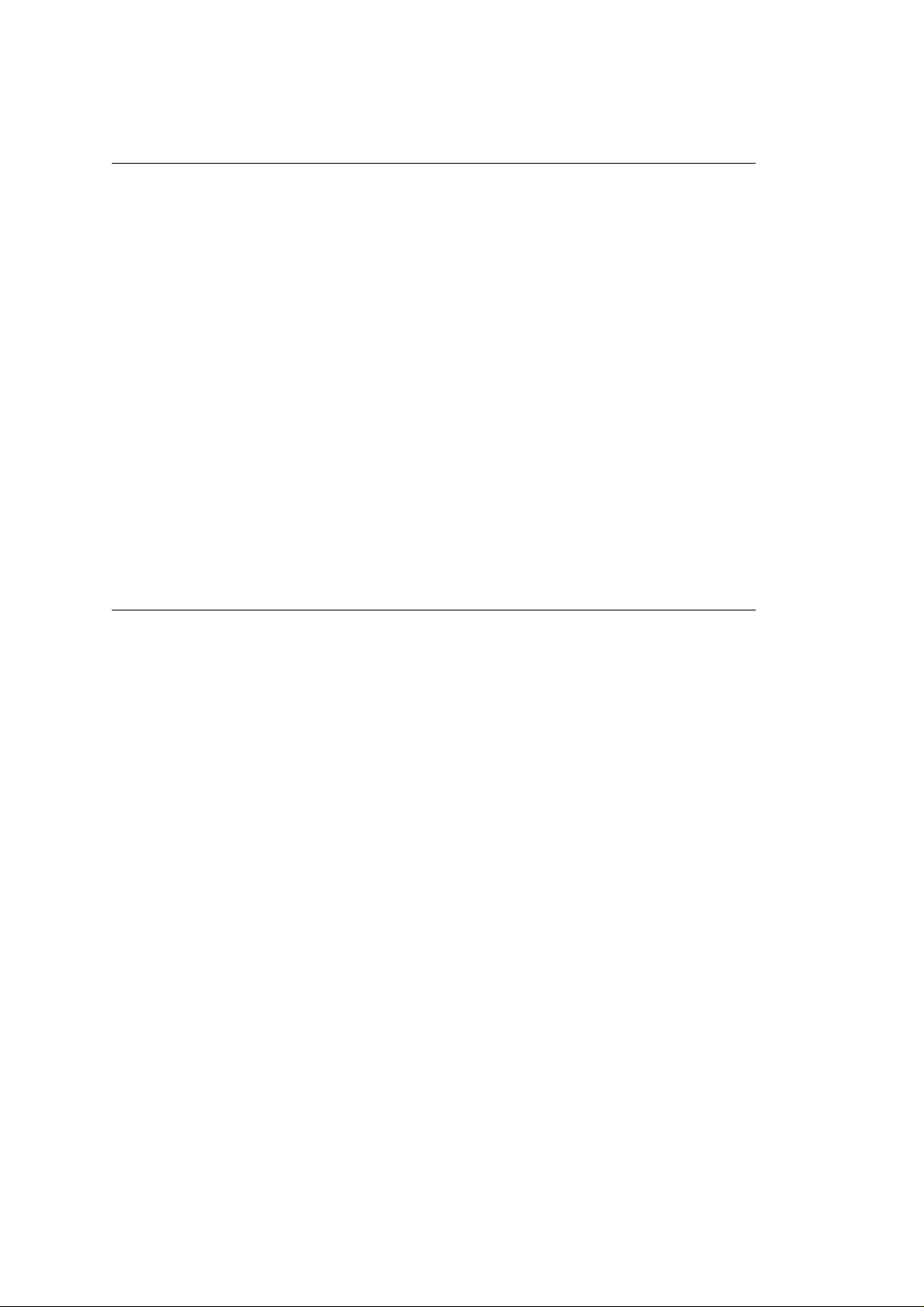
1.7.02 Length
1.7.02 Length
Note:
The recommended length is specific to paper type.
Auto
Minimum 5 inches (127 millimeters)
Maximum 14.33 inches (364 millimeters)
Manual
Minimum 5 inches (127 millimeters)
Maximum 14.33 inches (364 millimeters)
1.7.03 Number of Copies
Original (One)
1.7.04 Thickness
Paper
Manual 0.0028 to 0.0075 inches (0.071 to 0.191 millimeters)
Auto 0.0028 to 0.0075 inches (0.071 to 0.191 millimeters)
Envelopes
Manual 0.0028 to 0.024 inches (0.071 to 0.60 millimeters)
Auto 0.0028 to 0.020 inches (0.071 to 0.50 millimeters)
OKIJET 2010 ( 96-02-07 )

1.7.05 Weight
1.7.05 Weight
Note:
The recommended weight is specific to paper type and paper feed path.
Auto
16 to 24 lb. (60 to 90 g/m 2 )
Manual
16 to 32 lb. (60 to 120 g/m 2 )
Recommended
20 lb. (75 g/m 2 )
OKIJET 2010 ( 96-02-07 )

1.7.06 Width
1.7.06 Width
Note:
The recommended width is specific to paper type and paper feed path.
Auto
Normal
3.5 to 8.5 (88.9 to 215.9 millimeters)
Heavy weight / stiff
3 to 8 inches (76.2 to 215.9 millimeters)
Manual
3 to 9 inches (76.2 to 228.6 millimeters)
OKIJET 2010 ( 96-02-07 )

1.8 Memory Specifications
1.8 MEMORY SPECIFICATIONS
1.8.01 General Information
The unit uses the resources of the personal computer (PC) for most functions.
Okidata recommends the configuration listed below.
386 or faster IBM PC
Windows 3.1 (or higher)
Windows Applications Software
Four Megabytes Random Access Memory (RAM)
Five Megabytes Hard Disk Space
OKIJET 2010 ( 96-02-07 )
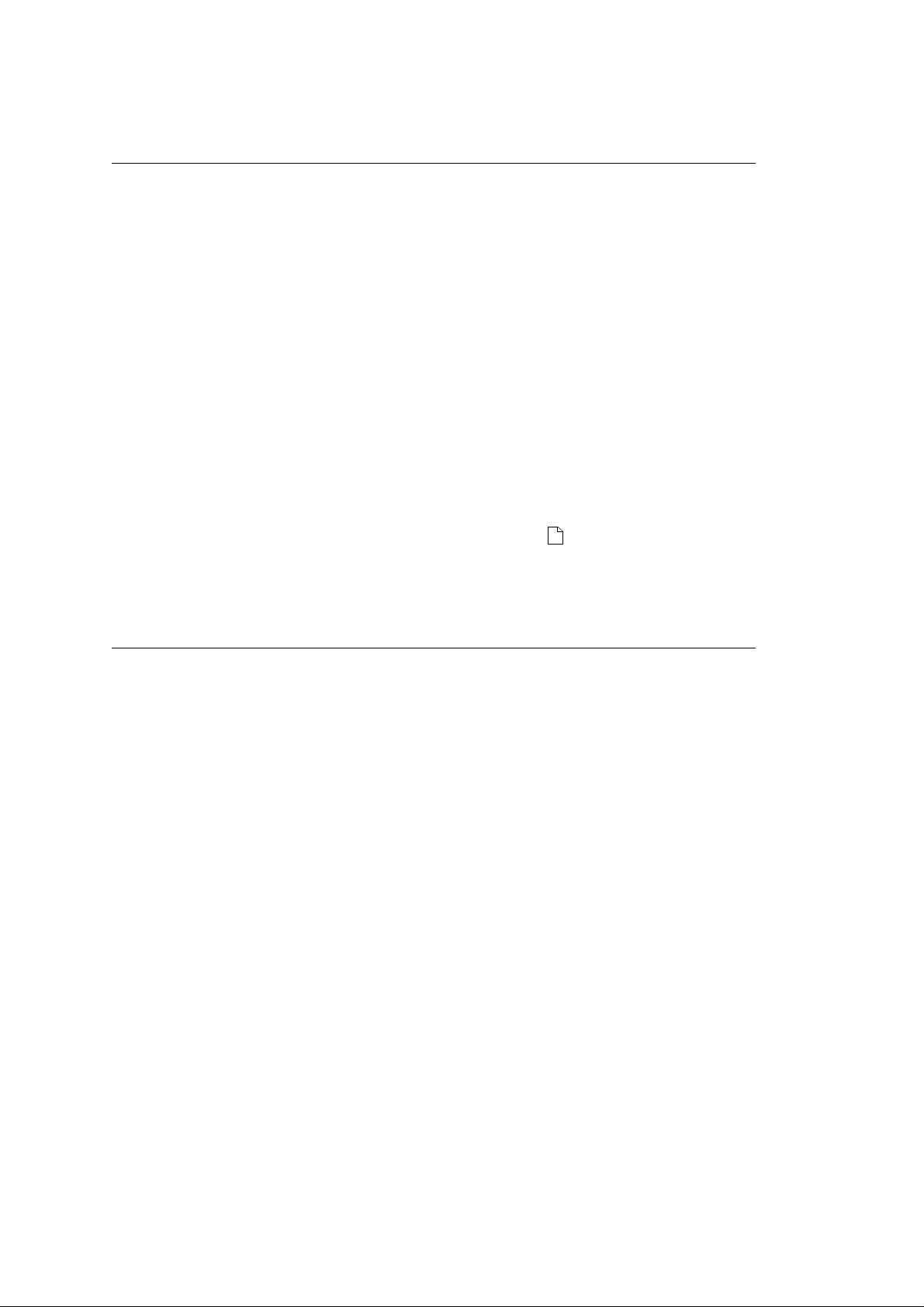
1.9 Consumables
1.9 CONSUMABLES
1.9.01 Black Print Cartridge
56 Nozzles
Black ink
Average Life (Ink Saver OFF): 1000 pages at 5% coverage
1.9.02 Color Print Cartridge
48 Nozzles
16 each Cyan, Magenta, and Yellow
Color Ink
Average Life (Ink Saver OFF): 200 pages at 15% coverage of seven colors
NOTE:
The printhead is part of the print cartridge. It is replaced when the print cartridge is replaced.
CAUTION:
Using a non-Okidata ink cartridge may damage the unit and void any warranties.
Always perform the printhead alignment procedure when a print cartridge is replaced.
Refer to the Users Guide or Section 3.3 for further information (
WARNING:
NEVER refill or use refilled print cartridges.
Refilling empty print cartridges with unapproved ink will invalidate the warranty.
Incompatible inks can cause damage to the printhead or printer.
).
OKIJET 2010 ( 96-02-07 )

1.10 Options
1.10 OPTIONS
1.10.01 General Information
At this time, no options are available for the unit.
OKIJET 2010 ( 96-02-07 )
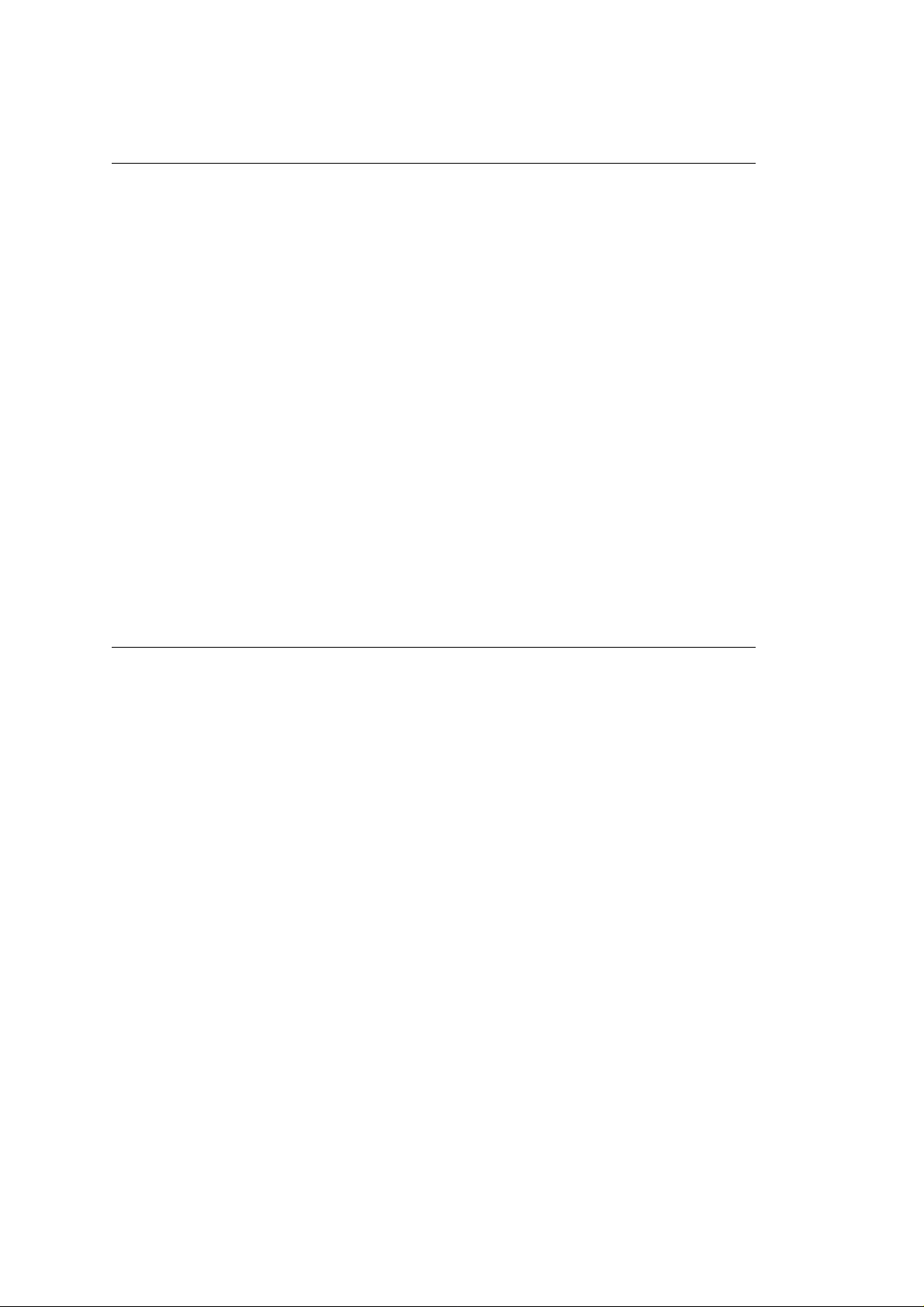
1.11 Reliability
1.11 RELIABILITY
1.11.01 Mean Time Before Failure (MTBF)
Approximately 25,000 hours
Approximate maximum usage: 1,000 pages / month
1.11.02 Mean Time To Repair (MTTR)
Approximately 36 minutes to major sub-assembly level
1.11.03 Print Cartridge Life
Black Print Cartridge
Average Life (Ink Saver OFF): 1000 pages at 5% coverage
Color Print Cartridge
Average Life (Ink Saver OFF): 200 pages at 15% coverage of seven colors
1.11.04 Printhead Life
The printhead is part of the print cartridge. It is replaced when the print cartridge is replaced.
1.11.05 Warranty (Limited)
Two years, parts and labor
Overnight exchange
1.11.06 Service
Authorized Okidata Service Centers
OKIJET 2010 ( 96-02-07 )
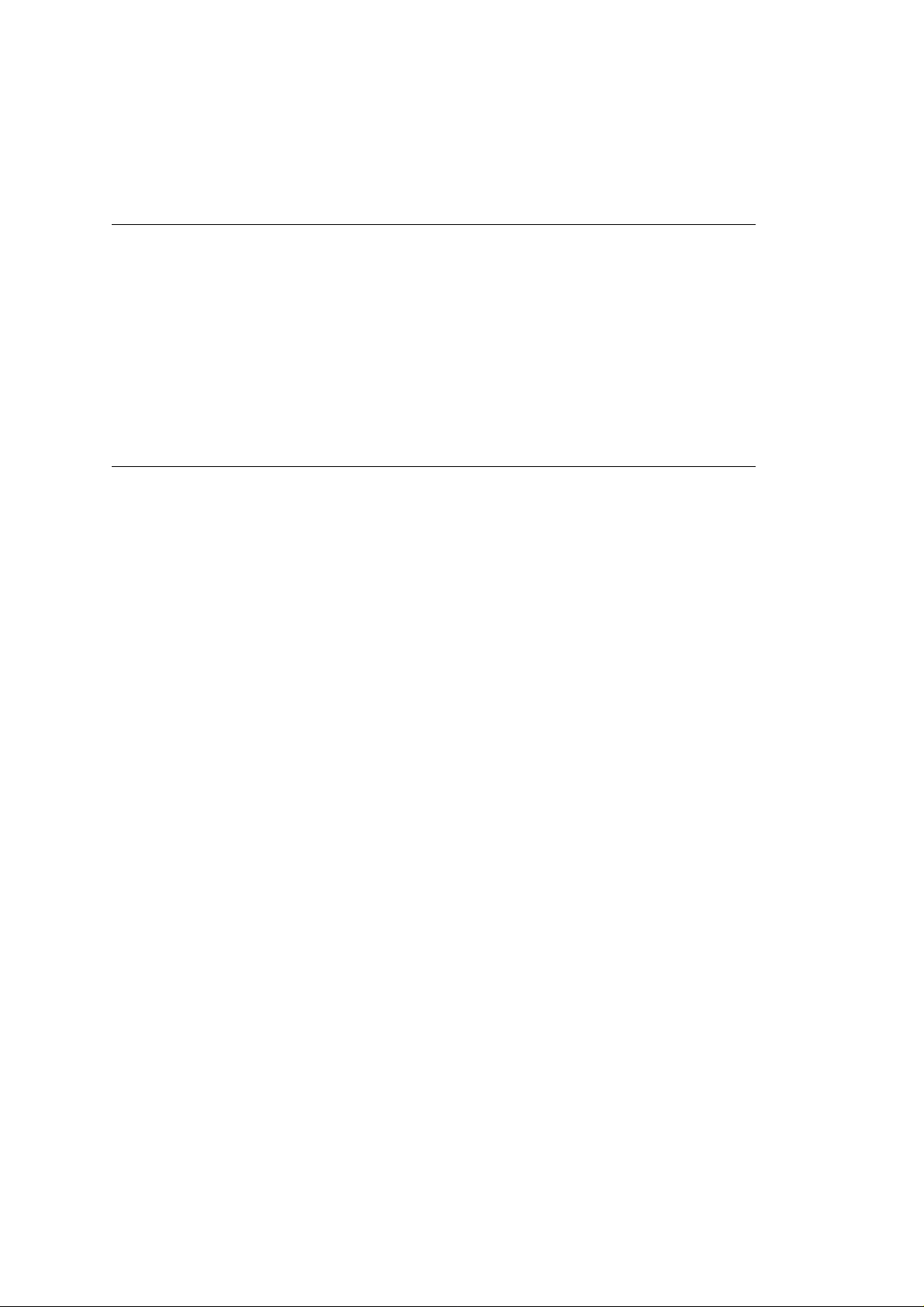
Chapter 2
2.1 Electrical Operation
2.1 ELECTRICAL OPERATION
2.1.01 General Information
The OkiJet 2010 is a fully featured Windows-based, inkjet printer.
This product is a Graphics Device Interface (GDI) printer. Data leaving the computer is "pre-formatted"
for the printer. Very little printer circuitry is required for data handling. The received data is already
formatted for the GDI printer. RAM in the printer is minimized.
The OkiJet 2010 printer is a "Windows Based Host Printer". The printer can print from a DOS based
program running in a Windows "DOS-based session", but it is not the best possible configuration. DOS is
a very non-graphical based operating system. The OkiJet 2010 is a GDI printer.
OKIJET 2010 ( 96-02-07 )
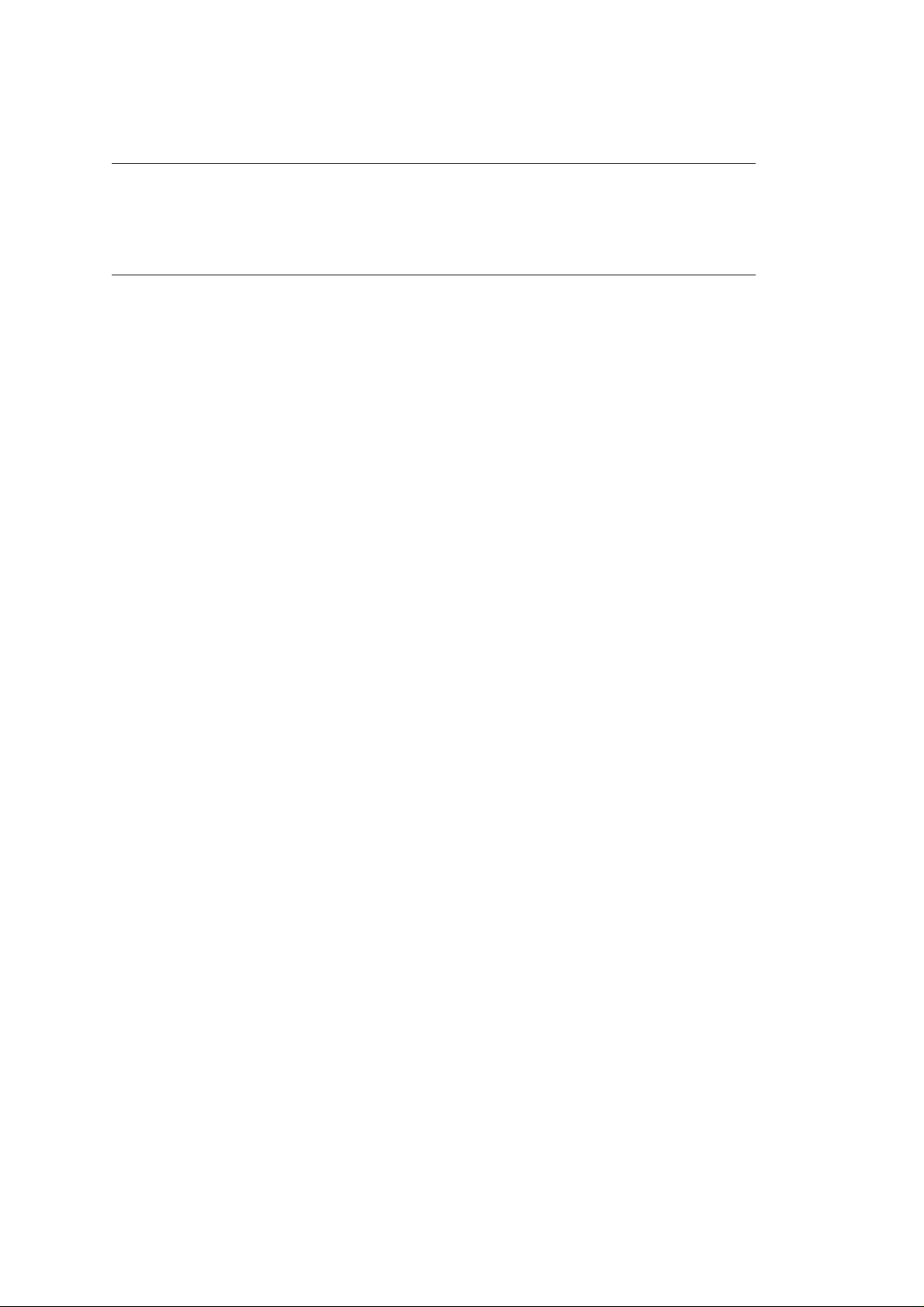
2.1.02 Emulations
2.1.02 Emulations
The unit is capable of the emulations listed below.
Graphics Device Interface (GDI) for Windows
HP PCL3 for DOS via Windows MS-DOS prompt
OKIJET 2010 ( 96-02-07 )
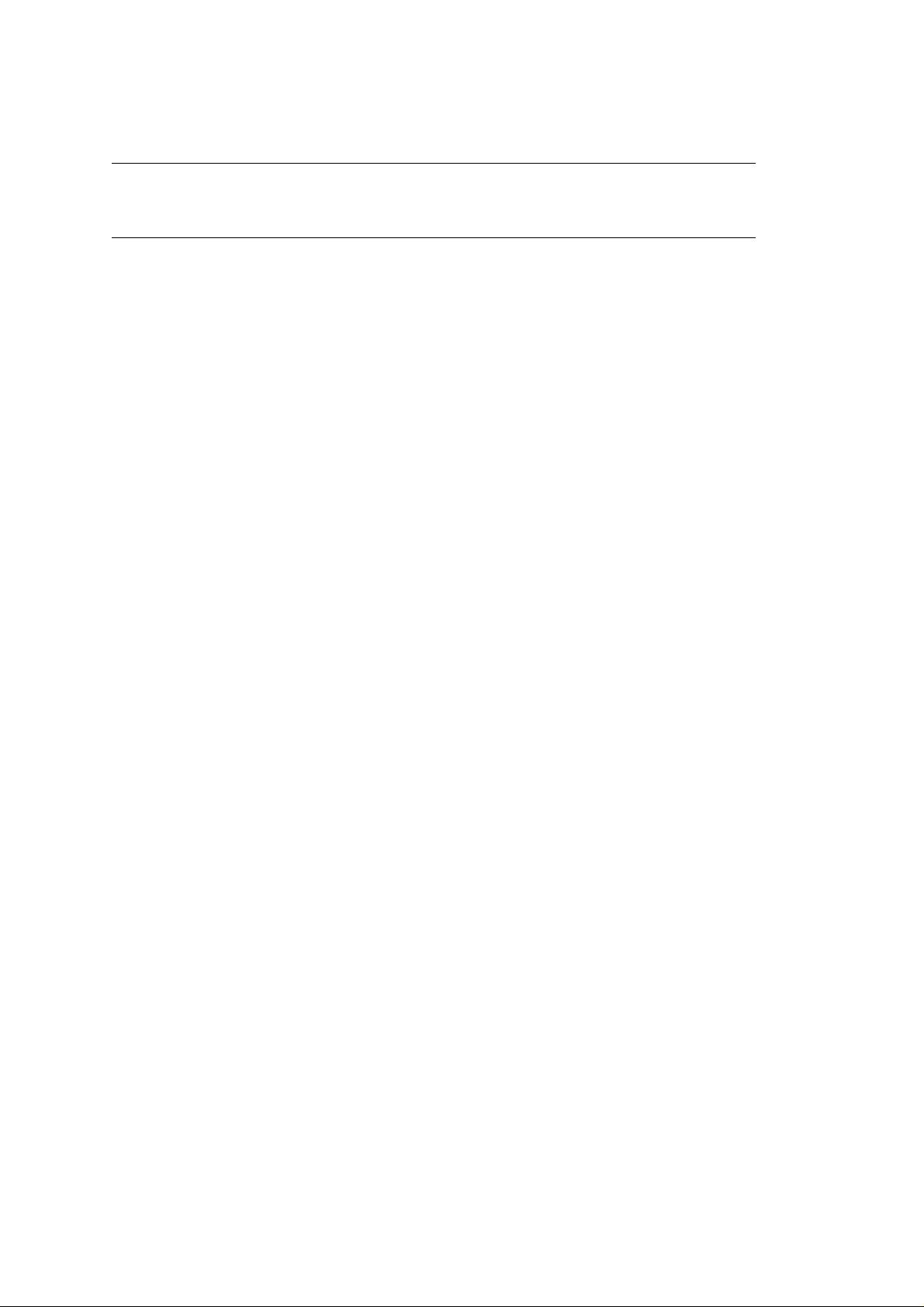
2.1.03 Interface
2.1.03 Interface
Bi-Directional Centronics Parallel
OKIJET 2010 ( 96-02-07 )
