Page 1

CONFIDENTIAL 1 (49)
NSE-8/9 Repair-Hints
Service & Analysis Center Europe Version 4.2 –APPROVEDSACE CC Training Group Modified 2000-11-02
Repair-Hints
3210
NSE-8/9
HD 947
© 2000 Nokia Mobile Phones
Checked by:
Customer Care Training Group
Approved by:
SACE
Page 2
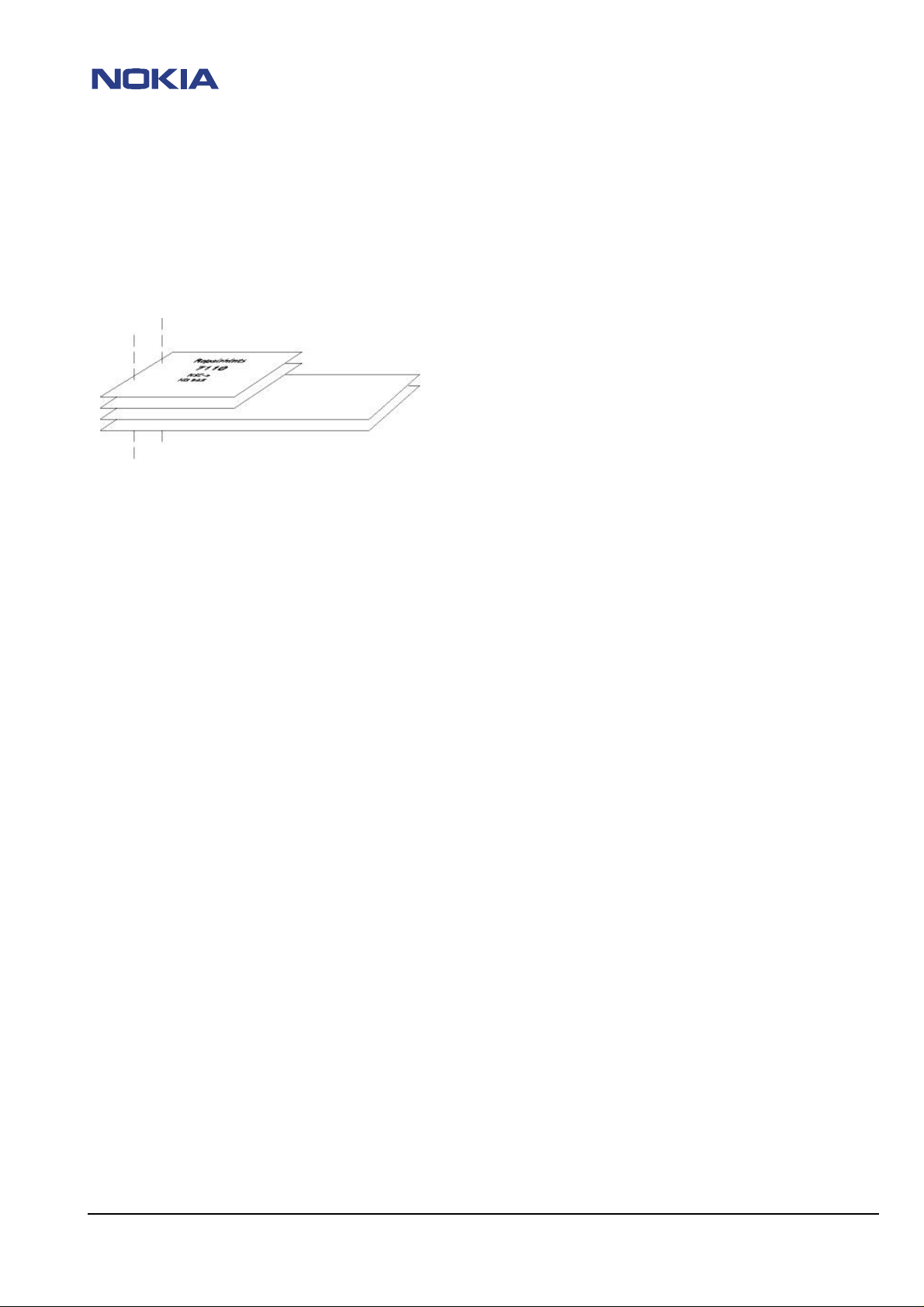
CONFIDENTIAL 2 (49)
NSE-8/9 Repair-Hints
Service & Analysis Center Europe Version 4.2 –APPROVEDSACE CC Training Group Modified 2000-11-02
GENERAL
-How to use this document
Put the QUICK REPAIR layouts behind this manual.
Now you are able to follow these specifications with graphical layouts and it is easier for you to find the
components and measuring points.
-Component characteristics:
Some components contain important data.
Several described steps are only practicable if you are able to reflash/ realign the phone and/or rewrite
IMEI/SIMlock in certain cases. Please pay attention to separate notes.
-Underfills, broken balls, µBGA
It is not possible to change underfilled components. The trial will damage PCB surely. All replaceable
µBGA-components must be renewed after removing.
Check soldering points, remove oxidated solderings (broken balls) carefully by enclosing few new solder
before placing new components.
µBGA must be soldered only with NMP approved µBGA-rework machines (e.g. Zevac/OK International).
Use only recommended Fluxtype and an appropriate amount of it.
Clean very careful the PCB after every rework and take great pains over the keyboard area. Don´t make
any loose wiring connections anywhere.
If it is necessary to change any item located under the metal shields, remove the shield first don´t cut
partially or bend it.
-Realign after repair
Characteristics of replacement parts are different.
To prevent additional faults after repair (eg. low standby time, loosing network etc…) it is necessary
to retune phone values after repair.
© 2000 Nokia Mobile Phones
Checked by:
Customer Care Training Group
Approved by:
SACE
Page 3
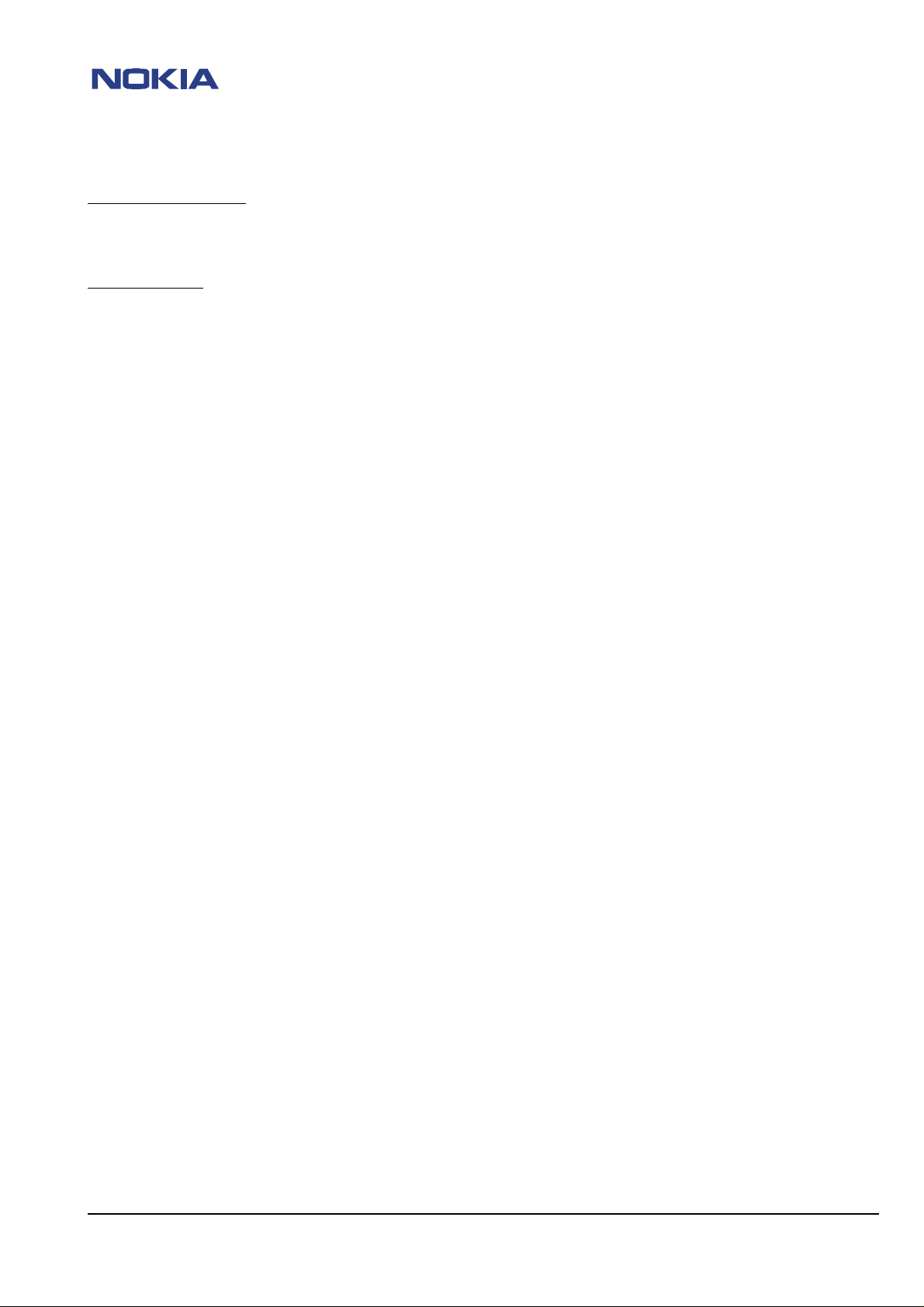
CONFIDENTIAL 3 (49)
NSE-8/9 Repair-Hints
Service & Analysis Center Europe Version 4.2 –APPROVEDSACE CC Training Group Modified 2000-11-02
INTRODUCTION
IMPORTANT:
This document is intended for use by authorized NOKIA service centers only.
The purpose of this document is to provide some further service information for NOKIA 3210 phones.
It contains a lot of collected tips and hints to find failures and repair solutions easily.
It also will give support to the inexperienced technicians.
Saving process time and improving the repair quality is the aim of using this document.
We have build it up based on fault symptoms (listed in "Contents") followed by detailed description for further
analysis.
It is to be used additionally to the service manual and other service information like Service Bulletins, for that
reason it doesn't contain any circuit descriptions or schematics.
All measurements are made using following equipment:
Nokia repair SW : WinTesla Version 6.43
DLL version : NSE8 version 271.02.00 / 04.04.2000
Nokia Module Jig : MJS-13
Digital multimeter : Fluke 73
Oscilloscope : Hitachi V-1565; Fluke PM 3380A/B
Spectrum Analyzer : Advantest R3361C with an analogue probe
RF-Generator / : Rohde & Schwarz CMD 53
GSM Tester
While every endeavour has been made to ensure the accuracy of this document, some errors may exist. If any errors
are found by the reader, NOKIA should be notified in writing, using following procedure:
Please state:
Title of the Document + Issue Number/Date of publication.
Page(s) and/or Figure(s) in error.
Please send to: Nokia GmbH
Service & Analysis Center Europe
Meesmannstr.103
D-44807 Bochum / Germany
Email: training.sace@nokia.com
© 2000 Nokia Mobile Phones
Checked by:
Customer Care Training Group
Approved by:
SACE
Page 4
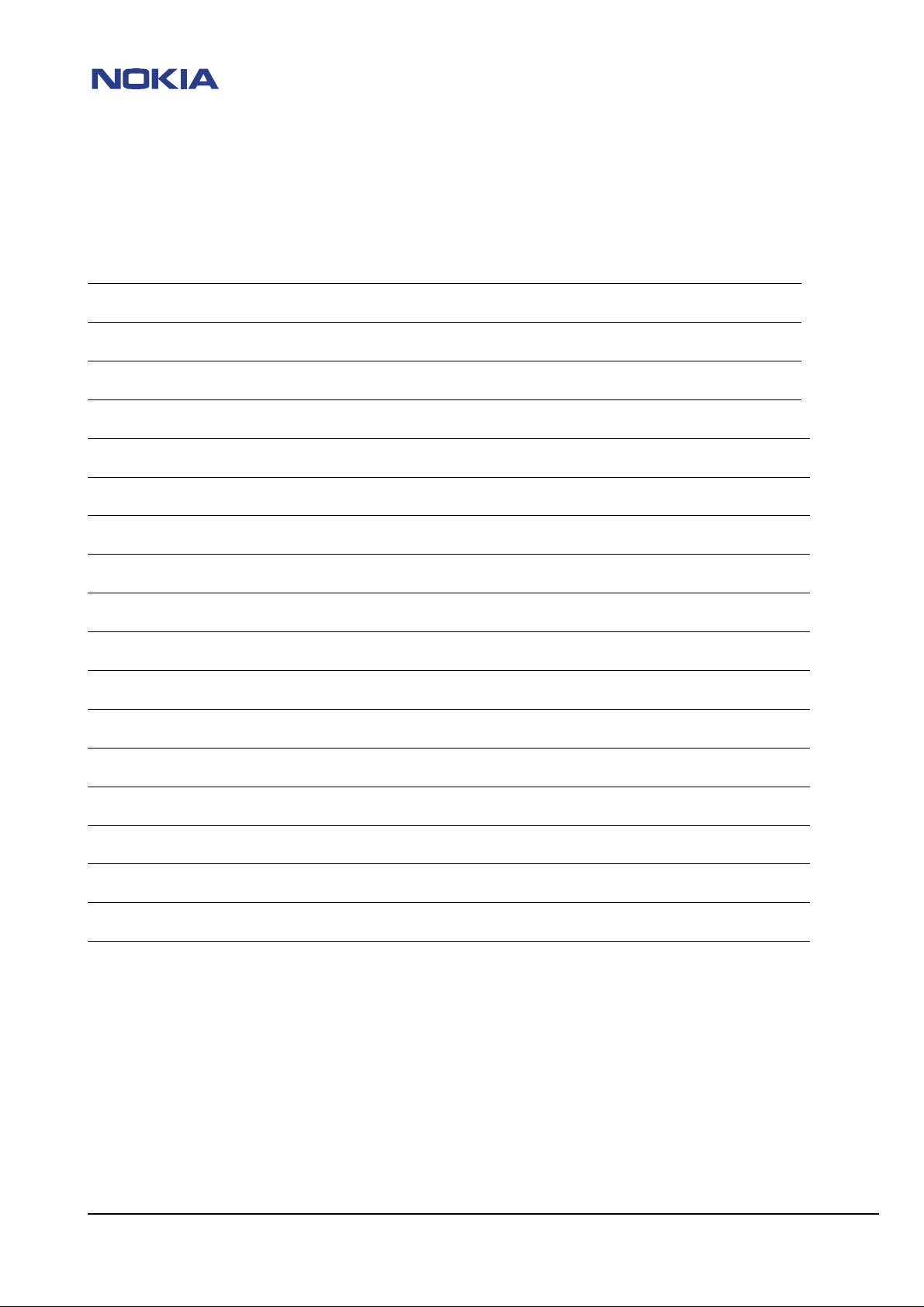
CONFIDENTIAL 4 (49)
NSE-8/9 Repair-Hints
Service & Analysis Center Europe Version 4.2 –APPROVEDSACE CC Training Group Modified 2000-11-02
Contents
GENERAL 2
INTRODUCTION 3
HW CHANGES 5
PHONE DOESN`T SWITCH ON- SECTION DC/DC CONVERTER 9
PHONE DOESN`T SWITCH ON- SECTION CCONT 10
FLASH UPDATE NOT POSSIBLE/ PHONE DOESN`T SWITCH ON 12
NOT CHARGING 13
LOW STANDBY TIME 16
PHONE SWITCHES OFF 18
CONTACT SERVICE 20
CLOCK TIME OR USER SETTING PROBLEMS 24
BUZZER FAILURE 25
AUDIO FAILURE 26
DISPLAY/ KEYPAD FAILURE 28
SIMCARD FAILURE 30
RF-FAILURE 34
SIMLOCKS 43
CHANGE HISTORY 49
© 2000 Nokia Mobile Phones
Checked by:
Customer Care Training Group
Approved by:
SACE
Page 5

CONFIDENTIAL 5 (49)
NSE-8/9 Repair-Hints
Service & Analysis Center Europe Version 4.2 –APPROVEDSACE CC Training Group Modified 2000-11-02
HW CHANGES IN NSE–8/9, HD 947, 3210
Check L102 (pictures page 7) -version and soldering if phone switches off or doesn´t switch on.
Clock- / ringing tone problems - Hw changes (SB-017).
Check R103 version if phone doesn´t charge and
check C-Cover version (Time dial removal – SB-024).
Charging problems with ACP-7 charger if battery is totally discharged (SB-042).
Check if protective Label is added / problems with switching on (SB-011).
Check version of Dome Sheet / keypad problems – high keypress force
(SB-028 & SB-032).
Check version of G701 („A“ version must changed to „B“ version) / poor or no service (SB-018).
Poweramplifier change and Modul version GD7 (SB-030).
New version of 71 MHz SAW Filter (ceramic package - SB-030).
New CCONT versions (Vs. H to I and to M)– these are not vice versa compatible
(SB-030 & SB-040).
New COBBA versions (Vs. 3.1 to 4.1) – these are not vice versa compatible
(SB-035).
COBBA underfilling (SB-037).
© 2000 Nokia Mobile Phones
Checked by:
Customer Care Training Group
Approved by:
SACE
Page 6

CONFIDENTIAL 6 (49)
NSE-8/9 Repair-Hints
Service & Analysis Center Europe Version 4.2 –APPROVEDSACE CC Training Group Modified 2000-11-02
Charging problems
Check soldering of R103 or if bend – in this case change N101.
If R103 was bent – check the C-Cover version and cut the arrow of time dial in Cover or change C-Cover if necessary
(Service Bulletin 024).
Not charging (only with ACP-7 charger) if battery is totally discharged – in this case R132 must be changed to 150k / 1%
tolerance and R131 must be changed to 82k / 1% tolerance resistors
(Service Bulletin 042).
Poor or no service problems
13MHz Oscillator (G701) must be changed from version „A“ (NGK3092A) to new version „B“ (NGK3092B) – this VCTCXO
was only used within below IMEI range and type label, marked as MADE IN FINLAND
First NSE-8 IMEI 448896/10/274359/9
Last NSE-8 IMEI 448896/10/422812/8
First NSE-9 IMEI 448898/10/098643/6
Last NSE-9 IMEI 448898/10/149081/8 (Service Bulletin 018)
Clock- and ringingtone problems
In some cases the ringing tone and/or the clock goes too slow or too fast – in these cases C148 must be changed to 47p / J 50V
and C153 to 18p / J 50V and check sine- / squarewavesignals of B100 and change B100 if necessary (Service Bulletin 017).
© 2000 Nokia Mobile Phones
Checked by:
Customer Care Training Group
Approved by:
SACE
Page 7

CONFIDENTIAL 7 (49)
The first (oldest version with soldering problem)
NSE-8/9 Repair-Hints
Service & Analysis Center Europe Version 4.2 –APPROVEDSACE CC Training Group Modified 2000-11-02
Phone doesn´t switch on
Check if track (R132 to L102) located at C110, is printed as upper layer and if this line is 0 Ohm - also place an isolation
label on this track (see pictures) to protect this for short cuts to D-Cover. This is necessary in IMEI Number range below
448896/20/485419/5 and 448896/10/205064/9 (Service Bulletin 011).
Check soldering of L102 – In some cases the soldering of the coil can be broken on both sides – change if necessary – Note the
different (approved) versions of L102.
The new versions for better reliability below.
.
.
Keypad problems
High key press force (eg. Navikey,2,5,8,0)
These problems occure due to process change at PCB vendor.
IMEI range: First 448903/10/729000/0
Last 449142/10/432508/8
The PCB´s can be identified by an double arrow symbol on the keypad of the PCB. In this case a new modified keydome sheet is
available to solve this problem.
(Service Bulletin 028 & 032)
© 2000 Nokia Mobile Phones
Checked by:
Customer Care Training Group
Approved by:
SACE
Page 8

CONFIDENTIAL 8 (49)
NSE-8/9 Repair-Hints
Service & Analysis Center Europe Version 4.2 –APPROVEDSACE CC Training Group Modified 2000-11-02
NEW PCB / vendor changes (GD_7) and other component changes
Z 700 / 71 MHz SAW Filter – new ceramic package
If it is necessary to change this Filter, please note: The old (CSSP) and the new (SAW) type are not compatible and cannot be
changed against each other
N500 / N501 PHILIPS POWER AMPLIFIER
These are only used with PCB version GD_7xx and not compatible with the Hitachi Amplifiers (different prints). In case of
replacement of any Power Amp type it is necessary to tune the sidebands (CH1 and 124 for GSM 900 and CH512 and 885 for
GSM 1800) in addition to the Mid Channels (CH 60 and 700) – for tuning instructions also see SERVICE BULLETIN 020.
Different CCONT / N100 versions have been implemented
1st change is CCONT version 2H to version 2I – This new version can replace the old version, but not vice versa!
2nd change is CCONT version 2I to version 2M – New version can replace the old version, but not vice versa!
(Service Bulletin 030 & 40)
New COBBA / N200 version has been implemented
New version COBBA 4.1 can replace the old version COBBA 3.1,
but not vice versa! (Service Bulletin 035)
COBBA / N200 underfilling
To prevent that symptoms of dropping calls or loosing service occure - resulting from broken solderings under µBGA – underfilling
of COBBA is the solution for those cases, it has been used since IMEI 449143/10/716000/x
NOTE:IT IS NOT POSSIBLE TO REWORK OR REPLACE AN UNDERFILLED COBBA µBGA COMPONENT !
(Service Bulletin 037)
© 2000 Nokia Mobile Phones
Checked by:
Customer Care Training Group
Approved by:
SACE
Page 9

CONFIDENTIAL 9 (49)
NSE-8/9 Repair-Hints
Service & Analysis Center Europe Version 4.2 –APPROVEDSACE CC Training Group Modified 2000-11-02
PHONE DOESN`T SWITCH ON-SECTION DC/DC CONVERTER
Phone doesn't switch on,
section: DC / DC converter
Check VB (Battery 2,4V-3V)
on L102
Yes
Check the solderings and
resistance of L102 "0Ohm"
Yes
Check the connection
between L102 and R132 (0
Ohm)
Yes
Check pin 3 from V105
on="low"status 0V
Yes
Check the voltage on V101
anode 2,6V; cathode 3,2V
No
No
No
No
No
Check connector X101/ X102
change if bent or soiled
Resolder or change L102
Swap the phone if the
connection is open
Check V109 and the
respective voltage deviders
R131,132,134,143,144
Check 600kHz switching
frequency on Pin 4,5,12,13 of
V105
No
Check solderings of V105 or
change if necessary
Yes
DC/ DCconverter is OK!
continue with CCONT
© 2000 Nokia Mobile Phones
Yes
Check 1,2V operation voltage on Pin 15
of V105
Check solder of V105 or
No
change if necessary
check also R102, R105, R112
Checked by:
Customer Care Training Group
Approved by:
SACE
Page 10

CONFIDENTIAL 10 (49)
NSE-8/9 Repair-Hints
Service & Analysis Center Europe Version 4.2 –APPROVEDSACE CC Training Group Modified 2000-11-02
PHONE DOESN`T SWITCH ON-SECTION CCONT
Phone doesn't switch on,
section: CCONT
Check if PWRON (3,2V DC) drops
to 0V during pressing the
powerswitch on R413.
Yes
Check 32,768kHz sinewave
(700mVpp) on C153
Yes
Check 32.768kHz squarewave
(3,2Vpp)l on C145
Yes
Check VXO (2,8V DC) on C102
Yes
Check Vbb (2,8V DC) on C117
Yes
Check Vref (1,5V DC) on C123
No
No
No
No
No
No
Change S416 if it is mechanical
broken
Change B100 if frequency or amplitude of
the signal is not OK
Change N100
Change N100
Change N100
Change N100
No
Check C147/148/153, R121-124
Yes
Check SLEEPX (2,8V DC) on J340
Yes
Check PURX at R303
(2,8V DC) after pressing
powerswitch
Yes
Check 13 MHz clk frequency
on C301
Yes
Try to flash the phone
© 2000 Nokia Mobile Phones
MAD is faulty in all probability.
No
No
No No
No
Swap the phone, because MAD is
not changeable
Change N100
Check 13MHz on G701
Continue with section
Flash
Checked by:
Customer Care Training Group
Check solderings of G701 or
change if necessary
Approved by:
SACE
Page 11

CONFIDENTIAL 11 (49)
NSE-8/9 Repair-Hints
Service & Analysis Center Europe Version 4.2 –APPROVEDSACE CC Training Group Modified 2000-11-02
Battery connectors X101/ X102 / bend or dirty.
-Check if VBATT and Gnd are connected
Power on/off switch S416 faulty/ mechanical broken.
-Check if 3,2V at R413 decreases to 0V during pressing the powerswitch,
L102 poor soldered.
-Check soldering of L102, note different versions of L102 , also see HW- changes.
-Check the resistance in “off mode”=0Ω.
-Resolder L102 or change it.
N100 CCONT faulty:
-Check if 3,2V at R413 decreases to 0V during pressing the powerswitch.
-Check if there is a 32.768 kHz square wave at C145, (3,2Vpp).
-Check if VXO at C102 increases to 2.8 V DC.
-Check if VBB at C117 increases to 2,8V DC.
-Check if Vref at C123 increases to 1,5V DC.
-Check if PURX at R303 increases to 2,8 V DC.
B100 faulty 32,768 kHz
-Check voltage at B100, both sides 1,6VDC.
-Check 32.768 kHz sinewave at C153,(700mVpp).
-Check C147, C148, C153, R121-124.
-Check 32,768 sqarewave at C145, (3,2Vpp).
G701 faulty 13 MHz
-Check VCC 2,8V DC at C750 and Vcont at C715 (0,1-2.3V).
-Check 13 MHz output frequency; 1,2 Vpp on the output pin.
If frequency devitation is higher than +/- 50 Hz- change G701.
VB to R132 board faulty.
-Check battery voltage 2,6V at L102.
-Check the same voltage at R132.
-Check if the connection from R132 to L102 is 0Ω.
Don't forget to put the additional label on the PCB, it saves the layer (see HW-changes).
MAD (D300) faulty.
-Check if there is a 32,768 kHz square wave at C145 (3,2Vpp).
-Check the 13MHz main clock oscillator at C301 800mVpp.
-Check VBB 2,8 V DC at C117.
-Check SLEEPX 2,8 V DC on measurement point J 340.
-Check PURX 2,8 V DC at R303 (comes from CCONT).
MAD is probably faulty and not changeable.
V105 DC/DC converter fault.
-Check the voltage difference on the diode V101 anode: 2,6V DC, cathode: 3,2V DC.
-Check the 600 kHz switching frequency at pin 4, 5, 12, 13 from V105.
-Check the 1,2V operation voltage at pin 15 from V105.
-Check if pin 3 from V105 have low status ~0V, if not check V109 and the respective voltage dividers R131, R132, R134, R143, R144.
-Change V105.
© 2000 Nokia Mobile Phones
Checked by:
Customer Care Training Group
Approved by:
SACE
Page 12

CONFIDENTIAL 12 (49)
NSE-8/9 Repair-Hints
Service & Analysis Center Europe Version 4.2 –APPROVEDSACE CC Training Group Modified 2000-11-02
FLASH UPDATE NOT POSSIBLE/ PHONE DOESN`T SWITCH ON
Doesn't switch on, section:
FLASH (update not possible)
Change the switch of service
frame/ battery to local, if phone
switches off itself
OK
Check 32,768kHz squarewave
on C145, (3,2Vpp)
OK
Check 13MHz RFclk on C301
800mVpp
OK
Check VBB 2,8V DC on C117
OK
Try to flash the phone, if power
consumption is about 20mA
wrong
wrong
wrong
Continue with section
CCONT
Continue with section
CCONT
Continue with section
CCONT
Swap phone, because
MAD or PCB should be
the reason
© 2000 Nokia Mobile Phones
same
message
"MCU boot failure"
appears during flashing
Yes
Change FLASH
and try to update again
no message
Phone is OK
"External RAM error" appears
same
message
Resolder RAM or change if
try to update again
Checked by:
Customer Care Training Group
during flashing
Yes
necessary
no massage
Phone is OK
Approved by:
SACE
Page 13

CONFIDENTIAL 13 (49)
NSE-8/9 Repair-Hints
Service & Analysis Center Europe Version 4.2 –APPROVEDSACE CC Training Group Modified 2000-11-02
D301 Flash faulty
If the unit switches off itself, change the switch of the service frame to local mode.
-Check 32.768 kHz sleep clock signal at C145 (3.2Vpp).
-Check 13 MHz main clock oscillator at C301 800mVpp.
-Check VBB voltage at C117.
-If power consumption is approximately 20mA, try to flash the phone.
-If you get an error message during the flashing process, change D301 and try again.
D302 RAM faulty/ poor soldering.
-Check if units current consumption is approx. 20mA.
-Check 32.768kHz sleep clock signal at C145 (3,2Vpp).
-Check 13MHz main clock oscillator at C301 (800mVpp).
-Check the VBB voltage at C117.
Resolder RAM .
Try to flash the phone.
Change RAM if you get an error message during the flash procedure "external RAM error"
Intermittent doesn't switch on.
-Check if the unit switches on after reflashing the memory.
D301 Flash internal fail or poor soldering balls.
-Check D302, N100, L102 (broken soldered ?).
Not charging
Not charging (1)
confirmation or error massage/
beep is not coming from phone, if
charger is plugged in
Check V_CHARGE_IN on C100 Change N101 (PSCC)
not OK
check system connector
X503, clean contacts & PCB
or change if necessary
OK
OK
© 2000 Nokia Mobile Phones
Check resistance of fuse (F100)
and L100 (0Ohm)
change if necessary
Checked by:
Customer Care Training Group
Approved by:
SACE
Page 14

CONFIDENTIAL 14 (49)
NSE-8/9 Repair-Hints
Service & Analysis Center Europe Version 4.2 –APPROVEDSACE CC Training Group Modified 2000-11-02
NOT CHARGING (2)
error message/ beep is coming from phone if
failed OK
Charge voltage failed
Yes
Not charging (2)
charger is plugged in
Do the energy
management
calibration
Check BTEMP A/D in
ADC readings
(317=25°C)
Check VCHAR on voltage
devider R100 / R101 (10:1)
=0,8V
not OK
not OK
OK
Try to charge after
calibration
Check the connection
between R125 and
R127
OK
check NTC resistor
R127 (47Kohm)
Change N100
(CCONT)
not OK
swap phone if there
is a disconnection
Battery voltage failed
not OK
Check resistance of fuse
(F100) and L100 (0Ohm)
change if necessary
OK
Check R103 if it is
mechanical broken
Yes
check voltage
devider R106 / R111
(1:2)
not OK
Check battery
connector X101
X102. change if bent
Yes
OK
Change R103 and
N101 (PSCC)
Change N100
(CCONT)
© 2000 Nokia Mobile Phones
Checked by:
Customer Care Training Group
Approved by:
SACE
Page 15

CONFIDENTIAL 15 (49)
NSE-8/9 Repair-Hints
Service & Analysis Center Europe Version 4.2 –APPROVEDSACE CC Training Group Modified 2000-11-02
If you are using WinTesla NSE-8/9 DLL 2.41.03 or lower version the error message "current calibration fail"
will appear in every charge tuning calibration test! See Service manual chapter "service software instructions"
page 19 (Energy Management Calibration)
X503 System connector faulty
-Check the mechanical appearance of the connector.
-Clean the contacts on PCB or change connector if necessary.
F100 faulty
-Check resistance of F100 (0Ω).
-Check resistance of V_charge line to ground (OK~10KΩ).
N100 CCONT faulty/ poor soldering
-Check if any A/D values are out of limit but the corresponding DC voltages are OK
(WinTesla/ local mode/ Testing/ ADC Readings…).
-If DC voltages are wrong, check corresponding voltage dividers (R100, R101).
-Check PWMOUT on R117 or R142 (1 Hz standard / 32 Hz fast).
R103 broken and N101 PSCC electrical fail.
-Check if the unit doesn't charge with the ACP-9 fast charger.
-Check the mechanical appearance of the varistor R103.
-If broken, change it, in this case also change N101 PSCC.
-Replace C-Cover or cut away the arrow in the time-dial e.g. using scalpel, see HW changes.
R125 and R127 connection faulty.
-Check if any A/D value is out of limit, especially BTEMP (317≅25°) .
-Check the connection between R125 and R127.
-Check the NTC resistor R127/47KΩ.
-If R127 is broken or poor soldered, battery indicator will appear flashing on LCD after connecting
charger to phone.
© 2000 Nokia Mobile Phones
Checked by:
Customer Care Training Group
Approved by:
SACE
Page 16

CONFIDENTIAL 16 (49)
NSE-8/9 Repair-Hints
Service & Analysis Center Europe Version 4.2 –APPROVEDSACE CC Training Group Modified 2000-11-02
LOW STANDBY TIME
Low standby time
YES
Off state 0-1mA
YES
Sleepmode 2-8mA
OK
Change N100
Check
charging circuit, energy
management
calibration
OK
NO nOK
NO
Check
resistance of output
voltage lines to
GND
nOK
Check components in
corresponding lines
Lift L103
OK
Lift C111/112/113
nOK
Lift L505
nOK
OK
OK
Lift L102
OK
Check C109/110,
change V105
Check C107/115,
change N101
Change capacitors
Change N500
nOK
Calibrate RX/TX
values
OK
NOTE: Standby-time also depends on
Network-side, signal strengh
(min.-98dBm), location update and users
phone handling.
© 2000 Nokia Mobile Phones
Lift L506
nOK
Lift L105 OK
nOK
Change N100
Checked by:
Customer Care Training Group
OK
Change N501
Change N702
nOK
Check consumption of
G700-lift R741
G702-lift R742
nOK
Check capacitors
C718/721/737/739/
754/742, change N700
Approved by:
SACE
Page 17

CONFIDENTIAL 17 (49)
NSE-8/9 Repair-Hints
Service & Analysis Center Europe Version 4.2 –APPROVEDSACE CC Training Group Modified 2000-11-02
C111, C112 C113, C115 faulty
-Check the current consumption in different operation modes (refer to the table below).
-Check if the high current consumption results from the VB, Vout or output voltages of CCONT.
Disconnect coil by coil L105 (→N702) L505, L506 (→PA's) and check consumption again.
-Check and desolder C111,C112, C113 and C115.
-Calibrate Battery values if charging stops too early or battery is too hot after charging
(also see chapter "Not charging).
Figure 1: current consumption values
Function mode Minimum current in mA Maximum current in mA
Off state 0 1
Sleep mode 2 8
Call mode GSM 900 < 100* < 370**
Call mode GSM 1800 < 100* < 350**
* CH60, PL 19 CH700, PL 15
** Ch60, PL 5 CH700 PL 0
Measured with TDS-7
© 2000 Nokia Mobile Phones
Checked by:
Customer Care Training Group
Approved by:
SACE
Page 18

CONFIDENTIAL 18 (49)
NSE-8/9 Repair-Hints
Service & Analysis Center Europe Version 4.2 –APPROVEDSACE CC Training Group Modified 2000-11-02
PHONE SWITCHES OFF ITSELF
Phone intermittend switches
Check if this happens only with 5V
and if the phone works probably with 3V
supply voltage on C136 with an
Change C131 if the noise is higher than
off
SIM-cards
SIM's
not OK
Check the 5V
oscilloscope
not OK
350mVpp
OK
Check X101 and X102, if
poor soldered, bent or
soiled
OK
Check amplitude of
32,768kHz square wave at
C145, 3,2Vpp
OK
Check amplitude of
13MHz
RF Clk C301 (2,8Vpp)
OK
not OK
not OK
not OK
Resolder, change or clean the
connector
Change or check soldering of
B100, C147, C148, C153,
N100
Change or check solderings of
G701, V702...
Check VBB 2,8V DC on
C117
not OK
Change or check soldering of
N100, C117
© 2000 Nokia Mobile Phones
Checked by:
Customer Care Training Group
Approved by:
SACE
Page 19

CONFIDENTIAL 19 (49)
NSE-8/9 Repair-Hints
Service & Analysis Center Europe Version 4.2 –APPROVEDSACE CC Training Group Modified 2000-11-02
C136 10µF/10V
-Check, if the phone doesn't switch off with 3V SIM-Cards.
-Check that the 5V VSIM voltage at C136 is approximately 4,8V-5,2V with maximal 350mVpp noise
overlap (view diagram below).
Diagram of normal noise at C136
© 2000 Nokia Mobile Phones
Checked by:
Customer Care Training Group
Approved by:
SACE
Page 20

CONFIDENTIAL 20 (49)
NSE-8/9 Repair-Hints
Service & Analysis Center Europe Version 4.2 –APPROVEDSACE CC Training Group Modified 2000-11-02
CONTACT SERVICE- COBBA PARALLEL / SERIAL BUS FAIL
Contact Service
Check via WINTESLA / Testing /
Selftest
which kind of selftest is fail
COBBA parallel/ serial bus failed
Yes
Check COBBACLK 13MHZ/ 3,2Vpp
on J201
OK
Check VBB 2,8V on C117
OK
Check VCOBBA 2,8V DC on C248
OK
Check COBBA reset pulse during
initialisation routine
on J343 (see diagram)
not OK
not OK
not OK
not OK
Check 13MHz RFC
on C301
OK
Swap the phone because
MAD or PCB should be
the reason
Check solderings or
change N100, C117
Change or check
soldering of N100, C248
Swap the phone because
MAD or PCB should be
the reason
not OK
Check soldering or
change G701, V702
Change the COBBA
© 2000 Nokia Mobile Phones
OK
Checked by:
Customer Care Training Group
Approved by:
SACE
Page 21

CONFIDENTIAL 21 (49)
NSE-8/9 Repair-Hints
Service & Analysis Center Europe Version 4.2 –APPROVEDSACE CC Training Group Modified 2000-11-02
N200 COBBA faulty /solder balls broken
-Check VBB 2,8V DC at C117 near to CCONT.
-Check VCOBBA 2,8V DC C248 near to COBBA.
-Check COBBACKL 13MHz 3,2Vpp at J 201 (see diagram below).
-Check COBBA reset impulse during initialisation routine at J343 (see diagram below) .
-Change COBBA and write the IMEI and SIM-LOCK DATA back to the phone.
If error persists, MAD or PCB should be the reason.
SWAP the unit because MAD is not changeable.
Note! Rewrite SIMLOCK and IMEI entries with use of the Nokia security Password and make a SW-update or send
these phones to SACE, if this procedure is not permitted to you
Figure 3: 13MHz Clock signal for the COBBA. Good practice to use DC coupled measures for digital measurements.
Figure 4 Measurement point J343 COBBA RESET
© 2000 Nokia Mobile Phones
Checked by:
Customer Care Training Group
Approved by:
SACE
Page 22

CONFIDENTIAL 22 (49)
NSE-8/9 Repair-Hints
Service & Analysis Center Europe Version 4.2 –APPROVEDSACE CC Training Group Modified 2000-11-02
CONTACT SERVICE-CCONT INTERFACE FAIL
Contact Service
Check via WINTESLA / Testing / Selftest
which kind of selftest is fail
CCONT interface failed
Yes
Check if PWRON 3,2V
decreases to 0V on R413 during
pressing the power button
Yes
Check the 32.768kHz square
wave at C145, 3,2Vpp
Yes
Check if PURX increases to 2,8V
DC at R303
Yes
Check RFC 13MHz at C301
(2,8Vpp)
Yes
Check if VBB increases to 2,8V
DC at C117
Yes
No
No
No
No
No
Check solderings or change
R413, S416
Change or check soldering
of B100, C147, C148, C153,
N100
Change CCONT
Change or check solderings
of G701, V702...
Change CCONT
Check if VREF increases to 1,5V
DC at C123
Check if VCXOPWR increases
to 2,8V DC at J340
Check if VXO goes up to 2,8V DC on C102
© 2000 Nokia Mobile Phones
Yes
Yes
No
No
No
Change CCONT
Swap the phone because
MAD or PCB should be the
reason
Change CCONT
Checked by:
Customer Care Training Group
Approved by:
SACE
Page 23

CONFIDENTIAL 23 (49)
NSE-8/9 Repair-Hints
Service & Analysis Center Europe Version 4.2 –APPROVEDSACE CC Training Group Modified 2000-11-02
N100 CCONT faulty
-Check if 3,2V at R413 decreases to 0V during pressing the power on button.
-Check if there is a 32.768 kHz square wave at C145 (3,2Vpp).
-Check if PURX at R303 increases to 2.8 V DC.
-Check if VXO at C102 increases to 2.8 V DC.
-Check if VBB at C117 increases to 2,8V DC.
-Check if Vref at C123 increases to 1,5V DC.
CONTACT SERVICE - EEPROM CHECKSUM FAIL
Contact Service
Check via WINTESLA / Testing / Selftest
which kind of selftest is failed
EEPROM tune
checksum fail
Yes
Check via WINTESLA > product
information, if any phone data, like:
IMEI, product code, PSN, etc. is
corrupted
Reset the phone (don't use the
No
Yes
full factory set if it is not
permitted to you to rewrite the
IMEI)
Check 2,8V DC at pin 8 of Eeprom
OK
EEPROM
internal fault
Yes
not OK
not OK
Phone is OK, if CONTACT SERVICE
dissapears
Check VBB at C117
© 2000 Nokia Mobile Phones
Change the EEPROM if it is
permitted to you, to rewrite the
IMEI
Service Bulletin
general 26
Send these phones to the SACE
Bochum
if it is not permitted to you to
rewrite the IMEI
Checked by:
Customer Care Training Group
Approved by:
SACE
Page 24

CONFIDENTIAL 24 (49)
NSE-8/9 Repair-Hints
Service & Analysis Center Europe Version 4.2 –APPROVEDSACE CC Training Group Modified 2000-11-02
D303 Eeprom faulty
-Check with WinTesla if IMEI or product data are corrupted.
-Check 2.8V DC at pin 8 of Eeprom.
Don't use the "Full factory set" with WinTesla, otherwise the original IMEI will be changed to
"65656565…"
Change the Eeprom if it is permitted to you and write back all ID data (IMEI, product code…).
If you are not autorized to change Eeprom and the IMEI is missing, write a note with a short
comment, and send it together with the phone to the SACE.
Note! Rewrite SIMLOCK and IMEI entries with use of the Nokia security Password and make a SW-update or send
these phones to SACE.
Clock time or user settings problems
Clock time problems /
wrong ringingtone
speed
Check 32,768kHz clock
frequency at C145,
3,2Vpp
Check soldering or change
B100, C147,C148, C153,N100
Clock time / Ringing tone is too fast or too slow
32.786 kHz sleep oscillator B100
-Check that the sleepclk 32.768kHz square wave frequency at pin C145 isn't higher or lower
-Check the crystal B100, C147, C148, C153, N100.
-Also view the Service Bulletin 017 (capacitors C148, C153 change the value).
© 2000 Nokia Mobile Phones
Checked by:
Customer Care Training Group
Approved by:
SACE
Page 25

CONFIDENTIAL 25 (49)
NSE-8/9 Repair-Hints
Service & Analysis Center Europe Version 4.2 –APPROVEDSACE CC Training Group Modified 2000-11-02
BUZZER FAILURE
Buzzer failure
Check
buzzer control signal
from MAD 2.8Vpp at N400 pin 3,
use WINTESLA / testing / audio /
level 1, 1000Hz
OK
not OK
Swap the phone because MAD or
PCB should be the reason
Check
3,9V DC VDC_OUT on pin 1 of
N400 and "+" at B400
OK
Check
buzzer signal 5Vpp at pin 6 of
N400 and "-" of B400 (use same
settings)
OK
not OK
not OK
Check connection to VDC_OUT at
V105, pin 1/16
Check VBB 2,8V DC at
pin 2 of N400
OK
not OK
Check connection to VBB 2,8V
Change N400Change B400
B400 / board connections broken
-Check the buzzer control signal from the MAD at pin 3 of N400 2,8Vpp 1kHz
(use WinTesla / testing / audio Level 1, 1000Hz)
-Check VDC_OUT 3,9V DC pin 1 N400 and "+" of buzzer.
-Check VBB 2,8V DC at pin 2 N400.
-Check the buzzer Signal on "-" of buzzer ~5Vpp, 1kHz.
-Check the board connection pin 6 of N400 to "-" of buzzer.
-Change the buzzer.
DC at C117
© 2000 Nokia Mobile Phones
Checked by:
Customer Care Training Group
Approved by:
SACE
Page 26

CONFIDENTIAL 26 (49)
NSE-8/9 Repair-Hints
Service & Analysis Center Europe Version 4.2 –APPROVEDSACE CC Training Group Modified 2000-11-02
INTERNAL AUDIO FAILURE
Internal audio failure
Speaker doesn't work
(receiving audio)
Microphone doesn't work
Check connection between
Yes
Yes not OK
L202, L203 to earphone pads
(0 Ohm)
OK
Check the mechanic and
impedance of speaker
(about 30 Ohm)
Check contacts and
impedance of microphone
(800 Ohm)
Ok
Check the microphone bias
voltage 1,7V at C242 (audio
loop enable)
Ok
not OK
not OK
not OK
Change L202 or L203
Change speaker
Change microphone
Check voltage at R214
not OK
not OK
not OK
Check the resistance between
the lines and ground
>1MOhm
Change COBBA
(N200)
Check if the connection
X503-->PCB is soiled
Change N200 COBBA
Change N200 COBBA
© 2000 Nokia Mobile Phones
Check audio signal at C258,
Check 2,8V DC VBB at C117
and 2,8V DC VCOBBA at C248
OK
COBBACLK 13MHz 3,2Vpp at
J201and COBBARESET at J343
C259
Ok
Ok
Check
during
initialisatiat
not OK
not OK
not
OK
Follow signal back to the
microphone
Check function of CCONT
Swap the phate because
MAD or PCB should be the
Checked by:
Customer Care Training Group
reasat
Approved by:
SACE
Page 27

CONFIDENTIAL 27 (49)
NSE-8/9 Repair-Hints
Service & Analysis Center Europe Version 4.2 –APPROVEDSACE CC Training Group Modified 2000-11-02
L202, L203 faulty
-Check resistance from L202, L203 to the earphone pads normal 0Ω.
-Check resistance from L202, L203 to ground and between both lines (normal high resistance >1MΩ).
Speaker
No / quiet / distorted receiving audio signal.
-Check the mechanics of speaker, contacts, membrane, soiling.
-Check resistance of speaker (about 30Ω).
Microphone
No / quiet / distorted transmitting audio signal.
-Check contacts of microphone.
-Check resistance of microphone (about 800Ω).
-Check microphone voltage 1.7V DC at C242 (WinTesla/ Testing/ Audio/ internal/ Loop on).
-Check audio signal at C258 and C259.
X503
-Check microphone spring contacts.
-Check spring contacts to the board (change connector if bend).
-Clean the contact pads on PCB.
N200 COBBA faulty
-Check VBB 2,8V DC at C117 near to CCONT.
-Check VCOBBA 2,8V DC C248 near to COBBA.
-Check COBBACKL 13MHz 3,2Vpp at J 201.
-Check COBBA reset impulse during initialisation routine at J343 (see the diagram "COBBA RESET").
-Change COBBA and write the IMEI and SIM-LOCK DATA back to the phone.
-If the error persist MAD or Board (PCB) should be the reason.SWAP the unit because MAD is not changeable.
Note! Rewrite SIMLOCK and IMEI entries with use of the Nokia security Password and make a SW-update or send
these phones to SACE.
© 2000 Nokia Mobile Phones
Checked by:
Customer Care Training Group
Approved by:
SACE
Page 28

CONFIDENTIAL 28 (49)
NSE-8/9 Repair-Hints
Service & Analysis Center Europe Version 4.2 –APPROVEDSACE CC Training Group Modified 2000-11-02
DISPLAY FAILURE
Display failure
nOK
Missing line segments or no display
function
No display back light
Check the display of
Yes
Yes
mechanical
appearance
Check VDC_OUT 3,2VDC
at V406, V409, V412,
V413
not OK
OK
OK
Check VBB 2,8V DC at C400 and
Check the VBB voltage at C117
line pin 9 N400 to V406, V409,
R420
not OK
Check the LCD_LED
V412, V413 "on"=1,2V DC/
"off"=1,9V DC
OK
OK
Change the display
Swap the unit because
the PCB is faulty
If no VDC_Out voltage PCB will be
broken
Black lines on the display or no display function
-Check VBB 2.8V DC at C400 and R420
-Change display
© 2000 Nokia Mobile Phones
Check pin 1 N400 VDC_OUT, pin 2
VBB, LCD_LIGHT pin 7 "on"=2,8V,
R415 12K Ohm pin 8 to ground
Checked by:
Customer Care Training Group
Approved by:
SACE
Page 29

CONFIDENTIAL 29 (49)
NSE-8/9 Repair-Hints
Service & Analysis Center Europe Version 4.2 –APPROVEDSACE CC Training Group Modified 2000-11-02
Figure 5: Faulty display
No display back light
-Check VDC_OUT 3,2V DC at V406, V409, V412, V413
-Check the LCD line pin 9 of N400 and cathode of V406, V409, V412, V413 Light "on"=1,2V DC ;
"off"=1,9V DC. (Use WinTesla/ Testing/ userinterface/ 1.Test Pattern "on")
-Check the LCD_light enable line at pin 7 / N400, LCD_LIGHT "on"=2,8V DC
-Check the resistor R415 12KΩ pin 8 / N400 to ground
KEYPAD FAILURE
Keypad failure
Check the mechanical
structure of the keymat
pins
OK
Check the dome-sheet
and the PCB module if
soiled
not OK
not OK
Change the keymat
Change the dome-sheet
and clean the PCB
Check ROW and COL
© 2000 Nokia Mobile Phones
OK
lines connections
between the keys
not OK
If there is any
interruption in one line
the PCB is faulty
Checked by:
Customer Care Training Group
Approved by:
SACE
Page 30

CONFIDENTIAL 30 (49)
NSE-8/9 Repair-Hints
Service & Analysis Center Europe Version 4.2 –APPROVEDSACE CC Training Group Modified 2000-11-02
Keymat mechanical faulty
-Check the bottom of the keymat if no pins are broken or mechanically damaged
Board / Dome-sheet soiled
-If there are only one or two keys without function, check and clean the board and dome-sheet if soiled.
NOTE: Different versions of domesheets, also see HW-changes.
-If all of the keys are on the same ROW or COL line, check the connections between.
the keys and ground.
-If any line is interrupted between the keys, swap the unit because PCB is faulty.
SIMCARD FAILURE
Insert SIM card
the phone doesn't
register the SIM card
Check solderings and contacts of
X100, SIM card reader
ok
Check pin 4 (SIMDATA), pin 3
(SIMCLK), pin 2 (SIMRST), pin 1/5
(VSIM) of SIM-CARD reader
not OK
not OK
Resolder X100 or change if
any contact is bend
Change N100 CCONT
not OK
not OK
Swap the phone if any
wire to the SIM card
reader has torn off
Change V112 if SIM -DATA,
-CLOCK, -RESET or VSIM is
short circuited to ground
not OK
Check
R115,R116,C137,C138
,C139, C140, C141
© 2000 Nokia Mobile Phones
Checked by:
Customer Care Training Group
Approved by:
SACE
Page 31

CONFIDENTIAL 31 (49)
NSE-8/9 Repair-Hints
Service & Analysis Center Europe Version 4.2 –APPROVEDSACE CC Training Group Modified 2000-11-02
VSIM after switching on the phone without SIMcard. Ccont pulses up VSIM for four times, the first
time the amplitude is 3 Volt, the next three times it is 5 Volt.
If the phone is switched on with SIMcard VSIM stays on the level with which the SIMcard will work,
expected that SIMcard is not dirty or damaged.
Note that SIMclock and SIMdata are only present when SIMcard is active, for example when phone
registers to network.
SIMReset is low-active, that means that the SIMcard will be reseted when SIMReset is 0 Volt.
This is the case after switching on the phone ( diagram above ). While VSIM is already high,
SIMReset keeps low for a few milliseconds – in this time the card will be reseted.
© 2000 Nokia Mobile Phones
Checked by:
Customer Care Training Group
Approved by:
SACE
Page 32

CONFIDENTIAL 32 (49)
NSE-8/9 Repair-Hints
Service & Analysis Center Europe Version 4.2 –APPROVEDSACE CC Training Group Modified 2000-11-02
X100, SIM card reader
Check soldering
Check contacts (change connector if bend)
N100, CCONT
Check SIMcard –DATA ( Pin 4 SIMreader), -Clock 3,25MHz (Pin 3 SIMreader), -Reset (Pin 2 SIMreader) and VSIM
3V/5V DC (Pin 1/5 SIMreader) depends to the SIM card
V112
Change component if SIM-DATA, -Clock, -Reset or VSIM is short circuited to ground
Check R115, R116, C137, C138, C139, C140, C141 for short circuit or no capacity
SIM card not accepted, SIM LOCK failure
SIM card not
accepted (SIM LOCK
active)
SIM card not accepted appears on
LCD after entering the PIN code.
Yes
Open WINTEASLA and
activate quick /RF-info
Compare the data entries MCC+MNC
Yes
with the listed entries of the
respective product code
not OK
OK
SIM LOCK is OK
Correct the SIM LOCK settings
with use of the Nokia security
Password or send those
phones to the SACE
If SIMLOCK is not active,
phone still doesn't accept
SIM, change N200,
COBBA
but
NOTE:
If the Msin data field is
closed to any special IMSI number
ONLY
range,
allowed to open the SIM LOCK.
Correct the SIM LOCK settings with
use of the Nokia security Password
after changing of COBBA or send
the operator is
those phones to the SACE
© 2000 Nokia Mobile Phones
Checked by:
Customer Care Training Group
Approved by:
SACE
Page 33

CONFIDENTIAL 33 (49)
NSE-8/9 Repair-Hints
Service & Analysis Center Europe Version 4.2 –APPROVEDSACE CC Training Group Modified 2000-11-02
If message "SIM Card not accepted" appears on LCD after entering PIN code,
a SIM LOCK is probably activated in this phone or COBBA has been changed and not reprogrammed with the SIM LOCK DATA.
Initialise phone into normal mode and activate Quick/ RF-info (WinTesla) ,compare the SIM LOCK entries with the
references from the operator. Look at Figure: List of current SIM-LOC…
N100, CCONT.
Refer to insert SIM Card procedure
N200, COBBA
Change COBBA if all SIM LOCK entries and SIM-CARD signals from CCONT are OK
Note: Rewrite SIMLOCK and IMEI entries with use of the Nokia Security Password and make a SW-update or send these phones
to SACE.
© 2000 Nokia Mobile Phones
Checked by:
Customer Care Training Group
Approved by:
SACE
Page 34

CONFIDENTIAL 34 (49)
NSE-8/9 Repair-Hints
Service & Analysis Center Europe Version 4.2 –APPROVEDSACE CC Training Group Modified 2000-11-02
RF - PART
Low receiver signal strength indicator
Antenna faulty / wrong - Tuning
Check the fixed position of the antenna, don't touch the conducting area with bare fingers.
Check the antenna spring connector X501, change it if damaged. (The GND pin will always look a little bend down).
Check the receiver signal indicator with a new antenna.
Retune the unit .
No Service / It takes long time to get to service-mode.
Check that sleepclk frequency at B100 is 32.768 kHz; if lower, change B100, also see chapter “Clock time or user settings
problems”.
No Service
Set first the RF-Generator to a high RF-Level output e.g. –40dBm
Set the module with WinTesla into following mode: Initialise/ Local mode/ Testing/ RF Controls…/ Active unit "RX"/
operation Mode "continuous"
13MHz VCTCXO G701 out of range
Check the 13MHz reference frequency pin 15 N700 (SUMMA), pin 2 of G701, or pin 4of D700, a frequency error
higher +-50Hz can create deviation of the Intermediate frequencies. View SB 18
N600 CRFU / faulty / poor soldering
Check the incoming RF- Channel frequency at pin 27 N600
Check the LNA_AGC voltage 2,8V DC pin 28 N600
Check the VRX_1 voltage 2,8V pin 15,16,23, 33, 38,45,46 N600
Check the LNA_OUT frequency pin 23 N600 and input at pin 18, 19.
An attenuation from aprox. 10-15dBm between signal input and output is normal!
Check the UHF LO frequency (2036MHz GSM900 CH60) pin 3 N600 approx. –20dBm.
No frequency deviations are allowed!
Check the output 71MHz Intermediate Frequency at pin 15/16 N600
Check the soldering of N600 or change it.
Z700 / faulty / poor soldering.
Check the 71MHz IF frequency at Z700. The normal attenuation between input and output is ~15dBm
Check the components C701, C704,C149, L701, R701 if the signal amplitude is different between the two lines
Check the soldering of Z700 or change it
© 2000 Nokia Mobile Phones
Checked by:
Customer Care Training Group
Approved by:
SACE
Page 35

CONFIDENTIAL 35 (49)
NSE-8/9 Repair-Hints
Service & Analysis Center Europe Version 4.2 –APPROVEDSACE CC Training Group Modified 2000-11-02
TX FAILURE
GSM 900 faulty GSM1800 faulty
OK
Check 116 MHz at
N700, pin 44/45
OK
Check 116 MHz at N600, pin
25/26
OK
Check UHF 2036 MHz
at N600, pin 4
OK
Check PA_GSM
(902MHz) at
N600,pin22
notOK notOK
notOK
notOK
Check 13MHz RFCLK at N700,
pin15. Change if faulty.
OK
Check VHF 464MHz at
N700, pin 8
Change N700
Check Z702
Check/change G700
Change N600
notOK
OK
notOK
notOK
notOK
Check 232MHz at
Check 232Mhz at
Check UHF 1979,8MHz
Change G702
N700,pin 46
OK
N600,pin 35/37
OK
at N600,pin4
OK
Check PA_PCN
(1747,8MHz)at
N600,pin 40
OK
Check
PA_GSM(902MHz) at
N500,pin1
OK
Check PA_GSM at
N500,pin4
OK
Check PA_GSM at L500,
Z500/503, X500/501
Change Z504
Check/change
a) N600, b) N100 (pin24)
if notOK, MAD faulty
© 2000 Nokia Mobile Phones
notOK
notOK
notOK
YES
Check Z601 (in/out)
Check Z603,N502,Z502
Check at N500/501,pin2:
CTL_GSM=0,7-1,7Vpp
CTL_PCN=0,12-0,2Vpp
( squarewave, depends on PWR-level )
Check VC at Z504
(0,9Vpp squarewave)
notOK
Check at N503: a).BAND_SEL
(lowlevel)on pin2, b).VTX
(2.8Vpulsed)on pin 1
Check PA_PCN at
N501,pin1
notOK
Check PA_PCN at
N501,pin4
notOK
Check PA_PCN at
Z504-Ant-conn.
OK
Checked by:
Customer Care Training Group
Check/change L503
Check PA_PCN at Z503,
X500/501
OK
OK
OK
notOK
Approved by:
SACE
Page 36

CONFIDENTIAL 36 (49)
NSE-8/9 Repair-Hints
Service & Analysis Center Europe Version 4.2 –APPROVEDSACE CC Training Group Modified 2000-11-02
NO SERVICE GSM 900 - First check spectrum if it is only a RX failure , see spectrum charts.
Failed to set low
reference
Change Z700
Change Z701
notOK
notOK
Failed to set
high reference
Check 71 MHz
IF at C617/618
OK
Check 71 MHz
IF at N700,
pin37/38
OK
Check 13MHz
IF in/out at
Z701
notOK
Check 13MHz
Ref.frequency at
G701,N700, pin15
OK
Check GSM
LNA 947MHz
at N600,pin27
OK
Check 947
MHz in/out at
Z600
notOK
Change G701
notOK
Check
Z500/503
notOK
Change Z600
OK
notOK
Change N700
Check 13MHz
IF at N700 pin
23/24
OK
Change COBBA
(N200)
NOTE : If COBBA was changed, SIMLOCK & IMEI data
must be set. Also realign RX/TX values esp.TX I/Q.
OK
OK
Check UHF
2036 MHz at
N600 Pin4
OK
Check UHF
2036 MHz at
G700
notOK
Check Vc&Vcc
at G700
notOK
Change N600
notOK
Change G700
© 2000 Nokia Mobile Phones
Checked by:
Customer Care Training Group
Approved by:
SACE
Page 37

CONFIDENTIAL 37 (49)
NSE-8/9 Repair-Hints
Service & Analysis Center Europe Version 4.2 –APPROVEDSACE CC Training Group Modified 2000-11-02
NO SERVICE GSM 1800 - First check spectrum if it is only a RX failure , see spectrum charts.
Failed to set low
reference
notOK
Check Z501 ( if bend or
defect )
Change Z501
OK
Check PCN_LNA at
N600,pin34
OK
Check 1842,8 MHz
in/out at Z602
OK
Check 13 MHz RFCLK
OK
Check UHF 2029,8MHz
at G700 and N600,pin4
OK
Check 187MHz at
N600,pin45/46
OK
Check 1/4 VHF 116 MHz
at N600,pin9
notOK
notOK
notOK
notOK
notOK
notOK
OK
Check PCN_LNA at
Z504, Z503, X501, X500
Change Z602
Change G701
Change G700
Change N600
Check 71MHz IF at
C617/618
OK
Check 71MHz IF at
N700,pin37/38
OK
notOK
notOK
Change N700
Change Z700
Check values at N700
and G702
NOTE : If COBBA was changed, SIMLOCK &
IMEI data must be set. Also realign RX/TX
values esp.TX I/Q.
© 2000 Nokia Mobile Phones
Check 13MHz IF at
Z701,in/out
OK
Check 13MHz IF at
N700,pin23/24
OK
Change COBBA
notOK
notOK
Checked by:
Customer Care Training Group
Change Z701
Change N700
Approved by:
SACE
Page 38

CONFIDENTIAL 38 (49)
NSE-8/9 Repair-Hints
Service & Analysis Center Europe Version 4.2 –APPROVEDSACE CC Training Group Modified 2000-11-02
Faulty spectrum – COBBA faulty, COBBA and CCONT broken soldering.
1) 3)
2) 4)
Pic1) Normal Spectrum
Pic2) Spectrum with broken soldering under CCONT
(No PCN_low reference settings in RSSI alignment).
Spectrum turnes to pic1 if N100 is pushed carefully with some nonmetallic item. This fault can
also be measured at N700 pin 15.(13MHz RFCLK).
Pic3) Spectrum with faulty COBBA, RSSI-alignment is not possible.
Pic4) Spectrum with broken soldering under COBBA, RSSI- alignment is not possible. Spectrum turnes
to pic 1 if N200 is pushed carefully with some nonmetallic item.
© 2000 Nokia Mobile Phones
Checked by:
Customer Care Training Group
Approved by:
SACE
Page 39

CONFIDENTIAL 39 (49)
NSE-8/9 Repair-Hints
Service & Analysis Center Europe Version 4.2 –APPROVEDSACE CC Training Group Modified 2000-11-02
Z701 faulty / poor soldering
-Check output 13MHz IF at pin 30 N700 (SUMMA)
-Check input 13MHz IF at pin 25, 26 N700 (SUMMA) . The attenuation between input and output is ~20dBm.
-Check 13MHz IF at Z701, around 5dBm attenuation between signal-in and signal-out
-Check soldering of Z701 or change it
-Check R717, R718, R719, C706 and the line resistance to ground (10KΩ with all components)
G700 UHF Oscillator faulty
-Check UHF frequency at G700 for high spurious or deviation
-Check UHF-VC at pin 21 N700 1,9V-3.2V DC depends on the channel.
-Check 5V VCP supply voltage at pin 13, 22 from N700 SUMMA
-Check R733 33KΩ, R730 5K6 Ω, R731 2K2Ω, C740 2,2nF
-Change oscillator G700.
N700 SUMMA faulty / poor soldering
-Check 13MHz reference frequency pin 15 N700. (No frequency deviation higher ±50Hz is allowed!)
-Check power supply voltage VRX_2 2,8V DC pin 35 N700
-Check incoming IF 71MHz pin 37,38 N700
-Check 13MHz IF at pin 30(out),25, 26(in) N700 . The attenuation between input and output is ~20dBm
-Check control-lines for the PLL pin 5, 6, 7 from N700 (see the diagrams below)
-Check incoming VHF_LO frequency 464MHz pin 8 N700 if the 13MHz IF is deviated or do not exist
measurable level approximate –20dBm!
-Check synth. power supply 2,8V DC pin 9, 19 N700 and VCC G700, G702
-Check VCP 5V DC pin 13, 22 N700
-Check control voltage for the UHF and VHF oscillator
(UHF pin 21 control voltage ,depends on channel, pin12 2,2V DC at N700)
-Check the soldering of N700 or change it
No RX in PCN-Mode
RF IN: Check IF 187 MHz and 71 MHz
-Check 116MHz at pin 9 CRFU
-Check VB=2,8V (V_VHF) at pin 13 CRFU, if not OK change CCONT
Figure 7: PLL-SCKL Signal
© 2000 Nokia Mobile Phones
Checked by:
Customer Care Training Group
Approved by:
SACE
Page 40

CONFIDENTIAL 40 (49)
NSE-8/9 Repair-Hints
Service & Analysis Center Europe Version 4.2 –APPROVEDSACE CC Training Group Modified 2000-11-02
Figure 9:PLL-SENA Signal
No RX (no Rx calibration…RSSI reading fixed value)
COBBA / MAD faulty / broken solder balls
-Check if the 13MHz IF at pin 23,24 N700 SUMMA change the amplitude if you change the generator frequency level
-Check if the RXC impulse at pin 36 N700 (SUMMA) changes the amplitude if the generator frequency level is modified
(see the diagram below) (change the operation mode first to "RX BURST MODE")
-Check R725 if any or low signals are measurable
-Change COBBA N200(rewrite SIMLOCK and update the phone)
If the fault persists, MAD or PCB should be the reason
In this case swap the unit because MAD is not changeable
Note: Rewrite SIMLOCK and IMEI entries with use of the Nokia Security Password and make a SW-update or send
these phones to SACE.
© 2000 Nokia Mobile Phones
Checked by:
Customer Care Training Group
Approved by:
SACE
Page 41

CONFIDENTIAL 41 (49)
NSE-8/9 Repair-Hints
Service & Analysis Center Europe Version 4.2 –APPROVEDSACE CC Training Group Modified 2000-11-02
Figure 10:RX-Control Signal
Call breaks / No service
G701 13MHz Oscillator out of range or high spurious emission
-Set the phone to call mode, check if some phase and frequency errors appear especially in GSM 1800 band
-The deviations will be higher the higher the traffic channel is!
-Change G701 13MHz Oscillator
COBBA N200 broken solder balls
-Check VBB 2,8V DC at C117 near to CCONT
-Check VCOBBA 2,8V DC C248 near to COBBA
-Check COBBACLK 13MHz 3,2Vpp at J 201 (see the diagram in chapter "COBBA contact service" )
-Check module in call mode with a simulator.
-Knock very careful with some nonmetallic item around the COBBA
-Check if some errors appear on the tester (phase /frequency / RX-Quality/TX-Power level)
-Change the circuit with a µBGA solder machine
. The picture shows a broken ball -viewed through a X-ray machine.
© 2000 Nokia Mobile Phones
Checked by:
Customer Care Training Group
Approved by:
SACE
Page 42

CONFIDENTIAL 42 (49)
NSE-8/9 Repair-Hints
Service & Analysis Center Europe Version 4.2 –APPROVEDSACE CC Training Group Modified 2000-11-02
No TX-Power or too low
See the troubleshooting chapter 4.GSM transmitter and 5. PCN transmitter from service manual
Z500 Duplexer Filter (Low TX-Power on GSM 900)
-Check TX-Power level between the TX "in" and "Antenna" pad of Z500
Resolder ground and signal connection pads at Z500
Change duplexer
Z504 RX/TX switch GSM1800 (Low TX-Power on GSM 1800)
-Check 1V DC TX-switching voltage at Z504
-Check TX-power difference between "TX" and "ANT" pad at Z504
-Change Z504 if more than 2dBm difference is measurable
N500 /N501 Power Amplifier GSM 900 /GSM 1800
-Check the power supply VDC_OUT (3,2V→4,2V depends to power level) N500 /N501 pin 3.
-Check the input power at pin N500/ N501 in dependence on the band (nominal 0 dbm)
-Check the outgoing power at pin 4 N500/ N501
-Check the TX-Power control signal at pin 2 N500/ N501 , 0.7Vpp-1.7Vpp / 0.12..V – 0.2..V DC, dependent on the power-level
(see the diagram below).
-Change PA if no or too low power comes out while power supply and control lines are OK.
Figure 11:TX-Control Signal
© 2000 Nokia Mobile Phones
Checked by:
Customer Care Training Group
Approved by:
SACE
Page 43

CONFIDENTIAL 43 (49)
NSE-8/9 Repair-Hints
Service & Analysis Center Europe Version 4.2 –APPROVEDSACE CC Training Group Modified 2000-11-02
Product-Codes NSE - 8 11. Okt 00
Product-Code SIM-Lock Data Operator
0502159 Euro - A
0502993 Euro - B
0502994 Euro - D
0503161 Euro - A / ALS
0503207 Euro - A Field Test
0503286 Euro - B
0503287
0503288
0503583
No SIM-Lock
MCC & MNC 00101
MSIN 0000000001
Euro - B
Euro - B
Euro - A / Wind Italy
0503703 Euro - A II
0503789 Euro - A / TIM-No GMS Italy
0503824 Euro - A / Virgin U.K.
0503897 Euro - A / KPN Orange Netherl.
0503905 Euro - A / Euskaltel Spain
0503906 Euro - A / Airtel Club Spain
0503977 Euro - A (China)
0503984 Euro - A / Omnitel Italy
0504572 Euro - A / BLU Italy
0504709 NSE - 9 APAC - C (China)
0504710 NSE - 9 APAC - C
0504711 NSE - 9 APAC - C
0504712 NSE - 9 APAC - C HR OFF
0504714 NSE - 9 APAC - C / Optus Australia
0505060 Euro - A / Wind Italy Rocket Silver
0505103 Euro - A (GD-7)
0505106 Euro - A / TIM Italy
0505112 Euro - A / Amena Spain
NOT PRODUCED ANYMORE
0502564 NSE - 9 APAC - C
0503206 NSE - 9 APAC - C
0503249 NSE - 9 APAC - C / Optus Australia
0503289 MCC & MNC Telstra / Australia
NOT PRODUCED ANYMORE
APAC - C (NSE - 9)
0503298 MCC & MNC 20801 OLA / France Telecom
NOT PRODUCED ANYMORE
Euro - A
0503299 MCC & MNC 20801 OLA / France Telecom
NOT PRODUCED ANYMORE
GID 1 4F4C Euro - A
0503478 MCC & MNC 20820 Bouygues
MSIN ?????????? Euro - B
0503564 MCC & MNC 20201 Cosmotel
MSIN 1????????? Euro - B
© 2000 Nokia Mobile Phones
Checked by:
Customer Care Training Group
Approved by:
SACE
Page 44

CONFIDENTIAL 44 (49)
NSE-8/9 Repair-Hints
Service & Analysis Center Europe Version 4.2 –APPROVEDSACE CC Training Group Modified 2000-11-02
Product-Codes NSE - 8 11. Okt 00
Product-Code SIM-Lock Data Operator
0503565 MCC & MNC 20205 Panafon
MSIN 90???????0 Euro - B
0503566 MCC & MNC 20210 Telestet
MSIN 99???????? Euro - B
0503567 MCC & MNC 23830 Mobilix
MSIN ?????????? Euro - A
0503575 MCC & MNC 21630 Westel 900
MSIN ?????????? Euro - B
0503576 MCC & MNC 21601 Pannon
MSIN ?????????? Euro - B
0503593 MCC & MNC 26001 Polkomtel
MSIN ?????????? Euro - B
0503594 MCC & MNC 26801 Telecel
MSIN ?????????? Euro - A
0503706 MCC & MNC 20416 BEN
MSIN ?????????? Euro -A
0503707 MCC & MNC 26806 TMN
MSIN ?????????? Euro - A
0503708 MCC & MNC 23002 Eurotel - prepaid (Czech Rep.)
MSIN ?????????? Euro - B
0503784 MCC & MNC 23001 Radiomobil
MSIN ?????????? Euro - B
0503785 MCC & MNC 23102 Eurotel (Slovak Rep.)
MSIN ?????????? Euro - B
0503786 MCC & MNC 23101 Globtel
MSIN ?????????? Euro - B
0503787 MCC & MNC 23201 Mobilkom A -1
MSIN ?????????? Euro - A
0503788 MCC & MNC 20420 Dutchtone
MSIN ??????????
GID 1 504F Euro - A
0503825 MCC & MNC 23002 Eurotel - contract (Czech Rep.)
MSIN ?????????? Euro - B
0503826 MCC & MNC 22601 Connex
MSIN ?????????? Euro - B
0503827 MCC & MNC 20412 Telfort
MSIN ??????????
GID 1 434A Euro - A
0503895 MCC & MNC 23205 One Austria - connect
MSIN ?????????? Euro - A
© 2000 Nokia Mobile Phones
Checked by:
Customer Care Training Group
Approved by:
SACE
Page 45

CONFIDENTIAL 45 (49)
NSE-8/9 Repair-Hints
Service & Analysis Center Europe Version 4.2 –APPROVEDSACE CC Training Group Modified 2000-11-02
Product-Codes NSE - 8 11. Okt 00
Product-Code SIM-Lock Data Operator
0503896 MCC & MNC 27202 Digifone
MSIN ?????????? Euro - A
0503898 MCC & MNC 26803 Optimus
MSIN ?????????? Euro - A
0503899 MCC & MNC 52001 APAC - C / AIS (NSE - 9)
MSIN ?????????? AIS Thailand
0503939 MCC & MNC 20408 KPN - Telecom / postpaid
MSIN ?????????? Euro - A
0503940 MCC & MNC 20408 KPN - Telecom / prepaid
MSIN ??????????
GID 1 5050 Euro - A
0503985 MCC & MNC 21670 Vram
MSIN ?????????? Euro - B
0503986 MCC & MNC 21403 Amena
MSIN ?????????? Euro - A
0504175 MCC & MNC 20801 OLA / France Telecom
MSIN ?????????? Euro - A / FTOL 2
0504176 MCC & MNC 20801 OLA / France Telecom
MSIN ?????????? Euro - A / FTOL 2
0504328 MCC & MNC 20801 FT Loyalty
MSIN ?????????? Euro - A
0504329 MCC & MNC 20810 SFR
MSIN ?????????? Euro - A
0504373 MCC & MNC 21402 Movistar
MCC & MNC 21407 Euro - A
MSIN ??????????
MCC & MNC 21402 Movistar
MCC & MNC 21407 Movistar activa
0504374 MSIN ?????????? Euro - A
GID 1 10FF
MCC & MNC 21407 Movistar activa
MSIN ?61??????? Euro - A
0504375 MCC & MNC 21401 Airtel club plus
MSIN ?????????? Euro - A
0504382 MCC & MNC 25001 MTS
MSIN ?????????? Euro - B
0504383 MCC & MNC 21910 Vipnet
MSIN ?????????? Euro - B
0504404 MCC & MNC 24201 Telenor
MSIN ?????????? Euro - A
0504442 MCC & MNC 60401 Maroc Telecom
MSIN ?????????? Euro - A
© 2000 Nokia Mobile Phones
Checked by:
Customer Care Training Group
Approved by:
SACE
Page 46

CONFIDENTIAL 46 (49)
NSE-8/9 Repair-Hints
Service & Analysis Center Europe Version 4.2 –APPROVEDSACE CC Training Group Modified 2000-11-02
Product-Codes NSE - 8 11. Okt 00
Product-Code SIM-Lock Data Operator
0504443 MCC & MNC 21401
MSIN 81????????
MSIN 82????????
MSIN 83????????
MSIN 84???????? Airtel Formula
MSIN 85???????? Euro - A
MSIN 86????????
MSIN 87????????
MSIN 88????????
MSIN 89????????
0504468 MCC & MNC 2380? Debitel
MSIN ?????????? Euro - A
0504571 MCC & MNC 20416 BEN - prepaid
MSIN 2????????? Euro - A
0504600 MCC & MNC 29340 Simobil
MSIN ?????????? Euro - B
0504688 MCC & MNC 20801 FT Mobicarte
MSIN ??????????
GID 1 4D4F Euro - F
0504713 MCC & MNC 52001 AIS
MSIN ?????????? APAC - C (NSE - 9)
0504719 MCC & MNC 21901 HT Croatian Telecom
MSIN ?????????? Euro - B
0504757 MCC & MNC 20420 Dutchtone - prepaid
MSIN ??????????
GID 1 5245 Euro - A
0504769 MCC & MNC 24007 Comviq Tele 2 AB
MSIN ?????????? Euro - A
0504774 MCC & MNC 34001 France Caraibe Mobiles
MSIN ?????????? Euro - A
0504781 MCC & MNC 51502 Globe Telecom Philippines
MSIN ?????????? APAC - C (NSE - 9)
0504787 MCC & MNC 21401 Airtel formula +
MSIN ?????????? Euro - A
0504788 MCC & MNC 23410 BT Cellnet U.K.
MSIN ?????????? Euro - A
0504822 MCC & MNC 23430 One 2 One Rocket Silver
MSIN ?????????? Euro - A
0504934 MCC & MNC 26801 NET - Telecel
MSIN ?????????? Euro - A
0504935 MCC & MNC 65202 Airtel Mobil S.A
MSIN ?????????? Euro - A
© 2000 Nokia Mobile Phones
Checked by:
Customer Care Training Group
Approved by:
SACE
Page 47

CONFIDENTIAL 47 (49)
NSE-8/9 Repair-Hints
Service & Analysis Center Europe Version 4.2 –APPROVEDSACE CC Training Group Modified 2000-11-02
Product-Codes NSE - 8 11. Okt 00
Product-Code SIM-Lock Data Operator
0504957 MCC & MNC 23415 Vodafone PAYT
MSIN ??????????
GID 1 E1FF Euro - A
MCC & MNC 26202
MSIN 141???????
MSIN 151???????
MSIN 202???????
MSIN 252??????? D 2 - Mannesmann
0504969 MSIN 303??????? Euro - A
MSIN 363???????
MSIN 453???????
MSIN 513???????
MSIN 653???????
MSIN 813???????
0504979 MCC & MNC 26201 D 1 De Te Mobil
MSIN ?????????? Euro - A
0504984 MCC & MNC 23207 Telering / Austria
MSIN ?????????? Euro - A
0505005 MCC & MNC 60400 Medi Telecom
MSIN ?????????? Euro - A
0505006 MCC & MNC 23820 Telia
MSIN ?????????? Euro - A
0505066 MCC & MNC 51503 Smart Philipines
MSIN ?????????? APAC - C
0505100 MCC & MNC 23433 Orange
MSIN ?????????? Euro - E
0505101 MCC & MNC 23430 One 2 One
MSIN ?????????? Euro - A
0505102 MCC & MNC 26801 Telecel
MSIN ?????????? Euro - A
0505104 MCC & MNC 26003 CENTERTEL
MSIN ?????????? Euro - B
0505105 MCC & MNC 26002 ERA Poland
MSIN ?????????? Euro - B
0505107 MCC & MNC 28601 Turkcel
MSIN ?????????? Euro - A
0505108 MCC & MNC 28602 Telsim
MSIN ?????????? Euro - A
0505109 MCC & MNC 23203 Maxmobil
MSIN ?????????? Euro - A
0505110 MCC & MNC 27201 Eircell
MSIN ?????????? Euro - A
© 2000 Nokia Mobile Phones
Checked by:
Customer Care Training Group
Approved by:
SACE
Page 48

CONFIDENTIAL 48 (49)
NSE-8/9 Repair-Hints
Service & Analysis Center Europe Version 4.2 –APPROVEDSACE CC Training Group Modified 2000-11-02
Product-Codes NSE - 8 11. Okt 00
Product-Code SIM-Lock Data Operator
0505111 MCC & MNC 65510 MTN South Africa
MSIN ?????????? Euro - A
0505168 MCC & MNC 26801 TELECEL Portugal
MSIN ?????????? Euro - A Blue
0505180 MCC & MNC 26203 E - Plus
MSIN ?????????? Euro - A
0505220 MCC & MNC 23433 Orange Marks & Spencer
MSIN ?????????? Euro - E
0505251 MCC & MNC 26201 D 1 De Te Mobil
MSIN ?????????? Euro - A
GID 1 02FF
MCC & MNC 26201 D 1 GID
MSIN ??????????
GID 1 99FF
0505281 MCC & MNC 41601 Fastlink / Jordan
MSIN ?????????? Euro - D
0505294 MCC & MNC 52001 DPC / AIS
MCC & MNC 52023
MSIN ?????????? APAC - C
0505332 MCC & MNC 22803 Orange Switzerland
MSIN ?????????? Euro - A
0505372 MCC & MNC 23802 SONOFON / Denmark
MSIN ?????????? Euro - A
0505414 MCC & MNC 20404 CPHS / Ireland
MSIN ?????????? Euro - A
0505453 MCC & MNC 22801 Swisscom
MSIN ?????????? Euro - A
MCC & MNC 20404 Libertel
MSIN ??????????
MCC & MNC 26207 VIAG Interkom
MSIN 49????????
© 2000 Nokia Mobile Phones
Checked by:
Customer Care Training Group
Approved by:
SACE
Page 49

CONFIDENTIAL 49 (49)
NSE-8/9 Repair-Hints
Service & Analysis Center Europe Version 4.2 –APPROVEDSACE CC Training Group Modified 2000-11-02
CHANGE HISTORY
Originator Status Version Date Comment
Jose
Draft 0.2 22.10.1999 First draft version for the repair group
Marquez
Draft 0.3 02.11.1999 Insert comments from the repair team, add
layout "Test Points"
approved 1.0 05.11.1999 First AMS version
Holger
Klein
approved
2.0
04.02.2000
“not charging” reference to SB024 added
Additions to chapter “no service”
SIM-Locks updated
Flowcharts page 15, 21 VCOBBA at C148
corrected to C248
CC-TrainingGroup
approved
3.0
07.09.2000
New appearance, RF- descriptions, Flowcharts
and HW changes added. All documents
reworked.
CC-TrainingGroup
CC-TrainingGroup
approved 4.0 20.10.2000 Headers changed.
approved 4.2 31.10.2000 Last Simlock-list and Comments added.
© 2000 Nokia Mobile Phones
Checked by:
Customer Care Training Group
Approved by:
SACE
