
Nokia 225 4G user
guide
User Guide
Issue 2021-01-04 bn-BD

Nokia 225 4G user guide User Guide
1 About this user guide
Important: For important information on the safe use of your device and battery,
read “For your safety” and “Product Safety” info in the printed user guide, or at
www.nokia.com/support before you take the device into use. To find out how to get started
with your new device, read the printed user guide.
© 2020 HMD Global Oy. All rights reserved. 2

Nokia 225 4G user guide User Guide
Table of Contents
1 About this user guide 2
2 Table of Contents 3
3 Get started 5
Keys and parts . . . . . . . . . . . . . . . . . . . . . . . . . . . . . . . . . . . . . . . . . . 5
Set up and switch on your phone . . . . . . . . . . . . . . . . . . . . . . . . . . . . . . . . 6
. . . . . . . . . . . . . . . . . . . . . . . . . . . . . . . . . . . . . . . . . . . . . . . . . . 9
Keypad . . . . . . . . . . . . . . . . . . . . . . . . . . . . . . . . . . . . . . . . . . . . . . 9
4 , 11
Calls . . . . . . . . . . . . . . . . . . . . . . . . . . . . . . . . . . . . . . . . . . . . . . . . 11
Contacts . . . . . . . . . . . . . . . . . . . . . . . . . . . . . . . . . . . . . . . . . . . . . 11
Send messages . . . . . . . . . . . . . . . . . . . . . . . . . . . . . . . . . . . . . . . . . 12
5 13
Change tones . . . . . . . . . . . . . . . . . . . . . . . . . . . . . . . . . . . . . . . . . . . 13
Change the look of your home screen . . . . . . . . . . . . . . . . . . . . . . . . . . . . . 13
Get the most out of the two SIM cards . . . . . . . . . . . . . . . . . . . . . . . . . . . . 13
6 Camera 14
Photos and videos . . . . . . . . . . . . . . . . . . . . . . . . . . . . . . . . . . . . . . . . 14
7 Internet and connections 15
Browse the web . . . . . . . . . . . . . . . . . . . . . . . . . . . . . . . . . . . . . . . . . 15
Bluetooth® . . . . . . . . . . . . . . . . . . . . . . . . . . . . . . . . . . . . . . . . . . . . 15
8 Music 16
Music player . . . . . . . . . . . . . . . . . . . . . . . . . . . . . . . . . . . . . . . . . . . 16
Listen to radio . . . . . . . . . . . . . . . . . . . . . . . . . . . . . . . . . . . . . . . . . . 16
© 2020 HMD Global Oy. All rights reserved. 3

Nokia 225 4G user guide User Guide
9 , 17
Set the time and date manually . . . . . . . . . . . . . . . . . . . . . . . . . . . . . . . . 17
Alarm clock . . . . . . . . . . . . . . . . . . . . . . . . . . . . . . . . . . . . . . . . . . . . 17
Calendar . . . . . . . . . . . . . . . . . . . . . . . . . . . . . . . . . . . . . . . . . . . . . 17
Calculator . . . . . . . . . . . . . . . . . . . . . . . . . . . . . . . . . . . . . . . . . . . . . 17
10 Empty your phone 19
Remove private content from your phone . . . . . . . . . . . . . . . . . . . . . . . . . . 19
11 20
. . . . . . . . . . . . . . . . . . . . . . . . . . . . . . . . . . . . . . . . . . . . . . . . . . 20
. . . . . . . . . . . . . . . . . . . . . . . . . . . . . . . . . . . . . . . . . . . . . . . . . . 22
. . . . . . . . . . . . . . . . . . . . . . . . . . . . . . . . . . . . . . . . . . . . . . . . . . 22
. . . . . . . . . . . . . . . . . . . . . . . . . . . . . . . . . . . . . . . . . . . . . . . . . . 23
. . . . . . . . . . . . . . . . . . . . . . . . . . . . . . . . . . . . . . . . . . . . . . . . . 23
. . . . . . . . . . . . . . . . . . . . . . . . . . . . . . . . . . . . . . . . . . . . . . . . . . 23
. . . . . . . . . . . . . . . . . . . . . . . . . . . . . . . . . . . . . . . . . . . . . . . . . . 24
. . . . . . . . . . . . . . . . . . . . . . . . . . . . . . . . . . . . . . . . . . . . . . . . . . 24
. . . . . . . . . . . . . . . . . . . . . . . . . . . . . . . . . . . . . . . . . . . . . . . . . . 24
. . . . . . . . . . . . . . . . . . . . . . . . . . . . . . . . . . . . . . . . . . . . . . . . . . 24
Protect your device from harmful content . . . . . . . . . . . . . . . . . . . . . . . . . . 24
. . . . . . . . . . . . . . . . . . . . . . . . . . . . . . . . . . . . . . . . . . . . . . . . . . 25
. . . . . . . . . . . . . . . . . . . . . . . . . . . . . . . . . . . . . . . . . . . . . . . . . . 25
(SAR) . . . . . . . . . . . . . . . . . . . . . . . . . . . . . . . . . . . . . . . . . . . . . . . 25
. . . . . . . . . . . . . . . . . . . . . . . . . . . . . . . . . . . . . . . . . . . . . . . . . . 25
Copyrights and other notices . . . . . . . . . . . . . . . . . . . . . . . . . . . . . . . . . . 25
© 2020 HMD Global Oy. All rights reserved. 4
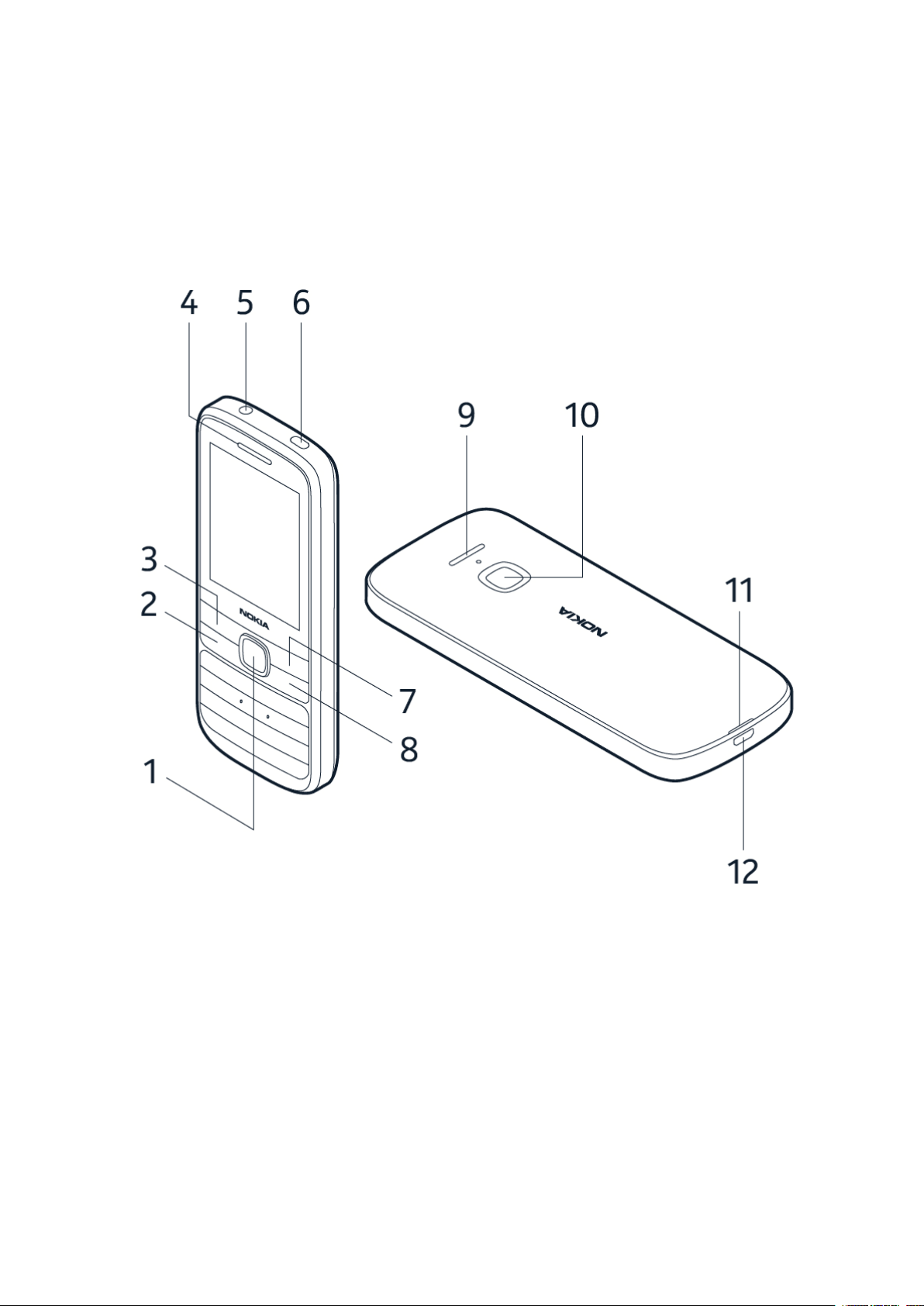
Nokia 225 4G user guide User Guide
3 Get started
KEYS AND PARTS
Your phone
This user guide applies to the following models: TA-1276, TA-1296, TA-1279, TA-1289, TA1282, TA-1316, TA-1321.
1. Scroll key
2. Call key
3. Left selection key
4. Earpiece
5. Headset connector
6. Flash
© 2020 HMD Global Oy. All rights reserved. 5
7. Right selection key
8. Power/End key
9. Loudspeaker
10. Camera
11. Back cover opening slot
12. USB connector

Nokia 225 4G user guide User Guide
Avoid touching the antenna area while the antenna is in use. Contact with antennas affects the
communication quality and may reduce battery life due to higher power level during operation.
Do not connect to products that create an output signal, as this may damage the device. Do
not connect any voltage source to the audio connector. If you connect an external device
or headset, other than those approved for use with this device, to the audio connector, pay
special attention to volume levels. Parts of the device are magnetic. Metallic materials may be
attracted to the device. Do not place credit cards or other magnetic storage media near the
device, because info stored on them may be erased.
Some of the accessories mentioned in this user guide, such as charger, headset, or data cable,
may be sold separately.
: 12345 , , , HMD Global
SET UP AND SWITCH ON YOUR PHONE
: ( ) -UICC
:
© 2020 HMD Global Oy. All rights reserved. 6

Nokia 225 4G user guide User Guide
Open the back cover
1. Put your fingernail in the small slot at the bottom of the phone, lift and remove the cover.
2. If the battery is in the phone, lift it out.
Insert the SIM card
1. Slide the SIM card holder to the left and open it up.
2. Place the nano-SIM in the SIM slot face down.
3. Close down the holder, and slide it to the right to lock it in place.
© 2020 HMD Global Oy. All rights reserved. 7

Nokia 225 4G user guide User Guide
Insert the second SIM
1. Slide the SIM card holder of the SIM2 slot to the right and open it up.
2. Place the nano-SIM in the SIM2 slot face down.
3. Close down the holder, and slide it to the left to lock it in place. Both SIM cards are available
at the same time when the device is not being used, but while one SIM card is active, for
example, making a call, the other may be unavailable.
Tip: To find out if your phone can use 2 SIM cards, see the label on the sales box. If there are
2 IMEI codes on the label, you have a dual-SIM phone.
Insert the memory card
© 2020 HMD Global Oy. All rights reserved. 8
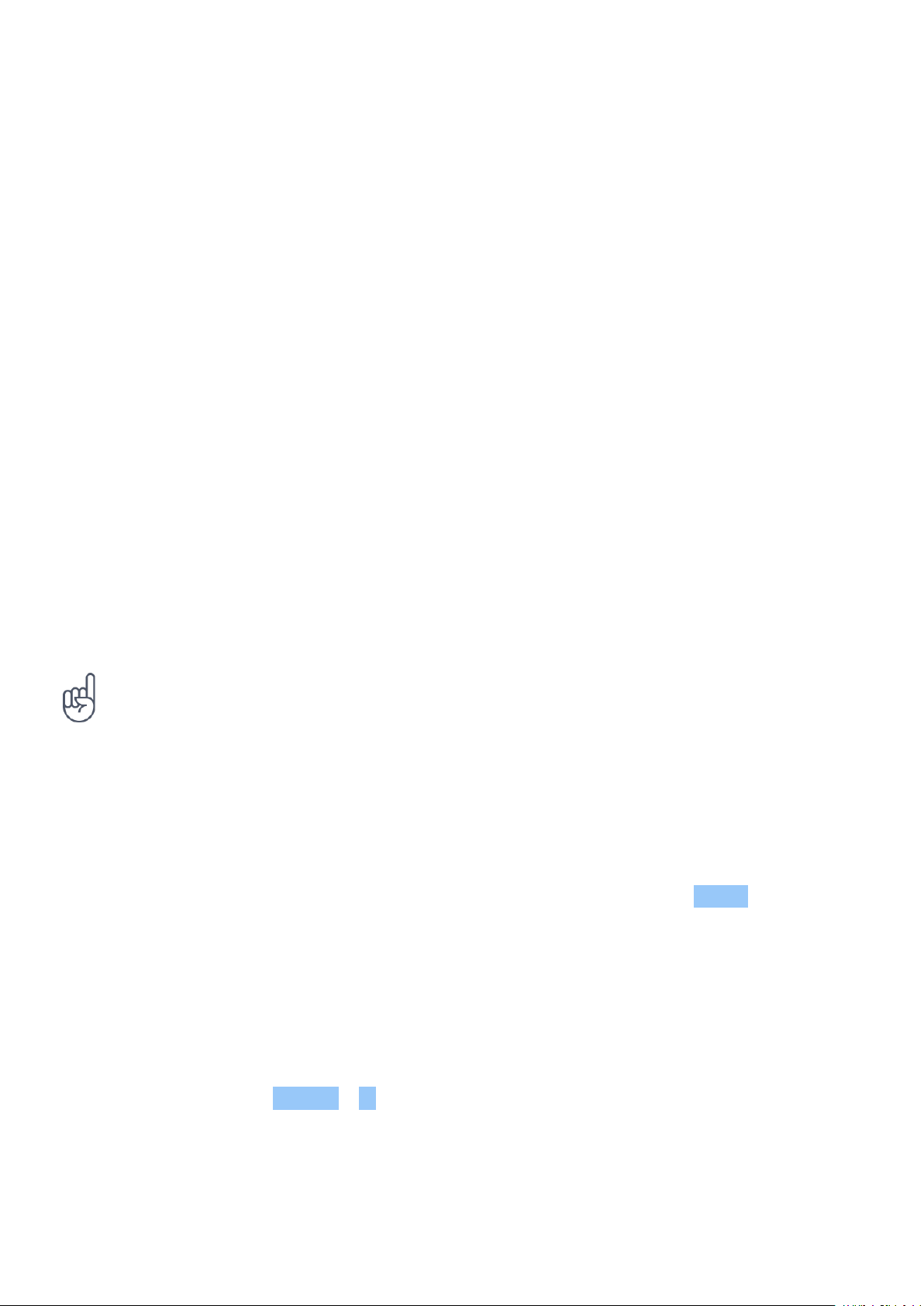
Nokia 225 4G user guide User Guide
1. Slide the memory card in the memory card slot.
2. Put back the battery.
3. Put back the back cover.
,
1.
2. , ,
,
: USB USB
KEYPAD
Use the phone keys
• To see the apps and features of your phone, on the home screen, select Menu .
• To go to an app or feature, press the scroll key up, down, left, or right. To open the app or
feature, press the scroll key.
Lock the keypad
To avoid accidentally pressing the keys, lock the keypad: press . To unlock the keypad, press
the scroll key, and select Unlock > * .
© 2020 HMD Global Oy. All rights reserved. 9

Nokia 225 4G user guide User Guide
Write with the keypad
Press a key and then use the scroll key to select the letter you need.
To type in a space press 0 .
To type in a special character or punctuation mark, select > Insert options > Insert symbol .
To switch between character cases, press # repeatedly.
To type in a number, press a number key and use the scroll key to select the number.
© 2020 HMD Global Oy. All rights reserved. 10

Nokia 225 4G user guide User Guide
4 ,
CALLS
1. + * ’
2.
3. ,
CONTACTS
Add a contact
1. Select Menu > > + New contact .
2. Write the name, and type in the number.
3. Select > OK .
To add more contacts, select > Add new contact .
Save a contact from call log
1. Select Menu > .
2. Scroll to the number you want to save, select > Add to Contacts > New contact .
3. Add the contact’s name, check that the phone number is correct, and select > OK .
Call a contact
You can call a contact directly from the contacts list.
Select Menu > , scroll to the contact you want to call, and press the call key.
© 2020 HMD Global Oy. All rights reserved. 11

Nokia 225 4G user guide User Guide
SEND MESSAGES
Write and send messages
1. Select Menu > > + New message .
2. In the Recipients field, enter the number of
the recipient, or select > Contacts to
add recipients from your contacts list.
3. Write the message on the message field.
4. To insert smileys or symbols to the
message, select > Insert options >
Insert smiley or Insert symbol .
5. Select Send .
© 2020 HMD Global Oy. All rights reserved. 12

Nokia 225 4G user guide User Guide
5
CHANGE TONES
Set new tones
1. Select Menu > > Personalisation > Sounds .
2. Select the tone you want to change.
3. Scroll to the tone that you want and select Select .
CHANGE THE LOOK OF YOUR HOME SCREEN
Choose a new wallpaper
You can change the background of your home screen.
1. Select Menu > > Personalisation > Lock screen background > Wallpapers .
2. Scroll to the wallpaper you want, and select Select
3. If you like the wallpaper, select .
GET THE MOST OUT OF THE TWO SIM CARDS
Your phone can have two SIM cards, and you can use them for different purposes.
Select which SIM card to use
Select Menu > > Connectivity > Dual SIM .
• To choose which SIM to use for calls, select Preferred SIM for calls .
• To choose which SIM to use for messages, select Preferred SIM for messages .
• To choose which SIM to use for mobile data, select Mobile data connection >
Preferred SIM .
Tip: You can rename your SIM cards to make it easy to distinguish between them. Select
Menu > > Connectivity > Dual SIM > SIM settings . Select a SIM and SIM name .
© 2020 HMD Global Oy. All rights reserved. 13

Nokia 225 4G user guide User Guide
6 Camera
PHOTOS AND VIDEOS
You don’t need a separate camera when your phone has all you need for capturing memories.
Take a photo
1. Select Menu > .
2. To take a photo, select .
To see the photo you just took, select > Gallery .
Options for the camera
Select Menu > > , and select the option you want, such as Effects or Timer .
Record a video
1. To switch the video camera on, select Menu > and scroll to .
2. To start recording, select .
3. To stop recording, select .
To see the video you just recorded, select Menu > Videos .
© 2020 HMD Global Oy. All rights reserved. 14

Nokia 225 4G user guide User Guide
7 Internet and connections
BROWSE THE WEB
Connect to the internet
Note that the browser may vary by your region and work differently.
1. Select Menu > .
2. Write a web address, and press OK .
BLUETOOTH®
Connect your phone to other devices with Bluetooth.
Switch on Bluetooth
1. Select Menu > > Connectivity > Bluetooth .
2. Switch Bluetooth on.
3. Select Devices found and the Bluetooth device you want to connect to.
© 2020 HMD Global Oy. All rights reserved. 15

Nokia 225 4G user guide User Guide
8 Music
MUSIC PLAYER
You can listen to your MP3 music files with the music player.
Listen to music
To play music, you need to store the music files on a memory card or on the phone memory.
1. Select Menu > .
2. Select Songs to see all your saved music.
3. Scroll to a song and select Play .
You can also create your own playlists.
To adjust the volume, scroll up or down.
LISTEN TO RADIO
Listen to your favorite radio stations on your phone
Select Menu > . Your phone searches for stations automatically when you turn the radio on.
To change the volume, scroll up or down. To save a station, select > Add to favourites . To
switch to a saved station, select > Favourites , and select the station. To close the radio,
select > Close radio .
© 2020 HMD Global Oy. All rights reserved. 16

Nokia 225 4G user guide User Guide
9 ,
SET THE TIME AND DATE MANUALLY
Change the time and date
1. Select Menu > > Time & language >
Date and time .
2. Switch Auto-update off.
3. To set the time, select Time and enter the
time.
4. To set the date, select Date and enter the
date.
5. Select Save .
ALARM CLOCK
Learn how to use the alarm clock to wake up and get to places on time.
Set an alarm
No clock around? Use your phone as an alarm clock.
1. Select Menu > .
2. Select + New alarm and enter the alarm time and other details.
3. Select > Save .
CALENDAR
Add a calendar event
1. Select Menu > .
2. Scroll to a date and select > Add new event .
3. Enter the event details, and select Save .
CALCULATOR
Learn how to add, subtract, multiply and divide with your phone calculator.
© 2020 HMD Global Oy. All rights reserved. 17

Nokia 225 4G user guide User Guide
How to calculate
1. Select Menu > .
2. Enter the first factor of your calculation, use the scroll key to select the operation, and
enter the second factor.
3. Press the scroll key to get the result of the calculation.
Select to empty the number fields.
© 2020 HMD Global Oy. All rights reserved. 18

Nokia 225 4G user guide User Guide
10 Empty your phone
REMOVE PRIVATE CONTENT FROM YOUR PHONE
If you buy a new phone, or otherwise want to dispose of or recycle your phone, here’s how you
can remove your personal info and content. Note that it is your responsibility to remove all
private content.
Remove content from your phone
When removing private content from your phone, pay attention to whether you are removing
content from the phone memory or the SIM card.
To remove messages, select Menu > . Select > Delete conversations , select all the
message threads and .
To remove contacts, select Menu > . Select > Delete contacts , select all the contacts
and .
To remove your call info, select Menu > . Select > Delete all > OK .
Check that all your personal content has been removed.
© 2020 HMD Global Oy. All rights reserved. 19

Nokia 225 4G user guide User Guide
11
, , , , , ,
,
© 2020 HMD Global Oy. All rights reserved. 20

Nokia 225 4G user guide User Guide
,
HMD Global Oy ,
-
© 2020 HMD Global Oy. All rights reserved. 21
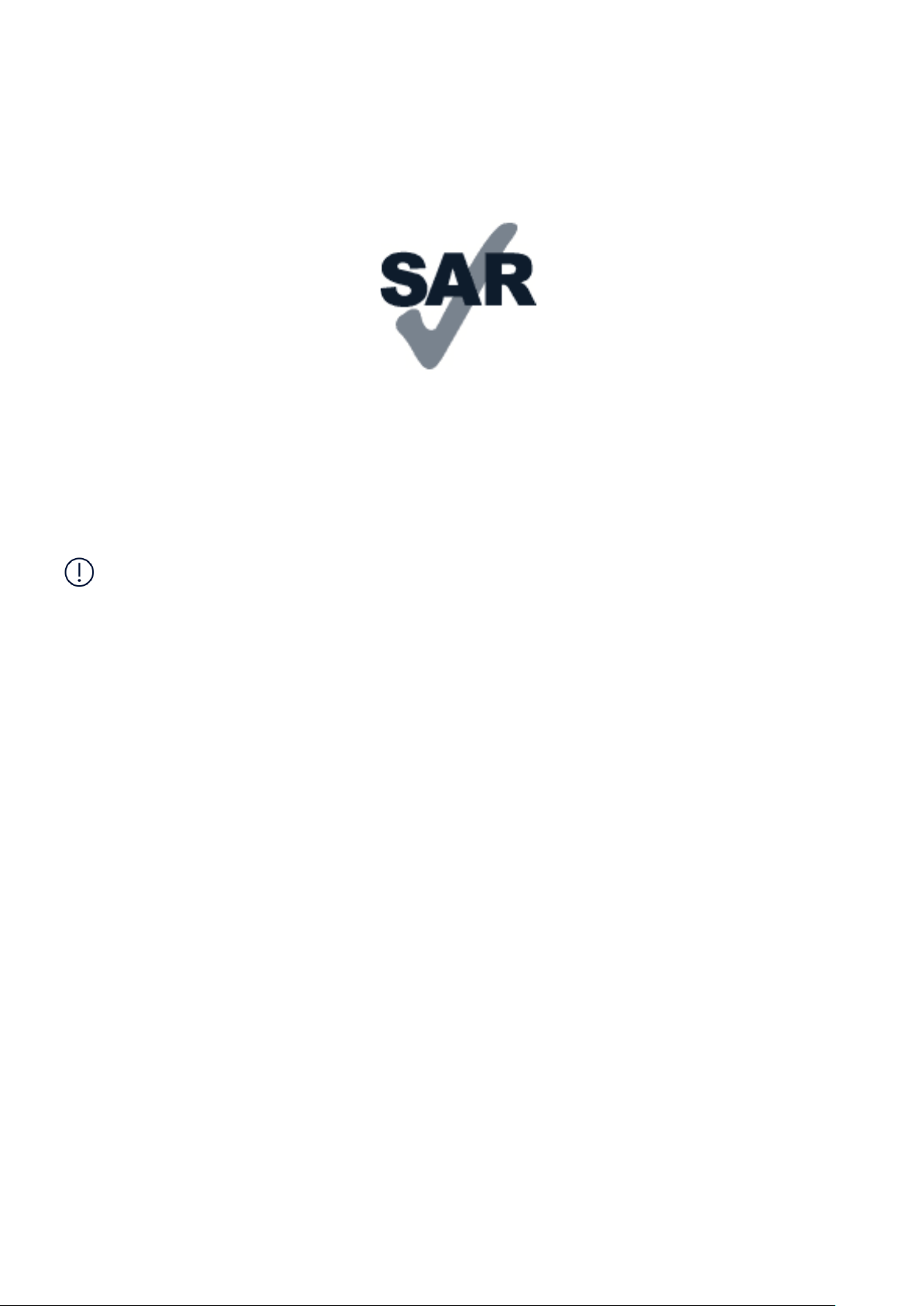
Nokia 225 4G user guide User Guide
,
SAR
RF , 0.2 (5 ) (SAR) SAR www.sar-tick.com
, - ,
:
•
• -
•
1. -
2.
3.
4.
:
•
:
•
• , -,
, ,
© 2020 HMD Global Oy. All rights reserved. 22

Nokia 225 4G user guide User Guide
• ,
• -
•
• ,
•
•
, , ,
• ,
• ,
•
•
• ’ , : , ,
, , , ( , , ) ( , )
Crossed-out wheelie bin symbol
, , , : - ,
,
© 2020 HMD Global Oy. All rights reserved. 23

Nokia 225 4G user guide User Guide
59°F 77°F (15°C 25°C) -
,
, , , , , , , , ,
, , , ,
, 6 (15.3 ) :
• 6 (15.3 )
•
•
: ,
•
•
PROTECT YOUR DEVICE FROM HARMFUL CONTENT
Your device may be exposed to viruses and other harmful content. Be cautious when opening
messages. They may contain malicious software or otherwise be harmful to your device.
© 2020 HMD Global Oy. All rights reserved. 24

Nokia 225 4G user guide User Guide
, , ,
, ; ; , , ( ) -
(SAR)
( ) , ICNIRP , (SAR) , SAR (RF) ICNIRP SAR 10 2.0 /
SAR , ,
RF 5/8 (1.5 ) , -
SAR- , , SAR-
SAR-
www.sar-tick.com ,
(WHO) , , - RF WHO- www.who.int/peh-emf/en
, , , ,
COPYRIGHTS AND OTHER NOTICES
Copyrights
The availability of products, features, apps and services may vary by region. For more info,
contact your dealer or your service provider. This device may contain commodities, technology
or software subject to export laws and regulations from the US and other countries. Diversion
contrary to law is prohibited.
The contents of this document are provided ”as is”. Except as required by applicable law, no
warranties of any kind, either express or implied, including, but not limited to, the implied
warranties of merchantability and fitness for a particular purpose, are made in relation to the
© 2020 HMD Global Oy. All rights reserved. 25

Nokia 225 4G user guide User Guide
accuracy, reliability or contents of this document. HMD Global reserves the right to revise this
document or withdraw it at any time without prior notice.
To the maximum extent permitted by applicable law, under no circumstances shall HMD Global
or any of its licensors be responsible for any loss of data or income or any special, incidental,
consequential or indirect damages howsoever caused.
Reproduction, transfer or distribution of part or all of the contents in this document in any
form without the prior written permission of HMD Global is prohibited. HMD Global operates
a policy of continuous development. HMD Global reserves the right to make changes and
improvements to any of the products described in this document without prior notice.
HMD Global does not make any representations, provide a warranty, or take any responsibility
for the functionality, content, or end-user support of third-party apps provided with your
device. By using an app, you acknowledge that the app is provided as is.
Downloading of maps, games, music and videos and uploading of images and videos may
involve transferring large amounts of data. Your service provider may charge for the data
transmission. The availability of particular products, services and features may vary by region.
Please check with your local dealer for further details and availability of language options.
Certain features, functionality and product specifications may be network dependent and
subject to additional terms, conditions, and charges.
All specifications, features and other product information provided are subject to change
without notice.
HMD Global Privacy Policy, available at http://www.nokia.com/phones/privacy, applies to your
use of the device.
HMD Global Oy is the exclusive licensee of the Nokia brand for phones & tablets. Nokia is a
registered trademark of Nokia Corporation.
The Bluetooth word mark and logos are owned by the Bluetooth SIG, Inc. and any use of such
marks by HMD Global is under license.
This product includes open source software. For applicable copyright and other notices,
permissions, and acknowledgements, select *#6774# on the home screen.
© 2020 HMD Global Oy. All rights reserved. 26
