Netgear SX2500, VZSM2701, VZSM2700, VZSM2200, VZSX2800 Quick Start Manual
...
Quick Install Guide
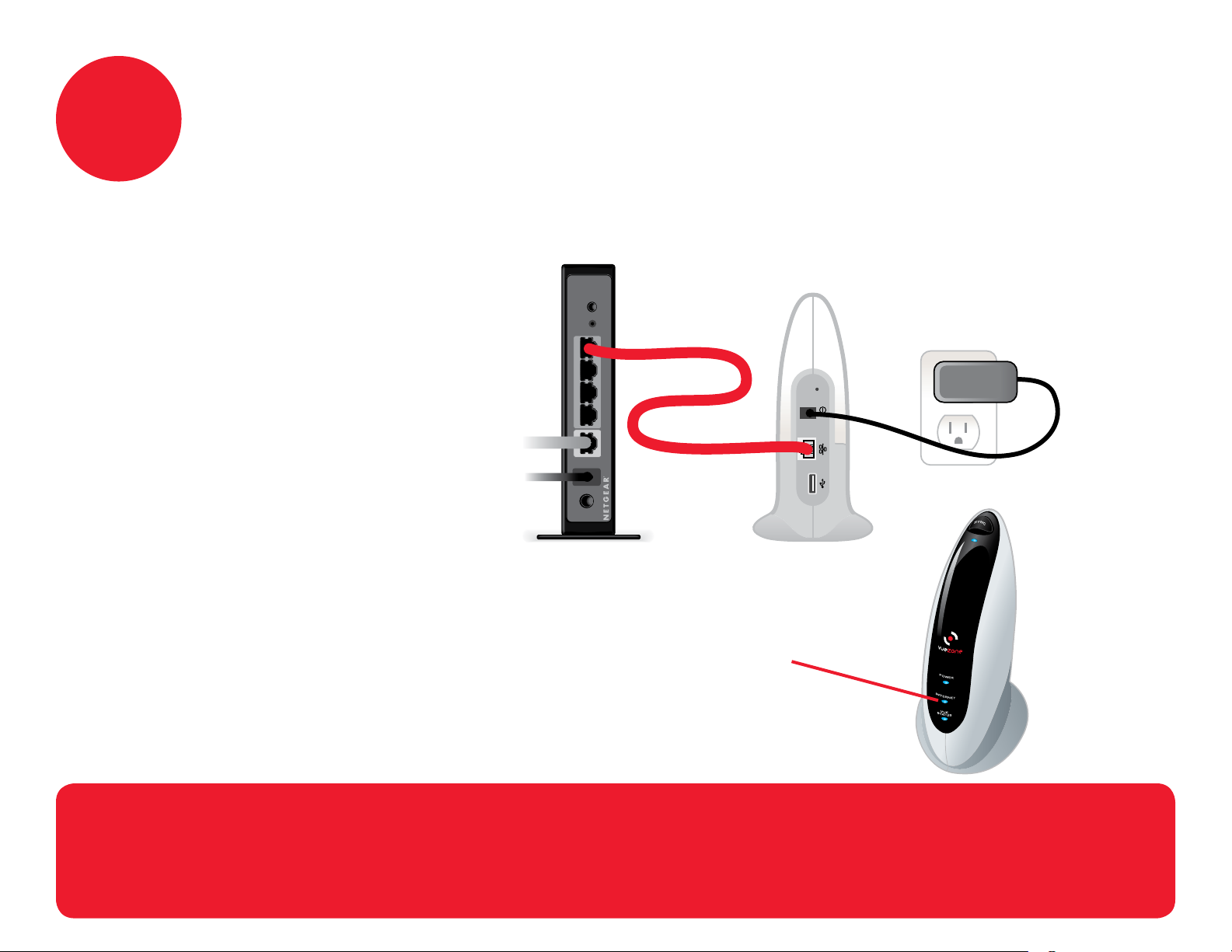
1
Connect your VueZone system
to the Internet
Connect the base station
to your router with the
Ethernet cable.
Plug base station in
with included AC
power adapter.
Wait for continuous blinking Internet light to
confirm a valid Internet connection.
This may take up to 2 minutes.
NOTE: If the Internet light is not blinking after 3 minutes, please contact
Customer Support BEFORE going to step 2. http://support.netgear.com

2
Install camera batteries
Same instructions apply for all VueZone camera models.
Slide latch to remove battery door.
Insert batteries as indicated
with negative terminal first.
Replace battery door and press to latch.
DO NOT turn on camera power switch yet.
