
The Scrolling Directories feature, functions like a telephone directory.
Scrolling Directories
It provides the user a list of system and/or station speed dial numbers.
Using the soft keys, the user can select a speed dial number and then
dial the number by pressing the Speaker key or lifting the handset.
* Press (SYS or STA) soft key to designate system or station speed
dialling
* Press either:
a) UP or DOWN soft key to view names/numbers listed in the
directory
-orb) Press a dial pad key to select the first letter of the name or number
and press the V key (e.g. press 66 to display letter N). You can
now scroll through all names beginning with that letter.
* Press Speaker or lift handset to dial/ring number.
www.talkingpoint.com.au
33 Shelley St
Sydney, 2000
Phone : 02 9087 6777
Fax : 02 9087 6766
To Make an Internal Call
w Dial the required Extension
Number
To Make an Outgoing Call
'0' for outside line access
w Dial
w Dial the required number
DIGITAL EXTENSION USER GUIDE
Conference Call
To establish a 3-way conversation:
w Whilst on a call, press
w Dial extension number or press
'0' and external number
w When called party answers, press
CONF to establish a 3-way
conversation.
HOLD key
Character Codes (Max. 13 Characters)
Button Press required 'button' until correct character appears
1 @ [ ] ^ - ' { I }
1
A B C a b c 2
2
D E F d e f 3
3
G H I g h i 4
4
J K L j k l 5
5
M N O m n o 6 (Line Appearance only)
6
P Q R S p q r s 7
7
T U V t u v 8
8
W X Y Z w x y z 9
9
0 ! " # $ % & ' ( )
0
* + , - . / : ; < = > ? On dialling extension number:
*
#
Conf
Set Space
Backspace (delete incorrect character)
To Call the Operator
w Dial '9'
To Place a Call on Hold
w Press HOLD key
w To retrieve call from hold,
press either LINE, CONF or
CALL APPEARANCE key
Exclusive Hold
w Press FEATURE key
w Press HOLD key
Changing Signalling Type
w Press '1'
(Signalling will toggle between
Ring Tone and Intercom)
To Transfer a Call
Whilst on a call, press TRANSFER
w Dial extension number and
announce the call
w If call is accepted, hang up
w To return to caller, press LINE,
CONF or CALL APPEARANCE
key
Automatic Call Back
If you dial a busy extension:
w After receiving busy tone
'0'
w Dial
w When both extensions are free,
your phone will ring
w Lift handset and the previous busy
extension will ring
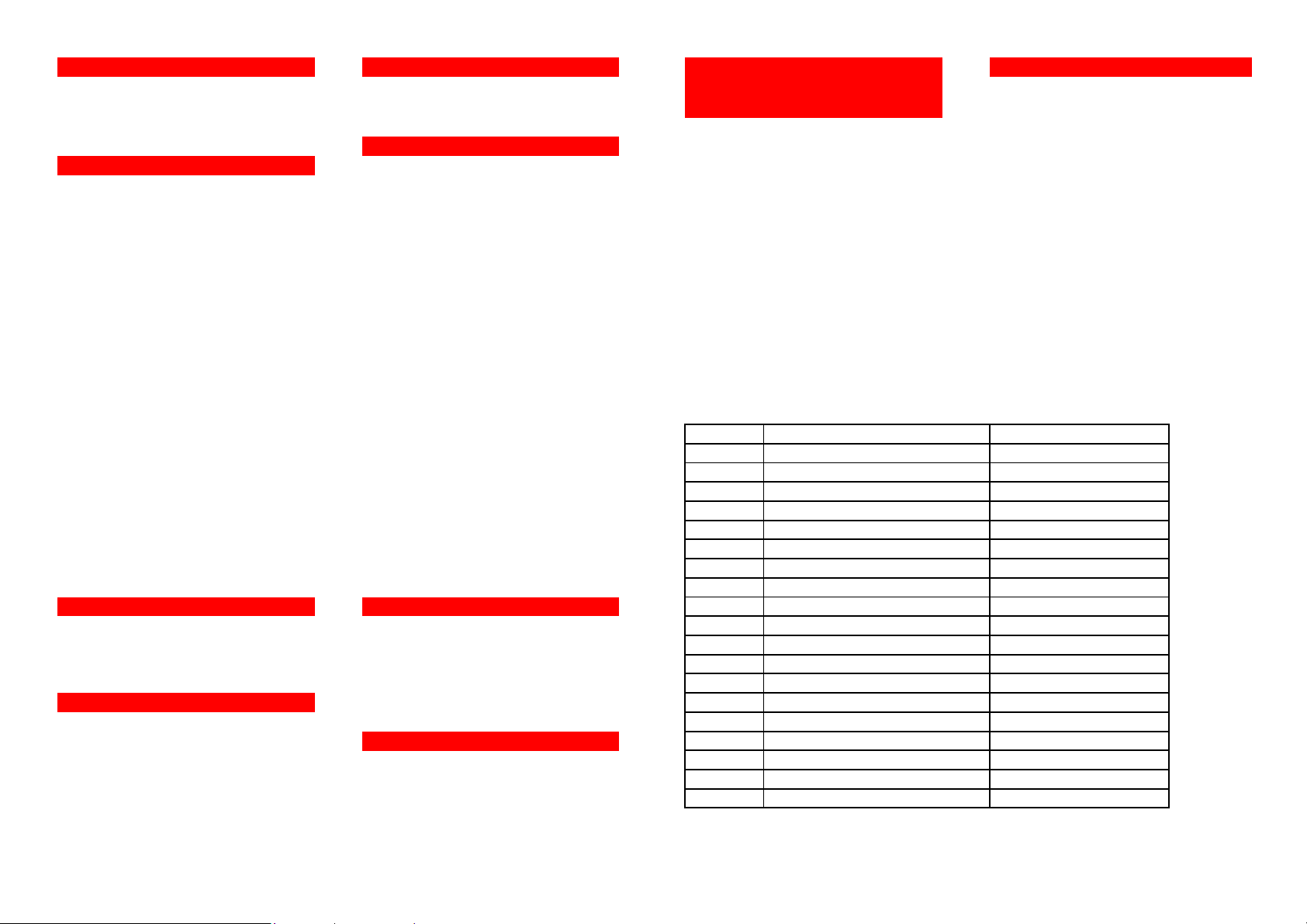
Feature
#
To Program:
'1'
Note:
A maximum of
10
Feature
Feature
Redial
w
Dial 2 digit Speed Dial No.
(80 - 99)
Feature
'0'
SET
SET
Redial
w
Dial telephone number
a)
Fwd All
a)
Fwd NA/Bsy
One Touch
Line
Hold
w
Dial number your calls
w
Dial number your calls
w
Press following (a) or (b) on
Feature
Speaker
Speaker
To Access:
0 - 0 + telephone no.
Redial
b)
Speaker
b)
Speaker
w
Dial 2 digit Speed Dial No.
41
43
1 - extension no.
(80 - 99)
w
Dial number your calls
w
Dial number your calls
Feature
Speaker
Speaker
80
CANCEL
(either)
CANCEL
(either)
81
a)
Fwd All
a)
Fwd NA/Bsy
82
Speaker
Speaker
83
84
b)
Speaker
b)
Speaker
85
42
44
86
Speaker
Speaker
87
88
89
90
w
Lift handset
91
68
w
Lift handset
92
67
93
Extn No.
94
95
Feature
96
Feature
97
w
Use dial pad to enter correct time
26
98
Feature
99
Microphone On/Off
To Set/Clear
w Press
key w Press
Redial
w Press Redial key
key
w Press
Call Forward No Answer/Busy
Call Forward All
Forwards calls after approx. 5 rings
Forwards all calls immediately or when your extension is busy
(either)
w Press
key
(either) w Press
w Press
key w Press
are to be forwarded to are to be forwarded to
w Press
key w Press
key
-or- -or-
w Press
w Dial
key
w Press
w Dial
key
are to be forwarded to are to be forwarded to
w Press
key w Press
key
Programming a Feature Access
Key or One Touch Key for
External or Internal calls
Access keys per station can be
programmed on unused Line Keys
w Press
key w Dial
key
or
key w Press
dial pad:
(a) External number:
(b) Internal number:
w Press
Speed Dial No.
key
Name
Programming Station Speed Dial
Speed Dial numbers between 80-99
w Press
w Press
key
key
(outside line access)
and enter name
using codes overleaf (**optional)
w Press
w Press
See overleaf for use of Scroll keys
key to set
key
Phone Number
w Press
w Press
key
key w Press
-or- -orw Press
key
w Dial
w Press
key w Press
Call Pick Up
To answer another extension To answer a specific extension
w Dial
Set Time (Daylight Savings)
From Main Answering phone only
w Press
key
w Press 9 and # keys w Press
w Press
key
w Press
w Press
w Dial
Call Pick Up - Direct
in any area:
w Dial
w Dial
of ringing phone
Background Music
key
w Dial
key
key
key
key
