
Xen Alpha™
Xen Alpha™
Xen Alpha™Xen Alpha™
F
EATURES AND
NEC Australia Pty Ltd
February 2000
S
PECIFICATIONS
ANUAL
M
A6-506000-642-02
Release 1.0

This page is intentionally blank.
Page ii Features and Specifications Manual
A6-506000-642-02

Disclaimer
Xen Alpha Release 1.0
NEC shall not be liable for any direct, indirect, consequential or incidental damages about the
use of this equipment, manual or any related materials.
The information in this technical manual is advisory in nature and is subject to change. NEC may
make improvements and changes in the products described in this manual without notice .
Changes will be periodically made to the information in the new editions.
Efforts have been made to ensure that the contents of this manual are correct. Should you find
any error, NEC welcomes your comments to improve our communications, please contact NEC
on 1800 036 136.
Contents of this manual are subject to cha nge without prior notice at the discretion of NEC
Australia Pty Ltd.
This document has been prepared f or the use of emp loyees and customers of NEC Australi a Pty
Ltd and may not be reproduced without the prior, written approval of NEC Australia Pty Ltd.
Copyright 1999
NEC Australia Pty Ltd
635 Ferntree Gully Road
Glen Wav erley Vic 3150
Integrated Communication Products Group
Installation Manual
A6-506000-642-02
Preface & Disclaimer Page iii
• • •

This page is intentionally blank.
Page iv Preface & Disclaimer
Installation Manual
• • •
A6-506000-642-02

Table of Contents
Xen Alpha Release 1.0
Introduction
Xen System Features Introduction . . . . . A0-1
AAAA
All Call Page. . . . . . . . . . . . . . . . . . . . . . . A1-3
Ancillary Device Connection . . . . . . . . . . A2-5
Answer Hold. . . . . . . . . . . . . . . . . . . . . . . A3-7
Answer Key . . . . . . . . . . . . . . . . . . . . . . . A4-9
Attendant Positions . . . . . . . . . . . . . . . . A5-11
Automatic Callbac k . . . . . . . . . . . . . . . . A6-13
Automatic Day/Night Mode Switching . . A7-15
Automatic Hold. . . . . . . . . . . . . . . . . . . . A8-17
Automatic Pause – Behind PBX. . . . . . . A9-19
Automatic Redial . . . . . . . . . . . . . . . . . A10-21
Automatic Release. . . . . . . . . . . . . . . . A11-23
BBBB
Background Music – External Speakers B1-25
Background Music – Multiline
Telephone Speakers . . . . . . . . . . . . . B2-27
Barge-In (Interrupting an External Call) . B3-29
Battery Backup – System Memory. . . . . B4-31
Battery Backup – Sy stem Power . . . . . . B5-33
Busy Lamp Field – Multiline Telephones B6-35
CCCC
Callback Request. . . . . . . . . . . . . . . . . . C1-37
Call Elapsed Timer. . . . . . . . . . . . . . . . . C2-29
Call Forward – All Calls . . . . . . . . . . . . . C3-41
Call Forward – Busy/No Answer . . . . . . C4-43
Call Forward – Ex ternal . . . . . . . . . . . . . C5-47
Caller Identification. . . . . . . . . . . . . . . . . C6- 51
Caller ID Scrolling . . . . . . . . . . . . . . . . . C7-53
Call Pickup Group . . . . . . . . . . . . . . . . . C8-55
Call Restriction. . . . . . . . . . . . . . . . . . . . C9-57
Call Restriction Override using System
Speed Dial . . . . . . . . . . . . . . . . . . . . C10 -59
Call Transfer. . . . . . . . . . . . . . . . . . . . . C11-61
Call Waiting Indication . . . . . . . . . . . . . C12-63
Character Registration . . . . . . . . . . . . . C13-65
Clock/Calendar Display. . . . . . . . . . . . C14-69
Confirmation Dial. . . . . . . . . . . . . . . . . C15-71
Conference Add-On . . . . . . . . . . . . . . C16-73
Consecutive Spee d Dial . . . . . . . . . . . C17-77
DDDD
Delayed Ringing . . . . . . . . . . . . . . . . . . D1-79
Direct Inward Termination. . . . . . . . . . . D2-81
Direct Paging Access . . . . . . . . . . . . . . D3-83
Direct Station Selection. . . . . . . . . . . . . D4-85
Distinctive Ringing. . . . . . . . . . . . . . . . . D5-87
Door Lock Release . . . . . . . . . . . . . . . . D6-89
Door/Monitor Telephone . . . . . . . . . . . . D7-91
Do Not Disturb (DND) . . . . . . . . . . . . . . D8-93
DP to DTMF Switching . . . . . . . . . . . . . D9-95
EEEE
Extension Hunting . . . . . . . . . . . . . . . . . E1-97
Extension Name Assignment . . . . . . . . E2-99
External Paging (Meet-Me) . . . . . . . . . E3-101
External Ringer . . . . . . . . . . . . . . . . . . E4-103
FFFF
Flash Key . . . . . . . . . . . . . . . . . . . . . . .F1-105
Flexible Line Key. . . . . . . . . . . . . . . . . .F 2-107
Flexible Numbering Plan. . . . . . . . . . . .F3-109
Flexible Ringing Assignment. . . . . . . . .F4-111
Flexible Timeout . . . . . . . . . . . . . . . . . .F5-113
Full Handsfree Operation . . . . . . . . . . .F6-1 17
HHHH
Handset Microphone C ontrol. . . . . . . . H1-119
Handsfree Answerback . . . . . . . . . . . . H2-121
Handsfree Dialling and Monitoring . . . H3-123
Headset Connection . . . . . . . . . . . . . . H4-125
Holdfree Transfer . . . . . . . . . . . . . . . . H5-127
Hold with Recall (Exclusi ve and
Non-Exclusive) . . . . . . . . . . . . . . . . H6-129
Howler Tone Service. . . . . . . . . . . . . . H7-131
Features and Specifications Manual Page v
A6-506000-642-02

IIII
SSSS
Icon Display . . . . . . . . . . . . . . . . . . . . . .I1-133
I-Hold Indication . . . . . . . . . . . . . . . . . . .I2-135
Incoming Call Identification . . . . . . . . . .I3-137
Internal Recall . . . . . . . . . . . . . . . . . . . .I4-139
Internal Voice/Tone Signaling . . . . . . . .I5-141
Internal Zone Paging . . . . . . . . . . . . . . .I6-143
ISDN Basic Rate I n terface. . . . . . . . . . .I7-145
ISDN Malicious Call Trace. . . . . . . . . . .I8-147
I-Use Indication . . . . . . . . . . . . . . . . . . .I9-149
KKKK
Key Function/Multifunction Reg ist ratio nK1-151
MMMM
Manual Line Seizure . . . . . . . . . . . . . . M1-153
Manual Pause . . . . . . . . . . . . . . . . . . .M2-155
Microphone Control . . . . . . . . . . . . . . .M3-15 7
Music on Hold . . . . . . . . . . . . . . . . . . . M4-159
NNNN
Nesting Dial . . . . . . . . . . . . . . . . . . . . . N1-161
Night Mode. . . . . . . . . . . . . . . . . . . . . . N2-165
Seized Trunk Name/Number Display . S1-195
Single Line Telephone Access . . . . . . S2-197
Single Line Telephone Adapter. . . . . . S3-199
Six/Sixteen Point Capacity . . . . . . . . . S4-201
Softkeys. . . . . . . . . . . . . . . . . . . . . . . . S5-203
SPD (Redial) Key . . . . . . . . . . . . . . . . S6-205
Specified CO/PBX Line Seizure . . . . . S7-209
Speed Dial – Station . . . . . . . . . . . . . . S8-211
Speed Dial – System. . . . . . . . . . . . . . S9-215
Station Message Detail
Recording (SMDR) . . . . . . . . . . . . S10-219
Step Call . . . . . . . . . . . . . . . . . . . . . . S11-221
Stored Hookflash. . . . . . . . . . . . . . . . S12-223
TTTT
Telephone Volume Control . . . . . . . . . .T1-225
Tenant Service . . . . . . . . . . . . . . . . . . .T2-227
Timed Alarm . . . . . . . . . . . . . . . . . . . . .T3-229
Tone Override . . . . . . . . . . . . . . . . . . . .T4-231
Trunk Outgoing Restriction . . . . . . . . . .T5-233
Trunk Queuing. . . . . . . . . . . . . . . . . . . .T6-235
Two-Color LEDs (Lamp) . . . . . . . . . . . .T7-237
UUUU
OOOO
Off-Hook Ringing . . . . . . . . . . . . . . . . . O1-169
One-Touch/Feature Access Keys –
User Programmable. . . . . . . . . . . . .O2-173
PPPP
PC Programming . . . . . . . . . . . . . . . . . P1-175
Power Failure Transfer. . . . . . . . . . . . . P2-177
Preset Dialling . . . . . . . . . . . . . . . . . . . P3-179
Prime Line Assignment . . . . . . . . . . . . P4-181
Privacy On All C a lls . . . . . . . . . . . . . . . P5-183
Programmable Pause for Speed Dial. . P6-185
Programming from Multiline Telephone P7-187
RRRR
Resident System Program. . . . . . . . . . R1-189
Ringing Line Preference. . . . . . . . . . . . R2-191
Room Monitor Telephone. . . . . . . . . . . R3-193
User Programming . . . . . . . . . . . . . . . U1-239
Appendices
Appendix A . . . . . . . . . . . . . . . . . . . . . . . . 241
Appendix B . . . . . . . . . . . . . . . . . . . . . . . . 245
Appendix C . . . . . . . . . . . . . . . . . . . . . . . . 249
Page vi Features and Specifications Manual
A6-506000-642-02
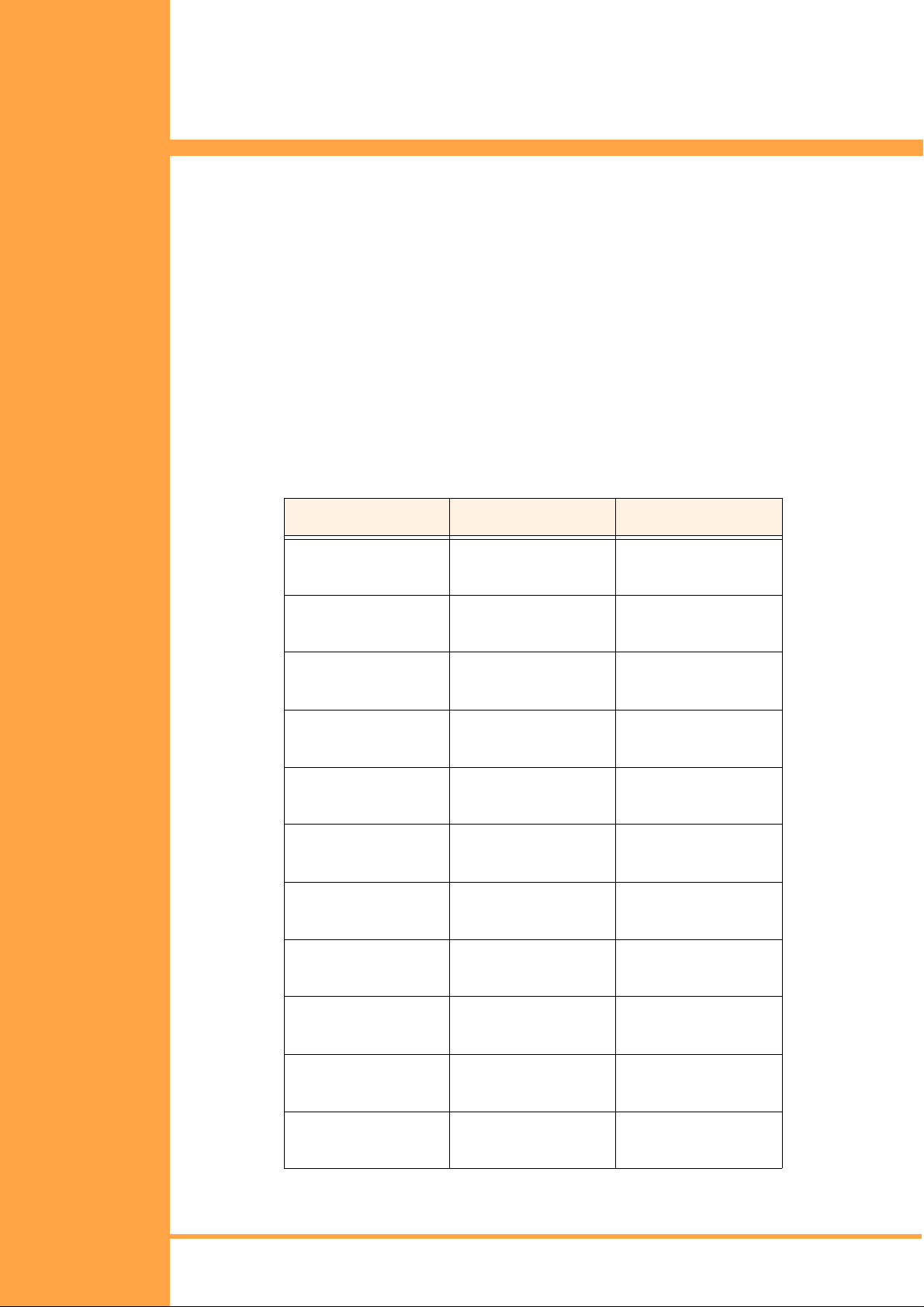
A-0
Xen System Features
Introduction
Xen Alpha Release 1.0
I
NTRODUCTION This section describes each feature and its operation. Features are listed alphabetically by
feature name.
D
IFFERENCES IN
T
ELEPHONE
T
YPES
In this chapter the operations are written showing the keys on the DTU-Type telephones.
Unless otherwise noted, the same key is also used on the DTU-Type or ETW-Type
telephones. Table A1-1: DTU-Type, DTB-Type and ETW-Type Telephone Keys shows the
keys on the different telephones. In some cases, keys on the different types of telephones
may perform the same function but are labelled differently. For example, the key used for
speed dialling is labelled
telephones.
Table A1-1: DTU-Type, DTB-Type and ETW-Type Telephone Keys
on the DTB-Type telephones and Q on the DTU-Type
T
DTB-Type Keys DTU-Type Keys ETW-Type Keys
A
B
C
D
E
F
G
A A
B B
C C
D D
E E
F F
G G
H
I
J
K
Features & Specifications Manual, A-0, Page 1
A6-506000-642-02
H H
I I
0 K
J J

Table A1-1: DTU-Type, DTB-Type and ETW-Type Telephone Keys
DTB-Type Keys DTU-Type Keys ETW-Type Keys
L
M
N
O
P
Q
L L
U T
P Q
T N
R O
S M
▲
R
S
T
U
V
or
▼
O R
Q P
Q
N S
W W
M UV
Page 2, A-0 Feature & Specifications,
A6-506000-642-02
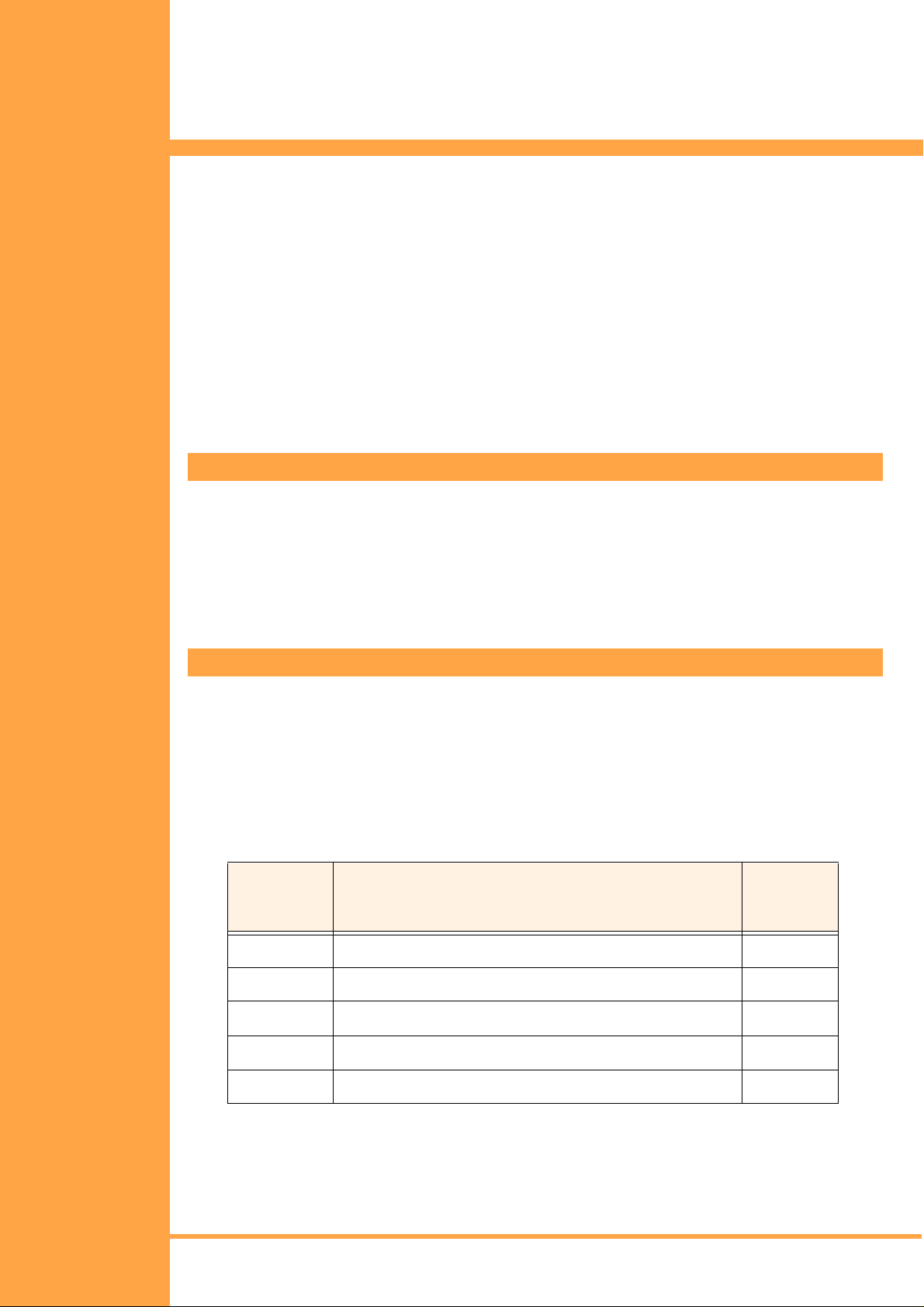
A-1
F
EATURE
D
ESCRIPTION
S
TATION
A
PPLICATION
O
PERATION
P
ROCEDURE
All Call Page
Xen Alpha Release 1.0
All Call Page allows simultaneous paging (internal and external) of all idle Multiline
telephones. The page is heard over the built-in speaker on the telephone and/or over
external paging speakers.
Paging allows persons, away from their desk but within hearing distance of the telephone or
external speakers to respond to a page. The user can answer the page by dialling a
specified number .
Multiline telephones can initiate, re ceive and answer a page. Single Lin e telephones can not
receive a page, but can answer or initiate a paging call.
Paging:
1. Go off-hook.
R
ELATED
P
ROGRAMMING
2. Dial
3. Page.
4. Go on-hook.
Answering a page:
1. Go off-hook.
2. Dial
All programming functions associ ate d with this f eat ure are l isted in t he foll owing t able. Some
functions must be programmed before the feature is operational and other functions are
optional. The optional functions can affect how the feature operates.
G G
G D
Function
Number
002-2 External Speaker Connection N
.
and answer the call.
Function Name
Required
(Y)es or
(N)o
002-3 External Paging Tone Assignment N
002-4 Internal All Call Page Receive N
001-0 General Purpose Relay Assignment N
217 Internal Paging Tone Assignment N
Features & Specifications Manual, All Call Page A-1, Page 3
A6-506000-642-02

S
ERVICE
C
ONDITIONS
! All Cal l Paging is dir ected only to telephones when “No Ex ternal Speak er” is specifie d in
system programming.
! A busy condition is generated if an All Call Page (internal or external) has been
originated at another telephone.
! If an external paging call is made while a ringing tone is being sent over the external
speaker, ringing is temporarily suspended and the external paging call is performed.
Ringing resumes after the page is completed.
! All Call Paging is supported for single line telephones. Single line telephones can be
used to answer an All Call Page.
! A tone burst is gener ated as an alert tone to indicate the page.
Page 4, A-1 Feature & Specifications, All Call Page
A6-506000-642-02

A-2
F
EATURE
D
ESCRIPTION
S
TATION
A
PPLICATION
O
PERATION
P
ROCEDURE
S
ERVICE
C
ONDITIONS
Ancillary Device Connection
Xen Alpha Release 1.0
This feature allows ancillary (peripheral) devices such as tape recorders, headsets, single
line telephones, to be connected to the system.
The feature is only available when using the DTU-Type Multiline telephones.
Refer to the operation for the device that is being connected.
! When using ancillary equipment, the following units can be installed to provide
connection to the system.
Unit Description
ACA-UA Unit AC Adapter – an AC adapter for use with the APR-A Unit,
CTA-UA Unit, or HFU-UA Unit.
ADA-UA Unit Ancillary Device Adapter – provides connection for
cassette recorders.
APR-UA Unit Analogue Port Ringer – provides connection for a single
line telephone or modem.
CTA-UA Unit Computer Telephony Adapter (or TA PI – Microsoft
Telephony Application Programming Interface) – provides
connection for a PC.
HFU-UA Unit Handsfree Unit – provides connection for headsets
allowing handsfree operation .
! Headset and handsfree units cannot be used simultaneously.
! The APR-UA Unit can only be connected to DTMF (touchtone) telephones.
Features & Specifications Manual, Ancillary Device Connection A-2, Page 5
A6-506000-642-02

This page is intentionally blank.
Page 6, A-2
Features & Specifications
A6-506000-642-02

A-3
F
EATURE
D
ESCRIPTION
S
TATION
A
PPLICATION
O
PERATION
P
ROCEDURE
Answer Hold
Xen Alpha Release 1.0
Answer Hold allows the Multiline telephone user to answer an external call by pressing the
answer key (
is answered.
This feature is available for all Multiline telephones.
Answering a call when a call is in progress:
). If the user is on a call, that call is placed on hold when the new call
R
S
ERVICE
C
ONDITIONS
1. Press
on hold.
! On DTU-Type telephones, the Answer Key (
external line ringing. The Answer Key (
an LED.
! If us ing the Answer Key (
is an internal call, doorphone call, or pagi ng call; the existing call is disconnected.
! The Answer Key (
is received.
! The Answer Key (
is received at another Multiline telephone.
! The Answer Key (
transfer call.
! This feature is not available during Automatic Redialling or conference calling.
! Incoming trunk calls are answered on a first-in-first-out basis when using the
Answer Key.
to answer the call. If already engaged on a call, the existing call is placed
R
O
) LED flashes when there is an
) on the DTB-Type telephones does not have
R
) to answer an internal or external call, and the exist ing call
R
O
) on DTU-Type telephones does not flash when an internal call
O
) on DTU-Type telephones does not flash when an external call
O
) on DTU-Type telephones does not flash during a ringing
Features & Specifications Manual, Answer Hold A-3, Page 7
A6-506000-642-02

This page is intentionally blank.
Page 8, A-3
Features & Specifications
A6-506000-642-02
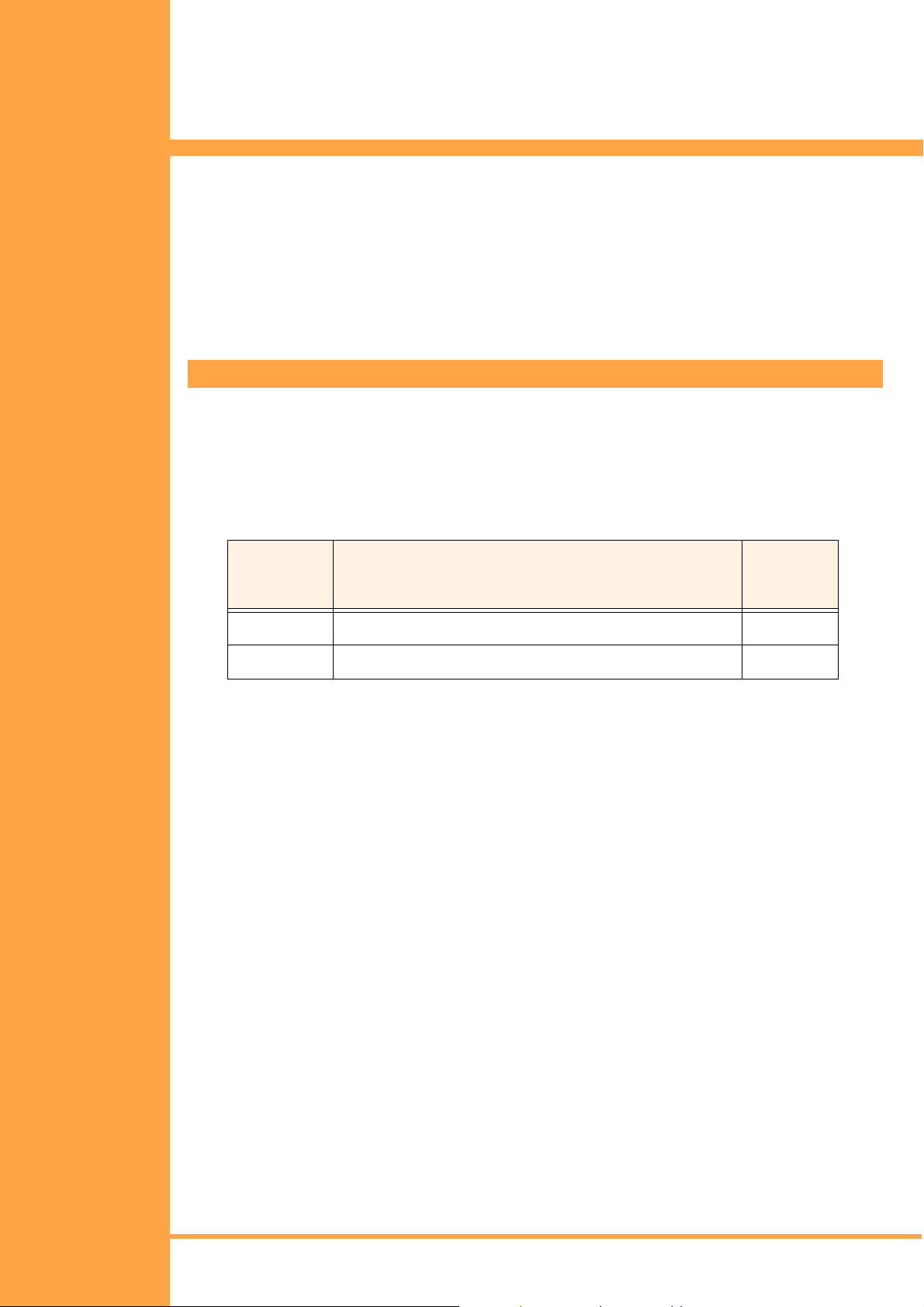
A-4
F
EATURE
D
ESCRIPTION
S
TATION
A
PPLICATION
O
PERATION
P
ROCEDURE
R
ELATED
P
ROGRAMMING
Answer Key
Xen Alpha Release 1.0
Users answer trunk calls by simply pressing one key; the Answer Key (R).
This feature is available for all Multiline telephones.
Answering a call:
1. Press Rand N or lift the handset.
All programming functions associ ate d with this f eat ure are l isted in t he foll owing t able. Some
functions must be programmed before the feature is operational and other functions are
optional. The optional functions can affect how the feature operates.
S
ERVICE
C
ONDITIONS
Function
Number
301 → 306 Day Ringing for Trunk Lines 1 → 6N
311 → 316 Night Ringing for Trunk Lines 1 → 6N
! If more than one call rings into the system, the system processes the calls in the order
they are received. As a result, when the user presses
order they are received (first-in-first-out).
! If there is no external ringing call and
telephone LCD and a busy tone is heard.
! Incoming ex ternal calls to other t enant groups cannot be answered by p ressing
tone is not provided for these calls).
! On DTU-Type telephones, the Answer Key (
external call is received, the red LED flic kers at a higher speed to differen tiate from other
types of calls. The Answer Key (
an LED.
Function Name
, calls are answered in the
R
pressed, “[BUSY]” is displayed in the
R
O
) LED flashes. When an incoming
) on the DTB-Type telephones does not have
R
Required
(Y)es or
(N)o
R
(ring
! An DTU-Type telephone must be programmed to provide an audible ring tone for
incoming calls before the
! ICM, DID, DI T and CO Ring Transfer red calls will not fl ash the Answer Key LED and t he
Answer Key cannot be used to answer these types of calls.
Features & Specifications Manual, Answer Key A-4, Page 9
A6-506000-642-02
O
LED will flash.

This page is intentionally blank.
Page 10, A-4
Features & Specifications
A6-506000-642-02

A-5
F
EATUR
D
ESCRIPTION
S
TATION
A
PPLICATION
O
PERATION
P
ROCEDURE
Attendant Positions
Xen Alpha Release 1.0
This feature allows the first two Multiline telephones to be assigned as Attendant Positions.
These telephones can be used as “programming telephones” and can perform certain
attendant feature operations.
This feature is available for the DTU-Type and Xen System Multiline telephones.
Listed below are the operations that can be performed using a telephone assigned as an
attendant position . The access code necessary to perform the operation is also provided.
Operation Access Code
System Reset for Call Forward – All Calls, Call
Forward – Busy/No Answer, and Do Not Disturb
System Reset for Callback Request
System Reset Timed Alarm
System One-Touch Dialling N/A
SMDR/PC Switching
SMDR Test Printing
Battery Low Indication Erase
System Speed Dialling N/A
Also refer to the specific attendant related features listed below:
Automatic Callback, Page 13
"
"
Callback Request, Page 37
"
Call Forward – All Calls, Page 41
O
O
O
O
O
O
F
H
E
I
I
G
H
O
H
O
H
O
F
O
O
K O
E
"
One-Touch/Feature Access Keys – User Programmable, Page 171
"
Speed Dial – System, Page 215
"
Timed Alarm, Page 229
S
ERVICE
C
ONDITIONS
Features & Specifications Manual, Attendant Positions A-5, Page 11
A6-506000-642-02
! Only Ports 1 and 2 (normally extensions 10 and 11) are used as Attendant Positions.

This page is intentionally blank.
Page 12, A-5
Features & Specifications
A6-506000-642-02

A-6
F
EATURE
D
ESCRIPTION
S
TATION
A
PPLICATION
O
PERATION
P
ROCEDURE
Automatic Callback
Xen Alpha Release 1.0
When calling a busy telephone and hearing a busy tone, users can set an Automatic
Callback. When both telephones are idle, the system signals the person who originated the
callback. When the callback originator answers , the syst em then signal s the other t elep hone
user of the call.
This feature is available for all telephones and Single Line telephones.
Setting Automatic Callback when an internal party is called and busy ton e is heard:
1. Go off-hook.
2. Dial the extension number. Busy tone is heard.
S
ERVICE
C
ONDITIONS
3. Dial
4. After hearing the set tone, hang up.
! If an Automatic Callback is not answered within 30 seconds, the callback is released.
! Automatic Callback can be set for any tenant group.
! Automatic Callback can be set using a single line telephone.
! An individual user can set a maximum of two callbacks fr om their tele phone at one time.
! Only one Automatic Callback be set to a specific telephone; duplicate attempts
are ignored.
! An Automatic Callback can only be answered at the telephone where it is set; other
user’s cannot pickup the call from their telephones.
! An Automatic Callback cannot be cancelled by the user once it is set.
! When a telephone is in Do Not Disturb mode, Automatic Callback cannot be set.
J
.
Features & Specifications Manual, Automatic Callb ack A-6, Page 13
A6-506000-642-02

This page is intentionally blank.
Page 14, A-6
Features & Specifications
A6-506000-642-02

A-7
F
EATURE
D
ESCRIPTION
O
PERATION
P
ROCEDURE
R
ELATED
P
ROGRAMMING
Automatic Day/Night Mode
Switching
Xen Alpha Release 1.0
This feature allows the user to program the system to automatically switch from day to night
mode at a preset time.
! Refer to Night Mode, Page 165 for a description of manual day/night mode switching.
Not applicable.
All programming functions associ ate d with this f eat ure are l isted in t he foll owing t able. Some
functions must be programmed before the feature is operational and other functions are
optional. The optional functions can affect how the feature operates.
Required
Function Number Function Name
(Y)es or
(N)o
S
ERVICE
C
ONDITIONS
014 Night Mode Start Time (Assignment 1) Y
015 Night Mode End Time (Assignment 1) Y
016 Night Mode Start Time (Assignment 2) Y
017 Night Mode End Time (Assignment 2) Y
018-1 → 018-7 Night Mode Monday → Sunday Y
! When the system is switched into night mode, night mode is applied system-wide and
the night mode features are enabled.
! After powering on or resetting the time, the system checks the current system program
settings and switches to day/night mode depending on the time of day detected.
Features & Specifications Manual, Automatic Day/Night Mode Switching A-7, Page 15
A6-506000-642-02

This page is intentionally blank.
Page 16, A-7
Features & Specifications
A6-506000-642-02

A-8
F
EATURE
D
ESCRIPTION
S
TATION
A
PPLICATION
O
PERATION
P
ROCEDURE
Automatic Hold
Xen Alpha Release 1.0
This feature allows a user to press a DSS key (Direct Station Selection) to page an internal
caller while an external call is in progress. Once the DSS key is pressed, the external caller
is automatically placed on non-exclusive hold.
This feature is available for all Multiline telephones.
Placing a call on Automatic Hold:
1. While engaged on an external call, press the DSS key for the internal party. The
external caller is automatical ly placed on hold and the internal call is made.
2. Talk with the called party or page the called party.
S
ERVICE
C
ONDITIONS
3. If you want to return to the holding party, press the appropriate line key.
! After the preset hold recall timer expires, a hold recall is generated.
Features & Specifications Manual, Automatic Hold A-8, Page 17
A6-506000-642-02

This page is intentionally blank.
Page 18, A-8
Features & Specifications
A6-506000-642-02
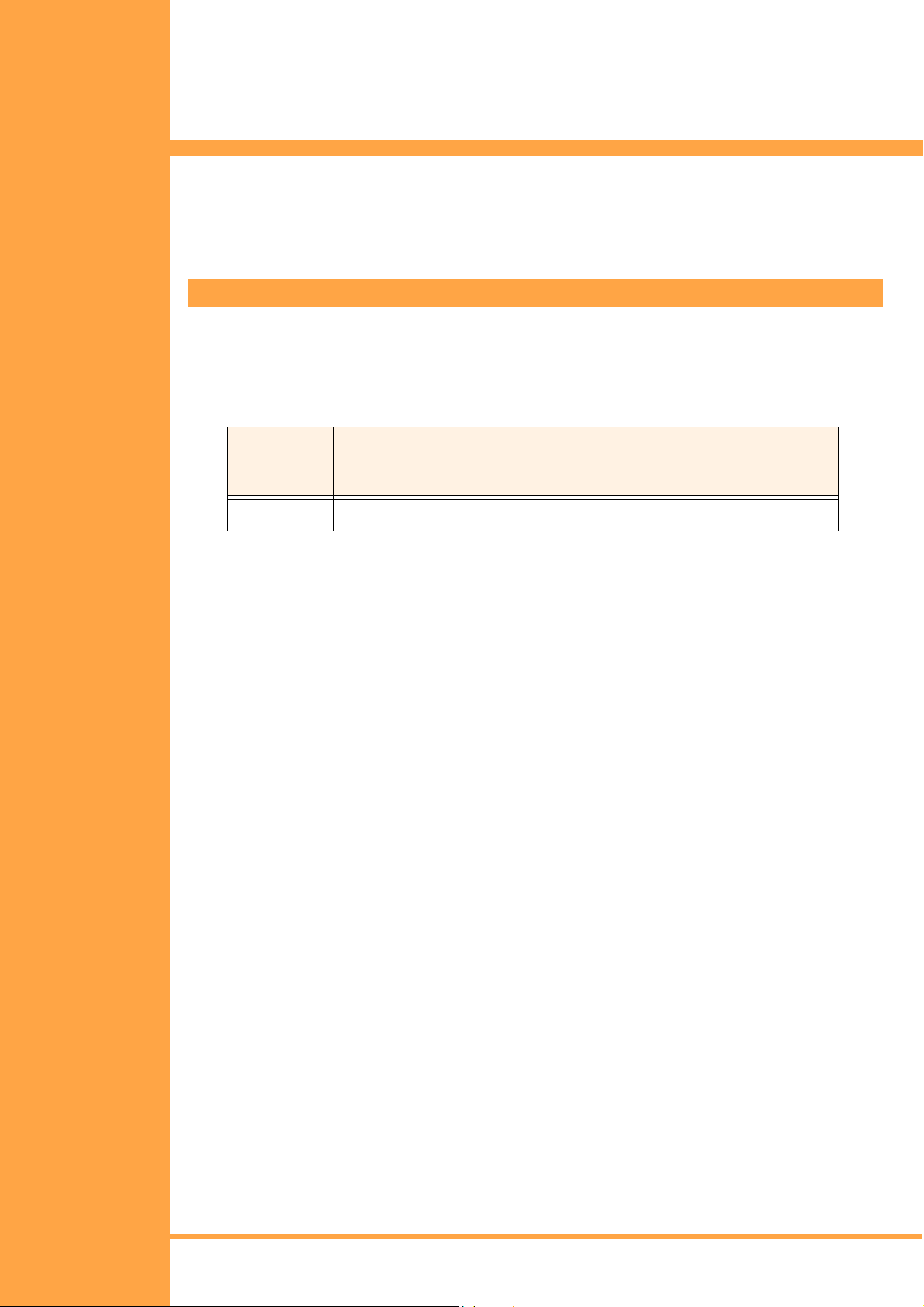
A-9
F
EATURE
D
ESCRIPTION
O
PERATION
P
ROCEDURE
R
ELATED
P
ROGRAMMING
Automatic Pause – Behind PBX
Xen Alpha Release 1.0
When a user places an external call using speed dial, redial, or saved dial through a PBX
line, the system automatically inserts a pause into the dialled number.
Not applicable.
All programming functions associ ate d with this f eat ure are l isted in t he foll owing t able. Some
functions must be programmed before the feature is operational and other functions are
optional. The optional functions can affect how the feature operates.
S
ERVICE
C
ONDITIONS
Function
Number
010 Outgoing Call Access Code for PBX N
! The pause time is three seconds (fixed).
! The initial value used by the system to indicate a pause is “0 -” (the system dials 0 and
inserts a pause).
! A maximum of six digits (three dialled digits and three pauses) can be programmed for
the PBX originating code. However , only one pause can be inserted bet ween digits (i.e.,
two pauses cannot be dialled consecutively).
Function Name
Required
(Y)es or
(N)o
Features & Specifications Manual, Automatic Pause – Behind PBX A-9, Page 19
A6-506000-642-02

This page is intentionally blank.
Page 20, A-9
Features & Specifications
A6-506000-642-02
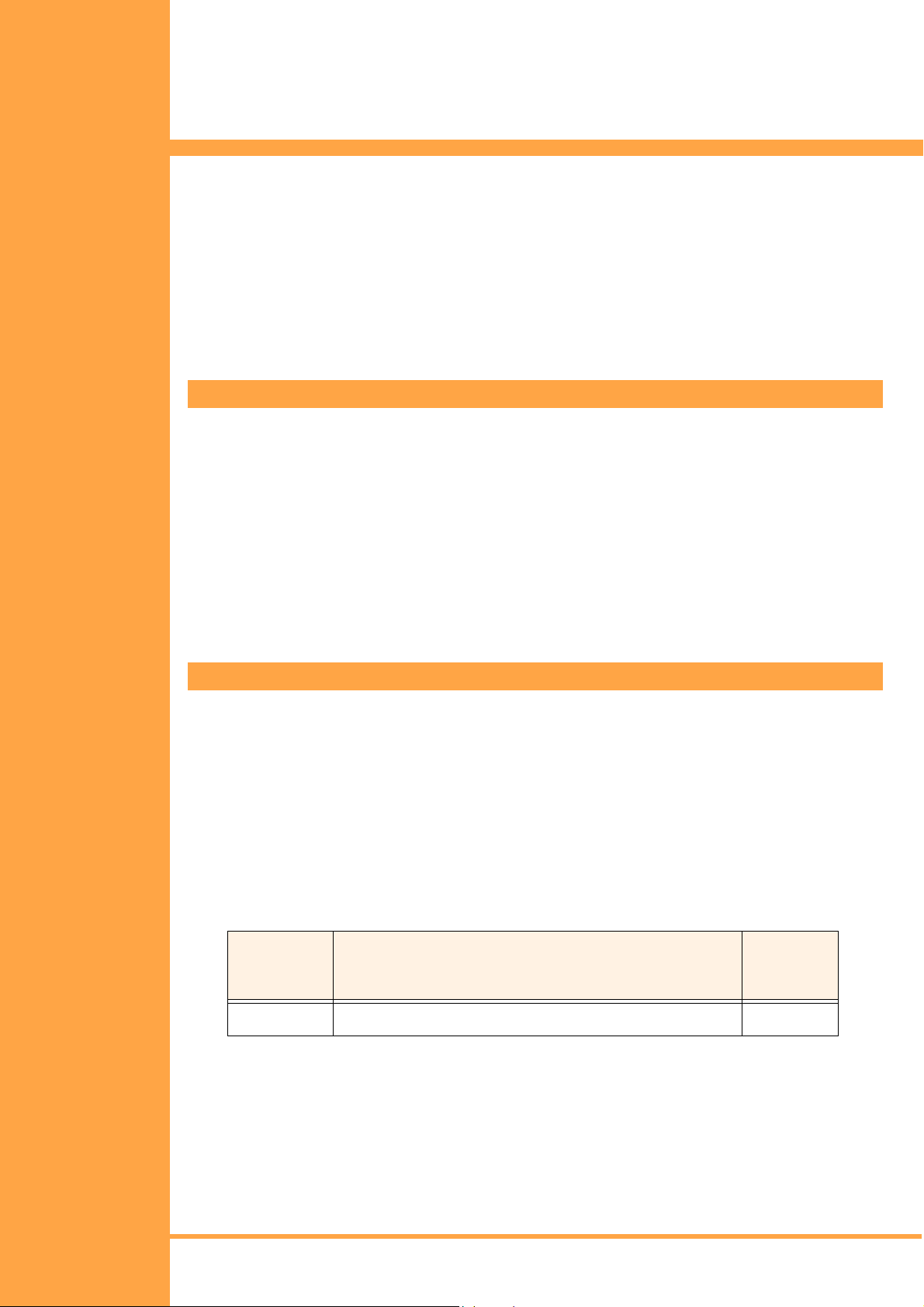
A-10
F
EATURE
D
ESCRIPTION
S
TATION
A
PPLICATION
O
PERATION
P
ROCEDURE
Automatic Redial
Xen Alpha Release 1.0
Automatic Redial simplifies repeated dialling to a busy telephone or when there is no
answer. When set, redialling is automatically repeated at preassigned intervals. The
intervals are assigned in system programming.
This feature is available for all Multiline telephones.
Setting Automatic Redial:
R
ELATED
P
ROGRAMMING
1. After receiving a busy tone or when there is no answer, press
2. Press
3. Press
4. The call is redialled automatically. The number of redial attempts is assigned in system
programming. (Default = 3)
5. When the called party answers, either lift the handset or press
Note: If the call is not answered, it is disconnected.
Cancelling Automatic Redial:
1. Press
- OR -
2. Automatic redial is automatically cancelled when the specified number of redial
attempts has been exceeded.
All programming functions associ ate d with this f eat ure are l isted in t he foll owing t able. Some
functions must be programmed before the feature is operational and other functions are
optional. The optional functions can affect how the feature operates.
.
O
.
S
or lift the handset, then restore the handset.
N
.
N
and begin talking.
N
Function
Number
005 Automatic Redial Timer N
Features & Specifications Manual, Automatic Redial A-10, Page 21
A6-506000-642-02
Function Name
Required
(Y)es or
(N)o

S
ERVICE
C
ONDITIONS
! If an external call is made using a PBX line, the call elapsed timer displays but does not
have any affect on the Automatic Redial condition.
! When using an ISDN external line, a busy tone is not detected and the line is placed into
wait mode until release notification is received. Automatic Redial continues until the
programmed number of retries is exceeded.
! If the user cancels Automatic Redial during wait mode, the external line is released and
the telephone returns to the idl e condit ion (if t he handse t is in the cr adl e and the speake r
is off). If the hands et is of f o f the c radl e or t he s peaker i s on , int erna l dial tone i s received .
! After the number of redials has exceeded the progr ammed number of redi al attempts, t he
external line is released and Automatic Redialling ends.
! The following operations are allowed during Automatic Redialling. A description of the
operation and the method for initiating the operation are provided below.
Microphone On/Off
Handset Mute On/Off
Automatic Redial Enable
Cancel Automatic Redial Lift Handset (off-hook)
Speaker On Handset in Cradle (on-hook)
Cancel Automatic Redial or Releases
External Line
! If a call is answered at the telephone where Automatic Redial was initiated, redialling
is cancelled.
! When Automatic Redial is set, the line key L ED on the tele phone where Automatic Redial
is initiated lights green. The line key LED on all other telephones lights red.
! If Automatic Redial is set while the handset is outside the cr adle and th e handset remains
outside the cradle durin g r ediall ing, the user must p ress
If
! When outgoing calls are restricted on a line, Automatic Redialling is not allowe d. When a
Automatic Redial is attempted using that line, an error tone is generated.
is not pressed, Automatic Redial restarts when the user hangs up.
N
O
O
O
N
+
+
+
A
B
S
to cancel Automatic Redial .
N
! When a telephone is being used for Automatic Redi alli ng, t hat telephone cannot be used
to place an external call on hold.
! Barge-in is not allowed while a telephone is being used for Automatic Redialling.
! The user must manually cancel Automatic Redial; the system cannot automatically cancel
the operation. The handset must be lifted off-hook to disable Automatic Redial after an
outside call is answered.
! Automatic Redial can only be set during a call attempt.
Page 22, A-10 Feature & Specifications, Automatic Redial
A6-506000-642-02

A-11
F
EATURE
D
ESCRIPTION
S
TATION
A
PPLICATION
O
PERATION
P
ROCEDURE
R
ELATED
P
ROGRAMMING
Automatic Release
Xen Alpha Release 1.0
This feature signals the system to rel ease the li ne when an external ca ller ab andons the call.
This feature is available for all Multiline telephones and single line telephones.
Not applicable.
All programming functions associ ate d with this f eat ure are l isted in t he foll owing t able. Some
functions must be programmed before the feature is operational and other functions are
optional. The optional functions can affect how the feature operates.
S
ERVICE
C
ONDITIONS
Function
Number
112 Line Reversal Detection Y
! If a disconnect signal is received, the external line i s au tomatically disconnected.
! If a telephone is disconnected while accessing an external line, the associated line key
LED goes off.
! Automatic Release functions during holding (exclusive/non-exclusive) and conference
calling.
! When the user is engaged on a single-party call and the external party hangs up, the
user receives a busy tone.
! Analogue trunks provide this feature when the outside exchange generates a “Line
Reversal on Calling Party Idle” signal, to indicate that the distant aprty has terminated
the call.
! ISDN trunks are automatically released (standard function) when the distant party
terminates the call.
Function Name
Required
(Y)es or
(N)o
! Analogue trunks involved in a Call Forward External operation will be automatically
released upon the detection of Busy Tone from either party’s line.
Features & Specifications Manual, Automatic Release A-11, Page 23
A6-506000-642-02

This page is intentionally blank.
Page 24, A-11
Features & Specifications
A6-506000-642-02
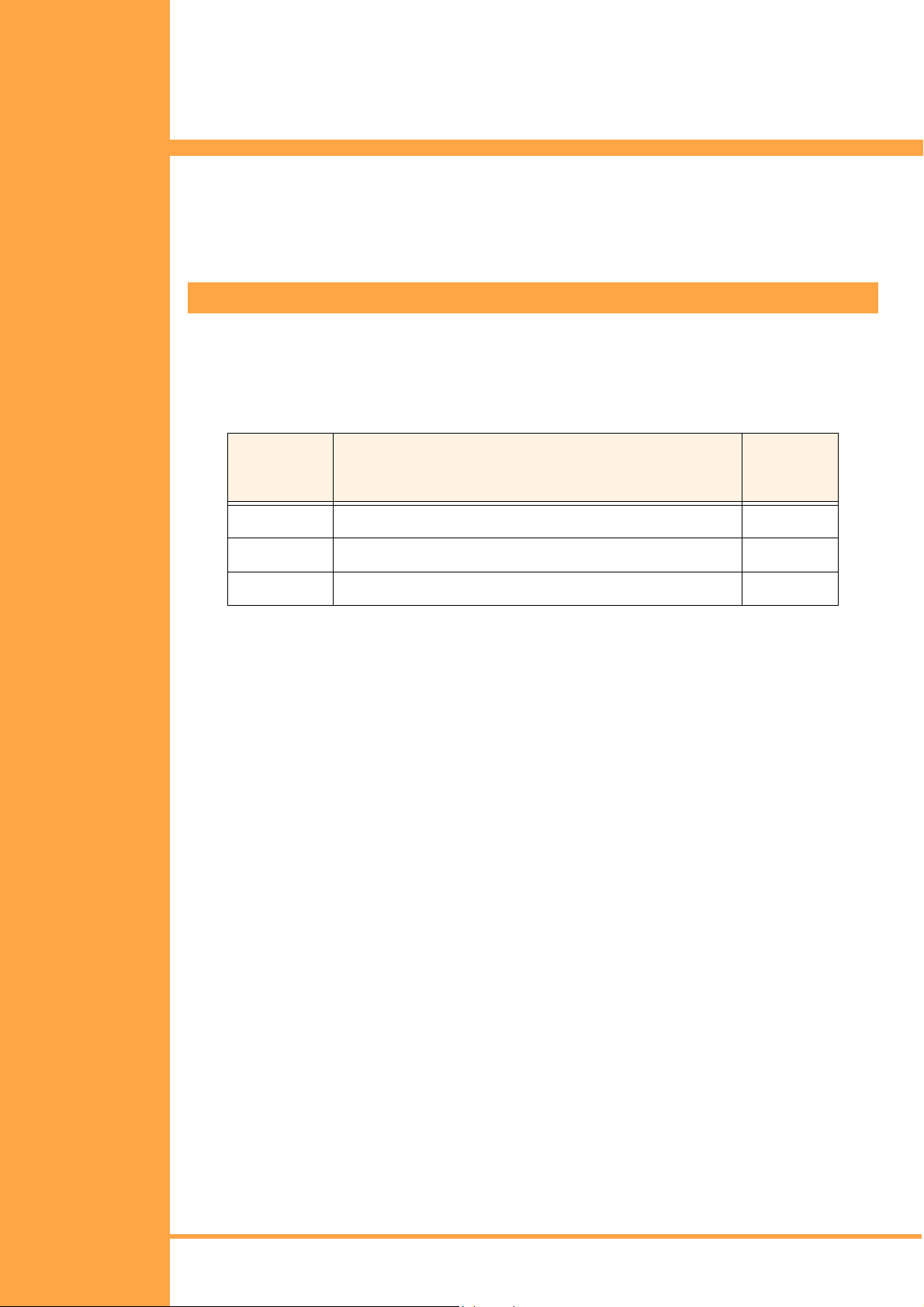
B-1
F
EATURE
D
ESCRIPTION
O
PERATION
P
ROCEDURE
R
ELATED
P
ROGRAMMING
Background Music – External
Speakers
Xen Alpha Release 1.0
When connecting with a Background Music (BGM) source, background music is provided
over external speakers.
Not applicable.
All programming functions associ ate d with this f eat ure are l isted in t he foll owing t able. Some
functions must be programmed before the feature is operational and other functions are
optional. The optional functions can affect how the feature operates.
S
ERVICE
C
ONDITIONS
Function
Number
002-2 External Speaker Connection Y
002-6 Background Music Source Y
011 Background Music Destination Y
! Music is not heard over external speaker s u nless bac kgound music speak er connec ti on
is specified in system programming.
! If paging, external ringing, and background music occur at the same time, the system
prioritizes the order they are processed as follows:
1. External Speaker Paging
2. External Ringing
3. Background Music
! The background music source can be either the internal hold tone or an externally
provided source.
! When connecting external music or speaker equipment, the equipment must be
connected via a Line Isolation Unit with a Telecommunications Compliance label.
Function Name
Required
(Y)es or
(N)o
Features & Specifications Manual, Background Mus ic – External Speakers B-1, Page 25
A6-506000-642-02

This page is intentionally blank.
Page 26, B-1
Features & Specifications
A6-506000-642-02
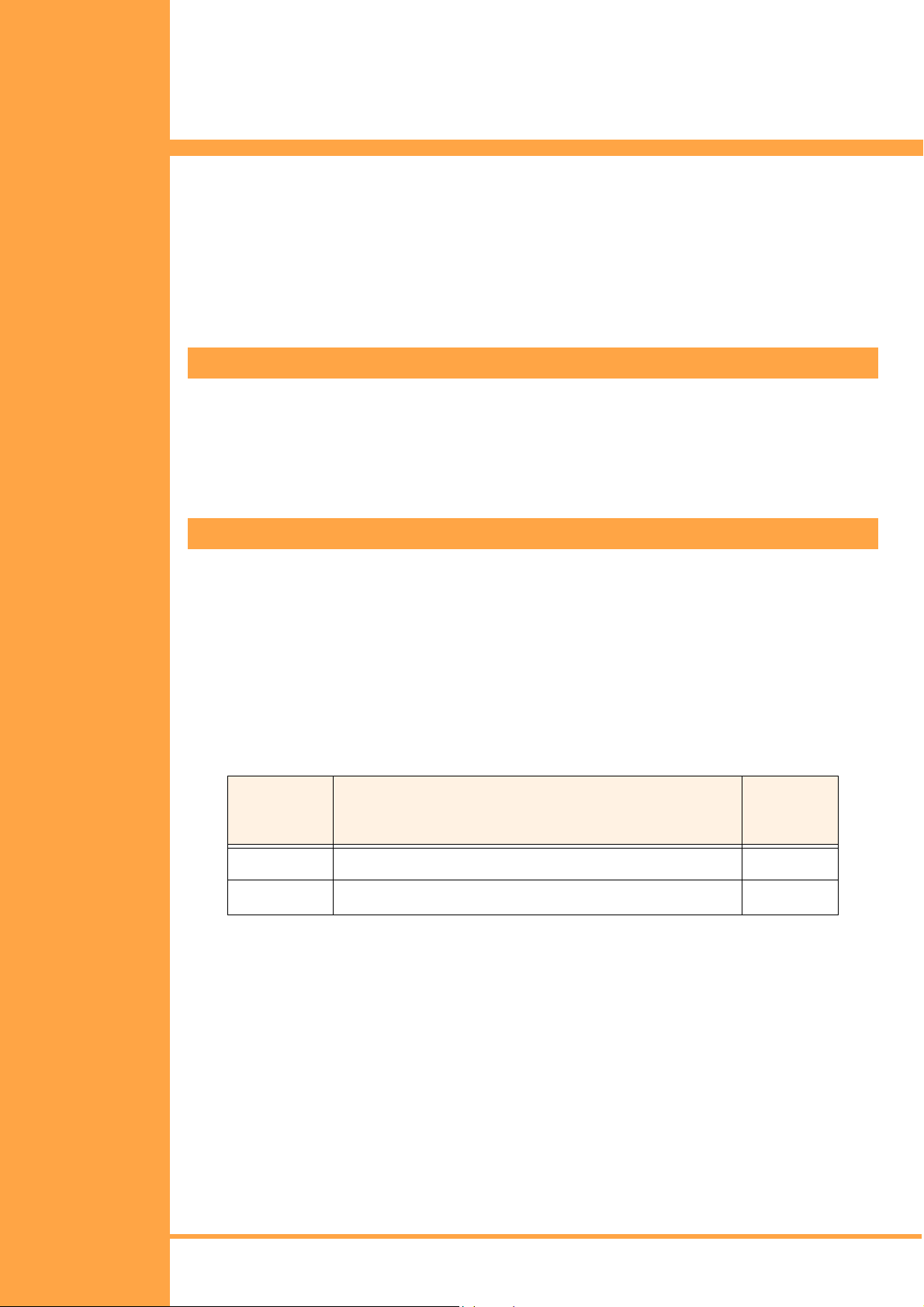
B-2
F
EATURE
D
ESCRIPTION
Background Music – Multiline
Telephone Speakers
Xen Alpha Release 1.0
When connected to a background music (BGM) source, Multiline telephone users can listen
to music over the Multiline telephone speakers, while the telephone is idle.
This feature is available for all Multiline telephones.
PERATION
O
P
ROCEDURE
R
ELATED
P
ROGRAMMING
Setting background music when the telephone is idle:
1. Press
2. Dial
3. Press
Cancelling background music:
1. Press
2. Dial
3. Press
All programming functions associ ate d with this f eat ure are l isted in t he foll owing t able. Some
functions must be programmed before the feature is operational and other functions are
optional. The optional functions can affect how the feature operates.
.
O
I C
O
O
I C
O
(background music access code).
. Music is heard over the Multiline telephone speakers.
.
(background music access code).
. Music is stopped over the Multiline telephone speakers.
Function
Number
002-6
011
Function Name
Background Music Source
Background Music Destination
Required
(Y)es or
(N)o
Y
Y
Features & Specifications Manual, Background Music – Multiline Telephone Speakers B-2, Page 27
A6-506000-642-02

S
ERVICE
C
ONDITIONS
! Background music toggles between the set and cancel settings each time the
background music access code is dialed (
O I C O
).
! Background music volume is controlled by using up (▲) and down (▼) volume controls
on the telephone.
! The set/cancel setting is preserved in the backup memory of the telephone.
! If background music has not been specified in system programming, “ERROR” is
displayed in the telephone LCD when attempti ng to set background music usi ng the set/
cancel access code.
! Background music is heard only when the telepho ne is in the id le condition. Background
music is temporarily suspended when the telephone is not idle.
! The background music source can be either the the internal hold tone or an extremely
provided source.
! The background music source is used for both BGM over External Speakers and BGM
over Multiline telephones.
! When connecting external music equipment, the equipment must be connected via a
Line Isolation Unit with a Telecommunications Compliance label.
Page 28, B-2 Feature & Specifications, Background Music – Multiline Telephone Speakers
A6-506000-642-02
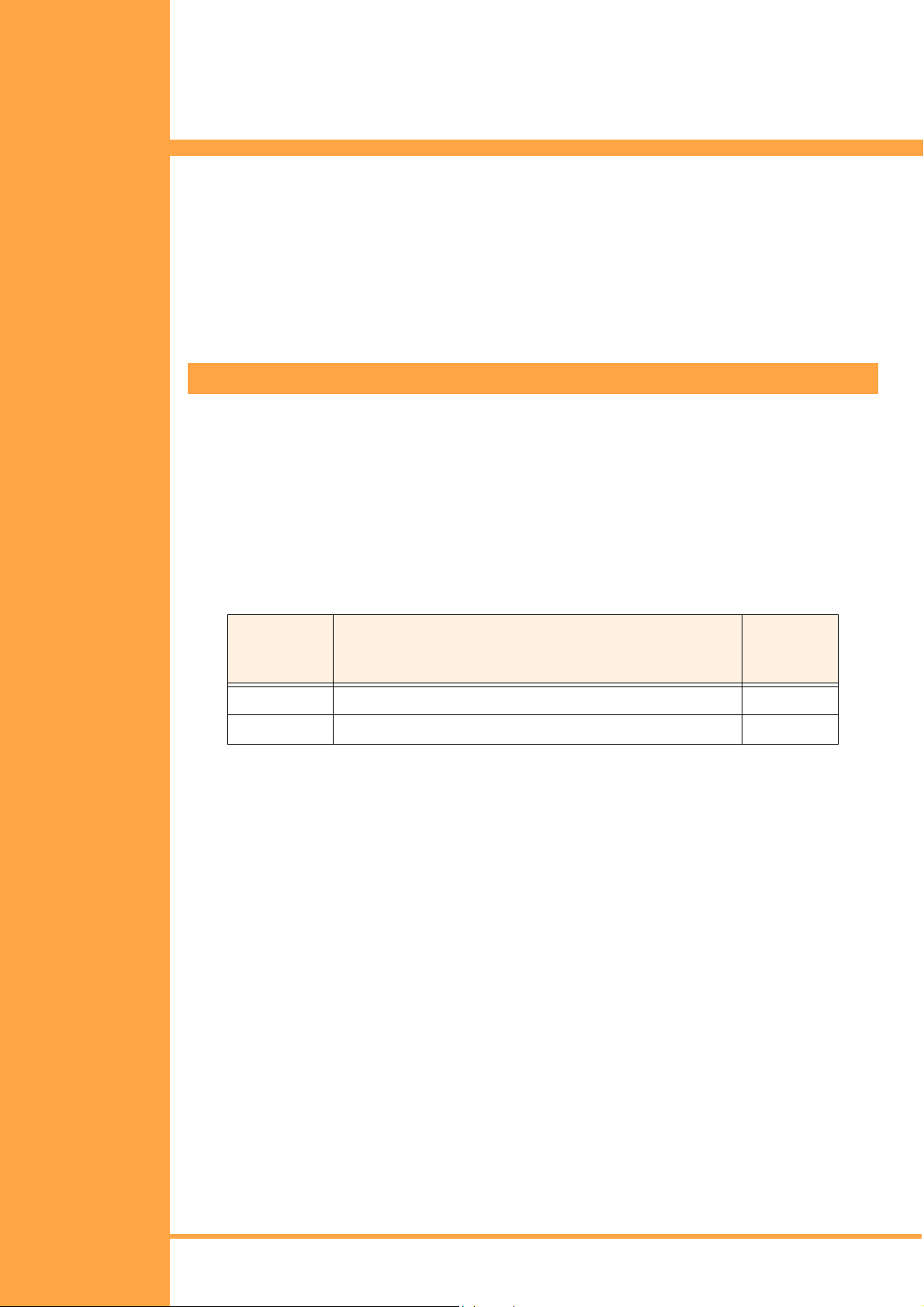
B-3
F
EATURE
D
ESCRIPTION
S
TATION
A
PPLICATION
O
PERATION
P
ROCEDURE
Barge-In (Interrupting an
External Call)
Xen Alpha Release 1.0
This feature allows one Multiline telephone user to interrupt another user’s conversation.
Barge-In can be programmed with or without an audible alert.
This feature is available for all Multiline telephones.
Interrupting a conversation using an outside line key:
1. Press N or lift the handset.
R
ELATED
P
ROGRAMMING
2. When you hear dialtone, press
3. Press
4. Press
Function
Number
.
P
(line key) to be interrupted. Barge-In is enabled.
V
002-5 Barge-In Notification Tone N
203 Trunk line Barge-IN Y
.
O
Function Name
Required
(Y)es or
(N)o
Features & Specifications Manual, Barge-In (Interrupting an External Call) B-3, Page 29
A6-506000-642-02

S
ERVICE
C
ONDITIONS
! Barge-in is enabled and disabled in system programming (default is disabled).
! When barge-in is in progress, the conference key (
) LED flashes on the tele phone
P
used to initiate barge-in and remains so lid on the telephone where barge-in occurs.
! When barge-in is in progress and the user (where barge-in occurs) places their existi ng
call on hold, the caller who initiat ed th e barge-i n is a lso plac ed on hold. When th e cal l is
picked up again (taken off of h old), the barge-i n c aller is al so able to res ume l istening t o
the conversation.
! Barge-in also works for telephones programmed to only receive calls (i.e., those
telephones restricted from dialling out).
! Barge-in is not allowed during the following conditions:
• when Automatic Redial is in progress.
• when dialling is in progress.
• before an internal user answers a call or before the user initiates an outgoing external call.
• all conditions other than an external call in progress (i.e., hold, conference call, etc.).
• the called telephone is a member of a different tenant group.
! A single line telephone cannot be used to initiate a barge-in. However, single line
telephone conversations can be interrupted.
! A telephone cannot be used to initiate a barge-in if it is part of a conference.
! A barge-in cannot be completed if the telephone that is the target of the barge-in is part
of a conference.
! If all of the conference circuit s in the syst em are i n use , no bar ge-i n is all owed. Bar ge-in
requires the use of a conference circuit.
! An alert tone is sent to all parties when a Barge-In is originated.
Page 30, B-3 Feature & Specifications, Barge-In (Interrupting an External Call)
A6-506000-642-02

B-4
F
EATURE
D
ESCRIPTION
O
PERATION
P
ROCEDURE
S
ERVICE
C
ONDITIONS
Battery Backup – System
Memory
Xen Alpha Release 1.0
A battery is provided on the central processing unit (CPU) in the KSU. This battery retains
system memory if the power fails. When fully charged, a new lithium battery maintains
backup power for a minimum two years. This allows the sy stem to ret urn to normal opera tion
once power is restored.
Not applicable.
! Programming and status condition is retained for the following:
• Background Music
• Call Forward – All Calls
• Call Forward – Busy/No Answer
• Clock/Calendar
• Do Not Disturb
• Incoming Ring Mode for Single Line Telephones (when connected via the ADA-UA unit)
• LCD Contrast (DTU-Type telephones only)
• Microphone Status
•Night Mode
• Redial
• Room Monitor
• Speed Dial Entries (Telephone/System)
•System Data
•Timed Alarms
•Volume
! Status condition is not retained for the following:
• Automatic Callback
• Trunk Queuing
•Off-hook
• Automatic Redial
• Trunk Queing
• Callback Request
! A low battery LCD indication will appear on Multiline terminal Ports 1 and 2 when the
litium battery is low.
! Memory switch SW1 should be set to CLEAR when data is not required to be saved for
storage purposes. This will prolong the life of the l ithium battery.
Features & Specifications Manual, Battery Backup – System Memory B-4, Page 31
A6-506000-642-02

This page is intentionally blank.
Page 32, B-4
Features & Specifications
A6-506000-642-02

B-5
F
EATURE
D
ESCRIPTION
O
PERATION
P
ROCEDURE
S
ERVICE
C
ONDITIONS
Battery Backup – System Power
Xen Alpha Release 1.0
The built-in backup batteries provide complete system operation for approximately 30
minutes. This allows the entire telephone system (key system and telephones) to remain
operational during a power outage.
Externally connected batteries of a larger capacity (max 6.5 Ah) may be installed to obtain
longer backup durations (min 4 hours @ 6.5 Ah).
Not applicable.
! The backup batteries are charged from the Xen System’s power supply.
! Any external equipment requiring their own mains power supply will not be supported by
the backup batteries int he vent of a mains power failure. This includes equipment
connected to adapters installed in a Multiline terminal.
! Actual backup time provided by the backup batteries will vary depending on system
configuration, number of extensions, the amount of operation by user s during the power
failure, etc.
! Batteries must be installed in paris. Ref er to the Xen Alpha Installat ion Manual for battery
specifications.
Features & Specifications Manual, Battery Backup – System Memory B-4, Page 33
A6-506000-642-02

This page is intentionally blank.
Page 34, B-4
Features & Specifications
A6-506000-642-02

B-6
F
EATURE
D
ESCRIPTION
S
TATION
A
PPLICATION
O
PERATION
P
ROCEDURE
S
ERVICE
C
ONDITIONS
Busy Lamp Field – Multiline
Telephones
Xen Alpha Release 1.0
The Busy Lamp Field (BLF) is an LED on the Multiline telephone which is used to indicate
the telephone status (idle, in-use, do-not-disturb mode, etc.).
This feature is available for all Multiline telephones.
Not applicable.
! Busy Lamp Field indication is provided for the following conditions:
Busy Lamp Field Condition
Slow Red Flash
Fast Red Flash
Solid Red
Off
! If a line key is not assigned as a trunk line, it can be assigned as a Busy Lamp Field.
These lines must be assigned as “Not Connected” in System Programming.
Do Not Disturb Set
Telephone in programming mode
Feature Key assignment in
progress
Scrolling in progress
Call Forward – All Calls Set
Call Forward – Busy/No Answer
Set
Telephone is busy
Telephone is idle
Features & Specifications Manual, Busy Lamp Field – Multiline Telephones B-6, Page 35
A6-506000-642-02

This page is intentionally blank.
Page 36, B-6
Features & Specifications
A6-506000-642-02

C-1
F
EATURE
D
ESCRIPTION
S
TATION
A
PPLICATION
O
PERATION
P
ROCEDURE
Callback Request
Xen Alpha Release 1.0
This feature is used to l eave notif ic ation at t he call ed party’s telephone that you have ca ll ed.
This feature is available for all Multiline telephones (sending and answering Callback
request) and single line telephones (sending Callback request only).
The single line telephone must be set for Dual Tone Multifrequency mode (touch tone) for
this feature to be used.
Setting a Callback request.
1. When calling and receiving a busy tone, press K.
Note: When Callback request is set, the
and the telephone display (for those telephones equipped with an LCD) at the
called party’s telephone indicates the calling party’s extension number.
Returning a Callback request:
1. Lift the handset or press N.
2. Press L.
Cancelling a Callback request from a Multiline telephone:
1. If the called party does not r e spond to the Callba ck, call again.
Cancelling a Callback request from an attendant position:
1. Press O.
2. Dial H H.
3. Press
O
.
flashes on the calling party’s telephone
O
Note: When this procedure is performed, do not disturb and all Call Forward settings
are also cleared.
When cancelling Callback request from an attendant position, all Callback
requests are cleared system-wide.
Features & Specifications Manual, Callback Request C-1, Page 37
A6-506000-642-02

S
ERVICE
C
ONDITIONS
! A telephone user can set Callback requests to more than one telephone. Callback
requests can be sent to other telephone users regardless of the tenant group to which
they belong.
! A telephone that is not equipped wit h an LCD answers a Ca llback in the same way users
of telephones equipped with an LCD.
! A maximum of three Callback requests can be set to an individual telephone.
! Single line telephone users can set Callback requests. Single line telephone users
cannot receive Callback requests.
! A Callback request can be set to a telephone that has do not disturb set.
! If a power outage occurs, all Callback requests are canceled.
Page 38, C-1 Features & Specifications, Callback Request
A6-506000-642-02

C-2
F
EATURE
D
ESCRIPTION
S
TATION
A
PPLICATION
O
PERATION
P
ROCEDURE
S
ERVICE
C
ONDITIONS
Call Elapsed Timer
Xen Alpha Release 1.0
This timer appears in the LCD (liquid crystal display) on the Multiline telephone. The timer
keeps track of the amount to time that has elapsed since the call was answered. When the
user hangs up, the timer disappears from the LCD.
This feature is available for all Multiline telephones.
Not applicable.
! The call elapsed timer disappears from the LCD when a call is placed on hold (exclusive
and non-exclusive). While the call is on hold, the timer continues counting and is
redisplayed when the call is removed from hold, when the call is transferred and
answered, or when the call is transferred and recalls to the telephone that originated
the transfer.
! The elapsed call time is maintained separately for each external line. When more than
one external line is placed on hold , the timer is r edisplay ed for each call as it is r emoved
from hold.
! During an add-on conference, which includes at least one externa l l ine, the elapsed call
time of the last external line that is seized is displ ayed in the LCD.
! The call elapsed timer is not displayed while a call transfer or tone override is received
or when dialling is performed during a call using an external line. The call elapsed timer
redisplays five seconds after the last digi t is dialled.
! During an add-on conference that contains one external line and two internal lines, the
elapsed conference time is di splayed on t he LCD of all the Multi line telephones invol ved
in the conference.
! The maximum time that can be indicated is 59 minutes and 59 seconds. Aft er 59 minutes
and 59 seconds is reached, the timer resets to 00 minutes and 00 seconds.
! The call timer begins counting 10 seconds after seizing an analogue trunk and dialling
the first digit.
! Where Line Reversal on Answer is available on an analogue trunk and that trunk is
enabled in function number 112, the call timer will begin counting the moment the outside
party answers the call.
! The call timer will begin counting immediately the outside party answers the call when
using an ISDN trunk.
Features & Specifications Manual, Call Elaps ed Timer C-2, Page 39
A6-506000-642-02

This page is intentionally blank.
Page 40, C-2
Features & Specifications
A6-506000-642-02

C-3
F
EATURE
D
ESCRIPTION
S
TATION
A
PPLICATION
O
PERATION
P
ROCEDURE
Call Forward – All Calls
Xen Alpha Release 1.0
This feature is used to forward calls received at one telephone to another telephone. This
feature can also be set or cancelled from the telephone where the calls will be forwarded.
Forwarding can be cancelled for the entire system using a telephone assigned as an
attendant position.
This feature only applies to internal calls (DID, DIT, ICM and CO Ring Transferred).
All stations.
Setting Call Forward:
1. Press O.
2. Dial F F(access code).
3. Dial the extension number or telephone number where calls will be forwarded.
4. Press
Cancelling an individual Call Forward setting:
1. Press O.
2. Dial
3. Dial
4. Press
Cancelling Call Forward system-wide from an attendant (normally extension 10 or 11):
1. Press O.
2. Dial H.
3. Press
.
O
K K
K K
.
O
.
O
.
.
Cancelling Call Forward settings and DND at a station:
1. Press O.
2. Dial F D.
3. Press
Features & Specifications Manual, Call F orward – All Calls C-3, Page 41
A6-506000-642-02
O
.

S
ERVICE
C
ONDITIONS
! All internal and transferred calls to the telephone f ollow the f orwarding sett ings assigned
to that telephone.
! Any telephone in the system can be the Call Forward destination for any number of other
telephones.
! Call Forward – All Calls can be directed to any other telephone i n the system even if the
telephone is the member of a different tenant group.
! Any telephone in the system can be set to forward all calls to a voice mail port.
! Call Forward – All Calls settings can be individuall y reset for eac h telephone by clearing
the setting using
OI I
.
! If two internal callers attempt to call one another and they have each other as their Call
Forward – All Calls destination, a busy tone is generated.
! The Call Forward – All Calls setting takes precedence over the Call Forward – Busy/No
Answer setting when both are enabled.
! When Call Forward – All Calls is assigned to a One-To uch Key an d that key is equi pped
with an LED, the LED lights red when the Call Forward feature is enabled.
! If a telephone is programmed for Direct Inward Termination (DIT), allowing calls to
bypass the attendant and ring directly at a desi gnated extension, Call Forwarding foll ows
assigned to that telephone.
! On DTB-Type telephones, “Call FWD” is displayed in the telephone LCD when the Call
Forward – All Calls is enabled.
! Only one Call Forward can be set to the same telephone at one time. The first Call
Forward must be canceled before setting another Call Forwar d. If mult ipl e Call Forwar d
destinations are entered, only t he last dest ination is va lid; all other entr ies are canc eled.
! Only the telephone that is used to originate Call Forward – All Calls can cancel the Call
Forward – All Calls setting.
! A maximum of two Call Forward destinations can be “chained.” For exampl e, tele phone
A is set to forward calls to telephone B and telephone B is set to forward calls to
telephone C. Telephone C attempts to forward to D. Telephone C will be the final forward
destination for both telephones; forwarding to D is not all owed.
! Call Forward – All Calls can be set to an internal and external destination
simultaneously. In such a case, DID, DIT and CO Ring Transferred calls will forward to
the external destination and ICM calls will fo rward tot he internal destination.
! A ring assigned trunk call will not follow a Call Forwar d setting. Only ICM, DID, DIT and
CO Ring Transferred calls will follow a Call Forward setting.
Page 42, C-3 Features & Specifications, Call Forward – All Call s
A6-506000-642-02

C-4
F
EATURE
D
ESCRIPTION
S
TATION
A
PPLICATION
O
PERATION
P
ROCEDURE
Call Forward – Busy/No
Answer
Xen Alpha Release 1.0
This feature is used to forward calls received at one Multili ne telepho ne to another telephone
or to an Attendant Position. This feature can also be set or canceled from the telephone
where the calls will be forwarded. This feature only applies to internal calls (DID, DIT, ICM,
Co Ring Transferred).
All stations.
Setting Call Forwarding:
1. Press O.
2. Dial F G.
3. Dial the extension number of the telephone where calls will be forwarded.
4. Press
Cancelling an individual Call Forward setting:
1. Press O.
2. Dial F G.
3. Dial
4. Press
Cancelling Call Forward system-wide from an attendant (extension 10 or 11):
1. Press O.
2. Dial F H.
3. Press
Cancelling Call Forward settings and DND at a station:
.
O
K K
.
O
.
O
.
1. Press O.
2. Dial F D.
3. Press
Features & Specifications Manual, Call Forward – Busy/No Answer C-4, Page 43
A6-506000-642-02
O
.
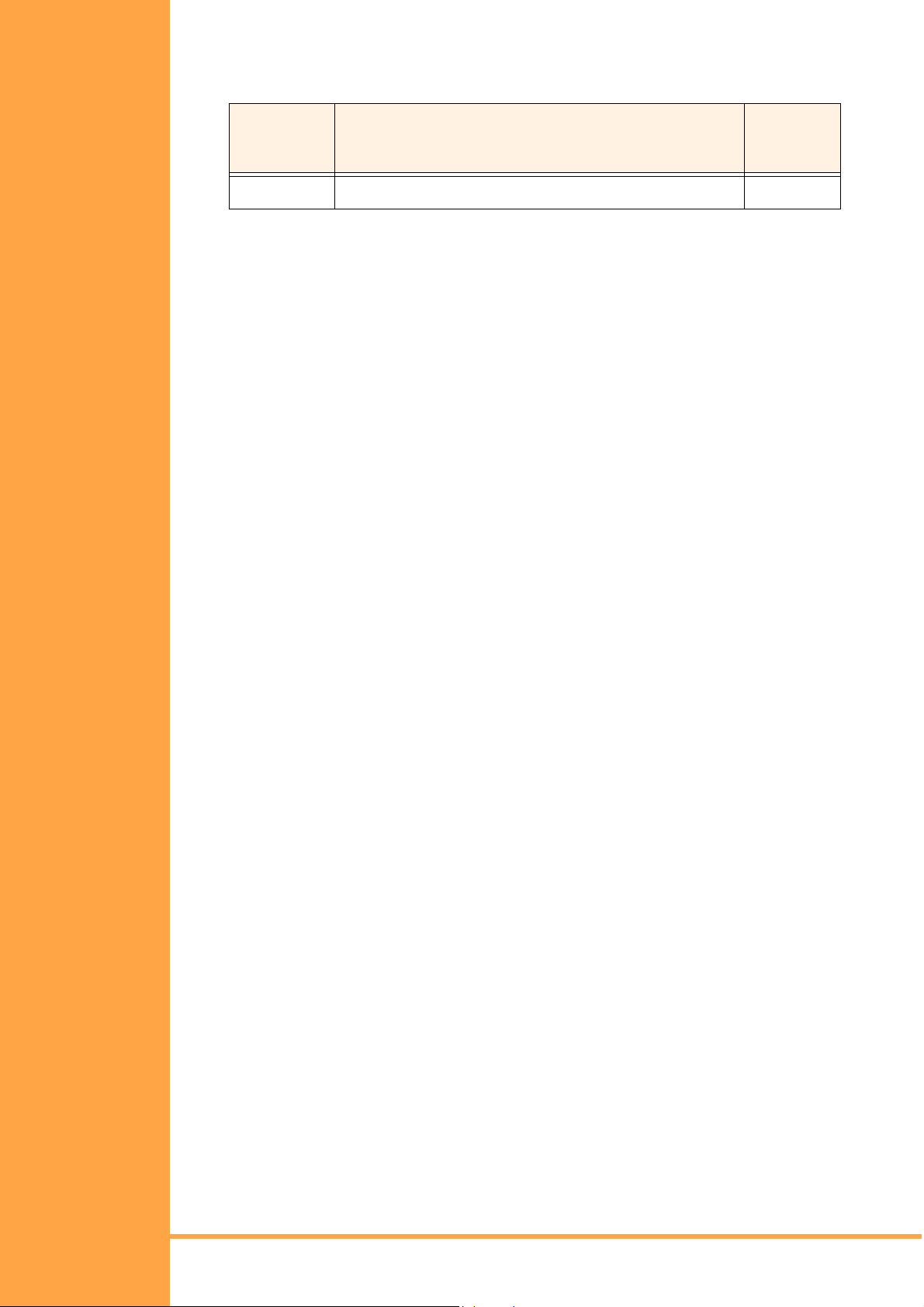
R
ELATED
P
ROGRAMMING
All programming functions associated with t his feature are listed in the f ollowing tabl e. Some
functions must be programmed before the feature is operational and other functions are
optional. The optional functions can affect how the feature operates.
S
ERVICE
C
ONDITIONS
Function
Number
008 Call Forward – Busy/No Answer Duration N
Function Name
Required
(Y)es or
(N)o
! After receiving internal dialtone, a single line telephone can set Busy/No Answer by
dialling an access code (
G ) and the destination extension number.
F
! All internal calls, Direct Inward Termina tion (DIT) calls, and ringi ng transfer calls directed
to the target extension are forward to the Call Forw ard destination.
! A telephone can be the destination of mult i ple Busy/ No Answer sett in gs (i. e., mor e than
one telephone in the system can have the same telephone as the Call Forward
destination).
! An attendant (extension 10 or 11) can be used to reset the Call Forward – Busy/No
Answer setting system-wide. When resetting Do Not Disturb (DND) calls, Call Forward
– All Calls, Call Forward – Busy/No Answer, all calls are reset system-wide.
! Call Forward – Busy/No Answer settings can be individually reset for each Multiline
telephone by clearing the setting using
O I I
.
! Call Forward – Busy/No Answer calls can be directed to telephones that are members
of a different tenant group.
! If two internal callers attempt to call one another and they have each other as their Call
Forward – Busy/No Answer destinat ion, and one of t he parties is b usy, the c all is placed
into call waiting status.
! Call Forward – All Calls takes precedence over Call Forward – Busy/No Answer when
both features are enabled.
! Call Forward – Busy/No Answer can be set to an internal and an external destination
simultaneously. In such a case, DID, DIT and CO Ring Transferred calls will forward to
the external destination and ICM calls will fo rward to the internal destination.
! A ring assigned trunk call will not follow a Call Forwar d setting. Only ICM, DID, DIT and
CO Ring Transferred calls will follow a Call Forward setting.
! Programming Call Forward – Busy No/Answer to operate on a one-touch key simplifies
enabling the feature. By pressing the one-touch key while the telephone is in idle mode
enables the feature. The LED associated with the LED lights red when the feature
is enabled.
! The one-touch key toggles to turn the busy no/answer feature on and off. When enabled
the LED lights red and when disabled the LED is not lighted.
Page 44, C-4 Features & Specifications, Call Forward – Busy/No Answer
A6-506000-642-02

! Multiple one-touch keys can be assigned with differe nt Call Forward des tinations . When
a one-touch key is pressed t o enable the featur e, any previ ous call destin ati on sett in g is
canceled. For example, if the user presses a one-touch key where extension 14 is the
Call Forward destination and extension 12 is the previous setting, then the setting for
extension 12 is canceled. The associated LED for the one-touch key used to set
extension 12 as the destination goes off and the associated LED for the one-touch key
used to set extension 14 as the destination lights red.
! If a one-touch key is assigned to a non-existent extension number and the key is
pressed, the busy/no-answer settings are preserved but none of the LEDs change. An
error is displayed in the telephone LCD.
! Call forward Busy/No Answer setting do not follow chained forwarding.
! Only the extension used to set/reset the Call Forward Busy/No Answer setting can be
used to change that setting.
! Voice announced calls will not follow the Call Forward Busy/No Answer settings .
Features & Specifications, Call Forward – Busy/No Answer C-4, Page 45
A6-506000-642-02

This page is intentionally blank.
Page 46, C-4
Features & Specifications
A6-506000-642-02

C-5
F
EATURE
D
ESCRIPTION
S
TATION
A
PPLICATION
O
PERATING
P
ROCEDURES
Call Forward – External
Xen Alpha Release 1.0
The Call Forward External (CFE) feature allows all incoming DID, DIT, AA and CO Ring
Transferred calls to be automatically forwarded to an external destination. CFE is an extension
of existing Call Forward All and Busy/No Answer functions, where entry of a trunk access code
rather than an ext e nsion number trigg ers CFE setting.
All stations.
To set CFE:
1. To off-hook and receive ICM dial tone.
2. Dial the desired Call Forward Access Code:
CF-All 66
CF-B/NA 67
3. Dial the Trunk Access code.
4. Dial the destination telephone number.
5. Go on-hook.
To cancel CFE:
1. Go off-hook and receive ICM dial tone.
2. Dial the desired Call Forward Access Code:
CF-All 66
CF-B/NA 67
3. Dial
4. Go on-hook.
K K
.
Features & Specifications Manual, Call Forward – External C-5, Page 47
A6-506000-642-02

S
ERVICE
C
ONDITIONS
! Call Forward External can be allowed/denied on a per station basis(P229).
! Call Forward External can be allowed/denied on a per trunk basis (P150).
! CFE will operate for DID, DIT and CO Ring Transferred calls. Incoming trunk calls not
received as a DID call must be changed to DIT before CFE will operate.
! Line Reversal must be enabled for all trunks being used for CFE (P112), including ISDN
trunks.
! Using ‘0’ as a trunk access code will cause CFE to choose a free trunk from those
specified in P150. The highest available trunk number will be selected. A specific trunk
‘X’ may be selected using access code 63X, where X=1
→
6.
! The trunk seized by CFE to establish the outgoing call must be an ISDN trunk or an
analogue COI trunk with Line Reversal on Answer assigned by the service provider.
! A One-Touch key or DSS key can be programmed with the CFE feature. The LED
associated with this key will remain lit solid red until CFE is cancelled. If multiple CFE
keys are programmed with different destinations, only the key used to set the current
CFE setting will be lit.
! An ERROR will result in the following cases when a station attempts to set CFE. These
conditions will also be checked before a CFE operation takes place, and the CFE will not
take place if any condition below is met:
• CFE is not allowed for that station
• CFE is not allowed for the specified trunk
• the trunk access code entered is not a valid code
• a TRF card is not installed and the specified trunk or trunk group does not include an
ISDN trunk
• a TRF card is not installed and there are no ISDN trunks installed in the system
• the analogue trunk or trunk group specified does not include a trunk assigned with Busy
Tone Detection or Line Reversal Detection
• the station is restricted from making outgoing calls
• the spec ified trunk is restricted from outgoing calls
• the destination number entered is restricted from that station
! In addition to the conditions noted in the previous point, the Call Forward external will
not proceed if;
• a trunk cannot be seized by the CFE facility because it is busy
• the telephone number for the outgoing call is busy
• an analogue COOI trunk is involved and the TRF channel is busy
! If for whatever reason the CFE operation fails, the extension receiving the call will
instead ring as though the CFE were not set. The CFE operation will not be
attempted again.
! When CFE is set on MLT, “EXT FWD SET” will be continuously displayed on its LCD
and a special internal dial tone produced when that station goes off-hook.
! When CFE is set on an SLT, a special internal dial tone is produced when that station
goes off-hook. There is no visual indication of th is setting.
! The internal dial tone produced when CFE is set shall be the “Service Set Tone”, a
800Hz continuous tone.
! The KTS only answers the incoming call when the diversion is successfully connected
to the external party using the CFE feature.
Page 48, C-5 Features & Specifications, Call Forward – External
A6-506000-642-02

! The line on which the incoming call arrives is released when the line used for the
outgoing call is released.
! Call Forward and Call Forward External can both be set at a station. When both are set,
DID, DIT and CO Ring Transferred calls will follow CFE, and ICM calls will follow the CF
Internal setting.
! When cancelling a Call Forward setting, dialling the code will first cancel a CFE setting.
If Call Forward is also set, repeat the Call Forward code if desi red.
! A maximum of three CFE calls can be established in the system at one time, with the
following calls:
• COI1 to COI2
• ISDN to ISDN
• ISDN to ISDN (??)
! An SMDR report will be produced for the outgoing call of a Call Forward External
operation.
! The TRF-B13 ETU will detect busy tone sent from an analogue trunk part y to a CFE call.
This will cause the CFE call to be disconnected and all trunks of the CFE released.
! The CFE feature takes precedence over any other Call Forward setting.
! During the CFE process, the incomi ng caller will continue t o hear ring to ne and t he trunk
on the KTS will continue to receive ring until the diversion has been successfully
completed. However during this time no ring indication shall be provided to the KTS
extension, other than a flashing red Line Key for the incoming call and a solid red Line
Key for the outgoing call. The Line Key of the incoming call shall change to s olid red once
the CFE has been successful.
! A call connected externally using the CFE feature cannot be entered into by any party
(e.g. using Barge-In). Both the incoming and outgoing Line Key LEDs will remain solid
red on all stations until the trunk has been disconnected and both lines are released by
the KTS.
! An Automatic Disconnect Timer specifies the maximum time a CFE call will remain in
place before being forcibly disconnected. A tone of 800 Hz for 2 seconds will be heard
by both parties 30 seconds before the trunks are released by the system.
! Installation of the TRF-B13 ETU (Trunk Transfer card) will be required if analogue COI
trunks are involved in the CFE process, either as an incoming or outgoing trunk. If only
ISDN trunks are involved in the CFE process, the TRF card is not requi red. If a TRF card
is not installed, an i ncoming call on an ana logue trunk will not follow the CFE sett ing, and
an analogue trunk will not be selected as the outgoing trunk.
Features & Specifications, Call Forward – External C-5, Page 49
A6-506000-642-02

This page is intentionally blank.
Page 50, C-5
Features & Specifications
A6-506000-642-02

C-6
F
EATURE
A
PPLICATION
Caller Identification
Xen Alpha Release 1.0
The Caller Identification (Caller ID) feature allows the user to see the calling party’s name
and phone number in their telephone display.
A CID-B13 Unit is required to provide caller identification on analogue trunks. Three CID
units are required to provide caller identification for all six of these trunks.
Caller ID is available as standard on BRI ISDN trunks.
TATION
S
A
PPLICATION
O
PERATION
P
ROCEDURE
S
ERVICE
C
ONDITIONS
This feature is available for display Multiline telephones.
Not applicable.
! Caller ID uses information sent from the central office and displays the information
(name and/or number) in the telephone L CD. If Caller ID information i s not provided , the
system displays the number assigned in system programming to the trunk line.
! The Caller ID information sent from the exchange usually i ncludes the call er’s telephone
number only, no associated name. For a name to be displayed, the caller’ s number and
name must be programmed into a Sys tem Speed Dial en try. When a cal l i s rece ive d the
number sent is checked against those programmed into System Speed Dial locations
and if there is a match, the associated name will also be displayed.
! When displayed, the caller’s number is sho wn on the top row of the displa y and the their
name on the second row of the display. Both the name and number are proceeded by
the trunk line number where the call rings into.
Display Example:
01/92621111
NEC Australia
! If the call is an internal call, Caller ID information is not provided from the central office,
the system searches the system speed dialling entrie s and if the number and associated
name is stored in system data, that information is disp layed in the telephone LCD.
! There is no system limitation to the number of telephones that can display Caller
ID information.
! When multiple external calls ring int o the system, Call er ID informati on is stored f or each
of the incoming calls. Caller ID information is displayed in the order that the calls are
detected (i.e., the first incoming trunk call is detected and the information is displayed
until the call is answered; as additional calls are answered, the stored Caller ID
information is displayed until answe red).
Features & Specifications Manual, Call er Identification C-6, Page 51
A6-506000-642-02

This page is intentionally blank.
Page 52, C-6
Features & Specifications
A6-506000-642-02

C-7
F
EATURE
D
ESCRIPTION
S
TATION
A
PPLICATION
O
PERATION
P
ROCEDURE
Caller ID Scrolling
Xen Alpha Release 1.0
When caller identification information is provided, the user can browse through the list of the
and R. The user can dial the displayed Caller ID number
last 20 numbers by pressing
by pressing
This feature is available for all Multiline telephones equipped with a display.
Confirming Caller ID information:
1. While the telephone is idle, press P.
2. Press R to display the most recent Caller ID information. The date and time that the
call was received and the caller’s number are displayed.
or by lifting the handset.
N
P
S
ERVICE
C
ONDITIONS
3. To scroll through the list of Caller ID information, continue to press
Note: When the end of the list is reached, the first Caller ID is displayed when
is pressed.
Placing a call using the displayed Caller ID information:
1. While the Caller ID information is displayed, press V(external line key), lift the handset ,
or press
General
! If no Caller ID information exists, the telephone remains idle when
are pressed.
! If
! When the call is received, both the name and number are displayed (if provided). When
(external line key) is pressed while scrolling through the Caller ID information, the
V
displayed number is dialled.
scrolling only the number is displayed.
N
.
R
.
P
and
R
R
Features & Specifications Manual, Caller ID Scrolling C-7, Page 53
A6-506000-642-02

This page is intentionally blank.
Page 54, C-7
Features & Specifications
A6-506000-642-02

C-8
F
EATURE
D
ESCRIPTION
S
TATION
A
PPLICATION
O
PERATION
P
ROCEDURE
Call Pickup Group
Xen Alpha Release 1.0
This feature allows any user to pickup a call that is intended for another user.
A call pickup group allows telephones in the system to be grouped together so users can
pick up incoming calls in that group by dialling a preassigned two digit number. Groups are
defined using tenant assignment.
The feature is available for all Multiline telephones and single line telephones.
Answering a call:
User B performs this procedure to answer a call that is rec e ived at user A’s telephone.
1. Go off-hook.
RELATED
P
ROGRAMMING
2. Dial the access code. Default access codes are:
J
F
F
3. Speak with the calling party.
All programming functions associ ate d with this f eat ure are l isted in t he foll owing t able. Some
functions must be programmed before the feature is operational and other functions are
optional. The optional functions can affect how the feature operates.
Function
Number
= Pick up CO/PBX calls ringing in a different tenant group
A
= Pick up ICM/DID/DIT calls ringing in the same tenant group
Required
Function Name
401 Trunk Line Assignment for Tenant 1 N
402 Trunk Line Assignment for Tenant 2 N
403 Telephone-to-Tenant Assignment N
(Y)es or
(N)o
Features & Specifications Manual, Call Pick up Group C-8, Page 55
A6-506000-642-02

S
ERVICE
C
ONDITIONS
! When there is more than one type of call that rings int o the sy ste m, t he system pi cks up
calls in the following order:
• Internal Voice/Tone/Call Waiting
• Ringing Transfer
• Incoming External Calls to another Tenant
! If there is more than one call ringing into the system, calls are picked up begi nning with
the lowest numbered extension (i.e., if extension 10 and 11 ring at the same time,
extension 10 is picked up first).
! If there are no calls and a users attempts to pick up a call using one of the call pick up
access codes, “BUSY” is displayed in the telephone LCD.
! When more than one Direct Inward Termination (DIT) call rings a t a telephone, they ar e
picked up in the order in which the system first detects the calls.
! External calls picked up by a user in another tenant group can be taken off of hold by the
user who placed them on hold.
! Incoming internal calls call on be picked up by a user in the same tenant group.
! Only ringing transferred calls can be picked up by users who are members of another
tenant group. Once the call is pi cked up it ca n be placed on hol d and re moved from hold
as necessary.
Page 56, C-8 Features & Specifications, Call Pic kup Group
A6-506000-642-02

C-9
F
EATURE
D
ESCRIPTION
S
TATION
A
PPLICATION
O
PERATION
P
ROCEDURE
Call Restriction
Xen Alpha Release 1.0
This feature allows outgoing calls to be restricted. Dialling is restricted based on the first
eight digits that are dialled. The restricted numbers are entered and stored into tables
accessed by system programming. When a user dials a restricted number, an error tone is
sent and “ERROR” appears in the LCD of the Multiline telephone.
This feature allows companies to save on long distance charges by restricting number that
can be dialled. Restriction can be placed on individual telephones within the system.
Trunk can also be restricted from all outgoing calls on a trunk by trunk basis, via system
programming.
This feature is available for all Multiline telephones and single line telephones.
Dialling a restricted number from an external line:
R
ELATED
P
ROGRAMMING
1. Lift the handset or press N.
2. Dial the number . The s yst em checks for re str icted or aut horis ed numbers . If the number
matches a number recorded in one of the restriction tables, the system returns an
error tone.
All programming functions associ ate d with this f eat ure are l isted in t he foll owing t able. Some
functions must be programmed before the feature is operational and other functions are
optional. The optional functions can affect how the feature operates.
Function
Number
020 → 021 Restricted Dialling – Tables 1 & 2 Y
022 → 023 authorised Dialling – Tables 1 & 2 Y
219 Restricted Calling for External Calls Y
220 Restricted Dialling Table Selection Y
221 Authorised Dialling Table Selection Y
Function Name
Required
(Y)es or
(N)o
223 Automatic Outgoing Calling Y
351 → 356 Outgoing Call Restriction for Trunks 1 → 6.
Features & Specifications Manual, Call Restr iction C-9, Page 57
A6-506000-642-02

S
ERVICE
C
ONDITIONS
! There are four tables that contain numbers that the sys tem accesses for call rest riction:
two tables containing restricted numbers (numbers that cannot be dialled) and two
tables containing numbers that are authorised (numbers that can be dialled). Each
telephone can be assigned to access any of the tables or individual telephones can be
assigned to access all four tables.
! Each entry in the authorised and restricted tables is a maximum of eight digits. Each
table can have a maximum of eight entries.
! Individual telephones can be programmed to override the entries in the authorised/
restricted tables using speed dialli ng.
! If the same number is entered in the authorised table and the restricted table, the entry
in the restricted table takes precedence.
! At system default, no restrictions are imposed for calling.
Page 58, C-9 Features & Specifications, Call Restr iction
A6-506000-642-02

C-10
F
EATURE
D
ESCRIPTION
S
TATION
A
PPLICATION
O
PERATION
P
ROCEDURE
Call Restriction Override using
System Speed Dial
Xen Alpha Release 1.0
This feature allows telephones, which have been be restricted from making outgoing calls,
to make calls using the preassigned system speed dial numbers.
This feature is available for all Multiline and Single Line telephones.
Using call restriction override by dialling a system speed dial number:
1. Press V(line key progra mmed to access an outside line).
2. Press T or Q.
3. Dial the desired speed dial memory location.
R
ELATED
P
ROGRAMMING
S
ERVICE
C
ONDITIONS
All programming functions associ ate d with this f eat ure are l isted in t he foll owing t able. Some
functions must be programmed before the feature is operational and other functions are
optional. The optional functions can affect how the feature operates.
Function
Number
222 Authorised Dialling for External Speed Dial Calls Y
001-2 Speed Dial Mode N
! 80/20 Speed Dial Mode:
00-20 -Always follows Toll Restriction
21-35 -Always bypasses Toll Restriction
60-99 -Follows Toll Restriction if P222 = Deny, bypasses Toll Restriction if
P222 = Allow
! 200/0 Speed Dial Mode:
000-200 -Follows Toll Restriction if P222 = Deny, bypasses Toll Restriction if
P222 = Allow
Function Name
Required
(Y)es or
(N)o
Features & Specifications Manual, Call Restriction Override using System Speed Dial C-10, Page 59
A6-506000-642-02

This page is intentionally blank.
Page 60, C-10
Features & Specifications
A6-506000-642-02

C-11
F
EATURE
D
ESCRIPTION
S
TATION
A
PPLICATION
O
PERATION
P
ROCEDURE
Call Transfer
Xen Alpha Release 1.0
This feature allows any user to transfer an external call to any other system user. The user
receiving the call simply goes off-hook to answer the call. The call can be transferred using
two methods:
"
A user transfers the call and hangs up. The caller rec eiving the transferred ca ll hears ringing
and answers the call.
"
A user transfers a call and waits for the called user to answer. Once the call is verbally
announced, the caller who transferred the call hangs up.
This feature is available for all Multiline and Single Line telephones.
Transferring a call:
1. Press M. The call is put on hold.
2. Call the party’s extension where the call will be transferred.
or hang up.
3. Press
Transferring a call with a call in progress:
1. Press U. The call is put on hold.
2. When you hear the dialtone, dial the party’s extension number where the call will
be transferred.
3. When the called party answers, press
- OR -
When the called party answers, voice announce the transfer and hang up.
- OR -
If the called extension is busy or there is no answer, press the line key where the
external call is holding or press
U
or hang up.
U
to return to the holding internal call.
P
Transferring a call from a single line telephone with a call in progress:
1. Hookflash.
2. When you hear dialtone, dial the extension number where the call wil l be transferred.
3. Hang up.
- OR -
If the called extension is busy or the call is denied, retrieve the call by
pressing hookflash.
Features & Specifications Manual, Call Transfer C-11, Page 61
A6-506000-642-02
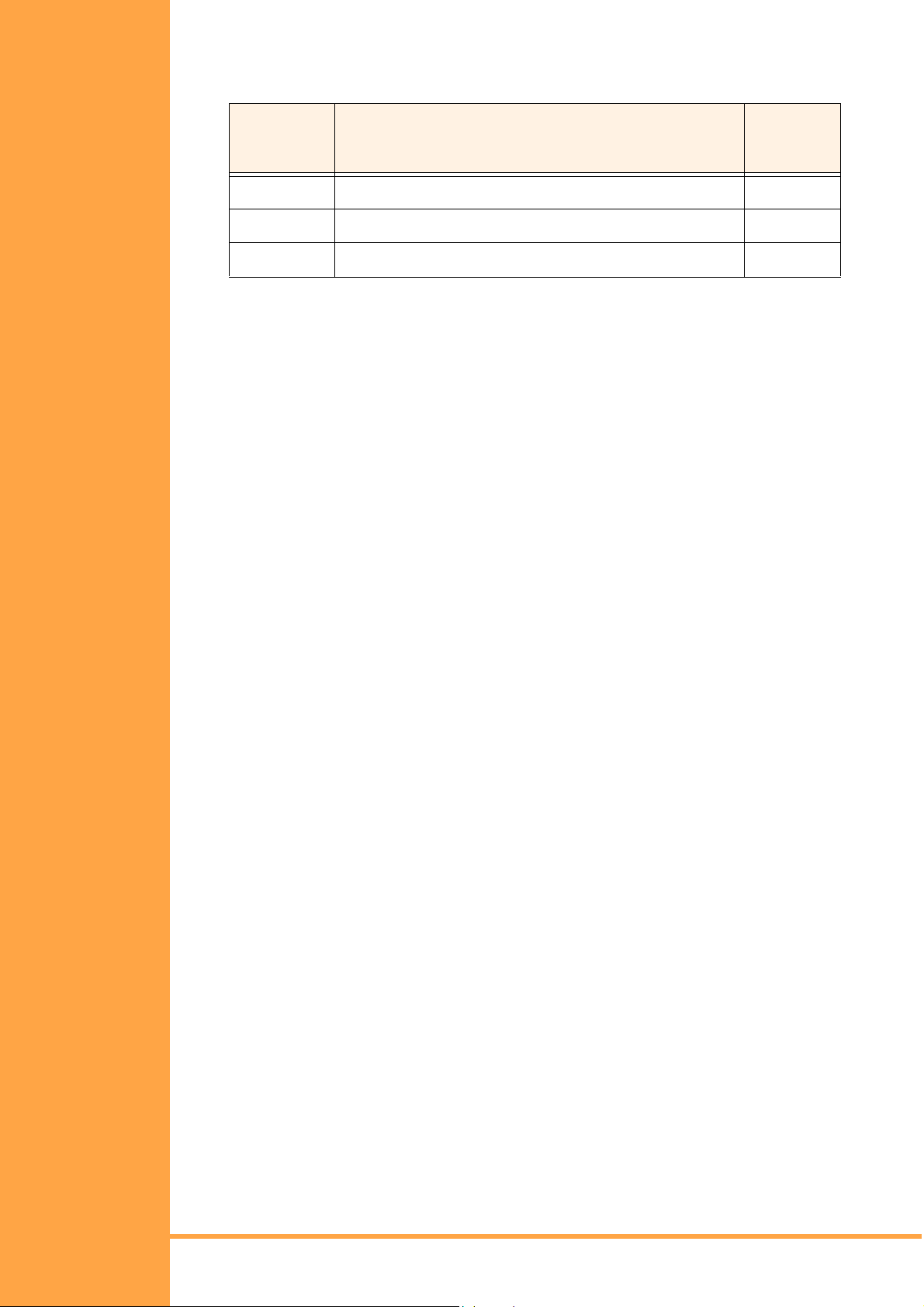
R
ELATED
P
ROGRAMMING
All programming functions associated with t his feature are listed in the f ollowing tabl e. Some
functions must be programmed before the feature is operational and other functions are
optional. The optional functions can affect how the feature operates.
S
ERVICE
C
ONDITIONS
Function
Number
001-4 Ringing Transfer N
001-5 Automatic Transfer N
001-9 Single Line Telephone Hookflash Assignment N
Function Name
Required
(Y)es or
(N)o
! Outgoing trunk line calls can be transferred.
! Calls can be transferred to extensions that are members of a different tenant.
! If the transferred call is not answered at the destinatio n extension within 30 sec onds, the
call recalls to the transferring extension. An alarm tone is generated at the transferring
extension and the telephone’s display shows the destination extension number.
! Calls can be transferred to a telephone ev en when t he tel ephone is busy or is i n Do Not
Disturb mode.
! A 3-party conference can be established while an outside cal l is in pr ogress by pressi ng
and dialling the number. When the party answers, press P.
U
! When a call is transferred, the outside line key LED flashes green on the destination
telephone and flashes red on all other telephones in the tenant group.
! Transferred calls follow the Call Forwarding that is on the destination telephone
(if enabled).
! A single line telephone cannot be used to transfer a call if Function 001-9 (Single Line
Telephone Hookflash Assignment) is set to “Hookfl ash”.
Page 62, C-11 Features & Specifications, Call Transfer
A6-506000-642-02

C-12
F
EATURE
D
ESCRIPTION
S
TATION
A
PPLICATION
O
PERATION
P
ROCEDURE
S
ERVICE
C
ONDITIONS
Call Wa iting Indication
Xen Alpha Release 1.0
The system provides a visible indication to the called party that they have an incoming call.
This indication allows the user to put the existing call on hold and answer the incoming call,
terminate the existing call and answer the incoming call, or ignore the incoming call.
This feature is available for all Multiline and Single Line telephones.
Not applicable.
! When an internal call is received, the ext ension number/name of the user who is c alling
is displayed in the telephone LCD.
! When an external call is received, the external line wher e the call is recei ved flashes red.
! An incoming intoner/DID/DIT/CO Ring Transferred call will cause the large 360° LED of
the Multiline telephone to flash red.
! An incoming trunk call will cause th e large 360° LED of a DTU-Type Multiline telephone
to flash green and a DTB-Type Multiline telephone to flash red.
Features & Specifications Manual, Call Waiting Indication C-12, Page 63
A6-506000-642-02

This page is intentionally blank.
Page 64, C-12
Features & Specifications
A6-506000-642-02

C-13
F
EATURE
D
ESCRIPTION
S
TATION
A
PPLICATION
O
PERATION
P
ROCEDURE
Character Registration
Xen Alpha Release 1.0
The feature allows users to assign names to system and individual speed dial numbers and
to numbers assigned to one-touch keys. The telephone number and the associated name
are displayed in the telephone LCD when the number is dialled.
This feature is available for all Multiline telephones.
Entering alphanumeric characters:
1. Press O.
2. Press T (Q for DTU-Type telephones).
3. Either dial the speed dial memory location number (
→
A
II
4. Press
5. Enter the name associated with the stored number by using the dial pad keys. (Refer to
Table C-2: Dial Pad Keys Used When Entering Names.)
6. Press
Verifying alphanumeric characters:
For a specific memory location:
1. Press
2. Press T (Q for DTU-Type telephones).
3. Enter the speed dial memory location number
(
Note: Telephone numbers and alphanumeric characters are displayed for 10 seconds.
For a specific one-touch/feature access key:
U
O
P
J J
) or press the appropriate programmed speed dial key.
to enable alphanumeric character entry.
to store the name and associated telephone number into memory.
.
→
II
or
J J J
→
A
II
J J
).
→
II
or J J
J
1. Press
2. Press the one-touch/feature-access key.
Note: Telephone numbers and alphanumeric characters are displayed for 10 seconds.
Features & Specifications Manual, Character Registration C-13, Page 65
A6-506000-642-02
O
.
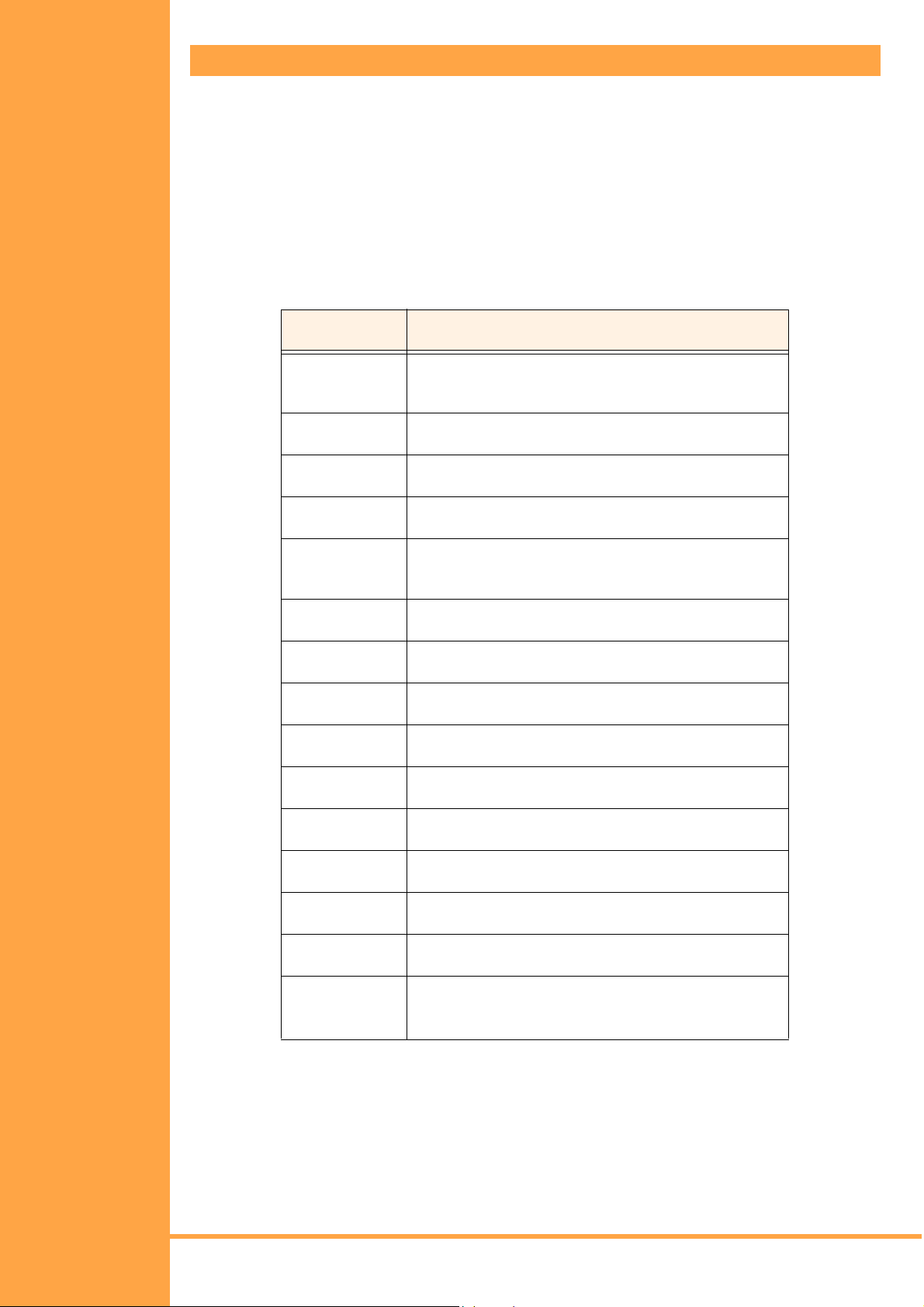
Deleting a name and/or telephone number:
1. Press
2. Press
3. Press the speed dial memory location number
J J
(
4. Press
name and number.
.
O
T (Q
O
for DTU-Type telephones).
II
to delete only the telephone number. Press U and Oto delete the
or J J J → A
T able C-2: Dial Pad Keys Used When Entering Names
Key Usage
K
L
P
Tog gl es between uppercase and lowerca se letters .
A
1
Shifts the cursor one character to the left and deletes
the character.
Creates a blank character to the right of the cursor.
II
).
B
C
D E F, d e f, or 3
D
G H I, g h i, or 4
E
J K L, j k l, or 5
F
G
P Q R S, p q r s, or 7
H
I
J
& @ or 0
U
Toggles between alphabetic and numeric entry.
T
(
Q
)
A B C, a b c, or 2
M N O, m n o, or 6
T U V, t u v, or 9
W X Y Z, w x y z, or 9
‘ - :
Page 66, C-13 Features & Specifications, Character Registration
A6-506000-642-02

S
ERVICE
C
ONDITIONS
! If consecutive speed dialling is used, alphanumeric data in redial memory is changed.
! The input character mode is indicated in the second line of the telephone LCD. When
only numeric characters can be entered, “NUMERIC” is displayed in the LCD. When
alphanumeric characters can be entered, “ALPHA” is displayed in the LCD.
! When a call is originated using speed dialli ng (whether dialling is done manually or using
a one-touch key assigned a speed dial number) and the speed dial number has
alphanumeric data associated with it, old alphameric data is cleared.
! Alphanumeric characters can be assigned to a speed dial memor y locati on n umber or a
one-touch key.
! Alphanumeric data associated with system speed di alli ng can o nly be e nter ed, modi fied
or erased using an attendant Multiline telephone (normally extension 10 or 11) or using
PC programming.
! A maximum of 16 characters can be assigned to a speed dial number.
Features & Specifications, Character Registration C- 13, Page 67
A6-506000-642-02

This page is intentionally blank.
Page 68, C-13
Features & Specifications
A6-506000-642-02
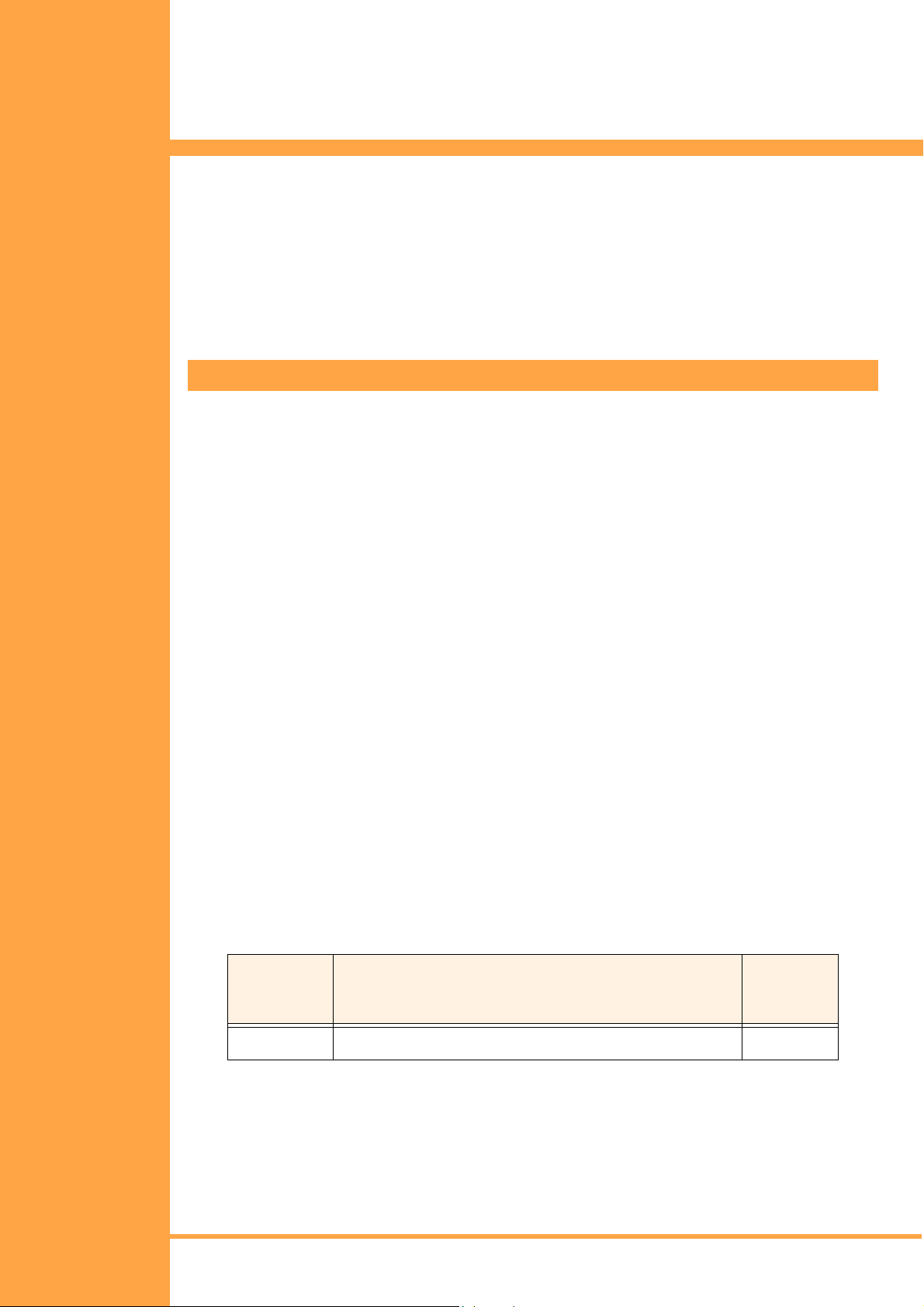
C-14
F
EATURE
D
ESCRIPTION
S
TATION
A
PPLICATION
O
PERATION
P
ROCEDURE
Clock/Calendar Display
Xen Alpha Release 1.0
On Multiline telephones equipped with an LCD (liquid crystal display), the time (hour and
minutes) and the date (day, day of week and year) are displayed.
This feature is available on all Multiline telephones equipped with a display.
Setting the clock/calendar:
1. Press O.
2. Dial I L.
3. Press the appropriate dial pad keys to enter the time.
R
ELATED
P
ROGRAMMING
Note: Use
4. Place the cursor under a.m. or p.m. and press
5. Press
6. Press
7. Dial
8. Using the dialpad, enter the date.
9. Move the cursor to the desired month and press
10. Dial
11. Using the dialpad, enter the year.
12. Press
All programming functions associ ate d with this f eat ure are l isted in t he foll owing t able. Some
functions must be programmed before the feature is operational and other functions are
optional. The optional functions can affect how the feature operates.
M
Q
and move the cursor to the date.
L
and move the cursor to the year.
L
O
to move the cursor to the left and L to move the cursor to the right.
K
S
(
Q
to switch between the date and time displays.
S
(
for the Elite telephones) to change the day of the week.
Q
to save the changes and exit.
S
(
) to select.
) to select the month.
Function
Number
002-7 Time Format for Telepho ne D ispla y N
Features & Specifications Manual, Clock/Cal endar Display C-14, Page 69
A6-506000-642-02
Function Name
Required
(Y)es or
(N)o

S
ERVICE
C
ONDITIONS
! Date and time can be changed using any Multiline telephone in the system.
! By default, the clock is set to January 1, 1999 (Friday), 12:00 a.m.
! If
is pressed while setting the date and time, the procedure is canceled and exits.
P
The telephone is returned to the idle condition.
! Leap years are automatically set when the date (year) is specified.
! The time format (12 hour or 24 hour) is set using Function “002-7 – Time Format for
Telephone Display”.
! Daylight savings time is not switched automatically, this must be done manually.
! If “99” is entered, the date is 1999. If set 00
→
98 is entered, the date is 2000
→
2098.
Page 70, C-14 Features & Specifications, Clock/Calendar Display
A6-506000-642-02

C-15
F
EATURE
D
ESCRIPTION
S
TATION
A
PPLICATION
O
PERATION
P
ROCEDURE
Confirmation Dial
Xen Alpha Release 1.0
This feature allows users to dial a telephone number which is displayed for confirmation
during speed dialling, one-touch diall ing, and scrolling caller identification numbers.
This feature is available for all Multiline telephones.
Confirmation dialling using a speed dial memory location number:
1. Press P.
2. Press T (Q for DTU-Type telephones).
3. Dial the speed dial memory location number to display the stored telephone number.
S
ERVICE
C
ONDITIONS
4. Press
The system automatically dials the displayed number.
Confirmation dialling using a one-touch key:
1. Press O.
2. Press V (one-touch key) you want to confirm.
3. Press
The system automatically dials the displayed number.
! Confirmation dialling is available for the following conditions:
• Speed Dialling (system, extension and nested speed dialling)
• One-Touch Dialling
• Caller ID Scrolling
! Simple searches are possible when speed dial numbers are displayed by using # or ✱.
For example, if 19 is displayed and # is pressed, the display scrolls to 20.
# = scrolls to the next stored speed dial number
(the appropriate outside line key) while the telephone number is displayed.
V
(the appropriate outside line key) while the telephone number is displayed.
V
✱
= scrolls to the previous stored speed dial number
! If an empty speed dial memory location is detected during a simple search, “Empty” is
displayed in the telephone LCD.
Features & Specifications Manual, Confirmation Dial C-15, Page 71
A6-506000-642-02

! When performing simple searches and the last speed dial memory location number is
reached, the system scrolls to the first speed dial memory location number. For
example, if 199 is displayed (system is set for 200 memory locations) and the user
presses #, the system “rolls over” to 000. I f 000 is displayed and
✱ is pressed, the system
“rolls back” to 199.
! When calling preference is set to CO/PBX line preference using Function “209 –
Outgoing Call Priority Mode”, confirmation dialling i s accomplished by lift ing the handset.
! Call restriction applies during confirmati on dialling.
Page 72, C-15 Features & Specifications, Confirmation Dial
A6-506000-642-02

C-16
F
EATURE
D
ESCRIPTION
S
TATION
A
PPLICATION
O
PERATION
P
ROCEDURE
Conference Add-On
Xen Alpha Release 1.0
This feature allows conference calli ng. A maximum of three parties (various combinations of
internal and external callers) are allowed in each conference. Conference calling increases
efficiency by allowing multiple parties to enter into a conversation. Music is provided to
callers while they are on hold waiting to enter the conference.
The possible conference combinations are:
"
One internal party and two external parties.
"
Two internal parties and one external party .
"
Three inter nal parties.
This feature is available for all Multiline and Single Line telephones.
Initiating a conference call with a call in progress:
1. If adding an internal par ty, dial the party’ s ex te nsi on num ber. If adding an external pa rty, dial
the party’s telephone number.
2. Press M. The party is put on hold.
3. If adding an internal party, dial the party’s extension number. If adding an external party,
press the appropriate line key to access an outside line, then dial the party’s
telephone number.
4. Press
Setting up a conference call using a single line telephone while a call is in progress:
1. Press hookswitch to place the first party on hold.
2. Dial the party’s extension number.
Note: Only internal callers can be added to a conference when a single line telephone
3. Press hookswitch again to add the holding party to the conference.
to add the caller on hold to the conference.
P
is used to initiate the conference call.
Features & Specifications Manual, Conference Add- On C-16, Page 73
A6-506000-642-02
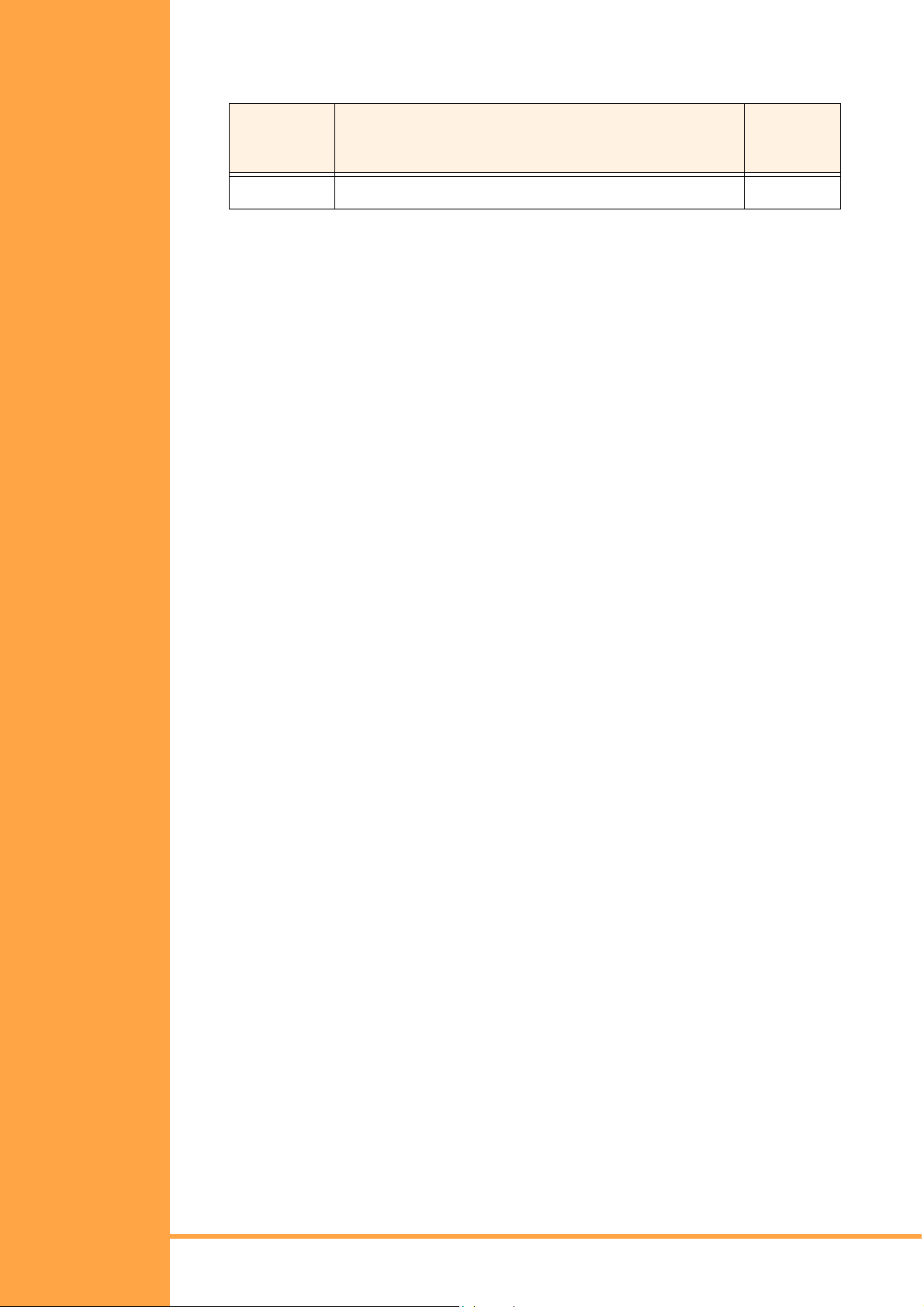
R
ELATED
P
ROGRAMMING
All programming functions associated with t his feature are listed in the f ollowing tabl e. Some
functions must be programmed before the feature is operational and other functions are
optional. The optional functions can affect how the feature operates.
S
ERVICE
C
ONDITIONS
Function
Number
106 Automatic Release of Trunk Line N
Function Name
Required
(Y)es or
(N)o
! Barge-In is not allowed for any outside line or telephone that is part of a conference.
! Only one internal party, who is a part of a conference, ca n put a conference on hold. The
telephone used to put the conference on hold cannot participate in another conference.
! When a conference consists of two outside lines and one internal line and the
conference is put on hold and one of the outside lines is selected, the conference is
canceled. The other outside line is not dropped but is on exclusive hold.
! If Function 106 “Automatic Release of Trunk Line” is enabled in programming and the
outside line is released, the remaining parties continue talking. If automatic release is
not disabled, a busy tone is heard and the conference is terminated.
! When three internal parties are in conference and one of the parties exits the
conference, the two remaining parties resume a 2-party cal l.
! The
LED lights red when a conference is in progress.
P
! When both of the conference circuits are busy, both of the
LEDs light red.
P
! When a Multiline telephone is used to place a call on conference hold, the lines keys
associated with the conference hold flashes green (indicating exclusive hold) and the
LED flashes red. On other telephones in the system, the P LED is solid red.
P
! A 3-party internal conference can also be put on hold.
! When an external line is on hold, recall is provided for single line telephones (if the
handset is placed in the cradle).
! A Single Line telephone user cannot add a trunk to their conference call, but can
establish a conference between themselves and two other internal parties.
Page 74, C-16 Features & Specifications, Conference Add-On
A6-506000-642-02

! During a conference call some of the keys on the telephone can be used and some
cannot be used, these are listed below.
Available Keys:
O
A
O
O
M
Toggles to turn the microphone on and off.
B
Toggles to set and reset handset mute.
Places a conference on hold.
N
Unavailable Keys:
V
V
P
T
Q
or
or
R
S
Q
S
Accesses available functions.
Toggles to turn the speaker on and off or cancels a conference.
Outside line key that is part of a conference.
One-touch keys programmed for a function.
U
Features & Specifications, Conference Add-On C-16, Page 75
A6-506000-642-02

This page is intentionally blank.
Page 76, C-16
Features & Specifications
A6-506000-642-02

C-17
F
EATURE
D
ESCRIPTION
S
TATION
A
PPLICATION
O
PERATION
P
ROCEDURE
Consecutive Speed Dial
Xen Alpha Release 1.0
Consecutive Speed Dial enables users to simplify complicated dialling sequences by
allowing them to consecutively dial a combination of system speed dial or individual speed
dial numbers and/or manually dialled numbers.
This feature is useful when verifying credit cards, accessing service providers, or any other
application that requires dialling a series of numbers (i.e., authorization codes, customer
number s , etc.).
This feature is available for all Multiline and Single line telephones.
Consecutive dialling:
1. Go off-hook by lifting the handset or pressing O.
S
ERVICE
C
ONDITIONS
2. When you hear dialtone, use any combination of manual dialling or speed dialling.
Consecutive dialling using a single line telephone:
1. Go off-hook by lifting the handset.
2. When you hear dialtone, enter the speed di al access code (
dial memory location number.
3. Manually dial the desired number.
! If a call is made using a speed dial number that has a “name” defined for it, the
associated alphanumeric “name” is displayed.
! Each speed dial number can have a maximum of 24 digits. Each pause, flash, # and
counts as a digit.
! When using a single line telephone, only manual dialling of speed dial memory locati ons
is allowed.
! If the system is a multifunction system, a dial ac cess code (normally “0”) is required when
dialling an outside telephone number. If the dial access code is not part of the stored
number, an error code is generated when dialling is attempted and the line key is
released. This occurs only for th e first speed dial call. An error tone is not generated for
chain dialling once the call is originated.
H C
) and dial the speed
✱
! If the system is a key function system, a dial acces s code ( normall y “0 ”) is n ot r equired.
Features & Specifications Manual, Consecutive Speed Dial C-17, Page 77
A6-506000-642-02

This page is intentionally blank.
Page 78, C-17
Features & Specifications
A6-506000-642-02
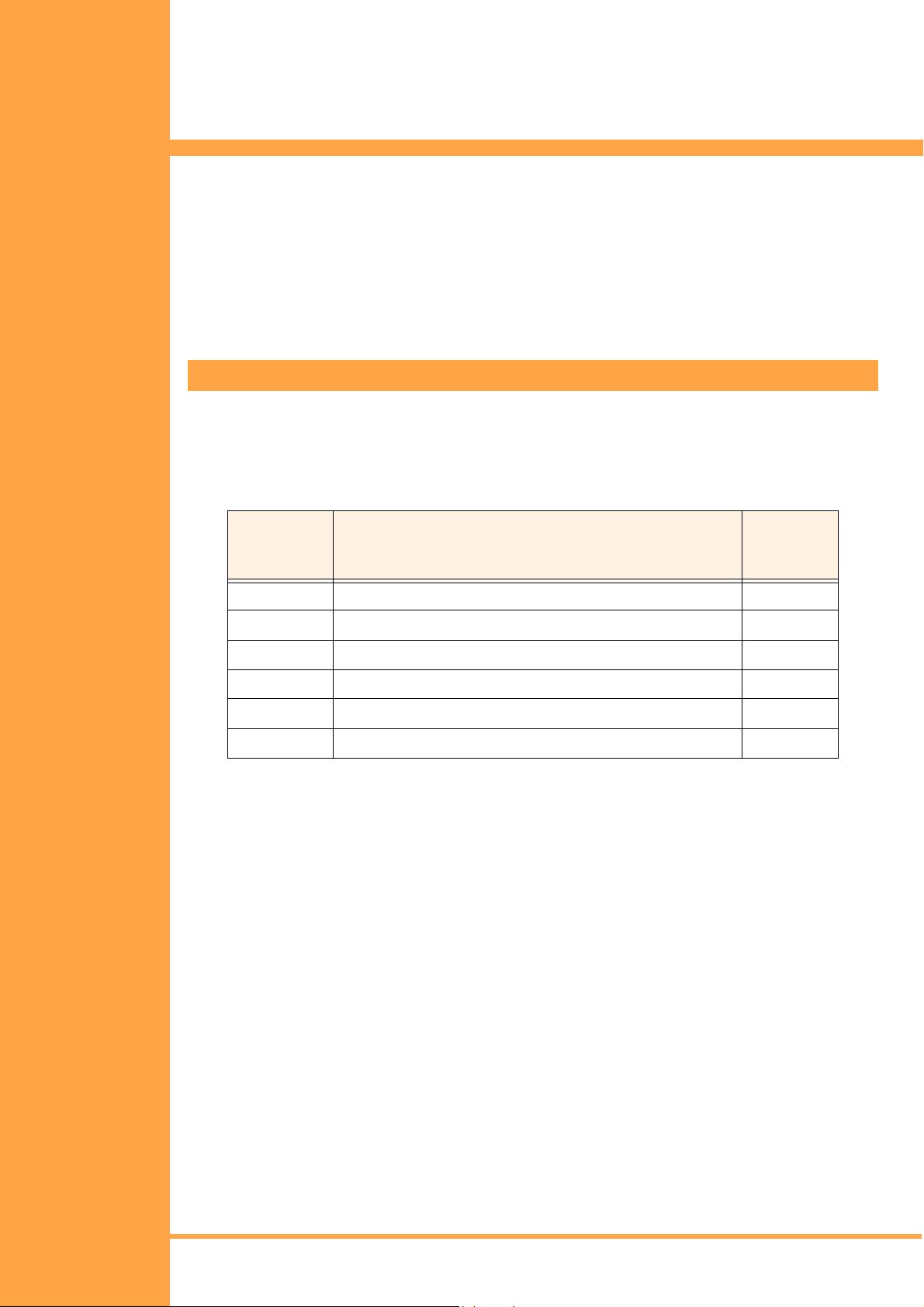
D-1
F
EATURE
D
ESCRIPTION
S
TATION
A
PPLICATION
O
PERATION
P
ROCEDURE
R
ELATED
P
ROGRAMMING
Delayed Ringing
Xen Alpha Release 1.0
Delayed Ringing allows some telephones to ring immediately for incoming calls and other
telephones to ring after a programmed delay.
This feature is available for all Multiline telephones and single line telephones.
Assigned in system programming.
All programming functions associ ate d with this f eat ure are l isted in t he foll owing t able. Some
functions must be programmed before the feature is operational and other functions are
optional. The optional functions can affect how the feature operates.
S
ERVICE
C
ONDITIONS
Function
Number
124 External Ringing for Day Mode (Trunk Based) N
125 External Ringing for Night Mode (Trunk Based) N
301 → 306 Day Ringing for Trunk Lines 1 → 6Y
311 → 316 Night Ringing for Trunk Lines 1 → 6N
225 External Ringing for Day Mode (Station Based) N
226 External Ringing for Night Mode (Station Based) N
! Delayed ringing can be assigned different values for day and night modes.
! Multiline telephones that are not assigned to ring can still answer call s.
! The external line key flashes immediately when calls are received. This setting is
independent of ringing and occurs whether ringing is enabled or disabled for
the telephone.
Function Name
Required
(Y)es or
(N)o
Features & Specifications Manual, Delayed Ringing D-1, Page 79
A6-506000-642-02

This page is intentionally blank.
Page 80, D-1
Features & Specifications
A6-506000-642-02

D-2
F
EATURE
D
ESCRIPTION
S
TATION
A
PPLICATION
O
PERATION
P
ROCEDURE
R
ELATED
P
ROGRAMMING
Direct Inward Termination
Xen Alpha Release 1.0
This feature allows exter nal l ines t o be progra mmed to ri ng dir ectly at telep hones, byp assing
the attendant. A separate night ringing assignment is available. This feature is primarily
used for voice mail.
This feature is available for all Multiline telephones and single line telephones.
Not applicable.
All programming functions associ ate d with this f eat ure are l isted in t he foll owing t able. Some
functions must be programmed before the feature is operational and other functions are
optional. The optional functions can affect how the feature operates.
S
ERVICE
C
ONDITIONS
Function
Number
140 → 145 Direct Calling for Day Mode on Trunk Lines 1 → 6
(DIT Assignment)
144 → 149 Direct Calling for Night Mode on Trunk Lines 1 → 6
(DIT Assignment)
148 Direct Calling Answer Delay Time
(DIT Assignment)
149 Direct Calling Answer Delay for Night Mode
(DIT Assignment)
206 Extension Number Assignme nt Y
! DIT transfers or forwarded calls are handled as if they are internal i ncoming calls.
! When DIT is assigned, they system checks if call forwarding is enabled or disabled. After
the DIT answer delay duration timer expires, the call is forwarded if call forwarding
is enabled.
! The transferred extension number follows forwarding set for extension hunting.
Function Name
Required
(Y)es or
(N)o
Y
Y
Y
Y
! If an incoming call fails to be transferred, the system waits for an available internal line.
Features & Specifications Manual, Dire ct Inward Termination D-2, Page 81
A6-506000-642-02

This page is intentionally blank.
Page 82, D-2
Features & Specifications
A6-506000-642-02

D-3
F
EATURE
D
ESCRIPTION
S
TATION
A
PPLICATION
O
PERATION
P
ROCEDURE
Direct Paging Access
Xen Alpha Release 1.0
This feature allows a user to assign a key on the telephone to directly access the
paging function.
This feature is available for all Multiline telephones.
Assigning a key for paging:
1. Press
2. Press
3. Dial
Dial
Dial
Dial
Dial
4. If assigning a name that will be displ ayed in the tel ephone LCD when t he one -touch k ey
is pressed, press
to Character Registration, Page 65 and Dial Pad Keys Used When Entering Names,
Page 66.)
5. Press
Assigning a key for answering a page:
1. Press
2. Press
O, T
V
A G J
A G A
A G B
A G E
A G G
O
O, T
V
(DTB-type telephones) or Q (DTU-type telephones).
(one-touch key where direct paging access assigned).
, for Internal All Call Paging.
, for Internal Zone A Paging.
, for Internal Zone B Paging.
, for External Paging.
, for All External/Internal Paging.
and enter the alphanumeric characters using the dialpad. (Refer
U
.
(DTB-type telephones) or Q (DTU-type telephones).
(one-touch key where direct paging access assigned).
3. Dial
4. If assigning a name that will be displ ayed in the tel ephone LCD when t he one -touch k ey
5. Press
To page using one-touch key:
1. Press
2. Press
3. Make the paging announcement.
Features & Specifications Manual, Direct Paging Access D-3, Page 83
A6-506000-642-02
A G D
is pressed, press
to Character Registration, Page 65 and Dial Pad Keys Used When Entering Names,
Page 66.)
.
O
or lift the handset.
N
(one-touch key assigned for paging).
V
.
and enter the alphanumeric characters using the dialpad. (Refer
U

S
ERVICE
C
ONDITIONS
! Internal and/or external paging is accomplished by using the appropriate one-touch/
feature access key assigned as the paging key.
! The paging access codes include:
70 Internal All Call Page
71 Internal Page - Zone A
72 Internal Page - Zone B
74 Page Answer
75 External Page
77 Internal/External Page (provides both internal and external paging)
! The maximum number of digits that can be dialled for an internal line, assigned to a one-
touch/feature access key, is 16 digits.
! When multiple paging calls are made in system, the system processes internal pages
first and then processes the external pages.
Page 84, D-3 Features & Specifications, Direct Paging Access
A6-506000-642-02

D-4
F
EATURE
D
ESCRIPTION
S
TATION
A
PPLICATION
O
PERATION
P
ROCEDURE
Direct Station Selection
Xen Alpha Release 1.0
The Direct Station Selection (DSS) feature allows users to assign internal telephone
numbers to one-touch/feature access key s allowi ng them to make cal l s by pressi ng one key.
This feature is available for all Multiline telephones.
Programming a one-touch key:
1. Press
2. Press
3. Press
4. Dial
5. Dial
6. Press
Making a call using the one-touch key:
Press the programmed one-touch key on your telephone. If programmed, you may hear a
tone, otherwise, announce the call when the party answers. (You can remain on the
speakerphone or lift the handset when the call is answered.)
Verifying the information stored in a one-touch key:
1. Press
2. Press
while the telephone is in the idle condition.
O
(DTB-type telephones) or Q (DTU-type telephones).
T
(one-touch/feature access key).
V
(internal access code).
A
A B
O
O
V
.
.
while the telephone is in the idle condition.
(one-touch/feature access key).
Deleting information stored on a one-touch key:
1. Press
2. Press
3. Press
4. Press
Features & Specifications Manual, Direct Station Selection D-4, Page 85
A6-506000-642-02
while the telephone is in the idle condition.
O
(DTB-type telephones) or Q (DTU-type telephones).
T
(one-touch/feature access key).
V
.
O

R
ELATED
P
ROGRAMMING
All programming functions associated with t his feature are listed in the f ollowing tabl e. Some
functions must be programmed before the feature is operational and other functions are
optional. The optional functions can affect how the feature operates.
S
ERVICE
C
ONDITIONS
Function
Number
001-1 Internal Call Notification N
Function Name
Required
(Y)es or
(N)o
! If a called telephone is busy, a call waiting tone is returned to the telephone that
originated the call.
! A one-touch key that is programmed for DSS also serves as a busy lamp field (BLF).
The BLF provides visual indication of the status of the telephone.
! Most single line telephones are not eq uipped with one-touch/f eature access keys (speed
dial keys). However, i t is poss ible to c all a si ngle l ine t eleph one usi ng one-t ouch /featur e
access keys on a Multiline telephone.
! If an invalid extension number is assigned to a one -touch key, “ERROR” is displayed in
the telephone LCD when the one-touch/feature access key is pressed.
Page 86, D-4 Features & Specifications, Direct Station Selection
A6-506000-642-02

D-5
F
EATURE
D
ESCRIPTION
S
TATION
A
PPLICATION
O
PERATION
P
ROCEDURE
R
ELATED
P
ROGRAMMING
Distinctive Ringing
Xen Alpha Release 1.0
This feature allows users to assign different ringing patterns to internal and external calls to
easily identify the type of call they are receiving.
This feature is available for all Multiline telephones.
Not applicable.
All programming functions associ ate d with this f eat ure are l isted in t he foll owing t able. Some
functions must be programmed before the feature is operational and other functions are
optional. The optional functions can affect how the feature operates.
S
ERVICE
C
ONDITIONS
Function
Number
119 Ring Tone Type Y
361 → 366 Ringing Cycle for Trunk Lines 1 → 6Y
231 DID Ring Pattern Selection N
232 DID Ring Tone Selection N
! When ringing is specified for individual speed di al numbers, the specifications assigned
to speed dialling take precedence over the ring tone type programmed.
! Users can specify ring tone type for each external line or each Multiline telephone (DID
Call) using system programming.
! When a number is stored in a speed dial memory location a di stinc tive, ring t one ca n be
assigned to that number. If that number rings into the system and can be identified by
Caller ID, then the distinctiv e ring tone that was stored for that speed dial number is used.
Function Name
Required
(Y)es or
(N)o
Features & Specifications Manual, Distinctive Ringing D-5, Page 87
A6-506000-642-02

! A choice of four different ringing patterns are available.
0s 1s 2s 3s 4s 5s 6s
A
B
C
D
! A choice of two ringing tones are available..
Low Tone = 520/660Hz
High Tone = 1100/1400Hz
Page 88, D-5 Features & Specifications, Distincti ve Ringing
A6-506000-642-02

D-6
F
EATURE
D
ESCRIPTION
S
TATION
A
PPLICATION
O
PERATION
P
ROCEDURE
Door Lock Release
Xen Alpha Release 1.0
While the Multiline telephone user is tal king with the doorphone user, the telephone user can
unlock the door by entering a code assigned for door lock release.
! For this feature to be available, the DPH-B13 ETU must be installed in the system.
This feature is available for all Multiline telephones.
To unlock the door with a call in progress:
R
ELATED
P
ROGRAMMING
S
ERVICE
C
ONDITIONS
1. Press
2. Dial
All programming functions associ ate d with this f eat ure are l isted in t he foll owing t able. Some
functions must be programmed before the feature is operational and other functions are
optional. The optional functions can affect how the feature operates.
Function
Number
! This feature is only enabled when a call is in progress using a doorphone.
! The doorphone relay cannot be activated from a single line telephone.
.
O
.
F
Required
Function Name
210 Doorphone 1 Tone for Day Mode Y
211 Doorphone 2 Tone for Day Mode Y
213 Doorphone 1 Tone for Night Mode Y
214 Doorphone 2 Tone for Night Mode Y
501 Doorphone Call Timer N
(Y)es or
(N)o
! Doorphone 1 operates with release relay 1 and doorphone 2 operates with release relay 2.
! The specified relay (doorphone 1 or 2) is held for five seconds during door lock release
processing. The timer (five seconds) is restarted when the door lock release code is
dialled while the door lock release relay is active.
Features & Specifications Manual, Door Lock Release D-6, Page 89
A6-506000-642-02

This page is intentionally blank.
Page 90, D-6
Features & Specifications
A6-506000-642-02

D-7
F
EATURE
D
ESCRIPTION
S
TATION
A
PPLICATION
O
PERATION
P
ROCEDURE
Door/Monitor Telephone
Xen Alpha Release 1.0
Two doorphones can be installed in the system to provide 2-way communication with a
location such as a front door area or t o monitor a r oom. The DPH-B13 ETU must be instal led
in the key system to provide for this feature. When the doorphone unit is used as a
doorphone, Multiline telephones are assigned to ring when the doorphone key is pressed.
When the doorphone is used as a room monitor any telephone can be used to access the
doorphone and monitor the area.
This feature is available for all Multiline telephones and Single Line telephones that are
connected to a SLI-B13 card.
Answering a doorphone call from a Multiline telephone that receives doorphone ringing tone:
1. Lift the handset or press
2. Talk with the calling party.
Answering a doorphone call from a a Multiline telephone that does not receive doorphone
ringing ton e :
1. Lift the handset or press
2. Dial
3. Dial
4. Talk with the calling party.
Monitoring an area:
1. Lift the handset or press
2. Dial
3. Dial
.
H
(to access doorphone 1) or B (to access doorphone 2).
A
.
H
(to access doorphone 1) or B (to access doorphone 2).
A
N
N
N
.
.
.
4. Monitor the area.
Features & Specifications Manual, Door/Monitor Telephone D-7, Page 91
A6-506000-642-02
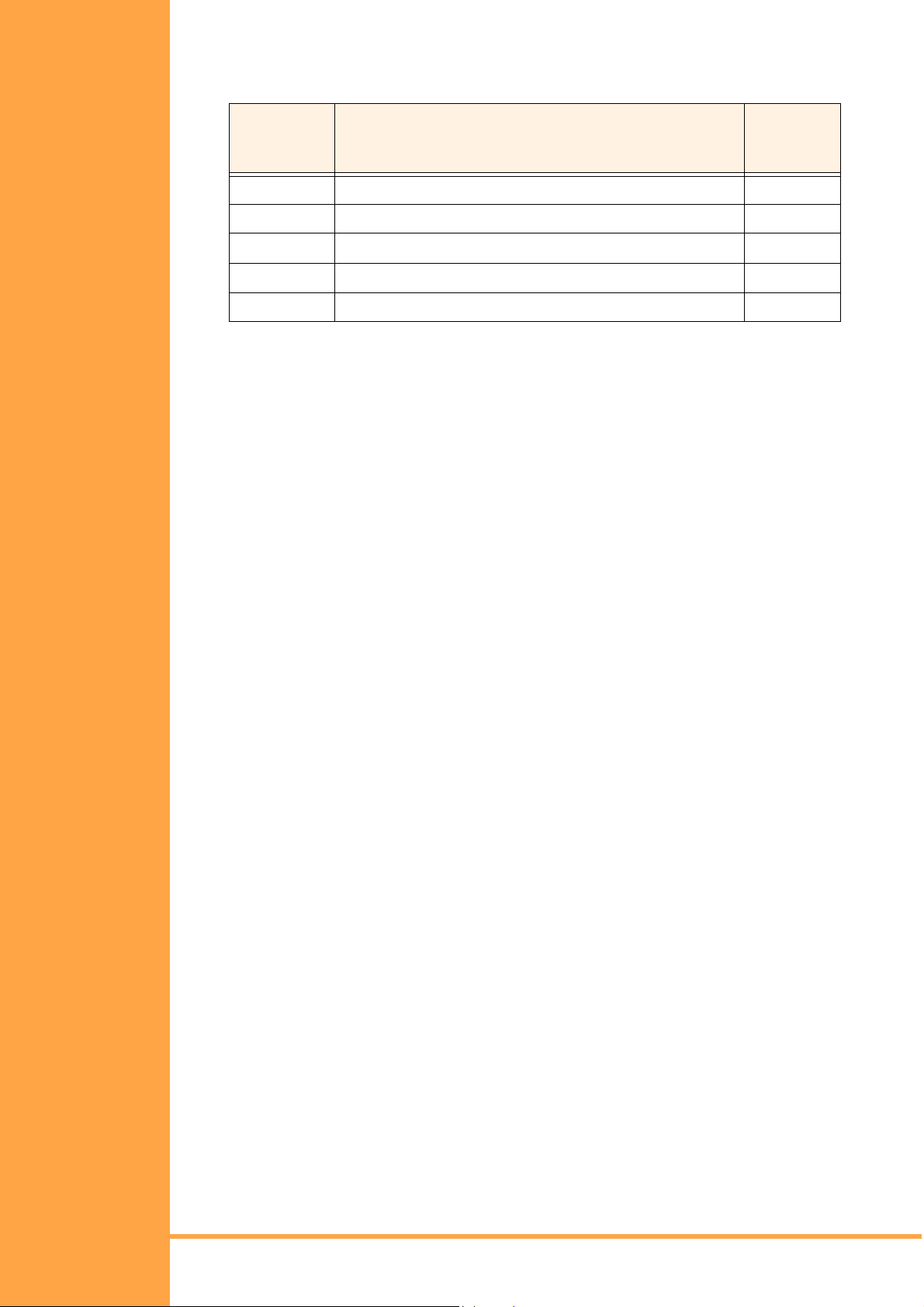
R
ELATED
P
ROGRAMMING
All programming functions associated with t his feature are listed in the f ollowing tabl e. Some
functions must be programmed before the feature is operational and other functions are
optional. The optional functions can affect how the feature operates.
S
ERVICE
C
ONDITIONS
Function
Number
210 Doorphone 1 Tone for Day Mode Y
211 Doorphone 2 Tone for Day Mode Y
213 Doorphone 1 Tone for Night Mode Y
214 Doorphone 2 Tone for Night Mode Y
501 Doorphone Call Timer N
Function Name
Required
(Y)es or
(N)o
! This feature requires the installation of the DPH-B13 ETU.
! A maximum of two doorphones can be installed in the system.
! Only one doorphone call is allowed at a time because the doorphone unit has only one
communication path.
! When an incoming doorphone call is in progress, only monitoring for answering
incoming external calls is allowed.
! There is 2-way communication between a doorphone and a telephone.
! A single line telephone that is placed in external line preference mode using Function
“209 – Outgoing Call Priority Mode” and is assigned to ring on doorphone calls, can
answer incoming calls originating from the doorphone by lifting the handset.
! Each Doorphone has its own distinctive chime.
Doorphone 1 : One high frequency chime
Doorphone 2 : Two low frequency chimes
! SLT adapter and APR does not provide ring on a doorphone call.
! Even though the SLT adapter does not ring, it can be used to answer a Door phone ca ll
by using the same access code to originate a call.
! Multiline Terminals provide Off hook Doorphone chime when engaged on an outside
call.
! Any Multiline Terminal or Single Line telephone connected to the CLI card, can be
programmed to receive a ring when a doorphone is used. The terminals MLT/SLT can
be assigned to ring on Doorphone 1 and/or Doorphone 2 in Day or Night Mode
respecitively.
Page 92, D-7 Features & Specifications, Door/Monitor Telephone
A6-506000-642-02

D-8
F
EATURE
D
ESCRIPTION
S
TATION
A
PPLICAITON
O
PERATION
P
ROCEDURE
Do Not Disturb (DND)
Xen Alpha Release 1.0
This feature is used to temporarily eliminate all audible incoming call signals to the user’s
telephone. Visual indicatio ns to the telephone display and LEDs continue.
This feature is available for all Multiline telephones.
Setting/cancelling Do Not Disturb:
S
ERVICE
C
ONDITIONS
1. While the telephone is idle, press
2. Dial
3. Press
Cancelling Do Not Disturb System Wide - Attendant Stations Only:
1. While the telephone is idle, press
2. Dial
3. Press
! Automatic Callback, Hold With Recall (Exclusive and Non-exclusive) and Timed Alarm
! Tone override cannot be sent to a telephone that is in DND mode.
! The
F E
O
F D
O
features are enabled even in DND mode.
O
access code (
touch key LED lights solid red to indicate DND mode.
(access code).
.
(access code).
.
LED flashes red when the telephone is in DND mode. If the DND enable/di sable
F E
) is assigned to a one-touch key equipped with and LED, the one-
O
O
.
.
! Any busy lamp field (BLF), associated with a telephone that is in DND mode, flashes red.
! If DND mode is being set at the same time an incoming call rings into the telephone,
ringing for that call continues. Ringing for subsequent incoming calls is suppressed.
! Background music is available during DND mode.
! Automatic callback cannot be set to a telephone that is in DND mode. However, a
telephone in DND mode can set automatic callback to other telephones.
! Extensions 10 and 11 can reset DND mode system-wide.
Features & Specifications Manual, Do Not Disturb (DND) D-8, Page 93
A6-506000-642-02

This page is intentionally blank.
Page 94, D-8
Features & Specifications
A6-506000-642-02
