NEC SigmaBlade B120a-D, SigmaBlade B120a, Express5800-R120a-2, Express5800-R120a-1, Express5800-A1080a User Manual
Page 1

License Acquisition Procedure
The activation code is written on the license sheet that came with the product.
To use the product, the activation code must be registered at the VMware website to obtain a serial
number. This serial number is essential to use the product.
To obtain the serial number, perform the following procedure.
Step 1: Logging in to the activation code registration system
Go to the VMware website below, and then use the email address and password specified during user
registration to log in.
* If you have not registered, click the Register button under New Customers to register. When
registering, be sure to specify the same information that was used to order the product.
http://www.vmware.com/vmwarestore/newstore/oem_login.jsp?Name=NEC-AC
If you have not registered at the
VMware website, click this button to do
so.
1/11 856-128437-206-A
Page 2

* Notes on registering a user account if not yet registered
Note the following when registering an account profile:
• Enter only alphabets and numbers in the Registration Information fields.
* Do not use special characters (such as commas and periods).
• Enter all the information necessary to register a profile (all the items indicated by red asterisks).
2/11 856-128437-206-A
Page 3

Step 2: Registering the activation code
Enter the activation code here.
When the window for entering the activation code is displayed, enter the activation code on the license
sheet that came with the product. Next, click the Continue button.
* Up to 20 activation codes can be entered at the same time.
* The activation code has 25 digits and must be entered in the following format:
XXXXX-XXXXX-XXXXX-XXXXX-XXXXX
3/11 856-128437-206-A
Page 4

Step 3: Registering the email address
Enter the email address to which you want the serial number sent. The email address must have the
same domain as the email address used to log in. Next, click the Continue button.
Enter the email address.
4/11 856-128437-206-A
Page 5

Step 4: Checking the confirmation page
Information about the activated PAC (Partner Activation Code) is displayed. Check the information,
and then click the Continue button.
5/11 856-128437-206-A
Page 6
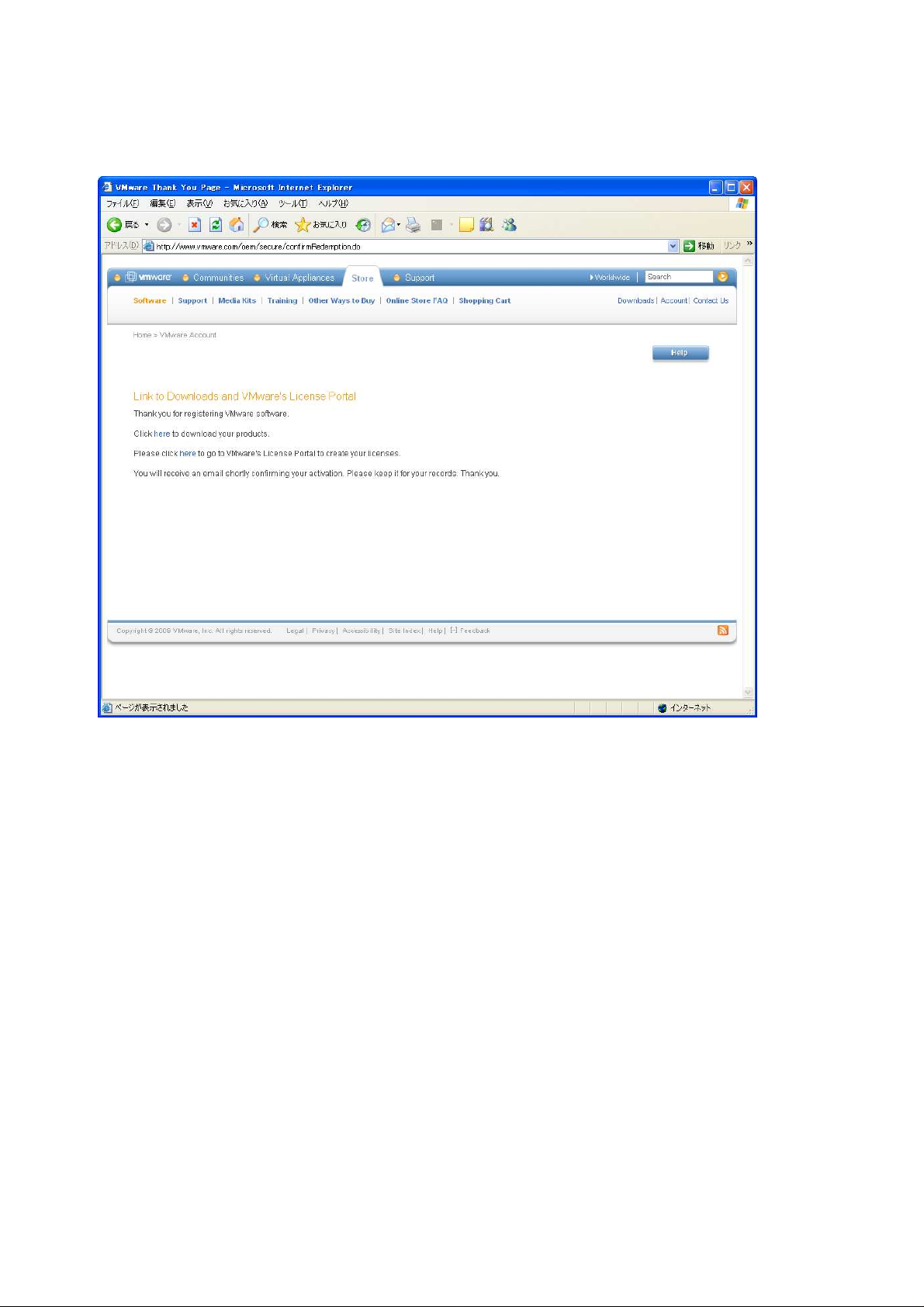
Step 5: Finishing activation
When the window below is displayed, PAC activation is complete. The serial number is sent to the
email address specified in Step 3.
6/11 856-128437-206-A
Page 7

* Serial number reporting emails
**************** VMware Order Confirmation **************** Thank you for your order from VMwar
e.
After activation, three emails similar to the following are sent to the registered email address.
Email 1: This email includes information about the registered license.
If your order includes downloadable binaries and you have not downloaded them yet, you can do so at
http://www.vmware.com/download.
For questions about this order confirmation, please contact customer_service@vmware.com.
Regards,
The VMware Team
Links to a translated template of this order confirmation email (with links to localized downloads):
Japanese http://www.vmware.com/jp/download/OrderConfirmation.html
Chinese http://www.vmware.com/cn/download/OrderConfirmation.html
German http://www.vmware.com/de/download/OrderConfirmation.html
****************
ORDER CONFIRMATION
Order Date: JUNE 17, 2009
Order No: 20345690
**Please refer to this order number in all your communication with VMware**
PO Number: Not Available
Reseller PO Number: Not Available
End User PO Number: Not Available
Bill To: XXX Corporation
X-XX, Nisshin-cho Fuchu
Tokyo 183XXXX
Japan
Phone: Not Available
Ship To: XXX
X-XX
Nisshin-cho
Fuchu-City
TOKYO 183XXXX
Japan
Phone: --8142XXXXXXX
Product Quantity Price USD
VMware vSphere 4 Enterprise for 1 processor (Max 6 cores per processor)
(VS4-ENT-C) 1 .00
Platinum Subscription for VMware vSphere Enterprise for 1 processor for 1 year
(VS4-ENT-PSUB-C) 1 .00
Tax TBD
Shipping And Handling TBD
-----------
Estimated Total .00
For questions about payment, please contact invoice@vmware.com
EUROPEAN VAT DISCLAIMER
The recipient of this service should account for VAT under article 9(2)(e) of EC 6th VAT directive.
INVOICE TERMS
This invoice is subject to the terms and conditions specified in the applicable signed agreement between VMware and
Customer, or, if none, to the appropriate then current, standard VMware agreement for the products or services quoted. Copies
of the following agreements will be available upon request:
* Software - VMware's EULA for the applicable software product
* Support and Subscription Services - VMware's Standard Support Programs and Subscription Services Terms and Conditions
set forth at http://www.vmware.com/files/pdf/support/support_terms_conditions.pdf
* VMware's Standard Support Programs and Subscription Services Terms and Conditions deemed accepted upon use of the
products or services quoted
* Consulting Services - VMware's Standard Consulting Services Terms
* VMware's Purchase Orders Standard Terms and Conditions - The foregoing terms supersede any terms in any purchase order
("Purchase Order Terms") issued in connection with this Invoice and all Purchase Order Terms shall be of no force or effect.
Information about the
registered license
7/11 856-128437-206-A
Page 8

Email 2: This email includes the serial number as below (a portion enclosed by ).
** Please do not reply to this email **
A file is attached.
Dear NEC Corporation Customer,
Thank you for your VMware software order. Order# 20XXXXXX:
Your order contained serial number orders. Here are your serial numbers:
Serial Number(s) for VMware vSphere 4 Enterprise for 1 processor (Max 6 cores per processor) :
516C7-XXXXX-XXXXX-XXXXX-8DPQ5
You will need these serial numbers to unlock your product during installation.
For more information, please see the "Quick Start Guide" documentation for your product.
You can download your VMware products at: http://www.vmware.com/download/
For additional information, use these resources:
* For product documentation: http://www.vmware.com/support/pubs/
* For technical assistance installing or configuring VMware products: http://www.vmware.com/support/
* For help downloading VMware products: email vi-hotline@vmware.com
* For phone support: http://www.vmware.com/support/phone_support.html
Thank you for your interest in VMware. We hope you have a successful and enjoyable experience using our product!
Best Regards,
The VMware Team
FREE LIVE WEBINARS: Sign up now for one of several live, interactive presentations on VMware products:
http://www.vmware.com/wl/offer/110/0
SIGN UP FOR TRAINING: To get the most out of your VMware software, sign up for instructor-led training. VMware
offers both classroom based courses and live web delivered courses. Course details and sign-up:
http://www.vmware.com/wl/offer/214/0
The attached file (License Certificate.html) also includes the activation code.
8/11 856-128437-206-A
Page 9

Email 3: This confirmation email concerns activation or renewal.
for tracking purposes.
. You will be able to easily upgrade to the purchased
. For questions
VMware Service Activation/Renewal
Con firmation
** Please do not reply to this email **
Dear XXXX XXXXX
Thank you for your order from the VMware Store.
Your Purchase Order# has been received and VMware Order # 20XXXXXX has been processed. Please see your
Support and Subscription information located below the billing detail.
This is a confirmation of your order for your records. Please use the VMware Order # 20XXXXXX
PLEASE REFERENCE VMWARE ORDER # 20XXXXXX IN ALL COMMUNICATIONS.
If you want to get started with the product before receiving it, we recommend you get an evaluation version from our
website at http://www.vmware.com/vmwarestore/newstore/eval.jsp
version without losing any work. If you have not done so already, you can download the product binaries at
http://www.vmware.com/download.
If you have any questions about this order confirmation, please contact customer_service@vmware.com
about payment please contact invoice@vmware.com.
Thank you for shopping at the VMware store!
Regards,
The VMware Team
Links to a translated template of this support and subscription email (with links to localized downloads):
Japanese
http://www.vmware.com/jp/download/SupportSubscription.html
9/11 856-128437-206-A
Page 10

Chinese http://www.vmware.com/cn/download/SupportSubscription.html
andard VMware agreement for the products or services quoted.
for VMware vSphere
VMware vSphere 4 Enterprise for 1
d credit for any unused
German http://www.vmware.com/de/download/SupportSubscription.html
VMware Order #:
Customer:
Phone:
20XXXXXX
XXX
8142XXXXXXX
PO #:
This order is subject to the terms and conditions specified in the applicable signed agreement between VMware and
Customer, or, if none, to the appropriate then current, st
These agreements, copies of which shall be made available upon request, are:
* Software - VMware's EULA for the applicable software product
* Support and Subscription Services - VMware's Standard Support Programs and Subscription Services Terms and
Conditions
* Consulting Services - VMware's Standard Consulting Services Terms
* VMware's Purchase Orders Standard Terms & Conditions Accordingly, the software and services are offered under
these standard terms and conditions, and this invoice is expressly conditional on acceptance of such terms and
conditions. No additional or conflicting terms and conditions will apply without VMware's prior, express written consent,
and any such additional or conflicting terms and conditions on customer's purchase order, acknowledgement or other
business form are hereby rejected by VMware.
SUPPORT AND SUBSCRIPTION DETAILS
Contract
40274304 Platinum Subscription
Enterprise for 1 processor for 1 year
Service Covered Item Qty Start Date End Date
1 17-JUN-2009 16-JUN-2010
processor (Max 6 cores per processor)
Upgrade Purchase: If you purchased an eligible software license upgrade, you may have receive
10/11 856-128437-206-A
Page 11

portion of your Original License SnS in the form of additional days on your Replacement License SnS. Please visit
for complete information on our
VMware communities, view existing Support Requests, find contact information for our Support teams, download product
our log
support site to view your updated contract start and end dates .
Please note the many support resources available for your use. Visit our support website
support offerings, policies and resources. From our Support home page, you can search the Knowledge Base, join
updates, patches, and tools and more. Our Customer Technical Support Guide details best practices for meeting your
support needs, defines the role of system and license administrators, offers self-help tools, explains how to submit,
escalate and/or close Support Requests, and includes a complete listing of all support policies and offerings. From
in screen, you can create support requests, view entitlements and review all support requests previously submitted.
11/11 856-128437-206-A
