Page 1
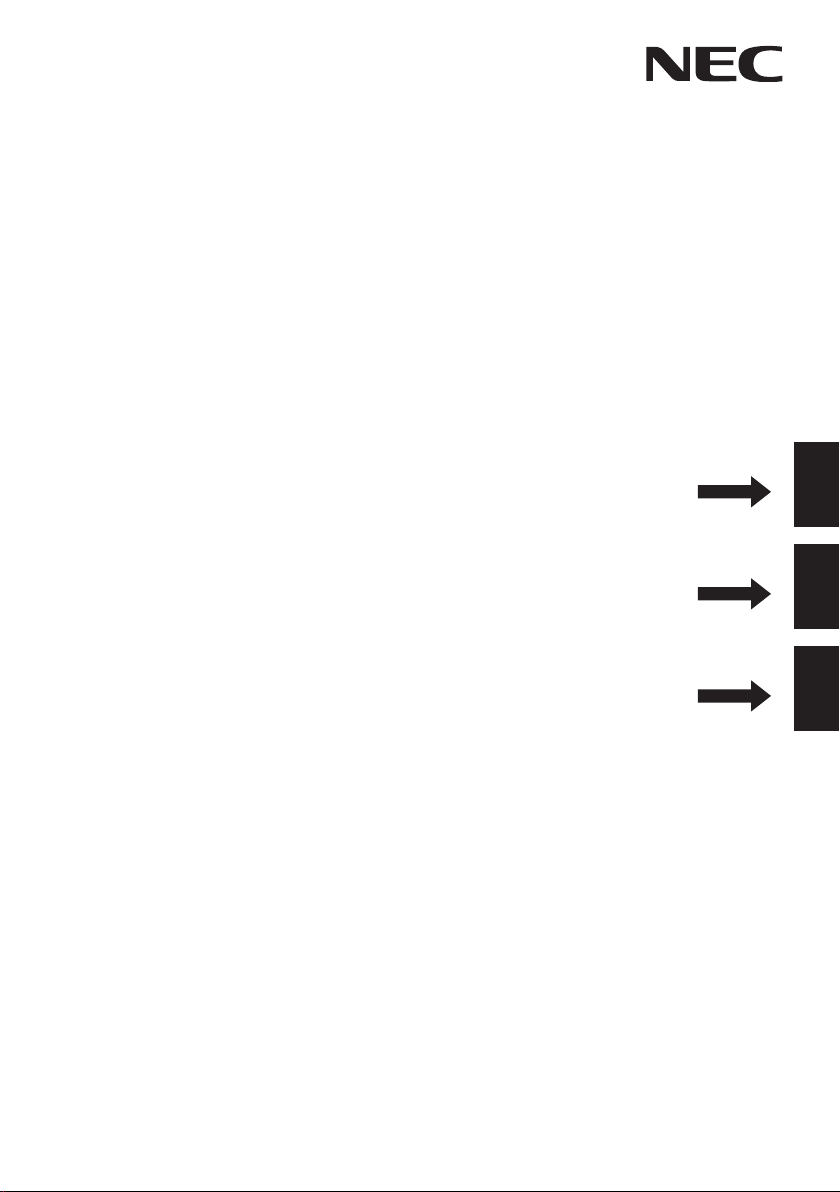
User's Manual
Manuel Utilisateur
Manual del usuario
DTV & IPTV Tuner Module
SB-03TM
English
EnglishFrançaisEspañol
Français
Español
Page 2

Index
Important Information ······························································································English-2
Declaration ··············································································································English-2
Installation ···············································································································English-3
Part Names ··············································································································English-4
Connections ············································································································English-5
Basic Operation ·······································································································English-6
OSD (On-Screen-Display) Controls ·········································································English-7
Channel Search ······························································································English-7
Auto Scan ·······································································································English-7
Check DTV Signal ··························································································English-8
Network Settings ····························································································English-8
IP Program Settings ·······················································································English-8
Channel Edit ···································································································English-9
Menu Language ·····························································································English-9
Time Zone ······································································································English-9
Parental Control ·····························································································English-9
Closed Caption Options ···············································································English-10
Channel Lock ·······························································································English-10
Password Setting ·························································································English-10
Sound ···········································································································English-10
Setting Copy ································································································English-11
Information OSD ··························································································English-11
System Information ······················································································English-12
Software Update ··························································································English-12
Reset ············································································································English-12
Controlling the module via LAN Control ································································English-13
Troubleshooting ····································································································English-14
Specifications ········································································································ English-15
Limited Warranty ···································································································English-16
English-1
Page 3
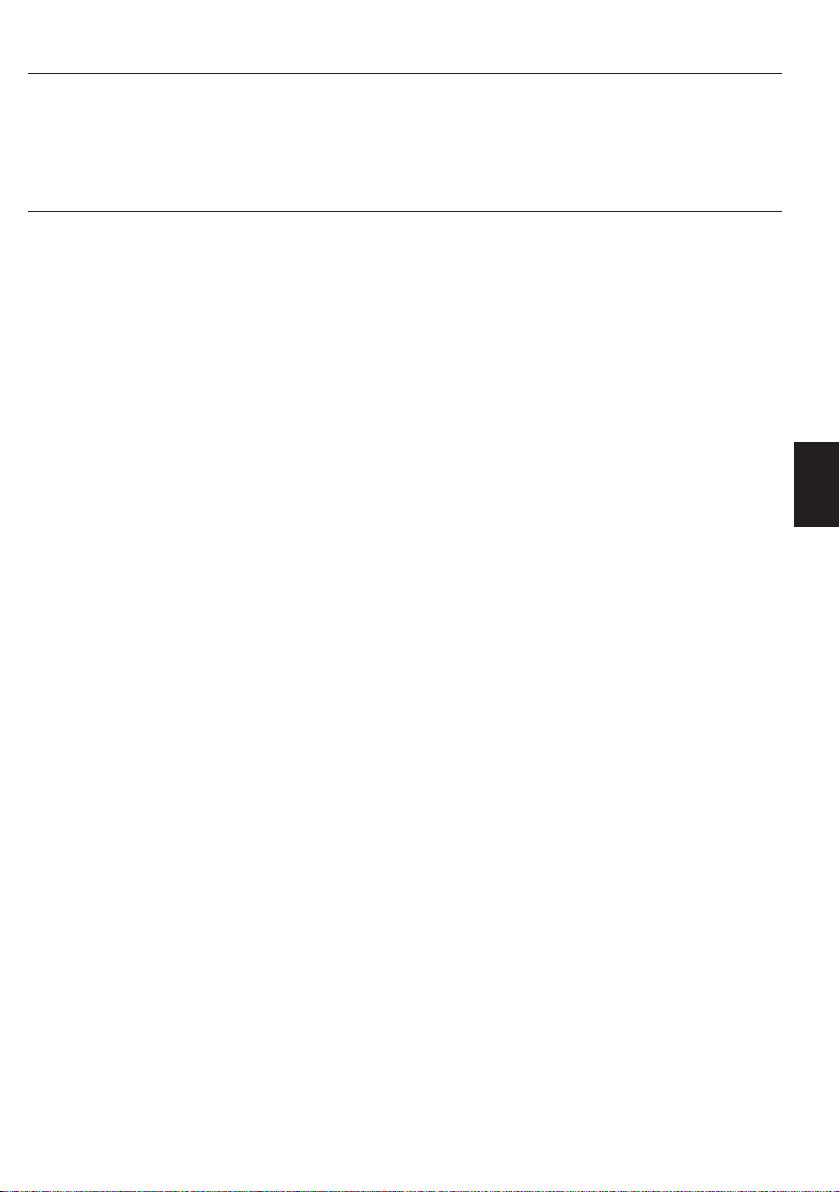
Important Information
Refer to the “Safety Precautions, Maintenance & Recommended Use” of the LCD Monitor in the User’s
Manual for notes on handing.
Declaration
FCC Information
This equipment has been tested and found to comply with the limits for a Class B digital device,
pursuant to part 15 of the FCC Rules. These limits are designed to provide reasonable protection against
harmful interference in a residential installation. This equipment generates, uses, and can radiate radio
frequency energy, and, if not installed and used in accordance with the instructions, may cause harmful
interference to radio communications. However, there is no guarantee that interference will not occur in
a particular installation. If this equipment does cause harmful interference to radio or television reception,
which can be determined by turning the equipment off and on, the user is encouraged to try to correct
the interference by one or more of the following measures:
• Reorient or relocate the receiving antenna.
• Increase the separation between the equipment and receiver.
• Connect the equipment into an outlet on a circuit different from that to which the receiver is connected.
• Consult your dealer or an experienced radio/TV technician for help.
If necessary, the user should contact the dealer or an experienced radio/television technician for additional
suggestions.
The user may find the following booklet, prepared by the Federal Communications Commission, helpful:
“How to Identify and Resolve Radio-TV Interference Problems.” This booklet is available from the U.S.
Government Printing Office, Washington, D.C., 20402, Stock No. 004-000-00345-4.
English
English-2
Page 4
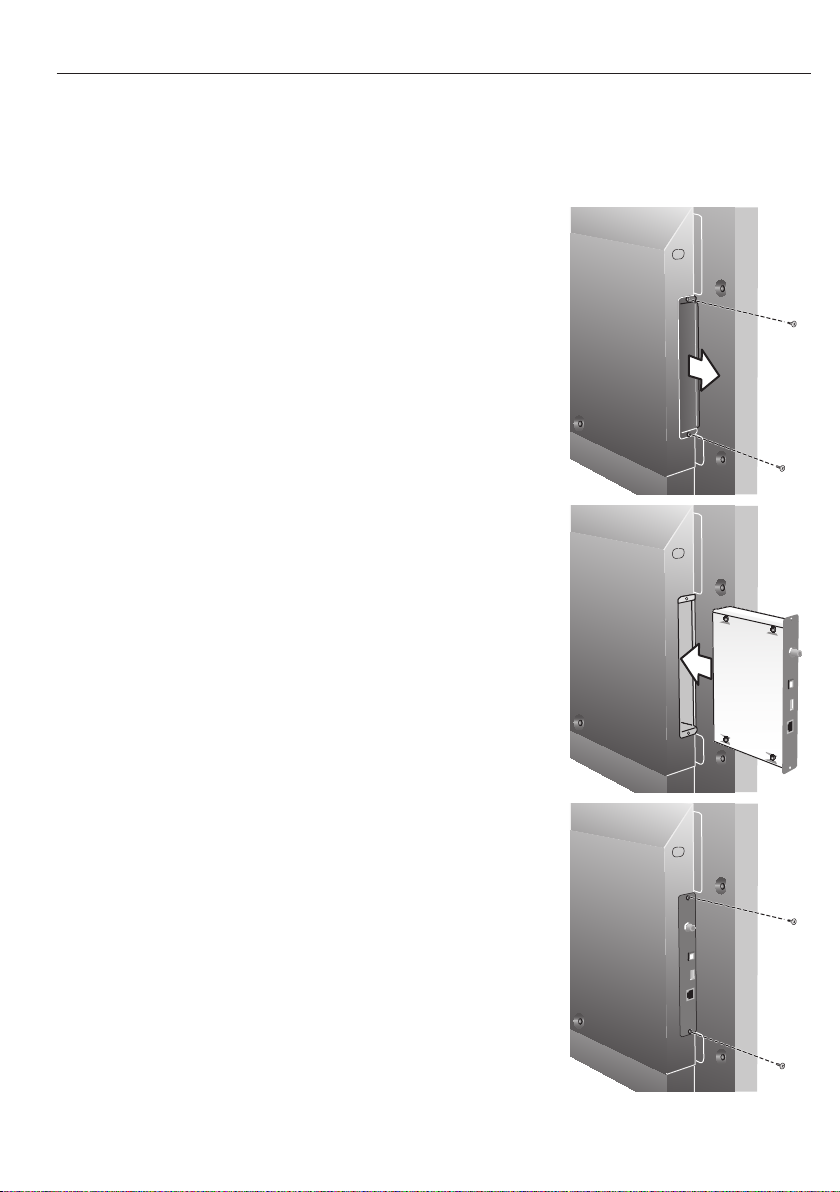
Installation
NOTE: Depending on your LCD monitor, you need to install this module with the optional “SB-02AM” adapter.Refer to the SB-02AM’s Quick
Start Guide for the installation.
WARNING: Do not insert foreign objects inside th e cabinet du ring i nstallation.
Do not drop this module, optional slot cover an d screws during installation.
1. Turn off the main power to the LCD monitor.
2. Remove the LCD monitor’s screws (x2 on the outside), and then
remove the optional slot cover.
3. Insert this module into the LCD monitor.
4. Secure this module by using the two screws from step 2.
(Recommended Fasten Force: 49.0 N·cm - 68.6 N·cm
(5 kgf·cm - 7 kgf·cm))
English-3
Page 5
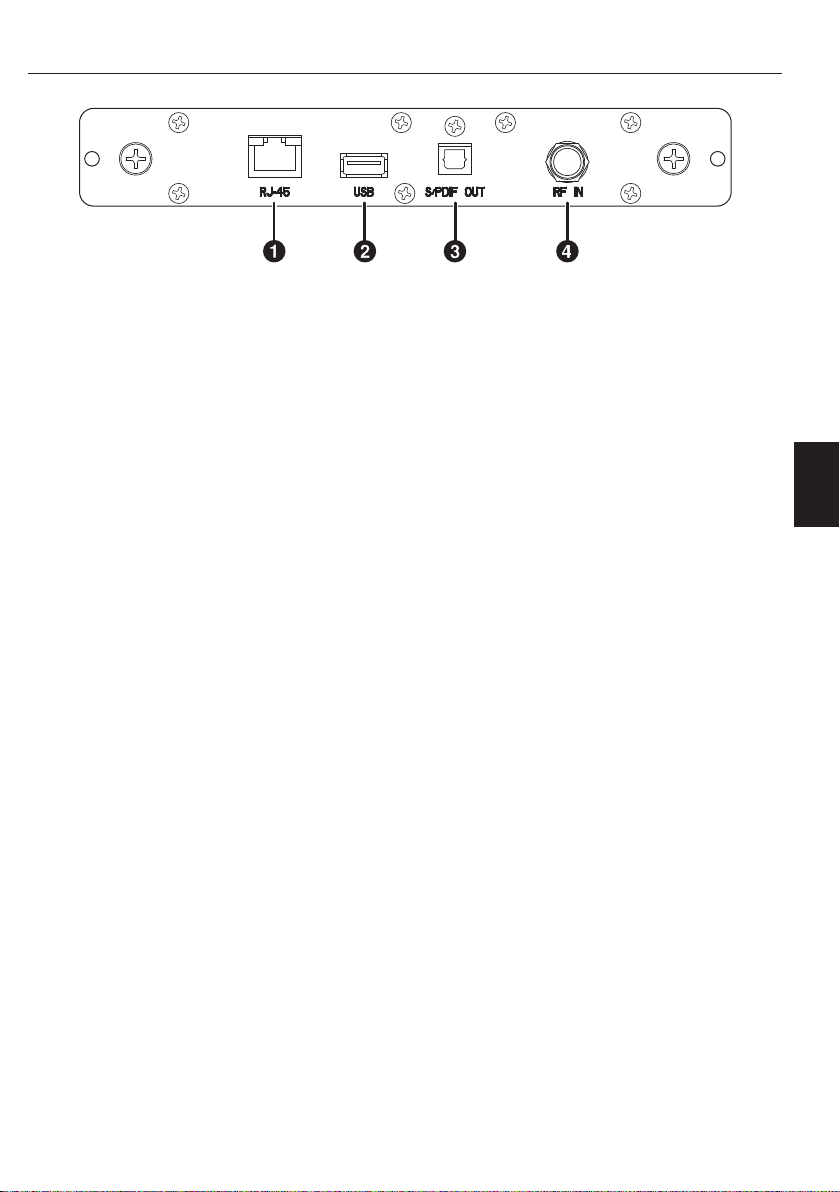
Part Names
1. Ethernet port (RJ-45)
Ethernet port for used IPTV input.
2. USB
USB 2.0 Type A port for USB flash drive.
Insert a USB flash device when you execute Setting Copy function.
3. S/PDIF OUT (optical)
Digital audio output for connection to external digital audio system.
4. RF IN (F Type)
RF input that connects to your VHF/UHF Antenna or Cable T V Service.
English
English-4
Page 6
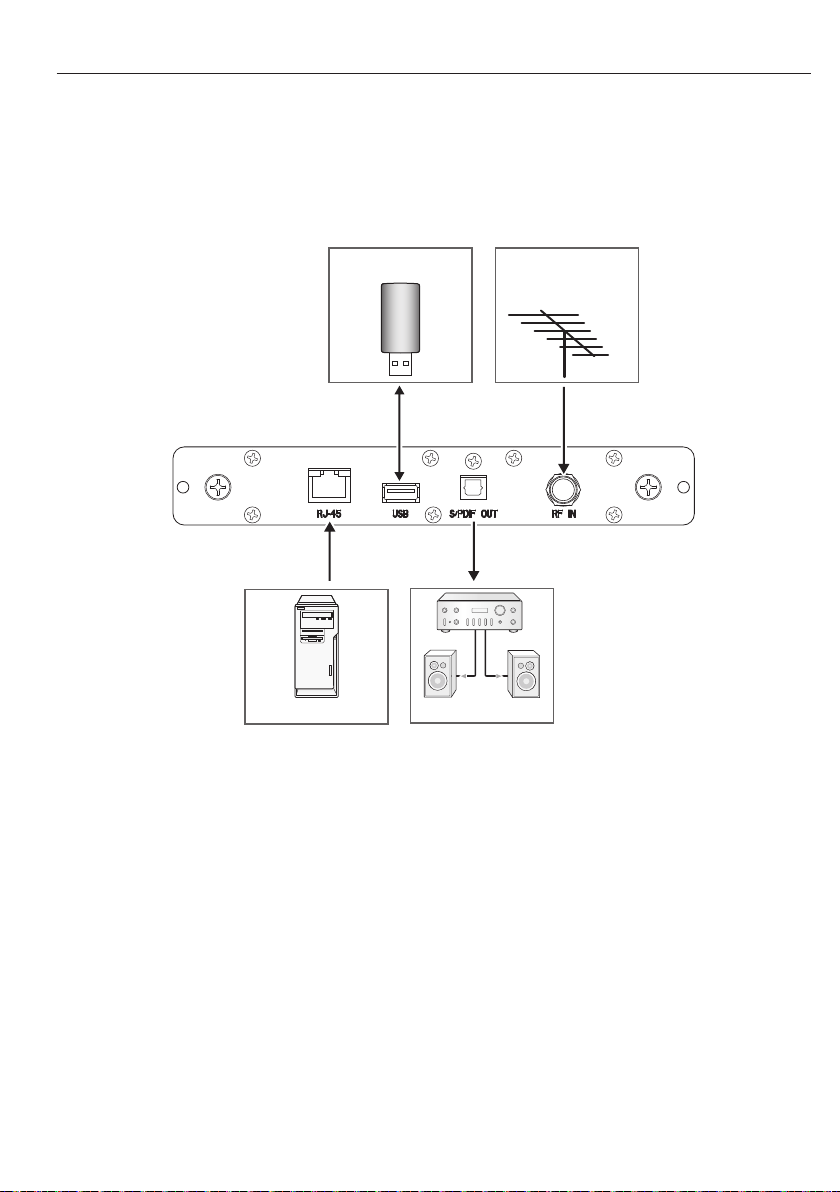
Connections
NOTE: Do not connect/disconnect cables when turning on the monitor or other external equipment as this may result in a loss of the monitor
image.
Before making connections:
* First turn off the power of all the attached equipment and make connections.
* Refer to the user manual included with each separate piece of equipment.
Wiring Diagram
USB Flash Drive
Streaming Server
VHF/UHF Antenna
or Cable TV
Digital Audio System
English-5
Page 7

Basic Operation
Selecting Tuner
Press OPTION button on the remote.
Opening Tuner OSD menu
When the input signal of the monitor is “OPTION”, press OPTION button to turn on /off the Tuner OSD.
NOTE : If your monitor’s Wireless Remote Control has “OPTION MENU” button, press the button.
Wireless Remote Control
NOTE : Use your monitor’s Wireless Remote Control. For details about procedures other than those listed below, or, if your Wireless Remote
Control is different from the picture below, see the monitor’s user’s manual.
1. POWER button
Switches the power on/standby.
2. ASPECT button
Selects picture aspect, [FULL],[WIDE],[ZOOM] and
[NORMAL].
3. OPTION button
Set Input signal to “OPTION”. When “OPTION” is set, turn
on/off the Tuner OSD.
4. KEYPAD
Press buttons to set and change passwords and change
channel.
5. ENT button
Sets channels.
6. DISPLAY button
Turn on/off the current channel information.
7. MENU button
Turn on/off the monitor OSD menu.
Refer to your monitor’s user’s manual for more monitor OSD
information.
8. UP/DOWN button
Act as
to select items within OSD menu.
9. MINUS/PLUS (-/+) button
Act as
to select items within OSD menu.
10. EXIT button
Returns to previous menu within OSD menu.
11. VOLUME UP/DOWN button
Increases or decreases audio output level.
12. GUIDE button
Turn on/off EPG (Electronic Program Guide).
13. CH +/- button
Moves channel up or down.
14. MUTE button
Turn on/off the audio mute.
When mute is on, S/PDIF OUT is also muted.
15.
Activates closed captioning.
16. MTS button
Select Multi-language.
button to move the highlighted area up or down
button to move the highlighted area right or left
button
English
English-6
Page 8

OSD (On-Screen-Display) Controls
Channel Search
When powering on for the first time, you will be prompted to scan and memorize all available channels
from your RF input signal. To start this process, press OPTION button to display the TV OSD menu.
NOTE: Digital channels are indicated with a “–” followed by a number.
NOTE: When Channel Lock function is “On”, the Channel Search cannot be used. If Channel Lock is “On”, set it to “Off” before proceeding.
Auto Scan
Depending upon the RF input signal, you will need to scan for either off air (antenna) or cable channels.
Off Air Scan
1.
On the “Tuner” menu page, press button to select “Channel
Search” and press SET button. There are two sub-menu are listed.
(1) Auto Scan
(2) Manual Scan
2. Select “Auto Scan” and press SET button.
3. Select “Off Air” and press SET button.
4. Press SET button to star t channel scanning.
NOTE: It takes several minutes to complete the wholes scanning process; the
percentage bar displays the progress.
5.
When the scan has been completed, “Scan finish.” message will be
displayed. Press OPTION or EXIT button to leave this window. Press
CH+ and CH- buttons to verify the channels found and memorized.
Cable Scan
1. Follow steps 1 to 2 listed above to activate the “Auto Scan”
function for cable signals.
2. Select “Cable” and press SET button.
3. Press
Select “STD”, “IRC” or “HRC” and press SET button.
NOTE: STD, IRC and HRC indentify various types of cable TV systems. Contact your local cable company for the type of cable system that
4. Press button to select ”Scan” and press SET button to start channel scanning.
NOTE: It takes several minutes to complete the wholes scanning process; the percentage bar displays the progress.
5. When the scan has been completed, “Scan finish.” message will be displayed. Press OPTION or EXIT
button to leave this window. Press CH+ and CH- buttons to verify the channels found and memorized.
Manual Scan
Manual Scan allows you to individually add new channels
into memor y without running Auto Scan.
1.
On the “Channel Search” menu page, select “Manual Scan” and
press SET button. There are two sub-menu are listed. Choose the
channel map you are using and press SET button.
(1) Off Air
For Off Air additions, enter the new channel number on the
(2) Cable
The scanned channels will appear if the desired scanning
channel has been searched successfully.
2. When finished, press OPTION or EXIT button to leave this
window.
button and SET button to select “Cable Type”.
exists in your particular area.
remote control’s numeric key pad. Press
button to select
“Scan”, and press SET button to scan for and load the channel.
When adding Cable channels, verify your cable type, “STD”, “IRC”
or “HRC”, and enter the new channel number on the remote
control’s numeric keypad. Press button to select “Scan”, and
press SET button to scan for and load the channel.
English-7
Page 9

Check DTV Signal
This function indicates the status for the Digital TV signal
level and the C/N.
1. On the “Tuner” menu page, press
“Check DTV Signal” and press SET button.
2. The status for the Digital TV signal level and the C/N will be
indicated. [Good / Normal/ Weak: 0–100]
Network Settings
DHCP
This module will automatically attempt to establish a network
connection using DHCP when an active network cable is
connected. You can also manually attempt to connect by selecting
“DHCP” from the “Network Settings” on the “Tuner” menu page.
1. On the “Network Settings”, press button to select
“DHCP” and press SE T button.
2.
Select “Yes” and press SET button to connect. (To confirm a
successful connection, select “System Information” on the “System”
menu page to check for the presence of an IP address.)
Static IP
If desired, this module can be manually configured to use
a static IP address by following the instructions below.
(Contact your network administrator to acquire the correct
values for each parameter before making the changes.)
1. On the “Network Settings”, press
IP” and press SET button.
2. Press the numeric buttons on the remote control to input
the IP Address, Netmask, Gateway and DNS parameters.
When finished, select “Done” and press SET button to
manually implement the network settings.
IP Program Settings
This function sets the channel number for IP channel programs.
Add
1. On the “Tuner” menu page, press
Program Settings” and press SET button.
2. Select “Add” and press SET button, then there are two
sub-menus listed.
(1) Unicast
Press button to select “Unicast” and press SET button,
you will see the “Channel No” and “Port” to be typed. Then
press button to select “Add” and press SET button to apply.
(2) Multicast
Press button to select “Multicast” and press SET button,
you will see the “Channel No”, “IP Address” and “Port” to be
typed. Then press button to select “Add” and press SET
button to apply.
Delete
1. Select “Delete” on the step 2 above and press SE T button.
2. Type the “Channel No.” to delete the IP channel program.
Then press
button to apply.
button to select “Delete” and press SET
button to select
button to select “Static
button to select “IP
English-8
English
Page 10

Channel Edit
This feature allows you to select which channels in memory
are tuned when using CH + or CH- buttons.
1. On the “Tuner” menu page, press
button to select
“Channel Edit” and press SET button to display the list of
memorized channels. Press SET button again to enter the
channel list.
2. Press
button to select each channel in the list. Pressing
SET button on a checked channel will remove it from the list
(skip), while pressing SET button on an unchecked channel
will add it to memory.
NOTE:
When IP channels are listed, the setup IP adress is displayed beside the channels.
Menu Language
This function selects OSD menu Language.
1. On the “Configuration” menu page, press
button to
select “Menu Language” and press SET button.
2. Press
button to select OSD Menu Language and press
SET button to apply.
Time Zone
This function selects the Time Zone and D.S.T. (Daylight
Saving Time) settings.
1. On the “Configuration” menu page, press
button to
select “Time Zone” and press SET button.
2. Press
3. Press
4. Press
5. Press
to highlight “Time Zone” and press SET button.
to select the “Time Zone” and press SET button.
to highlight “D.S.T.” and press SET button.
to select the “D.S.T.” and press SET button.
Parental Control
Parents can block certain types of programming based on
the rating and content.
NOTE: This function is protected by a password.
1. On the “Configuration” menu page, select “Parental
Control” and press SET button.
2. Enter your password. The default password is “0000”. Then
select “OK” and press SET button. There are three submenus are listed.
(1) U.S. TV Rating
(2) MPAA
(3) RRT(Region Rating Table)
NOTE: RRT is the Region Rating Table downloadable function.
3. Select ”U.S. TV Rating”, “MPAA” or “RRT”, and press SET
button. Then you will see the U.S. TV Rating system, MPAA
system or Region Rating Table.
4. Press
-+ buttons and SET button to activate the
appropriate restrictions.
NOTE: Blocking one type of programming will automatically block all higher rated
programming also, however it is possible to unlock this programming while
keeping the desired programming blocked.
English-9
Page 11

Closed Caption Options
This function selects Closed Caption Option, Font Size,
Font Color, Back Ground Color and Font Opacity.
1. On the “Configuration” menu page, press
button to
select “Closed Caption Option” and press SET button.
NOTE: When “Default” is selected for the Style, default setting for all selection is
used.
2. Press
to highlight the desired option and press SET
button.
3. Press
to select the desired selection and press SET
button.
Channel Lock
The Channel Lock function controls the display of channels.
When Channel Lock is “On”, the same channel is fixed until
unlocked with a password.
NOTE: This function is protected by a password.
When Channel Lock function is “On”, the Channel Search cannot be used.
1. On the “Configuration” menu page, press
button to
select “Channel Lock” and press SET button.
2. Enter your password. Then select “OK” and press SET
button. The default password is “0000”.
3. Select “On” or “Off” and press SET button.
Password Setting
The password controls access to “Parental Control”,
“Channel Lock”, “Setting Copy” and “Reset” functions.
Therefore, be sure to keep a record of or memorize the new
password.
The default password is “0000”.
1. On the “Configuration” menu page, press
button to
select “Password Setting” and press SET button.
2. Enter your password on the remote control’s numeric key
pad. Then select “OK” and press SET button.
3. Enter “New Password” and “Confirm Password” on the
numeric key pad. Then select “Change” and press SET
button to change the password.
Sound
This function selects S/PDIF output format.
1. On the “Configuration” menu page, press
button to
select “Sound” and press SET button.
2. Press
to select the S/PDIF output format and press
SET button.
NOTE: When “Off” is selected, the S/PDIF output will be muted.
English
English-10
Page 12

Setting Copy
This function export or import the settings of this module via USB flash device.
The settings are Searched channels, Network Settings, IP Program Settings, Channel Edit, Menu
Language, Time Zone, Parental Control, Closed Caption Options, Channel Lock, Password Setting,
Sound and Information OSD.
NOTE: This function is protected by a password.
Export
1. Insert your USB flash drive to the USB port of this module.
2. On the “Configuration” menu page, press
button to
select “Setting Copy” and press SET button.
3. Enter your password. Then select “OK” and press SET
button. The default password is “0000”.
4. Select “E xport” and press SET button.
5. Select “Yes” and press SET button. Then the module’s settings
data will be exported to your USB flash drive.
6. When the export has been completed correctly, “Export
succeeded.” message will be displayed.
NOTE: If an error message is displayed, operate according to the message content.
Import
1. Insert your USB flash drive with the module’s settings data
to the USB port of this module.
2. On the “Configuration” menu page, press
button to
select “Setting Copy” and press SET button.
3. Enter your password. Then select “OK” and press SET
button. The default password is “0000”.
4. Select “Import” and press SET button.
5. Select “Yes” and press SET button. Then the expor ted
settings data will be imported from your USB flash drive.
6. When the import has been completed correctly, “Import succeeded.” message will be displayed.
NOTE: If an error message is displayed, operate according to the message content.
NOTE: When “Static IP” is selected in the “Network Settings”, the IP Address, Netmask, Gateway, and DNS settings will be copied as they
are, so change these settings to appropriate values after import.
Information OSD
The Information OSD displays channel, signal source,
resolution and (if available) programming data on the
screen upon the channel change.
1. On the “System” menu page, press
button to select
“Information OSD” and press SET button.
2. Press
button to select “On” or “Off ” and press SET
button.
English-11
Page 13

System Information
This function displays the software version and the network
settings.
1. On the “System” menu page, press
button to select
“System Information”.
2.
Press SET button. Then system information will be displayed.
Software Update
This function is for service use only.
Reset
This function returns all OSD settings to their default settings.
Password is also reset to default.
NOTE: This function is protected by a password.
1. On the “System” menu page, press
button to select
“Reset” and press SET button.
2. Enter your password. Then select “OK” and press SET
button. The default password is “0000”.
3. Select “Yes” and press SET button, then all settings will be
returned to the default value.
English
English-12
Page 14

Controlling the module via LAN Control
This module can be controlled by connecting a personal computer via this module’s Ethernet port.
NOTE: This LAN control can not control the LCD monitor.
1. Connection
First turn off the power of the LCD monitor and the computer, then make connection with LAN cable.
NOTE: Use a category 5 or higher LAN cable.
2. Network Setting
Set the IP address of the module on the “Network Settings” OSD menu.
NOTE: Refer to the “OSD Controls” - “Network Settings” section of this manual for the IP address setting.
3. Operation
1) Access is gained to the HTTP server function
by starting the Web browser on the computer
via the network connected to the module, then
entering the following URL.
http://<the module’s IP address>
Example: When the IP address of the
module is “192.168.0.1”, the URL is
http://192.168.0.1
2) Click the button on the control panel of the
computer to execute the function or the setting.
NOTE: Refer to the “Basic Operation” section of this manual for the
function.
Example 1: Direct Channel Setting
Clicking numeric buttons
[1],[2],[3],[-],[4],[ENT] will change the channel to “123-4”.
Example 2: Current Channel Read
Clicking the [CURRENT CHANNEL] button will display the current channel number to the
Display Area.
DisplayArea
English-13
Page 15

Troubleshooting
Problem Solution
No picture, but a message is
displayed.
No picture • Check to make sure that Video Input is selected to “OPTION“.
No sound • Check to see if monitor’s speaker cable is properly connected.
No sound from S/PDIF out • Check to see if optical cable is properly connected.
Not all channels are available after
performing an Auto Scan
No Closed Caption displayed • Make sure the channel you are watching carries closed caption information.
IPTV does not work • Check to see if LAN cable is properly connected.
Remote control does not work • Make sure the batteries are inserted properly.
USB Flash Drive is not recognized • Check to see if USB Flash D rive is properly connected.
• Be sure to per form a channel scan before you watch the T V program.
• Check to see if antenna/cable is properly connected.
• Check to see if this module is properly installed. Move them away from the
monitor if necessary.
• Check to see if mute is activated.
• Check to see if volume is set at minimum.
• Check to make sure that Audio Input is selected to “OPTION“.
• Check monitor’s Internal/External speaker switch.
• Check to see if audio output format (PCM/DOLBY D) for “Sound” setting is
suitable for your digital audio system.
• Check to see if audio output format setting is not set to “O ff”.
• Perform an Auto Scan to scan these missing channels. Once the tuner
picks up the signal, all the transmission parameters will be stored in tuner’s
memor y automatically.
• Press the
output.
• Check to see if the network settings of both of this module and your system
is correct.
• Test the batteries for strength/life.
• Make sure to point the remote directly at the sensor on the monitor.
• Check if the remote is in Remote ID mode.
• The remote control may not function when in direct sunlight or when there is
strong illumination on the remote sensor of the monitor.
• Check to see if USB Flash Drive meets the requireme nts.
(See USB Flash D rive Requirements page English-15.)
button on the Remote Control to che ck for closed caption data
English
English-14
Page 16

Specifications
TV System ATSC/Clear QAM
Channel Coverage ATSC (8VSB): 2-69 ch
Digital Cable (Clear 64/256 QAM ): 1 – 135 ch
Format Decoding Video MPEG-2 MP@ HL and MP@ML
H.264/AVC main and high profile to level 4.1
VC-1 advanced profile @ level 3
VC-1 simple and main profile
Audio AAC LC, AAC LC+SBR Level 2, AAC +Level 2, AAC+Level 4
Dolby Digital, Dolby Digital Plus *
MPEG I Layer1, 2, 3
Windows media audio
IPTV Streaming Type Unicast, Multicast
Network Protocol Ethernet IEEE 802.3 TCP/IP, UDP/IP, IPv4,
HTTP 1.1, DNS Client, DHCP Client
Streaming Protocol RTP (Real-time Transport Protocol)
Multicast Protocol IGMP v2/v3
Interface Antenna Input F Type Connector
Audio Output Digital Audio S/PDIF Optical Connector
Ethernet RJ-45 Ethernet Port (10/100 Mbps Fast Ethernet)
USB USB 2.0 Type A (for USB Flash drive)
Load Current: Ma ximum 0.5A
USB Flash Drive Requirements
• Capacity: 512MB - 16GB
• File System: FAT, FAT32
• Allocation unit size: 2KB - 64KB
OSD language English/ French/ Spanish
Power Supply +16VDC (from Option slot interface )
Power Consumption 5.8W
Operational Environment Temperature 5 - 40ºC
Humidity 20 - 80% (without condensation)
Storage Environment Temperature -10 - 60ºC
Humidity 10 - 90% (without condensation)
Dimensions Net 180.0 mm(W) x 30.0 mm (H ) x 119.0 mm (D)
Gross 261.0 mm(W) x 83.5 mm(H) x 196.0 mm (D)
Weight Net 0.6kg
Gross 0.9kg
Complied Regulatory and Guidelines FCC : Class B, BETS-7
Accessories User’s manual
Limited Warranty 3 Years Parts and Labor
*Dolby Digital: Manufactured under license from Dolby Laboratories. “Dolby” and the double-D symbol are trademarks of Dolby Laboratories.
English-15
Page 17

Limited Warranty
NEC Display Solutions of America, Inc. (hereinaf ter “NEC DISPLAY SOLUTIONS”) warrants this Product
to be free from defects in material and workmanship and, subject to the conditions set forth below,
agrees to repair or replace (at NEC DISPLAY SOLUTIONS_ sole option) any part of the enclosed unit
which proves defective for a period of three (3) years from the date of first consumer purchase. Spare
parts are warranted for ninety (90 ) days. Replacement parts or unit may be new or refurbished and
will meet specifications of the original parts or unit. This warranty gives you specific legal rights and
you may also have other rights, which var y from state to state. This warranty is limited to the original
purchaser of the Product and is not transferable.
This warranty covers only NEC DISPLAY SOLUTIONS-supplied components. Ser vice required as a
result of third party components is not covered under this warranty. In order to be covered under this
warranty, the Product must have been purchased in the U.S.A. or Canada by the original purchaser.
This warranty only covers Product distribution in the U.S.A. or Canada by NEC DISPL AY SOLUTIONS.
No warranty service is provided outside of the U.S.A. or Canada. Proof of Purchase will be required
by NEC DISPLAY SOLUTIONS to substantiate date of purchase. Such proof of purchase must be an
original bill of sale or receipt containing name and address of seller, purchaser, and the serial number of
the product.
It shall be your obligation and expense to have the Product shipped, freight prepaid, or delivered to
the authorized reseller from whom it was purchased or other facility authorized by NEC DISPLAY
SOLUTIONS to render the services provided hereunder in either the original package or a similar
package affording an equal degree of protection. All Products returned to NEC DISPLAY SOLUTIONS
for service MUST have prior approval, which may be obtained by calling 1-800-632-4662. The Product
shall not have been previously altered, repaired, or ser viced by anyone other than a service facility
authorized by NEC DISPL AY SOLUTIONS to render such ser vice, the serial number of the product shall
not have been altered or removed. In order to be covered by this warranty the Product shall not have
been subjected to displaying of fixed images for long periods of time resulting in image persistence
(afterimage ef fects), accident, misuse or abuse or operated contrary to the instructions contained in the
User’s Manual. Any such conditions will void this warranty.
NEC DISPLAY SOLUTIONS SHALL NOT BE LIABLE FOR DIRECT, INDIRECT, INCIDENTAL,
CONSEQUENTIAL, OR OTHER TYPES OF DAMAGES RESULTING FROM THE USE OF ANY NEC
DISPLAY SOLUTIONS PRODUCT OTHER THAN THE LIABILIT Y STATED ABOVE. THESE WARRANTIES
ARE IN LIEU OF ALL OTHER WARRANTIES EXPRESS OR IMPLIED, INCLUDING, BUT NOT LIMITED
TO, THE IMPLIED WARRANTIES OF MERCHANTABILITY OR FITNESS FOR A PARTICULAR
PURPOSE. SOME STATES DO NOT ALLOW THE EXCLUSION OF IMPLIED WARRANTIES OR THE
LIMITATION OR EXCLUSION OF LIABILIT Y FOR INCIDENTAL OR CONSEQUENTIAL DAMAGES SO
THE ABOVE EXCLUSIONS OR LIMITATIONS MAY NOT APPLY TO YOU.
This Product is warranted in accordance with the terms of this limited warranty. Consumers are
cautioned that Product performance is affected by system configuration, software, the application,
customer data, and operator control of the system, among other factors. While NEC DISPLAY
SOLUTIONS Products are considered to be compatible with many systems, specific functional
implementation by the customers of the Product may vary. Therefore, suitability of a Product for
a specific purpose or application must be determined by consumer and is not warranted by NEC
DISPLAYSOLUTIONS.
For the name of your nearest authorized NEC Display Solutions of America, Inc. service facility, contact
NEC Display Solutions of America, Inc. at 1-800-632-4662.
English
English-16
