NAD T-760 Service manual
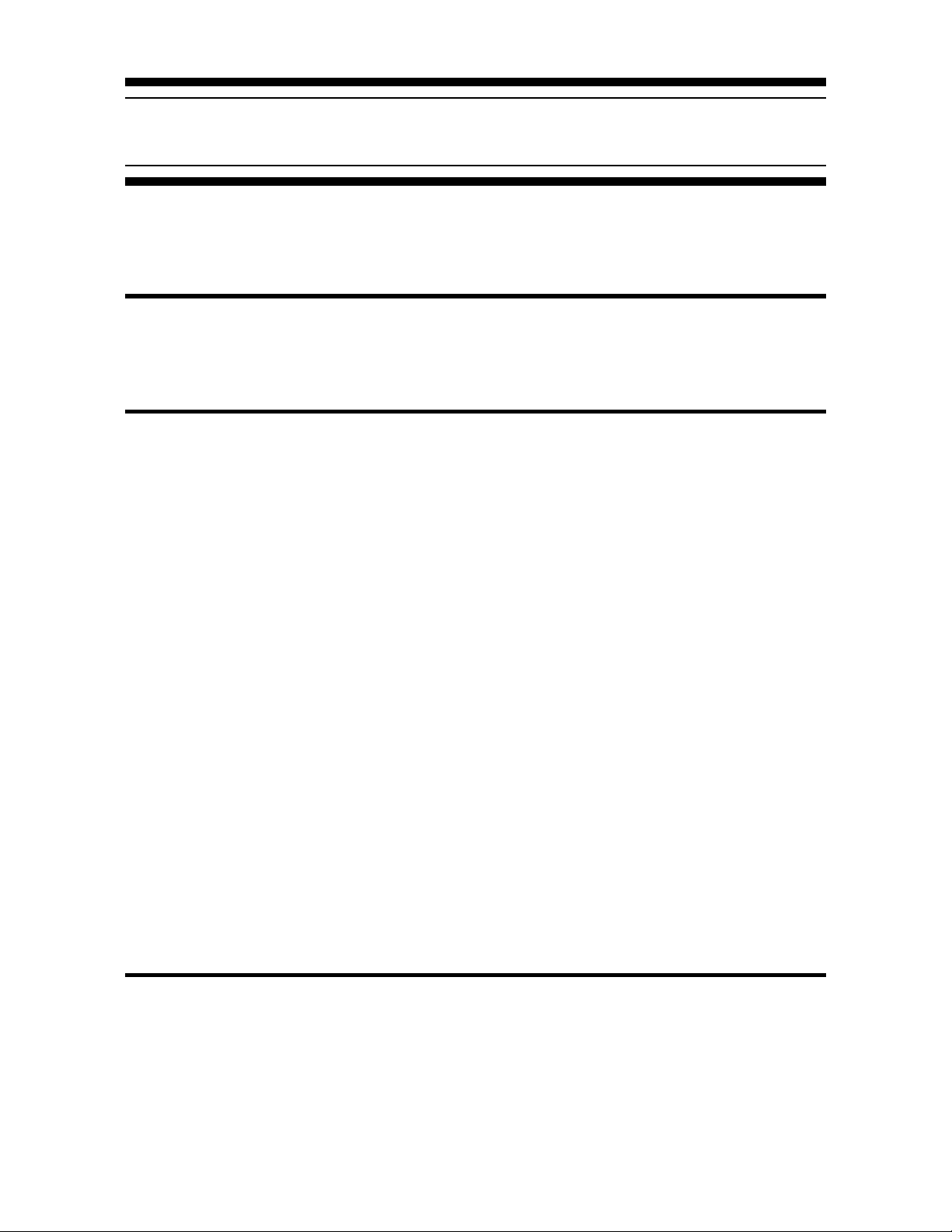
NAD T760
MODIFICATION
PROBLEM:
In stereo mode the unit produces some noise on the surround channels.
CAUSE:
Interference on cables that are too long, as well as a few grounding problems.
SOLUTION:
AC3 PCB Changes (Fig 1)
• Connect U109 pin 5 & U103 pin 6 with a wire jumper.
• Delete L105.
• Add a solder bridge on J605.
• Remove solder bridge J606.
• Cut the shield connection at J604B.
SURROUND AMP Changes (Fig 2)
• Join J830 & J845 with a wire jumper. Solder a wire at the centre of this jumper and take it to
J514A on the front channel PCB.
• Add wire jumper between J885A & the ground plane of the AC3 PCB located at the top right
hand side adjacent to the text label “35 CS4926RESET”.
• Shorten cable W2 between J604B and J602A on the Multichannel PCB and route it over the
heatsink.
MULTICHANNEL PCB Changes (Fig 3)
• Add a wire between M611A & J514A on the Front AMP PCB, located next to J603B.
FRONT CHANNEL PCB (Fig 4 a+b)
• Locate the text label “94V-0” on the component side of the PCB, top left hand side. Remove the
solder bridge located immediately behind this on the solder side.
Please refer to the attached pages for the appropriate drawings.
It’s advisable to perform this modification whenever a unit comes in for service.
PRODUCTION:
This modification is implemented in production from Serial no. G05T76006563
PAGE 7-00-01
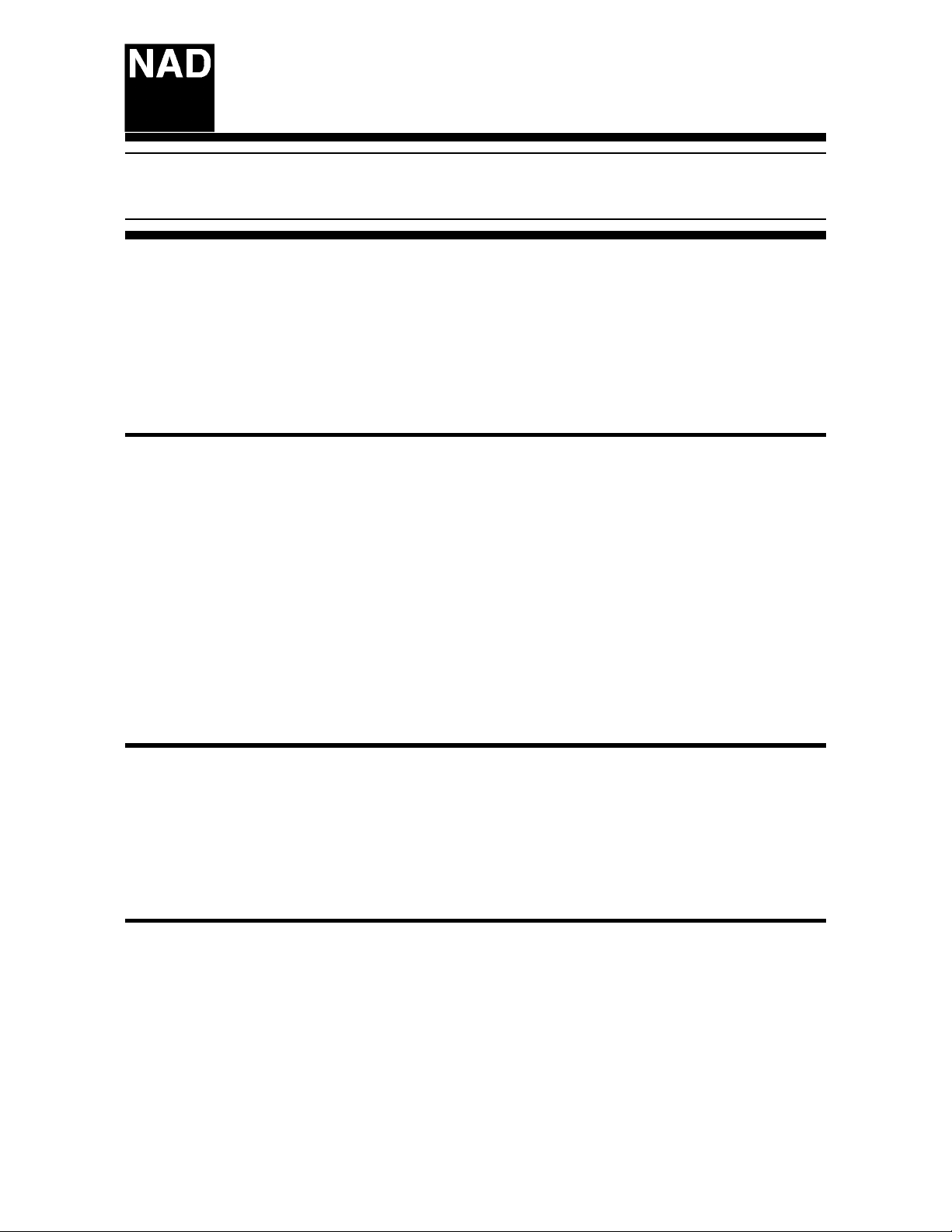
Service Information T760
Circuit Change
PROBLEM: When replacing the DSP board their may be a connector in
backwards. Check the connector J101A on the DSP board , the two open slits
of the connector should be facing outwards or away from the regulators on
the DSP board.
SOLUTION : Using a screwdriver gently pry the white plastic moulded part
of the connector from the DSP board. Reinstall the part with the open slits
facing outwards.
The affected part is the DSP board ,part number PCB-N0910C-AC3.
Contact:
NAD Electronics International
633 Granite Court
Pickering, ON Canada L1K 3K1
Voice: 905-831-0799 FAX 905-837-6357
www.nadelectronics.com
