NAD S-100 Owners manual
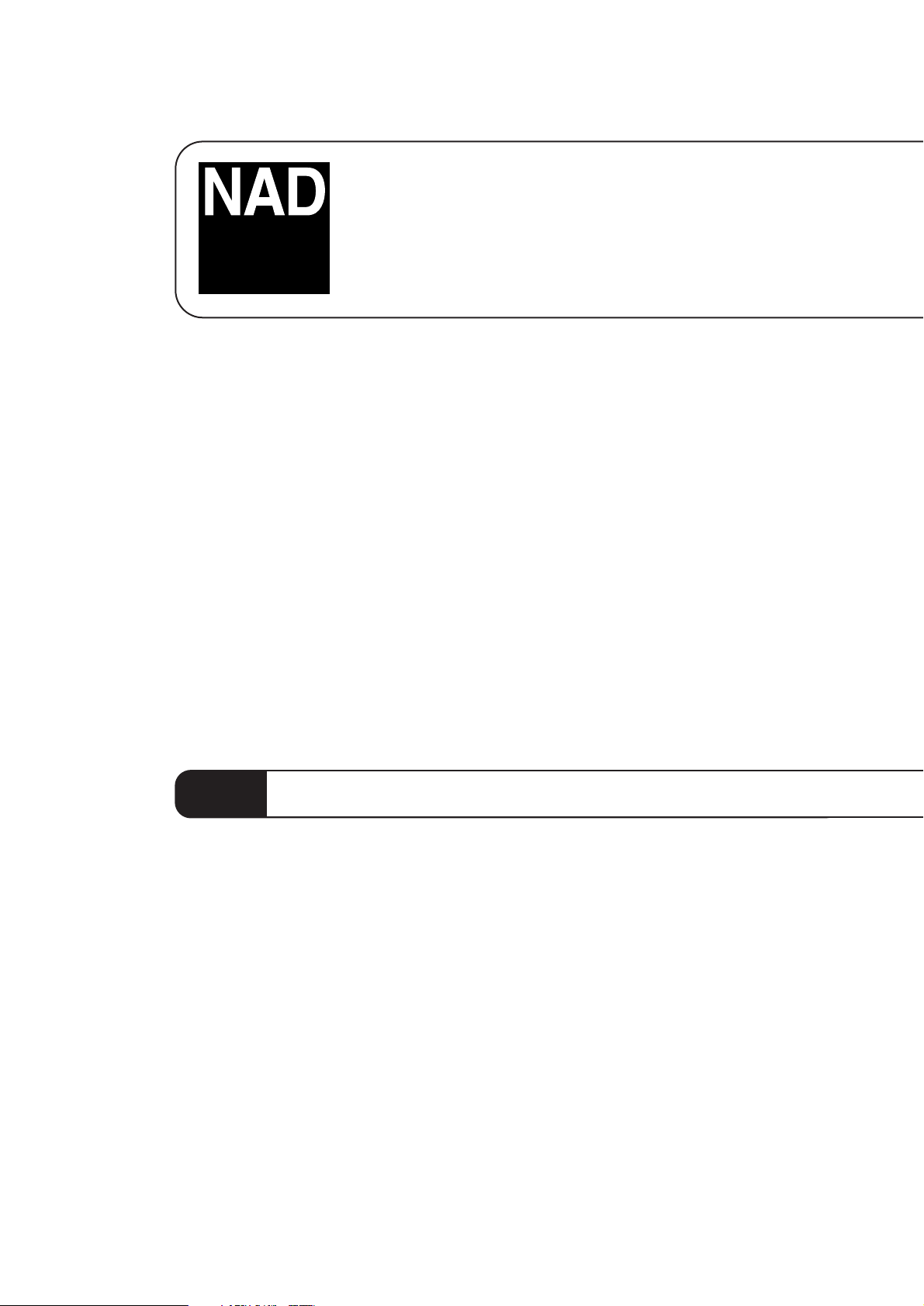
S100
RIAA Phono Module
Owner’s Manual
GB
Installation and set-up instructions
The NAD S100 RIAA Phono Module is a custom designed optional phono stage for the
NAD S100 pre-amplifier.
The module offers serveral settings for Moving Magnet (MM) and Moving Coil (MC) to
accommodate a wide range of cartridges. The module is factory-set at MC; 35dB gain;
47kohm. This setting will suit most high output Moving Coil (MC) cartridges.
NOTE:
Installation and set-up of the NAD S100 RIAA Phono Module must be left to your official
NAD dealer or qualified technicians. Do not attempt to install and/or change the settings
of the module yourself.
IMPORTANT NOTICE:
NAD can not accept any responsibility or held liable for the consequences of incorrect
installation of the S100 RIAA phono module. Incorrect installation may void warranty on
both the S100 RIAA phono module and the S100 pre-amplifier.

Installation and set-up instructions for the NAD S100 RIAA Phono Module
The NAD S100 RIAA Phono Module is a custom designed, optional phono stage for the
NAD S100 pre-amplifier.
The module offers several settings Moving Magnet (MM) and Moving Coil (MC) to
accommodate a wide range of cartridges. The module is factory-set at MM; 35dB gain;
47kohm. This setting will suit most Moving Magnet (MM) cartridges.
NOTE:
Installation and set-up of the NAD S100 RIAA Phono Module must be left to your official
NAD dealer or qualified technicians. Do not attempt to install or change the settings of the
module yourself.
Installation of the S100 RIAA Phono Module into the NAD S100 pre-amplifier.
Before installation, make sure the correct settings for the cartridge have been selected.
The module is factory-set at MM; 35dB gain; 47kohm, which will suit most Moving Magnet
(MM) cartridges. Refer to chapter “Changing settings of S100 RIAA Phono Module” if you
need to change the internal settings of the module. To install the module:
• Switch power off to the entire system.
• Disconnect the mains from the NAD S100 pre-amplifier.
• Using the correct size Allen key (3mm), remove the top 3 Allen/Hex bolts at the S100
back panel. Keep the bolts in a safe place.
• Gently remove the S100 top-cover panel by first sliding the panel slightly backwards
and then lifting upwards.
• With the controls (volume, input buttons, etc) facing towards yourself, you will notice
the space reserved for the NAD S100 RIAA Phono Module in the top right-hand
corner. The 3 holes in the Printed Circuit Board (PCB) correspond with the 3 legs on
the module.
• Being careful to orientate the Module’s legs into the 3 corresponding holes in the
PCB, insert the module into the space reserved. Push the module gently home. Note
that this requires little force.
• Once the Module is in place, replace top cover panel.
• Remount Allen bolts.
• Connect the turntable’s plugs to Phono inputs.
• Connect S100 pre-amplifier to mains again.
Changing settings of S100 RIAA Phono Module
The module is factory-set at MM; 35dB gain; 47kohm. This setting will suit most Moving
Magnet (MM) cartridges. The module can be set at different values to cope with virtually
all different kind of cartridges available.
To change the setting of the S 100 RIAA Phono Module:
• Before removing the Module from the NAD S100 pre-amplifier be sure to have
switched the entire system off and the mains to the pre-amp disconnected.
• Remove the four Phillips screws on the long sides of the module.
• Check the cartridge’s specifications to find the correct setting.
• Take the aluminium cover off the module.
