mitsubishi 500 Maintenance Manual
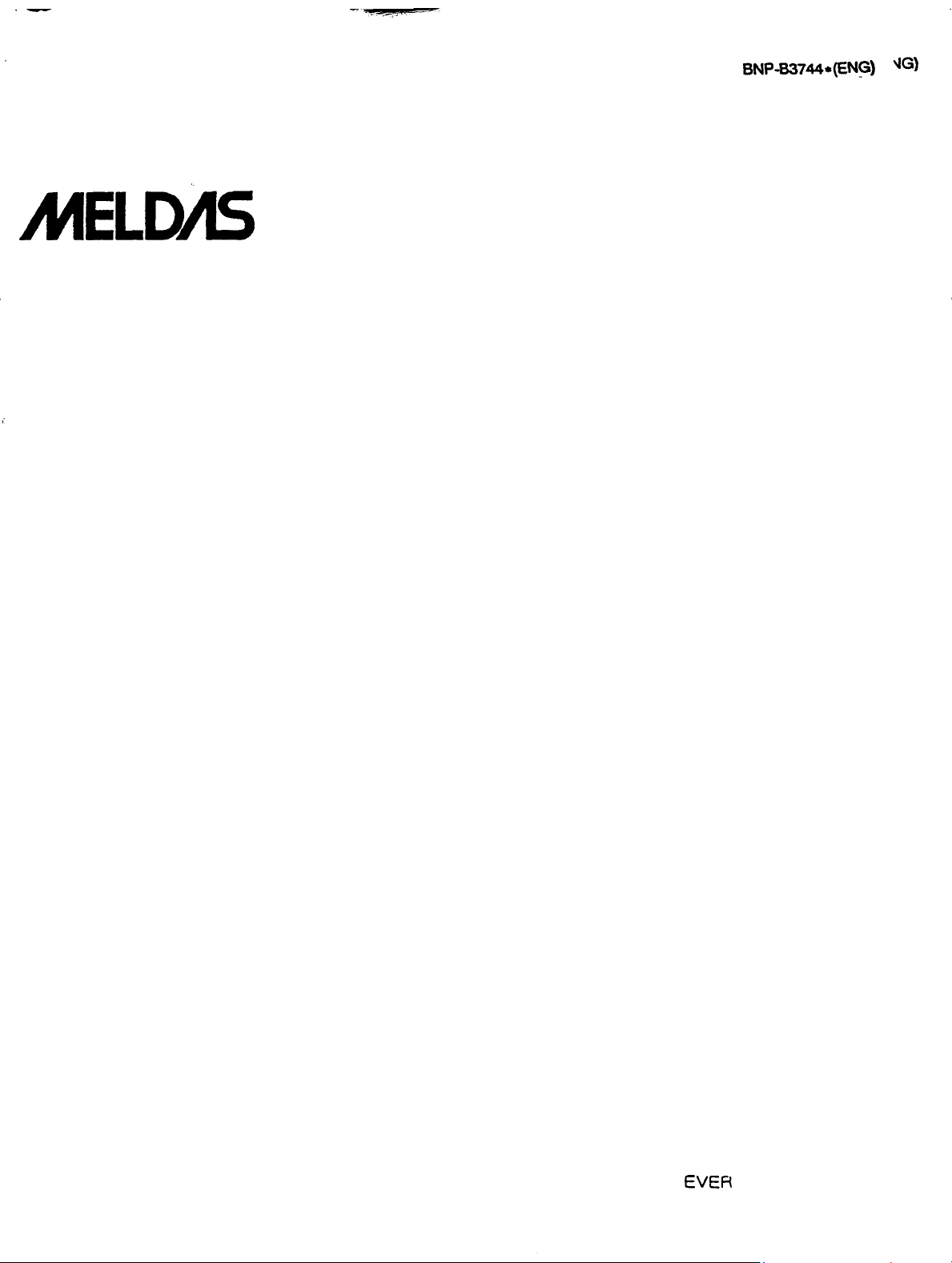
-
--
’
BNP-B3744+9
‘=I
MITSUBISHI CNC
BIELDB
MAINTENANCE MANUAL (HARDWARE)
500 SERIES
ADVANCED AND
EVER
ADVANCING
MITSUBISHI ELECTRIC
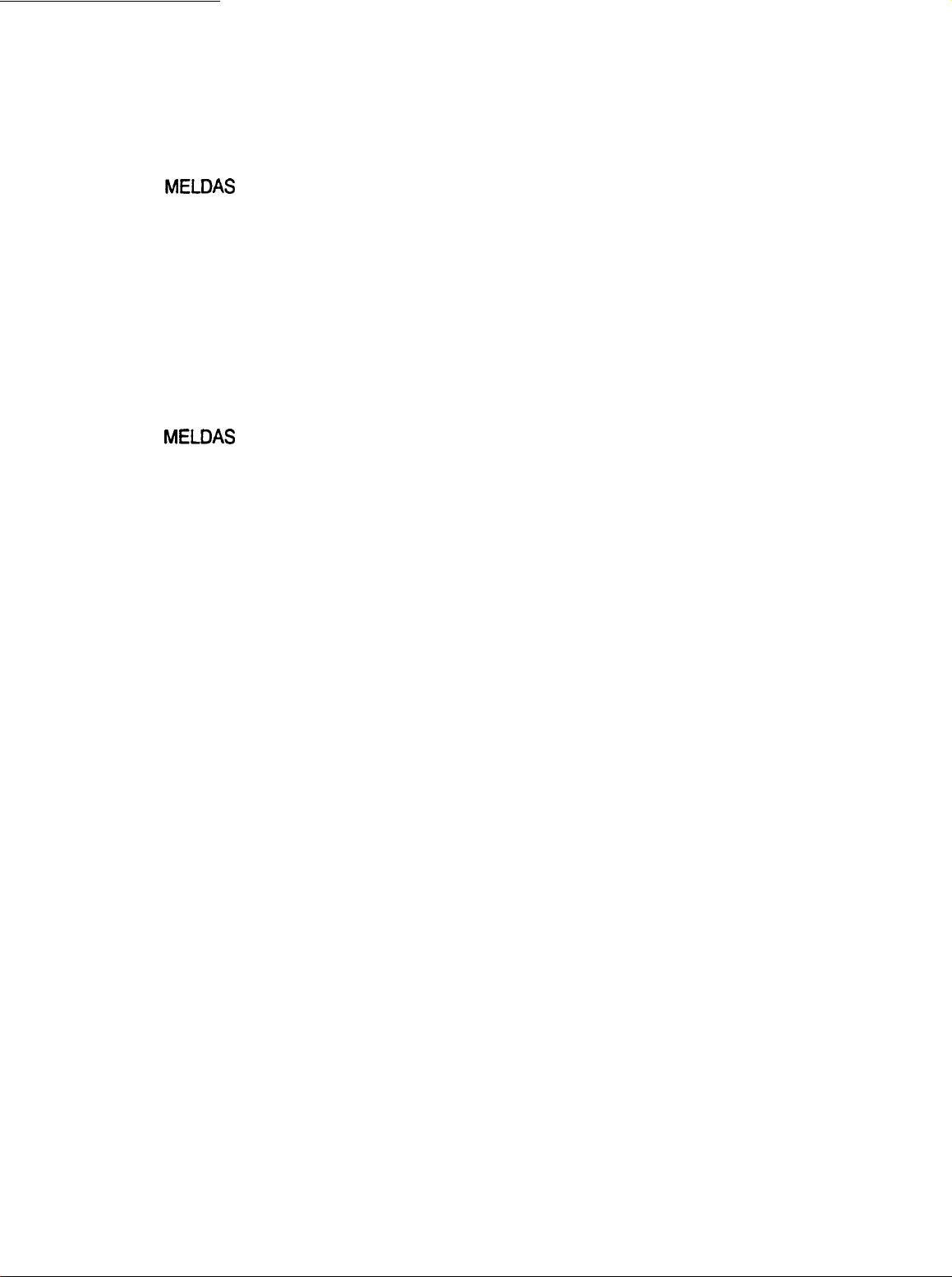
Preface
(1) The contents of this manual include the items required to maintenance the entire
MELDAS
the target model and specified configuration.
Use this manual with the Instruction Manual, instruction Manual issued by the
machine maker, and other Instruction Manuals.
(2) This Manual is targeted for the general user and machine maker engineers. If there
are any unclear points, please contact Mitsubishi.
(3) An effort has been made to match the contents of this manual with the NC unit. We
ask for your understanding if there are any differences in the contents.
(4) Related material
MELDAS
500 Series CNC unit, so the system configuration may differ according to
500 Series Connection Manual
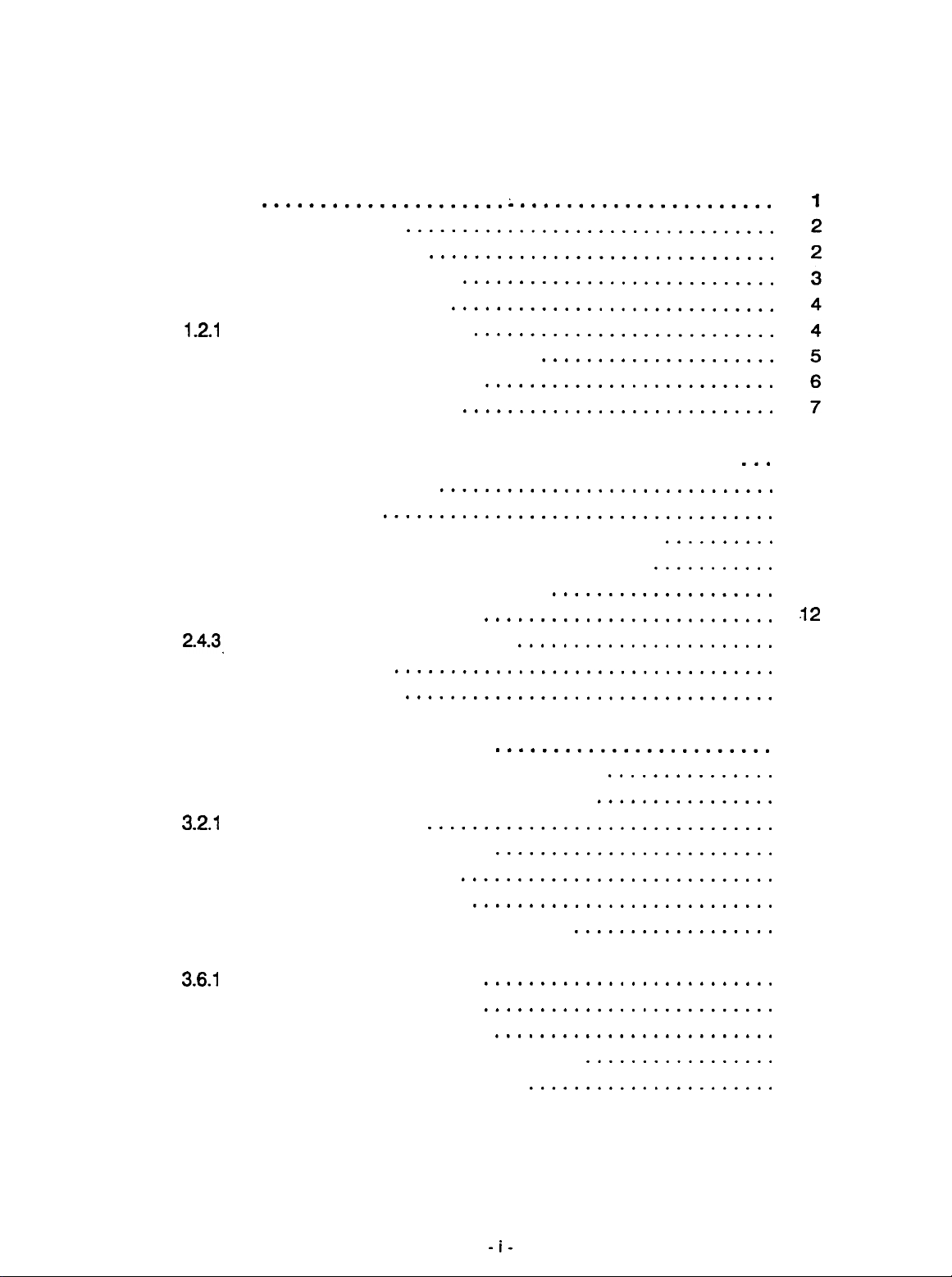
Contents
1. Outline
1 .l System Configuration
1 .l .l System configuration
.....................
.................................
...............................
1.1.2 Internal system diagram
1.2 Control Unit Configuration
1.2.1
Control unit configuration
.............................
1.2.2 Control section PCB configuration
1.3 Operation Board Configuration
1.4 Table of Configuration Units
i
......................
............................
...........................
.....................
..........................
............................
2. Daily Maintenance and Periodic Inspection and Maintenance
2.1 Maintenance Instruments
2.2 Maintenance Items
...................................
2.3 Cleaning the Operation Board Escutcheon and CRT
2.4 Maintenance and Handling of the Floppy Disk Unit
2.4.1 Maintenance of the floppy disk unit
2.4.2 Handling of the floppy disk
2.4.3.
Other precautions for handling
2.4.4 Troubleshooting
2.5 Battery Replacement
..............................
..........
...........
....................
..........................
.......................
..................................
.................................
...
10
10
10
11
12
12
.12
13
14
15
3. Troubie Diagnosis and Measures
........................
3.1 Confirmation of State of Trouble Occurrence
3.2 Examples of Troubles and Troubleshooting
3.2.1
Examples of troubles
3.2.2 Examples of troubleshooting
3.3 LED List of Each PCB (unit)
3.4 Presumed Causes for Alarms
3.5 Procedure for Inspection of Each Trouble
...............................
.........................
............................
...........................
..................
3.6 Replacement of Various Units in Control Unit
3.6.1
Replacement of power unit
3.6.2 Replacement of cooling fan
3.6.3 Replacement of the QX card
3.6.4 Replacement of memory cassette card
3.6.5 Precautions during replacement
..........................
..........................
.........................
.................
......................
...............
................
...............
16
16
17
17
18
23
25
37
39
40
40
40
42
43
_i_
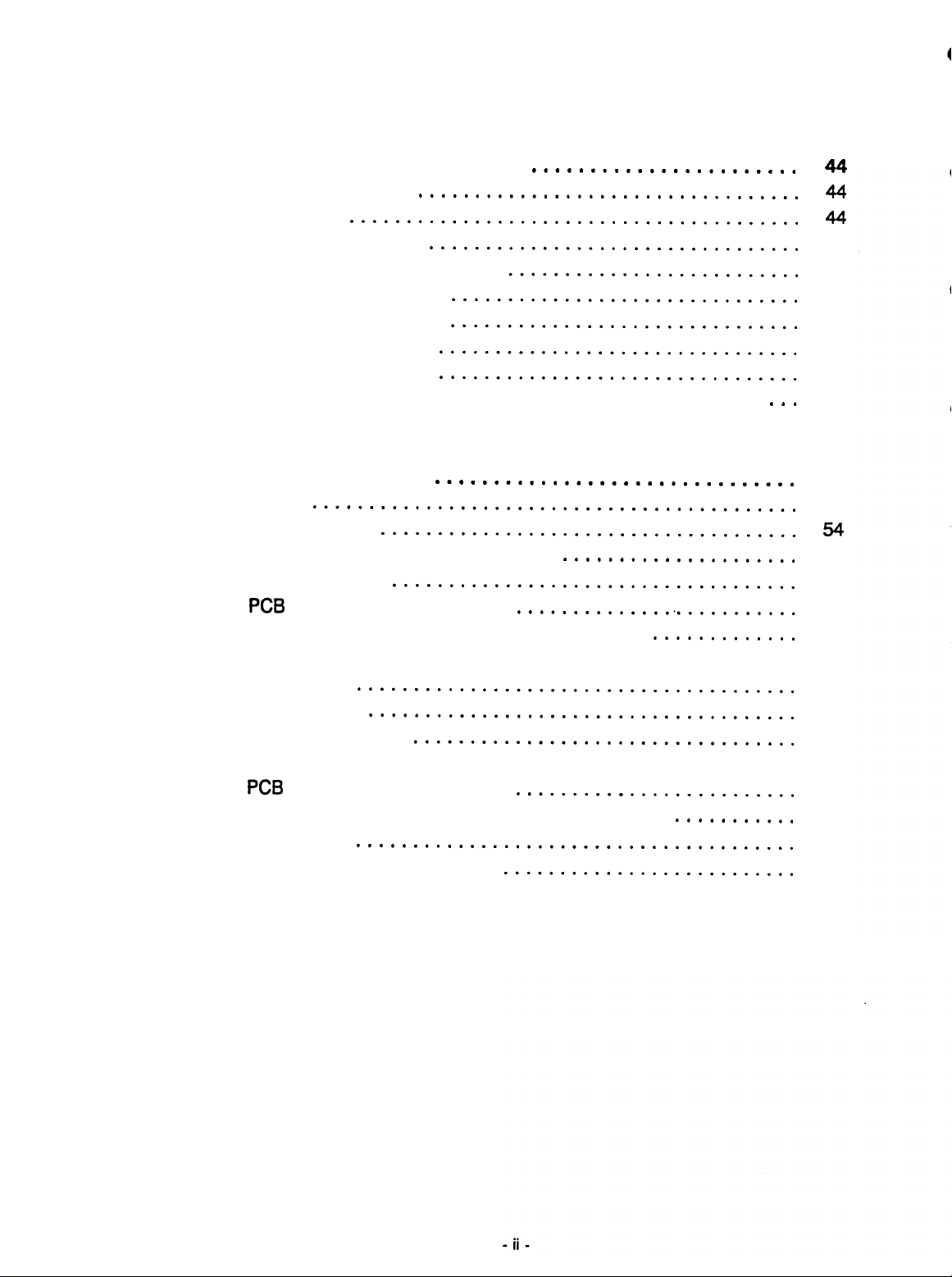
4. Installation Adjustment Procedure
4.1 Working Conditions
4.2 Input Power
........................................
4.3 External Connections
..................................
.................................
4.3.1 Connection of input power
4.3.2 Connection of motor
4.3.3 External connections
4.4 Installation Check List
4.5 Turning on the Power
...............................
...............................
................................
................................
.......................
..........................
4.5.1 Power on, ready on, emergency stop, ready off flow chart
4.6 Setting Capacity (hardware setting)
......................
...
44
44
44
45
45
45
45
47
48
48
49
5. Explanation of Hardware
5.1 Outline
5.2 Flow of Signals
...........................................
.....................................
5.3 Control Unit Functions and Handling
5.3.1 Power supply
5.3.2
PC6
functions and handling
...............................
.....................
....................................
..........................
5.4 Functions and Handling of the Operation Board
5.4.1 CRT
5.4.2 EL display
5.4.3 Color LCD
5.4.4 Floppy disk unit
...........................................
.......................................
......................................
..................................
5.4.5 Replacement of each module in operation board
5.4.6
PC6
functions and handling
.........................
5.5 Functions and Handling of Manual Handle (HD60)
5.5.1 Functions
5.5.2 Replacement and handling
.......................................
..........................
.............
..........
...........
51
51
54
57
57
58
67
67
67
68
68
69
72
74
74
75
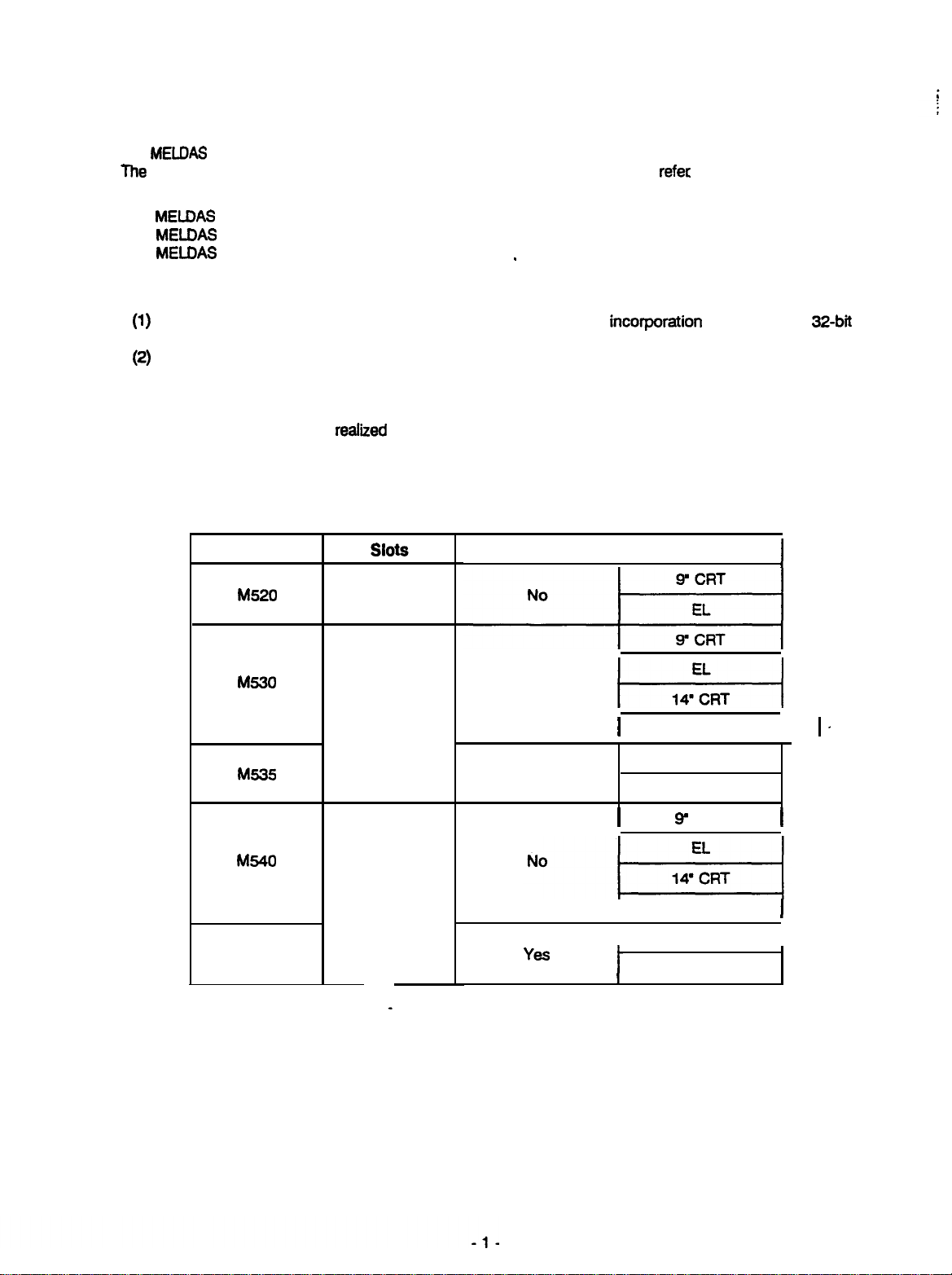
1. Outline
The
MELDAS
The
following material has been prepared in addition to this Manual. Please
this manual.
(1)
MELDAS
(2)
MELDAS
(3)
MELDAS
n
Features
(1)
(2)
(3)
(4)
This manual commonly explains the maintenance, troubleshooting, installation adjustment and hardware
for the following CNC units. However, the model name is listed for those units having limits in each
section.
500 Series CNC unit is a product that has thoroughly pursed high productivity and reliability.
refec
to these together with
500 Series Instruction Manual (per model)
500 Series Connection Manual
500 Series PLC Interface Manual
A high speed and high precision has been realized with the
microprocessor.
A high reliabiiii has been realiied with the incorporation of high integrated parts such as the
custom LSI.
By fully digitaliiing the servo amplifier, a high maintainabilii, reliability and precision has been
achieved.
Systemization has been
realized
with the modulation and unitization of the product.
,
incorporation
of a complete
32-bit
Model
M520
M530
M535
M540
(M545)
name
Automatic program
4
No
Display
I
t-GE-i
4
Yes
6
YW
Color LCD 1
I
14’ CRT
Color LCD
9
I
I
I
t
CRT
Color LCD
14’ CRT
Color LCD
.
I
I
I
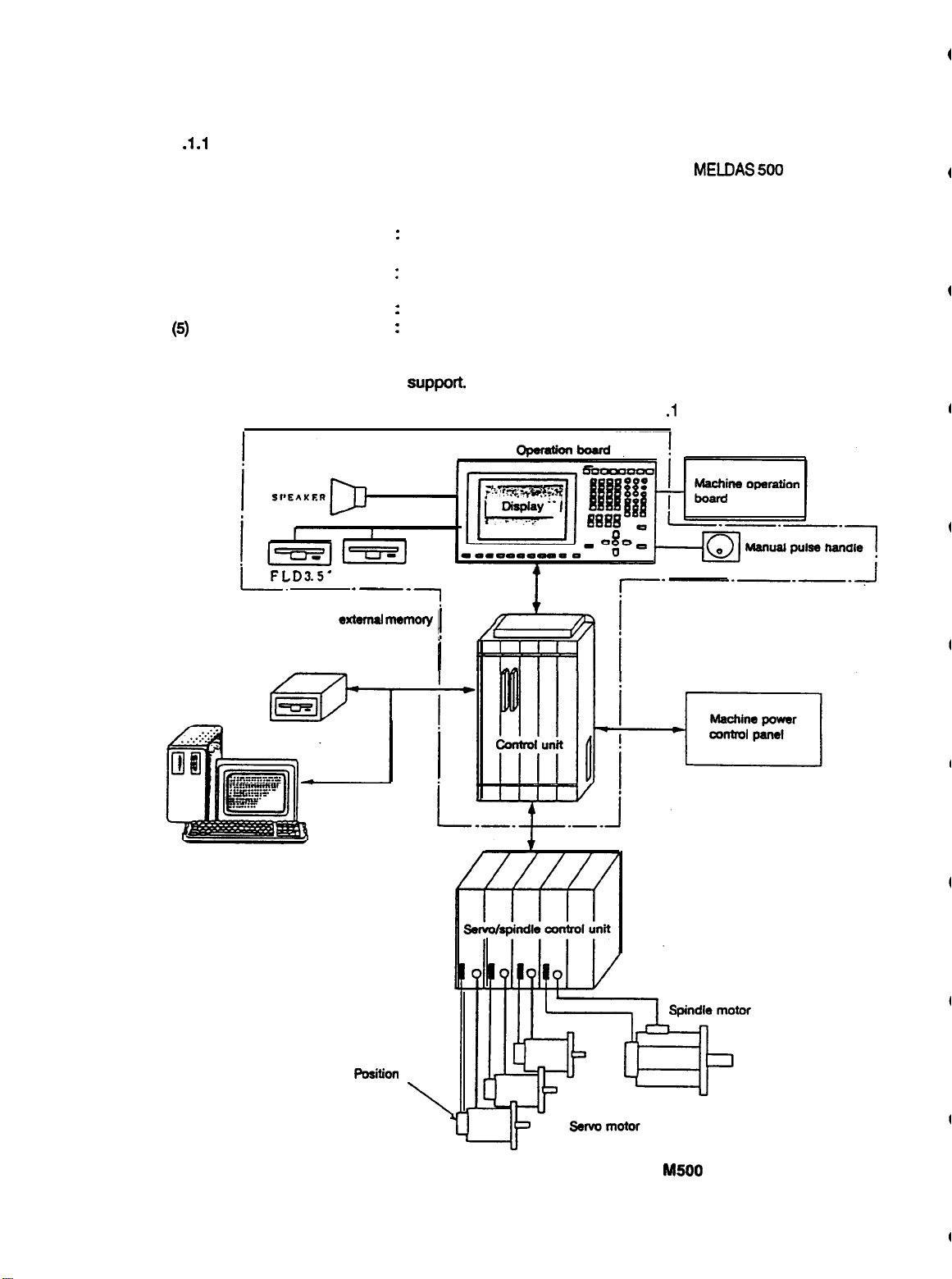
1.1 System Configuration
1
.l .l
System configuration
The following units are generally
(1) Control unit
(2) Operation board
(display operation section)-
(3) Servo/spindle control unit
(4) Servo/spindle motor
(5)
Position/speed detector
(6) Other peripheral equipment:
This manual explains the sections enclosed with a dotted line in Fig. 1
FLD3.5’
L-.
Peripheral equipment such as
and programming support
---7
extemal
used to compose the system using the
This unit has the computation processing functions for numerical
control. (This is also called the NC unit.)
:
This unit has the setting and display functions.
This is a servo/spindle amplifier composed of a conductor for obtaining
:
DC from AC and an inverter for obtaining AC from DC.
:
Thii drive motor moves the machine.
:
This sensor outputs a pulse that corresponds to the machine
movement amount
Peripheral equipment such as external memory and programming
support-
.l
.
memow
!
MELDAS 566
Series.
Position
I
detector
\
Fig. 1.1 General configuration of system using
MS00
-2-
Series
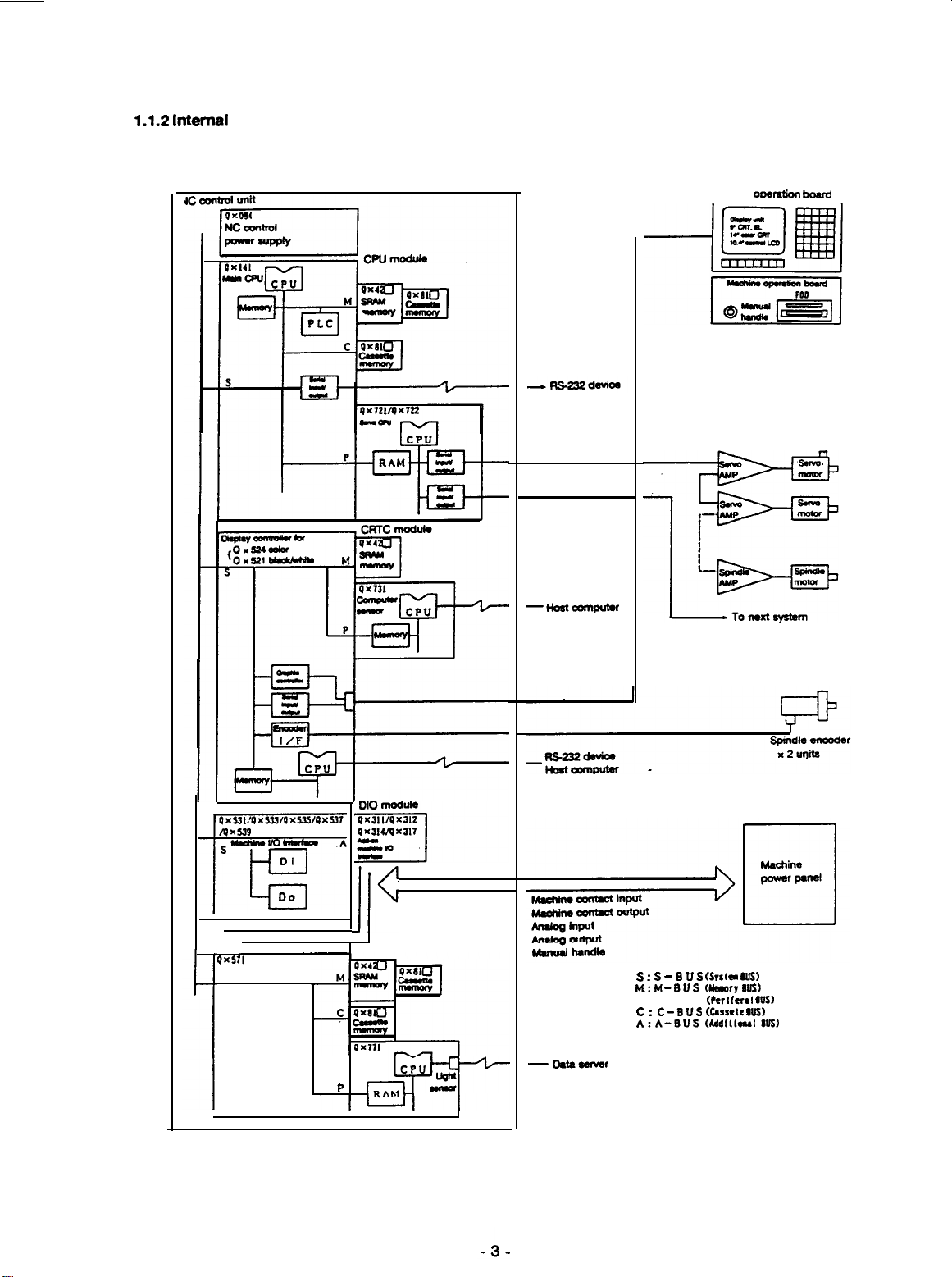
1.1.2
lntemal system diagram
NC
owmtion
bard
qxs3I:oxs33/oax5/Pxsl7
AXM
S-
I==
Di
Do
Ei
.A
JC
PXS7l
S
P
-Hoatamputer
-Data-r
s : s - 8
us (STSIU
M:M-BUS
P : P-BUS
c :
c-eus
A:A-BUS Mddlllodws)
Ills)
wmw
Ius)
ckrlfcnl aus)
(CUSPID
aus)
(Note) The above diagram shows the most general configuration, and the actually mounted hardware
configuration may differ according to hardware flexibility and specifications.
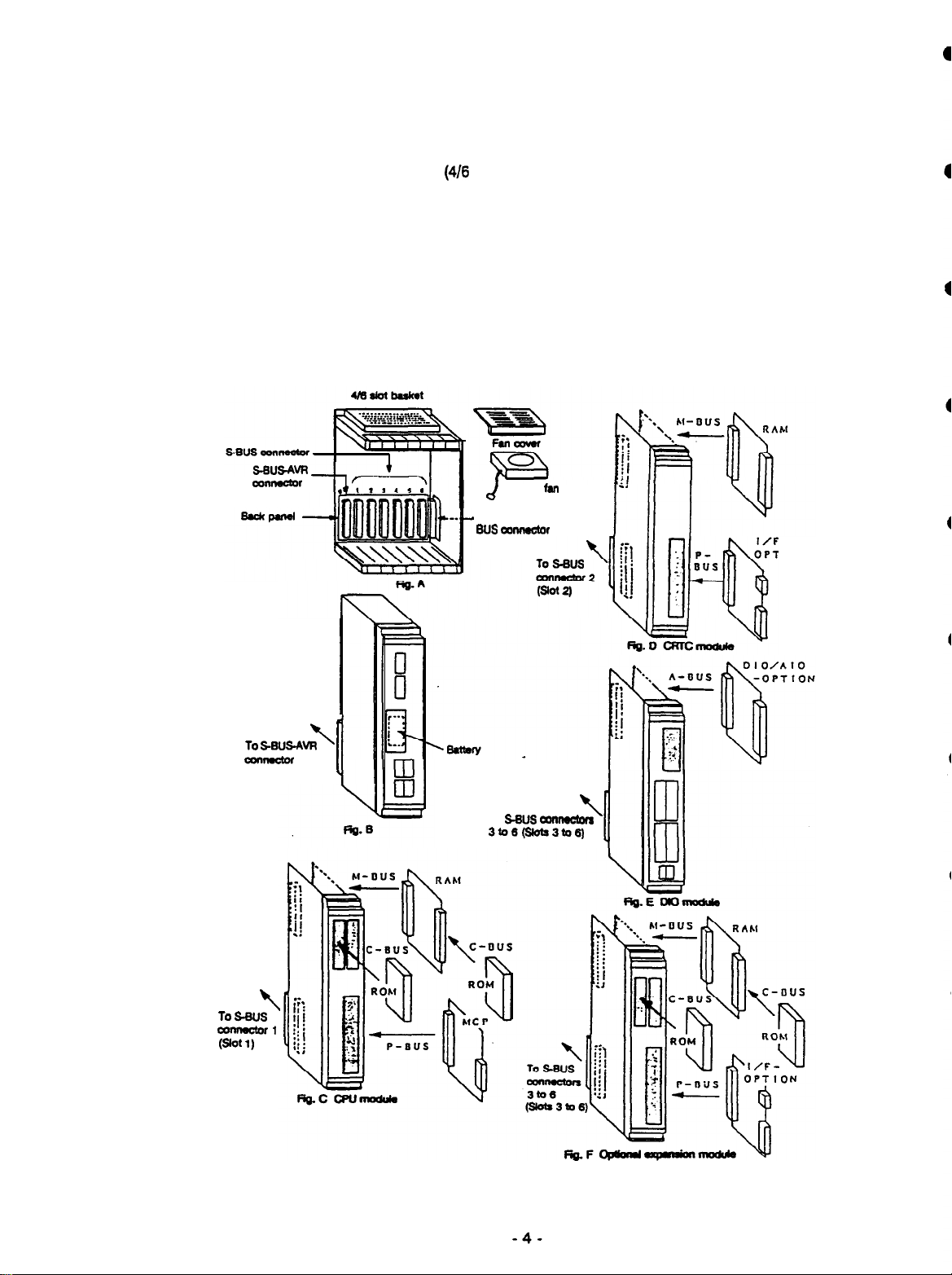
1.2 Control Unit Configuration
1.2.1 Control unit configuration
The control unit is composed of baskets
control section PCB) that are assembled into the baskets. The back panel into which the control power
and control modules are mounted is on the back of the basket, and the cooling fan is mounted on the
top. The cooling fan is mounted inside the fan cover as shown in Fig. A, and can be replaced easily be
removing the fan cover from the basket unit. The control power is mounted on the far left slot of the
basket, the CPU module’in slot 1, the CRTC model in slot 2. and the number of DIO modules required
from the system are mounted from the far right slot. Optional expansion modules are mounted from the
left into the empty slots.
(416
slots) and the control power and control modules (integrated
conneotor
To
ssusAvR
oonn9ctor
z
Cooling
I J
.
Expansion
SIJS
ii
To
3ros(sk#xstae)
fan
oonmotor
SBUS
anmocwa
‘ION
z
To S-SIJS
m-1
t*t
1)
2
Fig. 1.2.1 Control unit configuration diagram
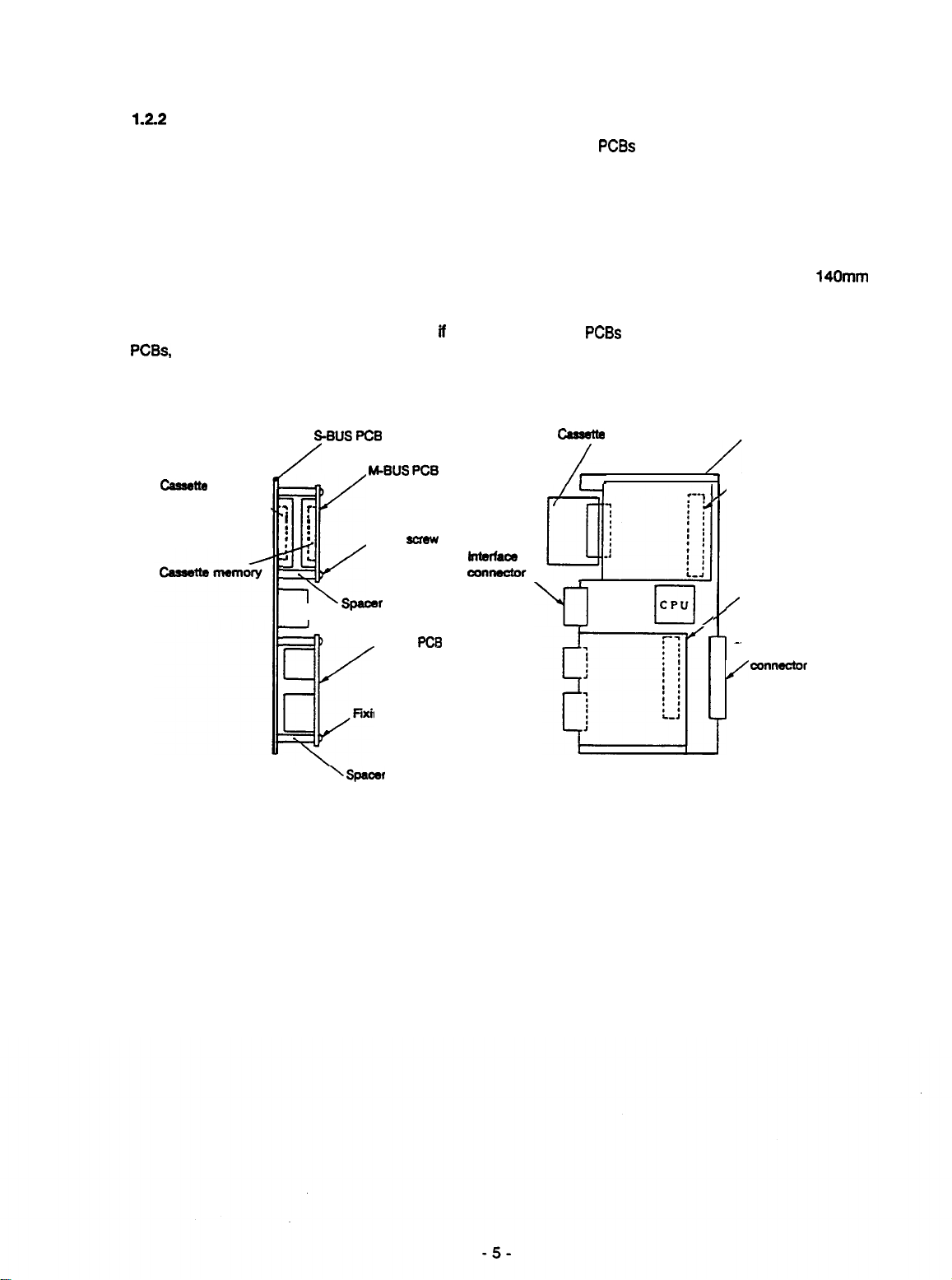
1.22
Control section PCB configuration
The control section PCB uses a control module to which various
300 x 140mm standard size PCB as shown in Figs. C to E shown in Fig. 1.2.1 Control unit configuration
diagram.
A system BUS connector that is connected to the back panel is mounted on the lower back of the control
module and an interface connector and LED indicator are mounted on the front. A plastic front panel is
mounted over this.
Fig. 1.22 shows the state from the front and side when the control module’s front panel is removed. Fig.
1.22 shows the CPU module, and the M-BUS PCB, P-BUS PCB are mounted on the 300 x
standard PCB (S-BUS PCB) so that the part mounting face faces the S-BUS PCB. Cassette memory can
be mounted freely onto the front surface of the S-BUS PCB and M-BUS PCB.
This is possible with other control modules lf the various add-on
PCBs,
this is not possible due to limits in the configuration, however, the ideology is the same.
S-BUS PCB
PCBs
Caaadte
PCBs
are mounted horizontally onto a
140mm
listed above are mounted. In some
memory
S-BUS PCB
Caswtta
memory
\
/
:
!
!
I
; :
2
:
F
1
~
Fig. 1.22 Example of control module (integrated PCB)
M-BUS
Fixing
Spacer
P-BUS
Fixing screw
‘Spaoar
PCB
2zrehv
PCB
Yl
El,
M-BUS PCB
I
P-BUS PCB
/
-.
System
oonnector
/
BUS
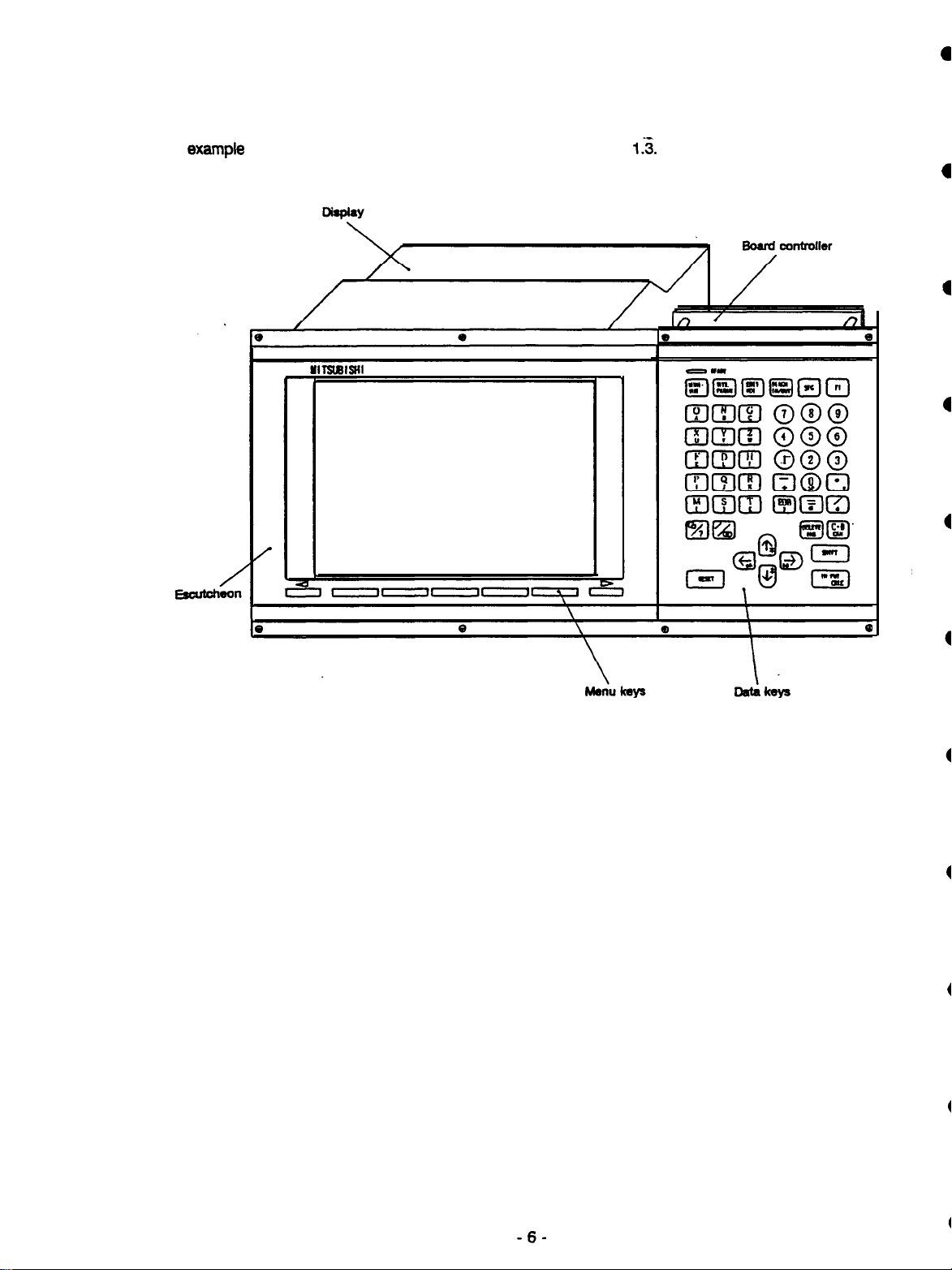
1.3 Operation Board Configuration
An
exampie
of the operation board configuration is shown in Fig.
1.3.
Fig. 1.3 Operation board configuration
-6-
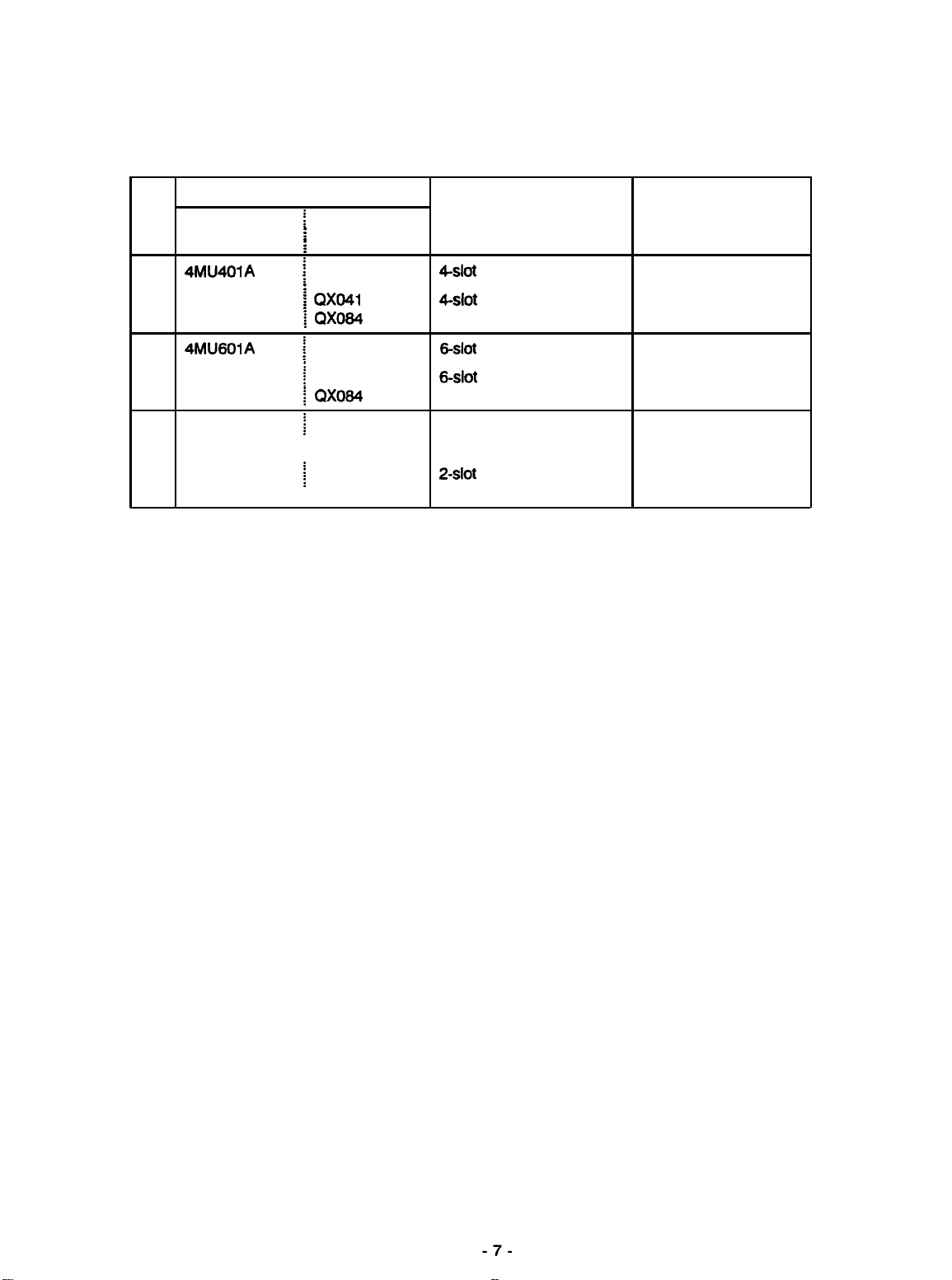
1.4 Table of Configuration Units
(1) Control unit
Model name
No.
1
2
Model name
4MU401A
4MU601A
i
Configuration
i
i
element name
f
i ax041
f 0x084
i
i
QX061
t QX084
Function Remarks
4-slot
control unit
4-slot
back panel
Control power supply
6-slot
control
Sslot
back panel
Control power supply
unit
Expansion unit
3
f
i
QX025
2-slot expansion control
unit
2-slot
expansion back
panel
-7-
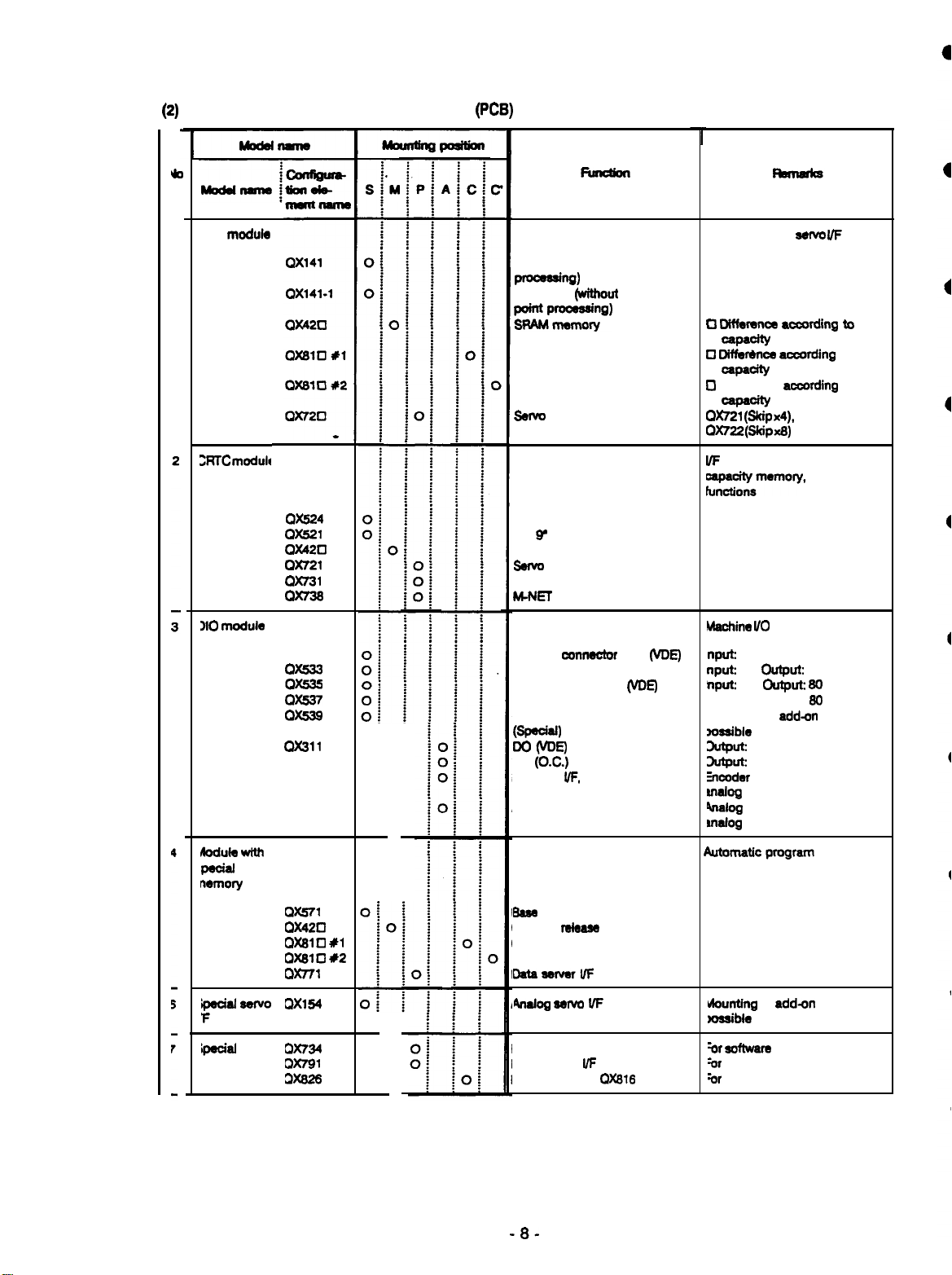
(2)
Control section printed circuit boards
b
CPU
1
moduk
(PCS)
Main CPU (with floating point
Vng)
Main CPU
==zg)
Main memory
User PLC memory
sewo CPU
@Shout
floating
CPU, memory,
Cl
Dlffemnoe acoordlng
m=w
0 Differ&we according
-@acity
0
Difference
capacity
0x721
(skipx4),
QX722(Skipx6)
servo l/F
aocording
to
to
to
XTC mod&
30
module
todule
wlth
wa
nemoty
QW24
QXZ.21
OX420
QX721
OX731
QX736
QX631
OX533
:z
QX63!3
Qx311
QX312
QX314
QX317
Qx571
QX420
Qx610
#l
0x610 +2
QxT71
For color CRT, color LCD
For Q CRT, EL
Large capacity memory
Sawo
CPU for additional axes
Computer link
M-NET
HONDA
oonnector
HONDA connector type (O.C.)
Rat connector type
flat connector type (O.C.)
HONDA connector type
(sped~)
DOwE)
DO
(O.C.)
Encoder
Analog input, analog output
Base
Custom
Custom release memory
l/F,
(no functions)
release
type
(ME)
(VDE)
analog output
RAM
DataseweruF
IIF
with display unit, large
zsmemory.
Mechine l/O
nput:
64. Output: 46
nput:
64.
rlpti
60,
nput: 60, Output:
Mounting of addon PCB not
mssible
3utpu-t:
16
%I$&
16
%xder
input: 2,
malog
output: 2
bnalog
input: 4,
mdog output: 2
other
intetfaos
output:
46
Qutputz 60
60
ipeoial
F
@ecial
servo
PCB
QX164
ax734
QX791
3)(826
4rmklIg
selvo
l/F
Ethernet
Floppy disk
RAM board for
i/F
-8-
QX616
hmting
of
addon
&ble
%or softwam
*or
software development
*or
software development
PCB not
development
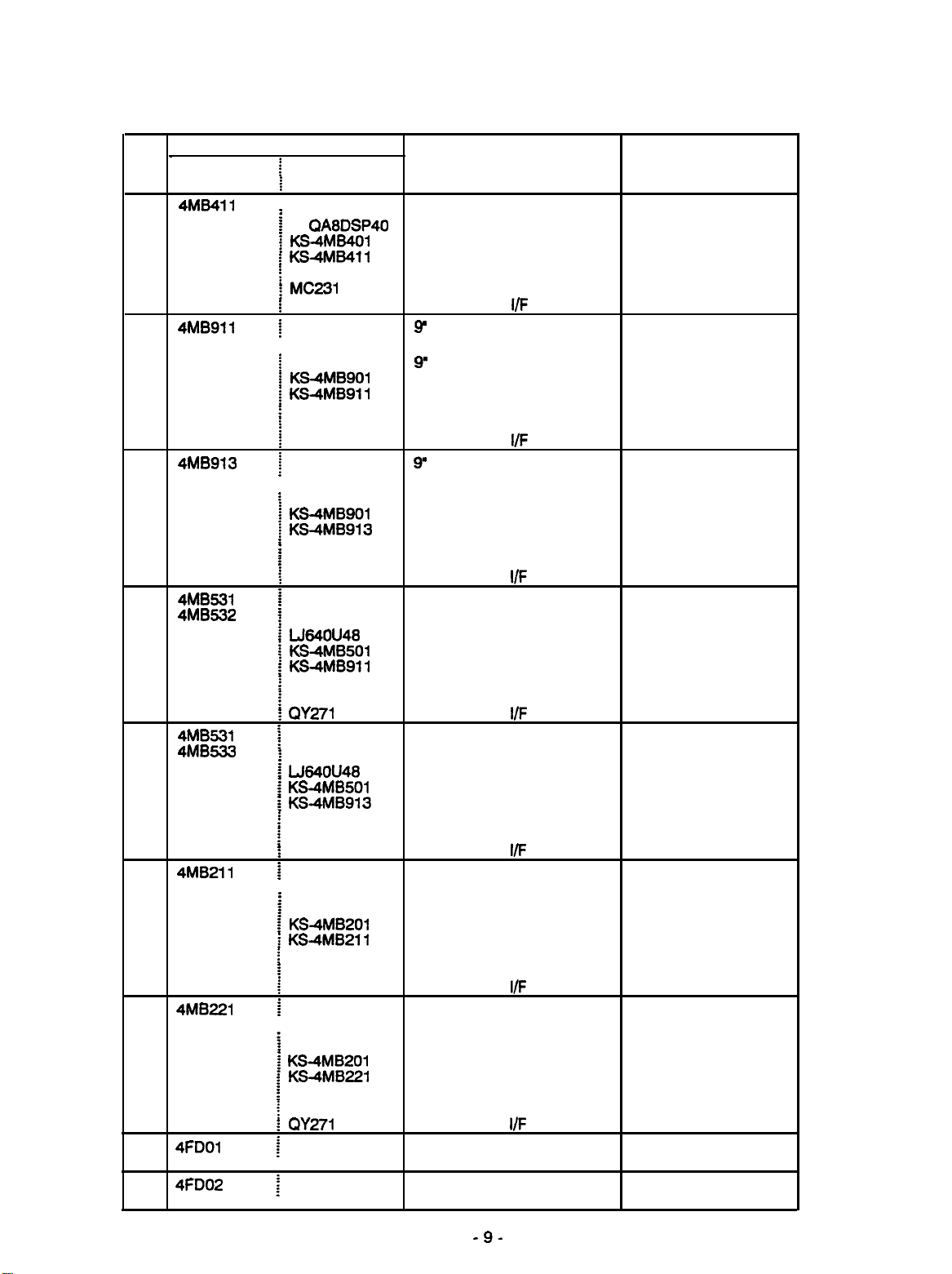
(3) Operation board
No.
.
Model name
4MB411
1
4MB911
2
3
4MB913
4
4MB631
4MB632
5 4MB831
4MB633
6 4MB211
7
4MB221
8
4FDOl
9
4FD02
Model name
I
f
[
f KS4MB401
i KS4MB411
;
f MC231
i
;
i
i KS4MB901 Menu keys
i KS4MB911
i
i
i
I
i
f KS4MB901
i KS4MB913
i
i
i:
i
i
t W64OU48
i KS4MB501
i KS4MB911
f
f
i QY271
!
i
! LJ64OU48
i KS4MB501
; KS4MB913
f
QY201
!
MC231
i
QY271
:
i
f KS4MB201
j KS4MB211
i
QY201
:
MC231
i
QY271
i
i
10.5’ LCD
i KS4MB201
; KS4MB221
t
QY201
f
MC231
i QY271
;
i
Configuration
element name
Al
QA8DSP40
QY201
QY271
MDT-962B-1 A
QY201
MC231
QY271
MDT-9628-l A
QY201
MC231
QY271
QY201
MC231
10.5’ LCD
Function Remarks
14'
CRT standard
14’ CRT unit
Menu keys
Data keys
Board controller
Board contact input/output
Audio output
9
CRT standard
I/F
(machining center system)
9’
CRT
Data keys
Board controller
Board contact input/output
Audio output
9’
CRT standard (lathe
I/F
system)
9’ CRT
Menu keys
Data keys
Board controller
Board contact input/output
Audio output
I/F
EL standard, separated
(machining center system)
9.4’ EL
Menu keys
Data keys
Board controller
Board contact input/output
Audio output
I/F
EL standard, separated
(lathe system)
9.4’ EL
Menu keys
Data keys
Board controller
Board contact input/output
Audio output
I/F
10.4’ LCD standard
(horizontal)
10.4’ LCD
Menu keys
Data keys
Board controller
Board contact input/output
Audio output
I/F
10.4’ LCD standard
(vertical)
10.4’ LCD
Menu keys
Data keys
Board controller
Board contact input/output
Audio output
I/F
Floppy disk unit
Floppy disk unit
Floppy disk unit
w/one buiit-in drive
Floppy disk unit
w/two built-in drives
-9-
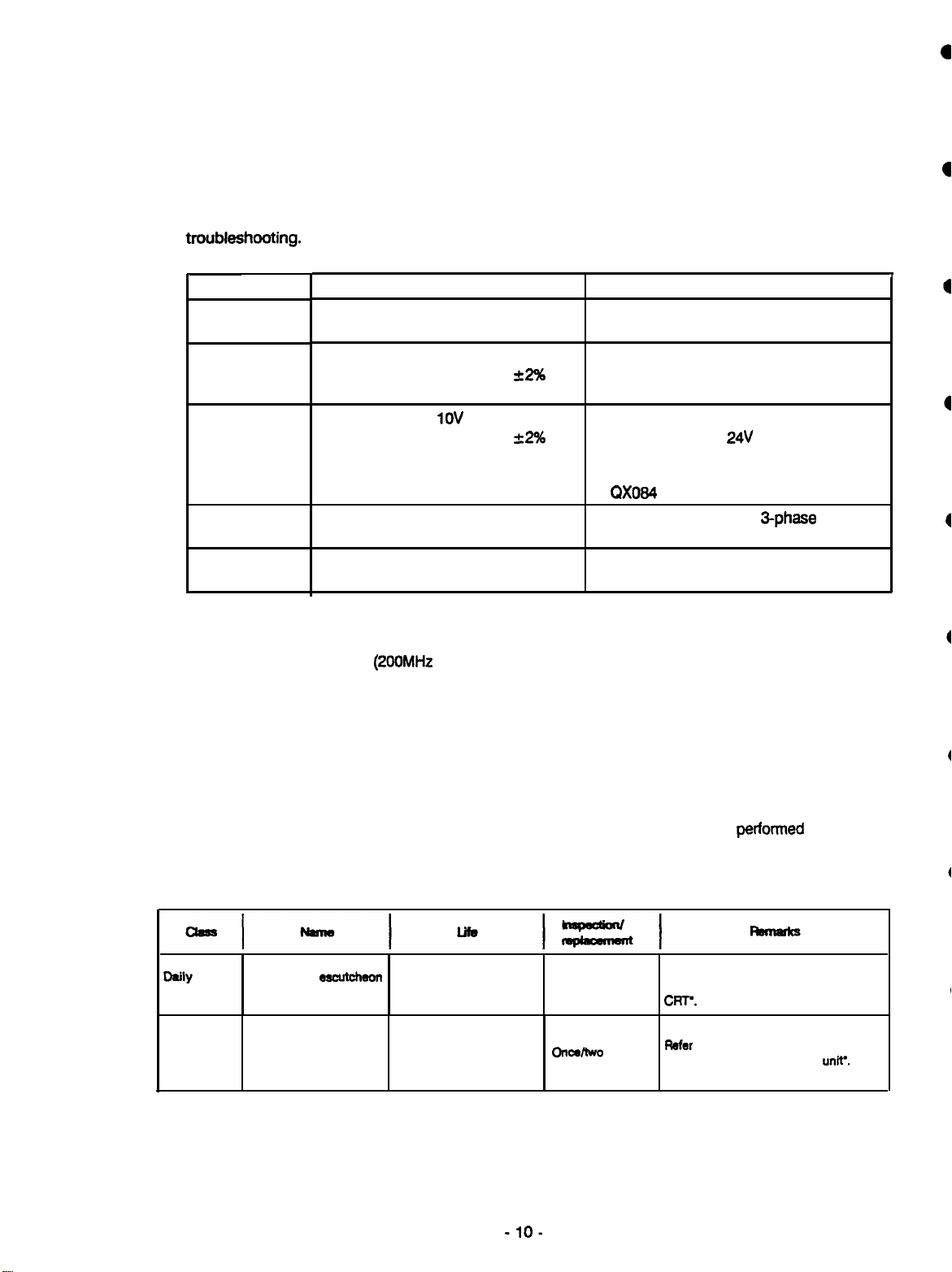
2. Daily Maintenance and Periodic Inspection and Maintenance
2.1 Maintenance Instruments
(1)
Measurement instruments
The following instruments are used for measurement to confirm that the power is being properly
supplied to the NC unit and that the wiring to the NC unit is correct, and during simple
Table 2.1 Maintenance instruments
Instrument
Tester
Conditions
Check that the wiring to the NC unit is
Application
correct before turning on the power.
AC voltmeter
The AC power voltage is measured.
The tolerable difference is
f2%
or
The AC power votage supplied to the
NC unit is measured.
less.
DC voltmeter
Maximum scale
30V tolerable difference is
less.
1OV
22%
or
The DC power voltage is measured.
External supply
24V
(I/O interface
DIO-A)
Battery voltage
QX034
DC output
Phase rotation
meter
Oscilloscope
Check the order of AC
power connection
For general measurement and simple
3-phase
input
troubleshooting
(Note 1) Currently, a high precision digital muitimeter has been generally diffused as a tester,
and is most commonly used. This digital multimeter can also be used for the AC
voltmeter and DC voltmeter.
(Note 2) A logic analyzer
(200MHz
or higher) is required for complicated troubleshooting.
(2) Tools
Screwdriver (large, medium, small)
I
2.2 Maintenance Items
Maintenance is divided into daily, periodic inspection and maintenance (items not
designated), and periodic maintenance replacement (replacement of parts whose life is
Table 2.2 List of maintenance items
Daily
maintenance and CRT
Periodic
inspection
and
maintenance
Cleaning of
Cleaning of floppy disk
unit (operation board
built-in type)
ewutcheon
-lO-
Daily
Once/two
months
Refer to the section ‘Cleaning the
operation board escutcheon and
CFIT-.
Mar
handling of the floppy disk
perfom-red
to the section ‘Maintenance and
daily but as
up).
unn’.
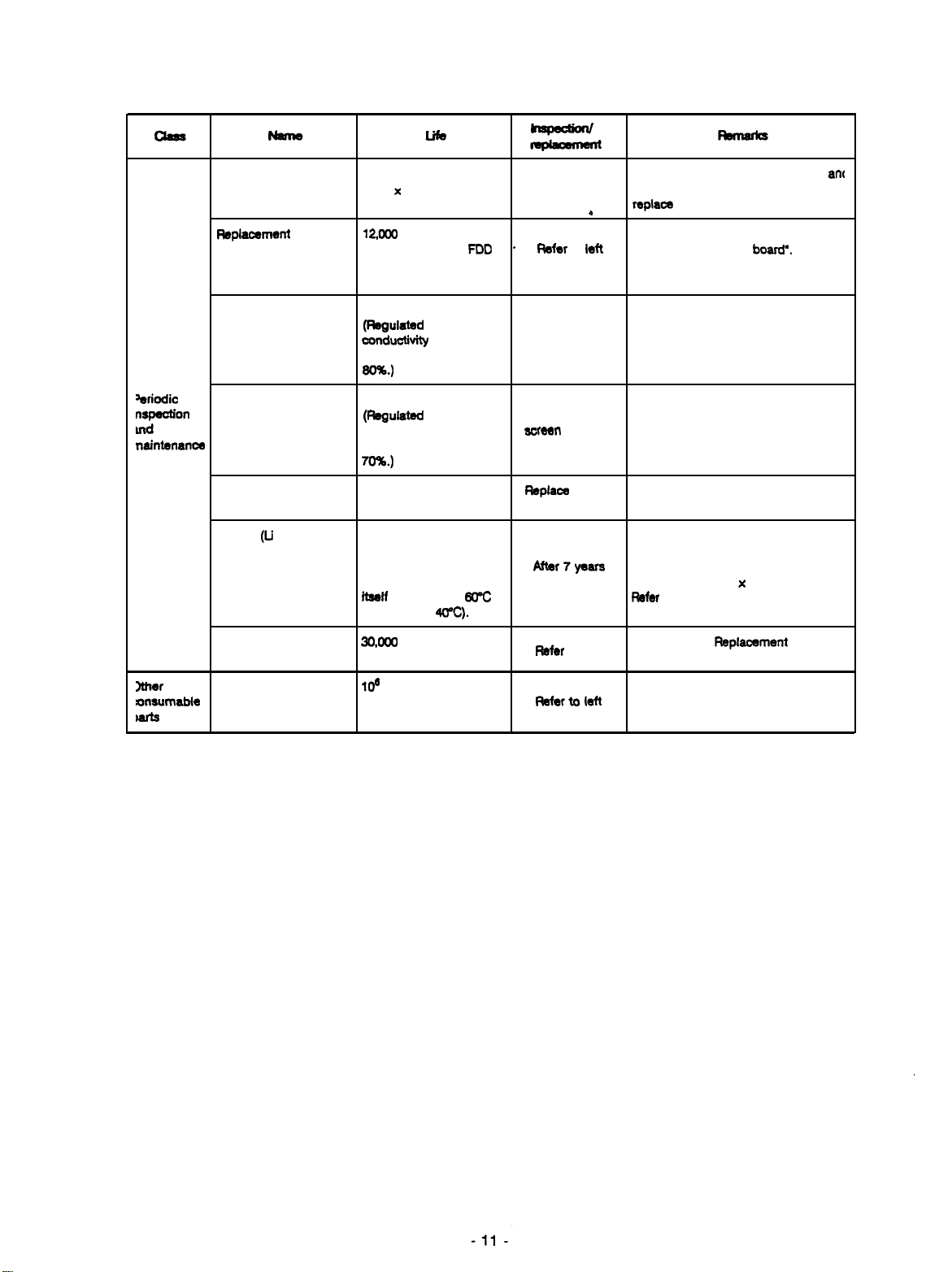
Life
Jeriodic
nspection
uId
naintenanoe
Replacement of floppy
disk sheet (operation
board built-in type)
Replaoement
disk drive (operation
board built-in type)
of floppy
CRT
EL display unit 30,000 hours
Color LCD display unit 10.000 hours
Battery
(Li
battery)
Cooling fan 30,OW
(control unit)
3 x 10s path/track
12,WO
hours of aooess
or after 5 years of R30
motor rotation. Which
ever is first.
7,000 hours
(Fbgulated
conductivity
brightness to drop below
=.)
FWulated by
oonduotivity time for
brightness to drop below
m%.)
(backlight life) screen darkens.
Data saving time: 7 years
(discharge time 2,000
days)
The life of the battery
itself
(8.5 years at
by
time for
is 7 years at
hours
4WC).
6WC
Refer to the section ‘Maintenance
handling of me floppy disk unit’ and
replaoa
*
.
FIefer
to
left
Fbplace when adjusted by the user.
screen darkens.
Replace when the user.
soreen
darkens.
Fleplace
when
After7years
Flefer
to left
the floppy disk sheet.
Refer to ‘Replacement of each
module in operation
Note, that the brightness can be
The brightness can be adjusted by
The data hold time is calculated by
the discharge time/year Max. 6,840
hours (average 240 days x 16 +
holidays 125 days x 24)
Ftefer
to ‘Battery replacement” for the
replacement method.
Refer to 3.6.2
cooling fan’.
Fleplacement
ark
boa&.
of
ld
Xher
onsumable
rafts
Keyboard
punches
Aefertolatt
2.3 Cleaning the Operation Board Escutcheon and CRT
(1)
Remove the escutcheon with the same method as for replacing each operation board module
explained in section 54.5.
(2)
Using a neutral detergent, etc. and soft cloth, wipe the escutcheon and CRT clean.
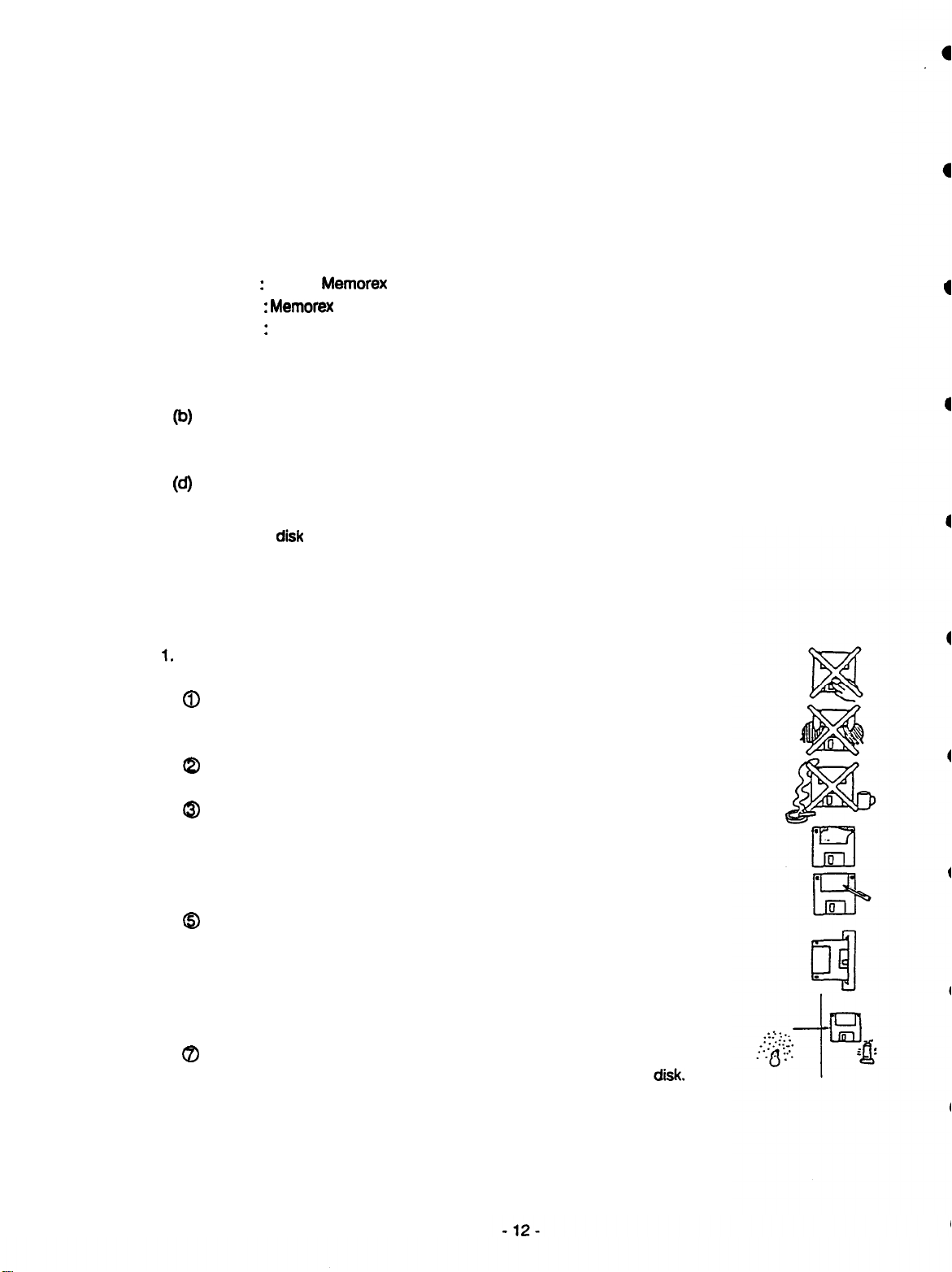
2.4 Maintenance and Handling of the Floppy Disk Unit
2.4.1 Maintenance of the floppy disk unit
Magnetic powder and dust will adhere onto the surface of the floppy disk drive head over a long time,
and may not allow read out to be performed properly.
Clean the head about once every two months with the following procedure.
(1) Recommended cleaning disk
Maker : Japan
Model
Method : Dry
(2) Cleaning method
(a)
insert the cleaning disk into the floppy disk drive in the floppy disk unit to be cleaned.
(b)
Select the disk input/output screen from the ‘Data Input/Output’ function on the display screen and
display the directory.
(c)
Cleaning is completed when the message ‘DISK ERROR’ appears on the display screen.
(d)
Eject the cleaning disk.
(Note) 1. The cleaning disk can be used 60 times. Replace the cleaning disk with a new one when
2.4.2 Handling of the floppy disk
: Memorex
the
Memorex
Cleaning Floppy 3.5 inch double sided
disk
has been used 60 times.
Observe the following points to use the floppy disk for a long time.
1,
Precautions for handling
@
Never touch the magnetic surface.
Read out will not be possible if fingerprints get on the magnetic surface.
a
Do not touch the floppy disk with oily or powder coated hands.
@
Do not place the floppy disk near tobacco smoke or solvents.
@When sticking on an index label, make sure that it is in the correct direction
and that it will not peel off. Do not overlay labels.
@
Fill in the index label before sticking it on. Use a soft-tipped pen, such as a
felt pen when writing on a label that has already been stuck on the disk.
@Gradually insert the disk in the correct direction into the drive. Rough
insertion and ejection will damage the disk.
@
When moving the disk between rooms with great differences in temperature
and humidity, always wait at least 30 minutes before using the
disk.
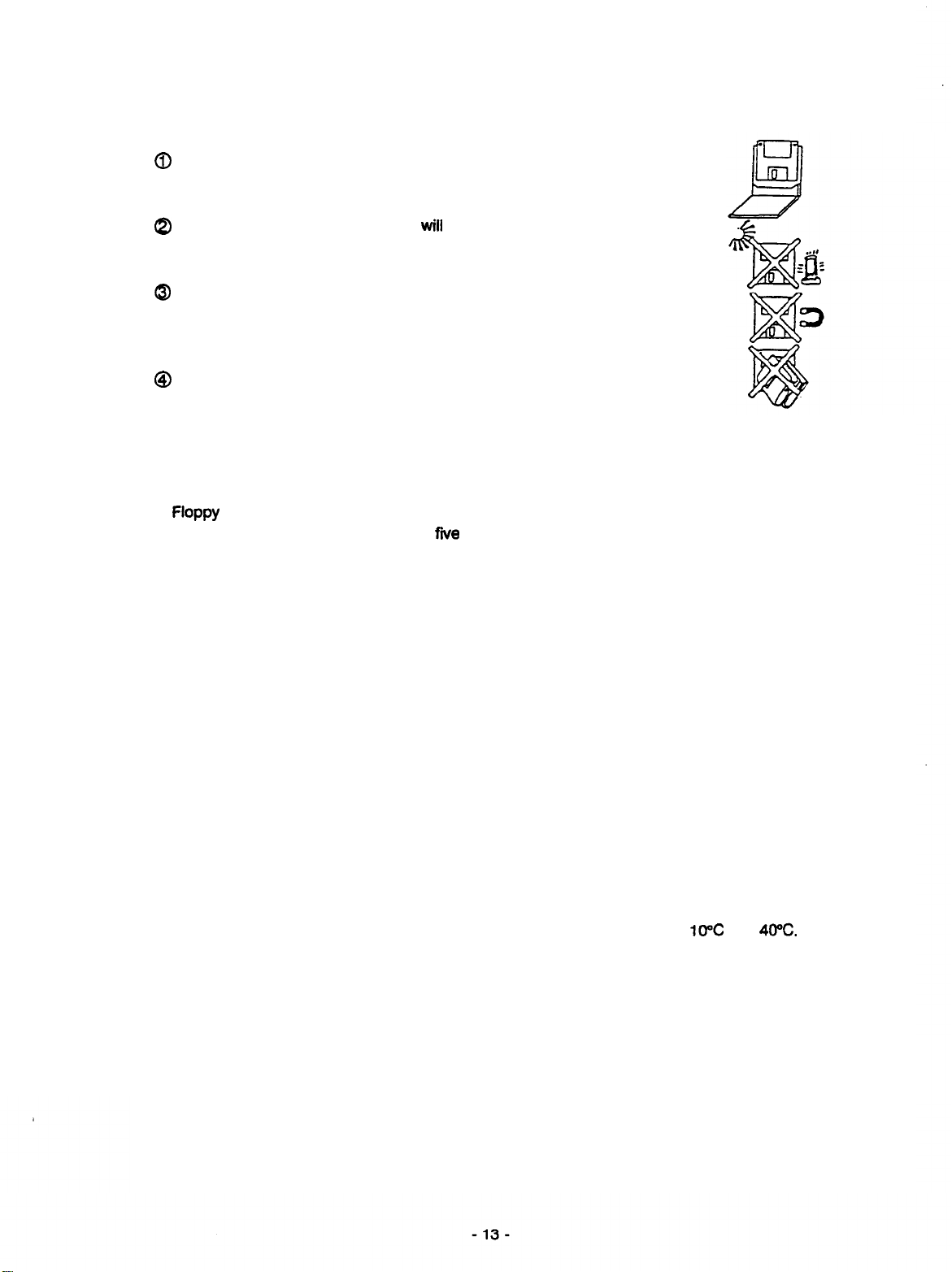
2 Precautions for storage
@
When not using the floppy disk or when storing back up disks, always place
them in a plastic case.
@
Do not store the disks where they
will
be subject to direct sunlight or near
heating appliances.
@
Do not place the disks near magnets or magnetic fields. Magnetic rings and
necklaces may also erase the data on the disk, so avoid handling the disks
near these types of items.
@
Do not place objects on the disks.
24.3 Other precautions for handling
1.
floppy
disk life
The life of the floppy disk is either
fwe
years of the FDD motor rotation or 12000 hours. The
durability is ensured for the shorter of these two times. However, when using the unit in a dirty
environment, reading out of the data may not be possible if dirt or other matters adhere onto the
head.
Always perform the periodic head cleaning (refer to section 23.1) to prevent this type of trouble.
2 Recommendation for backups
Copy the floppy disks to store important data so that data will not be lost due to unforeseen
accidents such as scratches or destroyed data
3. Working conditions
The floppy disk unit and floppy disks are very sensitive to changes in temperature and humidii.
In regard to temperature, the data track and head’s relative position will deviate and proper readout
of the data may not be possible if the conditions are not satisfied (start up in below freezing
conditions).
Always wait for the internal temperature to rise before starting.
4. Writing to floppy disks
Data must be written into the floppy disks at a temperature between
10°C
and
40%.
Always
observe the temperature conditions when writing data into the disk.
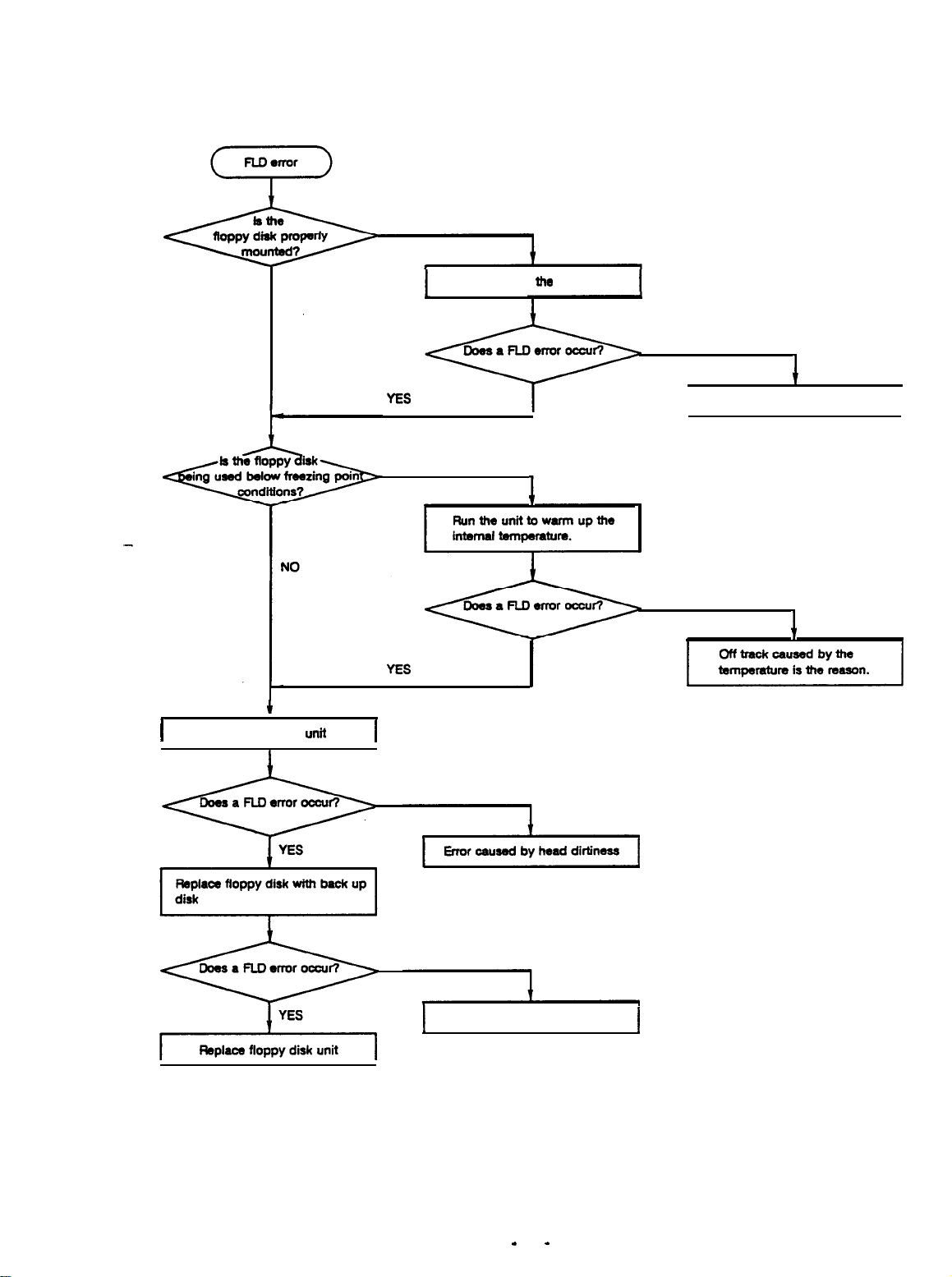
24.4 Troubleshooting
NO
Clean the floppy disk
I
YES
unif
head
I
YES
Properly mount
I
fhe
floppy disk.
NO
I
Floppy disk mounting defect
NO
I
NO
NO
Floppy disk is defective
-
14
-
I
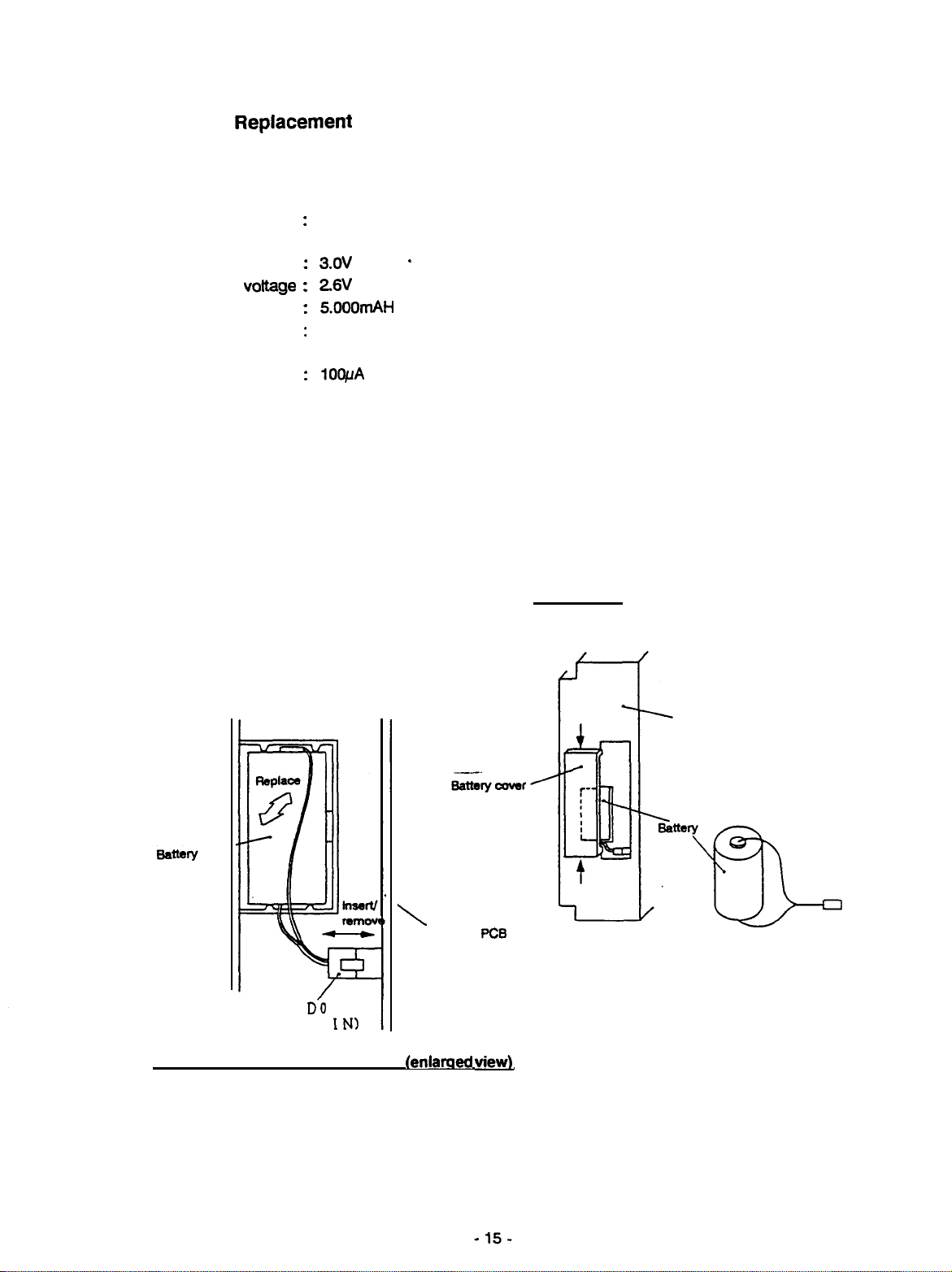
2.5 Battery
Data that must be backed up such as the parameters and machining programs, etc., are saved by the
lithium battery mounted in the front panel on the front of the control power supply when the power is
turned OFF.
Battery used
Battery voltage
Alarm
Battery capacity
Battery back up time
Battery life
Discharge current
The battery must be replaced before the life is up to ensure proper operation of the system.
(If the battery alarm is displayed, the internal data may be destroyed.)
Replacement procedure
The machine (NC) power may be ON or OFF.
(1) Remove the battery cover on the front panel of
the control power supply.
(2) Disconnect the connector on the battery.
(3) Replace the battery and connect the connector.
(4) Replace the battery cover
Replacemeflt
BR-CC7P with connector
:
(Matsushita Denchi Kogyo with Mitsubishi specifications)
3.ov
:
voftage :
26V
5000mAH
:
7 years
:
7 years
10wA
:
or less
*
1
If
complete this procedure within
30 minutes.
the power is turned OFF,
\
Power supply
C
P
D-0
7
(BAT
State with batterv cover removed
IN)
Power supply front panel
(left edge of control unit)
PC6
(enlamed view1
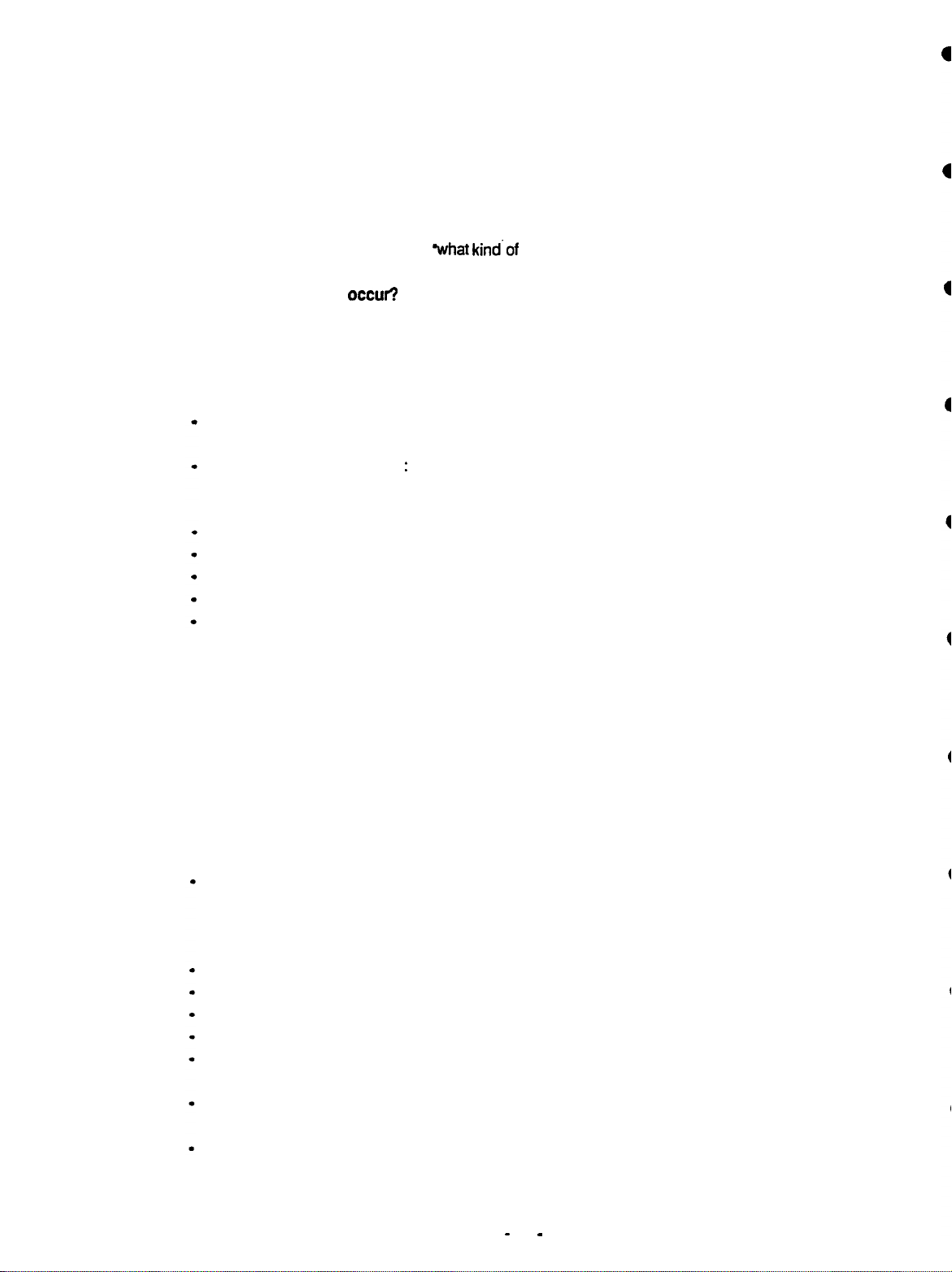
3. Trouble Diagnosis and Measures
If any
trouble occurs during operation, it is necessary to accurately find the cause so that appropriate
measures can be taken. Perform the following check to find the cause.
3.1 Confirmation of State of Trouble Occurrence
Confirm ‘when’, ‘what was done’ and what
(1) When did the trouble
occufl
The time that the trouble occurred.
(2) What was done?
What mode was the NC operating in?
During automatic operation: Program No., sequence No., and program details of when the trouble
occurred.
:
During manual operation
What was the manual operation mode?
What was the procedure?
What were the last and next steps?
What is on the setting and
display unit screen?
Was data being input or output?
What was the machine side state?
Were tools being exchanged?
Has hunting occurred in the control axis?
kind.of
trouble’ has occurred.
(3) What kind of trouble occurred?
l
What alarm is being displayed on the alarm diagnosis screen in the setting and display unit?
Display the alarm diagnosis screen and confirm the displayed details.
l
What is displayed on the drive amplifier’s status display?
Look at the display of the drive amplifier’s status and confirm the alarm details.
l
What is displayed for the machine sequence alarm?
l
Is the CRT screen normal?
(4) How frequently does the trouble occur?
When did the trouble occur? How frequently? (During operation of other machines?) If the trouble
occurs infrequently, the power voltage may be incorrect, or noise may be the cause. Check that
the power voltage is correct (does the power voltage drop instantaneously when other machines
are operated), and confirm that measures against noise have been taken.
Did the trouble occur in a specific mode?
Did the trouble occur when the ceiling crane was operated?
What is the frequency of occurrence in the same workpiece.
Repeat the operation to see if the same trouble occurs during the same step.
Confirm whether the same trouble occurs when the conditions are changed.
(Try changing the override, program contents, and operation steps, etc.)
What is the ambient temperature?
(Was there a sudden change in temperature? Is the fan on the top of the control unit rotating?)
Are there any defective cable contacts or defective insulation?
(Has oil or cutting fluids splattered on the cables?)
-
16
-
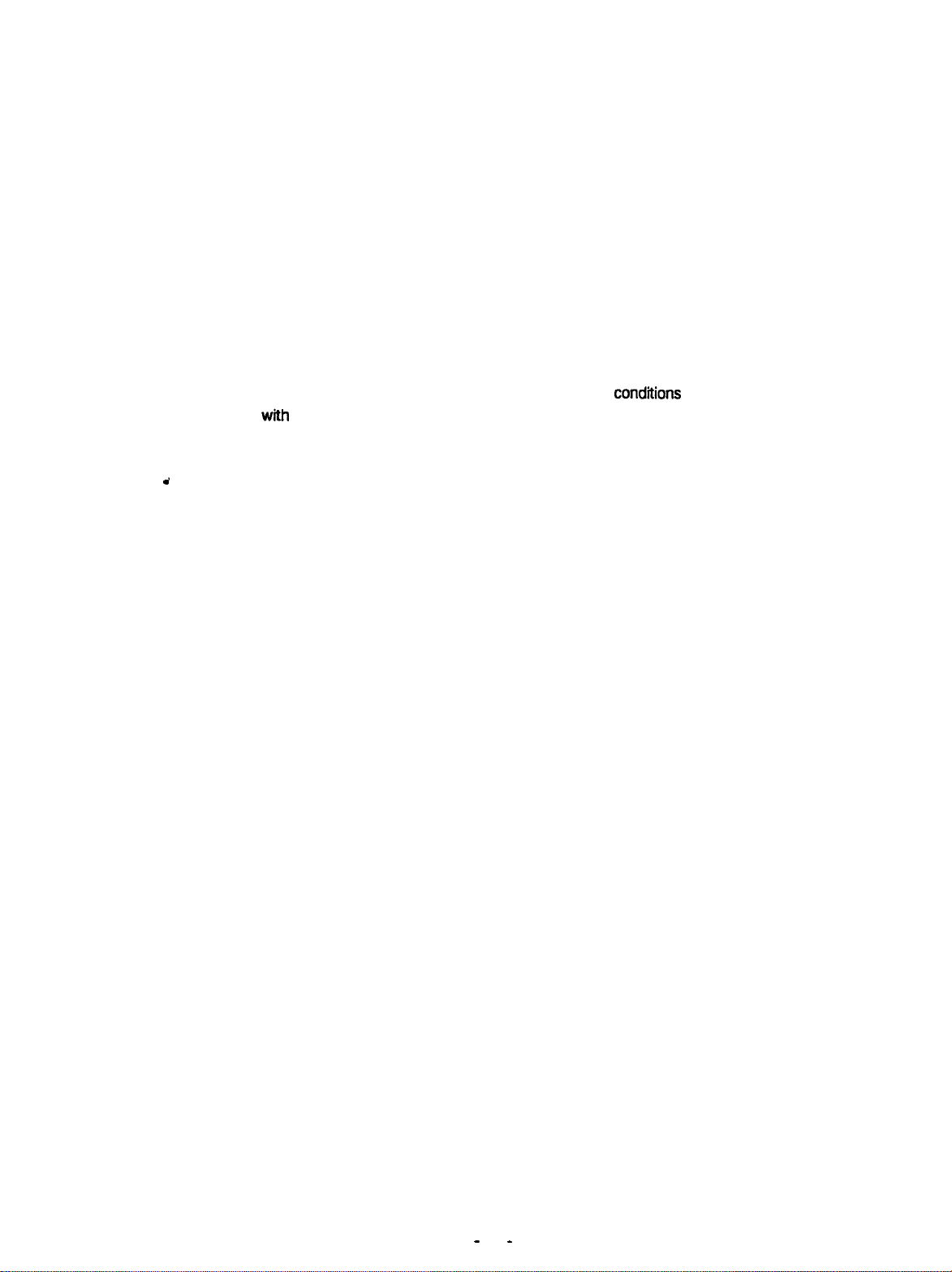
3.2 Examples of Troubles and Troubleshooting
3.2.1 Examples of trouble
(1) The NC power does not turn on.
l
Is the power being supplied to the NC unit?
l
Is the power supply section fuse blown?
(2) The unit does not operate even when started up.
l
Is the correct mode selected?
l
Is the tape correctly mounted during tape operation?
. Are the starting conditions correct?
(In some machines, the start up will be locked unless specific
conditions
l
Is the override or manual speed setting O?
l
Is the reset signal input?
’
Is the feed hold signal input?
l
Is the machine lock on?
wfth
the ‘Instruction Manual’ issued by the machine maker.)
condllions
are satisfied. Confirm the
-
17
-
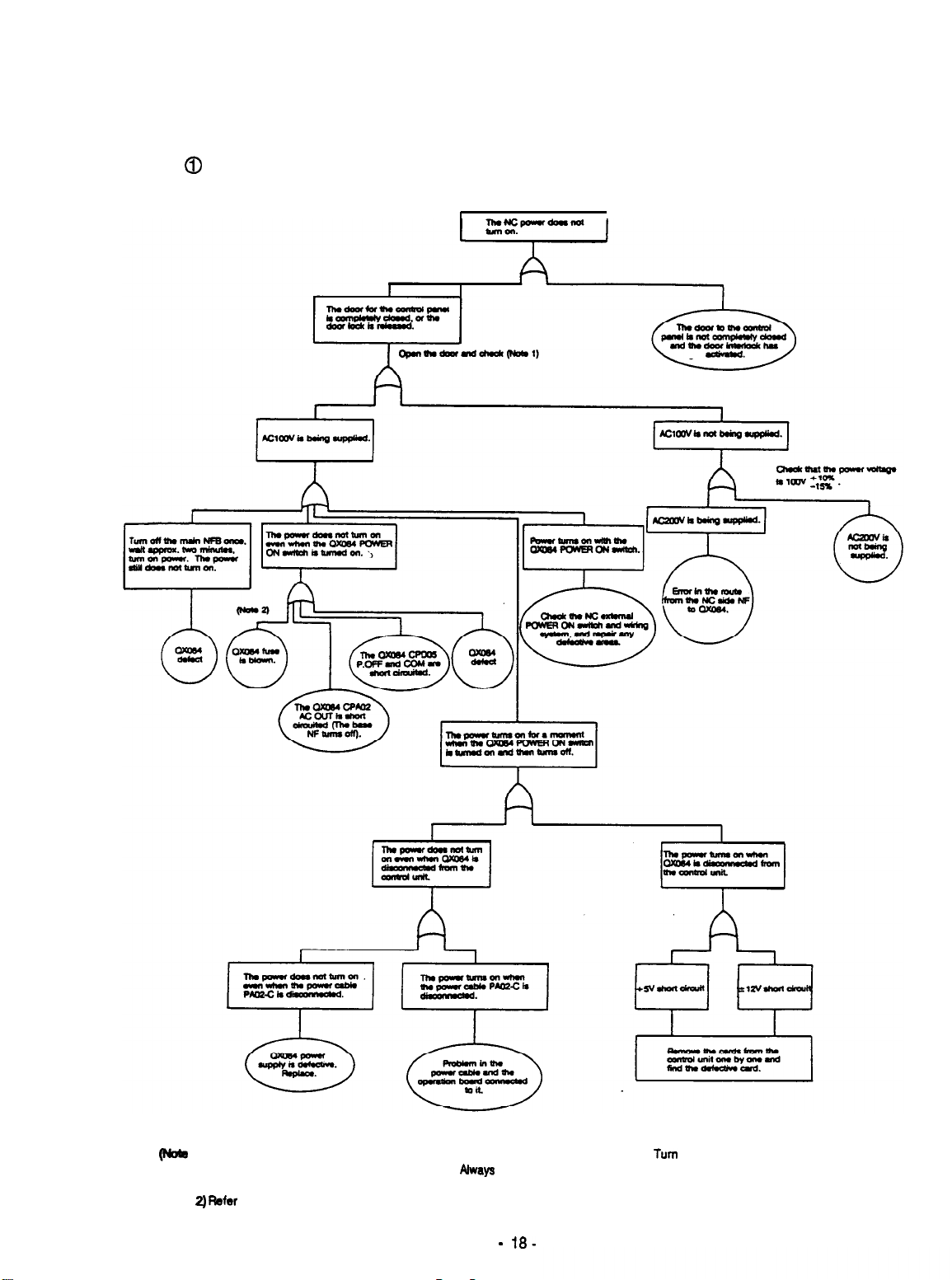
3.22 Examples of troubleshooting
Power supply related troubleshooting
@
The NC power does not turn on.
(Nob 1) When the NC body door is opened, the door interlock limit switch will turn off. Turn the door interlock switch off with the
(Note 2)
door interlock key and then open the door.
then close the door.
FIefor
to section 5.3.1 for details on blown fuses.
Always
return the door interlock switch to ON after removing the trouble, and
-
ia-
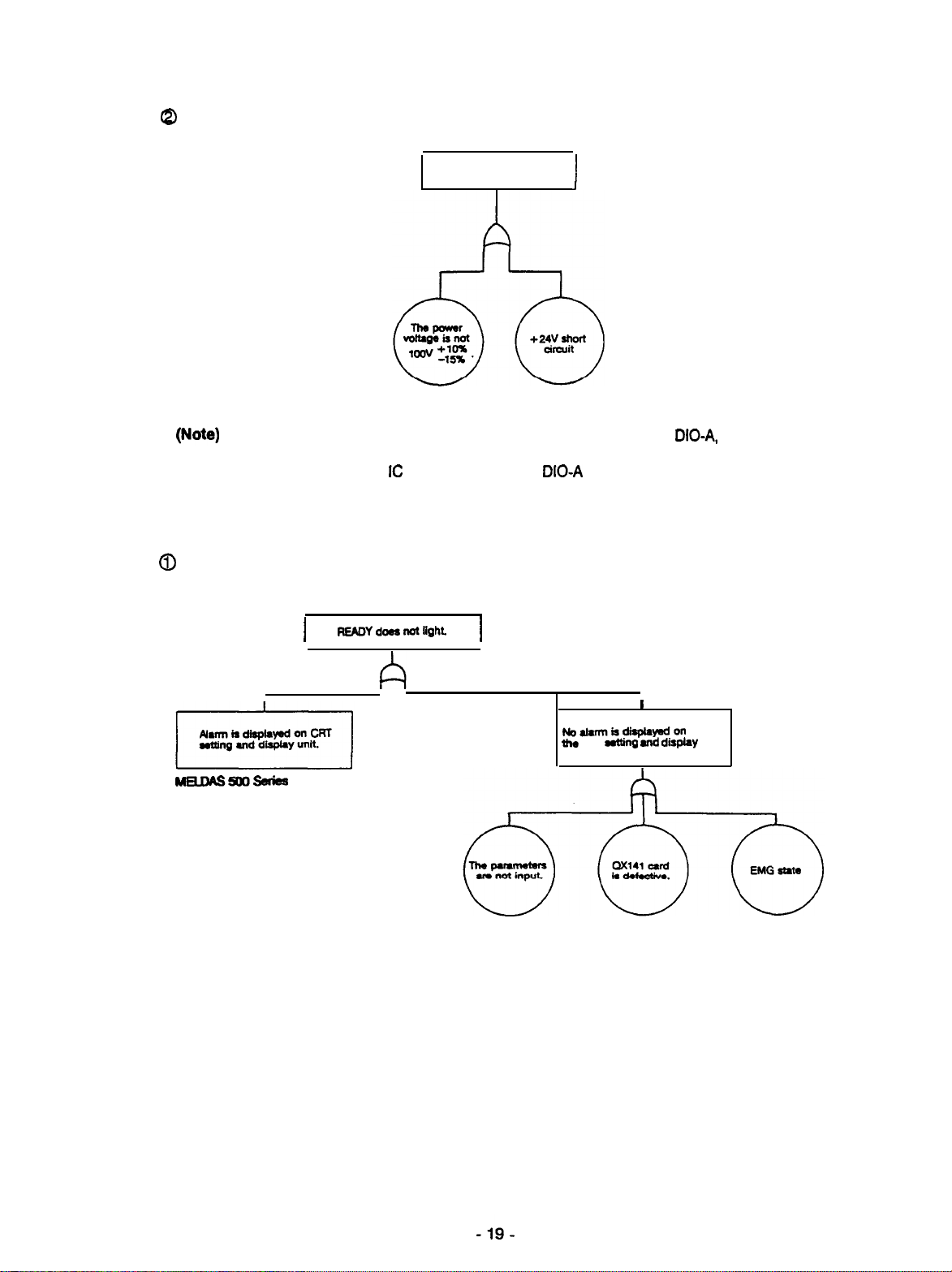
a
AC FAIL (red) on QX084 lights.
AC FAIL lights.
When the QXO84 24V output is being used for the I/O interface
signal may be short circuited due to mis-wiring, etc.
in the above case, the IC in the I/O interface
Troubleshooting in operation preparation stage
0
Operation preparation (READY) cannot be entered.
1
READYdoes~~i9hi
I
I
DIO-A
card may be destroyed.
DIOA,
the machine output
MElDAs5aJ~
Fbfer to the Alarm Lists provided
for each model, confirm the alarm
details, and inspect accordingly.
I
Noahtmisdisplayedon
the
CRT
niting and display
unit.
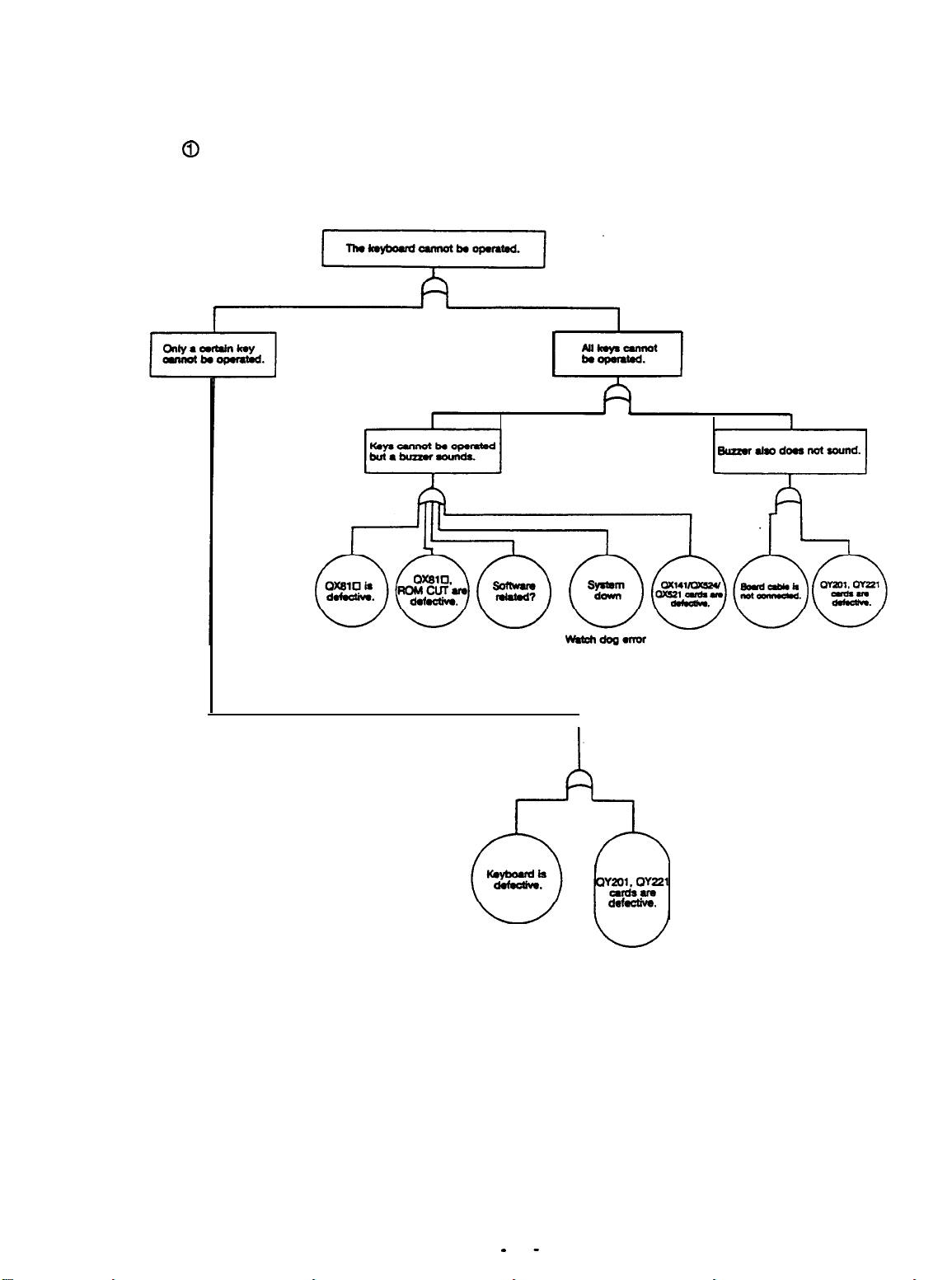
Operation board redated troubleshooting
@
The operation keyboard cannot be operated.
-
20
defatfve.
-
