MIPRO act707db User Manual
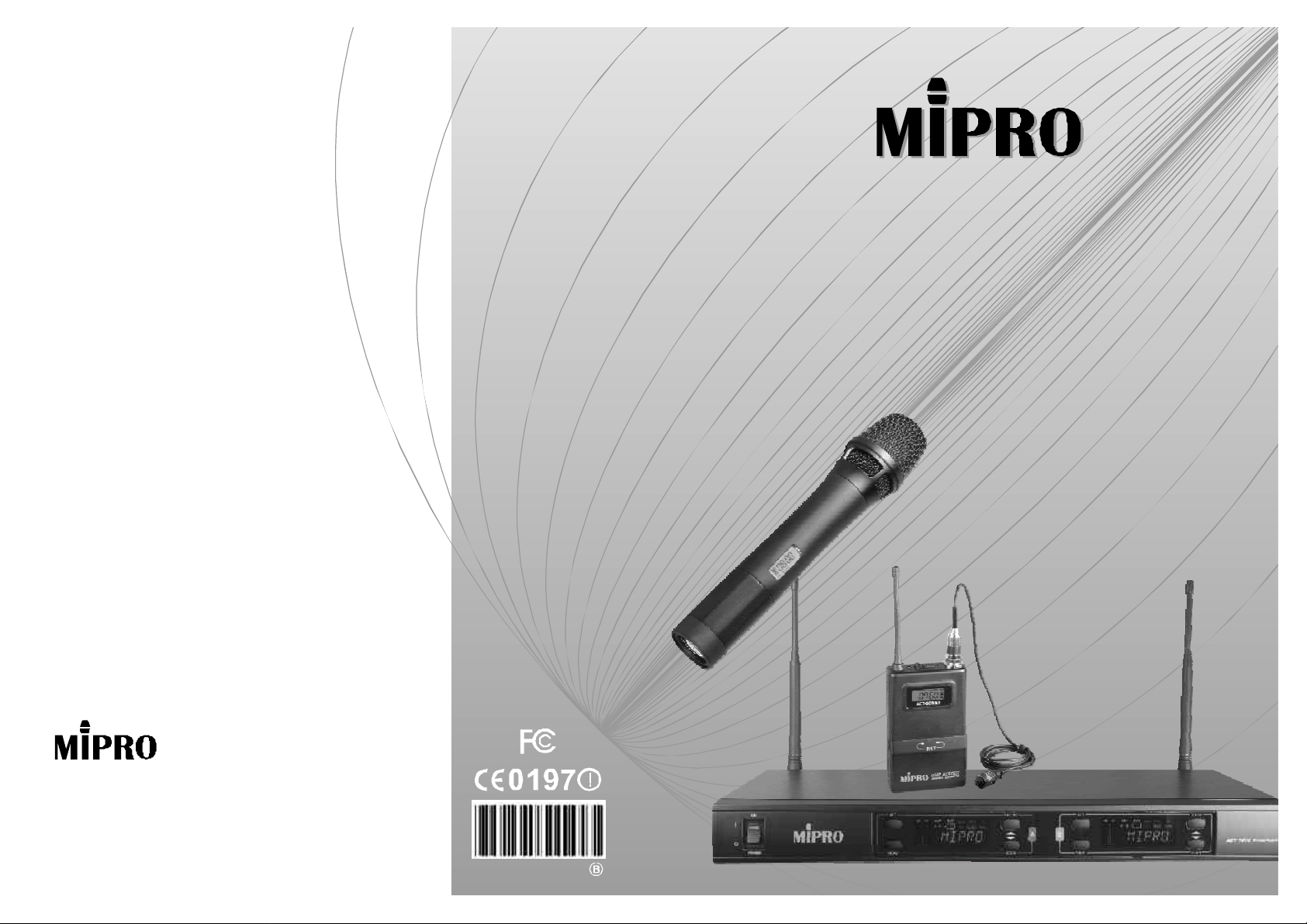
ACT-707DChannelWirelessReceiverDual
ACT-707DDualChannelWirelessReceiver
InstructionManual
ElectronicsCo.,Ltd.
Headoffice:814,Pei-KangRoad,Chiayi,600,Taiwan.
Taipeioffice:5,Lane118,Sung-tehRoad,100,Taipei,Taiwan.
Web-http://www.mipro.com.tw
E-mail:@mipro.com.twmipro
2CE150

CONTENTS
ACTDUALCHANNELWIRELESSRECEIVER
ACTDUALCHANNELWIRELESSRECEIVER
1.INTRODUCTION
2.PARTSNAMESANDFUNCTIONS
3.INSTALLATIONOFTHERECEIVER
4.RECEIVEROPERATINGPROCEDURES
5. OPERATIONOFRECEIVERWITHLCDDISPLAYPANEL
6.COMPUTERNETWORKINTERFACEOPERATION
7. CAUTIONS
HANDHELDWIRELESSMICROPHONE
1.PARTSNAMESANDFUNCTIONS
2.BATTERYINSERTION
3. OPERATIONOFRECEIVERWITHLCDDISPLAYPANEL
1
2-3
4-5
6
7-13
14-15
15
16
16
17
1.INTRODUCTION
Thanksforchoosingthemostadvanceddualchannelwireless
microphonesystemfromMIPRO.
Pleasereadthismanualthoroughlyforcorrectoperatingandoptimal
performance.
Intoday'saudioprofessionals,thedemandforusinglotsofmulti-channel
wirelessmicrophonesystemssimultaneouslyisgreatlyincreasing.
Furthermore,theywouldliketoseeprofessionalsystemshavethecapability
ofeasyfrequencyagility,morenon-interferingchannelsandinterference-free
operation.
ACT-707DisaninternationalEIAstandard,1-rack,truediversitymetal
receiverwhichfeatures theworld'sfirstcolorLCDpaneldisplayingmultiple
statuses.Furthermore,ithasan"AutoScan"buttontoautosearchfornon-
interferencechannelswithasimpletouchofabutton.Concurrently,asimple
1-touchonthe"ACT"buttonwillthereforeprovidesrapidandprecisechannel
settingofthetransmitter,avoidingpossibleerrorsormechanicalbreakdowns.
Thissystemisperfectforsinglesystemusageunderallprofessional
applicationsasitwasbasedonyearsofexperiencesinprofessionalaudio
markettosolveissuesofquick-changeoffrequency,selectnon-interference
frequency,andavoidinterferencetomaximizeyourwirelessexperience.
Spacesaving,stableperformance,easytooperateandcouplewithunbeatable
pricesmakeitanattractivepackage.
BELTPACKTRANSMITTER
1.PARTSNAMESANDFUNCTIONS
2.OPERATINGINSTRUCTIONS
3.AF4-PININPUTCONNECTIONMETHODS
4. OPERATIONOFRECEIVERWITHLCDDISPLAYPANEL
5. BATTERYINSERTION
18-19
20
21
22
23
IncludedAccessories﹕
①×②×
Antenna2InstructionManual1
③×
PowerCable1 ④×
⑤×⑥×
AudioOutputCable1PhoneCable1
0
1
Rack-mountBracket1-pair
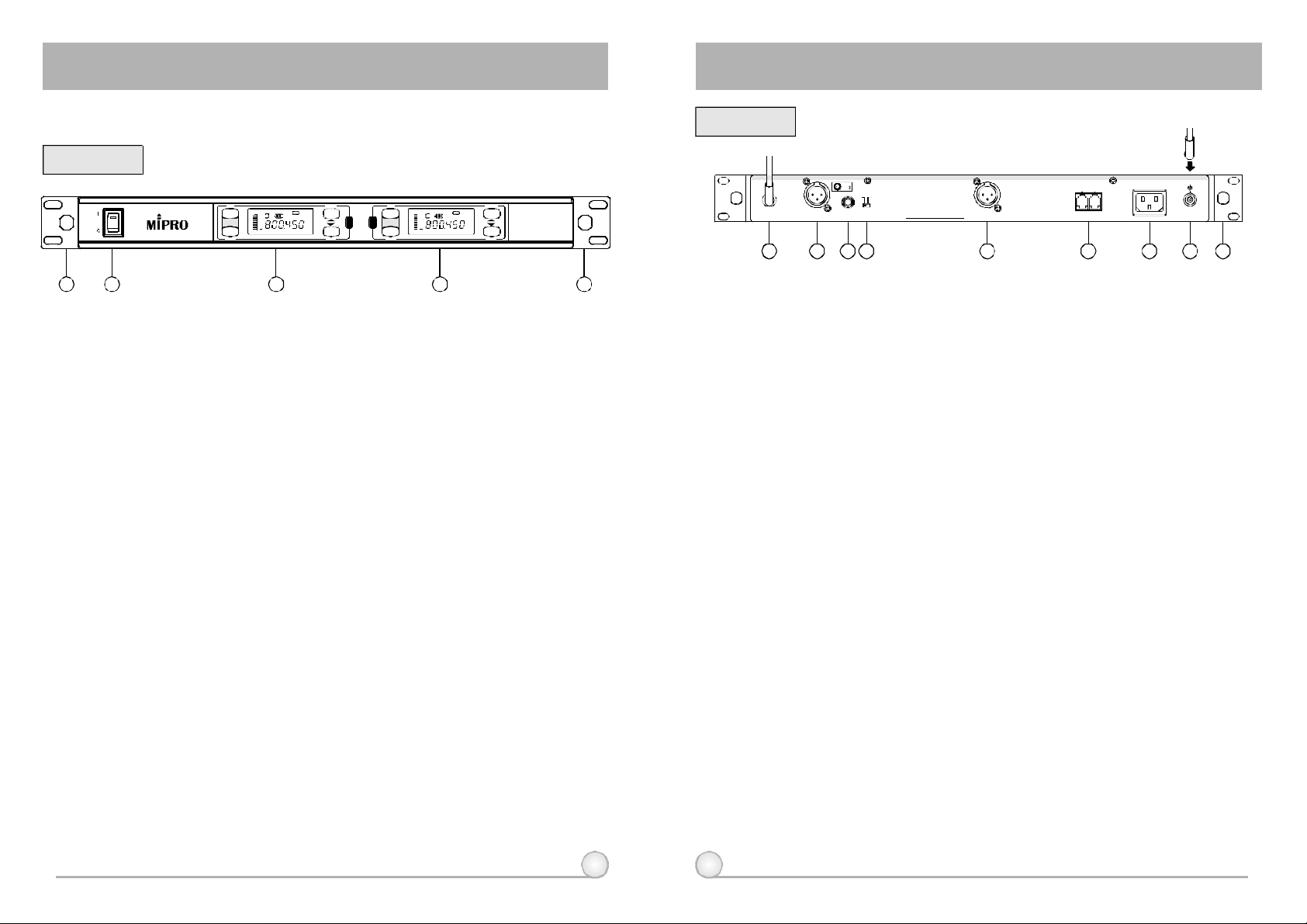
ACTDUALCHANNELWIRELESSRECEIVER ACTDUALCHANNELWIRELESSRECEIVER
2.PARTSNAMEANDFUNCTIONS
FrontPanel:
ON
POWER
1 5
2 3 4
ACT
RF AF
BATANT
BA
MENU
GROUP
G/CH
FREQ SQ
VOL
REMONAME
MHz
SCAN
(1)FrontAntennaAInputConnector:Allowsanoptionalrear-to-front
Antennakitforfrontantennaplacement.
(2)PowerSwitch&Indicator:Whenswitchisturnedon,redindicator
illuminatestodenotenormalpowerstatus.
(3)ReceiverPanelA:ColorLCDPanelA.
(4)ReceiverPanelB:ColorLCDPanelB.
(5)FrontAntennaBInputConnector:Allowsanoptionalrear-to-front
Antennakitforfrontantennaplacement.
A B
ACT
RF AF
BATANT
BA
MENU
GROUP
G/CH
FREQ SQ
VOL
REMONAME
MHz
SCAN
ACT-707D WirelessReceiver
(Fig.1)
RearPanel:
+8VDCBIAS +8VDCBIAS
ANTENNAB
6 12
1:GND
21
+
2:HOT
3
3:COLD
-
MIC LINE
LEVELMIXOUTBALANCEDOUTB ANTENNAA
MADEINTAIWAN
BALANCEDOUTA
7 8 9 10
REMOTE
INOUT
11
AC100V~240V
13 14
(Fig.2)
(6)AntennaBinputConnector:AntennaBconnectorcanbeinstalledwith
antennadirectlyandprovidespowerforantennabooster.
(7)(10)BalancedAudioOutputJack:WithCannon/XLRtypeconnector
providesbalancedaudiooutputsignalthatmatchescapsulesensitivity.
(8)UnbalancedAudioMixedOutputJack:With1/4PhoneJack
λ
providesthemixedunbalancedaudiooutputsignalfromthisjacktothe
amplifier.
(9)UnbalancedLevelSwitch:"MIC"selectionisfor"Microphone-level"
output."LINE"selectionisfor"Line-out"leveloutput.
(11)ComputerNetworkInterfaceConnector: Networksockettoconnectto
thecomputerizedsystem-monitoringprogram.
(12)ACInputJack:Toconnect85~265VoltsACpower.
(13)AntennaAinputConnector:AntennaAconnectorcanbeinstalledwith
(14)RackmountBracket:ToinstallthereceiverintoanEIA19-inchstandard
2 3
antennadirectlyandprovidespowerforantennabooster.
rackcase.
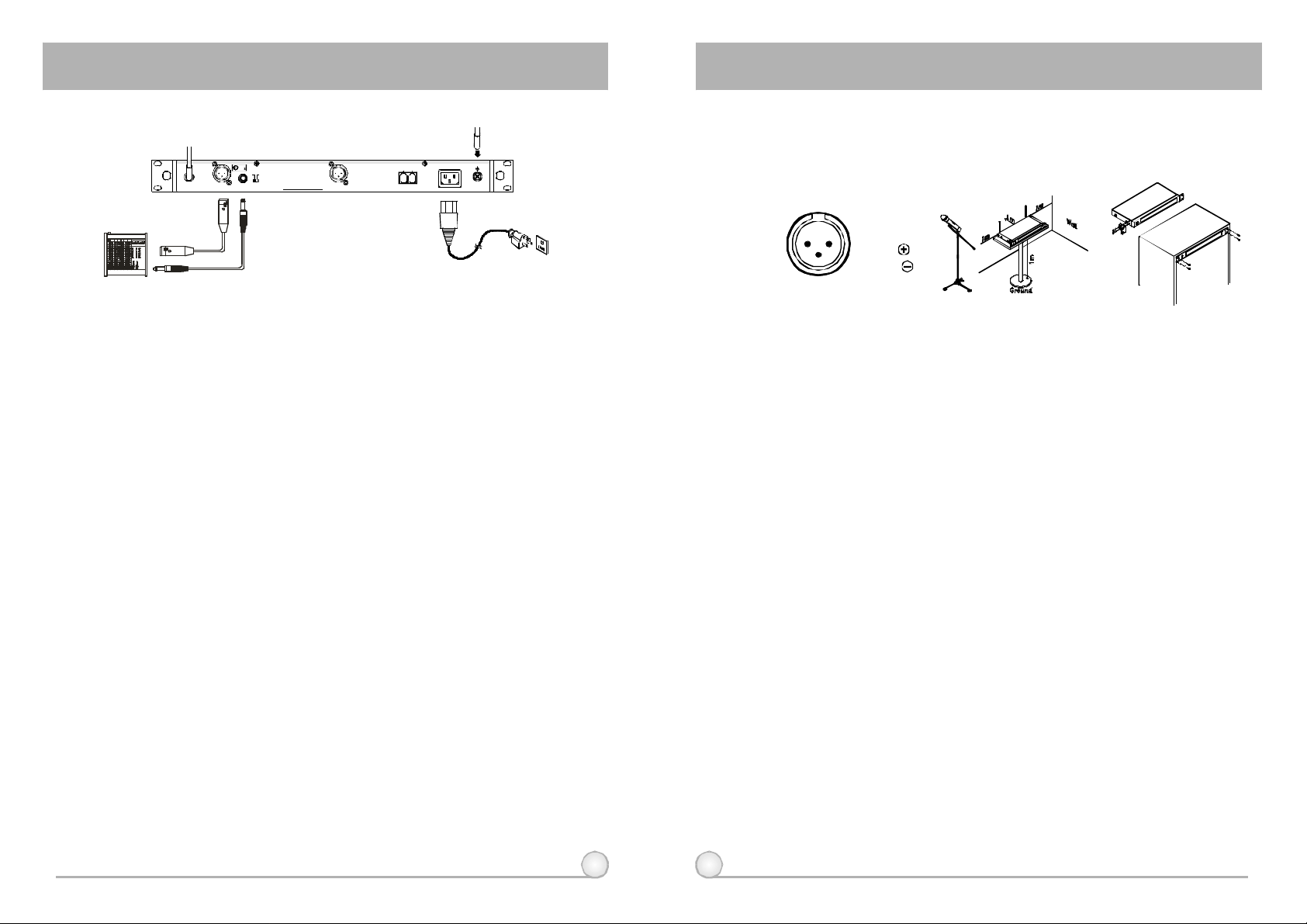
ACTDUALCHANNELWIRELESSRECEIVER ACTDUALCHANNELWIRELESSRECEIVER
3.INSTALLATIONOFTHERECEIVER
+8VDCBIAS +8VDCBIAS
ANTENNAB
1:GND
21
+2:HOT
-
3
3:COLD
MIC LINE
LEVELMIXOUTBALANCEDOUTB ANTENNAA
MADEINTAIWAN
BALANCEDOUTA
1.Install2separateantennasontheantennasockets(6),(13)ontherear
panel.Illustratedin
Fig.3.
2.PowerOutputConnection:
(a)WiththeappropriateACpowercableconnectsfromACInputJack(12)toan
ACoutletunderthemarkedvoltage85~265V,asshowninFig.5.
3.AudioOutputConnection:
(a)UnbalancedLevelSwitch(9)SettingPosition:Wheninputstheunbalanced
outputofareceiverinto"AUX-IN"inputjackofamixeroramplifieror"Electric
Guitar",switchtheLevelSwitch(9)totheright"LINE"position.Low
sensitivitymayoccurifswitchtothewrongposition.Wheninputthe
unbalancedoutputofareceiverintothe"MIC-IN"inputjackofamixeror
amplifier;switchtheLevelSwitch(9)totheleft"MIC"position.Overload
distortionmayoccurifswitchtothewrongposition.Whenusingelectricguitar,
don'tuse"MIC"positionasitmayhavegeneratedinsufficientlevel.
(b)UnbalancedOutput:Usingaudiooutputcableattachedwith"PHONEPLUG"
type,connectoneendfromtheunbalancedoutputjack(8)ofthereceiver,
andtheotherendtothe"LINE-IN"inputjackoftheamplifier,asshowninFig.
3.
(c)BalancedOutput:Usingaudiooutputcablesattachedwith"XLR"or"Cannon"
type,connectoneendfromthebalancedoutputjacks(7)ofthereceiver,and
theotherendtothe"MICIN"inputjackofthemixeroramplifier,asshownin
Fig.3.(Thecharacteristicofthe3-pinconnectorisasshowninFig.4
(d)GuitarOutput:Usingaudiooutputcableattachedwith"PHONEPLUG"type,
plugoneendfromtheunbalancedoutputjackofareceiver,andtheother
endtotheinputjackofaguitaramplifier.SwitchtheLevelSwitch(9)to
"LINE"position.
AC100V~240V
REMOTE
INOUT
(Fig.3)
(d)GuitarOutput:Usingaudiooutputcableattachedwith"PHONEPLUG"type,
plugoneendfromtheunbalancedoutputjackofareceiver,andtheother
endtotheinputjackofaguitaramplifier.SwitchtheLevelSwitch(9)to
"LINE"position.
1:GND
21
2:HOT
3
3:COLD
(Fig.4)
(Fig.6)(Fig.5)
4.Toensurebestreceptionpossible,receivermustbeinstalledatleastone
meteraboveground.Inaddition,thedistancebetweentransmitterand
receivermustbemorethanonemeterandawayfromnoise.(Showsin
)Fig.5.
5.Withrackmountkit,receivercanbeinststalledonthestandard19-inch
rackcase.(ShowsinFig.6.)Onecanalsopurchasefrontantenna
convertingkitsfromyourlocaldealer.Wheninstallingfrontantenna
convertingkits,removeplugsfrom4pre-drilledopenings.Then,install
theantennabaseoftheconvertingcableonthepre-drilledopeningfor
antenna.Finally,installantennasdirectlytotheantennabasesto
increasereceivingefficiencyofantennas.
4 5
