
Operating instructions
Dishwasher
Always read the operating instructions and the installation sheet
before setting up, installing, and commissioning the appliance. This
prevents both personal injury and damage to the machine.
en-CA M.-Nr. 11 859 210HG07-W


Contents
Warnings and safety instructions .................................................................... 7
Guide to the appliance...................................................................................... 17
Machine overview................................................................................................ 17
Control panel....................................................................................................... 19
Display functions................................................................................................. 20
Caring for the environment .............................................................................. 23
Initial commissioning ........................................................................................ 24
Opening the door ................................................................................................ 24
Closing the door.................................................................................................. 25
Activating the child lock ...................................................................................... 25
Miele@home ........................................................................................................ 26
Basic settings...................................................................................................... 27
Setting the language ...................................................................................... 27
Setting up Miele@home ................................................................................. 27
Setting the time .............................................................................................. 28
Setting the water hardness ............................................................................ 28
Activating AutoDos......................................................................................... 29
Reactivation salt.................................................................................................. 30
Filling the salt reservoir................................................................................... 31
Refilling the salt .............................................................................................. 32
Rinse aid.............................................................................................................. 33
Adding rinse aid ............................................................................................. 34
Filling the rinse aid reservoir........................................................................... 34
Settings .............................................................................................................. 35
Opening the Settings menu................................................................................. 35
Changing settings ............................................................................................... 35
Closing the Settings menu .................................................................................. 35
Language ......................................................................................................... 36
Time..................................................................................................................... 36
Water hardness ................................................................................................... 37
AutoDos (automatic dispensing) ......................................................................... 38
Rinse aid.............................................................................................................. 39
Miele@home ........................................................................................................ 39
Remote control.................................................................................................... 43
Remote Update ................................................................................................... 44
SmartStart ........................................................................................................... 45
EcoStart............................................................................................................... 46
Temperature ........................................................................................................ 47
3

Contents
Display................................................................................................................. 47
Brightness ...................................................................................................... 47
Color scheme ................................................................................................. 47
Volume................................................................................................................. 48
Memory ............................................................................................................... 48
Refill indicators.................................................................................................... 48
AutoOpen ............................................................................................................ 49
2nd interim rinse.................................................................................................. 49
SaniWash Cycle .................................................................................................. 49
System Lock........................................................................................................ 50
Deactivating the system lock ......................................................................... 50
Software version.................................................................................................. 50
Legal Information................................................................................................. 50
Copyrights and licenses for operator and control software ................................ 51
Copyrights and licenses for the communication module.................................... 51
Showroom ........................................................................................................... 52
Factory default..................................................................................................... 52
Caring for the environment .............................................................................. 53
Energy-saving dishwashing................................................................................. 53
Loading the dishwasher.................................................................................... 54
General information............................................................................................. 54
Loading examples ............................................................................................... 56
Upper basket....................................................................................................... 58
Adjusting the upper basket ................................................................................. 60
Lower basket....................................................................................................... 61
Filters................................................................................................................... 64
Cutlery tray .......................................................................................................... 65
Loading the 3D MultiFlex Tray........................................................................ 65
Detergent ........................................................................................................... 66
Active ingredients ............................................................................................... 66
Detergent dispensing .......................................................................................... 67
Automatic dispensing/AutoDos......................................................................... 68
Activating AutoDos......................................................................................... 68
Inserting a PowerDisk..................................................................................... 69
Manual detergent dispensing.............................................................................. 71
Detergent dispensing ..................................................................................... 71
Adding detergent............................................................................................ 71
Operation............................................................................................................ 73
Switching on the dishwasher .............................................................................. 73
Selecting a program ............................................................................................ 73
4
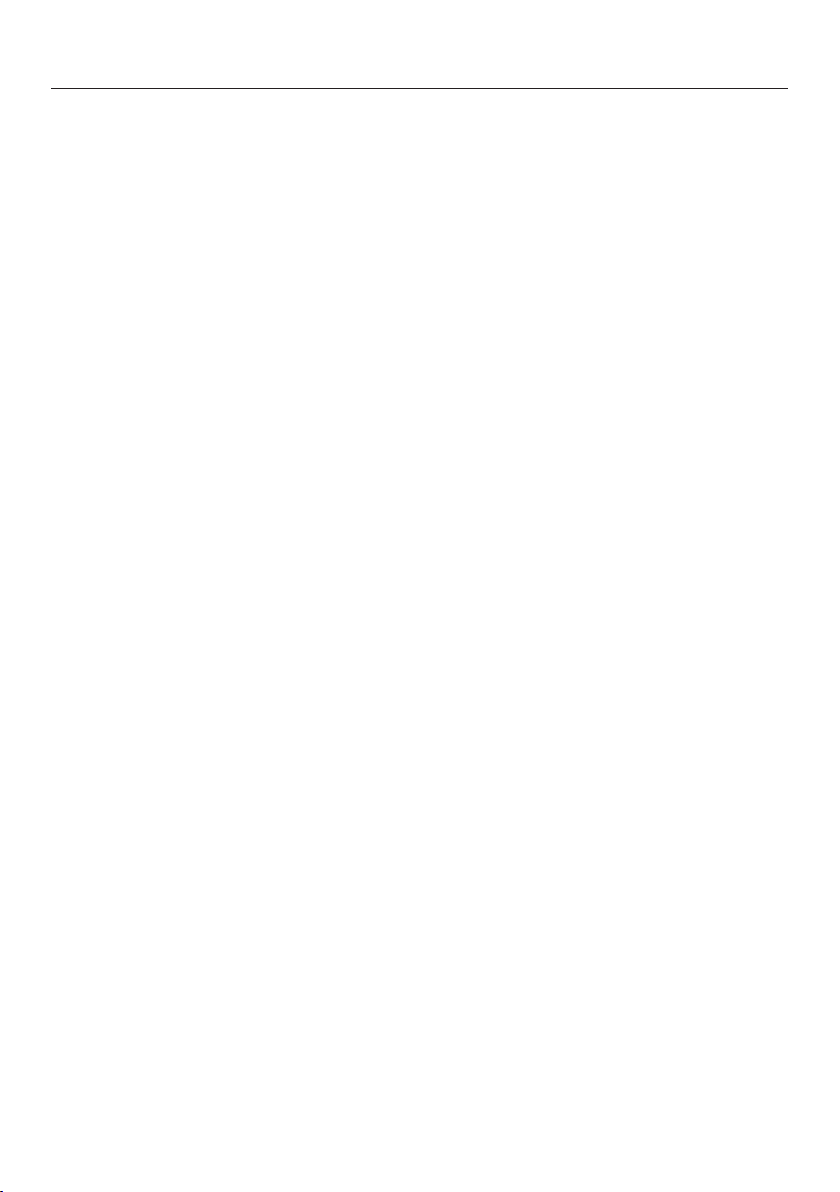
Contents
Display of program cycle time............................................................................. 74
Starting a program .............................................................................................. 74
End of program.................................................................................................... 75
Energy management ........................................................................................... 75
Switching off the dishwasher .............................................................................. 76
Unloading the dishwasher................................................................................... 76
Interrupting a program......................................................................................... 77
Cancelling or changing a program ...................................................................... 77
Options ............................................................................................................... 78
Timer .............................................................................................................. 78
Activating “Remote start”.................................................................................... 81
Program overview ............................................................................................. 82
Extra options...................................................................................................... 86
Selecting extra options........................................................................................ 86
Cleaning and care ............................................................................................. 88
Cleaning the wash cabinet .................................................................................. 88
Cleaning the door and the door seal................................................................... 89
Cleaning the control panel .................................................................................. 89
Cleaning the appliance front ............................................................................... 89
Cleaning the AutoDos ......................................................................................... 91
Cleaning the spray arms...................................................................................... 93
Checking the filters in the wash cabinet ............................................................. 96
Cleaning the filters............................................................................................... 96
Cleaning the drain pump..................................................................................... 98
Frequently Asked Questions ............................................................................ 100
Technical problems ............................................................................................. 100
Fault messages ................................................................................................... 101
Door release ........................................................................................................ 102
Water intake fault................................................................................................. 103
Water drainage fault ............................................................................................ 104
Fault in the AutoDos (automatic dispensing)....................................................... 105
Spray arm fault .................................................................................................... 107
General dishwasher problems............................................................................. 108
Noises.................................................................................................................. 109
Poor cleaning results........................................................................................... 110
Technical Service............................................................................................... 114
Contact in the event of a fault ............................................................................. 114
Warranty .............................................................................................................. 114
5

Contents
Optional accessories ........................................................................................ 115
Installation.......................................................................................................... 117
Water intake ........................................................................................................ 117
Water drainage .................................................................................................... 119
Electrical connection ........................................................................................... 121
Sound emission testing .................................................................................... 123
6

Warnings and safety instructions
This dishwasher complies with all current local and national safety
requirements. Inappropriate use can, however, lead to personal
injury and material damage.
Please observe the installation sheet and read the operating
instructions carefully before setting up the dishwasher and using it
for the first time. They both contain important information on the
installation, safety, use, and maintenance of the machine. This
prevents both personal injury and damage to the dishwasher.
In accordance with standard IEC60335-1, Miele expressly and
strongly advises that you read and follow the instructions in the
section on installing the dishwasher as well as the safety
instructions and warnings.
Miele cannot be held liable for injury or damage caused by noncompliance with these instructions.
Keep the installation sheet and the operating instructions in a safe
place and pass them on to any future owner.
7
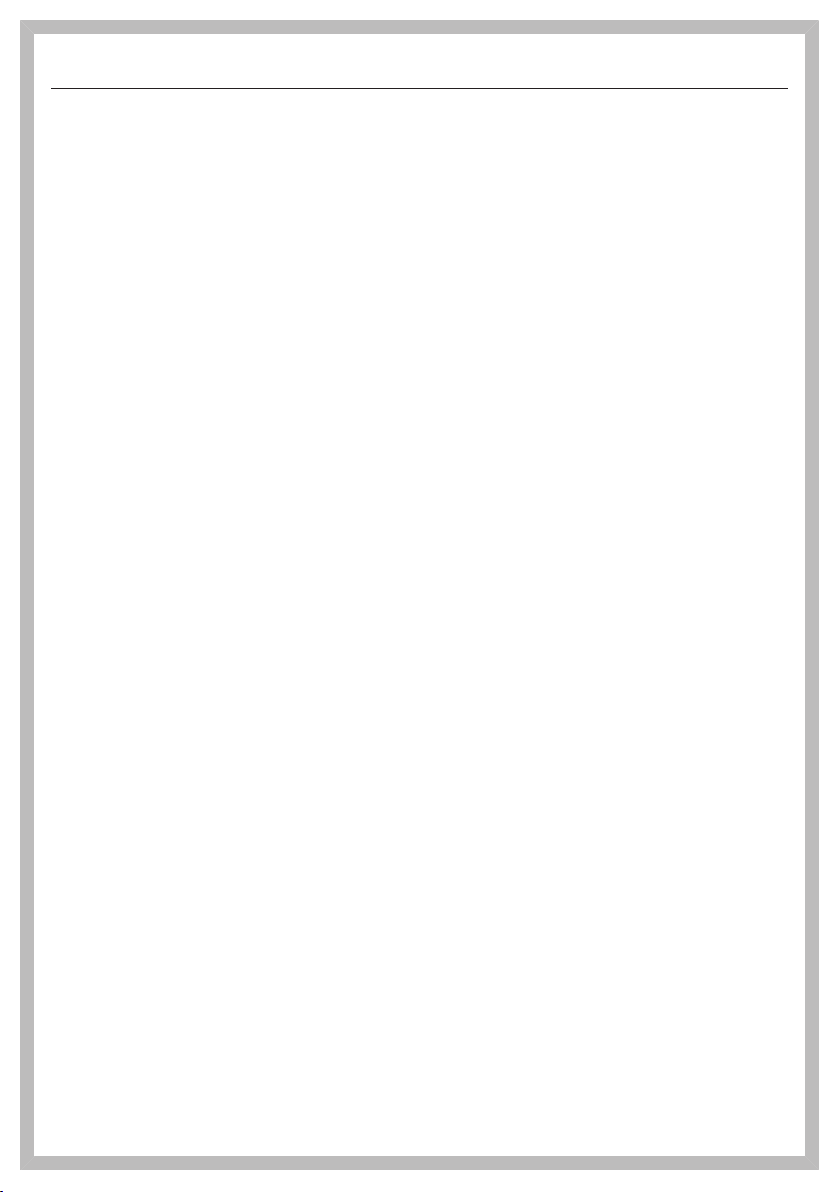
Warnings and safety instructions
Correct application
This dishwasher is intended for use in domestic households and
similar residential environments.
This dishwasher is not suitable for outdoor use.
This dishwasher is intended for use at altitudes of up to 4,000m
above sea level.
This dishwasher must only be used for cleaning domestic
dishware and cutlery. All other types of use are not permitted.
This dishwasher is not intended for use by people with reduced
physical, sensory, or mental capabilities or lack of experience and
knowledge, unless they have been given supervision and instruction
concerning its use by a person responsible for their safety. They may
only use the dishwasher without supervision if they have been
shown how to use it in a safe manner. They must be able to
recognize and understand the possible consequences of incorrect
operation.
8
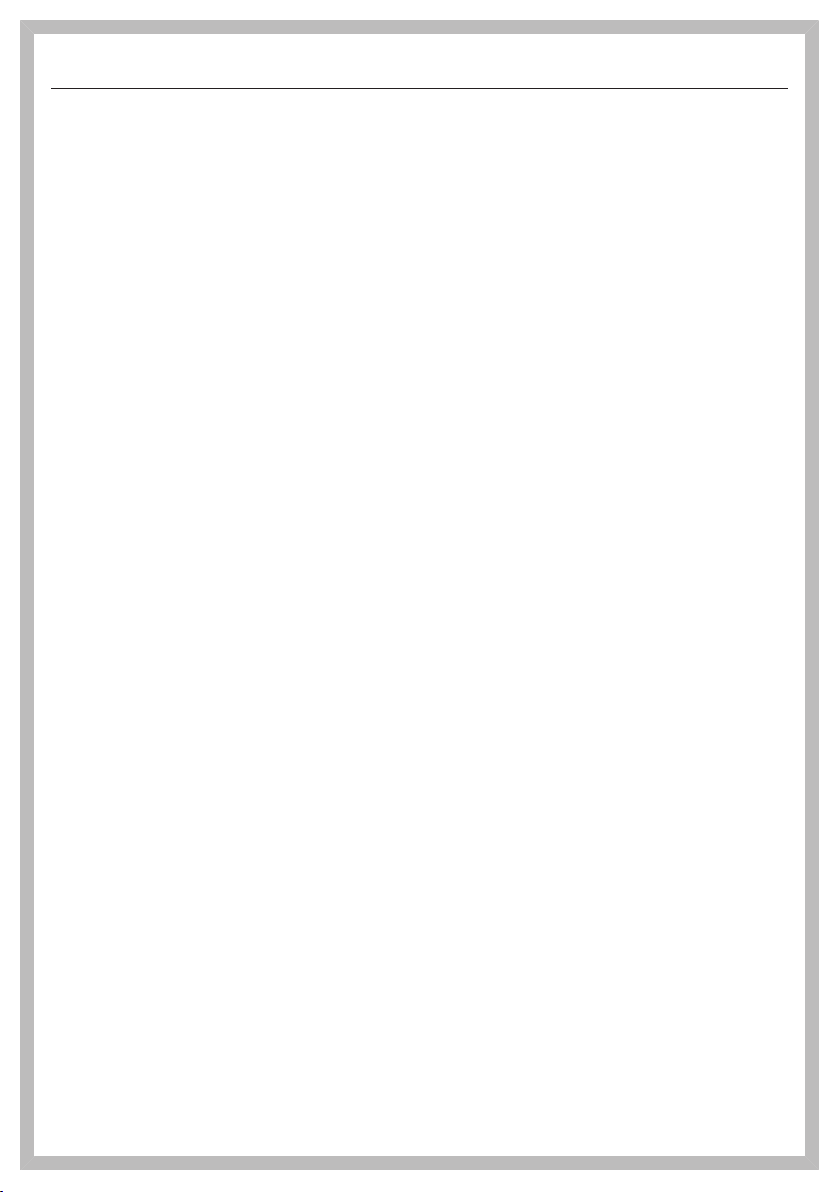
Warnings and safety instructions
Safety with children
Children under 8 years of age must be kept away from the
dishwasher unless they are constantly supervised.
Children must not be allowed to clean or maintain the appliance.
Children should be supervised in the vicinity of the dishwasher.
Never allow children to play with the dishwasher. There is a danger
that children might shut themselves in the dishwasher.
If the automatic door opening mechanism is active (depending on
the model), keep young children away from the area in which the
dishwasher door opens. There is a danger of injury in the unlikely
event of a fault with the opening mechanism.
Danger of suffocation. While playing, children may become
entangled in packaging material (such as plastic wrapping) or pull it
over their head, presenting the risk of suffocation. Keep packaging
material away from children.
Keep children away from detergents. Detergents cause severe
skin burns and severe eye damage. They can cause burning in the
mouth and throat, or inhibit breathing. It is therefore important to
keep children away from the dishwasher when the door is open.
Detergent residues could still be present in the machine. Seek
medical advice immediately if a child has swallowed or inhaled any
detergents.
9
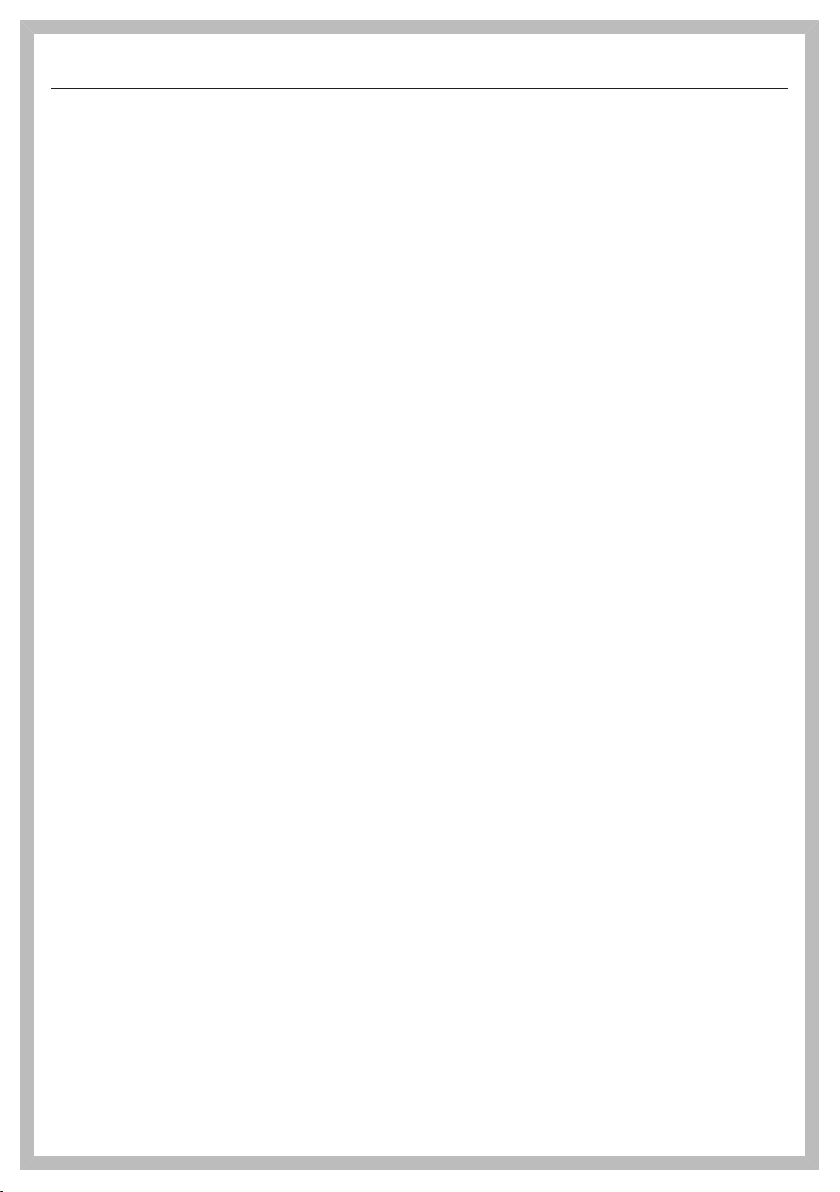
Warnings and safety instructions
Technical safety
Unauthorized installation, maintenance, and repairs can cause
considerable danger for the user. Installation, maintenance, and
repairs must only be carried out by a qualified technician.
Damage to the dishwasher can compromise your safety. Before
using the dishwasher and in particular following transport, check it
for any visible damage. Never use a damaged dishwasher.
The electrical safety of the dishwasher can only be guaranteed
when correctly grounded. It is most important that this basic safety
requirement is fulfilled. If in doubt, the electrical installation should
be checked by a qualified electrician.
Miele cannot be held liable for the consequences of an inadequate
or lack of grounding system (e.g., electric shock).
Reliable and safe operation of this dishwasher can only be
assured if it has been connected to the domestic electricity supply.
If the dishwasher is plugged into the domestic electricity supply
using a 3-pin plug with a grounding contact (it must not be hardwired), the electrical socket must be easily accessible after the
dishwasher is installed so that it can be disconnected from the
domestic electricity supply at any time.
There must be no electrical sockets behind the dishwasher
because the building-in niche may be too small. Danger of
overheating and fire risk if the dishwasher were to be pushed up
against a plug.
The dishwasher must not be installed underneath a cooktop. The
high temperatures radiated by cooktops could damage the
dishwasher below. For the same reason, the dishwasher must not be
installed next to open fires or other appliances that give off heat,
such as heaters etc., not normally found in a kitchen.
10
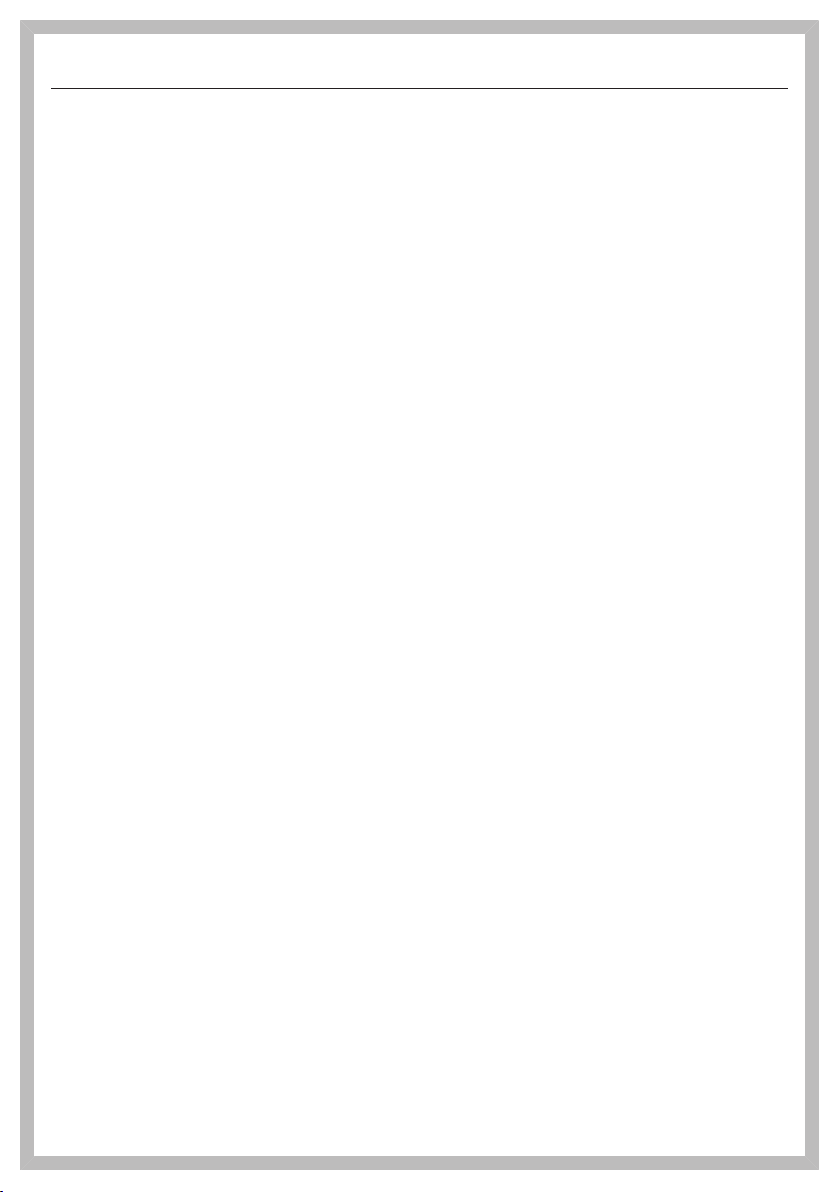
Warnings and safety instructions
Ensure that the connection data on the dishwasher’s data plate
(fuse rating, frequency, and voltage) match the domestic electricity
supply. This data must correspond in order to avoid the risk of
damage to the dishwasher. Compare these before connecting the
appliance to the electricity supply. If in any doubt, consult a qualified
electrician.
Do not connect the dishwasher to the domestic electricity supply
until it has been fully installed and any adjustments have been made
to the door springs.
The dishwasher may only be operated if the door opening
mechanism is working correctly. Otherwise there could be a risk of
danger while the automatic door opening mechanism (depending on
the model) is active.
To check that the door opening mechanism is working correctly:
- The door springs must be evenly adjusted on both sides. They are
correctly adjusted when the door remains stationary when left half
open (approx. 45° opening angle). It is also important that the
door cannot fall open.
- The door locking pins automatically retract when the door opens
at the end of the drying phase.
Multi-socket adapters and extension leads do not guarantee the
required safety of the appliance (risk of fire). Do not connect the
dishwasher to the domestic electricity supply using a power bar or
an extension cord.
The dishwasher must not be used in a non-stationary location
(e.g., on a ship).
Do not install the dishwasher in a room where there is a risk of
frost. Frozen hoses are at risk of tearing or bursting. The reliability of
the electronic control unit may be impaired at temperatures below
freezing point.
To avoid any damage to the dishwasher, it must only be operated
when it is connected to a fully vented plumbing system.
11
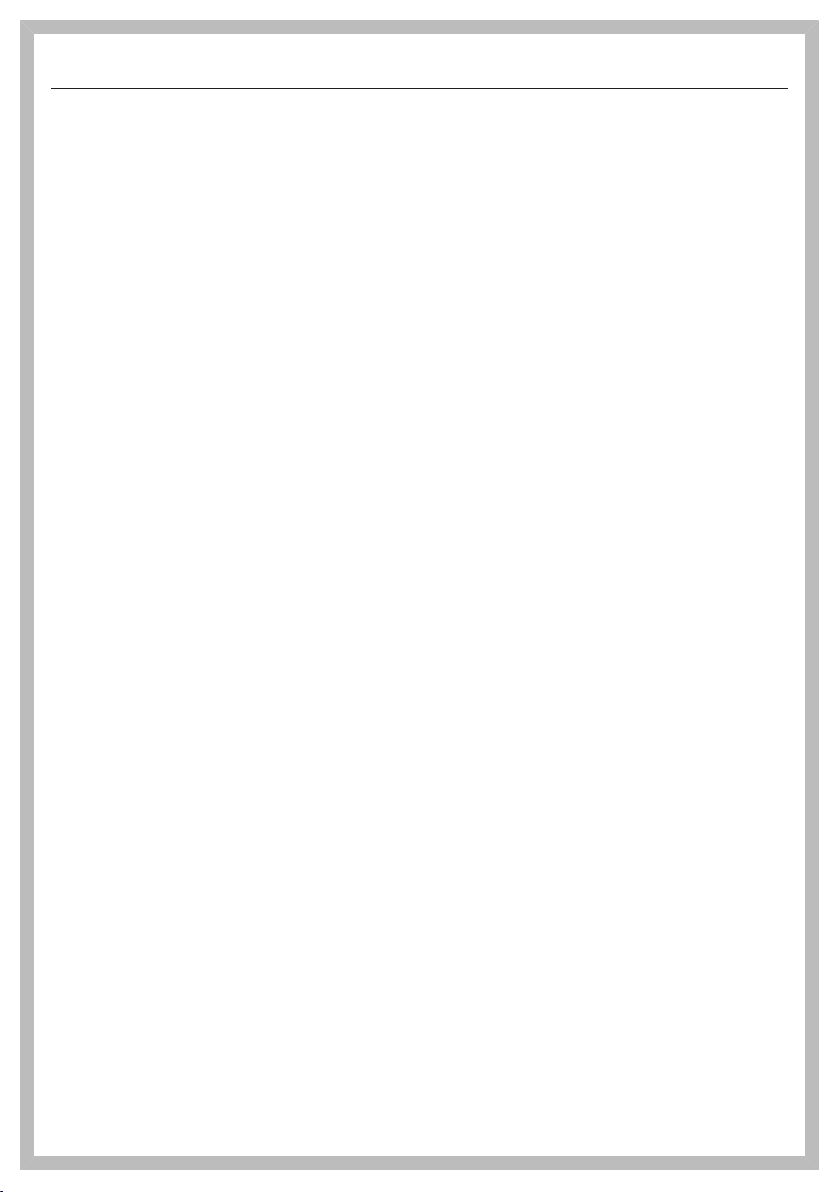
Warnings and safety instructions
The water-connection pressure needs to be between 50 and
1,000kPa.
A damaged dishwasher could be dangerous. If the dishwasher
gets damaged, turn it off at the electricity supply immediately and
contact your Miele dealer or Miele Service.
The manufacturer’s warranty will be invalidated if the appliance is
not repaired by a Miele authorized service technician.
We recommend replacing defective components with original
spare parts. If original Miele spare parts are installed correctly, Miele
ensures full compliance with safety requirements and the warranty
remains valid.
During installation, maintenance, and repair work, the dishwasher
must be disconnected from the domestic electricity supply (turn it off
and withdraw the plug from the socket).
If the power cable is damaged, it must only be replaced with a
specific cable of the same type (available from Miele Service). For
safety reasons, this must only be done by Miele Service or a service
technician authorized by Miele.
Do not sit the dishwasher on the hose. The hose needs to be free
of kinks and able to move freely after installation. Do not place the
hose or power cord next to a heat source e.g., hot water pipes. Do
not expose the hose or power cord to corrosive substances (e.g.,
chloride). Damage to the hose or power cord could cause electrical
shock or water damage.
This dishwasher is supplied with a special lamp (depending on the
model) to cope with particular conditions (e.g., in terms of
temperature, moisture, chemical resistance, abrasion resistance, and
vibration). This lamp must only be used for the purpose for which it
is intended. The lamp is not suitable for room lighting. Replacement
lamps may only be installed by a Miele authorized technician or by
Miele Service.
12
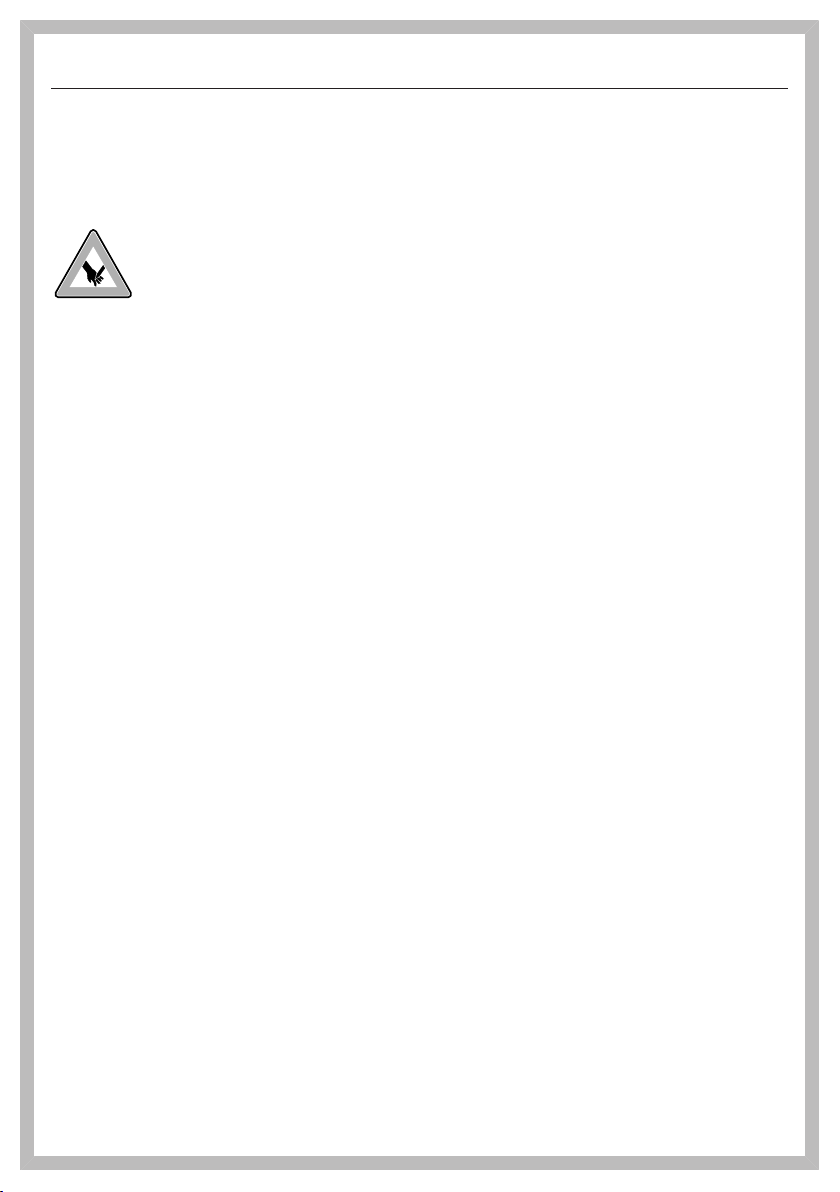
Warnings and safety instructions
Correct installation
The dishwasher must be installed and connected in compliance
with the supplied installation sheet.
Be careful before and while installing the dishwasher.
Some metal parts pose a risk of injury/being cut. Wear
protective gloves.
The dishwasher must be correctly aligned horizontally to ensure
problem-free operation.
In order to ensure stability, built-under and integrated dishwashers
must only be installed under a continuous countertop which is
secured to adjacent cabinetry.
The dishwasher must only be built into a tall unit if additional
safety precautions are taken. In order to safely install the appliance
in a tall unit, please use the tall unit installation kit and observe the
installation sheet provided. Otherwise there is the danger of the unit
tipping over.
The door springs must be evenly adjusted on both sides. They are
correctly adjusted when the door remains stationary when left half
open (approx. 45° opening angle). It is also important that the door
cannot fall open.
The appliance must only be operated with properly adjusted door
springs.
If the door cannot be adjusted properly, contact Miele Service.
The maximum weight of the front panel that can be aligned with the
factory fitted door springs is 10–12kg (depending on model).
Correct use
Do not use solvents in the wash cabinet. There is a danger of
explosion.
13
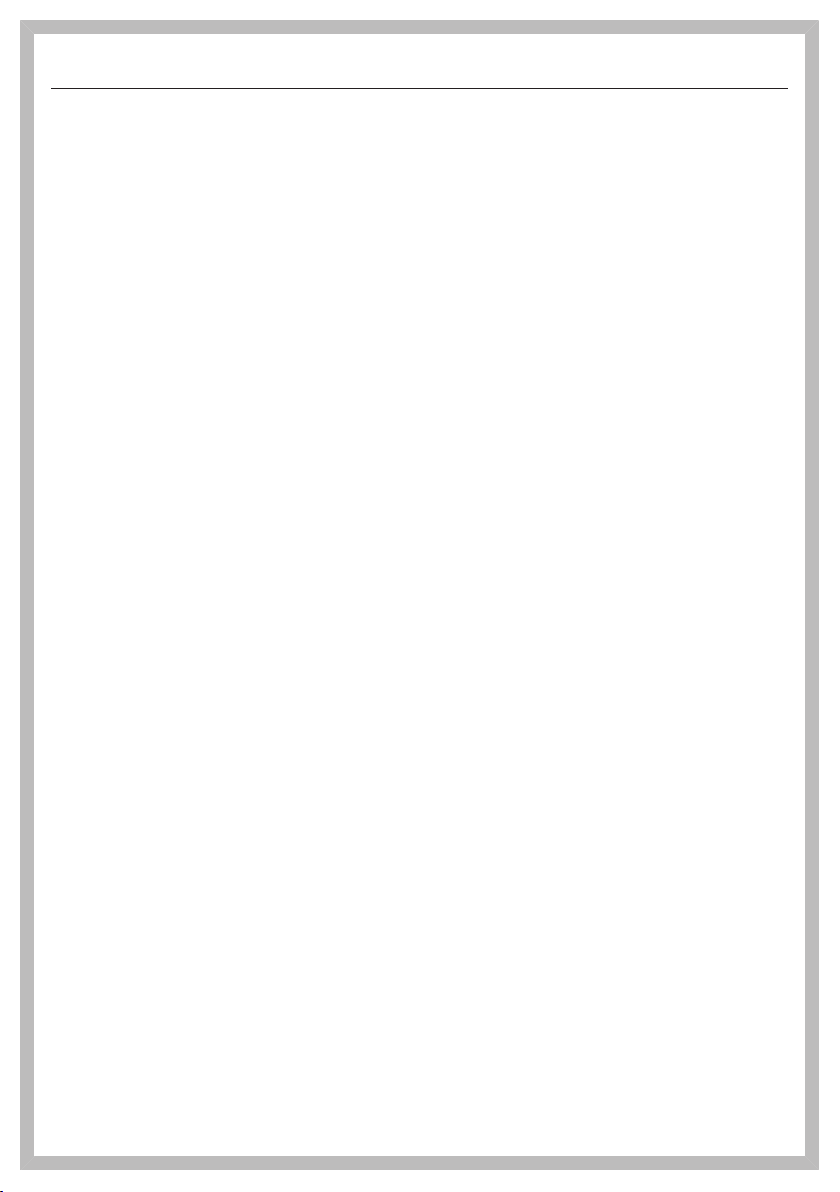
Warnings and safety instructions
Dishwasher detergents can cause burning on the skin and in the
eyes, nose, mouth, and throat. Avoid contact with detergents. Do not
inhale powder detergents. Do not swallow dishwasher detergents.
Seek medical attention immediately if detergent has been swallowed
or inhaled.
Avoid leaving the dishwasher door open unnecessarily. You could
injure yourself on the opened door or trip over it.
Do not sit, stand, or lean on the opened door. The dishwasher
could tip over. This could injure you or damage the dishwasher.
Dishware may be very hot at the end of the program. Allow
dishware to cool until it is comfortable enough to handle before
unloading them.
Only use detergent and rinse aid formulated for domestic
dishwashers. Do not use liquid dish soap.
Do not use any commercial or industrial detergents. These may
cause material damage, and there is a risk of a severe explosive
chemical reaction (such as an explosive oxyhydrogen gas reaction).
Do not fill the rinse aid reservoir with powder or liquid detergent.
This will cause damage to the rinse aid reservoir.
Do not fill the AutoDos (depending on model) with powder or
liquid detergent. Loose detergent will damage the AutoDos.
Do not fill the salt reservoir with powder or liquid detergent.
Dishwasher detergent will damage the water softener.
Use only special, coarse-grained reactivation salt or other pure
evaporated salt. Other types of salt may contain insoluble
components which can cause the water softener to malfunction.
14
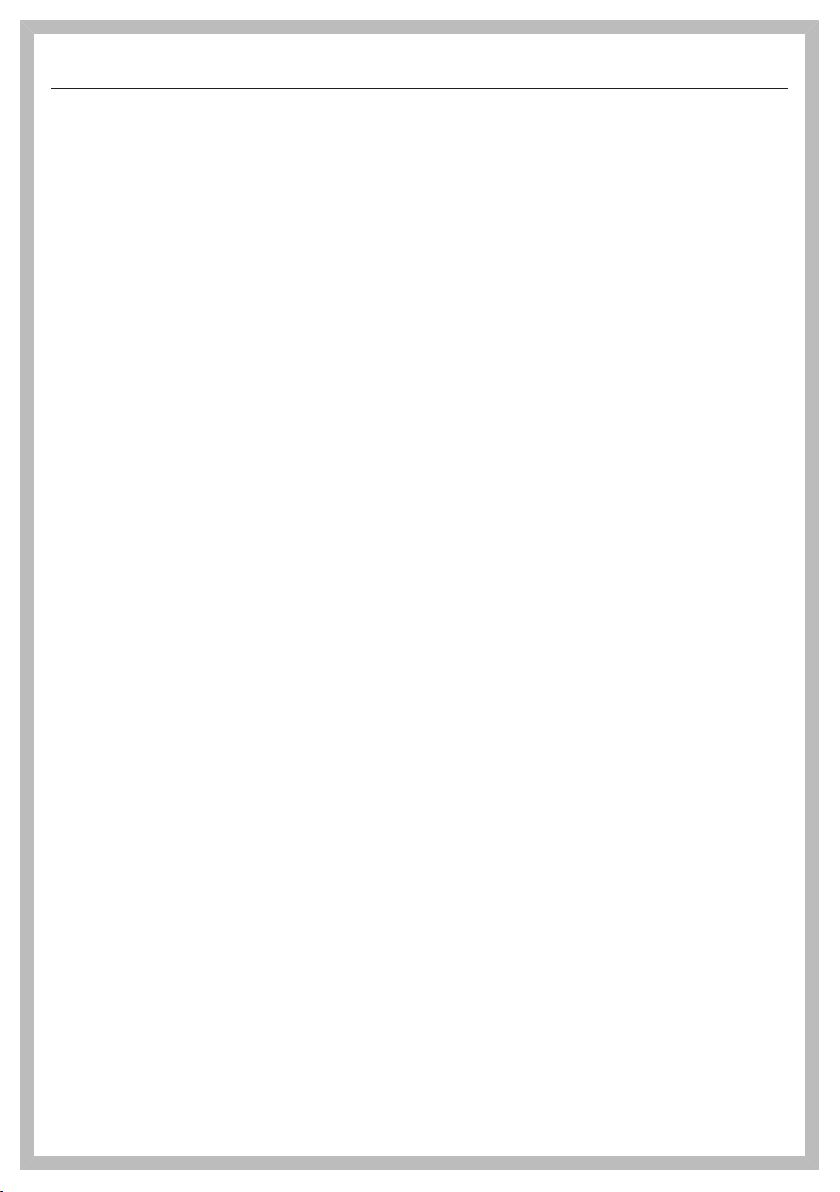
Warnings and safety instructions
In dishwashers with a cutlery basket (depending on model), knives
and forks should be placed with the handles upwards in the basket
for safety reasons. Knives and forks placed with the handles
downwards pose a danger of injury. However, cutlery placed handle
down in the basket will come out cleaner and drier.
Plastic items which cannot withstand being washed in hot water,
such as disposable plastic containers or plastic cutlery, should not
be cleaned in the dishwasher. The high temperatures in the
dishwasher may cause them to melt or lose shape.
If you use the timer option (depending on model), the detergent
compartment must be dry. Wipe dry with a cloth first if necessary.
The detergent will clump together if the detergent compartment is
not dry, and this may mean that it is not fully rinsed out.
Accessories and spare parts
Only use original Miele accessories. If other parts are used,
warranty, performance, and, if applicable, product liability claims will
be invalidated.
Miele will guarantee to supply functional spare parts for a
minimum of 10years and up to 15years following the
discontinuation of your dishwasher.
Transport
Damage to the dishwasher can compromise your safety. Before
using the dishwasher, check it for any visible transport damage.
Never use a damaged dishwasher.
Only transport the dishwasher in an upright position so that no
water flows into the electrical controls, as this would cause faults.
If you wish to transport the dishwasher, empty it and securely
fasten all loose parts such as baskets, hoses, and power cables.
15
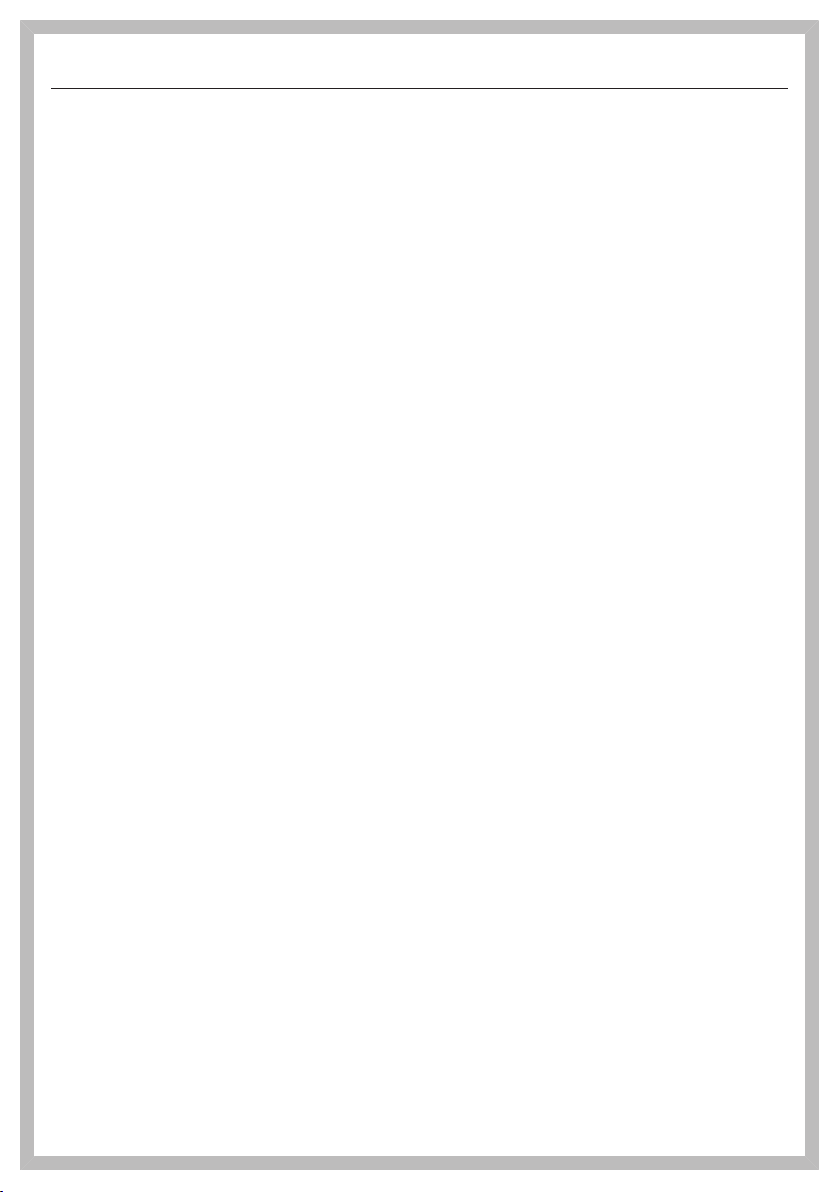
Warnings and safety instructions
Disposal of your old dishwasher
Remove the door of the dishwasher so that children cannot
become trapped inside.
16
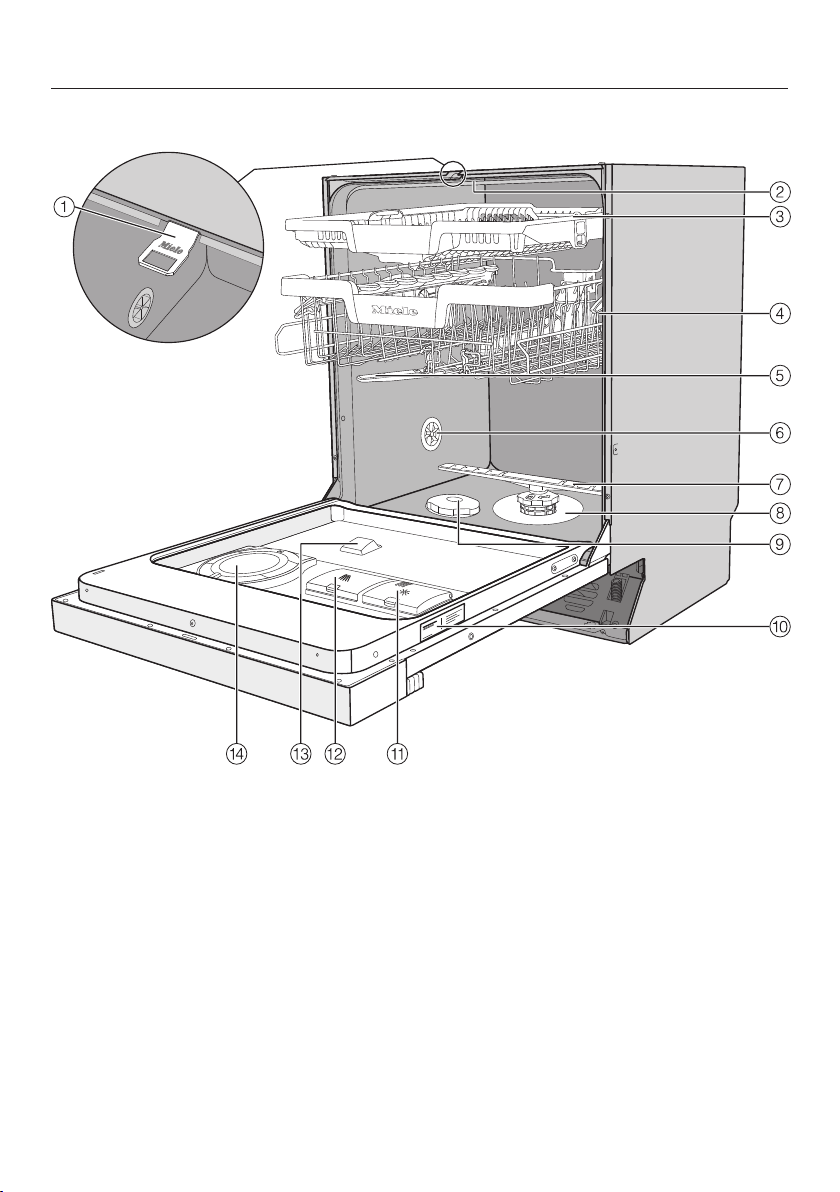
Machine overview
Guide to the appliance
a
Door locking pins
b
Top spray arm
c
3D MultiFlex Cutlery Tray (depending
on model)
d
Upper basket (depending on model)
e
Middle spray arm
f
Aeration valve
g
Lower spray arm
h
Filter combination
i
Salt reservoir
j
Data plate
k
Rinse aid reservoir
l
Detergent compartment
m
AutoDos detergent outlet
n
AutoDos (automatic dispensing)
o
Door locking pins
p
Top spray arm
q
3D MultiFlex Cutlery Tray (depending
on model)
r
Upper basket (depending on model)
s
Middle spray arm
t
Aeration valve
17
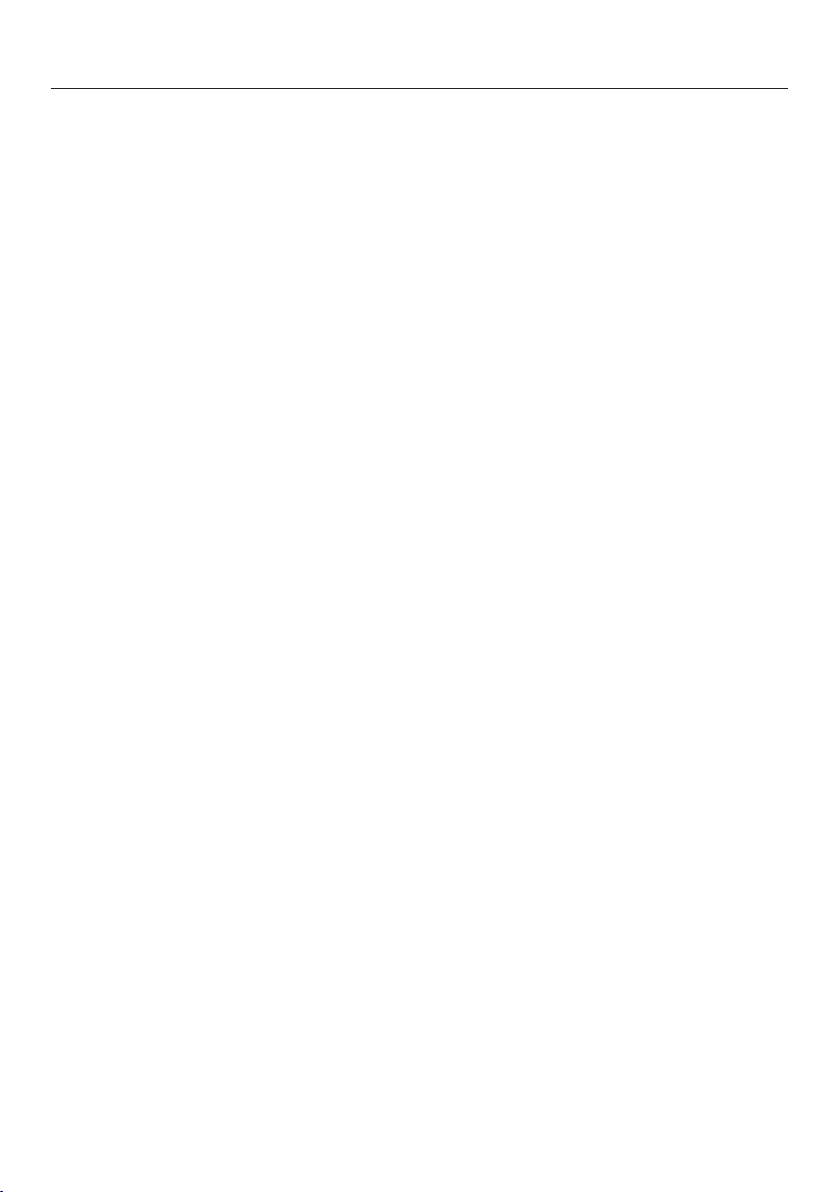
Guide to the appliance
u
Lower spray arm
v
Filter combination
w
Salt reservoir
x
Data plate
y
Rinse aid reservoir
z
Detergent compartment
{
AutoDos detergent outlet
|
AutoDos (automatic dispensing)
18
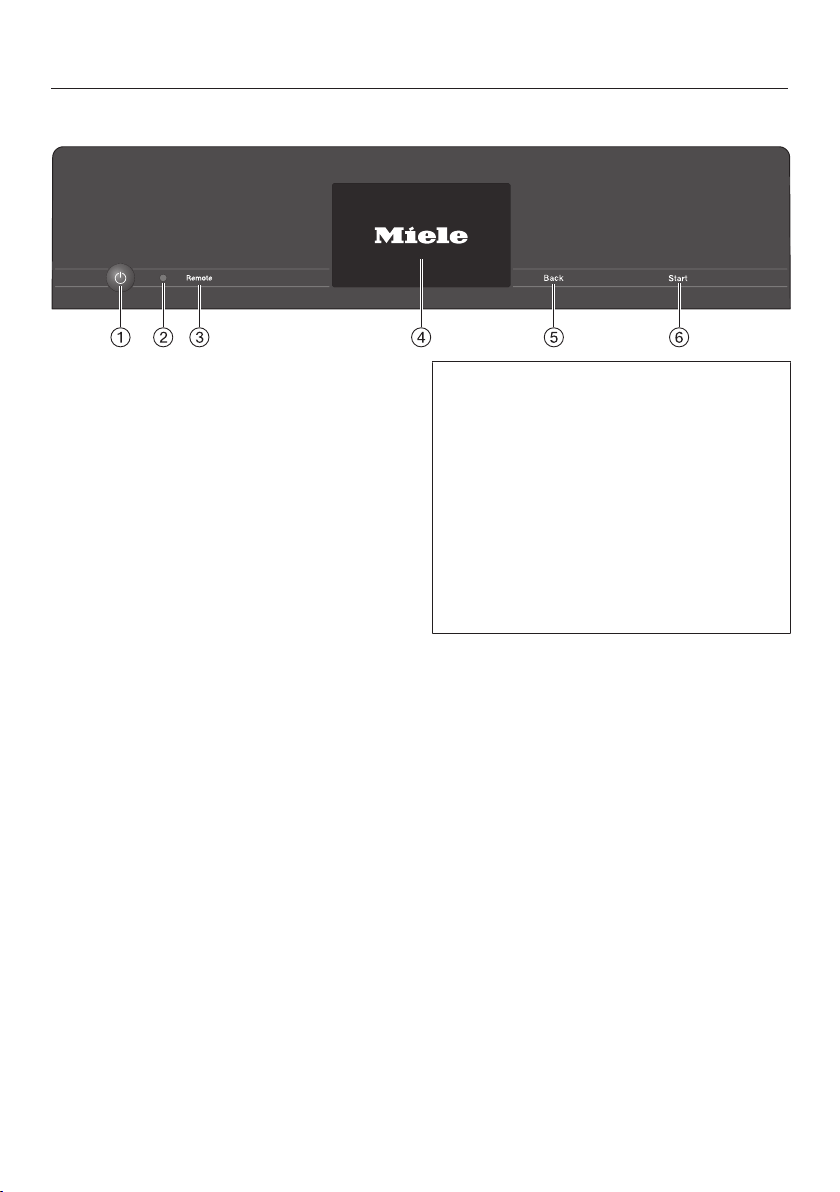
Control panel
Guide to the appliance
These operating instructions apply to
several different dishwasher models of
different heights.
The different dishwasher models will
be named as follows:
normal = dishwasher measuring
80.5cm high (built-in appliance)
or 84.5cm high (freestanding
appliance)
XXL = dishwasher measuring 84.5cm
high (built-in appliance).
19
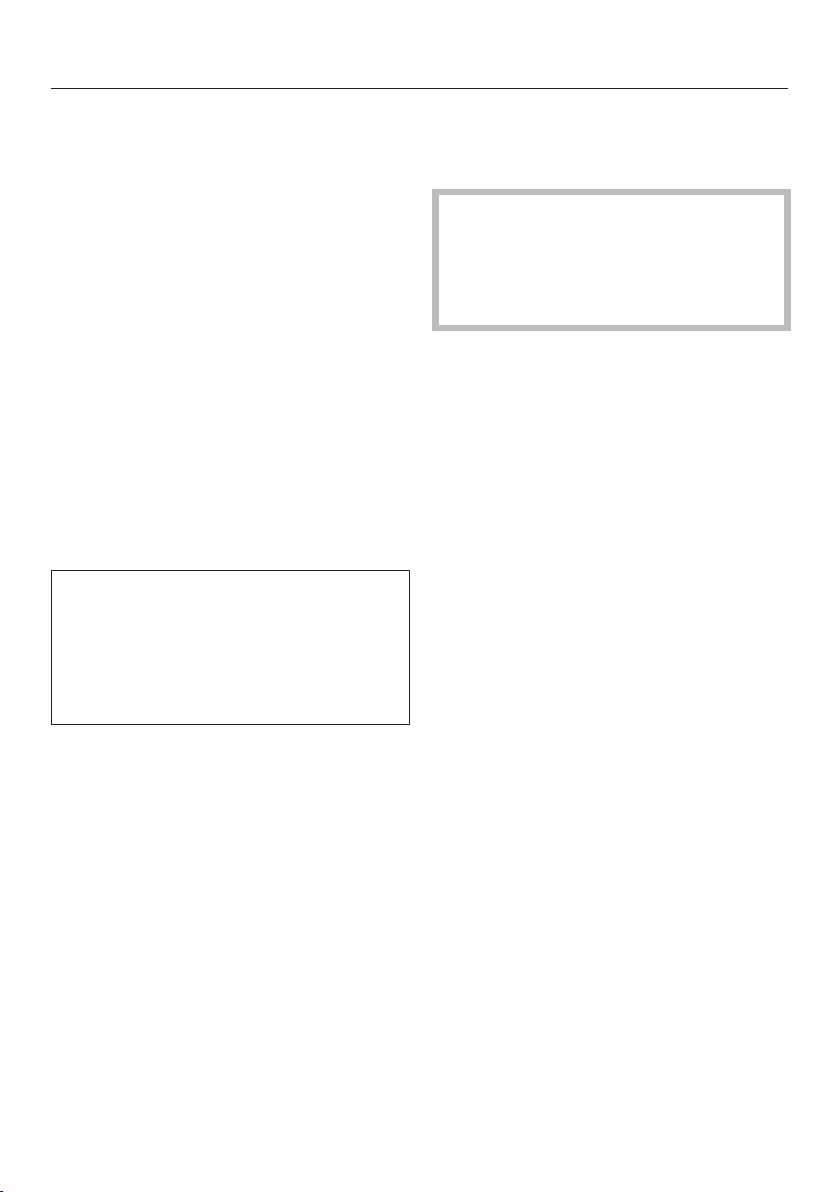
Guide to the appliance
Display functions
The display is used to select or set the
following:
- the program
- any extra options
- the timer
- theSettings
The display can show the following:
- the program name
- the program stage
- the estimated time left for the
program to run
- any relevant fault messages and
information
To save energy, the dishwasher turns
off after a few minutes if you do not
press any sensor buttons during this
time.
Touch the sensor button to turn the
dishwasher back on.
The sensor buttons on the control panel
and in the display react to fingertip
contact.
The touch display can be scratched
by pointed or sharp objects, e.g.,
pens.
Only touch the display with your
fingers.
Touch the required menu option to
select it.
The currently selected setting is marked
in orange and can be changed.
The OKsensor button in the display is
used to confirm a message or setting
and to move to another menu level.
To exit a sub-menu again, use the Back
sensor button.
Touch the sensor button at any time
to return to the Programs menu.
If you do not press any sensor buttons
for several seconds, the display will
revert to the previous menu. You will
then have to enter your settings again.
20
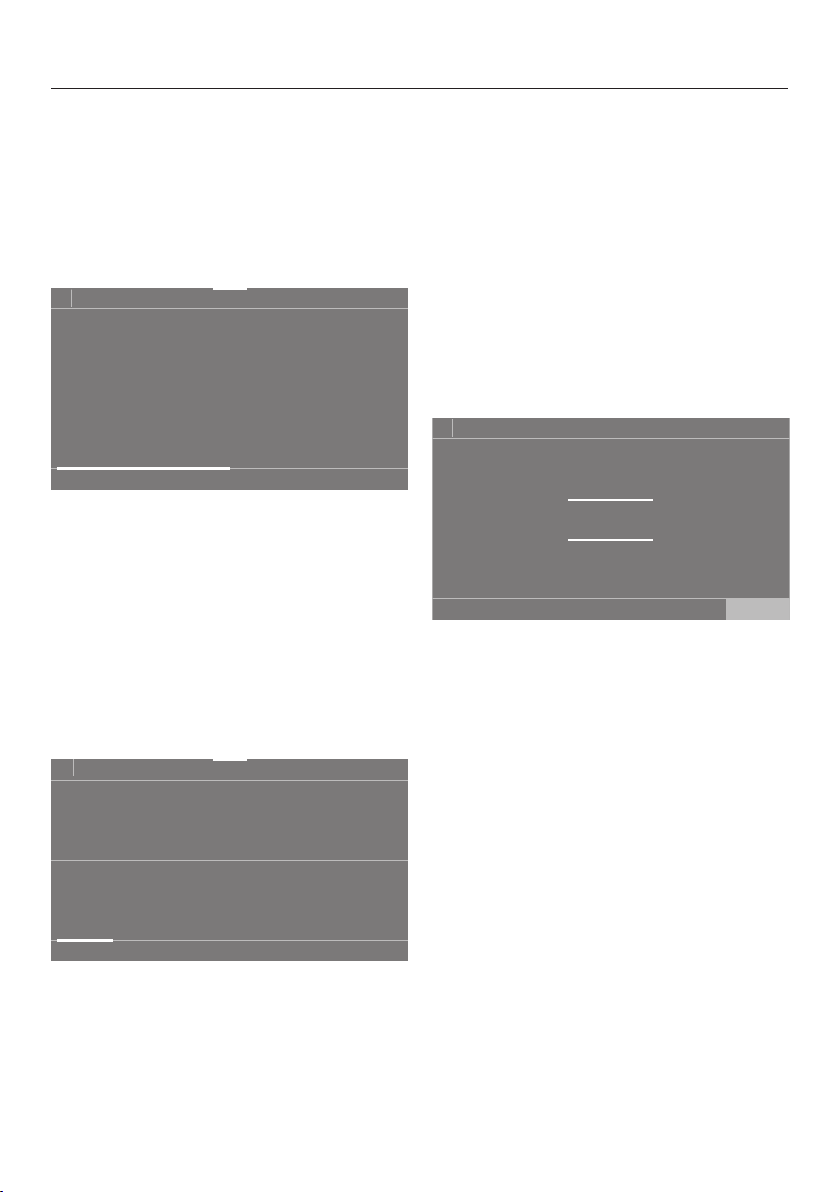
Guide to the appliance
11:02
Settings
Programs
11:02
2:59 2:45
1:13
Programs
h h
h
Quick IntenseWash
China & Crystal
Normal
3:29
h
Pots & Pans
12 00
11 59
10 58
13 01
14 02
OK
Time
Examples of how to operate the appliance
Main menu
Use the Back sensor button to switch
from the Programs menu to the main
menu.
In the main menu, you can choose the
Programs menu to select programs as
well as the Settings menu.
You can alter the dishwasher’s controls
to suit changing requirements in the
Settings menu (see “Settings”).
Option lists
You can scroll to the right or the left by
swiping your finger across the display.
You can change the order of programs
listed in the Programs menu by pressing
and holding a program name and
dragging it to the place you want.
After selecting a program, the Extra
options menu is displayed. This is
where you can select any extra options
you want and activate the timer.
Numerical values
You can set numerical values in some
menus.
You can set the numbers by swiping
your finger up and down on the display.
Use the OK sensor button to accept the
set numerical value.
Useful tip: Briefly touching the
numbers will bring up the numerical
keypad. Once a valid number has been
entered, the OKsensor button will be
highlighted in green.
The orange scroll bar at the bottom of
the display indicates that further
options are available.
21
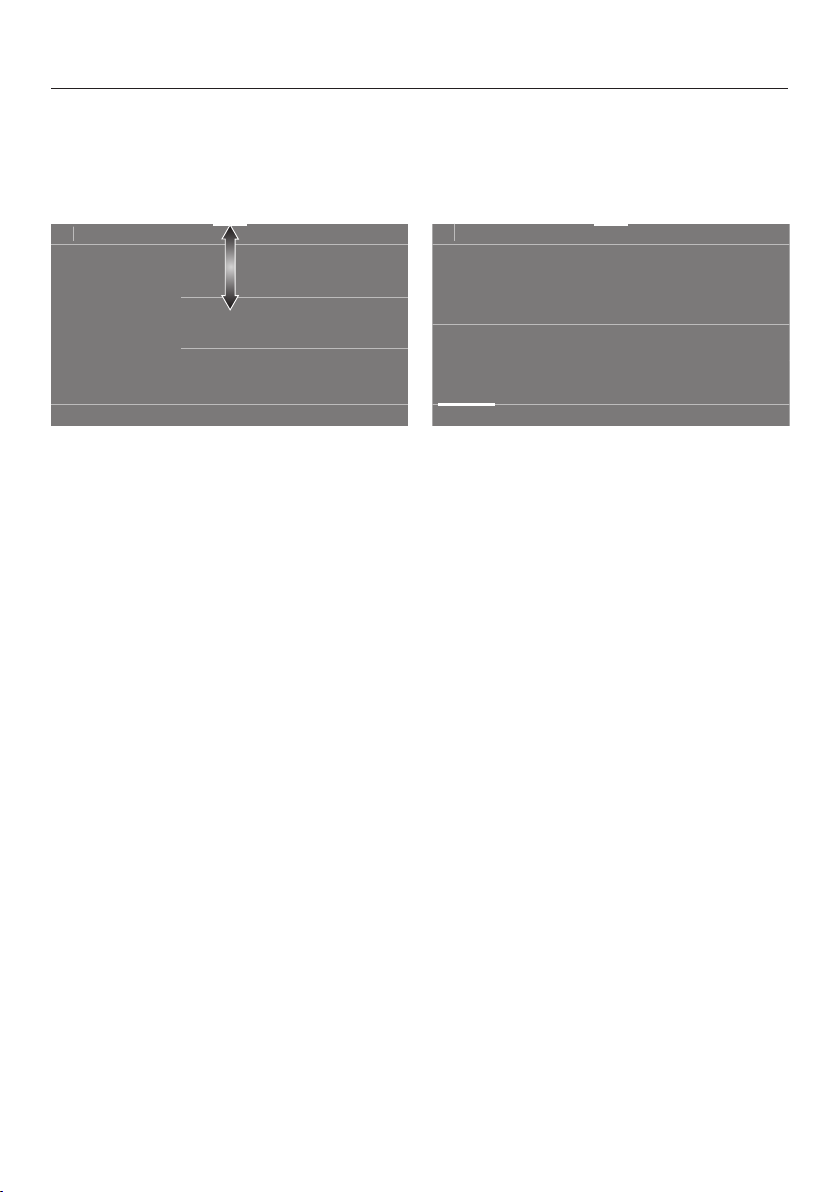
Guide to the appliance
11:02
Normal
2:59
h
Options
Timer
Extra Clean
Extra Dry
AutoDos
Express
IntenseZone
11:02
2:59 2:45
1:13
Programs
h h
h
Quick IntenseWash
China & Crystal
Normal
3:29
h
Pots & Pans
SuperVision
Roll-down menu
The roll-down menu can be used to
display information about the selected
program.
To open the roll-down menu, touch the
orange bar at the top edge of the
screen and swipe down with your
finger.
The energy and water consumption as
well as any selected options and the
dishwasher network status
(connected, not connected) are
displayed in the roll-down menu.
SuperVision menu
You can use the SuperVision sensor
button in the display to show the status
of your Miele household appliances.
All Miele household appliances that are
connected to your WiFi network and
that have SuperVision display activated
are displayed in the appliance list (see
“SuperVision” under “Settings”).
22
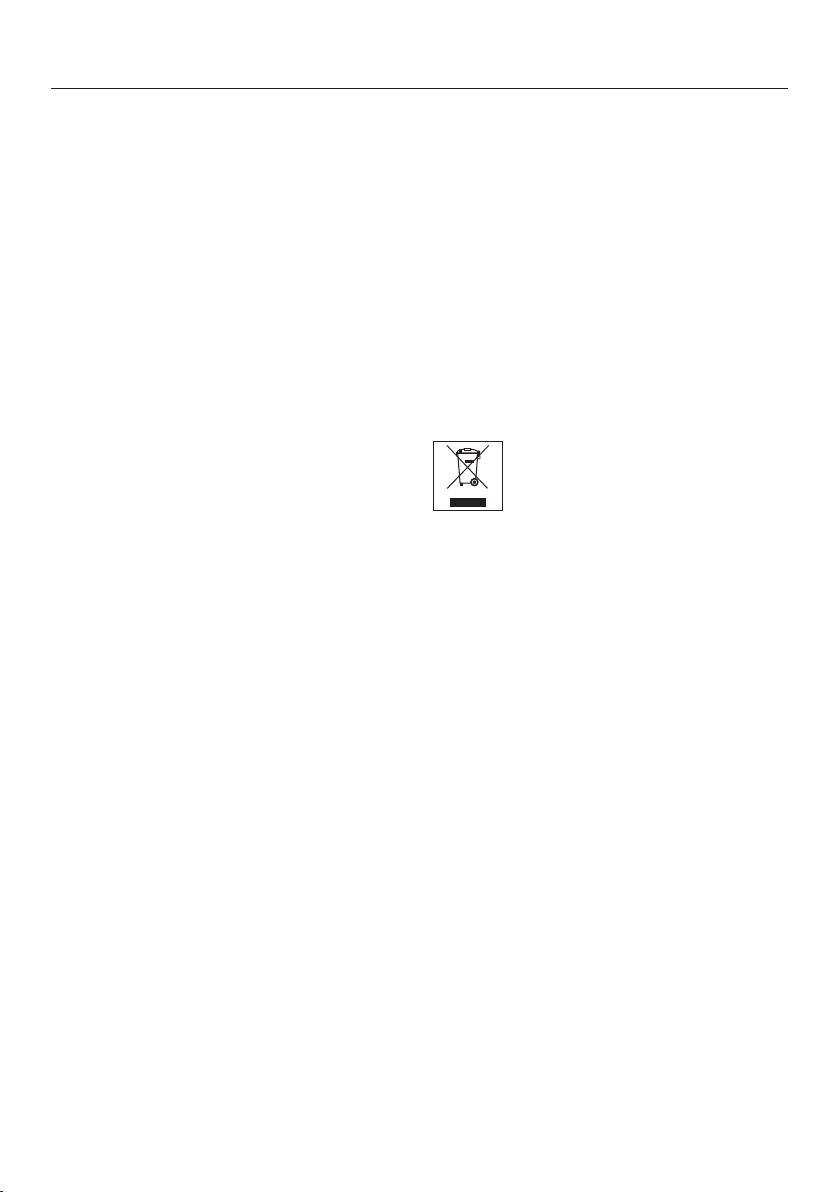
Caring for the environment
Disposal of the packaging material
The cardboard box and packaging
materials protect the appliance during
shipping. They have been designed to
be biodegradable and recyclable.
Recycling the packaging reduces the
use of raw materials in the
manufacturing process and also the
amount of waste.
Disposal of your old appliance
Electronic and electrical appliances
contain many valuable materials. They
also contain certain materials,
compounds and components which
were essential for the proper
functioning and safe use of the
equipment. These could be hazardous
to your health and to the environment if
disposed of with general waste or if
handled incorrectly. Therefore, please
do not dispose of your old appliance
with general waste.
Consult with local authorities, dealers or
Miele in order to dispose of and recycle
electrical and electronic appliances.
Miele assumes no responsibility for
deleting any personal data left on the
appliance being disposed. Please
ensure that your old appliance is kept
away from children until removal.
Observe safety requirements for
appliances that may tip over or pose an
entrapment hazard.
23
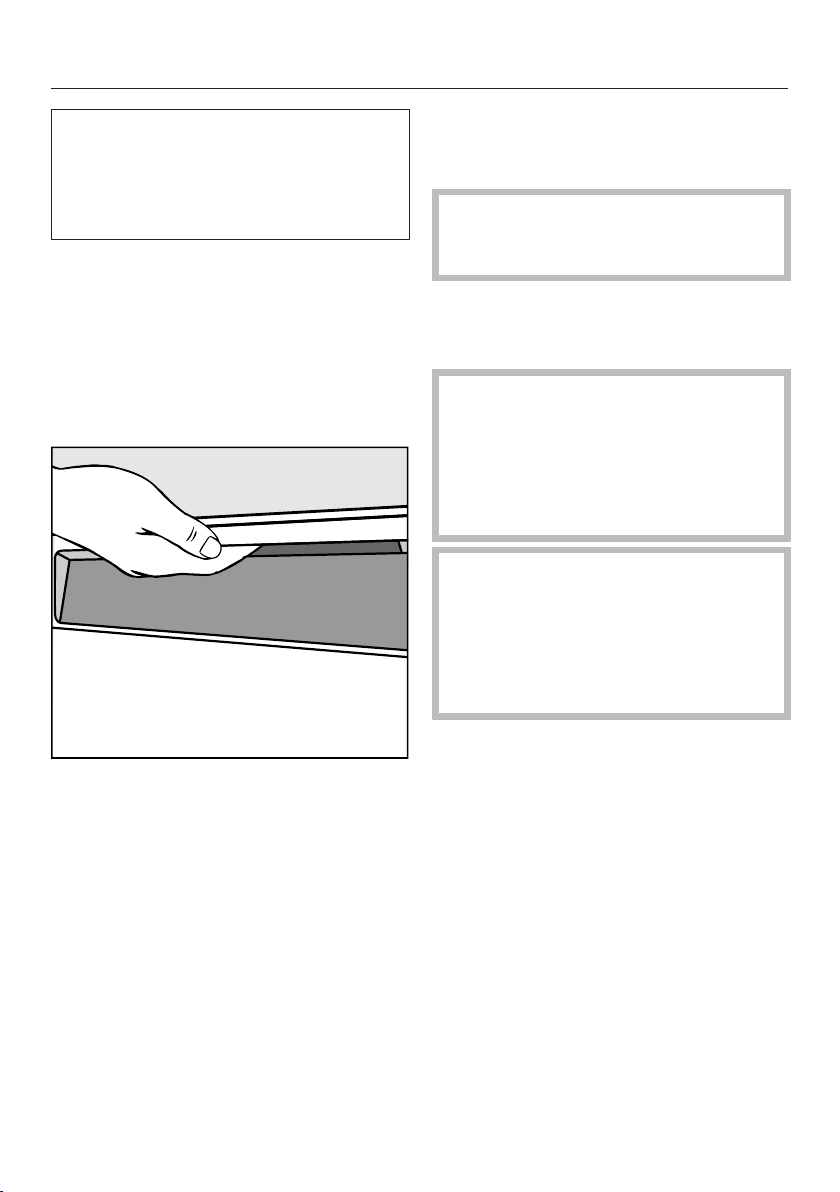
Initial commissioning
Every dishwasher is tested at the
factory. There will be residual water in
the machine from this test. It is not an
indication that the dishwasher has
been used previously.
Opening the door
In some programs the door
automatically opens slightly to assist
the drying process.
This function can be deactivated, if
preferred (see “AutoOpen” under
“Settings”).
At the end of the program, if the
AutoOpen function is on, the door
locking pins automatically retract.
To prevent a technical fault, do not
hold the door locking pins firmly
when they are retracting.
If the door is opened during operation,
all functions are automatically
interrupted.
Risk of scalding due to hot
water.
During operation, water in the
dishwasher may be very hot.
During operation, only open the door
with extreme caution.
Risk of injury due to door
opening automatically.
The door may open automatically at
the end of a program.
Keep the area around the door free
of obstructions.
To open the door, reach under the
recessed grip and pull the handle.
Open the door fully to disengage the
locking mechanism.
24
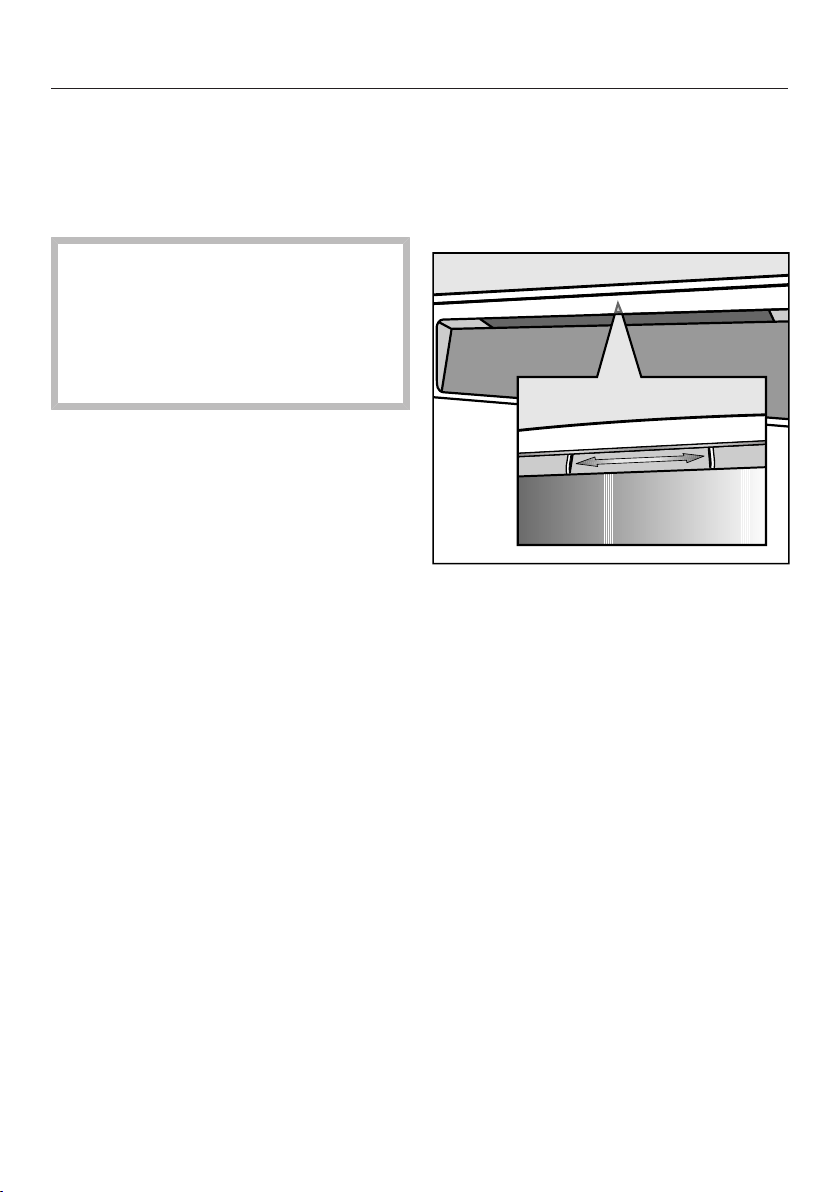
Initial commissioning
Closing the door
Push the baskets in.
Raise the door upward until the catch
engages.
Risk of crushing due to the door
closing.
When closing the door, you are at
risk of shutting your fingers in it.
Do not put your hand inside the door
as it is closing.
Activating the child lock
Use the child lock to prevent children
opening the dishwasher door. The door
can then only be opened by using a lot
of force.
To lock the door, push the slide
underneath the door grip to the right.
To unlock the door, push the slide to
the left.
25

Initial commissioning
Miele@home
Your dishwasher is equipped with an
integrated WiFi module.
To use this feature, you will need:
- a WiFi network
- the Miele app
- a Miele user account The user
account can be created via the Miele
app.
The Miele app will guide you as you
connect your dishwasher to your home
WiFi network.
Once your dishwasher is connected to
your WiFi network, you can use the
app, for example, to carry out the
following activities:
- Control your dishwasher remotely.
- Call up information on the operating
status of your dishwasher.
- Call up information on the program
sequence of your dishwasher.
Availability of the WiFi connection
The WiFi connection shares a frequency
range with other appliances (including
microwave ovens and remote control
toys). This may result in sporadic or
even complete connection failures.
Therefore, the availability of featured
functions cannot always be guaranteed.
Miele@home availability
The ability to use the Miele app
depends on the availability of the
Miele@home service in your country.
The Miele@home service is not
available in every country.
For information about availability,
please visit www.miele.com.
Miele app
The Miele App is available to download
free of charge from the Apple App
Store® or from the Google Play™ store.
Connecting your dishwasher to your
WiFi network will increase energy
consumption, even when the
dishwasher is turned off.
Make sure that your WiFi network
signal strength is strong enough at
the installation site of your
dishwasher.
26
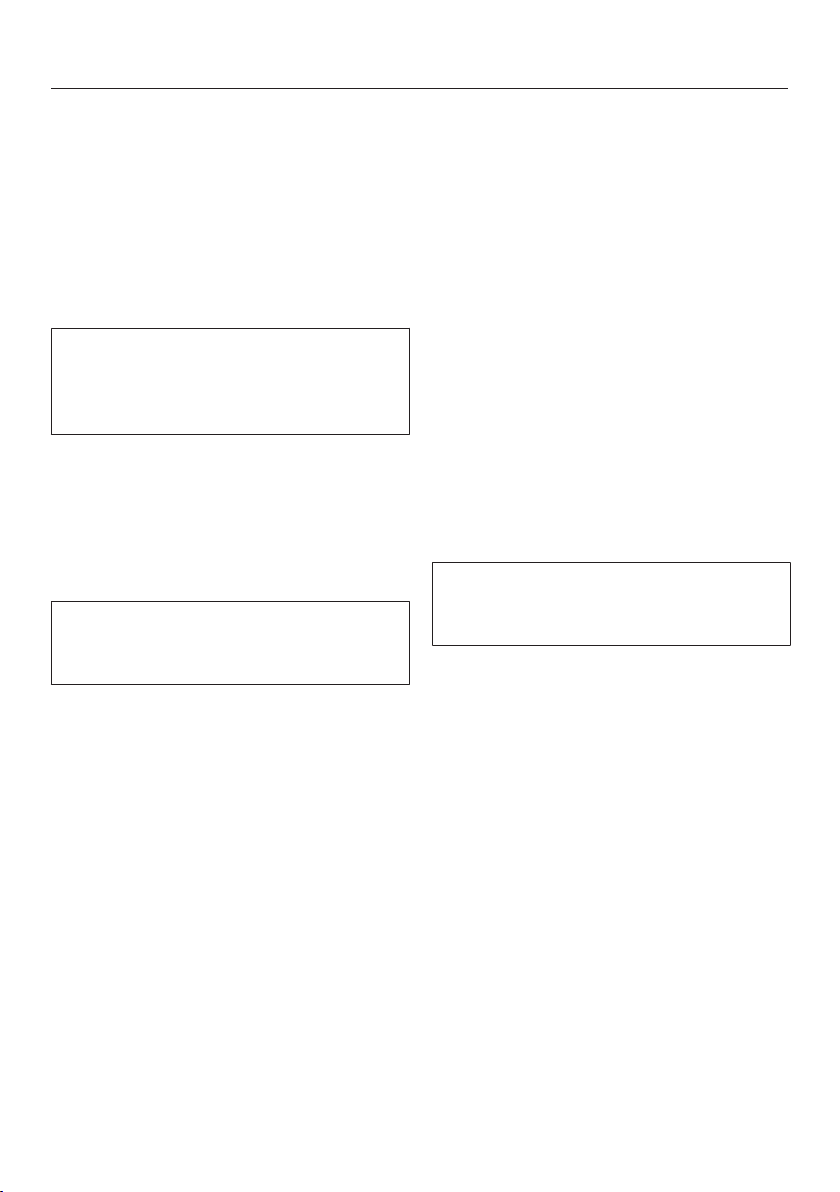
Initial commissioning
Basic settings
Switching on the dishwasher
Turn the dishwasher on using the
sensor button.
The welcome screen will appear when
the dishwasher is turned on and the
welcome melody will sound.
For further information about the
display functionality, see “Display
functions” under “Guide to the
appliance”.
Setting the language
The display will change automatically to
the screen for setting the language.
Select the language you want as well
as the country if applicable.
For further information on setting the
language, see “Language” under
“Settings”.
Setting up Miele@home
The message Set up Miele@home? will
appear on the display.
If you want to set up Miele@home
now, select the Continue option.
Useful tip: To postpone setup until
later, select the Skip option.
There are 2ways of connecting your
dishwasher to your WiFi network:
Select the connection method you
wish to use.
1. App
2. WPS
You will then be guided by the display
and the Miele app.
For further information on
Miele@home, see “Miele@home”
under “Settings”.
The set language is marked orange.
27
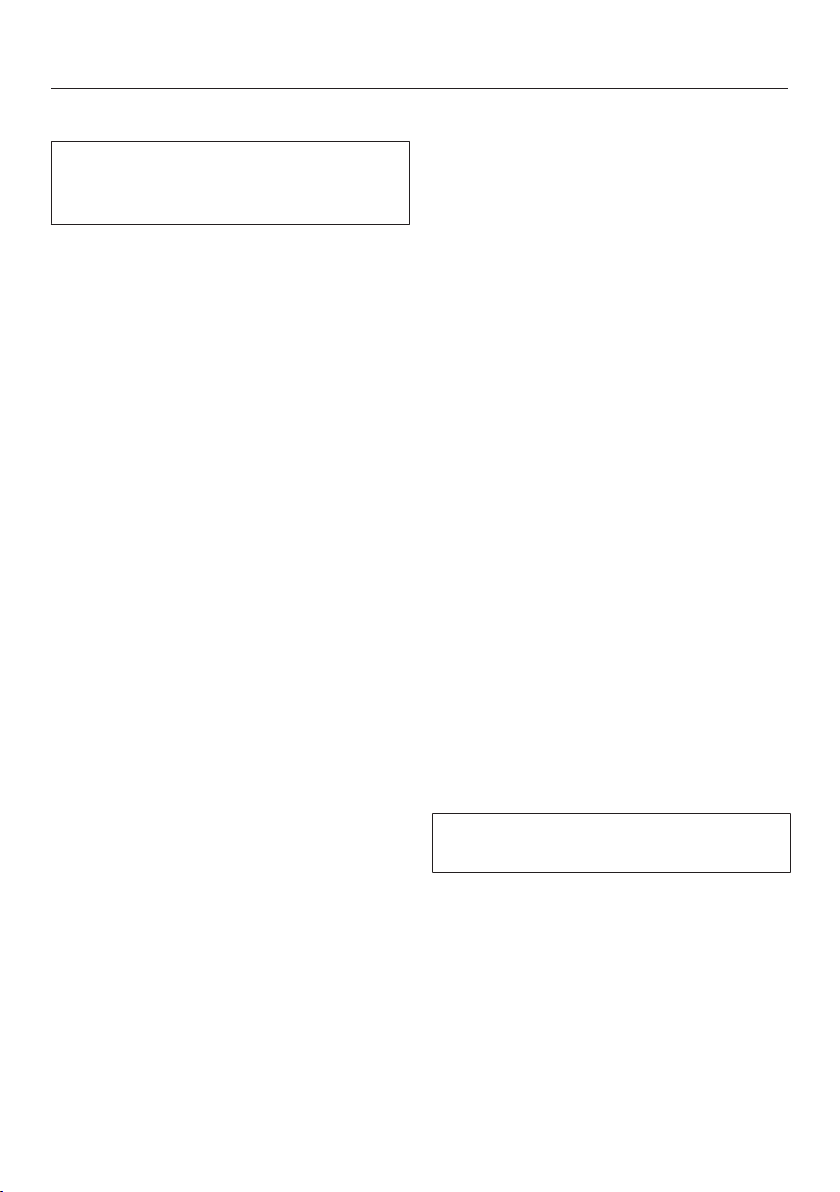
Initial commissioning
Setting the time
The time is updated automatically if a
connection is established with the
WiFi network.
The display will then change to the
screen for setting the time.
The current time of day must be set
before you can use the timer option.
Set the hours and the minutes and
confirm by pressing OK.
Setting the water hardness
The display changes to the screen for
setting the water hardness.
- You should program the dishwasher
to the correct water hardness for your
area.
- Your local water authority will be able
to advise you of the water hardness
level in your area.
- Where the water hardness fluctuates,
e.g., between 10–16gr/gal (10–
15°dH), always program the
dishwasher to the higher value (16gr/
gal (15°dH) in this example).
It is useful to know your water hardness
so that you can provide the service
technician with this information in the
event of any service calls.
Enter the water hardness below:
____________gr/gal (°dH)
The dishwasher is programmed at the
factory for a water hardness level 1gr/
gal (1°dH).
28
Set the water hardness level in your
area and confirm with OK.
See “Water hardness” under
“Settings” for more information.

Initial commissioning
Activating AutoDos
The display changes to the settings
screen for AutoDos (see “Automatic
dispensing/AutoDos” under
“Detergent”).
Even if you do not wish to use
AutoDos, you must remove the
transport locking device from the
PowerDisk compartment before
running the first program (see
“Activating AutoDos” under
“Detergent”).
You can activate AutoDos.
If you do not wish to use AutoDos, you
can manually dispense the detergent
via the detergent compartment (see
“Manual detergent dispensing” under
“Detergent”).
Select the setting you want and
confirm with OK.
This setting applies to all programs and
you can change it in a program’s Extra
options menu.
Finally, prompts will appear in the
display.
After confirming these prompts with
OK, the messages Refill salt and start
the “QuickIntenseWash” program with the
“Express” option without a load and
Refill rinse aid may appear.
Add salt and rinse aid if necessary
(see “Reactivation salt” and “Rinse
aid” under “Initial commissioning”).
Select OK to confirm the messages.
The display will change to the Programs
menu.
29
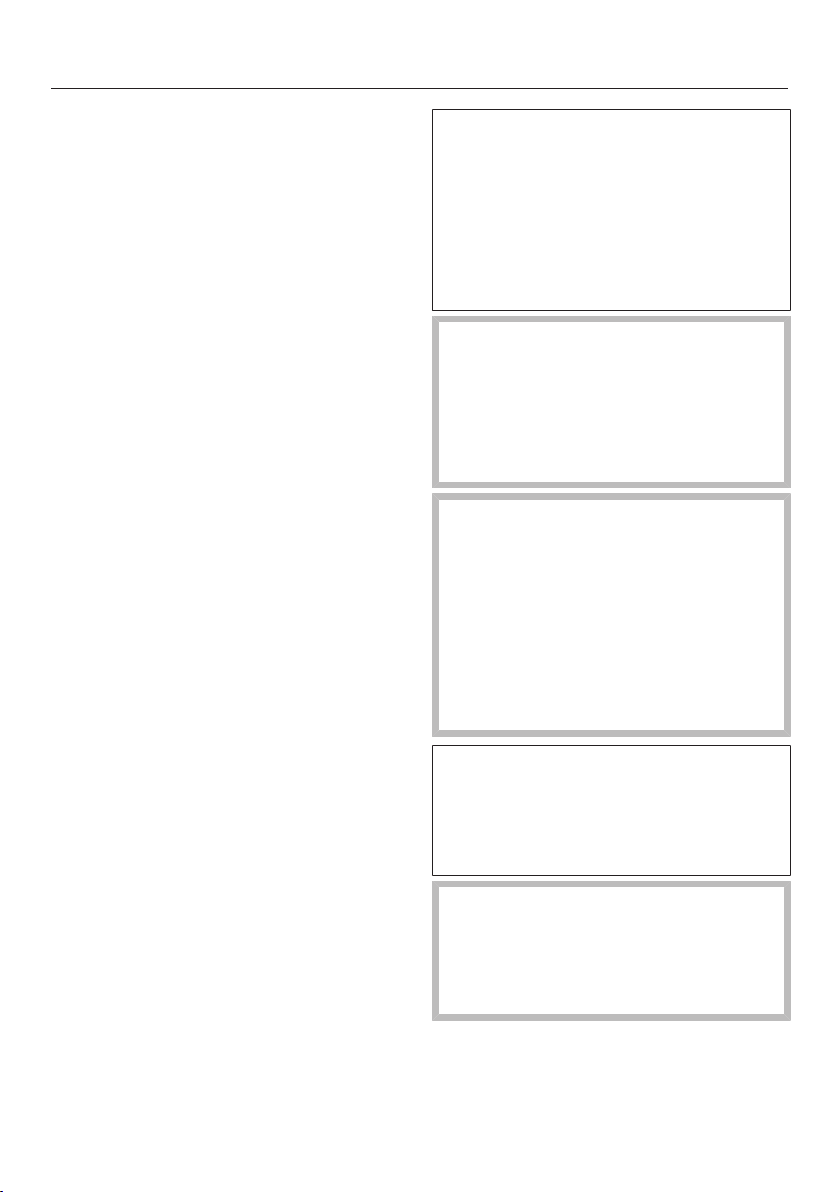
Initial commissioning
Reactivation salt
In order to achieve good cleaning
results, the dishwasher needs to
operate with soft water. Hard water
results in a build-up of calcium deposits
on dishware and in the dishwasher.
Domestic water with a hardness level
higher than 5gr/gal (5°dH) must be
softened. This occurs automatically in
the integrated water softener. The water
softener is suitable for a water hardness
level of up to 73gr/gal (70°dH).
In order to be reactivated, the water
softener requires reactivation salt.
Depending on the water hardness level
(<22gr/gal, or <21°dH), reactivation
salt may not be required if combination
detergents are being used (see “Active
ingredients” under “Detergents”).
If the water in your area is very soft
and constantly lower than 5gr/gal
(5°dH), you do not need to add
reactivation salt. The salt refill
indicator will automatically turn off
after the water hardness has been set
accordingly (see “Water hardness”
under “Settings”).
Damage to the water softener
from detergent.
Dishwasher detergent will damage
the water softener.
Do not fill the salt reservoir with
powder or liquid detergent.
Damage caused by using
unsuitable salts.
Some types of salt may contain
insoluble components which can
cause the water softener to
malfunction.
Use only special, coarse-grained
reactivation salt or other pure
evaporated salt.
30
If you only ever use combination
detergent products in your
dishwasher, you can turn off both refill
reminders if you wish (see “Refill
reminders” under “Settings”).
Please make sure that if you stop
using combination detergents, you
refill the reactivation salt and rinse
aid. Turn the refill reminders back on
if required.

Filling the salt reservoir
Before filling the salt reservoir for the
first time, you must fill it with approx.
2l of water to enable the salt to
dissolve.
Once the dishwasher has been used
once, there is always sufficient water
in the salt reservoir.
Remove the lower basket from the
wash cabinet and unscrew the salt
reservoir cap.
Initial commissioning
Danger of corrosion due to saline
solution.
Water or saline solution will run out
of the salt reservoir when the cap is
opened. Salt solution that runs out
can cause corrosion in the wash
cabinet and to the wash items.
The cap should therefore only be
removed in order to refill the salt
reservoir.
Fill the salt reservoir with approx. 2l
of water (first use only).
Place the funnel provided over the
salt reservoir and carefully fill with
reactivation salt until the reservoir is
full. The salt reservoir holds up to
2kg of salt, depending on the type of
salt used.
Clean off salt residues from around
the salt reservoir opening. Next,
screw the salt reservoir cap on again
firmly.
Immediately after filling the salt
reservoir and each time you remove
the salt reservoir cap, run the
65°C QuickIntenseWash program
with the Express program option
selected without wash items in the
dishwasher to dissolve and remove
any traces of salt from the wash
cabinet.
31

Initial commissioning
Refilling the salt
Fill the salt reservoir with reactivation
salt when Refill salt and start the
“QuickIntenseWash” program with the
“Express” option without a load appears
in the display.
Confirm with OK.
The salt refill indicator will go out.
Danger of corrosion due to saline
solution.
Salt solution that runs out can cause
corrosion in the wash cabinet and to
the wash items.
Each time you remove the salt
reservoir cap, you must run the
65°C QuickIntenseWash program
with the Express program option
selected without wash items in the
dishwasher. This will dissolve and
remove any traces of salt from the
wash cabinet.
After the salt reservoir has been filled,
the refill indicator may still appear in the
display if the salt concentration has not
yet reached the correct level. In this
case, still confirm the message again
with OK.
The salt refill indicator will be turned off
if you have programmed the dishwasher
for a water hardness below 5gr/gal
(5°dH).
32

Initial commissioning
Rinse aid
Rinse aid is necessary to ensure water
does not cling and leave marks on
dishware during the drying phase and
helps dishware dry faster after it has
been washed.
Rinse aid is poured into the container
and the amount set is dispensed
automatically.
Liquid dish soap or detergent
can cause damage.
Liquid dish soap and detergent can
damage the rinse aid reservoir.
Only fill it with rinse aid formulated
for domestic dishwashers.
Alternatively, you could use liquid citric
acid at a concentration of up to 10%.
The resulting rinsing and drying quality
will not, however, be as good as when
rinse aid is used.
Risk of acid damage.
The dishwasher can be damaged by
high concentrations of acid.
Under no circumstances should you
use citric acid with a higher acid
content.
If you only ever wish to use
combination detergent products in
your dishwasher, you do not need to
add rinse aid.
However, for optimum rinsing and
drying results, use dishwasher
detergent and add reactivation salt
and rinse aid separately.
If you only ever use combination
detergent products containing salt and
rinse aid in your dishwasher, you can
turn off both refill reminders if you
wish (see “Refill reminders” under
“Settings”).
Please make sure that if you stop
using combination detergents, you
refill the reactivation salt and rinse
aid. Turn the refill reminders back on
if required.
33

Initial commissioning
Adding rinse aid
Press the yellow button on the lid
of the rinse aid reservoir.
The lid will spring open.
Close the lid firmly until you hear it
click into place. Otherwise, water can
enter the rinse aid reservoir during a
program.
Wipe up any spilled rinse aid. This
prevents over-foaming occurring
during the next program.
You can adjust the rinse aid dosage
for best wash results (see “Rinse aid”
under “Settings”).
Filling the rinse aid reservoir
When Refill rinse aid appears in the
display, the reservoir contains sufficient
rinse aid for 2–3 programs only.
Add rinse aid in plenty of time.
Confirm with OK.
The rinse aid refill indicator will go out.
Fill with rinse aid until the filling level
indicator (arrow) changes to a dark
colour while the door is horizontally
open.
The rinse aid reservoir holds
approximately 110ml.
34

Settings
You can alter the dishwasher’s
controls to suit changing requirements
by adjusting the settings.
The settings can be altered at any
time.
Opening the Settings menu
Turn the dishwasher on using the
sensor button.
The Programs menu will appear in the
display.
For further information about the
display functionality, see “Display
functions” under “Guide to the
appliance”.
Switch to the main menu using the
sensor button.
Touch the Settingssensor button.
The display will change to the Settings
menu.
Changing settings
Select the setting you want to
change.
The selected setting is marked in
orange.
Change the value displayed and
confirm with OK.
or
Touch an option to select it.
To exit a sub-menu again, use the
Back sensor button.
The display will revert to the menu level
above.
Closing the Settings menu
Touch the Back sensor button.
The display will change to the main
menu.
35

Settings
Language
The display can be set to appear in one
of several different languages.
You can change the language used in
the display and also the country via the
Language sub-menu.
The flag after the word Language
serves as a guide if a language that
you do not understand has been set.
In this case, keep selecting the menu
option that has a flag after it until you
reach the Language sub-menu.
Time
The current time of day must be set
before you can use the timer option.
Setting the clock format
You can select either a 24-hour or 12hour clock.
Select the setting you want for the
clock format.
Setting the time
You can set the current time of day.
Set the hours and the minutes and
confirm by pressing OK.
The time of day has now been saved.
36

Settings
Water hardness
Your dishwasher is fitted with a water
softener.
- You should program the dishwasher
to the correct water hardness for your
area.
- Your local water authority will be able
to advise you of the water hardness
level in your area.
- Where the water hardness fluctuates
(e.g., between 10-16gr/gal or 10–
15°dH), always program the
dishwasher to the higher value (16gr/
gal or 15°dH in this example).
If the water hardness in your area is
available in a unit other than °dH, you
can convert the values as follows:
1°dH = 1.04gr/gal = 0.18mmol =
1.78°fH
°d gr/gal °fH Display
1 1 2 1
2 2 4 2
3 3 5 3
4 4 7 4
5 5 9 5
6 6 11 6
7 7 13 7
8 8 14 8
9 9 16 9
10 10 18 10
°d gr/gal °fH Display
11 11 20 11
12 13 22 12
13 14 23 13
14 15 25 14
15 16 27 15
16 17 29 16
17 18 31 17
18 19 32 18
19 20 34 19
20 21 36 20
21 22 38 21
22 23 40 22
23 24 41 23
24 25 43 24
25 26 45 25
26 27 47 26
27 28 49 27
28 29 50 28
29 30 52 29
30 31 54 30
31 32 56 31
32 33 58 32
33 34 59 33
34 35 61 34
35 36 63 35
36 38 65 36
37-45 39-47 66-80 37-45
46-59 48-62 82-105 46-59
60 63 107 60
61-70 64-73 109-125 61-70
37

Settings
Setting the water hardness
Select the water hardness level in
your area and confirm with OK.
AutoDos (automatic dispensing)
Automatic dispensing automatically
adjusts the amount of detergent to the
selected program. In the Auto45–65°C
program, the quantity is adjusted
depending on the degree of soiling of
the dishware.
If you want to extend the service life of
the PowerDisk, you can reduce the
dispensing quantity. The program’s
cleaning performance may decrease as
a result.
If you want to improve the cleaning
performance, you can increase the
dispensing quantity. This reduces the
service life of the PowerDisk.
Setting the Dosage amount
For best results, you can adjust the
dispensing quantity of the PowerDisk.
Select the Dosage amount menu
option and confirm with OK.
38
Select the setting you want and
confirm with OK.

Settings
Rinse aid
You can adjust the rinse aid dosage for
best results.
The rinse aid dosage can be set from 0
to 6ml.
3ml is the factory default setting.
The rinse aid dosage can turn out to be
higher than the set value due to the
automatic adjustment of the program.
If spots appear on dishware:
- Increase the rinse aid dosage.
If clouding or smearing appears on
dishware:
- Decrease the rinse aid dosage.
Miele@home
Your dishwasher is equipped with an
integrated WiFi module.
You can connect your dishwasher to
your WiFi network.
This will increase the energy
consumption, even when the
dishwasher is turned off.
The Settings and Miele@home settings
menus will be added as additional
menu options.
Make sure that your WiFi network
signal strength is strong enough at
the installation site of your
dishwasher.
There are a number of ways of
connecting your dishwasher to your
WiFi network:
39

Settings
App
The Miele app is available to download
free of charge from the Apple App
Store® or from the Google Play Store™.
Select the App menu option and
confirm with OK.
Follow the instructions in the app.
Once your dishwasher is connected to
your WiFi network, you can use the app
to carry out the following tasks:
- Control your dishwasher remotely.
- Call up information on the operating
status of your dishwasher.
- Call up information on the program
sequence of your dishwasher.
WPS
As an alternative to networking via the
Miele app, you can connect your
dishwasher to your WiFi network using
WPS (Wireless Protected Setup).
Your WiFi router must support WPS.
Confirm the message Press the WPS
button on your router. with OK.
Activate the WPS function on your
router within 2minutes.
Once the connection has been
established, confirm the message
with OK.
If the connection fails, you have
probably not activated WPS on your
router quickly enough. Repeat the steps
above.
- Set up a Miele@home network with
other WiFi-enabled Miele appliances.
40

Settings
Deactivate
If you do not wish to use the WiFi
module of your dishwasher, you can
turn it off.
Select the Deactivate menu option
and confirm with OK.
In the Miele@home menu, the menu
option Activate will now be displayed
instead of Deactivate.
Activate
If you wish to connect your dishwasher
to your WiFi network, you can turn on
the WiFi module.
Select the Activate menu option and
confirm with OK.
In the Miele@home menu, the menu
option Deactivate will now be displayed
instead of Activate.
Displaying the Connection status
You can call up the current connection
status of your dishwasher.
Select the Connection status menu
option and confirm with OK.
Use the sensor buttons to
consecutively call up the WiFi signal
strength, the name of your router, and
the associated IP address.
Select OK to confirm the messages.
41

Settings
Set up again
This menu option only appears if you
have already connected your
dishwasher to your WiFi network.
Connecting via the app
Select the App menu option and
confirm with OK.
Follow the instructions in the app.
Connecting with WPS
Select the WPS menu option and
confirm with OK.
Follow the instructions in the display.
Reset network configuration?
This menu option only appears if you
have already connected your
dishwasher to your WiFi network.
You can use this menu option to reset
all WiFi module settings to the factory
default settings.
The network configuration should be
reset whenever a dishwasher is being
disposed of or sold, or if a used
dishwasher is being put into operation.
This is the only way to ensure that all
personal data has been removed and
the previous owner will no longer be
able to access the dishwasher.
Select the Reset network configuration?
menu option.
Select the Yes option and confirm
with OK.
42

Settings
Remote control
This menu option will only be
displayed if you have connected your
dishwasher to your WiFi network (see
“Miele@home” under “Settings”).
If you wish to permanently turn off the
Remote control option, you can do this
under this menu option. The sensor
button will then no longer be available
to select until you change this setting
again.
Even if the Remote control option is
turned off, you can use Miele to call up
information about your appliance.
However, you cannot start any
programs or change any settings from
it.
SuperVision
This menu option will only be
displayed if you have connected your
dishwasher to your WiFi network (see
“Miele@home” under “Settings”).
If you have connected your Miele
household appliances to your WiFi
network, you can use your dishwasher
as the SuperVision master appliance.
This means you can monitor all Miele
household appliances connected to
your WiFi network using your
dishwasher.
SuperVision display
In order to use your dishwasher as the
SuperVision master appliance, you have
to activate the SuperVision display.
Select the setting you want and
confirm with OK.
When you have activated the
SuperVision display, SuperVision
appears in the display.
Select SuperVision to switch to the
SuperVision display.
The status of the Miele household
appliances in your WiFi network is
displayed when the SuperVision display
is activated.
43

Settings
Appliance list
Once you have activated the
SuperVision display, you can specify
which appliances in the Miele@home
network should be displayed on your
dishwasher. You can specify whether
the buzzers of those appliances should
be replicated by your dishwasher.
Select the appliance you want.
Select Display this appliance or Buzzer
tones.
Select the setting you want and
confirm with OK.
Appliance search
If you have connected your Miele
household appliances to your WiFi
network via WPS rather than with the
Miele app, the appliances are not
automatically displayed in the appliance
list. You can include these appliances in
the list using the appliance search
function.
Select Appl. search to start the
appliance search.
Remote Update
The RemoteUpdate menu option is
only displayed and can only be
selected if the requirements for using
Miele@home have been met (see
“Miele@home” under “Initial
commissioning”).
The RemoteUpdate function is used for
updating the software in your
dishwasher. If an update is available for
your dishwasher, it will automatically
download it. Updates will not be
installed automatically. They must be
initiated manually.
If you do not install an update, you can
continue to use your dishwasher as
usual. However, Miele recommends
installing updates.
Activating/deactivating
The RemoteUpdate function is
activated as standard. Available
updates will be downloaded
automatically but will only be installed if
you initiate installation manually.
Deactivate RemoteUpdate if you do not
want any updates to be downloaded
automatically.
44

Settings
Running RemoteUpdate
Information about the content and
scope of a RemoteUpdate will be
provided in the Miele app.
A message will appear in your
dishwasher display if a software update
is available.
You can install the update immediately
or postpone this until later. When the
appliance is turned on again, you will be
reminded about the update.
Deactivate RemoteUpdate if you do not
want to install the update.
The update may take several minutes.
Please note the following information
about the RemoteUpdate function:
- You will only receive a message when
an update is available.
- Once an update has been installed, it
cannot be undone.
- Do not turn the dishwasher off during
the update. Otherwise, the update
will be aborted and will not be
installed.
SmartStart
This menu option will only be
displayed if you have connected your
dishwasher to your WiFi network (see
“Miele@home” under “Settings”).
The SmartStart function is used for
starting your dishwasher automatically
at a time when your energy costs are
most economical.
To use this function you may need
further technical accessories.
If you have activated SmartStart
Permitted, the “Timer” menu of the
selected program will no longer show
EcoStart but will instead show
SmartStart. The dishwasher will then
start within the timeframe specified
when it receives a signal from the
energy supplier.
If it has not received a signal from the
energy supplier by the latest possible
start time, the dishwasher will start
automatically.
- Some software updates can only be
carried out by Miele Service.
45

Settings
EcoStart
In order to run your dishwasher in the
most economical way, you can use the
EcoStart option to take advantage of
your electricity supplier’s cheaper
electricity rates (see “Timer” under
“Options”).
With this option selected, your
dishwasher will start automatically at
your electricity supplier’s cheapest rate
times.
To use this option, you must first set up
to 3electricity rate time zones in which
the dishwasher can start. You can
allocate different priorities to these time
zones. The time with the cheapest
electricity rate will be given Priority 1.
Contact your electric supplier to find
out the times of the cheapest electricity
rates.
Once the electricity rate times have
been set, you can use the EcoStart
option to set the latest finish time
required for each program.
The dishwasher will then start
automatically during the cheapest
energy rate time period. The program
will end at the set finish time at the
latest.
Setting the electricity rate times
Before you can use the EcoStart option,
you must set at least one electricity rate
time.
Select an electricity rate time from
R1–R3 to set.
The start of the electricity rate time
selected will be displayed.
Set the start time and finish time and
confirm with OK.
The electricity rate time will be saved.
You can now select the priority of the
saved electricity rate time.
Select the priority you want.
The selected settings are displayed.
Confirm the display with OK.
The electricity rate time will be
activated.
46

Settings
Changing the electricity rate times
You can change the start, finish, or
priority of an electricity rate time.
Select an electricity rate time from
R1–R3 to change.
Select the Change option.
Change the times if necessary and
confirm with OK.
Change the priority if necessary.
The selected settings are displayed.
Confirm the display with OK.
The change will be saved.
Deleting the electricity rate times
You can delete the settings for an
electricity rate time and in doing so
deactivate the EcoStart option for this
time zone.
Select an electricity rate time from
R1–R3 to delete.
Temperature
You can set whether the temperature
should be displayed in °C/Celsius or
°F/Fahrenheit.
The factory default setting is
°C/Celsius.
Display
You can set the display brightness and
the type of display.
Brightness
You can set the display brightness to
one of 7 different levels.
Color scheme
You can select a bright or dark colour
scheme for the display.
Select Delete.
Confirm the query with Yes.
The settings for the electricity rate time
selected will be reset.
Confirm the message with OK.
The electricity rate time has now been
deleted.
47

Settings
Volume
A sequence of buzzer tones will sound
at the end of the program or if there is a
fault, as long as the buzzer has been
activated.
Buzzer in the event of a fault
In the event of a fault, the alarm tone
will sound 4times at intervals with a
short pause between each set of tones.
The alarm tone that sounds when
there is a fault cannot be
deactivated.
Buzzer
The buzzer at the end of a program will
sound 4 times at intervals with a short
pause between each set of tones.
The volume of the buzzer at the end of
the program can be selected from one
of 7levels. If no volume is selected, the
audible signals are turned off.
Keypad tone
Memory
When the Memoryfunction is switched
on, the most recently started program is
saved.
When you switch the dishwasher off
and back on again after the end of a
program, the last program started will
be selected. This may increase energy
consumption.
Refill indicators
If you only ever use combination
detergent products or automatic
dispensing using Miele PowerDisks (if
available), you can turn off the refill
reminders for reactivation salt and rinse
aid if you wish.
Please make sure that if you stop
using combination detergents, you
refill the reactivation salt and rinse
aid. Switch the refill reminders back
on.
An audible tone sounds each time a
sensor button outside of the touch
display is pressed.
The volume for the keypad tone can be
set to one of 7different settings. If no
volume is selected, the keypad tone is
turned off (except the On/Offsensor
button).
Welcome melody
If you turn the dishwasher on or off, a
brief melody will sound.
You can turn the melody off.
48

Settings
AutoOpen
In some programs the door
automatically opens slightly to assist
the drying process.
This function can be deactivated if you
wish.
Risk of damage due to steam.
Steam from the dishwasher could
damage the edges of delicate
countertops when you open the door
at the end of the program and the
blower is no longer running.
If you have deactivated the
automatic door opening function but
would still like to open the door at
the end of the program, then make
sure that you open the door fully.
2nd interim rinse
You can choose this function to
increase the cleaning performance of
the programs with a second interim
rinse.
SaniWash Cycle
If you mainly use low-temperature
programs (< 50°C/122°F), there is a
risk of bacteria and unpleasant odours
building up in the wash cabinet (see
“Hygiene cycle” under “Cleaning and
care”).
If this function is switched on, a
message will be displayed
recommending the use of a hightemperature program after several lowtemperature programs have been run.
When this function is activated, water
consumption may increase.
If this function is switched on, it will be
applied to all programs until it is
switched off again.
49

Settings
System Lock
The system lock prevents your
dishwasher being used without your
knowledge.
If an attempt is made to turn the
dishwasher on when the system lock is
activated, the symbol will appear in
the display.
The lock must be deactivated before
the dishwasher can be used.
The appliance will lock each time it is
switched on while the system lock is
activated.
The appliance is delivered with the
system lock deactivated.
Deactivating the system lock
To unlock the dishwasher, proceed as
follows:
Turn the dishwasher on using the
sensor button.
The symbol appears in the display.
Software version
You can display the electronic software
version of your dishwasher electronics
for technical support purposes.
Legal Information
You can view legal information about
the open source licenses for your
dishwasher.
Touch the symbol in the display for
6seconds.
After 6seconds, the dishwasher will be
unlocked and ready for use.
50

Settings
Copyrights and licenses for operator and control software
For the purpose of operating and
controlling the appliance, Miele uses
proprietary or third-party software that
is not covered by open source licensing
terms. These items of software/software
components are protected by
copyright. The copyright powers of
Miele and third parties must be
respected.
In addition, the appliance contains
software components which are
distributed under open source licensing
terms. You can access these open
source components along with the
associated copyright notices, copies of
the valid licensing terms, and any
further information in the appliance
under the menu option Settings| Legal
information| Open source licences. The
liability and warranty arrangements for
the open source licences displayed at
this location only apply in relation to the
respective rights holders.
Copyrights and licenses for the communication module
For the purpose of operating and
controlling the communication module,
Miele uses proprietary or third-party
software that is not covered by open
source licensing terms. These items of
software/software components are
protected by copyright. The copyrights
held by Miele and third parties must be
respected.
In addition, the communication module
contains software components which
are distributed under open source
licensing terms. The open source
components contained in the appliance
along with the corresponding copyright
notices, copies of the licensing terms
valid at the time, and any further
information can be accessed locally via
IP using a web browser (http://<IP
address>/Licenses). The liability and
warranty arrangements for the open
source licences displayed in this
location only apply in relation to the
respective rights holders.
51

Settings
Showroom
For demonstration purposes only.
The dishwasher is equipped with a
demo mode for showroom use.
Factory default
You can reset all dishwasher settings to
the factory default settings.
Wi-Fi module settings (where
applicable) have to be reset separately
(see “Miele@home” under “Settings”).
Select Reset settings?.
Select the Yes option and confirm
with OK.
52

Caring for the environment
Energy-saving dishwashing
This dishwasher is exceptionally
economical in its use of water and
electricity.
For best results, follow these tips:
- Washing in a dishwasher generally
uses less water and energy than
washing by hand.
- There is no need to pre-rinse items
under running water. This would
unnecessarily increase water and
energy consumption.
- Make full use of the baskets without
overloading the dishwasher. This
results in the most economical
dishwashing in terms of energy and
water consumption.
- Choose a program that best suits the
degree of soiling and the type of
dishware being washed (see
“Program overview”).
- Select the Normal program for
energy-saving dishwashing. This
program is the most efficient in terms
of its combined energy and water
consumption for cleaning dishware
with a normal level of soiling.
- If you are manually dosing the
detergent, reduce the amount of
detergent by 1/3 when using powder
or liquid detergent if the baskets are
only half full.
- If you have a hot water connection,
choose the Energy Saver program
(see “Water intake” under
“Installation”). The wash water will
not be heated up during this program.
- Follow the detergent manufacturer’s
recommendations on detergent
dosage.
53

Loading the dishwasher
General information
Remove coarse food residues from
dishware.
There is no need to pre-rinse items
under running water.
Damage can be caused by ash,
sand, wax, lubricating grease, or
paint.
These substances will contaminate
the dishwasher and can then no
longer be removed.
Do not wash items soiled with these
substances in the dishwasher.
Dishware can be loaded anywhere in
the baskets, but the following notes
should be observed:
- Do not place dishware and cutlery
inside other pieces where they may
be concealed.
- Load dishware so that water can
access all surfaces. This ensures that
dishware will be properly cleaned.
- The spray arms must not be blocked
by items which are too tall or hang
through the baskets. Test for free
movement by manually rotating the
spray arms.
- Make sure that small items cannot
fall through the holders in the
baskets.
Small items such as lids should
therefore be placed in the 3D
MultiFlex Tray or cutlery basket
(depending on model).
Some foods such as carrots,
tomatoes, or ketchup may contain
natural dyes. These dyes can
discolour plastic items in the
dishwasher if large quantities of these
foods are in contact with the dishware
inside the machine. The stability of
plastic items is not affected by this
discolouration.
Washing silverware can also cause
plastic items to discolour.
- Make sure that all items are securely
positioned.
- Hollow items such as cups, glasses,
and pots should be placed upside
down in the baskets.
- Tall, narrow, hollow items such as
champagne glasses should be
placed in the centre of the basket
rather than in the corners. This
ensures the hollow items are more
easily accessed by the water jets.
- Wide based items should be placed
at an angle so that water can run off
them freely.
54

Loading the dishwasher
Wash items not suitable for dishwashers:
- Wooden cutlery and dishware or
items with wooden parts. These may
discolour and fade. The glue used in
these items is not dishwasher-proof
and wooden handles may come
loose after being washed in a
dishwasher.
- Craft items, antiques, valuable vases,
and decorative glassware. Such
items are not suitable for
dishwashers.
- Plastic items that are not heat
resistant. The high temperatures in
the dishwasher may cause them to
melt or lose shape.
- Copper, brass, tin, and aluminum
items. These may discolour or
become dull.
- Colours painted over a glaze. These
may fade after a number of washes.
- Delicate glassware and glassware
containing lead crystal. Clouding may
occur over time.
Silverware
Silverware that has been in contact with
foods containing sulphur can discolour.
These include egg yolk, onions,
mayonnaise, mustard, fish, and
marinades.
Silverware previously cleaned with a
silver polish may still be damp or
spotted at the end of a program, where
water has not run off smoothly.
Damage due to caustic alkaline
detergents.
Aluminum parts (e.g., the grease
filters of ventilation hoods) can be
damaged by caustic alkaline
detergents. In extreme cases, there
is a risk of an explosive chemical
reaction (such as an explosive
oxyhydrogen gas reaction).
Aluminum components must not be
cleaned in the dishwasher with
caustic alkaline commercial or
industrial detergents.
Useful tip: When purchasing new
dishware and cutlery, make sure they
are dishwasher safe if you want to wash
them in the dishwasher.
Glass care
- Clouding may occur on glasses after
frequent washing. When washing
delicate glassware in the dishwasher,
ensure that only a special glass-care
program with very low temperatures
is selected (see “Program overview”).
This will reduce the risk of clouding.
- Purchase glassware that is
dishwasher-safe (e.g., Riedel
glassware).
- Use detergents with glass protective
additives.
Useful tip: Rub the silverware dry with
a cloth.
55

Loading the dishwasher
Loading examples
Loading for 10 standard place settings with cutlery tray
Upper basket
Cutlery tray
Lower basket
56

Loading the dishwasher
Loading for 16 standard place settings with cutlery tray
Upper basket
Cutlery tray
Lower basket
57

Loading the dishwasher
Upper basket
Loading the upper basket
Risk of damage due to water
leakage.
If you run the dishwasher without the
upper basket, water can leak out of
the dishwasher.
Only run the dishwasher with the
upper basket in place (except during
the Tall items program, if available).
Use the upper basket for small,
lightweight, and delicate items such
as cups, saucers, glasses, dessert
bowls, etc.
Shallow pans or casserole dishes can
also be placed in the upper basket.
Long items such as soup ladles and
mixing spoons should be placed lying
down across the front of the upper
basket.
Loading the FlexCare cup rack
You can put cups, small bowls, and flat
dishware on the FlexCare cup rack.
Glasses can be arranged along the cup
rack so they sit securely during the
program.
Lower the cup rack to do so.
Raise the cup rack upwards to make
room for tall items.
58

Loading the dishwasher
Adjusting the FlexCare cup rack
You can set the height and depth of the
cup rack at 2different levels so that it
can accommodate larger cups and so
that taller items can be placed
underneath it.
Pull the cup rack upwards and click it
into the desired position (see arrow).
Loading the silicone elements of the FlexCare cup rack
The silicone elements in the cup rack
are specially designed to hold tall
glasses with long stems securely.
Lower the cup rack and lean the
glasses against the openings.
If you wish you can adjust the left
insert of the 3D MultiFlex Tray to
make space for taller glasses (see
“3D MultiFlex Tray” under “Cutlery”).
59

Loading the dishwasher
Adjusting the upper basket
In order to gain more space for taller
items in the lower basket or upper
basket, the upper basket can be
adjusted on 3 levels with 3/4" (2cm)
between each level.
The upper basket can also be set at an
angle so that water can run off freely
from recesses. Make sure, however,
that the basket can slide smoothly in
and out of the wash cabinet.
Pull out the upper basket.
To raise the upper basket:
Lift the basket up until it clicks into
place.
To lower the upper basket:
Pull upwards on the levers at either
side of the upper basket.
Adjust the basket to the desired
height and then push the levers
securely back down into position.
When adjusting the upper basket,
make sure that tall plates in the lower
basket do not block the middle spray
arm.
60

Loading the dishwasher
Lower basket
Loading the lower basket
Place larger and heavier items such
as plates, serving platters,
saucepans, bowls, etc., in the lower
basket.
Glasses, cups, and small plates and
saucers can also be placed in the
lower basket.
Loading the MultiComfort area
The rear section of the lower basket is
used for washing cups, glasses, plates,
and pots.
Lowering the spikes
The rows of spikes at the front are used
for loading plates, soup bowls, platters,
dessert bowls, and saucers.
The spikes can be lowered to make
more room for large items, e.g., pots,
pans, and dishes.
Press the yellow lever downward,
and then lower the spikes.
Place very large plates in the center
of the lower basket.
Useful tip: When tilted, plates up to 13
3/4" (35cm) in diameter can be
accommodated.
61

Loading the dishwasher
Loading the FlexCare glass holder with MultiClips
The silicone elements in the glass
holder provide a stable and secure hold
for delicate stemware.
Stemware such as wine glasses,
champagne flutes, and beer glasses
can be leaned against the glass
holder or suspended from it.
The glass holder can be raised to
make more room for tall items.
You can set the glass holder at 2
different heights.
The MultiClips enable you to fasten
wash light items such as those made
from plastic onto the glass holder.
Fold up the MultiClips.
Slide the glass holder to the desired
height until the catches click into
place at the top or the bottom.
62
Secure light items to the MultiClips.

Loading the dishwasher
Loading the glassware rail
This rail is designed to hold tall glasses
and glasses with stems securely.
Lower the rail and lean tall glasses
against it.
Lowering the bottle holder
The bottle holder can be used to keep
narrow items such as milk and baby
bottles secure during a program.
Raise the bottle holder upwards and
push it down until it clicks into place.
If the bottle holder is not needed, lift
it up using the yellow lever and
fold it to the side.
63

Loading the dishwasher
Filters
You can also wash Miele Ventilation
Hood Filters.
Select the Filters program for optimum
dishwashing results.
Damage caused by protruding
parts.
Protruding parts can damage the
dishwasher.
Load the filters in such a way that no
corners protrude over the side of the
basket.
Damage caused by wash items
with sharp edges.
Heavy and sharp wash items can
damage the coating of the basket
struts.
Load the filters carefully.
Risk of scalding due to hot
water.
At the end of the program, the filters
may still contain hot water.
Be careful when unloading the filters.
Loading the filters
You can wash 2ventilation hood filters
in the upper basket and 2filters in the
lower basket at once.
If you only want to wash 2filters, put
them in the upper basket.
Upper basket
Set the upper basket into the top or
middle position if you load filters in
the lower basket.
64
Lower basket

Loading the dishwasher
Cutlery tray
Load the cutlery into the 3D MultiFlex
Tray.
Loading the 3D MultiFlex Tray
To make unloading easier, utensils
should be grouped in zones, one for
knives, one for forks, one for spoons,
etc.
Spoon heads should be placed in
contact with at least one of the serrated
retainers on the base of the cutlery tray
to ensure that water runs off them
freely.
You can push the left insert to the
middle in order to accommodate tall
items and long stemmed glasses in the
upper basket (see “Loading the silicone
elements of the FlexCare cup rack”
under “Upper basket”).
You can put large and long utensils in
the recessed middle part of the tray.
Arrange tall items (such as cake
server) so that they do not block the
upper spray arm.
You can adjust the height of the righthand insert to create more space in the
right-hand part of the tray for larger
utensil items or smaller dishware.
If spoon handles do not fit between
the holders, then lay them the other
way round.
Pull the insert inward by the yellow
handle and click it into place in one of
the two positions.
65

Detergent
Active ingredients
Damage caused by using
unsuitable detergents.
Detergents that are not suitable for
domestic dishwashers can cause
damage to the dishwasher or to the
wash items.
Only use detergents formulated for
domestic dishwashers.
Modern detergents contain various
active ingredients, the most important
of which are:
- Water softening complexing agents
to prevent calcification.
- Alkalis to aid removal of dried-on
soiling.
- Enzymes to break down starch and
loosen protein.
- Oxygen-based bleaching agents to
remove coloured stains (e.g., tea,
coffee, tomato sauce).
Most dishwasher detergents are mildly
alkaline and contain enzymes and
oxygen-based bleaching agents.
There are different types of detergent:
- Powder and liquid gel detergents.
These detergents allow you to adjust
the amount dispensed according to
the amount of wash items and the
level of soiling.
- Tab detergents. These are suitable for
most levels of soiling.
As well as the usual detergents,
combination products are also
available.
These contain rinse aid and water
softener (reactivation salt).
Only use these combination detergents
for the water hardness levels
recommended by the manufacturer on
the packaging.
The cleaning and drying performance of
these combination detergents can vary
greatly.
For optimum cleaning and drying
results, use dishwasher detergent and
add salt and rinse aid separately.
66

Detergent
Risk of chemical burns from
detergent.
Dishwasher detergents can cause
burning on the skin and in the eyes,
nose, mouth, and throat.
Avoid contact with detergents.
Do not inhale or ingest powder
detergents. Do not swallow
dishwasher detergents. Seek
medical attention immediately if
detergent has been swallowed or
inhaled.
Keep children away from detergents.
Detergent residues could still be
present in the machine. Keep
children away from the dishwasher
when the door is open. Do not fill the
detergent dispenser until just before
starting the program and activate the
door child lock (depending on
model).
Detergent dispensing
There are 2 ways of dispensing the
detergent.
During automatic dispensing, the
AutoDos function will automatically
dispense the required amount of
detergent for each program sequence
once a PowerDisk has been inserted
(see “Automatic dispensing/AutoDos”
under “Detergent”).
If you do not wish to use AutoDos, you
can manually dispense the detergent
into the detergent compartment. This
means you will have to fill the required
amount of detergent into the detergent
compartment before each program (see
“Manual detergent dispensing” under
“Detergent”).
67

Detergent
Automatic
dispensing/AutoDos
Before you can use AutoDos, you must
insert a PowerDisk containing powder
detergent into the PowerDisk
compartment.
One PowerDisk contains enough
detergent for approx. 20rinse cycles,
depending on the chosen program.
PowerDisks are available to order
directly from Miele’s online store,
Miele Service, or from your Miele
dealer.
Risk of chemical burns from
residual detergent.
Detergents have a caustic effect.
This can cause health problems and
damage to surfaces. If the AutoDos
is used incorrectly or leaks, residual
detergent may drip onto the floor
area in front of the dishwasher.
Always remove residual detergent
from in front of the dishwasher
immediately.
Activating AutoDos
Turn the dishwasher on using the
sensor button.
Before you first use AutoDos, remove
the transport lock from the PowerDisk
compartment and dispose of it
appropriately.
Insert a PowerDisk (see “Inserting a
PowerDisk” under “Automatic
dispensing/AutoDos”).
The AutoDos function will be activated
automatically.
This setting applies to all programs and
you can change it in a program’s Extra
options menu.
If no program is started for 48hours,
the PowerDisk will automatically be
rotated so that the detergent does not
clump together. If this happens, the
message Powder refresh in progress will
be shown in the display when the
dishwasher is turned on. No detergent
will be dispensed.
68

Inserting a PowerDisk
Turn on the dishwasher before you
replace the PowerDisk so that the
dishwasher recognizes it.
Only replace the PowerDisk when the
message PowerDisk empty. Deactivate
AutoDos with OK. appears.
Turn the AutoDos lid to and open
it.
The message AutoDos lid open will
appear on the display.
Remove the empty PowerDisk.
Detergent
If the arrows in the PowerDisk holder
and in the viewing window are not
pointing toward each other, remove
the PowerDisk holder (see “Cleaning
the AutoDos” under “Cleaning and
care”).
Put the holder back into place so that
the arrows point toward each other
and the holder lies flat.
When doing this, only touch the
PowerDisk holder by the yellow tab in
the middle. Do not touch the side tab.
Insert the new PowerDisk and press it
evenly downward until it sits flush.
69

Detergent
Close the AutoDos lid and turn it until
the lid handle is directly below the
symbol.
If the PowerDisk is not in the correct
starting position, it will be rotated
automatically and the AutoDos function
will be activated.
Wait until this procedure ends before
you start a program.
The detergent powder must be dry
so that it does not clump together.
Do not fill the AutoDos with any type
of fluid.
In order to ensure that the AutoDos
works at its best, check it each time
you replace the PowerDisk and clean
it if needed (see “Cleaning the
AutoDos” under “Cleaning and care”).
The AutoDos lid must be closed to
prevent damage to the AutoDos.
Always close the AutoDos lid before
you close the dishwasher door.
Otherwise, the AutoDos may
become damaged.
Programs cannot start when the
AutoDos lid is open.
70

Detergent
Manual detergent dispensing
Detergent must be manually dispensed
if you have deactivated AutoDos in a
program’s Extra options menu.
Detergent dispensing
The detergent compartment holds a
maximum of 50ml.
There are marks in the detergent
compartment to aid with dispensing:
20, 30, max. When the door is opened
to a horizontal position, they show the
approximate fill level in ml and the
maximum fill height.
Follow the detergent dosage
recommended by the manufacturer
on the packaging.
Unless directed otherwise, use one
detergent tab or add 20 to 30ml of
detergent to the detergent
compartment, depending on the level
of soiling of the dishware.
Adding detergent
Press the yellow button on the lid
of the detergent compartment.
The lid will spring open.
The lid will also open at the end of a
program.
If you use less than the recommended
amount of detergent, the dishware may
not get properly clean.
Some tabs may not dissolve completely
when the program QuickIntenseWash is
used.
Add the detergent to the detergent
compartment.
Push the lid shut until you hear it click
into place.
71

Detergent
The detergent must not cause the
detergent-compartment lid to get
stuck. This can prevent the lid from
opening during the program.
Do not overfill the detergent
compartment.
If you wish, deactivate automatic
dispensing/AutoDos.
Ensure that the detergent packaging
is properly closed after use. This
prevents the detergent from getting
damp and clumping together.
You can also apply a small amount of
detergent to the inner panel of the
door in programs that have a prerinse stage (see “Program overview”).
72

Operation
Switching on the dishwasher
Make sure the spray arms can rotate
freely.
Close the door.
Turn on the water supply if it is turned
off.
Touch the sensor button.
If the dishwasher has been turned off
for longer than 1minute, you will
need to hold the sensor button for
a bit longer (wipe protection).
The Programs menu will appear in the
display.
Selecting a program
Choose your program according to the
type of load and the degree of soiling.
The different programs and their uses
are described under “Program
overview”.
Select the program you want in the
display.
The display will change to the Extra
options menu.
You can now select the extra options
(see “Extra options”).
To select a different program, touch the
Back sensor button to return to the
Programs menu.
If you want to control the dishwasher
remotely using the Miele@mobile app,
you will first need to activate the
“Remote start” option (see “Activate
Remote start” under “Options”).
73

Operation
Display of program cycle time
The estimated duration of the selected
program appears on the display before
the program begins. During the program
sequence, the time left until the end of
the program and the current program
stage are displayed.
The displayed duration may vary for the
same program. It is influenced by, for
example, the temperature of the
incoming water, the reactivation cycle
of the water softener, the detergent
type, the amount of dishware, and how
soiled it is.
When a program is selected for the first
time, the display will show the average
program cycle time for a cold water
connection.
The program cycle times shown under
“Program overview” refer to standard
test loads and temperatures.
Each time a program is run, the control
module calculates the program cycle
time required depending on the
temperature of the water taken into the
dishwasher and the amount of
dishware.
Starting a program
The dishwasher can only be started if
the door is closed.
Touch the Start sensor button.
If necessary, confirm the previously
displayed message with OK.
The program starts and the message
Dishes can be added appears if
applicable.
As long as this message is showing,
dishware can be added without
compromising wash results.
Risk of scalding due to hot
water.
During operation, water in the
dishwasher may be very hot.
During operation, only open the door
with extreme caution.
74

Operation
End of program
The buzzers might sound at the end of
the program.
The program has ended when the
display shows the message Finished.
In some programs, if the AutoOpen
function is activated, the door will
automatically open slightly (see
“AutoOpen” under “Settings”). This
improves the drying process.
The drying fan may continue to run for
a few minutes at the end of the
program.
Risk of damage due to steam.
Steam from the dishwasher could
damage the edges of delicate
countertops when you open the door
at the end of the program and the
blower is no longer running.
If you have deactivated the
automatic door opening function (see
“AutoOpen” under “Settings”), but
would still like to open the door at
the end of the program, then make
sure that you open the door fully.
Energy management
To save energy, the dishwasher will turn
off automatically 10minutes after the
last time a sensor button is pressed or
after the end of a program.
You can turn the dishwasher back on
again with the sensor button.
If the dishwasher has been turned off
for longer than 1minute, you will need
to hold the sensor button for a bit
longer (wipe protection).
The dishwasher will not turn itself off
while a program is running or if there is
a fault.
75

Operation
Switching off the dishwasher
The dishwasher can be turned off at
any time using the sensor button.
Confirm the query Turn appliance off?
with Yes.
Switching the dishwasher off during a
program stops the program.
You can also do this to stop an ongoing
timer.
Risk of damage from leaking
water.
Leaking water can cause damage.
If the dishwasher is not going to be
used for a longer period of time, e.g.,
during vacations, the water supply
should be turned off.
Unloading the dishwasher
Dishware tends to break and chip more
easily when it is hot. Allow dishware to
cool until it is comfortable enough to
handle before unloading them.
The dishware will cool much faster if
you open the door when the program
has ended.
First unload the lower basket, then
the upper basket, and finally the 3D
MultiFlex Tray (if present).
This will prevent water drops from the
upper basket and 3D MultiFlex Tray
from falling onto the dishware in the
lower basket.
76

Operation
Interrupting a program
A program will be interrupted as soon
as the door is opened.
Close the door and press the Start
sensor button.
The program will continue from the
point at which it was interrupted.
Risk of scalding due to hot
water.
During operation, water in the
dishwasher may be very hot.
During operation, only open the door
with extreme caution.
Cancelling or changing a program
If a program is cancelled, important
program stages may be missed.
A program should only be cancelled
in the first few minutes.
If a program has already started and
you wish to cancel it, proceed as
follows:
Select the Cancel option.
Confirm the message Turn appliance
off? with Yes.
The program will be cancelled.
If you would like to select another
program:
Select the Close option.
The display will change back to the
Programs menu.
If you have dispensed detergent
manually, check whether the
detergent compartment is still closed.
If the lid is already open, fill it with
detergent again and close the lid.
Select the program you want, and
then start it.
77

Options
Timer
The timer gives you several options
for starting a program at a later time.
The start or finish time of a program can
be delayed. You can also use the
EcoStart or SmartStart functions to
benefit from cheaper energy rates at
night.
During manual detergent dispensing,
the detergent will clump together if
the detergent compartment is not
dry, and this may mean it is not fully
rinsed out.
When using the timer function, make
sure that the detergent compartment
is dry before adding detergent. Wipe
dry with a cloth first, if necessary.
Do not use any liquid detergents.
These can leak out.
Danger to health due to
detergent.
To prevent children coming into
contact with dishwasher detergent:
Do not fill the detergent dispenser
until just before starting the
program, i.e., before you activate
the timer. Use the child lock to
secure the dishwasher door.
Activating the timer
Turn the dishwasher on using the
sensor button.
Select the desired program.
Touch the Timeroption in the
display.
The display will change to the Timer menu.
You can choose between the Start at,
Finish at, or EcoStart functions, or
SmartStart if applicable.
Select the function you want.
The most recent time set for the timer
will be displayed.
Set the time you want for the timer
and confirm with OK.
If, while you are setting the time, you do
not apply any settings for several
seconds, the display will revert to the
previous menu. You will then have to
enter your settings again.
After you have activated the timer, all
the displays will turn off after a few
minutes to save energy.
To turn the display back on for a few
minutes, press the sensor button.
78
You can also activate a timer via the
Miele app.

Options
Setting “Start at”
With the Start at function, you set the
exact time at which you want the
program to start.
Set the start time and confirm with
OK.
The saved start time for the selected
program will appear in the display for
several minutes.
When the set time is reached, the
program selected will begin
automatically.
Setting “Finish at”
Use the Finish at function to set the
latest time by which the program
selected has to be finished.
Set the finish time and confirm with
OK.
The estimated start time for the
selected program will appear in the
display for several minutes.
Setting “EcoStart”
The EcoStart function enables you to
benefit from cheaper electricity rates at
night. Before you can use this option,
you need to set up to 3electricity rate
time zones (see “EcoStart” under
“Settings”).
Then set the time by which the selected
program has to be finished.
The dishwasher will then start
automatically in the most economical
rate zone within the time set.
Set the latest finish time you want
and confirm with OK.
Waiting for EcoStart will appear in the
display.
The program will start automatically
when the estimated start time is
reached.
When the set time is reached, the
program selected will begin
automatically.
79

Options
Setting “SmartStart”
The SmartStart function is used for
starting your dishwasher automatically
at a time when your energy costs are
most economical.
To use this function you may need
further technical accessories.
If you have activated the SmartStart
function in the Settings menu, the
Timer menu will no longer show the
EcoStart function but will instead show
SmartStart (see “Miele@home” under
“Settings”).
If your energy provider offers this
service, they will send a signal to your
dishwasher when energy costs are at
their most economical.
This signal will start the dishwasher.
You can set the time by which the
program selected has to be finished.
The dishwasher will then calculate the
latest possible start time for the
program selected and will wait until this
start time for the signal from the energy
provider.
Set the time by which the selected
program has to be finished and
confirm with OK.
Changing and deleting the timer
You can change the time set for the
timer or delete it in order to start the
selected program immediately.
Changing the timer
Touch the Timeroption in the
display.
You can now change the time set for
the timer.
Deleting the timer
Select the Delete option and confirm
with Yes.
The time for the timer is reset to the
current time of day.
The display switches back to the Extra
options menu for the selected program.
The program starts within one minute.
The timer stops if you switch off the
dishwasher while a timer is running or
select the Cancel option and confirm the
query with Yes.
You can also change the time set for
the timer or delete it using the
Miele@mobile app.
Waiting for SmartStart will appear in the
display.
The selected program will start
automatically as soon as the energy
provider has sent the signal or the latest
possible calculated start time has been
reached.
80

Options
Activating “Remote start”
You can start your dishwasher remotely
using the Miele@mobile app. To do this,
you first need to install the app on your
mobile device, connect the dishwasher
to your WiFi network (see
“Miele@home” under “Settings”), and, if
applicable, activate the Remote control
option (see “Remote control” under
“Settings”).
Touch the Remote sensor button
when the door is closed.
The Remote sensor button lights up.
The remote control function for the
dishwasher using the Miele@mobile
app must be reactivated each time the
door is opened before a program is
started.
The dishwasher can now be operated
remotely using the Miele@mobile app.
The “Remote start” option will also
remain active if you turn the dishwasher
off and back on again in the meantime.
Even if the “Remote start” option is not
active, you can check the status of your
dishwasher and apply settings using
the Miele@mobile app.
If you start a program using the Start
sensor button on the dishwasher, the
“Remote start” option will automatically
be activated for the duration of the
program and the Remote sensor button
will light up.
81

Program overview
Program When to use Program sequence
1
Normal
Pots &
Pans
China
&Crystal
Quick
IntenseWas
h
SaniWash To sanitize dishware, e.g. baby bottles,
Rinse&
Hold
Extra Quiet Extra quiet program for mixed loads with
1
This program is used for energy labeling purposes.
Program for regular use to completely
wash a full load of normally soiled dishes
with the ability to adjust energy and
water consumption based on the soil
load of the dishes.
For heavily soiled dishes and normally
soiled pots,pans and utensils with dried
on residue; use 20% more detergent
than recommended.
For temperature sensitive glassware and
lightly soiled dishes, use 50% detergent
recommended. GlassCare program for
temperature-sensitive glasses and
dishes with light soiling.
“Quick program” for standard dishes
soiling that has not dried on.
cutting boards and preparation dishes.
To rinse dishes when a complete
program is not needed.
standard, slightly dried-on food residue
with a longer program duration.
Pre-
wash
140–
158/60
–70
75
113/45
- 149/65
- 167/75
- 131/55
Main
Interim
wash
°F/°C °F/°C
rinse
Final
rinse
133–
149/56
–65
55–70
131–
158/55
–70
140/60
167/75
- - - -
131–
158/55
–70
Drying
82

Program overview
Consumption
Energy Water
Cold water Hot water Gallons/Liters Cold water Hot water
50°F/10°C 120°F/49°C 50°F/10°C 120°F/49°C
kWh kWh h:min h:min
2
Duration
2
1.06 1.20 3.2/12.1 3:04 2:43
1,30 0,85 14,0 3:12 3:03
0.90 1.05 3.3/12.5 2:45 2:25
1.10 1.15 2.9/11.0 1:13 0:58
1.45 1.55 2.4/9.0 2:43 2:27
0.01 0.15 1.1/4.0 00:21 00:21
1.00 1.15 2.5/9.5 4:10 3:56
2
Values were calculated under standardized testing conditions. In practice there may be
variations to these figures due to variable conditions and data recorded by the sensors.
Durations shown will reflect your household conditions.
Selecting program options will also affect consumption levels and program durations (see
“program options”).
The energy consumption with a hot water supply includes the energy used to heat the
water (exception: EnergySaver, if available).
83

Program overview
Program When to use Program sequence
Economy Water and energy saving program for
standard dishes soiling that has not
dried on, with a long soaking time and a
low temperature.
Energy
Saver
Filters Wash program for cleaning Miele
Clean
Machine
Sensor
Wash
Tall items For extra large, heat resistant items, e.g.
GlassesNo Rinse
Aid
The water intake temperature must be
115°F (45°C) for light to normally soiled
dishes.
ventilation hood filters.
Special cleaning program to remove
grease deposits from the dishwasher.
Program for dried-on remains and nonsensitive loads. Temperature,
waterintake, program duration and
electricity consumption are automatically
adjusted to suit the level of soiling of the
dishes.
large vases. Remove upper basket.
To wash glassware without detergent
and rinse aid; rinse cycle with warm
water.
Pre-
wash
Main
wash
°F/°C °F/°C
- 113/45
167/75
Interim
rinse
Final
rinse
113/45
131–
158/55
–70
- 167/75
As
needed
- 45
118–
149/48
–65
65
As
needed
158/70
131–
158/55
–70
55–70
55–70 -
Drying
84

Program overview
Consumption
Energy Water
Cold water Hot water Gallons/Liters Cold water Hot water
50°F/10°C 120°F/49°C 50°F/10°C 120°F/49°C
kWh kWh h:min h:min
2
Duration
2
0.70 0.80 2.4/9.0 4:03 3:53
- 0.05 7.0/26.5 - 2:47
1.55 1.70 3.3/12.5 3:51 3:35
1.75 2.00 5.0/19.0 2:37 2:07
0.85–1.25
3, 4
0.90–1.40
3, 4
1.7–3.2/6.5–12.0
3,
2:28–3:45 2:16–3:27
4
1,10 0,50 13,0 2:33 2:14
0,80 0,45 9,5 1:29 1:14
2
Values were calculated under standardized testing conditions. In practice there may be
variations to these figures due to variable conditions and data recorded by the sensors.
Durations shown will reflect your household conditions.
Selecting program options will also affect consumption levels and program durations (see
“program options”).
The energy consumption with a hot water supply includes the energy used to heat the
water (exception: EnergySaver, if available).
3
Part load with light soiling
4
Full load with heavy soiling
85

Extra options
Selecting extra options
You can use extra options to adjust the
programs.
To do this, you can select or deselect
extra options in the Extra options menu
of a selected program before running it.
Turn the dishwasher on using the
sensor button.
Select a different program as
required.
All available extra options will be shown
in the display.
Not all extra options can be selected
in every program or used in
combination. Extra options that are
not available are greyed out and
cannot be selected.
Select the extra options you want.
The selected extra options are marked
in orange.
If you want to cancel the selection of
an extra option, touch the sensor
button for the option again.
When you have made all the settings
you want, press the Start sensor
button to start the program.
The selected options will remain active
for that particular program until the
settings are changed.
The selected options are displayed in
the roll-down menu (see “Display
functions” under “Guide to the
appliance”).
86

Extra options
Express
The Express extra option reduces the
program cycle time.
In order to achieve optimum cleaning
results, the temperature, and therefore
the energy consumption, will increase
with this option.
The time by which the program cycle
time is shortened varies according to
the selected program.
Selecting the Express extra option may
take precedence over other selected
options.
When used in combination with the
QuickIntenseWash program, the
Express extra option results in a rinse
designed solely for the purpose of
flushing out the wash cabinet to
remove salt solution that leaked out
after refilling the salt reservoir.
IntenseZone
The IntenseZoneextra option increases
cleaning performance in the lower
basket.
Extra clean
You can select this extra option to
increase the cleaning performance of
the programs.
If you activate this option, the program
cycle times and the main wash
temperatures will increase. The water
and energy consumption may increase.
Extra dry
You can select this extra option in order
to increase the program drying
performance.
If you activate this option, the program
cycle times and final rinse temperatures
will increase. The energy consumption
may increase.
Energy consumption increases due to
the extended wash duration in the lower
basket and increased temperature.
87

Cleaning and care
Check the condition of your
dishwasher regularly (approx. every
4–6months). This way, faults and
problems can be avoided.
Damage caused by unsuitable
cleaning agents.
All surfaces are susceptible to
scratching. Contact with unsuitable
cleaning agents can alter or
discolour all surfaces.
Only use cleaning agents formulated
for use on the relevant surfaces.
Cleaning the wash cabinet
The wash cabinet is largely selfcleaning, provided that the correct
amount of detergent is always used.
The frequent use of low-temperature
wash programs (<50°C) increases the
risk of contamination and odours inside
the wash cabinet. Run the Pots & Pans
program once per month to clean the
wash cabinet and prevent odours from
developing.
However, if residues such as limescale
or grease have been deposited, use the
Clean Machine program to clean the
dishwasher (see “Additional
programs” under “Program
overview”) with dishwasher cleaner (see
“Appliance care” under “Optional
accessories”). Follow the instructions
on the product packaging.
Miele cleaning and care products are
available to order from Miele Service or
from Miele’s online store.
88
Clean the filters in the wash cabinet
regularly.

Cleaning and care
Hygiene cycle
If you mainly use low-temperature
programs, there is a risk of bacteria and
unpleasant odours building up in the
wash cabinet. If you repeatedly use
low-temperature programs, you should
regularly run a high-temperature
program. This is to prevent the build-up
of residues and odours.
You can activate or deactivate a
Hygiene info message (see “Settings –
Hygiene cycle”).
If you deactivate this message, run the
Intensive75°Cprogram once per month
to clean the wash cabinet and prevent
odours from developing.
Cleaning the door and the door seal
The door seal and the sides of the
dishwasher door are not accessed and
cleaned by the spray arm jets. As a
result, mould can develop here.
Wipe the door seals regularly with a
damp cloth to remove food deposits.
Wipe off any food or drink residues
which may have dripped onto the
sides of the dishwasher door before
closing it.
Cleaning the control panel
The control panel should only be
wiped with a damp cloth.
Cleaning the appliance front
Damage due to soiling.
Soiling that is left too long might
become impossible to remove and
could cause the external surfaces to
alter or discolour.
Remove any soiling immediately.
Clean the front with a clean sponge
and a solution of hot water and dish
soap. After cleaning, wipe the front
dry using a soft cloth.
A clean, damp microfibre cloth
without cleaning agent can also be
used for cleaning.
89

Cleaning and care
To avoid damage to the outer
surface, do not use:
- cleaning agents containing soda,
ammonia, acid or chloride
- cleaning agents containing lime scale
remover
- abrasive cleaning agents, such as
scouring powder, scouring liquid, or
pumice stones
- cleaning agents containing solvents
- stainless steel cleaning agents
- dishwasher cleaners
- oven cleaners
- glass cleaners
- hard, abrasive brushes or sponges,
e.g., pot scourers, brushes, or
sponges which have been previously
used with abrasive cleaning agents
- eraser sponges
- sharp metal scrapers
- steel wool
- steam cleaners
90

Cleaning and care
Cleaning the AutoDos
If the Clean AutoDos message is
displayed, check that the fill channel
is clean, and clean it if necessary,
e.g., powder residues. This helps
keep the AutoDos working properly.
In order to ensure that the AutoDos
works at its best, check it each time
you replace the PowerDisk and clean
it if needed.
Turn the AutoDos lid to and open
it.
Remove the PowerDisk if appropriate.
Pull the PowerDisk holder upwards
by the yellow tabs and remove it.
When doing so, do not pull on the
side tab.
1 PowerDisk holder
2 Fill channel for dispensing the
detergent from the PowerDisk into the
wash cabinet
Use the tab (see arrow) to release
the fill channel and pull it out .
91

Cleaning and care
Clean the fill channel using water and
a soft brush if necessary.
It is very important that no moisture
gets inside the AutoDos system
during cleaning.
Dry the fill channel well so that the
detergent powder does not clump
together.
Insert the fill channel again until the
tab clicks into place.
The AutoDos lid must close tightly so
that the detergent powder does not
get wet and clump together.
Make sure that all seals are clean.
Insert a PowerDisk.
Close the AutoDos lid and turn it until
the lid handle is directly below the
symbol (see “Inserting a
PowerDisk” under “Detergent”).
Regularly check the lower spray arm
for any blockages to ensure that the
detergent outlet of the AutoDos can
be fully flushed out (see “Cleaning
the spray arms” under “Cleaning and
care”).
Put the holder back into place so that
the arrows in the PowerDisk holder
and in the viewing window point
towards each other. The holder must
lie flat.
92

Cleaning and care
Cleaning the spray arms
Particles of food can get stuck in the
spray arm jets and bearings. The spray
arms should therefore be inspected
regularly (approx. every 2–4months).
Never run a wash program without
using the spray arms.
Damage due to soiling entering
the circulation system.
Without filters, soiling can enter the
circulation system and cause a
blockage.
Do not run a wash program without
the lower spray arm or without the
filters.
When cleaning the filters and spray
arms, make sure that coarse soiling
cannot get into the circulation
system.
Turn the dishwasher off.
Removing the cutlery tray (if present)
In order to be able to remove the upper
spray arm, you first have to remove the
cutlery tray (if present).
Pull out the cutlery tray.
Press the rail safety clips on both
sides of the cutlery tray together
and remove the safety clips.
Take out the cutlery tray completely.
93

Cleaning and care
Removing the upper spray arm
Push the upper spray arm upward
to engage the inner ratchet. Then
unscrew the spray arm by rotating the
screw thread anti-clockwise.
Removing the middle spray arm
Removing the lower spray arm
Remove the lower basket.
Rotate the screw thread of the lower
spray arm anti-clockwise and pull
the spray arm upwards to remove.
Cleaning the spray arms
Rotate the screw thread of the middle
spray arm clockwise and remove
the spray arm.
94
Use a pointed object to push food
particles that are stuck in the spray
arm jets into the spray arm.
Rinse the spray arm thoroughly under
running water.

Cleaning and care
Refitting the spray arms
Refit the upper spray arm and tighten
it by hand.
Refit the middle spray arm.
Refit the lower spray arm and ensure
that the filter combination lies flat in
the base of the wash cabinet.
Rotate the screw thread of the lower
spray arm clockwise until the arrow in
the viewing window points to the lock
symbol.
Inserting the cutlery tray (if present)
Slide the cutlery tray back onto the
rails from the front.
Replace the safety clips in the rails on
both sides of the cutlery tray.
Make sure the spray arms can rotate
freely.
Damage due to soiling entering
the circulation system.
The lower spray arm is used to
secure the filter combination.
Without filters, coarse soiling can
enter the circulation system and
cause a blockage.
Do not run a wash program without
the lower spray arm or without the
filters.
95

Cleaning and care
Checking the filters in the wash cabinet
The filter combination in the base of the
wash cabinet retains coarse soil from
the suds solution. This prevents soiling
getting into the circulation system and
re-entering the wash cabinet through
the spray arms.
Damage due to soiling entering
the circulation system.
Without filters, soiling can enter the
circulation system and cause a
blockage.
Do not run a wash program without
the lower spray arm or without the
filters.
When cleaning the filters and spray
arms, make sure that coarse soiling
cannot get into the circulation
system.
Filters can become blocked by soiling
which collects over time. The level of
soiling and time it takes before the
filters need cleaning will vary depending
on use.
Cleaning the filters
Switch the dishwasher off.
Remove the lower spray arm (see
“Cleaning the spray arms” under
“Cleaning and care”).
Before removing the filter
combination, remove any coarse
soiling to prevent it from entering the
circulation system.
Remove the filter combination.
The message Remove filters and clean
them if necessary will appear in the
display after every 50program
sequences.
Check the filter combination.
Clean it, if necessary.
Then confirm the message with OK.
96

Cleaning and care
In order to clean the inside of the
filter, pull the microfilter on the plastic
ring downwards and away from the
filter combination.
Rinse all the filters under running
water.
If necessary, use a soft cleaning
brush to remove soiling.
Insert the microfilter back into the
filter combination.
Replace the filter combination so that
it lies flat in the base of the wash
cabinet.
Refit the lower spray arm to the filter
combination using the screw thread.
Rotate the screw thread clockwise
until the arrow in the viewing window
points to the lock symbol.
Damage due to soiling entering
the circulation system.
The lower spray arm is used to
secure the filter combination.
Without filters, coarse soiling can
enter the circulation system and
cause a blockage.
Do not run a wash program without
the lower spray arm or without the
filters.
97

Cleaning and care
Cleaning the drain pump
If water remains in the wash cabinet
after the end of a program, the water
has not been pumped away. The drain
pump may be blocked by foreign
objects. These foreign objects are easy
to remove.
Disconnect the dishwasher from the
power supply.
To do this, turn off the dishwasher
and withdraw the plug.
Take the filter combination out of the
wash cabinet (see “Cleaning the
filters” under “Cleaning and care”).
Press the catch of the drain pump
cover inwards .
Scoop the water out of the wash
cabinet using a small container.
Tip the cover inwards until it is
released .
Rinse the cover thoroughly under
running water and remove all foreign
objects.
98

The drain pump (see arrow) is
underneath the cover.
Risk of injury from glass
splinters.
It is especially difficult to see glass
splinters in the drain pump.
Take care when cleaning the drain
pump.
Cleaning and care
Damage caused by incorrect
cleaning.
The components are delicate and
can be damaged during cleaning.
Take care when cleaning the drain
pump.
Carefully remove all foreign objects
from the drain pump. Turn the drain
pump impeller by hand to check that
there are no more obstructions. You
will feel a little resistance when you
turn the impeller.
Refit the cover by placing it down
vertically from above.
Ensure that the catch engages
correctly.
99

Frequently Asked Questions
With the help of the following guide, minor faults in the performance of the
machine, some of which may result from incorrect operation, can be remedied
without contacting the Service Department. This will save you time and money
because you won't need a service call.
This guide may help you find the reason for the fault and help you correct it.
This section only lists faults that you can remedy yourself. All other faults are
shown in Fault FXX.
Technical problems
Problem Possible cause and solution
The display remains
dark after the
dishwasher has been
turned on with the
sensor button.
The dishwasher stops
during a program.
The dishwasher is not plugged in.
Insert the plug.
The circuit breaker has tripped.
Reset the circuit breaker (see data plate for the
minimum fuse rating).
If the circuit breaker trips again, contact Miele
Service.
The circuit breaker has tripped.
Reset the circuit breaker (see data plate for the
minimum fuse rating).
If the circuit breaker trips again, contact Miele
Service.
100
