
Operating and installation instructions
Built-in coffee machine
To avoid the risk of accidents or damage to the appliance it is essential
to read these instructions
en – GB M.-Nr. 10 214 100
before it is installed and used for the first time.
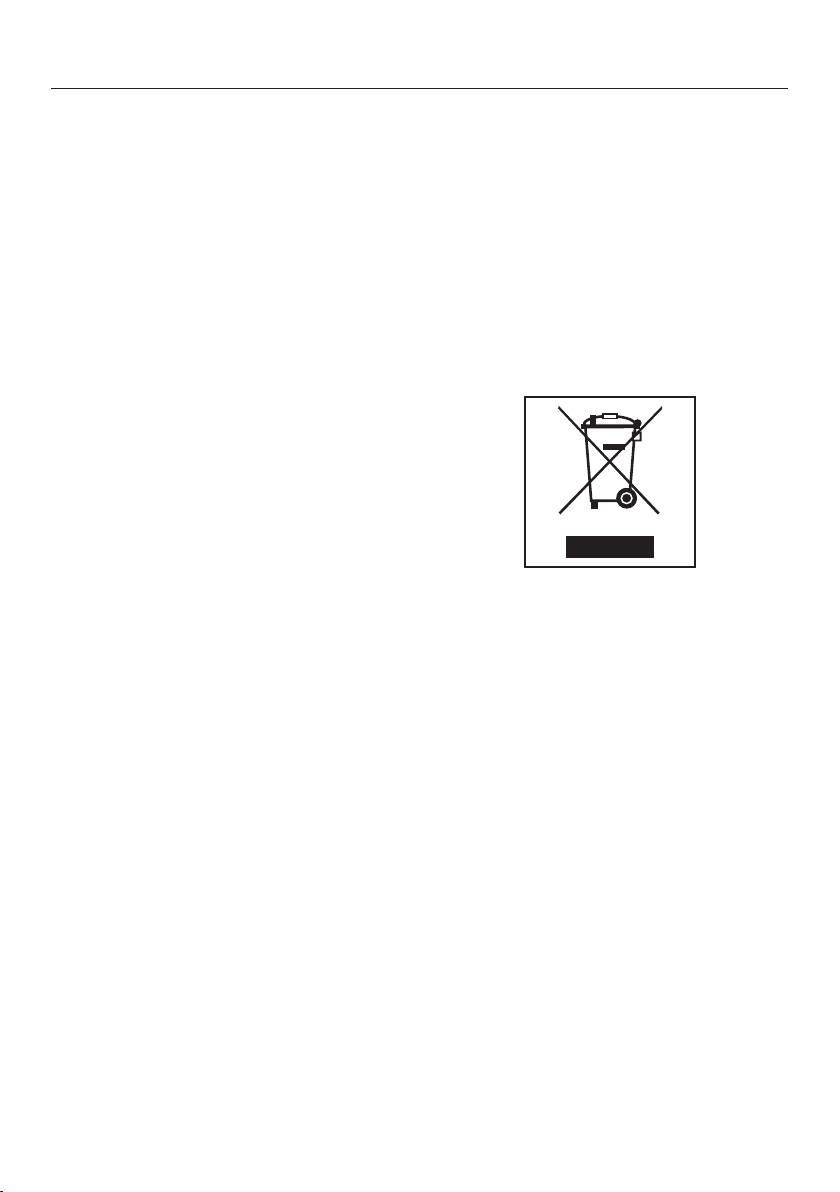
Packaging material / Disposal of old machine
Disposal of the packing
material
The packaging is designed to protect
the machin
transportation. The packaging materials
used are selected from materials which
are environmentally friendly for disposal
and should be recycled.
Recycling the packaging reduces the
use of r
manufacturing process and also
reduces the amount of waste in landfill
sites.
e from damage during
aw materials in the
Disposing of your old machine
Electrical and electronic machines often
contain
contain materials which, if handled or
disposed of incorrectly, could be
potentially hazardous to human health
and to the environment. They are,
however, essential for the correct
functioning of your machine. Please do
not therefore dispose of it with your
household waste.
Please dispose of it at your local
commu
centre or contact your dealer for
advice.
Ensure that it presents no danger to
children while being stored for disposal.
valuable materials. They also
nity w
aste collection / recycling
2

Contents
Packaging material / Disposal of old machine ................................................... 2
Warning and Safety instructions .......................................................................... 6
Guide to the machine .......................................................................................... 17
Controls and display............................................................................................ 19
Accessories .......................................................................................................... 20
Using for the first time......................................................................................... 21
Before using for the first time................................................................................. 21
Switching on for the first time ................................................................................ 21
Water hardness...................................................................................................... 23
Operation .............................................................................................................. 24
Filling the water container................................................................................... 25
Filling the coffee bean container........................................................................ 26
Switching on and off............................................................................................ 27
Adjusting the central spout to the correct cup height ..................................... 28
Making drinks....................................................................................................... 29
Making a coffee ..................................................................................................... 29
Making two portions .............................................................................................. 30
Cancelling preparation........................................................................................... 30
Dispensing several cups of coffee one after the other - Coffee pot...................... 31
Making coffee with ground coffee ......................................................................... 31
Drinks with milk...................................................................................................... 33
Dispensing hot water ............................................................................................. 34
Making drinks using a profile ................................................................................. 35
After making drinks ................................................................................................ 35
Coffee the way you like it.................................................................................... 36
Grinder setting ....................................................................................................... 36
Displaying and changing the parameters of a drink .............................................. 37
Amount of coffee .............................................................................................. 37
Brewing temperature ........................................................................................ 38
Pre-brewing the coffee ..................................................................................... 38
Portion size........................................................................................................... 39
3

Contents
Profiles .................................................................................................................. 41
Opening a profile.................................................................................................... 41
Creating a profile............................................................................................... 41
Selecting a profile ............................................................................................. 42
Changing the name........................................................................................... 42
Deleting a profile............................................................................................... 42
Changing a profile............................................................................................. 43
Settings.................................................................................................................
Opening the Settings menu ................................................................................... 44
Changing and saving settings................................................................................ 44
Possible setting options......................................................................................... 45
Language ............................................................................................................... 47
Time ....................................................................................................................... 47
Date........................................................................................................................ 47
Timer ...................................................................................................................... 47
Eco mode............................................................................................................... 49
Lighting .................................................................................................................. 50
Info (display information)........................................................................................ 50
Locking the coffee machine (System lock )........................................................
Water hardness...................................................................................................... 51
Display brightness ................................................................................................. 51
Volume ................................................................................................................... 51
Activating and deactivating mains water connection ............................................ 51
Factory default ....................................................................................................... 52
Demo mode (Showroom programme) ................................................................... 52
Cleaning and care................................................................................................ 53
Quick guide............................................................................................................ 53
Cleaning by hand or in the dishwasher.................................................................. 54
Drip tray ................................................................................................................. 56
Drip tray cover........................................................................................................ 57
Water container...................................................................................................... 57
Waste container ..................................................................................................... 58
Central spout ......................................................................................................... 58
Maintenance of the milk valve ............................................................................... 60
Milk flask and lid .................................................................................................... 61
Coffee bean container ........................................................................................... 62
Interior and machine front...................................................................................... 63
Central spout connector ........................................................................................ 63
Brew unit................................................................................................................ 64
Removing and cleaning the brew unit by hand ................................................ 64
44
51
4

Contents
Maintenance programmes ..................................................................................... 65
Opening the "Maintenance" menu.................................................................... 65
Rinsing the machine .............................................................................................. 66
Rinsing the milk pipework...................................................................................... 66
Cleaning the milk pipework.................................................................................... 67
Degreasing the brew unit....................................................................................... 69
Descaling the machine........................................................................................
Problem solving guide......................................................................................... 74
Messages in the display ........................................................................................ 74
Unusual performance of the coffee machine......................................................... 77
Unsatisfactory results ............................................................................................ 82
Problems when heating up or frothing milk ........................................................... 84
Replacing the angled connector............................................................................ 85
After Sales / Guarantee .......................................................................................
Saving energy....................................................................................................... 88
Plumbed in water connection............................................................................. 89
Electrical connection........................................................................................... 91
Installation ............................................................................................................ 92
Building-in and combination options..................................................................... 92
Ventilation .............................................................................................................. 93
Building in the coffee machine............................................................................... 94
Adjusting the hinges .............................................................................................. 95
70
87
5

Warning and Safety instructions
This coffee machine complies with current safety requirements.
Improper use can, however
and material damage.
To avoid the risk of accidents and damage to the machine, please
read these instructions carefully before using it for the first time.
They contain important notes on installation, safety, use and
maintenance.
Miele cannot be held liable for damage caused by noncompliance with these instructions.
Keep these instructions in a safe place and pass them on to any
future owner.
, present a risk of both personal injury
6

Warning and Safety instructions
Correct application
This coffee machine is intended for use in domestic households
and simila
Examples of a working or residential environment include
– shops, offices and other working environments,
– small businesses, showrooms etc.,
– where the coffee machine is being used by customers in hotels,
mote
This coffee machine is not intended for outdoor use.
It must only be used as a domestic appliance to make espresso,
cappuccino
This coffee machine can only be used by people with reduced
physical, senso
knowledge, if they are supervised whilst using it, or have been
shown how to use it in a safe way and recognise and understand the
consequences of incorrect operation.
r working and residential environments.
ls, bed and breakfast and other similar establishments.
, latte macchiato etc. Any other use is not permitted.
ry or mental capabilities, or lack of experience and
7
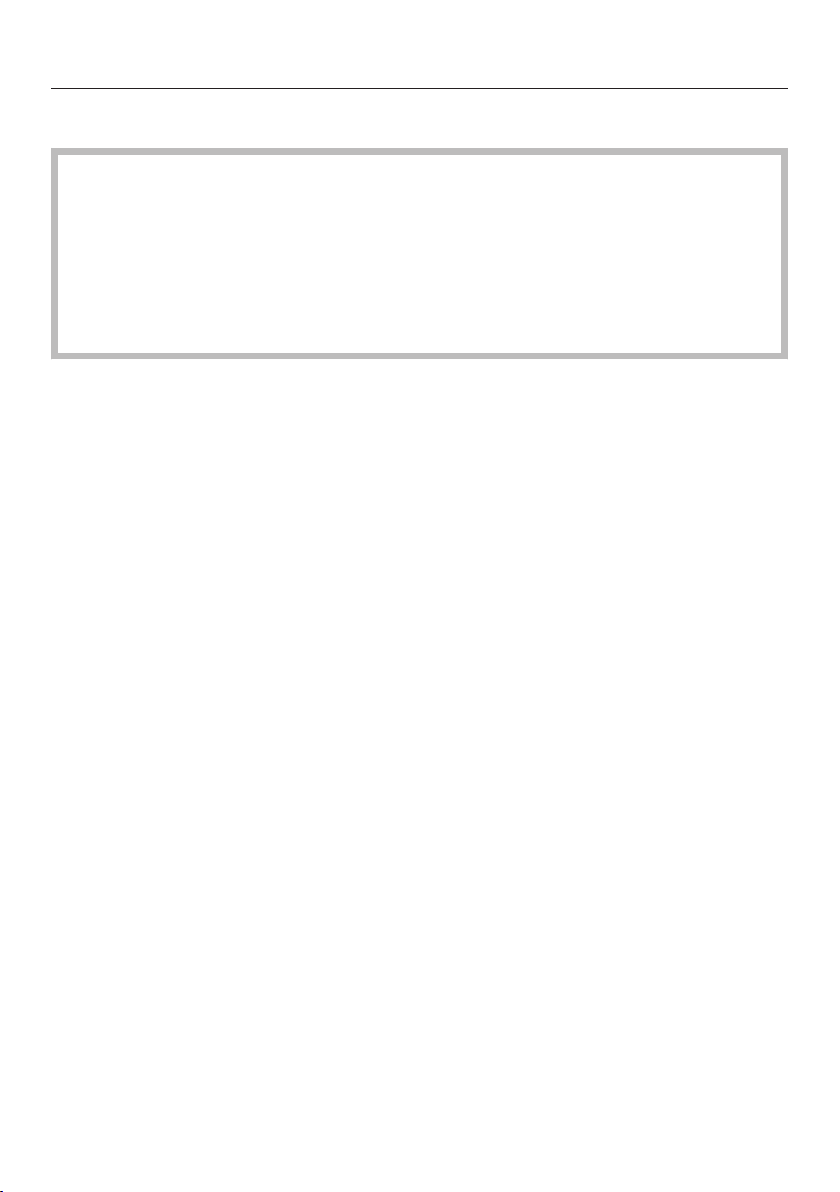
Warning and Safety instructions
Safety with children
Caution! Danger of burning and scalding on the dispensing
spouts.
Children's skin is far more sensitive to high temperatures than that
of adults.
Ensure children do not touch hot surfaces of the coffee machine
or
place parts of their body under the dispensing spouts.
Install the coffee machine wher
Chil
machi
dren under 8 years of age must be kept away from the
ne unless they are constantly supervised.
e it is out of the reach of children.
Children 8 years and older may only use the coffee machine
unsupervised if they have been shown how to use it safely and
recognise and understand the consequences of incorrect operation.
Please supervise ch
do not allow them to play with it.
ildren in the vicinity of the coffee machine and
Children must not be allowed to clean the coffee machine
unsuper
vised.
Remember that coffee and espresso are not suitable drinks for
children.
Danger of suffocation.
P
ackag
babies and children. Whilst playing, they could become entangled in
packaging or pull it over their head and suffocate.
ing, e.g. plastic wrappings, must be kept out of the reach of
8

Technical safety
Warning and Safety instructions
Installation and
authorised service technician. Installation, repairs and other work by
unqualified persons can cause considerable danger to users.
repairs may only be carried out by a Miele
A damaged coffee machine could be dangerous. Before building
in the mach
use a damaged machine.
ine, check it for any externally visible damage. Do not
To avoid the risk of damage to the machine, make sure the
conn
ection data (voltage and frequency) on the data plate
corresponds to the household supply, before connecting the
machine to the mains supply. Consult a qualified electrician if in any
doubt.
The electrical safety of this coffee machine can only be
guaranteed when correctly earthed. It is essential that this standard
safety requirement is met. If in any doubt please have the electrical
installation tested by a qualified electrician.
Reliable and safe operation of the coffee machine can only be
guar
anteed if it is connected to the mains electrical supply.
Do not connect the machin
multi-socket adapter or an extension lead. These are a fire hazard
and do not guarantee the required safety of the appliance.
e to the mains electricity supply by a
The coffee machine must not be used in a non-stationary location
(e.g. on a ship).
For safety reasons, this machine may only be used when it has
been built in.
If the coffee machine is to be built in above another appliance,
e must be a full-width, closed shelf between them.
ther
Only use the coffee machine in r
temperature is between +10 °C and +38 °C.
ooms where the ambient
9

Warning and Safety instructions
Do not cover or block the ventilation gaps.
would prevent adequate ventilation. Condensation can damage
This
the coffee machine or the furniture housing unit.
Ensure that there is sufficient ventilation around the coffee
machi
gap between the top of the housing unit and the ceiling must be at
least 200 cm2. Otherwise condensation can build up and damage
the machine or the housing unit.
If the coffee machine is built-in behind a kitchen furniture door, it
may onl
formation of heat and humidity and subsequent damage to the
machine and/or furniture unit. Do not close the furniture door while
the coffee machine is in use. Ensure the coffee machine has cooled
down completely before closing the furniture door.
ne. The ventilation gaps in the furniture housing unit and the
y be used with the furniture door open. This will prevent the
Repairs may only be carried out by a Miele aut
technician. Repairs by unqualified persons can cause considerable
danger to the user.
horised service
The coffee machine must be disconnected from the electricity
supply d
While the machine is under guar
undertaken by a Miele authorised service technician. Otherwise the
guarantee is invalidated.
uring repair work.
antee, repairs should only be
Faulty components must only be replaced by genuine Miele
Origina
of the machine when Miele replacement parts are used.
Never open the out
electrical connections or components and mechanical parts is highly
dangerous to the user and can cause operational faults or electric
shock.
l spare parts. The manufacturer can only guarantee the safety
er casing of the machine. Tampering with
10

Warning and Safety instructions
Only use genuine original Miele accessories with this machine.
Using sp
invalidate the guarantee, and Miele cannot accept liability.
are parts or accessories from other manufacturers will
11

Warning and Safety instructions
Plumbed in water connection
Do not connect the coffee machi
The st
has been built in.
opcock must be easily accessible after the coffee machine
ne to a hot water supply.
The protective sleeve of the water inlet hose must not be
damaged or become kinked.
The int
wat
er damage, provided the following conditions are met:
– the coffee machine is correctly installed, connected to the
electricity supply and plumbed in.
– if a fault is identified, the machine must be repaired immediately.
– the stopcock is turned off when the machine is not used for a
longer period of time (e.g during holidays).
egrated water protection system offers protection from
12
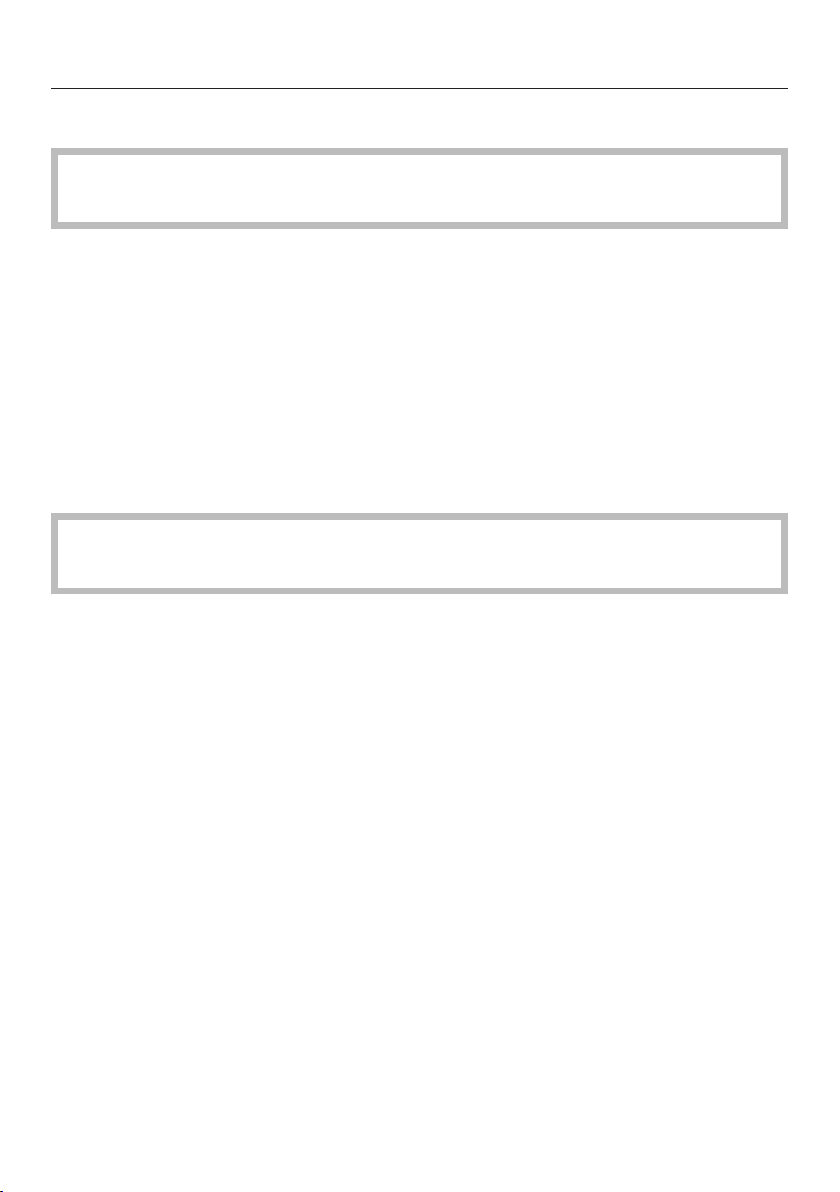
Warning and Safety instructions
Correct use
The spouts present a danger of burning or scalding.
he liquids and steam dispensed are very hot.
T
Please not
– Keep well away from the area underneath the spouts when hot
liq
uids and steam are being dispensed.
– Do not touch hot components.
– Hot liquid or steam could spatter from the spouts. Ensure that the
cen
tr
– Water in the drip tray can also be very hot. Take care when
emptying it.
Never look directly at the lighting or use optical instruments to
look at it.
Please not
– When using the water container: Only use cold, fresh tap water to
fill
the water container. Warm or hot water or other liquids can
damage the coffee machine.
– Change the water every day to prevent a build-up of bacteria.
If the machine
water container once a day.
e:
al spout is clean and fitted correctly.
e the following regarding water:
is connected to the mains water supply: Empty the
– Do not use mineral water. Mineral water will cause serious
limescale deposits t
– Do not use water from a reverse osmosis unit in this machine.
This would damage it.
Only fill the bean cont
Do not fill the bean container with coffee beans which have been
treated with additives or with ground coffee.
Do not fill the bean container with any type of liquid.
o build up in your machine and damage it.
ainer with roasted espresso/coffee beans.
13

Warning and Safety instructions
Do not use gre
beans which contain green coffee beans. Green coffee beans are
very hard and still contain a certain amount of residual moisture.
These can damage the coffee machine grinder as soon as grinding
begins.
Do not use cof
sugar or other substances including sugary liquids. Sugar will
damage the coffee machine.
Only add gr
degreasing the brew unit to the ground coffee chute.
Do not use any
coffee will stick to and block the brew unit of the coffee machine.
The cleaning tablets for degreasing the brew unit will not remove this
type of deposit.
en (unroasted) coffee beans or mixtures of coffee
fee beans which have been treated with caramel,
ound coffee or the Miele cleaning tablets for
caramelised ready ground coffee. The sugar in the
Only use milk without additives. Additives in milk usually contain
d
sugar an
this will stick to the milk pipework.
If using dairy milk make sure that it has been pasteurised.
Do not place any
central spout. The flames could ignite plastic components and
cause them to melt.
alcohol mixtures which are alight underneath the
Do not swing
is open as this could damage the hinges on the coffee machine.
from or hang anything on the machine front when it
The central spout connector cap is lubricated with silicone
ease. Take care not to get this on your clothes when removing or
gr
replacing the containers or other components.
The machine must not be used for cleaning objects.
14

Warning and Safety instructions
Cleaning and care
The coffee machine must be disconnected from the electricity
supply b
Clean the coffee machine and the milk flask thoroughly before
using
All parts of the milk system need to be cleaned thoroughly and
r
egularly. Milk contains bacteria which proliferate rapidly with
inadequate cleaning.
efore cleaning or maintenance.
for the first time (see "Cleaning and care").
Do not use a steam cle
reach electrical components and cause a short circuit.
aner to clean this machine. Steam could
Descale the coffee machine regularly depending on the water
dness level in your area. Descale the machine more frequently in
har
areas with very hard water. Miele cannot be held liable for damage
arising from insufficient descaling, the use of incorrect descaling
agent or the use of descaling agent which is not of the appropriate
concentration.
Degrease the brew unit regularly with Miele cleaning tablets.
Depending
unit can become blocked quite quickly.
on the natural oil content of the coffee used, the brew
Used coffee grounds should be disposed of with the organic
rubbish or on the compost heap. Do not empty them down the sink,
as they could block it.
15

Warning and Safety instructions
For machines with stainless steel surfaces:
Do not use sticky
or other types of adhesive on stainless steel surfaces. These
damage the surface, causing it to lose its dirt repellent protective
coating.
notes, transparent adhesive tape, masking tape
The finish on stainless steel surfaces is susceptible to scratching.
ven magnets can cause scratching.
E
16
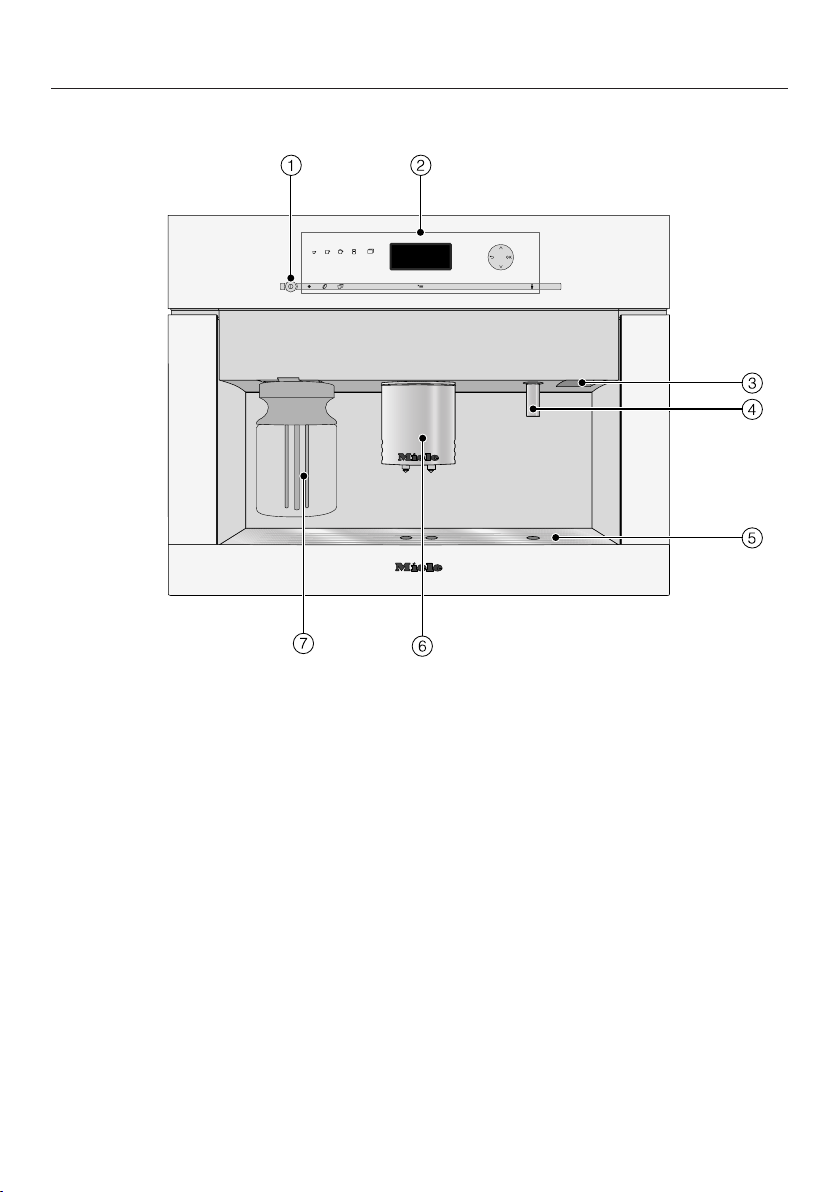
Exterior view
Guide to the machine
a
On/Off sensor
b
Controls and display
c
Handle
d
Hot water spout
e
Drip tray cover
f
Height-adjustable central spout with lighting
g
Milk flask and lid
17
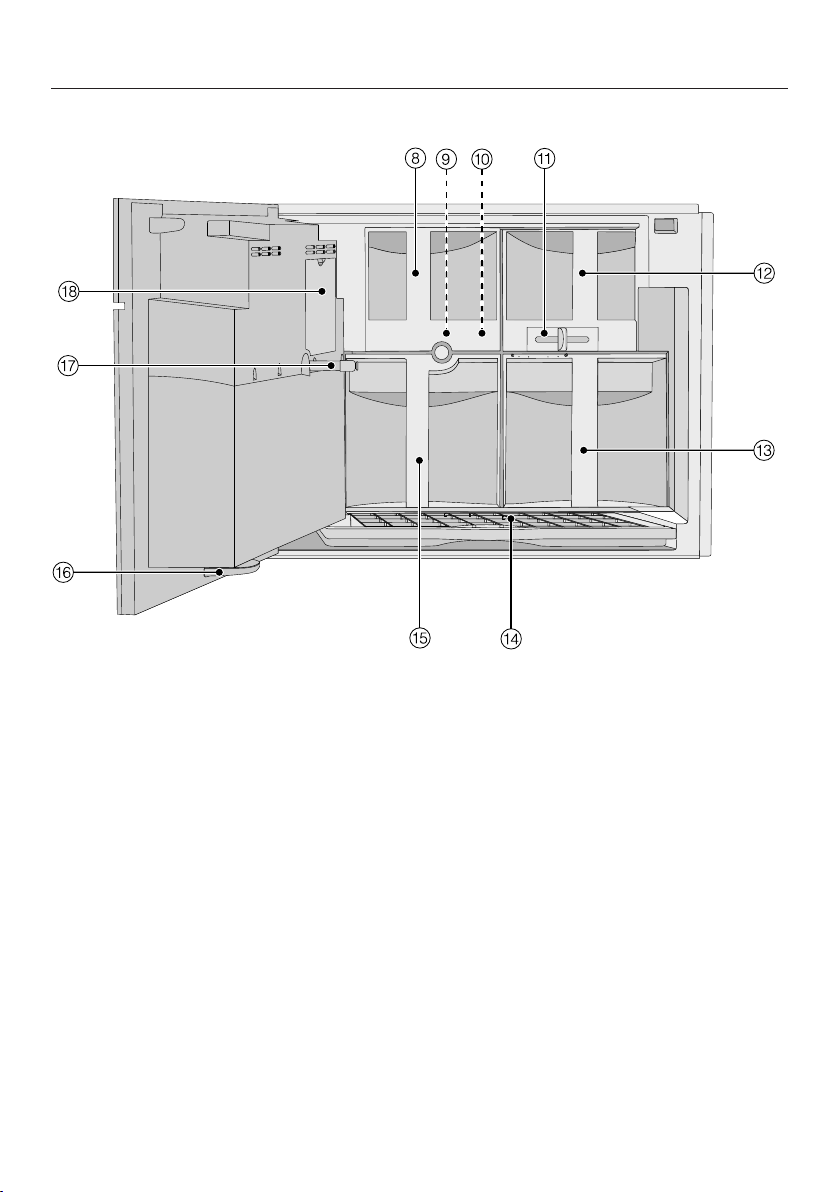
Guide to the machine
Interior view
h
Ground coffee chute cover
i
Brew unit
j
Ground coffee chute
k
Slide control to select fineness of ground coffee
l
Coffee bean container
m
Water container with inlet device
n
Drip tray with grid
o
Waste container
p
Drip catcher
q
Central spout connector
r
Maintenance panel
18
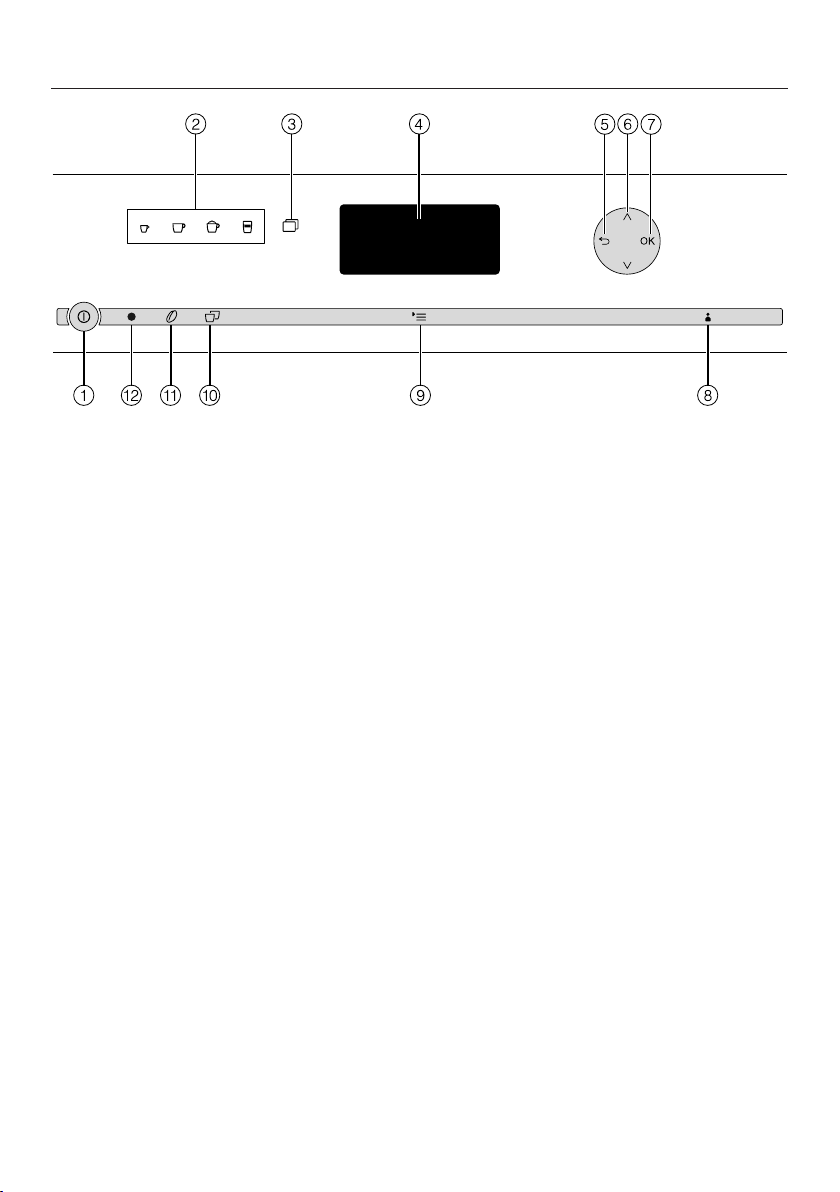
Controls and display
a
On/Off sensor
For switching the coffee machine on
and off
b
Drink sensors
For making Espresso , Coffee ,
C
appucci
c
Further programmes
Other drinks such as Long coffee,
Caffè latt
hot water,
Maintenance menu
d
Display
Shows information about the current
action or status
e
Back
For returning to the previous menu,
can
f
Arrow sensors
For displaying further options and
highlighting a selection
no or Latte macchiato
e, hot milk, milk froth and
unwanted actions
celling
g
OK sensor
For confirming display messages and
saving settings
h
Profiles
For saving and editing profiles
i
Settings
For altering settings, displaying
information or checking which
settin
j
Two portions
For making two portions of a drink
k
Parameters
Settings for checking or altering
coffee prepar
l
Optical interface
(for Miele service technician use only)
e currently active
gs ar
ation
19

Accessories
These products and other useful
accessories can be order
internet, from Miele (see back cover for
contact details) or from your Miele
dealer.
ed via the
Accessories supplied
– Measuring spoon
for ground coffee
– Milk flask with lid
for storing mi
milk
– Cleaning agent for milk pipework
for clean
set)
– 2 containers (large and small)
for clean
machine
– Descaling tablets
for descaling the wat
(Starter set)
– Cleaning tablets
for deg
(Starter set)
lk and heating/frothing
lk syst
ing the mi
ing and maintenance of the
reasing the brew unit
em (Starter
er pipework
– Angled connect
pipework
Replacement part
or for milk
Optional accessories
Miele accessories and cleaning and
conditioning products are available for
your coffee machine.
– Microfibre cloth
for removi
soiling
– Milk flask with lid
for storing mi
milk
– Small lid
For sto
– Cleaning agent for milk pipework
for cleaning the milk syst
– Descaling tablets
for descaling the wat
– Cleaning tablets
for deg
– Silicone grease
for lubricating the cap on the centr
spout connector
ng finger marks and light
lk and heating/frothing
ring the milk flask in the fridge
em
er pipework
reasing the brew unit
al
– Test strips
for determini
level
– Silicone grease
for lubricating the cap on the central
spout connector
– Cleaning brush
for cleaning the milk pipework
– Central spout connector cap
Replacement p
20
ng the water hardness
art

Using for the first time
Please read the operating
instructions carefully and take the
time to familiarise yourself with the
coffee machine before using it for
the first time.
Before using for the first time
Install the coffee machine and
connect it t
(see "Electrical connection" and
"Installation").
Remove any protective foil.
Clean the machine thoroughly before
filling it with wat
(see "Cleaning and care").
o the electricity supply
er and coffee beans
Switching on for the first time
When you switch the coffee machine
on for the first time, after the welcome
een has appeared you will be
scr
prompted to set the following:
– Language and country
Select language
Use the arro
highlight the required language.
Touch
Use the arro
highlight the required country.
Touch
The setting is now saved.
Setting the time
Use the arrow sensors until the
cu
rrent time of day appears.
Touch
The setting is now saved.
Setting the date
Use the arro
current date is set.
Touch
d day.
an
The setting is now saved.
w sensors to
OK.
w sensors to
OK.
OK.
w sensors until the
OK to confirm the year, month
– Date
– Time
– Display (Time of day display)
Touch the On/Off sensor
The welcome message Miele -
Willkommen will appear in the display
b
ri
efly.
.
21

Using for the first time
Display
You can choose from the following
options:
– On: The time and date are always
visible in the display when the
machine is switched off.
– Off: The display is dark when the
machine is switched off.
– Night dimming: The date and the time
are only displayed between the hours
of 5:00 and 23:00.
Use the arro
highlight the required language.
Touch
The coffee machine will use more
y depending on the option you
energ
choose for the display. Information
about this will appear in the display.
Selecting the water supply (Mains
water)
The coffee machine is intended to be
plumbed int
You can select one of the following
options:
w sensors to
OK.
o the mains wat
er supply.
Fill the water container with fresh,
col
d tap water.
– On: The water container will be filled
automatically via the mains water
supply.
– Off: The water contai
filled manually. A message to this
effect will appear in the display.
Select the water supply option you
want with the
touch
OK.
The setting is now saved.
The coffee machine is now successfully
set up for use.
22
arrows and
ner must be
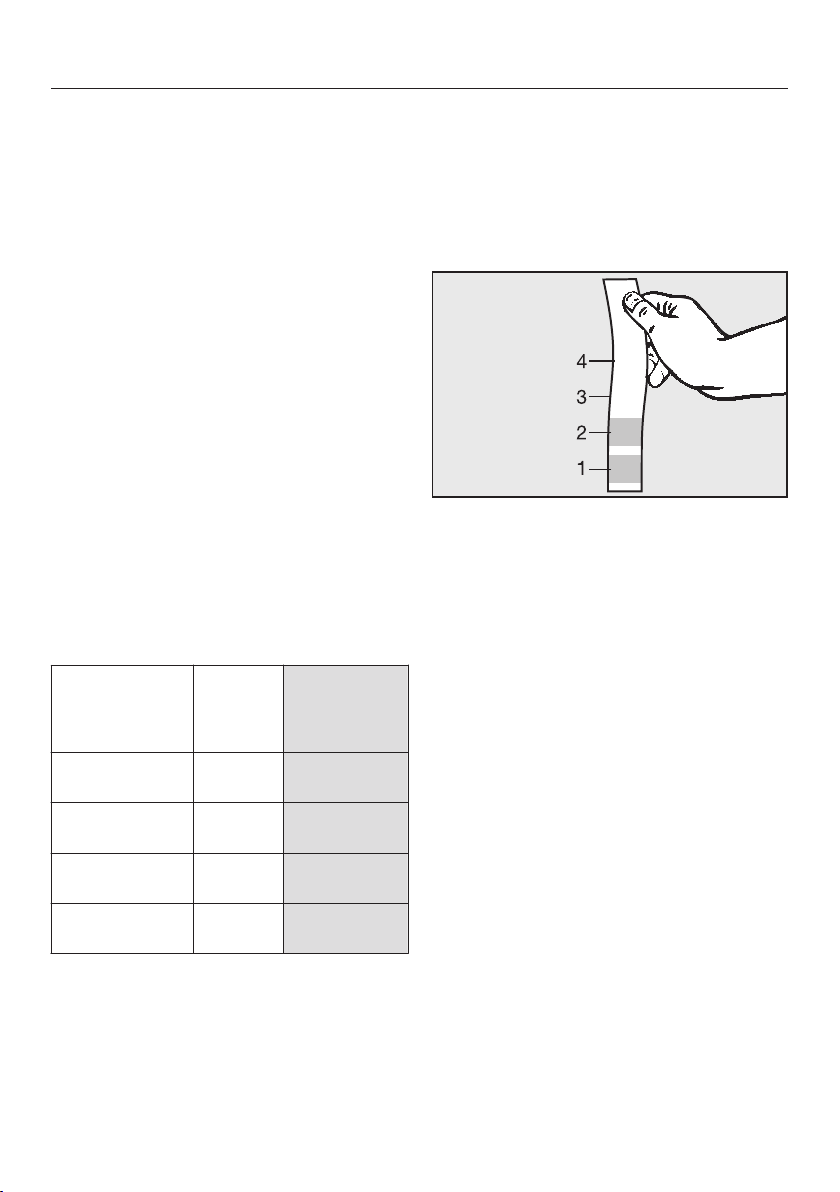
Using for the first time
Water hardness
The water hardness level indicates how
much calcium is dissolved in the wat
The higher the calcium content, the
harder the water, and the harder the
water, the more often the coffee
machine will need to be descaled.
The coffee machine measures the
amount of water used and steam made.
Depending on the level of water
hardness set, more or fewer drinks can
be dispensed before the machine
needs to be descaled.
Programme the coffee machine to the
water har
dness level of your area so
that it functions correctly and does not
get damaged. A prompt to descale the
machine will then appear in the display
at the correct time.
The machine has four programmable
levels:
Water hardness Local
0 - 8.4 °dH
(0 -1.5 mmol/l)
8.4 - 14 °dH
(1.5 - 2.5 mmol/l)
14 - 21 °dH
(2.5 - 3.7 mmol/l)
> 21 °dH
(> 3.7 mmol/l)
water
har
dness
level
Soft Soft 1
Medium Medium 2
Hard Hard 3
Hard Very hard 4
Setting (water
hardn
level)
er.
ess
Measuring the water hardness level
You can determine the water hardness
yourself
using the enclosed test strip.
Alternatively, your local water authority
will be able to tell you the hardness of
water in your area.
Dip the t
wat
est strip in your drinking
er for approximately one second,
then shake off any excess water. The
result will be evident after about
a minute.
Setting the water hardness level
Touch .
Select Water hardness wi
sensors and touch
th the arrow
OK.
Use the arrow sensors to
highlight the required water hardness.
Then touch
OK.
The setting is now saved.
23

Operation
Miele
Selectdrink
Settings
Time
Date
Language
To operate the coffee machine, touch
the sensors
You are in the drinks menu when the
display shows:
To make a drink, touch one of the
drinks sensors.
You can find more drinks in the Further
programmes menu.
with your finger.
Selecting a menu and navigating within a menu
To select a menu, touch the relevant
sensor
. You will then be able to start an
action or change settings in the menu.
Exiting a menu or cancelling an action
To exit the current menu, touch .
A bar on the right-hand side indicates
that further option
Use the arrow sensors to show
these.
The setting which is currently selected
will have a tick beside it.
To select an option, touch the arrow
sensors until the option you want
is hig
hlighted.
s or text are available.
Touch OK to confirm your selection.
24
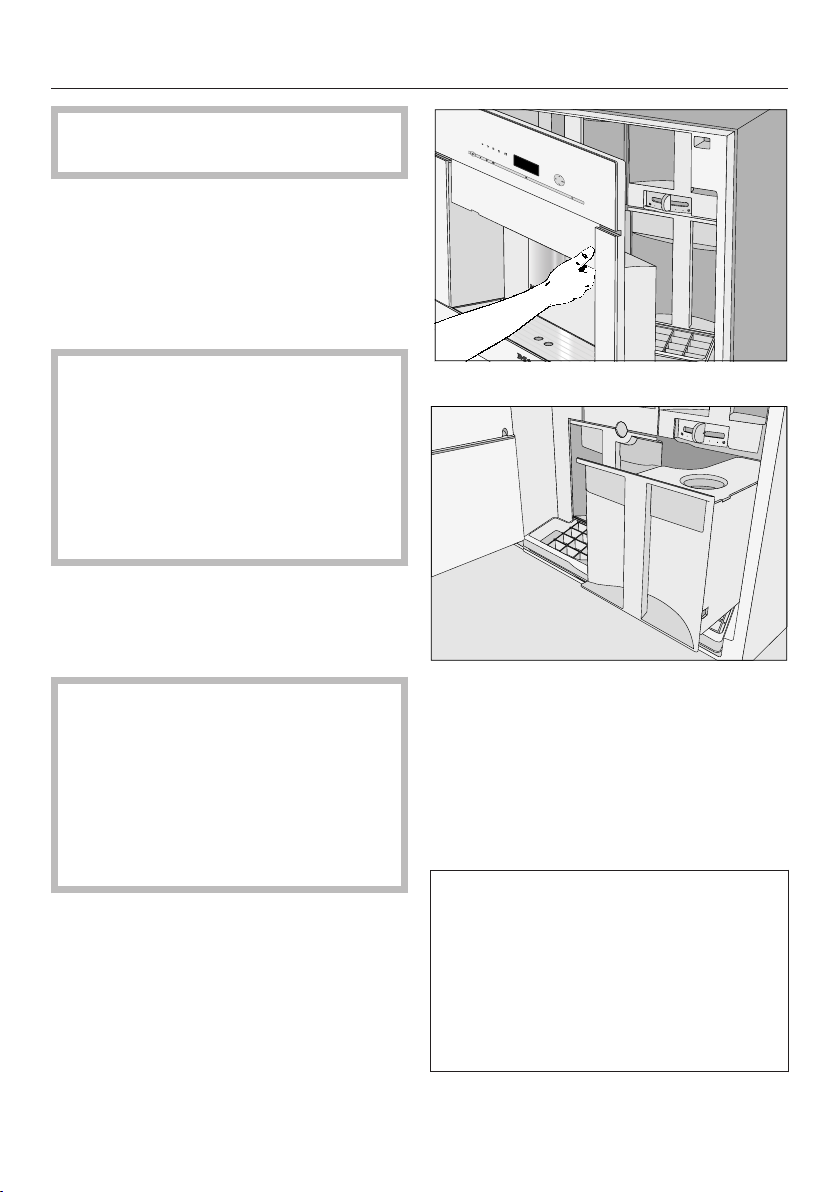
Filling the water container
Change
prevent a build-up of bacteria.
If the coffee machine is plumbed into
the mains drinking water supply, the
water container will fill automatically as
soon as the machine is switched on.
The inlet device in the lid ensures that
the wat
If the coffee machine has not been
used to mak
time there will be water left in the
inlet hose.
This can impair the taste of the
coffee.
Discard the first full container of
water.
You can also fill the container manually
if you are not using the plumbed in
water supply (see "Settings - Mains
water connection")
If filling the water container manually:
Only use fresh, col
Hot or warm water or other liquids
can damage the coffee machine.
Do not use mineral water. Mi
water will cause serious limescale
deposits to build up in your machine
and damage it.
the water every day to
er is tak
en in slowly.
e any drinks for a long
d tap water.
neral
Open the front of the coffee machi
Pull the water container forwards to
emove it.
r
Take off the lid and fill the water
tainer with fresh, cold tap water
con
up to the "max." mark.
Push the water container into the
ine until it clicks into place.
mach
If the water container protrudes
slighlty or is a little high, check
whether the sur
container sits on is dirty. If the water
container is not positioned correctly,
the outlet valve will not connect
properly and could leak. Clean the
surface, if necessary.
face
that the water
ne.
25
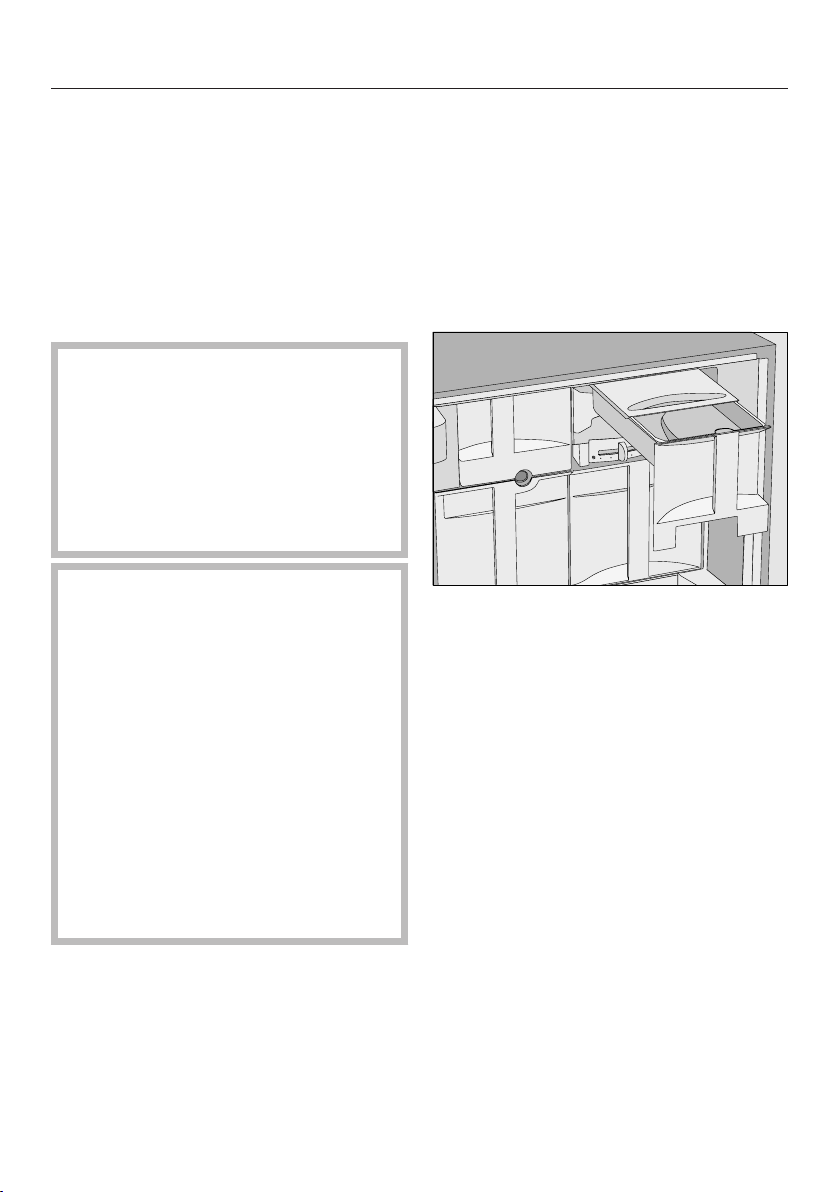
Filling the coffee bean container
Fill the coffee bean container with
roast
ed coffee or espresso beans if you
want to use freshly ground coffee
beans for each cup of espresso or
coffee.
Alternatively, you can make coffee or
espresso with r
"Making coffee or espresso using ready
ground coffee").
Warning. Risk of damage to the
grinder
Only put roasted coffee or espresso
beans in the
else, including ground coffee, will
damage the grinder.
Do not fill the bean container with
any type of liquid.
Warning. Sugar will damage the
coffee machine.
Do not use coffee beans that have
been treated with sugar, caramel or
other substances and do not put
liquids containing sugar in the coffee
bean container.
Do not use green (unroasted) coffee
beans or mixtur
which contain green coffee beans.
Green coffee beans are very hard
and still contain residual moisture.
These can damage the coffee
machine grinder as soon as grinding
begins.
eady ground coffee (see
.
container. Anything
es of coffee beans
Tip: You can use a nut or seed grinder
t
o grind green coffee beans. These
types of grinder generally have a
rotating stainless steel blade. You can
then add the ground green coffee one
portion at a time to the ground coffee
chute and make the desired coffee
drink (see "Making espresso and coffee
using ready ground coffee").
Pull out the coffee bean container.
Push back the lid and fill the
tainer with roasted coffee beans.
con
Slide the lid back into place
Push the coffee bean container fully
back int
the front.
o the coffee machine. Close
.
26
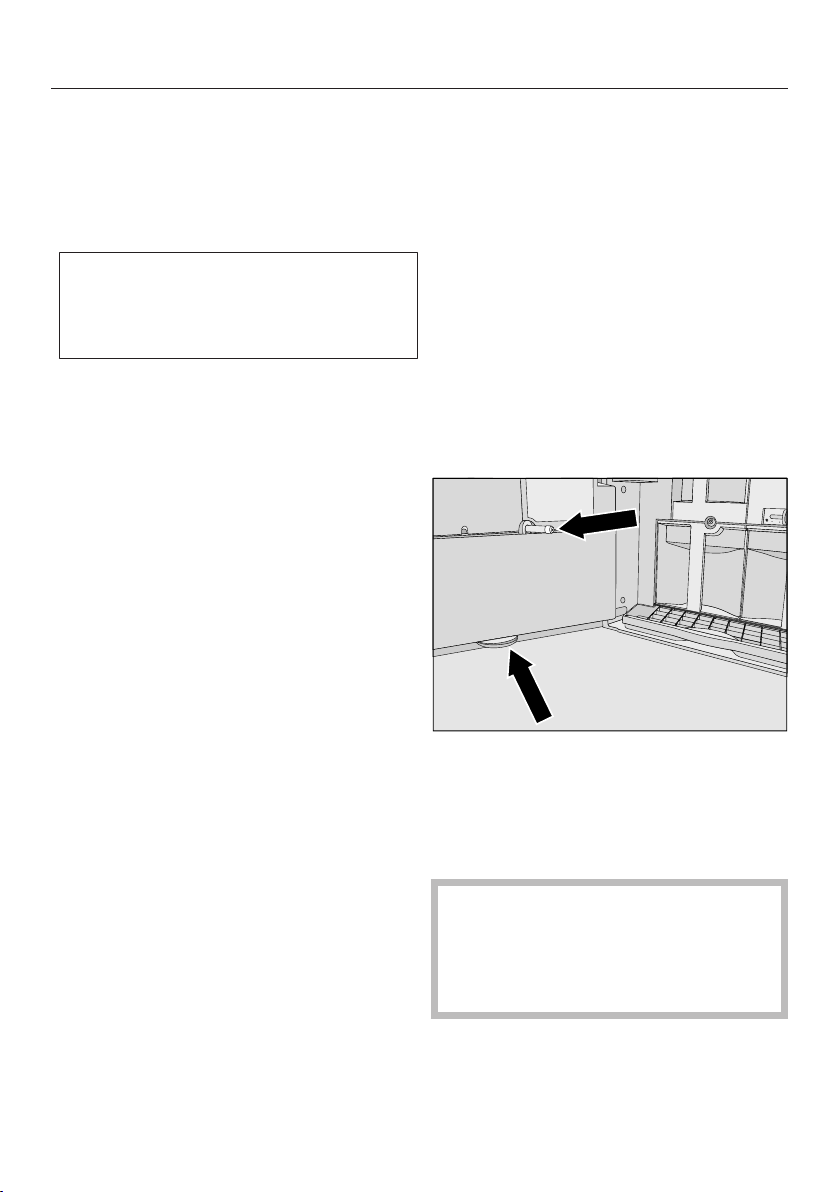
Switching on and off
Switching on
When the coffee machine is switched
on, it heats up and rinses the pipework.
This not only cleans the pipework, but
also warms it before coffee is prepared.
If the coffee machine is already at
operating temperature, the pipework
will not be rinsed when the machine is
switched on.
Touch the On/Off sensor.
The machine will begin rinsing after the
heating-up phase. Hot water will come
out of the central spout.
You can now make drinks.
Tip: If you do not want the water from
the rinsing process to flow into the drip
tray, place a suitable container (e.g. the
small cleaning container) underneath
the central spout before making the first
coffee of the day.
Switching off
Touch the On/Off sensor .
If coffee has been dispensed, the
coffee machine will rinse the coffee
pipework aut
switching off.
omatically befor
e
Switching off for longer periods of time
If the coffee machine is not going to be
used for a longer period of time:
Empty the drip tray, the waste
container and the water container.
Clean all components thoroughly,
including the br
spout connector and the drip catcher
in the machine front.
Switch off the machine.
If you are leaving the front open
while the coffee machine is not being
used for a long time, disconnect it
fr
om the mains electricity supply t
save energy.
ew unit, the central
o
27
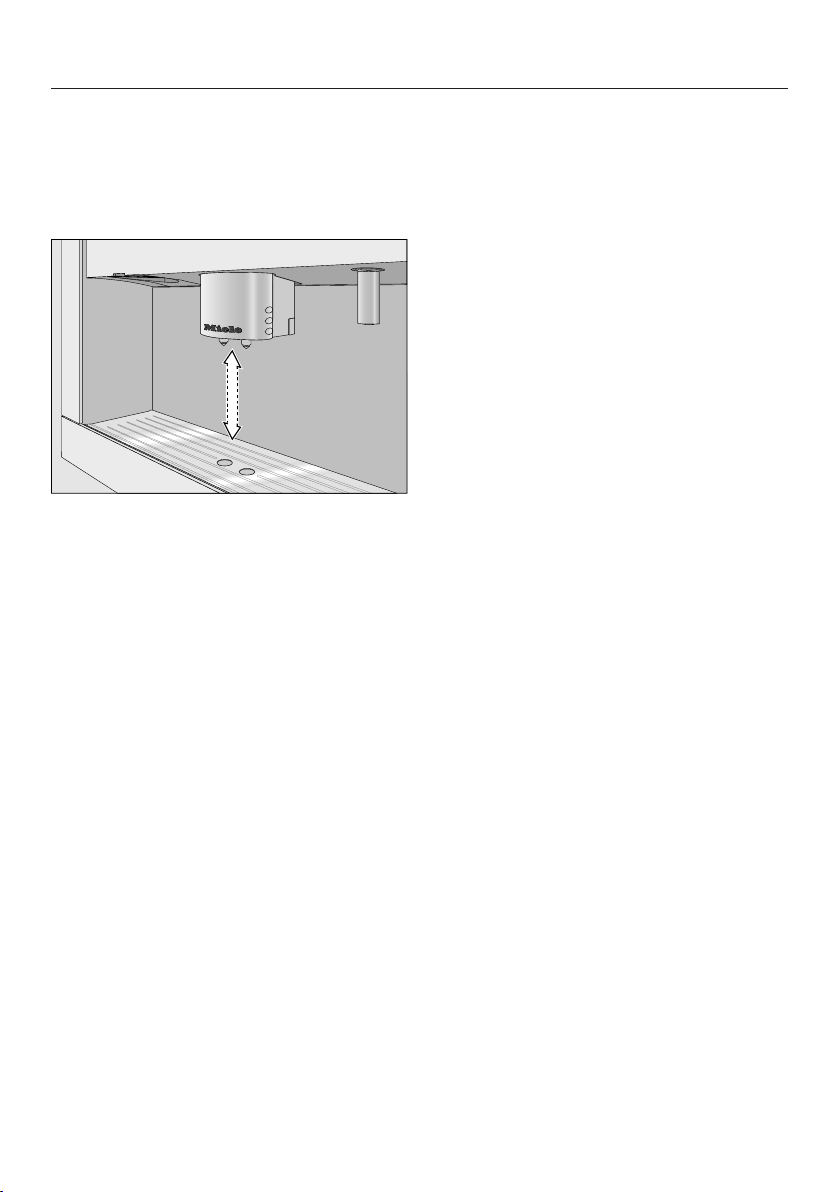
Adjusting the central spout to the correct cup height
You can adjust the central spout to suit
the height of the cup
that the coffee or espresso will not cool
down as quickly and the crema will
have a better consistency.
Pull the central spout down until it is
at the same level as the rim of the
cup.
ernatively, push the central spout
Alt
up until there is enough room to fit a
larger cup or mug underneath.
you are using so
28
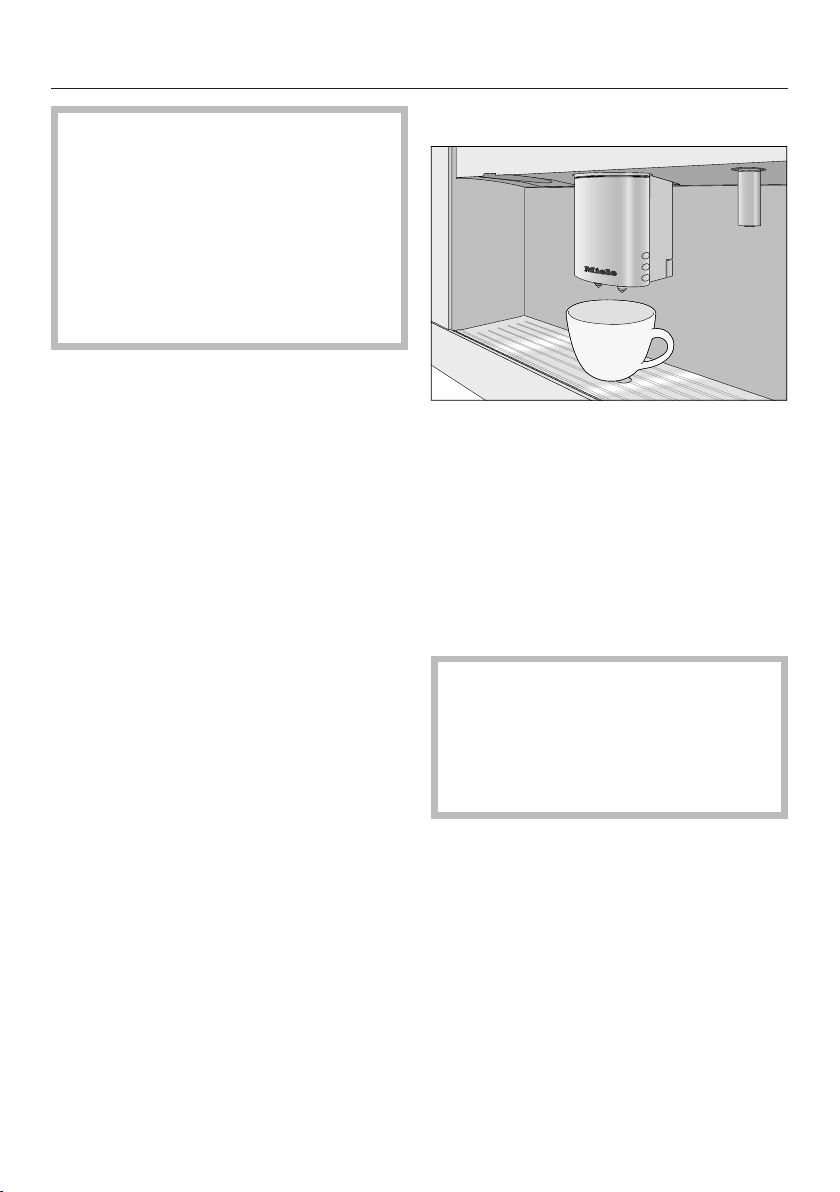
Making drinks
The spouts present a d
burning or scalding.
The liquids and steam dispensed are
very hot.
Keep well away from the area
underneath the spouts when hot
li
uids and steam are being
q
dispensed.
Do not touch hot components.
The following drinks can be made:
– Espresso
aromatic coffee with a thick hazelnut
brown coloured layer of froth - known
as the crema - on top.
When making espresso, use
espresso roast coffee beans.
– Coffee . This differs from espr
by the increased amount of water
and the roast of the beans.
Use coffee beans of the correct roast
to make coffee.
– Long coffee is a coffee with
siderably more water.
con
. This is a strong,
anger of
esso
Making a coffee
h
Place a cup under t
Touch the sensor for the drink you
want:
Espresso
Coffee
in Further programmes: Long coffee
The coffee or espresso will be
dispensed from the centr
the cup.
To ensure that any coffee residues
from the fact
removed from the brewing system,
please throw away the first two cups
of coffee when using the coffee
machine for the first time.
ory testing process are
e central spout.
al spout into
29
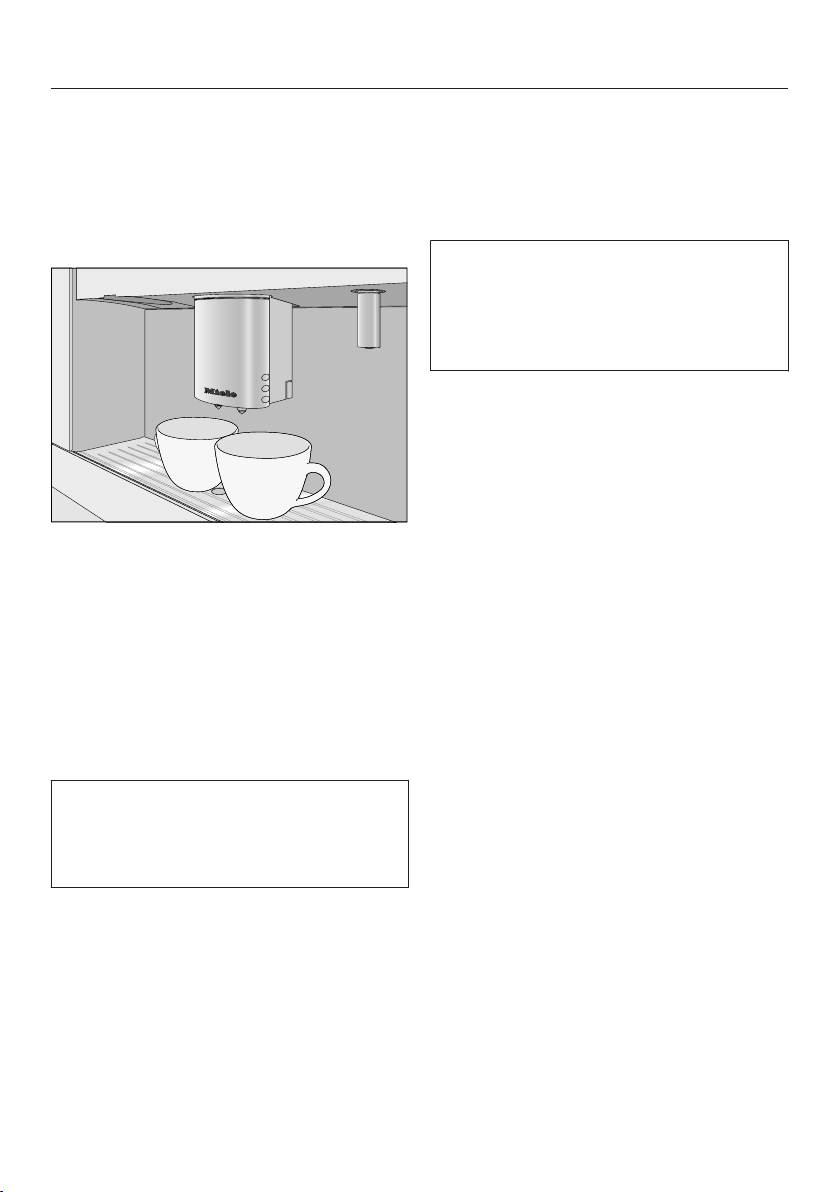
Making drinks
Making two portions
You can dispense two portions of
espresso or coffee at on
one cup or two separate cups.
To fill two cups at the same time:
Place a cup under each of the coffee
dispensers in the centr
Touch .
The sensor will light up.
Touch the sensor for the drink you
want.
ce either into
al spout.
Cancelling preparation
Drink preparation can be cancelled
while Stop is showing in the display
Touch OK.
When making two portions at once
ing the
touch
stop the first drink.
T
o stop both drinks, touch
.
longer
OK sensor once will only
OK for
.
Two portions of the desired drink will be
dispensed from the centr
After a while, if you have not touched
one of
the drinks sensors, the "Two
portions" option will revert to single
portions.
30
al spout.

Making drinks
Dispensing several cups of
coffee
one after the other -
Coffee pot
You can make several cups of coffee
one after the other aut
the Coffee pot function (max. 1 litre). Up
to eight cups can be made in this way.
You can use the Coffee pot function
twice
in a row. After this the coffee
machine will need a longer cooling
down time of an hour in order to avoid
it being damaged.
Place a sufficiently large container
under the cen
Touch .
Use the arro
highlight Coffee pot.
Touch
Use the arro
highlight the number of cups you
want (3 to 8). Touch
Follow the instructions in the display.
w sensors to
OK.
w sensors to
omatically with
tral spout.
OK.
cup of decaffeinated coffee, for
example, even tho
container is filled with roasted coffee
beans.
The coffee machine will recognise
oma
aut
has been added to the ground coffee
chute.
Only one portion of coffee or espresso
can be made at a time when using
ground coffee.
Adding ground coffee
The coffee machine will use all the
grou
the chute to make the next coffee.
Use the measuring spoon supplied so
that the correc
tically that ready ground coffee
Do not add more than one level
scoop
chute. If too much is added, the
brew unit will not be able to process
the coffee.
of ground coffee to the coffee
nd coffee which has been added to
ugh the coffee bean
t amount is used.
The coffee for each cup is individually
grou
nd, brewed and dispensed. Each
stage of the process is shown in the
display.
You can cancel the process at any time
by:
Touching OK or .
Making coffee with ground coffee
To make coffee using ready ground
coffee, ad
to the ground coffee chute.
This gives you the option of making a
d a portion of ground coffee
31

Making drinks
Open the front of the coffee machi
Remove the cover to the ground
coffee ch
Add one level spoon of ready ground
coffee t
Close the lid. Push the cover into the
mach
Use ground coffee? will appear in the
display.
ute and open the lid.
o the chute.
ine. Close the front.
ne.
Making coffee with ground coffee
If you want to make a drink with ground
coffee:
Select Yes with the arrow
sensors
You can now select which type of drink
you would like to make with ground
coffee.
Place a cup under the central spout.
Select the type of coffee you want.
The coffee machine will now make the
drink you have chosen.
If you do not want to
to make the drink:
Select No with the arrow sensors
and touch
The ground coffee will be directed into
the waste contai
If no drink is selected within approx.
15 seconds,
also be directed into the waste
container.
. Touch
OK.
the ground coffee will
OK.
use ground coffee
ner.
32

Making drinks
Drinks with milk
Danger of burning and scalding
on the centr
The liquids and steam dispensed are
very ho
Do not use milk with additives. Most
additives contain sugar which will
stick t
damage the machine.
If using dairy milk make sure that it
has been pasteuri
The following drinks with milk can be
made:
– Cappuccino consisting of approx.
2/3 mi
– Latt
each of hot milk, milk froth and
espresso.
– Caffè latte consisting of hot
ch and espresso.
mil
Hot milk or milk fr
made.
al spout.
t.
o the mi
lk froth and 1/3 espresso.
e macchiato
lk pipework and
sed.
consisting of 1/3
oth can also be
Notes on the milk flask
Milk is not cooled in the milk flask.
Ther
efore, place the milk flask in the
refrigerator if you are not going to use
milk for a while. Good milk froth can
only be achieved when cold milk
below 10 °C is used.
a
Lid
b
Sensor
c
Milk suction tube
d
Glass flask
Fill the milk flask with milk up to max.
2 cm below the rim. Close the milk
flask with the lid.
It is important to keep the opening
and neck of the milk flask clean
(whilst filli
flask is dirty it could cause a fault in
the machine.
ng it and carr
ying it). If the
33

Making drinks
Push the milk flask fully back into the
coffee machine.
Making drinks with milk
Place a suitable container underneath
the centr
al spout.
Dispensing hot water
Danger of burning and scalding on
the hot
dispensed is very hot.
Please note that the water dispensed
is not hot
Place a suitable container underneath
Touch .
Touch the arrow sensors until
Hot water is dispensed into the
container under the spout.
water spout. The water
enough for making tea.
t
the ho
Hot water is highlighted. Touch OK.
water spout.
Touch the sensor for the drink you
want:
Cappuccino
Latte macchiato
in Further programmes: Caffè Latte,
hot milk, milk froth
The selected drink will now be made.
To cancel preparation:
Touch OK.
Preparation of hot water will be
cancelled.
34

Making drinks
Making drinks using a profile
If you have already created a specific
user profile, you ca
you make a drink.
Touch .
Touch Select profile.
Touch the arrow sensors until
the pr
ofile you want is highlighted.
Touch
OK.
The name of the profile selected will be
shown in the
You can now make the drink you want.
n select this before
top left of the display.
After making drinks
If you have made a drink with milk, Start
rinse cycle wil
a while.
Touch OK.
The milk pipework will now be rinsed.
Even if you do not confirm the
message with "OK", the coffee
machine will rinse the milk pipework
aft
er a few minut
Tip: Remove the milk flask and rinse
the lid under running wat
small lid to the milk flask and store the
flask in the fridge until it is needed
again.
You can only achieve good quality milk
froth with milk which is cold (< 10 °C).
The small milk flask lid is available to
order fr
via the internet at www.mieleshop.com.
l appear in the display after
es automatically.
er. Then fit the
om your Miele Dealer, Miele or
35

Coffee the way you like it
To set the coffee machine up for the
type of coffee you are usin
– change the grinder setting,
– change the amount of coffee,
– set the brewing temperature, or
– pre-brew the ground coffee.
g, you can
Grinder setting
When the beans are ground correctly,
the coffee or espr
into the cup with a good crema.
The crema should have an even nutbrown colour.
The grinder setting you select will be
used for all coffee drinks.
There are various ways to tell whether
the coffee grinder
The coffee has been to
ground if:
– Espresso or coffee flows into the cup
quickly.
too
– The crema is very pale and uneven.
Set a finer grinder setting.
The coffee has been to
if:
– Espresso or coffee only trickles into
the cup.
esso will flow evenly
is set correctly.
o coarsely
o finely ground
To avoid damaging the grinder,
please note the following:
Only adjust the grinder one setting at
a time.
Grind the coffee beans again if you
want to adjust the grin
setting.
Open the fr
Push the slide control one setting to
the left (for finer grinding) or one
setting
grinding).
Close the front.
Make one cup of coffee.
Adjust the grinder setting again.
The altered grinder setting will not be
used until after the seco
been dispensed.
ont of the coffee machi
to the right (for coarser
der to the next
nd coffee has
ne.
– The crema is dark brown.
Set a coarser grinder setting.
36

Coffee the way you like it
Displaying and changing the
para
meters of a drink
Touch .
Select the drink you want and touch
OK.
The current settings for the amount of
coffee, brewing temperature and prebrewing will be displayed for this drink.
Amount of coffee
The coffee machine can grind and brew
6-14 g of coffee beans per cup. The
gr
eat
er the quantity, the stronger the
coffee.
There are various ways to tell whether
the amount
The amount of coffee is too
– Espresso or coffee flows into the cup
too
– The crema is very pale and uneven.
– The espresso or coffee lacks body.
of coffee is set correctly.
low if:
quickly.
The setting is now saved.
oo str
Tip: If the coffee is t
it tastes bitter, try a different type of
bean.
ong for you or
Increase the amount of coffee so that
more gr
The amount of coffee is too
– Espresso or coffee only trickles into
– The crema is dark brown.
– The espresso or coffee tastes bitter.
Decrease the amount of coffee so that
less gro
Select Amount of coffee and then
Use the arro
ound coffee is brewed.
the cup.
und coffee is brewed.
ch
tou
OK.
w sensors to change
the amount. Touch
high if:
OK.
37

Coffee the way you like it
Brewing temperature
The ideal brewing temperature will
depend on
– the type of coffee being used,
– whether an espresso or a coffee is
being made, and
– the altitude of the region.
If the coffee machine is located at more
than 2000 metr
brewing temperature needs to be set
lower due to the change in pressure.
This is because the boiling point for
water at a high altitude above sea level
is lower than the boiling point for water
at sea level.
Tip: Not all types of coffee can
withstand high
types are too delicate - the crema on
top would not be as good and the taste
would be impaired.
The coffee machine has five brewing
temper
atures.
es above sea level, the
temperatures. Certain
Pre-brewing the coffee
When the pre-brewing function is
switched on, the freshly gr
is first moistened with a little hot water.
Then the remaining water is forced
through the moistened coffee at high
pressure. This helps release the flavour
of the coffee.
You can set pre-brewing for a short or
long length of time, or deselect " P
brewing " altogether.
The machine is supplied with the "Prebrewing" function switched off.
Touch the arrow sensors until
Pre-brewing is hi
The pre-brewing option which is
en
tly selected will be marked with a
curr
tick .
Touch the arrow sensors until
the setting
Touch
OK.
The setting is now saved.
ghlighted. Touch
you want is highlighted.
ound coffee
re-
OK.
Select Brew temperature and then
tou
OK.
ch
Select the required temperature and
ouch
t
OK.
The setting is now saved.
38

Portion size
The flavour of the coffee produced
depends not just on the type of coffee
used, b
used. You can programme the amount
of water to suit the size of your cups
and the type of coffee you are using.
For coffee drinks that use milk, in
addition to the amo
coffee, you can also set the amount of
milk or milk froth to be dispensed. You
can also set the portion sizes for hot
milk and milk froth separately.
Each type of drink has a maximum
portion siz
into the machine. The coffee machine
halts preparation of the coffee once this
portion size has been reached. The
maximum possible portion size for this
type of drink is then saved in the
machine.
The changed portion size is always
saved in the curren
of the current profile appears in the
top left-hand side of the display.
There are two ways to start
programming the portion amount:
– Either by touching the drink sensor
– By selecting Portion size in the
u
t also on the amount of water
unt of espresso or
e that can be programmed
t Profile. The name
when you
Parameters
are making a coffee, or
menu.
Changing the portion size while making a drink
You can change and save the portion
size for Espr
Cappuccino and Latte macchiato
while making these drinks.
Place a cup under the central spout.
Touch the sensor for the drink you
want until Change appears in the
display
The desired drink will be made and
Save will appear in the display.
When the cup is filled
you want, touch
If you want to change the portion size
for coffee specialities made with milk
(e.g. C
(components) which make up the drink
will be saved one after the other while
the drink is being made.
When the quantity for eac
reaches the level you want,
touch
The programmed mix of ingredients
and portion siz
every time that particular drink is
selected.
esso , Coffee ,
.
up to the level
OK.
app
uccino), the ingredients
OK.
es will now be dispensed
h ingr
edient
Tip: You can cancel the portion size
pr
ogramming as long as Stop is visible
in the display.
If the water container becomes empty
whilst making a drink, the machine will
st
op pr
ogramming the portion size.
The portion size will not be saved.
39

Portion size
Changing the portion sizes in
the Par
You can only change the portion sizes
for Long
milk and milk froth via the
"Parameters" menu.
Place a suitable container underneath
the cen
Touch .
Select the drink you want.
Select Portion size an
Now proceed as for changing the
portion size while making a drink.
ameters menu
coffee, Caffè Latte, hot
t
ral spout.
touch
d
OK.
Changing the portion size for
different pr
You can set the portion size for
individual
Touch .
Select the profile you want.
The name of the current profile is
shown in the
You can now change the portion size of
the individual drinks as described
pr
eviousl
ofiles
drinks for each profile.
top left of the display.
y.
40

Profiles
In addition to the Miele profile, you can
enter indivi
different tastes and preferences.
In each profile you can adjust the
settings
size, amount of coffee, brewing
temperature and pre-brewing).
The name of the current profile is
shown in the
dual profiles to cater for
for individual drinks (portion
top left of the display.
Opening a profile
Touch .
You can now create a profile.
If you have allocated a profile in
addition to the Mie
the following options:
– Selec
– Change name if you want to alt
– Delete profile if you want to delete a
– Change profile
Tip: Touch or to return to the main
menu.
t profile from the profiles which
e already allocated.
ar
the name of a profile.
profile.
coffee machine so that it changes
back to the Miele standard profile
automatically after each drink is
dispensed or so that it retains the
most recently selected profile.
le profile, you have
er
to programme the
Creating a profile
Select Create profile with the arro
sensors and touch
Letters will appear in the display that
you can
You can use the arrow sensors to select
from numbers, upper case and lower
case letters.
Touch the arrow sensors to
The character you have chosen will
appear in the top line of the display
Repeat the process until the name
Tip: If you make a mistak
delete the last character with the
sensor.
When you have finished entering a
name and wa
use the arro
If you do not want to save your entry:
touch and hold un
The last created profile is selected as
the curren
select with the arrow sensors.
sele
ct the first character and then
touch
OK.
required appears in the top line of the
display.
nt to save it,
w sensors to
highlight the tick and touch
have been deleted and the previous
menu appears in the display.
t profile.
OK.
e you can
til all characters
w
.
OK.
41

Profiles
Selecting a profile
This selection is only possible if a
profile has been al
located in addition
to the Miele standard profile.
Touch the arrow sensors until
Select profile is highl
ighted. Touch
Select the required profile with the
ow sensors and touch
arr
OK.
The name of the current profile is
shown in the
top left of the display.
Changing the name
This selection is only possible if a
profile has been al
located in addition
to the Miele standard profile.
Touch the arrow sensors until
Change name is highlighted.
Touch
OK.
Now proceed as described in
"Cr
eating a profile":
OK.
Deleting a profile
This selection is only possible if a
profile has been al
located in addition
to the Miele standard profile.
Touch the arrow sensors until
Delete profile is highl
touch
OK.
Use the arro
w sensors to select the
ighted and
profile you want to delete.
Touch OK.
A tick will appear besi
de the profile
and after a short while the profile will be
deleted.
– Select to delete a character,
– To enter new characters, select the
rele
vant character and confirm
OK.
– Save the new name by selecting in
the display and touchi
42
ng
OK.

Changing a profile
You can programme the coffee machine
so that it changes b
profile automatically after each drink
has been dispensed, so that the Miele
profile is always active when the
machine is switched on or so that it
retains the most recently selected
profile.
ack to the Miele
Profiles
Select Change profile and then tou
OK.
You now have the following options:
– Manually: The curren
profile will remain active until you
select another profile.
– After each use: The machine will
ch
ange back t
automatically after a drink is
dispensed.
– When switched on: Each time the
machine is switched on it will
aut
regardless of which profile was
selected before the machine was last
switched off.
Select the required option and touch
OK.
tically select the Miele profile
oma
tly selected
o the Miele profile
ch
43

Settings
Opening the Settings menu
Touch .
You can now check or make alterations
to setting
Options which are currently selected
will have a tick nex
Touch if you want to access the
pr
Touch to return to Select drink.
Tip: If you have switched on the time of
day di
you can alter settings without switching
the coffee machine on by touching .
s.
t to them.
evious menu.
splay or selected Night dimming,
Changing and saving settings
Touch .
Select the setting you wish to change
with the arr
touch
Use the arro
highlight the required option.
Then touch
The setting is now saved.
ow sensors and
OK.
w sensors to
OK.
44

Possible setting options
The factory default for each option has a * next t
Option Available settings
Language deutsch* English and other languages
Country
Time Show
– Off* / On / Night dimming
Clock format
– 12 h / 24 h*
Set
Date Set
Timer Timer 1
– Set : Switch on at / Switch off after (0:30)* / Switch off at
o it.
Settings
– Days of the weekDays of the week: Monday /
Wednesday / Thursday / Friday / Saturday / Sunday
– Activate : Switch on at
No*)
Timer 2
– Set : Switch on at / Switch off at
– Days of the week: Monday / Tuesday / Wednesday /
Thursday / Friday / Saturday / Sunday
– Activate : Switch on at
No*)
Eco mode On* / Off
Lighting Brightness
Switch off after
Tuesday /
(Yes / No*) / Switch off at (Yes /
(Yes / No*) / Switch off at (Yes /
45

Settings
Option Available settings
Info Number of drinks
– Total no. of portions / Espresso
Cappuccino / Latte macchiato / Caffè latte / Milk froth /
Hot milk / Hot water
No. of uses until appliance needs descaling:
No.of uses until brew unit needs degreasing:
System lock On / Off*
Water hardness Soft
Medium
Hard*
Very hard
Display brightness Set the brightness
Volume Buzzer tones
Keypad tone
Mains water On / Off*
Coffee / Long coffee /
/
Showroom programme Demo mode (On / Off*)
Factory default Do not reset
Reset
46

Settings
Language
You can select the language (and
country
display text.
Tip: If you select the wrong language
by mistak
"Language" option by following the flag
symbol .
variant of that language) for all
e, you can find the
Time
You can set the time display, the clock
format and the time.
Display (Time of day display)
You can choose from the following
options:
– On: The time and the date will show
in the display all the time, even when
the coffee machine is switched off.
– Off: The time and the date will not
show in the display when the coffee
machine is switched off.
– Night dimming: The
are displayed from 5:00 to 23:00.
The coffee machine will use more
y depending on the option you
energ
choose for the display. Information
about this will appear in the display.
time and the date
Clock format
The options are:
– 24-hour display (24 h)
– 12-hour display (12 h)
Setting the time
Use the arrow sensors t
hours and minutes.
o set the
Date
Use the arrow sensors t
, month and day.
year
o set the
Timer
There are two timers with the following
functions:
The coffee machine
– switches on at a particular time, e.g.
in the
morning for breakfast (Switch on
at),
– switches off at a particular time
(Switch off at),
– switches off after a particular length
of time if none of the sensors has
been t
ouc
hed or a drink has not been
made (Switch off after; Timer 1 only).
You can allocate the timer functions to
individual days of the week.
For Switch on at and Switch off at, the
must be activated and at least
timer
one day of the week allocated.
47

Settings
Selecting a timer
The options are:
– Timer 1: Switch on at, Switch off at,
Switch off after
– Timer 2: Switch on at, Switch off at
Switch on at
Please note that the coffee machine
will not switch on at the requir
ed time
if you have activated the system lock.
Use the arrow sensors to set the
rs and minutes.
hou
If the coffee machine has switched
itself on thre
at timer function and no drinks have
e times using the Switch on
been dispensed, the machine will not
switch itself on again automatically.
This prevents the coffee machine from
switching itself on unnecessarily, for
example, whilst you are away on
holiday.
The programmed times will, however,
remain in memory and will be
reactivated after manually switching the
machine on again.
Switch off after
The Switch off after timer function is
o
nly available in Timer 1.
If none of the sensors have been
ouch
ed or a drink has not been made,
t
the coffee machine will switch itself off
after 30 minutes to save energy.
You can change this pre-setting using
the arrow sensors to a time of
between 15 minutes and 9 hours.
Allocating days of the week
Select the day of the week you want.
The select
ed day of the week will be
marked with a .
When all days of the week required are
mark
ed,
touch the arrow sensor repeatedly
until Accept
is highlighted. Touch the
OK sensor.
Switch off at
Use the arrow sensors to set the
hours and minu
tes.
In the event of a longer absence the
programmed times will remain in
memory and will be reactivated after
manually switching the machine on
again (see "Switch on at").
48

Settings
Activating and deactivating the timer
If you have selected On or Night dimming
for the time display:
when
Switch on at is activated for the
timer, the symbol and the desired
switching on time will appear in the
display 23:59 hours before.
If the system lock is activated, the
Switch on at option for the timer cannot
be select
ed.
Select the required timer function. The
timer function selected will be marked
by a .
Touch the arrow sensor repeatedly
until Accept
is highlighted. Touch the
OK sensor.
Eco mode
Eco mode is an energy-saving mode.
The stea
until a coffee drink or steam for hot
milk / milk froth is requested.
If Eco mode is switched off, milk froth
and hot milk, as well as coffee and
espr
another. The steam system remains
heated up and much more energy is
used.
A message regarding the altered energy
consump
m system does not heat up
esso, can be made one aft
tion will appear in the display.
er
49

Settings
Lighting
You have the following options:
– You can set the brightness when the
machine is switched on.
– You can set the brightness when the
machine is switched off.
– You can specify when the lighting
should switch off (Lighting: Switch off
after).
Set the brightness
First select:
– Appliance switched on
– Appliance switched off
Change the brightness using the arrow
sensors .
To switch off the lighting,
touch the arrow sensor until none
of the segments is filled and Switched
off
appears.
Info (display information)
In the Info option, the number of
rtions made for each individual drink
po
can be displayed.
You can also see whether more than
50 portion
the machine needs to be descaled or
before the brew unit needs to be
degreased (No. of uses until).
To return to the previous display,
touch OK.
s can be dispensed before
Setting the time the lighting switches off (Switch off after)
You can adjust the length of time that
the coffee mac
switching off.
Use the arrow sensors to set the
hours and minutes.
When the coffee machine is switched
on it remai
the last action. This time cannot be
adjusted.
50
hine remains lit up after
ns lit up for 10 minutes after

Settings
Locking the coffee machine
(Syst
em lock )
You can lock the coffee machine to
prevent it being used without you
knowledge, by children, for example.
Activating and deactivating the system lock
When the system lock is activated, the
Switch on at option for the timer is
deactivat
not switch on at the time set.
Overriding the system lock
While the message Press the OK button
for 6 seconds to unlock is in the display,
touch the OK sensor for 6 seconds.
As soon as you switch the coffee
machine off,
activated again and the coffee
machine is locked.
ed. The coffee machine will
the system lock will be
r
Water hardness
Please see "Using for the first time" for
information about wat
er hardness.
Display brightness
Change the display brightness using
the arrow senso
rs .
Volume
You can set the volume of buzzer and
keypad t
sensors .
To switch the tones off:
t
ones using the arrow
ouch arrow sensor until none of
the segments is filled and Switched off
appears.
Activating and deactivating
ins water connection
ma
The coffee machine is designed to be
plumbed into the mai
supply. Water is automatically taken
into the water container when the
machine is set up for a plumbed supply.
If this option is switched off, the water
container has to be filled manually.
ns drinking water
51

Settings
Factory default
You can reset the settings back to the
ones which w
machine was delivered - the factory
default settings.
The number of drinks and the appliance
status (No. of uses until descaling, ...
degr
easin
reset.
Please refer to the "Possible setting
options" chart for the fact
The following settings will not be
rese
t:
– Language
– Time
– Date
ere set when the coffee
g the brew unit) cannot be
ory settings.
Demo mode (Showroom
progr
The coffee machine can be
demonstrat
the Showroom programme. In this mode
the machine lights up but drinks cannot
be made or actions taken.
amme)
Do not activate this setting for
domestic use!
ed in the showroom using
If you activate the Demo mode, you
cannot switch the appliance off with
the On/Off sensor .
52

Cleaning and care
Clean the cof
fee machine regularly to avoid a build-up of bacteria.
Quick guide
Recommended frequency What do I have to clean / maintain?
Every day
(at the end of the day)
Once a week
r
e often if badly soiled)
(or mo
Once a month lubricate the cap on the central spout connector
When prompted to the milk pipework (using the cleaning agent for milk
the milk flask and lid
the water container
the waste container
the drip tray and the drip tray cover
the central spout
the sensor cover
clean the milk valve with the cleaning brush
the interior
the small drip catcher inside the front of the machine
the brew unit
the front of the machine (especially straight after descaling)
the coffee bean container
pipework)
the brew unit (degrease with the cleaning tablets)
descale the machine
53

Cleaning and care
Cleaning by hand or in the dishwasher
The following must be cleaned by hand
only:
– Central spout cover
– Brew unit
– Coffee bean container and the coffee
bean container lid
– Maintenance panel
Some components of the coffee
machine ar
However, cleaning these in the
dishwasher frequently can cause
them to become discoloured due to
regular contact with food residues
(e.g. tomatoes) in the dishwasher.
The surface can also become
damaged.
The following components are
dishwasher safe:
e dishwasher safe.
Danger of burning and scalding
on hot components or by hot liquids.
Always allow the coffee machine to
cool down before cleaning it.
Caution: Water in the drip tray can
be very hot
Do not use a steam cleaner to clean
this machine. S
electrical components and cause a
short circuit.
It is important to clean the machine
regul
arly as the used coffee grounds
will soon go mouldy. Sour milk deposits
can block the milk pipework.
The central spout connector cap is
ricated with silicone grease.
lub
Take care not to get this on your
clothes when r
the containers or other components.
team could reach the
emoving or replacing
– Drip tray and lid
– Drip tray and grid
– Drip tray cover
– Water container
– Waste container
– Central spout (without stainless steel
cover)
– Milk flask and lid
– Drip catcher
54

All surfaces are susceptible to
scratching. Scratches on glass
surfaces could even cause a
breakage. Contact with unsuitable
cleaning agents can discolour the
surfaces. Wipe up any spillages or
splashes of descaling agent
immediately.
To avoid damaging the surfaces of
your coffee machine, do not use:
– cleaning agents containing soda,
ammonia, acids or chlorides,
– solvent-based cleaning agents,
– cleaning agents containing descaling
agents,
– stainless steel cleaning agents,
– dishwasher cleaner,
– glass cleaning agents,
Cleaning and care
– oven cleaner,
– abrasive cleaning agents, e.g.
powder cleaners an
– hard, abrasive sponges, e.g. pot
scour
ers, brushes or sponges which
have been previously used with
abrasive cleaning agents,
– melamine eraser blocks,
– sharp metal tools.
cream cleaners,
d
55

Cleaning and care
Drip tray
Danger of burning.
If the rinsing process has just
finished,
removing the drip tray as the water
used for rinsing will run out of the
coffee spouts.
Clean the drip tray every day to
prevent unplea
mildew.
A prompt will appear in the display
when the drip tray is f
be emptied. Remove the tray and
empty it at the latest when this prompt
appears.
wait a while before
sant odours and
ull and needs to
Clean the metal contact discs and
the space between them careful
Dry everything thoroughly.
The discs will not be able to detect
that the drip tray
damp or dirty.
Check this area once a week, if
necessary.
Clean the area underneath the drip
ay.
tr
is full if they are
ly.
Open the machine
remove the drip tray from the
machine.
The grid in the drip tray prevents the
water fr
when it is being carried.
Clean the drip tray and the grid with
56
om spilling out of the tray
hot wat
liquid, or in the dishwasher and dry
with a cloth.
er and a little washing-up
front and carefully
Push the drip tray back into the
coffee machine.
Make sure the drip tray has been
pushed right
as it will go.
into the machine as far

Cleaning and care
Drip tray cover
Remove the drip tray cover.
The drip tray cover can be cleaned in
the dishwasher
water and a little washing-up liquid.
Dr
y the drip tray thoroughly.
Refit the cover
making sure it sits flush at the front.
, or by hand using hot
on the drip tray
Water container
Change the water every day to prevent
a build-up of bacteria.
Make sure that the valve, the
d
erside of the water container and
un
the surface the water container sits
on are clean. Otherwise the water
container will not sit correctly.
The water container can be cleaned
in the dishwashe
hot water and a little washing-up
liquid. After cleaning, dry the water
container.
r, or by hand using
Carefully clean and dry the surface
the wat
special care to clean the recesses
properly.
er container sits on, taking
57

Cleaning and care
Waste container
After a certain period of time a reminder
to empty the wast
appear in the display. The waste
container must be cleaned when this
message appears
However, it is better to clean the waste
container every day to prevent coffee
grounds from turning mouldy.
There will probably also be some water
in the waste conta
rinsing process.
Clean the waste container with hot
er and a little washing -up liquid
wat
or in the dishwasher, and dry with a
soft cloth.
Also thoroughly clean the now
acce
ssible area in the machine where
the waste container sits.
e container will
iner left over from the
Central spout
With the exception of the stainless steel
cover, all
should be cleaned in the dishwasher at
least once a week. This will remove
coffee deposits effectively.
Clean the stainless steel spout cover by
hand only using hot wat
washing-up liquid.
Push the central spout right down
parts of the central spout
er and a little
emove the cover by pulling it off
and r
towards you .
58
Press catch upwards, grasp the
dispensing unit by the handle and
pull this forwards and off .

Hold the unit at the sides and pull it
ds to release it.
forwar
Cleaning and care
Tip: Place the dispensing unit vertically
in the upper bask
Place the connecting pieces and the
dispensers in the cutlery tray.
et of the dishwasher.
Turn upper connection piece
pull it upwards to remove it. Remove
lower connecting piece in the
same way.
Pull off dispensers .
The Y-piece connector must not be
ved.
remo
Clean all parts thoroughly.
and
Clean the surfaces of the central
spout with a damp cloth.
59

Cleaning and care
Reassemble the dispensing unit in
the reverse
order. Make sure that
upper connecting piece clicks into
position. Press the dispensers firmly
into position on the dispensing
unit.
Replace the dispensing unit in the
centr
l spout.
a
Then refit the cover.
Maintenance of the milk valve
The milk valve should be cleaned once
a week to ensur
froth.
Touch .
Use the arrow senso
Maintenance. Touch
Select Condition milk valve and then
touc
h
OK.
The central spout will move into the
mainte
nance position.
Important. You must remove the
cleaning
Quit maintenance position with
Otherwise the coffee mach
damaged.
e good quality milk
r to select
OK.
brush before confirming
OK.
ine will be
60
Insert the brush in the milk valve and
move it back and for
th.
Touch OK.
The milk valve will move into the correct
position and the milk pipework will be
rinsed thr
ou
gh.

Cleaning and care
Milk flask and lid
Soiling can cause a fault in the
machine.
It is important to keep the neck and
flange of the flask clean (whilst filling
it and carr
Clean the milk flask holder on the
coffee machine with a damp cloth.
Clean the glass milk flask in the
dishwasher or by hand using hot
wat
Dry the milk flask thoroughly.
Before placing the lid of the milk flask in the dishwasher:
yin
g it).
er and a little washing
-up liquid.
Dismantling the milk flask lid and cleaning it with the cleaning brush
Milk fat deposits can collect in the milk
flask lid. These will
sputter when milk froth is being made.
Pull the milk suction tube out of
the milk flask lid. Ensure that you also
remove seal when doing this.
Clean both under hot, running water.
Inser
t the cleaning brush supplied
into the stainless steel tube and
move it back and forth until all milk
deposits have been removed.
cause the milk to
Rinse the milk pipework in the lid
under running wat
If when doing this, no water runs out of
the milk pipework ,
dismantle the milk flask lid and clean
it with the cleaning brush supplied.
er.
61

Cleaning and care
Also use the cleaning brush to clean
the mil
k pipework in the lid from
above and below.
To reassemble the lid:
First inser
t the seal
in the lid.
Coffee bean container
Take the coffee bean container out of
the machine and then push the lid
ack to remove it.
b
Clean the coffee bean container and
the lid by hand using
little washing-up liquid and then dry
them both thoroughly.
Replace the lid and push the
container back int
machine.
hot water and a
o place in the
Make sure you do not fit the slanted
end of the milk intake tube into the
seal. This would damage it.
Fit the milk intake tube into the seal.
62

Cleaning and care
Interior and machine front
First take out all removable parts and
ean the interior and the
then cl
machine front with a mild solution of
hot water and washing-up liquid.
Tip: Use your
remove dry ground coffee residues.
A small drip catcher is located inside
the front of the machi
Remove the drip catcher and clean it
in the dishwasher or by hand using
hot wat
liquid.
vacuum cleaner to
ne at the bottom.
er and a little washin
g-up
Central spout connector
The part which connects the brew unit
and the central spout is lo
inside of the machine front.
Cle
an this connection regularly with a
damp cloth, taking
the grease off the cap.
Lubricate the cap at least once a
th with the silicone grease
mon
supplied.
cated on the
care not to wipe
After cleaning, remember to replace
the drip catcher in the coffee
machine.
63

Cleaning and care
Brew unit
Removing and cleaning the brew unit by hand
Clean the brew unit by hand only
using wa
washing-up liquid. The moving parts
of the brew unit are lubricated.
Washing-up liquid will damage the
brew unit.
The brew unit can be removed for
cleaning.
It should be cleaned once a week.
Open the front of the coffee machi
Remove the water container, waste
con
rm water. Do not use
ne.
tainer and the coffee chute cover.
If you cannot remove the brew unit or
can only d
unit is not in the correct position (See
"Problem solving guide").
After taking the brew unit out of the
machine do not change the position
of
would cause the brew unit to be out
of alignment and you will not be able
to push it back into the coffee
machine.
Clean the brew unit by hand under
wa
washing-up liquid.
o so with difficulty, the brew
e brew unit handle, as this
th
rm running water without using
Press the button under the handle of
ew unit and, whilst doing so,
the br
turn the handle clockwise .
Press the catch in front of the brew
downwards, and pull the brew
unit
unit out carefully.
Carefully pull the brew unit out of the
coffee machine.
64
Wipe any remaining coffee off the
two filters. One filter is located in the
funnel and the other to the left of the
funnel.
Dr
y the funnel to prevent ground
coffee stic
coffee is prepared.
Clean the inside of the coffee
machine. Use your vacuum cl
remove dry coffee grounds.
king to it the next time a
eaner to

Cleaning and care
To replace the brew unit:
Proceed in the reverse order: push
the br
ew unit back into the coffee
machine, making sure it goes in
straight.
Press the button under the handle of
the brew unit and, whilst doing so,
turn the handle anti-clockwise .
Close the front.
Maintenance programmes
The coffee machine has the following
mainte
– Rinse the machine
– Rinse the milk pipework
– Clean the milk pipework
– Degrease the brew unit
– Descale the machine
Carry out the relevant maintenance
progr
appears in the display. Please see the
following pages for more information.
Opening the "Maintenance" menu
Touch .
Select with the arrow
You can now select a maintenance
progr
nance programmes:
amme when the prompt to do so
sensors Maintenance. Touch OK.
amme.
65

Cleaning and care
Rinsing the machine
You can rinse the milk pipework
manual
Touch .
Touch the arrow sensor until
Touch the arrow sensors until Rinse
The pipework will now be rinsed
throug
ly.
After a coffee has been dispensed, the
machine is
rinsed before it switches
off. This removes any residual coffee.
Maintenance is high
appliance is hig
lighted. Touch
hlighted. Touch
OK.
OK.
h.
Rinsing the milk pipework
Milk residue can clog up the milk
pipework. If you have made a drink with
milk, the coffee machine will rinse the
milk pipework aut
omatica
minutes.
You can also rinse the milk pipework
manually
.
Tip: Place a suitable container
underneath
the central spout.
Touch .
Touch the arrow sensor until
Maintenance is high
Select Rinse milk pipework and then
o
uch
t
OK.
The pipework will now be rinsed
throug
h. The water used for rinsing
process will run out of the central
spout.
lly after a few
lighed. Touch
OK.
66

Cleaning and care
Cleaning the milk pipework
The milk pipework must be cleaned at
least once a week.
The co
the correct time. Clean the milk pipework
in days will appear in the display three
days before the coffee machine is due
to be cleaned. Each time the coffee
machine is switched on the number of
days until the milk pipework needs to
be cleaned will appear in the display.
Touch OK to confirm the message.
When the number of days remaining
reache
appear in the display. You cannot make
drinks with milk until cleaning has been
carried out.
You can now only dispense espresso,
coffee, long coffee and hot wat
will only be able to make drinks with
milk once the milk pipework has been
cleaned.
T
ee machine will prompt you at
ff
s 0, Clean milk pipework will
ouch
o confirm the message.
OK t
er. You
Carrying out the milk pipework
cleaning pr
ocess
The cleaning process cannot be
cancelled once it has star
ted. The
process has to be completed
through to the end.
The Clean milk pipework m
aintenance
programme lasts for
approx. 13 minutes.
Touch .
T
ouch the arrow until Maintenance
lighted. Touch
is high
OK.
Touch the arrow sensors until Clean
milk pipework
is highlighted. Touch
OK.
The process will start and various
messages will appear in the display.
Follow the instructions in the display.
When Fill the water container with cleaning
agent and lukewarm water up to the
symbol and place in the appliance appears
in
the display, proceed as follows.
67

Cleaning and care
Make up the cleaning solution
We recommend using Miele milk
pipework cleaning agent for cleaning
the milk pipework.
This has been specially developed for
use with Miele coffee machines and
pr
events subsequent damage.
The milk pipework cleaning agent is
ab
avail
internet at www.miele-shop.com.
Add one sachet of the milk pipework
le to order from Miele or via the
cleaning age
nt to the water container.
the water container. Fill the water
container with fr
replace it in the machine.
The cleaning process is finished when
Prog. finished appe
esh tap water and
ars in the display.
Fill the water container to the
mark with luk
the solution.
Follow the instructions for the mixing
ratio
carefully. It is important that you
do not fill the water container with
too little water, otherwise cleaning
will be incomplete.
Replace the water container in the
coffee mac
Follow the instructions in the display.
When prompted to by the display,
remove the water container and rinse
efully with clean water. Make
it car
sure that no cleaning agent is left in
68
ewarm water and stir
hine and close the front.

Cleaning and care
Degreasing the brew unit
Depending on the natural oil content of
the coffee used, the brew
become blocked quite quickly. It must
be degreased regularly in order to
ensure aromatic coffee and trouble-free
operation of the coffee machine.
We recommend using Miele cleaning
tablets to clean the brew unit. These
have been specially developed for use
with Miele coffee machines and prevent
subsequent damage.
Miele cleaning tablets can be ordered
from Miele or www.miele-shop.com.
The maintenance programme for
degr
approx. 11 minutes.
After 200 portions have been
dispensed, Degrease the brew unit will
a
pear in the display.
p
Touch OK.
This message will not go out until the
brew unit has been degr
Carrying out the degreasing the brew
unit pr
Switch the coffee machine on with
the On/Off sensor .
Touch .
Select Maintenance with the
sensor and touch
g the brew unit lasts for
easin
ocess
unit can
eased.
arrow
OK.
Touch OK.
Follow the instructions in the display.
When Place a cleaning tablet in the ground
coffee chute and close the chute appears
in the display:
Remo
Place a cleaning tablet into the coffee
Close the lid, replace the coffee
Follow the further instructions given
When Prog. finished appears in the
display
touch OK.
The brew unit has now been cleaned.
ve the coffee chute cover and
open the li
chu
te.
chute cover and close the machine
front.
in the display
d of the coffee chute.
.
Select Degrease the brew unit and then
touch OK.
The cleaning process cannot be
cancelled once it has star
process has to be carried through to
the end.
ted. The
69

Descaling the machine
Warning. When descaling the
machine, cover delicate surfaces
and natural flooring to prevent
damage from splashes of descaling
solution.
Ensure that any splashes of
descaling solutio
immediately.
Limescale builds up in the coffee
machi
ne thr
machine needs to be descaled will
depend on the water hardness level in
your area. It should be descaled
regularly to ensure that it functions
correctly.
The machine will guide you through the
descaling process. Various messages
will appear in the display, e.g. you will
be prompted to empty the drip tray or
fill the water container.
Descaling must be carried out. The
ess takes approx. 20 minutes.
proc
n are wiped up
ough use. How often the
The coffee machine prompts you when
it needs to be d
appliance needs descaling: 50 will appear
in the display. The remaining number of
drinks that can be made before
descaling will now show in the display
after each drink is made.
Touch OK to confirm the message.
When the number of remaining portions
reache
out.
You can switch off the coffee machine if
you do not want to descale it at this
time. However
to make any more drinks until descaling
has been carried out.
s 0, the coffee machine will lock
escaled. No. of uses until
, you will be not be able
70

Descaling the machine
Descaling after prompt appears in the display
Descale the appliance appears in the
isplay.
d
The descaling process cannot be
cancelled once it has started. The
process has to be completed through
to the end.
Touch OK.
The process will start.
Follow the instructions in the display.
When Fill water container with descaling
agent and lukewarm water up to the
symbol and place in the appliance appears
the display, proceed as follows.
in
Make up the descaling solution
We recommend using Miele descaling
tablets for optimum results.
These have been specially developed
for use with Miele coffee machines and
pr
event subsequent damage.
Other descaling agents, which
contain other acids besides citric
aci
d
and/or other undesirable
substances, such as chlorides for
example, could damage the coffee
machine. Moreover, the descaling
effect required could not be
guaranteed if the descaling solution
was not of the appropriate
concentration.
Miele descaling tablets are available to
order fr
om Miele or via the internet at
www.miele-shop.com.
71

Descaling the machine
You will need 2 descaling tablets.
Fill the water container to the
symbol with luk
ewarm water.
Drop 2 descaling tablets in the water.
Follow the instructions for the mixing
atio
carefully. It is important that you
r
do not fill the water container with
too much or too little water.
Otherwise the descaling process will
be cancelled prematurely.
Carrying out descaling
Replace the water container in the
coffee mac
hine and close the front.
Follow the further instructions given
in the display
.
When Rinse the water container and fill with
fresh tap water up to the
symbol
appears in the display:
Carefully rinse the water container
with clean water. Ensure that no
descaling solution residue remains in
the water container. Fill the water
container to the symbol with fresh,
clean tap water.
The cleaning process is finished when
rinsing has finished.
Touch OK.
The coffee machine has now been
descaled and can be used for making
drinks again.
The water container and the drip tray
should
be cleaned carefully after
descaling in order to remove any traces
of descaling agent.
72
To protect the machine and
surro
unding surfaces from damage,
make sure you wipe up any spillages
or splashes of descaling agent
immediately.

Descaling when not prompted by a message
Touch .
Descaling the machine
Select Maintenance a
Select Descale the appliance.
The descaling process cannot be
cancelled once it has started. The
process has to be completed through
to the end.
Touch OK.
The descaling process will now start.
nd touch
OK.
73

Problem solving guide
Most problems that occur during daily use can be easily corrected. With the help
of the follow
them.
Warning. Do not open the casing of the machine.
Repairs and other work by unqualified persons can cause considerable danger
to users.
Repairs should only be carried out by a Miele authorised technician.
If you cannot resolve the problem following these instructions please contact
Miele (see back cover for contact details).
Messages in the display
Fault messages must be confirmed with "OK", otherwise the message can
reapp
Follow the instructions which appear in the display to remedy the problem.
If after this, the fault message appears in the display again, contact Miele.
Problem Cause and remedy
F1, F2, F3, F4,
F80, F81, F82, F83
F74, 77
F225, F226
F235, F236
ing guide, you will be able to find the causes of problems and rectify
ear in the display even though the problem has been remedied.
There is an internal fault.
Switch the coffee machine off with the On/Off
sensor . W
switching it back on again.
There is an internal fault.
Switch off the coffee machine with the On/Off
sensor . W
switching the machine back on again.
ait for ap
ait for approx. 2 minutes before
prox. 1 hour before
74

Problem Cause and remedy
F73 or
Check the brew unit
The brew unit cannot be positioned correctly, or it is
dir
ty and the ground coffee cannot be processed.
Check whether you can
"Cleaning and care - Brew unit").
Remove and clean the brew unit (see "Cleani
and care – Brew unit").
Push the coffee ejector of the brew unit into the
ect position (see illustration).
corr
Push the waste container and the water container
back in the machin
Close the front and switch the machine on with
the On/Off sensor .
This will initialise the brew unit motor and put it back
int
o
the start position.
When Insert the brew unit appears in the display,
open the fron
machine. Close the front.
t and replace all the parts back in the
Problem solving guide
remove the brew unit (see
ng
e. Do not insert the brew unit.
If the brew unit cannot be removed:
Switch the machine off with the On/Off sensor .
ait for app
W
back on again.
rox. 2 minutes before switching it
75

Problem solving guide
Problem Cause and remedy
Too much ground coffee There is too much ready ground coffee in the ground
cof
fee chute.
If more than one level spoon of ground coffee is
added to the coffee chute, the brew unit cannot
process the coffee. The ground coffee will be directed
into the waste container and the fault message will
appear in the display.
Switch the coffee machine off with the On/Off
sensor .
Remove
and car
Remove the ground coffee inside the coffee
machi
Use the cof
coffee to the ground coffee chute. Add only one
portion of ground coffee to the chute.
Check water intake There is a problem with the mains water inlet.
Chec
st
Remove and empty the water container.
ush the water container back in the machine,
P
makin
Push the water container in
until it engages
The water container is not in the correct position.
Remo
and clean the brew unit (see "Cleaning
e – Brew unit").
ne, e.g. with a vacuum cleaner.
fee spoon supplied to add ground
k whether the inlet hose is kinked or the
opcock is not turned on completely.
g sure it is positioned correctly.
ve the water container and replace it.
76
This fault message also appears if the water container
was not correctly filled and replaced for descaling.
Fill the water container to the descaling symbol
estart the descaling process.
and r

Problem solving guide
Unusual performance of the coffee machine
Problem Cause and remedy
The display remains
dark after the coffee
machine has been
switched on using the
On/Off sensor
The lighting remains off
the coffee
after
machine has been
switched on.
The coffee machine
switches
.
off suddenly.
The On/Off sensor wa
enough.
Touch the depression in the middle of the On/Off
sensor
The plug is not inserted in the socket correctly.
Inser
on.
The mains fuse has tripped due to a problem with the
coffee machine, the electricity supply or another
appliance.
Switch the coffee machi
and unplug it.
Contact a qualified electrician or Miele.
The lighting has been switched off.
Switch the lighting on (see "Settings - Lighting").
The lighting is faulty.
Contact Miele.
The switch-off time programmed using the timer has
en reached.
be
If required, you can select a new switch-off time
see "Settings - Timer").
(
for at least 3 seconds.
t the plug into the socket correctly and switch
s not touched for long
ne off at
the wall socket
The coffee machine is
switched on. The
lighting switches off
suddenly
The sensors do not
rea
The coffee machine
cannot be operated.
.
ct to touch.
The plug is not inserted in the socket correctly.
Insert the plug into the socket correctly and switch
on.
The machine will switch itself off automatically after
oximately 10 minutes if it is not being used.
appr
There is an internal fault.
Open the fr
The current process currently will be stopped.
Discon
supply
ont of the coffee machine.
nect the coffee machine from the power
.
77

Problem solving guide
Problem Cause and remedy
The coffee machine
does not switch itself
on, although the Switch
on at setting has been
a
ctivat
ed for the timer.
The display is hard to
see
or not able to be
read.
After being switched on
Push the water container in
until it engages appears in
the display although the
wat
er c
ontainer has
been filled and inserted.
The machine does not
rinse.
The system lock has been activated.
ou need to deactivate the system lock (see
Y
"
Settings - System lock").
A day of the week has not been selected.
Check the timer settings and change these if
necessary (see "Settings - T
The coffee machine was not used after being
switched on auto
(holiday mode).
Switch the machine on and dispense a drink.
The display brightness has been set too low.
Change this setting (see "Settings").
The coffee machine needs descaling.
Switch the machine off with the On/Off sensor .
Wait for app
Then switch the machine on again. As soon as
Heating-up phase appears in the display, touch
and select Descale the appliance.
Descale the coffee machine. Y
rox. 1 hour.
repeat the descaling process.
imer").
matically three times in succession
ou may need to
78

Problem Cause and remedy
Empty the drip tray
appears in the display,
even though the drip
tr
ay has been
The machine front will
not close.
emptied.
The drip tray is not positioned correctly in the
machine.
Push the drip tray in as far as it will go.
The sensors on the drip tray are not working properly.
The co
Clean the contacts and dry them thoroughly (see
The containers are not pushed all the way in.
Check the containers.
ntacts ar
"Cleaning and car
e dir
Problem solving guide
ty.
e - Drip tray").
The hinges are not correctly aligned.
Adjust the hinges (see "Installation - Adjusting the
hinges").
79

Problem solving guide
Problem Cause and remedy
The machine front is
difficu
lt to open and
close.
The cap on the central spout connector has either not
been lubricat
ed or is not lubricated sufficiently.
The coffee machine
does not rinse itself
when turned on.
When rinsing, no water
or noticeably
than usual runs out of
the central spout.
No coffee or noticeably
less coffee than usual is
dispensed from the
central spout. The
display and the noise
when coffee is being
made remain the same.
There is noticeably
more "coffee water" in
the waste container.
less water
Check the sil
r
eplace it with the extra cap supplied.
Lubricate the cap with the silicone grease
supplied.
Lubricate
r
egularly once a mon
This is not a fault.
If the coffee machine is already at operating
temperature, the pipework will not be rinsed.
The central spout is not fitted correctly.
Check whether the cen
assembled as described (see "Cleaning and care –
Central spout").
The cap is no longer securely fitted to the central
spout connector (see "
Check the cap on
Lubricate the cap with the silicone grease
supplied.
The cap on the central spout connector is damaged
or missing.
Replace the cap with the e
Lubricat
supplied.
icone cap for damage. If necessary,
the cap on the central spout connector
th.
tral sp
out has been
Guide to the machine").
the central spout connector.
xtr
a cap supplied.
e the cap with the sili
cone grease
80

Problem Cause and remedy
Drink preparation has
been cancelled.
There is a problem with the mains water inlet.
Check whether the inlet hose is kinked or the
opcock is not turned on completely.
st
The water container became empty while a drink was
being made, however, Mains water - On is selec
and the coffee machine has not been plumbed into
the mains water supply.
Check the mains wa
"Settings - Mains water").
If the water container or the milk flask becomes
empty
whi
le a d
rink is being made, after the water
container or the milk flask is filled and replaced the
message Continue? will appear in the display. If you
do not confirm with Yes within 5 minutes, the drink
will be cancelled.
The descaling process
was start
ed by mistake.
The descaling process cannot be stopped once the
"OK"
senso
has been touched.
r
Descaling must be continued through to completion.
This i
s a safety precaution to make sure the machine
is descaled correctly. This is important for the
longevity and functional efficiency of your coffee
machine.
Descale the coffee machine (see "Descaling").
Loud noises are heard
during the descaling
pr
a
mme.
ogr
Please wait... or Heating
phase shows in the
display all the time.
Drinks cannot be made.
The display lights up
but the coffee machine
does not heat up and
no
dri
nks are made.
This is not a fault.
These noises occur when water is flushed thr
the machine at a high pressure.
Mains water: On is probably selected and the coffee
ne has not been plumbed into the mains water
machi
supply.
Fill the water container.
Then
check the mains water setting (see "Settings
- Mains wat
er").
The Demo mode for demonstrating the coffee
machine in the showr
Deactivate the demo mode (see "Settings – Demo
mode")
Problem solving guide
ted
ter connection settings (see
ough
oom has been activated.
81

Problem solving guide
Unsatisfactory results
Problem Cause and remedy
The coffee is not hot
enough.
The heating-up time is
getting longer
amount of water being
dispensed is incorrect
and the coffee machine
is not performing
properly.
Coffee is not being
dispensed from both
spouts evenly. Milk may
be sputt
being heated up.
The coffee grinder
makes a lo
than usual.
, the
ering when
uder noise
The cup has not been pre-heated.
The smaller the cup and the thicker its sides, the
more impor
Pre-heat the cup, for example, with hot water.
The brewing temperature has been set too low.
Set a higher br
way you like it – Brewing temperature").
The filters in the brew unit are blocked.
Remove and clean the br
"Cleaning and care – Brew unit").
Degrease the brew unit (see "Cleaning and care –
Brew unit").
The coffee machine needs descaling.
Descale the coffee machine (see "Descaling").
Coffee deposits in the central spout are obstructing
dispensing.
ismantle the central spout and clean the
D
components – with the e
steel cover – in the dishwasher (see "Cleaning and
care – Central spout").
The central spout should be cleaned once a
week.
The coffee bean container has become empty during
the grindi
Fill the container with fresh beans.
tant it is to pre-heat it.
ng process.
ewing
temperature (see "Coffee the
ew unit by hand (see
xception of the stainless
82
There may be stones in amongst the coffee beans.
Switch the coffee machi
Miele.
ne off immediately
. Call

Problem Cause and remedy
The coffee flows too
quickly i
The coffee trickles too
slowly into the cup
The crema on the
coffee or es
not as it should be.
nto the cup.
.
presso is
The coffee is too coarsely ground.
Set the grinder t
coffee grinder").
The coffee is too finely ground.
Set the grinder t
the coffee grinder").
The grinder setting is not correct.
Set the grinder t
"Setting the coffee grinder").
The brewing temperature is too high for this type of
coffee.
Set a lower brewi
temperature").
The coffee beans are stale.
fresh coffee beans to the coffee bean
Add
contai
ner
.
Problem solving guide
o a finer setting
o a coarser setting (
o a finer or coarser setting (see
ng temperature (see "Brewing
(see "Setting the
see "Setting
83

Problem solving guide
Problems when heating up or frothing milk
Problem Cause and remedy
The milk sputters when
it is dispensed. Hissing
noise
s can be heard
when milk is being
he
ated up or frothed.
Although the milk
should be frothed, only
hot milk is dispensed
from the central spout.
Fill and insert milk flask
appears in the display
even though the milk
flask has been filled and
insert
ed in the machine.
The milk temperature is too high. Good milk froth can
only be achieved when cold milk (< 10 °C) is used.
Check the temperatur
The milk flask has not been fitted correctly and so air
as well as milk is being su
Push the milk flask in until it clicks into position.
The central spout is not fitted correctly.
Check whethe
assembled correctly.
The milk pipework in the milk flask lid is dirty.
Dismantle the milk flask lid and clean it with the
cleaning brush (see "C
flask").
Clean the central spout and the milk valve with the
cleaning brush (see "
"Maintenance of the milk valve").
The angled connector is blocked and must be
replaced.
Replace the angled connecto
angled connector").
The milk flask lid could be dirty and this has
prevent
properly.
Clean the milk flask lid and the milk flask
ed the sensing function from working
thoroughly
cleaning brush supplied (see "Cleaning and care –
Milk flask and lid").
r the
. Dismantle the lid and clean it with the
e in the milk flask.
central spout has been
Central spout" and
cked in.
leaning and care – Milk
r (see "Replacing the
84

Replacing the angled
conne
If instead of being frothed the milk is
only being heat
following first:
– Is the milk in the milk flask cold
– Have the central spout and the milk
– Is the central spout correctly fitted?
If after checking the above, milk still
cannot b
connector as follows:
You will need the replacement angled
connect
machine.
ctor
ed up, check the
(< 10 ° C)?
flask li
Do not use a needle or similar
implement. This would damage the
components.
been cleaned carefully?
d
e frothed, replace the angled
or supplied with the coffee
Problem solving guide
First release air intake tube from
opening
connector .
Pull both tubes out of the angled
con
nector.
Clean air intake tube under
running water with the cleaning brush
supplied. "Blowing through" can help
to dislodge blockages.
Insert the brush in milk tube . Move
the brush back and for
possible until all milk deposits have
been removed.
. Then pull off angled
th as far as
Open the maintena
back of the machine front.
nce panel on the
Take the new angled connector. (You
can dispose of the old angled
con
nector with normal household
waste).
85
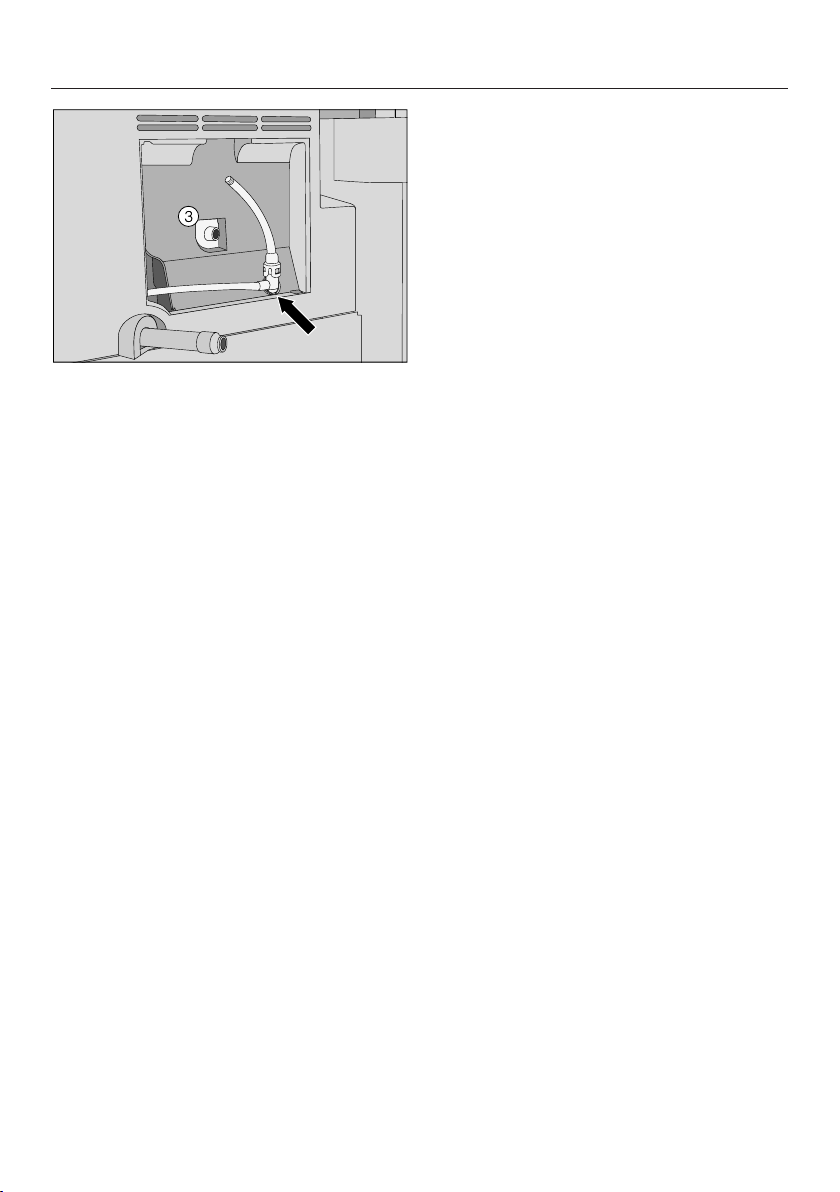
Problem solving guide
Push the tubes onto the angled
con
nector and fit it in the coffee
machine. Make sure that the crosspiece on the angled connector is
facing downwards.
Re-insert the air intake tube into
opening
.
Replace
se the front.
clo
86
the maintenance panel and

After Sales / Guarantee
After sales service
In the event of a fault which you cannot
t yourself, or if the machine is
correc
under guarantee please contact:
– your Miele Dealer
or
– Miele.
Contact details for Miele are given at
the end of this booklet. N.B. A call-out
fee will be char
where the problem could have been
resolved as described in these
instructions.
When contacting your Dealer or Miele,
please quot
number of your coffee machine.
These are shown on the data plate
inside the machine.
d for service visits
ge
e the
model and serial
Guarantee
For information on the appliance
ntee specific to your country
guara
please contact Miele. See back cover
for address.
In the UK, your coffee machine is
guara
nteed for 2 years from the date of
purchase. However, you must activate
your cover by calling 0330 160 6640 or
registering online at www.miele.co.uk.
87

Saving energy
If the settings of the following functions
are alt
ered from the factory default,
energy consumption will increase:
– Eco mode
– Lighting
– Time of day display
– Timer
88

Plumbed in water connection
Notes on connecting to the
mains wa
Connection to the mains water
supply should only be carried out by
a quali
Disconnect the coffee machine from
the mains electricity supply befor
connecting it to the mains water
supply.
Close the stopcock before
connecting
the coffee machine.
The water quality must conform to
the requir
in the country the machine is being
installed in.
The coffee machine meets the
requirements of IEC 61770 and EN
61770.
Connection to the household water
supply must comply with current
national and local safety regulations
in the country in which the coffee
machine is being installed. All items
used for connecting the machine to
the mains water supply must comply
with current national and local safety
regulations in the country in which
the machine is being installed.
ter supply
ied and competent person.
f
the water intake hose to
ements for drinking water
The machine is only suitable for
connecti
which
– is connected directly to the fresh
water supply t
of water throughout the system.
e
Avoid laying the water hose in such a
way that water can collect in it, as
this can affect the taste of the drinks.
– The coffee machine is constructed to
comp
standard and may be connected to
the mains drinking water supply
without a non-return valve if national
regulations permit.
– The water intake hose must be able
t
– The water pressure (flow rate) must
be between 1 and 10 bar (105 and
106 P
– The stainless steel hose supplied is
1.5 m long and must not be
lengthened.
– The water intake system must
com
– A stopcock must be provided
between the stainless st
the household water supply to ensure
that the water supply can be cut off if
necessary.
on to a cold water supply
o guarantee circulation
ly with the relevant DIN
o sustai
n operating pressure.
a).
p
ly with hygiene regulations.
eel hose and
The stocpcock should be easily
accessible after the machine has
been built in.
89

Plumbed in water connection
A faulty stainless steel hose must
only be replaced by a genuine Miele
replacement hose (available from
Miele or at www.miele-shop.com).
Make sure that the water hose is
suitable for food use.
Fitting the stainless steel hose
t
o the coffee machin
Make sure that the stainless steel
hose is not kink
stainless steel hose must not be
shortened.
Remove the cover from the mains
er connection at the back of the
wat
coffee machine.
Take the angled
steel hose and check whether there
is a washer. Fit one, if not.
Screw the coupling nut on the
stainless steel hose onto the
stopcock.
Ensure that all connections are
wat
ertight.
ed or damaged. The
end of the stainless
e
Connection to the water inlet
Before making plumbing
connection
machine is disconnected from the
mains electricity supply.
Connection to the water supply should
be carried out by a qualified plumber
and shoul
a 3/4" threaded union.
Check whether there is a washer. Fit
one, if not.
Connect the stainless steel hose to
the st
Use the stainless steel hose supplied
with the machine. Old or used hoses
must no
machine.
s, ensure that the
incorporate a stopcock with
d
opcock.
be connected to the coffee
t
90
Ensure that it is screwed into position
corr
ectly.
Turn on the stopcock slowly and
check for leaks.
Correct the position of the seal and
union, if necessary.
Proceed with building in the coffee
machine (see "Installation").

Electrical connection
All electrical work should be carried out
by a suitably qu
person only, in strict accordance with
current national and local safety
regulations (BS 7671 in the UK).
Installation, repairs and other work by
unqualified persons could be
dangerous. The manufacturer cannot
be held liable for unauthorised work.
The voltage and frequency are given on
the data plate locat
machine. Please ensure these match
the household mains supply. This data
must correspond in order to avoid
damage to the machine. The fuse rating
is quoted on the plug.
The coffee machine is supplied with a
mains cable with moulded plug for
conn
ection t
mains supply.
The fuse rating must be at least 13 A.
Connection should be made via a fused
plug and suitable switched
which is easily accessible after
installation. If the mains socket is not
accessible after the appliance has been
built in, a separator for each terminal
must be present. There must be an allpole contact gap of at least 3 mm in the
switch (including switch, fuses and
relays according to EN 60335).
alified and competent
ed inside the
o a 50 Hz, 220-240 V
socket
The coffee machine must not be used
with so-called energy saving
either. These reduce the amount of
energy supplied to the machine causing
it to overheat.
devices
Do not connect the machine to an
invert
er such as those used with an
autonomous energy source e.g. solar
power. When switched on, peak loads
in the system can cause the safety
switch off mechanism to be triggered.
This can damage the electronic unit.
91

Installation
Building-in and combination options
The machine is designed to be built into a tall unit.
It can also be combined with other Miele built-in appliances. If the coffee machine
is to be b
between them (except when it is combined with a suitable Miele built-in plate or
food warming drawer).
92
uilt in above another appliance, there must be a full-width, closed shelf

Installation
Ventilation
Condensate can damage the coffee
machine or the housing unit.
The ventilation gaps given must be
observed.
Do not cover or block the ventilation
gaps.
Dust the ventilation gaps regularly.
Steam which is created when water is
heated up can conden
and the inside of the front of the coffee
machine.
When installing the coffee machine
ensure
that there is sufficient ventilation
at the rear of the machine to allow
steam and heated air to escape without
hindrance.
The housing unit should be configured
as follows:
se on the interior
– A ventilation gap of at least 40 mm
depth must be allowed for behind the
mach
ine for air t
– The ventilation cross-sections in the
plinth, housing unit and below the
r
oo
m ceiling must amount to at least
200 cm2 to ensure that air can
circulate without hindrance.
Top ventilation gap
The ventilation gap at the top of the
machine can be construct
ways:
o circulate.
ed in different
– Air intake occurs via the plinth at
the bottom of the mach
air escapes at the top at the rear
of the housing unit.
ine and the
a
directly above the coffee machine
with a ventilation grill
of at least 200 cm2)
b
in between the housing unit and the
ceiling
c
through a suspended ceiling.
e (free air flow
93

Installation
Building in the coffee machine
Before installation make sure that
there
is no power supply to the
machine. This also applies should it
ever need to be taken out of its
housing unit.
The machine may only be operated
when built-in and in an ambient
t
emper
ature range between +10 °C
to +38 °C.
You will need two Allen keys (size 3
and 5) for installing the machine.
To align the machine front with the
furniture
sealing strip provided all the way
around the building-in niche or around
the coffee machine.
front ensure that there is a
Tip: It is useful to have some
the height of the niche to place the
machine on. This makes electrical
connection and connection to the
plumbed in water supply easier.
g the large allen key, unscrew all
Usin
four feet out by about 2 mm.
The feet can be unscrewed by up to
x. 10 mm.
appro
Plumb the machine int
water supply (see "Plumbed in water
connection").
where at
o the mains
If the housing unit niche is not fitted
with a sealing strip you should fit a
Miele sealing strip to the machine
before installing it. This is fitted from
the back of the machine.
The sealing strip is available to order
fr
om Miel
94
e.
Co
nnect the machine to the electrical
.
supply
Take care not to damage the
electrical connection or the plumbing
connection when pushing the coffee
mach
ine int
o the niche.
Push the coffee machine all the way
o the niche until you feel a
int
resistance.
Check the height of the coffee
machine to make sure that it is sitting
centrally in the niche and that it is
level. If this is not the case, realign
the machine using the four feet.

Installation
Four M5 socket screws are supplied for
aligning and securing the machine in its
niche.
Open the front of the machin
loosely fit the screws at either side.
Carefully turn the lower socket
ews to centre the machine in the
scr
niche.
Tighten both upper socket screws by
d to secure the machine in the
han
unit. Do not overtighten them.
e and
Adjusting the hinges
If the machine front becomes difficult to
open or cl
adjust the hinges to realign it (TX 20):
Tighten screw to align the front of
the machine so that it is flush with
the front of the housing unit.
Tighten screw to align the front of
the machine horizontally and
ver
ose after installation, you can
tically.
95




United Kingdom
Miele Co. Ltd.
Fairacres, Marcham Road
Abingdon, Oxon, OX14 1TW
Customer Contact Centre Tel: 0330 160 6600
E-mail: mielecare@miele.co.uk
Internet: www.miele.co.uk
Australia
Miele Australia Pty. Ltd.
ACN 005 635 398
ABN 96 005 635 398
1 Gilbert Park Drive, Knoxfield, VIC 3180
Tel: 1300 464 353
Internet: www.miele.com.au
Miele (Shanghai) Trading Ltd.
1-3 Floor, No. 82 Shi Men Yi Road
Jing' an District
200040 Shanghai, PRC
Tel: +86 21 6157 3500, Fax: +86 21 6157 3511
E-mail: info@miele.cn, Internet: www.miele.cn
China
41/F - 4101, Manhattan Place
23 Wang Tai Road
Kowloon Bay, Hong Kong
Tel: (852) 2610 1331, Fax: (852)2610 1013
Email: mielehk@miele.com.hk
Miele (Hong Kong) Limited
Miele India Pvt. Ltd.
Ground Floor, Copia Corporate Suites
Plot No. 9, Jasola
New Delhi - 110025
Tel: 011-46 900 000, Fax: 011-46 900 001
E-mail: customercare@miele.in, Internet: www.miele.in
India
Miele Ireland Ltd.
2024 Bianconi Avenue
Citywest Business Campus, Dublin 24
Tel: (01) 461 07 10, Fax: (01) 461 07 97
E-Mail: info@miele.ie, Internet: www.miele.ie
Ireland
Malaysia
Miele Sdn Bhd
Suite 12-2, Level 12
Menara Sapura Kencana Petroleum
Solaris Dutamas No. 1, Jalan Dutamas 1
50480 Kuala Lumpur, Malaysia
Phone: +603-6209-0288
Fax: +603-6205-3768
Miele New Zealand Limited
IRD 98 463 631
Level 2, 10 College Hill
Freemans Bay, Auckland 1011, NZ
Tel: 0800 464 353
Internet: www.miele.co.nz
New Zealand
Miele Pte. Ltd.
163 Penang Road
# 04 - 03 Winsland House II
Singapore 238463
Tel: +65 6735 1191, Fax: +65 6735 1161
E-Mail: info@miele.com.sg
Internet: www.miele.sg
Singapore
Miele (Pty) Ltd
63 Peter Place, Bryanston 2194
P.O. Box 69434, Bryanston 2021
Tel: (011) 875 9000, Fax: (011) 875 9035
E-mail: info@miele.co.za
Internet: www.miele.co.za
South Africa
Miele Appliances Ltd.
P.O. Box 11 47 82
Gold & Diamond Park, Sheikh Zayed Road
Building 6 / Offices Nos. 6-214 to 6-220
Dubai
Tel: +971-4-341 84 44
Fax: +971-4-341 88 52
E-Mail: info@miele.ae
Internet: www.miele.ae
United Arab Emirates
Carl-Miele-Straße 29, 33332 Gütersloh, Germany
Manufacturer:
Miele & Cie. KG
96

CVA 6405
M.-Nr. 10 214 100 / 03en – GB
