Page 1
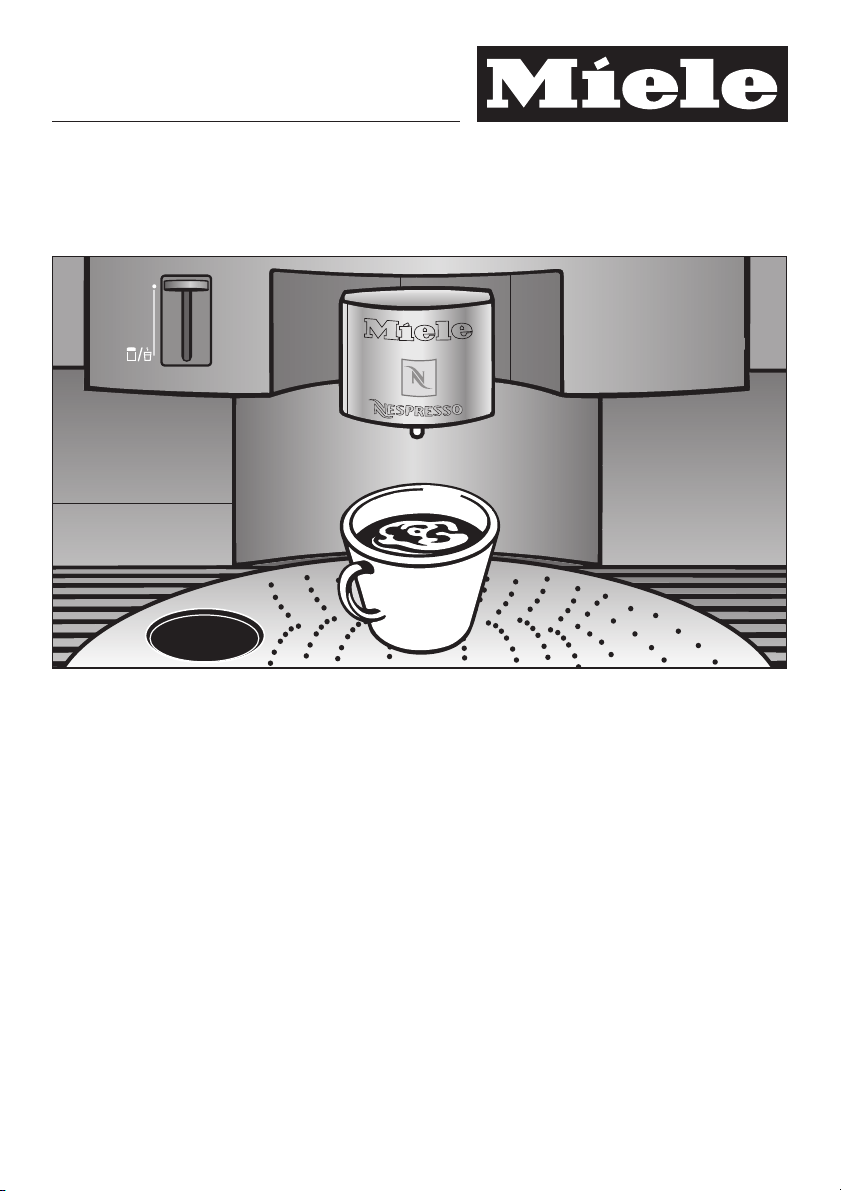
Operating and installation instructions
Coffee machine
CVA 3650 ST
To avoid the risk of accidents
or damage to the machine,
it is essential to read these
instructions before it is installed
and used for the first time.
en - AU, NZ
M.-Nr. 07 477 400
Page 2

Contents
Caring for the environment..........................................5
Guide to the machine ..............................................6
Warning and Safety instructions .....................................8
Brief description .................................................12
Using the coffee machine - first steps ................................13
Controls .........................................................13
Display ..........................................................13
Before using for the first time.........................................13
Switching on ...................................................13
Switching off ...................................................14
Filling the machine with water and coffee capsules ....................15
Filling the water container ...........................................15
Filling the capsule carousel ..........................................16
Taking capsules out of the capsule carousel ............................16
Making drinks....................................................17
Switching on .....................................................17
Before preparing the first drink .......................................17
Filling the system with water .......................................17
Preparing espresso and coffee .......................................17
Double portion .................................................18
Cancelling preparation ...........................................18
Preparing hot milk, milk froth and cappuccino ...........................18
Dispensing froth directly into the cup................................19
Preparing cappuccino ...........................................20
Frothing milk in the cappuccinatore .................................20
Preparing hot milk...............................................21
After preparing milk/Interim cleaning ................................21
User profile drinks .................................................22
After use.........................................................22
Page 3

Contents
Settings: Customising your machine ................................23
Settings menu ....................................................23
Selecting a language...............................................24
Setting the time of day ..............................................25
Setting the timer...................................................26
Setting the Steam system ...........................................28
Lighting: Setting the brightness.......................................28
Lighting: Setting the switch-off time....................................29
Info (showing the number of drinks) ...................................30
Safety (activating the System lock) ....................................30
To activate or deactivate the System ................................30
To override the System lock .......................................30
Setting the water hardness ..........................................31
Setting the display .................................................32
Setting the volume (keypad tone, buzzer)...............................32
Resetting the factory default settings ..................................33
Allocating and saving a coffee type..................................35
Allocating the types of coffee (Allocate type) ............................35
Chamber symbols in the display ...................................35
How to allocate the types of coffee .................................35
Select type ....................................................36
Rename type...................................................36
Change type ...................................................37
Delete type ....................................................37
Programming the amount (Setting the portion sizes) ...................38
Programming the portion size via the OK sensor .......................38
Programming the amount via "Settings" ..............................39
Setting portion sizes for different User profiles.........................39
Setting up User profiles ...........................................40
Selecting a User profile .............................................40
Creating a User profile..............................................40
Changing a User profile.............................................41
Deleting a User profile ..............................................41
Revert...........................................................42
Page 4

Contents
Cleaning and care ................................................43
Overview ........................................................43
Rinsing the system.................................................44
Water container ...................................................45
Waste container ...................................................45
Drip tray ........................................................46
Grille with drip tray cover............................................47
Capsule carousel and carousel runners ................................47
Coffee outlet cover.................................................48
Interior and machine front ...........................................48
Capsule plate.....................................................49
Steam valve ......................................................49
Cappuccinatore (milk frother) ........................................50
Machine front .....................................................51
Maintenance .....................................................52
Descaling the machine ............................................53
Descaling when not prompted by a message............................55
Problem solving guide ............................................56
After sales service ................................................65
Electrical connection..............................................66
Installation ......................................................67
Page 5
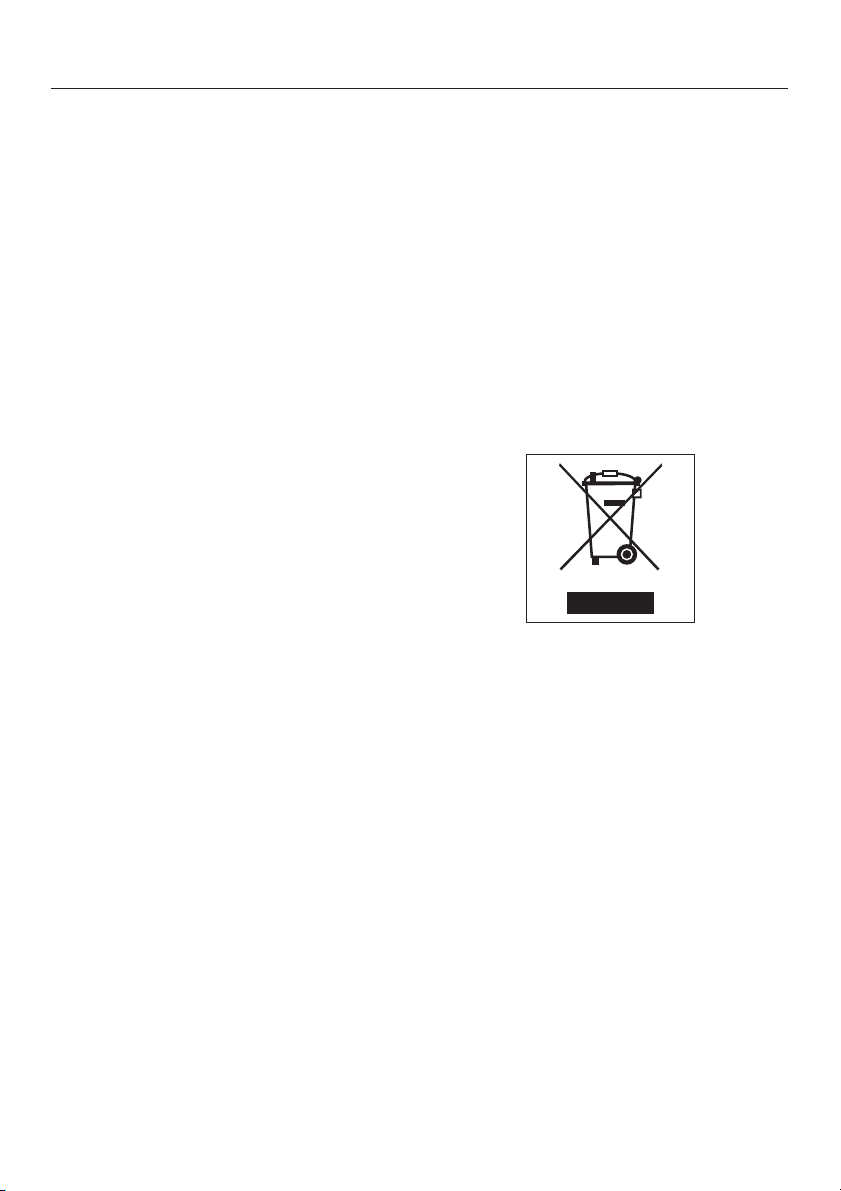
Caring for the environment
Disposal of the packing
material
The transport and protective packing
has been selected from materials which
are environmentally friendly for disposal
and can normally be recycled.
Ensure that any plastic wrappings,
bags, etc. are disposed of safely and
kept out of the reach of babies and
young children. Danger of suffocation.
Rather than just throwing these
materials away, please ensure they are
offered for recycling.
Disposal of your old appliance
or machine
Electrical and electronic appliances /
machines often contain materials
which, if handled or disposed of
incorrectly, could be potentially
hazardous to human health and to the
environment. They are, however,
essential for the correct functioning of
your appliance or machine. Therefore,
please do not dispose of your old
machine or appliance with your
household waste.
Please dispose of it at your local
community waste collection / recycling
centre and ensure that it presents no
danger to children while being stored
for disposal.
It should be unplugged or disconnected
from the mains electricity supply by a
competent person.
The plug must be rendered useless
and the cable cut off directly behind the
appliance or the machine to prevent
misuse.
5
Page 6
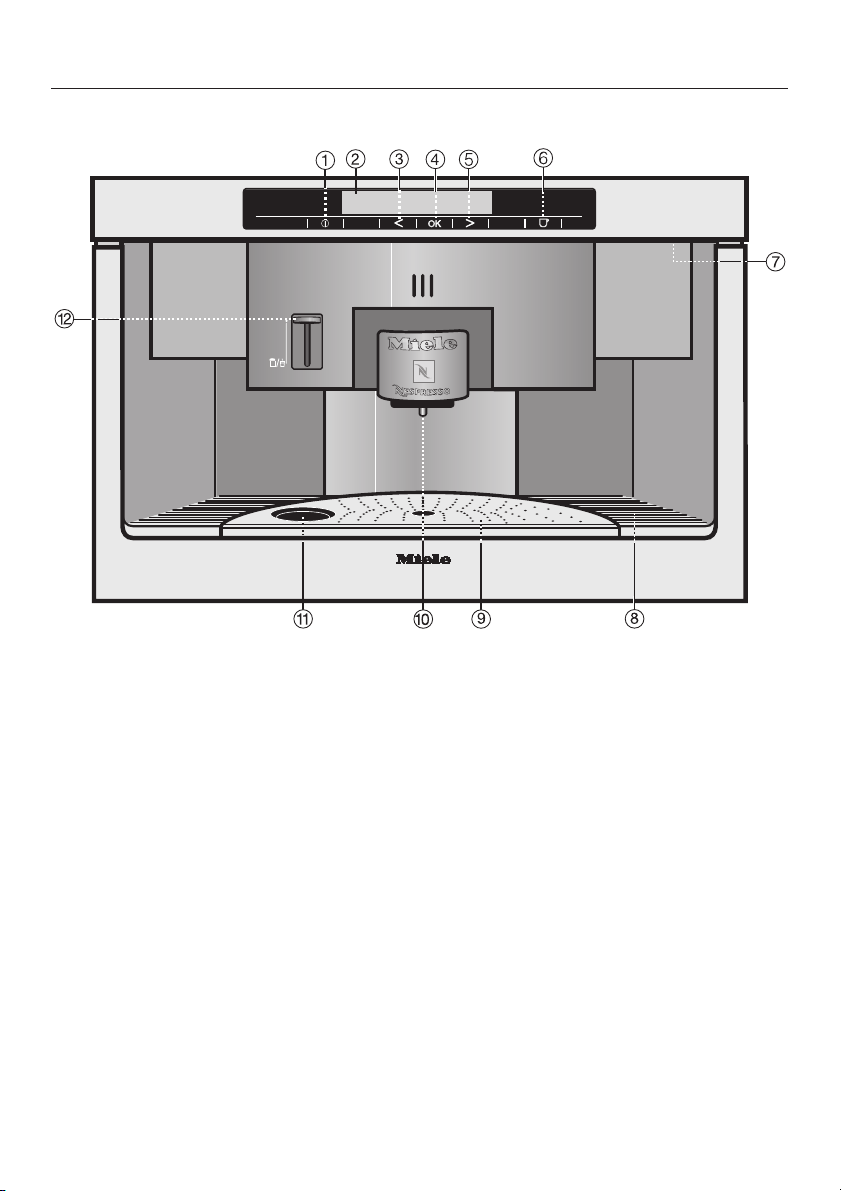
Guide to the machine
Exterior view
a On/Off sensor for switching the coffee machine on and off
b Display
c Left arrow sensor, for scrolling through the various programme options
d OK sensor, for confirming the selection of a programme option and for saving
a setting
e Right arrow sensor, for scrolling through the various programme options
f Drinks selection sensor for selecting the type of coffee (coffee or espresso)
g Door handle
h Plastic grille
i Metal drip tray cover
j Spout
k Inset for Cappucinatore (Milk frother)
l Valve for steam and hot water
6
Page 7
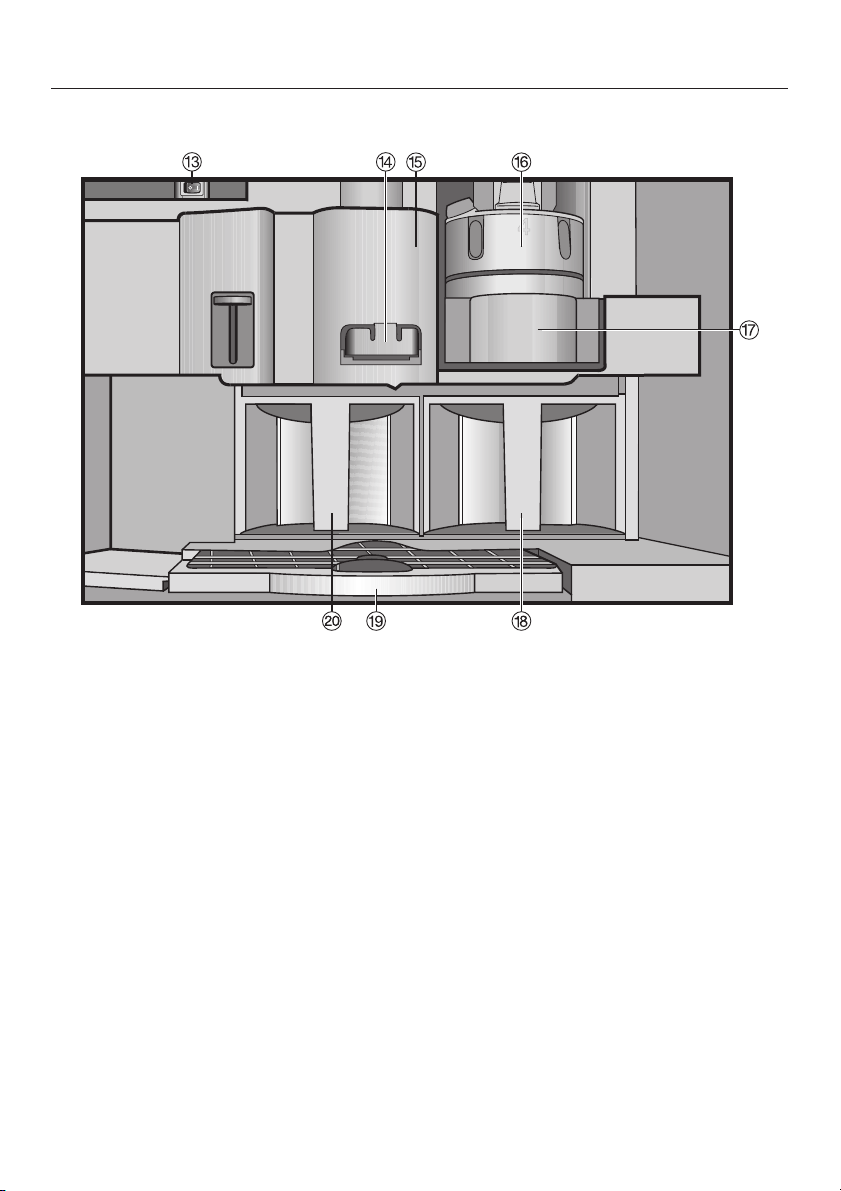
Interior view
Guide to the machine
m Master switch
n Capsule plate (replaced with the descaling funnel when descaling is carried
out)
o Brew unit
p Capsule carousel
q Carousel runners
r Water container
s Drip tray with grid
t Waste container
7
Page 8

Warning and Safety instructions
This appliance is not intended for
This appliance conforms to current
safety requirements. Improper use
of the appliance can, however,
present a risk of both personal injury
and material damage.
To avoid the risk of accidents and
damage to the appliance, please
read these instructions carefully
before installation and before using
it for the first time. They contain
important notes on the installation,
safety, operation and care of the
appliance.
Keep these instructions in a safe
place and ensure that all users are
familiar with the contents. Pass them
on to any future owner of the
appliance.
~
use by persons (including children)
with reduced physical, sensory or
mental capabilities, or lack of
experience or knowledge, unless they
have been given supervision or
instruction concerning its use by a
person responsible for their safety.
Children must be supervised at all
times so that they do not play with the
coffee machine.
Safety with children
Caution! There is a danger of
burning and scalding from the
coffee dispensing spouts and the
cappuccinatore.
Please note that children's skin is
much more sensitive to high
temperatures.
Correct application
This machine is designed for
~
domestic use and for use in similar
environments by guests in hotel or motel
rooms, bed & breakfasts and other
typical living quarters. This does not
include common/shared facilities or
commercial facilities within hotels,
motels or bed & breakfasts.
This coffee machine is not suitable for
outdoor use.
It should only be used to prepare
espresso, cappuccino and coffee (max.
20 cups per day). Any other use may
void your manufacturer's warranty.
Miele cannot be held liable for damage
resulting from incorrect or improper use
or operation.
8
Install the coffee machine out of
~
reach of children.
Children should be supervised when
~
they are near the appliance.
Never let children play with the
~
coffee machine.
Page 9

Warning and Safety instructions
Older children may only use the
~
appliance when its operation has been
clearly explained to them and they are
able to use it safely, recognising the
dangers of misuse.
Remember that coffee and espresso
are not suitable drinks for children.
Technical safety
Before installation, check the
~
appliance for visible signs of damage.
Never install or attempt to use a
damaged appliance. Danger of injury!
Before connecting the appliance to
~
the mains supply, make sure that the
voltage and frequency details given on
the data plate correspond with the
on-site electricity supply, otherwise the
appliance could be damaged. Consult
a qualified electrician if in any doubt.
The electrical safety of this
~
appliance can only be guaranteed
when continuity is complete between it
and an effective earthing system. It is
most important that this basic safety
requirement is present and tested
regularly and, where there is any doubt,
the household wiring system should be
inspected by a qualified electrician.
The manufacturer cannot be held liable
for the consequences of an inadequate
earthing system (e.g. electric shock).
The machine must only be operated
~
when built in to ensure that all electrical
components are shielded. Ensure
power is not supplied to the machine
until after installation, repair work or
maintenance work has been carried
out.
Do not connect the machine to the
~
mains electricity supply by a
multi-socket unit or an extension lead.
These do not guarantee the required
safety of the machine (e.g. danger of
overheating).
Appliances which are built-in behind
~
a furniture door must only be operated
when the door is open. Do not close the
furniture door when the appliance is in
operation.
This appliance must not be installed
~
and operated in mobile installations
(e.g. on a ship).
Installation work and repairs may
~
only be carried out by suitably qualified
and competent persons in strict
accordance with current local and
national safety regulations. Repairs and
other work by unqualified persons
could be dangerous and the
manufacturer will not be held liable.
While the appliance is under
~
warranty, repairs should only be
undertaken by a service technician
authorised by the manufacturer.
Otherwise the warranty will be
invalidated.
Faulty components must only be
~
replaced by genuine Miele original
spare parts. The manufacturer can only
guarantee the safety of the appliance
when Miele replacement parts are
used.
9
Page 10

Warning and Safety instructions
The appliance is only completely
~
isolated from the electricity supply
when:
the mains fuse is disconnected,
–
the screw-out fuse is removed (in
–
countries where this is applicable),
it is switched off at the wall socket
–
and the plug is withdrawn.
Ensure that current is not supplied to
the appliance until after maintenance
or repair work has been carried out.
Never open the casing of the
~
appliance. Tampering with electrical
connections or components and
mechanical parts is highly dangerous
and can cause operational faults or
electric shock.
If the coffee machine is to be built in
~
above another appliance, there must
be a full-width, closed shelf between
them (except in combination with a
built-in plate warmer). In areas which
may be subject to infestation by
cockroaches or other vermin, pay
particular attention to keeping the
appliance and its surroundings in a
clean condition at all times. Any
damage caused by cockroaches or
other vermin will not be covered by the
warranty.
Correct use
Caution! Danger of burning! The
liquids dispensed are very hot.
Never look directly at the lighting or
use optical instruments to look at it.
Do not touch the inside of the
~
percolator if the appliance is still
connected to the mains electricity
supply. Danger of injury!
The water pipework must be rinsed
~
through and the machine and
cappuccinatore cleaned thoroughly
before the first drink is prepared.
Only cold, fresh tap water should be
~
used to fill the water container. Warm or
hot water or other liquids could damage
the machine. Change the water every
day to prevent a build-up of bacteria.
Do not on any account use mineral
~
water. Mineral water will cause serious
limescale deposits to build up in your
machine and damage it.
Never use water from a
~
reverse-osmosis system as this will
damage the appliance.
Only insert Nespresso capsules in
~
the capsule magazine. Capsules from
any other manufacturer will damage the
coffee machine.
10
The capsules must not be
~
damaged, broken open or dented,
otherwise they will become jammed in
the appliance and damage it.
Page 11

Warning and Safety instructions
Do not use milk with additives.
~
Sugar additives will adhere to the milk
pipework and damage the machine
and cappuccinatore.
Never place a drink with ignited
~
alcohol under the central spout of the
coffee machine. The flames could ignite
plastic components and cause fire
damage.
Hot water and steam could cause
~
scalding. Be very careful when using
these functions. Make sure you do not
come into contact with steam or hot
water. The machine must not be used
for cleaning objects.
Always switch off the coffee
~
machine at the main switch before
cleaning. Danger of injury!
Do not clean the inside of the
~
capsule plate holder. Danger of injury!
Do not use a steam cleaner to clean
~
this machine. Steam could reach the
electrical components and cause a
short circuit.
Only use the descaling tablets
~
supplied by Miele and follow the
instructions on the packet carefully.
Use the exact proportions
recommended. Otherwise the machine
will be damaged.
The time within which a coffee blend
~
soils the capsule plate is dependent on
its fat content. Clean the capsule plate
approx. every one to two months with a
cleaning tablet.
Never swing from or hang anything
~
on the appliance front when it is open
as this could damage the machine.
This machine is designed for an
~
ambient temperature range between
+15 °C to +60 °C . Do not use this
machine if the ambient temperature is
higher or lower.
The manufacturer cannot be held
liable for damage caused by
non-compliance with these Warning
and Safety instructions.
Clean the coffee machine daily to
~
avoid a build-up of bacteria. All parts
are dishwasher safe except for the
capsule plate and the plastic drip tray.
Water in the drip tray can be very
~
hot. Exercise caution when emptying
the drip tray. Danger of scalding!
The machine should be descaled
~
regularly with the descaling tablets
supplied. The harder the water, the
more often the machine must be
descaled. The manufacturer cannot be
held liable for damage arising from
insufficient descaling.
11
Page 12

Brief description
The capsule carousel can hold up to 20
coffee capsules. These 20 coffee
capsules are divided between 5
chambers. This means that the capsule
carousel can be filled with 5 different
types of coffee. These 5 different types
are programmed into the machine so
that the type required can be selected
from the display.
If the machine is used by various
people with different tastes and
preferences, you can programme
specific settings for up to nine
individual users (User profiles).
There is no need to remove each
individual spent capsule, as the used
coffee capsules drop down
automatically into a waste container.
The coffee capsules can be disposed
of with your normal household waste.
The size of cup can be programmed in
so that the correct amount is
dispensed. If the cup being used has a
smaller capacity than the programmed
portion size, preparation can be halted
at any time by touching the OK sensor.
The machine features a system lock to
prevent children from operating the
machine.
The easy-to-use programming facility
allows, amongst other things, the
language in the display to be changed
and the water hardness to be
programmed in.
To ensure that the flavour can develop
fully and be maintained for longer the
machine has an additional function for
automatically rinsing the system
when the machine is cold. The same
function is used to flush coffee remains
out of the system and the spout after
use.
So that the machine remains ready for
use but does not use electricity
unnecessarily, it will switch into Energy
saving mode after a programmable
length of time.
If you wish the machine to switch on or
off at a certain time, you can
programme the machine accordingly.
If two cups of coffee or espresso are
required at the same time, the OK
sensor has to be touched twice briefly.
The machine will fill the two cups one
after the other, with a slight pause in
between.
12
Page 13
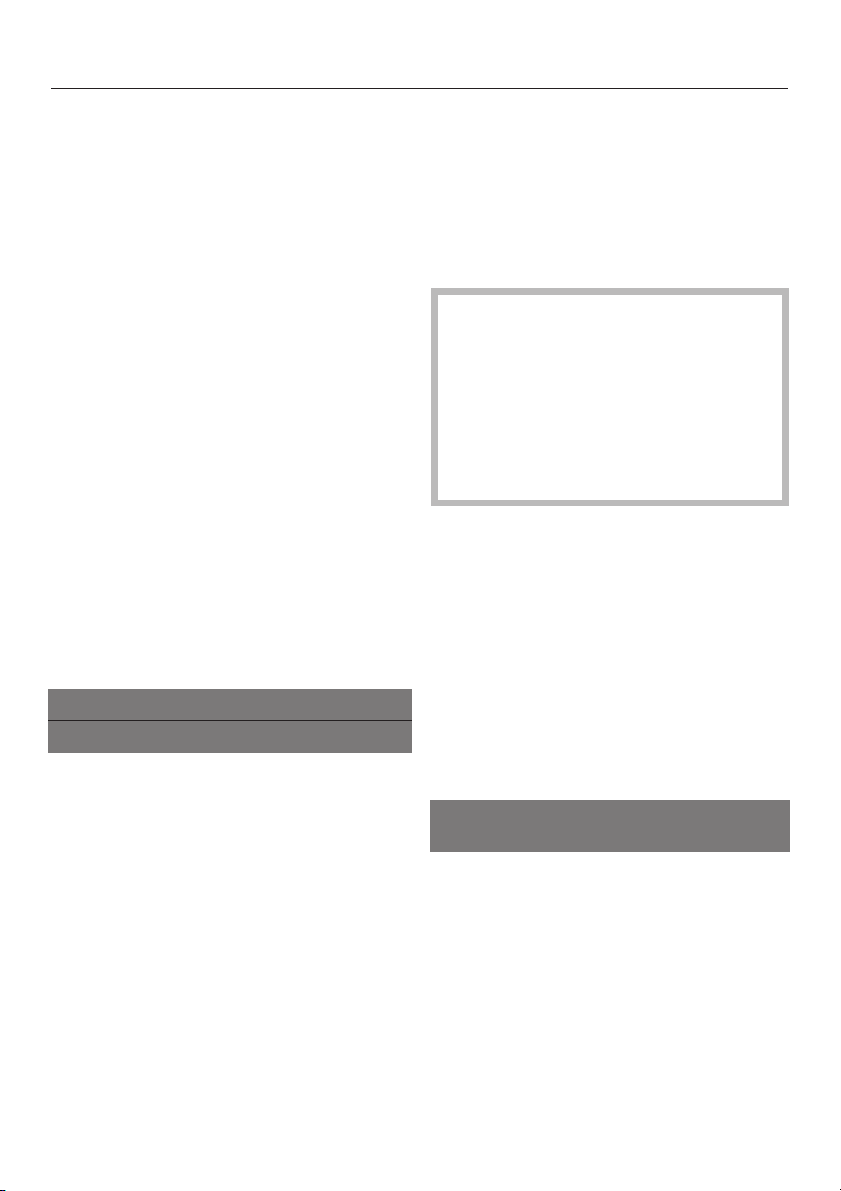
Using the coffee machine - first steps
The following notes should help you get
to know your coffee machine before
starting to use it.
Controls
This machine has sensor controls which
react to touch. To operate the machine,
you only need to touch the relevant
sensor. There are five sensors:
s On/Off sensor: For switching the
machine on or off
< > Left/right arrows: For scrolling
through the various programme
options
OK Sensor for confirming the
selection of a programme option
and for saving a setting
/ Drink selection sensor (coffee or
espresso)
Display
COSI o Espresso
K1 K2 K3 K 4 K5 L on G k C
The following symbols come up in the
display in the main menu:
K Up to 5 different types of coffee
The arrow sensors are used to select
^
a programme option in the display.
Touch the OK sensor when the option
you want appears highlighted in the
display.
Before using for the first time
The machine must be correctly
installed and connected (see
"Electrical connection" and
"Installation") before it is used for the
first time. It must then be cleaned
(see "Cleaning and care").
Remove any protective foil from the
front of the machine.
Switching on
^ Touch the On/Off sensor s to switch
on the machine.
When the machine is being switched on
for the first few times with the master
switch, a welcome screen and some
other messages will appear briefly. The
welcome screen will be displayed each
time the machine is switched on until 5
drinks have been prepared.
Míele Willkommen
L Steam
o Hot water
n User profile for up to 9 different
users
G Rinsing
k Descaling
C Settings: Customising your
machine
13
Page 14
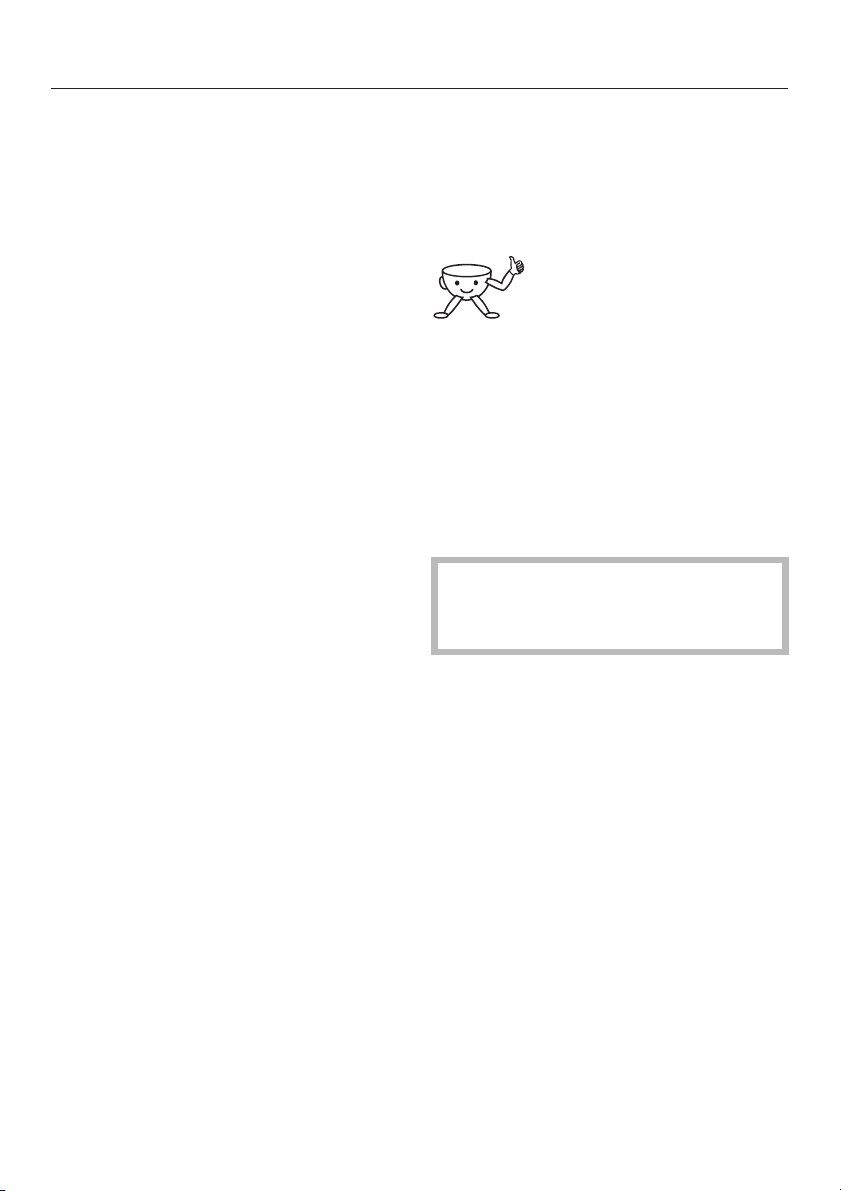
Using the coffee machine - first steps
When you use the machine for the very
first time, you will be prompted to
select a language.
Touch the right or left arrow until the
^
language you want appears in the
display.
Touch the OK sensor.
^
The language you have chosen is
now set.
The request to set the clock format will
then appear.
Touch one of the arrow sensors until
^
the clock format you want (12 or 24
hour) is highlighted, and then touch
the OK sensor.
^ Enter the time of day. First set the
hour with the arrow sensors and then
touch the OK sensor. Then set the
minutes in the same way.
^ Now decide when you want the time
of day to be displayed, and press the
OK sensor.
If everything has been entered
correctly, Set up successful will
appear in the display.
Confirm this message by touching
^
the OK sensor.
To get the best out of your
coffee machine and to set it
up for your specific
requirements, please continue to work
through these operating instructions. It
really is worthwhile doing this as you
will then be able to use your coffee
machine to the best advantage.
Switching off
^ Touch the On/Off sensor s to switch
off the machine.
If coffee has been dispensed, the
machine will carry out a short rinse
automatically before it switches off.
–
"On": The display will always show
the time of day (even when the
machine is switched off).
–
"On for 60 seconds": The display
will show the time for 60 seconds,
and then go dark after the machine
is switched off.
–
"Not displayed": The display will
only show the time of day when the
machine is switched on, and will go
dark as soon as it is switched off.
14
Page 15
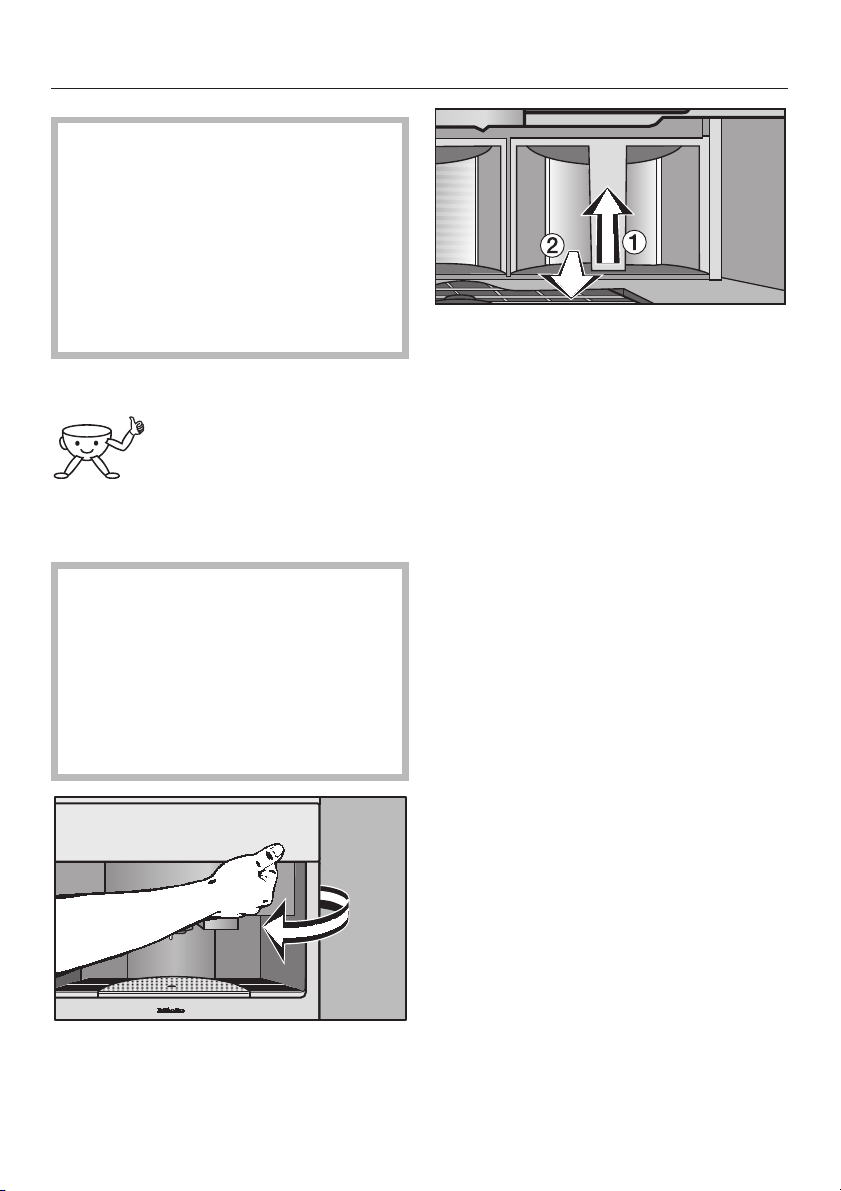
Filling the machine with water and coffee capsules
The coffee machine must be
cleaned thoroughly (see "Cleaning
and care") before you fill it with water
and coffee capsules.
It is vital that you programme in
the water hardness level of your
water (see "Customising your
machine - Setting the water
hardness").
Filling the water container
The quality of the water plays
an important part in the
overall quality of the coffee.
The water container should therefore be
emptied and filled with fresh tap water
every day.
Hot water and other liquids could
damage the machine. Only use
cold, clean tap water and fill the
machine every day. Do not on any
account use mineral water. Mineral
water will cause serious limescale
deposits to build up in your machine
and damage it.
Lift the water container up and pull it
^
forwards to remove it.
Fill the water container with cold,
^
clean tap water up to the "Max."
mark.
A valve at the front of the water
container will ensure that water
cannot escape.
^ Push the water container fully back
into the machine.
^
Open the front of the machine.
15
Page 16
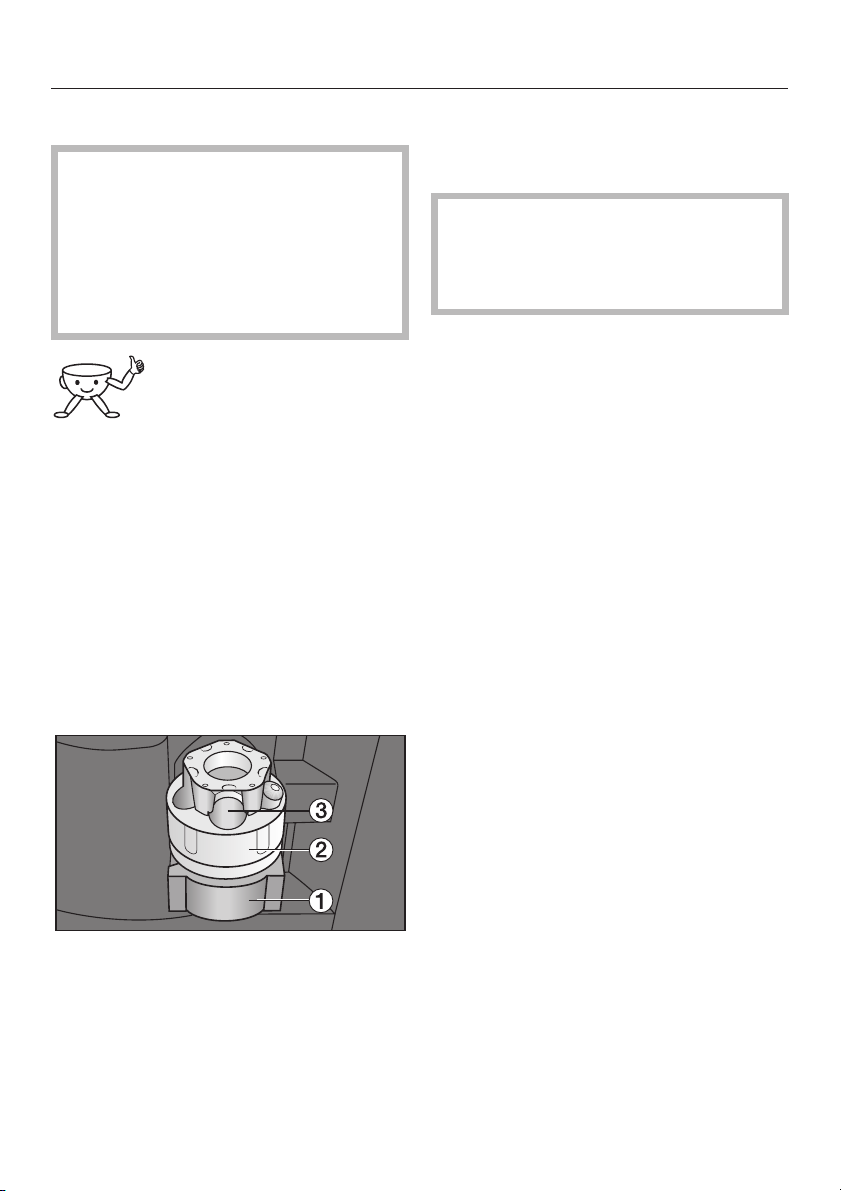
Filling the machine with water and coffee capsules
Filling the capsule carousel
Do not put anything other than
Nespresso coffee capsules in the
capsule carousel.
Do not use coffee capsules which
are damaged, broken, dented or
bent up at the edges. They can get
stuck in the machine.
The capsule carousel has
five chambers, each holding
four capsules. It is important
to allocate the chambers correctly (see
"Allocating and saving a coffee type").
You can fill all the chambers with the
same type of coffee, if wished.
Some of the chambers are allocated a
type of coffee at the factory. Fill the
chambers with the appropriate type of
coffee, or re-allocate the chamber for a
different type of coffee (see "Allocating
and saving coffee types"). The machine
will then dispense the type of coffee
you select.
facing downwards. You can take the
capsule carousel out by lifting it
upwards to fill it.
Please note that the individual
capsules sit loosely in the capsule
carousel to prevent them from
becoming jammed.
If you have removed the capsule
^
carousel, place it onto the carousel
runners before putting it back into the
machine. You do not have to position
it in a particular way, as the machine
will automatically guide it into
position.
^ Push the carousel runners fully back
into the machine.
^ Close the front of the machine.
The machine will now align the capsule
carousel. You will be able to hear this
happening.
Taking capsules out of the
capsule carousel
^
Pull the carousel runners a out as far
as possible.
^
Fill the chambers c in the capsule
carousel b with capsules. Make sure
you put them in correctly with the foil
16
If you want to change the capsules in
the carousel:
^
Pull the carousel runners out.
^
Pull the capsule carousel upwards to
remove it.
^
Push upwards on the ring underneath
the magazine and then remove the
capsules.
Page 17
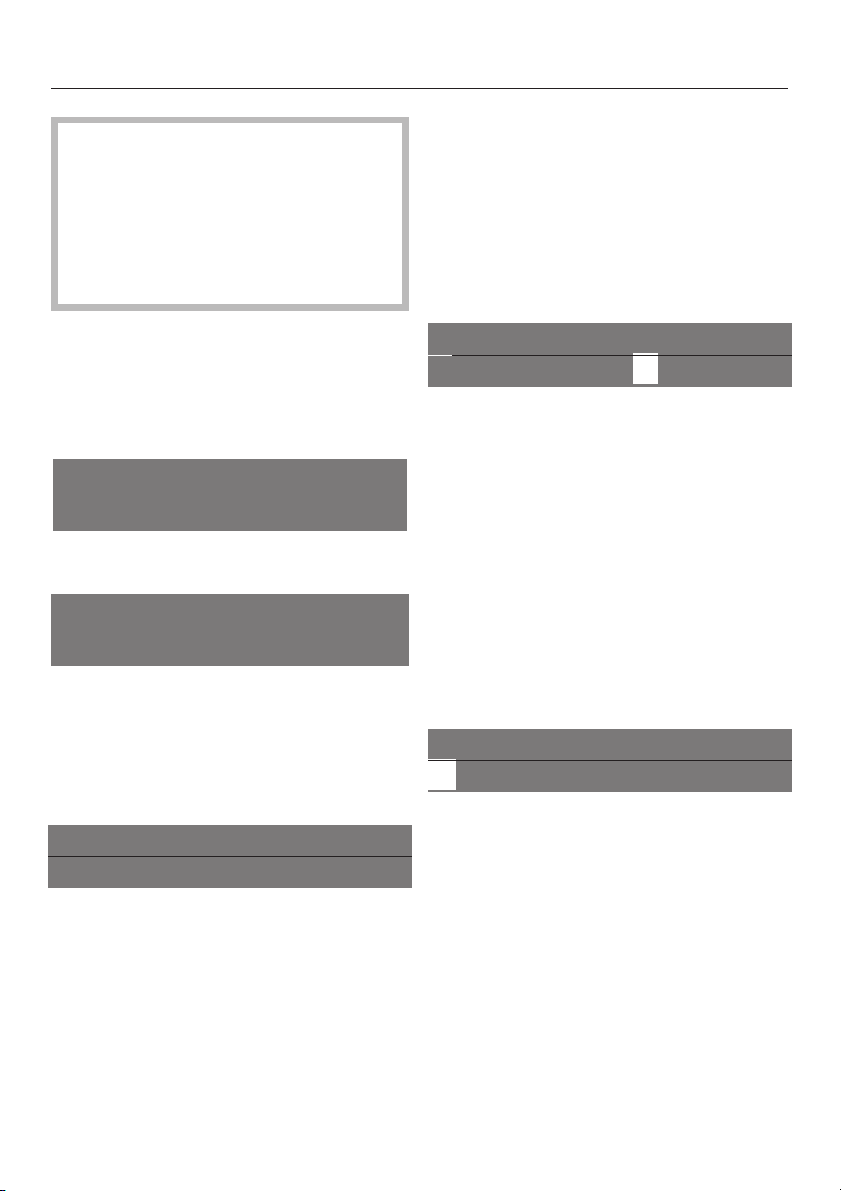
Important: the water piping must be
rinsed through every day before the
first drink of the day is prepared.
Rinsing will take place automatically
if the machine is cold. Hot water will
run out of the spout into the drip tray
once the machine has heated up.
Making drinks
Before preparing the first drink
Filling the system with water
The machine is emptied completely
before it leaves the factory. You must
allow water to be pumped through the
system before the first drink of coffee or
hot water is prepared.
Switching on
Touch the On/Off sensor s.
^
The following message will then
appear:
Heating-up phase
Once the machine has heated up, the
following message will appear:
Rinsing
Water will run out of the spout.
You will hear the capsule carousel
moving into position.
The main menu will then appear in the
display:
COSI o Espresso
K1 K2 K3 K 4 K5 L on G k C
Hot water
K1 K2 K3 K 4 K5 L o n G k C
Select "Hot water" with one of the
^
arrow sensors.
Touch the OK sensor.
^
^ Run some hot water into the cup.
^ Touch the OK sensor again to switch
the water off.
The system is now filled with water, and
the machine is ready to use.
Preparing espresso and coffee
^ Place a cup under the spout.
COSI o Espresso
K1 K2 K3 K 4 K5 L on G k C
^
Select the type of coffee with one of
the arrow sensors.
^
Use the drink selection sensor to
select espresso or coffee.
The type of coffee you have chosen
will appear in the top line of the
display on the right.
17
Page 18
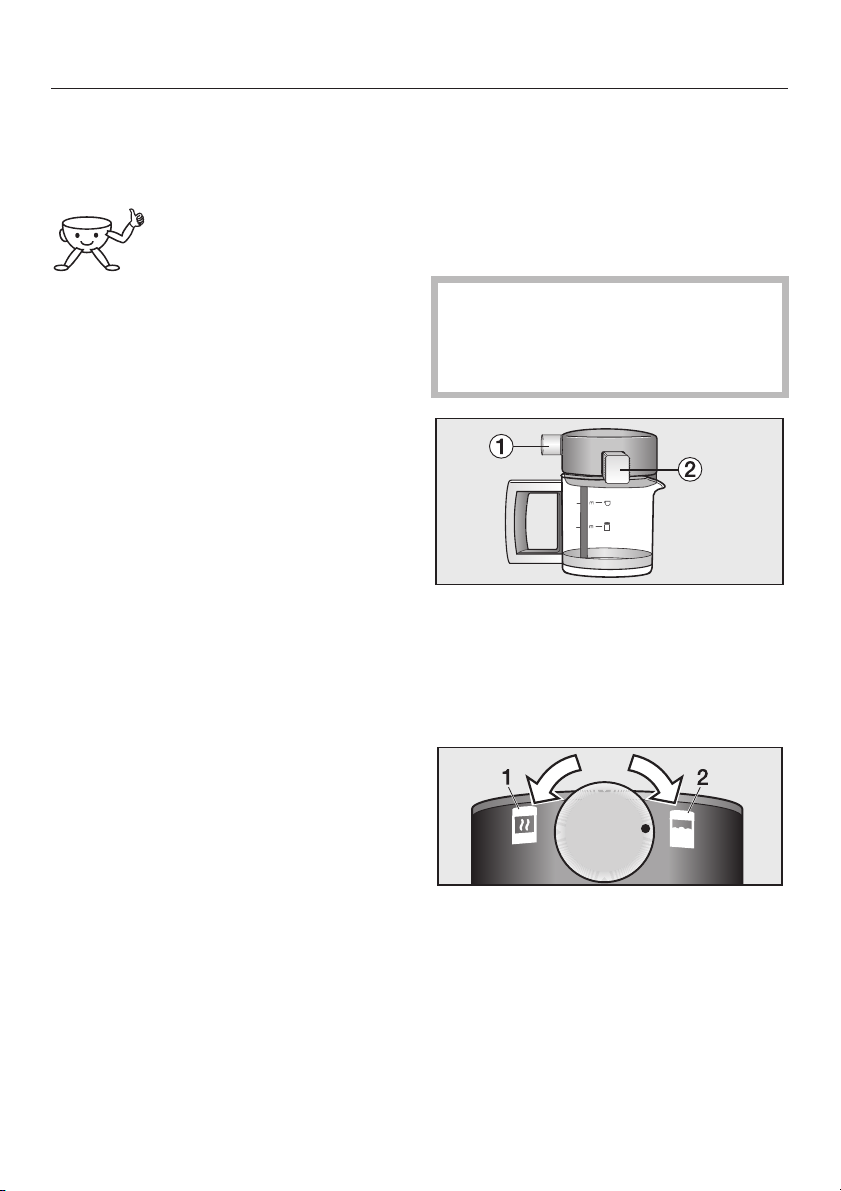
Making drinks
Touch the OK sensor once.
^
The drink you want will then run out of
the spout.
You can programme the size
of portion dispensed for
espresso and coffee
according to taste (see "Programming
the amount: Setting the portion sizes").
Double portion
If you want to dispense a double
portion of coffee or espresso or to
dispense two portions at the same time:
^ touch the OK sensor again whilst
"Double portion?" is in the display.
The two portions will be dispensed one
after the other.
Cancelling preparation
^ Touch the OK sensor when "Stop" is
showing in the display.
Preparation will be halted.
Preparing hot milk, milk froth
and cappuccino
This machine comes with a
cappuccinatore (milk frother) which
makes it easy to prepare hot milk, milk
froth and cappuccino.
Before using the cappuccinatore for
the first time, clean it thoroughly,
preferably in the dishwasher (see
"Cleaning and care").
The cappucinatore must always be
assembled correctly with valve a
above the handle and the spout b at
the side.
The valve has two settings:
18
a Turn it anti-clockwise as far as it will
go to heat milk.
b Turn it clockwise as far as it will go to
froth milk.
Page 19
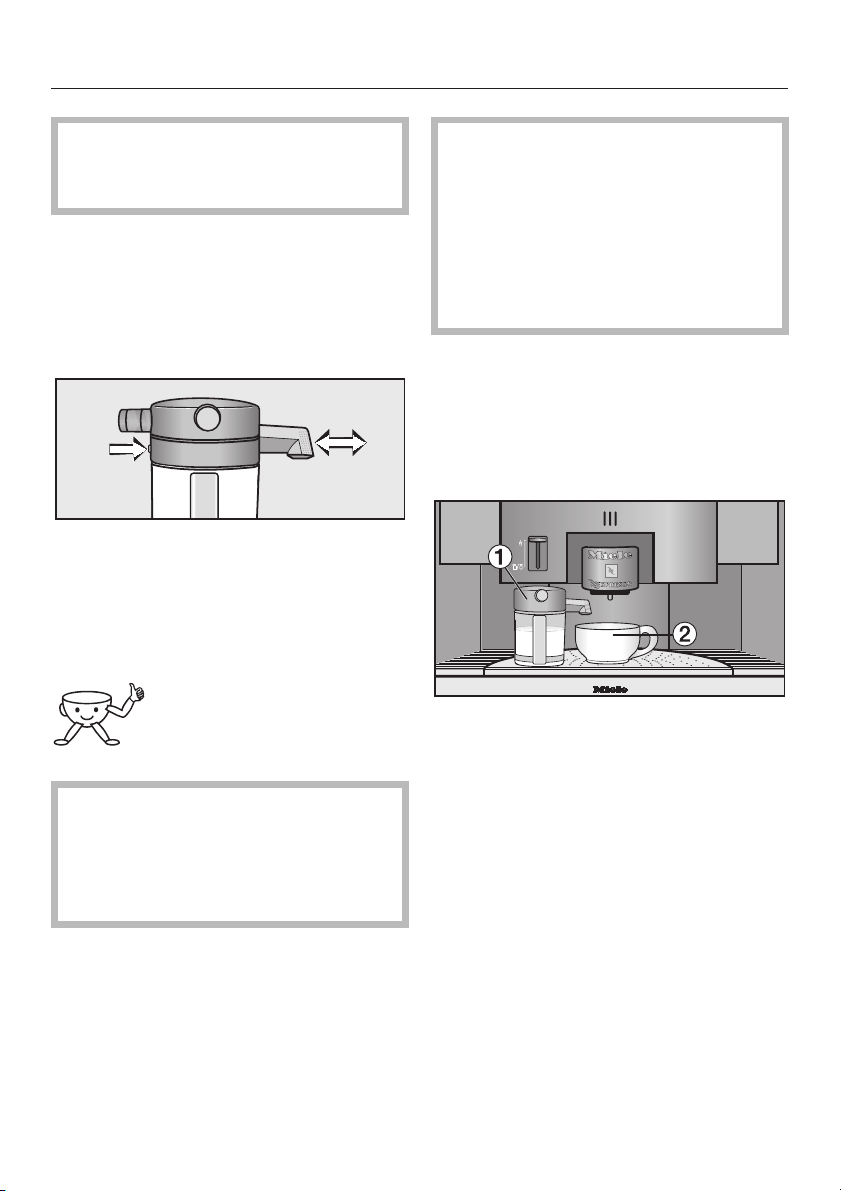
Making drinks
Do not set the valve between these
two settings as this will cause the
milk to splutter.
Milk can be heated or frothed and
dispensed straight into a cup, or
heated or frothed in the cappuccinatore
jug first and then poured manually into
the cup. The spout must be pushed in
or pulled out:
– Milk spout pushed in: Milk will be
frothed and dispensed directly into
the cup
– Milk spout pulled out: Milk will be
frothed in the cappuccinatore jug
Heating the milk in the
cappuccinatore jug gives
you hotter milk.
Cold milk makes the best froth.
Steam release is controlled by a
timer. If you do not get sufficient
froth in your cup and the steam jet
has stopped releasing steam,
please shut off the steam valve on
the machine. Press it downwards
again to reconnect it with the
cappuccinatore.
Dispensing froth directly into the cup
Push the spout into the lid as far as it
^
will go.
Turn the valve on the cappuccinatore
^
clockwise as far as it will go.
^
Fill the cappuccinatore a up to the
upper marker with cold milk and
replace the lid.
Do not use milk with additives.
Sugar additives would stick to the
milk pipework and damage the
coffee machine and the
cappucinatore.
^
Place the cappucinatore into the
insert in the drip tray and place a
cappuccino cup underneath the
coffee spout b.
^
Press down the steam valve slowly
and carefully to connect it to the
cappuccinatore.
19
Page 20
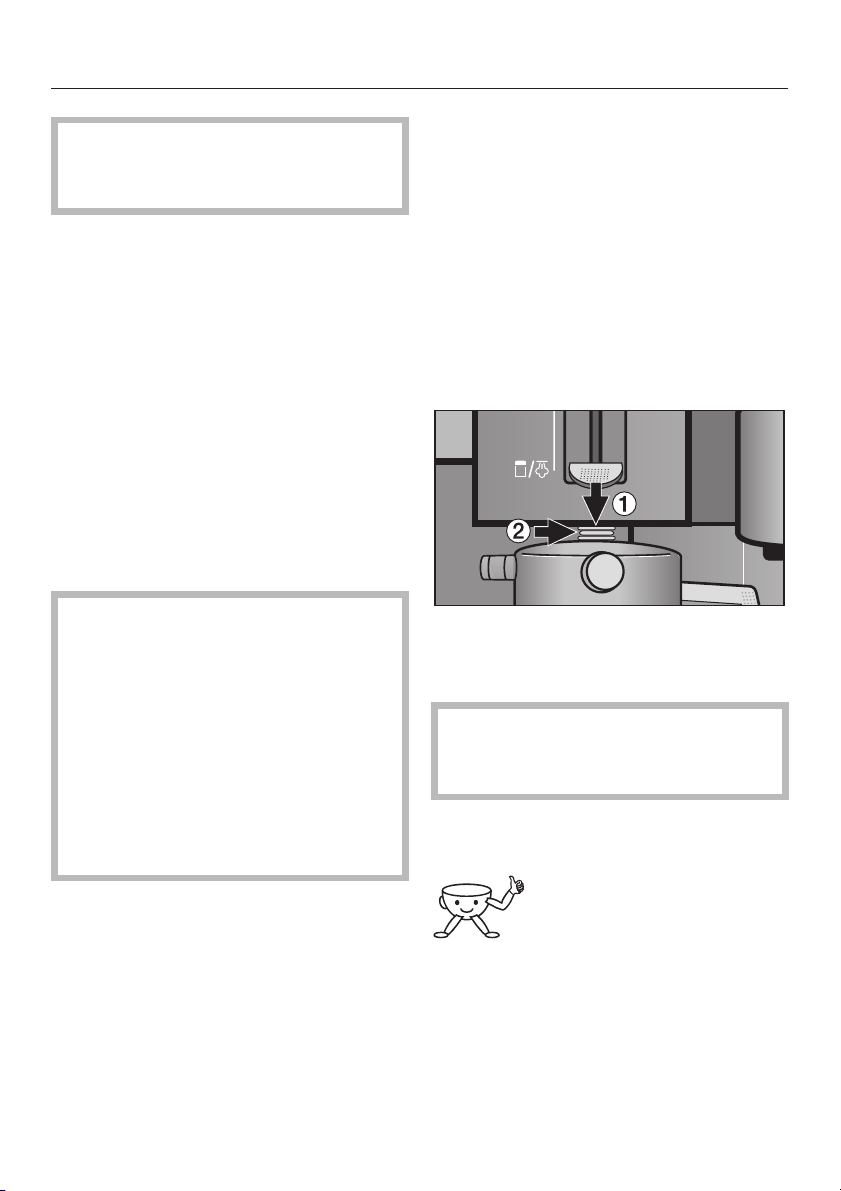
Making drinks
The steam valve must engage in the
lower position in order to connect
properly with the cappuccinatore.
When you have enough froth in the
^
cup push the steam valve upwards
again.
Preparing cappuccino
Dispense milk froth into the cup, as
^
described above.
Use the drink selection sensor to
^
select Espresso.
^ Touch the OK sensor once.
The espresso will be dispensed from
the coffee spout, and your cappuccino
is ready.
Frothing milk in the cappuccinatore
Pull the spout out of the lid as far as it
^
will go.
Turn the valve on the cappuccinatore
^
clockwise as far as it will go.
Fill the cappuccinatore up to the
^
lower marker with cold milk and
replace the lid.
Place the cappuccinatore in the
^
insert in the drip tray.
You can also prepare milk froth and
espresso at the same time. Making it
at the same time will, however, leave
the cappuccino looking a bit brown.
It is also harder to get the ratio of
coffee to milk right.
You can only make coffee and froth
at the same time if the steam system
is set up for this. See "Settings:
customising your machine - Setting
the Steam system").
20
^ Press down the steam valve a slowly
and carefully to connect it to the
cappuccinatore b.
The steam valve must engage in the
lower position in order to connect
properly with the cappuccinatore.
^
When you have sufficient froth push
the steam valve upwards again.
Frothing milk in the
cappuccinatore jug gives
you hotter milk.
Page 21

Making drinks
Preparing hot milk
Either before or after frothing, turn the
^
valve on the cappuccinatore as far as
it will go to the left to heat the milk.
Fill the cappuccinatore up to the
^
upper marker with cold milk and
replace the lid.
^ Push the milk spout in as far as it will
go (for frothing hot milk to be
dispensed into a cup) or pull the milk
spout out (for frothing hot milk in the
cappuccinatore jug) and place the
cappuccinatore in the insert of the
drip tray.
^ Press the steam valve slowly
downwards to connect it to the
cappuccinatore.
Heating the milk in the
cappuccinatore jug gives
you hotter milk.
After preparing milk/Interim cleaning
If you want to use the
cappuccinatore again before
cleaning it thoroughly, e.g.
because there is some milk left in the
cappuccinatore, you can use the coffee
machine to rinse the lid. This will
remove any milk deposits.
Carrying out the rinsing programme
is not a substitute for cleaning it
thoroughly in the dishwasher.
Maintenance
K1 K2 K3 K 4 K5 L on G k C
^ Select "Maintenance" with one of the
arrow sensors.
^ Select "Rinse Cappuccinatore" and
touch the OK sensor.
^ Push the cappuccinatore milk spout
in as far as it will go and place an
empty cup underneath it.
^ Press the steam valve slowly
downwards to connect it to the
cappuccinatore.
Hot water will now flow through the lid,
giving it a quick rinse. The following will
appear in the display:
Cappuccinatore being rinsed
The rinsing process will finish
automatically.
21
Page 22

Making drinks
User profile drinks
With User profiles, you can create
drinks to suit your personal taste and
those of your guests.
If you have set the machine up for a
specific user profile you must first
select the user profile required and
then the type of drink.
User profile
K1 K2 K3 K 4 K5 L o n G k C
Select "User profile" with one of the
^
arrow sensors.
^ Touch the OK sensor.
^ Select "Select" with the arrow sensors
and touch the OK sensor.
^ Select the user profile you want with
one of the arrow sensors and touch
the OK sensor.
A number will appear in the
top line of the display beside
the user profile symbol n to
show that a user profile has been
selected.
After use
Before switching the
machine off for any length of
time, the pipework, brew
system, spouts and steam valve need
to be cleaned.
If coffee has been dispensed, the
machine will carry out a short rinse
automatically before it switches off.
Place a suitable container under the
spout and the steam valve.
You can also rinse the system through
manually (see "Cleaning and care Rinsing the system").
This function operates in the same
way as a standard profile.
22
Page 23

Settings: Customising your machine
It is easy to customise your machine to
suit your exact requirements.
Settings menu
To select the various programme
options:
Settings F
K1 K2 K3 K 4 K5 L on G k C
Touch the right arrow sensor until
^
"Settings F" appears in the display,
and then touch the OK sensor.
Touch one of the arrow sensors until
^
the option you want is highlighted.
^ Then touch the OK sensor to select
the highlighted option.
The option that is currently active on the
machine will have a tick next to it.
Possible setting options
Language F: 25 different languages
are available to choose from.
Time of day: You can set either a 24
hour or 12 hour clock, and choose to
have the Time of day display on or off.
Timer: You can set or activate the
Timer here. The following options are
available in the "Set" menu:
Switch on at: The machine can be
–
set to switch on at a specific time of
day.
Switch off after: The machine can
–
be set to switch off after a pre-set
time. A time of between 15 minutes
to 9 hours can be set.
Switch off at: The machine can be
–
set to switch off at a specific time of
day.
Allocate type: You can "Select type"
and "Rename type" for chambers 1 to 5.
If a type of coffee has already been
allocated to the chamber, you also
have the option to "Change type" and
"Delete type" if you wish (see "Allocating
and saving a coffee type").
Programming the amount: Espresso,
Coffee and Hot water
(see "Programming the amount (Setting
the portion sizes)".
Steam system: On, Off
Lighting: Brightness
Info: No. of drinks, Portions until
descaling
Safety: System lock (Off, On)
Water hardness: Soft, Medium, Hard,
Very hard
Display: Contrast, Brightness
Volume: Buzzer tones, Keypad tone
23
Page 24

Settings: Customising your machine
Maintenance: Carry out (see "Cleaning
and care").
Showroom prog.: Demo programme,
Off
Factory default: All settings can be
reset to the factory default, and user
profiles deleted.
To return to the Main menu, select
"Back A".
Further details about the different
options can be found in the pages
that follow.
Selecting a language
If you want to change the language
used in the display, use the Settings
menu and follow the flag symbol.
Select "Settings F" from the main
^
menu, and then touch the OK sensor.
"Language" will already be
highlighted in the display.
Touch the OK sensor.
^
Touch one of the arrow sensors until
^
the language you want is highlighted.
Touch the OK sensor.
^
The setting is saved automatically and
the display will go back to the previous
screen.
All display texts will now appear in the
language you have just selected.
If you select the wrong language by
mistake, find the "Language" option
via the flag symbol F again.
24
Page 25

Settings: Customising your machine
Setting the time of day
Select "Settings F" from the main
^
menu, and then touch the OK sensor.
Touch the right arrow sensor until
^
"Time" is highlighted and touch the
OK sensor.
Display
The Time of day display can be
switched on or off.
Use the arrow sensors to select
^
"Display".
You can now choose one of three
options:
– "On": The display will always show
the time of day (even when the
machine is switched off).
– "On for 60 seconds": The display
will show the time for 60 seconds,
and then go dark after the machine
is switched off.
–
"Not displayed": The display will
only show the time of day when the
machine is switched on, and will go
dark as soon as it is switched off.
^
Once you have selected the display
format you require, touch OK.
Clock format
Use the arrow sensors to select
^
"Clock format".
Use the right arrow to select a 24 h or
^
12 h clock.
Touch the OK sensor when the option
^
you want is highlighted.
The clock format you have chosen will
be saved.
To set the time of day
Use the arrow sensors to select "Set".
^
^ First set the hour with one of the
arrow sensors. Touch the OK sensor.
^ Then use the arrow sensors to set the
minutes. Touch the OK sensor.
The time of day is now saved.
You can set the time of day
and also change the display
options when the coffee
machine is switched off.
To do this:
^
Touch the OK sensor whilst the
machine is off.
^
Select "Time of day", and then touch
the OK sensor.
You can now select "Display" or "Set"
and make changes if you wish.
^
Touch the OK sensor to save the
setting.
25
Page 26

Settings: Customising your machine
Setting the timer
Select "Settings F" from the main
^
menu, and then touch the OK sensor.
Touch the right arrow sensor until
^
"Timer" is highlighted and touch the
OK sensor.
Select "Set" with the arrow sensors
^
and touch the OK sensor.
If the machine is cold when it is
switched on, it will carry out a short
rinse automatically.
If the System lock is activated, the
machine will not switch itself on at
the pre-set time.
There are three options:
Switch on at:
You can choose a time for the coffee
machine to switch on automatically,
e.g. in the morning for breakfast.
^ Select "Switch on at" with the arrow
sensors and touch the OK sensor.
^ First set the hour with one of the
arrow sensors. Touch the OK sensor.
^ Then use the arrow sensors to set the
minutes. Touch the OK sensor.
If you activate the Timer, the coffee
machine will switch on every day at the
time you have set (see "Activate").
If the machine has switched itself on
automatically 3 times and no drinks
or hot water have been dispensed,
the machine will not switch itself on
again automatically. The
programmed times will, however,
remain in memory and will be
reactivated after manually switching
the machine on again. This prevents
the machine switching itself on
unnecessarily, for example whilst
you are away on holiday, and you
have not cancelled the automatic
switching on procedure.
Switch off after:
To save energy, the machine can be
set to switch off automatically by
selecting the "Switch off after" option. A
time of between 15 minutes to 9 hours
can be set. This time is measured from
the last time a drink was dispensed.
^
Select "Switch off after" with the arrow
sensors and touch the OK sensor.
26
For example, 1:00 means that the
machine will switch off after 1 hour.
Page 27

Settings: Customising your machine
First set the hour with one of the
^
arrow sensors. Touch the OK sensor.
Then use the arrow sensors to set the
^
minutes. Touch the OK sensor.
The machine will now switch off after
the time you have set.
If coffee has been dispensed, the
machine will carry out a short rinse
automatically before it switches off.
Switch off at:
If you always use your machine at a
particular time of the day you can set it
to switch off automatically at a specific
time.
^ Select "Switch off at" with the arrow
sensors and touch the OK sensor.
^ First set the hour with one of the
arrow sensors. Touch the OK sensor.
^ Then use the arrow sensors to set the
minutes. Touch the OK sensor.
Activate
Select "Activate" with the arrow
^
sensors and touch the OK sensor.
The "Switch on at" and "Switch off at"
options will show in the display.
Select the option required with one of
^
the arrow sensors.
Touching the OK sensor activates the
option (ticked box) or deactivates (no
tick).
Use one of the arrow sensors to
^
select "Accept" and then touch the
OK sensor.
^ Now use one of the arrow sensors to
select "Back" and touch the OK
sensor.
If you activate the Timer, the coffee
machine will switch off every day at the
time you have set (see "Activate").
If coffee has been dispensed, the
machine will carry out a short rinse
automatically before it switches off.
27
Page 28
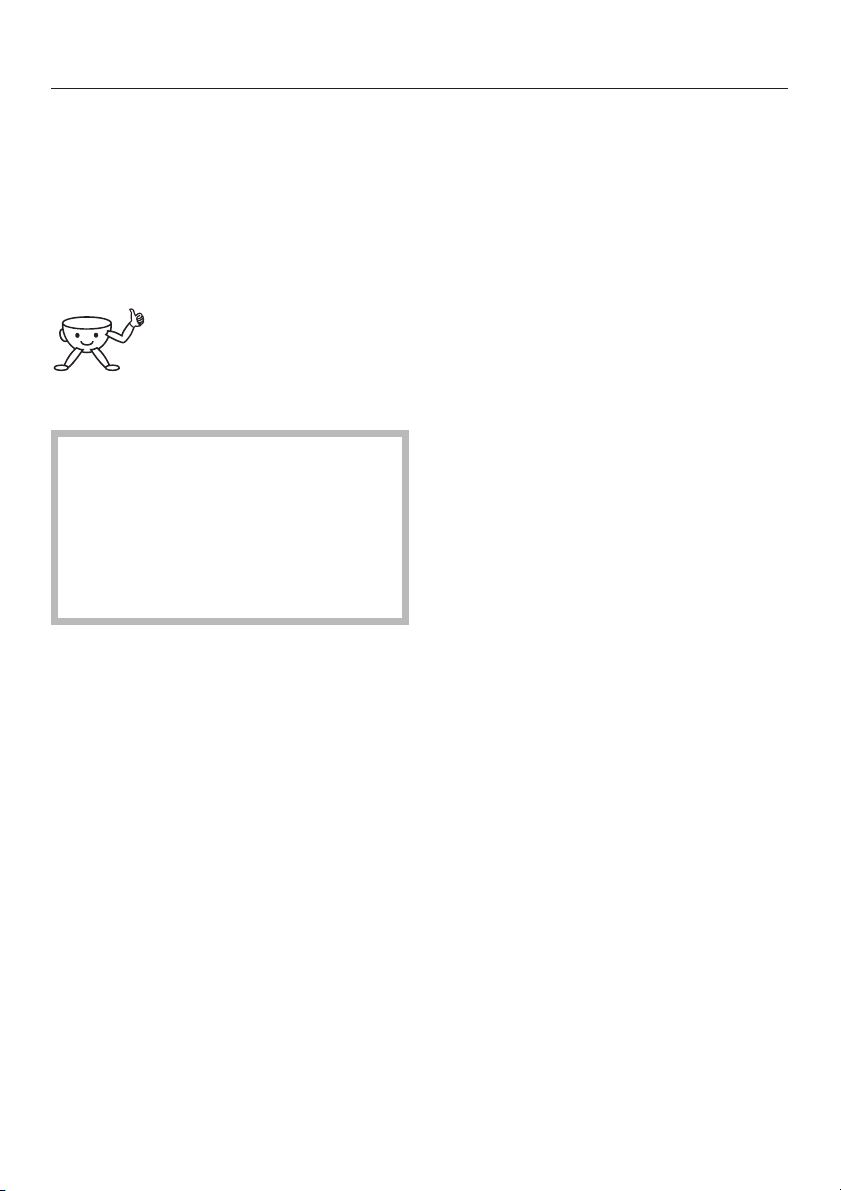
Settings: Customising your machine
Setting the Steam system
The machine has two heating systems
which allow you to dispense steam and
coffee at the same time. To save
energy, the steam system can be
switched off if steam is not required all
the time.
When the steam system is
switched off, the machine
can still be used to make
steam, but not at the same time as
making coffee or espresso.
If you operate the steam valve when
the steam system is switched off, the
machine will not produce steam until
it has heated itself up.
The steam heating system remains
active as long as the machine is still
on.
^ Select "Settings F" from the main
menu, and then touch the OK sensor.
Lighting: Setting the
brightness
You can set how bright the lighting
should be on the machine:
Select "Settings F" from the main
^
menu, and then touch the OK sensor.
Touch the right arrow sensor until
^
"Lighting" is highlighted, and then
touch the OK sensor.
Select "Brightness", and then touch
^
the OK sensor.
Touch one of the arrow sensors to
^
select a lighter or darker setting, and
then touch the OK sensor.
To switch off the lighting,
^ touch the left arrow sensor until the
small white bars are no longer visible.
^ Touch the right arrow sensor until
"Steam system" is highlighted, and
then touch the OK sensor.
^
Touch one of the arrow sensors to
select "On" or "Off" and touch the OK
sensor.
28
Page 29

Settings: Customising your machine
Lighting: Setting the switch-off
time
The machine lights up when switched
on. It switches off automatically after 15
minutes of inactivity to save energy.
The lighting can be set to remain on for
a specific length of time after the
machine is switched off, and then to go
out automatically after a specified time
if the machine is not used.
This duration can be set to between 15
minutes and 6 hours.
Switch off the appliance.
^
^ Touch the OK sensor whilst the
machine is off.
^ Select "Lighting", and then touch the
OK sensor.
^ Select "Switch off after" and touch the
OK sensor.
Touch the OK sensor whilst the
^
machine is off.
Select "Lighting", and then touch the
^
OK sensor.
Select "Brightness", and then touch
^
the OK sensor.
Touch the left arrow sensor until the
^
small white bars are no longer visible
and then touch the OK sensor.
Touch "Back A" twice to leave the
^
menu.
^ Select the switch-off time you want
with the arrow sensors and touch the
OK sensor.
^
Select "Brightness", and then touch
the OK sensor.
^
Touch one of the arrow sensors to
select a lighter or darker setting, and
then touch the OK sensor to save the
setting (factory default setting: Off).
^
Touch "Back A" twice to leave the
menu.
The lighting will switch off automatically
after the duration set.
If you do not want the lighting to remain
on after switching off the coffee
machine (Factory default):
29
Page 30

Settings: Customising your machine
Info (showing the number of
drinks)
The "Info" option enables you to check
how many drinks the machine has
already dispensed or how many you
can still dispense before it has to be
descaled.
Select "Settings F" from the main
^
menu, and then touch the OK sensor.
Touch the right arrow sensor until
^
"Info" is highlighted and touch the OK
sensor.
^ Select "No of drinks" or "Portions until
descale" with the arrow sensors and
touch the OK sensor.
With "No of drinks" you can check the
"Total number of coffees" or the number
of portions dispensed to date of a
particular type of coffee, espresso, hot
water or steam.
^ Touch the OK sensor to return to the
previous display.
Safety (activating the System
lock)
The machine can be locked to ensure
that it is not operated by unsupervised
children or persons who are
unacquainted with the operating
instructions.
When the machine is locked, the
"Switch on at" setting of the timer will
not work.
To activate or deactivate the System
^ Select "Settings F" from the Main
menu, and then touch the OK sensor.
^ Select "Safety" with the arrow sensors
and touch the OK sensor.
^ Use an arrow sensor to highlight
"System lock" and then touch the OK
sensor.
^ Select "On" with the arrow sensors
and touch the OK sensor.
The machine will now lock as soon as it
is switched off and cannot be switched
on again. If a sensor is touched, a
message and a locked padlock X will
appear in the display.
30
To deactivate the System lock,
proceed as above, but select "Off".
To override the System lock
^
Touch the OK sensor for about 3
seconds.
The machine is now temporarily
unlocked and can be used to make
drinks again. It locks itself as soon as
the machine is switched off.
Page 31

Settings: Customising your machine
Setting the water hardness
For trouble-free operation of the coffee
machine, and to ensure that the
descaling reminder appears in the
display at the appropriate time, it is
important to set the water hardness
level. The water hardness level
indicates how much calcium is
dissolved in the water. The higher the
calcium content, the harder the water,
and the harder the water, the more
often the machine will need to be
descaled.
The machine measures the amount of
water which has been taken in
(including the amount required for
producing steam). The amount of water
which the machine can use before it
needs to be descaled will depend on
the water hardness level set. Less
water will be used in hard water areas
than in soft water areas.
If the water is harder than
40°d/7.0 mmol/l, limescale will build
up more rapidy than with soft water.
Descaling will need to be carried out
more regularly than stated to
prevent limescale damage to the
machine.
The machine has four programmable
levels:
Soft:
–
Local water hardness level 1
0-3°d (0-0.6 mmol/l)
Water through-flow: approx. 100 l
Steam through-flow: approx. 120
min.
– Medium:
Local water hardness level 1
4-7°d (0.7-1.3 mmol/l)
Water through-flow: approx. 80 l
Steam through-flow: approx. 90 min.
Your local water authority will be able to
tell you the hardness of water in your
area. Alternatively, you can measure
the hardness yourself using the
enclosed test strip:
^
Dip the strip in your drinking water for
approximately a second, then shake
off any excess water. The result will
be evident after about a minute.
– Hard:
Local water hardness level 2
7-14°d (1.3-2.5 mmol/l)
Water through-flow: approx. 60 l
Steam through-flow: approx. 60 min.
–
Very hard:
Local water hardness levels 3-4
14-21°d (2.5-3.8 mmol/l) or more
Water through-flow: approx. 40 l
Steam through-flow: approx. 30 min.
^
Select "Settings F" from the Main
menu, and then touch the OK sensor.
^
Use the arrow sensors to highlight
"Water hardness" and then touch the
OK sensor.
31
Page 32

Settings: Customising your machine
Touch one of the arrow sensors to set
^
the water hardness, and then touch
the OK sensor.
The water hardness level selected is
saved to memory.
Setting the display
You can adjust both the contrast and
the brightness of the display:
Select "Settings F" from the Main
^
menu, and then touch the OK sensor.
Touch the right arrow sensor until
^
"Display" is highlighted and touch the
OK sensor.
^ Touch one of the arrow sensors to
select "Contrast" or "Brightness" and
touch the OK sensor.
^ Touch one of the arrow sensors to set
the contrast lower or higher or the
brightness lighter or darker.
^ Touch the OK sensor to save the
setting.
Setting the volume (keypad
tone, buzzer)
You can choose for a tone to sound
each time a sensor is touched. The
volume of the tone can also be
adjusted:
Select "Settings F" from the Main
^
menu, and then touch the OK sensor.
Touch the right arrow sensor until
^
"Volume" is highlighted, and then
touch the OK sensor.
Touch one of the arrow sensors to
^
select "Buzzer tones" or "Keypad
tone" and touch the OK sensor.
^ Touch one of the arrow sensors to set
the volume quieter or louder.
If you continue towards the left until
none of the small white bars is showing,
the tone will be switched off.
^ Touch the OK sensor to save the
setting.
32
Page 33

Settings: Customising your machine
Resetting the factory default
settings
The "factory default" setting is used to
reset the various settings back to the
default status.
You can then select whether you want
to reset All settings back to the factory
default settings (Timer, Steam system,
Lighting, System lock, Water hardness,
Display, the most recently selected
type of coffee and all the Standard User
profile settings), or to delete the User
profiles.
^ Select "Settings F" from the Main
menu, and then touch the OK sensor.
^ Use an arrow sensor to highlight
"Factory default", and then touch the
OK sensor.
Various options will then be available:
All settings
This option sets "All settings" back to
the factory default.
^
Select "Reset" under "All settings",
and touch the OK sensor.
All settings are then reset to the default.
If you select "Reset" by
mistake, switch the coffee
machine off: Resetting to the
factory defaults will not be carried out.
Factory default settings (the coffee
machine is delivered with the
following settings)
Steam system (On)
–
Time of day display (On for 60
–
seconds),
Clock format (24 h),
Timer - Switch on at (12:00),
Timer - Switch off after (1:00),
Timer - Switch off at (12:00),
(Switch on at and Switch off at are
both deactivated)
Lighting: Brightness (medium)
–
– Safety: System lock (Off)
– Water hardness (Very hard 4)
– Display: Display - Contrast (medium),
Brightness (maximum)
– Volume: Volume of buzzer tones and
keypad tone (maximum setting for
both)
– User profile: Revert (when switched
on).
–
Allocate type (of coffee):
Chamber 1 = Volluto
Chamber 2 = Arpeggio
Chamber 3 = Cosi
Chamber 4 = Roma
Chamber 5 = Decaffeinato
33
Page 34

Settings: Customising your machine
User profiles
You can delete all user profiles except
for the standard one under "User
Profiles".
Select "Reset" under "User profiles",
^
and touch the OK sensor.
User profiles are then deleted.
If you select "Reset" by
mistake, switch the coffee
machine off: Resetting to the
factory defaults will not be carried out.
34
Page 35

Allocating and saving a coffee type
There are 16 different types of
Nespresso coffee available for use in
this machine (as well as occasional
"special" blends). They vary in terms of
taste, aroma and how they are roasted.
Preparation time also affects the taste.
Allocating the types of coffee
(Allocate type)
You can store five different types of
coffee in this machine (e.g. for five
different users with different tastes).
There are five chambers. Make sure
you put the different types of coffee in
the correct chambers. You can fill all
the chambers with the same type of
coffee if you wish.
Chamber symbols in the display
When a chamber has been allocated
with a type of coffee, a coffee bean
symbol will appear in front of the
chamber number in the main menu.
When you then select the particular
chamber with one of the arrow sensors,
the type of coffee in the chamber will
appear in the top line of the display.
If the chamber has not been allocated
with a type of coffee a question mark
will appear after the coffee bean
regardless of whether the chamber is
full or empty. When the chamber is
selected "Empty" will appear in the top
line of the display and coffee cannot be
dispensed from that chamber.
How to allocate the types of coffee
Settings F
K1 K2 K3 K 4 K5 L on G k C
Select "Settings F" from the Main
^
menu, and then touch the OK sensor.
^ Touch the right arrow sensor to
highlight "Allocate type", and touch
the OK sensor.
^ Select one of the chambers e.g.
"Chamber 1" with the arrow sensors
and touch the OK sensor.
The names of some types of coffee
have already been entered at the
factory. You can now:
–
Select type from the types of coffee
which have already been allocated.
If the chamber is empty a warning
triangle will appear after the coffee
bean symbol.
–
Rename type if you want to enter
new types of coffee.
The following options only appear if you
have already entered a new type of
coffee in addition to the existing types:
–
Change type
–
Delete type
35
Page 36

Allocating and saving a coffee type
It is best to take the capsule carousel
out of the machine so that you can see
which type of coffee you have put into
each chamber more easily.
Select type
Use the arrow sensors to select the
^
type of coffee you want to allocate to
the selected chamber and touch the
OK sensor.
Rename type
Touch one of the arrow sensors to
^
highlight "Rename type", and touch
the OK sensor.
You can allocate up to 10 of your
own types of coffee. If you try to
allocate more than 10 types of
coffee, "Memory full" will appear in
the display and you will need to
delete one type of coffee to create
space.
As soon as you have allocated a
type of coffee, this type will be
available to use for any of the
chambers even if you have carried
out the allocation process with
Chamber 1 programming option
selected, for example.
Use the arrow sensors to select the
^
character you require.
Confirm the character by pressing
^
the OK button.
The characters you have chosen will
appear in the top line of the display.
If you make a mistake, use
the arrow sensors to select
the bin symbol and touch the
OK sensor. The last character will be
deleted.
Saving an entry
^ When you have finished making your
entry, use the arrow sensors to
highlight the word "OK" and then
touch the OK sensor.
The menu for the chamber you are
"filling" will appear in the display.
^ To leave this menu, use the arrow
sensors to highlight "Back A", and
then touch the OK sensor.
Not saving an entry
^
If you don't wish to save your entry,
use the arrow sensors to highlight
"Back A" and then touch the OK
sensor.
Letters and numbers will now appear in
the display. Use the arrow sensors to
select the letters and numbers you
require.
A new word always starts with a capital
letter. The rest of the word will
automatically be in lower case.
36
Page 37

Allocating and saving a coffee type
Change type
You can use this option to select the
coffee type that you would like to
change.
Touch one of the arrow sensors to
^
highlight "Change type", and touch
the OK sensor.
Now proceed as described in "Rename
type".
To delete a character, select the bin
–
symbol.
To enter new characters, select the
–
relevant character and confirm with
OK.
– Save the new name by selecting
"OK" in the display and touching the
OK sensor.
Delete type
If you want to delete a type of coffee
completely,
^
Select "Delete type" using the OK
sensor.
^
Use the arrow sensors to select the
type of coffee you want to delete.
^
Touch the OK sensor.
A tick will appear after the type of
coffee and after a short while it will be
deleted.
37
Page 38

Programming the amount (Setting the portion sizes)
The flavour of the coffee produced
depends on the type of coffee, how
finely the beans are ground and the
quantity of water used. Not all espresso
and coffee cups are the same size. To
ensure the machine uses the right
amount of water to suit your taste and
your cups, you can programme the
amount to use.
The programming amount procedure
should be carried out for espresso,
coffee and hot water.
The Espresso symbol dispenses a
standard size espresso to be served in
a standard espresso cup.
The Coffee symbol dispenses coffee
for a standard size coffee cup.
You can programme the amount in two
ways, either by touching the OK sensor
continually, or via the "Settings" option.
Espresso and coffee for all
chambers and types of coffee will
be dispensed using the amounts
programmed regardless of which
chamber or which type of coffee you
select for programming the amount.
Programming the portion size via the
OK sensor
Place the appropriate cup for the
^
amount you want to programme
under the appropriate spout.
Select the type of drink you require
^
(espresso, coffee or hot water).
Touch the OK sensor until "Prog. the
^
amount" appears in the display.
As soon as the cup is filled to the
^
level you want, touch the OK sensor
again to save the amount to memory.
The volume of water programmed will
now be dispensed every time this drink
is selected, regardlesss of the type of
coffee capsule selected.
Water flow stops automatically when
the maximum amount possible is
reached. The maximum amount
possible for that type of drink will be
saved.
If there is insufficient water in the
water container, the process will be
stopped and the amount will not be
saved.
38
Page 39
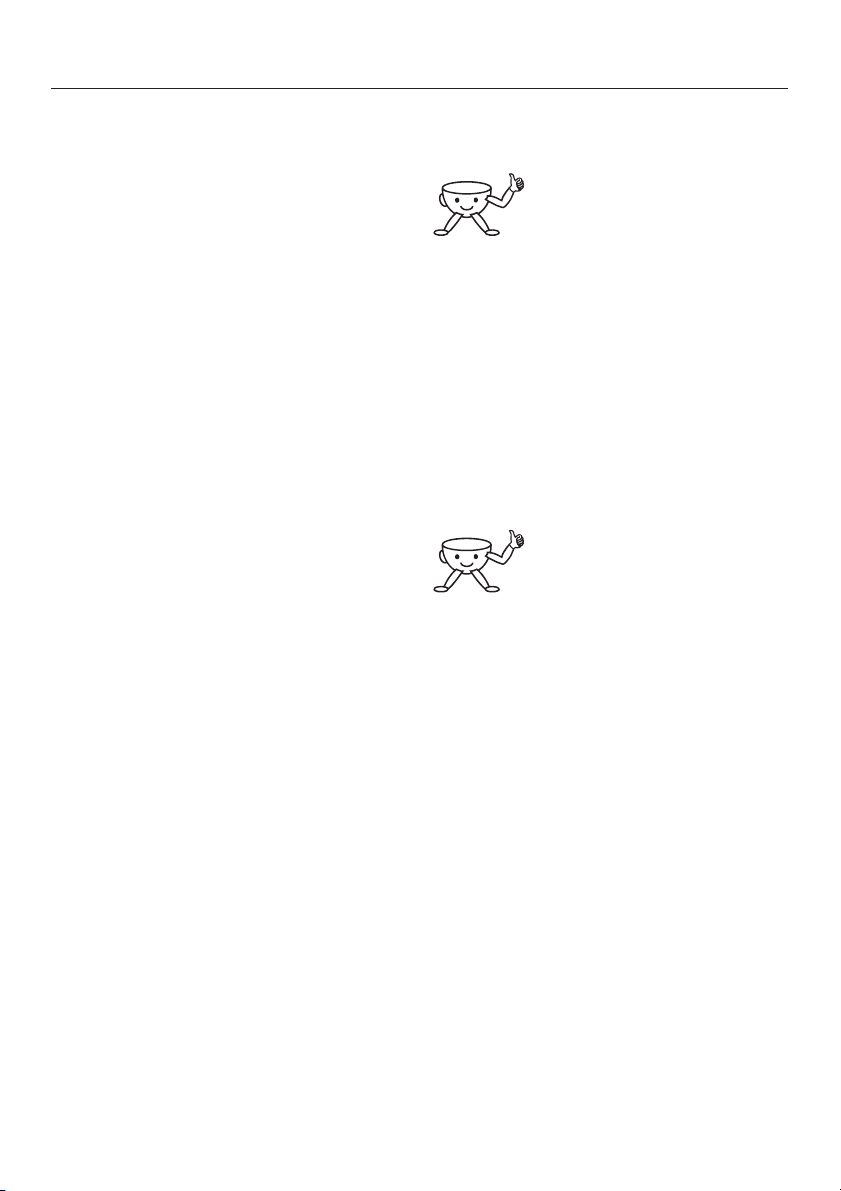
Programming the amount (Setting the portion sizes)
Programming the amount via
"Settings"
Place the appropriate cup for the
^
amount you want to programme
under the appropriate spout.
Select "Settings F" from the Main
^
menu, and then touch the OK sensor.
Touch the right arrow sensor until
^
"Prog. the amount" is highlighted and
touch the OK sensor.
The drink types; espresso, coffee and
hot water will appear in the display. You
can set the quantity of water dispensed
for these drinks.
^ Select the type of drink with the arrow
sensors and touch the OK sensor.
^ If you have selected coffee or
espresso, select the type of coffee
you want to drink just now and touch
the OK sensor. (If the OK sensor
does not react, the chamber for the
type of coffee is empty).
^
Select "Start".
^
When the cup is filled to the level you
want, touch the OK sensor.
Setting portion sizes for different
User profiles
In addition to the standard
user profile you can also set
specific portion sizes for the
nine other user profiles.
Use the arrow sensors to select "User
^
profile" and then touch the OK
sensor.
Select "Select" with the arrow sensors
^
and touch the OK sensor.
Use the arrow sensors to select the
^
name of the user profile for which you
want to set the portion size and touch
the OK sensor.
A number will appear in the
top line of the display after
the user profile symbol n to
show which user profile has been
selected.
Proceed now as described at the
beginning of the section.
All settings and water quantities will
now apply for that user.
The portion size for this particular drink
is now set and stored in memory. The
volume of water programmed will now
be dispensed every time this drink is
selected, regardless of the type of
coffee capsule selected.
39
Page 40

Setting up User profiles
To cater for different tastes and
preferences, you can enter up to 9
individual User profiles. Each User
profile can also be allocated its own
portion size.
See "Programming the amount (Setting
the portion sizes)".
User profile
K1 K2 K3 K 4 K5 L o n G k C
Touch the right arrow sensor until
^
"User profile" is highlighted, and then
touch the OK sensor.
You can now:
– Select User profile from the User
profiles which are already allocated.
– Create User profile, if you want to
enter a new User profile.
The following options only appear if you
have already entered a new User
profile in addition to the Standard User
profile:
–
Change User profile, if you want to
alter a User profile.
–
Delete User profile, if you want to
delete a User profile.
–
Revert:You can programme the
machine so that it always reverts to
the Standard User profile or so that it
continues to operate using a User
profile you have set.
Selecting a User profile
Select the User profile you want with
^
the arrow sensors and touch the OK
sensor.
A number will appear in the
top line of the display beside
the user profile symbol n to
show that a user profile has been
selected.
Creating a User profile
Use the arrow sensors to highlight
^
"Create", and then touch the OK
sensor.
You can allocate up to 9 User
profiles. If you try to allocate more
than 9 User profiles, "Memory full"
will appear in the display and you
will need to delete one name to
create space.
Letters and numbers will now appear in
the display. Use the arrow sensors to
select the letters and numbers you
require.
A new word always starts with a capital
letter. The rest of the word will
automatically be in lower case.
Hyphens and spaces can be used
between lower case letters.
40
Page 41

Setting up User profiles
Use the arrow sensors to select the
^
character you require.
Confirm the character by pressing
^
the OK button.
The characters you have chosen will
appear in the top line of the display.
If you make a mistake, use
the arrow sensors to select
the bin symbol and touch the
OK sensor. The last character will be
deleted.
Saving an entry
^ When you have finished making your
entry, use the arrow sensors to
highlight the word "OK" and then
touch the OK sensor.
The User profile welcome screen will
appear briefly in the display, and then
the Main menu.
Not saving an entry
^
If you don't wish to save your entry,
use the arrow sensors to highlight
"Back A" and then touch the OK
sensor.
Changing a User profile
Once you have selected the "Change"
option and confirmed your selection
with OK,
Select the User profile, and touch the
^
OK sensor.
Now proceed as described in "Creating
a User profile".
To delete a character, select the bin
–
symbol.
To enter new characters, select the
–
relevant character and confirm with
OK.
– Save the new name by selecting
"OK" in the display and touching the
OK sensor.
Deleting a User profile
If you want to delete the User profile
completely,
^ Select "Delete User profile" using the
OK sensor.
^
Use the arrow sensors to select the
user profile you want to delete.
^
Touch the OK sensor.
A tick will appear after the user profile
and after a short while it will be deleted.
41
Page 42

Setting up User profiles
Revert
You can programme the machine so
that it reverts to the Standard User
profile after you have made each drink,
or so that it continues to operate using
a User profile you have set.
To set the profile to be used:
Select "Revert" with one of the arrow
^
sensors.
You can now select one of the
following:
Manually
The coffee machine will store the user
profile you have selected until you
select another one.
^ Select "Manually" with the arrow
sensors and touch the OK sensor.
After each use
The machine will automatically revert to
the Standard user profile each time a
drink is dispensed.
When switched on
Each time the machine is switched on it
will automatically select the Standard
user profile regardless of which user
profile was set before the machine was
last switched off.
Select "When switched on" with the
arrow sensors and touch the OK
sensor.
^
Select "After each use" with the arrow
sensors and touch the OK sensor.
42
Page 43

Cleaning and care
Overview
Clean the coffee machine regularly to avoid a build-up of bacteria.
Time interval What do I have to do?
Each time milk is used to make a
drink, if more than one hour has
passed since the last drink was
made
Every day
(usually at the end of the day,
before the machine is switched off)
Once a week
(or more often if badly soiled)
Once a month Clean the capsule plate (with a cleaning tablet)
After approx. 15,000 drinks have
been dispensed
Depending on the hardness of the
water
Rinse the lid of the cappuccinatore
Rinse the system (pipework)
Clean the cappuccinatore
Clean the water container
Clean the waste container
Clean the drip tray
Clean the grille and the drip tray cover
Clean the coffee outlet cover
Clean the capsule carousel and carousel runners
Clean the small drip tray inside the machine door
Clean the inside of the machine
Clean the steam valve
Clean the front of the machine (especially straight after
descaling)
Replace the capsule hopper
Descale the machine
43
Page 44

Cleaning and care
Miele branded cleaning and
conditioning products are available
from Miele or via the internet at
www.miele-shop.com (depending on
country).
Always allow the machine to cool
down before cleaning. Please be
aware that the water in the drip tray
will be hot. Danger of scalding.
Before cleaning the interior, switch
the machine off with the master
switch (top left hand side). Danger
of injury!
Do not clean the inside of the
capsule plate opening. Danger of
injury.
Do not clean the machine with a
steam cleaner as this will damage
the machine.
Do not use cleaners containing
chlorides, acids, soda or scouring
agents. These would damage the
surface.
It is important to clean the machine
regularly, as the used coffee grounds
will soon go mouldy.
Rinsing the system
Before switching the machine off for
any length of time, the pipework, brew
system, spouts and steam valve need
to be cleaned.
If coffee has been dispensed, the
machine will carry out a short rinse
automatically before it switches off.
Place a suitable container under the
spout and the steam valve.
Maintenance
K1 K2 K3 K4 K5 L on G k C
Use the right arrow sensor to
^
highlight the maintenance symbol
and then touch the OK sensor.
^ Select "Rinse the system" and touch
the OK sensor.
Water will run out of the spout.
^ Open the steam valve.
Water will run out of the steam valve.
^ Close the steam valve a few seconds
later.
The system has now been flushed
through and the machine can be
switched off.
All removable parts can be cleaned in
the dishwasher except for:
–
The capsule plate
–
The plastic grille
If the parts are cleaned frequently in a
dishwasher, they can become
discoloured from regular contact with
food residues (e.g. tomatoes).
44
Page 45
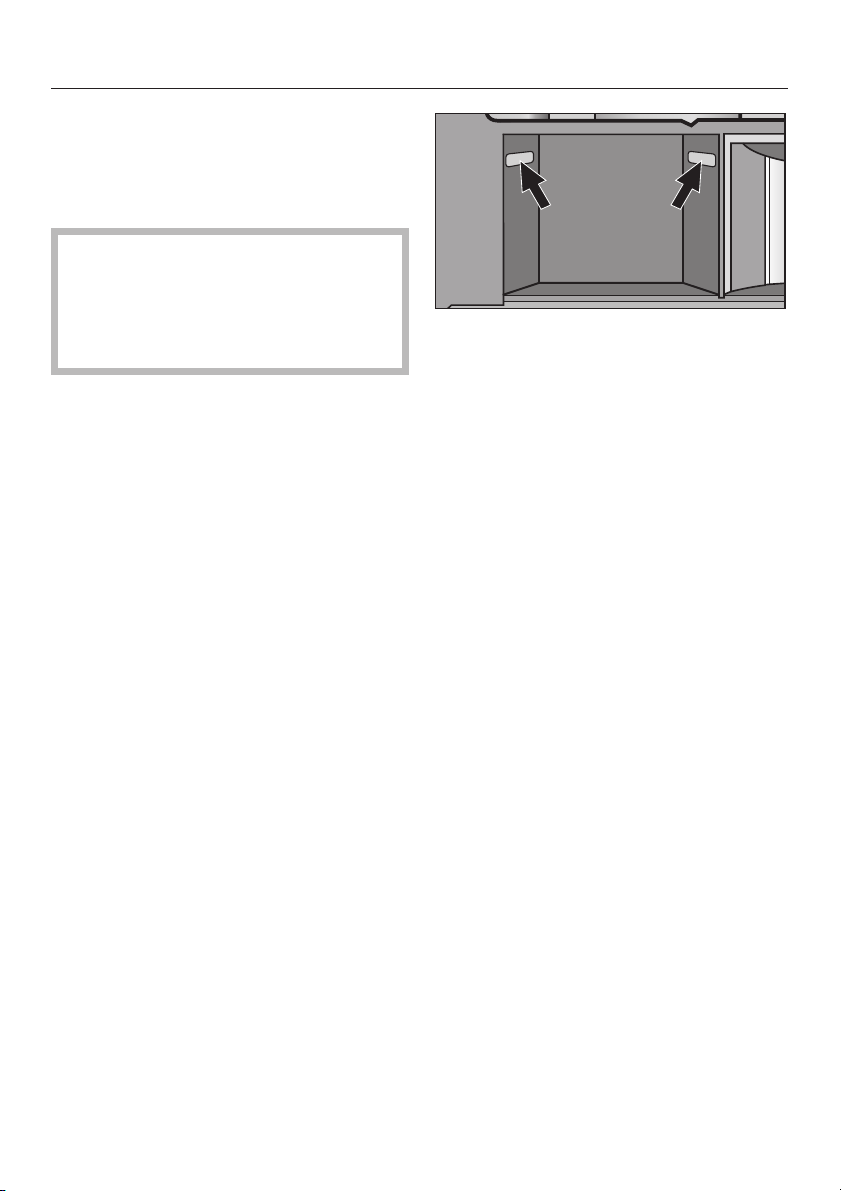
Water container
Empty the water container daily and fill
with fresh, cold tap water just before
use.
When cleaning, make sure that there
is no soiling in the area around the
valve. Otherwise the container will
not sit correctly and this could result
in water leaking from the machine.
The water container can be cleaned
^
in the dishwasher or by hand using
hot water with a little washing-up
liquid.
Dry thoroughly after cleaning.
^ Clean the surface the water container
sits on thoroughly, taking special
care to clean the recesses properly.
Waste container
Clean the waste container daily. Coffee
remains can turn mouldy.
There will probably also be water in the
waste container left over from the
brewing and rinsing process.
Cleaning and care
Clean inside the waste container
^
compartment, especially at the top
right and left hand sides near the
small windows (sensors). It is
important to keep these sensors
clean, as otherwise the machine will
not recognise the waste container is
present or that it requires emptying.
^ Push the waste container back into
the machine as far as it will go.
When you push the waste container
into the machine, you also push a
lever backwards. This tells the
machine that the waste container has
been put back. There will be a little
resistance as you do this. This is
quite normal.
^
Lift the waste container and pull it
forwards to remove.
Clean the waste container with hot
water and a little washing-up liquid or in
the dishwasher and dry with a cloth.
45
Page 46
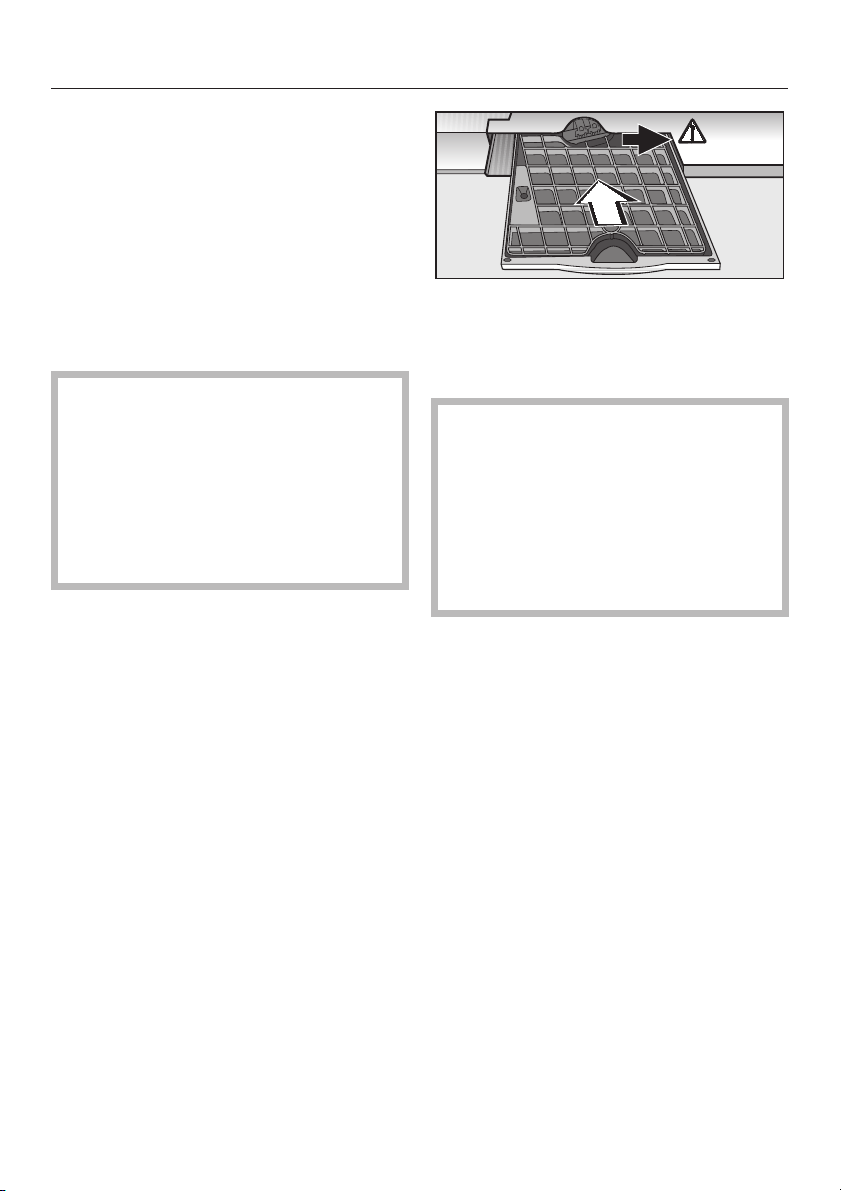
Cleaning and care
Drip tray
There is a sensor in the drip tray which
causes a message to appear in the
display when the drip tray is full and
needs to be emptied. Remove the tray
and empty and clean it when this
message appears.
However, to avoid a build-up of odours,
the drip tray should be cleaned every
day.
After running the last rinse you
should leave the drip tray in position
for a while before cleaning it so that
you catch any remaining water from
the system.
Take care when removing the drip
tray as the water can be very hot.
Danger of scalding.
^ Open the machine front, and
carefully remove the drip tray from
the machine.
The grid in the drip tray prevents the
water from spilling out of the tray
when it is being carried.
Clean the drip tray and the grid with
^
hot water and a little washing-up
liquid, or in the dishwasher and dry
with a cloth.
Make sure that the metal contact
discs at the top of the drip tray are
cleaned and dried properly. These
metal discs send a signal to the
machine when the drip tray is full or
if it is not in the machine. The discs
will not convey these messages if
they are dirty or damp.
^ Push the drip tray with the grid along
the right hand edge back into the
machine.
^
Close the front of the machine.
46
Page 47
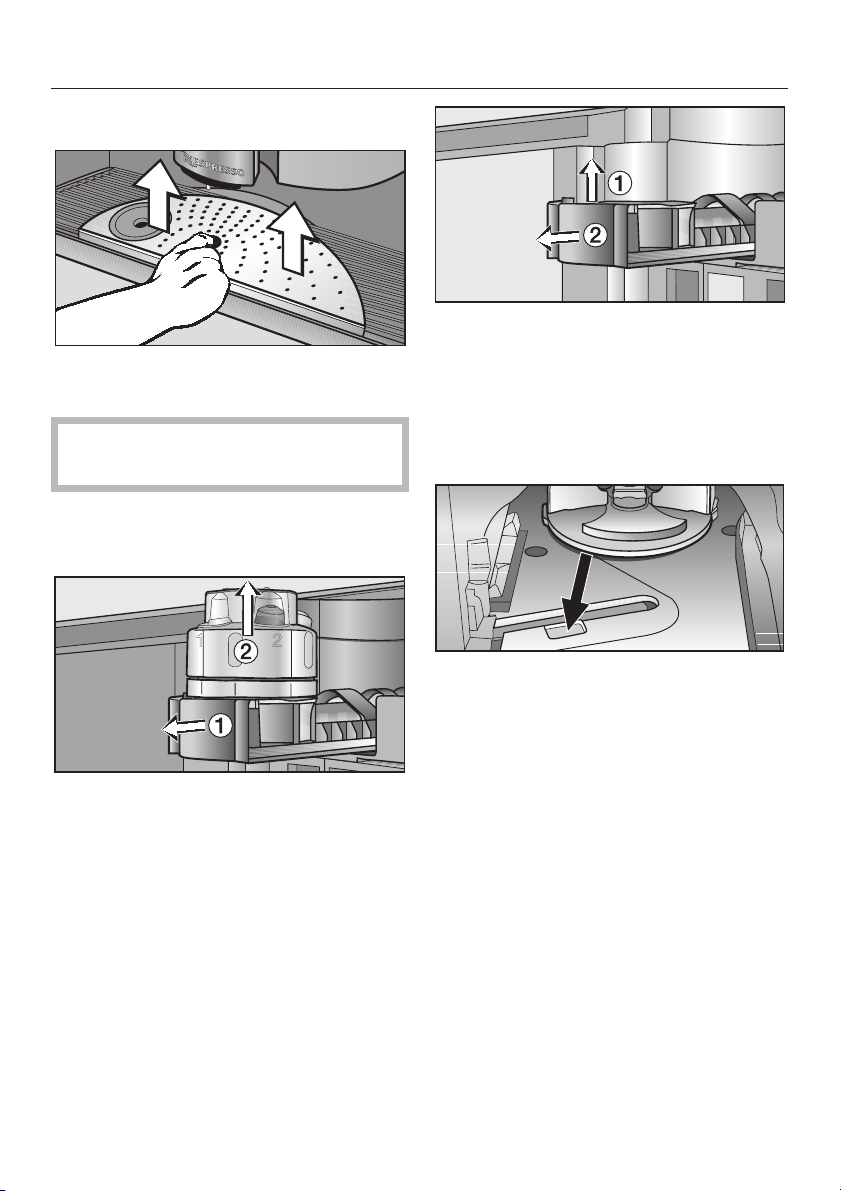
Grille with drip tray cover
Take the grille and drip tray cover out
^
and wash them.
The plastic grille must only be
washed by hand.
Capsule carousel and carousel
runners
Cleaning and care
Lift the carousel runners up (a), and
^
pull forwards to remove b.
Clean the capsule carousel and
^
carousel runners with hot water and a
little washing-up liquid, or in the
dishwasher and dry with a cloth.
^
Pull the carousel runners a out as far
as possible.
^
Remove the capsule carousel b by
pulling it upwards.
^ Also clean the area under the
carousel runners. It is particularly
important to clean the sensor which
is used to recognise the capsule
chambers as well as the recess in the
floor. After cleaning, dry with a soft
cloth.
^
To put the carousel runners back in,
place them on the guide rails and
push them into the machine until they
click into position.
^
Insert the capsule carousel. You do
not have to position it in a particular
way, as the machine will
automatically guide it into position.
^
Push the carousel runners with the
capsule carousel fully back into the
machine.
47
Page 48

Cleaning and care
Coffee outlet cover
Open the front of the machine.
^
Push up the cover in the middle of
^
the machine front.
Clean the cover with a mild solution
^
of hot water and washing up liquid or
in the dishwasher, then dry it. Also
clean the inside of the machine front
with a mild solution of hot water and
washing-up liquid and dry it.
^ Push the cover back onto the coffee
outlet. Make sure that the cover sits
correctly on the outlet.
Interior and machine front
Switch the machine off with the
master switch (top lefthand).
Danger of injury.
First take out all removable parts and
^
then clean the interior and the
machine front with a mild solution of
hot water and washing-up liquid.
^ Also clean the small drip tray in the
lower part of the inside of the front of
the machine thoroughly.
48
Page 49

Cleaning and care
Capsule plate
How quickly the capsule plate
becomes soiled will depend on the
content of natural oils in the coffee
used. It should be cleaned whenever
the machine is descaled or more often
if necessary using the cleaning tablets
supplied with the machine. (Make sure
you use the correct tablets - approx.
1 cm diameter, pack of 10). Cleaning
tablets are available from your Miele
Chartered Agent, Miele, via the internet
at www.miele-shop.com (depending on
country), or from Nespresso.
^ Press on the ribbed part a, and pull
the capsule plate b forwards to
remove it.
^
Fill a small container with hot water
and dissolve one cleaning tablet
(approx. 1 cm diameter, pack or 10)
in it.
Steam valve
The small rubber sleeve which
connects the steam valve with the milk
frother can be removed for cleaning.
The sleeve and also the tip of the steam
valve underneath the sleeve should be
cleaned regularly.
^ Push the steam valve down and pull
the rubber sleeve off downwards.
^ Use a mild solution of hot water and
washing-up liquid to clean the rubber
sleeve and the tip of the steam valve.
^
Dry them and then put the sleeve
back onto the tip of the steam valve.
Make sure that the sleeve sits
securely onto the tip.
^
Push the steam valve back upwards.
^
Place the capsule plate in the
cleaning solution and leave for
approx. one hour.
^
Once the coffee remains have been
removed, rinse it thoroughly and dry
it.
^
Push the capsule plate back into the
machine. It must click into position.
If you forget to push it back up, it
could break when you shut the
machine front.
49
Page 50

Cleaning and care
Cappuccinatore (milk frother)
The cappuccinatore can be dismantled
into several parts to clean it properly. It
is very important to clean the parts
thoroughly as otherwise the froth will
not be produced properly, if at all. It is
best to clean the cappuccinatore in a
dishwasher - all parts are
dishwasher-safe.
Dismantle the cappuccinatore lid and
^
clean all the parts.
You will not be able to pull the valve
out if the dot is set between the
symbols for hot milk and steam.
Ensure that all parts have been
reassembled correctly and that
there is no gap between the two
parts of the lid.
Also make sure that the
reassembled lid is fitted onto the
cappuccinatore jug correctly. The
valve sits above the cappuccinatore
handle. If this is not the case, the
cappuccinatore will not operate
properly.
^ Reassemble the parts of the lid as
shown. In order to insert the valve
correctly the dot on the valve must be
at the top right-hand side.
50
Page 51

Cleaning and care
Machine front
If soiling is not removed promptly it
could cause the surface of the
machine to alter or discolour.
Remove any soiling immediately.
Switch the machine off with the
^
On/Off button.
Clean the front using a damp
^
microfibre cloth or with a clean
sponge and a solution of hot water
and washing-up liquid. After
cleaning, dry with a soft cloth.
Make sure that water cannot get
behind the display.
All external surfaces are susceptible
to scratching. Scratches on glass
surfaces could even cause a
breakage.
Contact with unsuitable cleaning
agents can discolour the external
surfaces.
Avoid the following on all types of
front:
cleaning agents containing soda,
–
amonia, acids or chlorides,
solvent-based cleaning agents,
–
cleaning agents containing
–
descaling agents,
stainless steel cleaning agents,
–
dishwasher cleaner,
–
abrasive cleaning agents, e.g.
–
powder cleaners and cream
cleaners,
– hard, abrasive sponges, e.g. pot
scourers, brushes or sponges which
have been previously used with
abrasive cleaning agents,
– sponge eraser,
– sharp metal scrapers.
Wipe up any spillages or splashes
of descaling agent immediately.
51
Page 52
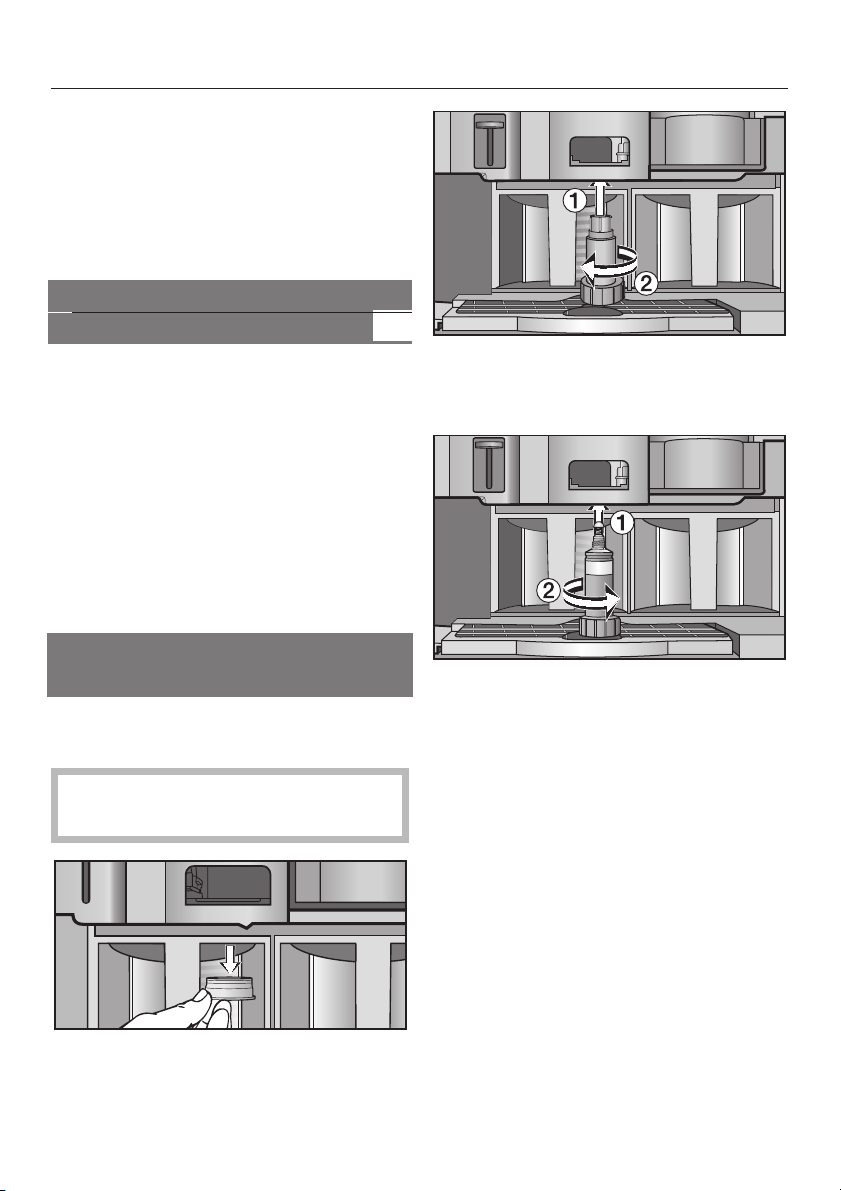
Cleaning and care
Maintenance
The capsule hopper in the brew unit
needs to be replaced after about
15,000 cups of coffee. Replacement
capsule hoppers are available from
Miele.
Settings F
K1 K2 K3 K4 K5 L on G k C
Select "Settings F" from the Main
^
menu, and then touch the OK sensor.
Use the arrow sensors to highlight
^
"Maintenance", and then touch the
OK sensor.
^ Select "Carry out" and touch the OK
sensor.
The capsule hopper inside the machine
will be lowered. The following will then
appear in the display:
Using the special tool (supplied) as
^
shown above, turn the capsule
hopper to the left to remove it.
i Remove capsule plate and change
the capsule hopper
^
Open the front of the machine.
^
Take out the capsule plate.
Do not reach into the openings in
the brew unit. Danger of injury.
^
Pull the rubber connector
downwards.
52
^ Screw the new capsule hopper to the
right into position in the brew unit, as
shown above. The spring with the
ball in the capsule hopper must be
placed so that the ball is at the top.
^
Put the rubber connector back on
from below (the narrow end or funnel
towards the bottom).
^
Insert the capsule plate and close the
machine front.
Page 53

The machine should be descaled
regularly to ensure that it functions
correctly. It will remind you when this
needs to be carried out.
When only 50 portions can be made
before the next descaling programme
has to be run, the following message
will appear in the display: No. of
portions until descaling: 50.
This message will now appear
(counting down) after each drink
(coffee, espresso, steam, hot water)
has been dispensed.
Confirm the message by touching the
^
OK sensor.
If you let it run to 0, the machine will
stop working and "Descale - Start" will
appear in the display.
You cannot make any more drinks until
the descaling programme has been
carried out.
Descaling the machine
Only use the "Original Miele"-brand
descaling tablets supplied with the
machine. (Make sure you use the
correct tablets - approx. 5 cm
diameter, pack of 6). These have
been specially formulated for use in
this coffee machine and are
available from your Miele Chartered
Agent, the Miele or via the internet at
www.miele-shop.com (depending on
country).
Other types of descaling agents will
damage the machine and affect the
taste.
Follow the instructions on the
package carefully to avoid
damaging the machine.
Make sure that you wipe up any
spillages or splashes of descaling
agent immediately to avoid
damaging the machine front.
Descale Start
^
Touch the OK sensor.
To descale the machine, you require
descaling tablets and the coloured
descaling funnel.
After running the descaling
programme, remember to clean the
water container and the drip tray
thoroughly to remove any descaling
residues.
53
Page 54

Descaling the machine
The display will guide you through the
whole procedure. Please follow the
instructions to, for example, empty the
drip tray, fill the water container etc.
The descaling programme cannot
be cancelled once you have
touched the OK sensor. The
programme has to be completed
through to the end. This is a safety
measure to ensure that the machine
is fully descaled, and is important for
the long-term protection of the
machine and to ensure it functions
correctly.
To dissolve the descaling tablets
^ take the water container out and fill it
to the k mark with lukewarm water.
(Do not use less water than this
because this would cause the
descaling programme to finish before
it has been completed properly).
^ Drop 2 descaling tablets in the
water. Allow the tablets to dissolve
fully before shutting the lid and
putting the water container back in
the machine.
When prompted, remove the capsule
^
plate and replace with the coloured
descaling funnel.
The descaling procedure will not
start for another 5 minutes or so.
This time is needed to allow the
descaling tablets to dissolve fully in
the water. It will take longer than this
to start if the appliance is too warm.
During descaling a little water and
descaling agent will run out of the
coffee and steam spouts. This is
followed by an activation period, before
more descaling agent is drained out,
and so on. A message will appear in
the display letting you know
approximately how long this procedure
will take.
54
Page 55

Descaling the machine
When a message asking you to fill
^
the water container with fresh tap
water appears in the display, you
should remove the container and
rinse it out thoroughly with clean
water. Make sure all traces of
descaling agent are removed, and
then fill it up the the k mark with
clean tap water.
Empty the waste container at the
same time.
Water will flow out of both spouts during
the rinsing process. The drip tray will
need to be emptied several times
during this process.
When Programme finished appears in
the display,
^ touch the OK sensor.
The descaling programme is finished
and the machine can be used for
making drinks again.
Descaling when not prompted
by a message
If you want to carry out descaling
before being prompted to do so by the
machine,
Descale
K1 K2 K3 K4 K5 L on G k C
Select "Descale" with one of the arrow
^
sensors.
Touch the OK sensor to start the
^
descaling programme.
55
Page 56

Problem solving guide
Repairs to electrical appliances
should only be carried out by a
suitably qualified and competent
person in strict accordance with
current local and national safety
regulations. Repairs and other work
by unqualified persons could be
dangerous. The manufacturer
cannot be held liable for
unauthorised work.
. . . nothing appears in the display.
The master switch is in the "0" position.
Switch the master switch to the "I"
^
position.
The plug is not correctly inserted into
the socket.
Check that the plug is correctly
^
inserted into the socket and switched
on.
Various messages will appear in the
display to warn of certain problems.
Follow the instructions which appear in
the display to remedy the problem.
Other problems or situations which
occur in general use are described in
this section. With the help of the
following notes minor faults in the
performance of the machine, some of
which may result from incorrect
operation, can be put right without
contacting the Miele.
Note: A call-out charge will be applied
for unnecessary service visits where the
problem could have been rectified as
described in these operating
instructions.
What to do if...
. . . the machine does not light up
after it has been switched on.
Has the lighting been switched off?
The mains fuse has tripped because
the coffee machine, mains voltage or
another appliance is defective.
^ Contact a qualified electrician or
Miele.
. . . the machine suddenly switches
itself off.
The machine will switch itself off
automatically after a certain length of
time if it is not being used. This time
depends on the switch off time which
has been programmed.
^
Is it plugged in and switched on at
the socket?
. . . the lighting suddenly switches
itself off.
If the machine has not been used for 15
minutes the lighting will switch itself off
automatically. (See "Settings:
customising your machine - Lighting").
^
If is has, switch it back on (see
"Settings: customising your machine Lighting").
^
If not, then the lighting is defective.
Call Miele.
56
Page 57

Problem solving guide
. . . the machine does not switch on
even though the "Switch on at"
setting for the timer has been
activated.
The system lock has been activated.
Deactivate it. (See "Settings:
^
customising your machine - Safety
(activating the System lock)").
The machine was not used after being
switched on automatically 3 times in
succession.
Switch the machine on and make a
^
drink.
. . . you cannot read the display.
If the machine is installed too low down,
the display can be hard to see.
^ Try to improve this by adjusting the
display contrast or brightness (see
"Settings: customising your machine Setting the display").
. . . you cannot open or close the
front of the machine.
. . . the time of day needs to be reset.
The time of day needs to be reset if the
machine has been switched off with the
master switch or at the wall socket. Any
times programmed for switching on or
off automatically remain in memory and
do not need to be reset.
. . . drinks are not dispensed, even
though the coffee capsules are in the
capsule carousel and there is
sufficient water in the water
container.
The water container has not been
correctly positioned inside the machine.
^ Remove the water container and
replace it.
A coffee capsule has jammed in the
capsule carousel.
^ Open the front of the machine.
^ Pull the carousel runners out, lift the
capsule carousel upwards and
release the coffee capsules so that
they can move without hindrance.
The steam valve is not in the correct
upward facing position.
^
Push the steam valve right down to
start with, and then pull it upwards as
far as it will go.
^
Replace the capsule carousel on its
runners, and push the runners as far
as they will go into the machine.
^
Close the front of the machine.
57
Page 58

Problem solving guide
...nowater comes out of the steam
or hot water spout.
The water container has not been
correctly positioned inside the machine.
Remove the water container and
^
replace it.
The steam valve is blocked if you still
cannot get any water out of the valve or
if only a little comes out:
Open the front of the machine.
^
Push the steam valve back down
^
again, and pull the rubber sleeve off.
. . . you cannot create steam and
coffee or espresso at the same time.
Has the steam heating system been
^
switched off?
If it has been switched off, you cannot
dispense steam and coffee at the same
time (see "Settings: customising your
machine - Setting the Steam system").
. . . the steam system is switched off,
but you can still make steam and
coffee or espresso at the same time.
If the steam system is still hot you will
be able to do both at the same time.
Once it has cooled down again you will
not be able to make steam and coffee
at the same time.
. . . the steam smells of rubber.
There will be a smell of rubber whilst
the machine is still new. It will
disappear with time.
^
Using the small end of the spanner
used for removing the capsule
hopper, unscrew the tip of the steam
valve.
^
Clean it thoroughly and then screw it
back on again.
58
. . . there is no froth from the
cappuccinatore (milk frother).
^
Check that the milk spout is pulled
out so that milk will be frothed in the
cappuccinatore.
^
Check that the valve and the spout in
the lid are correctly positioned (see
"Cleaning and care").
^
Check whether any components in
the cappuccinatore are blocked.
Page 59

Problem solving guide
. . . coffee preparation has been
interrupted.
Have you selected a double
^
espresso or a double coffee?
The machine uses two capsules for
double portions. If there was only
one capsule left in the chamber the
machine will not make the coffee.
Fill the capsule carousel.
^
. . . there are coffee grounds in the
coffee.
The brew unit is dirty.
^ Clean the filter combination (see
"Cleaning and care").
...amessage keeps appearing
asking you to empty the drip tray
even though it is empty.
^ Have the contacts been properly
cleaned and dried?
^ Is the drip tray positioned correctly in
the machine?
^
Switch the machine off and then back
on again with the master switch.
^
Buff the contacts a little, e.g. with fine
glasspaper or emery cloth.
. . . water stopped flowing whilst
programming in the amount to use.
The flow stops automatically when the
maximum fill quantity is reached. The
maximum quantity is stored in memory.
There is insufficient water in the water
container. The quantity used previously
was not saved to memory.
Fill the water container and repeat
^
the process to programme in the
amount.
. . . the preparation time and the
maximum fill quantity of the coffee
varies considerably.
The coffee grind varies depending on
type of coffee. Different producers may
also use different grinds for the same
type of coffee. For this reason the
preparation times and maximum fill
quantities can vary.
. . . the espresso is not hot enough.
^
Have the cups and system been
pre-warmed?
The smaller and thicker the cup, the
more important it is to pre-warm it.
... the milk is not hot enough.
^
If this fault message continues to
appear, please call Miele.
. . . the machine does not rinse
through when it is switched on.
If the temperature of the machine is
above 60 °C, rinsing cannot take place.
^
Have the cups and system been
pre-warmed?
The smaller and thicker the cup, the
more important it is to pre-warm it.
^
Frothing or heating milk in the
cappuccinatore jug gives you hotter
milk.
59
Page 60

Problem solving guide
. . . the coffee is too weak.
Make sure that the amount of water
^
programmed is not too much for the
coffee.
Check to see how many coffees have
^
already been dispensed (see
"Settings: Customising your machine
- Info (showing the number of
drinks)").
If the amount of water is correct, and
approx. 15,000 coffees have already
been dispensed, you will need to
replace the capsule hopper in the
brew unit (see "Cleaning and care Maintenance").
. . . there is water in the waste
container.
This is not a fault. The water is left over
from the brewing and cleaning process.
. . . there is residual "coffee water" in
the waste container.
The capsule plate is not pushed in
correctly.
^
Remove the capsule plate and
replace it.
. . . the descaling programme was
started by mistake.
The descaling programme cannot be
cancelled once you have touched the
OK sensor. The programme has to be
completed through to the end. This is a
safety measure to ensure that the
machine is fully descaled, and is
important for the long-term protection of
the machine and to ensure it functions
correctly.
Descale the machine (see "Descaling
^
the machine").
. . . the heating-up time is getting
longer, the amount of water coming
through is incorrect and the machine
is not performing properly.
The machine needs descaling.
Descale the machine (see "Descaling
^
the machine").
. . . the fault message "Push water
container right in" appears.
Water has not been taken in.
^ Perhaps the system was not filled
with water before the first drink was
made. Fill the system with water as
described in "Making drinks: Before
preparing the first drink - Filling the
system with water".
The water container has not been
correctly positioned inside the machine.
^
Remove the water container and
replace it.
^
This error message also appears if
the water container was not correctly
filled for descaling. Fill the container
to the mark, and start the descaling
process again.
^
If this fault message continues to
appear in the display, please call
Miele, quoting the fault code.
60
Page 61

Problem solving guide
. . . "Fault - 1" to "Fault - 4" or
"Fault - 80" to "Fault - 83" appears in
the display.
Switch off the machine using the
^
On/Off sensor, and wait for one hour
before switching it on again.
If the fault message appears in the
display again, contact Miele.
. . . the message "Check capsule
carousel and push the runners right
in" appears in the display.
The capsule carousel has jammed and
cannot turn properly.
^ Open the machine door.
^ Pull capsule runners out of the
machine and check whether, for
example, a capsule is not sitting in
the carousel correctly.
^ Once all the capsules are positioned
correctly, push the capsule runners
back into the machine.
^
Close the machine door.
If you can pull out the carousel runners,
remove the coffee capsule and dispose of
it as it is likely to be damaged or dented
and could become stuck again if reused.
Clean the area under the carousel
^
runners. It is particularly important to
clean the sensor which is used to
recognise the capsule chambers as
well as the recess in the floor. Wipe
everything dry using a soft cloth.
Push the carousel runners back into
^
the machine and
switch the machine on again with the
^
master switch.
^ Close the front of the machine.
If you cannot pull out the carousel
runners,
^ then try to remove the capsule plate.
^ Look for the capsule in the brewing
area and try to remove it. Dispose of
this coffee capsule as it is likely to be
damaged or dented and could
become stuck again if reused.
If the fault message appears in the
display again, call Miele.
. . . "Fault -72" appears in the display.
A coffee capsule has become jammed
between the capsule carousel and the
capsule plate.
^
Open the front of the machine.
Press the master switch in the
machine at the top left to
disconnect it from the mains.
^
Try to pull out the carousel runners.
^
Push the capsule plate back in, and
^
switch the machine on again with the
master switch.
^
Close the machine front and follow
the instructions given in the display.
If the message continues to appear or if
you cannot remove the capsule, call
Miele.
61
Page 62

Problem solving guide
. . . "Fault -75" appears in the display.
The sensors in the interior of the waste
container are dirty.
Pull out the waste container and
^
clean the interior, paying particular
attention to the sensors (small
window shapes) at the top right and
left hand side.
Replace the waste container in the
^
appliance.
The coffee capsule was not pushed
onto the capsule plate.
^ Pull the carousel runners out of the
machine.
^ Clean the area under the carousel
runners. It is particularly important to
clean the sensor which is used to
recognise the capsule chambers as
well as the recess in the floor. Wipe
everything dry using a soft cloth.
^
Replace everything in the machine.
The coffee capsule is lying on the
capsule plate.
Open the front of the machine.
^
Press the master switch in the
machine at the top left to
disconnect it from the mains.
Pull the carousel runners out of the
^
machine.
^ There is an opening to the right of the
slot for the capsule plate. Check
whether a coffee capsule is lying on
top of the capsule plate.
^ Push the coffee capsule with your
finger back into the waste container.
^
Switch the machine on again with the
master switch.
62
^
Close the machine front and follow the
instructions given in the display.
Page 63

Problem solving guide
. . . "Fault -76" appears in the display.
The coffee capsule was not pushed
onto the capsule plate correctly and
could have been damaged.
Open the front of the machine.
^
Press the master switch in the
machine at the top left to
disconnect it from the mains.
Pull the carousel runners out of the
^
machine.
^ There is an opening to the right of the
slot for the capsule plate. Check if a
coffee capsule has become stuck
there.
^
Push the coffee capsule with your
finger back into the waste container.
^
Switch the machine on again with the
master switch.
^
Close the machine front and follow the
instructions given in the right hand
display.
The coffee capsule is not visible on the
capsule plate because a capsule has
become stuck in the brew unit.
Open the front of the machine.
^
Press the master switch in the
machine at the top left to
disconnect it from the mains.
Remove the carousel runners and the
^
capsule plate from the machine.
^ Try to remove the coffee capsule
from the upper area of the brew unit.
Only use a wooden spoon handle or
similar to do this.
^ Fit the capsule plate, carousel
runners and the capsule carousel
back into the machine.
^
Switch the machine on again with the
master switch.
^
Close the machine front and follow the
instructions given in the right hand
display.
If the fault indicator appears in the
display again, contact Miele.
63
Page 64

Problem solving guide
. . . "Fault -73" or "Fault -74" or
"Fault - 77" appears in the display.
Follow the instructions given in the
^
display.
Switch the machine off and then back
^
on again.
If the fault message appears in the
^
display again, contact Miele.
64
Page 65

In the event of a fault which you cannot
correct yourself, please contact:
your Miele Chartered Agent
–
or
Miele
–
The telephone number and address
for Miele is given on the back page.
When contacting your Chartered Agent
or Miele, please quote the model and
serial number of your appliance. This
information is given on the data plate
inside your appliance.
Warranty
The warranty for this appliance is 2
years.
After sales service
For further information, please refer to
your warranty booklet.
65
Page 66

Electrical connection
All electrical work should be carried out
only by a suitably competent person, in
strict accordance with national and
local safety regulations.
The machine is supplied with a mains
cable with moulded plug for connection
to a 220 - 240 V mains supply. The
voltage, rated load and plug rating
are given on the data plate. Please
ensure these match the household
mains supply.
Connection should be made via a
switched socket which is easily
accessible after installation. For extra
safety it is advisable to install a residual
current device (RCD), with a trip current
of 30 mA. Do not connect via an
extension lead.
Test marks Electrical safety
C-Tick Mark
Electrically suppressed according to
AS/NZS 1044
Do not connect the machine to an
inverter such as those used with an
autonomous energy source e.g. Solar
power.
When switched on, peak loads in the
system can cause the safety switch off
mechanism to be triggered. This can
damage the electronic unit.
The machine must not be used with
so-called Energy saving devices
either. These reduce the amount of
energy supplied to the machine
causing it to overheat.
Important
The wires in the mains lead are
coloured in accordance with the
following code:
Green/yellow = earth
Blue = neutral
Brown = live
Where it is necessary to change plugs, if
the colours of the wires in the mains lead
of this machine do not correspond with
the coloured markings identifying the
terminals of your plug, proceed as
follows:
The wire which is coloured green and
yellow must be connected to the
terminal in the plug which is marked
with the letter E or by the earth symbol
z or coloured green, or green and
yellow.
The wire which is coloured blue must
be connected to the terminal in the plug
which is marked with the letter N or
coloured black.
The wire which is coloured brown must
be connected to the terminal in the plug
which is marked with the letter A or
coloured red.
WARNING: THIS MACHINE MUST BE
EARTHED
66
Page 67

Before installation make sure that
there is no power supply to the
machine. This also applies should it
ever need to be taken out of its
housing unit.
The machine may only be used in
areas with an ambient temperature
of +15 °C to +60 °C.
Installation
67
Page 68

Alteration rights reserved / 2111
CVA 3650 ST
M.-Nr. 07 477 400 / 06
