Page 1
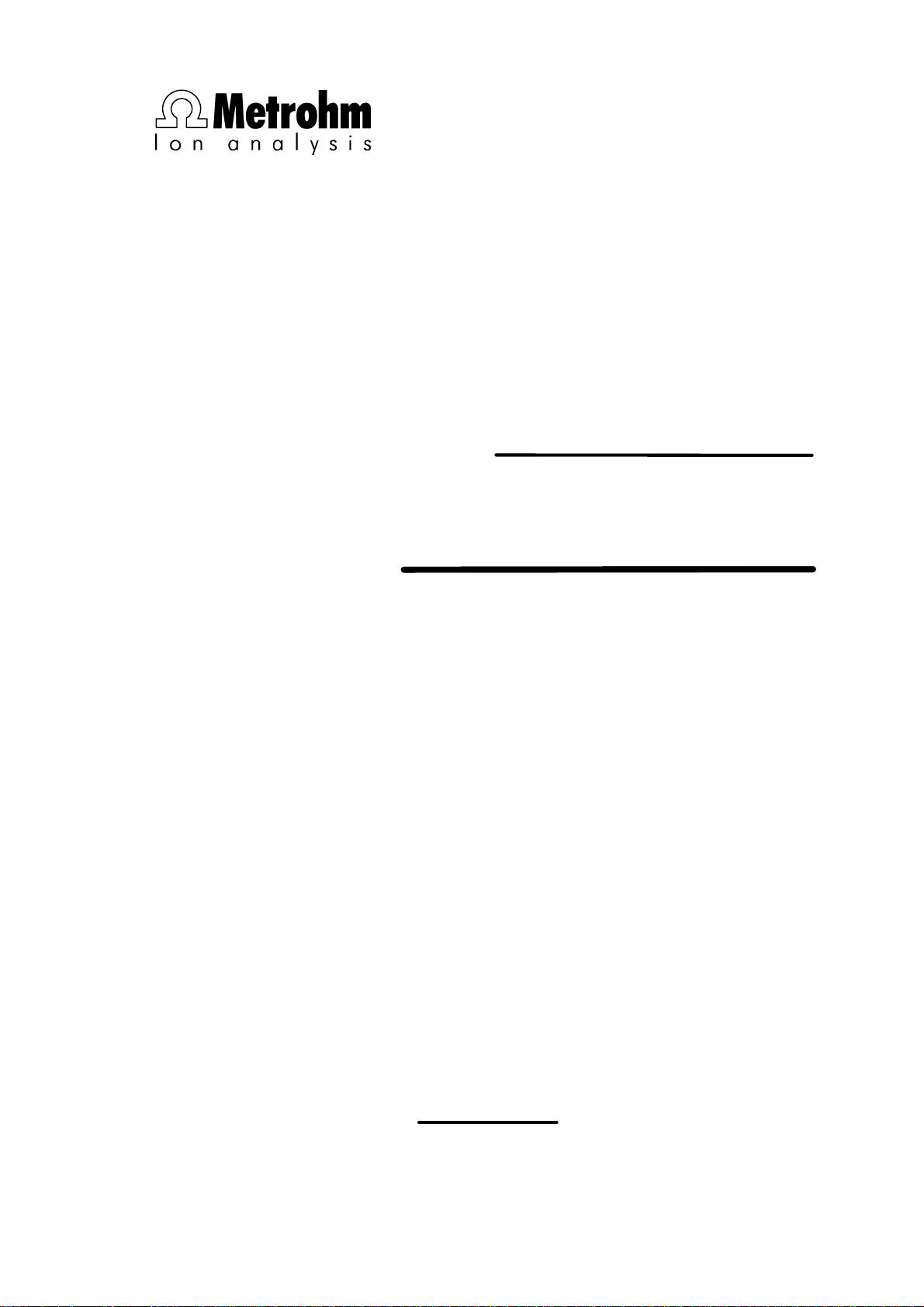
CH-9101Herisau/Switzerland
Tel. ++41 71 353 85 85
Fax ++41 71 353 89 01
Internet www.metrohm.ch
E-Mail info@metrohm.ch
751 GPD Titrino
Series 9...
Instructions for Use
8.751.1103
99.07 Ti
Page 2

Table of contents
Table of contents
1 Overview...................................................................................................................1
2 Manual operation .....................................................................................................4
2.1 Keypad.......................................................................................................................... 4
2.2 Principle of data input................................................................................................... 5
2.3 Text input ...................................................................................................................... 6
2.4 Configuration, key <CONFIG>................................................................................... 7
2.5 Selection of the mode, key <MODE> ...................................................................... 14
2.6 Parameters, key <PARAM>...................................................................................... 15
2.6.1 Parameters for DET and MET ............................................................................. 15
2.6.2 Parameters for SET.............................................................................................. 25
2.6.3 Parameters for KFT.............................................................................................. 34
2.6 Parameters, key <PARAM>...................................................................................... 42
2.6.4 Parameters for STAT............................................................................................ 43
2.6.5 Parameters for DOS ............................................................................................ 55
2.6.6 Parameters for DOC ............................................................................................ 62
2.6.7 Parameters for MEAS .......................................................................................... 69
2.6.8 Parameters for CAL ............................................................................................. 71
2.6.9 Parameters for TIP ............................................................................................... 73
2.7 Result calculations ..................................................................................................... 74
2.8 Statistics calculation................................................................................................... 77
2.9 Common variables ..................................................................................................... 79
2.10 Data output ............................................................................................................... 80
2.10.1 Reports for the output at the end of a determination ....................................... 80
2.10.2 Display of titration curve .................................................................................... 83
2.11 User name, key <USER> ....................................................................................... 84
2.12 TIP, Titration procedure............................................................................................ 85
2.13 Method memory, keys <USER METH> and <CARD> ........................................ 89
2.13.1 Key <USER METH>......................................................................................... 89
2.13.2 Key <CARD>.................................................................................................... 91
2.14 Calibration data, key <CAL.DATA>........................................................................ 94
2.15 Current sample data, key<SMPL DATA> .............................................................. 95
2.16 Silo memory for sample data ................................................................................... 96
2.17 Storing results and silo calculations ........................................................................ 99
2.17.1 Storing determination results ............................................................................ 99
2.17.2 Silo calculations............................................................................................... 100
2.18 Manual dosing and preparation of titration burets................................................ 103
2.18.1 Manual dosing ................................................................................................. 103
2.18.2 Preparation of titration burets, key <PREP> ................................................. 103
751 GPD Titrino
Page 3

Table of contents
3 Operation via RS232 Interface (green pages)......................................................105
3.1 General rules ............................................................................................................ 105
3.1.1 Call up of objects............................................................................................... 106
3.1.2 Triggers.............................................................................................................. 107
3.1.3 Status messages............................................................................................... 108
3.1.4 Error messages ................................................................................................. 111
3.2 Remote control commands ..................................................................................... 116
3.2.1 Overview ............................................................................................................ 116
3.2.2 Description of the remote control commands.................................................. 143
3.3 Properties of the RS 232 Interface........................................................................... 180
3.3.1 Handshake ........................................................................................................ 180
3.3.2 Pin Assignment.................................................................................................. 183
3.3.3 What can you do if the data transfer does not work?....................................... 185
4 Error messages, Troubleshooting ...................................................................... 187
4.1 Error and special messages .................................................................................... 187
4.2 Diagnosis.................................................................................................................. 193
4.3 Initialize RAM ............................................................................................................ 204
4.4 Releasing a locked spindle with inserted Exchange Unit....................................... 205
5 Preparations ......................................................................................................... 206
5.1 Setting up and connecting the instruments ............................................................ 206
5.1.1 Titrino with Stirrer or Titration Stand.................................................................. 206
5.1.2 Titrino with external burets ................................................................................ 207
5.1.3 Connection of a printer...................................................................................... 208
5.1.4 Connection of a balance ................................................................................... 209
5.1.5 Connection of a Sample Changer .................................................................... 210
5.1.6 Connection of a computer ................................................................................ 211
5.1.7 Connection of a Remote Box ............................................................................ 212
5.2 Connection of electrodes, preparing titration vessel .............................................. 215
6 Appendix...............................................................................................................218
6.1 Technical specifications........................................................................................... 218
6.2 Pin assignment of the "Remote" socket................................................................... 221
6.2.1 Lines of the "Remote" socket during the titration.............................................. 223
6.2.2 Possible configurations of the activate pulse in SET, KFT and CAL ............... 224
6.3 Titrino validation ....................................................................................................... 225
6.3.1 Electronic tests .................................................................................................. 225
6.3.2 Wet tests ............................................................................................................ 225
6.3.3 Maintenance and adjustment of the Titrino...................................................... 225
6.4 Warranty and certificates.......................................................................................... 226
6.4.1 Warranty............................................................................................................. 226
6.4.2 Certificate of Conformity and System Validation .............................................. 227
6.5 Scope of delivery and ordering designations.......................................................... 229
Index ........................................................................................................................232
751 GPD Titrino
Page 4
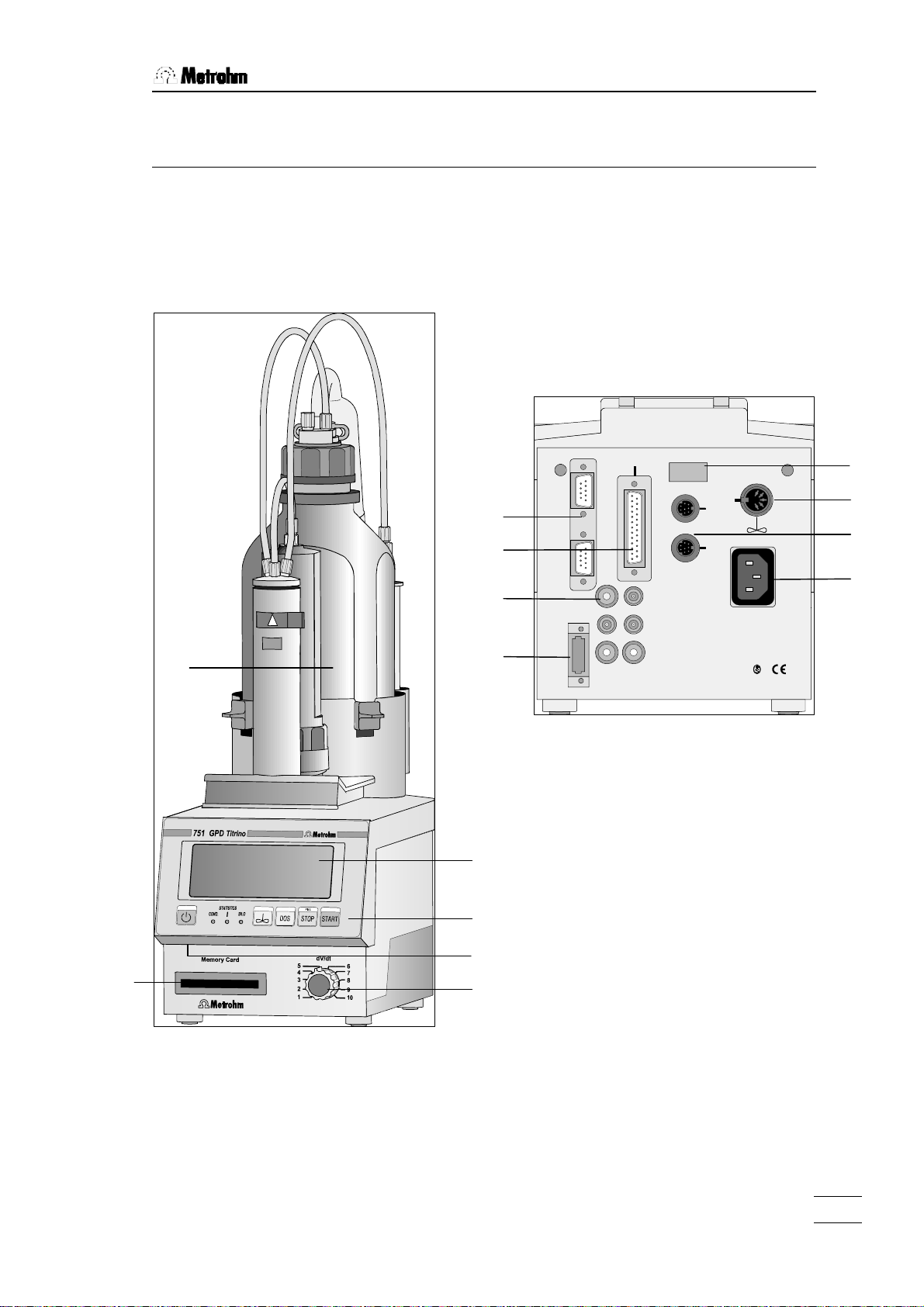
Overview
1 Overview
Front view of instrument: Rear view of instrument:
Remote
1.751
A
1
7
8
RS 232
A
2
Ref
Nr.
E
Dos1
B
F
Dos2
Pol
14
13
12
11
9
Ind I Ind II
Key-
1
10
board
C
Pt 100/1000
100 - 240 V
f = 50 - 60 Hz
S = 15 W
Made by Metrohm
Herisau Switzerland
2
6
751 GPD Titrino
3
4
5
1
Page 5
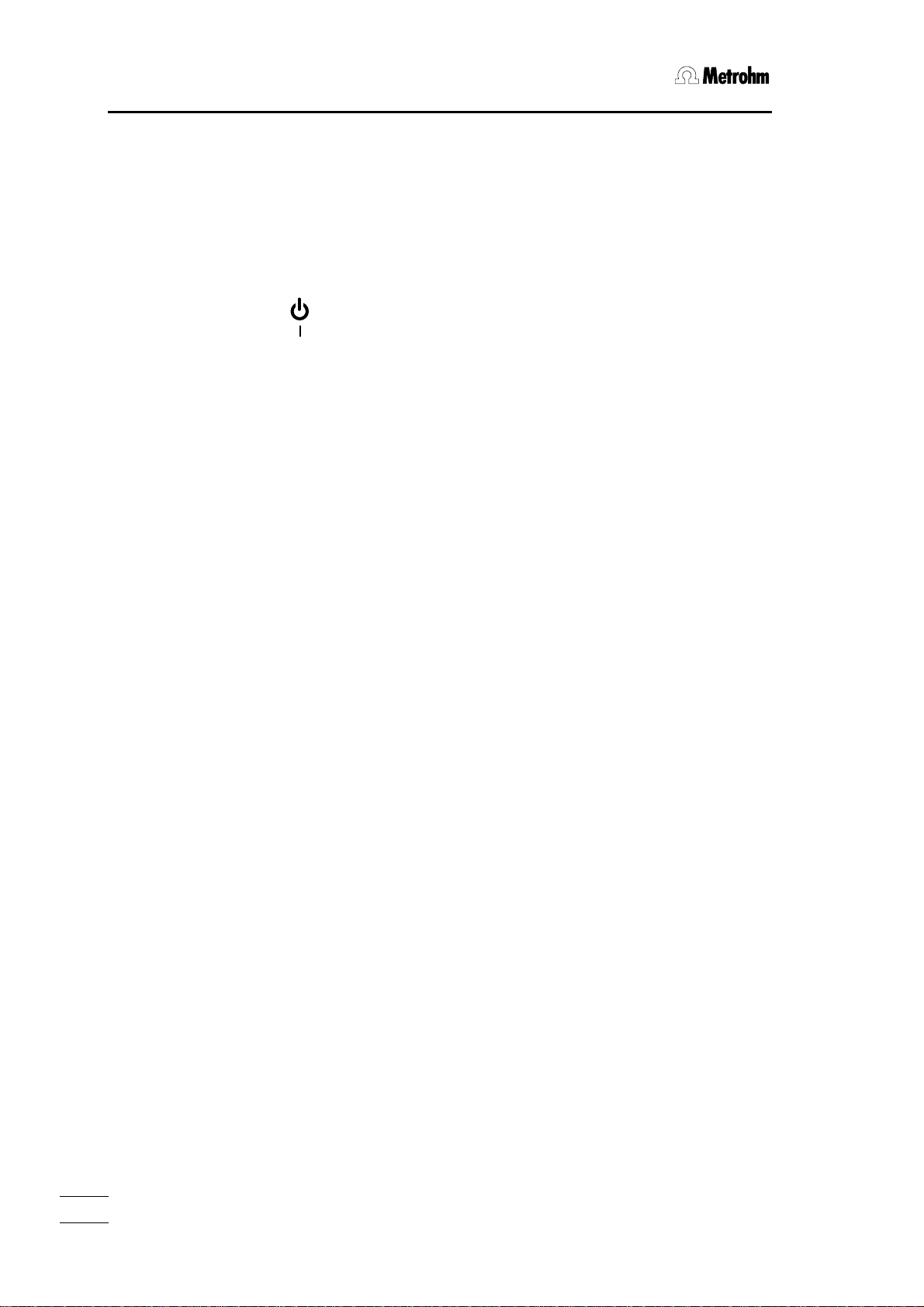
Overview
Front view of instrument:
1 Exchange Unit
2 Display
3 Control keys and indicator lamps on the Titrino
Key < > Power switch
Key < 4 > Switching stirrer ON/OFF
Key <DOS> Dosing key. Dispensing is performed as long as
<DOS> is being pressed. Used e.g. to prepare
the Exchange Unit. The dispensing rate can be
set with potentiometer (5).
Key <STOP/FILL> - Stops procedures, e.g. titrations, conditioning.
- Filling after manual dosing with <DOS>.
Key <START> Starts procedures, e.g. titrations, conditioning.
Identical with key <START> of the separate
keypad.
Indicator lamps:
"COND." Lamp flashes when conditioning is performed
and the titration vessel is still wet. It is on if con-
ditioning is ok.
"STATISTICS" Lamp is on when the "statistics" function
(calculation of mean and standard deviation) is
on.
"SILO" Lamp is on when silo memory (for sample data)
is on.
4 Setting of display contrast
5 Controls the dosing rate during manual dosing with <DOS> and
subsequent filling
6 Opening for the memory card
2
751 GPD Titrino
Page 6

Rear view of instrument:
7 RS232 interfaces
2 separate interfaces for the connection of printer, balance, and computer
8 Remote lines (input/output)
for the connection of the Remote Box, Sample Changers, robots etc.
9 Connection of electrodes and temperature sensor
• 2 high-impedance measuring inputs for pH and U measurements.
They can either be used separately or for differential potentiometry,
see page 215.
Important: If you work with both measuring inputs in the same vessel, the same reference electrode must be used.
• 1 measuring input for polarized electrodes, e.g. KF electrode
• 1 measuring input for PT100 or Pt1000 temperature sensor
Overview
10 Connection for separate keypad
11 Connection for power cable
With power supplies where the voltage is subject to severe HF disturbances, the Titrino should be operated via an additional power filter,
e.g. Metrohm 615 model.
12 Connection for external dosing units D1 and D2
685 Dosimats or 700 Dosinos
13 Connection for stirrer
728 Magnetic Stirrer, 722 Rod Stirrer, 703 or 727 Ti Stand
Supply voltage: 10 VDC (I ≤ 200 mA)
14 Rating plate
with fabrication, series and instrument number
751 GPD Titrino
3
Page 7
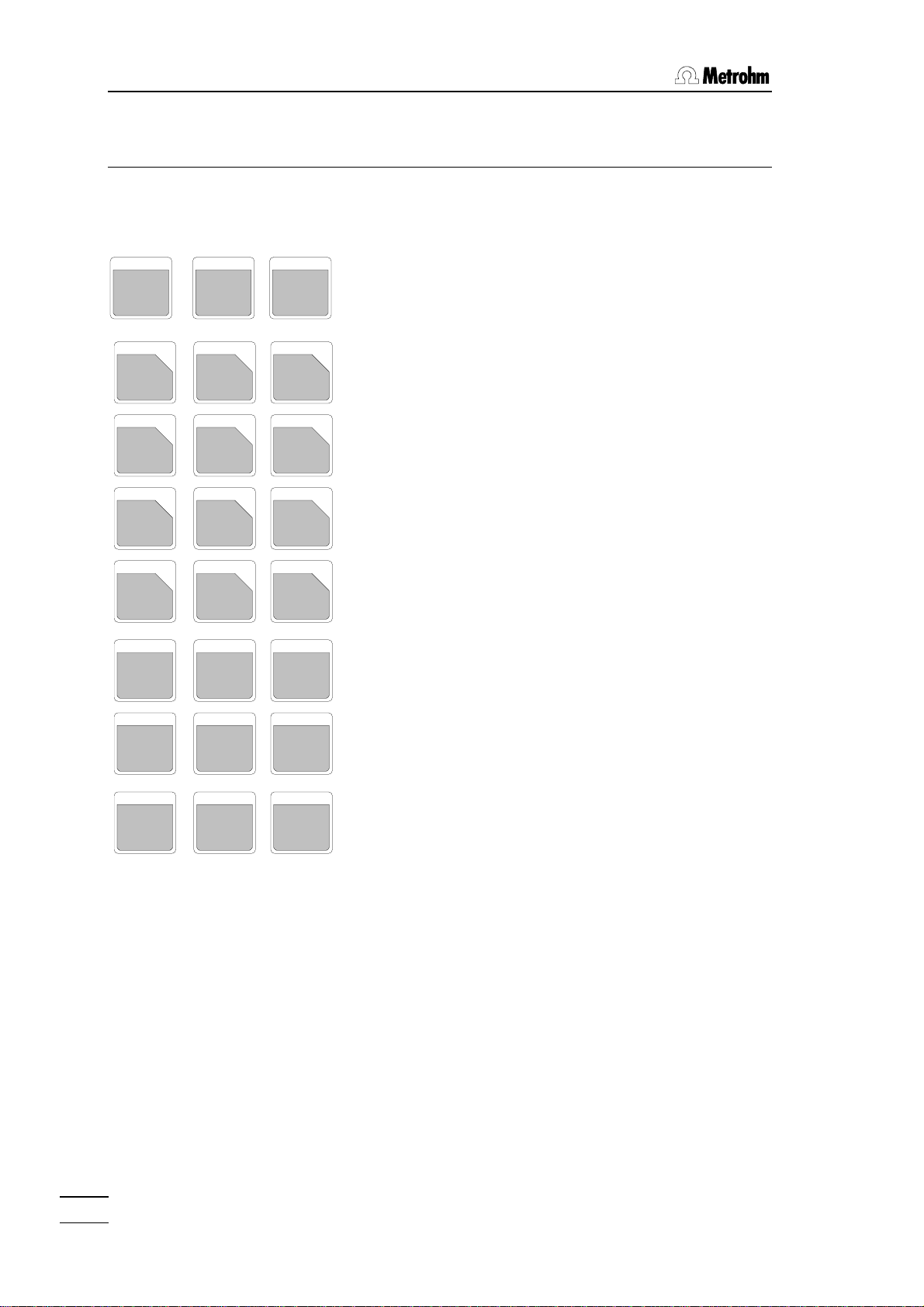
2.1. Keypad
SILO
–9STATISTICS
MEAS/HOLD
+8USER
→↑←
↓
STOP
START
CARD
/6CAL.DATA
*5PREP
USER METH
)3DEF
(2C-FMLA
MODE
REPORTS
PRINT
CURVE
2 Manual operation
2.1 Keypad
PARAMCONFIG
EP
SMPL
DATA
7
RS
4
C
1
.
QUIT
ABC
–
6.2132.060
MN
0
CLEAR ENTER
CONFIG Configuration.
PARAM Parameters.
SMPL DATA Sample data.
STATISTICS ON/OFF switching of statistics calcu-
lations of consecutive determination,
see page 77.
MEAS/HOLD ON/OFF switching of measurements
between titrations and hold during titrations.
SILO ON/OFF switching of silo memory for
sample data, see page 96.
PREP Preselection of dosing units, see page
103.
CAL.DATA Calibration data, see page 94.
;
CARD Management of memory card, see
page 91.
C-FMLA Calculation values, see page 76.
DEF Formulas, data output, sequence for
TIP, see page 74ff.
USER METH Management of internal method mem-
ory, see page 89.
PRINT Printing of reports, see page 80.
REPORTS Result output.
MODE Mode selection, see page 14.
USER User name, see page 84.
CURVE Switching result/curve display.
←,→ Selection of special values (dialog
marked with ":")
↑,↓ Cursor key for navigation.
CLEAR Clears values, set special values.
ENTER Stores values.
STOP Stops methods.
QUIT Quits inquiries, waiting times, printing.
START Starts methods.
The third functions (inscriptions in the triangle) on the keys of the keypad are used for
formula entry, see page 74.
4
751 GPD Titrino
Page 8
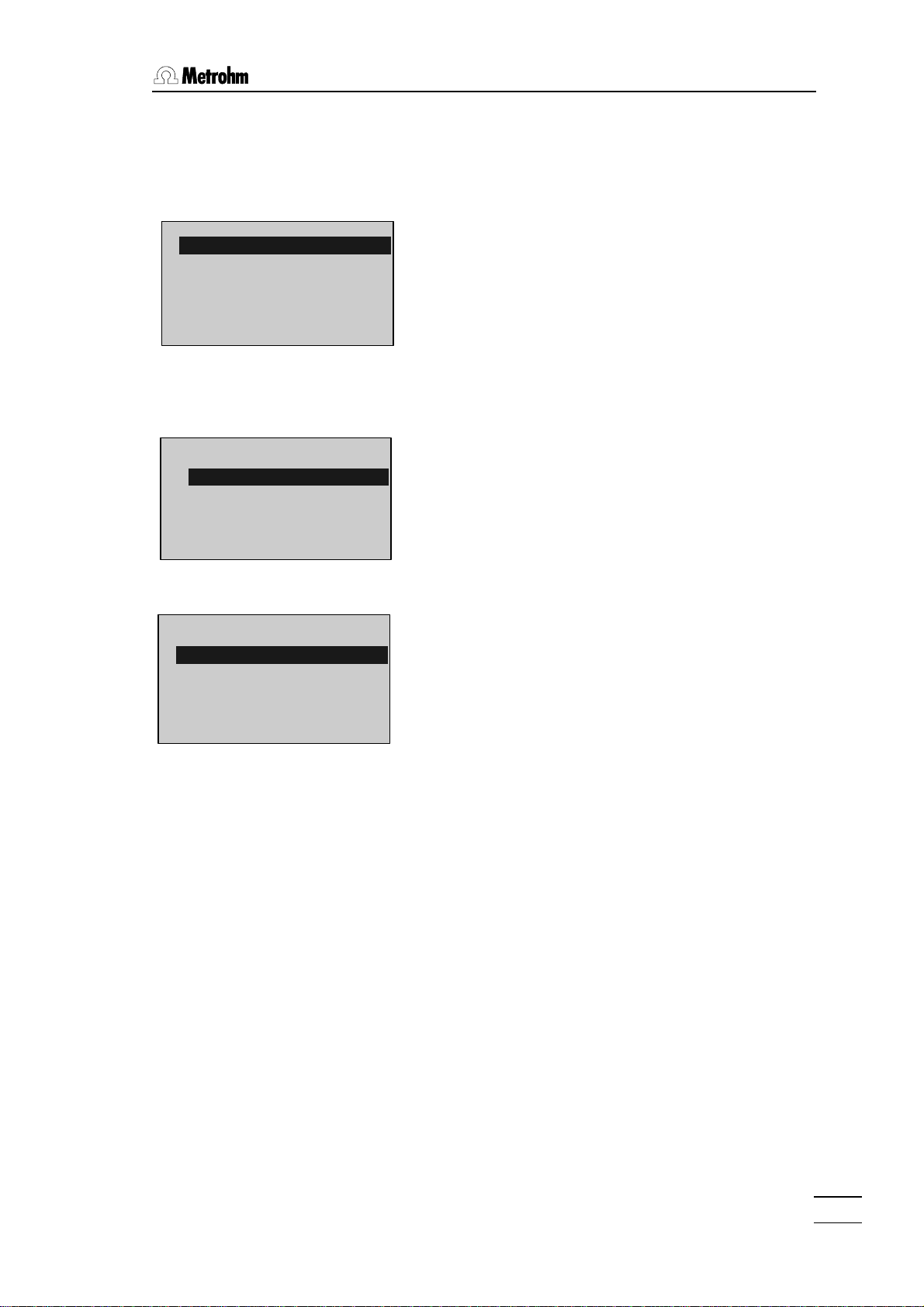
2.2 Principle of data input
>prep.dosing elements
remote box: OFF
>prep.dosing elements
• If you press a key you will find a group of inquiries in
the display.
configuration
>monitoring
>peripheral units
>auxiliaries
>RS232 settings COM1
>RS232 settings COM2
>common variables
configuration
>peripheral units
send to COM1: IBM
send to COM2: IBM
man.reports to COM: 1
balance: Sartorius
stirrer control: OFF
configuration
>monitoring
>peripheral units
>auxiliaries
>RS232 settings COM1
>RS232 settings COM2
>common variables
Example key <CONFIG>:
In the first line you see where you are: You pressed
key <CONFIG> and you are now in the inquiries
"configuration".
• The cursor is inverted. In our example the cursor is
on the inquiry ">monitoring". You can move the cur-
sor up and down with keys <↑> and <↓>.
• If a dialog text is marked with ">", it contains a
group of inquiries itself. You go to this group pressing <ENTER>.
Example inquiries of "peripheral units":
The first two lines indicate again where you are.
Then you find the inquiries.
If a dialog text of an inquiry is marked with ":", you
can select a value with keys <←> and <→>
(forward/backward).
• A value is stored with <ENTER> and the cursor
moves to the next inquiry.
• With key <QUIT> you move one level up, in our ex-
ample you go back to ">peripheral units".
If you press <QUIT> once more you quit the in-
quiries in "configuration" altogether.
• If you can scroll, ↓ or ↑ appear in the right lower or
upper corner of the display.
2.2 Principle of data input
751 GPD Titrino
5
Page 9
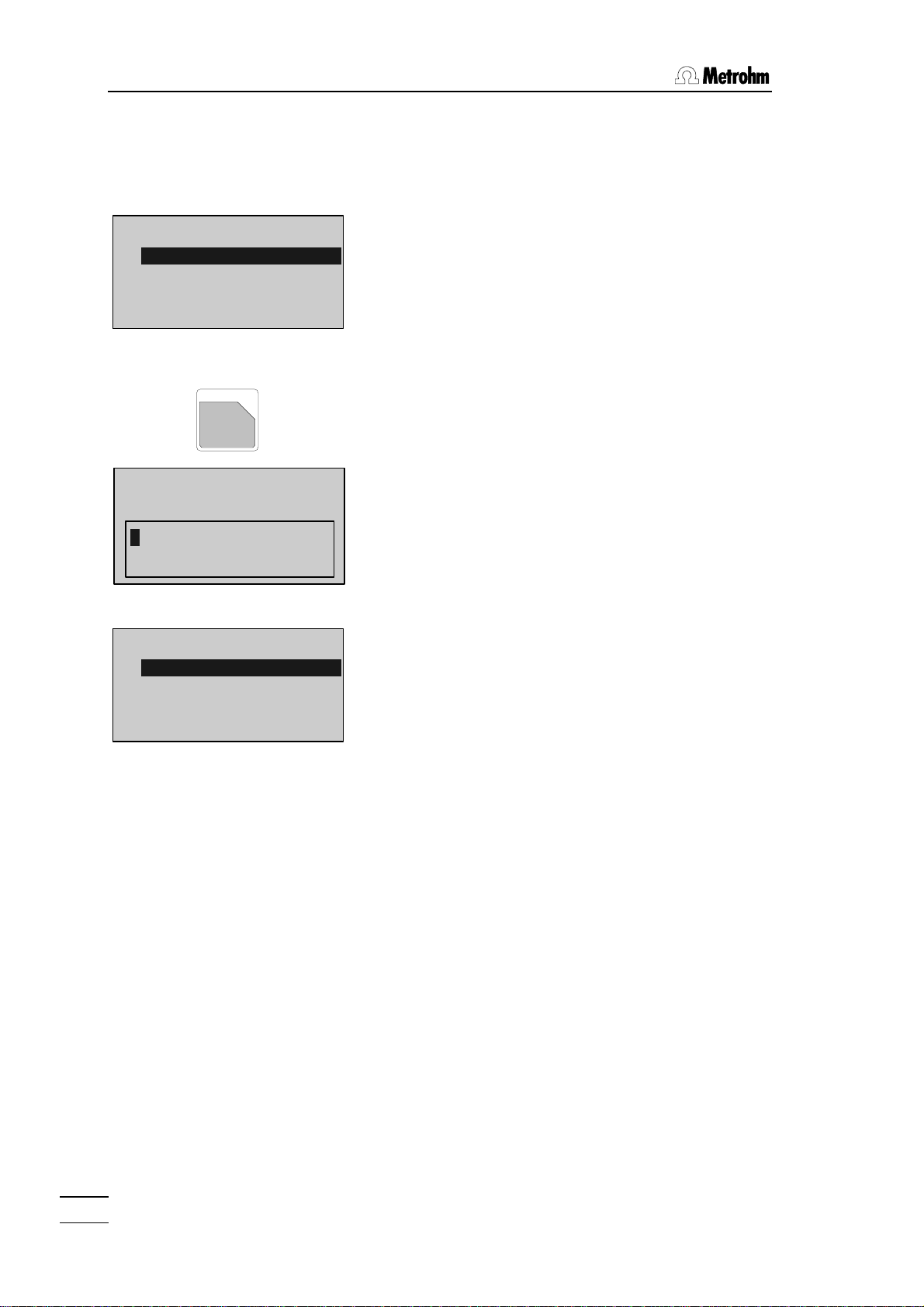
2.3. Text input
REPORTS
2.3 Text input
Example storing a method:
user methods
>store method
method name: ********
<CLEAR>
ABC
.
user methods
>store method:
method name:
ABCDEFGHIJKLMNOPQRSTUVWXYZ
abcdefghijklmnopqrstuvwxyz
µ°!"#$&'()*+,-./ 0123456789
<QUIT>
user methods
>store method
method name: Text
<ENTER>
• Press key <USER METH>.
Place the cursor to ">store method" and press
<ENTER>.
The name of the method which is currently in the
working memory is displayed.
• Delete this name with <CLEAR>.
• Open the "text writing mode" with key <ABC>.
You can now select the desired character by means
of the cursor keys, then confirm this character. Select the next character...
When you confirmed the last character, i.e. your
name is complete, you quit the text writing mode
with <QUIT>.
Confirm now the name with <ENTER>.
• During text input you can correct typing errors with
<CLEAR>:
<CLEAR> deletes the characters one by one.
• If you wish to modify an existing name (e.g. if you
have names like Text 1, Text 2, Text 3), do not delete the existing name before you start the text input
mode. Proceed then as follows:
1. Press <USER METH>, place the cursor to
">store method" and press <ENTER>.
2. Open the text writing mode directly: Press key
<ABC>.
3. <CLEAR> now deletes the characters one by
one or you can add additional characters.
4. If your text is complete, leave the text writing
mode with <QUIT> and confirm the text with
<ENTER>.
6
751 GPD Titrino
Page 10
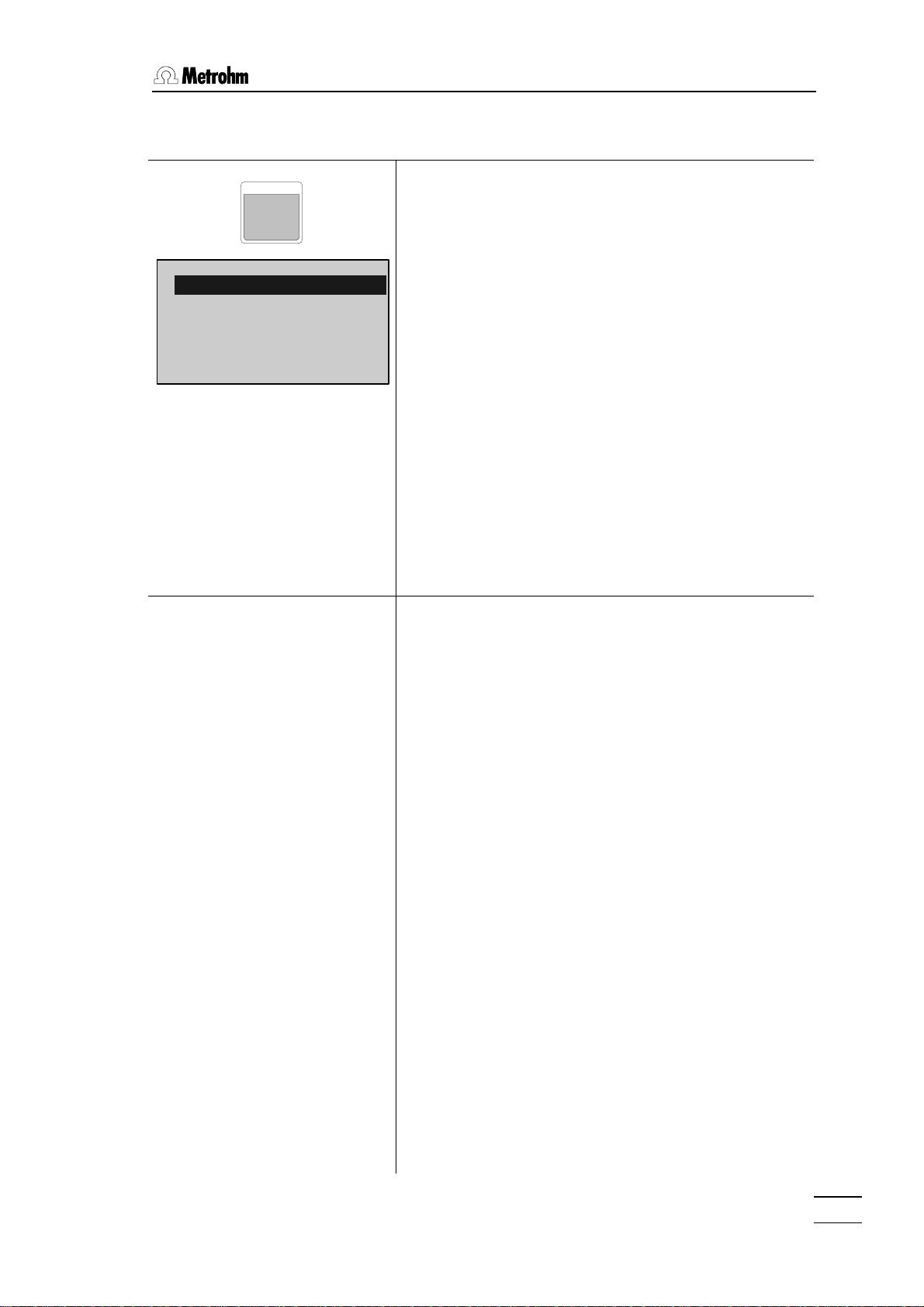
2.4 Configuration, key <CONFIG>
>prep.dosing element
Key <CONFIG> serves to enter device specific data.
CONFIG
configuration
>monitoring
>peripheral units
>auxiliaries
>RS232 settings COM1
>RS232 settings COM2
>common variables
The set values apply to all modes.
monitoring:
Monitoring of instrument validation, pH calibration,
service interval and printout of diagnostic report.
peripheral units:
Selection of printer, balance, stirrer control and COM
for manual report output.
auxiliaries:
e.g. setting of dialog language, date time, type of result
display.
RS232 settings COM1 and 2:
RS parameters for the COM's.
common variables:
Values of common variables.
prep.dosing element:
Parameters for the preparation of the dosing units.
2.4 Configuration, key <CONFIG>
>monitoring
validation: OFF
time interval 365 d
time counter 0 d
calibration: OFF
The display texts of the Titrino are shown to the left.
The values are the default values.
Monitoring functions
Monitoring the validation interval (ON, OFF)
Monitoring is carried out at the end of the titrations and
when the Titrino is switched on. If the monitoring
responds the message "validate instrument" appears.
The message vanishes with <CLEAR>. At the same
time the counter is reset to zero.
If "on" has been set:
Time interval for validation (1...9999 d)
see also page 225.
Time counter (0...9999 d)
Counts the number of days since the last time the
counter was reset.
Monitoring the pH calibration interval (ON, OFF)
Monitoring is carried out at the end of the titrations and
when the Titrino is switched on if the measuring input
has a current calibration date. If the monitoring
responds the message "calibrate electrode" appears.
The counter will be reset to zero on the next pH
calibration of this input.
751 GPD Titrino
7
Page 11
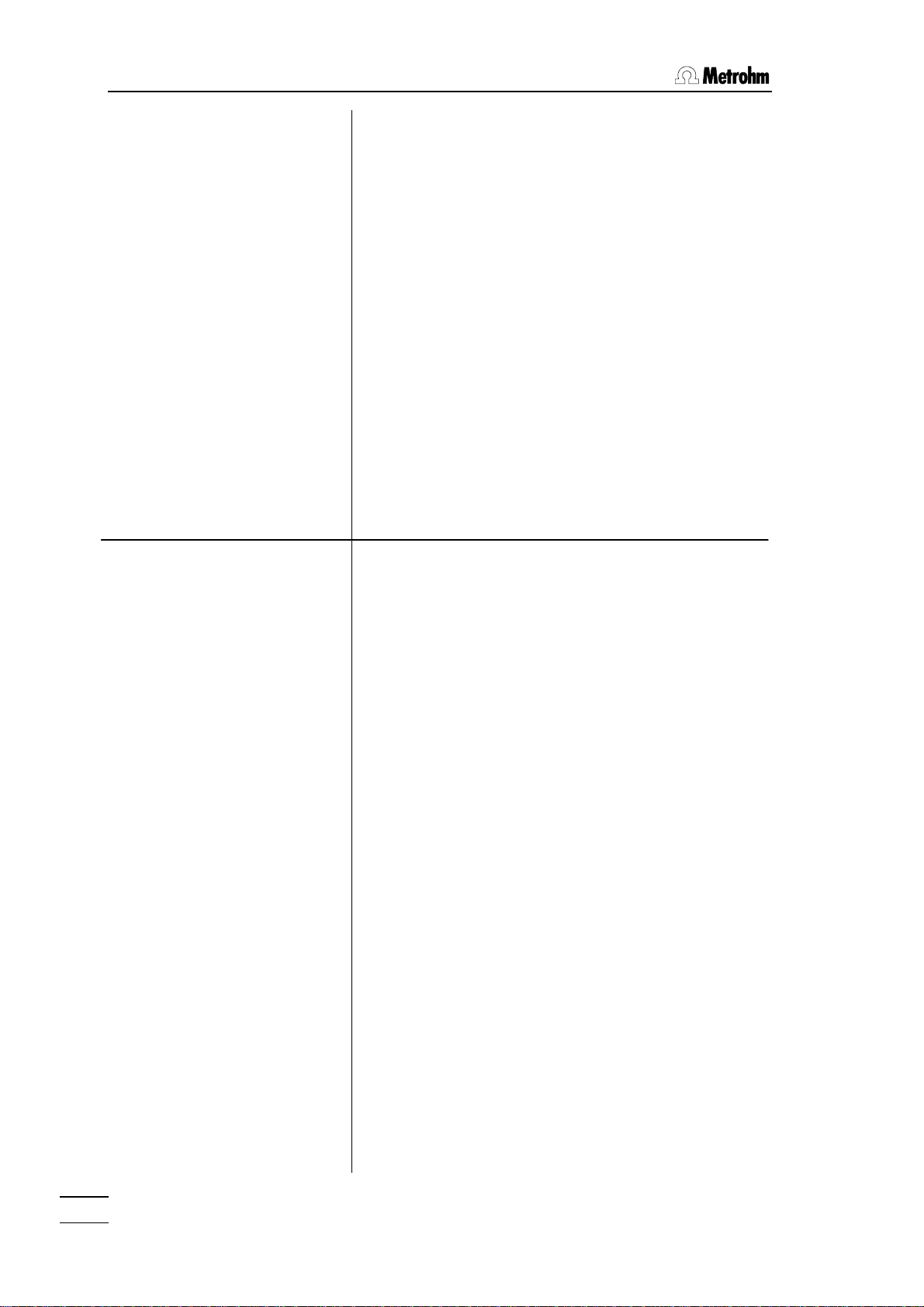
2.4. Configuration, key <CONFIG>
If "on" has been set:
meas.input: 1
time interval 7 d
time counter 0 d
Measuring input (1, 2, diff.)
Time interval for validation (1...9999 d)
Time counter (0...9999 d)
Counts the number of days since the last time the
counter was reset.
service: OFF
next service YYYY-MM-DD
system test report: OFF
>peripheral units
send to COM1: IBM
send to COM2: IBM
Monitoring the service interval (ON, OFF)
Monitoring is carried out after the Titrino has been
switched on. If the monitoring responds the message
"Service is due" appears. The message vanishes with
<CLEAR>.
If "on" has been set:
Date of next service (YYYY-MM-DD)
System test report printout (ON, OFF)
With "on" the report of the system test is printed out
after the Titrino has been switched on, see also page
225.
Settings for peripheral units
Selection of printer (Epson, Seiko, Citizen, HP, IBM) at
the Titrino COM1
"Epson", for Epson
"Seiko", e.g. for DPU-414
"Citizen", e.g. for iDP 562 RS
"HP" e.g. for Desk Jet types. Place curves always at the
beginning of a page as you cannot have them over 2
pages.
"IBM" for all printers with IBM character set Table 437
and IBM graphics, as well as for the data transmission
to a computer or a data system.
man.reports to COM: 1
COM of Titrino for the output of manually triggered
reports (1, 2, 1&2)
Manually triggered reports e.g. with <PRINT> .... .
Exception <PRINT><REPORTS>: These reports are
outputted on the COM as defined in the method.
balance: Sartorius
Selection of balance (Sartorius, Mettler, Mettler AT,
AND, Precisa)
Sartorius: Models MP8, MC1
Mettler: Models AM, PM and balances with 011,
012, and 016 interfaces
Mettler AT: Model AT
AND: Models ER-60, 120, 180, 182, FR-200, 300
and FX-200, 300, 320
Precisa: Models with RS232C interface
8
751 GPD Titrino
Page 12
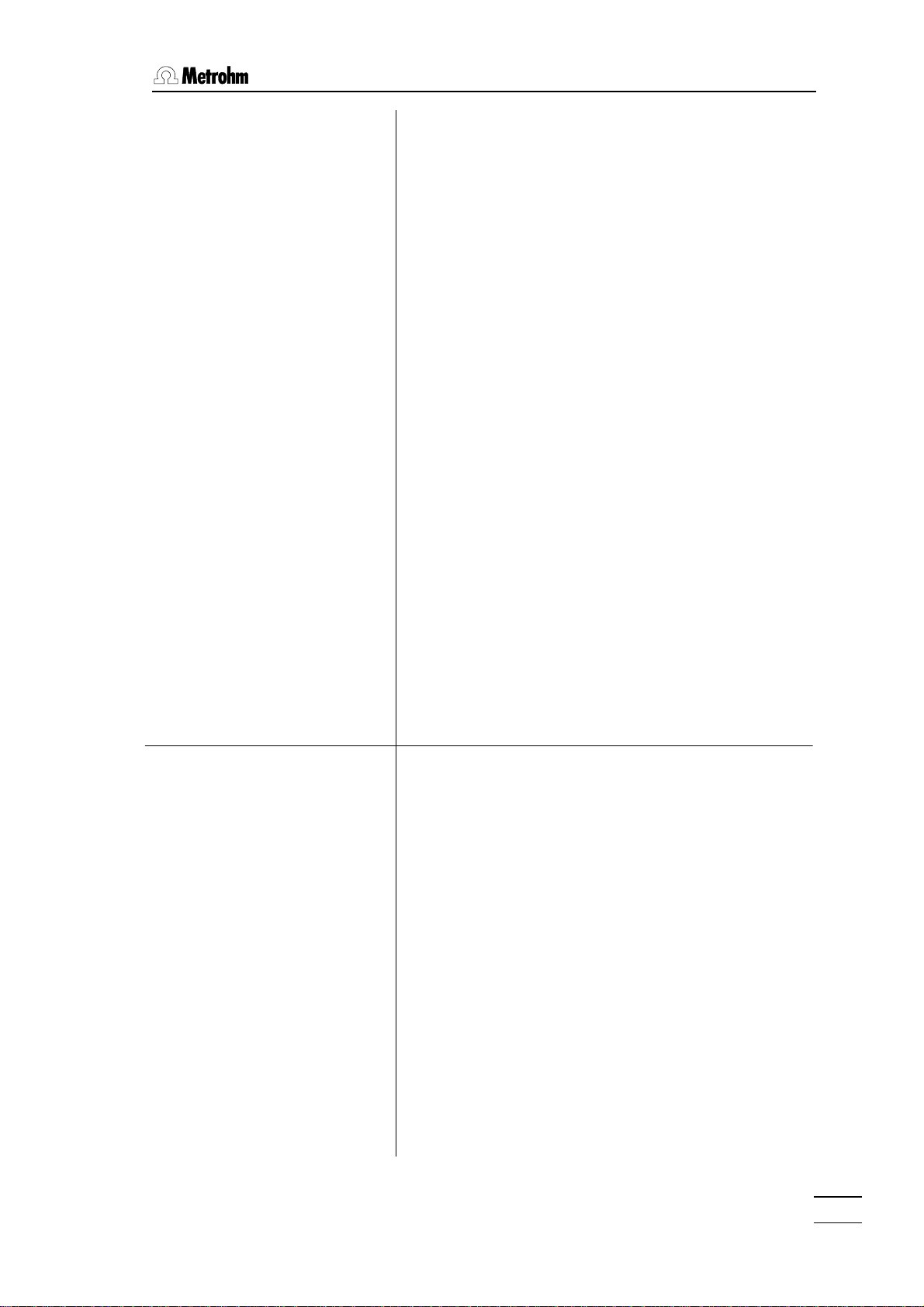
2.4 Configuration, key <CONFIG>
stirrer control: OFF
remote box: OFF
keyboard: US
barcode: input
Automatic switching ON/OFF of the stirrer in the titration
sequence (ON, OFF)
If stirrer control is ON, the stirrer will be switched on at
the beginning and switched OFF at the end of a determination. For SET and KFT with conditioning the
stirrer will be switched off in the inactive state.
In the modes MEAS, CAL, DOS, and TIP the stirrer is
not switched automatically.
For stirrer control the red switch on the stirrer unit must
be ON.
Connection of a remote box (on ,OFF)
To the remote socket for PC keyboard and barcode
reader, see page 212.
If "on" has been set:
Type of PC keyboard (US, German, French, Spanish,
Swiss.)
The PC keyboard is used as an input aid, see page
213.
Target for barcode reader (input, method, id1, id2, id3,
smpl size)
The barcode reader is used as an input aid, see page
212.
Input: The barcode string goes to the entry field in
which the cursor is currently located.
Method: The barcode string goes to the entry field
"Methods" in the silo memory.
Id1: The barcode string goes to the entry field
"Id1". (Similar for Id2 and Id3.)
Smpl size: The barcode string goes to the entry
field "smpl size".
>auxiliaries
dialog: english
date 1998-04-23
time 08:13
run number 0
auto start OFF
751 GPD Titrino
General settings
Selection of dialog language (english, deutsch,
francais, español, italiano, portugese, svenska)
Current date (YYYY-MM-DD)
Format: Year-month-day, entry with leading zeros.
Current time (HH-MM)
Format: Hours-minutes, entry with leading zeros.
Current run number for result output (0...9999)
The sample number is set to 0 when the instrument is
switched on and incremented on every determination.
Automatic starts of titrations. (1...9999, OFF)
Number of automatic starts ("number of samples").
Used for instrument interconnections in which the
external instrument does not initiate a start. Not
advisable in connections with Sample Changers.
9
Page 13
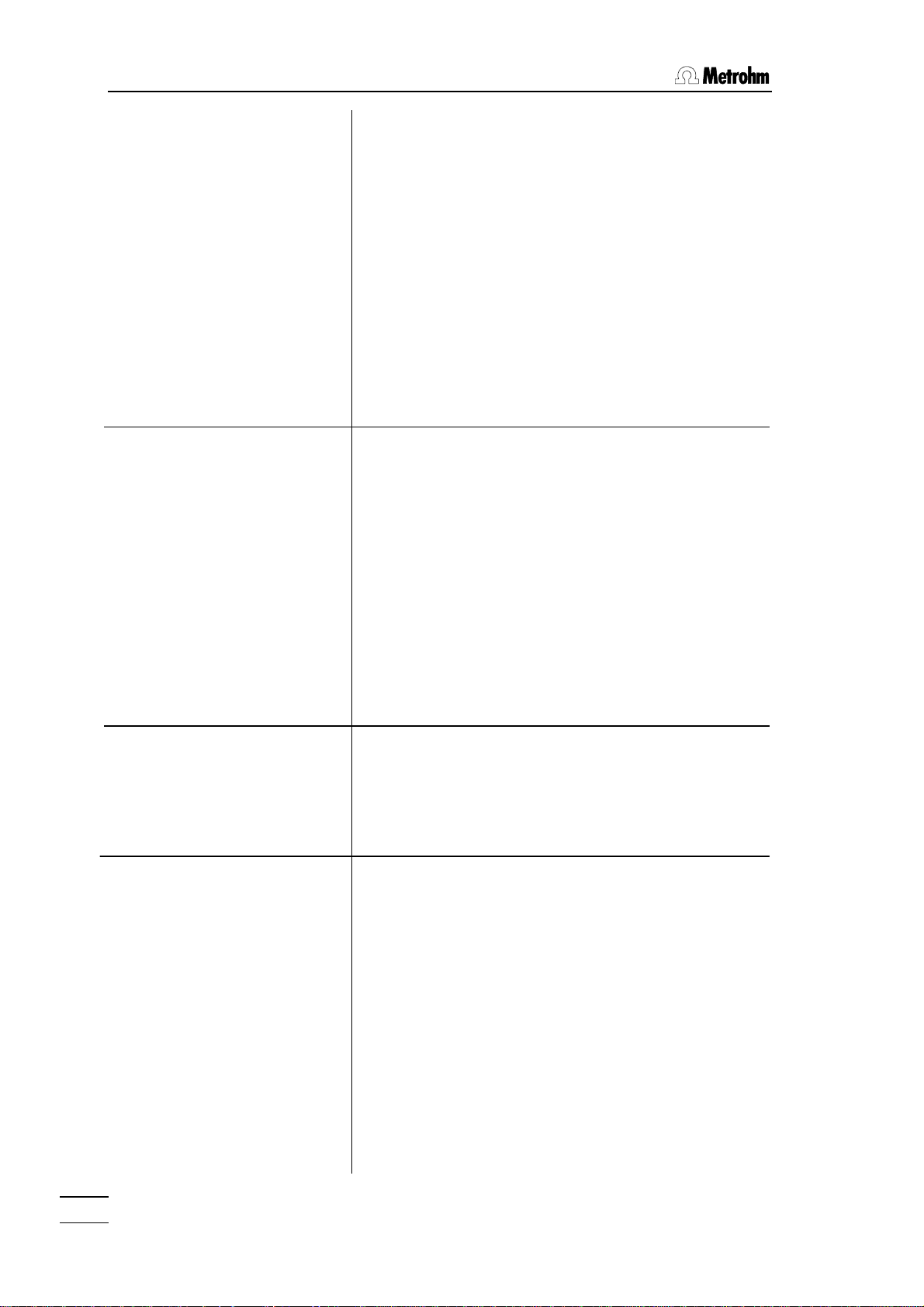
2.4. Configuration, key <CONFIG>
start delay 0 s
result display: bold
dev.label.
program 751.0020
>RS232 settings COM1
baud rate: 9600
data bit: 8
Start delay (0...999 999 s)
Delay time after start of methods. Abort start delay time
with <QUIT>.
Type of result display at the end of the determination
(bold, standard)
bold: The calculated results are displayed in bold
characters.
standard: Displays the whole information, e.g. results,
endpoints, messages etc.
Individual identification of devices (up to 8 ASCII
characters)
Will be printed in the result report, see page 81.
Display of program version
Settings of RS232 interface
see also page 180. Identical for COM2.
Baud rate (300, 600, 1200, 2400, 4800, 9600, 19200,
38400, 57600, 115200)
Data bit (7, 8)
stop bit: 1
parity: none
handshake: HWs
>common variables
C30 0.0
etc.
>prep.dosing elements
power ON prep: OFF
report: OFF
Stop bit (1, 2)
Parity (even, odd, none)
Handshake (HWs, SWline, SWchar, none)
see page 180.
Values of the common variables
Common variables C30...C39 (0.. ± 999 999)
The values of all common variables are displayed. For
creating of common variables see page 79.
Preparation of titration burets, "prep" and
"empty"
see also page 103
Warning after power ON (ON, OFF)
If this function is on, a warning appears after switching
on the Titrino, that a preparation should be executed.
Report of prep (ON, OFF)
With ON, a report will be printed automatically after
prep. The report is outputted on the COM which is
given for manual reports.
10
751 GPD Titrino
Page 14
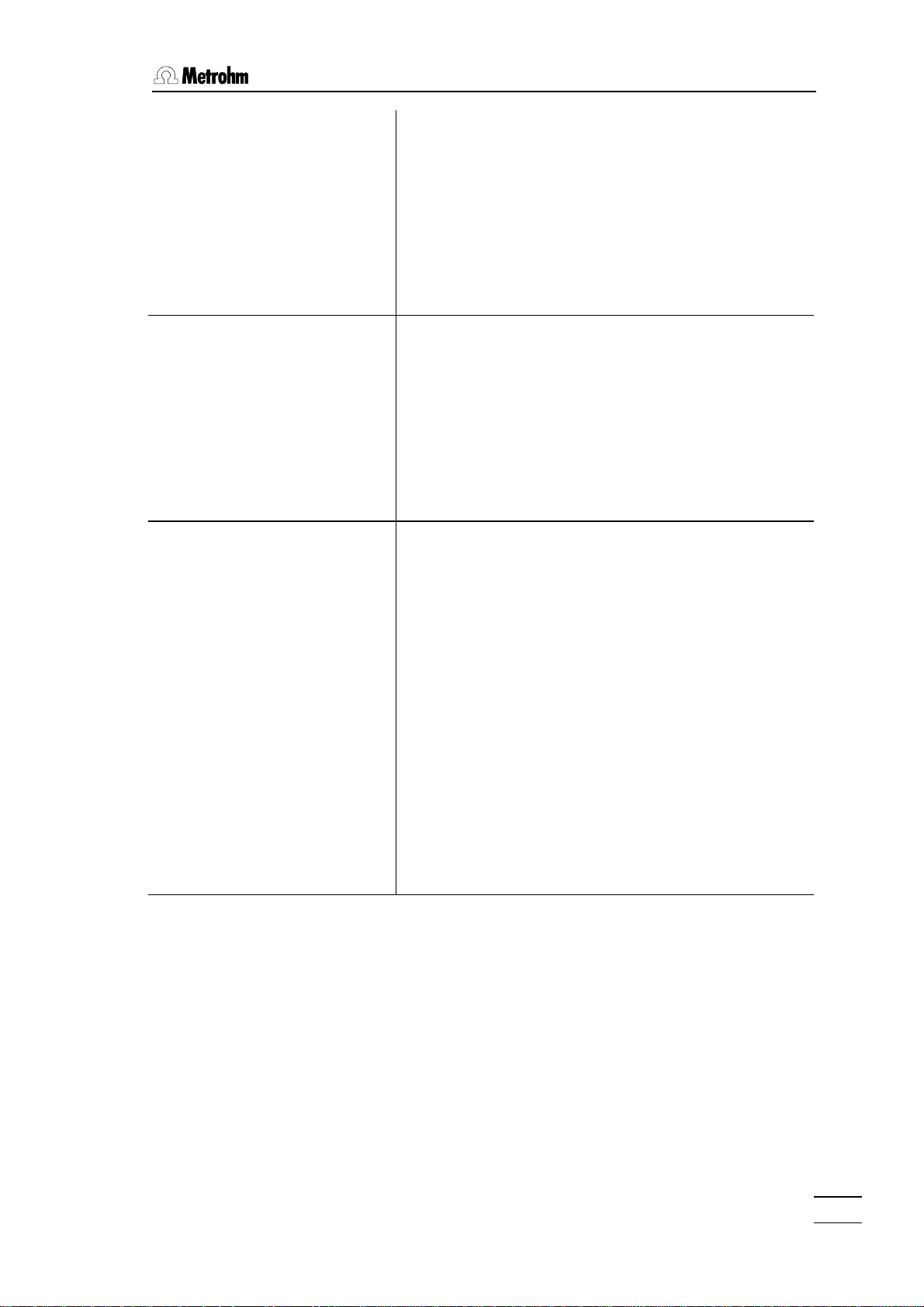
2.4 Configuration, key <CONFIG>
dos.element: internal D0
warn.interv.DX OFF min
dos.drive: Dosimat
volume DX 3.5 ml
cycles DX 2
dos.rate max. ml/min
fill rate max. ml/min
outlet: tip
Selection of the dosing element (internal D0, external
D1, external D2)
internal D0: buret of the Titrino
external D1/2: buret D1, D2, resp.
Warning interval for prep (5...9999 min, OFF)
Selection of the type of dosing element (Dosimat,
Dosino)
The internal buret D0 reacts like a "Dosimat".
Parameters for the internal buret and for
Dosimats:
Volume, that will be dosed with the preparation (0...99
999.99 ml)
Number of cycles (1...9)
Dosing rate (0.01...150 ml/min, max.)
Filling rate (0.01...150 ml/min, max.)
Parameters for Dosinos:
Location where the liquid will be expelled (tip, flask)
With "flask" the reagent will be re-expelled into the
bottle. In this case, it is possible that the titer will be
changed!
len.dos.tub.DX 40.0 cm
diam.dos.tub.DX 2.0 mm
len.asp.tub.DX 25.0 cm
diam.asp.tub.Dx 2.0 mm
dos.rate max. ml/min
fill rate max. ml/min
The next 4 entries serve to calculate the volumes which
will be expelled in prep:
Length of the dosing tube (1...999.9 cm)
Diameter of the dosing tube (0.1...9.9 mm)
Length of the aspirating tube (1...999.9 cm)
Diameter of the aspirating tube (0.1...9.9 mm)
Dosing rate (0.01...150 ml/min, max.)
Filling rate (0.01...150 ml/min, max.)
751 GPD Titrino
11
Page 15
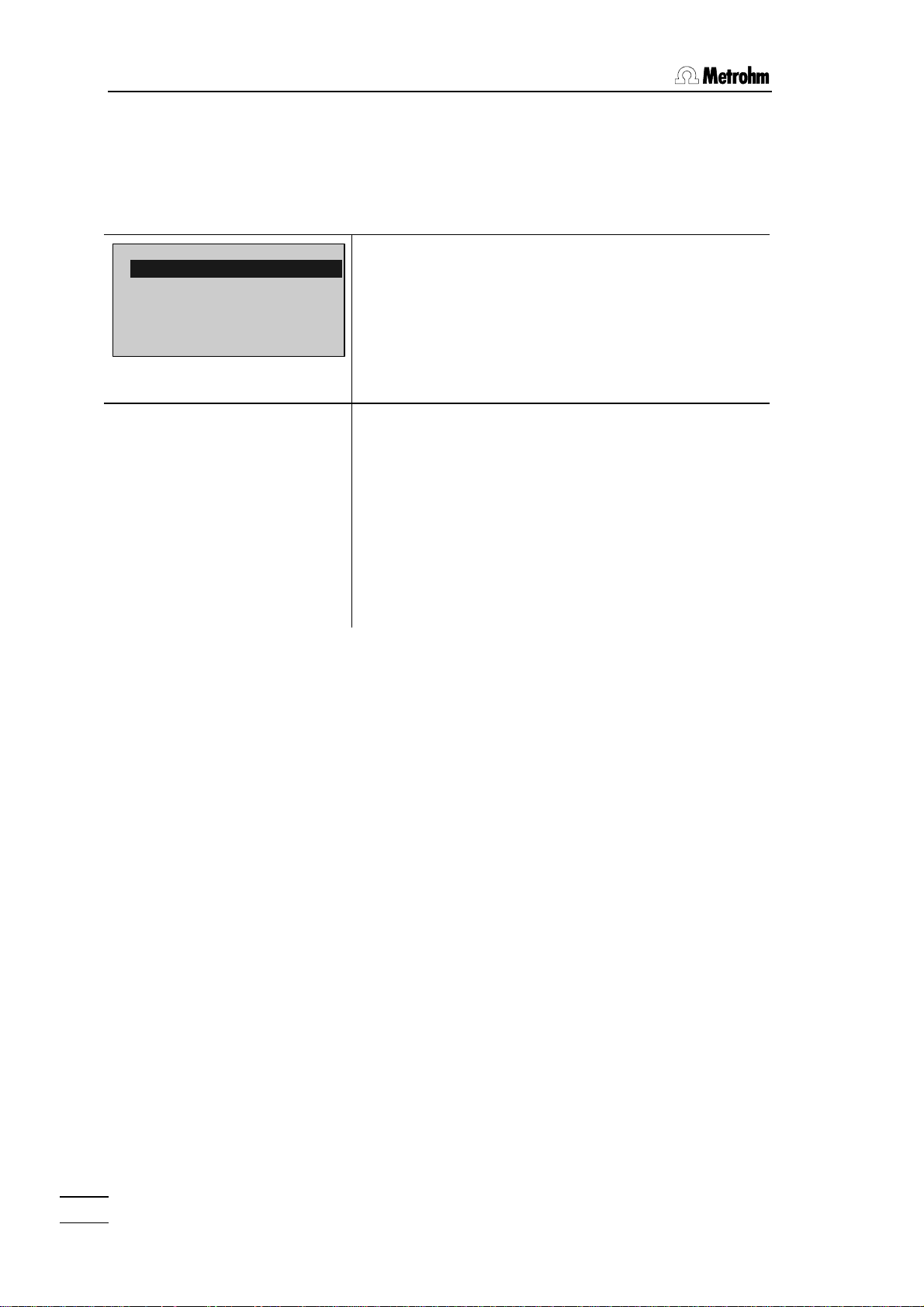
2.4. Configuration, key <CONFIG>
Settings with key <CONFIG> and power ON
Proceed as follows:
1. Switch the Titrino OFF.
2. Press <CONFIG> and keep it pressed during switching the Titrino ON.
The display shows the following:
Setup
>lock
>curve
>lock
<configuration>: OFF
<parameters>: OFF
<smpl data>: OFF
recall method: OFF
store method: OFF
delete method: OFF
lock:
Locking keys <CONFIG>, <PARAM> and <SMPL
DATA>, and the functions "recall method", "store
method" and "delete method" of the internal method
memory in the Titrino.
curve:
Changes the appearance of the curve printout.
lock
"ON" means that the corresponding function is not
accessible anymore.
The corresponding key is locked.
The corresponding function in the internal method
memory of the Titrino is locked.
12
751 GPD Titrino
Page 16
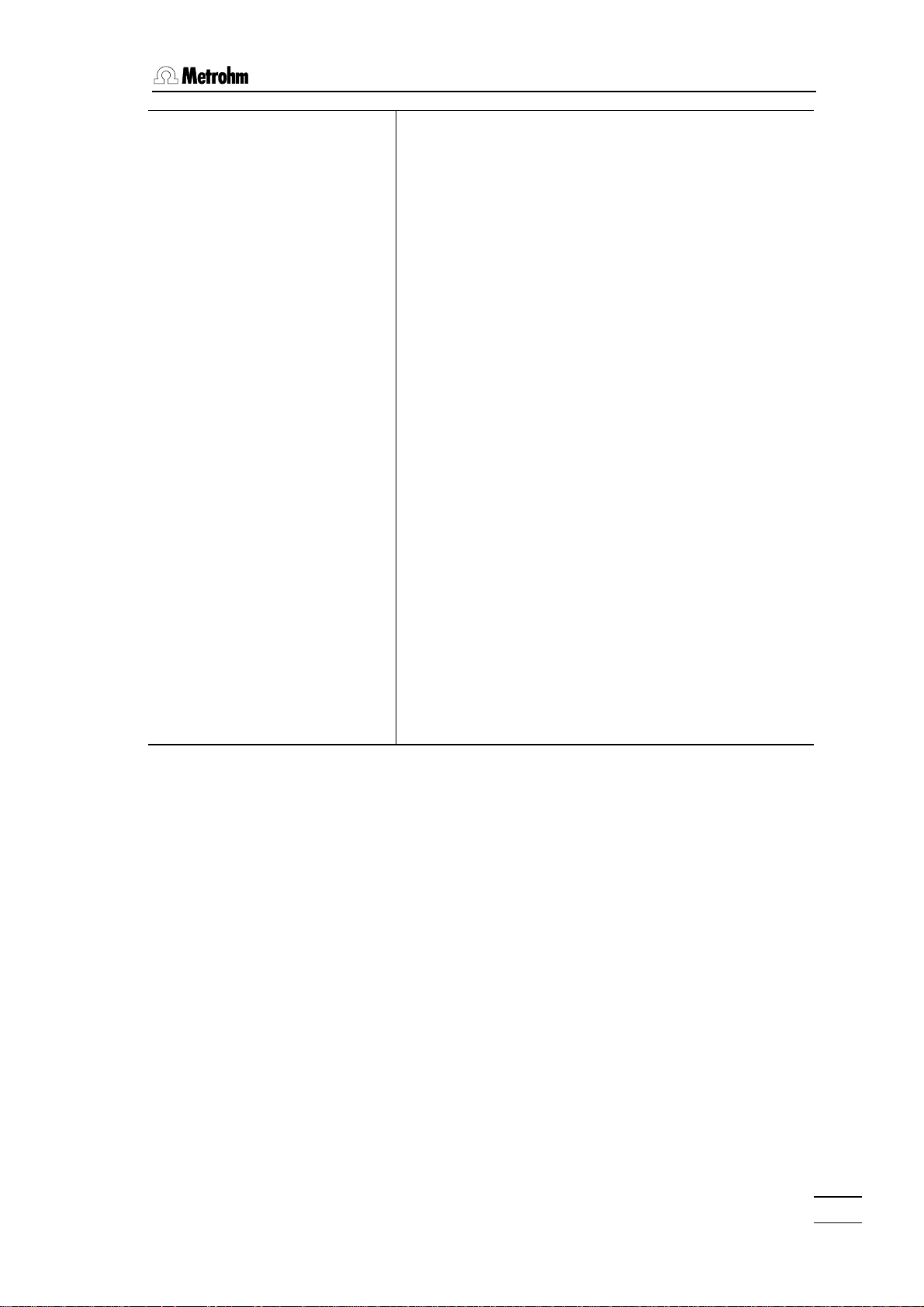
2.4 Configuration, key <CONFIG>
>curve
grid: ON
frame: ON
scaling: Full
width 0.75
length 0.1
curve
The settings are valid for COM1 and COM2.
If you change the printer type, the following settings are
initialized according to the printer.
Grid drawing (ON, OFF)
Frame drawing (ON, OFF)
Type of scaling (Full, Auto)
Full: The scaling goes from the greatest to the smallest
value.
auto: The scaling from tick to tick, e.g. the
smallest/greatest values lie in between the first/last tick.
Width (0.2...1.00)
1 is greatest width. If you set 1 you may loose the label
at the right margin.
Length (0.01...1.00)
Volume axis
Curve length per cylinder volume
0.01 100 cm
0.1 10 cm
0.5 2 cm
1 1 cm
Time axis:
Curve length
0.01 100 cm
0.1 10 cm
0.5 2 cm
1 1 cm
751 GPD Titrino
13
Page 17
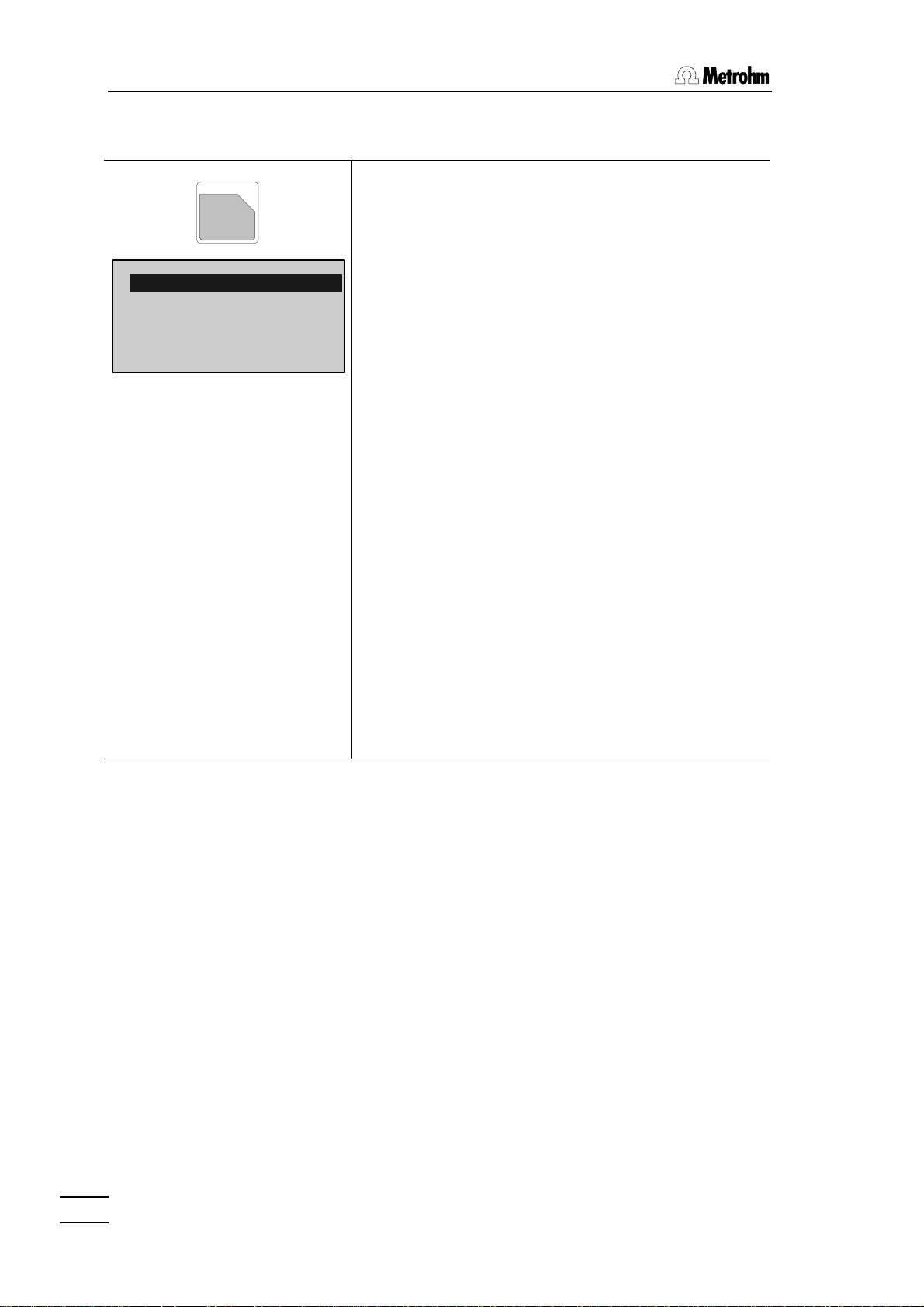
2.5. Selection of the mode, key <MODE>
MODE
2.5 Selection of the mode, key <MODE>
;
–
mode
mode: DET
measured quantity: pH
Press key <MODE> until the desired mode is
displayed and confirm with <ENTER>.
Select the measured quantity pH, U, Ipol, Upol, (T) with
<←> or <→> and confirm it also with <enter>.
The following modes can be selected:
• DET: Dynamic Equivalence-point Titration
• MET: Monotonic Equivalence-point Titration
• SET: Set Endpoint Titration.
• KFT: Karl Fisher Titration, the determination of water
content.
• STAT: Keeping a measured value constant, i.e. pH-
STAT.
• DOS: Dosing function with volume, time, or rate
control.
• DOC: Dosing Controlled by a measured value
gradient.
• CAL: pH Calibration.
• MEAS: Measuring.
• TIP: Titration Procedure. Linking of various
commands and methods to a titration procedure.
These standard modes are equipped with a set of
standard parameters. They only need few settings in
order to be ready to work.
TIP is an empty "shell". The TIP sequence has to be
defined with <DEF>, see page 85.
You will find a survey of the modes in the short
Instructions for use, page 12.
14
751 GPD Titrino
Page 18
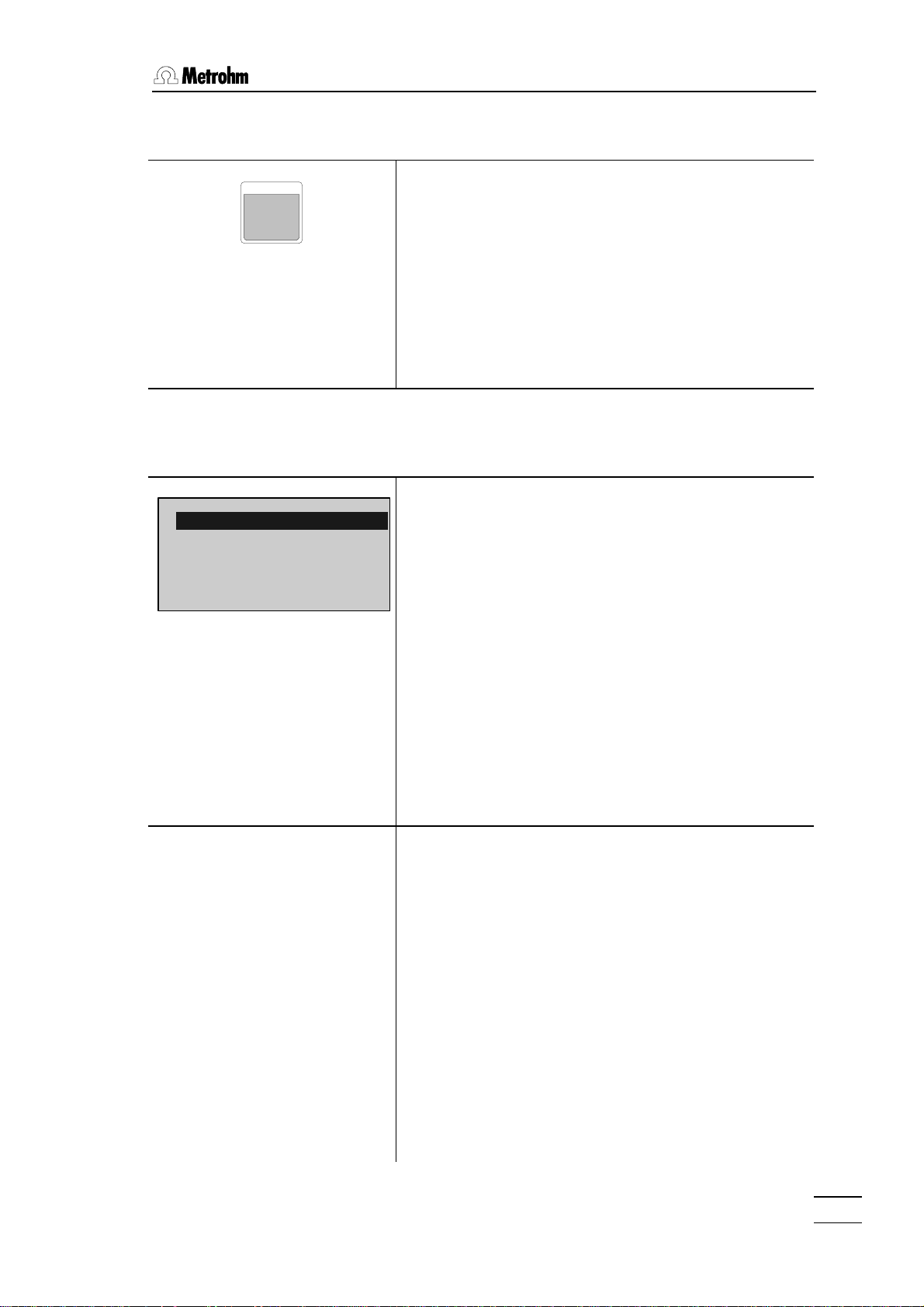
2.6 Parameters, key <PARAM>
The key <PARAM> is used for the entry of values that
PARAM
2.6.1 Parameters for DET and MET
determine the modes. Values marked with "cond." are
accessible during the conditioning in the SET and KFT
mode. "**titr." means that these values can be
changed during the titration. They influence the ongoing determination. Other values can only be changed
in the inactive state.
The display texts of the Titrino are shown to the left.
The values are the default values.
2.6 Parameters, key <PARAM>
parameters
>titration parameters
>stop conditions
>statistics
>evaluation
>preselections
>titration parameters
meas.pt.density 4
DET
titration parameters
determine the course of the titration and measured
value acquisition.
stop conditions:
Parameters for the automatic termination of the titration.
statistics:
Calculation of mean values and standard deviation,
see page 77.
evaluation:
Parameters for the evaluation of EP's, fix EP's, and
pK/HNP.
preselections:
ON/OFF of various auxiliary functions such as automatic requests after the start and activate pulse.
General titration parameters
Measuring point density (0...9)
0 means highest density, 9 lowest. Selection of the
meas.pt.density, see page 21.
min.incr. 10.0 ul
DET
V step 0.10 ml
MET
751 GPD Titrino
Minimum increment (0...999.9 uL)
The increment is dispensed at the beginning of the
titration and in the region of the equivalence point.
Size of volume increment (0...9.999 mL)
Dosing step. Small volume increments are needed to
determine blank values or to assure accuracy with
highly unsymmetrical curves. Selection of size of the
increment, see page 21.
15
Page 19
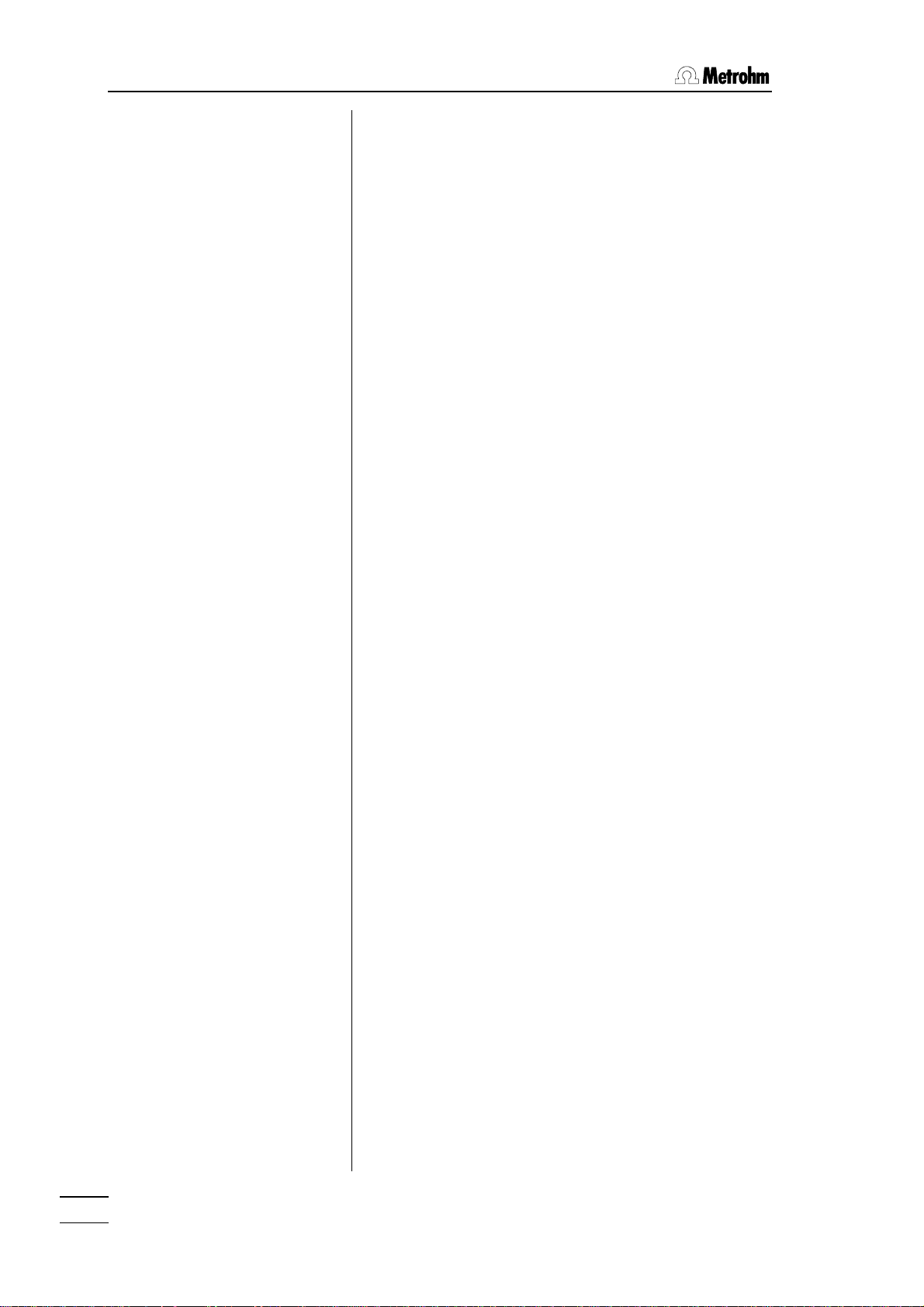
2.6. Parameters, key <PARAM>
dos.rate max. ml/min
**titr.
signal drift 50 mV/min
**titr.
equilibr.time 26 s
**titr.
Dosing rate for volume increments (0.01...150 mL/min,
max.)
<CLEAR> sets "max.".
The maximum rate depends on the Exchange Unit:
Exchange Unit max.
5 mL 15 mL/min
10 mL 30 mL/min
20 mL 60 mL/min
50 mL 150 mL/min
Drift criterion for measured value acquisition. (input
range depends on the measured quantity:
pH, U, Ipol: 0.5...999 mV/min, OFF
Upol: 0.05...99.9 uA/min, OFF)
<CLEAR> sets "OFF".
This type of measured value acquisition is often called
an equilibrium titration.
"OFF" means that the measured value is acquired after
an equilibration time. This may be useful for slow
titration reactions or when the response of the
electrode assembly is slow.
Waiting time for measured value acquisition. (0...9999 s,
OFF)
<CLEAR> sets "OFF".
If no new equilibration time has been entered, the
Titrino calculates an equilibration time appropriate to
the drift, see page 20. The measured value is acquired
as soon as the first criterion (drift or time) has been
met.
start V: OFF
start V 0.0 ml
factor 0
dos.rate max. ml/min
**titr.
Type of start volume (OFF, abs., rel.)
"OFF": start volume switched off
"abs": absolute start volume in mL
"rel.": relative start volume to sample size.
If "abs." is set:
Absolute start volume (0...999.99 mL)
If "rel." is set:
Factor for relative start volume (0...±999 999).
Calculated as: start V in mL = factor * sample size
Dosing rate for start volume (0.01...150 mL/min, max.)
<CLEAR> sets "max.".
Maximum rate depends on the Exchange Unit:
Exchange Unit max.
5 mL 15 mL/min
10 mL 30 mL/min
20 mL 60 mL/min
50 mL 150 mL/min
16
751 GPD Titrino
Page 20
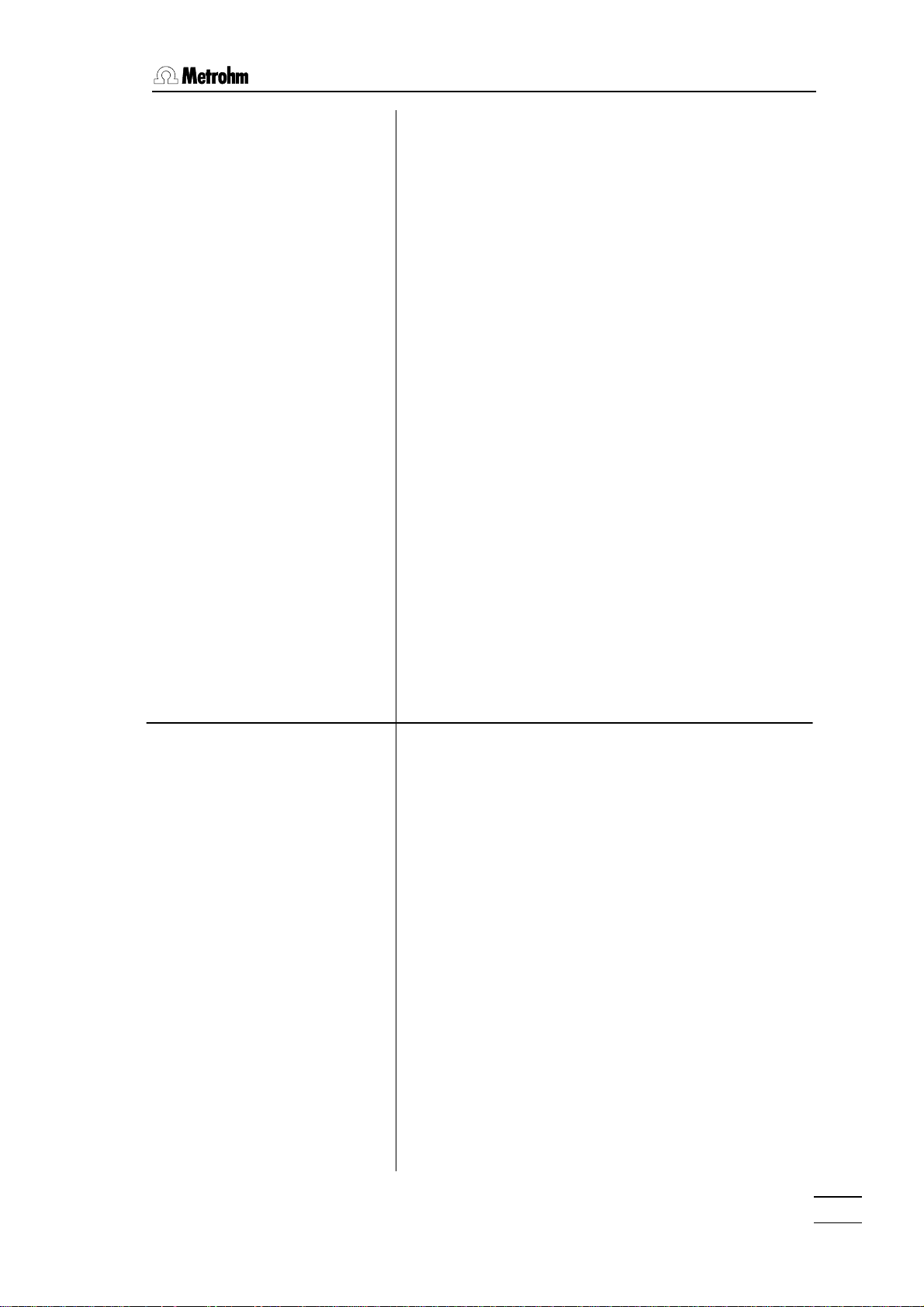
2.6 Parameters, key <PARAM>
pause 0 s
**titr.
dos.element: internal D0
meas.input: 1
I(pol) 1 uA
U(pol) 400 mV
electrode test: OFF
Waiting time (0...999 999 s)
Waiting time, e.g. for equilibration of the electrode after
the start or reaction time after dosing of start volume.
The pause can be aborted with <QUIT>.
Selection of the dosing element (internal D0, external
D1, external D2)
internal D0: internal buret of the Titrino
external D1/2: buret D1, D2, resp.
Measuring input for pH and U (1, 2, diff.)
Request for measuring input for pH and U.
Measuring input 1 or 2 or differential amplifier;
connection of electrodes, see page 215.
With polarized electrodes, instead of the measuring
input the
polarization current (-127...127 uA)
or the
polarization voltage (-1270...1270 mV, in steps of 10
mV)
is inquired.
Electrode test (OFF, ON)
Test for polarized electrodes. Performed on
changeover from the inactive standby state to a
measurement. "OFF" means that the test is not
performed.
temperature 25.0 °C
>stop conditions
stop V: abs.
**titr.
stop V 99.99 ml
**titr.
factor 999999
**titr.
Titration temperature (-170.0...500.0 °C)
The temperature is continuously measured if a T
sensor is connected. This parameter is used for
temperature compensation in pH titrations.
Stop conditions for the titration
If several stop conditions have been set, the criterion
which is met first applies.
Type of stop volume (abs., rel., OFF)
"abs.": absolute stop volume in mL.
"rel.": relative stop volume to sample size.
"OFF": stop volume switched off. Stop volume is not
monitored.
If "abs." is set:
Absolute stop volume (0...9999.99 mL)
If "rel." is set:
Factor for relative stop volume (0...±999 999)
Calculated as: Stop V in mL = factor * sample size
751 GPD Titrino
17
Page 21
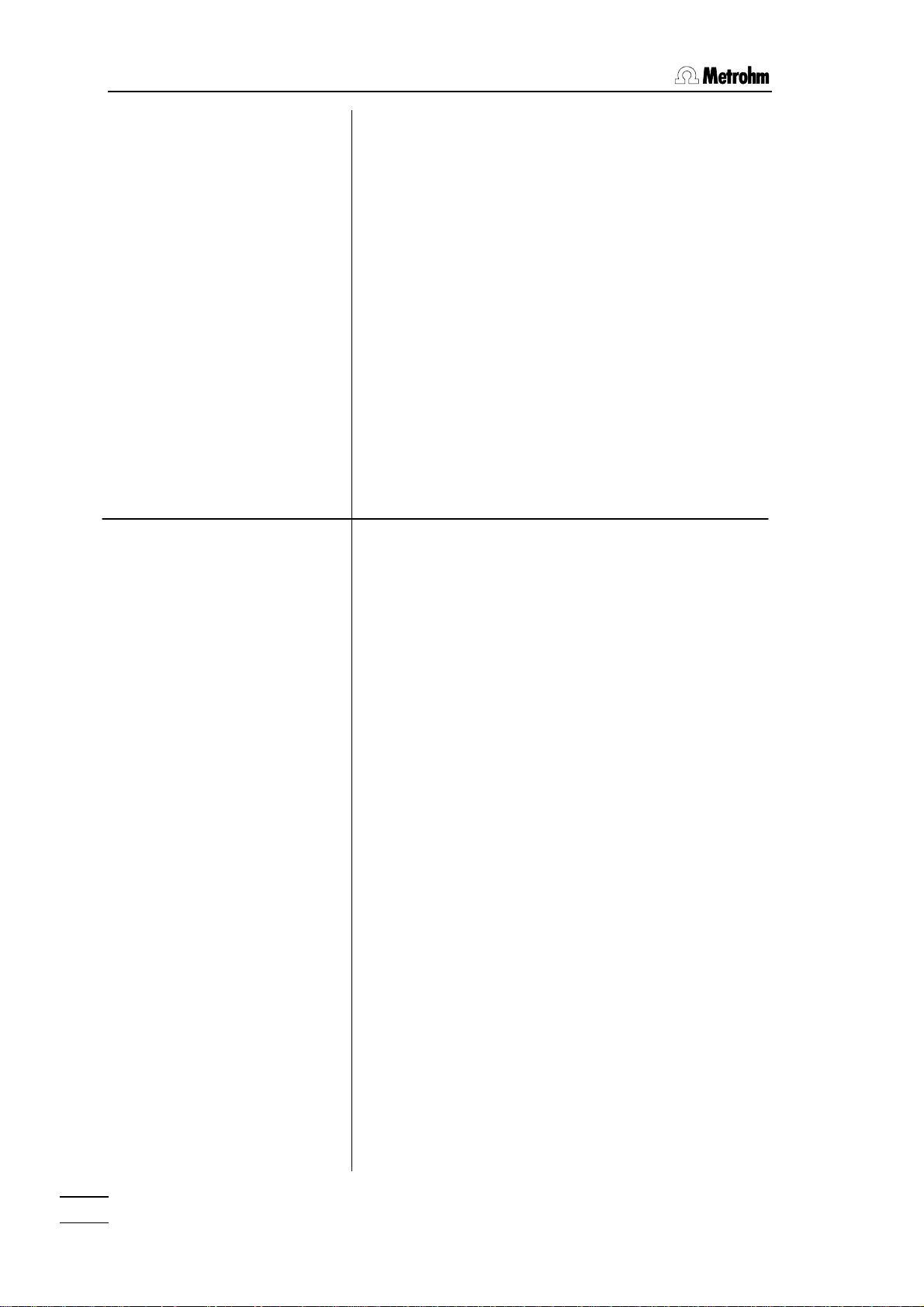
2.6. Parameters, key <PARAM>
stop pH OFF
**titr.
stop EP 9
**titr.
filling rate max. ml/min
**titr.
>evaluation
Stop at measured value (input range dependent on
measured variable:
pH: 0... ± 20.00, OFF
U, Ipol: 0... ± 2000 mV, OFF
Upol: 0... ± 200.0 uA, OFF)
<CLEAR> sets "OFF".
"OFF" means that the criterion is not monitored.
Stop after a number of EP's have been found (1...9,
OFF)
<CLEAR> sets "OFF".
"OFF" means that the criterion is not monitored.
Filling rate (0.01...150 mL/min, max.)
<CLEAR> sets "max.".
The maximum rate depends on the Exchange Unit:
Exchange Unit max.
5 mL 15 mL/min
10 mL 30 mL/min
20 mL 60 mL/min
50 mL 150 mL/min
EP evaluation/recognition
See page 21 ff.
EPC 5
EP recognition: all
low lim.1 pH -20.00
up lim.1 pH 20.00
Equivalence point criterion (input range depends on
mode.
For DET:
0...200
For MET:
pH: 0.10...9.99
U, Ipol: 1...999 mV
Upol: 0.1...99.9 uA)
Threshold for the size of the jump, see page 23.
Recognition of EP's which fulfill the EP criterion. (all,
greatest, last, window, OFF)
Selection of equivalence point recognition:
"all": All equivalence points are recognized.
"greatest": Only the greatest (steepest) equivalence
point is recognized.
"last": Only the last equivalence point is
recognized.
"window": Only EP's in specified windows are
recognized.
"OFF": Evaluation switched off.
If "window" is selected, lower and upper limits of
windows are inquired.
Lower limit of window 1
and
upper limit of window 1
(Input ranges for both inquiries depend on the
measured quantity):
pH: 0...±20.00, OFF
U, Ipol: 0...±2000 mV, OFF
Upol: 0...±200.0 uA, OFF)
18
751 GPD Titrino
Page 22
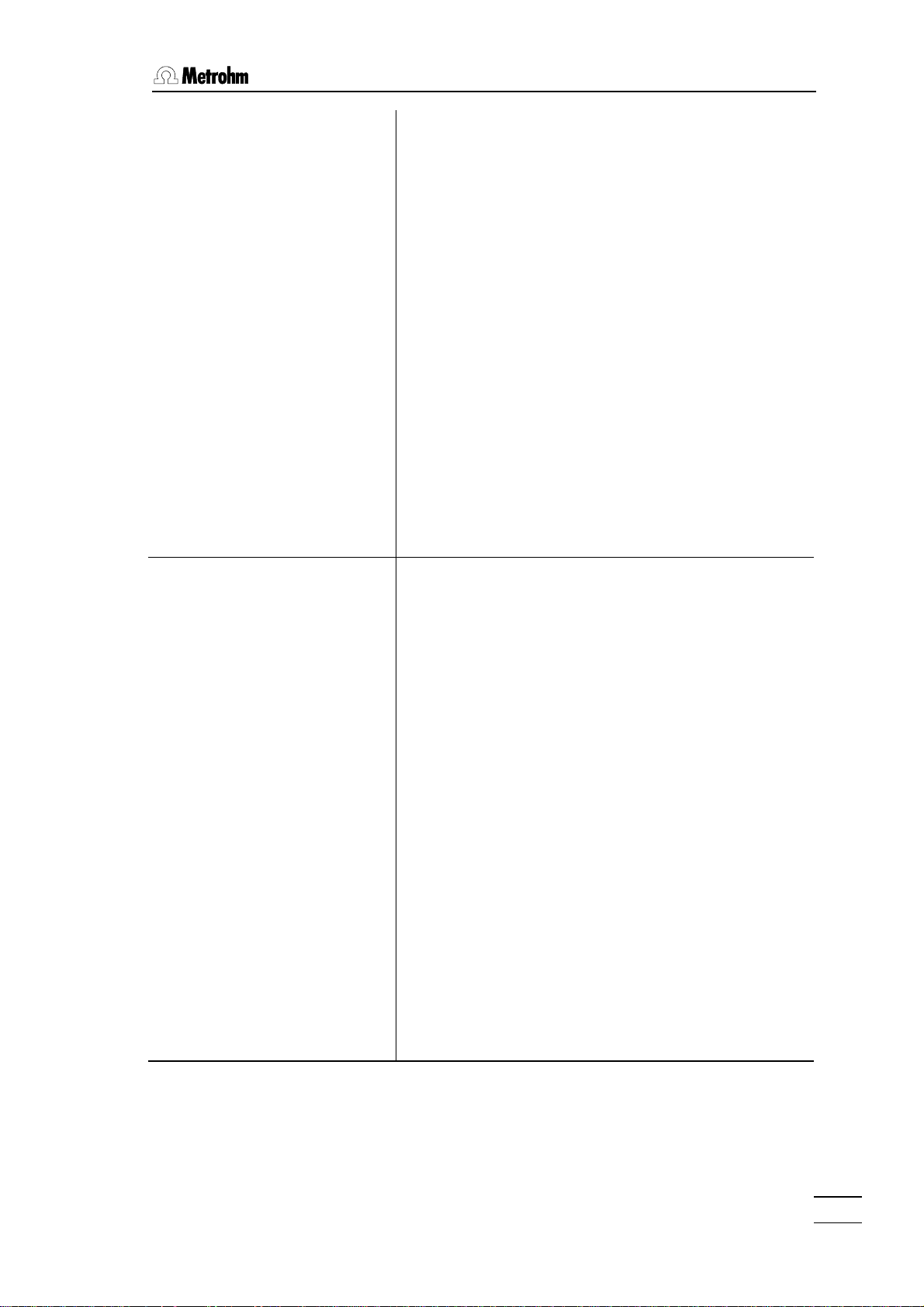
2.6 Parameters, key <PARAM>
<CLEAR> sets "OFF".
Only equivalence points are recognized which lie within
the set lower and upper limits. The equivalence point
numbering is defined with the windows, see page 23.
Window inquiries continue until the lower limit is set to
"OFF". Up to 9 possible windows.
Always set both limits to ≠ OFF for a valid window.
fix EP1 at pH OFF
pK/HNP: OFF
>preselections
req.ident: OFF
Interpolation of volumes at fixed times (input range
depends on the measured quantity:
pH: 0...±20.00, OFF
U, Ipol: 0...±2000 mV, OFF
Upol: 0...±200.0 uA, OFF)
<CLEAR> sets "OFF".
If a fix end point has been set, the volume value for the
input measured value is interpolated from the curve,
see also page 24. The volume values are available as
C5X.
Fix EP's are inquired until "OFF" is set. Up to 9 fix EP's.
Evaluation of pK or HNP (ON, OFF)
pK evaluation in case of pH titrations and half
neutralization potential for U, see page 24.
Preselections for the sequence
Request of identifications after start of titration. (id1,
id1&2, all, OFF)
After start, sample identifications can be inquired
automatically: Only id1, id1 & id2, all three id's or no
inquiries.
req.smpl size: OFF
limit smpl size: OFF
low lim. 0.0
up lim. 999999
activate pulse: OFF
Request of sample size after start of titration (value, unit,
all, OFF)
"all" requests the value, then the unit.
Limiting value check for sample size (ON, OFF)
With "on" the error message "sample size out." appears
if the entry is outside the set limits. The limiting values
are shown in the display window.
The absolute value of the limit is checked during sample size input and during the calculation of the results.
If "on" has been set:
Lower limit for sample size (0.0...999 999)
Upper limit for sample size (0.0...999 999)
Pulse output on I/O line "activate" (L6, pin 1) of the
remote socket (ON, OFF)
see page 223.
751 GPD Titrino
19
Page 23
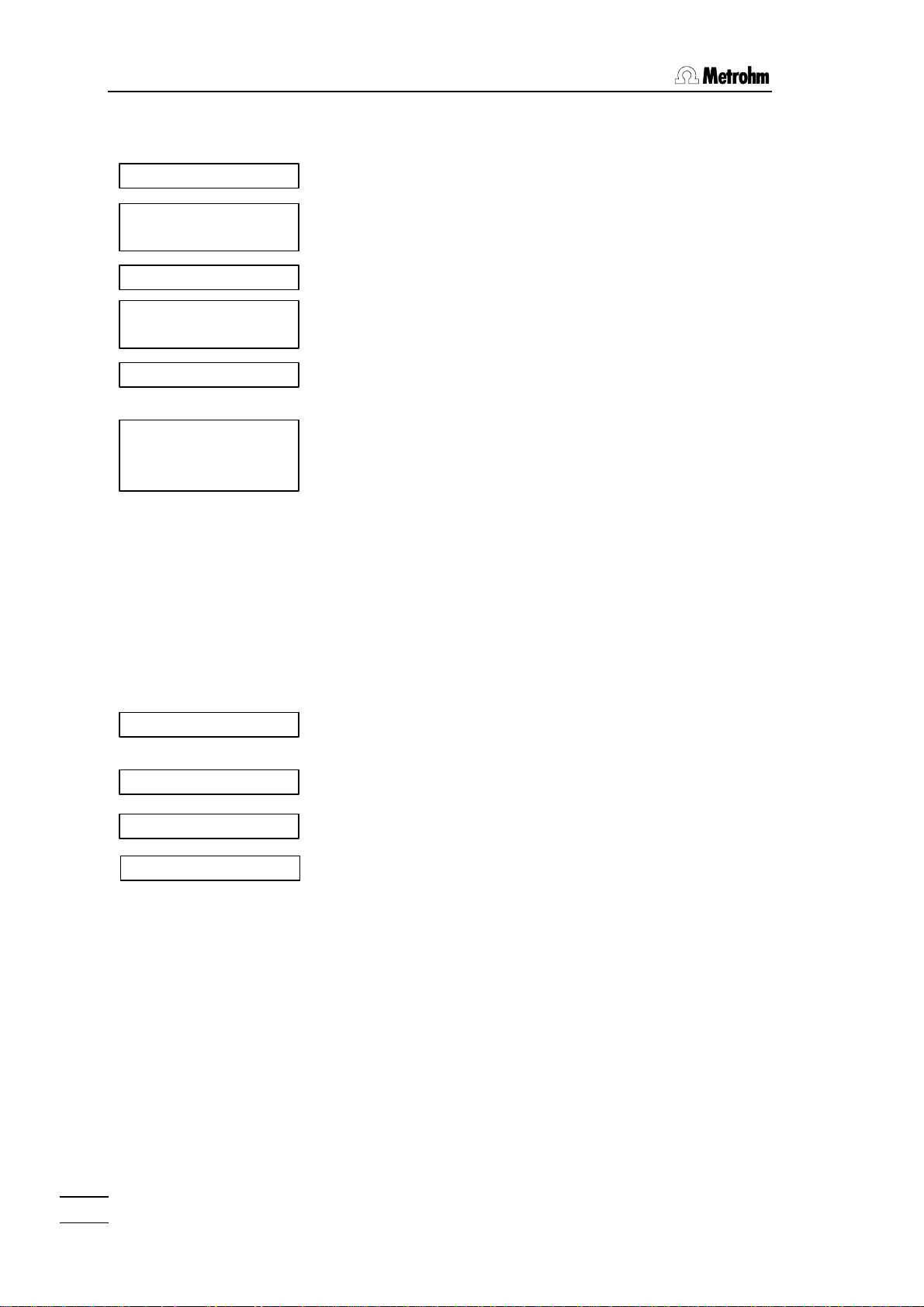
2.6. Parameters, key <PARAM>
<START>
(Start delay)
(Start conditions)
Stop conditions
Calculations
(Stirrer OFF)
Data output
Titration sequence of DET and MET
(Activate pulse)
(Stirrer ON)
(Request ident.)
(Request smpl size)
Titration:
Dispense increments
Acquire meas.values
After the start, the activate pulse is outputted and the stirrer switched on.
The start delay time is waited off.
The sample identifications and the sample size are requested.
The start volume is dispensed (no meas.value acquisition)
and the pause is waited off.
During the titration the volume increments are dispensed
and after each increment a measured value is acquired.
Meas.values are either acquired drift controlled
("equilibrium titration") or a after a fixed waiting time. If you
have not intentionally changed the equilibration time, it is
calculated according to the formula:
150
equilibr.time in s = —————— + 5
ûDrift + 0.01
The criterion (drift or equilibration time) which is first met
applies. This avoids "infinite" titrations. If the parameter
"signal drift" is set "OFF", the measured values are acquired after a fixed equilibration time.
The titration is terminated according to the first criterion
which is met.
The stirrer is switched off.
Evaluations and calculations are carried out.
Data are outputted.
20
751 GPD Titrino
Page 24
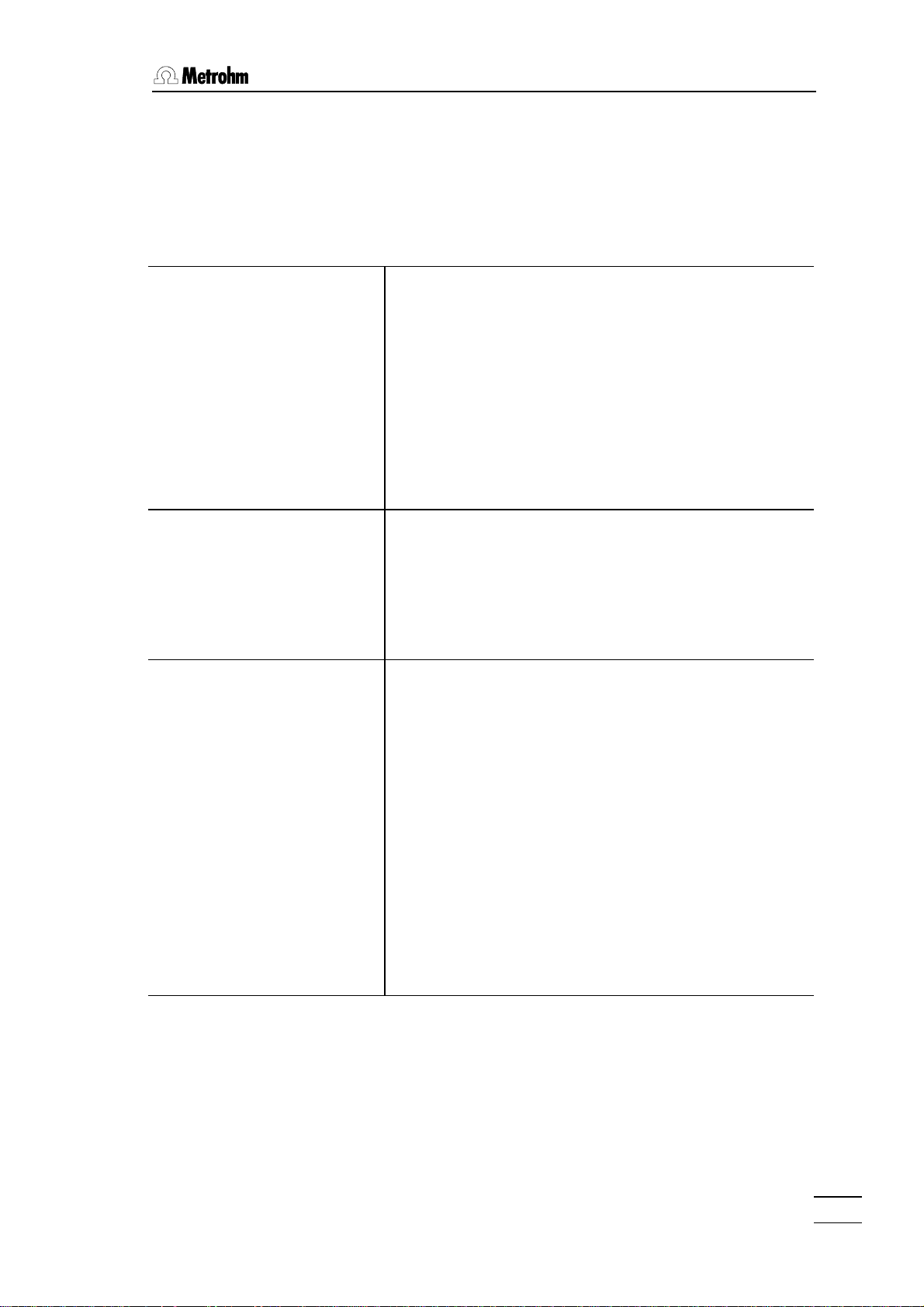
2.6 Parameters, key <PARAM>
Reagent feeding and EP evaluation of DET
The reagent feeding of DET is similar to the controlling, a human being would apply in
manually controlled titrations: Great volume increments are dosed far away from the EP,
small increments in the region of the equivalence point.
The size of the volume increments dosed by the Titrino is determined by the following
parameters:
meas.pt.density The measuring point density is entered as a relative
value from 0...9. Input of a low number means small
volume increments, i.e. a large measuring point density
on the curve. A curve results which reproduces all fine
details. "Fine details", however, also include signal noise,
which can easily lead to unwanted equivalence points. A
high number, i.e. low measuring density, on the other
hand, allows a more rapid titration. The standard value of
4 is suitable for most cases.
If you work with small cylinder volumes (1 or 2 ml), a
small measuring point density may be advisable. In
these cases you should also lower the drift for
meas.value acquisition and set a higher EPC.
min.incr. Defines the minimum possible increment. This minimum
increment is dosed at the beginning of the titration and
in the region of the equivalence point (for steep curves).
Use low minimum increments only, if small volumes of
titrant consumption are expected, e.g. in micro titrations;
otherwise unwanted equivalence points may arise. The
standard value of 10.0 uL is suitable for most cases.
EPC
The EP's are evaluated according to a special
METROHM procedure which is so sensitive that even
weak equivalence points are determined correctly.
Equivalence Point Criteria.
The preset EPC is compared to the found ERC
(Equivalence point Recognition Criteria) for each
evaluated equivalence point. The size of the ERC is
displayed in the titration curve, see page 83. The ERC is
the first derivative of the titration curve overlaid with a
mathematical function so that small maxima become
higher and great maxima smaller. EP's whose ERC is
below the preset EPC will not be recognized. For most
cases the standard value of 5 is suitable. The evaluation
can be repeated at any time after the titration in a "dry
run" with changed evaluation criteria. The old titration
data are not deleted until a new titration is started.
751 GPD Titrino
21
Page 25
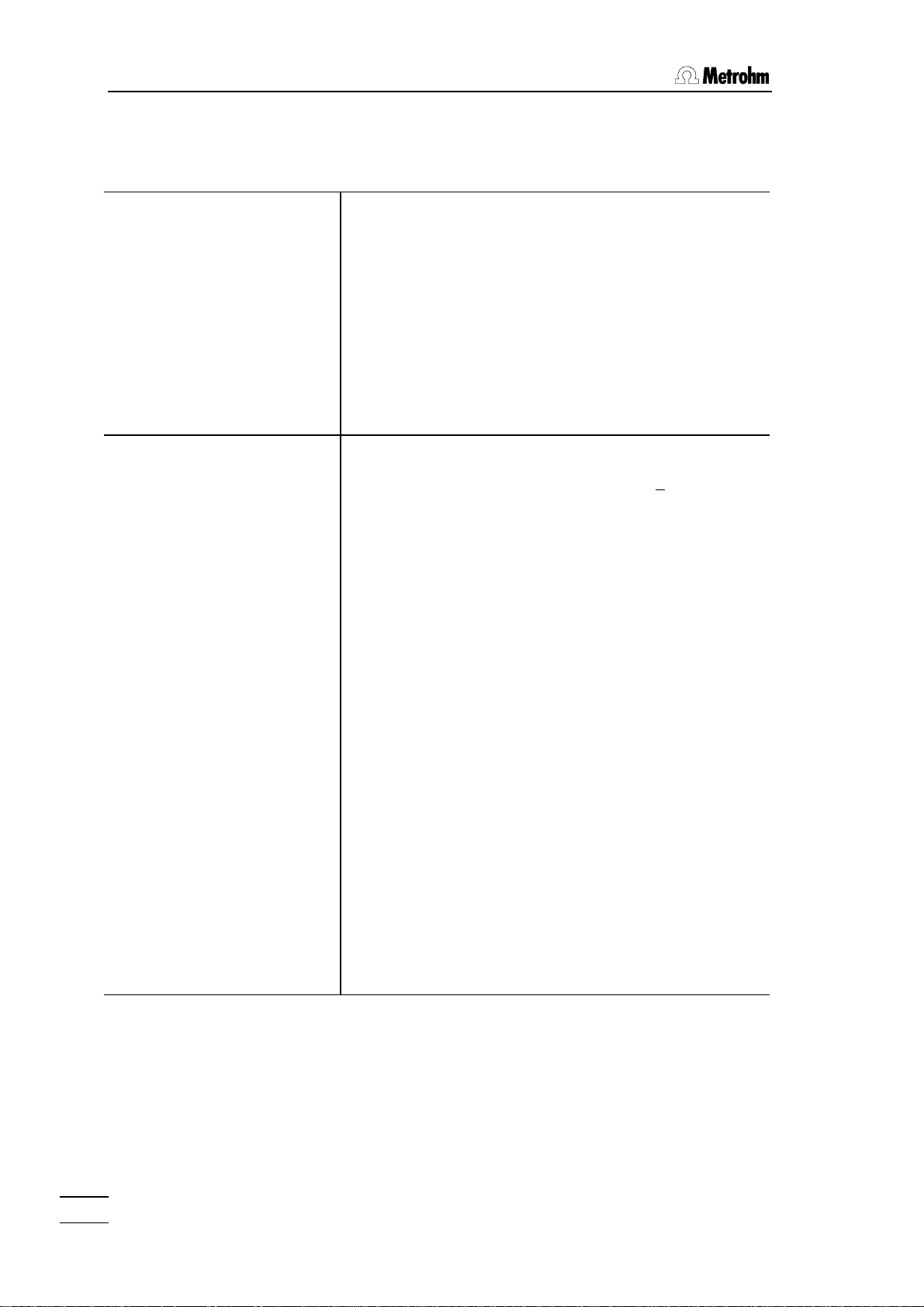
2.6. Parameters, key <PARAM>
Reagent feeding and EP evaluation of MET
In monotonic titrations, the volume increment is constant over the whole titration curve.
V step Volume increment.
A prerequisite for good accuracy is the correct size of
the volume increments. A good value is given by V step
= 1/20 VEP (VEP = volume of the EP). In any case, the
increment size should always be between 1/10 VEP and
1/100 VEP; with steep jumps preferably in the region of
1/100 and with flat jumps preferably in the region of
1/10. The accuracy of the evaluation can not be
increased by dispensing small increments as the
changes in the measured value can then be of the same
order of magnitude as the noise. This can produce
"ghost EP's"!
The EP's are localized with an algorithm which is based
on Fortuin and has been adapted by METROHM for
numeric procedures. (METROHM Bulletin 2, No. 10,
1971). Here, the greatest change in the measured value
is sought (∆
). The exact equivalence point is
n
determined with an interpolation factor, which depends
on the delta values before and after ∆
VEP = V
+ ρ ∆V
0
:
n
VEP: EP volume
V
: Total dispensed volume before ∆
0
n
∆V: Volume increment
ρ : Interpolation factor (Fortuin)
EPC
Equivalence Point Criteria.
The preset EPC is compared to the found ERC
(Equivalence point Recognition Criteria) for each
evaluated equivalence point. The size of the ERC is
displayed in the titration curve, see page 83. ERC is the
sum of the measured value changes before and after the
break:
∆
+∆
n-2
+∆n+∆
n-1
n+1
+∆
n+2
(In certain cases there are only 3 or 1 summand).
EP's whose ERC is below the preset EPC will not be
recognized. For most titrations the standard value is
suitable.
The evaluation can be repeated at any time after the
titration in a "dry run" with changed evaluation criteria.
The old titration data are not deleted until a new titration
is started.
22
751 GPD Titrino
Page 26
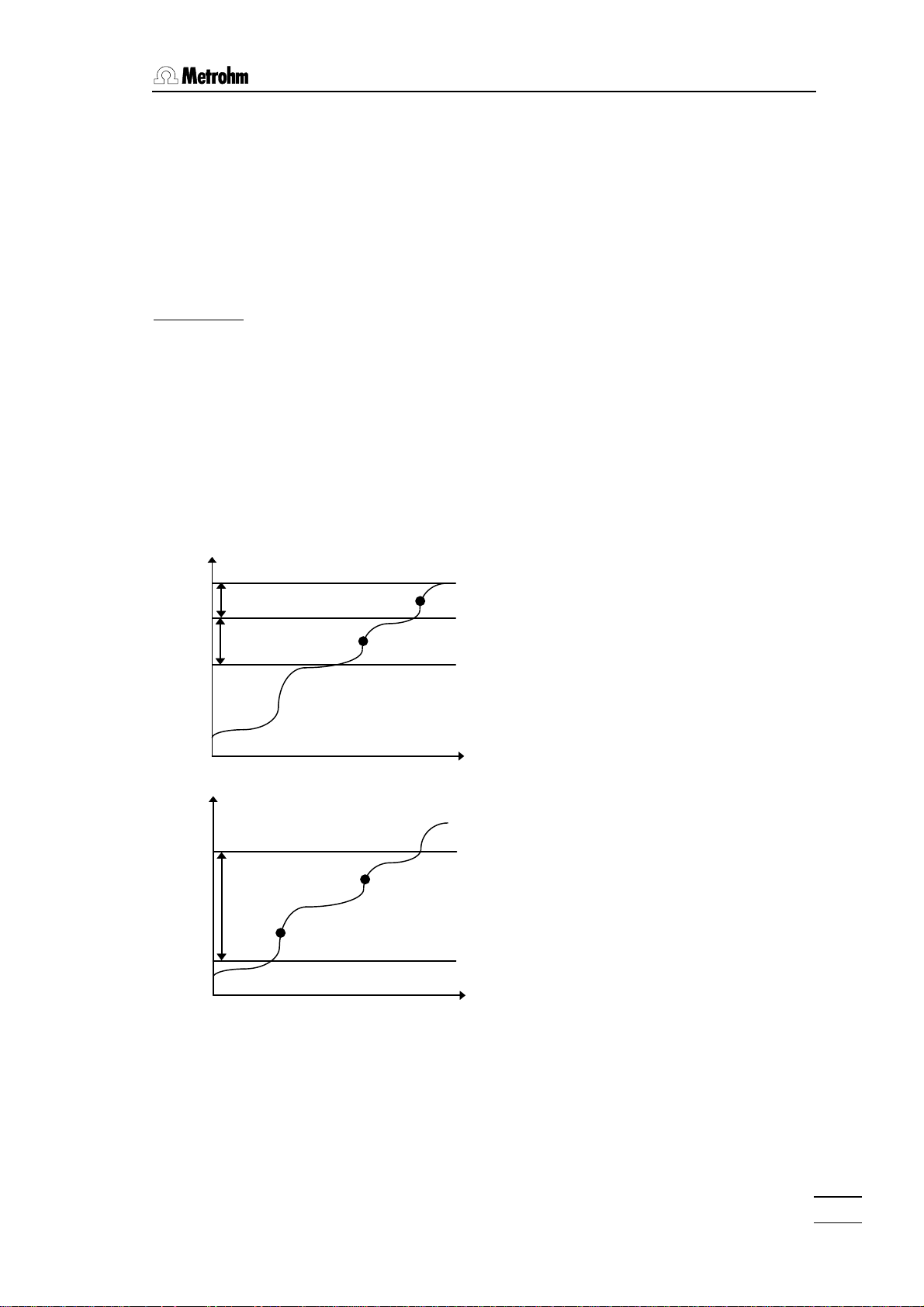
2.6 Parameters, key <PARAM>
U/mV
V/ml
U/mV
V/ml
EP recognition criteria for DET and MET
The parameter "EP recognition" offers you a range of possibilities to ensure selection of
the EP you are interested in: If the desired jump is very large, you can select the "greatest"
jump (with DET the steepest jump will be evaluated). Thus you always obtain just one EP
per titration (EP1).
If you wish to determine the sum of different components (e.g. acid or base numbers), the
"last" jump can be the correct one.
And finally you can set a "window" for each expected EP.
EP windows
EP windows are used
• to suppress disturbing influences and EP's which are not needed.
• to increase the liability for the calculation of the results. The EP windows make an
unequivocal assignment of the EP's possible: per window one EP is recognized; the
numbering of EP's is defined by the windows so that even if EP's are missing, the
calculations are still performed with the correctly assigned EP volumes.
An EP window defines the range in which an EP is expected. EP's outside these ranges
are not recognized. Windows are defined on the measured value axis.
EP window 2
EP window 1
EP 1
upper lim. 1
lower lim. 1
EP 1
+EP window 1
EP 2
2 EP's are recognized. Their
numbering is defined by the windows:
Window 1 ⇒ EP1
Window 2 ⇒ EP2
If more than 1 EP is expected, a
window must be set for each EP.
Windows must not overlap. They may
only touch each another.
Rule: If there are more than 1 EP in a
window, the first jump is recognized as
EP1, the second is not recognized.
EP1 is marked as EP1 + to indicate
that more than one EP has been found
in the window
751 GPD Titrino
23
Page 27

2.6. Parameters, key <PARAM>
Fix EP's
Fix EP's allow determination of the associated volume value for every inputted measured
value on the titration curve. This function is useful for performing standard methods such
as TAN/TBN determinations. For the evaluation of fix EP's, the pH calibration is advisable.
The volume values of the fix EP's are available for the calculation as C5X:
Fix EP1 ⇒ C51
:
Fix EP9 ⇒ C59 Maximum 9 fix EP's are possible.
pK and HNP evaluation
The following relation (Henderson-Hasselbach), derived from the law of mass action,
exists between the activities of a conjugate acid-base pair in aqueous solutions:
pH = pK + log (aB/aA)
When the activities aB = aA, then pH = pK is valid. This value corresponds to the pH at
the half neutralization point and can be taken from the titration curve. For pK determinations, a careful pH calibration is necessary.
The pK value determined is an approximate value owing to the fact that the ionic strength
of the solution has not been taken into account. For more exact values, titrations must be
performed with decreasing ionic strength and the results extrapolated to zero ionic
strength.
The evaluation of pK's in aqueous solutions is limited to
pK>3.5 due to the leveling effect of strong acids in aqueous solutions
pK<10.5 because for weaker acids no inflection points can be found aqueous
solutions.
pK evaluation for polybasic acids and for acid mixtures is also possible.
In non-aqueous solutions, the half neutralization potential (HNP) is often used instead of
pK. The HNP is evaluated accordingly.
A start volume must be smaller than half of the equivalence point volume of the first EP.
The pK/HNP values are available for calculation as C6X.
Minimum/maximum evaluation
Volumes at minimum or maximum voltage values are extrapolated. These volumes are
accessible as variables C49 and C48 resp. and can be used in formulas.
24
751 GPD Titrino
Page 28
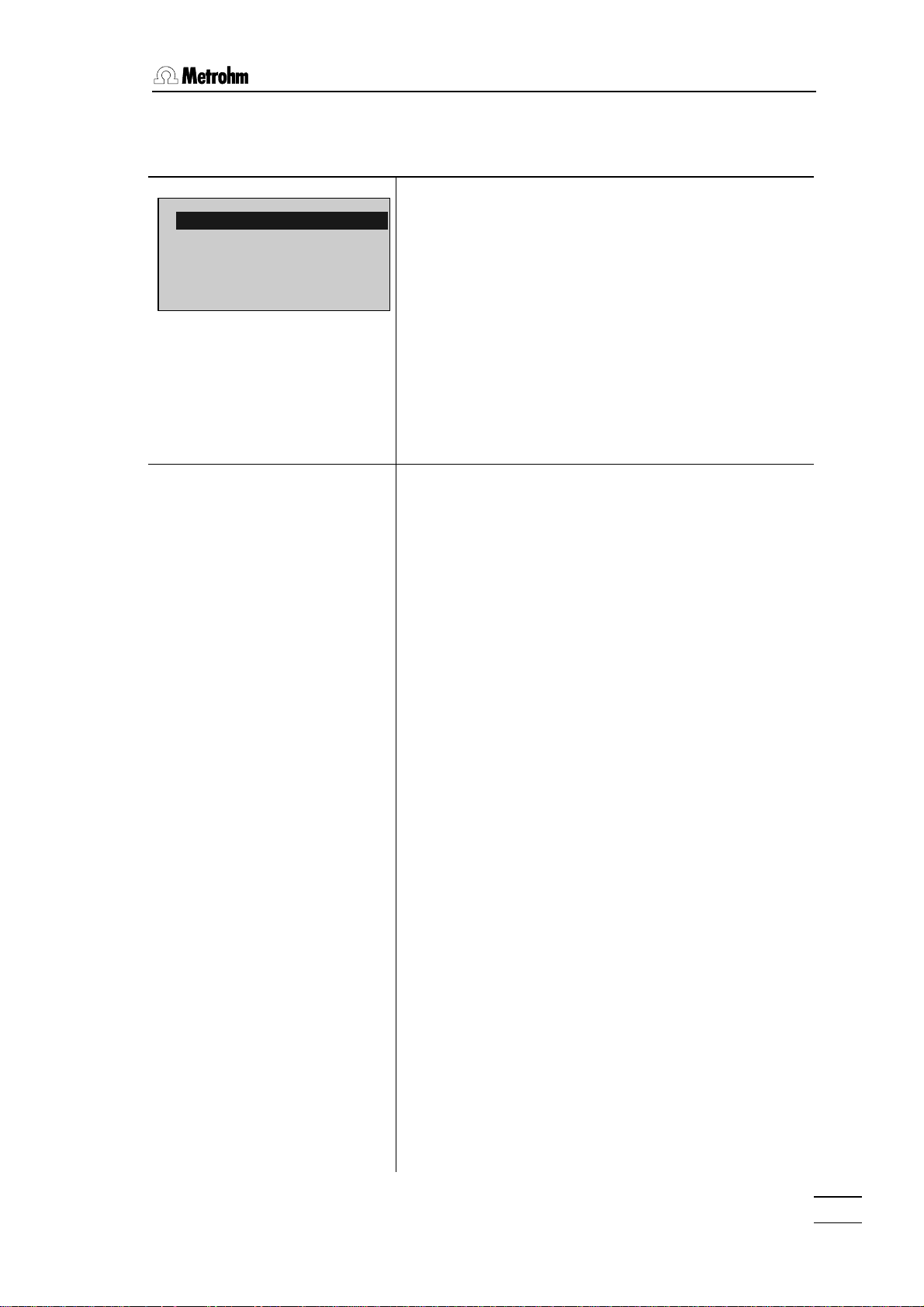
2.6.2 Parameters for SET
2.6 Parameters, key <PARAM>
parameters
>SET1
>SET2
>titration parameters
>stop conditions
>statistics
>preselections
>SET1
EP at pH OFF
**titr.
SET1, SET2:
Control parameters for EP1 and EP2.
titration parameters
are valid for the global titration sequence.
stop conditions:
Parameters for the termination of the titration.
statistics:
Calculation of mean values and standard deviation,
see page 77.
preselections:
ON/OFF of various auxiliary functions such as automatic requests after the start and activate pulse.
Control parameters for EP1 or EP2, resp.
Preset EP1 (input range depends on the measured
quantity:
pH: 0...±20.00, OFF
U, Ipol: 0...±2000 mV, OFF
Upol: 0...±200.0 uA, OFF)
<CLEAR> sets "OFF".
If EP1 is "OFF", no further inquiries under SET1 appear.
dynamics OFF
**titr.
max.rate 10.0 ml/min
**titr.
Distance from EP where constant dosing should stop
and controlling begins. (control range, input range
depends on the measured quantity:
pH: 0.01...20.00, OFF
U, Ipol: 1...2000 mV, OFF
Upol: 0.1...200.0 uA, OFF)
<CLEAR> sets "OFF".
"OFF" means largest control range, i.e. low titration.
Outside the control range, dispensing is performed
continuously, see also page 31.
Maximum dosing rate (0.01...150 mL/min, max.)
<CLEAR> sets "max.".
This parameter determines primarily the addition rate
outside the control range, see also page 31.
The maximum rate depends on the Exchange Unit:
Exchange Unit max.
5 mL 15 mL/min
10 mL 30 mL/min
20 mL 60 mL/min
50 mL 150 mL/min
751 GPD Titrino
25
Page 29
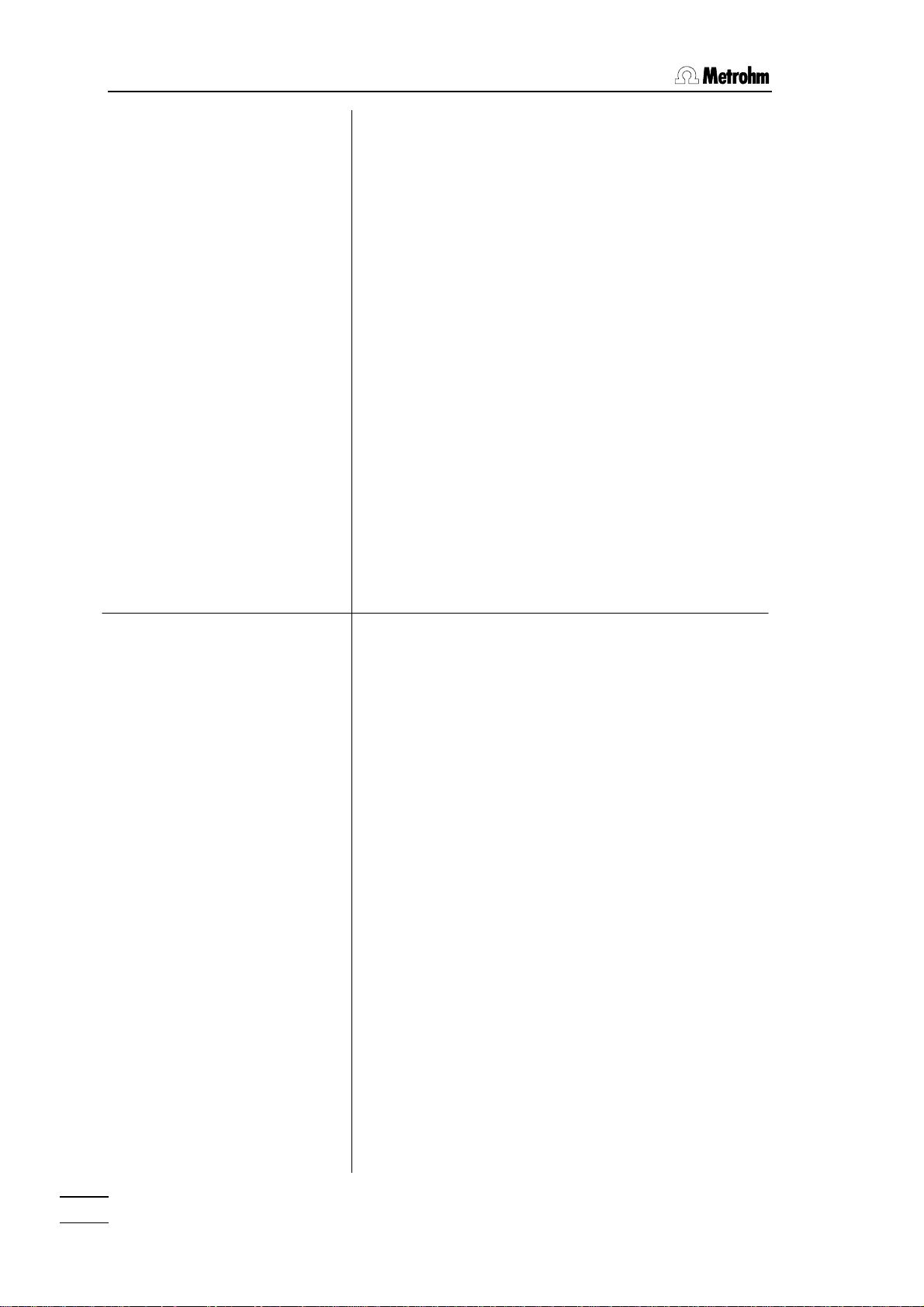
2.6. Parameters, key <PARAM>
min.rate 25.0 ul/min
**titr.
stop crit: drift
**titr.
stop drift 20 ul/min
**titr.
t(delay) 10 s
**titr.
stop time OFF s
**titr.
Minimum dosing rate (0.01...999.9 uL/min)
This parameter determines the addition rate right at the
start and the end of the titration, see also page 31.
This parameter influences the titration speed and
therefore its accuracy very strongly: A smaller min.rate
results in a slower titration.
Type of stop criteria (drift, time)
Titration stops if EP is and stop drift is reached. (1...999
uL/min)
Titration stops if there is no dosing during t(delay).
(0...999 s, INF)
<CLEAR> sets "INF"
Switch off when the end point is reached and the set
time after the last dispensing has elapsed.
If "INF" is set, an inquiry regarding the stop time
appears.
If t(delay) is "INF"
Stop after a time (0...999 999 s, OFF)
<CLEAR> sets "OFF".
Stop after the set time after the start of the titration.
"OFF" means no stop, i.e. titration for an "infinitely" long
time.
>titration parameters
titr.direction: auto
pause 1 0 s
**titr.
start V: OFF
cond.
start V 0.0 ml
cond.
General titration parameters
Direction is set automatically (+, -, auto)
auto: The direction is set automatically by the Titrino
(sign [U
- EP]).
first
+: Direction of higher pH, higher voltage (more
"positive"), larger currents.
- : Direction of lower pH, lower voltage, smaller
currents.
The titration direction is fixed if two EP's are set. In this
case, an input for titration direction has no meaning.
Pause 1 (0...999 999 s)
Waiting time before start volume, e.g. for equilibration
of the electrode after the start. The waiting time can be
aborted with <QUIT>.
Type of start volume (OFF, abs., rel.)
"OFF": start volume switched off
"abs.": absolute start volume in mL
"rel.": relative start volume to sample size.
If "abs." is set:
Absolute start volume (0...999.99 mL)
26
factor 0
cond.
If "rel." is set:
Factor for relative start volume (0...±999 999).
Calculated as: start V in mL = factor * sample size
751 GPD Titrino
Page 30
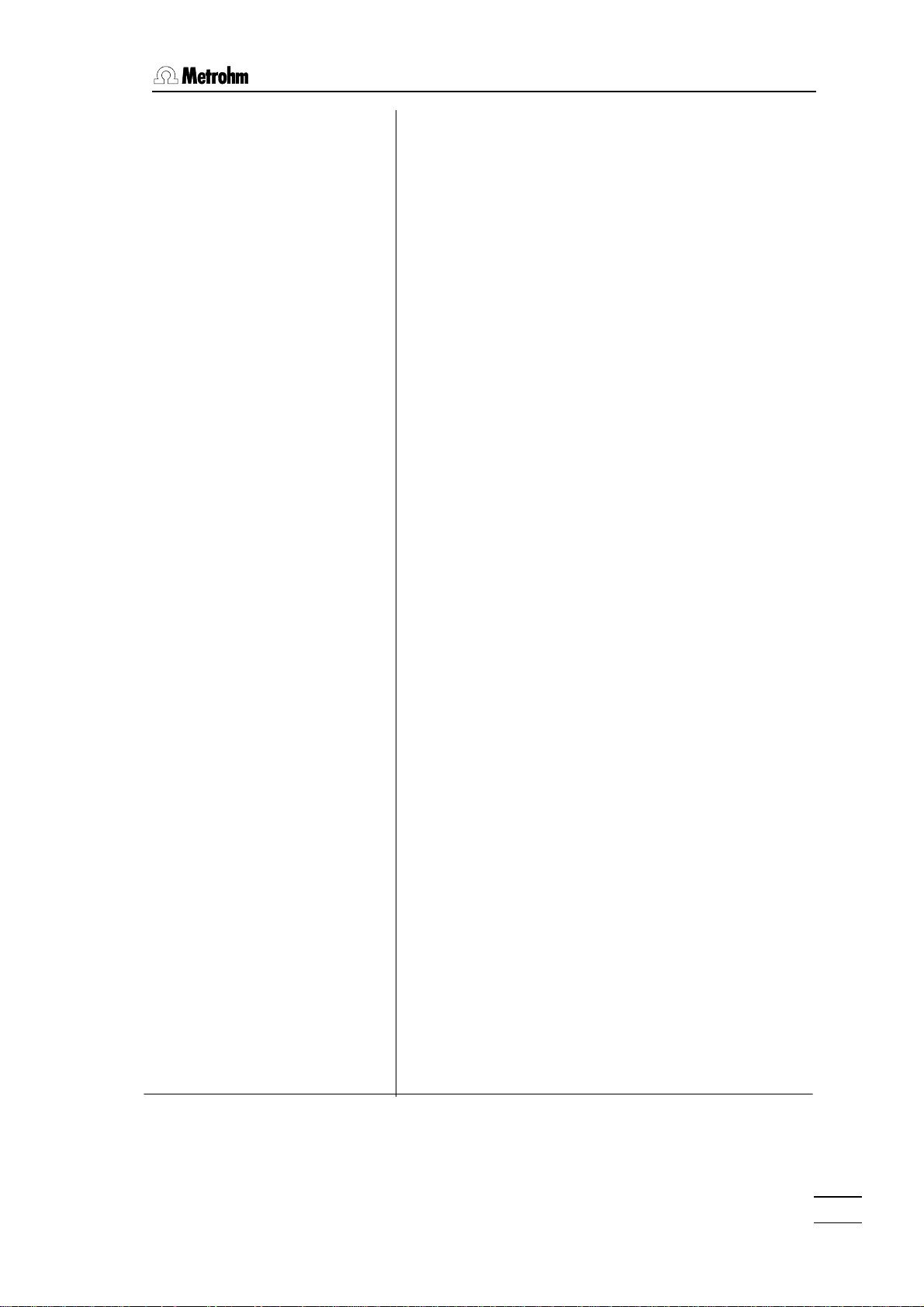
2.6 Parameters, key <PARAM>
dos.rate max. ml/min
**titr.
pause 2 0 s
**titr.
extr.time 0 s
**titr.
dos.element: internal D0
Dosing rate for start volume
(0.01...150 mL/min, max.)
<CLEAR> sets "max.".
The maximum rate depends on the Exchange Unit:
Exchange Unit max.
5 mL 15 mL/min
10 mL 30 mL/min
20 mL 60 mL/min
50 mL 150 mL/min
Pause 2 (0...999 999 s)
Waiting time after start volume, e.g. reaction time after
dosing of a start volume. The waiting time can be
aborted with <QUIT>.
Extraction time (0...999 999 s)
During this time the titration is already running. It will be
not stopped (also if the EP is already reached) before
the extraction time is terminated. The extraction time
can be aborted with <QUIT>.
Selection of dosing element (internal D0, external D1,
external D2)
internal D0: internal buret of the Titrino
external D1/2: buret D1, D2, resp.
meas.input: 1
I(pol) 1 uA
U(pol) 400 mV
electrode test: OFF
temperature 25.0 °C
cond.
time interval 2 s
cond.
Measuring input (1, 2, diff.)
Inquiry only with measured quantities pH and U.
Measuring input 1 or 2 or differential amplifier;
connection of electrodes, see page 215.
With polarized electrodes, instead of the measuring
input the
polarization current (-127...127 uA)
or the
polarization potential (-1270...1270 mV, in steps of 10
mV)
is inquired.
Electrode test (OFF, ON)
Test for polarized electrodes. Performed on
changeover from the inactive state to a measurement.
"OFF" means that the test is not performed.
Titration temperature (-170.0...500.0°C).
Temperature is measured at the start of the titration if a
T sensor is connected. The value is used for
temperature compensation in pH titrations.
Time interval (1...999 999 s)
Time interval for acquisition of a measured value into
the measuring point list.
751 GPD Titrino
27
Page 31
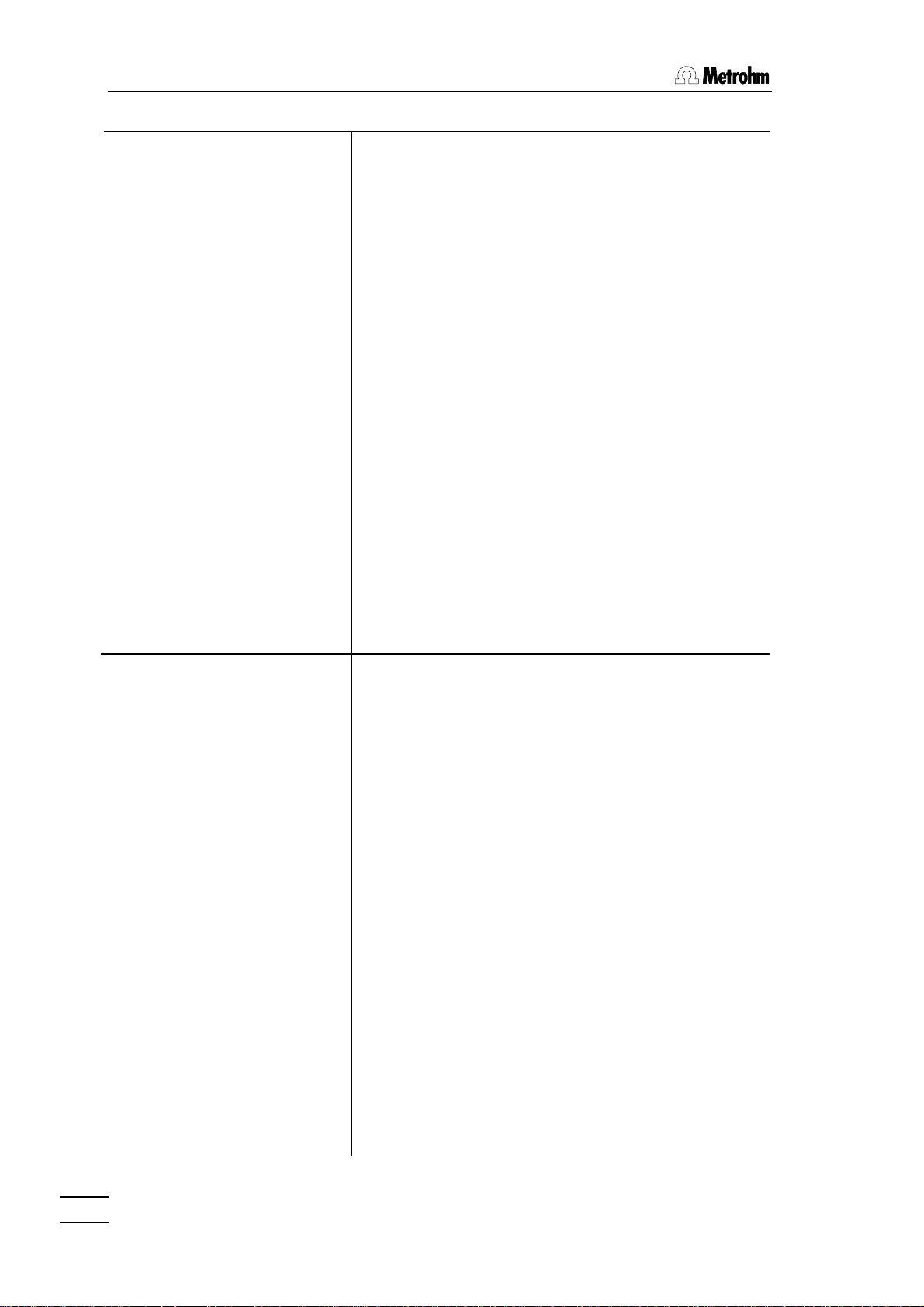
2.6. Parameters, key <PARAM>
>stop conditions
stop V: abs.
**titr.
stop V 99.99 ml
**titr.
factor 999999
**titr.
filling rate max. ml/min
Stop conditions for titration
If this is not "normal", i.e. after reaching the EP.
Type of stop volume (abs., rel., OFF)
"abs.": absolute stop volume in mL.
"rel.": relative stop volume to sample size.
"OFF": stop volume switched off. Stop volume
is not monitored.
If "abs." is set:
Absolute stop volume (0...9999.99 mL)
If "rel." is set:
Factor for relative stop volume (0...±999 999)
Calculated as:
Stop V in mL = factor * sample size
Filling rate after the titration
(0.01...150 mL/min, max.)
<CLEAR> sets "max.".
The maximum rate depends on the Exchange Unit:
Exchange Unit max.
5 mL 15 mL/min
10 mL 30 mL/min
20 mL 60 mL/min
50 mL 150 mL/min
>preselections
conditioning: OFF
display drift: ON
cond.
drift corr: OFF
cond.
drift value 0.0 ul/min
cond.
req.ident: OFF
cond.
Preselections for the sequence
Automatic conditioning of titration vessel. (ON, OFF)
If conditioning is "on", between the titrations the titration
solution is constantly maintained at the (1st) end point.
When conditioning is performed, the volume drift can
be displayed during the conditioning:
Display of drift during conditioning (ON, OFF).
Volume drift.
Type of drift correction (auto, man. OFF)
auto: The value of the drift will be stored automatically
at the start of the titration.
Value for manual drift correction (0...99.9 ul/min)
Request of identifications after start of titration (id1,
id1&2, all, OFF)
After start, sample identifications can be requested
automatically: Only id1, id1 & id2, all three id's or no
inquiries.
28
751 GPD Titrino
Page 32

2.6 Parameters, key <PARAM>
req.smpl size: OFF
cond.
limit smpl size: OFF
cond.
low lim. 0.0
cond.
up lim. 999999
cond.
activate pulse: OFF
cond.
Request of sample size after start of titration (value, unit,
all, OFF)
"all" the value and the unit will be requested.
Limiting value check for sample size (ON, OFF)
With "on" the error message "sample size out." appears
if the entry is outside the set limits. The limiting values
are shown in the display window.
The absolute value of the limit is checked during sample size input and during the calculation of the results.
If "on" has been set:
Lower limit for sample size (0.0...999 999)
Upper limit for sample size (0.0...999 999)
Pulse output on I/O line 6 (L6, pin 1) of the remote
socket (first, all, cond., OFF)
see page 224.
751 GPD Titrino
29
Page 33

2.6. Parameters, key <PARAM>
<START>
(Start delay)
(Start conditions)
Calculations
Data output
(Reconditioning)
(Stirrer OFF)
Titration sequence of SET
(Activate pulse)
(Stirrer ON)
(Preconditioning)
(<START>
(Activate pulse)
(Start delay)
(Request ident.)
(Request smpl size)
(Extraction time)
Titration with test of
stop criterion
After the start, the activate pulse is outputted and the stirrer switched on.
The start delay time is waited off.
If conditioning is on, the sample solution is titrated until
the (first) EP is reached. The display shows then
drift OK 2.3 ul/min
or
SET pH conditioning
The vessel is now conditioned. The titration can be started
with <START>.
The sample identifications and the sample size are requested.
The temperature is measured if a T sensor is connected.
Pause 1 is waited off, the start volume is dispensed and
pause 2 waited off.
The titration to EP1 then to EP2 is executed. If the extraction time is not yet over when EP1 has been reached, the
titration will only be terminated after the extraction time is
over.
The stirrer is switched off when there is no conditioning.
Calculations are carried out.
Data are outputted.
Conditioning is carried out.
30
751 GPD Titrino
Page 34

2.6 Parameters, key <PARAM>
U/mV
V/ml
U/mV
V/ml
Control parameters
The control parameters can be set separately for each end point. Optimize your control
parameters for routine analyses for samples with a rather low content.
During the titration, reagent dosing occurs in 3 phases:
U/mV
EP
1. Initial dosing:
Here the dosing rate
increases constantly. The rate
starts with "min.rate" and
goes up to "max.rate".
2. Continuous dosing:
V/ml
t/s
Dosing is performed at the
maximum rate "max.rate" until
the control range (dynamics)
is reached.
3. Control range (dynamics):
In this range, dosing is
performed in single steps.
The last dosing steps are
controlled by the parameter
"min.rate".
Initial
dosing
Continuous
dosing
V/ml
Control
range
Trial settings for the size of the control range
Set a large control range for steep curves. Relatively flat curves, on the other hand, need
a smaller control range. You can get an initial, good approximation for the start of the
control range from the intersection point of the tangents:
Control
range
751 GPD Titrino
"steep curves" "flat curves"
EP
Control
range
EP
31
Page 35

2.6. Parameters, key <PARAM>
Relation between the stop criteria "time" and "drift"
The stop criterion "time", t(delay), means that the end point must be exceeded for a
certain period of time. In other words, after the last dosed increment, time t is allowed to
elapse before the titration is stopped. The size of this last increment depends on the
volume of the Exchange Unit used. With a 20 mL Exchange Unit, the smallest possible
increment is 2 ul. With a t(delay) = 5 s, the last 2 ul reagent must thus suffice for 5 s or
longer. This results in a drift of ≤ 2 uL/5 s = 24 uL/min (the drift can be less than 24
uL/min as it is not known whether the last increment would also suffice for 10 s). If you
have been working up to this point with a 20 mL Exchange Unit and a t(delay) = 5 s, you
can set a value of ≤ 24 uL/min as stop drift. The following table shows several values for
the maximum stop drift.
t(delay)
5 s 10 s 20 s
min.incr. (Exchange Unit)
0.5 uL (5 ml) 6 uL/min 3 uL/min 1.5 uL/min
1 uL (10 ml) 12 uL/min 6 uL/min 3 uL/min
2 uL (20 ml) 24 uL/min 12 uL/min 6 uL/min
5 uL (50 ml) 60 uL/min 30 uL/min 15 uL/min
Same t(delay) with a range of extremely small volume increments means different switchoff points. In case the stop criterion "drift" is used, the stopping point remains the same.
32
751 GPD Titrino
Page 36

2.6 Parameters, key <PARAM>
If you have entered the endpoint and the control range (dynamics), the default values for
the other control parameters should suffice for the first titration. If you encounter
difficulties in optimizing your titration, the following table will be of use.
How to proceed if ...
Problem Possible causes and corrective measures
Dosing at the end too long and
with too small increments.
"Never ends!"
• Increase "min.rate". Perform an experiment with a
much higher min.rate.
• Change switch-off criterion. Attempt, e.g. to increase
the stop drift or use a shorter t(delay) as stop
criterion.
• Possibly pass an inert gas through the titration
vessel.
"Overshoots". Titration is not
controlled, i.e. at the end single
pulses are not dosed.
• Lower "max.rate".
• Set larger control range.
• Set "min.rate" much lower.
• Optimize arrangement of electrode and buret tip and
improve stirring, see page 217. This is particularly
important with very fast titration reactions and with
steep curves.
Titration time is too long. • Set higher "min.rate".
• Set higher "max.rate".
• Lower "dynamics".
Scatter in titration results is too
great.
• Set "min.rate" lower.
751 GPD Titrino
33
Page 37

2.6. Parameters, key <PARAM>
2.6.3 Parameters for KFT
parameters
>control parameters
>titration parameters
>stop conditions
>statistics
>preselections
>control parameters
EP at U 250 mV
**titr.
dynamics 100 mV
**titr.
control parameters:
for the EP.
titration parameters
control the general course of the titration.
stop conditions:
Parameters for the termination of the titration.
statistics:
Calculation of mean values and standard deviation,
see page 77.
preselections:
ON/OFF of various auxiliary functions such as automatic requests after the start and activate pulse.
Control parameters
Endpoint (input range depending on the measured
quantity:
U, Ipol: 0.. ±2000 mV
I, Upol: 0...±200.0 uA)
Control (input range depends on the measured
quantity:
U, Ipol: 1...2000 mV
I, Upol: 0.1...200.0 uA)
Outside of the control range: constant dosing, see
page 40.
34
max.rate max. ml/min
**titr.
min.volume incr. min. ul
**titr.
Maximum dosing rate (0.01...150 mL/min, max.)
<CLEAR> sets "max.".
This parameter determines primarily the addition rate
outside the control range, see page 40.
The maximum rate depends on the Exchange Unit:
Exchange Unit max.
5 mL 15 mL/min
10 mL 30 mL/min
20 mL 60 mL/min
50 mL 150 mL/min
Minimum volume increment (0.1...9.9 ul)
This parameter determines the addition rate at the start
and the end of the titration, see also page 40.
This parameter influences the titration speed and
therefore its accuracy very strongly: A smaller
"min.volume incr." results in a slower titration.
751 GPD Titrino
Page 38

2.6 Parameters, key <PARAM>
stop crit: drift
**titr.
stop drift 20 ul/min
**titr.
t(delay) 10 s
**titr.
stop time OFF s
**titr.
>titration parameters
titr.direction: -
Type of stop criteria (drift, time)
Titration stops if EP and stop drift are reached (1...999
uL/min)
Titration stops if there is no dosing during t(delay)
(0...999 s, INF)
<CLEAR> sets "INF"
Switch off when EP is reached and the set time after
the last dosing has elapsed.
If "INF" = an inquiry for the stop time appears.
Stop after a time (0...999 999 s, OFF)
<CLEAR> sets "OFF".
Stop after the set time after start of titration. "OFF"
means no stop, i.e. titration for an "infinitely" long time.
Titration parameters
Direction is set automatically (+, -, auto)
auto: The direction is set automatically by the Titrino.
+: Direction of higher voltage (more "positive"),
larger currents.
- : Direction of lower voltage, smaller currents.
pause 1 0 s
**titr.
start V: OFF
cond.
start V 0.0 ml
cond.
factor 0
cond.
dos.rate max. ml/min
**titr.
Waiting time before start volume (0..999 999 s)
Waiting time, e.g. for equilibration of the electrode after
start. The waiting time can be aborted with <QUIT>.
Type of start volume (OFF, abs., rel.)
"OFF": start volume switched off
"abs.": absolute start volume in mL
"rel.": relative start volume to sample size.
If "abs." is set:
Absolute start volume (0...999.99 mL)
If "rel." is set:
Factor for relative start volume (0...±999 999).
Calculated as: start V in mL = factor * sample size
Dosing rate for start volume (0.01...150 mL/min, max.)
<CLEAR> sets "max.".
The maximum rate depends on the Exchange Unit:
Exchange Unit max.
5 mL 15 mL/min
10 mL 30 mL/min
20 mL 60 mL/min
50 mL 150 mL/min
751 GPD Titrino
35
Page 39

2.6. Parameters, key <PARAM>
pause 2 0 s
**titr.
extr.time 0 s
**titr.
dos.element: internal D0
I(pol) 1 uA
U(pol) 400 mV
electrode test: OFF
Waiting time after start volume (0...999 999 s)
Second waiting time, e.g. reaction time after dosing of
a start volume. The waiting time can be aborted with
<QUIT>.
Extraction time (0...999 999 s)
During the extraction time no dosing occurs but the
titration does not stop. The extraction time can be
aborted with <QUIT>.
Selection of dosing element (internal D0, external D1/
D2)
internal D0: internal buret of the Titrino
external D1/2: Buret D1, D2, resp.
Polarization current (-127...127 uA)
or the
polarization potential (-1270...1270 mV, in steps of 10
mV) is inquired.
Electrode test (OFF, ON)
Test for polarized electrodes. Performed on
changeover from the inactive standby state to a
measurement. "OFF" means that the test is not
performed.
temperature 25.0 °C
cond.
time interval 2 s
cond.
Titration temperature (-170.0...500.0°C).
The temperature is measured at the start of the titration
if a T sensor is connected.
Time interval (1...999 999 s)
Time interval for acquisition of a measured value into
the measuring point list.
36
751 GPD Titrino
Page 40

2.6 Parameters, key <PARAM>
>stop conditions
stop V: abs.
**titr.
stop V 99.99 ml
**titr.
factor 999999
**titr.
filling rate max. ml/min
Stop conditions for titration
If this is not "normal", i.e. after reaching the EP
Type of stop volume (abs., rel., OFF)
"abs.": absolute stop volume in mL.
"rel.": relative stop volume to sample size.
"OFF": stop volume switched off. Stop volume is not
monitored.
The stop volume applies for one single titration. The
conditioning volume is not monitored.
If "abs." is set:
Absolute stop volume (0...9999.99 mL)
If "rel." is set:
Factor for relative stop volume (0...±999 999)
Calculated as: Stop V in mL = factor * sample size
Filling rate after titration (0.01...150 mL/min, max.)
<CLEAR> sets "max.".
The maximum rate depends on the Exchange Unit:
Exchange Unit max.
5 mL 15 mL/min
10 mL 30 mL/min
20 mL 60 mL/min
50 mL 150 mL/min
>preselections
conditioning: ON
display drift: ON
cond.
drift corr: OFF
cond.
drift value 0.0 ul/min
cond.
req.ident: OFF
cond.
Preselections for the sequence
Automatic conditioning of titration vessel (ON, OFF)
If conditioning is "on", the solution is constantly kept at
the endpoint.
When conditioning is performed, the volume drift can
be displayed during the conditioning:
Display of drift during conditioning (ON, OFF).
Volume drift.
Type of drift correction (auto, man., OFF)
Type of drift correction: (EP - drift * time)
auto: drift value at start is valid
man.: see below
OFF : no correction
Value for manual drift correction (0.0...99.9 ul/min)
Request of identifications after start of titration (id1,
id1&2, all, OFF)
After start, sample identifications can be requested
automatically: Only id1, id1 & id2, all three id's or no
inquiries.
751 GPD Titrino
37
Page 41

2.6. Parameters, key <PARAM>
req.smpl size: OFF
cond.
limit smpl size: OFF
cond.
low lim. 0.0
cond.
up lim. 999999
cond.
Oven: no
cond.
Request of sample size after start of titration (value,
unit, all, OFF)
"all" the value and the unit will be requested.
Limiting value check for sample size (ON, OFF)
With "on" the error message "sample size out." appears
if the entry is outside the set limits. The limiting values
are shown in the display window.
The absolute value of the limit is checked during sample size input and during the calculation of the results.
If "on" has been set:
Lower limit for sample size (0.0...999 999)
Upper limit for sample size (0.0...999 999)
Connected oven (COM1, COM2, no)
COM of the Titrino to which the oven is connected.
If an oven is connected via RS232 an inquiry will be
made for the oven results and these will be inserted
into the result report of the Titrino. The report output on
the oven must be switched OFF.
Set "no" if no oven has been connected or if you have
not connected the oven to Titrino the via RS232 interface.
activate pulse: OFF
cond.
Pulse output on I/O line L6 (L6, pin 1) of the remote
socket (first, all, cond., OFF) e.g. start of a Dosimat,
see page 224.
38
751 GPD Titrino
Page 42
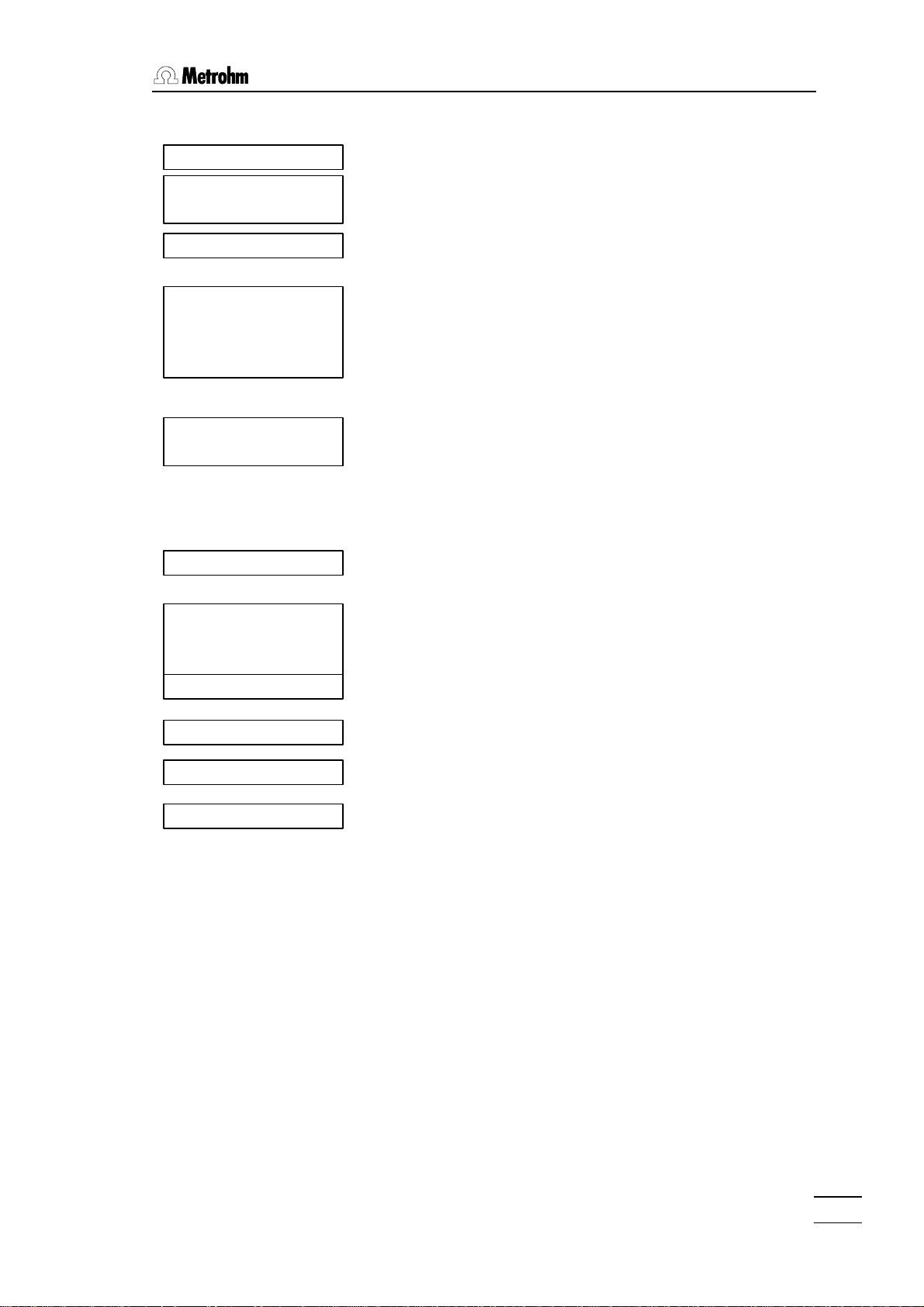
Titration sequence of KFT
<START>
(Start delay)
(Start conditions)
Calculations
Data output
(Reconditioning)
(Stirrer OFF)
2.6 Parameters, key <PARAM>
(Activate pulse)
(Stirrer ON)
(Preconditioning)
(<START>
(Activate pulse)
(Start delay)
(Request ident.)
(Request smpl size)
(Extraction time)
Titration with test of
stop criterion
After the start, the activate pulse is outputted and the stirrer switched on.
The start delay time is waited off.
If conditioning is on, the sample solution is titrated until
the EP is reached. The display shows then
drift OK 2.3 ul/min
or
KFT conditioning
The vessel is now conditioned. The titration can be started
with <START>.
The sample identifications and the sample size are requested.
The temperature is measured if a T sensor is connected.
Pause 1 is waited off, the start volume is dispensed and
pause 2 waited off.
The titration is executed. If the extraction time is not yet
over when the endpoint has been reached, the titration will
only be terminated after the extraction time is over.
The stirrer is switched off when there is no conditioning.
Calculations are carried out.
Data are outputted.
Conditioning is carried out.
751 GPD Titrino
39
Page 43

2.6. Parameters, key <PARAM>
Control parameters for KFT
The control parameters can be set according to your samples. The default parameters
are already set to get satisfactory results. Optimize the control parameters for specific
samples only.
During the titration, reagent dosing is carried out in 3 phases:
U/mV
t/s
Initial
dosing
I/uA
KFT Ipol
Continuous
dosing
EP
Control
range
V/ml
V/ml
1. Initial dosing:
Here the dosing rate
increases constantly up to
"max.rate".
2. Continuous dosing:
Dosing is performed at the
maximum rate "max.rate"
until the control range
(dynamics) is reached.
3. Control range (dynamics):
In this range, dosing is
performed in single steps.
The last dosing steps are
controlled by the
parameter "min.volume
incr.".
EP
KFT Upol
V/ml
Remarks:
• Titer determination should have the same modes and the same parameters as the
sample titrations.
• In most cases the preset default parameters provide precise and reproducible results.
• Ipol gives relatively steep curves. They are flatter with Upol.
40
751 GPD Titrino
Page 44
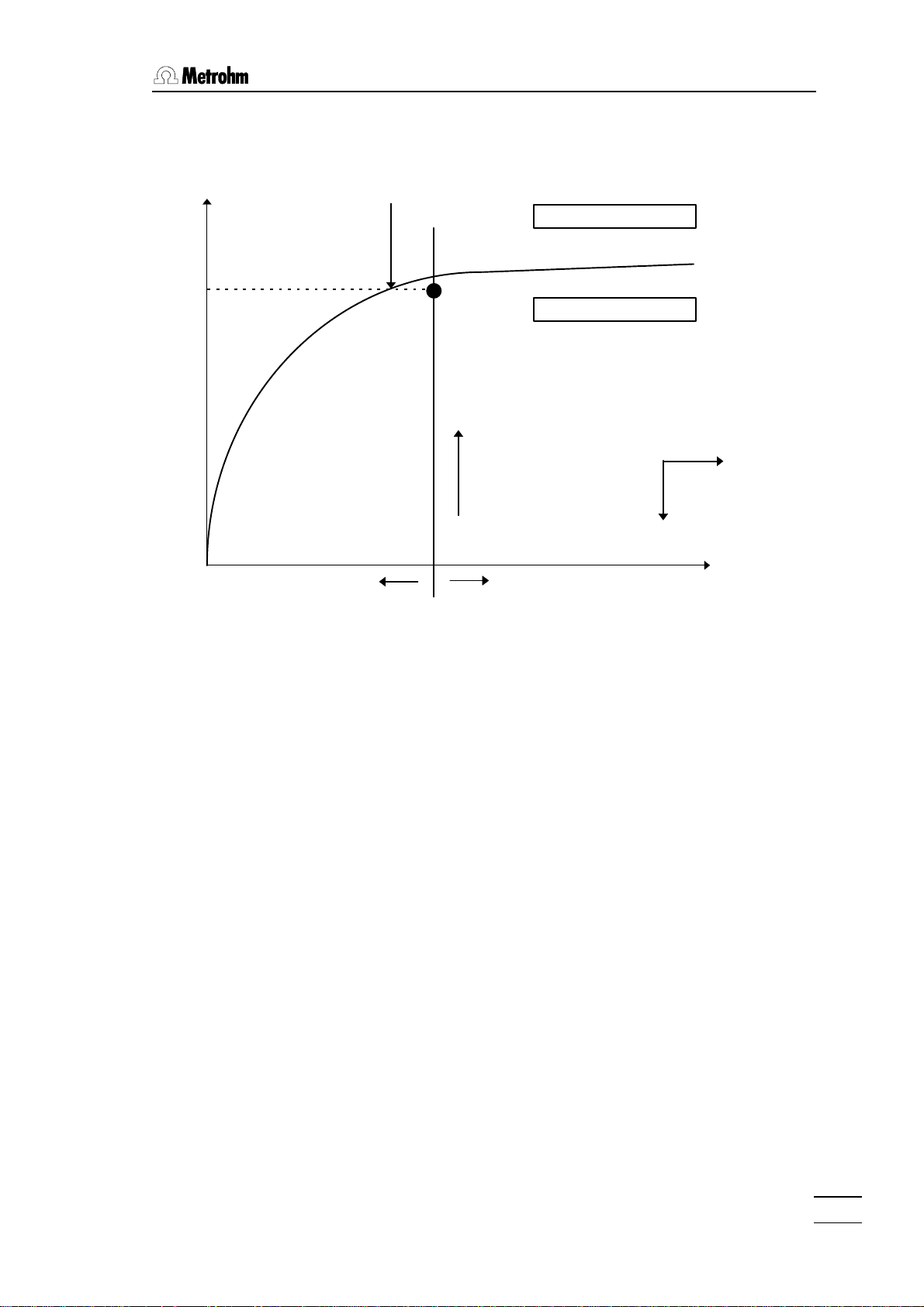
Mechanisms of the KFT parameters in Ipol mode
U/mV
2.6 Parameters, key <PARAM>
+
Titration
(direct titration)
EP at U
Titration
(Back titration)
I(pol)
Excess H2O
Excess Iodine-
darker
solution
+
I/uA
• The position and curve characteristics of the line between the ranges of excess water
or excess iodine depends on the type of sample and the ingredients of the working
media.
• The endpoint has to be set close to the range margin, but always within the iodine
excess range. If the endpoint is set too close to the limit, an overdose of KF reagent
may be dispensed. The steeper the curve at the preset polarization current I(pol), the
more delicate it is to titrate to a steady and reproducible endpoint. For the titration of
troublesome samples, the particular conditions must be optimized by trial and error.
Always mind the color of the working medium at the end point as your guideline.
Remark: In most cases the preset default parameters provide precise and
reproducible results.
• If you select negative values for a parameter, you should choose negative values for all
other parameters too in order to have compatible parameter sets.
• In KFT Upol mode, all parameters work in a similar manner as in KFT Ipol mode.
751 GPD Titrino
41
Page 45

2.6. Parameters, key <PARAM>
The determination of the free water is easily done, as far as the specifications of the
reagent manufacturer regarding the "water capacity" of the reagents are considered.
Problems may occur with specific sample matrices. The relevant literature contains many
precise analysis instructions. In the following table we attempt to show you solutions
related more to the instrument's side:
What to do if ...
Problem Possible causes and remedial action
Dosing at end too long and
increments too small. "Is never
finished!"
The increments at the end of the
titration are too large.
"Overshoots".
Solution becomes too brown at
the end of the titration.
Solution becomes darker with
every titration.
• Increase "min.volume incr.".
• Change stop criterion. Try to increase stop drift or
use a short stopping time as stop criterion, e.g.
• With problematical samples change solvents with
ketones or aldehydes in 2-methoxyethanol or with
amines mixture in methanol/glacial acetic, e.g., see
literature.
• Lower "max.rate". The following experiment gives you
a reference point for the optimum max.rate: Drift
display during conditioning and add sample without
starting the titration. Select a value below the
maximum drift as "max.rate".
• Optimize setup of electrode and buret tip and
improve stirring.
• The methanol fraction in the solvent is too low.
Change the solvent.
• Electrode could be coated; wipe off with acetone.
• Renew solvent.
• Electrode could be coated; wipe off with acetone.
The drift increases with every
titration.
The endpoint is reached "too
rapidly".
The titration times become
longer and longer.
42
• Does your sample evolve water extremely sluggishly?
Work with the KF oven.
• Are acids esterified in your sample? Change solution
more frequently. Increase buffer capacity of the
solvent.
• Does your sample contain ketones or aldehydes?
Use special reagents suitable for ketones and
aldehydes.
• Reduce "max.rate".
• With 2-component reagents the buffer capacity of the
solvent can be exhausted. Change solution.
• If the drift increases at the same time, see above.
751 GPD Titrino
Page 46

2.6.4 Parameters for STAT
>preselections
2.6 Parameters, key <PARAM>
parameters
>control parameters
>titration parameters
>stop conditions
>statistics
>evaluation
>monitoring
>control parameters
EP at pH OFF
**titr.
control parameters:
for reaching the control point.
titration parameters
control the global course of the titration.
stop conditions:
Parameters for automatic termination of the titration.
statistics:
Calculation of mean values and standard deviation,
see page 77.
evaluation:
Evaluation of rates, fix volumes and fix times.
monitoring
of limit values for the measured value, temperature and
rate.
preselections:
ON/OFF of various auxiliary functions such as automatic requests after the start and activate pulse.
Control parameters
Control point: (input range depends on the measured
quantity:
pH: 0...±20.00, OFF
U, Ipol: 0...±2000 mV, OFF
Upol: 0...±200.0 uA, OFF)
<CLEAR> sets "OFF".
dynamics 1
**titr.
max.rate 10.0 ml/min
**titr.
751 GPD Titrino
Controlling range (input range depends on the
measured quantity:
pH: 0.01...20.00, OFF
U, Ipol: 1...2000 mV, OFF
Upol: 0.1...200.0 uA, OFF)
<CLEAR> sets "OFF".
"OFF" means largest control range, i.e. always
controlled reagent addition.
Outside: constant dosing, see also page 51.
Maximum dosing rate (0.01...150 mL/min, max.)
<CLEAR> sets "max.".
This parameter determines primarily the addition rate
outside the control range, see page 51.
The maximum rate depends on the Exchange Unit:
Exchange Unit max.
5 mL 15 mL/min
10 mL 30 mL/min
20 mL 60 mL/min
50 mL 150 mL/min
43
Page 47

2.6. Parameters, key <PARAM>
min.rate 25.0 ul/min
**titr.
>titration parameters
start V: OFF
start V 0.0 ml
factor 0
dos.rate max. ml/min
**titr.
Minimum dosing rate (0.01...9999 uL/min)
This parameter determines the addition rate in the
range of the control point.
Rule of thumb for "min.rate" in uL/min = (expected rate
of the reaction in uL/min)/10.
Titration parameters
Type of start volume (OFF, abs., rel.)
"OFF": start volume switched off
"abs.": absolute start volume in mL
"rel.": relative start volume to sample size.
If "abs." is set:
Absolute start volume (0...999.99 mL)
If "rel." is set:
Factor for relative start volume (0...±999 999).
Calculated as: start V in mL = factor * sample size
Dosing rate for start volume
(0.01...150 mL/min, max.)
<CLEAR> sets "max.".
The maximum rate depends on the Exchange Unit:
Exchange Unit max.
5 mL 15 mL/min
10 mL 30 mL/min
20 mL 60 mL/min
50 mL 150 mL/min
pause 0 s
**titr.
start time 0 s
start pH OFF
Waiting time after start volume (0...999 999 s)
Waiting time, e.g. for equilibration of the electrode after
start or reaction time after dosing of a start volume. The
waiting time can be aborted with <QUIT>.
Start time for data acquisition (0...999 999 s)
Measured values will be acquired only after the start
time has elapsed.
Start measured value for data acquisition (input range
depends on the measured quantity:
pH: 0...±20.00, OFF
U, Ipol: 0...±2000 mV, OFF
Upol: 0...±200.0 uA, OFF)
<CLEAR> sets "OFF".
Measured values will be acquired only after start of
measured value has been reached.
44
751 GPD Titrino
Page 48

2.6 Parameters, key <PARAM>
start rate OFF ml/min
time interval 2 s
titr.direction: auto
dos.element: internal D0
meas.input: 1
Start rate for data acquisition (0.01...150 mL/min, OFF)
<CLEAR> sets "OFF".
Measured values will be acquired only if the current
rate is below the start rate. This criterion effective 10 s
after the start.
Time interval for data acquisition (1..999 999 s)
Time interval for the entry of the values in the
measuring point list. The measuring point list can
contain max. 500 points.
Direction is set automatically (+, -, auto)
auto: The direction is set automatically by the Titrino
(sign [U
- EP]).
init
+: Direction of higher pH, higher voltage (more
"positive"), larger currents.
- : Direction of lower pH, lower voltage, smaller
currents.
Selection of dosing element (internal D0, external D1,
external D2)
internal D0: internal buret of the Titrino
external D1/2: buret D1, D2, resp.
Measuring input for pH and U. (1, 2, diff.)
Request only with measured quantities pH and U.
Measuring input 1 or 2 or differential amplifier;
connection of electrodes, see page 215.
I(pol) 1 uA
U(pol) 400 mV
electrode test: OFF
temperature 25.0 °C
With polarized electrodes, instead of the measuring
input the
polarization current (-127...127 uA)
or the
polarization potential (-1270...1270 mV, in steps of 10
mV)
is inquired.
Electrode test (OFF, ON)
Test for polarized electrodes. Performed on
changeover from the inactive standby state to a
measurement. "OFF" means that the test is not
performed.
Temperature (-170.0...500.0 °C)
If a T sensor is attached, the temperature is measured
continuously and the pH values corrected accordingly.
The last measured value is entered as the
"temperature" parameter.
751 GPD Titrino
45
Page 49

2.6. Parameters, key <PARAM>
>stop conditions
stop time: OFF
**titr.
stop time 999999 s
t(delta) 999999 s
t(delay) 999999 s
**titr.
factor 999999
**titr.
stop V: abs.
**titr.
Stop conditions
The condition which is met first will be effective.
Type of stop time (abs.,rel., delta, delay, OFF)
"abs": absolute stop time in s
"rel.": relative stop time to sample size.
"delta" Time after having reached the EP the first time.
"delay" Time after last dosing increment.
"OFF": stop time switched off. Stop time is not
monitored.
See page 52.
If "abs.", "delta" or "delay" are set:
Request of time (0...999 999 s)
If "rel." is set:
Factor for relative stop time (0...±999 999)
Calculated as:
Stop time in s = factor * sample size
Type of stop volume (abs., rel., OFF)
"abs.": absolute stop volume in mL.
"rel.": relative stop volume to sample size.
"OFF": stop volume switched off. Stop volume is not
monitored.
stop V 99.99 ml
**titr.
factor 999999
**titr.
stop rate OFF ml/min
**titr.
filling rate max. ml/min
**titr.
If "abs." is set:
Absolute stop volume (0...9999.99 mL)
If "rel." is set:
Factor for relative stop volume (0...±999 999)
Calculated as: Stop V in mL = factor * sample size
Stop when dosing rate is smaller than the preset rate.
(0.01...150 mL/min, OFF)
<CLEAR> sets "OFF".
Stop if the current rate is below the stop rate. This
criterion becomes effective 10 s after start.
Filling rate (0.01...150 mL/min, max.)
<CLEAR> sets "max.".
The maximum rate depends on the Exchange Unit:
Exchange Unit max.
5 mL 15 mL/min
10 mL 30 mL/min
20 mL 60 mL/min
50 mL 150 mL/min
46
751 GPD Titrino
Page 50

2.6 Parameters, key <PARAM>
>evaluation
low lim.1 OFF s
up lim.1 OFF s
fix V1 OFF s
fix time 1 OFF V(tot)
Evaluation
see also page 54.
Evaluation of dosing rates within time windows
(0...999 999 s, OFF)
Up to 9 time windows in which a rate should be
calculated. The rates are available for calculations as
C8X.
For the calculation of a rate, the measuring point list in
the time window must contain at least 4 points. If no
point falls on the window limits, the next outer one is
used.
Interpolation of the volume at a fixed time (0...999 999 s,
OFF)
Up to 9 fix V. The associated volumes are available for
calculations as C5X.
Interpolation of times at volume ratios at the end V (0.01
... 1.00, OFF)
The volume is entered as a fraction of the final volume,
e.g. 0.25 = 25% of the final volume.
Up to 9 fix times. The associated times are available for
calculations as C6X.
>monitoring
meas.val: OFF
**titr.
low lim. pH -20.00
up lim. pH 20.00
**titr
action: none
**titr.
Monitoring of limit values
Out of limits are marked in the measuring point list.
Measured values and temperatures are only stored in
the measuring point list if their monitoring is active.
Monitoring of measured values (ON, OFF)
With "on" follow the requests:
Limits for measured values (input range depends on the
measured quantity):
pH: 0...±20.00
U, Ipol: 0...±2000 mV
Upol: 0...±200.0 uA)
Action if a limit is exceeded (end, hold, wait, none)
end: Abort.
hold: Hold reagent addition until manually restarted.
wait: Hold reagent addition until limits are again
complied with, then continue automatically.
751 GPD Titrino
47
Page 51

2.6. Parameters, key <PARAM>
rate: OFF
**titr.
low lim. 0.000 ml/min
up lim. 150 ml/min
action: none
**titr.
temperature: OFF
**titr.
low lim. -170.0 °C
up lim. 500.0 °C
action: none
**titr.
Monitoring of rate (ON, OFF)
With "on" follow the requests:
Limit values (0.000...150 mL/min)
Action if a limit is exceeded (end, hold, wait, none)
end: Abort.
hold: Hold reagent addition until manually restarted.
wait: Hold reagent addition until limits are again
complied with, then automatically continue. If
the lower limit has been exceeded, "wait" is
senseless as the rate will only become smaller
during the waiting time-
Monitoring of temperature (ON, OFF)
With "on", the following requests:
Limit values (-170.0...500.0°C)
Action if a limit is exceeded (end, hold, wait, none)
end: Abort.
hold: Hold reagent addition until manually restarted.
wait: Hold reagent addition until limits are again
complied with, then continue automatically.
assign output L10: none
violated limit: any
output L10: pulse
Assignment of output L10 for monitoring (meas, temp,
rate, all, none)
A signal can be output at L10 (pin 8) of the remote
socket if a limit has been violated.
Assignment of a violated limit (any, upper, lower)
The signal will be set if the assigned limit is violated.
Type of signal to be set when limits are violated. (active,
pulse)
active: Output line is set to 0 V.
pulse: Pulse > 100 ms.
Important: An active line will be set inactive with an
impulse!
Same possibilities for lines L11, L12, L13.
Pin assignment on socket "Remote":
L10 Pin 8
L11 Pin 13
L12 Pin 19
L13 Pin 20
48
751 GPD Titrino
Page 52

2.6 Parameters, key <PARAM>
>preselections
req.ident: OFF
req.smpl size: OFF
limit smpl size: OFF
low lim. 0.0
up lim. 999999
display rate: OFF
activate pulse: OFF
Preselections for the sequence
Request of sample identifications after start of titration
(id1, id1&2, all, OFF)
After start, sample identifications can be inquired
automatically: Only id1, id1 & id2, all three id's or no
inquiries.
Request of sample size after start of titration (value, unit,
all, OFF)
Limiting value check for sample size (ON, OFF)
With "on" the error message "sample size out." appears
if the entry is outside the set limits. The limiting values
are shown in the display window.
The absolute value of the limit is checked during sample size input and during the calculation of the results.
If "on" has been set:
Lower limit for sample size (0.0...999 999)
Upper limit for sample size (0.0...999 999)
Display rate (ON, OFF)
Display current rate during the titration.
Pulse output on line "activate" (L6, pin 1) of the remote
socket (ON, OFF)
see page 223.
751 GPD Titrino
49
Page 53

2.6. Parameters, key <PARAM>
<START>
(Start delay)
(Start conditions)
Stop conditions
Calculations
(Stirrer OFF)
Data output
Sequence for STAT
(Activate pulse)
(Stirrer ON)
(Request ident.)
(Request smpl size)
Controlling
Acquisition of meas.
(Monitoring)
After the start, the activate pulse is output and the stirrer
switched on.
The start delay time is waited off.
The sample identifications and the sample size are requested.
The start volume is dispensed (without controlling or
measured value acquisition and there is no monitoring
during this time) and the pause is waited off.
Then the other start conditions are worked off in the order
given below:
Start time
Start measured value
Start rate
During this time the controlling is active as well as the
monitoring. However, there is no acquisition of measured
values.
Once the start conditions have been met, measured values (time, volume) are acquired and stored in the measuring point list. If monitoring of measured values and/or
temperature is active, these values will also be stored in
the measuring point list. If limits are violated it will be
marked in the measuring point list.
If a T sensor is connected, the temperature is measured
continuously (in intervals of 2 s). In pH titrations, the pH
will be corrected as a function of temperature.
Without T sensor the values are measured without interrupt by T measurements. The manually set temperature is
then valid.
50
The titration is terminated according to the first stop criterion which has been met.
Stirrer is switched off.
Evaluations and calculations are carried out.
The measuring point list is the base for evaluations (and
curves).
Data are output.
751 GPD Titrino
Page 54

Control parameters
U/mV
V/ml
t/s
V/ml
EP
Control
range
2.6 Parameters, key <PARAM>
Dosing outside the control range:
The dosing rate is given mainly by the
parameter "max.rate".
Optimize the parameters "max.rate"
and "dynamics" together to avoid
overtitration the first time the control
point is reached.
Set "dynamics" such that the
measured value lies inside the control
range during the phase where the
value is kept. Set "dynamics" to e.g.
pH=3, U=180 mV for slow reactions.
You can also make a SET pretitration
to reach the control point. In this case,
"dynamics" of the STAT titration is not
very crucial.
Dosing inside the control range:
Here the dosing rate is given mainly by
the parameter "min.rate".
Rule of thumb for "min.rate" in ul/min
= (expected rate of the reaction in
ul/min)/10.
How to proceed if ...
Problem Possible causes and corrective action
Adherence to the control point is
not good. The measured value
is too high, then too low. "The
controller oscillates".
Time for reaching the control
point is too long.
• Set "max.rate" and possibly also "min.rate" lower.
• Set "dynamics" larger.
• Is the stirring efficiency adequate?
• Arrange electrode and buret tip properly, see page
217.
• Are the tubing lengths kinked?
• Possibly use Exchange Unit with a small cylinder
volume (smaller volume increment per pulse).
• Set "dynamics" smaller.
• Set "min.rate" higher.
• Set "max.rate" higher.
751 GPD Titrino
51
Page 55

2.6. Parameters, key <PARAM>
Stop times
V/ml
Last
dosing
Control point (EP)
reached the first time
t(delay)
t(delta)
stop time
t/s
Stop time: The stop time runs over the whole controlling time of the determination: It
starts after dosing of the start volume and after the pause:
The stop time can be absolute (in s) or relative to the sample size (time in s =
factor * smpl size).
t(delta): t(delta) starts after controlling point (EP) has been reached the first time.
t(delay): t(delay) can be used as "after reaction time". It starts after the last dosing
step, i.e. with every dosing, t(delay) will be restarted from zero.
52
751 GPD Titrino
Page 56

2.6 Parameters, key <PARAM>
Measuring point list and monitoring
General information on measuring point list:
• Measured points are entered in the measuring point list at the preset time interval.
• If one (or more) entries appear during the refilling time, one measured point is entered
immediately after the refilling. The time reference otherwise remains unchanged,
however.
• If the stop time occurs within the refilling time period, after filling one measured point is
entered and only then the determination is stopped.
• The measuring point list always includes the values of time and volume. If monitoring
of measured values and/or temperature is active, the corresponding values are
entered too.
• The "mess." column shows a message if a limit value was exceeded in the last time
interval, see example below. "* " is used to mark if dosing was interrupted, e.g. owing
to refilling, action "wait" or "hold" on limit value violation or manual <HOLD>.
• The volume of the last measured point entry can differ from the final volume as time
may have elapsed between the last entry and the actual stop. The final volume is
available as variable C41 and can be used to calculate results.
Example of a measuring point list. Monitoring of measured value and temperature active.
'mp
751 GPD Titrino 0P1/101 751.0020
date 1999-06-22 time 08:54 14
pH(init) 7.42 STAT pH ********
smpl size 1.0021 g
t/s V/ml pH T/°C mess.
0 0.0000 7.434 35.5 limit
30 0.9140 3.039 35.7 limit
60 1.0010 3.056 36.0 temp.
90 1.0780 3.022 36.2
120 1.1470 2.972 36.4 meas
150 1.2250 3.018 36.5 *
:
:
More than 1 monitored quantity violated.
Temperature limit violated.
pH limit violated.
Dosing interruption.
751 GPD Titrino
53
Page 57

2.6. Parameters, key <PARAM>
Evaluation
Rates C8X
The rates are calculated by linear regression.
C80 is the mean rate over all points of the measuring point list.
C8X (9≤X>0) are the rates in the specified time windows. At least 4 points are
necessary for an evaluation. If the limit of the time window does not coincide
with a current measured point, the next outer is taken as the limit, see example
below.
In monitoring, neither "wait" nor "hold" should be used as an action as otherwise
the resulting volume/time curve is no longer linear. The linear regression of such
a curve then results in high standard deviations.
Fix volume C5X
The associated volume at a specified time is interpolated from the measuring
point list.
Fix time C6X
The associated time at a specified volume is interpolated from the measuring
point list. The volume is entered as a fraction of the total dispensed volume. If
the volume remains constant over several measured points, the last associated
time value is taken.
The fix time for 1.0 V(tot) is evaluated after the final volume.
Example:
'mp
751 GPD Titrino 0P1/101 751.0020
date 1999-06-22 time 08:54 14
pH(init) 7.42 STAT pH ********
smpl size 1.0021 g
t/s V/ml pH T/°C mess.
0 0.0000 7.434 35.5
30 0.9140 3.039 35.7
60 1.0010 3.056 36.0
90 1.0780 3.022 36.2
120 1.1470 2.972 36.4
150 1.2250 3.018 36.5
:
:
1560 6.3290 2.994 37.0
1590 6.3290 2.998 37.0
1620 6.3290 2.998 37.0
1650 6.3290 2.998 37.0
1680 6.3465 2.975 37.0
:
Specified time window for rate
evaluation: 40...100 s.
Used for the regression: 30...120 s
Fix time: 0.8 V(tot) ⇒ 1650 s
54
751 GPD Titrino
Page 58

2.6.5 Parameters for DOS
2.6 Parameters, key <PARAM>
parameters
>dosing parameters
>stop conditions
>statistics
>monitoring
>preselections
>dosing parameters
dispensing type: volume
volume 10.00 ml
dosing parameters
control the dosing
stop conditions:
Parameters for termination.
statistics:
Calculation of mean values and standard deviation,
see page 77.
monitoring
of limit values for the measured value and temperature.
preselections:
ON/OFF of various auxiliary functions such as auto-
matic requests after the start and activate pulse.
Dosing parameters
Type of dosing (volume, time, rate)
Main parameters.
Two parameters of the equation "rate = volume/time"
are specified, the third is calculated.
The requests which appear depend on the type of
dosing selected:
Volume (0...99 999.99 mL)
disp.time 100 s
rate max. ml/min
disp.crit: rate
pause 0 s
**titr.
time interval 10 s
dos.element: internal D0
Dispensing time (1...999 999 s)
Dispensing time only. Waiting times, e.g. for refilling
are not included.
Rate (0.001...150 mL/min, max.)
Dispensing criterion (volume, time, rate)
Selection of the second dispensing parameter.
The request which appears depends on the dispensing
criterion selected.
Pause (0...999 999 s)
Waiting time, e.g. for stabilization of the electrode after
start. The waiting time can be aborted with <QUIT>.
Time interval (1...999 999 s)
Time interval for the entry of the values in the
measuring point list. The measuring point list can
contain max. 500 points.
Selection of dosing element (internal D0, external D1,
external D2)
internal D0: internal buret of the Titrino
external D1/2: buret D1, D2, resp
751 GPD Titrino
55
Page 59

2.6. Parameters, key <PARAM>
temperature 25.0 °C Temperature (-170.0...500.0 °C)
If a T sensor is connected, the temperature is
measured continuously and the pH values are
corrected accordingly.
The last measured value is entered as the
"temperature" parameter.
Without a T sensor, the temperature entered manually
applies.
>stop conditions
stop V: OFF
**titr.
stop V 99.99 ml
**titr.
factor 999999
**titr.
filling rate max. ml/min
**titr.
Stop conditions
If a stop is not made after the dispensing time or after
the dispensed volume.
Type of stop volume (abs., rel., OFF)
"abs": absolute stop volume in mL
"rel.": relative stop volume to sample
"OFF": stop volume switched off, not
monitored.
If "abs." is set:
Absolute stop volume (0...99 999.99 mL)
If "rel." is set:
Factor for relative stop volume (0...± 999 999)
Calculated as: Stop V in mL = factor * sample size
Filling rate (0.01...150 mL/min, max.)
<CLEAR> sets "max.".
The maximum rate depends on the Exchange Unit:
Exchange Unit max.
5 mL 15 mL/min
10 mL 30 mL/min
20 mL 60 mL/min
50 mL 150 mL/min
56
>monitoring
meas.mode: OFF
**titr.
meas.input: 1
Monitoring of measured values
Limit value violations are marked in the measuring
point list.
Measured values and temperatures are only stored in
the measuring point list if their monitoring is active.
Measured values (pH, U, Ipol, Upol, OFF)
If ≠ "OFF" follow the requests:
Measuring input (1, 2, diff.)
Request only with measuring modes pH and U.
Measuring input 1 or 2 or differential amplifier;
connection of electrodes, see page 215.
751 GPD Titrino
Page 60

I(pol) 1 uA
U(pol) 400 mV
electrode test: OFF
2.6 Parameters, key <PARAM>
With polarized electrodes, the request of the measuring
input is replaced by one regarding the
polarization current (-127...127 uA),
or the
polarization voltage (-1270...1270 mV, in steps of 10
mV)
Electrode test (OFF, ON)
Test for polarized electrodes. Performed on the
switchover from inactive basic status to a
measurement. "OFF" means the test is not performed.
low lim. pH -20.00
up lim. pH 20.00
**titr
action: none
**titr.
temperature: OFF
**titr.
low lim. -170.0 °C
up lim. 500.0 °C
action: none
**titr.
assign output L10: none
Limit values for the measured value (input range
depends on the measured quantity:
pH: 0...±20.00
U, Ipol: 0...±2000 mV
Upol: 0...±200.0 uA)
Action if a limit is exceeded (end, hold, wait, none)
end: Abort
hold: Hold reagent addition until manually restarted.
wait: Hold reagent addition until limits are again
complied with, then continue automatically.
Monitoring of temperature (ON, OFF)
With "on", the following requests:
Limits (-170.0...500.0 °C)
Action if a limit is exceeded (end, hold, wait, none)
end: Abort
hold: Hold reagent addition until manually restarted.
wait: Hold reagent addition until limits are again
complied with, then continue automatically.
Assignment of output I/O lines (meas, temp, all, none)
L10 output sets a signal when values are out of limit
(pin 8).
With an assignment, the following requests:
violated limit: any
output L10: pulse
751 GPD Titrino
Assignment of a violated limit (any, upper, lower)
The signal will be set if the assigned limit is violated.
Type of signal to be set when limits are violated. (active,
pulse)
active: Output line is set to 0 V.
pulse: Pulse > 100 ms.
Important: An active line will be set inactive with an
impulse!
Same possibilities for lines L11, L12, L13.
Pin assignment on socket "Remote":
L10 Pin 8
L11 Pin 13
L12 Pin 19
L13 Pin 20
57
Page 61

2.6. Parameters, key <PARAM>
>preselections
req.ident: OFF
req.smpl size: OFF
limit smpl size: OFF
low lim. 0.0
up lim. 999999
activate pulse: OFF
Preselections for the sequence
Request of sample identifications after start of titration
(id1, id1&2, all, OFF)
After start, sample identifications can be inquired
automatically: Only id1, id1 & id2, all three id's or no
inquiries.
Request of sample size after start of titration (value, unit,
all, OFF)
Limiting value check for sample size (ON, OFF)
With "on" the error message "sample size out." appears
if the entry is outside the set limits. The limiting values
are shown in the display window.
The absolute value of the limit is checked during sample size input and during the calculation of the results.
If "on" has been set:
Lower limit for sample size (0.0...999 999)
Upper limit for sample size (0.0...999 999)
Pulse output on line "activate" (L6, pin 1) of the remote
socket (ON, OFF)
see page 223.
58
751 GPD Titrino
Page 62

Sequence with DOS
(Activate pulse)
<START>
(Start delay)
(Pause)
Calculations
Data output
2.6 Parameters, key <PARAM>
After the start, the activate pulse is output.
The start delay time is waited off.
(Request ident.)
(Request smpl size)
Dosing
Acquisition of meas.
(Monitoring)
The sample identifications and the sample size are requested.
The pause is waited off. During this time the limits are not
yet monitored.
During the dosing, measured values (time, volume) are
acquired and stored in the measuring point list. If monitoring of measured values and/or temperature is active,
these values will also be stored in the measuring point list.
If limits are violated it will be marked in the measuring
point list.
If a T sensor is connected, the temperature is measured
continuously (in intervals of 2 s). The pH will be corrected
as a function of temperature.
Without T sensor the values are measured without interrupt by T measurements. The manually set temperature is
then valid.
In dosings which use "time" or "rate" as dispensing type,
the volume goes up to 99 999.99 ml. After that it will be
set to zero and the dosing continues.
The dosing is terminated when the dosing volume or the
dosing time is reached.
751 GPD Titrino
Calculations are carried out.
Data are output. The measuring point list is the base for
curves.
59
Page 63

2.6. Parameters, key <PARAM>
Filling times
Refilling times are not incorporated by the Titrino in the calculation of the rate. The filling
times can be calculated using the following formula:
max. filling rate
filling rate in s = ДДДДДДДДДДДДДДД * 20 s + 3 s
current filling rate
The max. filling rate depends on the Exchange unit installed, see page 56. The filling
times (incl. stopcock rotation) can be estimated with the aid of the following table and
taken into account in your dosing routine:
Exchange
Unit
Filling rate
"max."
Filling rate
"100 ml/min"
Filling rate
"50 ml/min"
Filling rate
"10 ml/min"
5 ml 23 s --- --- 33 s
10 ml 23 s --- --- 63 s
20 ml 23 s --- 27 s 123 s
50 ml 23 s 33 s 63 s 303 s
Example:
Dispensing of 1 L reagent is required over a period of 1 hour with a 50 mL Exchange unit.
Calculate the rate to be set.
Dispensing time = 60 min.
Dispensed volume = 1000 mL
Filling time = 23 s (filling rate = max.)
Volume of the Exchange Unit = V(B) = 50 mL
Number of refills = Dispensed volume/V(B) = 1000/50 = 20
If this division does not result in a remainder, the last filling is no longer a "refilling" and
must be deducted. In our example, 19 refills are required. During this time, dispensing is
not performed, i.e. the actual dispensing time is 3600 s - 19 * 23 s = 3163 s =
52.717 min.
The dispensing rate is thus given by 1000 mL/52.717 min = 18.972 mL/min
Summary in a formula:
Volume 1000
Rate = ДДДДДДДДДДДДДДДДДДДДДДДДДДДД = ДДДДДДДДДДДДДД=18.972 ml/min
Disp.time - Refills * Fill.time * 1/60 60 - 19 * 23 * 1/60
60
751 GPD Titrino
Page 64

2.6 Parameters, key <PARAM>
Action:
Measuring point list and monitoring
• Measured points are entered in the measuring point list at the preset time interval. The
input times represent the clock time. This must be distinguished from the dispensing
time: The dispensing time does not include any waiting times which can arise in
refilling, hold or wait as a result of limit value violations.
• If one (or more) entries occur in the time during refilling, one measured point is entered
immediately after the refilling. The time reference otherwise remains unchanged,
however.
• The measuring point list always includes the values "time" and "volume". If monitoring
of measured values and/or temperature is active, the corresponding values are also
entered.
• The "mess." column shows a message if a limit value was violated in the last time
interval, see page 53. "*" is also used in this column to mark when the dispensing was
interrupted: refilling, action "wait" or "hold" on limit value violation or manual <HOLD>.
• The volume of the last measured point entry can differ from the final volume as time
may have elapsed between the last entry and the actual stop. The end volume (C41)
can be used for calculations.
The values from the measuring point list can be shown graphically.
Example: Profile of the pH value during a dispensing with the "wait" action.
Curve pH vs. time ("meas crv") Curve volume vs. time ("curve")
'mt 'cu
751 GPD Titrino 0P1/101 751.0020 751 GPD Titrino 0P1/101 751.0020
date 1999-06-27 time 08:54 14 date 1999-06-27 time 08:54 14
DOS ******** DOS ********
10.0 s/div dpH=0.5/div 10.0 s/div dV=2 ml/div
wait
============ ============
751 GPD Titrino
61
Page 65

2.6. Parameters, key <PARAM>
2.6.6 Parameters for DOC
parameters
>dosing parameters
>stop conditions
>statistics
>monitoring
>preselections
>dosing parameters
begin at pH init
end at pH OFF
dosing parameters
control the dosing
stop conditions:
Parameters for termination.
statistics:
Calculation of mean values and standard deviation,
see page 77.
monitoring
of limit values for the measured value and temperature.
preselections:
ON/OFF of various auxiliary functions such as auto-
matic requests after the start and activate pulse.
Dosing parameters
Start of the measured value for the beginning of dosing
(input range depends on the measured quantity:
pH: 0...±20.00, init
U, Ipol: 0...±2000 mV, init
Upol: 0...±200.0 uA, init)
<CLEAR> sets "init" = initial measured value.
Final measured value (input range depends on the
measured quantity:
pH: 0...±20.00, OFF
U, Ipol: 0...±2000 mV, OFF
Upol: 0...±200.0 uA, OFF)
<CLEAR> sets "OFF"
62
sweep time 300 s
dynamics 0.25
**titr.
Sweep time for measured value (0...999 999 s)
The change in the set measured value from the initial
to the final value within the sweep time is linear.
Control range (input range depends on the measured
quantity:
pH: 0...20.00, OFF
U, Ipol: 0...±2000 mV, OFF
Upol: 0...±200.0 uA, OFF)
<CLEAR> sets "OFF".
"OFF" means largest control range (dynamics), i.e.
slow reagent addition.
Outside the control range, dispensing is performed
continuously, see also page 68.
751 GPD Titrino
Page 66

2.6 Parameters, key <PARAM>
max.rate max. ml/min
**titr.
min.rate 5.0 ul/min
**titr.
direction: auto
Maximum rate (0.01...150 mL/min, max.)
<CLEAR> sets "max.".
This parameter primarily determines the addition rate
outside the control range, see also page 68.
The maximum rate depends on the Exchange Unit:
Exchange Unit max.
5 mL 15 mL/min
10 mL 30 mL/min
20 mL 60 mL/min
50 mL 150 mL/min
Minimum rate (0.01...9999 uL/min)
This parameter determines the rate within the control
range.
Direction is set automatically (+, -, auto)
auto: The direction is set automatically by the Titrino
[U
-U
end
]).
init
+: Direction of higher pH, higher voltage (more
"positive"), higher current.
- : Direction of lower pH, lower voltage, lower
currents.
The direction is used only when "init" has been selected
as start value.
start V: OFF
start V 0.0 ml
factor 0
dos.rate max. ml/min
**titr.
pause 0 s
Type of start volume (OFF, abs., rel.)
"OFF": start volume switched off
"abs": absolute start volume in mL
"rel.": relative start volume to sample
If "abs." is set:
Absolute start volume (0...999.99 mL)
If "rel." is set:
Factor for relative start volume (0...±999 999)
Calculated as: Start V in mL = factor * sample size
Dosing rate for start volume (0.01...150 mL/min, max.)
<CLEAR> sets "max.".
The maximum rate depends on the Exchange Unit:
Exchange Unit max.
5 mL 15 mL/min
10 mL 30 mL/min
20 mL 60 mL/min
50 mL 150 mL/min
Waiting time (0...999 999 s)
Waiting time, e.g. for stabilization of the electrode after
start or reaction time after dosing of a start volume. The
waiting time can be aborted with <QUIT>.
time interval 10 s
751 GPD Titrino
Time interval (1...999 999 s)
Time interval for the entry of the measured values in the
measuring point list. The measuring point list can
contain max. 500 points.
63
Page 67

2.6. Parameters, key <PARAM>
dos.element: internal D0
meas.input: 1
I(pol) 1 uA
U(pol) 400 mV
electrode test: OFF
temperature 25.0 °C
Selection of dosing element (internal D0, external D1,
external D2)
internal D0: internal buret of the Titrino
external D1/2: buret D1, D2, resp.
Measuring input (1, 2, diff.)
Measuring input for pH and U. Measuring input 1 or 2
or differential amplifier; connection of electrodes, see
page 215.
With polarized electrodes, the request of the measuring
input is replaced by one regarding the
polarization current (-127...127 uA),
or the
polarization voltage (-1270...1270 mV, in steps of 10
mV)
Electrode test (OFF, ON)
Test for polarized electrodes. Performed on the
switchover from the inactive basic status to a
measurement. "OFF" means the test is not performed.
Temperature (-170.0...500.0 °C)
If a T sensor is connected, the temperature is
measured continuously and the pH values are
corrected accordingly.
The last measured value is entered as the
"temperature" parameter.
>stop conditions
stop V: abs.
**titr.
stop V 99.99 ml
**titr.
factor 999999
**titr.
filling rate max. ml/min
**titr.
Stop conditions
Type of stop volume (abs., rel., OFF)
"abs": absolute stop volume in mL
"rel.": relative stop volume to sample size.
"OFF": stop volume switched off, not monitored.
If "abs." is set:
Absolute stop volume (0...9999.99 mL)
If "rel." is set:
Factor for relative stop volume (0...±999 999)
Calculated as: Stop V in mL = factor * sample size
Filling rate (0.01...150 mL/min, max.)
<CLEAR> sets "max.".
The maximum rate depends on the Exchange Unit:
Exchange Unit max.
5 mL 15 mL/min
10 mL 30 mL/min
20 mL 60 mL/min
50 mL 150 mL/min
64
751 GPD Titrino
Page 68
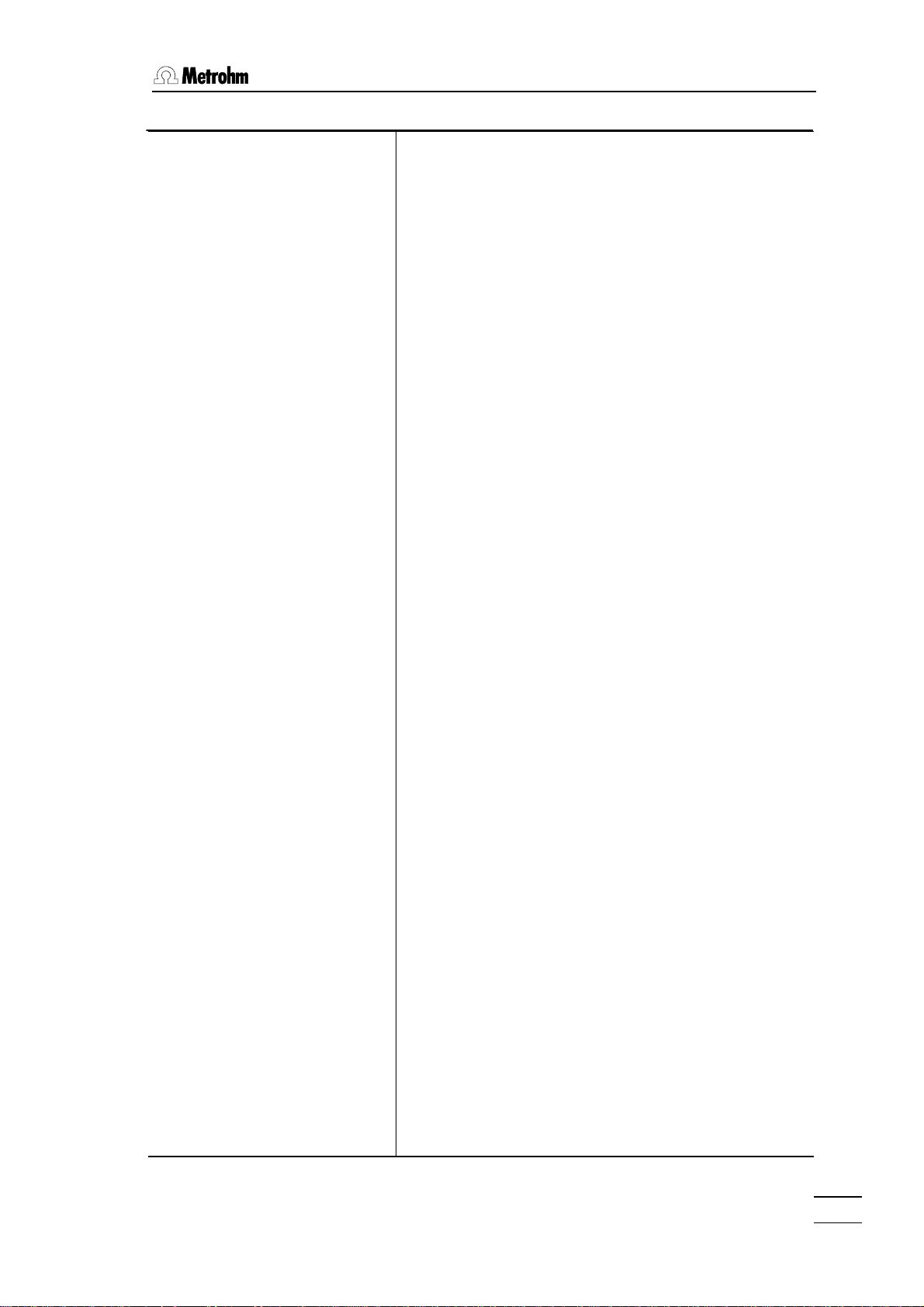
2.6 Parameters, key <PARAM>
>monitoring
meas.val: OFF
**titr.
low lim. pH -20.00
up lim. pH 20.00
**titr
action: none
**titr.
temperature: OFF
**titr.
low lim. -170.0 °C
up lim. 500.0 °C
action: none
**titr.
Monitoring of measured values
Limit value violations are marked in the measuring
point list.
Measured values and temperatures are only stored in
the measuring point list if their monitoring is active.
Monitoring of measured values (ON, OFF)
With "ON", the following requests:
Limits for measured values (input range depends on
measured quantity:
pH: 0...±20.00
U, Ipol: 0...±2000 mV
Upol: 0...±200.0 uA)
Action if a limit is exceeded (end, hold, wait, none)
end: Abort
hold: Hold reagent addition until manually restarted.
wait: Hold reagent addition until limits are again
complied with, then continue automatically.
Monitoring of temperature (ON, OFF)
With "ON", the following requests:
Limits for measured values (-170.0...500.0 °C)
Action if a limit is exceeded (end, hold, wait, none)
end: Abort
hold: Hold reagent addition until manually restarted.
wait: Hold reagent addition until limits are again
complied with, then continue automatically.
assign output L10: none
violated limit: any
output L10: pulse
751 GPD Titrino
Assignment of output I/O lines (meas, temp, all, none)
L10 output sets a signal when values are out of limit
(pin 8).
With an assignment, the following requests:
Assignment of a violated limit (any, upper, lower)
The signal will be set if the assigned limit is violated.
Type of signal to be set when limits are violated. (active,
pulse)
active: Output line is set to 0 V.
pulse: Pulse > 100 ms.
Important: An active line will be set inactive with an
impulse!
Same possibilities for lines L11, L12, L13.
Pin assignment on socket "Remote":
L10 Pin 8
L11 Pin 13
L12 Pin 19
L13 Pin 20
65
Page 69

2.6. Parameters, key <PARAM>
>preselections
req.ident: OFF
req.smpl size: OFF
limit smpl size: OFF
low lim. 0.0
up lim. 999999
display rate: OFF
activate pulse: OFF
Preselections for the sequence
Request of sample identifications after start of titration
(id1, id1&2, all, OFF)
After start, sample identifications can be inquired
automatically: Only id1, id1 & id2, all three id's or no
inquiries.
Request of sample size after start of titration (value, unit,
all, OFF)
Limiting value check for sample size (ON, OFF)
With "on" the error message "sample size out." appears
if the entry is outside the set limits. The limiting values
are shown in the display window.
The absolute value of the limit is checked during sample size input and during the calculation of the results.
If "on" has been set:
Lower limit for sample size (0.0...999 999)
Upper limit for sample size (0.0...999 999)
Display rate (ON, OFF)
Display current rate during the titration.
Pulse output on line "activate" (L6, pin 1) of the remote
socket (ON, OFF)
see page 223.
66
751 GPD Titrino
Page 70

Sequence with DOC
<START>
(Start delay)
(Start conditions)
Termination
Calculations
(Stirrer OFF)
Data output
2.6 Parameters, key <PARAM>
(Activate pulse)
(Stirrer ON)
(Request ident.)
(Request smpl size)
Controlling
Acquisition of meas.
(Monitoring)
After the start, the activate pulse is output and the stirrer
switched on.
The start delay time is waited off.
The sample identifications and the sample size are requested.
The start volume is dispensed (without controlling or
measured value acquisition and there is no monitoring
during this time) and the pause is waited off.
Once the start conditions have been met, measured values (time, volume) are acquired and stored in the measuring point list. If monitoring of measured values and/or
temperature is active, these values will also be stored in
the measuring point list. If limits are violated it will be
marked in the measuring point list.
If a T sensor is connected, the temperature is measured
continuously (in intervals of 2 s). In pH titrations, the pH
will be corrected as a function of temperature.
Without T sensor the values are measured without interrupt by T measurements. The manually set temperature is
then valid.
The determination is terminated when the end of the
measured value ramp is reached, i.e. after the sweep
time. If measured value monitoring is active, the current
measured value also must have reached the end of the
ramp.
The stirrer is switched off.
Calculations are carried out.
Data are output. The measuring point list is the base for
curves.
751 GPD Titrino
67
Page 71

2.6. Parameters, key <PARAM>
U/mV
t/s
V/ml
t/s
Measured value ramp
In DOC the set value of a measured quantity is changed linearly from a start value to a
final value during a preset sweep time (measured value gradient). The reagent addition is
controlled so that the current measured value follows the nominal value. DOC is stopped
when the sweep time is at an end and (if the measured value monitoring is active) when
the current measured value corresponds to the end of the ramp.
The control deviation nominal-actual value can be kept very small by a suitable choice of
parameters and reagent concentration.
If the current measured values is
still outside of the control range,
Ende
the dosing rate is mainly given
by the parameter "max.rate".
EP "running"
If the current measured values is
Start
Control range
inside the control range, the
dosing rate is mainly given by
the parameter "min.rate".
Here the final
meas.val. was
reached
Sweep time
If a T sensor is connected, the temperature is measured continuously and pH values
compensated accordingly.
Measuring point list and monitoring
• Measured points are entered in the measuring point list at the preset time interval. The
inputted times represent the clock time. This must be distinguished from the
dispensing time: The dispensing time does not include any wait times which can arise
in refilling, hold or wait as a result of limit value violations.
• If one (or more) entries occur in the time during refilling, one measured point is entered
immediately after the refilling. The time reference otherwise remains unchanged,
however.
• The measuring point list always includes the values "time" and "volume". If monitoring
of measured values and/or temperature is active, the corresponding values are also
entered.
• The "mess." column shows a message if a limit value was violated in the last time
interval, see example of a measured point list on page 53. "*" is also used in this
column to mark when the dispensing was interrupted: refilling, action "wait" or "hold" on
limit value violation or manual <HOLD>.
• The volume of the last measured point entry can differ from the final volume as time
may have elapsed between the last entry and the actual stop.
• If the last measured value is important, set the sweep time 1 s higher than the last
expected measured value, i.e. sweep time = (time interval*number meas.values)+1.
68
751 GPD Titrino
Page 72

2.6.7 Parameters for MEAS
2.6 Parameters, key <PARAM>
parameters
>measuring parameters
>statistics
>preselections
>measuring parameters
signal drift OFF mV/min
equilibr.time OFF s
measuring parameters
determine the measurement.
statistics:
Calculation of mean values and standard deviation,
see page 77.
preselections:
ON/OFF of various auxiliary functions such as automatic requests after the start and activate pulse.
Measuring parameters
Drift criterion for measured value acquisition (input
range depends on the measured quantity:
pH, U, Ipol: 0.5...999 mV/min, OFF
Upol: 0.05...99.9 uA/min, OFF
T: 0.5...999 °C/min, OFF)
<CLEAR> sets "OFF".
"OFF" means that the measured value is acquired after
a fixed equilibration time.
Waiting time for measured value acquisition (0...9999 s,
OFF)
<CLEAR> sets "OFF".
If no new equilibration time has been entered, the
Titrino calculates an equilibration time appropriate to
the drift with the formula
150
equilibr.time (in s) = ДДДДДДДДД + 5
ûDrift + 0.01
The measured value is acquired when the first criterion
(drift or time) is met. With drift and time "OFF", you will
have an "infinite" measurement.
meas.input: 1
I(pol) 1 uA
U(pol) 400 mV
electrode test: OFF
751 GPD Titrino
Measuring input for pH and U. (1, 2, diff.)
Inquiry only with measured quantities pH and U.
Measuring input 1 or 2 or differential amplifier;
connection of electrodes, see page 215.
With polarized electrodes, instead of the measuring
input the
polarization current (-127...127 uA)
or the
polarization potential (-1270...1270 mV, in steps of 10
mV)
is inquired.
Electrode test (OFF, ON)
Test for polarized electrodes. Performed on
changeover from the inactive standby mode to a
measurement. "OFF" means that the test is not
performed.
69
Page 73

2.6. Parameters, key <PARAM>
temperature 25.0 °C
time interval 2 s
>preselections
req.ident: OFF
req.smpl size: OFF
limit smpl size: OFF
low lim. 0.0
up lim. 999999
Temperature (-170.0...500.0 °C)
Temperature is measured at the start if a T sensor is
connected.
This parameter is used for temperature compensation
in pH measurements.
Time interval (1...999 999 s)
Time interval for acquisition of measured values.
Preselections for the sequence
Request of sample identifications after start of titration
(id1, id1&2, all, OFF)
After start, sample identifications can be inquired
automatically: Only id1, id1 & id2, all three id's or no
inquiries.
Request of sample size after start of titration (value, unit,
all, OFF)
Limiting value check for sample size (ON, OFF)
With "on" the error message "sample size out." appears
if the entry is outside the set limits. The limiting values
are shown in the display window.
The absolute value of the limit is checked during sample size input and during the calculation of the results.
If "on" has been set:
Lower limit for sample size (0.0...999 999)
Upper limit for sample size (0.0...999 999)
activate pulse: OFF
Pulse output on line "activate" (L6, pin 1) of the remote
socket (ON, OFF)
see page 223.
70
751 GPD Titrino
Page 74

2.6.8 Parameters for CAL
The calibration interval may be monitored, see page 7.
2.6 Parameters, key <PARAM>
parameters
>calibration parameters
>statistics
>calibration parameters
meas.input: 1
cal.temp. 25.0 °C
buffer #1 pH 7.00
buffer #2 pH 4.00
buffer #3 pH OFF
calibration parameters
determine the calibration procedure.
statistics:
Calculation of mean values and standard deviation,
see page 77.
Calibration parameters
Measuring input (1, 2, diff.)
Measuring input 1 or 2 or differential amplifier;
Connection of electrodes, see page 215.
Calibration temperature (-20.0 ... 120.0 °C)
If a T sensor is connected, the temperature will be
measured.
The calibration temperature can also be input during
the calibration sequence.
pH value of first buffer (0...±20.00)
The pH value of the buffers can be put in during the
calibration sequence.
pH value of second and the following buffers
(0...±20.00, OFF)
<CLEAR> sets "OFF".
Buffers are requested until "OFF" is set. This gives an
n-point calibration. Up to 9 buffers.
A regression line will be calculated in calibrations with
more than 2 buffers.
signal drift 2 mV/min
equilibr.time 110 s
electr.id
sample changer cal: OFF
751 GPD Titrino
Drift for measured value acquisition (0.5...999 mV/min,
OFF)
<CLEAR> sets "OFF".
"OFF" means that the measured value is acquired after
an equilibration time.
Equilibration time (0...9999 s, OFF)
<CLEAR> sets "OFF".
If a new equilibration time has not been entered, the
Titrino calculates an equilibration time appropriate to
the drift, see page 69. The measured value is acquired
as soon as the first criterion (drift or time) has been
met.
If drift and time are both set to "OFF", the measured
value acquisition is immediate.
Electrode identification (up to 8 characters).
Calibration with sample changer (ON, OFF)
In calibrations with a sample changer, there are no
71
Page 75

2.6. Parameters, key <PARAM>
<START>
(Start delay)
Buffer 1 pH
Buffer 1 pH
etc.
Measuring buffer 1
Measuring buffer 2
Data output
(Activate pulse)
hold points in the calibration sequence for inputs.
Calibration temperature and pH values of the buffers
(which are temperature dependent) must therefore be
entered in advance. The inputs in key <PARAM> are
valid.
activate pulse: OFF
Calibration sequence
Measuring cal.temp.
or
entry
Pulse output on the line "activate" (L6, pin 1) of the
remote socket (all, first, OFF)
See page 224.
After the start, the activate pulse is output.
The start delay time is waited off.
Then, the calibration temperature is measured.
It no T sensor is connected, you enter the temperature
manually. Store the value with <ENTER> or continue with
<START> (T is not stored).
Enter the nominal value of the first buffer.
Store the value with <ENTER> or continue with
<START> (the value is not stored).
The first buffer is measured.
Enter the nominal value of the second buffer.
Store the value with <ENTER> or continue with
<START> (the value is not stored).
Leave the calibration with <STOP> ⇒ 1 point calibration.
The second buffer is measured.
As many buffers appear as have been specified in the
<PARAM> key (up to 9).
You may leave the calibration any time with <STOP>.
Data are output.
The calibration data are available for calculation:
C46: pHas
C47: Electrode slope
Calibration data can be viewed at any time with the
<CAL.DATA> key and the calibration report printed out
using the key sequence
<PRINT><CAL.DATA><ENTER>.
72
751 GPD Titrino
Page 76

2.6 Parameters, key <PARAM>
2.6.9 Parameters for TIP
In TIP, several commands and methods can be linked to make a titration procedure. The
TIP sequence can be defined with <DEF>, see page 85.
parameters
>sequence
>statistics
>preselections
>preselections
req.ident.: OFF
req.smpl size: OFF
limit smpl size: OFF
low lim. 0.0
up lim. 999999
sequence
Parameters for the TIP sequence see page 86.
statistics:
Calculation of mean values and standard deviation,
see page 77.
preselections:
ON/OFF of various auxiliary functions such as automatic requests after the start and activate pulse.
Preselections for the sequence
Request of sample identifications after start (id1, id1&2,
all, OFF)
After start, sample identifications can be inquired
automatically: Only id1, id1 & id2, all three id's or no
inquiries.
Request of sample size after the start (value, unit, all,
OFF)
Limiting value check for sample size (ON, OFF)
With "on" the error message "sample size out." appears
if the entry is outside the set limits. The limiting values
are shown in the display window.
The absolute value of the limit is checked during sample size input and during the calculation of the results.
If "on" has been set:
Lower limit for sample size (0.0...999 999)
Upper limit for sample size (0.0...999 999)
meas.mode: OFF
meas.input: 1
I(pol) 1 uA
U(pol) 400 mV
electrode test: OFF
temperature 25.0 °C
751 GPD Titrino
Measured quantity (pH, U, Ipol, Upol, T, OFF)
Quantity for measurements with key <MEAS/HOLD>.
Measuring input (1, 2, diff.)
Inquiry only with measured quantities pH and U.
Measuring input 1 or 2 or differential amplifier;
connection of electrodes, see page 215.
With polarized electrodes, inquiry of
polarization current (-127...127 uA) or
polarization potential (-1270...1270 mV, steps of 10 mV)
Electrode test (OFF, ON)
Test for polarized electrodes. Performed on
changeover from the inactive standby state to a
measurement. "OFF" means that the test is not
performed.
Temperature (-170.0...500.0 °C)
Temperature for pH compensation. Its value has to be
entered manually even if a T sensor is connected.
73
Page 77

2.7. Result calculations
2.7 Result calculations
Formula entry, key <DEF>
DEF
(
2
def
>formula
>silo calculations
>common variables
>report
>mean
>temporary variables
>formula
RS?
RS1=
RS1=EP1*C01/C00
Key <DEF> contains various inquiries for result
calculations and data output. The data of this key are
method specific and they are stored in the method
memory together with the method.
formula:
Formulas for result calculations.
The display texts of the Titrino are shown to the left.
The values are the default values.
Input of formulas
Enter formula number (1...9)
You can calculate up to 9 results per method.
Enter a number 1...9.
Input of formula
Example:
RS1=EP1*C01/C00
Enter formula by means of 3rd functions of keyboard.
Here you will find operands, mathematical operations
and parentheses. Operands require a number as an
identification. You can use the following operands:
EPX: EP's. X = 1...9
RSX: Results which have already been calculated with
previous formulas. X = 1...9.
CXX: Calculation constants. XX = 00...89.
74
Rules:
• Calculation operations are performed in the
algebraic hierarchy: * and / before + and -.
• Store formula with <ENTER>.
• Calculation quantities and operands can be deleted
with <CLEAR> one by one.
• To delete a complete formula press <CLEAR>
repeatedly until only RSX remains in the display.
Confirm with <ENTER>.
If a formula is stored with <ENTER>, result text,
number of decimals and result unit will be requested:
751 GPD Titrino
Page 78

2.7 Result calculations
RS1 text RS1
Text for result output (up to 8 characters)
Text input see page 6.
RS1 decimal places 2
RS2 unit: %
Number of decimal places for result (0...5)
Selection of result unit (%, ppm, g/l, mg/ml, mol/l,
mmol/l, g, mg, ml, mg/pc, s, ml/min, no unit or up to 6
characters).
RS1 limit control: OFF
Limit control for the result (on, off)
The limits are checked each time a result is calculated.
If "on" has been set:
RS1 low lim. 0.0
RS1 up lim. 0.0
RS1 L13 output: OFF
Lower limit (0.0...999 999)
Upper limit (0.0...999 999)
Sets line L13 of the remote socket (OFF, active, pulse)
if the result lies outside the limits.
Enter next formula, e.g. for RS2.
Meaning of the calculation variables CXX:
C00 Sample size, see page 95.
C01...C19 Method specific operands, see page 76. They are stored with the
method in the method memory.
C21...C23 Sample specific operands, see page 95ff.
C26, 27 Mean values from silo calculations.
C30...C39 Common variables.
C40 Initial measured value of the sample, last measured value in MEAS.
C41 End volume.
C42 Determination time.
C43 Volume drift for KFT and SET with conditioning.
C44 Temperature.
C45 Dispensed start volume.
C46 Asymmetry-pH (calibration).
C47 Electrode slope (calibration).
C48 Volume value at maximum voltage in the curve (for STAT, DOS, DOC
measured value monitoring has to be active; no evaluation in CAL and
TIP).
C49 Volume value at minimum voltage in the curve (for STAT, DOS, DOC
measured value monitoring has to be active; no evaluation in CAL and
TIP).
C51...C59 Fix EP for DET and MET or Fix V for STAT.
C61...C69 pK/HNP values for DET and MET or Fix V for STAT.
C70...C79 Temporary variables for calculations in TIP.
C80 Mean rate for STAT.
C81...C89 Rates, evaluated in preset time windows for STAT.
751 GPD Titrino
75
Page 79

2.7. Result calculations
C-FMLA
Input method specific operands C01...C19, key <C-FMLA>
C
1
With <C-FMLA> the operands C01...C19 can be put
in. For the calculation, the operands are used, which
were introduced in the formula.
The inputs method specific and are store in method
memory.
The calculation report can be printed with the key sequence
<PRINT><←/→> (press keys repeatedly until "calc" appears in the display) <ENTER>
76
751 GPD Titrino
Page 80

2.8 Statistics calculation
DEF
2.8 Statistics calculation
Mean values, absolute and relative standard deviations are calculated.
(
2
def
>formula
>silo calculations
>common variables
>report
>mean
>temporary variables
>mean
MN1=RS1
MN2=
:
MN9=
PARAM
The <DEF> key is used to allocate results for statistics
calculation.
The entries are specific to the method and are stored in
the method memory.
mean:
Assigns values for statistics calculations.
The display texts of the Titrino are shown to the left.
The values are the default values.
Allocations for statistics calculations
Number n of single values for statistics calculation.
(1...9)
You can perform statistics calculation using up to 9
results (RSX), endpoints (EPX) or variables (CXX). For
MN1, the default value RS1 is entered.
Delete allocation with <CLEAR> + <ENTER>
Each mode has an inquiry group ">statistics" in key
<PARAM>
>statistics
status: OFF
mean n= 2
res.tab: original
delete n= 1
751 GPD Titrino
Statistics calculation
Status of statistics calculation (OFF, ON)
If the statistics calculation is switched off, the following
inquiries regarding the statistics do not appear.
Mean value calculation from n single results (2...20)
Result table (original, delete n, delete all)
"original": The original table is used. Deleted
individual results are again incorporated in
the evaluation.
"delete n": Deletion of single results with the index n.
"delete all": The entire table is deleted.
Delete data from sample number n (1...20)
The deleted result is removed from the statistics
calculation.
77
Page 81

2.8. Statistics calculation
How do you obtain statistics calculations?
1) Enter the allocations for the statistics calculation, see page 77.
2) Switch on the statistics calculations: Either with <STATISTICS> or set the status under
<PARAM>, "> statistics" to "ON". The "STATISTICS" LED is on. Storing a method in
the method memory, the status of the statistics calculation is retained.
3) Change the number of the individual values n under "mean n", if necessary.
4) Perform at least 2 titrations. The statistics calculation are constantly updated and
printed. The values are printed in the short and full result report.
5) The statistics report can be printed with <PRINT><STATISTICS><ENTER>.
Rules:
• Recalculated results are incorporated in the statistics calculation.
• If a result of a particular titration can not be calculated, no results for this determination
are incorporated in the statistics calculation. However, the sample counter is still
operative, i.e. the statistics calculation start afresh when the number of required
individual determinations has been performed.
• If the statistics are switched off ("statistics" LED no longer on), results are no longer
entered in the statistics table. But the table remains unchanged. When the statistics
are switched on again, you can immediately continue working.
• If you delete results, all results of the determination with index n are removed from the
statistics evaluation.
• On method change, the old statistics table is cleared and the statistics instructions of
the new method followed.
• Old results in the statistics table can be deleted with "delete all" (<PARAM>,
">statistics", "res.tab:").
78
751 GPD Titrino
Page 82

2.9 Common variables
2.9 Common variables
Common variables are used for:
• Determination of a titer with a method. This titer is stored permanently as C3X. The
operand C3X can be used in various other methods like any other operand.
• Determination of a blank values with a method . Using this blank value in various other
methods.
• Determination of a result with method. Reconciliation of this result in various other
methods.
You may view the values of the common variables with <CONFIG>.
DEF
(
2
def
>formula
>silo calculations
>common variables
>report
>mean
>temporary variables
>common variables
C30=
C31
:
C39=
With <DEF>, results (RSX), endpoints (EPX), variables
(CXX) or mean values (MNX) can be allocated as
common variables.
The entries are specific to the method and are stored in
the method memory.
common variables:
Assigns values as common variables.
The display texts of the Titrino are shown to the left.
The values are the default values.
Allocation for common variables
Common variable C30...C39 (RSX, EPX, CXX, MNX)
Results (RSX), endpoints (EPX), variables (CXX), and
means (MNX) can be assigned.
The values of the common variables remain in force for
all methods until they are overwritten or deleted. They
can be viewed under the <CONFIG> key.
Delete allocation with <CLEAR>+<ENTER>.
751 GPD Titrino
79
Page 83

2.10. Data output
DEF
2.10 Data output
2.10.1 Reports for the output at the end of a determination
(
2
def
>formula
>silo calculations
>common variables
>report
>mean
>temporary variables
>report
report COM1:
With <DEF>, the report sequence at the end of the
determination is defined.
The entries are specific to the method and are stored in
the method memory.
report:
Definition of report blocks to be printed automatically at
the end of the determination.
The display texts of the Titrino are shown to the left.
The values are the default values.
Report sequence for COM1 (input range depends on
the mode:
DET: full, short, mplist, curve, derive, comb, scalc full,
scalc srt, param, calc, calib, ff
MET, SET, MEAS:
full, short, mplist, curve, scalc full, scalc srt,
param, calc, calib, ff
STAT, DOC:
full short, mplist, curve, meas crv, temp crv,
scalc full, scalc srt, param, calc, calib, ff
DOS: full, short, mplist, curve, meas crv, temp crv,
scalc full, scalc srt, param, calc, ff
CAL: full, short, scalc full, scalc srt, param, calc, calib,
ff
KFT: full, short, mplist, curve, scalc full, scalc srt,
param, calc, ff
TIP: full, short, scalc full, scalc srt, param, calc, ff
report COM1:full;curve
Select a block. If you require more than one report
block, set a ";" as a delimiter between the blocks.
Identical for COM2.
Meaning of the report blocks:
full Full result report with raw results, calculations and statistics.
short Short result report with calculations and statistics.
mplist Measuring point list.
curve Titration curve (with DET and MET) or volume vs. time (with SET, KFT, STAT,
DOS, and DOC) or measured value vs. time (with MEAS)
derive 1st derivative of the titration curve (with DET)
comb Combined titration curve and 1st derivative (with DET)
meas crv Measured value vs. time (with STAT, DOS and DOC; monitoring of meas
active).
temp crv Temperature vs. time (with STAT, DOS and DOC; monitoring of temperature
active).
80
751 GPD Titrino
Page 84

2.10 Data output
scalc full Full report of silo calculations.
scalc srt Short report of silo calculations.
param Parameter report.
calc Report with formulas and operands.
calib Calibration data.
ff Form feed on printer.
Original reports which are put out automatically at the end of the titration can be printed
with recalculated values at any time. Key sequence:
<PRINT><REPORTS><ENTER>.
Original reports have double dashes ==== at the end, whereas recalculations are
marked by single dashes ----.
Report outputs can be stopped with <QUIT>.
Example of reports:
Full result report
'fr
751 GPD Titrino 0P1/101 751.0020
date 1999-06-27 time 08:54 14
card label: Appl.751
pH(init) 2.88 DET pH ********
smpl size 0.372 g
EP1 2.083 ml 7.64
RS1 3.80 g/l
device label Titr 1 sign:
============
Card label if a card was inserted, see page
92.
Device label (if there is a designation) and
manual signature
'cu
751 GPD Titrino 0P1/101 751.0020
date 1999-06-27 time 08:54 14
start V 0.000 ml DET pH ********
1.0 ml/div dpH=1.0/div
============
Titration curve
Scaling of volume and pH axis
751 GPD Titrino
81
Page 85

2.10. Data output
Additional possibilities for report outputs
In addition to the reports which are printed at the end of the titration, various other reports
can be put out. There are 2 possibilities to select the reports:
1) <PRINT><←/→><ENTER> Cursor is pressed repeatedly until the desired report
appears in the display.
2) <PRINT><keyX><ENTER> key X is the key under which the appropriate data
are entered.
List of the "keys X":
Report <Key X>
Configuration report CONFIG
Parameter report PARAM
Current sample data SMPL DATA
Statistics report with the individual results STATISTICS
All sample data from the silo memory SILO
Preparation of titration burets PREP
Calibration data CAL.DATA
Content of the current card directory CARD
Operands C01...C19 C-FMLA
Contents of the <DEF> key DEF
Contents of the method memory with details of the memory
USER METH
requirements of the individual methods and the remaining bytes
Complete report sequence of the last determination, as defined
REPORTS
under the <DEF> key in the method
Result display without printer
If you work without printer, we recommend to work with the standard character set for
result display (settings in key <CONFIG>, ">auxiliaries", see page 10). You will get the
complete information on your determinations: Calculated results, endpoints, messages
etc.
82
751 GPD Titrino
Page 86

2.10.2 Display of the titration curve
After the titration, the curve can be viewed.
Switch between "curve" and "result display" with key <CURVE>.
You can trace the curve with keys <↑> and <↓>. In
the text field to the left of the curve the index of the
current measured value is displayed in the first line. In
the subsequent lines, the corresponding measured
values are shown.
If you place the cursor in DET and MET curves onto the
EP, the data of this EP are also shown.
• The EP number and its ERC (Endpoint Recognition
Criterion).
• The EP volume.
2.10 Data output
751 GPD Titrino
83
Page 87

2.11. User name, key <USER>
USER
2.11 User name, key <USER>
+
←
user
name: Boss
>delete
The key <USER> manages the user names.
User names can be entered directly or selected with
the keys <←> and <→>.
Name:
Selection or input of user name.
Delete:
Delete user name.
The display texts of the Titrino are shown below at the
left.
name: User name (up to 10 ASCII characters)
User names can be entered directly or selected with
the keys <←> and <→>.
The operator name is printed out in the report.
The operator name remains in the instrument until it is
deleted (or until the RAM is initialized).
If no operator name is to be printed out the operator
"blank" can be selected.
>delete
name:
Delete user name
Enter the name directly or select it with the keys <←>
and <→>. <ENTER> will delete the name from the
list of user names.
84
751 GPD Titrino
Page 88

2.12 TIP, Titration procedure
2.12 TIP, Titration procedure
TIP (Titration Procedure) is used to link several commands in a sequence.
TIP is selected with <MODE> and <ENTER>. TIP is an "empty shell" in which the
sequence of the determination must be defined.
Definition of the sequence
DEF
(
2
def
>sequence
>formula
>silo calculations
>common variables
>report
>mean
>sequence
1.step: OFF
<ENTER>
1.method: 5-TIP
<ENTER>
With key <DEF> the TIP can be defined.
sequence:
of TIP.
The display texts of the Titrino are shown to the left.
The values are the default values.
Sequence
Select a step with keys <←> and <→>:
method: Method from the user memory or from
the card.
pause: Waiting time
L4, L6 output: Set an output.
info: Hold sequence and write a message
into the display.
prep Preparation of titrating burets.
stirrer ON/OFF
etc.
2 x <QUIT>
Confirm the step with <ENTER> and enter the
parameter for the selected step, see below.
The request for the second step follows etc. Up to 30
steps can be selected.
On completion of the sequence definition, exit the
inquiry with <QUIT>.
751 GPD Titrino
85
Page 89

2.12. TIP, Titration procedure
Information for the commands (steps):
Command Meaning Input range
method Method from the user memory or from the card. This
Name
method runs as a submethod.
pause Waiting time. The waiting time can be aborted with
<QUIT>.
0...999 999 s,
inf.
<CLEAR> sets "inf" (= infinitely long pause time).
L4, L6 output Set L4 output (pin 3) resp. L6 output (pin 1) of the
remote socket.
active = 0 V, inactive = 5 V, pulse > 100 ms, off =
active,
inactive,
pulse, off
output is not used.
Cable Titrino (L6) - Dosimat: 6.2139.000.
Important: A pulse (e.g. a pulse from monitoring or an
activate pulse in a submethod) can set an active output
to inactive! At the end of the TIP method, the outputs
are set to "inactive".
info Message in the display .
The TIP sequence is held and the message displayed.
up to 16
characters
Continue the sequence with <START>, <QUIT> or
<ENTER>.
prep Preparation of titrating burets. internal D0,
external D1,
external D2
stirrer Switching stirrer ON/OFF.
ON, OFF
In TIP the stirrer is not switched automatically in the
submethods. At the end of TIP the stirrer is switched off
(if stirrer control is ON).
The parameters of the sequence can be viewed and changed at any time under the
<PARAM> key.
86
751 GPD Titrino
Page 90

2.12 TIP, Titration procedure
<START>
(Start delay)
Switching ON stirrer
Set output
TIP calculations
Pause
Info
C7X
TIP data output
Prep
Sequence of TIP
As there is no preset sequence of TIP, in what follows the procedure is illustrated by a
sequence that contains all available commands.
The start delay time is waited off.
(Request ident.)
(Request smpl size)
Submethod
Calculations
Data output
The sample identifications and the sample size
are requested.
Stirrer is switched on. The stirrer is not operated
automatically in submethods of TIP. At the end of
TIP, however, the stirrer is switched off (with stirrer control ON).
Submethods are processed according to their
parameters. They run to completion, including
calculations and data output (e.g. curves). The
determination data of submethods are overwritten in the next sequence step of TIP. Those values which are needed for higher-level calculations must therefore be assigned to temporary
variables C7X.
The pause is waited off.
Outputs on the socket "Remote" can be set.
A message can be written in the display. The sequence is held until it is continued manually (with
<START>, <QUIT> or <ENTER>).
751 GPD Titrino
The titration burets can be prepared.
TIP higher-level calculations are carried out.
Data output in TIP (TIP contains no more determination data, i.e. curves must be put out within
the submethods).
87
Page 91

2.12. TIP, Titration procedure
DEF
Preparation of submethods for use in TIP
All titration data, i.e. curves and lists of measured points must be put out in the
submethod as they are overwritten on return to TIP.
Individual values from the submethod, e.g. endpoints or calculated results must be stored
as temporary variables C7X. This allows them to be used in TIP for further calculations.
Reevaluations of data of a submethod are not possible in TIP. The submethods should
thus be thoroughly wet tested before they are used in TIP.
Assignment of temporary variables in the submethod:
(
2
def
>formula
>silo calculations
>common variables
>report
>mean
>temporary variables
>temporary variables
C70=
C71=
:
C79=
Calculations in TIP
With key <DEF> temporary variables can be
assigned.
The entries are specific to the method and are stored in
the method memory.
temporary variables
for higher-level calculations.
The display texts of the Titrino are shown to the left.
The values are the default values.
Temporary variables
Assignment of result, endpoints or variables (RSX, EPX,
CXX)
Values of the submethod to be used in TIP
calculations.
In TIP calculations variables C7X from different submethods can be used, formula entry
see page 74.
Note:
We recommend to execute the calculations in TIP, as they can only be recalculated "dryly"
in TIP itself, e.g. with a different sample size.
88
751 GPD Titrino
Page 92

2.13 Method memory, keys <USER METH> and <CARD>
USER METH
2.13 Method memory, keys <USER METH> and
<CARD>
2.13.1 Key <USER METH>
user methods
>recall method
>store method
>delete method
>recall method
method name:
)
3
Management of the internal method memory with key
<USER METH>.
Select method name with keys <←> and <→>.
recall method:
Loads a method from the internal method memory into
the working memory.
store method:
Stores the method which is in the working memory in
the internal method memory.
delete method:
Deletes a method from the internal method memory.
The display texts of the Titrino are shown to the left.
The values are the default values.
Recall method
Recall method from the internal method memory to the
working memory (input of method name, which is
included in the memory).
If a method identification is entered which is not found
in the method memory, the selected value blinks.
>store method
method name:
>delete method
method name:
751 GPD Titrino
Store method
Store method from the working memory to the internal
method memory (up to 8 ASCII characters).
If a method with an identical name is already stored,
you are requested if you wish to overwrite the old
method. With <ENTER> it is overwritten, with
<QUIT> you return to the entry.
Delete method
Delete method from the internal method memory (input
of method name, which is included in the memory).
For safety, you are again asked if you really wish to
delete the method. With <ENTER> it is deleted, with
<QUIT> you return to the working memory.
If a method name is entered which is not found in the
method memory, the selected value blinks.
89
Page 93

2.13. Method memory, keys <USER METH> and <CARD>
The contents of the method memory can be printed with the key sequence
<PRINT><USER METH><ENTER>
Document your methods (e.g. parameter report, def. report and C-fmla report)!
With a PC and the 6.6008.XXX Vesuv program or with the 6.6028.100 menu program, you
should carry out a complete method backup from time to time.
Making the backup on the card, pay attention of the exchange date of the battery!
90
751 GPD Titrino
Page 94

2.13.2 Key <CARD>
CARD
2.13 Method memory, keys <USER METH> and <CARD>
/
6
user meth.
>recall method
>store method
>delete method
>change directory
>create directory
>delete directory
>backup ↓
Management of the method memory on the card with
key <CARD >.
Select names with keys <←> and <→>.
On the first line you find the name of the current
directory (here user meth.).
recall method:
Loads a method from the current directory of the card
into the working memory.
store method:
Stores the method, which is in the working memory, in
the current directory of the card.
delete method:
Deletes a method from the current directory of the
card.
change directory:
Changes the current directory of the card.
create directory:
Creates a new directory on the card.
delete directory:
Deletes a directory on the card.
backup:
Backup of the internal method memory on the card.
reload:
Reloads a backup from the card into the internal
method memory.
format:
Formats the card.
change battery:
Date for changing the battery.
>recall method
>store method
>delete method
>change directory
>create directory
>delete directory
dir.name:
751 GPD Titrino
The display texts of the Titrino are shown to the left.
The values are the default values.
Recall, store, delete method
Identical with the corresponding function of the internal
method memory. The functions operate on the current
directory of the card.
Change, create, delete directory
If a directory is deleted, it is deleted together with all its
methods.
(directory name with up to 10 characters)
91
Page 95

2.13. Method memory, keys <USER METH> and <CARD>
>backup
dir.name:
>reload
dir.name:
>format
card label
Backup of the internal method memory on the
card
(directory name with up to 10 characters)
Existing methods in this directory will be deleted, and
all methods from the internal method memory are
stored in the directory.
Reload methods from the card to the internal
method memory
(directory name with up to 10 characters)
Primary all methods from the internal method memory
are deleted. Afterwards all methods from the directory
of the card are copied into the internal method
memory.
Format the card
Card label (with up to 8 characters)
The card label will be printed in the card report and in
the full result report (if the card is inserted, see page
81).
format: no
Confirmation of formatting the card (yes, no)
Upon formatting the card, all data on the card are
deleted.
After formatting a new card, the date for battery change
must be entered.
>change battery
date
Battery change date
Date for changing the battery (YYYY-MM-DD)
see page 93.
Possibilities of the card
Methods can be stored on the card.
• Simple exchange of methods between different users, laboratories, factories. Every
user can use his card with his own methods. The user specific card label will be
printed in the full result report, if the card remains inserted.
• Methods can be stored in different directories, e.g. in directories depending on the
sample type or the user.
• The card can be used as an extended memory.
• You will find many application methods on the application card 6.6029.010.
92
751 GPD Titrino
Page 96

2.13 Method memory, keys <USER METH> and <CARD>
Internal method memory and methods on the card
If methods are called from TIP or from the silo memory, the Titrino will search these
methods primary in the internal method memory, and afterwards in the current directory
of the card.
Important: We do not recommend not to store identical methods in the current directory
of the card as well as in the internal method memory at the same time. Otherwise, you
have to update both methods!
Card battery
The card is supplied by a battery. This battery must be changed periodically. Note the
lifetime of the battery which is indicated in the manual of the card.
If the card is inserted in the Titrino you will receive a warning if the battery is low on
switching on the Titrino or if the battery change date is expired.
The battery is in a case of the card. Read the note enclosed with the card before
changing the battery. Leave the card in the Titrino when you change the battery to ensure
sufficient power supply.
Important: The battery lifetime refers to a storing temperature of 25 °C. With higher
temperatures, the lifetime is shorter.
Therefore do not
• carry the card on the body
• store the card near radiators
• have the card in the sun.
Write protection
The write protection prevents all functions, which write on the card (store methods, delete
methods, change directory - the current directory is written on the card, create directory,
delete directory, backup, format the card, change date of the card battery). Reading
functions are possible.
Write protection is on, if the lash in front of the card is on the right.
Reports
• Methods of the current directory, key sequence <PRINT><CARD><ENTER>.
• Methods of the whole card: key sequence <PRINT><←/→><ENTER>; press the
cursor keys repeatedly until "card" appears in the display.
Ordering designations
Memory card with 128 Kbytes memory space............................................ 6.2245.010
Application card with application file ........................................................... 6.6029.010
751 GPD Titrino
93
Page 97

2.14. Calibration data, key <CAL.DATA>
CAL.DATA
2.14 Calibration data, key <CAL.DATA>
*
5
cal.data
>input 1
>input 2
>input diff.
>input 1
pH(as) 7.00
slope 1.000
temp 25.0 °C
With <CAL.DATA>, the current pH calibration data of
all measuring inputs can be seen. Calibration data are
entered here automatically on completion of a
calibration.
input 1:
Calibration data for measuring input 1.
Identical for input 2 and diff.
The display texts of the Titrino are shown to the left.
The values are the default values.
pH calibration data for measuring input 1
Asymmetry pH (0...±20.00)
Entered automatically after a calibration with
measuring input 1.
Slope (0...±9.999)
Entered automatically after a calibration with
measuring input 1.
Calibration temperature (-20.0...120.0 °C)
Will be printed automatically after calibration with
measuring input 1.
cal.date
Date of last calibration (no entry possible)
If the calibration data "pH(as)" and/or "slope" are
changed by a manual entry, the date entry is deleted.
This date is the reference date for calibration
monitoring, see page 7.
electr.id
Electrode identification of calibrated electrodes (no
entry possible)
If an electrode identification has been entered in the
CAL mode, it is automatically entered after the
calibration.
The calibration report with the current measuring input data can be printed at any time
with the key sequence
<PRINT><CAL.DATA><ENTER>.
94
751 GPD Titrino
Page 98

2.15 Current sample data, key <SMPL DATA>
SMPL
2.15 Current sample data, key <SMPL DATA>
The key <SMPL DATA> can be used to enter the
DATA
smpl data
id#1 or C21
id#2 or C22
id#3 or C23
smpl size 1.0 g
smpl unit: g
current sample data. The contents of this key change
when the silo memory is switched on, see page 97.
Instead of entering the current sample data with
<SMPL DATA>, you can request these data
automatically after start of determinations.
Configuration: <PARAM>, ">preselections".
Current sample data can be entered live. For working
with the silo memory see page 96.
id#1...3 or C21...C23, sample identifications:
The sample identifications can also be used as sample
specific calculation variables C21...C23.
smpl size:
Sample size.
The sample size can be monitored, see e.g. page 19.
The limits are then displayed in this window.
smpl unit:
Unit of the sample size.
smpl data
id#1 or C21
id#2 or C22
id#3 or C23
smpl size 1.0 g
smpl unit: g
The display texts of the Titrino are shown to the left.
The values are the default values.
Sample data
Sample identification 1...3 or sample specific operand
C21...C23 (up to 8 characters).
Sample identifications or sample specific operands
can be entered using the keypad, via a balance with a
special input device or via barcode reader.
Sample size (6-digit number: ±X.XXXXX)
Entry using keypad, via balance or via barcode reader.
Unit of sample size (g, mg, ml, ul, pc, no unit or up to 5
characters)
Select unit with <←/→>.
751 GPD Titrino
95
Page 99

2.16. Silo memory for sample data
2.16 Silo memory for sample data
In the silo memory or pushup storage, sample data (method, identifications and smpl
size) can be stored. This is useful, e.g. when you work with Sample Changers and other
automatic sample addition systems or if you wish an overview of your determination
results, see page 100.
SILO
9
-
Press the key <SILO> for working with the silo
memory. The status LED "silo" is on when the silo
memory is switched on. The silo memory works by the
FIFO principle (First In, First Out).
If the silo memory is switched on, sample data are routed to the last free line of the silo
memory. If no new value is put in, the value from the last line is automatically copied. In
this manner, data can be simply taken over when they remain unchanged.
When the instrument is started, the sample data are fetched from the next silo line.
Organization of the silo memory
255
1
2
255
1
2
6
35
Silo memory contains 35 lines.
Next free line is 36
6 of the 35 lines have been
processed. Free lines from 36 to
255 and from 1 to 6.
1 silo line needs between 18 and 120 bytes memory capacity.
Filling the silo memory with a connected balance
If the silo memory is filled from the balance, you must ensure that there is sufficient space
in the silo memory for the required number of silo lines! The number of free bytes is given
in the user memory report.
When the sample data are entered from a balance, the transfer of the sample size is
taken as the end of the silo line. You should not send data from the balance and edit the
silo memory at the same time.
For mixed operation, manual input of identifications and sample sizes from a balance, the
values from the balance are sent into the line in which editing just takes place. Confirmed
the data with <ENTER> at the Titrino.
96
35
751 GPD Titrino
Page 100

2.16 Silo memory for sample data
SMPL
Key <SMPL DATA> with the silo memory switched on
Sample data can be entered into the silo memory with
key <SMPL DATA>.
DATA
edit silo lines:
smpl data
>edit silo lines
>delete silo lines
>delete all silo lines
cycle lines: OFF
save lines: OFF
Entering sample data into the silo memory.
delete silo lines:
Deletes single silo lines.
delete all silo lines:
Deletes the whole silo memory.
The display texts of the Titrino are shown to the left.
The values are the default values.
>edit silo lines
silo line 1
method:
id#1 or C21
id#2 or C22
id#3 or C23
smpl size 1.0 g
smpl unit: g
Input for silo memory
Silo line (1...255)
The next free line is displayed automatically. Lines
already occupied can be corrected.
Method with which the sample is processed (method
name from the method memory)
If no method name has been entered, the sample is
processed with the method in the working memory.
Selection of the method with <←/→>.
Sample identification 1..3 or sample specific calculation
variables C21...C23 (up to 8 characters)
Sample size (6-digit number: ±X.XXXXX)
The method specific limits are tested on result
calculation.
Unit of sample size (g, mg, ml, ul, pc, no unit or up to 5
characters)
Select unit with <←/→>.
>delete silo lines
delete line n OFF
751 GPD Titrino
Delete individual silo lines
Line number of the line to be deleted(1...255, OFF)
<CLEAR> sets "OFF".
Deleted lines remain in the silo memory. Access is
blocked during the processing. To show that a line has
been deleted, they are marked with "*". The symbol *
indicates that the line has been deleted.
Deleted lines can be reactivated if the appropriate line
is re-edited.
97
