Maytag MVWB766FW1, MVWB766FW0 Owner’s Manual
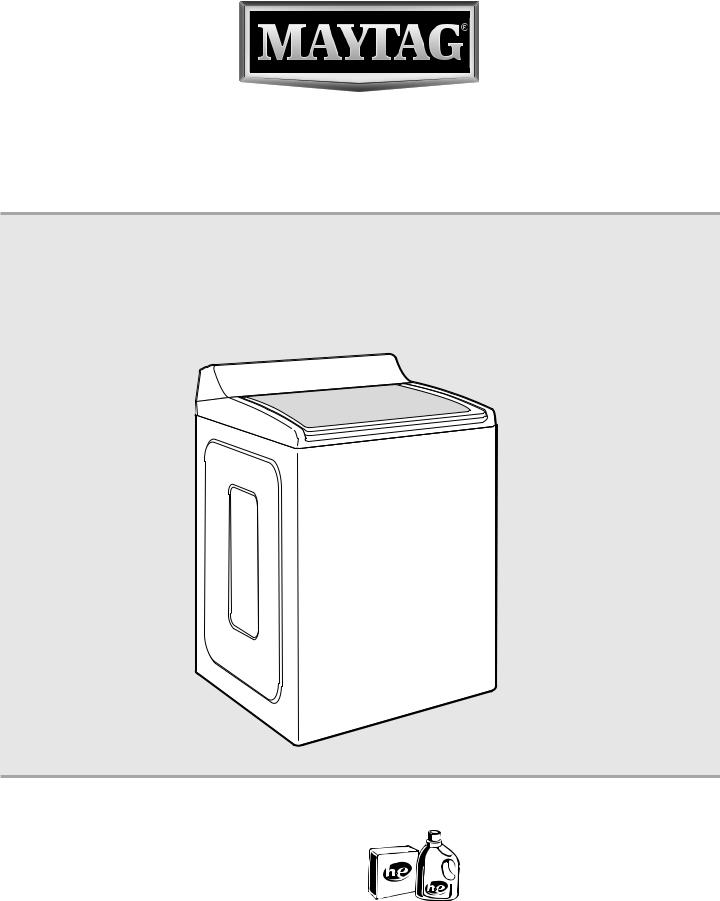
Use & Care Guide
Guide d’utilisation et d’entretien
Top-Loading High Efficiency Washer
Laveuse haute efficacité avec chargement par le dessus
Para obtener acceso al Manual de uso y
cuidado en español, o para obtener información adicional acerca de su producto, visite: www.maytag.com.
If you have any problems or questions, visit us at www.maytag.com
Pour tout problème ou tout question, consulter www.maytag.ca
Designed to use only
HE High Efficiency detergents.
Conçue pour l’utilisation d’un détergent haute efficacité seulement.
W10911450B W10911466B-SP

Table of Contents |
Table des matières |
WASHER SAFETY................................................................... |
2 |
WHAT’S NEW UNDER THE LID?.......................................... |
4 |
CONTROL PANEL AND FEATURES.................................... |
5 |
CYCLE GUIDE........................................................................... |
7 |
USING YOUR WASHER......................................................... |
9 |
WASHER MAINTENANCE................................................... |
12 |
TROUBLESHOOTING............................................................ |
14 |
WARRANTY............................................................................. |
19 |
ASSISTANCE OR SERVICE........................... |
BACK COVER |
SÉCURITÉ DE LA LAVEUSE................................................ |
20 |
QUOI DE NEUF SOUS LE COUVERCLE?........................ |
21 |
TABLEAU DE COMMANDE ET |
|
CARACTÉRISTIQUES........................................................... |
22 |
GUIDE DE PROGRAMMES................................................. |
25 |
UTILISATION DE LA LAVEUSE........................................... |
27 |
ENTRETIEN DE LA LAVEUSE.............................................. |
30 |
DÉPANNAGE........................................................................... |
32 |
GARANTIE................................................................................ |
38 |
ASSISTANCE OU SERVICE.......COUVERTURE ARRIÈRE |
|
WASHER SAFETY
2
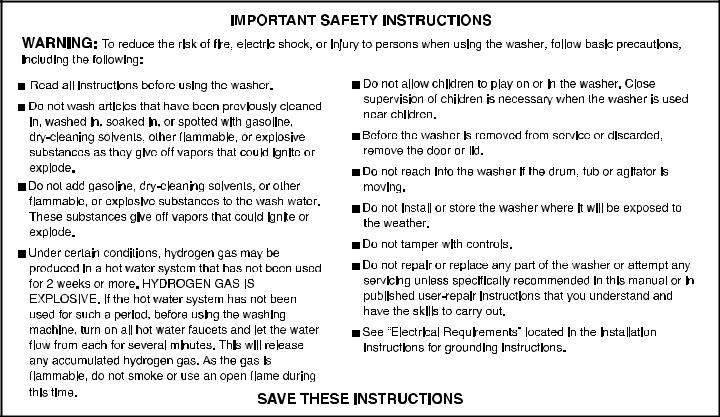
3
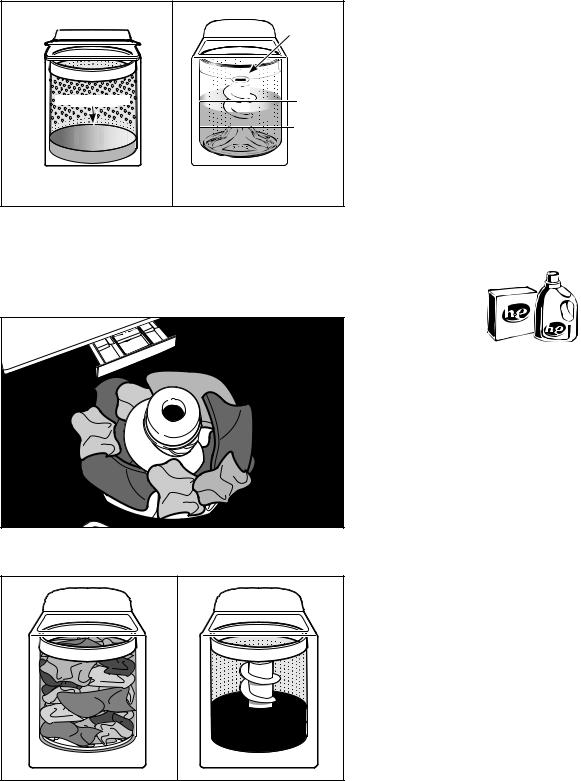
WHAT’S NEW UNDER THE LID?
More Water When You Need It
|
Dual Wash |
|
Agitator |
|
System |
Washplatelate |
Deep Fill |
|
Auto-Sensing |
|
Water Level |
Traditional Low-Water |
Low-Water Wash System |
Wash System |
With Deep Fill Wash Mode |
The most striking difference in your new washer is the Dual Wash Agitator System. In Auto-Sensing Water Level mode, the washer automatically adjusts the water level to the optimal amount for a High Efficiency wash of the detected load size. In Deep Fill mode, the washer will fill to a pre-determined water level that is deeper than auto sensing based on initial load size sensed, allowing for greater flexibility in how you wash your clothes.
For best performance, it is recommended to load items in loose heaps evenly around the agitator.
Automatic Load Size Sensing
Once you start the cycle, the lid will lock, and the washer will begin the sensing process to determine the correct water level for the load. This may take several minutes before water is added. You will find a step-by-step description in the “Cycle Status Lights” section.
Initially the basket will start to spin prior to adding water, this is part of the sensing process and is normal.
Choosing the Right Detergent
Use only High Efficiency detergents. The package will be marked “HE” or “High Efficiency.” High Efficiency wash systems create excessive sudsing with a regular non-HE detergent. Using regular detergent will likely result in longer cycle times and reduced rinsing performance. It may also result in component failures and noticeable mold or mildew. HE detergents are made to produce the right amount of suds for the best performance. Follow the manufacturer’s instructions to determine the amount of detergent to use and do not go over the Max line on the dispenser. See “Using Laundry Product Dispensers” for more information.
Use only High Efficiency (HE) detergent.
Normal Sounds You Can Expect
At different stages of the wash cycle, you may hear sounds and noises that are different from those of your previous washer. For example, you may hear a clicking and hum at the beginning of the cycle as the lid lock goes through a self-test. There will be different kinds of humming and whirring sounds as the agitator moves the load and as the basket is slowing down to stop. Sometimes, you may hear nothing at all as the washer determines the correct water level for your load or allows time for clothes to soak.
As the washer dampens and moves the load, the level of the items will settle in the basket. This is normal, and does not indicate that more items should be added.
4
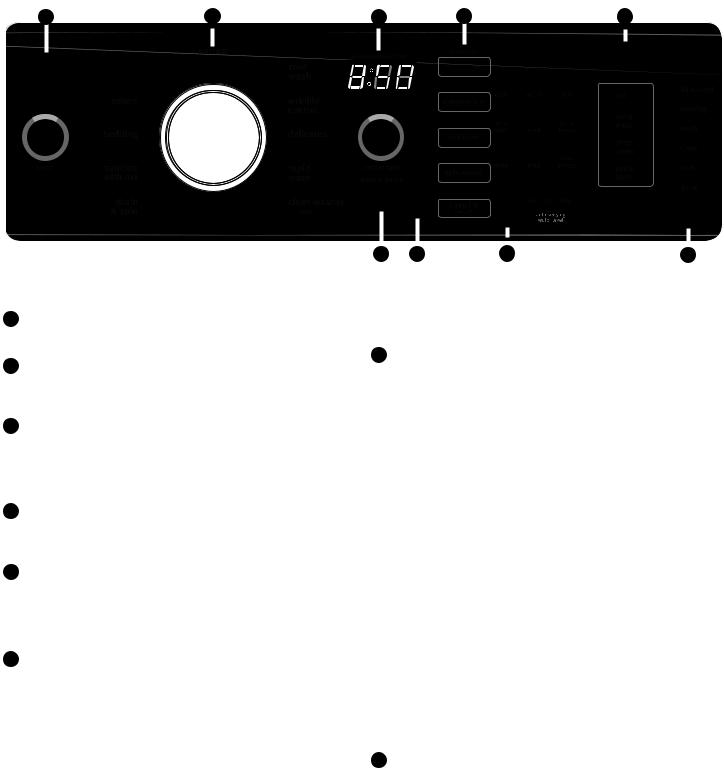
CONTROL PANEL AND FEATURES
1 |
2 |
|
|
|
3 |
|
|
|
|
|
|
|
4 |
|
|
|
|
|
|
|
|
|
|
|
|
|
|
|
|
|
|
|
|
7 |
|
|
|
|
|
|
||||||||||
|
|
|
|
|
|
|
|
|
|
|
|
|
|
|
|
|
|
|
|
|
|
|
|
|
|
|
|
|
|
|
|
|
|
|
|
|
|
|
|
|
|
|
|
|
|
|
|
|
|
|
|
|
|
|
|
|
|
|
|
|
|
|
|
|
|
|
|
|
|
|
|
|
|
|
|
|
|
|
|
|
|
|
|
|
|
|
|
|
|
|
|
|
|
|
|
|
|
|
|
|
|
|
|
|
|
|
|
|
|
|
|
|
|
|
|
|
|
|
|
|
|
|
|
|
|
|
|
|
|
|
|
|
|
|
|
|
|
|
|
|
|
|
|
|
|
|
|
|
|
|
|
|
|
|
|
|
|
|
|
|
|
|
|
|
|
|
|
|
|
|
|
|
|
|
|
|
|
|
|
|
|
|
|
|
|
|
|
|
|
|
|
|
|
|
|
|
|
|
|
|
|
|
|
|
|
|
|
|
|
|
|
|
|
|
|
|
|
|
|
|
|
|
|
|
|
|
|
|
|
|
|
|
|
|
|
|
|
|
|
|
|
|
|
|
|
|
|
|
|
|
|
|
|
|
|
|
|
|
|
|
|
|
|
|
|
|
|
|
|
|
|
|
|
|
|
|
|
|
|
|
|
|
|
|
|
|
|
|
|
|
|
|
|
|
|
|
|
|
|
|
|
|
|
|
|
|
|
|
|
|
|
|
|
|
|
|
|
|
|
|
|
|
|
|
|
|
|
|
|
|
|
|
|
|
|
|
|
|
|
|
|
|
|
|
|
|
|
|
|
|
|
|
|
|
|
|
|
|
|
|
|
|
|
|
|
|
|
|
|
|
|
|
|
|
|
|
|
|
|
|
|
|
|
|
|
|
|
|
|
|
|
|
|
|
|
|
|
|
|
|
|
|
|
|
|
|
|
|
|
|
|
|
|
|
|
|
|
|
|
|
|
|
|
|
|
|
|
|
|
|
|
|
|
|
|
|
|
|
|
|
|
|
|
|
|
|
|
|
|
|
|
|
|
|
|
|
|
|
|
|
|
|
|
|
|
|
|
|
|
|
|
|
|
|
|
|
|
|
|
|
|
|
|
|
|
|
|
|
|
|
|
|
|
|
|
|
|
|
|
|
|
|
|
|
|
|
|
|
|
|
|
|
|
|
|
|
|
|
|
|
|
|
|
|
|
|
|
|
|
|
|
|
|
|
|
|
|
|
|
|
|
|
|
|
|
|
|
|
|
|
|
|
|
|
|
|
|
|
|
|
|
|
|
|
|
|
|
|
|
|
|
|
|
|
|
|
|
|
|
|
|
|
|
|
|
|
|
|
|
|
|
|
|
|
|
|
|
|
|
|
|
|
|
|
|
|
|
|
|
|
|
|
|
|
|
|
|
|
|
|
|
|
|
|
|
|
|
|
|
|
|
|
|
|
|
|
|
|
|
|
|
|
|
|
|
|
|
|
|
|
|
|
|
|
|
|
|
|
|
|
|
|
|
|
|
|
|
|
|
|
|
|
|
|
|
|
|
|
|
|
|
|
|
|
|
|
|
|
|
|
|
|
|
|
|
|
|
|
|
|
|
|
|
|
|
|
|
|
|
|
|
|
|
|
|
|
|
|
|
|
|
|
|
|
|
|
|
|
|
|
|
|
|
|
|
|
|
|
|
|
|
|
|
|
|
|
|
|
|
|
|
|
|
|
|
|
|
|
|
|
|
|
|
|
|
|
|
|
|
|
|
|
|
|
|
|
|
|
|
|
|
|
|
|
|
|
|
|
|
|
|
|
|
|
|
|
|
|
|
|
|
|
|
|
|
|
|
|
|
|
|
|
|
|
|
|
|
|
|
|
|
|
|
|
|
|
|
|
|
|
|
|
|
|
|
|
|
|
|
|
|
|
|
|
|
|
|
|
|
|
|
|
|
|
|
|
|
|
|
|
|
|
|
|
|
|
|
|
|
|
|
|
|
|
|
|
|
|
|
|
|
|
|
|
|
|
|
|
|
|
|
|
|
|
|
|
|
|
|
|
|
|
|
|
|
|
|
|
|
|
|
|
|
|
|
|
|
5 |
6 |
9 |
8 |
NOTE: The control panel features a sensitive surface that responds to a light touch of your finger. To ensure your selections are registered, touch the control panel with your finger tip, not your fingernail. When selecting a setting or option, simply touch its name until the desired section is illuminated.
1POWER
Touch to turn the washer on and off. Touch to stop/cancel a cycle at any time.
2WASH CYCLE KNOB
Use the Wash Cycle knob to select available cycles on your washer. Turn the knob to select a cycle for your laundry load. See “Cycle Guide” for detailed descriptions.
3ESTIMATED CYCLE TIME
The Estimated Cycle Time display shows the time required for the cycle to complete. Factors such as load size and water pressure may affect the time shown in the display. Overloading, unbalanced loads, or excessive suds may cause the washer to adjust the cycle time, as well.
4DELAY START
Use “+” and “–” to delay the start of the wash cycle by up to 12 hours. To turn off Delay Start, use “+” and “–” to set the delay time to “0,” or touch POWER.
5START/PAUSE BUTTON
Touch and hold START/PAUSE button for up to 3 seconds or until the washer starts to begin the selected cycle. To pause a cycle after it has started, press the START/PAUSE button again.
NOTE: If the washer is spinning, it may take several minutes to unlock the lid.
6CYCLE MODIFIERS
The following options may be added to most cycles.
TEMPERATURE
Wash temperature senses and maintains uniform water temperatures by regulating incoming hot and cold water.
Select a wash temperature based on the type of fabric and soils being washed. For best results and following the
garment label instructions, use the warmest wash water safe for your fabric.
•On some models and cycles, warm and hot water may be cooler than your previous washer.
•Even in a cold and cool water wash, some warm water may be added to the washer to maintain a minimum temperature.
SOIL LEVEL
Select the most suitable setting for your load. For heavily soiled items, select Extra Heavy Soil Level for more wash time. For lightly soiled items, select Extra Light Soil Level for less wash time.
Lighter soil level setting will help reduce tangling and wrinkling.
SPIN SPEED
Select the most suitable setting for your load.
7CYCLE OPTIONS
The following options may be added to most cycles.
OXI
This washer is designed to dispense laundry boosters such as oxygenated stain treaters and color-safe bleach at the right time in the cycle for best cleaning performance. Do not use laundry boosters and chlorine bleach in the same cycle.
EXTRA RINSE
This option can be used to automatically add a second rinse to most cycles.
NOTE: If you want to Rinse and Spin, select the Drain & Spin cycle; then touch to turn on the Extra Rinse option.
DEEP CLEAN w/Steam (depending on model)
This option adds additional soak and wash time to many cycles to help remove tough stains, as well as a steam boost for added cleaning power. Deep Clean w/Steam uses a heater within the washer to maintain the selected
temperature setting throughout the wash period. Deep Clean w/Steam may be selected as an option with other cycles.
DEEP CLEAN (depending on model)
This option provides enhanced cleaning action for tough stains. It will add additional agitation and soak time to the cycle.
AUDIO LEVEL
Use this option to adjust volume of the signal that sounds at the end of cycle and key pad sounds. Touch once for low, a second time for off, and a third time to loop back to high. A higher signal is helpful in removing items as soon as cycle is complete. Default setting is high.
8CYCLE STATUS LIGHTS
The Cycle Status Lights show the progress of a cycle. At each stage of the process, you may notice sounds or pauses that are different from traditional washers.
SENSING
When the START/PAUSE button is touched, the washer will first perform a self-test on the lid lock mechanism. You will hear a click, the basket will make a slight turn, and the lid will unlock briefly before locking again.
Once the lid has locked the second time, the washer will use short, slow spins to estimate the load size. These sensing spins may take 2 to 3 minutes before water is added to the load and you may hear the hum of these spins. If the sensing light is on, then washer is working properly. You will hear the
5

motor turn the basket in short pulses to thoroughly wet the load. The washer will then move the load briefly, pause to allow water to soak in to the load, and resume adding water. This process may repeat until the correct amount of water has been added for the load. You may also hear water flowing through the dispenser, adding detergent to the load.
NOTE: Avoid opening lid during sensing. The sensing process will start over when the washer is restarted. The sensing light may also come on during the Wash portion of the cycle. This is normal.
WASH
You will hear the motor and agitator moving the load. Unlike traditional washers, the load is not covered with water. Rather than diluting detergent as done in an agitator-style washer, this washer delivers the detergent directly to the soils. The motor sounds may change at different stages in the cycle. The wash time is determined by the selected soil level.
RINSE
You will hear sounds similar to the wash cycle as the washer rinses and moves the load. Fabric softener will be added if the Timed Dispensers Fabric Softener option was selected.
SPIN
The washer spins the load at increasing speeds for proper water removal, based on the selected cycle and spin speed.
DONE
Once the cycle is complete, this light will come on. Remove the load promptly for best results.
LID LOCKED
To allow for proper load sensing and spinning, the lid will lock and the Lid Locked light will turn
on. This light indicates that the lid is locked and cannot be opened.
If you need to open the lid, touch START/PAUSE.  The lid will unlock once the washer movement
The lid will unlock once the washer movement
has stopped. This may take several minutes if the load was spinning at high speed. Touch and hold START/PAUSE button again for up to 3 seconds to restart the cycle.
Avoid opening the lid during sensing. The sensing process will start over when the washer is restarted.
9DEEP FILL & AUTO SENSING WATER LEVEL STATUS LIGHTS
DEEP FILL
The Deep Fill mode is OFF by default but can be turned on for any cycle except Sanitize with Oxi & Steam or Sanitize with Oxi (depending on model), Drain & Spin, and Clean Washer with affresh®.
When selecting Deep Fill, the Deep Fill light will turn on and the Auto Sensing Water Level Status Lights will turn off.
In Deep Fill mode, the washer will fill to a predetermined water level deeper than auto sensing based on initial load size sensed, allowing for greater flexibility in how you wash your clothes.
NOTE: Expect longer cycle times due to extended fill times when using the Deep Water Wash option.
AUTO SENSING WATER LEVEL STATUS LIGHTS
When the machine is operating in Low Water Wash mode (Deep Fill is OFF), these status lights provide feedback on the load size that has been detected. When powering up the unit in Low Water Wash mode, all three lights will be lit. The lights will remain lit until the Sensing portion of the cycle is complete. The machine will now illuminate the light reflecting the detected load size.
NOTE: These lights only function when Deep Fill mode is OFF.
6
