Page 1
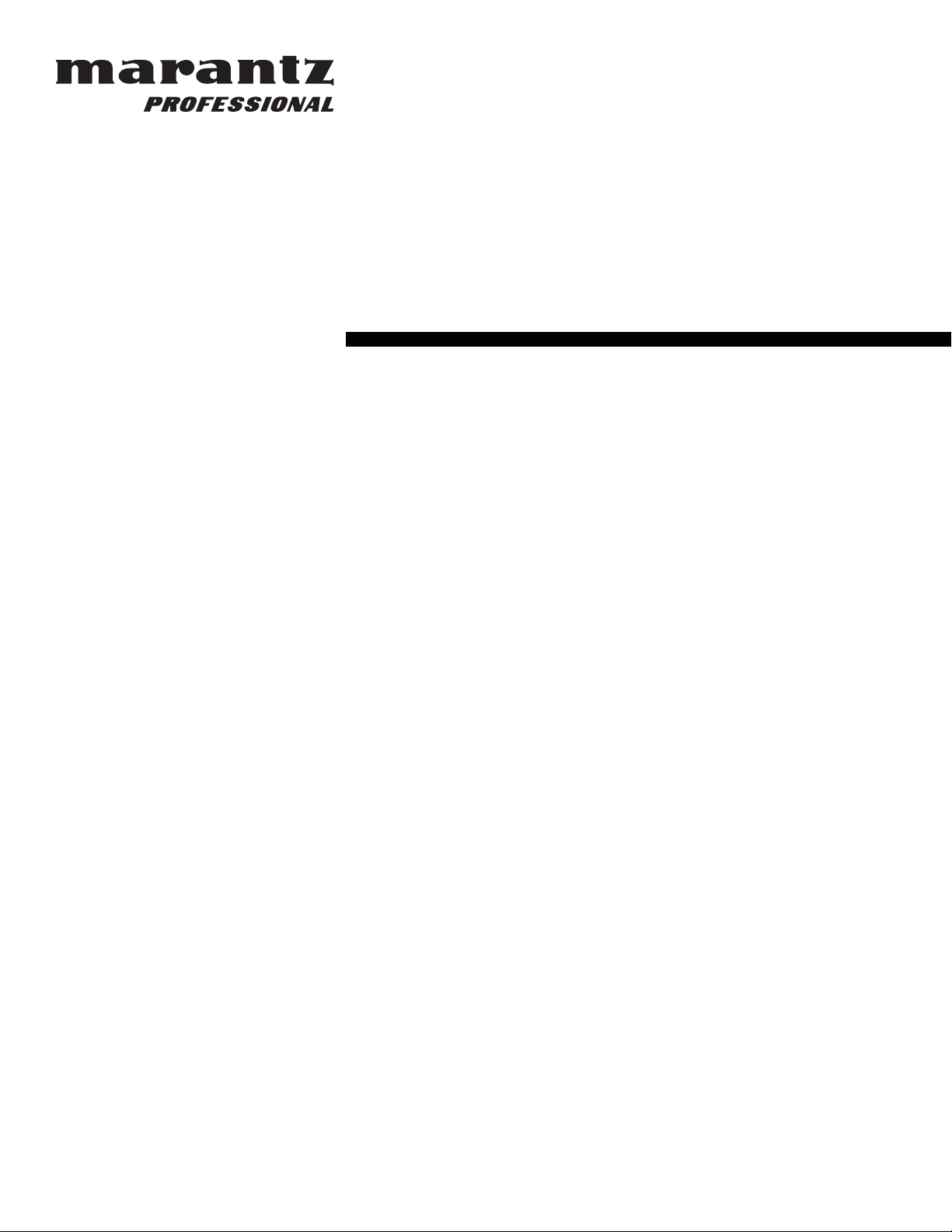
PMD570
Professional Installation Solid State Recorder
RS-232 Serial Control Addendum for
Owners Manual
Page 2
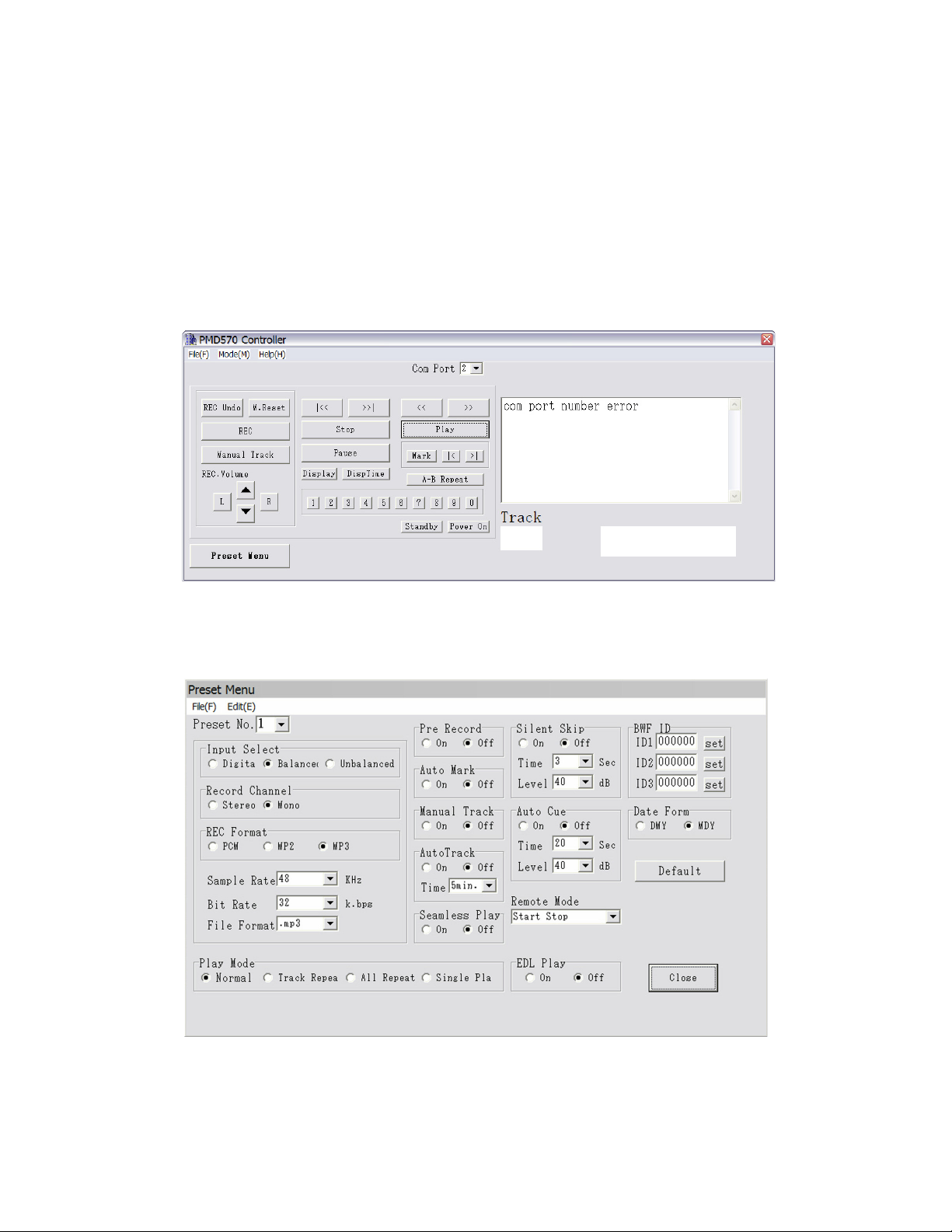
RS-232C Control Windows Application
An RS232 Windows Application for the PMD570 is
available for free download (see www.d-mpro.com to
download). The Application lets you control and setup
the PMD570 from your PC.
Connect your Windows compatible computer to the
PMD570 via the REMOTE RS-232C connector on the
PMD570 to your computer's RS-232C port. Install the
software on your computer.
• control all functions of PMD570
• setup/preset menu
• read/write settings to/from PMD570
• save settings as text file,
• convert settings text file to setup/presets of
PMD570
• see www.d-mpro.com for available setup text files
from Marantz Professional
Control screen as it would appear on your computer.
Preset Menu screen as it would appear on your computer (example settings).
- 46 -
Page 3

RS-232C control
Connect a male (D-Sub 9 Pin) to female (D-Sub 9 Pin)
straight cable for RS-232C external control by host equipment.
• The RS-232C host can control functions of the
PMD570 externally
• The PMD570 automatically transmits status data when
status is changed.
• The PMD570 will respond to status requests by
transmitting the associated status data.
Timing chart
Host
RTS
CTS
TxD
PMD570
CTS
RTS
RxD
RS-232C specifications:
Connector pin assignment
pin
use
1
NC
2
TX
3
RX
4
NC
5
GND
6
NC
7
RTS
8
CTS
9
NC
cable
connector
PMD570
Not Connected
Transmit Data
Receive Data
Not Connected
Ground
Not connected
RTS receive
CTS send
Not Connected
D-Sub 9 pin
(male)
Physical specifications
Cable
Baud rate
Data bits
Parity bit
Stop bit
Flow control
Straight cable
9600 bps
8 bits
None
1 bit
CTS/RTS Hardware Flow
Flow control and timing
1 2 3 4 5
6 7 8 9
Typical Host
Not Connected
Receive Data
Transmit Data
Not Connected
Ground
Not connected
RTS send
CTS receive
Not Connected
D-Sub 9 pin
(female)
RxD
TxD
1. The host requests data by setting RTS to L.
2. Upon data request by CTS, the PMD570 responds
by setting RTS to H if not busy.
3. The host checks if CTS is H and stats data output
on TxD.
4. When data output finishes, the host sets RTS to H.
5. The PMD570 checks if CTS is H and sets RTS to L.
Command format
Start character: @
End character: 0Dh
Basic format
Header Addr Command code Return
@
1
0Dh
Received okay and error codes
OK (data receive successful) (ACK): 06h
Error (data receive error) (NACK): 15h
Normal Return Error Return
OK
06h
ERR
15h
CTS/RTS hardware flow control
Typical Host
RTS send
H
Not Busy
(Normal)
Busy
L
H
L
PMD570
CTS out
Notes:
The receiving side ignores data received prior to "@".
If code data is received without receiving "@", the
data receive error code will be returned.
The tolerance for send/receive clock error is ±10%.
For sending a command, wait more than 20ms after
reception of a response (OK, ERR or Status).
Reception of 0Dh or timeout is used to determine the
end of a command. Timeout occurs 1 second after the
reception of the last byte.
- 47 -
Page 4

Hand shake flow charts for control commands
Control command codes
Host sends a command that causes a change in
PMD570 status.
PMD570
Received Command
OK
Typical Host
Control Command
Host sends a command that causes no change in
PMD570 status. For example, Host requests Play
during Playback.
PMD570
Received Command
Typical Host
Control Command
The control command packets have a data length of 7~10
bytes. ASCII codes from 0x00 to 0x7f are used to receive
serial data. At the transmission end, take steps to convert
the ASCII codes into HEX data to set the data in the data
packets. CR (0x0d) is added as the data packet delimiter.
Example: Control command code for number 5 (ASCII
code @02305CR)
@02305CR
0x40 0x30 0x32 0x33 0x30 0x35 0x0d
When transmitting commands consecutively, put more than
100ms blank between commands.
Status Request and Status Information codes :
The status data packets have a fixed data length of 8 bytes.
ASCII codes from 0x00 to 0x7f are used to transmit serial
data. For this reason, the ASCII codes are converted into
HEX data before the data is set in the data packets and
transmitted. CR (0x0d) is added as the data packet delimiter.
Status Request Commands from the host are received
by the PMD570, then the status information code is
transmitted to the host.
PMD570
Received Command
Status Information
Command
Typical Host
Status Request
Command
A change in the state of the PMD570 automatically
transmits a status information code to the host.
PMD570
Status Informaton
Command
Typical Host
Example: Status Information code "Door open"
(ASCII code @0DS01CR)
@0 D S 0 1CR
0x40 0x30 0x44 0x53 0x30 0x31 0x0d
Table of Control command codes
Control Command Code
0 ........................................... “@02300” + CR
1 ........................................... “@02301” + CR
2 ........................................... “@02302” + CR
3 ........................................... “@02303” + CR
4 ........................................... “@02304” + CR
5 ........................................... “@02305” + CR
6 ........................................... “@02306” + CR
7 ........................................... “@02307” + CR
8 ........................................... “@02308” + CR
9 ........................................... “@02309” + CR
DISPLAY ........................................... “@02311” + CR
Standby ........................................... “@02312” + CR
Power ON ........................................... “@023PW” + CR
Add EDL mark .................................... “@023121” + CR
Recording Volume + ............................ “@023V+” + CR
Recording Volume - ............................. “@023V-” + CR
Recording Balance Right ..................... “@023BR” + CR
Recording Balance Left ....................... “@023BL” + CR
Track Jump >>I (Next) ........................ “@02332” + CR
Track Jump I<< (Back) ....................... “@02333” + CR
PAUSE ........................................... “@02348” + CR
Fast Reverse Start << .......................... “@02350” + CR
- 48 -
continues
Page 5

Table of Control command codes continued
Fast Reverse Stop << ........................... “@0235001” + CR
Fast Forward Start >> .......................... “@02352” + CR
Fast Forward Stop >> .......................... “@0235201” + CR
PLAY ........................................... “@02353” + CR
STOP ........................................... “@02354” + CR
RECORD ........................................... “@02355” + CR
A-B ........................................... “@02359” + CR
REC UNDO ......................................... “@023RU” + CR
Manual Track....................................... “@023MT” + CR
Next EDL mark ................................... “@023M+” + CR
Previous EDL mark ............................. “@023M-” + CR
MARGIN RESET ................................ “@023MR” + CR
Preset 1* ........................................... “@0PS01” + CR
Preset 2* ........................................... “@0PS02” + CR
Preset 3* ........................................... “@0PS03” + CR
Input Select*
Unbalanced Input ....................... “@0INUB” + CR
Balanced Input ............................ “@0INBA” + CR
Digital In ..................................... “@0INDI” + CR
Date Form*
M/D/Y ........................................ “@0DFDM” + CR
D/M/Y ........................................ “@0DFMD” + CR
Recording File Format*
Channels
Stereo ................................. “@0CHST” + CR
Mono ................................. “@0CHMO” + CR
Audio Format
PCM ................................... “@0AFPM” + CR
MP2 ................................... “@0AFM2” + CR
MP3 ................................... “@0AFM3” + CR
Bit Rate (XXX)** ...................... “@0BRXXX” + CR
Sampling Rate (XX)** ............... “@0FSXX” + CR
File Format
bwf ..................................... “@0FTBW” + CR
wav .................................... “@0FTWA” + CR
mpg .................................... “@0FTMG” + CR
mp3 .................................... “@0FTM3” + CR
BWF File Extension
bwf ..................................... “@0EXBW” + CR
wav .................................... “@0EXWA” + CR
PreRecord*
ON ........................................... “@0PR00” + CR
OFF ........................................... “@0PR01” + CR
Auto Mark*
ON ........................................... “@0AM00” + CR
OFF ........................................... “@0AM01” + CR
ManualTR*
ON ........................................... “@0MT00” + CR
OFF ........................................... “@0MT01” + CR
AutoTrk*
ON ........................................... “@0AK00” + CR
OFF ........................................... “@0AK01” + CR
Time
hhmm .......................................... “@0AThhmm” + CR
SeamlsPly*
ON ........................................... “@0CP00” + CR
OFF ........................................... “@0CP01” + CR
SilentSkp*
ON ........................................... “@0SS00” + CR
OFF ........................................... “@0SS01” + CR
seconds (XX) .............................. “@0SCXX” + CR
M. Level (XX) ............................ “@0SLXX” + CR
Auto Cue*
ON ........................................... “@0AC00” + CR
OFF ........................................... “@0AC01” + CR
seconds (XX) .............................. “@0CTXX” + CR
M.Level (XX) ............................. “@0CLXX” + CR
Play Mode*
Normal ........................................ “@0PMOF” + CR
Repeat All ................................... “@0PMAL” + CR
Repeat TRK ................................ “@0PMAR” + CR
Single .......................................... “@0PMSP” + CR
EDL Play*
ON ........................................... “@0EP00” + CR
OFF ........................................... “@0EP01” + CR
Remote*
StartPause ................................... “@0RCSR” + CR
StrtPausTR .................................. “@0RCSS” + CR
EDL Mark ................................... “@0RCMA” + CR
Manual TRK ............................... “@0RCMT” + CR
ID1Dscrpt* .......................................... “@0D1XXXXXX” + CR
ID2Origin ........................................... “@0D2XXXXXX” + CR
ID3OrRef ........................................... “@0D3XXXXXX” + CR
Default* ........................................... “@0DEFL” + CR
*Must be in stop mode.
**Shorten. For example, 22.05KHz = 22.
- 49 -
Page 6

Table of Status Request and
Status Information codes:
When a Status Request Command from the host is
received by the PMD570, the PMD570 sends the
Status Information to the host. When the PMD570
changes status, the PMD570 automatically sends
Status Information to the host.
Balanced ......................................................... “@0INBA” + CR
Digital In ........................................................ “@0INDI” + CR
Date Form ...........................................................“@0?DF” + CR
M/D/Y ............................................................ “@0DFDM” + CR
D/M/Y ............................................................ “@0DFMD” + CR
RecFormat
Channels .................... “@0?CH” + CR
Stereo .........................................................“@0CHST” + CR
Mono ......................................................... “@0CHMO” + CR
Status Request Information
Code Code
Power Mode .................. “@0?PW” + CR
On ................................................................... “@0PW00” + CR
Off .................................................................. —
Standby .......................................................... “@0PW01” + CR
Door Condition ..............“@0?DS” + CR
Open ...............................................................“@0DS01” + CR
Closed ............................................................ “@0DS00” + CR
Card Condition .............. “@0?CD” + CR
No Card ..........................................................“@0CDNC” + CR
Reading .......................................................... “@0CDRE” + CR
Card Inside ..................................................... “@0CDCI” + CR
Card Error ...................................................... “@0CDCE” + CR
Card 999 .........................................................“@0CD99” + CR
Card Full ........................................................ “@0CDFL” + CR
Blank Card ..................................................... “@0CDBC” + CR
Read Error ...................................................... “@0STER” + CR
Writing ........................................................... “@0STWR” + CR
Write Error ..................................................... “@0STEW” + CR
Operation Status ............ “@0?ST” + CR
In Record
Digital In Unlock .......................................“@0STRU” + CR
Recording .................................................. “@0STRE” + CR
Rec Pause .................................................. “@0STRP” + CR
In Stop
Stop ............................................................“@0STST” + CR
Track Select ............................................... “@0STTS” + CR
In Playback
Play ............................................................ “@0STPL” + CR
Play Pause .................................................. “@0STPP” + CR
Seek + ........................................................ “@0STS+” + CR
Seek - ......................................................... “@0STS-” + CR
Fast Forward ..............................................“@0STFF” + CR
Fast Reverse .............................................. “@0STRW” + CR
A-B Repeat ................................................ “@0STAB” + CR
EDL Play ................................................... “@0STEP” + CR
EDL A-B Repeat ........................................ “@0STEA” + CR
Others
Track Edit /Preset ...................................... “@0STED” + CR
Operation Error .......................................... “@0STER” + CR
Display Condition .......... “@0?TMOD” + CR
Rec Remain Time...........................................“@0TMRE” + CR
Total Track Number ....................................... “@0TMTN” + CR
Total Mark Number........................................ “@0TMTM” + CR
File Format .....................................................“@0TMAG” + CR
Date ................................................................ “@0TMND” + CR
Track Time ..................................................... “@0TMTT” + CR
Recorded Data ................................................ “@0TMRD” + CR
Track Remain Time ........................................ “@0TMTR” + CR
Track Number (XXX) ... “@0?PS” + CR .......... “@0TRXXX” + CR
Track Time (hhhmmss) .. “@0?TI” + CR ........... “@0TIhhhmmss” + CR
Preset Number ............... “@0?PS” + CR
Preset 1 ...........................................................“@0PS01” + CR
Preset 2 ...........................................................“@0PS02” + CR
Preset 3 ...........................................................“@0PS03” + CR
Input Selection ............... “@0?IN” + CR
Unbalanced .................................................... “@0INUN” + CR
Audio Format .................... “@0?AF” + CR
PCM ........................................................... “@0AFPM” + CR
MP2 ........................................................... “@0AFM2” + CR
MP3 ........................................................... “@0AFM3” + CR
Bit Rate (XXX) .........“@0?BR” + CR.......... “@0BRXXX” + CR
Sampling Rate (XX) . “@0?FS” + CR .......... “@0FSXX” + CR
File Format ................“@0?FT” + CR
BWF .......................................................... “@0FSBW” + CR
Wave .......................................................... “@0FTWA” + CR
MP2 ........................................................... “@0FTMG” + CR
MP3 ........................................................... “@0FTM3” + CR
File Extension ........... “@0?EX” + CR
.bwf ............................................................“@0EXBW” + CR
.wav ........................................................... “@0EXWA” + CR
.mpg ........................................................... “@0EXM2” + CR
.mp3 ........................................................... “@0EXM3” + CR
Pre-record ...................... “@0?PR” + CR
ON ..................................................................“@0PR00” + CR
OFF ................................................................ “@0PR01” + CR
Auto Mark ..................... “@0?AM” + CR
ON ..................................................................“@0AM00” + CR
OFF ................................................................ “@0AM01” + CR
Manual TR ..................... “@0?MT” + CR
ON ..................................................................“@0MT00” + CR
OFF ................................................................ “@0MT01” + CR
Auto Trk ........................ “@0?Ak” + CR
ON ..................................................................“@0AK00” + CR
OFF ................................................................ “@0AK01” + CR
Time (hhmm) ............ “@0?AT” + CR .......... “@0AThhmm” + CR
SeamlsPly ...................... “@0?CP” + CR
ON ..................................................................“@0CP00” + CR
OFF ................................................................ “@0CP01” + CR
SilentSkp ....................... “@0?SS” + CR
ON ..................................................................“@0SS00” + CR
OFF ................................................................ “@0SS01” + CR
seconds (XX) ............ “@0?SC” + C .............“@0SCXX” + CR
M.Level (XX) ........... “@0?SL” + CR .......... “@0SLXX” + CR
Auto Cue ........................ “@0?AC” + CR
ON ..................................................................“@0AC00” + CR
OFF ................................................................ “@0AC01” + CR
seconds (XX) ............ “@0?CT” + CR .......... “@0CTXX” + CR
M.Level (XX) ........... “@0?CL” + CR .......... “@0CLXX” + CR
Play Mode ...................... “@0?PM” + CR
Normal ........................................................... “@0PMOF” + CR
Repeat All ...................................................... “@0PMAL” + CR
Repeat TRK ................................................... “@0PMAR” + CR
Single ............................................................. “@0PMSP” + CR
EDL Play ....................... “@0?EP” + CR
ON ..................................................................“@0EP00” + CR
OFF ................................................................ “@0EP01” + CR
Remote ........................... “@0?RC” + CR
StartPause ....................................................... “@0RCSS” + CR
StrtPausTR ..................................................... “@0RCSR” + CR
EDLMark ....................................................... “@0RCMA” + CR
Manual TRK .................................................. “@0RCMT” + CR
ID1Dscrpt ...................... “@0?D1” + CR .......... “@0D1XXXXXX” + CR
ID2Origin ...................... “@0?D2” + CR ..........“@0D2XXXXXX” + CR
ID3OrRef .......................“@0?D3” + CR .......... “@0D3XXXXXX” + CR
- 50 -
