Marantz PMD580 User Manual

PMD580

......................................... |
2 |
............................. |
3 |
. .............................................................. |
3 |
. ............................................ |
3 |
. ............................................................. |
3 |
............................................ |
3 |
- CF ...................................... |
3 |
.......................................... |
3 |
.................................. |
4 |
- ..................................................... |
4 |
.......................................................... |
4 |
.................................... |
5 |
...................... |
7 |
.................................................. |
7 |
....................................................... |
8 |
......................................................... |
9 |
........................ |
11 |
............................................................. |
11 |
.......................................................... |
11 |
CF................................................. |
13 |
................................................... |
15 |
............................................... |
15 |
. .................................. |
16 |
. ................................ |
16 |
. ................................. |
16 |
....................................... |
16 |
............................ |
16 |
. .............................. |
18 |
. ............................ |
18 |
. ............................................... |
18 |
.................................................................... |
19 |
.................................................... |
19 |
. ........................... |
20 |
. .............................. |
20 |
. ...................................................... |
43 |
..................................... |
52 |
. ............................................. |
52 |
PMD580 ........................ |
52 |
............... |
53 |
.......................... |
54 |
- . ................................................ |
54 |
REMOTE . ............................................... |
61 |
USB ...................................................................... |
61 |
Serial Remote. ................................. |
62 |
. .................. |
70 |
. ................... |
70 |
............. |
71 |
. .................................... |
72 |
1

• PMD580
• A (2) |
• CD-ROM |
|
• ( ) |
• (2) |
• (1)
• (2
• (1) ( )
( ) |
( ) |
|
•USB
2

■
ၤၙၞၢၤၘၙၤၔMarantz PMD580.
Compact Flash™ Microdrive™.
, “ F”.
:
, PMD580.
■
CF:
•, CF( . . 70).
•( ,).
•, MP3,.
•( CD ).
• ၫၙၤၙၛUSB, Ethernet CF.
:
•:
–D
•-
• ၛၖၧၞၔ
■
:
BALANCED IN (XLR).
•ANALOG IN (RCA).
•SPDIF AES/EBUDIGITAL IN (RCA).
•SPDIF AES/ EBU BALANCED IN (XLR).
:
•HEADPHONE (Phone).
•, ,ANALOG OUT (RCA).
•, ,BALANCED OUT (XLR).
•, SPDIFAES/EBU, DIGITAL OUT
(RCA).
• , SPDIF AES/EBU,BALANCED OUT (XLR).
:
• . 31 32
■ .
•Web Remote .
•RS-232CPMD580.
•(REMOTE)Phone ().
ၞၢၡၦၔၞၦၢၖhjbpdjlbn:
•Start Pause :
•StartPauseTR : ,.
•Manual Track :.
■ - CF
, , .
■
MD580 , ,.
3
■
. PMD580 ,
.
•.
–( ) .
–, .
–Auto Track .
–REC. (Manual Track, Manual Track
incrementing, On.)
■ Web
PMD580 .
■
•/ .
•CF.
•.
–MPEG1 Layer III (MP3)
–Pulse Code Modulation (PCM),
16 .
–Pulse Code Modulation (PCM),
24 .
•MS-DOS™, Windows
Macintosh.
•:
– Wave
– MP3
– MP3 32 kbps ()
32, 48 64 kbps ( ) 128 192 kbps ( )
– PCM 768 kbps ( ) 16 24 .
– PCM 1536 kbps ( ) 16 24
.
•.
•2.
•.
•: Remote, RS-232C (Local Area Network),
.
– ,.
– - .
4

a..
SERIAL NO. |
AC IN |
RS232C |
PMD580 |
b.
|
ANALOG IN |
|
|
|
ANALOG O |
|
|
|
|
|
|
L |
|
|
|
|
|
|
|
|
R |
|
|
|
|
|
R |
BALANCED |
L |
UNBALANCED |
R |
BALANCED |
L |
UNBALANCED |
AES / EBU |
R L
■
PMD580 . .
1.PMD580.
a. .
SERIAL NO. |
AC IN |
RS232C |
PMD580 |
b.CD.
|
ANALOG IN |
|
|
|
ANALOG O |
|
|
|
|
|
|
L |
|
|
|
|
|
|
|
|
R |
|
|
|
|
|
R |
BALANCED |
L |
UNBALANCED |
R |
BALANCED |
L |
UNBALANCED |
AES / EBU |
R L
R  L
L
OUTPUT
CD
c.POWER.
d.CF.
e.REC .
f.REC PAUSE.
g.REC .
h.STOP/CANCEL.
R  L
L
OUTPUT
CD
5
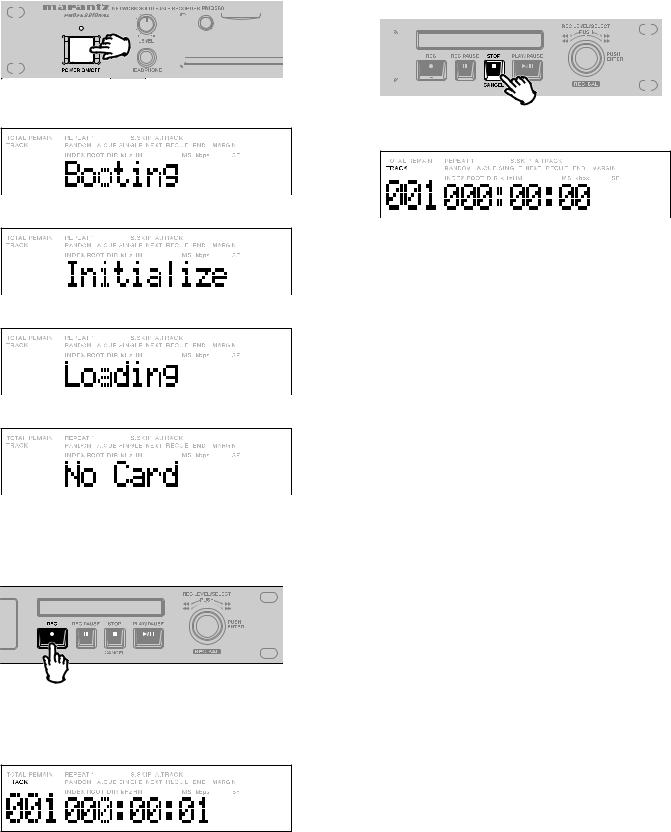
2. POWER. |
|
|
5. STOP/CANCEL |
||||||||||||||||||||
|
|
|
|
|
|
|
|
|
|
( ). |
|||||||||||||
|
|
|
|
|
|
|
|
|
|||||||||||||||
|
|
|
|
|
|
|
|
|
|
|
|
|
|
|
|
|
|
|
|
|
|
|
|
|
|
|
|
|
|
|
|
|
|
|
|
|
|
|
|
|
|
|
|
|
|
|
|
|
|
|
|
|
|
|
|
|
|
|
|
|
|
|
|
|
|
|
|
|
|
|
|
|
|
|
|
|
|
|
|
|
|
|
|
|
|
|
|
|
|
|
|
|
|
|
|
|
|
|
|
|
|
|
|
|
|
|
|
|
|
|
|
|
|
|
|
|
|
|
|
|
|
|
|
|
|
|
|
|
|
|
|
|
|
|
|
|
|
|
|
|
|
|
|
|
|
|
|
|
|
|
|
|
|
|
|
|
|
|
|
|
|
|
|
|
|
|
|
|
|
|
|
|
|
|
|
|
|
|
|
|
|
|
|
|
|
|
|
|
|
|
|
|
|
|
|
|
|
|
|
|
|
|
|
|
|
|
|
|
|
|
|
|
|
|
|
|
|
|
|
|
|
|
|
|
|
|
|
|
|
|
|
|
|
|
|
|
|
|
|
|
|
|
|
|
|
|
|
|
|
|
|
|
|
|
|
|
|
|
|
|
|
|
|
PMD580.
“Initialize”.
, “Loading”.
.
•,USB, . “USB”.
•, PMD580 Ethernet ( LAN). . . “ ”.
•/ . 31, 32.
•. 20.
“No Card”.
3.CF.
4.REC .
Rec.
ၦၤၱၞၔ.
6

■
q w |
e r t y |
u i |
o!0 !1 !2
qPOWER ON/OFF
•. / .
•.
wLEVEL
.
e( )
, CF , .
rSHIFT
SHIFT.
tMENU/STORE/UTILITY
• ၤၙၚၜၠMENU.
•MENU .
•,
SHIFT Utility.
( . . 9).
.
iJog wheel
•.
•.
•shift- .
•Menu Utility.
•.
•.
•Menu Utility
.
!3!4!5!6
oPHONES
.
!0
.
!1 USB
USB USB,CF .
USB .
!2 DISPLAY/LOCK
•.
•SHIFT, .
!3 REC ( )
.
!4 REC PAUSE ( )
.
!5 STOP/CANCEL
. ( Menu Utility.)
!6 PLAY/PAUSE ( )
( )
( ).
7

■
z |
x c v b |
n |
m |
|
ANALOG IN |
|
|
|
ANALOG OUT |
|
|
|
DIGITAL |
|
|
|
|
|
|
|
|
L |
|
|
|
L |
|
|
|
|
IN |
|
|
|
|
|
R |
|
|
|
R |
|
|
|
|
OUT |
|
SERIAL NO. |
|
|
|
|
|
|
|
|
|
|
|
|
|
|
AC IN |
R |
BALANCED |
L |
UNBALANCED |
R |
BALANCED |
L |
UNBALANCED |
IN |
AES / EBU |
OUT |
SPDIF |
REMOTE |
LAN |
RS232C |
,. ⁄0 ⁄1⁄2
z ( )
XLR, : 1. GND / 2. Hot / 3. Cold
(+4 dB /–20 dB) ( .)
x( )
XLR, : 1. GND / 2. Hot / 3. Cold
c(XLR)
•XLR.
•: SPDIF (IEC-958 Type II) AES/
EBU
•: 44.1 /48
v (XLR)
•XLR.1.GND / 2.Hot / 3.Cold.
•: SPDIF(IEC-958 Type II) AES/ EBU
•: 44.1 /48 /Auto
b(RCA)
•RCA.
•: SPDIF(IEC-958 Type II) or AES/
EBU
• : 44.1 /48
nRS232C
PMD580. . .62.
.
,( )
RCA.
.( )
RCA.
⁄0 (RCA)
•RCA.
•: SPDIF(IEC-958 Type II) AES/
EBU
• : 44.1 /48 /Auto
⁄1 REMOTE
Remote MENU.
(StartPause ( Rec, Play)/StartPauseTR ( Rec, Play) /Manual Track ( Rec))
. . 31.
⁄2 LAN
.. . 52.
8

■ |
|
|
|
[ ] |
a s |
s a |
s |
|
|
|
|
d |
|
f |
|
[ ] |
g h j k |
|
|
|
|
|
[ ] |
l ¡0 |
¡1 ¡2 |
¡3 |
|||||
|
|
|
|
|
|
|
|
|
|
|
|
|
|
|
|
|
|
|
|
|
|
|
|
|
|
|
|
|
|
|
|
|
|
|
|
[ ]
akHz/kbps
,
sH/M/S
,
d3-
/
f13-
, . .
[ ]
gRANDOM
hREPEAT/1
jA-CUE
uto ue
kSINGLE/NEXT/RECUE
[ ]
lTOTAL
¡0REMAIN
¡1S.SKIP
Silent Skip
¡2A.TRACK
uto rack
¡3MARGIN ##dB
9

[ ]
•,
•,
•, : “Stereo” “Mono”
•, (HHH:MM:SS)
•, (HHH:MM:SS)
•,
•,
•,
•,
•, : “Stereo” , “L-Mono” “LR-Mono”
|
REC |
REC PAUSE |
PLAY |
|
|
|
|
PLAY |
. |
. |
. |
PLAY PAUSE |
. |
. |
|
PLAY STOP |
. |
. |
. |
•,
•,
•,
•,
•, :“Stereo” “Mono”
PLAY
PLAY |
|
|
|
|
|
|
|
|
|
|
|
REPEAT |
|
|
|
|
REPEAT |
1 |
|
|
|
Stop |
SINGLE |
END |
|
|
Next |
SINGLE |
NEXT |
|
|
Recue |
SINGLE |
RECUE |
|
|
RANDOM |
|
|
|
REC |
REC PAUSE |
PLAY |
|
|
|
|
REC STANDBY |
. |
|
. |
REC |
. |
. |
. |
REC PAUSE |
. |
|
. |
REC STOP |
. |
. |
. |
10

■
•1U19” . .
•. ,
ၤ.
•, . ,. 72.
■
. MD580 PCM/MP3,
. . 52 - .
1. .
: PMD580.
•/ANALOG IN/OUT.
PMD580
ANALOG IN |
|
ANALOG OUT |
|
|
L |
|
L |
|
R |
|
R |
R BALANCED L |
UNBALANCED |
R BALANCED L |
UNBALANCED |
L |
L |
R |
R |
OUTPUT |
INPUT |
|
, / |
|
|
•XLR . ( .)
ANALOG IN
2 |
1 |
2 |
1 |
|
3 |
|
3 |
R BALANCED L
• /SPDIF AES/EBU.
PMD580
DIGITAL
IN
OUT
UNBALANCED |
IN AES / EBU OUT |
SPDIF |
INPUT OUTPUT
CDR, CD,DAT
11

2.
|
|
|
DIGITAL |
|
|
|
|
|
|
|
|
|
IN |
|
|
|
|
|
|
|
OUT |
|
|
UNBALANCED |
IN |
AES / EBU |
OUT |
SPDIF |
REMOTE |
LAN |
RS232C |
PMD580 .. . “ ”.
3. USB
4.( ) ( )
•RS-232C.
RS-232C.
See page “RS232C” for RS-232C control codes.
•hone RE-
|
|
|
DIGITAL |
|
|
|
|
|
|
|
|
|
IN |
|
|
|
|
|
|
|
OUT |
|
|
UNBALANCED |
IN |
AES / EBU |
OUT |
SPDIF |
REMOTE |
LAN |
RS232C |
“REMOTE”.
5.
PMD580.
USB.
. “USB”.
SERIAL NO. |
AC IN |
RS232C |
PMD580 |
12

CF
' :
1. .
' :
1. .
CF card door
2. .
CF card
3.
:
.
2. ,.


3. .
13

CF
, , .
1.,.
2..
CF
PMD580.
“Format” Utility.
14

■
1.POWER .
•“Booting”
•“Initialize”
•,
2.REC-PAUSE .
“MARGIN XX dB”. PMD580 .
•.
3.Jog wheel( ,).
4.Jog wheel.
•.
5.REC.
•REC .
6.REC PAUSE.
•REC PAUSE ,.
•3 .
7.STOP/CANCEL. .
•PMD580 ( ).
•PMD580 .
8. ၞၡၢၣၞၧSTOP/CANCEL.
15

■
ၣၢၖၙၤၡၜၦၙJog wheel .
• ၧ, - .
•.
•“MUTE”.
•1 dB, :+4 o –59 dB
, Jog wheel,
SHIFT.
•, Jog wheel 1 dB,- 1 dB.
•, Jog wheel 1 dB,- 1 dB.
■
REC.
•.
•, Manual Track.
■
Auto Track ,.
• .
■
Rec scheduler Utility, .
1.Set the Rec Schedule On in the Utility Menu.
•30.
•“Rec Scheduled” Rec Scheduler.
•DISPLAY/LOCK , ”Rec Scheduled” 5 .
“Rec Scheduled” → “Remaining Recordable Time”
→“Set Record File Information” → “Current Date”
→“Current Time” → “Set Record Channel” → “Rec Scheduled”
:
Playback /Record , “Rec Scheduled”.
2.10 :
•.
•. ( SHIFT +DISPLAY)
3.The PMD580 starts recording when the start time
comes.
•. ( SHIFT +DISPLAY)
• ၞၡၢၣၢၞ.
16

|
|
|
|
|
|
||
STOP |
• “Rec Scheduled” |
||
PLAY /REC STOP |
|
10 : |
|
|
|
• |
|
|
|
• . ( SHIFT +DISPLAY) |
|
|
• |
. |
|
Rec Standby |
• 10 : |
||
|
|
1) |
“ “Rec Scheduled” |
|
|
2) |
|
|
|
3) |
. ( SHIFT +DISPLAY) |
|
• |
. |
|
|
• |
, . |
|
|
|
||
Rec Pause |
• 10 : |
||
|
|
1) |
“Rec Scheduled” |
|
|
2) |
|
|
|
3) |
. ( SHIFT +DISPLAY) |
|
• |
. |
|
|
• , REC PAUSE. |
||
REC |
• 10 : |
||
|
|
1) |
“Rec Scheduled” |
|
|
2) |
|
|
|
3) |
. ( SHIFT +DISPLAY) |
|
• |
. |
|
|
• |
( Auto Track). |
|
|
|
||
PLAY, SEEK –/+ |
• 10 : |
||
|
|
1) |
“Rec Scheduled” |
|
|
2) |
|
|
|
3) |
. ( SHIFT +DISPLAY) |
|
• |
. |
|
FWD, RWD |
• 10 : |
||
|
|
1) “Rec Scheduled” |
|
PLAY PAUSE |
|
||
|
|
2) |
|
Preset MENU |
|
||
|
3) |
. ( SHIFT +DISPLAY) |
|
|
|
||
|
• |
. |
|
|
• EEPROM, . |
||
|
|
||
USB mode |
• 3 “Can’tSchedRec” . |
||
|
• 3 “DidntSchedRec” USB. |
||
Web remote |
• 10 : |
||
Serial remote |
|
1) |
“Rec Scheduled” |
Parallel remote |
|
2) |
|
|
|
3) |
. ( ) |
|
• |
“busy” “nack” . |
|
|
• Web remote. |
||
|
|
|
|
During Archive |
• |
10 : |
|
(Stop) |
|
1) “Rec Scheduled” |
|
|
|
2) |
|
|
• |
. |
|
:
(Auto Track, Pre Record, Silent Skip,…)
,, Auto Track.
17

■ |
5. STOP/CANCEL. |
1. Jog wheel.
• .PLAY/PAUSE .
2. PLAY/PAUSE.
•.
•PLAY/PAUSE .
3.PLAY/
PAUSE.
•.
PLAY/PAUSE .
PLAY/PAUSE.
• .
•PMD580 .
•STOP/CANCEL.
1.Jog wheel.
•.
2.Jog wheel.
•.
18

■
1.,Jog wheel.
2. Jog wheel. 10x, - 60 ,- 600 .
1.,Jog wheel.
2. Jog wheel. 10x, - 60 ,- 600 .
■
1. Jog wheel.
• ,
Jog wheel.
1.Jog wheel.
•,
Jog wheel.
19

■
, , / IP .
(1)
1.PMD580
MENU/STORE/ UTILITY.
2.Jog wheel.
3.Jog wheel .
•..
4.Jog wheel.
5.,
Jog wheel.
6.Repeat steps 2-5 as needed.
7.MENU/ STORE/UTILITY, STOP/CANCEL.
20

( , )
No. |
|
|
|
|
|
|
|
|
|
|
|||
|
|
|
|
|||
|
|
|
|
|||
|
|
Analog Bal., |
|
|
|
|
|
|
|
|
|
|
|
R01 |
Input Select |
Analog Unb., |
Analog Bal. |
Analog Bal. |
|
Analog Bal. |
Digital Bal., |
|
|||||
|
|
|
|
|
|
|
|
|
Digital Unb. |
|
|
|
|
|
|
|
|
|
|
|
|
|
PCM / MP3 |
|
|
|
|
|
|
44.1kHz / 48kHz |
MP3 |
PCM |
|
PCM |
R02 |
Rec Format |
Stereo / L-Mono / LR-Mono |
128Kbps |
16bit |
|
16bit |
16 / 24bit (PCM) |
44.1kHz |
48kHz |
|
48kHz |
||
|
|
|
||||
|
|
64,128,192,256,320,kbps (MP3 Stereo) |
Stereo |
Stereo |
|
Stereo |
|
|
32,64,96,128,160 kbps (MP3 Mono) |
|
|
|
|
|
|
|
|
|
|
|
|
|
4 seconds |
|
|
|
|
R03 |
PreRecord |
2 seconds |
2 seconds |
2 seconds |
|
2 seconds |
|
|
Off |
|
|
|
|
|
|
|
|
|
|
|
R04 |
Input Ref |
–20dB |
–20dB |
–20dB |
|
–20dB |
+4dB |
|
|||||
|
|
|
|
|
|
|
|
|
|
|
|
|
|
R05 |
Manual Track |
On / Off |
On |
On |
|
On |
|
|
|
|
|
|
|
|
|
Off |
|
|
|
|
R06 |
Auto Track |
1 / 5/ 10/ 15 / 30 minutes |
Off |
Off |
|
Off |
|
|
1 / 2 / 6 / 8 / 12 / 24 hours |
|
|
|
|
|
|
|
|
|
|
|
|
|
Trk / On / Off |
Off |
Off |
|
Off |
R07 |
Silent Skip |
1 - 5 sec (1 sec steps) |
3 seconds |
3 seconds |
|
3 seconds |
|
|
–60 - –20 dB (5dB steps) |
–40dB |
–40dB |
|
–40dB |
|
|
|
|
|
|
|
R08 |
Output Ref |
–20dB, +4dB |
–20dB |
–20dB |
|
–20dB |
|
|
|
|
|
|
|
R09 |
RecLevel |
Manual /ALC |
Manual |
Manual |
|
Manual |
|
|
|
|
|
|
|
P01 |
Digi Out Form |
Broadcast/Consumer |
Broadcast |
Broadcast |
|
Broadcast |
|
|
|
|
|
|
|
P02 |
Digi Out FS |
Auto / 44.1kHz / 48kHz |
Auto |
Auto |
|
Auto |
|
|
|
|
|
|
|
P03 |
Play Mode |
Normal / Repeat All / |
Normal |
Normal |
|
Normal |
Repeat One / Single / Random |
|
|||||
|
|
|
|
|
|
|
|
|
|
|
|
|
|
P04 |
Single Mode |
Stop / Next / Recue |
Next |
Next |
|
Next |
|
|
|
|
|
|
|
P05 |
Auto Cue |
On/Off |
Off |
Off |
|
Off |
–60 - –20 dB (5dB steps) |
–40dB |
–40dB |
|
–40dB |
||
|
|
|
||||
|
|
|
|
|
|
|
|
|
Start Pause |
|
|
|
|
C01 |
Remote |
/Start PauseTrk |
Start Pause |
Start Pause |
|
Start Pause |
|
|
/Manual Track |
|
|
|
|
|
|
|
|
|
|
|
S01 |
Date |
Jan01 2007 |
– |
– |
|
– |
– Dec31 2037 |
|
|||||
|
|
|
|
|
|
|
|
|
|
|
|
|
|
S02 |
Time |
00:00 –23:59 |
– |
– |
|
– |
AM 12:00 – PM 11:59 |
|
|||||
|
|
|
|
|
|
|
|
|
|
|
|
|
|
S03 |
Date Form |
MDY, DMY, YMD |
MDY |
DMY |
|
YMD |
|
|
|
|
|
|
|
S04 |
Time Form |
12h, 24h |
12h |
24h |
|
12h |
|
|
|
|
|
|
|
S05 |
Machine Name |
Up to 12 characters (0-9, A-Z, a-z) |
PMD580A00000 |
PMD580A00000 |
|
PMD580A00000 |
|
|
|
|
|
|
|
S06 |
IP Address |
Auto / |
Auto |
Auto |
|
Auto |
000 000 000 000 – 255 255 255 255 |
|
|||||
|
|
|
|
|
|
|
|
|
|
|
|
|
|
S07 |
Show IP |
|
|
|
|
|
|
|
|
|
|
|
|
S08 |
Subnet Mask |
000 000 000 000 – 255 255 255 255 |
255 255 255 000 |
255 255 255 000 |
|
255 255 255 000 |
|
|
|
|
|
|
|
S09 |
Gateway |
Disable / |
Disable |
Disable |
|
Disable |
000 000 000 000 – 255 255 255 255 |
|
|||||
|
|
|
|
|
|
|
|
|
|
|
|
|
|
S10 |
DNS Server |
Disable / |
Disable |
Disable |
|
Disable |
000 000 000 000 – 255 255 255 255 |
|
|||||
|
|
|
|
|
|
|
|
|
|
|
|
|
|
21

No. |
|
|
|
|
|
|
|
|
|
||||
|
|
|
||||
|
|
|
||||
|
|
|
|
|
|
|
S11 |
NTP Server |
Disable / |
Disable |
Disable |
Disable |
|
000 000 000 000 – 255 255 255 255 |
||||||
|
|
|
|
|
||
|
|
|
|
|
|
|
|
|
00:00 - 13:00 |
|
|
|
|
S12 |
Time Zone |
-12:00 - 00:00 |
00:00 |
00:00 |
00:00 |
|
|
|
(15min step) |
|
|
|
|
|
|
|
|
|
|
|
S13 |
Password |
None/ or up to 12 characters |
None |
None |
None |
|
(0-9, A-Z, a-z) |
||||||
|
|
|
|
|
||
|
|
|
|
|
|
|
S14 |
Archive |
Auto/ Schedule/ Off |
Off |
Off |
Off |
|
|
|
|
|
|
|
|
S15 |
Archive IP |
Up to 21 characters (0-9, A-Z, a-z) |
000.000.000.000 |
000.000.000.000 |
000.000.000.000 |
|
|
|
|
|
|
|
|
S16 |
Archive Folder |
None/ or up to 64 characters |
None |
None |
None |
|
(0-9, A-Z, a-z) |
||||||
|
|
|
|
|
||
|
|
|
|
|
|
|
S17 |
Archive User Name |
None/ or up to 32 characters |
None |
None |
None |
|
(0-9, A-Z, a-z) |
||||||
|
|
|
|
|
||
|
|
|
|
|
|
|
S18 |
Archive Password |
None/ or up to 12 characters |
None |
None |
None |
|
(0-9, A-Z, a-z) |
||||||
|
|
|
|
|
||
|
|
|
|
|
|
|
S19 |
Auto Deletion |
Off |
Off |
Off |
Off |
|
1 / 3 / 6 / 12 / 24 hours |
||||||
|
|
|
|
|
||
|
|
|
|
|
|
|
S20 |
Default |
|
|
|
|
|
|
|
|
|
|
|
22
