Marantz CD-17-Mk2 Owners Manual
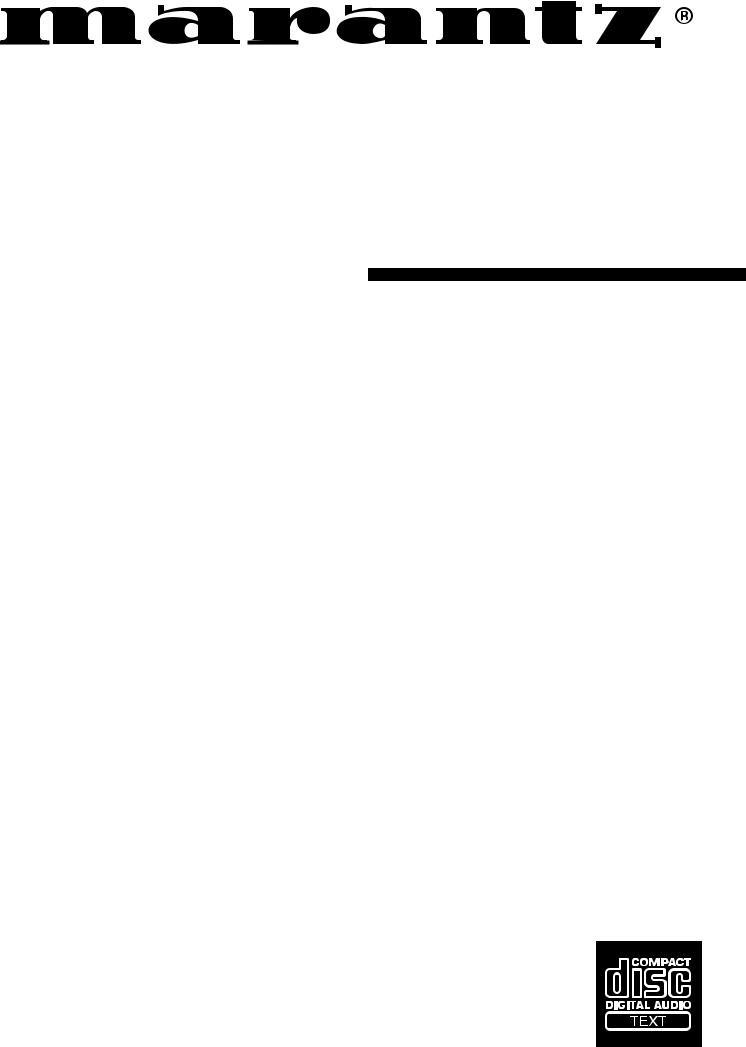
Model CD-17mk User Guide
User Guide
Compact Disc Player
1
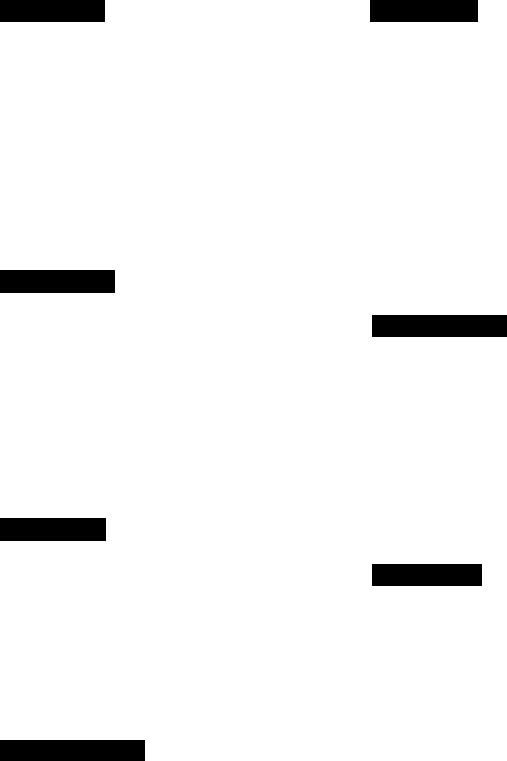
ENGLISH
WARRANTY
For warranty information, contact your local Marantz distributor.
RETAIN YOUR PURCHASE RECEIPT
Your purchase receipt is your permanent record of a valuable purchase.
It should be kept in a safe place to be referred to as necessary for insurance purposes of when corresponding with Marantz.
IMPORTANT
When seeking warranty service, it is the responsibility of the consumer to establish proof and date of purchase. Your purchase receipt or invoice is adequate for such proof.
FOR U.K. ONLY
This undertaking is in addition to a consumer’s statutory rights and does not affect those rights in any way.
FRANÇAIS
GARANTIE
Pour des informations sur la garantie, contacter le distributeur local Marantz.
CONSERVER L’ATTESTATION D’ACHAT
L’attestation d’achat est la preuve permanente d’un achat de valeur. La conserver en lieur sûr pour s’y reporter aux fins d’obtention d’une couverture d’assurance ou dans le cadre de correspondances avec
Marantz.
IMPORTANT
Pour l’obtention d’un service couvert par la garantie, il incombe au client d’établir la preuve de lachat et d’en corroborer la date. Le reçu ou la facture constituent des preuves suffisantes.
DEUTSCH
GRANTIE
Bei Garantiefragen wenden Sie sich bitte an Ihren Marantz-Händler.
HEBEN SIE IHRE QUITTUNG GUT AUF
Die Quittung dient Ihnen als bleibende Unterlage für Ihre wertvolle
Anschaffung Das Aufbewahren der Quittung ist wichtig, da die darin enthaltenen angaben für Versicherungszwecke oder bei korrespondenz mit Marantz angeführt werden müssen.
WICHTIG!
Bei Garantiefrangen muß der Kunde eine Kaufunterlage mit kaufdatum vorlegen. Ihre Quittung oder Rechnung ist als Unterlage ausreichend.
NEDERLANDS
GRANTIE
Voor inlichtingen omtrent garantie dient u zich te wenden tot uw plaatselijke Marantz-handelaar.
UW KWITANTIE, KASSABON E.D. BEWAREN
Uw Kwitantie, kassabon e.d. vormen uw bewijs van aankoop van een waardevol artikel en dienen op een veilige plaats bewaard te worden voor evt. verwijzing, b.v. in verband met verzekering of bij correspondentie met
Marantz.
BELANGRIJK
Bij een evt. beroep op de garantie is het de verantwoordelijkheid van de consument een gedateerd bewijs van aankoop te tonen. Uw kassabon of factuur is zijn voldoende bewijs.
ITALIANO
GARANZIA
L’apparecchio è coperto da una garanzia di buon funzionamento della durata di un anno, o del periodo previsto dalla legge, a partire dalla data di acquisto comprovata da un documento attestante il nominativo del Rivenditore e la data di vendita. La garanzia sarà prestata con la sostituzione o la riparazione gratuita delle parti difettose.
Non sono coperti da garanzia difetti derivanti da uso improprio, errata installazione, manutenzione effettuata da personale non autorizzato o, comunque, da circostanze che non possano riferirsi a difetti di funzionamento dell’apparecchio. Sono inoltre esclusi dalla garanzia gli interventi inerenti l’installazione e l’allacciamento agli impianti di alimentazione.
Gli apparecchi verranno riparati presso i nostri Centri di Assistenza Autorizzati. Le spese ed i rischi di trasporto sono a carico del cliente. La casa costruttrice declina ogni responsabilità per danni diretti o indiretti provocati dalla inosservanza delle prescrizioni di installazione, uso e manutenzione dettagliate nel presente manuale o per guasti dovuti ad uso continuato a fini professionali.
PORTUGUÊS
GARANTIA
Para informações sobre a garantia, contactar o distribuidor Marantz local.
GUARDAR O RECIBO DE COMPRA
O recibo é o registo permanente da compra que fez. Deve ser guardado num local seguro, para ser apresentado em questões relacionadas com o seguro ou para quando tiver de contactar a Marantz.
IMPORTANTE
Quando procurar assisténcia técnica ao abrigo da garantia, é da responsabilidade do consumidor estabelecer a prova e data de compra. O recibo é prova adequada.
ESPAÑOL
GARANTÍA
Para información sobre las Condiciones de Garantía, sírvase consultar el Certificado que encontará en le interior del embalaje del equipo.
CONSERVE EL COMPROBANTE DE LA COMPRA
La factura es el comprobante de la adquisición de un producto valioso.
Consérvela en lugar seguro para poder consultarla en caso necesario.
IMPORTANTE
Para disponer de servicios cubiertos por la garantía, el usuario deberá acreditar la fecha y el lugar de adquisición del equipo. La factura o recibo de la compra constituyen un comprobante válido a tal efecto.
2

SVENSKA
GARANTI
Angáende garanti,kontakta din lokala Marantz handlare.
SPAR KVITTOT
Kvittot är din lnköpshandllng över lnköp av en värdefull vara.Det ska placeras pá ett säkert ställe och hänvlsas till vid försäkringsfrágor eller vid korrespondens med Marantz.
VIKTIGT
När garantiservice áberopas är det konsumentens ansver att visa datum för inköp.Ditt kvitto eller din faktura är ett tillfredsställande bevis.
DANSK
GARANTI
Henvend dem til Deres MARANTZ-forhandler angående inrformation om garantien.
GEM DERES KVITTERING
Deres købskvittering er Deres varige bevis på et dyrt køb. Den bør gemmes godt og anvendes som bevis, hvis De vil tegne en forsikring, eller hvis De kommunikerer med Marantz.
VIGTIGT
Det påhviler forbrugeren at skaffe bevis for købet og købsdatoen, hvis han eller hun ønsker garantiservice. Deres købskvittering eller faktura er et fuldgyldigt bevis herpå.
|
CONTENTS LIST |
English ........................................................................................................................ |
........... page 4 |
Français ....................................................................................................................... |
........ page 17 |
Deutsch ........................................................................................................................ |
........ Seite 30 |
Nederlands ..................................................................................................................... |
... pagina 43 |
Italiano ....................................................................................................................... |
........ pagina 56 |
Português ...................................................................................................................... |
.... página 69 |
Español ........................................................................................................................ |
..... página 82 |
Svenska ............................................................................................................................... |
sidan 95 |
Dansk .......................................................................................................................... |
......... side 108 |
Specifications ................................................................................................................. |
.... page 121 |
Figures ........................................................................................................................ |
....... page 122 |
ENGLISH:
CAUTION – USE OF CONTROLS OR ADJUSTMENTS OR PERFORMANCE OF PROCEDURES
|
OTHER THAN THOSE SPECIFIED HEREIN MAY RESULT IN HAZARDOUS RADIATION |
|
EXPOSURE. |
FINNISH: |
|
VAROITUS! |
Laitteen käyttäminen muulla kuin tässä käyttöohjeessa mainitulla tavalla saattaa |
|
altistaa käyttäjän turvallisuusluokan 1 ylittävuälle näkymättömälle lasersäteilylle. |
SWEDISH: |
|
VARNING! |
Om apparaten används påannat sätt än vad som beskrivs 1 denna bruksanvisning kan |
|
användaren utsättas för osynlig laserstrålning som overskrider gränsen för laserklass 1 . |
WARNINGS FOR LASER RADIATION
CAUTION : INVISIBLE LASER RADIATION WHEN OPEN. DO NOT STARE INTO BEAM.
DANGER : INVISIBLE LASER RADIATION WHEN OPEN. AVOID DIRECT EXPOSURE TO BEAM.
VARO! : AVATTAESSA JA SUOJALUKITUS OHITETTAESSA OLET ALTTIINANAKYMÄTTÖMÄALLE LASERSÄTEILYLLE. ÄLÄ KATSO SÄTEESEEN.
VARNING! : OSYNLIG LASERSTRÅLNING NÄR DENNA DEL ÄR ÖPPNAD OCH SPÄRREN ÄR URKOPPLAD. BETRAKTA EJ STRALEN.
3
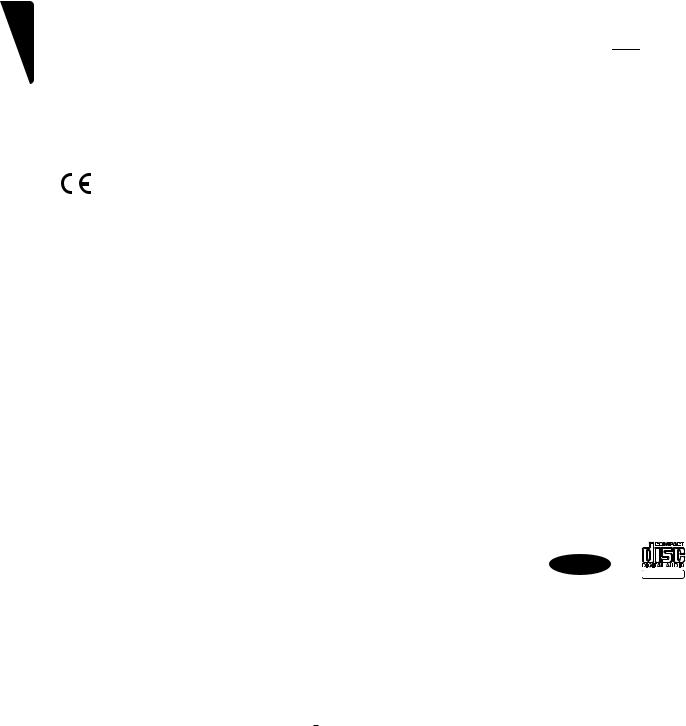
FOREWORD
This section must be read carefully before any connection is made to the mains supply.
English |
WARNINGS |
|
|
|
Do not expose the equipment to rain or moisture. |
|
Do not remove the cover from the equipment. |
|
Do not insert anything into the equipment through the ventilation |
|
holes. |
|
Do not handle the mains lead with wet hands. |
|
|
CE marking (only /22 version)
This product is in conformity with the EMC directive and low-voltage directive.
EQUIPMENT MAINS WORKING SETTING
Your Marantz product complies with the household power and safety requirements in your area.
“/22” Version product can be powered by 230 V AC only.
IMPORTANT: (FOR /65 version only)
This apparatus is fitted with an approved moulded 13 Amp plug. To change a fuse in this type of plug proceed as follows:
1. Remove fuse cover and fuse.
2. Fix new fuse which should be a BS1362 5A, A.S.T.A. or BSI approved type.
3. Refit the fuse cover.
If the fitted plug is not suitable for your socket outlets, it should be cut off and an appropriate plug fitted in its place.
If the mains plug contains a fuse, this should have a value of 5A. If a plug without a fuse is used, the fuse at the distribution board should not be greater than 5A.
NOTE : The severed plug must be destroyed to avoid a possible shock hazard should it be inserted into a 13A socket elsewhere.
HOW TO CONNECT A PLUG
The wires in the mains lead are coloured in accordance with the following code:
BLUE—”NEUTRAL” (“N”) BROWN—”LIVE” (“L”)
1.The BLUE wire must be connected to the terminal which is marked with the letter “N” or coloured BLACK.
2.The BROWN wire must be connected to the terminal which is marked with the letter “L” or coloured RED.
3.Do not connect either wires to the earth terminal in the plug which is
marked by the letter “E” or by the safety earth symbol  or coloured green or green-and-yellow.
or coloured green or green-and-yellow.
Before replacing the plug cover, make certain that the cord grip is clamped over the sheath of the lead — not simply over the two wires.
COPYRIGHT
Recording and playback of some material may require permission. For further information refer to the following:
–Copyright Act 1956
–Dramatic and Musical Performers Act 1958
–Performers Protection Acts 1963, and 1972
–Any subsequent statutory enactments and orders
ABOUT THIS USER’S GUIDE
Refer to the figures on the pages at the back of this user’s guide. The callout numbers on the figures correspond to those found in the text.
•Some of the operations described in this user’s guide can only be operated from the remote control unit. In the description of controls, the names of the buttons which are available on both the main unit and the remote control unit are enclosed in 
 , and the names of the
, and the names of the
buttons which are available only on the remote control unit are enclosed in  .
.
PRECAUTIONS
The following precautions should be taken when operating the equipment.
GENERAL PRECAUTIONS
When installing the equipment ensure that:
–the ventilation holes are not covered.
–air is allowed to circulate freely around the equipment.
–it is placed on a vibration-free surface.
–it will not be exposed to excessive heat, cold, moisture or dust.
–it will not be exposed to direct sunlight.
–it will not be exposed to electrostatic discharges.
In addition, never place heavy objects on the equipment.
If a foreign object or water does enter the equipment, contact your nearest dealer or service center.
Do not pull out the plug by pulling on the mains lead; grasp the plug.
It is advisable when leaving the house, or during a thunderstorm, to disconnect the equipment from the mains supply.
FEATURES
• CD-TEXT compatibility.
CD TEXT
TEXT
•CD-RW (ReWritable) playback capability.
•Latest VAM1201 pickup mechanism.
•Digital inputs allowing the unit to be used as a high-performance D/A converter.
•High-performance digital ICs "777 Devices", including the DAC7 1-bit bit stream type D/A converter, the DF7 20-bit, 8-fs digital filter and the CD7 digital servo IC.
•High audio quality parts including the MARANTZ-original HDAM circuitry.
•Highly rigid, stylish design with extensive use of aluminum blocks.
•Stylish wireless remote control unit with aluminum top.
4
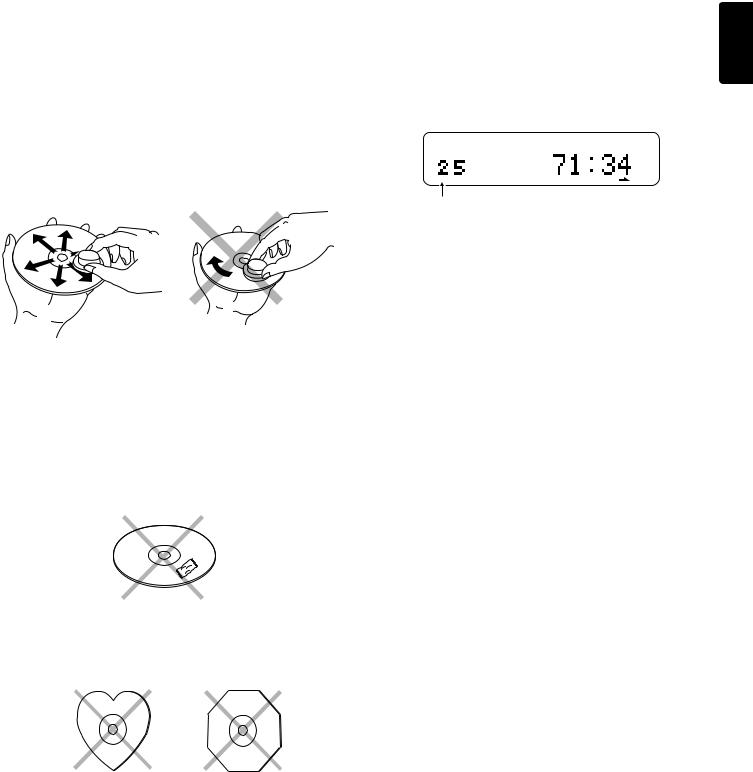
COMPACT DISCS
The glossy side shining like a rainbow is the front side of the disc, and the side on which the label is printed is the back.
Unlike conventional turntables for playing analog discs, the CD-17mkII Compact Disc Player reads the information recorded on the disc from underneath without contacting it using a beam of laser light. Therefore, the performance of a compact disc will not degrade like conventional analog records.
Handle discs carefully so as not to damage or scratch the front side.
To protect the disc, avoid placing it in the following locations:
–In direct sunlight or near a source of heat like a heater.
–In a place which is damp or dirty.
–In a place which could be exposed to rain, such as near a window.
Always keep the disc surface clean.
Up to six billion data units are recorded on the front side of the disc. When cleaning the disc surface, always be sure to use a special compact disc cleaner and wipe as shown below.
Wipe in a radial direction. |
Do not wipe in circumferential direction. |
•Do not use conventional record cleaner for analog records, as this will adversely affect the disc surface.
Store discs properly by placing them in their disc cases.
•Do not attach a piece of paper or sticker on the label side of disc. When a disc has a piece of plastic tape or rental CD label with paste protruded from the edge or when a disc has a trace of such a sticky object, do not attempt to play the disc. If such a disc is played on the CD player, impossibility of taking out the disc or other malfunction may result.
•Do not use a disc with a special shape.
Do not attempt to play a disc with a special shape such as a heartshaped disc or octagonal disc. Otherwise the equipment malfunction may result.
About CD-TEXT
The CD-TEXT is a new type of music CD featuring the recording of character information on the performer names, album name, track names, etc., in addition to the audio information contained in music CD. The character information is recorded in an area which has not been utilized by previous music CDs. This means that the CD-TEXT discs can be played back in the same way as ordinary music CD discs on any CD player and that a CD-TEXT compatible player such as this unit can view the character information in them as well as the audio.
This unit detects the CD-TEXT compatibility of each disc automatically and displays the result in the display panel.
Main unit display
|
TOTAL |
|
|
|
|
|
|
|
|
|
|
|
TOTAL |
TIME |
|
|
1 |
2 |
3 |
4 |
5 |
6 |
7 |
8 |
9 10 |
11 12 |
13 14 |
15 16 |
17 18 |
19 20 |
|
TEXT |
|
||||||||||||||
Lights up when the loaded disc is CD-TEXT compatible.
By operating the provided remote control unit, the display can show the character information including the album name, track names, performer names, verse writer names, music composer names, arranger names, message and music genre. However, note that the content of the character information is variable depending on discs.
*For detailed operating procedures for displaying the character information in the CD-TEXT, read the description in the main text of this manual.
The display of this unit can display up to 12 characters at a time. If the character information in a disc is longer, the characters are scrolled from the left to the right on the display.
*Scrolling refers to a method of displaying characters by moving them. This unit is capable of smooth scrolling by feeding characters bit by bit.
Some of the CD-TEXT compatible discs also contains the recording of the highlight sections of its tracks. This unit is capable of playing only the highlight sections one after another, and this feature is referred to as HIGHLIGHT SCAN.
Playing CD-RW discs
This unit can play back the CD-RW (ReWritable) discs as well as ordinary music CD and CD-R (Recordable) discs.
*The CD-R and CD-RW discs should contain properly-recorded TOC information so that they can be played back. With the CD recorder system, writing the TOC information in a disc is referred to as finalizing the disc. A disc cannot be recognized as a CD disc and played back unless it has been finalized properly. For details, please read the instruction manual provided with a CD recorder.
*TOC stands for Table Of Contents and contains information such as the total number of tracks and total playing time of the disc.
*This unit can play only the discs recorded in the CD-DA format designed for music reproduction. Do not attempt to play a disc containing other data, such as a CD-ROM for PCs, on this unit.
*As the playback of a CD-RW disc necessitates partial change of the player setup, it may take longer time for reading the TOC information than when a music CD or CD-R disc is played.
English
5
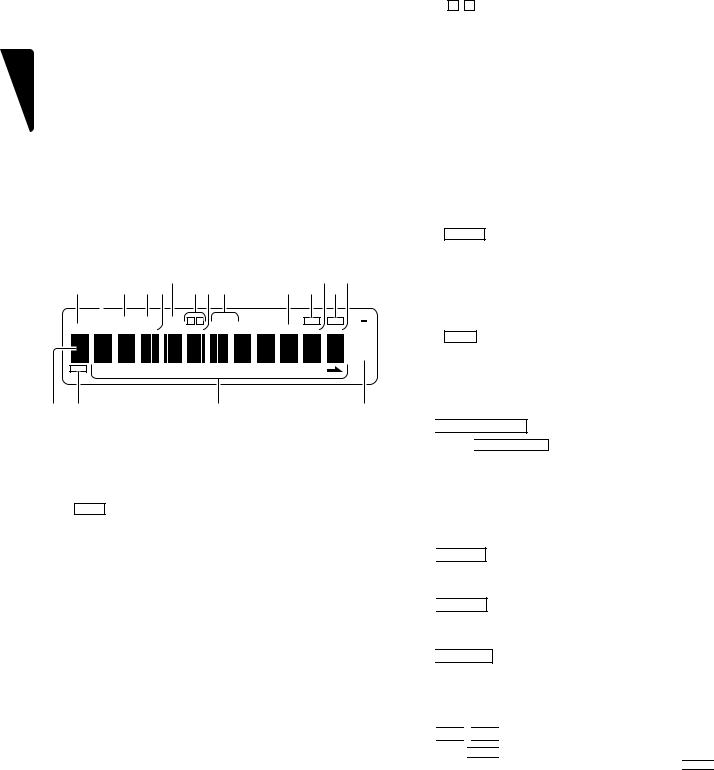
English
CONTROLS, CONNECTIONS
AND INDICATORS
Please read the following instructions referring to the illustration on page 122.
FRONT
z POWER switch
Press to switch power ON, and press again to switch OFF.
x DISC TRAY
Place a disc with the label side up.
c Display
Shows information such as the power ON/OFF state, track number, playing time and current operation mode.
|
|
|
|
|
|
|
!0 |
|
|
|
|
|
!6 !8 |
||||
t y u io |
|
!1!2!3 |
|
!4 !5 !7 |
|||||||||||||
|
|
|
RNDM PROG |
EDIT |
A B |
RPT |
1 |
|
|
PAUSE |
PLAY |
|
|
||||
|
|
|
|
|
|
||||||||||||
DISC |
TOTAL |
|
|
TRACK |
|
|
INDEX |
|
|
|
PEAK |
TOTAL |
TIME |
|
|
||
|
|
|
|
|
|
|
|
|
|||||||||
TEXT |
1 |
2 |
3 |
4 |
5 |
6 |
7 |
8 |
9 10 |
11 12 |
13 14 |
15 16 |
17 18 |
19 20 |
|
|
|
|
|
|
|||||||||||||||
|
|
|
|||||||||||||||
|
|
|
|||||||||||||||
|
|
|
|||||||||||||||
|
|
|
|||||||||||||||
|
|
|
|||||||||||||||
|
|
|
|||||||||||||||
|
|
|
|||||||||||||||
|
|
|
|||||||||||||||
q w |
|
|
|
|
|
|
|
|
|
e |
|
|
|
|
r |
||
qTIME/TEXT information
Shows the time information when an ordinary music CD is played, and shows the text information when a CD-TEXT compatible disc is played.
wTEXT CD-TEXT indicator
Lights up when a CD-TEXT compatible disc is loaded.
eTrack number indicator
When a disc is placed on the tray and the tray is closed, the TOC* is read and the numbers of all the tracks on the disc are displayed “ ” lights up if there are more than 20 tracks on the disc. In program mode only the track numbers of the programmed tracks light up.
” lights up if there are more than 20 tracks on the disc. In program mode only the track numbers of the programmed tracks light up.
The track numbers go out in turn as each track finishes playing.
*TOC is the disc’s “Table Of Contents” and contains non-audio data such as the track numbers and playing times of all the tracks on the disc.
rOutput level indicator
Shows the analog output level as a relative reference.
tDISC indicator
Blinks during TOC readout.
yTOTAL indicator
Lights up when the total number of tracks in a disc is displayed.
uRNDM (Random) indicator
Lights up in the random play mode.
iPROG (Program) indicator
Lights up in the programming or delete programming mode.
oTRACK indicator
Lights up when the track number being played is displayed.
!0EDIT indicator
Lights up when the player is in edit mode.
!1A / B indicators
Both indicators light up in the A-B repeat mode or one of them lights up during playback of tape side A or B in the edit mode.
!2INDEX indicator
Lights up when the index number being played is displayed.
!3RPT (Repeat) indicators
RPT: Lights up during all-track repeat mode, which plays all the tracks on the disc repeatedly. Also lights up during program repeat mode, which plays all the programmed tracks repeatedly. RPT 1: Lights up during 1-track repeat mode, which repeatedly plays a single track repeatedly.
!4PEAK indicator
Lights up during peak search, and flashes during playback of the peak.
!5PAUSE indicator
Light up in the pause mode.
!6TOTAL indicator
Indicates the remaining playing thme of the entire disc. In program mode, this indicator shows the remaining playing of the current program.
!7PLAY indicator
Light up during CD playback.
!8TIME indicator
Lights up in the time display mode.
v 
 OPEN/CLOSE button
OPEN/CLOSE button
Pressing the 
 OPEN/CLOSE button opens the disc tray. Place a compact disc on the tray with the label side facing up. Gently press the front of the disc tray to close.
OPEN/CLOSE button opens the disc tray. Place a compact disc on the tray with the label side facing up. Gently press the front of the disc tray to close.
b REMOTE SENSOR
This window receives signals transmitted from the remote control unit.
n 
 PLAY button
PLAY button
Press to start playback.
m 
 STOP button
STOP button
Press to stop playback. This button is also used for deleting a program.
, 

 PAUSE button
PAUSE button
Press to interrupt playback temporarily. The indicator lights up during pause. When pressed again, the indicator goes out and playback resumes from the same position.
. 

 ,
, 


 (Track Previous/Next) buttons
(Track Previous/Next) buttons
When the 

 button is pressed during playback, play re-starts at the beginning of the current or a previous track. When the
button is pressed during playback, play re-starts at the beginning of the current or a previous track. When the 


 button is pressed, play re-starts at the beginning of the next or a subsequent track. The same number of tracks as the number of times the button is pressed can be skipped.
button is pressed, play re-starts at the beginning of the next or a subsequent track. The same number of tracks as the number of times the button is pressed can be skipped.
The selected track number is shown on the display.
These buttons can also be used to select a desired track from which to start playback.
These buttons are also used in program mode to select tracks for programming.
6
