Liquid Controls SP3000 User Manual

INSTALLATION & INSTRUCTION
MANUAL
SP3000
FLOW COMPUTER
DOC#: MN-3000.DOC
- W A R N I N G -
This instrument contains electronic components that are susceptible to damage by static electricity. Please observe the following handling procedures during the removal, installation, or handling of the internal circuit boards or devices.
HANDLING PROCEDURES
1.Power to unit must be removed.
2.Personnel must be grounded, via wrist strap or other safe, suitable means, before any printed circuit board or other internal device is installed, removed, or adjusted.
3.Printed circuit boards must be transported in a conductive bag or other conductive container. Boards must not be removed from protective enclosure until the immediate time of installation. Removed boards must be placed immediately in protective container for transport, storage, or return to factory.
COMMENTS
This instrument is not unique in its content of EDS (electrostatic discharge) sensitive components. Most modern electrical designs contain components that utilize metal oxide technology (NMOS, CMOS, etc.). Experience has proven that even small amounts of static electricity can damage or destroy these devices. Damaged components, even though they appear to function properly, exhibit early failure.
*** SPONSLER, INC. STRONLY RECOMMENDS THOROUGH UNDERSTANDING AND REVIEW OF THIS MANUAL PRIOR TO INSTALLATION.
2
|
TABLE OF CONTENTS |
|
INTRODUCTION |
4 |
|
1.1 |
GENERAL DESCRIPTION |
4 |
1.2 |
FEATURES |
4 |
1.3 |
APPLICATION |
5 |
1.4 |
GENERAL SPECIFICATIONS |
6 |
1.5 |
INPUT SPECIFICATIONS |
6 |
|
1.51 ANALOG INPUTS |
6 |
|
1.52 RTD TEMPERATURE INPUTS |
7 |
|
1.53 DIGITAL FLOW INPUT |
7 |
1.6 |
OUTPUT SPECIFICATIONS |
8 |
|
1.61 ANALOG OUTPUT |
8 |
|
1.62 DIGITAL FLOW PULSE OUTPUT |
8 |
|
1.63 RELAY OUTPUTS |
9 |
|
1.64 AUXILIARY POWER OUTPUT |
9 |
1.7 |
RS-232 COMMUNICATIONS PORT |
9 |
1.8 |
DATA DISPLAY AND KEYPAD |
10 |
INSTALLATION |
10 |
|
2.1 |
MOUNTING THE INSTRUMENT |
10 |
2.2 |
CONNECTING INPUTS AND OUTPUTS |
11 |
PROGRAMMING CONSIDERATIONS |
18 |
|
3.1 |
FRONT PANEL KEYPAD OPERATION |
19 |
3.2 |
SETTING COMPUTATIONS |
20 |
3.3 |
SELECTING THE ENGINEERING UNITS |
22 |
3.4 |
SETTING THE HARDWARE |
22 |
3.5 |
SETTING THE VARIABLES |
24 |
|
3.51 SETTING THE PRESSURE VARIABLES |
24 |
|
3.52 SETTING THE TEMPERATURE VARIABLES |
25 |
|
3.53 SETTING THE FLOW VARIABLES |
26 |
|
3.54 FLOWCHART: DIGITAL PULSE-LINEAR |
26 |
|
3.55 FLOWCHART: DIGITAL PULSESIXTEEN POINT |
27 |
|
3.551 DIGITAL PULSE – SIXTEEN POINT PROGRAMMING |
28 |
|
3.552 PROGRAMMING EXAMPLE |
29 |
3.6 |
ANALOG LINEAR INPUT SETTINGS |
31 |
|
3.61 ANALOG 16 POINT INPUT SETTINGS |
32 |
3.7 |
ANALOG ORIFICE/PITOT INPUT SETTINGS |
33 |
3.8 |
SETTING THE FLOW OUTPUT VARIABLES |
34 |
CLEARING THE TOTALIZER: RESETTING THE TOTALIZER TO 0.000 |
34 |
|
CHECKING THE ALARM: VIEW THE MOST RECENT ALARM CONDITION |
36 |
|
REAL TIME CLOCK |
39 |
|
RUNNING MODE |
40 |
|
8.1 |
SHOW DATA |
41 |
|
8.1.1DISPLAY DATA SETUP |
41 |
8.2 |
PRINT LIST (RS-232 OPTION) |
42 |
8.3 |
PRINT SYSTEM SETUP (RS-232 OPTION) |
42 |
8.4 |
EXAMINE HARDWARE |
43 |
8.5 |
EXAMINE COMPUTATIONS |
43 |
8.6 |
EXAMINE VARIABLES |
43 |
8.7 |
CHECK ALARM |
44 |
8.8 |
LOCK/UNLOCK |
45 |
PRINCIPLES OF OPERATION |
46 |
|
9.1 |
GENERAL |
46 |
9.2 |
TEMPERATURE CALCULATIONS |
46 |
9.3 |
PRESSURE CALCULATIONS |
46 |
9.4 |
FLOW CALCULATIONS |
46 |
Appendix i |
48 |
|
Appendix ii |
51 |
|
Appendix iii |
51 |
|
Appendix iv |
52 |
|
Appendix v Troubleshooting Guide |
52 |
|
RS-232 OPERATING INSTRUCTIONS |
53 |
|
3
MODEL SP3000 MASS FLOW COMPUTER
INTRODUCTION
1.1GENERAL DESCRIPTION
The Model SP3000 is a microprocessor based instrument designed to measure and compensate flow in an industrial environment. Three inputs - temperature, pressure, and flow – are provided for calculating the flow at standard conditions. Special signal conditioning circuitry is included to allow direct connection of 2, 3, or 4 wire platinum Resistance Temperature Detectors (RTDs), voltage inputs or current loops. A high speed digital input is provided for interfacing with the meter mounted SP714 Pulse Amplifier. A 32 terminal strip on the rear panel provides easy connection to the instrument.
The Model SP3000 is powered by 50 or 60 Hz, 110 or 220 VAC, switch selectable, or can be ordered for 24 VDC power.
The Model SP3000 is designed to provide continuous, on-line, compensation for true flowrate from volumetric flow transducers. All volumetric, mass, or heat flow calculations are taken with
permission from the Flow Measurement Engineering Handbook written by R.W. Miller. Steam (100% quality, saturated, or superheated to 850o F) computations are based on the 1967 ASME Steam tables.
Operator interface is through a 16 key keypad and a 2 line by 20 character liquid crystal display. (The Model SP3000 may also be set up entirely through the optional RS-232 port). Range selection, input filtering characteristics, scaling factors, etc. are selected through the front panel keypad or RS-232 interface. There is no need to disassemble the unit or set any dip switches.
Scaled digital and 4-20mA analog current outputs, that represent compensated flow, are standard for use in remote monitoring of flow. Two form C relays provide isolated flow or temperature/pressure alarm outputs.
There is a single precision voltage reference in the unit used for all analog measurements. A single multi-turn potentiometer is provided for factory calibration. No field adjustments are necessary.
1.2FEATURES
The Model SP3000 is designed to provide accurate and low cost compensated flow measurement for industrial applications. The instrument can be set up to display volumetric, mass, or heat flow, as well as totalized flow, with an overall accuracy of 0.25%.
Fully programmable from the front keypad, the microprocessor-based Model SP3000 Flow Computer provides the operator with prompts to set up the operating parameters of the instrument.
The Flow Computer offers the following features:
* Front Panel 16 key programming keypad |
* Non-volatile RAM memory |
||
* |
2 line 20 character liquid crystal display |
* |
Self diagnostics of instrument |
* |
Compensates gas & steam flowrates for |
* |
Supervisory lockout of keypad |
temperature and pressure |
* Provides 24 VDC excitation at 100mA |
||
* |
Compensates liquid flowrates for temperature |
* |
English and metric engineering units selectable via |
* |
Direct input of 100 ohms RTD |
front keypad |
|
* |
Can display flow and heat flowrates and totals |
* |
Flowrate and temperature/pressure alarms via two |
* |
Scaleable 5V output pulse |
SPDT relays |
|
* |
Analog output of 4-20mA proportional to |
* |
Real time clock and calendar (not battery backed) |
compensated flowrate |
* |
Optional 16 point linearization of input signal |
|
* |
12 bit input resolution for A/D conversion |
* |
Optional RS-232 communications |
4

1.3APPLICATION
SP714 PULSE
AMPLIFIER
PRESSURE |
100 OHMS RTD |
TRANSDUCER |
|
P 
|
FLOWMETER |
|
|
|
SP3000 |
|
|
MASS FLOW |
|
BELL |
COMPUTER |
LIGHT |
Alarm Outputs |
|
|
|
RS232 Output
Pulse Output
1 |
2 3 4 5 6 |
|
* |
|
|
||
|
REMOTE |
4-20mA Output |
PRINTER |
|
TOTALIZER |
|
|
*Pressure Transducer sends 4-20mA signal to Model SP3000
*100 ohms RTD direct hook-up to Model SP3000
*Meter Mounted SP714 Pulse Amplifier sends digital signal to Model SP3000
*Model SP3000 calculates flow and sends out signals
*5V pulse out to remote totalizer in supervisory area
*4-20mA out to stripchart recorder tracks trends
*RS-232 out to printer for data logging
*Alarm relays activate bell and/or light as needed
5

1.4GENERAL SPECIFICATIONS
Operating Temperature: |
32o to 122o F (0o to 50o C) |
Storage Temperature: |
-10o to 160o F (-32o to 71o C) |
Humidity: |
0 to 90% Non-Condensing |
Front Bezel: |
NEMA 4X |
Case: |
ABS Plastic |
Dimensions: |
See page 2-1, fig 2-1 |
Voltage: |
115 or 230 VAC +/- 15% (Switch Selectable) |
|
50/60 Hz, 24 VDC +/- 20% |
Power Consumption: |
10 Watts max. |
1.5INPUT SPECIFICATIONS
The following applies to all inputs in all modes. Inputs are referenced to the signal ground. All ground terminals are connected internally. The exception is the RTD input which is differential but is referenced to ground.
Transient Protection: |
100V 5nsec |
Note: In the event of the specified fault conditions, unit may temporarily malfunction, but no permanent damage will occur.
1.51ANALOG INPUTS
Temperature, Pressure, and Flow (1 each)
*Current Input
Input Impedance: |
100 ohms |
Range: |
0-20mA, 4-20mA |
Maximum sustained input voltage: |
5VDC (Fault Condition) |
22.9 K |
|
13 |
A/D |
100 |
1.5 F |
|
|
14 |
|
Typical Current Input Schematic: |
|
*Voltage Input
Input Impedance: |
|
100K ohms |
Range: |
|
0-5V, 0-10V |
|
|
92 K |
|
12 |
A/D |
|
|
1.5
 F
F
11 
Typical Voltage Input Schematic:
6

1.52RTD TEMPERATURE INPUTS
Compatible RTD type: |
100 ohms Platinum |
(a=0.00385; DIN 43-760 Calibration) |
|
Configuration: |
2, 3, or 4 wire |
Excitation Current: |
2mA typical |
Max Fault Current: |
15mA |
Max Voltage on Sense Inputs: |
50 VDC |
Rejection of 50-60Hz signal: |
40 dB (minimum) |
(Automatically based on line frequency) |
|
Raw Accuracy: |
0.2% FS RTI |
Temperature Range: |
-323.5o to +1378.7o F |
|
(-197.5o to +748.1o C) |
Typical RTD Schematic:
1
 2.2 VDC @ 2mA 20K
2.2 VDC @ 2mA 20K 
2






1.5 F |
A/D ~ |
|
20K 
1.53DIGITAL FLOW INPUT
Range:
Type:
Max Input Frequency:
Min. Pulse Width:
Thresholds:
Input Impedance:
Excitation Voltage:
Min. Frequency to maintain rate display: 1 Hz
Note: Totalizer counts all pulses down to 0 Hz
Typical Digital Pulse Input & Schematic:
5 VDC |
|
@ 0.9 mA |
5.6 K |
|
16 






 +5 VDC
+5 VDC
|
+5 VDC |
|
39 K |
|
|
17 |
|
|
100 K |
1.5 |
COUNTER |
F |
||
18 |
|
|
7

1.6 |
OUTPUT SPECIFICATIONS |
|
|
1.61 ANALOG OUTPUT |
|
|
Number: |
1 |
|
Range: |
4-20mA DC, sink only |
|
Compliance Voltage Range: |
3.0-24 VDC |
|
Load Type: |
Non-Inductive |
|
Accuracy: |
+/- 100 µA |
|
Update Rate: |
1 Hz |
Analog Output Schematic:
19
CPU
A/D ~ 100
18

1.62DIGITAL FLOW PULSE OUTPUT
This output is intended to drive a counter with a minimum input impedance of 1000 ohms. It is also compatible with TTL, LSTTL, and 5V CMOS logic inputs. It is slew rate limited to help prevent RFI.
Number: |
|
1 |
|
|
Output High Voltage No Load: 4.5 Volts min. |
|
|
||
4.0mA source: |
4.5 Volts min. |
|
|
|
Output Low Voltage No Load: 0.2 Volts max. |
|
|
||
4.0mA sink: |
|
1.0 Volts max. |
|
|
Output Waveform: |
|
Symmetric square wave above 1Hz |
||
|
|
100msec pulse below 1Hz |
|
|
Max Output Slew Rate: |
27 Volts/µsec |
|
|
|
Sustained Fault Voltage for |
|
|
|
|
no permanent damage: 7 Volts |
|
|
|
|
Transient Protection: |
1500V |
50µsec |
|
|
Pulse Output Schematic: |
|
|
|
|
|
1.5 |
+ 5 VDC |
|
|
|
F |
3.3 K |
|
|
|
|
|
|
|
|
|
|
3.3 K |
|
|
220 |
|
|
|
TTL 5 VDC |
|
|
|
|
@ 21mA |
220 |
|
|
|
20 |
|
|
3.3 K |
|
|
|
|
|
|
|
.001 |
F |
|
CPU |
21 |
|
|
|
|
8
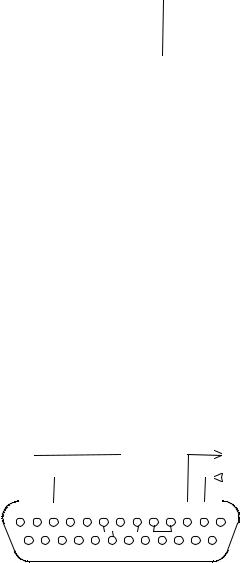
1.63RELAY OUTPUTS
One relay is provided as a flow alarm and a second is provided for the other alarm conditions. Each has the following specifications:
Type: |
Dry contact, Form C |
Contact Rating: |
10A at 115/230 VAC/28 VDC |
Typical Relay Output Schematics:
22 


23 


24 
1.64AUXILIARY POWER OUTPUT
Voltage: |
24 VDC regulated and filtered |
|
Isolation: |
230 |
VAC max |
Current: |
0 to |
100 mA |
Protection: |
Short Circuit Proof |
|
1.7RS-232 COMMUNICATIONS PORT
(Refer to RS-232 Addendum supplied with RS-232 option)
Connector: |
|
|
|
|
|
|
25 Pin Sub-D |
|
|
|
|
|
|
|
|||||||
Input Impedance: |
|
|
|
|
|
|
3000 ohms to 7000 ohms |
||||||||||||||
Compliance Voltage: |
|
|
|
|
|
|
|
|
|
|
|
|
|
|
|
|
|
|
|
|
|
Output: -25 to –5 (Mark); 5 to 25 (Space); Volts |
|
|
|
|
|
|
|
|
|
|
|
|
|||||||||
Input: |
-25 to –3 (Mark); 3 to 25 (Space); Volts |
|
|
|
|
|
|
|
|||||||||||||
Protection: |
|
|
|
|
|
|
Short Circuit Proof |
|
|
|
|
|
|||||||||
Protocol: |
|
|
|
|
|
|
8 bits, 1 stop bit |
|
|
|
|
|
|
||||||||
Parity: |
|
|
|
|
|
|
None (Not Monitored) |
|
|
|
|||||||||||
Available Baud Rates: |
|
|
300, 1200, 9600 |
|
|
|
|
|
|
|
|
|
|
||||||||
RS-232 Connector Pin Out: |
|
|
|
|
|
|
|
|
|
|
|
|
|
|
|
|
|
|
|
||
|
Ground (7) |
|
|
|
|
|
|
|
|
|
|
|
|
|
|
|
|
Transmit (3) |
|||
|
|
|
|
|
|
|
|
|
|
|
|
|
|
|
|||||||
|
Printer Busy (11) |
|
|
|
|
|
|
|
|
|
|
|
|
|
|
|
|
|
|
Recieve (2) |
|
|
|
|
|
|
|
|
|
|
|
|
|
|
|
|
|
|
|
||||
|
|
|
|
|
|
|
|
|
|
|
|
|
|
|
|
|
|
|
|
||
|
13 |
12 |
11 10 |
9 |
8 |
7 |
6 |
5 |
4 |
3 |
2 |
1 |
|||||||||
|
|
|
|
|
|
|
|
|
|
|
|
|
|
|
|
|
|
|
|
|
|
25 24 23 22 21 20 19 18 17 16 15 14
Pins 6, 8, and 20 are jumpered together
Pins 4 and 5 are jumpered together
9

1.8DATA DISPLAY AND KEYPAD
Internal 2 line by 20 character dot matrix LCD display. Sealed, 16 key panel featuring numeric keys 0-9, plus the following keys:
A |
Advance through menus |
B |
Back up through menus |
C |
Cancel current menu selection |
D |
Decimal point key |
ENT |
General purpose enter or recall data key |
CLR |
Data clear key |
INSTALLATION
2.1MOUNTING THE INSTRUMENT
The Model SP3000 can be mounted in a user panel greater than 0.047” (1.2mm) and less than 0.187” (4.7mm) thick. Figure 2-1 shows the cutout dimensions, bezel size, and depth needed for the instrument. Be sure to provide additional space for cabling and connections behind the instrument (approximately 1.0”). Additionally, all wiring to the back of the instrument should have sufficient service loops to allow for the easy removal of the instrument from the panel.
Slip the gasket provided over the rear of the instrument case and slide it forward until it engages the inner surface of the front bezel, slide the instrument into the panel opening. Install the screws provided in the mounting brackets and insert in the slots located on all four sides of the instrument. Tighten the screws to firmly secure the bezel and gasket up against the panel.
CAUTION: Do not over tighten mounting screw brackets
7.349 (186.7) 

 7.055 (179.2)
7.055 (179.2)
7.365 +/- .010
(187.0 +/- .25)
2.495 +/- .010
(63.4 +/- .25)
PANEL CUTOUT DIMENSIONS
|
|
|
|
1 |
2 |
3 |
|
|
|
|
|
|
4 |
5 |
6 |
3.305 |
2.480 |
|
|
|
|
7 |
8 |
9 |
(83.9) |
(62.9) |
A |
B |
C |
D |
E |
0 |
C |
|
|
|
|
8.170 |
(207.5) |
|
|
|
.525 |
6.000 (152.4) |
|
|
|
|
|
|
|
(13.5) |
|
Figure 2-1
Dimensional Layout
10
2.2CONNECTING INPUTS AND OUTPUTS
Make sure all power is disconnected before making any electrical connections. All connections are completed at the rear terminal strips as indicated in the external wiring diagram. If cables are in areas with heavy electrical fields, shielding will be required for noise immunity. One end of the shielding should be connected to earth ground. Figures 2-2 though 2-9 show the input, output and power wiring locations for the 32 point terminal block on the back of the instrument.
PIN |
RTD |
|
VOLTAGE IN |
|
CURRENT IN |
FUNCTION |
|
1 |
RTD EXCITATION + |
|
------------------------- |
|
---------------------- |
|
|
2 |
RTD SENSE + |
|
------------------------- |
|
---------------------- |
|
|
3 |
RTD SENSE – |
|
------------------------- |
|
---------------------- |
CHANNEL 1 |
|
4 |
RTD EXCITATION – |
|
V-------------------------IN – (GND) |
|
I IN + |
TEMPERATURE |
|
5 |
GROUND (SHIELD) |
|
|
I IN – (GND) |
|
||
6 |
---------------------------- |
|
V IN + |
|
---------------------- |
|
|
7 |
RTD EXCITATION + |
|
|
|
|
|
|
8 |
RTD SENSE + |
|
|
|
|
|
|
9 |
RTD SENSE – |
|
------------------------- |
|
---------------------- |
CHANNEL 2 |
|
10 |
RTD EXCITATION – |
|
------------------------- |
|
I IN + |
PRESSURE OR |
|
11 |
GROUND (SHIELD) |
|
V IN – (GND) |
|
I IN – (GND) |
AUX TEMP |
|
12 |
---------------------------- |
|
V IN + |
|
---------------------- |
|
|
13 |
---------------------------- |
|
------------------------- |
|
I IN + |
CHANNEL 3 |
|
14 |
GROUND (SHIELD) |
|
V IN – (GND) |
|
I IN – (GND) |
FLOW |
|
15 |
---------------------------- |
|
V IN + |
|
---------------------- |
|
ANALOG INPUT |
16 |
EXCITATION VOLTAGE (5.6K Ω PULLUP TO 5 VDC) |
CHANNEL 3 |
|||||
17 |
PULSE INPUT (3-30 VOLTS) |
|
|
FLOW |
|||
18 |
GROUND (SHIELD) |
|
|
|
|
ANALOG INPUT |
|
19 |
ANALOG OUTPUT (SINK) |
|
|
ANALOG OUT 4-20mA |
|||
20 |
PULSE OUTPUT |
|
|
|
|
5 V SCALED |
|
21 |
GROUND (SHIELD) |
|
|
|
|
PULSE OUTPUT |
|
22 |
N.O. |
|
|
|
|
|
|
23 |
N.C. |
|
|
|
|
ALARM RELAY |
|
24 |
COMMON |
|
|
|
|
|
|
25 |
N.O. |
|
|
|
|
|
|
26 |
N.C. |
|
|
|
|
FLOW ALARM |
|
27 |
COMMON |
|
|
|
|
RELAY |
|
28 |
115/230 VAC 50/60 HZ |
|
|
|
|
POWER (AC) |
|
29 |
115/230 VAC 50/60 HZ |
|
|
|
|
|
|
30 |
+24 VOLTS ISOLATED |
Output available |
|
+24 VDC IN |
Power input for |
||
31 |
24 VOLTS RTN |
on AC Powered Units |
-- DC (GND) |
DC Powered Units |
|||
32 |
CHASSIS GROUND |
|
|
|
|
|
|
Figure 2-2
Terminal Designation Label
11

POWER  D1
D1
SP714 REV B
TEST
OUTPUT SIGNAL
S1  SENS (JU1 INSTALLED)
SENS (JU1 INSTALLED) D2
D2
R1 |
1 |
2 |
3 |
4 |
5 |
|
|
|
|
|
|
J1 |
|
|
|
|
|
|
|
|
|
|
- DC (GND) |
|
+ |
- |
|
|
SIGNAL OUT + |
|
SIG IN |
SIG IN |
|
|
|
|
|
+24 VDC |
|||
|
A |
B |
|
|
|
PICKUP COIL
FLOW COMPUTER
|
|
|
|
17 |
PULSE INPUT |
|
|
|
|
18 |
GROUND (SHIELD) |
|
|
|
|
|
+ 24 V |
|
|
|
|
|
|
|
|
|
|
30 |
|
|
|
|
|
||
|
|
|
|
31 |
24 V RETURN |
|
|
|
|
||
|
|
|
|
|
|
|
|
|
|
32 |
CHASSIS GROUND |
|
|
|
|
|
|
|
|
|
|
|
|
PULSE INPUT CONNECTION
SP717 REV A
D1
OUTPUT SIGNAL
(JU1 INSTALLED)  D2
D2
1 |
2 |
3 |
4 |
5 |
J1
|
|
|
|
|
|
|
|
- DC (GND) |
|
+ |
- |
SIGNAL OUT + |
||
SIG IN |
SIG IN |
|||
+24 VDC |
||||
A |
B |
|
|
|
|
|
|
|
|
PICKUP COIL
FLOW COMPUTER |
||
17 |
PULSE INPUT |
|
18 |
GROUND (SHIELD) |
|
30 |
+ 24 V |
|
31 |
24 V RETURN |
|
32 |
||
CHASSIS GROUND |
||
|
||
PULSE INPUT CONNECTION |
||
Figure 2-3
SP714 & SP717 Pulse Amplifiers Wiring Diagram
12

|
1 |
|
|
|
|
|
2 |
RTD SENSE + |
|
3 |
RTD SENSE - |
|
4 |
RTD EXCITATION - |
|
5 |
GROUND (SHIELD) |
|
|
|
2 WIRE CONNECTION
|
1 |
RTD EXCITATION + |
|
|
|
|
2 |
RTD SENSE + |
|
3 |
RTD SENSE - |
|
4 |
RTD EXCITATION - |
|
|
|
|
5 |
GROUND (SHIELD) |
|
|
|
3 WIRE CONNECTION
|
1 |
RTD EXCITATION + |
|
|
|
|
2 |
RTD SENSE + |
|
3 |
RTD SENSE - |
|
4 |
RTD EXCITATION - |
|
|
|
|
5 |
GROUND (SHIELD) |
|
|
|
4 WIRE CONNECTION
RTD WIRING DIAGRAMS
FLOW COMPUTER
4-20mA T/C
TRANSMITTER
|
4 |
|
I IN + |
|
|
5 |
|
GROUND (SHIELD) |
|
|
|
|
|
V IN + |
|
6 |
|
||
|
|
|
|
|
|
|
|
|
|
|
|
30 |
|
+ 24 V |
|
31 |
|
24 V RETURN |
|
|
|
|
|
|
|
32 |
|
CHASSIS GROUND |
|
|
|
|
||
TEMPERATURE TRANSMITTER
4-20mA CONNECTION
Figure 2-4
Temperature Transmitter Input Wiring Diagrams
13

4-20Ma PRESSURE |
|
|
TRANSMITTER |
|
|
- |
10 |
|
11 |
||
- |
||
12 |
||
|
||
+ |
32 31 30 |
|
|
FLOW COMPUTER
I IN +
GROUND (SHIELD) V IN +
+ 24 V
24 V RETURN CHASSIS GROUND
4-20mA CONNECTION
5 VOLT PRESSURE TRANSMITTER
 32 31 30 12 11 10
32 31 30 12 11 10
FLOW COMPUTER
I IN +
GROUND (SHIELD) V IN +
+ 24 V
24 V RETURN CHASSIS GROUND
0-5 VOLT CONNECTION
Figure 2-5
Pressure Transmitter
Analog Input Wiring Diagrams
14

STRIP CHART
RECORDER
 -
-
+
FLOW COMPUTER
|
19 |
SINK (4-20mA) |
|
20 |
PULSE OUT |
|
|
|
|
21 |
GROUND (SHIELD) |
|
+ 24 V |
|
|
30 |
|
|
31 |
24 V RETURN |
|
32 |
CHASSIS GROUND |
|
|
|
ANALOG OUTPUT CONNECTION
Figure 2-6
Analog Output Wiring Diagram
REMOTE ELECTRONIC
COUNTER
12345678 |
+ |
- |
FLOW COMPUTER
|
19 |
SINK (4-20mA) |
|
|
|
|
20 |
PULSE OUT |
|
21 |
CHASSIS GROUND |
|
|
|
PULSE OUTPUT CONNECTION
Figure 2-7
Pulse Output Wiring Diagram
15

Figure 2-8: Wiring Diagram-2-wire Probe
16

Figure 2-8: Wiring Diagram-2-wire Probe |
17 |
PROGRAMMING CONSIDERATIONS
Programming the SP3000 Flow Computer for the desired operation is very simple. All programming selections and data entry are accomplished via the 16 keys located and labeled on the front panel. The software in the unit contains two Top Level Menus: “Setup” Menu and “Running” Menu. The “Setup” Menu allows the selection of operating parameters and entry of data variables. The “Computation” selection sets the formulas used to process the raw input data into meaningful information. The “Engineering Units” selection establishes the measuring system that is used for entry and display of the data. The “Hardware” selection sets the type of input data and activates the proper input terminals on the rear of the unit. The unit will automatically determine the setup parameter requirements based on the “Computation” and “Hardware” selections. Prompts are displayed for entry of the required data as the operator progresses through the setup menu. To aid in the setup, a calibration worksheet is provided. Fill out the worksheet before beginning setup. Review this section for setup procedures and follow the worksheet for data to be entered.
The “Running” menu allows the setup of the data display and examination of the programmed operating parameters. The parameters may not be changed in the “Running” menu.
Either menu allows checking the alarm, clearing the totalizer, or accessing the lock.
Structural Division of the two Top Level Menus:
SETUP MODE
Sponsler V6.13 MS197
Run?
Set Computations?
Engineering Units?
Set Hardware?
Set Variables?
Clear Totalizer?
Check Alarm?
Lock/Unlock?
Real Time Clock?
Serial Interface?
Run? Allows crossover from Setup to Run
When in this mode, the operating parameters of the instrument may be set up or changed
RUNNING MODE
Running...
Show Data?
Go To Standby?
Setup Data Display?
Setup Print List?
Print System Setup?
Clear Totalizer?
Examine Hardware?
Examine Comps?
Examine Variables?
Check Alarm?
Lock/Unlock?
Go To Standby? Allows crossover from Run to
Setup
When in this mode, the operating parameters may be examined, but no changes may be made
In either mode, check alarm, clear totalizer, or the lock may be accessed.
NOTE: Locking the unit in either mode prevents crossover to the other mode.
18

3.1FRONT PANEL KEYPAD OPERATION
Programming is accomplished via the 16 keys labeled and located on the front panel.
SPONSLER CO., INC. |
|
SP3000 |
|
|
|
|
Sponsler V6.13 MS197 |
|
|
1 |
2 |
3 |
|
|
|
|
|
|
||
Run? |
|
|
|
4 |
3 |
6 |
|
|
|
|
|||
ADVANCE |
BACKUP |
CANCEL |
DEC PT |
7 |
8 |
9 |
|
|
|
||||
A |
B |
C |
D |
ENT |
0 |
CLR |
The function of each key is described below:
ADVANCE
AAdvances to the next item in the menu or sub-menu. If the last item in the menu is displayed, pressing this button will have no effect on the display. The display will not wrap around to the top of the menu.
BACKUP
BBacks up to the previous item on the menu or sub-menu. If the first item in the menu is displayed, pressing this button will have no effect on the display. The display will not wrap around to the
bottom of the menu.
CANCEL
CCancels current operation and goes back to the top of the menu or sub-menu. From any point in the menu structure, pressing “Cancel” twice will always return to Run? Or Show Data? Option.
DEC. PT.
D
0
THRU
9
CLR
ENT
Inserts a decimal point in the numerical value being entered.
Keys used to enter numbers. Numerical values appear from left to right as keys are pressed.
When entering numerical values, pressing this key will erase the last digit typed. If a previously entered value is displayed, pressing this key will erase the entire value.
Enters a selection or displayed value. If a parameter prompt is displayed, pressing this key will display the value presently in memory. If there is no default or previously stored value, an error message will be displayed.
NOTE: The unit must be in the “Setup” mode to program or change operating parameters. On power up, the unit will return to the mode in which it was operating when power was removed. If the unit was operating in the “Running” mode, the unit will display operating data on the power up. To enter the “Setup” mode:
19

DISPLAY SHOWS
Operating Data Scroll
Running...
Show Data?
Running...
Go to Standby?
Sponsler V6.13 MS197
Run?
PRESS
A
A
ENT
(This display indicates that the unit is in the “Setup” mode. If the unit was in the “Setup” mode when the power was removed, the unit will return to this display on power up)
The function keys allow entry to the menus and sub-menus for selecting operating options or entering numerical parameters.
Press |
A |
To advance a menu or sub-menu |
||
|
|
|
|
|
Press |
B |
To backup a menu or sub-menu |
||
|
|
|
|
|
Press |
ENT |
To access a menu or sub-menu |
||
|
||||
|
|
|
||
Press |
ENT |
To select a displayed option. When an option has |
||
|
|
been selected, the unit will automatically advance to |
||
|
|
the next menu item |
||
|
|
|
||
Press |
ENT |
To view the previously entered value at any data entry |
||
|
|
point. |
||
|
|
|
||
Press |
ENT |
To erase the last digit typed or to erase a previously |
||
|
|
entered value |
||
|
|
|
||
Press |
C |
To cancel current operation and return to the top of the |
||
|
|
menu or sub-menu. From any point in the menu |
||
|
|
structure, pressing |
C |
twice will return to the top of |
|
|
the Top Level Menu |
|
|
3.2SETTING COMPUTATIONS
The computation selects the formulas that are used to process the raw input data into meaningful information. Section 9 details the formulas used in each computation.
Flow Computation Selection and Applications
Ideal Gas – Volume: |
uses volume, temperature and pressure to yield a compensated |
|
Volumetric flow rate displayed in SCFM (Nm3/h) and total in SCF |
|
(Nm3) |
Ideal Gas – Mass: |
uses volume, temperature to yield a compensated a Mass flow |
|
rate displayed in lbm/h (kg/h) and total lbm (kg) |
Steam Tables – Mass: |
uses volume and temperature and/or pressure to yield a |
|
compensated Mass flow rate displayed in lbm/h (kg/h) and total in |
|
lbm (kg). The unit may be set up to follow saturated steam curve; |
|
see SPECIAL NOTE on page 3-9. (Steam tables are saturated 1 |
|
PSIA to 3200 PSIA with super heated values up to 900oF. Higher |
|
temperatures cause an alarm condition). |
20
