Liquid Controls LCR-II User Manual

LectroCount LCR-II® Installation
E3655/E3656 Series
Liquid Controls Group An IDEX Fluid & Metering Business |
Operation: EM150-20 |
|
|
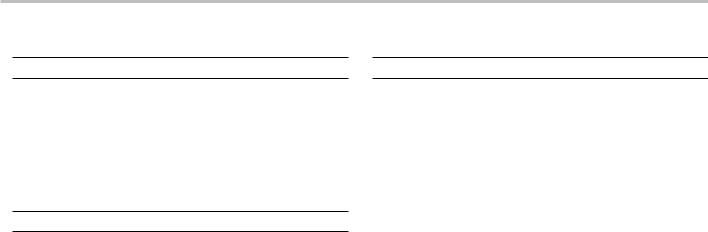
Table of Contents
Introduction |
|
Safety Procedures ................................................... |
3 |
ESD Protection......................................................... |
4 |
Specifications ........................................................... |
5 |
Dimensions............................................................... |
6 |
LectroCount LCR-II Overview................................... |
7 |
Meter System Overview............................................ |
8 |
Installation |
|
Installation Overview................................................ |
10 |
LectroCount Ground Strap Kit................................. |
12 |
LectroCount LCR-II Mounting ................................. |
14 |
Routing LCR-II Data and Power Cables ................. |
17 |
Electronic Temperature Volume Compensation....... |
18 |
Valves...................................................................... |
19 |
Optical Air and Vapor Eliminators............................ |
23 |
Pulse Output Device (POD)..................................... |
24 |
Differential Pressure (∆P) Transducer..................... |
25 |
Remote Display and Auxiliary Outputs.................... |
26 |
Printers..................................................................... |
27 |
Data Communications.............................................. |
28 |
Power Installation..................................................... |
29 |
Post Installation........................................................ |
32 |
Bill of Materials |
|
External Components.............................................. |
33 |
Internal Components............................................... |
34 |
CPU Board............................................................... |
35 |
Publication Updates and Translations
The most current English versions of all Liquid Controls publications are available on our web site, www.lcmeter.com. It is the responsibility of the local distributor to provide the most current version of LC manuals, instructions, and specification sheets in the required language of the country, or the language of the end user to which the products are shipping. If there are questions about the language of any LC manuals, instructions, or specification sheets, please contact your local distributor.
2

Safety Procedures
Be Prepared
!WARNING
•Before using this product, read and understand the instructions.
•All work must be performed by qualified personnel trained in the proper application, installation, and maintenance of equipment and/or systems in accordance with all applicable codes and ordinances.
•When handling electronic components and boards, always use proper Electrostatic Discharge (ESD) equipment and follow the proper procedures
•Make sure that all necessary safety precautions have been taken.
•Provide for proper ventilation, temperature control, fire prevention, evacuation, and fire management.
•Provide easy access to the appropriate fire extinguishers for your product.
•Consult with your local fire department, state, and local codes to ensure adequate preparation.
•Read this manual as well as all the literature provided in your owner’s packet.
•Save these instructions for future reference.
•Failure to follow the instructions set forth in this publication could result in property damage, personal injury, or death from fire and/or explosion, or other hazards that may be associated with this type of equipment.
Safely Evacuate |
|
Piping System |
! WARNING |
|
Before disassembly of any meter or accessory component:
ALL INTERNAL PRESSURES MUST BE RELIEVED AND ALL LIQUID DRAINED FROM THE SYSTEM IN ACCORDANCE WITH ALL APPLICABLE PROCEDURES.
-Pressure must be 0 (zero) psi.
-Close all liquid and vapor lines between the meter and liquid source.
For Safety Rules Regarding LPG, refer to NFPA Pamphlet 58 and local authorities.
Failure to follow this warning could result in property damage, personal injury, or death from fire and/or explosion, or other hazards that may be associated with this type of equipment.
Observe National and |
|
Local Codes |
! WARNING |
|
Power, input, and output (I/O) wiring must be in accordance with the area classification for which it is used (Class I, Div 2). For North America, installations must be per the U. S. National Electrical Code, NFPA 70, or the Canadian Electrical Code in order to maintain Class I, Division 2 ratings. This may require using connections or other adaptations in accordance with the requirements of the authority having jurisdiction.
WARNING: Explosion Hazard -
Substitution of components may impair suitability for Class I, Division 2 applications.
WARNING: Explosion Hazard -
When in hazardous locations, turn power OFF before replacing or wiring modules.
WARNING: Explosion Hazard -
Do NOT disconnect equipment unless power has been switched OFF or the area is known to be Non-Hazardous.
3

ESD Protection
Potential Damages Caused by Exposure to ESD
To prevent electrostatic discharge (ESD) damage to LectroCount register electronic components, all LectroCount electronic register truck intallations are required to properly ground truck seat(s) cushions and Epson printers. Prolonged exposure to ESD over weeks, months, or years can corrupt LectroCount registers’ CPU memory and damage the electronic components in LectroCount registers (as well as other electrical components in the truck’s electrical system).
Adjustable, shock-absorbing seats, if not grounded correctly, generate significant amounts of ESD. The pivots and hinges of these seats isolate the seat cushion from an electrical ground. Without an electrical ground, ESD builds between the seat cushion and the operator. This built-up ESD can be transferred back to the LectroCount register from any point of the truck’s electrical system, such as the cabling from the LectroCount register to the cab or the
Epson printer.
Liquid Controls’ Grounding Kits
To protect electronic components from ESD, all LectroCount truck intallations must include the installation of the LectroCount Ground Strap Kit (PN 82185) and the Epson Printer Ground Wire Kit (PN 82184). Properly grounded seats allow static electricity to “bleed off” the driver and the seat before it can build up, discharge, and damage the
LectroCount register or any of the truck’s other electrical components.
The LectroCount Ground Strap Kit will be included with all future LCR-II LectroCount register shipments, and the
Epson Printer Ground Wire Kit will be included with all future Epson printer cable kit shipments. Effected part numbers are listed below. For existing installations and previously purchased LectroCount registers and Epson printers, both ground kits are available from LC.
ESD Procedural Precautions and LectroCount Register Grounding Installation Notes
When installing or performing maintenance on a LectroCount register, there are certain guidelines that must be followed to safeguard against ESD damage.
Registers Not Mounted Directly to the Meter
In typical LectroCount installations where the LectroCount register is mounted directly to the meter, the LectroCount housing is grounded through the meter. If the register is not mounted on the meter, you must make sure the
LectroCount housing is grounded properly.
Alternate grounding method
Connect the green ground screw (inside the LectroCount housing in the upper right corner) to a known good ground (less than
1 ohm). Use a 12ga. or larger stranded wire.
Fixed Installations
LectroCount housings directly mounted to the meter are attached to the earth ground through the meter via the tank and the tank piping ,which is grounded by the electrical system grounding rods. Division 1 fixed installations typically require metal conduit to the conduit hubs for the wiring. The metal conduit provides the necessary ESD protection.
Divison 2 installations can ground the LectroCount housing by using shielded cables (or wiring) run through liquidtite
(metal/rubber coated). The liquidtite and the liquidtite connectors provide the necessary ESD protection. AC fixed installations require and additional grounding method to ensure a proper ground.
Alternate grounding method for AC fixed installations
Connect the green ground screw (inside the LectroCount housing in the upper right corner) to a known good ground (less than
1 ohm). Use a 12ga. or larger stranded wire.
. ESD Precaution .
Opening LectroCount Registers
Follow this procedure each time you open a LectroCount register or approach a LectroCount register with the door open.
Before opening the LectroCount register and handling the CPU board, it is important to discharge any ESD that may have built up on your person. To discharge ESD from your person, touch a well-grounded point such as the LectroCount register housing, the meter, the truck piping, or the bumper. When the maintenance is complete and the LectroCount register door is closed, the CPU board is protected from ESD by the LectroCount register housing which is grounded to the chassis.
4

Specifications
Mechanical
Materials of Construction
•Aluminum Alloy ADC12
•Powder Coat: Corro-Coat PE 74-141 Polyester
Weight
• 8.4 lbs (3.8 kg)
Display Elements
• Liquid crystal display (LCD)
Cable Entry
•½″ NPT (5)
•¾″ NPT (2)
Temperature Rating
• -40 to 158 °F (-40 to 70 °C)
Electrical
Input Voltage
Voltage: 9 to 28 VDC
Current maximum: 4.5 A maximum
(including solenoid valves)
Pulse Output
Voltage peak to peak: 5 to 28 V
Frequency maximum: 7500 Hz
Scale Pulse Output
Current sinking capability: 150 mA
Electrical Protection
• 7.5 A fuse
Input/Output
Communications
•RS-232: EIA-232E standard
•RS-485: SAE J1708 standard
Auxiliary 1 Output
Current sinking capability: 1 A
Auxiliary 2 Output
Current sinking capability: 150 mA
Solenoid 1 Output
Voltage: 10.2 to 27.2 VDC
Current maximum: 1 A maximum
Solenoid 2 Output
Voltage: 10.2 to 27.2 VDC
Current maximum: 1 A maximum
Solenoid 3 Output
Voltage: 10.2 to 27.2 VDC
Current maximum: 1 A maximum
Optical Sensor
Voltage: 10 to 28 VDC
Current maximum: 0.5 A maximum
RTD Temperature Probe
•4 wire platinum sensor
•100 Ω resistance at 0 ºC
•138.5 Ω resistance at 100 ºC
Printer (Epson Model 295)
Voltage: 24 VDC Current maximum: 0.8 A
Operating Temperature: -22 to 104 ºF (-30 to 40 ºC)
Remote Electronic Display
• 1 A sinking capability
5

Dimensions
Front
15"
9.94"
5.19"
LectroCount LCR-II
Side
10.5"
8.04"
70º
Top
|
Ø 7.5" |
13" |
Rear |
|
6

LCR-II Overview
LectroCount LCR-II Overview
General Information
The Liquid Controls LectroCount LCR-II is a microprocessor-based electronic meter register that can be used for Weights & Measures approved custody transfer actions in mobile or fixed installations. The
LCR-II can control a meter system as a stand-alone unit, or it can be used as a slave to a host contoller such as a process controller or an in-cab data management system.
Inputs
In order to calculate flow measurements from a positive displacement meter, the LCR-II receives a pulse input from an internally mounted quadrature pulser that is mechanically connected to the flow meter (retrofit kits are available for installation onto Neptune, Brooks, and Smith positive displacement meters). This pulse output can also come from a Liquid Controls external POD pulser or another pulse generator. In addition to the pulse input, the LCR-II is equipped with an input for a temperature probe, so the register can compensate volume measurements according to the temperature of the product.
Outputs
The LCR-II is equipped with a scaled pulse output, two auxiliary outputs, and two solenoids outputs. These outputs allow the LCR-II to communicate with meter system accessories such as solenoid-controlled valves, optical air and vapor eliminators, remote displays, printers, and third-party devices.
Communications
The LCR-II is capable of interfacing in RS-232 and RS485 communication protocols.
Housing
The LectroCount LCR-II housing and base are aluminum die cast and powder coated. The hinge door design provides easy access to the internal connections and
a Weights and Measures sealable fastener opposite the hinges. There are seven machined ports, five ½” NPT ports and two ¾” NPT ports, on the back of the
LectroCount LCR-II to provide secure cable connections for all external devices.
Display
The 1” display is a six character, backlit LCD display.
Navigation Keys
The LCR-II has two domed navigation keys to perform basic configuration and functions. The keys collapse and recover to give a tactile, positive confirmation of keystrokes.
Selector Switch
The selector switch controls basic stop, run, print, and shift print delivery functions. To perform calibration functions, the cover plate must be removed and the selector switch turned to the six o’clock position.
Functionality and Operation
The principle functions of the LectroCount registers include:
•Calibration (single and multipoint)
•Weights & Measures custody transfer (product delivery and ticket generation)
•Metrological data collection
•Presetting by volume
•Multiple production selection
•Security settings
•Air and vapor elimination (with proper accessories)
•Valve control (with proper accessories)
•Electronic temperature volume compensation
(ETVC) (with proper accessories)
7

Meter System Overview
Meter System Components
Meter System
A Liquid Controls meter system not only accurately measures product, it also regulates and purifies product flow in order to produce the optimal conditions for measurement. Optimal systems typically include an air/ vapor eliminator, strainer, meter, register, and control valve. The LectroCount LCR-II, a register, serves as the central controller of the meter system. Most components in the meter system are hard wired to the LCR-II via data communication cables. See manual M100-10.
Air/vapor Eliminators
Air and vapor eliminators sense and remove air or vapor in the piping before it enters the metering system, ensuring that only liquid will pass through the meter for measurement. Mechanical air eliminators do not require a data connection to the LectroCount LCR-II (in LPG applications, they are often plumbed to a 3-way solenoid which is wired to the LectroCount LCR-II). Optical air eliminators use an optical sensor to monitor liquid levels and a solenoid-actuated valve to turn the vapor vent on and off. The optical sensor and the solenoid valve are connected to the LectroCount LCR-II by separate data cables. See manuals M300-20 and M300-21.
M7 Meter with LectroCount LCR-II Electronic Register, Optical
Air Eliminator, High Capacity Strainer, and E-7 Valve
Optical Air Eliminator
Refined Fuels
Mechanical Air
Eliminator and High
Capacity Strainer
Optical Vapor Eliminator
LPG and NH3
Valves
Valves control the flow through a metering system. They open the line to initiate custody transfers and close the line to stop custody transfers. Some valves can partially close, slowing the flow rate to a dwell flow on preset deliveries. By slowing the flow rate, valves can lessen the hydraulic shock incurred by the meter system upon shut off and provide accurate preset deliveries. Many valves use solenoid-operated valves that require a hard wired data connection to the LectroCount LCR-II. See manuals M400-11 and M400-40.
Electronic Temperature Volume Compensation (ETVC) Kit
In order to perform temperature compensation equations, the LectroCount LCR-II relies on a temperature probe inserted into the strainer housing.
Installation directions for the ETVC kit are included in this manual.
Solenoid Block |
|
Valve |
E-7 Valve |
|
ETVC Kit
8

Meter System Overview
Epson Slip Printer |
Epson Roll Printer |
Remote Display
POD Pulser
∆P Transducer
DMS i1000
Lap Pad
Meter System Components
Printers
Printers print delivery tickets to provide a physical record of custody transfers. The Epson slip printer is considered the industry standard for many applications. Multilayered tickets are available to provide a physical record for both customers and business records. The Epson roll printer is ideal for recording multiple custody transfers over an extended time frame.
LectroCount Remote Display
The 2¼" digits on the Liquid Controls LectroCount Remote Display allow operators to view the register totalizer values from distances of up to 100 feet. Hard wire data communication with the LectroCount LCR-II is required. See manual EM100-13.
Pulse Output Device
The Liquid Controls Pulse Output Device (POD pulser) converts the rotary motion of a positive displacement flowmeter into electronic pulses. POD pulsers can be used in place of an internal pulser. They are ideal for applications that require explosion proof components in which the LectroCount LCR-II register is installed at a distance from the meter. The POD pulser requires hard wired data communication with the LectroCount LCR-II. See manual EM300-11.
Differential Pressure (∆P) Transducer
The differential pressure transducer, common in aviation applications, monitors the differential pressure
(pressure drop) across a full flow fuel monitor/water coalescer. The highest differential pressure reached during the custody transfer will then be printed on the ticket. Using interlocks, the LectroCount LCR-II can shut down a custody transfer if the differential pressure meets a preprogrammed differential pressure shutdown value. The ∆P Transducer requires hard wired data communication with the LectroCount LCR-II. See manual EM300-40.
Data Management Systems
The DMS i1000 is an in-cab computer with a heavy duty lap pad interface. The DMS i1000 streamlines the flow of data between the LCR-II and back office accounting software. The DMS i1000 must be hard wired to the LectroCount LCR-II. See manuals EM200-10 and EM200-11.
Lap Pad
The lap pad programs and displays all operational functions of the LectroCount LCR registers. It has a large, tactile, alpha-numeric keyboard and a dual line, backlit display. A 3-terminal lap pad adapter is provided with each lap pad. The adapter provides a junction for the lap pad, the printer, and the LCR printer cable.
9

Installation Overview
Installation Overview
If the LectroCount LCR-II was ordered as part of a meter system, it will arrive mounted on the meter and prewired to the ETVC probe, air eliminator, and valve.
Installation overview for LCR-II ordered with meter system:
1.Ground truck seat cushion. Page 12
2.Install meter system onto truck or fixed installation. Refer to meter manual.
3.Run the LCR-II’s data and power cable to truck cab or power supply. Page 17
4.Connect any additional components to the LCR-II’s CPU board.
5.Mount printer and connect printer data cable. Page 27
6.Connect the LCR-II and the printer to power supply. Page 29
7.Setup and calibrate the LCR-II. Refer to manual EM150-11.
If you are replacing an existing register, you must mount the register onto the meter and make the proper connections to all of the components.
Installation overview for LCR-II ordered without meter system:
1.Ground truck seat cushion. Page 12
2.Mount the LCR-II to the meter. Page 14
3.Run the LCR-II’s data and power cable to truck cab or power supply. Page 17
4.Connect all components to the LCR-II’s CPU board.
5.Mount printer and connect printer data cable. Page 27
6.Connect the LCR-II and the printer to power supply. Page 29
7.Setup and calibrate the LCR-II. Refer to manual EM100-11.
Check Each Shipment
Before installation, check your shipment against the packing list and ensure that no parts are missing. The packing list is inside the red information packet along with the Installation and Operation Manuals.
This Manual Includes
This manual explains and details the mechanical installation of the
LectroCount LCR-II and the temperature probe as well as the electrical and data installation of all components that connect to the LCR-II. For additional installation information, refer to the manuals of the other components. All manuals are available at www.lcmeter.com.
Installation Requirements Vary
Specific installation requirements will vary with the model of the truck, the physical layout of a fixed installation, the configuration of any existing metering equipment, the options selected, and the type of fluid being metered
10

