Page 1
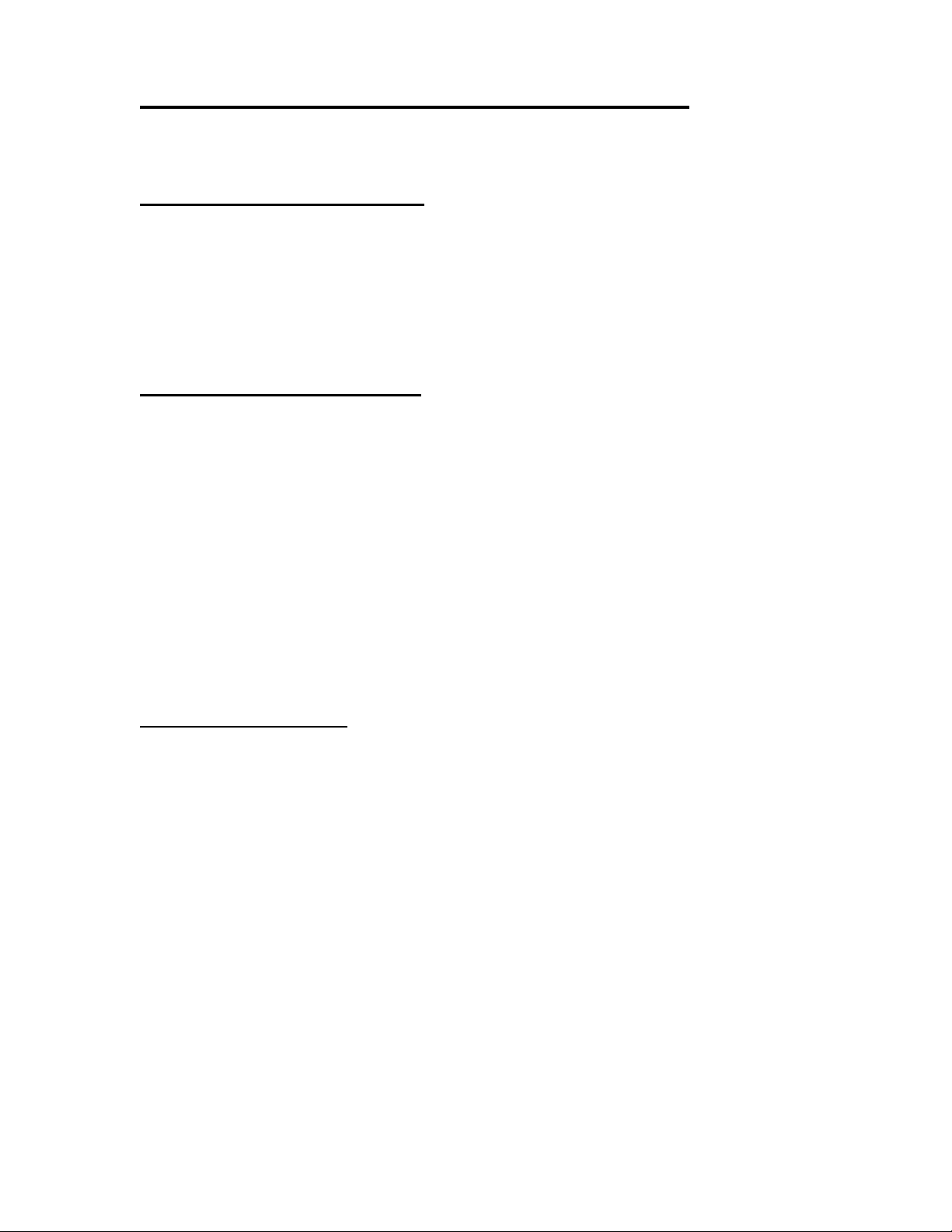
POD Pro Midi / Sysex Specification and Notes
Born: 4/3/00
Revision history:
SYSTEM EXCLUSIVE FORMAT:
POD Pro’s System Exclusive message format is as follows:
F0 SysEx Status
00 01 0C Line 6 (Fast Forward) Manufacturer ID
01 POD ID
xx Opcode
yy Data
F7 EOX
UNIVERSAL DEVICE INQUIRY:
POD Pro will respond to the universal system inquiry command if the channel received
is the same as POD Pro’s MIDI channel, the channel received is 7F (all channels), or
POD Pro is set to omni mode. The received message is in the following format:
F0 7E <chan> 06 01 F7 System inquiry message
If <chan> = 7F (Universal All Device Call) POD Pro will respond with the channel also
set to 7F.
POD Pro’s reply to Universal Device Inquiry
F0 7E <chan> 06 02 Universal Device Inquiry Response
00 01 0C Line 6 (Fast Forward) Manufacturer ID
00 00 0x0000 = POD Product Family ID (LSB first)
00 04 0x0400 = POD Product Family Member (LSB first)
xx xx xx xx Software revision, ASCI (ex. 30 31 30 30 = '0100' = 1.00)
F7 EOX
DATA DUMP FORMAT:
POD Pro sends and receives Program and Global dump data in High-Low Nibbilized
format. Data Locations in the dump are described later in this document with
reference to ONE POD Pro Byte.
ONE POD BYTE (8 bits):
0: A7 A6 A5 A4 A3 A2 A1 A0
TRANSMITTED and RECEIVED AS:
0: 00 00 00 00 A7 A6 A5 A4
1: 00 00 00 00 A3 A2 A1 A0
Page 2

SYSTEM EXCLUSIVE OPCODES:
00 SYSEX DATA DUMP REQUEST:
Type:
00: Program Patch Dump Request
0xF0 0x00 0x01 0x0C 0x01 0x00 0x00 <program #> 0xF7
<program #> = 0x00 ~ 0x23 (1A ~ 9D internal programs)
POD Pro responds with Program Dump (01 00)
01: Program Edit Buffer Dump Request
0xF0 0x00 0x01 0x0C 0x01 0x00 0x01 0xF7
POD Pro responds with Program Edit Buffer Dump (01 01)
02: All Programs Dump Request
0xF0 0x00 0x01 0x0C 0x01 0x00 0x02 0xF7
POD Pro responds by sending an All Program Dump (01 02)
01 SYSEX DATA DUMP:
Type:
00: Program Patch Dump
0xF0 0x00 0x01 0x0C 0x01 0x01 0x00 <program #> <version> <data> 0xF7
<program #> = 0x00 ~ 0x23 (1A ~ 9D internal programs)
<version> = 0x00 ~ 0x7F
<data> = 144 bytes nibbilized (71 actual data bytes)
01: Program Edit Buffer Dump
0xF0 0x00 0x01 0x0C 0x01 0x01 0x01 <<version> data> 0xF7
<version> = 0x00 ~ 0x7F
<data> = 1 Program = 144 bytes nibbilized (71 actual data bytes)
02: All Programs Dump
0xF0 0x00 0x01 0x0C 0x01 0x01 0x02 <version> <data> 0xF7
<version> = 0x00 ~ 0x7F
<data> = All Programs = 5184 bytes nibbilized (2556 actual data bytes)
Page 3
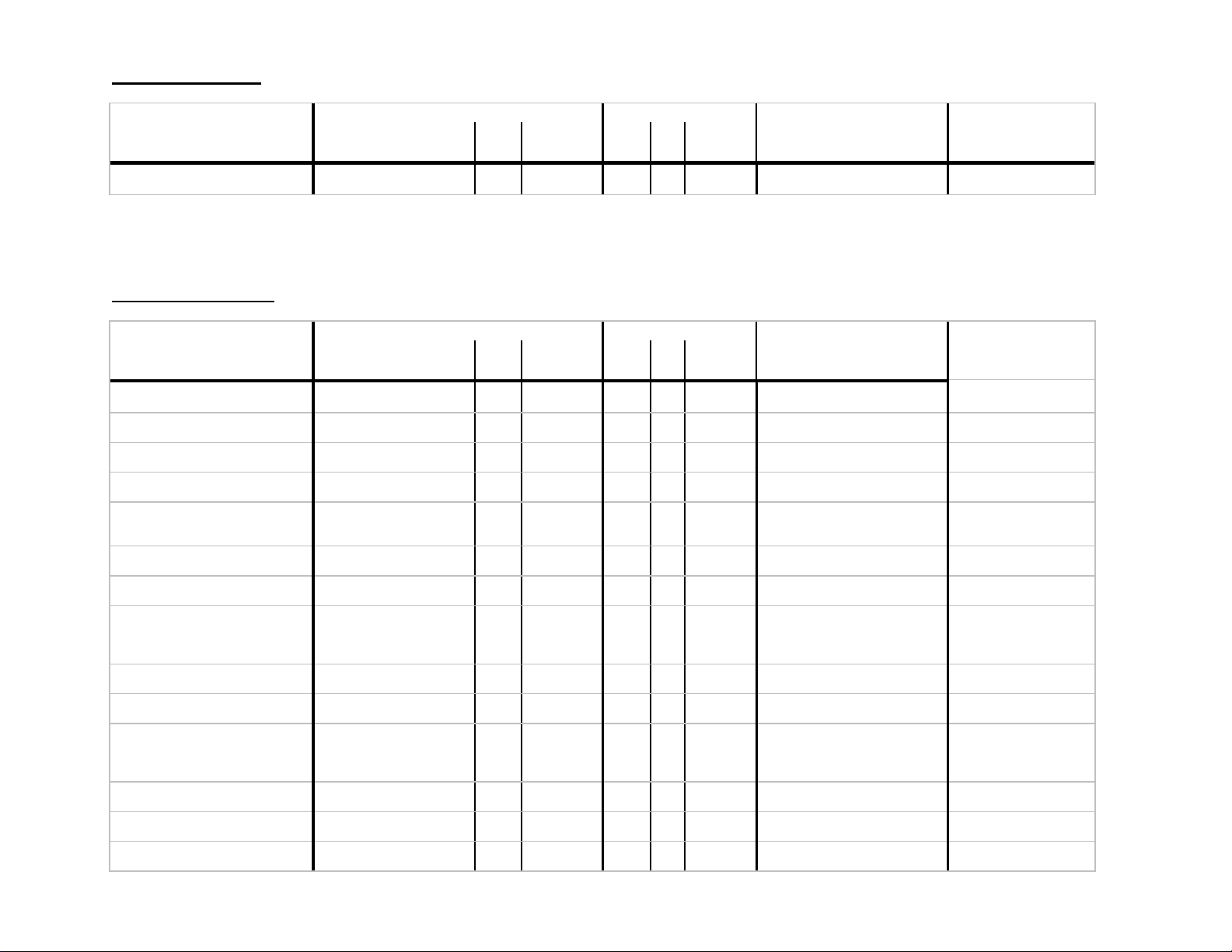
VERSION DATA:
MIDI CONTROLLER EDITING POD PRO DATA DUMP
GROUP
VERSION
PARAMETER Special Notes Edit CC Range Byte Bit Field Data Format Notes Controlled By
CC# Min Max Addr. Bits MSb LSb
Dump Version 7 6 0 Range = 0~127
Current version = 0
Fixed value
Note: The data format version number of the data dump must match what the software of the Pod Pro expects. If there is a mismatch
the Pod Pro will not update the patch. Also note that the dump version and the Pod Pro software version are NOT the same things.
PROGRAM DATA:
MIDI CONTROLLER EDITING POD PRO DATA DUMP
GROUP
SWITCHES
PREAMP
PARAMETER Special Notes Edit CC Range Byte Bit Field Data Format Notes Controlled By
CC# Min Max Addr. Bits MSb LSb
Distortion Enable 0~63=Off ; 64~127=On 25 0 127 0 1 0 0 0=Off; 1=On (MIDI/64) Floorboard/MIDI/Front
Drive Enable 0~63=Off ; 64~127=On 26 0 127 1 1 0 0 0=Off; 1=On (MIDI/64) Floorboard/MIDI/Front
EQ Enable
(Presence Bump)
Delay Enable 0~63=Off ; 64~127=On 28 0 127 3 1 0 0 0=Off; 1=On
Tremolo/Rotary
Speaker/Chorus/Flang
e Enable
Reverb Enable 0~63=Off ; 64~127=On 36 0 127 5 1 0 0 0=Off; 1=On
Noise Gate Enable 0~63=Off ; 64~127=On 22 0 127 6 1 0 0 0=Off; 1=On
Bright Switch Enable 0~63=Off ; 64~127=On
Amp Model (see Amp Model Type
Drive 13 0 127 9 6 5 0 Range = 0~63
Drive 2 (only used if
Bass 14 0 127 11 6 5 0 Range = 0~63
Mid 15 0 127 12 6 5 0 Range = 0~63
Treble 16 0 127 13 6 5 0 Range = 0~63
0~63=Off ; 64~127=On 27 0 127 2 1 0 0 0=Off; 1=On
0~63=Off ; 64~127=On 50 0 127 4 1 0 0 0=Off; 1=On
73 0 127 7 1 0 0 0=Off; 1=On
only for some amps
(see Amp Model Type
Table)
12 0 31 8 5 4 0 Range = 0~31 Front Panel Knob/MIDI
Table)
20 0 127 10 6 5 0 Range = 0~63
Amp Type == Layer)
(see Amp Model Type
Table)
(MIDI/64)
(MIDI/64)
(MIDI/64)
(MIDI/64)
(MIDI/64)
(MIDI/64)
(MIDI/2)
(MIDI/2)
(MIDI/2)
(MIDI/2)
(MIDI/2)
Panel Knob
Panel Knob
Floorboard/MIDI/Front
Panel Knob
Floorboard/MIDI
Floorboard/MIDI
Floorboard/MIDI
Front Panel Knob/MIDI
MIDI
Front Panel Knob/MIDI
Front Panel Knob/MIDI
Front Panel Knob/MIDI
Front Panel Knob/MIDI
Front Panel Knob/MIDI
Page 4

NOISE GT
WAH WAH
VOL.PEDAL
DELAY
REVERB
CAB SIM.
Presence only for some amps
(see Amp Model Type
21 0 127 14 6 5 0 Range = 0~63
(MIDI/2)
MIDI
Table)
Chan Vol 17 0 127 15 6 5 0 Range = 0~63
Front Panel Knob/MIDI
(MIDI/2)
Threshold 0=-96dB; 127=0dB 23 0 127 16 7 6 0 Range = 0~96
MIDI
((127 - MIDI)*194/256)
Decay Time 0=8.1msecs;
127=159msecs
24 0 127 17 6 5 0 Range = 0~63
(MIDI/2)
MIDI
Level 4 0 127 18 7 6 0 Range = 0~127 Floorboard/MIDI
Bottom Frequency 44 0 127 19 7 6 0 Range = 0~127 MIDI
Top Frequency 45 0 127 20 7 6 0 Range = 0~127 MIDI
Delta 21 7 6 0 (TopFreq - BottomFreq)
Don't care - Internal use only
Level 7 0 127 22 7 6 0 Range = 0~127 Floorboard/MIDI
Minimum Min. Level of Pedal 46 0 127 23 7 6 0 Range = 0~127 MIDI
Position 0~63 = Pre-Tube Drive
64~127 =Post-Tube Drive
47 0 127 24 1 0 0 0=Pre; 1=Post
(MIDI/64)
MIDI
Delay Type Not Implemented 25 1 0 0 Don't care - Not used
Time 1 Coarse See Data Format Note 30 0 127 26 8 7 0 Range = 0~98303 Front Panel Button/MIDI
Time 1 Fine See Data Format Note 62 0 127 27 8 7 0 samples@31.2KHz
28 1 0 0 (14bit MIDI Coarse/Fine value *
6)
29 LSB justified
Time 2 Coarse Not Implemented 30 8 7 0 Don't care - Not used
Time 2 Fine Not Implemented 31 8 7 0 Don't care - Not used
32 1 0 0 Don't care - Not used
33 Don't care - Not used
FeedBack 1 32 0 127 34 6 5 0 Range = 0~63
Front Panel Knob/MIDI
(MIDI/2)
FeedBack 2 Not Implemented 35 6 5 0 Don't care - Not used
Level 1 34 0 127 36 6 5 0 Range = 0~63
Front Panel Knob/MIDI
(MIDI/2)
Level 2 Not Implemented 37 6 5 0 Don't care - Not used
Reverb Type 0~63=Spring;64~127=Hall 37 0 127 38 1 0 0 0=Spring; 1=Hall
MIDI
(MIDI/64)
Decay 38 0 127 39 6 5 0 Range = 0~63
MIDI
(MIDI/2)
Tone 39 0 127 40 6 5 0 Range = 0~63
MIDI
(MIDI/2)
Diffusion 40 0 127 41 6 5 0 Range = 0~63
MIDI
(MIDI/2)
Density 41 0 127 42 6 5 0 Range = 0~63
MIDI
(MIDI/2)
Level 18 0 127 43 6 5 0 Range = 0~63
Front Panel Knob/MIDI
(MIDI/2)
Cabinet Type see CabSim Type Table 71 0 15 44 4 3 0 Range = 0~15 Front Panel Knob/MIDI
Air 72 0 127 45 6 5 0 Range = 0~63
MIDI
(MIDI/2)
Page 5

FX CONFIG
FX UNION
Effects Select see Effects Type Table 19 0 15 46 4 3 0 Range = 0~15 Front Panel Knob/MIDI
Effects Tweak see Effects Tweak Note 1 0 127 47 6 5 0 Range = 0~63
Front Panel Knob/MIDI
(MIDI/2)
The following FX parameters occupy common space, usage is dependent upon Effects Select. The UNION size is the size of the largest FX (CHORUS = 7 bytes).
Unused bytes in the UNION are Don't Cares - always send a value.
SWELL
COMP.
CHORUS
FLANGER
ROTARY
TREMOLO
END FX
UNION
Attack Time 49 0 127 48 6 5 0 Range = 0~63
(MIDI/2)
Compression Ratio 0-21=off
22-43=1.4:1
42 0 127 48 3 2 0 Range = 0~5
(MIDI/22)
Front Panel
Knob(Tweak)/MIDI
Front Panel
Knob(Tweak)/MIDI
44-65=2:1
66-87=3:1
88-109=6:1
110-127= infinity:1
Speed See Data Format Note 51 0 127 48 8 7 0 Range = 200~65535 msec period Front Panel Button/MIDI
49 5 4 0 (MIDI * 50)
Depth See Data Format Note 52 0 127 50 8 7 0 Range = 0~312
MIDI
samples@31.2KHz
51 1 0 0 (MIDI * 256 / 104)
Feedback See Data Format Note 53 0 127 52 7 6 0 Range = 0~127
0(max)~63(min)=Negative
Front Panel
Knob(Tweak)/MIDI
64(min)~127(max)=Positive
Pre Delay See Data Format Note 54 0 127 53 8 7 0 Range = 1~780
MIDI
samples@31.2KHz
54 2 1 0 (MIDI * 256 / 42)
Speed See Data Format Note 51 0 127 48 8 7 0 Range = 200~65535 msec period Front Panel Button/MIDI
49 5 4 0 (MIDI * 50)
Depth See Data Format Note 52 0 127 50 8 7 0 Range = 0~312
MIDI
samples@31.2KHz
51 1 0 0 (MIDI * 256 / 104)
Feedback See Data Format Note 53 0 127 52 7 6 0 Range = 0~127
0(max)~63(min)=Negative
Front Panel
Knob(Tweak)/MIDI
64(min)~127(max)=Positive
Pre Delay See Data Format Note 54 0 127 53 8 7 0 Range = 1~780
MIDI
samples@31.2KHz
54 2 1 0 (MIDI * 256 / 42)
Current Speed 0~63=Slow;64~127=Fast 55 0 127 48 1 0 0 0=Slow; 1=Fast
Front Panel Button/MIDI
(MIDI/64)
Fast Speed See Data Format Note 56 0 127 49 8 7 0 Range = 100~65535 msec period MIDI
50 4 3 0 (MIDI * 22) + 100
Slow Speed See Data Format Note 57 0 127 51 8 7 0 Range = 100~65535 msec period MIDI
52 4 3 0 (MIDI * 22) + 100
Speed See Data Format Note 58 0 127 48 8 7 0 Range = 150~65535 msec period Front Panel Button/MIDI
49 4 3 0 (MIDI * 25)
Depth 59 0 127 50 7 6 0 Range = 0~127 Front Panel
Knob(Tweak)/MIDI
end of FX parameter union
Page 6

NAME
DIG OUT
Program Name character 1 55 7 6 0 ASCII MIDI
character 2 56 7 6 0 ASCII MIDI
character 3 57 7 6 0 ASCII MIDI
character 4 58 7 6 0 ASCII MIDI
character 5 59 7 6 0 ASCII MIDI
character 6 60 7 6 0 ASCII MIDI
character 7 61 7 6 0 ASCII MIDI
character 8 62 7 6 0 ASCII MIDI
character 9 63 7 6 0 ASCII MIDI
character 10 64 7 6 0 ASCII MIDI
character 11 65 7 6 0 ASCII MIDI
character 12 66 7 6 0 ASCII MIDI
character 13 67 7 6 0 ASCII MIDI
character 14 68 7 6 0 ASCII MIDI
character 15 69 7 6 0 ASCII MIDI
character 16 70 7 6 0 ASCII MIDI
Gain 0= 0dB added, 127 = 12dB
added
9 0 127 35 6 5 0 Range = 0~63
(MIDI/2)
Front Panel Knob/MIDI
Note: Effect Tweak can affect different parameters depending on which effect is selected. Also, Effect Tweak may not reflect the
actual value of the Effect Tweak controlled parameter. For example, if delay is the selected effect and the Effect Tweak knob is
turned to zero the delay level and effect tweak parameters will be set to zero. If the delay level is then modified via MIDI to 127 the
delay level will be 63 while the effect tweak parameter is still zero. Programs can be stored and recalled this way.
Note: Some of the internal values may be greater or smaller than what can be displayed via MIDI controllers. For example, the
chorus speed internally is a word value capable of a 6.5 second period while via the MIDI controller the max value that can be
displayed is 127 corresponding to a 6.3 second period.
Note: the Effect Tweak knob controls The Rotary effect level.
Note: Digital output gain is sent and received in byte 35 in place of delay feedback 2.
Note: All the data bytes MUST be written – even the Don’t Cares. Total data byte count is: 71.
Page 7

Amp Model Parameter Table:
AMP MODEL
Tube Preamp 0
Line 6 Clean 1
Line 6 Crunch 2
Line 6 Drive 3
Line 6 Layer 20
Small Tweed 5
Tweed Blues 6
Black Panel 7
Modern Class A 8
Brit Class A 9
Brit Blues 10
Brit Classic 11
Brit Hi Gain 12
Rectified 13
Modern Hi Gain 14
Fuzz Box 15
Jazz Clean 16
Boutique 1 28
Boutique 2 31
Brit Class A 2 25
Brit Class A 3 24
Small Tweed 2 21
Black Panel 2 23
Boutique 3 22
California Crunch 1 26
California Crunch 2 27
Rectified 2 29
Modern Hi Gain 2 30
Line 6 Twang 17
Line 6 Crunch 2 18
Line 6 Blues 19
Line 6 Insane 4
POD Pro
Panel
CC Value
(in/out)
0 Y
1 Y Y
2 Y Y
3 Y Y
4 Y Y Y
5 Y
6 Y
7 Y
8 Y
9 Y
10 Y Y
11 Y
12 Y
13 Y
14 Y
15 Y
16 Y Y
17 Y
18 Y
19 Y
20 Y
21 Y
22 Y Y
23 Y
24 Y Y
25 Y
26 Y
27 Y
28 Y
29 Y
30 Y
31 Y
Drive
2 ?
Bright
Switch?
Presence
?
Note: Amp models with a POD Pro Panel number greater than 15 are available from the front
panel by holding the tap tempo button and turning to the POD Pro Panel position minus 16.
For example, Rectified 2 has a POD Pro Panel number of 29 and can be selected by turning the
amp model encoder to Rectified (13) while holding tap tempo.
Cabinet Type Parameter Table:
CABINET TYPE Controller / Internal Value
1 x 8 '60 Fender Tweed Champ 0
1 x 12 '52 Fender Tweed Deluxe 1
1 x 12 '60 Vox AC15 2
1 x 12 '64 Fender Blackface Deluxe 3
1 x 12 '98 Line6 Flextone 4
2 x 12 '65 Fender Blackface Twin 5
2 x 12 '67 VOX AC30 6
2 x 12 '65 Matchless Chieftain 7
2 x 12 '98 Line 6 Custom 2x12 8
4 x 10 '59 Fender Bassman 9
4 x 10 '98 Line 6 Custom 4x10 10
4 x 12 '96 Marshall with V30s 11
4 x 12 '78 Marshall with stock 70 12
4 x 12 '97 Marshall with Greenbacks 13
4 x 12 '98 Line 6 Custom 4x12 14
No Cabinet Emulation 15
Page 8

Effects Select Type Parameter Table:
EFFECTS TYPE SELECT Controller / Internal Value
Compressor 11
Tremolo 9
Chorus 1 8
Chorus 2 0
Flanger 1 1
Flanger 2 3
Rotary Speaker 2
Delay 6
Delay / Compressor 7
Delay / Chorus 1 4
Delay / Chorus 2 12
Delay / Flanger 1 13
Delay / Flanger 2 15
Delay / Tremolo 5
Delay / Swell 14
Bypass 10
