Page 1
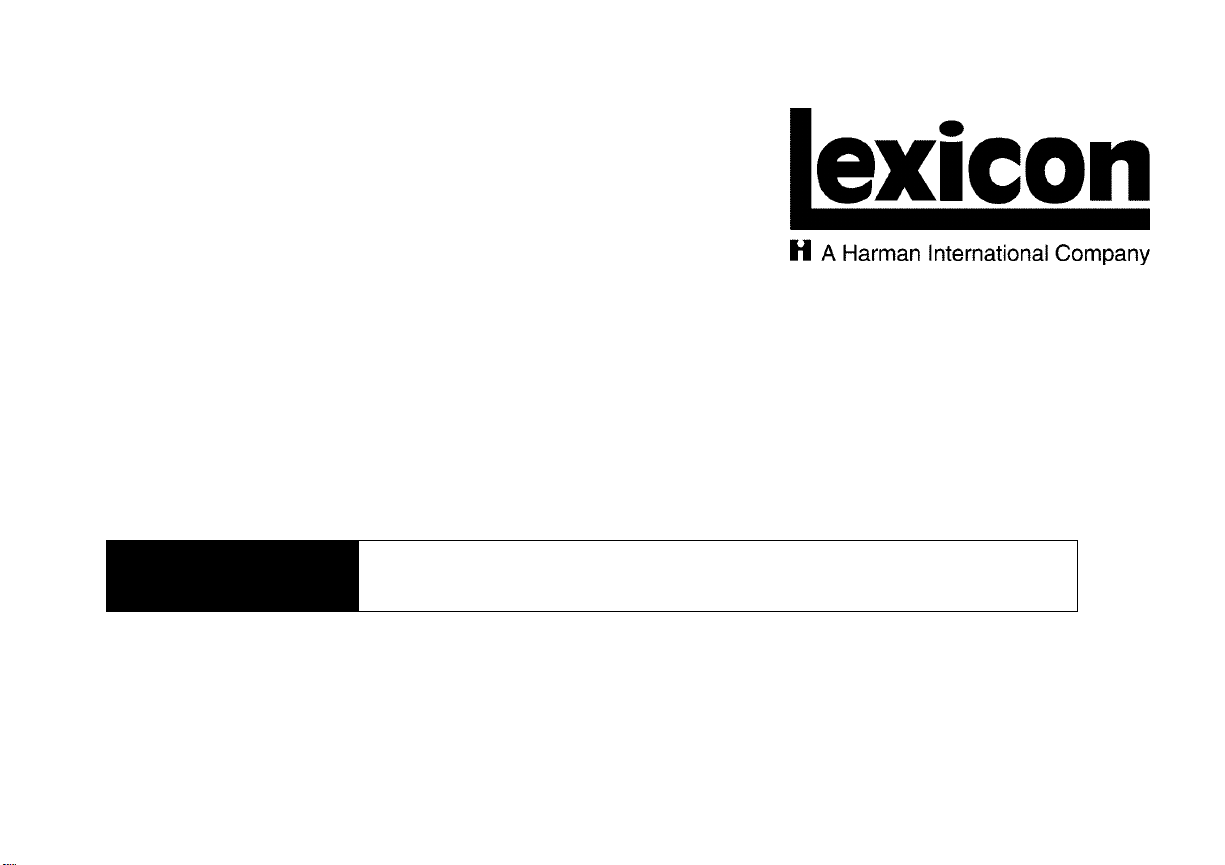
MPX 500 Version 1.1 Software Upgrade
Installation Instructions & Release Notes
Page 2
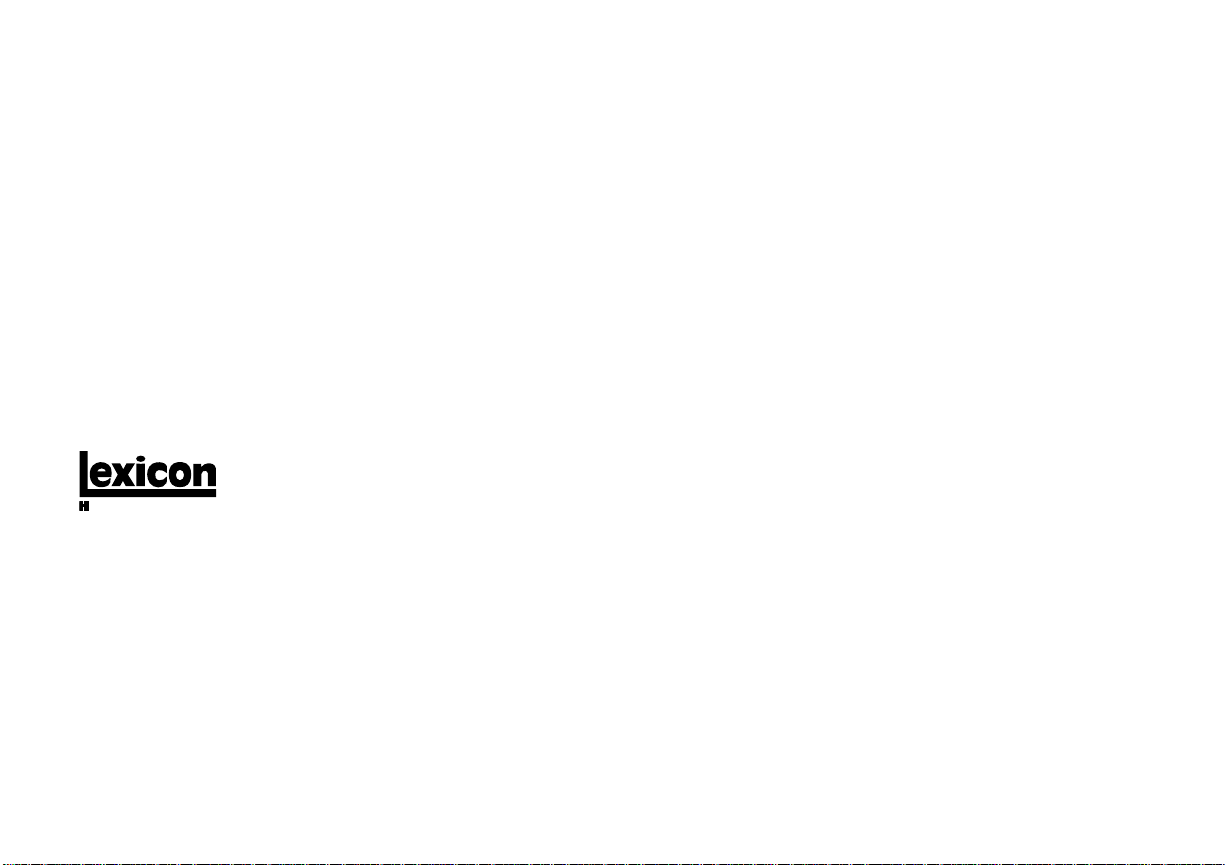
2
A Harman International Company
© 2001 Lexicon, Inc. All rights reserved.
This document should not be construed as a commitment on the part of Lexicon, Inc. The information it contains is subject to change
without notice. Lexicon, Inc.assumes no responsibility for errors that may appear within this document.
Lexicon, Inc.
3 Oak Park
Bedford, MA 01730-1441 USA
Tel 781-280-0300
Fax 781-280-0490
www.lexicon.com
Customer Support
Tel 781-280-0300
Fax 781-280-0495 (Sales)
Fax 781-280-0499 (Service)
Lexicon Part No. 070-14697 | Rev 0 | 06/01
Page 3
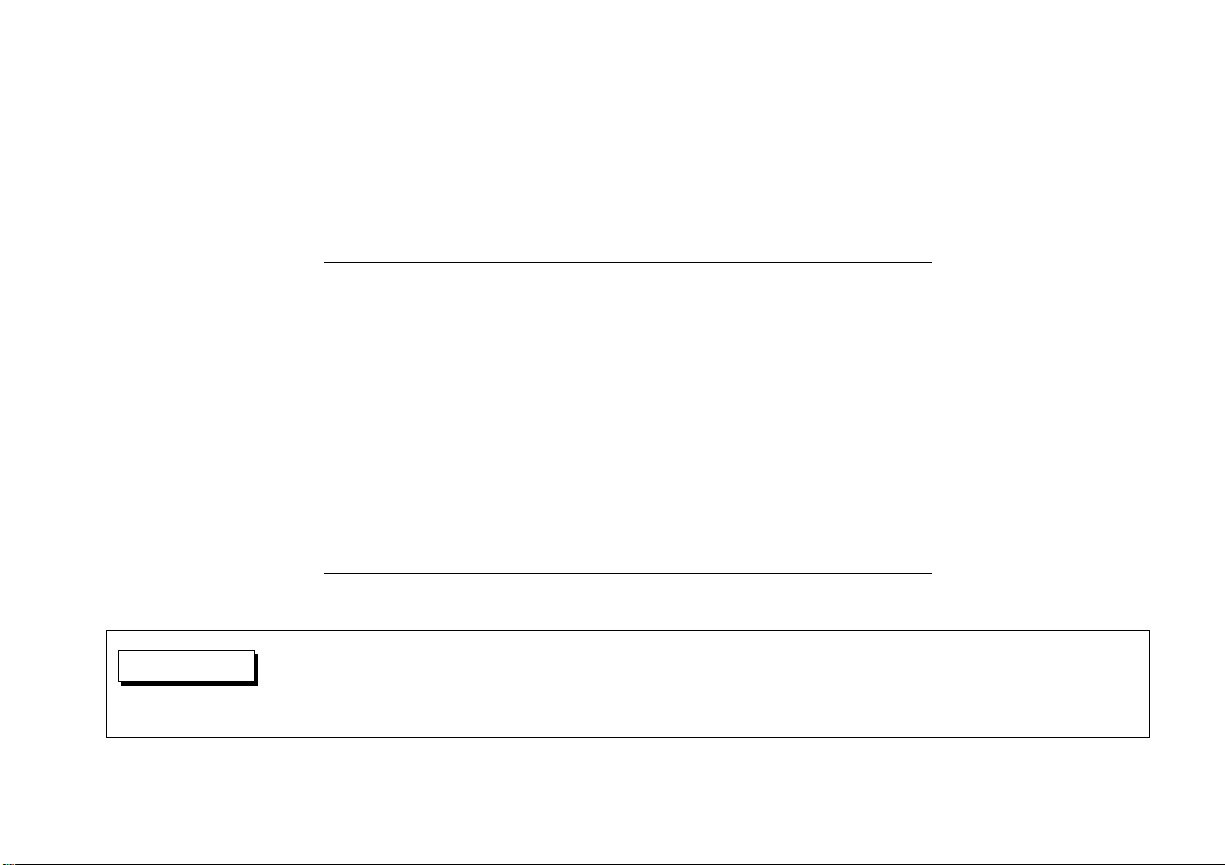
3
MPX 500 Version 1.1 Software Upgrade
Installation Instructions & Release Notes
Note:
Installation of the MPX 500 Version 1.1 Software
Upgrade will reset the system configuration to factory-default settings.
To preserve System Parameter settings and User Bank programs,
perform the following steps:
1. Before installing the software upgrade, dump the System Parameters
or the User Bank into an external MIDI device. (These are two
separate dumps.)
2. Install the Version 1.1 software upgrade.
3. Send the previously saved System Parameter or User Bank dump
back to the MPX 500.
These service instructions are for use by qualified personnel only. Do not perform any servicing
other than that contained in these instructions unless qualified to do so. Refer to safety
summary prior to performing any service.
WARNING
Page 4
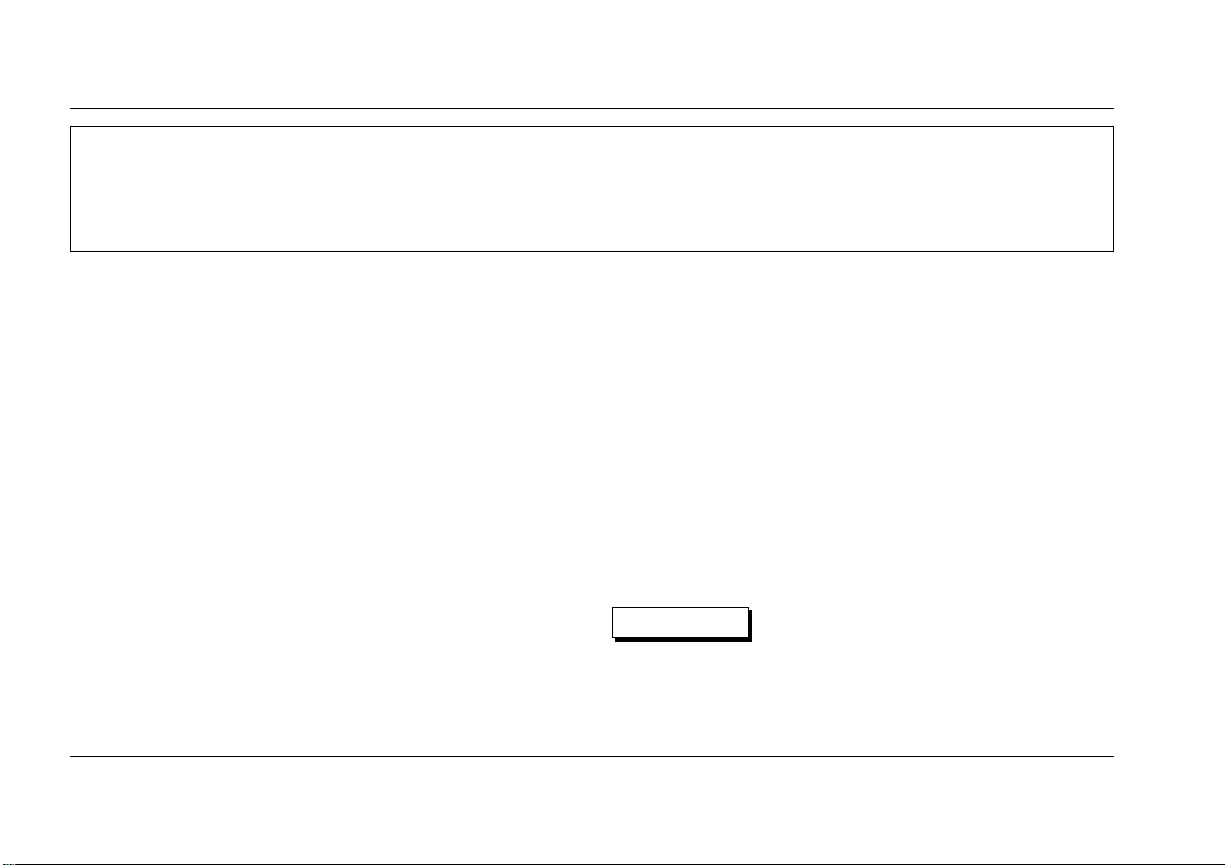
Installation Instructions & Release Notes
Lexicon
4
GROUND THE INSTRUMENT
To minimize shock hazard, the instrument chassis and cabinet must be
connected to an electrical ground. The instrument is equipped with a
3-conductor AC power cable. The power cable must be either plugged
into an approved 3-contact electrical outlet or used with a 3-contact to
2-contact adapter with the grounding wire (green) firmly connected to
an electrical ground (safety ground) at the power outlet. The power
jack and mating plug of the power cable meet International
Electrotechnical Commission (IEC) safety standards.
DO NOT OPERATE IN AN EXPLOSIVE ATMOSPHERE
Do not operate the instrument in the presence of flammable gasses or
fumes. Operation of any electrical instrument in such an environment
constitutes a definite safety hazard.
KEEP AWAY FROM LIVE CIRCUITS
Operating personnel must not remove instrument covers. Component
replacement and internal adjustments must be made by qualified
maintenance personnel. Do not replace components with power cable
connected. Under certain conditions, dangerous voltages may exist
even with the power cable removed. To avoid injuries, always
disconnect power and discharge circuits before touching them.
DO NOT SERVICE OR ADJUST ALONE
Do not attempt internal service or adjustment unless another person
capable of rendering first aid and resuscitation is present.
DO NOT SUBSTITUTE PARTS OR MODIFY INSTRUMENT
Because of the danger of introducing additional hazards, do not install
substitute parts or perform any unauthorized modification to the
instrument.
DANGEROUS PROCEDURE WARNINGS
Warnings such as the example below precede potentially
dangerous procedures throughout this manual. Instructions contained
in the warnings must be followed.
Dangerous voltages capable of causing death
are present in this instrument. Use extreme
caution when handling, testing, and adjusting.
SAFETY SUMMARY
The following general safety precautions must be observed during all phases of operation, service, and repair of this instrument.
Failure to comply with these precautions or with specific warnings elsewhere in these instructions violates safety standards of
design manufacture and intended use of the instrument. Lexicon, Inc. assumes no liability for failure to comply with these
requirements.
WARNING
Page 5
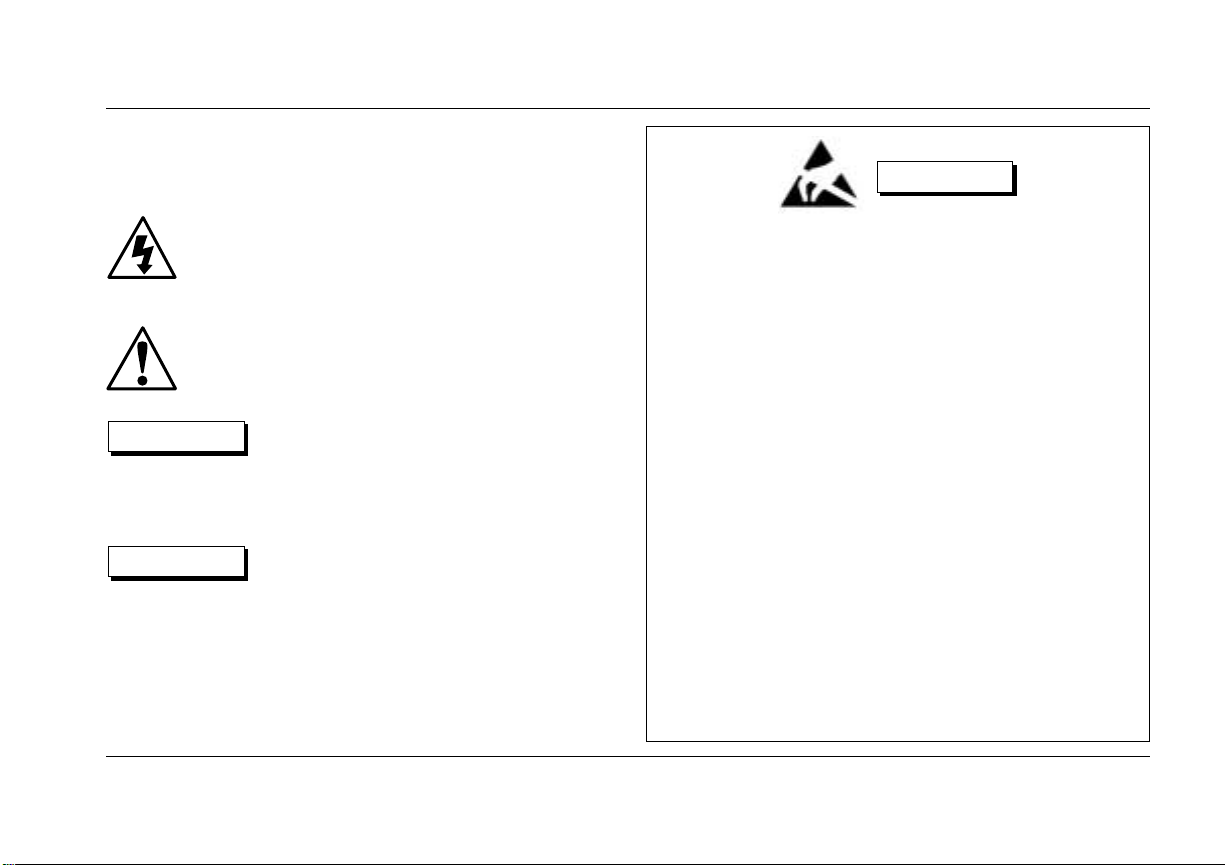
Installation Instructions & Release Notes
MPX 500 Version 1.1 Software
5
SAFETY SYMBOLS
Following are symbols that appear throughout this user guide:
Appears on the component to indicate the presence of
uninsulated, dangerous voltage inside the enclosure voltage that may be sufficient to constitute a risk of
shock.
Appears on the component to indicate important
operating and maintenance instructions in the
accompanying literature.
Calls attention to a procedure, practice, condition, or the like that, if
not correctly performed or adhered to, could result in injury or death.
Calls attention to a procedure, practice, condition, or the like that, if
not correctly performed or adhered to, could result in damage to or
destruction of part or all of the product.
Note:
Calls attention to information that is essential to highlight.
ELECTROSTATIC DISCHARGE (ESD) PRECAUTIONS
The following practices minimize possible damage to EPROMs
resulting from electrostatic discharge or improper insertion:
• Keep parts in original containers until ready for use.
• Avoid having plastic, vinyl, or styrofoam in the work area.
• Wear an anti-static wrist strap.
• Discharge personal static before handling devices.
• Remove and insert boards with care.
• When removing boards, handle only by non-conductive
surfaces and never touch open-edge connectors except at a
static-free workstation.*
• Minimize handling of EPROMs.
• Handle each EPROM by its body.
• Do not slide EPROMs or boards over any surface.
• Insert EPROMs with the proper orientation, and watch for bent
pins on EPROMs.
• Use anti-static containers for handling and transport.
* To make a plastic-laminated workbench anti-static, wash with a
solution of Lux liquid detergent, and allow to dry without rinsing.
WARNING
CAUTION
CAUTION
Page 6

Installation Instructions & Release Notes
Lexicon
6
Note:
Installation of the MPX 500 Version 1.1 Software
Upgrade will reset the system configuration to
factory-default settings.
To preserve System
Parameter settings and User Bank programs,
perform the following steps:
1. Before installing the software upgrade, dump
the System Parameters or the User Bank into
an external MIDI device. (These are two
separate dumps.)
2. Install the Version 1.1 software upgrade.
3. Send the previously saved System Parameter or
User Bank dump back to the MPX 500.
CONTENTS
This update kit includes:
• 1 MPX 500 EPROM
• 1 EPROM Extractor Tool
• Installation and Release Notes (this document)
• 1 Anti-static wrist strap
This kit does not include two Phillips head screwdrivers
(sizes 0 and 1) and a wrench or nut driver, which are also
needed.
Turn off and disconnect all power to
the unit prior to installing the software
upgrade.
INSTALLATION INSTRUCTIONS
Performing this upgrade is an easy process. But to avoid
problems, please follow these instructions carefully. Pay
particular attention to the precautions listed in the
safety summary, and those that appear throughout these
instructions. Any damage caused during installation is
not covered under warranty.
WARNING
Page 7

STEP 1 - OPEN THE UNIT
1. Using a size 1 Phillips head screwdriver, remove the
screws (Lexicon Part No. 640-02812) on the top and
bottom of the unit (three on top, three on bottom).
Installation Instructions & Release Notes
MPX 500 Version 1.1 Software
7
Top View of Unit
Front
Back
2. Carefully remove the side panels by pulling them out
(as shown in the illustration below). Begin pulling at
the end closest to the front panel.
3. Remove the screw (Lexicon Part No. 640-02812)
and nut (Lexicon Part No. 643-01732) closest to the
AC receptacle. This is the only screw with a nut
attached.
4. Remove the nine larger screws (Lexicon Part No.
641-11466) on the rear panel.
Bottom View of Unit
Front
Back
Screw & Nut
Inside the Unit
9 Larger Screws
Page 8

Installation Instructions & Release Notes
Lexicon
8
INSTRUCTIONS (continued)
STEP 1 - OPEN THE UNIT (continued)
5. Using a size 0 Phillips head screwdriver, remove the
four smaller screws (Lexicon Part No. 641-12759)
near the MIDI IN & OUT/THRU ports.
6. Using a wrench or nut driver, remove the five
plastic nuts (Lexicon Part No. 643-11682) attached
to the 1/4” connectors.
7. Remove the U-shaped chassis cover by gently pulling
it straight back, away from the front panel.
8. Put the anti-static wrist strap on before proceeding
to the next step.
5 Plastic Nuts
4 Smaller Screws
Page 9

B. Hold the body of the EPROM and, exerting gen-
tle pressure downward, roll it slightly to force the
pins into a position parallel to the work surface
(see diagram below).
3. Using the EPROM extractor tool (see diagram below)
remove the EPROM at location U9 and insert the
new EPROM in its place. Be careful to align the
EPROM correctly to avoid bending any pins. When
the EPROM is inserted, carefully inspect each pin to
ensure that it has not been bent.
STEP 2 - INSTALL THE EPROM
1. Refer to the illustration below to locate the EPROM
on the MPX 500 main board (location U9).
2. Check the EPROM provided with the upgrade kit.
Because the manufacturing process leaves the pins
angled out slightly from the body of the EPROM, the
pins must be straightened before insertion. Use the
following procedure to straighten the pins:
A. Place the EPROM on its side on a static-free, flat
surface.
Installation Instructions & Release Notes
MPX 500 Version 1.1 Software
9
Bottom View of Unit
Front
Back
Pin 1
Page 10

Installation Instructions & Release Notes
Lexicon
10
Note:
Installation of the MPX 500 Version 1.1 Software
Upgrade will reset the system configuration to
factory-default settings.
To preserve System
Parameter settings and User Bank
programs, perform the following steps:
1. Before installing the software upgrade, dump
the System Parameters or the User Bank into
an external MIDI device. (These are two
separate dumps.)
2. Install the Version 1.1 software upgrade.
3. Send the previously saved System Parameter or
User Bank dump back to the MPX 500.
RELEASE NOTES
This following describe the enhancements contained in
the MPX 500 Version 1.1 Software Upgrade:
• The Tap button responds to consecutive rather than
alternate presses.
INSTRUCTIONS (continued)
STEP 2 - INSTALL THE EPROM (continued)
Note:
To reassemble the unit, follow instructions 1-7 under the
heading “Step 1 - Open the Unit” (pages 7-8) in reverse
order.
EPROMs that are inserted
incorrectly will likely be
destroyed, and may also
cause damage to the
board.
Notch
Pin 1
CAUTION
Page 11

Installation Instructions & Release Notes
MPX 500 Version 1.1 Software
11
• The program knob is less sensitive.
• Program Tempo now works for programs stored in
the User Bank.
• T empo-dependent programs stored in the User Bank
are now retrieved properly, even if the sample rate
has changed.
ERRATA NOTES
• On page 19, the MPX 500 User Guide incorrectly
states that Memory Protect Mode prevents changes
to the User Bank or the System Parameters. When
enabled, Memory Protect Mode does prevent
changes to the User Bank. But it does not prevent
changes to the System Parameters, nor does it
prevent restoration of the MPX 500 factory-default
settings. This means that Factory Init will erase any
stored programs in the User Bank.
• Paragraph four of the original Release Notes for the
MPX 500 contained a list of presets from which the
Tempo patch was removed after the original User
Guide was prepared. That list had a few omissions.
Following is a correct version: 3, 5, 6, 7, 63, 64, 170,
171, 172, 173, 174, 175, 176, 177, 178, 179, 210,
215, 236, 237, 238.
• A Tempo patch was added to preset #12.
• Random clicking in Ambience programs has been
fixed.
Page 12

Installation Instructions & Release Notes
Lexicon
12
NOTES
Page 13

Installation Instructions & Release Notes
MPX 500 Version 1.1 Software
13
NOTES
Page 14

Installation Instructions & Release Notes
Lexicon
14
NOTES
Page 15

Installation Instructions & Release Notes
MPX 500 Version 1.1 Software
15
NOTES
Page 16

A Harman International Company
Lexicon, Inc.
3 Oak Park
Bedford, MA 01730-1441 USA
Tel 781-280-0300
Fax 781-280-0490
www.lexicon.com
Customer Support
Tel 781-280-0300
Fax 781-280-0495 (Sales)
Fax 781-280-0499 (Service)
Lexicon Part No. 070-14697 | Rev 0 | 06/01
