Page 1
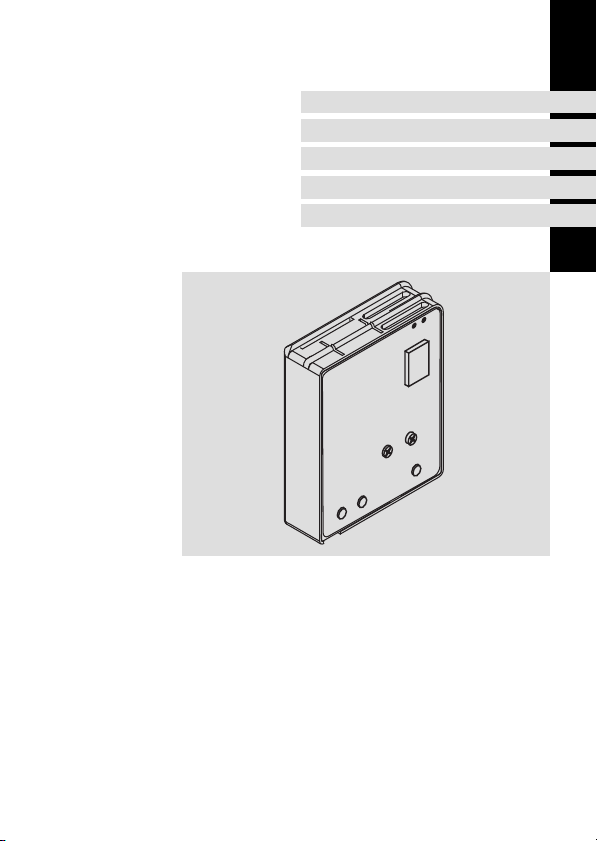
EDKMZ2221IB
.OSq
Ä.OSqä
Montageanleitung
Mounting Instructions
Instructions de montage
d
he
atc
m
st
d
s
a
se
p
u
t
leg
e
b
arte
SD-Card/ K
g
s)
in
k
r 3
lin
fo
Prog.
D
E
E2
E
E4
E
E6
E7
E
A
E1A
E
E3A
E
E5Tec
E
E7
E
Card>
Karte > A
e (T1
lay is b
driv
isp
rd
p
to
S
k ca
1
hec
drive
C
k
or
hec
C
y d
y (T1
3
g
etr
lo
o
R
up
hn
t s
o
Tec
n
5
efe
d
rive
is
D
g.
ro
t card
P
a
rm
o
F
k
F
lin
e b
top
ig
b s
ze
n
rüfen
ntrie
p
rüfe
arte
b p
K
n
2
ntrie
erhole
iea
ied
log
W
no
4
h
nich
b
t
trie
n
A
defek
a
6
g.
ro
P
arte form
K
F
Drive
ntrieb
1
T
8
ed
)
ed
2
T
ne
rive
d
porte
l
ct
)
3
(T
Card Module
s)
r 3
fü
1
t
(T
pen
)
.T2
n
zw
b
tig
1
ö
(T
ntrieb n
nte
t u
tiere
Prog.
rstützt
)
0…9,A…F
n (T3
T2
Drive > Card
ntrieb> Karte
A
2221
3
T
EMZ2221IB
Card−Modul
Card module
Module à carte
l
Page 2

, Lesen Sie zuerst diese Anleitung und die Dokumentation zum Grundgerät,
bevor Sie mit den Arbeiten beginnen!
Beachten Sie die enthaltenen Sicherheitshinweise.
, Please read these instructions and the documentation of the standard
device before you start working!
Observe the safety instructions given therein!
, Lire le présent fascicule et la documentation relative à l’appareil de base
avant toute manipulation de l’équipement !
Respecter les consignes de sécurité fournies.
Page 3
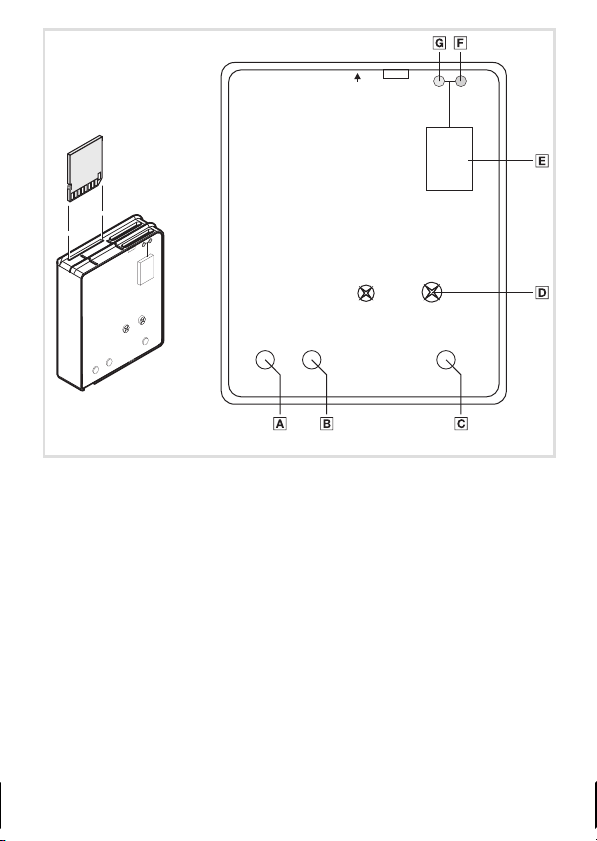
Display is blinking
8
E1 Stop drive (T1 for 3s)
E2 Check card
E3 Check drive
E4 Retry (T1 or T2)
SD
d
e
ch
t
a
m
t
s
d
s
e
a
s
p
u
t
g
le
e
b
rte
a
/ K
rd
a
-C
D
S
g
s)
in
k
r 3
lin
fo
Prog.
b
1
is
y
e (T
la
iv
r
p
d
is
rd
p
D
a
to
d
S
k c
e
1
c
d
)
E
e
rive
e
2
h
e
T
d
C
r
k
n
2
c
e
E
e
1 o
h
riv
d
d
(T
C
y
y
3
orte
E
tr
p
e
log
p
o
R
n
4
l
h
E
t su
c
t
o
c
Te
n
fe
)
e
5
e
3
E
d
riv
(T
is
D
.
rd
6
Card Module
a
E
)
og
s
t c
Pr
a
r 3
7
ü
E
rm
f
o
1
t
F
k
F
(T
E
n
lin
e
p
b
p
e
to
ig
s
)
e
b
z
2
n
ie
fen
.T
A
tr
rü
n
n
zw
p
A
fe
tig
1
te
1 b
ö
E
ar
(T
prü
n
b
b
t
K
2
E
n
A
3
E
W
4
E
Te
5
E
n
A
6
E
Pr
7
E
a
K
F
E
rd
a
C
rte
a
K
.
ie
tz
g
len
rie
t
tr
tü
ro
n
rho
P
a
rs
e
ie
te
d
A…F
g
,
ie
lo
t un
o
h
n
)
h
ic
0…9
3
c
n
b
(T
n
kt
trie
re
fe
e
tie
d
a
.
og
rte
D
>
A
>
2221
rm
fo
3
T
rd
a
C
rte
a
>
e
K
e
>
riv
D
riv
b
ieb
tr
n
trie
n
A
2
T
1
T
E5 Technology drive needed
E6 Drive not supported
E7 Prog. is defect
E8 Program incompatible
EF Format card (T3)
Anzeige blinkt
E1 Antrieb stoppen (T1 für 3s)
E2 Karte prüfen
E3 Antrieb prüfen
E4 Wiederholen (T1 bzw.T2)
E5 Technologieantrieb nötig
E6 Antrieb nicht unterstützt
E7 Prog. defekt
E8 Programm inkompatibel
EF Karte formatieren (T3)
Card > Drive
Karte > Antrieb
T1
SD-Card / Karte
Drive > Card
Antrieb > Karte
T2 T3
used
matched
belegt
passt
Prog.
8
l
Card Module
Prog.
0…9, A…F
2221
2221_005
Page 4
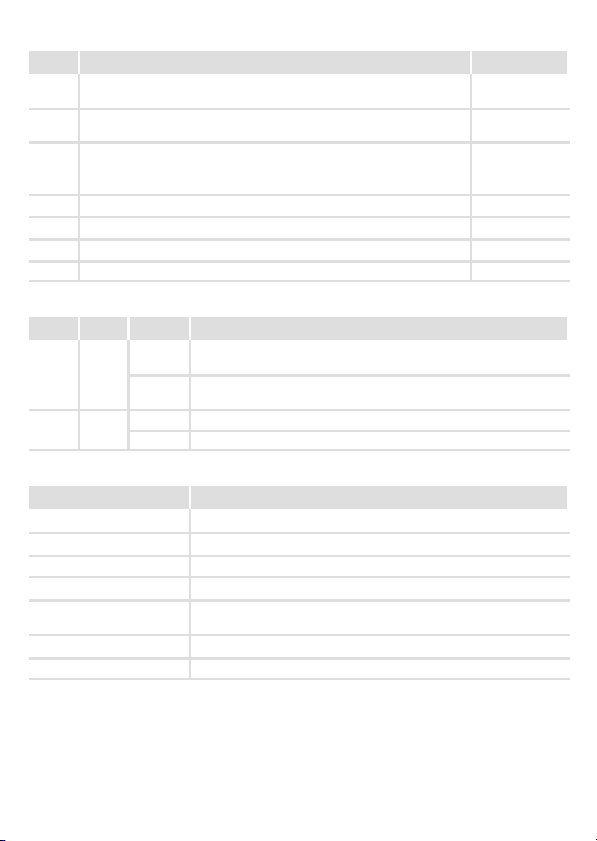
Elemente
Pos. Beschreibung siehe
Taste T1 zum Starten der Datenübertragung vom Card−Modul zum
0
Grundgerät (Download)
Taste T2 zum Starten der Datenübertragung vom Grundgerät zum Card−
1
Modul (Upload)
^ 18
^ 16
2 Taste T3 zum Auswählen des Programmplatzes (0 ... F)
l Betätigen Sie die Taste so oft, bis der gewünschte Programmplatz auf
der 7−Segment−Anzeige angezeigt wird.
Befestigungsschraube
3
7−Segment−Anzeige
4
5
6
Statusanzeige (grün)
Statusanzeige (gelb)
^ unten
^ unten
^ unten
Statusanzeigen
Pos Farbe Zustand Hinweise
grün
5
6
aus Daten des ausgewählten Programmplatzes sind nicht passend für das
an Daten des ausgewählten Programmplatzes sind passend für das ange-
gelb
aus Programmplatz auf der Speicherkarte ist frei.
an Programmplatz auf der Speicherkarte ist mit Daten belegt.
angeschlossene Grundgerät.
schlossene Grundgerät.
7−Segment−Anzeige
Anzeige Beschreibung
0 ... 9
a ... f
rotierender Balken Übertragung von Daten
–
r
e1 ... e8
ef
Anzeige der Programmplätze 0 ... 9
Anzeige der Programmplätze 10 ... 15
Durchführung einer internen Berechnung
Reset des Grundgerätes, d. h. die Steuerung wird in den Urzustand
zurückversetzt mit anschließendem Download der Daten.
Fehlercode
Formatierung der Speicherkarte
4
l
EDKMZ2221IB DE/EN/FR 6.0
Page 5
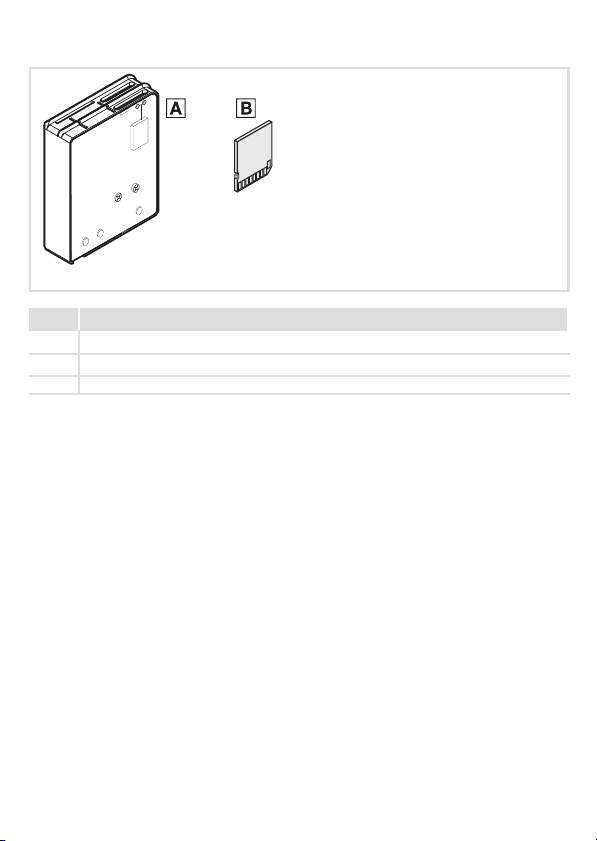
8
Lieferumfang
d
matche
passt
used
t
eleg
b
/ Karte
rd
D-Ca
S
linking
Prog.
b
lay is
isp
D
Stop drive (T1 for 3s)
E1
T2)
r
E2 Check card
d
y (T1 o
orte
E3 Check drive
tr
l
E4 Re
ct
not supp
E5Technology drive needed
rd (T3)
Card Module
E6 Drive
)
t ca
a
E7 Prog.is defe
t
EF Form
ige blink
n
nze
.T2)
A
zw
tig
E1Antrieb stoppen (T1 für 3s
(T1 b
E2 Karte prüfe
olen
rog.
P
terstützt
E3Antrieb prüfen
iederh
E4W
0…9,A…F
E5Technologieantrieb nö
tieren (T3)
a
E6Antrieb nicht un
E7 Prog.defekt
rte form
EF Ka
>
ard
C
> An
Karte
e
Driv
trieb
T1
2221
3
T
Card
arte
rive >
D
Antrieb> K
2
T
Pos Lieferumfang
Card−Modul EMZ2221IB
0
SD−Karte
1
Montageanleitung
0Abb. 0Tab. 0
I Tipp!
Informationen und Hilfsmittel rund um die Lenze−Produkte finden Sie im
Download−Bereich unter
http://www.Lenze.com
2221_009
EDKMZ2221IB DE/EN/FR 6.0
l
5
Page 6
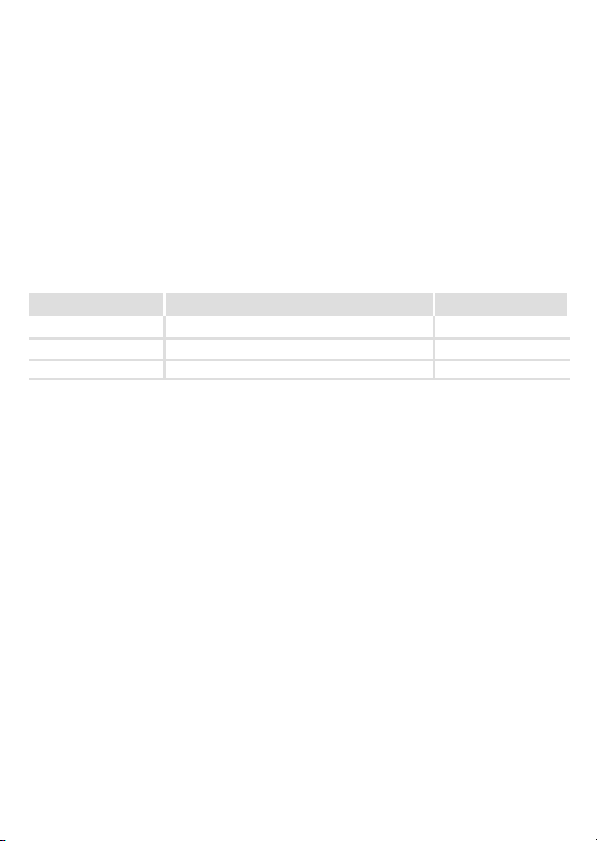
Informationen zur Gültigkeit
Diese Anleitung ist gültig für
ƒ Card−Module EMZ2221IB ab Stand 2x.xx (siehe Typenschild auf der Modulrückseite)
Diese Anleitung ist nur gültig zusammen mit der zugehörigen Dokumentation der für den
Einsatz zulässigen Grundgeräte.
Funktion
Das Card−Modul ist ein Datenspeichergerät mit einem Slot für eine handelsübliche
SD−Karte. Auf der SD−Karte können Sie komplette Datensätze (Parameter, Programme,
Applikationsdaten) eines Antriebsreglers sichern und auf einen anderen übertragen
(Upload und Download).
Einsetzbarkeit
Das Card−Modul EMZ2221IB ist einsetzbar mit folgenden Grundgeräten:
Typ Bezeichnung ab Version
9300 Servo PLC EVS93XX−xx 6A65
Drive PLC EPL10200 1A65
Servosystem ECS ECSxS/P/M/A/E 1A65
6
l
EDKMZ2221IB DE/EN/FR 6.0
Page 7

Inhalt i
1 Sicherheitshinweise 8. . . . . . . . . . . . . . . . . . . . . . . . . . . . . . . . . . . . . . . . . . . . . . . . . .
Verwendete Hinweise 8. . . . . . . . . . . . . . . . . . . . . . . . . . . . . . . . . . . . . . . . . . . . . . . .
Restgefahren 9. . . . . . . . . . . . . . . . . . . . . . . . . . . . . . . . . . . . . . . . . . . . . . . . . . . . . . .
2 Technische Daten 10. . . . . . . . . . . . . . . . . . . . . . . . . . . . . . . . . . . . . . . . . . . . . . . . . . . .
Allgemeine Daten und Einsatzbedingungen 10. . . . . . . . . . . . . . . . . . . . . . . . . . . .
Elektrische Daten 10. . . . . . . . . . . . . . . . . . . . . . . . . . . . . . . . . . . . . . . . . . . . . . . . . . . .
Speicherkarte 11. . . . . . . . . . . . . . . . . . . . . . . . . . . . . . . . . . . . . . . . . . . . . . . . . . . . . . .
Abmessungen 12. . . . . . . . . . . . . . . . . . . . . . . . . . . . . . . . . . . . . . . . . . . . . . . . . . . . . . .
3 Installation 13. . . . . . . . . . . . . . . . . . . . . . . . . . . . . . . . . . . . . . . . . . . . . . . . . . . . . . . . .
Card−Modul aufstecken und abziehen 13. . . . . . . . . . . . . . . . . . . . . . . . . . . . . . . . . .
4 Bedienung 15. . . . . . . . . . . . . . . . . . . . . . . . . . . . . . . . . . . . . . . . . . . . . . . . . . . . . . . . . .
Speicherkarte einsetzen und entnehmen 15. . . . . . . . . . . . . . . . . . . . . . . . . . . . . . .
Upload 16. . . . . . . . . . . . . . . . . . . . . . . . . . . . . . . . . . . . . . . . . . . . . . . . . . . . . . . . . . . . .
Download 18. . . . . . . . . . . . . . . . . . . . . . . . . . . . . . . . . . . . . . . . . . . . . . . . . . . . . . . . . .
5 Fehlersuche und Störungsbeseitigung 20. . . . . . . . . . . . . . . . . . . . . . . . . . . . . . . . . .
EDKMZ2221IB DE/EN/FR 6.0
l
7
Page 8
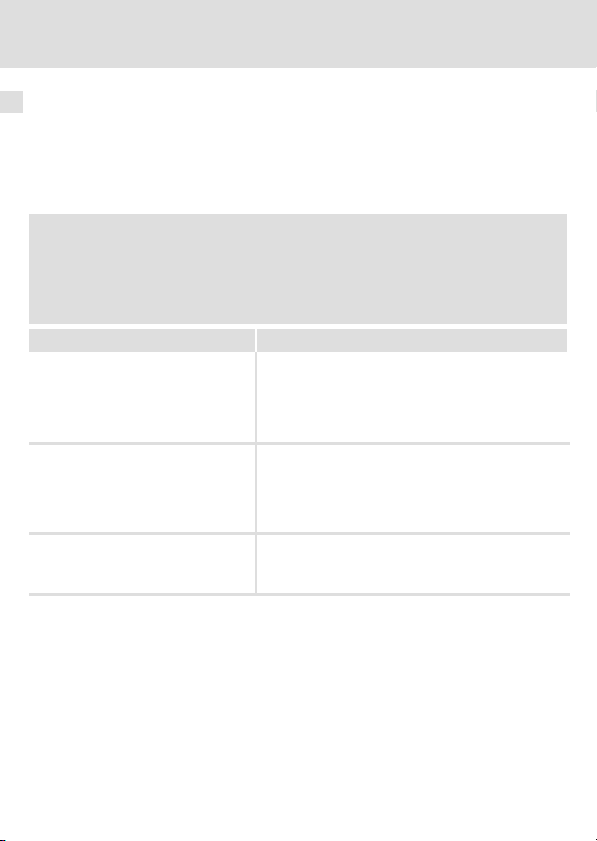
1 Sicherheitshinweise
Verwendete Hinweise
1 Sicherheitshinweise
Verwendete Hinweise
Um auf Gefahren und wichtige Informationen hinzuweisen, werden in dieser Dokumentation folgende Piktogramme und Signalwörter verwendet:
Sicherheitshinweise
Aufbau der Sicherheitshinweise:
} Gefahr!
(kennzeichnet die Art und die Schwere der Gefahr)
Hinweistext
(beschreibt die Gefahr und gibt Hinweise, wie sie vermieden werden kann)
Piktogramm und Signalwort Bedeutung
Gefahr von Personenschäden durch gefährliche elektrische Spannung
{ Gefahr!
} Gefahr!
( Stop!
Hinweis auf eine unmittelbar drohende Gefahr, die den
Tod oder schwere Verletzungen zur Folge haben kann,
wenn nicht die entsprechenden Maßnahmen getroffen
werden.
Gefahr von Personenschäden durch eine allgemeine Gefahrenquelle
Hinweis auf eine unmittelbar drohende Gefahr, die den
Tod oder schwere Verletzungen zur Folge haben kann,
wenn nicht die entsprechenden Maßnahmen getroffen
werden.
Gefahr von Sachschäden
Hinweis auf eine mögliche Gefahr, die Sachschäden zur
Folge haben kann, wenn nicht die entsprechenden Maßnahmen getroffen werden.
8
l
EDKMZ2221IB DE/EN/FR 6.0
Page 9
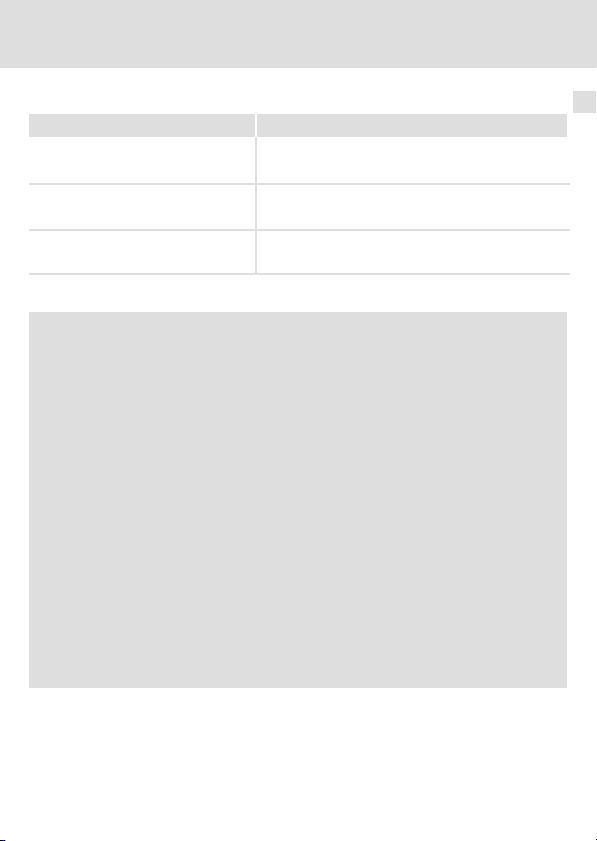
Anwendungshinweise
Piktogramm und Signalwort Bedeutung
Sicherheitshinweise
Restgefahren
1
) Hinweis!
I Tipp!
,
Restgefahren
Wichtiger Hinweis für die störungsfreie Funktion
Nützlicher Tipp für die einfache Handhabung
Verweis auf andere Dokumentation
} Gefahr!
Datenverlust
Während der Datenübertragung kann es bei unvorsichtiger Bedienung oder
im Fehlerfall zu Datenverlusten kommen.
Die Speicherkarten sind nicht für eine Langzeitarchivierung von Daten
geeignet.
Mögliche Folgen:
ƒ Daten auf dem Grundgerät und/oder der Speicherkarte sind
unwiederbringlich verloren.
Schutzmaßnahmen:
ƒ Das Card−Modul immer mit der Befestigungsschraube am Grundgerät
sichern.
ƒ Während der Datenübertragung , das heißt bei rotierendem Balken auf
der 7−Segment−Anzeige, ...
– nicht die Versorgungsspannung des Grundgerätes abschalten
– nicht das Card−Modul abziehen
– nicht die Speicherkarte entfernen
ƒ Immer eine Sicherungskopie der Daten anlegen, zum Beispiel auf einem
PC.
EDKMZ2221IB DE/EN/FR 6.0
l
9
Page 10
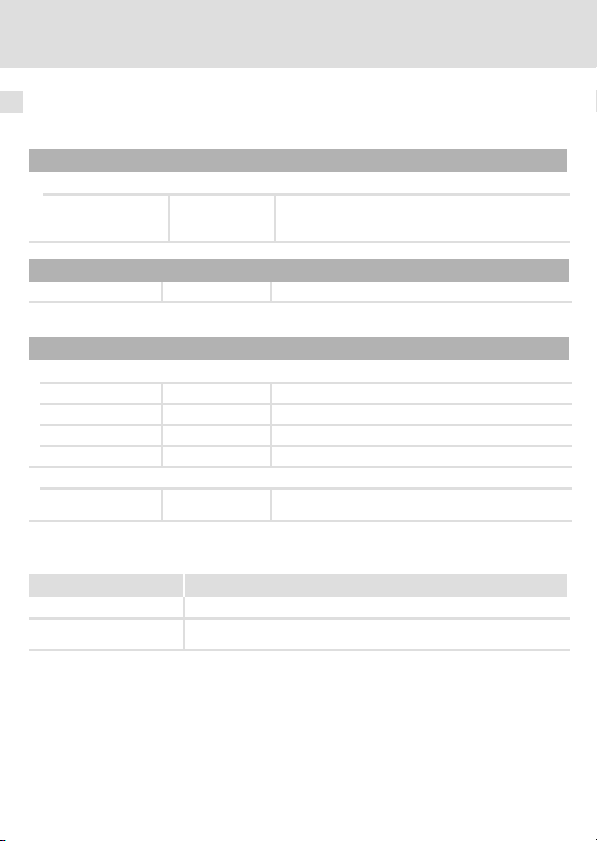
2 Technische Daten
Allgemeine Daten und Einsatzbedingungen
2 Technische Daten
Allgemeine Daten und Einsatzbedingungen
Allgemeine Daten
Konformität und Approbation
Approbation
UL UL 508C Industrial Control Equipment
Personenschutz und Geräteschutz
Schutzart
Einsatzbedingungen
Umgebungsbedingungen
Klimatisch
Lagerung
Transport IEC/EN 60721−3−2 2K3 (−20 ... +65 °C)
Betrieb IEC/EN 60721−3−3 3K3 (0 ... +50 °C)
Feuchteklasse F ohne Betauung (mittlere relative Feuchte 85 %)
Lage
Zulässige Einbaulage Aufgesteckt auf die AIF−Schnittstelle eines unter "Ein-
EN 60529 IP20
IEC/EN 60721−3−1 1K3 (−20 ... +65 °C)
Elektrische Daten
Bereich Werte
DC−Spannungsversorgung Intern, über das Grundgerät
Isolationsspannung
zur Bezugserde/PE
AC 50 V
File No. E132659
für USA und Kanada
satzbereich" aufgeführten Grundgerätes.
10
l
EDKMZ2221IB DE/EN/FR 6.0
Page 11
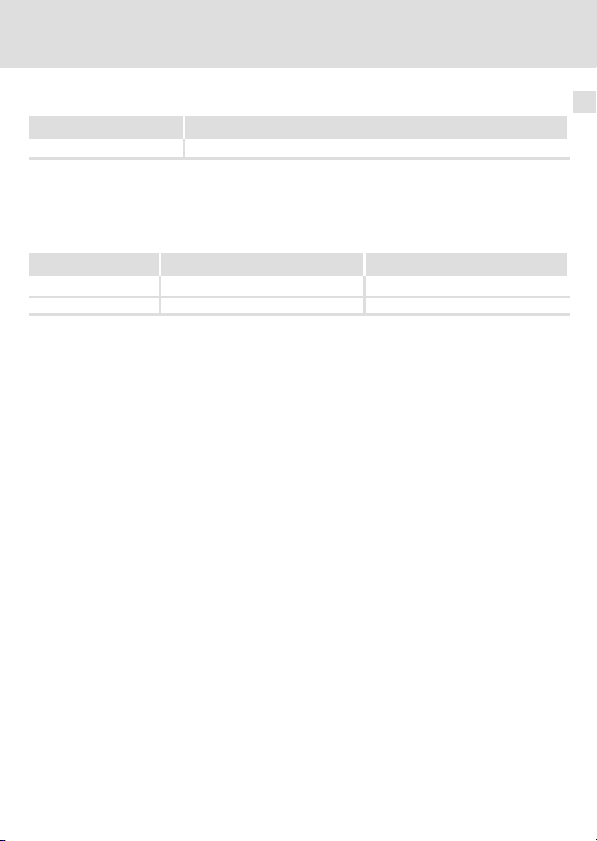
Technische Daten
Speicherkarte
Speicherkarte
Typ Bemerkung
SD−Karte empfohlener Hersteller SanDisk, max. 2 GB
Aufgrund der Vielzahl am Markt erhältlicher Speicherkartentypen, können wir Kompatibilität nicht garantieren. Einschränkungen, außer den hier genannten, sind uns nicht bekannt.
Übertragungszeiten SD−Karte
Berechnung Upload Download
Programm 4 s + 0.65 s x Programmgröße [kB] 4 s + 0.4 s x Programmgröße [kB]
Applikationsdaten 39 s pro Datensatz (64 kB) 28 s pro Datensatz (64 kB)
2
EDKMZ2221IB DE/EN/FR 6.0
l
11
Page 12
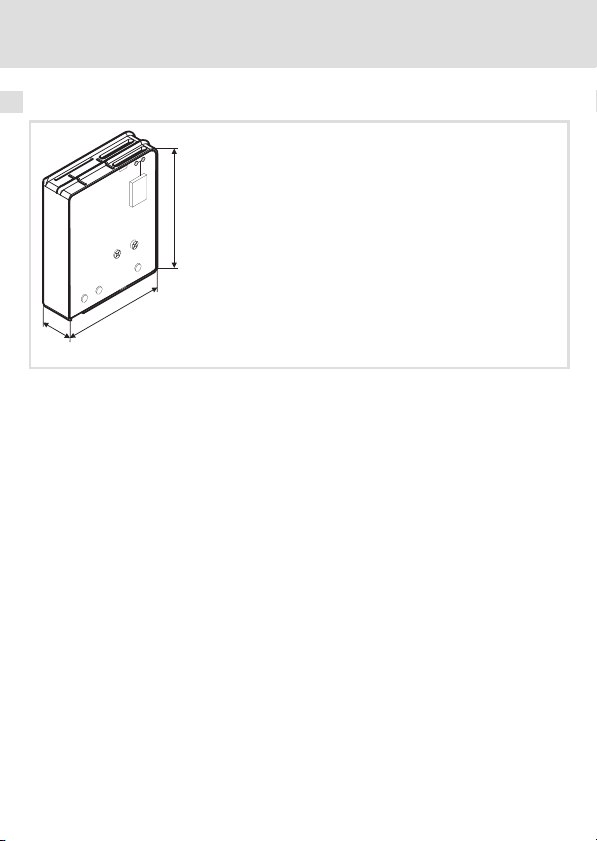
2 Technische Daten
8
Abmessungen
Abmessungen
matched
passt
used
belegt
te
r
a
K
/
d
r
a
C
D
S
Prog.
Display is blinking
E1 Stop drive (T1 for 3s)
E2 Check card
E3 Check drive
E4 Retry (T1 orT2)
E5Technology drive needed
E6 Drive not supported
E7 Prog.is defect
EF Format card (T3)
Anzeige blinkt
E1Antrieb stoppen (T1 für 3s)
E2 Karte prüfen
E3Antrieb prüfen
E4Wiederholen (T1 bzw.T2)
E5Technologieantrieb nötig
E6Antrieb nicht unterstützt
E7 Prog.defekt
EF Karte formatieren (T3)
>
e
v
i
e
r
v
b
i
D
r
b
ie
D
tr
>
n
trie
n
A
d
r
A
a
C
>
rte
a
K
2
T
1
T
62
18
Alle Maße in Millimeter.
d
r
a
e
t
C
r
a
K
>
l
Card Module
.
g
o
r
P
A…F
,
0…9
3
T
75
2221
2221_010
12
l
EDKMZ2221IB DE/EN/FR 6.0
Page 13
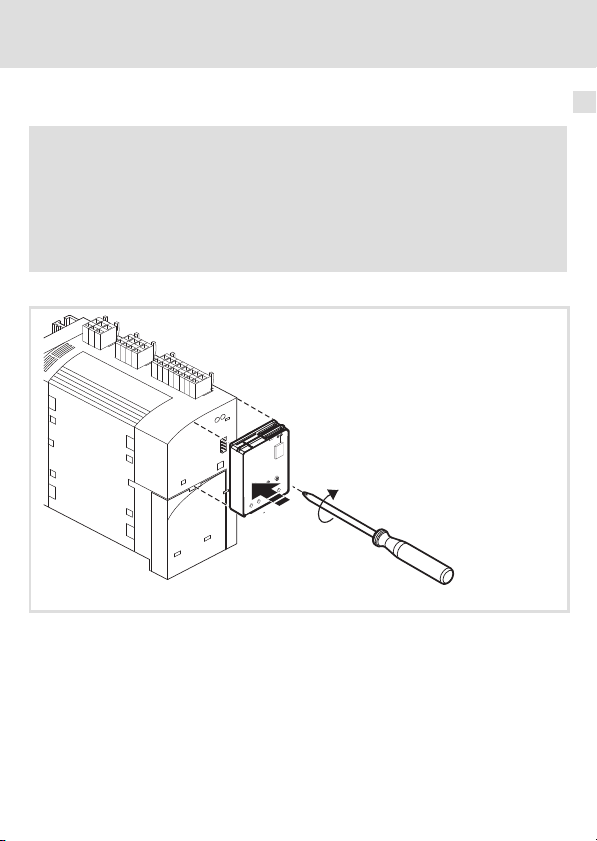
3 Installation
8
Card−Modul aufstecken und abziehen
) Hinweis!
ƒ Das Card−Moduls darf im Betrieb des Grundgerätes aufgesteckt oder
abgezogen werden, jedoch nicht während einer laufenden
Datenübertragung, da es dabei zu Datenverlusten kommen kann!
ƒ Sichern Sie das Card−Modul immer mit der Befestigungsschraube am
Grundgerät, da andernfalls kein sicherer Kontakt gewährleistet ist und
Datenverluste möglich sind.
Montage
matched
passt
used
belegt
Prog.
SmartMedia-Card/Karte SD-Card/Karte
Displayisblinking
E1Stopdrive(T1 for 3s)
E2Checkcard
AIF
AIF
E3Checkdrive
E4Retry(T1or T2)
E5Technologydriveneeded
E6Drivenotsupported
E7Prog.isdefect
EFFormatcard(T3)
Anzeigeblinkt
E1Antriebstoppen(T1 für 3s)
E2Karteprüfen
E3Antriebprüfen
E4Wiederholen(T1bzw. T2)
E5Technologieantriebnötig
E6Antriebnichtunterstützt
E7Prog.defekt
EFKarteformatieren(T3)
Card>Drive
Karte>Antrieb
T1
Drive>Card
Antrieb>Karte
T2
l
C
le
u
d
o
M
rd
a
Prog.
0…9,A…F
1
2
2
2
T3
Installation 3
2221_004
EDKMZ2221IB DE/EN/FR 6.0
l
13
Page 14
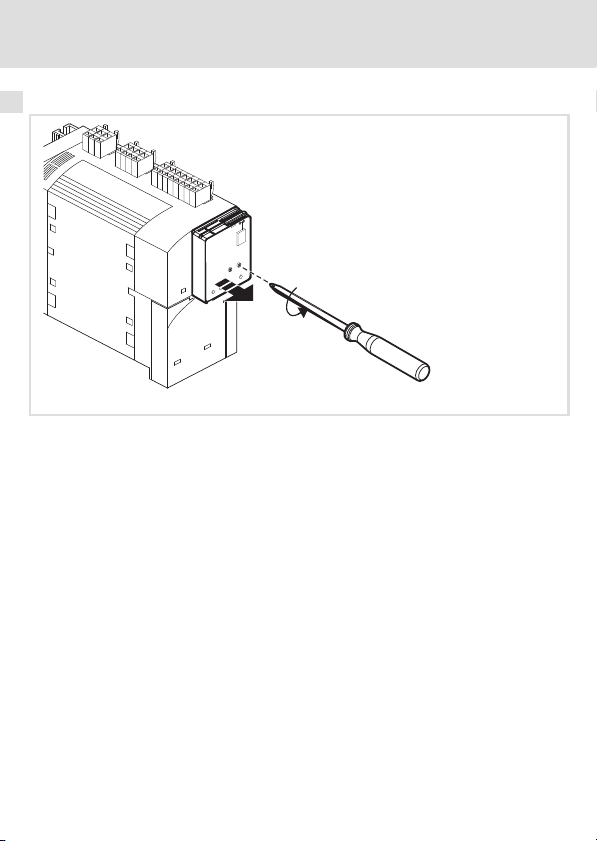
3 Installation
8
Demontage
AIF
hed
c
t
a
m
t
d
ss
e
a
s
p
u
t
leg
e
e
b
rt
a
/K
ard
C
D
S
rte
a
K
/
d
r
a
-C
a
di
g
e
in
s)
k
3
g.
n
r
artM
fo
ro
bli
m
P
1
S
is
(T
e
ay
iv
r
pl
d
is
d
p
D
ar
to
c
S
d
k
e
c
ve
E1
i
d
)
he
2
dr
ee
T
C
n
k
r
2
o
e
E
ec
1
iv
h
r
d
C
(T
d
le
te
y
3
y
r
E
g
u
o
etr
R
d
pp
olo
u
n
4
o
h
E
ts
c
l
o
M
ct
Te
n
e
5
e
)
ef
E
d
iv
d
r
r
(T3
D
is
a
.
6
rd
g
E
a
C
o
c
)
r
s
t
P
3
a
7
r
m
E
r
fü
o
F
1
t
F
(T
k
E
n
in
e
bl
e
opp
t
s
eig
)
b
n
nz
ie
r
fe
A
t
.T2
rü
An
p
en
f
bzw
ig
1
t
E
rü
1
rte
p
nö
(T
Ka
b
b
n
t
2
ie
rie
tz
.
E
tr
ole
g
nt
tü
o
rh
A
an
r
ers
3
P
ie
de
E
g
e
nt
i
o
u
W
ol
t
n
4
h
)
E
ich
3
n
0…9,A…F
Tec
(T
t
5
ieb
n
E
ek
tr
f
re
e
An
d
tie
.
a
6
21
E
m
r
rog
22
P
fo
te
E7
ar
K
F
3
E
T
rd
a
C
te
r
>
Ka
e
e
iv
>
v
r
ri
b
D
b
e
D
ri
rie
t
>
t
n
An
rd
A
a
>
C
e
rt
Ka
2
T
1
T
14
2221_004
l
EDKMZ2221IB DE/EN/FR 6.0
Page 15
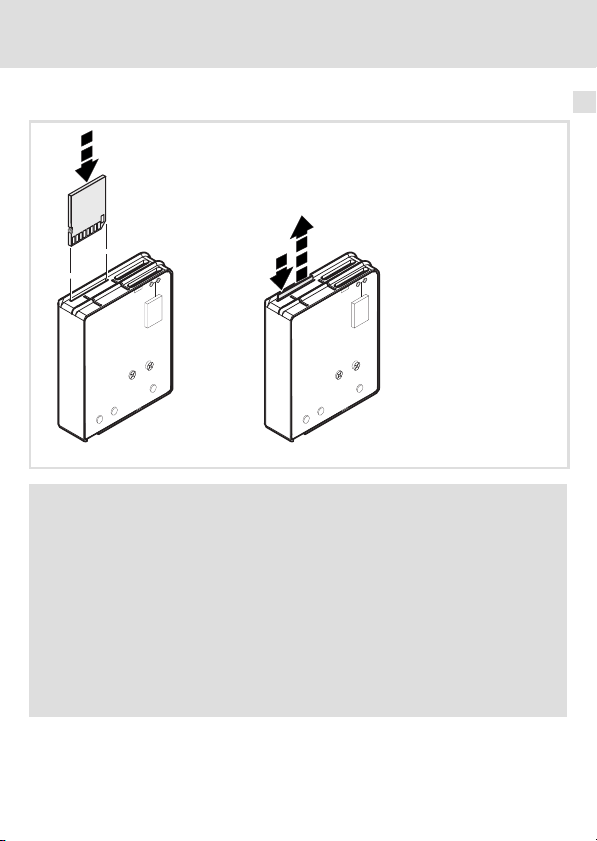
4 Bedienung
8
8
Speicherkarte einsetzen und entnehmen
Bedienung 4
SD
Display is blinking
E1 Stop drive (T1 for 3s)
E2 Check card
E3 Check drive
E4 Retry (T1 orT2)
E5Technology drive needed
E6 Drive not supported
E7 Prog.is defect
EF Format card (T3)
Anzeige blinkt
E1Antrieb stoppen (T1 für 3s)
E2 Karte prüfen
E3Antrieb prüfen
E4Wiederholen (T1 bzw.T2)
E5Technologieantrieb nötig
E6Antrieb nicht unterstützt
E7 Prog.defekt
EF Karte formatieren (T3)
Card> Drive
Karte > Antrieb
T1
matched
passt
used
belegt
SD-Card/ Karte
Prog.
l
Card Module
Prog.
0…9,A…F
2221
T3
Drive > Card
Antrieb> Karte
T2
Display is blinking
E1 Stop drive (T1 for 3s)
E2 Check card
E3 Check drive
E4 Retry (T1 orT2)
E5Technology drive needed
E6 Drive not supported
E7 Prog.is defect
EF Format card (T3)
Anzeige blinkt
E1Antrieb stoppen (T1 für 3s)
E2 Karte prüfen
E3Antrieb prüfen
E4Wiederholen (T1 bzw.T2)
E5Technologieantrieb nötig
E6Antrieb nicht unterstützt
E7 Prog.defekt
EF Karte formatieren (T3)
Card> Drive
Karte > Antrieb
T1
matched
passt
used
belegt
SD-Card/ Karte
Prog.
l
Card Module
Prog.
0…9,A…F
2221
T3
Drive > Card
Antrieb> Karte
T2
) Hinweis!
ƒ Aufgrund der Vielzahl am Markt erhältlicher Speicherkartentypen, können
wir Kompatibilität nicht garantieren. Einschränkungen sind uns nicht
bekannt. Wir empfehlen SD−Karten von SanDisk zu verwenden.
Wenn nach dem Einstecken der Speicherkarte die 7−Segment−Anzeige des
Card−Moduls 0 anzeigt, wurde die Speicherkarte erkannt. Wenn ein Fehler
(
E...) gemeldet wird, lesen Sie das Kapitel "Fehlersuche und
Störungsbehebung" (^ 20).
ƒ Mit der Software Card File Handler können Sie die Daten auf der
Speicherkarte komfortabel am PC verwalten. Das Programm sowie weitere
Informationen hierzu finden Sie im Download−Bereich unter
http://www.Lenze.de.
2221_002
EDKMZ2221IB DE/EN/FR 6.0
l
15
Page 16

4 Bedienung
Upload
Upload
Beim Upload werden Daten vom Grundgerät auf die Speicherkarte übertragen.
) Hinweis!
ƒ Die Datenübertragung Grundgerät®Card−Modul (Upload) kann auch bei
laufendem IEC 61131−Programm sowie bei aufgehobener Reglersperre (bei
9300 Servo PLC und ECS) erfolgen.
ƒ Bei aktiviertem AIF−Zugriffsschutz (C0096/1 ¹ 0) ist keine
Datenübertragung möglich.
ƒ Wird während der Datenübertragung die Verbindung unterbrochen
(z. B. durch Abziehen des Card−Moduls oder Spannungsausfall), kann dies
zum Verlust aller Datensätze auf der Speicherkarte führen!
ƒ Eine abgebrochene Datenübertragung kann nicht fortgesetzt werden,
Upload durchführen
1. Die Speicherkarte in das Card−Modul einsetzen (^ 15).
2. Das Card−Modul auf die AIF−Schnittstelle des Grundgerätes stecken (^ 13).
3. Die Taste T3 so oft betätigen, bis auf der 7−Segment−Anzeige der Programmplatz
4. Die Taste T2 betätigen, um den Upload zu starten.
sondern muss neu gestartet werden.
ƒ Wird der Antriebssatz durch einen Upload auf der Karte gespeichert, wird
automatisch die Option "Bei Download Reset (Ursprung) durchführen"
aktiviert. Vor einem Download auf ein Grundgerät führt das Card−Modul
dann einen Reset (Urspung) aus.
Die 7−Segment−Anzeige
angezeigt wird, auf dem die Daten des Grundgerätes gesichert werden sollen.
Wenn die gelbe LED leuchtet, sind bereits Daten auf dem gewählten Programmplatz
vorhanden, die im Falle eines Uploads überschrieben werden.
Während des Uploads wird auf der 7−Segment−Anzeige ein rotierender/stehender Balken angezeigt. Nach erfolgreichem Upload wird wieder der gewählte Programmplatz
angezeigt.
0 signalisiert, dass das Card−Modul betriebsbereit ist.
16
l
EDKMZ2221IB DE/EN/FR 6.0
Page 17

Bedienung
Upload
Upload fehlgeschlagen
Ist der Upload fehlgeschlagen, wird auf der 7−Segment−Anzeige wechselweise der Buchstabe
E und ein Fehlercode (1...8 bzw. F) angezeigt. Informationen zu den Fehlercodes fin-
den Sie im Kapitel "Fehlersuche und Störungsbeseitigung" (^ 20).
Durch Betätigen der Taste T3 können Sie den Fehlercode zurücksetzen, daraufhin wird wie-
der der gewählte Programmplatz angezeigt.
4
EDKMZ2221IB DE/EN/FR 6.0
l
17
Page 18

4 Bedienung
Download
Download
Beim Download werden Daten von der Speicherkarte auf das Grundgerät übertragen.
) Hinweis!
ƒ Stellen Sie vor dem Download sicher, dass am Grundgerät das
IEC 61131−Programm gestoppt ist und die Reglersperre (bei 9300 Servo PLC
und ECS) gesetzt ist.
ƒ Bei aktiviertem AIF−Zugriffsschutz (C0096/1 ¹ 0) ist keine
Datenübertragung möglich.
ƒ Wird während der Datenübertragung die Verbindung unterbrochen
(z. B. durch Abziehen des Card−Moduls oder Spannungsausfall), führt dies
zum Verlust der Daten im Programmplatz des Grundgeräts!
(Systemfehlermeldung "No program" am Grundgerät.)
ƒ Eine abgebrochene Datenübertragung kann nicht fortgesetzt werden,
sondern muss neu gestartet werden.
ƒ Ist die Option "Bei Download Reset (Ursprung) durchführen" aktiviert
(manuell über das PC−Programm "Card File Handler" oder automatisch
durch einen Upload auf die Speicherkarte), führt das Card−Modul vor dem
Download einen Reset (Urspung) durch:
– Alle Variablen im Grundgerät, inklusive der RETAIN− und
PERSISTANT−Variablen, werden auf den Initialisierungswert
zurückgesetzt.
– Das Anwenderprogramm wird gelöscht.
– Die Steuerung wird in den Urzustand zurückversetzt.
Der Vorgang wird auf der 7−Segment−Anzeige durch ein
r signalisiert.
18
l
EDKMZ2221IB DE/EN/FR 6.0
Page 19

Bedienung
Download
Download durchführen
1. Die Speicherkarte in das Card−Modul einsetzen (^ 15).
2. Das Card−Modul auf die AIF−Schnittstelle des Grundgerätes stecken (^ 13).
Die 7−Segment−Anzeige
3. Die Taste T3 so oft betätigen, bis auf der 7−Segment−Anzeige der Programmplatz
angezeigt wird, dessen Daten zum Grundgerät übertragen werden sollen.
Der Download kann nur durchgeführt werden, wenn beide LEDs leuchten:
– gelbe LED leuchtet: Daten sind auf dem gewählten Programmplatz vorhanden.
– grüne LED Leuchtet: Der Datensatz passt zum Grundgerät (grüne LED).
4. Die Taste T1 betätigen, um den Download zu starten.
Während des Downloads wird auf der 7−Segment−Anzeige ein rotierender/stehender
Balken angezeigt. Nach erfolgreichem Download wird wieder der gewählte Programmplatz angezeigt.
Um das Anwenderprogramm auf dem Grundgerät nach einem durchgeführten
Download wieder zu starten, schalten Sie es aus und wieder ein.
Download fehlgeschlagen
Ist der Download fehlgeschlagen, wird auf der 7−Segment−Anzeige wechselweise der Buchstabe
E und ein Fehlercode (1...8 bzw. F) angezeigt.
Informationen zu den Fehlercodes finden Sie im Kapitel "Fehlersuche und Störungsbeseitigung" (^ 20).
Durch Betätigen der Taste T3 können Sie den Fehlercode zurücksetzen, daraufhin wird wieder der gewählte Programmplatz angezeigt.
0 signalisiert, dass das Card−Modul betriebsbereit ist.
4
EDKMZ2221IB DE/EN/FR 6.0
l
19
Page 20

5 Fehlersuche und Störungsbeseitigung
5 Fehlersuche und Störungsbeseitigung
Bei einer Störung wird auf der 7−Segment−Anzeige des Card−Moduls wechselweise der
Buchstabe
Card−Modul
Anzeige Text
E 1
E 2
E (für "Error") und ein Fehlercode (1...8 bzw. F) angezeigt.
Ursache Abhilfe
Antrieb stoppen
(T1 für 3 s)
Karte prüfen
IEC 61131−Programm nicht gestoppt bzw. Reglersperre nicht gesetzt.
Speicherkarte fehlt oder ist nicht
korrekt eingesteckt.
Speicherkarte ist schreibgeschützt.
Speicherkarte wird nicht unterstützt.
Alle Datensätze auf der Speicherkarte sind defekt (z. B. aufgrund
von Netzschalten oder Abziehen
des Card−Moduls während eines
Uploads).
Taste T1 mindestens 3 s drücken.
l Der Antrieb stoppt ("PLC
Stop") und die eingestellte Reaktion auf das Ausnahmeverhalten (Lenze−Einstellung
TRIP) wird aktiviert. Nach 10 s
wird die Reglersperre gesetzt
(die 7−Segment−Anzeige zählt
im Sekundentakt von
herunter).
l Ein Abbruch ist durch Drücken
einer beliebigen Taste möglich. (Die eingestellte Reaktion
auf das Ausnahmeverhalten
bleibt aktiv.)
Hinweis:
Stoppen über Taste T1 ist nicht
möglich, wenn im Grundgerät
AIF−Schreibschutz aktiviert ist
(C0096/1 = 2).
Speicherkarte korrekt einstecken
(^ 15).
SD−Karte: Schiebeschalter auf
"unlock"−Position schieben.
Unterstützte Speicherkarte verwenden (^ 11).
Alle Datensätze auf der Speicherkarte mit dem Programm "Card
File Handler" löschen, damit anschließend die Speicherkarte erneut beschrieben werden kann.
9 bis 0
20
l
EDKMZ2221IB DE/EN/FR 6.0
Page 21

Fehlersuche und Störungsbeseitigung 5
TextAnzeige
Antrieb prüfen
E 3
Wiederholen
E 4
(T1 bzw. T2)
Technologiean-
E 5
trieb nötig
Antrieb nicht un-
E 6
terstützt
Prog. defekt Daten des ausgewählten Pro-
E 7
Programm in-
E 8
kompatibel
Karte formatie-
E F
ren (T3)
Kein Programm im Grundgerät. Programm in das Grundgerät la-
Grundgerät ist nicht bereit. TRIP im Grundgerät zurücksetzen
AIF−Zugriffsschutz im Grundgerät
ist aktiviert (C0096/1 ¹ 0).
Die Datenübertragung wurde abgebrochen oder war fehlerhaft.
PLC−Programm enthält Technologiefunktionen, die nicht auf das
vorhandene Grundgerät übertragen werden können.
Unbekanntes bzw. nicht unterstütztes Grundgerät.
grammplatzes sind fehlerhaft auf
der Speicherkarte abgelegt.
Das Programm ist inkompatibel
mit dem Grundgerät
Speicherkarte ist nicht formatiert. Taste T3 betätigen, um die Spei-
Speicherkarte ist defekt. Andere Speicherkarte verwenden.
AbhilfeUrsache
AbhilfeUrsacheCard−Modul
den.
und ggf. Netzschalten.
AIF−Zugriffsschutz im Grundgerät
deaktivieren (C0096/1 = 0).
Datenübertragung erneut starten.
Servo−PLC: Gerätevariante "T" verwenden.
ECS: Gerätevariante ECSxA, ECSxS,
ECSxM oder ECSxP verwenden.
Ggf. den Lenze−Service kontaktieren.
Card−Modul nur auf unterstützten
Grundgerät verwenden (^ 6).
Anderen Programmplatz wählen.
Taste T3 betätigen und kompatibles Programm auf die Speicherkarte schreiben.
cherkarte zu formatieren.
Während der Formatierung wird
auf der 7−Segment−Anzeige der
F angezeigt.
Buchstabe
EDKMZ2221IB DE/EN/FR 6.0
l
21
Page 22

Elements
Pos. Description See
Key T1 for starting the data transmission from the card module to the
0
basic device (download)
Key T2 for starting the data transmission from the basic device to the
1
card module (upload)
2 Key T3 for selecting the program memory location (0 to F)
l Press the key repeatedly until the desired program memory location
appears on the 7−segment display.
Fixing screw
3
7−segment display
4
Status display (green)
5
Status display (yellow)
6
Status displays
Item Colour Status Notes
green
5
6
off Data of the selected program memory location are not compatible
on Data of the selected program memory location are compatible with
yellow
off Program memory location on the memory card is unoccupied.
on Program memory location on the memory card is occupied with data.
with the basic device connected.
the basic device connected.
7−segment display
Display Description
0 ... 9
a ... f
Rotating bar Data transmission
–
r
e1 ... e8
ef
Display of program memory locations 0 to 9
Display of program memory locations 10 to 15
Execution of an internal calculation
Resetting the basic device, i.e. the control is reset to the original state
and the data are downloaded subsequently.
Error code
Formatting of the memory card
^ 36
^ 34
^ below
^ below
^ below
22
l
EDKMZ2221IB DE/EN/FR 6.0
Page 23

8
Scope of supply
d
matche
passt
used
t
eleg
b
/ Karte
rd
D-Ca
S
linking
Prog.
b
lay is
isp
D
Stop drive (T1 for 3s)
E1
T2)
r
E2 Check card
d
y (T1 o
orte
E3 Check drive
tr
l
E4 Re
ct
not supp
E5Technology drive needed
rd (T3)
Card Module
E6 Drive
)
t ca
a
E7 Prog.is defe
t
EF Form
ige blink
n
nze
.T2)
A
zw
tig
E1Antrieb stoppen (T1 für 3s
(T1 b
E2 Karte prüfe
olen
rog.
P
terstützt
E3Antrieb prüfen
iederh
E4W
0…9,A…F
E5Technologieantrieb nö
tieren (T3)
a
E6Antrieb nicht un
E7 Prog.defekt
rte form
EF Ka
Driv
>
ard
C
> An
Karte
e
trieb
T1
2221
3
T
Card
arte
rive >
D
Antrieb> K
2
T
Item Scope of supply
EMZ2221IBcard module
0
SD card
1
Mounting Instructions
0Fig. 0Tab. 0
I Tip!
Information and auxiliary devices related to the Lenze products can be found
in the download area at
http://www.Lenze.com
2221_009
EDKMZ2221IB DE/EN/FR 6.0
l
23
Page 24

Validity information
These instructions are valid for
ƒ EMZ2221IB card modules as of version 2x.xx (see nameplate on the back side of the
module)
These instructions are only valid together with the documentation for the standard devices
permitted for the application.
Function
The card module is a data storage device with a slot for a standard SD card. The SD card
serves to save complete data sets (parameters, programs, application data) of a controller
and transfer them to another (upload and download).
Application range
The EMZ2221IB card module can be used with the following standard devices units:
Type Designation This version and up
9300 Servo PLC EVS93XX−xx 6A65
Drive PLC EPL10200 1A65
ECS servo system ECSxS/P/M/A/E 1A65
24
l
EDKMZ2221IB DE/EN/FR 6.0
Page 25

Contents i
1 Safety instructions 26. . . . . . . . . . . . . . . . . . . . . . . . . . . . . . . . . . . . . . . . . . . . . . . . . . .
Notes used 26. . . . . . . . . . . . . . . . . . . . . . . . . . . . . . . . . . . . . . . . . . . . . . . . . . . . . . . . .
Residual hazards 27. . . . . . . . . . . . . . . . . . . . . . . . . . . . . . . . . . . . . . . . . . . . . . . . . . . . .
2 Technical data 28. . . . . . . . . . . . . . . . . . . . . . . . . . . . . . . . . . . . . . . . . . . . . . . . . . . . . . .
General data and operating conditions 28. . . . . . . . . . . . . . . . . . . . . . . . . . . . . . . .
Electrical data 28. . . . . . . . . . . . . . . . . . . . . . . . . . . . . . . . . . . . . . . . . . . . . . . . . . . . . . .
Memory card 29. . . . . . . . . . . . . . . . . . . . . . . . . . . . . . . . . . . . . . . . . . . . . . . . . . . . . . . .
Dimensions 30. . . . . . . . . . . . . . . . . . . . . . . . . . . . . . . . . . . . . . . . . . . . . . . . . . . . . . . . .
3 Installation 31. . . . . . . . . . . . . . . . . . . . . . . . . . . . . . . . . . . . . . . . . . . . . . . . . . . . . . . . .
Plugging on and removing the card module 31. . . . . . . . . . . . . . . . . . . . . . . . . . . . .
4 Operation 33. . . . . . . . . . . . . . . . . . . . . . . . . . . . . . . . . . . . . . . . . . . . . . . . . . . . . . . . . .
Inserting and removing the memory card 33. . . . . . . . . . . . . . . . . . . . . . . . . . . . . . .
Upload 34. . . . . . . . . . . . . . . . . . . . . . . . . . . . . . . . . . . . . . . . . . . . . . . . . . . . . . . . . . . . .
Download 36. . . . . . . . . . . . . . . . . . . . . . . . . . . . . . . . . . . . . . . . . . . . . . . . . . . . . . . . . .
5 Troubleshooting and fault elimination 38. . . . . . . . . . . . . . . . . . . . . . . . . . . . . . . . . .
EDKMZ2221IB DE/EN/FR 6.0
l
25
Page 26

1 Safety instructions
Notes used
1 Safety instructions
Notes used
The following pictographs and signal words are used in this documentation to indicate
dangers and important information:
Safety instructions
Structure of safety instructions:
} Danger!
(characterises the type and severity of danger)
Note
(describes the danger and gives information about how to prevent dangerous
situations)
Pictograph and signal word Meaning
Danger of personal injury through dangerous electrical
{ Danger!
} Danger!
( Stop!
voltage.
Reference to an imminent danger that may result in
death or serious personal injury if the corresponding
measures are not taken.
Danger of personal injury through a general source of
danger.
Reference to an imminent danger that may result in
death or serious personal injury if the corresponding
measures are not taken.
Danger of property damage.
Reference to a possible danger that may result in
property damage if the corresponding measures are not
taken.
26
l
EDKMZ2221IB DE/EN/FR 6.0
Page 27

Application notes
Pictograph and signal word Meaning
Safety instructions
Residual hazards
1
) Note!
I Tip!
,
Residual hazards
Important note to ensure troublefree operation
Useful tip for simple handling
Reference to another documentation
} Danger!
Data loss
During the data transmission, data loss may occur in the case of careless
operation or in the case of error.
The memory cards are not suitable for long−term archiving of data.
Possible consequences:
ƒ Data on the basic device and/or the memory card are irretrievably lost.
Protective measures:
ƒ Always secure the card module on the basic device using the fixing screw.
ƒ During the data transmission, i. e. when the bar on the 7−segment display
is rotating, ...
– do not switch off the supply voltage of the basic device
– do not remove the card module
– do not remove the memory card
ƒ Always create a backup copy of the data, for instance on a PC.
EDKMZ2221IB DE/EN/FR 6.0
l
27
Page 28

2 Technical data
General data and operating conditions
2 Technical data
General data and operating conditions
General data
Conformity and approval
Approbation
UL UL 508C Industrial Control Equipment
Protection of persons and devices
Type of protection
EN 60529 IP20
Operating conditions
Ambient conditions
Climate
Storage
Transport IEC/EN 60721−3−2 2K3 (−20 to +65 °C)
Operation IEC/EN 60721−3−3 3K3 (0 to +50 °C)
Humidity class F without condensation (average relative humidity
Position
Permissible
mounting position
IEC/EN 60721−3−1 1K3 (−20 to +65 °C)
Electrical data
Area Values
DC voltage supply Internal, via the basic device
Insulation voltage to
reference earth/PE
50 V AC
File No. E132659
for USA and Canada
85%)
Plugged on the AIF interface of one of the basic devices
listed under "Range of application"
28
l
EDKMZ2221IB DE/EN/FR 6.0
Page 29

Technical data
Memory card
Memory card
Type Comment
SD card Recommended manufacturer SanDisk, max. 2 GB
Due to the great variety of memory card types that are available on the market, we cannot
guarantee compatibility. We are not aware of any restrictions apart from those mentioned
here.
Transmission times of SD card
Calculation Upload Download
Program 4 s + 0.65 s x program size [kB] 4 s + 0.4 s x program size [kB]
Application data 39 s per data set (64 kB) 28 s per data set (64 kB)
2
EDKMZ2221IB DE/EN/FR 6.0
l
29
Page 30

2 Technical data
8
Dimensions
Dimensions
matched
passt
used
belegt
te
r
a
K
/
d
r
a
C
D
S
Prog.
Display is blinking
E1 Stop drive (T1 for 3s)
E2 Check card
E3 Check drive
E4 Retry (T1 orT2)
E5Technology drive needed
E6 Drive not supported
E7 Prog.is defect
EF Format card (T3)
Anzeige blinkt
E1Antrieb stoppen (T1 für 3s)
E2 Karte prüfen
E3Antrieb prüfen
E4Wiederholen (T1 bzw.T2)
E5Technologieantrieb nötig
E6Antrieb nicht unterstützt
E7 Prog.defekt
EF Karte formatieren (T3)
>
e
v
i
e
r
v
b
i
D
r
b
ie
D
tr
>
n
trie
n
A
d
r
A
a
C
>
rte
a
K
2
T
1
T
62
18
All dimensions in millimetres.
d
r
a
e
t
C
r
a
K
>
l
Card Module
.
g
o
r
P
A…F
,
0…9
3
T
75
2221
2221_010
30
l
EDKMZ2221IB DE/EN/FR 6.0
Page 31

3 Installation
8
Plugging on and removing the card module
) Note!
ƒ The card module may be plugged on or removed during the basic device is
operated, but not during a running data transmission, as data losses may
occur!
ƒ Always secure the card module on the basic device using the fixing screw,
as otherwise no reliable contact is ensured and data losses may occur.
Mounting
matched
passt
used
belegt
Prog.
SmartMedia-Card/Karte SD-Card/Karte
Displayisblinking
E1Stopdrive(T1 for 3s)
E2Checkcard
AIF
AIF
E3Checkdrive
E4Retry(T1or T2)
E5Technologydriveneeded
E6Drivenotsupported
E7Prog.isdefect
EFFormatcard(T3)
Anzeigeblinkt
E1Antriebstoppen(T1 für 3s)
E2Karteprüfen
E3Antriebprüfen
E4Wiederholen(T1bzw. T2)
E5Technologieantriebnötig
E6Antriebnichtunterstützt
E7Prog.defekt
EFKarteformatieren(T3)
Card>Drive
Karte>Antrieb
T1
Drive>Card
Antrieb>Karte
T2
l
C
le
u
d
o
M
d
r
a
Prog.
0…9,A…F
1
2
2
2
T3
Installation 3
2221_004
EDKMZ2221IB DE/EN/FR 6.0
l
31
Page 32

3 Installation
8
Dismounting
AIF
hed
c
t
a
m
t
d
ss
e
a
s
p
u
t
leg
e
e
b
rt
a
/K
ard
C
D
S
rte
a
K
/
d
r
a
-C
a
di
g
e
in
s)
k
3
g.
n
r
artM
fo
ro
bli
m
P
1
S
is
(T
e
ay
iv
r
pl
d
is
d
p
D
ar
to
c
S
d
k
e
c
ve
E1
i
d
)
he
2
dr
ee
T
C
n
k
r
2
o
e
E
ec
1
iv
h
r
d
C
(T
d
le
te
y
3
y
r
E
g
u
o
etr
R
d
pp
olo
u
n
4
o
h
E
ts
c
l
o
M
ct
Te
n
e
5
e
)
ef
E
d
iv
d
r
r
(T3
D
is
a
.
6
rd
g
E
a
C
o
c
)
r
s
t
P
3
a
7
r
m
E
r
fü
o
F
1
t
F
(T
k
E
n
in
e
bl
e
opp
t
s
eig
)
b
n
nz
ie
r
fe
A
t
.T2
rü
An
p
en
f
bzw
ig
1
t
E
rü
1
rte
p
nö
(T
Ka
b
b
n
t
2
ie
rie
tz
.
E
tr
ole
g
nt
tü
o
rh
A
an
r
ers
3
P
ie
de
E
g
e
nt
i
o
u
W
ol
t
n
4
h
)
E
ich
3
n
0…9,A…F
Tec
(T
t
5
ieb
n
E
ek
tr
f
re
e
An
d
tie
.
a
6
21
E
m
r
rog
22
P
fo
te
E7
ar
K
F
3
E
T
rd
a
C
te
r
>
Ka
e
e
iv
>
v
r
ri
b
D
b
e
D
ri
rie
t
>
t
n
An
rd
A
a
>
C
e
rt
Ka
2
T
1
T
32
2221_004
l
EDKMZ2221IB DE/EN/FR 6.0
Page 33

4 Operation
8
8
Inserting and removing the memory card
Operation 4
SD
Display is blinking
E1 Stop drive (T1 for 3s)
E2 Check card
E3 Check drive
E4 Retry (T1 orT2)
E5Technology drive needed
E6 Drive not supported
E7 Prog.is defect
EF Format card (T3)
Anzeige blinkt
E1Antrieb stoppen (T1 für 3s)
E2 Karte prüfen
E3Antrieb prüfen
E4Wiederholen (T1 bzw.T2)
E5Technologieantrieb nötig
E6Antrieb nicht unterstützt
E7 Prog.defekt
EF Karte formatieren (T3)
Card> Drive
Karte > Antrieb
T1
matched
passt
used
belegt
SD-Card/ Karte
Prog.
l
Card Module
Prog.
0…9,A…F
2221
T3
Drive > Card
Antrieb> Karte
T2
Display is blinking
E1 Stop drive (T1 for 3s)
E2 Check card
E3 Check drive
E4 Retry (T1 orT2)
E5Technology drive needed
E6 Drive not supported
E7 Prog.is defect
EF Format card (T3)
Anzeige blinkt
E1Antrieb stoppen (T1 für 3s)
E2 Karte prüfen
E3Antrieb prüfen
E4Wiederholen (T1 bzw.T2)
E5Technologieantrieb nötig
E6Antrieb nicht unterstützt
E7 Prog.defekt
EF Karte formatieren (T3)
Card> Drive
Karte > Antrieb
T1
matched
passt
used
belegt
SD-Card/ Karte
Prog.
l
Card Module
Prog.
0…9,A…F
2221
T3
Drive > Card
Antrieb> Karte
T2
) Note!
ƒ Due to the great variety of memory card types that are available on the
market, we cannot guarantee compatibility. We are not aware of any
restrictions. We recommend the use of SD cards by SanDisk.
If the 7−segment display of the card module shows
card has been inserted, the memory card has been identified. If an error
(E...) is reported, read the chapter "Troubleshooting and fault elimination"
(^ 38).
ƒ With the Card File Handler software you can manage the data on the
memory card comfortably on the PC. The program and further information
on this topic can be found in the download area at http://www.Lenze.de.
0 after the memory
2221_002
EDKMZ2221IB DE/EN/FR 6.0
l
33
Page 34

4 Operation
Upload
Upload
During the upload, data are transferred from the basic device to the memory card.
) Note!
ƒ The data transmission basic device®card module (upload) can also be
carried out while the IEC 61131 program is running and controller inhibit
(for 9300 servo PLC and ECS) is deactivated.
ƒ When the AIF access protection (C0096/1 ¹ 0) is activated, data
transmission is impossible.
ƒ If the connection is lost during data transmission (e.g. because the card
module is unplugged or because of a voltage failure), all data records on
the memory card may be lost!
ƒ A cancelled data transmission cannot be continued, but has to be restarted
Carrying out an upload
1. Insert the memory card in the card module (^ 33).
2. Plug the card module onto the AIF interface of the basic device. (^ 31).
3. Press key T3 repeatedly until the 7−segment display indicates the program memory
4. Press key T2 to start the upload.
again.
ƒ If the drive set is saved on the card by means of an upload, the option
"Carry out reset (source) at download" is activated automatically. The card
module then carries out a reset (source) before the download to a basic
device.
The 7−segment display
location on which the data of the basic device are to be saved.
If the yellow LED is lit, data are already stored on the program memory location selected.
These data will be overwritten in the case of an upload.
During the upload, a rotating/stationary bar is shown on the 7−segment display. After
the upload has been carried out successfully, the program memory location selected is
shown again.
0 indicates that the card module is ready for operation.
34
l
EDKMZ2221IB DE/EN/FR 6.0
Page 35

Operation
Upload
Upload failed
If the upload has failed, alternately the letter
7−segment display. Information on the error codes can be found in the chapter
"Troubleshooting and fault elimination" (^ 38).
By pressing key T3 the error code can be reset; the selected program memory location is then
indicated again.
E and an error code (1...8 or F) is shown on the
4
EDKMZ2221IB DE/EN/FR 6.0
l
35
Page 36

4 Operation
Download
Download
During the download, data are transferred from the memory card to the basic device.
) Note!
ƒ Before starting the download, make sure that the IEC 61131 program on
the basic device is stopped and controller inhibit (for 9300 servo PLC and
ECS) is set.
ƒ When the AIF access protection (C0096/1 ¹ 0) is activated, data
transmission is impossible.
ƒ If the connection is interrupted during data transmission (e.g. because of
removing the card module or because of a voltage failure), the data in the
program memory location of the basic device are lost! (System error
message "No program" on the basic device.)
ƒ A cancelled data transmission cannot be continued, but has to be
restarted.
ƒ If the option "Carry out reset (source) at download" is activated (manually
via the PC program "Card File Handler", or automatically by means of an
upload to the memory card), the card module carries out a reset (source)
before the download:
– All variables in the basic device, including the RETAIN and PERSISTANT
variables, are reset to the initialisation value.
– The user program is deleted.
– The control system is reset to the original state.
The process is indicated on the 7−segment display by an "r".
36
l
EDKMZ2221IB DE/EN/FR 6.0
Page 37

Operation
Download
Carrying out a download
1. Insert the memory card in the card module (^ 33).
2. Plug the card module onto the AIF interface of the basic device. (^ 31).
The 7−segment display
3. Press key T3 repeatedly until the 7−segment display indicates the program memory
location the data of which are to be transferred to the basic device.
The download can only be carried out if both LEDs are lit:
– Yellow LED is lit: Data are available on the program memory location selected.
– Green LED is lit: The data set corresponds to the basic device (green LED).
4. Press key T1 to start the download.
During the download, a rotating/stationary bar is shown on the 7−segment display.
After the download has been carried out successfully, the program memory location
selected is shown again.
In order to restart the application program on the basic device after a download, switch
the basic device off and on again.
Download failed
If the download fails, the letter
the 7−segment display.
Information on the error codes can be found in the chapter "Troubleshooting and fault
elimination" (^ 38).
By pressing key T3 the error code can be reset; the selected program memory location is then
indicated again.
0 indicates that the card module is ready for operation.
Eand an error code (1to8 or F)) are alternately indicated on
4
EDKMZ2221IB DE/EN/FR 6.0
l
37
Page 38

5 Troubleshooting and fault elimination
5 Troubleshooting and fault elimination
In the case of a fault, the letter E (for "Error") and an error code (1...8 or F) are alternately
indicated on the 7−segment display of the card module.
Card module
Display Text
E 1
E 2
Stop drive
(T1 for 3 s)
Check card
Cause Remedy
IEC 61131 program not stopped or
controller inhibit not set
Memory card is missing or not
inserted correctly
Memory card is write protected SD card: move slide switch to
Memory card is not supported Use supported memory card
All data records on the memory
card are defective (e.g. because of
mains disconnection or pulling
out the card module during an
upload)
Press key T1 for at least 3 s.
l The drive stops ("PLC stop")
and the set exception
handling response (Lenze
setting: TRIP) is activated.
After 10 s (the 7−segment
display is counting down from
9 to 0 in steps of 1 s) the
controller inhibit is set.
l You can abort by pressing any
key. (The set exception
handling response remains
active.)
Note:
You cannot abort by pressing key
T1 when AIF write protection is
activated in the basic device
(C0096/1 = 2).
Insert memory card correctly
(^ 33).
"unlock" position.
(^ 29).
Delete all data records on the
memory card with the program
"Card File Handler", so that the
memory card can be written to
again afterwards.
38
l
EDKMZ2221IB DE/EN/FR 6.0
Page 39

TextDisplay
Check drive
E 3
Repeat (T1 or T2)
E 4
Technology drive
E 5
needed
Drive not
E 6
supported
Prog. is defective Stored data of the selected
E 7
Program
E 8
incompatible
Format card (T3)
E F
No program in basic device. Load program into basic device.
Basic device is not ready for
operation.
AIF access protection is activated
in the basic device (C0096/1 ¹ 0)
The data transmission has been
truncated or was faulty
PLC program contains technology
functions which cannot be
transferred to the existing basic
device.
Basic device is unknown or not
supported.
program memory location are
faulty
The program is incompatible to
the basic device
Memory card is not formatted Press button T3 to format the
Memory card is defective Replace memory card
Troubleshooting and fault elimination 5
RemedyCause
RemedyCauseCard module
Reset TRIP in basic device and − if
necessary − disconnect mains.
Deactivate AIF access protection
in the basic device (C0096/1 = 0)
Restart data transmission
Servo PLC: use version "T".
ECS: use version ECSxA, ECSxS,
ECSxM, or ECSxP.
If required, contact Lenze service.
Use card module with supported
basic devices only (^ 24).
Choose other program memory
location
Press key T3 and write compatible
program on the memory card.
memory card.
During formatting the letter F is
indicated on the 7−segment
display.
EDKMZ2221IB DE/EN/FR 6.0
l
39
Page 40

Eléments
Pos. Description Voir
Touche T1 pour le lancement du transfert de données du module à carte
0
vers l’appareil de base (download)
Touche T2 pour le lancement du transfert de données de l’appareil de
1
base vers le moduleà carte (upload)
2 Touche T3 pour la sélection de l’emplacement du programme (0 ... F)
l Actionner la touche plusieurs fois, jusqu’à ce que l’emplacement de
programme souhaité apparaisse sur l’afficheur 7 segments.
Vis de fixation
3
Afficheur 7 segments
4
Affichage d’état (vert)
5
Affichage d’état (jaune)
6
Affichage d’état
Pos. Cou−
5
6
Etat Explication
leur
Verte
Eteinte Les données de l’emplacement de programme sélectionné ne sont pas
Allumée Les données de l’emplacement de programme sélectionné sont
Jaune
Eteinte L’emplacement de programme sur la carte mémoire est libre.
Allumée L’emplacement de programme sur la carte mémoire contient des
compatibles avec l’appareil de base raccordé.
compatibles avec l’appareil de base raccordé.
données.
Afficheur 7 segments
Affichage Description
0 ... 9
a ... f
Barre en mouvement Transfert de données
–
r
e1 ... e8
ef
Affichage des emplacements de programme 0 ... 9
Affichage des emplacements de programme 10 ... 15
Exécution d’un calcul interne
Réinitialisation de l’appareil de base : le système de commande revient
à son état initial avant le début du téléchargement des données.
Code de défaut
Formatage de la carte mémoire
^ 54
^ 52
^ en bas
^ en bas
^ en bas
40
l
EDKMZ2221IB DE/EN/FR 6.0
Page 41

8
Équipement livré
d
matche
passt
used
t
eleg
b
/ Karte
rd
D-Ca
S
linking
Prog.
b
lay is
isp
D
Stop drive (T1 for 3s)
E1
T2)
r
E2 Check card
d
y (T1 o
orte
E3 Check drive
tr
l
E4 Re
ct
not supp
E5Technology drive needed
rd (T3)
Card Module
E6 Drive
)
t ca
a
E7 Prog.is defe
t
EF Form
ige blink
n
nze
.T2)
A
zw
tig
E1Antrieb stoppen (T1 für 3s
(T1 b
E2 Karte prüfe
olen
rog.
P
terstützt
E3Antrieb prüfen
iederh
E4W
0…9,A…F
E5Technologieantrieb nö
tieren (T3)
a
E6Antrieb nicht un
E7 Prog.defekt
rte form
EF Ka
Driv
>
ard
C
> An
Karte
e
trieb
T1
2221
3
T
Card
arte
rive >
D
Antrieb> K
2
T
Pos. Contenu de l’emballage
Module à carte EMZ2221IB
0
Carte SD
1
Instructions de montage
0Fig. 0Tab. 0
I Conseil !
Toutes les informations relatives aux produits Lenze peuvent être téléchargées
sur notre site à l’adresse suivante :
http://www.Lenze.com
2221_009
EDKMZ2221IB DE/EN/FR 6.0
l
41
Page 42

Validité
Le présent document s’applique au produits suivants :
ƒ modules à carte EMZ2221IB à partir de la version 2x.xx (voir la plaque signalétique
sur la face arrière du module)
Ce document est uniquement valable avec la documentation relative aux appareils de base
compatibles.
Fonction
Le module à carte est un appareil de sauvegarde de données équipé d’un emplacement pour
carte SD couramment disponible dans le commerce. La carte SD permet de sauvegarder les
jeux de données complets (paramètres, programmes, données d’application) d’un
variateur de vitesse et de les transférer vers un autre (via téléversement (Upload) ou
téléchargement (Download)).
Utilisation
Le module à carte EMZ2221IB peut être utilisé avec les appareils de base suivants :
Type Désignation à partir de la version
Servovariateur PLC
9300
Drive PLC EPL10200 1A65
Servo système ECS ECSxS/P/M/A/E 1A65
EVS93XX−xx 6A65
42
l
EDKMZ2221IB DE/EN/FR 6.0
Page 43

Sommaire i
1 Consignes de sécurité 44. . . . . . . . . . . . . . . . . . . . . . . . . . . . . . . . . . . . . . . . . . . . . . . .
Consignes utilisées 44. . . . . . . . . . . . . . . . . . . . . . . . . . . . . . . . . . . . . . . . . . . . . . . . . . .
Dangers résiduels 45. . . . . . . . . . . . . . . . . . . . . . . . . . . . . . . . . . . . . . . . . . . . . . . . . . .
2 Spécifications techniques 46. . . . . . . . . . . . . . . . . . . . . . . . . . . . . . . . . . . . . . . . . . . . .
Caractéristiques générales et conditions d’utilisation 46. . . . . . . . . . . . . . . . . . . .
Caractéristiques électriques 46. . . . . . . . . . . . . . . . . . . . . . . . . . . . . . . . . . . . . . . . . . .
Carte mémoire 47. . . . . . . . . . . . . . . . . . . . . . . . . . . . . . . . . . . . . . . . . . . . . . . . . . . . . .
Encombrements 48. . . . . . . . . . . . . . . . . . . . . . . . . . . . . . . . . . . . . . . . . . . . . . . . . . . . .
3 Installation 49. . . . . . . . . . . . . . . . . . . . . . . . . . . . . . . . . . . . . . . . . . . . . . . . . . . . . . . . .
Enfichage et retrait du module à carte 49. . . . . . . . . . . . . . . . . . . . . . . . . . . . . . . . . .
4 Utilisation 51. . . . . . . . . . . . . . . . . . . . . . . . . . . . . . . . . . . . . . . . . . . . . . . . . . . . . . . . . .
Insertion et retrait de la carte mémoire 51. . . . . . . . . . . . . . . . . . . . . . . . . . . . . . . . .
Téléchargement (upload) 52. . . . . . . . . . . . . . . . . . . . . . . . . . . . . . . . . . . . . . . . . . . . .
Téléchargement (download) 54. . . . . . . . . . . . . . . . . . . . . . . . . . . . . . . . . . . . . . . . . . .
5 Détection et élimination des anomalies de fonctionnement 56. . . . . . . . . . . . . . . .
EDKMZ2221IB DE/EN/FR 6.0
l
43
Page 44

1 Consignes de sécurité
Consignes utilisées
1 Consignes de sécurité
Consignes utilisées
Pour indiquer des risques et des informations importantes, la présente documentation
utilise les mots et pictogrammes suivants :
Consignes de sécurité
Présentation des consignes de sécurité
} Danger !
(Le pictogramme indique le type de risque.)
Explication
(L’explication décrit le risque et les moyens de l’éviter.)
Pictogramme et mot associé Explication
Situation dangereuse pour les personnes en raison d’une
tension électrique élevée
{ Danger !
} Danger !
( Stop !
Indication d’un danger imminent qui peut avoir pour
conséquences des blessures mortelles ou très graves en
cas de non−respect des consignes de sécurité
correspondantes
Situation dangereuse pour les personnes en raison d’un
danger d’ordre général
Indication d’un danger imminent qui peut avoir pour
conséquences des blessures mortelles ou très graves en
cas de non−respect des consignes de sécurité
correspondantes
Risques de dégâts matériels
Indication d’un risque potentiel qui peut avoir pour
conséquences des dégâts matériels en cas de non−respect
des consignes de sécurité correspondantes
44
l
EDKMZ2221IB DE/EN/FR 6.0
Page 45

Consignes d’utilisation
Pictogramme et mot associé Explication
Consignes de sécurité
Dangers résiduels
1
) Remarque
importante !
I Conseil !
,
Dangers résiduels
Remarque importante pour assurer un fonctionnement
correct
Conseil utile pour faciliter la mise en uvre
Renvoi à une autre documentation
} Danger !
Perte de données
Pendant le transfert de données, des pertes de données peuvent se produire en
cas de manipulation incorrecte ou de défaut.
Les cartes mémoire ne sont pas conçues pour archiver des données à long
terme.
Risques encourus :
ƒ Les données sur l’appareil de base et/ou la carte mémoire sont
irrémédiablement perdues.
Mesures de protection :
ƒ Toujours fixer le module à carte sur l’appareil de base à l’aide de la vis de
fixation.
ƒ Pendant le transfert des données, c’est−à−dire lorsque la barre en
mouvement est visible sur l’afficheur 7 segments, ...
– ne pas couper la tension d’alimentation de l’appareil de base ;
– ne pas retirer le module à carte ;
– ne pas retirer la carte mémoire.
ƒ Toujours conserver une copie de sauvegarde des données, par exemple sur
un PC.
EDKMZ2221IB DE/EN/FR 6.0
l
45
Page 46

2 Spécifications techniques
Caractéristiques générales et conditions d’utilisation
2 Spécifications techniques
Caractéristiques générales et conditions d’utilisation
Caractéristiques générales
Conformité et homologation
Homologation
UL UL 508C Industrial Control Equipment
Protection des personnes et protection de l’appareil
Indice de protection
EN 60529 IP20
Conditions d’utilisation
Conditions ambiantes
Conditions climatiques
Stockage
Transport CEI/EN 60721−3−2 2K3 (−20 ... +65 °C)
Fonctionnement CEI/EN 60721−3−3 3K3 (0 ... +50 °C)
Classe d’humidité F sans condensation (humidité relative moyenne 85 %)
Position
de montage
autorisée
CEI/EN 60721−3−1 1K3 (−20 ... +65 °C)
Caractéristiques électriques
Domaine Valeurs
Alimentation CC Interne, via l’appareil de base
Tension d’isolement
par rapport à la terre/PE
50 VCA
Dossier N° E132659
pour les Etats−Unis et le Canada
Module enfiché sur l’interface AIF d’un appareil de
base compatible
46
l
EDKMZ2221IB DE/EN/FR 6.0
Page 47

Spécifications techniques
Carte mémoire
Carte mémoire
Type Remarque
Carte SD Marque recommandée : SanDisk, 2 Go maximum
En raison du grand nombre de cartes mémoire disponibles sur le marché, nous ne pouvons
garantir la compatibilité. Nous n’avons pas connaissance de restrictions, sauf celles citées
ici.
Temps de transfert carte SD
Calcul Téléversement (Upload) Téléchargement (Download)
Programme 4 s + 0.65 s x taille du programme
Données d’application 39 s par jeu de données (64 ko) 28 s par jeu de données (64 ko)
[ko]
4 s + 0.4 s x taille du programme [ko]
2
EDKMZ2221IB DE/EN/FR 6.0
l
47
Page 48

2 Spécifications techniques
8
Encombrements
Encombrements
matched
passt
used
belegt
te
r
a
K
/
d
r
a
C
D
S
Prog.
Display is blinking
E1 Stop drive (T1 for 3s)
E2 Check card
E3 Check drive
E4 Retry (T1 orT2)
E5Technology drive needed
E6 Drive not supported
E7 Prog.is defect
EF Format card (T3)
Anzeige blinkt
E1Antrieb stoppen (T1 für 3s)
E2 Karte prüfen
E3Antrieb prüfen
E4Wiederholen (T1 bzw.T2)
E5Technologieantrieb nötig
E6Antrieb nicht unterstützt
E7 Prog.defekt
EF Karte formatieren (T3)
e
v
i
r
b
D
>
trie
n
d
r
A
a
C
>
rte
a
K
2
T
1
T
18
Cotes en [mm]
>
e
v
i
r
b
D
ie
tr
n
A
62
d
r
a
e
t
C
r
a
K
>
l
Card Module
.
g
o
r
P
A…F
,
0…9
3
T
75
2221
2221_010
48
l
EDKMZ2221IB DE/EN/FR 6.0
Page 49

3 Installation
8
Enfichage et retrait du module à carte
) Remarque importante !
ƒ Le module à carte peut être enfiché ou retiré pendant le fonctionnement
de l’appareil de base mais pas pendant un transfert de données car cela
risquerait de provoquer des pertes de données !
ƒ Toujours fixer le module à carte sur l’appareil de base à l’aide de la vis de
fixation. Sinon, un contact parfait ne peut être assuré et des pertes de
données peuvent en résulter.
Montage
matched
passt
used
belegt
Prog.
SmartMedia-Card/Karte SD-Card/Karte
Displayisblinking
E1Stopdrive(T1 for 3s)
E2Checkcard
AIF
AIF
E3Checkdrive
E4Retry(T1or T2)
E5Technologydriveneeded
E6Drivenotsupported
E7Prog.isdefect
EFFormatcard(T3)
Anzeigeblinkt
E1Antriebstoppen(T1 für 3s)
E2Karteprüfen
E3Antriebprüfen
E4Wiederholen(T1bzw. T2)
E5Technologieantriebnötig
E6Antriebnichtunterstützt
E7Prog.defekt
EFKarteformatieren(T3)
Card>Drive
Karte>Antrieb
T1
Drive>Card
Antrieb>Karte
T2
l
C
le
u
d
o
M
rd
a
Prog.
0…9,A…F
1
2
2
2
T3
Installation 3
2221_004
EDKMZ2221IB DE/EN/FR 6.0
l
49
Page 50

3 Installation
8
Démontage
AIF
hed
c
t
a
m
t
d
ss
e
a
s
p
u
t
leg
e
e
b
rt
a
/K
ard
C
D
S
rte
a
K
/
d
r
a
-C
a
di
g
e
in
s)
k
3
g.
n
r
artM
fo
ro
bli
m
P
1
S
is
(T
e
ay
iv
r
pl
d
is
d
p
D
ar
to
c
S
d
k
e
c
ve
E1
i
d
)
he
2
dr
ee
T
C
n
k
r
2
o
e
E
ec
1
iv
h
r
d
C
(T
d
le
te
y
3
y
r
E
g
u
o
etr
R
d
pp
olo
u
n
4
o
h
E
ts
c
l
o
M
ct
Te
n
e
5
e
)
ef
E
d
iv
d
r
r
(T3
D
is
a
.
6
rd
g
E
a
C
o
c
)
r
s
t
P
3
a
7
r
m
E
r
fü
o
F
1
t
F
(T
k
E
n
in
e
bl
e
opp
t
s
eig
)
b
n
nz
ie
r
fe
A
t
.T2
rü
An
p
en
f
bzw
ig
1
t
E
rü
1
rte
p
nö
(T
Ka
b
b
n
t
2
ie
rie
tz
.
E
tr
ole
g
nt
tü
o
rh
A
an
r
ers
3
P
ie
de
E
g
e
nt
i
o
u
W
ol
t
n
4
h
)
E
ich
3
n
0…9,A…F
Tec
(T
t
5
ieb
n
E
ek
tr
f
re
e
An
d
tie
.
a
6
21
E
m
r
rog
22
P
fo
te
E7
ar
K
F
3
E
T
rd
a
C
te
r
>
Ka
e
e
iv
>
v
r
ri
b
D
b
e
D
ri
rie
t
>
t
n
An
rd
A
a
>
C
e
rt
Ka
2
T
1
T
50
2221_004
l
EDKMZ2221IB DE/EN/FR 6.0
Page 51

4 Utilisation
8
8
Insertion et retrait de la carte mémoire
Utilisation 4
SD
Display is blinking
E1 Stop drive (T1 for 3s)
E2 Check card
E3 Check drive
E4 Retry (T1 orT2)
E5Technology drive needed
E6 Drive not supported
E7 Prog.is defect
EF Format card (T3)
Anzeige blinkt
E1Antrieb stoppen (T1 für 3s)
E2 Karte prüfen
E3Antrieb prüfen
E4Wiederholen (T1 bzw.T2)
E5Technologieantrieb nötig
E6Antrieb nicht unterstützt
E7 Prog.defekt
EF Karte formatieren (T3)
Card> Drive
Karte > Antrieb
T1
matched
passt
used
belegt
SD-Card/ Karte
Prog.
l
Card Module
Prog.
0…9,A…F
2221
T3
Drive > Card
Antrieb> Karte
T2
Display is blinking
E1 Stop drive (T1 for 3s)
E2 Check card
E3 Check drive
E4 Retry (T1 orT2)
E5Technology drive needed
E6 Drive not supported
E7 Prog.is defect
EF Format card (T3)
Anzeige blinkt
E1Antrieb stoppen (T1 für 3s)
E2 Karte prüfen
E3Antrieb prüfen
E4Wiederholen (T1 bzw.T2)
E5Technologieantrieb nötig
E6Antrieb nicht unterstützt
E7 Prog.defekt
EF Karte formatieren (T3)
Card> Drive
Karte > Antrieb
T1
matched
passt
used
belegt
SD-Card/ Karte
Prog.
l
Card Module
Prog.
0…9,A…F
2221
T3
Drive > Card
Antrieb> Karte
T2
) Remarque importante !
ƒ En raison du grand nombre de cartes mémoire disponibles sur le marché,
nous ne pouvons garantir la compatibilité. Nous n’avons pas connaissance
de restrictions. Nous vous recommandons d’utiliser les cartes SD SanDisk.
Si l’afficheur 7 segments du module à carte indique
mémoire a été enfichée, c’est que cette dernière a été reconnue. Si un
défaut (E...) est signalé, se reporter au chapitre "Détection et élimination
des défauts" (^ 56).
ƒ Le logiciel Card File Handler permet de gérer aisément via un PC les
données présentes sur la carte mémoire. Le programme ainsi que des
informations à ce sujet sont disponibles notre site Internet
http://www.Lenze.com, sous la rubrique "Télécharger".
0 une fois que la carte
2221_002
EDKMZ2221IB DE/EN/FR 6.0
l
51
Page 52

4 Utilisation
Téléchargement (upload)
Téléchargement (upload)
Lors du téléchargement (upload), les données sont transférées de l’appareil de base sur la
carte mémoire.
) Remarque importante !
ƒ Le transfert des données dans le sens appareil de base®module à carte
(upload) peut s’effectuer même si le programme CEI 61131 est en cours
d’exécution et que le blocage variateur est désactivé (servovariateur
9300 PLC et ECS).
ƒ Lorsque la protection en écriture AIF est activée (C0096/1 ¹ 0), aucun
transfert de données ne peut être exécuté.
ƒ En cas d’interruption de la liaison lors d’un transfert de données (due au
retrait du module à carte ou à une panne de secteur, par exemple), tous les
Lancement d’un téléchargement (upload)
1. Insérer la carte mémoire dans le module à carte (^ 51).
2. Enficher le module à carte dans l’interface AIF de l’appareil de base (^ 49).
3. Appuyer sur la touche T3 plusieurs fois, jusqu’à ce que l’afficheur 7 segments indique
4. Appuyer sur la touche T2 pour lancer le téléchargement (upload).
jeux de données contenus sur la carte mémoire sont perdus !
ƒ Il est impossible de reprendre un transfert de données là où il a été
interrompu. Il faut recommencer.
ƒ Lorsque le jeu d’entraînement est sauvegardé sur la carte grâce à un
téléchargement (upload), l’option "Bei Download Reset (Ursprung)
durchführen" (Exécuter une réinitialisation (origine) en cas de
téléchargement") est automatiquement activée. Avant le téléchargement
(download) sur un appareil de base, le module à carte exécute alors une
réinitialisation (origine).
L’afficheur 7 segments
l’emplacement de destination des données de l’appareil de base.
Si le voyant lumineux jaune s’allume, l’emplacement de programme sélectionné
contient déjà des données. Ces dernières seront écrasées par les données nouvellement
transférées.
Pendant le téléchargement (upload), une barre en mouvement/fixe apparaît sur
l’afficheur 7 segments. Une fois le téléchargement (upload) exécuté avec succès,
l’emplacement de programme sélectionné s’affiche de nouveau.
0 indique que le module à carte est opérationnel.
52
l
EDKMZ2221IB DE/EN/FR 6.0
Page 53

Téléchargement (upload)
Utilisation
Echec du téléchargement (upload)
Si le téléchargement (upload) a échoué, l’afficheur 7 segments affiche alternativement la
lettre
E et un code de défaut (1...8 ou F). Pour plus d’informations sur les codes de défaut, se
reporter au chapitre "Détection et élimination des défauts" (^ 56).
En appuyant sur la touche T3, vous pouvez réarmer le code de défaut. Ensuite,
l’emplacement de programme sélectionné s’affiche à nouveau.
4
EDKMZ2221IB DE/EN/FR 6.0
l
53
Page 54

4 Utilisation
Téléchargement (download)
Téléchargement (download)
Lors du téléchargement (download), des données sont transférées de la carte mémoire vers
l’appareil de base.
) Remarque importante !
ƒ Avant le téléchargement (download), s’assurer que le programme
CEI 61131 n’est pas en cours d’exécution sur l’appareil de base et que le
blocage variateur (servovariateur 9300 PLC et ECS) est activé.
ƒ Lorsque la protection en écriture AIF est activée (C0096/1 ¹ 0), aucun
transfert de données ne peut être exécuté.
ƒ En cas d’interruption de la liaison lors d’un transfert de données (due au
retrait du module à carte ou à une panne de secteur, par exemple), les
données contenues dans l’emplacement de programme de l’appareil de
base sont perdues ! (Message d’erreur système "No program" sur l’appareil
de base.)
ƒ Il est impossible de reprendre un transfert de données là où il a été
interrompu. Il faut recommencer.
ƒ Lorsque l’option "Bei Download Reset (Ursprung) durchführen" (Exécuter
une réinitialisation (origine) lors du téléchargement) a été activée
(manuellement via le programme PC "Card File Handler" ou
automatiquement par un upload sur la carte mémoire), le module à carte
exécute une réinitialisation (origine) avant de procéder au
téléchargement:
– Les valeurs initiales de toutes les variables contenues dans l’appareil de
base, y compris des variables RETAIN et PERSISTANT, sont rétablies.
– Le programme d’application est effacé.
– Le système de commande est remis à son état initial.
L’opération est signalée par un
r sur l’afficheur 7 segments.
54
l
EDKMZ2221IB DE/EN/FR 6.0
Page 55

Téléchargement (download)
Utilisation
Exécution du téléchargement (download)
1. Insérer la carte mémoire dans le module à carte (^ 51).
2. Enficher le module à carte dans l’interface AIF de l’appareil de base (^ 49).
L’afficheur 7 segments
3. Appuyer sur la touche T3 plusieurs fois, jusqu’à ce que l’afficheur 7 segments indique
l’emplacement de programme dont les données doivent être transférées sur
l’appareil de base.
Le téléchargement peut uniquement être exécuté lorsque les deux LED sont allumées:
– LED jaune allumée : les données sont présentes dans l’emplacement de
programme sélectionné.
– LED verte allumée : le jeu de données est compatible avec l’appareil de base (LED
verte).
4. Appuyer sur la touche T1 pour lancer le téléchargement (download).
Pendant le téléchargement, une barre en mouvement/fixe apparaît sur l’afficheur
7segments. Une fois le téléchargement exécuté avec succès, l’emplacement de
programme sélectionné s’affiche de nouveau.
Pour redémarrer le programme d’application sur l’appareil de base après le
téléchargement, éteindre puis rallumer l’appareil de base.
Echec du téléchargement (download)
En cas d’échec du téléchargement, l’afficheur 7 segments affiche alternativement la lettre
E et un code de défaut (1...8 ou F).
Pour plus d’informations sur les codes de défaut, voir le chapitre "Détection et élimination
des défauts" (^ 56).
En appuyant sur la touche T3, vous pouvez réarmer le code de défaut. Ensuite,
l’emplacement de programme sélectionné s’affiche de nouveau.
0 indique que le module à carte est opérationnel.
4
EDKMZ2221IB DE/EN/FR 6.0
l
55
Page 56

5 Détection et élimination des anomalies de fonctionnement
5 Détection et élimination des anomalies de fonctionnement
En cas de défaut, la lettre E (pour "Error") et un code de défaut (1...8 ou F) s’affichent
alternativement sur l’afficheur 7 segments du module à carte.
Module à carte
Affi−
chage
E 1
E 2
Texte
Arrêter
l’entraînement
(T1 pendant 3 s)
Vérifier la carte
Cause possible Que faire ?
Programme CEI 61131 non arrêté
ou blocage variateur non activé.
Carte mémoire manquante ou
mal mise en place.
Carte mémoire protégée en
écriture
Carte mémoire non compatible Utiliser une carte mémoire
Tous les jeux de données
contenus sur la carte mémoire
sont endommagés (par exemple,
suite à une coupure et remise
sous tension ou au retrait du
module à carte pendant un
téléversement (Upload)).
Appuyer au moins 3 s sur la
touche T1.
l L’entraînement s’arrête (PLC
Stop) et la réaction au défaut
préconfigurée (réglage Lenze
TRIP) est activée. Au bout de
10 s (l’afficheur 7 segments
affiche le décompte des
secondes de
variateur est activé.
l La procédure peut être
interrompue en appuyant sur
une touche au hasard (la
réaction au défaut
préconfigurée reste activée).
Remarque importante :
La mise à l’arrêt via la touche T1
est impossible lorsque la
protection en écriture AIF est
activée sur l’appareil de base
(C0096/1 = 2).
Insérer correctement la carte
mémoire (^ 51).
Carte SD : déplacer l’interrupteur
à coulisse sur la position "unlock".
compatible (^ 47).
Supprimer tous les jeux de
données contenus sur la carte
mémoire à l’aide du logiciel "Card
File Handler", afin de pouvoir de
nouveau y inscrire des données.
9 à 0), le blocage
56
l
EDKMZ2221IB DE/EN/FR 6.0
Page 57

Détection et élimination des anomalies de fonctionnement 5
Que faire ?Cause possible
Que faire ?Cause possibleModule à carte
TexteAffi−
chage
Vérifier
E 3
l’entraînement.
Recommencer
E 4
(T1 ou T2).
Fonctions métier
E 5
requises
Entraînement
E 6
non compatible
Prog. défectueux Les données de l’emplacement de
E 7
Programme non
E 8
compatible
Formater la carte
E F
(T3)
Aucun programme détecté sur
l’appareil de base
L’appareil de base n’est pas prêt. Réarmer le défaut TRIP sur
Protection en écriture AIF activée
sur l’appareil de base
(C0096/1
¹ 0)
Transfert de données interrompu
ou erroné
Le programme PLC comprend des
fonctions métier ne pouvant pas
être transférées sur l’appareil de
base.
Appareil de base inconnu ou non
compatible.
programme sélectionné ont été
mal enregistrées sur la carte
mémoire.
Le programme n’est pas
compatible avec l’appareil de
base.
Carte mémoire non formatée Appuyer sur la touche T3 pour
Carte mémoire défectueuse Remplacer la carte mémoire.
Charger le programme sur
l’appareil de base.
l’appareil de base. Si nécessaire,
procéder à une coupure et remise
sous tension.
Désactiver la protection en
écriture AIF sur l’appareil de base
(C0096/1 = 0).
Relancer le transfert de données.
Servovariateur PLC : utiliser la
variante d’appareil "T".
ECS : utiliser la variante d’appareil
ECSxA, ECSxS, ECSxM ou ECSxP.
Si nécessaire, contacter le service
technique Lenze.
Utiliser le module à carte
uniquement avec un appareil de
base compatible (^ 42).
Sélectionner un autre
emplacement de programme.
Appuyer sur la touche T3 et écrire
un programme compatible sur la
carte mémoire.
formater la carte mémoire.
Lors du formatage, la lettre
apparaît sur l’afficheur
7 segments.
F
EDKMZ2221IB DE/EN/FR 6.0
l
57
Page 58

© 06/2014
Lenze Automation GmbH
F
Postfach 10 13 52, D−31763 Hameln
Hans−Lenze−Str. 1, D−31855 Aerzen
Germany
(
+495154 82−0
Ê
+495154 82−2800
lenze@lenze.com
ü
www.lenze.com
K
Service Lenze Service GmbH
Breslauer Straße 3, D−32699 Extertal
Germany
(
0080002446877 (24 h helpline)
Ê
+49515482−1112
service@lenze.com
EDKMZ2221IB § .OSq § DE/EN/FR § 6.0 § TD17
10987654321
