Page 1

EDSDEN
Show/Hide Bookmarks
!P0h
Ä!P0hä
Communication Manual
DeviceNet
Page 2

1Preface
Show/Hide Bookmarks
Contents
1.1 Introduction 1.1-1.....................................................
1.2 Comparison of industrial fieldbus systems 1.2-1...........................
1.3 About this Communication Manual 1.3-1.................................
1.4 Legal regulations 1.4-1.................................................
Preface
Contents
1
EDSDEN EN 06/2004
1-1
Page 3

Show/Hide Bookmarks
Page 4

1.1 Introduction
Show/Hide Bookmarks
Preface
Introduction
The competitive situationin the mechanical and system engineering sector
requires new means to optimise the production costs. This is why modular
machine and system engineering is becoming increasingly more important,
since individual solutions can now be set up easily and cost-effectively from
a single modular system.
1.1
1
Lenze fieldbus systems in
industrial applications
For an optimal communication between the single modules of a system,
fieldbus systems are increasingly used for process automation. Lenze offers
the following communication modules for the standard fieldbus systems:
ƒ CAN (Lenze system bus)
ƒCANopen
ƒ PROFIBUS-DP
ƒInterbus
ƒ INTERBUS loop
ƒ DeviceNet
ƒLON
ƒAS-i
The communication modules are especially designed for Lenze drive
components and flexible use. You can use the same communication
modules for Lenze servo inverters and Lenze frequency inverters.
This means for you: Easy communication.
ƒ You must only know one communication system.
ƒ Handling is always the same.
Decision support
ƒ You reduce your costs because you can make use of the knowledge
gained once.
– Training is only required once.
– The planning time becomes shorter.
The decision for a fieldbus systems depends on many different factors. The
following overviews will help you to find the solution for your application.
EDSDEN EN 06/2004
1.1-1
Page 5

1
Show/Hide Bookmarks
1.1
Preface
Introduction
PROFIBUS-DP
Interbus
For bigger machines with bus lengthsofmore than 100 metres, INTERBUSor
PROFIBUS-DP (PROFIBUS-Decentralised Periphery) are frequently used. The
PROFIBUS-DP is always used together with a master control (PLC) – here the
PROFIBUS master transmits e. g. the setpoints to the single PROFIBUS
devices (e. g. Lenze controller).
When using the data baud rate of 1.5 Mbits/s typical for the PROFIBUS-DP,
the sensors and actuators receive the process data. Due to the data
transmission mode and the telegram overhead, a bus cycle time results at
1.5 Mbits/s, which is sufficient to control e. g. conveyors. If, for technical
reasons, the process data must be transmitted faster to the sensors and
actuators, the PROFIBUS can also be operated with a data transmission rate
of maximally 12 Mbits/s.
The INTERBUS proves its worth primarily in commercial sized installation
withmanynodes, for example in the automotive industry. The ring structure
offers excellent diagnostic functions. It can be exactly detected, which node
telegram is destroyed by electromagnetic interferences or if the INTERBUS
cable is affected by a short circuit or earth fault. Moreover, the INTERBUS
with a baud rate of 500 kbits/s is more efficient in the process data
transmission than other bus systems with the same baud rate. If data is to
be transmitted extremely fast, the INTERBUS can also be operated with
2Mbits/s.
Lenze system bus (CAN)
CANopen
DeviceNet
With the 9300 servo controller series, Lenze has implemented the system
bus based on CAN (ControllerArea Network). In thisconnection, functions of
the CANopen communication profile according to DS301 were integrated.
The main task ofthesystem bus is toexchange data between the controllers
and to easily communicate with sensors, actuators and operating/display
units without the need of a master control. Furthermore, you can realise
applicationsin which controllers are synchronisedtoeach other by means of
the system bus.
The CAN bus is available at a reasonable price and is suitable for smaller
machines.
CANopen is a communication protocol specified to the CiA (CAN in
Automation) user group. Lenze can provide communication modules for
communicatingwithCANopenmasters.Thesemodulesarecompatiblewith
the specification DS 301 V4.01.
The American automation specialist Allan Bradley developed the DeviceNet
fieldbus based on the CAN controller. This communication profile is
published by the ODVA user organisation. A great amount of sensors and
actuators are available. Similar to CANopen, a DeviceNet master is used to
control the DeviceNet.
LON
1.1-2
The Echelon company (USA) has developed the Local Operation Network for
distributed industrial applications with non-time critical demands. This bus
system is mainly used in building automation. Each device has an own
intelligence so that a master control system is only required in a restricted
way or not at all.
EDSDEN EN 06/2004
Page 6

Preface
Show/Hide Bookmarks
Introduction
1
1.1
AS-i
INTERBUS loop
The AS-i (Actuator-Sensor-Interface) bus is frequently used at the lowest
sensor and actuator level. Binary I/O signals can be transmitted very
cost-effectively this way. The bus system is user-friendly, easy to configure
and flexible in termsof installation. The data and the auxiliary power forthe
connected AS-i devices are transmitted via the two-core AS-i cable.
The INTERBUS Loop was developed as a pure sensor/actuator bus and
providesa quick and easy means of connecting digitalandanalogdevicesvia
insulation piercing connecting devices. INTERBUS Loop is located lower
down the hierarchy than INTERBUS (remote bus) and can be easily
connected to it via a bus terminal.
EDSDEN EN 06/2004
1.1-3
Page 7

Show/Hide Bookmarks
Page 8
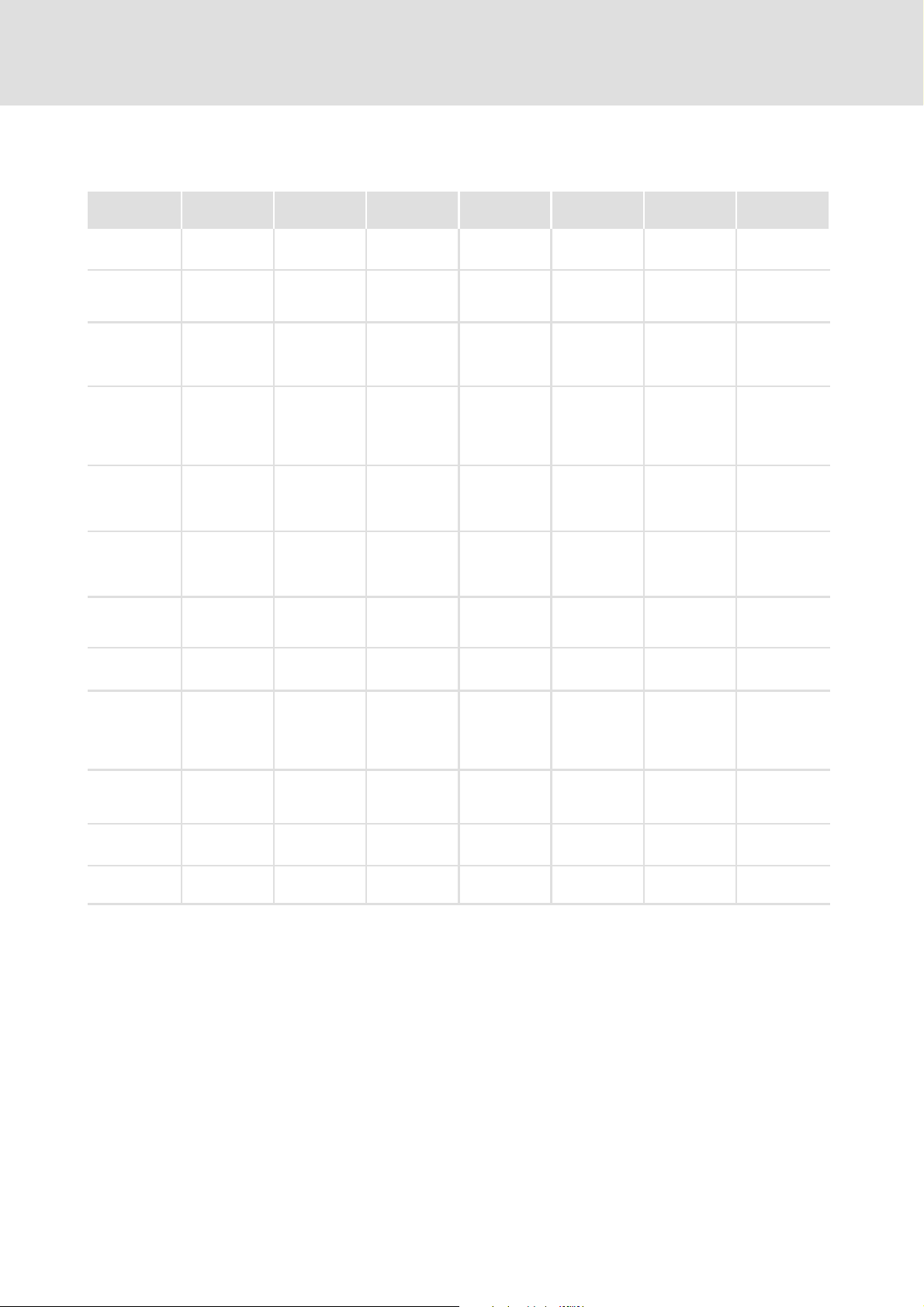
Comparison of industrial fieldbus systems
Show/Hide Bookmarks
1.2 Comparison of industrial fieldbus systems
Preface
1
1.2
Topology
Bus
management
Max. number
of devices
(master and
slaves)
Max. distance
between
devices
without
repeater
Max. distance
between
devices with
repeater
Transfer
medium
Auxiliary
energy supply
via bus cable
Baud rate
Typical update
time (e.g. 8
devices, 4
bytes user
data)
Telegram
length (user
data)
Telegram
length (total)
Bus access
methods
CAN /
CANOpen
Line with
terminating
resistors
Multi master Single master Single master Singlemaster Single master only together with
64 64 124 (4 segments, 3
Dependent on the
baud rate
1 km (50 kbits/s)
25 m (1 Mbits/s)
General length
reduction
Dependent on the
repeater used
Shielded, twisted
pair cable
Possible via
additional wires in
the bus cable
10 kbits/s - 1
Mbit/s
Approx. 1.32 ms at
1 Mbit/s (high
priority)
0to8bytes 0to8bytes 0 to 246 bytes 4bits 1to64bytesdata;
106 bits at 8 bytes
user data
CSMA/CA message
oriented
DeviceNet PROFIBUS-DP AS-i Interbus INTERBUS
loop
Line with
terminating
resistors
100 m (500
kbits/s)
250 m (250
kbits/s)
500 m (125
kbits/s)
Not specified 10 km (93.75
Shielded, twisted
pair cable
Possible via
additional wires in
the bus cable
125 kbits/s,
250 kbits/s,
500 kbits/s
Approx. 2.64 ms at
500 kbits/s (high
priority)
106 bits at 8 bytes
user data
CSMA/CA message
oriented
Line with
terminating
resistors
repeaters),
max. 32 per
segment
1.2 km (93.75
kbits/s)
100 m (12 Mbits/s)
kbits/s)
Shielded, twisted
pair cable
Possible via
additional wires in
the bus cable
9.6 kbits/s - 12
Mbits/s
Approx. 2.5 ms at
500 kbits/s
User data +
6to11bytes
Cyclic polling Cyclic polling Time grid /
Line, tree, ring
(possible)
124 sensors/actors
1master
100 m 1.5 m (local bus)
300 m (2
repeaters)
Unshielded and
untwisted flat pair
cable
Current supply via
data cable (2 to 8
A)
167 kbits/s 500kbits/soder
Typically 5 ms
(every 4 bits)
21 bits, of which:
14 bits master, 7
bits slave
Ring Ring Line (2 wire) or any
512 slaves,
1master
400 m (remote
bus)
2.5 km (optical
fibre)
13 km (remote
bus),
100 km (optical
fibre)
Shielded, twisted
5-wire cable
Optical fibre,
infrared
Group via bus
terminal (remote
bus)
2Mbits/s
At least 2 ms
(process data)
up to 246 bytes
parameters
User data +
6bytes
distributed shift
register
INTERBUS-S; single
master (bus
terminal)
32 slaves 32385 devices
10 m (max. 100 m
cable length
without repeater)
No repeater
required
Unshielded,
twisted pair cable
Current supply via
data cable (approx.
1.5 A)
500 kbits/s 78kbits/s - 1.25
At least 2 ms
(process data)
1to64bytesdata;
up to 246 bytes
parameters
User data +
6bytes
Time grid /
distributed shift
register
LON
other
Multi master
distributed to 255
subnetworks with
127 devices each
2kmat78kbits/s
(twisted pair),
6.1 km at 5.48
kbits/s (optical
fibre plastics)
Almost any
Expandable by
subnetworks
(without
repeaters)
Unshielded and
untwisted pair
cable
Radio, optical fibre,
power line
Possible via
additional wires in
the bus cable
Mbits/s
Approx. 70 ms
1 to 228 bytes
data;
typically approx.
11 bytes
Max. 255 bytes,
User data + 27
bytes
Modified
CSMA/CD
EDSDEN EN 06/2004
1.2-1
Page 9
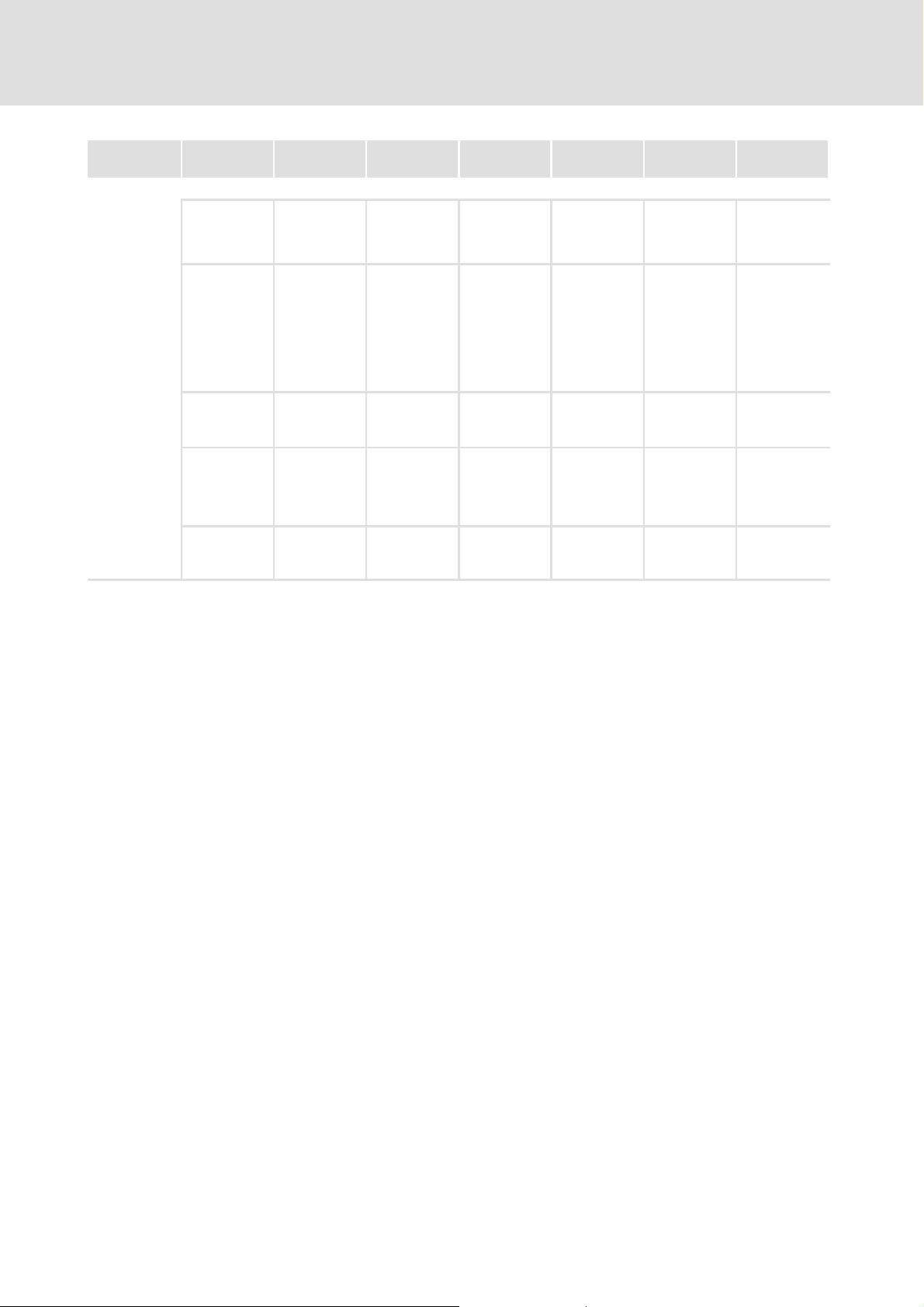
1
Show/Hide Bookmarks
1.2
Preface
Comparison of industrial fieldbus systems
CANOpen
Lenze communication modules for Lenze basic devices
z
9300 Servo
Inverter
and Servo
PLC
z
8200 vector
frequency
inverter
z
Frequency
inverter
8200 motec
z
Drive PLC
z
starttec
on board (only
parts of CANopen)
CANopen 2175
(pluggable
Function module
System bus (only
parts of CANopen)
E82ZAFCC010
E82ZAFCC100 or
E82ZAFCC210
or pluggable 2175
(CANopen)
2171, 2172 (parts
of CANopen)
Function module
System bus (only
parts of CANopen)
E82ZAFCC001
Function module
System bus (only
parts of CANopen)
E82ZAFCC010
or 2175
(pluggable)
Function module
System bus (only
parts of CANopen)
E82ZAFCC001
2175 (pluggable) 2133 (pluggable) Not available 2111 and 2113
Function module
(in preparation)
Pluggable 2175
(In preparation) Function module
2175 (pluggable) 2133 (pluggable) - 2111 and 2113
(In preparation) Function module
Function module
E82ZAFPC010 or
2133 (pluggable)
E82ZAFPC001
E82ZAFPC001
E82ZAFFC010
function module
Function module
E82ZAFFC001
Can be integrated
into the basic
device as variant
InterbusAS-iPROFIBUS-DPDeviceNetCAN /
(both pluggable)
Function module
E82ZAFIC010 (can
be integrated) or
2111 or 2113 (both
pluggable)
Function module
E82ZAFIC001 (can
be integrated)
(both pluggable)
Function module
E82ZAFIC001 (can
be integrated)
loop
LONINTERBUS
2112 (pluggable) 2141 (pluggable)
2112 (pluggable) 2141 (pluggable)
- -
2112 (pluggable) 2141 (pluggable)
- -
1.2-2
EDSDEN EN 06/2004
Page 10

1.3 About this Communication Manual
Show/Hide Bookmarks
Preface
About this Communication Manual
1
1.3
Target group
Contents
This Manual is intended for all persons who plan, install, commission, and
maintain a network for a machine.
This Manual only describes Lenze communication modules of a bus system.
The Manual completes the Mounting Instructions coming with the device.
ƒ The features and functions of the communication modules are
described in detail.
ƒ Typical applications are shown by examples.
ƒItalsocontains
– safety instructions which must be observed at any means.
– the essential technical data of the communication module.
– information about versions of the basic Lenze devices to be used.
Basic devices include servo inverters, frequency inverters, Drive PLC
and (starttec) motor starters.
– notes on troubleshooting and fault elimination.
ThisManual does not describesoftwareofa third party manufacturer. Lenze
does not take responsibility for corresponding data given in this Manual.
Information on how to use the software can be obtained from the
documentation of the master system.
How to find information
The theoretical background is only explained if absolutely necessary to
understand a function of the corresponding communication module.
All brand names used in this Manual are trademarks of their respective
owners.
Every chapter is about a certain topic and gives you all necessary
information.
ƒ The table of contents and the index help you to find information on a
certain topic.
ƒ Descriptions a nd data of the Lenze products (controllers, Drive PLC,
Lenze geared motors, Lenze motors) are included in the corresponding
catalogues, Operating Instructions, and Manuals. You can either order
the documentation required from your Lenze representative or
download it from the Internet as a PDF file.
EDSDEN EN 06/2004
1.3-1
Page 11

1
Show/Hide Bookmarks
1.3
Preface
About this Communication Manual
PaperorPDF
The M anual is designed as a loose-leaf collection so that we are able to
inform you quickly and specifically about news and changes of our
communication modules. Each page is marked by a publication date and a
version number.
X
Tip!
Current documenta tions and software updatesfor Lenze products
can befound on the Internet in the ”Downloads” area under
http://www.Lenze.c om
1.3-2
EDSDEN EN 06/2004
Page 12

1.4 Legal regulations
Show/Hide Bookmarks
Preface
Legal regulations
1
1.4
Labelling
Manufacturer
CE conformity
Application as directed
Lenze communication modules and Lenze function modules are
unambiguously identified by their nameplates.
Lenze Drive Systems GmbH, Postfach 101352, D-31763 Hameln
Conforms to the EC Low Voltage Directive
The communication module and the function module
ƒ must only be operated as described in this Communication Manual and
under the conditions stated.
ƒ are accessory modules which are used for Lenze controllers and Drive
PLCs as an option. More details can be found in chapter ”General
information”.
ƒ must be connected and mounted in a way that it fulfils its function
without being a hazard for persons.
Observe all notes given in the chapter ”Safety information”.
Please observe all notes and information on the corresponding
communication module and function module given in this Communication
Manual.This means:
ƒ Read this part of the Communication Manual carefully before you start
working on the system.
ƒ This Communication Manual must always be available while the
communication module or function module is in operation.
Any other use shall be deemed as inappropriate!
EDSDEN EN 06/2004
1.4-1
Page 13

1
Show/Hide Bookmarks
1.4
Preface
Legal regulations
Liability
The information, data, and notes given in the Communication Manual met
the state of the artat the time of printing. Claims on modifications referring
to communication modules or function modules which have alr e ady been
supplied cannot be derived from the information, illustrations, and
descriptions.
The specifications, processes, and circuitry in this Communication Manual
are for guidance only and must be adapted to your own specific application.
Lenzedoesnottake responsibility for the suitability of theprocess andcircuit
proposals.
The indications given in this Communication Manual describe the features
of the product without warranting them.
Lenze does not accept any liability for damage and operating interference
caused by:
ƒ Disregarding the Communication Manual
ƒ Unauthorised modifications to the communication module/function
module
ƒ Operating faults
ƒ Improper working on and with the communication module/function
module
Warranty
Waste disposal
See Sales and Delivery Conditions of Lenze Drive Systems GmbH.
Warranty claims must be made immediately after detecting defects or
faults.
The warranty is void in all cases where liability claims cannot be made.
Material recycle dispose
Metal D -
Plastic D -
Assembled PCBs - D
Short Instructions/Operating
Instructions
D -
1.4-2
EDSDEN EN 06/2004
Page 14

2 Safety instructions
Show/Hide Bookmarks
Contents
2.1 Persons responsible for safety 2.1-1......................................
2.2 General safety instructions 2.2-1........................................
2.3 Definition of notes used 2.3-1...........................................
Safety instructions
Contents
2
EDSDEN EN 06/2004
2-1
Page 15

Show/Hide Bookmarks
Page 16

2.1 Persons responsible for safety
Show/Hide Bookmarks
Safety instructions
Persons responsible for safety
2
2.1
Operator
Qualified personnel
An operator is any natural or legal person who uses the drive system or on
behalf of whom the drive system is used.
The operator or his safety personnel is obliged
ƒ to ensure the compliance with all relevant regulations, instructions and
legislation.
ƒ to ensure that only qualified personnel works on and with the drive
system.
ƒ to ensure that the personnel has the Operating Instructions available
for all work.
ƒ to ensure that all unqualified personnel are prohibited from working
on and with the drive system.
Qualified personnel are persons who - due to their education, experience,
instructions, and knowledge about relevant standards and regulations,
rules for the prevention of accidents, and operating conditions - are
authorised by the person responsible for the safety of the plant to per for m
the required actions and who are able to recognise potential hazards.
(Definition for skilled personnel to VDE 105 or IEC 364)
EDSDEN EN 06/2004
2.1-1
Page 17

Show/Hide Bookmarks
Page 18

2.2 General safety instructions
Show/Hide Bookmarks
ƒ These safety instructions do not claim to be complete. If you have any
questions or problems please contact your Lenze representative.
ƒ The communication module meets the state of the art at the time of
delivery and generally ensures safe operation.
ƒ The data in this manual refer to the stated hardware and software
versions of the communication modules.
ƒ The communication module may create a hazard for personnel, for the
equipment itself or for other property of the operator, if:
– non-qualified personnel work on and with the communication
module.
– the communication module is used improperly.
ƒ The specifications, processes, and circuitry described in this Manual are
for guidance only and must be adapted to your own specific
application.
Safety instructions
General safety instructions
2
2.2
ƒ Provide appropriate measures to prevent injury to persons or damage
to material assets.
ƒ The drive system must only be operated when it is in perfect condition.
ƒ Retrofitting or changes of the communication module are generally
prohibited. In any case, Lenze must be contacted.
ƒ The communication module is a device intended for use in industrial
power systems. During operation, the communication module must be
firmly connected to the corre sponding controllers. In addition, all
measures described in the Manual of the controller used must be
taken. Example: Mounting of covers to ensure protection against
accidental contact.
EDSDEN EN 06/2004
2.2-1
Page 19

Show/Hide Bookmarks
Page 20
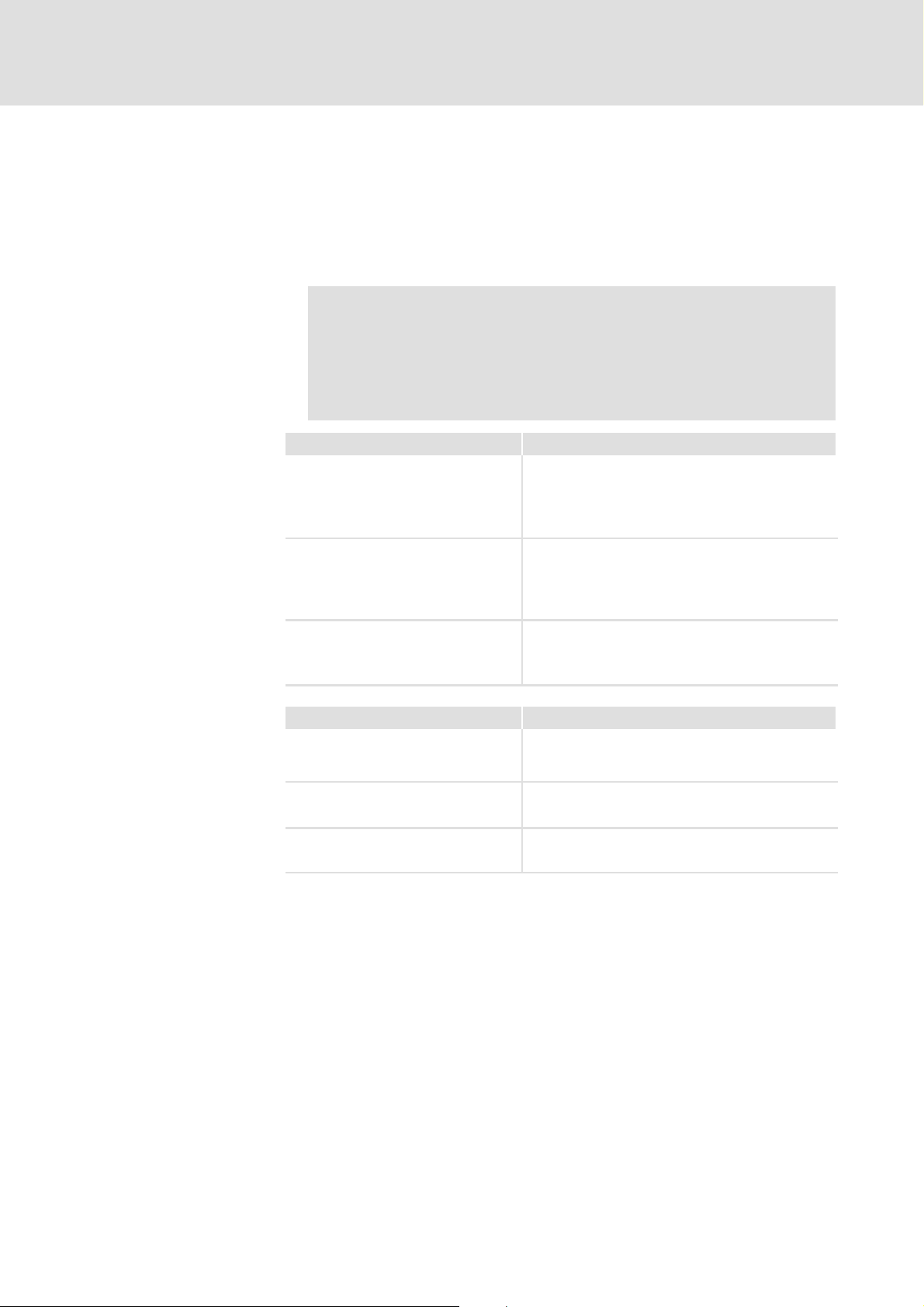
2.3 Definition of notes used
Show/Hide Bookmarks
The following signal words and symbols are used in this documentation to
indicate dangers and important information:
Safety instructions
Definition of notes used
2
2.3
Safety instructions
Structure of safety instructions:
Pictograph and signal word Meaning
Pictograph and signal word!
(characterises the type and severity of danger)
Note
(describesthedangerand givesinformation about how to
prevent dangerous situations)
Danger of personal injury through dangerous
electrical voltage.
Danger!
Danger!
Stop!
Reference to an imminent danger that may result in
death or serious personal injury if the corresponding
measures are not taken.
Danger of personal injury through a general source
of danger
Reference to an imminent danger that may result in
death or serious personal injury if the corresponding
measures are not taken.
Danger of property damage.
Reference to a possible danger that may result in
property damage if the corresponding measures are
not taken.
Application notes
Pictograph and signal word Meaning
X
H
Note!
Tip!
Important note to ensure trouble-free operation
Useful tip for simple handling
Reference to another documentation
EDSDEN EN 06/2004
2.3-1
Page 21

Show/Hide Bookmarks
Page 22
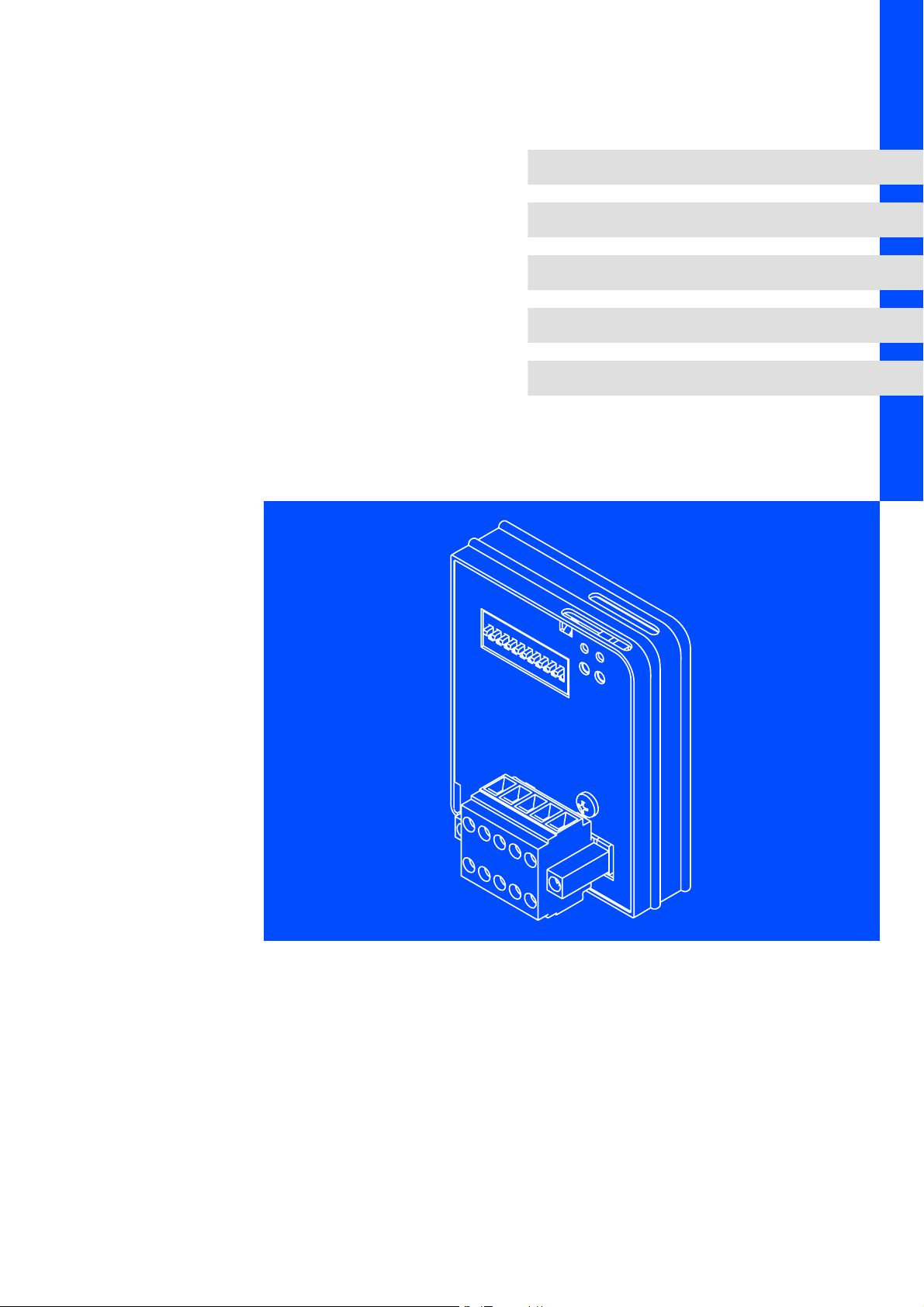
EDSDEN
Ää
Communication Manual
DeviceNet
EMF2179IB
Communication module
Page 23

Page 24

EMF2179IB communication module (DeviceNet)
5 EMF2179IB communication module
Contents
5.1 Before you start 5.1-1...............................................
5.1.1 Your opinion is important to us 5.1-1..........................
5.1.2 Document history 5.1-1.....................................
5.2 General information 5.2-1...........................................
5.3 Technical data 5.3-1................................................
5.3.1 General data and operating conditions 5.3-1...................
5.3.2 Protective insulation 5.3-1...................................
5.3.3 Terminal data 5.3-2.........................................
5.3.4 Protocol data 5.3-2.........................................
5.3.5 Communication times 5.3-3..................................
5.3.6 Dimensions 5.3-5...........................................
5
Contents
5.4 Installation 5.4-1...................................................
5.4.1 Elements at the front of the communication module 5.4-1.......
5.4.2 Mechanical installation 5.4-2.................................
5.4.3 Electrical installation 5.4-3...................................
5.4.4 Communication connection 5.4-9.............................
5.4.5 Voltage supply 5.4-11........................................
5.5 Commissioning 5.5-1...............................................
5.5.1 Possible settings via DIP switch 5.5-1..........................
5.5.2 Before switching on 5.5-5....................................
5.5.3 First switch-on 5.5-6........................................
5.5.4 Preparing the basic device for communication 5.5-7.............
5.5.5 Status display 5.5-11.........................................
5.6 Data transfer 5.6-1.................................................
5.7 Lenze codes and DeviceNet objects 5.7-3...............................
5.7.1 Diagnostics 5.7-3...........................................
5.7.2 Implemented DeviceNet objects 5.7-4.........................
5.7.3 Specific features for parameterising the controller 5.7-19..........
5.8 Troubleshooting 5.8-1..............................................
5.9 Appendix 5.9-1....................................................
5.9.1 Program examples 5.9-1.....................................
5.10 Index 5.10-1........................................................
EDSDEN EN 02/2006
5-1
Page 25

Page 26
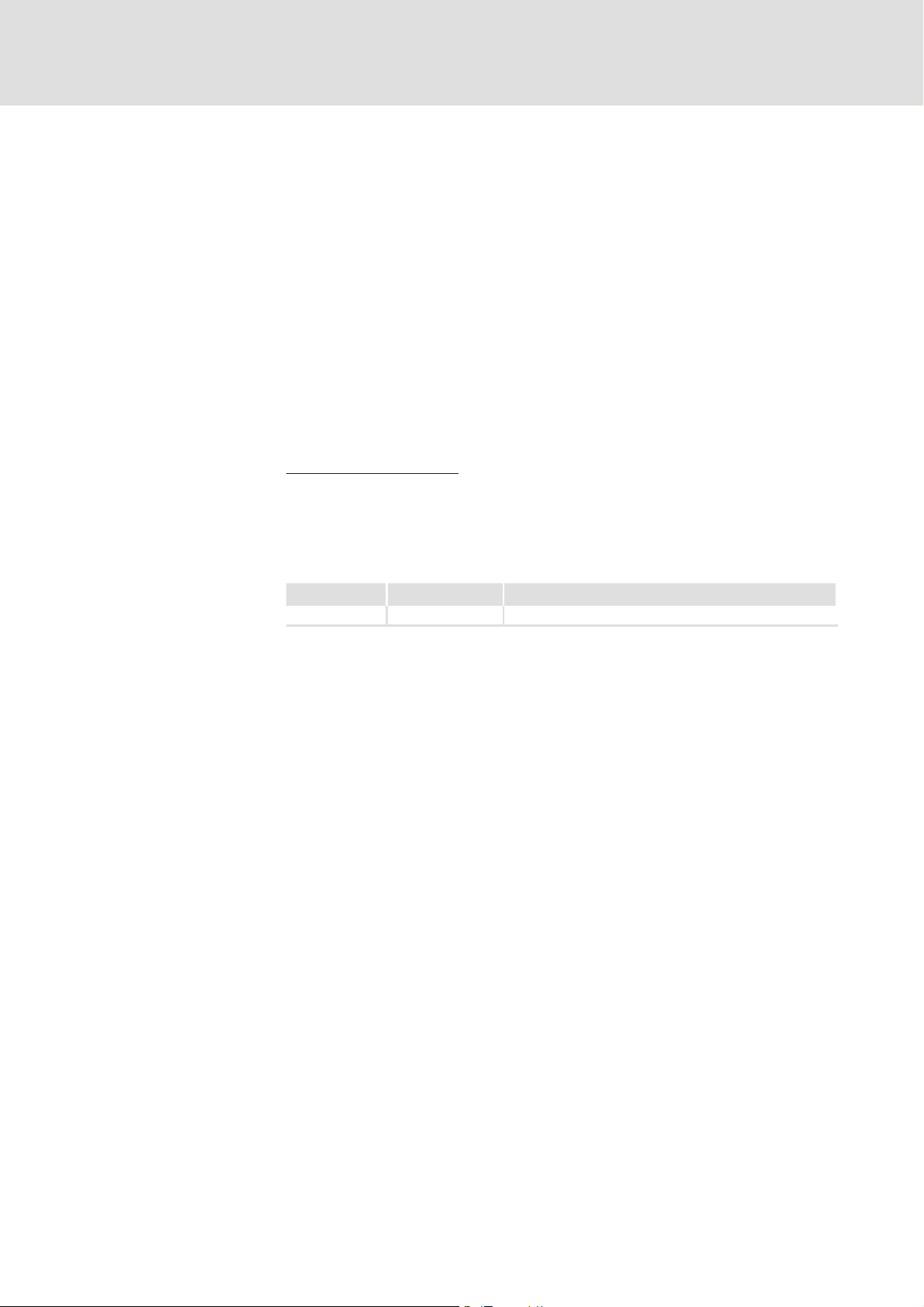
EMF2179IB communication module (DeviceNet)
5.1 Before you start
Tip!
Current documentation and software updates concerning Lenze
products can be found on the Internet in the ”Services &
Downloads” area under
http://www.Lenze.com
5.1.1 Your opinion is important to us
These instructions were created to the best of our knowledge and belief to
give you the best possible support for handling our product.
Ifyouhavesuggestionsforimprovement,pleasee-mailusto:
feedback-docu@Lenze.de
Thank you for your support.
Before you start
Your opinion is important to us
5
5.1
5.1.1
Your Lenze documentation team
5.1.2 Document history
Edition date Altered chapters Notes
08 /2006 - First edition
EDSDEN EN 02/2006
5.1-1
Page 27

Page 28

EMF2179IB communication module (DeviceNet)
5.2 General information
General information
5
5.2
Validity
Identification
These instructions are valid for
ƒ EMF2179IB communication modules (DeviceNet) as of version 1A.20.
These instructions are only valid together with the Operating Instructions
for the standard devices permitted for the application.
L
Type
Id.-No.
Prod.-No.
Ser.-No.
E82AF000P0B201XX
Series
Hardware version
Software version
99371BC013
c 33.2179IB 1A 20
Application range
Thecommunicationmodulecanbeusedtogetherwithbasicdevicesasof
the following nameplate data:
Version
Type Design
33.820X E./C. 2x. 1x. Vxxx 8201 - 8204
33.821X E./C. 2x. 2x. Vxxx 8211 - 8218
33.822X E. 1x. 1x. Vxxx 8221 - 8227
33.824X E./C. 1x. 1x. Vxxx 8241 - 8246
82EVxxxxxBxxxXX Vx 1x 8200 vector
82CVxxxxxBxxxXX Vx 1x 8200 vector, cold plate
82DVxxxKxBxxxXX Vx 1x 8200 vector, thermally
EPL 10200 E 1x 1x Drive PLC
33.93XX xE. 2X 1x Vxxx 9321 - 9332
33.938X xE. 1x 0X 9381 - 9383
33.93XX xC. 2X 1x Vxxx 9321 - 9332, cold plate
33.93XX EI/ET 2X 1x Vxxx 9300 Servo PLC
33.93XX CI/CT 2X 1x Vxxx 9300 Servo PLC, cold
ECSxPxxxx4xxxxXX 1A 6.0 ECS, Posi & Shaft
ECSxSxxxx4xxxxXX 1A 6.0 ECS, Speed & Torque
ECSxAxxxx4xxxxXX 1A 2.3 ECS, Application
HW SW
Variant Explanation
separated
plate
EDSDEN EN 02/2006
5.2-1
Page 29

5
5.2
EMF2179IB communication module (DeviceNet)
General information
Features
The internationally standardised CAN bus in particular stands out because
of
ƒ relatively short transmission times
ƒ low connection costs
These features have also lead to a wide spread of CAN products in other
industrial sectors.
DeviceNet
ƒ is based on the CAN technology.
ƒ allows communication between control systems as well as between
simple industrial devices like sensors (e.g. initiators) and actuators (e.g.
electromagnetically operated pneumatic valve), or also frequency
inverters or servo inverters.
The EMF2179IB communication module
ƒ is an ’ONLY-SERVER module of group 2.
ƒ is an attachable additional module for Lenze standard devices.
ƒ offers a simple connection possibility by pluggable terminal strips with
double screw connection, 5-pole.
ƒ optionally up to 12 process data words (depending on the standard
device)
ƒ access to all Lenze parameters
The front panel DIP switch provides a comfortable setting
ƒ of the baud rate for DeviceNet (125 kBit/s, 250 kBit/s and 500 kBit/s)
ƒ of the node address (max. 63 nodes)
ƒ of the software compatibility to the EMF2175IB c ommunication
module
5.2-2
EDSDEN EN 02/2006
Page 30

EMF2179IB communication module (DeviceNet)
5.3 Technical data
5.3.1 General data and operating conditions
Communication-relevant data Values
Communication media DIN ISO 11898
Network topology Line terminated at both ends (R = 120 Ohm)
Number of nodes Max. 63
Cable length Max. 500 m (depending on the baud rate)
Communication profile DeviceNet
General electric data Values
Voltage supply
(internal / external)
Operating conditions Values Deviations from standard
Climatic conditions
Storage 1 K3 to IEC/EN 60721-3-1
Transport 2 K3 to IEC/EN 60721-3-2
Operation 3 K3 to IEC/EN 60721-3-3 0°C...+55°C
Enclosure IP20
Degree of pollution 2 to IEC/EN 61800-5-1
Technical data
General data and operating conditions
See 5.4-11
-25°C...+60°C
5
5.3
5.3.1
5.3.2 Protective insulation
Insulation between bus and ... Type of insulation (to EN 61800-5-1)
z Remote earth / PE Functional insulation
z External supply No insulation
z Power stage
– 820X / 821X Basic insulation
– 822X / 8200 vector Reinforced insulation
– 93XX / 9300 servo PLC Reinforced insulation
– ECS (axis module) Reinforced insulation
z Control terminals
– 820X / 821X / 8200 vector Functional insulation
– 822X Basic insulation
– 93XX / 9300 servo PLC Basic insulation
–ECS(axismodule) Basic insulation
EDSDEN EN 02/2006
5.3-1
Page 31

5
5.3
5.3.3
EMF2179IB communication module (DeviceNet)
Technical data
Terminal data
5.3.3 Terminal data
5.3.4 Protocol data
Electrical connection Plug connector with double screw connection
Possible connections
Tightening torque
Bare end 6mm
Field Values
Max. number of nodes 63
Process data words (16 bit) 1word...12words
Supported services Reset, Get_Attribute_Single, Set_Attribute_Single,
0.5 ... 0.6 Nm (4.4 ... 5.3 lb-in)
rigid: 1.5 mm2(AWG 16)
flexible:
without wire end ferrule
2
1.5 mm
with wire end ferrule, without plastic sleeve
1.5 mm
with wire end ferrule, with plastic sleeve
1.5 mm
Allocate_Master/Slave_Connection_Set,
Release_Group_2_Identifier_Set
(AWG 16)
2
(AWG 16)
2
(AWG 16)
5.3-2
EDSDEN EN 02/2006
Page 32

EMF2179IB communication module (DeviceNet)
5.3.5 Communication times
Note!
Technical data
Communication times
The communication times in the DeviceNet depend on the
ƒ Signal propagation delay of the EMF 2179IBcommunication
module
ƒ Processing time in the controller
ƒ Telegram run time on the bus cable
– Baud rate
– Telegram length
– Inter scan delay - t ime of the scanner
– Number of the DeviceNet - nodes
5
5.3
5.3.5
820X processing times
Processing times
821X/822X/824X/8200
vector
In contrast to the parallel process data processing for the 821X / 822X /
824X / 8200 vector device series, the process and parameter data in the
820X device series are processed successively. Therefore the response times
to the process data depend on the preceding actions.
Furthermore, the processing times of the individual telegrams depend on
the conditioning of the actual values (process data from the drive). If this
data (status word, actual frequency value) is not required, it can be
deactivated by means of the ”bit 15” status word (PE inhibit).
The individual telegram run times are as follows:
Parameter data PE inhibit = 0 PE inhibit = 1
Processing time 62...140 ms 62...70 ms
Process data PE inhibit = 0 PE inhibit = 1
Processing time with regard to a change of
one value to the drive
Processing time with regard to a change of
twovaluestothedrive
Processing times for process data from the
drive
Parameter data Process data
30 ... 50 ms 3 ... 5 ms
27...105 ms 27...35 ms
62...140 ms 4...70 ms
108...140 ms Not possible
The processing times for the process data
refer to the sync telegram.
EDSDEN EN 02/2006
5.3-3
Page 33

5
5.3
5.3.5
EMF2179IB communication module (DeviceNet)
Technical data
Communication times
93XXprocessing times
Drive PLC / 9300 servo PLC /
ECS application processing
times
ECS, posi&shaft /
ECS, speed&torque
processing times
There are no interconnections between parameter data and process data.
Parameter data Process data
Approx. 30 ms + 20 ms of tolerance (typical)
For some codes, the processing time can be
longer (see 9300 System Manual).
Parameter data Process data
Approx. 30 ms + 20 ms (typical)
For some codes, the processing time can be
longer.
Parameter data Process data
Approx. 30 ms + 20 ms (typical)
For some codes, processing can take longer.
3ms+2msoftolerance
Depending on the process image
ECS, posi & shaft
ECS, speed & torque
6ms
2ms
5.3-4
EDSDEN EN 02/2006
Page 34

5.3.6 Dimensions
EMF2179IB communication module (DeviceNet)
Technical data
Dimensions
a62mm
b75mm
e36mm
e1 18 mm
5
5.3
5.3.6
EDSDEN EN 02/2006
5.3-5
Page 35

Page 36

EMF2179IB communication module (DeviceNet)
Elements at the front of the communication module
5.4 Installation
5.4.1 Elements at the front of the communication module
Fig. 5.4-1 EMF2179IB communication module (DeviceNet)
Installation
5
5.4
5.4.1
2179DEN001B
Connections
DIP switch
Displays
Other elements
Pos. Description Notes
Plug connector with double screw connection, 5-pole 5.4-11
PE shield cable connection
Pos. Description Notes
DIP switches for setting
z controller address (S1 - S6)
z baud rate (S7, S8)
z software compatibility with 2175 communication module (S10)
Pos. Description Notes
Connection status to the drive controller (two-coloured LED)
Connection status to the bus (two-coloured LED)
Drive (green and red drive LED)
Pos. Description Notes
Fixing screw
Nameplate
5.5-2
5.5-11
RKOJN
Note!
Only for 820X and 821X:
If required, use an additional PE shield cable which avoids
EMC-related communication interference in surroundings with
extreme disturbances.
EDSDEN EN 02/2006
5.4-1
Page 37

5
5.4
5.4.2
5.4.2 Mechanical installation
EMF2179IB communication module (DeviceNet)
Installation
Mechanical installation
ƒ Plug the communication module onto the basic device (here: 8200
vector).
ƒ Screw the communication module to the basic device to ensure a good
PE connection.
2102LEC014
Note!
For the internal supply of the communication module through
the 8200 vector frequency inverter, the jumper in the interface
opening must be adapted (see fig. above). Please observe the
notes ( 5.4-11).
5.4-2
EDSDEN EN 02/2006
Page 38

EMF2179IB communication module (DeviceNet)
5.4.3 Electrical installation
Wiring to a host
Danger!
For this, you can use an interface module for the host with an additional
electrical isolation (see the corresponding manufacturer’s information).
For wiring, the electrical isolation of the supply voltage must be taken i nto
account. The supply voltage is assigned to the same potential as the data
bus.
Installation
Electrical installation
Additional electrical isolation must be installed if
ƒ an 820X and 821X controller is connected to the host and
ƒ reliable electrical isolation (reinforced insulation) in
accordance with EN 61800-5-1 is needed.
5
5.4
5.4.3
EDSDEN EN 02/2006
5.4-3
Page 39

5
5.4
5.4.3
EMF2179IB communication module (DeviceNet)
Installation
Electrical installation
DeviceNet
n
120R
120R
2175DEN010
nNumberofnodes
120R Terminating resistor
A DeviceNet line can have max. 63 participants. The participants are
ƒ the connected basic devices
ƒ the DeviceNet master (scanner)
ƒ all other components which take part in the communication.
Inthere, the basic deviceswithplugged-on communication modules andthe
DeviceNet master can communicate.
A PC with installed software (e.g. RSNetWorx) is used to integrate the
communication modules.
Note!
Please observe that
ƒ the shield on the voltage supply is to be connected together
with the ”V-” connection to GND once. For this, use the centre
point of the DeviceNet line, if possible.
ƒ for each participant the shield of the DeviceNet cable is only
connected to the ”shield” connection of the plug connector.
ƒ the DeviceNet line is terminated by 120-Ohm resistors at both
ends.
5.4-4
EDSDEN EN 02/2006
Page 40

EMF2179IB communication module (DeviceNet)
Installation
Electrical installation
5
5.4
5.4.3
EMC-compliant wiring
Please observe the following for wiring according to EMC guidelines:
Note!
ƒ With 820X and 821X controllers, communication can be
impaired by electromagnetic interferences. For safe
communication, use an additional cable between the PE
connection of the basic device and the PE connection of the
communication module.
This is not necessary for all other controllers that can be used
together with the communication module.
ƒ Differences in potential between the devices can be avoided
by using an equalizing conductor with a large cross-section
(reference: PE).
ƒ Separate control cables from motor cables.
ƒ Connect the data cable shields at both ends.
ƒ Please see the information on wiring according to EMC
guidelines in the Operating Instructions for the basic device.
EDSDEN EN 02/2006
5.4-5
Page 41

5
5.4
5.4.3
EMF2179IB communication module (DeviceNet)
Installation
Electrical installation
Specification of the
transmission cable
The devices are connected to the bus system via a fieldbus cable according
to the DeviceNet
Volume Three). Companies like Belden Wire & Cable, Olflex Wire & Cable,
C&M Corp. and Madison Cable produce DeviceNet
cables
TM
specification (DeviceNet Adaption of CIP, Edition 1.1,
TM
“Thick” and “Thin”
Stop!
If you do not want to use the “Thick” or “Thin” cables, the cable
you use must meet the demands of the DeviceNet specification.
A cable with features that do not comply with the demands is
not permissible and must not be used !
5.4-6
EDSDEN EN 02/2006
Page 42

EMF2179IB communication module (DeviceNet)
Installation
Electrical installation
5
5.4
5.4.3
Features of the “Thick” cable
according to DeviceNet
specifications
General features
Configuration Two shielded symmetrical cableswithacommonaxisanddrainwirein
Total shielding 65% coverage
Drain wire Copper 18 min.; min. 19 cores (individually tinned)
Outer diameter 10.41 mm (min.) to 12.45 mm (max.)
Roundness Radius deviation must be within 15% of 0.5 outer diameter
Jacket marking Vendor name & part no. and additional markings
Spec. DC resistor (braid, tape, drain) 5.74 Ohms/1000 m (nominal up to 20°C)
Certifications (U.S. and Canada) NEC (UL), CL2/CL3 (min.)
Bend radius 20 x diameter (installation) / 7 x diameter (fixed)
Ambient operating temperature -20°C to +60°C at 8 Ampere; derate current linearly to zero at 80°C
Storage temperature -40 to +85°C
Pull tension 845.5 N. max.
the centre
AWG 36 or min. 0.12 mm tinned braid (individually tinned)
Features of the data line
Conductor pair Copper 18 min.; min. 19 cores (individually tinned)
Insulation diameter 3.81 mm (nominal)
Colours Light-blue, white
Pair twist / m Approx. 10
Tape shield over conductor pair 2000/1000, Al/Mylar, Al side out, w-shorting fold(pull-on applied)
Impedance 120 Ohms +/- 10% (at 1 MHz)
Capacitance between conductors 39.37 pF / m at 1 kHz (nominal)
Capacitance between a condcutor and the
conductor connected to the s hield
Capacitive unbalance 3937 pF/1000 m at 1 kHz (nominal)
Spec. DC resistor at 20ºC 22.64 Ohms/1000 m (max.)
Attenuation 0.43 dB/100 m at 125 kHz (max.)
78.74 pF / m at 1 kHz (nominal)
0.82 dB/100 m at 500 kHz (max.)
1.31 dB/100 m at 1.00MHz (max.)
Features of the voltage line
Conductor pair Copper 15 min.; min. 19 cores (individually tinned)
Insulation diameter 2.49 mm (nominal)
Colours Red / black
Pair twist / m Approx. 10
Tape shield over conductor pair 1000/1000, Al/Mylar, Al side out, w-shorting fold(pull-on applied)
Spec. DC resistor at 20°C 11.81 Ohms/1000 m (max.)
EDSDEN EN 02/2006
5.4-7
Page 43

5
5.4
5.4.3
EMF2179IB communication module (DeviceNet)
Installation
Electrical installation
Features of the “Thin” cable
according to DeviceNet
specifications
General features
Configuration Two shielded symmetrical cableswithacommonaxisanddrainwirein
Total shielding 65% coverage
Drain wire Copper 22 min.; min. 19 cores (individually tinned)
Outer diameter 6.096 mm (min.) to 7.112 mm (max.)
Roundness Radius deviation must be within 20% of 0.5 outer diameter
Jacket marking Vendor name & part no. and additional markings
Spec. DC resistor (braid, tape, drain) 10.5 Ohm/1000 m (nominal at 20°C)
Certifications (U.S. and Canada) NEC (UL), CL2 (min.)
Bend radius 20 x diameter (installation) / 7 x diameter (fixed)
Ambient operating temperature -20°C to +70°C at 1.5 Ampere; derate current linearly to zero at 80°C
Storage temperature -40°C to +85°C
Pull tension 289.23 N
the centre
AWG 36 or min. 0.12 mm tinned braid (individually tinned)
max
Features of the data line
Insulation diameter 1.96 mm (nominal)
Conductor pair Copper 24 min.; min. 19 cores (individually tinned)
Colours Light-blue, white
Pair twist / m Approx. 16
Tape shield over conductor pair 1000/1000, Al/Mylar, Al side out, w-shorting fold(pull-on applied)
Impedance 120 Ohm +/- 10% (at 1 MHz)
Propagation delay 4.46 ns/m (max.)
Capacitance between conductors 39.37 pF / m at 1 kHz (nominal)
Capacitance between a condcutor and the
conductor connected to the s hield
Capacitive unbalance 3.94 pF/1000 m at 1 kHz (max.)
Spec. DC resistor at 20°C 91.86 Ohm/1000 m (max.)
Attenuation 0.95 dB/100 m at 125 kHz (max.)
78.74 pF / m at 1 kHz (nominal)
1.64 dB/100 m at 500 kHz (max.)
2.30 dB/100 m at 1.00MHz (max.)
Features of the voltage line
Conductor pair Copper 22 min.; min. 19 cores (individually tinned)
Insulation diameter 1.4 mm (nominal)
Colours Red, black
Pair twist / m Approx. 16
Tape shield over conductor pair 1000/1000, Al/Mylar, Al side out, w-shorting fold(pull-on applied)
Spec. DC resistor at 20°C 57.41 Ohm/1000 m (max.)
5.4-8
EDSDEN EN 02/2006
Page 44

EMF2179IB communication module (DeviceNet)
5.4.4 Communication connection
Use the 5-pole plug connector with double screw connection to connect the
communication module to the bus.
The assignment of the plug connector and the cable colour used according
to the DeviceNet Specification are listed in the table.
CAN_L
SHLD
V-
CAN_H
5
Installation
Communication connection
V+
5.4
5.4.4
Internal wiring of the bus
terminals
120R
qÜáå
qÜáÅâ
Designation Cable colour Explanation
V- Black Reference for external voltage supply
CAN_L Blue Data cable / input for terminating resistor of 120 Ohm
SHLD Shield
CAN_H White Data cable / input for terminating resistor of 120 Ohm
V+ Red External voltage supply ; see 5.4-11
V
cc
V
cc
3
5
1
4
8
7
6
2
V+
CAN-HIGH
Shield
CAN-LOW
V-
EDSDEN EN 02/2006
2175DeN007
5.4-9
Page 45

5
5.4
5.4.4
EMF2179IB communication module (DeviceNet)
Installation
Communication connection
Max. possible bus cable
length
The following bus cable lengths are possible in dependence on the baud rate
and the cable used:
Baud rate Thin Cable Thick Cable
125 kbits/s
250 kbits/s 250 m
500 kbits/s 100 m
100 m
500 m
When using both,“Thick” and “Thin” cables, the maximum cable lengths are
to be selected according to the baud rate:
Baud rate Bus cable length
125 kbits/s L
250 kbits/s L
500 kbits/s L
= 500 m =L
max
= 250 m =L
max
= 100 m =L
max
+5L
thick
+2.5L
thick
thick+Lthin
thin
thin
5.4-10
EDSDEN EN 02/2006
Page 46

5.4.5 Voltage supply
EMF2179IB communication module (DeviceNet)
Installation
Voltage supply
5
5.4
5.4.5
External voltage supply
Internal DC voltage supply
For DeviceNet always an external voltage supply is used.
Designation Explanation
V+ External supply (exceeds the selection of the DeviceNet specification)
V = 24 V DC (21.6 V - 0 % ... 26.4 V + 0 %)
I = 100 mA
V- Reference potential for external voltage supply
If the distance between the DeviceNet participants is larger than normal,
you can use several voltage supplies.
Controller External voltage supply
820X Always required
821X, 822X, 824X,
93XX and ECS
8200 vector See “Internal DC voltage supply”
Only necessary, if the mains supplying the corresponding controllers is
to be switched off but the communication must not be interrupted.
Note!
The internal voltage supply option is available for basic devices
with extended AIF interface opening (8200 vector front). The
area marked in grey in the graphic representation indicates the
jumper position.
ƒ In the delivery status of the frequency inverters, these are not
supplied internally.
ƒ For internal voltage supply put the jumper o n the position
indicated below.
Lenze setting
(only external voltage supply)
Internal voltage supply
EDSDEN EN 02/2006
5.4-11
Page 47

Page 48

EMF2179IB communication module (DeviceNet)
5.5 Commissioning
5.5.1 Possible settings via DIP switch
Note!
The Lenze setting for all switches is OFF.
The device address and baud rate set via DIP switch will only be
active after a renewed mains connection.
Switch S9 is ineffective.
The following settings can be easily carried out via the front DIP switches of
the communication module:
ƒ Software compatibility of 2175 DeviceNet / 2179 communication
module with S10
ƒ Device address with S1 - S6
Commissioning
Possible settings via DIP switch
5
5.5
5.5.1
ƒ Baud rate with S7 / S8
EDSDEN EN 02/2006
5.5-1
Page 49

5
A
5.5
5.5.1
Adjustment of software
compatibility
EMF2179IB communication module (DeviceNet)
Commissioning
Possible settings via DIP switch
Note!
If compatibility is active (S10 = ON), please observe the
information in the instructions for the 2175 communication
module (Mounting Instructions or part 2175 of the DeviceNet
Communication Manual).
This particularly applies to DIP switch assignments changed with
this setting.
ddress Bd
OPEN
12 43 56 78910
Fig. 5.5-1 Setting the software compatibility
Compatibility S10
2179 OFF
2175
For the communication
module description, please see
e.g. 2175 Mounting
Instructions, part DeviceNet
ON
OFF
ON
5.5-2
EDSDEN EN 02/2006
Page 50

EMF2179IB communication module (DeviceNet)
A
Commissioning
Possible settings via DIP switch
5
5.5
5.5.1
Setting of the device address
ddress Bd
OPEN
12 43 56 78910
Fig. 5.5-2 Address assignment via DIP switch
OFF
ON
The address (decimal number) is calculated by inserting the positions of
switches S1 to S6 (’0’ = OFF and ’1’ = ON) into the following equation.
Address
=S6·20+S5·21+S4·22+S3·23+S2·24+S1·2
dec
5
The equation can also be used to calculate the valency of a switch. The sum
of valencies results in the node address to be set:
Example
Switch Valency
S1 32 ON
S2 16 ON
S3 8 ON
S4 4 OFF
S5 2 OFF
S6 1 OFF
Switch position Node address
32+16+8=56
EDSDEN EN 02/2006
5.5-3
Page 51

5
A
5.5
5.5.1
Baud rate setting
EMF2179IB communication module (DeviceNet)
Commissioning
Possible settings via DIP switch
Note!
Thebaudratemustbethesameforalldevicesandthescanner.
ddress Bd
OPEN
12 43 56 78910
Fig. 5.5-3 Baud rate setting
Baud rate S7 S8
125 kbits/s OFF OFF
250 kbits/s OFF ON
500 kbits/s ON OFF
OFF
ON
5.5-4
EDSDEN EN 02/2006
Page 52

EMF2179IB communication module (DeviceNet)
5.5.2 Before switching on
Stop!
Commissioning
Before switching on
Before you switch on the standard device with the
communication module for the first time, check
ƒ the entire wiring for completeness, short circuit and earth
fault.
ƒ whether the bus system is terminated through the bus
terminating resistor at the first and last physical bus station.
5
5.5
5.5.2
EDSDEN EN 02/2006
5.5-5
Page 53

5
5.5
5.5.3
5.5.3 First switch-on
EMF2179IB communication module (DeviceNet)
Commissioning
First switch-on
Note!
Follow the commissioning steps in the given order!
1. Switch on the basic device and the external supply of the
communication module.
– The status message display of the controller (”Drive-LED”) must light
up green or be blinking.
– The LED ”Connection status to basic device” must light up green.
– The LED ”Connection status to bus” must be blinking green.
2. Use the configuration software (e.g. RSNetWorx) to integrate the
communication module into the DeviceNet.
– When the communication module has been configured, the status of
the LED ”Connection status to bus” changes from “blinking” to “on”.
3. It is now possible to communicate with the drive, i.e.
– Via “explicit messages” you c an read and write all parameters from
the drive and/or communication module.
– You can read actual values (e.g. status words) or write setpoints
(e.g. frequency setpoints).
5.5-6
EDSDEN EN 02/2006
Page 54

EMF2179IB communication module (DeviceNet)
Preparing the basic device for communication
5.5.4 Preparing the basic device for communication
Note!
During operation, the change of a communication module to
another basic device can lead to undefined operating states.
Commissioning
5
5.5
5.5.4
82XX / 8200 vector frequency
inverter
1. Set the Lenze parameter operating mode (C0001) to ”3” to enable the
controller via the communication module. This can be made using the
keypad or directly via DeviceNet.
Lenze codes in thecontrollerand communication module canbe read and
written via the vendor-specific class 110.
ƒ Example: write C0001 = 3
– Class: 0x6E
– Instance: 0x1
– Attribute: 0x1
– Service code: set single attribute
– Data sent: 0x7530 (30 000
For further examples, see ( 5.7-17).
2. Terminal 28 (controller enable) is always active and must be set to
HIGH level during DeviceNet operation (see Operating Instructions for
the controller).
– Otherwise, the controller cannot be enabled.
– With 821X, 8200vector and 822X, the QSP (quick stop) function is
always active. If QSP is assigned to an input terminal (Lenze setting:
not assigned), this terminal must be at HIGH level during DeviceNet
operation (see Operating Instructions for the controller).
dec
)
EDSDEN EN 02/2006
5.5-7
Page 55

5
5.5
5.5.4
EMF2179IB communication module (DeviceNet)
Commissioning
Preparing the basic device for communication
93XX servo inverter
1. For drive control via DeviceNet set the Lenze parameter signal
configuration (C0005) to a value xxx3 (e.g. “1013”, speed control via
the communication module). This change can be carried out using the
9371BB keypad or the DeviceNet.
ƒ Example: write C0005 = 1013
– Class: 0x6E
– Instance: 0x5
– Attribute: 1
– Service code: set single attribute
– Data sent: 0x9A9250 (10 130 000
2. Set the parameter C0142 to 0
3. Terminal 28 (controller enable) is always active and must be set to
HIGH level during DeviceNet operation (see Operating Instructions for
the controller). Otherwise, the controller cannot be enabled.
– With the signal configuration C0005=1013, the QSP (quick stop)
function and the CW/CCW changeover are assigned to the digital
input terminals E1 and E2 and thus they are always active. For
DeviceNet operation, E1 must be set to HIGH level (see
Operating Instructions 93XX).
dec
)
Note!
With the signal configuration C0005=xx13, terminal A1 is
switched as voltage output. Connect the following terminals:
ƒ X5.A1 with X 5.28 (controller enable)
ƒ X5.A1 with X 5.E1 (CW/QSP)
5.5-8
EDSDEN EN 02/2006
Page 56

EMF2179IB communication module (DeviceNet)
Commissioning
Preparing the basic device for communication
5
5.5
5.5.4
ECS servo system, variants
”Speed & Torque” and
”Posi & Shaft”
1. For drive control via DeviceNet, use the EMZ9371BC keypad or the
DeviceNet and set the Lenze parameter signal configuration (C0005) to
a value implementing communication via the AIF interface:
ƒ Variant ”Speed & Torque”: C0005 = 1013
(speed control via AIF interface)
ƒ Variant ”Posi & Shaft”: C4010 = 2
(automation interface AIF X1)
ƒ Example: write C0005 = 1013
– Class: 0x6E
– Instance: 0x5
– Attribute: 1
– Service code: set single attribute
– Data sent: 0x9A9250 (10 130 000
2. Terminal SI1 (controller enable) and SI2 (IMP = pulse inhibit) are always
active and must be set to HIGH level during operation. Otherwise, the
controller is inhibited.
dec
)
Note!
The controller must always be externally supplied with 24 V DC.
3. The controller can now accept DeviceNet control and parameterisation
data.
4. Select speed / position setpoint
ƒ Variant ”Speed & Torque”: select the speed setpoint with a value
unequal 0.
ƒ Variant ”Posi & Shaft”: select the position setpoint with a value
unequal 0.
Prior to this,the position profilesmust be parameterised according to the
Operating Instructions for the controller.
EDSDEN EN 02/2006
5.5-9
Page 57

5
5.5
5.5.4
Protection against
uncontrolled restart
EMF2179IB communication module (DeviceNet)
Commissioning
Preparing the basic device for communication
Note!
In some cases the controller should not restart after a fault (e.g.
after a short mains failure).
ƒ ThedrivecanbeinhibitedbysettingC0142=0if
– the corresponding controller sets a fault ”LU message” and
– thefaultisactiveformorethan0.5seconds.
Parameter function:
ƒ C0142 = 0
– The controller remains inhibited even after the fault has
been eliminated and
– the drive restarts in a controlled mode: LOW-HIGH transition
at terminal 28 (CINH)
ƒ C0142 = 1
– An uncontrolled restart of the controller is possible.
Lenze codes in the basic device and communication module can
be read and written via the vendor-specific class 110. An
example is included in the appendix of the DeviceNet Manual
(Class Instance Editor).
5.5-10
EDSDEN EN 02/2006
Page 58

5.5.5 Status display
EMF2179IB communication module (DeviceNet)
Commissioning
Status display
Pos. Colour Condition Description
Green
Off z No communication with the communication module
Green Blinking Dup_Mac_ID testing. Still no connection to the master.
Green On DeviceNet connection built up.
Red Blinking No communication because time limit exceeded
Red On Internal fault of the communication module
Operating status of the basic device (see instructions for the basic device)
Blinking Communication module is supplied with voltage but is not
connected to the controller (controller is switched off,
initialising, or not available).
On Communication module is supplied with voltage and is
connected to the controller.
z Communication module is not supplied with voltage
5
5.5
5.5.5
2179DeN001B
EDSDEN EN 02/2006
5.5-11
Page 59

Page 60

5.6 Data transfer
EMF2179IB communication module (DeviceNet)
Data transfer
Note!
When using the DeviceNet communication profile, the
corresponding specified terminology must be considered. Note
that translation into German is not always permissible.
In these instructions, the following terms are used with the
same meaning:
ƒ I/O data ↔Process data
– Input data is process data to the scanner
– Output data is process data from the scanner
ƒ Explicit Messages ↔Parameter data
ƒ Scanner ↔ DeviceNet master
5
5.6
Telegram types
Between the master computer and the controller(s), the ”I/O data” and
”Explicit Messages” telegram types are transmitted.
ƒI/Odata
I/O data (process data) is transmitted or received according to the
producer/consumer principle, i. e. there is one transmitter and no or an
arbitrary number of receivers.
The following transmission modes are supported:
– I/O polled messages (polled): the poll command sent by the master
includes output data for the slave. The slave then sends its input data
to the master. The poll response can also be used to confirm the
received data.
– Cyclic I/O: by means of cyclic I/O, master and slave create data
independently of each other which is sent according to the settings of
a timer. The user must set the timer.
– This type of I/O message is a special cyclic message. COS nodes send
their data when the data status is changed.
ƒ Explicit messages
Explicit messages are used for configurationand parameter setting of the
devices connected to the DeviceNet. The relationship between two
devicesis a client-server relationship. The clientsendstherequest and the
server accepts the order and tries to carry it out. The server reacts as
follows
– the required data in case of a positive response or
– a fault message in case of a negative response.
The target address and the service (request <-> response) are data coded.
EDSDEN EN 02/2006
5.6-1
Page 61

5
5.6
EMF2179IB communication module (DeviceNet)
Data transfer
Dividing the telegram types
into communication channels
Depending on their time-critical behaviour, the telegram types are divided
into corresponding communication channels.
ƒ The process data channel transmits ”I/O data”
– By means of the I/O data you can control the controller.
– The host can directly access the I/O data. The data is directly stored
int the I/O area of the PLC.
– I/O data is not stored in the controller; they are cyclically transferred
between the host and the controllers (continuous exchange of input
and output data).
ƒ The parameter data channel transmits ”explicit messages”
– Enables access to all Lenze codes.
– Saving parameter changes:
Automatic storage for the 82XX and 8200 vector frequency inverters
Manually required storage for the 93XX servo inverters
(Lenze code C0003).
Note!
ƒ As default message type, ”Polled” is set in the communication
module.
ƒ The selection and configuration of the message types is
effected by means of software via the scanner.
5.6-2
EDSDEN EN 02/2006
Page 62

EMF2179IB communication module (DeviceNet)
5.7 Lenze codes and DeviceNet objects
5.7.1 Diagnostics
Lenze codes and DeviceNet objects
Diagnostics
5
5.7
5.7.1
C1810: software ID
C1811: Software creation
date
For the component initialisation, it is determined by means of the
ID (identification code) which device is connected as node.
The code contains a string which is14 bytes long.The product code isoutput,
e.g. 33F2179I_XXXXX.
The code includes a string with a length of 17 bytes. The creation date and
time of the software are output, e.g. June 21 2003 12:31.
In the first place this information is important for the service.
EDSDEN EN 02/2006
5.7-3
Page 63

5
5.7
5.7.2
EMF2179IB communication module (DeviceNet)
Lenze codes and DeviceNet objects
Implemented DeviceNet objects
5.7.2 Implemented DeviceNet objects
A device connected to the DeviceNet is a conglomeration of objects. Every
individual object is described by its class, instances and attributes. These
objects can be used with different services such as reading or writing.
Overview of the implemented objects:
Object Class Notes
Identity 01
DeviceNet 03
Assembly 04
Connection 05
Acknowledge handler 2B
Lenze
65
66
67
68
6E
hex
hex
hex
hex
hex
hex
hex
hex
hex
hex
-
-
-
-
Response to idle mode, communication
interruption and bus error
Changing the I/O data length
I/O image of the transmitted data
I/O image of the received data
Access to Lenze codes
5.7-4
EDSDEN EN 02/2006
Page 64

EMF2179IB communication module (DeviceNet)
Lenze codes and DeviceNet objects
Implemented DeviceNet objects
5
5.7
5.7.2
Identity class (01
hex
)
Instance 1:
Attribute Service(s) Description Data type Value
1GETVendor ID UINT 445 (01BD
2 GET Device type UINT 0(generic)
3 GET Product code UINT 1024 (0400
4 GET
5 GET STATUS WORD Depending on the current
6 GET Serial number UDINT Individually for the respective
7GETProduct name SHORT_STRING e.g. “EMF2179IB”
9 GET Configuration
Revision Struct of
Major revision USINT 1(01
Minor revision USINT 1(01
module status
module
consistency
value
UINT If stored in the EEPROM, value
is increased
hex
hex
)
hex
)
hex
)
)
Services:
Service code Name Description
0E
05
hex
hex
Get_Attribute_Single Reading of an attribute
Reset Reset of the communication
module
EDSDEN EN 02/2006
5.7-5
Page 65

5
5.7
5.7.2
EMF2179IB communication module (DeviceNet)
Lenze codes and DeviceNet objects
Implemented DeviceNet objects
DeviceNet Class (03
hex
)
Instance 0:
Attribute Service(s) Description Data type Value
1 GET Revision UINT 0002
hex
Instance 1:
Attribute Service(s) Description Data type Value
1GETMAC ID USINT 0-63
2 GET Baud rate USINT 0-2
3 GET / SET BOI BOOL 0/1
4 GET Bus-off counter USINT 0 - 255
5 GET
Allocation
information
Allocation
choice byte
Master’s MAC ID USINT 0–63
Struct of
BYTE 0–63
Services:
Service code Name Description
0E
10
4B
4C
hex
hex
hex
hex
Get_Attribute_Single Reading of an attribute
Set_Attribute_Single Writing of an attribute
Allocate_Master/Slave_Connection_Set Demands the application of
“Predefined Master/Slave Connection
Set”
Release_Group_2_Identifier_Set Connections via “Predefined
Master/Slave Connection Set” are
deleted
5.7-6
EDSDEN EN 02/2006
Page 66

EMF2179IB communication module (DeviceNet)
Lenze codes and DeviceNet objects
Implemented DeviceNet objects
5
5.7
5.7.2
Assembly class (04
hex
)
Instance 101 ... 112:
Attribute Service(s) Description Data type Instance / value
3 GET / SET Data Array of BYTE
Instance 101:
1word(=2byte)frommaster
Instance 102:
2words(=4byte)frommaster
Instance 103:
3words(=6byte)frommaster
Instance 104:
4words(=8byte)frommaster
Instance 105:
5 words (= 10 byte) from master
Instance 106:
6 words (= 12 byte) from master
Instance 107:
7 words (= 14 byte) from master
Instance 108:
8 words (= 16 byte) from master
Instance 109:
9 words (= 18 byte) from master
Instance 110:
10words(=20byte)frommaster
Instance 111:
11words(=22byte)frommaster
Instance 112:
12words(=24byte)frommaster
EDSDEN EN 02/2006
5.7-7
Page 67

5
5.7
5.7.2
EMF2179IB communication module (DeviceNet)
Lenze codes and DeviceNet objects
Implemented DeviceNet objects
Instance 114 ... 125:
Attribute Service(s) Description Data type Entity / value
3 GET / SET Data Array of BYTE
Instance 114:
1word(=2byte)frommaster
Instance 115:
2words(=4byte)frommaster
Instance 116:
3words(=6byte)frommaster
Instance 117:
4words(=8byte)frommaster
Instance 118:
5 words (= 10 byte) from master
Instance 119:
6 words (= 12 byte) from master
Instance 120:
7 words (= 14 byte) from master
Instance 121:
8 words (= 16 byte) from master
Instance 122:
9 words (= 18 byte) from master
Instance 123:
10words(=20byte)frommaster
Instance 124:
11words(=22byte)frommaster
Instance 125:
12words(=24byte)frommaster
Services:
Service code Name Description
0E
10
hex
hex
Get_Attribute_Single Reading an attribute
Set_Attribute_Single Writing an attribute
5.7-8
EDSDEN EN 02/2006
Page 68

EMF2179IB communication module (DeviceNet)
Lenze codes and DeviceNet objects
Implemented DeviceNet objects
5
5.7
5.7.2
Connection Class (05
hex
)
Instance 1 (explicit messages):
Attribute Service(s) Description Data type Value
1GETstate USINT Status of the object
2 GET instance_type USINT 0
3 GET transportClass_trigger BYTE 131 (83
4 GET produced_connection_id UINT Send CAN identifier
5 GET consumed_connection_id UINT Reception of CAN
identifier
6 GET initial_comm_characteristics BYTE 33 (21
7 GET produced_connection_size UINT 64 (40
8 GET consumed_connection_size UINT 64 (40
9 GET / SET expected_packet_rate UINT Connection-dependent
10/11 Not used No longer defined
12 GET / SET watchdog_timeout_action USINT Defined reaction to
timeout
z 1 = Auto Delete
z 3 = Deferred Delete
13 GET produced_connection_path_length UINT 0
14 GET produced_connection_path EPATH --15 GET consumed_connection_path_length UINT 0
16 GET consumed_connection_path EPATH --17 GET production_inhibit_time UINT 0
hex
hex
hex
hex
)
)
)
)
EDSDEN EN 02/2006
5.7-9
Page 69

5
5.7
5.7.2
EMF2179IB communication module (DeviceNet)
Lenze codes and DeviceNet objects
Implemented DeviceNet objects
Instance 2 (polled I/O data):
Attribute Service(s) Description Data type Value
1GETstate USINT Status of the object
2 GET instance_type USINT 1
3 GET transportClass_trigger BYTE 128/130 (80
4 GET produced_connection_id UINT Send CAN identifier
5 GET consumed_connection_id UINT Reception of CAN
6 GET initial_comm_characteristics BYTE 1(01
7 GET produced_connection_size UINT Dependent on the
8 GET consumed_connection_size UINT Dependent on the
9 GET / SET expected_packet_rate UINT Connection-dependent
10/11 Not used No longer defined
12 GET watchdog_time-out_action USINT Defines time-outs
13 GET produced_connection_path_length UINT 4
14 GET produced_connection_path EPATH [20
15 GET consumed_connection_path_length UINT 4
16 GET consumed_connection_path EPATH [20
17 GET production_inhibit_time UINT 0
/82
hex
identifier
)
hex
number of I/O data
words
number of I/O data
words
,67
,68
]
hex
hex
,24
,24
hex
hex
01]
01
hex
hex
hex
hex
,
,
)
5.7-10
EDSDEN EN 02/2006
Page 70

EMF2179IB communication module (DeviceNet)
Lenze codes and DeviceNet objects
Implemented DeviceNet objects
Instance 4 (COS I/O):
Attribute Service(s) Description Data type Value
1GETstate USINT Status of the object
2 GET instance_type USINT 1
3 GET transportClass_trigger BYTE 128/130 (80
4 GET produced_connection_id UINT Send CAN identifier
5 GET consumed_connection_id UINT Reception of CAN
6 GET initial_comm_characteristics BYTE 1(01
7 GET produced_connection_size UINT Dependent on the
8 GET consumed_connection_size UINT Dependent on the
9 GET / SET expected_packet_rate UINT Connection-dependent
10/11 Not used No longer defined
12 GET watchdog_timeout_action USINT Defines time-outs
13 GET produced_connection_path_length UINT 4
14 GET produced_connection_path EPATH [20
15 GET consumed_connection_path_length UINT 4
16 GET consumed_connection_path EPATH [20
17 GET / SET production_inhibit_time UINT 0
identifier
)
hex
number of I/O data
words
number of I/O data
words
,67
hex
]
01
hex
,68
hex
]
01
hex
hex
hex
hex
,24
,24
/82
hex
hex
5.7.2
hex
,
,
5
5.7
)
Services:
Service code Name Description
05
0E
10
hex
hex
hex
Reset_Request Reset effect:
z Reset of the watchdog timer
z Communication between scanner and slave
in established status.
Get_Attribute_Single Reading an attribute
Set_Attribute_Single Writing an attribute
EDSDEN EN 02/2006
5.7-11
Page 71

5
5.7
5.7.2
EMF2179IB communication module (DeviceNet)
Lenze codes and DeviceNet objects
Implemented DeviceNet objects
Acknowledge Handler Class
)
(2B
hex
Instance 1:
Attribute Service(s) Description Data type Value
1 GET / SET Acknowledge
Timer
2 GET Retry Limit USINT 0 – 255 ms (00
3 GET COS
Producing
Connection
Instance
UINT 2 – 65534 ms (0002
UINT 4 (0004
–FFFE
(0010
default 1 ms
), default 16 ms
hex
)
hex
hex
)
Services:
Service code Name Description
0E
10
hex
hex
Get_Attribute_Single Reading an attribute
Set_Attribute_Single Writing an attribute
hex
hex
–FF
hex
),
5.7-12
EDSDEN EN 02/2006
Page 72

EMF2179IB communication module (DeviceNet)
Lenze codes and DeviceNet objects
Implemented DeviceNet objects
5
5.7
5.7.2
Manufacturer-specific class
hex
):
101 (65
response to IdleMode,
response to communication
errors,
response to BusOff
Instance 0:
Attribute Service(s) Description Data type Value
1 GET Revision UINT 0001
Instance 1:
Attribute Service(s) Description Data type Value
1 GET / SET Response to
IdleMode
2 GET / SET Response to
communicatio
n errors
3 GET / SET Response to
BusOff
UINT 0=noresponse
1=CINH
2= QSP
UINT 0=noresponse
1=CINH
2= QSP
UINT 0=noresponse
1=CINH
2= QSP
Services:
Service code Name Description
0E
10
hex
hex
Get_Attribute_Single Reading of an attribute
Set_Attribute_Single Writing of an attribute
Note!
The parameters of 65
therefore can be directly set in the feature dialog of the
DeviceNet nodes under ”Parameters” via the »RSNetWorx«
Rockwell software.
are described in the EDS file and
hex
hex
EDSDEN EN 02/2006
5.7-13
Page 73

5
5.7
5.7.2
EMF2179IB communication module (DeviceNet)
Lenze codes and DeviceNet objects
Implemented DeviceNet objects
Manufacturer-specific class
hex
)
102 (66
Instance 0:
Attribute Service(s) Description Data type Value
1 GET Revision UINT 0001
Instance 1:
Attribute Service(s) Description Data type Value
1 GET/SET I/O data
length in
words
UINT 1 – 12 (0000
Default: 2, (saved in EEPROM)
Services:
Service code Name Description
0E
10
hex
hex
Get_Attribute_Single Reading of an attribute
Set_Attribute_Single Writing of an attribute
Note!
ƒ If the I/O data length is changed, the DeviceNet scanner will
be informed about this change (produced/consumed data
size).
ƒ If the I/O data length is reduced, it must be checked before, if
the intended data length is sufficient for the application.
ƒ The parameters of 66
therefore can be directly set in the feature dialog of the
DeviceNet nodes under ”Parameters” via the »RSNetWorx«
Rockwell software.
ƒ In case of a number of process data words deviating from the
Lenze setting (2 words), the ”Automap on Add” function in the
scanner configuration dialog of the »RSNetWorx« software
has to be deactivated, and the number of process data words
has to be adjusted via the ”Edit I/O parameters” button.
are described in the EDS file and
hex
hex
hex
– 000C
hex
),
5.7-14
EDSDEN EN 02/2006
Page 74

EMF2179IB communication module (DeviceNet)
Lenze codes and DeviceNet objects
Implemented DeviceNet objects
5
5.7
5.7.2
Manufacturer-specific class
hex
hex
)
)
103 (67
Manufacturer-specific class
104 (68
Instance 0:
Attribute Service(s) Description Data type Value
1 GET Revision UINT 0001
hex
Instance 1:
Attribute Service(s) Description Data type Value
1 GET I/O image of
the
transmitted
data
(input data of
the scanner)
Array of UINT Value according to the words
set
Services:
Service code Name Description
0E
hex
Get_Attribute_Single Reading of an attribute
Instance 0:
Attribute Service(s) Description Data type Value
1 GET Revision UINT 0001
hex
Instance 1:
Attribute Service(s) Description Data type Value
1 GET/SET I/O image of
the received
data (output
data of the
scanner)
Array of UINT Value according to the words
set
Services:
Service code Name Description
0E
10
hex
hex
Get_Attribute_Single Reading of an attribute
Set_Attribute_Single Writing of an attribute
EDSDEN EN 02/2006
5.7-15
Page 75

5
5.7
5.7.2
EMF2179IB communication module (DeviceNet)
Lenze codes and DeviceNet objects
Implemented DeviceNet objects
Manufacturer-specific class
hex
):
110 (6E
access to Lenze codes
Instance (Lenze code):
Attribute Service(s) Description Data type Value
Lenze subcode GET / SET Access to
Lenze code
)
(6E
hex
Data type of
the Lenze
code
Value of the Lenze
code/subcode
Note!
ƒ If the corresponding Lenze code does not have a subcode, the
value ”1” must be entered into the attribute.
ƒ The display code cannot be configured by the ”SET” service.
5.7-16
EDSDEN EN 02/2006
Page 76

EMF2179IB communication module (DeviceNet)
Lenze codes and DeviceNet objects
Implemented DeviceNet objects
5.7.2.1 Examples for reading / writing with the »Class Instance Editor«
Tip!
The »Class Instance Editor« is a function of the
»RSNetworx«Rockwell software
Example 1: writing to the code
5
5.7
5.7.2
The maximum speed (n
Please enter the following in the »Class Instance Editor« (see graphics):
ƒ ”Description”: set single attribute (write to code).
ƒ ”Class”: 6E (access to Lenze code)
ƒ ”Instance”: B (hex value of the code)
ƒ ”Attribute”: 1 (hex value of the subcode)
ƒ ”Data sent to the device”
-1
3000 [min
30000000
ƒ Further information on the data format
] ==> x 10 000 (only in this example) =
= 1C9C380
dez
) is to be set to 3000 min-1via code C0011 .
max
(enter speed as hex value)
hex
EDSDEN EN 02/2006
2179DEN011
5.7-17
Page 77

5
5.7
5.7.2
EMF2179IB communication module (DeviceNet)
Lenze codes and DeviceNet objects
Implemented DeviceNet objects
Example2:readingthecode
The maximum speed (n
) is to be read from code C0011.
max
Please enter the following in the »Class Instance Editor« (see graphics):
ƒ ”Description”: get single attribute (read code).
ƒ ”Class”: 6E (access to Lenze code)
ƒ ”Instance”: B (hex value of the code)
ƒ ”Attribute”: 1 (hex value of the subcode)
ƒ Further information on the data format
Read the returned decimal data from the »Class Instance Editor« and divide
the value by the factor 10 000 (see graphics):
ƒ ”Data received from the device”:
30000000
==> / 10 000 (only in this example) = 3000 [min-1]
dez
2179DEN012
5.7-18
EDSDEN EN 02/2006
Page 78

EMF2179IB communication module (DeviceNet)
Lenze codes and DeviceNet objects
Specific features for parameterising the c ontroller
5.7.3 Specific features for parameterising the controller
5
5.7
5.7.3
8200 drive controller
For the 8200 inverter series, the following specific features apply:
Danger!
Parameter setting (codes except C046, C0135) can only be
effected if the controller is inhibited. Though parameters are
accepted if the controller is enabled, they are discarded
afterwards.
After parameterisation of a value, the controller may not be
activated via “Explicit Message” for approx. 50 ms, as otherwise
these commands are ignored!
After completion of the entire paramterisation process, a period
of approx. 70 ms can pass until controller enable (terminal, C040,
C0135) is accepted.
The TRIP reset function (reset of a fault) is carried out by setting
controller inhibit and then controller enable via C040 or C0135.
EDSDEN EN 02/2006
5.7-19
Page 79

Page 80

5.8 Troubleshooting
EMF2179IB communication module (DeviceNet)
Troubleshooting
5
5.8
No communication with the
controller.
Possible causes Diagnostics Remedy
Is the controller switched on? One of the operating status
Is the communication module
supplied with voltage?
Does the controller receive
telegrams?
LEDs of the basic device must
be on.
The LED ”Connection status to
the basic device” must be lit or
blinking green.
The LED ”Connection status to
the bus” at t he
communication module must
be blinking green when
communicating with the
master computer.
Supply controller with voltage.
Check the external voltage
supply.
Themeasuredvoltagevalueat
the terminals for external
voltage supply of the
communication module must
be in the range of 24 V ± 10 %.
The communication module
has not yet been initialised
with the controller.
Possibility 1: controller not
switched on
Possibility 2: check the
connection to the controller
Check your wiring
(see 5.4-1).
Check whether your master
computer sends telegrams.
Check the data assignment in
the scan list (I/0 mapping).
Istheavailabledeviceaddress
already assigned?
Check the setting of the other
nodes on the DeviceNet.
EDSDEN EN 02/2006
5.8-1
Page 81

Page 82

EMF2179IB communication module (DeviceNet)
5.9 Appendix
5.9.1 Program examples
Tip!
Appendix
Program examples
Current program examples for this Lenze product can be found
in the download area of the ”Application Knowledge Base”
under http://www.Lenze.com
5
5.9
5.9.1
EDSDEN EN 02/2006
5.9-1
Page 83

Page 84

5.10 Index
EMF2179IB communication module (DeviceNet)
Index
5
5.10
0 ... 9
8200 inverter series, 5.7-19
A
Acknowledge Handler Class, 5.7-12
Appendix, 5.9-1
Application range, 5.2-1
Assembly class, 5.7-7
B
Basic insulation, 5.4-3
Baud rate, setting, 5.5-4
Bus cable length, 5 .4-10
C
Cable specification, 5.4-6
Commissioning, 5.5-1
- before you start, 5.1-1
Communication connection, 5.4-9
Communication time, 5.3-3
Communication, connection, 5.4-9
Compatibility, Adjustment of software compatibility,
5.5-2
Connection
- Communication module connections, 5 .4-9
- plug connector (5-pole), 5.4-9
Connection Class, 5.7-9
Connections, 5.4-1
E
Electrical installation, 5.4-3
- communication connection, 5.4-9
Electrical isolation, 5.4-3
External voltage supply, 5.4-11
F
Features, 5.2-2
First switch-on, 5.5-6
G
General data, 5.3-1
H
Hardware version, Type code, 5.2-1
I
Identification, 5.2-1
Identity class, 5.7-5
Installation, 5.4-1
- electrical, 5.4-3
- mechanical, 5.4-2
Internal DC supply voltage, 5.4-11
L
LED displays, 5.5-11
Lenze codes, 5.7-3
D
Data transfer, 5.6-1
DeviceNet, Bus cable length, 5.4-10
DeviceNet Class, 5.7-6
DeviceNet objects, 5.7-3
Diagnostics, 5.7-3
Dimensions, 5.3-5
DIP switch, Possible settings, 5.5-1
EDSDEN EN 02/2006
M
Manufacturer-specific class
- 101, 5.7-13
- 102, 5.7-14
- 103, 5.7-15
- 104, 5.7-15
- 110, 5.7-16
Mechanical installation , 5 .4-2
5.10-1
Page 85

5
5.10
EMF2179IB communication module (DeviceNet)
Index
O
Objects
- Acknowledge Handler Class, 5.7-12
- assembly class, 5.7-7
- Connection Class, 5.7-9
- DeviceNet Class, 5.7-6
- Identity class, 5.7-5
- manufacturer-specific class 101, 5.7-13
- Manufacturer-specific class 102, 5.7-14
- manufacturer-specific class 103, 5.7-15
- manufacturer-specific class 104, 5.7-15
- manufacturer-specific class 110 , 5.7-16
Operating conditions, 5.3-1
P
Parameter, C0142, 5.5-10
Plug connector for ext. supply, Connections, 5.4-9
Preparing the basic device for communication, 5.5-7
Processing time
- ECS, posi&shaft, 5.3-4
- ECS, speed&torque, 5.3-4
- in the drive PLC, 5.3-4
- in the ECS, application, 5.3-4
- in the servo PLC, 5.3-4
Processing times, 5.3-3
- 8200, 5.3-3
- 8200 vector, 5.3-3
- 821X, 5.3-3
- 822X, 5.3-3
- 824X, 5.3-3
Protective insulation, 5.3-1
Protocol data, 5.3-2
S
Setting of the address, 5.5-3
Setting of the device address, 5.5-3
Settings, DIP switch, 5.5-1
Signalling, 5.5-11
Software version, Type code, 5.2-1
Specification
- thick, 5.4-7
- thin, 5.4-8
Specification of the transmission cable, 5.4-6
Status display, 5.5-11
Supply voltage, internal, 5.4-11
T
Technical data, 5.3-1
Terminal data, 5.3-2
Terminals, data, 5.3-2
Transmission cable
- specification, 5.4-6
- thick, 5.4-7
- thin, 5.4-8
Troubleshooting, 5.8-1
Type code, 5.2-1
V
Validity of the Instructions, 5.2-1
Voltage supply, external, 5.4-9
W
Wiring to a host, 5.4-3
5.10-2
EDSDEN EN 02/2006
